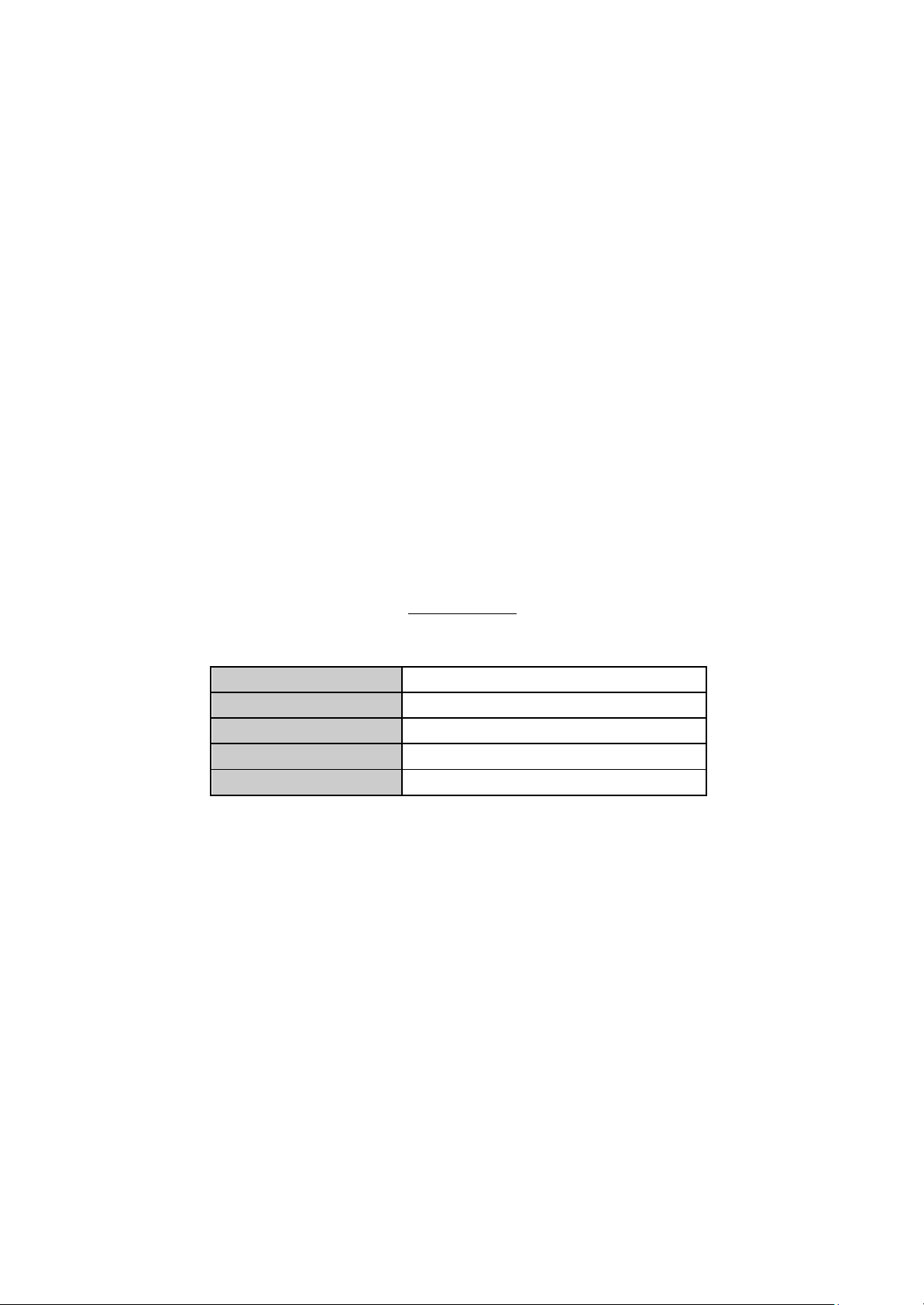
1
Document Title
PR100 User manual
Version
1.00
Finale Date
2013-10-25
Status
Released
Document Control ID
PR100
PRIME PR100
User Manual
Revision: 1.00

2
Contents
1 Introduction....................................................................................................................................3
2 Product Overview ..........................................................................................................................3
2.1 Appearance..........................................................................................................................3
2.2 Buttons/Mini USB Interface Description ............................................................................3
2.3 LED Descri ption .................................................................................................................4
3 Getting Started ...............................................................................................................................5
3.1 Parts List .............................................................................................................................5
3.2 Battery Charging .................................................................................................................5
3.3 PR100 Data Cable ...............................................................................................................5
3.4 How to insert SIM Card ......................................................................................................6
3.5 Power on/Power off.............................................................................................................7
3.6 Calls ....................................................................................................................................7
4 Trouble shooting and Safety info ...................................................................................................8
4.1 Trouble shooting .................................................................................................................8
4.2 Safety info ...........................................................................................................................8
5. Warning statement.........................................................................................................................8
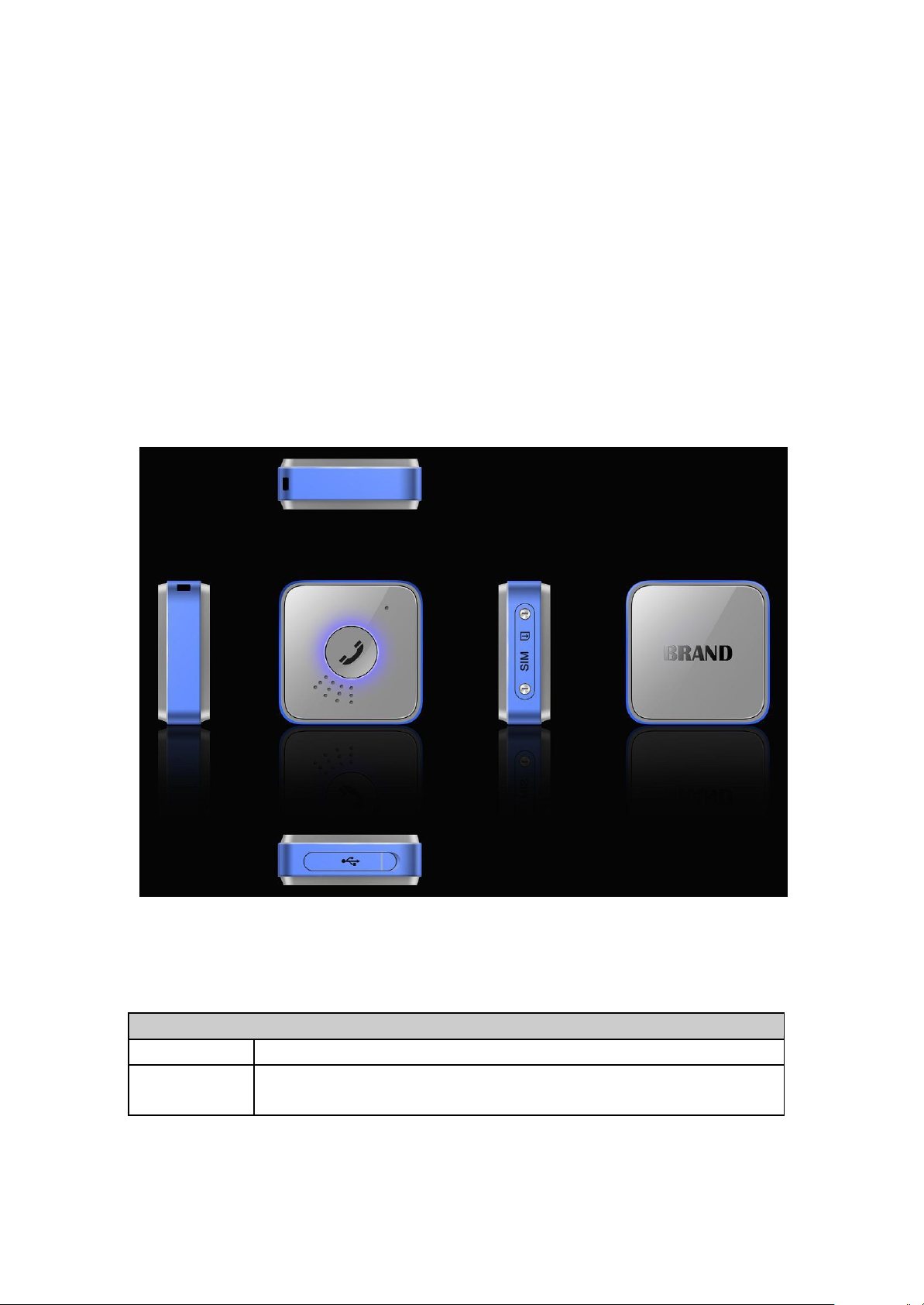
3
1 Introduction
Button /Mini USB Interface Description
KEY/interface
Description
Power Key
Power on PR100 and initiate an emergency call.
Note: Power off PR100 is automated whilst 5 minutes later after the call.
PR100 is a mobile phone which mainly is used for emergency dialing with GSM frequencies
850/900/1800/1900. Based on the embedded wireless protocol, PR100 can communicate with the
backend server through GPRS/GSM network, and transfer reports of emergency, gsm information
and scheduled power level etc… Service provider is easy to setup their processing platform based
on the functional wireless protocol.
2 Product Overview
2.1 Appearance
Figure 1-1
2.2 Buttons/Mini USB Interface Description
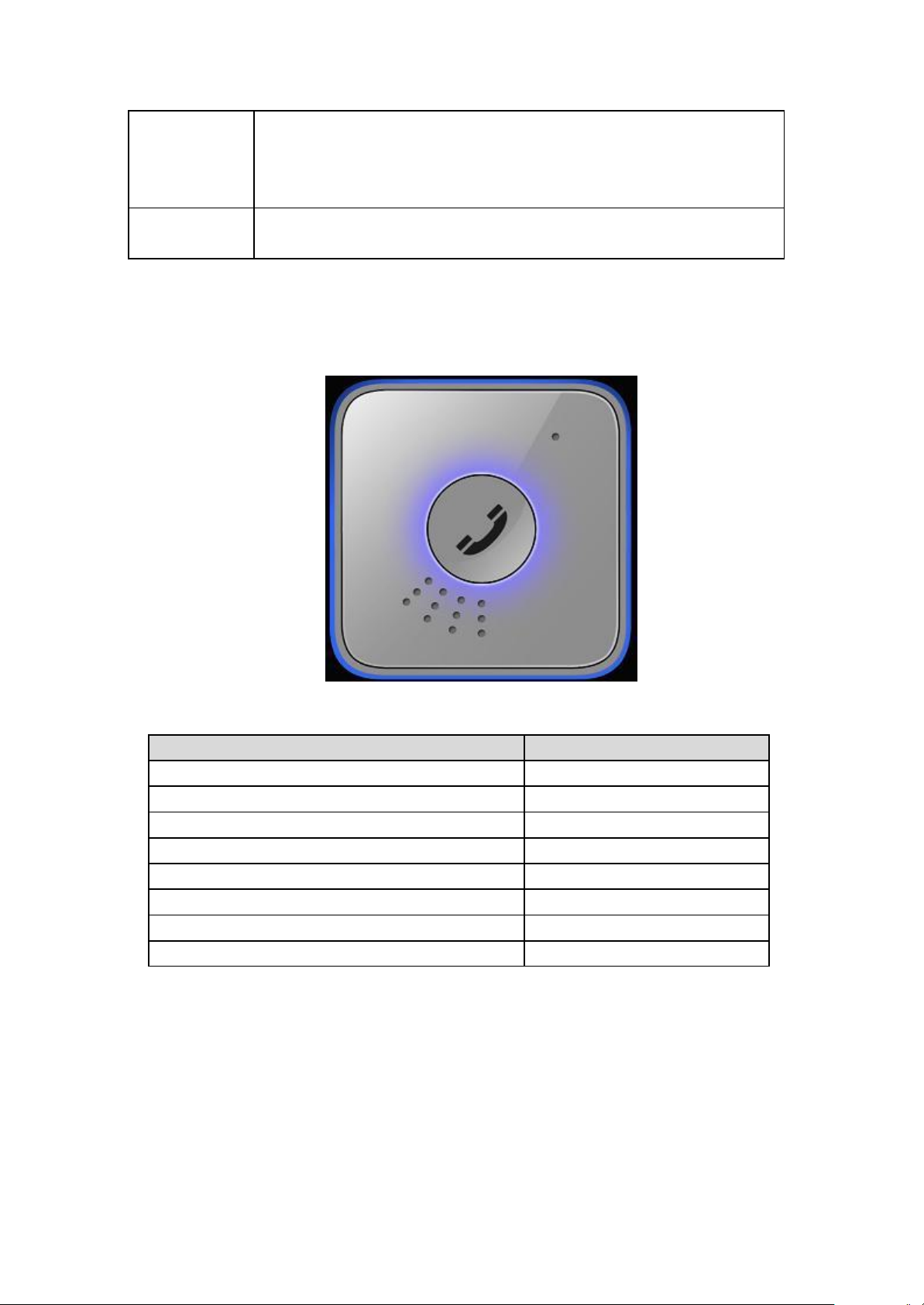
4
Mini USB
interface
Connect a 5V DC adapter can power on PR100 and charge the internal
battery.
Backend server developer or administrator can use the data cable to configure
PR100.
Reset Key
Click the key will turn off internal VBAT when OS is abnormal, and then
press Power Key to restart PR100.
Event
Light State
Power off
Solid red
Power on and normal
Solid red AND solid blue
Fully charged
Slow flashing blue
In charging
Slow flashing red
SOS call in progress
Solid red
Normal call in progress
Solid blue
Call failed (i.e. no si gnal)
Solid red AND solid blue
Low battery
Fast flashing red
2.3 LED Description
There are red and blue LED lights in PR100 device, the description as following.
Figure 1-2

5
3 Getting Started
Name
Picture
Remark
PR100 device
The GSM/GPRS phone.
AC-DC Power
Adapter
It is used to charge the internal battery of
PR100.
PR100 Data and
charger Cable
It is the USB data cable which can be used
for firmware upgrading and configuration.
It also includes the charger interface on the
PR100.
3.1 Parts List
3.2 Battery Charging
The following items are suggestion for battery charge, please pay more attention.
Please connect AC-DC power adapter with PR100 device.
Insert the AC-DC power adapter into the power socket.
During the charging process, the LED light will slow flash red. When the battery is
fully charged, the LED light will be slow fashing blue.
You can also charge the battery using USB cable which connects PR100 device
with the PC.
Charging will last about less than two hours.
Note: If the PR100 device is firstly used, please make sure the battery is fully charged,
which will make the life of battery much longer.
3.3 PR100 Data Cable
PR100 Data Cable is a cable with a Mini USB connector.
The USB data cable is used for firmware update or configuration and can be used for

6
charging at the same time.
Figure 2-1
3.4 How to insert SIM Card
Step1: Screw off and pull out the cover of SIM card.
Step2: insert the SIM card into the slot of the device according to the direction as
shown.
Step3: push the cover back.
Figure 2-2

7
3.5 Power on/Power off
Power on:
Press the Power key at least 3 seconds and release it to power on PR100 device.
Power off:
Power off is automated whilst 5 minutes later after the call.
Note that, the LED light will be solid red and solid blue.
3.6 Calls
To make a call or answer a call, press the Power key once, the call can also be hung up
by pressing the Power key.
Note1: Be sure that the PR100 device is powered on before a call.
Note2: The PR100 device can only support voice function via a speaker, and does not
support the position against the ear or headset.
Figure 2-3

8
4 Trouble shooting and Safety info
Trouble
Possible Reason
Solution
Messages can’t be
reported to the
backend server by
GPRS.
The SIM card in PR100
doesn’t support GPRS.
Try a GPRS supported SIM card.
APN is wrong. Some
APN can not visit the
internet directly.
Ask the network operator for the right
APN.
The IP address or port of
the backend server is
wrong.
Make sure the IP address for the
backend server is an identified address
in the internet.
4.1 Trouble shooting
4.2 Safety info
The following items are suggestion for safety use, please pay more attention.
Please do not disassemble the device by yourself.
Please do not put the device on the overheating or too humid place, avoid exposure
to direct sunlight. Too high temperature will damage the device or even cause the
battery explosion.
Please do not use PR100 on the airplane or near medical equipment.
5. Warning statement
This device complies with Part 15 of the FCC rules. Operation is subject to the
following two conditions: 1) this device may not cause harmful interference, and 2) this
device must accept any interference received, including interference that may cause
undesired operation.
RF exposure information: This equipment complies with FCC radiation exposure limits
set forth for an uncontrolled environment。This equipment should be installed and operated
with minimum distance 20cm between the radiator & your body。
Changes or modifications not expressly approved by the party responsible for
compliance could void the user’s authority to operate the equipment.
