Page 1
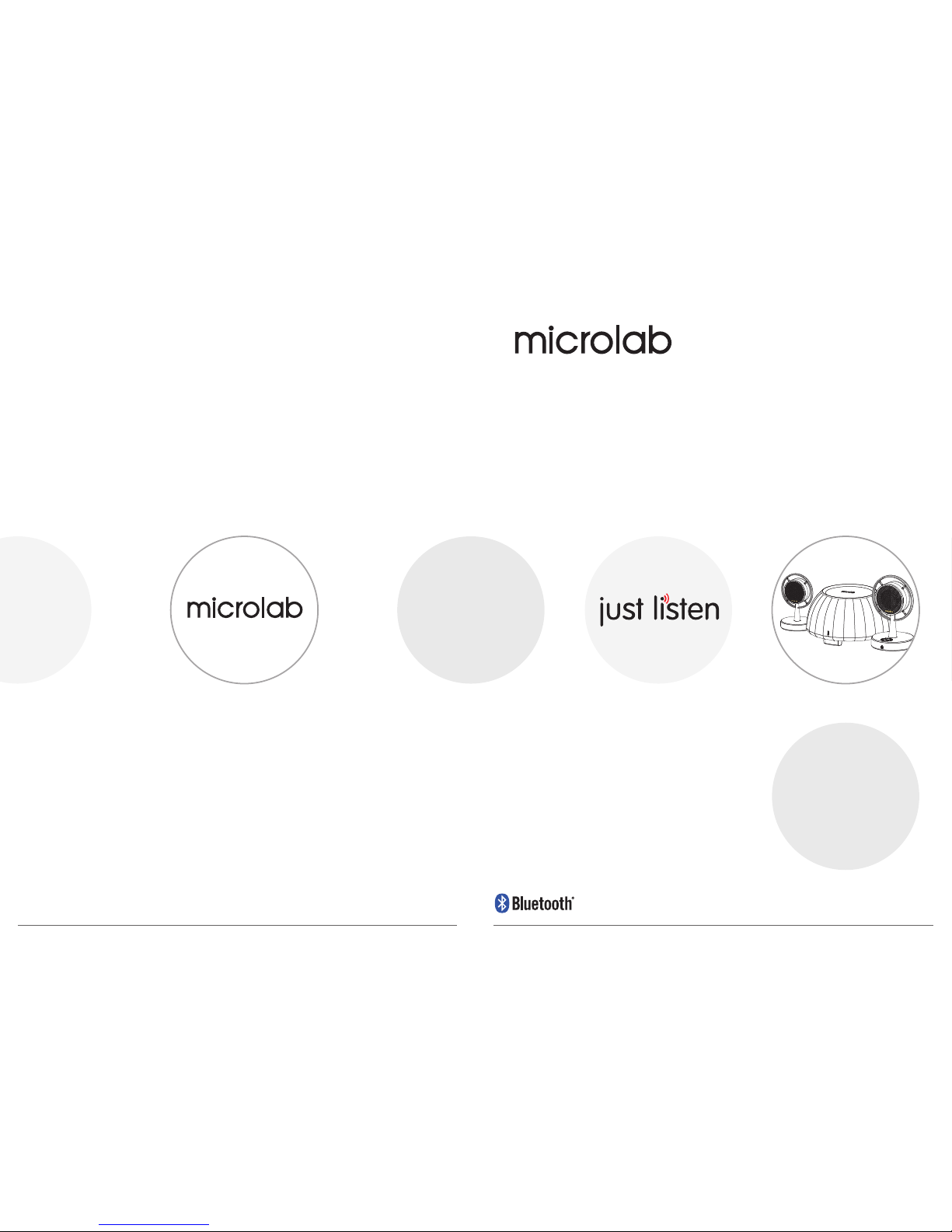
Pri or to init ial use , pleas e read th e manua l caref ully
Disclaimer: All symbols and logos belong to the respective brand holder or registered holder. All specifications and information are subject to
changes without further notice. Slight variations and differences might appear between the printed photos and actual product due to product
enhancement.
User Manual
FCCID :OR8- VIR TUOSO
IC:2 1231- VIRTU OSO
www.microlab-global.com
Microlab Electronics Co., Ltd
Made in China
Micm usic \ Virt uoso
80-M 115-97 -00 01( US)-0 1 201 7-11-6
Microlab Micmusic Bluetooth Speaker System
Page 2
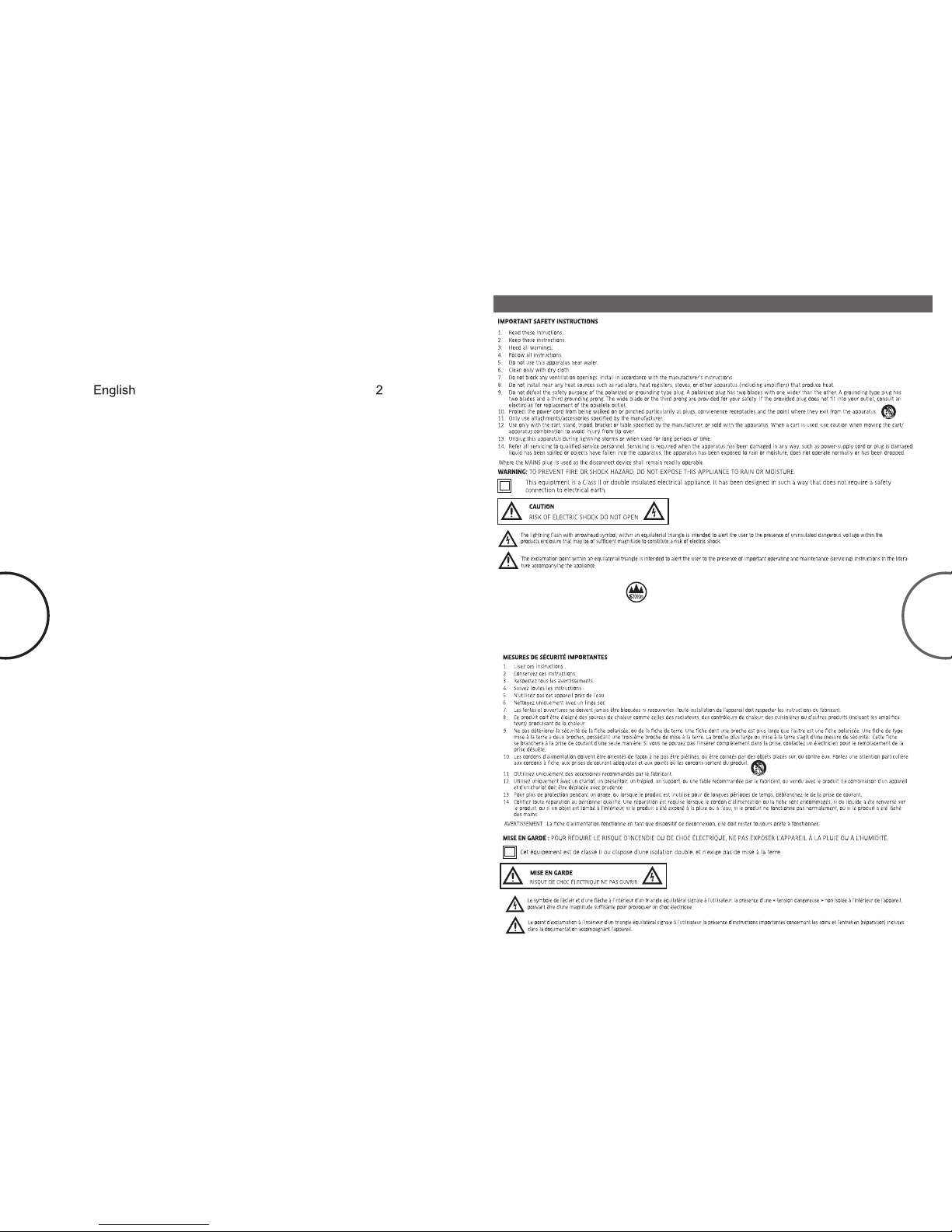
EN
1
EN
2
DU Whe n appar atus op erati on and in stall ation i nstru ction s conta in inst ructi ons con tain in struc tions f or use by s ervic e perso nnel, s uch
inst ructi ons sha ll be sep arate i n forma t from ot her ins truct ions an d prece ded by th e word “C AUTIO N” and th e follo wing or t he equi valen t.
“The se serv icing i nstru ction s are for u se by qua lifie d servi ce pers onnel o nly. To r educe t he risk o f elect ric sho ck do not p erfor m any
serv icing o ther th an that c ontai ned is th e opera ting in struc tions u nless y ou are qu alifi ed to do so ”
15. The highest environmental temperature suitable for this product is 0℃ to 35℃ for indoor use only .
16. Appliable to altitude below 2000 meters
ETL cer ti fic at ion dec la ra ti on
80-M 115-97 -00 01( US)-0 1 201 7-11-6
Page 3

Rea r and Botto m Views
Introduction
Virtuoso is a fascinating 2.1 multimedia speaker system with wireless streaming technology. The old
fashioned microphone design brings you back to the flapper era of the past. Wherever Virtuoso is located,
a sense of nostalgia fills in the whole room.
With Bluetooth wireless technology, it’s able to stream music from smart phones, tablets and other
digital devices. The unique cabinet design of subwoofer is optimal for deep bass production.
Featuring powerful bass and clear highs, Virtuoso is ideal for home entertainment with wireless fun.
Features
10 Watt of acoustic power with 6.5" woofer and 2 x 2.5" satellites.
Stylish 2.1 Bluetooth home speaker with built-in amplifier.
Vintage microphone design adds a nostalgic twist to your room.
Special designed subwoofer with large cabinet for deeper bass.
Full audio spectrum performance for optimum listening experience.
3.5mm stereo output supports earphone jack in.
Package contents
Virtuoso subwoofer 1 pc
Virtuoso satellite 2 pcs
3.5 mm - 3.5mm stereo cable 1 pc
User manu al 1 pc
EN
3
EN
4
Functi on I ns tr uc ti on
Illustrations
Front View
Headph on es 3.5mm
LED
Lef t satel lite Sub woofer Rig ht sate llite
SUBWOOFERLEFT SPEAKERAUXAC NI
SUBW OOFERAC IN
LEFT S PEAKE R
AUX
Right s atellite
Stand-by / Input mode /
Volume
This device complie s with part 15 of the FCC Ru les. Operation is subject to th e following two conditions: (1) This dev ice
may not cause harmfu l interference, and (2) this dev ice must accept any interference re ceived, including interfe rence that
may cause undesired o peration.
Note: This equipment has be en tested and found to comply with th e limits for a Class B digital device, p ursuant to part 15
of the FCC Rules. These l imits are designed to provide reaso nable protection against h armful interference in a resid ential
installation. This equ ipment generates uses and can rad iate radio frequency energy a nd, if not installed and used in
accordance with the in structions, may cause harm ful interference to radio commu nications. However, there is no
guarantee that inter ference will not occur in a par ticular installation. I f this equipment does cause ha rmful interference to
radio or televisio n reception, which can be determ ined by turning the equipment o ff and on, the user is encouraged to t ry
to correct the inter ference by one or more of the followin g measures:
Reorient or relocate the receiving antenna.
Increase the separation between the equipment and receiver.
Connect the equipment into an outlet on a circuit different from that to which the receiver is connected.
Consult the dealer or an experienced radio/TV technician for help.
Any Changes or modifications not expressly approved by the party responsible for compliance could void the user's
authority to operate the equipment.
The device has been evaluated to meet general RF exposure requirement. The device can be used in portable exposure
condition without restriction.
This device complies with Industry Canada licence-exempt RSS standard(s).
Operation is subject to the following two conditions: (1) This device may not cause interference, and (2) This device must
accept any interference, including interference that may cause undesired operation of the device.
Le présent appareil est conforme aux CNR d'Industrie Canada applicables aux appareils radio exempts de licence.
L'exploitation est autorisée aux deux conditions suivantes:
(1) l'appareil ne do it pas produire de brouillage, et
(2) l'utilisateu r de l'appareil doit accepter tou t brouillage radioélectr ique subi, même si le brouillag e est susceptible d'en
compromettre le fonc tionnement.
FCC and Canada EMC Compliance Information
80-M 115-97 -00 01( US)-0 1 201 7-11-6
L'appareil a été évalué pour répondre aux exigences générales d'exposition aux RF. L'appareil peut être utilisé dans une
condition d'exposition portable sans restriction.
Page 4

Out p ower pow er, RMS 10 Watt RM S
Powe r distr ibuti on, Watt 2.5 Wat t x 2 + 5 Watt
Har monic d istor tion < 0.5 % 1 W 1 kHz
Freq uency r espon se 50 Hz - 20 k Hz
Sig nal/N oise rat io, dB > 70 dB
Sep arati on, dB > 44 dB
Twee ter dri ver typ e 2.5 ” x 2
Woof er driv er type 6.5 ”
Inp ut 3.5 m m stereo j ack
Out put 2R CA jack s, 3.5 mm s tereo ( Headp hones )
Amp lifie r
Spe aker
Inter face
Mp3 \ Mp 4
Medi a playe r
TV
PC or No teboo k
Medi a
play er
CD\ VC D \ DVD
Blu- Ray pla yer
Connections
Operati on s
EN
5
EN
6
To any med ia play er, CD/D VD play er,
Mp3/ Mp4 or TV w ith 3.5 mm ster eo jack
Operation:
1. Plug the A C power plug to th e wall AC source o r any AC power dis tribution so ckets.
2. Ensure the v olume level is lo wered to minimu m.
3. Star t the media play er and its playba ck audio.
4. Slowly i ncrease the vol ume level to your p referred level.
5. Press “Input m ode” knob to s witch betwee n Bluetooth and AUX modes.
6. Stand- byLong pres s the Knob 2 se conds or no recei ving signal wi thin 15 mins, tur n into standby
mode and LED illumi nates red. Adjus t the Volume Knob to en ter working st ate.
Note: Ne ver listen to lou d music for prolo ng period as it mi ght affect your h earings.
Installation:
Precaution: Prior to connecting the speakers, ensure the AC power plug is removed from the AC source.
Secondly, ensure the volume knob is set to zero.
1. First connect the left and right satellite speakers, then connect the right satellite to the subwoofer.
2. Place both satellites on extreme sides of the listening position.
3. Place the subwoofer on the floor and with its back near the wall for more bass.
4. Next, connect the playback source to the 3.5mm audio input jack.
5. Last, connect the AC power cord to the AC power supply source. Please always ensure the AC power
ratings printed on the rear panel of the satellite match with your country's AC power supply ratings. If
they do not match, please do not connect the power. This will damage the speaker system.
Technical Information
Question
Solution
Powe r LED wo n’t ligh t up
No so und
One o r more sat ellit e no soun d
Sta tic sou nd heard w hen vol ume
kno b is turn ed
Wha t are the pr oduct s
sup porte d?
Sou nd is dis torte d
If th e probl em stil l exist s, pleas e conta ct the d istri butor or a sk for pr ofess ional s ervic e
Che ck if the s ystem i s powere d on
Che ck the po wer plug i s well co nnect ed
Che ck if the a udio so urce is wo rkin g well
Che ck if the a udio an d speak er cabl es are con nect ed
Che ck if the v olume i s at the ri ght leve l
Che ck if the s atell ite cabl e is well c onnec ted, an d ensur e source
con necti on is cor rectl y inser ted
Turn o ff the pl aybac k source f irst, t hen tur n the spe aker vo lume
kno b sever al time s. Playb ack aga in and mo nitor. Th e stati c noise
is du e to dust , so simp ly turn ing the vo lume wi ll remo ve it eas ily.
Any pl ackb ack dev ices su ch as PC , notebo ok, CD /DV D playe r,
Med ia play ers wit h 3.5 mm ste reo plu g
Che ck if the s ource fi le is not c orrup ted, pl ay a diffe rent so ng and
tes t
- the e nd -
Powe r suppl y
Wireless (Bluetooth®)
1. Please turn on the speaker system. The LED blinks blue and the speaker emits a tone. It
will default to Bluetooth pairing mode .
2. Turn on Bluetooth function on your device, search and select "Virtuoso" in the Bluetooth device list.
3. Play music from Bluetooth enabled devices.
AUX Mode
1. Plug in Vitruoso speaker and it turns on, default to Bluetooth mode. LED illumicates bluet with a prompt tone.
2. Short press the Volume Knob into AUX Mode, LED illuminates purple with a prompt tone.
3. Play music from Bluetooth enabled devices.
Factory Reset: Lon g press Vol ume Kn ob 5 sec onds .
ACIN :100 240 V~50/ 60Hz 40 0mA
Troubleshooting
80-M 115-97 -00 01( US)-0 1 201 7-11-6
