Page 1

Instruction Manual
T-9752 U 16-Channel UHF FM Transceiver400-470MHz
T-9752 V 16-Channel VHF FM Transceiver130-174MHz
Page 2
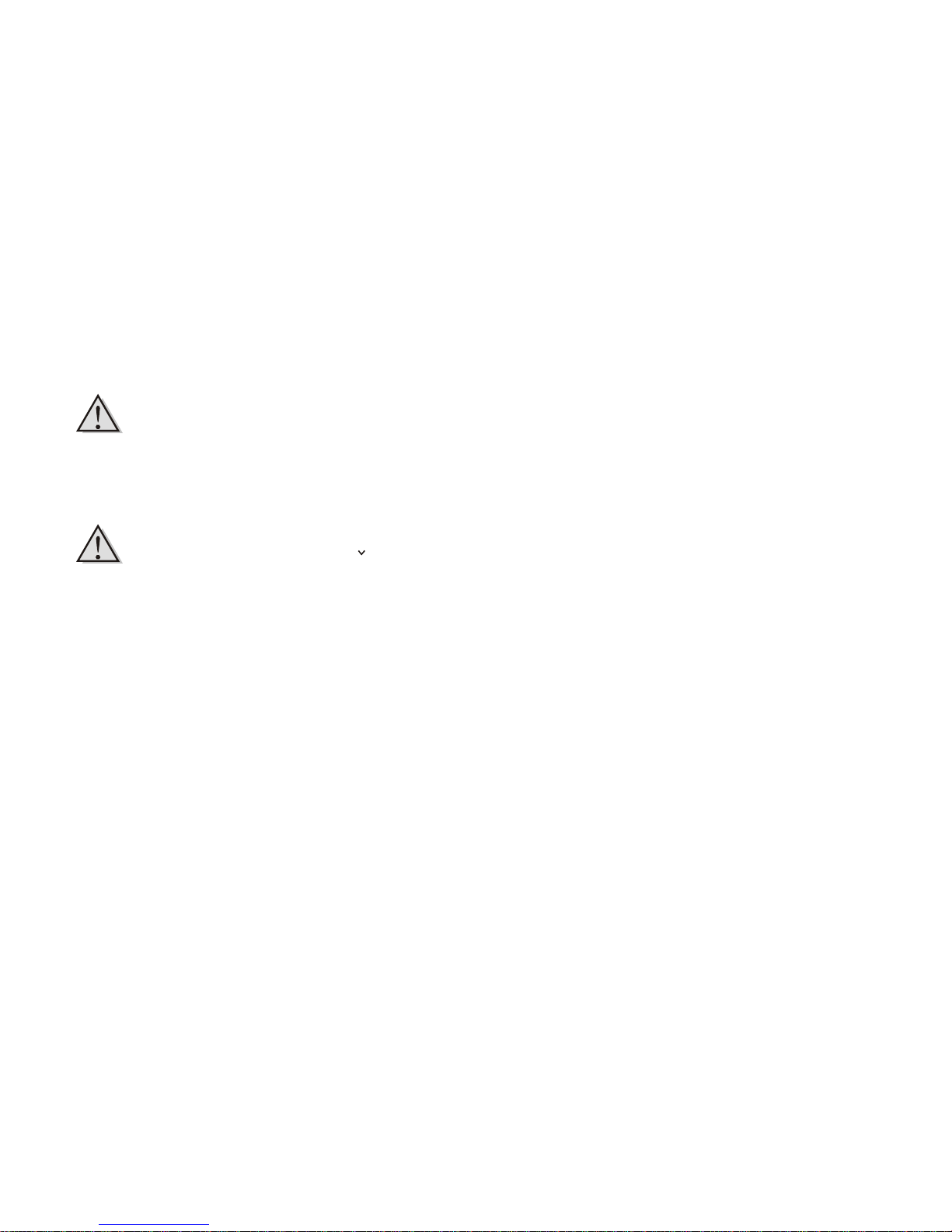
SAFETY INFORMATION
Your wireless handheld portable transceiver contains a low power transmitter. When the Push-To-Talk (PTT) button is pressed, it
sends out radio frequency signals. The device is authorized to operate at a duty factor not to exceed fifty percent.
CAUTION
To maintain compliance with the FCC s RF exposure guidelines, hold the transmitter and antenna at least two inches from your
face and speak in a normal voice, with the antenna pointed up and away from your face. If you wear t he handset o n your body
while using the headset accessory, use only the supplied belt clip for this product. When transmitting, take it out of the belt to
ensure the antenna is at least one inch (2.5cm) from your body. Use only the supplied antenna. Unauthorized antennas,
modifications, or attachments could damage the transmitter and may violate FCC regulations.
Page 3

We are grateful for your purchase of this microlab transceiver .We believe this easy-to-use transceiver will provide you
with dependable and reliable communications.
Microlab We adopt advanced technology & workmanship for this transceiver,we trust our aborative design will make it
better &quicker service for you ;for correct usr ,please read this manusl before use.
MODELS COVERED BY THIS MANUAL
T-9752 U 16-Channel UHF FM Transceiver400-470MHz
T-9752 V 16-Channel VHF FM Transceiver130-174MHz
PRECAUTIONS
Refer service to qualified technicians only.
Do not operate the transceiver or charge a battery packin an explosive atmosphere(gases,dust,fumes,etc.)
Turn OFF the transceiver while taking on fuel or while parked in a gasoline service station.
Do not modify or attempt to adjust this transceiver for any reason .
Do not expose the transceiver to long periods lf direct sunlight,nor place it close to heating appliances
Do not place the transceiver in excessively dusty ,humid,and /or wet areas ,nor on unstable surfaces.
SAFETY:It is important that the operator is aware of ,and understands,hazards common to the operation of any
transceiver.
THANK YOU
Page 4
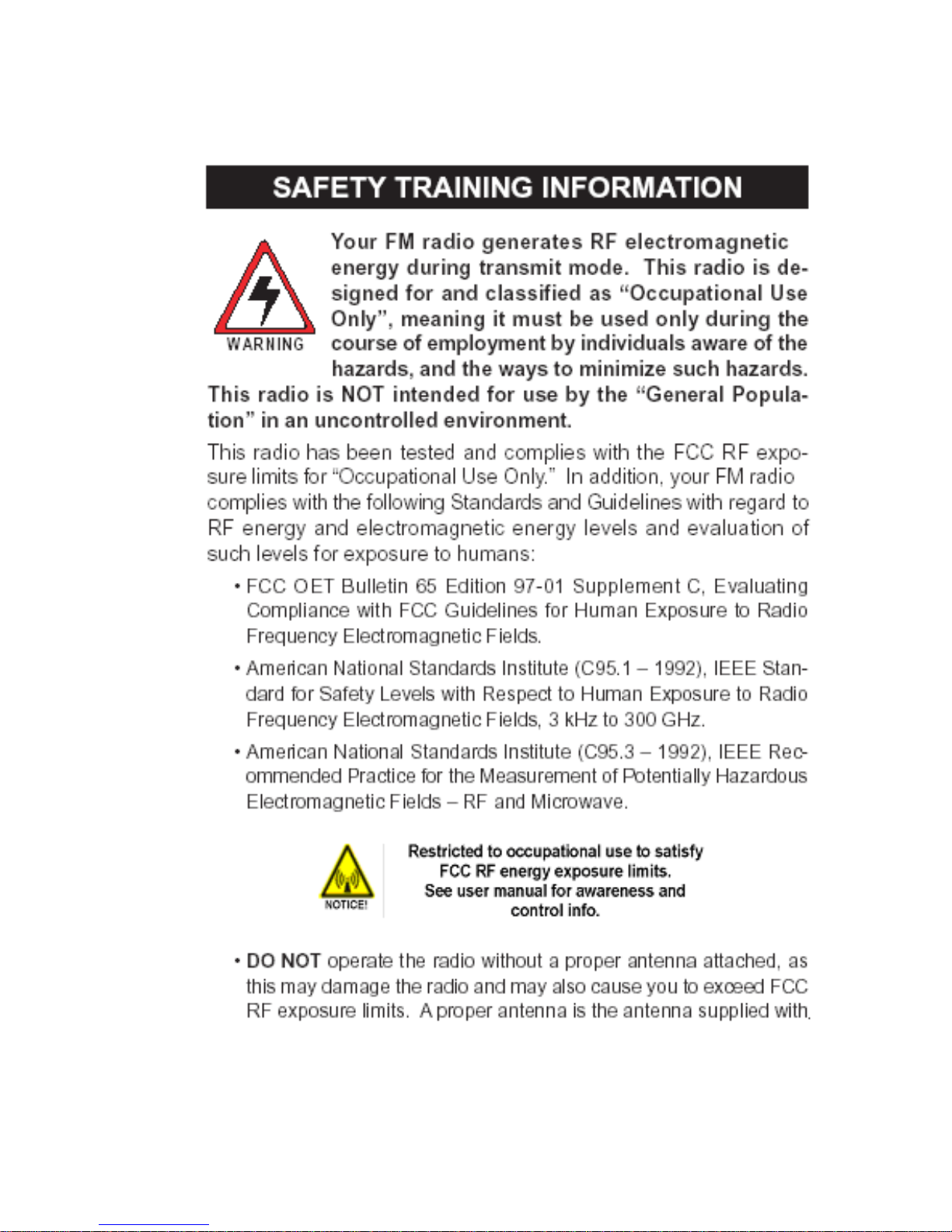
Page 5
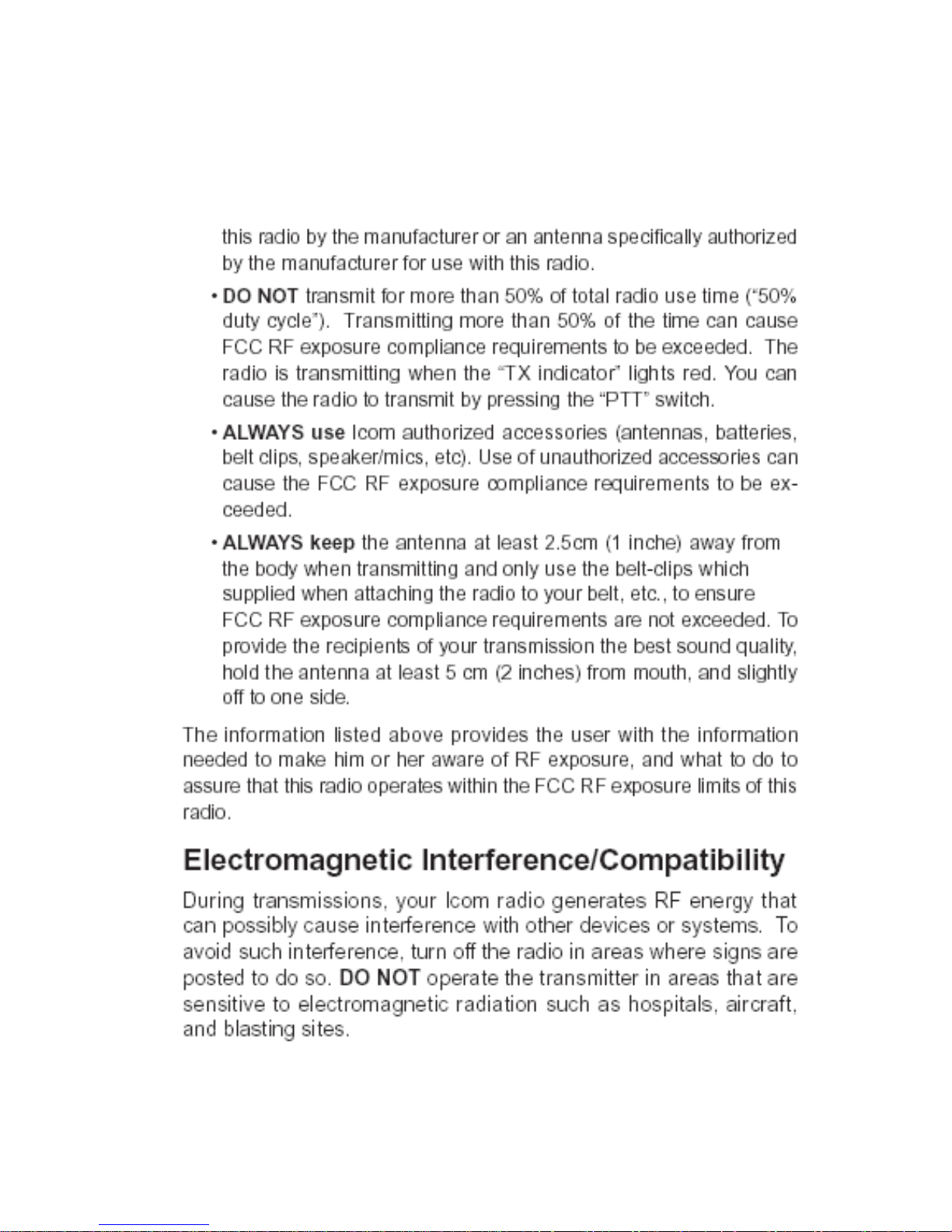
Page 6

1
1
2
2
4
5
5
5
5
6
7
8
8
8
8
8
8
9
9
10
UNPACKING AND CHECKING EQUIPMENT
Supplied Accessories
PREPARATION
Charging the Ni-MH Battery pack
Installing/Removing the Battery Pack
Installing the Antenna
Installing the Belt Clip
Installing the Cover over the speaker/Microphone jacks
Installing the Optional Speaker/Microphone
GETTING ACQUAINTED T-9752
T-9752 OPERATION
AUXILIARY FUNCTIONS
Time-out Timer
Battery Save
Low Battery Warning
Monitor
Quiet Talk (QT) and Digital Quiet Talk (DQT)
OPTIONAL ACCESSORIES
TROUBLESHOOTING GUIDE
FREQUENCY CHART
CONTENTS
Page 7
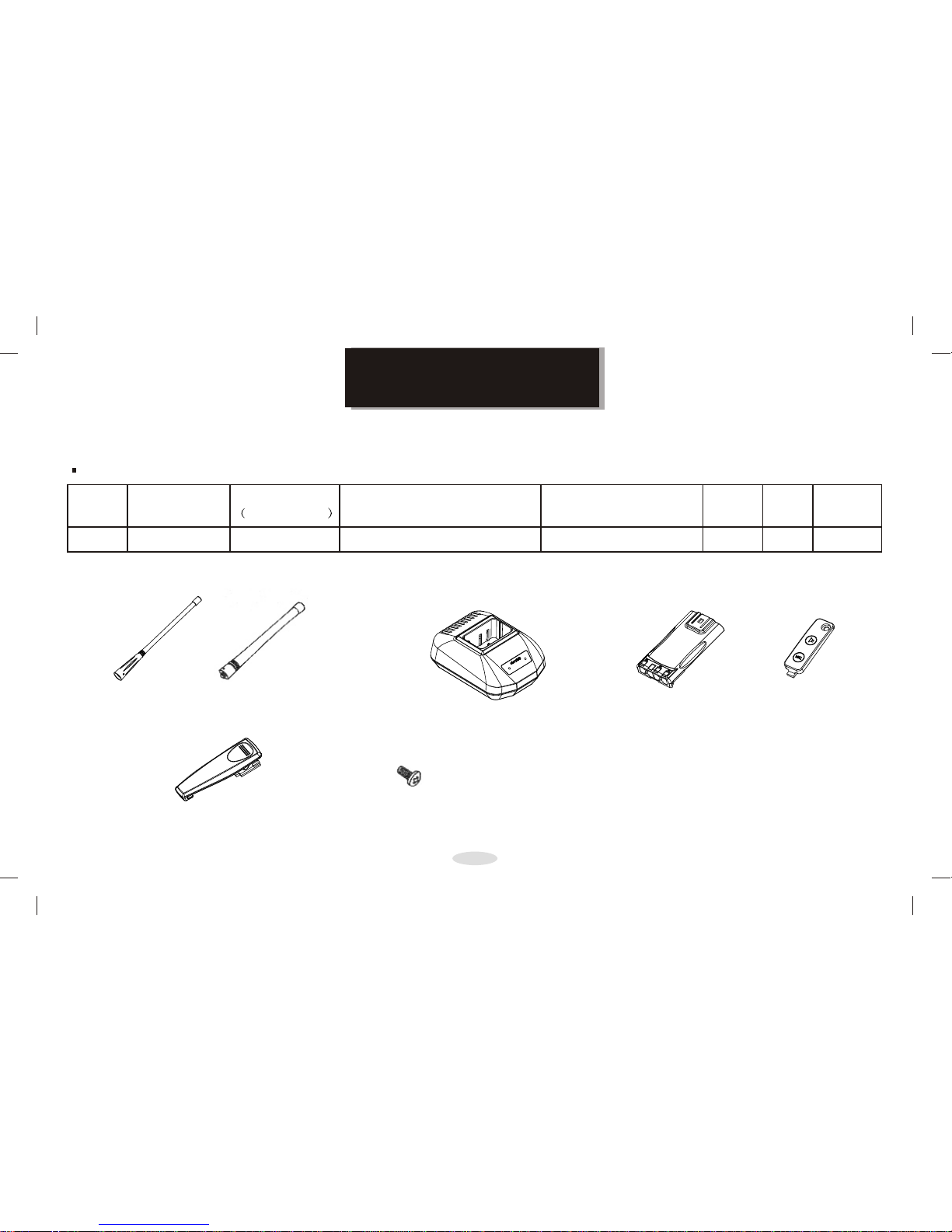
1 1 1 1 1 1 1
1
UNPACKING AND CHECKING
EQUIPMENT
Carefully unpack the transceiver.We recommend that you identify the items listed in the following table before discarding the
packing material.If any items are missing or have been damaged during shipment,file a claim with the carrier immediately.
Supplied Accessories
Ltem
Quantity
Antenna
T-9752 U/V
Battery charger
T-9752/T-9751
Ni-MH battery pack
(T-9752 only)7.2V(1600mAh)
Spesker/
microphone jack cover
Belt clip
Screw
Instruction
Manual
Note :A market code(M,M2,orM4)can be found on the label attached to the package box.
Antenna
T-9752 U/V
Battery charger Ni-MH battery
pack
Spesker/
microphone
jack cover
Belt clip
Screw
Page 8

2
PREPARATION
Charging the Ni-MH Battery pack
The battery pack is not charged at the factory;charge it before use .
Initially charging the battery pack after purchase or extended storage (greater than 2 months ) will not bring the battery pack
to its normal operating capacity. After repeating the charge/discharge cycle two or three times ,the operating capacity will
increase to normal.
CAUTION
DO NOT RECHARGE THE BATTERY PACK IF IT IS ALREADY FULLY CHARGED .DOING SO MAY CAUSE THE LIFE
OF THE BATTERY PACK TO SHORTEN OR THE BATTERY PACK MAY BE DAMAGED.
AFTER RECHARGING THE BATTERY PACK ,DISCONNECT IT FROM THE CHARGER. CHARGING THE BATTERY
PACK FOR MORE THAN 5DAYS MAY REDUCE THE ABTTERY PACK LIFE DUE TO OVERCHARGING
Note
lThe ambient temperature should be between 41and 104 F(5 and 40 while charging is in progress.Charging outside this range may not
fully charge the battery .
lAlways switch OFFthe transceiver equipped with a Ni-MH battery pack before charging its battery pack will interfere with correct charging.
The battey pack life is over when ist operating time decreases even though it is fully and correctly charged.Replace the battery pack .
Page 9

3
Plug the AC adaptor into an AC outlet.
Slide the Ni-MH battery pack or transceiver with a Ni-MH
battery pack into the charger.
lMake sure the battery pack contacts are in contact
with the charging terminals.
lThe charger LED lights and charging begins.
After charging the supplied battery pack for 8 hours ,remove
it or the transceiver equipped with it from the charger.
The charger does not turn OFF automatically after charging is
completed.
Unplug the AC adaptor from the AC outlet.
Page 10

4
Installing/Removing the Battery pack
The average life of the supplied Ni-MH battery pack is 8 hours .Average times are calculated using 5% transmit time 5%
receive time ,and 90%standby time .
CAUTION
DO NOT SHORT THE BATTERY TERMINALS OR DISPOSE OF THE BATTERY BY FIRE.
NEVER ATTEMPT TO REMOVE THE CASING FROM THE BATTERY PACK .
To remove the battery pack ,
pull back on the release latch
and slide the pack away from
the transceiver
Match the four grooves of the
battery pack with the
corresponding guides on the
back of the transceiver.
Slide the battery pack along the back of
the transceiver until the relesae latch on
the base of the transceiver locks.
Page 11
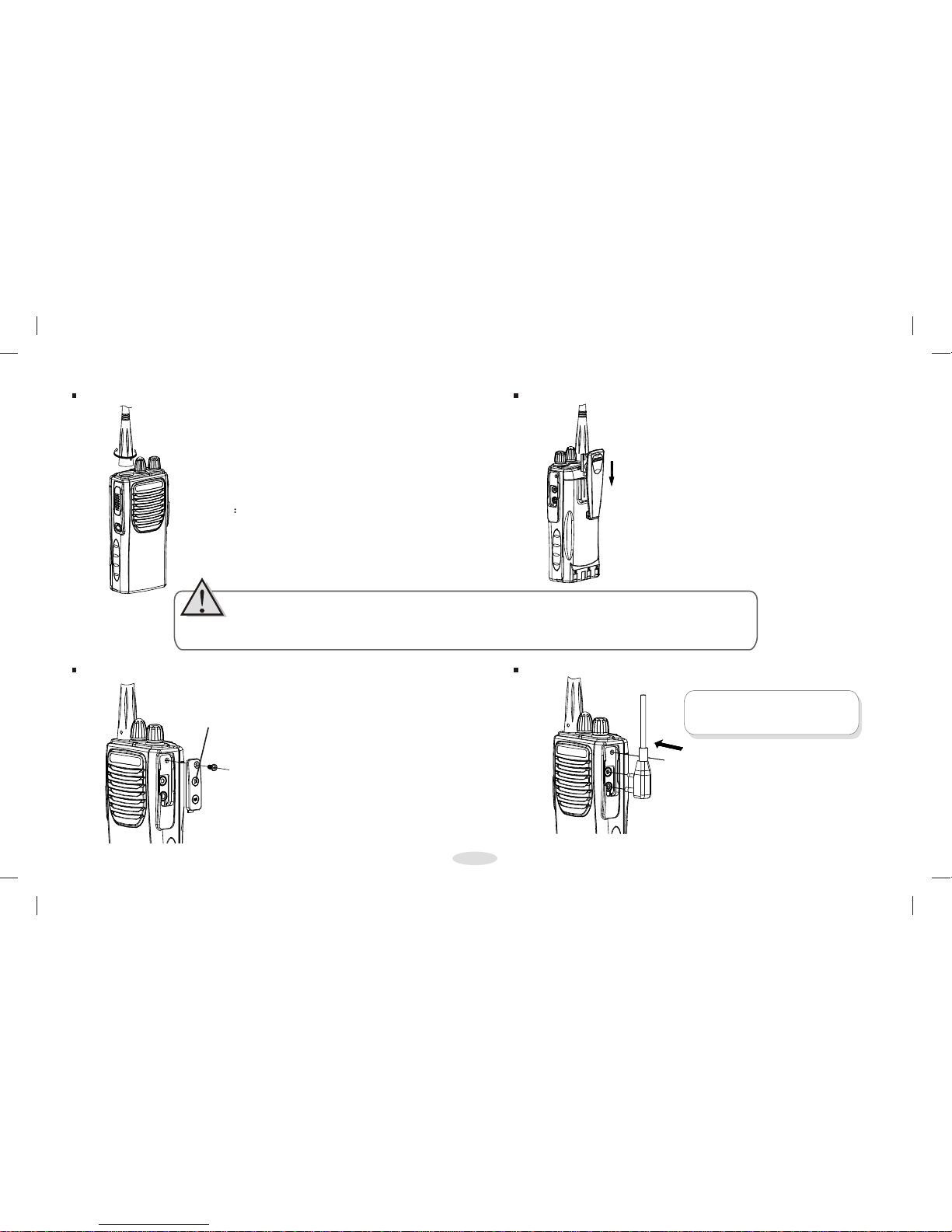
5
Installing the Antenna
Screw the antenna into the connectoron the top of
the transceiver by holding the antenna ta its base
and turning it clockwise until secure.
Ntoe The antenna is neither a handle, a key ring
retainer,nor a speaker/microphoneattachment point.
Usingthe antenna in these ways may damage the
antenna and degrade your transceiver's performance.
Installing the Belt Clip
CAUTION:
DO NOT USE GLUE WHICH IS DESIGNED TO PREVENT SCREW LOOSENING WHEN INSTALLING THE BELT
CLIP,AS IT MAY CAUSE DAMAGE TO THE TRANSCEIVER.ACRYLIC ESTER,WHICH IS CONTAINED IN THESE
GLUES,MAY CRACK THE TRANSCEIVER'S BACK PANEL.
If you are not using a speaker/microphone,
install the cover over the speaker/microphone
jacks.using the supplied 2.6x6mm screw.
Note :To keep the reansceiver water resistant,
to must cover the spesker/microphone jacks
with the supplied cover.
Installing the Cover over the Speaker/Micriphone Jacks
Cover over the Speaker/
Micriphone Jacks
Installing the Optional Speaker/microphone jacks.
Insert the spesker/microphone
plugs into the speaker/
microphone jacks.
Note :The transceiver is not fully water resistant while using the spesker/microphone.
Insert the belt clip to the battery slot
Page 12

6
GETTING ACQUAINTED
T-9752
Lights red while
transmitting.Linghts
green while receiving
a signal. Flashes red
when the battery
voltage is low while
transmitting.
Channel(selector)
Rotate to select
channels 1~16
Speaker
microphone
Antenna
Power switch
/volume control
Turn clockwise to
switch ON the
transceiver.To switch
OFF the transceiver,
turn counterclockwise
until a click sounds.
Rotate to adjust the
volume level
PTT push-TO Talk switch
Press,then speak into
the microphone to
call a station.Release
to receive.
Speaker/
microphone
jacks
Monitor key
Press and hold to
turn the squelch
OFF.You will hear
background noise.
Release to turn
the squelch back
ON .
Battery pack
T-52B
LED indicator
Page 13

7
T-9752 OPERATION
Switch ON the transceiver
by turning the Power
switch / Volume control
clockwise.
A beep sounds
Adjust the volume by
pressign and holding the
Monitor key ,then rotating
the Power switch /Volume
control
Rotate the Channel
selector to select your
desirde channel.
When you receive an
appropriate signal,you
will hear audio from the
speaker.
To make a call ,press and
hold the PTT switch ,the
speak into the
microphone using your
normal speaking voice.
Hold the microphone
approximately 1.5inches
( 3 to 4CM) from your lips.
Release the PTT switch to receive.
Note :When the battery pack voltage becomes too low ,transmisson will stop and the LED will blink red.See “Low Battery Warning”on page 8.
Page 14

8
Time-out Timer
The purpose of the Time-out Timer is to prevent any single person from using a channel for an extended period of time .
If you continuously transmit for 10 minutes, the transceiver will stop transmitting and a tone will sound. To stop the tone,release the PTT
switch.You can press the PTT switch again to resume transmittign
Battrey save
The Battery Save function decreases the amount of power used when a signal is not being received and no operations are being
performed (no keys are being pressed,and no switches are being turned).
While the channel is not busy and no operation is performed for 10 seconds,Battery Save turns ON.When a siganl is received or an
operation is performed,Battery Save turns OFF.
Low Battery Warning
Low Battery Warning alerts you when the battery needs to be recharged.
While transmitting ,if the battery power goes below a pre-determined value ,the LED will blink red. When a tone sounds, the transceiver
stops transmitting.Replace or recharge the battery pack.
Monitor
When no signals are present, the squelch on the transceiver automatically mutes the speaker so you will not hear .Background noise.to
manually deactivate the squelch, press and hold the Monitor key. This is useful when you want to adjust the volume level , or when you
need to hear a weak signal.
The LED indicatorlights green while the Monitor key is pressed.
Quiet Talk QT and Digital Quiet Talk DQT
Some channels may have pre-programmed QT/DQT tones . A QT/DQT tone is a subaudible tone which allows you to ignore (not hear)
calls from other parties who are using the same channel.
When you receive a signal that has a tone different from the one set up in your transceiver,you will not hear the signal.likewise,signals
that you transmit will only be heard by parties whose QT/DQT tone matches the tone set up in your transceiver.
Note Although using channels set up with QT/DQT tones relieves you from listening to unwanted calls,it does not mean your calls will
be private.
AUXILIARY FUNCTIONS
Page 15
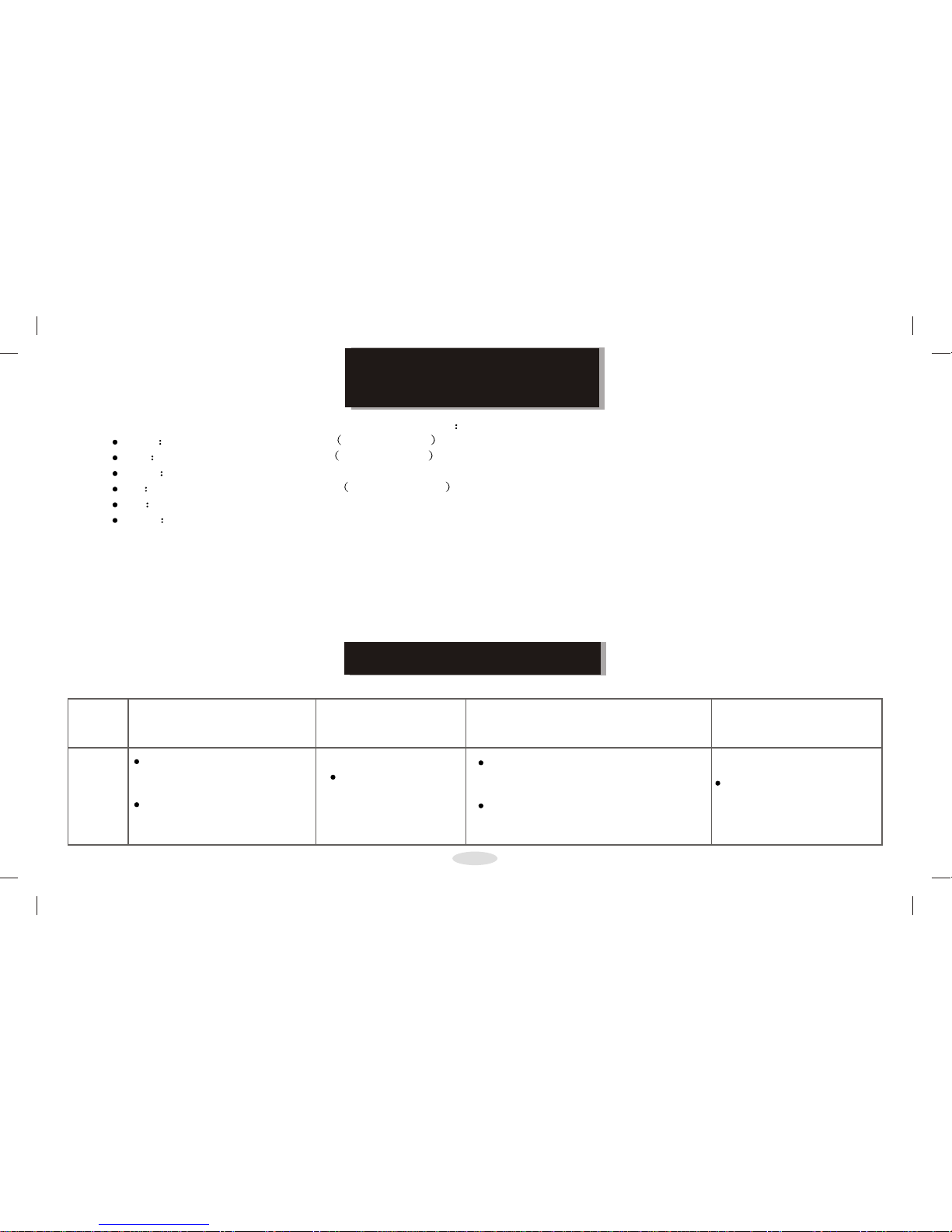
9
You can use the following accessories with your transceiver
T-52BS Standard Battery 7.2V/1100mAh
T-52B Long Life Battery 7.2V/1600mAh
T-512B Regular Battery Charger
T-EP Head set with VOX Voice Operated Transmit
T-SM Remote speaker
T-51BC Belt clip
OPTIONAL ACCESSORIES
TROUBLESHOOTING GUIDE
Problem
Solution
The battery pack may be dead.
Recharge or replace the battery
pack
The battery pack may not be
installed correctly.Remove the
battery pack and install it again.
No power
The battery pack life is
finished.
Replac the battery pack
with a new one.
Battery power dies
shortly after charging
Make sure you are using the same
frequency and Quiet Talk tone as the other
members in your group
Other group members may be too far
away.Make sure you are within range of
the other transceivers.
Cannot talk to or hear other members
in your group .
Change the Quiet Talk tone.
Be sureto change the tone on
all transceivers in your group
Other voices (besides group
members)are present on the
channel
Page 16

QT/DQT
1
2
3
4
5
6
7
8
9
10
11
12
13
14
15
16
10
FREQUENCY CHART
Model Name T-
Serial Number
Transmit Frequency Frequency Receive
Channel
Page 17

www.microlab.com.cn
