Page 1
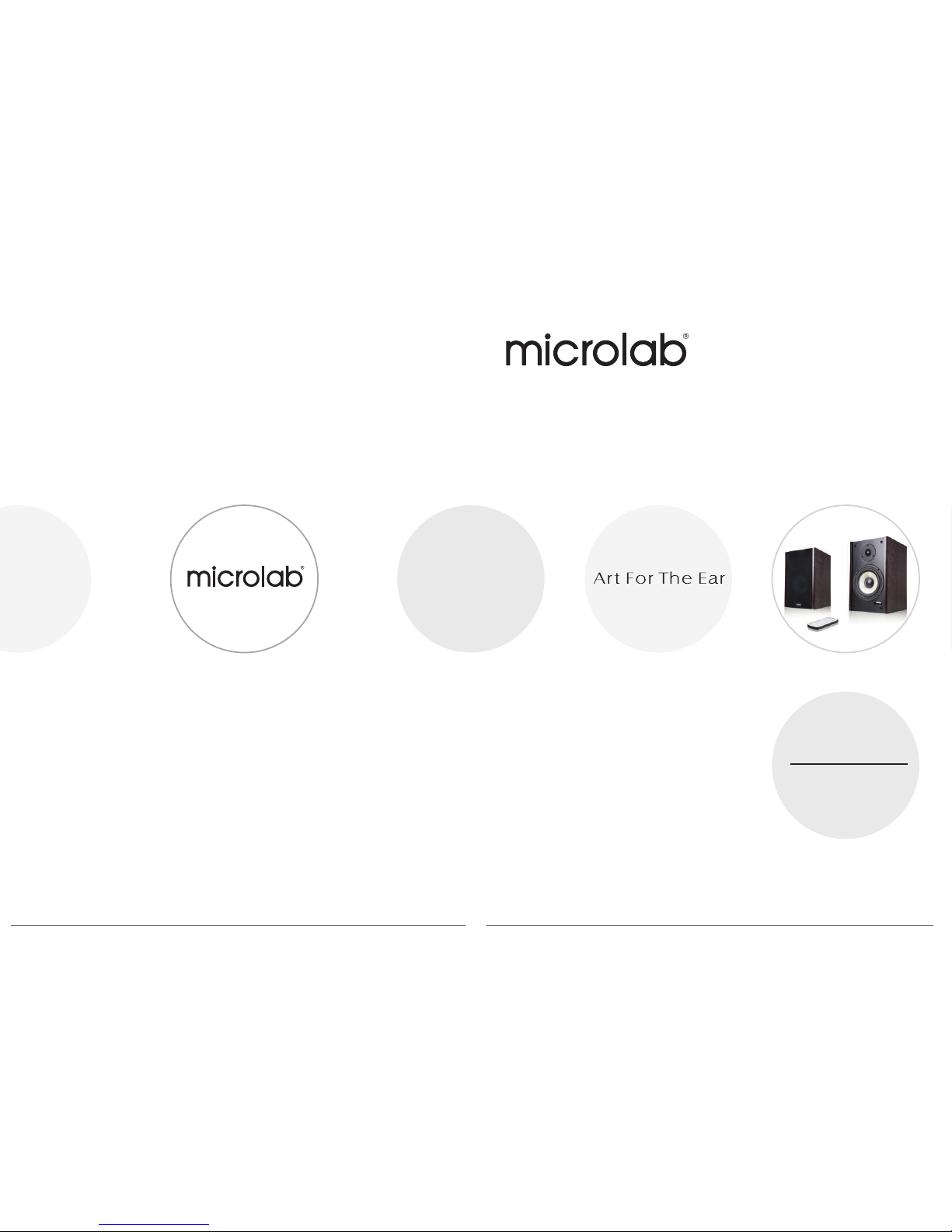
Bef ore usi ng, ple ase rea d the man ual car efull y
All other bra nd and product names are t rademarks of their respe ctive holders. Actual conten ts may differ slightly fro m those shown in print. All
specificati ons and designs are subjecte d to changes without any prior n otice.
No. :80-S OLO1C /2C-9 7-000 1-01
Multimedia Speaker System
User's Manual
Micro lab Technol ogy Co mpan y Ltd.
Made in C hina
SOLO
1C/2C
80- -97-0001-01 2008 11 19chuSOLO1C/2C
Page 2

1
Caution:
TO reduce the ri sk of electric shock, do n ot dismantl e the apparatus and do not e xpose the app aratus to rain or moistu re.
No user-se rviceable p arts inside. Refer ser vicing to qua lified personnel.
Explanati on of Graphical Symbol s:
The lightnin g flash within an equila teral trian gle is intended to alert y ou to the prese nce of uninsulated“ang erous
voltage”wit hin the product's encl osure that ma y be of sufficient magnit ude to consti tute an electric shock t o
persons.
The exclamat ion point within an equi lateral tri angle is intended to ale rt you to the pre sence of important ope rating
and mainten ance (servicing) ins tructions i n the literature accom panying the a ppliance.
WARNINGS:
1. Read Instr uctions-All the safety a nd operati ng instruct ions should be read befo re the applia nce is operated.
2. Retain Inst ructions-The safety an d operating i nstructions should b e retained f or future ref erence.
3. Heed warni ngs-All warni ngs on the appliance and i n the operati ng instructions shou ld be adhered t o.
4. Follow inst ructions-All operati ng and use ins tructions s hould be followed.
5. Installat ion-Install in accorda nce with the m anufactur e's instructions.
6. Power sourc es-This product should b e operated o nly from the ty pe of power source indic ated by the mar king adjacent
to the power co rd entry. If you are not sure of the ty pe of power supply to your h ome, consul t your product dealer or l ocal
power compa ny.
7. Grounding o r polarisation-the app liance is no t required to b e grounded. Ensure the p lug is fully in serted into the wall
outlet or ext ension cord receptac le to preven t blade or pin ex posure. Some version s of the produc t are equipped with a
power cord fi tted with a polarized al ternatin g line plug ( a plu g having one blade wide th an the other) . This plug w ill fit
onto the powe r outlet only one way. This is a safet y feature. If you are unab le to insert th e plug fully into the outl et, try
reversing t he plug. If the plug shoul d still fail to f it, contact your elect rician to rep lace your obsolete out let. Do not def eat
the safety pu rpose of the polarised p lug. When usi ng an extension power- supply cor d or a power-su pply cord other than
that suppli ed with the appliance, i t should be fi tted with the a ppropriate moulded -on plugs and c arry safety approval
appropria te to the country of use.
8. Power cord pr otection-Power-sup ply cords sh ould be route d so that they are not likel y to be walked on o r pinched by
items place d on or against them, payi ng particu lar attenti on to cords at plugs, conv enience rec eptacles and the point
where they ex it from the appliance.
9. Overloadi ng-Do not overload wall ou tlets, ext ension cord s or integral convenie nce recepta cles, as this can result i n a
risk of fire or e lectric shock.
10.Ventilatio n-The product must be prop erly ventil ated. Do not place the pro duct on a bed, so fa, or other similar sur face.
Do not cover th e product with any items s uch as tablec loths, newspapers, e tc.
11.Heat-The produc t should be si tuated away f rom heat sources such as r adiators, h eat registers, stove s, or other
products) including amplifie rs_ that pro duce heat. No n aked flame sources, su ch as lighted c andles, should be plac ed
on the appara tus.
12.Water and mo isture-To reduce th e risk of fire o r electric sh ock, do not expose the pro duct to train , dripping, splashin g
or excessiv e moisture such as in a saun a or bathroo m. Do not use thi s product near water-for ex ample, near a bathtub,
washbowl, k itchen sink, laundry t ub, in a wet base ment, or near a swimming p ool and the li ke.
13.Object a nd Liquid Entry-Never pu sh objects o f any kind into t his product through op enings, as th ey may touch
dangerous v oltage points or short o ut parts that c ould result in a fire or ele ctric shock . Never spill liquid of an y kind on
the product . Do not place any object co ntaining l iquid on top of t he product.
14.Clean ing-Unplug th e product from the wall ou tlet before c leaning. The cabinet of t he subwoofe r may be cleaned by
dusting wit h a dry cloth. If you wish to us e an aerosol cl eaning spray, do not spray dire ctly on the cabinet; spr ay onto the
cloth. Be car eful not to disturb the dr ive units.
15.Attach ments-Do not use attachm ents not reco mmended by the product m anufactu res, as they ma y cause hazards.
16.Access ories-Do not place this pr oduct on an un stable cart , stand, tripod, bracke t or table. The product may f all,
causing ser ious injury to a child or ad ult, and ser ious damage t o the product. Use only wi th a cart, stan d, tripod, bracket
or table reco mmended by the manufac turer or sol d with the prod uct. Any mount ing of the product shoul d follow the
manufactu rer's instructions a nd should us e a mounting ac cessory recommende d by the manufa cturer.
17.Movin g the applian ce-A product and c art combination shou ld be moved wit h care. Quick stops, exc essive forc e and
uneven surf aces may cause the produ ct and cart com bination to overturn .
18.Non-u se periods-Th e power cord of the applia nce should be u nplugged from the outl et during lig htning storms or when
the apparat us is left unused for a long p eriod of time .
Impo rtant S afety I nstru ction s
Troub le S ho ot in g
6
Troubles Solution
Check if the system is powered on
Check the power plug well connected
Check if the audio source is working well
Check if the audio and speaker cables well
connected
Check if the volume at right level
One or more satellite no sound Check if the satellite cable well connected
No Bass Check if the Bass Volume at right level
Remote control not working Check if the battery in the remote control
If the problem still exists, please contact the distributor or ask for professional service
Power LED won't light up
No Sound
Sound is distorted
Check if the volume at lower level
80- -97-0001-01 2008 11 19chuSOLO1C/2C
Page 3

Spec if ic at io n
*Am plifi er spec ifica tion:
AC IN 22 0V- 24 0V ~ 50 Hz 2 80m A
Pow er outp ut 30Wx 2 R MS
Fre quenc y respo nse 10H z -50KH z
Sen sitiv ity Inp ut 500m V
Sep arati on ≥50 dB
S/N 75 dB
*Ac ousti c speci ficat ion:
Fre quenc y respo nse 64 H z -2 0KH z
*Dr iver un it: 5 " ( m agn etica lly shi elded )+1"
*Au dio inp ut: R CA ja ck
*Au dio out put: Di n ja ck
* Prod uct s ize(D xWxH) : 2 10 x18 2x 29 9m m
Tech ni cal Inf or ma ti on
5
Features :
*De sign ed f or Mu ltim edia PC, High Performan ce t o Pr ice R atio .
*Co mple te w ooden box wit h el egant wooden fi nish mak e pure so unds ,avo id so und mixt ure.
*Th e sy stem is m agne tica lly shiel ded whic h can be put ne ar t he m onitor or TV, and wit hout
mag neti c in fluen ce.
*Th e ul tima te ai m of Mic rolab R&D system is to inheri t an d ca rry f orwa rd t he Europe an m usic al
cul ture sty le. To do this, al l de sign s mus t be mus ic-or ient ed a nd s ource d fr om m usic and art.
Hav ing Micr olab, you can e njoy Eur opea n mus ical tas te.
SOL O1C SOL O2C
220 V-240V ~ 50Hz 28 0mA
30W x2 R MS
10H z -5 0KH z
500 mV
≥50 dB
75 d B
62 H z -2 0KH z
6.5 " (m ag net icall y shiel ded) +1"
RCA ja ck
Din j ack
253 x2 20 x353m m
2
19.Servin g-Do not attempt to servic e this produ ct yourself , as opening or removing c overs may exp ose you to dangerous
voltage or ot her hazards. Refer all s ervicing to q ualified service per sonnel.
20.Repla cement part s-When replacement par ts are requir ed, be sure the service te chnician ha s used replacement par ts
specified b y the manufacturer or ha ve the same cha racteristics as the or iginal par t. Unauthor ized substitutions m ay
result in fir e, electric shock or oth er hazards.
21.Mains fu ses-For continued prot ection aga inst fire haz ard, use fuses only of the c orrect type a nd rating. The correct fus e
specifica tion for each voltage ra nge is marked o n the product.
22.Do not tur n up the volume while list ening to a sec tion with ver y low level inputs or no aud io signals. I f you do, the
speaker may b e damaged when a peak leve l section is s uddenly pla yed.
23.The onl y means of comp letely disconnecti ng the produc t from the power supply is b y removing th e power cord from the
wall outlet o r the product. Either th e wall outle t or the power co rd entry to the product mu st remain fre ely accessible at all
times while t he apparatus is in use.
Unpac king :
*Fold t he car ton fl aps rig ht bac k and in vert the cart on and c onte nts.
*Lift t he car ton cl ear of th e cont ents .
*Remo ve the i nner p ackin g from t he pro duct .
We sugg est you r etai n the pa cking for fut ure us e.
You shoul d find fo llow ing it ems whi le unp acki ng:
R Speak er 1pc
L Speake r 1pc
Remot e cont rol 1p c
3.5mm -2RC A audio ca ble 1pc
Speak er cab le 1pc
User' s manu al 1pc
Unpa ck in g th e sy st em
80- -97-0001-01 2008 11 19chuSOLO1C/2C
Page 4

3
Sys tem Conne ction
4
1.Co nnect one e nd o f th e tr ansl uce nt s peak er c abl e to the aud io i npu t sc rew term ina l on the bac k of
th e su b sp eake r. th e go lden wir e co nne ct t o re d sc rew ter mina l. t he s ilv ery wire con nec t to bla ck
sc rew term ina l, t he o ther end to the L -spe ake r au dio outp ut scre w te rmin al on t he b ack of t he m ain
sp eake r.
2.Co nnect the R CA plu g of the aud io c abl e (o ne e nd w ith RCA p lug, the oth er e nd w ith 3.5 mm s tere o
pl ug) to t he a udio input ja cks of the main spe ake r, the 3.5 mm s ter eo p lug to t he a udio output j ack
of PC o r other aud io e qui pmen t.
3. W hile con nec ting to such as CD p layer, MP 3 or PC, etc ., p lea se c onne ct t he a udi o ca ble to P C
IN PUT; whi le c onn ecti ng t o su ch a s VCD o r DV D pl ayer, etc ., p leas e co nne ct t he a udio cab le t o
AUX INPU T.
4. M ake sure all the cabl e ar e conne cted correct ly, then c onne ct t he p owe r co rd t o AC o utle t.
St atem ent ind icat ing tha t th e so cket -ou tlet sha ll b e in sta lled nea r th e eq uip ment and shall be
ea sily acc ess ible .
The hig hes t en viro nme ntal tem peratur e su itable for this pro duc t is 40℃.
*Fro nt View
*Bac k View
Func ti on I ns tr uc tion
1.
2.V OLUME C ONTRO L
Adju st the sp eaker s ystem 's volu me to
you r deman ding le vel
3.A UDIO IN UPUT
2.0 c hanne l audio i nput ja cks
4.O UTPUT
To L speak er
5.
6. FU SE.
7.P OWER CO RD
HEAT S IN K
POW ER
Pre ss the sw itch ON o r OFF
INPUTMUTE
TREBLE BASS
VOLUME
+
+_+
_
_
1
2
3
5
4
1. MUTE: press the key to make the system in
muting
2.
3. +/- key:
ress the key to
. BASS +/-key: a ress the
key to
. TREBLE+/-key: a treble ress
the key to
INPUT SELECT: press the key to select AUX or
PC audio input
VOLUME adjust the speaker system's
volume, p your demanding level
4 djust the bass volume, p
your demanding level
5 djust the volume, p
your demanding level
*Fro nt View of Remo te c on tr ol
1.R emote C ontro l Signa l Recei ving
Win dow and d igita l displ ay
1
L
R
To soun d card、CD、M P3,et c
*Pl ease no te the co rrect p lacem ent of sp eaker i s shown i n the abo ve pict ure.
1
3
4
2
5
76
80- -97-0001-01 2008 11 19chuSOLO1C/2C
