Page 1
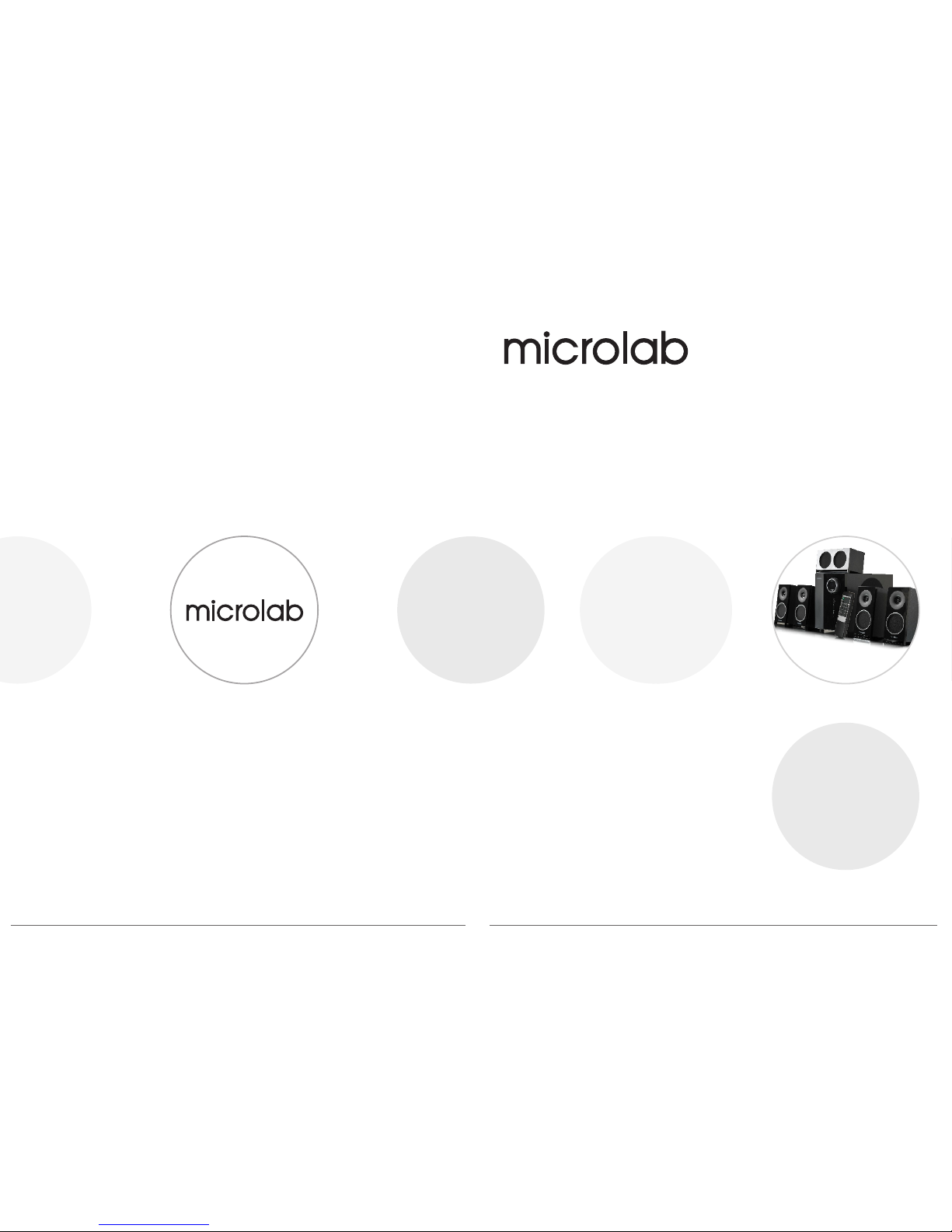
Pri or to init ial use , pleas e read th e manua l caref ully
M-1910
User Manual
www.mic rolab.cn
Microl ab Electroni cs Co.,Ltd
Made in Ch ina
All symb ols and lo go belong to the resp ective bra nd holder or registere d holder. Al l specific ations and informatio n are subje ct to cha nges witho ut
further notice. Sl ight varia tions and differences might appe ar between the print ed photos and actual product d ue to prod uct enhanc ement.
Multimedia Speaker
80-M1910-97-0001-01 2012-05-09 (Change remote control and front panel)
Page 2
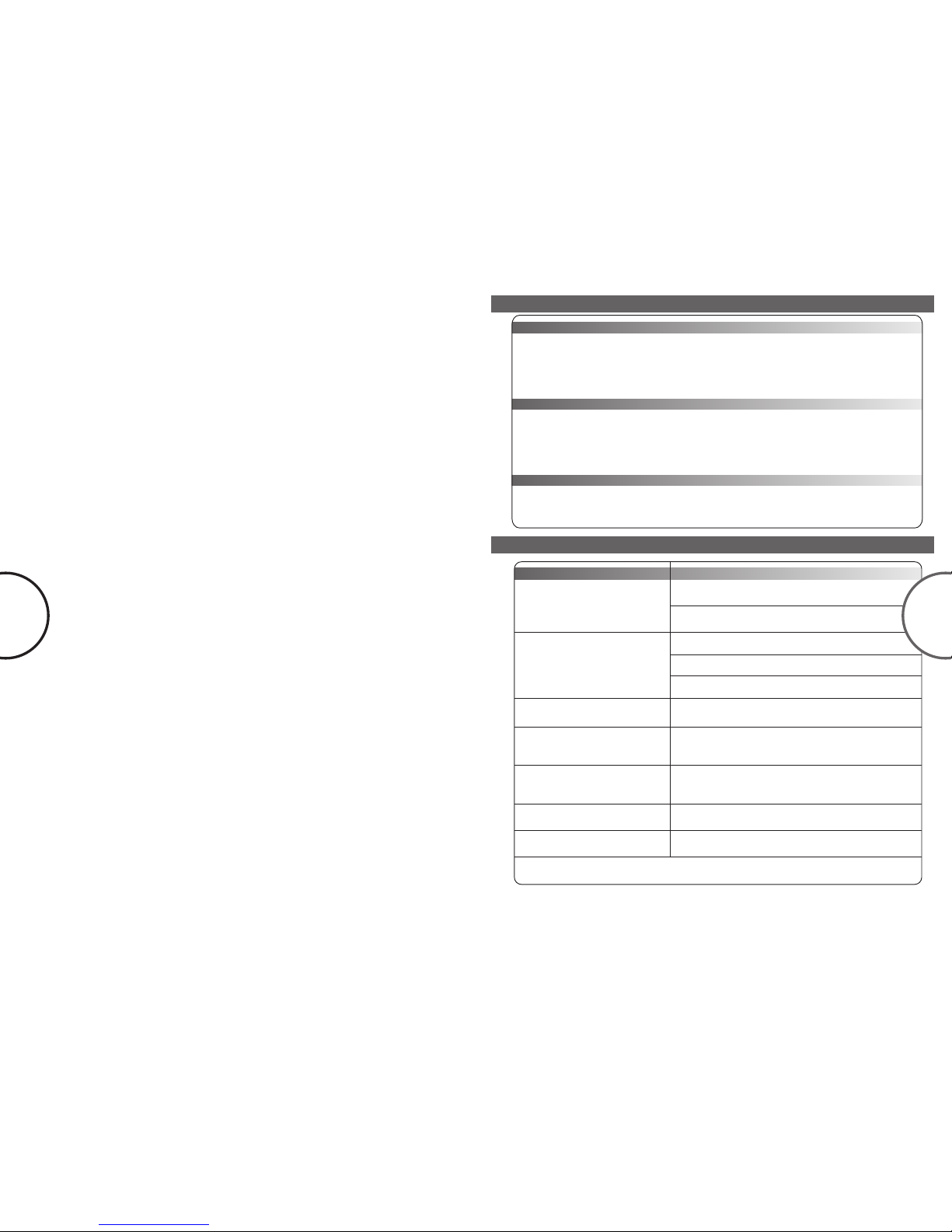
1
English
2
Technical Information
AMPLIFIER
Total P ower: 65 Watt R MS
Powe r distr ibuti on: 8 Wa tt x 5 + 25 Watt
Har monic d istor tion: < 0.3 % 1 W 1 kH z
Freq uency r espon se: 30 Hz - 20 k Hz
Sig nal/N oise rat io: > 75 dB
Sep arati on: > 45 dB
Speakers
Twee ter typ e: 1 x 4 (Sa telli tes)
Twee ter rate d power : 5 Watt x 4, 8 O hm
Mid -rang e type: 3 x 4 (Sat ellite s), 3" x 2 (Ce nter)
Mid -rang e rated p ower: 10 Watt x 4, 4 O hm (Sat ellit es), 10 Watt x 2 , 8 Ohm (Ce nter)
Woof er type : 6 .5
Woof er rated p ower: 30 Watt, 8 Ohm
Interfaces
Out put: 5R CAs
Inp ut: 5.1 - 6R CA (ho me thea ter), 2 .1 - 2RC A (ster eo), 1 x Co axial , 1 x TOS link
Wire less: RF re mote co ntrol ( Batte ry type : Alka line AA A)
Frequently Asked Questions (FAQ)
Frequently Asked Questions Answers
Please ensure fresh batteries are inside the
battery compartment of the remote control.
Try to use it nearer to the subwoofer.
Check of the audio source is working well.
Check if the audio and speaker cables are well connected.
Ensure volume is correctly adjusted
What are the products
supported?
Where to place this speaker
If the problem still exists, please contact the distributor or ask for professional service
Check if the volume is at lower level and the Mp3
format is recorded at above 196 bitrate
Check the 3.5 mm stereo cable for proper connection
and cable is firmly inserted
Intermittent sound
Wireless volume intermittent
Infrared remote control
No Sound
Sound is distorted
It is magnetically shielded so can be placed
near LCD TV Monitor without any distortion
© 2012 M icrol ab Elec troni cs Co., L td All rig hts res erved .
- The end -
EN
6
Any pl aybac k devic es such a s PC, no teboo k with U SB slot ,
CD/ DVD p layer, Me dia Pla yers wi th 3.5m m stereo p lug.
Sta tic sou nd heard w hen vol ume
kno b is turn ed
Turn o ff the pl aybac k source f irst, t hen tur n the spe aker
vol ume kno b sever al time s. Playb ack aga in and mo nitor.
80-M1910-97-0001-01 2012-05-09 (Change remote control and front panel)
Page 3

Important Safety Instructions
WARNINGS:
1. Read Instr uctions - All the safety an d operating instruction s must be read before t he product is operated.
2. Retain Ins tructions - The safe ty and operating i nstructions sh ould be kept produ ct for future refer ence.
3. Heed war nings - All warnings on th e product and in the op erating instructions sho uld be adhered to.
4. Follow instru ctions - All operating a nd user instruct ions should be fol lowed.
5. Installa tion - Install in ac cordance with th e manufacturer 's instructions .
6. Power sour ces - This product sh ould be operated on ly from the type of power source i ndicated by the marking adj acent to
the power cord e ntry. If you are not sure of the t ype of power supply to your home , consult your product deale r or local
power compan y.
7. Groundin g or polarizatio n - the product is not re quired to be grounded. Ensu re the plug is fully in serted into the wall
outlet or exte nsion cord recep tacle to prevent b lade or pin exposur e. Some versions of the produc t are equipped
with a power cor d fitted with a pola rized alternat ing line plug (a plu g having one blade wi de than the other). This
plug will fit on to the power outle t only one way. This is a safety fe ature. If you are un able to insert the p lug fully
into the outle t, try reversing t he plug. If the plug sh ould still fail to fit, contac t your electrician to repla ce your
obsolete out let. Do not defeat t he safety purpos e of the polarized pl ug. When using an extension po wer-supply
cord or a power- supply cord othe r than that suppli ed with the applian ce, it should be fitted with the a ppropriate
molded plugs a nd carry safety ap proval appropr iate to the country o f use.
8. Power cord pro tection - Power-supply cor ds should be routed so that the y are not likely to be wa lked on, kinked
or pinched by it ems placed on or aga inst them, payin g particular atte ntion to cords from plugs, rec eptacles and the
point where th ey exit from the pro duct.
9. Overload ing - Do not overload wall outle ts, extension cords, or mul tiple sockets, as t his can result in a risk of fire or
electric sho ck.
10. Ventilat ion - The product must b e properly ventilated. Do no t place the product on a bed, sofa , or other similar surface. Do
not cover the pr oduct with any ite ms such as tablecl oths, newspaper s, etc.
11. Heat - The p roduct should be situated a way from heat sourc es such as radiators, heat reg isters, stoves, or other
products, in cluding amplif iers that produc e heat. No naked flam e sources, such as lighted can dles, should be placed on
the apparatu s.
12. Water and m oisture - To reduce the risk of fir e or electric shock , do not expose the product to tra in, dripping, splashing o r
excessive mo isture such as in a sa una or bathroom. D o not use this produc t near waterfor example, near a b athtub,
washbowl, ki tchen sink, laun dry tub, in a wet base ment, or near a swimm ing pool and the like.
13. Obje ct and Liquid Entr y - Never push object s of any kind into this product th rough openings, as they may to uch
dangerous vo ltage points or sh ort-circuit pa rts that could resu lt in a fire or electric shock. Ne ver spill liquid of any kind on
the product. D o not place any obje ct containing li quid on top of the prod uct.
14. Clea ning - Unplug the pr oduct from the wall o utlet before cleaning. The ca binet of the subwoofer may be cl eaned by
dusting with a d ry cloth. If you wis h to use an aerosol cl eaning spray, do not spray d irectly on the cab inet; spray onto t he
cloth. Be care ful not to damage th e drive units.
15. Atta chments - Do not use a ttachments not re commended by the product man ufactures, as they may cause h azards.
16. Acce ssories - Do not pla ce this product on an u nstable cart, stand, tripo d, bracket or table. The produc t may fall, causin g
serious inju ry to a child or adult , and serious dama ge to the product. Us e only with a cart, stand, tripo d, bracket or table
recommende d by the manufactu rer or sold with the p roduct. Any mounting of t he product should follow the m anufacturers’
instructio ns and should use a mo unting accesso ry recommended by t he manufacturer.
17. Movi ng the product - A product and car t combination sh ould be moved with ca re. Quick stops, excessive f orce and
uneven surfa ces may cause the pr oduct and cart com bination to overt urn.
18. Unus ed periods - The power c ord of the appliance should be u nplugged from the outlet du ring lightning st orms or when
the apparatu s is left unused for a l ong period of time .
19. Serv icing - Do not attem pt to service this pr oduct yourself, as opening o r removing covers may expose y ou to dangerous
voltage or oth er hazards. Refe r all servicing to q ualified servic e personnel.
Caution:
To reduce the risk of electr ic shock, do not dis mantle the produ ct and do not expose th e apparatus to rain or moistu re. No
user-servi ceable parts ins ide. Refer servi cing to qualifie d personnel only.
The lightnin g flash within an equ ilateral triangle is inten ded to alert you to the presence o f uninsulated dangerous v oltage
within the pro duct's enclosur e that may be of sufficient magni tude to constitute an electr ic shock to a person or persons.
The exclamat ion point within an e quilateral triangle is int ended to alert you to the presen ce of important operating an d
maintenanc e (servicing) ins tructions in the literatur e accompanying the product .
Explanati on of Graphical Symbols:
EN
2
EN
5
Connections
1. Conne ct the sa telli tes to th e left an d right R CA ou tputs a t the rear p anel of t he subw oofer.
2. Place b oth sat ellit es on ext reme si des of th e liste ning po sitio n.
3. Conne ct the re ar sate llite s to the rea r left a nd righ t outpu ts.
4. Place b oth sat ellit es to the e xtrem e sides a t the rear o f the lis tenin g posit ion.
5. Place t he subw oofer on t he floo r and wit h its bac k near th e wall fo r more ba ss.
6. Conne ct the ce nter sa telli te to the ce nter ou tput at t he rear p anel of t he subwo ofer, an d place t his
abo ve the LC D monit or or TV.
For St ereo so urce;
7. Conne ct the pl aybac k devic e to the re ar stere o RCA i nputs w ith the i nclud ed sign al cabl e.
For 5. 1 chann el sour ce;
8. Conne ct the 5 in put cha nnels r espec tivel y to the re ar pane l 5 chann el RCA i nputs .
For Co axial s ource;
9. U se the in clude d coaxi al cabl e and conn ect fro m digit al proc essor t o the coa xial po rt at the r ear of th e
sub woofer.
For Op tical s ource ;
10. Con nect fr om the di gital p roces sor to the T OSlin k port a t the rear o f the sub woofe r with th e inclu ded
opt ical ca ble.
11. Nex t, con nect th e power ca ble at th e rear of t he subw oofer to t he AC po wer supp ly sour ce. Ple ase
ens ure the A C power s upply m atch the p ower re quire ment pr inted at t he rear p anel.
12. Fo r the rem ote cont rol, pl ease en sure fre sh batt ery is c orrec tly loa ded.
1. Ens ure the m aster vo lume is a t the low est set ting.
2. Turn o n the mai n AC powe r and swi tch on th e speak er syst em from t he rear po wer swi tch.
3. Th e power L ED wil l illum inate a nd the de fault 5 .1 mode w ill be di splay ed.
4. S tart t he playb ack dev ice and s ong.
5. A djust t he volum e on the me dia pla yer, and s peake r master v olume t o your pr eferre d liste ning le vel.
6. Fo r sound e ffect s, bass a nd front l evels c an be adj usted f rom the f ront pa nel or rem ote con trol.
7. Fo r remot e contro l, simp ly poin t direc tly at th e subwoo fer and a djust t he volu me cont rol. The re mote
con trol fea tures i nput se lecti on, sou nd effe ct leve l adjus tment s and mute .
8. T he volum e contr ol is fac tory d efaul ted at the v alue 16 .
9. Fo r more in put opt ions, d epress t he mast er volu me to tog gle the d iffere nt inpu t sourc e types . The
tog gle wil l loop th e selec tions f rom 5.1 , to AU 16, C O 16, OP 1 6, and th en back t o 5.1 aga in. The L ED
dis play 5.1 repre sents t he sour ce sele ction f rom the 5 .1 chan nel con necti ons. AU 16 repr esent s the
AUX s tereo c hanne l, CO 1 6 rep resent s the Coa xial co nnect ion, an d OP 1 6 rep resen ts the op tical
TOS link co nnect ion.
10. Th e syste m can be pl aced te mporar y on hol d by depr essin g the ST- BY butt on on the f ront pan el or
rem ote cont rol.
11. Fo r short p ause du ring pl aybac k, depr ess the m ute but ton to si lence t he syste m.
Operations
CEN
SL SR SL SR
CEN
FL - front l eft
FR - front r ight
SW - subwo ofer
SL - surr ound le ft
SR - surr ound ri ght
CEN - cen ter
80-M1910-97-0001-01 2012-05-09 (Change remote control and front panel)
Page 4

Mp3 \ Mp4
Media p layer
TV
Gaming d evice s
PC or Not ebook
Media
player
CD\ VCD \ D VD
Blu-R ay play er
Connections
to AC
pow er supp ly
20. Plea se remove the powe r plug form the main po wer source or wall power sour ce when not in use. Whe n plugged in to a
power source , the system is in sta ndby mode, so the po wer is not entirely c ut off.
21. Repl acement parts - Wh en replacement pa rts are required, ensure the s ervice technician has use d replacement par ts
specified by t he manufacture r or have the same cha racteristics as t he original part. Unauthor ized substitutions may
result in fire , electric shock o r other hazards.
22. Main s fuses - For contin ued protection ag ainst fire hazard, use fuses o nly of the correct type and rati ng. The correct fuse
specificat ion for each volta ge range is marked o n the product.
23. Do not t urn up the volume wh ile listening to a se ction with very low level inp uts or no audio signa ls. If you do, the speaker
may be damaged w hen a peak level sec tion is suddenly p layed.
24. The on ly means of comple tely disconnect ing the product from the power s upply is by removing the powe r cord from the
wall outlet or t he product. The wall o utlet or the power cord entry to t he product must remain freel y accessible at all times
while the prod uct is in use.
25. Try to inst all the product ne ar a wall socket or ex tension cord and s hall be easily acce ssible.
26. The hi ghest environm ental temperatu re suitable for this product i s 40°C.
Introduction
Features
Pure s ound wi th PCM techno logy
Powe r 5.1 sub woofer s ystem w ith cin emati c effec ts
Con nects t o stereo a nd 5.1 au dio sou rce suc h as DVD p layer a nd gami ng devi ces
Enh ance you r movie e ffect s to cine ma qual ity
Imm erse yo ursel f in your g ames wi th acous tic eff ects
5 sat ellite s to fill y our roo m and exci te your s enses
Feat ure TOS LINK a nd Coax ial con necto rs
Rem ote con trol for s tando ff adju stmen ts
Package contents
M-1910 s atellites 5 pcs
M-1910 s ubwoofer 1 pc
2RC A - 2RCA cabl e 3 pcs
3.5mm - 2 RCA cable 1 pc
Coaxia l cable 1 pc
Optica l cable 1 pc
Remote c ontrol 1 pc
User man ual 1p c
Enh ance you r rudim entar y TV au dio to ho me thea ter soun d effec ts with t his pow erfu l 5.1 sys tem. Vers atile
in ca pabil ities , it lets yo u conne ct to man y multi media p latfo rm opti ons. You can co nnec t to your di gital
aud io proce ssor, or C D/D VD play er, Mp3/ Mp4 med ia play er, or your T V.
Com es compl ete wit h front s tereo a nd cente r satel lites t o create s ound mo vemen ts in your r oom. Two
sur round s atelli tes pla ced at th e rear for e xtra s ound di mensi on.
Powe rful s ubwoof er with b uilt- in ampl ifier t hat give s you unp reced ented vo cal and d epth in b ass
fre quenc ies. The su bwoofe r desig ned wit h bass re flex tu nnel fo r effic ient woo fer mov ement s and
com plete l ow frequ encie s produ ction .
For pu rer sou nd, the s ystem in clude s one TOS link an d one Coxi al for us er to con nect to t heir
gam ing dev ices su ch as PS 3, XBO X or PC so und car d with S/ PDIF c onnec tors.
Funct io n Instruc ti on
Illustrations
Front view
EN
4
EN
3
ST-BY
VOLUME
BASS
FRONT
INPUT SEL
FRONT+
FRONT-
VOLUME+
VOLUME-
SUB-W+
SUB-W-
CENTER+
CENTER-
SURR+
SURR-
MUTE
INPUT SEL
FRONT+
FRONT-
VOLUME+
VOLUME-
SUB-W+
SUB-W-
CENTER+
CENTER-
SURR+
SURR-
MUTE
BASS
VOLUME
PUSH INPUT SEL
FRONT
R L
R
L
AUDIO
OUTPUT
AUDIO
INPUT
SURR
SURR
FR
CEN
SW / CEN
FR
AUX
COAXIAL
OPTICAL
T800mAL250V
FUSE
AC IN
POWER
ON
OFF
MULTIMEDIA SPEAKER
MODEL: M-1910
MADE IN CHINA
Front panel
Rear panel
Volume k nob/
Input s elect or
(togg le)
Heat si nk
Stand by:
power sa vings
mode (L ED)
Bass ad justm ent
Front ad justm ent
FUSE c ompar tmen t
AC inpu t cord
Bass ref lex tun nel
To Surrou nd sate llites
To Front sat ellit es
To Center sa telli te
Surrou nd (rea r)
input s
Subwoo fer/C enter
input s
Front in puts
AUX: st ereo in puts
Coaxia l input
Optic al TOSli nk inpu t
Power ON /OF F switc h
R L
R
L
AUDIO
OUTPUT
AUDIO
INPUT
SURR
SURR
FR
CEN
SW / CEN
FR
AUX
COAXIAL
OPTICAL
T800mAL250V
FUSE
AC IN
POWER
ON
OFF
MULTIMEDIA SPEAKER
MODEL: M-1910
MADE IN CHINA
Coaxi al conn ecti on
x3 cab les - 5.1 h ome the ater
3.5m m stereo c onnec tion (A UX)
Opti cal S/P DIF ( gamin g device s, etc)
Sub woofer
Sub woofer
Rig ht
Sur r Right
Lef t
Sur r Left
Cent er
Rem ote
con trol
Remote
control
Sur r
Lef t
Lef t
Cent er
Rig ht
Sur r
Rig ht
Sub woofer
Mute: t urn off v olume
tempo rary
Input S elect or:
Chang e audio s ource
Front vo lume ad justm ents
Maste r volum e adjus tments
Surro und volu me
adjus tment s
Center v olume
adjus tment s
Subwoo fer vol ume
adjus tment s
80-M1910-97-0001-01 2012-05-09 (Change remote control and front panel)
