Page 1
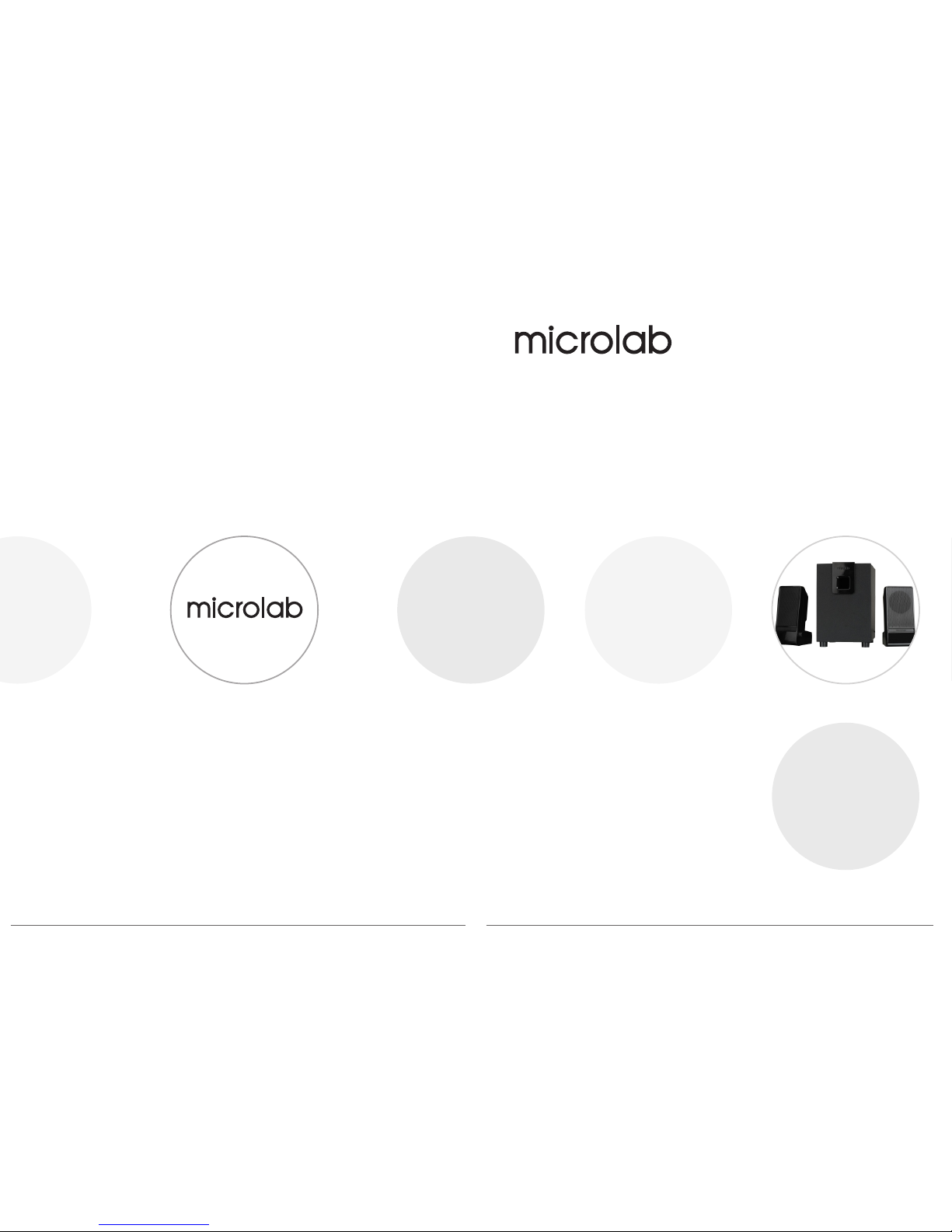
Pri or to fir st use, p lease r ead the m anual c arefu lly
Multimedia Speaker System
All other brand a nd product names are tradema rks of their respective hold ers. Actual contents may differ sli ghtly from those shown in prin t. All
specificati ons and designs are subjecte d to changes without any prior n otice.
M-100
User Manual
www.mic rola b.cn
Micro lab El ectro nics Co .,Lt d
Made in C hina
feel the difference
80-M100 MKII-97-0001-01
Page 2
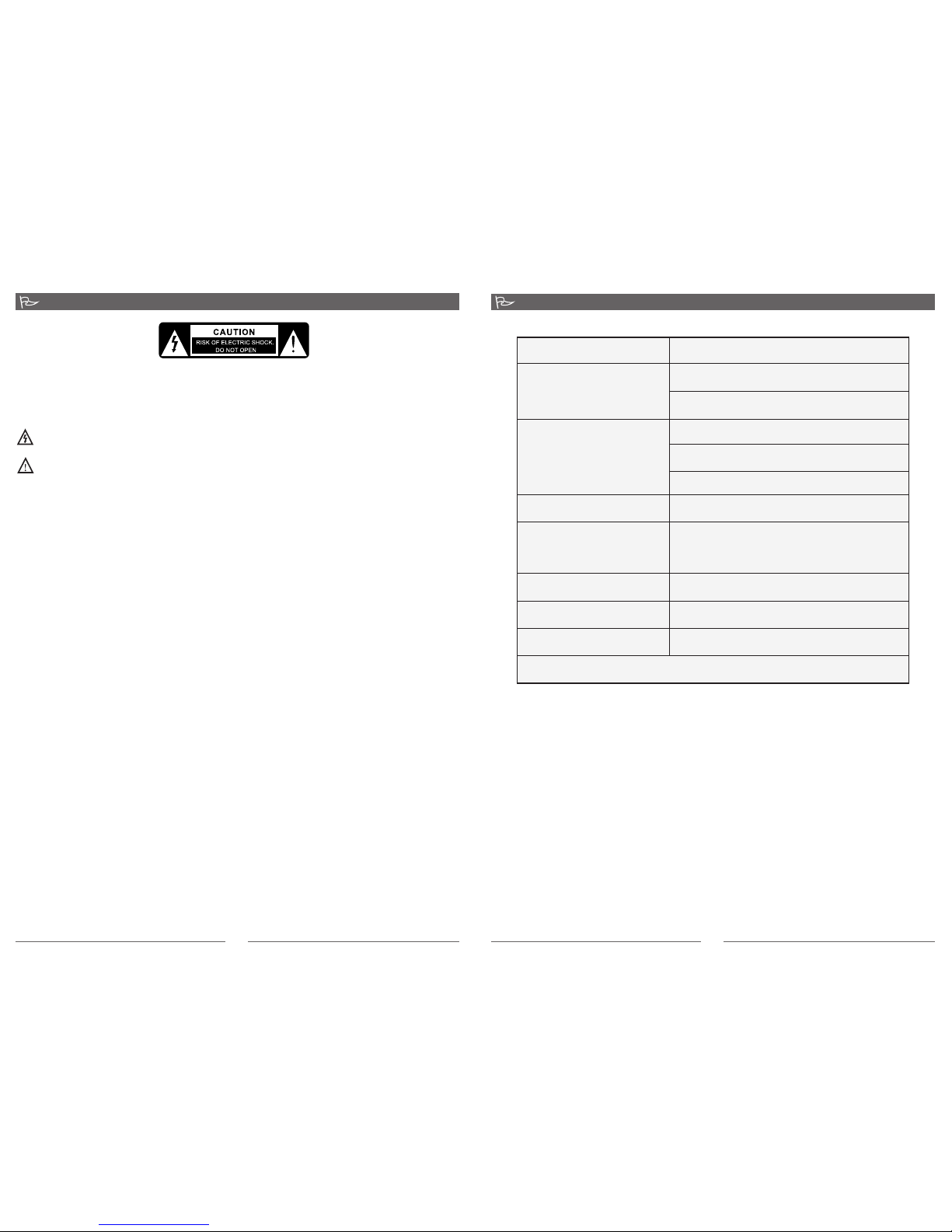
1
Impo rt an t Safety In st ruction s
TroubleShootin g
Frequently Asked Questions Answers
Check if the system is powered on
Check the power plug is well connected
Check if the audio source is working well
Check if the audio and speaker cables well
connected
Check if the volume at right level
Static sound heard when
volume knob is turned
What are the products
supported?
Where to place this speaker
If the problem still exists, please contact the distributor or ask for professional service
6
Check if the volume at lower level
WARNINGS:
1. Read Instruc tions - All the safety an d operating ins tructions mus t be read before the product is op erated.
2. Retain Instr uctions - The safe ty and operatin g instruction s should be kept wi th the product fo r future reference.
3. Heed warning s - All warnings on the pro duct and in the ope rating instructions shou ld be adhered to.
4. Follow instr uctions - All operati ng and user instr uctions should be followed .
5. Installati on - Install in acc ordance with th e manufacture r's instructions.
6. Power source s - This product sho uld be operated o nly from the type o f power source in dicated by the ma rking adjacent to
the power cord e ntry. If you are not sure of t he type of power su pply to your home , consult your pr oduct dealer or l ocal
power compan y.
7. Grounding or p olarisation - t he product is not r equired to be gro unded. Ensure the plug is full y inserted into the wall outl et
or extension c ord receptacl e to prevent blad e or pin exposure . Some versions of the product a re equipped with a power
cord fitted wi th a polarized al ternating lin e plug (a plug havi ng one blade wide than the othe r). This plug will fi t onto the
power outlet o nly one way. This is a safety fe ature. If you are unable to inse rt the plug fully into the outle t, try reversing the
plug. If the plu g should still fa il to fit, contac t your electric ian to replace yo ur obsolete outlet. Do not def eat the safety
purpose of the p olarised plug . When using an ext ension power- supply cord or a power-suppl y cord other than that
supplied wit h the appliance , it should be fitt ed with the appro priate molded plugs and car ry safety appro val appropria te to
the country of u se.
8. Power cord pro tection - Power -supply cords s hould be routed s o that they are not likely to be wal ked on, kinked or
pinched by ite ms placed on or aga inst them, payi ng particular a ttention to cords from plugs , receptacles and the point
where they exi t from the applia nce.
9. Overloadin g - Do not overload w all outlets, ex tension cords o r multiple sockets, as this ca n result in a risk of fire or
electric sho ck.
10. Ventilation - The pro duct must be prop erly ventilat ed. Do not place th e product on a bed, s ofa, or other sim ilar surface. Do
not cover the pr oduct with any it ems such as table cloths, newsp apers, etc.
11. Heat - The produc t should be situa ted away from hea t sources such as r adiators, hea t registers, st oves, or other
products) in cluding ampli fiers that prod uce heat. No nake d flame sources, such as light ed candles, should be placed o n
the apparatu s.
12. Water and moistur e - To reduce the risk of fire or elec tric shock, do no t expose the prod uct to train, dripping, spla shing or
excessive mo isture such as in a s auna or bathroo m. Do not use this pr oduct near water, for example, nea r a bathtub,
washbowl, ki tchen sink, lau ndry tub, in a wet ba sement, or near a s wimming pool and the likes.
13. Object and Liq uid Entry - Never p ush objects of an y kind into this pr oduct through openings, as t hey may touch
dangerous vo ltage points or s hort-circui t parts that coul d result in a fire or electric sho ck. Never spill liquid of any ki nd on
the product. D o not place any obj ect containin g liquid on top of th e product.
14. Cleaning - Unp lug the product f rom the wall outl et before cleaning. The cabin et of the subwoof er may be cleaned b y
dusting with a d ry cloth. If you wi sh to use an aeroso l cleaning spra y, do not spray direct ly on the cabinet ; spray onto the
cloth. Be care ful not to damage t he drive units.
15. Attachment s - Do not use attach ments not recom mended by the pro duct manufactures, as they m ay cause hazard s.
16. Accessorie s - Do not place this p roduct on an unst able cart, stan d, tripod, bracket or table. Th e product may fal l, causing
serious inju ry to a child or adul t, and serious da mage to the produ ct. Use only with a cart, stand, t ripod, bracket or table
recommende d by the manufact urer or sold with t he product. Any mount ing of the product should foll ow the manufacturer's
instructio ns and should use a m ounting acces sory recommen ded by the manufacturer.
17. Moving the pro duct - A product and cart combi nation should b e moved with care. Quick stops , excessive force and
uneven surfa ces may cause the p roduct and cart c ombination to o verturn.
18. Un-use perio ds - The power cord of t he appliance sh ould be unplugg ed from the outle t during lightning storms or w hen
Caution:
To reduce the risk of electr ic shock, do not di smantle the pro duct and do not expose the appar atus to rain or moisture. No
user-servi ceable parts in side. Refer ser vicing to quali fied personnel only.
Explanatio n of Graphical Sy mbols:
The lightnin g flash within an e quilateral tr iangle is inten ded to alert you to th e presence of uninsulated da ngerous voltage
within the pro duct's enclos ure that may be of suff icient magnitude to consti tute an electric shock to a pers on or persons.
The exclamat ion point withi n an equilatera l triangle is inte nded to alert you to the presen ce of important op erating and
maintenanc e (servicing) i nstructions i n the literature a ccompanying the product.
Check if the satellite cable well connected
One or more satellite no sound
Power LED won't light up
No Sound
Sound is distorted
Turn off the playback source first, then turn
the speaker volume knob several times. Playback
again and monitor. The static noise is due to dust,
so simply turning the volume will remove it easily.
It is magnetically shielded so can be placed
near LCD TV Monitor without any distortion
Any playback devices such as PC, Media
Players with 3.5mm stereo plug.
© 201 0 Micro lab Ele ctron ics Co. , Ltd All ri ghts re serve d.
The e nd
80-M100 MKII-97-0001-01
Page 3

2
Packa ge con tents
Woofe r cabin et 1 pc
Satel lite s peake rs 2 pcs
3.5mm - 3 .5mm a udio ca ble 1 pc
User ma nual 1 pc
Introduction
Tech ni ca l In fo rm at io n
5
the apparatu s is left unused fo r a long period of ti me.
19. Servicing - Do n ot attempt to ser vice this produ ct yourself, as o pening or remov ing covers may expose you to
dangerous vo ltage or other ha zards. Refer al l servicing to qu alified service personne l.
20. Please remov e the power plug fo rm the main power s ource or wall pow er source when not in use. When pl ugged in to
a power source , the system is in st andby mode, so th e power is not enti rely cut off.
21. Replacemen t parts - When repl acement parts a re required, en sure the service technicia n has used replacement parts
specified by t he manufactur er or have the same c haracterist ics as the original part. Unau thorized substitutions m ay
result in fire , electric shoc k or other hazard s.
22. Mains fuses - Fo r continued pro tection again st fire hazard, u se fuses only of the correct typ e and rating. The correct
fuse specifi cation for each v oltage range is m arked on the prod uct.
23. Do not turn up the v olume while lis tening to a secti on with very low le vel inputs or no audio signals . If you do, the
speaker may be d amaged when a pea k level section i s suddenly played.
24. The only means o f completely di sconnecting t he product from t he power supply is by removing t he power cord from
the wall outle t or the product. Th e wall outlet or th e power cord entr y to the product mu st remain freel y accessible at a ll
times while th e product is in use .
25. Try to install the pr oduct near a wall s ocket or extension cord and sh all be easily accessible.
26. The highest en vironmental t emperature su itable for this p roduct is 40°C.
A great product for most of your listening needs, this 2.1 speaker system brings you full audio range
playback. Featuring a woofer cabinet for strong bass and compact satellites for clear highs. Ideal for
multimedia entertainment use in study room, bedroom or kitchen.
Built with quality drivers to enhance your home theater and music experience with better sound and
effects. Unique side controls for easy adjustments.
Features
Ÿ Quality 2.1 speaker system with built-in amplifier
Ÿ 10 Watt of acoustic power with 4" woofer and 2 x 2.5" satellites.
Ÿ Full audio spectrum performances, ideal for your favourite entertainment from Mp3, Mp4,
CD/DVD movies and digital playbacks
Ÿ Specially designed woofer cabinet for bass and resolution
Ÿ Comes with 3.5mm stereo connection
Ÿ Magnetically shielded satellites for interference-free positioning near TV or LCD monitors
AMP LIFIE R
Total P ower: 10 Wa tt RM S
Pow er dist ribut ion: 2.5 W att x 2 + 5 W att
Har monic d istor tion: < 0.3 % 1 W 1 kHz
Fre quenc y respo nse: 40 Hz - 1 8 kHz
Sig nal/N oise ra tio: > 7 0 dB
Sep arati on: > 45 dB
Spe akers
Twee ter dri ver typ e: 2. 5" x 2
Twee ter rat ed powe r: 3 Watt 4 o hm
Bas s drive r type: 4"
Bas s rated p ower: 5 Wat t 8 ohm
Fre quenc y range : 40 Hz - 18 k Hz
Int erfac es
Out put: 2 RCA sock ets
Inp ut: 3.5 mm ster eo jack
Pow er
Pow er supp ly: AC 10 0 V - 240V, 50 / 6 0 Hz
80-M100 MKII-97-0001-01
Page 4

Sys tem Con nection
4
Function Instru ct io n
3
Opera tion :
1. Plug the AC power plug to t he wall AC so urce o r any AC powe r distr ibut ion soc kets.
2. Ensur e the vo lume le vel is lo were d to zero .
3. Turn o n the pow er swit ch loc ated at t he rear p anel o f the rig ht sate llit e.
4. Start the m edia pl ayer and its pl aybac k audio.
5. Slow ly inc rease t he volu me lev el to you r prefe rred l evel. The volu me knob i s located at th e side
to the ri ght sa telli te.
6. For sou nd effe ct, you c an adj ust the b ass vol ume le vel at th e side pa nel of t he righ t satel lite t o
your pr efer red lev el.
Both ma ster a nd bass v olume k nobs a re loca ted at th e side s of the ri ght sat elli te. Not e: Neve r list en
to loud m usic f or prol ong per iod as i t might a ffect y our hea rings .
Installation:
Precaution: Prior to connecting the speakers, ensure the AC power plug is removed from the AC
source. Secondly, ensure the volume knob is set to zero.
1. Connect the left satellite speaker cable to the audio output (Left) at the rear panel of the right
satellite. Next, connect the woofer cabinet’s speaker cable to the audio output (Woofer).
2. Next, connect the playback source (Media player, VCD, DVD, or CD player) to the 3.5mm stereo
jack (INPUT) at the back of the right satellite speaker. The 3.5mm - 3.5mm stereo cable is provided
with the package.
3. Last, connect the AC power cord to the AC power supply source. Please always ensure the AC
power ratings printed on the rear panel of the satellite match with your country's AC power supply
ratings. If they do not match, please do not connect or turn ON the power. This will damage the
speaker system.
Illustration
Front Vie w
Rear Vi ew
Mp3 \ Mp 4
Medi a playe r
CD\ VC D \ DVD
TV
PC or No teboo k
Rig ht sate lliteLef t satel lite
Woo fe r
Not t o scale
Bas s
vol ume
Mas ter
vol ume
Rig ht side o f
rig ht sate llite
Lef t side of
rig ht sate llite
Pow er on/o ff switc h
Pow er cord
Volu me knob
3.5 m m stere o jack
Aud io inpu t
RCA ja ck
to le ft sate llite
RCA ja ck
to wo ofer
Bas s volum e knob
Woof er
aud io cord
Lef t satel lite
aud io cord
Rig ht sate llite
Lef t satel lite
Woo fe r cab inet
R
R
Pow er supp ly
AC 10 0 V - 240 V, 50 Hz 35 0mA
Rig ht sate llite Lef t satel lite
Woo fe r cab inet
Pow er cord
Woof er outp ut cord
Lef t satel lite ou tput co rd
Aud io inpu t cord
To any me dia pla yer, CD/ DVD pla yer,
Mp3 /Mp4 or TV w ith 3.5 mm ster eo jack
80-M100 MKII-97-0001-01
