Page 1
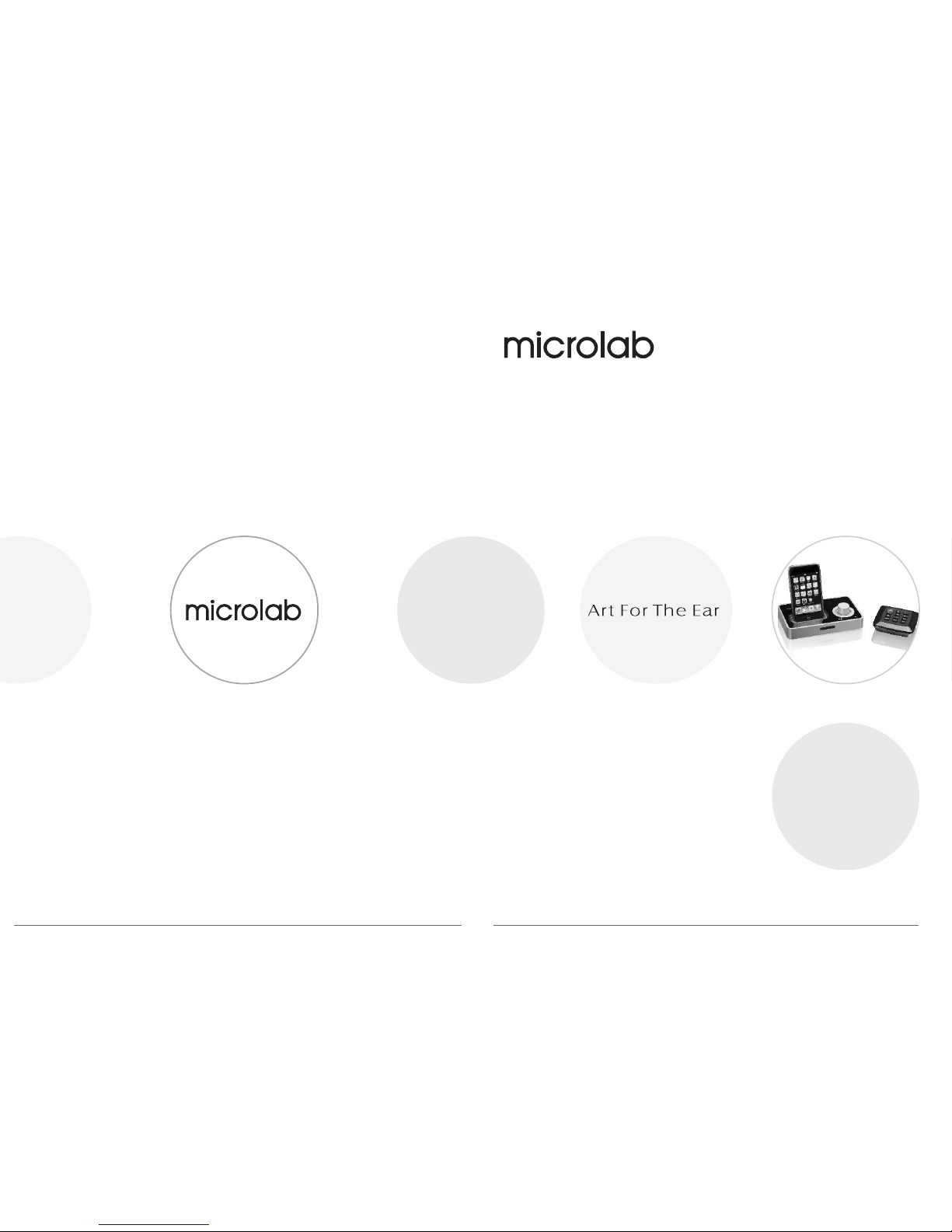
Pri or to fir st use, p lease r ead the m anual c arefu lly
iDock100
User's Manual
All ot her bran d and prod uct name s are trad emarks o f their re specti ve holde rs. Actua l conten ts may diff er sligh tly from t hose sho wn in
prin t. All spec ificat ions and d esigns a re subje cted to ch anges wi thout an y prior no tice.
Docking Station for iPod
Micro lab Technol ogy Com pany L imite d
Made in C hina
80-iD ock100-97- 0001-05非 美国 版 2009-07-31出
Page 2

Caution:
TO reduce the ri sk of electric shock, do n ot dismantl e the product a nd do not expos e the product t o rain or moist ure.
No user-se rviceable p arts inside . Refer servi cing to quali fied person nel only.
Explanat ion of Graphic al Symbols:
The lightnin g flash within an equila teral trian gle is intend ed to alert you t o the presenc e of uninsula ted “danger ous
voltage” wi thin the product's enc losure that m ay be of suffici ent magnitu de to constit ute an electr ic shock to
person or per sons.
The exclamat ion point within an equi lateral tri angle is inte nded to alert y ou to the prese nce of import ant operati ng
and mainten ance (servicing) ins tructions i n the literat ure accompa nying the pro duct.
WARNINGS:
1. Read Instr uctions: All the s afety and ope rating inst ructions mu st be read befo re the produc t is operated .
2. Retain Ins tructions : The safety and o perating in struction s should be kep t for future re ference.
3. Heed warni ngs: All warning s on the produc t and in the oper ating instr uctions sho uld be adhere d to.
4. Follow ins tructions : All operating an d usage instr uctions sho uld be follow ed.
5. Installa tion: Insta ll the produc t in accordan ce with the man ufacturers’ instructi ons.
6. Power sour ces: This prod uct should be o perated onl y from the type o f power sourc e printed on the label mar king found on
the produc t. If you are not s ure of the type o f power suppl y in your home, c onsult your p roduct deal er or local pow er
company.
7. Groundin g or polariza tion: the pro duct is not req uired to be grounded. En sure the plug i s fully inser ted into the wa ll outlet
or extensi on cord recep tacle to prev ent blade or pi n exposure. S ome version s of the produc t are equippe d with a power
cord fitte d with a polari zed alterna ting line plu g ( a plug having o ne blade wide r than the othe r). This plug wi ll fit onto the
power outl et in only one di rection. Thi s is a safety fea ture. If you ar e unable to ins ert the plug fu lly into the ou tlet, try
reversin g the plug. If th e plug should s till fail to fi t, contact yo ur electric ian to replac e your obsole te outlet. Do n ot defeat
the safety p urpose of the p olarized pl ug. When usin g an extensio n power-sup ply cord or a pow er-supply c ord other tha n
that suppl ied with the ap pliance, it s hould be fitt ed with the app ropriate mo lded plugs an d carry the saf ety approva l
allowed in y our country.
8. Power cord p rotection : Power-sup ply cords sho uld be routed so that they a re not likely t o be walked on, k inked or pinc hed
by items pla ced on or again st them, payi ng particul ar attentio n to cords from t he plugs, mul tiple socke ts and the poin t
where they e xit from the ap pliance.
9. Overload ing: Do not ove rload wall ou tlets, extension cor ds or multipl e sockets, as t his can resul t in a risk of fire o r electric
shock.
10. Ventilation : The product mu st be properl y ventilate d. Do not place t he product on a b ed, sofa, or ot her similar s urface
which will b uildup the te mperature . Do not cover th e product wit h any items suc h as tableclo ths, newspa pers, etc.
11. Heat: The pro duct should b e situated aw ay from heat so urces such as r adiators, h eat registe rs, stoves, or other pro ducts)
includin g amplifier w hich produc e a lot of heat. No n aked flame so urces, such a s lighted can dles, shoul d be placed on th e
apparatu s.
12. Wall or ceilin g mounting: Th e product sho uld be mounte d to a wall or ceil ing only as rec ommended by t he manufact urer.
13. Water and mois ture: To reduce the risk of f ire or electr ic shock, do no t expose the product to tr ain, drippi ng, splashi ng or
excessiv e moisture su ch as in a sauna or b athroom. Do n ot use this pro duct near wat er: for examp le, near a bath tub,
washbowl , kitchen sin k, laundry tu b, in a wet basem ent, or near a sw imming pool , etc.
14. Object and L iquid entry : Never push ob jects of any ki nd into this pr oduct through openin gs, as they may c ontact
dangerou s voltage poi nts or short- circuit par ts that could r esult in a fire o r electric sh ock. Never sp ill liquid of a ny kind on
the produc t. Do not place a ny object con taining liq uid on top of the p roduct.
15. Cleaning : Unplug the pr oduct from th e wall outlet b efore cleaning. The cab inet of subwo ofer may be cle aned by dusti ng
with a dry clo th. If you wish t o use an aeroso l cleaning sp ray, do not spray dire ctly on the cabinet; spr ay onto the clo th. Be
careful no t to contact th e drive units .
16. Attachme nts: Do not use a ttachment s not recomme nded by the pro duct manufa ctures, as they may caus e hazards.
17. Accessor ies: Do not pla ce this produ ct on an unstab le cart, stan d, tripod, bracket or ta ble. The produ ct might fall a nd
cause seri ous injury to a c hild or adult , and damage th e product. Us e only with a car t, stand, tri pod, bracke t or table
recommen ded by the manu facturer or s old with the pr oduct. Any mounti ng of the product should f ollow the man ufacturer 's
instruct ions and shou ld use a mounti ng accessor y recommend ed by the manuf acturer.
18. Moving the p roduct: A product and c art combina tion should b e moved with ca re. Quick sto ps, excessi ve force and un even
surfaces m ay cause the pr oduct and car t to overturn .
19. Unused per iods: The powe r cord of the app liance shou ld be unplugg ed from the outlet durin g lightning s torms or when
1
Impo rt an t Safety In st ruction s
Troubleshootin g
Frequently Asked Questions Solutions
(FAQ)
If the problem still exists, please contact the distributor or seek professional advice.
Your iPod does not dock properly
No Sound
6
No sound and your iPod is not
charging
No sound after quickly undocking
or docking your iPod
Your iPod does not respond to the
iDock remote control buttons
shown:
·
Ens ure the d ock ins ert is co rrect f or the iP od type
·
Rem ove the i Pod and c heck fo r obstr uctio ns and fo reign
obj ects on t he inte rface s.
·
Ens ure the s ystem i s plugg ed in and y our iPo d is turn ed ON,
and a m usic tr ack is se lecte d and pla yed.
·
Dep ress th e Play/ Pause b utton o n the rem ote con trol.
·
Inc rease t he volu me leve l
·
Rem ove you r iPod fr om the iD ock, an d wait br iefly b efore
rei nsert ing aga in. You mig ht need t o do this f or seve ral tim es.
·
Ens ure you r iPod is r unnin g with co mpati ble sof tware .
·
Ens ure the p ower ca ble is co rrect ly plug ged int o the wal l’s AC
soc ket.
·
Ens ure the i Pod is fi rmly se ated on t he iDoc k
·
Rem ove you r iPod fr om the iD ock and w ait for 5 s econd s.
Nex t reins ert the i Pod to th e iDock .
·
Unp lug the p ower ca ble for 1 m inute a nd the re inser t it agai n.
Thi s will re set the s ystem .
·
Rem ove you r iPod fr om the iD ock and p ause br iefly b efore
rei nsert ing. You mi ght nee d to repe at this s evera l times .
·
Try us ing the r emote c ontro l from di ffere nt loca tions . If it
wor ks some where e lse, th en stro ng ligh ting or o ther ro om
amb ience m ight be a ffect ing the I nfrar ed sign al.
·
Ens ure no ob struc tions a re in bet ween th e Infra red sen sor
and t he remo te cont rol. Wi pe off an y dirt or o il stai ns on the
len s of the re mote co ntrol .
·
Cec k the rem ote con trol ba tteri es and en sure th e cell po sitiv e
sid e is faci ng up in th e compa rtmen t tray.
·
Try re placi ng with f resh ba tteri es.
·
Upg rade th e softw are ins ide the i Pod. Fo r more de tails ,
ple ase ref er to pag e 7 - To che ck for iP od Comp atibi lity.
All s pecif icati on and in forma tion ar e subje ct to cha nges wi thout f urthe r notic e
80-iD ock100-97- 0001-05非 美国 版 2009-07-31出
Page 3

Congr atul ation s on your c hoic e of the iP od iDoc king S ystem f rom Mic rola b. It is sp ecial ly des igned f or
iPod or i Phon e use. Wi th high q uali ty acou stic sp eake r syste m desig n, thi s produ ct will b ring y our mus ic
out of pr ivat e enter tainm ent in y our iPo d to your l ivin g room.
Featu res:
eside s stan dard iP od inpu t, one s et of aux illia ry aud io inpu t is prov ided t o be conn ected t o the ot her
digit al aud io play back de vice s.
Autom atic ally ch arge th e iPod b atter y when do cked
Comes w ith co mposi te vide o and S- VIDEO o utput i nter faces t o outpu t the iP od vide os to big ger sc reen
Full fu ncti on infr ared re mote c ontro l
Exter nal AC pow er adap tor ava ilab le for gl obal vo ltag e requi remen t
Pleas e ensu re pack age con tent s are cor rect;
iPod iD ocki ng Syst em 1pc
Power a pc
3.5mm -3.5 mm sign al cabl e 1pc
- audio s igna l cable 1pc
RCA-R CA video s ignal c able 1pc
User' s manu al 1p c
Note: P lace t he syst em on a fir m and le vel sur face. T he spea ker dri vers a re magn etica lly sh ielde d for
place ment n ear TV LCD m onit ors wit hout an y vide o inter feren ces.
B
dapto r 1
2RCA 2RCA
Infra red re mote co ntrol 1pc
Type AAA batter ies 2pc s
25
Specification
Pro duct:
Fre quenc y respo nse: 20 H z -20 kH z
Dis torti on: <0.0 5%( 1V R MS 1 kHz )
Sep arati on: >70 d B
DC IN : DC 9V 800 mA
Aud io inpu ts: iPo d 30 pins , 3.5mm s te re o plu g
iPo d inter face: M ost iPo ds type s ex ce pt fo r iP od s huf fl e, iP hone
Aud io inte rface : Suppo rt any au dio pla yback d evice s with 3. 5mm ste reo plu g
Lin e out: 2 x RC A int er fac es
Vid eo o ut: S -V IDEO, C om posit e RC A
Volu me: Rot ar y di al
Pow er LED: Bl ue LE D
AC Po wer: 1 00 - 2 40V
Pro duct si ze(Wx HxD):
Pro duct we ight: 0 .68kg
Mad e for iPo d: iPod ( 20GB, 3 0G B, 4 0GB , 60 GB o nly ), i Po d (ph ot o) 4 0GB , 60 GB o nly,
iPo d (c ol or) 3 0G B, 6 0GB o nl y, iPo d (v id eo) 3 0G B, 6 0GB , 80 GB o nly,
iPo d mi ni ( 4GB . 6G B on ly) , iP od n ano ( 1G B, 2 GB, 4 GB , 8G B onl y)
iPo d is a trad emark o f App le Inc. , regis tered i n the U.S . and oth er coun tries .
"Ma de for iP od" mea ns that a n elect ronic a ccess ory has b een des igned t o conne ct spec ifica lly to iP od and ha s
bee n certi fed by th e devel oper to m eet Appl e perfo rmanc e stand ards.
App le is not r espon sible f or the op erati on of thi s devic e or its co mplia nce wit h safet y and reg ulato ry stan dards .
151 x 3 5 x 97mm
* iPo d not inc luded i n packa ge
Tech ni ca l In fo rm at io n
Introduction
All s pecif icati on and in forma tion ar e subje ct to cha nges wi thout f urthe r notic e
All s pecif icati on and in forma tion ar e subje ct to cha nges wi thout f urthe r notic e
the produc t is left unuse d for a long per iod of time.
20. Servic ing: Do not att empt to serv ice this prod uct yourse lf, as openin g or removin g covers may ex pose you to
dangerou s voltage or ot her hazard s. Refer all se rvicing to q ualified se rvice pers onnel.
21. Replac ement parts : When repla cement part s are requir ed, ensure th e service te chnician ha d used repla cement
parts spec ified by the ma nufactur er or have the sa me charact eristics as t he origina l part. Unaut horized
substitu tions may res ult in fire, e lectric sho ck or other ha zards.
23. Mains fu ses: For cont inued prot ection agai nst fire haz ard, use fuse s of the corre ct type and rat ing. The corre ct
fuse speci fication fo r each volta ge range is mar ked on the pro duct.
24. Do not tur n up the volume w hile liste ning to a secti on with very l ow level inpu ts or no audio s ignals. If yo u do, the
speaker ma y be damaged wh en a peak leve l section is su ddenly pla yed.
25. The only me ans of comple tely disco nnecting th e product fr om the power su pply is by rem oving the pow er cord
from the wal l outlet or the p roduct. Bo th the wall out let or the pro duct’s power c ord must rem ain freely
accessib le at all times w hile the pro duct is in use.
26.The AC power s ocket shall b e installe d near the equi pment and sh all be easily a ccessibl e.
80-iD ock100-97- 0001-05非 美国 版 2009-07-31出
Page 4

3 4
iDo ck top pa nel
Bas ic conn ectio ns
fro m CD/MP 3/MP4 /DVD/ PC...
or an y digit al audi o playb ack sou rce
wit h 3.5mm s tereo s ocket
TV or p rojec tion sc reen
Mul timed ia Spea kers
Power a daptor
Pro duc t co nnection and ope rat ion
1.Pro duct c onnec tion
a. Conn ect th e LINE OU T of iDoc k with th e audio s igna l input p ort of th e ampl ifier.
b. Conn ect th e LINE IN o f iDock w ith th e audio o utput p ort of t he audi o playe rs, e. g., DVD p layer o r PC,
etc..
c. Conn ect th e S-VID EO OUT/ Comp osite O UT of the i Dock wi th the TV o r LCD res pecti ve vid eo inpu t
ports .
d. Conn ect th e power a dapto r’s DC p lug in to the iD ock DC 9V s ocke t, and th e other e nd int o the wal l or
AC powe r supp ly.
2.Ope rati on
a. Turn on th e AC power s upply. The Vol ume dia l LED rem ains o ff and ensure th e Volume di al remains
at the lo west p oint to p reven t spea ker dam age fro m sudd en volu me spik e.
b. Turn the v olum e dial or p ress th e " " (ST-BY ) on the re mote co ntro l to turn o n the pro duct . The blue
lumin ous ri ng LED is l ighte d.
3.Inp ut sel ectio n:
With th e iPod d ocked , the aud io out put is fr om the iP od int erfac e. When t here i s no iPod p layer
conne cted , the LIN E IN beco mes th e defau lt inpu t sele ction . Any digit al aud io play back de vice s can
be conn ecte d via thi s 3.5mm s tere o inter face.
Note: W hen us ing iPo d, plea se ins tall th e base ad apto r of your r espec tive i Pod pla yer ver sion i nto
the com mon ba se of the s ystem .
Rem ote con trol illustr ati on
Rem ote con trol
Fun ction s:
:
sta ndby in O ff mode
INP UT: Depre ss to sel ect bet ween li ne inpu t or
iPo d inter face
MEN U: Reve rt to iPo d's pre vious m enu
: Pre vious m enu
: Nex t menu
ENT ER: Con firm se lecte d menu
: Pre vious s ong
: Nex t song
VOL +/-: Vol ume adj ustme nt leve l
: Pla y or Paus e the pla yback
RES ET: Depre ss to rev ert vol ume to fa ctory
def ault se tting s.
Pow er ON / Off b ut ton , produ ct goes t o
Pro duc t co nnection and ope rat ion
AC po wer sou rce: 10 0 to 240V
(To any a mplif ied sou rce or sp eaker s)
Vid eo outp uts:
S-V ideo or C ompos ite
iDo ck Rear p anel
iPo d docki ng inte rface
Volu me dial
All s pecif icati on and in forma tion ar e subje ct to cha nges wi thout f urthe r notic e
All s pecif icati on and in forma tion ar e subje ct to cha nges wi thout f urthe r notic e
80-iD ock100-97- 0001-05非 美国 版 2009-07-31出
