Page 1
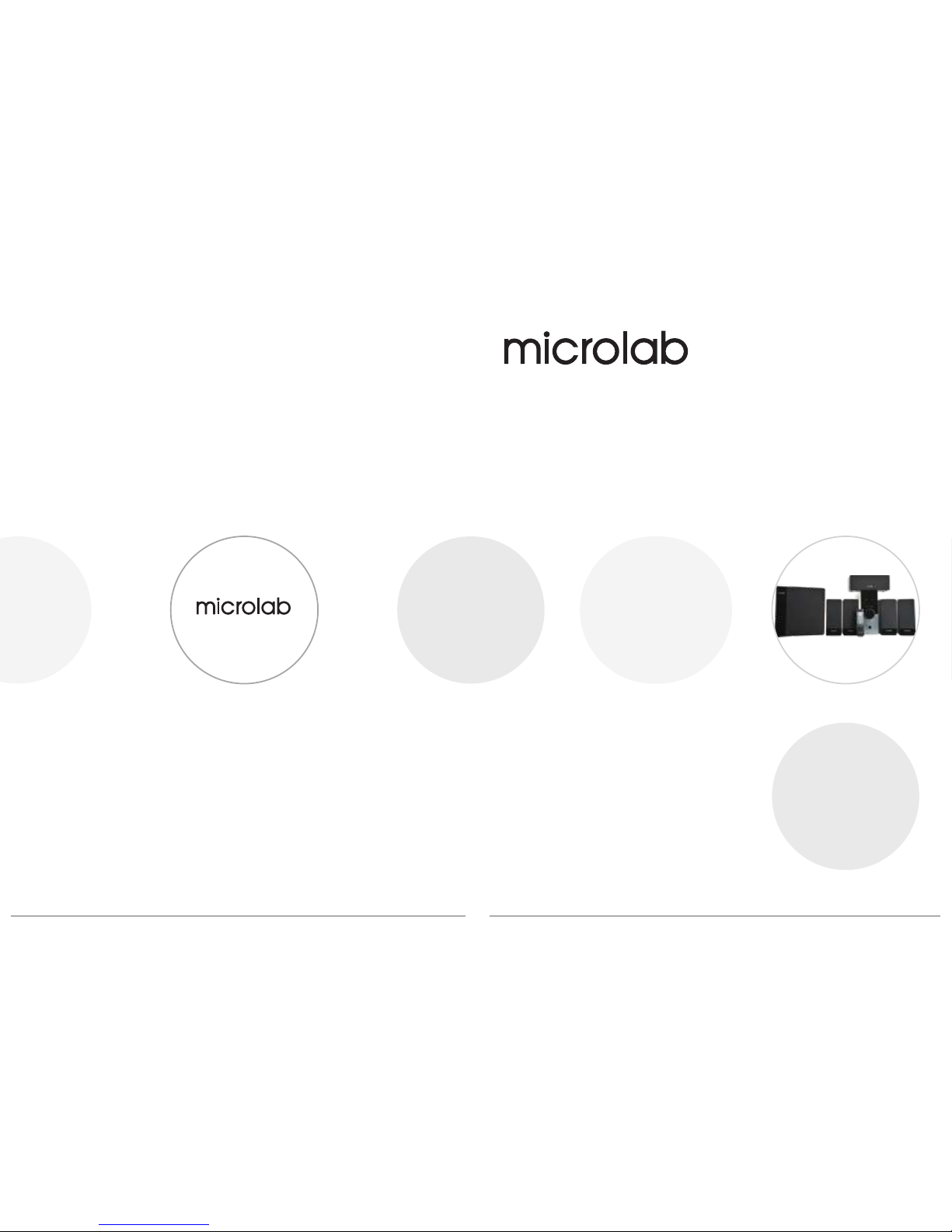
Bef ore usi ng, ple ase rea d the man ual car efull y
FC360 5.1
User Manual
Micro lab Ele ctron ics Co. ,Ltd.
Made in C hina
All sy mbols and logo belon g to the r espective brand hold er or regi stered hol der. All speci fications and inform ation are subject to changes w ithout
furthe r notice. Slight var iations an d differenc es might a ppear betw een the pr inted phot os and act ual produc t due to p roduct enh ancement.
All ri ghts reser ved © 2010 Microlab Electronic s Co., Ltd
F i n eC on e Sp e a k e r s
feel the difference
80-FC360 51-97-0001-01 2010-10-11
Page 2

1
Importan t Sa fe ty I ns tr uc ti on s
WARNINGS:
1. Read Instruc tions - All the safety and o perating instructions mu st be read before the product is o perated.
2. Retain Instr uctions - The safet y and operating in structions sh ould be kept with th e product for futu re reference.
3. Heed warni ngs - All warnings on the pr oduct and in the operating ins tructions should be adhere d to.
4. Follow instruct ions - All operatin g and user instruc tions should be followed.
5. Installati on - Install in accordance wit h the manufacturer's instr uctions.
6. Power source s - This product s hould be operate d only from the type o f power source in dicated by the mar king adjacent to
the power cord e ntry. If you are not sure of th e type of power supp ly to your home, co nsult your produ ct dealer or local
power compan y.
7. Grounding or p olarization - th e product is not required to be gr ounded. Ensure the plug is ful ly inserted into the wall out let
or extension c ord receptacle t o prevent blade or pin exposur e. Some versions of the produc t are equipped with a power
cord fitted wi th a polarized alt ernating line plug (a plug hav ing one blade wide than the oth er). This plug will f it onto the
power outlet o nly one way. This is a safety fe ature. If you are un able to insert the p lug fully into the outlet, try r eversing
the plug. If the p lug should still f ail to fit, conta ct your electric ian to replace you r obsolete outl et. Do not defeat th e safety
purpose of the p olarized plug. W hen using an extension power -supply cord or a power-supp ly cord other than that
supplied wit h the appliance, i t should be fitted with the appr opriate molded plugs and car ry safety approval approp riate to
the country of u se.
8. Power cord prot ection - Power-s upply cords shou ld be routed so that they are not li kely to be walked on, kinked or
pinched by ite ms placed on or agai nst them, paying particula r attention to cords from plug s, receptacles and the point
where they exi t from the applian ce.
9. Overloadi ng - Do not overload w all outlets, ext ension cords or multiple soc kets, as this can result in a risk o f fire or
electric sho ck.
10. Ventilat ion - The product mus t be properly vent ilated. Do not pl ace the product on a b ed, sofa, or other s imilar surfac e.
Do not cover the p roduct with any it ems such as table cloths, newspa pers, etc.
11. Heat - The p roduct should be situated a way from heat sour ces such as radiat ors, heat regis ters, stoves, or o ther
products) in cluding amplif iers that produce heat. No nak ed flame sources, such as ligh ted candles, should be place d on
the apparatu s.
12. Water and m oisture - To reduce the risk of fir e or electric shoc k, do not expose the product to tr ain, dripping, splashin g or
excessive mo isture such as in a sa una or bathroom . Do not use this prod uct near waterfor e xample, near a bathtub,
washbowl, ki tchen sink, laun dry tub, in a wet basement, or nea r a swimming pool and the like.
13. Obje ct and Liquid Entr y - Never push obje cts of any kind into t his product thro ugh openings, a s they may touch
dangerous vo ltage points or sh ort-circuit parts that cou ld result in a fire or electric sh ock. Never spill liquid of any k ind on
the product. D o not place any obje ct containing liquid on top of t he product.
14. Clea ning - Unplug the pr oduct from the wa ll outlet before c leaning. The cabi net of the subwoof er may be cleaned by
dusting with a d ry cloth. If you wis h to use an aerosol c leaning spray, do not spr ay directly on the c abinet; spray on to the
cloth. Be care ful not to damage th e drive units.
15. Atta chments - Do not use a ttachments not r ecommended by the product ma nufactures, as they may caus e hazards.
16. Acce ssories - Do not pla ce this product on a n unstable cart, stand, trip od, bracket or table. The produ ct may fall, causi ng
serious inju ry to a child or adult , and serious damage to the prod uct. Use only with a cart, stand , tripod, bracket or table
recommende d by the manufactu rer or sold with the product. Any moun ting of the product should fol low the manufacturer's
instructio ns and should use a mo unting accessory recomme nded by the manufacturer.
17. Movi ng the product - A product and car t combination s hould be moved wit h care. Quick stop s, excessive fo rce and
uneven surfa ces may cause the pr oduct and cart co mbination to ove rturn.
18. Unus ed periods - The powe r cord of the applia nce should be unp lugged from the ou tlet during ligh tning storms or when
the apparatu s is left unused for a l ong period of tim e.
Caution:
To reduce the risk of electr ic shock, do not dis mantle the product and do not ex pose the apparatus to rain or m oisture. No
user-servi ceable parts ins ide. Refer servicing to qual ified personnel only.
The lightnin g flash within an eq uilateral triangle is inte nded to alert you to the presenc e of uninsulated dangerous v oltage
within the pro duct's enclosu re that may be of suffi cient magnitud e to constitute an e lectric shock to a p erson or persons .
The exclamat ion point within a n equilateral tr iangle is intended to alert yo u to the presence of important o perating and
maintenanc e (servicing) in structions in th e literature accompanyin g the product.
Explanati on of Graphica l Symbols:
2
19. Serv icing - Do not attem pt to service this p roduct yourself, as openin g or removing covers may expos e you to dangerous
voltage or oth er hazards. Refe r all servicing to qualified s ervice personnel.
20. Plea se remove the powe r plug form the main p ower source or wall power sou rce when not in use. W hen plugged in to a
power source , the system is in sta ndby mode, so the p ower is not entire ly cut off.
21. Repl acement parts - Wh en replacement p arts are required, ensure t he service techn ician has used rep lacement parts
specified by t he manufacture r or have the same ch aracteristic s as the original pa rt. Unauthorized substit utions may
result in fire , electric shock o r other hazards .
22. Main s fuses - For contin ued protection a gainst fire hazard, use fuse s only of the correct type and rat ing. The correct fuse
specificat ion for each volta ge range is marke d on the product.
23. Do not t urn up the volume wh ile listening to a s ection with very low level in puts or no audio sig nals. If you do, the s peaker
may be damaged w hen a peak level sec tion is suddenly played.
24. The on ly means of comple tely disconnec ting the product from the pow er supply is by remo ving the power cor d from the
wall outlet or t he product. The wal l outlet or the powe r cord entry to the product must r emain freely accessible at a ll times
while the prod uct is in use.
25. Try to inst all the product ne ar a wall socket or extension co rd and shall be easily access ible.
26. The hi ghest environm ental temperat ure suitable for this produ ct is 40°C.
Introduc ti on
Features
Ÿ Po we rfu l ho me th ea ter 5 .1 s urr ou nd su bw oof er s yst em w ith f ull ran ge acou stic pr oduct ion
and s urrou nd sate llite s
Ÿ 6. 5" w oof er t oge th er wi th b ass r ef lex s ystem f or deep v ocal an d bass ef fec ts
Ÿ 5 sa te lli te s for m ov ie su rr oun d eff ec ts
Ÿ Fe at ure s 2 in put o pt ion s; s ter eo a nd 5. 1 ja cks
Ÿ Al l ma gne ti cal ly s hie ld ed fo r sa fe po si tio ni ng ne ar TV
Ÿ St an dal on e amp li fie r wi th fu ll f ron t co ntr ol s and i nc lud es w ire le ss re mo te co ntrol
Package content s
FC360 5 .1 subw oofer 1 pc
FC360 5 .1 sate llite s 5 pcs
FC360 5 .1 ampl ifier 1 pc
2RCA - 2RCA cab le 3 pcs
3.5mm s tereo - 2 RCA cable 1 pc
Remot e contr ol 1 pc
User ma nual
1 pc
5.1 s peake rs syst em with p owerf ul ampl ifier f or your h ome the ater. En joy mov ie audi o effec ts
fro m the com fort of y our own h ome wit h 5 satel lites a nd a subw oofer. T hi s sys te m pla ce s the se
sat ellit es arou nd your r oom and c reate s a dynam ic surr ound ef fe cts w it h you r mo vie s ou nd
pro ducti on.
Des igned w ith sep arate a mplif ier uni t for cle arer so und. St andal one sub woofe r for dee per
bas s. Come s with re mote co ntrol f or conv enien ce.
80-FC360 51-97-0001-01 2010-10-11
Page 3

PC
Mp3 \ Mp4
Media pl ayer
CD\ VCD \ DV D
Illustra ti on s
3
4
Connecti on s an d Op er at io ns
Fron t panel
Conn ections
Rear p anel
To ster eo sour ce
Lef t satel lite
Rig ht sate llite
Sub woofe r
AC po wer sup ply
AC 22 0 V - 240 V ~ 50 Hz , 380 mA or
AC1 00 V - 120 V ~ 60 H z, 720 mA
Con necti ons
1. Co nnect t he fron t satel lites t o the lef t and rig ht RCA soc kets.
2. Ne xt c onn ec t the r ea r sat el lit es t o the s ur rou nd l eft a nd r igh t RC A sock et s.
3. Co nn ect t he s ubw oo fer t o th e SW in pu t jac k.
4. Pl ac e bot h fr ont s at ell it es on e xt rem e si des a nd f orw ar d of th e li ste ni ng po si tio n. P lac e bo th
sur round s atell ites on t he extr eme sid es and re ar of the l isten ing pos ition .
5. La st p lac e th e sub wo ofe r on t he fl oo r wit h it s bac k cl ose t o a wa ll. S ub woo fe r pro du ces l ow
fre quenc y sound t hus it ca n be plac ed in any p ositi on rela tive to t he list ener.
6. Co nn ect t he p lay ba ck de vi ce to t he r ear i np ut RC A soc ket s of t he am pl ifi er w ith t he i ncl ud ed
cab les, or t o the fro nt 3.5m m stere o input j ack.
7. Th e am pli fi er sh ou ld be p la ced n ea r a pow er s our ce a nd ne ar t he pl ay bac k de vic e su ch as
CD/ DVD, Mp 3/Mp4 p layer o r TV.
8. La st , con ne ct th e AC po wer c ab le at t he r ear o f th e amp li fie r to t he AC po we r sup pl y sou rc e.
Ple ase ens ure the AC p ower su pply ma tch the p ower re quire ment pr inted a t the rea r panel .
Ope ratio ns
1. E ns ure t he m ast er v olu me i s set a t th e low es t lev el .
2. T urn o n th e mai n AC po wer a nd s wit ch o n the a mp lif ie r.
3. S ta rt th e pl ayb ac k dev ic e and s on g.
4. S lo wly a dj ust t he m ast er v olu me t o you r pr efe rr ed vo lu me le ve l and e nj oy. Th is ca n be a dju st ed
wit h the mai n maste r volum e on the am plifi er or rem ote con trol.
5. T hi s sys te m fea tu res 2 i np ut ty pe s; st er eo an d 5. 1 cha nn els , an d 2 out pu t typ es ; 2.1 a nd 5 .1
cha nnels . The se o pti on s are a va ila bl e in th e re mot e co ntr ol . Cre at e you r ow n sou nd e ffe cts
wit h these o ption s accor ding to t he movi e effec ts a nd ro om .
Cen ter
Rea r Left
Rea r right
AC IN FUSE
T800mAL250V
AUDIO OUTPUT
FRONT BASS REAR
CENTER
R
L
R
L
AUX
INPUT
5.1
INPUT
L
MULTIMEDIA SPEAKER
MADE IN CHINA
MODEL: FC360 / 5.1
AC IN: 220V-240V~ 50Hz 380mA
Ste reo inp ut; fro m stere o playb ack
sou rces su ch as CD/ DVD, Mp 3/Mp4
pla yers
5.1 i nput: b ass jac k
5.1 i nput:
Fro nt jack s
Cen ter jac k
Rea r jacks
Fro nt jack s:
to fr ont
sat ellit es
Bas s jack: t o subwo ofer
Rea r jacks : to rear s atell ites
Cen ter jac k: to cen ter sat ellit e
AC co rd: to
AC po wer sup ply
Fus e: T800 AL250 V
+
-
Pow er LED
Mut e LED
Volu me LED
Out put LED : 2.1 and 5 .1 chan nels
Inp ut LED:
5.1 a nd 2.0 ch annel s
Mas ter vol ume
Inp ut sele ctor: s elect b etwee n 2.0 and 5 .1
cha nnel in puts
Pow er butt on
ST-BY MUTE
INPUT SEL MODE
SURR+ CENTER+ SUB-W+
SURR- CENTER- SUB-W-
VOLUME+ BALANCE R
VOLUME- BALANCE L
Stand by
Input select
2.0 / 5.1 Channels
Surround fine adjustment
Master volume control
Mute
Output mode: 2.1 / 5.1
Channels
Bass fine adjustment
Center fine adjustment
Balance adjustment
Remote Co nt ro l
Amp lifie r
Amp lifie r
AC IN FUSE
T800mAL250V
AUDIO OUTPUT
FRONT BASS REAR
CENTER
RLR
L
AUX
INPUT
5.1
INPUT
L
MULTIMEDIA SPEAKER
MADE IN CHINA
MODEL: FC360 / 5.1
AC IN: 220V-240V~ 50Hz 380mA
To 5.1 ch annel s ource
80-FC360 51-97-0001-01 2010-10-11
Page 4

AMP LIFIE R
Out put pow er: 100 Wa tt R MS
Pow er dist ribut ion: 14 Wa tt x 5 + 30 W att
Har monic d istor tion: < 0.3 % 1 W 1 kHz
Fre quenc y respo nse: 30 Hz - 2 0 kHz
Sig nal/N oise ra tio: > 7 0 dB
Sep arati on: > 40 d B
SPE AKERS
Twee ter dri ver typ e: 2. 5"
Twee ter rat ed powe r: 14 Wat t
Bas s drive r type: 6.5 "
Bas s rated p ower: 30 Wa tt
Fre quenc y range : 30 Hz - 20 k Hz
INT ERFACE S
Out put: RCA so ckets
Inp ut: RCA so ckets
POW ER
Pow er supp ly: AC 22 0 V - 240 V ~ 5 0 Hz , 380 m A, o r AC 100 V - 1 20 V ~
60 Hz , 720 A
Fus e: T80 0mAL2 50V
Spe cifications
Ope rations ( continue )
65
Frequent ly As ke d Questions (FAQ)
If the problem still exists, please contact the distributor or seek professional advice.
·
·
·Che ck if the v olume a t right l evel
Che ck if the a udio so urce is w orkin g well
Che ck if the a udio an d speak er cabl es well c onnec ted
Static sound heard when
volume knob is turned
What are the products
supported?
Where to place this speaker
·Che ck if the s ource f ile is no t corru pted, p lay a dif fe ren t
son g and tes t.
· he ck if t he sate llite c able we ll conn ected , and ens ure
sou rce con necti on is cor rectl y inser ted
C
One or more satellite no sound
No Sound
Sound is distorted
·Tur n off t he pl aybac k sourc e first , then tu rn the sp eaker
vol ume kno b sever al time s. Play back ag ain and m onito r.
The s ta tic n oi se is d ue t o dus t, s o sim pl y tur ni ng th e
vol ume wil l remov e it easi ly.
·It is m agnet icall y shiel ded so ca n be plac ed near L CD TV
Mon itor wi thout a ny dist ortio n
·Any p layba ck devi ces suc h as PC, no teboo k, CD/D VD
pla yer, Med ia Play ers wit h 3.5mm s tereo p lug.
Solutions
- The e nd -
All r ights r eserv ed
© 201 0 Micro lab Ele ctron ics Co. , Ltd
All s pecif icati ons and i nform ation a re subj ect to ch anges w ithou t furth er noti ce
Surr ound spea kers room s etup
Rec ommen ded lis tenin g posit ionin g
6. F or s oun d eff ects op tion; t he remo te cont rol fea tures s ubwoo fer bas s level , and
sur round r ear spe akers l evel co ntrol s.
7. L ef t and r ig ht ba la nce c on tro ls o n the r em ote c on tro l al low s yo u to fi ne a dju st t he
opt imum li steni ng posi tion
8. T he M ute b ut ton o n th e rem ot e con tr ol le ts y ou in te rru pt t he pl ay bac k ou tpu t on t he
ent ire spe aker sy stem.
9. T he S tan db y but to n let s yo u put t he s pea ke r sys te m on ho ld i n bet we en so ng p lay ba cks .
Thi s is an ene rgy sav ings fe ature t hat let s you sav e elect ricit y power.
Not e: it is ad visab le not to t urn the v olume t oo loud o r to its ex treme v olume l imit to a void
dam age to th e speak er driv er mate rial. Al ways ad just in s low inc remen t. Do not b lock th e
ven tilat ion of th e ampli fier du ring us e.
80-FC360 51-97-0001-01 2010-10-11
