Page 1

MDM300 I.S.
Advanced Dew-Point Hygrometer
User’s Manual
- I.S.
97213 Issue 5
October 2017
Page 2
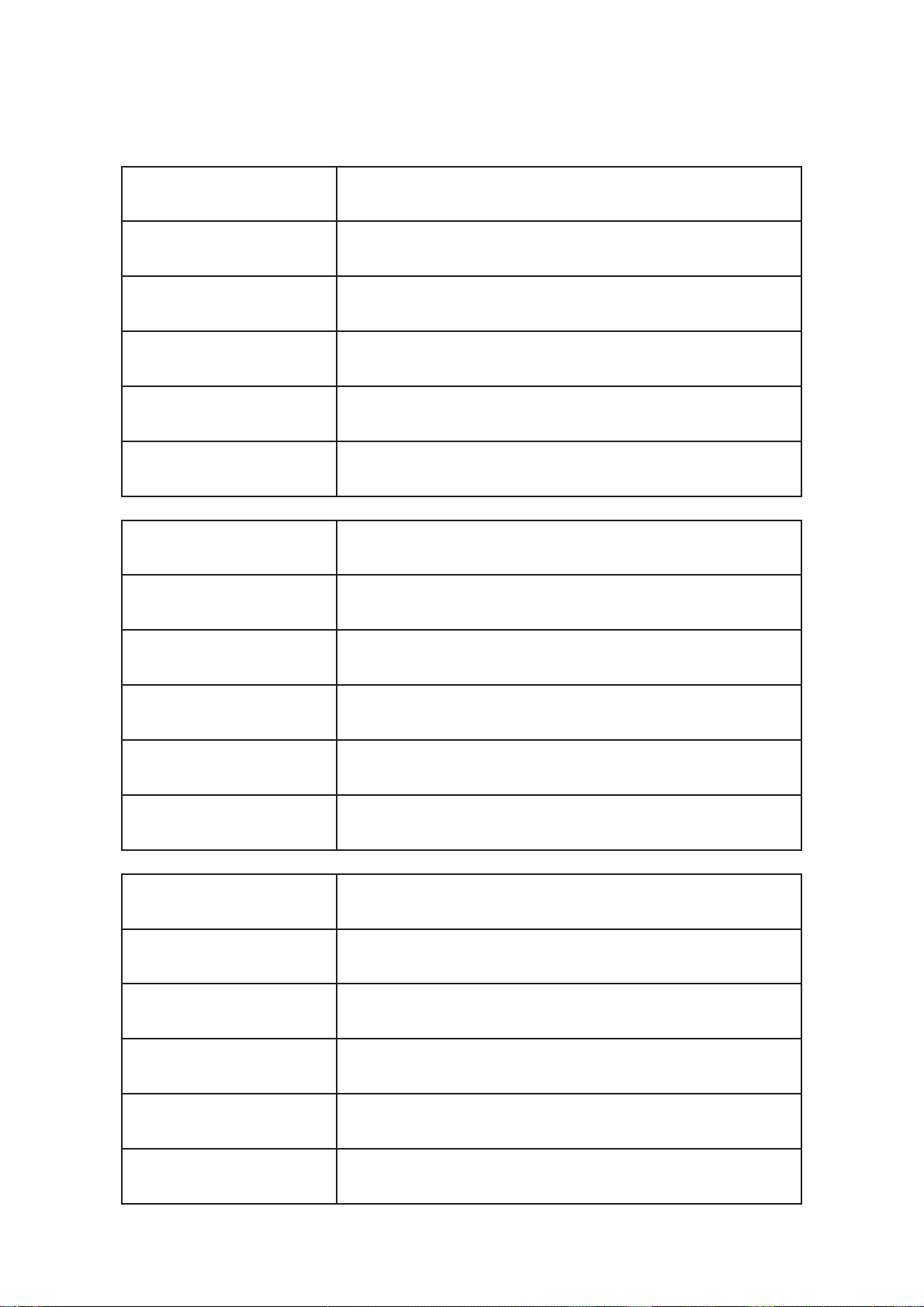
Please fi ll out the form(s) below for each instrument that has been purchased.
Use this information when contacting Michell Instruments for service purposes.
Hygrometer
Code
Serial Number
Invoice Date
Location of Instrument
Tag No
Hygrometer
Code
Serial Number
Invoice Date
Location of Instrument
Tag No
Hygrometer
Code
Serial Number
Invoice Date
Location of Instrument
Tag No
Page 3

- I.S.
MDM300 I.S.
Advanced Dew-Point Hygrometer
(for use in hazardous areas)
For Michell Instruments' contact information please go to
www.michell.com
© 2017 Michell Instruments
This document is the property of Michell Instruments Ltd. and may not be copied or
otherwise reproduced, communicated in any way to third parties, nor stored in any Data
Processing System without the express written authorization of Michell Instruments Ltd.
Page 4

MDM300 I.S. User’s Manual
Contents
Safety ...............................................................................................................................vii
Electrical Safety .........................................................................................................vii
Pressure Safety ........................................................................................................... vii
Toxic Materials ............................................................................................................vii
Repair and Maintenance ..............................................................................................vii
Calibration .................................................................................................................. vii
Safety Conformity .......................................................................................................vii
Abbreviations .................................................................................................................... viii
Warnings .......................................................................................................................... viii
1 INTRODUCTION ................................................................................................1
1.1 Controls and Indicators ....................................................................................... 3
1.2 Function Keys ..................................................................................................... 5
1.2.1 Enter Key ..................................................................................................... 5
1.2.2 Up () and Down () Keys ........................................................................... 5
1.2.3 Right () Key ............................................................................................... 5
1.2.4 Left () / Escape Key .................................................................................... 5
1.3 Instrument Display ............................................................................................. 6
1.3.1 Display Units................................................................................................. 7
1.3.2 Status Display Indications .............................................................................. 8
2 INSTALLATION ..................................................................................................9
2.1 Safety ................................................................................................................ 9
2.2 Unpacking the Instrument ................................................................................... 9
2.3 MDM300 I.S. Accessories .................................................................................. 10
2.4 Operational Requirements ................................................................................. 12
2.4.1 Environmental Requirements – MDM300 I.S. Instrument ................................ 12
2.4.2 Charger Electrical Requirements ................................................................... 12
2.5 Instrument Gas Connections ............................................................................. 12
2.5.1 Gas Inlet /Outlet Fittings ............................................................................. 13
2.6 Connect External Sensors .................................................................................. 14
2.6.1 Set up External Sensor Interface .................................................................. 15
2.6.2 Entering User Pressure ................................................................................ 15
2.7 Battery Charging .............................................................................................. 16
3 OPERATION ....................................................................................................18
3.1 Preparation for Operation .................................................................................. 18
3.2 Instrument Start-Up ........................................................................................ 19
3.3 Overall Menu Structure and Operation................................................................ 20
3.3.1 SET-UP Menu .............................................................................................. 20
3.3.2 Chart Page ................................................................................................. 20
3.4 SET-UP Menu Parameters .................................................................................. 22
3.4.1 SETTINGS .................................................................................................. 22
3.4.2 LOGGING ................................................................................................... 23
3.4.3 BLUETOOTH ............................................................................................... 24
3.4.3.1 Bluetooth Pairing Procedure ................................................................... 25
3.4.4 EXTERNAL (Sensor Interface) ..................................................................... 26
3.4.5 CLOCK ....................................................................................................... 27
3.4.6 HMI ........................................................................................................... 28
3.4.7 INFO .......................................................................................................... 29
3.4.8 CHART Page ............................................................................................... 29
3.4.9 LOG FILES Page .......................................................................................... 30
3.4.10 LOGS Page ................................................................................................. 30
3.4.11 CALIBRATION ............................................................................................. 31
3.5 Default Parameters ........................................................................................... 32
iv 97213 Issue 5, October 2017
Page 5

MDM300 I.S. User’s Manual
3.6 Guide to Measurement and Sampling ................................................................. 33
3.6.1 Measuring at Atmospheric or System Pressure .............................................. 34
3.6.2 Measurement Guide .................................................................................... 35
3.6.3 Conditional Sensor Purge ............................................................................. 37
3.7 Battery Management ........................................................................................ 37
3.7.1 Battery Troubleshooting ............................................................................... 37
4 GOOD MEASUREMENT PRACTICE .....................................................................38
4.1 Sampling Hints ................................................................................................. 39
5 APPLICATION SOFTWARE ................................................................................42
6 CALIBRATION ..................................................................................................43
6.1 Traceability ...................................................................................................... 43
6.2 Calibration Method ........................................................................................... 44
6.3 Calibration Correction Method ........................................................................... 45
7 SHIPPING .......................................................................................................46
Appendices
Appendix A Technical Specifi cations .............................................................................. 48
A.1 Dimensions ................................................................................. 49
Appendix B Datalog Status Display ............................................................................... 51
Appendix C Hazardous Area Certifi cation ...................................................................... 54
C.1 Product Standards ....................................................................... 54
C.2 Product Certifi cation .................................................................... 54
C.3 Global Certifi cates/Approvals ........................................................54
C.4 Input Terminal Parameters .......................................................... 54
C.5 Special Conditions of Use ............................................................. 55
C.6 Maintenance and Installation ........................................................ 55
Appendix D FCC Declaration .........................................................................................57
Appendix E Quality, Recycling & Warranty Information ...................................................59
Appendix F Return Document & Decontamination Declaration ........................................ 61
Michell Instruments v
Page 6

MDM300 I.S. User’s Manual
Figures
Figure 1 MDM300 I.S. Advanced Dew-Point Hygrometer .............................................2
Figure 2 User Connections, Controls and Indicators ....................................................3
Figure 3 Instrument Display .....................................................................................6
Figure 4 Packing Method ..........................................................................................9
Figure 5 Gas Port Adaptors ....................................................................................10
Figure 6 Accessories .............................................................................................. 11
Figure 7 Bonded Seal Fitting ..................................................................................13
Figure 8 Gas Coupling Examples for Atmospheric Pressure Measurement ...................13
Figure 9 MDM300 I.S. Remote Sensor Interface .......................................................14
Figure 10 External Sensor Connection .......................................................................14
Figure 11 Typical External Dew-Point Display .............................................................15
Figure 12 Battery Charger Connection ......................................................................16
Figure 13 Start-Up Sequence ...................................................................................19
Figure 14 Menu Structure ........................................................................................21
Figure 15 SETTINGS Page ........................................................................................22
Figure 16 LOGGING Page .........................................................................................23
Figure 17 BLUETOOTH Page ....................................................................................24
Figure 18 Typical Bluetooth Pairing Sequence ............................................................25
Figure 19 EXTERNAL SET-UP Page ............................................................................26
Figure 20 CLOCK Page .............................................................................................27
Figure 21 HMI Page .................................................................................................28
Figure 22 INFO Page ............................................................................................... 29
Figure 23 CHART Page .............................................................................................29
Figure 24 LOG FILES Page ....................................................................................... 30
Figure 25 LOGS Page ...............................................................................................30
Figure 26 CALIBRATION Page ..................................................................................31
Figure 27 Easi-Fit Sample Kit MDM300 Panel-Mount Sampling System ......... 33
Figure 28 Large and Small Orifi ce Fitting ...................................................................34
Figure 29 Typical Application Software Screen ...........................................................42
Figure 30 Typical 7-point Calibration Certifi cate .........................................................43
Figure 31 Calibration Menu Page ..............................................................................45
Figure 34 Instrument Packing Details ........................................................................ 46
Figure 35 Dimensions - MDM300 I.S. ........................................................................49
Figure 36 Current Datalog File Display ......................................................................51
Figure 37 MDM300 I.S. Status Register ..................................................................... 51
Figure 38 MDM300 I.S. Status Register (Hex 28) .......................................................51
Tables
Table 1 Controls and Indicators ................................................................................4
Table 2 Instrument Display Descriptions ...................................................................6
Table 3 Adaptor Fittings ......................................................................................... 12
Table 4 SETTINGS Parameters ...............................................................................22
Table 5 LOGGING Parameters ................................................................................ 23
Table 6 BLUETOOTH Parameters ............................................................................ 24
Table 7 EXTERNAL Sensor Parameters ....................................................................26
Table 8 CLOCK Parameters .................................................................................... 27
Table 9 HMI Parameters ........................................................................................ 28
Table 10 MDM300 I.S. Default Parameters ................................................................ 32
Table 11 MDM300 I.S. Measurement Procedures ....................................................... 35
Table 12 Example Of Calibration Run Readings .......................................................... 44
Table 13 Status Register Flags ................................................................................. 52
vi 97213 Issue 5, October 2017
Page 7

MDM300 I.S. User’s Manual
!
!
!
Safety
The manufacturer has designed this equipment to be safe when operated using the procedures
detailed in this manual. The user must not use this equipment for any other purpose than that
stated. Do not apply values greater than the maximum value stated.
This manual contains operating and safety instructions, which must be followed to ensure the safe
operation and to maintain the equipment in a safe condition. The safety instructions are either
warnings or cautions issued to protect the user and the equipment from injury or damage. Use
competent personnel using good engineering practice for all procedures in this manual.
Electrical Safety
The instrument is designed to be completely safe when used with options and accessories supplied by
the manufacturer for use with the instrument. The instrument is powered by an internally mounted
rechargeable battery - this battery should never be allowed to fully discharge. The input power
supply voltage limits for the battery charger supplied with the instrument are 100 to 240 V AC, 50/60
Hz.
NOTE: No other battery charger unit, other than that supplied with the instrument
should be used.
NOTE: Do not allow the battery to fully discharge.
Pressure Safety
DO NOT permit pressures greater than the safe working pressure to be applied to the instrument.
The specifi ed safe working pressure (SWP), for this instrument is 350 barg (5076 psig).
Toxic Materials
The use of hazardous materials in the construction of this instrument has been minimized. During
normal operation it is not possible for the user to come into contact with any hazardous substance
which might be employed in the construction of the instrument. Care should, however, be exercised
during maintenance and the disposal of certain parts.
Repair and Maintenance
The instrument must be maintained either by the manufacturer or an accredited service agent. Refer
to www.michell.com for details of Michell Instruments’ worldwide offi ces contact information.
Calibration
The recommended calibration interval for the MDM300 I.S. is 12 months. The instrument should be
returned to the manufacturer, Michell Instruments Ltd., or one of their accredited service agents for
re-calibration.
Safety Conformity
This product meets the essential protection requirements of the relevant EU directives. Further
details of applied standards may be found in Appendix F.
Michell Instruments vii
Page 8
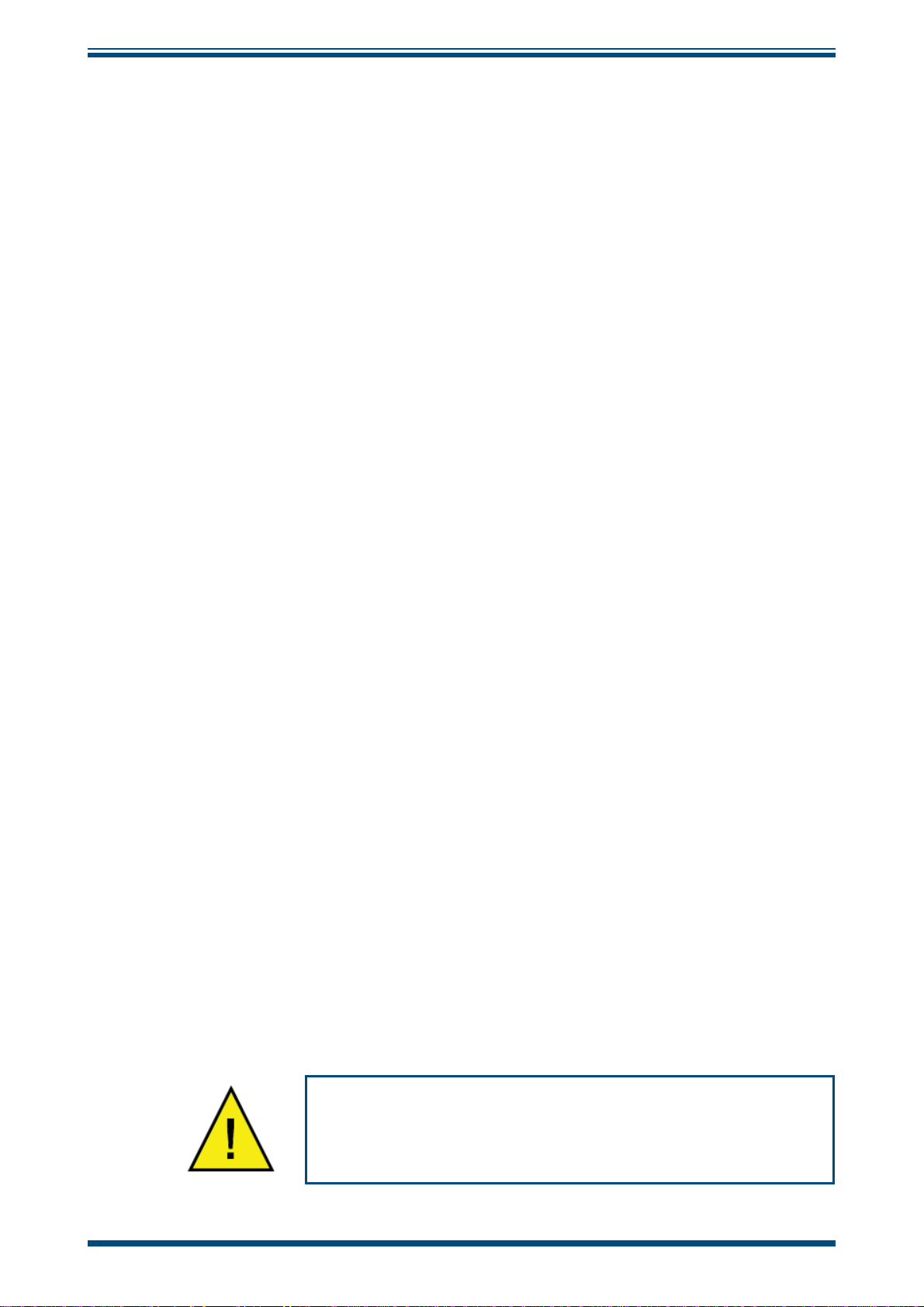
Abbreviations
The following abbreviations are used in this manual:
AC alternating current
atm pressure unit (atmosphere)
barg pressure unit (=100 kP or 0.987 atm) gauge
bara bar absolute
°C degrees Celsius
°F degrees Fahrenheit
K Kelvin (absolute temperature)
COM common
DC direct current
ft foot (feet)
Hz Hertz
kg kilogram(s)
lb pound
Nl/min liters per minute
m meter(s)
mA milliampere
Mb megabytes
max maximum
min minute(s)
mm millimeter(s)
MPa megapascal
No. number
PIN personal identification number
ppm
parts per million (by volume)
V
ppm
parts per million (by weight)
W
psig pounds per square inch
scfh standard cubic feet per hour
SWP safe working pressure
sec second(s)
V volts
MDM300 I.S. User’s Manual
Warnings
The following general warning listed below is applicable to this instrument. It is repeated
in the text in the appropriate locations.
Where this hazard warning symbol appears in the following
sections it is used to indicate areas where potentially
hazardous operations need to be carried out.
viii 97213 Issue 5, October 2017
Page 9

MDM300 I.S. User’s Manual
1 INTRODUCTION
The MDM300 I.S. Advanced Dew-Point Hygrometer is a portable instrument designed for online measurement of moisture content in non-corrosive gases in hazardous areas, over
an operational range of
The instrument is independently assessed and certificated as being intrinsically safe and
fully compatible with safe operation within defined Zone 0 hazardous areas.
The instrument is contained within a steel fiber-loaded high-impact polyamide 6 case,
sealed to IP66 / NEMA4 standard and is powered by an internally mounted Nickel
Metal Hydride (NiMH) battery, designed to typically provide 24 hours continuous use
between charges. Continuous battery charge status indication is provided. Additional
battery status information is provided by a battery indicator icon, in addition to a warning
beep and Shutdown Mode.
The MDM300 I.S. is fitted with an internally mounted ceramic sensor, which is enhanced
for a quicker response to dew points as dry as -75°Cdp (-103°Fdp).
-100 to +20°C (-148 to +68°F).
INTRODUCTION
The MDM300 I.S. can also be used to read the dew-point signal from a Michell
Instruments’ Easidew I.S. transmitter. To do this, the MDM300 I.S. Remote Sensor
Interface is used to connect to the Easidew I.S. transmitter.
No other sensor can be connected to the MDM300 I.S.
A graphical display presents the dew-point data in large format characters and
simultaneously provides a primary display of real time dew-point readings and a
secondary display, in smaller characters, for the external sensor input. If no external
input is programmed, gas temperature (measured by the internal sensor) is displayed
by default.
A fully programmable, real-time, datalogging facility is provided which has an internal
memory capacity of 8Mb, capable of storing up to 10,000 logs per file (typically giving
a maximum of 64 log files).
A Bluetooth, wireless, communication system is provided, giving access to a dedicated,
PC based, MDM300 I.S. Software Application Package which provides the facility for
handling the logged data files and uploading and downloading instrument parameters.
A user-friendly operator interface provides easy access to all levels of the instrument’s
functionality.
An easy-to-follow calibration routine is built into the instrument’s software.
Michell Instruments 1
Page 10
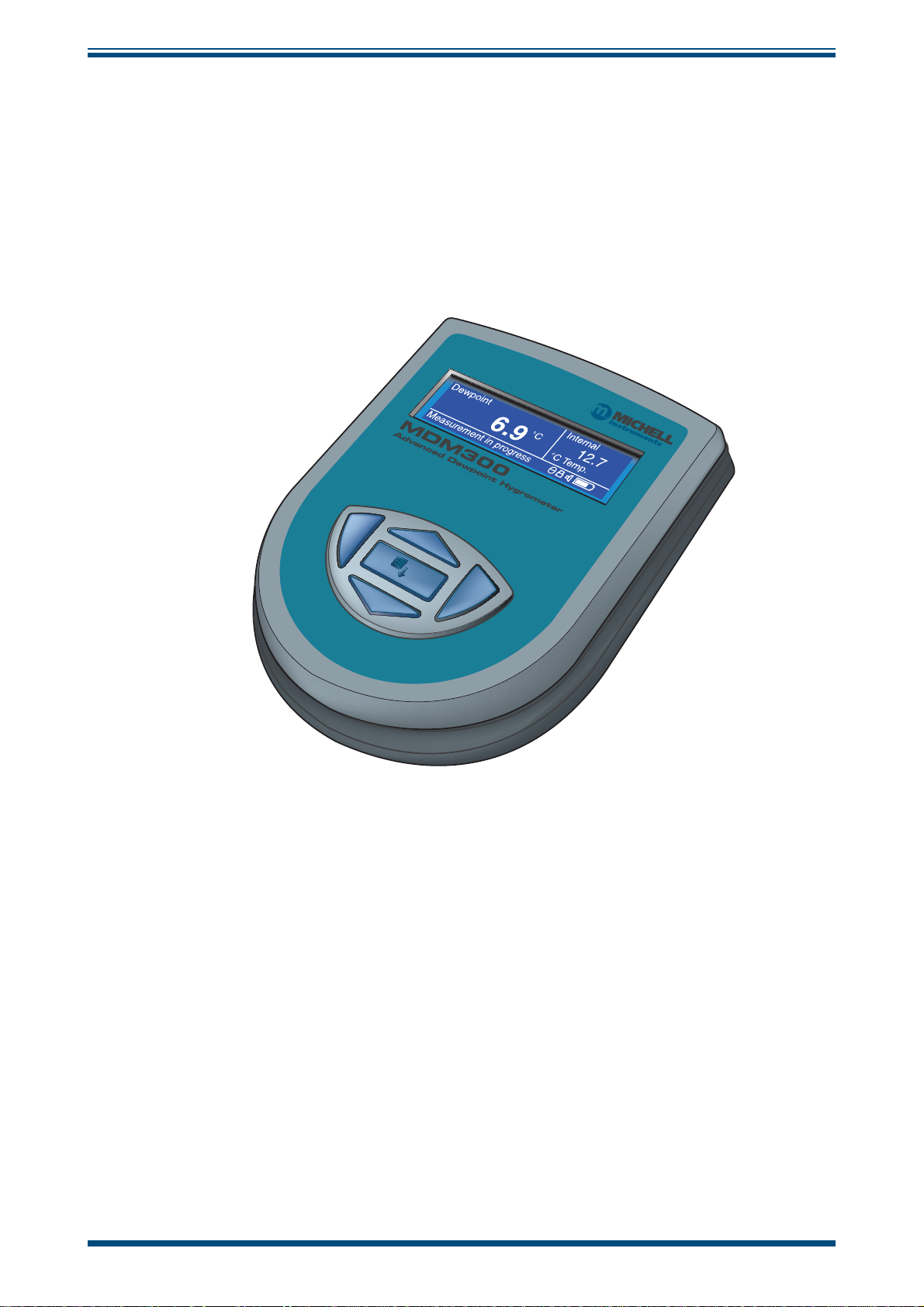
INTRODUCTION
Two versions of the instrument are available, an MDM300 (standard) version and an
MDM300 I.S. (intrinsically safe) version.
This manual covers the MDM300 I.S. version only.
For information about the MDM300 contact your local Michell Instruments’ representative
(contact information at www.michell.com).
MDM300 I.S. User’s Manual
- I.S.
Figure 1
MDM300 I.S. Advanced Dew-Point Hygrometer
(for use in hazardous areas)
2 97213 Issue 5, October 2017
Page 11
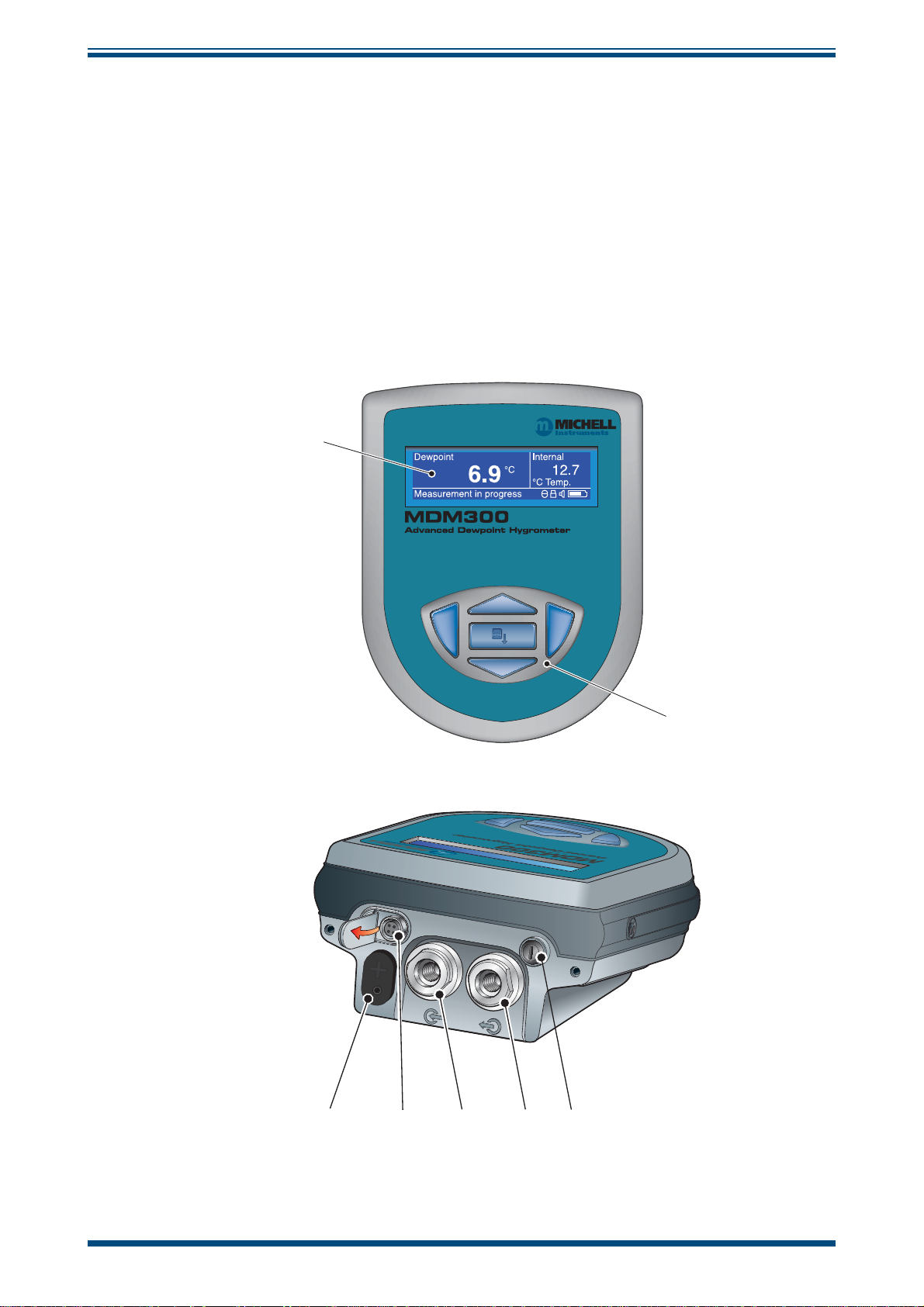
MDM300 I.S. User’s Manual
1.1 Controls and Indicators
The controls and indicators associated with the MDM300 I.S. instrument are located on
the front panel of the instrument.
Connections to the MDM300 I.S. dew-point hygrometer, comprising the gas ports,
battery charger input connector and input connector for the external sensor are all made to
the top panel.
INTRODUCTION
Figure 2
operational functions.
shows the layout of these controls and Table 1 describes their respective
2
- I.S.
1
- I.S.
7
Figure 2
Michell Instruments 3
6
5
4
3
User Connections, Controls and Indicators
Page 12
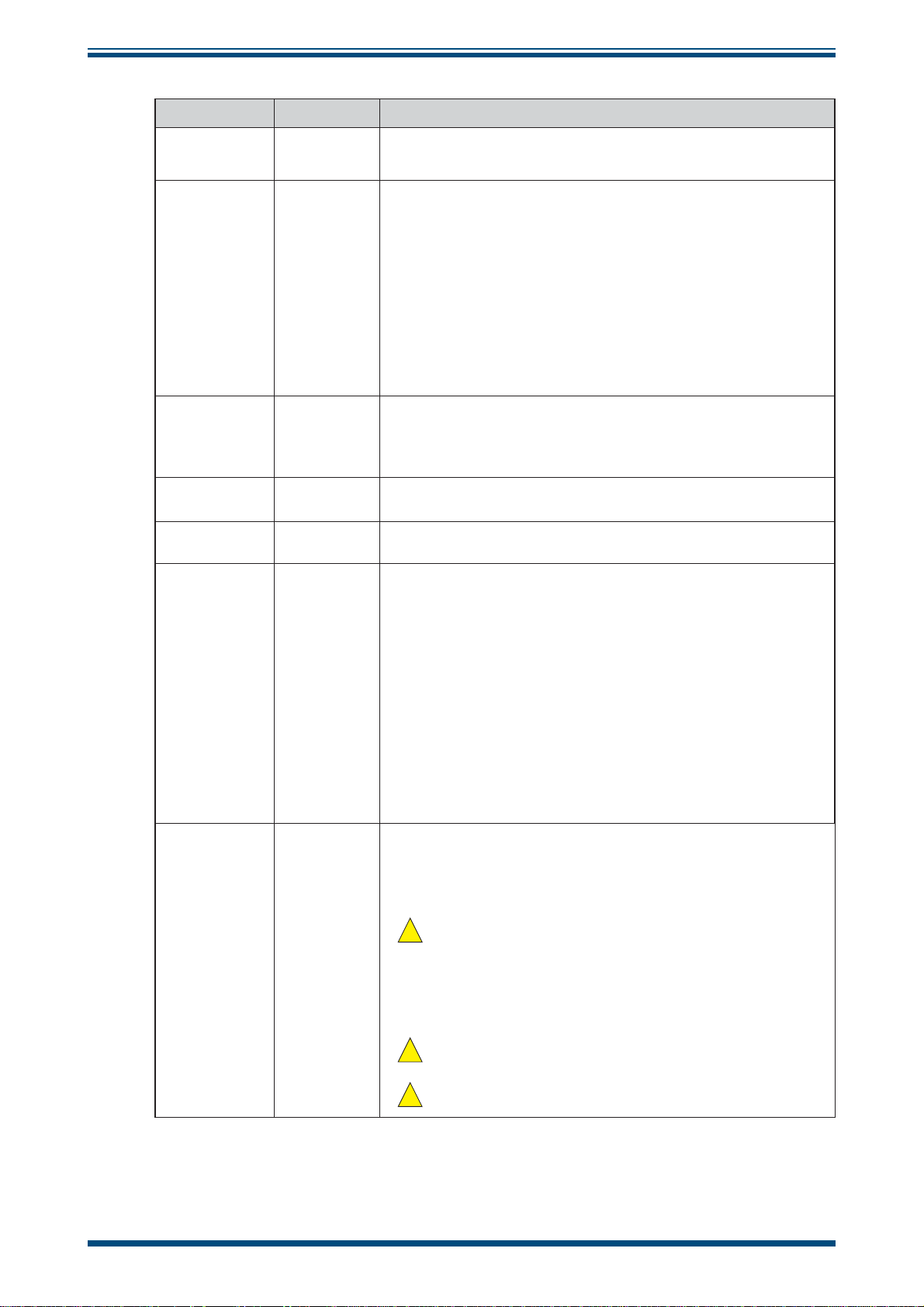
INTRODUCTION
!
!
!
Item Panel Description
MDM300 I.S. User’s Manual
1 Front
2 Front
3Top
4 Top Gas Output port. Refer to Section 2.5.
5 Top Gas Input port. Refer to Section 2.5.
Function keys. Refer to Section 1.2 for the details of these
keys.
Instrument display, partitioned to show 3 main panels:
The primary display shows internal sensor parameters.
The secondary display indicates the external sensor
parameter.
The status display area shows icons representing battery
charge state, initialization in progress, data logging in
progress, keyboard lock status and keyboard beep status.
Instrument ON/OFF switch.
NOTE: The instrument does not need be switched ON
in order to charge the internal NiMH battery.
Analog input connector for external sensor.
By default, this signal is displayed in the secondary display
area but may be confi gured to be displayed as the primary
display.
6Top
7 Top
If no external input is selected, the internal sensor
temperature is shown, on the secondary display, by default
(refer to Section 3.4.6).
NOTE: The hinged rubber protection cover should be
kept closed when the connector is not in use.
Socket for connection of battery charger
secured cover).
The secured cover should be kept screwed on when the
connector is not in use.
(located behind
Connection to the battery charger should
always be made in a safe area - never in a
hazardous area environment
ONLY USE THE CHARGER PROVIDED
Table 1 Controls and Indicators
Never allow the battery to fully discharge
4 97213 Issue 5, October 2017
Page 13
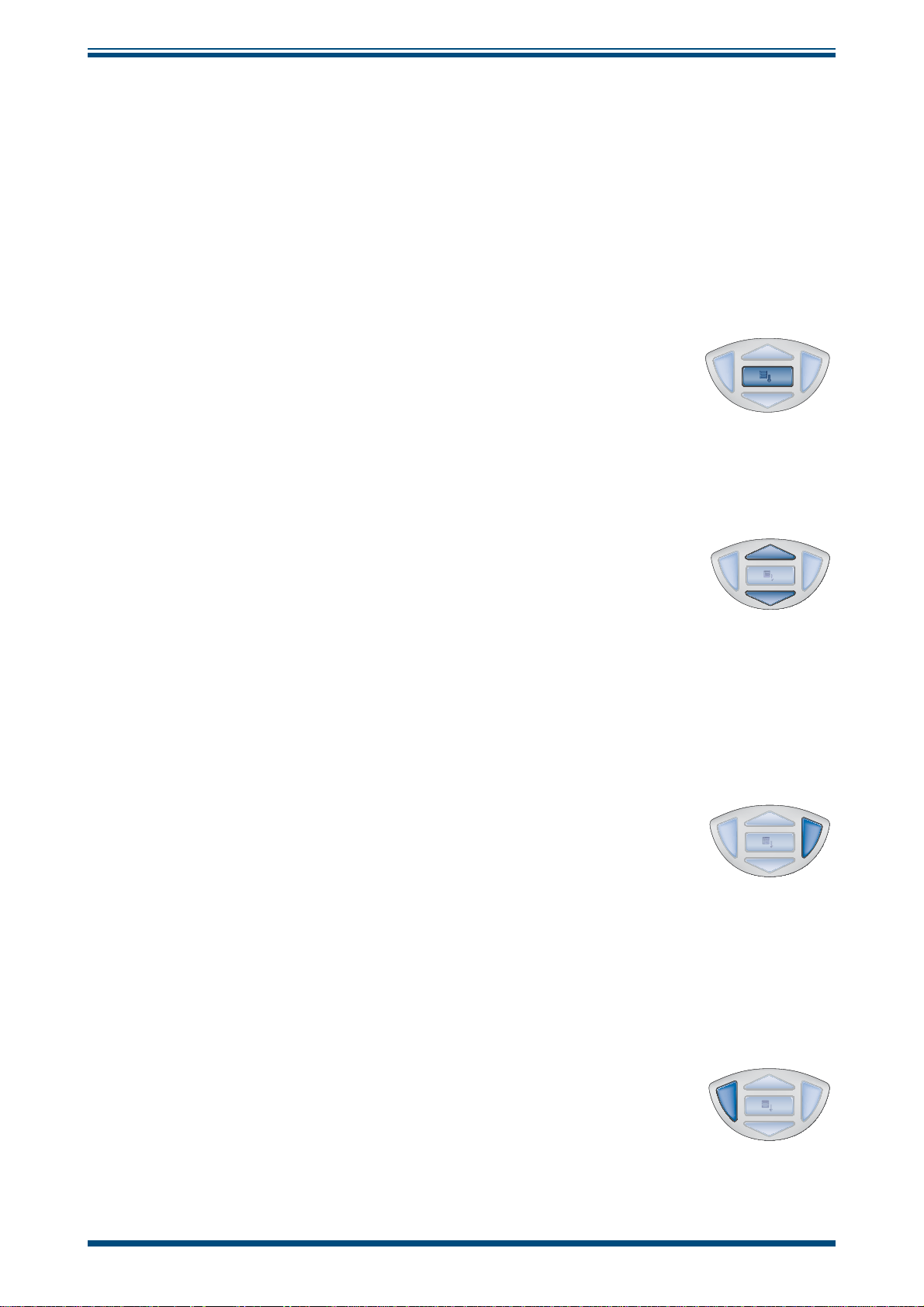
MDM300 I.S. User’s Manual
1.2 Function Keys
The function keys, located on the front panel, are used to select operations from the
menus and to select and enter parameter variables within those menu levels.
The function key described is shaded darker and the operation of the keys is as follows:
1.2.1 Enter Key
The Enter key is used within the menus to highlight and select
options and to accept entered values.
Operation of this key from the Main Display causes the Passcode
entry page (for entry to the SET-UP Menu) to be displayed.
1.2.2 Up () and Down () Keys
Within the SET-UP Menu and sub-menus these and keys are
used to scroll down and highlight options.
INTRODUCTION
Within sub-menu levels requiring the entry of alpha numeric values,
these keys are used to change the values. Pressing the key once
increases or decreases the selected field by one step. Pressing and
holding the key will cause the selected field to be continuously
increased or decreased until the key is released.
1.2.3 Right () Key
Within sub-menu levels requiring the entry of alpha numeric
values, this key is used to shift the insertion point right in the
file name entry field.
From the Main Display, pressing this key moves to the Chart
Page.
From the Chart Page, pressing this key moves to the Logging
Pages.
1.2.4 Left () / Escape Key
Within sub-menu levels requiring the entry of alpha numeric values,
this key is used to shift the insertion point left in the file name
entry field. As the insertion point is shifted to the left, the entry at
the former position is deleted.
Within any menu or sub-menu level, pressing this key escapes
to the previous menu above the current level.
Michell Instruments 5
Page 14
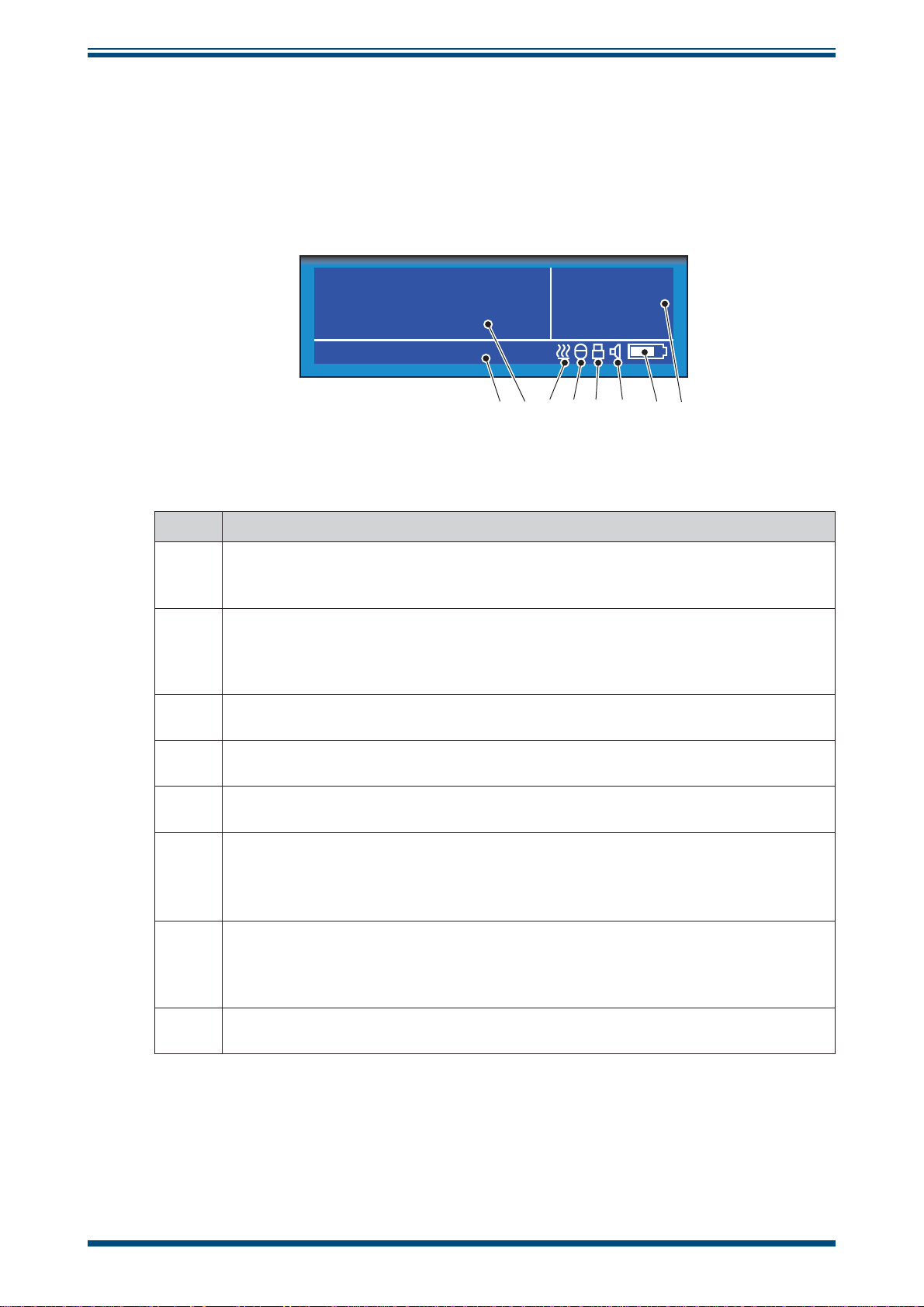
INTRODUCTION
1.3 Instrument Display
MDM300 I.S. User’s Manual
The graphics display and the associated function keypad (
interface of the equipment.
after the instrument’s initialization period has completed.
Table 2 details the elements of the display:
Figure 3
shows all the elements of a typical display page
Dewpoint Internal
°C
6.9
12.7
°C Temp.
Measurement in progress
Figure 3
Item Description
Secondary display
1
Shows reading from external sensor, if confi gured; or internal temperature if
external sensor is not confi gured (refer to Section 3.4.6).
Battery charge indicator icon
Flashes when the battery needs charging. A warning beep sounds when the
2
battery charge level is critical - followed immediately by Shutdown Mode.
NOTE: The icon becomes animated when the charger is connected.
Keyboard beep indicator
3
Indicates that the keyboard beep is switched on.
Keyboard lock indicator
4
Indicates that the keyboard is locked.
Datalog status indicator
5
Indicates that logging is enabled and running.
Sensor initializing indicator
Indicates that the initialization process is in progress and that the sensor heating
6
is on. The presence of this symbol is accompanied by
status message.
Primary display
During normal operation, the internal sensor readings are shown in the
7
primary display. If the external sensor has been confi gured then this reading
can be shown in this display (refer to Section 3.4.6).
8 Status message display area
Displays status and error messages.
Instrument Display
Figure 2),
form the operator
12346785
Initializing internal sensor
Table 2 Instrument Display Descriptions
6 97213 Issue 5, October 2017
Page 15

MDM300 I.S. User’s Manual
1.3.1 Display Units
The instrument can display the measured reading in the following units:
Absolute Humidity
INTRODUCTION
• lb/MMscf
• g/m
3
• g/m3 NG
Moisture Content
• ppmV NG
• ppmV
• ppmW (AIR, USER, H
Dew Point
• °C
• °F
• K
Relative Humidity (%)
Mixing Ratio
• g/kg (AIR, USER, H
2
, SF6, CO2 or N2)
2
, SF6, CO2 or N2)
To toggle between displayed units, press either the or key.
Michell Instruments 7
Page 16
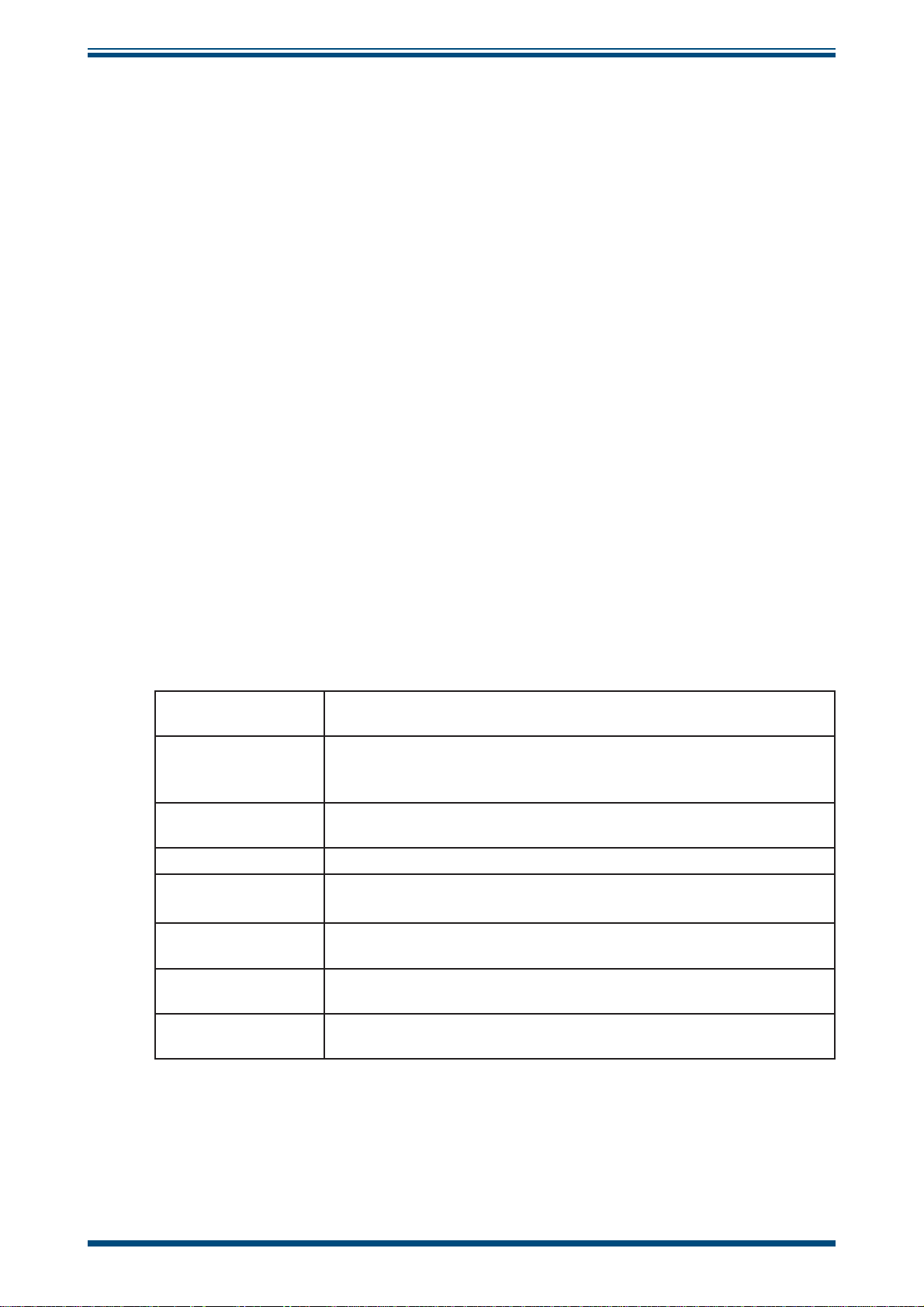
INTRODUCTION
1.3.2 Status Display Indications
‘Initializing Internal Sensor’
This is displayed immediately after the instrument has been powered up, and indicates
that the sensor is being heated up to accelerate equilibrium with the moisture in the
sample gas. This has the effect of drying the sensor out, and results in the ‘undershoot’
seen in the first stage of the measurement process.
‘Measurement in Progress’
This is displayed after the sensor initialization has finished, and indicates that the
sensor is running through the following initial measurement procedure:
1. Undershooting the dew-point
2. Making a first estimate
3. Running a QRA (Quick Response Algorithm), if necessary
MDM300 I.S. User’s Manual
Once the message has disappeared, this indicates that the instrument has finished its
accelerated approach to the actual dew point. Depending on the conditions, it may
continue to respond for a number of minutes more, before settling on (or tracking) the
actual measured dew point.
Other Status Display Indications
Internal sensor
error
Internal thermistor
error
External sensor
error
Battery low
Battery low -
recharge now
Log nished
Internal sensor not
found
Default CONFIG le
used
Dew-point reading out of range (> +30 / < -120°C)
Sensor internal temperature reading out of range (> +100 /
< -40°C) or
Thermistor fault
External Sensor Input out of range (< 4 mA / > 20 mA)
Battery level low - recharge as soon as possible
Battery level critical - recharge immediately
Log fi le has reached the maximum of 10,000 logs and logging has
been stopped
Could not detect internal sensor on power up
Confi g. fi le missing, new fi le created and default settings used
8 97213 Issue 5, October 2017
Page 17
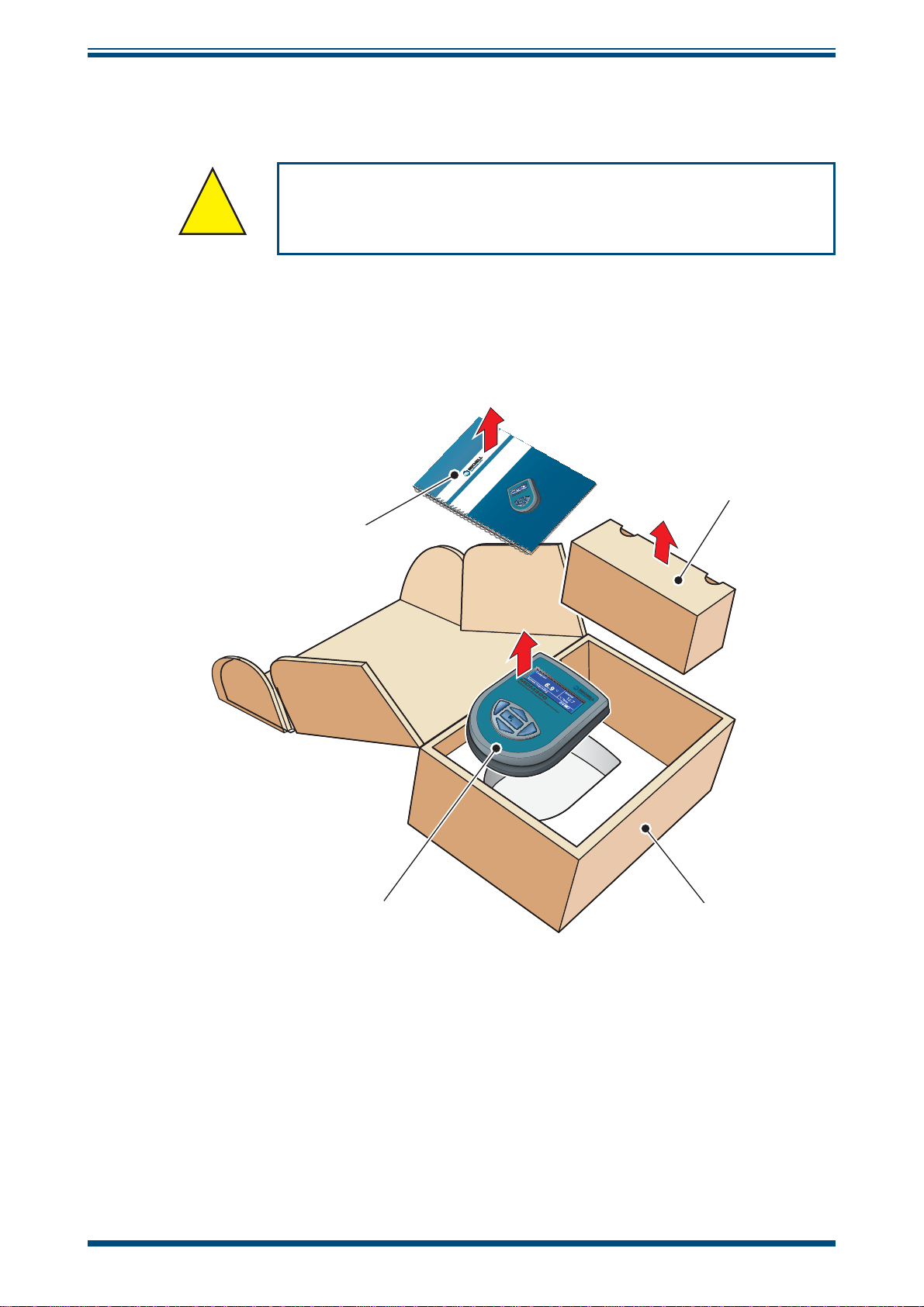
MDM300 I.S. User’s Manual
!
MDM300 I.S.
Advanced Dew-Point Hygrometer
User’s Manual
- I.S.
97213 Issue 4
September 2012
2 INSTALLATION
2.1 Safety
It is essential that the installation of the electrical and
gas supplies to this instrument be undertaken by qualifi ed
2.2 Unpacking the Instrument
The MDM300 I.S. instrument is packed into a standard box and the method of unpacking
is shown below:
INSTALLATION
personnel.
4
3
00000 Issue 1 October 08
00000 Issue 1
October 08
- I.S .
12
Figure 4
Packing Method
1. Open the box (1) and unpack carefully.
2. Remove the MDM300 I.S. (2), the user’s manual (3) and the accessories
box (4).
3. Save all the packing materials for the purpose of returning the instrument
for re-calibration or any warranty claims.
4. If the optional carry bag has been ordered it will be located underneath
the foam insert, in a cardboard box.
Michell Instruments 9
Page 18
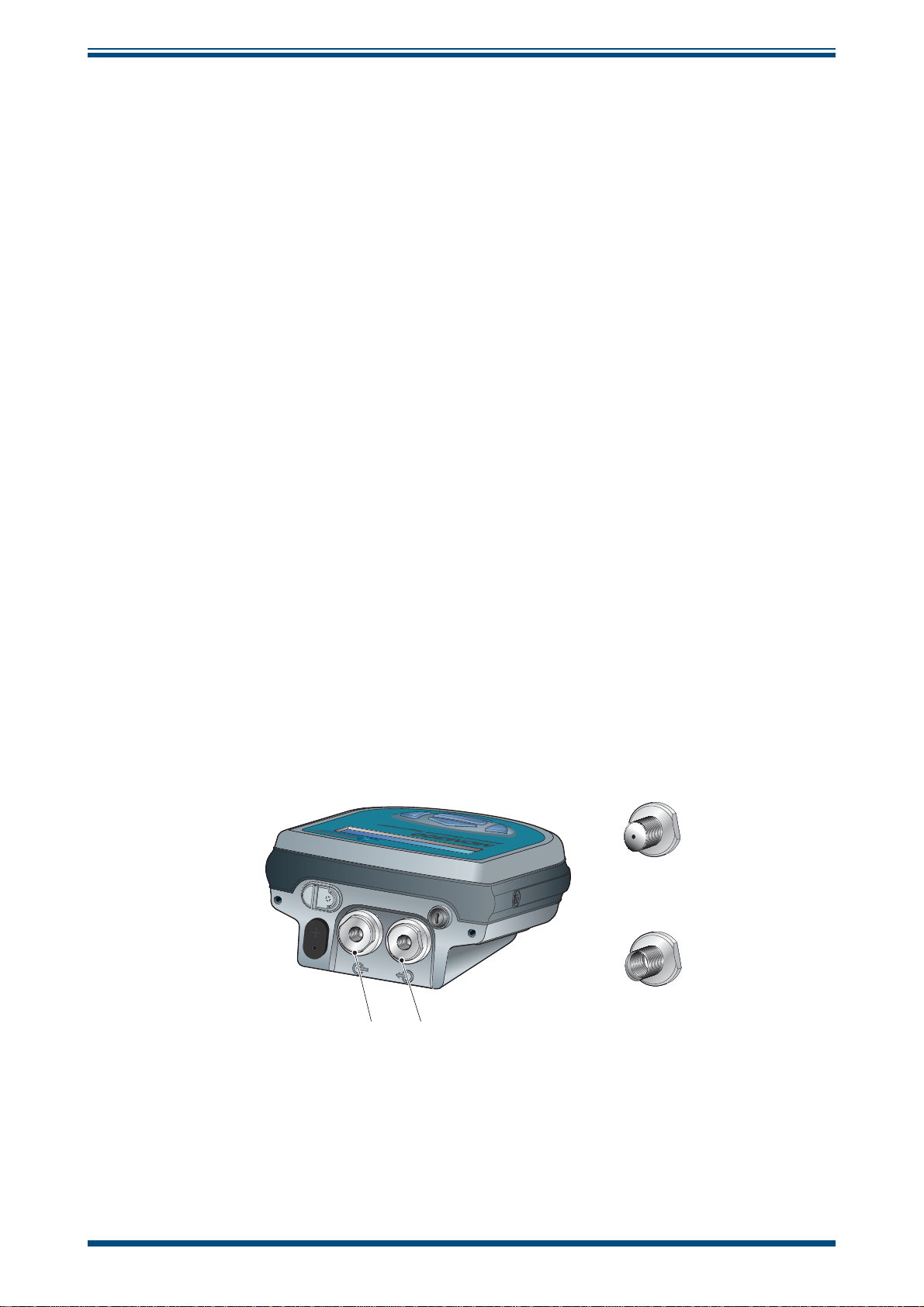
INSTALLATION
2.3 MDM300 I.S. Accessories
MDM300 I.S. User’s Manual
The accessories for the MDM300 I.S. are shown in
as standard and item 8 is optional. Please check that all the standard components are
present after unpacking. Report any shortages immediately.
1. Calibration certificate
2. User’s manual
3. Charger unit
4. Country specific mains lead
5. Gas Input/Output port adaptors
(three provided - two fitted to the instrument - see
6. Application Software CD
7. Quick-start card
8. Carrying case - made from anti-static materials suitable for use in
hazardous areas (optional)
Three gas port adaptors are provided, two with a large bore orifice and one with a
small bore orifice. Depending upon configuration, this permits the instrument to be
run at either system pressure or atmospheric pressure and facilitates the connection of
external flow monitoring and control.
Figure 6
Figure 5
. Items 1 to 7 are supplied
)
NOTE: On delivery the two large orifice adaptors are fitted into the instrument’s
gas ports (1 and 2) as shown in
as a loose spare in the accessory pack (see Section 2.5).
Figure 5
- I.S.
. One small orifice adaptor is provided
Small orice
Large orice
21
Gas In Gas Out
Figure 5
Gas Port Adaptors
10 97213 Issue 5, October 2017
Page 19
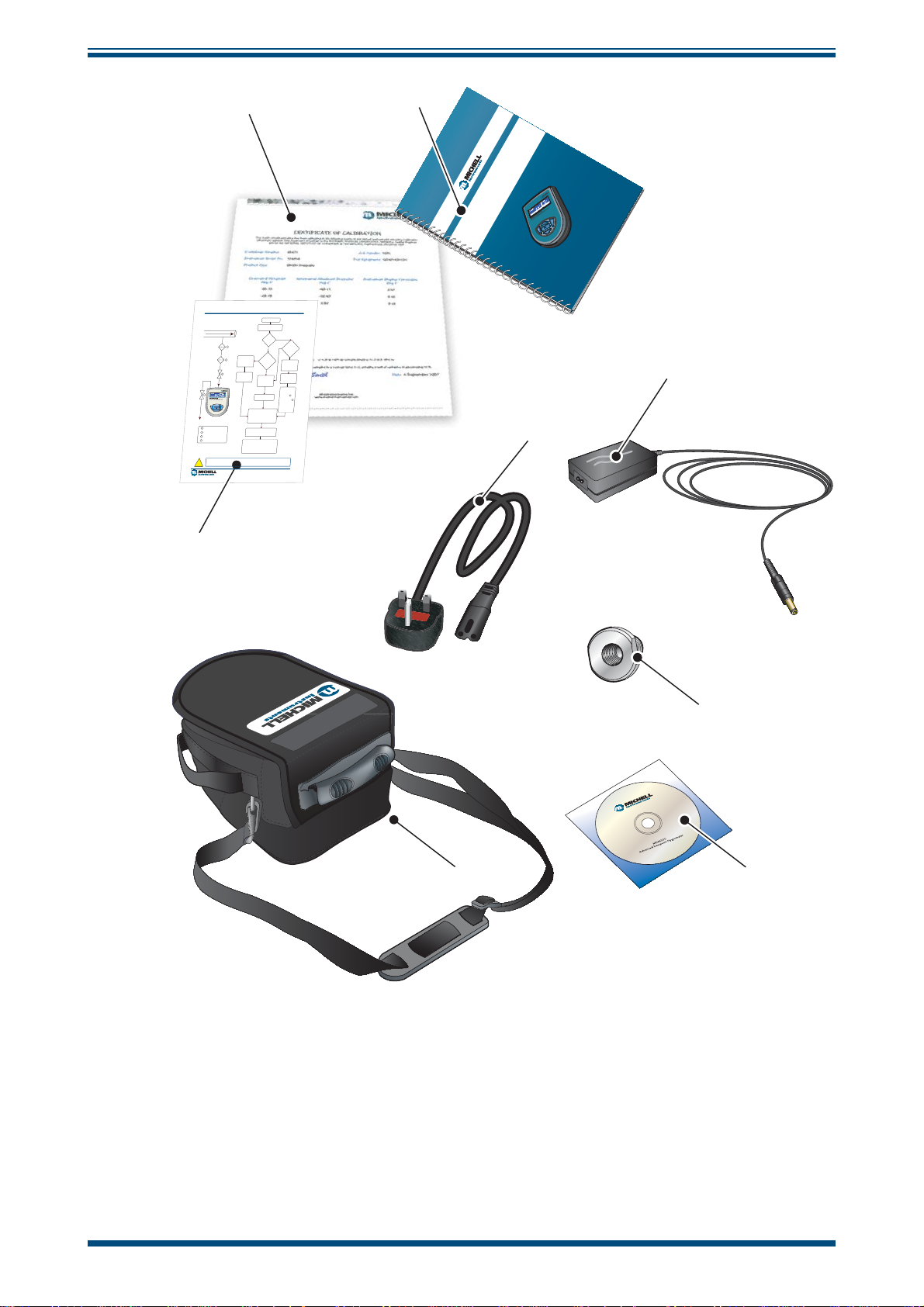
MDM300 I.S. User’s Manual
MDM300 & MDM300 I.S. Quick Start Guide
97244 Issue 02, July 2011
Atmospheric
Atmospheric
System
System
Yes
No
Connect the MDM to
the sample gas stream
Determine the approximate
dew point by using the ‘initial check’
procedure on the reverse
The instrument will begin
Measurement mode. During the first few
minutes of this, the displayed moisture
value will drop rapidly below the actual
moisture value, before returning
to a stable reading.
The instrument’s display will show an initial
measured value, and the status display
will show ‘Measurement in progress’.
Do you
want to measure
at Atmospheric pressure
or System
pressure?
Do you
want to measure
at Atmospheric pressure
or System
pressure?
4
3
After the initialization
period is complete,
close the outlet flow
control valve and
fully open the inlet
flow control valve .
Then adjust the flow
rate using the outlet
flow control valve
to between 0.2 and
0.5 l/min.
Is the
equivalent
dew point
> - 40Cdp?
Turn the instrument
on. The status display
will read
‘Initializing
internal sensor’
Turn the instrument
on. The status display
will read
‘Initializing
internal sensor’
Turn the instrument on.
The status display will read
‘Initializing internal sensor’.
Adjust the flow rate
using the
inlet flow control valve
to
between
0.2 and 0.5 l/min
Adjust the flow rate
using the
inlet flow control valve
to
between
0.2 and 0.5 l/min
Adjust the flow rate
using the
outlet flow control
valve to
between
0.2 and 0.5 l/min
Typical MDM300 Sampling Arrangement
VENT
1
1
2
2
3
3
4
4
SAMPLE FLOW
Coalescing Filter
Particulate Filter
Inlet Flow Control Valve
Outlet Flow Control Valve
Once ‘Measurement in progress’
has disappeared, the instrument is close
to the final dew point.
Depending on the conditions, it may
continue to respond for a number of
minutes before tracking the measured dew point.
!
HIGH PRESSURE! High pressure gases are potentially hazardous. Energy stored in these
JDVHVFDQEHUHOHDVHGVXGGHQO\DQGZLWKH[WUHPHIRUFH+LJKSUHVVXUHV\VWHPVVKRXOGEH
DVVHPEOHGDQGRSHUDWHGRQO\E\SHRSOHZKRKDYHEHHQWUDLQHGLQSURSHUVDIHW\SUDFWLFHV
MDM300 I.S.
Advanced Dew-Point Hygrometer
User’s Manual
- I.S.
97213 Issue 4.1
June 2013
INSTALLATION
1
2
3
4
7
5
8
6
Figure 6
Accessories
Michell Instruments 11
Page 20
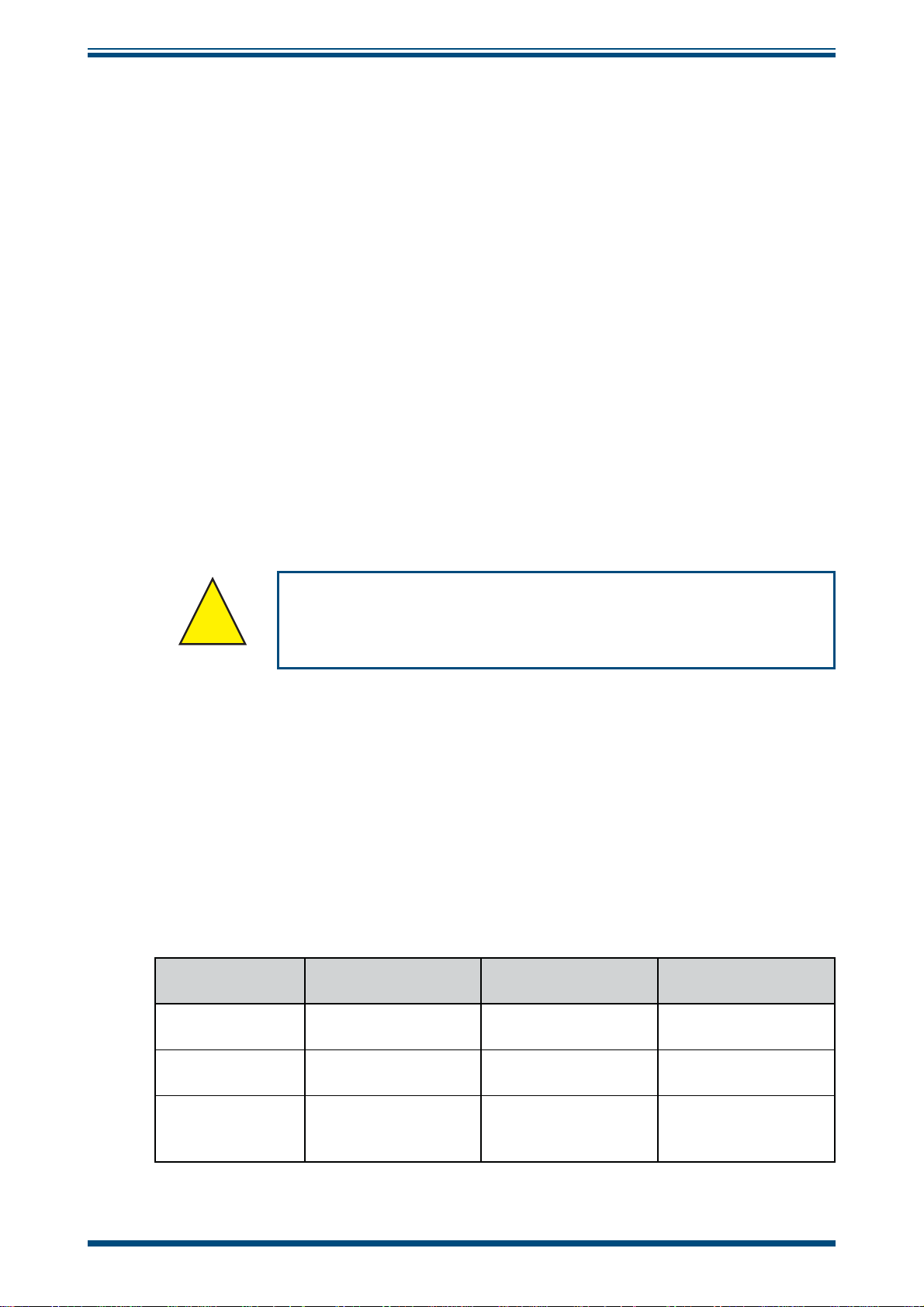
INSTALLATION
!
MDM300 I.S. User’s Manual
2.4 Operational Requirements
Operational requirements are as follows:
Sample gas flow rate: 0.2 to 0.5 Nl/min (0.5 to 1 scfh)
Operating pressure: 0 to 350 barg (0 to 5076 psig)
2.4.1 Environmental Requirements – MDM300 I.S. Instrument
Operating temperature range: -20 to +50°C (-4 to +122°F)
Humidity: 0 to 100% RH (non-condensing)
Altitude: Up to 2000m (6562 ft)
2.4.2 Charger Electrical Requirements
Charger supply voltage: 100 to 240 V AC (+10%, -15%)
50/60 Hz (±5%), 8 VA
2.5 Instrument Gas Connections
POSSIBLE INJURY! The tubing, valves and other apparatus
attached to this instrument must be adequate for the
maximum pressure which will be applied, otherwise physical
injury to the operator or bystander is possible.
Sample gas connections are made via the Gas In (2) and Gas Out (1) ports located on
the rear of the instrument as shown in
The MDM300 I.S. is supplied with a large bore orifice fitting installed into the Gas In
and Gas Out ports. These fittings have an 1/8” NPT female thread to allow the user to
connect other components of their choice.
Atmospheric pressure or system pressure dew point can be measured depending on the
configuration of the adaptor fittings as shown in Table 3.
For gas pressures outside the range 2.5 to 10 barg, the instrument requires external
flow control components, as shown in
Dew point at
Atmospheric Small bore orifi ce Large bore orifi ce
System Large bore orifi ce Small bore orifi ce
Either (using
other fl ow control
components)
Gas Inlet port
fi tting
Large bore orifi ce Large bore orifi ce
Figure 5
Figure 8.
.
Gas Outlet port
fi tting
Sample gas
pressure
2.5 to 10 barg
(36 to 145 psig)
2.5 to 10 barg
(36 to 145 psig)
0 to 350 barg
(0 to 5076 psig)
Table 3 Adaptor Fittings
12 97213 Issue 5, October 2017
Page 21
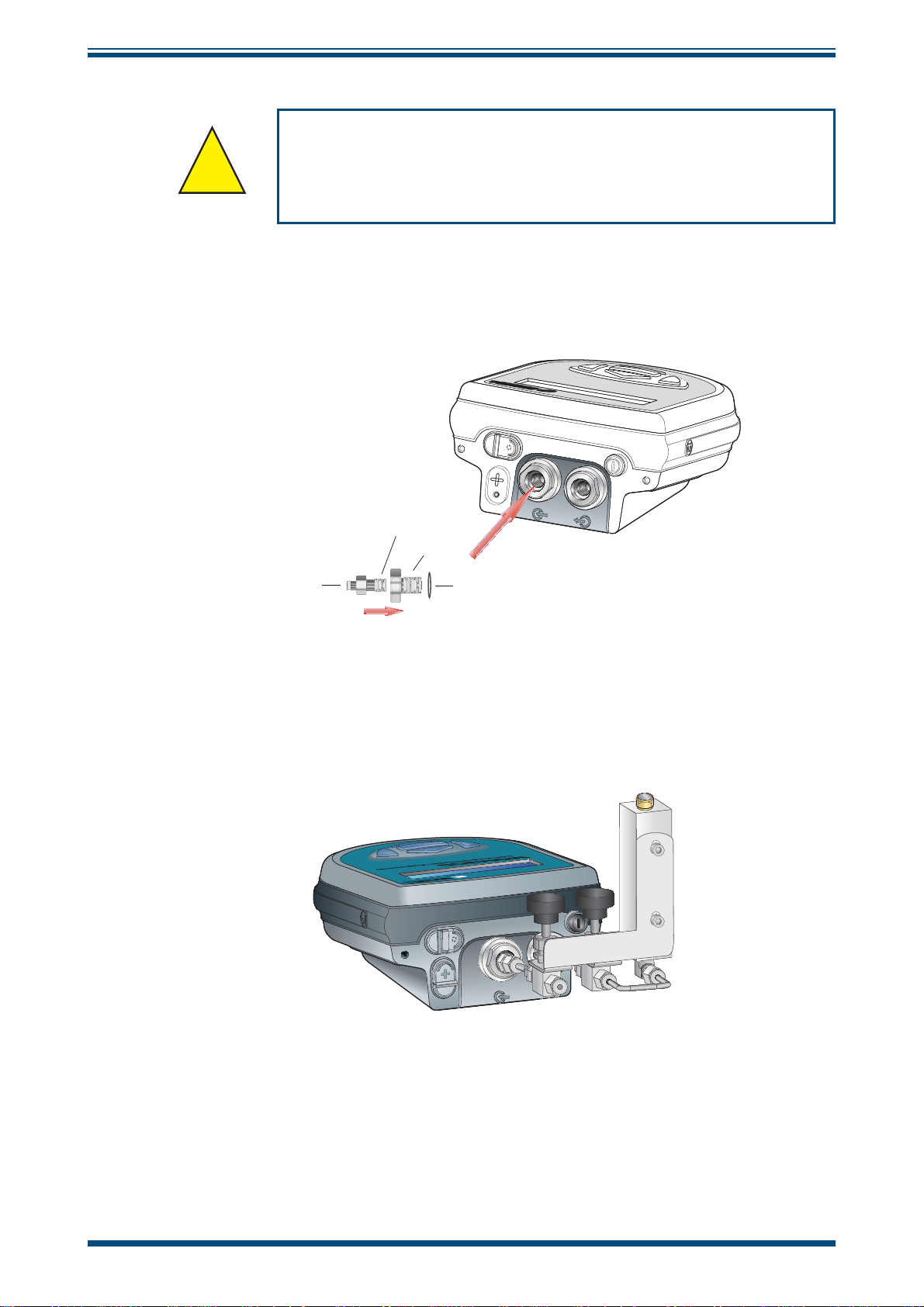
MDM300 I.S. User’s Manual
!
2.5.1 Gas Inlet /Outlet Fittings
HIGH PRESSURE! High pressure gases are potentially
hazardous. Energy stored in these gases can be released
suddenly and with extreme force. High pressure systems
should be assembled and operated only by people who have
Before making a measurement, the gas fittings should be attached to the instrument as
shown in Table 3
1. Fit the required orifice fittings with supplied bonded seals. Ensure bonded
seals are correctly seated in recessed grooves.
.
INSTALLATION
been trained in proper safety practices.
PTFE tape here
Adaptor
h
h
h
Figure 7
I.S
.
h
Bonded seal
Bonded Seal Fitting
)
.
1/8” Swagelok
tting
2. Fit any other adaptors that might be required.
3. If the small bore orifice fitting is not being utilized then one of the optional
application kits could be fitted (as shown below
Figure 8
NOTE: The application kit shown above (excluding the orifice fittings) is not
supplied as standard, but is part of a range of kits which can be ordered from
Michell Instruments, on request.
NOTE: The bonded seals used for the MDM300 I.S. are Dowty part number
400-228-4490-74 (from Michell Instruments, part number MDM300-DS).
Gas Coupling Examples for Atmospheric Pressure Measurement
Michell Instruments 13
Page 22
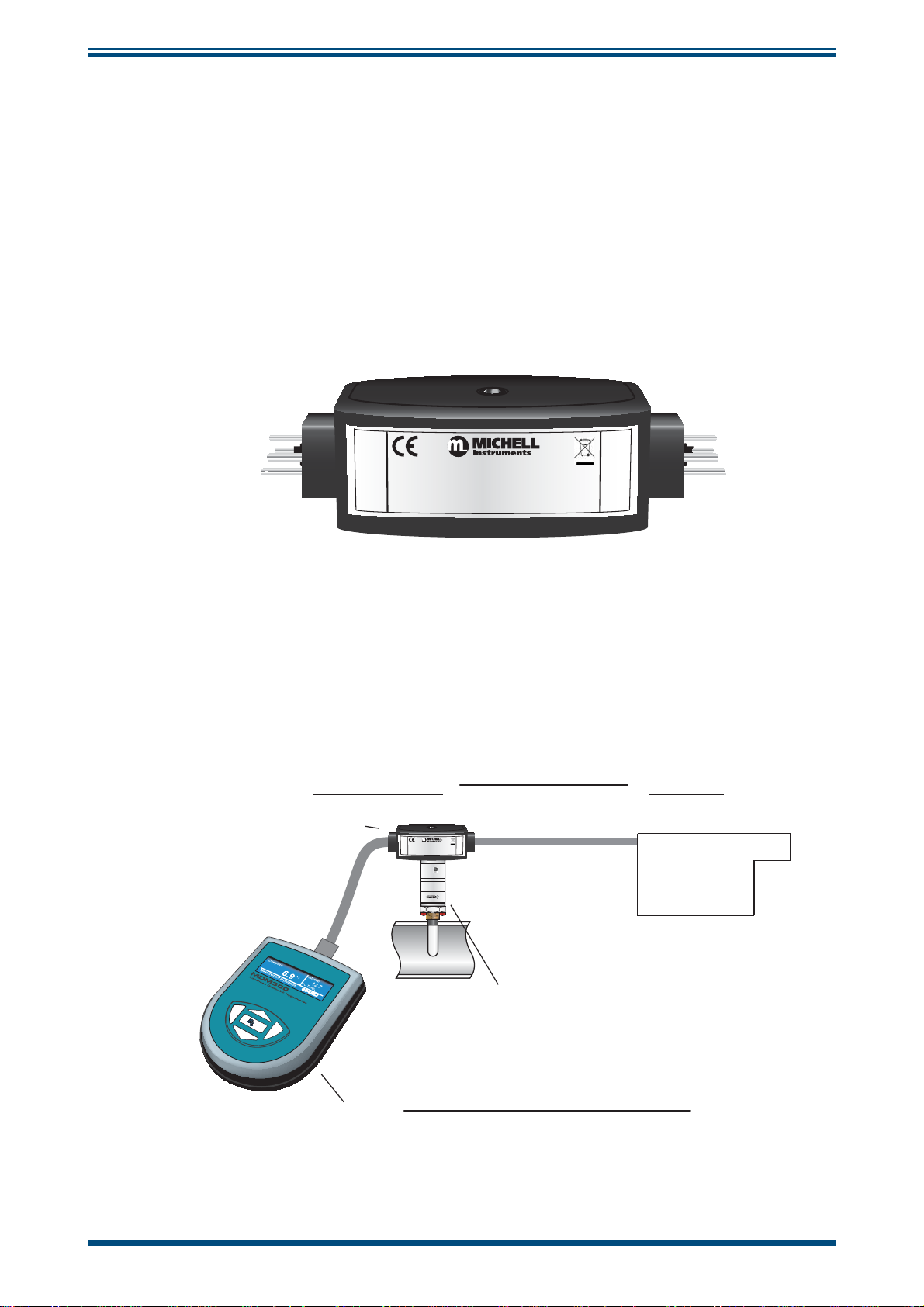
INSTALLATION
2.6 Connect External Sensors
The MDM300 I.S. can be configured for connection to a Michell Instruments’ Easidew
I.S. transmitter (ATEX Baseefa 06ATEX0330X, IECEx BAS06.0090X), via the MDM300
I.S. Remote Sensor Interface, when the Easidew I.S. transmitter is installed within a
hazardous area.
The MDM300 I.S. Remote Sensor Interface is a passive device. The combined terminal
parameters of the MDM300 I.S. and of the barrier used with the Easidew I.S. system
must not exceed the input terminal parameters of the Easidew I.S. as specified in the
System Drawing (System Certificate No. Baseefa 07Y0027).
To view any of these certificates go to: http://www.michell.com
MDM300 I.S.
Connect to
MDM300 I.S. User’s Manual
M
D
M
R
E
M
O
C
o
n
n
e
3
T
E
S
E
N
S
c
t
t
o
E
a
s
.
S
.
I
0
0
T
N
I
R
O
S
.
I
w
e
i
d
E
C
A
F
R
E
o
s
n
e
S
.
Connect to
r
EASIDEW I.S. SYSTEM
Figure 9
MDM300 I.S. Remote Sensor Interface
Refer to Appendix C (Hazardous Area Certification) for the MDM300 I.S. terminal
parameters.
Figure 10
shows the connection of the MDM300 I.S. Remote Sensor Interface to the
MDM300 I.S. and the Easidew I.S. transmitter.
HAZARDOUS AREA SAFE AREA
REMOTE SENSOR
INTERFACE
- I.S.
h
MDM300 I.S.
W
W
X
Connect to
M
D
R
E
M
O
T
E
S
C
o
n
n
e
c
t
t
o
W
X
W
.
S
.
I
M
0
3
0
E
C
A
F
R
E
T
N
I
E
N
R
S
O
W
Connect to
r
o
s
n
e
S
.
S
.
I
E
w
a
e
sid
EASIDEW I.S. SYSTEM
W
20mA 0Hz 28Vdc Li = 0
Ci = 37nF
Pi = 651m
Ii = 93mA
Ui = 28V
Entity Ex90385 Terminal
Safe Ex ia Class 1, Division 1, Group A,B,
E416-051
Ex ia IIC T4 -20C to +60C
IECEx BAS 06.0090X
Baseefa06ATEX0330X
EASIDEW I.S. Dew Point Tran
www.michell.com
,5 Nm Ely, Cambs UK
h
X
EASIDEW I.S.
X
EASIDEW I.S. SENSOR
BARRIER ASSEMBLY
SYSTEM CERT
Baseefa 07Y0027
h
MDM300 I.S.
Figure 10
External Sensor Connection
14 97213 Issue 5, October 2017
Page 23

MDM300 I.S. User’s Manual
2.6.1 Set up External Sensor Interface
After connecting the Easidew I.S. transmitter, the following parameters must be defined:
INSTALLATION
Switch on the instrument and set the required
the SETTINGS Menu (refer to Section 3.4.1). Set up the required pressure units.
Using the
external Easidew input as follows (refer to Section 3.4.4):
EXTERNAL option from the SET-UP Menu, set up the instrument for an
DP/TEMP units to either °C, °F or K from
EXTERNAL TYPE Select EASIDEW
EXTERNAL ZERO
-100°C (DP Temp represented by 4 mA input - can be reset)
EXTERNAL SPAN 20°C (DP Temp represented by 20 mA input - can be reset)
USER PRESSURE Refer to Section 2.6.2. NOTE: Pressure compensation does not
affect the reading of the external sensor.
After completion of the above settings, return to the Main Display. The instrument will
now display dew point from the external sensor in the secondary display area and the
selected units. (Refer to Section 3.4.6 for more information.)
An example is shown below
:
Figure 11
2.6.2 Entering User Pressure
The MDM300 I.S. can be programmed with a pressure to be used in the calculation of
atmospheric equivalent or pressure dew point, moisture content or absolute humidity.
NOTE: Care should be taken to ensure that the entered pressure is correct as
it may have a considerable effect on the measurement.
Using the
1. Scroll to
2. Use the and keys to select either
EXTERNAL option in the SET-UP Menu, set a user pressure as follows.
USER PRESSURE.
the required pressure.
Dewpoint External
-26.9
°C
Typical External Dew-Point Display
-25.7
°C dp
ATM (for atmospheric pressure) or
NOTE: The pressure units are selected in the Settings Menu.
Michell Instruments 15
Page 24

INSTALLATION
!
2.7 Battery Charging
WARNING: The battery charger must NOT be connected within
The MDM300 I.S. is powered from an internally mounted, rechargeable Nickel Metal
Hydride (NiMH) battery. Typically, depending upon the instrument settings, the battery
will provide approximately 24 hours of continuous operation when fully charged.
A graphical display of battery charge state is provided and an audible warning is given
as the battery approaches full discharge.
Loosen the securing screw and swing aside the sealing cover (2). Insert the battery
charger connector (1) into the charger connector as shown in
MDM300 I.S. User’s Manual
the hazardous area.
The battery charger socket cover MUST be closed when the
product is in use within a hazardous area.
Figure 12.
- I.S.
1
Figure 12
Connect an AC power supply, 100 to 240 V AC, 50/60 Hz, to the battery charger unit.
2
Battery Charger Connection
NOTE: The MDM300 I.S. instrument does not need to be switched on in order
to charge the battery.
16 97213 Issue 5, October 2017
Page 25

MDM300 I.S. User’s Manual
!
The battery charger supplied is a ‘Smart’ charger.
WARNING: DO NOT use any other charger than that supplied
The use of any charger other than that supplied for use will
The smart charger goes through three charging stages:
• pre-charge
• fast-charge
• trickle charge
INSTALLATION
with this product.
invalidate the product warranty.
If the battery has been damaged then the charger will not begin the fast-charge stage.
Please contact Michell Instruments’ service department for advice.
Once the charger has finished the fast-charge stage it can be safely disconnected.
Switch off the AC power supply, remove the charger unit and close the instrument’s
charge connector protection cover.
A complete charge cycle will take 2 to 4 hours for a fully discharged battery.
The table below shows the different charging stages and durations.
Stage / Charger
Pre-charge Flashes Orange Orange Up to 5 minutes
Rapid-charge Flashes Green (Fast) Red 2 to 4 hours
Trickle-charge Flashes Green (Slow)
Charging
complete
FW 7219 Type
(Older)
Green Green N/A
Cell-con
(Newer)
Green, fl ashes
Orange
Duration
Indefi nite - Cell-con
One hour - FW
FW 7219
Cell-con
Michell Instruments 17
Page 26

OPERATION
!
3 OPERATION
High pressure gases are potentially dangerous.
POSSIBLE INJURY! The tubing, valves and other apparatus
attached to this instrument must be adequate for the
maximum pressure which will be applied, otherwise physical
injury to the operator or bystander is possible.
3.1 Preparation for Operation
MDM300 I.S. User’s Manual
The MDM300 I.S. has a user-friendly system of operation. Before operation it is
recommended that the user becomes familiar with Section 1 of this manual in which
the equipment controls and indicators, and the elements of the display are described.
Prior to making a measurement, the instrument must have been connected to a sample
gas stream, see Section 2.5.
It is recommended that the battery is charged before conducting any tests (refer to
Section 3.7).
The instrument will have been set up with a number of factory default parameters.
These default parameters are shown in Table 10, together with a reference to the
relevant part of this manual which details the method of changing these default values.
18 97213 Issue 5, October 2017
Page 27

MDM300 I.S. User’s Manual
3.2 Instrument Start-Up
At switch on, the instrument goes through an
initialization process of between 4 and 7 minutes,
depending on the sensor and sample gas
characteristics. During this time the internal sensor is
heated to a maximum of +60°C (+140°F). The heating
process increases the mobility of water molecules and
accelerates equilibrium with the passing sample gas
During this period the sample gas flow purges the
system. After this period, the sensor will be dried to
below the dew point of the gas to be measured. The
heating is then switched off and the display becomes
dynamic.
Figure 13
shows a typical start-up sequence.
.
OPERATION
MDM300 I.S.
System Initializing
Initializing: 04:32
Initializing internal sensor
Dewpoint
ppmv
19.216
10.3
Measurement in progress
°C
Internal
60.0
°C Temp.
Internal
22.3
°C Temp.
At switch-on, the System Initializing Page is displayed
for several minutes during which the page will show a
countdown of the remaining initialization time. NOTE:
Dewpoint
9.1
°C
Internal
22.3
°C Temp.
The initialization stage is skipped if the initial
dew point is detected to be within 2°C of the
dew point when the instrument was switched
Figure 13
Start-Up Sequence
off.
During this period, gas will be flowing through the
sensor and can be externally regulated to meet the
instrument’s flow requirements, and the real time
sensor temperature is indicated in the secondary
display area. The initializing icon (item 6 in
Figure 3)
is displayed in the status area and the keyboard is
locked out until the initialization period has expired.
It is possible to terminate the initialization process before the initialization period
has timed out by pressing the and keys simultaneously. This action aborts the
instrument’s response enhancement system and allows the operator to make an
immediate measurement if the measured dew point is wetter than -20°Cdp (-4°Fdp).
While the initialization process is in progress, the backlight time-out is inhibited and, if
any external sensor has been configured and connected to the instrument, display of
the external sensor reading is also inhibited.
After the end of the initialization period, the display reverts to Measurement Mode
displaying dew point (in the currently selected unit) in the primary display area, and any
external sensor reading in the secondary display area. By default, the internal temperature is
displayed in the secondary display area if no external sensor is configured.
If an external sensor has been selected but has either not been connected or is giving
an over-range indication, a flashing
External Sensor Error message (alternating with a
Measurement in progress message) will be displayed.
While the Quick Response Algorithm is in operation a
message is displayed. After this, depending on the sample conditions, the instrument
may continue to respond to the final dew-point for a number of minutes. This is further
explained in Section 3.6.
Measurement in progress
Michell Instruments 19
Page 28

OPERATION
3.3 Overall Menu Structure and Operation
3.3.1 SET-UP Menu
All instrument settings are made from the SET-UP Menu which is accessible from the
Main Display by pressing the
On the first occasion after switch-on the Passcode Entry page will be displayed. Enter
the passcode
7316 as follows:
Enter key.
MDM300 I.S. User’s Manual
• With the first digit of the passcode highlighted, enter the first digit (
using the and keys.
• Press the
position.
• Repeat this procedure until all the passcode digits have been entered.
On successful entry of the last digit, the SET-UP Menu will be displayed.
NOTE: If the passcode is incorrectly entered, the passcode page remains displayed
showing the entries that have been made. To accept any digit as correct and to move
to the next digit position, press the
or keys, and when the correct passcode has been entered, the SET-UP Menu will be
displayed.
Within this SET-UP Menu, eight options are available:
Enter key to accept this entry and move to the next digit
Enter key. Change the incorrect entry, using the
SETTINGS, LOGGING, BLUETOOTH,
7)
EXTERNAL, CLOCK, HMI, CALIBRATION and INFO. For more detailed information on
these options refer to Section 3.4.
These options are selected by means of the and keys. Pressing the
provides access to a sub-menu which permits the variables associated with that option
to be edited, as follows:
Enter key then
• Press the and keys to highlight the required field.
• Press the
• Press the and keys to edit the parameter value associated with
that field.
• Press the
Quit the sub-menu by pressing the key and return to the SET-UP Menu. From the
SET-UP Menu either select another sub-menu with the key or press the key to
return to the Main Display.
3.3.2 Chart Page
The Chart Page is reached from the Main Display, by pressing the key. The chart
interval is set up under the SETTINGS Menu. For more information on the Chart Page
refer to Section 3.4.8.
Pressing the key when the chart is displayed will show either the Log Files (if Logging
is not selected), or the current data Logs Page (if Logging is selected). If Logging is
not selected press the
Where more than one page of data is available, the and keys are used to scroll
up or down.
Enter key to select the field.
Enter key to enter the new value.
Enter key for a shortcut to the LOGGING Menu.
20 97213 Issue 5, October 2017
Page 29

MDM300 I.S. User’s Manual
OPERATION
Main Display (Primary,
Secondary and Status
PASSCODE FOR
SETUP (on start-up
only)
=7316
NO
PASSCODE
OK
SET-UP
Menu
SETTINGS
LOGGING
BLUETOOTH
EXTERNAL
CALIBRATION
Scroll
menu
items
Scroll Unit
to view
Windows)
Scroll to
Adjust Digit
CLOCK
HMI
INFO
To select
item
Chart Page
(only if internal sensor
available)
Chart Reset Page
Scroll to
adjust digit
PASSCODE FOR CAL
=4876
NO
PASSCODE
OK?
YES
NO
LOGGING?
YES
Scroll
menu items
and edit
Files Page
Logs Page
To return to
previous screen
PRIMARY DP AT
DP/TEMP UNIT
PRESSURE UNIT
GAS TYPE
MOL WEIGHT
CHART INTERVAL
FILE NAME
PARAMETER
LOG INTERVAL
START?
ENABLE
NAME
EXTERNAL TYPE
EXTERNAL ZERO
EXTERNAL SPAN
USER PRESSURE
YEAR
MONTH
DAY
HOUR
MIN
CONTRAST
BRIGHTNESS
KEY TONE
BL TIMEOUT
LANGUAGE
PRIMARY DISP
To toggle
selection of
item
Figure 14
LEGEND
Enter Key
Left Right Keys
Menu Structure
POINT
REF
MDM300
INFO PAGE
Up/Down Keys
Michell Instruments 21
Page 30

OPERATION
3.4 SET-UP Menu Parameters
Follow the instructions in Section 3.3.1 to select the required parameters.
3.4.1 SETTINGS
MDM300 I.S. User’s Manual
PRIMARY DP AT ATMOS
DP/TEMP UNIT °C
PRESSURE UNIT Psig
GAS TYPE AIR
MOL WEIGHT N/A
CHART INTERVAL 5 s
Parameter Description
Indicates if the primary display sensor is at atmospheric or system
PRIMARY DP AT
pressure.
Available Input:
DP/TEMP UNIT
PRESSURE UNIT
Sets system temperature units.
Available Input:
Sets system pressure units.
Available Input:
Defi nes the sample gas type.
NOTE: The
GAS TYPE
gases other than
For any other type of sample gas, the molecular weight of the gas
must be defi ned in the
Available Input:
MOL WEIGHT
CHART INTERVAL
Sets molecular weight of user-defi ned sample gas, default value 1.
Available Input: Range
Sets chart time interval, default value 5.
Available Input: Range
Figure 15
ATMOS or PRESS (Atmospheric or Pressure)
°C, K, °F
psig, MPa, psia, bara, KPa, barg,
MOL WEIGHT fi eld automatically reads N/A for all
Air, USER, H2, SF6, CO2, N2
SETTINGS
SETTINGS Page
USER.
MOL WEIGHT fi eld.
1 to 99
1 to 60 seconds
Table 4 SETTINGS Parameters
22 97213 Issue 5, October 2017
Page 31

MDM300 I.S. User’s Manual
3.4.2 LOGGING
Logging can be set up either from the SETTINGS Menu or from the Chart Page (see
Section 3.4.8). Both methods of entry lead to the same LOGGING SET-UP menu as
shown below:
OPERATION
Parameter Description
Defi nes datalog fi le name. Field width up to eight alphanumeric
characters.
NOTE: key deletes characters
FILE NAME
NOTE: If a fi le name is not entered, a logging cycle cannot
be started.
Available Input:
numbers to letters or vice-versa)
Sets parameter to be logged. This need not necessarily be the same
as that displayed on the Main Display.
PARAMETER
NOTE: Only one parameter may be logged at one time
Available Input:
GM3(NG), LBMMSCF, PPMV(NG)
LOG INTERVAL
START ?
Sets log interval in 5 sec increments.
Available Input: Range
Starts the log cycle after logging parameters are set-up.
NOTE: If a fi le name is not entered, a logging cycle cannot
be started.
Once logging has started, log fi le parameter fi elds are locked out and
cannot be changed.
Available Input:
FILE NAME
PARAMETER
LOG INTERVAL
START?
Figure 16
DEWP
5
STOPPED
>
s
LOGGING
LOGGING Page
0 - 9, A - Z (keying up and down will change the
DEWP, GM3, GKG, RH, PPMW, PPMV, CALC DP,
5 to 600 seconds
STOPPED, STARTED
Table 5 LOGGING Parameters
NOTE: If a duplicate file name has been entered an error message will be
shown when attempting to start logging.
A maximum of 64 log files can be stored in the instrument memory before
it is necessary to download or remove them. The
START ? option will not be
available if this limit is exceeded.
Cycling power will stop the logging.
The size of any one log file is limited to 60kb. If the unit is left logging,
and the file size exceeds 60kb, then the log file will finish automatically. To
ensure that the log file you initiate collects all the data from your test, an
Michell Instruments 23
Page 32

OPERATION
appropriate sample time should be chosen. The table below can be used as a
rough guide:
3.4.3 BLUETOOTH
Bluetooth mode is used, in conjunction with a dedicated MDM300 I.S. application software
package, for the purpose of uploading datalog files to a PC using a wireless connection. Within
the PC the dedicated Michell application software package is used to upload the files to
the PC’s desktop, from where they can be loaded into other programs, e.g. Microsoft
Excel, for further examination and processing.
MDM300 I.S. User’s Manual
Sample time (sec) Logging duration
5 3 hours
10 6 hours
30 18 hours
60 36 hours
100 60 hours
200 120 hours
400 240 hours
600 360 hours
ENABLE NO
NAME MDM300
Figure 17
Parameter Description
Turns the Bluetooth facility on or off.
When Bluetooth is turned ON - a status message *in
ENABLE
Bluetooth mode* will be displayed. No other menu options
can be selected at this time and this page remains until the
Bluetooth mode is cancelled by pressing the key.
Available Input:
Before enabling Bluetooth (above) set up a Bluetooth name (address)
for the instrument. Maximum eight alphanumeric characters. Default
NAME
name set is MDM300.
Available Input: 0 - 9, A - Z (keying up and down will change the
numbers to letters or vice-versa)
BLUETOOTH
BLUETOOTH Page
ON or OFF
Table 6 BLUETOOTH Parameters
24 97213 Issue 5, October 2017
Page 33

MDM300 I.S. User’s Manual
3.4.3.1 Bluetooth Pairing Procedure
When the instrument is in Bluetooth mode, a pairing procedure needs to be carried
out in order for the PC system to recognize the instrument. This procedure only needs to be
carried out once for each instrument. A typical pairing procedure is outlined in
procedure is as follows:
1. From the PC’s Bluetooth menu, search for devices in range. This yields
the instrument named, i.e. MDM300.
2. Double click the instrument icon and enter the instrument’s pairing
passcode (
will be shown only briefly as it is entered and then hidden.
7316) for all MDM300 I.S. instruments. NOTE: Each digit
OPERATION
Figure 18.
The
3. When all digits have been entered click
4. With the serial link established, click
the COM port allocated, i.e. COM7, will need to be entered when
starting the Michell application software.
(6)
(1)
(3)
(7)
Next.
Configure. NOTE: The name of
Figure 18
Typical Bluetooth Pairing Sequence
Michell Instruments 25
Page 34

OPERATION
!
3.4.4 EXTERNAL (Sensor Interface)
The MDM300 I.S. is designed to be connected ONLY to a
Michell Instruments’ remotely mounted Easidew I.S. or
Easidew PRO I.S. transmitter. Connection to any other type of
The Easidew I.S. or Easidew PRO I.S. must be connected
retaining the associated I.S. barriers and using a Michell
Remote Sensor Interface module. See Section 2.6.
MDM300 I.S. User’s Manual
sensor could impair safety.
Figure 19
Parameter Description
Defi nes use of Easidew I.S. transmitter.
EXTERNAL TYPE
EXTERNAL ZERO
EXTERNAL SPAN
USER PRESSURE
NOTE: The ZERO and SPAN limits are automatically added
for this transmitter.
Available Input:
Defi nes external zero (lower limit).
ZERO default limit is pre-programmed but can be redefi ned.
The
Available Input: Range:
Defi nes external span (upper limit).
SPAN default limit is pre-programmed but can be redefi ned.
The
Available Input: Range:
Used in the calculation of dew point at pressure, moisture content
and absolute humidity. If a user pressure is not selected then the
MDM300 I.S. assumes atmospheric pressure. (Refer to Section 2.6.2.)
NOTE: Pressure compensation does not affect the reading
of the external sensor.
Available Input: Range
units).
EXTERNAL TYPE NONE
EXTERNAL ZERO N/A
EXTERNAL SPAN N/A
USER PRESSURE ATM Psig
EXTERNAL SET-UP Page
NONE, EASIDEW
-120 to +30°C
-120 to +30°C
AT M, 0 to 300 barg (or equivalent in other
EXTERNAL
Table 7 EXTERNAL Sensor Parameters
26 97213 Issue 5, October 2017
Page 35

MDM300 I.S. User’s Manual
3.4.5 CLOCK
YEAR 11 CLOCK
MONTH 03
DAY 26
HOUR 09
MIN 32
OPERATION
Parameter Description
YEAR
MONTH
DAY
HOUR
MIN
Current year
Available Input: Range: 00 to 99
Current month
Available Input: Range: 01 to 12
Current day
Available Input: Range: 01 to 31
Current hour
Available Input: Range: 00 to 23
Current minute
Available Input: Range: 00 to 59
Figure 20
CLOCK Page
Table 8 CLOCK Parameters
Michell Instruments 27
Page 36

OPERATION
3.4.6 HMI
MDM300 I.S. User’s Manual
CONTRAST 80 %
BRIGHTNESS 75 %
KEY TONE ON
BL TIMEOUT 30 s
LANGUAGE ENG
PRIMARY DISP INTERN
Parameter Description
CONTRAST
BRIGHTNESS
KEY TONE
BL TIME-OUT
LANGUAGE
Sets the contrast on the screen.
Available Input: Range:
Sets the brightness of the screen.
Available Input: Range:
Turns the key tone on or off.
Available Input:
Backlight control.
Available Input:
Sets the language required.
Available Input:
Sets the display option.
PRIMARY DISP
NOTE: This option is only accessible if an external sensor has
been confi gured - see below.
Available Input:
HMI
Figure 21
HMI Page
0 to 100% in 5% increments
0 to 100% in 5% increments
ON, OFF
OFF, 15 to 60 sec in 15 sec increments
ENG, DEU, ESP, FRA, ITA, POR
INTERN, EXTERN
Table 9 HMI Parameters
If no external input is selected, the internal sensor temperature is shown, on the
secondary display, by default.
When an Easidew I.S. transmitter has been configured, the primary and secondary
displays can be interchanged to show the external sensor reading as the main display
and the internal sensor reading as the secondary display.
With an Easidew I.S. transmitter connected, the ability to display the output of the
external device as the main (large character) display can be particularly advantageous
for a number of applications such as:
• Remote monitoring
• Calibration checks on an existing installation
• High pressure measurements
28 97213 Issue 5, October 2017
Page 37

MDM300 I.S. User’s Manual
3.4.7 INFO
MDM300 I.S. Portable Hygrometer
Firmware 36176 Ver 0.01
Sensor serial number E050-035
Sensor next cal due 03/09/12
Sensor hours used
www.michell.com
20 hr
OPERATION
This page contains system information and no changes can be made.
Information available:
• Firmware number and version
• Sensor serial number
• Date of sensor calibration next due
• Hours that the sensor has been used
3.4.8 CHART Page
At any time while the Main Display is indicating internal sensor parameters, a graphical
display of the output can be obtained by pressing the key from the Main Display.
Figure 22
INFO Page
The chart can be reset at any time by pressing the
Enter key. Reset the chart by
pressing the key or return to the chart, without resetting, by pressing the key.
A typical chart plot is shown below:
70
50
t-5
Figure 23
CHART Page
Val 55.6
Min 55.3
Max 68.7
%RH
tMinutes
The X-axis (time) has a default range of 5 minutes and the graph is incremented
(drawn) at the interval set up under the SETTINGS Menu (see Section 3.4.1). The Y-axis
shows the measured value, with respect to time.
The current, maximum and minimum values of the displayed parameter are shown to
the right of the graph and the unit of the selected parameter is displayed below.
Michell Instruments 29
Page 38

OPERATION
3.4.9 LOG FILES Page
If the instrument is not logging, pressing the key, while the chart is displayed, will
show the FILES Page. This page provides a list of all the previously saved log files,
together with an indication of the available memory capacity (see
through the list, use the and keys as required.
MDM300 I.S. User’s Manual
11 les
1.txt 1K 0130 1318
2.txt 1K 0130 1319
3.txt 15K 0305 1352
4.txt 4K 0315 1738
Not logging, press ENTER to setup logging
169K used
8397K Free
Figure 24)
. To scroll
The content of the datalog files cannot be examined but, by enabling the instrument’s
Bluetooth mode, (see Section 3.4.3), the MDM300 I.S. application software may be
used to upload the datalog files to a PC.
In the FILES Page a shortcut to the LOGGING Set-Up Menu is provided by pressing the
Enter key. Refer to Section 3.4.2 for logging set-up details.
3.4.10 LOGS Page
If the instrument is logging, pressing the key, while the chart is displayed, will show
the LOGS Page. The page shows the current log file.
In the LOGS Page a shortcut to the LOGGING Set-Up Menu is provided by pressing the
Enter key. Refer to Section 3.4.2 for logging set-up details.
The and keys are both active while the log file is being displayed. To view log
points taken earlier in the logging cycle, press the key. To continuously scroll back,
keep the key pressed down.
Figure 24
LOG FILES Page
Similarly, to move forward in the list press the key, once for a single step, or press
and hold to continuously scroll forward.
#
106
107
108
109
110
INT
26.8
26.2
25.9
25.8
25.5
EXT
-100.0
-90.0
-80.0
-70.0
-60.0
Figure 25
ST
0028
0028
0028
0028
0028
File CR030911
INT RH
EXT. EXT_DP
INTVAL 05 Sec
D# 110903
T# 123606
LOGS Page
30 97213 Issue 5, October 2017
Page 39

MDM300 I.S. User’s Manual
!
The display shows:
OPERATION
#
INT
EXT
Indicates a log number for each set of log points
Value of primary display parameter
Value of secondary display parameter
Status column which reports the status of the instrument at each log
ST
point in hexadecimal code.
The status codes are explained in Appendix B.
•
•
•
•
•
•
FILE File name
INT Primary display parameter being logged
EXT Secondary display parameter being logged
INTVAL Logging interval
D# Current date in YYMMDD format
T# Current time in HHMMSS format
NOTE: The chart and datalogging are independent functions; therefore the
parameter displayed on the chart may not necessarily reflect what is being
logged.
3.4.11 CALIBRATION
Entry to the CALIBRATION Menu is protected by a passcode (4876). The passcode is
entered in a similar manner to that described in Section 3.3.1.
This page gives access to the internal sensor’s calibration look-up table and provides the
facility to select and change any single point, or number of points.
WARNING: These procedures require the use of specialized
test equipment and calibration adjustments should only be
carried out by qualifi ed personnel.
POINT
-100
-90
-80
-70
-60
Figure 26
REF
-90.0
-80.0
-70.0
-60.0
MDM300
-100.0
-90.0
-80.0
-70.0
-60.0
-100.0
CALIBRATION Page
CALIBRATION
The values in both the
corresponding
REF level input) columns can be edited.
REF (reference dew-point) and MDM300 I.S. (reading at the
Section 6 details the use of the calibration routines.
Michell Instruments 31
Page 40

OPERATION
3.5 Default Parameters
MDM300 I.S. User’s Manual
Parameter Default Value
SETTINGS
PRIMARY DP AT ATMOS
DP/TEMP UNIT °C
PRESS UNIT psig
GAS TYPE AIR
MOL WEIGHT N/A
CHART INTERVAL 5 sec
LOGGING
FILE NAME PARAMETER DEWP
LOG INTERVAL 5 sec
START? STOPPED
BLUETOOTH
ENABLE NO
NAME MDM300 I.S.
EXTERNAL
EXTERNAL TYPE NONE
EXTERNAL ZERO N/A
EXTERNAL SPAN N/A
Associated Section
Reference
Section 3.4.1,
Section 3.4.2,
Section 3.4.3,
Section 3.4.4,
Figure 15
Figure 16
Figure 17
Figure 19
CLOCK
Current UK time & date
HMI
CONTRAST 80%
BRIGHTNESS 40%
KEYTONE OFF
BL TIME-OUT OFF
LANGUAGE ENG
PRIMARY DISP INTERN
CALIBRATION & INFO
Default values not
applicable
Table 10 MDM300 I.S. Default Parameters
Section 3.4.5,
Section 3.4.6,
Section 3.4.11 & Section 6
Figure 20
Figure 21
32 97213 Issue 5, October 2017
Page 41

MDM300 I.S. User’s Manual
!
!
3.6 Guide to Measurement and Sampling
Operating the MDM300 I.S. is very straightforward, but sampling conditions can vary
greatly from one application to another. To get the best possible response speed, the
appropriate procedure should be followed.
HIGH PRESSURE! High pressure gases are potentially
hazardous. Energy stored in these gases can be released
suddenly and with extreme force. High pressure systems
should be assembled and operated only by people who have
been trained in proper safety practices.
POSSIBLE INJURY! The tubing, valves and other apparatus
attached to this instrument must be adequate for the
maximum pressure which will be applied, otherwise physical
injury to the operator or bystander is possible.
OPERATION
For the most basic measurement it is recommended to have a flow meter (0 to 1 l/min),
and at least one metering valve.
A number of sampling kits are available from Michell Instruments:
• The Easi-fit sample kit is a low cost sampling system consisting
of 2 metering valves and a flow meter which is suitable for many
applications.
• The MDM300 panel-mount sampling system offers a complete package
for conditioning of a sample, prior to measurement with an MDM300.
It is contained within an optional flight case which allows for easy
transport of everything required to make the measurements. The antistatic construction of the case makes it suitable for use in hazardous
areas.
Figure 27
Specialized kits are available for the measurement of atmospheric pressure samples,
compressed air, medical gas and SF6. Contact a Michell Instruments’ representative for
more information.
Michell Instruments 33
Easi-Fit Sample Kit MDM300 Panel-Mount Sampling System
Page 42

OPERATION
!
It is highly recommended that a fi lter is installed upstream of
the MDM300. Refer to the Sample Conditioning section of the
Sampling Hints found in Section 4.1.
3.6.1 Measuring at Atmospheric or System Pressure
Without a metering valve
The large and small orifice fittings can be used to restrict flow at pressures up to 10
barg (145 psig).
To measure at atmospheric pressure, fit the small orifice fitting to the inlet of the
instrument. Fit a large orifice fitting to the outlet of the instrument.
To measure at system pressure, fit the small orifice fitting to the outlet of the instrument.
Fit a large orifice fitting to the inlet of the instrument.
MDM300 I.S. User’s Manual
Figure 28
With one metering valve
Ensure that large orifice fittings are fitted to both the inlet and the outlet of the
instrument.
To measure at atmospheric pressure the metering valve used to control the sample flow
should be fitted to the inlet of the instrument.
To measure at system pressure the metering valve used to control the sample flow
should be fitted to the outlet of the instrument.
With two metering valves
Ensure that large orifice fittings are fitted to both the inlet and the outlet of the
instrument.
To measure at atmospheric pressure the metering valve on the instrument outlet should
be fully open. The metering valve on the inlet should be used to control the sample flow.
Large and Small Orifi ce Fitting
To measure at system pressure the metering valve on the instrument inlet should be
fully open. The metering valve on the outlet should be used to control the sample flow.
34 97213 Issue 5, October 2017
Page 43

MDM300 I.S. User’s Manual
3.6.2 Measurement Guide
1. Follow procedure A and note the result.
2. Turn the instrument off.
3. If you wish to measure at sample pressure then use the Michell Humidity
Calculator (http://www.michell.com/uk/downloads/humidity_calculator.
msi) to convert this result back to the equivalent at your sample pressure.
4. Using this converted result, and the table below, find the appropriate
procedure to measure your sample.
OPERATION
Measure at
Dew Point
>-40°C Procedure B Procedure A
<-40°C Procedure C Procedure A
Table 11 MDM300 I.S. Measurement Procedures
A Standard Purge (Atmospheric Measurement)
1. Connect the MDM300 I.S. to the sample gas stream.
2. Adjust the flow rate, using the inlet flow control valve, to between 0.2
& 0.5 Nl/min (0.5 & 1 scfh). The outlet flow control valve should be fully
open.
3. Turn the instrument on - the initialization period begins automatically.
The page will show a countdown of the remaining initialization time. The
status display will read
Sample Pressure
> 2.5 barg
‘Initializing internal sensor’.
Measure at
Atmospheric Pressure
4. After Initialization, the instrument will begin Measurement mode. During
the first few minutes of Measurement mode, the displayed moisture value
will drop rapidly below the actual moisture value, before returning to a
stable reading. The instrument display will show an initial measured
value, and the status display will show ‘
5. Once ‘
close to the final dew point. Depending on the conditions, it may continue
to respond for a number of minutes before tracking the measured dew
point.
Measurement in progress’ has disappeared, the instrument is
Measurement in progress’.
Michell Instruments 35
Page 44

OPERATION
B Standard Purge (Pressure Measurement)
1. Connect the MDM300 I.S. to the sample gas stream.
2. Adjust the flow rate, using the outlet flow control valve, to between
0.2 & 0.5 Nl/min (0.5 & 1 scfh). The inlet flow control valve should be
fully open.
3. Turn the instrument on - the initialization period begins automatically.
The page will show a countdown of the remaining initialization time. The
status display will read ‘
4. After Initialization, the instrument will begin Measurement mode. During
the first few minutes of Measurement mode, the displayed moisture value
will drop rapidly below the actual moisture value, before returning to
a stable reading. The instrument display will show an initial measured
value, and the status display will show ‘
MDM300 I.S. User’s Manual
Initializing internal sensor’.
Measurement in progress’.
5. Once ‘
close to the final dew point. Depending on the conditions, it may continue
to respond for a number of minutes before tracking the measured dew
point.
C Enhanced Purge
1. Connect the MDM300 I.S. to the sample gas stream.
2. Adjust the flow rate, using the inlet flow control valve, to between 0.2
& 0.5 Nl/min (0.5 & 1 scfh). The outlet flow control valve should be fully
open.
3. Turn the instrument on - the initialization period begins automatically.
The page will show a countdown of the remaining initialization time. The
status display will read
4. Once 2-3 minutes of the initialization period have elapsed, close the outlet
flow control valve and fully open the inlet flow control valve. Then adjust
the flow rate using the outlet flow control valve to between 0.2 & 0.5 Nl/
min (0.5 & 1 scfh).
Measurement in progress’ has disappeared, the instrument is
‘Initializing internal sensor’.
5. After Initialization, the instrument will begin Measurement mode. During
the first few minutes of Measurement mode, the displayed moisture value
will drop rapidly below the actual moisture value, before returning to a
stable reading. The instrument display will show an initial measured
value, and the status display will show ‘
6. Once ‘
close to the final dew point. Depending on the conditions, it may continue
to respond for a number of minutes before tracking the measured dew
point.
Measurement in progress’ has disappeared, the instrument is
Measurement in progress’.
36 97213 Issue 5, October 2017
Page 45

MDM300 I.S. User’s Manual
!
!
3.6.3 Conditional Sensor Purge
In order to ensure consistently fast measurement response speeds after power Off/On,
the sensor will not be automatically purged when the measured dew point is deemed to
be sufficiently close to the previously measured dew point.
3.7 Battery Management
The battery will typically provide 24 hours of continuous operation from full charge.
When the battery approaches discharge, the instrument will display the warning
message ‘
Following this, the instrument will enter a Shutdown Mode, accompanied by an audible
beep. This mode will disable the operation of the keypad and display backlight, preventing
further usage of the unit. Upon connecting the instrument to the battery charger it will
exit Shutdown Mode within 30 seconds.
When Shutdown Mode occurs, connect the instrument to the battery charger as soon
as possible to prevent complete discharge. Complete discharge may occur if the unit is
not connected to a battery charger within a 24 hour period - see below.
Battery low – recharge now’.
OPERATION
WARNING: If complete discharge does occur, then
diffi culties may be encountered when attempting to
If this problem is experienced, refer below for a possible
3.7.1 Battery Troubleshooting
Problem: Instrument battery is flat and will not charge.
(NOTE: OLDER FW 7219 MODEL BATTERY CHARGER ONLY).
Cause: If the instrument has been left in a completely discharged state for
several days then it is possible that the FW 7219 charger will not
recharge the battery.
Solution: The instrument will need to be connected to a 6 V (500 mA max) power
supply – via its normal charging port – for a maximum of 15 seconds
before switching to the FW 7219 charger, which should now behave
normally.
recharge the battery.
solution.
DO NOT leave this 6 V power supply connected to the
instrument for any longer than the recommended 15 seconds
or the battery may be damaged.
NOTE: Michell Instruments will replace the older FW 7219 charger with the
new Cell Con model free of charge. The Cell Con will re-charge batteries which
have completely discharged.
Michell Instruments 37
Page 46

GOOD MEASUREMENT PRACTICE
4 GOOD MEASUREMENT PRACTICE
The MDM300 I.S. is designed to operate in a flowing gas stream with flow rates between
0.2 and 0.5 Nl/min (0.5 and 1 scfh). Flow regulation is provided with the MDM300 I.S.
instrument between 2.5 and 10 barg. Outside of this, the sample flow must be regulated
outside the unit.
For all applications, the sample gas is taken into the instrument via the Gas In port
(2)
Figure 5
internal sensor and out via the Gas Out port (1)
is normally measured externally, on the output side of the instrument.
There are a number of options for sample conditioning including a purpose built sampling
system and a variety of application kits. The flow rate can be regulated on the inlet
or outlet depending on whether the intention is to measure at atmospheric or sample
pressure. Up to 10 barg, this can be achieved by use of the orifice fittings supplied with
the instrument. Section 2.5.1 and
non-hazardous gas at atmospheric or elevated pressure.
In applications where the sample gas has a very high flow rate it is advisable to use
an instrument by-pass arrangement to provide the minimal flow rates which the sensor
requires. Excessive flow restriction can cause back-pressure across the sensor, leading
to a discrepancy between the readings recorded and those expected.
located on the top of the instrument, from where it passes through the
Figure 8
MDM300 I.S. User’s Manual
Figure 5
show a typical arrangement for measuring
. Gas flow rate (if monitored)
Note: Dew-point is dramatically affected by changes in pressure - in order to
ensure the best performance from the instrument it is essential to adequately
regulate the sample pressure.
Ideally, a good quality pressure regulator should be used in conjunction with a fine
adjustment needle valve. Using a needle valve exclusively is acceptable, but only if the
sample pressure downstream of the nearest regulator is not susceptible to pressure
fluctuations greater than ±250 millibar.
Measurement of Dew Points Drier than -70°Cdp
The MDM300 I.S. Sampling System is optimized for fast response. Therefore, when
measuring very dry dew points, certain steps need to be taken to ensure that the best
accuracy is achieved:
Make sure that all tubing and fittings used are made from stainless steel.
This should reduce the possibility of any moisture being trapped upstream of the sensor
prolonging the dry-down process, or permeating into the sample line through unsuitable
tubing - such as PTFE.
Due to the significantly lower levels of moisture present at dew points of this level, the
response times of the sensor will be significantly increased. The table below offers an
approximate guide to the times taken for the instrument to stabilize at a given dew
point (from a starting point of 10°Cdp ambient):
Target Dew Point (°C) T100 response time from ambient (hours)
-80 12
-90 48
-100 96
38 97213 Issue 5, October 2017
Page 47

MDM300 I.S. User’s Manual
4.1 Sampling Hints
Measurement of moisture content is a complex subject, but does not need to be difficult.
This section aims to explain the common mistakes made in measurement situations, the
causes of the problem, and how to avoid them. Mistakes and bad practices can cause
the measurement to vary from the expectation; therefore a good sampling technique is
crucial for accurate and reliable results.
Transpiration and Sampling Materials
- 20
- 30
GOOD MEASUREMENT PRACTICE
- 40
- 50
Dew point (ºC)
- 60
- 70
12345
nickel
stainless steel
Time (hours)
nylon
copper
polyethylene
PTFE
All materials are permeable to water vapor, as the water molecule is extremely small
compared to the structure of solids, even when compared to the crystalline structure of
metals. The graph to the right shows the dew point inside tubing of different materials
when purged with very dry gas, where the exterior of the tubing is in the ambient
environment.
Many materials contain moisture as part of their structure, particularly organic materials
(natural or synthetic), salts (or anything which contains them) and anything which
has small pores. It is important to ensure that the materials used are suitable for the
application.
If the partial water vapor pressure exerted on the outside of a compressed air line is
higher than on the inside, the atmospheric water vapor will naturally push through the
porous medium causing water to migrate into the pressurized air line. This effect is
called transpiration.
Adsorption and Desorption
Adsorption is the adhesion of atoms, ions, or molecules from a gas, liquid, or dissolved
solid to the surface of a material, creating a film. The rate of adsorption is increased at
higher pressures and lower temperatures.
Desorption is the release of a substance from or through the surface of a material. In
constant environmental conditions, an adsorbed substance will remain on a surface
almost indefinitely. However, as the temperature rises, so does the likelihood of
desorption occurring.
In practical terms, as the temperature of the environment fluctuates, water molecules
are adsorbed and desorbed from the internal surfaces of the sample tubing, causing
small fluctuations in the measured dew point.
Michell Instruments 39
Page 48

GOOD MEASUREMENT PRACTICE
Sample Tubing Length
The sample point should always be as close to the critical measurement point as possible,
in order to obtain a truly representative measurement. The length of the sample line
to the sensor or instrument should be as short as possible. Interconnection points and
valves trap moisture, so using the simplest sampling arrangement possible will reduce
the time it takes for the sample system to dry out when purged with dry gas.
Over a long tubing run, water will inevitably migrate into any line, and the effects of
adsorption and desorption will become more apparent. It is clear from the graph shown
above that the best materials to resist transpiration are stainless steel and PTFE.
Trapped Moisture
Dead volumes (areas which are not in a direct flow path) in sample lines, hold onto
water molecules which are slowly released into the passing gas; this results in increased
purge and response times, and wetter than expected readings. Hygroscopic materials
in filters, valves (e.g. rubber from pressure regulators) or any other parts of the system
can also trap moisture.
MDM300 I.S. User’s Manual
Sample Conditioning
Sample conditioning is often necessary to avoid exposure of sensitive measuring
components to liquids and other contaminants which may cause damage or affect the
accuracy over time, depending on the measurement technology.
Particulate filters are used for removing dirt, rust, scale and any other solids that may
be in a sample stream. For protection against liquids, a coalescing filter should be used.
The membrane filter is a more expensive but highly effective alternative to a coalescing
filter. It provides protection from liquid droplets, and can even stop flow to the analyzer
completely when a large slug of liquid is encountered.
Condensation and Leaks
Dewpoint > T Dewpoint < T
Maintaining the temperature of the sample system tubing above the dew point of the
sample is vital to prevent condensation. Any condensation invalidates the sampling
process as it changes the water vapor content of the gas being measured. Condensed
liquid can alter the humidity elsewhere by dripping or running to other locations where
it may re-evaporate.
The integrity of all connections is also an important consideration, especially when
sampling low dew points at an elevated pressure. If a small leak occurs in a high
pressure line, gas will leak out but vortices at the leak point and a negative vapor
pressure differential will also allow water vapor to contaminate the flow.
40 97213 Issue 5, October 2017
Page 49

MDM300 I.S. User’s Manual
!
!
Flow Rates
Theoretically flow rate has no direct effect on the measured moisture content, but in
practice it can have unanticipated effects on response speed and accuracy. The optimal
flow rate varies depending on the measurement technology, and can always be found
in the instrument or sensor manual.
An inadequate flow rate can:
• Accentuate adsorption and desorption effects on the gas passing
through the sampling system.
• Allow pockets of wet gas to remain undisturbed in a complex sampling
system, which will then gradually be released into the sample flow.
• Increase the chance of contamination from back diffusion: ambient air
that is wetter than the sample can flow from the exhaust back into the
system. A longer exhaust (sometimes called a pigtail) can also help
alleviate this problem.
GOOD MEASUREMENT PRACTICE
• Slow the response of the sensor to changes in moisture content.
An excessively high flow rate can:
• Introduce back pressure, causing slower response times and
unpredictable effects on equipment such as humidity generators.
• Result in a reduction in heating capabilities of the sensor tile during
the initialization period. This is most apparent with gases that have a
high thermal conductivity such as hydrogen and helium.
POSSIBLE INJURY! The tubing, valves and other apparatus
attached to this instrument must be adequate for the
maximum pressure which will be applied, otherwise physical
injury to the operator or bystander is possible.
Before disconnecting the MDM300 I.S. from the gas line
it is essential to vent the system to atmospheric pressure,
otherwise severe injury could result.
Michell Instruments 41
Page 50

APPLICATION SOFTWARE
5 APPLICATION SOFTWARE
Application software for the MDM300 I.S. is supplied on a CD.
The latest version of this application software is also available for download from the
Michell website – http://www.michell.com/uk/support/sware-downloads.htm.
To install on a PC: place the CD in the CD drive and follow the instructions in the
application set-up wizard. If the CD does not auto-run, double-click the application
set-up file on the CD. The following authorization code will be required during the
installation process:
Once the software has been installed and run, the MDM300 I.S. can be linked to the PC
by activating the Bluetooth on the MDM300 I.S. and then connecting with the application
software (see Section 3.4.3 for details).
The application software allows modification of all the instrument parameters from the
connected PC. The settings currently stored on the MDM300 I.S. can be downloaded to
the PC by clicking the ‘
stored by clicking the ‘
MDM-300-7392
Download from MDM300’ button, and can then be changed and
Upload to MDM300’ button.
MDM300 I.S. User’s Manual
The software gives access to all logging files stored on the instrument’s internal
memory. These can be downloaded to a specific location by right clicking, and selecting
download’.
‘
A context sensitive help file provides further details on the use of the application
software.
Figure 29
Typical Application Software Screen
42 97213 Issue 5, October 2017
Page 51

MDM300 I.S. User’s Manual
6 CALIBRATION
6.1 Traceability
The calibration of this instrument is traceable to national standards. For this reason
the instrument should only be calibrated in an accredited, e.g. UKAS or NIST (U.S.)
standards laboratory.
If these facilities do not exist it is recommended that the instrument be returned to the
manufacturer, Michell Instruments Ltd., or one of the approved agents.
A calibration certificate bearing a seven point calibration is issued with each instrument.
CALIBRATION
Figure 30
shows a typical seven point calibration certificate.
Figure 30
Typical 7-point Calibration Certifi cate
Michell Instruments 43
Page 52

CALIBRATION
!
6.2 Calibration Method
equipment and calibration adjustments should only be carried
out by qualifi ed personnel. If not correctly carried out, the
The calibration procedure for the instrument is as follows:
1. Switch on the instrument. Wait for the initialization period to complete
and allow sufficient time for it to stabilize.
MDM300 I.S. User’s Manual
WARNING:
These procedures require the use of specialized test
instrument’s calibration can be lost.
2. Ensure the instrument is set up with sample gas as
ATMOS.
as
3. Ensure that the temperature units are set up as
reading
4. Ensure that all sample tubing and connectors are made from stainless steel and
are of suitable quality.
5. Connect the MDM300 I.S. to a dew-point generator and establish a gas flow
through the instrument.
6. Apply a dew point of -100°C and allow the instrument’s reading to stabilize for a
minimum of 96 hours (including dry down).
7. Record the applied
reading.
8. Repeat steps 6 and 7 at all the required dew-point values over the operating
range of the instrument, as shown in Table 12, allowing the stabilization times
shown before recording consecutive readings.
A set of results similar to that shown below could be generated over the calibration range of
the instrument.
Dew point.
REF dew point and the corresponding MDM300 I.S. display
AIR and operating pressure
°C and the primary display is
DP REF
°C
-100 96 -99.8 -30 1 -30.1
-80 12 -79.7 -20 1 -19.9
-70 8 -70 -10 1 -10
-60 4 -59.8 0 1 0.1
-50 2 -49.8 10 1 10
-40 1 -39.9 20 1 20
Stabilize
Time
(Hours)
Table 12 Example Of Calibration Run Readings
MDM300 I.S.
Rdg °C
DP REF
°C
Stabilize
Time
(Hours)
MDM300 I.S.
Rdg °C
44 97213 Issue 5, October 2017
Page 53

MDM300 I.S. User’s Manual
6.3 Calibration Correction Method
NOTE: Any logging procedure currently in operation must be cancelled before
the calibration procedures can be entered.
CALIBRATION
To enter the CALIBRATION Menu page, highlight
CALIBRATION from the SET-UP Menu
by using the or keys and press the Enter key.
Entry to the CALIBRATION Menu is protected by a passcode (
4876).
Once the passcode has been successfully entered, the following page will be shown.
POINT
-100
-90
-80
-70
-60
Figure 31
REF
-100.0
-90.0
-80.0
-70.0
-60.0
MDM300
-100.0
-90.0
-80.0
-70.0
-60.0
CALIBRATION
Calibration Menu Page
The MDM300 I.S. Calibration look-up table is divided into three columns.
The values in the first column
POINT represent the thirteen nominal calibration points,
spread at 10°C intervals over the instruments operating range of -100 to +20°C (-148
to +68°F). These points cannot be edited.
The second column
REF represents the value of the reference dew-point standard
applied at that particular point.
The third column
at the corresponding
The values in both the
and keys. The and keys provide the means of switching between corresponding
MDM300 represents the reading that the MDM300 I.S. was showing
REF level input.
REF and MDM300 I.S. columns can be edited by means of the
table columns.
After changes have been made press the
Enter key to reach the Exit page. No changes
are implemented until the key is pressed at the Exit page.
To exit without implementing any changes, press the
Enter key to reach the Exit page.
Press the key, from the Exit page, to return to the SET-UP Menu.
Michell Instruments 45
Page 54

SHIPPING
MDM300 I.S.
Advanced Dew-Point Hygrometer
User’s Manual
- I.S.
97213 Issue 4
September 2012
7 SHIPPING
For shipping purposes the instrument should be packed into its original carton which
will provide the recommended degree of protection during transit.
To prepare the instrument for shipping, proceed as follows:
1. Switch the instrument off and remove any connections to the Gas In and
Gas Out ports and any external sensors connected to it.
2. If fitted, remove the instrument from its carrying case.
3. Pack the instrument in its original carton (1) as shown below.
NOTE: It is not necessary to return any accessories unless they
require repair/replacement. Any returned accessories can be
packed in the box (4).
4. Create a packing list detailing all equipment contained in the box, place it
inside the box and seal the box.
MDM300 I.S. User’s Manual
Before disconnecting the MDM300 I.S. from the gas line it is essential to
vent the system to atmospheric pressure, otherwise severe injury could
!
result.
4
er 08
r 08
00 Issue 1 Octob
000
3
00000 Issue 1 Octobe
- I.S.
12
Figure 34
46 97213 Issue 5, October 2017
Instrument Packing Details
Page 55

MDM300 I.S. User’s Manual
APPENDIX A
Appendix A
Technical Specifi cations
Michell Instruments 47
Page 56

APPENDIX A
Appendix A Technical Specifi cations
Performance
Measurement Technology Michell Ceramic Sensor
±1°C from -60 to +20°Cdp (-76 to +68°Fdp)
Accuracy
±2°C from -100 to -60°Cdp (-148 to -76°Fdp)
±0.2°C (0.3°F) temperature
MDM300 I.S. User’s Manual
Calibrated Measurement Range
Uncalibrated Readings From +20 to +30°Cdp (+68 to +86°Fdp)
Measurement Units
Pressure Units psig, barg, KPa, bara, psia, MPa
Resolution (display) 0.1 for all dew-point derived units & auto ranging where appropriate
Resolution (measurement) Better than 0.1°Cdp (0.2°Fdp)
Typical Response Speed T95 in ≤30 minutes to -60°Cdp (-76°Fdp)
Sample Gas Flow 0.2 to 0.5 Nl/min (0.5 to 1 scfh)
For Spot Checks -70 to +20°Cdp (-95 to +68°Fdp)
For Online Analysis -100 to -70°Cdp (-148 to -95°Fdp)
°C, °F, K dew point & gas temperature
% RH, ppm
ppmW & g/kg (for air, N2, H2, CO2, SF6, user-defi ned mw)
ppmV, lb/mmscf & g/m3 for natural gas
, g/m
V
3
Electrical Specifi cations
Auxiliary Inputs
Battery 4.8 V internally mounted Nickel Metal Hydride (NiMH) battery
Battery Operating Life Up to 24 hours of typical usage between charges
Connection to Michell Easidew I.S. or Easidew PRO I.S. via Remote
Sensor Interface
Battery Charger
Intelligent charger, NOT certifi ed for hazardous area use
Charger supply voltage: 100 to 240 V AC, 50/60 Hz, 8 VA
Operating Conditions
Operating Pressure 0 to 35 MPa (0 to 350 barg / 0 to 5076 psig)
Operating Environment Outdoors 0 to +100% RH (non-condensing)
Operating Temperature -20 to +50°C (-4 to +122°F)
Storage / Transport Temperature -40 to +70°C (-40 to +158°F)
Altitude Up to 2000m (6562ft)
Mechanical Specifi cations
Display Blue LCD graphical display
Enclosure Type Steel fi ber-loaded high-impact polyamide 6
IP/NEMA Rating IP66/NEMA 4
Gas Connections 1/8” NPT female (other options available)
Gas Wetted Materials AISI 316L stainless steel, PTFE Seal, Borosilicate glass, ceramic
Outline Dimensions 218 x 170 x 90mm (8.6 x 6.7 x 3.5ft) (d x w x h)
Weight 1.5kg (3.3lbs)
48 97213 Issue 5, October 2017
Page 57

MDM300 I.S. User’s Manual
Capacity: 8Mb
Data Logging
Communications (Wireless) Bluetooth
Languages English, German, Spanish, French, Italian, Portuguese
Hazardous Area Certifi cation
Certifi cation Codes
A.1 Dimensions
Log interval: 5 to 60 sec
Maximum log fi le size: 60kb
TM
range up to 5m (16ft) (Version 2.0)
ATEX II 1G Ex ia IIC T4 Ga (-20°C to +50°C)
IECEx Ex ia IIC T4 Ga (-20°C to +50°C)
INMETRO Ex ia IIC T4 Ga (-20°C to +50°C)
TC TR Ex 0Ex ia IIC T4 Ga
FM Class I, Division 1, Groups A B C D, T4
CSA Class I, Division 1, Groups A B C D, T4
APPENDIX A
218mm (8.56”)
Figure 35
170mm (6.69”)
90mm (3.54”)
Dimensions - MDM300 I.S.
Michell Instruments 49
Page 58

APPENDIX B
MDM300 I.S. User’s Manual
Appendix B
Datalog Status Display
50 97213 Issue 5, October 2017
Page 59

MDM300 I.S. User’s Manual
Appendix B Datalog Status Display
APPENDIX B
When the status of the current log file is displayed, see
the current log file display represents the instrument’s status at the time that each log
point is recorded.
#
106
107
108
109
110
This column shows a hexadecimal representation of the instrument’s 16-bit status
register shown below in
significant bits 13 to 16 are for Michell Instruments’ service use and so the first character
in any MDM300 I.S. ST display will always read 0.
INT
26.8
26.2
25.9
25.8
25.5
EXT
-100.0
-90.0
-80.0
-70.0
-60.0
Figure 36
Figure 36
ST
0028
0028
0028
0028
0028
Current Datalog File Display
. Bit 1 is the least significant bit. The four most
File CR270309
INT RH
EXT. EXT_DP
INTVAL 05 Sec
D# 090327
T# 123606
Figure 33
, the ST column in
Status register bit position
16151413121110987654321
N/A N/A N/A N/A
For the example given for each of the log plots shown in
output pattern of the status register will be as shown in
16151413121110987654321
N/A N/A N/A N/A
0/1 0/1 0/1 0/1 0/1 0/1 0/1 0/1 0/1 0/1 0/1 N/A
Figure 37
Status register bit position
00000010100N/A
Figure 38
MDM300 I.S. Status Register (Hex 28)
MDM300 I.S. Status Register
Figure 35
Figure 37
(Hex 0028), the
.
Each of the error bits set high (1) represents a specific status or error condition. In this
example, bits 4 and 6 are set high indicating that two (status) conditions exist.
Michell Instruments 51
Page 60

APPENDIX B
Table 13 shows the status flags associated with each bit of the status register. If a
status flag is set high then the associated condition exists. If it is set low, then that
condition does not exist.
MDM300 I.S. User’s Manual
Status Register
bit in Hex
0x0002 = BIT 2
0x0004 = BIT 3
0x0008 = BIT 4
0x0010 = BIT 5
0x0020 = BIT 6
0x0040 = BIT 7
0x0080 = BIT 8
0x0100 = BIT 9
0x0200 = BIT 10
0x0800 = BIT 12
Message Details
Internal sensor
error
Internal thermistor
error
External sensor
error
Battery low
Measurement in
progress
Log nished
Internal sensor not
found
Default CONFIG le
used
Initializing Internal
Sensor
Dew-point reading out of range (> +30 / <
-120°C)
Sensor internal temperature reading out of
range (> +100 / < -40°C) or
Thermistor fault
External Sensor Input out of range (< 4 mA /
> 20 mA)
Battery level low - recharge as soon as possible
Internal dew point not stable
Internal dew point changing <0.2°Cdp over a 3
minute interval
Log fi le has reached the maximum of 10,000
logs and logging has been stopped
Could not detect internal sensor on power up
Confi g. fi le missing, new fi le created and default
settings used
Indicates system in purging phase
Table 13 Status Register Flags
For the example given in
to left, as bit 4 set ‘
Therefore, at the time that these log points were taken, the external sensor was out of
range and the internal dew point was not stable.
Figure 35
External sensor error’ and bit 6 set ‘Measurement in progress’.
, from Table 13, Hex 28 translates, reading from right
52 97213 Issue 5, October 2017
Page 61

MDM300 I.S. User’s Manual
APPENDIX C
Appendix C
Hazardous Area
Certifi cation
Michell Instruments 53
Page 62

APPENDIX C
Appendix C Hazardous Area Certifi cation
The MDM300 I.S is certified compliant to the ATEX Directive (2014/34/EU) and IECEx for
use within Zone 0 Hazardous Area, and has been assessed so by Baseefa Ltd (Notified
Body 1180).
The MDM300 I.S is certified compliant to North American Standards (USA and Canada)
for use within Class I, Division 1, Groups A, B, C & D Hazardous Locations and has been
assessed so by CSA and FM.
C.1 Product Standards
This product conforms to the Standards:
EN60079-0:2009 IEC60079-11:2006
EN60079-26:2007 IEC60079-0:2007-10
EN60079-11:2007 IEC60079-26:2006
CAN/CSA-C22.2 No.0-M10 FM CLASS 3600:1998
CAN/CSA-C22.2 No. 157-92(R2012) FM CLASS 3610:2010
CAN/CSA-C22.2 No.142-M1987(R2009) FM CLASS 3810:2005
ANSI/IEC 60529:2004
MDM300 I.S. User’s Manual
C.2 Product Certifi cation
This product is attributed with the product certification codes:
ATEX & IECEx
II 1 G Ex ia IIC T4 Ga (-20°C to +50°C)
North American
IS - Class I, Division 1, Groups A, B, C, D, T4
C.3 Global Certifi cates/Approvals
ATEX BASEEFA09ATEX0149
IECEx IECEX BAS09.0063
FM 3036712
CSA 2318983
TC TR Ex RU C-GB. ГБ05.B.00229
INMETRO NCC14.03165
These certificates can be viewed or downloaded from our website at:
http://www.michell.com
C.4 Input Terminal Parameters
External Sensor Socket Charging Socket
U
i
I
i
P
i
= 28 V U
= 93 mA
= 650 mW
m
= 18V
PO = 0
C
i
L
i
= 0
= 0
54 97213 Issue 5, October 2017
Page 63

MDM300 I.S. User’s Manual
C.5 Special Conditions of Use
None
C.6 Maintenance and Installation
The MDM300 I.S. must only be installed by suitably qualified personnel and in accordance
with the instructions provided and the terms of the applicable product certificates.
Maintenance and servicing of the product must only be carried out by suitably trained
personnel or returned to an approved Michell Instruments’ Service Center.
APPENDIX C
Michell Instruments 55
Page 64

APPENDIX D
MDM300 I.S. User’s Manual
Appendix D
FCC Declaration
56 97213 Issue 5, October 2017
Page 65

MDM300 I.S. User’s Manual
Appendix D FCC Declaration
APPENDIX D
MDM300 I.S. Advanced Dewpoint Hygrometer.
This Device complies with FCC Rules Part 15 Subpart B Unintentional Radiators
Class B digital devices. Operation is subject to the following conditions:
1) This device may not cause harmful interference
2) This device must accept any interference received, including interference that may cause
undesired operation.
Note: This product has been tested and found to comply with the limits or Class B digital devices,
pursuant to Part 15 of the FCC rules. This product generates, uses and can radiate radio frequency
energy and, if not installed and used in accordance with the instructions, may cause harmful
interference to radio communications. However, there is no guarantee that interference will not in a
particular installation. If this product does cause harmful interference to radio reception, which may be
determined by turning the product on & off, the user is encouraged to try to correct the interference by
one or more of the following measures:
Reorient or relocate the receiving antenna,
Increase the separation between the product and receiver,
Connect the equipment into an outlet on a circuit different from that to which the receiver is
connected
Consult the dealer or an experienced radio/TV technician for help.
This product must be operated as per the operating instructions provided.
Do not make any alterations or modifications to the product. Any unauthorised alterations or
modifications made to this product may require you to stop operating the product.
Canadian Radio Interference Regulations.
This Class B digital product complies with Canadian ICES-003, CISPR 22 :1997.
Règlement canadien sur les interférences radio.
Ce produit numérique de classe B est conforme à la norme NMB-003, CISPR 22: 1997.
Signed for, and on behalf of,
Michell Instruments Ltd.
Andrew M.V. Stokes, Technical Director
Issue date: 05/2011
Michell Instruments 57
Page 66

APPENDIX E
MDM300 I.S. User’s Manual
Appendix E
Quality, Recycling
& Warranty
Information
58 97213 Issue 5, October 2017
Page 67

MDM300 I.S. User’s Manual
APPENDIX E
Appendix E Quality, Recycling & Warranty Information
Michell Instruments is dedicated to complying to all relevant legislation and directives. Full information
can be found on our website at:
www.michell.com/compliance
This page contains information on the following directives:
• ATEX Directive
• Calibration Facilities
• Conflict Minerals
• FCC Statement
• Manufacturing Quality
• Modern Slavery Statement
• Pressure Equipment Directive
• REACH
• RoHS2
• WEEE2
• Recycling Policy
• Warranty and Returns
This information is also available in PDF format.
Michell Instruments 59
Page 68

APPENDIX F
MDM300 I.S. User’s Manual
Appendix F
Return Document &
Decontamination Declaration
60 97213 Issue 5, October 2017
Page 69

MDM300 I.S. User’s Manual
APPENDIX F
Appendix F Return Document & Decontamination Declaration
'HFRQWDPLQDWLRQ&HUWL¿FDWH
IMPORTANT NOTE: Please complete this form prior to this instrument, or any components, leaving your
site and being returned to us, or, where applicable, prior to any work being carried out by a Michell
engineer at your site.
Instrument Serial Number
Warranty Repair? YES NO Original PO #
Company Name Contact Name
Address
Telephone # E-mail address
Reason for Return /Description of Fault:
Has this equipment been exposed (internally or externally) to any of the following?
Please circle (YES/NO) as applicable and provide details below
Biohazards YES NO
Biological agents YES NO
Hazardous chemicals YES NO
Radioactive substances YES NO
Other hazards YES NO
Please provide details of any hazardous materials used with this equipment as indicated above (use continuation sheet
if necessary)
Your method of cleaning/decontamination
Has the equipment been cleaned and decontaminated? YES NOT NECESSARY
Michell Instruments will not accept instruments that have been exposed to toxins, radio-activity or bio-hazardous
PDWHULDOV)RUPRVWDSSOLFDWLRQVLQYROYLQJVROYHQWVDFLGLFEDVLFÀDPPDEOH RUWR[LFJDVHVDVLPSOHSXUJHZLWKGU\
JDVGHZSRLQW&RYHUKRXUVVKRXOGEHVXI¿FLHQWWRGHFRQWDPLQDWHWKHXQLWSULRUWRUHWXUQ
Work will not be carried out on any unit that does not have a completed decontamination declaration.
Decontamination Declaration
I declare that the information above is true and complete to the best of my knowledge, and it is safe for Michell
personnel to service or repair the returned instrument.
Name (Print) Position
Signature Date
F0121, Issue 2, December 2011
Michell Instruments 61
Page 70

NOTES:
MDM300 I.S. User’s Manual
62 97213 Issue 5, October 2017
Page 71

Page 72

http://www.michell.com
