Page 1

MECABLITZ 76 MZ-5 digital
Bedienungsanleitung Mode d’emploi
Gebruiksaanwijzing Operating instruction
Manuale istruzioni Manual de instrucciones
Page 2
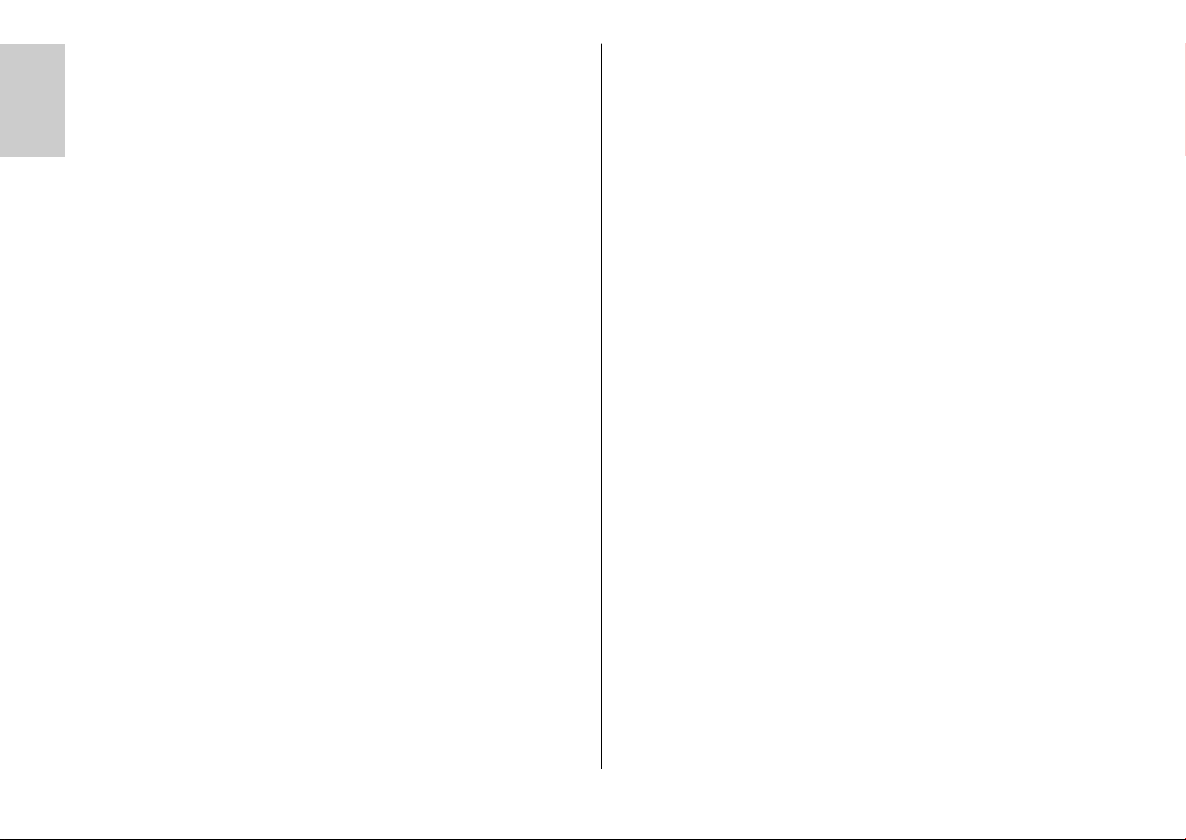
1. Sicherheitshinweise . . . . . . . . . . . . . . . . . . . . . . . . . . . . . . . . . . . 3
2. Übersicht der Blitzfunktionen . . . . . . . . . . . . . . . . . . . . . . . . . . . . 5
3. Vorbereiten des Blitzgerätes. . . . . . . . . . . . . . . . . . . . . . . . . . . . . 6
Ķ
4. Stromversorgung. . . . . . . . . . . . . . . . . . . . . . . . . . . . . . . . . . . . . 6
4.1 Betrieb mit NiMH-Akku-Pack 76-56 . . . . . . . . . . . . . . . . . . . . . . . 6
Auswechseln und Aufladen des Akkus . . . . . . . . . . . . . . . . . . . . . . 6
4.2 Betrieb mit dem Power Pack P76 . . . . . . . . . . . . . . . . . . . . . . . . . . 7
5. Bedienelemente und Anzeigen . . . . . . . . . . . . . . . . . . . . . . . . . . . 7
5.1 Bedienelemente und Anzeigen am Lampenstab . . . . . . . . . . . . . . . 7
5.2 Bedienelemente und Anzeigen am Steuergerät. . . . . . . . . . . . . . . . 8
6. Betriebsarten. . . . . . . . . . . . . . . . . . . . . . . . . . . . . . . . . . . . . . . . 9
6.1 TTL-Blitzbetrieb . . . . . . . . . . . . . . . . . . . . . . . . . . . . . . . . . . . . . . 9
6.2 TTL-Blitzbetrieb mit Messvorblitz . . . . . . . . . . . . . . . . . . . . . . . . . . 9
6.3 Automatik-Blitzbetrieb . . . . . . . . . . . . . . . . . . . . . . . . . . . . . . . . 10
6.4 Manueller Blitzbetrieb. . . . . . . . . . . . . . . . . . . . . . . . . . . . . . . . . 10
6.5 Stroboskop-Betrieb. . . . . . . . . . . . . . . . . . . . . . . . . . . . . . . . . . . 10
7. Blitzparameter . . . . . . . . . . . . . . . . . . . . . . . . . . . . . . . . . . . . . 11
7.1 Blende (F) . . . . . . . . . . . . . . . . . . . . . . . . . . . . . . . . . . . . . . . . . 11
7.2 Reflektorposition (Zoom) . . . . . . . . . . . . . . . . . . . . . . . . . . . . . . . 11
7.3 Blitzbelichtungskorrektur (EV) . . . . . . . . . . . . . . . . . . . . . . . . . . . 12
7.4 Lichtempfindlichkeit (ISO) . . . . . . . . . . . . . . . . . . . . . . . . . . . . . . 12
7.5 Manuelle Teillichtleistung (P) . . . . . . . . . . . . . . . . . . . . . . . . . . . . 12
7.6 Stroboskop-Blitzanzahl (N) . . . . . . . . . . . . . . . . . . . . . . . . . . . . . 12
7.7 Stroboskop-Blitzfrequenz (f) . . . . . . . . . . . . . . . . . . . . . . . . . . . . 12
8. Sonderfunktionen (Select-Menü) . . . . . . . . . . . . . . . . . . . . . . . . . 12
8.1 Beep-Funktion . . . . . . . . . . . . . . . . . . . . . . . . . . . . . . . . . . . . . . 13
8.2 Blitzbelichtungsreihe (Fb=flash-bracketing). . . . . . . . . . . . . . . . . . 13
8.3 Synchronisation auf den 2. Verschlussvorhang (REAR) . . . . . . . . . 14
8.4 Extended-Zoom-Betrieb (Zoom Ext) . . . . . . . . . . . . . . . . . . . . . . . 14
8.5 Aufnahmeformat-Anpassung (Zoom Size) . . . . . . . . . . . . . . . . . . 14
8.6 Der drahtlose Remote-Betrieb . . . . . . . . . . . . . . . . . . . . . . . . . . . 14
8.7 m - ft Umschaltung. . . . . . . . . . . . . . . . . . . . . . . . . . . . . . . . . . . 15
9. Zoomposition des Blitzreflektors. . . . . . . . . . . . . . . . . . . . . . . . . 15
10. Manuelle Blitzbelichtungskorrektur. . . . . . . . . . . . . . . . . . . . . . . 16
11. Aufhellblitzen bei Tageslicht. . . . . . . . . . . . . . . . . . . . . . . . . . . . 16
11.1 Automatisches TTL-Aufhellblitzen. . . . . . . . . . . . . . . . . . . . . . . . . 16
11.2 Systemspezifisches TTL-Aufhellblitzen. . . . . . . . . . . . . . . . . . . . . . 16
11.3 Automatik-Aufhellblitzen. . . . . . . . . . . . . . . . . . . . . . . . . . . . . . . 16
12. Indirektes Blitzen. . . . . . . . . . . . . . . . . . . . . . . . . . . . . . . . . . . . 17
13. Blitzsynchronisation. . . . . . . . . . . . . . . . . . . . . . . . . . . . . . . . . . 17
13.1 Normalsynchronisation. . . . . . . . . . . . . . . . . . . . . . . . . . . . . . . . 17
13.2 Synchronisation auf den 2. Verschlussvorhang . . . . . . . . . . . . . . 17
13.3 Langzeitsynchronisation . . . . . . . . . . . . . . . . . . . . . . . . . . . . . . . 17
14. Reichweitenanzeige . . . . . . . . . . . . . . . . . . . . . . . . . . . . . . . . . . 17
14.1 Automatische Anpassung der reichweitenanzeige. . . . . . . . . . . . . 17
14.2 Manuelle Anpassung der Reichweitenanzeige . . . . . . . . . . . . . . . 18
14.3 Reichweitenanzeige im TTL- und Automatik-Blitzbetrieb. . . . . . . . . 18
14.4 Reichweitenanzeige im manuellen Blitzbetrieb . . . . . . . . . . . . . . . 18
14.5 Ausblendung der Reichweitenanzeige . . . . . . . . . . . . . . . . . . . . . 18
15. Vorblitzfunktion gegen „Rote-Augen-Effekt“ . . . . . . . . . . . . . . . . 18
16. Autofokus-Messblitz . . . . . . . . . . . . . . . . . . . . . . . . . . . . . . . . . 18
17. Metz-Remote-Betrieb . . . . . . . . . . . . . . . . . . . . . . . . . . . . . . . . . 19
17.1 Controller-Betrieb. . . . . . . . . . . . . . . . . . . . . . . . . . . . . . . . . . . . 19
17.2 Slave-Betrieb ohne Steuergerät . . . . . . . . . . . . . . . . . . . . . . . . . . 20
17.3 Slave-Betrieb mit Steuergerät . . . . . . . . . . . . . . . . . . . . . . . . . . . 20
17.4 Kontrolle und Ändern der Slave-Adresse . . . . . . . . . . . . . . . . . . . 21
18. Hilfe bei Störungen . . . . . . . . . . . . . . . . . . . . . . . . . . . . . . . . . . 21
19. Wartung und Pflege . . . . . . . . . . . . . . . . . . . . . . . . . . . . . . . . . 21
20. Technische Daten. . . . . . . . . . . . . . . . . . . . . . . . . . . . . . . . . . . . 22
21. Sonderzubehör . . . . . . . . . . . . . . . . . . . . . . . . . . . . . . . . . . . . . 23
Garantiebestimmungen . . . . . . . . . . . . . . . . . . . . . . . . . . . . . . . 25
Tabelle 1: Leitzahlen bei maximaler Lichtleistung (P 1/1). . . . . . . . . . . . 140
Tabelle 2: Blitzleuchtzahlen in den Teillichtleistungsstufen. . . . . . . . . . . . 141
Tabelle 3: Kameraverschlusszeiten im Stroboskop-Betrieb . . . . . . . . . . . 142
2
Page 3
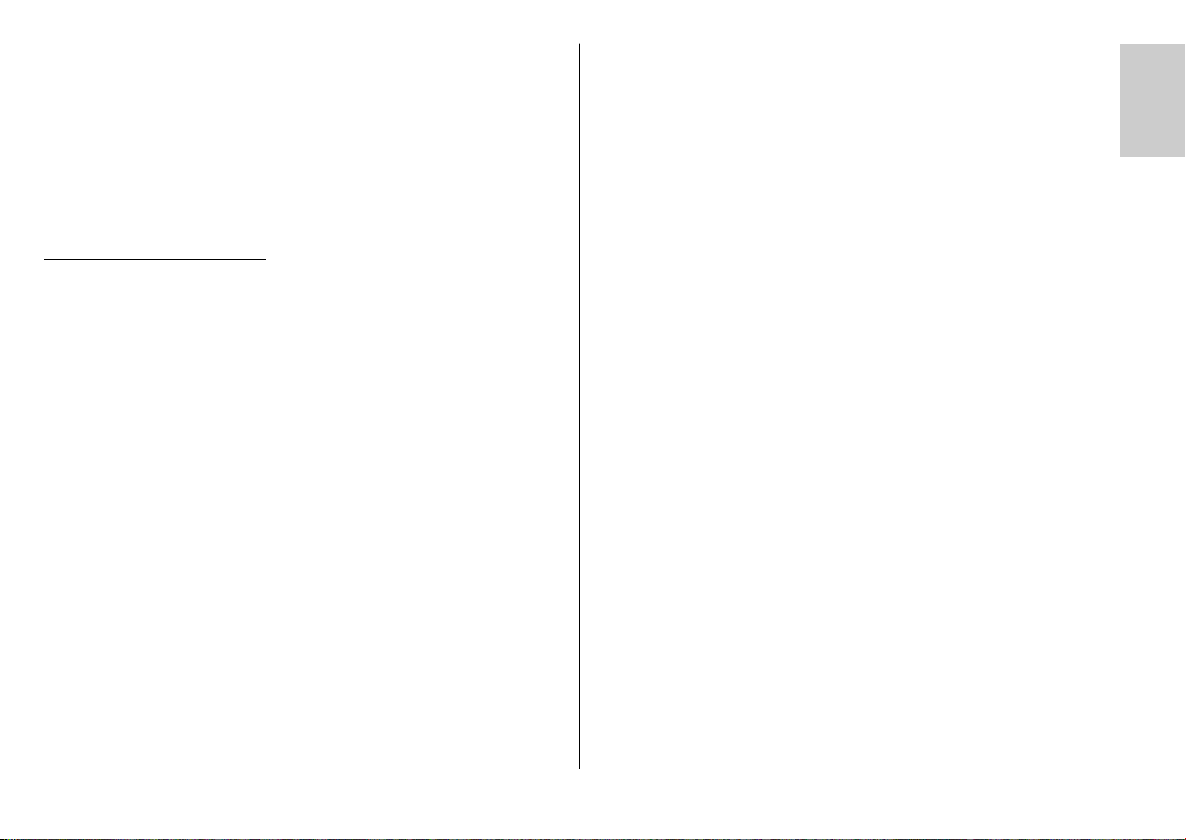
Vorwort
Vielen Dank, dass Sie sich für ein Metz Produkt entschieden haben. Wir
freuen uns, Sie als Kunde begrüßen zu dürfen.
Natürlich können Sie es kaum erwarten, das Blitzgerät in Betrieb zu nehmen.
Es lohnt sich aber, die Bedienungsanleitung zu lesen, denn nur so lernen Sie,
mit dem Gerät problemlos umzugehen.
Schlagen Sie bitte auch die Bildseite des Umschlages am Ende der
☞
Anleitung auf.
Dieses Blitzgerät ist geeignet für:
• Alle Kameras mit Blitzschuh und Mittenkontakt, unter Verwendung eines
Standardfuß 301.
• Systemkameras.
Die optimale Anpassung an Ihre Systemkamera erreichen Sie durch
Verwendung eines SCA-Adapters aus dem System SCA 3002
(Sonderzubehör). Dabei kann eine digitale Datenübertragung zwischen
Kamera und Blitzgerät erfolgen.
Wahlweise können auch SCA-Adapter aus dem System SCA 300
(Sonderzubehör) an das Blitzgerät angeschlossen werden.
Welchen Adapter Sie für Ihre Kamera benötigen, entnehmen Sie der beiliegenden SCA-Tabelle. Der Tabelle können Sie auch zusätzliche
Blitzsonderfunktionen entnehmen.
Bei Verwendung eines Synchronkabels bzw. des Standardfuß 301
☞
dürfen an der Kamera keine kürzeren Verschlusszeiten als die
Blitzsynchronzeit eingestellt werden (z.B. 1/125s; siehe
Kamerabedienungsanleitung).
Vor der Montage oder Demontage des Standardfuß 301, eines
☞
Synchronkabels, eines Verbindungskabels oder eines SCA-Adapters
muss das Blitzgerät mit dem Hauptschalter ausgeschaltet werden!
Wenn das Blitzgerät auf die Kamera montiert wird, müssen beide
Geräte ausgeschaltet sein!
1. Sicherheitshinweise
• Das Blitzgerät ist ausschließlich zur Verwendung im fotografischen
Bereich vorgesehen und zugelassen.
• Nicht aus kurzer Entfernung direkt in die Augen blitzen! Direktes Blitzen
in die Augen von Personen oder Tieren kann zu Netzhautschädigungen
führen und schwere Sehstörungen verursachen – bis hin zur Blindheit!
• In Umgebung von entflammbaren Gasen oder Flüssigkeiten (Benzin,
Lösungsmittel etc.) darf das Blitzgerät keinesfalls ausgelöst werden.
EXPLOSIONSGEFAHR!
• Auto-, Bus-, Fahrrad-, Motorrad- oder Zugfahrer etc. niemals während
der Fahrt mit einem Blitzgerät fotografieren. Durch die Blendung kann
der Fahrer einen Unfall verursachen!
• Nur die in der Bedienungsanleitung bezeichneten und zugelassenen
Stromquellen verwenden.
• Batterien nicht öffnen oder kurzschließen!
• Batterien keinesfalls hohen Temperaturen wie intensiver
Sonneneinstrahlung, Feuer oder dergleichen aussetzen!
• Verbrauchte Batterien sofort aus dem Gerät entnehmen! Aus verbrauchten Batterien können Chemikalien austreten (sogenanntes „Auslaufen“)
und zur Beschädigung des Gerätes führen!
• Batterien dürfen nicht geladen werden!
• Das Blitzgerät nicht Tropf- oder Spritzwasser aussetzen!
• Schützen Sie Ihr Blitzgerät vor großer Hitze und hoher Luftfeuchtigkeit!
Bewahren Sie es z.B. nicht im Handschuhfach Ihres Autos auf.
• Nach mehrfachem Blitzen die Reflektorscheibe nicht berühren.
Verbrennungsgefahr!
• Bei Serienblitzaufnahmen mit voller Lichtleistung und kurzen
Blitzfolgezeiten nach jeweils 20 Blitzen eine Pause von mindestens
10 Minuten einhalten!
Ķ
3
Page 4
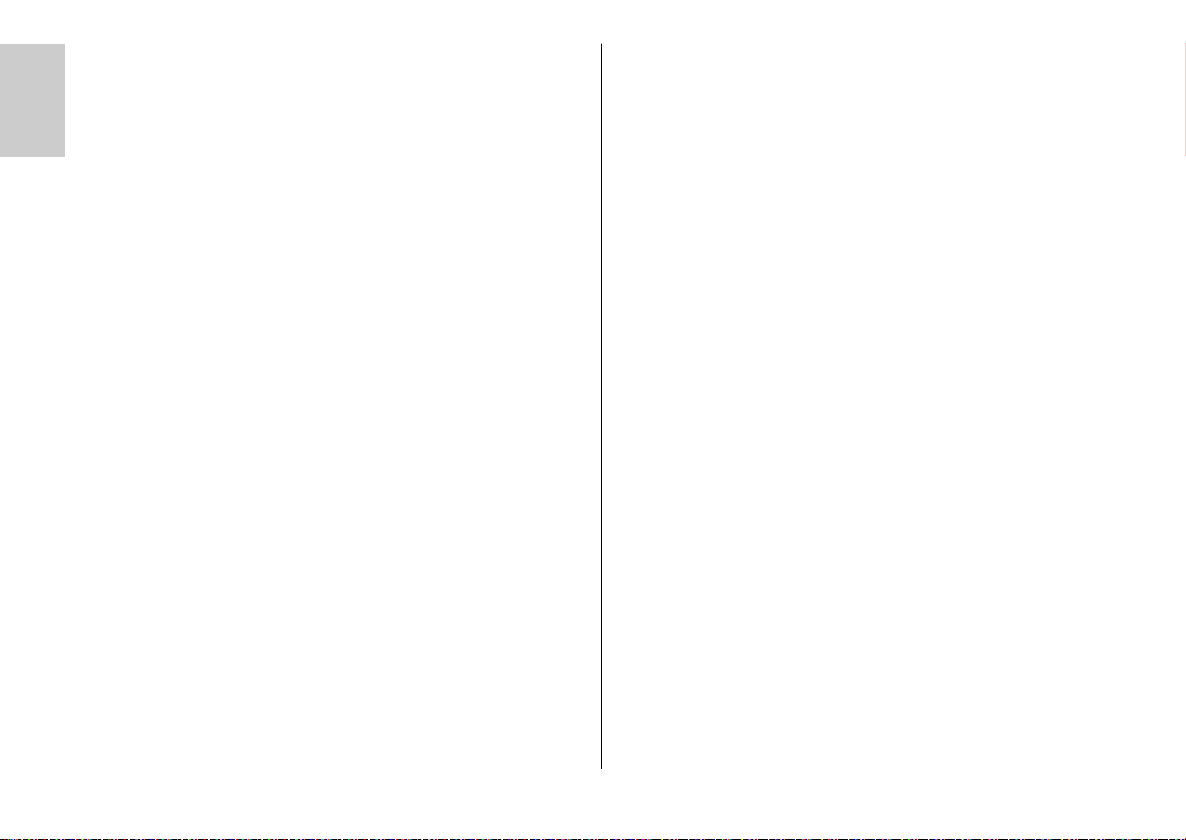
• Wenn Sie den Blitz auslösen, darf kein lichtundurchlässiges Material
unmittelbar vor- oder direkt auf der Reflektorscheibe (Blitzfenster) sein.
Es kann sonst wegen des hohen Energieausstoßes zu Verbrennungen
Ķ
oder Fleckenbildungen des Materials bzw. der Reflektorscheibe kommen.
• Blitzgerät nicht zerlegen! HOCHSPANNUNG! Reparaturen sollten ausschließlich von einem autorisierten Service ausgeführt werden.
• Elektrische Kontakte des Blitzgerätes nicht berühren.
• Wurde das Gehäuse so stark beschädigt, dass Innenteile frei liegen, darf
das Blitzgerät nicht mehr betrieben werden. Batterien entnehmen!
• Keine schadhaften Batterien oder Akkus verwenden!
• Lüftungsschlitze und Ansaugöffnung am Blitzgerät nicht verdecken!
Bei einem Wärmestau im Blitzgerät (Temparaturen über 40°C) schaltet
sich der eingebaute Lüfter automatisch ein, um das Geräteinnere
zu kühlen.
Beim Betrieb mit einem SCA-Adapter aus dem System SCA 3002
☞
muss vor dem Aktivieren einer Blitzfunktion ein Datenaustausch zwischen Blitzgerät und Kamera stattgefunden haben!
Dazu Kameraauslöser kurz antippen.
4
Page 5
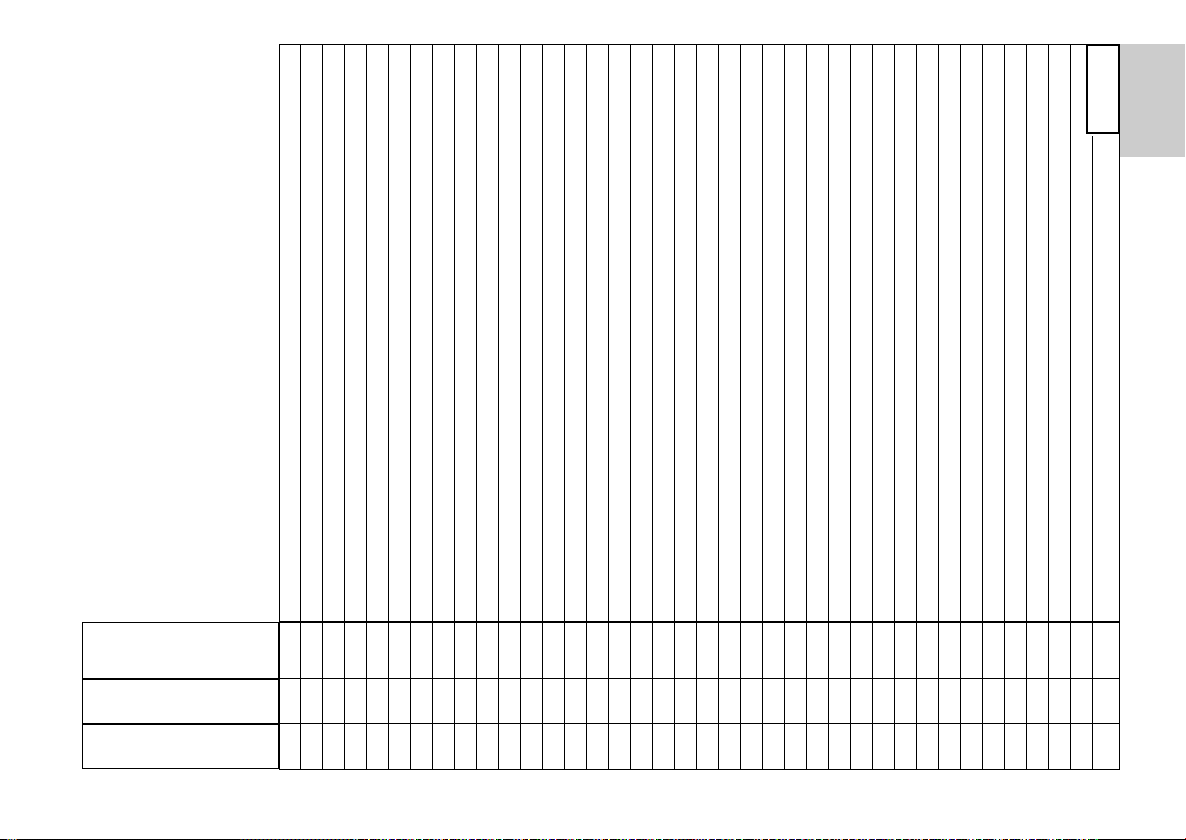
Beim Betrieb des mecablitz 76MZ-5 digital mit einem SCA-Adapter des Systems
SCA 3002 bzw. SCA 300 sind viele zusätzliche Blitzfunktionen verfügbar.
Die Verfügbarkeit hängt vom jeweiligen Kamerasystem (Kamerahersteller), dem
speziellen Kameratyp und dem SCA-Adapter ab. Kamera und SCA-Adapter
müssen die Blitzfunktion unterstützen! Nähere Informationen finden Sie in der
SCA-Übersichtstabelle, bzw. der jeweiligen SCA-Adapter-Bedienungsanleitung.
TTL-Blitzbetrieb (Standard-TTL)
Rote-Augen-Vorblitzbetrieb
Manuelle Blitzbelichtungskorrerektur
Blitzbelichtungsreihen im TTL- / Automatik - Blitzbetrieb
Canon E-TTL – Blitzbetrieb
Canon FE-Messwertspeicherung
Nikon Matrixgesteuertes Aufhellblitzen
Nikon 3D-Multisensor-Aufhellblitzen
Standardfuß SCA 301
Nikon D-TTL / D-TTL-3D - Blitzbetrieb
Nikon i-TTL / i-TTL-BL-Blitzbetrieb
Nikon Blitzbelichtungs-Messwertspeicher
Minolta ADI-Messung / Vorblitz - TTL
Olympus Vorblitz - TTL / Four Thirds -System
Sony Vorblitz - TTL
Automatik-Blitzbetrieb
Manueller Blitzbetrieb mit Teillichtleistungen
Stroboskop-Blitzbetrieb
Drahtloser Metz–Remote-Blitzbetrieb für TTL / Automatik-Blitzbetrieb
Ķ
Tabelle 1
Controller / Slave – Blitzbetrieb im drahtlosen Metz-Remote-Blitzbetrieb
Slave-Betrieb mit optischer Simultanauslösung mit SCA 3083 digital
Slave-Betrieb mit Messvorblitzunterdrückung mit SCA 3083 digital
Automatische / Manuelle Blendeneinstellung
Automatische / Manuelle ISO-Einstellung
Automatische / Manuelle Motor-Zoom-Steuerung
Extended-Zoom-Betrieb
Aufnahmeformat-Anpassung
Autofokus-Messblitzsteuerung
Blitzbereitschaftsanzeige im Kamerasucher bzw. Kameradisplay
Belichtungskontrollanzeige im Kamerasucher bzw. Kameradisplay
Automatische / Manuelle Blitzreichweitenanzeige in m bzw. ft
Automatische Blitzsynchronzeit-Steuerung
Synchronisation auf den 1. / 2. Verschlussvorhang (REAR; 2nd curtain))
Zündungssteuerung (AUTO-FLASH)
Langzeitsynchronisation (Slow)
Pentax Kontraststeuerung / Spot-Beam-Betrieb
Einstelllicht - Funktion
Akustische Status-Meldungen (Beep - Funktion)
Manuelle Tastenverriegelung
SCA 300-System
SCA 3002-System
•• —
•——
•• •
2. Übersicht der Blitzfunktionen
•/• —/• —/•
•——
•——
•• —
•——
•/• — —
•/• — —
•——
•/• — —
•/• — —
•——
•• •
•• •
•• •
•/• •/• —/•
•/• •/• •/•
•——
•——
•/• —/• —/•
•/• —/• —/•
•/• —/• —/•
•——
•——
•——
•• —
•• —
•/• —/• —/•
•• —
•/• •/• •/—
•• —
•• —
•/• —/• —
•• •
•• •
•• •
5
Page 6
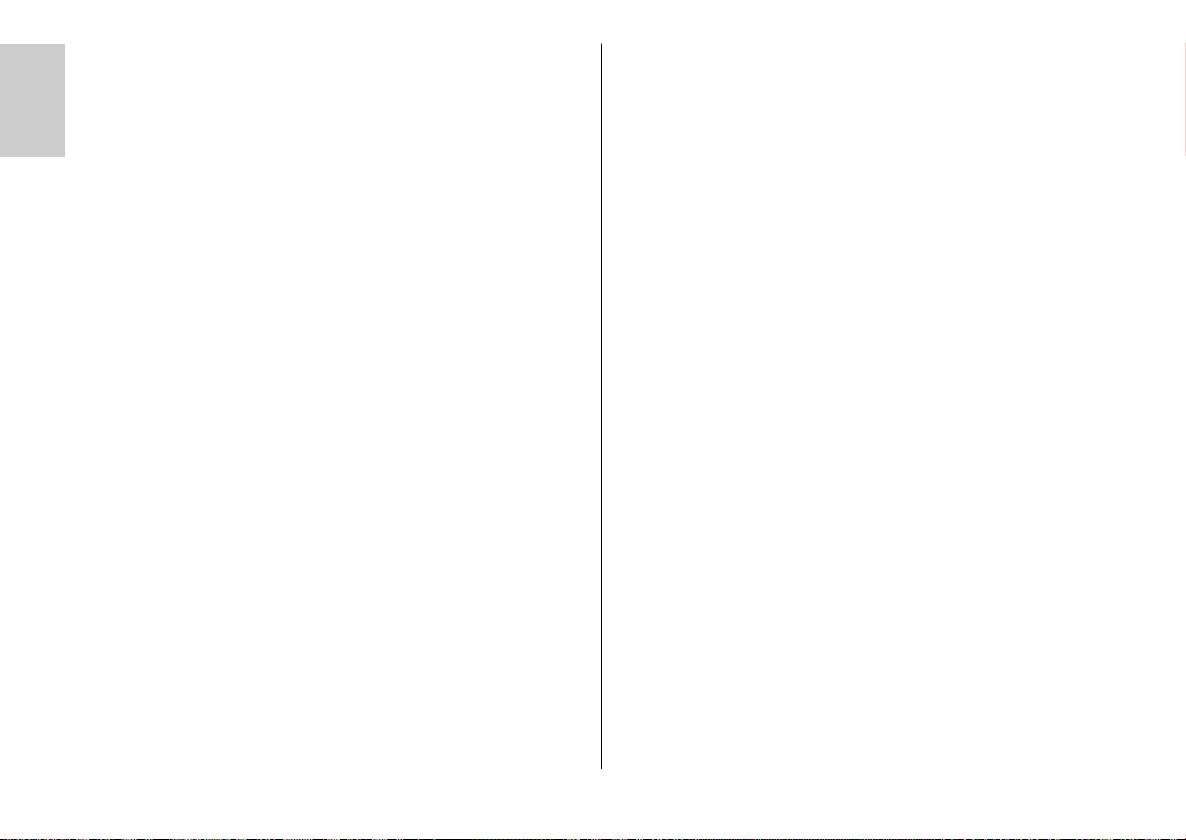
3. Vorbereiten des Blitzgerätes
Das Steuergerät des mecablitz kann nur mit dem Standardfuß 301 oder
Ķ
mit einem SCA-Adapter (Sonderzubehör) auf der Kamera befestigt werden.
Das Blitzgerät ist werkseitig mit dem Standardfuß 301 für einfache
Blitzsynchronisation ausgestattet. Die Verschlusszeit muss dabei gleich oder
länger als die Blitzsynchronzeit der Kamera sein (z.B. 1/125s; siehe
Kamerabedienungsanleitung).
Montage des Standardfußes oder SCA-Adapters:
• Blitzgerät und Kamera ausschalten!
• Bei Verwendung eines Adapters aus dem System SCA 3002 die
Abdeckplatte am Steuergerät in der Mitte fassen und ausklippsen.
• SCA-Adapter oder Standardfuß 301 bis zum Anschlag in das Steuergerät
einschieben.
Montage des Blitzgerätes:
• Blitzgerät und Kamera ausschalten!
• Kameraschiene mit der Halteschraube am Stativgewinde der Kamera befestigen.
• Entriegelung
den Uhrzeigersinn bis zur ersten Raststellung drehen.
• Den Haltebock der Kameraschiene in die Führungsnut des Blitzgerätes
einführen.
• Den Haltebock
• Den Akku-Deckel
gelt – die reckteckige Nase überdeckt dann die Öffnung der Führungsnut.
• Steuergerät mit aufgeschobenem SCA-Adapter bzw. Standardfuß 301
in den Zubehörschuh der Kamera schieben und mit der Klemmmutter festklemmen.
• Den Stecker des Steuergerätekabels in den Lampenstab einstecken.
des Akku-Pack drücken und den Akku-Deckel gegen
mit der Klemmschraube befestigen.
im Uhrzeigersinn zurückdrehen, bis er wieder verrie-
Demontage des Standardfußes oder SCA-Adapters:
• Blitzgerät und Kamera ausschalten!
• Zum Abziehen des Steuergerätekabels den Entriegelungsknopf am
Lampenstab gegen den Stecker des Kabels drücken und gleichzeitig das
Kabel abziehen (Bild 1)
• Arretiernase gegen das Steuerteil drücken (Bild 2).
• Standardfuß 301 bzw. SCA-Adapter abziehen (Bild 2).
4. Stromversorgung
Das Blitzgerät kann wahlweise betrieben werden mit:
• Metz NiMH-Akku-Pack 76-56 (im Lieferumfang)
• Power Pack P50 (Sonderzubehör)
• Power Pack P76 (Sonderzubehör)
Lüftungsschlitze und Ansaugöffnung für Lüfter am Reflektorkopf nicht
☞
abdecken oder zukleben!
4.1 Betrieb mit NiMH-Akku-Pack 76-56
Vor der ersten Inbetriebnahme muss der Akku-Pack geladen werden. Der
Akku-Pack kann nur außerhalb des Blitzgerätes geladen werden. Das
Ladegerät für den Akku-Pack ist im Lieferumfang enthalten.
Die Akkuwarnanzeige erscheint nur bei Verwendung des Akku-Pack. Wenn
der Akku leer ist blinkt am Lampenstab die Betriebsanzeige und im Display
erscheint die Akkuwarnanzeige.
Auswechseln und Aufladen des Akkus
• Blitzgerät und Kamera ausschalten!
• Entriegelungstaste
gegen den Uhrzeigersinn drehen, bis er in der zweiten Raststellung hörbar
ausrastet und herausnehmen (Bild 3).
• Ladegerät mit der Ladebuchse des Akku-Pack verbinden und an das
Stromnetz anschließen.
am Akku-Pack drücken, Akku-Deckel um ca. 45°
6
Page 7
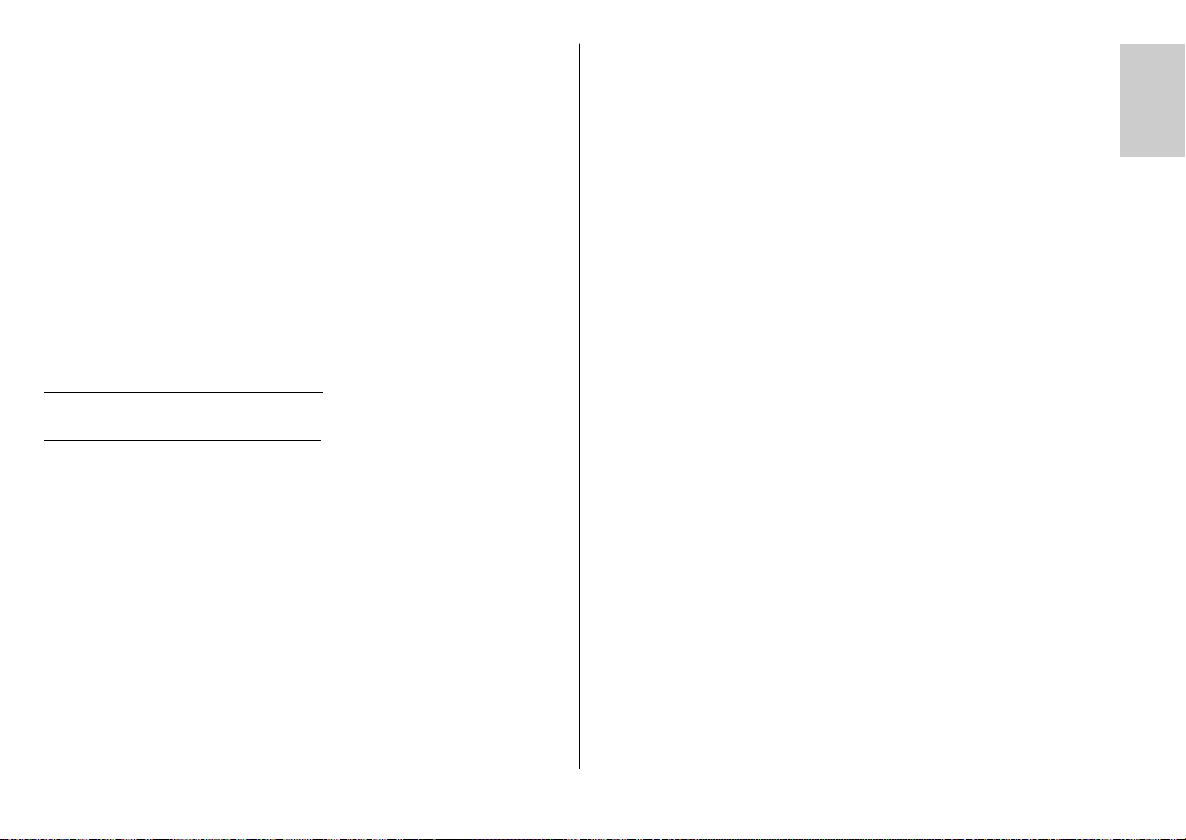
Die Ladezeit bei einem völlig leeren Akku-Pack beträgt ca. 2,5 Stunden.
Wurde der Akku-Pack nur teilweise entladen, so ergibt sich eine entsprechend geringere Ladezeit.
Das Ladegerät arbeitet in einem Spannungsbereich von 100 V ... 240 V. Der
Ladevorgang wird von einem Mikrocontroller im Ladegerät überwacht.
Wenn der Akku-Pack vollständig geladen ist, wird der Ladevorgang automatisch beendet und das Ladegerät schaltet auf Erhaltungsladung um.
Akku-Pack nur mit dem original Metz-Ladegerät 970 aufladen!
☞
Vor dem Einsetzen des Akku-Pack in den Lampenstab muss der Akku-Deckel
•
gegen den Uhrzeigersinn bis zur zweiten Raststellung gedreht werden.
• Beim Einsetzen muss die Ladebuchse des Akku-Pack in der Verlängerung
zur Aluschiene des Lampenstabes stehen.
• Nach dem Einsetzen den Akkudeckel im Uhrzeigersinn drehen und verriegeln.
Kennzeichen für einen leeren Akku-Pack:
Akkudeckel im Uhrzeigersinn bis zum Anschlag drehen.
Kennzeichen für einen vollen Akku-Pack:
Akkudeckel gegen den Uhrzeigersinn bis zum Anschlag drehen.
4.2 Betrieb mit Power Pack P76
Wenn die Blitzanzahl und Blitzfolgezeiten für Ihren Anwendungsfall nicht
ausreichen, kann das Blitzgerät von einem Power Pack P76 (Sonderzubehör)
mit Energie versorgt werden. Das Power Pack wird mit dem
Verbindungskabel V76 (Sonderzubehör) an das Blitzgerät angeschlossen.
Dabei muss kein Akku-Pack im Blitzgerät eingesetzt sein.
Ein eingelegter Akkupack darf im Blitzgerät verbleiben.
☞
Vor dem Anschließen des Power Pack bzw. des Verbindungskabels V76 am
Blitzgerät, muss der Hauptschalter
(AUS bzw. OFF) geschoben werden.
Das Blitzgerät wird dann mit dem Schalter am Power Pack ein- bzw. ausgeschaltet (siehe Bedienungsanleitung des Power-Pack).
des Blitzgerätes in die untere Position
☞
Vor dem Anschließen und Abziehen des Verbindungskabels bzw. des Power
Pack alle betroffenen Geräte ausschalten!
5. Bedienelemente und Anzeigen
• Die Blitzbereitschaftsanzeige
aufgeladen ist und das Blitzgerät ausgelöst werden kann. Beim Betrieb mit
einem SCA-Adapter wird die Kamera – soweit erforderlich – automatisch
auf die Blitzsynchronzeit umgeschaltet.
Die Blitzbereitschaftsanzeige erfolgt am Lampenstab und am Steuergerät.
• Mit der Handauslösetaste
Blitz ausgelöst werden. Im TTL- und im manuellen Blitzbetrieb wird dabei
ein Blitz mit voller Lichtleistung ausgelöst. Im Automatik-Blitzbetrieb bzw.
bei den manuellen Teillichtleistungen wird ein Blitz gemäß den eingestellten
Parametern (ISO / Blende / Teillichtleistung) abgegeben. Lampenstab und
Steuergerät verfügen beide über eine Handauslösetaste.
Beim Blitzbetrieb des Lampenstabes ohne Steuergerät wird durch Betätigen
des Handauslösers
drahtlose Metz-Remote-System abgegeben (siehe 17).
• Die Belichtungskontrollanzeige leuchtet für ca. 3 s auf, wenn im
TTL- bzw. Automatik-Blitzbetrieb die Aufnahme richtig belichtet wurde.
Beim Betrieb mit einem SCA-Adapter erfolgt, in Abhängigkeit vom
Kameratyp, eine entsprechende Anzeige im Kamerasucher bzw.
Kameradisplay.
5.1 Bedienelemente und Anzeigen am Lampenstab
• Zum Einschalten des Blitzgerätes den Hauptschalter in die Position ON
schieben. Wenn das Blitzgerät blitzbereit ist, leuchtet die
Blitzbereitschaftsanzeige
ist das Blitzgerät ausgeschaltet.
Um das Blitzgerät beim Betrieb mit einem Power Pack vor einer thermischen Überlastung zu schützen, wird bei extremer Beanspruchung
durch eine Überwachungsschaltung die Blitzfolgezeit entsprechend
verlängert!
leuchtet auf, wenn der Blitzkondensator
kann bei bestehender Blitzbereitschaft ein
am Lampenstab ein Adressierungsblitz für das
. In der unteren Position des Hauptschalters
Ķ
7
Page 8
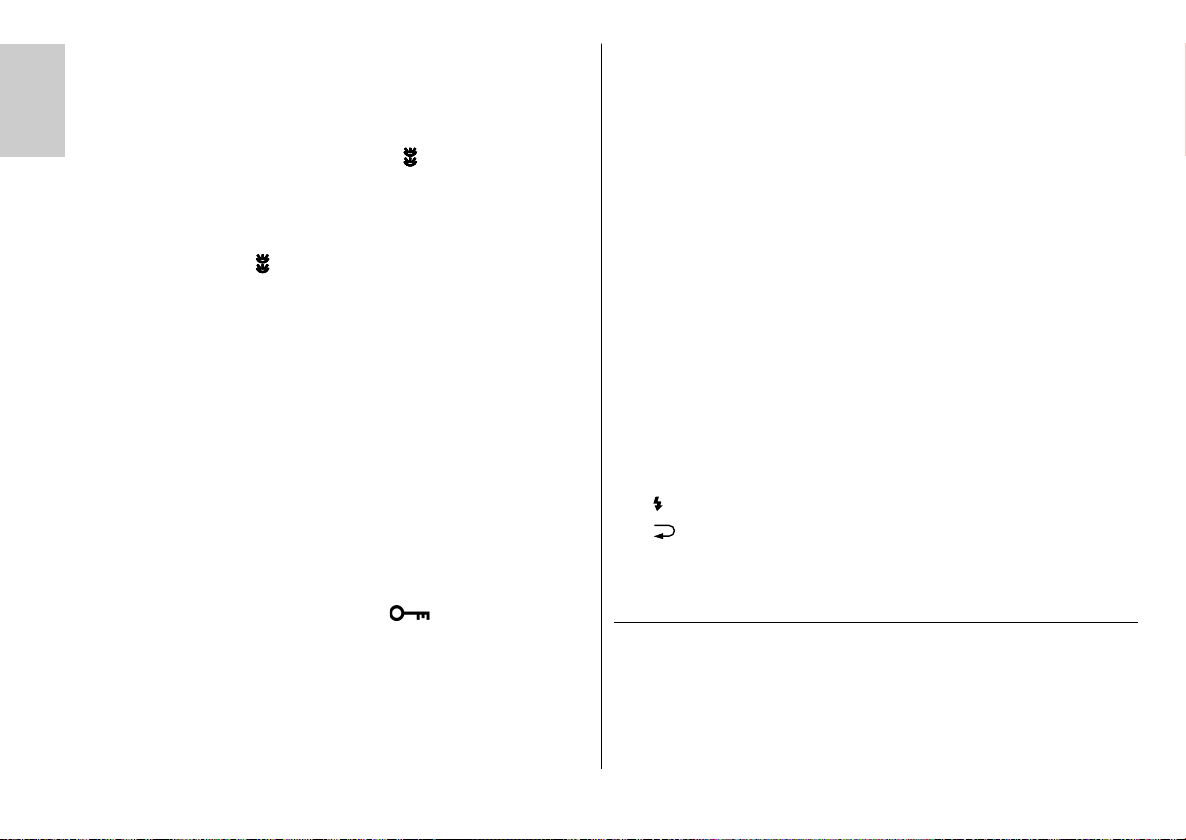
• Mit dem Schalter für den Zweitreflektor kann, z.B. zur Frontalaufhellung
beim indirekten Blitzen, der Zweitreflektor
den Schalter
Ķ
Zweitreflektors zu groß, so kann in den Zwischenpositionen des Schalters
die Lichtmenge auf 1/2 bzw. 1/4 verringert werden. Bei eingeschaltetem Zweitreflektor wird im Display das Symbol angezeigt. In der unteren Schalterposition ist der Zweitreflektor ausgeschaltet.
Der Betrieb mit Zweitreflektor ist prinzipiell nur bei geschwenktem
☞
Hauptreflektor, d.h. beim indirekten Blitzen sinnvoll! Wird der
Hauptreflektor nicht geschwenkt, so wird der Zweitreflektor nicht aktiviert und das Symbol nicht angezeigt!
Die Unterbetriebsarten Stroboskop und Remote werden vom
Zweitreflektor nicht unterstützt.
• Mit der Taste ML
(Modelling-Light ML) ausgelöst werden. Beim Einstelllicht handelt es sich
um ein Stroboskop-Blitzlicht mit hoher Frequenz. Bei einer Dauer von ca.
4s entsteht der Eindruck eines Quasi-Dauerlichtes. Mit dem Einstelllicht
kann die Lichtverteilung und Schattenbildung bereits vor einer Aufnahme
beurteilt werden.
Zum Auslösen des Einstelllichtes die Taste ML
Im drahtlosen Metz-Remote-System wird durch das Auslösen des
Einstelllichtes am Controller auch das Einstelllicht aller Slave-Blitzgeräte,
die mit einer Einstelllichtfunktion ausgestattet sind, ausgelöst.
• Mit dem Schalter LOCK
unbeabsichtigte Verstellung verriegeln.
Zum Verriegeln der Tasten den Schalter
schieben. Im Display wird dabei das Symbol angezeigt.
Zum Entriegeln der Tasten den Schalter
Die Handauslösetasten
☞
die Taste ML
in die obere Position schieben. Ist die Lichtmenge des
kann bei bestehender Blitzbereitschaft ein Einstelllicht
lassen sich die Tasten des Steuergerätes gegen
am Lampenstab und Steuergerät sowie
sind von der Verriegelung nicht betroffen!
zugeschaltet werden. Dazu
ca. 2s lang drücken.
in die obere Position (LOCK)
in die untere Position schieben.
5.2 Bedienelemente und Anzeigen am Steuergerät
Die vier Tasten des Steuergerätes sind mit wechselnden Funktionen belegt.
Die jeweils zugeordnete Funktion wird dabei direkt oberhalb der Taste im
Display des Steuergerätes angezeigt.
Beim ersten Tastendruck wird zunächst die Displaybeleuchtung für ca. 10s
aktiviert. Bei jedem weiteren Tastendruck verlängert sich die Leuchtzeit und
die entsprechende Funktion wird angewählt bzw. aktiviert.
Über die Tastensteuerung wird die Blitzbetriebsart (TTL, Automatik A,
Manuell M, Stroboskop usw.) ausgewählt. In Abhängigkeit von der
Blitzbetriebsart können dann verschiedene Blitzparameter (z.B. Blende,
Zoomposition des Reflektors, Belichtungskorrekturwert, Teillichtleistung,
ISO–Wert, Stroboskopfrequenz usw.) bzw. zusätzliche Sonderfunktionen eingestellt werden.
Tastenerklärung:
Taste „Mode“ Menü aufrufen und Blitzbetriebsart einstellen (Mode-Menü).
Taste „Para“ Blitzparameter aufrufen und Einstellungen z.B. Blende, ISO
etc. verändern (Parameter-Menü).
Taste „SEL“ Sonderfunktionen aufrufen und einstellen (Select-Menü).
Taste „Set“ Set-Taste zum Bestätigen der Auswahl einer Sonderfunktion
Taste Handauslösetaste
Taste Return-Taste zum Bestätigen der Einstellungen.
Tasten UP / DOWN – Tasten zum Bewegen innerhalb eines Menüs.
Tasten + — PLUS / MINUS – Tasten zum verändern der Einstellwerte.
Im Display des Steuergerätes können folgende Parameter angezeigt werden:
Blitzbetriebsart, Blitzparameter, Reichweite und aktivierte Sonderfunktionen.
Der jeweils aktuelle Anzeigeumfang an Symbolen ist abhängig von der
gewählten Blitzbetriebsart, dem Kameratyp und dem SCA-Adapter bzw.
Standardfuß 301.
. Testblitz auslösen.
8
Page 9
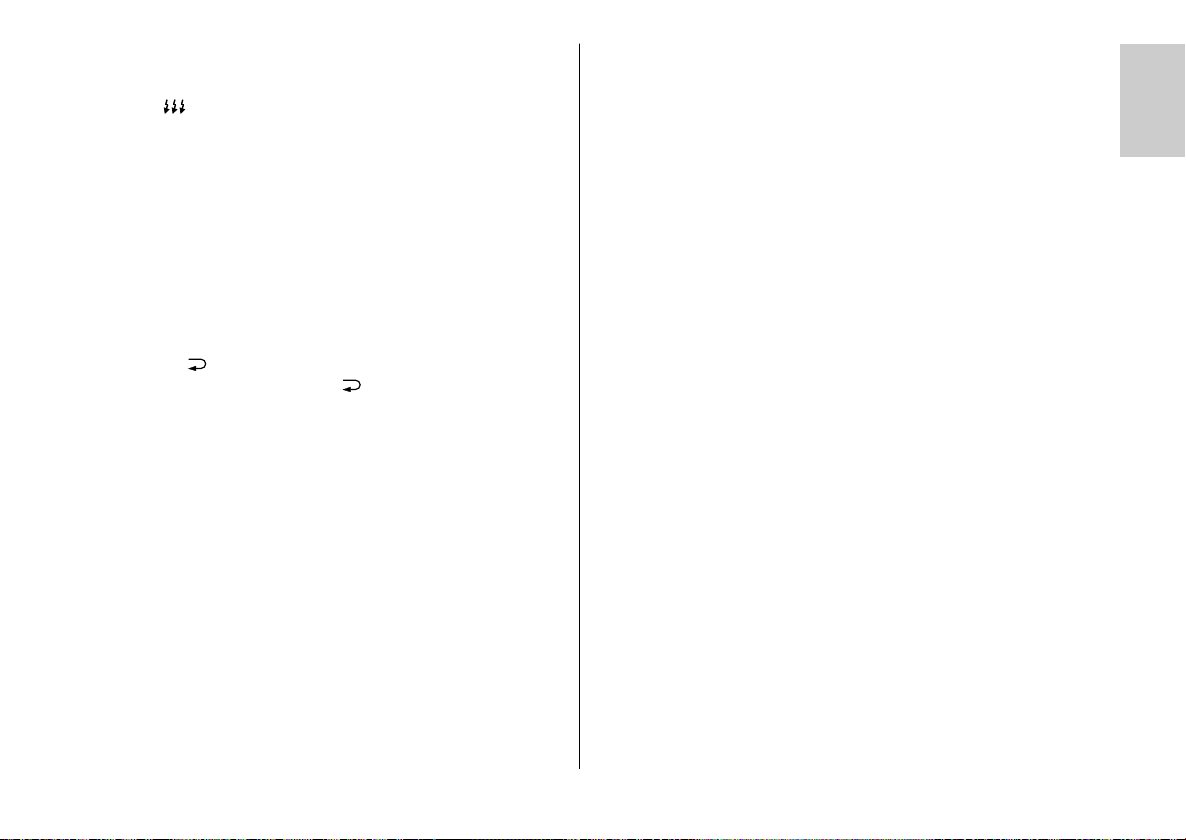
6. Blitzbetriebsarten (Mode - Menü)
Das Blitzgerät unterstützt die Blitzbetriebsarten TTL, Automatik A, Manuell M
und Stroboskop .
Beim Betrieb mit einem SCA-Adapter aus dem System SCA 3002 wer-
☞
den im Abhängigkeit vom Kamerasystem (Hersteller) und Kameratyp
zusätzliche Blitzbetriebsarten unterstützt. Diese können im
Mode–Menü ausgewählt bzw. aktiviert werden.
Einstellvorgang
• Taste „Mode“ so oft drücken bis im Display „Mode“ angezeigt wird.
• Mit den Tasten UP und DOWN die gewünschte Blitzbetriebsart (TTL,
Automatik A, Manuell M, usw.) einstellen. Die ausgewählte Blitzbetriebsart
wird dabei von einem Balken hinterlegt. Die Einstellung wird sofort wirksam.
• Die Taste „Return“ drücken. Das Display schaltet auf die normale
Anzeige zurück. Wenn die Taste „Return“ nicht gedrückt wird schaltet
das Display nach ca. 5 s automatisch auf die normale Anzeige zurück.
Alle Blitzbetriebsarten, außer Remote, werden auch vom
☞
Zweitreflektor des Blitzgerätes unterstützt.
Blitzbetrieb mit Standardfuß 301 bzw. SCA-Adapter aus dem
System SCA 300
Die Blitzparameter für ISO, Blende und Objektiv-Brennweite bzw.
Reflektorposition müssen von Hand am Steuergerät des Blitzgerätes eingestellt werden (siehe 7).
Die Reichweitenanzeige im Display des Steuergerätes erfolgt gemäß den eingestellten Blitzparametern.
Blitzbetrieb mit SCA-Adapter aus dem System SCA 3002
Die Blitzparameter für ISO, Blende und Objektiv-Brennweite bzw.
Reflektorposition werden automatisch eingestellt wenn die Kamera die entsprechenden Daten an das Blitzgerät überträgt (siehe Bedienungsanleitung
von Kamera und SCA-Adapter).
Die Reichweitenanzeige im Display des Steuergerätes erfolgt gemäß den von
der Kamera übertragenen Blitzparametern.
Falls die Kamera einen oder mehrere Blitzparameter nicht überträgt
☞
müssen diese von Hand am Steuergerät eingestellt werden (siehe 7).
Ķ
6.1 TTL-Blitzbetrieb
Der TTL-Blitzbetrieb ist nur möglich wenn Kamera und SCA-Adapter
☞
den TTL-Blitzbetrieb unterstützen (siehe Bedienungsanleitung von
Kamera und SCA-Adapter)!
Im TTL-Blitzbetrieb (Standard-TTL) misst ein Fotosensor in der Kamera das
vom Motiv reflektierte Licht durch das Objektiv (TTL = Throgh The Lens).
Dadurch werden bei der Lichtmessung z.B. auch Filtervorsätze vor dem
Objektiv und der genaue Bildausschnitt berücksichtigt. Bei ausreichender
Lichtmenge schaltet die Belichtungsautomatik der Kamera über den
SCA–Adapter das Blitzlicht ab.
Am Display kann die max. Reichweite abgelesen werden. Die kürzeste
Aufnahmeentfernung beträgt ca. 10 % der maximalen Reichweite. Das
Motiv sollte sich etwa im mittleren Drittel der angezeigten Reichweite befinden, damit die Belichtungsautomatik Spielraum zum Ausgleichen hat.
Für die Funktion des TTL-Betriebes sind die Einstellungen von ISO und
☞
Blende unerheblich! Sind Blenden- und ISO-Wert richtig eingestellt, so
wird am Display die korrekte maximale Reichweite angezeigt.
Einstellungen hierzu siehe Kapitel 6. „Einstellvorgang“.
6.2 TTL-Blitzbetrieb mit Messvorblitz
Der TTL-Blitzbetrieb mit Messvorblitz ist eine Weiterentwicklung des
Standard-TTL-Blitzbetriebes. Dabei werden mit einem oder mehreren
Messvorblitzen die Reflexionseigenschaften des Motivs bereits kurz vor der
eigentlichen Aufnahme ermittelt und von der Kameraelektronik bewertet.
Zusätzlich können Entfernungsdaten aus dem AF-System der Kamera berücksichtigt werden. Die Lichtregelung erfolgt durch die Belichtungsautomatik
der Kamera über einen Adapter aus dem System SCA 3002.
9
Page 10
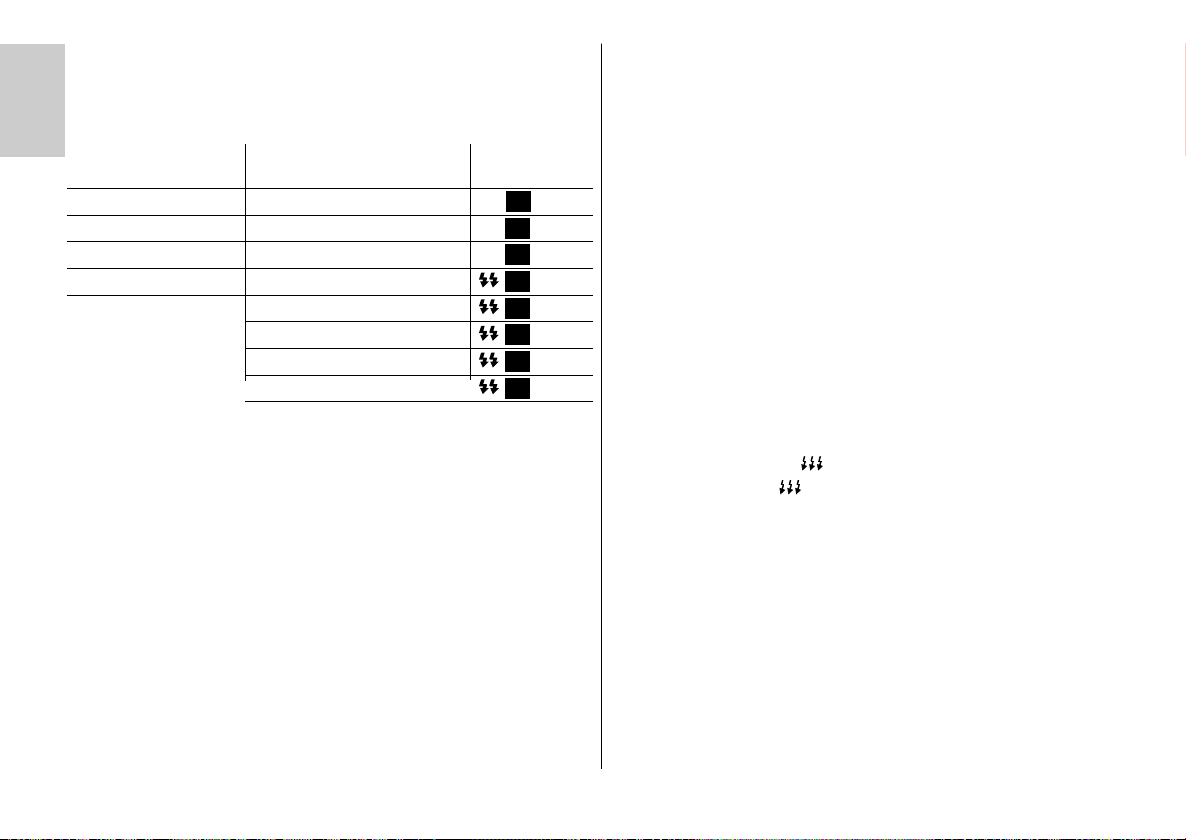
Je nach Kamerasystem (Hersteller) und Kameratyp unterscheiden sich die
verschiedenen Techniken des TTL-Blitzbetriebes mit Messvorblitz.
Die jeweils möglichen Blitzbetriebsarten werden zusätzlich im Menü „Mode“
Ķ
angezeigt und können dort aktiviert werden.
Beispiel:
Kamerasystem Blitztechnik Display-Anzeige
Canon mit SCA 3102 E-TTL E
Olympus mit SCA 3202 Vorblitz - TTL
Konica-Minolta mit SCA 3302
Nikon mit SCA 3402 i-TTL
Viele Digitalkameras, unterstützen nur den TTL-Blitzbetrieb mit
☞
Messvorblitz (z.B. Canon E-TTL, Minolta ADI, Nikon D-TTL, Nikon iTTL
usw.). Der Standard-TTL-Blitzbetrieb wird von diesen Kameras nicht unterstützt. Näheres siehe Bedienungsanleitung von Kamera und SCA–Adapter.
Einstellungen hierzu siehe Kapitel 6. „Einstellvorgang“.
ADI-Messung / TTL-Vorblitz
i-TTL-BL BL
D-TTL
D-TTL-3D BL
3D-Multisensor-Aufhellblitzen BL
TTL
TTL
TTL
TTL
TTL
TTL
TTL
TTL
6.3 Automatik-Blitzbetrieb
Im Automatik-Blitzbetrieb A misst der Fotosensor im Steuergerät des
Blitzgerätes das vom Motiv reflektierte Licht. Der Fotosensor
Messwinkel von ca. 25° und misst nur während der eigenen Lichtabgabe. Bei
ausreichender Lichtmenge schaltet die Belichtungsautomatik des Blitzgerätes
das Blitzlicht ab. Der Fotosensor muss auf das Motiv gerichtet sein.
Am Display wird die maximale Reichweite angezeigt. Die kürzeste
Aufnahmeentfernung beträgt ca. 10 % der maximalen Reichweite. Das
Motiv sollte sich etwa im mittleren Drittel der Reichweite befinden, damit die
Belichtungsautomatik Spielraum zum Ausgleichen hat.
hat einen
Verschiedene Kameras unterstützen den Automatik-Blitzbetrieb A
☞
nicht, wenn das Blitzgerät mit einem Adapter aus dem System
SCA 3002 ausgerüstet ist.
Verwenden Sie in diesem Fall den Standardfuß 301.
Einstellungen hierzu siehe Kapitel 6. „Einstellvorgang“.
6.4 Manueller Blitzbetrieb M
Im manuellen Blitzbetrieb M wird vom Blitzgerät ungeregelt die volle Energie
abgestrahlt, sofern keine Teillichtleistung eingestellt ist. Die Anpassung an die
Aufnahmesituation kann z.B. durch die Blendeneinstellung an der Kamera
oder durch Auswahl einer geeigneten manuellen Teillichtleistung erfolgen.
Am Display wird die Entfernung angezeigt, bei der das Motiv korrekt belichtet wird.
Verschiedene Kameras unterstützen den Manuellen Blitzbetrieb M
☞
nicht, wenn das Blitzgerät mit einem Adapter aus dem System
SCA 3002 ausgerüstet ist.
Verwenden Sie in diesem Fall den Standardfuß 301.
Einstellungen hierzu siehe Kapitel 6. „Einstellvorgang“.
6.5 Stroboskop-Betrieb
Der Stroboskop-Betrieb ist eine manuelle Blitzbetriebsart. Dabei können
mehrere Blitzbelichtungen auf einem Bild gemacht werden. Das ist besonders
interessant bei Bewegungsstudien und Effektaufnahmen (Bild 7). Beim
Stroboskop-Betrieb werden mehrere Blitze mit einer bestimmten Blitzfrequenz
abgegeben. Die Funktion ist daher nur mit einer Teillichtleistung von max.
1/4 oder weniger realisierbar.
Für eine Stroboskop-Aufnahme kann die Blitzfrequenz (Blitze pro Sekunde)
von 1 ... 50 Hz in 1 Hz Schritten und die Anzahl der Blitze von 2 ... 50 in
1er Schritten gewählt werden (siehe 7).
Die maximal mögliche Teillichtleistung stellt sich im Stroboskop-Betrieb automatisch ein. Sie ist abhängig von ISO- und Blendenwert. Sie können zur
Erzielung von kurzen Blitzleuchtzeiten die Teillichtleistung manuell bis auf den
Minimalwert von 1/256 einstellen.
10
Page 11

Im Display wird die zu den eingestellten Parametern gültige Entfernung
angezeigt. Durch Verändern des Blendenwertes oder der Teillichtleistung
kann der angezeigte Entfernungswert an die Entfernung zum Motiv angeglichen werden.
Im Stroboskop-Betriebs werden kein Blenden- und ISO-Wert im
☞
Display angezeigt! Bei eingeschaltetem Zweitreflektor
Stroboskop-Betrieb möglich.
Einstellungen hierzu siehe Kapitel 6. „Einstellvorgang“.
ist kein
7. Blitzparameter (Parameter - Menü)
Für eine korrekte Funktion des Blitzgerätes ist es erforderlich, dass verschiedene Blitzparameter wie z.B. die Zoomposition des Blitzreflektors, Blende,
Lichtempfindlichkeit ISO usw. an die Einstellungen der Kamera angepasst
werden.
Beim Betrieb des Blitzgerätes mit dem Standardfuß 301 bzw. einem
SCA–Adapter aus dem System SCA 300 müssen die Blitzparameter von
Hand eingestellt werden.
Beim Betrieb mit einem SCA-Adapter aus dem System SCA 3002 werden
die Blitzparameter automatisch eingestellt, wenn die Kamera die entsprechenden Daten an das Blitzgerät sendet (siehe Bedienungsanleitung von
Kamera und SCAAdapter). Für die automatische Datenübertragung muss die
Kombination aus Kamera, Blitzgerät und SCA-Adapter montiert und eingeschaltet sein. Zusätzlich muss ein Datenaustausch zwischen Kamera und
Blitzgerät stattfinden. Dazu genügt es den Kameraauslöser kurz anzutippen.
Im Display wird die maximale Reichweite entsprechend den eingestellten
Blitzparametern angezeigt.
Einstellvorgang
• Taste „Para“ (Parameter) so oft drücken, bis im Display der gewünschte
Blitzparameter angezeigt wird.
• Mit den PLUS / MINUS -Tasten den gewünschten Wert einstellen. Die
Einstellung wird sofort wirksam.
• Die Taste „Return“ drücken. Das Display schaltet auf die normale
☞
7.1 Blende (F)
Wenn keine digitale Datenübertragung zwischen Kamera und Blitzgerät
stattfindet (z.B. bei Verwendung eines Adapters aus dem System SCA 300
oder dem Standardfuß 301) können die Blendenwerte (F) von 1,0 bis 45 (bei
ISO 100) in Abständen von ganzen Blendenstufen manuell eingestellt werden.
Für den Automatik-Blitzbetrieb A und manuellen Blitzbetrieb M müssen
Kamera und Blitzgerät auf den gleichen Blendenwert eingestellt werden.
Für den TTL-Blitzbetrieb ist die Einstellung des Blendenwertes am Blitzgerät
nur für die korrekte Reichweitenanzeige, nicht jedoch für die Funktion erforderlich!
Bei digitaler Datenübertragung zwischen Kamera und Blitzgerät können
auch Zwischenwerte automatisch eingestellt werden.
☞
Einstellungen hierzu siehe Kapitel 7. „Einstellvorgang“.
7.2 Reflektorposition (Zoom)
Wenn keine digitale Datenübertragung zwischen Kamera und Blitzgerät
stattfindet (z.B. bei Verwendung eines Adapters aus dem System SCA 300
oder dem Standardfuß 301) können die Reflektorpositionen
24 mm – 28 mm – 35 mm – 50 mm – 70 mm – 85 mm – 105 mm
(Kleinbildformat 24 x 36)
eingestellt werden. Im Display wird M-Zoom angezeigt.
Anzeige zurück. Wenn die Taste „Return“ nicht gedrückt wird schaltet
das Display nach ca. 5 s automatisch auf die normale Anzeige zurück.
Bei automatischer Einstellung der Blitzparameter mit einem
SCA–Adapter aus dem System SCA 3002 können verschiedene
Blitzparameter (z.B. Blende und ISO) von Hand nicht geändert werden!
In Abhängigkeit vom Kameratyp und SCA-Adapter ( System SCA
3002) wird der Blendenwert im Display nicht angezeigt!
Ķ
11
Page 12
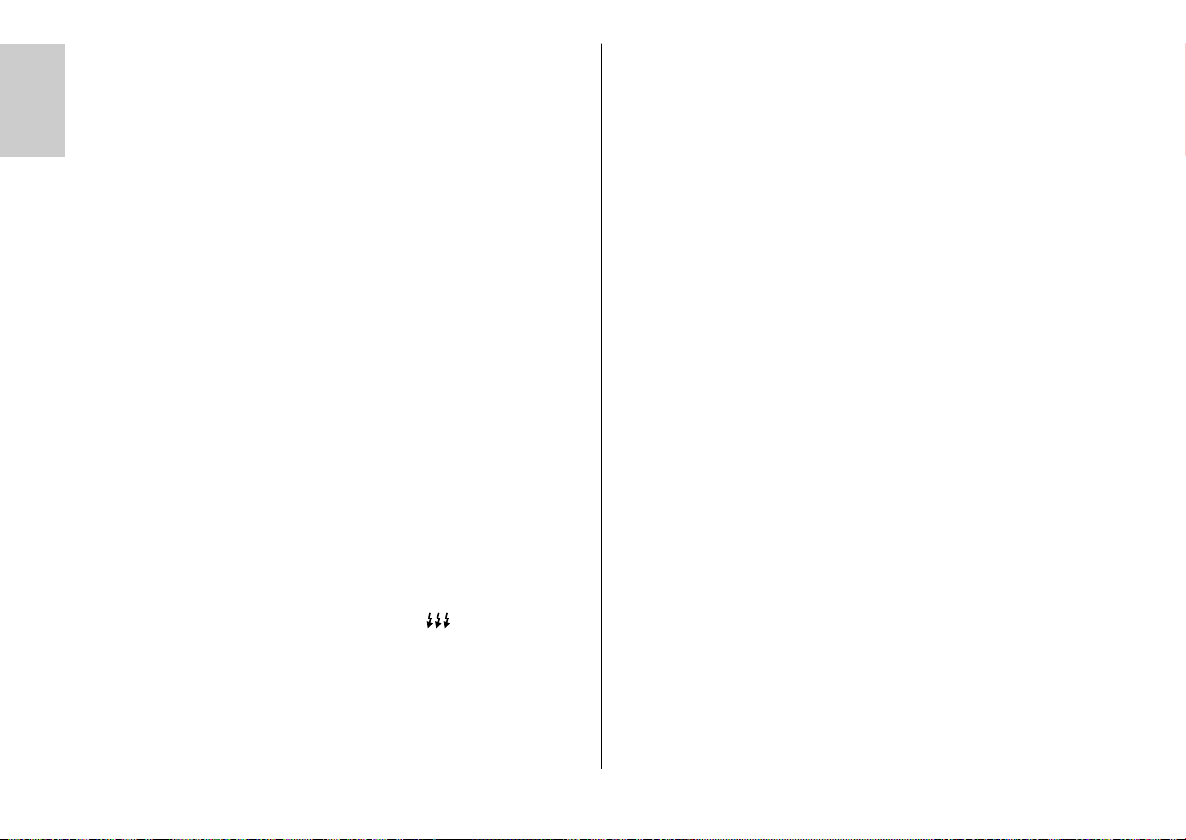
Bei digitaler Datenübertragung zwischen Kamera und Blitzgerät kann die
Reflektorpositionen automatisch eingestellt werden. Im Display wird A-Zoom
angezeigt.
Ķ
Einstellungen hierzu siehe Kapitel 7. „Einstellvorgang“.
7.3 Blitzbelichtungskorrektur (EV)
Bei starken Kontrastunterschieden zwischen Motiv und Bildhintergrund kann
eine manuelle Blitzbelichtungskorrektur (EV) erforderlich sein.
Es lassen sich Korrekturwerte von –3 Blendenwerten (EV) bis +3
Blendenwerte (EV) in Drittelstufen einstellen (siehe auch 10).
7.4 Lichtempfindlichkeit (ISO)
Wenn keine digitale Datenübertragung zwischen Kamera und Blitzgerät
stattfindet (z.B. bei Verwendung eines Adapters aus dem System SCA 300
oder dem Standardfuß 301) können die ISO-Werte für die
Lichtempfindlichkeit von 6 bis 6400 manuell eingestellt werden.
Für den Automatik-Blitzbetrieb A und manuellen Blitzbetrieb M müssen
Kamera und Blitzgerät auf den gleichen ISO-Wert eingestellt werden.
Für den TTL-Blitzbetrieb ist die Einstellung des ISO-Wertes am Blitzgerät nur
für die korrekte Reichweitenanzeige, nicht jedoch für die Funktion erforderlich!
In Abhängigkeit vom Kameratyp und SCA-Adapter ( System
☞
SCA 3002) wird der ISO-Wert im Display nicht angezeigt!
Einstellungen hierzu siehe Kapitel 7. „Einstellvorgang“.
7.5 Manuelle Teilllichtleistung (P)
Im manuellen Blitzbetrieb M und Stroboskop-Betrieb lässt sich die
Lichtleistung durch einstellen einer manuellen Teillichtleistung (P) der
Aufnahmesituation anpassen.
Der Einstellbereich erstreckt sich im manuellen Blitzbetrieb M von P 1/1 (volle
Lichtleistung) bis P1/256 in Drittel-Stufen. Im Stroboskop-Blitzbetrieb passt
sich die maximal einstellbare Teillichtleistung den eingestellten
Blitzparametern an.
12
Im Stroboskop-Blitzbetrieb ist die Verringerung der manuellen
☞
Teillichtleistung nur in ganzen Stufen möglich!
Einstellungen hierzu siehe Kapitel 7. „Einstellvorgang“.
7.6 Stroboskop-Blitzanzahl (N)
Im Stroboskop-Blitzbetrieb kann die Blitzanzahl (N) pro Auslösung eingestellt
werden.
Die Blitzanzahl lässt sich von 1 bis 50 in Einer-Schritten einstellen. Die maximal mögliche manuelle Teillichtleistung wird dabei automatisch angepasst.
Einstellungen hierzu siehe Kapitel 7. „Einstellvorgang“.
7.7 Stroboskop-Blitzfrequenz (f)
Im Stroboskop-Blitzbetrieb kann die Blitzfrequenz (f) eingestellt werden. Die
Blitzfrequenz gibt die Anzahl der Blitze pro Sekunde an.
Die Blitzfrequenz lässt sich von 1 bis 50 in Einer-Schritten einstellen. Die
maximal mögliche manuelle Teillichtleistung wird dabei automatisch angepasst.
Einstellungen hierzu siehe Kapitel 7. „Einstellvorgang“.
8. Sonderfunktionen (Select-Menü)
Die Sonderfunktionen werden mit der Taste „Sel“ (Select) ausgewählt. Je
nach Kamerasystem (Kamerahersteller), Kameratyp und SCA-Adapter stehen
verschiedene Sonderfunktionen zur Auswahl.
Einstellvorgang
• Taste „SEL“ so oft drücken, bis im Display „Select“ angezeigt wird.
• Mit den Up / Down-Tasten den gewünschten Menü-Punkt bzw. die
Sonderfunktion auswählen. Der ausgewählte Menü-Punkt wird dabei mit
einem dunklen Balken hinterlegt.
• Taste „Set“ drücken und damit die Auswahl der Sonderfunktion bestätigen.
• Mit den Up / Down-Tasten die gewünschte Einstellung vornehmen.
Die Einstellung wird sofort wirksam.
Page 13
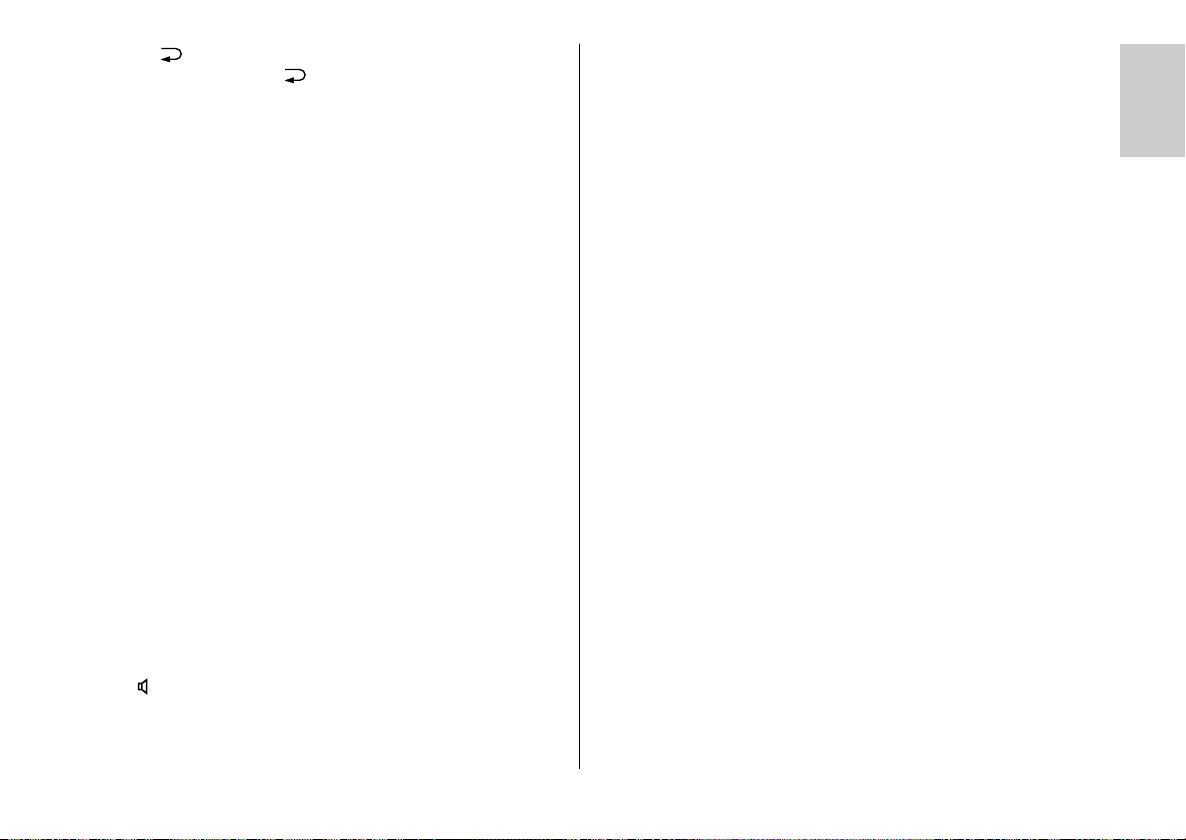
• Taste „Return“ so oft drücken, bis im Display die normale Anzeige
erfolgt. Wenn die Taste „Return“ nicht gedrückt wird, schaltet das
Display nach ca. 5s automatisch auf die normale Anzeige zurück.
8.1 Beep-Funktion (Beep)
Mit der Beep-Funktion kann sich der Benutzer einige Gerätefunktionen des
Blitzgerätes akustisch mitteilen lassen. Dadurch kann sich der Fotograf voll
auf Motiv und Aufnahme konzentrieren und muss nicht auf zusätzliche optische Statusanzeigen achten!
Die Beep-Funktion signalisiert akustisch das Erreichen der Blitzbereitschaft,
die korrekte Blitzbelichtung oder eine Fehlbedienung.
Akustische Meldung nach dem Einschalten des Blitzgerätes:
• Ein kurzes (ca. 2s) ununterbrochenes Beep-Signal nach dem Einschalten
zeigt die Blitzbereitschaft des Blitzgerätes an.
Beep-Signale nach der Aufnahme:
• Ein kurzes (ca. 2s) ununterbrochenes Beep-Signal direkt nach der
Aufnahme zeigt an, dass die Aufnahme richtig belichtet wurde und die
Blitzbereitschaft weiter fortbesteht. Erfolgt direkt nach der Aufnahme kein
Beep-Signal, so wurde die Aufnahme unterbelichtet.
• Ein intermittierendes Beep-Signal direkt nach der Aufnahme, ist das
Zeichen für eine korrekt belichtete Blitzlichtaufnahme. Die Blitzbereitschaft
besteht aber erst nach einem folgenden (ca. 2s) Dauerton (Beep).
Beep-Signale bei den Einstellungen im Automatik-Blitzbetrieb:
• Ein kurzes Beep-Signal als Alarm erfolgt, wenn im Automatik-Blitzbetrieb
die Blenden- und ISO-Einstellung zu einer Überschreitung des zulässigen
Lichtregelbereiches führen würde. Die Automatik-Blende wird automatisch
auf den nächstliegenden zulässigen Wert geändert.
Bei eingeschalteter Beep-Funktion wird im Display zusätzlich das
☞
Symbol angezeigt.
Einstellungen hierzu siehe Kapitel 8. „Einstellvorgang“.
8.2 Blitzbelichtungsreihen (FB)
In den Blitzbetriebsarten TTL und Automatik A kann eine Blitzbelichtungsreihe
(Flash-Bracketing FB) durchgeführt werden. Eine Blitzbelichtungsreihe besteht
aus drei aufeinander folgenden Blitzlichtaufnahmen mit unterschiedlichen
Blitzbelichtungskorrekturwerten.
Beim Einstellen einer Blitzbelichtungsreihe wird im Display FB und der
Korrekturwert angezeigt. Die möglichen Korrekturwerte reichen von 1/3 bis
3 Blenden in Drittel-Blendenstufen.
Bei der Anzeige „FB 0“ ist die Blitzbelichtungsreihe deaktiviert.
• Die erste Aufnahme wird ohne Korrekturwert ausgeführt. Im Display wird
• Die zweite Aufnahme erfolgt mit Minus-Korrektur. Im Display wird zusätz-
• Die dritte Aufnahme erfolgt mit Plus-Korrektur. Im Display wird zusätzlich
• Nach der dritten Aufnahme wird die Blitzbelichtungsreihe automatisch
Blitzbelichtungsreihe im TTL-Blitzbetrieb
Eine Blitzbelichtungsreihe im TTL-Blitzbetrieb kann nur dann erfolgen, wenn das
Blitzgerät mit einem geeigneten Adapter aus dem System SCA 3002 ausgerüstet ist und die Kamera die Einstellung einer manuelle Blitzbelich-tungskorrektur
am Blitzgerät unterstützt (siehe Bedienungsanleitung von Kamera und SCAAdapter)! Andernfalls erfolgen die Aufnahmen ohne Korrekturwert!
Blitzbelichtungsreihe im Automatik-Blitzbetrieb A
Für eine Blitzbelichtungsreihe im Automatik-Blitzbetrieb A genügt bereits die
Ausrüstung des Blitzgerätes mit dem Standardfuß 301.
☞
Einstellungen hierzu siehe Kapitel 8. „Einstellvorgang“.
Ķ
zusätzlich „FB1“ angezeigt.
lich „FB2“ und der Minus-Korrekturwert (EV) angezeigt.
„FB3“ und der Plus-Korrekturwert (EV) angezeigt.
gelöscht. Die Anzeige „FB“ im Display verlischt.
Bei einigen Kameratypen ist der Automatik-Blitzbetrieb A kamerabedingt nicht möglic,h wenn das Blitzgerät mit einem Adapter des
Systems SCA 3002 ausgerüstet ist (siehe Bedienungsanleitung von
Kamera und SCA-Adapter)! Verwenden Sie dann den Standardfuß
301 anstelle des SCA-Adapters!
13
Page 14
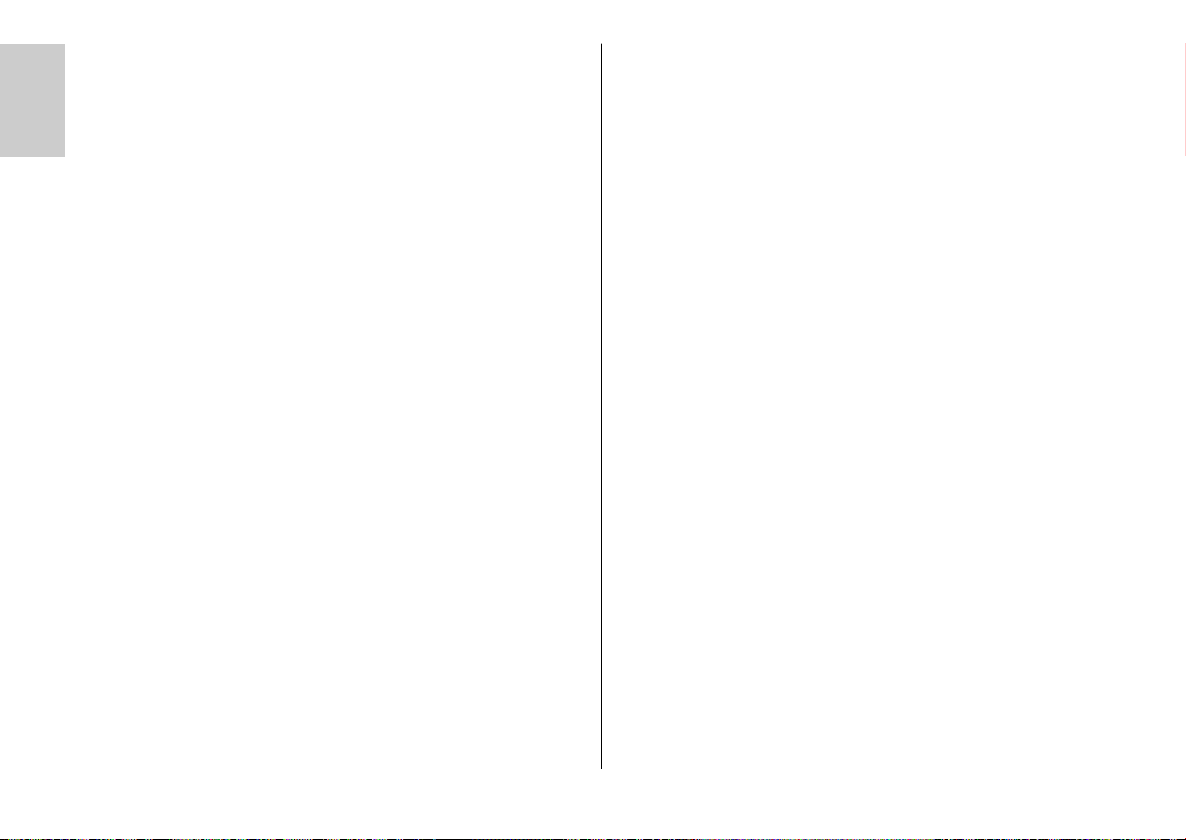
8.3 Synchronisation auf den 2. Verschlussvorhang (REAR)
Bei der Normalsynchronisation wird das Blitzgerät zum Beginn der
Verschlusszeit ausgelöst (Synchronisation auf den 1. Verschlussvorhang).
Ķ
Dies ist der Standardbetrieb und wird von allen Kameras ausgeführt.
Beim Betrieb mit SCA-Adapter unterstützen viele Kameras die
Synchronisation auf den 2. Verschlussvorhang (REAR, 2nd curtain). Dabei
wird das Blitzgerät erst zum Ende der Verschlusszeit ausgelöst. Dies bewirkt
bei langen Verschlusszeiten (>1/30 s) und bewegten Lichtquellen eine
„natürlichere“ Wiedergabe der Aufnahmesituation. Die Lichtspuren eilen
dann in der Aufnahme der Lichtquelle nach. Die Einstellung erfolgt entweder
an der Kamera oder am Blitzgerät. Näheres siehe Bedienungsanleitung von
Kamera und SCA-Adapter.
• Bei der Einstellung „REAR ON“ erfolgt die Synchronisation auf den 2.
Verschlussvorhang.
• Bei der Einstellung „REAR OFF“ ist die Normalsynchronisation eingestellt.
Die REAR-Funktion kann nur beim Betrieb mit einer geeigneten
☞
Kamera und einem SCA-Adapter aus dem System SCA 3002 angewählt und eingestellt werden (siehe Bedienungsanleitung von Kamera
und SCA-Adapter)!
Einstellungen hierzu siehe Kapitel 8. „Einstellvorgang“.
8.4 Extended-Zoom-Betrieb (Zoom Ext)
Beim Extended-Zoom-Betrieb wird die Brennweite des Reflektors um eine
Stufe gegenüber der Objektivbrennweite der Kamera reduziert. Die resultierende großflächigere Ausleuchtung sorgt in Räumen für zusätzliches
Streulicht (Reflexionen) und damit für eine weichere Blitzlicht-Ausleuchtung.
Beispiel:
Die Objektivbrennweite an der Kamera beträgt 50 mm. Im Extended-ZoomBetrieb steuert das Blitzgerät auf die Reflektorposition 35 mm. Im Display
wird weiter 50 mm angezeigt.
• Bei der Anzeige „Ext ON“ ist der Extended-Zoom-Betrieb aktiviert.
• Bei der Anzeige „Ext OFF“ ist der Extended-Zoom-Betrieb deaktiviert.
14
Systembedingt wird der Extended-Zoom-Betrieb für
☞
Objektivbrennweiten ab 28 mm (Kleinbild-Format) unterstützt. Das
Blitzgerät muss mit einem geeigneten SCA-Adapter aus dem System
SCA 3002 ausgerüstet sein und die Kamera muss die Daten für die
Objektivbrennweite an das Blitzgerät liefern.
Nach der Aktivierung des Extended-Zoom-Betriebes wird im Display neben
der Brennweite E-Zoom angezeigt.
Einstellungen hierzu siehe Kapitel 8. „Einstellvorgang“.
8.5 Aufnahmeformat-Anpassung (Zoom Size)
Beim Betrieb einer Digitalkamera mit einem geeigneten SCA-Adapter aus
dem System SCA 3002 kann die Anzeige für die Reflektorposition dem
Chip-Format (Abmessungen des Bildaufnahmebausteines) angepasst werden.
• Bei der Anzeige „Size ON“ ist die Aufnahmeformat-Anpassung aktiviert.
Bei der Anzeige „Size OFF“ ist die Aufnahmeformat-Anpassung deaktiviert.
•
Nach der Aktivierung der Aufnahmeformat-Anpassung wird im Display
neben der Brennweite S-Zoom angezeigt.
Nähere Hinweise entnehmen Sie der Bedienungsanleitung von
☞
Kamera und SCA-Adapter.
Einstellungen hierzu siehe Kapitel 8. „Einstellvorgang“.
8.6 Der drahtlose Remote-Betrieb (Remote)
Mit dieser Sonderfunktion kann das Blitzgerät als Controller oder Slave im
drahtlosen Metz-Remote-Betrieb aktiviert werden. Dabei sind folgende
Einstellungen möglich:
• Remote OFF
• Remote Co1; das Blitzgerät arbeitet als Controller mit Adresse 1.
• Remote Co2; das Blitzgerät arbeitet als Controller mit Adresse 2.
Bei aktiviertem Controller-Betrieb blinkt unter der Anzeige für die
Blitzbetriebsart das Symbol Co.
Page 15
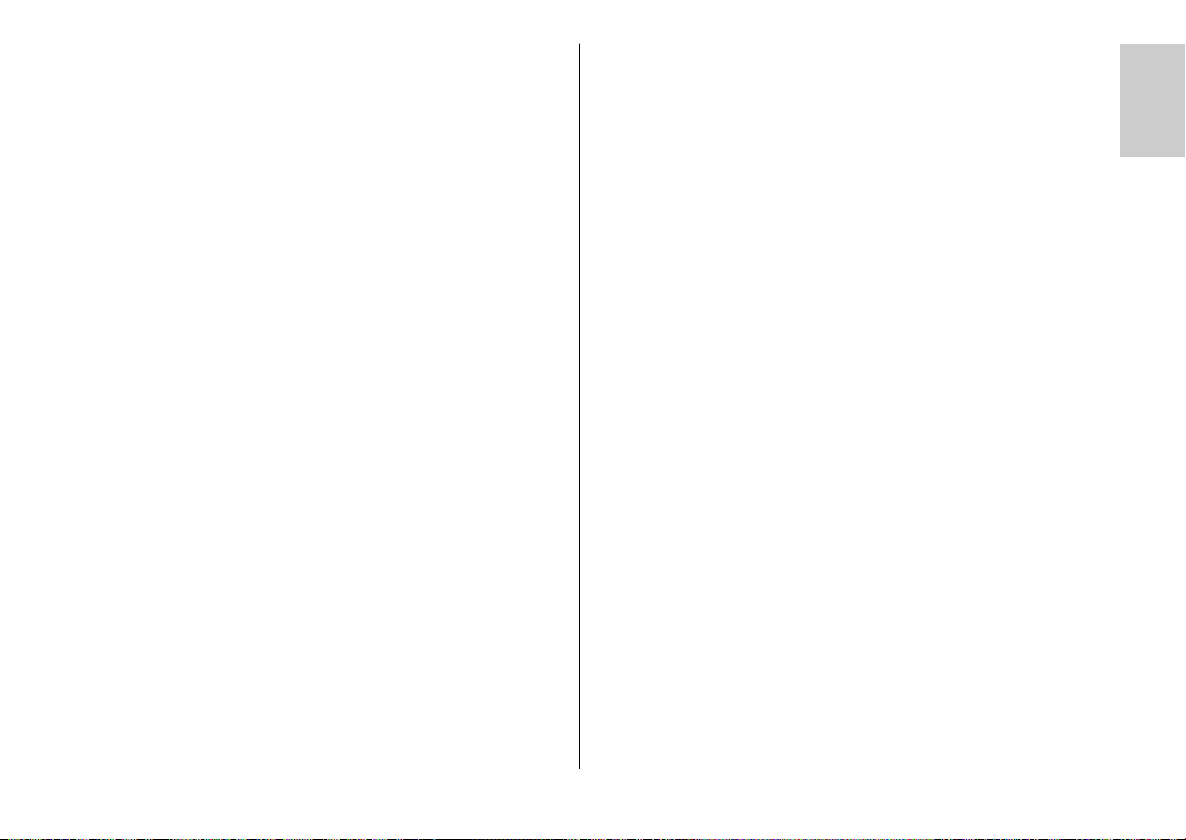
Beim Betrieb des Steuergerätes mit Slave-Adapter SCA 3083 digital sind
zusätzlich folgende Einstellungen möglich:
• Remote Sl1; das Blitzgerät arbeitet als Slave mit Adresse 1.
• Remote Sl2; das Blitzgerät arbeitet als Slave mit Adresse 2.
Bei aktiviertem Slave-Betrieb blinkt unter der Anzeige für die Blitzbetriebsart
das Symbol SL.
Für den Slave-Betrieb muss das Blitzgerät in die Blitzbetriebsart TTL
☞
geschaltet werden (siehe 6)!
Nähere Hinweise zum drahtlosen Metz-Remote-Betrieb entnehmen Sie
Kapitel 17.
Einstellungen hierzu siehe Kapitel 8. „Einstellvorgang“.
Objektiv-Brennweite an das Blitzgerät meldet, passt sich die Zoomposition seines Reflektors automatisch der Objektivbrennweite an. Im Display des
Blitzgerätes wird A-Zoom und die Reflektorposition (mm) angezeigt.
Manuelle Zoom-Anpassung
Wird das Blitzgerät mit einem SCA-Adapter aus dem System SCA 300, dem
Standardfuß 301 oder einer Kamera ohne Möglichkeit der Übertragung der
Brennweitendaten benutzt, muss die Zoom-Position des Hauptreflektors von
Hand eingestellt werden. Im Display wird dabei M-Zoom angezeigt.
☞
8.7 Meter – Feet – Umschaltung (m / ft)
Die Reichweitenanzeige im Display des Blitzgerätes kann wahlweise in Meter
m oder Feet ft erfolgen. Die Einstellung erfolgt im Menü-Punkt m / ft.
Einstellungen hierzu siehe Kapitel 8. „Einstellvorgang“.
9. Zoomposition des Hauptreflektors
Die Anpassung der Zoomposition des Hauptreflektors kann für
Objektivbrennweiten ab 24 mm (Kleinbildformat 24 x 36) erfolgen. Für
Objektive mit Brennweiten ab 20 mm kann eine Weitwinkelstreuscheibe (im
Lieferumfang enthalten) verwendet werden.
Es stehen folgende Zoompositionen zur Verfügung:
24 mm – 28 mm – 35 mm – 50 mm – 70 mm – 85 mm – 105 mm
(entsprechend Kleinbild-Format 24 x 36)
Bei Verwendung der Weitwinkelstreuscheibe muss sich der
☞
Hauptreflektor in der Position 24 mm befinden!
Automatische Zoom-Anpassung
Wenn das Blitzgerät mit einem SCA-Adapter aus dem System SCA 3002 ausgerüstet ist und mit einer Kamera betrieben wird, welche die Daten für die
Beispiel:
Sie benutzen ein Zoomobjektiv mit einem Brennweitenbereich von 35 mm
bis 105 mm. In diesem Beispiel stellen Sie die Position des Hauptreflektors
auf 35 mm!
Manuelle Verstellung der Zoomposition bei A-Zoom
Die Zoomposition des Reflektors kann auch beim Betrieb des Blitzgerätes mit
einem Adapter aus dem System SCA 3002 und einer Kamera die Daten
überträgt verändert werden um z.B. bestimmte Beleuchtungseffekte zu erzielen (z.B. hot-spot usw.):
Nach dem Speichern wird M-Zoom im Display angezeigt.
Rückstellung auf A-Zoom-Betrieb
• Kameraauslöser antippen damit ein Datenaustausch zwischen Blitzgerät
und Kamera stattfindet.
Die Zoomposition so oft verändern, bis im Display A-Zoom angezeigt wird.
•
Ķ
Wenn Sie ein Zoom-Objektiv benutzen und nicht unbedingt immer die
volle Leitzahl und Reichweite des Blitzgerätes benötigen, können Sie
die Position des Hauptreflektors auf der Anfangsbrennweite des
Zoomobjektivs belassen. Damit ist garantiert, dass Ihr Bild immer vollständig ausgeleuchtet wird. Sie sparen sich damit die fortwährende
Anpassung an die Objektivbrennweite.
15
Page 16
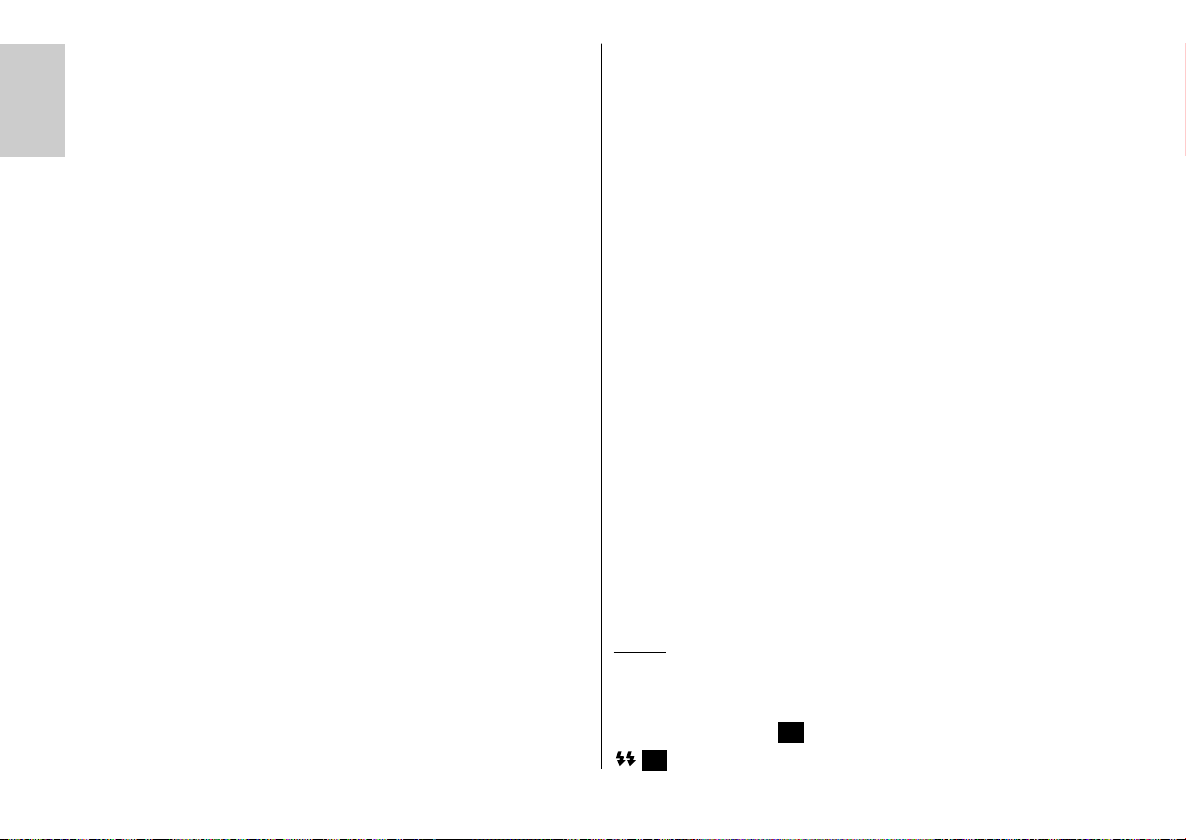
10. Manuelle Blitzbelichtungskorrekturen
Die Blitzbelichtungsautomatik des Blitzgerätes und der meisten Kameras ist
Ķ
auf einen Reflexionsgrad von 25 % (durchschnittlicher Reflexionsgrad von
Blitzmotiven) abgestimmt. Ein dunkler Hintergrund, der viel Licht absorbiert
oder ein heller Hintergrund, der stark reflektiert (z.B. Gegenlichtaufnahmen),
können zu Über- bzw. Unterbelichtung des Motivs führen.
Um den oben genannten Effekt zu kompensieren, kann die Blitzbelichtung
manuell mit einem Korrekturwert der Aufnahme angepasst werden. Die Höhe des
Korrekturwertes ist vom Kontrast zwischen Motiv und Bildhintergrund abhängig!
Am Blitzgerät können im TTL-Blitzbetrieb und Automatik-Blitzbetrieb manuelle
Korrekturwerte für die Blitzbelichtung von –3 EV (Blendenwerte) bis +3 EV
(Blendenwerte) in Drittel-Stufen eingestellt werden.
Viele Kameras haben ein Einstellelement für die Belichtungskorrekturen, welches auch bei TTL-Blitzbetrieb verwendbar ist. Beachten Sie die Angaben in
der Bedienungsanleitung von Kamera und SCA-Adapter.
Dunkles Motiv vor hellem Hintergrund:
Positiver Korrekturwert (etwa +1 bis +2 Blendenwerte EV).
Helles Motiv vor dunklem Hintergrund:
Negativer Korrekturwert (etwa -1 bis -2 Blendenwerte EV).
Beim Einstellen eines Korrekturwertes kann sich die Reichweitenanzeige im
Display des Blitzgerätes ändern und dem Korrekturwert angepasst werden
(abhängig von Kameratyp und SCA-Adapter).
Eine manuelle Blitzbelichtungskorrektur im TTL-Blitzbetrieb kann nur
☞
dann erfolgen, wenn die Kamera und der SCA-Adapter (nur System
SCA 3002) diese Funktion unterstützen (siehe Bedienungsanleitung
von Kamera und SCA-Adapter)! Wenn die Kamera oder der
SCA–Adapter diese Funktion nicht unterstützen bleibt der eingestellte
Korrekturwert unwirksam.
Bei verschiedenen Kameratypen muss der manuelle
Blitzbelichtungskorrekturwert an der Kamera eingestellt werden. Im Display
des Blitzgerätes wird dann kein Korrekturwert angezeigt.
16
11. Aufhellblitzen bei Tageslicht (Bild 5 und 6)
Das Blitzgerät kann auch zum Aufhellblitzen bei Tageslicht verwendet werden, um Schatten zu beseitigen und eine ausgeglichene Belichtung auch bei
Gegenlichtaufnahmen zu erreichen. Hierzu stehen verschiedene
Möglichkeiten zur Auswahl.
11.1 Automatisches TTL-Aufhellblitzen
Bei den meisten Kameratypen wird im Vollprogramm, in der
Programmautomatik „P“ und den Motiv-Programmen bei Tageslicht automatisch der Aufhellblitzbetrieb aktiviert (siehe Kamerabedienungsanleitung).
Mit dem Aufhellblitz können Sie lästige Schatten beseitigen und bei
Gegenlichtaufnahmen eine ausgewogene Belichtung zwischen Motiv und
Bildhintergrund erreichen. Ein computergesteuertes Messsystem der Kamera
sorgt für die geeignete Kombination von Verschlusszeit, Arbeitsblende und
Blitzleistung. Eine Einstellung oder Anzeige für den automatischen
TTL-Aufhellblitzbetrieb am Blitzgerät erfolgt nicht.
Achten Sie darauf, dass die Gegenlichtquelle nicht direkt ins Objektiv
☞
scheint. Das TTL-Meßsystem der Kamera würde dadurch getäuscht!
11.2 Systemspezifisches TTL-Aufhellblitzen
In Abhängigkeit vom Kamerasystem (Hersteller) verfügen einige
Kameratypen über systemspezifische TTL-Aufhellblitzsteuerungen. Diese werden entweder an der Kamera selbst oder am Blitzgerät aktiviert (siehe
Bedienungsanleitung von Kamera und SCA-Adapter).
Die Aktivierung am Blitzgerät wird im Menü „Mode“ durchgeführt und kann
nur dann erfolgen, wenn die Kamera und der SCA-Adapter die jeweilige
Aufhellblitzsteuerung unterstützen!
NIKON
Verschiedene Nikon-Kameras unterstützen zusammen mit dem Adapter
SCA 3402 und dem mecablitz 76MZ-5 digital den matrixgesteuerten
TTL–Aufhell-Blitzbetrieb BL bzw. den 3D Multisensor-Aufhellblitzbetrieb
TTL
BL.
TTL
Page 17
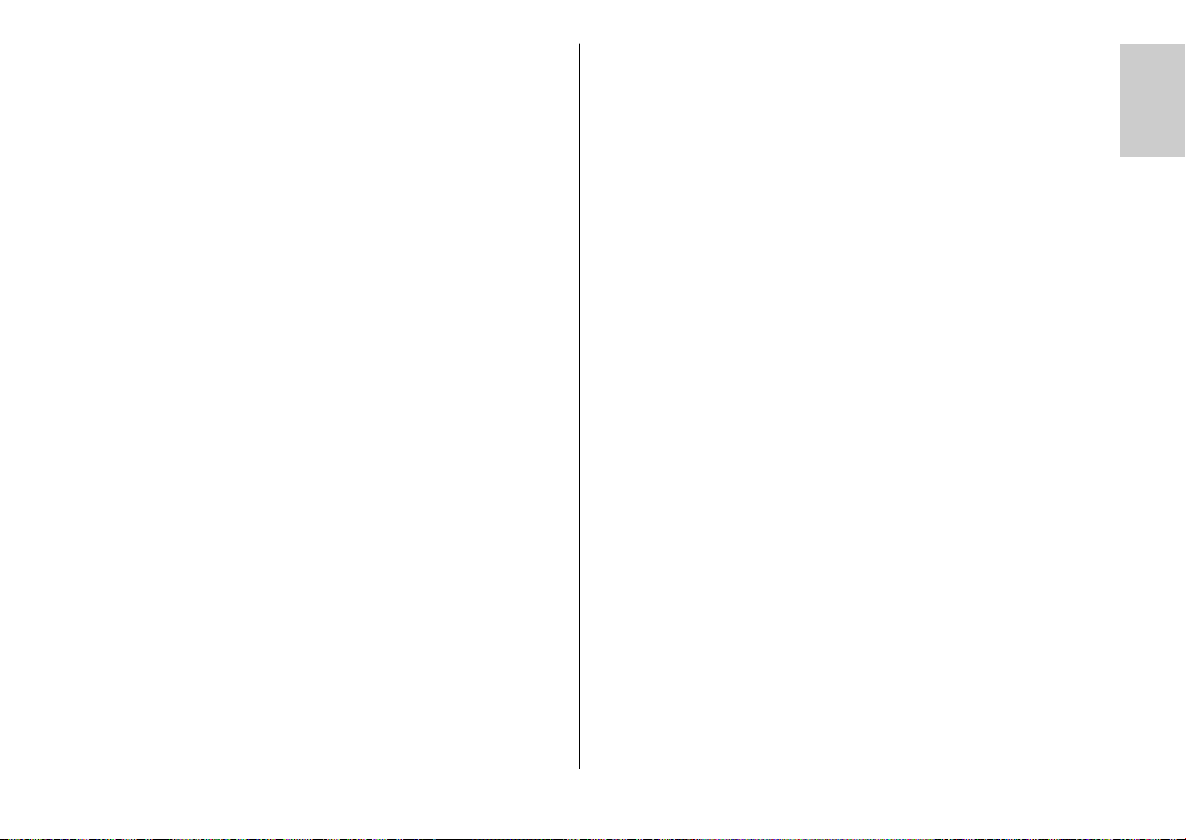
Beachten Sie, dass sich bestimmte Aufhellblitzsteuerungen kamerabedingt
nicht aktivieren lassen, wenn an der Kamera die „SPOT-Messung“
(Belichtungssteuerung) aktiviert ist, bzw. bei Auswahl der SPOT-Messung die
entsprechende Aufhellblitzsteuerung automatisch deaktiviert wird!
11.3 Automatik-Aufhellblitzen
Beim Automatik-Aufhellblitzen wird am Blitzgerät im Automatik-Blitzbetrieb
A ein Korrekturwert von ca. –1 EV ... –2 EV für die Blitzbelichtung eingestellt (siehe 7.3). Dadurch entsteht bei der Aufnahme ein natürlich wirkender
abgestufter Aufhelleffekt für die Schattenpartien.
12. Indirektes Blitzen
Durch indirektes Blitzen wird das Motiv weicher ausgeleuchtet und die ausgeprägte Schattenbildung verringert. Zusätzlich wird der physikalisch bedingte
Lichtabfall vom Vordergrund zum Hintergrund vermindert.
Für indirektes Blitzen ist der Hauptreflektor
vertikal schwenkbar. Zur Vermeidung von Farbstichen in den Aufnahmen
sollte die Reflexfläche farbneutral bzw. weiß sein. Für eine Frontalaufhellung
kann der Zweitreflektor
(siehe 5.1).
Beim vertikalen Schwenken des Hauptreflektors ist darauf zu achten,
☞
dass um einen genügend großen Winkel geschwenkt wird, damit kein
direktes Licht vom Reflektor auf das Motiv fallen kann. Deshalb mindestens bis zur 60° Rastposition schwenken.
Bei geschwenktem Hauptreflektor erfolgt keine Reichweitenanzeige im
Display.
mit dem Schalter zusätzlich aktiviert werden
des Blitzgerätes horizontal und
13. Blitzsynchronisation
13.1 Normalsynchronisation (Bild 8)
Bei der Normalsynchronisation wird das Blitzgerät zum Beginn der
Verschlusszeit ausgelöst (Synchronisation auf den 1. Verschlussvorhang).
Dies ist der Standardbetrieb und wird von allen Kameras ausgeführt. Eine
Einstellung ist nicht erforderlich.
13.2 Synchronisation auf den 2. Verschlussvorhang (Bild 8)
Beim Betrieb mit SCA-Adapter unterstützen viele Kameras die
Synchronisation auf den 2. Verschlussvorhang (Rear, 2nd curtain). Dabei
wird das Blitzgerät erst zum Ende der Verschlusszeit ausgelöst. Dies bewirkt
bei langen Verschlusszeiten (>1/30 s) und bewegten Lichtquellen eine
„natürlichere“ Wiedergabe der Aufnahmesituation. Die Lichtspuren eilen
dann in der Aufnahme der Lichtquelle nach. Die Einstellung erfolgt entweder
an der Kamera oder am Blitzgerät (siehe 8.3).
☞
13.3 Langzeitsynchronisation
Beim Betrieb mit SCA-Adapter kann bei vielen Kameras die
Langzeitsynchronisation (SLOW) gewählt werden. Dabei werden von der
Kamera Verschlusszeiten die dem Umgebungslicht angepasst sind eingesteuert. Bei Dunkelheit wird dadurch der Bildhintergrund stärker zur Geltung
gebracht. Die Einstellung erfolgt an der Kamera. Näheres siehe
Bedienungsanleitung von Kamera und SCA-Adapter.
14. Reichweitenanzeige
☞
Ķ
Näheres siehe Bedienungsanleitung von Kamera und SCA-Adapter.
Die Reichweite kann wahlweise in Meter (m) oder Feet (ft) erfolgen
(siehe 8.7). Bei geschwenktem Reflektor und im Remote-Betrieb erfolgt
im Display keine Reichweitenanzeige!
14.1 Automatische Anpassung der Reichweitenanzeige
Verschiedene Kameras übertragen die Blitzparameter für Lichtempfindlichkeit
ISO, Objektivbrennweite (mm), Blende und Belichtungskorrektur an das
17
Page 18
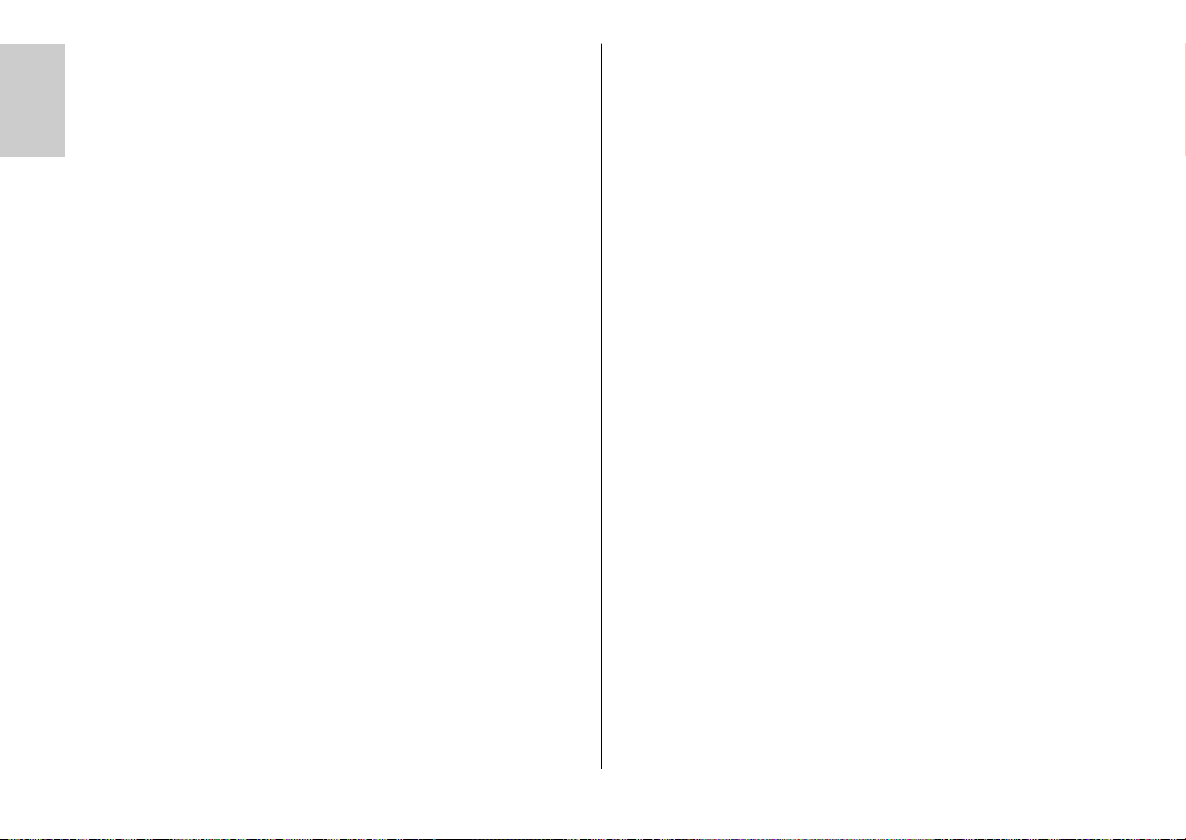
Blitzgerät. Das Blitzgerät passt seine Einstellungen automatisch an. Aus den
Blitzparametern und der Leitzahl wird die maximale Reichweite berechnet
und im Display angezeigt.
Ķ
Für eine Automatische Anpassung der Reichweitenanzeige muss das
Blitzgerät mit einem SCA-Adapter des Systems SCA 3002 ausgerüstet werden. Zusätzlich muss die Kamera die erforderlichen Blitzparameter an das
Blitzgerät übertragen (siehe hierzu die Bedienungsanleitung von
SCA–Adapter und Kamera)! Zwischen Kamera und Blitzgerät muss ein
Datenaustausch stattfinden (z.B. durch Antippen des Kameraauslösers)!
14.2 Manuelle Anpassung der Reichweitenanzeige
Wird das Blitzgerät mit einem SCA-Adapter aus dem System SCA 300 oder
dem Standardfuß 301 oder einer Kamera ohne Übertragung der
Blitzparameter benutzt, so müssen für eine zuverlässige Reichweitenanzeige
der oder die Blitzparameter für Zoomposition, Lichtempfindlichkeit ISO und
Blendenwert manuell eingestellt werden.
14.3 Reichweitenanzeige im TTL- und Automatik-Blitzbetrieb
Im Display des Blitzgerätes wird der Wert für die maximale Reichweite des
Blitzlichtes angezeigt. Der angezeigte Wert bezieht sich auf einen
Reflexionsgrad von 25% des Motivs, was für die meisten
Aufnahmesituationen zutrifft. Starke Abweichungen des Reflexionsgrades,
z.B. bei sehr stark oder sehr schwach reflektierenden Objekten können die
Reichweite beeinflussen.
Beachten Sie bei der Aufnahme die Reichweitenanzeige im Display des
Blitzgerätes. Das Motiv sollte sich im mittleren Drittel des angezeigten Wertes
befinden. Damit wird der Belichtungsautomatik genügend Spielraum zum
Ausgleich gegeben. Der Mindestabstand zum Motiv sollte 10% des angezeigten Wertes nicht unterschreiten um Überbelichtungen zu vermeiden! Die
Anpassung an die jeweilige Aufnahmesituation kann durch Ändern der
Objektivblende erreicht werden.
18
14.4 Reichweitenanzeige im manuellen Blitzbetrieb M
Im Display des Blitzgerätes wird der Entfernungswert angezeigt, der für eine
korrekte Blitzbelichtung einzuhalten ist. Die Anpassung an die jeweilige
Aufnahmesituation kann durch Ändern der Objektivblende und durch Wahl
zwischen voller Lichtleistung und einer Teillichtleistung „P“ erreicht werden.
14.5 Ausblendung der Reichweitenanzeige
Wird der Hauptreflektor aus seiner Normalposition abgeschwenkt oder das
Blitzgerät arbeitet im Remote-Betrieb, so erfolgt keine Entfernungsanzeige im
Display!
15. Vorblitzfunktion gegen „Rote-Augen-Effekt“
Der „Rote-Augen-Effekt“ tritt auf, wenn die zu fotografierende Person mehr
oder weniger voll in die Kamera blickt, die Umgebung dunkel ist und das
Blitzgerät sich nah an der Kamera befindet. Das Blitzgerät hellt dabei durch
die Pupille den Augenhintergrund auf.
Ein oder mehrere Vorblitze führen dazu, dass sich die Pupillen der Personen
weiter schließen und damit den Effekt der roten Augen verringern. Die
Funktion wird an der Kamera eingestellt (siehe Bedienungsanleitung von
Kamera und SCA-Adapter).
16. Autofokus-Messblitz
Beim Betrieb mit einem SCA-Adapter aus dem System SCA 3002 wird in
Abhängigkeit vom Kameratyp bei Dunkelheit der AF-Messblitz
Steuergerät aktiviert. Dabei wird ein Streifenmuster auf das Motiv projiziert
auf welches das AF-System der Kamera scharf stellt. Die Reichweite ist
abhängig von der Lichtstärke des Objektivs. Mit einem Standardobjektiv
reicht der Wirkungsbereich von ca. 0,7 m bis ca. 6 m ... 9 m (näheres siehe Bedienungsanleitung von Kamera und SCA-Adapter).
Der AF-Messblitz
Wird manuell oder automatisch ein dezentraler AF-Sensor der Kamera
gewählt, so wird der AF-Messblitz in Abhängigkeit vom Kameratyp eventuell
nicht aktiviert!
unterstützt nur den zentralen AF-Sensor der Kamera.
im
Page 19
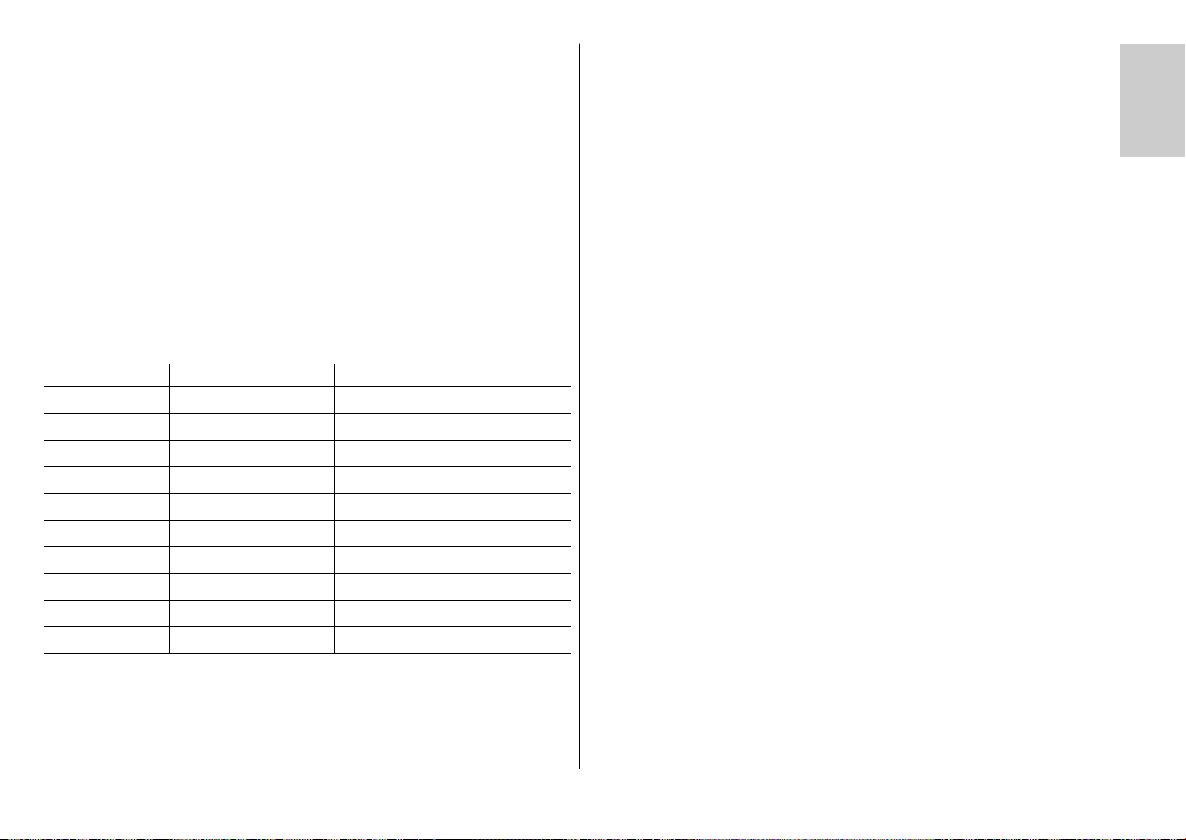
Die meisten Kameras unterstützen den AF-Messblitz nur in der
☞
Betriebsart „Single AF“!
17. Metz-Remote-Betrieb
Remote-Betrieb ist die drahtlose Fernsteuerung von zusätzlichen Blitzgeräten.
Dabei steuert das externe Blitzgerät an der Kamera als Controller die zusätzlichen Blitzgeräte als Slaves so, dass sich die automatische
Belichtungssteuerung des Controllers auf alle Slave-Blitzgeräte erstreckt.
Der Remote-Betrieb arbeitet mit schwachen Blitzlicht-Impulsen. Daher
☞
sollte die Umgebungshelligkeit möglichst gering sein. Der
Arbeitsbereich richtet sich nach Motiv und Umgebungslicht und
beträgt etwa 5 Meter.
Der Metz-Remote-Betrieb wird von verschiedenen Blitzgerät-Typen unterstützt:
Mecablitz Typ Controller-Funktion Slave-Funktion
76 MZ-5 digital ja ja
70 MZ-5 ja ja
70 MZ-4 ja ja, mit SCA 3083
54 MZ-... ja ja, mit SCA 3083
50 MZ-5 ja ja
45 CL-4 digital nein ja, mit SCA 3083
44 MZ-2 nein ja, mit SCA 3083
40 MZ-... ja ja, mit SCA 3083
34 CS-... nein ja
28 CS-2 digital nein ja
Die Blitzgeräte mecablitz 76 MZ-5 digital, 70 MZ-5 und 50 MZ-5
☞
werden automatisch zum Slave-Blitzgerät wenn der Lampenstab ohne
Steuergerät betrieben wird.
Wenn der Lampenstab dieser Blitzgeräte mit Steuergerät betrieben wird, so
muss für den Slave-Blitzbetrieb das Steuergerät mit dem SCA-Adapter SCA
3083 digital (Sonderzubehör) ausgerüstet werden!
Beachten Sie, dass der Sensor
im Slave-Blitzgerät das Licht des Controllers empfangen können muss!
Im Metz-Remote-Betrieb erfolgt keine Reichweitenanzeige im Display!
Bei Nahaufnahmen mit kleiner Blendenzahl und hellem Umgebungslicht kann
es vorkommen, dass zur richtigen Belichtung bereits der Startimpuls des
Controllers ausreicht und keine weitere Lichtabgabe durchgeführt wird. Die
Slaves werden dann nicht ausgelöst oder blitzen zeitverzögert (ca. 0,7 s)
und zeigen somit nur ihre Blitzbereitschaft an, die aber zur Belichtung keinen
Beitrag leistet.
Zur Lösung des Problems gibt es drei Möglichkeiten:
• Umgebungslicht reduzieren.
• Blendenzahl vergrößern (z.B. Blende 8 statt 5,6).
• Geringeren ISO-Wert an der Kamera einstellen bzw. Film mit geringerem
Damit sich zwei Remote-Systeme in einem Raum nicht gegenseitig stören,
sind am Controller zwei verschiedene Adressen wählbar, die von den SlaveBlitzgeräten nach einem Probeblitz automatisch übernommen werden.
17.1 Controller-Betrieb
• Die Kamera in die manuelle Betriebsart M schalten.
• Kameraverschlusszeit auf 1/60 s oder länger einstellen.
• Geeignete Blende an der Kamera auswählen.
• Blitzgerät mit SCA-Adapter bzw. Standardfuß 301 ausrüsten.
• Am Controller-Blitzgerät die Blitzbetriebsart TTL (für Metz-TTL-Remote) bzw.
für den drahtlosen Metz-Remote-Betrieb
ISO-Wert wählen.
Beachten Sie, dass die Slave-Blitzgeräte mecablitz 28 CS-2 digital,
☞
34 CS-..., 44 MZ-2, 45 CL-4 digital nur den Remote-Kanal 1 (Co 1)
unterstützen!
Automatik A (für Metz-Automatik-Remote) einstellen (siehe 6).
Ķ
19
Page 20
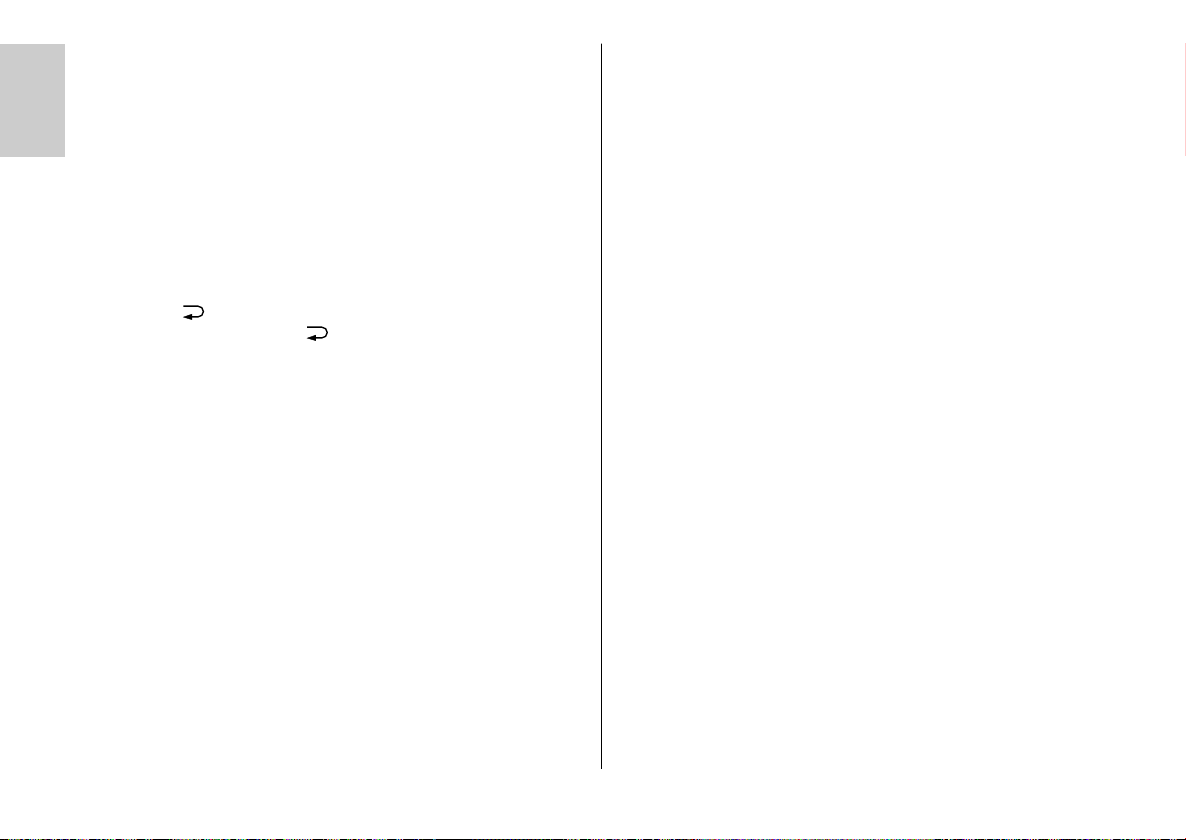
Für den Betrieb als Controller im drahtlosen Metz-TTL-Remote-Betrieb
☞
müssen Kamera und SCA-Adapter den Standard-TTL-Blitzbetrieb
Ķ
unterstützen!
• Taste „Sel“ so oft drücken, bis im Display „Select“ angezeigt wird.
• Mit den Up / Down -Tasten “Remote” anwählen. Remote wird dabei
von einem Balken hinterlegt.
• Taste „Set“ drücken und damit Menüauswahl bestätigen.
• Mit den Up / Down -Tasten die Remote-Adresse „Co“ (Controller)
auswählen. Dabei sind die Einstellungen Co1 (Remote-Adresse 1), Co2
(Remote-Adresse 2) und OFF (Remote-Betrieb aus) möglich. Die Einstellung
wird sofort wirksam.
• Taste „Return“ so oft drücken, bis im Display die normale Anzeige
erfolgt. Wenn die Taste „Return“ nicht gedrückt wird, schaltet das
Display nach ca. 5s automatisch auf die normale Anzeige zurück.
Im Display blinkt unter der Anzeige für die Blitzbetriebsart „Co“ und zeigt
damit den Controller-Betrieb an.
• Blitzbereitschaft von Controller und Slaves abwarten.
• Probeblitz auslösen: Handauslöser
auf die am Controller eingestellten Remote-Adresse programmieren.
Das Slave-Blitzgerät antwortet mit einem zeitverzögerten Blitz und zeigt damit
•
an, dass es programmiert und betriebsbereit ist. Werden mehrere Slaves
gleichzeitig betrieben, so erfolgt die Quittierung aller Slaves gleichzeitig.
Gibt ein Slave-Blitzgerät keinen zeitverzögerten Blitz ab, so hat der Sensor
im Slave-Blitzgerät den Lichtimpuls des Controllers nicht empfangen.
Drehen Sie dann das Slave-Blitzgerät so, dass der Sensor
des Controllers empfangen kann. Lösen Sie dann am Controller erneut einen
Probeblitz aus.
betätigen und damit die Slaves
den Lichtimpuls
17.2 Slave-Betrieb ohne Steuergerät
• Blitzgerät mit dem Hauptschalter ausschalten.
• Steuergerät demontieren: Zum Abziehen des Steuergerätekabels den
Entriegelungsknopf (Bild 1) am Lampenstab gegen den Stecker des Kabels
drücken und gleichzeitig das Kabel abziehen.
• Slave-Blitzgerät an vorgesehener Position aufstellen und einschalten. Beim
Betrieb des Lampenstabes ohne Steuergerät wird automatisch der SlaveBlitzbetrieb aktiviert.
• Warten bis Blitzbereitschaftsanzeige
• Am Controller einen Probeblitz auslösen (siehe 17.1).
Nach erfolgreicher Programmierung gibt der Slave zeitverzögert einen
Blitz ab und die Blitzbereitschaftsanzeige blinkt (siehe 17.4).
Die Zoomstellung des Hauptreflektors kann mit dem Schalter
☞
vier Stufen eingestellt werden:
Stellung 0 = 28 mm; Stellung 1/4 = 35 mm;
Stellung 1/2 = 50 mm; Stellung 1 = 85 mm.
aufleuchtet.
in
17.3 Slave-Betrieb mit Steuergerät
• Blitzgerät mit dem Hauptschalter ausschalten.
• Steuergerät mit Slave-Adapter SCA 3083 digital (Sonderzubehör) ausrüsten. Betriebsartenschalter am Slave-Adapter in die Position „Metz-REMOTE“ schalten.
Der Betriebsartenschalter des Slave-Adapters befindet sich auf der
☞
Rückseite hinter einer Klappe die geöffnet werden kann.
• Slave-Blitzgerät an vorgesehener Position aufstellen und einschalten. Das
Blitzgerät schaltet automatisch in den TTL-Blitzbetrieb. Unter der
Blitzbetriebsbetriebsartanzeige „TTL“ blinkt „SL“ und zeigt damit den SlaveBlitzbetrieb an. Der Zoomreflektor des Lampenstabes wird in die Position
28 mm gesteuert. Im Display wird dabei „A-Zoom“ angezeigt.
Sowohl für den Metz-TTL-Remote-Blitzbetrieb als auch für den Metz-
☞
Automatik-Remote-Blitzbetrieb muss das Slave-Blitzgerät in der
Blitzbetriebsart „TTL“ arbeiten!
• Warten bis Blitzbereitschaftsanzeige
blinkt zusätzlich der AF-Messblitz
aufleuchtet. Bei Blitzbereitschaft
im Steuergerät.
20
Page 21
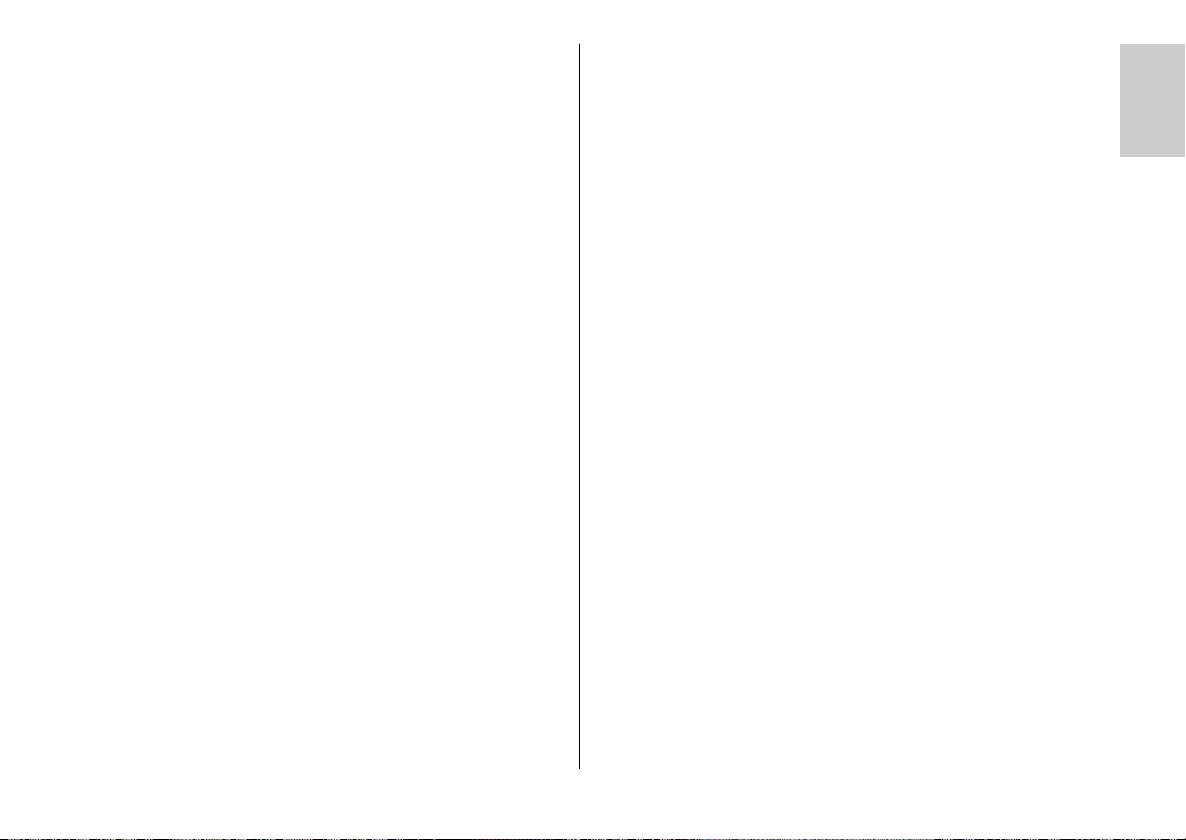
• Am Controller einen Probeblitz auslösen (siehe 17.1). Nach erfolgreicher
Programmierung gibt der Slave zeitverzögert einen Blitz ab und die
Blitzbereitschaftsanzeige blinkt (siehe 17.4).
Bei Bedarf kann die Zoomposition des Lampenstabes manuell geän-
☞
dert werden.
17.4 Kontrolle und Änderung der Slave-Adresse
Nachdem ein Probeblitz ausgelöst wurde, ist die Controller-Adresse Co1
bzw. Co2 fest eingestellt. Um feststellen zu können, auf welche Adresse der
Slave eingestellt ist, achten Sie bitte auf die blinkende
Blitzbereitschaftsanzeige.
Blinkt die Blitzbereitschaftsanzeige
(- - - - -), dann ist die Controlleradresse Co1 eingestellt. Doppeltes Blinken
der Blitzbereitschaftsanzeige
Controlleradresse Co2.
Zum Ändern der Slave-Adresse das Slave-Blitzgerät für ca. 5 s ausschalten.
Remote-Kanal am Controller wählen und bei Blitzbereitschaft am Controller
einen Probeblitz auslösen (siehe 17.1).
am Lampenstab im Sekundentakt
im Sekundentakt (— — — — —) bedeutet
19. Wartung und Pflege
Entfernen Sie Schmutz und Staub mit einem weichen, trockenen Tuch.
Verwenden Sie keine Reinigungsmittel - die Kunststoffteile könnten beschädigt werden.
Formieren des Blitzkondensators:
Der im Blitzgerät eingebaute Blitzkondensator erfährt eine physikalische
Veränderung, wenn das Gerät längere Zeit nicht eingeschaltet wird. Aus diesem Grund ist es notwendig, das Gerät im vierteljährlichen Abstand für ca.
10 Min. einzuschalten. Die Stromquellen müssen dabei so viel Energie liefern, dass die Blitzbereitschaft längstens 1 Min. nach dem Einschalten aufleuchtet.
Akkupflege:
Der NiMH-Akku-Pack soll in geladenem Zustand (mind. ca. 80%) aufbewahrt
und in regelmäßigen Abständen nachgeladen werden!
18. Hilfe bei Störungen
Sollte es einmal vorkommen dass z.B. im Display des Blitzgerätes unsinnige
Anzeigen erscheinen oder das Blitzgerät funktioniert nicht so wie es soll, so
schalten Sie das Blitzgerät für ca. 10 Sekunden mit dem Hauptschalter aus.
Überprüfen Sie die korrekte Montage des SCA-Adapters und des
Blitzgerätefußes im Zubehörschuh der Kamera und die Kameraeinstellungen.
Tauschen Sie den Akku-Pack gegen einen frisch geladenen aus.
Das Blitzgerät sollte nach dem Einschalten wieder „normal“ funktionieren.
Ist dies nicht der Fall, so wenden Sie sich bitte an Ihren Fachhändler.
Ķ
21
Page 22
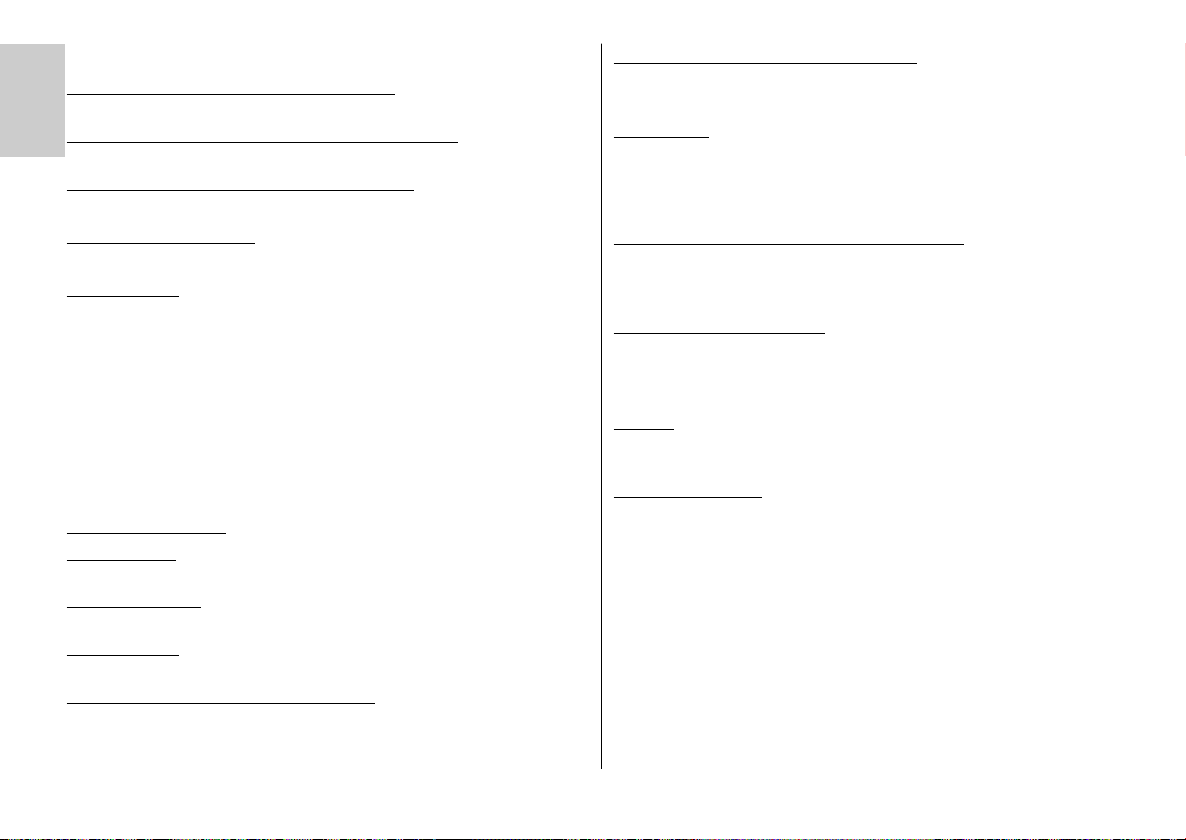
20. Technische Daten
max. Leitzahl bei ISO 100/21°, Zoom 105 mm:
Ķ
im Metersystem: 76 im Feet-System: 250
manuell einstellbare Automatikblenden bei ISO 100/21
1 - 1,4 - 2 - 2,8 - 4 - 5,6 - 8 - 11 - 16 - 22 - 32 - 45
automatische Blendeneinstellung bei ISO 100/21
F1,0 bis F45 einschließlich Zwischenwerten (SCA 3002)
Manuelle T
P1/1 . . . P1/256 in Drittelstufen.
Blitzleuchtzeiten:
• ca. 1/150 . . . 1/20.000 Sekunde
• im M-Betrieb ca. 1/150 Sek. bei voller Lichtleistung
• bei 1/2 Lichtleistung ca. 1/500 Sekunde
• bei 1/4 Lichtleistung ca. 1/1000 Sekunde
• bei 1/8 Lichtleistung ca. 1/2000 Sekunde
• bei 1/16 Lichtleistung ca. 1/4000 Sekunde
• bei 1/32 Lichtleistung ca. 1/7000 Sekunde
• bei 1/64 Lichtleistung ca. 1/8000 Sekunde
• bei 1/128 Lichtleistung ca. 1/13000 Sekunde
• bei 1/256 Lichtleistung ca. 1/20000 Sekunde
Fotosensor-Messwinkel:
Farbtemperatur:
ca. 5600 K
Filmempfindlichkeit:
ISO 6 bis ISO 6400
Synchronisation:
Niederspannungs-IGBT-Zündung
Blitzanzahlen (bei jeweils voller Lichtleistung):
ca. 160 mit Metz NiMH-Akku 76-56.
ca. 270 mit Metz Power Pack P76
eillichtleistungen:
ca. 25°
Blitzfolgezeit (bei jeweils voller Lichtleistung):
ca. 4 Sek. mit Metz NiMH-Akku 76-56.
ca. 3 Sek. mit Metz Power Pack P76.
°:
°:
Ausleuchtung:
Hauptreflektor ab 24 mm (Kleinbild 24x36)
Hauptreflektor mit Weitwinkelscheibe ab 20 mm (Kleinbild 24x36)
Zweitreflektor ab 35 mm (Kleinbild 24x36)
Schwenkbereiche und Raststellungen des Reflektors:
nach oben 60° 75° 90°
gegen den Uhrzeigersinn 30° 60° 90° 120° 150° 180°
im Uhrzeigersinn 30° 60° 90°
Abmaße ca. in mm (B x H x T):
Lampenstab 103 x 244 x 118
Steuergerät 67 x 35 x 89
Gewicht:
Lampenstab ohne Akku ca. 880 Gramm
Steuergerät ca. 138 Gramm
Auslieferungsumfang:
Lampenstab, Weitwinkelstreuscheibe, Steuergerät, NiMH-Akku 76-56,
Ladegerät 970, Kameraschiene, Standardfuß 301 (nicht bei Set-Geräten),
Bedienungsanleitung, SCA 300/3002 Tabelle.
22
Page 23
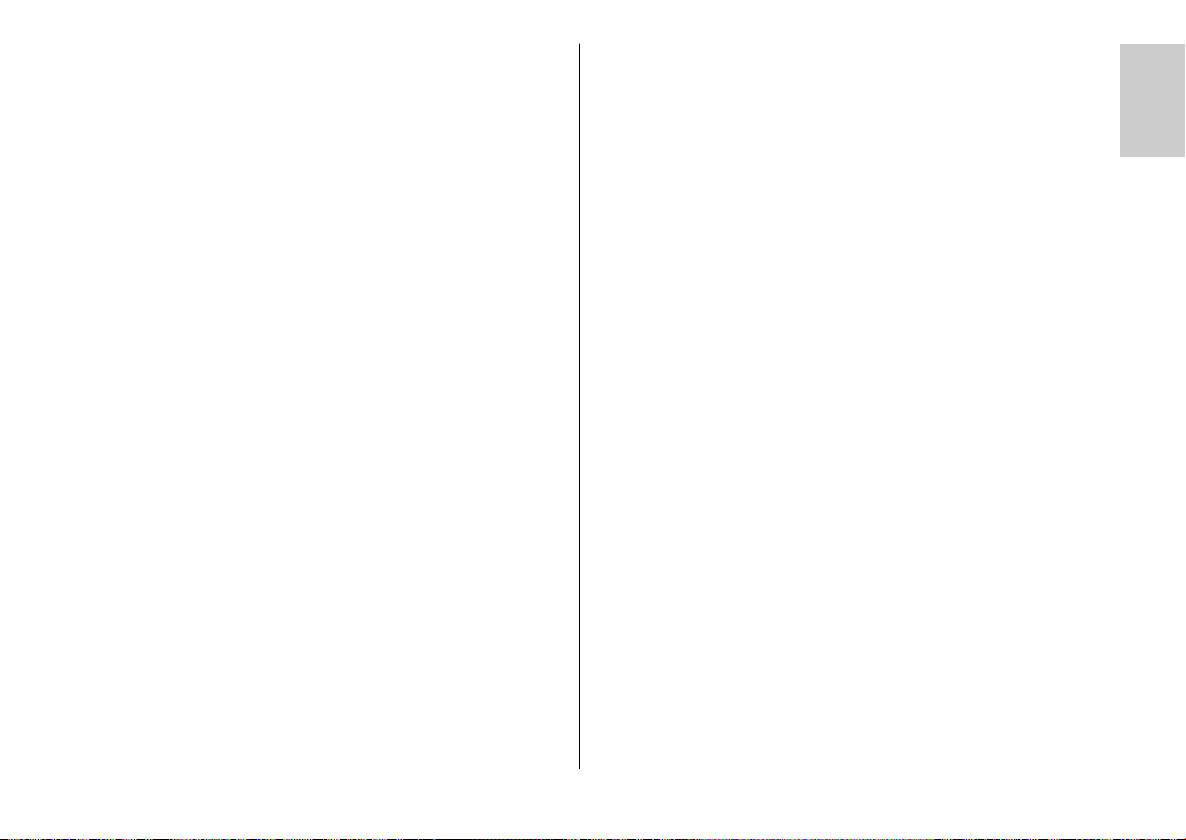
21. Sonderzubehör
Für Fehlfunktionen und Schäden am mecablitz, verursacht durch die
☞
Verwendung von Zubehör anderer Hersteller, wird keine Gewährleistung übernommen.
• Farbfilter-Set 50-32
(Bestellnr. 0005032)
Farbvorsatzscheiben für den Hauptreflektor zum Erzeugen von Farbeffekten.
• Fixier-Set 30-28
(Bestellnr. 0003028)
zum Parallel-Fixieren des Blitzgerätes in Verbindung mit der Kameraschiene.
• Haltewinkel 50-35
(Bestellnr. 0050358)
zur Befestigung des Steuergerätes bei Verwendung von Kameras ohne
Sucherschuh.
• Mecabounce 50-90
(Bestellnr. 0050904)
für eine weiche Ausleuchtung mit softartigem Effekt. Die Gesichtsfarbe von
Personen wird natürlicher wiedergegeben.
• Mecalux 11
(Bestellnr. 0000011)
Sensor zur optischen, verzögerungsfreien Fernauslösung von Zweitblitzgeräten durch einen von der Kamera ausgelösten Blitz. Spricht auch auf
Infrarot an. Keine Batterie nötig.
• Mecalux-Halter 60-26
(Bestellnr. 0006026)
zum Befestigen des Mecalux 11.
• NiMH-Akku 76-56
(Bestellnr. 000076564)
NiMH-Akku (Nickel-Metal-Hydrid-Akku)
• Power-Pack P76
(Bestellnr. 000129768)
für mehr Leistung bei der Blitzanzahl.
Verbindungskabel V76 erforderlich
• Reflexschirm 50-23
(Bestellnr. 000050237)
mildert durch sein weiches gerichtetes Licht harte Schlagschatten.
• SCA-Adapter System 300
für den Blitzbetrieb mit Systemkameras ohne digitale Datenübertragung.
• SCA-Adapter System 3002
für den Blitzbetrieb mit Systemkameras bei digitaler Datenübertragung der
SCA-Funktion. Funktionserweiterung gegenüber dem SCA-300-System.
• Schienenplatte 70-35
(Bestellnr. 0007035)
zur stabilen Befestigung von großformatigen Kameras.
• Slave Adapter SCA 3083 digital
(Bestellnr. 0033083)
• Verbindungskabel V76
(Bestellnr. 000003762)
Änderungen und Irrtümer vorbehalten !
Ķ
23
Page 24
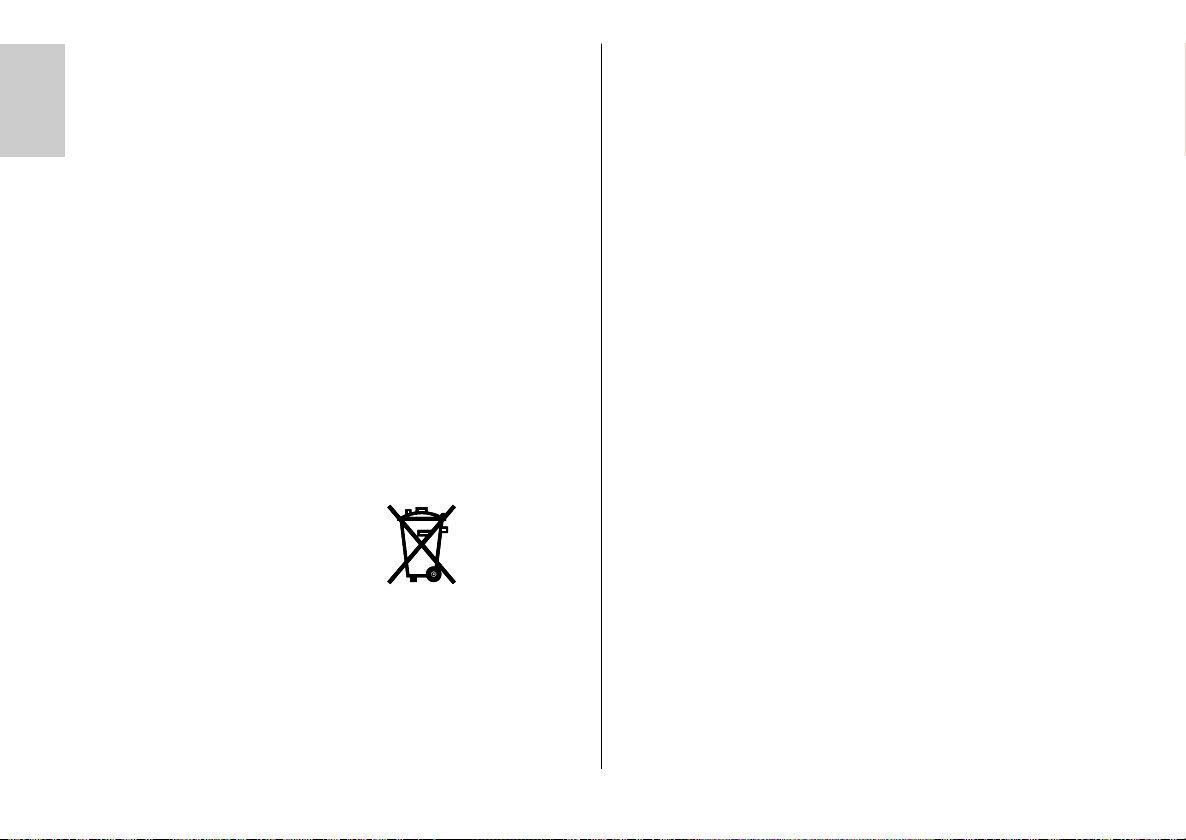
Batterie-Entsorgung
Batterien/Akkus gehören nicht in den Hausmüll!
Ķ
Bitte bedienen Sie sich bei der Rückgabe verbrauchter Batterien/Akkus eines
vorhandenen Rücknahmesystems.
Bitte geben Sie nur entladene Batterien/Akkus ab.
Batterien/Akkus sind in der Regel dann entladen, wenn das damit betriebene
Gerät
- abschaltet und signalisiert „Batterien leer“.
- nach längerem Gebrauch der Batterien nicht mehr einwandfrei funktioniert.
Zur Kurzschlusssicherheit sollten die Batteriepole mit einem Klebestreifen
überdeckt werden.
Deutschland:
Als Verbraucher sind Sie gesetzlich verpflichtet, gebrauchte Batterien zurück-
zugeben.
Sie können Ihre alten Batterien überall dort unengeltlich abgeben, wo die
Batterien gekauft wurden. Ebenso bei den öffentlichen Sammelstellen in Ihrer
Stadt oder Gemeinde.
Diese Zeichen finden Sie auf schadstoffhaltigen Batterien:
Pb = Batterie enthält Blei
Cd = Batterie enthält Cadmium
Hg = Batterie enthält Quecksilber
Li = Batterie enthält Lithium
24
Page 25
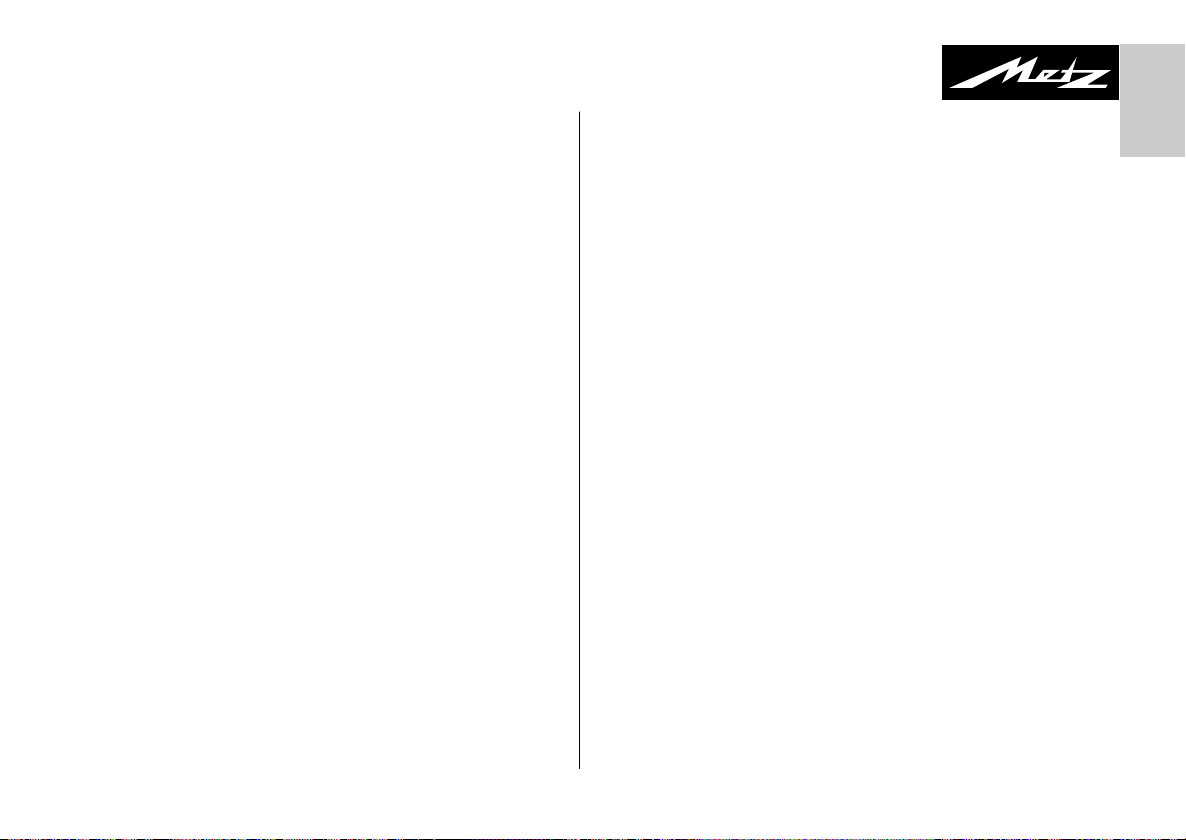
Garantiebestimmungen
Bundesrepublik Deutschland
1. Die Garantiebestimmungen gelten ausschließlich für Käufe in der
Bundesrepublik Deutschland ab 01.01.2002.
2. Im Ausland gelten die Gewährleistungsregelungen des jeweiligen Landes
bzw. die Garantieregelungen des Verkäufers.
3. Die nachfolgenden Bestimmungen haben nur für den privaten Gebrauch
Gültigkeit.
4. Die Garantiezeit - 24 Monate - beginnt mit dem Abschluß des
Kaufvertrages bzw. mit dem Tag der Auslieferung des Gerätes an den
Käufer (Endverbraucher).
5. Garantieansprüche können nur unter Nachweis des Kaufdatums durch
Vorlage des vom Verkäufer maschinell erstellten Original-Kaufbeleges geltend gemacht werden.
6. Beanstandete Geräte bitten wir zusammen mit dem Kaufbeleg entweder
über den Fachhändler oder direkt an die Firma Metz-Werke GmbH & Co
KG - Zentralkundendienst - Ohmstrasse 55, 90513 Zirndorf, transportsicher verpackt unter genauer Schilderung der Beanstandung einzusenden.
Sie können unter den gleichen Bedingungen auch an die autorisierten
Kundendienststellen der Firma Metz-Werke GmbH & Co KG eingesandt
werden. Hin- und Rücksendung erfolgen auf Gefahr des Käufers.
Die Garantie besteht darin, daß Geräte, die infolge eines anerkannten
7.
Fabrikations- oder Materialfehlers defekt geworden sind, kostenlos repariert
oder, soweit eine Reparatur unverhältnismäßig ist, ausgetauscht werden.
Eine weitergehende Haftung, insbesondere für Schäden, die nicht am Gerät
selbst entstanden sind, ist ausgeschlossen. Dies gilt nicht, soweit im Falle des
Vorsatzes oder der groben Fahrlässigkeit zwingend gehaftet wird.
Garantieleistungen bewirken weder eine Verlängerung der Garantiezeit,
noch wird für die ersetzten oder nachgebesserten Teile eine neue
Garantiezeit begründet.
8. Unsachgemäße Behandlung und Eingriffe durch den Käufer oder Dritte
9. Durch diese Garantiebestimmungen werden die
Ķ
schließen die Garantieverpflichtungen sowie alle weiteren Ansprüche aus.
Ausgenommen von der Garantie sind ferner Schäden oder Fehler, die
durch Nichtbeachtung der Gebrauchsanleitung, mechanische
Beschädigung, ausgelaufene Batterien oder durch höhere Gewalt, Wasser,
Blitz etc. entstanden sind.
Ferner sind Verschleiß, Verbrauch sowie übermäßige Nutzung von der
Garantie ausgenommen. Hiervon sind vor allem folgende Teile betroffen:
Blitzröhre, fest eingebaute Akkus, Kontakte, Verbindungskabel.
Gewährleistungsansprüche des Käufers gegenüber dem Verkäufer nicht
berührt.
Metz-Werke GmbH & Co KG
25
Page 26
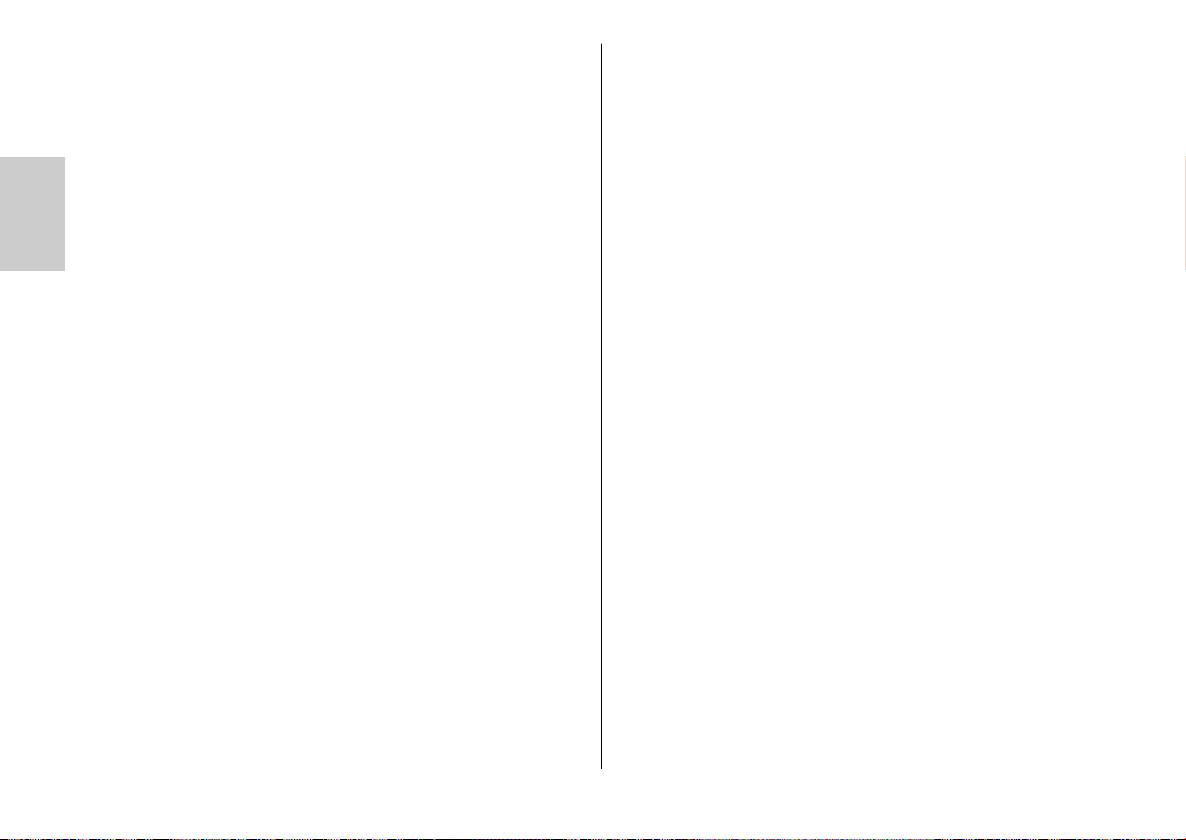
1. Consignes de sécurité . . . . . . . . . . . . . . . . . . . . . . . . . . . . . . . . 27
2. Aperçu des fonctions du flash . . . . . . . . . . . . . . . . . . . . . . . . . . 29
3. Préparation du flash . . . . . . . . . . . . . . . . . . . . . . . . . . . . . . . . . 30
4. Alimentation électrique . . . . . . . . . . . . . . . . . . . . . . . . . . . . . . . 30
4.1 Utilisation du flash avec le bloc d’accu NiMH 76-56. . . . . . . . . . . 30
4.2 Utilisation du flash avec le Power Pack P76 . . . . . . . . . . . . . . . . . 31
5. Éléments de commande et témoins. . . . . . . . . . . . . . . . . . . . . . . 31
5.1 Éléments de commande et témoins sur la tige de lampe. . . . . . . . . 32
ĸ
5.2 Éléments de commande et témoins sur le boîtier de commande . . . 32
6. Modes flash . . . . . . . . . . . . . . . . . . . . . . . . . . . . . . . . . . . . . . . 33
6.1 Mode flash TTL. . . . . . . . . . . . . . . . . . . . . . . . . . . . . . . . . . . . . . 33
6.2 Mode flash TTL avec préflash de mesure . . . . . . . . . . . . . . . . . . . 34
6.3 Mode flash automatique. . . . . . . . . . . . . . . . . . . . . . . . . . . . . . . 34
6.4 Mode flash manuel M. . . . . . . . . . . . . . . . . . . . . . . . . . . . . . . . . 34
6.5 Mode stroboscopique. . . . . . . . . . . . . . . . . . . . . . . . . . . . . . . . . 34
7. Paramètres du flash . . . . . . . . . . . . . . . . . . . . . . . . . . . . . . . . . 35
7.1 Obturateur (F) . . . . . . . . . . . . . . . . . . . . . . . . . . . . . . . . . . . . . . 35
7.2 Position du réflecteur (zoom). . . . . . . . . . . . . . . . . . . . . . . . . . . . 36
7.3 Correction de l’exposition (EV) . . . . . . . . . . . . . . . . . . . . . . . . . . 36
7.4 Sensibilité (ISO) . . . . . . . . . . . . . . . . . . . . . . . . . . . . . . . . . . . . . 36
7.5 Puissance partielle manuelle (P). . . . . . . . . . . . . . . . . . . . . . . . . . 36
7.6 Nombre d’éclairs en mode stroboscopique (N). . . . . . . . . . . . . . . 36
7.7 Fréquence des éclairs en mode stroboscopique (f) . . . . . . . . . . . . 36
8. Fonctions spéciales (menu «Select») . . . . . . . . . . . . . . . . . . . . . . 37
8.1 Fonction bip (Beep) . . . . . . . . . . . . . . . . . . . . . . . . . . . . . . . . . . 37
8.2 Séries d’expositions au flash (FB). . . . . . . . . . . . . . . . . . . . . . . . . 37
8.3 Synchronisation sur le deuxième rideau d’obturation (REAR) . . . . . 38
8.4 Mode zoom étendu (Zoom Ext) . . . . . . . . . . . . . . . . . . . . . . . . . . 38
8.5 Adaptation du format de prise (Zoom Size) . . . . . . . . . . . . . . . . . 38
8.6 Mode multiflash sans fil (Remote). . . . . . . . . . . . . . . . . . . . . . . . . 39
8.7 Commutation mètres – pieds (m / ft) . . . . . . . . . . . . . . . . . . . . . . 39
9. Position zoom du réflecteur . . . . . . . . . . . . . . . . . . . . . . . . . . . . 39
10. Corrections manuelles de l’exposition. . . . . . . . . . . . . . . . . . . . . 40
11. Dosage flash / ambiance. . . . . . . . . . . . . . . . . . . . . . . . . . . . . . 40
11.1 Dosage automatique flash / ambiance en mode TTL. . . . . . . . . . . 40
11.2 Dosage flash / ambiance spécifique au système en mode TTL . . . . 40
11.3 Dosage flash / ambiance automatique . . . . . . . . . . . . . . . . . . . . 41
12. Flash indirect. . . . . . . . . . . . . . . . . . . . . . . . . . . . . . . . . . . . . . . 41
13. Synchronisation du flash . . . . . . . . . . . . . . . . . . . . . . . . . . . . . . 41
13.1 Synchronisation normale . . . . . . . . . . . . . . . . . . . . . . . . . . . . . . 41
13.2 Synchronisation sur le deuxième rideau d’obturation . . . . . . . . . . 41
13.3 Synchronisation longue durée . . . . . . . . . . . . . . . . . . . . . . . . . . . 42
14. Affichage de la portée. . . . . . . . . . . . . . . . . . . . . . . . . . . . . . . . 42
14.1 Adaptation automatique de l’affichage de la portée . . . . . . . . . . . 42
14.2 Adaptation manuelle de l’affichage de la portée . . . . . . . . . . . . . 42
14.3 Affichage de la portée en mode flash TTL et automatique . . . . . . . 42
14.4 Affichage de la portée en mode flash manuel M. . . . . . . . . . . . . . 42
14.5 Disparition de l’affichage de la portée. . . . . . . . . . . . . . . . . . . . . 42
15. Fonction préflash anti yeux rouges. . . . . . . . . . . . . . . . . . . . . . . 42
16. Illuminateur autofocus . . . . . . . . . . . . . . . . . . . . . . . . . . . . . . . . 43
17. Mode multiflash Metz sans fil. . . . . . . . . . . . . . . . . . . . . . . . . . . 43
17.1 Mode maître . . . . . . . . . . . . . . . . . . . . . . . . . . . . . . . . . . . . . . . 44
17.2 Mode esclave sans boîtier de commande. . . . . . . . . . . . . . . . . . . 44
17.3 Mode esclave avec un boîtier de commande . . . . . . . . . . . . . . . . 45
17.4 Contrôle et modification de l’adresse de l’esclave . . . . . . . . . . . . . 45
18. Dépannage. . . . . . . . . . . . . . . . . . . . . . . . . . . . . . . . . . . . . . . . 45
19. Maintenance et entretien . . . . . . . . . . . . . . . . . . . . . . . . . . . . . . 45
20. Caractéristiques techniques . . . . . . . . . . . . . . . . . . . . . . . . . . . . 46
21. Accessoires spéciaux . . . . . . . . . . . . . . . . . . . . . . . . . . . . . . . . . 47
Tableau 1: Nombres-guides pour la puissance maximale (P 1/1) . . . . . 140
Tableau 2: Durée de l’éclair pour les différents niveaux de puissance . . 141
Tableau 3:
Vitesses d’obturation du reflex en mode stroboscope . . . . . . . 142
26
Page 27

Avant-propos
Nous tenons tout d’abord à vous remercier d’avoir opté pour un produit de
la marque Metz. Nous sommes heureux de pouvoir vous compter désormais
parmi nos clients.
Vous êtes certainement impatient(e) d’utiliser le flash que vous venez d’acheter. Prenez néanmoins le temps de lire attentivement ce mode d’emploi ; c’est
le seul moyen pour vous d’apprendre réellement à utiliser le dispositif avec
facilité.
Ouvrez aussi le volet illustré de la jaquette, à la fin du mode d’emploi.
☞
Ce flash est conçu pour
• tous les appareils photo équipés d’une griffe de flash à contact central,
moyennant l’utilisation d’un sabot standard 301,
• les appareils photo numériques.
Pour une adaptation optimale à votre appareil photo numérique, utilisez
un adaptateur SCA du système SCA 3002 (accessoire spécial). Il permet
une transmission électronique des données entre l’appareil photo et le
flash.
En option, vous pouvez aussi raccorder des adaptateurs SCA du système
SCA 300 (accessoires spéciaux) au flash. Pour connaître l’adaptateur dont
vous avez besoin pour votre appareil photo, consultez le tableau SCA en
annexe. Vous y trouverez aussi des fonctions de flash spéciales supplémentaires.
En cas d’utilisation d’un câble synchrone et/ou d’un sabot standard
☞
301, vous ne pouvez pas régler sur l’appareil photo des durées d’obturation plus courtes que la durée synchrone du flash (par exemple
1/125e de seconde ; consultez le mode d’emploi de l’appareil
photo).
Avant le montage ou démontage du sabot standard 301, d’un câble
☞
synchrone, d’un câble de connexion ou d’un adaptateur SCA, vous
devez toujours éteindre le flash au niveau de l’interrupteur général.
Lorsque vous montez le flash sur l’appareil photo, les deux doivent
être éteints !
:
1. Consignes de sécurité
• Le flash est conçu et agréé pour l’emploi exclusif en photographie.
• Ne déclenchez jamais le flash à proximité des yeux ! L’amorçage d’un
• Ne déclenchez jamais un éclair à proximité de gaz ou de liquides inflam-
• Ne photographiez jamais au flash le conducteur d’un bus, d’un train,
• Utilisez exclusivement les sources d’énergie autorisées mentionnées dans
• Ne pas ouvrir ni court-circuiter les piles !
• N’exposez pas les piles ou accus à une trop grande chaleur, par ex. au
• Sortez toujours les piles usées du flash ! En effet, les piles usées peuvent
• Ne rechargez pas les piles sèches !
• Maintenez votre flash et le chargeur à l’abri de l’eau tombant en gouttes
• Ne soumettez pas le flash à une trop grande chaleur ni à une trop forte
• Après une séquence d’éclairs, la glace du réflecteur est très chaude. Ne
• Si vous êtes amené à faire des séries de photos au flash à pleine puis-
éclair directement devant les yeux de personnes ou d’animaux peut entraîner une lésion de la rétine et occasionner de graves troubles visuels
pouvant aller jusqu’à l’aveuglement !
mables (essence, diluants, ...). RISQUE D’EXPLOSION !
d’une voiture, d’une moto ni un cycliste, car sous le coup de l’éblouissement il risque de provoquer un accident !
le mode d’emploi.
soleil, aux flammes ou autre !
„couler“ et provoquer une dégradation du flash !
et des projections d’eau !
humidité de l’air ! Ne conservez pas le flash dans la boîte à gants de
votre voiture.
la touchez pas, risque de brûlure !
sance et en recyclage rapide, veillez à faire une pause d’au moins 10
minutes après 20 éclairs !
ĸ
27
Page 28
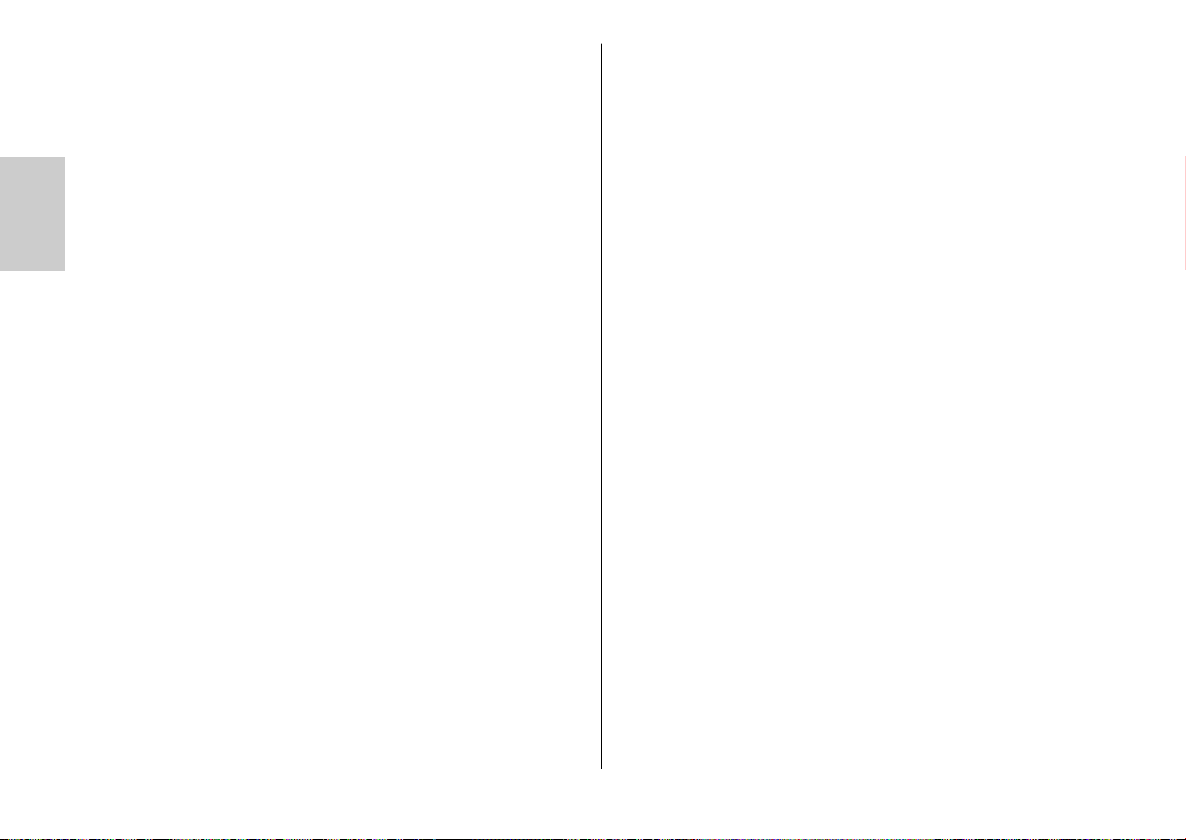
• Au moment de déclencher un éclair, il ne doit pas se trouver de matière
opaque directement devant ni sur la glace du réflecteur. En cas de nonrespect de cette consigne de sécurité, l’énergie de l’éclair peut provoquer
des brûlures et des taches sur la matière opaque ou sur la glace du
réflecteur.
• Ne démontez pas le flash ! DANGER HAUTE TENSION ! Confiez le dépannage exclusivement à un réparateur agréé.
• Ne touchez pas les contacts électriques du flash.
ĸ
• Si le boîtier du flash est endommagé au point que l’on voit des éléments
internes, il ne faut plus utiliser le flash. Sortez les piles !
• Ne pas utiliser de piles ou d’accus défectueux !
• Ne pas obstruer les fentes d’aération et d’aspiration du flash!
En cas d’échauffement interne du flash (température supérieure à 40°C
env.), le ventilateur incorporé se met automatiquement en marche pour
refroidir l’intérieur du flash.
• Si vous êtes amené à faire des séries de photos au flash à pleine puissance avec recyclage rapide et avec le réflecteur zoom positionné sur
35 mm ou moins, la glace diffusante peut devenir très chaude par suite
de la forte énergie lumineuse. Le flash mecablitz s’autoprotège contre la
surchauffe en allongeant automatiquement le temps de recyclage.
28
Lors de l’utilisation du flash avec un adaptateur SCA du système SCA
☞
3002, un échange de données doit avoir eu lieu entre le flash et l’appareil photo avant l’activation de la fonction de flash ! Pour ce faire
appuyez légèrement sur le déclencheur de l’appareil photo.
Page 29
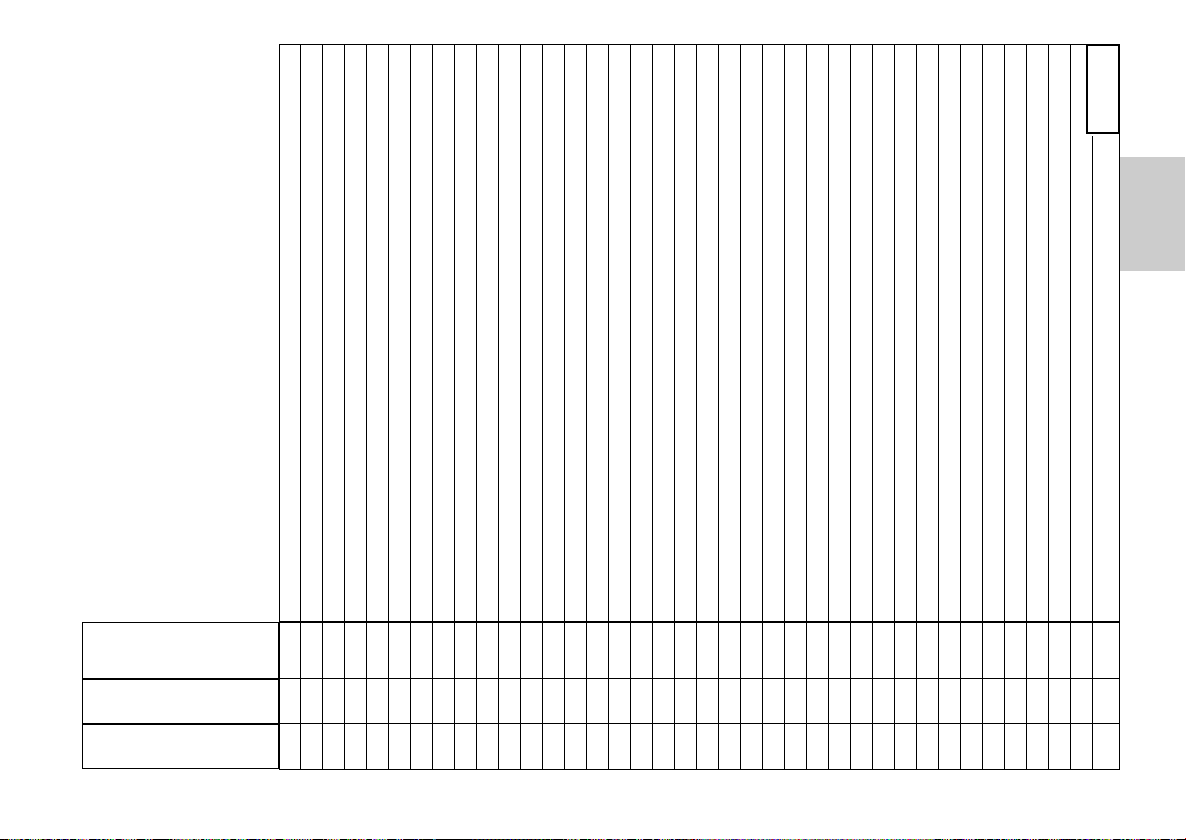
Lors de l’utilisation du flash mecablitz 76MZ-5 électronique avec un adaptateur
SCA du système SCA 3002 ou SCA 300, de nombreuses fonctions de flash
supplémentaires s’offrent à vous.
La disponibilité de ces fonctions dépend du système d’appareil photo respectif
(fabricant), du type d’appareil spécial et de l’adaptateur SCA. L’appareil photo et
l’adaptateur SCA doivent supporter la fonction du flash ! Pour de plus amples
informations, consultez le tableau-aperçu SCA ou le mode d’emploi de l’adapta-
teur SCA utilisé.
Mode flash TTL (TTL standard)
Mode préflash anti yeux rouges
Correction manuelle d’exposition au flash
Séries d’expositions au flash en mode TTL / automatique
Mode flash TTL Canon E
Mémorisation des mesures Canon FE
Dosage flash/ambiance avec mesure matricielle Nikon
Dosage flash/ambiance 3D avec multicapteurs Nikon
Mode flash D-TTL / D-TTL-3D Nikon
Mode flash i-TTL / i-TTL-BL Nikon
Mémorisation des mesures d’exposition au flash Nikon
Mesure ADI / préflash TTL Minolta
Système préflash TTL / Four Thirds Olympus
Préflash TTL Sony
Mode flash automatique
Mode flash manuel avec puissance partielle
Mode flash stroboscopique
Mode multiflash Metz sans fil pour mode flash TTL / automatique
Sabot standard SCA 301
Système SCA 300
Tableau 1
ĸ
Mode flash maître / esclave en mode multiflash Metz sans fil
Mode esclave avec déclenchement optique simultané avec SCA 3083 électronique
Mode esclave avec inhibition du préflash de mesure avec SCA 3083 électronique
Réglage automatique / manuel du diaphragme
Réglage automatique / manuel de la sensibilité ISO
Commande moteur-zoom automatique / manuelle
Mode zoom étendu
Adaptation du format de prise
Commande autofocus du flash de mesure
Indicateur de portée de flash automatique / manuel en mètres ou pieds
Commande automatique de la vitesse synchrone du flash
Synchronisation sur le 1er / 2ème rideau d’obturation (REAR ; 2nd curtain)
Inhibition du flash (AUTO-FLASH)
Synchronisation longue durée (slow)
Détection de contrastes / mode couverture ponctuelle (spot beam) Pentax
Fonction lumière pilote
Signalisation acoustique (fonction bip)
Témoin de recyclage dans le viseur optique ou sur l’écran d’affichage de l’appareil photo
Témoin de contrôle d’exposition dans le viseur optique ou sur l’écran d’affichage de l’appareil photo
Verrouillage manuel des boutons
Système SCA 3002
•• —
•——
•• •
2. Aperçu des fonctions du flash
•/• —/• —/•
•——
•——
•• —
•——
•/• — —
•/• — —
•——
•/• — —
•/• — —
•——
•• •
•• •
•• •
•/• •/• —/•
•/• •/• •/•
•——
•——
•/• —/• —/•
•/• —/• —/•
•/• —/• —/•
•——
•——
•——
•• —
•• —
•/• —/• —/•
•• —
•/• •/• •/—
•• —
•• —
•/• —/• —
•• •
•• •
29
•• •
Page 30
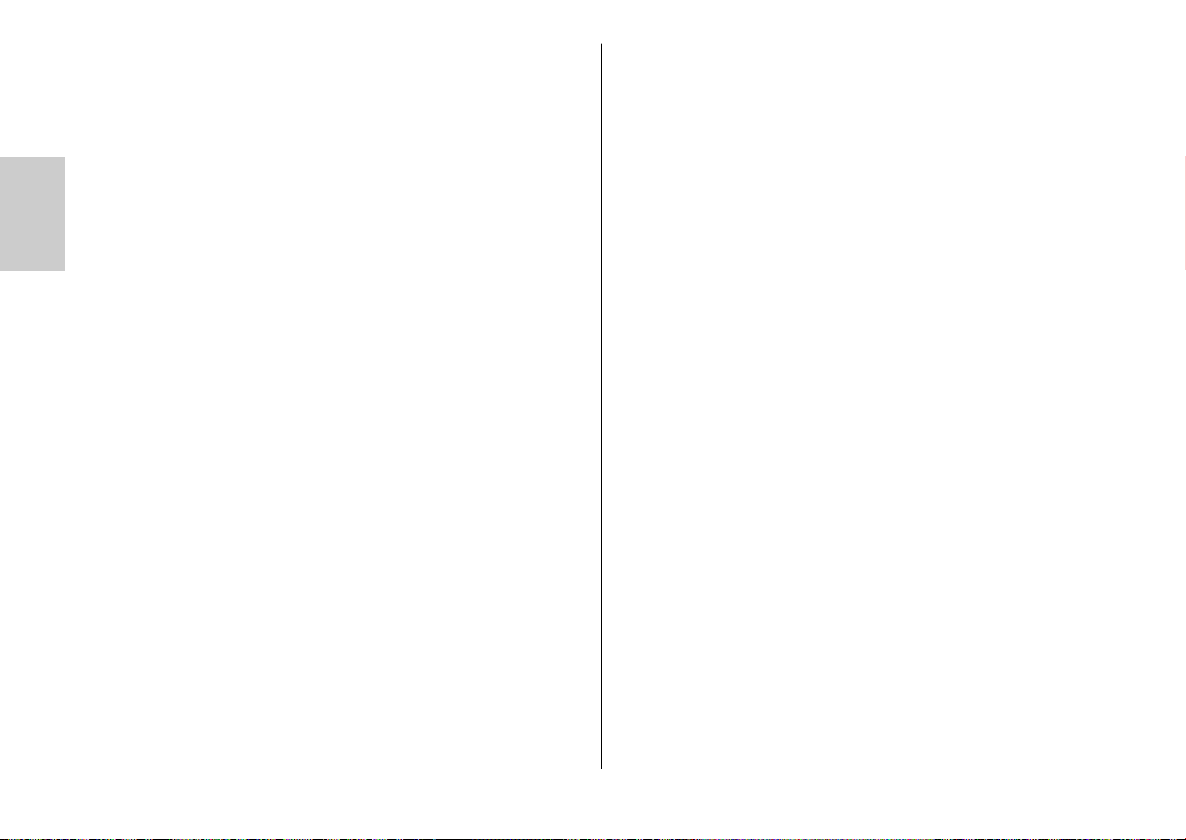
3. Préparation du flash
Vous pouvez seulement fixer le boîtier de commande du flash mecablitz
sur l’appareil photo à l’aide du sabot standard 301 ou d’un adaptateur SCA
(accessoire spécial).
Le flash est équipé en usine du sabot standard 301 pour une synchronisation
facile. La durée d’obturation doit alors être égale ou supérieure à la durée
d’éclair synchrone de l’appareil photo (par exemple 1/125
ĸ
consultez le mode d’emploi de l’appareil photo).
Montage du sabot standard ou de l’adaptateur SCA :
• éteignez le flash et l’appareil photo,
•
en cas d’utilisation d’un adaptateur du système SCA 3002, saisissez la plaque
de recouvrement sur le boîtier de commande par le milieu et déclipsez-la
• insérez l’adaptateur SCA ou le sabot standard 301 jusqu’à la butée dans
le boîtier de commande.
Montage du flash:
• éteignez le flash et l’appareil photo,
• vissez le rail de l’appareil photo sur le filet du pied de l’appareil photo, à
l’aide de la vis de blocage,
• appuyez sur le déverrouillage
l’accu
mier cran d’arrêt,
• glissez le bloc d’attache du rail de l’appareil photo dans la rainure de
guidage du flash,
• fixez le bloc d’attache
• tournez le couvercle de l’accu
jusqu’à ce qu’il soit à nouveau verrouillé – le taquet rectangulaire recouvre alors l’ouverture de la rainure de guidage,
• glissez le boîtier de commande
dard 301 monté dans le sabot d’accessoires de l’appareil photo et fixez-le
à l’aide de l’écrou de blocage,
dans le sens contraire des aiguilles d’une montre, jusqu’au pre-
du bloc d’accu et tournez le couvercle de
à l’aide de la vis de blocage,
dans le sens des aiguilles d’une montre,
avec l’adaptateur SCA ou le sabot stan-
ème
de seconde ;
• enfichez la prise du câble du boîtier de commande dans la tige de lampe.
Démontage du sabot standard ou de l’adaptateur SCA :
• éteignez le flash et l’appareil photo,
• pour retirer le câble du boîtier de commande, poussez le bouton de déverrouillage sur la tige de lampe contre la fiche du câble et tirez simultanément sur le câble (figure 1),
• poussez le taquet d’arrêt contre l’élément de commande (figure 2),
• retirez le sabot standard 301 ou l’adaptateur SCA (figure 2).
4. Alimentation électrique
,
Pour l’alimentation électrique du flash, vous avez le choix entre les éléments
suivants:
• le bloc d’accu NiMH Metz 76-56 (livré avec le flash)
• le Power Pack P76 (accessoire spécial)
Ne pas recouvrir ou d’encoller les fentes d’aération et l’ouverture d’a-
☞
spiration du ventilateur sur le haut du réflecteur !
4.1 Utilisation du flash avec le bloc d’accu NiMH 76-56
Avant sa première mise en service, vous devez charger le bloc d’accu. Vous
pouvez seulement le charger en dehors du flash. Le chargeur 970 de bloc
d’accu est livré avec le flash.
L’avertissement d’accu s’affiche seulement en cas d’utilisation du bloc d’accu.
Lorsque l’accu est déchargé, le témoin de fonctionnement clignote sur la tige
de lampe et l’avertissement d’accu s’affiche sur l’écran.
Remplacement et chargement de l’accu
• Éteignez le flash et l’appareil photo.
• Appuyez sur le bouton de déverrouillage
couvercle d’accu d’environ 45° dans le sens contraire des aiguilles d’une
montre, jusqu’à ce qu’il s’encliquète de manière bien audible dans le
second cran d’arrêt, puis retirez-le (figure 3).
du bloc d’accu, tournez le
30
Page 31

• Raccordez le chargeur 970 à la prise de chargement du bloc d’accu, puis
à une prise secteur.
La durée de chargement d’un bloc d’accu complètement déchargé est d’environ deux heures et demie. Si le déchargement est seulement partiel, la durée
de recharge se raccourcit en conséquence.
Le chargeur travaille à une tension comprise entre 100 V et 240 V. Le processus de chargement est surveillé par un microcontrôleur intégré au chargeur. Lorsque le bloc d’accu est chargé à 100 %, le processus de chargement s’arrête automatiquement et le chargeur passe en mode « charge de
maintien ».
Chargez le bloc d’accu uniquement à l’aide du chargeur 970 Metz d’origine!
☞
• Avant d’insérer le bloc d’accu dans la tige de lampe, vous devez tourner le
couvercle d’accu dans le sens contraire des aiguilles d’une montre, jusqu’au second cran d’arrêt.
• Au moment de l’insertion, la prise de chargement du bloc d’accu doit se
trouver dans le prolongement du rail en alu de la tige d’accu.
• Après l’insertion, tournez le couvercle d’accu
d’une montre et verrouillez-le.
Geste spécifique pour un bloc d’accu déchargé:
tournez le couvercle d’accu dans le sens des aiguilles d’une montre, jusqu’à
la butée.
Geste spécifique pour un bloc d’accu chargé:
tournez le couvercle d’accu dans le sens contraire des aiguilles d’une montre,
jusqu’à la butée.
dans le sens des aiguilles
4.2 Utilisation du flash avec le Power Pack P76
Si le nombre et la vitesse de succession des éclairs ne suffisent pas pour vos
applications, vous pouvez alimenter le flash en électricité avec un Power Pack
P76 (accessoire spécial). Vous raccordez le Power Pack au flash à l’aide du
câble de connexion V76 (accessoire spécial). Dans ce cas, aucun bloc d’accu n’est utilisé avec le flash.
Un bloc d’accu monté peut rester dans le flash.
☞
Avant de raccorder le Power Pack et/ou le câble de connexion V76 au flash,
vous devez d’abord mettre l’interrupteur général
rieure (ARRÊT ou OFF).
Le flash s’allume et s’éteint alors au niveau de l’interrupteur situé sur le Power
Pack (consultez le mode d’emploi du Power Pack).
☞
Avant de raccorder ou de retirer le câble de connexion et/ou du Power
Pack, vous devez toujours éteindre tous les appareils concernés.
5. Éléments de commande et témoins
• Le témoin de recyclage
chargé et que le flash peut être déclenché. En cas d’utilisation du flash
avec un adaptateur SCA, l’appareil photo passe automatiquement (pour
autant que ce soit nécessaire) à la durée d’éclair synchrone. Le témoin de
recyclage s’allume sur la tige de lampe et le boîtier de commande.
Le bouton d’essai permet de déclencher un éclair d’essai lorsque le
•
flash est prêt. En mode flash TTL et manuel, le flash déclenche alors un
éclair à pleine puissance. En mode flash automatique et en mode flash
manuel avec puissance partielle, le flash émet un éclair correspondant aux
paramètres spécifiés (ISO / diaphragme / puissance partielle). La tige de
lampe et le boîtier de commande disposent tous deux d’un bouton d’essai.
Lors de l’utilisation de la tige de lampe sans boîtier de commande, vous
pouvez déclencher un éclair d’adressage au système multiflash Metz sans fil
en appuyant sur le bouton d’essai situé sur la tige de lampe (voir 17).
• Le témoin de contrôle d’exposition s’allume pendant environ 3 secondes
si la photo a été correctement exposée en mode TTL ou automatique. Lors
de l’utilisation du flash avec un adaptateur SCA, le message correspondant
s’affiche, selon le modèle de l’appareil photo, dans le viseur optique ou sur
l’écran d’affichage de l’appareil photo. En plus, le témoin de contrôle
d’exposition s’allume sur le boîtier de commande.
du flash en position infé-
Pour protéger le flash de toute surchauffe en cas d’alimentation par
un Power Pack, la vitesse de succession des éclairs est ralentie par un
élément de contrôle, en cas de sollicitation extrême !
s’allume lorsque le condensateur d’éclair est
ĸ
31
Page 32

5.1 Éléments de commande et témoins sur la tige de lampe
• Pour allumer le flash, poussez l’interrupteur général en position ON
[Marche]. Lorsque le flash est prêt à émettre un éclair, le témoin de recycla-
ge
re, le flash est éteint.
• L’interrupteur pour le réflecteur secondaire
réflecteur secondaire
cas de flash indirect. Pour cela, poussez l’interrupteur
ĸ
rieure. Si l’émission de lumière du réflecteur secondaire est trop importante, vous pouvez la diminuer de moitié ou de trois quart à l’aide des positions intermédiaires de l’interrupteur
est allumé, le symbole s’affiche sur l’écran. Si l’interrupteur se trouve
en position inférieure, le réflecteur secondaire est éteint.
☞
• Le bouton ML
light) lorsque le flash est prêt. La lumière pilote est un éclair stroboscopique
à haute fréquence. Pendant environ quatre secondes, il donne l’impression
d’une lumière quasi permanente. La lumière pilote vous permet de vous faire déjà une idée de la répartition de la lumière et de la formation des
ombres avant la prise de vue.
Pour déclencher la lumière pilote, appuyez pendant environ deux secondes
sur le bouton ML
ment de la lumière pilote sur le flash maître déclenche aussi la lumière pilote de tous les flashs esclaves équipés d’une fonction lumière pilote.
• L’interrupteur LOCK
commande contre tout déréglage involontaire.
Pour verrouiller les boutons, poussez l’interrupteur
s’allume. Si l’interrupteur général se trouve en position inférieu-
permet d’allumer en outre le
, par exemple pour un éclaircissement frontal en
en position supé-
. Lorsque le réflecteur secondaire
En principe, l’utilisation du flash avec le réflecteur secondaire est seulement judicieuse en cas de pivotement du réflecteur principal, c’est-àdire d’un flash indirect. Si le réflecteur principal n’a pas été pivoté, le
réflecteur secondaire n’est pas activé et le symbole ne s’affiche
pas.
Les modes secondaires «stroboscope» et «multiflash Metz sans fil» ne
sont pas supportés par le réflecteur secondaire.
permet de déclencher une lumière pilote (ML = modelling
. Dans le système multiflash Metz sans fil, le déclenche-
permet de verrouiller les boutons du boîtier de
en position
supérieure (LOCK). L’écran affiche alors le symbole . Pour déverrou-
iller les boutons, poussez l’interrupteur
Les boutons d’essai
☞
mande ainsi que le bouton ML
rouillage !
sur la tige de lampe et le boîtier de com-
en position inférieure.
ne sont pas concernés par le ver-
5.2 Éléments de commande et témoins sur le boîtier de commande
Les quatre boutons sur le boîtier de commande donnent accès à des fonctions
variables. La fonction attribuée au bouton s’affiche directement au-dessus de
celui-ci, sur l’écran du boîtier de commande.
Lorsque vous appuyez pour la première fois sur un bouton, l’écran d’affichage est d’abord rétro-éclairé pendant environ dix secondes. A chaque nouvelle pression du bouton, la durée de rétroéclairage s’allonge et vous pouvez
choisir et activer la fonction correspondante.
Ces boutons du boîtier de commande vous permettent de sélectionner le
mode flash (TTL, automatique A, manuel M, stroboscopique, etc.). Selon le
type de mode flash sélectionné, vous pouvez alors spécifier différents paramètres du flash (par exemple diaphragme, position zoom du réflecteur,
valeur de correction de l’exposition, puissance partielle, valeur ISO, fréquence stroboscopique, etc.) ou des fonctions spéciales complémentaires.
Explication des boutons :
Bouton «Mod» Appeler le menu et spécifier le mode flash (menu mode)
Bouton «Para» Appeler les paramètres du flash et modifier les réglages, par
exemple diaphragme, ISO, etc. (menu paramètres)
Bouton «SEL» Appeler et sélectionner des fonctions spéciales (menu sélec-
tion)
Bouton «Set» Bouton de confirmation
Bouton Bouton d’essai
Bouton Bouton de confirmation des paramètres
Boutons Boutons HAUT / BAS pour naviguer dans un menu
Boutons + — Boutons
PLUS/MOINS pour modifier les valeurs des paramètres
de la sélection d’une fonction spéciale
– déclencher l’éclair d’essai
32
Page 33

L’écran du boîtier de commande permet d’afficher les paramètres suivants :
le mode flash, les paramètres du flash, la portée et les fonctions spéciales
activées. Le nombre de symboles affiché dépend à chaque fois du mode flash
choisi, du modèle de l’appareil photo ainsi que de l’adaptateur SCA ou du
sabot standard 301.
6. Modes flash (menu «Mode»)
Le flash supporte les modes TTL, automatique A, manuel M et stroboscopique
.
Lors de l’utilisation du flash avec un adaptateur SCA du système SCA
☞
3002, des modes flash supplémentaires sont supportés selon le système (fabricant) et le modèle de l’appareil photo. Dans ce cas, vous
pouvez les sélectionner et les activer dans le menu mode.
Processus de réglage
• Appuyez plusieurs fois sur le bouton «Mode» (mode flash) jusqu’à ce que
l’écran affiche «Mode».
• A l’aide des boutons UP et DOWN , sélectionnez le mode flash souhaité (TTL, automatique A, manuel M, etc.). Le mode flash sélectionné se
met alors en surbrillance. Le réglage devient effectif immédiatement.
• Appuyez sur le bouton «Return» . L’écran revient alors à l’affichage
normal. Si vous n’appuyez pas sur le bouton «Return» , l’écran revient
automatiquement à l’affichage normal au bout de cinq secondes environ.
Tous les modes flash, à l’exception du mode multiflash sans fil, sont
☞
également supportés par le réflecteur secondaire du flash.
Utilisation du flash avec le sabot standard 301 ou l’adaptateur SCA du système SCA 300
Vous devez régler manuellement, sur le boîtier de commande du flash, les
paramètres du flash pour la sensibilité ISO, le diaphragme et la focale de
l’objectif ou la position du réflecteur (voir 7).
L’affichage de la portée sur l’écran du boîtier de commande se fait selon les
paramètres du flash spécifiés.
Utilisation du flash avec l’adaptateur SCA du système SCA 3002
Les paramètres du flash pour la sensibilité ISO, le diaphragme et la focale de
l’objectif ou la position du réflecteur sont réglés automatiquement lorsque
l’appareil photo transmet les données correspondantes au flash (consultez le
mode d’emploi de l’appareil photo et de l’adaptateur SCA).
L’affichage de la portée sur l’écran du boîtier de commande se fait selon les
paramètres du flash transmis par l’appareil photo.
☞
6.1 Mode flash TTL
☞
En mode flash TTL (TTL standard), un capteur optique intégré à l’appareil
photo mesure la lumière réfléchie par le sujet à travers l’objectif (TTL =
Through The Lens). Ainsi, la mesure de la lumière tient par exemple compte
des filtres placés devant l’objectif et du cadrage exact. Si la quantité de lumière réfléchie est suffisante, le système automatique d’exposition de l’appareil
photo coupe le flash par le biais de l’adaptateur SCA.
Vous pouvez lire la portée maximale sur l’écran. La distance de prise la plus
courte correspond à environ 10 % de la portée maximale. Le sujet doit se
trouver approximativement dans le deuxième tiers de la portée affichée, pour
que le système automatique d’exposition dispose d’une marge de compensation.
☞
Pour les réglages voir chapitre 6. „Processus de réglage“.
Si l’appareil photo ne transmet pas un ou plusieurs paramètres du flash,
vous devez les régler manuellement sur le boîtier de commande (voir 7).
Le mode flash TTL est seulement possible si l’appareil photo et l’adaptateur SCA supportent ce mode (consultez le mode d’emploi de l’appareil photo et de l’adaptateur SCA).
Pour le fonctionnement du mode flash TTL, les réglages de la sensibilité ISO et du diaphragme ont peu d’importance. Si les valeurs de diaphragme et la sensibilité ISO sont réglées correctement, l’écran affiche
la portée maximale correcte.
ĸ
33
Page 34

6.2 Mode flash TTL avec préflash de mesure
Le mode flash TTL avec préflash de mesure est une version plus évoluée du
mode flash TTL standard. Ici, les propriétés de réflexion du sujet sont déterminées peu de temps avant la prise de vue à proprement parler, grâce à un ou
plusieurs préflashs de mesure, puis évaluées par le système électronique de
l’appareil photo. En outre, vous pouvez y prendre en compte des données de
distance provenant du système AF de l’appareil photo. Le réglage de la lumière se fait à l’aide du système automatique d’exposition de l’appareil photo,
ĸ
par le biais d’un adaptateur du système SCA 3002.
Selon le système (fabricant) et le modèle de l’appareil photo, il existe diffé-
rentes techniques de mode flash TTL avec préflash de mesure.
Les types de mode flash possibles s’affichent en outre dans le menu « Mode
» où vous pouvez également les activer.
Exemple :
Système d’appareil photo
Canon avec SCA 3102 E-TTL E
Olympus avec SCA 3202 Préflash - TTL
Konica-Minolta avec SCA 3302
Nikon avec SCA 3402 i-TTL
De nombreux appareils photo numériques supportent seulement le
☞
mode flash TTL avec préflash de mesure (par exemple Canon E-TTL,
Minolta ADI, Nikon D-TTL, Nikon iTTL, etc.). Le mode flash TTL standard n’est donc pas supporté par ces appareils photo. Pour tous les
détails, consultez le mode d’emploi de l’appareil photo et de l’adaptateur SCA.
Pour les réglages voir chapitre 6. „Processus de réglage“.
34
Technique de flash
Mesure ADI / préflash TTL
i-TTL-BL BL
D-TTL
D-TTL-3D BL
3D avec multicapteurs BL
Affichage sur l’écran
TTL
TTL
TTL
TTL
TTL
TTL
TTL
TTL
6.3 Mode flash automatique
En mode flash automatique A, le capteur optique (4) intégré au boîtier de
commande du flash mesure la lumière réfléchie par le sujet. Il a un angle de
mesure d’environ 25° et effectue exclusivement des mesures durant sa propre
émission de lumière. Si la quantité de lumière réfléchie est suffisante, le système automatique d’exposition coupe le flash. Le capteur optique doit être dirigé vers le sujet.
Vous pouvez lire la portée maximale sur l’écran. La distance de prise la plus
courte correspond à environ 10 % de la portée maximale. Le sujet devrait se
trouver approximativement dans le deuxième tiers de la portée affichée, pour
que le système automatique d’exposition dispose d’une marge de compensation.
Plusieurs appareils photo ne supportent pas le mode flash automati-
☞
que A si le flash est équipé d’un adaptateur du système SCA 3002.
Dans ce cas, utilisez le sabot standard 301.
Pour les réglages voir chapitre 6. „Processus de réglage“.
6.4 Mode flash manuel M
En mode flash manuel M, le flash émet la pleine puissance de manière aléatoire, tant qu’aucune puissance partielle n’est spécifiée. L’adaptation à la
situation de la prise de vue peut, par exemple, se faire par le réglage du diaphragme sur l’appareil photo ou la sélection manuelle d’une puissance partielle adéquate.
L’écran affiche la distance à laquelle le sujet bénéficiera d’une bonne exposi
Plusieurs appareils photo ne supportent pas le mode flash manuel M
☞
si le flash est équipé d’un adaptateur du système SCA 3002. Dans ce
cas, utilisez le sabot standard 301.
Pour les réglages voir chapitre 6. „Processus de réglage“.
tion.
6.5 Mode stroboscopique
Le mode stroboscopique est un mode flash manuel. Il vous permet de réaliser
plusieurs expositions sur une photo. Ce mode est particulièrement intéressant
lors d’études de mouvement et de photos à effets spéciaux (figure 7).
Page 35

En mode stroboscopique, le flash émet plusieurs éclairs à une certaine fréquence. C’est pourquoi la fonction est seulement accessible avec une puissance partielle de maximum un quart, voire moins.
Pour une prise de vue stroboscopique, vous pouvez choisir une fréquence
d’éclair (nombre d’éclairs à la seconde) entre 1 et 50 Hz par paliers de 1 Hz
ainsi qu’un nombre d’éclairs entre 2 et 50 par paliers unitaires (voir 7).
La puissance partielle maximale possible se règle automatiquement en mode
stroboscopique. Elle dépend de la sensibilité ISO et de la valeur de diaphragme. Pour obtenir des temps d’exposition courts, vous pouvez régler
manuellement la puissance partielle jusqu’à un minimum de 1/256e.
L’écran affiche la distance valable pour les paramètres spécifiés. En modifiant la valeur de diaphragme ou la puissance partielle, vous pouvez adapter
la valeur de distance affichée à la distance par rapport au sujet.
En mode stroboscopique, l’écran n’affiche aucune sensibilité ISO ni
☞
aucune valeur de diaphragme. Si le réflecteur secondaire est allumé,
aucun mode stroboscopique n’est possible.
Pour les réglages voir chapitre 6. „Processus de réglage“.
7. Paramètres du flash (menu «Paramètres»)
Pour un fonctionnement correct du flash, vous devez absolument adapter les
différents paramètres du flash, dont la position zoom du réflecteur, le diaphragme, la sensibilité ISO, etc. aux réglages de l’appareil photo.
Lors de l’utilisation du flash avec le sabot standard 301 ou un adaptateur
SCA du système SCA 300, vous devez régler manuellement les paramètres
du flash.
Lors de l’utilisation du flash avec un adaptateur SCA du système SCA 3002,
les paramètres se règlent de manière automatique lorsque l’appareil photo
transmet les données correspondantes au flash (consultez le mode d’emploi
de l’appareil photo et de l’adaptateur SCA). Pour la transmission automatique des données, la combinaison appareil photo + flash + adaptateur SCA
doit être montée et mise en marche. Par ailleurs, un échange de données doit
se faire entre l’appareil photo et le flash.
Pour cela, il vous suffit d’appuyer légèrement sur le déclencheur de l’appareil
photo.
L’écran affiche la portée maximale, d’après les paramètres du flash spécifiés.
Processus de réglage
• Appuyez plusieurs fois sur le bouton «Para» (paramètres) jusqu’à ce que
l’écran affiche le paramètre du flash souhaité (voir ci-dessous).
• Réglez la valeur souhaitée à l’aide des boutons PLUS / MINUS. Le réglage
devient effectif immédiatement.
• Appuyez sur le bouton «Return» . L’écran revient alors à l’affichage
normal. Si vous n’appuyez pas sur le bouton «Return» , l’écran revient
automatiquement à l’affichage normal au bout de cinq secondes environ.
☞
7.1 Obturateur (F)
Si aucune transmission électronique de données n’a lieu entre l’appareil
photo et le flash (par exemple en cas d’utilisation d’un adaptateur du système SCA 300 ou du sabot standard 301), vous pouvez régler manuellement
les valeurs de diaphragme (F) entre 1,0 et 45 (sensibilité ISO 100) par
paliers unitaires.
Pour les modes flash automatique A et manuel M, vous devez régler l’appareil photo et le flash sur la même valeur de diaphragme.
Pour le mode flash TTL, vous devez régler la valeur de diaphragme sur le
flash uniquement pour l’affichage correct de la portée, mais pas pour la
fonction.
En cas de transmission électronique de données entre l’appareil photo et le
flash, le réglage automatique de valeurs intermédiaires est également possible.
☞
Pour les réglages voir chapitre 7. „Processus de réglage“.
ĸ
En cas de réglage automatique des paramètres du flash avec un
adaptateur SCA du système SCA 3002, il vous est impossible de
modifier manuellement plusieurs de ces paramètres (par exemple la
valeur de diaphragme et la sensibilité ISO).
Selon le modèle de l’appareil photo et l’adaptateur SCA (système SCA
3002), la valeur de diaphragme ne s’affiche pas sur l’écran.
35
Page 36

7.2 Position du réflecteur (zoom)
Si aucune transmission électronique de données n’a lieu entre l’appareil
photo et le flash (par exemple en cas d’utilisation d’un adaptateur du système SCA 300 ou du sabot standard 301), vous pouvez régler les positions de
réflecteur suivantes :
24 mm – 28 mm – 35 mm – 50 mm – 70 mm – 85 mm – 105 mm (petit
format 24 x 36)
ĸ
L’écran affiche alors «M-Zoom».
En cas de transmission électronique de données entre l’appareil photo et le
flash, les positions du réflecteur peuvent être réglées de manière automatique. L’écran affiche alors «A-Zoom».
Pour les réglages voir chapitre 7. „Processus de réglage“.
7.3 Correction de l’exposition (EV)
En cas de fortes différences de contraste entre le sujet et le fond, il se peut
qu’une correction manuelle de l’exposition (EV) s’impose.
Vous pouvez régler les valeurs de correction entre –3 valeurs de diaphragme
(EV) et +3 valeurs de diaphragme (EV) par paliers de tiers (voir également 10).
Pour les réglages voir chapitre 7. „Processus de réglage“.
7.4 Sensibilité (ISO)
Si aucune transmission électronique de données n’a lieu entre l’appareil
photo et le flash (par exemple en cas d’utilisation d’un adaptateur du système SCA 300 ou du sabot standard 301), vous pouvez régler de manière
manuelle la sensibilité du film entre 6 et 6400 ISO.
Pour les modes flash automatique A et manuel M, vous devez régler l’appareil photo et le flash sur la même valeur ISO.
Pour le mode flash TTL, vous devez régler la valeur ISO sur le flash uniquement pour l’affichage correct de la portée, mais pas pour la fonction !
Selon le modèle de l’appareil photo et l’adaptateur SCA (système SCA
☞
3002), la valeur ISO ne s’affiche pas sur l’écran.
Pour les réglages voir chapitre 7. „Processus de réglage“.
7.5 Puissance partielle manuelle (P)
En mode flash manuel M et stroboscopique , vous pouvez adapter la
puissance lumineuse à la situation de la prise de vue, par le réglage d’une
puissance partielle manuelle (P).
Le domaine de réglage va, en mode flash manuel M, de P 1/1 (pleine puissance) à P1/256, par paliers de tiers. En mode flash stroboscopique, la puissance partielle maximale possible s’adapte aux paramètres du flash spécifiés.
En mode flash stroboscopique, la diminution de la puissance partielle
☞
manuelle est seulement possible par paliers unitaires.
Pour les réglages voir chapitre 7. „Processus de réglage“.
7.6 Nombre d’éclairs en mode stroboscopique (N)
En mode stroboscopique, vous pouvez spécifier le nombre d’éclairs (N) par
déclenchement.
Vous pouvez régler ce nombre entre 1 et 50 par paliers unitaires. La puissance partielle manuelle maximale possible s’y adapte automatiquement.
Pour les réglages voir chapitre 7. „Processus de réglage“.
7.7 Fréquence des éclairs en mode stroboscopique (f)
En mode stroboscopique, vous pouvez spécifier la fréquence des éclairs (f).
Celle-ci indique le nombre d’éclairs à la seconde.
Vous pouvez régler la fréquence des éclairs entre 1 et 50 par paliers unitaires. La puissance partielle manuelle maximale possible s’y adapte automatiquement.
Pour les réglages voir chapitre 7. „Processus de réglage“.
36
Page 37

8. Fonctions spéciales (menu «Select»)
Pour sélectionner les fonctions spéciales, utilisez le bouton «Sel» (Select).
Selon le système (fabricant) et le modèle de l’appareil photo ainsi que l’adaptateur SCA, vous avez le choix entre plusieurs fonctions spéciales.
Processus de réglage
• Appuyez plusieurs fois sur le bouton «SEL» jusqu’à ce que l’écran affiche
«Select».
• A l’aide des boutons Up / Down , sélectionnez l’option de menu sou-
haitée ou la fonction spéciale. L’option de menu sélectionnée se met alors
en surbrillance.
• Appuyez sur le bouton «Set» pour confirmer votre sélection de fonction
spéciale.
• A l’aide des boutons Up / Down , procédez au réglage souhaité.
Celui-ci devient effectif immédiatement.
• Appuyez plusieurs fois sur le bouton «Return» jusqu’à ce que l’écran
revienne à l’affichage normal. Si vous n’appuyez pas sur le bouton
«Retur» , l’écran revient automatiquement à l’affichage normal au
bout de cinq secondes environ.
8.1 Fonction bip (Beep)
La fonction bip vous permet d’assortir certaines fonctions du flash d’une signalisation acoustique. Ainsi, vous pouvez vous concentrer pleinement sur le
sujet et la prise de vue et vous ne devez pas prêter attention à des indications
optiques supplémentaires.
La fonction bip vous signale de manière acoustique que le flash est prêt, que
l’exposition est correcte ou que vous avez fait une fausse manipulation.
Bip après la mise en marche du flash :
• un bip assez bref et en continu (environ 2 secondes) après la mise en marche du flash indique que celui-ci est prêt.
Bips après une prise de vue :
• un bip assez bref et en continu (environ 2 secondes) directement après la
prise de vue indique que celle-ci a bénéficié d’une bonne exposition et que
le flash est toujours prêt. Si aucun bip ne se fait entendre directement après
la prise de vue, cela indique que celle-ci était sous-exposée,
• un bip intermittent directement après la prise de vue indique que celle-ci a
bénéficié d’une bonne exposition. Mais le flash sera seulement prêt à nouveau après le bip plus long suivant (environ 2 secondes).
Bips lors des paramétrages en mode flash automatique :
• un bip assez bref se fait entendre en guise d’alarme lorsque le réglage de
la valeur de diaphragme et de la sensibilité ISO en mode flash automatique risque d’entraîner un dépassement du domaine de réglage lumineux
admissible. Le diaphragme automatique est automatiquement réglé sur la
valeur admissible la plus proche.
☞
Pour les réglages voir chapitre 8. „Processus de réglage“.
8.2 Séries d’expositions au flash (FB)
En mode flash TTL et automatique A, vous pouvez effectuer une série d’expositions au flash (FB = Flash Bracketing). Cette série se compose de trois prises
au flash successives avec différentes valeurs de correction de l’exposition.
Lors du réglage d’une série d’expositions, l’écran affiche «FB» et la valeur de
correction. Les valeurs de correction possibles se situent entre 1/3 et 3 diaphragmes par paliers de tiers.
Si l’écran affiche «FB 0», la série d’expositions au flash est désactivée.
• La première prise de vue se fait sans valeur de correction. L’écran affiche
en outre «FB1».
• La deuxième prise de vue se fait avec une valeur de correction en moins.
L’écran affiche en outre «FB2», ainsi que la valeur de correction en moins
(EV).
• La troisième prise de vue se fait avec une valeur de correction en plus.
L’écran affiche en outre «FB3», ainsi que la valeur de correction en plus
(EV).
ĸ
Si la fonction bip est activée, l’écran affiche en plus le symbole .
37
Page 38

• Après la troisième prise de vue, la série d’expositions s’efface automatiquement. L’indication «FB» disparaît aussi à l’écran.
Série d’expositions au flash en mode flash TTL
Une série d’expositions en mode flash TTL est seulement possible si le flash
est équipé d’un adaptateur adéquat du système SCA 3002 et que l’appareil
photo supporte le réglage d’une correction manuelle de l’exposition sur le
flash (consultez le mode d’emploi de l’appareil photo et de l’adaptateur
SCA). Sinon, les prises de vue se font sans valeur de correction.
ĸ
Série d’expositions au flash en mode flash automatique A
Pour une série d’expositions en mode flash automatique A, il suffit déjà que
le flash soit équipé du sabot standard 301.
? Sur certains modèles d’appareils photo, le mode flash automatique A n’est
pas possible si le flash est équipé d’un adaptateur du système SCA 3002
(consultez le mode d’emploi de l’appareil photo et de l’adaptateur SCA).
Utilisez alors le sabot standard 301 au lieu de l’adaptateur SCA.
Pour les réglages voir chapitre 8. „Processus de réglage“.
8.3 Synchronisation sur le deuxième rideau d’obturation (REAR)
Lors de la synchronisation normale, le flash se déclenche au début de la
durée d’obturation (synchronisation sur le premier rideau d’obturation). C’est
le mode normal, utilisé par tous les appareils photo.
Lors de l’utilisation du flash avec un adaptateur SCA, de nombreux appareils
photo supportent la synchronisation sur le deuxième rideau d’obturation
(REAR, 2nd curtain). Dans ce cas, le flash se déclenche seulement à la fin de
la durée d’obturation. En cas de durées d’obturation longues (> 1/30ème
seconde) et de sources lumineuses mobiles, cela permet un rendu plus «
naturel » de la scène photographiée. Les traînées lumineuses sont alors en
retard sur la source lumineuse, lors de la prise de vue. Le réglage se fait soit
sur l’appareil photo, soit sur le flash. Pour tous les détails, consultez le mode
d’emploi de l’appareil photo et de l’adaptateur SCA.
• Lors du réglage «REAR ON», la synchronisation se fait sur le deuxième
rideau d’obturation.
• Lors du réglage «REAR OFF», la synchronisation normale est active.
Vous pouvez seulement sélectionner et activer la fonction REAR en cas
☞
d’utilisation avec un appareil photo adéquat et un adaptateur SCA du
système SCA 3002 (consultez le mode d’emploi de l’appareil photo et
de l’adaptateur SCA).
Pour les réglages voir chapitre 8. „Processus de réglage“.
8.4 Mode zoom étendu (Zoom Ext)
En mode zoom étendu, la focale du réflecteur est réduite d’un niveau par
rapport à la focale de l’objectif de l’appareil photo. L’illumination plus vaste
ainsi obtenue crée une diffusion de lumière supplémentaire dans la pièce
(réflexions) et donc un éclairage plus doux par le flash.
Exemple:
la focale de l’objectif de l’appareil photo est de 50 mm. En mode zoom
étendu, le flash passe à la position de réflecteur 35 mm. L’écran continue à
afficher 50 mm.
• Si l’écran affiche «Ext ON», le mode zoom étendu est activé.
• Si l’écran affiche «Ext OFF», le mode zoom étendu est désactivé.
Pour des raisons inhérentes au système, le mode zoom étendu est
☞
supporté pour des focales d’objectif à partir de 28 mm (petit format).
Le flash doit être équipé d’un adaptateur SCA adéquat du système
SCA 3002 et l’appareil photo doit fournir au flash les données concernant la focale de l’objectif. Après l’activation du mode zoom étendu, l’écran affiche E-Zoom à côté de la focale.
Pour les réglages voir chapitre 8. „Processus de réglage“.
8.5 Adaptation du format de prise (Zoom Size)
Lors de l’utilisation d’un appareil photo numérique avec un adaptateur SCA
adéquat du système SCA 3002, vous pouvez adapter l’affichage pour la
position du réflecteur au format de la puce (dimensions du module de prise
de vue).
• Si l’écran affiche «Size ON», l’adaptation du format de prise est activée.
38
Page 39

• Si l’écran affiche «Size OFF», l’adaptation du format de prise est désactivée.
Après l’activation de l’adaptation du format de prise, l’écran affiche S-Zoom
à côté de la focale.
Pour tous les détails, consultez le mode d’emploi de l’appareil photo
☞
et de l’adaptateur SCA.
Pour les réglages voir chapitre 8. „Processus de réglage“.
8.6 Mode multiflash sans fil (Remote)
Cette fonction spéciale vous permet d’activer le flash en tant que maître ou
esclave en mode multiflash Metz sans fil. Les réglages suivants s’offrent alors
à vous :
• Remote OFF
• Remote Co1 ; le flash travaille comme maître (Co = Controller) avec l’adresse 1.
• Remote Co2 ; le flash travaille comme maître avec l’adresse 2.
Lorsque le mode maître est activé, l’écran affiche sous le type de flash le symbole Co.
Lors de l’utilisation du boîtier de commande avec un adaptateur esclave SCA
3083 électronique, les réglages supplémentaires suivants s’offrent à vous :
• Remote Sl1 ; le flash travaille comme esclave avec l’adresse 1.
• Remote Sl2 ; le flash travaille comme esclave avec l’adresse 2.
Lorsque le mode esclave est activé, l’écran affiche sous le type de flash le
symbole SL.
Pour le mode esclave, vous devez mettre le flash en mode TTL (voir 6).
☞
Pour plus de détails sur le mode multiflash Metz sans fil, consultez le chapitre 17.
Pour les réglages voir chapitre 8. „Processus de réglage“.
8.7 Commutation mètres – pieds (m / ft)
L’écran du flash peut afficher la portée soit en mètres (m), soit en pieds (ft =
feet). Le réglage se fait dans l’option de menu m / ft.
Pour les réglages voir chapitre 8. „Processus de réglage“.
9. Position zoom du réflecteur
Vous pouvez adapter la position zoom du réflecteur pour des focales à partir
de 24 mm (petit format 24 x 36). Pour des objectifs avec une focale à partir
de 20 mm, vous pouvez utiliser un diffuseur grand angle (fourni avec le
flash).
Les positions zoom suivantes sont à votre disposition:
24 mm – 28 mm – 35 mm – 50 mm – 70 mm – 85 mm – 105 mm
(selon le petit format 24 x 36)
En cas d’utilisation du diffuseur grand angle, le réflecteur zoom doit
☞
se trouver en position 24 mm.
Adaptation zoom automatique
Lorsque le flash est équipé d’un adaptateur SCA du système SCA 3002 et
utilisé avec un appareil photo qui lui transmet les données de focale, la position zoom de son réflecteur s’adapte automatiquement à la focale. L’écran du
flash affiche alors A-Zoom ainsi que la position du réflecteur (mm).
Adaptation zoom manuelle
Si le flash est utilisé avec un adaptateur SCA du système SCA 300, le sabot
standard 301 ou un appareil photo qui ne permet pas la transmission des
données de focale, vous devez régler manuellement la position zoom du
réflecteur. L’écran affiche alors M-Zoom.
Si vous utilisez un objectif à zoom et que vous n’avez pas toujours
☞
besoin du nombre-guide entier ni de la portée du flash, vous pouvez
laisser la position du réflecteur du zoom sur la focale initiale de l’objectif. Cela vous garantit que votre photo sera toujours complètement
éclairée. Vous vous épargnez ainsi l’adaptation permanente à la focale de l’objectif.
ĸ
39
Page 40

Exemple :
vous utiliser un objectif à zoom avec une focale comprise entre 35 mm et
105 mm. Dans ce cas, réglez la position du réflecteur du zoom sur 35 mm.
Changement manuel de la position du zoom en cas de A-Zoom
Vous pouvez aussi changer la position zoom du réflecteur en cas d’utilisation
du flash avec un adaptateur du système SCA 3002 et un appareil photo qui
transmet des données, par exemple pour obtenir certains effets d’éclairage
ĸ
(«hot spot», etc.) :
après la mémorisation, l’écran affiche M-Zoom.
Retour au mode A-Zoom
• Appuyez légèrement sur le déclencheur de l’appareil photo pour activer un
échange de données entre le flash et l’appareil photo.
• Modifiez la position zoom jusqu’à ce que l’écran affiche A-Zoom.
Sujet sombre sur fond clair:
valeur de correction positive (environ +1 à +2 valeurs de diaphragme EV).
Sujet clair sur fond sombre:
valeur de correction négative (environ -1 à -2 valeurs de diaphragme EV).
Lors du réglage d’une valeur de correction, la portée affichée sur l’écran du
flash peut changer et s’adapter à la valeur de correction (selon le modèle de
l’appareil photo et l’adaptateur SCA).
Vous pouvez seulement effectuer une correction manuelle de l’exposi-
☞
tion en mode flash TTL si l’appareil photo et l’adaptateur SCA (exclusivement de système SCA 3002) supportent cette fonction (consultez le
mode d’emploi de l’appareil photo et de l’adaptateur SCA). Sinon, la
valeur de correction spécifiée reste sans effet.
Sur plusieurs types d’appareil photo, vous devez régler manuellement la
valeur de correction de l’exposition sur l’appareil photo. L’écran du flash
n’affiche alors aucune valeur de correction.
10. Corrections manuelles de l’exposition
Le système automatique d’exposition du flash et de la plupart des appareils
photo est réglé sur un degré de réflexion de 25 % (degré de réflexion moyen
des sujets flashés). Un fond sombre qui absorbe beaucoup de lumière ou un
fond clair qui reflète beaucoup de lumière (par exemple les photos prises à
contre-jour) peut entraîner une surexposition ou sous-exposition du sujet.
Pour compenser cet effet, vous pouvez adapter manuellement l’exposition à
la prise de vue, à l’aide d’une valeur de correction. Cette valeur dépend du
contraste entre le sujet et le fond.
Sur le flash, vous pouvez régler manuellement des valeurs de correction en
mode flash TTLM et automatique pour l’exposition entre –3 EV (valeurs de
diaphragme) et +3 EV (valeurs de diaphragme) par paliers de tiers.
De nombreux appareils photo disposent d’un élément de réglage pour les
corrections d’exposition qui peut aussi s’utiliser en mode flash TTL. Respectez
les consignes du mode d’emploi de l’appareil photo et de l’adaptateur SCA.
40
11. Dosage flash / ambiance (figure 5 et 6)
Vous pouvez aussi utiliser le flash pour le dosage flash / ambiance à la lumière du jour, afin d’éliminer des ombres et d’obtenir une exposition homogène
même lors de photos prises à contre-jour. Pour ce faire, vous disposez de
plusieurs possibilités.
11.1 Dosage automatique flash / ambiance en mode TTL
Sur la plupart des types d’appareil photo, le mode dosage flash / ambiance
s’active automatiquement dans le programme complet, dans le système automatique de programme «P» et les programmes du sujet à la lumière du jour
(consultez le mode d’emploi de l’appareil photo).
Le dosage flash / ambiance vous permet d’éliminer des ombres gênantes et
d’obtenir, lors de photos prises à contre-jour, une exposition homogène entre
le sujet et le fond. Un système de mesure électronique intégré à l’appareil
photo à la combinaison adéquate entre durée d’obturation, diaphragme de
travail et puissance du flash.
Page 41
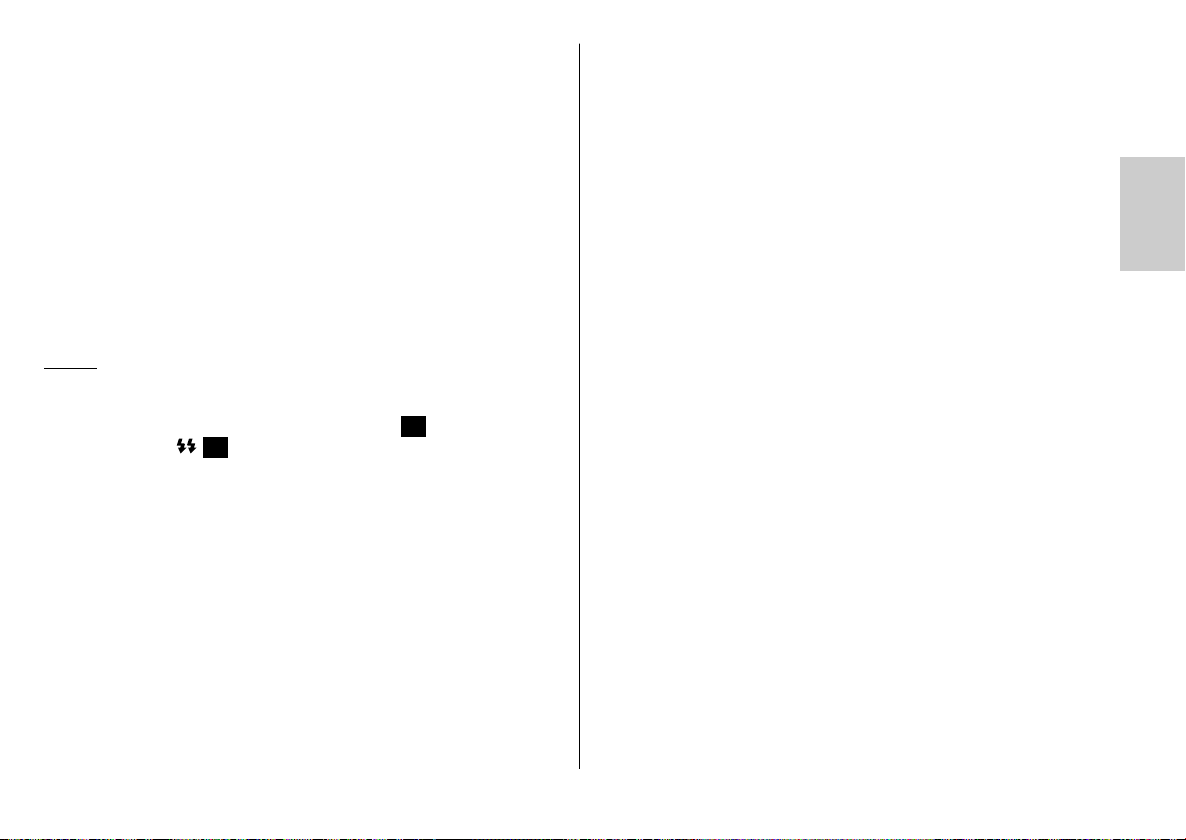
Sur le flash, il n’y a pas de réglage ni d’affichage pour le dosage automatique flash / ambiance en mode TTL.
Veillez à ce que la source lumineuse du contre-jour ne brille pas direc-
☞
tement dans l’objectif. Sinon, le système de mesure TTL de l’appareil
photo serait induit en erreur !
11.2 Dosage flash / ambiance spécifique au système en mode TTL
Selon le système (fabricant) de l’appareil photo, certains modèles disposent
de commandes de dosage flash / ambiance spécifiques en mode TTL. Ces
commandes sont activées soit sur l’appareil photo lui-même ou sur le flash
(consultez le mode d’emploi de l’appareil photo et de l’adaptateur SCA).
L’activation sur le flash se fait dans le menu « Mode » et ce, seulement si
l’appareil photo et l’adaptateur SCA supportent la commande de dosage
flash / ambiance respective.
NIKON
Plusieurs appareils photo Nikon supportent, en combinaison avec l’adapta-
teur SCA 3402 et le flash mecablitz électronique le dosage flash / ambiance TTL avec mesure matricielle ou le dosage flash BL / ambiance 3D
avec multicapteurs BL.
Notez que certaines commandes de dosage flash / ambiance ne se laissent
pas activer sur certains appareils photo, lorsque la «mesure SPOT» (commande d’exposition) y est activée ou que la commande de dosage flash /
ambiance correspondante est automatiquement désactivée lors de la sélection de la mesure SPOT.
TTL
TTL
11.3 Dosage flash / ambiance automatique
Lors du dosage flash / ambiance automatique, une valeur de correction
d’environ –1 EV à –2 EV pour l’exposition est réglée sur le flash en mode
automatique A (voir 7.3). Lors de la prise de vue, il en résulte un effet d’éclaircissement dégradé et d’allure naturelle dans les parties sombres.
12. Flash indirect
Le flash indirect permet d’éclairer le sujet de manière plus douce et de réduire la formation d’ombres marquées. De plus, il atténue la perte de lumière
due aux lois de la physique de l’avant vers l’arrière.
Pour le flash indirect, vous pouvez pivoter le réflecteur principal du flash
dans le sens horizontal et vertical. Pour éviter les dominantes de couleurs dans
les prises de vue, nous vous recommandons de choisir une surface de réflexion
de couleur neutre ou blanche. Pour un éclaircissement frontal, vous pouvez activer en plus le réflecteur secondaire à l’aide de l’interrupteur (voir 5.1).
☞
Lorsque le réflecteur zoom est pivoté, l’écran n’affiche aucune portée.
13. Synchronisation du flash
13.1 Synchronisation normale (figure 8)
Lors de la synchronisation normale, le flash est déclenché au début de la durée
d’obturation (synchronisation sur le premier rideau d’obturation). C’est le mode
normal, utilisé par tous les appareils photo. Ici, aucun réglage n’est nécessaire.
13.2 Synchronisation sur le deuxième rideau d’obturation (figure 8)
Lors de l’utilisation du flash avec un adaptateur SCA, de nombreux appareils
photo supportent la synchronisation sur le deuxième rideau d’obturation
(REAR, 2nd curtain). Dans ce cas, le flash est seulement déclenché à la fin de
la durée d’obturation. Dans le cas de durées d’obturation longues (>
1/30ème seconde) et de sources lumineuses mobiles, cela permet un rendu
plus « naturel » de la situation de la prise de vue. Les traînées lumineuses
sont alors en retard sur la source lumineuse, lors de la prise de vue. Le réglage se fait soit sur l’appareil photo, soit sur le flash (voir 8.3).
☞
ĸ
En cas de pivotement vertical du réflecteur, veillez à ce que l’angle de
pivotement soit suffisamment grand pour qu’aucune lumière directe
du réflecteur ne puisse tomber sur le sujet. Pivotez donc le réflecteur
au moins jusqu’au cran d’arrêt 60°.
Pour tous les détails, consultez le mode d’emploi de l’appareil photo
et de l’adaptateur SCA.
41
Page 42

13.3 Synchronisation longue durée
Lors de l’utilisation du flash avec un adaptateur SCA, de nombreux appareils
photo permettent la sélection de la synchronisation longue durée (SLOW).
Dans ce cas, l’appareil photo applique des durées d’obturation adaptées à
la lumière ambiante. Dans l’obscurité, le fond est alors davantage mis en
valeur. Le réglage se fait sur l’appareil photo. Pour tous les détails, consultez
le mode d’emploi de l’appareil photo et de l’adaptateur SCA.
ĸ
14. Affichage de la portée
Vous pouvez afficher la portée en mètres (m) ou en pieds (ft = feet)
☞
(voir 8.7).
En cas de pivotement du réflecteur et en mode multiflash Metz sans fil, l’écran n’affiche aucune portée.
14.1 Adaptation automatique de l’affichage de la portée
Plusieurs appareils photo transmettent au flash les paramètres concernant la
sensibilité ISO, la focale de l’objectif (mm), le diaphragme et la correction de
l’exposition. Le flash adapte automatiquement ses propres réglages. La portée maximale est calculée sur la base des paramètres de flash et du nombreguide, avant de s’afficher sur l’écran.
Pour une adaptation automatique de l’affichage de la portée, le flash doit
être équipé d’un adaptateur SCA du système SCA 3002. De plus, l’appareil
photo doit transmettre les paramètres nécessaires au flash (consultez à ce
sujet le mode d’emploi de l’adaptateur SCA et de l’appareil photo). Il doit y
avoir échange de données entre l’appareil photo et le flash (par exemple si
vous appuyez légèrement sur le déclencheur de l’appareil photo).
14.2 Adaptation manuelle de l’affichage de la portée
Si vous utilisez le flash avec un adaptateur SCA du système SCA 300 ou le
sabot standard 301 ou encore un appareil photo qui ne permet pas la transmission des paramètres de flash, vous devez régler manuellement le ou les
paramètres concernant la position zoom, la sensibilité ISO et la valeur de
diaphragme, pour garantir un affichage fiable de la portée.
14.3 Affichage de la portée en mode flash TTL et automatique
L’écran du flash affiche la valeur pour la portée maximale du flash. La valeur
affichée se rapporte à un degré de réflexion de 25 % du sujet, ce qui s’applique à la plupart des situations de prise de vue. De fortes divergences du
degré de réflexion, par exemple en cas d’objets très fortement ou très faiblement réfléchissants, peuvent influencer la portée.
Lors de la prise de vue, respectez la portée indiquée sur l’écran du flash. Le
sujet devrait se trouver dans le deuxième tiers de la valeur indiquée, pour
que le système automatique d’exposition dispose d’une marge de compensation. La distance minimum par rapport au sujet ne devrait pas dépasser 10
% de la valeur affichée, afin d’éviter toute surexposition. Pour l’adaptation à
la situation respective, modifiez le diaphragme de l’objectif.
14.4 Affichage de la portée en mode flash manuel M
L’écran du flash affiche la distance à respecter pour une exposition correcte.
Pour l’adaptation à la situation respective, modifiez le diaphragme de l’objectif et choisissez entre la pleine puissance et une puissance partielle « P ».
14.5 Disparition de l’affichage de la portée
Si la tête du réflecteur est pivotée par rapport à sa position normale ou que
le flash travaille en mode multiflash Metz sans fil, l’écran n’affiche plus de
distances.
15. Fonction préflash anti yeux rouges
L’effet des yeux rouges survient lorsque la personne photographiée regarde
plus ou moins directement vers l’appareil photo, que l’environnement est
sombre et que le flash se trouve à proximité de l’appareil photo. Alors, le
flash éclaircit le fond des yeux, à travers la pupille.
Sous l’effet d’un ou de plusieurs préflashs, les pupilles de la personne photographiée se rétrécissent, ce qui diminue l’effet des yeux rouges. Vous réglez
cette fonction sur l’appareil photo (consultez le mode d’emploi de l’appareil
photo et de l’adaptateur SCA).
42
Page 43

16. Illuminateur autofocus
Lors de l’utilisation du flash avec un adaptateur SCA du système SCA 3002,
l’illuminateur AF est activé dans le boîtier de commande dans l’obscurité,
selon le modèle d’appareil photo. Un motif à lignes est alors projeté sur le sujet
et sert de référence pour la mise au net du système AF de l’appareil photo. La
portée dépend de la luminosité de l’objectif. Avec un objectif standard, la marge d’action va d’environ 0,7 m à environ 6-9 m (Pour tous les détails, consultez le mode d’emploi de l’appareil photo et de l’adaptateur SCA).
L’illuminateur AF supporte seulement le capteur AF central de l’appareil
photo. Si vous choisissez automatiquement ou manuellement un capteur AF
décentralisé de l’appareil photo, l’illuminateur AF risque de ne pas s’activer,
selon le modèle d’appareil photo.
La plupart des appareils photo supportent l’illuminateur AF seule-
☞
ment en mode «Single AF».
17. Mode multiflash Metz sans fil
Le mode multiflash Metz sans fil consiste à télécommander des flashs supplémentaires. Dans ce cas, le flash externe (le maître) raccordé à l’appareil
photo commande les flashs supplémentaires (les esclaves) de manière à ce
que la commande automatique de l’exposition du maître s’étende à tous les
flashs esclaves.
Le mode multiflash Metz sans fil travaille avec de faibles impulsions
☞
de flash. C’est pourquoi la clarté ambiante doit être la plus réduite
possible. La zone de travail varie selon le sujet et la lumière environnante et se situe aux environs de 5 mètres.
Plusieurs modèles de flash supportent le mode multiflash Metz sans fil :
Type Mecablitz Fonction maître Fonction esclave
76 MZ-5 digital oui oui
70 MZ-5 oui oui
70 MZ-4 oui oui, avec SCA 3083
54 MZ-... oui oui, avec SCA 3083
50 MZ-5 oui ja
45 CL-4 digital non oui, avec SCA 3083
44 MZ-2 non oui, avec SCA 3083
40 MZ-... oui oui, avec SCA 3083
34 CS-... non ja
28 CS-2 digital non ja
Les flashs mecablitz 76 MZ-5 électroniques, 70 MZ-5 et 50 MZ-5
☞
deviennent automatiquement des flashs esclaves lorsque la tige de
lampe est utilisée sans boîtier de commande.
Lorsque la tige de lampe de ces flashs est utilisée avec un boîtier de commande, ce dernier doit être équipé, pour le mode flash esclave, de l’adaptateur
SCA 3083 électronique (accessoire spécial).
Notez que pour le mode multiflash Metz sans fil, le capteur dans le flash
esclave doit pouvoir recevoir la lumière du maître.
En mode multiflash Metz sans fil, l’écran n’affiche aucune portée.
En cas de gros plans avec une petite valeur de diaphragme et lumière ambi-
ante claire, il peut arriver que l’impulsion initiale du maître suffise déjà pour
obtenir la bonne exposition et qu’aucune émission de lumière supplémentaire
n’ait lieu. Alors, les flashs esclaves ne se déclenchent pas ou se déclenchent à
retardement (environ 0,7 seconde) et indiquent ainsi seulement qu’ils sont
prêts, sans contribuer à l’exposition.
ĸ
43
Page 44

Pour résoudre ce problème, vous avez trois possibilités :
• réduire la lumière ambiante,
•
agrandir la valeur de diaphragme (par exemple diaphragme 8 au lieu de 5,6),
• spécifier une sensibilité ISO moindre sur l’appareil photo ou choisir un film
avec une sensibilité ISO moindre.
Pour que deux systèmes sans fil ne se gênent pas mutuellement dans une pièce, le maître offre le choix entre deux adresses différentes qui sont adoptées
ĸ
automatiquement par les flashs esclaves, après un éclair d’essai.
Notez que les flashs esclaves mecablitz 28 CS-2 électronique,
☞
34 CS-..., 44 MZ-2 et 45 CL-4 électronique supportent seulement le
canal 1 (Co 1) en mode multiflash sans fil.
17.1 Mode maître
• Mettez l’appareil photo en mode manuel M.
• Réglez la durée d’obturation de l’appareil photo sur 1/60ème de seconde
ou une valeur plus longue.
• Sélectionnez le diaphragme adéquat sur l’appareil photo.
• Équipez le flash de l’adaptateur SCA ou du sabot standard 301.
•
Sur le flash maître, réglez le mode flash TTL (pour multiflash Metz TTL sans fil)
ou le mode automatique A (pour multiflash Metz automatique sans fil) (voir 6).
Pour l’utilisation en tant que maître en mode multiflash Metz TTL sans
☞
fil, l’appareil photo et l’adaptateur SCA doivent supporter le mode
flash TTL standard.
• Appuyez plusieurs fois sur le bouton «SEL» jusqu’à ce que l’écran affiche
«Select».
• Sélectionnez «Remote» à l’aide des boutons Up / Down . Le terme
«Remote» s’affiche alors en surbrillance.
• Appuyez sur le bouton «Set» pour confirmer le choix de l’option de menu.
• Sélectionnez l’adresse «Co» (Controller) à l’aide des boutons Up / Down
. Vous avez alors le choix entre les paramètres Co1 (adresse de télécommande 1), Co2 (adresse de télécommande 2) et OFF (mode «Remote»
44
désactivé). Le paramètre sélectionné devient effectif immédiatement.
• Appuyez plusieurs fois sur le bouton «Return» jusqu’à ce que l’écran
revienne à l’affichage normal. Si vous n’appuyez pas sur le bouton
«Return» , l’écran revient automatiquement à l’affichage normal après
environ cinq secondes.
Sur l’écran, «Co» clignote sous l’affichage du mode flash et indique ainsi le
mode maître.
• Attendez que les flashs maître et esclaves soient prêts.
• Déclenchez un éclair d’essai: actionnez le déclencheur manuel afin
de programmer les esclaves sur l’adresse spécifiée pour le maître.
• Le flash esclave répond par un éclair à retardement et indique ainsi qu’il
est programmé et prêt à l’emploi. Si vous utilisez plusieurs esclaves à la
fois, la confirmation de tous les esclaves est simultanée.
Si un flash esclave n’émet pas d’éclair à retardement, son capteur n’a pas
reçu l’impulsion lumineuse du flash maître. Dans ce cas, tournez le flash
esclave de manière à ce que son capteur puisse recevoir l’impulsion lumineuse du flash maître. Ensuite, déclenchez un nouvel éclair d’essai sur le
flash maître.
17.2 Mode esclave sans boîtier de commande
• Éteignez le flash au niveau de l’interrupteur général .
• Démontez le boîtier de commande: pour retirer le câble du boîtier de commande, poussez le bouton de déverrouillage sur la tige de lampe contre la
fiche du câble et tirez simultanément sur le câble.
• Placez le flash esclave à l’endroit prévu, puis allumez-le. En cas d’utilisation de la tige de lampe sans boîtier de commande, le mode flash esclave
s’active automatiquement.
• Attendez que le témoin de recyclage s’allume.
• Déclenchez un éclair d’essai sur le flash maître (voir 17.1).
Si la programmation est réussie, le flash esclave émet un éclair à retardement et le témoin de recyclage clignote (voir 17.4).
Page 45

Vous pouvez régler la position zoom du réflecteur principal en quatre
☞
positions, à l’aide du commutateur :
position 0 = 28 mm; position 1/4 = 35 mm;
position 1/2 = 50 mm; position 1 = 85 mm.
17.3 Mode esclave avec un boîtier de commande
• Éteignez le flash au niveau de l’interrupteur général .
• Équipez le boîtier de commande de l’adaptateur esclave SCA 3083 électronique (accessoire spécial). Placez le commutateur de mode sur l’adaptateur esclave en position «Metz-REMOTE».
Le commutateur de mode de l’adaptateur esclave se trouve au dos,
☞
derrière un clapet que vous pouvez ouvrir.
• Placez le flash esclave à l’endroit prévu, puis allumez-le. Le flash se met
automatiquement en mode TTL. Sur l’écran, «SL» clignote sous l’affichage
du mode flash TTL et indique ainsi que le mode flash esclave (SL = Slave)
est actif. Le réflecteur zoom de la tige de lampe est amené en position
28 mm. L’écran affiche alors «A-Zoom».
Tant pour le mode multiflash Metz TTL que pour le mode multiflash
☞
Metz automatique, le flash esclave doit travailler en mode flash TTL.
• Attendez que le témoin de recyclage s’allume. Si le flash est prêt, l’illuminateur AF clignote en plus dans le boîtier de commande.
• Déclenchez un éclair d’essai sur le flash maître (voir 17.1). Si la programmation est réussie, le flash esclave émet un éclair à retardement et le
témoin de recyclage clignote (voir 17.4).
Si nécessaire, vous pouvez modifier manuellement la position zoom
☞
de la tige de lampe.
17.4 Contrôle et modification de l’adresse de l’esclave
Après le déclenchement d’un éclair d’essai, l’adresse Co1 ou Co2 du maître
est fixée. Pour vérifier sur quelle adresse l’esclave est réglé, regardez attentivement le clignotement du témoin de recyclage.
Si le témoin de recyclage sur la tige de lampe clignote une fois par seconde (- - - - -), l’adresse paramétrée pour le maître est Co1. Si le témoin de
recyclage clignote deux fois par seconde (— — — — —), l’adresse du
maître est Co2.
Pour modifier l’adresse de l’esclave, éteignez le flash esclave pendant environ 5 secondes. Choisissez le canal de télécommande sur le maître et lorsque le flash est prêt, déclenchez un éclair d’essai sur le maître (voir 17.1).
18. Dépannage
Si jamais l’écran du flash affiche des informations insensées ou que le flash
ne fonctionne plus comme il faut, éteignez-le pendant 10 secondes environ
au niveau de l’interrupteur général. Vérifiez que l’adaptateur SCA et le pied
du flash sont correctement montés dans le sabot d’accessoires de l’appareil
photo et contrôlez aussi les réglages de ce dernier.
Remplacez le bloc d’accu par un autre fraîchement chargé.
Lorsque vous rallumerez le flash, celui-ci devrait à nouveau fonctionner «nor-
malement». Si ce n’est pas le cas, adressez-vous à votre revendeur spécialisé.
19. Maintenance et entretien
Nettoyez et dépoussiérez l’appareil à l’aide d’un chiffon doux et sec.
N’utilisez jamais de détergents ; ils risqueraient d’endommager les pièces
synthétiques.
Formation du condensateur d’éclair :
le condensateur intégré au flash subit une modification physique lorsque l’appareil reste éteint pendant une période relativement longue. C’est pourquoi
vous devez allumer l’appareil tous les trois mois, pendant environ dix minutes.
Les sources de courant doivent alors fournir assez d’énergie pour que le témoin
de recyclage s’allume au plus tard une minute après la mise en marche.
Entretien de l’accu :
nous vous recommandons de conserver le bloc d’accu NiMH 76-56 à l’état
chargé (au moins environ 80 %) et de le recharger à intervalles réguliers.
ĸ
45
Page 46

20. Caractéristiques techniques
Nombres-guides pour ISO 100/21:
dans le système métrique : 76 dans le système de pieds : 250
V
aleurs de diaphragme automatiques permettant un réglage manuel:
1 – 1,4 – 2 - 2,8 – 4 – 5,6 – 8 – 11 – 16 – 22 – 32 – 45 pour ISO 100 / 21°
Domaine de réglage automatique des valeurs de diaphragme:
ĸ
de F1,0 à F45 pour ISO 100 / 21° valeurs intermédiaires comprises (SCA
3002)
Puissance partielle manuelle:
P 1/1 ... P 1/256e par paliers de tiers
Durées de flash:
• env. 1/150ème ... 1/20 000ème seconde
• en mode M : env. 1/150ème seconde à pleine puissance
• à 1/2 de puissance : env. 1/500ème seconde
• à 1/4 de puissance : env. 1/1000ème seconde
• à 1/8 de puissance : env. 1/2000ème seconde
• à 1/16 de puissance : env. 1/4000ème seconde
• à 1/32 de puissance : env. 1/7000ème seconde
• à 1/64 de puissance : env. 1/8000ème seconde
• à 1/128 de puissance : env. 1/13000ème seconde
• à 1/256 de puissance : env. 1/20000ème seconde
Angle de mesure du capteur optique:
T
empérature de couleur: environ 5600 K
Sensibilité:
Synchronisation:
allumage basse tension IGBT
Nombre d’éclairs:
• environ 160 avec bloc d’accu Metz NiMH 76-56
• environ 160 avec Metz Power Pack P76
46
de ISO 6 à ISO 6400
environ 25°
(respectivement à pleine puissance)
Intervalle entre les éclairs:
• environ 4 secondes avec bloc d’accu NiMH 76-56
• environ 3 secondes avec Metz Power Pack P76
(respectivement à pleine puissance)
Illumination
Réflecteur principal à partir de 24 mm (petit format 24 x 36)
... avec diffuseur grand angle à partir de 20 mm (petit format 24 x 36)
Réflecteur secondaire à partir de 35 mm (petit format 24 x 36)
Angles de pivotement et positions des crans d’arrêt du réflecteur principal
Vers le haut 60° 75° 90°
Sens contraire des aiguilles d’une montre 90° 180°
Sens des aiguilles d’une montre 90°
Dimensions approximatives en mm (l x h x p)
• Tige de lampe 103 x 244 x 118
• Boîtier de commande 67 x 35 x 89
Poids:
• Tige de lampe sans accu environ 880 g
• Boîtier de commande environ 138 g
Contenu de la livraison
Tige de lampe, diffuseur grand angle, boîtier de commande, plaque de
recouvrement, accu NiMH 76-56, chargeur 970, rail pour appareil photo,
sabot standard 301 (pas avec les flashs proposés en sets), mode d’emploi,
tableau SCA 300 / SCA 3002.
Page 47

21. Accessoires en option
Nous déclinons toute responsabilité pour le mauvais fonctionnement
☞
et l’endommagement du mecablitz dus à l’utilisation d’accessoires
d’autres constructeurs.
• Accu NiMH 76-56
(réf. 0076564)
accu nickel-métal-hydrure
• Adaptateur esclave 3083 digital
(réf. 0033083)
permet la signalisation optique et acoustique de disponibilité dans les
modes multi-flash sans fil.
• Bloc-batterie Power-Pack P76
(réf. 000129768)
pour plus d’autonomie et un recyclage plus court du flash.
• Ecran réfléchissant 50-23
(réf. 000050237)
assurant l’éclairage doux des sujets.
• Equerre de fixation 50-35
(réf. 0050358)
pour fixer le boîtier de commande sur des appareils photo dépourvus de
griffe porte-accessoires.
• Jeu de filters colorés 50-32
(réf. 000050323)
Filters colorés pour le réflecteur principal produisant des effets couleurs.
• Kit de fixation 30-28
(réf. 0003028)
pour la fixation parallèle du flash en liaison avec la barrette.
• Mecabounce 50-90
(réf. 0050904)
pour un éclairage doux procurant un effet diffusant. La peau est reproduite
avec une teinte plus naturelle.
• Mecalux 11
(réf. 0000011)
Servo-déclencheur pour le télédéclenchement instantané sans fil de flashes
complémentaires par l’éclair du flash principal. Réagit aussi à la lumière
infrarouge. Fonctionne sans piles.
• Plate-forme de barrette 70-35
(réf. 0007035)
pour fixer le flash sur le côté du reflex.
• Système d’adaptateurs SCA 300
pour utilisation du flash en mode spécifique. Voir mode d’emploi séparé.
• Système d’adaptateurs SCA 3002
pour utilisation du flash en mode spécifique avec transmission numérique
des informations par le système SCA. Extension fonctionnelle par rapport
au système SCA 300. Voir mode d’emploi séparé.
• Support de Mecalux 60-26
(réf. 0006026)
pour fixer le Mecalux 11.
Sous réserve de modifications et d’erreurs.
ĸ
47
Page 48

Élimination des piles
N’éliminez jamais les piles et accumulateurs avec les déchets ménagers.
Faites appel à un système de reprise existant pour vous débarrasser des piles
et accumulateurs usés.
Remettez exclusivement des piles et accumulateurs déchargés. En règle générale, les piles et accumulateurs sont déchargés lorsque l’appareil qu’ils alimentent
ĸ
• s’éteint et indique « piles déchargées »,
• ne fonctionne plus parfaitement après une utilisation relativement longue
des piles et accumulateurs.
Afin d’éviter tout court-circuit, recouvrez les bornes polaires des piles usagées d’un ruban adhésif.
Pour l’Allemagne: la législation vous oblige, en tant que consommateur, à
restituer les piles usagées. Vous pouvez remettre gratuitement vos vieilles
piles partout où vous les avez achetées, ainsi qu’auprès des points de collecte publics de votre ville ou municipalité.
Vous trouverez les sigles suivants sur les piles contenant des substances nocives:
Pb = pile contenant du plomb
Cd = pile contenant du cadmium
Hg = pile contenant du mercure
Li = pile contenant du lithium
48
Page 49

✍ ✍
ĸ
49
Page 50

1. Veiligheidsaanwijzingen . . . . . . . . . . . . . . . . . . . . . . . . . . . . . . 51
2. Overzicht van de flitsfuncties . . . . . . . . . . . . . . . . . . . . . . . . . . . 53
3. Gereed maken van de flitser . . . . . . . . . . . . . . . . . . . . . . . . . . . 54
4. Voeding . . . . . . . . . . . . . . . . . . . . . . . . . . . . . . . . . . . . . . . . . . 54
4.1 Werken met het NiMH-accupak 76-56 . . . . . . . . . . . . . . . . . . . . 54
4.2 Werken met een Power Pack P76 . . . . . . . . . . . . . . . . . . . . . . . . 55
5. Bedieningselementen en aanduidingen. . . . . . . . . . . . . . . . . . . . 55
5.1 Bedieningselementen en aanduidingen op de lampstaaf . . . . . . . . 56
5.2 Bedieningselementen en aanduidingen op de stuurunit . . . . . . . . . 56
6. Flitsfuncties (Modemenu) . . . . . . . . . . . . . . . . . . . . . . . . . . . . . . 57
6.1 TTL-flitsfunctie . . . . . . . . . . . . . . . . . . . . . . . . . . . . . . . . . . . . . . 57
6.2 TTL-flitsfunctie met meetflits vooraf . . . . . . . . . . . . . . . . . . . . . . . . 58
6.3 Automatisch-flitsenfunctie A . . . . . . . . . . . . . . . . . . . . . . . . . . . . 58
ń
6.4 Met de hand in te stellen flitsfunctie M (manual) . . . . . . . . . . . . . . 58
6.5 Stroboscoopfunctie. . . . . . . . . . . . . . . . . . . . . . . . . . . . . . . . . . . 58
7. Flitsparameters (parametermenu). . . . . . . . . . . . . . . . . . . . . . . . 59
7.1 Diafragmawaarde (F). . . . . . . . . . . . . . . . . . . . . . . . . . . . . . . . . 59
7.2 Stand van de zoomreflector (Zoom). . . . . . . . . . . . . . . . . . . . . . . 60
7.3 Correctie op de flitsbelichting (EV). . . . . . . . . . . . . . . . . . . . . . . . 60
7.4 Lichtgevoeligheid (ISO). . . . . . . . . . . . . . . . . . . . . . . . . . . . . . . . 60
7.5 Met de hand in te stellen deelvermogen (P) . . . . . . . . . . . . . . . . . 60
7.6 Stroboscoop aantal flitsen (N). . . . . . . . . . . . . . . . . . . . . . . . . . . 60
7.7 Stroboscoop-flitsfrequentie (f) . . . . . . . . . . . . . . . . . . . . . . . . . . . 60
8. Bijzondere functies (Selectmenu). . . . . . . . . . . . . . . . . . . . . . . . . 60
8.1 Piepfunctie (Beep) . . . . . . . . . . . . . . . . . . . . . . . . . . . . . . . . . . . 61
8.2 Flitsbelichtingstrapje (FB) . . . . . . . . . . . . . . . . . . . . . . . . . . . . . . 61
8.3 Synchronisatie bij het dichtgaan van de sluiter (REAR) . . . . . . . . . 62
8.4 Extended-zoomfunctie (Zoom Ext) . . . . . . . . . . . . . . . . . . . . . . . . 62
8.5 Aanpassing aan het opnameformaat (Zoom Size) . . . . . . . . . . . . 62
8.6 Functie van bediening op afstand (Remote) . . . . . . . . . . . . . . . . . 63
8.7 Meter – Feet – omschakeling (m / ft) . . . . . . . . . . . . . . . . . . . . . . 63
9. Zoomstand van de flitsreflector . . . . . . . . . . . . . . . . . . . . . . . . . 63
10. Met de hand in te stellen correcties op de flitsbelichting . . . . . . . 64
11. Invulflitsen . . . . . . . . . . . . . . . . . . . . . . . . . . . . . . . . . . . . . . . . 64
11.1 Automatisch TTL-invulflitsen. . . . . . . . . . . . . . . . . . . . . . . . . . . . . 64
11.2 Systeemspecifiek TTL-invulflitsen . . . . . . . . . . . . . . . . . . . . . . . . . 65
11.3 Automatisch-invulflitsen . . . . . . . . . . . . . . . . . . . . . . . . . . . . . . . 65
12. Indirect flitsen . . . . . . . . . . . . . . . . . . . . . . . . . . . . . . . . . . . . . . 65
13. Flitssynchronisatie . . . . . . . . . . . . . . . . . . . . . . . . . . . . . . . . . . . 65
13.1 Normale synchronisatie . . . . . . . . . . . . . . . . . . . . . . . . . . . . . . . 65
13.2 Synchronisatie bij het dichtgaan van de sluiter . . . . . . . . . . . . . . . 65
13.3 Synchronisatie bij lange belichtingen. . . . . . . . . . . . . . . . . . . . . . 66
14. Aanduiding van de reikwijdte . . . . . . . . . . . . . . . . . . . . . . . . . . 66
14.1
Automatische aanpassing van de aanduiding van de reikwijdte
14.2
Met de hand aanpassen van de aanduiding van de reikwijdte
14.3 Aanduiding van de reikwijdte in de TTL- en
automatisch-flitsenfunctie A. . . . . . . . . . . . . . . . . . . . . . . . . . . . . 66
14.4 Aanduiding van de reikwijdte bij de manual flitsfunctie M. . . . . . . 66
14.5 Doven van de aanduiding van de reikwijdte . . . . . . . . . . . . . . . . 66
15. Flits vooraf tegen het 'rode-ogeneffect'. . . . . . . . . . . . . . . . . . . . 67
16. Autofocus-meetflits . . . . . . . . . . . . . . . . . . . . . . . . . . . . . . . . . . 67
17. Metz-Remote-functie . . . . . . . . . . . . . . . . . . . . . . . . . . . . . . . . . 67
17.1 Controllerfunctie . . . . . . . . . . . . . . . . . . . . . . . . . . . . . . . . . . . . . 68
17.2 Slave-functie zonder stuurunit . . . . . . . . . . . . . . . . . . . . . . . . . . . . 68
17.3 Slave-functie met stuurunit . . . . . . . . . . . . . . . . . . . . . . . . . . . . . . 69
17.4 Controle en verandering van het slave-adres . . . . . . . . . . . . . . . . . 69
18. Troubleshooting. . . . . . . . . . . . . . . . . . . . . . . . . . . . . . . . . . . . . 69
19. Onderhoud en verzorging . . . . . . . . . . . . . . . . . . . . . . . . . . . . . 69
20. Technische gegevens . . . . . . . . . . . . . . . . . . . . . . . . . . . . . . . . . 70
21. Speciale accessoires . . . . . . . . . . . . . . . . . . . . . . . . . . . . . . . . . 71
Batterij afvoer . . . . . . . . . . . . . . . . . . . . . . . . . . . . . . . . . . . . . . 71
Tabel 1: Richtgetalen bij vol vermogen (P 1/1) . . . . . . . . . . . . . . . . . . . 140
Tabel 2: Flitsduur en deelvermogensstappen. . . . . . . . . . . . . . . . . . . . . 141
Tabel 3: Belichtingstijden bij de stroboscoopfunctie. . . . . . . . . . . . . . . . 142
. . . . . 66
. . . . . . 66
50
Page 51

Voorwoord
Wij bedanken u, dat u uw keuze op een Metz product hebt laten vallen. Wij
zijn blij u als klant te mogen begroeten.
Natuurlijk kunt u nauwelijks wachten met het in gebruik nemen van uw flitser.
Het loont echter absoluut de moeite eerst de gebruiksaanwijzing te lezen
want alleen dán leert u om zonder problemen met het apparaat om te gaan.
Sla s.v.p. ook de bladzijde met afbeeldingen aan het einde van deze
☞
gebruiksaanwijzing open.
Deze flitser is geschikt voor:
• alle camera's met flitsschoen met middencontact indien u gebruik maakt
van de standaardvoet 301;
• systeemcamera's.
De optimale aanpassing aan uw systeemcamera bereikt u door het gebruik
van een SCA-adapter van het systeem SCA 3002 (los verkrijgbaar accessoire). Hierbij kan tussen camera en flitser een digitale overdracht van de
gegevens plaatsvinden.
Naar keuze kunnen ook SCA-adapters van het systeem 300 (los verkrijgbaar accessoire) aan de flitser worden aangesloten.
Welke adapter u voor uw camera nodig heeft, kunt u in de bijgesloten
SCA-tabel opzoeken. De tabel geeft ook de afzonderlijke, extra flitsfuncties
weer.
Bij gebruik van een flitskabel, c.q. van de standaardvoet 301 mogen
☞
op de camera geen belichtingstijden, korter dan de flitssynchronisatietijd worden ingesteld (bijv. 1/125 s.; zie de gebruiksaanwijzing van
de camera).
Alvorens u de standaardvoet, een flitskabel, een verbindingskabel of
☞
een SCA-adapter op de flitser aanbrengt of ervan af neemt, moet u
de flitser via zijn hoofdschakelaar uitschakelen!!! Als u de flitser op de
camera aansluit, moeten beide apparaten uitgeschakeld zijn!
1. Veiligheidsaanwijzingen
• De flitser is alleen bedoeld en toegelaten voor gebruik in de fotografie.
• Flits nooit vanaf korte afstand rechtstreeks in de ogen! Rechtstreeks in de
• In de omgeving van ontvlambare gassen of vloeistoffen (benzine, oplos-
• Fotografeer nooit berijders van auto, bus of motorfiets, fietsers of trein-
• Gebruik uitsluitend de in de handleiding aangegeven en toegelaten
• Batterijen niet openen of kortsluiten!
• Stel de batterijen nooit bloot aan hoge temperaturen zoals intensieve
• Haal lege batterijen onmiddellijk uit het apparaat! Uit verbruikte batteri-
• Batterijen mogen niet worden opgeladen!
• Stel het apparaat niet bloot aan drup- of spatwater!
• Bescherm uw flitser tegen grote hitte en hoge luchtvochtigheid! Bewaar
• Raak na meervoudig flitsen de voorzetschijf niet aan. Gevaar voor
• Bij serieflitsen met vol vermogen en korte flitsvolgtijden telkens na
ogen van personen of dieren flitsen kan leiden tot beschadiging aan het
netvlies en daardoor ernstige zichtstoringen veroorzaken - tot blindheid
toe!
middelen enz.) mag de flitser in geen geval worden ontstoken.
GEVAAR VOOR EXPLOSIE!
bestuurders tijdens de rit met een flitser. Door de verblinding kan de
berijder een ongeluk krijgen dan wel veroorzaken!
stroombronnen.
zonnestraling, vuur of dergelijke!
jen kunnen chemicaliën lekken (het zogenaamde uitlopen) die tot
beschadiging van het apparaat leiden!
hem bijvoorbeeld niet in het handschoenenvakje van uw auto.
brandwonden!
20 flitsen een pauze van minstens 10 minuten aanhouden!
ń
51
Page 52

• Als u de flitser ontsteekt mag er zich geen licht niet doorlatend materiaal
vlak voor of op het reflectorvenster (flitsvenster) liggen. Het zou vanwege
de grote energieafgifte kunnen verbranden of er zouden vlekken op het
materiaal of het reflectorvenster kunnen ontstaan.
• Demonteer de flitser niet! HOOGSPANNING! Reparaties kunnen uitsluitend door een geautoriseerde service worden uitgevoerd.
• Raak de elektrische contacten van de flitser niet aan.
• Als het apparaat zo sterk beschadigd is dat het binnenwerk open ligt,
mag de flitser niet meer worden gebruikt. Haal de batterijen eruit!
• Gebruik geen beschadigde batterijen of accu’s!
• Ventilatiesleuven en aanzuigopening van de flitser niet afdekken!
Bij wamteontwikkeling in de flitser (temperaturen boven ong. 40° C)
ń
schakelt de ingebouwde ventilator zich vanzelf in, om het interieur van
het apparaat te koelen!
• Bij serieopnamen met volle flitsenergie en korte flitsvolgtijden, wordt het
venster van de flitskop door de hoge lichtenergie zeer heet, vooral bij
zoomstanden van 35 mm en minder. De mecablitz beschermt zich tegen
oververhitting, doordat de flitsvolgtijd wordt verlengd.
52
Bij het werken met een SCA-adapter van het systeem SCA 3002 moet
☞
u vóór het activeren van een flitsfunctie even kort de ontspanknop op
de camera aantippen, zodat er een uitwisseling van gegevens tussen
camera en flitser plaats kan vinden.
Page 53

Bij het werken met de mecablitz 76MZ-5 digital in combinatie met een SCA-
adapter van het systeem SCA 3002, c.q. SCA 300 zijn vele extra flitsfuncties
beschikbaar.
De beschikbaarheid hangt wel af van het betreffende camerasysteem (camerafa-
brikant), het speciale type camera en de SCA-adapter. Camera en SCA-adapter
moeten de flitsfunctie ondersteunen! Nadere details vindt u in de SCA-overzicht-
stabel, c.q. in de betreffende gebruiksaanwijzing van de SCA-adapter.
TTL-flitsfunctie (standaard-TTL)
Flits vooraf ter reductie van het 'rode ogen-effect'
Met de hand in te stellen correctie op de flitsbelichting
Flitsbelichtingstrapjes in de TTL- of de automatisch-flitsenfunctie
Canon E-TTL – flitsfunctie
Canon FE opslag van de gemeten waarden
Nikon matrixgestuurd invulflitsen
Nikon 3D-multisensor invulflitsen
Standaardvoet SCA 301
Nikon D-TTL / D-TTL-3D – flitsfunctie
Nikon i-TTL / i-TTL-BL-flitsfunctie
Nikon opslag van de gemeten waarden van de flitsbelichting
Minolta ADI-meting / flits vooraf– TTL
Olympus flits vooraf - TTL / Four Thirds –System
Sony flits vooraf – TTL
Automatisch-flitsenfunctie
Met de hand in te stellen flitsfunctie met een deel van het vermogen
Stroboscoop-flitsfunctie
Tabel 1
ń
Draadloze Metz–Remote-flitsfunctie voor TTL / automatisch-flitsenfunctie
Controller / Slave – flitsfunctie in de draadloze Metz-Remote-flitsfunctie
Slave-functie met optische simultaanontsteking via de adapter SCA 3083 digital
Slave-functie via de SCA 3083 digital met negeren van de meetflits
Automatisch of met de hand instellen van de diafragmawaarde
Automatisch of met de hand instellen van de ISO-waarde
Automatisch of met de hand instellen van de zoomreflector
Extended zoomfunctie
Aanpassen aan het opnameformaat
Sturen van de autofocus-meetflits
Aanduiding van flitsparaatheid in de zoeker, c.q. het display van de camera
Aanduiding van de belichtingscontrole in de zoeker, c.q. het display van de camera
Automatische omschakeling naar de flitssynchronisatietijd
Synchronisatie bij het open of dicht gaan van de sluiter (REAR; 2nd curtain))
Ontsteeksturing (AUTO-FLASH)
Synchronisatie bij lange belichtingstijden (Slow)
Pentax contraststuring / Spot-Beam-functie
Instellichtfunctie
Akoestische status-meldingen (Beep – functie)
Automatisch of met de hand in te stellen aanduiding van de flitsreikwijdte in m, c.q. ft
Met de hand in te stellen vergrendeling van de toetsen
SCA 300 - systeem
SCA 3002 – systeem
2. Overzicht van de flitsfuncties
•• —
•——
•• •
•/• —/• —/•
•——
•——
•• —
•——
•/• — —
•/• — —
•——
•/• — —
•/• — —
•——
•• •
•• •
•• •
•/• •/• —/•
•/• •/• •/•
•——
•——
•/• —/• —/•
•/• —/• —/•
•/• —/• —/•
•——
•——
•——
•• —
•• —
•/• —/• —/•
•• —
•/• •/• •/—
•• —
•• —
•/• —/• —
•• •
•• •
53
•• •
Page 54

3. Gereed maken van de flitser
De stuurunit van de mecablitz 76 MZ-5 kan alleen met de standaardvoet
301 of met een SCA-adapter (los verkrijgbaar accessoire) op de camera
worden bevestigd.
De flitser wordt vanaf de fabriek afgeleverd met de standaardvoet SCA 301
voor eenvoudige flitssynchronisatie. De belichtingstijd moet daarbij gelijk zijn
aan, of langer dan, de flitssynchronisatietijd van de camera (bijv. 1/125 s.;
zie de gebruiksaanwijzing van de camera).
Montage van de SCA-adapter:
• Schakel flitser en camera uit!
• Bij gebruik van een adapter van het systeem SCA 3002 of 300, het afdekplaatje in het midden vastpakken en uitklikken. (Voor de standaardvoet
ń
301 moet het afdekplaatje blijven zitten)
• Schuif de SCA-adapter tot de aanslag in de stuurunit.
Het aanbrengen van de flitser:
• Schakel flitser en camera uit!
• Bevestig de camerabeugel met zijn vastzetschroef in statiefaansluiting van
de camera.
• Druk op de ontgrendeling van het accupak en draai het deksel daarvan tegen de richting van de wijzers van de klok in, tot de eerste klik.
• Voer het houderblokje van de camerabeugel in de geleidegleuf van de
flitser in.
• Bevestig het houderblokje met de klemschroef.
• Draai het deksel van het accupak in de richting van de wijzers van de
klok tot het weer vergrendeld is – de rechthoekige nok bedekt dan de
opening van de geleidegleuf.
• Schuif de stuurunit met de opgeschoven SCA-adapter, c.q. standaardvoet 301 in de accessoireschoen van de camera en klem hem vast met de
kartelmoer.
• Steek de stekker van de kabel van de stuurunit in de lampstaaf.
54
Het afnemen van de standaardvoet of een SCA-adapter:
• Schakel flitser en camera uit!
• Voor het van de lampstaaf afnemen van de kabel van de stuurunit drukt u
de ontgrendelknop aan de lampstaaf tegen de stekker van de van de kabel
en trekt u hem er tegelijk uit (Afb. 1)
• Druk de vastzetnok tegen de stuurunit (Afb. 2).
• Neem de standaardvoet 301, c.q. de SCA-adapter af (Afb. 2).
4. Voeding
De flitser kan naar keuze worden gevoed uit:
• Metz NiMH-accupak 76-56 (wordt meegeleverd)
• Power Pack P76 (los verkrijgbaar accessoire)
Dek de ventilatieopeningen en de aanzuigopening voor de ventilator
☞
in de reflectorkop niet af en plak er niets op!
4.1 Werken met het NiMH-accupak 76-56
Voor de eerste ingebruikneming moet het accupak worden geladen. Het
accupak kan alleen buiten de flitser worden geladen. Het oplaadapparaat
970 wordt meegeleverd.
De waarschuwingsaanduiding voor de accu verschijnt alleen bij het gebruik van
het accupak. Als de accu leeg is knippert de functieaanduiding op de lampstaaf
en in het display verschijnt de waarschuwingsaanduiding voor de accu.
Verwisselen en opladen van de accu
• Schakel flitser en camera uit!
• Druk op de ontgrendelknop op het accupak, draai het deksel van het
accupak ong. 45° tegen de richting van de wijzers van de klok in, tot het
hoorbaar in de tweede klikstand inklikt en neem het uit (Afb. 3).
• Verbind het oplaadapparaat 970 met de aansluiting voor het opladen aan
het accupak en sluit het oplaadapparaat aan op het net.
De oplaadtijd bij een geheel leeg accupak bedraagt ong. 2,5 uur.
Als het
Page 55

accupak slechts gedeeltelijk ontladen is, duurt het opladen overeenkomstig korter.
Het oplaadapparaat werkt binnen een spanningsbereik van 100 V ... 240 V.
Het opladen wordt door een microprocessor in het oplaadapparaat gecontroleerd. Als het accupak geheel is opgeladen, wordt het opladen automatisch beëindigd en schakelt het oplaadapparaat om naar een onderhoudslading.
Laad het accupak alleen op met het originele Metz-oplaadapparaat 970!
☞
• Voor u het accupak in de lampstaaf zet, moet het deksel van het accupak
tegen richting van de wijzers van de klok in, tot de tweede klikstand worden gedraaid.
• Bij het inzetten moet de aansluiting voor het opladen van het accupak in
de lengterichting van de aluminium rail van de lampstaaf staan.
• Draai na het inzetten het deksel van het accupak in de richting van de
wijzers van de klok en vergrendel het.
Kenteken voor een leeg accupak:
draai het deksel van het accupak tot de aanslag in de richting van de wijzers
van de klok.
Kenteken voor een vol accupak:
draai het deksel van het accupak tot de aanslag tegen de richting van de
wijzers van de klok in.
4.2 Werken met een Power Pack P76
Als het beschikbare aantal flitsen en de flitsvolgtijden niet aan uw gebruiksdoel voldoen, kan de flitser door een Power Pack P76 (los verkrijgbaar
accessoire) worden gevoed. Het Power Pack wordt met de verbindingskabel
V76 (los verkrijgbaar accessoire) aan de flitser aangesloten. Daarbij hoeft er
geen accupak in de lampstaaf te zitten.
Een in de flitser ingezet accupak kan blijven zitten.
☞
Alvorens u een Power Pack, c.q. de verbindingskabel V76 aan de flitser verbindt, moet de hoofdschakelaar van de flitser in de onderste stand (AUS,
c.q. OFF) worden geschoven.
De flitser moet dan met de schakelaar op het Power Pack in-, c.q. uitgeschakeld worden (zie de gebruiksaanwijzing van het Power Pack).
☞
Vóór het aansluiten of afnemen van de verbindingskabel, c.q. van het Power
Pack alle betrokken apparaten uitschakelen!
5. Bedieningselementen en aanduidingen
• De aanduiding van de flitsparaatheid licht op als de flitscondensator
opgeladen is en een flits kan worden ontstoken. Bij het werken met een
SCA-adapter wordt de camera – voorzover dat vereist is – automatisch
naar de flitssynchronisatietijd omgeschakeld. De aanduiding van de flitsparaatheid vindt op de lampstaaf en op de stuurunit plaats.
• Met de ontspanknop voor handbediening kan, als de flitser opgeladen is, een flits worden ontstoken. In de TTL- en in de manual flitsfunctie
wordt daarbij een flits met vol vermogen ontstoken. In de automatisch-flitsenfunctie A, c.q. bij de met de hand in te stellen deelvermogens wordt een
flits ontstoken, in overeenstemming met de ingestelde parameters (ISO /
diafragmawaarde / deelvermogen). Lampstaaf en stuurunit beschikken
beide over een ontspanknop voor handbediening.
Bij de flitsfunctie van de lampstaaf zonder stuurunit wordt door het bedienen van de handontspanknop een adresseringsflits voor het draadloze
Metz-Remote-systeem afgegeven (zie 17).
• De aanduiding van de belichtingscontrole licht gedurende ong. 3 s. op
als in de TTL-, c.q. automatisch-flitsenfunctie de opname correct werd
belicht. Bij het werken met een SCA-adapter vindt, afhankelijk van het
type camera, een dienovereenkomstige aanduiding in de zoeker van de
camera, c.q. in het cameradisplay plaats. Bovendien verschijnt dan de
aanduiding van de belichtingscontrole in het display van de stuurunit.
Om de flitser bij het gebruik van een Power Pack te beschermen
tegen thermische overbelasting, wordt bij extreme belasting de flitsvolgtijd door een bewakingsschakeling naar behoefte verlengd!
ń
55
Page 56

5.1 Bedieningselementen en aanduidingen op de lampstaaf
• Schuif de hoofdschakelaar in de stand ON om de flitser in te schakelen.
Als de flitser opgeladen is licht de aanduiding van flitsparaatheid
op. In de onderste stand van de hoofdschakelaar is de flitser uitgeschakeld.
• Met de schakelaar voor de hulpreflector kan, bijv. voor frontale opheldering bij het indirect flitsen, de hulpreflector worden ingeschakeld.
Schuif daarvoor de schakelaar in de bovenste stand. Als de hulpreflec-
tor teveel licht geeft, dan kan door de schakelaar in de middelste stand
te zetten de hoeveelheid licht tot de helft, c.q. tot een kwart worden verminderd. Een ingeschakelde hulpreflector wordt in het display met het symbool
aangegeven. In de onderste stand van de schakelaar is de hulpreflector
uitgeschakeld.
Het werken met de hulpreflector is in principe alleen met gezwenkte
☞
ń
hoofdreflector, dus bij het indirect flitsen zinvol! Als de hoofdreflector
niet wordt gezwenkt wordt de hulpreflector daarom niet geactiveerd
en wordt het symbool niet aangegeven! De onderliggende functies
van stroboscoop en Metz-Remote worden door de hulpreflector niet
ondersteund.
• Met de toets ML kan, als de flitser opgeladen is, een instellicht
(Modelling-Light, ML) worden afgegeven. Bij dit instellicht gaat het om een
stroboscopische flits met hoge frequentie. Bij een duur van ong. 4 s. ontstaat de indruk van quasi continulicht. Met dit instellicht kan de lichtverdeling en de schaduwwerking reeds vóór de opname worden beoordeeld.
Druk voor het ontsteken van het instellicht gedurende ong. 2 s. op de toets
ML . In het draadloze Metz-Remote-systeem wordt door het ontsteken
van het instellicht op de controllerflitser ook het instellicht van alle slave-flitsers die van een instellichtfunctie zijn voorzien, ontstoken.
• Met de schakelaar LOCK kunnen de toetsen van de stuurunit tegen
onbedoeld verstellen worden vergrendeld. Schuif voor het vergrendelen
van de toetsen de schakelaar in zijn bovenste stand (LOCK). In het
display wordt dan het symbool aangegeven.
Voor het ontgrendelen van de toetsen schuift u de schakelaar in zijn
onderste stand.
De ontspanknoppen voor handbediening op de lampstaaf en
☞
de stuurunit, alsmede de toets ML worden niet meevergrendeld!
5.2 Bedieningselementen en aanduidingen op de stuurunit
De vier toetsen van de stuurunit hebben elk een verschillende functie. De
eraan toegekende functie wordt daarbij recht boven de toets in het display
van de stuurunit aangegeven.
Bij de eerste druk op de toets wordt eerst de verlichting in het display van de
stuurunit voor ong. 10 s. ingeschakeld. Bij elke keer dat u weer op een toets
drukt, wordt die tijd verlengd en wordt de betreffende functie aangestuurd,
c.q. geactiveerd.
Door op de toets te drukken wordt de flitsfunctie (TTL, automatisch-flitsen A,
manual M, stroboscoop enz.) uitgekozen. Afhankelijk van de flitsfunctie kunnen
dan de verschillende flitsparameters (bijv. diafragmawaarde, zoomstand van
de reflector, correctiewaarde op de flitsbelichting, deelvermogen, ISO-waarde,
stroboscoopfrequentie enz.), c.q. extra bijzondere functies ingesteld worden.
Verklaring van de toetsen:
Toets 'Mode' Menu oproepen en flitsfunctie instellen (Modemenu).
Toets 'Para' Flitsparameters oproepen en instellingen bijv. diafragmawaar-
de, ISO enz. veranderen (Parametermenu).
Toets 'SEL' Bijzondere functies oproepen en instellen (keuzemenu).
Toets 'Set' Settoets voor het bevestigen van de keuze van een bijzondere
functie
Toets Ontspanknop voor handbediening . Proefflits ontsteken.
Toets Returntoets voor het bevestigen van de instellingen.
Toetsen UP / DOWN – toetsen voor het navigeren in een menu.
Toetsen + — PLUS / MINUS – toetsen voor het veranderen van de instel-
waarden.
56
Page 57

In het display van de stuurunit kunnen de volgende parameters worden aangegeven:
flitsfunctie, flitsparameters, reikwijdte en de geactiveerde, bijzondere functies. De telkens actuele omvang van de aanduidingen aan symbolen hangt af
van de gekozen flitsfunctie, het type camera en de SCA-adapter, c.q. standaardvoet 301.
6. Flitsfuncties (Modemenu)
De flitser ondersteunt de flitsfuncties TTL, automatisch-flitsen A, manual M en
stroboscoop .
Bij het werken met een SCA-adapter van het systeem SCA 3002 wor-
☞
den, afhankelijk van het camerasysteem (fabrikant) en type camera,
extra flitsfuncties ondersteund. Deze kunnen in het Modemenu uitgekozen, c.q. geactiveerd worden.
Het instellen
• Druk zo vaak op de toets 'Mode' (flitsfunctie), dat in het display 'Mode'
wordt aangegeven.
• Stel, met de toetsen UP en DOWN de gewenste flitsfunctie (TTL, automatisch-flitsen A, manual M, enz.) in. De gekozen flitsfunctie verschijnt
hierbij in een balkje. De instelling treedt onmiddellijk in werking.
• Druk op de toets 'Return' . Het display schakelt terug naar de normale
aanduidingen. Als u niet op de toets 'Return' drukt, schakelt het
display na ong. 5 s. automatisch naar de normale aanduidingen terug.
Alle flitsfuncties, behalve 'Remote', worden ook door de hulpreflector
☞
van de flitser ondertsteund.
Flitsfunctie met de standaardvoet 301, c.q. een SCA-adapter van het
systeem SCA 300
De flitsparameters voor ISO, diafragmawaarde en brandpuntsafstand van
het objectief, c.q. de reflectorstand moeten met de hand op de stuurunit van
de flitser worden ingesteld (zie 7).
De aanduiding van de reikwijdte in het display van de stuurunit wordt in
overeenstemming met de ingestelde flitsparameters aangegeven.
Flitsfunctie met een SCA-adapter van het systeem SCA 3002
De flitsparameters voor ISO, diafragmawaarde en brandpuntsafstand van
het objectief, c.q. de reflectorstand worden automatisch ingesteld als de
camera de betreffende gegevens naar de flitser overdraagt (zie de gebruiksaanwijzingen van camera en SCA-adapter ).
De aanduiding van de reikwijdte in het display van de stuurunit vindt in overeenstemming met de door de camera overgebrachte flitsparameters plaats.
☞
6.1 TTL-flitsfunctie
☞
In de TTL-flitsfunctie (standaard-TTL) meet een sensor in de camera door het
objectief heen (TTL = Through The Lens) het door het onderwerp gereflecteerde licht. Daardoor worden bij de lichtmeting bijv. ook de vertragingsfactor
van voor het objectief geplaatste filters en de exacte beelduitsnede in acht
genomen. Zodra de flitser voldoende licht heeft afgegeven schakelt de belichtingsautomatiek in de camera via de SCA-adapter de flitser uit.
• In het display kan de max. reikwijdte van het flitslicht worden afgelezen.
De kortste flitsafstand bedraagt ong. 10% van de maximale reikwijdte. Het
onderwerp zou zich ongeveer in het middelste derde deel van de aangegeven reikwijdte moeten bevinden, zodat de elektronica voldoende speelruimte voor een goede belichting wordt geboden.
☞
Zie voor de instellingen hoofdstuk 6. „Het instellingen“.
Voorzover de camera een of meerdere flitsparameters niet overdraagt, moeten deze met de hand op de stuurunit worden ingesteld
(zie 7).
De TTL-flitsfunctie is alleen mogelijk als camera en SCA-adapter de
TTL-flitsfunctie ondersteunen (zie de gebruiksaanwijzingen van
camera en SCA-adapter )!
Voor het functioneren van de TTL-flitsfunctie zijn de instellingen van
ISO en diafragmawaarde van geen belang! Als de diafragma- en
ISO-waarden correct ingesteld zijn, wordt in het display de correcte,
maximale reikwijdte aangegeven.
ń
57
Page 58

6.2 TTL-flitsfunctie met meetflits vooraf
De TTL-flitsfunctie met meetflits vooraf is een geavanceerde doorontwikkeling
op de standaard TTL-flitsfunctie. Hierbij wordt met behulp van een of meerdere flitsen, voorafgaand aan de eigenlijke flitsbelichting, de reflecterende
eigenschappen van het onderwerp bepaald en door de elektronica in de
camera geëvalueerd. Bovendien kunnen de afstandsgegevens vanuit het
AF–systeem van de camera in acht worden genomen. De regeling van het
flitslicht wordt door de belichtingsautomatiek van de camera via een adapter
van het systeem SCA 3002 uitgevoerd.
Afhankelijk van het camerasysteem (fabrikant) en type camera zijn de verschillende technieken van de geavanceerde TTL-flitsfuncties met meetflits vooraf, verschillend.
De mogelijke flitsfuncties worden bovendien in het menu 'Mode' aangegeven
ń
en kunnen daarin worden geactiveerd.
Voorbeeld:
Camerasysteem Flitstechniek
Canon met SCA 3102 E-TTL E
Olympus met SCA 3202 TTL met flits vooraf
Konica-Minolta met SCA 3302 ADI-meting / TTL-met flits vooraf
Nikon met SCA 3402 i-TTL
i-TTL-BL BL
D-TTL
D-TTL-3D BL
3D-Multisensor-invilflitsen BL
Veel digitale camera's ondersteunen alleen de TTL-flitsfunctie met
☞
meetflits vooraf (bijv. Canon E-TTL, Minolta ADI, Nikon D-TTL, Nikon
iTTL enz.). De standaard TTL-flitsfunctie wordt door deze camera's niet
ondersteund. Zie voor nadere details de gebruiksaanwijzingen van
camera en SCA-adapter .
Zie voor de instellingen hoofdstuk 6. „Het instellen“.
58
Aanduidingen in het diaplay
TTL
TTL
TTL
TTL
TTL
TTL
TTL
TTL
6.3 Automatisch-flitsenfunctie A
In de automatisch-flitsenfunctie A meet de fotosensor in de stuurunit van
de flitser het door het onderwerp gereflecteerde licht. De fotosensor heeft
een meethoek van ong. 25° en meet alleen tijdens de eigenlijke flits. Zodra
de flitser voldoende flitslicht heeft uitgestraald schakelt de belichtingsautomatiek van de flitser het flitslicht uit. De fotosensor moet hiervoor wel op het
onderwerp gericht staan.
In het display wordt de maximale reikwijdte aangegeven. De kortste flitsafstand bedraagt ong. 10% van de maximale reikwijdte. Het onderwerp zou
zich ongeveer in het middelste derde deel van de aangegeven reikwijdte
moeten bevinden, zodat de elektronica voldoende speelruimte voor een goede belichting wordt geboden.
Sommige camera's ondersteunen de automatisch-flitsenfunctie niet als
☞
de flitser van een adapter van het systeem SCA 3002 is voorzien.
Gebruik in die gevallen de standaardvoet 301.
Zie voor de instellingen hoofdstuk 6. „Het instellen“.
6.4 Met de hand in te stellen flitsfunctie M (manual)
In de met de hand in te stellen flitsfunctie M (manual) geeft de flitser een nietgeregelde flits met volle energie af voorzover er geen deelvermogen is ingesteld. Het aanpassen aan de opnamesituatie kan bijv. door de instelling van
de diafragmawaarde op de camera of door het kiezen van een geschikt,
met de hand in te stellen deelvermogen gebeuren.
In het display wordt de afstand aangegeven die aangehouden moet worden
om het onderwerp correct te belichten.
Sommige camera's ondersteunen de manual flitsfunctie M niet als de
☞
flitser voorzien is van een adapter van het systeem SCA 3002 is voorzien. Gebruik in die gevallen de standaardvoet 301.
Zie voor de instellingen hoofdstuk 6. „Het instellen“.
6.5 Stroboscoopfunctie
De stroboscoopfunctie is een manual flitsfunctie. Hierbij kunnen voor één
opname meerdere flitsbelichtingen worden gemaakt. Dat is vooral interessant
Page 59

bij bewegingsstudies en effectopnamen (afb. 7). Bij de stroboscoopfunctie
worden meerdere flitsen in een bepaalde flitsfrequentie afgegeven. De functie is daarom alleen met een deelvermogen van max. 1/4 of minder te realiseren.
Voor een stroboscoopopname kan de flitsfrequentie (aantal flitsen per seconde) van 1 ... 50 Hz in stappen van 1 Hz en een totaal aantal flitsen
van 2 ... 50 in stappen van 1 flits worden gekozen (zie 7).
Het maximaal mogelijke deelvermogen stelt zich in de stroboscoopfunctie
automatisch in. Het is afhankelijk van de ingestelde ISO- en de diafragmawaarde. U kunt voor het verkrijgen van een korte flitsduur het deelvermogen
met de hand op een minimumwaarde van 1/256 instellen.
In het display wordt de bij de ingestelde parameters geldende afstand aangegeven. Door het veranderen van de diafragmawaarde of het deelvermogen kan de aangegeven afstandswaarde worden aangepast aan de flitsafstand tot het onderwerp.
In de stroboscoopfunctie worden geen diafragma- en ISO-waarden in
☞
het display aangegeven! Bij ingeschakelde hulpreflector is geen stroboscoopfunctie mogelijk.
Zie voor de instellingen hoofdstuk 6. „Het instellen“.
7. Flitsparameters (parametermenu)
Voor het correct functioneren van de flitser is het een vereiste dat verschillende flitsparameters zoals bijv. de zoomstand van de flitsreflector, diafragmawaarde, lichtgevoeligheid ISO enz. aan de instellingen van de camera worden aangepast.
Bij het werken met de standaardvoet 301, c.q. een SCA-adapter van het
systeem SCA 300 moeten de flitsparameters met de hand worden ingesteld.
Bij het werken met een SCAadapter van het systeem SCA 3002 worden de
flitsparameters automatisch ingesteld als de camera de betreffende gegevens
aan de flitser heeft doorgegeven (zie de gebruiksaanwijzingen van camera
en SCA-adapter ). Voor de automatische overdracht van gegevens moet de
combinatie van camera, flitser en SCA-adapter gemonteerd en ingeschakeld
zijn. Bovendien moet er een uitwisseling van gegevens tussen camera en flitser hebben plaatsgevonden. Daarvoor is het voldoende de ontspanknop op
de camera even aan te tippen.
In het display wordt de maximale reikwijdte in overeenstemming met de
ingestelde parameters aangegeven.
Het instellen
• Druk zo vaak op de toets 'Para' (parameter), dat in het display de gewenste flitsparameter (zie hieronder) wordt aangegeven.
• Met de PLUS / MINUS -toetsen stelt u dan de gewenste waarde in. De
instelling treedt onmiddellijk in werking.
• Druk op de toets 'Return' . Het display schakelt terug naar de normale
weergave. Als u niet op de toets 'Return' drukt, schakelt het display na
ong. 5 s. terug naar de normale weergave.
☞
7.1 Diafragmawaarde (F)
Als er geen digitale overdracht van gegevens tussen camera en flitser heeft
plaatsgevonden (bijv. bij gebruik van een adapter van het systeem SCA 300
of de standaardvoet 301) moeten de diafragmawaarden (F) van 1,0 tot 45
(bij ISO 100) in afstanden van hele stops met de hand worden ingesteld.
Voor de functie van automatisch-flitsen A en de manual flitsfunctie M moeten
camera en flitser op dezelfde diafragmawaarde worden ingesteld.
Voor de TTL-flitsfunctie is het instellen van de diafragmawaarde op de flitser
alleen voor het correct weergeven van de reikwijdte, echter niet voor het correct functioneren vereist!
Bij de digitale overdracht van gegevens tussen camera en flitser kunnen ook
tussenwaarden automatisch worden ingesteld.
☞
Zie voor de instellingen hoofdstuk 7. „Het instellen“.
ń
Bij automatische instelling van de flitsparameters met een SCA-adapter van het systeem SCA 3002 kunnen verschillende flitsparameters
(bijv. diafragmawaarde en ISO) niet met de hand worden veranderd!
Afhankelijk van het type camera en SCA-adapter (systeem SCA
3002) wordt de diafragmawaarde niet in het display aangegeven!
59
Page 60

7.2 Stand van de zoomreflector (Zoom)
Als er geen digitale overdracht van gegevens tussen camera en flitser heeft
plaatsgevonden (bijv. bij gebruik van een adapter van het systeem SCA 300
of de standaardvoet 301) kunnen, c.q. moeten de reflectorstanden
24 mm – 28 mm – 35 mm – 50 mm – 70 mm – 85 mm – 105 mm
(kleinbeeldformaat 24 x 36 mm)
worden ingesteld. In het display wordt dan M-Zoom aangegeven.
Bij de digitale overdracht van gegevens tussen camera en flitser wordt de
reflectorstand automatisch ingesteld. In het display wordt dan A-Zoom aangegeven.
Zie voor de instellingen hoofdstuk 7. „Het instellen“.
7.3 Correctie op de flitsbelichting (EV)
ń
Bij sterke verschillen in helderheid tussen onderwerp en achtergrond kan een
met de hand in te stellen correctiewaarde (EV) vereist zijn.
Instelbaar zijn correctiewaarden van –3 diafragmawaarden (EV) tot +3 diafragmawaarden (EV) in stappen van eenderde diafragmawaarde (zie ook 10).
Zie voor de instellingen hoofdstuk 7. „Het instellen“.
7.4 Lichtgevoeligheid (ISO)
Als er geen digitale overdracht van gegevens tussen camera en flitser heeft
plaatsgevonden (bijv. bij gebruik van een adapter van het systeem SCA 300
of de standaardvoet 301) kunnen, c.q. moeten de ISO-waarden voor de
lichtgevoeligheid van 6 tot 6400 met de hand worden ingesteld.
Voor de functie van automatisch-flitsen A en de manual flitsfunctie M moeten
camera en flitser op dezelfde ISO-waarde ingesteld worden.
Voor de TTL-flitsfunctie is het instellen van de ISO-waarde op de flitser alleen
voor het correct weergeven van de reikwijdte, echter niet voor het correct
functioneren vereist!
Afhankelijk van het type camera en SCA-adapter (systeem SCA
☞
3002) wordt de ISO-waarde niet in het display aangegeven!
Zie voor de instellingen hoofdstuk 7. „Het instellen“.
60
7.5 Met de hand in te stellen deelvermogen (P)
Bij het flitsen met handinstelling (manual) M en de stroboscoopfunctie is
het vermogen van de flitser door het instellen van een deel van het totale flitsvermogen (deelvermogen) P aan te passen aan de opnamesituatie.
Het instelbereik loopt in de manual flitsfunctie M van P 1/1 (vol vermogen)
tot P 1/256 in stappen van een derde. In de stroboscoopfunctie past het
maximaal in te stellen flitsvermogen zich aan de ingestelde flitsparameters
aan.
In de stroboscoopfunctie is het met de hand verlagen van het flitsver-
☞
mogen alleen in hele stappen mogelijk!
Zie voor de instellingen hoofdstuk 7. „Het instellen“.
7.6 Stroboscoop aantal flitsen (N)
In de stroboscoopfunctie kan het aantal flitsen (N) per opname worden ingesteld.
Het aantal flitsen is per stuk van 1 tot 50 flitsen in te stellen. Het maximale,
met de hand in te stellen flitsvermogen wordt daar automatisch op aangepast.
Zie voor de instellingen hoofdstuk 7. „Het instellen“.
7.7 Stroboscoop-flitsfrequentie (f)
In de stroboscoopfunctie kan de flitsfrequentie (f) worden ingesteld. De flitsfrequentie geeft het aantal flitsen per seconde aan.
De flitsfrequentie is in hele stappen van 1 tot 50 in te stellen. Het maximale,
met de hand in te stellen flitsvermogen wordt daar automatisch op aangepast.
Zie voor de instellingen hoofdstuk 7. „Het instellen“.
8. Bijzondere functies (Selectmenu)
De bijzondere functies worden met de toets 'Sel' (Select) gekozen.
Afhankelijk van het camerasysteem (camerafabrikant), type camera en SCAadapter staan verschillende bijzondere functies ter keuze.
Page 61

Het instellen
• Druk zo vaak op de toets 'SEL', dat in het display 'Select' wordt aangegeven;
• met de Up / Down-toetsen het gewenste menupunt, c.q. de bijzondere
functie kiezen. Het gekozen menupunt wordt daarbij tegen een donker
balkje aangegeven;
• druk op de toets 'Set' en bevestig daarmee de keuze van de bijzondere
functie;
• met de Up / Down-toetsen de gewenste instelling kiezen. De instelling
treedt onmiddellijk in werking;
• druk zo vaak op de toets 'Return' , dat in het display de normale aanduidingen verschijnen. Als u niet op de toets 'Return' drukt, schakelt
het display na ong. 5 s. terug naar de normale weergave.
8.1 Piepfunctie (Beep)
Met de piepfunctie kan de gebruiker zich enkele functies van de flitser akoestisch laten melden. Daardoor kan de fotograaf zich geheel op zijn onderwerp concentreren en hoeft hij niet op de optische statusaanduidingen te letten!
De piepfunctie meldt akoestisch het bereiken van de flitsparaatheid, een correcte flitsbelichting of een fout in de bediening.
Akoestische melding na het inschakelen van de flitser:
• Een kort (ong. 2 s.) ononderbroken piepje na het inschakelen geeft aan dat
de flitser klaar is voor opname.
Piepsignalen na de opname:
• Een kort (ong. 2 s.) ononderbroken piepje, direct na de opname geeft aan
dat de opname correct belicht werd en de flitser weer paraat is. Als het
piepsignaal niet direct na de opname klinkt, dan werd de opname onderbelicht.
• Een intermitterend piepsignaal, direct na de opname, is het teken voor een
correct belichte opname waarbij de flitser echter niet onmiddellijk weer
paraat is voor een volgende opname. Die ontstaat pas nadat er weer een
continu piepje (ong. 2 s.) heeft geklonken.
Piepsignalen bij de instellingen in de automatisch-flitsenfunctie A:
• Er klinkt een kort piepsignaal als alarm in de automatisch-flitsenfunctie de
diafragma- en ISO-instellingen tot het overschrijden van het toelaatbare
regelbereik van de flits zou leiden. Het automatiekdiafragma wordt automatisch naar de dichtsbij gelegen waarde veranderd.
☞
Zie voor de instellingen hoofdstuk 8. „Het instellen“.
8.2 Flitsbelichtingstrapje (FB)
In de flitsfuncties TTL en automatisch-flitsen A kan automatisch een flitsbelichtingstrapje (Flash-Bracketing FB) worden uitgevoerd. Een flitsbelichtingstrapje
bestaat uit drie opeenvolgende flitsopnamen met elk een andere correctie op
de flitsbelichting.
Bij het instellen van een flitsbelichtingstrapje wordt in het display 'FB' en de
correctiewaarde aangegeven. De mogelijke correctiewaarden reiken van
1/3 tot 3 stops in derden van stops.
Bij de aanduiding 'FB 0' is het flitsbelichtingstrapje gedeactiveerd.
• De eerste opname wordt zonder correctiewaarde uitgevoerd. In het display
wordt bovendien 'FB1' aangegeven;
• de tweede opname vindt plaats met een minuscorrectie. In het display
wordt bovendien 'FB2' en de minuscorrectiewaarde (EV) aangegeven;
• de derde opname vindt plaats met een pluscorrectie. In het display wordt
bovendien 'FB3' en de pluscorrectiewaarde (EV) aangegeven;
• na de derde opname wordt het maken van een flitsbelichtingstrapje automatisch uitgeschakeld. De aanduiding 'FB' in het display dooft.
Flitsbelichtingstrapje in de TTL-flitsfunctie
Een flitsbelichtingstrapje in de TTL-flitsfunctie kan alleen worden uitgevoerd
als de flitser met een geschikte adapter van het systeem SCA 3002 is uitge-
Bij ingeschakelde Beep-functie wordt in het display bovendien het
symbool aangegeven.
ń
61
Page 62

rust en de camera een met de hand in te stellen belichtingscorrectie op de
flitser ondersteunt (zie de gebruiksaanwijzingen van camera en SCA-adapter)! Zo niet, dan worden de opnamen zonder correctiewaarden uitgevoerd!
Flitsbelichtingstrapje in de automatisch-flitsenfunctie A
Voor een flitsbelichtingstrapje in de automatisch-flitsenfunctie A is het uitrusten van de flitser met de standaardvoet 301 reeds voldoende.
Bij sommige camera's is de automatisch-flitsenfunctie A niet mogelijk
☞
als de flitser is voorzien van een adapter van het systeem SCA 3002
(zie de gebruiksaanwijzingen van camera en SCA-adapter )! Gebruik
in die gevallen de standaardvoet 301 in plaats van de SCA-adapter!
Zie voor de instellingen hoofdstuk 8. „Het instellen“.
8.3 Synchronisatie bij het dichtgaan van de sluiter (REAR)
ń
Bij de normale synchronisatie wordt de flits ontstoken zodra de sluiter van de
camera geheel open staat (synchronisatie bij het opengaan van de sluiter).
Dit is de standaardfunctie die op alle camera's kan worden uitgevoerd.
Bij het werken met een SCA-adapter ondersteunen veel camera's de synchronisatie bij het dichtgaan van de sluiter (REAR, 2nd curtain). Hierbij wordt de
flitser pas tegen het einde van de belichtingstijd ontstoken. Dit zorgt bij langere belichtingstijden (>1/30 s) en bewegende lichtbronnen voor een 'natuurlijker' weergave van de opnamesituatie. De lichtsporen ijlen in de opname
dan de lichtbron achterna. De instelling moet op de camera plaatsvinden, zie
voor details de gebruiksaanwijzingen van camera en SCA-adapter.
• Bij de instelling 'REAR ON' vindt de synchronisatie plaats bij het dichtgaan
van de sluiter.
• Bij de instelling 'REAR OFF' is de normale synchronisatie ingesteld.
De REAR-functie kan alleen bij het werken met een daarvoor geschik-
☞
te camera en een SCA-adapter van het systeem SCA 3002 gekozen
en ingesteld worden (zie de gebruiksaanwijzingen van camera en
SCA-adapter )!
Zie voor de instellingen hoofdstuk 8. „Het instellen“.
62
8.4 Extended-zoomfunctie (Zoom Ext)
Bij de extended-zoomfunctie wordt de verlichtingshoek van de reflector een
stap groter gezet dan voor de brandpuntsafstand van het objectief op de
camera nodig zou zijn. De daaruit resulterende, bredere verlichting zorgt in
ruimten voor extra strooilicht (reflecties) waardoor het flitsverlichting iets
zachter van karakter wordt.
Voorbeeld:
De brandpuntsafstand van het objectief op de camera f is 50 mm. In de
extended-zoomfunctie stuurt de flitser de stand van de reflector aan naar
f = 35 mm. In het display blijft 50 mm aangegeven staan.
• Bij de aanduiding 'Ext ON' is de extended-zoomfunctie geactiveerd.
* Bij de aanduiding 'Ext OFF' is de extended-zoomfunctie gedeactiveerd.
Het systeem bepaalt, dat de extended-zoomfunctie voor objectieven
☞
vanaf f = 28 mm (kleinbeeldformaat) wordt ondersteund. De flitser
moet van een geschikte SCA-adapter van het systeem SCA 3002
voorzien zijn en de camera moet de gegevens van de brandpuntsafstand van het objectief aan de flitser doorgeven.
Na het activeren van de extended-zoomfunctie wordt in het display naast de
brandpuntsafstand E-Zoom aangegeven.
Zie voor de instellingen hoofdstuk 8. „Het instellen“.
8.5 Aanpassing aan het opnameformaat (Zoom Size)
Bij het werken met een digitale camera met een geschikte SCA-adapter van
het systeem SCA 3002 kan de aanduiding voor de reflectorstand worden
aangepast aan het formaat van de opnamechip (afmetingen van het opname-element).
• Bij de aanduiding 'Size ON' is de aanpassing aan het opnameformaat
geactiveerd.
• Bij de aanduiding 'Size OFF' is de aanpassing aan het opnameformaat
gedeactiveerd.
Na het activeren van de aanpassing aan het opnameformaat wordt in het
display naast de brandpuntsafstand 'S-Zoom' aangegeven.
Page 63

Nadere details vindt u in de gebruiksaanwijzingen van camera en
☞
SCA-adapter.
Zie voor de instellingen hoofdstuk 8. „Het instellen“.
8.6 Functie van bediening op afstand (Remote)
Met deze bijzondere functie kan de flitser als controller of als slave (slaaf) in
de draadloze Metz-Remote-functie worden geactiveerd. Hier zijn de volgende instellingen bij mogelijk:
• Remote OFF
• Remote Co1; de flitser werkt als controller met adres 1.
• Remote Co2; de flitser werkt als controller met adres 2.
Als de controllerfunctie is geactiveerd, knippert onder de aanduiding van de
flitsfunctie het symbool Co.
Bij het werken met stuurunit en slave-adapter SCA 3083 digital zijn boven-
dien de volgende instellingen mogelijk:
• Remote Sl1; de flitser werkt als slaafflitser met adres 1;
• Remote Sl2; de flitser werkt als slaafflitser met adres 2.
Als de slaaffunctie is geactiveerd, knippert onder de aanduiding van de flits-
functie het symbool SL.
Om de slaaffunctie uit te kunnen voeren, moet de flitser in de TTL-flits-
☞
functie worden geschakeld (zie 6)!
Nadere details omtrent de draadloze Metz-Remote-functie vindt u in hoofdstuk 17.
Zie voor de instellingen hoofdstuk 8. „Het instellen“.
9. Zoomstand van de flitsreflector
De zoomstand van de reflector kan worden aangepast aan de brandpuntsafstanden van het objectief op de camera vanaf f = 24 mm (kleinbeeldformaat
24 x 36 mm). Voor objectieven met een brandpuntsafstand vanaf 20 mm
kan de meegeleverde groothoekdiffusor worden gebruikt.
De volgende zoomstanden zijn beschikbaar:
24 mm – 28 mm – 35 mm – 50 mm – 70 mm – 85 mm – 105 mm
(overeenkomstig kleinbeeldformaat 24 x 36 mm)
☞
Automatisch aanpassen van de zoomstand
Als de flitser is voorzien van een SCA-adapter van het systeem SCA 3002
en gebruikt wordt met een camera die de gegevens van de brandpuntsafstand van het objectief aan de flitser doorgeeft, past de zoomstand van zijn
reflector zich automatisch aan die brandpuntsafstand aan. In het display
van de flitser wordt A-Zoom en de zoomstand van de reflector (in mm) aangegeven.
Met de hand aanpassen van de zoomstand
Wordt de flitser gebruikt met een SCA-adapter van het systeem SCA 300,
de standaardvoet 301 of met een camera die niet de mogelijkheid tot het
doorgeven van de brandpuntsafstand van het objectief heeft, moet de zoomstand van de reflector met de hand worden ingesteld. In het display wordt
dan M-Zoom aangegeven.
☞
8.7 Meter – Feet – omschakeling (m / ft)
De aanduiding voor de reikwijdte in het van de flitser kan naar keuze in
meters m of in feet ft plaatsvinden. De instelling vindt in het menupunt m / ft
plaats.
Zie voor de instellingen hoofdstuk 8. „Het instellen“.
Bij gebruik van de groothoekdiffusor moet de zoomreflector zich in de
stand 24 mm bevinden!
ń
Als u een zoomobjectief gebruikt en niet persé altijd het volle richtgetal en de volle reikwijdte van de flitser nodig heeft, kunt u de stand
van de zoomreflector op de kortste brandpuntsafstand van het zoomobjectief laten staan. Daarmee heeft u de garantie dat uw onderwerp
altijd volledig wordt uitgelicht. U bespaart zich daarmee ook de moeite de reflector steeds aan de brandpuntsafstand van het objectief te
moeten aanpassen.
63
Page 64

Voorbeeld:
U gebruikt een zoomobjectief met de brandpuntsafstanden van 35 tot 105
mm. In dat geval stelt u de zoomstand van de reflector gewoon in op 35 mm!
Met de hand verstellen van de zoomstand bij A-Zoom
De zoomstand van de reflector kan ook bij het werken van de flitser met een
adapter van het systeem SCA 3002 en een camera die gegevens doorgeeft,
worden veranderd om bijv. bepaalde verlichtingseffecten te bereiken (bijv.
hot-spot enz.):
Na het opslaan wordt in het display M-Zoom aangegeven.
Terugzetten naar de A-zoomfunctie
• Tip de ontspanknop op de camera even aan zodat er een uitwisseling van
gegevens tussen flitser en camera kan plaatsvinden.
ń
• Verander de zoomstand zo vaak, dat in het display A-Zoom wordt aangegeven.
10. Met de hand in te stellen correcties op de
flitsbelichting
De belichtingsautomatiek van de flitser en de meeste camera's is afgestemd
op een reflectiegraad van zo'n 25% (gemiddelde reflectiegraad van te flitsen
onderwerpen). Een donkere achtergrond die veel licht absorbeert of een lichte achtergrond die sterk reflecteert (bijv. bij tegenlichtopnamen), kunnen leiden tot over-, c.q. onderbelichting van het onderwerp.
Om bovengenoemd effect te compenseren kan de flitsbelichting via een met
de hand in te stellen correctiewaarde aan de opnamesituatie worden aangepast. De grootte van deze correctiewaarde tussen hangt af van het contrast
tussen onderwerp en achtergrond!
Op de flitser kunnen in de TTL-flitsfunctie en in de functie van automatisch-flitsen A met de hand correctiewaarden voor de flitsbelichting van–3 EV (diafragmawaarden) tot +3 EV (diafragmawaarden) in stappen van een derde
EV worden ingesteld.
De meeste camera's hebben een instelmogelijkheid voor belichtingscorrecties
die ook bij de TTL-flitsfunctie te gebruiken is. Let hiervoor op de aanwijzingen
in de gebruiksaanwijzingen van uw camera.
Donker onderwerp tegen een lichte achtergrond:
positieve correctiewaarde (ongeveer +1 tot +2 stops EV).
Licht onderwerp tegen een donkere achtergrond:
Negatieve correctiewaarde (ongeveer -1 tot -2 stops EV).
Bij het instellen van een correctiewaarde kan de aanduiding van de reikwijd-
te van het flitslicht in het display van de flitser zich aanpassen aan de correctiewaarde en dus veranderen (afhankelijk van type camera en SCA-adapter).
Een met de hand in te stellen correctiewaarde in de TTL-flitsfunctie kan
☞
alleen dan plaatsvinden als camera en SCA-adapter (alleen systeem
SCA 3002) deze functie ondersteunen (zie de gebruiksaanwijzingen
van camera en SCA-adapter)! Als camera en SCA-adapter deze functie niet ondersteunen zal de ingestelde correctiewaarde niet in werking treden.
Bij sommige types camera moet de met de hand in te stellen correctiewaarde
op de flitsbelichting op de camera worden ingesteld. In het display van de
flitser wordt dan geen correctiewaarde aangegeven.
11. Invulflitsen (Afb. 5 en 6)
De flitser kan ook gebruikt worden voor invulflitsen bij daglicht, bijv. om
schaduwen weg te werken en ook bij tegenlichtopnamen een uitgebalanceerde belichting te verkrijgen. Hiervoor kunt u uit een aantal mogelijkheden kiezen.
11.1 Automatisch TTL-invulflitsen
Bij de meeste types camera wordt bij daglicht geheel automatisch, bij automatisch-geprogrammeerde belichting 'P' en de onderwerpsprogramma's, de
invulflitsfunctie geactiveerd (zie de gebruiksaanwijzing van de camera).
64
Page 65

Met de invulflits kunt u lastige schaduwen wegwerken en bij tegenlicht een
uitgebalanceerde belichting tussen onderwerp en achtergrond verkrijgen.
Een computergestuurd meetsysteem in de camera zorgt voor de geschikte
combinatie van belichtingstijd, werkdiafragma en flitsvermogen. Een aanduiding op de flitser voor de automatische TTL-invulflitsfunctie vindt niet plaats,
er hoeft ook niets voor te worden ingesteld.
Let er op, dat de bron van het tegenlicht niet recht in het objectief
☞
schijnt. Het TTL-meetsysteem van de camera zou daardoor misleid
kunnen worden!
11.2 Systeemspecifiek TTL-invulflitsen
Afhankelijk van het camerasysteem (fabrikant) beschikken sommige types
camera over systeemspecifieke sturingen voor de TTL-invulflits. Deze moeten
ofwel op de camera zelf, dan wel op de flitser worden geactiveerd (zie de
gebruiksaanwijzingen van camera en SCA-adapter ).
Het activeren op de flitser moet in het menu 'Mode' gebeuren en kan alleen
dan plaatsvinden als camera en SCA-adapter de betreffende sturing van de
invulflits ondersteunen!
NIKON
Verschillende Nikon-camera's ondersteunen samen met de adapter SCA
3402 en de mecablitz 76 MZ5 digital de matrixgestuurde TTL-invulflitsfunctie BL, c.q. de 3DMultisensor-invulflits BL.
Let er op, dat op sommige camera's bepaalde sturingen van de invulflits niet
te activeren zijn als op de camera de 'SPOT-meting (belichtingssturing) is
geactiveerd, c.q. bij het kiezen van de SPOT-meting de betreffende sturing
van de invulflits automatisch gedeactiveerd wordt!
TTLTTL
11.3 Automatisch-invulflitsen
Bij het invulflitsen wordt op de flitser in de automatisch-flitsenfunctie A een
correctiewaarde van ong. –1 EV ... –2 EV voor de fluitsbelichting ingesteld
(zie 7.3). Daardoor ontstaat bij de opname een natuurlijk werkend genuanceerd invuleffect voor de schaduwpartijen.
12. Indirect flitsen
Door indirect te flitsen wordt het onderwerp zachter verlicht en de nadrukkelijke schaduwvorming verminderd. Bovendien wordt de natuurkundig
bepaalde lichtafval van voor- naar achtergrond verminderd.
Voor indirect flitsen kan de hoofdreflector van de flitser horizontaal en
verticaal worden gezwenkt. Om kleurzwemen tegen te gaan moet het reflecterende vlak neutraal van kleur, c.q. wit zijn. Voor frontale opheldering kan
als extra de hulpreflector via de schakelaar worden geactiveerd (zie
5.1).
☞
Bij gezwenkte zoomreflector verschijnt er geen aanduiding voor de reikwijdte
in het display.
13. Flitssynchronisatie
13.1 Normale synchronisatie (afb. 8)
Bij de normale synchronisatie wordt de flits ontstoken zodra de sluiter geheel
openstaat. Dit is de standaardfunctie en wordt door alle camera's ondersteund. Er hoeft niets voor te worden ingesteld.
13.2 Synchronisatie bij het dichtgaan van de sluiter (afb. 8)
Bij het werken met een SCA-adapter ondersteunen veel camera's de synchronisatie bij het dichtgaan van de sluiter (Rear, 2nd curtain). Hierbij wordt de
flits een onderdeel van een seconde vóór het dichtgaan van de sluiter ontstoken. Dit zorgt bij lange belichtingen (>1/30 s.) en bewegende lichtbronnen
voor een 'natuurlijker' weergave van de opnamesituatie. De lichtsporen ijlen
dan in de opname de lichtbron achterna. Het instellen moet op de camera of
op de flitser worden gedaan (zie 8.3).
☞
Let er bij het verticaal zwenken van de reflector op, dat hij ver genoeg
wordt gezwenkt, zodat er geen flitslicht uit de reflector meer rechtstreeks op het onderwerp kan vallen. Zwenk hem daarom tot minstens de 60° klikstand.
Zie voor details de gebruiksaanwijzingen van camera en SCA-adapter .
ń
65
Page 66

13.3 Synchronisatie bij lange belichtingen
Bij het werken met een SCA-adapter kan bij veel camera's ook de synchronisatie bij lange belichtingen (SLOW) worden gekozen. Hierbij worden door
de camera belichtingstijden die aangepast zijn aan de omgevingshelderheid
ingesteld. In het donker wordt daardoor de beeldachtergrond sterke tot uitdrukking gebracht. De instelling vindt plaats op de camera. Zie voor details
de gebruiksaanwijzingen van camera en SCA-adapter .
14. Aanduiding van de reikwijdte
De reikwijdte kan naar keuze in meters (m) of feet (ft) worden aange-
☞
geven (zie 8.7). Bij gezwenkte reflector en in de Metz-Remote-functie
verschijnt er in het display geen aanduiding van de reikwijdte!
ń
14.1 Automatische aanpassing van de aanduiding van de reikwijdte
Sommige camera's geven de flitsparameters van lichtgevoeligheid ISO,
brandpuntsafstand van het objectief (mm), diafragmawaarde en evt. belichtingscorrectie door naar de flitser. De flitser past daar zijn instellingen automatisch op aan. Uit de flitsparameters en het richtgetal wordt de maximale
reikwijdte berekend en in het display aangegeven.
Voor het automatisch aanpassen van de aanduiding van de reikwijdte moet
de flitser van een SCA-adapter van het systeem SCA 3002 voorzien zijn.
Bovendien moet de camera de vereiste flitsparameters naar de flitser doorgeven (zie hiervoor de gebruiksaanwijzingen van SCA-adapter en camera)!
Tussen camera en flitser moet een uitwisseling van gegevens plaats kunnen
vinden (bijv. door het even aantippen van de ontspanknop op de camera)!
14.2 Met de hand aanpassen van de aanduiding van de reikwijdte
Als de flitser wordt gebruikt met een SCA-adapter van het systeem SCA 300
of de standaardvoet 301 of de camera de flitsparameters niet doorgeeft
moeten, voor een betrouwbare aanduiding van de reikwijdte, de flitsparameters van de zoomstand, lichtgevoeligheid ISO en diafragmawaarde met de
hand worden ingesteld.
14.3 Aanduiding van de reikwijdte in de
TTL- en automatisch-flitsenfunctie A
In het display van de flitser wordt de waarde van de maximale reikwijdte
van het flitslicht aangegeven. De aangegeven waarde is berekend op een
reflectiegraad van 25% van het onderwerp, zoals die voor de meeste opnamesituaties geldt. Sterke afwijkingen van de reflectiegraad, zoals die zich bij
bijv. zeer sterk of zeer zwak reflecterende onderwerpen kunnen voordoen,
kunnen de reikwijdte beïnvloeden.
Let bij de opname op de aanduiding van de reikwijdte in het display van de
flitser. Het onderwerp zou zich ongeveer in het middelste derde deel van de
aangegeven reikwijdte moeten bevinden, zodat de elektronica voldoende
speelruimte voor een goede belichting wordt geboden.
De minimale flitsafstand tot het onderwerp moet, om overbelichting te vermijden, niet korter zijn dan 10% van de aangegeven waarde! Door de diafragmawaarde van het objectief te veranderen, kan de aanpassing aan de opnamesituatie bereikt worden.
14.4 Aanduiding van de reikwijdte bij de manual flitsfunctie M
In het display wordt de afstandswaarde aangegeven die u voor een correcte
belichting moet aanhouden. Door de diafragmawaarde van het objectief te
veranderen of het kiezen van een deelvermogen 'P', kan de aanpassing aan
de opnamesituatie en bereikt worden.
14.5 Doven van de aanduiding van de reikwijdte
Als de reflector uit zijn normale stand wordt weggezwenkt of als de flitser in
de Metz-Remote-functie werkt, verschijnt er geen aanduiding van de reikwijdte in het display!
66
Page 67

15. Flits vooraf tegen het 'rode-ogeneffect'
Het 'rode-ogeneffect' treedt altijd op als de te fotograferen persoon meer of
minder recht in de camera kijkt, de omgeving donker is en de flitser zich
dicht bij de optische as van de camera bevindt. De flitser verlicht daarbij
door de pupil heen de achtergrond van de ogen.
Een of meer flitsen, voorafgaand aan de eigenlijke flitsbelichting leiden
ertoe, dat de pupillen van de personen iets verder dichtgaan waardoor het
effect van de rode ogen vermindert. De functie moet op de camera worden
ingesteld (zie de gebruiksaanwijzingen van camera en SCA-adapter ).
16. Autofocus-meetflits
Bij het werken met een SCA-adapter van het systeem SCA 3002 wordt,
afhankelijk van het type camera, bij donker de AF-meetflits in de stuurunit
geactiveerd. Daarbij wordt een streeppatroon op het onderwerp geprojecteerd waarop het AF-systeem van de camera dan kan scherpstellen. De reikwijdte hangt af van de lichtsterkte van het objectief. Met een standaardobjectief reikt de werking van ong. 0,7 m tot ong. 6 m ... 9 m (zie voor nadere
details de gebruiksaanwijzingen van camera en SCA-adapter ).
De AF-meetflits ondersteunt alleen de centrale AF-sensor van de camera.
Als er automatisch een decentrale AF-sensor door de camera wordt gekozen
kan het zijn, dat, afhankelijk van het type camera, de AF-meetflits niet wordt
geactiveerd!
De meeste camera's ondersteunen de AF-meetflits alleen in de
☞
functie 'Single AF'!
17. Metz-Remote-functie
De Metz-Remote-functie dient het draadloos op afstand ontsteken van extra
flitsers. Daarbij stuurt de externe flitser op de camera als controller de extra
flitsers als slaafflitser en wel zo, dat de automatische belichtingsregeling van
de controller zich over alle slaafflitsers uitstrekt.
De Remote-functie werkt met zwakke flitslicht impulsen. Daarom moet
☞
De Metz-Remote-functie wordt door verschillende types flitser ondersteund:
Type mecablitz Controllerfunctie Slave-functie
76 MZ-5 digital ja ja
70 MZ-5 ja ja
70 MZ-4 ja ja, met SCA 3083
54 MZ-... ja ja, met SCA 3083
50 MZ-5 ja ja
45 CL-4 digital nee ja, met SCA 3083
44 MZ-2 nee ja, met SCA 3083
40 MZ-... ja ja, met SCA 3083
34 CS-... nee ja
28 CS-2 digital nee ja
☞
Als de lampstaaf van deze flitsers met stuurunit worden gebruikt, moet voor
de slave-functie de stuurunit worden uitgerust met de SCA-adapter SCA
3083 digital (los verkrijgbaar accessoire)!
Denk eraan, dat de sensor voor de draadloze Metz-Remote-functie in de
slave-flitser het licht van de controllerflitser moet kunnen ontvangen!
In de Metz-Remote-functie verschijnt er in het display geen aanduiding van
de reikwijdte!
Bij dichtbijopnamen met een laag diafragmagetal en veel omgevingslicht kan
het voorkomen, dat de voor een correcte belichting bedoelde startimpuls van
de controllerflitser reeds voldoende is en er geen verdere lichtafgifte plaatsvindt. De slaafflitsers worden dan niet ontstoken of flitsen met vertraging
de omgevingshelderheid zo laag mogelijk zijn. Het werkbereik richt
zich naar onderwerp en omgevingshelderheid en loopt tot ongeveer 5
meter.
ń
De flitsers mecablitz 76 MZ-5 digital, 70 MZ-5 en 50 MZ-5 worden
automatisch een slave-flitser als de lampstaaf zonder stuurunit wordt
gebruikt.
67
Page 68

(ong. 0,7 s.) en geven daardoor alleen hun flitsparaatheid aan, die echter
niet bijdraagt aan de belichting.
Om dit probleem op te lossen zijn er drie mogelijkheden:
• reductie van het omgevingslicht;.
• diafragmagetal verhogen (bijv. diafragma 8 in plaats van 5,6);
• een lagere ISO-waarde op de camera instellen, c.q. film met een lagere
gevoeligheid kiezen.
Om te voorkomen dat twee remote-systemen in één ruimte elkaar zouden
storen, kunt u op de controllerflitser uit twee verschillende adressen er een
kiezen, dat na een testflits automatisch door de slaafflitsers wordt overgenomen.
Let er op, dat de slaafflitsers mecablitz 28 CS-2 digital, 34 CS-..., 44
☞
ń
MZ-2 en 45 CL-4 digital alleen Remote-kanaal 1 (Co 1) ondersteunen!
17.1 Controllerfunctie
• Schakel de camera in de functie M;
• stel op de camera een belichtingstijd in van 1/60 s. of langer;
• kies op de camera een geschikte diafragmawaarde;
• rust de flitser uit met een SCA-adapter, c.q. gebruik de standaardvoet 301;
• stel op de controllerflitser de functie TTL (voor Metz-TTL-Remote), c.q. automatisch-flitsen A (voor Metz-automatisch-Remote) in (zie 6).
Voor het werken als controller in de draadloze Metz-TTL-Remote-func-
☞
tie moeten camera en SCA-adapter de standaard-TTL-flitsfunctie
ondersteunen!
• Druk zo vaak op de toets 'Sel', dat in het display 'Select' wordt aangegeven;
• kies met de Up / Down -toetsen 'Remote'. Remote staat dan tegen
een balkje;
• druk op de toets 'Set' en bevestig daarmee de meunukeuze;
• kies met de Up / Down -toetsen het Remote-adres 'Co' (Controller).
Daarbij zijn de instellingen Co1 (Remote-adres 1), Co2 (Remote-adres 2)
en OFF (Remote-functie uit) mogelijk. De instelling treedt onmiddellijk in
werking;
• druk zo vaak op de toets 'Return' , dat in het display de normale aanduidingen verschijnen. Als u niet op de toets 'Return' drukt, schakelt
het display na ong. 5 s. automatisch naar de normale weergave terug.
In het display knippert onder de aanduiding van de flitsfunctie 'Co' en
geeft daarmee de controllerfunctie aan;
• wacht tot de controller en slaafflitsers opgeladen zijn;
• ontsteek een testflits: druk op de knop voor ontspannen met de hand
en programmeer zo de slaafflitsers op het op de controller ingestelde
adres;
• de slaafflitser antwoordt met een in tijd iets vertraagde flits en geeft daarmee aan, dat hij geprogrammeerd is en bedrijfsklaar. Als er meerdere
slaafflitsers gelijkertijd worden ingezet, antwoorden alle slaafflitsers tegelijk.
Als een slaafflitser geen in tijd iet s vertraagd antwoord geeft dan heeft de
sensor in de slaafflitser de lichtimpuls van de controllerflitser niet ontvangen. Draai dan de slaafflitser zo, dat de sensor de lichtimpuls van de controllerflitser wel kan ontvangen. Ontsteek dan op de controllerflitser opnieuw
een testflits.
17.2 Slave-functie zonder stuurunit
• Schakel de flitser via zijn hoofdschakelaar uit;
• demonteer de stuurunit: druk voor het afnemen van de verbindingskabel de
ontgrendelknop (afb. 1) op de lampstaaf tegen de stekker van de kabel en
neem deze tegelijkertijd af;
• stel de slaafflitser op de bestemde plaats op en schakel hem in. Bij de functie van de lampstaaf zonder stuurunit wordt automatisch de slave-flitsfunctie geactiveerd;
• wacht tot de aanduiding van flitsparaatheid oplicht;
68
Page 69

• vontsteek op de controllerflitser een testflits (zie 17.1).
Na succesvolle programmering geeft de slaafflitser een in tijd iets vertraagde flits af en de aanduiding voor de flitsparaatheid knippert (zie 17.4).
De zoomstand van de hoofdreflector kan met de schakelaar in vier
☞
stappen worden ingesteld:
stand 0 = 28 mm; stand 1/4 = 35 mm;
stand 1/2 = 50 mm; stand 1 = 85 mm.
17.3 Slave-functie met stuurunit
• Schakel de flitser via zijn hoofdschakelaar uit;
• voorzie de stuurunit van de slave-adapter SCA 3083 digital (los verkrijgbaar accessoire). Zet de keuzeschakelaar voor de flitsfuncties op de slaveadapter in de stand 'Metz-REMOTE'.
De keuzeschakelaar voor de flitsfuncties van de slave-adapter bevindt
☞
zich op de achterzijde achter een klepje dat geopend kan worden.
• Stel de slaafflitser op de bestemde plaats op en schakel hem in. De flitser
schakelt zich automatisch in de TTL-flitsfunctie. Onder de aanduiding van
de flitsfunctie 'TTL' knippert 'SL' en daarmee wordt de slave-functie aangegeven. De zoomreflector van de lampstaaf wordt in de stand 28 mm
gezet. In het display wordt daar 'A-Zoom' bij aangegeven.
Zowel voor de Metz-TTL-Remote-flitsfunctie als voor de
☞
Metz-Automatische-Remote-flitsfunctie moet de slaafflitser in de flitsfunctie 'TTL' werken!
• Wacht tot de aanduiding van flitsparaatheid oplicht. Zodra de flitser
is opgeladen knippert bovendien de AF-meetflits in de stuurunit;
• ontsteek op de controllerflitser een testflits (zie 17.1). Na een succesvolle
programmering geeft de slaafflitser een in tijd iets vertraagde flits af en de
aanduiding van flitsparaatheid knippert (zie 17.4).
Indien noodzakelijk, kan de zoomstand van de lampstaaf met de
☞
hand worden veranderd.
17.4 Controle en verandering van het slave-adres
Nadat een testflits is afgegeven, is het controlleradres Co1, c.q. Co2 vast
ingesteld. Om te kunnen vaststellen op welk adres de slave is ingesteld moet
u kijken naar de knipperende aanduiding van flitsparaatheid.
Knippert de aanduiding van flitsparaatheid op de lampstaaf een keer per
seconde (- - - - -), dan is controlleradres Co1 ingesteld. Dubbel knipperen
van de aan duiding van flitsparaatheid per seconde (-- -- -- -- --) betekent
controlleradres Co2.
Schakel, om het slave-adres te veranderen, de flitser gedurende ong. 5 s. uit.
Kies een remote-kanaal op de controller en ontsteek, als die flitser paraat is,
een testflits (zie 17.1).
18. Troubleshooting
Zou het ooit eens voorkomen, dat bijv. in het display van de flitser onzinnige
aanduidingen verschijnen of dat de flitser niet werkt zoals op grond van zijn
instellingen verwacht zou mogen worden, schakel de flitser dan gedurende
ong. 10 seconden via zijn hoofdschakelaar uit. Controleer dee zitting van de
SCA-adapter of hij correct aangebracht is de accessoireschoen van de
camera en controleer de camera-instellingen.
Vervang het accupak door een vers opgeladen pak.
ren. Is dit niet het geval, ga er dan mee naar uw leverancier.
19. Onderhoud en verzorging
Verwijder stof en vuil met een zachte, droge of met siliconen behandelde
doek. Gebruik geen reinigingsmiddelen – de kunststof onderdelen zouden
beschadigd kunnen worden.
Formeren van de flitscondensator
De in de flitser ingebouwde flitscondensator ondergaat, natuurkundig
bepaald, een verandering als het apparaat gedurende langere tijd niet
wordt ingeschakeld. Daarom is het noodzakelijk het apparaat eens per
ń
De flitser zou na het opnieuw inschakelen weer 'normaal' moeten functione-
69
Page 70

kwartaal gedurende ongeveer 10 minuten in te schakelen. Schakel de automatische uitschakeling uit. De stroombronnen moeten daarbij zoveel energie
leveren dat op de flitser binnen ong. 1 min. na het inschakelen, de aanduiding van flitsparaatheid oplicht.
Verzorging van de accu:
Het NiMH-Accupak 76-56 moet in opgeladen toestand (minstens ong. 80%)
worden bewaard en regelmatig worden nageladen!
20. Technische gegevens
Richtgetallen bij ISO 100/21°, Zoom 105 mm:
in het metersysteem: 76 in het feetsysteem: 250
Met de hand instelbare werkdiafragma's bij ISO
ń
1 – 1,4 – 2 - 2,8 – 4 – 5,6 – 8 – 11 – 16 – 22 – 32 – 45
Bereik van de automatische werkdiafragma's bij ISO
F1,0 tot F45 inclusief de tussenwaarden (SCA 3002)
Met de hand instelbare deelver
P 1/1 ... P 1/256 in stappen van een derde
Flitsduur:
• Ong. 1/150 ... 1/20.000 seconde.
• In de M-functie ong. 1/150 seconde bij vol vermogen.
• Bij 1/2 vermogen ong. 1/500 seconde
• Bij 1/4 vermogen ong. 1/1000 seconde
• Bij 1/8 vermogen ong. 1/2000 seconde
• Bij 1/16 vermogen ong. 1/4000 seconde
• Bij 1/32 vermogen ong. 1/7000 seconde
• Bij 1/64 vermogen ong. 1/8000 seconde
• Bij 1/128 vermogen ong. 1/13000 seconde
• Bij 1/256 vermogen ong. 1/20000 seconde
Meethoek fotosensor:
Ong. 25°
mogens:
100 / 21°:
100 /
21°:
Kleurtemperatuur: Ong. 5600 K
Lichtgevoeligheid:
Synchronisatie:
Aantallen flitsen:
* Ong. 160 met Metz NiMH accupak 76-56
* Ong. 270 met Metz Power-Pack P76
Flitsvolgtijd:
* Ong. 4 seconden met NiMh-accupak 76-56
* Ong. 3 seconden met Power Pack P76
Verlichtingshoek
Hoofdreflector vanaf 24 mm (kleinbeeldformaat 24 x 36 mm)
... met groothoekdiffusor vanaf 20 mm (kleinbeeldformaat 24 x 36 mm)
Hulpreflector vanaf 35 mm (kleinbeeldformaat 24 x 36 mm)
Zwenkbereiken en klikstanden van de hoofdreflector
Naar boven 60° 75° 90°
Tegen de wijzers van de klok in 30° . . 180°
Richting wijzers van de klok 30° 60° 90°
Afmetingen ong. in mm (B x H x D)
Lampstaaf 103 x 244 x 118
Stuurunit 67 x 35 x 89
Gewicht
:
Lampstaaf zonder accu Ong. 880 gram
Stuurunit Ong. 138 gram
De levering omvat
Lampstaaf, groothoekdiffusor, stuurunit, afdekplaatje, NiMH-accupak 76-56,
oplaadapparaat 970, camerabeugel, standaardvoet 301 (niet bij sets),
gebruiksaanwijzing, SCA 300 / SCA 3002 tabel.
ISO 6 tot ISO 6400
Laagspannings-IGBT-ontsteking
(telkens bij vol vermogen)
(telkens bij vol vermogen)
70
Page 71

21. Speciale accessoires
Voor foute werking van en schades aan de mecablitz, veroorzaakt
☞
door het gebruik van accessoires van andere fabrikanten, zijn wij niet
aansprakelijk.
• Beugelplaat 70-35
(Bestelnr.: 0007035)
voor het opzij aan de camera aanbrengen van de flitser.
• Fixeerset 30-28
(Bestelnr.: 0003028)
voor het parallel vastzetten van camera´s op de camerabeugel.
• Houder 50-35
(Bestelnr.: 000050358)
voor regelunit bij camera’s zonder zoekerschoentje.
• Kleurenfilterset 50-32
(Bestelnr. 0050323)
Voor een zachte uitlivhting van het onderwerp.
• Mecalux 11
(Bestelnr.: 0000011)
Sensor voor optische, vertragingsvrije afstandsontsteking van twengsvrije
afstandsontsteking van tweede flitsers door een vanaf de camera afgegeven flits. Spreekt ook aan op infrarood. Geen batterij nodig.
• Mecabounce 50-90
(Bestelnr. 0050904)
voor een zachtere uitlichting. De huiddtinten van mensen worden natuurlijker weergegeven.
• Mecalux-houder 60-26
(Bestelnr.: 0006026) voor het bevestigen van de Mecalux 11.
• NiMH-accu 76-56
(Bestelnr. 000076564) Nickel-metaalhydride-accu
• Power Pack P76
(Bestelnr.: 0129768)
voor meer vermogen bij het aantal flitsen.
• Reflectiescherm 50-23
(Bestelnr. 0050237)
Voor een zachte uitlichting van het onderwerp.
• SCA-adapter systeem 300
voor de flitsfuncties met systeemcamera´s. Zie aparte gebruiksaanwijzing.
• SCA-adapter systeem 3002
voor de flitsfunctieet systeemcameraís bij digitale gegevensoverdracht van
de SCA-functie. Uitbreiding van functies ten opzichte van het SCA 300
systeem. Zie aparte gebruiksaanwijzing.
• Slave adapter 3083 digital
(Bestelnr.: 0033083)
maakt optische en akoestische signalering van flitsparaatheid mogelijk bij
de draadloze afstandsbedieningen.
• Verbindingskabel V76
(Bestelnr.: 0003762)
Wijzigingen en vergissingen voorbehouden!
ń
Afvoeren van de batterijen
Batterijen horen niet bij het huisvuil.
S.v.p. de batterijen bij een daarvoor bestemd inzamelpunt afgeven.
S.v.p. alleen ontladen batterijen / accu’s afgeven.
Batterijen / accu’s zijn in de regel ontladen wanneer het daarvoor gebruikte
apparaat
- uitschakelt en aangeeft „batterijen leeg“
- de batterijen na langer gebruik niet meer goed functioneren.
Om kortsluiting te voorkomen, moeten de batterijpolen met plakband worden
afgeplakt.
71
Page 72

1. Safety instructions . . . . . . . . . . . . . . . . . . . . . . . . . . . . . . . . . . . 73
2. Survey of the flash functions . . . . . . . . . . . . . . . . . . . . . . . . . . . 75
3. Preparing the flash unit for use . . . . . . . . . . . . . . . . . . . . . . . . . 76
4. Power supply . . . . . . . . . . . . . . . . . . . . . . . . . . . . . . . . . . . . . . 76
4.1 Operation with NiMH battery pack 76-56 . . . . . . . . . . . . . . . . . . 76
4.2 Operation with power pack P76 . . . . . . . . . . . . . . . . . . . . . . . . . 77
5. Controls and displays . . . . . . . . . . . . . . . . . . . . . . . . . . . . . . . . 77
5.1 Controls and displays on the flash handle mount . . . . . . . . . . . . . 77
5.2 Controls and displays on the control unit . . . . . . . . . . . . . . . . . . . 78
6. Flash modes (Mode - menu) . . . . . . . . . . . . . . . . . . . . . . . . . . . . 78
6.1 TTL flash mode. . . . . . . . . . . . . . . . . . . . . . . . . . . . . . . . . . . . . . 79
6.2 TTL flash mode with measuring pre-flash . . . . . . . . . . . . . . . . . . . 79
6.3 Automatic flash mode. . . . . . . . . . . . . . . . . . . . . . . . . . . . . . . . . 80
6.4 Manual flash mode M . . . . . . . . . . . . . . . . . . . . . . . . . . . . . . . . 80
6.5 Stroboscopic mode. . . . . . . . . . . . . . . . . . . . . . . . . . . . . . . . . . . 80
7. Flash parameters (Parameters menu) . . . . . . . . . . . . . . . . . . . . . 80
7.1 Aperture (F). . . . . . . . . . . . . . . . . . . . . . . . . . . . . . . . . . . . . . . . 81
7.2 Reflector position (Zoom) . . . . . . . . . . . . . . . . . . . . . . . . . . . . . . 81
ķ
7.3 Flash exposure correction (EV) . . . . . . . . . . . . . . . . . . . . . . . . . . 81
7.4 Light sensitivity (ISO) . . . . . . . . . . . . . . . . . . . . . . . . . . . . . . . . . 81
7.5 Manual partial light output (P). . . . . . . . . . . . . . . . . . . . . . . . . . . 81
7.6 Stroboscopic flash number (N) . . . . . . . . . . . . . . . . . . . . . . . . . . 82
7.7 Stroboscopic flash frequency (f). . . . . . . . . . . . . . . . . . . . . . . . . . 82
8. Special function (Select menu) . . . . . . . . . . . . . . . . . . . . . . . . . . 82
8.1 Bleep function (bleep). . . . . . . . . . . . . . . . . . . . . . . . . . . . . . . . . 82
8.2 Flash bracketing (FB) . . . . . . . . . . . . . . . . . . . . . . . . . . . . . . . . . 83
8.3 Synchronisation on the 2nd curtain (REAR) . . . . . . . . . . . . . . . . . 83
8.4 Extended zoom mode (zoom ext) . . . . . . . . . . . . . . . . . . . . . . . . 83
8.5 Shooting format adjustment (zoom size). . . . . . . . . . . . . . . . . . . . 84
8.6 Remote mode (remote) . . . . . . . . . . . . . . . . . . . . . . . . . . . . . . . . 84
8.7 Metre – feet commutation (m / ft) . . . . . . . . . . . . . . . . . . . . . . . . 84
9. Zoom position of the flash reflector . . . . . . . . . . . . . . . . . . . . . . 84
10. Manual flash exposure correction . . . . . . . . . . . . . . . . . . . . . . . 85
11. Fill-in flashes. . . . . . . . . . . . . . . . . . . . . . . . . . . . . . . . . . . . . . . 85
11.1 Automatic TTL fill-in flashes . . . . . . . . . . . . . . . . . . . . . . . . . . . . . 85
11.2 System-specific TTL fill-in flashes . . . . . . . . . . . . . . . . . . . . . . . . . 86
11.3 Auto fill-in flash . . . . . . . . . . . . . . . . . . . . . . . . . . . . . . . . . . . . . 86
12. Bounce flash . . . . . . . . . . . . . . . . . . . . . . . . . . . . . . . . . . . . . . . 86
13. Flash synchronisation . . . . . . . . . . . . . . . . . . . . . . . . . . . . . . . . 86
13.1 Normal synchronisation . . . . . . . . . . . . . . . . . . . . . . . . . . . . . . . 86
13.2 Synchronisation on the 2nd curtain . . . . . . . . . . . . . . . . . . . . . . . 86
13.3 Slow synchronisation . . . . . . . . . . . . . . . . . . . . . . . . . . . . . . . . . 87
14. Maximum range display . . . . . . . . . . . . . . . . . . . . . . . . . . . . . . 87
14.1 Automatic adjustment of the working range display . . . . . . . . . . . 87
14.2 Manual adjustment of the maximum range display . . . . . . . . . . . . 87
14.3 Maximum range displays in TTL and automatic flash mode . . . . . . 87
14.4 Maximum range display in manual flash mode M . . . . . . . . . . . . 87
14.5 Cancelling the maximum range display . . . . . . . . . . . . . . . . . . . . 87
15. Pre-flash function against “red-eye effect” . . . . . . . . . . . . . . . . . 87
16. Autofocus measuring beam . . . . . . . . . . . . . . . . . . . . . . . . . . . . 88
17. Metz remote mode . . . . . . . . . . . . . . . . . . . . . . . . . . . . . . . . . . 88
17.1 Controller mode. . . . . . . . . . . . . . . . . . . . . . . . . . . . . . . . . . . . . . 89
17.2 Slave mode without control unit . . . . . . . . . . . . . . . . . . . . . . . . . . 89
17.3 Slave mode with control unit. . . . . . . . . . . . . . . . . . . . . . . . . . . . . 89
17.4 Control and alteration of the slave address . . . . . . . . . . . . . . . . . . 90
18. Troubleshooting hints. . . . . . . . . . . . . . . . . . . . . . . . . . . . . . . . . 90
19. Maintenance and care. . . . . . . . . . . . . . . . . . . . . . . . . . . . . . . . 90
20. Technical data . . . . . . . . . . . . . . . . . . . . . . . . . . . . . . . . . . . . . . 91
21. Optional extras. . . . . . . . . . . . . . . . . . . . . . . . . . . . . . . . . . . . . 92
Battery disposal . . . . . . . . . . . . . . . . . . . . . . . . . . . . . . . . . . . . . 93
Table 1: Guide numbers at maximum light output (P 1/1) . . . . . . . . . . . 140
Table 2: Flash durations at the individual partial light output levels . . . . 141
Table 3: Camera shutter speeds in stroboscopic mode . . . . . . . . . . . . . 142
72
Page 73

Foreword
Congratulations on choosing a Metz product and thank you for your confidence in Metz equipment.
It is only natural that you wish to use your flash unit right away. However, it is
well worth your while reading these Operating Instructions carefully to ensure
you can handle the device without any problems.
Please also open the back cover page with the illustrations.
☞
This flash is suitable for:
• All cameras with a hot shoe and hot shoe flash contact, using a standard
centre contact foot 301.
• System cameras.
You can achieve the optimal adjustment to your system camera by using an
SCA adapter from the SCA 3002 system (optional extras). This enables
digital data transfer can take place between the camera and the flash unit.
Optionally, SCA adapters from the SCA 300 system (optional extras) can
also be connected to the camera.
The SCA table attached will tell you which adapter you need for your
camera. The table also provides information on additional special flash
functions.
When using a synch cable or the standard centre contact foot 301 no
☞
shutter times shorter than the flash synchronization shutter speed may
be set (e.g. 1/125s; see camera operating instructions).
Before mounting or removing the standard centre contact foot 301, a
☞
synch cable, a connection cable or an SCA adapter the flash must be
turned off at the main switch! When mounting the flash unit on the
camera, both devices must be switched off!
1. Safety Instructions
• The flash unit is exclusively intended and approved for photographic
use!
• Never fire a flash in the vicinity of flammable gases or liquids (petrol,
solvents, etc.) - DANGER OF EXPLOSION!
• Never take flash shots of car, bus or train drivers, or of motorcycle and
bicycle riders, whilst they are travelling. They could be blinded by the
light and cause an accident!
• Never fire a flash in the immediate vicinity of the eyes! Flash fired directly in front of the eyes of a person or animal can damage the retina and
lead to severe visual disorders - even blindness!
• Only use the approved power sources listed in the Operating Instructions!
• Do not expose batteries to excessive heat, sunshine, fire and the like!
• Never throw exhausted batteries on to a fire!
• Exhausted batteries should be immediately removed from the flash unit!
Lye leaking out of spent batteries will damage the unit.
• Do not expose the flash unit or battery charger to dripping or splashing
water!
• Protect the flash unit from excessive heat and humidity! Do not store the
flash unit in the glove compartment of a car!
• Never place material that is impervious to light in front of, or directly on,
the reflector screen. The reflector screen must be perfectly clean when a
flash is fired. The high energy of the flash light will burn the material or
damage the reflector screen if this is not observed.
• Do not touch the reflector screen after a series of flash shots. Danger of
burns!
• Never disassemble the flashgun! DANGER: HIGH VOLTAGE!
• There are no components inside the flashgun that can be repaired by a
layperson.
ķ
73
Page 74

• When taking a series of flash shots at full light output and fast recycling
times as provided by NiMH battery operation, make sure to observe an
interval of at least 10 minutes after 20 flashes, otherwise the flash unit
will be overloaded.
• Never cover the ventilation slots and intake openings on the flashgun!
A built-in cooling fan is automatically switched on when the temperature
inside the flashgun exceeds 40°C.
• As a result of the high light energy of a series of flashes shot with full
light output in quick succession, the diffuser becomes intensely heated in
zoom positions of 35 mm and less. In such an event the flash recycling
time is automatically extended in order to protect the mecablitz against
overheating.
• To remove the control unit’s cable, press the gray release button against
the cable’s plug while pulling out the cable (Fig. 1).
ķ
74
When operated with an SCA adapter from the SCA 3002 system,
☞
data exchange must have taken place between the flash unit and the
camera before activation of the flash function! For this, simply tap the
camera’s release button lightly.
Page 75

When using the mecablitz 76MZ-5 digital with an SCA adapter of the SCA
3002 or SCA 300 system, a host of additional flash functions are available.
Whether or not they are availabile depends on the specific camera system
(camera manufacturer), the special camera type and the SCA adapter. The
camera and SCA adapter must support the flash functions! For more detailed
information, please refer to the SCA Survey Table and the respective operating
instructions of the SCA adapters.
TTL flash mode (standard TTL)
Red-eye pre-flash mode
Manual flash exposure correction
Flash bracketing in TTL- / Automatic - flash mode
Canon E-TTL – flash mode
Canon FE-measurement storage
Nikon matrix controlled fill-in flash
SCA 301
Standard centre foot
Nikon 3D-multi-sensor fill-in flash
Nikon D-TTL / D-TTL-3D flash mode
Nikon i-TTL / i-TTL-BL flash mode
Nikon flash exposure measurement storage
Minolta ADI measuring / pre-flash - TTL
Olympus measuring pre-flash - TTL / Four Thirds -System
Sony measuring pre-flash - TTL
Automatic flash mode
Manual flash mode with partial light outputs
Stroboscopic flash mode
Tabel 1
ķ
Cordless Metz remote flash mode for TTL / automatic flash mode
Controller / slave – flash mode in the cordless Metz remote flash mode
Slave mode with optical simultaneous firing with SCA 3083 digital
Slave mode with pre-flash measuring suppression with SCA 3083 digital
Automatic / manual aperture setting
Automatic / manual ISO setting
Automatic / manual power zoom control
Extended zoom mode
Exposure shooting format setting
Autofocus measuring beam control
Flash readiness indicator in camera’s viewfinder or camera display
Correct exposure indication in the camera’s viewfinder or camera display
Automatic / manual maximum flash range indication in m or ft
Automatic flash synch speed control
1st or 2nd curtain synchronisation (REAR; 2nd curtain))
Triggering control (AUTO-FLASH)
Slow synchronisation (Slow)
Pentax contrast control / spot beam mode
Modelling light function
Acoustic status signals (bleep function)
Manual unlocking catch
SCA 300 - system
SCA 3002 - system
2. Survey of the flash functions
•• —
•——
•• •
•/• —/• —/•
•——
•——
•• —
•——
•/• — —
•/• — —
•——
•/• — —
•/• — —
•——
•• •
•• •
•• •
•/• •/• —/•
•/• •/• •/•
•——
•——
•/• —/• —/•
•/• —/• —/•
•/• —/• —/•
•——
•——
•——
•• —
•• —
•/• —/• —/•
•• —
•/• •/• •/—
•• —
•• —
•/• —/• —
•• •
•• •
75
•• •
Page 76

3. Preparing the flash unit for use
The control unit of the mecablitz 76 MZ-5 can only be mounted on the
camera with the standard foot 301 or with an SCA adapter (optional extras).
As standard the flash unit is equipped with the standard foot 301 for simple
flash synchronisation. The shutter speed must be the same as or slower than
the flash synch speed of the camera (e.g. 1/125s; see camera operating
instructions).
Mounting the standard foot or SCA adapter:
• Switch off the flash unit and camera!
• When using an adapter from the SCA 3002 system, hold the cover plate
of the control unit in the middle and clip off.
• Push the SCA adapter or standard foot 301 all the way into the control
unit.
Mounting the flash unit:
• Switch off the flash unit and camera!
• Secure the flash bracket with the locking screw to the camera’s tripod sok-
ķ
ket.
• Press the unlocking button of the battery pack and turn the battery lid
anti-clockwise until the first locking position is reached.
• Insert the holding block of the bracket in the guiding groove of the flash
unit.
• Secure the holding block with the clamping screw.
• Turn back the battery lid clockwise until it is locked in again – the rectangular catch will then cover the opening of the guiding groove.
• Insert the control unit with mounted SCA adapter or standard foot 301
in the camera’s accessory shoe and secure with the clamping nut.
• Insert the control unit’s cable plug into the handle-mount flash unit.
Dismantling the standard foot or SCA -adapter:
• Turn off the flash unit and camera!
76
• To pull off the control unit’s cable press the unlocking button on the handle
mount flash unit against the cable plug and simultaneously disconnect the
cable (Fig. 1).
• Press the locking catch against the control unit (Fig. 2).
• Withdraw the standard foot 301 or the SCA adapter (Fig. 2).
4. Power supply
The flash unit can be operated as required with:
• Metz NiMH battery pack 76-56 (included)
• Power Pack P76 (optional extra)
Never cover or seal the ventilation slots and intake openings on the
☞
on the reflector head!
4.1 Operation with NiMH battery pack 76-56
Prior to its first use the battery pack must be charged. The battery pack can
only be charged outside the flash unit. The battery charger for the battery
pack is included.
The battery warning light only comes on when the battery pack is being
used. The operating light in the handle starts flashing when the battery is
exhausted, and the battery warning light on the display becomes illuminated.
Replacing and charging the battery
• Switch off the flash unit and camera!
• Press the unlocking catch on the battery pack, turn the battery cover by
approx. 45° anti-clockwise until it become audibly disengaged at the 2nd
lock-in position and remove (Fig. 3).
• Connect the charger 970 to the charging socket of the battery pack and
then plug into the mains.
The charging time with a completely empty battery pack is approx.
2.5 hours. If the battery pack is only partially discharged, the charging time
will be correspondingly shortened.
The battery charger operates in a voltage range of 100 V … 240 V. The
Page 77

charging process is monitored by a micro-controller in the charger. When the
battery pack has been completely charged, the charging process is automatically terminated and the charger switches over to trickle charging.
Only charge the battery pack with the original Metz battery charger!
☞
• Turn the battery cover anti-clockwise until the 2nd lock-in position is reached before the battery is returned to the handle.
• For insertion the battery’s charging socket must be inside the extension of
the aluminium rail of the handle.
After insertion, turn the battery cover clockwise until the stop point is reached.
•
To identify an exhausted battery:
Turn the battery cover clockwise until the stop point is reached.
T
o identify a newly charged battery:
Turn the battery cover anti-clockwise until the stop point is reached.
4.2 Operation with power pack P76
If the number of flashes and flash recycling times are insufficient for your
application, the flash unit can be powered by a Power Pack P76 (optional
extras). The power pack is connected to the flash unit with a connecting cable
V76 (optional extras). No battery pack needs to be installed in the flash unit
at the same time.
A battery installed in the flash unit may stay there.
☞
Before connecting the power pack or the connecting cable V76 to the flash
unit, the main switch of the flash unit must be pushed to the bottom position (AUS or OFF).
The flash unit can then be turned on and off with the switch on the power
pack (see the operating instructions of the power pack).
In order to protect the flash unit against thermal overloading while opera-
☞
ting with a power pack, the flash recycling times are correspondingly
lengthened in the case of extreme demands by a monitoring system
Before connecting and removing the connecting cable or power pack, switch
off all devices affected!
!
5. Controls and displays
• The flash readiness indicator lights up when the flash capacitor is
charged and the flash unit can be triggered. When operated with an SCA
adapter the camera – as far as is necessary – is automatically switched to
flash synch time. The flash readiness indicator is visible on the handle and
control device.
• With the manual firing button a flash can be triggered if flash readiness is available. In the TTL and in manual flash modes this triggers a flash
with full light output. In automatic flash mode or with manual partial light
outputs, a flash is triggered according to the parameters set (ISO / aperture / partial light output). The handle and control unit both have manual
firing buttons. In the flash mode of the handle mount without control unit,
an addressing flash is fired for the cordless Metz remote system (see 17).
• The flash readiness indicator lights up for approx. 3 seconds if the film
has been correctly exposed in TTL or automatic flash mode. When operating with an SCA adapter a corresponding signal occurs, depending on
the type of camera, in the camera’s viewfinder or in the camera display. In
addition, the flash readiness signal appears on the control unit.
5.1 Controls and displays on the flash handle mount
• To turn on the flash unit push the main switch to the ON position. If the
flash unit is ready, the flash readiness indicator will light up . In the
bottom position of the main switch the flash unit is turned off.
• With the switch for the second reflector the second reflector can be
connected, e.g. for frontal fill-in light when the flash is bounced. For this,
push the switch to the top position. If the amount of light is too great, it
can be reduced in the intermediate position of the switch by 1/2 or
1/4. If the second reflector is switched on, the symbol appears in the
display. In the bottom switch position, the second reflector is switched off.
☞
ķ
Use of the second reflector generally only makes sense if the main
reflector is swivelled, i.e. in bounce flash photography. If the main
reflector is not swivelled, the second reflector will not be activated and
the symbol not shown!
77
Page 78

The sub-modes stroboscope and Metz remote are not supported by
the second reflector.
• With the ML button a modelling light (ML) can be triggered if the flash is
ready. A modelling light is a high frequency stroboscopic flashlight. For a
duration of approx. 4 seconds the impression of quasi-permanent light is
created. With the modelling light the light distribution and shadow formation can be judged before a photo is taken.
Press the ML button for approx. 2 seconds to trigger the modelling light.
In the cordless Metz remote system the triggering of the modelling light on
the controller also triggers the modelling light of all the slave flash units that
are equipped with a modelling light function.
• With the switch LOCK the buttons of the control unit can be locked
against unintentional incorrect settings.
Push the button to the top position (LOCK) to lock the controls. The symbol appears in the display.
To unlock the controls push the button to the bottom position.
The manual firing button on the handle mount and control unit
☞
as well as the ML button are not affected by the lock!
ķ
5.2 Controls and displays on the control unit
The four buttons of the control unit are endowed with different functions. The
particular function allocated is in each case shown directly above the button
in the display of the control unit.
Upon first pressing the button the display lighting is initially activated for
approx. 10 sec. With every further press of the button the illumination time is
extended and the corresponding function is chosen or activated.
The flash mode is selected by means of the button controls (TTL, automatic A,
manual M, Stroboscopic, etc). Depending on the flash mode various flash
parameters (e.g. aperture, zoom position of the reflector, flash exposure correction value, partial light output, ISO value, stroboscopic frequency, etc) or
additional special functions can be set.
Button explanation:
Button “Mode“ Call the menu and set the flash mode (Mode menu).
Button „Para“ Call the flash parameters and change settings, e.g. aperture,
ISO etc (Parameter menu).
Button „SEL“ Call special functions and set (Select menu).
Button “Set“ Set button to confirm the choice of a special function.
Button Manual firing button . Trigger test flash.
Button Return button to confirm settings.
Buttons UP / DOWN – buttons to move inside a menu.
Buttons + — PLUS / MINUS – buttons to change the setting values.
In the display of the control unit the following parameters can be shown:
Flash mode, flash parameters, maximum flash range and activated special
functions. The current display extent in each case depends on the flash mode
selected, the type of camera and the SCA adapter or standard foot 301.
6. Flash modes (Mode - menu)
The flash unit supports the flash modes TTL, automatic A, manual M und stroboscopic .
When operating the flash unit with an SCA adapter from the SCA
☞
3002 system additional flash modes may be supported, depending on
the camera system (manufacturer) and camera type. These can be
selected or activated in the mode menu.
Setting procedure
• Press the “Mode” (flash mode) button repeatedly until “Mode” appears in
the display.
• Set the flash mode required (TTL, automatic A, manual M, etc) with the but-
tons UP and DOWN . The flash mode selected is highlighted with a
bar. The setting is immediately active.
• Press the button “Return” . The display returns to its normal appearan-
78
Page 79

ce. If the button “Return” is not pressed, the display automatically
returns to its normal appearance after approx. 5 seconds.
All flash modes, except remote, are also supported by the second
☞
reflector of the flash unit.
Flash mode with standard foot 301 or SCA adapter from the SCA 300
system
The flash parameters for ISO, aperture and focal length of the lens or reflector position must be set manually on the control unit of the flash unit (see 7).
The maximum flash range indication in the display of the control unit
depends on the flash parameters set.
Flash mode with SCA adapter from the SCA 3002 system
The flash parameters for ISO, aperture and focal length of the lens or reflector position are set automatically when the camera transmits the corresponding data to the flash unit (see operating instructions of camera and SCA
adapter).
The maximum flash range indication in the display of the control unit is made
in accord with the flash parameters transmitted by the camera.
If the camera does not transmit one or several flash parameters, these
☞
must be set manually on the control unit (see 7).
6.1 TTL flash mode
The TTL flash mode is only possible if the camera and SCA adapter
☞
support the TTL flash mode (see operating instructions of camera and
SCA adapter)!
In the TTL flash mode a sensor in the camera measures the light reflected by
the subject through the lens (TTL = through the lens). By these means during
the light measurement, for example, filter attachments in front of the lens and
the exact picture segment are taken into account. Where the quantity of light
is sufficient, the automatic exposure system of the camera switches off the
flash light via the SCA adapter.
The maximum flash range can be read on the display. The shortest shooting
distance is approx. 10 % of the maximum flash range. The subject should be
approximately in the centre third of the maximum flash range shown, so that
the automatic exposure system has enough room for equalisation.
☞
Setting procedure see cap. 6.
6.2 TTL flash mode with measuring pre-flash
The TTL flash mode with measuring pre-flash is a further development of the
standard TTL flash mode. Here the reflective qualities of the subject are determined shortly before the actual shot with one or several measuring pre-flashes and evaluated by the camera electronically. In addition, distance data
from the AF system of the camera can be taken into account. The light regulation occurs through the automatic exposure system of the camera via an
adapter from the SCA 3002 system.
The various technologies of the TTL flash mode with measuring pre-flash vary,
depending on the camera system (manufacturer) and camera type.
The various possible flash modes are in addition shown in the menu “Mode”
and can be activated there.
Example:
Camera system Flash technology Display
Canon with SCA 3102 E-TTL E
Olympus with SCA 3202 Pre-flash TTL
Konica-Minolta with SCA 3302
Nikon with SCA 3402 i-TTL
☞
For the functioning of the TTL mode the ISO and aperture settings are
irrelevant! If the aperture and ISO values are correctly set, the correct
maximum flash range will be shown in the display.
ķ
TTL
TTL
ADI-measuring / TTL pre-flash
i-TTL-BL BL
D-TTL
D-TTL-3D BL
3D-multi-sensor fill-in flash BL
Many digital cameras support only the TTL flash mode with measuring
TTL
TTL
TTL
TTL
TTL
TTL
79
Page 80

pre-flash (e.g.. Canon E-TTL, Minolta ADI, Nikon D-TTL, Nikon iTTL etc).
The standard TTL flash mode is not supported by these cameras. For
more details, see operating instructions of camera and SCA adapter.
Setting procedure see cap. 6.
6.3 Automatic flash mode
In the auto flash mode A, a sensor in the control unit of the flash unit measures the light reflected off the subject. The sensor has a range of approx.
25°, and only measures during its own light emission. If the amount of light is
sufficient, the automatic exposure system of the flash unit switches the flash
off. The sensor must be directed towards the subject.
The maximum flash range is shown on the display. The shortest shooting
distance is approx. 10% of the maximum flash range. The subject should be
approximately in the centre third of the maximum flash range shown, so that
the automatic exposure system has enough room for equalisation.
Some cameras will not support the auto flash mode A when the flash
☞
unit is equipped with an adapter from the SCA 3002 system. In this
event the use the standard foot 301.
ķ
Setting procedure see cap. 6.
6.4 Manual flash mode M
In the manual flash mode M, the flash unit will emit the full light energy if
partial light output has not been set. Adaptation to the given photographic
situation can e.g. be achieved by setting the corresponding aperture on the
camera or by selecting a suitable partial light output level
The display indicates the flash-to-subject distance for correct flash exposure.
Some cameras will not support the manual mode M when the flash
☞
unit is equipped with an adapter from the SCA 3002 system. In this
event the use the standard foot 301.
Setting procedure see cap. 6.
6.5 Stroboscopic mode
The stroboscopic flash mode is a manual flash mode. When using it several
80
flash exposures can be used on one shot. This is particularly interesting for
motion studies and special effects (Fig. 7). In stroboscopic mode, a predetermined number of flashes are fired at a certain flash frequency. Consequently,
only a partial light output is available with a maximum of ? power.
For stroboscopic exposures, you can select a flash frequency (flashes per
second) of 1…50 Hz in 1 Hz increments, and a number of flashes between
2 … 50 in single increments (see 7).
The maximum possible partial light output level in stroboscopic mode is automatically adjusted. It depends on the ISO and aperture values. To achieve
short flash durations, the partial light output level can be adjusted manually
to a minimal value of 1/256.
The display indicates the correct distance for the parameters set. You can
adjust the distance displayed to the distance to the subject by varying the
aperture value or the partial light output.
No aperture and ISO values are shown in the display in stroboscopic
☞
mode! The stroboscopic mode cannot be used when the secondary
reflector is switched on.
Setting procedure see cap. 6.
7. Flash parameters (Parameters menu)
In order for the flash unit to function properly, it is necessary that you adjust
various parameters, such as the zoom position of the flash reflector, aperture,
light sensitivity ISO etc, to the settings of the camera.
The flash parameters must be set manually when the flash is operated with
the standard foot 301 or an SCA adapter from the SCA 300 system.
When operating the flash unit with an SCA adapter from the SCA 3002
system the flash parameters are set automatically if the camera sends the corresponding data to the flash unit (see operating instructions of camera and
SCA adapter). For the purposes of the automatic data transmission, the combination of camera, flash unit and SCA adapter must be mounted and switched on. In addition, an exchange of data must occur between camera and
flash unit. It is enough simply to tap the camera release lightly.
Page 81
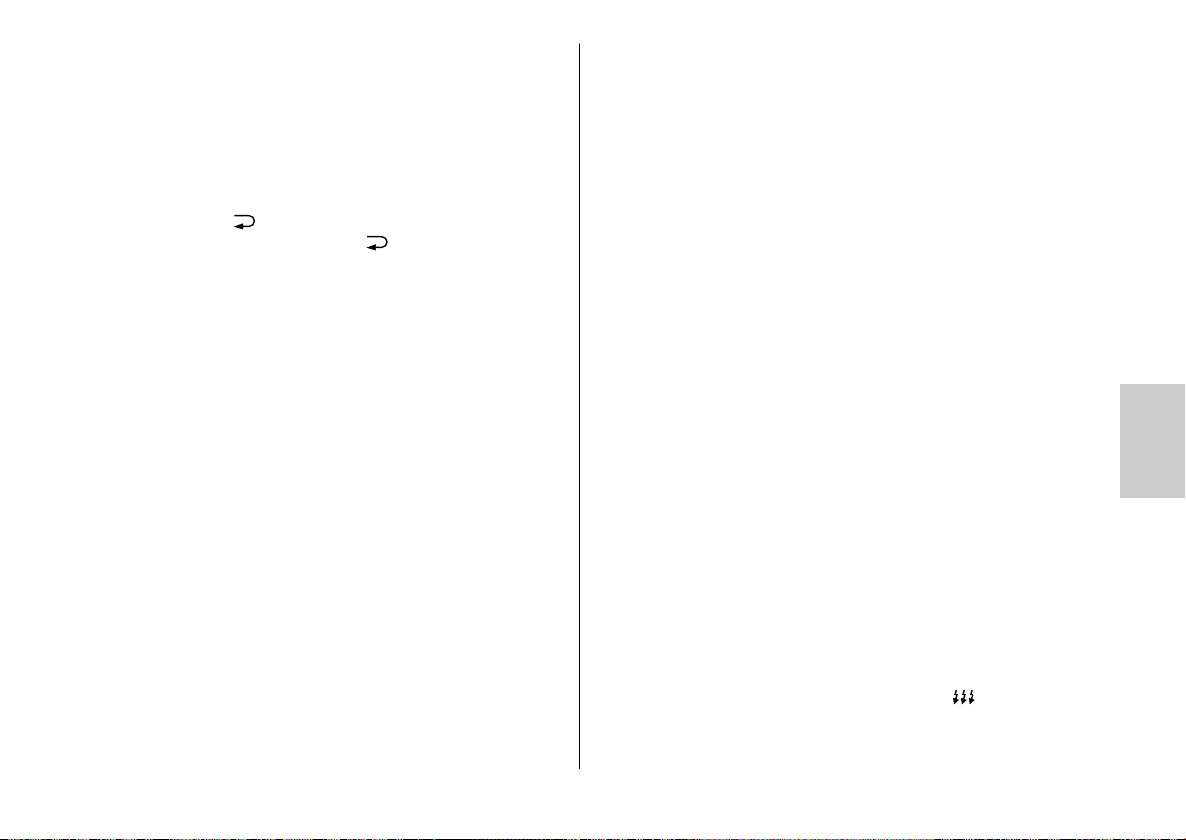
The maximum flash range appears in the display according to the flash
parameters set.
Setting procedure
• Press the “Para” (Parameter) button repeatedly until the flash parameters
required (see below) are shown in the display.
• Set the value required with the PLUS / MINUS buttons. The setting will take
effect immediately.
• Press the button “Return” . The display automatically switches back to
its normal appearance. If the button “Return” is not pressed, the
display switches back to its normal appearance after approx. 5 sec.
When the flash parameters are set automatically with an SCA adapter
☞
from the SCA 3002 system various parameters (e.g. aperture and
ISO) cannot be altered manually!
7.1 Aperture (F)
If no digital data transmission takes place between camera and flash unit
(e.g. when using an adapter from the SCA 300 system or the standard foot
301), the aperture values (F) from 1.0 to 45 (at ISO 100) can be set manu-
ally in increments of complete aperture levels.
For the auto flash mode A and manual flash mode M the camera and flash
unit must be set to the same aperture value.
For the TTL flash mode, the setting of the aperture value is necessary only for
the correct maximum flash range indication, but not for the function!
In the event of digital data transmission between camera and flash unit, inter-
mediate values can also be set automatically.
Depending on the camera type and SCA adapter (SCA 3002 system),
☞
the aperture value will not be shown in the display!
Setting procedure see cap. 7.
7.2 Reflector position (Zoom)
If no digital data transfer takes place between camera and flash unit (e.g.
when using an adapter from the SCA 300 system or standard foot 301), the
reflector positions can be set as
24 mm – 28 mm – 35 mm – 50 mm – 70 mm – 85 mm – 105 mm (35
mm format 24 x 36) M-Zoom appears in the display.
In the case of digital data transmission between the camera and flash unit,
the reflector positions can be set automatically. A-Zoom appears in the
display.
Setting procedure see cap. 7.
7.3 Flash exposure correction (EV)
In the event of strong contrast differences between subject and picture bakkground, manual flash exposure correction (EV) may be necessary.
Correction factors from -3 EV to + 3 EV (f-stops) can be set in one-third
increments (see too 10).
Setting procedure see cap. 7.
7.4 Light sensitivity (ISO)
If no digital data transmission takes place between camera and flash unit,
(e.g. when using an adapter from the SCA 300 system or the standard foot
301), the ISO values for the light sensitivity can be set manually from 6 to
6400.
For the automatic flash mode A and manual flash mode M the camera and
flash unit must be set to the same ISO value.
For the TTL flash mode the setting of the ISO value on the flash unit is only
necessary for the correct maximum flash indication, but not for the function!
☞
Setting procedure see cap. 7.
7.5 Manual partial light output (P)
In the manual flash mode M and stroboscopic mode the light output can
be adapted to the shooting situation through setting a manual partial light
output (P).
ķ
Depending on the camera type and SCA adapter (SCA 3002 system),
the ISO value will not be shown in the display!
81
Page 82

The setting range extends in the manual flash mode M from P 1/1 (full light
output) to P1/256 in one-third increments. In stroboscopic flash mode the
maximum adjustable partial light output can be adjusted to the flash parameters.
In stroboscopic flash mode the reduction of the manual partial light
☞
output is only possible in complete steps!
Setting procedure see cap. 7.
7.6 Stroboscopic flash number (N)
In stroboscopic flash mode the flash number (N) per shutter release can be set.
The number of flashes can be set from 1 to 50 in single increments. The
maximum possible manual partial light output is adjusted automatically at
the same time.
Setting procedure see cap. 7.
7.7 Stroboscopic flash frequency (f)
In the stroboscopic flash mode the flash frequency (f) can be selected. The
flash frequency indicates the number of flashes per second.
ķ
The flash frequency can be selected from 1 to 50 in single increments. The
maximum possible manual partial light output is adjusted automatically at
the same time.
Setting procedure see cap. 7.
8. Special function (Select menu)
The special functions are selected with the button “Sel” (Select). Depending
on the camera system (manufacturer), camera type and SCA adapter,
various special functions can be selected.
Setting procedure
• Press the button “SEL” repeatedly until “Select” appears in the display.
• Select the menu point or special function required with the Up / Down buttons . The menu point selected will be highlighted with a dark bar.
• Press the button “Set” and so confirm the choice of the special function.
82
• Enter the required setting with the Up / Down buttons . The setting
takes effect immediately.
• Press the button “Return” repeatedly until the normal display is
shown. If the button “Return” is not pressed, the display will automatically return to its normal appearance after approx. 5 seconds.
8.1 Bleep function (bleep)
With the bleep function the user can have some device functions of the flash
unit conveyed acoustically. In this way the photographer can concentrate fully
on the subject and shot and need not pay attention to additional optical status displays!
The bleep function acoustically indicates when the flash is ready, the correct
flash exposure or an incorrect setting.
Acoustic signal after the flash unit is switched on:
• A short (approx. 2 second) uninterrupted bleep signal after switching on
indicates the flash readiness of the flash unit.
Bleep signal after shooting:
• A short (approx. 2 second) uninterrupted bleep signal immediately after
the shot indicates that the latter was correctly exposed and that flash readiness remains available. If no bleep signal immediately follows the shot, the
photograph was under-exposed.
• An intermittent bleep signal immediately after the shooting is the signal for
a correctly exposed flash light shot. The flash readiness continues, but only
after a subsequent (approx. 2 second) continuous tone (bleep).
Bleep signals in the automatic flash mode:
A short bleep as an acoustic alarm is generated in the auto flash mode if the
•
aperture and ISO setting would exceed the permissible light control range.
The auto aperture is automatically adjusted to the next permissible value.
With the bleep function switched on the symbol is additionally
☞
shown in the display.
Setting procedure see cap. 8.
Page 83

8.2 Flash bracketing (FB)
A series of flash exposures (flash bracketing FB) can be carried out in the
flash modes TTL and auto A flash modes. A flash bracketing series consists of
three successive flash shots with different flash exposure correction values.
When setting a flash bracketing series, FB and the correction value are
shown in the display. The possible correction values range from 1/3 to 3
apertures in one-third aperture increments.
With the display “FB 0” the flash bracketing series is deactivated.
• The first shot is taken without a correction value. In the display, “FB1” is
shown in addition.
• The second shot is taken with a minus correction. In the display, “FB2” and
the minus correction value (EV) are shown in addition.
• The third shot is taken with a plus correction. In the display, “FB3” and the
plus correction value (EV) are shown in addition.
• After the third shot the flash bracketing series is automatically deleted. The
“FB” in the display disappears.
Flash bracketing in TTL flash mode
A flash bracketing series in TTL flash mode is only possible if the flash unit is
fitted with a suitable adapter from the SCA 3002 system and the camera
supports the setting of a manual flash exposure correction on the flash unit
(see operating instructions of the camera and SCA adapter)! Otherwise the
shots are taken without correction value!
Flash bracketing mode in automatic flash mode A
For a flash bracketing series in automatic flash mode A, it is sufficient if the
flash unit is equipped with the standard foot 301.
With some camera types the auto flash mode A is not possible for
☞
technical reasons, if the flash unit is equipped with an adapter of the
SCA 3002 system (see operating instructions of the camera and SCA
adapter)! In this case use the standard foot 301 in place of the SCA
adapter!
Setting procedure see cap. 8.
8.3 Synchronisation on the 2nd curtain (REAR)
With normal synchronisation the flash unit is triggered at the beginning of
the shutter interval (synchronisation on the 1st curtain). This is the standard
mode and is performed by all cameras.
When operating with an SCA adapter many cameras support synchronisation on the 2nd curtain (REAR, 2nd curtain). Here the flash unit is triggered
at the end of the shutter interval. In the case of long shutter intervals (>1/30s)
and moving light sources, this creates a “more natural” impression of the
shooting situation. The light traces then streak in the shot behind the light
source. The setting is made either on the camera or on the flash unit. For
more details, see the operating instructions of the camera and SCA adapter.
• When set to “REAR ON”, the synchronisation occurs on the 2nd curtain.
• When set to “REAR OFF”, the normal synchronisation is set.
☞
Setting procedure see cap. 8.
8.4 Extended zoom mode (zoom ext)
The extended zoom mode reduces the focal length of the reflector by one
increment as compared to the focal length of the camera lens. This results in
a wider illumination and additional diffused light (reflections) in rooms,
which, in turn, produces a softer flash illumination.
Example:
The focal length of the camera lens is 50 mm. In extended zoom mode the
flash unit adjusts the reflector position to 35 mm. In the display 50 mm continues to be shown.
• “Ext ON” in the display indicates that the extended zoom mode is activated.
• “Ext OFF” in the display indicates that the extended zoom mode is deactivated.
The REAR function can only be selected and set when operating a suitable camera and an SCA adapter from the SCA 3002 system (see
operating instructions of the camera and SCA adapter)!
ķ
83
Page 84
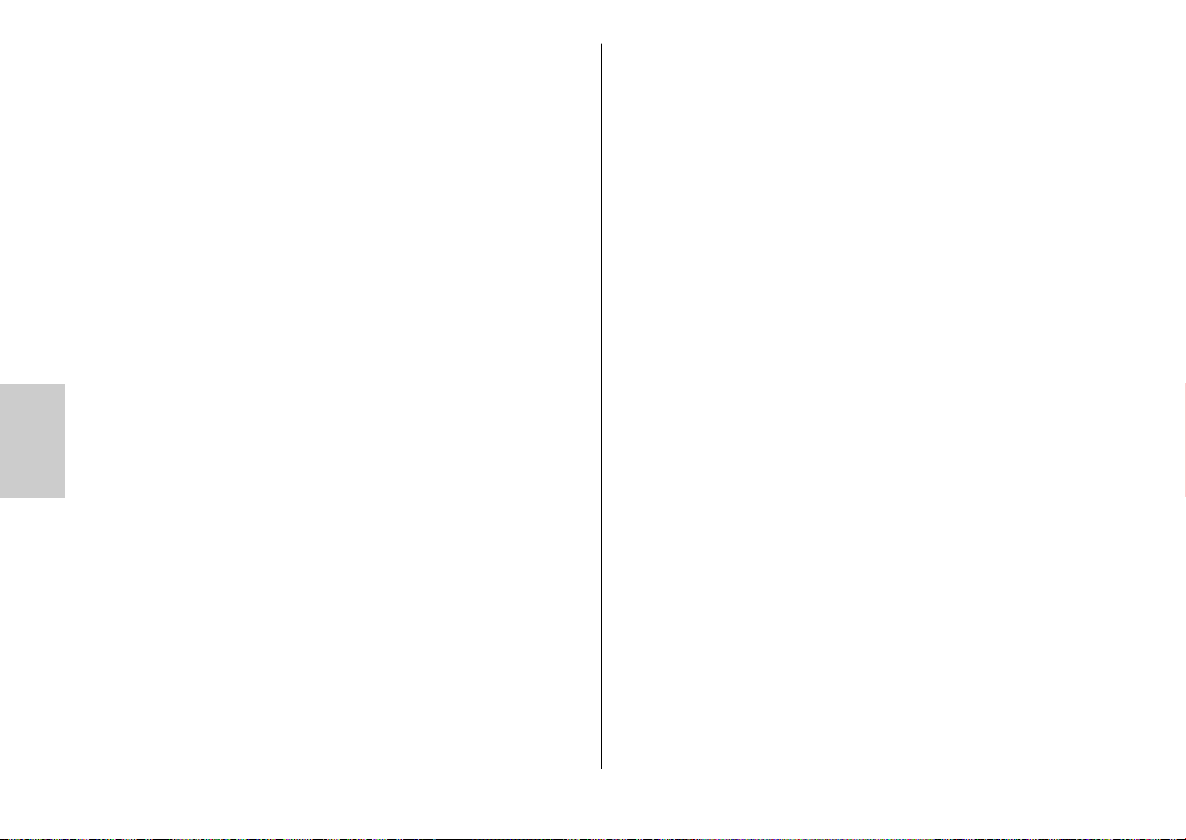
For system reasons the extended zoom mode is supported for a focal
☞
length of lens from 28 mm. The flash unit must be equipped with a
suitable SCA adapter from the SCA 3002 system and the camera must
supply the data for the focal length of the lens to the flash unit.
After the activation of the extended zoom mode, E-Zoom appears in the
display next to the focal length.
Setting procedure see cap. 8.
8.5 Shooting format adjustment (zoom size)
When operating a digital camera with a suitable SCA adapter from the
SCA 3002 system the display for the reflector position can be adjusted to the
chip format (dimensions of the picture recording component).
• “Size ON” in the display indicates that the shooting format adjustment is
activated.
• “Size OFF” in the display indicates that the shooting adjustment is deactivated.
After the activation of shooting format adjustment, S-Zoom appears in the
display next to the focal length.
ķ
For more details, see the operating instructions of the camera and
☞
SCA adapter.
Setting procedure see cap. 8.
8.6 Remote mode (remote)
With this special function the flash unit can be activated as controller or slave
in the cordless Metz remote mode. Here the following settings are possible:
• Remote OFF
• Remote Co1; the flash unit functions as controller with address 1.
• Remote Co2; the flash unit functions as controller with address 2.
When the controller mode is activated the symbol Co. flashes beneath the
display for flash mode.
When operating the control unit with the slave adapter SCA 3083 digital,
the following settings are possible:
• Remote Sl1; the flash unit functions as slave with address 1.
• Remote Sl2; the slave functions as slave with address 2.
When the slave mode is activated, the symbol SL flashes under the display
for the flash mode.
For the slave mode the flash unit must be switched to the flash mode
☞
TTL (see 6)!
For more details on the cordless Metz remote mode see chapter 17.
Setting procedure see cap. 8.
8.7 Metre – feet commutation (m / ft)
The maximum flash range in the display of the flash unit can be optionally set
in metres m or feet ft. The setting is made under the menu point m / ft.
Setting procedure see cap. 8.
9. Zoom position of the flash reflector
The adjustment of the zoom position of the flash reflector can be made for
a focal length of lens from 24 mm (24 x 36). For lenses with focal lengths
from 20 mm a wide angle diffuser (included) can be used.
The following zoom positions are available:
24 mm – 28 mm – 35 mm – 50 mm – 70 mm – 85 mm – 105 mm
(corresponding to 24 x 36)
When using the wide angle diffuser the zoom reflector must be in the
☞
24 mm position!
Automatic zoom adjustment
If the flash unit is equipped with an SCA adapter from the SCA 3002 system
and is operated with a camera, which reports the data for the focal length of
the camera to the flash unit, the zoom position of its reflector automatically
adjusts to the focal length of the lens. In the display of the flash unit, A-Zoom
and the reflector position (mm) are shown.
84
Page 85

Manual zoom adjustment
If the flash unit is used with an SCA adapter from the SCA 300 system, a
standard foot 301 or a camera unable to transmit the focal length data, the
zoom position of the flash reflector must be set by hand. In this case, MZoom appears in the display.
If you use a zoom lens and do not always require the full guide num-
☞
bers and range of the flash unit, you can leave the position of the
zoom reflector at the beginning focal length of the zoom lens. This will
guarantee that your picture is always completely illuminated. In this
way you can spare yourself the continuous adjustment of the focal
length of the lens.
Example:
You use a zoom lens with a focal length range of 35 mm to 105 mm. In this
example you set the position of the zoom reflector to 35 mm!
Manual adjustment of the zoom position in A zoom
The zoom position of the reflector can also be changed when operating the
flash unit with an adapter from the SCA 3002 system and a camera that
transmits data in order e.g. to achieve particular lighting effects (e.g. hot spot
etc):
After saving, M-Zoom appears in the display.
Returning to A-Zoom mode
• Tap the camera release lightly so that data exchange can take place between the flash unit and the camera.
• Change the zoom position repeatedly until A-Zoom appears in the display.
To compensate for the aforementioned effect, the exposure can be manually
corrected with a correction value adapted to the given photographic situation. This correction value depends on the contrast between subject and
background!
In the TTL and A mode of the flash unit, manual flash exposure correction
factors of -3 EV to +3 EV (f-stops) can be set in one-third increments.
Many cameras have a setting element for exposure corrections which can
also be used in the TTL flash mode. Please refer to the explanations in the
operating instructions for the given camera and the SCA adapter.
Dark subject in front of a bright background:
Positive correction value (approx. 1 to 2 f-stops EV).
Bright subject in front of a dark background:
Negative correction value (approx. -1 to -2 f-stops EV).
Entering a correction value may result in a change of the maximum flash ran-
ge indicated on the display of the flash unit and its adaptation to the correction value (depending upon the camera type and SCA adapter)!
☞
The manual flash exposure correction value must be set in various camera
types. No correction value is then shown in the display of the flash unit.
11. Fill-in flashes
10. Manual flash exposure correction
The automatic exposure system of the mecablitz and most cameras is based
on a subject reflection factor of 25 % (average reflection of subjects shot with
flash). A dark background that absorbs a great deal of light, or a highly
reflective bright background (e.g. when shooting against the light), can result
in overexposure or underexposure.
11.1 Automatic TTL fill-in flashes
Most cameras automatically activate fill-in flash when in full mode, programme auto mode “P” and in the image control modes during daylight (see
camera operations instructions).
A manual flash exposure correction in TTL flash mode can only be
made if the camera and the SCA adapter (only SCA 3002 system)
support this function (see operating instructions of camera and SCA
adapter)! If the camera or the SCA adapter do not support this function, the correction value set will remain ineffective.
ķ
85
Page 86

With the fill-in flash you can eliminate annoying shadows and in contre-jour
shots achieve a well-balanced illumination of subject and background. A
computer-controlled measuring system in the camera provides for the appropriate combination of shutter speed, working aperture and flash output. A
setting or display for the automatic TTL fill-in flash mode does not occur on
the flash unit.
Ensure that backlight does not shine directly into the lens. This would
☞
deceive the camera’s TTL measuring system!
11.2 System-specific TTL fill-in flashes
Depending on the camera system (manufacturer), some camera types have
system-specific TTL fill-in flashes. These are activated either on the camera
itself or on the flash unit (see operating instructions of camera and SCA
adapter).
The activation on the flash unit is carried out in the menu “Mode” and is only
possible if the camera and the SCA adapter support the fill-in flash control
involved!
NIKON
ķ
Various Nikon cameras together with the SCA 3402 adapter and the mecablitz 76 MZ-5 support the matrix-controlled TTL fill-in flash mode BL or
3D-multi-sensor fill-in flash mode BL.
Please note that depending on the camera, certain fill-in flash controls cannot
be activated if “SPOT measuring” (exposure control) is activated on the
camera or if, when selecting SPOT measuring, the corresponding fill-in control is automatically deactivated!
TTL
TTL
11.3 Auto fill-in flash
When using auto fill-in flashes, a correction value of approx. –1 EV ... –2 EV
for the flash exposure is set on the flash unit in the auto flash mode A (see
7.3). This creates a naturally balanced fill-in effect for the shadow sections
during the shooting.
12. Bounce flash
The use of bounce flash provides for a softer illumination of the subject and
reduces harsh shadow formation. In addition, the physically determined drop
in light from the foreground to the background is reduced.
For bounce flash the main reflector of the flash unit can be swivelled horizontally and vertically. The reflection surfaces should be colour-neutral or
white to avoid colour tinges during the shooting. For frontal fill-in light the
second reflector can be activated with the switch in addition (see 5.1).
When swivelling the reflector vertically, care should be taken to move
☞
it through a sufficiently wide angle to prevent any direct light from the
reflector falling on the subject. For this reason, swivel it to a finishing
position of at least 60”.
With the zoom reflector swivelled there is no maximum flash range indication
in the display.
13. Flash synchronisation
13.1 Normal synchronisation
During normal synchronisation the flash unit is triggered at the beginning of
the shutter interval (synchronisation on the 1st curtain). This is the standard
mode and is performed by all cameras. No setting is necessary.
13.2 Synchronisation on the 2nd curtain
When operating with an SCA adapter many cameras support synchronisation on the 2nd curtain (Rear, 2nd curtain). Here the flash unit is only triggered at the end of the shutter interval. This creates a “more natural” reproduction of the shooting situation during long shutter intervals (>1/30 s) and with
moving sources of light. The light traces then streak back in the shot to the
light source. The setting is made either on the camera or on the flash unit (see
8.3).
For more details see the operating instructions of the camera and SCA
☞
adapter.
86
Page 87

13.3 Slow synchronisation
When the flash unit is operated with an SCA adapter it is possible with many
cameras to select slow synchronisation (SLOW). Here the camera sets shutter
intervals that are adapted to the surrounding light. During darkness this helps
to emphasise the picture background. The setting is made on the camera. For
more details, see the operating instructions of the camera and SCA adapter.
14. Maximum range display
The range display can as required be made in metres (m) or feet (ft) –
☞
see 8.7.
If the reflector is swivelled, and in Metz remote mode, no maximum range
display is shown!
14.1 Automatic adjustment of the working range display
Various cameras transmit the flash parameters for light sensitivity ISO, focal
length of the lens (mm), aperture and exposure correction to the flash unit.
The flash unit then adapts its settings automatically. The maximum flash range is calculated and shown in the display on the basis of the flash parameters and the guide numbers.
For an automatic adjustment of the maximum flash range indication the flash
unit must be equipped with an SCA adapter of the SCA 3002 system. In
addition, the camera must transmit the flash parameters required to the flash
unit (on this see the operating instructions of the SCA adapter and camera)!
An exchange of data must take place between the camera and flash unit
(e.g. by lightly tapping the camera release button)!
14.2 Manual adjustment of the maximum range display
If the flash unit is used with an SCA adapter from the SCA 300 system or the
standard foot 301 or a camera that does not transmit the flash parameters,
the flash parameter(s) for zoom position, light sensitivity ISO and aperture
value must be set manually for a reliable maximum flash range indication.
14.3 Maximum range displays in TTL and automatic flash mode
The value for the maximum range of the flash is shown in the display of the
flash unit. The value shown refers to a subject reflection factor of 25% of the
subject, which applies to most shooting situations. Wide deviations of the
subject reflection factor, e.g. in the case of highly or poorly reflective objects,
can influence the maximum flash range.
While shooting, it is important to pay attention to the maximum flash range
indication in the display of the flash unit. The subject should be in the centre
third of the value shown. This provides the automatic exposure system with
enough room for manoeuvre for equalisation. The minimum distance to the
subject should not be less than 10% of the value shown in order to avoid
over-exposure! The adjustment to the particular shooting situation can be
achieved by changing the aperture on the lens.
14.4 Maximum range display in manual flash mode M
The distance value is shown in the display of the flash unit, which must be
maintained for a correct flash exposure. The adjustment to the specific shooting situation can be achieved by changing the aperture on the lens and by
choosing between full light output and a partial light output “P”.
14.5 Cancelling the maximum range display
If the reflector head is swivelled from its normal position or the flash unit is
working in Metz remote mode, no distance indication appears in the display!
15. Pre-flash function against “red-eye effect”
The “red-eye effect” occurs when the people to be photographed look more
or less directly into the camera, the ambient light is dark and the flash unit is
located close to the camera. The flash unit then lights up the background of
the eye through the pupil.
One or several pre-flashes lead to the pupils of the subject closing further
and hence reducing the red-eye effect. The function is set on the camera (see
operating instructions of camera and SCA adapter).
ķ
87
Page 88

16. Autofocus measuring beam
When operating the flash unit with an SCA adapter from the SCA 3002
system, depending on the camera type, the AF measuring beam in the control unit is activated. A striped pattern is projected on to the subject, on which
the AF system of the camera focuses. The maximum range depends on the fnumber of the lens. With a standard lens the range varies from 0.7 m to
approx. 6 m …. 9 m (for more details see the operating instructions of the
camera and SCA adapter).
The AF measuring beam only supports the central AF sensor of the camera. If
a decentral AF sensor of the camera is chosen manually or automatically, the
AF measuring beam may not be activated, depending on the camera type!
Most cameras support the AF measuring beam only in the mode
☞
“Single AF”!
17. Metz remote mode
Remote mode is the cordless remote control of additional flash units. In this
mode, the external flash unit on the camera manages, as a controller, the
additional flash units as slaves in such a way that the automatic exposure
ķ
control of the controller extends to all the slave flash units.
The remote mode works with weak flash pulses. For this reason the
☞
ambient light should be as low as possible. The working area
depends on the subject and ambient light and comprises roughly 5
metres.
The Metz remote mode is supported by various flash unit types:
Mecablitz type Controller functionn Slave function
76 MZ-5 digital yes yes
70 MZ-5 yes yes
70 MZ-4 yes yes, with SCA 3083
54 MZ-... yes yes, with SCA 3083
50 MZ-5 yes ja
45 CL-4 digital no yes, with SCA 3083
44 MZ-2 no yes, with SCA 3083
40 MZ-... yes yes, with SCA 3083
34 CS-... no yes
28 CS-2 digital no yes
The flash units mecablitz 76 MZ-5 digital, 70 MZ-5 and 50 MZ-5
☞
automatically become slave flash units if the handle mount is operated
without a control unit.
If the handle mount of these units is operated with a control unit, then the
control unit must be equipped with the SCA adapter SCA 3083 (optional
extras) for the slave flash mode!
Please note that the sensor for the cordless Metz remote mode in the slave
flash unit must be able to receive the light of the controller!
In the Metz remote mode there is no maximum flash range indication in the
display!
When taking close-ups with a small f-number and bright ambient light, it is
possible that the start pulse of the controller is sufficient for the correct illumination and no further light emission is carried out. The slaves are then no
longer triggered or with a time delay (approx. 0.7 sec) and so only indicate
their flash readiness without making a contribution to the illumination.
There are three ways to solve the problem:
• reduce the ambient light.
• increase the f-number (e.g. aperture 8 instead of 5.6).
• set a lower ISO value on the camera or select a film with a lower ISO
value.
In order to prevent two remote systems in one room interfering with each
other, two different addresses can be selected on the controller, which are
assumed by the flash units automatically after a test flash.
88
Page 89

Please note that the slave flash units mecablitz 28 CS-2 digital, 34
☞
CS-..., 44 MZ-2, 45 CL-4 digital only support the remote channel 1
(Co 1)!
17.1 Controller mode
• Switch the camera to the manual mode M.
• Set a shutter speed of 1/60 sec. or slower.
• Select a suitable aperture on the camera.
• Fit the flash unit with an SCA adapter or standard foot 301.
• Set the flash mode TTL (for Metz TTL remote) or auto A (for Metz automatic
remote) on the controller flash unit (see 6)
To operate as controller in the cordless Metz TTL remote mode, the
☞
camera and SCA adapter must support the standard TTL flash mode!
• Press the button “Sel” repeatedly until “Select” appears in the display.
• Select “Remote” with the Up / Down buttons . Remote is then highlighted with a bar.
• Press the button “Set” and so confirm the menu selection.
• Select the remote address “Co” (controller) with the Up / Down buttons
. Here, the settings Co1 (remote address 1), Co2 (remote address 2)
and OFF (remote mode off) are possible. The setting takes effect immediately.
• Press the button “Return” repeatedly until the normal display is shown.
If the button “Return” is not pressed, the display automatically switches
back to the normal display after approx. 5 seconds.
“Co” flashes in the field for flash mode in the display and so indicates the
controller mode.
• Wait for the flash readiness of the controller and slaves.
• Trigger a test flash: press the manual firing button and in this way
programme the slaves to the remote address set on the controller.
• The slave flash unit responds with a delayed flash and in this way indicates
that it has been programmed and is operational. If several slaves are operated simultaneously, all the slaves will acknowledge flash readiness simultaneously.
If a slave does not respond by firing a delayed flash, then this means that the
sensor in the slave flash unit did not receive the light pulse of the controller. Turn the slave flash unit so that the sensor can receive the light pulse of
the controller. Then retrigger a test flash on the controller.
17.2 Slave mode without control unit
• Switch off the flash unit with the main switch .
• Remove the control unit. To remove the control unit’s cable, press the
unlocking catch (Fig. 1) on the mount holder against the cable’s plug while
pulling out the cable.
• Set up the slave flash unit at the position planned and switch it on. When
operating the handle mount without control unit the slave flash mode is
activated automatically.
• Wait until the flash readiness indicator lights up.
• Trigger a test flash on the controller (see 17.1).
After being programmed successfully, the slave fires a delayed flash and
the flash readiness indicator flashes (see 17.1.4).
☞
Position 0 = 28 mm; Position 1/4 = 35 mm;
Position 1/2 = 50 mm; Position 1 = 85 mm.
17.3 Slave mode with control unit
• Switch off the flash unit with the main switch .
• Fit the control unit with slave adapter SCA 3083 digital (optional extras).
Select “Metz REMOTE” with the mode switch on the slave adapter.
☞
ķ
The zoom position of the main reflector can be set with the switch
in four steps:
The mode switch of the slave adapter is on the reverse side – behind a
cover which can be opened.
89
Page 90
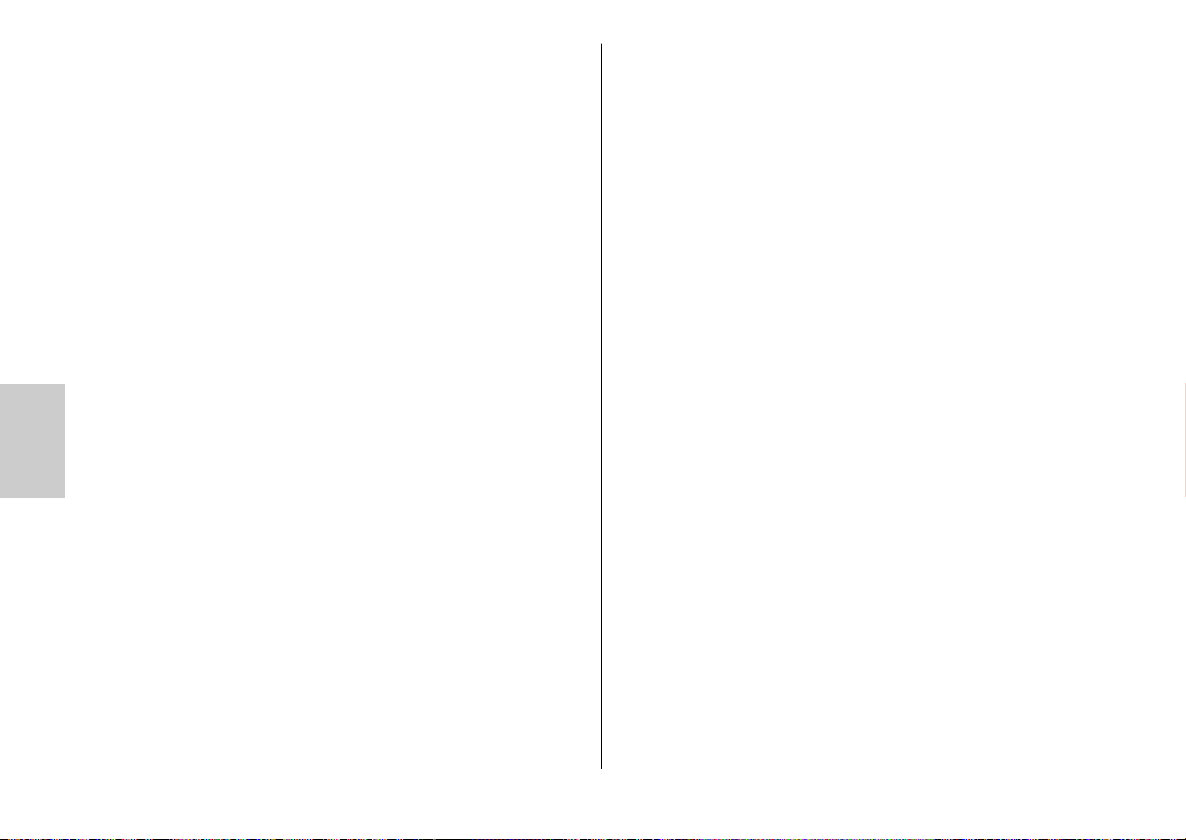
• Set up the slave flash unit in the intended position and switch it on. The
flash unit automatically switches to the TTL flash mode. ”SL” flashes under
the flash mode display “TTL” to indicate the slave flash mode. The zoom
reflector of the handle-mount is guided into the 28 mm position. “A-Zoom”
appears in the display.
The slave flash unit must work in the flash mode “TTL” for the Metz
☞
TTL remote flash mode as well as for the Metz automatic remote flash
mode!
Wait until the flash readiness indicator lights up. When flash readiness is
•
available, the AF measuring beam also flashes on the control unit.
• Trigger a test flash on the controller (see 17.1). After being programmed
successfully, the slave fires a delayed flash and the flash readiness indicator flashes (see 17.4).
If necessary, the zoom position of the handle-mount can be changed
☞
manually.
17.4 Control and alteration of the slave address
After a test flash has been triggered, the controller address Co1 or Co2 is
ķ
permanently set. In order to determine to which address the slave has been
set, you should pay attention to the flashing flash readiness indicator.
If the flash readiness indicator on the handle flashes in a single second
cycle (- - - - -), controller address Co1 has been set. Double flashing of the
flash readiness indicator in a single second cycle (-- -- -- -- --) indicates
controller address Co2.
To change the slave address, switch off the slave flash unit for approx. 5
seconds. Select the remote channel on the controller and when flash readiness is available on the controller, trigger a test flash (see 17.1).
. Troubleshooting hints
Should it ever happen that the display indicates meaningless information or
should the flash unit not work as it is meant to do, turn off the flash unit for
approx. 10 seconds at the main switch. Check the correct assembly of the
SCA adapter and the flash unit foot in the accessory shoe of the camera and
the camera settings.
Replace the battery pack with a freshly charged one.
When you turn it on, the flash unit should once more work normally. If this is
not the case, please contact your specialist dealer.
19. Maintenance and care
Remove any grime and dust with a soft, dry cloth. Never use detergents that
could damage plastic parts.
Forming the flash capacitor:
The flash capacitor incorporated in the flash unit undergoes a physical change
if the flash unit is not switched on for prolonged periods of time. For this reason
it is necessary to switch on the flash unit for approximately 10 minutes every
three months. The power source must supply sufficient energy for flash readiness to be indicated within one minute after the flash unit was turned on.
Battery care:
The NiMH battery pack should be kept in a charged condition (at least
approx. 80%) and be recharged at regular intervals!
90
Page 91

20. Technical data
Guide numbers at ISO 100/21°, Zoom 105 mm:
In the metric system: 76 In the imperial system: 250
Manually adjustable automatic aper
1 – 1,4 – 2 - 2,8 – 4 – 5,6 – 8 – 11 – 16 – 22 – 32 – 45
Automatic aper
F1.0 to F45 at ISO 100 / 21° including the intermediate values (SCA
3002)
Manual partial light output:
P 1/1 ... P 1/256 in one-third increments
Flash durations:
• approx. 1/150 ... 1/20.000 seconds.
• in M-mode approx. 1/150 second at full light output.
• at 1/2 light output approx. 1/500 second
• at 1/4 light output approx. 1/1000 second
• at 1/8 light output approx. 1/2000 second
• at 1/16 light output approx. 1/4000 second
• at 1/32 light output approx. 1/7000 second
• at 1/64 light output approx. 1/8000 second
• at 1/128 light output approx. 1/13000 second
• at 1/256 light output approx. 1/20000 second
Sensor measuring angle:
Colour temperature:
Film speed :
Synchronisation
ture adjustment range:
approx. 25°
approx. 5600 K
ISO 6 to ISO 6400
: Low voltage ignition
tures at ISO 100 / 21°
:
Number of flashes (in each case at full light output):
• approx. 160 with Metz NiMH battery pack 76-56
• approx. 270 with Metz Power Pack P76
Recycling times (in each case with full light output):
• approx. 4 seconds with NiMh battery pack 76-56
• approx. 4 seconds with Metz Power Pack P76
Illumination
Main reflector, from 24 mm (24 x 36)
... with wide angle converter, from 20 mm (24 x 36)
Second reflector, from 35 mm (24 x 36)
Swivelling range and locking position of the zoom reflector
Upwards 60° 75° 90°
Anti-clockwise 90° . . 180°
Clockwise 30° 60° 90°
Dimensions approx. in mm (W x H x D)
Handle mount 103 x 244 x 118
Control unit 67 x 35 x 89
W
eight:
Handle mount without batteries approx. 880 grams
Control unit approx. 138 grams
Included
Handle mount, wide angle diffuser, control unit, cover plate, NiMH battery
76-56, battery charger 970, camera bracket, standard foot 301 (not with set
devices), operating instructions, SCA 300 / SCA 3002 table.
ķ
91
Page 92

21 Optional extras
Metz does not accept any liability or grant a guarantee for faulty
☞
functions or damage to the mecablitz caused by the use of accessories
from other manufacturers.
• Bounce diffusor 50-23
(Item No. 000050237)
To soften heavy shadows by reflected light.
• Bracket 70-35
(Item No. 0007035)
To attach the flashgun to the side of the camera.
• Colour filter set 50-32
(item No. 000050323)
Produce interesting colour effects when attached to the main reflector.
• Holding device 50-35
(Item No. 0050358)
For mecablitz control unit for use with camera without accessory shoe.
ķ
• Mecalux 11
(Item No. 0000011)
Sensor for optical, delay-free remote triggering of slave flashguns by the
camera-triggered flash. Responds also to infrared light beam. Does not
require batteries.
• Mecalux Holder 60-26
(Item No. 0006026)
To mount the Mecalux 11.
• NiMH battery 76-56
(Item No. 0076564)
Nickel metal hydrid battery.
• Power Pack P76
(Item No. 0129768)
For a higher number of flashes.
• SCA Adapter System 300
For flash with system cameras (see separate operating instructions).
• SCA Adapter System 3002
For flash with system cameras with digital data transmission of the SCA
function. Extended functional features compared with the SCA 300 System
(see separate operating instructions).
• Slave Adapter 3083 digital
(Item No. 0033083)
For visual and acoustic flash-readiness display in cordless remote control.
• Stabilizing Set 30-28
(Item No. 0003028)
For parallel flashgun mounting in conjunction with the camera bracket.
• Connecting cable V76
(Item No. 0003762)
Subject to changes and errors!
92
Page 93

Battery disposal
Do not dispose of batteries with domestic rubbish! Please return spent batteries to collecting points should they exist in your country.
Please only return fully discharged batteries. Normally, batteries are fully
discharged if the device they power
• switches itself off and indicates “batteries spent”
• they no longer function flawlessly after prolonged use.
To prevent short circuits, please cover the battery poles with adhesive tape
strips.
These symbols can be found on batteries containing harmful substances:
Pb = the battery contains lead
Cd = the battery contains cadmium
Hg = the battery contains mercury
Li = the battery contains lithium
ķ
93
Page 94

1. Note per la sicurezza . . . . . . . . . . . . . . . . . . . . . . . . . . . . . . . . 95
2. Sommario delle funzioni del flash . . . . . . . . . . . . . . . . . . . . . . . 97
3. Preparazione del flash all’uso . . . . . . . . . . . . . . . . . . . . . . . . . . 98
4. Alimentazione. . . . . . . . . . . . . . . . . . . . . . . . . . . . . . . . . . . . . . 98
4.1 Funzionamento con accumulatore NiMH 76-56 . . . . . . . . . . . . . . 98
4.2 Funzionamento con Power Pack P76 . . . . . . . . . . . . . . . . . . . . . . 99
5. Dispositivi di comando e indicazioni. . . . . . . . . . . . . . . . . . . . . . 99
5.1 Dispositivi di comando e indicazioni sulla torcia. . . . . . . . . . . . . . 99
5.2 Dispositivi di comando e indicazioni sull’unità di controllo . . . . . 100
6. Modi di funzionamento del flash (menu Mode) . . . . . . . . . . . . . 101
6.1 Modo flash TTL . . . . . . . . . . . . . . . . . . . . . . . . . . . . . . . . . . . . 101
6.2 Modo flash TTL con pre-lampo di misurazione . . . . . . . . . . . . . . 101
6.3 Modo flash Automatico . . . . . . . . . . . . . . . . . . . . . . . . . . . . . . 102
6.4 Modo flash Manuale M . . . . . . . . . . . . . . . . . . . . . . . . . . . . . . 102
6.5 Modo flash Stroboscopico . . . . . . . . . . . . . . . . . . . . . . . . . . . . 102
7. Parametri del flash (menu Parametri) . . . . . . . . . . . . . . . . . . . . 103
7.1 Diaframma (F) . . . . . . . . . . . . . . . . . . . . . . . . . . . . . . . . . . . . . 103
7.2 Posizione della parabola (Zoom). . . . . . . . . . . . . . . . . . . . . . . . 103
7.3 Correzione dell’esposizione flash (EV) . . . . . . . . . . . . . . . . . . . . 104
7.4 Sensibilità alla luce (ISO) . . . . . . . . . . . . . . . . . . . . . . . . . . . . . 104
7.5 Potenza luminosa parziale manuale (P) . . . . . . . . . . . . . . . . . . . 104
7.6 Numero di lampi stroboscopici (N) . . . . . . . . . . . . . . . . . . . . . . 104
7.7 Frequenza di lampo stroboscopico (f) . . . . . . . . . . . . . . . . . . . . 104
ƴ
8. Funzioni speciali (Menu Select). . . . . . . . . . . . . . . . . . . . . . . . . 104
8.1 Funzione bip (beep) . . . . . . . . . . . . . . . . . . . . . . . . . . . . . . . . . 105
8.2 Serie di esposizioni flash (FB) . . . . . . . . . . . . . . . . . . . . . . . . . . 105
8.3 Sincronizzazione sulla 2a tendina (REAR) . . . . . . . . . . . . . . . . . 105
8.4 Modo Zoom esteso (Zoom Ext) . . . . . . . . . . . . . . . . . . . . . . . . . 106
8.5 Adattamento formato della ripresa (Zoom Size) . . . . . . . . . . . . . 106
8.6 Modo con controllo a distanza (Remote) . . . . . . . . . . . . . . . . . . 106
8.7 Commutazione metri – piedi (m / ft) . . . . . . . . . . . . . . . . . . . . . 107
9. Posizione zoom della parabola flash . . . . . . . . . . . . . . . . . . . . 107
10. Correzioni manuali dell’esposizione flash. . . . . . . . . . . . . . . . . 107
11. Flash di schiarita . . . . . . . . . . . . . . . . . . . . . . . . . . . . . . . . . . . 108
11.1 Flash di schiarita TTL Automatico. . . . . . . . . . . . . . . . . . . . . . . . 108
11.2 Flash di schiarita TTL specifico di sistema . . . . . . . . . . . . . . . . . . 108
11.3 Flash di schiarita Automatico . . . . . . . . . . . . . . . . . . . . . . . . . . 108
12. Lampo riflesso. . . . . . . . . . . . . . . . . . . . . . . . . . . . . . . . . . . . . 109
13. Sincronizzazione del lampo . . . . . . . . . . . . . . . . . . . . . . . . . . . 109
13.1 Sincronizzazione normale . . . . . . . . . . . . . . . . . . . . . . . . . . . . 109
13.2 Sincronizzazione sulla seconda tendina. . . . . . . . . . . . . . . . . . . 109
13.3 Sincronizzazione lunga . . . . . . . . . . . . . . . . . . . . . . . . . . . . . . 109
14. Visualizzazione della portata del flash . . . . . . . . . . . . . . . . . . . 109
14.1
Adattamento automatico della visualizzazione della portata del flash
14.2 Adattamento manuale della visualizzazione della portata del flash110
14.3 Visualizzazione della portata del flash in modalità flash TTL ed in
modalità automatica . . . . . . . . . . . . . . . . . . . . . . . . . . . . . . . . 110
14.4
Visualizzazione della portata del flash in modalità flash manuale M
14.5 Eliminare la visualizzazione della portata del flash. . . . . . . . . . . 110
15. Pre-lampo per prevenire l’effetto occhi rossi . . . . . . . . . . . . . . . 110
16. Illuminatore di assistenza autofocus . . . . . . . . . . . . . . . . . . . . . 110
17. Modo Metz Remote . . . . . . . . . . . . . . . . . . . . . . . . . . . . . . . . . 111
17.1 Modo controller. . . . . . . . . . . . . . . . . . . . . . . . . . . . . . . . . . . . . 111
17.2 Modo slave senza unità di controllo . . . . . . . . . . . . . . . . . . . . . . 112
17.3 Modo slave con unità di controllo . . . . . . . . . . . . . . . . . . . . . . . . 112
17.4 Controllo e modifica dell’indirizzo slave . . . . . . . . . . . . . . . . . . . 113
18. Guida in caso di anomalie. . . . . . . . . . . . . . . . . . . . . . . . . . . . 113
19. Cura e manutenzione . . . . . . . . . . . . . . . . . . . . . . . . . . . . . . . 113
20. Dati tecnici . . . . . . . . . . . . . . . . . . . . . . . . . . . . . . . . . . . . . . . 113
21. Accessori opzionali . . . . . . . . . . . . . . . . . . . . . . . . . . . . . . . . . 114
Smaltimento delle batterie. . . . . . . . . . . . . . . . . . . . . . . . . . . . . 115
Tabella 1: Numeri guida a potenza piena (P 1/1) . . . . . . . . . . . . . . . . 140
Tabella 2: Durata del lampo ai vari livelli di potenza flash . . . . . . . . . . 141
Tabella 3: Tempi di posa per il modo stroboscopico . . . . . . . . . . . . . . . 142
109
. 110
94
Page 95

Introduzione
Grazie per aver scelto un prodotto Metz! Siamo lieti di potervi dare il benvenuto tra i nostri Clienti.
Sicuramente non vedrete l’ora di poter provare il vostro flash. Vi consigliamo, però, di leggere prima le istruzioni per l’uso perché solo così imparerete
a usare correttamente l’apparecchio.
Aprite anche il risvolto con le illustrazioni nella copertina, in fondo
☞
alle istruzioni.
Questo flash è adatto per:
• tutte le fotocamere dotate di attacco per flash e contatto centrale, con una
base standard 301.
• le fotocamere a sistema.
Con l’impiego di un adattatore SCA del sistema SCA 3002 (accessori opzionali) si ottiene un adattamento ottimale alla fotocamera a sistema. In questo
modo è possibile avere una trasmissione dati digitale tra fotocamere e flash.
In alternativa si possono collegare al flash anche adattatori SCA del sistema
SCA 300 (accessori opzionali).
La tabella SCA acclusa vi indichera˛ l’adattatore più adatto per la vostra
fotocamera. La tabella evidenzia inoltre altre funzioni speciali del flash.
Utilizzando un cavo sincro ovvero la base standard 301, non si devo-
☞
no impostare tempi di otturazione inferiori al tempo di sincronizzazione flash (ad esempio 1/125s; vedi istruzioni per l’uso della fotocamera).
Prima di montare o smontare la base standard 301, un cavo sincro,
☞
un cavo di collegamento o un adattatore SCA, spegnete il flash con
l'interruttore principale! Se si monta il flash sulla fotocamera, occorre
spegnere entrambi gli apparecchi!
1. Per la vostra sicurezza
• Il lampeggiatore deve essere utilizzato esclusivamente per il settore fotografico.
• Non scattare il fash in prossimità di gas o liquidi infiammabili (benzina,
solventi ecc.)! PERICOLO DI ESPLOSIONE!
• Non fotografare mai con il lampeggiatore il conducente di un‘auto, di un
autobus, di una bicicletta, di un motorino o di un treno ecc. durante la
guida. A causa dell‘abbagliamento il guidatore potrebbe provocare un
incidente!
• Non scattare flash direttamente negli occhi ad una distanza particolarmente ridotta! Il lampo diretto negli occhi di persone e animali può provocare danni alla retina e gravi danni alla vista, in alcuni casi addirittura
la cecità!
• Utilizzare esclusivamente le fonti di energia descritte e ammesse nelle
istruzioni d‘uso.
• Non esporre le pile o le batterie a fonti di calore eccessive come il sole, il
fuoco o simili!
• Non gettare nel fuoco le batterie esaurite!
• Un‘eventuale fuoriuscita di acido dalle batterie esaurite può provocare
danni al flash. Rimuovete subito le batterie esaurite dall‘apparecchio!
• Le batterie a secco non possono essere ricaricate!
• Non esporre il flash a gocce o spruzzi d‘acqua!
• Proteggete il vostro flash dal calore eccessivo o dall‘umidità elevata e
non conservatelo nel cas-setto portaoggetti della vostra automobile!
• Prima di scattare un flash, accertatevi che non vi sia del materiale opaco
davanti alla parabola o direttamente a contatto con il riflettore e che il
vetro di quest‘ultimo sia pulito. Trascurando i suddetti accorgimenti l‘elevata energia sprigionata dal lampo potrebbe incendiare il materiale o
danneggiare il riflettore.
ƴ
95
Page 96

• Non toccare la parabola dopo aver scattato diversi flash. Pericolo di
ustione!
• Non smontare il lampeggiatore! ALTA TENSIONE!
Le riparazioni devono essere effettuate esclusivamente da personale
esperto e autorizzato.
• Quando si scattano fotografie in serie con flash a piena potenza, vista la
brevità dei tempi di ricarica delle batterie NiCd, dopo ogni 15 scatti è
opportuno far riposare il flash per circa 10 minuti in modo da non sottoporlo a sollecitazioni eccessive.
• Non coprire le feritoie di ventilazione e la presa d'aria del flash!
In caso di surriscaldamento del lampeggiatore (temperature oltre i 40°)
la ventola incorporata si attiva automaticamente per raffreddare l'interno dell'apparecchio.
• Quando si scattano fotografie in serie col flash a piena potenza e a brevi
intervalli, con posizioni dello zoom su 35 mm o inferiori, il diffusore si
riscalda fortemente a causa dell’elevata energia termica. Il mecablitz ha
un dispositivo di protezione da surriscaldamento, il quale prolunga corrispondentemente gli intervalli fra i lampi.
• Per estrarre il cavo dell’unità di controllo premete la leva di sblocco cavo
contro la spina del cavo ed estraete contemporaneamente la spina cavo
(Fig. 1).
ƴ
96
Utilizzando un adattatore SCA del sistema SCA 3002, prima di attiva-
☞
re una funzione flash deve essere avvenuto uno scambio di dati tra il
flash e la fotocamera! A tal fine toccare brevemente lo scatto della
fotocamera.
Page 97

Utilizzando il mecablitz 76MZ-5 digital con un adattatore SCA del sistema SCA
3002 o SCA 300, sono disponibili molte altre funzioni del flash.
La disponibilità di tali funzioni dipende dal sistema della fotocamera (produttore
della fotocamera), dal particolare tipo di macchina fotografica e dall’adattatore
SCA. Fotocamera e adattatore SCA devono supportare la funzione flash!
Troverete ulteriori informazioni sia nella tabella quadro SCA che nelle relative
istruzioni per l’uso dell’adattatore SCA
Modo flash TTL (TTL standard)
Modo flash preliminare occhi rossi
Correzione manuale dell’esposizione flash
Serie di esposizioni flash in Modo flash TTL / Auto
Modo flash E-TTL Canon
Memorizzazione valori misurati FE Canon
Flash di schiarita con comando a matrice Nikon
Flash di schiarita multisensore 3D Nikon
Modo flash D-TTL / D-TTL-3D Nikon
Base standard SCA 301
Sistema SCA 300
Modo flash i-TTL / i-TTL-BL Nikon
Memoria valori misurati esposizione flash Nikon
Misurazione ADI / pre-lampo - TTL Minolta
Pre-lampo - TTL / sistema Four Thirds Olympus
Pre-lampo – TTL Sony
Modo flash Automatico
Modo flash Manuale con potenza luminosa parziale
Modo flash Stroboscopico
Modo flash a distanza senza cavi Metz per modo flash TTL / Auto
Tabela 1
ƴ
Modo flash Controller / Slave in Modo flash a distanza senza cavi
Modo Slave con innesco ottico simultaneo con SCA 3083 digital
Modo Slave con soppressione pre-lampo di misurazione con SCA 3083 digital
Regolazione diaframma automatica / manuale
Impostazione ISO automatica / manuale
Regolazione zoom motorizzato automatica / manuale
Modo zoom esteso
Adattamento formato della ripresa
Controllo illuminatore di assistenza autofocus
Indicazione automatica / manuale portata flash[MR1] in m o ft
Impostazione automatica del corretto tempo di sincronizzazione
Sincronizzazione sulla 1° / 2° tendina (REAR; 2nd curtain))
Controllo dello scatto (AUTO-FLASH)
Sincronizzazione lunga (Slow)
Controllo contrasto Pentax / Modo Spot-Beam
Funzione luce pilota
Segnali acustici di stato (Funzione bip)
Indicazione di “lampo pronto” nel mirino della fotocamera o sul display della fotocamera
Indicazione di corretta esposizione nel mirino della fotocamera o sul display della fotocamera
Blocco tasti manuale
Sistema SCA 3002
•• —
•——
•• •
•/• —/• —/•
•——
2. Sommario delle funzioni del flash
•——
•• —
•——
•/• — —
•/• — —
•——
•/• — —
•/• — —
•——
•• •
•• •
•• •
•/• •/• —/•
•/• •/• •/•
•——
•——
•/• —/• —/•
•/• —/• —/•
•/• —/• —/•
•——
•——
•——
•• —
•• —
•/• —/• —/•
•• —
•/• •/• •/—
•• —
•• —
•/• —/• —
•• •
•• •
97
•• •
Page 98

3. Preparazione del flash all’uso
L’unità di controllo del mecablitz 76 MZ5 può essere fissata alla fotocamera solo con la base standard 301 o con un adattatore SCA (accessori
opzionali).
Il flash è dotato in fabbrica della base standard 301 per semplificare la sincronizzazione del flash. Il tempo di otturazione deve essere uguale o superiore al tempo di sincronizzazione del flash della fotocamera (ad es. 1/125s;
vedi le istruzioni per l’uso della fotocamera).
Montaggio della base standard o dell’adattatore SCA:
• Spegnete il flash e la fotocamera!
• Utilizzando un adattatore del sistema SCA 3002, prendete al centro la
piastra di copertura sull’unità di controllo e toglietela premendo.
• Inserite l’adattatore SCA o la base standard 301 nell’unità di controllo,
spingendolo fino all’arresto.
Montaggio del flash:
• Spegnete il flash e la fotocamera!
• Fissate la staffa avvitando la vite nella filettatura per treppiede della fotocamera.
• Premete lo sblocco dell’accumulatore e ruotate il coperchio batteria
in senso antiorario fino alla primo fermo.
• Inserite il blocco reggi-staffa della fotocamera nella scanalatura di gui-
ƴ
da del flash.
• Fissate il blocco reggi-staffa con la vite di serraggio.
• Ruotate il coperchio batteria in senso orario fino a completa chiusura –
la linguetta rettangolare copre quindi l’apertura della guida.
• Spingete l’unità di controllo con l’adattatore SCA aperto o la base standard 301 nella slitta accessori della fotocamera e bloccatelo/la con il
dado di bloccaggio.
• Inserire la spina del cavo dell’unità di controllo nella torcia.
Smontaggio della base standard o dell’adattatore SCA:
• Spegnete il flash e la fotocamera!
•
Per togliere il cavo dell’unità di controllo, premete il tasto di sblocco sulla torcia contro la spina del cavo e contemporaneamente togliete il cavo (fig. 1).
• Premete la linguetta di arresto contro l’elemento di controllo (fig. 2).
• Togliete la base standard 301 o l’adattatore SCA (fig. 2).
4. Alimentazione
Il flash può funzionare a scelta con:
• accumulatore Metz NiMH 76-56 (dotazione standard)
• Power Pack P76 (accessorio opzionale)
Non coprite e non incollate le fessure di ventilazione e l’apertura di
☞
aspirazione per il ventilatore sulla testa del riflettore!
4.1 Funzionamento con accumulatore NiMH 76-56
Prima di mettere in funzione l'accumulatore per la prima volta, bisogna caricarlo. L’accumulatore può essere ricaricato solo estraendolo dal flash. Il caricatore 970 per l’accumulatore è compreso nella dotazione standard.
L’indicazione d’avvertimento batteria scarica appare solo utilizzando l’accumulatore. Quando la batteria è scarica, sulla torcia lampeggia la spia di
funzionamento e sul display appare l’indicazione d’avvertimento batteria
scarica.
Sostituzione e caricamento della batteria
• Spegnete il flash e la fotocamera!
• Premete il tasto di sblocco sull’accumulatore, ruotate il coperchio batteria di circa 45° in senso antiorario fino a quando sentite che si sgancia dal
secondo fermo ed toglietelo (fig. 3).
• Collegate il caricabatteria alla presa per la ricarica dell’accumulatore e
collegatelo alla rete elettrica.
Il tempo di carica per un accumulatore completamente scarico è di circa 2,5
98
Page 99

ore. Se l’accumulatore è scarico soltanto parzialmente, il tempo di ricarica si
riduce di conseguenza.
Il caricabatteria lavora in un campo di tensione di 100 V ... 240 V. Il caricamento è controllato da un microcontrollore all’interno del caricabatteria.
Quando l’accumulatore è completamente carico, il caricamento viene automaticamente terminato ed il caricabatteria passa a caricamento di mantenimento.
Caricate l’accumulatore solo con il caricabatteria originale Metz!
☞
• Prima di inserire l’accumulatore nella torcia, ruotare il coperchio batteria
in senso antiorario fino al secondo fermo.
• Durante l’inserimento, la presa per la ricarica dell’accumulatore deve trovarsi nel prolungamento della staffa in alluminio della torcia.
• Dopo l'inserimento, ruotare il coperchio batteria in senso orario e bloc-
carlo.
Identificazione per un accumulatore scarico:
ruotate il coperchio batteria in senso orario fino all’arresto.
Identificazione per un accumulatore carico:
ruotate il coperchio batteria in senso antiorario fino all’arresto.
4.2 Funzionamento con Power Pack P76
Se il numero di lampi e i tempi di ricarica non sono sufficienti per la vostra
applicazione, il flash può essere alimentato con un Power Pack P76 (accessori opzionali). Il Power Pack viene collegato al flash con un cavo di collegamento V76 (accessori opzionali). In questo caso non inserire l’accumulatore
nell’apparecchio.
Un accumulatore inserito può rimanere all’interno del flash.
☞
Prima di collegare il Power Pack o il cavo di collegamento V76 al flash, l’interruttore principale del flash deve essere spostato nella posizione inferiore (OFF).
Il flash viene poi acceso o spento con l’interruttore sul Power Pack (vedi le
istruzioni per l’uso del Power Pack).
☞
Prima di collegare e scollegare il cavo di collegamento o il Power Pack,
spegnete tutti gli apparecchi interessati!
5. Dispositivi di comando e indicazioni
• L’indicazione lampo pronto si accende quando il condensatore del
flash è carico e il flash può essere utilizzato. Utilizzando un adattatore
SCA, la fotocamera – se necessario – passa automaticamente al tempo di
sincronizzazione flash. L’indicazione lampo pronto compare sulla torcia e
sull'unità di controllo.
• Con il tasto manuale di prova è possibile emettere un lampo in caso
di flash carico. Nel modo flash TTL e Manuale, viene emesso un lampo a
piena potenza. Nel modo flash Automatico o con potenza luminosa parziale manuale, il lampo viene emesso in base ai parametri impostati (ISO /
diaframma / potenza luminosa parziale). Torcia ed unità di controllo
dispongono entrambe di un tasto manuale di prova.
In caso di funzionamento flash della torcia senza unità di controllo, azionando il tasto manuale di prova sulla torcia viene emesso un lampo di
orientamento per il sistema a distanza senza cavi Metz (vedi capitolo 17).
L’indicazione di corretta esposizione si accende per circa 3 s., se in modo
•
TTL o Automatico la fotografia è stata correttamente esposta. Utilizzando un
adattatore SCA, a seconda del tipo di fotocamera, compare un’indicazione
analoga nel mirino o nel display della fotocamera. Inoltre, l’indicazione di
corretta esposizione compare anche sull’unità di controllo.
5.1 Dispositivi di comando e indicazioni sulla torcia
• Per accendere il flash, spostate l’interruttore principale in posizione
ON. Quando il flash è pronto, si accende l’indicazione lampo pronto
. Portando l’interruttore principale nella posizione inferiore, il flash si
spegne.
Per proteggere il flash da sovraccarico termico durante il funzionamento con un Power Pack, in caso di sollecitazione eccessiva il tempo
di ricarica viene aumentato di conseguenza mediante un circuito di
controllo!
ƴ
99
Page 100

• Con il selettore per la parabola ausiliaria è possibile attivare la parabola ausiliaria , ad esempio per produrre una luce frontale di schiarita
in caso di lampo riflesso. A tal fine spostare il selettore nella posizione
superiore. Qualora l’intensità del lampo prodotto dalla parabola ausiliaria
fosse eccessiva, è possibile attenuarla tramite le posizioni intermedie del
selettore riducendola a 1/2 o a 1/4. Con la parabola ausiliaria attivata, sul display viene visualizzato il simbolo . Nella posizione inferiore
del selettore la parabola ausiliaria è spenta.
L’uso con la parabola ausiliaria è indicato soltanto con parabola prin-
☞
cipale orientata, cioè nelle riprese effettuate con la tecnica del lampo
riflesso! Se la parabola principale non viene orientata, la parabola
ausiliaria non viene attivata e il simbolo non viene visualizzato!
I sottomodi di funzionamento stroboscopico e a distanza Metz non
sono supportati dalla parabola ausiliaria.
• Con il tasto ML è possibile emettere una luce pilota (Modelling-Light =>
ML) in caso di flash carico. La luce pilota è un flash stroboscopico ad alta
frequenza. Con una durata di circa 4s si ha l’impressione di una luce quasi permanente. Con il tasto luce pilota è possibile valutare già prima di una
fotografia la distribuzione della luce e la creazione di ombre.
Per emettere la luce pilota, premete il tasto ML per circa 2s.
Nel sistema a distanza senza cavi Metz, emettendo la luce pilota nel controller si emette anche la luce pilota di tutti i flash slave dotati di funzione
luce pilota.
• Con l’interruttore LOCK è possibile bloccare i tasti dell’unità di controllo
ƴ
per evitare regolazioni involontarie.
Per bloccare i tasti, spostate l’interruttore nella posizione superiore
(LOCK). Sul display si visualizzerà il simbolo .
Per sbloccare i tasti, spostate l’interruttore nella posizione inferiore.
I tasti manuali di prova sulla torcia e sull’unità di controllo e il
☞
tasto ML non sono interessati dal blocco!
5.2 Dispositivi di comando e indicazioni sull’unità di controllo
I quattro tasti dell’unità di controllo sono riservati a funzioni variabili. La funzione associata nello specifico viene visualizzata direttamente sopra al tasto
sul display dell’unità di controllo.
Premendo il tasto una prima volta, viene attivata l’illuminazione del display
per circa 10s. Premendo il tasto ulteriormente, si allunga la durata dell'illuminazione e si seleziona/attiva la funzione corrispondente.
Tramite i tasti si seleziona il modo di funzionamento del flash (TTL,
Automatico A, Manuale M, Stroboscopio, ecc.). In base al modo flash, si
possono impostare poi diversi parametri del flash (ad esempio diaframma,
posizione zoom della parabola, valore di correzione dell’esposizione, potenza luminosa parziale, valore ISO, frequenza stroboscopio, ecc.) o altre funzioni speciali.
Legenda tasti:
Tasto “Mode” Richiama menu e imposta modo flash (menu Mode).
Tasto “Para” Richiama parametri del flash e modifica impostazioni, p. es.
diaframma, ISO, ecc. (menu Parametri).
Tasto “SEL” Richiama e imposta funzioni speciali (menu Select).
Tasto “Set” Tasto Set per confermare la selezione di una funzione speci-
ale.
Tasto Tasto manuale di prova . Emette lampo di prova.
Tasto Tasto Return per confermare le impostazioni.
Tasti UP / DOWN – Tasti per spostarsi all’interno del menu.
Tasti + — PLUS / MINUS – Tasti per modificare i valori impostati.
Sul display dell’unità di controllo possono essere visualizzati i seguenti para
metri:
modo flash, parametri del flash, portata e funzioni speciali attivate. La quan-
tità di simboli visualizzati al momento dipende dal modo flash selezionato,
dal tipo di fotocamera e dall’adattatore SCA o base standard 301.
-
100
