Page 1
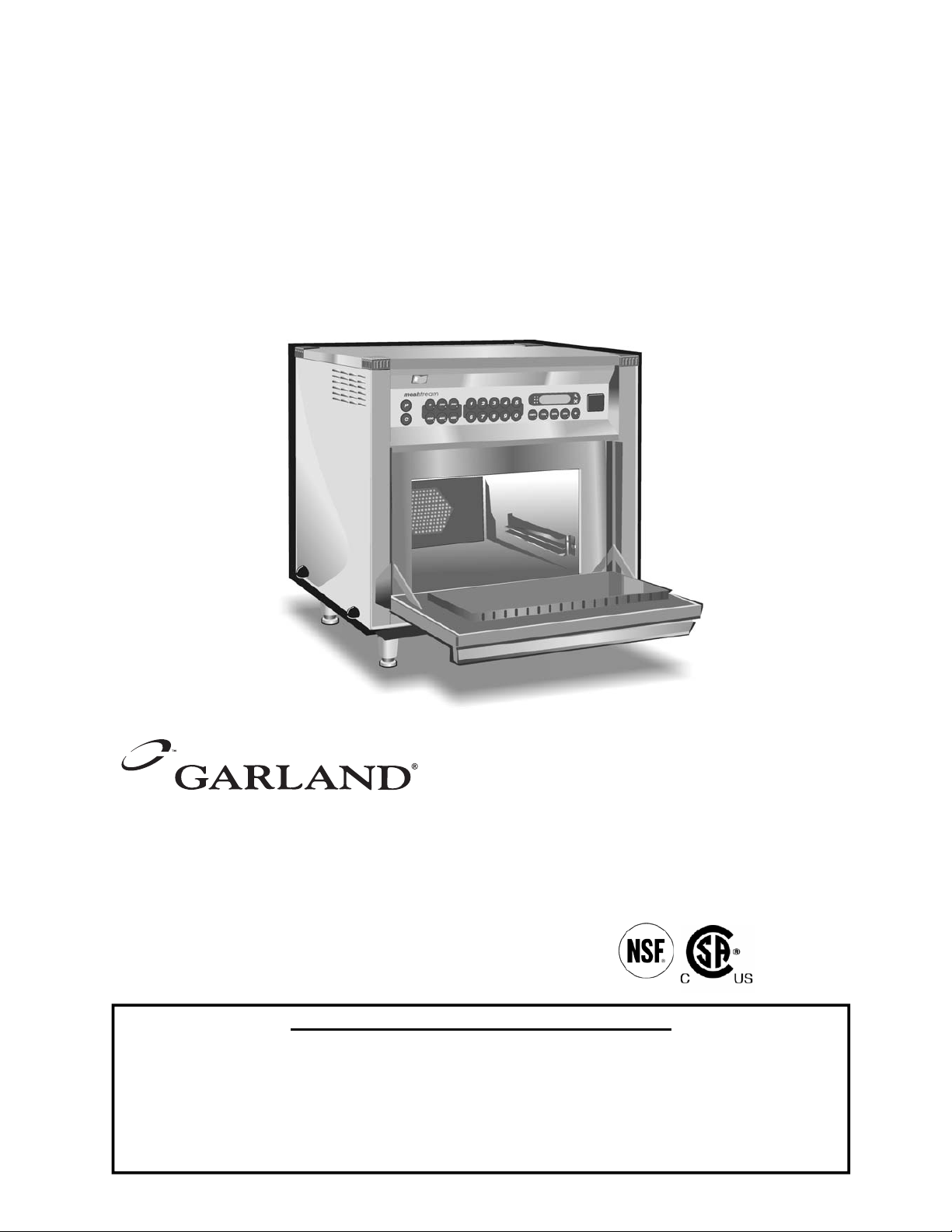
&84?FGE84@(I8AF)G'B3"FFH8
)4:8
,+ &%$ )&.-$ ** &%*
&%&+&$/'&*+&$ ** &%*)&$+$ )&.- %) + &)
&)')+*&%,+ %$ )&.-%)0
&84?FGE84@
,+/"&'.%
*)- $%,#
%%-&&(%,-"&!(+-(',(&"'-"('(/',
&'.-.++(&#'.+2
Page 2

TABLE OF CONTENTS
Microwave safety precautions................................................. 3
Safety code ............................................................................. 4
Product specifications ............................................................. 5
Installation instructions ............................................................ 6
Main features ....................................................................... 7-8
Principal components: LHS..................................................... 9
Principal components: RHS .................................................. 10
Principal components: Top.................................................... 11
Principal components: Back view.......................................... 12
Principal components: Door & cavity roof ............................. 13
Principal components: External Parts & accessories............ 14
Principal components: Cavity Parts ..................................... 15
Principal components: Electronic control panel assembly .... 15
Principal components: Tim Hortons Control panels .............. 16
Principal components: ( not shown in main views ) ............. 17
Principal components: Input wiring details ............................ 18
Principal components: Part no. identification charts ........19-21
Procedure for Microwave leakage test............................. 22-23
Procedure for Power output measurement ........................... 24
Procedures for Principal Component tests ...................... 25-26
Procedure for Door interlock adjustment and test .......... 27-29
Procedure for building and fitting the door ....................... 30-34
Procedure for replacing door seal assembly.................... 35-36
Procedure for removing shelf runners & element cover ........ 37
Procedure for replacing Heater Element............................... 38
Procedure for replacing Hot air Motor assembly................... 39
Procedure for replacing Magnetron assembly .................40-41
Procedure for Testing Membrane panel circuit ................ 42-43
Circuit diagrams ................................................................... 44
Error codes and diagnostics.................................................. 45
Appendix 1: Test Procedure for Tim Hortons........................ 46
Appendix 2: MenuKey® Download procedure ...................... 47
Appendix 3: Temperature Sensor resistance data ................ 48
Appendix 4: Cleaning Procedure .......................................... 49
Appendix 5: Hot Air Motor Upgrade ...................................... 50
Appendix 6: Recommended Spares List ............................... 51
Appendix 7: Door stop & Adjustable microswitch bracket ..... 52
Appendix 8: Door arm guide ................................................. 53
Manual corrections and modifications................................... 5
4
Mealstream Ovens Pt. No. 32Z3403 Issue 16
Page 2
Page 3
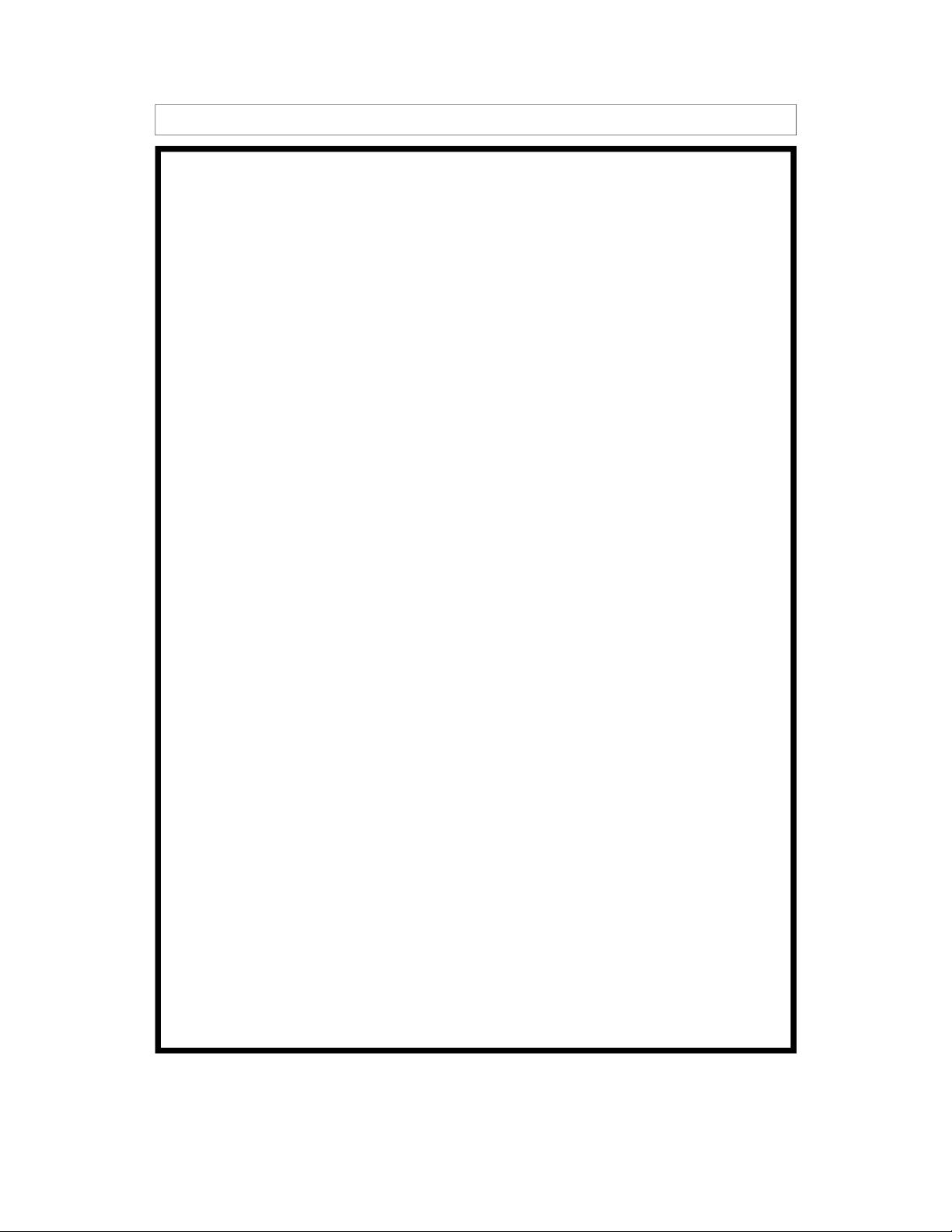
MICROWAVE SAFETY PRECAUTIONS
CAUTION
WARNING TO SERVICE TECHNICIANS
PRECAUTIONS TO BE OBSERVED BEFORE AND DURING
SERVICING TO AVOID POSSIBLE EXPOSURE TO
EXCESSIVE MICROWAVE ENERGY
(a) Do not operate or allow the oven to be operated with the door open.
(b) Make the following safety checks on all ovens to be serviced before
activating the magnetron or other microwave source, and make repairs
as necessary:
1) interlock operation.
2) proper door closing.
3) seal and sealing surfaces (arcing, wear, and other damage).
4) damage to or loosening of hinges and latches.
5) evidence of dropping or abuse.
(c) Before turning on microwave power for any service test or inspection
within the microwave generating compartments, check the magnetron,
wave guide or transmission line, and cavity for proper alignment,
integrity and connections.
(d) Any defective or misadjusted components in the interlock, monitor, door
seal, and microwave generation and transmission systems shall be
repaired, replaced, or adjusted by procedures described in this manual
before the oven is released to the owner.
(i) A microwave leakage check to verify compliance with the Federal
(e)
Performance Standard should be performed on each oven prior to
release to the owner. For U.S.A.
(ii) A microwave leakage check to verify compliance with the Canadian
(e)
Regulation, HEALTH AND WELFARE, SOR/79 920 should be performed
on each oven prior to release to the owner. For CANADA.
Mealstream Ovens Pt. No. 32Z3403 Issue 16
Page 3
Page 4

Ω
SAFETY CODE
This manual is designed to assist engineers who have been on a recognised product familiarisation
and training course run by Garland. It has been prepared to offer technical guidance for the
Mealstream range of Combination Microwave Ovens.
Please remember that it is wiser not to attempt a service task if you are unsure of being able to
complete it competently, quickly, and above all safely.
To avoid injury to yourself, and to protect the appliance from possible damage, please follow this
Safety Code when servicing these ovens.
Before attempting to repair the oven, check it for microwave leakage.
Check that the oven is not emitting microwaves, even when supposedly not in
operation.
Check that the oven is not operating continuously, whether the display indicates
cooking or not.
Always discharge the HT capacitors before working on the oven using a suitably
insulated 10 M
Before removing any covers from the oven, do all of the following.
• Switch off the mains supply and remove the plug from the wall socket.
or
• If the oven is hard wired, ensure that the power is turned off at the isolator switch.
Resistor.
Note:
The On/Off switch on the oven is not adequate protection against electric
shock, as it does not isolate all of the internal wiring from the mains.
Upon completion of a service on a Mealstream oven, or before reconnecting the appliance to the
electrical supply for testing, check all of the following points:
• All internal electrical connections are correct (see wiring diagram Page 44-47).
• All wiring insulation is correct and is not touching a sharp edge.
• All grounding connections are electrically and mechanically secure.
• All door safety interlocks are secure and mechanically sound.
• The door operation is smooth, and the arms run freely in the slots.
• The door activates all three of the door interlock switches in the correct order
(see pages 27-29).
• The temperature sensor is correctly connected to the Power PCB.
Before finishing a service call, recheck the following points:
• All of the electronics are functioning correctly, and all of the touch pads are working.
• Microwave emissions are below permissible limit - 4 mW/cm².
• The power output of the oven is checked in accordance with page 24.
• Oven has correct 2 inch ( 50mm ) air gap all round and 2 inches ( 50mm ) above.
Air flow should not be restricted. (see page 6 installation).
Mealstream Ovens Pt. No. 32Z3403 Issue 16
Page 4
Page 5
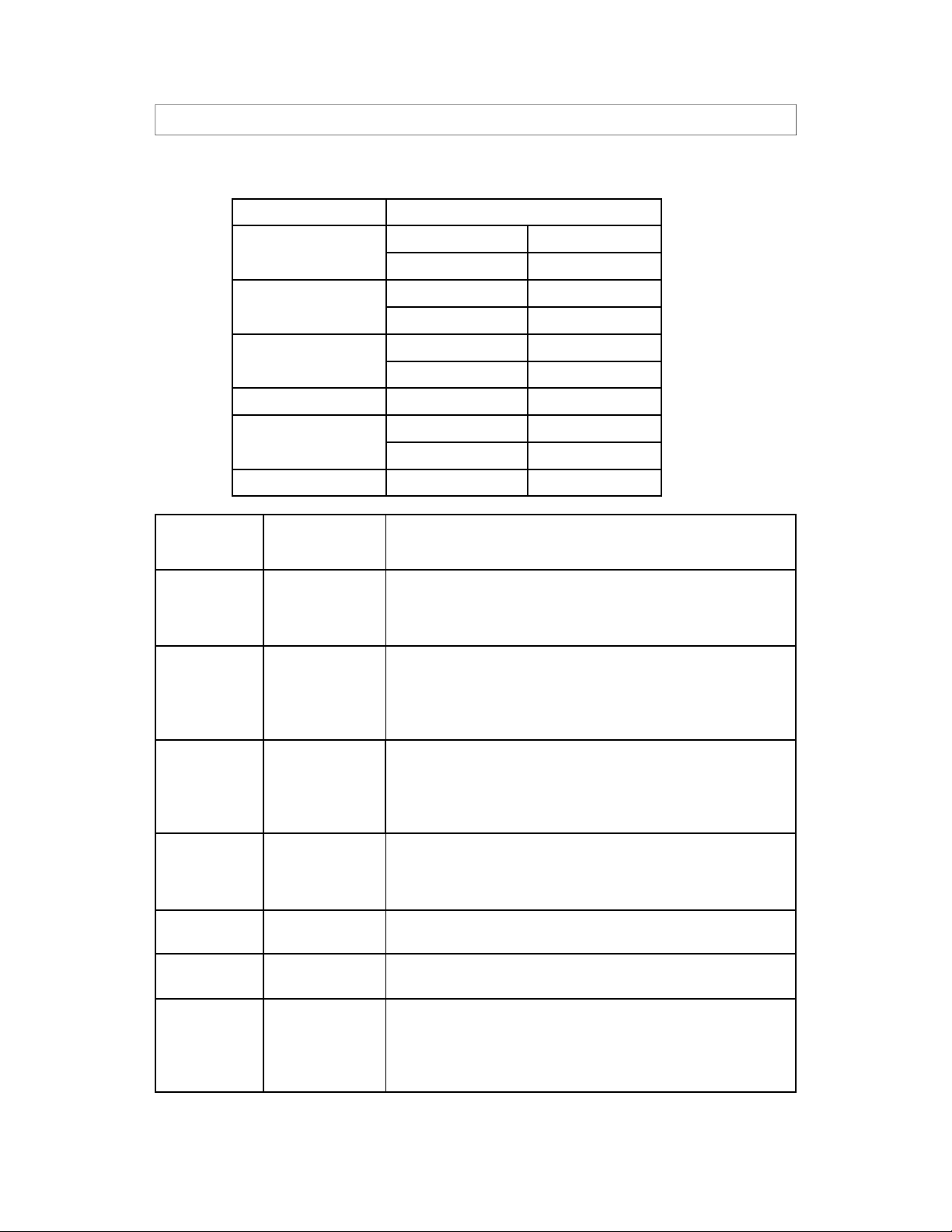
PRODUCT SPECIFICATIONS
Model Number: + Voltage + Frequency + Phases + Controls + Country
Model No. CTM3
Voltage
208V 20
240V 24
Frequency
Phases
Control Type
Country
Customer Variant
Power
Requirements
208Volts
240Volts
Power Output Microwave 100%
Convection
Combination
External
Height
Dimensions
Width
Depth
50Hz 50
60Hz 60
Single 1
Three 3
Series 5 S5
UK UK
N.America A
N.America TH = Tim Hortons
208V ac 60Hz 30Amp 2P & G
240V ac 60Hz 40Amp 2P & G
1425W
3000W
1425W + 3000W
30 inches ( 765mm )
29.5 inches ( 770mm )
25 inches ( 635 mm)
Manufacturers
Height
recommended
clearances
Width
Depth
Internal
Dimensions
Height
Width
Depth
Capacity
Weight Nett
Gross packed
Construction Cavity
Casework
Settings Microwave
Temperature
Timer
Programs
Mealstream Ovens Pt. No. 32Z3403 Issue 16
32 inches ( 815 mm )
31.5 inches ( 795 mm )
27 inches ( 685 mm)
10.2 inches ( 260mm )
19.3 inches ( 490mm )
14.2 inches ( 360mm )
1.62 ft³ ( 45.86 litres )
198 lb.s ( 90 kg )
227 lbs ( 103 kg )
304 Stainless Steel
100%,75%,50%,25%, Convection only
Off, 300°F, 350°F, 400°F, 440°F, 480°F
Up to 30 minutes per stage
Cook Programs can have 3 cooking stages of up to 30
minutes for each stage
Page 5
Page 6
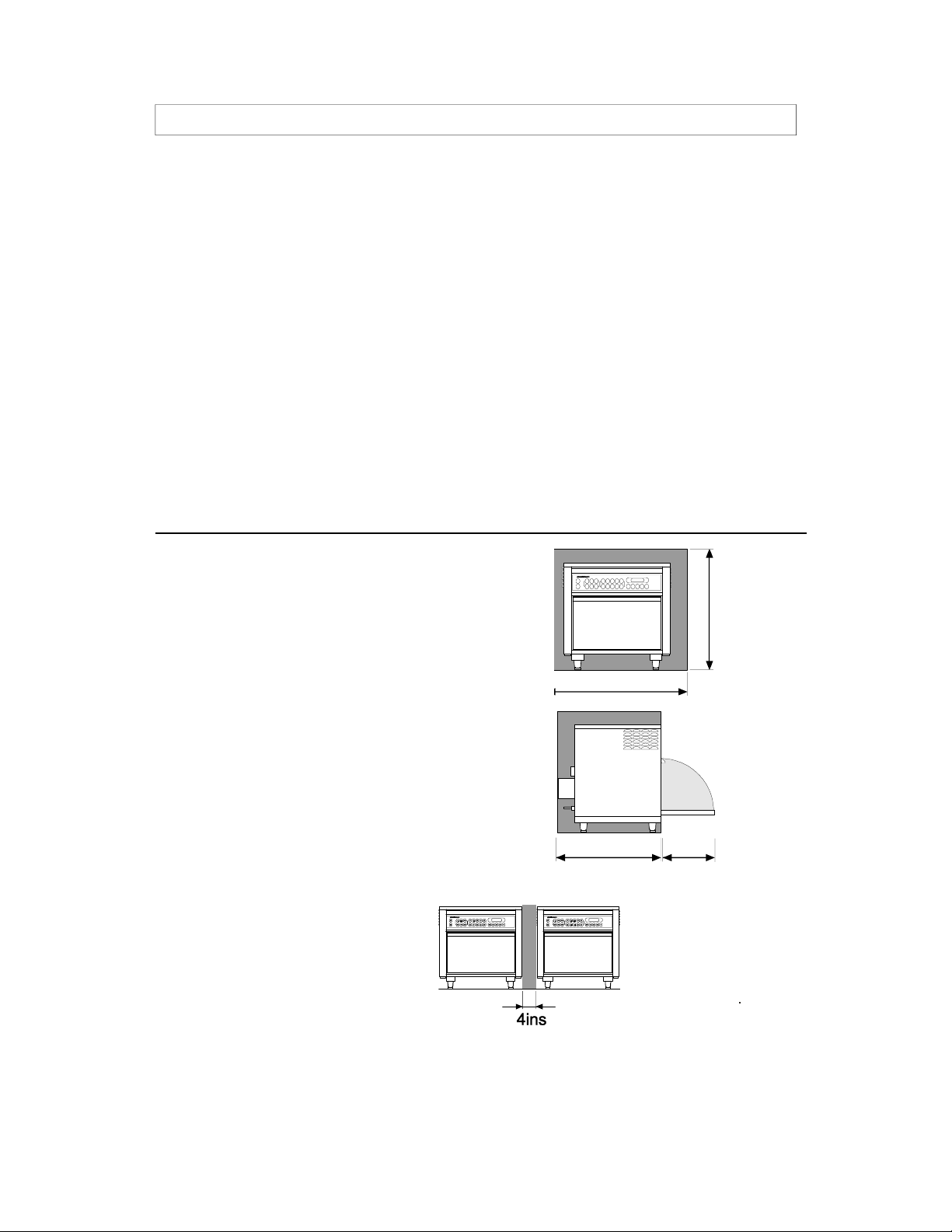
INSTALLATION INSTRUCTIONS
Installation Instructions for Mealstream Combination Ovens
Power Supply Requirements
The Mealstream Series should be connected to a suitable electricity supply, which can cope
with the switching-on surge that occurs with certain types of catering equipment, including
microwaves. Because of this requirement, we strongly recommend that a separate, suitably
rated supply is installed for the oven.
The supply for the oven should be fitted with a Type "C" or Time Delay circuit breaker,
rated at:
50 Amp for 208V electrical supply ( 2PH + GND )
50 Amp for 240V electrical supply ( 2PH + GND )
30 Amp for 208V electrical supply ( 2PH + GND )
30 Amp for 240V electrical supply ( 2PH + GND )
If the oven is hard-wired to the supply, a double-pole isolator switch with a contact gap of at
least 1/8 inch ( 3 mm ) should be fitted.
Grounding requirement
This appliance must be connected to a grounded, metallic, permanent wiring system, or an
equipment grounding conductor should be run with the circuit conductors and connected to the
equipment grounding terminal or lead on the appliance.
Positioning the Oven
Canada models
US models
In order to maintain adequate ventilation for air intake
and exhaust, and to allow access for cleaning filters,
you must allow a minimum of 2 inches ( 50 mm )
clearance at the sides and rear of the oven,
and at least 2 inches ( 50 mm ) above.
Air intake temperature should not exceed 110°F/45°C
excessive temperature will lead to reduced operating duty
cycle, or premature ageing of internal components.
Failure to comply with these conditions will invalidate the
warranty.
NEVER Install an oven above fryers,
grills, griddles or any other
major heat source.
NEVER Stack machines on top of
each other. Always use a
double stand or a separate
shelf.
ALWAYS Place containers in the cavity
carefully - impact damage
may chip the vitreous enamel
coating on the runners and
baffle plate.
Note:
The minimum recommended
clearance required for air flow
31.5ins
27ins
32ins
16ins
Mealstream Ovens Pt. No. 32Z3403 Issue 16
Page 6
Page 7
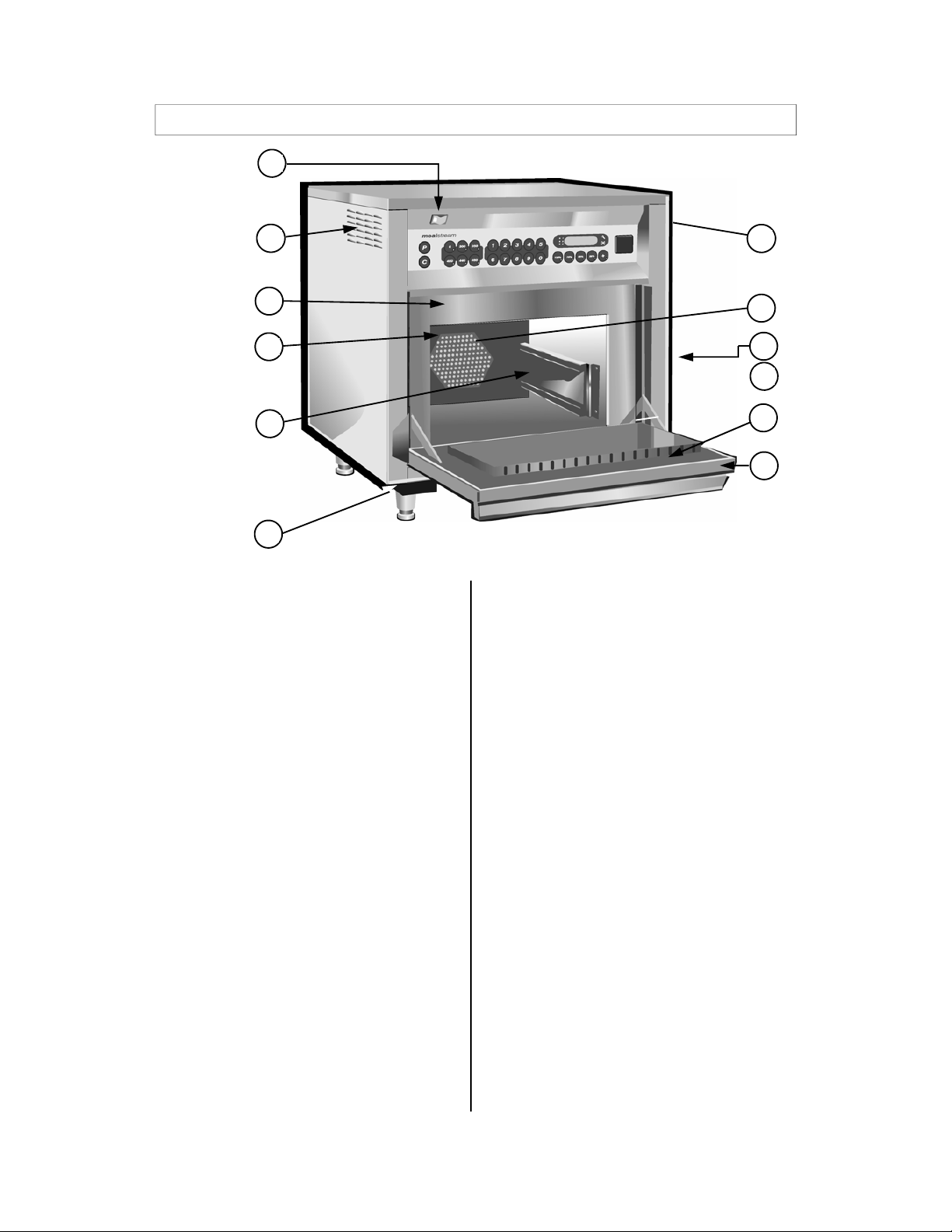
MAIN FEATURES
a
b
c
d
e
k
On/Off SWITCH
a
This is used to turn the oven On or Off.
IT DOES NOT ISOLATE INTERNAL
WIRING FROM THE MAINS SUPPLY.
EXHAUST VENTS
b
Allows exhausted air from the magnetron
cooling system to escape.
OVEN CAVITY
c
The oven cavity is mainly constructed
from stainless steel panels. It must be
kept clean.
HOT AIR FAN
f
Situated behind the baffle plate, and
circulates the hot air through the baffle
plate, over the heating element, and around
the edge of the baffle plate back into the
cavity.
RATING PLATE
g
The rating plate is situated on the rear of
the oven, and states the Model, Serial
Number, Electrical Ratings and
Manufacturers telephone number.
b
f
g
j
i
h
BAFFLE PLATE
d
Forms the inside rear of the oven and
covers the hot air circulation fan. This
must be cleaned on a regular basis, and
kept free of debris.
RUNNERS
e
These are mounted on each side of the
oven cavity to support the rectangular
racks or oven trays.
Mealstream Ovens Pt. No. 32Z3403 Issue 16
DOOR
h
The door consists of a thermally insulated
inner section, and an additional air gap
provided by a twin skinned door front to
lower the surface temperature.
DOOR SEAL
i
ELECTRICAL SUPPLY CORD
j
Electrical supply cord is situated on the rear
of the oven,
AIR FILTER
k
Main intake for cooling air for internal
components. Must be clear of obstructions.
Page 7
Page 8
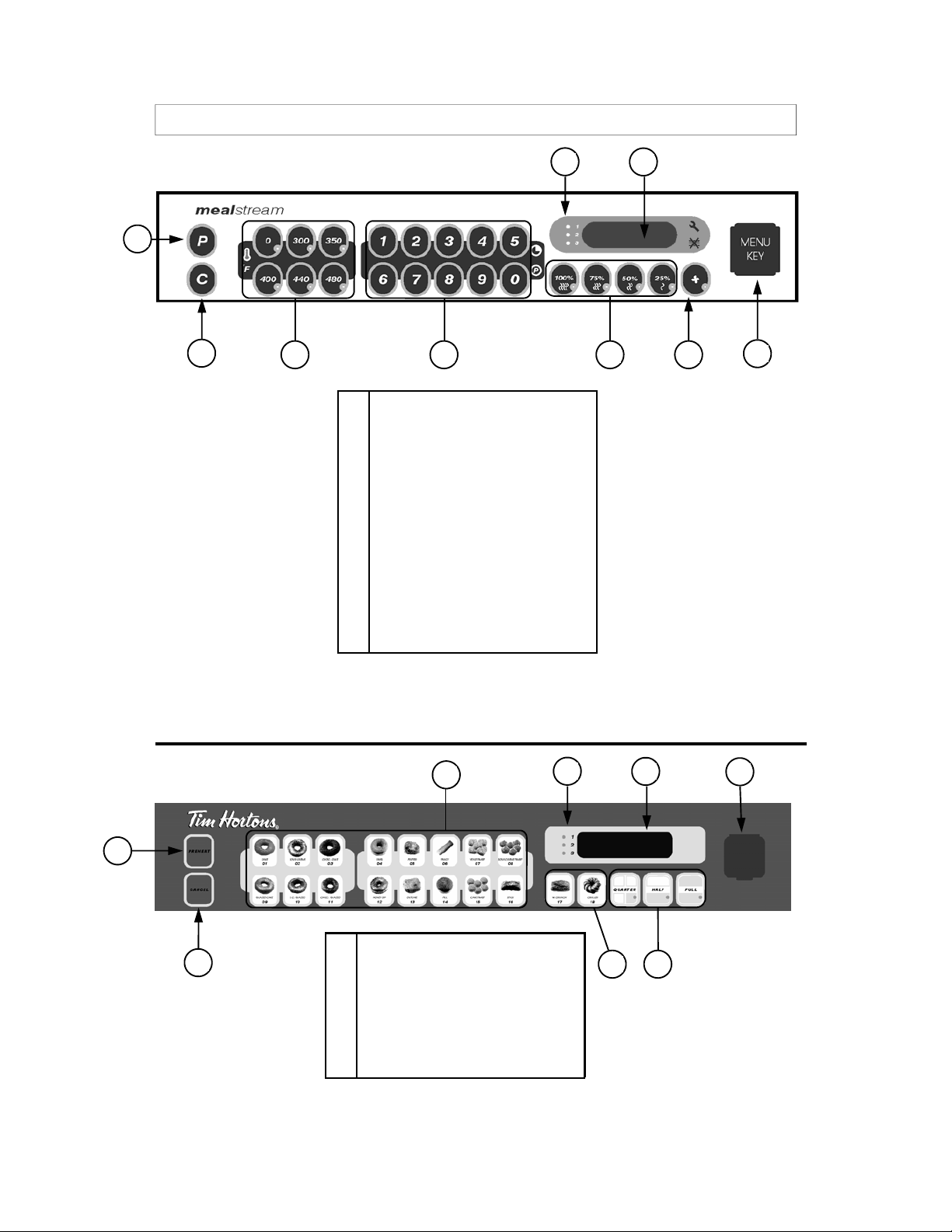
MAIN FEATURES
Electronic control panel
j
i
h e
Stage LED's
a
Program & Time Display
b
Convection Pad
e
Power Pads
f
Time / Preset Pads
g
Temperature Set Pads
h
Cancel / Callback Pad
i
a
b
fg
N
Tim Hortons control panel
K
L
Program Pad
j
Menukey™
N
Preheat
K
Cancel
L
Icon Cook Pads
M
MenuKey™
N
M
a
b
M
O
N
MENU
KEY
Quarter, Half & Full Batch Load
O
Mealstream Ovens Pt. No. 32Z3403 Issue 16
Page 8
Page 9
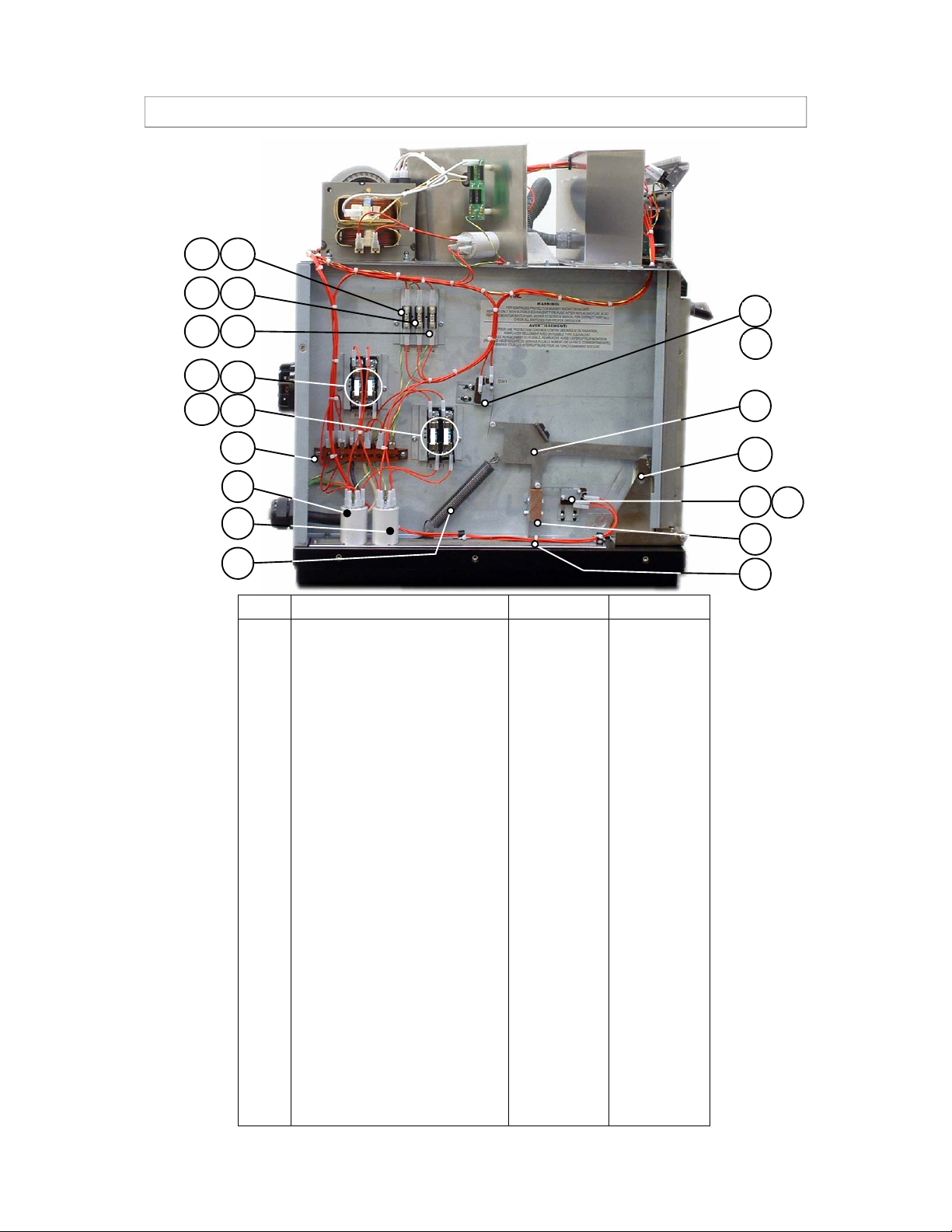
PRINCIPAL COMPONENTS
Left side
1
1A
2
2A
3A
3
4
4A
14
118
5
5A
6
13
12
7
11
118
8
10
9
112
No Description 208V 240V
1 Fuse holder 30Z0231 30Z0231
1A Fuse 10 amp 30Z0217 30Z0217
2 Fuse holder 30Z0231 30Z0231
2A Fuse 10 amp 30Z0217 30Z0217
3 Fuse holder 30Z0285 30Z0285
3A Fuse 1 amp 30Z0957 30Z0957
4 Fuse holder 30Z1178 30Z1178
4A Fuse 20 amp 30Z1177 30Z1177
5 Fuse holder 30Z1178 30Z1178
5A Fuse 20 amp 30Z1177 30Z1177
6 Electrical supply terminal block 31Z0149 31Z0149
7 Filter ( Heater circuit ) 30Z0997 30Z0997
8 Filter ( Microwave circuit ) 30Z0997 30Z0997
9 Door spring 40C1141 40C1141
9 Door springA Modification Kit 10C0177 10C0177
10 Door arm stop assembly
11 Microswitch ( Primary ) 30Z0240 30Z0240
12 Door hinge assembly ( LH )
13 Door arm assembly 11C0300 11C0300
14 Microswitch ( Monitor ) 30Z0240 30Z0240
112 Internal Filter LHS 40C0962 40C0962
118 Microswitch support bracket 40C0851 40C0851
C
B
11C0279 11C0279
11C0167 11C0167
Mealstream Ovens Pt. No. 32Z3403 Issue 16
Note A:
Ovens before
June 2003
Note B:
See page 17 for
parts
Note C:
For ovens later
than May 2005
See Appendix 7
Page 9
Page 10
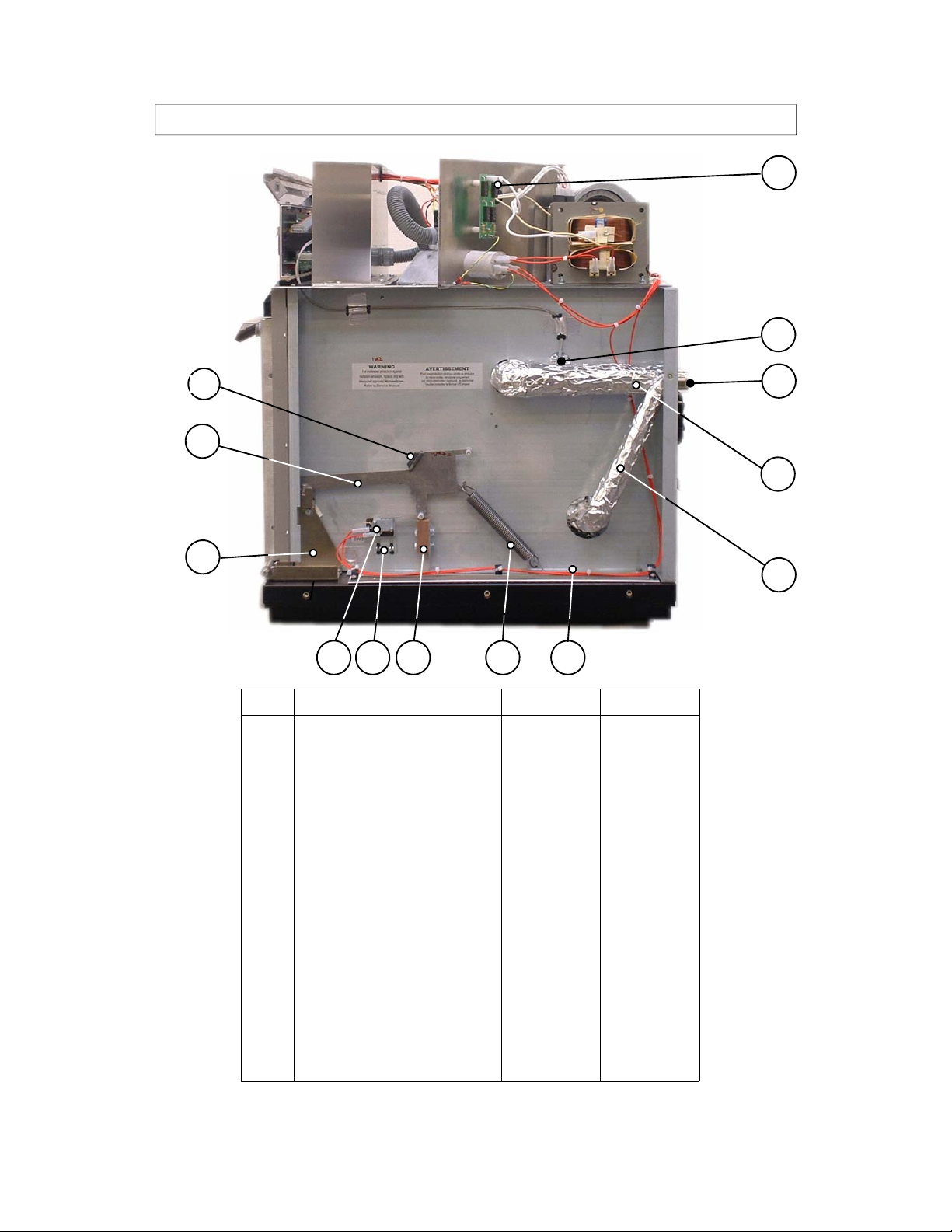
PRINCIPAL COMPONENTS
Right side
59
13
16
95
22
21
20
90
17
910
113 118
No Description 208V 240V
9 Door spring 40C1141 40C1141
9 Door spring Kit
10 Door arm stop assembly
13 Door arm assembly 11C0300 11C0300
16 Door hinge assembly ( RH )
17 Micro-switch ( Secondary ) 30Z0240 30Z0240
20 Steam pipe 790046 790046
21 Steam vent guard 790061 790061
22 Temperature sensor 50E123 50E123
59 Rubber stop 31Z1150 31Z1150
90 Cavity Vent Pipe 40C1013 40C1013
95 Diode Board assy. with leads 11M0417 11M0417
113 Internal Filter RHS 40C1080 40C1080
118 Microswitch support bracket
Note C: Ovens after May 2005 see Appendix 7
A
C
B
C
10C0177 10C0177
11C0279 11C0279
11C0166 11C0166
40C0851 40C0851
Note A:
Ovens before
June 2003
Note B:
See page 17 for
parts
Mealstream Ovens Pt. No. 32Z3403 Issue 16
Page 10
Page 11
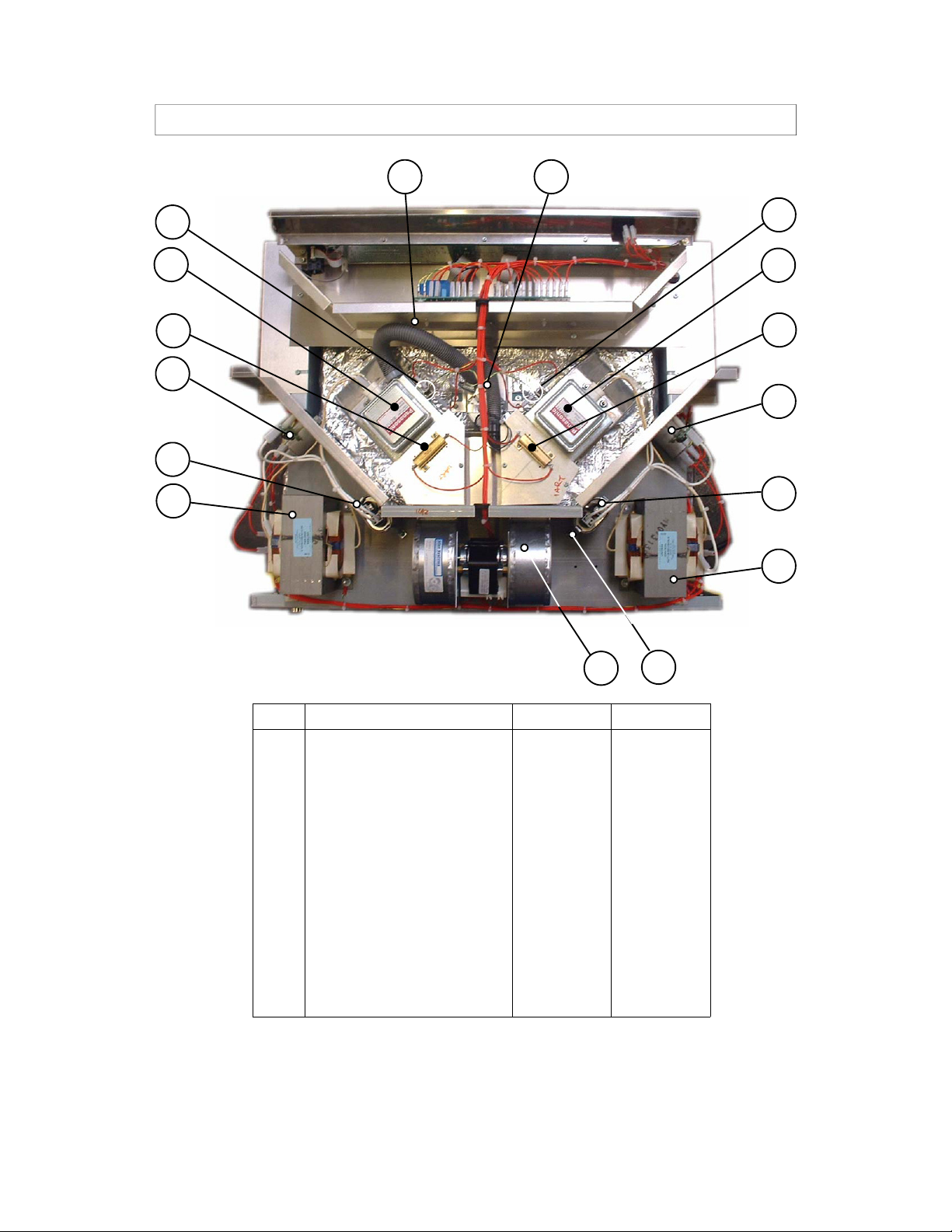
PRINCIPAL COMPONENTS
Top view
87
23
24
63
26
27
60 61
87
23
24
63
26
27
28
62
No Description 208V 240V
23 Magnetron (Panasonic) 30Z1171 30Z1171
24 Resistor 470 R 30Z0283 30Z0283
26 Capacitor 0.88μf (2300V)
26 Capacitor 0.88μf (2500V) Kit 10C0172 10C0172
27 Transformer
28 Twin blower motor 30Z1145 30Z1145
60 25mm OD Flexible conduit 314402 314402
61 20mm OD Flexible conduit 314401 314401
62 Capacitor clip (88mm) 30Z0521 30Z0521
63 Filter 30Z0997 N/A
87 Magnetron Thermal Trip 2571016 2571016
Note D: This Capacitor is replaced with 30Z1251 0.88μf 2500V and 2 x 88mm
clips 30Z0521 included in a service kit Part No. 10C0172
Note E: All transformers are now replaced by the Multi-tap type Part No. 30Z1230
E
D
30Z0861 30Z0861
30Z1230 30Z1230
Mealstream Ovens Pt. No. 32Z3403 Issue 16
Page 11
Page 12
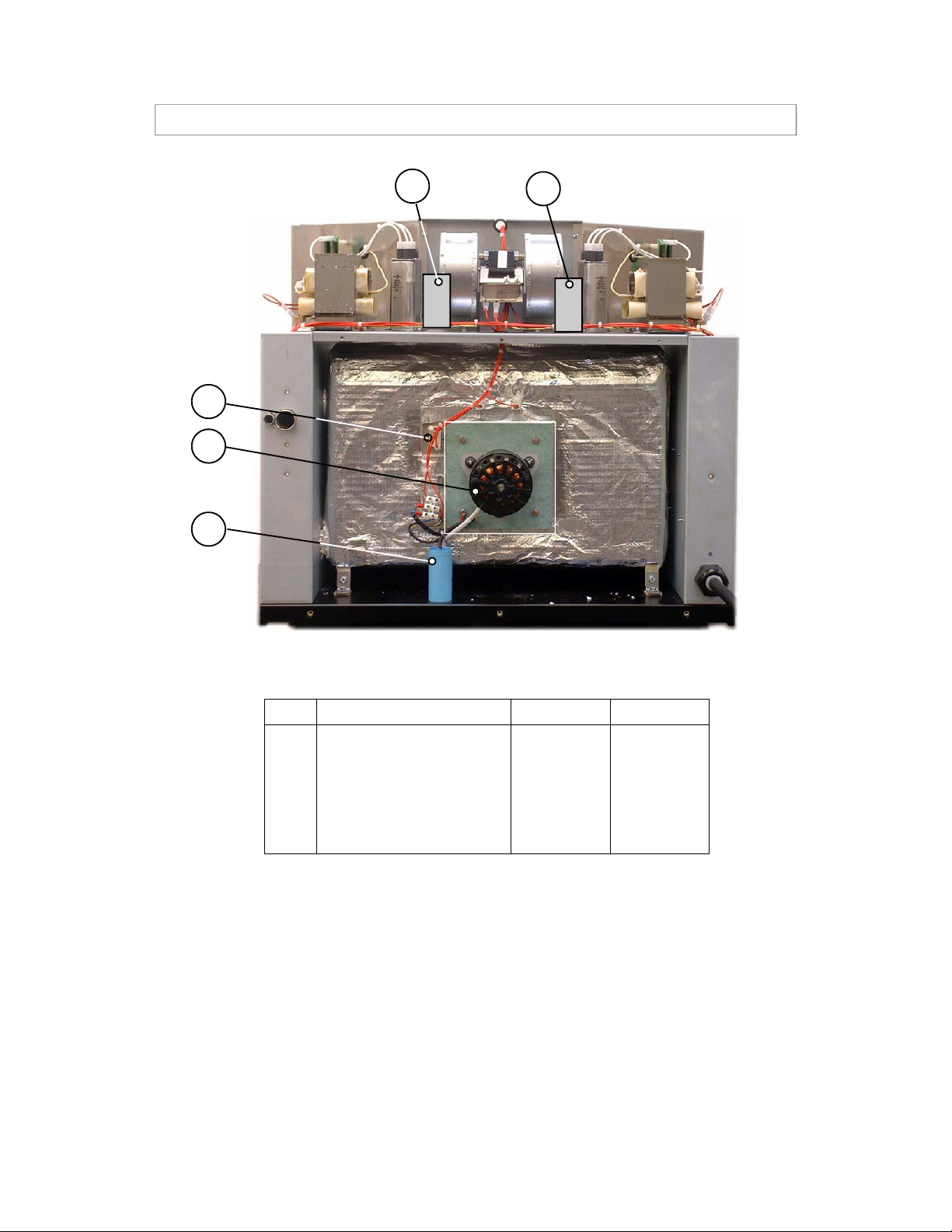
PRINCIPAL COMPONENTS
Back view
94
88
64
65
104
No Description 208V 240V
64 Hot air motor assembly 10C0192
65 Capacitor (motor start ) 6μF 30Z1148
88 Overheat Safety Thermostat 30Z1024
94 Hot Air motor Resistor Assy N/A
104 Twin Blower Resistor Assy N/A
10C0192
30Z1148
30Z1024
11C0341
11C0477
Mealstream Ovens Pt. No. 32Z3403 Issue 16
Page 12
Page 13
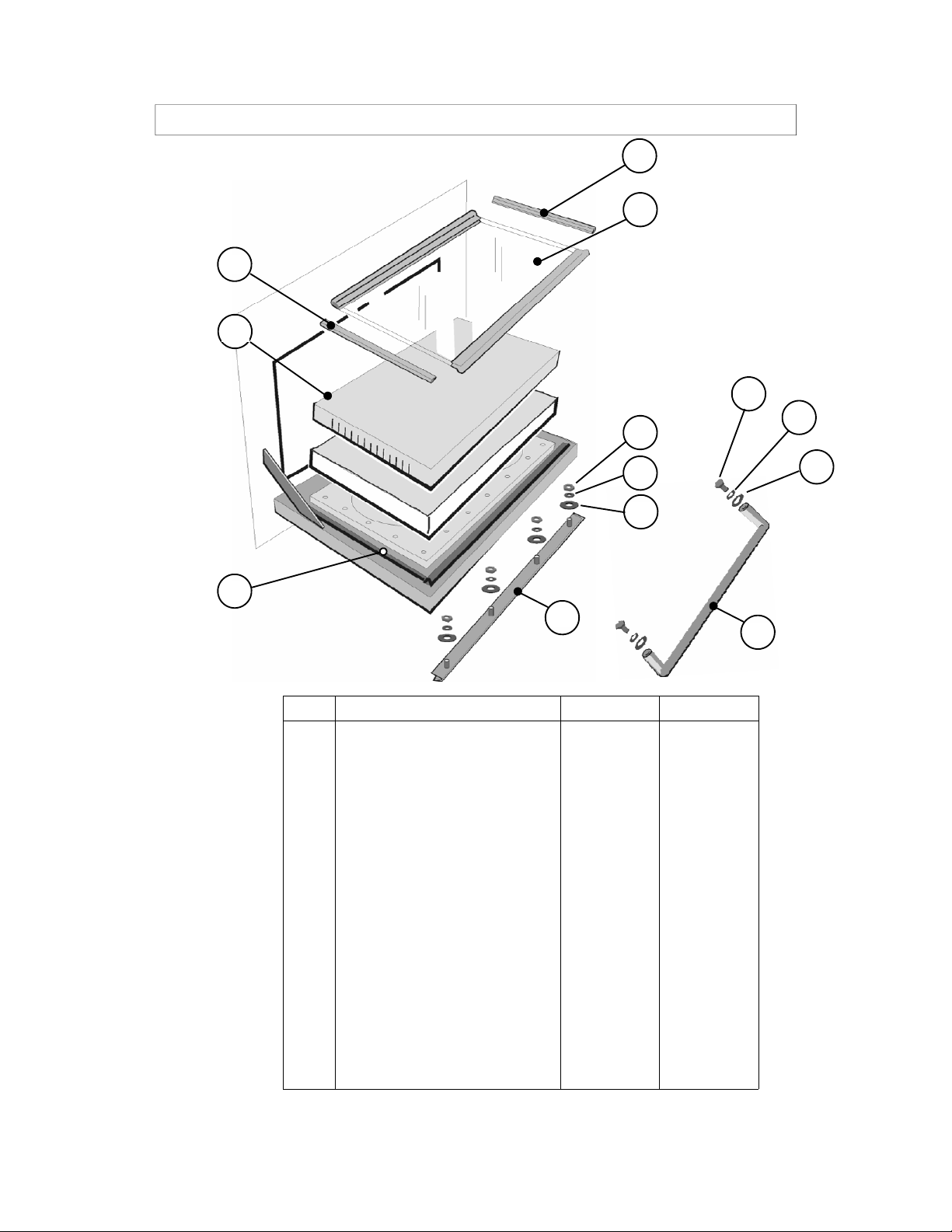
PRINCIPAL COMPONENTS
Door and cavity roof
86
72
72
71
86
67
114
106
107
77
108
109
89
No Description 208V 240V
53 M5 Hex/hd s/s Screw 101825 101825
67 Stirrer glass assy. ( inc. long seals ) 11C0319 11C0319
71 Door seal kit 11C0292 11C0292
72 Door choke 790007 790007
76 Door Handle Towel Rail 32Z1064 32Z1064
77 Bolt 1/4" 20 UNC 3/4" Hex 109050 109050
86 Cavity roof seal (short) 790052 790052
89 Door Handle 40C1020 40C1020
93
106 Flat Washer S/S M5 x 20 104036 104036
107 Nylon Washer 104250 104250
108 Spring Washer 31Z5005 31Z5005
109 Flat Washer S/S M6 x 20 104054 104054
117 Nut M4 S/S 31Z4015 31Z4015
Door Assembly Garland 11C0336 11C0336
Door Assembly Tim Hortons 11C0380 11C0380
Door Assembly Unbranded 11C0418 11C0418
76
Mealstream Ovens Pt. No. 32Z3403 Issue 16
Page 13
Page 14
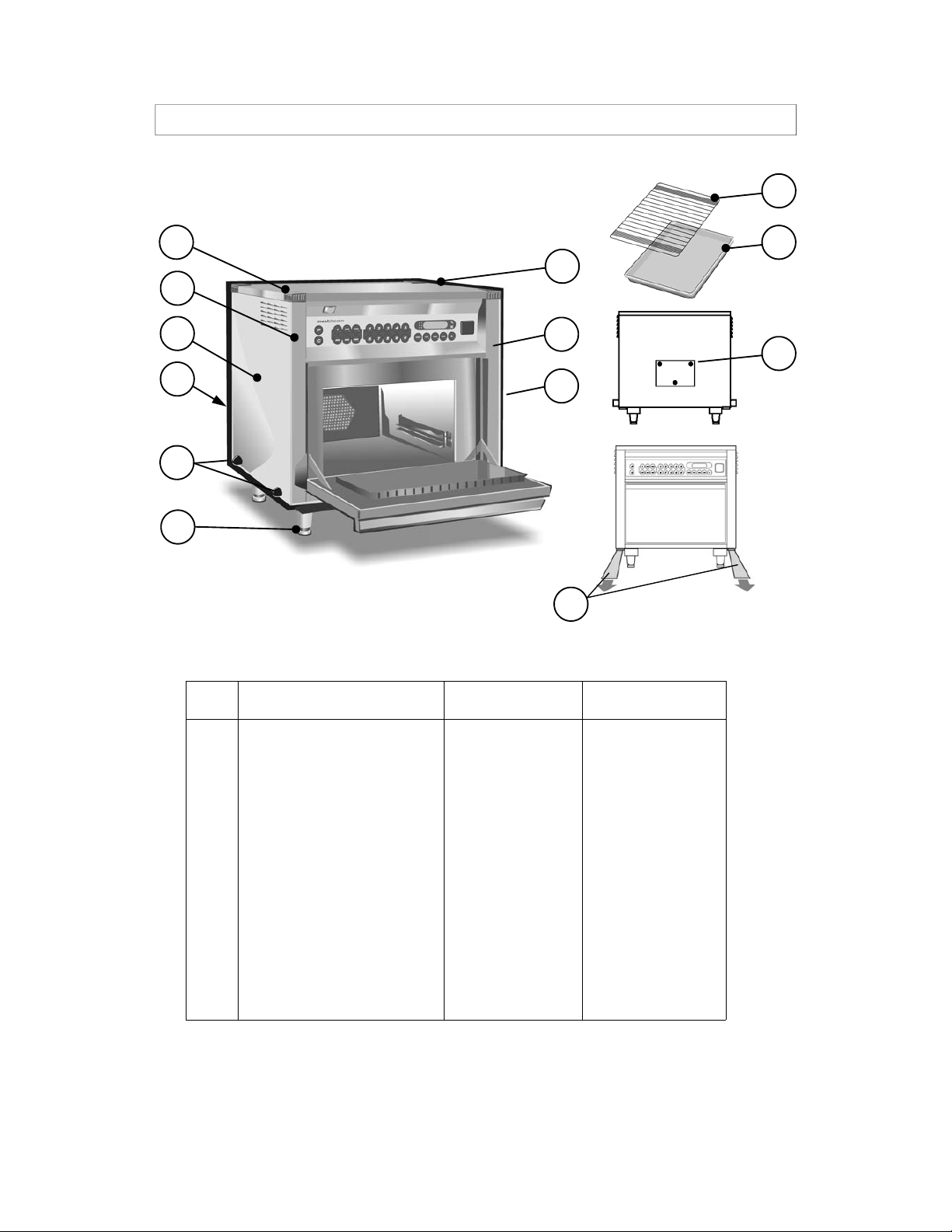
PRINCIPAL COMPONENTS
External Parts and accessories
100
121
98
122
96
111
123
97
114
99
116
No Description
96 Side Panel Left Side 790002 40C1182
97 Side Panel Right Side 790003 40C1183
98 Top Panel 790005 40C1181
99 Foot 32Z1052 32Z1052
100 Wire Rack 40C1011 40C1011
101 Crumb Tray RBR290X02 RBR290X02
111 Rear Outer Panel 40C0951 40C1180
114 Side bumper RMC6104 RMC6104
116 Air filter panel (removable) 40C0868 40C0868
119 Push fit bumper ( Rear Panel ) 31Z1187 31Z1187
121 Roof Corner cap n/a 40C1113
122 Front pillar LH n/a 40C1184
123 Front pillar RH n/a 40C1185
All models before
February 2004
All models
after February 2004
101
119
Mealstream Ovens Pt. No. 32Z3403 Issue 16
Page 14
Page 15
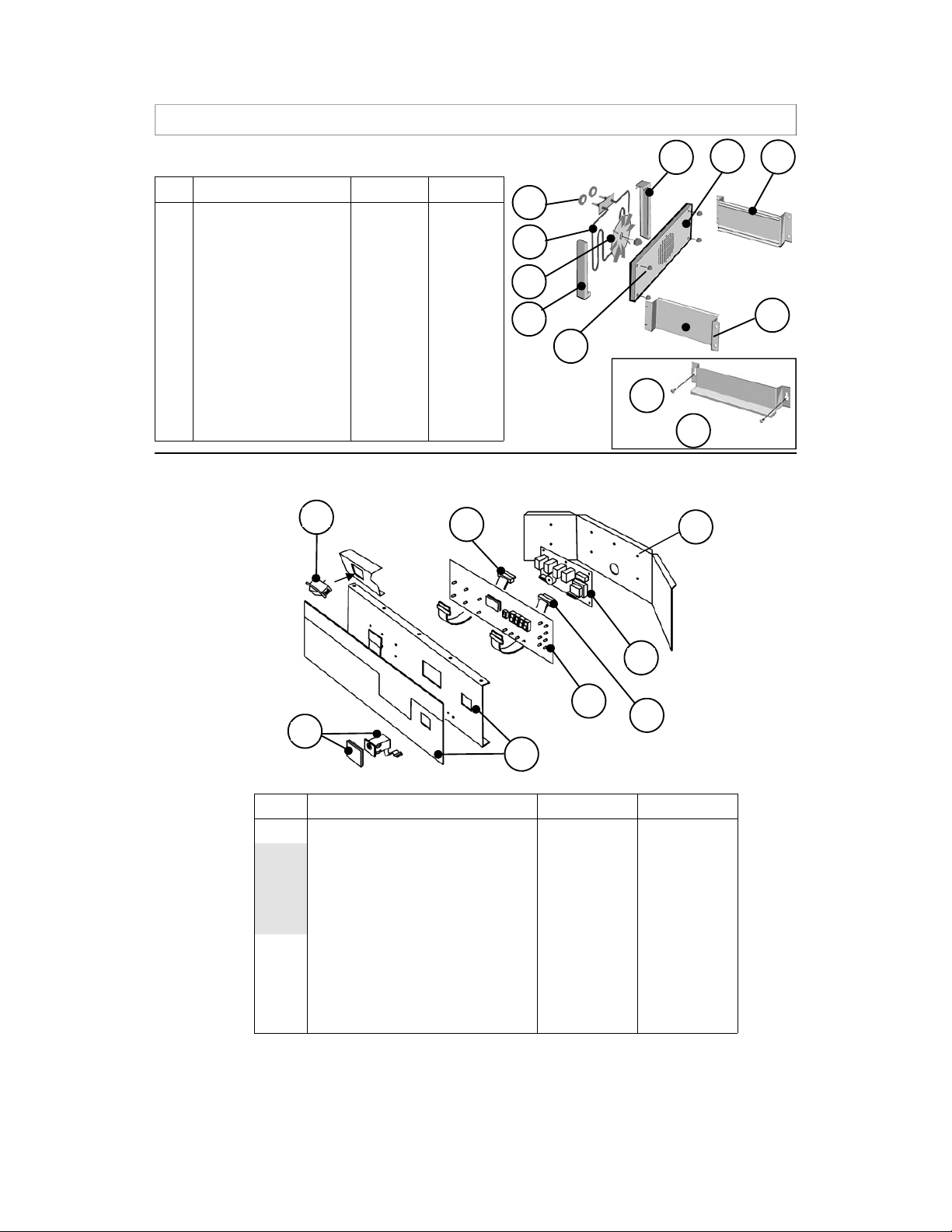
PRINCIPAL COMPONENTS
Heater Element and Cavity parts
No Description 208V 240V
57 Mesh washer 31Z5044 31Z5044
68 Heater element 40C0949 40C0948
69 Heater element
cover plate
70 Baffle 11C0311 11C0311
85 Dome Nut 80X7025 80X7025
92 Shelf Support (Garland) 40C0950 40C0950
102 Hot Air Impeller 10C0236 10C0236
115 Shelf Support
Tim Hortons
124 Shelf support fixing bolt 80T7133 80T7133
790047 790047
10C0174 10C0174
Electronic Control Panel Assembly
29
33
57
68
102
70
85
124
70
115
125
69
92
Tim Hortons
92
32
31
34
73
30
No Description 208V 240V
29 On/Off Switch 30Z0503 30Z0503
Tim Hortons
See page 16
30 Control Panel Assy with Menukey
(except Tim Hortons)
31 Logic Board (except Tim Hortons) 11C0377 11C0377
11C0379 11C0379
32 Relay Board (except Tim Hortons) 11C0316 11C0212
33 AC Ribbon connector (6 way) 11M0116 11M0116
34 DC Ribbon connector (10 way) 11M0360 11M0360
73 MenuKey Assembly 10C0148 10C0148
125 PCB standoff 2243033 2243033
Control Panel Assembly on ovens manufactured before February 2004
Control panels now supplied are for the new style casework and not compatible with older models.
When replacing the control panel assembly remove the top trim/On-Off switch metal panel from the
existing control panel and substitute this for the top trim on the replacement unit.
Mealstream Ovens Pt. No. 32Z3403 Issue 16
Page 15
Page 16
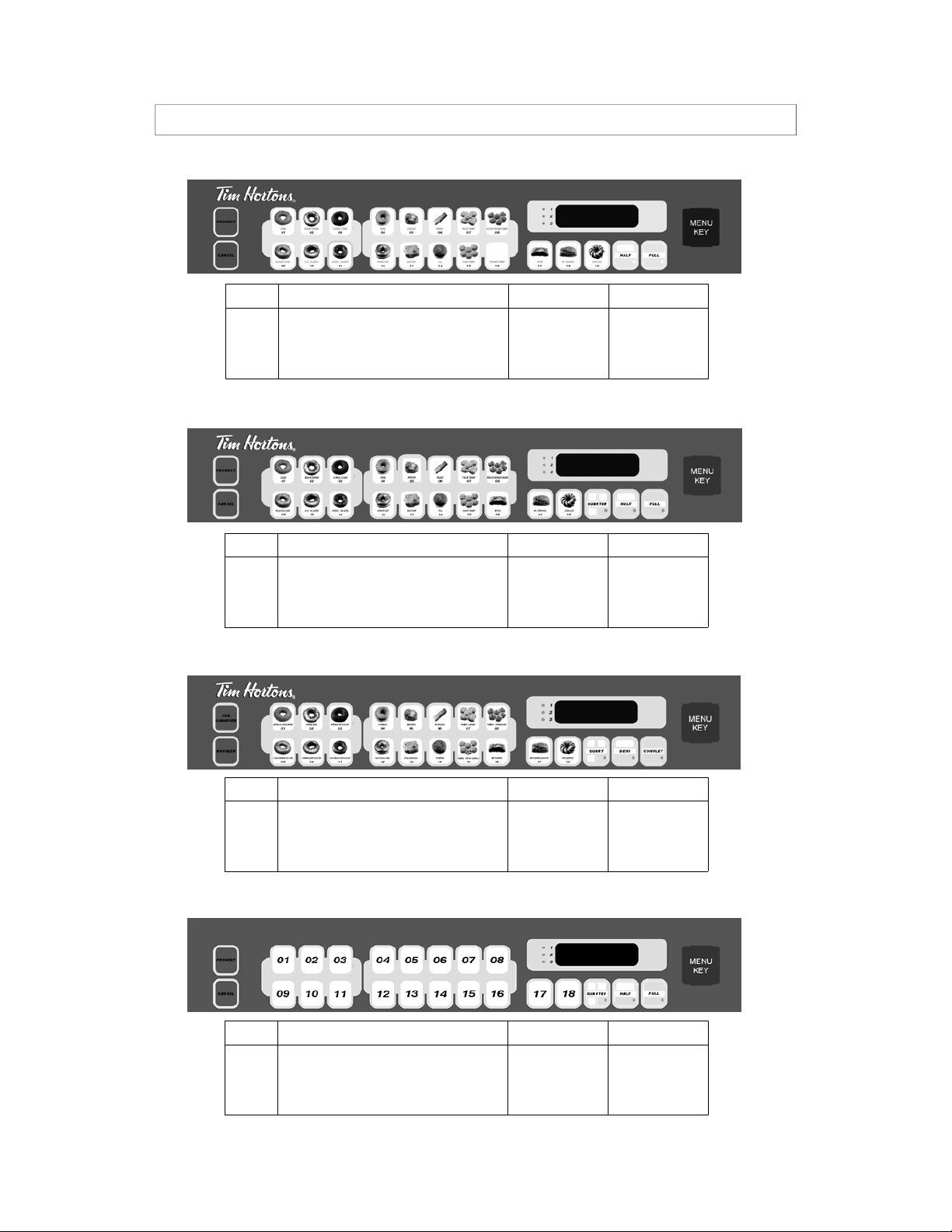
TIM HORTONS CONTROL PANEL
US/ English
No Description 208V 240V
30 Control Panel Assy with Menukey 11C0332 11C0332
31 Logic Board 11C0331 11C0331
32 Relay Board 11C0316 11C0212
US/ English 1/4 Load
No Description 208V 240V
30 Control Panel Assy with Menukey 11C0412 11C0412
31 Logic Board 11C0411 11C0411
32 Relay Board 11C0402 11C0403
French Canadian
No Description 208V 240V
30 Control Panel Assy with Menukey 11C0413 11C0413
31 Logic Board 11C0411 11C0411
32 Relay Board 11C0402 11C0403
Unbranded
No Description 208V 240V
30 Control Panel Assy with Menukey 11C0414 11C0414
31 Logic Board 11C0411 11C0411
32 Relay Board 11C0402 11C0403
Mealstream Ovens Pt. No. 32Z3403 Issue 16
Page 16
Page 17
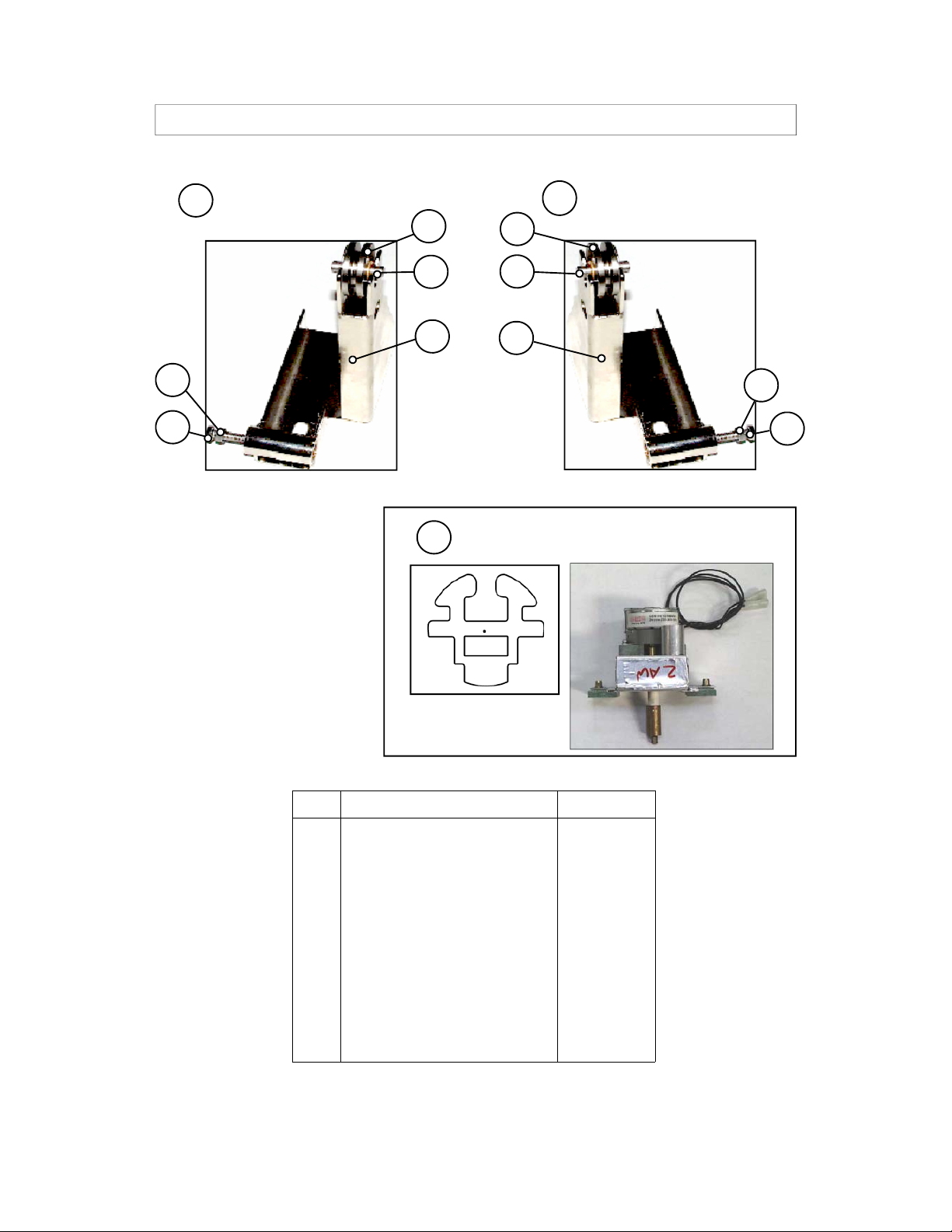
PRINCIPAL COMPONENTS
( not shown in main views )
54
53
Left Hand Door Hinge
12
Assembly
52
51
55
58
Right Hand Door Hinge
16
52
51
56
Stirrer motor assembly
Assembly
54
53
No. Description All models
12 Door Hinge Assembly LH 11C0167
16 Door Hinge Assembly RH 11C0166
51 Pin 790027
52 Roller 40C0752
53 M5 Hex/hd s/s Screw 101825
54 M5 stainless steel Nut 80X7003
55 LH Hinge bracket 790024
56 RH Hinge bracket 790025
58 Stirrer motor assembly 11C0324
Mealstream Ovens Pt. No. 32Z3403 Issue 16
Page 17
Page 18

PRINCIPAL COMPONENTS
Input wiring details
48 46
Green
Green/Yellow
47
6
L1 L2
Black
White
No. Description All models
6 Electrical Supply Terminal Block 31Z0149
46 Cable Gland 31Z0500
47 Gland Nut 31Z0499
48 Electrical Supply Cord 3 Core 30Z1162
91 Electrical Supply Plug 50Amp
(Canada)
Hot Air Motor connections and Wiring
208V 60 Hz
L2
L1
Mealstream Ovens Pt. No. 32Z3403 Issue 16
Page 18
31Z0298
240V 60 Hz
L2
L1
Page 19

PRINCIPAL COMPONENTS: Part Number Identification Chart 1
Part No
No Description
1 Fuse holder 30Z0231 30Z0231 9
1A Fuse 10 amp 30Z0217 30Z0217 9
2 Fuse holder 30Z0231 30Z0231 9
2A Fuse 10 amp 30Z0217 30Z0217 9
3 Fuse holder 30Z0285 30Z0285 9
3A Fuse 1 amp 30Z0957 30Z0957 9
4 Fuse holder 30Z1178 30Z1178 9
4A Fuse 20 amp 30Z1177 30Z1177 9
5 Fuse holder 30Z1178 30Z1178 9
5A Fuse 20 amp 30Z1177 30Z1177 9
6 Electrical supply terminal block 31Z0149 31Z0149 9/18
7 Filter ( Heater circuit ) 30Z0997 30Z0997 9
8 Filter ( Microwave circuit ) 30Z0997 30Z0997 9
9 Door spring Modification Kit
Door spring( Long ) 40C1141 40C1141 9/10
10 Door arm stop assembly
11 Microswitch ( Primary ) 30Z0240 30Z0240 9
12 Door hinge assembly ( LH ) 11C0167 11C0167 9/17
13 Door arm assembly 11C0300 11C0300 9/10
14 Microswitch ( Monitor ) 30Z0240 30Z0240 9
16 Door hinge assembly ( RH ) 11C0166 11C0166 10/17
17 Microswitch ( Secondary ) 30Z0240 30Z0240 10
20 Steam pipe S/S 790046 790046 10
21 Steam vent guard 790061 790061 10
22 Temperature sensor 50E123 50E123 10
23 Magnetron 30Z1171 30Z1171 11
24 Resistor 470 R 30Z0283 30Z0283 11
25 HT diode 11C0266 11C0266 11
26
27 Transformer ( Multi-tap )
28 Twin blower motor 30Z1145 30Z1067 11
29 On/Off Switch 30Z0503 30Z0503 15
30 Control Panel Assembly (Except Tim Hortons) 11C0379 11C0379 15
Capacitor 0.88μf (2300V)
Capacitor 0.88μf (2500V) Kit 10C0172 10C0172 11
Control Panel Assembly US Tim Hortons 11C0412 11C0412 16
Control Panel Assy. French C. Tim Hortons 11C0413 11C0413 16
Control Panel Assy. UnBranded Tim Hortons 11C0414 11C0414 16
A
C
D
E
208V 240V
10C0177 10C0177 9/10
11C0279 11C0279 9/10
30Z0861 30Z0861 11
30Z1230 30Z1230 11
Page No
Note A: Ovens before June 2003
Note C: For ovens later than May 2005 See Appendix 7
Note D: This Capacitor is replaced with 30Z1251 0.88μf 2500V and 2 x 88mm clips 30Z0521
included in a service kit Part No. 10C0172
Note E: All transformers are now replaced by the Multi-tap type Part No. 30Z1230
Mealstream Ovens Pt. No. 32Z3403 Issue 16
Page 19
Page 20

PRINCIPAL COMPONENTS: Part Number Identification Chart 2
Part No
No Description
31 Logic Board (Except Tim Hortons) 11C0377 11C0377 15
31 Logic Board Tim Hortons 11C0411 11C0411 15
32 Relay Board (except Tim Hortons) 11C0316 11C0212 15
33 AC Ribbon connector (6 way) 11M0116 11M0116 15
34 DC Ribbon connector (10 way) 11M0360 11M0360 15
46 Cable Gland 31Z0500 31Z0500 18
47 Gland Nut 31Z0499 31Z0499 18
48 Mains Cable 3 Core 30Z1162 30Z1162 18
51 Pin 790027 790027 17
52 Roller 40C0752 40C0752 17
53 M5 Hex/hd s/s Screw 101825 101825 13/17
54 M5 stainless steel Nut 80X7003 80X7003 17
55 LH Hinge bracket 790024 790024 17
56 RH Hinge bracket 790025 790025 17
57 Mesh washer 31Z5044 31Z5044 14
58 Stirrer motor assembly 11C0162 11C0162 17
59 Rubber stop 31Z1150 31Z1150 10
60 25mm OD Flexible conduit 314402 314402 11
61 20mm OD Flexible conduit 314401 314401 11
62 Capacitor clip (88mm) 31Z0521 31Z0521 11
63 Filter 30Z0997 N/A 11
64 Hot air motor assembly Kit 10C0192 10C0192 12
65 Capacitor (Motor starter) 30Z1148 30Z1148 12
67 Stirrer glass Assy. ( Inc. long seals ) 11C0319 11C0319 13
68 Heater element 40C0949 40C0948 14
69 Element cover plate 790047 790047 14
70 Baffle 11C0311 11C0311 14
71 Door seal kit 11C0292 11C0292 13
72 Door choke 790007 790007 13
73 MenuKey Assembly 10C0148 10C0148 15
76 Handle 32Z1064 32Z1064 13
77 Bolt 1/4" 20 UNC 3/4" Hex 109050 109050 13
85 Dome Nut 80X7025 80X7025 13
86 Cavity roof seal (short) 790052 790052 13
87 Magnetron Thermal Trip 2571016 2571016 10
88 Cavity Overheat Thermostat 30Z1024 30Z1024 12
89 Door Handle 40C1020 40C1020 13
90 Cavity Vent Pipe 40C1013 40C1013 10
91 Electrical Supply Plug (50A Canada) 31Z0298 31Z0298 18
92 Shelf Support (Garland) 40C0950 40C0950 13
208V 240V
Page No
Mealstream Ovens Pt. No. 32Z3403 Issue 16
Page 20
Page 21

PRINCIPAL COMPONENTS: Part Number Identification Chart 3
No Description
Door Assembly Garland 11C0336 11C0336 13
93
Door Assembly Tim Hortons 11C0380 11C0380 13
93
93
Door Assembly Unbranded 11C0418 11C0418 13
94 Hot Air Motor Resistor Assy N/A 11C0341 12
95 Diode assy with leads 11M0417 11M0417 10
96 Side Panel Left Side 790002 790002 14
97 Side Panel Right Side 790003 790003 14
98 Top Panel 790005 790005 14
99 Foot 32Z1052 32Z1052 14
100 Wire Shelf 40C1011 40C1011 14
101 Crumb Tray RBR290X02 RBR290X02 14
102 Hot Air Motor Impellor 10C0236 10C0236 14
104 Twin Blower Resistor Assy N/A 11C0477 12
106 Flat Washer S/S M5 x 20 104036 104036 13
107 Nylon Washer 104250 104250 13
108 Spring Washer 31Z5005 31Z5005 13
109 Flat Washer S/S M6 x 20 104054 104054 13
110 Door Spacer Kit 10C0171 10C0171 28
111 Rear Outer Panel 40C0951 40C0951 14
112 Internal Filter LHS 40C0962 40C0962 9
113 Internal Filter RHS 40C1080 40C1080 10
114 Side Bumper RMC6104 RMC6104 14
115 Shelf Support Tim Hortons 10C0174 10C0174 14
116 Air Filter Panel ( removable ) 40C0868 40C0868 14
117 Nut M4 S/S (Door Handle) 31Z4015 31Z4015 13
118 Microswitch support bracket 40C0851 40C0851 9/10
119 Push fit bumper ( rear panel ) 31Z1187 31Z1187 14
121 Roof Corner Cap n/a 40C1113 14
122 LH Front pillar n/a 40C1184 14
123 RH Front pillar n/a 40C1185 14
124 Shelf support fixing bolt 80T7133 80T7133 15
125 PCB standoff 2243033 2243033 15
126 Door arm stop assembly 11C0480 11C0480 Appendix 7
127 Adj. Microswitch support bracket 40C1233 40C1233 Appendix 7
208V 240V
Part No
Page No
Mealstream Ovens Pt. No. 32Z3403 Issue 16
Page 21
Page 22

PROCEDURE FOR MICROWAVE LEAKAGE TEST (1)
Warning
Check for radiation leakage after servicing. Should the leakage be more than 4mW/cm² Inform
Garland service centre immediately. After repairing or replacing any radiation safety device, keep
a written record for future reference, as required by D.H.H.S. and Health and Welfare Canada
regulation.
This requirement must be strictly observed. In addition, the leakage reading must be recorded on
the service repair documentation while in the customer’s premises.
Please Note
DO NOT attempt to carry out the following procedure
unless you have the following tools.
Tools required for microwave leakage test
Tim Hortons
600ml glass beaker
Supply of cold water
Microwave leakage meter
Read and understand all of these notes and procedure before carrying out this operation.
Note before measuring.
To carry out this test the Icon Pads need
to be switched to
ENGINEERING MODE PROGRAMS
See Appendix 1
• Make sure that the survey meter you are using has been calibrated and is suitable for
measuring frequencies of 2,450 MHz.
• Do not exceed meter full scale deflection, leakage meter should initially be set to the highest
scale, then adjusted down as necessary to ensure that low readings are measured on the most
sensitive range.
• To prevent false readings, hold the probe on the grip provided and move along the areas
indicated on the following page. The probe should be moved at 1 inch/second (2.5cm).
• With any casework removed the leakage should not exceed 4mW/cm².
• When measuring the leakage, always hold the probe at 2” (50mm) from the test area using the
probe supplied with the instrument.
• Always hold the probe at right angles to the oven and point of measurement.
Procedure
1) Place 275ml of cold water in the 600ml glass beaker.
2) Place the 600ml glass beaker in the centre of oven.
3) Close the door and set time for 30 seconds then press Power pad 100%
(change water every 30 seconds to prevent boiling).
Tim Hortons: In ENGINEERING MODE (see Appendix 1 ) press Pad 01 then any Load pad
(QUARTER, HALF, FULL) watch time display and open door at 30 seconds.
4) Set the leakage meter to the appropriate scale/range.
5) Move the survey meter probe along the areas indicated in (Figures 1 to 4 page 23).
6) Remember to change the water after 30 second since water that boils will result in
inaccurate readings.
Mealstream Ovens Pt. No. 32Z3403 Issue 16
Page 22
Page 23

PROCEDURE FOR MICROWAVE LEAKAGE TEST (2)
• Readings must be below 4mW/cm². If a level greater that 4mW/cm² is observed,
this should be reported to Garland Service Division immediately.
• In any case, notes should be kept of the leakage that is observed. In terms of level and
position on the oven. This should be kept with the service documentation.
Control Panel - Figure 2
Door Perimeter - Figure 2
Rear and Side Covers - Figure 1, 3 & 4
Left & right Side Air Filters. - Figure 3 & 4
Test for microwave leakage at all points marked with a
Fig. 1
Fig. 3
Fig. 2
Fig. 4
Mealstream Ovens Pt. No. 32Z3403 Issue 16
Page 23
Page 24

PROCEDURE FOR POWER OUTPUT MEASUREMENT
The power output specification, 1425W on this model is established under IEC 705 standard
method. This method is only workable in Laboratory controlled conditions.
An approximate method is as follows:
Tim Hortons Ovens
To carry out this test the Icon Pads need to be switched to ENGINEERING MODE PROGRAMS
See Appendix 1
1) Fill one beaker ( glass or plastic ) with one litre ( 1.78 pints ) of tap water ( at about 68ºF/
20ºC ) and measure the water temperature.
( Use a thermometer with a
2) Place the beaker in the centre of the cavity.
3)
General Market Models
Set Time to 1 minute 3 seconds and Power to 100%
Wait until the counter reaches zero.
Tim Hortons Ovens
With the oven in ENGINEERING MODE ( see Appendix 1) Press Pad 01 (Cake) and any
Load Pad ( Quarter, Half, Full ) Wait until the counter reaches zero.
1
/10, 0.1 degree gauge ).
4) Take the beaker out immediately stir the water with a plastic implement and measure the
water temperature.
5) Calculate the temperature rise of water in the beaker. The temperature rise of the water
should be within the following range:
Temperature Rise
27ºF ( 15ºC ) Minimum
36ºF ( 20ºC ) Maximum
Power Output is affected by the line voltage under load.
For correct Power Output measurement, the line voltage under load must be correct.
Mealstream Ovens Pt. No. 32Z3403 Issue 16
Page 24
Page 25

PROCEDURES FOR PRINCIPAL COMPONENTS TEST (1)
1. Power Transformer Test
You will need:
A Digital Multi-meter (D.M.M.)
A Megger or similar resistance meter using 500V d.c.
WARNING: High voltages and large currents are present at the High Voltage Capacitor. It is very
dangerous to work near this part when the oven is on. NEVER make any voltage
measurements at the High Voltage circuits, including the magnetron filament.
WARNING: Even when the oven is not cooking, the High Voltage Capacitor has High Voltages
present because of the Soft Start circuit. Isolate the oven before testing.
See Safety Code ( Page 4 )
1 Isolate the oven from the mains supply.
2 Ensure that the High Voltage Capacitor is discharged before commencing work.
3 Remove all connections from the Power Transformer.
4 Using a D.M.M., check the resistance of the windings. Results should be as follows:
a Mains winding between tags
b High Voltage winding
c Filament winding
between terminals
5 Using a Megger, test the insulation resistance between:
Primary winding and chassis
Filament winding and chassis
One end of the High Voltage winding is connected to the
chassis, so this is not tested.
Approx. 1.1 Ω
Approx. 60 Ω
Less than 1 Ω
Pass if over 10 MΩ
Pass if over 10 MΩ
c
b
a
2. High Voltage Capacitor Test
You will need:
A Digital Multi-meter (D.M.M.)
A Megger or similar resistance meter using 500V d.c.
WARNING: High voltages and large currents are present at the High Voltage Capacitor. It is very
dangerous to work near this part when the oven is on. NEVER make any voltage
measurements at the High Voltage circuits, including the magnetron filament.
WARNING: Even when the oven is not cooking, the High Voltage Capacitor has High Voltages
present because of the Soft Start circuit. Isolate the oven before testing.
See Safety Code ( Page 4 )
1. Isolate the oven from the mains supply.
2. Ensure that the High Voltage Capacitor is discharged before
commencing work.
3. Remove all connections from the High Voltage Capacitor.
4. Using a D.M.M., check for continuity between the terminals &
compare results with table on next page.
Mealstream Ovens Pt. No. 32Z3403 Issue 16
Page 25
Page 26

PROCEDURES FOR PRINCIPAL COMPONENTS TEST (2)
( High Voltage Capacitor Test continued, ensure steps 1-4 on previous page have been completed)
Between Terminals
Between Terminals and Case Pass if open circuit
5. Using a Megger, test the insulation resistance between the
terminals and the case.
Between Terminals and Case
Pass if approximately 10 MΩ
Pass if over 100 MΩ
3. High Voltage Rectifier Test
You will need:
A Megger or similar resistance meter using 500V d.c.
WARNING: High voltages and large currents are present at the High Voltage Capacitor. It is very
dangerous to work near this part when the oven is on. NEVER make any voltage
measurements at the High Voltage circuits, including the magnetron filament.
WARNING: Even when the oven is not cooking, the High Voltage Capacitor has High Voltages
present because of the Soft Start circuit. Isolate the oven before testing.
See Safety Code ( Page 4 )
1. Isolate the oven from the mains supply.
2. Ensure that the High Voltage Capacitor is
discharged before commencing work.
3. Remove all connections from the High Voltage
Rectifier.
4. Using the Megger, test for continuity in both
directions. Compare results with the table.
Open Circuit both ways
Conducts one way only
Short Circuit both ways
Conducts one way, leaks the other
FAIL
PASS
FAIL
FAIL
4. Magnetron Test
You will need:
A Megger or similar resistance meter using 500V d.c.
A Magnetron can be tested for an open filament or a short circuit
by carrying out a continuity check.
WARNING: High voltages and large currents are present at the High Voltage Capacitor. It is very
dangerous to work near this part when the oven is on. NEVER make any voltage
measurements at the High Voltage circuits, including the magnetron filament.
WARNING: Even when the oven is not cooking, the High Voltage Capacitor has High Voltages
present because of the Soft Start circuit. Isolate the oven before testing.
See Safety Code ( Page 4 )
1. Isolate the oven from the mains supply.
2. Ensure that the High Voltage Capacitor is discharged before
commencing work.
3. Remove all connections from the Magnetron.
4. A continuity check across the Filament terminals should be 1ohm or
less
5. A continuity check between each filament terminal and the
metal outer should read open.
Mealstream Ovens Pt. No. 32Z3403 Issue 16
Page 26
Page 27

PROCEDURE FOR DOOR INTERLOCK ADJUSTMENT AND TEST (1)
The door on the Mealstream oven is monitored by three microswitches. These are used in the
conventional “Primary, Secondary and Monitor” switch arrangement shown below.
The switches operate as follows:
Door Interlock Arrangement
L1
Power In
L2
1. Monitor switch ( 14 ,Top left-hand Side ). The Monitor switch will produce a
short circuit across the mains supply if the Primary interlock switch is faulty,
when the door is opened, thus blowing the microwave fuse and rendering the
oven inoperative.
2. Primary Interlock ( 11 , Bottom left-hand ) and Secondary Interlock ( 17 ,
Bottom right-hand ) Switches. Operate simultaneously.
The Primary switch will cut off the microwave emissions from the oven when
the door is opened by breaking the electrical supply circuit to the
transformers. The Secondary interlock switch will cut off the microwave
emission if the Primary switch have failed.
Switches shown in Door Closed position
11 Primary switch
17 Secondary switch
Power Out
14 Monitor switch
Note:
If operation of the Monitor switch has caused the Microwave Fuse to blow, the
Primary and Monitor microswitches must be changed, as they may have been
damaged by the high short-circuit currents involved.
Mealstream Ovens Pt. No. 32Z3403 Issue 16
Page 27
Page 28

PROCEDURE FOR DOOR INTERLOCK ADJUSTMENT AND TEST (2)
Please Note
DO NOT attempt to carry out the following procedure
unless you have the following tools and parts.
Continuity Meter
Spacer No. required Part No.
Door Spacer Kit
Part No. 10C0171
S10 Door Spacer 10mm
S5 Door Spacer 5mm
S1 Door Spacer 1mm
WARNING
Before starting this test procedure please make sure that the oven is disconnected from
the electrical supply and that the oven power switch (ON/OFF) is in the OFF position.
After each step check that the interlocks are operating in the correct order using a
continuity meter.
See Safety Code ( Page 4 )
2 40C1119
2 40C1118
2 40C1114
Disconnect the microswitches and check for the continuity of the switches with a continuity meter
Step 1: Set the interlock so that they activate in the following order.
When closing the door.
Interlock Order
SW1 (Monitor) 1
SW2 (Primary) 2ndNote both SW2 and SW3 activate together
SW3 (Secondary) 2ndNote both SW2 and SW3 activate together
When opening the door.
Interlock Order
SW1 (Monitor) 3
SW2 (Primary) 1stNote both SW2 and SW3 activate together
SW3 (Secondary) 1stNote both SW2 and SW3 activate together
st
rd
Mealstream Ovens Pt. No. 32Z3403 Issue 16
Page 28
Page 29

PROCEDURE FOR DOOR INTERLOCK ADJUSTMENT AND TEST (3)
Step 2: Insert S10 10mm spacer into door.
(See figure 1 below for inserting spacer
correctly).
Step 3: Remove S10 10mm spacer and insert S1 1mm
spacer into the door and close the door.
Step 4: Remove S1 1mm spacer and insert S5 5mm
spacer into the door and close the door.
If an oven fails this sequence
then check the microswitches are functioning correctly and repeat steps 1 to 4.
After carrying out this procedure make sure that the interlock monitor switch is properly connected
according to the circuit diagram on pages 44-46.
Interlock Order
SW1 (Monitor) CLOSED
SW2 (Primary) OPEN
SW3 (Secondary) OPEN
Interlock Order
SW1 (Monitor) OPEN
SW2 (Primary) CLOSED
SW3 (Secondary) CLOSED
Interlock Order
SW1 (Monitor) OPEN
SW2 (Primary) OPEN
SW3 (Secondary) OPEN
Figure 1
Door side seal
Door top seal
Door spacer
The door spacer must always be
located on the point where the side
seals and top seals meet.
Please note.
It is very important after completing this procedure to carry out a
microwave leakage test procedure. See pages 22-23.
Mealstream Ovens Pt. No. 32Z3403 Issue 16
Page 29
Page 30

PROCEDURE FOR BUILDING AND FITTING MEALSTREAM DOOR (1)
Parts required for door fitting
Please Note
DO NOT attempt to carry out the following procedure
unless you have the following tools and parts.
Item No. Description Part No. Quantity
1 RHS door hinge assy 11C0166 1
2 M5 x 10mm 101820 4
3 M5 flat washer 31Z5008 29
4 M5 shake proof washer 31Z5012 29
5 Spacer 790084 2
6 M5 x 16mm hex screw 101876 2
7 Door frame assy 11C0303 1
8 LHS door hinge assy 11C0167 1
9 Door arm assy 11C0300 2
10 Door arm Pivot Pin 790010 2
11 Door spring 520000 or 40C1141 2
12 Door Stop 40C0854 2
13 Door stop spring clip 31Z5047 2
14 M5 stainless steel full nut 80X07003 23
15 Door seal set of 4 11C0292 1
16 CAF 30 Adhesive 31Z0186 As required
17 Door insulation set 40C0942 1
18 Outer Door Skin Check Oven Model 1
19 M3 counter sunk screw 31Z3094 7
20 Choke Plate 790007 1
21 SPACER KIT 10C0171 1
Tools required for door fitting
M5 Nut runner Door Spacers S325 & 3 off S215
Flat head screw driver Long nose pliers
5mm open-ended spanner Adhesive skeleton gun
Engineers rule
Mealstream Ovens Pt. No. 32Z3403 Issue 16
Page 30
Page 31

PROCEDURE FOR BUILDING AND FITTING MEALSTREAM DOOR (2)
1. Visually check all parts to be used.
2. Fit right hand side (RHS) Hinge assy. to base
assy. loosely fit in place with bottom bolts, 2 off
M5 x 10mm, 2 off M5 flat washer, 2 off M5
shockproof washer.
Fit a spacer to fill gap between Hinge assy and
Inner side panel, loosely fit spacer in place
with 1 off M5 bolt x 16mm, 1 off M5 flat
washer, 1 off M5 shakeproof washer.
3. Insert (RHS) Pivot pin of door frame into (RHS)
Hinge assy. Place door frame against cavity
face and slide on (LHS) Hinge assy to the
(LHS) Pivot pin of door frame,
Spacer
Hinge
fixings
Pivot pin
4. Fit Left hand side (LHS) Hinge assy to base
assy, loosely fit in place with bottom bolts, 2 off
M5 x 10mm, 2 off M5 flat washer, 2 off M5
shockproof washer. Fit spacer to fill gap
between Hinge assy. and Inner side panel,
loosely fit spacer in place with 1 off M5 bolt x
16mm, 1 off M5 flat washer, 1 off M5
shakeproof washer.
5. With the door frame held firmly against cavity
tighten fixing bolts to secure (RHS) and (LHS)
Hinge Assy to base.
Note:
Do not tighten bolt securing hinge to inner side
panel.
Pivot pin
Hinge
Mealstream Ovens Pt. No. 32Z3403 Issue 16
Page 31
Page 32

PROCEDURE FOR BUILDING AND FITTING MEALSTREAM DOOR (3)
6. Fit (RHS) and (LHS) door arm assemblies through
slots in cavity and insert door arm pivot pins
through door arms into door frame.
Door arm pivot pin
7. Ensure the door frame is fitted central by using
the following method:
Measure the distance between the side of the door
and the edge of the pin location hole on each side
with the door in the closed position.
Add these two measurements together and divide
by 2.
Adjust hinge adjustment bolt so that the door is
the distance calculated from the side of the door
to the edge of the pin location hole and lock in
position with lock nut.
Edge of pin
location hole
Door hinge adjustment
Door
8. With both door arms fitted and the door in the
open position, check the door is level and if
necessary apply gentle pressure down on door to
level door. Tighten the top securing bolts on (LHS)
& (RHS) hinges while holding door down.
9. Fit door springs to door arms and to the hook at
base of inner side panels.
Check operation of door and remove both springs.
Gentle
downward
pressure
Secure
bolt
Spring clips
Mealstream Ovens Pt. No. 32Z3403 Issue 16
Page 32
Page 33

PROCEDURE FOR BUILDING AND FITTING MEALSTREAM DOOR (4)
10. Fit door shim plate Pt. No. 40C1084.
Position door choke to door frame assy
making sure it is in the correct orientation
(the top of door choke is marked with ‘T‘ on
the underside).
11. Loosely fit the choke plate in the three central
locations using M5 full nut, M5 Ext Shake-proof
washer, 3x M5 plain washer ensure that the studs
are central in the holes in the shim plate and door
choke plate.
12. To set the position of the door choke plate
tape choke spacer S325 to the cavity base
( A ) and choke spacers S215 to the top and
each side of the door choke ( B, C & D )
‘T’ Mark
Stage 1
Stage 2
A
C
B
Close the door and centralise the door choke.
Push down on the choke plate and secure
the three central locations
( shown in yellow in diagram )
Fit the remaining studs with 20x M5 Mag-nuts
and tighten fixings evenly.
Note: See diagram for recommended
tightening sequence.
13. Remove spacing pieces and check door
operation.
D
A
B
C
D
Cavity base
Choke fingers Right
Choke fingers Left
Choke fingers top
10 6 2 1st 5 9 13
16 14
12 8 4 1st 3 7 11
Yellow are tightened at setup of choke,
green are tightened after initial setup
and the remaining nuts are tightened in
numerical order.
17 15
Mealstream Ovens Pt. No. 32Z3403 Issue 16
Page 33
Page 34

PROCEDURE FOR BUILDING AND FITTING MEALSTREAM DOOR (5)
12. Fold the square piece oven insulation in half and
place it in the recess in the oven door. Place the
rectangular piece into the remainder of the door
(foil facing out).
13. Place the outer skin over the door frame
assembly and fix around the LHS, RHS & top
using 7 of M3x12 counter sunk screws around
the LHS, RHS and top of the door.
Squeeze skin onto door frame before tightening
up screws to ensure snug fit.
See matrix below for door skin assembly to
be used.
Grease up door arms where contact is made
with roller.
Please note.
It is very important after completing this procedure,
to carry out a Door interlock adjustment and test procedure.
See pages 27-29.
Stage 1
Stage 2
Mealstream Ovens Pt. No. 32Z3403 Issue 16
Page 34
Page 35

PROCEDURE FOR REPLACING DOOR SEAL ASSEMBLY (1)
Parts required for replacing carbon loaded door seals
Please Note
DO NOT attempt to carry out the following procedure
unless you have the following tools and parts.
Item Description Part Number Quantity
1 Door seal set of 4 11C0292 1
2 CAF 30 ( Black ) 31Z0186 As required
Tools required for replacing carbon loaded door seals
Long nose pliers
Adhesive skeleton gun
Flat head screw driver
Please note.
Before proceeding with this procedure ensure that the oven is disconnected
from the power supply.
If the oven has been operating recently please allow time for the oven to cool.
Removing Door seal
1 Open the oven door.
2 Use a pair of long nose pliers to unclip one end of the seal. (See figure 1 page 36)
3 Peel back the door seal assembly and unclip at the other end. (See figure 2 page 36)
4 Remove the residue CAF 30 adhesive with a flat head screw driver. (See figure 3 page 36)
5 Visually inspect the vitreous enamel to ensure that it is undamaged.
Fitting a New Seal
1 Clip on end of the door seal in place. Using a pair of long nose pliers, stretch the door seal
and connect the other end in place. (See figure 4, 5 & 6 page 36)
2 Visually inspect that the door seal is sitting in the rebate provided.
3* Perform door interlock set-up procedure (See page 27-29)
4* Perform a microwave leakage test procedure. (See page 22-23)
5 Lift the seal and applied a thin line of CAF 30 adhesive along the length of the rebate and
push the seal down. (See figure 7 page 36)
6 Seal the ends of the door seal with CAF 30 (See figure 8 page 36)
Leave the door in the open position to allow the adhesive to set.
* It is very important to carry out these procedures
Mealstream Ovens Pt. No. 32Z3403 Issue 16
Page 35
Page 36

PROCEDURE FOR REPLACING DOOR SEAL ASSEMBLY (2)
Figure 1
Figure 3
Figure 5
Figure 2
Figure 4
Figure 6
Figure 7
Please note.
It is very important after completing this procedure,
to do a Door interlock adjustment and test procedure.
See pages 27-29.
Mealstream Ovens Pt. No. 32Z3403 Issue 16
Page 36
Figure 8
Page 37

PROCEDURE
FOR REMOVING SHELF RUNNERS AND ELEMENT COVER PLATE
Please Note:
DO NOT attempt to carry out the following procedure
unless you have the following tools.
Tools required for removing shelf runners and element cover plate.
M6 nut runner
M5 nut runner
M6 x 12mm
stainless steel Hex
Head screw
Pt No. 80T7133
Shelf runner
1. Loosen the rear fixings screws of both shelf runners with M6 nut runner.
2. Remove the front fixings screws of both shelf runners with M6 nut runner.
3. Pull the shelf runners forwards away from the rear screws.
4. Remove the 4 off M5 dome nut securing the Element cover plate.
5. Lift the Element cover plate out taking care to not damage the temperature sensor pocket.
M5 stainless steel
dome nut
Pt. No. 80X7025
Element cover plate
Mealstream Ovens Pt. No. 32Z3403 Issue 16
Page 37
Page 38

PROCEDURE FOR REPLACING HEATER ELEMENT
Please Note
DO NOT attempt to carry out the following procedure
unless you have the following part and tools.
Parts required for replacing heater element.
Item Description Part Number Quantity
1 Heater Element 208 volt 40C0949 / 240 volt 40C0948 1
2 Mesh Washer 31Z5044 3
Tools required for replacing heater element.
M5 nut runner
1. Disconnect or isolate oven from mains supply.
2. Remove outer covers.
3. Remove shelf runners and element cover plate
( See page 37 ).
4. Disconnect wires from heater element terminals at rear of
oven.
5. Remove M5 screw securing heater element.
6. Remove heater element.
7. Refit new heater element with new mesh
washers fitted over each terminal and 3 off M5
Flat washer over the M5 screw (this is very
important to prevent microwave leakage).
8. Tighten M5 screw and check that the
heater element is not touching the
cavity or protruding to much that it
will not touch the element cover plate.
9. Reconnect wires to heater element terminals
at rear of oven.
10. Replace element cover plate and shelf runners.
11. Perform Microwave Leakage procedure
(see page 22-23) checking carefully around
the heater element terminals at rear of oven.
12. Replace outer covers and fully test oven.
Heater Element
M5 x 25mm Hex head
S/S screw Pt. No. 101825
3x M5 Flat
Washers
Mesh
Washers
Mealstream Ovens Pt. No. 32Z3403 Issue 16
Page 38
Page 39

PROCEDURE FOR REPLACING HOT AIR MOTOR ASSEMBLY
Please Note
DO NOT attempt to carry out the following procedure
unless you have the following part and tools.
Parts required for replacing hot air motor assembly.
Item Description Part Number Quantity
1 Hot Air Motor Assembly 11C0312 1
Tools required for replacing hot air motor assembly.
M5 nut runner
1. Disconnect or isolate Oven from mains supply.
2. Remove outer covers.
3. Remove shelf runners and element cover plate (See page 37).
4. Remove fan blade securing nut and remove fan blade.
5. Disconnect motor connection at terminal block.
(Note: which wire colour goes to which terminal).
6. Disconnect Motor Earth tag then undo all securing nuts from the
motor mounting plate and remove the fan motor assembly.
7. Check the position and condition of the hot air motor damper/seal
(this a important microwave leakage seal) in the motor shaft screen.
(See page 17).
8. Fit new hot air motor assembly, and fit all securing washers and
nuts, ensure it is aligned centrally into the hole in the cavity, and
tighten all securing nuts. Make sure the ground wire is connected.
9. Reconnect motor connection at terminal block.
(Note: correct position of each wire colour).
10. Refit fan blade and fan blade securing nut, and ensure that the fan/
motor rotates free by hand.
11. Refit shelf runners and element cover plate.
12. Perform Microwave Leakage procedure (see pages 22-23),
checking carefully around the hot air motor assembly at rear of
oven.
Fan blade securing nut
Fan blade
13. Replace outer covers and fully test oven.
Mealstream Ovens Pt. No. 32Z3403 Issue 16
Page 39
Page 40

PROCEDURE FOR REPLACING MAGNETRON ASSEMBLY (1)
Parts required for replacing magnetron
Please Note
DO NOT attempt to carry out the following procedure
unless you have the following tools and parts.
Item Description Part Number Quantity
1 Magnetron 30Z1171 1
Tools required for replacing magnetron
Philips screw driver
M5 nut runner
WARNING
Before proceeding with this procedure ensure that the oven
is disconnected from the power supply,
And the high voltage capacitors are discharged
See Safety Code ( Page 4 )
1. Remove the top and side casing from the oven.
2. Remove the air duct cover plate.
(See figure 1 page 41)
3. Disconnect the 2 wires and earth wire from the over temperature stat and the 3 wires from the
magnetron connection block.
(See figure 2 page 41)
4. Remove the 4 nuts from the magnetron fixing.
(See figure 3 page 41)
5. Remove the magnetron.
(See figure 4 page 41)
6. Remove the 2 screws form the over temperature stat on the magnetron and remove.
(See figure 4 page 41)
7. Visually inspect the new magnetron making sure that the wire mesh gasket seal is in place and
undamaged. Check the outer casing for any damage such as dents.
(See figure 5 page 41)
8. Attach the oven temperature stat to the new magnetron.
(See figure 5 page 41)
9. Visually inspect the magnetron mount in the wave guide making sure that it is undamaged and
that there is no debris that may obstruct the new magnetron when fitted.
(See figure 5 page 41)
10. Place the new magnetron in position making sure it is in the correct orientation.
11. Replace the 4 fixing nuts making sure that they are tightened equally.
12. Reconnect the wiring to the over temperature stat.
13. Reconnect the wiring to the magnetron.
14. Replace the air duct cover.
Mealstream Ovens Pt. No. 32Z3403 Issue 16
Page 40
Page 41

PROCEDURE FOR REPLACING MAGNETRON ASSEMBLY (2)
Figure 1 - 6
Figure 1
Screw
Figure 3
Temperature
Stat.
Figure 2
Temperature
Stat.
Figure 4
Magnetron
connection
block
4 x Magnetron
screw fixings
Figure 5
Temperature
Stat.
Screws
Figure 6
Wire mesh
Magnetron mount
Please note.
After completing this procedure do a microwave leakage test.
See page 22-23.
Mealstream Ovens Pt. No. 32Z3403 Issue 16
Page 41
Page 42

PROCEDURE FOR TESTING MEMBRANE PANEL CIRCUIT
You will need:
A Digital Multi-meter (D.M.M.)
1. The oven isolate from the electrical supply.
2. Remove the Logic Assembly from the Control Panel Housing.
3. Unplug the membrane “tail” from the Logic PCB Assembly.
4. Using a D.M.M., check for continuity between the correct terminals when the pads are
pressed.
5. When the panel has been tested, re-assemble and re-test the control circuit.
1 10
Mealstream 501 US
Mealstream Ovens Pt. No. 32Z3403 Issue 16
Page 42
Page 43

PROCEDURE FOR TESTING MEMBRANE PANEL CIRCUIT (2)
Mealstream 501 US Tim Hortons & Unbranded Variant
Note:PINS 1-4 Lower Layer & Pins 5-10 upper layer
Mealstream 501 US Tim Hortons French (Canada)
Note:PINS 1-4 Lower Layer & Pins 5-10 upper layer
Mealstream Ovens Pt. No. 32Z3403 Issue 16
Page 43
Page 44

CIRCUIT DIAGRAM: ALL MODELS
Mealstream Ovens Pt. No. 32Z3403 Issue 16
Page 44
Page 45

ERROR CODES AND DIAGNOSTICS
The Mealstream will identify some of the most common problems by flashing an error message
code in the time display window.
These are the error messages, and suggestions for repairing them.
Door not fully shut.
1
Possible electrical fault
2
Magnetron overheating.
3
No time has been set.
1
Invalid time has been
2
set.
Invalid program has
3
been set.
TIM HORTONS
4
No cook program
assigned to selected pad
Oven not heating up.
1
Possible Heater fault.
2
Oven is not at correct
1
temperature to start
program.
Close door fully.
Door switch inoperative.
Check air filters.
Check location, air inlet
temperature and air filters.
Set a time.
Set a valid time.
Use call-back to check program.
Ensure correct Menukey is
installed (switch oven off then
on to show key No. )
Check heater fuse.
Confirm operation of heater
circuit.
Remove food.
Allow oven to reach correct
temperature.
If the key is removed before
the download is complete or
the process is interrupted
the display shows EPS
then FAIL then REDO
Switch oven off and begin the
MenuKey download again.
See Appendix 2.
Mealstream Ovens Pt. No. 32Z3403 Issue 16
Page 45
Page 46

APPENDIX 1
Tim Hortons variants: Power Test and Microwave Leakage Test (Pages 22-24)
Engineering Mode programs
In order to carry out the Power Test and Microwave Leakage Test on Tim Hortons variant
Ovens, the Icon Pad programs on the control panel need to be switched to Engineering
Program Mode.
Engineering Mode does not affect the current Menukey program settings for the Icon pads
and the current Menukey programs are automatically restored when the oven is next
switched on.
To switch to Engineering Mode Programs:
1 With the oven switched off hold down the CANCEL ( ANNULER ) Pad and switch the oven
ON, the display shows the current Menukey Code, continue to hold the CANCEL
( ANNULER ) Pad for approximately 10 seconds until the display shows
indicating the oven is now in engineering mode
2 Programs will be set as follows:
EE 00:00
Program Number Time Temp Power
Pad 01 1 minute 3 secs Off 100%
Pad 02 3 minutes Off 100%
Pad 03
Stage 1 30 minutes 480 °F 100%
Pad 04
All other programs will be blank
3 Follow the Leakage Check Procedure as detailed on pages 22-23, using Program 01 ( Cake )
to give the required 1 minute 3 seconds at 100% Microwave Power setting.
4 Follow the Power test procedure as detailed on Page 24 using Program Pad 01 ( Cake) to
give the required 1 minute 3 seconds at 100% Microwave Power setting.
5 On completion the current Menukey programs are automatically restored when the oven is
next switched on.
Stage 2
59 minutes 59secs 480 °F None
29 minutes 59 secs 480 °F 50%
Mealstream Ovens Pt. No. 32Z3403 Issue 16
Page 46
Page 47

APPENDIX 2: MenuKey™ DOWNLOAD PROCEDURE
The MenuKey™ System automatically changes all the
cooking programs on the numbered icon pads with the
turn of a key.
To change the menus on the oven:
Ensure the power switch is off.
1
Lift the MenuKey™ cover in the top panel of
2
the oven and put the key in the keyhole
Turn the key clockwise to the stop
( ¼ turn ).
Do not remove the key at this stage.
3
Switch the power switch on.
The oven will now go through the program
download sequence by displaying the
following:
The Key Code
The number of
programs and each
example: Key 01
example: 38 programs
program number on
the key.
When the display shows 0:00, the cavity
lights up and the fans start.
Remove the key and close the cover and the
oven is ready to use with the new programs.
To confirm the download is successful
Switch off the oven.
Switch on and the display briefly will show the following:
1. The new key code
2. 0:00 (oven ready to use)
EPS-FAIL-REDO
If the key is removed before the
download is complete or the
process is interupted the display
shows EPS then FAIL then
REDO
Switch oven off and begin the
MenuKey download again.
Mealstream Ovens Pt. No. 32Z3403 Issue 16
Page 47
Page 48

APPENDIX 3: TEMPERATURE SENSOR RESISTANCE DATA
Temperature Sensor Resistance
Temp °F Temp °C Min. Rate
kȍ
212 100 11.490 13.060 14.810
302 150 2.803 3.161 3.434
350 177 1.741
392 200 0.950 1.000 1.050
482 250 0.3572 0.3865 0.4171
Standard
Rate kȍ
Max. Rate
kȍ
R(200)°C = 1 kȍ ±5%
Note:
These resistances will only be apparent in a stable cavity temperature as the
sensor has a slow response time.
Mealstream Ovens Pt. No. 32Z3403 Issue 16
Page 48
Page 49

APPENDIX 4: Cleaning procedure Mealstream 501
For the oven to operate at peak efficiency, the cavity, door and the air filters must be
kept clean.
A daily cleaning routine will ensure that you comply with the required hygiene standards
and will help to maintain and prolong the efficiency of your oven.
Follow the SAFETY INSTRUCTIONS at the beginning of this manual.
• ALWAYS switch off at the electrical supply and allow
oven to cool for at least 20 minutes before cleaning.
• As required, wipe out spillage's with disposable paper
wipes
• NEVER use steel wool, knives or harsh abrasives on
any part of the oven
As with all electrical appliances, it is wise to have the
electrical connections inspected periodically.
Cleaning the Air Filters ( Part No. 40C0868 )
1 Remove the air filters from each side of the oven by sliding
the filter out from the front.
2 Wash in clean, warm soapy water, rinse and pat dry. Slide
back into position through slots.
Cleaning the oven cavity and door
1 Remove food particles from the gap between the rear baffle
plate and the floor of the oven with a clean, dry brush.
( Location A )
Remove food particles from between the inside edge of the
door and the front of the oven floor using a clean, dry
brush. ( Location B )
2 Apply non-caustic oven cleaner to interior surfaces except
door seals. Leave for the recommended time. Wash off
using a clean cloth and plenty of clean, warm water. Dry
using a fresh, clean cloth.
3 Wipe hinges with a clean, damp cloth.
DO NOT apply lubricating oil.
4 Wipe door seals carefully with a clean damp cloth. Examine
for signs of wear or damage.
Faults arising from neglect
or misuse including use
without clean filters in place
are not covered by the
guarantee. Service visits as
a result of such faults will be
chargeable.
DO NOT USE THE OVEN
WITHOUT CLEAN AIR
FILTERS IN POSITION
B
A
Door Seal
Cleaning the control panel and exterior surfaces
Wipe down regularly with a damp cloth.
Hints and Tips for stubborn stains in the oven cavity
1 Switch on oven with microwave power only (without heat).
2 Place a container of water (3 pints/1.5 litres) into the centre
of the oven cavity.
3 Set microwave power to 100%.
4 Set timer to 30 minutes and press start button at end of
steam cycle wipe out cavity with a clean cloth.
Mealstream Ovens Pt. No. 32Z3403 Issue 16
Page 49
If the door seals are damaged,
the oven must be repaired by an
approved Servicer.
Page 50

APPENDIX 5: Hot Air Motor Upgrade
Hot Air Motor Upgrade to High Speed Type:
Models before February 2005
Cavity showing Impeller with threaded securing nut
( Element cover plate removed )
If the oven has an impeller secured with a
Threaded Nut it should be upgraded with
Hot Air Motor Kit Part No. 10C0192.
The motor now has a plain shaft and the
new impeller design is secured with a small
hex set screw.
The RF trap/motor shaft screen has a
series of concentric grooves and is
replaced with a plain cylinder type.
See element cover plate and shelf runner/
tray support removal procedure Page 37
Current Production Models:
From Model Serial No. 142160205
These ovens are fitted with the new high
speed Hot Air Motor.
Note: the RF trap/screen fitted to these
models is a larger diameter and not
compatible with earlier models.
Rear view of oven showing Hot Air Motor
Pre-February 2005
Impeller with
Threaded nut fixing
High speed motor
Impeller with set
screw fixing
Mealstream Ovens Pt. No. 32Z3403 Issue 16
Page 50
Page 51

APPENDIX 6: Recommended spares list
Recommended spares list (to support 1– 3 ovens)
Available as complete kit on part number 10C0244 (208V 60Hz)
Item
No.
1
2
3
4
5
6
7
8
9
10
11
12
13
14
15
16
17
18
19
20
21
22
23
24
25
26
27
28
29
30
Part
Number
Description
Quantity
per kit
11M0417 HT DIODE PCB ASSY 2
11C0292 CTM3 DOOR SEAL SET 1
11C0319 STIRRER GLASS ASSY 1
11C0324 STIRRER MOTOR ASSY WIDE DIST 1
11C0377 MEALSTREAM 501 LOGIC PCB ASSY 1
11C0402 CTM5 RELAY PCB ASSEMBLY 208V 1
30Z0217 FUSE 1in 10A HRC 10
30Z0231 FUSEHOLDER 1in (13A) 3
30Z0283 470R 50W 5% AC 1
30Z0503 SWITCH ON/OFF ROCKER DPST 1
30Z0957 FUSE 1x1/4in 1A HBC (MAINS) 3
30Z0997 FILTER 16A 2
30Z1145 DOUBLE BLOWER FAN 208V 60HZ 1
30Z1177 20 AMP LITTELFUSE FLM020 10
30z1178 30A FUSE HOLDER 2
30Z1230 60HZ TRANS MULTI 208 220 240 1
790052 RED SILICON SEAL LH/RH 3 metres
2571016 THERMAL CUT OUT 125C 2
10C0171 DOOR SPACER KIT 1
30Z1024 OVERHEAT SAFETY STAT 1
40C1141 DOOR SPRING(LARGE) MSTREAM 501 2
50E123 THERMISTOR 1
40C0949 HEATER ELEMENT 3.0 KW 208V 1
30Z1171 MAGNETRON PANASONIC 2M244 2
10C0192 M/EALSTREAM 501 HOT AIR MOTOR 1
11C0412 MEMBRANE ON SUBS TH 1/4 E ASSY 1
11C0481 MICROSWITCH REPLACE KIT EC501 2
10C0172 CAPACITOR KIT: 30Z1251 0.88uF 2500V and clips 2
40C1113 ROOF CORNER CAP 4
11C0482 SCREW FIXING KIT EC501/2/3 1
Mealstream Ovens Pt. No. 32Z3403 Issue 16
Page 51
Page 52

APPENDIX 7: Door stop & Adjustable microswitch bracket
All Oven models from May 2005
127
127
No Description 208V 240V
126 Door arm stop assembly 11C0480 11C0480
127 Adj. Microswitch support bracket 40C1233 40C1233
126 126
127
Mealstream Ovens Pt. No. 32Z3403 Issue 16
Page 52
Page 53

APPENDIX 8: Door arm guide
Door arm guide upgrade
Ovens manufactured before Serial No. 144460505, May 2005
Parts required:
1. Pt. No. 40C1241 Door arm guide
Brief description:
It has been identified that in transit and under some operating conditions the door arm can lift and
become jammed behind the lever on Microswitch SW1. The subsequent door arm operation then
permanently damages the microswitch arm and the oven becomes unusable.
When fitted, the door arm guide protects the microswitch lever and prevents this condition from
occurring.
This part is fitted as standard on all models from Serial No. 144460505, May 2005
When to perform this upgrade:
On inspection of the oven if the microswitch arm has been damaged by the door arm.
( Ovens manufactured before Serial No. 144460505, May 2005 )
Switch oven off and isolate from mains supply prior to carrying out
this modification.
1. Remove the top cover and Left hand side panel
2. Undo the 2 self tapping screws holding fuse bracket
(F5 & F1).
Slide the Door arm guide behind the fuse
bracket assembly and align the holes.
Secure in place with the 2 self tapping screws.
3. Replace covers and screws
LH side only
Part No.
40C1241
Door arm & spring not shown for clarity
Mealstream Ovens Pt. No. 32Z3403 Issue 16
Page 53
Page 54

MANUAL CORRECTIONS AND MODIFICATIONS
Whilst every effort has been made to ensure that the information contained in this manual is
accurate and complete, if you believe that an error has been made, or if you have any suggestions
for how the manual could be improved, please fill in and return this form. A review of any forms
returned will be made on a regular basis, and the manual will be updated if required.
Name
Address
Page number on which error occurs (if applicable) - Mealstream Garland
Description of error
Suggestion for improvement to manual
Please return this form to:
Garland Commercial Industries
1177 Kamato road
Mississauga
Ontario L4W 1X4
CANADA
Attn : Service Department
Or Fax it on 800-361-7745
Mealstream Ovens Pt. No. 32Z3403 Issue 16
Page 54
Page 55

Page 56

