Page 1
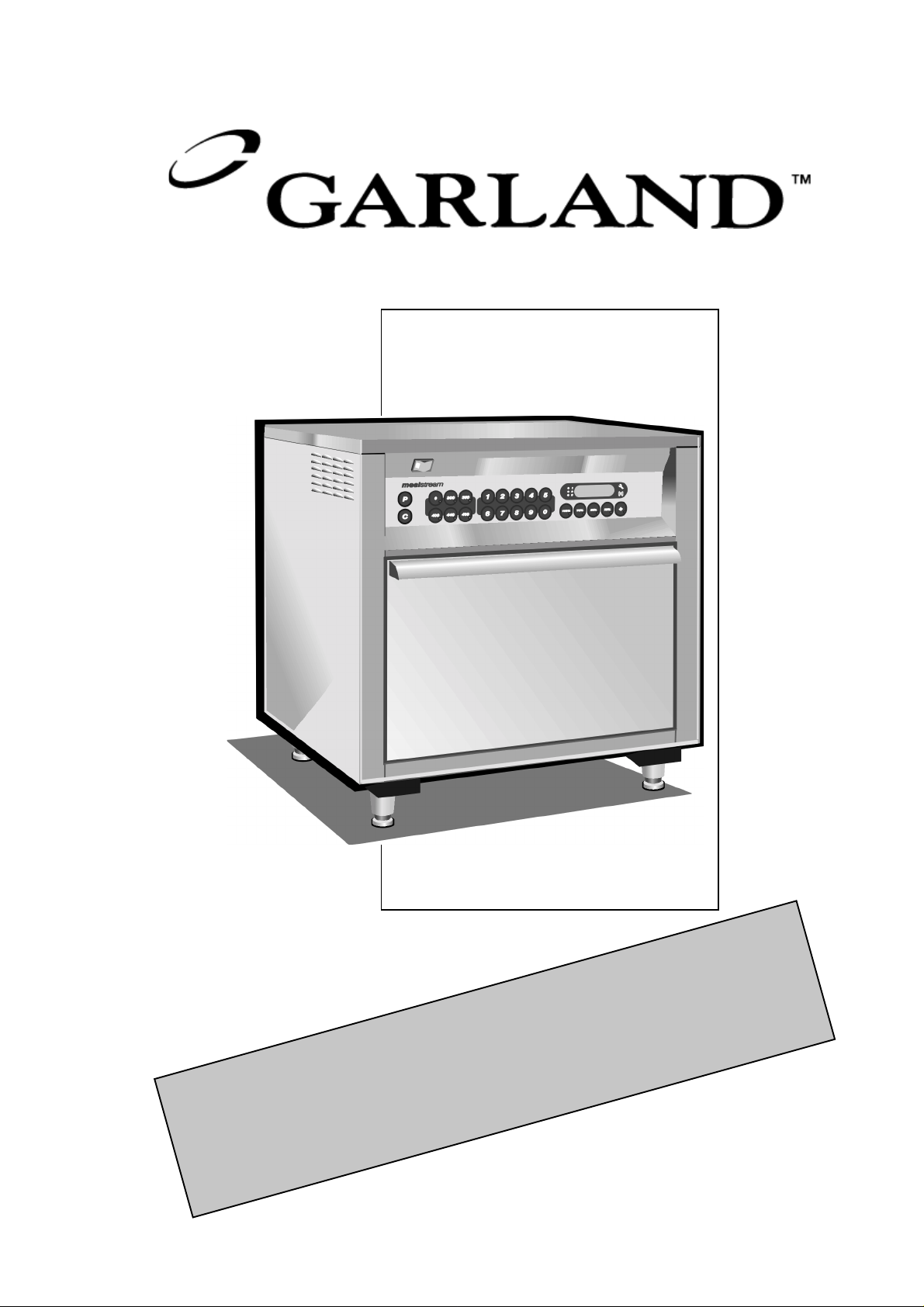
USER INSTRUCTIONS
Mealstream Series 5
IMPORTANT INFORMATION
READ BEFORE USE
PLEASE SAVE THESE INSTRUCTIONS
1
Page 2
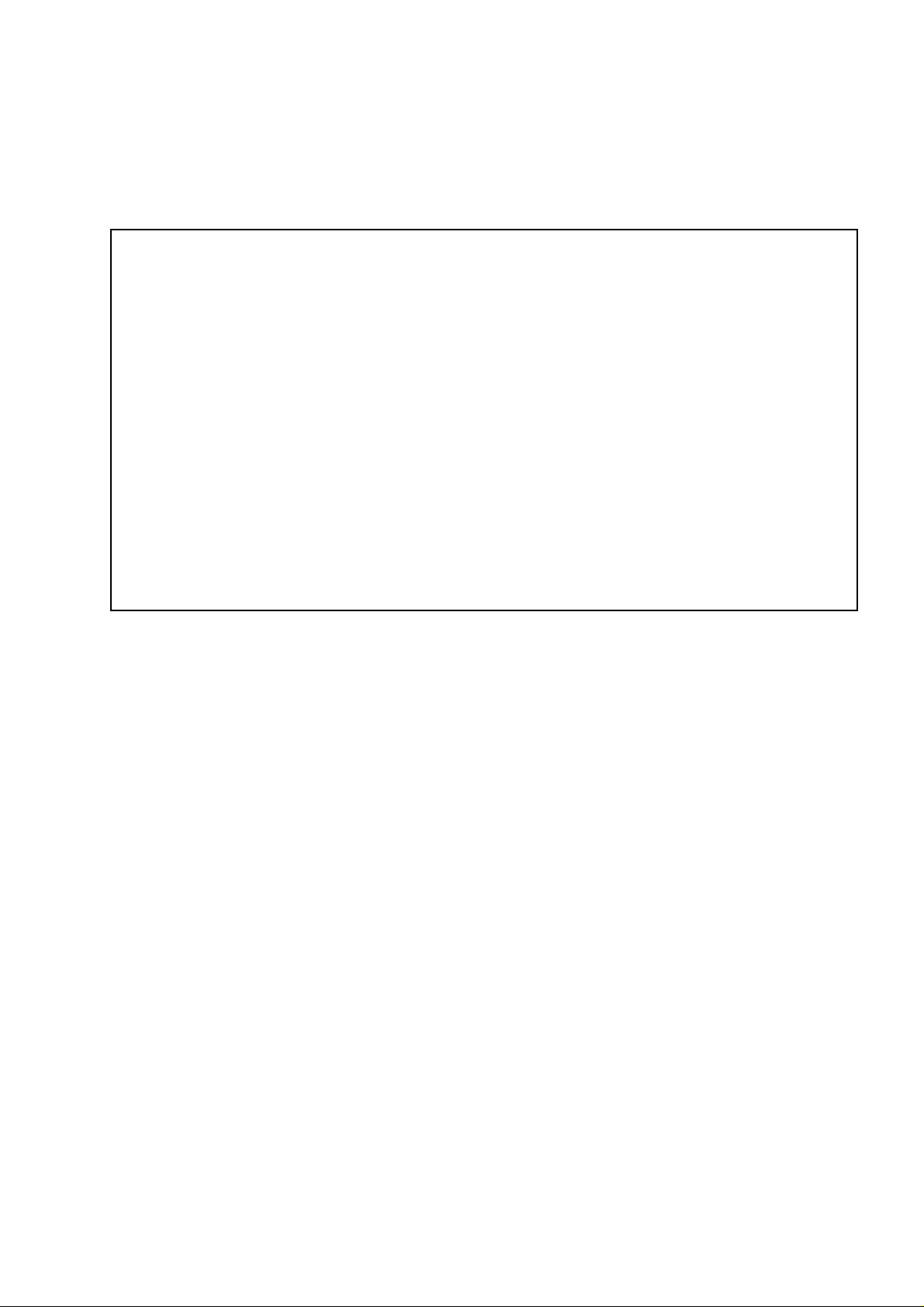
PRECAUTIONS TO AVOID POSSIBLE
EXPOSURE TO MICROWAVE ENERGY
a) Do not attempt to operate this oven with the
door open since open-door operation can result
in harmful exposure to microwave energy. It is
important not to defeat or tamper with the
safety interlocks.
b) Do not place any object between the oven front
face and the door or allow soil or cleaner
residue to accumalate on sealing surfaces.
1 Introduction........................................................2
2 Safety instructions .............................................3
3 Installation instructions......................................6
4 Main features ....................................................9
5 Operating instructions: Manual mode ............ 11
c) Do not operate the oven if it is damaged.
It is particularly important that the oven
door close properly and that the there is
no damage to the(1) door (bent )
(2) hinges and latches ( broken or
loosened )
(3) door seals and sealing surfaces.
d) The oven should not be adjusted or
repaired by anyone except an
approved Servicer.
6 Operating instructions: Program mode ...........12
7 Daily cleaning..................................................15
8 Problem solving..............................................16
9 Technical specification .................................... 16
PLEASE READ THE FOLLOWING
SAFETY INSTRUCTIONS CAREFULLY
2
Page 3

IMPORTANT SAFETY INSTRUCTIONS
When using electrical appliances basic safety
precautions should be followed, including the
following:
WARNING To reduce the risk of burns, electric
shock, fire, injury to persons, or exposure to
excessive microwave energy:
1 Read all instructions before using the appliance
2 Read and follow the specific “PRECAUTIONS
TO AVOID POSSIBLE EXPOSURE TO EXCESSIVE MICROWAVE ENERGY” FOUND ON
PAGE 3
3 This appliance must be grounded. Connect only
to A properly grounded outlet.
See “GROUNDING INSTRUCTIONS” found on
page 4
4 Install or locate this appliance only in accordance with the provided installation instructions
5. Some products such as whole eggs and sealed
containers — for example, closed jars — may
explode and should not be heated in this oven
6 Use this appliance only for its intended use as
described in the manual. Do not use corrosive
chemicals or vapours in this appliance. This type
of oven is specifically designed to heat, cook or
dry food It is not designed for industrial or laboratory use.
7 This appliance should not be used by children
8 Do not operate this appliance if it has a damaged cord or plug, if it is not working properly, or if
it has been damaged or dropped
9 This appliance should be serviced only by
qualified service personnel. Contact nearest
authorized service facility for examination, repair
or adjustment.
10 Do not cover or block any openings on the
appliance including air vents/filters and steam
outlet
11 Do not store this appliance outdoors. Do not
use this product near water —– for example, near
a kitchen sink, in a wet basement, or near a
swimming pool, and the like
12 Do not immerse cord or plug in water
13 Keep cord away from heated surfaces
14 Do not let cord hang over edge of table or
counter
15 Either:
i)When cleaning surfaces of door and oven
that comes together on closing the door, use
only mild non-abrasive soaps, or detergents
applied with a sponge or soft cloth.
ii)When separate cleaning instructions are
provided, see door surface cleaning
instructions on page 15
16 To reduce risk of fire in the cavity:
i) Do not overcook food. Carefully attend
appliance if paper, plastic or other
combustible materials are placed inside the
oven to facilitate cooking.
ii) Remove wire twist-ties from paper or plastic
bags before placing bag in oven
iii) If materials inside the oven should ignite, keep
oven door closed, turn oven off, and
disconnect the power cord , or shut off power
at the fuse or circuit breaker panel
iv) Do not use the cavity for storage purposes.
Do not leave paper products, cooking utensils
or food in the cavity when not in use.
17. DO NOT operate using microwave only or
combination function without food or liquid inside
the oven as this may result in overheating and
may cause damage.
18. NEVER Remove the exterior of the oven.
19. NEVER Remove any fixed internal parts of
the oven.
20. NEVER Tamper with the control panel, door,
seals, or any other part oven.
21. DO NOT Obstruct air vents/filters or steam
outlet.
22. NEVER hang tea towels or cloths on any part
of the oven.
23. If the door seals are damaged ,the oven
must be repaired by an approved Servicer.
24. All service and repair work must be carried
out by an approved Servicer.
25. If the power cable is damaged in any way it
MUST be replaced by an approved Servicer.
26. When handling hot liquids, foods, and
containers, care should be taken to avoid scalds
and burns.
27. When heating liquids using microwave only
or combination function, the contents should be
stirred prior to heating to avoid eruptive boiling.
28. Feeding bottles and baby food jars should be
opened when heating, the contents stirred or
shaken and the temperature checked prior to
consumption to avoid burns.
29. Never use the oven to heat alcohol, e.g.
brandy, rum etc. Also, food containing alcohol,
such as Christmas pudding, can more easily
catch fire if overheated.
30. Never attempt to deep fry in the oven.
SAVE THESE INSTRUCTIONS
3
Page 4
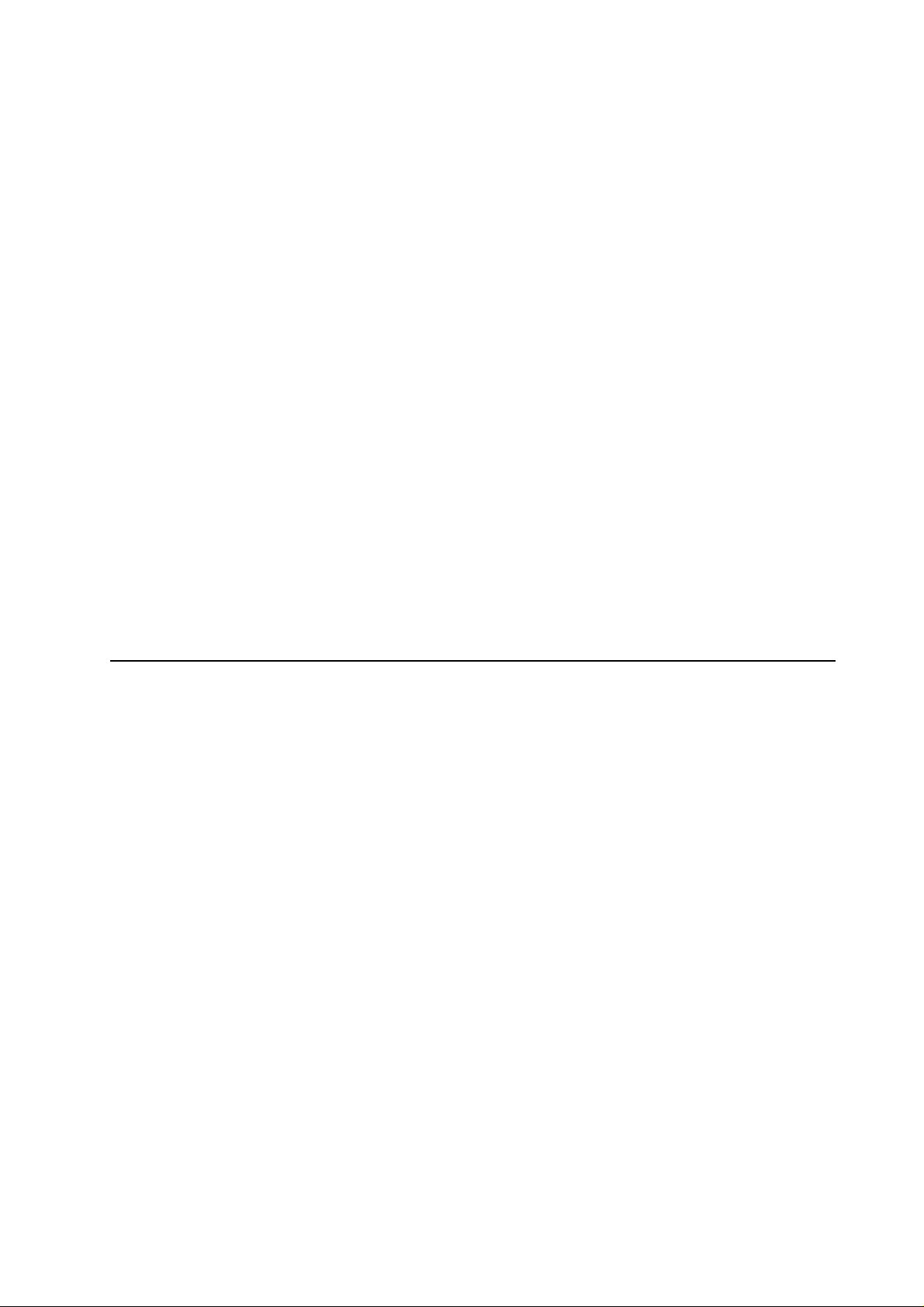
ELECTRICAL INSTALLATION
For all cord connected appliances
GROUNDING INSTRUCTIONS
This appliance must be grounded. In the event of an electrical short circuit, grounding reduces the risk of
electric shock by providing an escape wire for the electric current. This appliance is equipped with a cord
having a grounding wire with a grounding plug. The plug must be plugged into an outlet that is properly
installed and grounded.
WARNING — Improper use of the grounding can result in the risk of electric shock
Consult a qualified electrician or approved Servicer if the grounding instructions are not completely
understood or if doubt exists as to whether the appliance is properly grounded.
Do not use an extension cord. If the power supply cord is too short, have a qualified electrician or
serviceman install an outlet near the appliance
For a permanently connected appliance
GROUNDING INSTRUCTIONS
This appliance must be connected to a grounded, metallic, permanent wiring system, or an equipment
grounding conductor should be run with the circuit conductors and connected to the equipment grounding
terminal or lead on the appliance
In case of Radio or Television Interference
This equipment generates and uses radio frequency energy and if not installed and
operated correctly, in strict accordance with the manufacturer’s instructions, may
cause harmful interference to authorized radio communication services.
It has been type tested and found to comply with the limits for Part 18.307
conducted emissions for non-consumer equipment and Part 18.309 radiated
emissions, which are designed to provide reasonable protection against such
interference. However, there is no guarantee that interference will not occur in a
particular installation. If this equipment does cause interference to radio or
television reception, which can be determined by turning the equipment off and on,
the user is encouraged to try and correct the interference by one or more of the
following measures:
1) Reorient the receiving antenna.
2) Relocate the microwave with respect to the receiver.
3) Plug the microwave into a different outlet so that the receiver and microwave
are on different branch circuits.
If necessary the user should consult the dealer or an experienced radio/television
technician for additional suggestions.
Note: Modifications should only be carried out by the manufacturer or authorised
representative to ensure continuing conformance.
4
Page 5
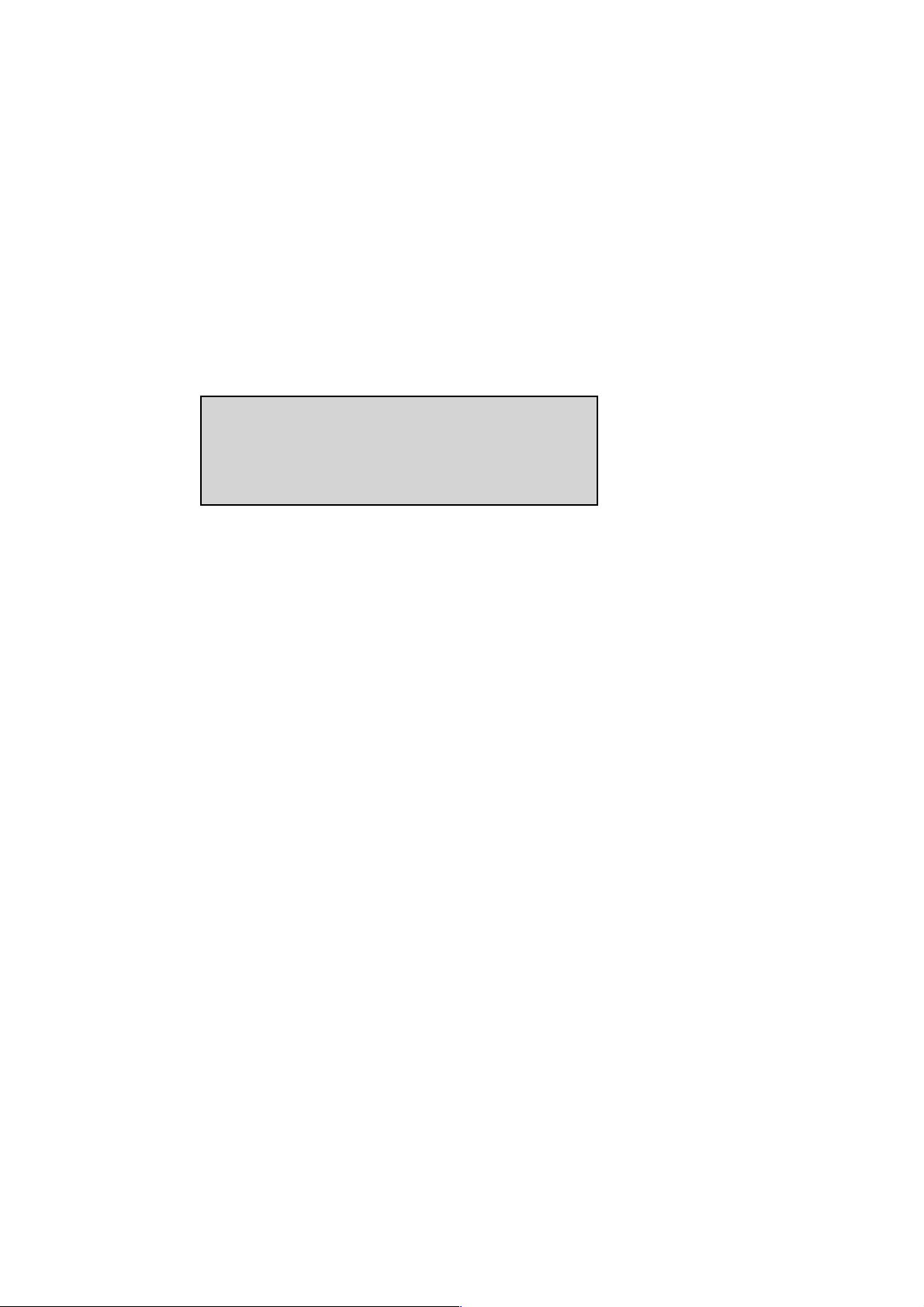
PRECAUTIONS TO BE OBSERVED
1. Read this manual before using your oven.
2. As with all electrical appliances, it wise to have the electrical connections inspected
periodically.
3. The oven interior, door seals should be cleaned frequently, following the instructions
described in the CLEANING section.
4. There is no need to switch off your oven after each function but remember to switch
off at the end of the day or period of operation.
5. Microwave energy should not be used to dry warm linen or warm plates.
6. As with any cooking appliance, care should be taken to avoid combustion of the
items within the oven.
If smoke is observed:
l Switch off
l Isolate from the electrical supply
l Keep door closed to stifle any flames
7. Ensure food is placed centrally in cavity for best results.
8. When using the microwave only function, cover the food to prevent splashing the
walls of the cavity.
9. Food in combustible plastic or paper containers should only be used in microwave
only function and checked frequently to avoid the possibility of ignition.
10. Items should be unwrapped when using convection and combination functions.
11. Eggs and whole hard-boiled eggs should not be heated using the microwave or
combination function as they may explode.
12. Food with a skin, e.g. potatoes, apples sausages etc. should be pierced before
heating.
13. Food should not be heated in a completely sealed container as the build-up of
steam may cause it to explode.
14. Excess fat should be removed during ‘roasting’ and before lifting heavy containers
from the oven.
15. In the event of glass breaking or shattering within the oven, ensure that food is
totally free of glass particles. If in doubt, dispose of any food that was in the oven at
the time of the breakage.
5
Page 6

INSTALLATION
Remove packing material and protective film from the oven.
Check for obvious signs of transit damage. If necessary,
inform the freight company IMMEDIATELY.
LOCATION AND POSITIONING
Choose a site away from major heat sources.
DO NOT position so that hot air is drawn in from fryers, grills,
griddles, etc.
A heat barrier to the height of the oven must be installed if sited next
to a hob, stove or range.
Note: the air intake is located
under each side of the oven,
even with the clearance
specified below it is
important that airflow is as
cool as possible and not preheated by other appliances
such as fryers, grills and
griddles.
Note
clearance
required for
air flow
Place the oven on a flat surface that is LEVEL, STRONG and
STABLE.
Allow a minimum clearance of 2 inches (50mm) to the rear, top and
each side to allow air to circulate freely.
The air intake is located under each side of the oven, even with the
clearance specified above it is important that airflow is as cool as
possible and not pre heated by other appliances such as fryers, grills
or griddles.
Allow a minimum of 2 inches (50mm) clearance above the oven for
hot air to escape.
Allow sufficient clearance, 16 inches (400mm) in front of the oven for
the door to open fully
Do not affix labels/stickers to oven other than those applied by the
manufacturer
6
Do not stack the oven
directly on top of another
Use a separate shelf or
double tiered stand.
WARNING:
Check that the
AIR FILTERS are in place
prior to operation
( see Main Features )
Page 7

SUIT ABLE COOKING UTENSILS
Manufacturers instructions should be checked to determine the suitability of individual
containers or utensils using each of the cooking functions.
The following chart provides general guidelines:
Heat resistant containers
T oughened glass
Vitreous ceramics
Earthenware
(porcelain, crockery, china etc.)
Metallic Trays
Metallic trays (on oven runners)
DO NOT USE ANY OTHER
METAL CONTAINERS
Plastic containers
Rigid, boilable, plastic
containers
Disposables
combination
convection only
microwave only
Do not use items with metallic
decoration.
Metallic trays may only be used
when placed between the vitrous
runners on each side of the oven
cavity
Dual-ovenable plastic containers
(up to certain temperatures) are now
available.
Check manufacturer’s instructions
before use
Combustibles (paper, card, etc)
Microwave-suitable cling film
Other utensils
Tie tags
Cutlery
Temperature probes
Cling film should not come into
contact with food.
No kitchen utensil should be left in
food while it is cooking
7
Page 8

INTRODUCTION
The Mealstream Series 5 oven offers catering kitchens the flexibility of three heating
functions; microwave only, convection only, and combination cooking.
Combination cooking enables high quality results to be achieved in a fraction of the time
taken by conventional cooking, particularly when baking, browning, roasting, grilling or
producing gratinee dishes.
Once established , precise instructions for combination or convection cooking of selected
items may be programmed into the ovens memory so that they can be repeated easily
and accurately.
Multi-Stage Programming
The Mealstream Series 5 offers even greater flexibility by allowing multi-sage
programming. This enables the exact conditions required for quality results to be set
according to the food type.
A typical 3-stage program is shown. The Oven is pre-heated at 350°F. Stage 1 begins by
applying a gentle microwave power of 25% (ideal for defrosting) while the convection
temperature rises to 440°F. In Stage 2 the microwave power increases to maximum
(100%) . In the final, browning stage the convection temperature is increased to 480°F
with no microwave energy applied.
This is only one example of an infinite number of possible multi-stage programs that can
be created and stored. Programs can have one , two, or three stages.
Note:
Remember convection temperature takes time to change. Do not
expect an instant response when a different temperature is activated.
The instructions outlined in this guide are intended to
ensure the safety and long life of your Garland oven.
8
Page 9

MAIN FEA TURES
7
6
1
2
8
3
9
4
10
5
1
AIR OUTLETS
These vents on the side and rear panels enable air
which has been used to cool internal components to
escape. It will not allow microwave energy to escape
into the environment. They must be kept free from
obstruction.
2
OVEN CAVITY
The cavity is constructed mainly from stainless steel
and vitreous enamelled panel on the door. It must
be kept clean see CLEANING).
3
CONVECTION FAN
The fan draws air over the heating elements and
into the cavity over the edges of the rear baffle plate,
producing perfect heat distribution for combination
cooking. The metal grill covering the fan must be
kept clean and free of debris (See CLEANING)
AIR INLET FILTERS (LEFT & RIGHT)
4
Situated at the left and right hand side of the base at
the front. These are part of the ventilation system
and must be kept free of obstruction and cleaned on
a daily basis.
DOOR HANDLE
5
This is a rigid bar which is pulled downwards and
towards you to open
ON/OFF SWITCH
7
When switched ON, the control will light. The fan
and ventilation system will also operate.
RATING PLATE
8
Found on the rear panel, this states the serial
number, model type, electrical specifications and
Garland’s address and telephone number.
9
DOOR
This is a precision-made energy barrier with three
microwave safety interlocks. It must be kept clean
(see CLEANING section ). The door should NOT be
used to support heavy dishes.
DOOR SEALS
These ensure a tight seal around the door. They
should be kept clean and checked regularly for signs
of damage. At the first sign of wear they should be
replaced by a Garland approved Serviceman.
TEMPERATURE SENSOR
10
This monitors the temperature inside the oven .
Care should be taken when cleaning to prevent
damage.
STEAM VENT
11
This enables steam to escape and prevents build up
of condensation. It will not allow microwave energy
to escape.
EXTERNAL STEAM OUTLET
12
Allows steam from the interior of the oven to
escape.
9
Page 10

CONTROL PANEL
MULTI-STAGE INDICATOR
PROGRAM PAD
CANCEL PAD
POWER PADS
There are 4 Microwave Power Pads to select from:
25%, 50%, 75%, and 100%. A light will indicate the
one in use.
CONVECTION PAD
This is used when foods only require browning( no
microwave)
Note: when cooking the MICROWAVE and CONVECTION pads start the cycle and timer. You may
alter power levels during a manual cooking cycle.
When cooking is interrupted, a light will flash as a
reminder that the time is being held (see PAUSE).
TIME/PROGRAM SELECT PADS
These pads are used for setting the cooking time in
1 second steps to a maximum of 30 minutes. They
are also used for programmes from 01-10
TEMPERATURE SETTING PADS
These pads are used to set the convection temperature. A light will indicate the temperature set.
Selecting the ‘0’ key will switch convection off. If a
temperature key is pressed and held the current
oven temperature will be displayed in the time
display window.
TEMPERATURE SETTING PADS
TEMPERATURE SETTING PADS
TIME/PROGRAM SELECT PADS
COLON
TIME/ERROR DISPLAY
TIME/ERROR DISPLAY
POWER PADS
CONVECTION PAD
CANCEL/ CALLBACK ‘C’ PAD
Cancels all timed cooking cycles, pre-programmed
operations and stop the microwave energy. It does
not alter the oven temperature . If the oven is hot food
will continue to cook and should be removed from the
oven immediately. This pad will also cancel any incorrect operations. It will not erase programs. It can also
be used to view the details of stored programs.
(see CALL BACK)
PROGRAM ‘P’ PAD
Activate or set program
TIME AND PROGRAM DISPLAY
Shows the time set in minutes and seconds and counts
down in 1 second steps during a cooking
cycle.
Also displays error messages and oven temperature. (PROBLEM SOLVING section 8)
The program display indicates the program number
selected. ‘PP’ indicates programming
MULTI-STAGE INDICATOR
Indicates stage in multi-stage cooking
COLON
When programming the colon will flash to indicate
the time may now be entered.
ON/OFF SWITCH
ERROR DISPLAY
See PROBLEM SOLVING Section 8.
10
Page 11

OPERA TING INSTRUCTIONS
MANUAL MODE
The oven can be operated in manual
or programmed mode. It is important
to understand manual mode prior to
attempting program operation.
DO NOT APPLY MICROWAVE ENERGY WHEN OVEN IS EMPTY
DO NOT USE THE OVEN WITHOUT
CLEAN AIR FILTERS IN POSITION
To familiarise yourself with the controls place a bowl
containing approximately 2.5 pints of water in the oven.
1
Switch the oven on.
Set the required oven temperature by pressing one of the
2
TEMPERATURE SETTING PADS 300º, 350º, 400º, 440º, 480ºF.
The light in the pad will flash to indicate it has been selected.
Note: The temperature within the
oven cavity will now begin to
rise. It may take up to 15
minutes to reach the value if
the oven is cold when you
start.
3
When the oven temperature is within 90ºF of the
set level the light will no longer flash.
WAIT UNTIL THIS TEMPERATURE IS REACHED
before using the oven.
Set required cooking time by
4
pressing the numeric TIME
SELECT PADS
WARNING:
The cavity temperature can
be checked at any time by
pressing the selected
temperature Button.
The cavity temperature in
ºF will be displayed.
TO STOP THE COOK
CYCLE
The cycle may be stopped at
any time by pressing the
CANCEL PAD
Example: 2 Minutes 35 seconds
Only valid times of Minutes and Seconds will be
accepted.
e.g. 1minute 1 second not 61 secs
Taking all the necessary precautions to
5
ensure you do not burn yourself, place the
food into the cavity and close the door.
Always keep the period that the door is open
to a minimum.
To cook the food using a combination
6
of convected heat and microwave press
one of the POWER PADS either 100%,
75%, 50% or 25%.
To cook using convection only press the
button marked with the fan symbol.
The timer will now count down.
7
When the remaining time reaches
zero an audible signal will be given.
Remove the food from the cavity.
PAUSE
The cycle may interrupted by
opening the oven door.
On opening the door the timer
will be held at this point and the
light on the relevant POWER
PAD (microwave or convection)
will flash to indicate an
interrupted cycle.
TO CONTINUE the cycle
close the door, an audible
warning sounds as a
reminder to press any power
pad to restart the timer.
Note:
when the cycle is
interrupted or stopped the
oven will remain at the
temperature set and the
food inside the oven will
continue to cook
11
Page 12

AUDIBLE WARNING
At the end of every timed cycle an audible warning will sound.
The audible warning stops when the door is opened.
On closing the door after interrupting the cycle the audible
warning sounds as a reminder to start the timer (see PAUSE)
The audible warning can be stopped by touching the cancel pad but it is
important to remember that food in the oven will continue to brown until
removed.
P AUSE FACILITY
A cooking cycle may be interrupted by opening the door.
This facility is useful when stirring, repositioning or if temperature readings are required during a
heating cycle
On opening the door the timer will be held at this point and the light on the relevant power pad
(microwave or convection) will flash to indicate an interrupted cycle.
TO CONTINUE
To continue the cycle close the door, an audible warning sounds as a reminder to press any
POWER PAD to restart the timer.
To continue a Program cycle press START
Hints and Tips for improved operation
• Care should be taken when defrosting in a hot oven.
For best results, defrost first thing in the morning when the oven is still cold.
• Combination and convection only cooking may be carried out on a rising temperature but
extra attention must be given to timings.
• Convection only cooking can be carried out without setting a time.
• Microwave heating may be introduced part-way through a manually set convection only
cycle.
However, we strongly recommend that only the most experienced microwave operator
uses this facility as the microwave energy will then be on a time set for convection
cooking.
Cooking may be interrupted by opening the door. Close the door and touch the start button
to continue.
12
Page 13

PROGRAMMING NUMBER PADS ( 0-9 )
Pre-programming allows repetitive cooking procedures to be stored for ease of use.
Each program can comprise up to three stages, allowing at each independent
control of Convection temperature, Stage time and Microwave power level.
However, programs must be used with caution since if the food to cook varies
in weight or density then good and more importantly adequately cooked results may not be achieved. Therefore, it is vital that all food prepared for
service should be checked to ensure that core temperatures have been
achieved.
1
Press and hold PROGRAM PAD until a flashing ‘P’
appears in the PROGRAM DISPLAY
2
Lights on the TEMPERATURE SETTING
PADS flash to indicate that a temperature
must be selected.
Press the pad for the required temperature,
the light on the selected pad will continue
to flash, the others will go out.
3
Enter required cooking time by pressing
the TIME SET PADS
(The display colons flash to indicate a
time is required).
An amount of
experimentation will
be required to
determine the correct
program for a
particular product.
Check program details
on the flashing display.
Settings can be changed
by stepping back through
the program using the
CANCEL BUTTON.
Only valid times of Minutes and
Seconds will be accepted.
e.g. 1minute 1 second not 61 secs
To cook the food using a combination of
4
convected heat and microwave press
one of the POWER PADS
100%,75%,50% or 25%.
To cook using convection only press the
button marked with the fan symbol.
To save as a single stage program
Press the required number pad
To save as a multi-stage program
To enter up to 3 stages to the
program and save it.
Follow steps 1– 4 for each stage of
cooking and on completing press
the PROGRAM PAD to advance to
the next stage of the program.
Press the required number pad to save.
• Enter a valid time up
to 30 minutes e.g.
1minute 1 second
not 61seconds
• Information may be
programmed into the
memory whether the
oven is hot or cold
• To review a program
use CALLBACK see
page **
We recommend you
keep a note of program
instructions for future
reference
example: stage 1 saved
as Program 8
The program details are
displayed momentarily as the
program is saved.
The total multi-program
time is displayed
example: stage 1, stage 2, stage 3 saved
as Program 8
13
Page 14

RUNNING A PROGRAM
Using number pad keys to run a programme
Programs 0 to 9 can be recalled using the number pad keys.
The following procedure should be used to activate these programs.
Pre-heat the oven to the required starting temperature by
pressing a TEMPERATURE SETTING PAD. Wait until the
selected temperature light stops flashing.
You can check the oven temperature by
pressing the Temperature pad again
Avoiding contact with hot surfaces Place the
food item to be cooked in to the oven and
close the door.
Press the PROGRAM PAD the ‘P’ will
appear in the PROGRAM DISPLAY.
Press the number pad key you wish to activate (0-9)
The program number and total cooking time appear on
the display and the first stage indicator will light.
example: Program 8
The program will now operate with the
total remaining time displayed counting
down on the display (all stage time
added together). When the time reaches
“0:00” an audible signal will be given.
Remove the food from the oven and close the door.
Programs can be halted
and cancelled at any time
by pressing the CANCEL
key.
example: 400°F
To continue the program
press any TEMPERATURE
SETTING pad.
T o review a program
use callback
Note:
If the required starting
temperature has not
been reached, an error
code is displayed (E:6).
If this happens remove
food from the oven
IMMEDIATELY and
wait until the required
temperature light stops
flashing. Begin again
from Step 2.
At the end of the
programmed cycle, the
oven temperature will
revert to that set before
the cycle began
CALL BACK
CALL BACK to review a program allows the program to be reviewed stage
by stage.
Press and hold the CANCEL PAD.
After a few seconds the TIME
DISPLAY will blank.
Now press one of the program numbers
on the NUMBER PAD (0-9).
The display will show the contents of that program. This will be shown with
temperature, time and power level illuminated one stage at a time for a few
seconds.
14
Page 15

CLEANING
For the oven to operate at peak efficiency, the cavity, door and air filters must be kept clean.
A daily cleaning routine will ensure that you comply with the required hygiene standards and will
help to maintain and prolong the efficiency of your oven.
Follow the SAFETY INSTRUCTIONS at the beginning of this manual.
• ALWAYS switch off at the electrical supply and allow
oven to cool for at least 20 minutes before cleaning
• As required, remove carousel and wipe out spillages
with disposable paper wipes
• NEVER use steel wool, knives or harsh abrasives on
any part of the oven
As with all electrical appliances, it is wise to have the
mains connections inspected periodically.
1. Remove the air filters from each side of the oven
by sliding the filter out from the front.
2
. Wash in clean, warm soapy water, rinse and pat
dry. Slide back into position through slots.
Cleaning the oven cavity and door
1 Remove food particles from the gap between the rear
baffle plate and the floor of the oven with a clean, dry
brush. ( Location A )
Remove food particles from between the inside edge of
the door and the front of the oven floor using a clean, dry
brush. ( Location B )
Faults arising from neglect or
misuse including use without
clean filters in place are not
covered by the guarantee.
Service visits as a result of such
faults will be chargeable.
DO NOT USE THE OVEN WITHOUT
CLEAN AIR FILTERS IN POSITION
2. Apply non-caustic oven cleaner to interior
surfaces except door seals. Leave for the
recommended time. Wash off using a clean
cloth and plenty of clean, warm water. Dry
using a fresh, clean cloth.
(Note: the small perforated cylinder is the
temperature sensor)
3
. Wipe hinges with a clean, damp cloth.
DO NOT apply lubricating oil.
4. Wipe door seals carefully with a clean damp
cloth. Examine for signs of wear or damage.
Cleaning the control panel and exterior surfaces
Wipe down regularly with a damp cloth.
Hints and Tips for stubborn stains in the oven cavity
1. Switch on oven (without heat).
2. Place a container of water ( 2.5 pints) into the centre of the oven cavity.
3. Set microwave control dial to 100%.
4. Set timer to 30 minutes and press start button.
At end of steam cycle, wipe out cavity with a clean cloth.
B
Door
seal
If the door seals are damaged ,the oven
must be repaired by an approved Servicer.
Baffle
plate
A
15
Page 16

8. PROBLEM SOL VING
Error code display
The Mealstream will identify some of the most common problems by flashing an error
message code in the time display window.
Error code display Fault Recommended action
Door not fully shut.
Possible electrical fault
Oven has overheated
No time has been set.
Invalid time has been set.
e.g. 61secs
Close door fully.
Call Service Agency
Clean air filter and vents
Leave oven switched on but not
cooking for 4-5 minutes.
Oven not heating up to
temperature
Possible component
Failure
Oven cavity is overheating
Possible component
Failure
Oven is not at correct
temperaturre
The oven is switched on
but the control panel does
not illuminate and fans do
not operate
Set a time
Set time in correct format
1:01
Switch off and do not use
ISOLATE FROM
ELECTRICAL-SUPPLY
Call for Service
Remove food.
Wait until correct
temperature light is steady
Check the fuse/circuit breakers
and electrical supply (this should
be carried out by a qualified
electrician)
Please remember - No servicing or repairs should be carried out other than by an
approved Servicer
Technical Specifications
Mealstream Series 5
Power supply ( See Rating Label )
2P & G
3P & G
2P & G
3P & G
240V ac 30Amp 60Hz
240V ac 30Amp 60Hz
208V ac 30Amp 60Hz
208V ac 30Amp 60Hz
Height
( inches )
Width
( inches )
30.527.2 26.0
16
Depth
( inches )
Microwave
Wt.
Power output
( lb.s)
198
FCC ID PCV CTM3246015A
FCC ID PCV CTM3246035A
FCC ID PCV CTM3206035A
FCC ID PCV CTM3206015A
( watts )
1425 3.0
Power output
Convection
( kw )
