Page 1
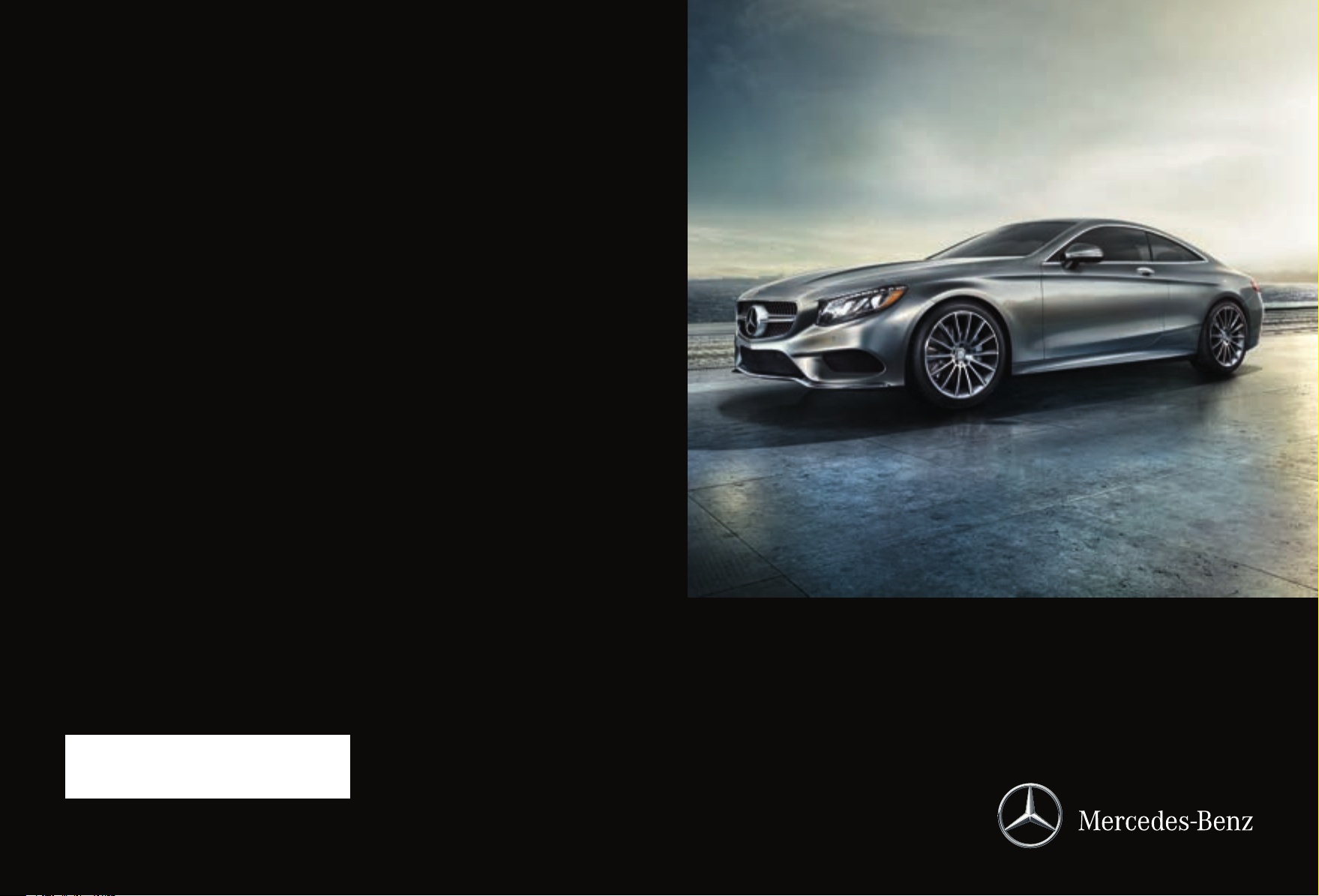
É2175848502lËÍ
2175848502
S-Class Coupe
Operator's Manual
Order no. P217 0013 13 Part no. 217 584 85 02 Edition A 2017
S-Class Coupe Operator's Manual
Page 2
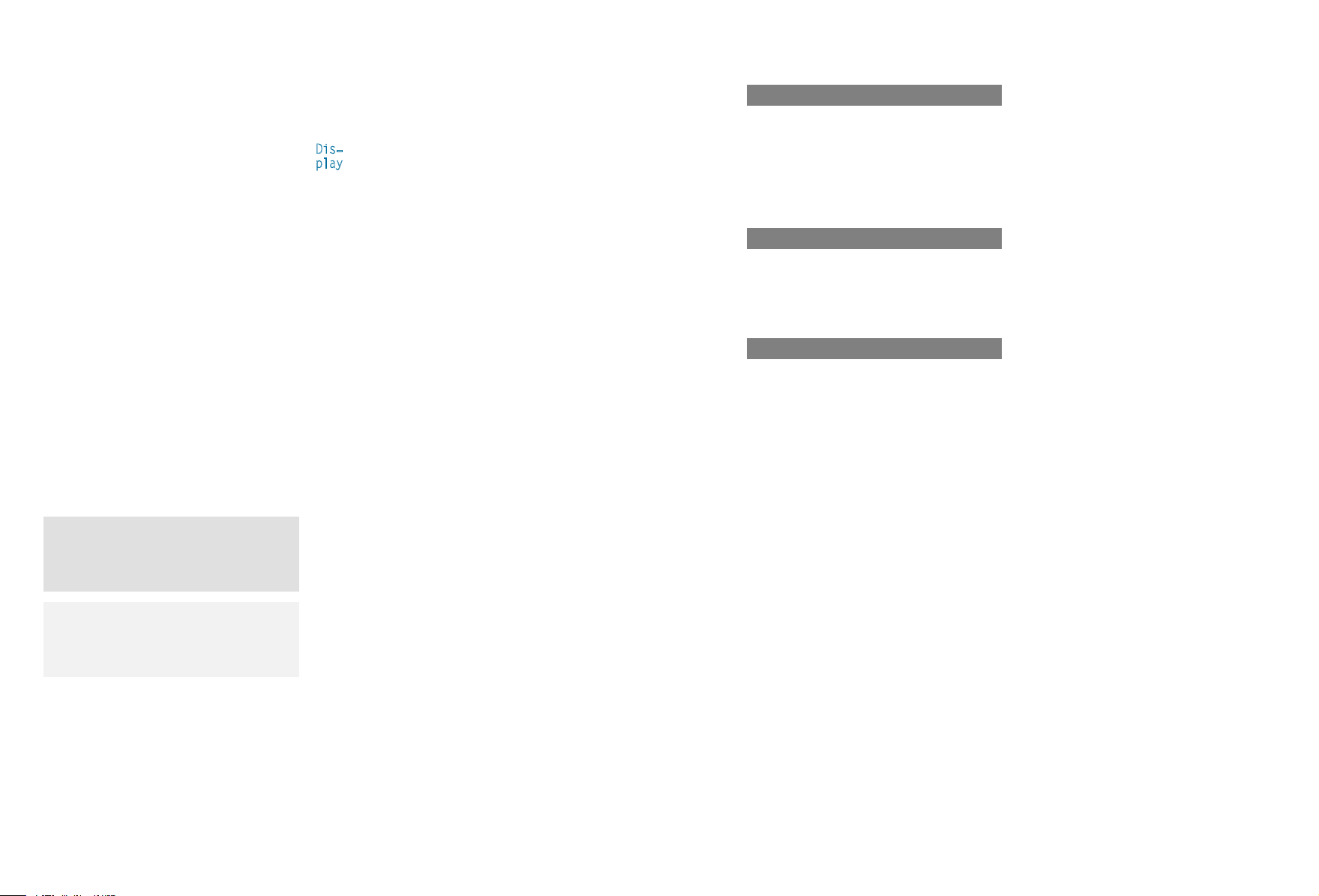
Symbols
Registered trademarks:
R
Bluetooth®is a registered trademark of Bluetooth SIG Inc.
R
DTS™ is a registered trademark of DTS, Inc.
R
Dolby®and MLP™ are registered trademarks
of DOLBY Laboratories.
R
BabySmart™, ESP®and PRE-SAFE®are registered trademarks of Daimler AG.
R
HomeLink®is a registered trademark of Johnson Controls.
R
iPod®and iTunes®are registered trademarks
of Apple Inc.
R
Burmester®is a registered trademark of
Burmester Audiosysteme GmbH.
R
Microsoft®and Windows media®are registered trademarks of Microsoft Corporation.
R
SIRIUS®is a registered trademark of Sirius
XM Radio Inc.
R
HD Radio™ is a registered trademark of iBiquity Digital Corporation.
R
Gracenote®is a registered trademark of
Gracenote, Inc.
R
ZAGAT Survey®and related brands are registered trademarks of Zagat Survey, LLC.
In this Operator's Manual you will find the following symbols:
WARNING
G
Warning notes make you aware of dangers
which could pose a threat to your health or
life, or to the health and life of others.
This symbol tells you where you can find
(Y
more information about a topic.
page)
This symbol indicates a warning or an
YY
instruction that is continued on the next
page.
This text indicates a message on the
Dis‐
multifunction display/multimedia dis-
play
play.
Publication details
Internet
Further information about Mercedes-Benz vehicles and about Daimler AG can be found on the
following websites:
http://www.mbusa.com (USA only)
http://www.mercedes-benz.ca (Canada only)
Editorial office
Daimler AG: not to be reprinted, translated or
otherwise reproduced, in whole or in part, without written permission from Daimler AG.
Vehicle manufacturer
Daimler AG
Mercedesstrae 137
70327 Stuttgart
Germany
Environmental note
H
Environmental notes provide you with information on environmentally aware actions or
disposal.
Notes on material damage alert you to dan-
!
gers that could lead to damage to your vehicle.
Practical tips or further information that
i
could be helpful to you.
This symbol indicates an instruction
X
that must be followed.
Several of these symbols in succession
X
indicate an instruction with several
steps.
As at 01.10.2015
Page 3
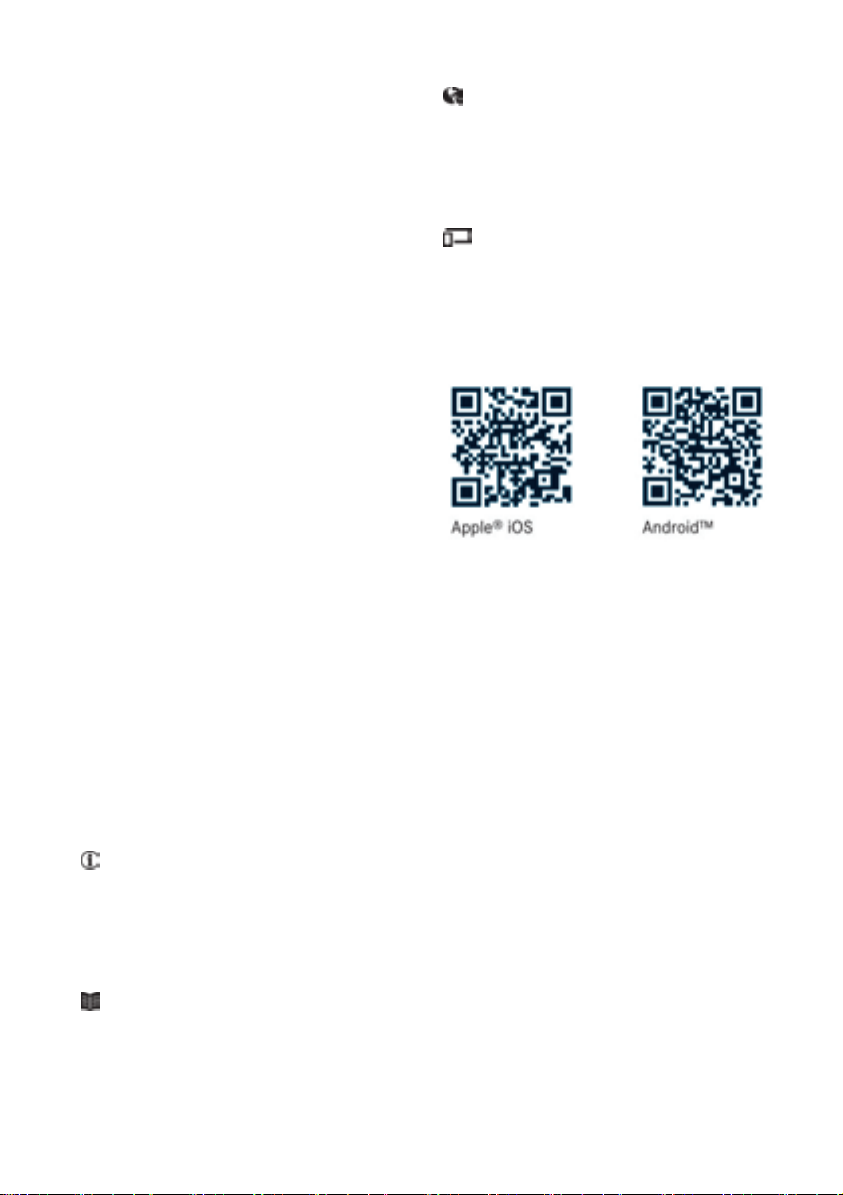
Welcome to the world of Mercedes-Benz
We urge you to read this Operator's Manual
carefully and familiarize yourself with the vehicle before driving. For your own safety and a
longer vehicle life, follow the instructions and
warning notices in this Operator's Manual.
Ignoring them could result in damage to the
vehicle or personal injury to you or others.
Vehicle damage caused by failure to follow
instructions is not covered by the MercedesBenz Limited Warranty.
The equipment or product designation of your
vehicle may vary depending on:
R
Model
R
Order
R
Country specification
R
Availability
Mercedes-Benz therefore reserves the right to
introduce changes in the following areas:
R
Design
R
Equipment
R
Technical features
The equipment in your vehicle may therefore
differ from that shown in the descriptions and
illustrations.
The following are integral components of the
vehicle:
R
Digital Operator's Manual
R
Printed Operator's Manual
R
Maintenance Booklet
R
Equipment-dependent supplements
Keep these documents in the vehicle at all
times. If you sell the vehicle, always pass all
documents on to the new owner.
Your Operator's Manual:
Digital form inside the vehicle
The Digital Operator's Manual provides
comprehensive and specifically adapted
information on your vehicle's equipment
and multimedia system. It contains informative animations, individual language
settings and an intuitive search function.
Booklet inside the vehicle
In addition to this manual and the aforementioned digital media, you also have the
option to obtain a comprehensive printed
version of the Supplement for your multimedia system from your authorized
Mercedes-Benz Center.
Digital form via the Internet
The Operator's Manual on the Internet provides easy access to all information
regarding your vehicle and multimedia system. It also provides helpful animations,
interesting background information and a
wide array of search options.
Digital form as an App
Using the Mercedes-Benz Guides App, you
can view all the information on your vehicle
and multimedia system via mobile Internet
or download it independently of network
access. Available for smartphones or tablets.
Please note that the Mercedes-Benz Guides App
may not yet be available in your country.
Mercedes-Benz USA, LLC
Mercedes-Benz Canada, Inc.
A Daimler Company
2175848502
É2175848502lËÍ
Page 4
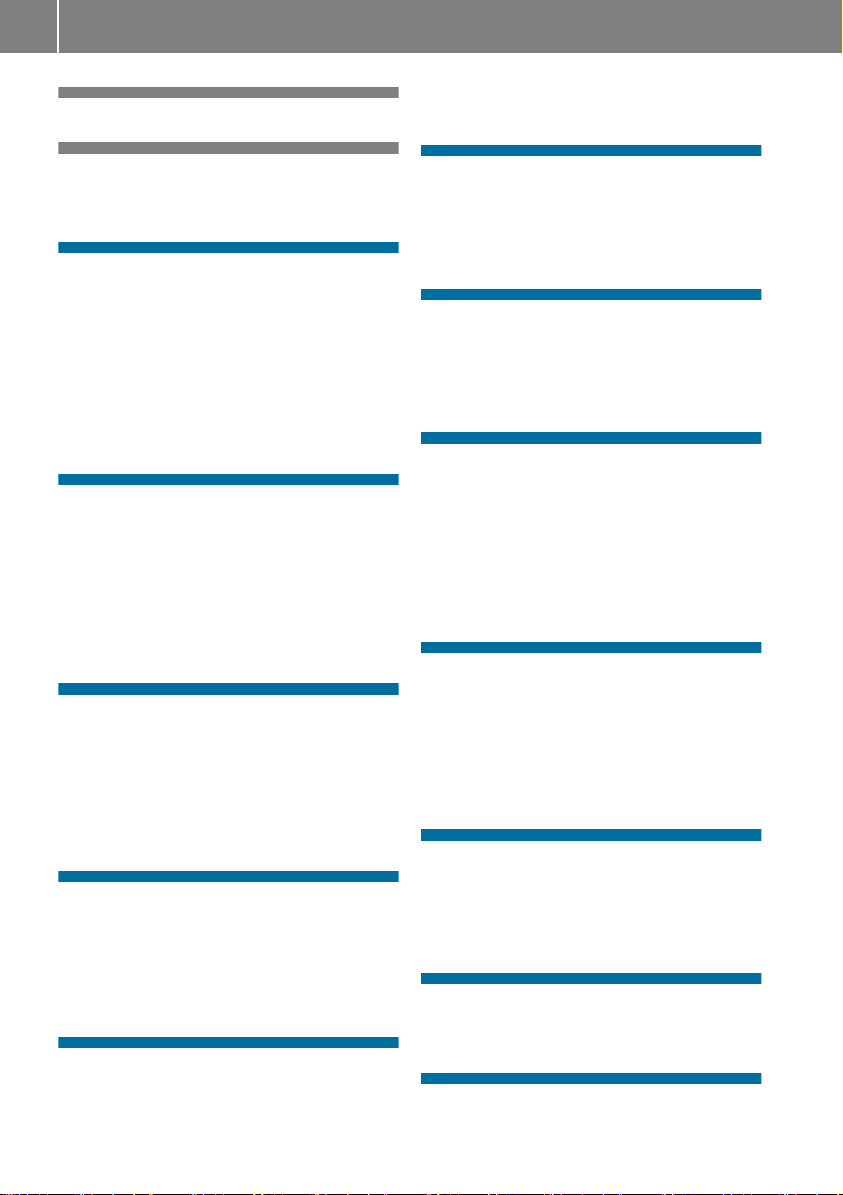
2
Contents
Index ....................................................... 4
Digital Operator's Manual .................. 24
Introduction ...........................................24
Operation ............................................... 24
Introduction ......................................... 25
Protecting the environment ...................25
Genuine Mercedes-Benz parts ...............25
Operator's Manual ................................. 26
Service and vehicle operation ................26
Operating safety .................................... 28
QR codes for the rescue card ................30
Data stored in the vehicle ...................... 30
Information on copyright ....................... 32
At a glance ........................................... 33
Cockpit .................................................. 33
Instrument cluster ................................. 34
Multifunction steering wheel ................. 35
Center console ...................................... 37
Overhead control panel .........................38
Door control panel ................................. 39
Rear seats ............................................. 40
Safety ................................................... 41
Panic alarm ............................................ 41
Occupant safety .................................... 41
Children in the vehicle ........................... 57
Pets in the vehicle ................................. 61
Driving safety systems ........................... 61
Protection against theft .........................71
Opening and closing ........................... 72
SmartKey ............................................... 72
Doors ..................................................... 78
Trunk ..................................................... 80
Side windows ......................................... 85
Panorama roof ....................................... 88
Seats, steering wheel and mirrors .... 91
Correct driver's seat position ................91
Seats ..................................................... 91
Steering wheel ....................................... 98
Mirrors ................................................. 100
Memory function ................................. 102
Lights and windshield wipers .......... 104
Exterior lighting ................................... 104
Interior lighting .................................... 108
Replacing bulbs ................................... 108
Windshield wipers ................................ 108
Climate control ................................. 111
Overview of climate control systems ... 111
Operating the climate control sys-
tems .................................................... 113
Setting the air vents ............................ 118
Driving and parking .......................... 120
Notes on breaking-in a new vehicle ..... 120
Driving ................................................. 120
Automatic transmission ....................... 128
Refueling ............................................. 135
Parking ................................................ 137
Driving tips .......................................... 140
Driving systems ................................... 145
On-board computer and displays .... 186
Important safety notes ........................ 186
Displays and operation ........................ 186
Menus and submenus ......................... 189
Display messages ................................ 203
Warning and indicator lamps in the
instrument cluster ............................... 231
Multimedia system ........................... 242
General notes ...................................... 242
Important safety notes ........................ 242
Function restrictions ............................ 242
Operating system ................................ 243
Stowage and features ...................... 253
Stowage areas ..................................... 253
Features .............................................. 257
Maintenance and care ...................... 273
Engine compartment ........................... 273
Page 5

ASSYST PLUS ...................................... 278
Care ..................................................... 280
Breakdown assistance ..................... 288
Where will I find...? .............................. 288
Flat tire ................................................ 288
Battery (vehicle) .................................. 292
Jump-starting ....................................... 295
Towing and tow-starting ...................... 298
Fuses ................................................... 301
Wheels and tires ............................... 303
Important safety notes ........................ 303
Operation ............................................ 303
Winter operation .................................. 305
Tire pressure ....................................... 306
Loading the vehicle .............................. 312
All about wheels and tires ...................315
Changing a wheel ................................ 321
Wheel-tire combination ........................ 326
Technical data ................................... 328
Information regarding technical data ... 328
Vehicle electronics .............................. 328
Identification plates .............................329
Service products and filling capaci-
ties ...................................................... 330
Vehicle data ......................................... 335
Contents
3
Page 6

Index
4
1, 2, 3 ...
4ETS (Electronic Traction System)
see ETS/4ETS (Electronic Traction System)
4MATIC (permanent four-wheel
drive) .................................................. 160
12 V socket
see Sockets
360° camera
Cleaning .........................................284
Function/notes .............................171
A
ABS (Anti-lock Braking System)
Display message ............................ 204
Function/notes ................................ 62
Warning lamp ................................. 234
Accident
Automatic measures after an acci-
dent ................................................. 57
Activating media mode
General notes ................................ 251
Activating/deactivating cooling
with air dehumidification ................. 113
Activating/deactivating Night
View Assist Plus
With spotlight function ................... 179
Active Blind Spot Assist
Activating/deactivating (on-
board computer) ............................ 199
Display message ............................ 221
Function/information .................... 180
Active Body Control (ABC)
Display message ............................ 220
Function/notes ............................. 156
Active Lane Keeping Assist
Activating/deactivating (on-
board computer) ............................ 199
Display message ............................ 221
Function/information .................... 183
Active multicontour seat .................... 95
Active Parking Assist
Detecting parking spaces .............. 164
Display message ............................ 221
Exiting a parking space .................. 166
Function/notes ............................. 163
Important safety notes .................. 163
Parking .......................................... 165
ADAPTIVE BRAKE ................................. 68
Adaptive Brake Assist
Function/notes ................................ 66
Adaptive Damping System (ADS) ..... 159
Adaptive Highbeam Assist Plus
Display message ............................ 215
Function/notes ............................. 106
Switching on/off ........................... 107
Additional speedometer ................... 201
Additives (engine oil) ........................ 333
Address book
see also Digital Operator's Man-
ual .................................................. 242
Adjusting the volume
Multimedia system ........................ 243
Air bags
Deployment ..................................... 53
Display message ............................ 213
Front air bag (driver, front
passenger) ....................................... 47
ortant sa
Imp
Introduction ..................................... 46
Knee bag .......................................... 48
Occupant Classification System
(OCS) ............................................... 49
PASSENGER AIR BAG indicator
lamps ............................................... 42
Side impact air bag .......................... 48
Window curtain air bag .................... 49
Air vents
Glove box ....................................... 119
Important safety notes .................. 118
Rear ............................................... 119
Setting ........................................... 118
Setting the center air vents ........... 119
Setting the side air vents ............... 119
Switching AIRSCARF on/off ............ 97
Air-conditioning system
see Climate control
AIRMATIC
Display message ............................ 219
Function/notes ............................. 158
AIRSCARF
Switching on/off .............................. 97
Alarm
ATA (Anti-Theft Alarm system) ......... 71
fety notes .................... 46
Page 7

Index
5
Switching off (ATA) .......................... 71
Switching the function on/off
(ATA) ................................................ 71
Alarm system
see ATA (Anti-Theft Alarm system)
Anti-lock braking system
see ABS (Anti-lock Braking System)
Anti-Theft Alarm system
see ATA (Anti-Theft Alarm system)
Armrest
Stowage compartment .................. 255
Ashtray ............................................... 259
Assistance display (on-board com-
puter) .................................................. 197
Assistance menu (on-board com-
puter) .................................................. 197
ASSYST PLUS
Displaying a service message ........ 279
Hiding a service message .............. 279
Resetting the service interval dis-
play ................................................ 279
Service message ............................ 278
Special service requirements ......... 279
ATA (Anti-Theft Alarm system)
Activating/deactivating ................... 71
Function ........................................... 71
Switching off the alarm .................... 71
ATTENTION ASSIST
Activating/deactivating ................. 199
Display message ............................ 219
Function/notes ............................. 175
Authorized Mercedes-Benz Center
see Qualified specialist workshop
Authorized workshop
see Qualified specialist workshop
AUTO lights
Display message ............................ 215
see Lights
Automatic car wash (care) ............... 280
Automatic engine start (ECO start/
stop function) .................................... 125
Automatic engine switch-off (ECO
start/stop function) .......................... 125
Automatic headlamp mode .............. 104
Automatic transmission
Accelerator pedal position ............. 131
Automatic drive program ............... 132
Changing gear ............................... 131
DIRECT SELECT lever ..................... 128
Display message ............................ 227
Drive program display .................... 129
Driving tips .................................... 131
Emergency running mode .............. 135
Engaging drive positi
Eng
aging neutral ............................ 129
Engaging park position automati-
cally ............................................... 128
Engaging reverse gear ................... 128
Engaging the park position ............ 128
Kickdown ....................................... 131
Manual drive program .................... 132
Manual drive program (Mercedes-
AMG vehicles) ................................ 133
Oil temperature (on-board com-
puter, Mercedes-AMG vehicles) ..... 202
Overview ........................................ 128
Problem (malfunction) ................... 135
Program selector button ................ 131
Pulling away ................................... 124
Starting the engine ........................ 123
Steering wheel paddle shifters ...... 132
Transmission position display ........ 129
Transmission positions .................. 130
Automatic transmission emer-
gency mode ....................................... 135
AUX (audio)
Notes/socket ................................ 252
on .................. 129
B
Back button ....................................... 243
Backup lamp
Display message ............................ 215
BAS (Brake Assist System) ................. 62
BAS PLUS (Brake Assist System
PLUS) with Cross-Traffic Assist
Function/notes ................................ 62
BAS PLUS with Cross-Traffic Assist
(Brake Assist PLUS with CrossTraffic Assist)
Important safety notes .................... 63
Battery (SmartKey)
Checking .......................................... 75
Important safety notes .................... 75
Replacing ......................................... 75
Page 8

Index
6
Battery (vehicle)
Charging ........................................ 294
Display message ............................ 217
Important safety notes .................. 292
Jump starting ................................. 295
Belt
see Seat belts
Blind Spot Assist
see Active Blind Spot Assist
Blootooth
®
Connecting a different mobile
phone ............................................ 251
Bluetooth
®
Searching for a mobile phone ........ 250
see also Digital Operator's Man-
ual .................................................. 242
Telephony ...................................... 250
Brake Assist
see BAS (Brake Assist System)
Brake fluid
Display message ............................ 209
Notes ............................................. 333
Brake force distribution
see EBD (electronic brake force
distribution)
Brakes
ABS .................................................. 62
Adaptive Brake Assist ...................... 66
BAS .................................................. 62
BAS PLUS with Cross-Traffic
Assist ............................................... 62
Brake fluid (notes) ......................... 333
Display message ............................ 204
EBD .................................................. 68
High-performance brake system .... 144
Hill start assist ............................... 124
HOLD function ............................... 154
Important safety notes .................. 142
Maintenance .................................. 143
Parking brake ................................ 139
Riding tips ...................................... 142
Warning lamp ................................. 233
Breakdown
Where will I find...? ........................ 288
see Flat tire
see Towing away
Brightness control (instrument
cluster lighting) ................................... 35
Buttons on the steering wheel ......... 187
C
California
Important notice for retail cus-
tomers and lessees .......................... 26
Calling up a malfunction
see Display messages
Calling up the climate control bar
Multimedia system ........................ 247
Calling up the climate control
menu
Multimedia system ........................ 247
Camera
see Rear view camera
Car
see Vehicle
Care
360° camera ................................. 284
Car wash ........................................ 280
Carpets .......................................... 287
Display ........................................... 285
Exhaust pipe .................................. 284
Exterior lights ................................ 283
General notes ................................ 280
Interior ........................................... 285
Matte finish ................................... 282
Night View Assist Plus ................... 285
Paint .............................................. 282
Plastic trim .................................... 285
Power washer ................................ 281
Rear view camera .......................... 284
Roof lining ...................................... 287
Seat belt ........................................ 286
Seat cover ..................................... 286
Selector lever ................................ 286
Sensors ......................................... 284
Steering wheel ............................... 286
Trim pieces .................................... 286
Washing by hand ........................... 281
Wheels ........................................... 282
Windows ........................................ 283
Wiper blades .................................. 283
Wooden trim .................................. 286
Page 9

Index
7
CD
see also Digital Operator's Man-
ual .................................................. 242
CD player (on-board computer) ........ 194
Center console
Overview .......................................... 37
Stowage space .............................. 254
Center console in the rear compartment
Stowage compartment .................. 255
Central locking
Locking/unlocking (SmartKey) ........ 72
Changing the media source .............194
Child
Restraint system .............................. 58
Child seat
Forward-facing restraint system ...... 61
LATCH-type (ISOFIX) child seat
anchors ............................................ 59
On the front-passenger seat ............ 60
Rearward-facing restraint system .... 60
Top Tether ....................................... 60
Children
Special seat belt retractor ............... 57
Cigarette lighter ................................ 259
Cleaning
Mirror turn signal ........................... 283
Climate control
Adjusting the footwell tempera-
ture (multimedia system) ............... 248
Automatic climate control ............. 112
Controlling automatically ............... 114
Cooling with air dehumidification .. 113
Cooling with air dehumidification
(multimedia system) ...................... 248
Defrosting the windows ................. 115
Defrosting the windshield .............. 115
ECO start/stop function ................ 112
General notes ................................ 111
Indicator lamp ................................ 113
Ionization ....................................... 118
Ionization (multimedia system) ...... 247
Notes on using the automatic cli
ma
te control .................................. 112
Overview ........................................ 246
Overview of systems ...................... 111
Perfume atomizer .......................... 117
-
Perfume atomizer (multimedia
system) .......................................... 247
Problem with the rear window
defroster ........................................ 116
Problems with cooling with air
dehumidification ............................ 113
Refrigerant ..................................... 334
Refrigerant filling capacity ............. 335
Setting the air distribution ............. 114
Setting the air vents ...................... 118
Setting the airflow ......................... 115
Setting the climate mode ............... 114
Setting the climate mode (multi-
media system) ............................... 247
Setting the temperature ................ 114
Switching air-recirculation mode
on/off ............................................ 116
Switching on/off ........................... 113
Switching residual heat on/off ...... 116
Switching the rear window
defroster on/off ............................ 116
Switching the synchronization
function on and off ........................ 115
Synchronization function (multi-
media system) ............................... 248
Climate control settings
Multimedia system ........................ 246
Climate control system
Climate control .............................. 112
Cockpit
Overview .......................................... 33
COLLISION PREVENTION ASSIST
PLUS
Activating/deactivating ................. 198
Display message ............................ 209
Operation/notes .............................. 64
COMAND display
Cleaning ......................................... 285
Combination switch .......................... 105
Connecting a USB device
see also Digital Operator's Man-
ual .................................................. 242
Consumption statistics (on-board
computer) .......................................... 191
Controller ........................................... 243
Convenience closing feature .............. 87
Convenience opening feature ............ 86
Page 10

Index
8
Coolant (engine)
Checking the level .........................277
Display message ............................ 216
Filling capacity ............................... 334
Important safety notes .................. 333
Temperature gauge ........................ 187
Warning lamp ................................. 237
Coolbox .............................................. 260
Cooling
see Climate control
Copyright ............................................. 32
Cornering light function
Display message ............................ 215
Function/notes .............................106
Crosswind Assist ................................. 68
Crosswind Assist (vehicles with
MAGIC BODY CONTROL) ................... 156
Crosswind Assist (vehicles with-
out MAGIC BODY CONTROL) ...............68
Cruise control
Calling up the speed last stored .... 146
Cruise control lever ....................... 146
Deactivating ................................... 146
Display message ............................ 225
Driving system ............................... 145
Function/notes ............................. 145
General notes ................................ 145
Important safety notes .................. 145
Setting a speed .............................. 146
Storing and maintaining current
speed ............................................. 146
Cup holder
Center console .............................. 257
Important safety notes .................. 257
Rear compartment ......................... 257
Customer Assistance Center
(CAC) ..................................................... 29
Customer Relations Department ....... 29
D
Data
see Technical data
Data carrier
Selecting ........................................ 194
Daytime running lamps
Display message ............................ 215
Function/notes ............................. 104
Switching on/off (on-board com-
puter) ............................................. 201
Declarations of conformity ................. 28
Diagnostics connection ...................... 29
Digital Operator's Manual
Help ................................................. 24
Introduction ..................................... 24
Digital speedometer ......................... 191
DIRECT SELECT lever
Automatic transmission ................. 128
Display
see Display messages
see Warning and indicator lamps
Display messages
ASSYST PLUS ................................ 278
Calling up (on-board computer) ..... 203
Driving systems ............................. 219
Engine ............................................ 216
General notes ................................ 203
Hiding (on-board computer) ........... 203
Introduction ................................... 203
Lights ............................................. 215
Safety systems .............................. 204
SmartKey ....................................... 230
Tires ............................................... 226
Vehicle ........................................... 227
Distance recorder
see Odometer
see Trip odometer
Distance warning (warning lamp) .... 239
Distance warning function
Function/notes ................................ 65
DISTRONIC PLUS
Activating ....................................... 148
Activation conditions ..................... 148
Cruise control lever ....................... 148
Deactivating ................................... 152
Display message ............................ 223
Displays in the instrument cluster .. 151
Driving tips .................................... 152
Driving with DISTRONIC PLUS ....... 149
Function/notes ............................. 147
Important safety notes .................. 147
Setting a speed .............................. 150
Setting the specified minimum
distance ......................................... 151
Stopping ........................................ 150
Page 11

Index
9
with Steering Assist and Stop&Go
Pilot ...............................................153
Doors
Automatic locking (switch) ...............79
Central locking/unlocking
(SmartKey) .......................................72
Control panel ...................................39
Display message ............................ 229
Emergency locking ........................... 79
Emergency unlocking ....................... 79
Important safety notes .................... 78
Opening (from inside) ...................... 78
Power closing .................................. 79
Drinking and driving ......................... 141
Drive program
Automatic ...................................... 132
Manual ........................................... 132
Manual (Mercedes-AMG vehi-
cles) ............................................... 133
SETUP (on-board computer) .......... 202
Driver's door
see Doors
Driving abroad
Mercedes-Benz Service ................. 280
Driving Assistance package ............. 180
Driving on flooded roads .................. 144
Driving safety systems
ABS (Anti-lock Braking System) ....... 62
ADAPTIVE BRAKE ............................. 68
Adaptive Brake Assist ...................... 66
BAS (Brake Assist System) .............. 62
BAS PLUS with Cross-Traffic
Assist ............................................... 62
COLLISION PREVENTION ASSIST
PLUS ................................................ 64
Distance warning function ............... 65
EBD (electronic brake force distri-
bution) ............................................. 68
®
(Electronic Stability Pro-
ESP
gram) ............................................... 66
Important safety information ........... 61
Overview .......................................... 61
®
PRE-SAFE
Brake ............................. 68
STEER CONTROL ............................. 70
Driving systems
360°camera .................................. 171
Active Blind Spot Assist ................. 180
Active Body Control ABC ............... 156
Active Lane Keep
ing Assist ............ 183
Active Parking Assist ..................... 163
AIRMATIC ...................................... 158
ATTENTION ASSIST ........................ 175
Cruise control ................................ 145
Display message ............................ 219
DISTRONIC PLUS ........................... 147
DISTRONIC PLUS with Steering
Assist and Stop&Go Pilot ............... 153
Driving Assistance package ........... 180
HOLD function ............................... 154
Night View Assist Plus ................... 177
PARKTRONIC ................................. 160
Rear view camera .......................... 167
Traffic Sign Assist .......................... 176
Driving tips
AMG ceramic brakes ..................... 144
Automatic transmission ................. 131
Brakes ........................................... 142
Break-in period .............................. 120
DISTRONIC PLUS ........................... 152
Downhill gradient ........................... 142
Drinking and driving ....................... 141
Driving in winter ............................. 144
Driving on flooded roads ................ 144
Driving on wet roads ...................... 144
Exhaust check ............................... 141
Fuel ................................................ 141
General .......................................... 140
Hydroplaning ................................. 144
Icy road surfaces ........................... 144
Important safety notes .................. 120
Limited braking efficiency on sal-
ted roads ....................................... 143
Snow chains .................................. 305
Subjecting brakes to a load ........... 142
The first 1000 miles (1500 km) ..... 120
Wet road surface ........................... 143
DVD video
Operating (on-board computer) ..... 195
see also Digital Operator's Man-
ual .................................................. 242
E
EASY-ENTRY feature
Function/notes ................................ 99
Page 12

10
Index
EASY-ENTRY system ............................ 95
EASY-EXIT feature
Crash-responsive ...........................100
Function/notes ................................ 99
EBD (electronic brake force distribution)
Display message ............................ 206
Function/notes ................................ 68
ECO display
Function/notes .............................141
On-board computer ....................... 190
ECO start/stop function
Automatic engine start .................. 125
Automatic engine switch-off .......... 125
Deactivating/activating ................. 126
General information ....................... 125
Important safety notes .................. 124
Introduction ................................... 124
Electronic Stability Program
®
see ESP
(Electronic Stability Program)
Electronic Traction System
see ETS/4ETS (Electronic Traction System)
Emergency
Automatic measures after an acci-
dent ................................................. 57
Emergency release
Driver's door ....................................79
Trunk ............................................... 84
Vehicle ............................................. 79
Emergency Tensioning Devices
Activation ......................................... 53
Emissions control
Service and warranty information ....26
Engine
Check Engine warning lamp ...........237
Display message ............................ 216
ECO start/stop function ................ 124
Engine number ............................... 330
Irregular running ............................ 127
Jump-starting ................................. 295
Starting (important safety notes) ... 122
Starting problems .......................... 127
Starting the engine with the
SmartKey ....................................... 123
Starting via smartphone ................ 123
Starting with the Start/Stop but-
ton ................................................. 123
Switching off .................................. 138
cle) ..................... 300
Tow-starting
(vehi
Engine electronics
Problem (malfunction) ................... 127
Engine oil
Adding ...........................................276
Additives ........................................ 333
Checking the oil level ..................... 275
Checking the oil level using the
dipstick .......................................... 275
Checking the oil level using the
on-board computer ........................ 275
Display message ............................ 218
Filling capacity ............................... 333
General notes ................................ 332
Notes about oil grades ................... 332
Notes on oil level/consumption .... 275
Temperature (on-board computer,
Mercedes-AMG vehicles) ...............202
Entering an address
see also Digital Operator's Man-
ual ..................................................242
®
(Electronic Stability Pro-
ESP
gram)
AMG menu (on-board computer) ... 202
Characteristics ................................. 67
Deactivating/activating ................. 197
Deactivating/activating (notes) ....... 67
Display message ............................ 204
Function/notes ................................ 66
General notes .................................. 66
Important safety information ........... 67
Warning lamp ................................. 234
ETS/4ETS (Electronic Traction Sys-
tem) ...................................................... 66
Exhaust
see Exhaust pipe
Exhaust check ................................... 141
Exhaust pipe
Cleaning ......................................... 284
Exterior lighting
Cleaning ......................................... 283
Setting options .............................. 104
see Lights
Exterior mirrors
Adjusting ....................................... 100
Dipping (automatic) ....................... 101
Page 13
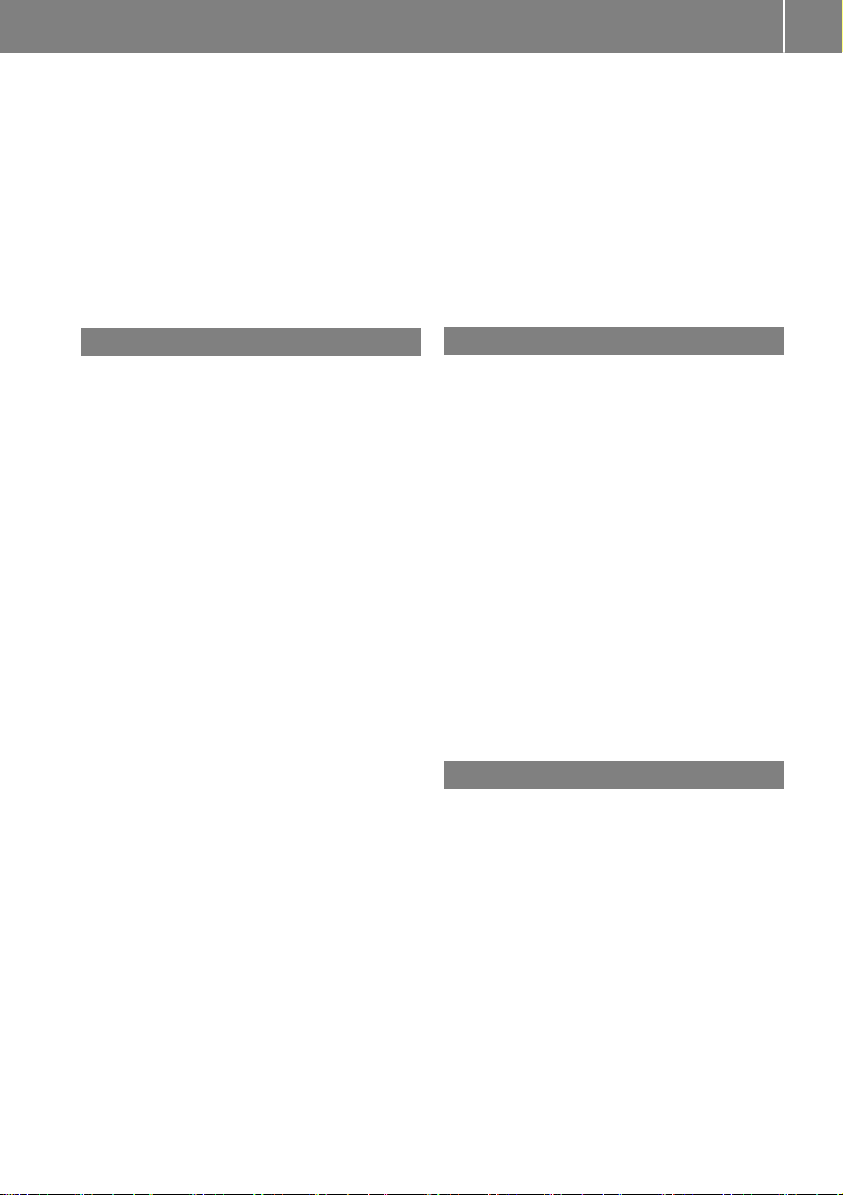
Index
11
Folding in/out (automatically) ....... 101
Folding in/out (electrically) ........... 101
Out of position (troubleshooting) ... 101
Setting ........................................... 101
Storing settings (memory func-
tion) ............................................... 103
Storing the parking position .......... 102
External audio source
Connecting .................................... 252
Eyeglasses compartment ................. 254
F
Favorites
Overview ........................................ 246
Features ............................................. 257
Filling capacities (Technical data) ... 330
Flat tire
Changing a wheel/mounting the
spare wheel ................................... 321
MOExtended tires .......................... 289
Preparing the vehicle ..................... 288
TIREFIT kit ...................................... 289
Floormats ........................................... 271
Frequencies
Mobile phone ................................. 328
Two-way radio ................................ 328
Fuel
Additives ........................................ 332
Consumption statistics .................. 191
Displaying the current consump-
tion ................................................ 190
Displaying the range ...................... 190
Driving tips .................................... 141
Fuel gauge ....................................... 34
Grade (gasoline) ............................ 331
Important safety notes .................. 331
Problem (malfunction) ................... 137
Refueling ........................................ 135
Tank content/reserve fuel ............. 331
Fuel filler flap
Closing ........................................... 137
Fuel level
Calling up the range (on-board
computer) ...................................... 190
Fuel tank
Capacity ........................................ 331
Problem (malfunction) ................... 137
Fuses
Allocation chart ............................. 301
Before changing ............................. 301
Dashboard fuse box ....................... 301
Fuse box in the engine compart-
ment .............................................. 302
Fuse box in the front-passenger
footwell .......................................... 301
Fuse box in the trunk ..................... 302
Important safety notes .................. 301
G
Garage door opener
Clearing the memory ..................... 271
General notes ................................ 268
Important safety notes .................. 269
Opening/closing the garage door..271
Problems when programming ........270
Programming (button in the rear-
view mirror) ................................... 269
Synchronizing the rolling code ....... 270
Gasoline ............................................. 331
Gear indicator (on-board com-
puter, Mercedes-AMG vehicles) ....... 202
Genuine parts ...................................... 25
Glove box ...........................................254
Google™ Local Search
see also Digital Operator's Man-
ual ..................................................242
H
Handbrake
see Parking brake
HANDS-FREE ACCESS .......................... 82
Handwriting recognition
Switching text reader function
on/off ............................................ 245
Touchpad ....................................... 245
Hazard warning lamps ......................106
Head level heating (AIRSCARF) .......... 97
Head restraints
Adjusting ......................................... 93
Adjusting (manually) ........................ 94
Adjusting (rear) ................................ 94
Head-up display
Adjusting the brightness ................ 200
Page 14

12
Index
Displays and operating .................. 189
Function/notes ............................. 188
Important safety notes .................. 188
Selecting displays .......................... 200
Setting the position ....................... 200
Storing settings (memory func-
tion) ............................................... 103
Headlamps
Fogging up ..................................... 107
see Automatic headlamp mode
Heating
see Climate control
High beam flasher ............................. 105
High-beam headlamps
Adaptive Highbeam Assist PLUS .... 106
Display message ............................ 215
Switching on/off ........................... 105
Hill start assist .................................. 124
HOLD function
Activating ....................................... 155
Activation conditions ..................... 155
Deactivating ................................... 155
Display message ............................ 223
Function/notes ............................. 154
General notes ................................ 154
Home address
see also Digital Operator's Man-
ual .................................................. 242
Hood
Closing ........................................... 274
Display message ............................ 229
Important safety notes .................. 273
Opening ......................................... 273
Horn ...................................................... 33
HUD
see Head-up display
Hydroplaning ..................................... 144
Indicators
see Turn signals
Insect protection on the radiator .... 274
Instrument cluster
Overview .......................................... 34
Warning and indicator lamps ........... 34
Instrument cluster lighting .............. 186
Interior lighting
Automatic control .......................... 108
Control ........................................... 108
Manual control ............................... 108
Overview ........................................ 108
Reading lamp ................................. 108
®
iPod
see also Digital Operator's Man-
ual .................................................. 242
J
Jack
Using ............................................. 323
Jump starting (engine) ...................... 295
K
Key positions
SmartKey ....................................... 121
Start/Stop button .......................... 121
KEYLESS-GO
Activating ......................................... 73
Convenience closing feature ............ 87
Deactivation ..................................... 73
Locking ............................................ 73
Start function ................................... 74
Unlocking ......................................... 73
Kickdown
Driving tips .................................... 131
Knee bag .............................................. 48
I
Ignition lock
see Key positions
Immobilizer .......................................... 71
Indicator and warning lamps
COLLISION PREVENTION ASSIST
PLUS .............................................. 239
Indicator lamps
see Warning and indicator lamps
L
Lamps
see Warning and indicator lamps
Lane Keeping Assist
see Active Lane Keeping Assist
LATCH-type (ISOFIX) child seat
anchors ................................................ 59
License plate lamp (display mes-
sage) ................................................... 215
Page 15

Index
13
Light sensor (display message) .......215
Lights
Adaptive Highbeam Assist PLUS .... 106
Automatic headlamp mode ............ 104
Cornering light function ................. 106
Fogged up headlamps .................... 107
General notes ................................ 104
Hazard warning lamps ................... 106
High beam flasher .......................... 105
High-beam headlamps ................... 105
Light switch ................................... 104
Low-beam headlamps .................... 105
Parking lamps ................................ 105
Rear fog lamp ................................ 105
Setting exterior lighting ................. 104
Standing lamps .............................. 105
Switching the daytime running
lamps on/off (on-board com-
puter) ............................................. 201
Switching the spotlight on/off ....... 201
Turn signals ................................... 105
see Interior lighting
Loading guidelines ............................ 253
Locking
see Central locking
Locking (doors)
Automatic ........................................ 79
Emergency locking ........................... 79
From inside (central locking but-
ton) ..................................................78
Locking centrally
see Central locking
Low-beam headlamps
Display message ............................ 215
Switching on/off ...........................105
Lumbar support
Adjusting the 4-way lumbar sup-
port ..................................................95
M
M+S tires ............................................ 305
Magic Body Control ........................... 156
MAGIC SKY CONTROL ......................... 90
Malfunction message
see Display messages
Matte finish (cleaning instruc-
tions) .................................................. 282
MBC
see Magic Body Control
mbrace
Call priority ....................................265
Display message ............................ 209
Downloading destinations
(COMAND) ..................................... 265
Downloading routes ....................... 268
Emergency call .............................. 262
General notes ................................ 261
Geo fencing ................................... 268
Info call button .............................. 264
Locating a stolen vehicle ...............267
Remote fault diagnosis .................. 267
Remote vehicle locking .................. 266
Roadside Assistance button .......... 263
Search & Send ............................... 265
Self-test ......................................... 262
Speed alert .................................... 268
System .......................................... 262
Triggering the vehicle alarm ........... 268
Vehicle remote unlocking .............. 266
Mechanical key
Function/notes ................................ 74
General notes .................................. 74
Inserting .......................................... 74
Locking vehicle ................................ 79
Removing ......................................... 74
Unlocking the driver's door .............. 79
Media Interface
USB port in the armrest of the
center console ............................... 255
see Digital Operator's Manual
Memory card (audio) ......................... 194
Memory function
Seats, steering wheel, exterior
mirrors ........................................... 102
Mercedes-Benz Intelligent Drive
360°camera .................................. 171
ABS (Anti-lock Brake System) .......... 62
Active Blind Spot Assist ................. 180
Active Lane Keeping Assist ............ 183
Active Parking Assist ..................... 163
ATTENTION ASSIST ........................ 175
BAS (Brake Assist) ........................... 62
BAS PLUS (Brake Assist PLUS)
with C
ross-Traffic Assist .................. 62
Page 16

14
Index
Crosswind Assist (vehicles with
MAGIC BODY CONTROL) ...............156
Crosswind Assist (vehicles with-
out MAGIC BODY CONTROL) ........... 68
DISTRONIC PLUS ........................... 147
DISTRONIC PLUS with Steering
Assist and Stop&Go Pilot ...............153
®
(Electronic Stability Pro-
ESP
gram) ............................................... 66
General notes ................................ 145
MAGIC BODY CONTROL ................ 156
Night View Assist Plus ................... 177
PARKTRONIC ................................. 160
®
PRE-SAFE
(anticipatory occu-
pant protection) ............................... 55
PRE-SAFE
PRE-SAFE
®
Brake .............................68
®
PLUS (anticipatory
occupant protection PLUS) .............. 56
Rear view camera .......................... 167
ROAD SURFACE SCAN .................. 158
Traffic Sign Assist .......................... 176
Message memory (on-board com-
puter) .................................................. 203
Messages
see Display messages
see Warning and indicator lamps
Mirror turn signal
Cleaning ......................................... 283
Mirrors
see Exterior mirrors
see Vanity mirror (in the sun visor)
Mobile phone
®
Connecting (Bluetooth
inter-
face) ..............................................250
Connecting another mobile
phone ............................................ 251
Frequencies ................................... 328
Installation ..................................... 328
Menu (on-board computer) ............ 195
Transmission output (maximum) .... 328
Modifying the programming
(SmartKey) ...........................................74
MOExtended tires .............................. 289
Mounting wheels
Lowering the vehicle ...................... 326
Mounting a new wheel ................... 325
Preparing the vehicle .....................322
Raising
the vehicl
e ......................... 323
Removing a wheel .......................... 325
Securing the vehicle against roll-
ing away ........................................ 322
MP3
Operation ....................................... 194
see also Digital Operator's Man-
ual ..................................................242
Multifunction display
Function/notes .............................188
Multifunction steering wheel
Operating the on-board computer .. 187
Overview .......................................... 35
Multimedia system
Switching on and off ......................243
Music files
see also Digital Operator's Man-
ual ..................................................242
N
Navigation
Menu (on-board computer) ............ 191
see also Digital Operator's Man-
ual ..................................................242
Night View Assist Plus
Activating/deactivating ................. 179
Cleaning ......................................... 285
Display message ............................ 222
Function/notes .............................177
Pedestrian and animal recogni-
tion ................................................ 178
Problem (malfunction) ................... 180
Switching automatic activation
on/off ............................................ 198
Notes on breaking-in a new vehi-
cle ....................................................... 120
O
Occupant Classification System
(OCS)
Conditions ....................................... 49
Faults ............................................... 53
Operation ......................................... 49
System self-test ............................... 52
Occupant safety
Air bags ...........................................46
Page 17

Index
15
Automatic measures after an acci-
dent ................................................. 57
Children in the vehicle ..................... 57
Important safety notes .................... 41
Introduction to the restraint sys-
tem .................................................. 41
Occupant Classification System
(OCS) ............................................... 49
PASSENGER AIR BAG indicator
lamps ............................................... 42
Pets in the vehicle ........................... 61
®
PRE-SAFE
(anticipatory occu-
pant protection) ............................... 55
PRE-SAFE
®
PLUS (anticipatory
occupant protection PLUS) .............. 56
Restraint system warning lamp ........ 42
Seat belt .......................................... 42
OCS
Conditions ....................................... 49
Faults ............................................... 53
Operation ......................................... 49
System self-test ............................... 52
Odometer ........................................... 190
Oil
see Engine oil
On-board computer
AMG menu ..................................... 202
Assistance graphic menu ............... 197
Assistance menu ........................... 197
Display messages .......................... 203
Displaying a service message ........ 279
DISTRONIC PLUS ........................... 151
Factory settings ............................. 202
Head-up display ............................. 188
Important safety notes .................. 186
Instrument cluster menu ............... 201
Lights menu ................................... 201
Media menu ................................... 194
Menu overview .............................. 189
Message memory .......................... 203
Navigation menu ............................ 191
Operation ....................................... 187
Radio menu ................................... 193
Service menu ................................. 197
Settings menu ............................... 197
Standard display ............................ 190
Telephone menu ............................ 195
Trip menu ...................................... 190
Video DVD operation ..................... 195
Operating safety
Declaration of conformity ................ 28
Important safety notes .................... 28
Operating system
see On-board computer
Operation
Digital Operator's Manual ................ 24
Operator's Manual
Overview .......................................... 26
Vehicle equipment ........................... 26
Outside temperature display ........... 186
Overhead co
ntrol pan
el ...................... 38
P
Paint code number ............................ 329
Paintwork (cleaning instructions) ... 282
Panic alarm .......................................... 41
Panorama roof ..................................... 88
Parcel net hooks ............................... 256
Parking
Important safety notes .................. 137
Parking brake ................................ 139
Parking position for the exterior
mirror on the front-passenger
side ................................................ 102
Rear view camera .......................... 167
Switching off the engine ................ 138
see PARKTRONIC
Parking aid
see 360° camera
see Active Parking Assist
see Exterior mirrors
see PARKTRONIC
see Rear view camera
Parking brake
Applying automatically ................... 139
Applying or releasing manually ...... 139
Display message ............................ 206
Electric parking brake .................... 139
Emergency braking ........................ 140
General notes ................................ 139
Releasing automatically ................. 140
Warning lamp ................................. 236
Parking lamps
Switching on/off ........................... 105
Page 18
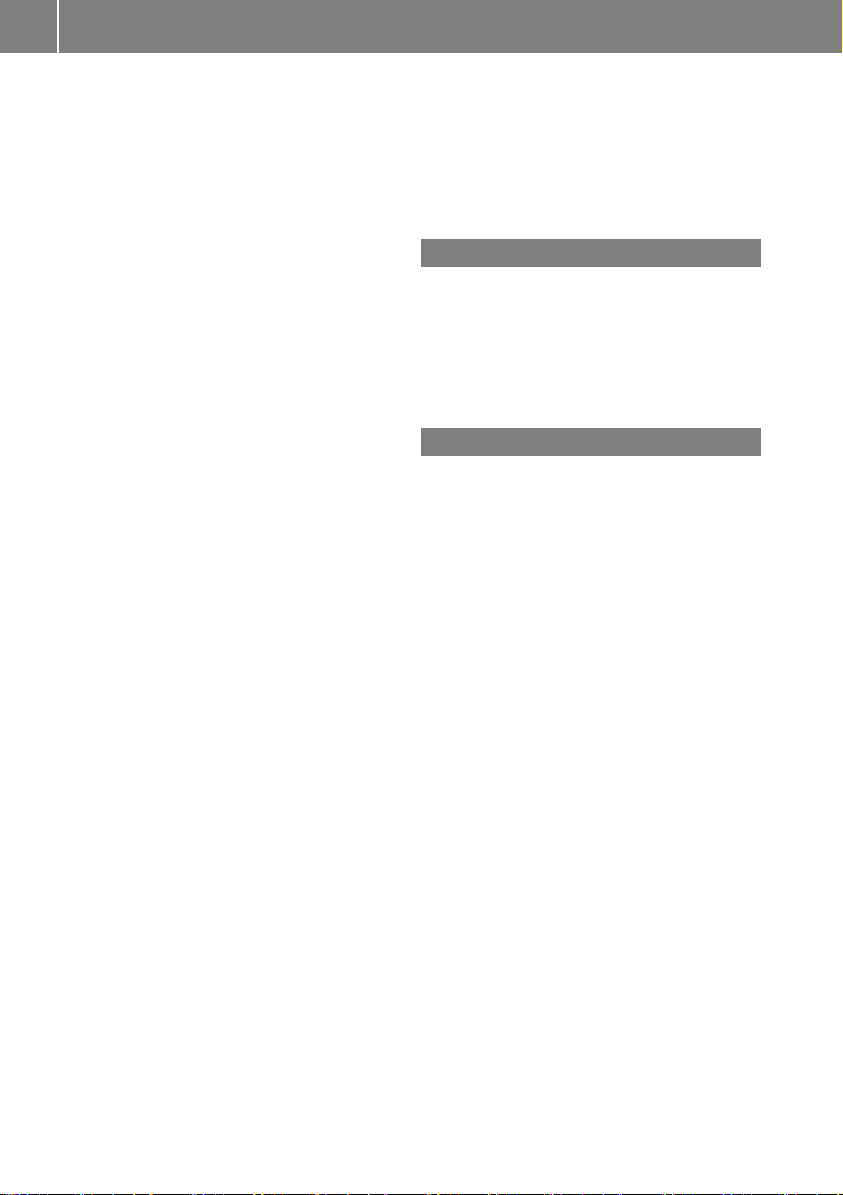
16
Index
PARKTRONIC
Deactivating/activating ................. 162
Driving system ...............................160
Function/notes .............................160
Important safety notes .................. 160
Problem (malfunction) ................... 163
Range of the sensors ..................... 161
Warning display ............................. 162
PASSENGER AIR BAG
Display message ............................ 213
Indicator lamps ................................ 42
Problem (malfunction) ................... 213
Perfume atomizer
Operating ....................................... 117
Problem (malfunction) ................... 118
Setting the perfume intensity
(multimedia system) ...................... 247
Vial ................................................ 117
Pets in the vehicle ............................... 61
Phone book
see also Digital Operator's Man-
ual .................................................. 242
Plastic trim (cleaning instruc-
tions) .................................................. 285
Power locks ......................................... 79
Power washers .................................. 281
Power windows
see Side windows
®
PRE-SAFE
(anticipatory occupant
protection)
Display message ............................ 210
Operation ......................................... 55
®
PRE-SAFE
Brake
Activating/deactivating ................. 199
Display message ............................ 210
Function/notes ................................ 68
Important safety notes .................... 69
Warning lamp ................................. 239
®
PRE-SAFE
PLUS (anticipatory
occupant protection PLUS)
Display message ............................ 210
Operation ......................................... 56
Program selector button .................. 131
Protection against theft
ATA (Anti-Theft Alarm system) ......... 71
Immobilizer ...................................... 71
Protection of the environment
General notes .................................. 25
Pulling away
Automatic transmission ................. 124
General notes ................................ 124
Hill start assist ............................... 124
Q
QR code
Mercedes-Benz Guide App ................. 1
Rescue card ..................................... 30
Qualified specialist workshop ........... 29
Quick access for telephone
Sending DTMF tones ...................... 245
R
Radiator cover ................................... 274
Radio
Selecting a station ......................... 193
Radio mode
see also Digital Operator's Man-
ual .................................................. 242
Radio-wave reception/transmission in the vehicle
Declaration of conformity ................ 28
Reading lamp ..................................... 108
Rear compartment
Setting the air vents ...................... 119
Stowage compartment .................. 255
Rear fog lamp
Display message ............................ 215
Switching on/off ........................... 105
Rear seats
Overview .......................................... 40
Rear view camera
Cleaning instructions ..................... 284
Displays in the COMAND display ... 168
Function/notes ............................. 167
Rear window blind ............................ 258
Rear window defroster
Problem (malfunction) ................... 116
Switching on/off ........................... 116
Rear-view mirror
Dipping (automatic) ....................... 101
Page 19

Index
17
Refrigerant (air-conditioning system)
Important safety notes .................. 334
Refueling
Fuel gauge ....................................... 34
Important safety notes .................. 135
see Fuel
Remote control
Garage door opener ....................... 268
Programming (garage door
opener) .......................................... 269
Replacing bulbs
General notes ................................ 108
Reporting safety defects .................... 29
Rescue card ......................................... 30
Reserve (fuel tank)
see Fuel
Reserve fuel
Display message ............................ 218
Warning lamp ................................. 237
Residual heat (climate control) ........ 116
Restraint system
Display message ............................ 211
Introduction ..................................... 41
Warning lamp ................................. 236
Warning lamp (function) ................... 42
Reversing feature
Roller sunblind ................................. 88
Side windows ................................... 85
Trunk lid ........................................... 80
ROAD SURFACE SCAN ....................... 158
Roadside Assistance (breakdown) .... 27
Roller sunblind
Panorama roof ................................. 88
Rear window .................................. 258
Roller sunblind for the panorama
roof
Opening and closing ........................ 89
Operating ......................................... 88
Resetting ......................................... 89
Roof lining and carpets (cleaning
guidelines) ......................................... 287
Roof load (maximum) ........................ 335
Route guidance
see also Digital Operator's Man-
ual .................................................. 242
S
Safety
Children in the vehicle ..................... 57
see Occupant safety
see Operating safety
Safety system
see Driving safety systems
SD card
Inserting/removing ........................ 251
SD memory card
see also Digital Operator's Man-
ual .................................................. 242
Selecting ........................................ 194
Search & Send
see also Digital Operator's Man-
ual .................................................. 242
Seat
Adjusting the front-passenger
seat from the driver's seat ............... 93
Seat belts
Adjusting the driver's and front-
passenger seat belt ......................... 46
Cleaning ......................................... 286
Correct usage .................................. 44
Fastening ......................................... 44
Important safety guidelines ............. 43
Introduction ..................................... 42
Releasing ......................................... 45
Warning lamp ................................. 232
Warning lamp (function) ................... 46
Seating
Seating comfort package ................. 95
Seating comfort package ................... 95
Seats
Active multicontour seat .................. 95
Adjusting (electrically) ..................... 92
Adjusting the 4-way lumbar sup-
port .................................................. 95
Adjusting the head restraint ............ 93
Calling up a stored setting (mem-
ory function) .................................. 103
Cleaning the cover ......................... 286
Correct driver's seat position ........... 91
EASY-ENTRY/EXIT system ............... 99
Folding the backrests forward/
back ................................................. 95
Important safety notes .................... 91
Page 20

18
Index
Seat backrest display message ..... 229
Seat heating .................................... 96
Seat heating problem ...................... 97
Seat ventilation ................................ 96
Storing settings (memory func-
tion) ............................................... 103
Switching AIRSCARF on/off ............ 97
Switching seat heating on/off ......... 96
Switching seat ventilation on/off .... 96
Section
Wheels and tires ............................ 303
Securing a load
see Securing cargo
Securing cargo .................................. 256
Selector lever
Cleaning ......................................... 286
see Automatic transmission
Sensors (cleaning instructions) ....... 284
Service menu (on-board com-
puter) .................................................. 197
Service message
see ASSYST PLUS
Service products
Brake fluid ..................................... 333
Coolant (engine) ............................ 333
Engine oil ....................................... 332
Fuel ................................................ 331
Important safety notes .................. 330
Refrigerant (air-conditioning sys-
tem) ............................................... 334
Washer fluid ................................... 334
Setting the date/time format
see also Digital Operator's Man-
ual .................................................. 242
Setting the language
see also Digital Operator's Man-
ual .................................................. 242
Setting the time
see also Digital Operator's Man-
ual .................................................. 242
Settings
Factory (on-board computer) ......... 202
On-board computer ....................... 197
SETUP (on-board computer) ............. 202
Side impact air bag ............................. 48
Side marker lamp (display mes-
sage) ................................................... 215
Side windows
Cleaning ......................................... 283
Convenience closing feature ............ 87
Convenience opening feature .......... 86
Important safety information ........... 85
Opening/closing .............................. 86
Problem (malfunction) ..................... 88
Resetting ......................................... 87
Reversing feature ............................. 85
SIRIUS services
tor's Man-
see also Digital
ual .................................................. 242
SmartKey
Changing the battery ....................... 75
Changing the programming ............. 74
Checking the battery ....................... 75
Convenience closing feature ............ 87
Convenience opening feature .......... 86
Display message ............................ 230
Door central locking/unlocking ....... 72
Important safety notes .................... 72
KEYLESS-GO start function .............. 74
Loss ................................................. 76
Mechanical key ................................ 74
Overview .......................................... 72
Positions (ignition lock) ................. 121
Problem (malfunction) ..................... 76
Starting the engine ........................ 123
Smartphone
Starting the engine ........................ 123
SMS
see also Digital Operator's Man-
ual .................................................. 242
Snow chains ...................................... 305
Sockets
Center console .............................. 260
General notes ................................ 260
Rear compartment ......................... 260
Trunk ............................................. 260
Sound
Switching on/off ........................... 243
Special seat belt retractor .................. 57
Specialist workshop ............................ 29
Speed, controlling
see Cruise control
Speedometer
Activating/deactivating the addi-
tional speedometer ........................ 201
Opera
Page 21

Index
19
Digital ............................................ 191
In the Instrument cluster ................. 34
Segments ...................................... 186
Selecting the display unit ............... 201
Standing lamps
Display message ............................ 215
Switching on/off ........................... 105
Start/Stop button
General notes ................................ 121
Key positions ................................. 122
Removing ....................................... 122
Starting the engine ........................ 123
Start/stop function
see ECO start/stop function
Starting (engine) ................................ 122
STEER CONTROL .................................. 70
Steering
Display message ............................ 229
Warning lamps ............................... 241
Steering Assist
see DISTRONIC PLUS
Steering Assist and Stop&Go Pilot
(DISTRONIC PLUS)
Display message ............................ 225
Steering assistant STEER CONTROL
see STEER CONTROL
Steering wheel
Adjusting (electrically) ..................... 98
Button overview ............................... 35
Buttons (on-board computer) ......... 187
Cleaning ......................................... 286
EASY ENTRY/EXIT feature ............... 99
Important safety notes .................... 98
Paddle shifters ............................... 132
Steering wheel heating .................... 98
Storing settings (memory func-
tion) ............................................... 103
Steering wheel heating
Problem (malfunction) ..................... 99
Switching on/off .............................. 98
Steering wheel paddle shifters ........ 132
Stop&Go Pilot
see DISTRONIC PLUS
Stowage areas ................................... 253
Stowage compartments
Armrest (under) ............................. 255
Center console .............................. 254
Center console in rear compart-
ment .............................................. 255
Cup holders ................................... 257
Door ............................................... 255
Eyeglasses compartment ............... 254
Glove box ....................................... 254
Important safety information ......... 253
Rear ............................................... 255
Rear seat backrest ......................... 255
Stowage net ................................... 256
see Stowage areas
Stowage net
wage space
Sto
Parcel net retainers ....................... 256
Securing a load .............................. 256
Stowage well beneath the trunk
floor .................................................... 256
Summer tires
In winter ........................................ 305
Sun visor ............................................ 258
Suspension mode
Active Body Control ABC ............... 157
Suspension setting
AIRMATIC ...................................... 159
Suspension settings
SETUP (on-board computer) .......... 202
Switching air-recirculation mode
on/off ................................................. 116
Switching on media mode
Via the device list .......................... 251
....................................... 256
T
Tachometer ........................................ 186
Tail lamps
Display message ............................ 215
Tank content
Fuel gauge ....................................... 34
Technical data
Capacities ...................................... 330
Information .................................... 328
Tires/wheels ................................. 326
Vehicle data ................................... 335
Telephone
Accepting a call (multifunction
steering wheel) .............................. 196
Authorizing a mobile phone (con-
necting) ......................................... 250
Page 22

20
Index
Connecting a mobile phone (gen-
eral information) ............................ 250
Display message ............................ 230
Introduction ...................................195
Menu (on-board computer) ............ 195
Number from the phone book ........196
Redialing ........................................ 196
Rejecting/ending a call ................. 196
see also Digital Operator's Man-
ual ..................................................242
Switching between mobile
phones ...........................................251
Temperature
Coolant .......................................... 187
Engine oil (on-board computer,
Mercedes-AMG vehicles) ...............202
Outside temperature ......................186
Setting (climate control) ................ 114
Transmission oil (on-board com-
puter, Mercedes-AMG vehicles) ..... 202
Tire pressure
Calling up (on-board computer) ..... 309
Checking manually ........................ 309
Display message ............................ 226
Maximum ....................................... 308
Not reached (TIREFIT) .................... 291
Notes ............................................. 307
Reached (TIREFIT) .......................... 291
Recommended ............................... 306
Using the TIREFIT kit ......................290
Tire pressure monitor
Checking the tire pressure elec-
tronically ........................................ 310
Function/notes .............................309
General notes ................................ 309
Important safety notes .................. 309
Radio type approval for the tire
pressure monitor ........................... 312
Restarting ...................................... 311
Warning lamp ................................. 240
Warning message .......................... 311
TIREFIT kit
Important safety notes .................. 289
Storage location ............................ 288
Tire pressu
Tire pressure reached .................... 291
Using ............................................. 290
re not reached .............. 291
Tires
Aspect ratio (definition) ................. 320
Average weight of the vehicle
occupants (definition) .................... 319
Bar (definition) ............................... 319
Changing a wheel .......................... 321
Characteristics .............................. 319
Checking ........................................ 303
Curb weight (definition) ................. 320
Definition of terms ......................... 319
Direction of rotation ...................... 322
Display message ............................ 226
Distribution of the vehicle occu-
pants (definition) ............................ 321
DOT (Department of Transporta-
tion) (definition) ............................. 319
DOT, Tire Identification Number
(TIN) ............................................... 319
GAWR (Gross Axle Weight Rating)
(definition) ..................................... 320
GVW (Gross Vehicle Weight) (def-
inition) ........................................... 320
GVWR (Gross Vehicle Weight Rat-
ing) (definition) .............................. 320
Important safety notes .................. 303
Increased vehicle weight due to
optional equipment (definition) ...... 320
Information on driving .................... 303
Kilopascal (kPa) (definition) ........... 320
Labeling (overview) ........................ 316
Load bearing index (definition) ...... 321
Load index ..................................... 318
Load index (definition) ................... 320
Maximum load on a tire (defini-
tion) ............................................... 320
Maximum loaded vehicle weight
(definition) ..................................... 320
Maximum permissible tire pres-
sure (definition) ............................. 320
Maximum tire load ......................... 318
Maximum tire load (definition) ....... 320
MOExtended tires .......................... 304
nt w
Optional equipme
nition) ............................................ 321
PSI (pounds per square inch) (def-
inition) ........................................... 320
Replacing ....................................... 321
Service life ..................................... 304
eight (defi-
Page 23

Index
21
Sidewall (definition) ....................... 321
Snow chains .................................. 305
Speed rating (definition) ................ 320
Storing ........................................... 322
Structure and characteristics
(definition) ..................................... 319
Summer tires in winter .................. 305
Temperature .................................. 316
TIN (Tire Identification Number)
(definition) ..................................... 321
Tire bead (definition) ...................... 321
Tire pressure (definition) ................ 321
Tire pressures (recommended) ...... 320
Tire size (data) ............................... 326
Tire size designation, load-bearing
capacity, speed rating .................... 316
Tire tread ....................................... 304
Tire tread (definition) ..................... 321
Total load limit (definition) ............. 321
Traction ......................................... 315
Traction (definition) ....................... 321
Tread wear ..................................... 315
Uniform Tire Quality Grading
Standards ...................................... 315
Uniform Tire Quality Grading
Standards (definition) .................... 319
Wear indicator (definition) ............. 321
Wheel and tire combination ........... 326
Wheel rim (definition) .................... 320
see Flat tire
Top Tether ............................................ 60
Touchpad
Changing the station/music
track .............................................. 245
Character suggestions ................... 244
Deleting characters ....................... 245
Entering a space ............................ 245
Entering characters ....................... 244
Gesture control .............................. 244
Handwriting recognition ................ 245
Operating the touchpad ................. 244
Overview ........................................ 244
Quick access for Audio .................. 245
Quick access for telephone ........... 245
Switching ....................................... 244
Switching input line ....................... 245
Tow-starting
Emergency engine starting ............ 300
Important safety notes .................. 298
Towing away
Important safety guidelines ........... 298
Installing the towing eye
tes for 4MATIC vehicles ............ 300
No
Removing the towing eye ............... 299
Transporting the vehicle ................ 300
With both axles on the ground ....... 299
Towing eye ......................................... 288
Traffic reports
see also Digital Operator's Man-
ual .................................................. 242
Traffic Sign Assist
Activating ....................................... 176
Display message ............................ 223
Function/notes ............................. 176
Important safety notes .................. 176
Instrument cluster display ............. 177
Switching on/off ........................... 198
Transfer case ..................................... 135
Transmission
see Automatic transmission
Transporting the vehicle .................. 300
Trim pieces (cleaning instruc-
tions) .................................................. 286
Trip computer (on-board com-
puter) .................................................. 191
Trip odometer
Calling up ....................................... 190
Resetting (on-board computer) ...... 191
Trunk
Emergency release .......................... 84
Emergency release button ............... 85
Important safety notes .................... 80
Locking separately ........................... 84
Opening ........................................... 81
Opening/closing (automatically
from inside) ...................................... 83
Opening/closing (automatically
from outside) ................................... 81
Opening/closing (from outside,
HANDS-FREE ACCESS) .................... 82
Power closing .................................. 79
Trunk lid
Display message ............................ 229
Obstacle recognition ........................ 80
Opening dimensions ...................... 335
................ 299
Page 24

22
Index
Opening/closing .............................. 80
Trunk load (maximum) ......................335
Turn signals
Display message ............................ 215
Switching on/off ........................... 105
Two-way radio
Frequencies ................................... 328
Installation ..................................... 328
Transmission output (maximum) .... 328
Windshield (infrared reflective) ...... 272
Type identification plate
see Vehicle identification plate
U
Unlocking
Emergency unlocking ....................... 79
From inside the vehicle (central
unlocking button) .............................78
Upshift indicator (on-board com-
puter, Mercedes-AMG vehicles) .......202
USB devices
Connecting to the Media Inter-
face ............................................... 251
V
Vanity mirror (in the sun visor) ........258
Vehicle
Correct use ...................................... 29
Data acquisition ............................... 30
Display message ............................ 227
Equipment ....................................... 26
Individual settings .......................... 197
Limited Warranty .............................30
Loading .......................................... 312
Locking (in an emergency) ............... 79
Locking (SmartKey) .......................... 72
Lowering ........................................ 326
Maintenance .................................... 27
Operating safety .............................. 28
Parking .......................................... 137
Parking for a long period ................ 140
Pulling away ................................... 124
Raising ........................................... 323
Reporting problems ......................... 29
Securing from rolling away ............ 322
Towing away .................................. 298
Transporting .................................. 300
Unlocking (in an emergency) ........... 79
Unlocking (SmartKey) ...................... 72
Vehicle data ................................... 335
Vehicle dimensions ........................... 335
Vehicle emergency locking ................ 79
Vehicle identification number
see VIN
Vehicle identification plate .............. 329
Vehicle level
Active Body Control ABC ............... 156
AIRMATIC ...................................... 158
Display message ............................ 219
Vehicle tool kit .................................. 288
Video
Operating the DVD ......................... 195
see also Digital Operator's Man-
ual .................................................. 242
Video-AUX
Connecting an external video
source ............................................ 252
VIN
Type plate ...................................... 329
W
Warning and indicator lamps
ABS ................................................ 234
Brakes ........................................... 233
Check Engine ................................. 237
Coolant .......................................... 237
Distance warning ........................... 239
®
.............................................. 234
ESP
®
ESP
OFF ....................................... 236
Fuel tank ........................................ 237
General notes ................................ 231
Overview .......................................... 34
Parking brake ................................ 236
PASSENGER AIR BAG ...................... 42
Reserve fuel ................................... 237
Restraint system ............................ 236
Seat belt ........................................ 232
Steering ......................................... 241
Tire pressure monitor .................... 240
Warranty .............................................. 26
Washer fluid
Display message ............................ 230
Page 25

Index
23
Weather display (COMAND)
see also Digital Operator's Man-
ual .................................................. 242
Wheel and tire combinations
Tires ............................................... 326
Wheel bolt tightening torque ........... 326
Wheel chock ...................................... 322
Wheels
Changing a wheel .......................... 321
Checking ........................................ 303
Cleaning ......................................... 282
Important safety notes .................. 303
Information on driving .................... 303
Interchanging/changing ................ 321
Mounting a new wheel ...................325
Mounting a wheel .......................... 322
Removing a wheel .......................... 325
Snow chains .................................. 305
Storing ...........................................322
Tightening torque ........................... 326
Wheel size/tire size ....................... 326
Window curtain air bag
Display message ............................ 212
Operation ......................................... 49
Windows
see Side windows
Windshield
Defrosting ...................................... 115
Infrared reflective .......................... 272
Windshield washer fluid
see Windshield washer system
Windshield washer system
Adding washer fluid ....................... 278
Important safety notes .................. 334
Notes ............................................. 334
Windshield wipers
Problem (malfunction) ................... 110
Replacing the wiper blades ............ 109
Switching on/off ........................... 108
Winter driving
Important safety notes .................. 305
Slippery road surfaces ................... 144
Snow chains .................................. 305
Winter operation
Radiator cover ............................... 274
Summer tires ................................. 305
Winter tires
M+S tires ....................................... 305
Wiper blades
Cleaning ......................................... 283
Important safety
R
eplacing ....................................... 109
Wooden trim (cleaning instruc-
tions) ..................................................286
Workshop
see Qualified specialist workshop
notes .................. 109
Page 26

Digital Operator's Manual
24
Introduction
The printed Operator's Manual provides information about the safe operation of your vehicle.
The Digital Operator's Manual provides comprehensive and specifically adapted information on
your vehicle's equipment and multimedia system. You can call up the Digital Operator's Manual via the multimedia system.
You will not incur any costs when calling up
i
the Digital Operator's Manual. The Digital
Operator's Manual works without connecting
to the Internet.
There are three ways to access the topics of the
Digital Operator's Manual:
R
Visual search
The visual search allows you to explore your
vehicle "virtually". Starting from either the
vehicle exterior view or interior view, you can
access many of the different topics covered
by the Digital Operator's Manual. To access
the vehicle interior section, select the "Vehicle interior" view.
R
Keyword search
The keyword search allows you to search for a
keyword by entering characters. Further
information can be found in the Digital Operator's Manual in the "COMAND" section
under the "Character entry (telephony)" keyword.
R
Contents
You can select individual sections in the contents.
The Digital Operator's Manual is deactiva-
i
ted for safety re
asons while driving.
Operation
Calling up the Digital Operator's Manual
X
Press the Ø button on the center console.
The overview relating to the vehicle appears.
X
Select the "Operator's Manual" menu item by
turning 3 or pressing 7 the controller.
X
Confirm 7 the message about the warning
and safety notes.
The basic menu for the Digital Operator's
Manual appears.
Operating the Digital Operator's Manual
General notes
Please observe the information about the operation of the controller (
Y page 243).
Content pages
The content pages can be accessed by means of
a visual search, a keyword search or using the
contents.
X
To scroll forward/backward: turn 3 the
controller.
X
To display in full-screen or animation: slide
8 the controller to the left :.
To select information text or save book-
X
marks: slide 9 the controller to the
right ;.
X
To select a link: slide 6 the controller
downwards =.
X
To exit a content page: select the %
symbol ?.
To call up the basic menu of the Digital
X
Operator's Manual: select Þ symbol A.
To switch functions to the multimedia
X
system using the buttons on the center
console: press the $, %, Õ or Ø
button.
The selected menu appears. The Digital Operator's Manual remains open in the background.
Page 27

Genuine Mercedes-Benz parts
25
Protecting the environment
General notes
Environmental note
H
Daimler's declared policy is one of comprehensive environmental protection.
The objectives are for the natural resources
that form the basis of our existence on this
planet to be used sparingly and in a manner
that takes the requirements of both nature
and humanity into account.
You too can help to protect the environment
by operating your vehicle in an environmentally responsible manner.
Fuel consumption and the rate of engine,
transmission, brake and tire wear are affected
by these factors:
R
operating conditions of your vehicle
R
your personal driving style
You can influence both factors. You should
bear the following in mind:
Operating conditions:
R
avoid short trips as these increase fuel consumption.
R
always make sure that the tire pressures
are correct.
R
do not carry any unnecessary weight.
R
remove roof racks once you no longer need
them.
R
a regularly serviced vehicle will contribute
to environmental protection. You should
therefore adhere to the service intervals.
R
always have service work carried out at a
qualified specialist workshop.
Personal driving style:
R
do not depress the accelerator pedal when
starting the engine.
R
do not warm up the engine when the vehicle
is stationary.
R
drive carefully and maintain a safe distance
from the vehicle in front.
R
avoid frequent, sudden acceleration and
braking.
R
change gear in good time and use each gear
only up to Ô of its maximum engine speed.
R
switch off the engine in stationary traffic.
R
keep an eye on the vehicle's fuel consumption.
Environmental concerns and recommendations
Wherever the operating instructions require you
to dispose of materials, first try to regenerate or
re-use them. Observe the relevant environmental rules and regulations when disposing of
materials. In this way you will help to protect the
environment.
Genuine Mercedes-Benz parts
Environmental note
H
Daimler AG also supplies reconditioned major
assemblies and parts which are of the same
quality as new parts. They are covered by the
same Limited Warranty entitlements as new
parts.
Air bags and Emergency Tensioning Devi-
!
ces, as well as control units and sensors for
these restraint systems, may be installed in
the following areas of your vehicle:
R
doors
R
door pillars
R
door sills
R
seats
R
cockpit
R
instrument cluster
R
center console
Do not install accessories such as audio systems in these areas. Do not carry out repairs
or welding. You could impair the operating
efficiency of the restraint systems.
Have aftermarket accessories installed at a
qualified specialist workshop.
You could jeopardize the operating safety of
your vehicle if you use parts, tires and wheels as
well as accessories relevant to safety which
have not been approved by Mercedes-Benz. This
could lead to malfunctions in safety-relevant
Introduction
Z
Page 28

Service and vehicle operation
26
systems, e.g. the brake system. Use only genuine Mercedes-Benz parts or parts of equal quality. Only use tires, wheels and accessories that
have been specifically approved for your vehicle.
Genuine Mercedes-Benz parts are subject to
strict quality control. Every part has been specifically developed, manufactured or selected
for and adapted to Mercedes-Benz vehicles.
Therefore, only genuine Mercedes-Benz parts
Introduction
should be used.
More than 300,000 different genuine
Mercedes-Benz parts are available for
Mercedes-Benz models.
All authorized Mercedes-Benz Centers maintain
a supply of genuine Mercedes-Benz parts for
necessary service and repair work. In addition,
strategically located parts delivery centers provide quick and reliable parts service.
Always specify the vehicle identification number
(VIN) when ordering genuine Mercedes-Benz
Y page 329).
parts (
Operator's Manual
Vehicle equipment
This Operator's Manual describes allmodels
i
and all standard and optional equipment of
your vehicle available at the time of publication of the Operator's Manual. Country-specific differences are possible. Bear in mind
that your vehicle may not feature all functions
described here. This also applies to safetyrelevant systems and functions. The equipment in your vehicle may therefore differ from
that shown in the descriptions and illustrations.
The original purchase agreement lists all systems installed in your vehicle.
Should you have any questions concerning
equipment and operation, please consult an
authorized Mercedes-Benz Center.
The Operator's Manual and Maintenance Booklet are important documents and should be kept
in the vehicle.
Service and vehicle operation
Warranty
The Limited Warranty for your vehicle applies in
accordance with the warranty terms and conditions in the Service and Warranty Information
booklet.
Your authorized Mercedes-Benz Center will
replace and repair all factory-installed parts in
accordance with the following warranty terms
and conditions:
R
New Vehicle Limited Warranty
R
Emission System Warranty
R
Emission Performance Warranty
R
California, Connecticut, Maine, Massachusetts, New York, Pennsylvania, Rhode Island
and Vermont Emission Control System Warranty
R
State warranty enforcement laws (lemon
laws)
Replacement parts and accessories are covered
by the Mercedes-Benz Parts and Accessories
warranties. These are available at any authorized Mercedes-Benz Center.
Should you lose your Service and Warranty
i
Information booklet, have an authorized
Mercedes-Benz Center arrange for a replacement. The new Service and Warranty Information booklet will be posted to you.
Information for customers in California
Under California law you may be entitled to a
replacement of your vehicle or a refund of the
purchase price or lease price, if after a reasonable number of repair attempts Mercedes-Benz
USA, LLC and/or its authorized repair or service
facilities fail to fix one or more substantial
defects or malfunctions in the vehicle that are
covered by its express warranty.
During the period of 18 months from original
delivery of the vehicle or the accumulation of
18,000 miles (approximately 29,000 km) on the
odometer of the vehicle, whichever occurs first,
a reasonable number of repair attempts is presumed for a retail buyer or lessee if one or more
of the following occurs:
(1) the same substantial defect or malfunction
results in a condition that is likely to cause
Page 29
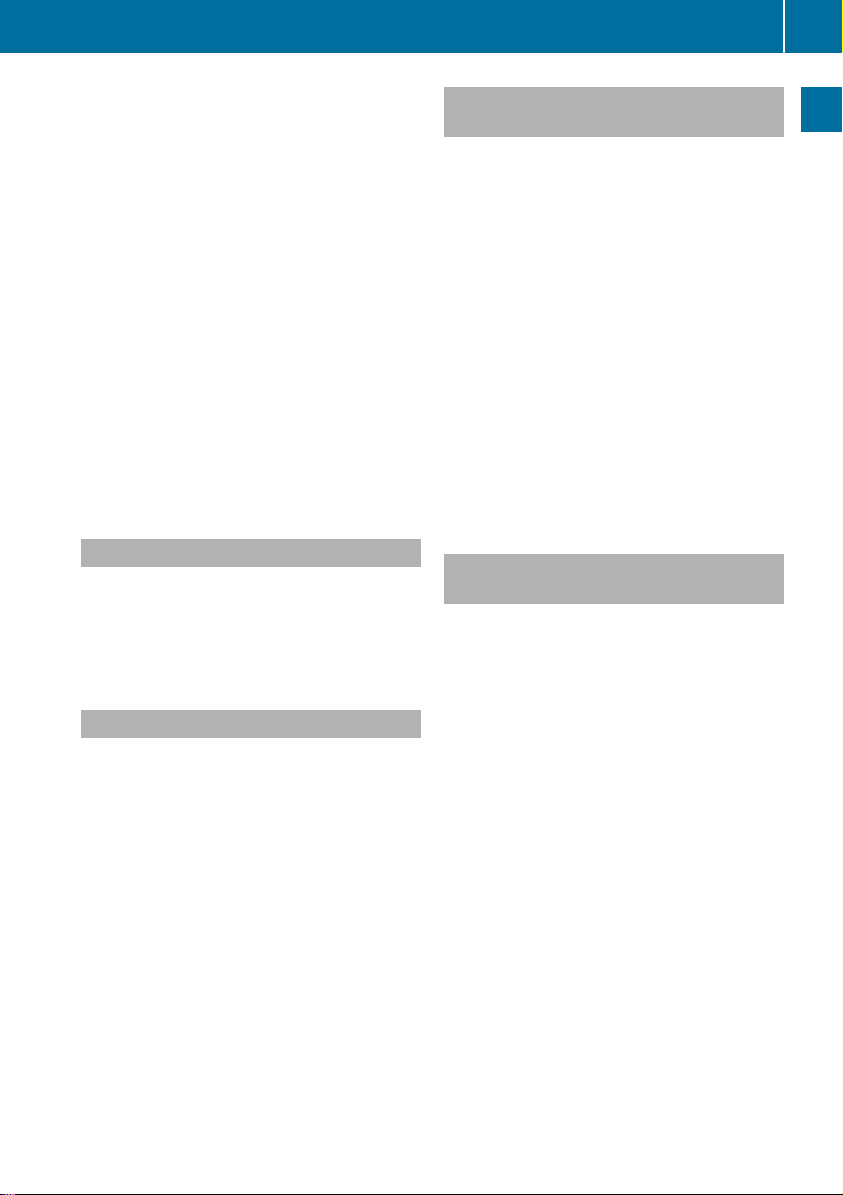
Service and vehicle operation
27
death or serious bodily injury if the vehicle is
driven, that defect or malfunction has been
subject to repair two or more times, and you
have directly notified Mercedes-Benz USA,
LLC in writing of the need for its repair.
(2) the same substantial defect or malfunction
of a less serious nature than category (1)
has been subject to repair four or more
times and you have directly notified
Mercedes-Benz in writing of the need for its
repair.
(3) the vehicle is out of service by reason of
repair of the same or different substantial
defects or malfunctions for a cumulative
total of more than 30 calendar days.
Please send your written notice to:
Mercedes-Benz USA, LLC
Customer Assistance Center
3 Mercedes Drive
Montvale, NJ 07645-0350
Maintenance
Always bring the Maintenance Booklet with you
when taking the vehicle to an authorized
Mercedes-Benz Center. Your customer service
advisor will enter every service into your Maintenance Booklet on your behalf.
Roadside Assistance
The Mercedes-Benz Roadside Assistance Program offers technical help in the event of a
breakdown. Calls to the toll-free Roadside Assistance Hotline are answered by our agents 24
hours a day, 365 days a year.
1-800-FOR-MERCedes(1-800-367-6372)
(USA)
1-800-387-0100(Canada)
For additional information, refer to the
Mercedes-Benz Roadside Assistance Program
brochure (USA) or the "Roadside Assistance"
section in the Service and Warranty Booklet
(Canada). You will find both in the vehicle document wallet.
Change of address or change of ownership
In the event of a change of address, please send
us the "Notification of Address Change" in the
Service and Warranty Booklet or simply call the
Mercedes-Benz Customer Assistance Center
(USA) at the hotline number
1-800-FOR-MERCedes (1-800-367-6372) or
Customer Service Center (Canada) at
1-800-387-0100. This will assist us in contacting you in a timely manner should the need arise.
If you sell your Mercedes, please leave all literature in the vehicle so that it is available to the
next owner.
If you have purchased a used car, please send us
the "Notification of Used Car Purchase" in the
Service and Warranty Booklet or simply call the
Mercedes-Benz Customer Assistance Center
(USA) at the hotline number
1-800-FOR-MERCedes (1-800-367-6372) or
Customer Service (Canada) at 1-800-387-0100.
Vehicle operation outside the USA
and Canada
When you are abroad with your vehicle, observe
the following points:
R
Service facilities or replacement parts may
not be readily available.
R
Lead-free fuel for vehicles with a catalytic
converter may not be available. Leaded fuel
can cause damage to the catalytic converter.
R
The fuel may have a considerably lower
octane number. Unsuitable fuel can cause
engine damage.
Some Mercedes-Benz models are available for
delivery in Europe through our European Delivery Program. For details, consult an authorized
Mercedes-Benz Center or write to one of the
following addresses.
In the USA
Mercedes-Benz USA, LLC
European Delivery Department
One Mercedes Drive
Montvale, NJ 07645-0350
In Canada
Mercedes-Benz Canada, Inc.
European Delivery Department
98 Vanderhoof Avenue
Toronto, Ontario M4G 4C9
Z
Introduction
Page 30
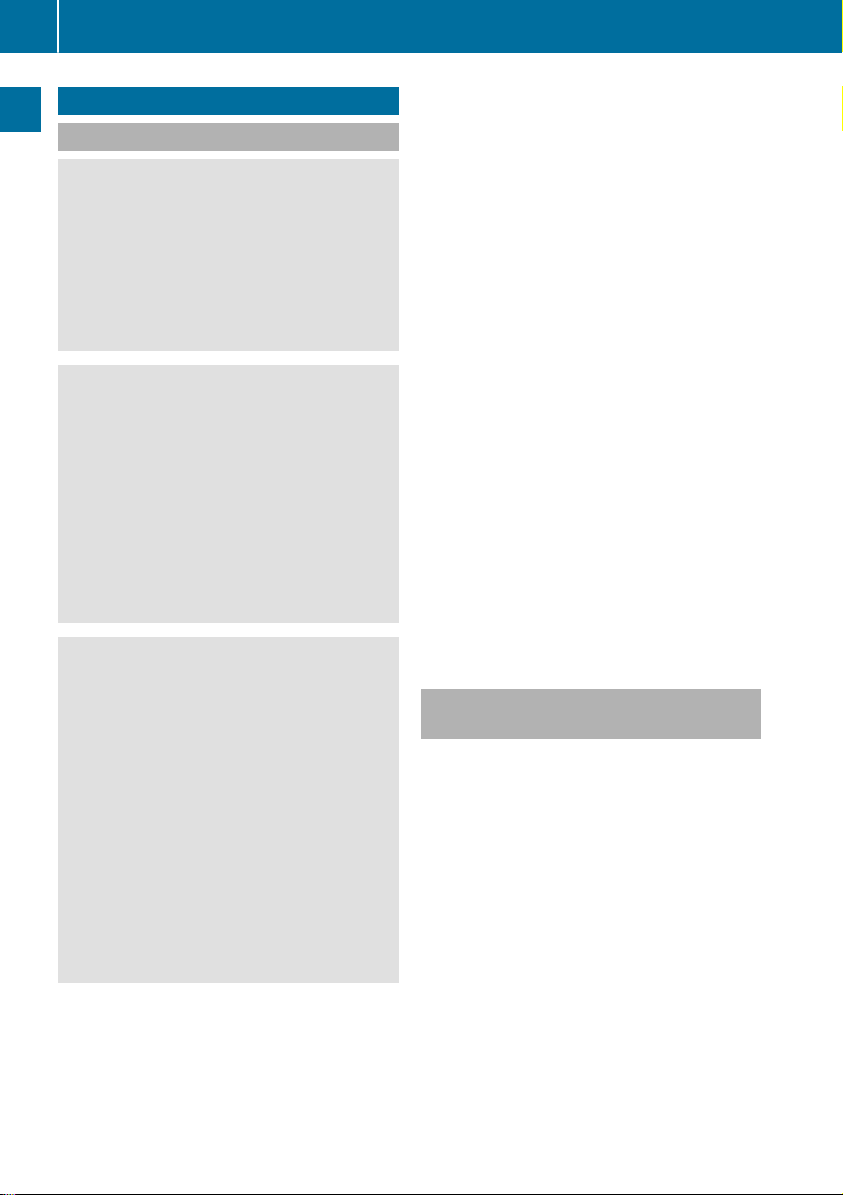
Operating safety
28
Operating safety
Important safety notes
WARNING
G
If you do not have the prescribed service/
maintenance work or any required repairs
carried out, this can result in malfunctions or
system failures. There is a risk of an accident.
Introduction
Always have the prescribed service/maintenance work as well as any required repairs
carried out at a qualified specialist workshop.
WARNING
G
Flammable material such as leaves, grass or
twigs may ignite if they come into contact with
hot parts of the exhaust system. There is a risk
of fire.
When driving off road or on unpaved roads,
check the vehicle's underside regularly. In
particular, remove parts of plants or other
flammable materials which have become
trapped. In the case of damage, contact a
qualified specialist workshop.
WARNING
G
Modifications to electronic components, their
software as well as wiring can impair their
function and/or the function of other networked components. In particular, systems
relevant to safety could also be affected. As a
result, these may no longer function as intended and/or jeopardize the operating safety of
the vehicle. There is an increased risk of an
accident and injury.
Never tamper with the wiring as well as electronic components or their software. You
should have all work to electrical and electronic equipment carried out at a qualified
specialist workshop.
There is a risk of damage to the vehicle if:
!
R
the vehicle becomes stuck, e.g. on a high
curb or an unpaved road
R
you drive too fast over an obstacle, e.g. a
curb, speed bumps or a pothole in the road
R
a heavy object strikes the underbody or
parts of the chassis
In situations like this, the body, the underbody, chassis parts, wheels or tires could be
damaged without the damage being visible.
Components damaged in this way can unexpectedly fail or, in the case of an accident, no
longer withstand the strain they are designed
to.
If the underbody paneling is damaged, combustible materials such as leaves, grass or
twigs can gather between the underbody and
the underbody paneling. If these materials
come in contact with hot parts of the exhaust
system, they can catch fire.
In such situations, have the vehicle checked
and repaired immediately at a qualified specialist workshop. If on continuing your journey you notice that driving safety is impaired,
pull over and stop the vehicle immediately,
paying attention to road and traffic conditions. In such cases, consult a qualified specialist workshop.
Declaration of conformity for wireless
vehicle components
USA: "The wireless devices of this vehicle com-
ply with Part 15 of the FCC Rules. Operation is
subject to the two following two conditions: 1)
These devices may not cause harmful interference, and 2) These devices must accept any
interference received, including interference
that may cause undesired operation. Changes
or modifications not expressly approved by the
party responsible for compliance could void the
user’s authority to operate the equipment."
Canada: "The wireless devices of this vehicle
comply with Industry Canada license-exempt
RSS standard(s). Operation is subject to the following two conditions: (1) These devices may
not cause interference, and (2) These devices
must accept any interference, including interference that may cause undesired operation of
the device."
Page 31

Operating safety
29
Diagnostics connection
The diagnostics connection is only intended for
the connection of diagnostic equipment at a
qualified specialist workshop.
WARNING
G
If you connect equipment to a diagnostics
connection in the vehicle, it may affect the
operation of vehicle systems. As a result, the
operating safety of the vehicle could be affected. There is a risk of an accident.
Only connect equipment to a diagnostics connection in the vehicle, which is approved for
your vehicle by Mercedes-Benz.
WARNING
G
Objects in the driver's footwell can restrict the
pedal travel or obstruct a depressed pedal.
The operating and road safety of the vehicle is
jeopardized. There is a risk of an accident.
Make sure that all objects in the vehicle are
stowed correctly, and that they cannot enter
the driver's footwell. Install the floormats
securely and as specified in order to ensure
sufficient clearance for the pedals. Do not use
loose floormats and do not place floormats on
top of one another.
If the engine is switched off and equipment
!
on the diagnostics connection is used, the
starter battery may discharge.
Connecting equipment to the diagnostics connection can lead to emissions monitoring information being reset, for example. This may lead
to the vehicle failing to meet the requirements of
the next emissions test during the main inspection.
Qualified specialist workshop
An authorized Mercedes-Benz Center is a qualified specialist workshop. It has the necessary
specialist knowledge, tools and qualifications to
correctly carry out the work required on your
vehicle. This is especially the case for work relevant to safety.
Observe the notes in the Maintenance Booklet.
Always have the following work carried out at an
authorized Mercedes-Benz Center:
R
work relevant to safety
R
service and maintenance work
R
repair work
R
alterations, installation work and modifications
R
work on electronic components
Correct use
If you remove any warning stickers, you or others could fail to recognize certain dangers.
Leave warning stickers in position.
Observe the following information when driving
your vehicle:
R
the safety notes in this manual
R
technical data for the vehicle
R
traffic rules and regulations
R
laws and safety standards pertaining to motor
vehicles
Problems with your vehicle
If you should experience a problem with your
vehicle, particularly one that you believe may
affect its safe operation, we urge you to contact
an authorized Mercedes-Benz Center immediately to have the problem diagnosed and rectified. If the problem is not resolved to your satisfaction, please discuss the problem again with
an authorized Mercedes-Benz Center or, if necessary, contact us at one of the following
addresses.
In the USA
Customer Assistance Center
Mercedes-Benz USA, LLC
3 Mercedes Drive
Montvale, NJ 07645-0350
In Canada
Customer Relations Department
Mercedes-Benz Canada, Inc.
98 Vanderhoof Avenue
Toronto, Ontario M4G 4C9
Reporting safety defects
USA only:
Z
Introduction
Page 32

Data stored in the vehicle
30
The following text is reproduced as required of
all manufacturers under Title 49, Code of U.S.
Federal Regulations, Part 575 pursuant to the
National Traffic and Motor Vehicle Safety Act of
1966.
If you believe that your vehicle has a defect
which could cause a crash or could cause injury
or death, you should immediately inform the
National Highway Traffic Safety Administration
(NHTSA) in addition to notifying Mercedes-Benz
Introduction
USA, LLC.
If NHTSA receives similar complaints, it may
open an investigation, and if it finds that a safety
defect exists in a group of vehicles, it may order
a recall and remedy campaign. However, NHTSA
cannot become involved in individual problems
between you, your dealer, or Mercedes-Benz
USA, LLC.
To contact NHTSA, you may call the Vehicle
Safety Hotline toll-free at 1-888-327-4236
(TTY: 1-800-424-9153); go to http://
www.safercar.gov; or write to: Administrator,
NHTSA, 400 Seventh Street, SW., Washington,
DC 20590.
You can also obtain other information about
motor vehicle safety from
http://www.safercar.gov
Limited Warranty
Follow the instructions in this manual about
!
the proper operation of your vehicle as well as
about possible vehicle damage. Damage to
your vehicle that arises from culpable contraventions against these instructions is not covered either by the Mercedes-Benz Limited
Warranty or by the New or Used-Vehicle Warranty.
QR codes for the rescue card
The QR codes are secured in the fuel filler flap
and on the opposite side on the B-pillar. In the
event of an accident, rescue services can use
the QR code to quickly find the appropriate rescue card for your vehicle. The current rescue
card contains the most important information
about your vehicle in a compact form, e.g. the
routing of the electric cables.
You can find more information under
www.mercedes-benz.de/qr-code.
Data stored in the vehicle
Data storage
A wide range of electronic components in your
vehicle contain data memories.
These data memories temporarily or permanently store technical information about:
R
the vehicle's operating state
R
incidents
R
malfunctions
In general, this technical information documents the state of a component, a module, a
system or the surroundings.
These include, for example:
R
operating conditions of system components,
e.g. fluid levels
R
the vehicle's status messages and those of its
individual components, e.g. number of wheel
revolutions/speed, deceleration in movement, lateral acceleration, accelerator pedal
position
R
malfunctions anddefects in important system
components, e.g. lights, brakes
R
vehicle reactions and operating conditions in
special driving situations, e.g. air bag deployment, intervention of stability control systems
R
ambient conditions, e.g. outside temperature
This data is of an exclusively technical nature
and can be used to:
R
assist in recognizing and rectifying malfunctions and defects
R
analyze vehicle functions, e.g. after an accident
R
optimize vehicle functions
The data cannot be used to trace the vehicle's
movements.
When your vehicle is serviced, technical information can be read from the event data memory
and malfunction data memory.
Services include, for example:
R
repair services
R
service processes
R
warranties
R
quality assurance
The vehicle is read out by employees of the service network (including the manufacturer) using
special diagnostic testers. More detailed information is obtained from it, if required.
Page 33

Data stored in the vehicle
31
After a malfunction has been rectified, the information is deleted from the malfunction memory
or is continually overwritten.
When operating the vehicle, situations are conceivable in which this technical data, in connection with other information (if necessary, under
consultation with an authorized expert), could
be traced to a person.
Examples include:
R
accident reports
R
damage to the vehicle
R
witness statements
Further additional functions that have been contractually agreed upon with the customer allow
certain vehicle data to be conveyed by the vehicle as well. The additional functions include, for
example, vehicle location in case of an emergency.
COMAND/mbrace
If the vehicle is equipped with COMAND or
mbrace, additional data about the vehicle's
operation, the use of the vehicle in certain situations, and the location of the vehicle may be
compiled through COMAND or the mbrace system.
For additional information please refer to the
COMAND User Manual or the Digital Owners
Manual and/or the mbrace Terms and Conditions.
Event data recorders
This vehicle is equipped with an event data
recorder (EDR). This vehicle is equipped with an
event data recorder (EDR). The main purpose of
an EDR is to record, in certain crash or near
crash-like situations, such as an air bag deployment or hitting a road obstacle, data that will
assist in understanding how a vehicle's systems
performed. The EDR is designed to record data
related to vehicle dynamics and safety systems
for a short period of time, typically 30 seconds
or less.
The EDR in this vehicle is designed to record
such data as:
R
How various systems in your vehicle were
operating
R
Whether or not the driver and passenger
safety belts were buckled/fastened
R
How far (if at all) the driver was depressing the
accelerator and/or brake pedal and
R
How fast the vehicle was traveling.
These data can help provide a better understanding of the circumstances in which crashes
and injuries occur. NOTE: EDR data are recorded
by your vehicle only if a non-trivial crash situation occurs; no data are recorded by the EDR
under normal driving conditions and no personal
data (e.g. name, gender, age and crash location)
wever, other parties, such as
are recorde
d. Ho
law enforcement could combine the EDR data
with the type of personally identifying data routinely acquired during a crash investigation.
Access to the vehicle and/or the EDR is needed
to read data that is recorded by an EDR, and
special equipment is required. In addition to the
vehicle manufacturer, other parties that have
the special equipment, such as law enforcement, can read the information by accessing the
vehicle or the EDR.
EDR data may be used in civil and criminal matters as a tool in accident reconstruction, accident claims and vehicle safety. Since the Crash
Data Retrieval CDR tool that is used to extract
data from the EDR is commercially available,
Mercedes-Benz USA, LLC ("MBUSA") expressly
disclaims any and all liability arising from the
extraction of this information by unauthorized
Mercedes-Benz personnel.
MBUSA will not share EDR data with others
without the consent of the vehicle owners or, if
the vehicle is leased, without the consent of the
lessee. Exceptions to this representation
include responses to subpoenas by law enforcement; by federal, state or local government; in
connection with or arising outof litigation involv-
iaries and affiliates; or,
ing MBUSA or its
subsid
as required by law.
Warning: The EDR is a component of the
Restraint System Module. Tampering with,altering, modifying or removing the EDR component
may result in a malfunction of the Restraint System Module and other systems.
State laws or regulations regarding EDRs that
conflict with federal regulation are pre-empted.
This means that in the event of such conflict, the
federal regulation governs. As of February 2013,
13 states have enacted laws relating to EDRs.
Introduction
Z
Page 34

Information on copyright
32
Information on copyright
General information
Information on license for free and open-source
software used in your vehicle and its electronic
components is available on the following website:
http://www.mercedes-benz.com/opensource
Introduction
Page 35

Cockpit
Cockpit
33
At a glance
Function Page
:
Steering wheel paddle shifters
;
Combination switch 105
=
Horn
?
Instrument cluster 34
A
DIRECT SELECT lever 128
B
Overhead control panel 38
C
Control panel for:
Ü Lowering the rear seat
head restraints
u Extending/retracting
the rear window roller sunblind
Moves the seat-belt extender
forwards
PASSENGER AIRBAG indicator lamps
Adjusting the brightness of
the instrument lighting and
the multimedia system display
D
Climate control systems 111
132
94
258
44
42
Function Page
E
Ignition lock 121
Start/Stop button 121
F
Adjusts the steering wheel 98
Steering wheel heating 98
G
Cruise control lever 146
H
Electric parking brake 139
I
Diagnostics connection 29
J
Opens the hood 273
K
Light switch 104
L
Control panel for:
Activating Steering Assist
and Stop&Go Pilot
Switching on Active Lane
Keeping Assist
Deactivating PARKTRONIC 160
Switching on the 360° cam-
era
Activating Night View Assist 177
Switching on the head-up
display
153
183
171
188
Page 36

Instrument cluster
34
Instrument cluster
At a glance
Function Page
:
Speedometer
Warning and indicator lamps:
! ABS
å ESP®OFF
÷ ESP
ü Seat belt
6 Restraint system
;
Multifunction display 188
Outside temperature display 186
Warning and indicator lamps:
# Turn signal, left
L Low-beam headlamps
K High-beam headlamps
R Rear fog lamp
T Parking lamps, license
plate lamps and instrument
cluster lighting
! Turn signal, right
=
Tachometer 186
Warning and indicator lamps:
®
234
234
234
232
42
105
105
105
105
105
105
Function Page
· Distance warning
! Electric parking brake
(yellow)
Electric parking brake (red) 236
F USA only
! Canada only
; Check Engine
Ð Power steering
Brakes (red) 233
$ USA only
J Canada only
J Brakes (yellow)
?
Coolant temperature gauge 187
Warning and indicator lamps:
? Coolant
A
Fuel level indicator
Warning and indicator lamps:
8 Reserve fuel level with
fuel filler flap location indicator (right)
239
236
237
241
233
237
237
Page 37

Multifunction steering wheel
Multifunction steering wheel
35
At a glance
Function Page
:
Instrument cluster with multifunction display
;
Sets the brightness of the
instrument cluster and the
multimedia system display
=
Multimedia system display
?
DVD changer or single DVD
drive
A
Multimedia system controller and buttons
B ~
Rejects or ends a call 195
Exits the telephone book/
redial memory
6
Makes or accepts a call
Switches to the redial mem-
ory
WX
Adjusts the volume
8
Mute
ó
Switches on the Voice Control System
188
186
Function Page
C ò
Opens the menu list
9:
Selects a menu or submenu
or scrolls through lists
a
Confirms a selection 187
Hides display messages 203
%
Back 187
ñ
Switches off the Voice Control System
187
Page 38

Multifunction steering wheel
36
i Additional information can be found:
R
on the multimedia system in the Digital
Operator's Manual
R
on the DVD changer or single DVD drive in
the Digital Operator's Manual
R
on the Voice Control System in the separate operating instructions
At a glance
Page 39

Center console
Center console
37
At a glance
Function Page
:
Ü Switches the multimedia system on/off
;
Adjusts the volume 243
=
è ECO start/stop function
?
Touchpad 244
Telephone keypad (see the
separate operating instructions)
A
É Sets the vehicle level
B
e Adjusts the suspension
settings
C
Û Selects the drive pro-
gram/program selector button
Mercedes-AMG vehicles:
Ñ Selects the drive pro-
gram/program selector button
243
126
158
159
131
131
Function Page
D
% Back button
E
T Seat adjustment button
F
Ø Navigation button (see
Digital Operator's Manual)
G
$ Radio button (see Digital Operator's Manual)
H
£ Hazard warning lamps
I
Õ Media button (see Digital Operator's Manual)
J
% Telephone, address
book and Internet button;
see the Digital Operator's
Manual
K
Ø Vehicle functions/
system settings button (see
Digital Operator's Manual)
L
Controller 243
243
92
106
Page 40

Overhead control panel
38
Overhead control panel
At a glance
Function Page
:
p Switches the left-hand
reading lamp on/off
;
| Switchesthe automatic
interior lighting control
on/off
=
G SOS button
?
c Switches the front interior lighting on/off
A
u Switches the rear interior lighting on/off
B
p Switches the righthand reading lamp on/off
C
ï Info call button
D
Eyeglasses compartment 254
E
3 Operates the roller sunblind for the panorama roof
108
108
262
108
108
108
264
88
Function Page
F
µ Operates MAGIC SKY
CONTROL
Vehicles without MAGIC SKY
CONTROL:
3 Operates the roller sunblind for the panorama roof
G
Buttons for the garage door
opener
H
Microphone for mbrace
(emergency call system),
telephone and the Voice
Control System; see the separate operating instructions
I
F Breakdown assistance
call button
90
88
269
263
Page 41

Door control panel
Door control panel
39
At a glance
Function Page
:
s Seat ventilation
;
c Seat heating
=
Ò AIRSCARF
?
w Adjusts the frontpassenger seat from the driver's seat
A
r 45=
Stores settings for the seat,
exterior mirrors and steering
column
B
Adjusts the seats electrically 92
C
7Zª\
Adjusts and folds the exterior
mirrors in/out electrically
96
96
97
93
102
100
Function Page
D
W Opens/closes the right
side window
E
W Opens/closes the rear
right side window
F
p Opens/closes the
trunk lid
G
W Opens/closes the rear
left side window
H
Opens the door 78
I
%&Unlocks/locks
the vehicle
J
W Opens/closes the left
side window
85
85
83
85
78
85
Page 42

40
At a glance
Rear seats
Rear seats
Function Page
:
Stowage box in the seat
backrest
Coolbox 260
;
Stowage compartment in the
rear seat armrest
255
255
Function Page
=
Cup holder 257
?
Stowage compartment in the
center console
Socket 260
255
Page 43

Occupant safety
41
Panic alarm
X
To arm: press ! button : for approx-
imately one second.
A visual and audible alarm is triggered if the
alarm system is armed.
X
To disarm: press ! button : again.
or
X
Insert the SmartKey into the ignition lock.
or
X
Press the Start/Stop button.
The SmartKey must be in the vehicle.
Occupant safety
Introduction to the restraint system
The restraint system can reduce the risk of vehicle occupants coming into contact with parts of
the vehicle's interior in the event of an accident.
The restraint system can also reduce the forces
to which vehicle occupants are subjected during
an accident.
The restraint system comprises:
R
seat belt system
R
air bags
R
child restraint system
R
child seat securing systems
The components of the restraint system work in
conjunction with each other. They can only
deploy theirprotective function if, at all times, all
vehicle occupants:
R
have fastened their seat belts correctly
Y page 44)
(
R
have adjusted their seat and head restraint
properly (
Y page 91).
As the driver, you also have to make sure that
the steering wheel is adjusted correctly.
Observe the information relating to the correct
driver's seat position (
Y page 91).
You also have to make sure that an air bag can
inflate properly if deployed (
Y page 46).
An air bag supplements a correctly worn seat
belt. As an additional safety device, the air bag
increases the level of protection for vehicle
occupants in the event of an accident. For example, if, in the event of an accident, the protection
offered by the seat belt is sufficient, the air bags
are not deployed. When an accident occurs, only
the air bags that increase protection in that particular accident situation are deployed. However, seat belts and air bags generally do not
protect against objects penetrating the vehicle
from the outside.
Information on restraint system operation can
be found under "Triggering of the Emergency
Tensioning Devices and air bags" (
Y page 53).
For information on children traveling with you in
the vehicle and on child restraint systems, see
"Children in the vehicle" (
Y page 57).
Important safety notes
WARNING
G
Modifications to the restraint system may
cause it to no longer work as intended. The
restraint system may then not perform its
intended protectivefunction and may fail in an
accident ortrigger unexpectedly, for example.
This poses an increased risk of injury or even
fatal injury.
Never modify parts of the restraint system.
Never tamper with the wiring, the electronic
components or their software.
If it is necessary to modify components of the
restraint system to accommodate a person
with disabilities, contact an authorized
Mercedes-Benz Center for details. USA only:
for further information contact our Customer
Assistance Center at 1-800-FOR-MERCedes
(1‑800‑367‑6372).
Mercedes-Benz recommends that you only use
driving aids which have been approved specifically for your vehicle by Mercedes-Benz.
Safety
Z
Page 44

Occupant safety
42
Restraint system warning lamp
The functions of the restraint system are
checked after the ignition is switched on and at
regular intervals while the engine is running.
Therefore, malfunctions can be detected in
good time.
The 6 restraint system warning lamp in the
instrument cluster lights up when the ignition is
switched on. It goes out no later than a few seconds after the vehicle is started. The components of the restraint system are in operational
Safety
readiness.
A malfunction has occurred if the 6 restraint
system warning lamp:
R
does not light up after the ignition is switched
on
R
does not go out after a few seconds with the
engine running
R
lights up again while the engine is running
WARNING
G
If the restraint system is malfunctioning,
restraint system components may be triggered unintentionally or may not deploy as
intended during an accident. This can affect
for example the Emergency Tensioning
Device or the air bag. This poses an increased
risk of injury or even fatal injury.
Have the restraint system checked and
repaired in a qualified specialist workshop as
soon as possible.
PASSENGER AIR BAG indicator lamp
The indicator lamps display the status of the
front-passenger front air bag.
R
PASSENGER AIR BAG ON lights up for 60 seconds, subsequently both indicator lamps are
off (PASSENGER AIR BAG ON and OFF): the
front-passenger front air bag is able to deploy
in the event of an accident.
R
PASSENGER AIR BAG OFF lights up: the frontpassenger front air bag is deactivated. It will
then not be deployed in the event of an accident.
If the PASSENGER AIR BAG ON indicator lamp is
off, only the PASSENGER AIR BAG OFF indicator
lamp shows the status of the front-passenger
front air bag. The PASSENGER AIR BAG OFF
indicator lamp may be lit continuously or be off.
Depending on the person in the front-passenger
seat, the front-passenger front air bag must
either be deactivated or enabled; see the following points. You must make sure of this both
before and during a journey.
R
Children in a child restraint system:
whether the front-passenger front air bag is
enabled or deactivated depends on the installed child restraint system, and the age and
size of the child. Therefore, be sure to observe
the notes on the "Occupant Classification
System (OCS)" (
dren in the vehicle" (
Y page 49) and on "Chil-
Y page 57). There you
will also find instructions on rearward and
forward-facing child restraint systems on the
front-passenger seat.
R
All other persons: depending on the classification of the person in the front-passenger
seat, the front-passenger front air bag is enabled or deactivated (
Y page 49). Be sure to
observe the notes on "Seat
Y page 42) and "Air bags"
belts“ (
Y page 46). There you can also find infor-
(
mation on the correct seat position.
PASSENGER AIR BAG ON indicator lamp : and
PASSENGER AIR BAG OFF indicator lamp ; are
part of the Occupant Classification System
(OCS).
Seat belts
Introduction
Seat belts are the most effective means of
restricting the movement of vehicle occupants
in the event of an accident or the vehicle rolling
over. This reduces the risk of vehicle occupants
coming into contact with parts of the vehicle
interior or being ejected from the vehicle. Furthermore, the seat belt helps to keep the vehicle
Page 45

Occupant safety
43
occupant in the best position in relation to the
air bag.
The seat belt system comprises:
R
Seat belts
R
Emergency Tensioning Devices and seat belt
force limiters
If the seat belt is pulled by the seat belt extender
quickly or with a jerky movement, the belt
retractor locks. The belt strap cannot be extracted any further.
The Emergency Tensioning Device tightens the
seat belt in an accident, pulling the belt close
against the body. However it does not pull the
vehicle occupant back in the direction of the
backrest.
The Emergency Tensioning Device does not correct an incorrect seat position or the routing of
an incorrectly fastened seat belt.
When triggered, a seat belt force limiter helps to
reduce the force exerted by the seat belt on the
vehicle occupant.
The seatbelt force limiters for the front seats are
synchronized with the front air bags, which
absorb part of the deceleration force. This can
reduce the force exerted on the vehicle occupants during an accident.
If the front-passenger seat is unoccupied,
!
do not insert the belt tongue into the buckle of
the front-passenger seat. This may otherwise
lead to the triggering of the Emergency Tensioning Device in the event of an accident,
which will then need to be replaced.
Important safety notes
The use of seat belts and child restraint systems
is required by law in:
R
all 50 states
R
the U.S. territories
R
the District of Columbia
R
all Canadian provinces
Even where this is not required by law, all vehicle
occupants should correctly fasten their seat
belts before starting the journey.
WARNING
G
If the seat belt is not worn correctly, it cannot
perform its intended protective function. An
incorrectly fastened seat belt can also cause
injuries, for example, in the event of an acci-
dent or when braking or changing direction
abruptly. This poses an increased risk of injury
or even fatal injury.
Always ensure that all vehicle occupants have
their seat belts fastened correctly and are sitting properly.
WARNING
G
The seat belt does not offer the intended level
of protection if you have not moved the backrest to an almost vertical position. When braking or in the event of an accident, you could
slide underneath the seat belt and sustain
abdomen or neck injuries, for example. This
poses an increased risk of injury or even fatal
injury.
Adjust the seat properly before beginning
your journey. Always ensure that the backrest
is in an almost vertical position and that the
shoulder section of your seat belt is routed
across the center of your shoulder.
WARNING
G
Persons less than 5 ft (1.50 m) tall cannot
wear the seat belt correctly without an additional and suitable restraint system. If the
seat belt is not worn correctly, it cannot perform its intended protective function. An
incorrectly fastened seat belt can also cause
injuries, for example, in the event of an accident or when braking or changing direction
abruptly. This poses an increased risk of injury
or even fatal injury.
For this reason, always secure persons under
5 ft (1.50 m) tallin suitable additional restraint
systems.
If a child younger than twelve years old and
under 5 ft (1.50 m) in height is traveling in the
vehicle:
R
always secure the child in a child restraint
system suitable for this Mercedes-Benz vehicle. The child restraint system must be appropriate to the age, weight and size of the child
R
always observe the instructions and safety
notes on "Children in the vehicle"
Y page 57) in addition to the child restraint
(
Safety
Z
Page 46

Occupant safety
44
system manufacturer's installation and operating instructions
R
be sure to observe the instructions and safety
notes on the "Occupant classification system
Y page 49)
(OCS)" (
WARNING
G
The seat belts may not perform their intended
protective function if:
R
they are damaged, modified, extremely
dirty, bleached or dyed
Safety
R
the seat belt buckle is damaged or
extremely dirty
R
the Emergency Tensioning Devices, belt
anchorages or inertia reels havebeen modified.
Seat belts may be damaged in an accident,
although the damage may not be visible, e.g.
due to splinters of glass. Modified or damaged
seat belts may tear or fail, e.g. in an accident.
Modified Emergency Tensioning Devices
could accidentally trigger or fail to deploy
when necessary. This poses an increased risk
of injury or even fatal injury.
Never modify the seat belts, Emergency Tensioning Devices, belt anchorages and inertia
reels. Make sure that the seat belts are
undamaged, not worn out and clean. Following an accident, have the seat belts checked
immediately at a qualified specialist workshop.
Only use seat belts that have been approved for
your vehicle by Mercedes-Benz.
Proper use of the seat belts
Observe the safety notes on the seat belt
Y page 43).
(
All vehicle occupants must be wearing the seat
belt correctly before beginning the journey. Also
make sure that all vehicle occupants are always
wearing the seat belt correctly while the vehicle
is in motion.
When fastening the seat belt, always make sure
that:
R
the seatbelt tongue is only inserted to the belt
buckle belonging to that seat.
R
the seat belt is tight across your body.
Avoid wearing bulky clothing, e.g. a winter
coat.
R
the seat belt is not twisted.
Only then can the forces which occur be dis-
tributed over the area of the belt.
R
the shoulder section of the belt is always
routed across the center of your shoulder.
The shoulder section of the belt must not
come into contact with your neck or be routed
under your arm.
R
the lap belt passes tightly and as low down as
possible across your lap.
The lap belt must always be routed across
your hip joints and not across your abdomen.
This applies particularly to pregnant women.
If necessary, push the lap belt down to your
hip joint and pull it tight using the shoulder
section of the belt.
R
the seat belt is not routed across sharp, pointed or fragile objects.
If you have such items located on or in your
clothing, e.g. pens, keys or eyeglasses, store
these in a suitable place.
R
only one person is using a seat belt at a time.
Infants and children must never travel sitting
on the lap of a vehicle occupant. In the event
of an accident, they could be crushed
between the vehicle occupant and seat belt.
R
objects are never secured with a seat belt if
the seat belt is also being used by one of the
vehicle's occupants.
Also ensure that there are never objects
between a person and the seat, e.g. cushions.
Seat belts are only intended to secure and
restrain vehicle occupants. Always observe the
"Loading guidelines" for securing objects, luggage or loads (
Y page 253).
Fastening seat belts
Observe the safety notes on the seat belt
Y page 43) and the notes on correct use of seat
(
Y page 44).
belts (
WARNING
G
If the seat-belt extender is extended during
the journey, the seat belt is not fitted properly
on the body. The seat belt can then no longer
perform its intended protective function. This
poses an increased risk of injury or even fatal
injury.
Page 47

Always make sure that the seat-belt extender
is retracted during a journey.
If the seat-belt extender does not retract automatically, you can return it manually. Press the
seat-belt extender back to the stop before starting the vehicle to do so. Returning the seat-belt
extender requires force.
The seat-belt extender for the driver and front
passenger helps you fasten your seat belt. Seatbelt extender = is extended when the respective door is closed.
You can also extend seat-belt extender = with
seat-belt extender button ?.
X
Turn the SmartKey to position 1 or 2 in the
ignition lock.
X
Press seat-belt extender button ?.
Seat-belt extender = extends.
Seat-belt extender = is retracted again if:
R
the belt tongue is engaged in the seat belt
buckle
R
the belt tongue is not engaged in the seat belt
buckle within 60 seconds
In this case, you can extend seat-belt
extender = again. Press seat-belt extender
button ? again.
R
the respective door is opened
Occupant safety
R
you release the seat backrest and fold it forwards
R
the front-passenger seat remains unoccupied
If you then press seat-belt extender but-
ton ?, seat-belt extender = will not extend.
Basic illustration
X
Adjust the seat (Y page 91).
The seat backrest must be in an almost vertical position.
X
Pull the seat belt smoothly out of seat-belt
extender = and engage belt tongue ; into
belt buckle :.
The seat belt on the driver’s seat and the
front-passenger seat may be tightened automatically, see "Belt adjustment" (
X
If necessary, pull upwards on the shoulder
section of the seat belt to tighten the belt
across your body.
All seat belts except the driver's seat belt are
equipped with a special seat belt retractor to
securely fasten child restraint systems in the
vehicle. Further information can be found under
"Special seat belt retractor" (
Releasing seat belts
Make surethat the seat belt is fully rolled up.
!
Otherwise, the seat belt or belt tongue will be
trapped in the door or in the seat mechanism.
This could damage the door, the door trim
panel and the seat belt. Damaged seat belts
can no longer fulfill their protective function
and must be replaced. Visit a qualified specialist workshop.
Y page 44).
Y page 57).
45
Safety
Z
Page 48

Occupant safety
46
X
Press the release button in the belt buckle,
hold the belt tongue firmly and guide the belt
back.
Seat belt adjustment
The seat-belt adjustment is an integral part of
the PRE-SAFE
tion adjusts the driver's and front-passenger
seat belt to the upper body of the occupants.
The belt strap is tightened slightly when:
R
the belt tongue is engaged in the buckle when
Safety
the seat-belt extender is retracted and
R
the ignition is switched on
The seat-belt adjustment will apply a certain
retraction force if any slack is detected between
the vehicle occupant and the seat belt. Do not
hold on to the seat belt tightly while it is adjusting.
You can activate and deactivate the seat-belt
adjustment function using the multimedia system. Information on activating and deactivating
the seat-belt adjustment function can be found
in the Digital Operator's Manual.
®
convenience function. This func-
driver or front passenger have fastened their
seat belts.
If the driver or front passenger unfasten their
seat belts during the journey, the seat belt warning is activated again.
Air bags
Introduction
The installation point of an air bag can be recognized by the AIR BAG symbol.
An air bag complements the correctly fastened
seat belt. It is no substitute for the seat belt. The
air bag provides additional protection in applicable accident situations.
Not all air bags are deployed in an accident. The
different air bag systems function independently from one another (
However, no system available today can completely eliminate injuries and fatalities.
It is also not possible to rule out a risk of injury
caused by an air bag due to the high speed at
which the air bag must be deployed.
Y page 53).
Belt warning for the driver and front
passenger
The 7 seat belt warning lamp in the instrument cluster is a reminder that all vehicle occupants must wear their seat belts. It may light up
continuously or flash. In addition, there may be
a warning tone.
Regardless of whether the driver's seat belt has
already been fastened, the 7 seat belt warning lamp lights up for six seconds each time the
engine is started. If, after six seconds, the driver
or front-passenger seat belt has not been fastened and the doors are closed, the 7 seat
belt warning lamp lights up. As soon as the driver's and front-passenger seat belts are fastened
or a front door is opened again, the 7 seat
belt warning lamp goes out.
If the driver's seat belt is not fastened after the
engine is started, an additional warning tone will
sound. The warning tone switches off after six
seconds or once the driver's seat belt is fastened.
If the vehicle's speed exceeds 15 mph
(25 km/h) once and the driver's and frontpassenger seat belts are not fastened, a warning
tone sounds. A warning tone also sounds with
increasing intensity for 60 seconds or until the
Important safety notes
WARNING
G
If you do not sit in the correct seat position,
the air bag cannot protect as intended and
could even cause additional injury when
deployed. This poses an increased risk of
injury or even fatal injury.
To avoid hazardous situations, always make
sure that all of the vehicle's occupants:
R
have fastened their seat belts correctly,
including pregnant women
R
are sitting correctly and maintain the greatest possible distance to the air bags
R
follow the following instructions
Always make sure that there are no objects
between the air bag and the vehicle's occupants.
R
Adjust the seats properly before beginning
your journey. Always make sure that the seat
is in an almost upright position. The center of
Page 49

Occupant safety
47
the head restraint must support the head at
about eye level.
R
Move the driver's and front-passenger seats
as far back as possible. The driver's seat position must allow the vehicle to be driven safely.
R
Only hold the steering wheel on the outside.
This allows the air bag to be fully deployed.
R
Always lean against the backrest while driving. Do not lean forwards or lean against the
door or side window. You may otherwise be in
the deployment area of the air bags.
R
Always keep your feet in the footwell in front
of the seat. Do not put your feet on the dashboard, for example. Your feet may otherwise
be in the deployment area of the air bag.
R
For this reason, always secure persons less
than 5 ft (1.50 m) tall in suitable restraint systems. Up to this height, the seat belt cannot
be worn correctly.
If a child is traveling in your vehicle, also
observe the following notes:
R
Always secure children under twelve years of
age and less than 5 ft (1.50 m) tall in suitable
child restraint systems.
R
Child restraint systems should be installed on
the rear seats.
R
Only secure a child in a rearward-facing child
restraint system on the front-passenger seat
when the front-passenger front air bag is
deactivated. If the PASSENGER AIR BAG OFF
indicator lamp is permanently lit, the frontpassenger front air bag is deactivated
Y page 42).
(
R
Always observe the instructions and safety
notes on the "Occupant Classification System
Y page 49) and on "Children in the
(OCS)" (
vehicle" (
Y page 57) in addition to the child
restraint system manufacturer's installation
and operating instructions.
Objects in the vehicle interior may prevent
an air bag from functioning correctly. Before
starting your journey and to avoid risks resulting
from the speed of the air bag as it deploys, make
sure that:
R
there are no people, animals or objects
between the vehicle occupants and an air
bag.
Do not place any objects on the dashboard,
e.g. above the front-passenger front air bag.
R
there are no objects between the seat, door
and B-pillar.
R
no hard objects, e.g. coat hangers, hang on
the grab handles or coat hooks.
R
no accessories, such as cup holders, are
attached to the vehicle within the deployme
area of an air bag, e.g. to doors, side windows,
rear side trim or side walls.
R
no heavy, sharp-edged or fragileobjects are in
the pockets of your clothing. Store such
objects in a suitable place.
WARNING
G
If you modify the air bag cover or affix objects
such as stickers to it, the air bag can no longer
function correctly. There is an increased risk
of injury.
Never modify an air bag cover or affix objects
to it.
WARNING
G
Sensors to control the air bags are located in
the doors. Modifications or work not performed correctly to the doors or door paneling, as well as damaged doors, can lead to the
function ofthe sensors being impaired. The air
bags might therefore not function properly
anymore. Consequently, the air bags cannot
protect vehicle occupants as they are
designed to do. There is an increased risk of
injury.
Never modify the doors or parts of the doors.
Always have work on the doors or door paneling carried out at a qualified specialist workshop.
Front air bags
Do not place heavy objects on the front-
!
passenger seat. This could cause the system
to identify the seat as being occupied. In the
event of an accident, the restraint systems on
the front-passenger side may be triggered
and have to be replaced.
nt
Safety
Z
Page 50

Occupant safety
48
Safety
Driver's air bag : deploys in front of the steering wheel. Front-passenger front air bag ;
deploys in front of and above the glove box.
When deployed, the front air bags offer additional head and thorax protection for the occupants in the front seats.
The PASSENGER AIR BAG OFF indicator lamp
informs you about the status of the frontpassenger front air bag (
Y page 42).
The front-passenger front air bag will only
deploy if:
R
the system, based on the OCS weight sensor
readings, detects that the front-passenger
seat is occupied (
Y page 49). The
PASSENGER AIR BAG OFF indicator lamp is
Y page 49)
not lit (
R
the restraint system control unit predicts a
high accident severity
Knee bags
Driver's knee bag : deploys under the steering
column and front-passenger knee bag ; under
the glove box. The driver's and front-passenger
knee bags are triggered together with the front
air bags.
The driver's and front-passenger knee bags
offer additional thigh, knee and lower leg protection for the occupants in the front seats.
Side impact air bags
WARNING
G
Unsuitable seat covers can obstruct or prevent deployment of the air bags integrated
into the seats. Consequently, the air bags
cannot protect vehicle occupants as they are
designed to do. In addition, the operation of
the occupant classification system (OCS)
could be adversely affected. This poses an
increased risk of injury or even fatal injury.
You should only use seat covers that have
been approved for the respective seat by
Mercedes-Benz.
Front side impact air bags : and rear side
impact air bags ; deploy next to the outer bolster of the seat backrest.
When deployed, the side impact air bag offers
additional thorax protection. It also offers additional pelvis protection for occupants in the
front seats. However, it does not protect the:
R
head
R
neck
R
arms
In the event of a side impact, the side impact air
bag is deployed on the side on which the impact
occurs.
The side impact air bag on the front-passenger
side deploys under the following conditions:
R
the OCS system detects that the frontpassenger seat is occupied or
R
the belt tongue is engaged in the belt buckle
of the front-passenger seat
If the belt tongue is engaged in the belt buckle,
the side impact air bag on the front-passenger
side deploys if an appropriate accident situation
occurs. In this case, deployment is independent
Page 51

Occupant safety
49
of whether the front-passenger seat is occupied
or not.
Window curtain air bags
Window curtain air bags : are integrated into
the side of the roof frame and deployed in the
area from the A-pillar to the C-pillar.
When deployed, the window curtain air bag
enhances the level of protection for the head.
However, it does not protect the chest or arms.
In the event of a side impact, the window curtain
air bag is deployed on the side on which the
impact occurs.
If the system determines that they can offer
additional protection to that provided by the
seat belt, a window curtain air bag may be
deployed in other accident situations
Y page 53).
(
Occupant Classification System
(OCS)
Introduction
The Occupant Classification System (OCS) categorizes the person in the front-passenger seat.
Depending on that result, the front-passenger
front air bag and front-passenger knee bag are
either enabled or deactivated.
The system does not deactivate:
R
the side impact air bag
R
the window curtain air bag
R
the Emergency Tensioning Devices
Prerequisite
To be classified correctly, the front passenger
must sit:
R
with the seat belt fastened correctly
R
in an almost upright position with their back
against the seat backrest
R
with their feet resting on the floor, if possible
If the front passenger does not observe these
conditions, OCS may produce a false classification, e.g. because the front passenger:
R
transfers their weight by supporting themselves on a vehicle armrest
R
sits in such a way that their weight is raised
from the seat cushion
If it is absolutely necessary to install a child
restraint system on the front-passenger seat, be
sure to observe the correct positioning of the
child restraint system. Never place objects
under or behind the child restraint system, e.g. a
cushion. Fully retract the seat cushion length.
The entire base of the child restraint system
must always rest on the seat cushion of the
front-passenger seat. The backrest of the
forward-facing child restraint system must lie as
flat as possible against the backrest of the frontpassenger seat.
The child restraint system must not touch the
roof or be subjected to a load by the head
restraint. Adjust the angle of the seat backrest
and the head restraint position accordingly.
Only then can OCS be guaranteed to function
correctly. Alwaysobserve the child restraint system manufacturer's installation and operating
instructions.
Occupant Classification System operation (OCS)
Safety
Z
Page 52

Occupant safety
50
Safety
:
PASSENGER AIR BAG ON indicator lamp
;
PASSENGER AIR BAG OFF indicator lamp
The indicator lamps inform you whether the
front-passenger front air bag is deactivated or
enabled.
X
Press the Start/Stop button once or twice, or
turn the SmartKey to position 1 or 2 in the
ignition lock.
The system carries out self-diagnostics.
The PASSENGER AIR BAG OFF and PASSENGER
AIR BAG ON indicator lamps must light up simultaneously for approximately six seconds.
The indicator lamps display the status of the
front-passenger front air bag.
R
PASSENGER AIR BAG ON lights up for 60 seconds, subsequently both indicator lamps are
off (PASSENGER AIR BAG ON and OFF): the
front-passenger front air bag is able to deploy
in the event of an accident.
R
PASSENGER AIR BAG OFF lights up: the frontpassenger front air bag is deactivated. It will
then not be deployed in the event of an accident.
If the PASSENGER AIR BAG ON indicator lamp is
off, only the PASSENGER AIR BAG OFF indicator
lamp shows the status of the front-passenger
front air bag. The PASSENGER AIR BAG OFF
indicator lamp may be lit continuously or be off.
If the status of the front-passenger front air bag
changes while the vehicle is in motion, an air bag
display message appears in the instrument clus-
Y page 213). When the front-passenger
ter (
seat is occupied, always pay attention to the
PASSENGER AIR BAG OFF indicator lamp. Be
aware of the status of the front-passenger front
air bag both before and during the journey.
WARNING
G
If the PASSENGER AIR BAG OFF indicator
lamp is lit, the front-passenger front air bag is
disabled. It will not be deployed in the event of
an accident and cannot perform its intended
protective function. A person in the frontpassenger seat could then, for example, come
into contact with the vehicle's interior, especially if the person is sitting too close to the
dashboard. This poses an increased risk of
injury or even fatal injury.
When the front-passenger seat is occupied,
always ensure that:
R
the classification of the person in the frontpassenger seat is correct and the frontpassenger front air bag is enabled or disabled in accordance with the person in the
front-passenger seat
R
the front-passenger seat has been moved
back as far back as possible.
R
the person is seated correctly.
Make sure, both before and during the journey, that the status of the front-passenger
front air bag is correct.
WARNING
G
If you secure a child in a rearward-facing child
restraint system on the front-passenger seat
and the PASSENGER AIR BAG OFF indicator
lamp is off, the front-passenger front air bag
may deploy in the event of an accident. The
child could be struck by the air bag. This poses
an increased risk of injury or even fatal injury.
Make sure that the front-passenger front air
bag has been disabled. The PASSENGER AIR
BAG OFF indicator lamp must be lit.
If the PASSENGER AIR BAG OFF indicator lamp
stays off, do not install a rearward-facing child
restraint system on the front-passenger seat.
You can find more information on OCS under
"Problems with the Occupant Classification System" (
Y page 53).
Page 53

WARNING
G
If you secure a child in a forward-facing child
restraint system on the front-passenger seat
and you position the front-passenger seat too
close to the dashboard, in the event of an
accident, the child could:
R
come into contact with the vehicle's interior if the PASSENGER AIR BAG OFF indicator lamp is lit, for example
R
be struck by the air bag if the PASSENGER
AIR BAG OFF indicator lamp is off
This poses an increased risk of injury or even
fatal injury.
Always move the front-passenger seat as far
back as possible and fully retract the seat
cushion length. Always make sure that the
shoulder belt strap is correctly routed from
the vehicle belt outlet to the shoulder belt
guide on the child restraint system. The shoulder belt strap must be routed forwards and
downwards from the vehicle belt outlet. If
necessary, adjust the vehicle belt outlet and
the front-passenger seat accordingly. Always
observe the child restraint system manufacturer's installation instructions.
If OCS determines that:
R
the front-passenger seat is unoccupied, the
PASSENGER AIR BAG OFF indicator lamp
lights up after the system self-test and
remains lit. This indicates that the frontpassenger front air bag is deactivated.
R
the front-passenger seat is occupied by a
child of up to twelve months old, in a standard
child restraint system, the PASSENGER AIR
BAG OFF indicator lamp lights up after the
system self-test and remains lit. This indicates that the front-passenger front air bag is
deactivated.
But even in the case of a twelve-month-old
child, in a standard child restraint system, the
PASSENGER AIR BAG OFF indicator lamp can
go out after the system self-test. This indicates that the front-passenger front air bag is
activated. The result of the classification is
dependent on, among other factors, the child
restraint system and the child's stature. It is
recommended tha
t you install the child
restraint system on a suitable rear seat.
Occupant safety
R
the front-passenger seat is occupied by a person of smaller stature (e.g. a teenager or
small adult), the PASSENGER AIR BAG OFF
indicator lamp lights up and remains lit after
the system self-test depending on the result
of the classification or, alternatively,goes out.
-
If the PASSENGER AIR BAG OFF indicator
lamp is off, move the front-passenger seat
as far back as possible. Alternatively, a person of smaller stature can sit on a rear seat.
-
If the PASSENGER AIR BAG OFF indicator
lamp is lit, a person of smaller stature
should not use the front-passenger seat.
R
the front-passenger seat is occupied by an
adult or a person of adult stature, the
PASSENGER AIR BAG OFF indicator lamp
goes out after the system self-test. This indicates that the front-passenger front air bag is
activated.
If children are traveling in the vehicle, be sure to
observe the notes on "Children in the vehicle"
Y page 57).
(
When the occupant classification system (OCS)
is malfunctioning, the red 6 restraint system
warning lamp in the instrument cluster and the
PASSENGER AIR BAG OFF indicator lamp light
up simultaneously. The front-passenger front air
bag is deactivated in this case and does not
deploy during an accident. Have the Occupant
Classification System (OCS) checked and
repaired immediately at a qualified specialist
workshop. Mercedes-Benz recommends that
you use an authorized Mercedes-Benz Center
for this purpose.
If the front-passenger seat, the seat cover or the
seat cushion are damaged, have the necessary
repair work carried out at a qualified specialist
workshop. Mercedes-Benz recommends that
you use an authorized Mercedes-Benz Center
for this purpose.
For safety reasons, Mercedes-Benz recommends that you only use seat accessories that
have been approved by
If the driver's a
ir bag deploys, this does not
mean that the front-passenger front air bag will
also deploy. The Occupant Classification System (OCS) categorizes the occupant in the frontpassenger seat. Depending on that result, the
front-passenger front air bag is either enabled or
deactivated.
Mercedes-Benz.
51
Safety
Z
Page 54

Occupant safety
52
System self-test
DANGER
G
If both the PASSENGER AIR BAG OFF and
PASSENGER AIR BAG ON indicator lamps do
not light up during the system self-test, the
system is malfunctioning. The frontpassenger front air bag might be triggered
unintentionally or might not be triggered at all
in the event of an accident with high deceleration. This poses an increased risk of injury or
Safety
even fatal injury.
In this case the front-passenger seat may not
be used. Do not install a child restraint system
on the front-passenger seat. Have the Occupant Classification System (OCS) checked
and repaired immediately at a qualified specialist workshop.
WARNING
G
If the PASSENGER AIR BAG OFF indicator
lamp remains lit after the system self-test, the
front-passenger front air bag is disabled. It will
not be deployed in the event of an accident. In
this case, the front-passenger front air bag
cannot perform its intended protective function, e.g. when a person is seated in the frontpassenger seat.
That person could, for example, come into
contact with the vehicle's interior, especially
if the person is sitting too close to the dashboard. This poses an increasedrisk of injury or
even fatal injury.
When the front-passenger seat is occupied,
always ensure that:
R
the classification of the person in the frontpassenger seat is correct and the frontpassenger front air bag is enabled or disabled in accordance with the person in the
front-passenger seat
R
the person is seated properly with a correctly fastened seatbelt
R
the front-passenger seat has been moved
as far back as possible
If the PASSENGER AIR BAG OFF indicator
lamp remains lit when it should not, the frontpassenger seat may not be used. Do not
install a child restraint system on the frontpassenger seat. Have the Occupant Classification System (OCS) checked and repaired
immediately at a qualified specialist workshop.
WARNING
G
Objects between the seat surface and the
child restraint system could affect OCS operation. This could result in the front-passenger
air bag not functioning as intended during an
accident. This poses an increased risk of
injury or even fatal injury.
Do not place any objects between the seat
surface and the child restraint system. The
entire base of the child restraint system must
always rest on the seat cushion of the frontpassenger seat. The backrest of the forwardfacing child restraint system must, as far as
possible, be resting on the backrest of the
front-passenger seat. Always comply with the
child restraint system manufacturer's installation instructions.
After the system self-test, the PASSENGER AIR
BAG OFF or PASSENGER AIR BAG ON indicator
lamp displays the status of the front-passenger
front air bag (
front air bag is enabled, the PASSENGER AIR
BAG ON indicator lamp lights up for 60 seconds
and then goes out.
If the PASSENGER AIR BAG ON indicator lamp is
off, only the PASSENGER AIR BAG OFF indicator
lamp shows the status of the front-passenger
front air bag. The PASSENGER AIR BAG OFF
indicator lamp may be lit continuously or be off.
For more information about the OCS, see "Problems with the Occupant Classification System"
Y page 53).
(
Y page 49). If the front-passenger
Page 55

Problems with the Occupant Classification System (OCS)
Be sure to observe the notes on "System self-test" (Y page 52).
Problem
The PASSENGER AIR
BAG OFF indicator lamp
lights up and remains lit,
even though the frontpassenger seat is occupied by an adult or a person of a stature corresponding to that of an
adult.
The PASSENGER AIR
BAG OFF indicator lamp
does not light up and/or
does not stay on.
The front-passenger seat
is:
R
unoccupied
R
occupied with the
weight of a child up to
twelve months old in a
child restraint system
Possible causes/consequences and M Solutions
The classification of the person on the front-passenger seat is incorrect.
X
Make sure the conditions for a correct classification of the person
on the front-passenger seat are met (
X
If the PASSENGER AIR BAG OFF indicator lamp remains lit, the frontpassenger seat may not be used.
X
Have OCS checked as soon as possible at an authorized MercedesBenz Center.
OCS is malfunctioning.
X
Make sure there is nothing between the seat cushion and the child
seat.
X
Make sure that the entire base of the child restraint system rests on
the seat cushion of the front-passenger seat. The backrest of the
forward-facing child restraint system must lie as flat as possible
against the backrest of the front-passenger seat. If necessary,
adjust the position of the front-passenger seat.
X
Make sure that the seat cushion length is fully retracted.
X
When installing the child restraint system, make sure that the seat
belt is tight. Do not pull the seat belt tight using the front-passenger
seat adjustment. This could result in the seat belt and the child
restraint system being pulled too tightly.
X
Check for correct installation of the child restraint system.
Make sure that the head restraint does not apply a load to the child
restraint system. If necessary, adjust the head restraint accordingly.
X
Make sure that no objects are applying additional weight onto the
seat.
X
If the PASSENGER AIR BAG OFF indicator lamp remains off and/or
the PASSENGER AIR BAG ON indicator lamp lights up, do not install
a child restraint system on the front-passenger seat. It is recommended that you install the child restraint system on a suitable rear
seat.
X
Have OCS checked as soon as possible at an authorized MercedesBenz Center.
Occupant safety
Y page 49).
53
Safety
Deployment of Emergency Tensioning
Devices and air bags
Important safety notes
WARNING
G
The air bag parts are hot after an air bag has
been deployed. There is a risk of injury.
Do not touch the air bag parts. Have a
deployed air bag replaced at a qualified specialist workshop as soon as possible.
WARNING
G
A deployed air bag no longer offers any protection and cannot provide the intended pro-
Z
Page 56

Occupant safety
54
tection in an accident. There is an increased
risk of injury.
Have the vehicle towed to a qualified specialist workshop in order to have a deployed air
bag replaced.
It is important for your safety and that of your
passenger to have deployed air bags replaced
and to have any malfunctioning air bags
repaired. This will help to make sure the air bags
continue to perform their protective function for
Safety
the vehicle occupants in the event of a crash.
WARNING
G
Emergency Tensioning Devices that have
deployed pyrotechnically are no longer operational and are unable to perform their intended protective function. This poses an
increased risk of injury or even fatal injury.
Have pyrotechnically triggered Emergency
Tensioning Devices replaced immediately at a
qualified specialist workshop.
An electric motor is used by PRE-SAFE
®
ger the tightening of the seat belt in hazardous
situations. This procedure is reversible.
If Emergency Tensioning Devices are triggered
or air bags are deployed, you will hear a bang,
and a small amount of powder may also be
released. The 6 restraint system warning
lamp lights up.
Only in rare cases will the bang affect your hearing. The powder that is released generally does
not constitute a health hazard, but it may cause
short-term breathing difficulties in people with
asthma or other respiratory problems. Provided
it is safe to do so, you should leave the vehicle
immediately or open the window in order to prevent breathing difficulties.
Air bags and pyrotechnic Emergency Tensioning
erchlorate material,
Devices (ETDs) conta
in p
which may require special handling and regard
for the environment. National guidelines must
be observed during disposal. In California, see
www.dtsc.ca.gov/HazardousWaste/
Perchlorate/index.cfm.
to trig-
Method of operation
During the first stage of a collision, the restraint
system control unit evaluates important physical data relating to vehicle deceleration or acceleration, such as:
R
duration
R
direction
R
intensity
Based on the evaluation of this data, the
restraint system control unit triggers the Emergency Tensioning Devices during a frontal or
rear collision.
An Emergency Tensioning Device can only be
triggered, if:
R
the ignition is switched on
R
the components of the restraint system are
operational. You can find further information
under: "Restraint system warning lamp"
Y page 42)
(
R
the belt tongue is engaged in the buckle on
the respective front-passenger seat
The Emergency Tensioning Devices in the rear
compartment are triggered independently of the
lock status of the seat belts.
If the restraint system control unit detects a
more severe accident, further components of
the restraint system are activated independently of each other in certain frontal collision
situations:
R
Front air bags as well as driver's and frontpassenger knee bags
R
Window curtain air bag, if the system determines that deployment can offer additional
on to th
protecti
The front-passenger front air bag is activated or
deactivated depending on the person on the
front-passenger seat. The front-passenger front
air bag can only deploy in an accident if the
PASSENGER AIR BAG OFF indicator lamp is off.
Observe the information on the PASSENGER AIR
BAG indicator lamps (
Your vehicle has two-stage front air bags. During
the first deployment stage, the front air bag is
filled with propellant gas to reduce the risk of
injuries. The front air bag is fully deployed with
the maximum amount of propellant gas if a second deployment threshold is reached within a
few milliseconds.
The activation threshold of the Emergency Tensioning Devices and the air bag are determined
by evaluating the rate of vehicle deceleration or
at provided by the seat belt
Y page 42).
Page 57

Occupant safety
55
acceleration which occurs at various points in
the vehicle. This process is pre-emptive in
nature. Deployment should take place in good
time at the start of the collision.
The rate of vehicle deceleration or acceleration
and the direction of the force are essentially
determined by:
R
the distribution of forces during the collision
R
the collision angle
R
the deformation characteristics of the vehicle
R
the characteristics of the object with which
the vehicle has collided
Factors which can only be seen and measured
after a collision has occurred do not play a decisive role in the deployment of an air bag. Nor do
they provide an indication of air bag deployment.
The vehicle can be deformed considerably, without an air bag being deployed. This is the case if
only parts which are relatively easily deformed
are affected and the rate of deceleration is not
high. Conversely, air bags may be deployed even
though the vehicle suffers only minor deformation. This is the case if, for example, very rigid
vehicle parts such as longitudinal body members are hit, and sufficient deceleration occurs
as a result.
If the restraint system control unit detects a side
impact or if the vehicle rolls over, the applicable
components of the restraint system are activated independently of each other dependin
he apparent type of accident.
t
R
Side impact air bags on the side of impact,
g on
independently of the Emergency Tensioning
Device and the use of the seat belt on the
driver's seat and in the rear compartment
seats
The side impact air bag on the frontpassenger side deploys under the following
conditions:
-
the OCS system detects that the frontpassenger seat is occupied or
-
the belt tongue is engaged in the belt
buckle of the front-passenger seat
R
Window curtain air bag on the side of impact,
independently of the use of the seat belt and
independently of whether the frontpassenger seat is occupied
R
Emergency Tensioning Devices, if the system
determines that deployment can offer additional protection in this situation
R
Window curtain air bags on the driver's and
front-passenger side in certain situations
when the vehicle rolls over, if the system
determines that deployment can offer additional protection to that provided by the seat
belt
Not all air bags are deployed in an accident.
i
The different air bag systems work independently of each other.
How the air bag system works is determined
by the severity of the accident detected,
especially the vehicle deceleration or acceleration and the apparent type of accident:
R
Frontal collision
R
Side impact
R
Rollover
PRE-SAFE®(anticipatory occupant
protection system)
Introduction
In certain hazardous situations, PRE-SAFE
takes pre-emptive measures to protect the vehicle occupants.
®
Important safety notes
Make sure that there are no objects in the
!
footwell or behind the seats. There is a danger
that the seats and/or objects could be damaged when PRE-SAFE
Despite your vehicle being equipped with the
PRE-SAFE
®
system, the possibility of personal
injuries occurring as a result of an accident cannot be eliminated. Always adapt your driving
style to suit the prevailing road and weather
conditions and maintain a safe distance from
the vehicle in front. Drive carefully.
®
is activated.
Safety
Z
Page 58

Occupant safety
56
Function
PRE-SAFE®intervenes:
R
in emergency braking situations, e.g. when
BAS is activated
R
in critical driving situations, e.g. when physical limits are exceeded and the vehicle understeers or oversteers severely
R
vehicles with the Driving Assistance package:
when a driver assistance system intervenes
powerfully or the radar sensor system detects
an imminent danger of collision in certain sit-
Safety
uations
®
PRE-SAFE
takes the following measures
depending on the hazardous situation detected:
R
the front seat belts are pre-tensioned.
R
if the vehicle skids, the front side windows are
closed.
R
the front-passenger seat is adjusted if it is in
an unfavorable position.
R
vehicles with a multicontour seat: the air pressure in the side bolsters of the seat backrest
is increased.
If the hazardous situation passes without resulting in an accident, PRE-SAFE
®
slackens the belt
pre-tensioning. On vehicles with multicontour
seats, the air pressure in the side bolsters is
reduced again. All settings made by PRE-SAFE
can then be reversed.
If the seat belt pre-tensioning is not reduced:
X
Move the seat backrest or seat back slightly
when the vehicle is stationary.
ens
The seat belt pre-t
ioning is reduced and
the locking mechanism is released.
The seat-belt adjustment is an integral part of
the PRE-SAFE
®
convenience function. Information about the convenience function can be
found under "Belt adjustment" (
Y page 46).
PRE-SAFE®PLUS (anticipatory occupant protection system PLUS)
Introduction
®
uations, PRE-SAFE
PLUS takes pre-emptive
measures to protect the vehicle occupants.
Important safety notes
The intervention of PRE-SAFE®PLUS cannot
prevent an imminent collision.
The driver is not warned when PRE-SAFE
intervenes.
®
PRE-SAFE
PLUS does not intervene if the vehi-
cle is backing up.
When driving, or when parking or exiting a park-
ing space with assistance from Active Parking
Assist, PRE-SAFE
®
PLUS will not apply the
brakes.
Function
PRE-SAFE®PLUS intervenes in certain situations if the radar sensor system detects an
imminent head-on or rear-end collision.
PRE-SAFE
depending on the hazardous situation detected:
R
R
®
The PRE-SAFE
celed:
R
R
R
If the hazardous situation passes without resulting in an accident, the original settings are
restored.
®
PLUS takes the following measures
if the radar sensor system detects that a
head-on collision is imminent, the seat belts
are pre-tensioned.
if the radar sensor system detects that a rearend collision is imminent:
-
the brake pressure is increased if the driver
applies the brakes when the vehicle is stationary.
-
the seat belts are pre-tensioned.
®
PLUS braking application is can-
if the accelerator pedal is depressed when a
gear is engaged
if the risk of a collision passes or is no longer
detected
if DISTRONIC PLUS indicates an intention to
pull away
®
PLUS
PRE-SAFE®PLUS is only available in vehicles
with the Driving Assistance package.
Using the radar sensor system, PRE-SAFE
®
PLUS is able to detect that a head-on or rear-end
collision is imminent. In certain hazardous sit-
Page 59

Children in the vehicle
57
Automatic measures after an accident
Immediately after an accident, the following
measures are implemented, depending on the
type and severity of the impact:
R
the hazard warning lamps are activated
R
the emergency lighting is activated
R
the vehicle doors are unlocked
R
the front side windows are lowered
R
the electrically adjustable steering wheel is
raised
R
the engine is switched off and the fuel supply
is cut off
R
vehicles with mbrace: automatic emergency
call
Children in the vehicle
Important safety notes
Accident statistics show that children secured
in the rear seats are safer than children secured
in the front-passenger seat. For this reason,
Mercedes-Benz strongly advises that you install
a child restraint system on a rear seat. Children
are generally better protected there.
If a child younger than twelve years old and
under 5 ft (1.50 m) in height is traveling in the
vehicle:
R
always secure the child in a child restraint
system suitable for Mercedes-Benz vehicles.
The child restraint system must be appropriate to the age, weight and size of the child
R
be sure to observe the instructions and safety
notes in this section in addition to the child
restraint system manufacturer's installation
instructions
R
be sure to observe the instructions and safety
notes on the "Occupant classification system
Y page 49)
(OCS)" (
WARNING
G
If you leave children unsupervised in the vehicle, they could set it in motion by, for example:
R
release the parking brake.
R
shift the automatic transmission out of the
parking position P.
R
start the engine.
In addition, they may operate vehicle equipment and become trapped. There is a risk of
an accident and injury.
When leaving the vehicle, always take the
SmartKey with you and lock the vehicle.Never
leave children unsupervised in the vehicle.
WARNING
G
If persons, particularly children are subjected
to prolonged exposure to extreme heat or
cold, there is a risk of injury, possibly even
fatal. Never leave children unattended in the
vehicle.
WARNING
G
If the child restraint system is subjected to
direct sunlight, parts may get very hot. Children may burn themselves on these parts,
particularly on the metal parts of the child
restraint system. There is a risk of injury.
If you leave the vehicle, taking the child with
you, always ensure that the child restraint
system is not exposed to direct sunlight. Protect it with a blanket, for example. If the child
restraint system has been exposed to direct
sunlight, let it cool down before securing the
child in it. Never leave children unattended in
the vehicle.
Always ensure that all vehicle occupants have
their seat belts fastened correctly and aresitting
properly. Particular attention must be paid to
children.
Observe the safety notes on the seat belt
(
Y page 43)and the notes on correct use of seat
Y page 44).
belts (
A booster seat may be necessary to achieve
proper seat belt positioning for children over
41 lbs(18 kg) until they reach a height where a
three-point seat belt can be properly fastened
without a booster seat.
Special seat belt retractor
WARNING
G
If the seat belt is released while driving, the
child restraint system will no longer be
Safety
Z
Page 60

Children in the vehicle
58
secured properly. The special seat belt retractor is disabled and the inertia real draws in a
portion of the seat belt. The seat belt cannot
be immediately refastened. There is an
increased risk of injury, possibly even fatal.
Stop the vehicle immediately, paying attention to road and traffic conditions. Reactivate
the special seat belt retractor and secure the
child restraint system properly.
All seat belts except the driver's seat belt are
Safety
equipped with a special seat belt retractor.
When activated, the special seat belt retractor
ensures that the seat belt will not slacken once
the child restraint system has been secured.
Installing a child restraint system:
X
Always comply with the child restraint system
manufacturer's installation instructions.
X
Pull the front seat belt smoothly out of the
seat-belt extender and the rear seat belt out
of the belt outlet.
X
Engage the seat belt tonguein the belt buckle.
Activating the special seat belt retractor:
X
Pull the seat belt out fully and let the inertia
reel retract it again.
While the seat belt is retracting, you should
hear a ratcheting sound. The special seat belt
retractor is activated.
X
Push the child seat restraint system down so
that the seat belt is tight and does not loosen.
Removing a child restraint system and deactivating the special seat belt retractor:
X
Always comply with the child restraint system
manufacturer's installation instructions.
X
Press the release button of the belt buckle,
hold the belt tongue firmly and guide it back to
the seat-belt extender in the front and the belt
outlet in the rear.
The special seat belt retractor is deactivated.
Child restraint system
The use of seat belts and child restraint systems
is required by law in:
R
all 50 states
R
the U.S. territories
R
the District of Columbia
R
all Canadian provinces
You can obtain further information about the
correct child restraint system from any authorized Mercedes-Benz Center.
WARNING
G
If the child restraint system is installed incorrectly on a suitable seat, it cannot protect as
intended. The child cannot then be restrained
in the event of an accident, heavy braking or
sudden changes of direction. There is an
increased risk of injury, possibly even fatal.
Make sure that you observe the child restraint
system manufacturer's installation instructions and the notes on use. Please ensure,
that the base of the child restraint system is
always resting completely on the seat cushion. Never place objects, e.g. cushions, under
or behind the child restraint system. Only use
child restraint systems with the original cover
designed for them. Only replace damaged
covers with genuine covers.
WARNING
G
If the child restraint system is installed incorrectly or is not secured, it can come loose in
the event of an accident, heavy braking or a
sudden change in direction. The child
restraint system could be thrown about, striking vehicle occupants. There is an increased
risk of injury, possibly even fatal.
Always install child restraint systems properly, even if they are not being used. Make
sure that you observe the child restraint system manufacturer's installation instructions.
You will find further information on stowing
objects, luggage or loads under "Loading guidelines" (
Y page 253).
WARNING
G
Child restraint systems or their securing systems which have been damaged or subjected
to a load in an accident can no longer protect
as intended. The child cannot then be
restrained in the event of an accident, heavy
braking or sudden changes of direction. There
is an increased risk of injury, possibly even
fatal.
Page 61

Children in the vehicle
59
Replace child restraint systems which have
been damaged or subjected to a load in an
accident as soon as possible. Have the securing systems on the child restraint system
checked at a qualified specialist workshop,
before you install a child restraint system
again.
The securing systems of child restraint systems
are:
R
the seat belt system
R
the LATCH-type (ISOFIX) securing rings
R
the Top Tether anchorages
If it is absolutely necessary to carry a child on
the front-passenger seat, be sure to observe the
information on the "Occupant Classification
System (OCS)" (
Y page 49). There you will also
find information on deactivating the frontpassenger front air bag.
All child restraint systems must meet the following standards:
R
U.S. Federal Motor Vehicle Safety Standards
213 and 225
R
Canadian Motor Vehicle Safety Standards
213 and 210.2
Confirmation that the child restraint system corresponds to the standards can be found on an
instruction label on the child restraint system.
This confirmation can also be found in the installation instructions that are included with the
child restraint system.
Observe the warning labels in the vehicle inte-
ild re
rior and on the ch
straint system.
LATCH-type (ISOFIX) child seat securing system
WARNING
G
LATCH-type (ISOFIX) child restraint systems
do not offer sufficient protective effect for
children whose weight is greater than 48 lbs
(22 kg) who are secured using the safety belt
integrated in the child restraint system. In the
event of an accident, a child might not be
restrained correctly. This poses an increased
risk of injury or even fatal injury.
If the child weighs more than 48 lbs (22 kg),
only use LATCH-type (ISOFIX) child restraint
systems with which the child is also secured
with the vehicle seat belt. Also secure the
child restraint system with the Top Tether
belt, if available.
Always comply with the manufacturer's installation and operating instructions for the child
restraint system used.
Before every trip, make sure that the LATCHtype (ISOFIX) child restraint system is engaged
correctly in both LATCH-type (ISOFIX) securing
rings
LATCH-type (ISOFIX) securing rings ; on the
rear seats are covered by folding upholstered
lining = with Velcro fastening.
X
Fold upholstered lining = upwards.
X
Turn support : by 90°.
Upholstered lining = remains folded
upwards.
X
Install the LATCH-type (ISOFIX) child restraint
system on both LATCH-type (ISOFIX) securing
rings ;.
After you have removed the LATCH-type (ISOFIX) child restraint system, you must turn support : on upholstered lining = by 90° again.
Then fold upholstery lining = down.
ISOFIX is a standardized securing system for
specially designed child restraint systems on
the rear seats. LATCH-type (ISOFIX) securing
rings ; for two LATCH-type (ISOFIX) child
restraint systems are installed on the left and
right rear seats.
Non-LATCH-type (ISOFIX) child seats may also
be used and can be installed using the vehicle's
seat belt system. Install the child seat according
to the manufacturer's instructions.
Safety
Z
Page 62

Children in the vehicle
60
Top Tether
Introduction
Top Tether provides an additional connection
between the child restraint system secured with
a LATCH-type (ISOFIX) system and the vehicle.
This helps reduce the risk of injury even further.
If the child restraint system is equipped with a
Top Tether belt, this should always be used.
Top Tether anchorages
Safety
The Top Tether anchorage points are installed in
the rear compartment behind the head
restraints on the parcel shelf.
X
Move head restraint : upwards
(
Y page 94).
X
Fold up cover ; of Top Tether anchorage =.
X
Install the LATCH-type (ISOFIX) child restraint
system with Top Tether. Always comply with
the child restraint system manufacturer's
installation instructions when doing so.
X
Route Top Tether belt A under head
restraint : between the two head restraint
bars.
X
Hook Top Tether hook ? of Top Tether belt
A into Top Tether anchorage =.
Make sure that Top Tether belt A is not twisted.
X
Tension Top Tether belt A. Always comply
with the child restraint system manufacturer's installation instructions when doing so.
X
Fold down cover ; of Top Tether anchorage
=.
X
If necessary, move head restraint : back
down again slightly (
Y page 94). Make sure
that you do not interfere with the correct routing of Top Tether belt A.
Child restraint system on the frontpassenger seat
General notes
Accident statistics show that children secured
in the rear seats are safer than children secured
in the front-passenger seat. For this reason,
Mercedes-Benz strongly advises that you install
the child restraint system on a rear seat.
If it is absolutely necessary to install a child
restraint system on the front-passenger seat,
always observe the instructions and safety
notes on the "Occupant Classification System
Y page 49).
(OCS)" (
You can thus avoid the risks that could arise as
a result of:
R
an incorrectly categorized person in the frontpassenger seat
R
the unintentional deactivation of the frontpassenger front air bag
R
the unsuitable positioning of the child
restraint system, e.g. too close to the dashboard
Rearward-facing child restraint system
If it is absolutely necessary to install a rearwardfacing child restraint system on the frontpassenger seat, always make sure that the
front-passenger front air bag is deactivated.
Only if the PASSENGER AIR BAG OFF indicator
lamp is permanently lit (
passenger front air bag deactivated.
Always observe the child restraint system manufacturer's installation and operating instructions.
Y page 42)is the front-
Page 63

Driving safety systems
61
Forward-facing child restraint system
If you secure a child in a forward-facing child
restraint system on the front-passenger seat,
always move the front-passenger seat as far
back as possible. Fully retract the seat cushion
length. The entire base of the child restraint system must always rest on the seat cushion of the
front-passenger seat. The backrest of the child
restraint system must lie as flat as possible
against the backrest of the front-passenger
seat. The child restraint system must not touch
the roof or be subjected to a load by the head
restraint. Adjust the angle of the seat backrest
and the head restraint position accordingly.
Always make sure that the shoulder belt strap is
correctly routed from the seat-belt extender of
the front-passenger seat to the shoulder belt
guide on the child restraint system. The shoulder belt strap must be routed forwards from the
retracted seat-belt extender for the frontpassenger seat.
Always observe the child restraint system manufacturer's installation and operating instructions.
Pets in the vehicle
WARNING
G
If you leave animals unattended or unsecured
in the vehicle, they could press buttons or
switches, for example.
As a result, they could:
R
activate vehicle equipment and become
trapped, for example
R
activate or deactivate systems, thereby
endangering other road users
Unsecured animals could also be flung around
the vehicle in the event of an accident or sudden steering or braking, thereby injuring vehicle occupants. There is a risk of an accident
and injury.
Never leave animals unattended in the vehicle. Always secure animals properly during
the journey, e.g. use a suitable animal transport box.
Driving safety systems
Overview of driving safety systems
In this section, you will find information about
the following driving safety systems:
R
ABS (Anti-lock Braking System)
(
Y page 62)
R
BAS (Brake Assist System) (Y page 62)
R
BAS PLUS (Brake Assist System PLUS) with
Cross-Traffic Assist (
R
COLLISION PREVENTION ASSIST PLUS
Y page 64)
(
R
ESP®(Electronic Stability Program)
(
Y page 66)
R
EBD (Electronic Brake force Distribution)
(
Y page 68)
R
ADAPTIVE BRAKE (Y page 68)
R
PRE-SAFE®Brake (Y page 68)
R
STEER CONTROL (Y page 70)
Y page 62)
Important safety notes
If you fail to adapt your driving style or if you are
inattentive, the driving safety systems can neither reduce the risk of an accident nor override
the laws of physics. Driving safety systems are
merely aids designed to assist driving. You are
responsible for maintaining the distance to the
vehicle in front, for vehicle speed, for braking in
good time, and for staying in lane. Always adapt
your driving style to suit the prevailing road and
weather conditions and maintain a safe distance
from the vehicle in front. Drive carefully.
The driving safety systems described only work
as effectively as possible when there is adequate contact between the tires and the road
surface. Pay particular attention to the information regarding tires, recommended minimum
tire tread depths etc. in the "Wheels and tires"
section (
In wintry driving conditions, always use winter
tires (M+S tires)and if necessary, snow chains.
Only in this way will the driving safety systems
described in this section work as effectively as
possible.
Y page 303).
Safety
Z
Page 64

Driving safety systems
62
ABS (Anti-lock Braking System)
General information
ABS regulates brake pressure in such a way that
the wheels do not lock when you brake. This
allows you to continue steeringthe vehicle when
braking.
The ! ABS warning lamp in the instrument
cluster lights up when the ignition is switched
on. It goes out when the engine is running.
ABS works from a speed of about 5 mph
Safety
(8 km/h),regardless of road-surface conditions.
ABS works on slippery surfaces, even when you
only brake gently.
Important safety notes
Observe the "Important safety notes" sec-
i
Y page 61).
tion (
WARNING
G
If ABS is faulty, the wheels could lock when
braking. The steerability and braking characteristics may be severely impaired. Additionally, further driving safety systems are deactivated. There is an increased danger of skidding and accidents.
Drive on carefully. Have ABS checked immediately at a qualified specialist workshop.
BAS (Brake Assist System)
General information
BAS operates in emergency braking situations.
If you depress the brake pedal quickly, BAS
automatically boosts the braking force, thus
shortening the stopping distance.
Important safety notes
Observe the "Important safety notes" sec-
i
Y page 61).
tion (
WARNING
G
If BAS is malfunctioning, the braking distance
in an emergency braking situation is
increased. There is a risk of an accident.
In an emergency braking situation, depress
the brake pedal with full force. ABS prevents
the wheels from locking.
Brakes
X
Keep the brake pedal firmly depressed until
the emergency braking situation is over.
ABS prevents the wheels from locking.
The brakes will function as usual once you
release the brake pedal. BAS is deactivated.
When ABS is malfunctioning, other systems,
including driving safety systems, will also
become inoperative. Observe the information
on the ABS warning lamp (
play messages which may be shown in the
instrument cluster (
Y page 234) and dis-
Y page 204).
Braking
X
If ABS intervenes: continue to depress the
brake pedal vigorously until the braking situation is over.
X
To make a full brake application: depress
the brake pedal with full force.
If ABS intervenes when braking, you will feel a
pulsing in the brake pedal.
The pulsating brake pedal can be an indication
of hazardous road conditions, and functions as a
reminder to take extra care while driving.
BAS PLUS (Brake Assist System
PLUS) with Cross-Traffic Assist
General information
BAS PLUS can help you to minimize the risk of a
collision with a vehicle or a pedestrian and
reduce the effects of such a collision. If BAS
PLUS detects a danger of collision, you are
assisted when braking.
Pay attention to the important safety notes
i
in the "Driving safety systems" section
Y page 61).
(
BAS PLUS is only available in vehicles with the
Driving Assistance Plus package.
For BAS PLUS to assist you when driving, the
radar sensor system and the camera system
must be operational.
Page 65

Driving safety systems
63
With the help of a sensor system and a camera
system, BAS PLUS can detect obstacles:
R
that are in the path of your vehicle for an
extended period of time
R
that cross the path of your vehicle
In addition, pedestrians in the path of your vehicle can be detected.
BAS PLUS detects pedestrians by using typical
characteristics such as the body contours and
posture of a person standing upright.
If the radar sensor system or the camera system
is malfunctioning, BAS PLUS functions are
restricted or no longer available. The brake system is still available with complete brake boosting effect and BAS.
Observe the restrictions described in the
i
"Important safety notes" section
Y page 63).
(
Important safety notes
WARNING
G
BAS PLUS cannot always clearly identify
objects and complex traffic situations.
In such cases, BAS PLUS may:
R
intervene unnecessarily
R
not intervene
There is a risk of an accident.
Always pay careful attention to the traffic situation and be ready to brake. Terminate the
intervention in a non-critical driving situation.
WARNING
G
BAS PLUS cannot always clearly identify people, this is especially the case if they are moving. BAS PLUS cannot intervene in these
cases. There is a risk of an accident.
Always pay careful attention to the traffic situation and be ready to brake.
WARNING
G
BAS PLUS does not react:
R
to small people, e.g. children
R
to animals
R
to oncoming vehicles
R
when cornering
As a result, BAS PLUS may not intervene in all
critical situations. There is a risk of an accident.
Always pay careful attention to the traffic situation and be ready to brake.
In the event of snowfall or heavy rain, the recognition can be impaired.
Recognition by the radar sensor system is also
impaired if:
R
there is dirt on the sensors or anything else
covering the sensors
R
there is interference by other radar sources
R
there are strong radar reflections, for example in parking garages
R
a narrow vehicle is traveling in front, e.g. a
motorbike
R
a vehicle is traveling in front on a different line
R
vehicles quickly move into the radar sensor
system detection range
Recognition by the camera system is also
impaired in the event of:
R
dirt on the camera or if the camera is covered
R
glare on the camera system, e.g. from the sun
being low in the sky
R
darkness
R
or if:
-
pedestrians move quickly, e.g. into the path
of the vehicle
-
the camera system no longer recognizes a
pedestrian as a person due to special clothing or other objects
-
a pedestrian is concealed by other objects
-
the typical outline of a person is not distinguishable from the background
Following damageto the front end of the vehicle,
have the configuration and operation of the
radar sensors checked at a qualified specialist
workshop. This also applies to collisions at slow
speeds where there is no visible damage to the
front of the vehicle.
Following damage to the windshield, have the
configuration and operation of the camera system checked at a qualified specialist workshop.
Safety
Z
Page 66

Driving safety systems
64
Function
To avoid a collision, BAS PLUS calculates the
brake force necessary if:
R
you approach an obstacle, and
R
BAS PLUS has detected a risk of collision
When driving at a speed
under20 mph(30 km/h): if you depress the
brake pedal, BAS PLUS is activated. The
increase in brake pressure will be carried out at
the last possible moment.
When driving at a speed
Safety
above20 mph(30 km/h): if you depress the
brake pedal sharply, BAS PLUS automatically
raises the brake pressure to a value adapted to
the traffic situation.
BAS PLUS provides braking assistance in hazardous situations with vehicles in front within a
speed range between 4 mph (7 km/h) and
155 mph (250 km/h).
At speeds of up to approximately 44 mph
(70 km/h), BAS PLUS can react to:
R
stationary objects in the path of your vehicle,
e.g. stopped or parked vehicles
R
pedestrians in the path of your vehicle
R
obstacles crossing your path, which move in
the detection range of the sensors and are
recognized by them
If BAS PLUS demands particularly high brak-
i
ing force, preventative passenger protection
measures (PRE-SAFE
neously (
X
Keep the brake pedal depressed until the
Y page 55).
emergency b
ABS prevents the wheels from locking.
BAS PLUS is deactivated and the brakes function as usual, if:
R
you release the brake pedal.
R
there is no longer a risk of collision.
R
no obstacle is detected in front of your vehicle.
R
you depress the accelerator pedal.
R
you activate kickdown.
®
) are activated simulta-
raking situation is over.
COLLISION PREVENTION ASSIST
PLUS
General information
COLLISION PREVENTION ASSIST PLUS consists
of a distance warning function with an autonomous braking function and Adaptive Brake
Assist.
COLLISION PREVENTION ASSIST PLUS can help
you to minimize the risk of a front-end collision
with a vehicle ahead or reduce the effects of
such a collision.
If COLLISION PREVENTION ASSIST PLUS
detects that there is a risk of a collision, you will
be warnedvisually and acoustically. If youdo not
react to the visual and audible collision warning,
autonomous braking can be initiated in critical
situations. If you apply the brake yourself in a
critical situation, the COLLISION PREVENTION
ASSIST PLUS adaptive Brake Assist assists you.
Important safety notes
In particular, the detection of obstacles can be
impaired if:
R
there is dirt on the sensors or anything else
covering the sensors
R
there is snow or heavy rain
R
there is interference by other radar sources
R
there are strong radar reflections, for example in parking garages
R
a narrow vehicle is traveling in front, e.g. a
motorbike
R
a vehicle is traveling in front on a different line
R
the vehicle is new or after a service on the
COLLISION PREVENTION ASSIST PLUS system
Observe the notes in the section on breaking-
Y page 120).
in (
Following damage to the front end of the vehicle,
have the configuration and operation of the
radar sensor checked at a qualified specialist
workshop. This also applies to collisions at slow
speeds where there is no visible damage to the
front of the vehicle.
Activating/deactivating
The COLLISION PREVENTION ASSIST PLUS is
automatically active after switching on the ignition.
Page 67

Driving safety systems
65
You can activate or deactivate COLLISION PREVENTION ASSIST PLUS in the on-board com-
Y page 198). When deactivated, the dis-
puter (
tance warning function and the autonomous
braking function are also deactivated.
If COLLISION PREVENTION ASSIST PLUS is
deactivated, the æ symbol appears in the
assistance graphics display.
Distance warning function
General information
Observe the "Important safety notes" sec-
i
tion for driving safety systems (
Y page 61).
The distance warning function can help you to
minimize the risk of a front-end collision with a
vehicle ahead or reduce the effects of such a
collision.
With the help of the radar sensor system, the
distance warning function can detect obstacles
that are in the path of your vehicle for an extended period of time.
If the distance warning function detects that
there is a risk of a collision, you will be warned
visually and acoustically.
Starting at a speed of approximately 4 mph
(7 km/h), the distance warning function warns
you if you rapidly approach a vehicle in front. An
intermittent warning tone will then sound, and
the · distance warning lamp will light up in
the instrument cluster.
Up to a speed of approximately 44 mph
(70 km/h), the distance warning function can
also react to stationary obstacles, such as stopped or parked vehicles.
Important safety notes
WARNING
G
The distance warning function does not react:
R
to people or animals
R
to oncoming vehicles
R
to crossing traffic
R
when cornering
Thus, the distance warning function cannot
provide a warning in all critical situations.
There is a risk of an accident.
Always pay careful attention to the traffic situation and be ready to brake.
WARNING
G
The distance warning function cannot always
clearly identify objects and complex traffic
situations.
In such cases, the distance warning function
may:
R
give an unnecessary warning
R
not give a warning
There is a risk of an accident.
Always pay careful attention to the traffic situation and do not rely solely on the distance
warning function.
X
Brake immediately in order to increase the
distance from the vehicle in front.
or
X
Take evasive action, provided it is safe to do
so.
Due to the nature of the system, particularly
complicated but non-critical driving conditions
may also cause the system to display a warning.
Autonomous braking function
If the driver does not react to the distance warning signal in a critical situation, COLLISION PREVENTION ASSIST PLUS can assist with the
autonomous braking function.
The autonomous braking function is available in
the following speed ranges:
R
from 4 mph (7 km/h) to approx. 65 mph
(105 km/h) for moving objects
R
from 4 mph (7 km/h) to approx. 31 mph
(50 km/h) for stationary objects
Due to the nature of the system, particularly
complicated but non-critical driving conditions
may also cause the Autonomous Braking Function to intervene.
If the autonomous braking function requires a
particularly high braking force, preventative
passenger protection measures (PRE-SAFE
are activated simultaneously (
Y page 55).
®
)
Safety
Z
Page 68

Driving safety systems
66
Adaptive Brake Assist
General information
Observe the "Important safety notes" sec-
i
Y page 61).
tion (
With the help of adaptive Brake Assist, the distance warning signal can detect obstacles that
are in the path of your vehicle for an extended
period of time.
If adaptive Brake Assist detects a risk of collision with the vehicle in front, it calculates the
Safety
braking force necessary to avoid a collision. If
you apply the brakes forcefully, adaptive Brake
Assist will automatically increase the braking
force to a level suitable for the traffic conditions.
Adaptive Brake Assist provides braking assistance in hazardous situations at speeds above
4 mph (7 km/h). It uses radar sensor technology
to assess the traffic situation.
Up to a speed of approximately 155 mph
(250 km/h), Adaptive Brake Assist is capable of
reacting to moving objects that have already
been detected as such at least once over the
period of observation.
Up to a speed of approximately 44 mph
(70 km/h), Adaptive Brake Assist reacts to stationary obstacles.
If adaptive Brake Assist demands particularly
high braking force, preventative passenger protection measures (PRE-SAFE
simultaneously (
X
Keep the brake pedal depressed until the
Y page 55).
®
) are activated
emergency braking situation is over.
ABS prevents the wheels from locking.
The brakes will work normally again if:
R
you release the brake pedal.
R
there is no longer any danger of a collision.
R
no obstacle is detected in front of your vehicle.
Adaptive Brake Assist is then deactivated.
Important safety notes
WARNING
G
Adaptive Brake Assist cannot always clearly
identify objects and complex traffic situations.
In such cases, Adaptive Brake Assist can:
R
intervene unnecessarily
R
not intervene
There is a risk of an accident.
Always pay careful attention to the traffic situation and be ready to brake. Terminate the
intervention in a non-critical driving situation.
WARNING
G
Adaptive Brake Assist does not react:
R
to people or animals
R
to oncoming vehicles
R
to crossing traffic
R
when cornering
As a result, the Adaptive Brake Assist may not
intervene in all critical conditions. There is a
risk of an accident.
Always pay careful attention to the traffic situation and be ready to brake.
Due to the nature of the system, particularly
complicated but non-critical driving conditions
may also cause Brake Assist to intervene.
If adaptive Brake Assist is not available due to a
malfunction in the radar sensor system, the
brake system remains available with full brake
boosting effect and BAS.
ESP®(Electronic Stability Program)
General notes
Observe the "Important safety notes" sec-
i
Y page 61).
tion (
®
ESP
monitors driving stability and traction, i.e.
power transmission between the tires and the
road surface.
®
detects that the vehicle is deviating from
If ESP
the direction desired by the driver, one or more
wheels are braked to stabilize the vehicle. The
engine output is also modified to keep the vehicle on the desired course within physical limits.
®
assists the driver when pulling away on
ESP
wet or slippery roads. ESP
®
can also stabilize
the vehicle during braking.
ETS/4ETS (Electronic Traction System)
Observe the "Important safety notes" sec-
i
Y page 61).
tion (
Page 69

Driving safety systems
67
ETS traction control is part of ESP®. On vehicles
with 4MATIC, 4ETS is part of ESP
®
.
Traction control brakes the drive wheels individually if they spin. This enables you to pull
away and accelerate on slippery surfaces, for
example if the road surface is slippery on one
side. In addition, more drive torque is transferred to the wheel or wheels with traction.
Traction control remains active, even if you
deactivate ESP
®
.
Important safety notes
WARNING
G
®
If ESP
is malfunctioning, ESP®is unable to
stabilize the vehicle. Additionally, further driving safety systems are deactivated. This
increases the risk of skidding and an accident.
Drive on carefully. Have ESP
®
checked at a
qualified specialist workshop.
If the å ESP
continuously, then ESP
If the ÷ ESP
uously, ESP
®
OFF warning lamp lights up
®
®
®
is not available due to a malfunc-
is deactivated.
warning lamp lights up contin-
tion.
Observe the information on warning lamps
Y page 234) and display messages which may
(
be shown in the instrument cluster
Y page 204).
(
Only use wheels with the recommended tire
sizes. Only then will ESP
Characteristics of ESP
®
function properly.
®
General information
If the ÷ ESP warning lamp goes out before
beginning the journey, ESP
®
is automatically
active.
®
intervenes, the ÷ ESP®warning lamp
If ESP
flashes in the instrument cluster.
®
If ESP
intervenes:
X
Do not deactivate ESP®under any circumstances.
X
Only depress the accelerator pedal as far as
necessary when pulling away.
X
Adapt your driving style to suit the prevailing
road and weather conditions.
ECO start/stop function
The ECO start/stop function switches the
engine off automatically when the vehicle stops
moving. The engine starts automatically when
the driver wants to pull away again. ESP
remains in its previously selected status, e.g. if
®
was deactivated before the engine was
ESP
®
automatically switched off.
Deactivating/activating ESP
®
Important safety notes
Observe the "Important safety notes" sec-
i
Y page 61).
tion (
You can select between the following states of
®
:
ESP
R
ESP®is activated.
R
ESP®is deactivated.
WARNING
G
If you deactivate ESP
®
, ESP®no longer stabilizes the vehicle. There is an increased risk
of skidding and an accident.
Only deactivate ESP
®
in the situations descri-
bed in the following.
It may be best to deactivate ESP
®
in the follow-
ing situations:
R
when using snow chains
R
in deep snow
R
on sand or gravel
Spinning the wheels results in a cutting action
which provides better grip.
Activate ESP®as soon as the situations
i
described above no longer apply. ESP
®
will
otherwise not be able to stabilize the vehicle if
the vehicle starts to skid or a wheel starts to
spin.
Avoid spinning the driven wheels for an
!
extended period with ESP
®
deactivated. You
could otherwise damage the drivetrain.
Deactivating/activating ESP
®
You can deactivate or activate ESP®via the onboard computer (
®
deactivated:
ESP
The å ESP
Y page 197).
®
OFF warning lamp in the instru-
ment cluster lights up.
Safety
Z
Page 70

Driving safety systems
68
ESP®activated:
®
The å ESP
OFF warning lamp in the instru-
ment cluster goes out.
Characteristics when ESP®is deactivated
If ESP®is deactivated and one or more wheels
start to spin, the ÷ ESP
instrument cluster flashes. In such situations,
®
ESP
will not stabilize the vehicle.
If you deactivate ESP
R
ESP®no longer improves driving stability.
Safety
R
Engine torque is no longer limited and the
®
warning lamp in the
®
:
drive wheels are able to spin.
R
Traction control is still activated.
R
COLLISION PREVENTION ASSIST is no longer
available; nor is it activated if you brake firmly
with assistance from ESP
R
PRE-SAFE®is no longer available, nor is it
activated if you brake firmly and ESP
®
.
®
venes.
R
PRE-SAFE®Brake is no longer available, it is
also notactivated if you brake firmly and ESP
intervenes.
R
ESP®still provides support when you brake
firmly.
Crosswind Assist
General information
Vehicles with MAGIC BODY CONTROL: information on stabilizing the vehicle in the event of
crosswind (
Y page 156).
Strong crosswind gusts can impair the ability of
your vehicle to drive straight ahead. The crosswind driving assistance function integrated in
®
noticeably reduces these impairments.
ESP
®
ESP
intervenes automatically according to the
direction and intensity of the crosswinds affecting your vehicle.
®
intervenes with stabilizing braking to
ESP
assist you in keeping the vehicle in the lane.
Crosswind Assist is active at vehicle speeds
above 50 mph (80 km/h) when driving straight
ahead or cornering gently.
Important safety notes
Crosswind Assist does not work if ESP®is
switched off or deactivated because of a malfunction.
inter-
EBD (electronic brake force distribution)
General information
EBD monitors and controls the brake pressure
on the rear wheels to improve driving stability
while braking.
Important safety notes
Observe the "Important safety notes" sec-
i
Y page 61).
tion (
WARNING
G
If EBD is malfunctioning, the rear wheels can
lock, e.g.under full braking. This increases the
risk of skidding and an accident.
You should therefore adapt your driving style
to the different handling characteristics. Have
the brake system checked at a qualified specialist workshop.
®
Observe information regarding indicator and
warning lamps (
messages (
Y page 234) as well as display
Y page 206).
ADAPTIVE BRAKE
ADAPTIVE BRAKE enhances braking safety and
offers increased braking comfort. In addition to
the braking function, ADAPTIVE BRAKE also has
the HOLD function (
Y page 124).
assist (
Y page 154) and hill start
PRE-SAFE®Brake
General information
PRE-SAFE®Brake can help you to minimize the
risk of a collision with a vehicle ahead or a
pedestrian, and reduce the effects of such a
collision. IfPRE-SAFE
of collision, you will be warned visually and
acoustically as well as by automatic braking.
Pay attention to the important safety notes
i
in the "Driving safety systems" section
Y page 61).
(
PRE‑SAFE
®
Brake is only available in vehicles
with the Driving Assistance Plus package.
®
Brake hasdetected a risk
Page 71

Driving safety systems
69
For PRE-SAFE®Brake to assist you when driving,
the radar sensor system and the camera system
must be switched on and be operational.
With the help of the radar sensor system and the
camera system, PRE-SAFE
®
Brake can detect
obstacles that are in front of your vehicle for an
extended period of time.
In addition, pedestrians in the path of your vehicle can be detected.
®
PRE-SAFE
Brake detects pedestrians using
typical characteristics such as the body contours and posture of a person standing upright.
Observe the restrictions described in the
i
"Important safety notes" section
Y page 69).
(
Important safety notes
WARNING
G
PRE-SAFE
cle by a partial application of the brakes if a
danger of collision is detected. There may be
a collision unless you brake yourself. Even
after subsequent full application of the brakes
a collision cannot always be avoided, particularly when approaching at too high a speed.
There is a risk of an accident.
Always apply the brakes yourself and try to
take evasive action, provided it is safe to do
so.
In theevent of a partial application of the brakes,
the vehicle is braked with up to 50% of the full
braking pressure.
G
PRE-SAFE
tify objects and complex traffic conditions.
In these cases, PRE-SAFE
R
R
There is a risk of an accident.
Always pay particular attention to the traffic
situation and be ready to brake, especially if
PRE-SAFE
intervention in a non-critical driving situation.
®
Brake will initially brake your vehi-
WARNING
®
Brake cannot always clearly iden-
®
Brake may:
give an unnecessary warning and then
brake the vehicle
not give a warning or intervene
®
Brake warns you. Terminate the
WARNING
G
PRE-SAFE
®
Brake cannot always clearly iden-
tify people, especially if they are moving. In
®
these cases, PRE-SAFE
Brake cannot inter-
vene. There is a risk of an accident.
Always pay particular attention to the traffic
situation and be ready to brake, especially if
PRE-SAFE
®
Brake warns you.
In order to maintain the appropriate distance to
the vehicle in front and thus prevent a collision,
you must apply the brakes yourself.
WARNING
G
PRE-SAFE
R
R
R
R
R
As a result, PRE-SAFE
®
Brake does not react:
to small people, e.g. children
to animals
to oncoming vehicles
to crossing traffic
when cornering
®
Brake may neither
give warnings nor intervene in all critical situations. There is a risk of an accident.
Always pay careful attention to the traffic situation and be ready to brake.
In the event of snowfall or heavy rain, the recognition can be impaired.
Recognition by the radar sensor system is also
impaired if:
R
there is dirt on the sensors or anything else
covering the sensors
R
there is interference by other radar sources
R
there are strong radar reflections, for example in parking garages
R
a narrow vehicle is traveling in front, e.g. a
motorbike
R
a vehicle is traveling in front on a different line
relative to the center of your vehicle
Recognition by the camera system is also
impaired in the event of:
R
dirt on the camera or if the camera is covered
R
glare on the camera system, e.g. from the sun
being low in the sky
Safety
Z
Page 72

Driving safety systems
70
R
darkness
R
or if:
-
pedestrians move quickly, e.g. into the path
of the vehicle
-
the camera system no longer recognizes a
pedestrian as a person due to special clothing or other objects
-
a pedestrian is concealed by other objects
-
the typical outline of a person is not distinguishable from the background
Following damageto the front end of the vehicle,
Safety
have the configuration and operation of the
radar sensors checked at a qualified specialist
workshop. This also applies to collisions at slow
speeds where there is no visible damage to the
front of the vehicle.
Following damage to the windshield, have the
configuration and operation of the camera system checked at a qualified specialist workshop.
Function
X
To activate/deactivate: activate or deactivate PRE-SAFE
puter (
If the PRE-SAFE
æ symbol appears in the multifunction display.
Starting at a speed of around 4 mph (7 km/h),
this function warns you if you rapidly approach a
vehicle in front. An intermittent warning tone
will then sound and the · distance warning
lamp will light up in the instrument cluster.
X
Brake immediately to defuse the situation.
or
X
Take evasive action provided it is safe to do
so.
PRE-SAFE
automatically under the following conditions:
R
the driver and front passenger have their seat
belts fastened
R
the vehicle speed is between approximately
4 mph (7 km/h) and 124 mph (200 km/h)
At speeds of up to approximately 44 mph
(70 km/h) PRE-SAFE
R
stationary objects in the path of your vehicle,
e.g. stopped or parked vehicles
R
pedestrians in the path of your vehicle
®
Y page 199).
®
Brake in the on-board com-
®
Brake is not activated, the
Brake can also brake the vehicle
®
Brake can also detect:
If there is an increased risk of a collision,
i
preventive passenger protection measures
(PRE-SAFE
®
) are triggered (Y page 55).
If the risk of collision with the vehicle in front
remains and you do not brake, take evasive
action or accelerate significantly, the vehicle
may perform automatic emergency braking, up
to the point of full brake application. Automatic
emergency braking is not performed until immediately prior to an imminent accident.
the i
You can prevent
®
Brake at any time by:
SAFE
R
depressing the accelerator pedal further.
R
activating kickdown.
R
releasing the brake pedal.
The braking action of PRE-SAFE
ntervention of the PRE-
®
Brake is ended
automatically if:
R
you maneuver to avoid the obstacle.
R
there is no longer a risk of collision.
R
there is no longer an obstacle detected in
front of your vehicle.
STEER CONTROL
General information
STEER CONTROL helps you by transmitting a
noticeable steering force to the steering wheel
in the direction required for vehicle stabilization.
This steering assistance is provided in particular
if:
R
both right wheels or both left wheels are on a
wet or slippery road surface when you brake
R
the vehicle starts to skid
Important safety notes
Observe the "Important safety notes" sec-
i
Y page 61).
tion (
No steering support is provided from STEER
CONTROL, if:
R
ESP®is deactivated
R
ESP®is malfunctioning
R
the steering is faulty
Power steering will, however, continue to function.
Page 73

Protection against theft
71
Protection against theft
Immobilizer
The immobilizer prevents your vehicle from
being started without the correct SmartKey.
X
To activate with the SmartKey: remove the
SmartKey from the ignition lock.
To activate with KEYLESS-GO start-func-
X
tion or KEYLESS-GO: switch the ignition off
and open the driver's door.
X
To deactivate: switch on the ignition.
When leaving the vehicle, always take the
SmartKey with you and lock the vehicle. Anyone
can start the engine if a valid SmartKey has been
left inside the vehicle.
The immobilizer is always deactivated when
i
you start the engine.
In the event that the engine cannot be started
(yet the vehicle's battery is charged), the system is not operational. Contact an authorized
Mercedes-Benz Center or call
1-800-FOR-MERCedes (in the USA) or
1-800-387-0100 (in Canada).
ATA (anti-theft alarm system)
X
To arm: lock the vehicle with the SmartKey or
KEYLESS-GO.
Indicator lamp : flashes. The alarm system
is armed after approximately ten seconds.
X
To disarm: unlock the vehicle with the SmartKey or KEYLESS-GO.
or
X
Insert the SmartKey into the ignition lock.
or
X
Press the Start/Stop button.
The SmartKey must be in the vehicle.
A visual and audible alarm is triggered if the
alarm system is armed and you open:
R
a door
R
the vehicle with the mechanical key
R
the trunk lid
R
the hood
To stop the alarm with the SmartKey:
X
press the % or & button on the SmartKey.
The alarm is stopped.
or
X
Remove the Start/Stop button from the ignition lock.
X
Insert the SmartKey into the ignition lock.
The alarm is stopped.
To stop the alarm using KEYLESS-GO:
X
grasp the outside door handle. The SmartKey
must be outside the vehicle.
The alarm is stopped.
or
X
Press the Start/Stop button on the dashboard. The SmartKey must be inside the vehicle.
The alarm is stopped.
The alarm is not switched off, even if you close
the open door that triggered it, for example.
If the alarm continues for more than
i
30 seconds, the mbrace emergency call system automatically notifies the Customer
Assistance Center. This is done either by text
message or data connection.
The emergency call system sends a message
or establishes a data connection provided
that:
R
you have subscribed to the mbrace service.
R
the mbrace service has been activated
properly.
R
the necessary mobile phone network is
available.
Safety
Z
Page 74

72
SmartKey
SmartKey
Important safety notes
WARNING
G
If children are left unsupervised in the vehicle,
they could:
R
open the doors, thus endangering other
people or road users.
R
get out and disrupt traffic.
R
operate the vehicle's equipment.
Additionally, children could set the vehicle in
motion if, for example, they:
R
release the parking brake.
R
shifting the automatic transmission out of
park position P
R
Start the engine.
There is a risk of an accident and injury.
When leaving the vehicle, always take the
Opening and closing
SmartKey withyou and lock the vehicle. Never
leave children or animals unattended in the
vehicle. Always keep the SmartKey out of
reach of children.
WARNING
G
If you attach heavy or large objects to the
SmartKey, the SmartKey could be unintentionally turned in the ignition lock. This could
cause the engine to be switched off. There is a
risk of an accident.
Do notattach any heavy or large objects to the
SmartKey. Remove any bulky key rings before
inserting the SmartKey into the ignition lock.
Keep the SmartKey away from strong mag-
!
netic fields. Otherwise, the remote control
function could be affected.
Strong magnetic fields can occur in the vicinity of powerful electrical installations.
Do not keep the SmartKey:
R
with electronic devices, e.g. a mobile phone
or another SmartKey.
R
with metallic objects, e.g. coins or metal foil.
R
inside metallic objects, e.g. a metal case.
This can affect the functionality of the Smart-
Key.
Vehicles with KEYLESS-GO start function: do
not keep the SmartKey on the parcel shelf or in
the trunk. Otherwise, the SmartKey may not be
detected, e.g. when starting the engine using
the Start/Stop button.
A brief radio connection between the vehicle
and the SmartKey determines whether a valid
SmartKey is in, or in the direct vicinity of, the
vehicle. This occurs, for example:
R
when starting the engine
R
while driving
R
when using HANDS-FREE ACCESS
R
when the external door handles are touched
R
during convenience closing
SmartKey functions
:
& Locks the vehicle
;
F Opens/closes the trunk lid
=
% Unlocks the vehicle
X
To unlock centrally: press the % button.
If you do not open the vehicle within approx-
imately 40 seconds of unlocking:
R
the vehicle is locked again.
R
anti-theft protection is reactivated.
X
To lock centrally: press the & button.
The SmartKey centrally locks and unlocks the
following components:
R
the doors
R
the trunk lid
R
the fuel filler flap
The turn signals flash once when unlocking and
three times when locking.
You can also set an audible signal to confirm
that the vehicle has been locked. The audible
signal can be activated and deactivated via the
Page 75

multimedia system; see the Digital Operator's
Manual.
You will receive visual and acoustic locking confirmation if all components were able to be
locked.
When the locator lighting is activated via the
multimedia system, it lights up when it is dark
after the vehicle is unlocked with the SmartKey;
see the Digital Operator's Manual.
To open the trunk lid automatically from
X
outside the vehicle: press and hold the F
button until the trunk lid opens.
To open the trunk lid automatically from
X
outside the vehicle: if the SmartKey is located in the immediate vicinity of the vehicle,
press the F button on the SmartKey.
When the trunk lid closes you can then
release the button.
KEYLESS-GO
General notes
Bear in mind that the engine can be started by
any of the vehicle occupants if there is a SmartKey in the vehicle (
Y page 123).
SmartKey
X
To unlock the vehicle: touch the inner surface of the door handle.
X
To lock the vehicle: touch sensor surface :
or ;.
Make sure that you do not touch the inner
surface of the door handle.
X
Convenience closing feature: touch
recessed sensor surface ; for an extended
period.
Further information on the convenience closing feature (
X
To open the trunk lid: push in the top of the
star on the trunk lid.
The trunk lid opens.
Y page 87).
73
Opening and closing
Locking/unlocking centrally
You can start, lock or unlock the vehicle using
KEYLESS-GO. To do this, you only need carry the
SmartKey with you. You can combine the functions of KEYLESS-GO with those of a conventional SmartKey. Unlock the vehicle by using
KEYLESS-GO, for instance, and lock it using the
& button on the SmartKey.
The driver's door and the door at which the handle is used, must both be closed. The SmartKey
must be outside the vehicle. When locking or
unlocking with KEYLESS-GO, the distance
between the SmartKey and the corresponding
door handle must not be greater than 3 ft (1 m).
A brief radio connection between the vehicle
and the SmartKey determines whether a valid
SmartKey is in, or in the direct vicinity of, the
vehicle. This occurs, for example:
R
when starting the engine
R
while driving
R
when using HANDS-FREE ACCESS
R
when the external door handles are touched
R
during convenience closing
Deactivating and activating
If you do not intend to use a SmartKey for an
extended period of time, you can deactivate the
KEYLESS-GO function of the SmartKey. The
SmartKey will then use very little power, thereby
conserving battery power. For the purposes of
activation/deactivation, the vehicle must not be
nearby.
X
To deactivate: press the & button on the
SmartKey twice in rapid succession.
The battery check lamp (
SmartKey flashes twice briefly and lights up
once, then KEYLESS-GO is deactivated.
X
To activate: press any button on the SmartKey.
or
X
Insert the SmartKey into the ignition lock.
KEYLESS-GO and all of its associated features
are available again.
Y page 75) of the
Z
Page 76

74
SmartKey
KEYLESS-GO start function
General notes
Bear in mind that the engine can be started by
any of the vehicle occupants if there is a SmartKey in the vehicle (
Y page 123).
Changing the settings of the locking
system
You can change the settings of the locking system. This means that only the driver's door and
the fuel filler flap are unlocked when the vehicle
is unlocked. This is useful if you frequently travel
on your own.
X
To change the setting: press and hold down
the % and & buttons simultaneously
for approximately six seconds until the battery check lamp (
If the setting of the locking system is changed
within the signal range of the vehicle, pressing
Opening and closing
the & or % button:
R
locks or
R
unlocks the vehicle
The SmartKey now functions as follows:
X
To unlock: press the % button once.
X
To unlock centrally: press the % button
twice.
X
To lock: press the & button.
The KEYLESS-GO functions can be changed as
follows:
X
To unlock the driver's door: touch the inner
surface of the door handle on the driver's
door.
X
To unlock centrally: touch the inner surface
of the front-passenger door handle.
X
To lock centrally: touch the outer sensor
surface on one of the door handles.
X
To restore the factory settings: press and
hold the % and & buttons simultaneously for approximat
battery check lamp (
twice.
Y page 75) flashes twice.
ix seconds until the
ely s
Y page 75) flashes
Mechanical key
General notes
If the vehicle can no longer be locked or
unlocked with the SmartKey or KEYLESS-GO,
use the mechanical key.
If you use the mechanical key to unlock and
open the driver's door, the anti-theft alarm system will be triggered. Switch off the alarm
Y page 71).
(
If you unlock the vehicle using the mechanical
key, the fuel filler flap will not be unlocked automatically.
X
To unlock the fuel filler flap: insert the
SmartKey into the ignition lock.
Removing the mechanical key
X
Push release catch : in the direction of the
arrow and at the same time remove mechanical key ; from the SmartKey.
For further information about:
R
Locking/unlocking the driver's door
Y page 79)
(
R
Unlocking the trunk (Y page 84)
Inserting the mechanical key
X
Push mechanical key ; completely into the
SmartKey until it engages and release
catch : is back in its basic position.
Page 77

SmartKey
75
SmartKey battery
Important safety notes
WARNING
G
Batteries contain toxic and corrosive substances. If batteries are swallowed, it can result in
severe health problems. There is a risk of fatal
injury.
Keep batteries out of the reach of children. If
a battery is swallowed, seek medical attention
immediately.
Environmental note
H
Batteries contain dangerous
substances. It is against the
law to dispose of them with
the household rubbish. They
must be collected separately
and recycled to protect the
environment.
Dispose of batteries in an
environmentally friendly
manner. Take discharged
batteries to a qualified specialist workshop or a special
collection point for used batteries.
The SmartKey batteries contain perchlorate
material, which may require special handling
and regard for the environment. National guidelines must be observed during disposal. In California, see www.dtsc.ca.gov/
HazardousWaste/Perchlorate/index.cfm.
Mercedes-Benz recommends that you have the
batteries replaced at a qualified specialist workshop.
Checking the battery
X
Press the & or % button.
The battery is working properly if battery
check lamp : lights up briefly.
The battery is discharged if battery check
lamp : does not light up briefly.
X
Change the battery (Y page 75).
If the SmartKey battery is checked within the
signal reception range of the vehicle, pressing
the & or % button:
R
locks or
R
unlocks the vehicle
You can obtain a battery from any qualified
i
specialist workshop.
Replacing the battery
You require a CR 2025 3 V cell battery.
X
Take the mechanical key out of the SmartKey
Y page 74).
(
Opening and closing
X
Press mechanical key ; into the SmartKey
opening in the direction of the arrow until battery compartment cover : opens. Do not
hold battery compartment cover : closed
while doing so.
X
Remove battery compartment cover :.
Z
Page 78

SmartKey
76
X
Repeatedly tap the SmartKey against your
palm until battery = falls out.
X
Insert the new battery with the positive terminal facing upwards. Use a lint-free cloth to
do so.
X
Make sure that the surface of the battery is
free of lint, grease and other contaminants.
Problems with the SmartKey
Opening and closing
Problem
You can no longer lock or
unlock the vehicle using
the SmartKey.
Possible causes/consequences and M Solutions
The SmartKey battery is discharged or nearly discharged.
X
If this does not work:
X
X
Insert the front tabs of battery compartment
cover : into the housing first and then press
to close it.
X
Insert mechanical key ; into the SmartKey
(
Y page 74).
X
Check the function of all SmartKey buttons on
the vehicle.
Check the SmartKey battery (Y page 75) and replace it if necessary
Y page 75).
(
Lock or unlock the vehicle using the mechanical key (Y page 79).
You can no longer lock or
unlock the vehicle using
KEYLESS-GO.
There is interference from a powerful source of radio waves.
X
Lock or unlock the vehicle using the mechanical key (Y page 79).
The SmartKey is faulty.
X
Lock or unlock the vehicle using the mechanical key (Y page 79).
X
Have the SmartKey checked at a qualified specialist workshop.
KEYLESS-GO was deactivated.
X
Reactivate KEYLESS-GO (Y page 73).
The SmartKey battery is discharged or nearly discharged.
X
Check the SmartKey battery (Y page 75) and replace it if necessary
Y page 75).
(
If this does not work:
X
Lock or unlock the vehicle using the mechanical key (Y page 79).
There is interference from a powerful source of radio waves.
X
Lock or unlock the vehicle using the mechanical key (Y page 79).
Page 79

SmartKey
77
Problem
The engine cannot be
started using the SmartKey.
The engine cannot be
started using the Start/
Stop button. The SmartKey is in the vehicle.
Possible causes/consequences and M Solutions
KEYLESS-GO is malfunctioning.
X
Lock/unlock the vehicle using the remote control function of the
SmartKey.
X
Have the vehicle and SmartKey checked at a qualified specialist
workshop.
If the vehicle can also not be locked/unlocked using the remote control function:
X
Lock or unlock the vehicle using the mechanical key (Y page 79).
X
Have the vehicle and SmartKey checked at a qualified specialist
workshop.
The on-board voltage is too low.
X
Switch off non-essential consumers, e.g. seat heating or interior
lighting, and try to start the engine again.
If this does not work:
X
Check the starter battery and charge it if necessary (Y page 294).
or
X
Jump-start the vehicle (Y page 295).
or
X
Consult a qualified specialist workshop.
The vehicle is locked.
X
Unlock the vehicle and try to start the vehicle again.
The SmartKey battery is discharged or nearly discharged.
X
Check the SmartKey battery (Y page 75) and replace it if necessary
Y page 75).
(
If this does not work:
X
Start your vehicle with the SmartKey in the ignition lock.
Opening and closing
You have lost a SmartKey.
You have lost the
mechanical key.
There is interference from a powerful source of radio waves.
X
Start your vehicle with the SmartKey in the ignition lock.
X
Have the SmartKey deactivated at a qualified specialist workshop.
X
Report the loss immediately to the vehicle insurers.
X
If necessary, have the locks changed as well.
X
Report the loss immediately to the vehicle insurers.
X
If necessary, have the locks changed as well.
Z
Page 80

Doors
78
Doors
Important safety notes
WARNING
G
If children are left unsupervised in the vehicle,
they could:
R
open the doors, thus endangering other
people or road users.
R
get out and disrupt traffic.
R
operate the vehicle's equipment.
Additionally, children could set the vehicle in
motion if, for example, they:
R
release the parking brake.
R
shifting the automatic transmission out of
park position P
R
Start the engine.
There is a risk of an accident and injury.
When leaving the vehicle, always take the
Opening and closing
SmartKey with you and lock the vehicle.Never
leave children or animals unattended in the
vehicle. Always keep the SmartKey out of
reach of children.
X
Pull door handle ;.
If the door is locked, locking knob : pops up.
The door is unlocked and opens.
Centrally locking and unlocking the
vehicle from the inside
You can centrally lock and unlock the vehicle
from the inside. The buttons are located on both
doors.
Unlocking and opening doors from
the inside
When a door is opened, the side window on that
side opens slightly. When the door is closed, the
side window closes again.
The side windows will not open/close if the
!
battery is discharged or if the side windows
have iced up. It will then not be possible to
close the door. Do not attempt to force the
door closed. You could otherwise damage the
door or the side window.
You can open a door from inside the vehicle
even if it has been locked. If the vehicle has been
locked with the SmartKey or with KEYLESS-GO,
opening a door from the inside will trigger the
anti-theft alarm system. Switch off the alarm
Y page 71).
(
X
To unlock: press button :.
X
To lock: press button ;.
If the front-passenger door is closed, the vehicle locks.
If the driver's door is open, the door stays
unlocked.
Meanwhile, the fuel filler flap will not be locked
or unlocked.
You cannot unlock the vehicle centrally from the
inside if the vehicle has been locked with the
SmartKey or KEYLESS-GO.
The doors can be opened from the inside.
If the vehicle has been locked with the SmartKey
or with KEYLESS-GO, opening a door from the
inside will trigger the anti-theft alarm system.
Switch off the alarm (
Y page 71).
Page 81

Doors
79
If a locked door is opened from the inside, the
previous unlock status of the vehicle will be
taken into consideration if:
R
the vehicle was locked using the locking button for the central locking, or
R
if the vehicle was locked automatically
The vehicle will be fully unlocked if it had previously been fully unlocked. If only the driver's
door had been previously unlocked, only the
door which has been opened from the inside is
unlocked.
Automatic locking feature
X
To deactivate: press and hold button : for
approximately five seconds until a tone
sounds.
X
To activate: press and hold button ; for
approximately five seconds until a tone
sounds.
If you press one of the two buttons and do not
hear a tone, the relevant setting has already
been selected.
The vehicle is locked automatically when the
ignition is switched on and the wheels are turning.
You could therefore be locked out if:
R
the vehicle is being pushed.
R
the vehicle is being towed.
R
the vehicle is on a roller dynamometer.
You can activate and deactivate the automatic
locking mechanism via the multimedia system
(see the Digital Operator's Manual).
Power closing
Power closing pulls the doors and trunk lid into
their locks automatically even if they are only
partly closed.
X
To power close a door: push the door into
the lock up to the first detent position.
Power closing will pull the door fully closed.
X
To power close the trunk lid: lightly push
the trunk lid closed.
The power closing function pulls the trunk lid
closed.
Locking/unlocking the driver's door
with the mechanical key
If youwant to centrally lock the vehicle using
i
the mechanical key, begin by pressing the
locking button for the interior locking mechanism while the driver's door is open. Then
lock the driver's door using the mechanical
key.
X
Insert the mechanical key as far as it will go
into opening : in the protective cap.
X
Pull and hold the door handle.
X
Pull the protective cap on the mechanical key
as straight as possible away from the vehicle
until it releases.
X
Release the door handle.
Opening and closing
Z
Page 82

Trunk
80
X
To lock:turn the mechanical key clockwise as
far as it will go to position 1.
X
To unlock: turn the mechanical key counterclockwise as far as it will go to position 1.
If you use the mechanical key to unlock and
open the driver's door, the anti-theft alarm system will be triggered. Switch off the alarm
Y page 71).
(
Opening and closing
Trunk
Important safety notes
WARNING
G
Combustion engines emit poisonous exhaust
gases such as carbon monoxide. Exhaust
gases can enter the vehicle interior if the
trunk lid is open when the engine is running,
especially if the vehicle is in motion. There is a
risk of poisoning.
Always switch off the engine before opening
the trunk lid. Never drive with the trunk lid
open.
WARNING
G
If objects, luggage or loads are not secured or
not secured sufficiently, they could slip, tip
over or be flung around and thereby hit vehicle
occupants. There is a risk of injury, particularly in the event of sudden braking or a sudden change in direction.
Always store objects so that they cannot be
flung around. Secure objects, luggage or
loads against slipping or tipping before the
journey.
The trunk lid swings upwards when opened.
!
Therefore, make sure that there is sufficient
clearance above the trunk lid.
You can limit the opening angle of the trunk lid in
the multimedia system; see the Digital Operator's Manual.
The opening dimensions of the trunk lid can be
found in the "Vehicle data" section
Y page 335).
(
Do not leave the SmartKey in the trunk. You
could otherwise lock yourself out.
You should preferably place luggage or loads in
the trunk. Observe the loading guidelines
Y page 253).
(
Obstruction detection with reversing
feature for the trunk lid
Vehicles with trunk lid remote closing feature:
The trunk lid is equipped with automatic
obstruction detection with a reversing feature. If
a solid object blocks or restricts the trunk lid
when automatically opening or closing, this procedure is stopped. If the trunk lid is stopped
during the closing procedure, it will open again
automatically. The automatic obstruction detection with reversing feature is only an aid. It is not
a substitute for your attentiveness when opening and closing the trunk lid.
WARNING
G
The reversing feature does not respond:
R
to soft, light and thin objects, e.g. fingers
R
over the last 1/3 in (8 mm) of the closing
movement
The reversing feature cannot prevent someone from becoming trapped in these situations in particular. There is a risk of injury.
Make sure that no body parts are in close
proximity during the closing procedure.
If somebody becomes trapped:
R
press the F button on the SmartKey, or
R
pull or press the remote operating switch
on the driver's door or
R
press the closing or locking button on the
trunk lid, or
R
press the top of the star on the trunk lid
Page 83

Trunk
81
Vehicles with HANDS-FREE ACCESS:
It is also possible to stop the closing process by
performing a kicking movement under the rear
bumper.
Opening the trunk manually
X
Press the F button on the SmartKey.
or
X
Push in the top of star : on the trunk lid.
The trunk lid opens.
When the rear view camera is activated:
X
pull on the folded-out star.
The trunk lid opens.
Opening/closing automatically from
outside
Important safety notes
WARNING
G
Parts of the body could become trapped during automatic closing of the trunk lid. In addition, people may be standing in the closing
area or may enter the closing area, e.g. children, during the closing procedure. There is a
risk of injury.
Make sure that nobody is in the vicinity of the
closing area during the closing process.
Use one of the following options to stop the
closing process:
R
press the F button on the SmartKey.
R
pull or press the remote operating switch
on the driver's door.
R
press the closing or locking button on the
trunk lid.
R
Press the top of the star on the trunk lid.
Vehicles with HANDS-FREE ACCESS:
It is also possible to stop the closing process by
performing a kicking movement under the rear
bumper.
WARNING
G
Combustion engines emit poisonous exhaust
gases such as carbon monoxide. Exhaust
gases can enter the vehicle interior if the
trunk lid is open when the engine is running,
especially if the vehicle is in motion. There is a
risk of poisoning.
Always switch off the engine before opening
the trunk lid. Never drive with the trunk lid
open.
The trunk lid swings upwards when opened.
!
Therefore, make sure that there is sufficient
clearance above the trunk lid.
The opening dimensions of the trunk lid can be
found in the "Vehicle data" section
Y page 335).
(
Opening automatically
You can open the trunk lid automatically using
the SmartKey or by pressing the top of the star
on the trunk lid.
X
Press and hold the F button on the SmartKey until the trunk lid opens.
or
X
With the trunk lid unlocked, press the top of
the star.
Closing automatically
You can close the trunk lid automatically using
the SmartKey or the closing button in the trunk
lid.
Opening and closing
Z
Page 84

Trunk
82
X
Press closing button : on the trunk lid.
or
X
If the SmartKey is located in the immediate
vicinity of the vehicle: press the F button
on the SmartKey.
You can release the button as soon as the
trunk lid starts to close.
To stop the closing process:
X
R
Press the F button on the SmartKey.
R
Press the top of the star on the trunk lid.
Opening and closing
R
Press closing button : or locking button ; on the trunk lid.
R
Press the remote operating switch on the
driver's door.
R
In vehicles with HANDS-FREE ACCESS:
kick into the sensor detection range under
the bumper with your foot.
If the F button on the SmartKey is
i
pressed or HANDS-FREE ACCESS is initiated
after the closing process is stopped, the trunk
lid opens.
Vehicles with trunk lid remote closing feature and KEYLESS-GO: when all the doors are
closed, you can simultaneously close the trunk
lid and lock the vehicle. The SmartKey must be
located to the rear of the vehicle.
X
Press and release locking button ; on the
trunk lid.
If a KEYLESS-GO key is detected outside the
vehicle, the trunk lid closes and the vehicle
locks.
If KEYLESS-GO detects a second SmartKey outside the vehicle, the trunk lid remains closed.
If KEYLESS-GO detects a SmartKey in the trunk,
the trunk lid opens again after it is closed.
HANDS-FREE ACCESS
Important safety notes
WARNING
G
The vehicle's exhaust system may be very hot.
You could burn yourself by touching the
exhaust system if you use HANDS-FREE
ACCESS. There is a risk of injury. Always
ensure that you only make the kicking movement within the detection range of sensors.
If the SmartKey is within the rear detection
!
range of KEYLESS-GO, the following situations, for example, could lead to the unintentional opening of the trunk:
R
using a car wash
R
using a power washer
Make sure that the SmartKey is at least 10 ft
(3 m) away from the vehicle.
General notes
With KEYLESS-GO and HANDS-FREE ACCESS,
you can open or close the trunk lid or stop the
procedure without using your hands. This is useful if you have your hands full. To do this, make
a kicking movement under the bumper with your
foot.
Observe the following points:
R
Carry your KEYLESS-GO key about your person. The KEYLESS-GO key must be in the rear
detection range of the vehicle.
R
When making the kicking movement, make
sure that you are standing firmly on the
ground and that there is sufficient clearance
to the rear of the vehicle. You could otherwise
lose your balance, for example on ice.
Page 85

R
Always ensure that you only make the kicking
movement within the detection range of sensors :.
R
Stand at least 12 in (30 cm) away from the
rear area while doing so.
R
Do not come into contact with the bumper
while making the kicking movement. Otherwise, the sensors may not function correctly.
R
HANDS-FREE ACCESS does not function
when the engine is started.
R
Dirt caused by road salt around sensors :
may restrict functionality.
R
Using the HANDS-FREE ACCESS with a prosthetic leg may restrict functionality.
R
If a KEYLESS-GO key is within the rear detection range of KEYLESS-GO, HANDS-FREE
ACCESS could be triggered. The trunk lid
could thus be opened or closed unintentionally, for example, if you:
-
sit on the edge of the trunk.
-
set something down or lift something up
behind the vehicle.
-
polish the rear of the vehicle.
Do not carry the KEYLESS-GO key about your
person in these situations or in situations similar to these. This will prevent unintentional
opening or closing of the trunk lid.
Operation
X
To open or close: kick into sensor detection
range : under the bumper with your foot.
A warning tone will sound while the trunk lid is
opening or closing.
If thetrunk lid does not open or close after
X
several attempts: wait at least ten seconds
then move your leg under the bumper once
again.
If you hold your foot under the bumper for too
long, the trunk lid does not open or close.
Trunk
Repeat the leg movement more quickly if this
occurs.
To stop the opening or closing procedure, you
have the following options:
R
Kick with your foot in sensor detection
range : under the bumper.
R
Press the closing button on the trunk lid.
R
Press the top of the star on the trunk lid.
R
Press the F button on the SmartKey
If the trunk lid closing procedure has been stopped:
R
move your foot under the bumper again and
the trunk lid will open
If the trunk lid opening procedure has been
stopped:
R
move your foot under the bumper again and
the trunk lid will close
Opening/closing automatically from
inside
Important safety notes
WARNING
G
The reversing feature does not respond:
R
to soft, light and thin objects, e.g. fingers
R
over the last 1/3 in (8 mm) of the closing
movement
The reversing feature cannot prevent someone from becoming trapped in these situations in particular. There is a risk of injury.
Make sure that no body parts are in close
proximity during the closing procedure.
If somebody becomes trapped:
R
press the F button on the SmartKey, or
R
pull or press the remote operating switch
on the driver's door or
R
press the closing or locking button on the
trunk lid, or
R
press the top of the star on the trunk lid
Vehicles with HANDS-FREE ACCESS:
It is also possible to stop the closing process by
performing a kicking movement under the rear
bumper.
83
Opening and closing
Z
Page 86

Trunk
84
WARNING
G
Combustion engines emit poisonous exhaust
gases such as carbon monoxide. Exhaust
gases can enter the vehicle interior if the
trunk lid is open when the engine is running,
especially if the vehicle is in motion. There is a
risk of poisoning.
Always switch off the engine before opening
the trunk lid. Never drive with the trunk lid
open.
The trunk lid swings upwards when opened.
!
Therefore, make sure that there is sufficient
clearance above the trunk lid.
The opening dimensions of the trunk lid can be
found in the "Vehicle data" section
Y page 335).
(
Opening and closing
Opening and closing
X
To activate: close the trunk lid.
X
Open the glove box.
X
Push the switch to position ;.
If the vehicle is unlocked centrally, the trunk
remains locked.
You can also lock the glove box
i
Y page 254).
(
X
To deactivate: open the glove box.
X
Push the switch to position :.
If the vehicle is unlocked centrally, the trunk
will also be unlocked.
X
To open: pull the remote operating switch for
trunk lid : until the trunk lid opens.
X
To close: press and hold remote operating
switch : for the trunk lid until the trunk lid is
completely closed.
When the vehicle is stationary, you can close the
trunk lid from the driver's seat. When the vehicle
is also unlocked, you can also open the trunk lid
from inside.
Locking the trunk separately
You can lock the trunk separately. If you then
unlock the vehicle centrally, the trunk remains
locked and cannot be opened.
Unlocking the trunk using the
mechanical key
General notes
Use the mechanical key if the trunk lid can no
longer be unlocked:
R
using the SmartKey
R
using HANDS-FREE ACCESS
R
using the remote operating switch in the door
control panel
The trunk lid swings upwards when opened.
!
Therefore, make sure that there is sufficient
clearance above the trunk lid.
The opening dimensions of the trunk lid can be
found in the "Vehicle data" section
Y page 335).
(
Page 87

Side windows
85
Unlocking
X
Push in the top of star : on the trunk lid.
The cover folds open
X
Insert the mechanical key with the grip facing
upwards into the trunk lid lock as far as the
stop.
X
Turn the mechanical key from position 1
clockwise as far as it will go to position 2.
The trunk lid unlocks and opens slightly.
X
Turn the mechanical key back to position 1
and remove it.
Unlocking the trunk from the inside
using the emergency release button
Emergency release button : flashes:
R
for 30 minutes after the trunk lid is opened
R
for 60 minutes after the trunk lid is closed
Side windows
Important safety notes
WARNING
G
While opening the side windows, body parts
could become trapped between the side window and the door frame as the side window
moves. There is a risk of injury.
Make sure that nobody touches the side window during the opening procedure. If somebody becomes trapped, release the switch or
pull the switch to close the side window again.
WARNING
G
While closing the side windows, body parts in
the closing area could become trapped. There
is a risk of injury.
When closing make sure that no parts of the
body are in the closing area. If somebody
becomes trapped, release the switch or press
the switch to open the side window again.
Opening and closing
You can unlock the trunk lid from the inside
using emergency release button :.
X
Press emergency release button : briefly.
The trunk lid unlocks and opens.
The trunk lid can be unlocked using emergency
release button : when stationary or when the
vehicle is in motion.
Emergency release button : does not unlock
the trunk lid if the battery is disconnected or
discharged.
Side window reversing feature
The front side windows are equipped with an
automatic reversing feature. If a solid object
blocks or restricts the upward movement of one
of the front side windows during the automatic
closing process, the side window opens again
automatically.
During the manual closing process, the side windows in the doors or in the rear open automatically afterthe corresponding button is released.
However, theautomatic reversing feature is only
an aid and does not relieve you of the responsibility of paying attention when closing a side
window.
Z
Page 88

Side windows
86
WARNING
G
The reversing feature does not react:
R
to soft, light and thin objects, e.g. small fingers
R
while resetting
This means that the reversing feature cannot
prevent someone being trapped in these situations. There is a risk of injury.
Make sure that no body parts are in close
proximity during the closing procedure. If
someone becomes trapped, press the switch
to open the side window again.
Opening and closing the side windows
The switches for all side windows are located on
the driver's door. There is also a switch for the
front-passenger side window on the front-
Opening and closing
passenger door.
The switches on the driver's door take prece-
dence.
:
Front left
;
Front right
=
Rear right
?
Rear left
X
Turn the SmartKey to position 1 or 2 in the
ignition lock.
X
To open manually: press and hold the corresponding button.
X
To open fully: press the switch beyond the
point of resistance and release it.
Automatic operation is started.
X
To close manually: pull and hold the corresponding button.
X
To fully close the front side windows: pull
the button beyond the point of resistance and
release it.
Automatic operation is started.
X
To interrupt automatic operation: press/
pull the corresponding switch again.
You can continue to operate the side windows
after you switch off the engine or remove the
SmartKey. This function remains active for five
minutes or until you open a door.
Before opening or closing the side windows, a
check is carried out to see whether a valid
SmartKey is in the vehicle. The check is carried
out if you use the start/stop button instead of a
SmartKey in the ignition and you press or pull a
button while the engine is switched off. This is
carried out by means of a brief radio connection
between the vehicle and the SmartKey.
Convenience opening
General notes
If the SmartKey is in close proximity to the vehicle, the convenience opening function is available.
You can ventilate the vehicle before you start
driving.
To do this, the SmartKey is used to carry out the
following functions simultaneously:
R
unlock the vehicle
R
open the side windows
R
switch on the seat ventilation for the driver's
seat
The "convenience opening" feature is also available when the vehicle is unlocked.
Convenience opening
X
Keep the % button pressed until the side
windows are in the desired position.
X
To interrupt convenience opening: release
the % button.
Page 89

Convenience closing feature
Important safety notes
WARNING
G
When using the convenience closing feature,
parts of the body could be trapped in the closing area when a side window is being closed.
There is a risk of injury.
Observe the complete closing procedure
when the convenience closing feature is operating. Make sure that no body parts are in
close proximity during the closing procedure.
Side windows
X
Touch recessed sensor surface : on the
door handle until the side windows are fully
closed.
Make sure you only touch recessed sensor
i
surface :.
X
Make sure that all the side windows are
closed.
X
Touch recessed sensor surface : on the
door handle again until the roller sunblind of
the panorama roof closes.
X
To interrupt convenience closing:release
recessed sensor surface : on the door handle.
87
When you lock the vehicle, you can close the
windows at the same time.
You can then close the roller sunblinds.
i Notes on the automatic reversing feature
for:
R
the side window (Y page 85)
R
the roller sunblind (Y page 88)
Using the SmartKey
X
Press and hold the & button until the side
windows are fully closed.
X
Make sure that all the side windows are
closed.
X
Press and hold the & button again until the
roller sunblinds of the panorama roof close.
X
To interrupt convenience closing: release
the & button.
Using KEYLESS-GO
The SmartKey must be outside the vehicle. All
the doors must be closed.
Resetting the side windows
If a side window can no longer be closed fully,
you must reset it.
X
Close all the doors.
X
Turn the SmartKey to position 1 or 2 in the
ignition lock.
X
Pull the corresponding switch on the door
control panel until the side window is completely closed (
X
Hold the switch for an additional second.
If the side window opens again slightly:
X
Immediately pull the corresponding switch on
the door control panel until the side window is
completely closed (
X
Hold the switch for an additional second.
X
If the respective side window remains closed
after the button is released, then it has been
set correctly. If this is not the case, repeat the
steps above.
Y page 86).
Y page 86).
Opening and closing
Z
Page 90

Panorama roof
88
Problems with the side windows
WARNING
G
If you close a side window again immediately after it has been blocked or reset, the side window
closes with increased or maximum force. The reversing feature is then not active. Parts of the
body could be trapped in the closing area in the process. This poses an increased risk of injury or
even fatal injury.
Make sure that no parts of the body are in the closing area. To stop the closing process, release
the switch or push the switch again to reopen the side window.
Problem
A side window cannot be
closed because it is
blocked by objects, e.g.
leaves in the window
guide.
A side window cannot be
closed and you cannot
see the cause.
Opening and closing
Possible causes/consequences and M Solutions
X
Remove the objects.
X
Close the side window.
If a side window is obstructed during closing and reopens again
slightly:
X
Immediately after the window blocks, pull the corresponding switch
again until the side window has closed.
The side window is closed with increased force.
If a side window is obstructed again during closing and reopens again
slightly:
X
Immediately after the window blocks, pull the corresponding switch
again until the side window has closed.
The sliding sunroof is closed without the automatic reversing feature.
Panorama roof
Operating the roller sunblind for the
panorama roof
Important safety notes
WARNING
G
Parts of the body could become trapped
between the roller sunblind and frame or during opening or closing. There is a risk of injury.
When opening or closing, make sure that no
body parts are in the sweep of the roller sunblind.
If somebody becomes trapped:
R
release the switch immediately, or
R
during automatic operation, push the
switch briefly in any direction
The opening or closing procedure will be stopped.
The roller sunblind shields the vehicle interior
from sunlight.
Roller sunblind reversing feature
The roller sunblind is equipped with an automatic reversing feature. If an object blocks or
restricts the roller sunblind during the closing
process, the roller sunblind automatically opens
again a little. The automatic reversing feature is
only an aid and is not a substitute for your attention when closing the roller sunblind.
WARNING
G
The reversing feature does not react in particular to soft, light and thin objects, e.g. small
fingers. This means that the reversing feature
Page 91

Panorama roof
89
cannot prevent someone being trapped in
these situations. There is a risk of injury.
When closing the roller sunblind, make sure
that no body parts are in the sweep area.
If somebody becomes trapped:
R
release the switch immediately, or
R
press the switch in any direction during the
automatic closing process
The closing process is stopped.
Opening and closing the roller sunblind
X
Turn the SmartKey to position 1 or 2 in the
ignition lock.
X
Press the 3 switch in direction : or pull it
in direction ;.
The roller sunblind opens.
X
Pull the 3 switch in direction =.
The roller sunblind closes.
If you press or pull the 3 switch beyond the
point of resistance, automatic operation is started in the corresponding direction. You can stop
automatic operation by pressing or pulling
again.
Vehicles without MAGIC SKY CONTROL: you
can also start and cancel automatic operation
using button :.
X
Turn the SmartKey to position 1 or 2 in the
ignition lock.
X
Press button :.
R
If the roller sunblind is completely closed, it
is automatically opened fully.
R
If the roller sunblind is not completely
closed, it is automatically closed fully.
R
If the roller sunblind is in motion, automatic
operation is canceled.
Resetting the roller sunblind for the
panorama roof
Reset the roller sunblind if it does not operate
smoothly.
X
Turn the SmartKey to position 1 or 2 in the
ignition lock.
X
Pull the 3 switch repeatedly to the point of
resistance in the direction of arrow : until
the roller sunblind is fully closed.
X
Keep the 3 switch pulled for an additional
second.
X
Make sure that the roller sunblind can be
opened fully again.
X
If this is not the case, repeat the steps above
again.
X
If the roller sunblind still does not operate
smoothly, please contact a qualified specialist workshop.
Opening and closing
Z
Page 92

Panorama roof
90
MAGIC SKY CONTROL
General notes
MAGIC SKY CONTROL is a panorama roof, the
transparency of which can be changed by applying electrical voltage.
MAGIC SKY CONTROL can be switched between
darkened and transparent states.
MAGIC SKY CONTROL darkens automatically
after a short period when you turn the SmartKey
to position 0 or remove the SmartKey.
Risk of electric shock
DANGER
G
MAGIC SKY CONTROL operates using high
voltage. If the headliner behind the panorama
roof is damaged or removed, electrical components will be exposed. If you touch these
components, you could get an electric shock.
There is a risk of fatal injury.
Opening and closing
R
Never remove the headliner behind the
panorama roof.
R
If the headliner is damaged, never touch the
electrical components behind it.
R
Always have work on the MAGIC SKY CONTROL carried out at a qualified specialist
workshop.
X
Turn the SmartKey to position 1 or 2 in the
ignition lock.
MAGIC SKY CONTROL switches to the status
it was set to before the engine was switched
off.
To change the degree of transparency:
X
press button :.
At sub-zero temperatures, the change is slower
and uneven. The entire process may take some
time.
The high-voltage components of MAGIC SKY
CONTROL are protected behind the headliner.
The MAGIC SKY CONTROL voltage transformer
is stamped with a high-voltage symbol, warning
you about the high voltage. The electric cables
of the high-voltage section are color orange.
Operating MAGIC SKY CONTROL
Page 93

Correct driver's seat position
WARNING
G
You could lose control of your vehicle if you do
the following while driving:
R
adjust the driver's seat, head restraint,
steering wheel or mirrors
R
fasten the seat belt
There is a risk of an accident.
Adjust the driver's seat, head restraint, steering wheel and mirror and fasten your seat belt
before starting the engine.
Seats
R
you should have a good overview of traffic
conditions.
R
the seat belt is pulled snugly against the body
and is routed across the center of your shoulder and across your hips in the pelvic area.
Further related subjects:
R
Adjusting the seat electrically (Y page 92).
R
Adjusting the steering wheel electrically
Y page 98).
(
R
Fastening the seat belt correctly (Y page 44).
R
Adjusting the rear-view mirror and exterior
mirrors (
R
Storing the seat, steering wheel, exterior mirror and head-up display settings with the
memory function (
Seats
Important safety notes
G
Children could become trapped if they adjust
the seats, particularly when unattended.
There is a risk of injury.
When leaving the vehicle, always take the
SmartKey withyou and lock the vehicle. Never
leave children unsupervised in the vehicle.
Y page 100).
Y page 103).
WARNING
91
Observe the following when adjusting steering
wheel :, seat belt ; and driver's seat =:
R
you are as far away from the driver's air bag as
possible.
R
you are sitting in a normal upright position.
R
your thighs are slightly supported by the seat
cushion.
R
your legs are not entirely stretched and you
can depress the pedals properly.
R
the back of your head is supported at eye level
by the center of the head restraint.
R
you can hold the steering wheel with your
arms slightly bent.
R
you can move your legs freely.
R
you can see all the displays in the instrument
cluster clearly.
The seats can still be adjusted when there is no
SmartKey in the ignition lock.
WARNING
G
When you adjust a seat, you or other vehicle
occupants could become trapped, e.g. on the
seat guide rail. There is a risk of injury.
Make sure when adjusting a seat that no one
has any body parts in the sweep of the seat.
Observe the safety notes on "Air bags"
(
Y page 46) and "Children in the Vehicle"
Y page 57).
(
WARNING
G
If the head restraints are not installed or not
adjusted correctly, they cannot provide protection as intended. There is an increased risk
of injury in the head and neck area, e.g. in the
event of an accident or when braking.
Z
Seats, steering wheel and mirrors
Page 94

92
Seats
Always drive with the head restraints installed. Before driving off, make sure for every
vehicle occupant that the center of the head
restraint supports the back of the head at
about eye level.
Do not rotate the head restraints of the front and
rear seats. Otherwise, you cannot adjust the
height and angle of the head restraints to the
correct position.
Using the fore-and-aft adjustment, adjust the
head restraint so that it is as close as possible to
your head.
WARNING
G
You could lose control of your vehicle if you do
the following while driving:
R
adjust the driver's seat, head restraint,
steering wheel or mirrors
R
fasten the seat belt
There is a risk of an accident.
Adjust the driver's seat, head restraint, steering wheel and mirror and fasten your seat belt
before starting the engine.
WARNING
G
If you adjust the seat height carelessly, you or
other vehicle occupants could be trapped and
thereby injured. Children in particular could
accidentally press the electrical seat adjust-
Seats, steering wheel and mirrors
ment buttons and become trapped. There is a
risk of injury.
While moving the seats, make sure that your
hands orother body parts do not get under the
lever assembly of the seat adjustment system.
Adjust the seat properly before beginning
your journey. Always ensure that the backrest
is in an almost vertical position and that the
shoulder section of your seat belt is routed
across the center of your shoulder.
To avoid damage to the seats and the seat
!
heating, observe the following information:
R
keep liquids from spilling on the seats. If
liquid is spilled on the seats, dry them as
soon as possible.
R
if the seat covers are damp or wet, do not
switch on the seat heating. The seat heating should also not be used to dry the seats.
R
clean the seat covers as recommended;
see "Interior care".
R
do not transport heavy loads on the seats.
Do not place sharp objects on the seat
cushions, e.g. knives, nails or tools. The
seats should only be occupied by passengers, if possible.
R
when the seat heating is in operation, do
not cover the seats with insulating materials, e.g. blankets, coats, bags, seat covers,
child seats or booster seats.
Make sure that there are no objects in the
!
footwell under or behind the seats when moving the seats back. There is a risk that the
seats and/or the objects could be damaged.
Adjusting the seats
Adjusting the front seat electrically
WARNING
G
The seat belt does not offer the intended level
of protection if you have not moved the backrest to an almost vertical position. When braking or in the event of an accident, you could
slide underneath the seat belt and sustain
abdomen or neck injuries, for example. This
poses an increased risk of injury or even fatal
injury.
:
Head restraint height
;
Head restraint height
=
Seat height
?
Seat cushion angle
Page 95

A
Seat cushion length
B
Seat fore-and-aft adjustment
C
Backrest angle
If PRE-SAFE®is triggered, the front-
i
passenger seat will be moved to a better position if it was previously in an unfavorable posi-
Y page 55).
tion (
You can store the seat settings using the
i
memory function (
To ensure the largest possible range of seat
i
Y page 103).
settings, certain seat adjustment functions
will also adjust other settings.
The head restraint height is adjusted auto-
i
matically when you adjust the seat height or
the seat fore-and-aft position.
Adjusting the front-passenger seat
from the driver’s seat
Seats
When leaving the vehicle, always take the
SmartKey withyou and lock the vehicle. Never
leave children unsupervised in the vehicle.
Do not move the front-passenger seat fully
!
forwards if there are objects in the parcel net
in the front-passenger footwell. The objects
could otherwise be damaged.
Adjusting the front-passenger seat
93
Important safety notes
WARNING
G
When you adjust a seat, you or other vehicle
occupants could become trapped, e.g. on the
seat guide rail. There is a risk of injury.
Make sure when adjusting a seat that no one
has any body parts in the sweep of the seat.
Observe the safety notes on "Air bags"
(
Y page 46) and "Children in the Vehicle"
Y page 57).
(
WARNING
G
The front-air bags for could also injure the
vehicle occupants in the front If the front
seats are positioned too close to the dashboard or steering wheel. This poses an
increased risk of injury or even fatal injury.
Always adjust the front seats so that they are
as far from the front air bags as possible. Also
observe the notes on the correct adjustment
of the seats.
WARNING
G
Children could become trapped if they adjust
the seats, particularly when unattended.
There is a risk of injury.
The power supply or the ignition must be
switched on so that the front-passenger seat
can be selected (
X
To select the front-passenger seat: press
Y page 122).
button : repeatedly until the indicator lamp
in the button lights up.
When the indicator lamp in button : lights up,
for the front-passenger seat you can adjust:
R
adjust the seat (Y page 92)
R
seat heating (Y page 96)
R
seat ventilation (Y page 96)
R
the memory function to call up or save set-
Y page 102).
tings (
Adjusting the head restraints
Important safety notes
WARNING
G
You could lose control of your vehicle if you do
the following while driving:
R
adjust the driver's seat, head restraint,
steering wheel or mirrors
R
fasten the seat belt
There is a risk of an accident.
Seats, steering wheel and mirrors
Z
Page 96

Seats
94
Adjust the driver's seat, head restraint, steering wheel and mirror and fasten your seat belt
before starting the engine.
WARNING
G
If the head restraints are not installed or not
adjusted correctly, they cannot provide protection as intended. There is an increased risk
of injury in the head and neck area, e.g. in the
event of an accident or when braking.
Always drive with the head restraints installed. Before driving off, make sure for every
vehicle occupant that the center of the head
restraint supports the back of the head at
about eye level.
Do not rotate the head restraints of the front and
rear seats. Otherwise, you cannot adjust the
height and angle of the head restraints to the
correct position.
Using the fore-and-aft adjustment, adjust the
head restraint so that it is as close as possible to
your head.
Pay attention to the important safety notes
Y page 91).
(
Adjusting the front head restraints
Adjusting the head restraints manually
X
Push the head restraint back.
X
Release the release button once the head
restraint is in the desired position.
X
Ensure that the head restraint is engaged.
Adjusting the front head restraints electrically
The height of the front head restraints can be
adjusted using the seat adjustment switch
Y page 92).
(
Adjusting the rear seat head restraints
Lowering from the front electrically
X
Switch on the power supply or the ignition
Y page 122).
(
X
Briefly press button :.
The head restraints lower.
Seats, steering wheel and mirrors
With this function you can adjust the distance
between the head restraint and the back of the
seat occupant's head.
X
To move forwards: pull the head restraint
forwards in the direction of the arrow until it
engages in the desired position.
X
To move backwards: press and hold the
release catch :.
Adjusting the rear seat head restraint
height mechanically
X
To raise: pull the head restraint up to the
desired height.
X
To lower: press release catch : and push
the head restraint down until it is in the
desired position.
Page 97

Seats
95
Folding the front seat backrests
forward/back
Important safety notes
WARNING
G
If the backrest is not engaged, it could fold
forwards during a braking maneuver or in the
event of an accident, for example. The seat
backrest will then push the vehicle occupant
against the seat belt. The seat belt can no
longer offer the intended level of protection
and could even cause injuries. There is an
increased risk of injury.
Before each journey, make sure that the backrest engages fully as described.
WARNING
G
The seat belt does not offer the intended level
of protection if you have not moved the backrest to an almost vertical position. When braking or in the event of an accident, you could
slide underneath the seat belt and sustain
abdomen or neck injuries, for example. This
poses an increased risk of injury or even fatal
injury.
Adjust the seat properly before beginning
your journey. Always ensure that the backrest
is in an almost vertical position and that the
shoulder section of your seat belt is routed
across the center of your shoulder.
WARNING
G
When you adjust a seat, you or other vehicle
occupants could become trapped, e.g. on the
seat guide rail. There is a risk of injury.
Make sure when adjusting a seat that no one
has any body parts in the sweep of the seat.
Observe the safety notes on "Air bags"
(
Y page 46) and "Children in the Vehicle"
Y page 57).
(
Folding the seat backrest forward
The seat moves forwards as soon as you fold the
backrest forwards.
This makes it easier for passengers to get into
and out of the rear compartment. The head
restraint is lowered and the seat moves forwards.
X
Pull seat release handle : forwards and fold
the backrest forwards as far as it will go.
The seat automatically moves to the foremost
position and the head restraint is lowered.
Folding the seat backrest back
X
Fold back the backrest horizontally until it
engages.
If the rear seat backrest is not engaged, this
will be shown in the multifunction display in
the instrument cluster. A warning tone also
sounds.
The seat moves automatically to the last position.
Adjusting the active multicontour
seat
You can adjust the active multicontour seats for
the driver and front passenger via the multimedia system; see the Digital Operator's Manual.
The driving dynamics settings are only activated
if:
R
the seat is occupied
R
the seat belt is fastened
Adjusting the 4-way lumbar support
You can adjust the 4-way lumbar support via the
multimedia system (see the Digital Operator's
Manual).
Seats, steering wheel and mirrors
Z
Page 98

Seats
96
Switching the seat heating on/off
Switching on/off
WARNING
G
Repeatedly switching on the seat heating can
cause the seat cushion and backrest pads to
become very hot. The health of persons with
limited temperature sensitivity or a limited
ability to react to excessively high temperatures may be affected or they may even suffer
burn-like injuries. There is a risk of injury.
Therefore, do not switch the seat heating on
repeatedly.
For vehicles equipped with the Warmth Comfort
package: the armrest in the door and the center
console can also be heated when you switch on
the seat heating of one of the front seats. You
can set this via the multimedia system; see the
Digital Operator's Manual.
The three red indicator lamps in the button indicate the heating level you have selected.
The system automatically switches down from
level 3 to level 2 after approximately eight
minutes.
The system automatically switches down from
level 2 to level 1 after approximately ten
minutes.
The system automatically switches off approximately 20 minutes after it is set to level 1.
You can set the distribution of the heated sec-
Seats, steering wheel and mirrors
tions of the seat cushions and backrests on the
front seats using the multimediasystem; see the
Digital Operator's Manual.
X
Switch on the power supply or the ignition
Y page 122).
(
X
To switch on: press button : repeatedly
until the desired heating level is set.
X
To switch off: press button : repeatedly
until all the indicator lamps go out.
If the battery voltage is too low, the seat
i
heating may switch off.
Rear seats
X
Switch on the power supply or the ignition
Y page 122).
(
X
To switch on: press button : repeatedly
until the desired heating level is set.
X
To switch off: press button : repeatedly
until all the indicator lamps go out.
If the battery voltage is too low, the seat
i
heating may switch off.
Switching the seat ventilation on/off
Front seats
Front seats
The three blue indicator lamps in the buttons
indicate the blower setting you have selected.
Page 99

X
Switch on the power supply or the ignition
Y page 122).
(
X
To switch on: press button : repeatedly
until the desired blower setting is set.
X
To switch off: press button : repeatedly
until all the indicator lamps go out.
If the battery voltage is too low, the seat
i
ventilation may switch off.
Problems with the seat heating/ventilation
Seats
You can open the side windows using the
i
"Convenience opening" feature (
The seat ventilation of the driver's seat automatically switches to the highest level.
When the vehicle is stationary, the fan
i
speed can be reduced automatically. This
reduces the noises of the seat ventilation.
Y page 86).
97
Problem
The seat heating or seat
ventilation has switched
off prematurely or cannot be switched on.
Possible causes/consequences and M Solutions
The on-board voltage is too low because too many electrical consumers are switched on.
X
Switch off electrical consumers that you do not need, such as the
rear window defroster or interior lighting.
Once the battery is sufficiently charged, the seat heating or seat
ventilation can be switched back on manually.
AIRSCARF
WARNING
G
When AIRSCARF is switched on, very hot air
can flow from the vents in the head restraints.
This could result in burns in the immediate
vicinity ofthe air vents. There is a risk of injury.
Reduce the heater output before it becomes
too hot.
X
Make sure that the power supply or the ignition is switched on.
X
To activate: press button :.
Three red indicator lamps in the button light
up. The blower starts up after a preheating
phase of seven seconds.
X
Press button : repeatedly until the desired
heating level is set.
X
To deactivate: press button : repeatedly
until all the indicator lamps go out.
Make sure that no objects enter the front outlet.
The blower continues running for seven sec-
i
onds to cool down the heating elements.
If the battery voltage is too low, AIRSCARF
i
may switch off.
Seats, steering wheel and mirrors
The AIRSCARF function warms the head and
neck area of vehicle occupants with warm air.
The warm air flows out of the holes in the head
restraints.
The three red indicator lamps in the button indicate the heating level you have selected.
Z
Page 100

Steering wheel
98
Steering wheel
Important safety notes
WARNING
G
You could lose control of your vehicle if you do
the following while driving:
R
adjust the driver's seat, head restraint,
steering wheel or mirrors
R
fasten the seat belt
There is a risk of an accident.
Adjust the driver's seat, head restraint, steering wheel and mirror and fasten your seat belt
before starting the engine.
WARNING
G
Children could injure themselves if they
adjust the steering wheel. There is a risk of
injury.
When leaving the vehicle, always take the
SmartKey withyou and lock the vehicle. Never
leave children unsupervised in the vehicle.
The electrically adjustable steering wheel can
still be adjusted when there is no SmartKey in
the ignition lock.
i Further related subjects:
R
EASY-ENTRY/EXIT feature (Y page 99)
R
Storing settings (Y page 103)
Steering wheel heating
Switching on/off
X
Switch on the ignition (Y page 122).
X
To switch on/off: turn the lever in the direction of arrow : or ;.
Indicator lamp = lights up or goes out.
If you switch off the ignition, the steering wheel
heating is deactivated.
Adjusting the steering wheel
Seats, steering wheel and mirrors
:
Adjusts the steering wheel height
;
Adjusts the steering wheel position (foreand-aft adjustment)
