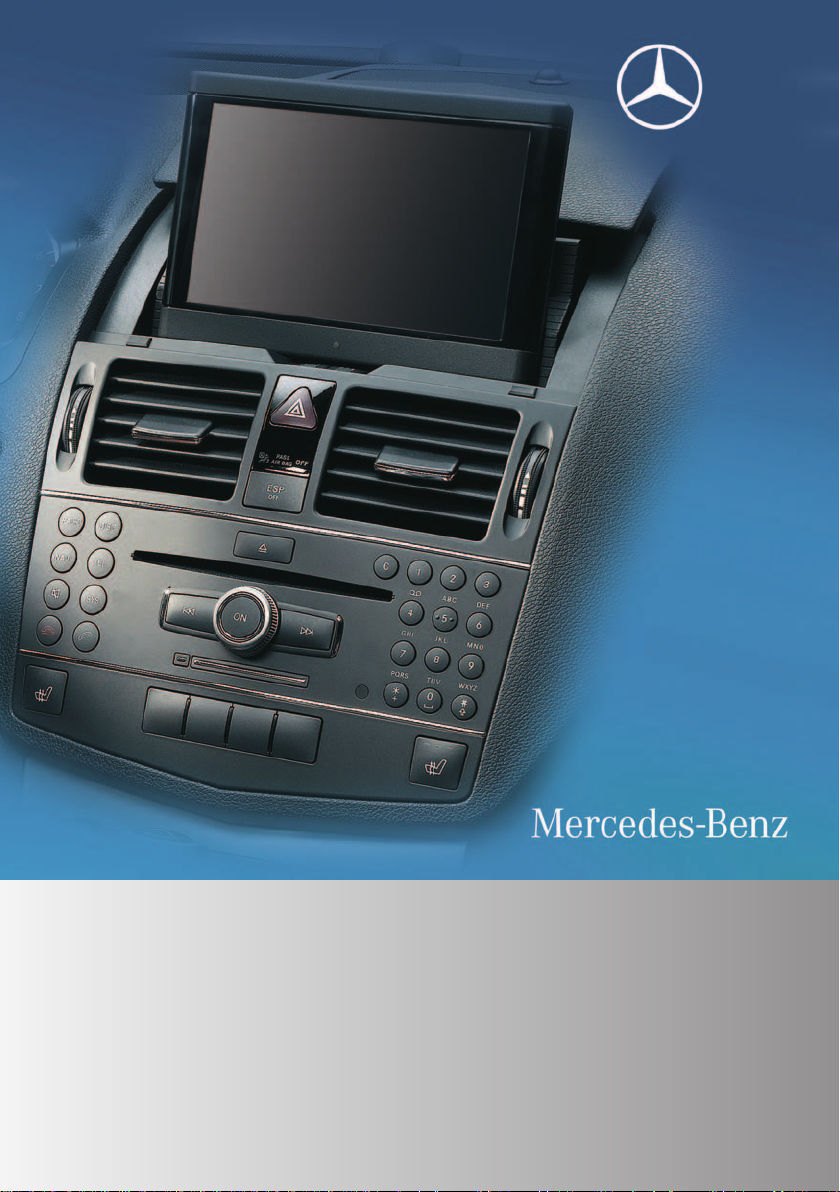
S\C\Mdi\
AG
Bild in der Größe
153x160 mm einfügen
COMAND
Supplement

Traffic Messages
1
Traffic Messages
Please keep this supplement with the
COMAND Operator's manual in your vehicle.
i Optional satellite radio equipment and a
subscription to SIRIUS XM Satellite Radio
service provider are required for the satellite
radio reception referred to here. You can find
more information on SatRadio in the chapter
“Satellite Radio” of the COMAND operator’s
manual.
COMAND can receive and incorporate traffic
messages via satellite radio into the navigation system. Traffic report messages and map
symbols can then be viewed in the COMAND
display.
SIRIUS XM Traffic Service
You can display the SIRIUS XM Service Information.
MTo display the SIRIUS XM service informa-
tion: Select
1
SIRIUS XM traffic information service
NaviQSIRIUS Service
.
phone number
2
Serial number of your traffic information
service module
Subscribing to SIRIUS XM Traffic Information Service
MContact Traffic Information Service provi-
der at the telephone number displayed in
the screen.
i It is also possible to activate the satellite
service online. To do so please visit SIRIUS
XM Satellite radio’s website at
www.sirius.com (USA).
After the connection is made:
MFollow the instructions given by the opera-
tor.
The activation process may take up to 10
minutes.
i If a subscription is not included with sys-
tem purchase, credit card information is required to activate your account.
Settings Affecting Route Calculation
and Dynamic Rerouting
You can perform the settings listed below
with route guidance inactive or active.
The following section replaces the section
“Route Mode” on page 55 of the COMAND
operator’s manual.
Route Mode
This function allows you to set the following
route calculation modes and options for route guidance:
R
Short Route
COMAND calculates a route by minimizing
the driving distance without taking into account traffic messages.
R
Dynamic Route
COMAND calculates a route by minimizing
the driving time and takes into account
traffic messages received along the route.
The navigation system thus can avoid traffic jams by recalculating the route dynamically.
R
Dynamic Route Only After Request
Same as
Dynamic Route
with the exception
that a message appears asking you whether you want to allow the rerouting or not.
R
Fast Route
COMAND calculates a route by minimizing
the driving time without taking into account traffic messages.
Traffic Messages
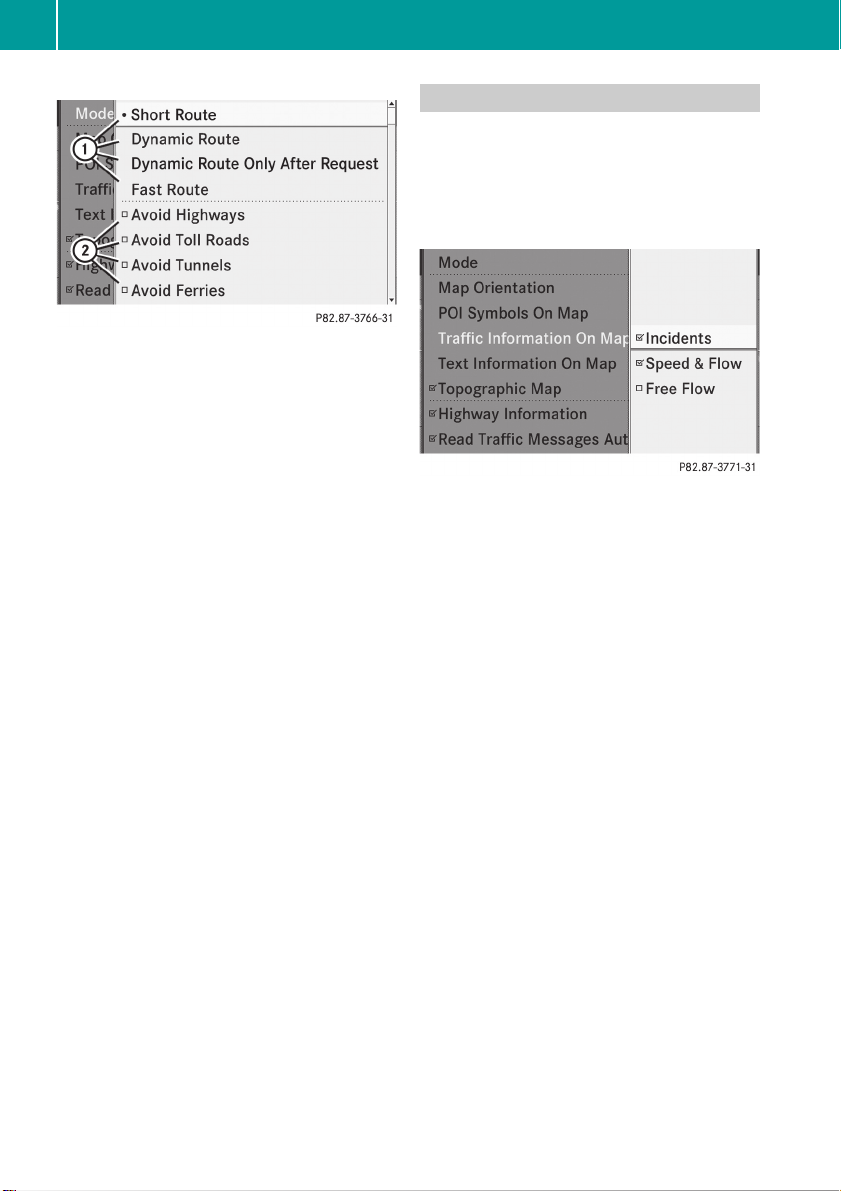
Traffic Messages
2
1
Route calculation mode
2
Route options
Setting Route Calculation Mode
MDisplay menu system if applicable
Traffic Information on Map
COMAND operator’s manual, page 52).
(
MSelect
MSelect
MTo exit menu: Slide
NaviQMode
Short Route, Dynamic Route, Dynamic
Route Only After Request
or
XVY
Fast Route.
.
Setting Route Options
MDisplay menu system if applicable
(
COMAND operator’s manual, page 52).
MSelect
NaviQMode
MTo switch route option on/off:
Select required option.
Depending on the previous status, the op-
tion will be switched on
Oorªoff.
You may activate several options.
i The calculated route may include ferry
connections, for example, even if the option
Avoid Ferries
has been activated.
i If you change the route mode setting
when route guidance is active, COMAND calculates a new route.
Traffic Information on Map
Provided you have a subscription to SIRIUS
XM Satellite Radio Traffic Message Service,
you can have the traffic information displayed on the map. There are three different categories of information you can select.
R
Incidents
Road sections marked by a yellow line
3
with arrows: traffic slowdown possible due
to incidents (e.g. road work)
R
Speed and Flow
Road sections marked by yellow or red
1
.
cars
Yellow cars: traffic congestion, average
speed 25 – 45 mph.
Red cars: traffic congestion, average
speed 5 – 20 mph.
R
Free Flow
Road sections marked by a green line with
2
arrows
: free flow of traffic.

1
Speed and Flow
2
Free Flow
3
Incidents
Read Traffic Messages Automatically
You can choose whether the traffic messages relevant for the route are read automatically or whether you have to start the
Traffic
reading manually using the
submenu.
MDisplay menu system if applicable
(
COMAND operator’s manual, page 52).
MSelect
NaviQRead Traffic Messages Auto-
matically.
Depending on the previous status, the
function will be switched on
Oorªoff.
Traffic Messages
Real-Time Traffic Notifications in the
Map
COMAND can display certain traffic events in
the map. The notifications are shown in the
map scale range from 0.05 mi to 20 mi.
MRotate
1
2
3
4
cVd until the required map scale
is set when the menu system is hidden
(map in full screen mode,
COMAND ope-
rator’s manual page 52).
Marker symbols for the extension of the
affected route section
Symbol for the event on the route (speed
and flow)
Destination
Map scale
3
Read Traffic Messages Automatically

Traffic Messages
4
Real-Time Traffic Notification Symbols
Symbol Description Traffic Notifications in Map
Display
Warning
(red)
Incident
(yellow)
Traffic jam on
route (speed
and flow)
Real-Time Traffic Notification Symbols
Yellow
line with
arrows
Green
line with
arrows
Red line
with
arrows
Traffic jam on
route (speed
and flow)
Blocked section on route
Incidents Possible obstacles for traffic flow
Free flow No obstacles for traffic flow
Warning message
Appears at the beginning of the affected road section if route guidance is
active and route goes through the
event area.
Appears at the beginning of the affected road section if route guidance is
active and route goes through the
incident area.
Appears at the beginning of traffic
congestion (average speed 25 – 45
mph) if route guidance is active and
route goes through congested area.
Yellow car symbols could appear in
combination with this symbol.
Appears at the beginning of traffic
congestion (average speed 5 – 20
mph) if route guidance is active and
route goes through congested area.
Red car symbols could appear in
combination with this symbol.
Appears at the beginning of a blocked area if route guidance is active
and route goes through blocked area.
XX XX symbols could appear in com-
bination with this symbol.
(e.g. road work) Appears on the affected side (direction) of the road
Appears only on the free-flow side
(direction) of the road
Event on the road
Appears on the affected side
(direction) of the road
Traffic
Report
Lists
Appears
with warning entry type
Appears
with incident entry type
Appears
with traffic jam on
route
(stop and
go) entry
type
Appears
with traffic jam on
route
entry
type
Appears
with Blocked section entry
type
(Not
possible)
(Not
possible)
(Not
possible)
Traffic
Report
Message
Appearswith
warning
entry type
Appears
with
incident
entry type
Appears
with traffic
jam on
route (stop
and go)
entry type
Appears
with
Blocked
section
entry type
Appears
with
Blocked
section
entry type
(Not
possible)
(Not
possible)
(Not
possible)

Displaying Real Time Traffic Reports
MIIf necessary, switch to navigation mode
and show the menu system
COMAND operator’s manual, page 52).
(
Select
M
Traffic
If you see a dialog box displaying the mes-
No Traffic Messages
sage
R
Messages were not yet received
R
there are no messages available
MTo cancel the search: Select
MTo close the search: Select
this either means:
Cancel
.
OK
.
If there are no traffic reports, you will see a
list. The content of the list varies depending
on whether route guidance is active or not.
List when Route Guidance is not active
The list shows all the roads, areas or regions
for which messages are available.
Traffic Messages
MTo display all messages:
Display All Messages
Select
You will see a list of all roads, areas or re-
gions for which reports are available, including those that do not affect the route.
.
5
Displaying Real Time Traffic Reports
i A traffic message may also concern an
area or region rather than a road, e.g. impaired visibility due to fog.
MTo read a traffic report: Select a road, an
area or a region.
List When Route Guidance is active
The list first shows roads, areas or regions on
the route for which there are traffic reports.
MTo display a traffic message: Select a
road, area or region from the list.
MTo close the list: Slide
XVY once or re-
peatedly.

Traffic Messages
6
Example of a Traffic Message
1
Depending on your selection:
the route
2
Messages 8 of 16 for the road affected
3
Text of message
4
Road, area or region for which there is a
or
All Messages
Messages on
.
message
5
State/Province designation
6
Icon for message type, e.g speed and
Displaying Real Time Traffic Reports
flow message
MTo scroll within the message or to the
next message: Slide
ZVÆ.
MTo return to the message list:
Slide
XVY.
MTo display next or previous symbol in-
formation: Select
Next
or
Previous
.
The symbol is highlighted
MTo change the map display: Select Map.
You can zoom and pan the map display and
select other traffic messages.
MTo select the symbol: Press
MTo display details: Select
Details of a traffic symbol information
MTo leave the Details display: Slide
W.
Details
.
XVY
MTo leave the symbol information dis-
Back
play: Select
.
.
Traffic Symbol Information
MTo display traffic symbol information:
Select
Traffic Symbol Information
Example display
1
Road concerned
2
Icon for message type, e.g. speed and
.
flow message

Read-aloud Function Dynamic Rerouting
The read-aloud function is only available
when route guidance is active. It can read out
traffic reports on the route. You can set the
language (
COMAND operator’s manual,
page 43) and the read-aloud speed
COMAND operator’s manual, page 38).
(
If the automatic reading function of traffic
messages is activated, incoming traffic messages are read aloud automatically
page 3).
(
COMAND can recalculate the route by taking
into account traffic messages received along
the route.
You can set the options for dynamic routing
in the NAVI menu (
If you have set the option to
after Request
and COMAND recalculates a
route, a message appears asking you whether you want to allow the rerouting or not.
MIf necessary, switch to navigation mode
and show the menu system
COMAND operator’s manual, page 52).
(
MSelect
Traffic QRead out all Messages on
Route
COMAND reads out the messages in sequence.
i The
Messages on the Route
menu item has
no function if there are no messages relating
to the route.
MTo cancel read-out of current message: Se-
lect
Cancel Read-aloud Function
.
or
MPress the
8 button.
MTo accept the rerouting: Select
MTo continue on the original route: Select
Reject
.
COMAND reads the current message aloud
and then ends the read-aloud function.
Traffic Messages
page 1).
Dynamic Route Only
Accept
7
Read-aloud Function
.

Traffic Messages
8

S\C\Mdi\
AG
2045846487
Order no. 6515 6880 13 Part no. 204 584 64 87 Edition A 2010
