MERCEDES Audio 20 User Manual
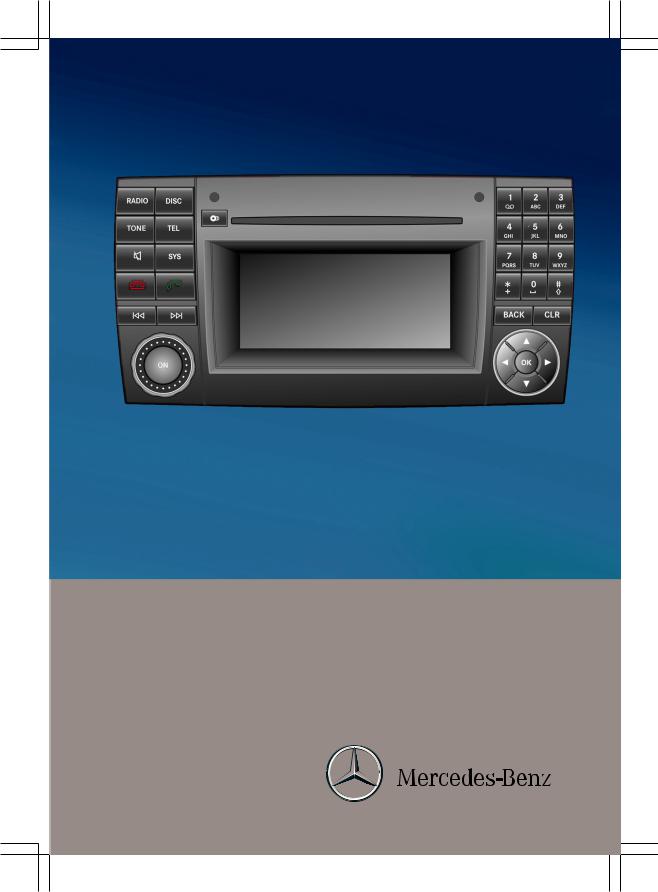
Audio 20
Operating Instructions

Symbols
$Warning
% |
Environmental note |
!Possible vehicle damage
+Tip
X |
Action required |
YY |
Continuation symbol |
(Ypage) |
Page reference |
Display |
Messages in the display |
Registered trademarks
RBluetooth® is a registered trademark of Bluetooth SIG Inc.
RWindows Media® is a registered trademark of the Microsoft Corporation in the USA and other countries.
Vehicle dealer
In the USA: |
In Canada: |
|
|
Mercedes-Benz USA, LLC One Mercedes Drive Montvale, NJ 07645-0350 www.mbusa.com www.mbsprinterusa.com Customer Assistance Center: 1-877-762-8267
Mercedes-Benz Canada, Inc. 98 Vanderhoof Avenue Toronto, ON M4G 4C9 www.mercedes-benz.ca
Customer Relations Department: 1-800-387-0100
Mercedes-Benz USA, LLC and Mercedes-Benz Canada, Inc. are Daimler enterprises. Canada only:
"Authorized Sprinter Dealer" is defined as an authorized Mercedes-Benz Sprinter dealer.

Thank you for choosing the new Sprinter
Familiarize yourself with your Audio 20 system. Read this manual, particularly the safety and warning notices, before you drive off. This will allow you to fully enjoy your Audio 20 system and help you to avoid endangering yourself and others.
The features and functions of your Audio 20 system may differ according to:
Rmodel
Rorder
Rcountry specification
We are constantly updating our systems to the state of the art.
We therefore reserve the right to make modifications in the following areas:
Rdesign Requipment Rtechnology
Therefore, you cannot base any claims on the illustrations or descriptions in this manual.
Please consult an authorised Sprinter Dealer if you have any questions.
The Operating Instructions and all other manuals are an integral part of the vehicle. You should always keep them in the vehicle and pass them on to the new owner if you sell the vehicle.
We wish you safe and pleasant motoring.
0065843881 É00658438811ËÍ

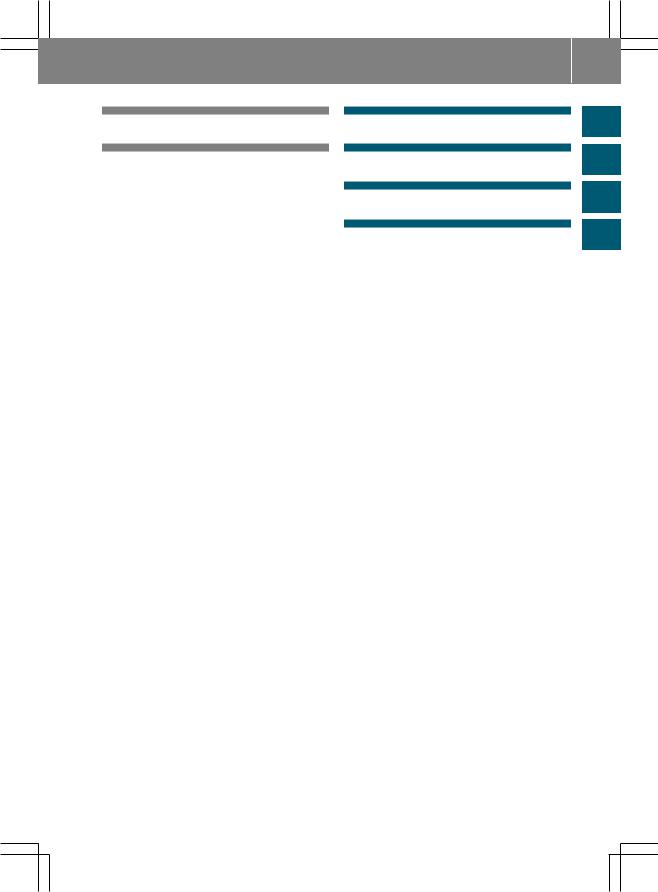
Contents 3
Index ....................................................... |
4 |
Introduction ........................................... |
6 |
At a glance ............................................. |
9 |
System settings .................................. |
19 |
Telephone ............................................ |
25 |
Audio .................................................... |
35 |

4Index
1, 2, 3 ...
911 emergency call ............................. |
27 |
|
|
A |
|
Autostore ............................................. |
38 |
|
|
B |
|
Back button ......................................... |
11 |
Balance |
|
Setting ............................................. |
16 |
Basic functions .................................... |
15 |
Bass |
|
Setting ............................................. |
16 |
Bluetooth® |
|
Activating/deactivating ................... |
21 |
Authorizing devices .......................... |
22 |
Connecting ...................................... |
21 |
Interface .......................................... |
27 |
Revoking authorization .................... |
23 |
Searching for devices ...................... |
21 |
Settings ........................................... |
20 |
Telephony ........................................ |
27 |
|
|
C |
|
Call lists ................................................ |
33 |
CD |
|
Copy protection ............................... |
46 |
Data medium ................................... |
46 |
General information ......................... |
46 |
Inserting .......................................... |
38 |
Mode, switching to .......................... |
41 |
Multisession .................................... |
44 |
Selecting a medium ......................... |
42 |
Channel presets .................................. |
37 |
Character entry ................................... |
14 |
Clear button ......................................... |
11 |
Copy protection |
|
CD ................................................... |
46 |
|
|
D |
|
Data medium |
|
MP3 ................................................. |
44 |
Deleting |
|
Call lists ........................................... |
33 |
Disc |
|
Ejecting ............................................ |
40 |
Display .................................................. |
11 |
Adjusting the brightness .................. |
20 |
Selecting the design ........................ |
20 |
Switching on/off .............................. |
20 |
E |
|
Example of operation .......................... |
14 |
F |
|
Fader |
|
Setting ............................................. |
16 |
Fast forward |
|
CD mode .......................................... |
43 |
Frequency input |
|
Manual ............................................. |
37 |
M |
|
Menu |
|
Overview .......................................... |
12 |
Menu item |
|
Selecting .......................................... |
14 |
Mobile phone |
|
External authorization ...................... |
22 |
MP3 |
|
Bit/sampling rates ........................... |
45 |
Copyright ......................................... |
45 |
Data medium ................................... |
44 |
File systems ..................................... |
44 |
Formats ........................................... |
45 |
Mode, switching to .......................... |
41 |
Notes ............................................... |
44 |
Selecting a medium ......................... |
42 |
Multifunction display .......................... |
17 |
Multifunction steering wheel ............. |
16 |
Audio ............................................... |
46 |
Selecting a track .............................. |
46 |
Setting a station .............................. |
46 |
Multisession CDs ................................. |
44 |
O |
|
Operating system |
|
Audio 20 .......................................... |
10 |
Operation ............................................. |
13 |

P |
|
Pause function ..................................... |
42 |
Phone book .......................................... |
30 |
Deleting an entry ............................. |
33 |
Making a call to an entry ................. |
32 |
Playback options (CD mode) .............. |
44 |
R |
|
Radio mode .......................................... |
36 |
Switching to ..................................... |
36 |
Reception problems .............................. |
6 |
Redial .................................................... |
29 |
Reset .................................................... |
24 |
Rewind |
|
CD mode .......................................... |
43 |
S |
|
Safety notes |
|
Operating safety ................................ |
6 |
Using the telephone ......................... |
26 |
Single call |
|
Functions ......................................... |
29 |
Sound |
|
Switching on/off .............................. |
15 |
Sound settings ..................................... |
15 |
Station |
|
Selecting .......................................... |
36 |
Storing ............................................. |
37 |
Station list ............................................ |
36 |
Station search ..................................... |
37 |
Switching on/off ................................. |
15 |
System language |
|
Setting ............................................. |
23 |
System settings ................................... |
20 |
Menu overview ................................. |
13 |
T |
|
Telephone |
|
Accepting/ending a call ................... |
28 |
Ending an active call ........................ |
29 |
Function restrictions ........................ |
27 |
Incoming call ................................... |
28 |
Operating using the multifunction |
|
steering wheel ................................. |
34 |
Outgoing call .................................... |
28 |
|
Index |
5 |
Redialing .......................................... |
29 |
|
Rejecting/accepting a waiting |
|
|
call ................................................... |
30 |
|
Sending DTMF tones ........................ |
30 |
|
Setting the reception and |
|
|
transmission volume ........................ |
27 |
|
Switching the hands-free |
|
|
microphone on/off .......................... |
29 |
|
Telephone book |
|
|
Calling up ......................................... |
31 |
|
Telephone mode |
|
|
Operating options ............................ |
26 |
|
Tone settings |
|
|
Balance and fader ............................ |
16 |
|
Treble and bass ............................... |
16 |
|
Track |
|
|
Selecting .......................................... |
43 |
|
Treble |
|
|
Setting ............................................. |
16 |
|
|
|
|
U |
|
|
Using the telephone ............................ |
28 |
|
|
|
|
V |
|
|
V-Cards |
|
|
Receiving ......................................... |
30 |
|
Volume |
|
|
Adjusting ......................................... |
15 |
|
Phone calls ...................................... |
15 |
|
|
|
|
W |
|
|
Waveband |
|
|
Switching (radio) .............................. |
36 |
|
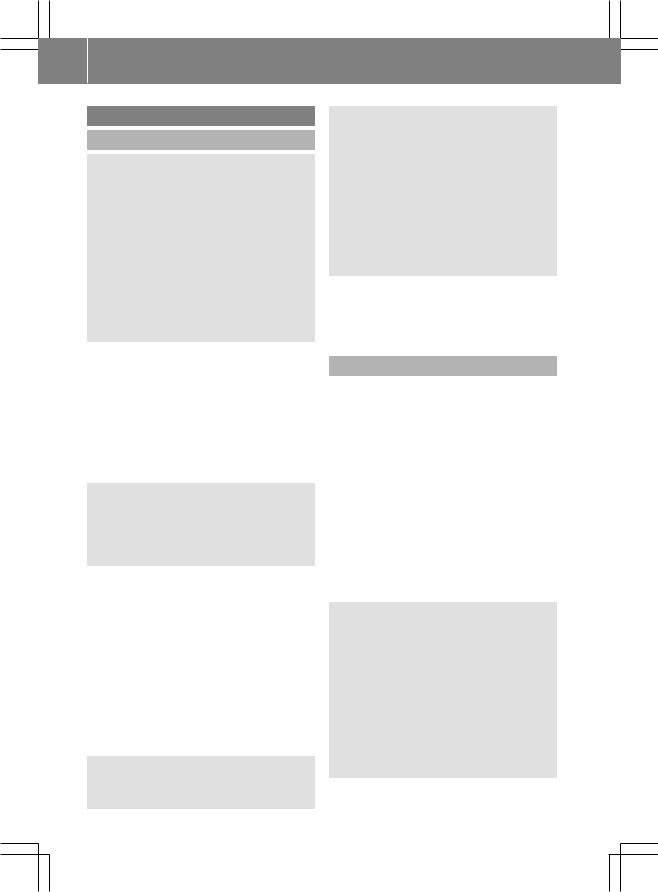
6Introduction
Operating safety
General notes
G WARNING
Your attention must always be focused on the traffic conditions. Only operate Audio 20 or the telephone when traffic conditions permit. Operation of the audio equipment or the telephone distracts you from the traffic conditions and could cause you to lose control of your vehicle and cause an accident.
Bear in mind that at a speed of just 30 mph (approximately 50 km/h), your vehicle covers a distance of 44 feet (approximately 14 m) every second.
This device complies with Part 15 of the FCC Rules. Operation is subject to the following two conditions:
1.This device may not cause harmful interference, and
2.this device must accept any interference received, including interference that may cause undesired operation.
G WARNING
Change or modification not expressly approved by the party responsible for compliance could void the user's authority to operate this equipment.
! Note: This equipment has been tested and found to comply with the limits for a Class A digital device, pursuant to Part 15 of the FCC Rules. These limits are designed to provide reasonable protection against harmful interference when the equipment is operated in a commercial environment. This equipment generates, uses and can radiate radio frequency energy and, if not installed and used in accordance with the instruction manual, may cause harmful interference to radio communications.
G WARNING
This equipment complies with FCC radiation exposure limits set forth for uncontrolled
equipment and meets the FCC radio frequency (RF) Exposure Guidelines in Supplement C to OET65.
This equipment has very low levels of RF energy that is deemed to comply without maximum permissive exposure evaluation (MPE). But it is desirable that it should be installed and operated with at least 8 inches (20 cm) and more between the radiator and a person's body (excluding extremities: hands, wrists, feet and legs.)
! Electronic devices that you bring into the vehicle yourself can cause significant problems with the radio reception.
Correct use
Always observe the following when using Audio 20:
Rthe safety notes in this manual Rnational road traffic regulations
i Improper work on electronic components or systems (e.g. radio, CD changer) and their software may result in malfunction or failure. Even systems that have not been modified could be affected because the electronic systems are connected. Electronic malfunctions can seriously jeopardize the operational safety of your vehicle.
G WARNING
Modifications performed on electronic components or software can cause malfunctions. The radio, amplifier, CD drive and telephone are linked together.
If one of the components is inoperative or was not properly removed or replaced, the function of the other components may be impaired.
This could considerably compromise the operating safety of your vehicle.
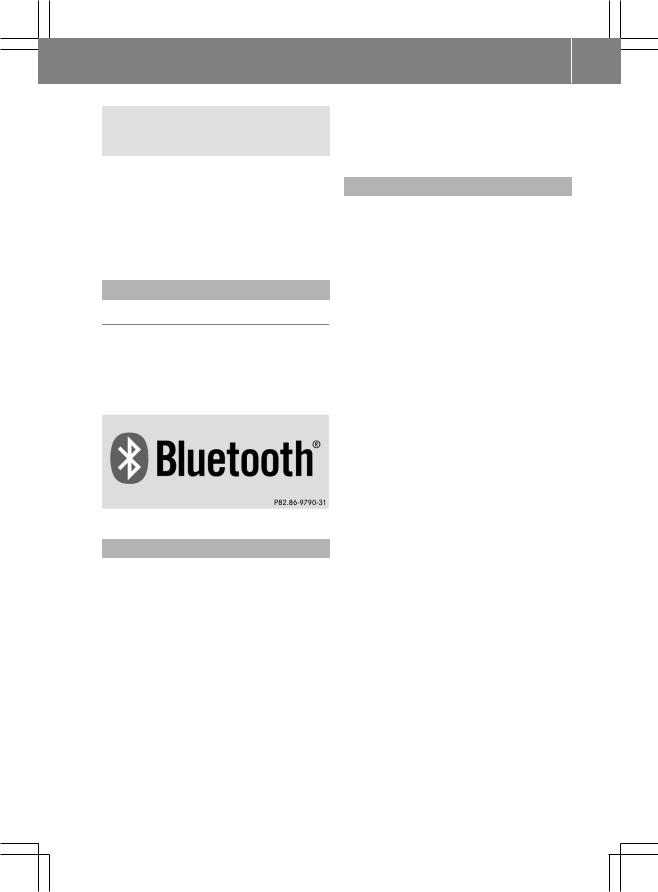
We therefore recommend always having service work on electronic components performed at an authorized Sprinter Dealer.
i Protection against theft: this device is equipped with technical provisions to protect it against theft. Detailed information on protection against theft is available at your authorized Sprinter Dealer.
Information on copyright
General information about Bluetooth®
Bluetooth® technology is the standard for short-range wireless data transmission of up to approximately 10 meters.
Bluetooth® is a registered trademark of Bluetooth Special Interest Group (SIG) Inc.
Equipment on your audio device
i These Operating Instructions describe all the standard and optional equipment of your audio device, as available at the time of going to print. Country-specific deviations are possible.
Please note that your audio device may not be equipped with all the features described.
This also applies to safety-relevant systems and functions. Therefore, the equipment on your audio device may differ from that in the descriptions and illustrations. The original purchase contract documentation for your vehicle contains a list of all of the systems in your vehicle.
Introduction 7
If you have questions about equipment and operation, consult any authorized Sprinter Dealer.
Qualified specialist workshops
i Read the information on qualified specialist workshops in the vehicle Operator's Manual.
Z

8

9
Operating system ............................... |
10 |
Operation ............................................. |
13 |
Basic functions .................................... |
15 |
With the multifunction steering |
|
wheel .................................................... |
16 |
Multifunction display .......................... |
17 |
At a glance
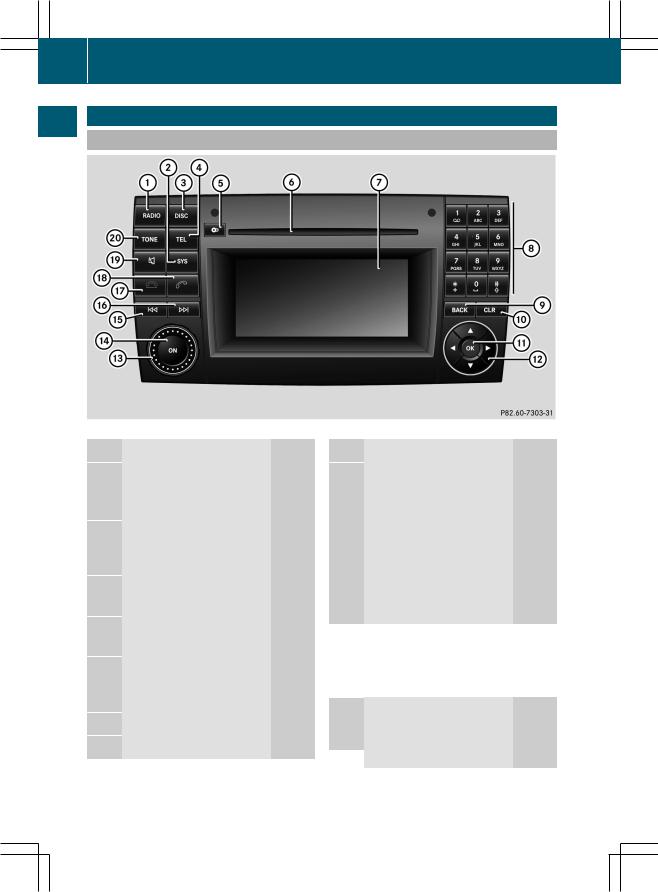
10 Operating system
At a glance
Operating system
Overview
Example: CD changer
Function |
Page |
: $ |
|
Switches to radio mode |
36 |
Switches wavebands |
36 |
; |
i |
|
|
Calls up the system |
|
|
settings |
13 |
= |
h |
|
|
Selects CD mode |
41 |
? |
% |
|
|
Selects telephone mode |
28 |
A |
V |
|
|
Eject/load button (CD |
|
|
changer) |
38 |
B |
Disc slot |
38 |
C |
Display |
11 |
|
Function |
Page |
D |
Number keypad |
|
|
Radio mode: |
|
|
Manual frequency entry |
37 |
|
Station preset |
37 |
|
Audio CD/MP3 mode: |
|
|
Track selection |
43 |
|
Telephone mode: |
|
|
Passcode entry |
22 |
|
Phone number entry |
28 |
E |
kBack button |
13 |
|
|
|
F |
2Clear button |
11 |
|
|
|
G |
9Confirmation button |
13 |
|
|
|
HArrow buttons to navigate within a menu or to exit a
menu |
13 |
 =, ;, 9, :
=, ;, 9, :
|
Selects a station |
36 |
|
Selects a track |
43 |
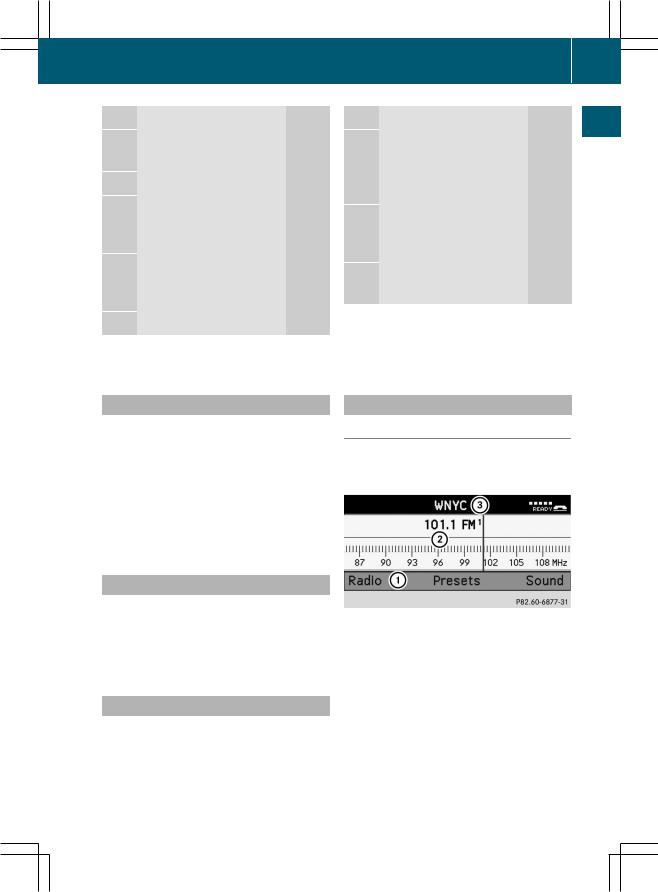
|
|
|
|
Operating system |
11 |
|
|
Function |
Page |
|
Function |
Page |
|
I |
oControl knob |
|
N |
6 |
|
glance |
|
Adjusts the volume |
15 |
|
Accepts a call |
28 |
|
|
|
|
||||
J |
qSwitches on/off |
15 |
|
Initiates a call |
28 |
|
|
Redial |
29 |
|
|||
|
|
|
|
a |
||
K |
E |
|
|
|
|
|
|
O |
8 |
|
At |
||
|
Selects a station |
36 |
|
|||
|
|
Mute |
15 |
|||
|
|
|
||||
|
Selects a track |
43 |
|
|
||
|
|
Pause function |
42 |
|
||
|
|
|
|
|
||
L |
F |
|
P |
J |
|
|
|
Selects a station |
36 |
|
|
||
|
|
Calls up sound settings |
15 |
|
||
|
Selects a track |
43 |
|
|
||
|
|
|
|
|
||
M |
~ |
|
|
|
|
|
|
Ends a call |
28 |
|
Rejects a call |
28 |
Back button
XTo move up one menu level: briefly press the kback button.
Audio 20 changes to the next higher menu level in the current operating mode.
XTo switch to the basic menu: press and hold the kback button.
Audio 20 changes to the basic menu of the current operating mode.
Display
Display overview
The Audio 20 display shows the function currently selected and its associated menus. The display is divided into three areas:
Clear button
X To delete individual characters: briefly press the 2clear button.
X To delete an entire entry: press and hold the 2clear button.
Function overview
You can use Audio 20 to operate the following in your vehicle:
Raudio functions in radio and disc (audio CD or MP3) modes
Rthe telephone
: Menu bar
; Display/selection window = Status bar
The active menu item is highlighted.
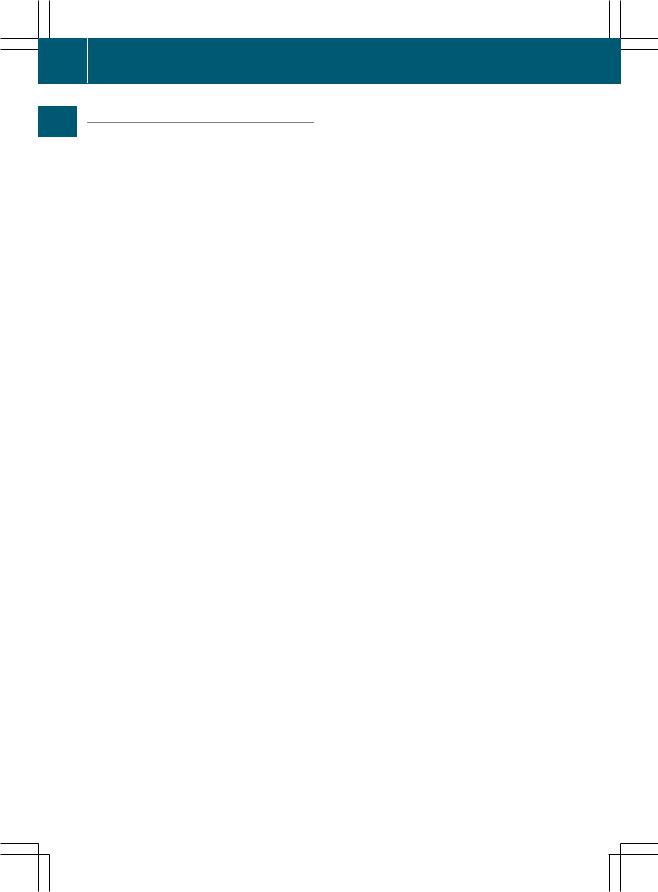
12 Operating system
At a glance
Menu overview
Structure of the main functions and the corresponding basic menus
Menu |
Submenu |
|
|
Radio |
Radio |
|
WB (Weather Band) |
|
|
|
Presets |
|
|
|
Sound |
|
|
Telephone |
Telephone |
|
|
|
Name |
|
|
|
Call list |
|
|
Disc |
CD/MP3 |
|
|
|
Track list (audio CD) |
|
Folders (MP3) |
|
|
|
Sound |
|
|
System |
Calls up the system |
|
menu |
|
|
Each main function has a basic menu. Each item in the basic menu has several submenu items.
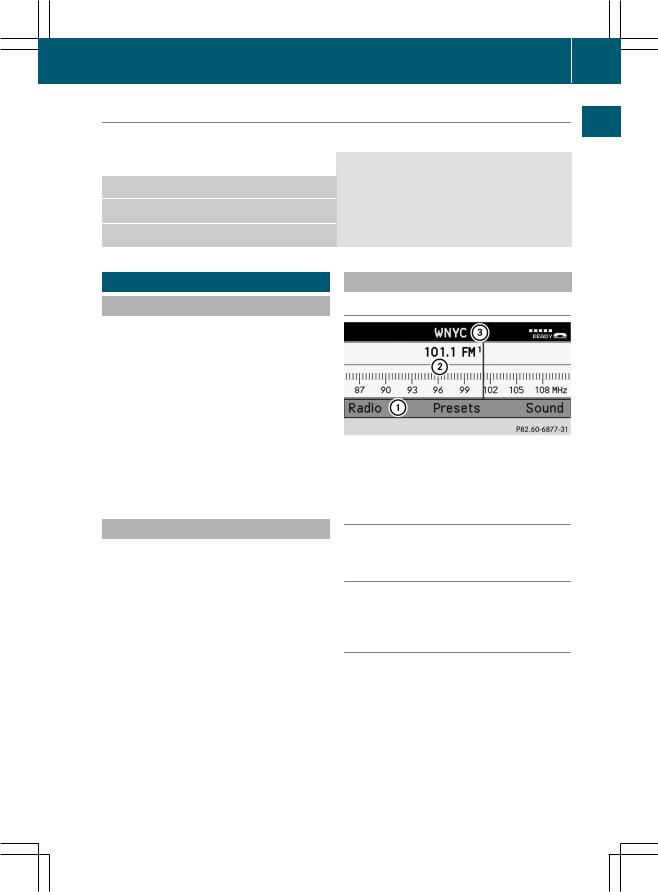
Operation 13
System menu overview
Settings |
Display off |
Setting the language |
Switching off the display |
|
|
Display settings
Activating/deactivating Bluetooth®
Restoring the settings (reset)
Operation
General notes
The system can be operated: Rusing the Audio 20 system itself
Rusing the multifunction steering wheel
You can also operate many of the Audio 20 functions using the buttons on the multifunction steering wheel (Y page 16). The respective Audio 20 functions, e.g. the selected radio station or CD track, are then shown in the multifunction display provided that you have selected the corresponding menu (Y page 17).
Selecting a main function
X Press the $, hor %function button.
The corresponding basic menu appears.
Calling up the menu of a main function
Overview
: Status bar
; Display/selection window = Menu bar
Navigating within the menu bar
X Press the =or ;button.
Selecting a menu item
X Press the 9button.
Exiting the menu bar without making a selection
X Press the 9or :button. or
X Press the kbutton.
At a glance
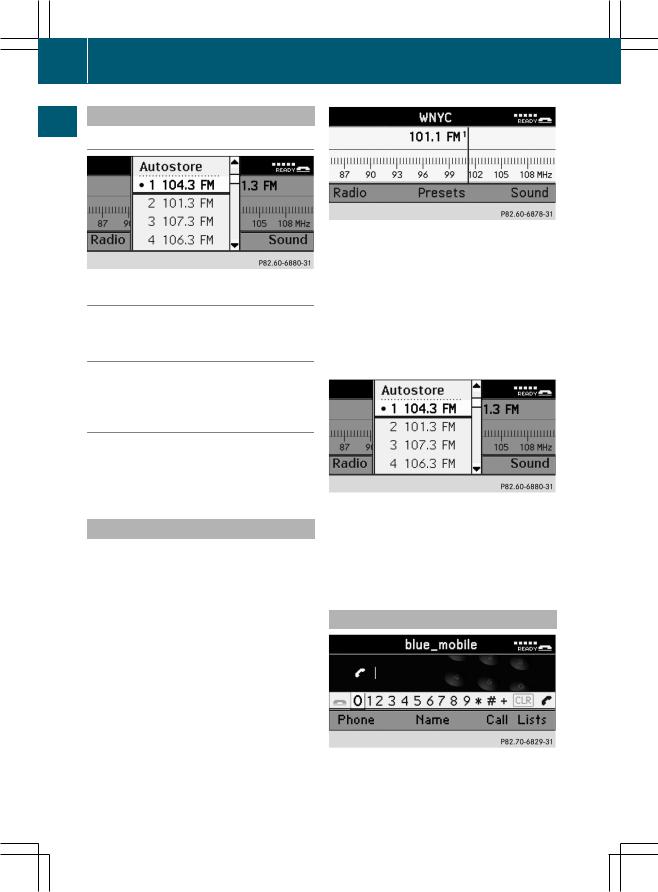
14 Operation
Selecting a menu item
Overview glancea
At
Navigating within a menu
X Press the 9or :button.
Selecting a menu item
X Press the 9button.
Exiting a menu without making a selection
X Press the =or ;button. or
X Press the kbutton.
Example of operation
The paths to the individual menu items are always described starting from the main function.
Example:
You want to select the Station List menu item from the Radio submenu.
i You will see the previously called up submenu for each basic menu in the display.
If one of the submenus is already shown on the screen (e.g. the Radio submenu), the first steps are not required.
The following section describes the steps for the example above.
X Press the $function button. The radio basic menu appears.
X To switch to the menu bar: press the :button.
The active menu item is highlighted.
X To select a menu item: press the = or ;button until Presets is highlighted.
X To confirm your selection: press the 9 button.
The station list appears.
X To select an item: press the 9
or :button until the desired station is highlighted.
X To confirm your selection: press the 9 button.
Character entry
Example: entering a telephone number
