Melnor 3015 User Manual [en, fr, es]

Red Band
On
Off
for Frequency
Off
On
3015
TM
Aqua Timer
BATTERY INSTALLATION - Open the battery door by removing three screws. Install one new
9V alkaline battery as shown. Replace the battery door and secure with the screws. Once the battery is installed, and before attaching the unit to the faucet, manually open and close the valve. To
open the valve, turn the dial to the “On” position. You will hear a clicking sound which signifies the
battery is installed correctly and the unit is ready to operate. The valve will take several seconds to
open. Return the dial to the “Off” position (again you will hear a click) and follow the “Programming
Your Timer” instructions below.
POSE DE LA PILE - Ouvrez le couvercle du boîtier en déposant les trois vis. Posez une pile alca-
line de 9 volts neuve (voir schéma). Reposez le couvercle et les vis. Après installation de la pile, et
avant de raccorder le minuteur au robinet, ouvrez et fermez la soupape à la main. Pour ouvrir la
soupape, tournez le cadran sur la position «On». Vous entendez un déclic, indiquant que la pile est
bien installée et que le minuteur est prêt à l’emploi. L’ouverture de la soupape prend quelques secondes. Replacez le cadran sur la position «Off» (vous entendez de nouveau un déclic) et suivez le
mode de programmation qui suit.
INSTALACIÓN DE LA BATERÍA - Abra la puerta de la batería, quitando los tres tornillos. Instale
una batería alcalina de 9 voltios nueva, tal como se muestra. Vuelva a colocar la puerta de la
batería, y asegúrela con los tornillos. Una vez instalada la batería, y antes de sujetar la unidad a la
llave del grifo, abra y cierre la válvula manualmente. Para abrir la válvula, gire el dial hacia la posición “On” (conectado). Usted oirá un sonido “clic” que significa que la batería está colocada correctamente y la unidad está lista para funcionar. La válvula tardará unos segundos en abrirse.
Retorne el dial a su posición “Off” (desconectado) (nuevamente usted oirá un “clic”) y siga las
instrucciones de “Programación de su reloj automático” que se encuentran debajo.
Designed for outdoor use only
Designed for clean water use only
Designed for residential use only
Turn off faucet if unit is not going to be
used for an extended period. At the end
of the watering season, turn off the
faucet and remove the unit.
Programming
Your Timer
1) TO START - Turn the yellow dial to the “Off”
position and press the “Enter” button.
2) SET THE TIME - The “Set Time” light will
start flashing yellow. Rotate the dial to the
nearest hour (in the yellow band) and press
the “Enter” button.
3) SET THE START TIME - The “Start Time”
light will be flashing yellow, Rotate the dial to
the nearest hour (in the yellow band) and
press “Enter” button. NOTE: If the start
watering time is after the current local time,
watering will begin on that day. However, if
the watering start time is before the current
local time, your watering will begin the next
day. The unit will run 1 time before begin-
ning the frequency count. (See additional
FREQUENTLY ASKED QUESTIONS below.)
4) SET THE WATERING FREQUENCY - The
“Frequency” light will start flashing red.
Rotate the dial to the desired setting (in the
red band), as described below and press the
“Enter” button.
Hours
8 = 3 times a day
12 = 2 times a day
24 = 1 time a day
Days
2 = every other day
3 = every third day
7 = once a week
NOTE: “Frequency” can be set as either
hours or days, not both.
5) SET THE DURATION - The “Duration” light
will start flashing green. Rotate the dial to the
required number of minutes (in the green band)
and press the “Enter” button. Leave the dial
set to the desired number of minutes.
6) START YOUR TIMER - Attach the unit to
your faucet and turn the faucet on. Watering
will begin according to your set program.
In case of a mistake or incomplete
programming, you have to finish all
five steps and then start the
program again with step 1.
!
TO MANUALLY TURN WATER ON
OR OFF
1) Turn the yellow dial to “On” or “Off”, to
manually control the water. The timer will
automatically turn off the water after 30
minutes.
2) To return to the program, rotate the yellow
dial to the desired duration (green band) and
press the “Enter” button.
Continued on reverse in Column 1
Conçu uniquement pour un usage extérieur.
Conçu uniquement pour un usage avec
de l’eau claire.
Conçu uniquement pour un usage résidentiel.
Fermez le robinet si vous ne pensez
pas utiliser le minuteur pendant une période prolongée. En fin de saison, fermez
le robinet et retirez le minuteur.
Programmation du
minuteur
1) POUR COMMENCER - Tournez le cadran jaune sur
la position “OFF” (arrêt) etappuyez sur le bouton
“ENTER” (ENTRER).
2)
PROGRAMMATION DE L’HEURE - Le voyant “SET
TIME” (programmer l’heure) commence à clignoter
jaune. Tournez le cadran sur l’heure la plus proche (sur
la bande jaune) et appuyez sur le bouton “ENTER” (entrer).
3) PROGRAMMATION DE L’HEURE DE DÉPART -
Le voyant “START TIME” (heure de départ) commence à clignoter jaune. Tournez le cadran sur
l’heure la plus proche (surla bande jaune) et
appuyez sur le bouton “ENTER” (entrer). REMAR-
QUE : Si l’heure de début d’arrosage est programmée après l’heure qu’il est actuellement chez vous,
l’arrosage commence le jour-même. Si l’heure de
début d’arrosage est au contraire antérieure à
l’heure qu’il est, l’arrosage commence le lendemain. L’Aqua Timer fonctionne 1 fois avant de
commencer le rythme de fréquence. (Voir cidessous les QUESTIONS FRÉQUENTES supplémentaires.)
4)
PROGRAMMATION DE LA FRÉQU-ENCE D’AR-
ROSAGE - Le voyant “FREQUENCY” (fréquence) com-
mence à clignoter rouge. Tournez le cadran sur le programme désiré (sur labande rouge) et que décrit cidessous et appuyez sur le bouton “ENTER” (entrer).
Heure
8 = 3 fois par jour
12 = 2 fois par jour
24 = 1 fois par jour
Jours
2 = tous les deux jours
3 = tous les trois jours
7 = une fois par semaine
REMARQUE: La «fréquence» peut se programmer
soit en heures, soit en jours, pas les deux.
5) PROGRAMMATION DE LA DURÉE -
Le voyant “DURATION” (durée) commence à clignoter
vert. Tournez le cadran sur le nombre désiré de minutes (sur la bande verte) et appuyez sur le bouton
“ENTER” (entrer). Laissez le cadran sur ce nombre de
minutes.
6) DÉMARREZ LE MINUTEUR -
Branchez l’appareil au robinet et ouvrez le robinet.
L’arrosage commencera selon le programme réglé.
En cas d’erreur ou de pro grammation
incomplète, il est nécessaire de passer
par les cinq étapes, puis de recommencer
!
la première étape de programmation.
PM
Enter
Yellow Band
for Time Set
Suite au verso en colonne 2.
AM
Enter
Green Band
for Duration
-
9V
Alkaline
Battery
+
Always install a fresh battery.
Installez toujours une pile neuve.
Siempre instale una batería
fresca.
Diseñado para uso en el exterior solamente.
Diseñado para uso con agua limpia
solamente.
Diseñado para uso residencial solamente.
Cierre la llave del grifo si la unidad no
va a ser utilizada durante un período
prolongado. Al final de la temporada,
cierre el grifo y quite la unidad.
Programación de su
reloj automático
1) PARA COMENZAR - Gire el dial amarillo hasta la
posición “OFF” (desconectado) y presione el botón
“ENTER” (entrar).
2) FIJE LA HORA - La luz de “SET” TIME (fijar la
hora) comenzará a emitir destellos amarillos. Gire
el dial hasta la hora más cercana (en la banda
amarilla) y presione el botón “ENTER” (entrar).
3) FIJE LA HORA DE COMIENZO - La luz de START
TIME (hora de comienzo) emitirá destellos amarillos. Gire el dial hasta la hora más cercana (en la
banda amarilla) y presione el botón “ENTER”
(entrar). NOTA: Si la hora de comienzo del riego es
posterior a la hora local actual, el riego comenzará
ese mismo día. Pero si el horario de comienzo del
riego es anterior a la hora local actual, el riego
comenzará el día siguiente. La unidad funcionará 1
vez antes de comenzar a contar la frecuencia.
(Vea debajo la sección de PREGUNTAS ADICIONALES FRECUENTEMENTE FORMULADAS).
4) FIJE LA FRECUENCIA DE RIEGO - La luz de
“FRECUENCY” (frecuencia) comenzará a emitir
destellos rojos. Gire el dial hasta la posición deseada (en la banda roja) tal como se describe debajo,
y presione el botón “ENTER” (entrar).
Horas
8 = 3 veces por dia
12 = 2 veces por dia
24 = 1 vez por dia
Dias
2 = cada dos dias
3 = cada tres dias
7 = una vez por semana
NOTA: La “frecuencia” puede ser programada tanto
en horas como en días, pero no en ambos.
5) FIJE LA DURACIÓN - La luz de DURATION
(duración) comenzará a emitir destellos verdes. Gire
el dial hasta el número requerido de minutos (en la
banda verde), y presione el botón “ENTER” (entrar).
Deje el dial fijo en el número deseado de minutos.
6) PONGA EN MARCHA EL RELOJ AUTOMÁTICO -
Sujete la unidad a la llave del grifo y abra la misma.
El riego comenzará de acuerdo con el programa
que usted haya fijado.
En caso de haber programado
incompleta o erróneamente,
deberá finalizar los cinco pasos, y
luego comenzar la progra
mación nuevamente con el paso 1.
!
Continúa al dorso en la columna 3.
Part No. 08015-40.960.05
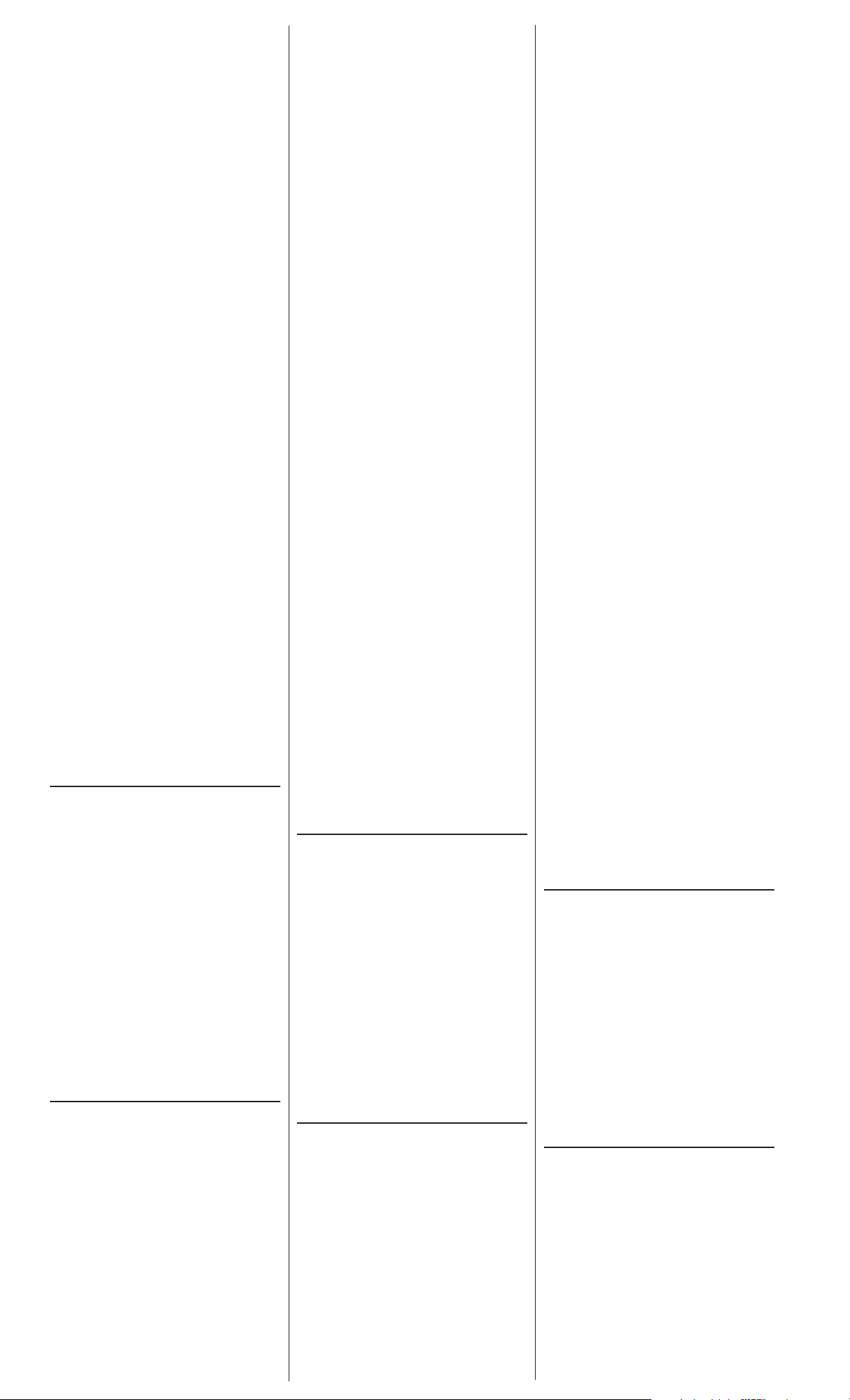
OPERATING TIPS
1) Replace batteries at the beginning of every
watering season.
2) Replace battery if you will be on vacation
or away for an extended period.
3) Do not use rechargeable batteries.
4) Don’t expose the timer to temperatures less
than 32˚ F (0˚ C).
5) Be careful moving the hose. Hard pulls may
damage the faucet connection.
6) Clean filter washer regularly to prevent
clogging.
7) To prevent corrosion, remove batteries
when unit is not in use for extended periods
of time.
8) Use only fresh alkaline batteries.
9) The timer can be programmed and then
hooked up to the faucet.
FREQUENTLY ASKED QUESTIONS
Q If it’s going to rain, can I temporarily suspend
the watering program?
A Yes, rotate the yellow dial to “Off” to disable
the program. Rotate the dial to the desired
duration and press the “Enter” button when
you want to reactivate the program.
Q How canIchange just the watering duration?
A Rotate the dial to the desired duration and
press the “Enter” button.
Q Why is a light flashing on the front panel?
A The unit needs an input. Set the dial to any
setting in the color band corresponding to the
color of the light and press the enter button.
Repeat until no lights are flashing. Then follow
the 5 steps under programming the timer.
Q Why are all the lights on the front panel
flashing?
A The battery needs to be replaced.
Q I am programming my timer at 6:00 a.m.
on Monday morning. I set the start time to
8:00 a.m. and the frequency to three days.
When will the watering begin?
A In this instance, watering will begin the
same Monday morning at 8:00 a.m. and
repeat every three days after that.
Q I am programming my timer at 8:00 a.m.
on Monday morning. I set the start time to
6:00 a.m. and the frequency to three days.
When will the watering begin?
A In this instance, watering will begin
Tuesday morning at 6:00 a.m. and repeat
every three days after that.
Q Can I change the duration for Manual
On/Off?
A No, this is a set duration within the function of the timer to reduce the possibility of
over watering.
TWO YEAR LIMITED WARRANTY
The Melnor Electronic Aqua TimerTMModel
3015 carries a TWO YEAR
LIMITED WARRANTY. Melnor Inc.
warrants the Product against defective material, workmanship, or design for the period of
two years from the date of purchase. Its liability under this warranty shall be LIMITED TO
the REPLACEMENT or REPAIR of the product
as provided herein. NO OTHER REMEDY
(including but not limited to, incidental or
consequential damages and injuries to persons or property) shall be available to the
purchaser. This warranty does not cover
damages or malfunctions which result from
abuse, neglect, normal wear and tear, accidents or improper installation and use.
THE WARRANTY DESCRIBED IN THIS
PARAGRAPH SHALL BE IN LIEU OF ANY
OTHER WARRANTY, EXPRESSED OR
IMPLIED, INCLUDING BUT NOT LIMITED
TO, ANY IMPLIED WARRANTY OF MERCHANTABILITY OR FITNESS FOR A PARTICULAR PURPOSE.
To make a claim during the TWO YEAR
LIMITED WARRANTY PERIOD, please send
the timer to the address below along with an
explanation of the problems. Please allow
6-7 weeks for the return of the product. The
warranty will only continue for the period
remaining on the original two-year limited
warranty.
FOR HELP AND MORE
INFORMATION
Please contact our Parts and Service Department at (540) 722-5600;
In Canada (905) 792-9330; or Melnor
on the web @ www.melnor.com
Melnor Inc.
Parts and Service Department
3085 Shawnee Drive, P.O. Box 2840
Winchester, VA 22604
OUVERTURE ET FERMETURE
MANUELLE DE L’ARRIVÉE D’EAU
1) Pour contrôler manuellement l’arrivée d’eau,
tournez le cadran jaune en position “ON” (marche)
ou “OFF” (arrêt). Le minuteur coupe automatiquement l’eau au bout de 30 minutes.
2) Pour retourner au programme, tournez le cadran
vert sur la durée désirée (bande verte) et appuyez sur
le bouton “ENTER” (entrer).
CONSEILS D’UTILISATION
1) Remplacez la pile à chaque début de saison.
2) Remplacez la pile avant toute absence pro-
longée, pour vacances ou autre.
3) N’utilisez pas une pile rechargeable.
4) N’exposez pas le minuteur à des
températures inférieures à 0 EC (32 EF).
5) Bougez le tuyau avec précaution. Le tirer
brusquement peut endommager le raccord du robinet.
6) Nettoyez régulièrement la rondelle du filtre afin
d’éviter toute obstruction.
7) Pour éviter la corrosion, retirez la pile lorsque
vous n’utilisez pas le minuteur pendant des durées
prolongées.
8) N’utilisez qu’une pile alcaline neuve.
9) Le minuteur peut être programmé puis monté
sur le robinet.
QUESTIONS FRÉQUENTES
Q S’il menace de pleuvoir, puis-je sus
pendre temporairement le programme
d’arrosage?
R Oui. Tournez le cadran jaune en position “OFF”
(arrêt) pour désactiver le programme. Lorsque vous
désirez le réactiver, tournez le cadran sur la durée
désirée et appuyez sur le bouton “ENTER” (entrer).
Q Comment changer uniquement la durée d’arrosage?
R Tournez le cadran sur la durée désirée et
appuyez sur le bouton “ENTER” (entrer).
Q Un voyant clignote sur le panneau avant.
R Une entrée n’a pas été correctement effectuée.
Réglez le cadran sur la bande de couleur correspondant à la couleur du voyant et appuyez sur le
bouton “ENTER” (entrer). Répétez l’opération
jusqu’à ce que tout voyant cesse de clignoter.
Suivez ensuite les 5 étapes de programmation du
minuteur.
Q Tous les voyants du panneau avant clignotent.
R La pile est à remplacer
Q Je programme le minuteur à 6 h le lundi matin.
Je programme l’heure de début d’arrosage à 8 h
(AM) et la fréquence d’arrosage à trois jours.
Quand l’arrosage commence-t-il?
R L’arrosage commence ce même lundi matin à 8
h et se répète ensuite tous les trois jours.
Q Je programme le minuteur à 8 h le lundi matin.
Je programme l’heure de début d’arrosage à 6 h
(AM) et la fréquence à trois jours. Quand l’arrosage commence-t-il?
R L’arrosage commence alors le mardi matin à 6 h
et se répète ensuite tous les trois jours.
Q Est-il possible de changer la durée du mode
manuel d’ouverture et de fermeture (Manual On/Off)?
R Non, c’est une durée préprogrammée dans les
fonctions du minuteur pour réduire tout risque de
trop arroser.
GARANTIE LIMITÉE DE DEUX ANS
Le modèle Aqua Timer électronique 3015 de
Melnor est couvert par une GARANTIE LIMITÉE DE
DEUX ANS. Melnor Inc. garantit le produit contre
tout défaut de matériaux, de fabrication ou de conception pendant deux ans à partir de la date
d’achat. Sa responsabilité dans le cadre de cette
garantie se LIMITE au REMPLACEMENT ou à la
RÉPARATION du produit tel que prévu ici.
L’acheteur ne peut bénéficier d’AUCUN AUTRE
DÉDOMMAGEMENT (incluant des
dommages directs ou indirects de nature matérielle
ou corporelle, mais sans s’y limiter). Cette garantie
ne couvre pas les dégâts et défauts de fonctionnement résultant d’abus d’utilisation, de négligence, d’usure normale, d’accidents, ni d’une mauvaise installation ou d’une utilisation abusive.
LA PRÉSENTE GARANTIE REMPLACE TOUTE AUTRE
GARANTIE, EXPLICITE OU IMPLICITE, INCLUANT
TOUTE GA-RANTIE IMPLICITE DE COMMERCIALISATION OU D’UTILISATION DU PRODUIT À DES
FINS PARTICULIÈ-RES, MAIS SANS S’Y LIMITER.
Pour présenter une réclamation pendant
la PÉRIODE DE GARANTIE DE DEUX ANS, veuillez
envoyer le minuteur à l’adresse ci-dessous en
expliquant la nature du problème. Le produit vous
sera retourné dans un délai de 6 à 7 semaines. La
période de garantie ne s’étendra cependant que
jusqu’à la fin de la deuxième année à partir de la
date d’achat d’origine.
POUR OBTENIR DE PLUS AMPLES DÉTAILS
Veuillez contacter notre service des pièces et de l’entretien au (540) 722-5600;
(canada (905) 792-9330); ou visitez notre site web
au www.melnor.com.
Melnor Inc.
Service des pièces et de l’entretien
3085 Shawnee Drive, P.O.Box 2840
Winchester, VA 22604 (É.-U.)
PARA CONECTAR O DESCONECTAR
EL PASO DEL AGUA MANUALMENTE
1) Para controlar manualmente el paso del agua,
gire el dial amarillo hacia ON (conectado) u OFF
(desconectado). El reloj automático desconectará el
paso del agua automáticamente después de 30
minutos.
2) Para volver al programa, gire el dial amarillo
hasta la duración deseada (banda verde) y presione
el botón ENTER (entrar).
CONSEJOS PARA EL FUNCIONAMIENTO
1) Cambie la batería al comienzo de cada temporada.
2) Reemplace la batería si usted va a estar de vaca-
ciones o ausente durante un período prolongado.
3) No utilice baterías recargables.
4) No exponga el reloj automático a temperaturas
inferiores a 32˚ F (0˚ C).
5) Tenga cuidado al mover la manguera. Si tira
fuertemente de ella, podrá dañar la conexión con el
grifo.
6) Limpie la arandela del filtro regularmente para
evitar atascamientos.
7) Para evitar corrosión, quite la batería cuando la
unidad no esté en uso por períodos prolongados
de tiempo.
8) Utilice solamente baterías fresca alcalinas.
9) El reloj automático puede ser programado y
luego conectado con el grifo.
PREGUNTAS FORMULADAS FRE CUENTEMENTE
P Puedo suspender temporariamente el
programa de riego, si está por llover?
R Sí. Gire el dial amarillo hasta “OFF” (desconectado)
para desactivar el programa. Gire el dial hasta la
duración deseada, y presione el botón “ENTER”
(entrar) cuando desee reactivar el programa.
P Cómo puedo cambiar solamente la
duración del riego?
R Gire el dial hasta la duración deseada, y presione
el botón ENTER (entrar).
P Una luz está emitiendo destellos en el panel
delantero.
R La unidad requiere la entrada de un programa.
Fije el dial en cualquier posición en la banda de color
correspondiente al color de la luz, y presione el botón
“ENTER” (entrar). Repita este procedimiento hasta
que no haya ninguna luzemitiendo destellos. Luego
siga los cinco pasos mencionados en la programación
del reloj automático.
P Todas las luces en el panel delantero están emitiendo destellos.
R La batería necesita ser reemplazada.
P Estoy programando mi reloj automático a las 6
de la mañana del lunes. Fijo la hora de comienzo a
las 8 de la mañana, y la frecuencia cada tres días.
¿Cuándo comenzará el riego?
R En este caso, el riego comenzará a las 8 de la
misma mañana del lunes, y se repetirá cada tres
días después de ese momento.
P Estoy programando mi reloj automático a las 8
de la mañana del lunes. Fijo la hora de comienzo a
las 6 de la mañana, y la frecuencia cada tres días.
¿Cuándo comenzará el riego?
R En este caso, el riego comenzará a las 6 de la
mañana del martes, y se repetirá cada tres días
después de ese momento.
P ¿Puedo cambiar la duración for Manual On/Off
(activación manual conectado/desconectado)?
R No. Esta duración está fijada dentro de la función
del reloj automático, para reducir la posibilidad de
riego excesivo.
DOS AÑOS DE GARANTÍA LIMITADA
El modelo 3015 de Melnor Electronic Aqua Timer
tiene DOS AÑOS DE GARANTÍALIMITADA. Melnor
Inc. garantiza el producto contra defectos del material,manufactura o diseño, por un período de dos
años a partir de la fecha de compra.Su responsabilidad bajo esta garantía será LIMITADA al REEMPLAZO o REPARACIÓN del producto tal como aquí
se estipula. NINGÚN OTRO REMEDIO (incluyendo
pero nolimitándose a daños y heridas, secundarios
o consecuentes, a las personas obienes) estará a
disposición del comprador. Esta garantía no cubre
daños o malfuncionamiento resultantes del abuso,
negligencia, deterioro normal, y roturas,accidentes
o instalación y uso inadecuados.
LA GARANTÍA DESCRIPTA EN ESTE PÁRRAFO
ESTARÁ EN LUGAR DE CUALQUIER OTRA
GARANTÍA EXPRESA O IMPLÍCITA, INCLUYENDO
PERO NO LIMITÁNDOSE A NINGUNA GARANTÍA
IMPLÍCITA MERCANTIL O DE APTITUD PARA UN
PROPÓSITO DETERMINADO.
Para efectuar reclamos durante el PERÍ ODO DE
DOS AÑOS DE GARANTÍA LIMITADA, por favor envíe
el Timer a la dirección abajo mencionada, junto con
una explicación del problema. Por favor, concédanos
de 6 a 7 semanas para el retorno del producto. La
garantía solamente continuará durante el período
restante de la garantía limitada original por dos años.
PARA AYUDA E INFORMACIÓN ADICIONAL
Por favor, contáctese con nuestro
departamento de partes y servicios,
número(540) 722-5600 ó con Melnor en
la red @ www.melnor.com
Melnor Inc.
Departamento de partes y servicios
3085 Shawnee Drive, P.O.Box 2840
Winchester, VA 22604 EE.UU
