MELAG Vacuklav 41 B Plus, Vacuklav 43 B Plus User Manual

User Manual
Vacuklav® 41 B+ Evolution
Vacuklav® 43 B+ Evolution
Steam sterilizer
from software version 3.218
EN
Dear doctor,
We thank you for your confidence demonstrated by the purchase of this MELAG product. As an owner-run and operated
family concern founded in 1951, we have a long history of successful specialization in hygiene products for practicebased use. Our focus on innovation, quality and the highest standards of operational reliability has established MELAG
as the world’s leading manufacturer in the instrument treatment and hygiene field.
You, our customer are justified in your demand for the best products, quality and reliability. Providing "competence in
hygiene" and "Quality – made in Germany", we guarantee that these demands will be met. Our certified quality
management system is subject to close monitoring: one instrument to this end is our annual multi-day audit conducted in
accordance with ISO 13485 and ISO 9001. This guarantees that all MELAG products are manufactured and tested in
accordance with strict quality criteria.
The MELAG management and team.


Contents
Contents
1 General guidelines ...............................................................................................................................................................5
Symbols used.......................................................................................................................................................................5
Formatting rules ...................................................................................................................................................................5
Symbols on the device .........................................................................................................................................................5
2 Safety..................................................................................................................................................................................... 7
3 Performance specifications ................................................................................................................................................9
Intended use ........................................................................................................................................................................9
Sterilization procedure .........................................................................................................................................................9
Type of the feed water supply ..............................................................................................................................................9
Safety equipment .................................................................................................................................................................9
Overview of sterilization programs (class B) ......................................................................................................................11
Program sequences ...........................................................................................................................................................12
4 Description of the device................................................................................................................................................... 13
Scope of delivery................................................................................................................................................................13
Views of the device ............................................................................................................................................................14
Energy-saving key..............................................................................................................................................................15
Load mounts ......................................................................................................................................................................15
Colour-touch display ..........................................................................................................................................................16
LED status bar ...................................................................................................................................................................17
5 First steps ...........................................................................................................................................................................18
Setup and Installation.........................................................................................................................................................18
Feed water supply..............................................................................................................................................................18
Switching on the steam sterilizer........................................................................................................................................19
Opening and closing the door ............................................................................................................................................19
6 Loading the steam sterilizer..............................................................................................................................................22
Preparing the sterilization material.....................................................................................................................................22
Loading the steam sterilizer ...............................................................................................................................................23
7 Sterilization .........................................................................................................................................................................25
Important information regarding routine operation .............................................................................................................25
Selecting the program ........................................................................................................................................................26
Additional program options ................................................................................................................................................27
Starting the program ..........................................................................................................................................................28
Program run .......................................................................................................................................................................28
Manual program abort........................................................................................................................................................29
Program end ......................................................................................................................................................................31
Removing the sterilized equipment ....................................................................................................................................32
Storing sterile instruments..................................................................................................................................................33
8 Logging ...............................................................................................................................................................................34
Batch documentation .........................................................................................................................................................34
Output media......................................................................................................................................................................34
Outputting text logs automatically after program end (immediate output)..........................................................................36
Subsequent log output .......................................................................................................................................................37
Finding a log.......................................................................................................................................................................39

Contents
9 Functional checks ..............................................................................................................................................................41
Vacuum test .......................................................................................................................................................................41
Bowie & Dick test ...............................................................................................................................................................42
10 Settings .............................................................................................................................................................................43
Logging ..............................................................................................................................................................................43
User administration ............................................................................................................................................................49
Formatting the CF card ......................................................................................................................................................51
Additional drying.................................................................................................................................................................51
Intelligent drying .................................................................................................................................................................52
Water supply ......................................................................................................................................................................52
Date & time ........................................................................................................................................................................53
Brightness ..........................................................................................................................................................................53
Volume ...............................................................................................................................................................................54
View ...................................................................................................................................................................................54
Key tone .............................................................................................................................................................................55
Screensaver .......................................................................................................................................................................56
Log printer MELAprint 42/44 ..............................................................................................................................................57
Label printer MELAprint 60 ................................................................................................................................................57
Sensitivity ...........................................................................................................................................................................57
Energy-saving mode ..........................................................................................................................................................57
11 Maintenance...................................................................................................................................................................... 59
Servicing intervals ..............................................................................................................................................................59
Cleaning .............................................................................................................................................................................59
Avoiding staining ................................................................................................................................................................61
Oiling the door spindle .......................................................................................................................................................61
Maintenance.......................................................................................................................................................................62
12 Pause times ......................................................................................................................................................................63
Frequency of sterilization ...................................................................................................................................................63
Operating pauses...............................................................................................................................................................63
Decommissioning...............................................................................................................................................................63
Emptying the double jacket ................................................................................................................................................63
Transport............................................................................................................................................................................64
Recommissioning after relocation ......................................................................................................................................65
13 Malfunctions .....................................................................................................................................................................66
Messages...........................................................................................................................................................................66
Warning and error messages.............................................................................................................................................67
14 Technical data ..................................................................................................................................................................77
15 Accessories and spare parts ..........................................................................................................................................78
Glossary .................................................................................................................................................................................79
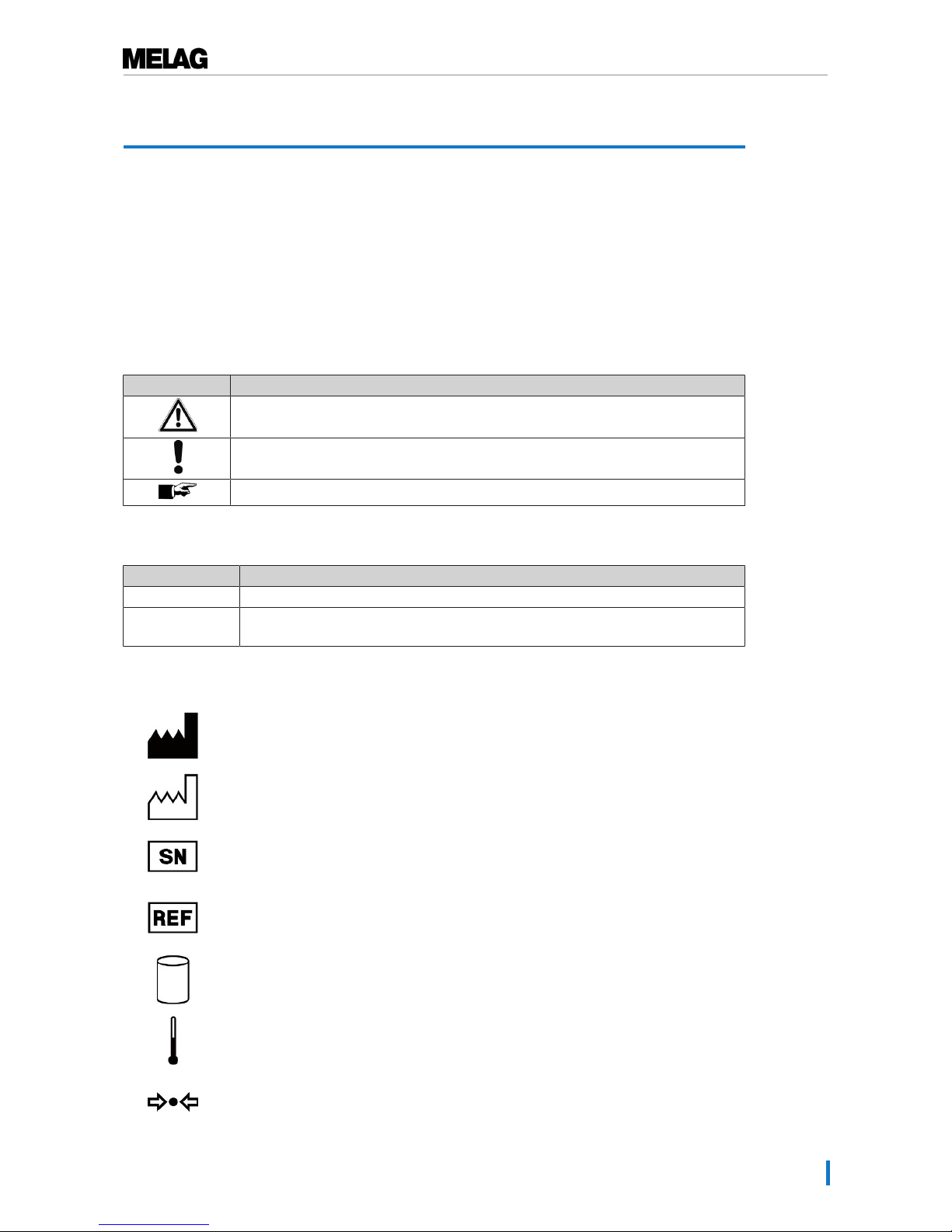
1 General guidelines
5
1 General guidelines
Please read this user manual carefully before commissioning the device. The user manual includes
important safety information. The functionality and value-retention of this device depends on the care
accorded to it. Please store these user manual carefully and in close proximity to your device. It represents
a component of the product.
Should the user manual no longer be legible, damaged or lost, please obtain a new copy from MELAG.
State the device type and your address in an e-mail.
The device type is specified on the type plate on the rear of the device.
Symbols used
Symbol Explanation
Indicates a dangerous situation, which if not avoided, could entail slight to lifethreatening injuries.
Draws your attention to a situation, which if not avoided, could result in damage to the
instruments, the practice fittings or the device.
Draws your attention to important information.
Formatting rules
Example Explanation
see Chapter 2 Reference to another text section within this document
UniversalProgram
Words or phrases appearing on the display of the device are marked as display text.
Symbols on the device
Manufacturer of the medical device
Date of manufacture of the medical device
Medical device serial number from the manufacturer
Article number of the medical device
Information about the chamber volume
Operating temperature of the device
Operating pressure of the device
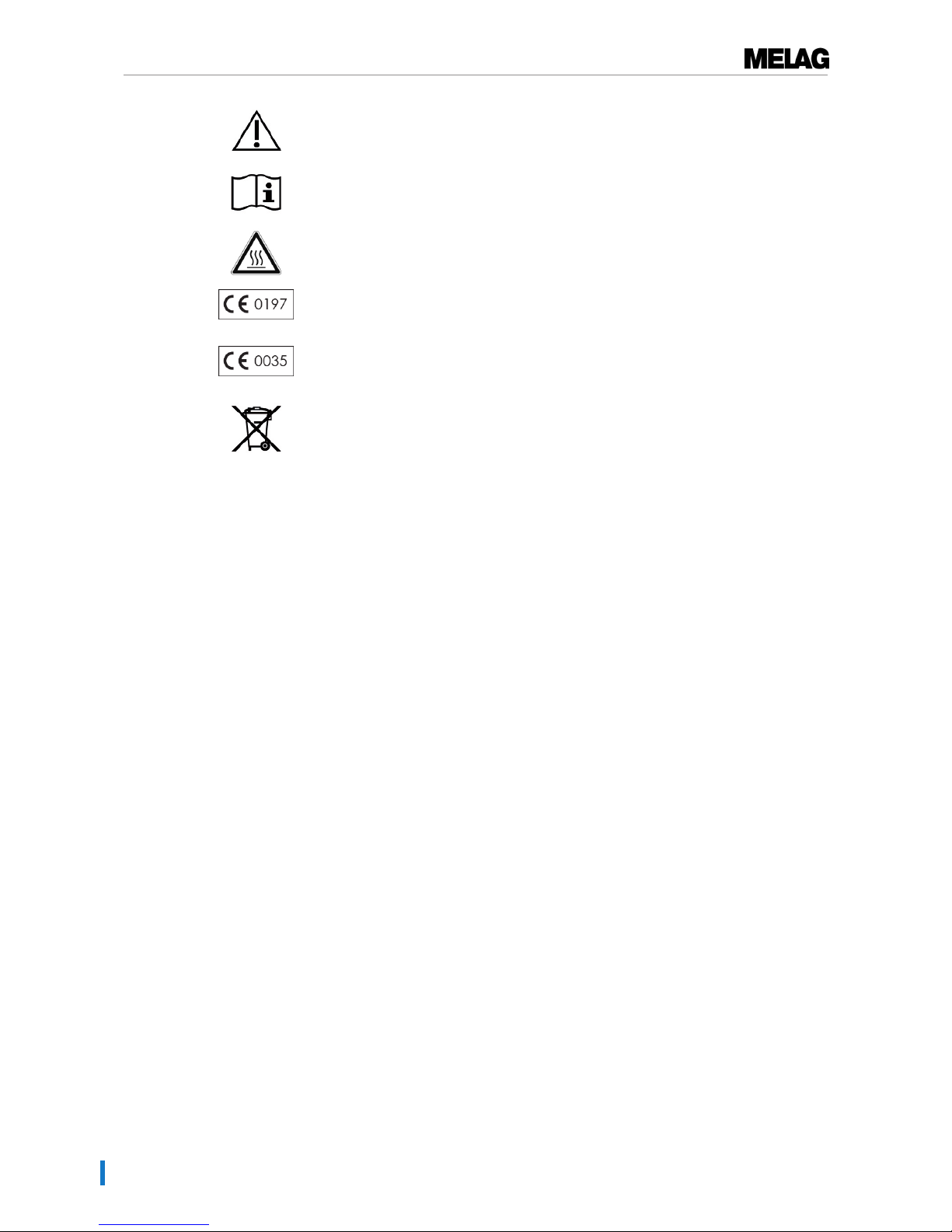
1 General guidelines
6
The user manual includes important safety information. Failure to comply with these
instructions can result in injury and material damage.
Please read this user manual carefully before commissioning the device.
Draws your attention to a hot surface. Should the fan fail, the cooling unit fins can
become hot.
In affixing this CE mark, the manufacturer declares that this medical product fulfils the
basic requirements of the Medical products directive. The four-digit number confirms that
this is monitored by an approved certification agency.
In affixing this CE mark, the manufacturer declares that this medical product fulfils the
basic requirements of the Pressure equipment directive. The four-digit number confirms
that this is monitored by an approved certification agency.
The device may not be disposed as domestic waste. The vendor is responsible for
appropriate disposal of the device - it must be delivered to the vendor to be disposed of.
In affixing this symbol, the manufacturer furthermore declares that he has satisfied all the
legal requirements pertaining to the release, redemption and environmentally sound
disposal of electric and electronic appliances.
MELAG devices are synonymous for long-term quality. When you eventually need to
decommission your MELAG device, we offer a special disposal service. Simply contact
your stockist.
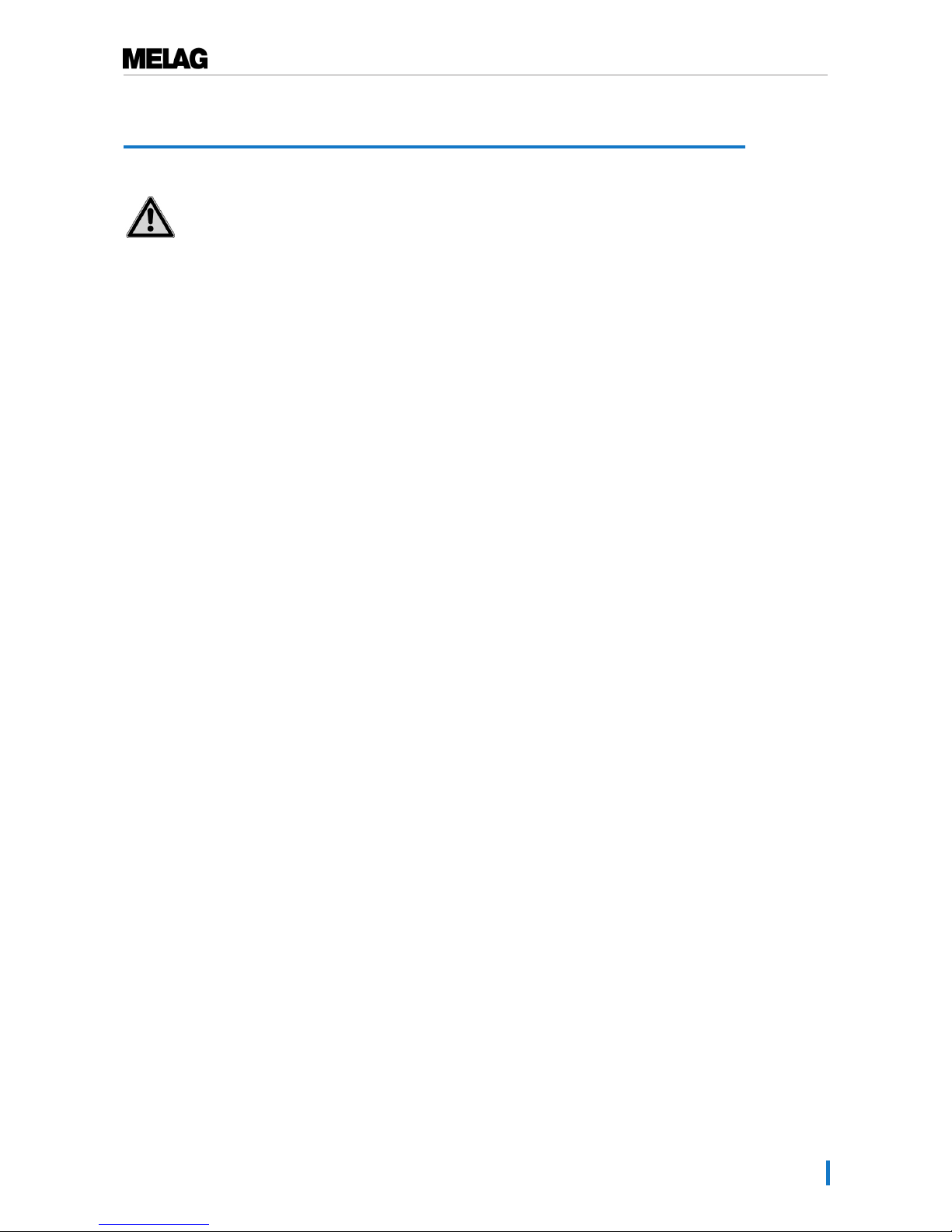
2 Safety
7
2 Safety
When operating the device, comply with the following safety instructions as well as those
contained in subsequent chapters. Use the device only for the purpose specified in these
instructions. Failure to comply with the safety instructions can result in injury and/or
damage to the device.
Qualified personnel
n As with the preceding instrument decontamination, the sterilization of instruments and textiles using
this steam sterilizer may only be carried out by competent personnel.
Set-up, installation and commissioning
n Check the device for any damage suffered during transport after unpacking.
n The device should only be set-up, installed and commissioned by MELAG authorized persons.
n The connections for electrical provision and water supply and effluent must be set-up by trained per-
sonnel.
n Use of the optional leak detector (water stop) minimizes the risk of water damage.
n In accordance with current VDE specifications, the device is unsuitable for operation in explosive at-
mospheres.
n Install and operate the device in a frost-free environment.
n The device is conceived for use outside the patient area. The device should be located a minimum of
1.5 m radius away from the treatment area.
n The documentation media (computer, CF card reader etc.) must be placed in such a way that they
cannot come into contact with liquids.
n Observe all the information contained in the technical manual during commissioning.
Power cable and power plug
n Only the power cable included in the scope of delivery may be connected to the device.
n The power cable may not be replaced by a cable determined to be insufficient.
n Comply with all legal requirements and locally-specified connection conditions.
n Never operate the device if the plug or power cable are damaged.
n The power cable and plug should only be replaced by authorized personnel.
n Never damage or alter the power plug or cable.
n Never unplug by pulling on the power cable. Always take a grip on the plug.
n Ensure that the power cable does not become jammed in.
n Never lead the cable along a source of heat.
n Never fix the power cable with sharp objects.
Double-jacket steam generator
n The steam sterilzer remains pressurized for a long time after being switched-off. Check the pressure
display of the manometer below on the front of the device.
Decontamination and sterilization
n Follow the manufacturer instructions of your textile articles and instruments regarding their decontam-
ination and sterilization.
n Observe the relevant standards and directives for the decontamination and sterilization of textiles and
instruments, e.g. RKI [Robert Koch Institute] and DGSV [German Society for Sterile Supply].
n Only ever use packaging material and systems which have been approved by their manufacturer for
steam sterilization (consult the manufacturer’s instructions).

2 Safety
8
Program termination
n Please observe that depending on the time of the program abort, opening the door following a pro-
gram abort can lead to hot steam leaving the chamber.
n Depending on the time of the program abort, it is possible that the load is unsterile. Observe the clear
instructions shown on the display of the steam sterilizer. If necessary, sterilize the affected objects
after rewrapping.
Removing the sterilized equipment
n Never use force to open the door.
n Use a tray jack to remove the tray. Never touch the sterilized items, the chamber or the door with un-
protected hands. The components are hot.
n Check the packaging on the sterilized equipment for damage when removing it from the steam steril-
izer. Should the packaging be damaged, re-pack the sterilization material and re-sterilize it.
Transport and storage
n Store and transport the device in a frost-free environment.
n The device should always be carried by two people.
n Use suitable carrying straps to carry the device.
Maintenance
n Have the maintenance done only by authorized persons.
n Maintain the specified servicing intervals.
n Only original MELAG spare parts may be used.
Malfunctions
n Should the device issue the same malfunction message repeatedly, turn off the device
and if necessary, inform your stockist.
n Only have the device repaired by authorized persons.
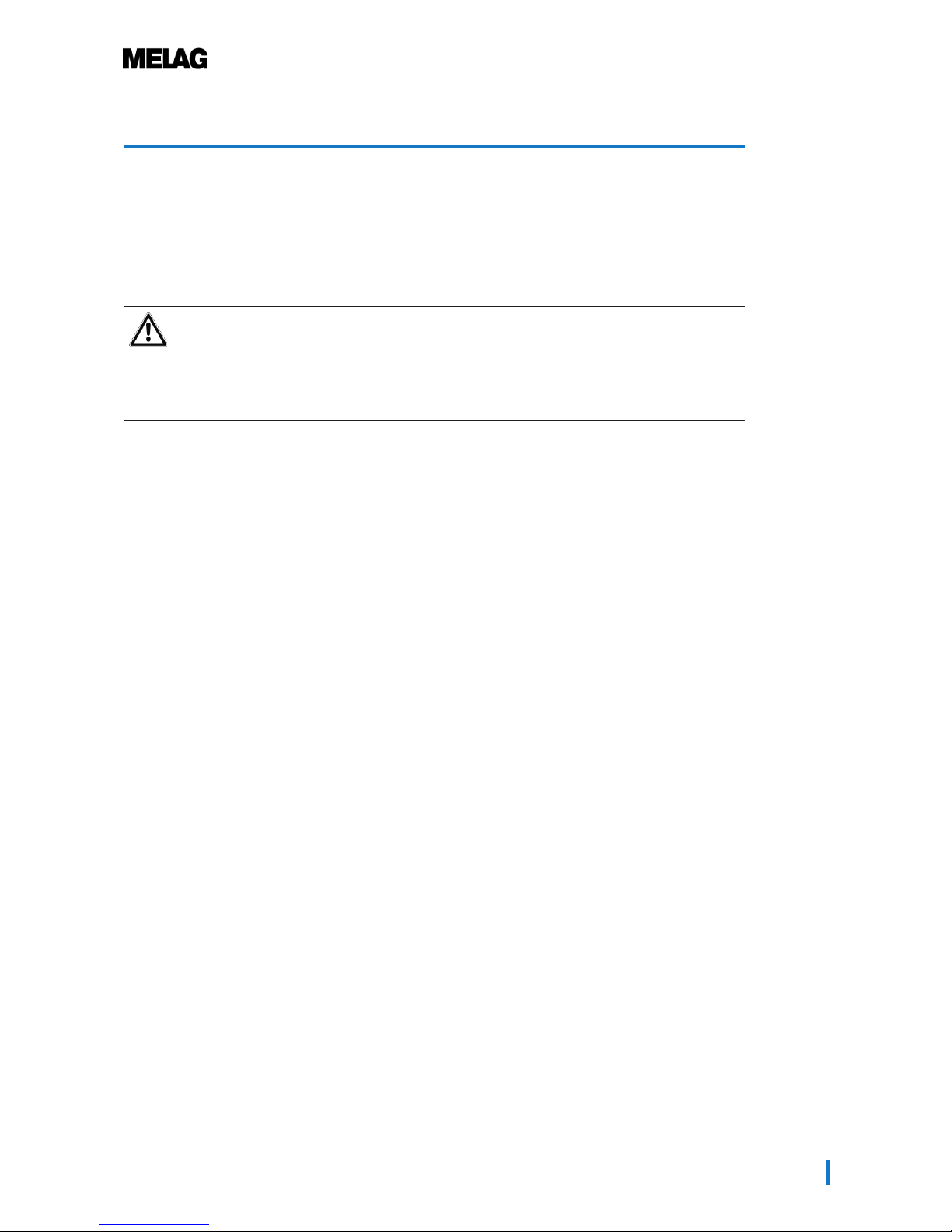
3 Performance specifications
9
3 Performance specifications
Intended use
This steam sterilizer is designed for application in a medical context, e.g. General Practitioners and dental
practices. According to DIN EN 13060, this steam sterilizer is a Class B sterilizer. As a universal steam
sterilizer, it is suited to highly-demanding sterilization tasks. It can be used to sterilize instruments with a
narrow lumen and transfer instruments - both wrapped or unwrapped - and large quantities of textiles.
WARNING
Any attempt to sterilize liquids can result in a delay in boiling. This can result in damage
of the steam sterilizer and burns.
n Never use this steam sterilizer to sterilize any fluids. It is not licensed for the sterilization of
fluids.
Sterilization procedure
The steam sterilizer sterilizes on the basis of the fractionated vacuum procedure. This guarantees the
complete and effective wetting/penetration of the sterilization material with saturated steam.
This procedure enables the sterilization of loads common to a doctor's practice.
The steam sterilizer uses the double-jacket technology to generate the sterilization steam, i.e. the steam
sterilizer is fitted with a separate steam generator combined with a double-walled sterilization chamber.
After heating, steam is held constantly available in the double-jacket. This gives the walls of the
sterilization chamber a defined temperature and protects the sterilization chamber from overheating. This
especially effective procedure supports the quick evacuation of the air from the sterilization chamber, the
sterilization packaging and instrument cavities. This permits the sterilization of large quantities of
instruments or textiles directly one after each other, thereby achieving excellent drying results.
Type of the feed water supply
The steam sterilizer works with a one-way feed water system. This means that it uses fresh feed water (i.e.
demineralized or distilled water) for every sterilization procedure. The quality of the feed water is subject to
permanent monitoring via integrated conductivity measurement. If combined with careful preparation of the
instruments, this serves largely to prevent stain accretion on the instruments and soiling of the steam
sterilizer.
Safety equipment
Internal process monitoring
An process evaluation system is integrated in the electronics of the steam sterilizer. It compares the
process parameters (such as temperature, time and pressure) during a program run. It monitors the
parameters in terms of their threshold values during control and regulation and guarantees safe and
successful sterilization. A monitoring system checks the device components of the steam sterilizer for their
functionality and their plausible interaction. If one or more parameters exceeds pre-determined threshold
values, the steam sterilizer issues warning or malfunction messages and if necessary, aborts the program.
In the case of a program abort, follow the instructions on the display.
The steam sterilizer uses an electronic parameter control. This enables the steam sterilizer to optimize the
total operating time of a program in dependence on the load.
Door mechanism
The steam sterilizer constantly checks pressure and temperature in the sterilization chamber and prevents
the door from being opened when over-pressure has built up in the chamber. The motor-driven automatic
door locking mechanism opens the door slowly by turning the locking spindle. This also holds the door

3 Performance specifications
10
whilst it opens. Pressure compensation will have been performed by the time that the door is completely
open, even following pressure differences.
Quantity and quality of the feed water
The quantity and quality of the feed water is automatically checked before every program start.
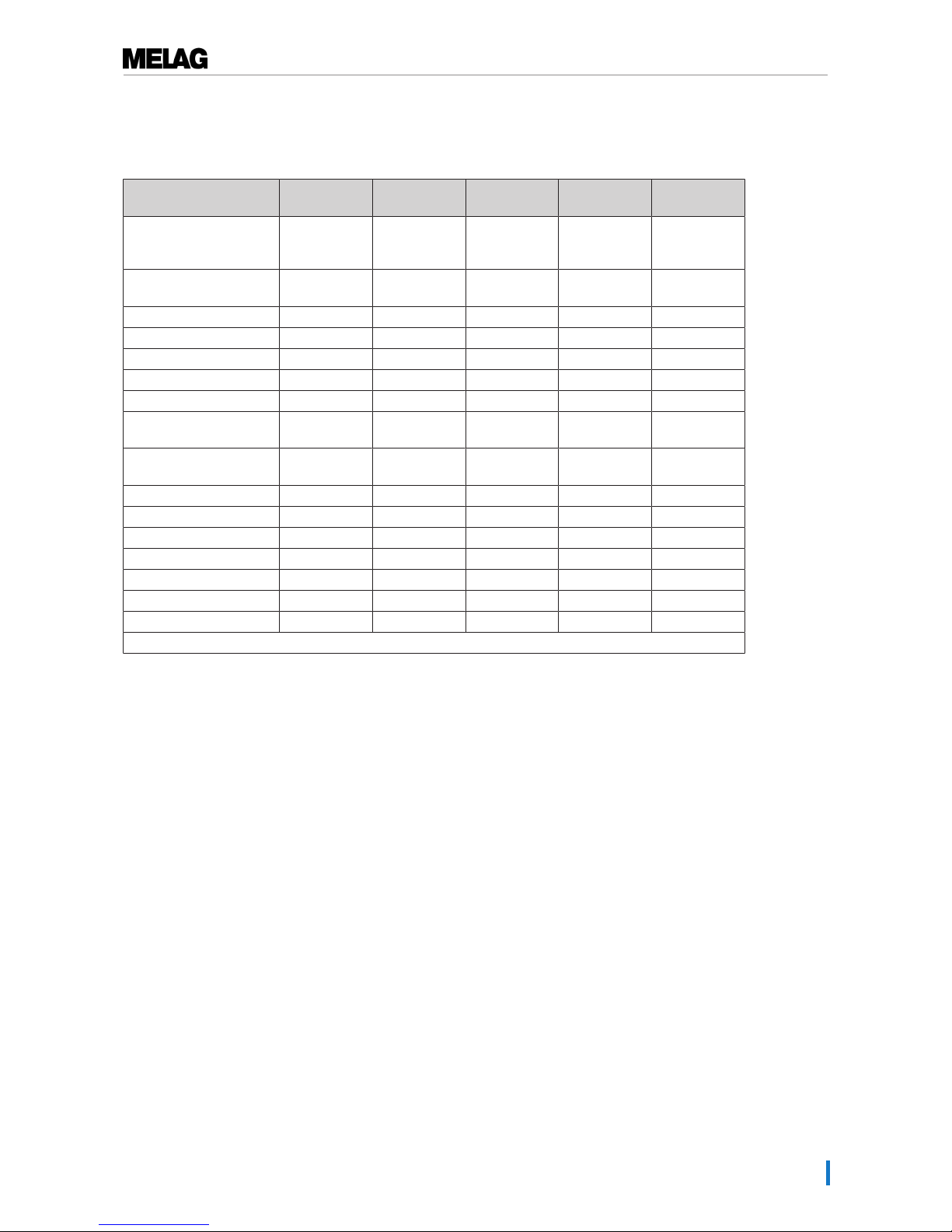
3 Performance specifications
11
Overview of sterilization programs (class B)
The results in this table show which inspections were performed on the steam sterilizer. The marked field
shows compliance with all the applicable sections of the standard DIN EN 13060.
Type tests Universal-
Program
QuickProgram B
QuickProgram S
GentleProgram
PrionProgram
Program type in
accordance with DIN EN
13060
Type B Type B Type S Type B Type B
Dynamic pressure test of
the sterilization chamber
X X X X X
Air leakage X X X X X
Empty chamber test X X X X X
Solid load X X X X X
Porous partial load X -- -- X X
Porous full load X -- -- X X
Simple hollow body
(Hollow body B)
X X X X X
Product with narrow
lumen (Hollow body A)
X X -- X X
Single wrapping X X -- X X
Multiple wrapping X -- -- X X
Drying solid load X X X X X
Drying, porous load X -- -- X X
Sterilization temperature 134 °C 134 °C 134 °C 121 °C 134 °C
Sterilization pressure 2.1 bar 2.1 bar 2.1 bar 1.1 bar 2.1 bar
Sterilization time 5:30 min. 5:30 min. 03:30 min. 20:30 min. 20:30 min.
X = Complies with all applicable sections of the standard DIN EN 13060
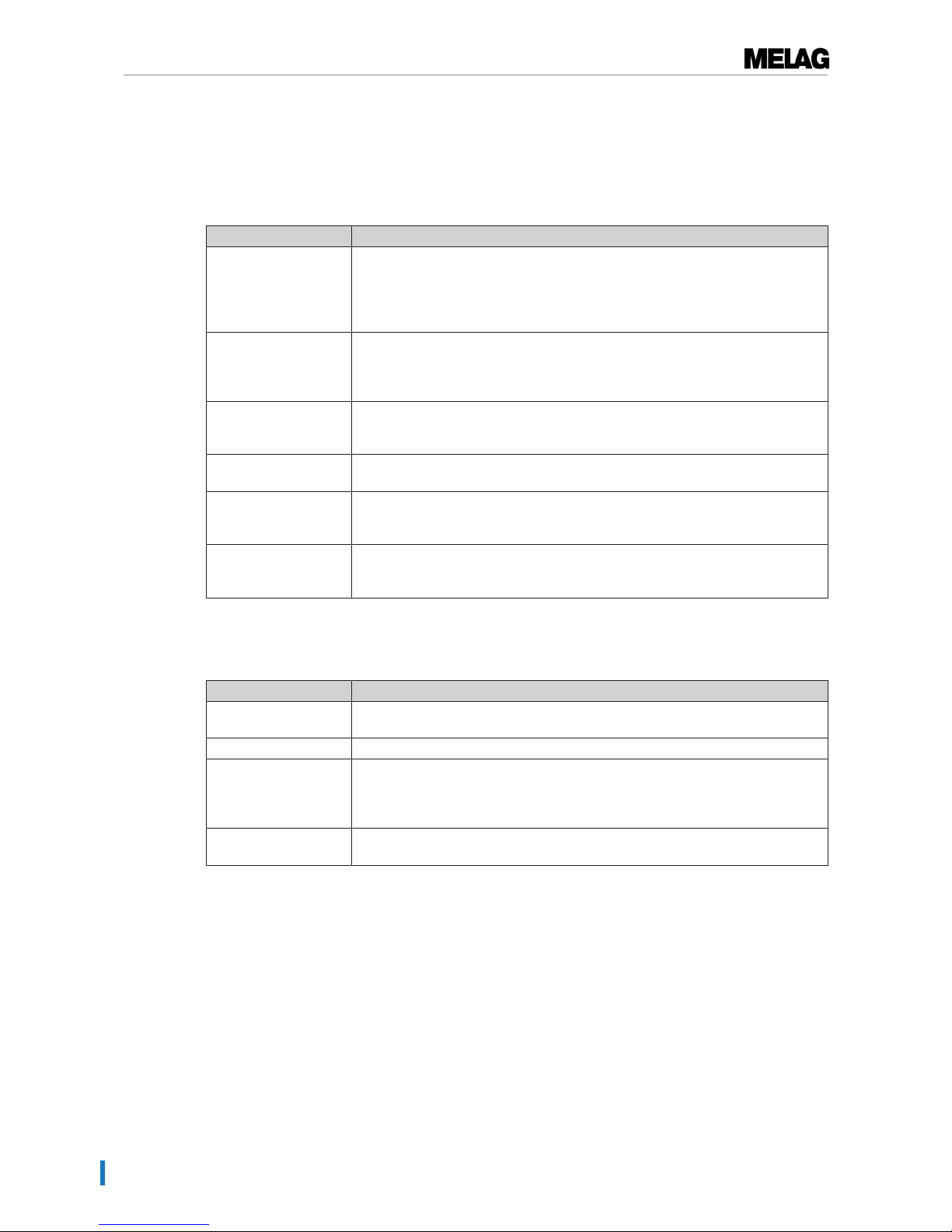
3 Performance specifications
12
Program sequences
Regular sterilization program
A program runs in three phases, the air removal; sterilization; and drying phase. After program start, you
can follow the program run on the display. It shows the chamber temperature and pressure as well as the
time until the end of sterilization / the drying.
Program phase Description
1. The air removal
phase (fractionation)
The air removal phase comprizes the conditioning and the evacuation phase.
During conditioning, steam is repeatedly injected into the sterilization chamber to
generate over-pressure. The mixture of air and steam is then removed
repeatedly (evacuation). This procedure is also called the fractionated prevacuum procedure.
2. Heating phase The heating phase follows the air removal phase. The continued steam
admittance into the chamber leads to an increase in pressure and temperature
which continues until the program-specific sterilization parameters have been
reached.
3. Sterilization phase If the pressure and temperature correspond to the program-dependent nominal
values, the sterilization phase begins. The sterilization time is indicated on the
display.
4. Pressure release The end of the sterilization phase is followed by pressure release of the
sterilization chamber.
5. Drying phase The sterilization material is dried using a vacuum (vacuum drying). The drying
phase begins after the pressure release. Upon program end, the chamber is
filled with sterile air via the air filter and adjusted to the ambient pressure.
6. Ventilation Once the program has come to an end, the chamber pressure is adapted to the
ambient pressure. The corresponding display notification "ventilation" is
displayed.
Vacuum test
The vacuum test serves measurement of the leakage rate. No real sterilization is performed. The test is
performed with a cold, dry and unloaded device.
Program phase Description
1. Air removal phase
(evacuation)
The chamber is evacuated until the pressure for the vacuum test has been
reached.
2. Equilibration time An equilibration time of five minutes will follow.
3. Measurement time The measurement time amounts to ten minutes. The pressure increase within
the chamber is measured during the measurement time. The evacuation
pressure and the equilibration time or measuring times are shown on the
display.
4. Test end The display shows the test results, the batch number, the total number of
batches and the leakage rate
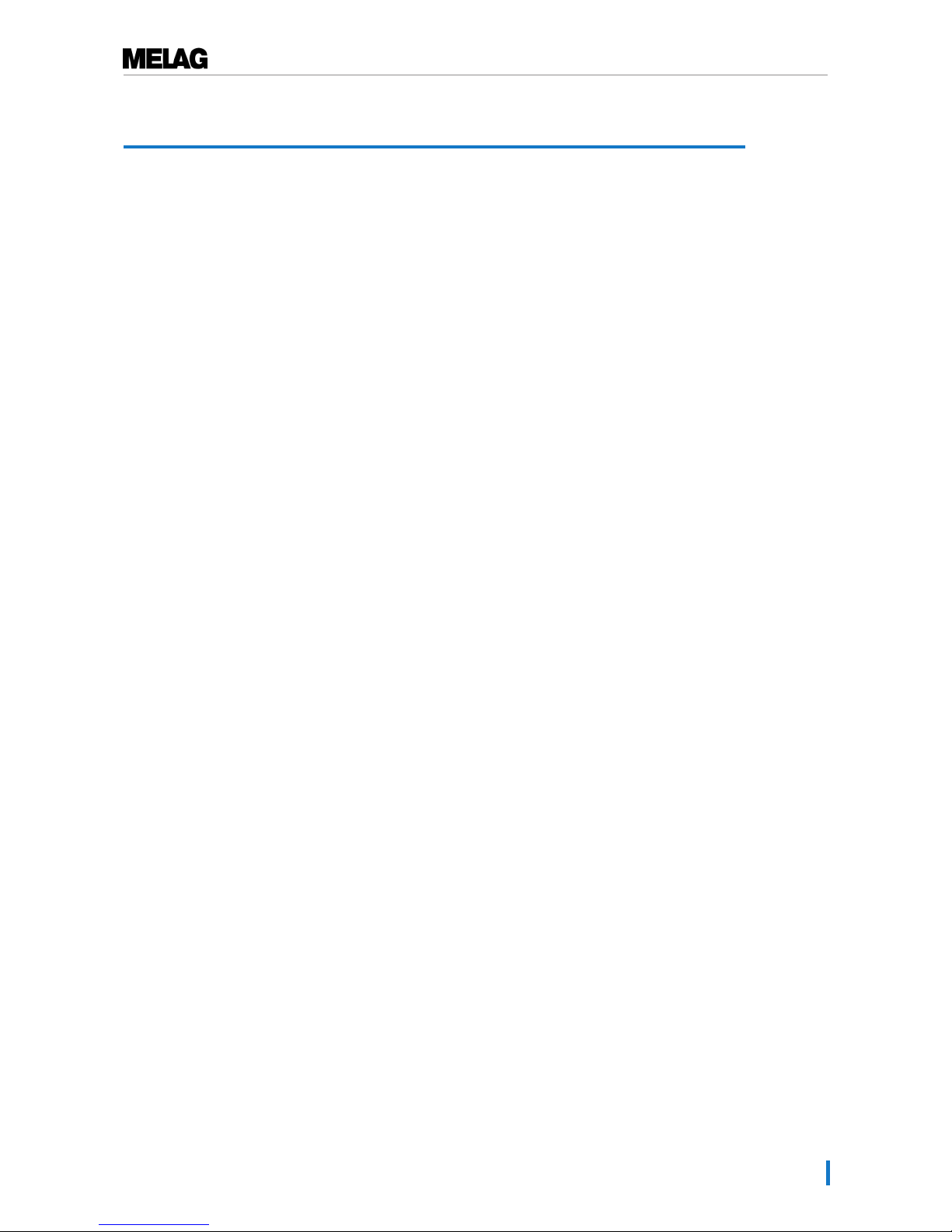
4 Description of the device
13
4 Description of the device
Scope of delivery
Please check the scope of delivery before setting up and connecting the device.
Standard scope of delivery
▪ Vacuklav 41 B+ oder Vacuklav 43 B+
▪ User manual
▪ Usage instructions for the mounts
▪ Manufacturer's inspection report including declarations of conformity
▪ Guarantee
▪ Technical manual
▪ Record of installation and setup
▪ Mounts for trays and cassettes
▪ Tray lifter
▪ Power cable
▪ 2x cover caps for the fore device feet
▪ 2x mounts for the water treatment unit MELAdem
▪ 4x cover caps for niches for mounts in the side wall
▪ Allen key to open the door in an emergency
▪ TORX key for removing the carrying strap
▪ 1x hose for emptying the interior water storage tank
▪ Oil for door lock bushing
Optional
▪ Trays
▪ Standard tray cassettes and lifter
▪ MELAstore-Trays
▪ MELAstore-Boxes
▪ Additional mounts
▪ MELAflash CF-Card
▪ MELAflash CF card reader
▪ Wall bracket for Flex display
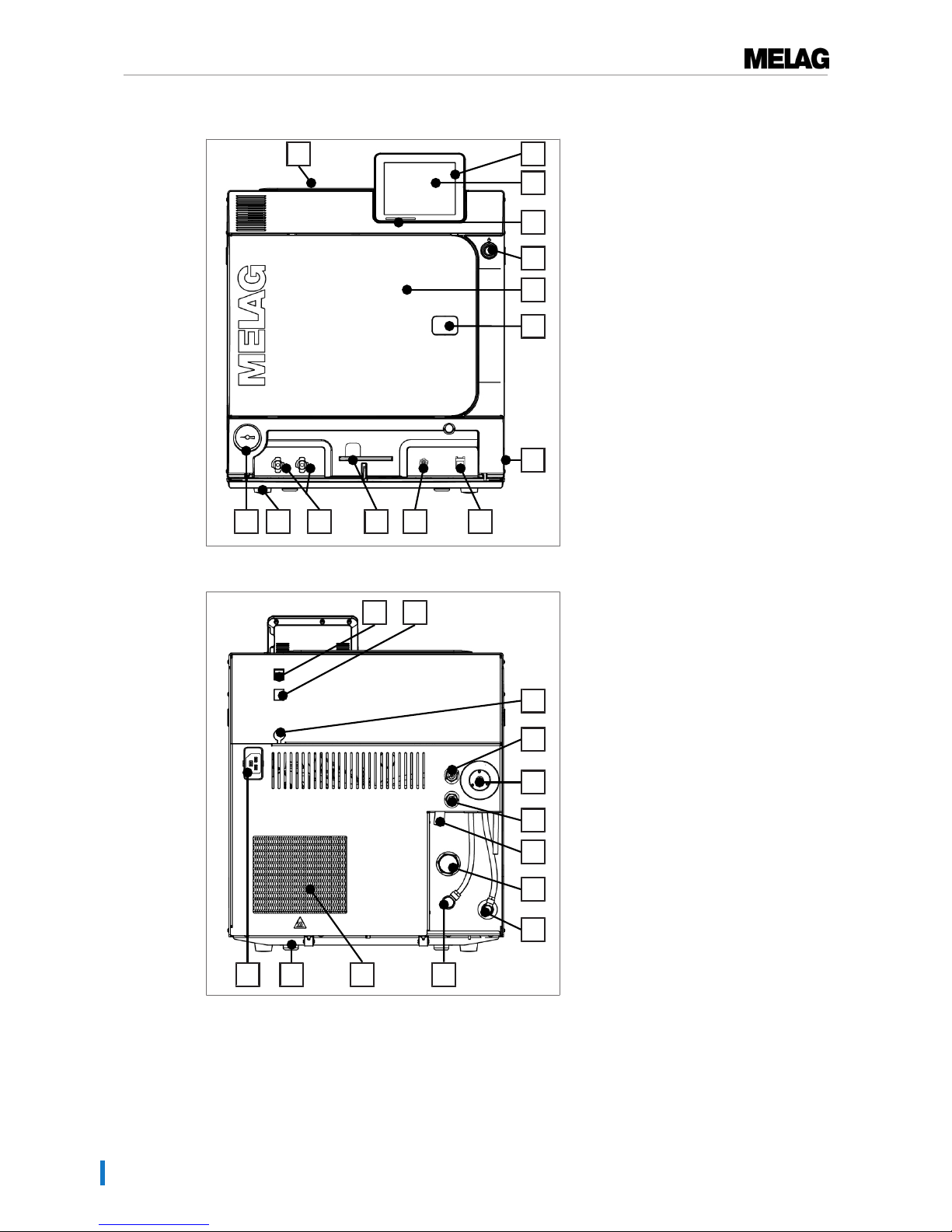
4 Description of the device
14
Views of the device
8
14 13 10 9
7
4
3
2
5
12 11
6
1
Fig.1 : View from front
1 Tank lid of the internal storage
tank
2 CF card slot
3 Colour touch-display
4 LED status bar
5 Energy-saving key
6 Door (swings open to the left)
7 Opening for door opening in an
emergency*)
8 Power switch (covered,
accessible from the side)
9 Ethernet connection
10 Overheat control reset button
11 Allen key 5 mm to open the door
in an emergency
12 Quick coupling for emptying the
storage tank
13 Front device foot (adjustable)
14 Manometer for pressure display
on the double-jacket steam
generator
*)
*) behind cover
22
23
24
20
16
19
15
18
272126 25
17
Fig.2 : View from rear
15 Ethernet connection
16 Ethernet connection, optional
(upgradeable)
17 Optional connection of a Flex
display
18 Spring safety valve chamber
19 Sterile filter
20 Spring safety valve double jacket
21 Emergency overflow
22 One-way discharge
23 Feed water inflow (swivel screw
connection for Ø8x1 hose,
alternative straight)
24 Connection pressure release
25 Cooler
26 Rear device foot (fixed)
27 Power cable connection
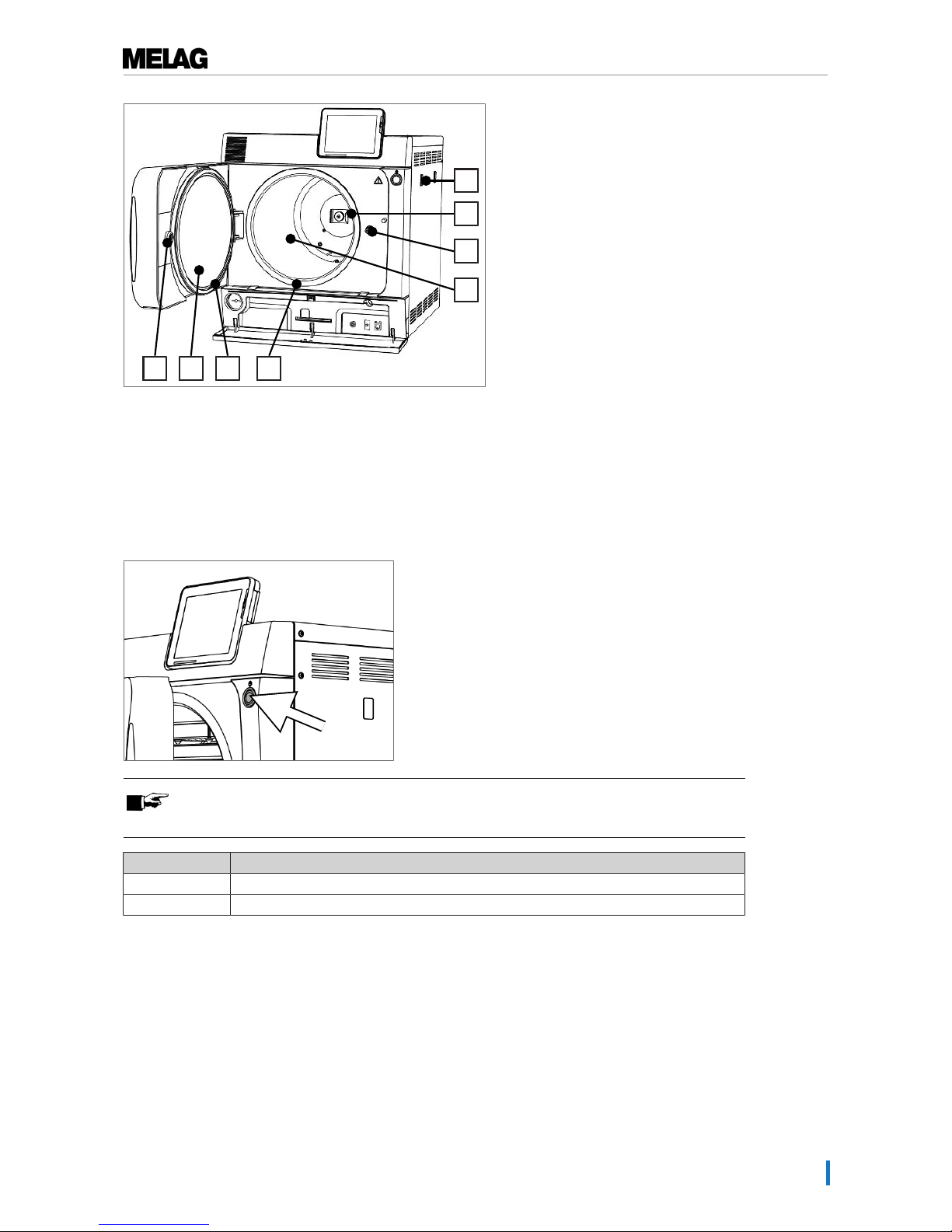
4 Description of the device
15
35 34 3233
29
30
28
31
Fig.3 : View from front, door open
28 Mount for the water treatment
unit MELAdem
29 Spring clip for fixing the mount
“Plus”
30 Door spindle
31 Sterilization chamber
32 Chamber sealing face
33 Door seal
34 Round blank
35 Bushing
Energy-saving key
Pressing the energy-saving key activates the energy-saving mode and switches off the display. The
double jacket will not be heated until the next program start. This corresponds to waiting time 2, see also
Settings [}page 43], Energy-saving mode [}page 57].
Pressing the energy-saving key again will switch the display back on.
PLEASE NOTE
The energy-saving mode can not be activated during a program run.
State Meaning
Lighted The energy-saving mode can be activated.
Not lighted The energy-saving mode can not be activated.
Load mounts
The steam sterilizer is always delivered with a mount for holding trays or cassettes. Detailed information
regarding the various mounts, their combinability with various load holders and their application can be
found in the operating manual of the mounts.
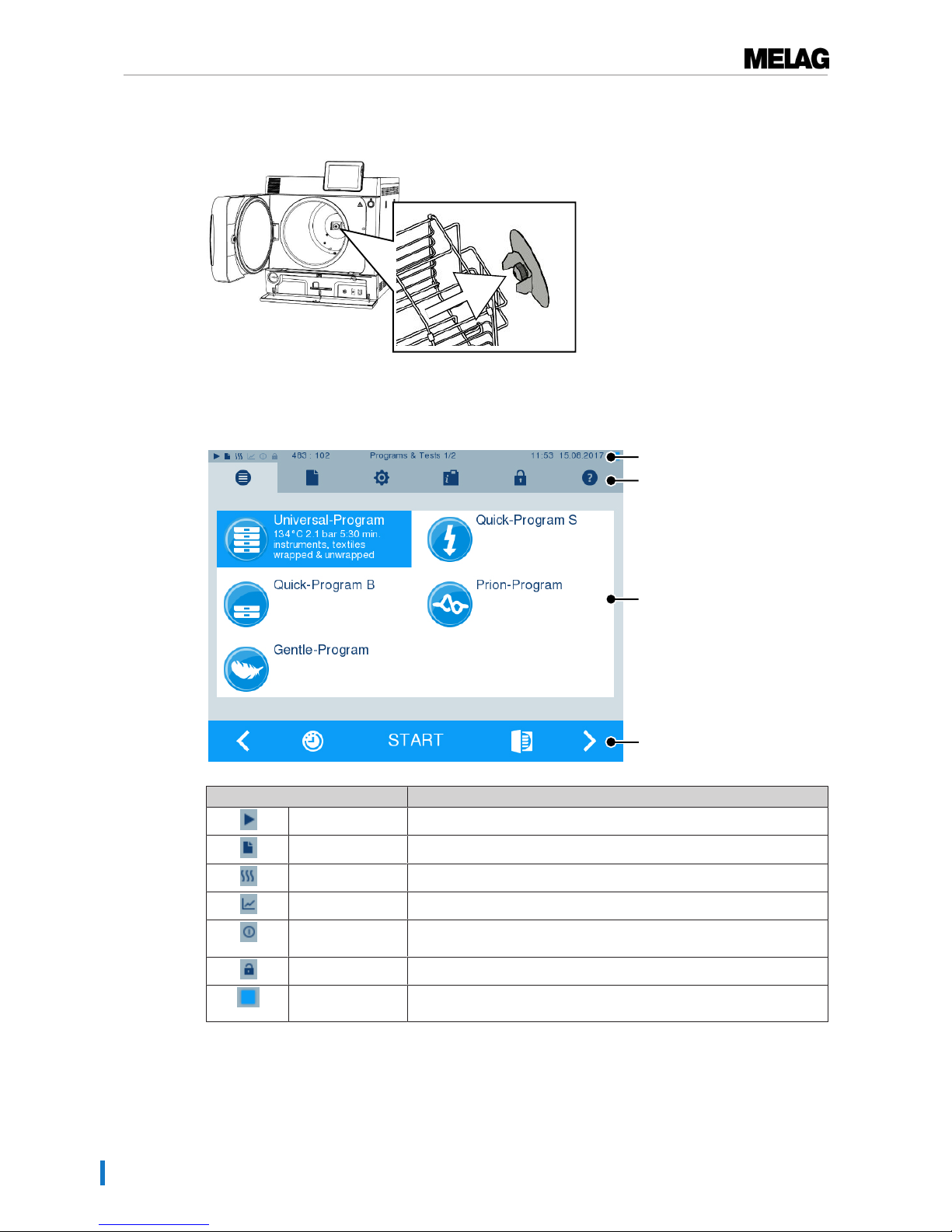
4 Description of the device
16
A spring clip is located on the rear panel of the sterilization chamber to fix the mount. When using a “Plus”
mount, slide the mount into the sterilization chamber to its fullest extent, until the mount snaps into the
spring clip.
Colour-touch display
The operating panel consists of a colour 5 inch touch display.
Status bar
Menu bar
Main area
Action bar
Symbols in the status bar Meaning
Program/tests Indicates whether a program/test is running
Immediate output Indicates whether immediate output is activated/deactivated
Additional drying Indicates whether additional drying is activated/deactivated
Graphic logs Indicates whether the graphic log recording is activated/deactivated
Energy-saving
mode
Indicates whether the steam sterilizer is currently in energy-saving
mode
Service area Indicates whether a service technician is logged-in to the service area
CF card status Indicates whether a CF card has been inserted and whether a reading
or writing action is in process.
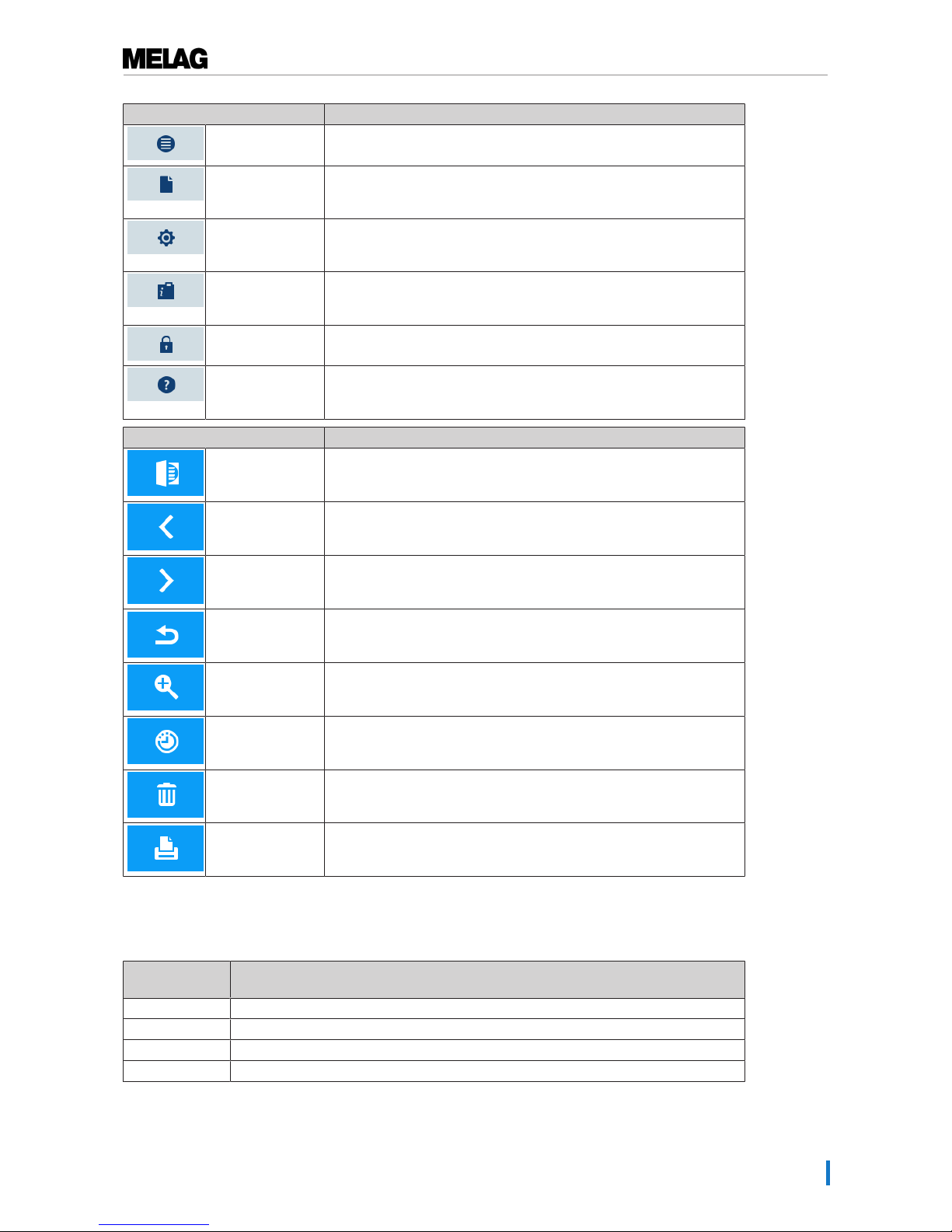
4 Description of the device
17
Symbol in the menu bar Meaning
Program/tests Lists all sterilization programs and tests e.g. Vacuum test, Bowie &
Dick- test etc.
Log output Here you can display the entire log list or the list of logs from a
restricted time e.g. the day, month etc. You can also delete specific log
types and logs.
Settings Here you can perform various settings such as date and time,
brightness etc. It also enables one-time setting of the "standard"
logging settings regarding log output.
Info/status window Displays information regarding the software version and device data
e.g. total number of batches, maintenance counter, log settings, log
memory and further technical values.
Service area Only for technicians
Help menu Depending on the window selected and the operating situation, gives
information regarding operation or the function of the window currently
selected.
Symbols in the action bar Meaning
Door open Opens the door of the steam sterilizer
Back Returns to the previous window
Forwards Navigates to the next window
Cancel/return
without saving
Navigates to the superordinate menu, leaves the window without
saving
Zoom (+) Displays further details such as further values after a completed
program
Start time preselection
Navigates to the "Start time pre-selection" menu
Delete Deletes logs from the internal log memory / deletes the log printer or
label printer stored as standard
Search Searches for label printer(s)/log printer(s)
LED status bar
The status bar on the lowest edge of the display indicates different situations with various colours
Colour of the
LED
Meaning
Blue Standby, program running, drying has not yet begun
Green Drying running, program completed successfully
Yellow Warning message, software update is running
Red Malfunction message, program not completed successfully
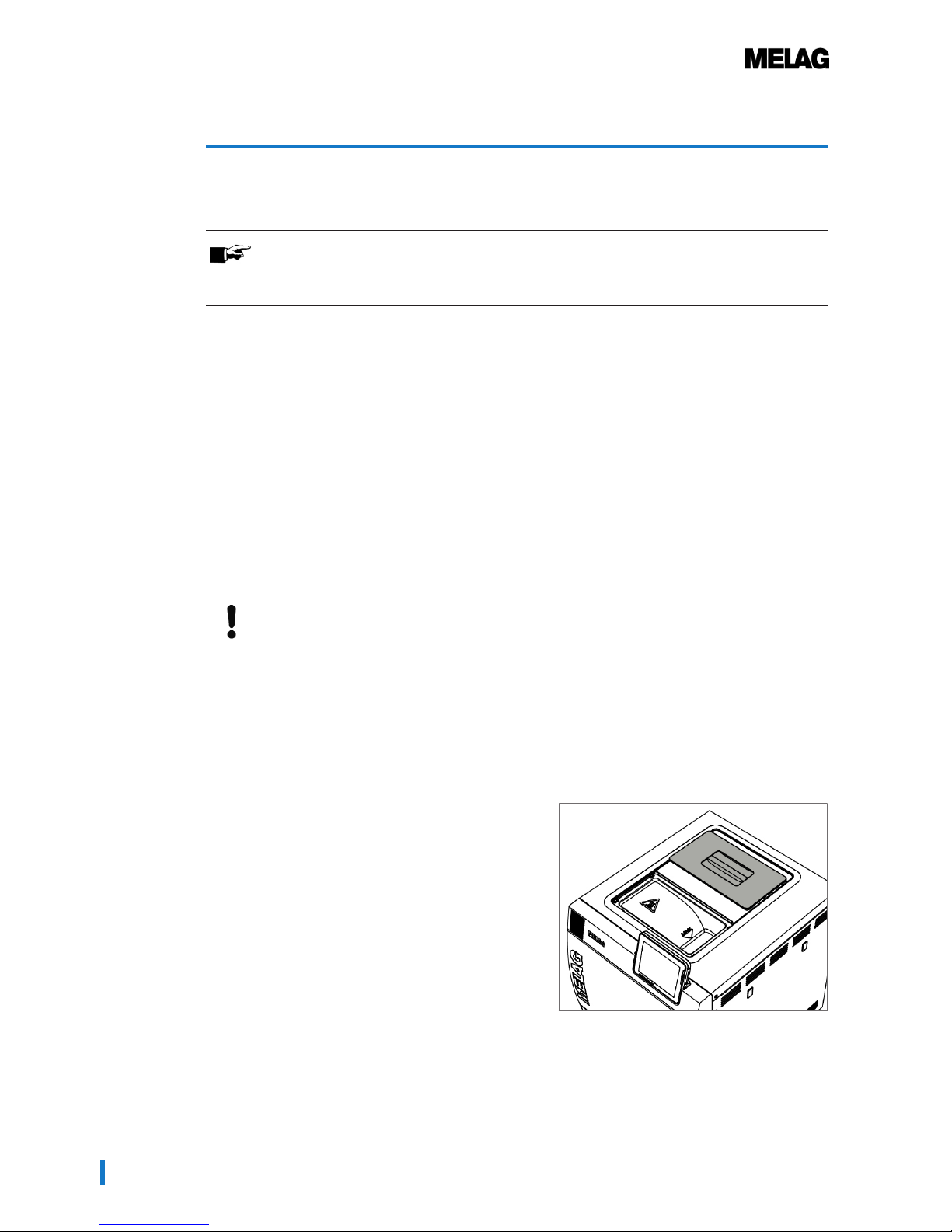
5 First steps
18
5 First steps
Setup and Installation
PLEASE NOTE
Comply with the specifications of the technical manual during set-up and installation.
This contains all building-side requirements.
Record of installation and set-up
The responsible stockist is to complete the record of installation and setup as proof of the correct setup,
installation and commissioning. A copy is to be sent to MELAG. This is a constituent part of any guarantee
claim.
Feed water supply
The steam sterilizer requires the use of distilled or demineralized water water, known as feed water.
DINEN13060 requires that feed water be used in accordance with the guideline values in appendixC.
The steam sterilizer requires c. 3 L feed water for the first filling of the steam generator.
The feed water supply is effected either via the internal feed water tank or via a separate water treatment
unit (e.g. MELAdem 40/MELAdem 47). The used feed water, so called waste water is either collected in
the internal storage tank on the waste water side (left) and emptied manually or disposed of automatically
via a building-side waste water connection.
NOTICE
When connecting an external feed water supply it is necessary to connect an external
waste water outflow as well.
There is a risk that hot waste water might run through the emergency overflow.
Using the internal water storage tank
The internal storage tank holds max. 5 litres. This volume of feed water is sufficient for up to 7 sterilization
runs.
1. To fill the storage tank with fresh feed water remove
the lid and fill the right-hand chamber of the storage
tank with fresh feed water up to the MAX mark.
2. Set the feed water supply in the display
toINTERNAL, see settings, Water supply [}page
52].
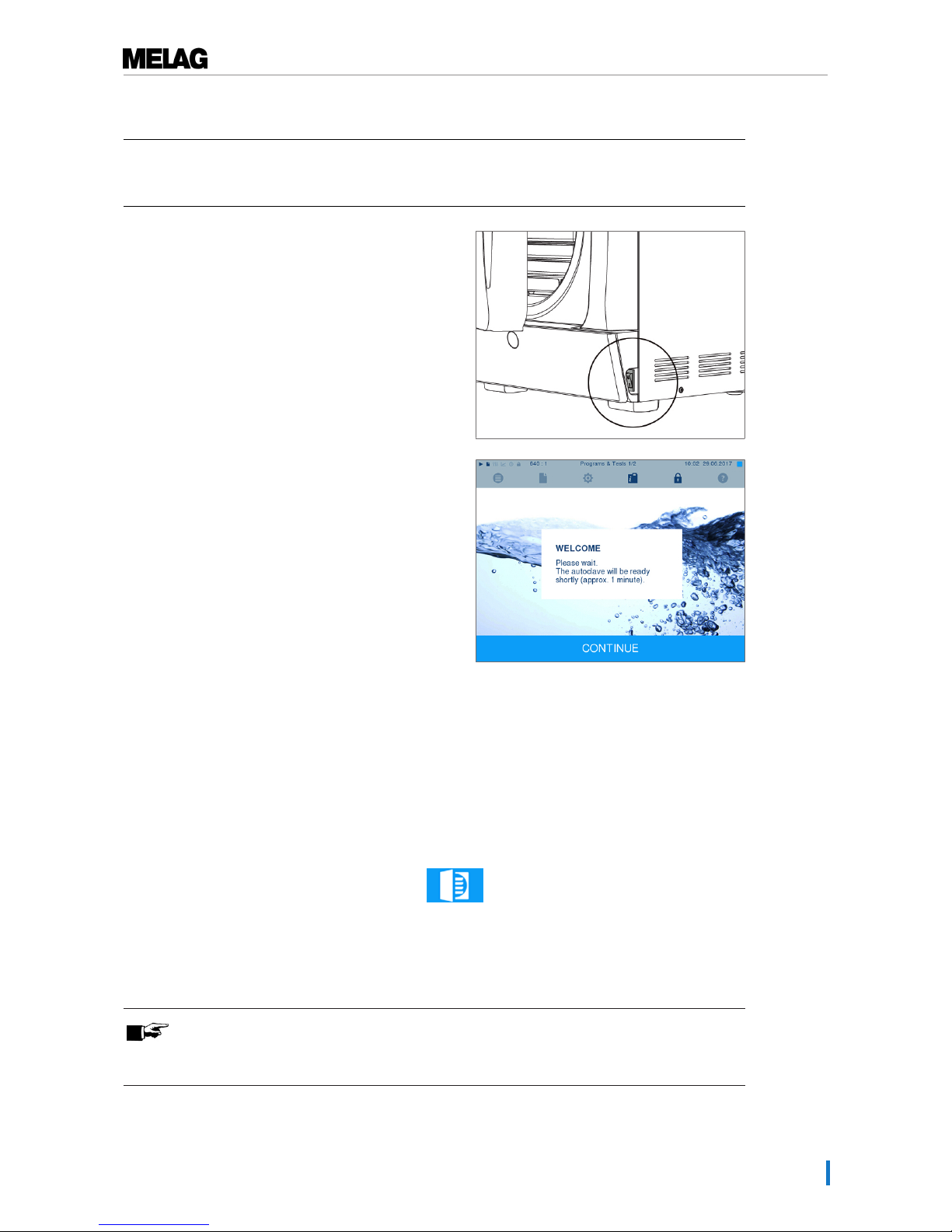
5 First steps
19
Switching on the steam sterilizer
ü
The steam sterilizer is connected to the electricity supply.
ü
The feed water supply is secure. The steam sterilizer requires c. 3 L feed water for the first filling of the
steam generator.
1. Switch on the steam sterilizer at the power switch.
2. When the welcome screen appears, press
CONTINUE. The display switches to the main menu.
The feed water level is checked and pre-heated immediately after activation.
Depending on the device type, it requires a heat-up time of c. 9 - 13 minutes after being switched on. This
time is required for the pre-heating of the double-jacket steam generator.
Opening and closing the door
The steam sterilizer is fitted with a motor-driven automatic door locking mechanism with a threaded
spindle. Entry on the display is only possible when the door is closed.
Opening the door
The door is opened by pressing on the door symbol on the display.
When opening the door, comply with the following instructions, so as to ensure faultless operation of the
door locking mechanism.
u Never use force to open the door.
u Do not pull vigorously at the door to open it. The door opens automatically.
PLEASE NOTE
The door is to be left open only whilst loading and unloading the steam sterilizer.
Keeping the door closed saves energy.
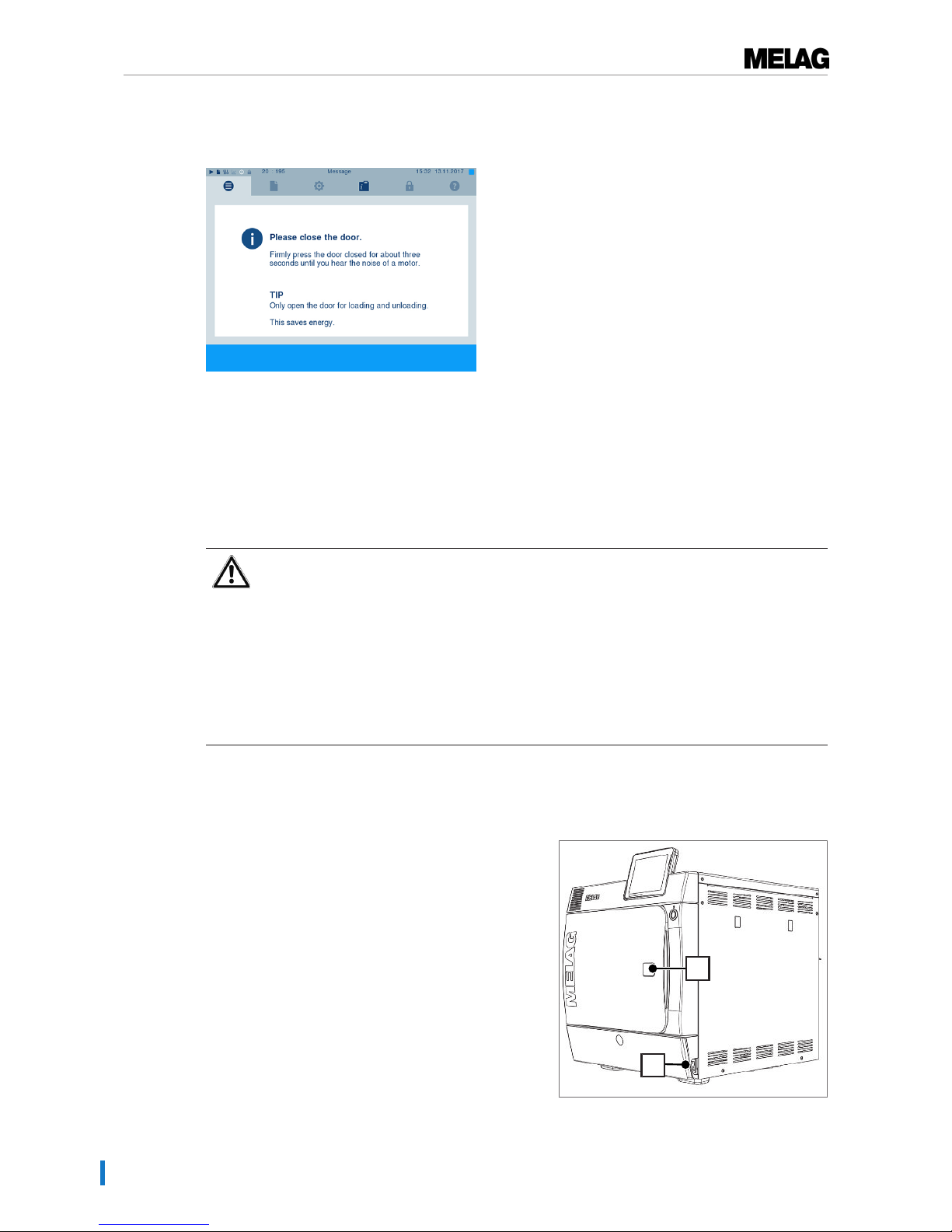
5 First steps
20
Closing the door
To close the door, press it firmly inwards until the automatic door lock engages. After the door has been
closed, the display returns to the program menu. The door is locked pressure-tight upon program start.
When closing the door, comply with the following instructions to guarantee faultless operation of the door
locking mechanism:
u Do not exert too little pressure when pushing the door closed.
u Hold the door closed for min. 3 seconds until the door lock engages.
u Never slam the door.
Manual door emergency-opening
WARNING
Danger of burns from hot steam. Where necessary e.g. during a running program or
immediately after the end of a program, steam can be emitted from the sterilization
chamber upon opening the door.
This could result in burns.
n Should steam be issued from the rear of the device after its deactivation, wait until it has
finished. Wait a further 5 minutes before opening the door.
n Stand to one side of the door and maintain sufficient distance.
n Allow the sterilization chamber to cool before removing the load.
In emergency situations e.g. power outage, the door can be opened in the following fashion:
1. If the steam sterilizer is still switched on, switch it
off at the power switch (pos. a).
2. Remove the cover cap in order to facilitate emergency
door-opening (pos. b) by pushing out (e.g. with a
small narrow slotted screwdriver).
b
a
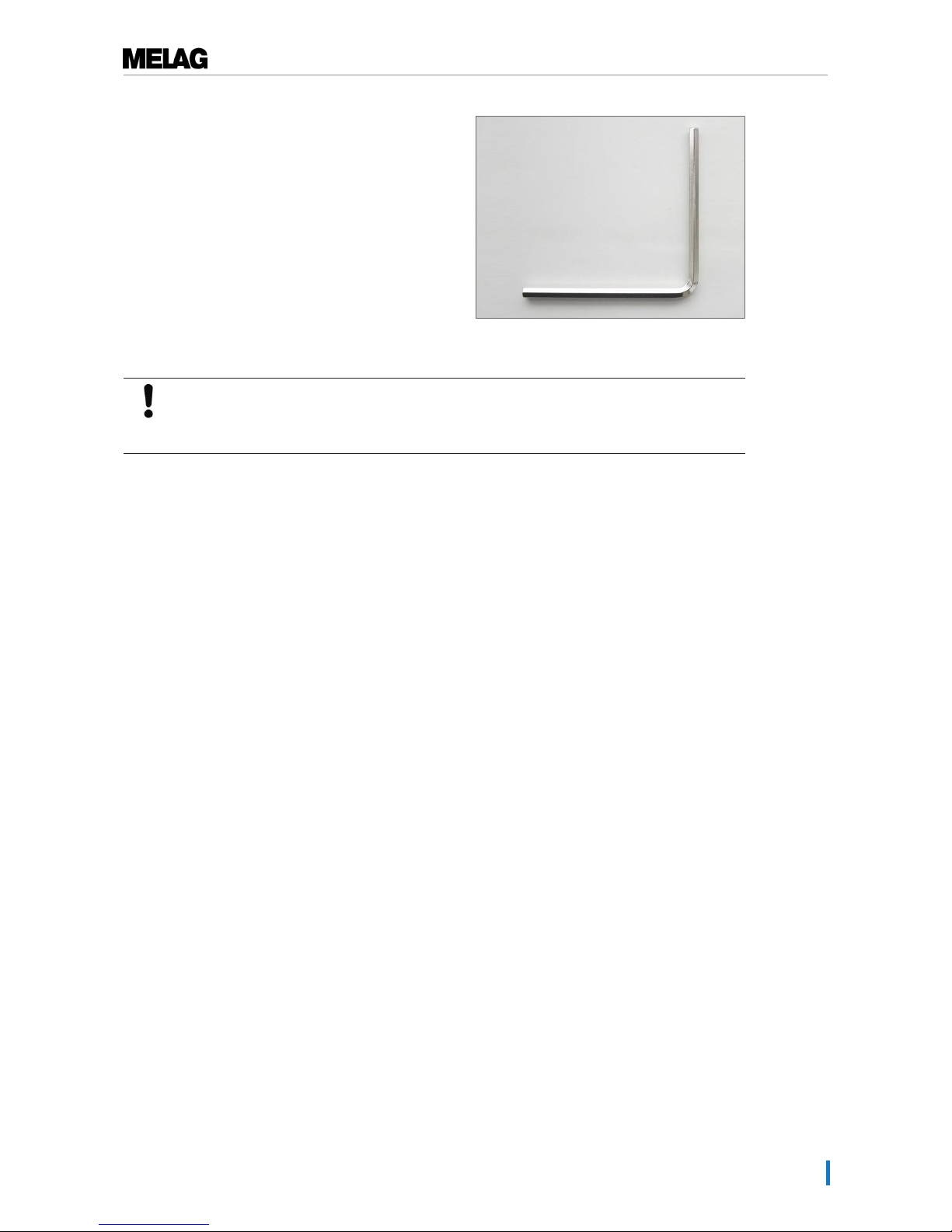
5 First steps
21
3. Insert the 5 mm Allen key included in the scope of
delivery in the opening. The Allen key can be stored in
the bracket behind the service hatch intended for this
purpose.
4. Turn the Allen key to open the door in a clockwise
direction.
NOTICE
Do not open the door as long as the Allen key is inserted. This may cause damage to the
plastic casing.
5. Remove the Allen key.
6. Open the door and return the cover cap.
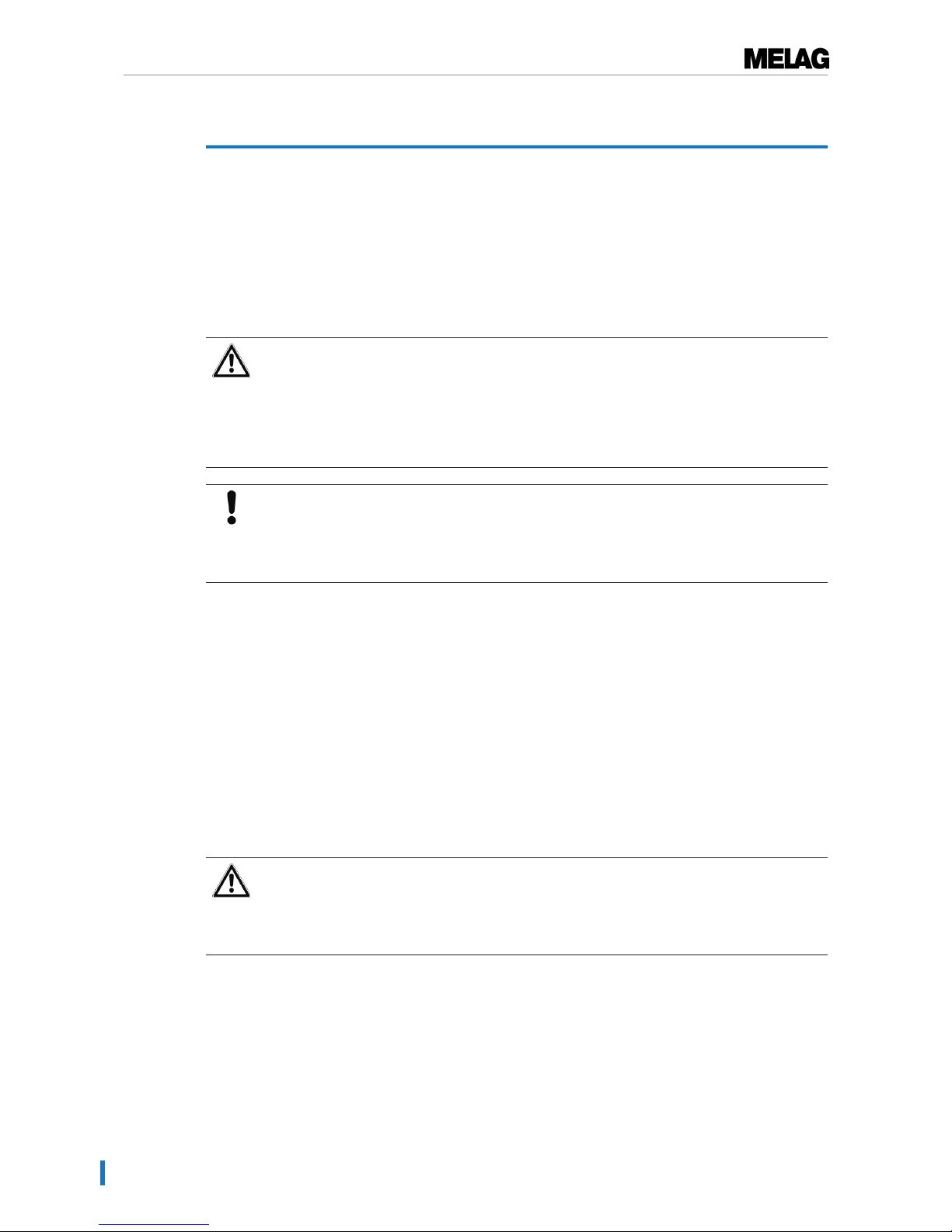
6 Loading the steam sterilizer
22
6 Loading the steam sterilizer
Preparing the sterilization material
Cleaning and disinfection must always have been performed before sterilization. Only in this way is it
possible to guarantee the subsequent sterilization of the sterilization material. The materials used, the
cleaning fluid and treatment procedures used are of decisive significance.
Decontaminating the instruments
WARNING
The incorrect decontamination of instruments could result in any dirt residue being
loosened by the steam pressure during sterilization.
The use of unsuitable care agents e.g. water repellent agents or oils impermeable to
steam could result in unsterile instruments. This represents a danger to the health of
both patients and yourself.
NOTICE
The presence of residual disinfection and cleaning fluids results in corrosion.
This could result in increased maintenance requirements and a restriction of the steam
sterilizer function.
Please ensure the following when treating used and brand-new instruments:
u Follow both the instrument manufacturer’s instructions regarding decontamination and sterilization and
comply with the relevant standards and directives e.g. from the BGV A1, RKI and DGSV.
u Clean the instruments exceptionally thoroughly e.g. using an ultrasonic device or washer-disinfector.
u Rinse the instruments after washing and disinfecting, where possible with de-mineralized or distilled
water and then dry the instruments thoroughly with a clean, non-fuzzing cloth.
u Use only those care agents suitable for steam sterilization. Consult the manufacturer of the care
agents. Do not use any water repellent agents or oils impermeable to steam.
u When using ultrasound devices, care equipment for handpieces and washer-disinfectors, please
comply with the manufacturer’s treatment instructions.
Treating textiles
WARNING
The incorrect decontamination of textiles, e.g. a textile package can prevent steam
penetration and/or produce poor drying results. The textiles could not be sterilized.
This could endanger the health of patient and practice team.
Please comply with the following points when treating textiles and putting the textiles in sterilization
containers:
u Comply with both the manufacturer's instructions of the textiles regarding treatment and sterilization as
well as the relevant standards and directives e.g. from the RKI and DGSV.
u Arrange the folds in the textiles parallel to each other.
u Stack textiles vertically wherever possible and not too closely together in the sterilization container.
This enables the development of flow channels.
u Retain the vertical stacking system when packing textiles in the sterilization container.
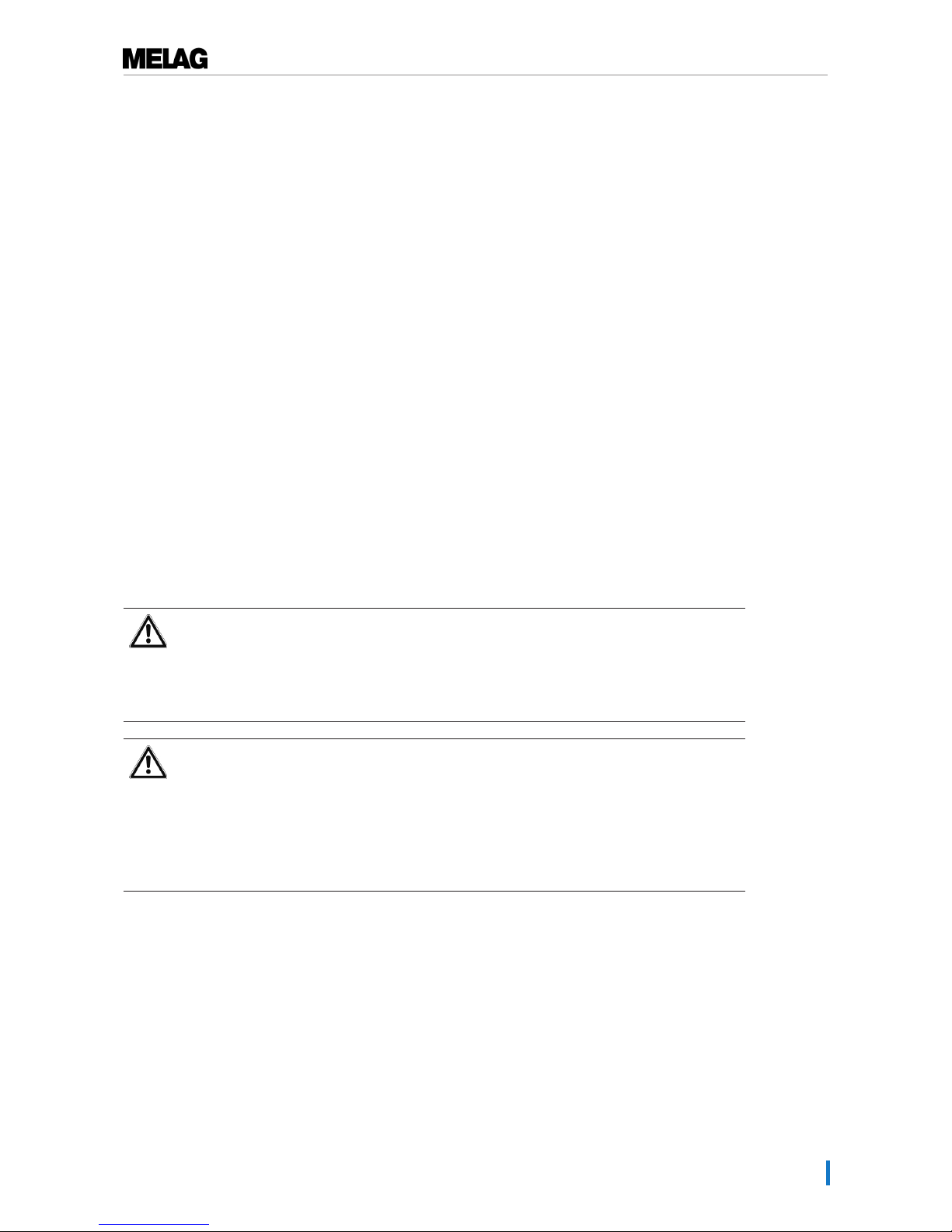
6 Loading the steam sterilizer
23
u If textile packages do not remain together, wrap the textiles in sterilization paper.
u Only ever sterilize dry textiles.
u The textiles may not be permitted to come into direct contact with the sterilization chamber; otherwise
they will become saturated with condensate.
Loading the steam sterilizer
Effective sterilization and good drying is only possible if the steam sterilizer has been loaded correctly.
Ensure the following during loading:
u Insert trays or cassettes in the chamber only with their appropriate mount.
u Use perforated trays such as those from MELAG. Only in this way can condensate drain off. The use
a non-perforated base or half-shell to accommodate the sterilization material can result in poor drying
results.
u The use of paper tray inserts can also result in poor drying results.
u Wherever possible, please ensure the separate sterilization of textiles and instruments in separate
sterilization containers or sterilization packaging. This leads to better drying results.
Packaging
Only ever use packaging materials and systems (sterile barrier systems) which fulfil the standard
DINENISO11607-1. The correct use of suitable packaging is important in achieving successful
sterilization results. You can use re-usable rigid packaging systems such as e.g. standard tray cassettes or
soft packaging such as transparent sterilization packaging, paper bags, sterilization paper, textiles or
fleece.
Closed sterilization containers
CAUTION
The use of unsuitable sterilization containers results in insufficient steam penetration
and even failure of the sterilization. This can also prevent condensate drain-off.
This produces poor drying results. This can result in unsterile instruments and thus
endanger the health of patient and practice team.
CAUTION
Incorrect stacking of the sterilization containers can result in the dripping condensate
being unable to drain off to the chamber floor. This can saturate sterilization material
directly underneath it.
This produces poor drying results. This can result in unsterile instruments and thus
endanger the health of patient and practice team.
n Do not cover the perforations when stacking the sterilization containers.
Please comply with the following when using closed sterilization containers for sterilization material:
u Use aluminium sterilization containers. Aluminium retains and conducts heat and thus accelerates
drying.
u Closed sterilization containers must be either perforated or have a valve on at least one side -
optimally the bottom. MELAG sterilization containers fulfil the requirements for successful sterilization
and drying.
u The perforations of one-sided perforated sterilization containers should be at the top of any containers
as with MELAstore-Boxes.
u Wherever possible, please ensure that sterilization containers are only stacked on top of those of
identical size, so that the condensate can run down their sides.
u Ensure that the perforations are not covered when stacking the containers.

6 Loading the steam sterilizer
24
Soft sterilization packaging
Soft sterilization packaging can be used in both sterilization containers and on trays. Please comply with
the following when using soft sterilization packaging e.g. MELAfol:
u Arrange soft sterilization packaging in a perpendicular position and at narrow intervals.
u Do not place multiple soft sterilization packages flat on top of each other on a tray or in a container.
u If the seam seal tears during sterilization, this could be caused by the choice of undersized packaging.
Should this not be the case, re-pack the instruments and sterilize them again.
u Should the seam seal rip during sterilization, extend the sealing pulse on the film sealing device or
make a double seam.
Multiple wrapping
The steam sterilizer works with a fractionated vacuum procedure. This permits the use of multiple
wrapping.
Mixed loads
Please observe the following when sterilizing mixed loads
u Always place textiles at the top
u Place the sterilization containers at the bottom
u Place unwrapped instruments at the bottom
u Place the heaviest loads at the bottom
u Place transparent sterilization packaging and paper bags at the top - except in combination with
textiles. In this case, place them at the bottom.
u Place transparent sterilization packages on their edge wherever possible and with the paper side
facing downwards.

7 Sterilization
25
7 Sterilization
Important information regarding routine operation
Please comply with the recommendations issued by the Robert-Koch-Institute (RKI) and the information
contained in DIN 58946-7 (Germany).
Manufacturer's recommendation for the routine operation of Class B steam sterilizers
1
When is it necessary to
make checks?
How should the checks be made?
Once per working day ▪ Visual check of the door seal and the door seal for damage.
▪ Check the operating agents (electricity, feed water and water
connection if necessary).
▪ Check the documentation media (printer paper / computer / network)
We recommend performing the steam penetration test with
MELAcontrol/MELAcontrol PRO in the Universal-Program (test
system in accordance with DIN EN 867-5).
Once a week ▪ Vacuum test
Tip: In the mornings before starting work - the steam sterilizer must
be cold and dry.
Batch-related tests With “Critical B” instruments:
▪ MELAcontrol/MELAcontrol PRO must be used as batch control with
every sterilization cycle.
With “Critical A” instruments:
▪ The process indicator (type 5 in accordance with DIN EN ISO 11140)
must be used as batch control with every sterilization cycle.
With “Critical A + B” instruments:
▪ MELAcontrol/MELAcontrol PRO must be used as batch control with
every sterilization cycle.
This simplifies the working procedure and increases security. You can
omit the daily steam penetration test with MELAcontrol/MELAcontrol PRO
(see above). The use of another test system in accordance with DIN EN
867-5 is possible. The number of the available test systems means that
MELAG is not able to provide technical support when using a different
system.
The indicator test strips used need not be stored.
PLEASE NOTE
The results of the tests must be documented.
1)
in accordance with the current recommendations from the Robert-Koch-Institut
