MeiTrack P66 User Manual

MEITRACK P66 User Guide
MEITRACK® P66 User Guide

MEITRACK P66 User Guide
Copyright © 2018 Meitrack Group All rights reserved. - 2 -
Change History
File Name MEITRACK P66 User Guide
Project P66 Creation Date
Update Date
2015-04-17
2018-03-14
Subproject User Guide Total Pages 14
Version V1.4 Confidential External Documentation

MEITRACK P66 User Guide
Copyright © 2018 Meitrack Group All rights reserved. - 3 -
Contents
1 Copyright and Disclaimer ........................................................................................................................................... - 4 -
2 Product Introduction ................................................................................................................................................. - 4 -
3 Product Functions and Specifications ........................................................................................................................ - 4 -
3.1 Product Functions ......................................................................................................................................... - 4 -
3.2 Working Mode .............................................................................................................................................. - 4 -
3.3 Specifications ................................................................................................................................................ - 7 -
4 Device and Accessories .............................................................................................................................................. - 8 -
5 About the P66 ............................................................................................................................................................ - 8 -
5.1 Appearance ................................................................................................................................................... - 8 -
5.2 LED Indicator ................................................................................................................................................. - 9 -
6 First Use ................................................................................................................................................................... - 10 -
7 Quick Operation Command ..................................................................................................................................... - 11 -
7.1 Tracking by Mobile Phone ........................................................................................................................... - 11 -
7.2 Setting a Heartbeat Packet Reporting Interval – A11 .................................................................................. - 12 -
7.3 Waking the Device Up by Vibration – A19 .................................................................................................. - 12 -
7.4 Setting the Man Down Alert – A29 ............................................................................................................. - 12 -
7.5 Setting SOS Phone Numbers – A71 ............................................................................................................. - 13 -
8 Logging In to MS03 Tracking System ........................................................................................................................ - 13 -
9 Safety and Usage Instructions ................................................................................................................................. - 13 -

MEITRACK P66 User Guide
Copyright © 2018 Meitrack Group All rights reserved. - 4 -
1 Copyright and Disclaimer
Copyright © 2018 MEITRACK. All rights reserved.
and are trademarks that belong to Meitrack Group.
The user manual may be changed without notice.
Without prior written consent of Meitrack Group, this user manual, or any part thereof, may not be reproduced for
any purpose whatsoever, or transmitted in any form, either electronically or mechanically, including photocopying
and recording.
Meitrack Group shall not be liable for direct, indirect, special, incidental, or consequential damages (including but
not limited to economic losses, personal injuries, and loss of assets and property) caused by the use, inability, or
illegality to use the product or documentation.
2 Product Introduction
The P66 is a personal tracking unit featuring IP66 water resistance rating and ultra-low power consumption. It is
specially designed for elderly falling detection, children positioning and tracking, asset tracking and fixed asset anti-
theft, and supports real-time location positioning and tracking, SOS alert, two-way calling and listen-in. In addition,
it supports 3 working modes and has a maximum of 10 days of standby time.
3 Product Functions and Specifications
3.1 Product Functions
GPS + LBS positioning
Real-time location query/Track by time interval/Track by distance
Real-time monitoring by app
SOS alert
Listen-in and two-way calling
Cornering report
Speeding alert
GPS blind spot alert
Low power alert for internal battery
Enter/Exit geo-fence alert
GPRS blind spot resend
IP66 water resistance rating
Smart vibration wakeup function
Man down alert
3.2 Working Mode
The device supports 3 working modes to reduce power consumption and extend battery life.
1) Long Standby Mode (default): In this mode, you can set at most 24 time points for the device, such as 06:00,
07:15 or 08:50. At the preset time point, the device will automatically send a piece of positioning data to the
tracking platform, and then it will automatically enter the sleep mode. At other time points, the device will not
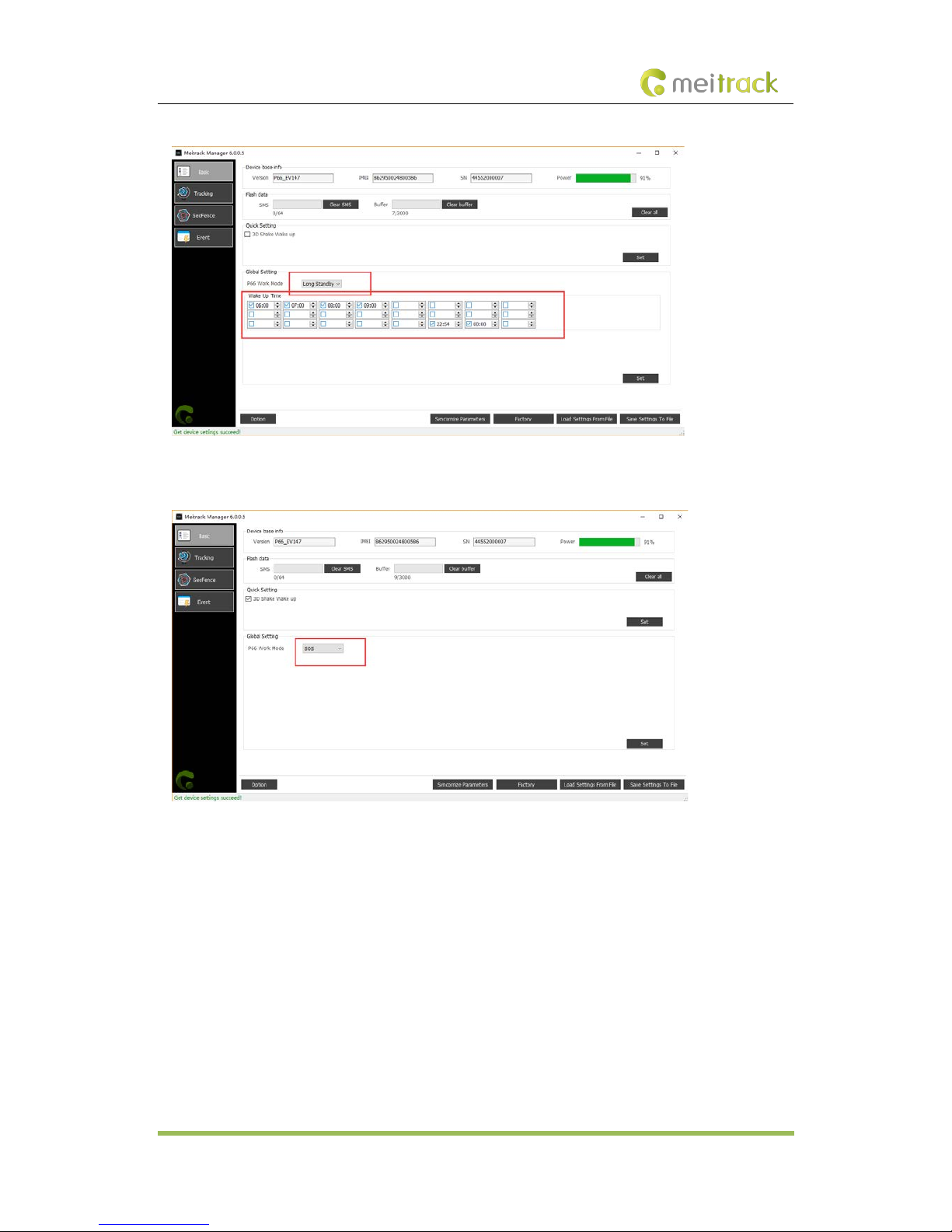
MEITRACK P66 User Guide
Copyright © 2018 Meitrack Group All rights reserved. - 5 -
send data. The standby time varies depending on network conditions. The longest standby time is 260 hours.
2) SOS Mode: In this mode, the device will send alerts and location information only when the SOS button is
pressed. Then it will automatically enter the sleep mode and will not send data.
In this mode, you can enable the man down alert. The man down alert is valid only in this mode. After the alert is
enabled and a man down alert is triggered, the device will be woken up automatically and will send a piece of
positioning data to the tracking platform. Then it will enter the sleep mode. The standby time varies depending on
the alert and network conditions. The longest standby time is 260 hours.
