MeiTrack MVT100 User Manual
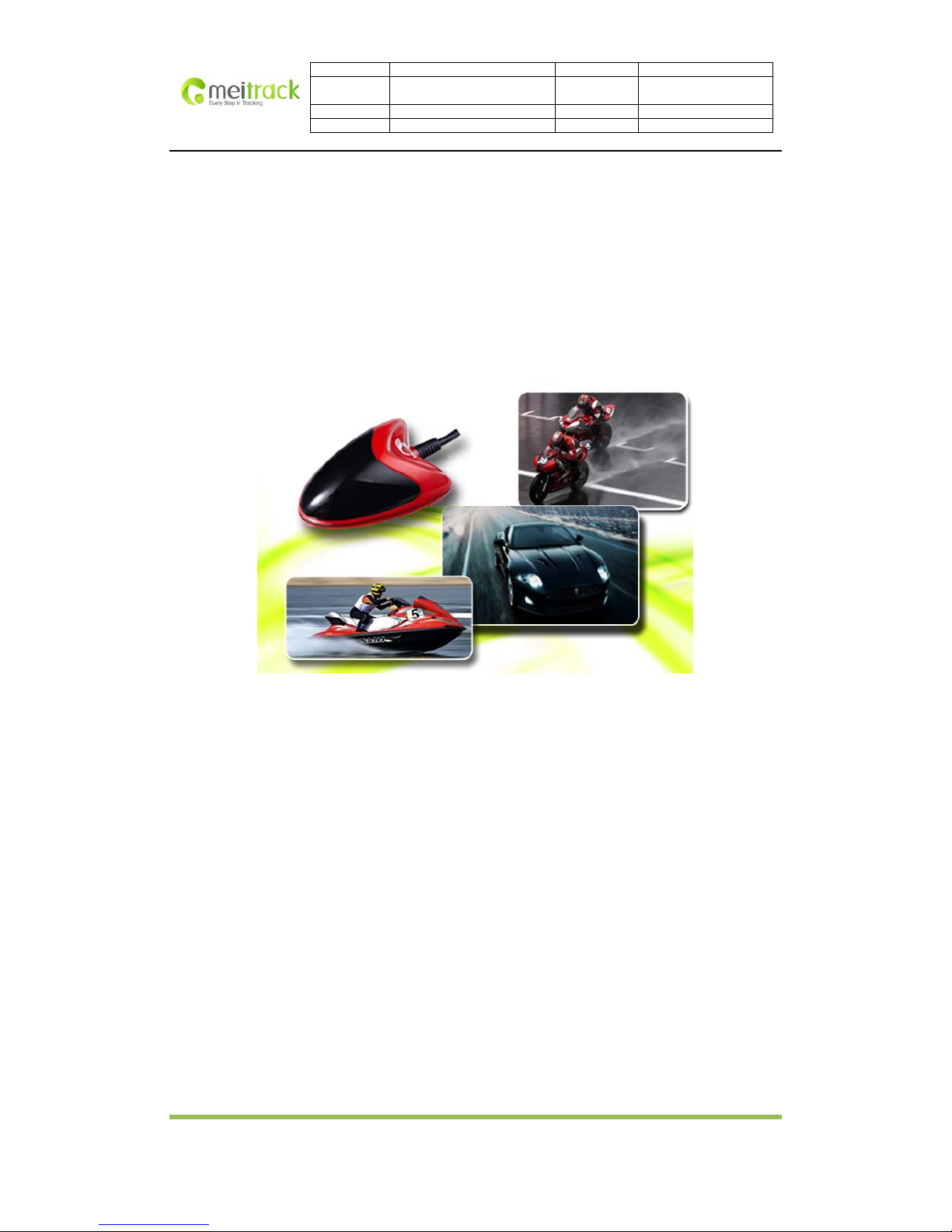
File Name: MEITRACK MVT100 User Guide Creator: Cavana Cheung
Project: MVT100 Creation Date:
Update Date:
2010-09-09
2012-07-03
Sub Project: User Guide Page: - 1 - of 19
Revision: V2.4 Confidential: External Documentation
Copyright © 2012 Shenzhen Meiligao Electronics Co., Ltd. All rights reserved.
- 1 -
MEITRACK® GPS Vehicle Tracker
User Guide V2.4
MVT100
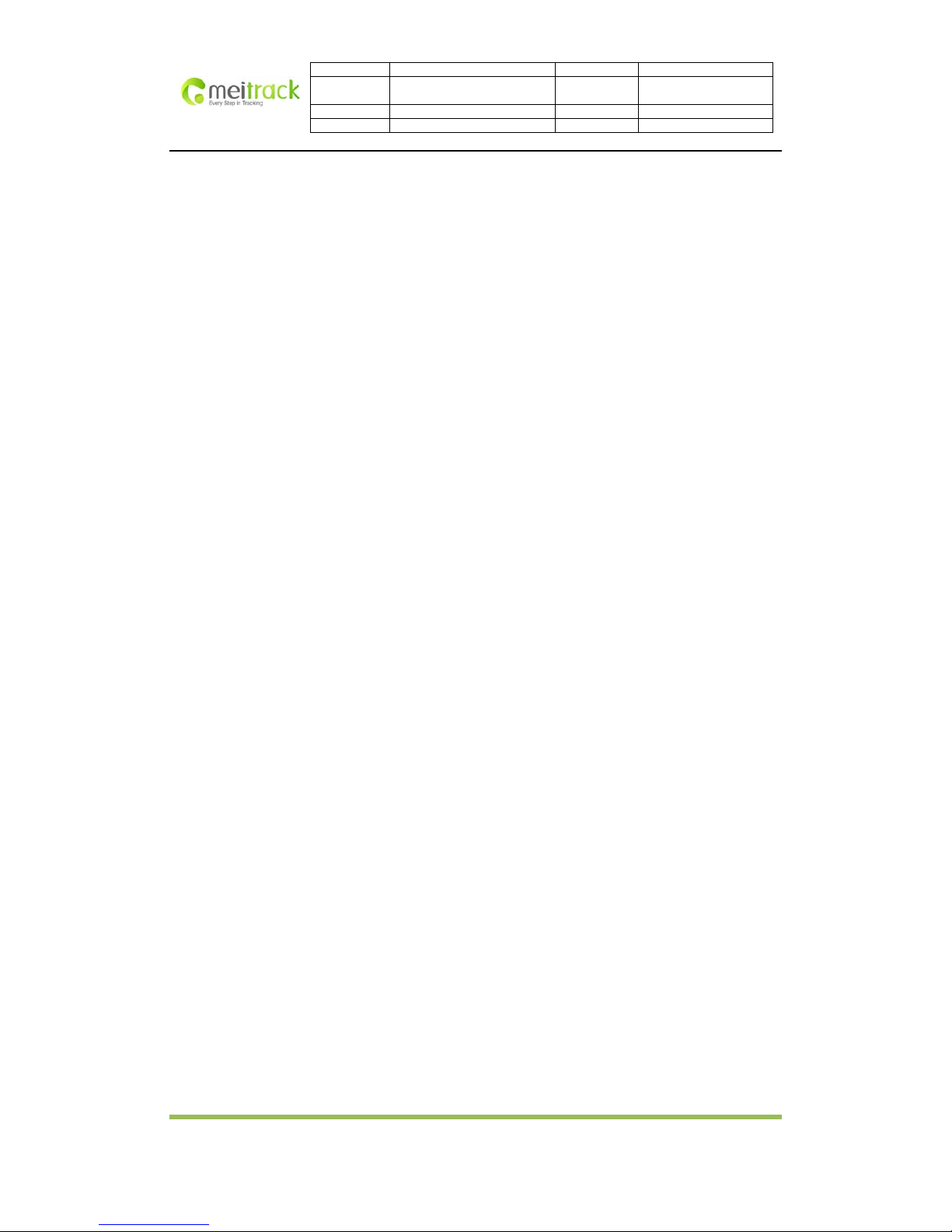
File Name: MEITRACK MVT100 User Guide Creator: Cavana Cheung
Project: MVT100 Creation Date:
Update Date:
2010-09-09
2012-07-03
Sub Project: User Guide Page: - 2 - of 19
Revision: V2.4 Confidential: External Documentation
Copyright © 2012 Shenzhen Meiligao Electronics Co., Ltd. All rights reserved.
- 2 -
Contents
1. Copyright and Disclaimer ....................................................................................................................... - 3 -
2. Product Overview ................................................................................................................................... - 3 -
3. Applications ............................................................................................................................................ - 3 -
4. Product Function and Specifications ...................................................................................................... - 3 -
4.1 Product Function .................................................................................................................................... - 3 -
3.2 Specifications ........................................................................................................................................... - 4 -
5. MVT100 and Accessories ........................................................................................................................ - 5 -
6. View ....................................................................................................................................................... - 5 -
7. First Use.................................................................................................................................................. - 5 -
7.1 Install SIM Card ....................................................................................................................................... - 5 -
7.2 Charging .................................................................................................................................................. - 6 -
7.3 LED Indications ........................................................................................................................................ - 6 -
7.4 Track by Calling ....................................................................................................................................... - 7 -
7.4.1 Multiple Phone numbers– A71 ......................................................................................... - 8 -
7.4.2 Listening-in (Voice Monitoring)–A72 ................................................................................. - 8 -
7.4.3 Sleep Mode – A73 ............................................................................................................. - 9 -
7.4.4 Geo-fence Alarm – B05 ..................................................................................................... - 9 -
7.4.5 Set Anti-theft – B21 ......................................................................................................... - 10 -
7.4.6 T ime Zone– B35 .............................................................................................................. - 10 -
7.5 Configure by Computer ......................................................................................................................... - 10 -
7.5.1 SMS Tracking ................................................................................................................... - 12 -
7.5.2 GPRS Tracking .................................................................................................................. - 14 -
8. Installation............................................................................................................................................ - 17 -
8.1 Install I/O Cable ..................................................................................................................................... - 17 -
8.1.1 Power/GND (PIN1, PIN2) ................................................................................................. - 18 -
8.1.2 Digital Input (PIN 3, Negative Triggering)/SOS ................................................................ - 18 -
8.1.3 Digital Input (PIN10, Positive Triggering) ......................................................................... - 18 -
8.1.4 Output (PIN6) .................................................................................................................. - 18 -
8.1.5 AD Input (PIN5) ............................................................................................................... - 19 -
8.2 Mount the MVT100 unit ....................................................................................................................... - 19 -

File Name: MEITRACK MVT100 User Guide Creator: Cavana Cheung
Project: MVT100 Creation Date:
Update Date:
2010-09-09
2012-07-03
Sub Project: User Guide Page: - 3 - of 19
Revision: V2.4 Confidential: External Documentation
Copyright © 2012 Shenzhen Meiligao Electronics Co., Ltd. All rights reserved.
- 3 -
1. Copyright and Disclaimer
Copyright © 2012 MEITRACK. All rights reserve
MEITRACK and
are trademarks that belong to Shenzhen Meiligao Electronics Co., Ltd.
The user manual may be changed without prior notification.
This user manual, or any part thereof, may not be reproduced for any purpose whatsoever without the written
authorization of Meiligao (MEITRACK), or transmitted in any form, either electronically or mechanically, including
photocopying and recording.
In no event shall Meiligao (MEITRACK) be liable for direct, indirect, special, incidental, or consequential damages
(including but not limited to economic loss, personal injury, and loss of asset and property) arising out of the use
or inability or illegality to use the product or documentation.
2. Product Overview
The MTV100 is a distinct GPS Tracker that can be used with automobiles, motorcycles, yachts and boats. The
MVT100’s unique design makes its appearance both elegant and cool. Once installed on a motorcycle, the product
cannot be easily noticed as a result of its clever design. This product is easy to install and is built with an internal
GPS and GSM antenna. The MVT100 is both waterproof and dust proof, making it an exceptional GPS tracker for
your car, motorcycle, yacht and boat.
3. Applications
Vehicle Real Time Tracking
Car Security/Anti-Hijack
Tracking for Motorcycles, Yachts and Boats
Fleet Management
4. Product Function and Specifications
4.1 Product Function
SiRF III GPS and Quad Band GSM 850/900/1800/1900Mhz
AGPS ( with GSM Base Station ID)
Waterproof (IP66)
Inbuilt GPS and GSM Antenna
Track by SMS/GPRS (TCP/UDP) (MEITRACK Protocol)
Track on Demand
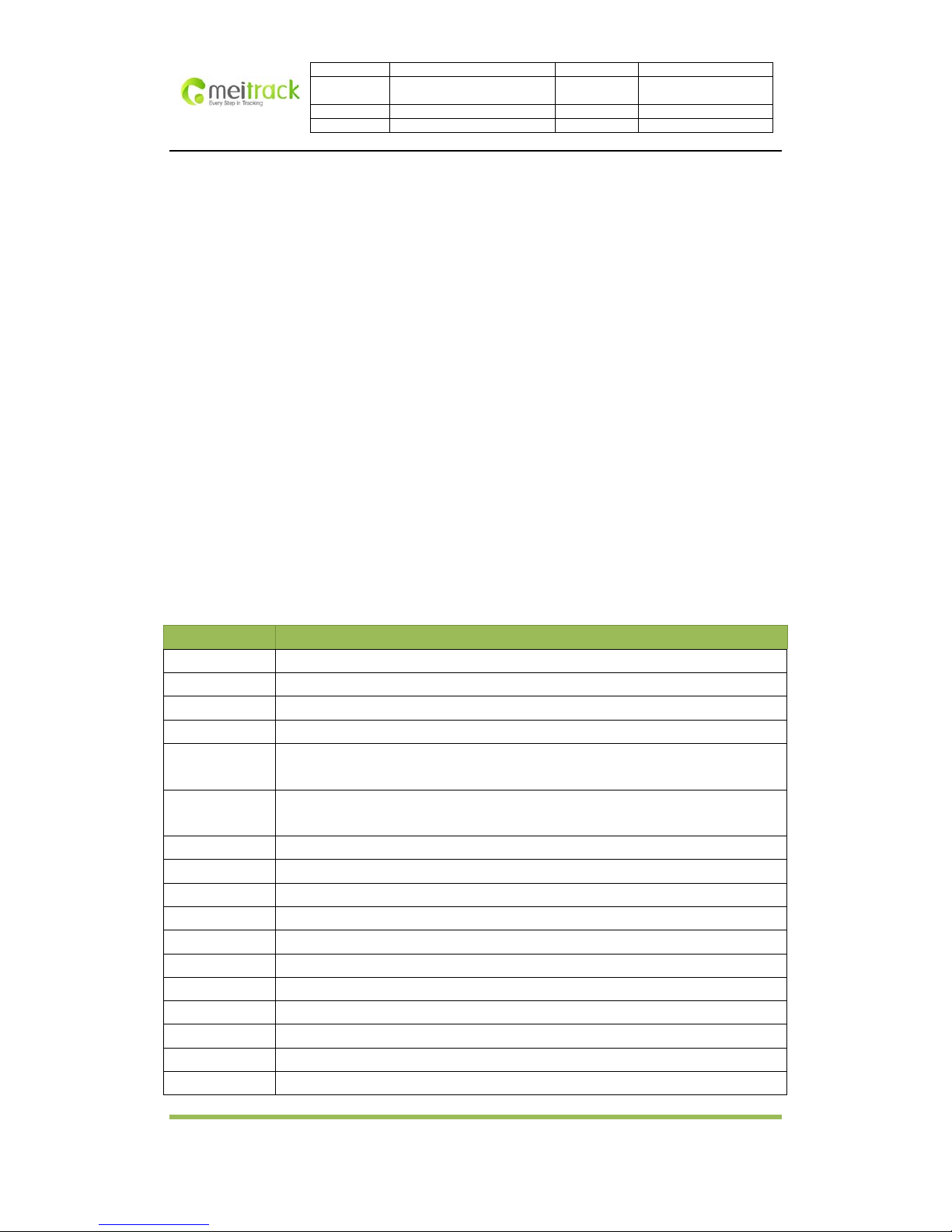
File Name: MEITRACK MVT100 User Guide Creator: Cavana Cheung
Project: MVT100 Creation Date:
Update Date:
2010-09-09
2012-07-03
Sub Project: User Guide Page: - 4 - of 19
Revision: V2.4 Confidential: External Documentation
Copyright © 2012 Shenzhen Meiligao Electronics Co., Ltd. All rights reserved.
- 4 -
Track by Time Interval
Track by Distance Interval
Track on Mobile Phone
Internal 4Mb Memory for Logging
Inbuilt Motion Sensor
850mAh Internal Backup Battery
SOS Alarm
Geo-fence Alarm
GPS Blind Area Alarm
Low Battery Alarm
Speeding Alarm
Impact Alarm
Tow Alarm
External Power Cut Alarm
Mileage Report
Engine Cut (Engine immobilization)
Inbuilt Super Magnet (optional)
I/O: 2 Digital Input (1 negative triggering and 1 positive triggering), 1 Analog Input Detection, 1 Output
3.2 Specifications
Items Specifications
Dimension 110x72x39mm
Weight 170g
Charging Voltage DC 9V~36V/1.5A
Back-up Battery 850mAh/3.7V
Power
consumption
65mA standby current
Operating
Temperature
-20℃~55℃
Humidity 5%~95%
Work Time 43 hours in power-saving mode and 10 hours in normal mode
LED 2 LED lights to show GPS, GSM and other status
Button 1 SOS and 1 power on/off
Microphone None
Memory 4M Byte
Sensor Motion Sensor and Impact Sensor
GSM Frequency GSM 850/900/1800/1900MHz
GPS Chip Latest GPS SIRF-Star III chipset
GPS Sensitivity -159dB
Positioning 10 meters, 2D RMS
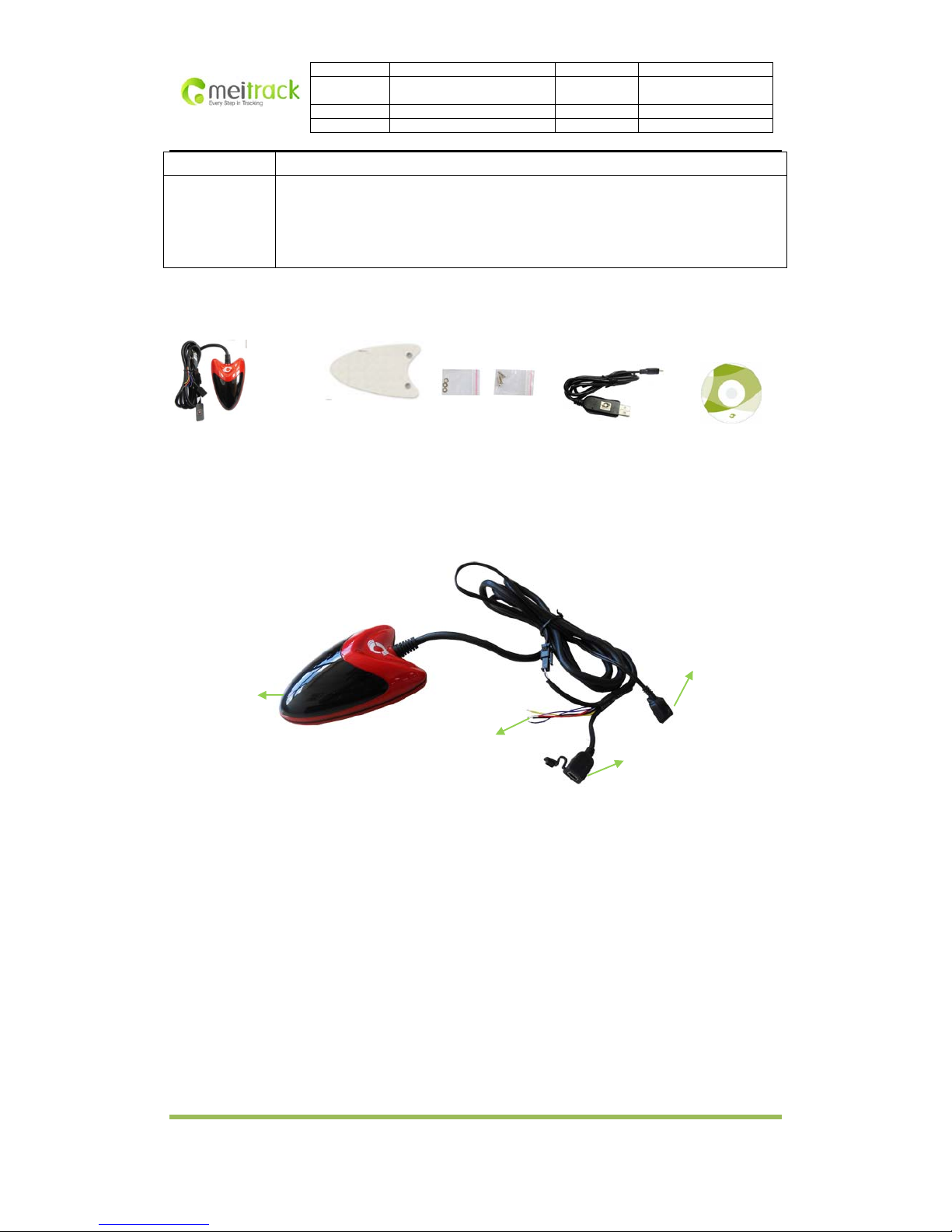
File Name: MEITRACK MVT100 User Guide Creator: Cavana Cheung
Project: MVT100 Creation Date:
Update Date:
2010-09-09
2012-07-03
Sub Project: User Guide Page: - 5 - of 19
Revision: V2.4 Confidential: External Documentation
Copyright © 2012 Shenzhen Meiligao Electronics Co., Ltd. All rights reserved.
- 5 -
Accuracy
I/O 2 Digital Input (1 negative triggering and 1 positive triggering)
1 Analog Input Detection
1 Output
1 USB port for configuration only
5. MVT100 and Accessories
MVT100 with SOS Button
Battery and I/O Cable
3M Sticker
Screws USB Data Cable CD
6. View
7. First Use
7.1 Install SIM Card
Check that the SIM has not run out of credit (test the SIM in a phone to make sure it can send and receive SMS);
Check that the SIM Lock code is turned off;
If you require the function of sending an SMS location report to the authorized phone number when it makes a
call to the MVT100, please make sure the SIM installed supports displaying caller ID.
Before installing the SIM card, turn off the power for MVT100.
USB Por t
SOS Button
Main Unit
I/O
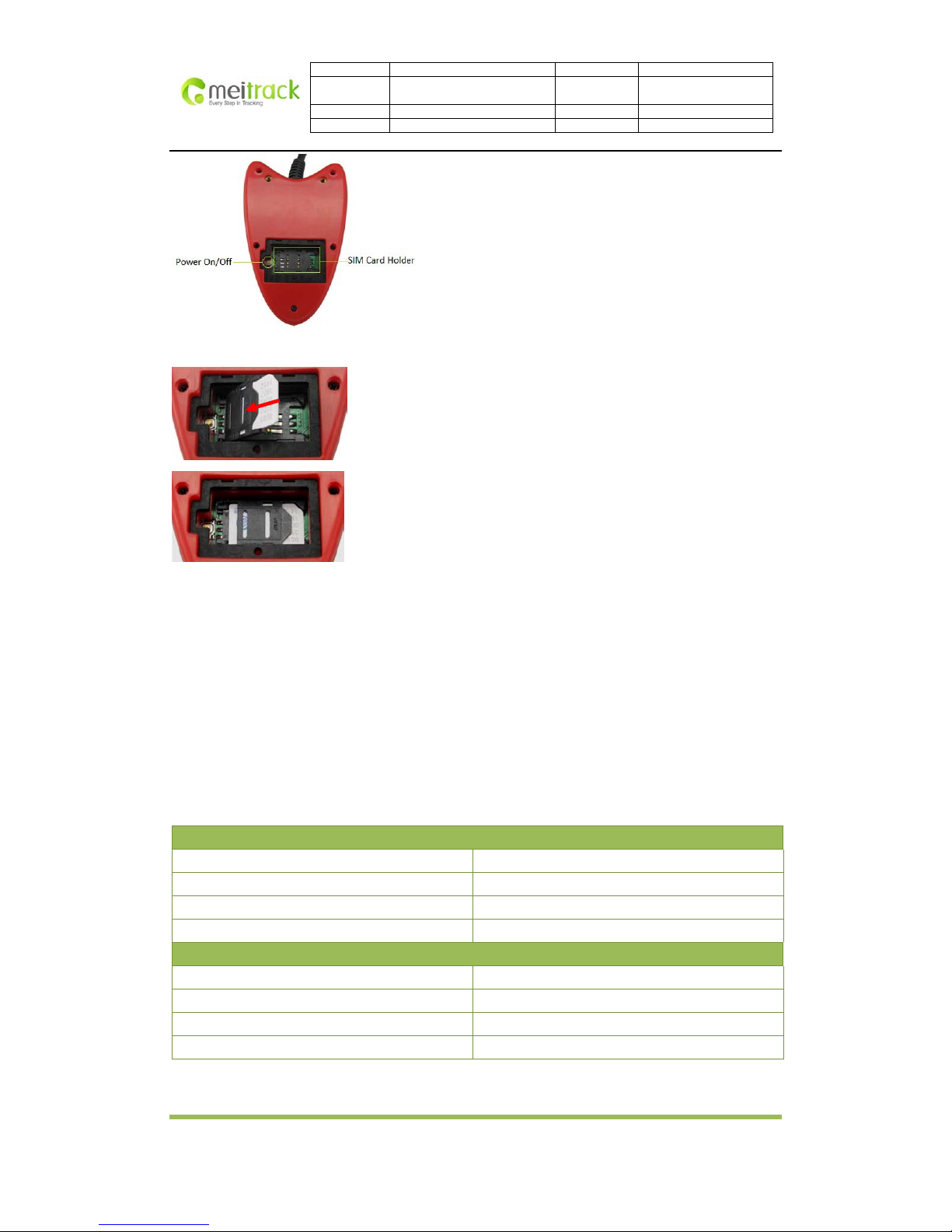
File Name: MEITRACK MVT100 User Guide Creator: Cavana Cheung
Project: MVT100 Creation Date:
Update Date:
2010-09-09
2012-07-03
Sub Project: User Guide Page: - 6 - of 19
Revision: V2.4 Confidential: External Documentation
Copyright © 2012 Shenzhen Meiligao Electronics Co., Ltd. All rights reserved.
- 6 -
Unscrew and remove cover.
Insert the SIM card by sliding it into the card holder with the chip module facing to the connectors on PCB.
Replace the cover and screw it up.
7.2 Charging
Please connect GND (-Black) and Power (+Red) wires to 12V or 24 external power and make sure to charge the
battery for at least 3 hours. 8 hours is highly appreciated.
Configuration and testing suggested prior to installation.
7.3 LED Indications
Press and hold the Power On/Off button for 3~5 seconds to turn on/off MVT100.
GPS LED (Blue)
On One button is pressed or input is active.
Flashing ( every 0.1 second) Initializing or back-up battery power is low
Flashing (0.1 second on and 2.9 seconds off) MVT100 has a GPS fix
Flashing (1 second on and 2 seconds off) MVT100 has no GPS fix
GSM LED (Green)
On A call is coming in / a call is being made
Flashing ( every 0.1 second) Initializing
Flashing (0.1 second on and 2.9 seconds off) MVT100 is connected to the GSM network
Flashing (1 second on and 2 seconds off) MVT100 is not connected to the GSM network
