MeiTrack MT90 User Manual

File Name MEITRACK MT90 User Guide Creator Cavana Cheung
Project MT90 Creation Date
Sub Project User Guide Page 1 of 18
Revision V1.4 Confidential External Documentation
Update Date
2011-05-16
2012-04-06
MEITRACK® Personal Tracker
User Guide V1.4
MT90
Copyright © 2012 Shenzhen Meiligao Electronics Co., Ltd. All rights reserved.
-1-

File Name MEITRACK MT90 User Guide Creator Cavana Cheung
Project MT90 Creation Date
Sub Project User Guide Page 2 of 18
Revision V1.4 Confidential External Documentation
Update Date
2011-05-16
2012-04-06
Contents
1. Copyright and Disclaimer .................................................................................................................................. 3
2. Applications ...................................................................................................................................................... 3
3. Product Function and Specifications ................................................................................................................. 3
3.1 Product Function................................................................................................................................ 3
3.2 Specifications ..................................................................................................................................... 4
4. MT90 and Accessories ...................................................................................................................................... 4
5. View and Buttons ............................................................................................................................................. 5
6. First Use ............................................................................................................................................................ 7
7. Quick Operation Instruction ............................................................................................................................. 8
7.1 Real-time Location Tracking ............................................................................................................... 9
7.2 SOS – A71 ........................................................................................................................................... 9
7.3 Listening-in (Voice Monitoring) – A72 .............................................................................................. 10
7.4 Smart Sleep Mode – A73 ................................................................................................................. 10
7.5 Time Zone – B35 .............................................................................................................................. 11
7.6 Fast Open GPS Tracking – F12 .......................................................................................................... 11
7.7 More Settings ................................................................................................................................... 11
8. Configure by Computer ................................................................................................................................... 12
Run “Meitrack Manager.exe”, it will detect Comm port and read all MT90’s parameters automatically: ........ 13
8.1 SMS Tracking .................................................................................................................................... 14
8.2 GPRS Tracki ng................................................................................................................................... 16
9. Log on GPS Platform ....................................................................................................................................... 17
10. Safety and Usage Information ......................................................................................................................... 17
Copyright © 2012 Shenzhen Meiligao Electronics Co., Ltd. All rights reserved.
-2-
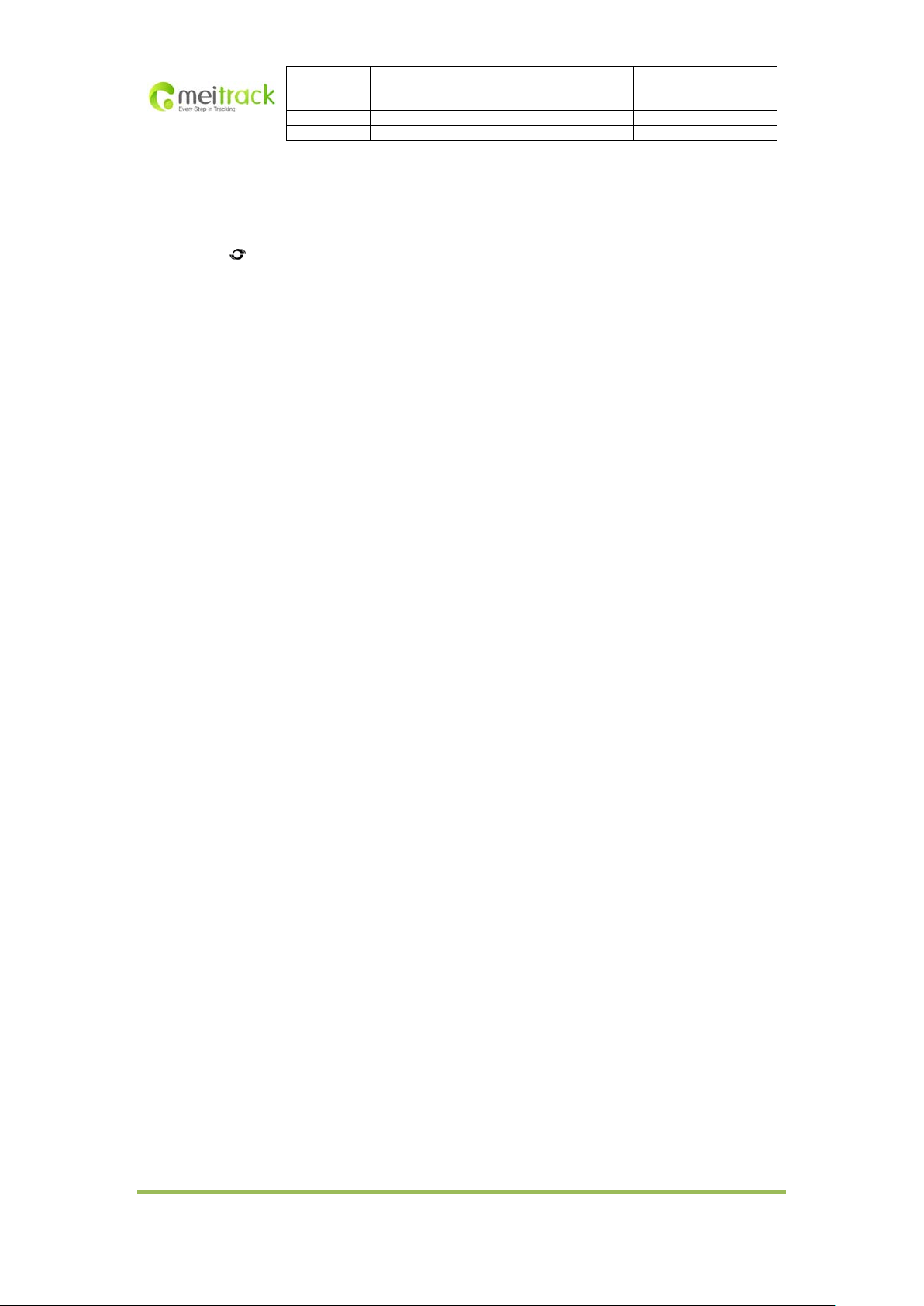
File Name MEITRACK MT90 User Guide Creator Cavana Cheung
Project MT90 Creation Date
Sub Project User Guide Page 3 of 18
Revision V1.4 Confidential External Documentation
Update Date
2011-05-16
2012-04-06
1. Copyright and Disclaimer
Copyright © 2012 MEITRACK. All rights reserved.
MEITRACK and
.
The user manual may be changed without prior notification.
This user manual, or any part thereof, may not be reproduced for any purpose whatsoever without the written
authorization of Meiligao (MEITRACK), or transmitted in any form, either electronically or mechanically, including
photocopying and recording.
In no event shall Meiligao (MEITRACK) be liable for direct, indirect, special, incidental, or consequential damages
(including but not limited to economic loss, personal injury, and loss of asset and property) arising out of the use
or inability or illegality to use the product or documentation.
are trademarks that belong to Shenzhen Meiligao Electronics Co., Ltd.
2. Applications
Personal Tracking and Protection
Pet Tracki n g
Assets Tracking and Security
Vehicle Tracking
3. Product Function and Specifications
3.1 Product Function
SiRF IV GPS and Quad Band GSM 850/900/1800/1900Mhz
Small in size (77mm x 47mm x 20mm) and lightweight (65g)
Waterproof IP65
Low Power Consumption and Long Standby Time
GPS and GSM base station of bi-module positioning
Track by SMS/GPRS (MEITRACK Protocol)
Track on Demand
Track by Time Interval
Track by Distance Interval
Track on Mobile Phone
Listen-in (Voice Monitoring)
Internal 8MB Memory for Logging
Inbuilt Motion Sensor
Inbuilt Battery
SOS Alarm
Geo-fence Alarm
Copyright © 2012 Shenzhen Meiligao Electronics Co., Ltd. All rights reserved.
-3-
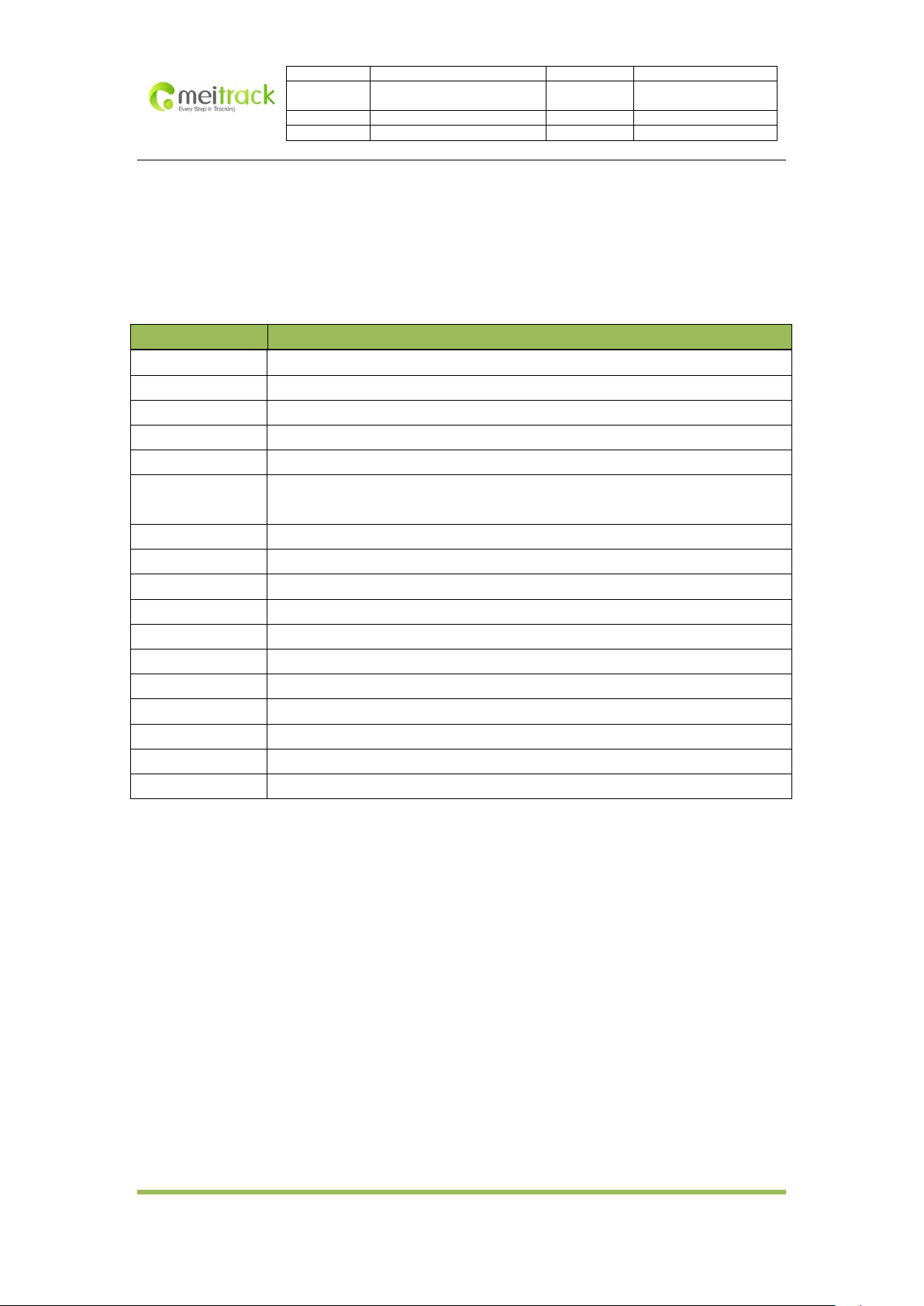
File Name MEITRACK MT90 User Guide Creator Cavana Cheung
Project MT90 Creation Date
Sub Project User Guide Page 4 of 18
Revision V1.4 Confidential External Documentation
Update Date
2011-05-16
2012-04-06
GPS Fake Zone Alarm
Low Battery Alarm
Speeding Alarm
Mileage Report
3.2 Specifications
Items Specification
Dimension 77 x 47 x 20mm
Weight 65g
Charging Voltage Mini USB charging interface, DC4.2V~5.5V/400mA
Back-up Battery 1100mAh/3.7V rechargeable and replaceable lithium-ion battery(NokiaBL-5C compatible)
Power Consumption 65mA standby current
Operating
Temperature
Humidity 5%~95%
Work T ime 60 hours in power-saving mode and 16 hours in normal mode
LED 2 LED lights to show power, GPS, GSM and otherstatus
Button 5 buttons for making phone call and sending SMS
Microphone/Speaker Internal microphone and speaker
Memory 8MB Byte
Sensor Accelerometer
GSM Frequency GSM850/900/1800/1900MHz
GPS Chip Latest GPS SIRF-Star IV chipset
GPS Sensitivity -159dB
Positioning Accuracy 10 meters, 2D RMS
-20℃~55℃
4. MT90 and Accessories
MT90 device
Battery
USB data cable
Travel adapter (charger)
Mini screwdriver
Lanyard
User manual, warranty card and CD
Reminder: use only Meitrack-approved software. Pirated or illegal software may cause damage or
malfunctions that are not covered by Meitrack’s warranty. The supplied accessories perform best for your
device.
Copyright © 2012 Shenzhen Meiligao Electronics Co., Ltd. All rights reserved.
-4-
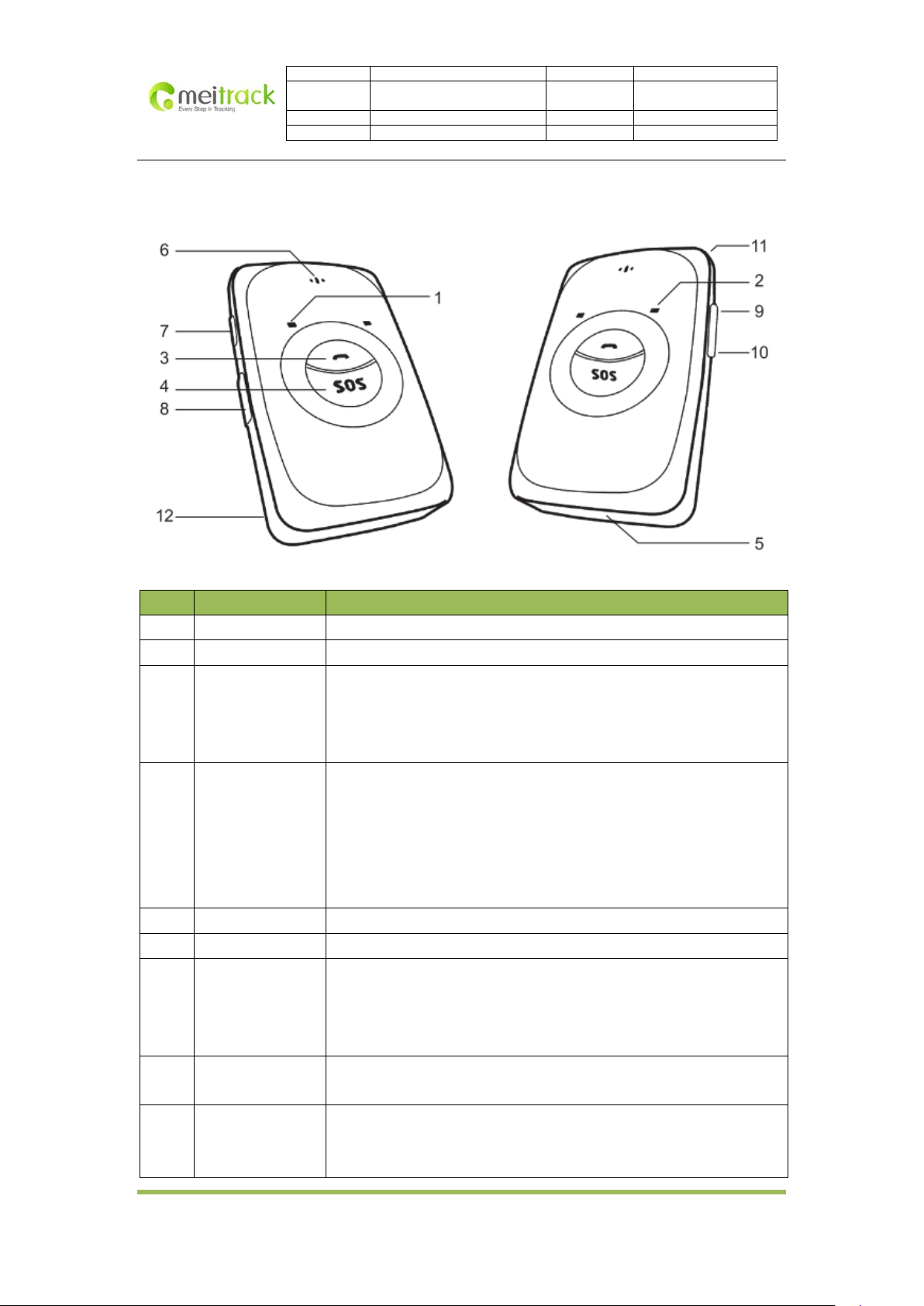
Power On/Off
File Name MEITRACK MT90 User Guide Creator Cavana Cheung
Project MT90 Creation Date
Sub Project User Guide Page 5 of 18
Revision V1.4 Confidential External Documentation
5. View and Buttons
Update Date
2011-05-16
2012-04-06
No. Item Description
1 GPS LED (Blue) Indicating GPS and battery status, please refer to below LED indications.
2 GSM LED (Green) Indicating GSM status, please refer to below LED indications.
3 Answer/Hand-up
Button
Press to receive an incoming call.
Press to complete a conversation.
Long press for 2 seconds to send GPRS message to the server when
no incoming call or conversation.
4 SOS Button Long press for 2 seconds, MT90 will dial 3 preauthorized phone
numbers in turn. It will stop dialing when one number answers.
Meanwhile, MT90 will send an SMS to the preauthorized phone
number and send GPRS message to the server if GPRS function is
enabled.
Press to wake up if MT90 is in sleep mode.
5 Microphone It will run automatically when using listen-in and call functions.
6 Speaker It will run automatically when using call function.
7
Button
Long press for 2 seconds to turn on MT90.
Long press for 2 seconds to turn off MT90.
Press to wake MT90 up from sleep mode, power LED will slowly
flash for 10 seconds.
8 Mini USB Mini USB is used for charging, connecting to computer for setting up
parameters, updating software and so on.
9 Volume+/Logger
Button
Long press to turn up the volume.
Long press for 2 seconds to start hands-free conversation.
In standby mode, long press for 2 seconds, when the buffer “BI” once, the
Copyright © 2012 Shenzhen Meiligao Electronics Co., Ltd. All rights reserved.
-5-
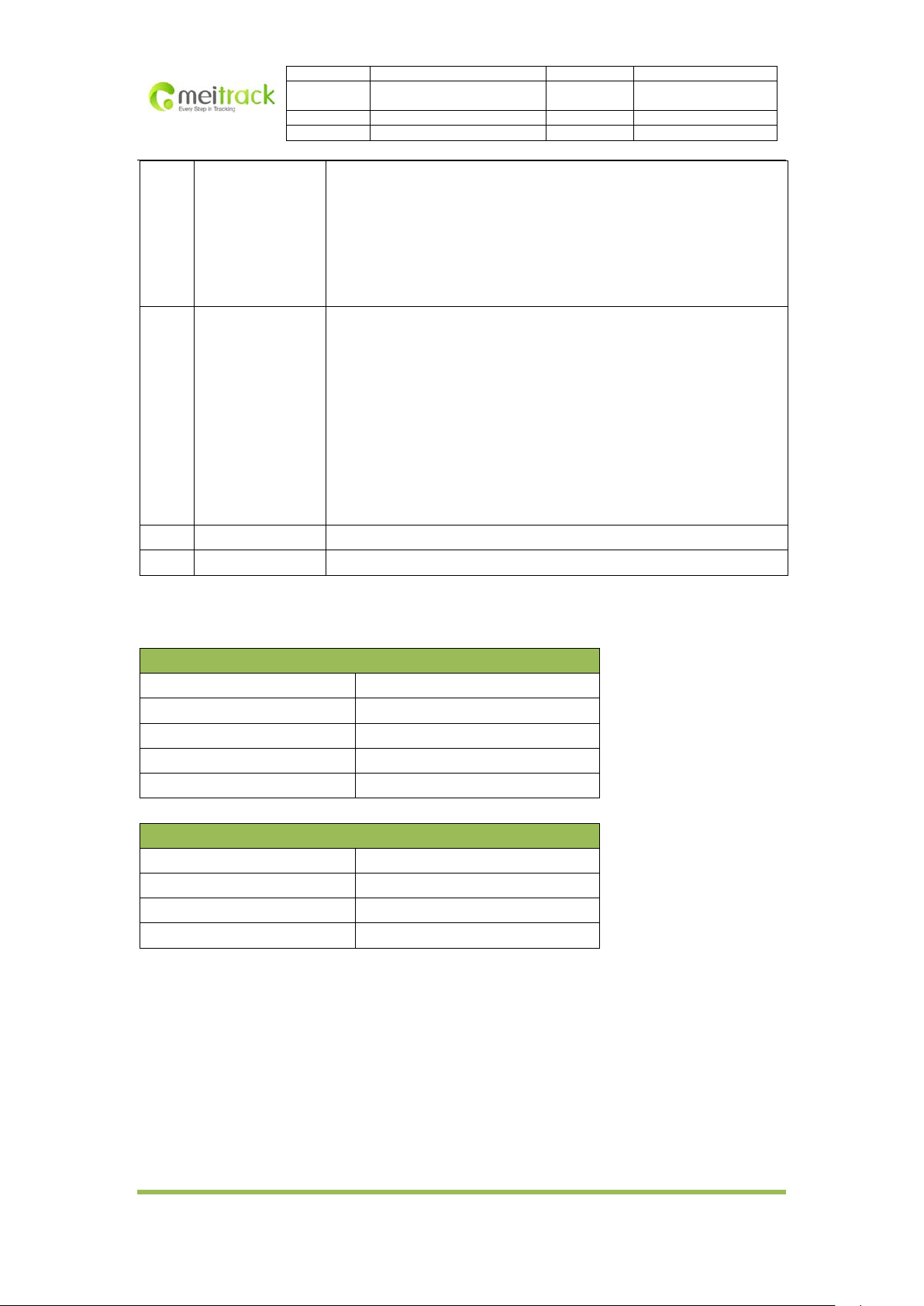
File Name MEITRACK MT90 User Guide Creator Cavana Cheung
Project MT90 Creation Date
Sub Project User Guide Page 6 of 18
Revision V1.4 Confidential External Documentation
Update Date
2011-05-16
2012-04-06
logger will run automatically. (MT90 will log the route every 30 seconds
automatically. Route record can be exported with the computer.
Long press for 2 seconds again, when the buffer “BI” twice, and the
logger will stop automatically.
Note: you can make turn on/off function of logger (default: valid) invalid
through Meitrack Manager to avoid operating failure.
10 Volume-/GPRS
Button
Light press to turn down the volume.
In standby mode, long press for 2 seconds, when the buzzer “BI”
once, GPRS function will be enabled automatically. ( Precondition:
GPRS parameter must be set in advance, default GPRS message
interval is 10 minutes)
Long press for 2 seconds again, when the buzzer “BI” twice, GPRS
function will be disabled automatically.
Note: you can make turn on/off function of logger (default: valid) invalid
through Meitrack Manager to avoid operating failure.
11 Lanyard Loop For connecting lanyard.
12 Battery Cover Install the battery, SIM card and Micro SD card by removing the battery cover.
LED Indications
Long press the switch for 2 seconds to turn on/off MT90.
GPS LED (Blue)
On Charging
Flashing (every 5 secs.) Sleeping
Flash (1 sec on, 1 sec off) No GPS fix or initializing
Off GPS fix
Fast flash (0.3 sec on, 0.3 sec off) Low battery
GSM LED (Green)
On A call is coming in or busy
Flashing (every 5 secs.) Sleeping
Flash (1 sec on, 1 sec off) No GSM signal or initializing
Off MT90 is connected to GSM network
Copyright © 2012 Shenzhen Meiligao Electronics Co., Ltd. All rights reserved.
-6-
