MeiTrack MT80 User Manual
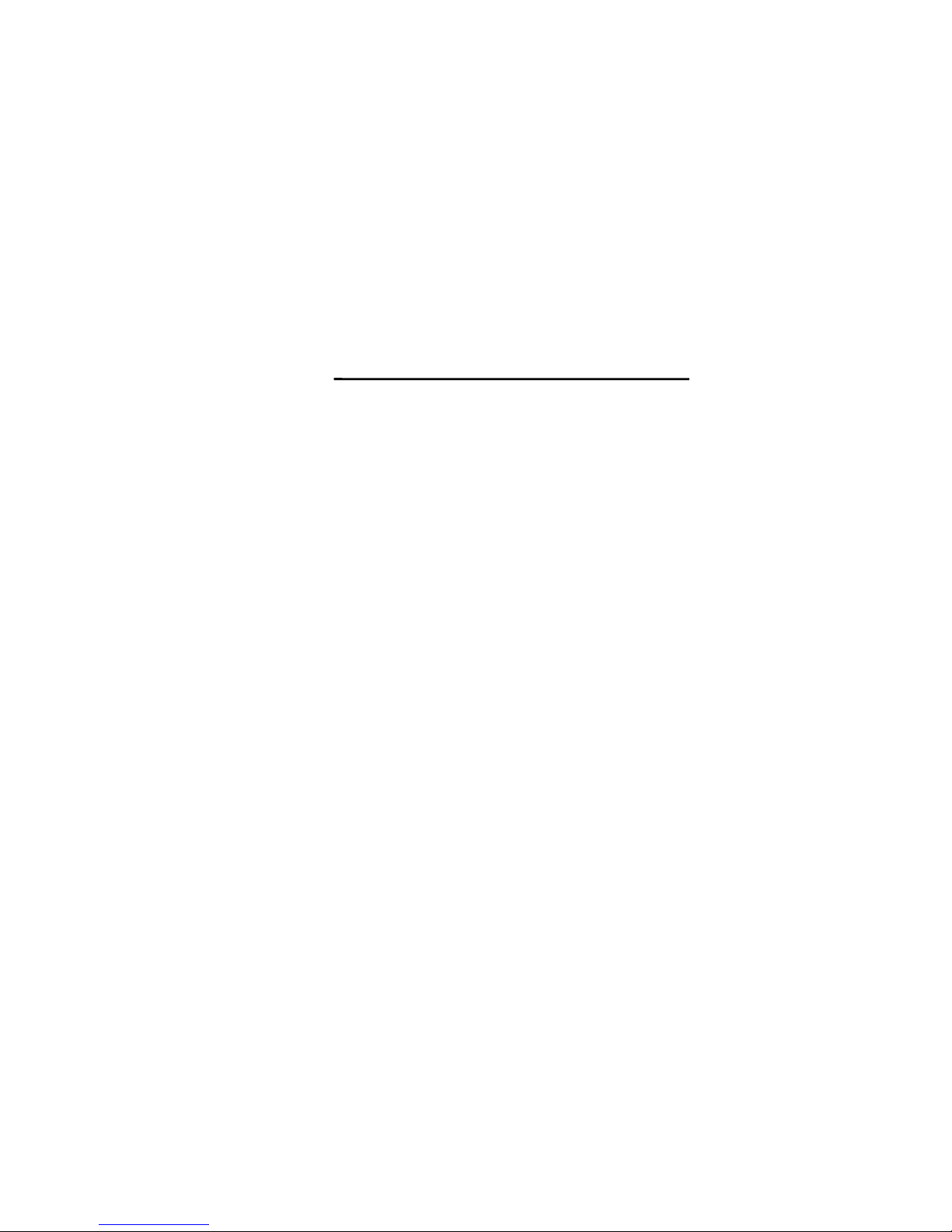
GPS
Personal
Tracker
User Manual
V1.1
MT80

- 2 -
Contents
1.Product Overview
................................................................................................................ - 3 -
2.MT80 Characteristics
........................................................................................................... - 3 -
3.For Your Safety
................................................................................................................... - 4 -
4.Getting Started
.................................................................................................................. - 5 -
4.1 Tracker and Accessories
............................................................................................... - 5 -
4.2 View
......................................................................................................................... - 5 -
4.3 Functional Parts
.......................................................................................................... - 6 -
5.First Use
............................................................................................................................ - 6 -
6.Change Password
................................................................................................................ - 7 -
7.Time Zone
......................................................................................................................... - 7 -
8.Track
................................................................................................................................ - 8 -
8.1 Track by SMS
............................................................................................................. - 8 -
8.2Track by Calling
........................................................................................................... - 9 -
8.3Track by Preset Interval
............................................................................................... - 10 -
8.4 Google Earth and Google Map
...................................................................................... - 10 -
8.5 Track by MS01
.......................................................................................................... - 11 -
8.6Track by GPRS between Server and Tracker
.................................................................... - 11 -
8.7Track by GpsGate
....................................................................................................... - 12 -
9.Authorization
.................................................................................................................... - 12 -
10.Movement and Geo-fence
.................................................................................................. - 13 -
10.1 Movement Alarm
..................................................................................................... - 13 -
10.2 Geo-fence Alarm
...................................................................................................... - 13 -
11.Listen (Voice Wiretapping)
................................................................................................. - 14 -
12.Power Down
.................................................................................................................... - 15 -
13.Track Log
........................................................................................................................ - 15 -
13.1 Track by Interval
...................................................................................................... - 15 -
13.2 Auto Log when no GPRS
............................................................................................ - 16 -
14.Initialization
.................................................................................................................... - 16 -
15.Parameter Editor
.............................................................................................................. - 17 -
17.Troubleshooting
............................................................................................................... - 17 -
Contacts
............................................................................................................................. - 18 -

- 3 -
1.Product Overview
Thanks for purchasing GPS Tracker MT80.
The MT80 is a very small, light-weight, quality tracking device specially designed for lone workers, children,
personal safety, car security or even pets.
Through GPS and GSM or GPRS communications, MT80 can get its position and send the position data back
to your mobile phone or server to be displayed on maps.
What’s New
- Compact Size - only 61mm x 42mm x 15mm
- Light Weight - only 50g (with battery)
- Low Power Consumption - 4 days in standby mode
- Fast and Stable Reception for GPS/GSM Signal
- Modern and Professional Design
- Quad-band GSM - Workable anywhere all over the world.
- Clip for watch belt or pet collar
Features
- SMS and GPRS TCP/UDP Communication
- Track on Demand
- Show Location Directly on Mobile Phone
- Track by Time Interval
- Listen (Voice Wiretapping)
- GSM Blind Area Memory
- Logging Capacity up to 180,000 Waypoints
- SOS Panic Button
- Movement Alarm
- Geo-fencing Control
- Low Battery Alarm
- GPS Blind Area Alarm (in/out).
2.MT80 Characteristics
Items Specification
Device
Charging Voltage DC 4.2-5.5V/400mA (Mini USB port)
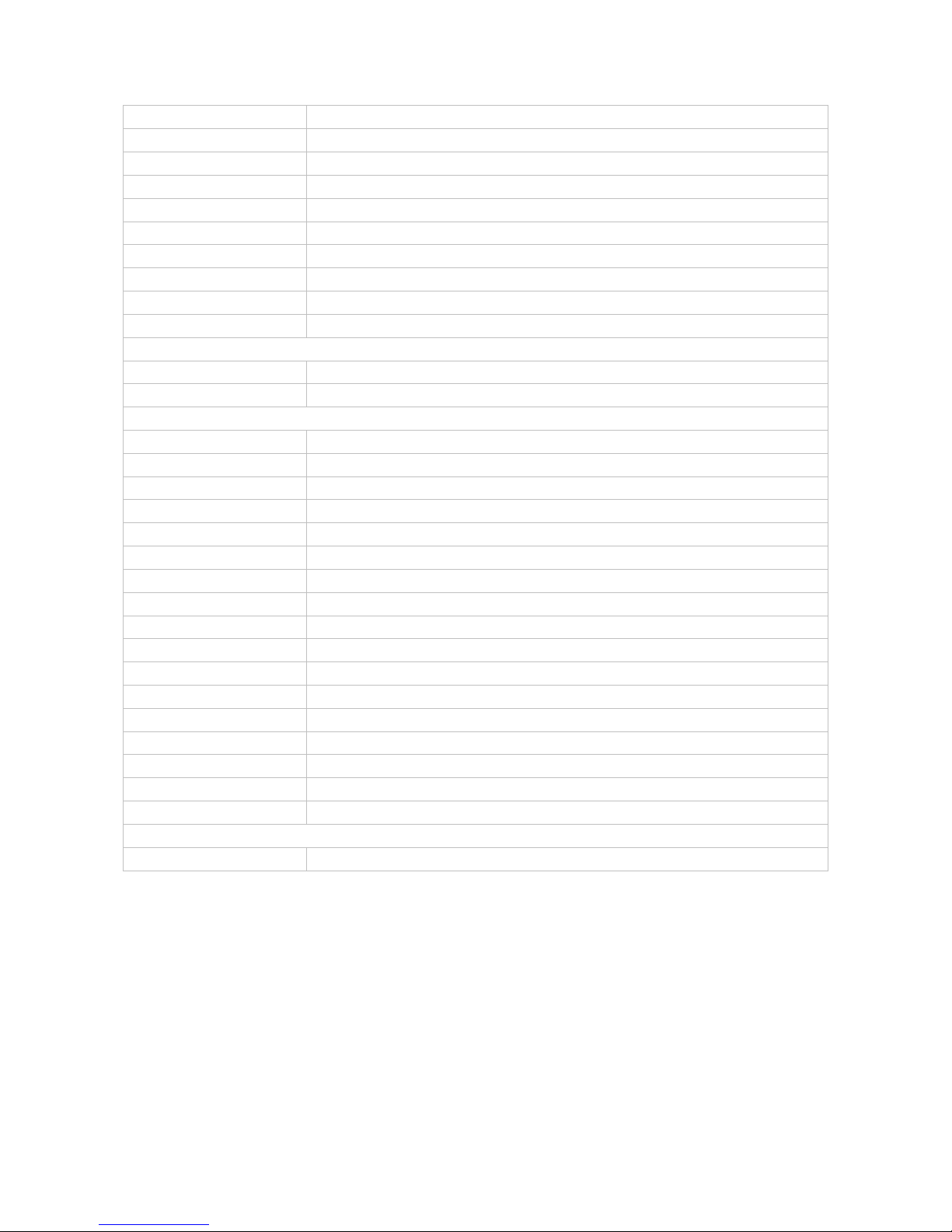
- 4 -
Battery Rechargeable and removable 700 mAh battery (3.7V)
Dimension 61x42x15mm
Weight 50g (with battery)
Operating temperature -20° to 55° C
Humidity 5% to 95% Non-condensing
Work time 96 hours in standby mode and 10 hours in c o ntinuous working mode
LED 2 LEDs showing GPS, GSM status
Button One SOS panic button and one power On/Off button
Microphone Built-in microphone for wiretapping
Memory 4MB
GSM
GSM module Quad-band GSM 850/900/1800/1900MHz
SIM Card Interface Support SIM card: 1.8V, 3V
GPS
GPS Chipset Latest SiRF Star III hig h sensitivity single-chip GPS receiver
GPS Sensitivity -159dB
GPS Frequency L1, 1575.42 MHz
C/A Code 1.023 MHz chip rate
Channels 20 channel all-in-view tracking
Position Accuracy 10 meters, 2D RMS
Velocity Accuracy 0.1 m/s
Time Accuracy 1 us synchronized to GPS time
Default datum WGS-84
Reacquisition 0.1 sec., average
Hot start <2 sec., average
Warm start 38 sec., average
Cold start 42 sec., average
Altitude Limit 18,000 meters (60,000 feet) max.
Velocity Limit 515 meters/second (1000 knots) max.
Acceleration Limit Less than 4g
Jerk Limit 20 m/sec
Certification
Module Approvals CE, GCF, FCC, RoHS, PTCRB, IC
3.For Your Safety
Read these simple guidelines. Not following them may be dangerous or illegal.
Switch on safely Do not switch on MT80 when wireless phone use is prohibited or whe n it may
cause interference or danger.
Switch off in hospitals Follow any restrictions. Switch MT80 off near medical equipment.
Switch off in aircraft Follow any restrictions. Wireless devices can cause interference in aircraft.
Switch off when refueling Do not use MT80 when at a refueling point. Do not use near fuels or
chemicals.

- 5 -
Switch off near blasting Follow any restrictions. Do not use MT80 when blasting is in progress.
Qualified service Only qualified personnel can repair MT80.
Water resistance
MT80
is not fully water resistant. Keep it dry. Use waterproof bag if
necessary.
4.Getting Started
This section will describe how to set up your MT80.
4.1 Tracker and Accessories
MT80 is supplied in a box which includes:
MT80 Main Unit Two Batteries Wall Charger Car Charger Desktop Charger
USB Cable USB-to-Serial Adaptor Clip CD
4.2 View
Front view Back view Side view
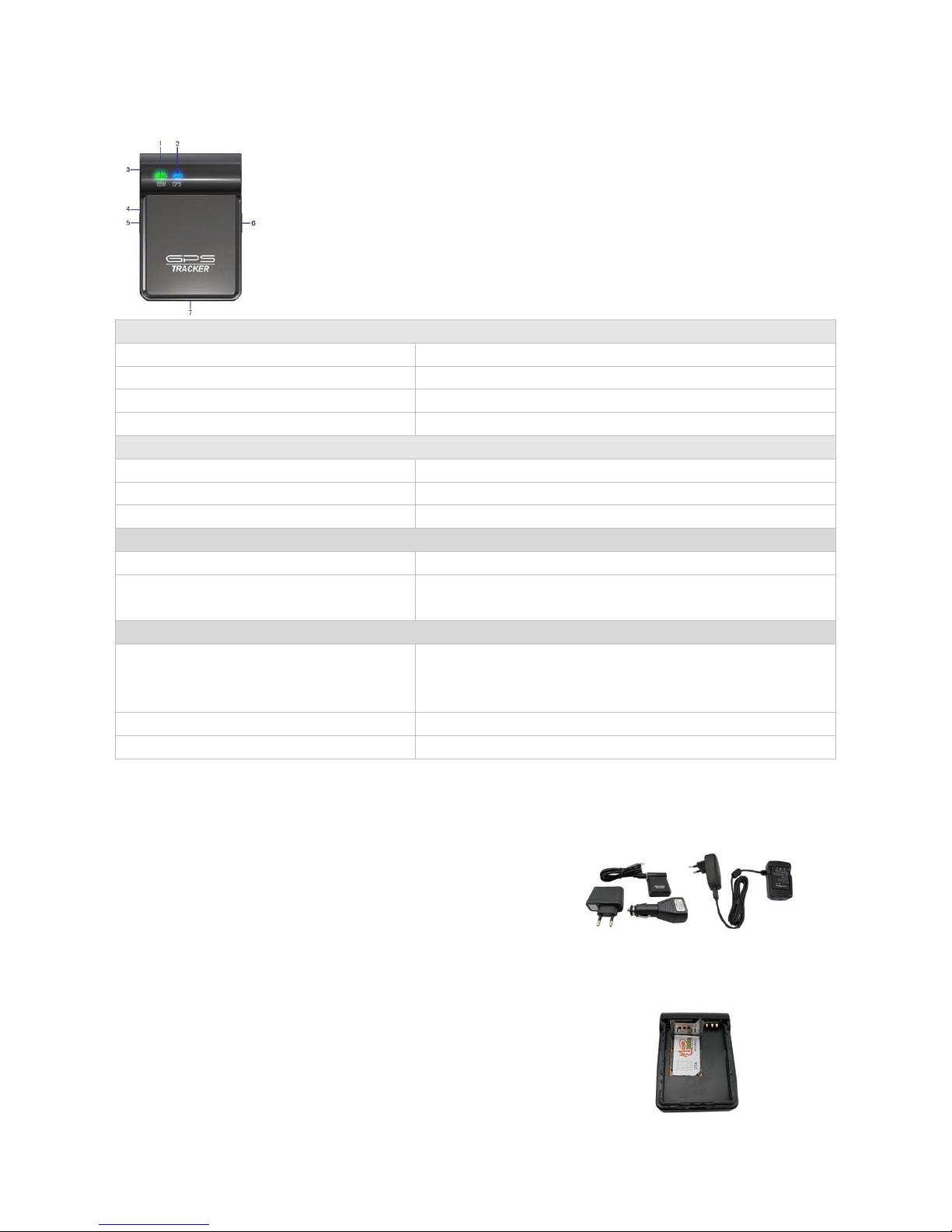
- 6 -
4.3 Functional Parts
1. GSM LED (Green)
2. GPS LED (Blue)
3. Mini USB
4. Microphone
5. SOS Button
6. Power On/Off Button
7. Lanyard Loop
GPS LED - Blue
Normally ON SOS button is being pressed and held
Flashing ( every 0.1 second) The unit is being initialized
Flashing (0.1 second on and 2.9 seconds off) MT80 has a GPS fix
Flashing (1 second on an d 2 seconds off) MT80 has no GPS fix
GSM LED - Green
Flashing ( every 0.1 second) The unit is being initialized
Flashing (0.1 second on and 2.9 seconds off) MT80 is connected to the GSM network
Flashing (1 second on an d 2 seconds off) MT80 is not connected to the GSM network
Buttons
Power On/Off Button To turn on/off MT80
SOS Button When it is pressed, MT80 will send its position data back to the
authorized phone number or server
Other Connectors
Mini USB
Used for charging, firmware update, configuration
on PC and
exporting stored data. (USB-to-Serial Adaptor
is required for
firmware update, configuration and exporting stored data)
Microphone
for voice wiretapping (listen only)
Lanyard Loop
for connecting lanyard
5.First Use
- For the unit’s first use, it will take around 4 hours to fully
charge the battery.
Two ways to charge the battery:
- Put the battery into the tracker and charge it by wall or car
charger
- Put the battery on the desktop charger
- When charged, insert a workable SIM card and turn the unit on
pressing the On/Off button for 4 seconds.
-
It is important to keep the unit still and under the open sky for
it to successfully get a fix on the satellites.
