Page 1

Instruction manual
60.5 cm (24“)
Full HD Monitor
MEDION® AKOYA
®
P52408 (MD 22000)
Page 2

Table of Content
1. Information about this user manual .......................................................... 5
1.1. Explanation of symbols .......................................................................................5
2. Proper use .................................................................................................... 6
3. EU Declaration of conformity ..................................................................... 7
3.1. Information on trademarks ...............................................................................7
4. Safety instructions ...................................................................................... 8
4.1. Operating safety ....................................................................................................8
4.2. Installation location .............................................................................................9
4.3. Repairs .....................................................................................................................10
4.4. Environmental temperature ...........................................................................10
4.5. Power supply ........................................................................................................11
5. Package contents ....................................................................................... 12
6. Overview of the device .............................................................................. 13
6.1. Front .........................................................................................................................13
6.2. Rear ..........................................................................................................................14
7. Using the device for the first time ............................................................ 15
7.1. Before connecting the monitor .....................................................................15
7.2. Mounting ...............................................................................................................15
7.3. Setting up and positioning ..............................................................................16
7.4. Connecting ............................................................................................................18
7.5. Switching on / Standby .....................................................................................19
7.6. Setting the screen resolution ..........................................................................20
8. Menu ........................................................................................................... 21
9. Power-saving features ............................................................................... 23
10. Troubleshooting ........................................................................................ 23
10.1. Picture interference or no picture .................................................................23
10.2. Incorrect colour display; picture is too bright/dark ................................24
11. Cleaning ..................................................................................................... 24
12. Pixel defects on screens ............................................................................ 25
13. Disposal ...................................................................................................... 26
14. Technical data ............................................................................................ 27
15. Product data sheet .................................................................................... 28
16. Service information ................................................................................... 29
17. Legal Notice................................................................................................ 30
18. Privacy statement ...................................................................................... 31
4
Page 3
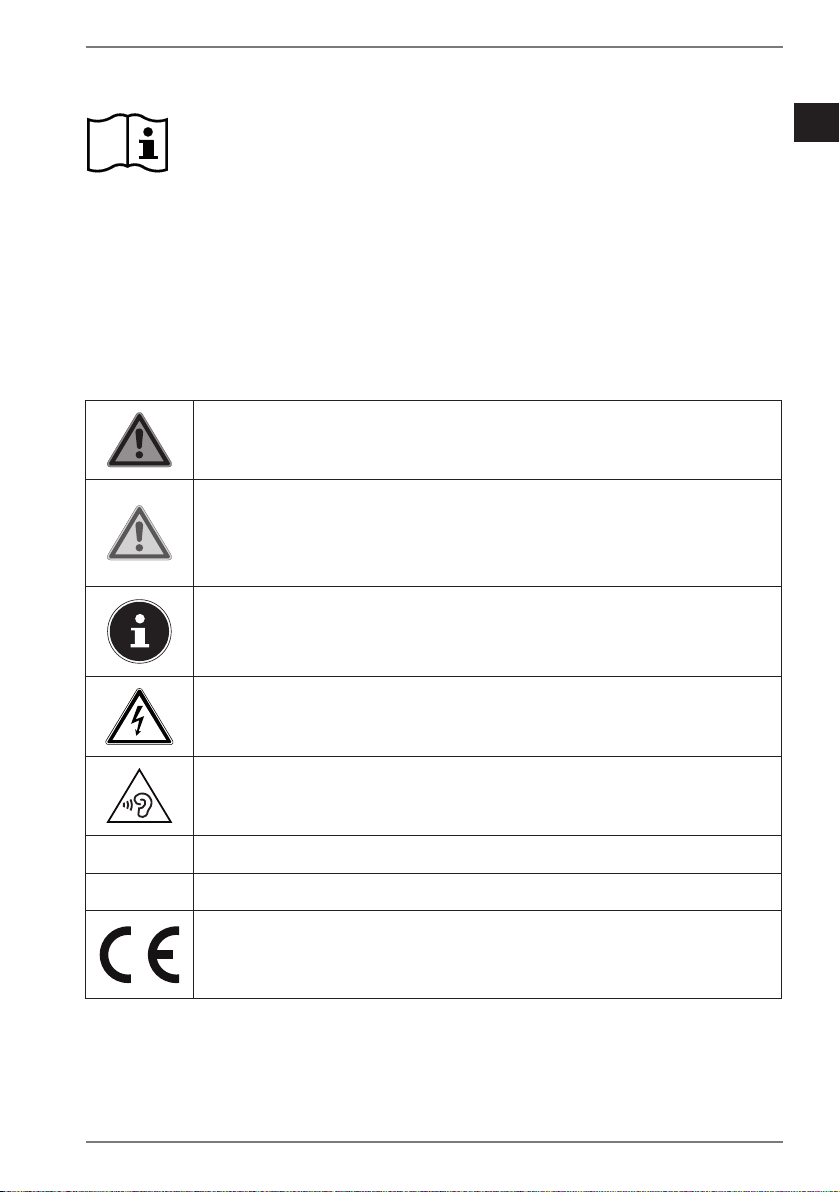
1. Information about this user manual
Thank you for choosing our product. We hope you enjoy using it.
Read the safety instructions and all other instructions carefully befo-
re using the appliance for the first time. Note the warnings on the appliance and in the user manual.
Always keep the user manual close to hand. If you sell the appliance or give it away,
please ensure that you also pass on this user manual. They are an essential component of the product.
DE
EN
FR
ES
IT
1.1. Explanation of symbols
If a block of text is marked with one of the warning symbols listed below, the hazard
described in that text must be avoided to prevent the potential consequences described there from occurring.
DANGER!
Warning of immediate risk of fatal injury!
WARNING!
Warning: possible mortal danger and/or serious irreversible injuries!
Additional information on using the device!
WARNING!
Warning: danger of electric shock!
WARNING!
Warning: danger due to excessive volume!
• Bullet point/information on operating steps and results
NL
Tasks to be performed
Declaration of conformity
Products that feature this symbol meet the requirements of the EC
directives (see section ‘Declaration of conformity’)
5
Page 4

2. Proper use
This TFT monitor is designed exclusively for the playback of video and audio signals from external devices, such as computers,
whose connections and screen resolutions match the specified
technical data of the TFT monitor. Any other use is deemed as
improper.
• The device is intended for private use only and not for industrial/commercial use.
Please note that we shall not be liable in case of improper use:
• Do not modify the device without our consent and do not use
any auxiliary equipment which we have not approved or supplied.
• Use only spare parts and accessories which we have supplied
or approved.
• Follow all the instructions in these directions for use, especially the safety information. Any other use is deemed improper
and can cause personal injury or damage to the product.
• Do not use the device in areas where there is a risk of explosion. This includes e.g. tank farms, fuel storage depots or areas
in which solvents are processed.It is also not permitted to use
this device in those areas where the air is polluted with fine
particles (e.g. flour dust or sawdust).
• Do not use the product outdoors.
• Do not expose the device to any extreme conditions. The following should be avoided:
– High humidity or moisture
– Extremely high or low temperatures
– Direct sunlight
– Open fire
6
Page 5

3. EU Declaration of conformity
MEDION AG hereby declares that the radio equipment type MD 22000 complies
with the directive
• EMC Directive 2014/30/EU
• Low Voltage Directive 2014/35/EU
• Ecodesign Directive 2009/125/EC
However, the device is not equipped with a full function for minimising power consumption in accordance with the Ecodesign Directive. In this product category, the function is normally defined or controlled by the connected end device (personal computer).
• RoHS Directive 2011/65/EU.
The complete EU declaration of conformity is available at:
www.medion.com/conformity.
3.1. Information on trademarks
The HDMI logo and High-Definition Multimedia Interface are registered trademarks
of HDMI Licensing LLC.
Other trademarks are the property of their respective owners.
DE
EN
FR
ES
IT
NL
7
Page 6
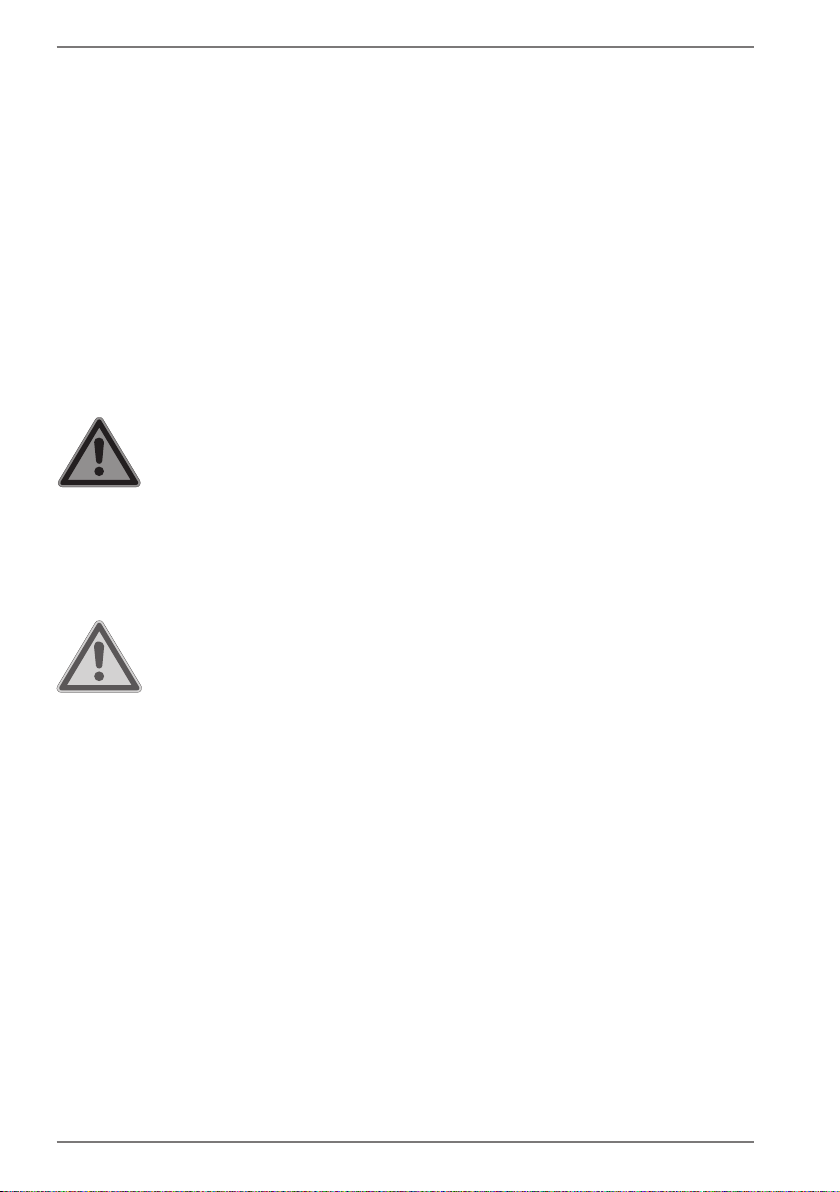
4. Safety instructions
4.1. Operating safety
• This device may be used by children over the age of 8 and by
persons with limited physical, sensory or mental abilities or by
those without experience and knowledge, if they are supervised or have been instructed in the safe use of the appliance
and have understood the dangers that result from it.
• Children must not be allowed to play with the device. Cleaning and user maintenance must not be carried out by children
unless they are supervised.
DANGER!
Risk of suffocation!
Plastic wrapping can be swallowed or used improperly.
Therefore, there is a risk of suffocation!
Keep packaging material such as plastic film or plas-
tic bags away from children.
DANGER!
Risk of injury!
There is a risk of the display breaking if excessive force
is exerted on it.
Recover all broken pieces using protective gloves
and send them to your Service Centre for proper
waste disposal.
Then wash your hands with soap because chemicals
may have leaked out.
• To avoid damaging the screen, do not touch it with your fingers or sharp objects.
8
Page 7

4.2. Installation location
• Keep your monitor and all connected devices away from
moisture and avoid dust, heat, direct sunlight and naked
flames (such as candles, for instance). Non-compliance with
these instructions can lead to faults or damage to the monitor.
• Do not use the device outdoors because external elements
such as rain, snow, etc. could damage it.
• Avoid exposing the device to water droplets or spray and do
not place any liquid-filled containers (vases or similar) on or
next to the device. Liquids penetrating the device may impair
the electrical safety of the product.
• The slots and openings on the monitor are for ventilation pur-
poses. Do not cover these openings (overheating, fire risk)!
• Position the cable so that it cannot be stepped on or tripped
over.
• Make sure that there is enough clearance from the sides of
the furniture unit. Ensure a minimum clearance of 10 cm
around the device for sufficient ventilation.
• Place and operate all the components on a stable, level and
vibration-free surface in order to prevent the monitor from
falling down.
• Avoid glare, reflections and excessive bright-dark contrast to
protect your eyes and guarantee pleasant workstation ergonomics.
• Take regular breaks when working at your monitor to prevent
muscle tension and fatigue.
DE
EN
FR
ES
IT
NL
9
Page 8
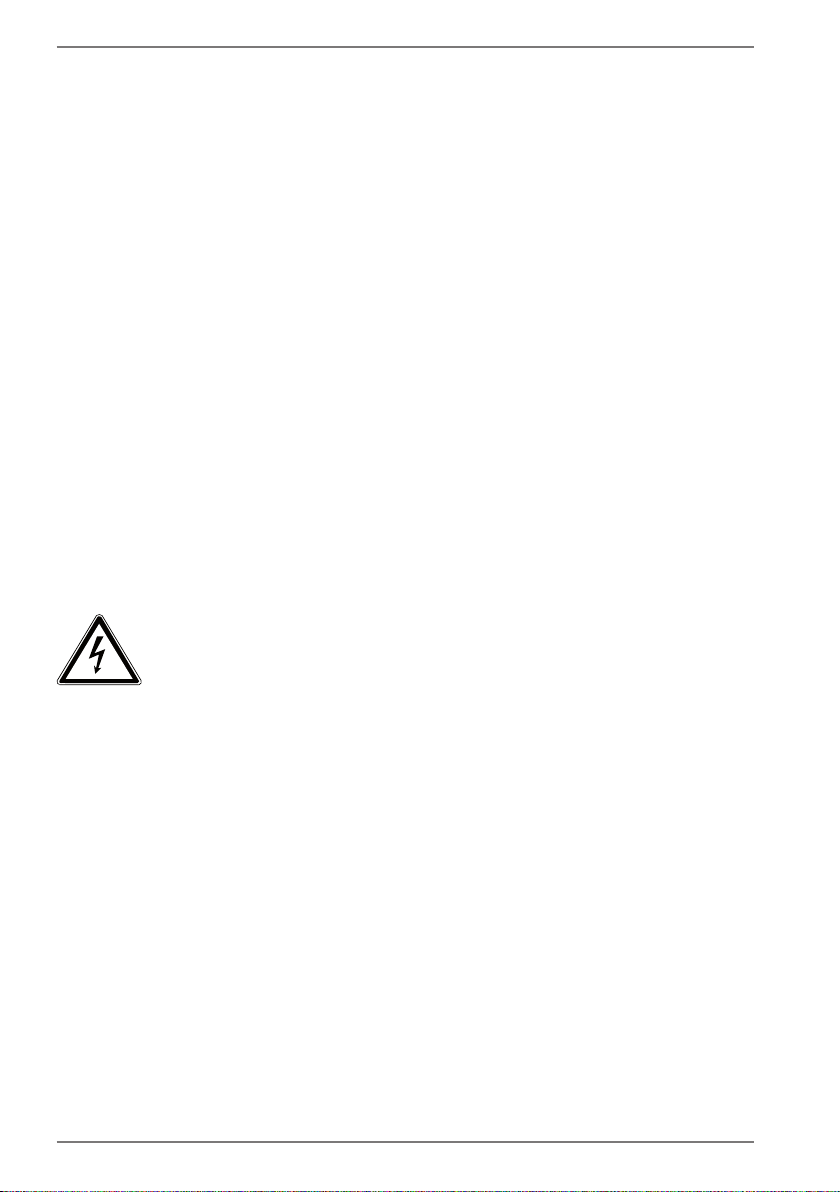
4.3. Repairs
• Contact customer services if:
– the power cable is burnt or damaged
– liquid has penetrated the monitor
– the monitor is not operating correctly
– the monitor has been dropped or the housing is damaged.
• Repairs to your monitor should only be carried out by qualified specialists.
• If a repair must be carried out, please contact only our authorised service partner.
4.4. Environmental temperature
• The monitor can be operated at an ambient temperature of
+0°C to +35°C with a relative humidity of < 80% (non-condensing).
• When switched off, the monitor can be stored at temperatures from –20°C to +60°C.
DANGER!
Risk of electric shock!
Large changes in temperature or fluctuations in humidity can cause moisture build-up within the monitor due
to condensation. This can cause an electrical short-circuit.
After transporting the monitor, wait until the appli-
ance has reached room temperature before switching it on.
10
Page 9
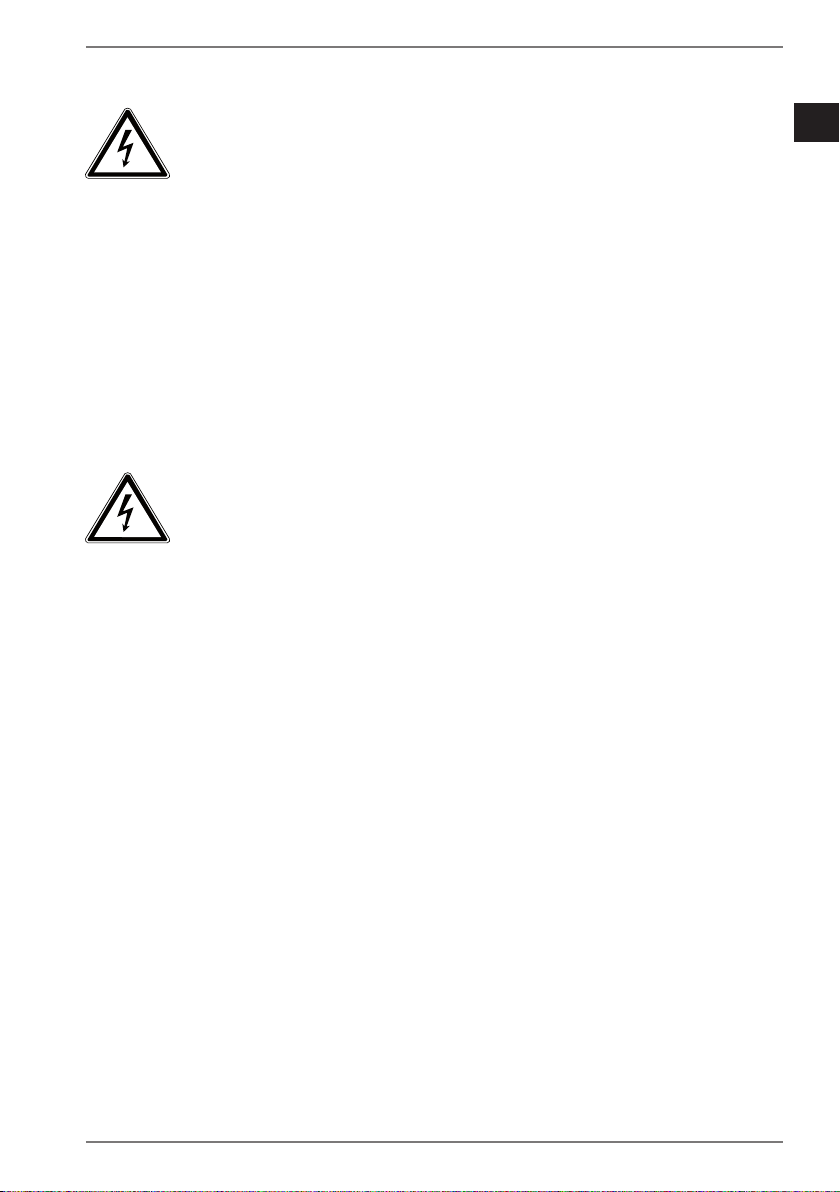
4.5. Power supply
DE
DANGER!
Risk of electric shock!
Even when the device is switched off, some components are live.
In order to disconnect the power to your monitor or
to completely isolate the device from voltage sources, remove the mains plug from the mains socket.
• Operate the monitor only on a 100–240V~ 50/60Hz earthed
safety contact socket that is close by and easy to access.
• To disconnect the power supply from your monitor, pull the
mains plug from the power outlet.
DANGER!
Risk of electric shock!
The monitor contains live parts. They pose a risk of electric shock or fire if an unintentional short circuit occurs.
Never open the monitor’s casing and do not insert
anything into the monitor through the slots and
openings!
• To avoid damaging the cables, do not place any objects on
them.
• Keep the device at a distance of at least one metre from
sources of high-frequency or magnetic interference (televisions, loudspeakers, mobile telephones, etc.) to avoid malfunctions and data loss.
EN
FR
ES
IT
NL
11
Page 10

5. Package contents
Please check your purchase to ensure that all items are included. If anything is missing, please contact us within 14 days of purchase. The following items are supplied
with your monitor:
• Monitor
• HDMI cable
• Power cord EU
• Monitor stand
• Documentation
DANGER!
Risk of suffocation!
Plastic wrapping can be swallowed or used improperly.
Therefore, there is a risk of suffocation!
Keep packaging material such as plastic film or plas-
tic bags away from children.
12
Page 11

6. Overview of the device
DE
6.1. Front
1 2 3 4 5 6 7 8
1) Monitor stand
2) Screen
3) MENU– Open the menu; confirm selection
4) In the menu: navigate to the left, change options; select signal input.
5) In the menu: Navigate to the right, change options;
In basic status: Set volume
6) AUTO - In the menu: Confirm selection; close menu
In basic status: Automatic adjustment of the picture (VGA only)
7) Switch on the monitor/switch the monitor into standby mode
8) The operating LED displays the operating state.
EN
FR
ES
IT
NL
13
Page 12

6.2. Rear
AC in
DP
HDMI
16
15
9) Opening for Kensington® lock
10) Headphone jack
11) LINE IN – Audio connection (3.5 mm stereo jack)
12) VGA – VGA connection
13) HDMI – HDMI connection
14) DP – DisplayPort connection
15) AC IN – connection for power supply
16) Fixing holes for wall mount
9
10
11
12
13
14
14
Page 13

7. Using the device for the rst time
DE
7.1. Before connecting the monitor
It is possible that your existing monitor supports a physical resolution that is not
supported by your new monitor. In this case, the image on your new monitor may
not appear correctly after it has been connected.
To prevent this, select a a physical resolution that is supported by both of your
monitors. Set this physical resolution in your operating system before connecting your new monitor.
A table listing the physical resolutions supported by this monitor can be found in
the section „Setting the screen resolution“ on page 20.
7.2. Mounting
Attach the monitor stand as shown in the illustration. Carry out these steps before
connecting up the monitor.
Place the device onto the stand. Ensure that the connecting piece fits into the
slots on the device and the stand clicks into place.
CLICK
EN
FR
ES
IT
NL
15
Page 14

7.3. Setting up and positioning
Avoid dazzle, reflections and strong bright-dark contrast in order to protect your eyes.
The monitor should never be placed next to a window because this is the brightest
part of the room in daylight. This brightness can make it more difficult for the eyes to
adjust to the darker monitor.
The monitor should always be positioned so that the direction of vision is parallel to
the window frontage.
The parallel line of vision should also be maintained in relation to artificial lighting
equipment. In other words, the same criteria and principles apply where the workspace is illuminated with artificial light.
If it is not possible to position the screen as described, the following can be helpful:
• Rotate, lower or tilt the monitor;
• Slatted or vertical blinds on the windows;
• Partitions or changes to artificial lighting.
Take regular breaks when working at your monitor to prevent tenseness
and fatigue.
Sitting for a long time without changing position can be uncomfortable. Correct
posture is very important for minimising the risks of physical problems or damage.
50 - 60 cm
16
40 - 45°
46 - 55 cm
90°
66 - 71 cm
Page 15

• In general – change your position frequently (around every 20-30 minutes) and
take regular breaks to avoid tiredness.
• Back – when sitting at your workstation, your back must be supported by your
chair’s backrest, which must be upright or angled slightly back.
• Arms – your arms and elbows should be relaxed and loose. Your elbows should
be close to your body. Hold your forearms and hands roughly parallel to the
floor.
• Wrists – when working with the keyboard, mouse or trackball, your wrists
should be stretched out and not bent at an angle of more than 10°, where possible. Make sure that your wrists are not resting on the table edge itself.
• Legs – your thighs should be horizontal or angled slightly down. Your lower legs
should form an angle with your thighs of approximately 90°. Your feet should be
resting flat on the floor. Use a foot rest if you need one, but first make sure that
your seat height has been adjusted correctly.
• Head – your head should be upright or bent very slightly forward. Do not work
with your head or upper body twisted.
As you work, the top edge of the monitor should be at eye level or very slightly
lower.
The distance between the monitor and the person viewing it depends on individual requirements. Distances between 50 and 60cm are commonly used.
DE
EN
FR
ES
IT
NL
17
Page 16

7.4. Connecting
AC in
In order to avoid any damage or malfunctions, only connect the connection cable when the monitor and the computer are switched off.
DP
HDMI
7.4.1. Connecting the signal cable
Plug the signal cable into one of the connections on the monitor:
– DP
– HDMI
– VGA
Plug the other end into the appropriate connections on the computer.
Only one type of connection can be used at a time.
7.4.2. Connecting the audio cable
Insert the audio cable into the LINE IN connection on the monitor and into a
suitable connection on the computer. If you are using an HDMI signal cable, you
do not require a separate audio cable.
7.4.3. Connecting the headphones
Plug the cable with a 3.5mm jack plug into the stereo jack connection .
WARNING!
Risk of hearing damage!
Using headphones/earphones to listen to a device at
high volumes for an extended period can damage your
hearing.
Before pressing play, set the volume to the lowest
setting.
Start playback and increase the volume to a comfort-
able level.
18
Page 17

7.4.4. Connecting power supply
Connect the supplied power adaptor to the power supply socket AC IN of the
device.
Connect the other end to a suitable power outlet. The mains socket must be
close to the monitor and easy to access (use the same power circuit as for the
computer).
7.5. Switching on / Standby
Press the button to switch on the device.
Press the button again to switch the device into standby mode.
This monitor is fitted with sensor buttons that do not contain any mechanical switches. The functions are activated by briefly touching the
raised points underneath the symbols for the relevant buttons.
DE
EN
FR
ES
IT
NL
19
Page 18

7.6. Setting the screen resolution
The monitor supports the physical resolutions listed in the table. The aspect ratio of the monitor is 16:9. You will get a distortion-free picture if you select the
1,920x1,080 pixels resolution. This is a native 16:9 aspect ratio. Picture distortions
or black bars at the edge of the picture can occur with all other resolutions.
Set the physical resolution on your computer according to the instructions in
your operating system.
Physical
resolution
(pixels)
720 x 400 70 1,152 x 864 75
640 x 480 60 1,152 x 870 75
640 x 480 60 1,280 x 768 60
640 x 480 72 1,280 x 960 60
640 x 480 75 1,280 x 1,024 60
800 x 600 56 1,280 x 1,024 75
800 x 600 60 1,440 x 900 60
800 x 600 72 1,440 x 900 75
800 x 600 75 1,400 x 1,050 60
832 x 624 75 1,600x 1,200 60
1,024 x 768 60 1,680 x 1,050 60
1,024 x 768 70 1,920 x 1,080 60
1,024 x 768 75
Vertical
frequency
(Hz)
Physical
resolution
(pixels)
Vertical
frequency
(Hz)
20
Page 19

8. Menu
DE
EN
MENU
You can change various settings via the screen menu.
Press the MENU button to activate the OSD.
Use the / buttons to select the options from the menus.
Confirm your selection by pressing the AUTO button.
Press the AUTO button to exit the OSD.
The menu disappears automatically if you do not touch any button at
the monitor within the preset time.
The following explains the main functions or setting options of the OSD.
CONTRAST Setting for the picture contrast.
BRIGHTNESS Setting for the picture brightness.
COLOUR TEMP. To select the color temperature.
PICTURE ADJUST
(VGA only)
COLOR ADJUST
(VGA only)
AUTO
Automatic alignment and calibration of
the picture.
Carries out an automatic colour adjustment.
FR
ES
IT
NL
(VGA only)
H.POSITION
V.POSITION
CLOCK Set the clock rate for the image.
PHASE
Align the position of the picture.
Fine tuning to improve the display of the
picture. Incorrect setting of the phase
may cause horizontal interference on the
screen.
21
Page 20

LANGUAGE
Select the menu language.
OSD
OSD H.POS.
OSD V. POS.
OSD TIME
TRANSPARENCY
MODE
VOLUME
SIGNAL SOURCE
ASPECT RATIO
DCR
REDUCE BLUE LIGHT
OVERDRIVE
ECO
AUTO POWER OFF
Position of the menu in the picture.
Hides the menu after a set period of time
has expired.
Show or hide the menu background.
Select a pre-configured colour profile.
Set the volume of the integrated loudspeaker.
Select the input source.
Select the picture format
Switch dynamic contrast on or off.
Reduces the blue value of the light and
renders it more comfortable and warmer.
Switch overdrive on or off. If this function
is switched on, the reaction time will be
reduced.
Switch the ECO mode on and off.
If this function is activated, the device automatically switches to standby mode after 4 hours of inactivity (no operation of
the device).
22
RESET
Reset the device to the factory settings.
Page 21

9. Power-saving features
This monitor switches to different power-saving modes which are specified by the
respective computer/operating system. This complies with the current requirements for reducing the energy consumption.
The monitor supports the following types of power-saving modes:
DE
EN
FR
Power
Status
ON < 40 watt (max.) blue -
STANDBY < 0,5 watt flashes blue 2 seconds
EXT. STANDBY
Depending on the operating system, the monitor will remain in power-saving mode
until you press a key on the keyboard or move the mouse. The monitor requires
about 2 seconds to switch from standby mode to operating mode.
consumption
(nominal value)
1
< 0,5 watt - 5 seconds
Colour of
operating
indicator
Ready for
operation
(approx.)
10. Troubleshooting
If problems occur with your monitor, make sure that the monitor has been properly
installed. If the problems persist, then read this section for information about possible solutions.
10.1. Picture interference or no picture
• The mains cable must be firmly seated in the socket and the power switch (if
available) must be switched on.
• The computer must be switched on and the connection cables must be firmly
seated in their sockets.
• The values set in the operating system must be suitable for the monitor. To avoid
distortions, select a resolution in the 16:9 format.
• If the screen saver has been activated or the monitor is in standby mode, press
any key on the keyboard or move the mouse.
• Remove interfering devices (cordless phones, loudspeakers or similar) from the
vicinity of the monitor.
ES
IT
NL
1
The device is switched to extended standby mode by pressing the button.
23
Page 22

10.2. Incorrect colour display; picture is too bright/dark
• Check the colour settings in the monitor’s OSD menu or in the computer’s operating system.
• Select AUTOM. ADJUST to optimise the settings for brightness and contrast.
For optimisation, the display should show a text page.
11. Cleaning
• Always unplug the device and disconnect all cables before cleaning.
• Do not use solvents, corrosive agents or aerosol-based detergents to clean the
device .
• Clean the screen with a soft, lint-free cloth.
• Make sure that no water droplets remain on the screen. Water can cause permanent discolouration.
• Store the packaging material in a safe place; always use this box to transport the
monitor.
There are no parts inside the monitor housing require cleaning or maintenance.
24
Page 23

12. Pixel defects on screens
5 Pixel
5 Pixel
Sub-Pixel
guidelines relating to pixel defects. Pixel defects are categorised into four fault classes and three defect types. Every individual pixel consists of three sub-pixels, each of
which is assigned a basic colour (red, green, blue).
red
For active matrix TFTs with a resolution of
1,920x1,080 pixels, which are each made up of
three sub-pixels (red, green, blue), there are a
Rows
total of approximately 6.2 million control transistors in use. Due to this very high number of
transistors and the associated extremely complex manufacturing processes used, occasional-
Pixel
ly one or more pixels can fail or become incor-
blue
rectly controlled.
green
The ISO standard ISO 9241-307 defines,
amongst other things, the generally applicable
DE
EN
FR
ES
IT
NL
Pixel fault
class
00 0 00
I1 121
II 2 2
III 5 15
IV 50 150
n* = 1.5
The table describes the maximum number of pixel failures allowed on the screen,
before a warranty claim arises. A warranty claim may be applicable if the above
number of defects in a category is exceeded.
Your device complies with the European ISO 9241-307 Class II standard (pixel defect
class). Pixel defects up to the specified maximum number are not covered by the
warranty.
Defect type 1
Pixel constantly lit
Defect type 2
Pixel constant-
ly black
Defect type 3
Defective sub-pixel
lit black
1
3
0
5
5-n*
0
50
50-n*
0
500
500-n*
0
5
0
2xn*
10
0
2xn*
100
0
2xn*
1000
25
Page 24

13. Disposal
PACKAGING
Your device has been packaged to protect it against transportation
damage. Packaging is raw material and can be reused or added to the
recycling system.
DEVICE
All old appliances marked with the symbol illustrated must not be disposed of in normal household waste. If you can no longer use your electrical device, dispose of it in accordance with the legal provisions applicable in your area. This involves separating the materials in the device
for the purpose of recycling and minimising the environmental impact.
Take old devices to a collection point for electrical scrap or a recycling
centre.
Contact your local waste disposal company or your local authority for
more information on this subject.
26
Page 25

14. Technical data
DE
Device
Type No. EM247EW
Rated voltage 100-240 V ~ 50-60 Hz 1.0 A
Power consumption
Audio output 2 x 2 W max. via speakers
Screen size 60.5cm (24"), TFT with LED backlight
Aspect ratio 16:9
Resolution 1,920 x 1,080 pixels
Brightness 250cd/m² (typ)
Contrast ratio 4,000:1 (typ)
Dynamic contrast ratio 80,000,000:1
Response time
Standby: < 0.5 W
In operation: < 40 W (max)
Picture
14ms (grey to grey, typ)
5 ms (overdrive, grey to grey, typ.)
Connections
EN
FR
ES
IT
NL
Picture
Audio
Temperatures
Humidity (non-condensing)
VGA 15-pin D-SUB
DisplayPort 1.2a with HDCP 2.0 decryption
HDMI 2.0 with HDCP 2.0 decryption
3.5 mm stereo input
Headphone jack (3.5 mm input)
Environment values
In operation: 0°C ~ +35°C
Not in operation: -20°C ~ +60°C
In operation: < 80%
Not in operation: < 90%
27
Page 26

Dimensions / weight
Weight With stand: approx. 3.3 kg
Dimensions (WxHxD) With stand: approx. 540 x 410 x 198 mm
Wallmount
2
Vesa standard, hole spacing 100 x 100 mm
15. Product data sheet
Scan the QR code that matches the model on the energy label or alternatively in the
operating instructions to download the product data sheet.
2
Wall bracket not included in the scope of delivery. When mounting, make sure that the screws do not
exceed the size M4x12 mm.
28
Page 27

16. Service information
Please contact our Customer Service team if your device ever stops working the way
you want or expect it to. There are several ways for you to contact us:
• In our Service-Community, you can meet other users, as well as our staff, and
you can exchange your experiences and pass on your knowledge there.
You will find our Service-Community at community.medion.com.
• Alternatively, use our contact form at www.medion.com/contact.
• You can also contact our Service team via our hotline or by post.
Opening times Hotline number UK
Mon – Fri: 08.00 – 20.00
Sat – Sun: 10.00 – 16.00
120 Faraday Park, Faraday Road, Dorcan
You can download this and many other sets of operating instructions from our service portal at www.medionservice.com.
You can also scan the QR code on the side of the screen, to
download the operating instructions onto your mobile device
from the service portal.
0333 3213106
Service address
MEDION Electronics Ltd.
Swindon SN3 5JF, Wiltshire
United Kingdom
DE
EN
FR
ES
IT
NL
29
Page 28

17. Legal Notice
Copyright © 2022
Date: 10.02.2022
All rights reserved.
These operating instructions are protected by copyright.
Mechanical, electronic and any other forms of reproduction are prohibited without
the written permission of the manufacturer.
Copyright is owned by the company:
MEDION AG
Am Zehnthof 77
45307 Essen
Germany
Please note that you cannot use the address above for returns. Please always contact our Customer Service team first.
30
Page 29

18. Privacy statement
Dear customer,
We wish to inform you that we, MEDION AG, Am Zehnthof 77, D-45307 Essen, Ger-
many process your personal data as a data controller.
For matters regarding data protection, we are supported by our company data pro-
tection officer who can be contacted at MEDION AG, Datenschutz, Am Zehnthof 77,
D-45307 Essen; datenschutz@medion.com. We process your data for the purpose
of warranty processing and associated processes (e.g. repairs) and therefore rely on
processing your data for the sales contract concluded with us.
Your data will be provided to repairers contracted to us for the purpose of warranty processing and associated processes. We generally store your personal data for a
period of three years in order to fulfil your legal warranty rights.
You have the right to be informed of the personal data concerned as well as the
right to rectification, deletion, restriction of processing, the right to object to processing, as well as the right to data portability.
In case of access and cancellation rights, restrictions apply according to S 34 and S
35 of BDSG (Federal Data Protection Act) (Art. 23 GDPR). In addition, there is a right
of appeal to a competent data protection supervisory authority (Article 77 GDPR in
conjunction with S 19 BDSG). The state official for data protection and freedom of
information for MEDION AG is Nordrhein Westfalen, P box 200444, 40212 Düsseldorf, Germany, www.ldi.nrw.de.
The processing of your data is necessary for warranty processing: it is not possible
to process the warranty without the provision of the required data.
DE
EN
FR
ES
IT
NL
31
Page 30

32
