Page 1

Contents
Contents ......................................................................................... 1
Safety and maintenance ..................................................................... 3
About these instructions .....................................................................................3
Proper use ..........................................................................................................3
Operating safety................................................................................................. 3
Power supply ..................................................................................................4
Installation location......................................................................................... 4
Electromagnetic compatibility ......................................................................... 5
CE Declaration of Conformity .............................................................................5
Notes on handling batteries................................................................................ 5
Maintenance....................................................................................................... 6
Cleaning............................................................................................................. 6
Disposal.............................................................................................................. 6
Packaging........................................................................................................ 6
Appliance ........................................................................................................ 6
Batteries ..........................................................................................................6
UK
EN
ES
FR
IT
NL
Package contents .............................................................................. 7
Technical specifications ...................................................................... 7
Model MD 82294 / E69010 .......................................................................7
Transmitter...................................................................................................... 7
Loudspeaker.................................................................................................... 7
Mains adapter ................................................................................................. 7
Description ...................................................................................... 8
Loudspeaker front .............................................................................................. 8
Loudspeaker rear ................................................................................................ 8
Transmitter front ................................................................................................ 9
Transmitter rear .................................................................................................. 9
Start of operation ........................................................................... 10
Putting the loudspeakers into operation ...........................................................10
Putting the transmitter into operation .............................................................. 10
Connecting the mains adapter ...................................................................... 10
Inserting batteries.......................................................................................... 10
Contents
1
Page 2

Operation...................................................................................... 11
Connecting an audio device .............................................................................11
Connecting devices by cinch cable................................................................ 11
Connecting devices by headphone connection socket .................................. 12
Switching on the loudspeaker and transmitter.................................................. 13
Status of the power light ............................................................................... 13
Selecting the radio frequency ...........................................................................14
Setting volume ................................................................................................. 14
Switching on the effect lighting ........................................................................ 15
Using the loudspeaker in water ........................................................................ 15
Switching off ....................................................................................................15
Customer service ............................................................................. 16
What to do in case of malfunctions................................................................... 16
No sound/distorted sound ............................................................................ 16
Distorted sound ............................................................................................ 16
Restricted Warranty ......................................................................... 17
Copyright © 2009, Version 2.0
All rights reserved. This manual is protected by copyright. The company Medion® owns the
copyright.
Trademarks:
Applied trademarks are the property of their respective owners.
Subject to technical and optical changes as well as printing errors.
2
English
Page 3

Safety and maintenance
About these instructions
Please read this section carefully and follow all instructions given. This guarantees
reliable operation and a longer life expectancy for your loudspeaker. Always store
these instructions near the loudspeakers. Keep the operating instructions so that you
can pass them on with the loudspeaker if you sell it.
Proper use
• The loudspeakers and the transmitter are designed to be connected to devices
such as portable CD or MP3 players, computers/notebooks, stereo systems or
televisions.
• The loudspeaker is watertight if submerged temporarily in depths up to 1 meter.
The mains adapter of the transmitter is not suitable for outdoor use. Use only in
dry interior spaces.
• The loudspeakers and the transmitter are intended for private use only and are
not designed to be used in a heavy industrial business or for commercial
purposes.
UK
EN
ES
FR
IT
NL
Operating safety
• Do not let children play with electrical appliances without supervision. Children
cannot always recognise potential hazards correctly.
• Batteries may endanger life if swallowed. For this reason, keep the device and the
batteries out of reach of children. Obtain immediate medical assistance in case a
battery is swallowed.
• Keep plastic packaging out of reach of children. It may cause suffocation.
• This unit is not intended for use by people (including children) with reduced
physical, sensory or mental abilities or for those without experience and/or
knowledge, unless they are supervised by a person responsible for their safety or
they have been instructed on its use. Children should be supervised to ensure
they do not play with this unit
• To prevent risks, never open the housing of the loudspeaker, the transmitter or
the mains adapter! The opened mains adapter housing presents a danger to life
due to electric shock. Parts requiring maintenance are not included.
Safety and maintenance
3
Page 4

Power supply
• The socket outlet must be close to the device and easily accessible. Position the
cable so that it cannot be stepped on or tripped over.
• To disconnect the power supply from your device, pull the mains adapter from
the socket outlet. Always pull on the mains adapter itself when removing from
the socket outlet. To prevent damage, never pull on the cable.
• When not in use, pull the mains adapter from the socket outlet, or use a master-
slave power strip to prevent power consumption when switched off.
• Only operate the mains adapter on earthed socket outlets with 230 V ~ 50 Hz. If
you are not sure about the power supply at the set-up location, please ask your
power supplier.
• To prevent non-permissible heating up, do not cover the mains adapter.
• Do not continue to use the mains adapter if the housing or the supply lead to the
device is damaged. Replace it with the same type of mains adapter.
• Use only the included mains adapter, or one that corresponds to the technical
values (see page 7), otherwise damage might occur.
Installation location
• In the first few hours of use new appliances can release a typical, unavoidable
but totally safe smell, which reduces with time. To help reduce the amount of
odour build-up, we recommend that you ventilate the room at regular intervals.
We have taken appropriate measures during the development of this product so
that levels are explicitly below legislative limits.
• Never submerge the transmitter, connection cable or mains adapter in water, as
this poses a risk of electric shock.
• Never touch the transmitter with wet hands. Operate the transmitter only with
batteries when out of doors. If the mains adapter of the device is connected to
the mains, the device may only be used in dry interior spaces.
• Do not place vessels filled with liquid, such as vases, on or in the vicinity of the
transmitter and/or mains adapter. The vessel may tip over and the liquid will
impair electrical safety.
• Protect the transmitter, mains adapter and all connected devices from moisture,
water drops and splashed water.
• Do not place naked flames, such as lit candles, on or near the device.
• Do not place any objects on the cable to avoid damaging it.
• Keep the transmitter and all connected devices away from moisture. Avoid dust,
heat and direct sunshine to prevent breakdowns.
• Place and operate all components on a stable, level and vibration-free surface to
prevent the loudspeaker from falling down.
• Ensure an adequate ambient temperature.
4
English
Page 5

Electromagnetic compatibility
• You must comply with the European directives on electromagnetic compatibility
(EMC) when you connect the transmitter.
• Keep a distance of at least one metre from high frequencies and magnetic
sources of interference (television, other loudspeaker boxes, mobile telephones
etc.) to avoid malfunctions.
CE Declaration of Conformity
Medion AG hereby declares that these devices conform to the fundamental
requirements and the remaining relevant regulations of the 1999/5/EC Directive. Full
declarations of conformity are available at www.medion.com/conformity.
Notes on handling batteries
The appliance is battery-operated. Please note the following on handling batteries:
• Never recharge batteries! Risk of explosion!
• Keep batteries away from children; do not throw them into a fire, short circuit or
dismantle them.
• When inserting batteries ensure that the polarity is correct.
• Always replace all batteries at the same time.
• Always use replacement batteries of the same type; do not mix different types of
batteries or old and new batteries.
• Clean the contacts on the battery and appliance before inserting.
• Remove depleted batteries immediately! Increased risk of leakage!
• Never expose the batteries to excessive heat such as sunshine, fire or similar.
• If disregarded, the batteries may be discharged beyond their final voltage and
could leak! Remove batteries immediately to avoid any possible damage.
• Avoid contact with skin, eyes and mucous membranes. If these areas come into
contact with battery acid, rinse them immediately with plenty of clean water and
contact a doctor immediately.
• Remove the battery if the device will not be in use for an extended period.
UK
EN
ES
FR
IT
NL
Safety and maintenance
5
Page 6
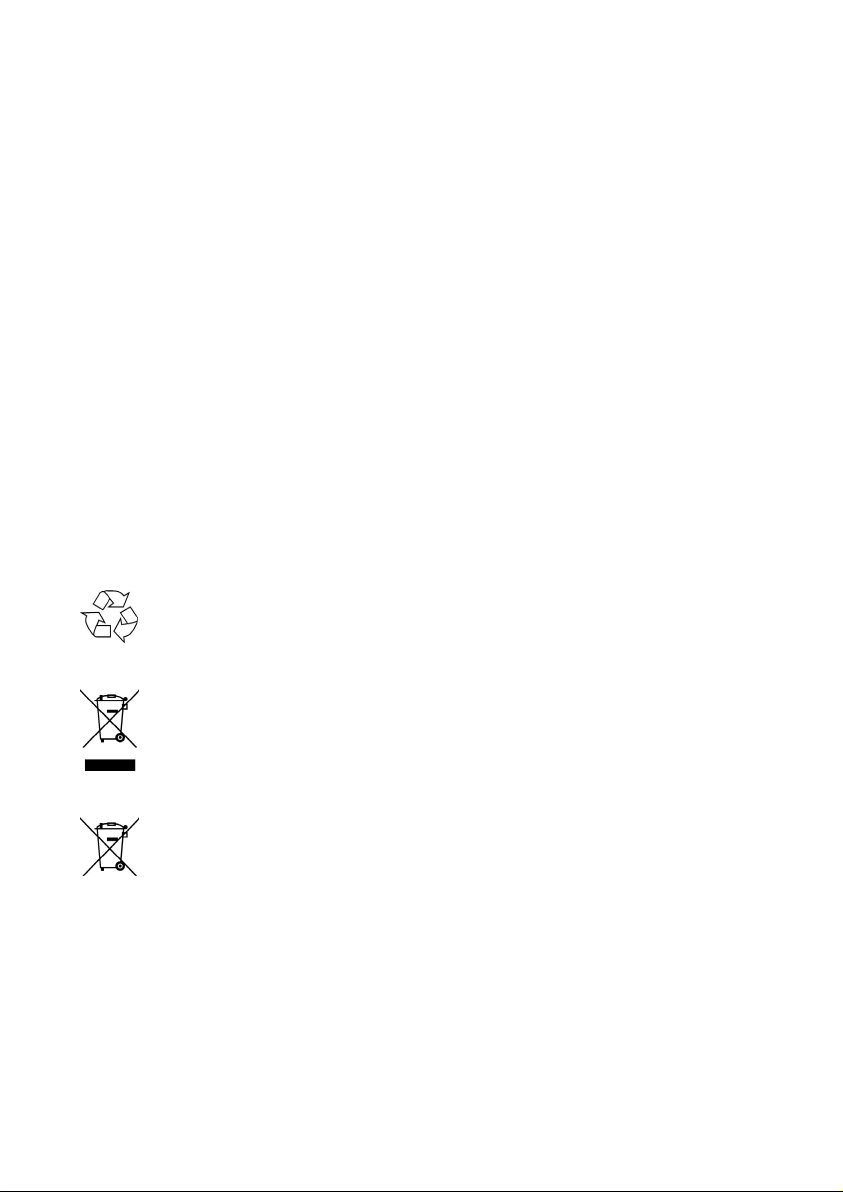
Maintenance
Please contact our service centre if you have technical problems with your device.
Repairs should only be performed by our authorised service partners.
Contact customer services if:
• Fluid has seeped inside the transmitter.
• The transmitter or loudspeaker does not work properly.
• The appliance has been dropped or the housing is damaged.
Cleaning
• To clean, do not use solvents, corrosive or aerosol detergents.
• Furniture is often coated with diverse varnishes or plastics and treated with very
different care products. Some of these substances contain components that
could corrode and soften the material of the transmitter's base. Therefore, place
a non-skid mat underneath the device as necessary.
Disposal
Packaging
All packaging and packaging materials that are no longer required can
and should be recycled.
Appliance
At the end of its life, the appliance should not be disposed of in household
rubbish. Seek the advice of your local authority on environmentally
friendly disposal facilities.
Batteries
Do not dispose of used and defective batteries in the household rubbish.
Batteries should be taken to a collection point for used batteries.
6
English
Page 7

Package contents
Please check your purchase to ensure all items are included and contact us within 14
days of purchase if any components are missing. You have received:
• 1 transmitter
• 1 loudspeaker
• 1 connection cable (2 x cinch -> 3.5 mm jack)
• Mains adapter
• Batteries (6 x AA batteries for loudspeaker)
• Operating instructions
• Warranty card
Technical specifications
Model MD 82294 / E69010
• Frequency range: 863 - 865 MHz
• Range: max. 80 m freefield
• Power light: Light-emitting diode (LED)
UK
EN
ES
FR
IT
NL
Transmitter
• Power supply: via mains adapter
via batteries: 4 x AA type LR6/1.5V (not included)
• Connections: Audio input (2 x cinch)
Audio input (3.5 mm jack)
Mains adapter connection
Loudspeaker
• Batteries: 6 x type AA LR6/1,5V
• Power output: 5 W
• Watertight as per IP X7 standard
Mains adapter
• Model AK00G-0600030BW
• Input 100-240 V ~ 50/60 Hz, 0.2 A
• Output DC 6V, 300 mA
Package contents
7
Page 8

Description
t
f
Loudspeaker front
Loudspeaker cover
Key SCAN
Find radio frequency
:
Power light
On/off switch
Battery compartmen
Loudspeaker rear
Key
Switch light on/of
VOL-
Key
Decrease volume
Lighting
Key VOL+
increase volume
8
English
Page 9

Transmitter front
r
t
plug
r
t
r
Depositing surface for MP3 playe
Power light
UK
EN
ES
FR
IT
NL
Battery compartment
Transmitter rear
CHANNEL switch
Select radio frequency
Connector
audio devices
(headphone output)
Connection socke
AUDIO IN for
audio devices (cinch plug)
Connection socke
DC IN for mains adapte
On/off switch
fo
ON/OFF
Description
9
Page 10
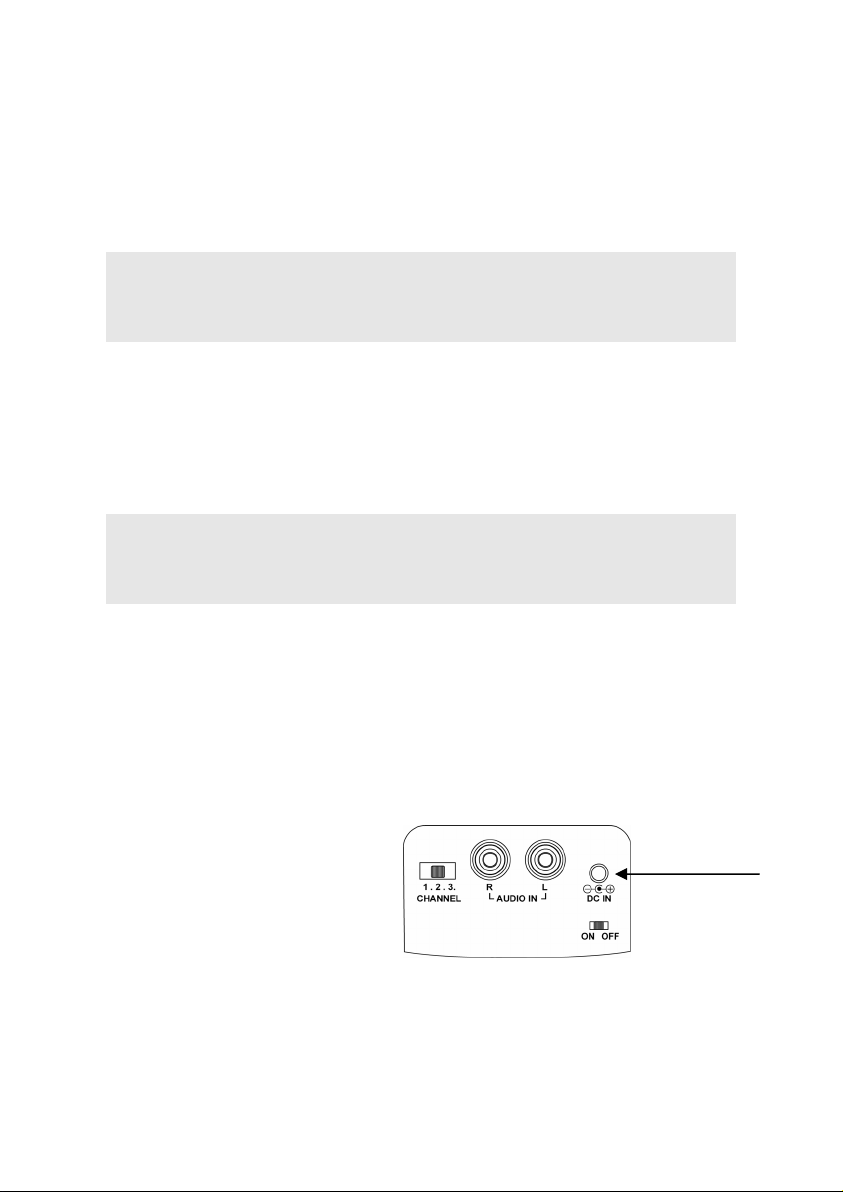
Start of operation
t
r
r
Putting the loudspeakers into operation
You will need 6 LR6/1.5 V batteries for the loudspeaker.
Note
The sealing ring must be inserted correctly at all times. Otherwise the
loudspeaker is not watertight.
1. Turn the battery compartment lid on the bottom of the loudspeaker
anticlockwise.
2. Place the batteries over the ribbon.
Observe polarity (+/-).
3. Check that the sealing ring is seated on the edge of the battery compartment and
is free from contamination.
Note
When replacing the batteries, the ribbon makes it easier for you to remove
the spent batteries.
4. Replace the battery compartment lid and turn it clockwise until hand-tight. The
ribbon must not be caught in the lid!
Putting the transmitter into operation
You can operate the transmitter with the mains adapter or with the batteries. If you
will be using the transmitter outdoors, then use only the batteries.
Connecting the mains adapter
1. Plug the connector plug of the
mains adapter into the DC IN
connection socket.
2. Plug the mains adapter into a
wall socket.
Inserting batteries
You will need 4 LR6/1.5 V batteries (not included).
1. Press against both tabs of the battery compartment lid and remove the lid.
2. Insert the batteries. Observe polarity (+/-). 3. Close the battery panel cover.
10
English
Connection socke
DC IN fo
mains adapte
Page 11

Operation
Connecting an audio device
• Please observe the notes in the section "Safety and maintenance" (pages 3).
• Also comply with the operating instructions of the device to which you will
connect the transmitter.
• Switch off all devices before connecting them.
You can connect a multitude of different audio devices to the transmitter, e.g. an
MP3 and CD player, the receiver from your stereo system, a computer or even your
television.
Connecting devices by cinch cable
You will need an audio cable with cinch plugs. A 2 x cinch -> 3.5 mm jack
connection cable is included with your device.
1. Set the audio device to a medium loud volume. Then switch the device off.
2. Insert the 3.5 mm jack plug into the audio output socket of the audio device.
3. Insert the red and the white cinch
plug into the relevant coloured
AUDIO IN R and L sockets of the
transmitter.
Connection sockets
AUDIO IN for audio
devices
UK
EN
ES
FR
IT
NL
Note
Devices such as a stereo receiver or a television usually have one red and one
white audio output socket. These are usually identified with OUT, AUDIO
OUT, LINE OUT or similar.
To use these output sockets, you will need a 2 x cinch -> 2 x cinch connection
cable (not included; available from specialised trade).
Operation
11
Page 12
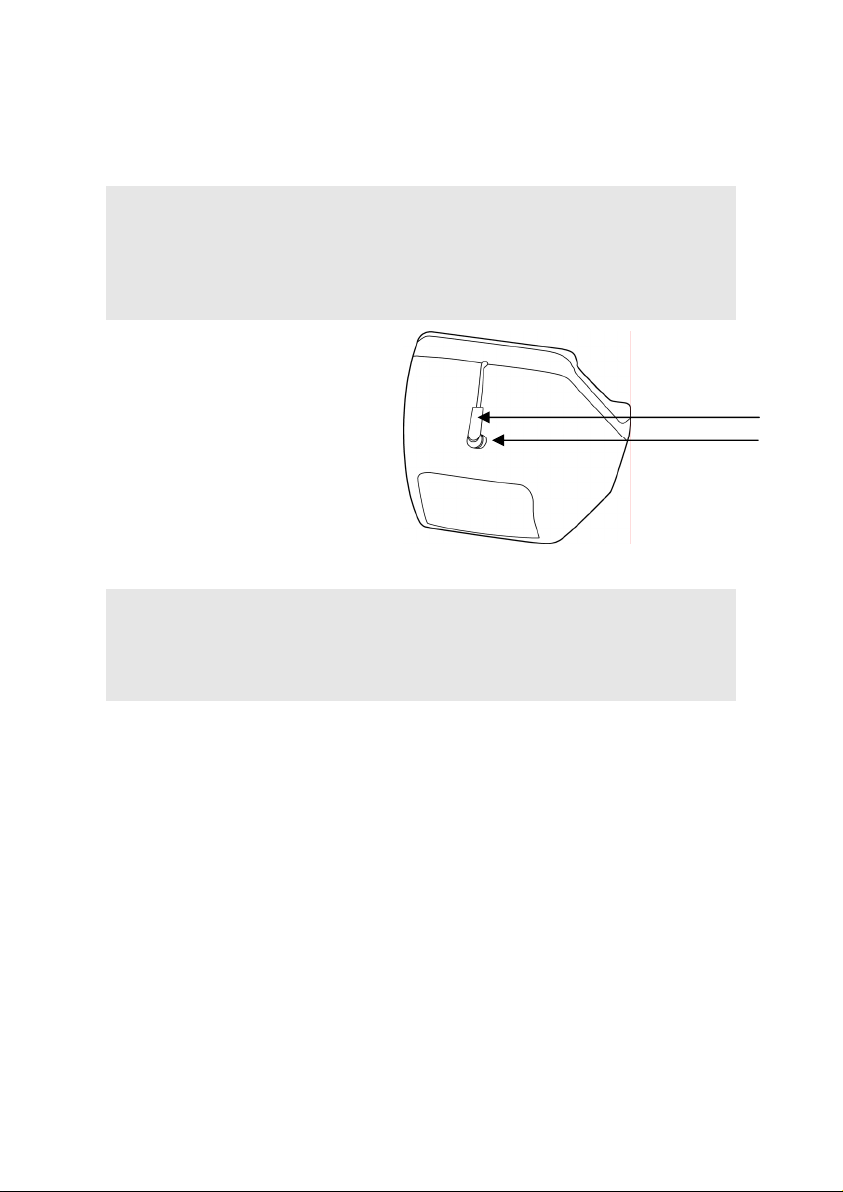
Connecting devices by headphone connection socket
You can connect portable devices, e.g. CD or MP3 player, via the headphone output
socket (jack Ø = 3.5 mm).
1. Set the audio device to a medium loud volume. Then switch the device off.
Note
If the volume decreases after switching off the audio device, set the volume
back to a medium volume after connecting the audio device. If the volume at
the audio device is too low, there may be disruptions in the transmission
between the transmitter and the loudspeaker.
2. Partially pull the connector plug
out of the transmitter and then
plug it into the headphone
output socket of the audio
device.
Note
If you want to attach the connector plug back to the transmitter, then pull it
out just a tiny bit so that it is retracted automatically. Then insert it into the
storage socket.
Connector plug for
audio devices
(headphone output)
Storage socket
12
English
Page 13
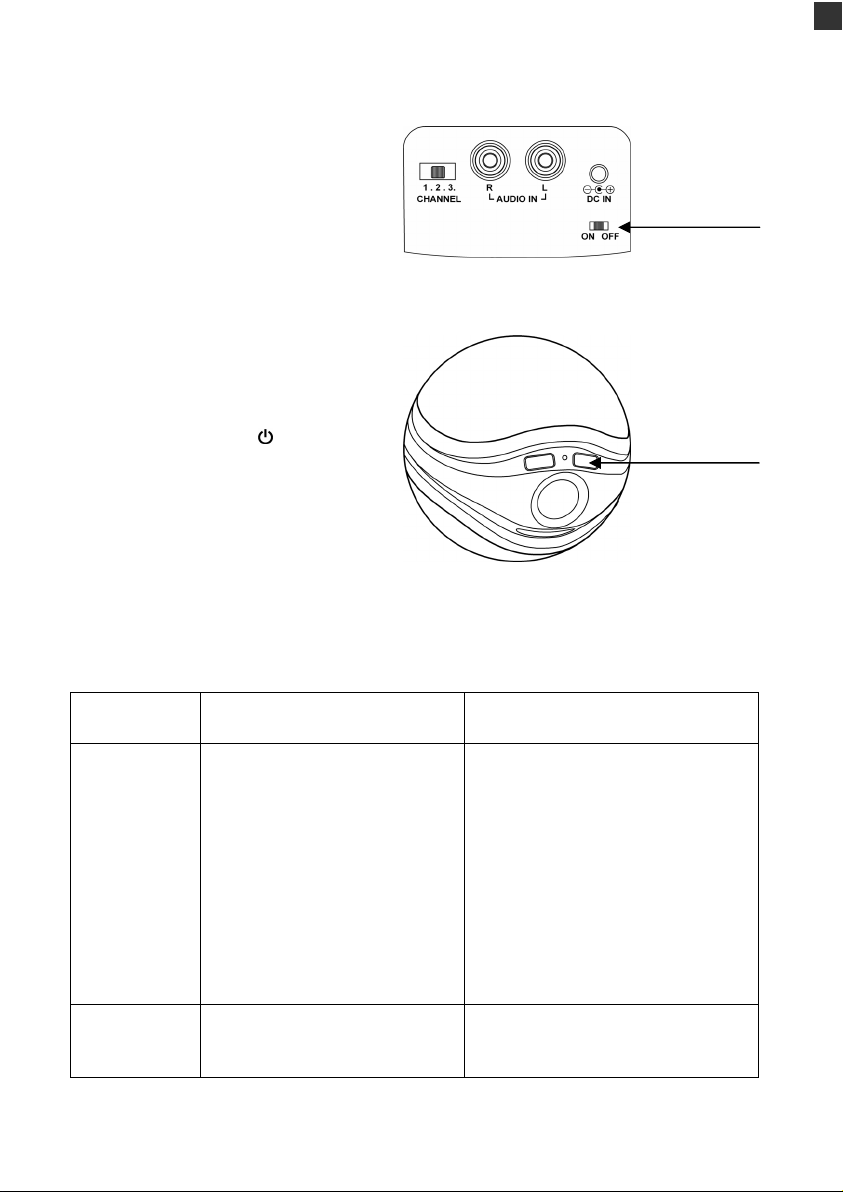
Switching on the loudspeaker and transmitter
1. Switch on the transmitter by
sliding the On/Off switch to ON.
The power light on the front will
light up green.
The device is now ready for
operation..
2. Switch on your audio device, select a medium loud volume and start the
playback. The power light of the transmitter will change to blue. The transmitter
is switched on.
On/off switch
UK
EN
ES
FR
IT
NL
ON/OFF
3. Switch on the loudspeaker with
the On/Off switch
. The power
light of the loudspeaker will light
up green.
Status of the power light
If the power lights light up green, the devices are ready for operation.
If the power lights light up blue, the devices are switched on and active.
Transmitter
Loudspeaker
Ready to operate
(green power light)
• The audio device was
switched off
• No audio signal for more
than 4 minutes because
playback is not switched
on
• Loudspeaker does not
receive a signal for more
than 4 minutes because it
is not switched on or
there is no radio contact
• The radio contact to the
transmitter was
interrupted
Active
(blue power light)
• Playback was started
• The radio contact to the
transmitter was re-established
On/off switch
Operation
13
Page 14

Note
If radio contact is not established within 5 minutes, the loudspeaker switches
off completely.
Selecting the radio frequency
1. Set the CHANNEL switch of the
transmitter to any channel
number (1, 2 or 3).
2. Press the SCAN button on the
loudspeaker. It automatically
finds the radio frequency of the
transmitter. The power light
changes from green to blue.
Note
CHANNEL SWITCH
Key SCAN
If the reception is disrupted, try another radio channel.
Set up the loudspeaker and the transmitter no further apart than 80 m free
field. Walls or other obstacles can decrease the range.
Setting volume
Use the VOL+ / – buttons on the loudspeaker to adjust the volume.
ein:
• VOL+ increase volume
• VOL– decrease volume
14
English
Page 15

Switching on the effect lighting
Press the button to switch the effect lighting at the loudspeaker on or off.
Note
The light can only be switched on if the loudspeaker is switched on.
Excessive use of the light has a negative effect on the battery lifetime.
Using the loudspeaker in water
Caution
Even when operated with batteries, the transmitter must not be submerged
in water.
The electronic parts of the loudspeaker are protected against water. However, water
can collect beneath the loudspeaker cover and affect the sound.
Take the loudspeaker out of the water, turn it around and shake lightly to pour off
the water.
To thoroughly remove the water:
1. Press the cover with your thumbs at the indicated point.
2. Remove the cover and pour out the water.
3. Replace the cover firmly on the loudspeaker. Engagement must be audible and
perceptible.
UK
EN
ES
FR
IT
NL
Switching off
1. Press the On/Off switch to switch off the loudspeaker.
2. Switch off the audio device.
3. Switch off the transmitter by sliding the On/Off switch to OFF.
4. Disconnect the cable connection between the transmitter and the audio device.
5. Unplug the mains adapter of the transmitter.
Note
If the loudspeaker does not have radio contact to the transmitter for more
than 5 minutes, it will completely switch off automatically.
Operation
15
Page 16

Customer service
What to do in case of malfunctions
Faults often occur for the simplest of reasons, but some can also be complex and
require a lot of analysis. We would like to give you a few pointers on how to solve
the problem.
If these tips don’t do the trick, then we’ll be more than pleased to help you out. Just
give us a call!
No sound/distorted sound
Is the audio device switched on, playback started, and have you set a medium
loud volume?
• Increase the volume as necessary.
Is the loudspeaker volume set high enough?
• Increase the volume as necessary.
Are the batteries in loudspeaker (or transmitter) spent?
• Insert new batteries.
Water underneath the loudspeaker cover?
• Pour off the water.
Distorted sound
Is there radio frequency interference?
• Press SCAN to adjust the radio frequency.
• If necessary, choose another radio channel and then press SCAN.
• Change the position of the transmitter and/or loudspeaker to avoid disruptive
external influences.
• Remove disruptive objects (mobile phone, or similar) from the environment of
the devices.
Distance too great?
• Set the transmitter and loudspeaker closer together.
Are the batteries in loudspeaker (or transmitter) spent?
• Insert new batteries.
Water underneath the loudspeaker cover?
• Pour off the water.
16
English
Page 17

Restricted Warranty
I. General Conditions of Warranty
1. General
This warranty covers defects relating to workmanship and manufacture in MEDION
products. The period during which this warranty is valid and during which claims
against the warranty can be made to MEDION must be in accordance with the
following terms in order to be considered eligible:
• Is effective from the date of purchase or receipt of the MEDION product from an
authorised seller of MEDION products; and
• expires at the end of the warranty period specified on the warranty card provided
with the product.
For the warranty to be valid, you must:
• provide suitable evidence of purchase, a copy of the original purchase receipt
from an authorised seller of MEDION products is preferred; or
• register your product within 28 days of purchase either online at
www.MEDION.co.uk
card included with the product.
Please keep the original purchase receipt and the warranty card in a safe place.
MEDION and its authorised sellers reserve the right to refuse a repair under warranty
or a warranty confirmation if a proof of purchase [or registration of purchase] cannot
be established, or has not been, submitted.
When it is necessary to return your product for repair please ensure that your
product is suitably packed for transportation.
Provided that your product is still within warranty (please check the duration of the
warranty period as described above) and is eligible for repair or replacement under
the terms of the warranty, to return your product, please telephone MEDION on the
service hotline number. You will be sent a pre-paid transportation box suitable for
returning your product to MEDION. PLEASE MAKE SURE THAT YOU HAVE A BACKUP
COPY OF ALL DATA ON THE PRODUCT BEFORE RETURNING THE PRODUCT TO
MEDION. MEDION shall bear the costs of postage and packaging for returning the
product and the transportation risk. However, if following examination of the
defective product in question, MEDION, in its reasonable opinion, considers that the
defect has been caused by:
• your operating and/or using the product other than as instructed in the
accompanying documentation;
• damage caused in transit as a result of your negligence in packaging of the
product; and/or
• otherwise than in accordance with the terms of this warranty;
or by completing and returning the pre-paid registration
UK
EN
ES
FR
IT
NL
Restricted Warranty
17
Page 18
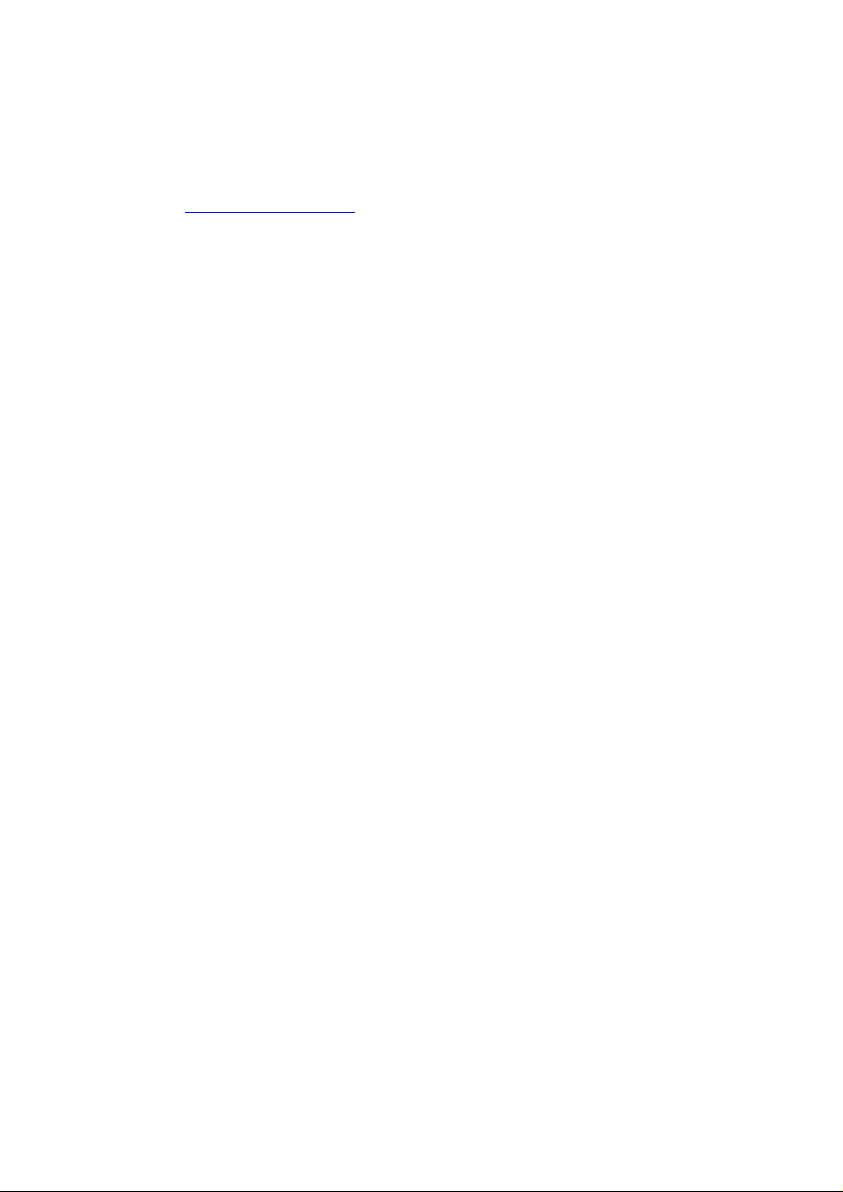
This warranty shall be void and you may be required by MEDION to reimburse
MEDION for the reasonable costs of postage and packaging before MEDION will
return the product to you. If so and you would still like MEDION to repair or replace
the product, MEDION may do so but you will be charged MEDION’s standard rates
for repair and replacement for this service.
Before returning the product, please contact MEDION via the service hotline or via
the internet (www.MEDION.co.uk
on the warranty card. Please mark the outside of your package to ensure that this
reference number is clearly visible. Please submit a letter containing as much
detailed information as possible and, a full description of the defect or fault.
This should include:
• a description of the fault;
• when it occurred, how long it has been evident and how frequently it occurs ;
• any errors message(s) displayed when using the product;
• a description of the circumstance(s) and conditions in which the fault occurs;
and
• whether it is an intermittent or persistent fault;
This will greatly assist MEDION in identifying the defect, when submitted together
with the defective product.
Unless otherwise instructed by a MEDION representative in all cases, the product
must be returned complete with all parts which were included with the original
product. Incomplete contents of the returned package may lead to a delay in the
repair or replacement. MEDION does not accept any liability for any additionally
submitted material(s) which were not supplied with the original MEDION product.
This warranty does not affect your statutory rights in any way and is subject to the
applicable legal statutes of the country where the product was sold to you by an
authorised MEDION seller.
). You will receive a reference number (RMA No.)
2. Scope
Subject to any exclusions set out within this warranty, where there is a defect in your
MEDION product covered by this warranty, MEDION will repair or replace the
MEDION product. The decision whether to repair or replace the product will be
made solely at the discretion of MEDION. MEDION may, in its own discretion,
replace the product returned for repair under warranty with a replacement product
that is either identical or, in the event that such product(s) are no longer available, a
product of equal or superior specification and quality.
No warranty is given for batteries or rechargeable batteries or for consumable
materials subject to wear and tear, i.e. for parts which have to be replaced
periodically during the normal use of the product, such as video-projector lamp.
Non critical failures that fall within industry specified tolerances e.g. noise, LCD
pixels are not covered by this warranty. Please consult the appropriate section in
your user or instruction manual for this product for exact specifications and
tolerances.
18
English
Page 19
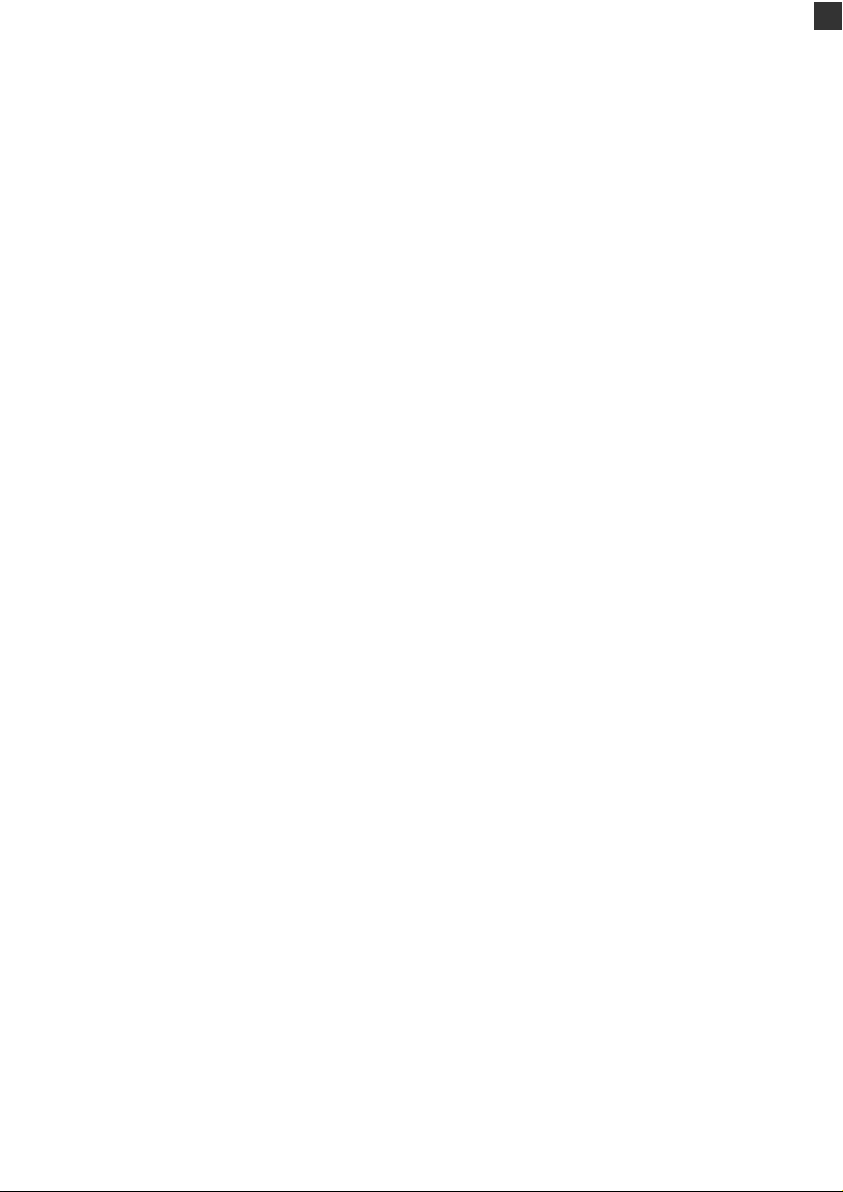
To the extent which is permitted under law, MEDION will accept no liability for
burnt-in images on plasma or LCD products as a result of normal wear and tear
during the operation of the product. Please refer to your user or instruction manual
for this product for detailed operating instructions for your plasma or LCD product.
The warranty does not cover errors relating to the playback of data media in an
incompatible format or created with unsuitable software.
If it is found during repair or assessment that the defect concerned is not covered
under warranty, MEDION reserves the right to invoice you for all reasonable costs
incurred by MEDION. These costs will be in relation to the return of the product,
including reasonable administration costs, plus reasonable costs for materials used
and labour provided when repairing or replacing the product. This is subject to
MEDION providing you with an estimate for carrying out such work prior to costs
being incurred and that you have accepted the estimate.
You are entitled to seek independent advice or consultation relating to your product
or any of MEDION’s findings. MEDION will not be liable for any costs incurred to
you when doing so.
3. Exclusion from warranty
To the extent permitted by law, this warranty shall be void in the event that defects
or loss caused by:
a. failure and damage resulting from the operation of the product in an
environment other than that recommended in the accompanying user or
instruction manual (e.g. in direct sunlight or in a damp room);
b. accidental damage;
c. use other than in accordance with the accompanying user or instruction
manual;
d. modifications, conversions, expansions, maintenance and/or repairs made to
the MEDION product by unauthorised repairers or use of unauthorised third
party parts;
e. negligence;
f. virus attack or software errors; or
g. improper transportation or packaging during return of the product.
This warranty will also be considered void if labels or serial numbers of the product
or of a component of the product are modified or made illegible.
To the extent permitted by law, MEDION shall; only be responsible for losses which
are a reasonably foreseeable consequence of the relevant defect in the product;
MEDION will not be responsible for any costs incurred in relation to software
configuration; economic loss; loss of opportunity; loss of income; or loss of data or
software arising out of its repair or replacement of a MEDION product under this
warranty
UK
EN
ES
FR
IT
NL
Restricted Warranty
19
Page 20

4. Service Hotline
Before returning the product to MEDION you must contact us using the service
hotline or via the internet (www.MEDION.co.uk). You will receive further
instructions for making your claim under warranty when you call.
The service hotline is available on 362 days in the year, including Sundays and bank
holidays but excluding Christmas day, New Years Day and Easter day. The service
hotline is subject to [national rate] telephone call charges. These charges are subject
to change. The price of your call will be stated at the beginning of the call.
II. Special warranty conditions for MEDION PC,
notebook, pocket PC (PDA) and navigation devices
(PNA)
The following terms apply to MEDION PC, notebook, desktop, pocket PC and laptop
products and optional items included with such products. If one of these items has a
fault, you also have a warranty claim for its repair or replacement, from MEDION.
The warranty covers the costs of materials and labour for repairing or replacing the
defective MEDION product or the optional item in question.
Hardware connected to your product that was not produced or marketed by
MEDION can invalidate the warranty if MEDION can reasonably demonstrate that
damage to the MEDION product or of the optional item included with the delivery
was caused by such hardware. You are entitled to seek independent advice or
consultation relating to your product or any of MEDION’s findings. MEDION will not
be liable for any costs incurred to you when doing so.
This warranty is restricted in relation to any pre-installed operating system as well as
to application programme software that is included with the MEDION product in
question. This warranty is restricted as follows:
For pre-installed operating system as well as to application programme software
included in the MEDION product, MEDION only guarantees the data media (e.g. the
diskettes and CD-ROMs) upon which this software is delivered and warrants that
such data media shall be free from material and processing defects for a period of 90
days from the date of purchase of the MEDION product from an authorised seller of
MEDION. MEDION will replace defective data media free of charge.
Any claims in respect of defective pre-installed operating system as well as to
application programme software are hereby expressly excluded and you should
contact the relevant licensor or copyright owner of the defective software in
question. MEDION does not guarantee that any software supplied with MEDION
products will function without interruption, will be free from errors or that it will
fulfil your requirements. MEDION does not guarantee the 100% accuracy of the
maps provided with the Navigation device.
It may be necessary to delete all data in the product in order to repair the MEDION
product. PLEASE MAKE SURE THAT YOU HAVE A BACKUP COPY OF ALL DATA ON
THE PRODUCT BEFORE RETURNING THE PRODUCT TO MEDION. To the extent
permitted by law, MEDION excludes all liability for loss of data and MEDION
20
English
Page 21

recommends in all cases that you back up all data on your MEDION product before
returning the product to MEDION.
III. Special warranty conditions for repair on site or
replacement on site
If a claim for repair or replacement on site is included within the terms of the
warranty card provided with the product, the special warranty conditions for repair
or replacement of your MEDION product on site apply.
The following provisions must be made by you for carrying out repairs or
replacements on site:
• MEDION or its authorised personnel must have unrestricted, safe and immediate
access to the products.
• Telecommunication facilities required by MEDION or its authorised personnel for
proper execution of your order, for testing and diagnostic purposes and for
remedying faults are provided by you at your own expense.
• You are responsible yourself for restoring the application software after the repair
services have been carried out by MEDION or its authorised personnel.
• You must take all other necessary steps to enable MEDION or its authorised
personnel to carry out your order properly.
• You are responsible yourself for connecting and configuring any existing external
peripheral products after MEDION or its authorised personnel have carried out
their repairs.
• The free cancellation period for repairs or replacements on site is 24 hours,
thereafter our reasonable costs resulting from late or missing cancellation shall
be invoiced at your expense.
UK
EN
ES
FR
IT
NL
Restricted Warranty
21
Page 22

22
English
Page 23

Inhalt
Inhalt ............................................................................................ 1
Sicherheit und Wartung ...................................................................... 3
Zu dieser Anleitung ............................................................................................ 3
Bestimmungsgemäßer Gebrauch ....................................................................... 3
Betriebssicherheit................................................................................................ 3
Stromversorgung ............................................................................................4
Aufstellungsort................................................................................................ 4
Elektromagnetische Verträglichkeit.................................................................. 5
CE-Konformitätserklärung................................................................................... 5
Hinweise für den Umgang mit Batterien .............................................................6
Wartung ............................................................................................................. 6
Reinigung........................................................................................................... 7
Entsorgung......................................................................................................... 7
Verpackung..................................................................................................... 7
Gerät............................................................................................................... 7
Batterien.......................................................................................................... 7
DE
DE
ES
FR
IT
NL
Lieferumfang ................................................................................... 8
Technische Daten .............................................................................. 8
Modell MD 82294 / E69010 .......................................................................8
Sender............................................................................................................. 8
Lautsprecher ................................................................................................... 8
Netzadapter .................................................................................................... 8
Beschreibung ................................................................................... 9
Lautsprecher Vorderseite ....................................................................................9
Lautsprecher Rückseite ....................................................................................... 9
Sender Vorderseite............................................................................................ 10
Sender Rückseite............................................................................................... 10
Inbetriebnahme.............................................................................. 11
Lautsprecher in Betrieb nehmen .......................................................................11
Sender in Betrieb nehmen ................................................................................ 12
Netzadapter anschließen............................................................................... 12
Batterien einlegen ......................................................................................... 12
Inhalt
1
Page 24

Bedienung .................................................................................... 13
Audiogerät anschließen .................................................................................... 13
Geräte über Cinch-Kabel anschließen............................................................ 13
Geräte über Kopfhörer-Anschlussbuchse anschließen.................................... 14
Lautsprecher und Sender einschalten ...............................................................15
Status der Betriebsanzeige............................................................................. 15
Funkfrequenz wählen....................................................................................... 16
Lautstärke einstellen .........................................................................................16
Effektlicht einschalten .......................................................................................17
Lautsprecher im Wasser verwenden.................................................................. 17
Ausschalten ......................................................................................................17
Kundendienst ................................................................................ 18
Erste Hilfe bei Fehlfunktionen............................................................................ 18
Kein Ton/verzerrter Ton ................................................................................ 18
Verzerrter Ton ...............................................................................................18
Copyright © 2009, Version 2.0
Alle Rechte vorbehalten.
Dieses Handbuch ist urheberrechtlich geschützt.
Das Copyright liegt bei der Firma Medion®.
Warenzeichen:
Angewendete Warenzeichen sind Eigentum ihrer jeweiligen Besitzer.
Technische und optische Änderungen sowie Druckfehler vorbehalten.
2
Deutsch
Page 25

Sicherheit und Wartung
Zu dieser Anleitung
Bitte lesen Sie dieses Kapitel aufmerksam durch und befolgen Sie alle aufgeführten
Hinweise. So gewährleisten Sie einen zuverlässigen Betrieb und eine lange
Lebenserwartung Ihres Lautsprechers. Halten Sie diese Anleitung stets griffbereit in
der Nähe Ihres Lautsprechers. Bewahren Sie die Bedienungsanleitung gut auf, um sie
bei einer Veräußerung des Lautsprechers dem neuen Besitzer weitergeben zu
können.
Bestimmungsgemäßer Gebrauch
• Lautsprecher und Sender sind für den Anschluss an Geräte wie z.B. tragbare CD-
oder MP3-Spieler, Computer/Notebook, Stereoanlage und Fernseher
vorgesehen.
• Der Lautsprecher ist wasserdicht bei zeitweiligem Untertauchen bis 1 Meter. Der
Netzadapter des Senders ist nicht zur Verwendung im Freien geeignet. Benutzen
Sie es nur in trockenen Innenräumen.
• Lautsprecher und Sender sind nur für den privaten Gebrauch bestimmt und
nicht für den Betrieb in einem Unternehmen der Schwerindustrie oder für
gewerbliche Zwecke konzipiert.
DE
DE
ES
FR
IT
NL
Betriebssicherheit
• Lassen Sie Kinder nicht unbeaufsichtigt an elektrischen Geräten spielen. Kinder
können mögliche Gefahren nicht immer richtig erkennen.
• Batterien können bei Verschlucken lebensgefährlich sein. Bewahren Sie deshalb
das Gerät und die Batterien für Kleinkinder unerreichbar auf. Wurde eine Batterie
verschluckt, muss sofort medizinische Hilfe in Anspruch genommen werden.
• Halten Sie auch die Verpackungsfolien von Kindern fern. Es besteht
Erstickungsgefahr.
• Dieses Gerät ist nicht dafür bestimmt, durch Personen (einschließlich Kinder) mit
eingeschränkten physischen, sensorischen, oder geistigen Fähigkeiten oder
mangels Erfahrung und/oder mangels Wissen benutzt zu werden, es sei denn,
sie werden durch eine für Ihre Sicherheit zuständige Person beaufsichtigt oder
erhielten von Ihnen Anweisungen, wie das Gerät zu benutzen ist. Kinder sollen
beaufsichtigt werden, um sicherzustellen, dass sie nicht mit dem Gerät spielen.
Sicherheit und Wartung
3
Page 26

• Öffnen Sie niemals das Gehäuse des Lautsprechers, des Senders oder des
Netzadapters, um Gefährdungen zu vermeiden! Bei geöffnetem
Netzadaptergehäuse besteht Lebensgefahr durch elektrischen Schlag. Es sind
keine zu wartenden Teile enthalten.
Stromversorgung
• Die Steckdose muss sich in der Nähe des Gerätes befinden und leicht
zugänglich sein. Verlegen Sie die Kabel so, dass niemand darauf treten oder
darüber stolpern kann.
• Um die Stromversorgung zu Ihrem Gerät zu unterbrechen, ziehen Sie den
Netzadapter aus der Steckdose. Halten Sie beim Abziehen immer den
Netzadapter selbst fest. Ziehen Sie nie an der Leitung, um Beschädigungen zu
vermeiden.
• Ziehen Sie den Netzadapter bei Nichtgebrauch aus der Steckdose oder benutzen
Sie eine Master-/Slave-Stromleiste, um den Stromverbrauch bei ausgeschaltetem
Zustand zu vermeiden.
• Betreiben Sie den Netzadapter nur an geerdeten Steckdosen mit 230V~50Hz.
Wenn Sie sich der Stromversorgung am Aufstellungsort nicht sicher sind, fragen
Sie beim betreffenden Energieversorger nach.
• Decken Sie den Netzadapter nicht ab, um eine Beschädigung durch unzulässige
Erwärmung zu vermeiden.
• Verwenden Sie den Netzadapter nicht mehr, wenn das Gehäuse oder die
Zuleitung zum Gerät beschädigt sind. Ersetzen Sie es durch einen Netzadapter
des gleichen Typs.
• Verwenden Sie nur den beiliegenden Netzadapter oder einen der den
technischen Werten entspricht (siehe Seite 8), da es sonst zu Beschädigungen
kommen kann.
Aufstellungsort
• Neue Geräte können in den ersten Betriebsstunden einen typischen,
unvermeidlichen aber völlig ungefährlichen Geruch abgeben, der im Laufe
der Zeit immer mehr abnimmt.
Um der Geruchsbildung entgegenzuwirken, empfehlen wir Ihnen, den Raum
regelmäßig zu lüften. Wir haben bei der Entwicklung dieses Produktes Sorge
dafür getragen, dass geltende Grenzwerte deutlich unterschritten werden.
• Tauchen Sie Sender, Anschlusskabel und Netzadapter niemals in Wasser, da
dann die Gefahr eines elektrischen Schlages besteht.
• Berühren Sie den Sender nicht mit feuchten Händen. Betreiben Sie den Sender
im Freien ausschließlich mit Batterien. Ist das Gerät mit dem Netzadapter an das
Stromnetz angeschlossen, darf es nur in trockenen Innenräumen verwendet
werden.
• Stellen Sie keine mit Flüssigkeit gefüllten Gefäße, wie z.B. Vasen, auf oder in die
Nähe des Senders bzw. des Netzadapters. Das Gefäß kann umkippen und die
Flüssigkeit kann die elektrische Sicherheit beeinträchtigen.
4
Deutsch
Page 27
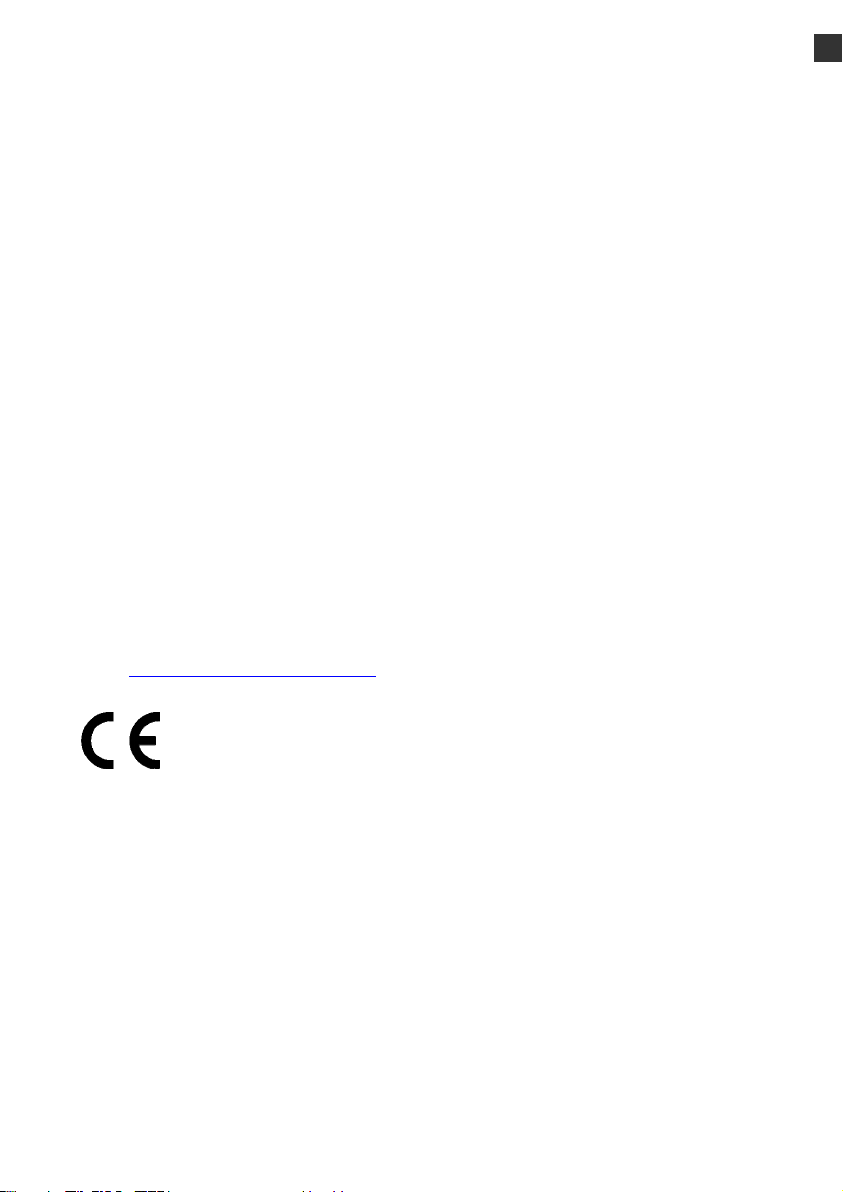
• Schützen Sie den Sender, den Netzadapter und alle angeschlossenen Geräte vor
Feuchtigkeit , Tropf- und Spritzwasser.
• Stellen Sie keine offenen Brandquellen, wie z.B. brennende Kerzen auf bzw. in
die Nähe der Geräte.
• Stellen Sie keine Gegenstände auf die Kabel, da diese sonst beschädigt werden
könnten.
• Halten Sie den Sender und alle angeschlossenen Geräte von Feuchtigkeit fern.
Vermeiden Sie Staub, Hitze und direkte Sonneneinstrahlung, um
Betriebsstörungen zu verhindern.
• Stellen und betreiben Sie alle Komponenten auf einer stabilen, ebenen und
vibrationsfreien Unterlage, um Stürze der Lautsprecher zu vermeiden.
• Sorgen Sie für eine geeignete Umgebungstemperatur.
Elektromagnetische Verträglichkeit
• Beim Anschluss des Senders müssen die Richtlinien für elektromagnetische
Verträglichkeit (EMV) eingehalten werden.
• Wahren Sie mindestens einen Meter Abstand von hochfrequenten und
magnetischen Störquellen (Fernsehgerät, anderen Lautsprecherboxen,
Mobiltelefon usw.), um Funktionsstörungen zu vermeiden.
CE-Konformitätserklärung
DE
DE
ES
FR
IT
NL
Hiermit erklärt die MEDION AG, dass sich diese Geräte in Übereinstimmung mit den
grundlegenden Anforderungen und den übrigen einschlägigen Bestimmungen der
Richtlinie 1999/5/EG befinden. Vollständige Konformitätserklärungen sind erhältlich
unter www.medion.com/conformity
.
Sicherheit und Wartung
5
Page 28

Hinweise für den Umgang mit Batterien
Das Gerät wird mit Batterien betrieben. Für den Umgang mit Batterien beachten Sie
bitte folgendes:
• Batterien niemals wieder aufladen! Explosionsgefahr!
• Batterien von Kindern fernhalten, nicht ins Feuer werfen, kurzschließen oder
auseinander nehmen.
• Beim Einlegen auf die richtige Polarität achten.
• Immer alle Batterien gleichzeitig austauschen.
• Nur Batterien des gleichen Typs einsetzen, keine unterschiedlichen Typen oder
gebrauchte und neue Batterien miteinander verwenden.
• Batterie- und Gerätekontakte vor dem Einlegen bei Bedarf reinigen.
• Erschöpfte Batterien umgehend aus dem Gerät entfernen! Erhöhte Auslaufgefahr!
• Setzen Sie Batterien niemals übermäßiger Wärme wie durch Sonnenschein, Feuer
oder dergleichen aus!
• Bei Nichtbeachtung können Batterien über ihre Endspannung hinaus entladen
werden und auslaufen! Batterien sofort entfernen, um Schäden zu vermeiden.
• Kontakt mit Haut, Augen und Schleimhäuten vermeiden. Bei Kontakt mit
Batteriesäure die betroffenen Stellen sofort mit reichlich klarem Wasser spülen
und umgehend einen Arzt aufsuchen.
• Batterie bei längerer Nichtverwendung aus den Geräten entfernen.
Wartung
Bitte wenden Sie sich an unser Service Center wenn Sie technische Probleme mit
Ihrem Gerät haben. Die Reparatur ist ausschließlich unseren autorisierten Ser-
vicepartnern vorbehalten.
Wenden Sie sich an Ihren Kundendienst wenn ...
• Flüssigkeit ins Innere des Senders gedrungen ist.
• Sender oder Lautsprecher nicht ordnungsgemäß funktionieren.
• das Gerät gestürzt oder das Gehäuse beschädigt ist.
6
Deutsch
Page 29
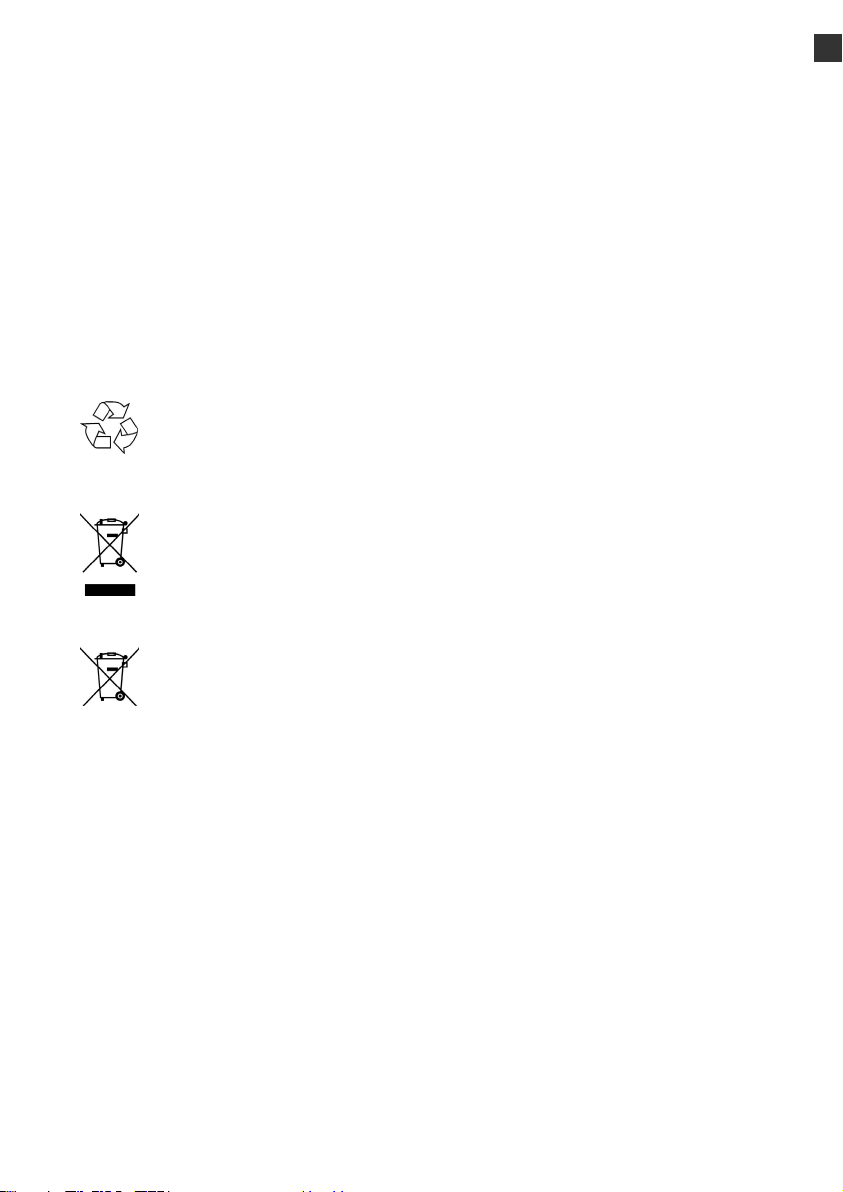
Reinigung
• Verwenden Sie zum Reinigen keine Lösungsmittel, ätzende oder gasförmige
Reinigungsmittel.
• Möbel sind oft mit diversen Lacken oder Kunststoffen beschichtet und werden
mit den unterschiedlichsten Pflegemitteln behandelt. Manche dieser Stoffe
enthalten Bestandteile, die das Material der Füße des Senders angreifen und
aufweichen können. Legen Sie deshalb gegebenenfalls eine rutschfeste Unterlage
darunter.
Entsorgung
Verpackung
Nicht mehr benötigte Verpackungen und Packhilfsmittel sind
recyclingfähig und sollten grundsätzlich der Wiederverwertung zugeführt
werden.
Gerät
Werfen Sie das Gerät am Ende seiner Lebenszeit keinesfalls in den
normalen Hausmüll. Erkundigen Sie sich in Ihrer Stadt- oder
Gemeindeverwaltung nach Möglichkeiten einer umwelt- und
sachgerechten Entsorgung.
DE
DE
ES
FR
IT
NL
Batterien
Verbrauchte Batterien und defekte Akkus gehören nicht in den Hausmüll.
Die Batterien müssen bei einer Sammelstelle für Altbatterien abgegeben
werden.
Sicherheit und Wartung
7
Page 30

Lieferumfang
Bitte überprüfen Sie die Vollständigkeit der Lieferung und benachrichtigen Sie uns
bitte innerhalb von 14 Tagen nach dem Kauf, falls die Lieferung nicht komplett ist.
Sie haben erhalten:
• 1 Sender
• 1 Lautsprecher
• 1 Verbindungskabel (2 x Cinch -> 3,5 mm Klinke)
• Netzadapter
• Batterien (6 x AA Batterien für Lautsprecher)
• Bedienungsanleitung
• Garantiekarte
Technische Daten
Modell MD 82294 / E69010
• Frequenzbereich: 863 - 865 MHz
• Reichweit: max. 80 m Freifeld
• Betriebsanzeige: Leuchtdiode (LED)
Sender
• Stromversorgung: über Netzadapter
über Batterien: 4 x AA Typ LR6/1,5V (nicht im Lieferumfang)
• Anschlüsse: Audio Eingang (2 x Cinch)
Audio Eingang (3,5 mm Klinke)
Netzadapteranschluss
Lautsprecher
• Batterien: 6 x Typ AA LR6/1,5V
• Ausgangsleistung: 5 W
• Wasserfest nach IP X7 Norm
Netzadapter
• Modell PBH060030-DVD
• Eingang 230 V ~ 50 Hz, 45 mA
• Ausgang DC 6V, 300 mA
8
Deutsch
Page 31

Beschreibung
Lautsprecher Vorderseite
Lautsprecher Abdeckung
Taste SCAN
Funkfrequenz suchen
:
DE
DE
ES
FR
IT
NL
Betriebsanzeige
Ein-/Ausschalter
Batteriefach
Lautsprecher Rückseite
Taste
Licht ein-/ausschalten
Taste
Lautstärke verringern
Beleuchtung
VOL-
Taste VOL+
Lautstärke erhöhen
Beschreibung
9
Page 32

Sender Vorderseite
A
A
r
A
f
r
r
Ablagefläche für MP3-Player
Betriebsanzeige
Batteriefach
Sender Rückseite
Schalter CHANNEL
Funkfrequenz wählen
nschlussstecker fü
(Kopfhörer-Ausgang)
nschlussbuchse
AUDIO IN für
Audiogeräte (Cinch-Stecker)
DC IN
Audiogeräte
nschlussbuchse
ür Netzadapte
Ein-/Ausschalte
ON/OFF
10
Deutsch
Page 33

Inbetriebnahme
Lautsprecher in Betrieb nehmen
Für den Lautsprecher benötigen Sie 6 Batterien LR6/1,5 V.
Hinweis
Der Dichtungsring muss immer richtig eingesetzt sein. Ansonsten ist der
Lautsprecher nicht wasserdicht.
1. Drehen Sie den Batteriefachdeckel auf der Unterseite des Lautsprechers gegen
den Uhrzeigersinn ab.
2. Legen Sie die Batterien über dem Band ein.
Achten Sie dabei auf die Polarität (+/–).
3. Prüfen Sie, ob der Dichtungsring frei von Verunreinigungen auf dem Rand des
Batteriefachs sitzt.
Hinweis
Das Band erleichtert Ihnen bei einem Batteriewechsel, die verbrauchten
Batterien zu entnehmen.
4. Setzen Sie den Batteriefachdeckel wieder auf und drehen Sie ihn im
Uhrzeigersinn gut handfest. Das Band darf nicht im Deckel eingeklemmt sein!
DE
DE
ES
FR
IT
NL
Inbetriebnahme
11
Page 34

Sender in Betrieb nehmen
A
r
Sie können den Sender sowohl über Netzadapter als auch mit Batterien betreiben.
Wenn Sie den Sender im Freien benutzen, verwenden Sie ausschließlich Batterien.
Netzadapter anschließen
nschlussbuchse
DC IN für
Netzadapte
1. Stecken Sie den Anschlussstecker
des Netzadapters in die
Anschlussbuchse DC IN.
2. Stecken Sie den Netzadapter in
eine Steckdose.
Batterien einlegen
Sie benötigen 4 Batterien LR6/1,5 V (nicht im Lieferumfang).
1. Drücken Sie gegen die beiden Laschen des Batteriefachdeckels und nehmen Sie
diesen ab.
2. Legen Sie die Batterien ein. Achten Sie dabei auf die Polarität (+/–). 3. Setzen Sie
den Batteriefachdeckel wieder auf.
12
Deutsch
Page 35

Bedienung
A
Audiogerät anschließen
• Beachten Sie die Hinweise im Kapitel „Sicherheit und Wartung“ (Seiten 3 ff.).
• Beachten Sie auch die Bedienungsanleitung des Gerätes, an das Sie den Sender
anschließen möchten.
• Schalten Sie alle Geräte aus, bevor Sie sie miteinander verbinden.
Sie können eine Vielzahl unterschiedlicher Audio-Geräte an den Sender anschließen,
z.B. einen MP3- und CD-Player, den Receiver Ihrer Stereoanlage, den Computer oder
auch Ihren Fernseher.
Geräte über Cinch-Kabel anschließen
Sie benötigen ein Audiokabel mit Cinchsteckern. Ihrem Gerät liegt ein
Verbindungskabel 2 x Cinch -> 3,5 mm Klinke bei.
1. Stellen Sie bei dem Audiogerät eine mittlere Lautstärke ein. Schalten Sie es dann
aus.
2. Stecken Sie den 3,5 mm Klinkenstecker in die Audio-Ausgangsbuchsen des
Audio-Gerätes.
3. Stecken Sie die den roten und
den weißen Cinch-Stecker in die
entsprechend farbigen Buchsen
AUDIO IN R und L des Senders.
nschlussbuchsen
AUDIO IN für
Audiogeräte
DE
DE
ES
FR
IT
NL
Hinweis
Geräte wie z.B. Stereo-Receiver oder Fernsehgeräte haben meistens eine rote
und weiße Audio-Ausgangsbuchse. Diese sind in der Regel mit OUT, AUDIO
OUT, LINE OUT oder ähnlich gekennzeichnet.
Um diese Ausgangsbuchsen benutzen zu können, benötigen Sie ein
Verbindungskabel 2 x Cinch -> 2 x Cinch (nicht im Lieferumfang, im
Fachhandel erhältlich).
Bedienung
13
Page 36

Geräte über Kopfhörer-Anschlussbuchse anschließen
A
A
Tragbare Geräte, z.B. CD- oder MP3-Player können Sie über die KopfhörerAusgangsbuchse (Klinke Ø = 3,5 mm ) anschließen.
1. Stellen Sie bei dem Audiogerät eine mittlere Lautstärke ein. Schalten Sie es dann
aus.
Hinweis
Sollte sich nach dem Ausschalten des Audiogerätes die Lautstärke wieder
verringern, stellen Sie nach dem Anschließen die Lautstärke am Audiogerät
wieder auf mittlere Höhe. Ist die Lautstärke am Audiogerät zu niedrig, kann es
zu Störungen in der Übertragung zwischen Sender und Lautsprecher
kommen.
2. Ziehen Sie den Anschlussstecker
am Sender etwas heraus und
stecken Sie ihn in die KopfhörerAusgangsbuchse des
Audiogerätes.
Hinweis
nschlussstecker
für Audiogeräte
(Kopfhörer-Ausgang)
ufbewahrungs-
buchse
Wenn Sie den Anschlussstecker wieder an den Sender befestigen möchten,
ziehen Sie ihn ein kleines Stück aus, dann wird er automatisch eingezogen.
Stecken Sie ihn dann in die Aufbewahrungsbuchse.
14
Deutsch
Page 37

Lautsprecher und Sender einschalten
1. Schalten Sie den Sender ein,
indem Sie den Ein-/Ausschalter
auf ON schieben.
Die Betriebsanzeige auf der
Vorderseite leuchtet grün.
Das Gerät ist in
Betriebsbereitschaft.
2. Schalten Sie Ihr Audiogerät ein, wählen Sie eine mittlere Lautstärke und starten
Sie die Wiedergabe. Die Betriebsanzeige des Senders wechselt zu blau. Der
Sender ist eingeschaltet.
Ein-/Ausschalter
ON/OFF
DE
DE
ES
FR
IT
NL
3. Schalten Sie den Lautsprecher mit
dem Ein-/Ausschalter
ein. Die
Betriebsanzeige des
Lautsprechers leuchtet grün.
Status der Betriebsanzeige
Leuchten die Betriebsanzeigen grün, sind die Geräte in Betriebsbereitschaft.
Leuchten die Betriebsanzeigen blau, sind die Geräte eingeschaltet und aktiv.
Sender
Betriebsbereitschaft
(grüne Betriebsanzeige)
• Das Audiogerät wurde
ausgeschaltet
• Es kommt länger als 4
Minuten keine
Audiosignal an, weil die
Wiedergabe nicht
eingeschaltet ist
• Es kommt länger als 4
Minuten keine Signal
beim Lautsprecher an,
weil dieser nicht
eingeschaltet ist oder
keine Funkverbindung
besteht
Aktiv
(blaue Betriebsanzeige)
• Die Wiedergabe wurde
gestartet
Ein-/
Ausschalter
Bedienung
15
Page 38

Lautsprecher
Hinweis
Wird die Funkverbindung nicht innerhalb von 5 Minuten hergestellt, schaltet
sich der Lautsprecher ganz aus.
Betriebsbereitschaft
(grüne Betriebsanzeige)
• Die Funkverbindung zum
Sender wurde
unterbrochen
Aktiv
(blaue Betriebsanzeige)
• Die Funkverbindung zum
Sender wurde wieder
hergestellt
Funkfrequenz wählen
1. Stellen Sie den Schalter
CHANNEL des Senders auf eine
beliebige Kanalnummer (1, 2
oder 3).
2. Drücken Sie Taste SCAN am
Lautsprecher. Er stellt sich
automatisch auf die
Funkfrequenz des Senders ein.
Die Betriebsanzeige wechselt von
grün auf blau.
Schalter CHANNEL
Taste SCAN
Hinweis
Wenn der Empfang gestört ist, versuchen Sie einen anderen Funkkanal.
Stellen Sie Lautsprecher und Sender nicht weiter als 80 m Freifeld
voneinander entfernt auf. Sind Wände oder andere Hindernisse dazwischen,
kann sich die Reichweite verringern.
Lautstärke einstellen
Mit den Tasten VOL+ / – am Lautsprecher stellen Sie die gewünschte Lautstärke
ein:
• VOL+ Lautstärke erhöhen
• VOL– Lautstärke verringern
16
Deutsch
Page 39

Effektlicht einschalten
Drücken Sie die Taste , um das Effektlicht am Lautsprecher ein- bzw.
auszuschalten.
Hinweis
Die Beleuchtung lässt sich nur einschalten, wenn der Lautsprecher
eingeschaltet ist.
Übermäßiger Gebrauch der Beleuchtung wirkt sich negativ auf die Lebenszeit
der Batterien aus.
Lautsprecher im Wasser verwenden
Vorsicht
Der Sender darf auch bei Batteriebetrieb nicht in Wasser getaucht werden.
Die elektronischen Teile des Lautsprechers sind vor Wasser geschützt. Allerdings
kann sich Wasser unter der Lautsprecher- Abdeckung sammeln und den Klang
beeinträchtigen.
Nehmen Sie den Lautsprecher dann kurz aus dem Wasser und drehen Sie ihn um
und schütteln Sie ihn leicht, um das Wasser abzugießen.
Um Wasser gründlich zu entfernen:
1. Drücken Sie die Abdeckung an der markierten Stelle mit den Daumen .
2. Nehmen Sie die Abdeckung ab und gießen Sie das Wasser aus.
3. Drücken Sie die Abdeckung wieder fest auf den Lautsprecher. Er muss hör- und
spürbar einrasten.
DE
DE
ES
FR
IT
NL
Ausschalten
1. Drücken Sie Ein-/Ausschalter , um den Lautsprecher auszuschalten.
2. Schalten Sie das Audiogerät aus.
3. Schalten Sie den Sender aus, indem Sie den Ein-/Ausschalter auf OFF schieben.
4. Trennen Sie die Kabelverbindungen zwischen Sender und Audiogerät.
5. Ziehen Sie den Netzadapter des Senders.
Hinweis
Wenn der Lautsprecher länger als 5 Minuten keine Funkverbindung zum
Sender hat, schaltet er sich automatisch ganz aus.
Bedienung
17
Page 40

Kundendienst
Erste Hilfe bei Fehlfunktionen
Fehlfunktionen können manchmal banale Ursachen haben, zuweilen aber auch von
recht komplexer Natur sein und eine aufwendige Analyse erfordern. Wir möchten
Ihnen hiermit einen Leitfaden an die Hand geben, um das Problem zu lösen.
Wenn die hier aufgeführten Maßnahmen keinen Erfolg bringen, helfen wir Ihnen
gern weiter. Rufen Sie uns an!
Kein Ton/verzerrter Ton
Ist das Audiogerät eingeschaltet, die Wiedergabe gestartet und mindestens
eine mittlere Lautstärke eingestellt?
• Erhöhen Sie ggf. die Lautstärke.
Ist die Lautstärke des Lautsprechers hoch genug eingestellt?
• Erhöhen Sie ggf. die Lautstärke.
Batterien im Lautsprecher (oder Sender) verbraucht?
• Legen Sie neue Batterien ein.
Wasser unter der Lautsprecher-Abdeckung?
• Gießen Sie das Wasser aus.
Verzerrter Ton
Funkfrequenz gestört?
• Drücken Sie auf SCAN, um die Funkfrequenz erneut abzugleichen.
• Wählen Sie ggf. einen anderen Funkkanal und drücken Sie dann auf SCAN.
• Wechseln Sie die Position von Sender und/oder Lautsprecher, um störende
äußere Einflüsse zu meiden.
• Entfernen Sie störende Objekte (Mobiltelefon o.Ä.) aus der Umgebung der
Geräte.
Entfernung zu groß?
• Stellen Sie Sender und Lautsprecher dichter zusammen.
Batterien im Lautsprecher (oder Sender) verbraucht?
• Legen Sie neue Batterien ein.
Wasser unter der Lautsprecher-Abdeckung?
• Gießen Sie das Wasser aus.
18
Deutsch
Page 41

Eingeschränkte Garantie
I. Allgemeine Garantiebedingungen
1. Allgemeines
Die Garantie beginnt immer am Tag des Einkaufs des MEDION Gerätes von der
MEDION oder einem offiziellen Handelspartner der MEDION und bezieht sich auf
Material- und Produktionsschäden aller Art, die bei normaler Verwendung auftreten
können. Die Garantiezeit ergibt sich aus der dem Gerät anliegenden Garantiekarte in
Zusammenhang mit dem Kaufbeleg des autorisierten MEDION-Handelspartners.
Liegt den Geräten keine Garantiekarte bei, besteht für diese Geräte keine Garantie.
Neue Geräte unterliegen den gesetzlichen Gewährleistungsfristen von 24 Monaten.
Bei gebrauchten Geräten (B-Ware) unterliegt die Ware der eingeschränkten
Gewährleistungsfrist von 12 Monaten.
Bitte bewahren Sie den original Kaufnachweis und die Garantiekarte gut auf.
MEDION und sein autorisierter Servicepartner behalten sich vor, eine
Garantiereparatur oder eine Garantiebestätigung zu verweigern, wenn dieser
Nachweis nicht erbracht werden kann.
Bitte stellen Sie sicher, dass Ihr Gerät im Falle einer notwendigen Einsendung
transportsicher verpackt ist. Sofern nichts anderes auf ihrer Garantiekarte vermerkt,
tragen sie die Kosten der Einsendung sowie das Transportrisiko. Für zusätzlich
eingesendete Materialien, die nicht zum ursprünglichen Lieferumfang des MEDION
Gerätes gehören, übernimmt MEDION keine Haftung.
Bitte überlassen Sie uns mit dem Gerät eine möglichst detaillierte
Fehlerbeschreibung. Zur Geltendmachung ihrer Ansprüche bzw. vor Einsendung,
kontaktieren sie bitte die MEDION Hotline. Sie erhalten dort eine Referenznummer
(RMA Nr.), die sie bitte außen auf dem Paket, gut sichtbar anbringen.
Diese Garantie hat keine Auswirkungen auf Ihre gesetzlichen Ansprüche und
unterliegt dem geltenden Recht des Landes, in dem der Ersterwerb des Gerätes
durch den Endkunden vom autorisierten Händler der MEDION erfolgte.
DE
DE
ES
FR
IT
NL
2. Umfang
Im Falle eines durch diese Garantie abgedeckten Defekts an ihrem MEDION Gerät
gewährleistet die MEDION mit dieser Garantie die Reparatur oder den Ersatz des
MEDION Gerätes. Die Entscheidung zwischen Reparatur oder Ersatz der Geräte
obliegt MEDION. Insoweit kann MEDION nach eigenem Ermessen entscheiden, das
zur Garantiereparatur eingesendet Gerät durch ein generalüberholtes Gerät gleicher
Qualität zu ersetzen.
Für Batterien oder Akkus wird keine Garantie übernommen, gleiches gilt für
Verbrauchsmaterialien, d.h. Teile, die bei der Nutzung des Gerätes in regelmäßigen
Abständen ersetzt werden müssen, wie z.B. Projektionslampe in Beamer.
Eingeschränkte Garantie
19
Page 42

Ein Pixelfehler (dauerhaft farbiger, heller oder dunkler Bildpunkt) ist nicht
grundsätzlich als Mangel zu betrachten. Die genaue Anzahl zulässiger defekter
Bildpunkte entnehmen Sie bitte der Beschreibung im Handbuch für dieses Produkt.
Für eingebrannte Bilder bei Plasma oder LCD-Geräten, die durch unsachgemäße
Verwendung des Gerätes entstanden sind, übernimmt MEDION keine Garantie. Die
genaue Vorgehensweise zum Betrieb Ihres Plasmas bzw. LCD- Gerätes entnehmen
Sie bitte der Beschreibung im Handbuch für dieses Produkt.
Die Garantie erstreckt sich nicht auf Wiedergabefehler von Datenträgern, die in
einem nicht kompatiblen Format oder mit ungeeigneter Software erstellt wurden.
Sollte sich bei der Reparatur herausstellen, dass es sich um einen Fehler handelt, der
von der Garantie nicht gedeckt ist, behält sich MEDION das Recht vor, die
anfallenden Kosten in Form einer Handling Pauschale sowie die kostenpflichtige
Reparatur für Material und Arbeit nach einem Kostenvoranschlag dem Kunden in
Rechnung zu stellen.
3. Ausschluss
Für Versagen und Schäden, die durch äußere Einflüsse, versehentliche
Beschädigungen, unsachgemäße Verwendung, am MEDION Gerät vorgenommene
Veränderungen, Umbauten, Erweiterungen, Verwendung von Fremdteilen,
Vernachlässigung, Viren oder Softwarefehler, unsachgemäßen Transport,
unsachgemäße Verpackung oder Verlust bei Rücksendung des Gerätes an MEDION
entstanden sind, übernimmt MEDION keine Garantie.
Die Garantie erlischt, wenn der Fehler am Gerät durch Wartung oder Reparatur
entstanden ist, die durch jemand anderen als durch MEDION oder einen durch
MEDION für dieses Gerät autorisierten Servicepartner durchgeführt wurde. Die
Garantie erlischt auch, wenn Aufkleber oder Seriennummern des Gerätes oder eines
Bestandteils des Gerätes verändert oder unleserlich gemacht wurden.
4. Service Hotline
Vor Einsendung des Gerätes an MEDION müssen Sie sich über die Service Hotline
oder das MEDION Service Portal an uns wenden. Sie erhalten insoweit
weitergehende Informationen, wie Sie Ihren Garantieanspruch geltend machen
können.
Die Inanspruchnahme der Hotline ist kostenpflichtig.
Die Service Hotline ersetzt auf keinen Fall eine Anwenderschulung für Soft- bzw.
Hardware, das Nachschlagen im Handbuch oder die Betreuung von
Fremdprodukten.
Zusätzlich bietet MEDION eine kostenpflichtige Hotline für über die Garantie hinaus
gehende Anfragen.
20
Deutsch
Page 43

II. Besondere Garantiebedingungen für MEDION PC,
Notebook, Pocket PC (PDA), Geräte mit
Navigationsfunktion (PNA), Telefongeräte,
Mobiltelefone und Geräte mit Speicherfunktion
Hat eine der mitgelieferten Optionen (z.B. Speicherkarten, Modems etc.) einen
Defekt, so haben Sie auch einen Anspruch auf Reparatur oder Ersatz. Die Garantie
deckt Material- und Arbeitskosten für die Wiederherstellung der Funktionsfähigkeit
für das betroffene MEDION Gerät.
Hardware zu Ihrem Gerät, die nicht von MEDION produziert oder vertrieben wurde,
kann die Garantie zum Erlöschen bringen, wenn dadurch ein Schaden am MEDION
Gerät oder den mitgelieferten Optionen entstanden ist.
Für mitgelieferte Software wird eine eingeschränkte Garantie übernommen. Dies gilt
für ein vorinstalliertes Betriebssystem, aber auch für mitgelieferte Programme. Bei
der von MEDION mitgelieferten Software garantiert MEDION für die Datenträger,
z.B. Disketten und CD-ROMs, auf denen diese Software geliefert wird, die Freiheit
von Material- und Verarbeitungsfehlern für eine Frist von 90 Tagen nach Einkauf des
MEDION Gerätes von der MEDION oder einem offiziellen Handelspartner der
MEDION. Bei Lieferung defekter Datenträger ersetzt MEDION die defekten
Datenträger kostenfrei; darüber hinausgehende Ansprüche sind ausgeschlossen. Mit
Ausnahme der Garantie für die Datenträger wird jede Software ohne Mängelgewähr
geliefert. MEDION sichert nicht zu, dass diese Software ohne Unterbrechungen oder
fehlerfrei funktioniert oder Ihren Anforderungen genügt. Für mitgeliefertes
Kartenmaterial bei Geräten mit Navigationsfunktion wird keine Garantie für die
Vollständigkeit übernommen.
Bei der Reparatur des MEDION Gerätes kann es notwendig sein, alle Daten vom
Gerät zu löschen. Stellen Sie vor dem Versand des Gerätes sicher, dass Sie von allen
auf dem Gerät befindlichen Daten eine Sicherungskopie besitzen. Es wird
ausdrücklich darauf hingewiesen, dass im Falle einer Reparatur der Auslieferzustand
wiederhergestellt wird. Für die Kosten einer Softwarekonfiguration, für entgangene
Einnahmen, den Verlust von Daten bzw. Software oder sonstige Folgeschäden
übernimmt MEDION keine Haftung.
DE
DE
ES
FR
IT
NL
Eingeschränkte Garantie
21
Page 44

III. Besondere Garantiebedingungen für die Vorort
Reparatur bzw. den Vorort Austausch
Soweit sich aus der dem Gerät anliegenden Garantiekarte ein Anspruch auf Vorort
Reparatur bzw. Vorort Austausch ergibt, gelten die besonderen
Garantiebedingungen für die Vorort Reparatur bzw. Vorort Austausch für Ihr
MEDION Gerät.
Zur Durchführung der Vorort Reparatur bzw. des Vorort Austauschs muss von Ihrer
Seite Folgendes sichergestellt werden:
• Mitarbeitern der MEDION muss uneingeschränkter, sicherer und unverzüglicher
Zugang zu den Geräten gewährt werden.
• Telekommunikationseinrichtungen, die von Mitarbeitern von MEDION zur
ordnungsgemäßen Ausführung Ihres Auftrages, für Test- und Diagnosezwecke
sowie zur Fehlerbehebung benötigt werden, müssen von Ihnen auf eigene
Kosten zur Verfügung gestellt werden.
• Sie sind für die Wiederherstellung der eigenen Anwendungssoftware nach der
Inanspruchnahme der Dienstleistungen durch MEDION selbst verantwortlich.
• Sie haben alle sonstigen Maßnahmen zu ergreifen, die von MEDION zu einer
ordnungsgemäßen Ausführung des Auftrags benötigt werden.
• Sie sind für die Konfiguration und Verbindung ggf. vorhandener, externer Geräte
nach der Inanspruchnahme der Dienstleistung durch MEDION selbst
verantwortlich.
• Der kostenfreie Storno-Zeitraum für die Vorort Reparatur bzw. den Vorort
Austausch beträgt mind. 48 Stunden, danach müssen die uns durch den
verspäteten oder nicht erfolgten Storno entstandenen Kosten in Rechnung
gestellt werden.
22
Deutsch
Page 45

Sommaire
Sommaire........................................................................................ 1
Securité et entretien .......................................................................... 3
À propos de ce mode d'emploi........................................................................... 3
Utilisation conforme ...........................................................................................3
Sécurité en fonctionnement................................................................................ 3
Alimentation ................................................................................................... 4
Lieu d'installation............................................................................................ 4
Compatibilité électromagnétique.................................................................... 5
Déclaration de conformité CE .............................................................................5
Conseils d'utilisation des piles ............................................................................6
Maintenance....................................................................................................... 6
Nettoyage........................................................................................................... 7
Recyclage ........................................................................................................... 7
Emballage .......................................................................................................7
Appareil .......................................................................................................... 7
Piles................................................................................................................. 7
DE
EN
FR
FR
IT
NL
Contenu de la livraison....................................................................... 8
Caractéristiques techniques ................................................................. 8
Modèle MD 82294 / E69010 ..........................................................................8
Émetteur .........................................................................................................8
Haut-parleur.................................................................................................... 8
Adaptateur secteur .......................................................................................... 8
Description ...................................................................................... 9
Devant du haut-parleur ......................................................................................9
Dos du haut-parleur ...........................................................................................9
Devant de l'émetteur........................................................................................ 10
Dos de l'émetteur............................................................................................. 10
Mise en service ............................................................................... 11
Mise en service du haut-parleur........................................................................ 11
Mise en service de l'émetteur ........................................................................... 12
Branchement d'un adaptateur secteur .......................................................... 12
Insérer les piles.............................................................................................. 12
Sommaire
1
Page 46

Utilisation ..................................................................................... 13
Branchement d'un appareil audio .................................................................... 13
Branchement d'appareils avec un câble Cinch .............................................. 13
Branchement d'appareils dans la prise casque .............................................. 14
Allumer le haut-parleur et l'émetteur................................................................ 15
État du témoin de fonctionnement................................................................ 15
Choisir la fréquence radio................................................................................. 16
Régler le volume............................................................................................... 16
Allumer la lumière à effet.................................................................................. 17
Utiliser le haut-parleur dans l'eau ..................................................................... 17
Éteindre............................................................................................................ 17
Service après-vente ......................................................................... 18
Première aide en cas de dysfonctionnements.................................................... 18
Pas de son/son déformé ................................................................................18
Son déformé ................................................................................................. 18
Garantie commerciale limitee............................................................. 19
Copyright © 2009, Version 2.0
Tous droits réservés. Tous droits d'auteur du présent manuel réservés. Le Copyright est la
propriété de la société Medion®.
Marques déposées :
Les autres noms de produit mentionnés dans ce document sont des marques de leurs
propriétaires respectifs.
Sous réserve de modifications techniques, de présentations ainsi que d’erreurs
d’impression.
2
Français
Page 47

Securité et entretien
À propos de ce mode d'emploi
Veuillez lire attentivement ce chapitre et respecter toutes les consignes indiquées.
Vous serez ainsi assuré du bon fonctionnement et de la durée de vie de votre hautparleur. Ayez toujours le présent mode d'emploi à portée de main à côté de votre
haut-parleur. Conservez bien le mode d'emploi de votre haut-parleur afin de
pouvoir le remettre au nouveau propriétaire en cas de vente.
Utilisation conforme
• Le haut-parleur et l'émetteur sont prévus pour être raccordés à des appareils tels
que lecteur CD ou MP3, PC/notebook, chaîne hi-fi et téléviseur.
• Le haut-parleur est submersible temporairement jusqu'à 1 mètre. L'adaptateur
secteur de l'émetteur ne convient pas à une utilisation en plein air. Ne vous en
servez que dans des pièces sèches.
• Le haut-parleur et l'émetteur sont conçus uniquement pour un usage privé et
non pour une utilisation dans des entreprises de l'industrie lourde ou à des fins
professionnelles.
DE
EN
FR
FR
IT
NL
Sécurité en fonctionnement
• Ne laissez pas jouer les enfants sans surveillance avec les appareils électriques.
Les enfants ne sont pas toujours en mesure de reconnaître un danger éventuel.
• En cas d'ingestion, les piles peuvent représenter un danger mortel. Conservez
donc toujours l'appareil et les piles hors de portée des jeunes enfants. En cas
d'ingestion d'une pile, faites immédiatement appel à un médecin.
• Conservez également les matériaux d'emballage hors de la portée des enfants. Ils
pourraient s'étouffer.
• Cet appareil n'est pas destiné à être utilisé par des personnes (y compris les
enfants) dont les capacités physiques, sensorielles ou mentales sont limitées ou
manquant d'expérience et/ou de connaissances, sauf si elles sont surveillées par
une personne responsable de leur sécurité ou si elles reçoivent de cette personne
les instructions nécessaires à l'utilisation de l'appareil. Surveillez les enfants afin
de garantir qu'ils ne jouent pas avec l'appareil.
• N'ouvrez jamais le boîtier du haut-parleur, de l'émetteur ou de l'adaptateur
secteur afin d'éviter tout danger ! Il y a danger de mort par décharge électrique
lorsque le boîtier de l'adaptateur secteur est ouvert. Ce dernier ne contient
aucun élément à entretenir.
Securité et entretien
3
Page 48

Alimentation
• La prise doit se trouver à proximité de l'appareil et être facile d'accès. Disposez
les câbles de manière à ce que personne ne puisse marcher ou trébucher dessus.
• Pour couper l'alimentation en courant de votre appareil, débranchez
l'adaptateur secteur de la prise. Tenez toujours fermement l'adaptateur secteur
lorsque vous le débranchez. Ne tirez jamais au niveau du câble afin d'éviter tout
dommage.
• En cas de non-utilisation, débranchez l'adaptateur secteur de la prise ou utilisez
un bloc multiprise master/slave pour éviter toute consommation de courant
lorsque l'appareil est éteint.
• Ne branchez l'adaptateur secteur que sur des prises mises à la terre et sur du
courant secteur de 230 V~50 Hz. Si vous n'êtes pas sûr du voltage de votre
installation dans cette pièce, renseignez-vous auprès de votre centre EDF.
• Afin d'éviter tout risque d'endommagement suite à un échauffement, ne couvrez
pas l'adaptateur secteur.
• N'utilisez plus l'adaptateur secteur si le boîtier ou le câble d'alimentation de
l'appareil est endommagé. Remplacez-le par un adaptateur secteur du même
type.
• Utilisez uniquement l'adaptateur secteur fourni ou un adaptateur secteur aux
caractéristiques techniques similaires (voir page 8), vous risquez sinon
d'endommager l'appareil.
Lieu d'installation
• Pendant les première heures d’utilisation, les nouveaux appareils peuvent
dégager une odeur typique inévitable, mais sans danger qui s’estompera
progressivement au fil du temps. Pour combattre la formation d’odeur, nous
vous conseillons d’aérer régulièrement la pièce. Lors du développement de ce
produit, nous avons tout mis en œuvre pour que les taux restent largement
inférieurs aux taux limites en vigueur.
• Ne plongez jamais l'émetteur, le câble de raccordement et l'adaptateur secteur
dans l'eau : vous risqueriez de vous électrocuter.
• Ne touchez pas l'émetteur si vous avez les mains humides. Faites fonctionner le
récepteur en plein air uniquement sur piles. Lorsque l'appareil est branché sur le
courant avec l'adaptateur secteur, il ne doit être utilisé que dans des pièces
sèches.
• Ne posez pas de récipients remplis de liquide (p. ex. un vase) sur ou à proximité
de l'émetteur ou de l'adaptateur secteur. Le récipient pourrait se renverser et le
liquide porter atteinte à la sécurité électrique.
• Protégez l'émetteur, l'adaptateur secteur et tous les appareils raccordés de
l'humidité, des gouttes et projections d'eau.
• Ne placez aucune source de feu nu (bougies allumées ou similaire) sur les
appareils ou à proximité de ceux-ci.
• Ne posez aucun objet sur les câbles, qui pourraient être endommagés.
4
Français
Page 49

• Placez l'émetteur et tous les appareils raccordés dans un lieu à l'écart de
l'humidité et protégez-les de la poussière, de la chaleur et du rayonnement
direct du soleil afin d'éviter tout dysfonctionnement.
• Placez et utilisez tous les composants sur une surface stable, plane et exempte de
vibrations afin d'éviter que le haut-parleur tombe.
• Garantissez une température ambiante appropriée.
Compatibilité électromagnétique
• Lors du branchement de l'émetteur, les directives relatives à la compatibilité
électromagnétique (CEM) doivent être respectées.
• Prévoyez au moins un mètre de distance par rapport aux sources de brouillage
haute fréquence et magnétiques éventuelles (téléviseur, autres haut-parleurs,
téléphone portable, etc.) afin d'éviter tout dysfonctionnement.
Déclaration de conformité CE
MEDION AG déclare par la présente que ses appareils sont conformes aux exigences
fondamentales et autres dispositions applicables de la directive 1999/5/CE. Les
déclarations de conformité complètes sont disponibles à l’adresse
www.medion.com/conformity.
DE
EN
FR
FR
IT
NL
Securité et entretien
5
Page 50

Conseils d'utilisation des piles
L'appareil fonctionne avec des piles. Lorsque vous utilisez des piles, veillez à
respecter les points suivants :
• Ne jamais recharger les piles ! Risque d'explosion !
• Tenir les piles hors de la portée des enfants, ne pas les jeter au feu, ne pas les
court-circuiter ni les démonter.
• Respecter la polarité lors de leur insertion.
• Toujours remplacer toutes les piles en même temps.
• Utiliser uniquement des piles du même type, mais jamais de types différents ni
de piles usées en combinaison avec des piles neuves.
• Si nécessaire, nettoyer les contacts des piles et de l'appareil avant d'insérer les
piles.
• Les piles vides doivent être retirées immédiatement de l’appareil ! Risque de fuite
accru !
• N'exposez jamais les piles à des températures élevées, p. ex. rayonnement
solaire, feu ou similaires !
• En cas de non-respect, les piles risquent de se décharger au-delà de leur tension
finale de charge et de couler ! Enlever immédiatement les piles pour éviter tout
dommage.
• Éviter tout contact avec la peau, les yeux et les muqueuses. En cas de contact
avec l'acide des piles, rincez immédiatement et abondamment à l'eau claire les
zones touchées et consultez immédiatement un médecin.
• En cas de non-utilisation prolongée, retirer les piles des appareils.
Maintenance
Adressez-vous à notre Centre de Service si vous rencontrez des problèmes
techniques avec votre appareil. Toute réparation doit être confiée exclusivement à
nos partenaires de service agréés.
Veuillez contacter votre service après-vente si...
• du liquide s'est infiltré à l'intérieur de l'émetteur,
• l'émetteur ou le haut-parleur ne fonctionne pas correctement,
• l'appareil est tombé ou le boîtier, endommagé.
6
Français
Page 51

Nettoyage
• N'utilisez pour nettoyer l'appareil ni solvants ni produits nettoyants corrosifs ou
gazeux.
• Les meubles sont souvent enduits de vernis ou plastiques et traités avec des
produits d'entretien divers. Certaines de ces substances contiennent des
éléments qui peuvent attaquer et ramollir le matériau des pieds de l'émetteur.
Placez donc si nécessaire l'émetteur sur un support antidérapant.
Recyclage
Emballage
Les différents emballages usagés sont recyclables et doivent par principe
être recyclés.
Appareil
Une fois arrivé en fin de vie, ne jetez en aucun cas l'appareil dans une
poubelle classique. Informez-vous auprès de votre municipalité des
possibilités de recyclage écologique et adapté.
Piles
Les piles usagées et les accus défectueux ne sont pas des déchets
domestiques. Elles doivent être déposées dans un lieu de collecte des piles
usagées.
DE
EN
FR
FR
IT
NL
Securité et entretien
7
Page 52

Contenu de la livraison
Veuillez contrôler que la livraison est complète et nous informer dans les quinze
jours suivant l'achat si la livraison n'est pas complète. Avec l'appareil que vous
venez d'acheter, vous recevez :
• 1 émetteur
• 1 haut-parleur
• 1 câble de raccordement (2 x Cinch -> jack 3,5 mm)
• Adaptateur secteur
• Piles (6 piles AA pour haut-parleur)
• Mode d'emploi
• Carte de garantie
Caractéristiques techniques
Modèle MD 82294 / E69010
• Gamme de fréquences : 863 - 865 MHz
• Portée : 80 m max. (champ libre)
• Témoin de fonctionnement : diode lumineuse (DEL)
Émetteur
• Alimentation: par adaptateur secteur,
par piles : 4 x AA LR6/1,5 V (non fournies)
• Prises : entrée audio (2 x Cinch),
entrée audio (jack 3,5 mm),
prise d'adaptateur secteur
Haut-parleur
• Piles : 6 piles type AA LR6/1,5 V
• Puissance de sortie : 5 W
• Étanche selon la norme IP X7
Adaptateur secteur
• Modèle PBH060030-DVD
• Entrée 230 V ~ 50 Hz, 45 mA
• Sortie DC 6V, 300 mA
8
Français
Page 53

Description
Devant du haut-parleur
Cache de haut-parleur
Touche SCAN
rechercher fréquence
radio
:
DE
EN
FR
FR
IT
NL
Témoin de
fonctionnement
Touche de
marche/arrêt
Compartiment des piles
Dos du haut-parleur
Touche
allumer/éteindre lumière
Touche
baisser le volume
Lumière
VOL-
Touche VOL+
augmenter le volume
Description
9
Page 54

Devant de l'émetteur
pour
pour
pour
p
r
t
Support pour lecteur MP3
Témoin de fonctionnement
Compartiment des piles
Dos de l'émetteur
Bouton CHANNEL
choisir fréquence radio
Connecteur
appareils audio
(sortie casque)
Prise AUDIO IN
appareils audio
(connecteurs Cinch)
Prise DC IN
ada
tateur secteu
Touche de marche/arrê
ON/OFF
10
Français
Page 55

Mise en service
Mise en service du haut-parleur
Vous avez besoin pour le haut-parleur de 6 piles LR6/1,5 V.
Remarque
Le joint d'étanchéité doit toujours être inséré correctement, le haut-parleur
ne sera sinon pas étanche.
1. Tournez le couvercle du compartiment à piles situé sous le haut-parleur dans le
sens contraire des aiguilles d'une montre.
2. Placez les piles sur le ruban.
Veillez à respecter la polarité (+/–).
3. Vérifiez si le joint d'étanchéité est propre et placé correctement sur le bord du
compartiment à piles.
Remarque
Le ruban vous permet d'enlever les piles plus facilement lorsque vous devez
les remplacer.
4. Remettez le couvercle du compartiment à piles en place et tournez-le dans le
sens des aiguilles d'une montre jusqu'à ce qu'il s'enclenche distinctement. Le
ruban ne doit pas être coincé dans le couvercle !
DE
EN
FR
FR
IT
NL
Mise en service
11
Page 56

Mise en service de l'émetteur
r
A
r
L'émetteur fonctionne aussi bien avec l'adaptateur secteur que sur piles. Si vous
utilisez l'émetteur en plein air, faites-le fonctionner uniquement sur piles.
Branchement d'un adaptateur secteur
1. Branchez le connecteur de
l'adaptateur secteur dans la prise
DC IN.
2. Branchez l'adaptateur secteur
dans une prise de courant.
Insérer les piles
Vous avez besoin de 4 piles LR6/1,5 V (non fournies).
1. Appuyez sur les deux languettes du couvercle du compartiment à piles et retirez
le couvercle.
2. Insérez les piles. Veillez à respecter la polarité (+/–). Remettez le couvercle du
compartiment à piles en place.
DC IN pou
daptateur secteu
Prise
12
Français
Page 57

Utilisation
p
Branchement d'un appareil audio
• Respectez les consignes indiquées au chapitre "Sécurité et entretien“ (page 3).
• Respectez également le mode d'emploi de l'appareil sur lequel vous souhaitez
brancher l'émetteur.
• Éteignez tous les appareils avant de les raccorder entre eux.
Vous pouvez brancher sur l'émetteur un grand nombre d'appareils audio différents,
p. ex. un lecteur MP3 ou CD, le récepteur de votre chaîne hi-fi, un ordinateur ou
encore votre téléviseur.
Branchement d'appareils avec un câble Cinch
Vous avez besoin pour cela d'un câble audio avec connecteurs Cinch. Un câble de
raccordement 2 x Cinch -> jack 3,5 mm est joint à votre appareil.
1. Réglez l'appareil audio sur un volume moyen. Puis éteignez l'appareil.
2. Branchez le connecteur jack 3,5 mm dans la prise de sortie audio de l'appareil
audio.
3. Branchez les connecteurs Cinch
rouge et blanc dans les prises
AUDIO IN R et L de couleur
correspondante de l'émetteur.
Prises AUDIO IN
our appareil audio
DE
EN
FR
FR
IT
NL
Remarque
Les appareils tels que récepteurs stéréo ou téléviseurs sont dotés d'au moins
une prise de sortie audio rouge et blanche. Ces prises de sortie sont en règle
générale signalées par OUT, AUDIO OUT, LINE OUT ou similaire.
Pour pouvoir utiliser ces prises, vous avez besoin d'un câble de raccordement
2 x Cinch -> 2 x Cinch (non fourni, disponible dans le commerce spécialisé).
Utilisation
13
Page 58

Branchement d'appareils dans la prise casque
Vous pouvez brancher des appareils portatifs tels que lecteur CD ou MP3 dans la
prise de sortie casque (jack Ø = 3,5 mm).
1. Réglez l'appareil audio sur un volume moyen. Puis éteignez l'appareil.
Remarque
Si le volume devait se réduire une fois l'appareil audio éteint, après le
branchement, réglez à nouveau le volume de l'appareil audio sur un niveau
moyen. Si le volume de l'appareil audio est trop faible, il se peut que la
transmission entre émetteur et haut-parleur soit perturbée.
2. Sortez légèrement le connecteur
de l'émetteur et branchez-le dans
la prise de sortie casque de
l'appareil audio.
Remarque
Si vous souhaitez refixer le connecteur sur l'émetteur, tirez-le légèrement et il
sera rentré automatiquement. Placez-le alors dans la prise de stockage.
Connecteur pour
appareils audio
(sortie casque)
Prise de stockage
14
Français
Page 59

Allumer le haut-parleur et l'émetteur
t
t
1. Allumez l'émetteur en poussant
le bouton de marche/arrêt sur
ON.
Le témoin de fonctionnement
frontal vert s'allume.
L'appareil est prêt à fonctionner..
2. Allumez votre appareil audio, réglez le volume sur un niveau moyen et démarrez
la lecture. Le témoin de fonctionnement de l'émetteur devient bleu. L'émetteur
est connecté.
Touche de
marche/arrê
ON/OFF
DE
EN
FR
FR
IT
NL
3. Allumez le haut-parleur avec le
bouton de marche/arrêt
. Le
témoin de fonctionnement vert
Touche de
marche/arrê
du haut-parleur s'allume.
État du témoin de fonctionnement
Si les témoins de fonctionnement verts sont allumés, les appareils sont prêts à
fonctionner.
Si les témoins de fonctionnement bleus sont allumés, les appareils sont connectés et
actifs.
Émetteur
Prêt à fonctionner (témoin
de fonctionnement vert)
• L'appareil audio a été
éteint
• Aucun signal audio n'est
reçu pendant plus de 4
minutes, car la lecture
n'est pas activée
• Le haut-parleur ne reçoit
plus de signal pendant
plus de 4 minutes, car
celui-ci n'est pas connecté
ou qu'il n'y a pas de
liaison radio
Actif (témoin de
fonctionnement bleu)
• La lecture a été démarrée
Utilisation
15
Page 60
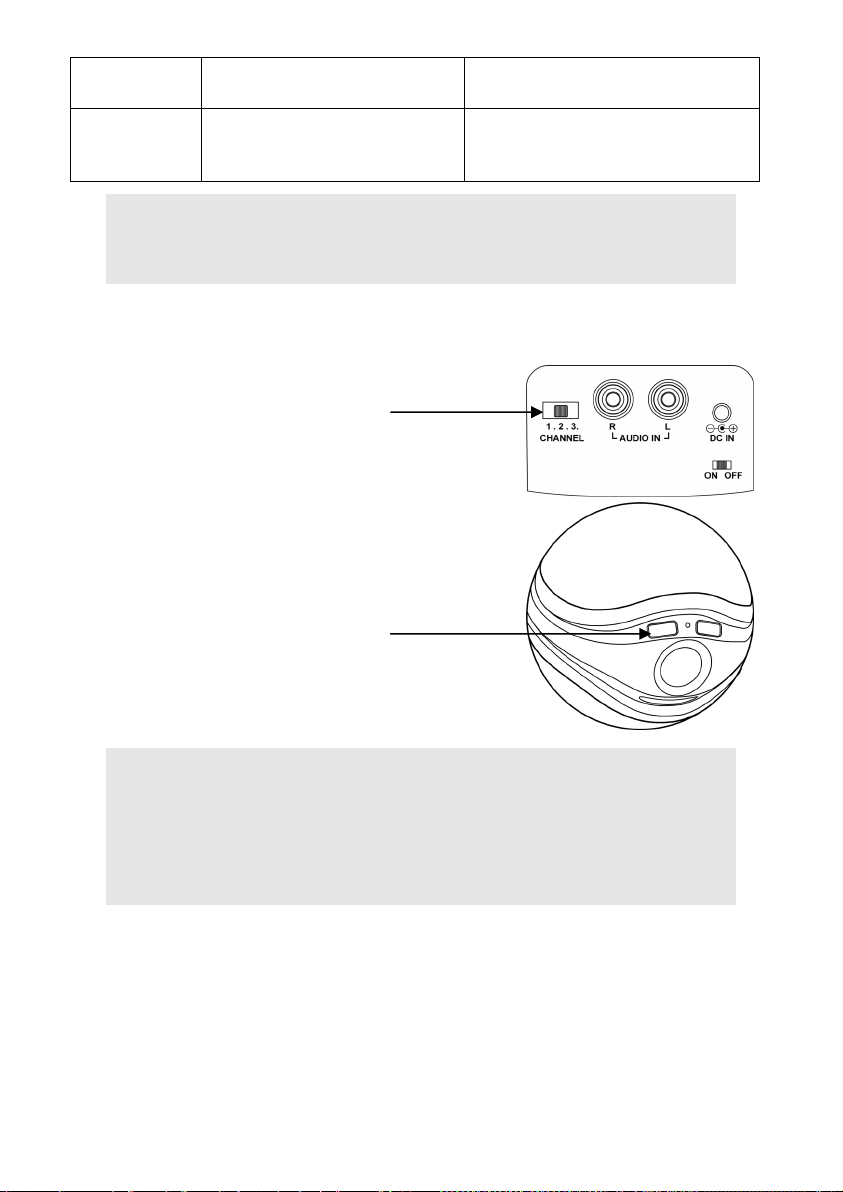
Haut-parleur
Remarque
Si la liaison radio n'est pas établie dans les 5 minutes, le haut-parleur s'éteint
complètement.
Prêt à fonctionner (témoin
de fonctionnement vert)
• La liaison radio avec
l'émetteur a été
interrompue
Actif (témoin de
fonctionnement bleu)
• La liaison radio avec
l'émetteur a été rétablie
Choisir la fréquence radio
1. Placez le bouton CHANNEL de
l'émetteur sur un numéro de
canal quelconque (1, 2 ou 3).
2. Appuyez sur la touche SCAN du
haut-parleur. Il se règle
automatiquement sur la
fréquence radio de l'émetteur. Le
témoin de fonctionnement passe
du vert au bleu..
Buoton CHANNEL
Touche SCAN
Remarque
Si la réception est perturbée, essayez un autre canal radio.
Ne placez pas le haut-parleur et l'émetteur à plus de 80 m (champ libre) l'un
de l'autre. Si des murs ou d'autres obstacles se trouvent entre émetteur et
haut-parleur, la portée peut être réduite.
Régler le volume
Réglez le volume souhaité avec les touches VOL+ / – du haut-parleur :
ein:
• VOL+ Augmenter le volume
• VOL– Baisser le volume
16
Français
Page 61

Allumer la lumière à effet
Appuyez sur la touche pour allumer ou éteindre la lumière à effet du hautparleur.
Remarque
L'éclairage ne peut être allumé que si le haut-parleur est lui aussi allumé.
Tout usage abusif de l'éclairage influe négativement sur la durée de vie des
piles.
Utiliser le haut-parleur dans l'eau
Prudence
Ne jamais immerger l'émetteur dans l'eau même s'il fonctionne sur piles.
Les pièces électroniques du haut-parleur sont protégées contre les effets d'une
immersion dans l'eau. Il se peut toutefois que de l'eau s'accumule sous le cache du
haut-parleur et altère le son.
Sortez alors le haut-parleur de l'eau, retournez-le et secouez-le légèrement pour en
vider l'eau.
Pour éliminer entièrement l'eau :
1. Appuyez des deux pouces sur le cache à l'endroit marqué.
2. Enlevez le cache et videz l'eau.
3. Remettez le cache bien en place sur le haut-parleur. Vous devez l'entendre et le
sentir s'enclencher distinctement.
DE
EN
FR
FR
IT
NL
Éteindre
1. Appuyez sur le bouton de marche/arrêt pour éteindre le haut-parleur..
2. Éteignez l'appareil audio.
3. Éteignez l'émetteur en poussant le bouton de marche/arrêt sur OFF.
4. Débranchez les câbles reliant l'émetteur et l'appareil audio.
5. Débranchez l'adaptateur secteur de l'émetteur.
Remarque
Si le haut-parleur reste plus de 5 minutes sans liaison radio avec l'émetteur, il
s'éteint automatiquement.
Utilisation
17
Page 62

Service après-vente
Première aide en cas de dysfonctionnements
Les erreurs peuvent parfois avoir une cause banale mais parfois elles peuvent être de
nature complexe et nécessiter une analyse approfondie. Vous trouverez ci-après un
petit guide destiné à vous aider à solutionner certains problèmes.
Si les mesures proposées ne donnent aucun résultat, nous vous aiderons volontiers.
Il vous suffit de nous téléphoner !
Pas de son/son déformé
L'appareil audio est-il allumé, la lecture démarrée et le volume réglé au moins
sur moyen ?
• Augmentez éventuellement le volume.
Le volume du haut-parleur est-il réglé assez haut ?
• Augmentez éventuellement le volume.
Piles du haut-parleur (ou de l'émetteur) usées ?
• Remplacez les piles usées par des piles neuves.
De l'eau s'est infiltrée sous le cache du haut-parleur ?
• Videz l'eau.
Son déformé
Fréquence radio perturbée ?
• Appuyez sur SCAN pour resynchroniser la fréquence radio.
• Choisissez éventuellement un autre canal radio puis appuyez sur SCAN.
• Modifiez la position de l'émetteur et/ou du haut-parleur afin d'éviter toute
perturbation par des facteurs externes.
• Enlevez les objets placés autour de l'appareil (portable, etc.) qui pourraient
causer des interférences.
Éloignement trop important ?
• Rapprochez l'émetteur et le haut-parleur.
Piles du haut-parleur (ou de l'émetteur) usées ?
• Remplacez les piles usées par des piles neuves.
De l'eau s'est infiltrée sous le cache du haut-parleur ?
• Videz l'eau.
18
Français
Page 63

Garantie commerciale limitee
I. Conditions générales de la garantie commerciale
1. Dispositions générales
Les produits neufs MEDION, sauf ceux exclus aux sections 2 et 3 ci-dessous,
bénéficient d’une garantie commerciale limitée qui couvre les défauts de matériel et
de fabrication susceptibles de nuire à une utilisation normale du produit. La garantie
commerciale concerne l’acheteur agissant en qualité de consommateur à compter
de la date d’achat du produit.
Cette garantie commerciale vous est consentie par la société MEDION AG, Am
Zehnthof 77, D-45307 Essen, Allemagne.
La garantie commerciale s’applique à tout achat des produits MEDION auprès de
MEDION ou de l’un de ses revendeurs agréés, en France ou à l’étranger. Elle est
soumise au droit du pays dans lequel a eu lieu le premier achat du produit par un
client final.
La durée de la garantie commerciale dépend de la nature de votre produit. Elle est
indiquée sur le bon de garantie fourni par MEDION. Le délai de garantie commence
à courir le jour de l'achat du produit auprès de MEDION.
Pour la mise en œuvre de la garantie commerciale, nous vous prions de bien
conserver la facture originale d’achat et le bon de garantie. MEDION et ses
partenaires commerciaux se réservent le droit de refuser la réparation au titre de la
garantie commerciale ou la confirmation de la garantie commerciale si ces preuves
d’achat ne sont pas produites.
Nous vous prions également de vous assurer que le produit que vous nous
retournez est suffisamment bien emballé pour ne pas être endommagé au cours du
transport. Hormis mise en œuvre de la garantie légale et sauf mention contraire sur
votre bon de garantie, vous devez prendre en charge les frais d’envoi et supporter le
risque d'endommagement du produit lors de l’envoi du produit à MEDION.
Pour la mise en œuvre de la garantie commerciale et avant l'envoi du produit, nous
vous prions de contacter l’assistance technique téléphonique de MEDION. Celle-ci
vous donnera un numéro de référence (numéro RMA) que vous devrez reproduire
de manière bien visible sur le paquet de retour. Nous vous prions également de
joindre au produit retourné une description complète et détaillée du défaut réclamé
sur papier libre (ou le cas échéant, en complétant un formulaire qui vous sera
adressé).
Le produit défectueux doit nous être retourné de manière complète, c'est-à-dire que
votre envoi doit contenir toutes les pièces et accessoires faisant partie du lot
initialement vendu. Nous attirons votre attention sur le fait qu'un retour incomplet
du produit peut entraîner des délais de réparation et/ou d’échange. La société
MEDION n’est pas responsable d’objets envoyés par vous qui ne faisaient pas partie
du lot initial.
DE
EN
FR
FR
IT
NL
Garantie commerciale limitee
19
Page 64

En tout état de cause, indépendamment de la garantie commerciale, MEDION reste
tenue des défauts de conformité du bien au contrat et des vices rédhibitoires dans
les conditions prévues aux articles 1641 à 1649 du Code civil. La garantie légale
oblige MEDION, en tant que vendeur professionnel, à garantir l’acheteur contre
toutes les conséquences des défauts ou vices cachés de la chose vendue ou du
service rendu. (art. R211-4 du code de la consommation).
Les articles L. 211-4, L. 211-5 et L. 211-12 du Code de la consommation ainsi que les
articles 1641 et le premier alinéa de l’article 1648 du Code civil sont rappelés à la
section IV des présentes.
2. Étendue de la garantie commerciale
En cas de défaut d’un produit MEDION, couvert par la présente garantie, MEDION
prendra en charge sa réparation ou son remplacement. MEDION aura le choix entre
la réparation et le remplacement du produit et se réserve la possibilité de remplacer
le composant défectueux par un composant d'occasion remis à neuf de même
qualité.
La présente garantie ne couvre pas les batteries et piles, ni les consommables, c'està-dire les fournitures destinées à être remplacées régulièrement au cours de
l'utilisation du produit MEDION par exemple: lampe pour vidéo projecteur.
La présence d’un pixel défectueux sur un écran (point de l'image constamment
coloré, clair ou foncé) ne constitue pas, en soi, un défaut couvert par la garantie
commerciale. Le nombre exact admissible de pixels défectueux figure dans les
spécifications techniques dans le manuel du produit.
La présente garantie commerciale ne couvre pas la détérioration du produit due à
une mauvaise utilisation, notamment pour les écrans plasma ou LCD. L'utilisation
correcte de votre écran plasma ou LCD figure dans le manuel d'utilisation.
En outre, la garantie ne couvre pas les erreurs de lecture de supports de données
formatés en un format incompatible ou qui sont provoquées par l’utilisation d’un
logiciel inadapté.
3. Exclusions de la garantie commerciale
La présente garantie commerciale ne couvre pas les défaillances et dommages
provoqués par des causes externes au produit telles que l’endommagement
volontaire ou par négligence du fait de l’utilisateur, l’utilisation inappropriée,
l’usage abusif, la modification, la transformation ou l’extension de l'appareil, le vol,
l’utilisation de pièces provenant d’un constructeur tiers, l’absence d'entretien
nécessaire, les brûlures, l’humidité, les virus ou les erreurs de logiciels, le transport
ou l’emballage inappropriés ou la perte du colis lors de l’envoi du produit à la
société MEDION.
La présente garantie commerciale s'éteint si le défaut du produit a été provoqué par
une tentative de réparation ou d'entretien par une personne n’appartenant pas à la
société MEDION ou à l’un de ses partenaires commerciaux. De même, la garantie
commerciale s'éteint si des autocollants ou des numéros de série se trouvant sur le
produit ou l’un des accessoires sont altérés ou illisibles.
Après un retour du produit, en cas d’absence de défauts, MEDION facture au client
titre de maintenance, un forfait selon le barème préalablement défini.
20
Français
Page 65

Ordinateur de bureau
Ordinateur Portable 44,79 €
GPS et Assistant personnel 39,78 €
Electronique Grand Public 59 €
Télévision LCD 159 €
Télévision Plasma 299 €
En cas d’exclusion de garantie, MEDION facture un 29 €, hors frais de transport,
l’établissement d’un devis. Cette somme est offerte en cas d’acceptation du devis.
Dans ce cas, le propriétaire devra s’acquitter des frais de réparation (pièce détachée,
main d’œuvre et frais de transport).
49,79 €
4. L’assistance téléphonique
Avant de nous retourner le produit, vous êtes priés de vous adresser à l’assistance
téléphonique MEDION. Ce service vous indiquera les détails de la mise en œuvre de
la garantie contractuelle.
Notre assistance téléphonique est à votre disposition du lundi au vendredi, de 9h00
à 19h00 sans interruption. L’appel à ce service à partir d’un téléphone fixe en France
coûte 0,15 EUR TTC par minute.
Pour les interventions ne relevant ni de la garantie contractuelle à de la garantie
commerciale, les appareils hors garantie, les problèmes liés à des logiciels ou
mauvaises manipulations, vous pouvez également joindre notre assistance
téléphonique. Cette prestation vous sera facturée 0.34 cts/mn (0 892 35 05 40).
DE
EN
FR
FR
IT
NL
Garantie commerciale limitee
21
Page 66

II. Conditions particulières de garantie commerciale
pour les ordinateurs personnels, ordinateurs
portables, ordinateurs de bureau, ordinateurs de
poche, appareil de navigation GPS (PNA) :
En cas de défaut de l'une des options de votre produit, MEDION prendra en charge
sa réparation ou son remplacement. La garantie couvre les frais de matériel et le
temps de travail nécessaires à la remise en état du produit MEDION concerné.
L’utilisation d’accessoires qui n’ont pas été produits ou vendus par MEDION, peut
entraîner l’extinction de la garantie commerciale de votre produit MEDION s’il s’est
avéré qu’un dommage a été causé au produit MEDION ou à l’une de ses options par
cet accessoire.
Les logiciels livrés avec le produit MEDION sont couverts par une garantie
commerciale limitée spéciale. Cette garantie commerciale couvre le système
d’exploitation pré installé et les programmes livrés avec le produit. Pour les logiciels
livrés par MEDION et pour les supports de données, par exemple les disquettes et
les CD-ROM ou DVD-ROM sur lesquels les logiciels sont livrés, MEDION garantit
l’absence de défauts de fabrication et de matériau du support physique de données
pendant une durée de 90 jours suivant l’achat du produit auprès de MEDION ou de
l’un de ses partenaires agréés. MEDION remplacera gratuitement les supports de
données qui étaient défectueux lors de leur livraison. Cette garantie commerciale ne
couvre que les supports physiques de données et non le fonctionnement des
logiciels. Aucune garantie n’est donnée concernant l’aptitude du produit à satisfaire
à vos besoins, l’absence d’erreurs dans l’exploitation des logiciels, le
fonctionnement ininterrompu ou parfait les logiciels, la correction possible ou
effective de défauts dans les logiciels. MEDION ne garantit pas à 100 % l’exactitude
des cartes fournies avec l’appareil de navigation GPS (PNA).
Lors de la réparation du produit MEDION, il peut s’avérer nécessaire de supprimer
toutes les données qui y sont stockées. Par conséquent, avant le retour de l’appareil
pour réparation, assurez-vous que vous êtes en possession d’une sauvegarde de vos
données. Nous attirons tout particulièrement votre attention sur le fait que lors de la
réparation le produit est remis dans son état initial. La société MEDION ne pourra
pas être tenue responsable pour les frais éventuellement nécessaires pour une
reconfiguration des logiciels, du gain manqué, de la perte de vos données ou de
logiciels et/ou de tout dommage consécutif.
22
Français
Page 67

III. Conditions de garantie particulières pour les
réparations et/ou échanges sur site
Dans la mesure où le bon de garantie de votre produit MEDION stipule le service de
réparation et/ou d’échange sur site, il sera fait application des présentes conditions
de garantie pour la réparation et/ou les échanges sur site.
Pour la bonne mise en œuvre de la réparation et/ou l’échange sur site, veuillez
prendre en compte les points suivants :
• Vous devez garantir à l’employé de MEDION l’accès sans restrictions, sûr et
immédiat au produit défectueux.
• Vous devez, à vos frais, mettre à disposition de l’employé de MEDION les
installations de télécommunication nécessaires pour les tests, le diagnostic et la
réparation du produit.
• Vous êtes seul responsable de restaurer vos logiciels d’application après avoir eu
recours aux services de MEDION.
• Vous devez prendre toutes les mesures nécessaires à la bonne exécution de votre
demande de réparation.
• Vous êtes seul responsable de la reconfiguration éventuellement nécessaire de
votre connexion internet et des appareils périphériques existants après avoir eu
recours aux services de MEDION.
• La période pendant laquelle vous pouvez annuler gratuitement une demande
d’intervention sur site est de 24 heures minimum avant le rendez-vous. Passé ce
délai, nous vous facturerons les frais causés par l’annulation tardive ou le défaut
d’annulation.
DE
EN
FR
FR
IT
NL
IV. Rappel des dispositions légales
Garantie légale de conformité (extrait du Code de la
consommation)
A
RTICLE L. 211-4 CODE DE LA CONSOMMATION
Le vendeur est tenu de livrer un bien conforme au contrat et répond des défauts de
conformité existant lors de la délivrance. Il répond également des défauts de
conformité résultant de l'emballage, des instructions de montage ou de l'installation
lorsque celle-ci a été mise à sa charge par le contrat ou a été réalisée sous sa
responsabilité.
Nota : Ordonnance 2005-136 2005-02-17 art. 5 : Les dispositions de la présente
ordonnance s'appliquent aux contrats conclus postérieurement à son entrée en
vigueur.
Garantie commerciale limitee
23
Page 68

ARTICLE L. 211-5 CODE DE LA CONSOMMATION
Pour être conforme au contrat, le bien doit :
1° Etre propre à l'usage habituellement attendu d'un bien semblable et, le cas
échéant :
correspondre à la description donnée par le vendeur et posséder les qualités que
celui-ci a présentées à l'acheteur sous forme d'échantillon ou de modèle
présenter les qualités qu'un acheteur peut légitimement attendre eu égard aux
déclarations publiques faites par le vendeur, par le producteur ou par son
représentant, notamment dans la publicité ou l'étiquetage
2° Ou présenter les caractéristiques définies d'un commun accord par les parties ou
être propre à tout usage spécial recherché par l'acheteur, porté à la connaissance du
vendeur et que ce dernier a accepté.
Nota : Ordonnance 2005-136 2005-02-17 art. 5 : Les dispositions de la présente
ordonnance s'appliquent aux contrats conclus postérieurement à son entrée en
vigueur.
ARTICLE L. 211-12 CODE DE LA CONSOMMATION
L'action résultant du défaut de conformité se prescrit par deux ans à compter de la
délivrance du bien.
Nota : Ordonnance 2005-136 2005-02-17 art. 5 : Les dispositions de la présente
ordonnance s'appliquent aux contrats conclus postérieurement à son entrée en
vigueur.
De la garantie des défauts et vices cachés (extrait du Code
civil)
ARTICLE 1641 CODE CIVIL
Le vendeur est tenu de la garantie à raison des défauts cachés de la chose vendue
qui la rendent impropre à l'usage auquel on la destine, ou qui diminuent tellement
cet usage, que l'acheteur ne l'aurait pas acquise, ou n'en aurait donné qu'un
moindre prix, s'il les avait connus.
ARTICLE 1648 ALINEA 1ER CODE CIVIL
L'action résultant des vices rédhibitoires doit être intentée par l'acquéreur dans un
délai de deux ans à compter de la découverte du vice.
24
Français
Page 69

Indice
Indice ............................................................................................ 1
Sicurezza e manutenzione ................................................................... 3
Informazioni relative al presente manuale di istruzioni........................................ 3
Uso conforme agli usi previsti............................................................................. 3
Sicurezza di funzionamento................................................................................ 3
Alimentazione elettrica.................................................................................... 4
Luogo d’installazione ......................................................................................4
Compatibilità elettromagnetica ....................................................................... 5
Dichiarazione di conformità CE........................................................................... 5
Indicazioni sull’impiego delle pile....................................................................... 6
Manutenzione ....................................................................................................6
Pulizia................................................................................................................. 7
Smaltimento....................................................................................................... 7
Imballaggio..................................................................................................... 7
Apparecchio.................................................................................................... 7
Pile .................................................................................................................. 7
DE
EN
ES
IT
IT
NL
Contenuto della confezione ................................................................. 8
Dati tecnici ...................................................................................... 8
Modello MD 82294 / E69010................................................................... 8
Trasmettitore................................................................................................... 8
Altoparlanti .....................................................................................................8
Adattatore di alimentazione............................................................................. 8
Descrizione...................................................................................... 9
Lato anteriore dell’altoparlante........................................................................... 9
Lato posteriore dell’altoparlante......................................................................... 9
Lato anteriore del trasmettitore......................................................................... 10
Lato posteriore del trasmettitore....................................................................... 10
Messa in funzione ........................................................................... 11
Messa in funzione dell’altoparlante .................................................................. 11
Messa in funzione del trasmettitore ..................................................................11
Collegare l'adattatore di corrente.................................................................. 11
Inserimento delle pile.................................................................................... 11
Indice
1
Page 70

Comando ...................................................................................... 12
Collegamento dell’apparecchio audio .............................................................. 12
Collegamento degli apparecchi mediante cavo spinotto ...............................12
Collegamento degli apparecchi tramite presa di collegamento delle cuffie.... 13
Accensione dell’altoparlante e del trasmettitore ............................................... 14
Stato della spia di funzionamento ................................................................. 14
Selezione della frequenza radio ........................................................................15
Impostare volume ............................................................................................ 15
Accensione della luce ad effetto........................................................................ 16
Uso dell’altoparlante in acqua ..........................................................................16
Spegnimento.................................................................................................... 16
Servizio clienti................................................................................ 17
Primo intervento in caso di malfunzionamento................................................. 17
Manca l’audio/audio distorto ........................................................................17
Audio distorto ...............................................................................................17
Garanzia limitata ............................................................................ 18
Copyright © 2009, Versione 2.0
Tutti i diritti riversati.
Queste istruzioni per l’uso sono protette dai diritti di copyright.
Il copyright è dell’azienda
Marchi registrati:
Altri marchi registrati appartengono ai rispettivi proprietari.
Medion®.
Salvo modifiche tecniche, visive e errori di stampa.
2
Italiano
Page 71

Sicurezza e manutenzione
Informazioni relative al presente manuale di
istruzioni
Si prega di leggere attentamente il presente capitolo e di seguire le istruzioni in esso
riportate. In tal modo si potrà garantire il perfetto funzionamento e una lunga
durata utile dell’altoparlante. Tenere le istruzioni sempre a portata di mano in
prossimità dell’altoparlante. Conservare le istruzioni per l’uso per poterle
conseganre al nuovo proprietario in caso di rivendita dell’altoparlante.
Uso conforme agli usi previsti
• Gli altoparlanti assieme ai trasmettitori sono stati ideati per essere collegati, ad
esempio, a lettori CD o MP3 portatili, computer/notebook, impianti stereo e
televisori.
• L’altoparlante è impermeabile all’acqua se immerso provvisoriamente fino ad 1
metro sott’acqua. L’adattatore di rete del trasmettitore non è idoneo per l’uso
all’esterno. Usarlo solo in locali interni asciutti.
• Altoparlanti e trasmettitori sono destinati soltanto all’uso privato e non
all’utilizzo in un’azienda dell’industria pesante oppure per scopi commerciali.
DE
EN
ES
IT
IT
NL
Sicurezza di funzionamento
• Non fare pertanto utilizzare gli apparecchi elettrici a bambini senza la dovuta
sorveglianza. I bambini potrebbero non essere in grado di riconoscere
tempestivamente i possibili pericoli.
• Se inghiottite, le pile possono costituire un pericolo di vita. Tenere quindi
l'apparecchio e le pile fuori dalla portata dei bambini piccoli. Se è stata
inghiottita una pila, è necessario consultare immediatamente un medico.
• Tenere lontane dalla portata dei bambini anche le pellicole da imballaggio.
Pericolo di soffocamento.
• Questo apparecchio non è concepito per essere utilizzato da persone (inclusi i
bambini) con capacità fisiche, sensoriali o intellettive limitate o con carenza di
esperienza e/o di cognizione, che pertanto devono essere controllate da persone
responsabili della loro sicurezza o devono ricevere da loro le istruzioni sul
corretto utilizzo dell’apparecchio. I bambini non dovrebbero mai essere lasciati
incustoditi in modo da assicurarsi che non giochino con l’apparecchio.
Sicurezza e manutenzione
3
Page 72

• Non aprire mai l’involucro dell’altoparlante, del trasmettitore o dell’alimentatore
di rete, per evitare di correre dei pericoli! Se l’involucro dell’adattatore di rete è
aperto si corre il rischio mortale di rimanere folgorati. In esso non è contenuta
alcuna minuteria soggetta a manutenzione.
Alimentazione elettrica
• La presa elettrica deve trovarsi nelle vicinanze dell’apparecchio ed essere
facilmente accessibile. Posizionare il cavo in modo tale che nessuno possa
calpestarlo né possa costituire un pericolo di inciampo.
• Per interrompere la corrente elettrica che alimenta il vostro apparecchio, staccare
l’alimentatore di rete dalla presa elettrica. In fase di distacco tenere saldamente
l’adattatore. Non tirare mai dal cavo per evitare di danneggiarlo.
• Staccare l’alimentatore di rete dalla presa elettrica in caso di mancato uso oppure
utilizzare un binario elettrificato Master/Slave per evitare di consumare corrente
quando è spento.
• Azionare l’adattatore di rete solo su apposite prese elettriche con 230V~50Hz.
Se non si è certi dell’alimentazione presente nel luogo d’impiego, chiedere alla
propria ditta fornitrice di energia elettrica.
• Non coprire l’adattatore di rete per evitare che un surriscaldamento non
consentito possa danneggiarlo.
• Non usare più l’adattatore di rete, se l’involucro o il cavo di alimentazione
dell’apparecchio sono danneggiati. Sostituirlo con adattatore di rete dello stesso
tipo.
• Usare solo l’adattatore di rete in dotazione oppure uno che corrisponda alle
specifiche tecniche (vedi pagina 8), perché altrimenti potreste danneggiarlo.
Luogo d’installazione
• Gli apparecchi nuovi possono emettere nelle prime ore di funzionamento, un
odore inevitabile, sebbene completamente innocuo, che si riduce sempre di più
nel corso del tempo.
Per affrontare l’emanazione di questo odore vi suggeriamo di aerare il locale.
Nello sviluppo di questo prodotto ci siamo impegnati affinché non vengano
superati chiaramente i valori limite vigenti.
• Non immergere mai in acqua il trasmettitore, il cavo di collegamento e
l’adattatore di rete perché si corre il rischio di rimanere folgorati.
• Non toccare il trasmettitore con le mani umide. Azionare il trasmettitore
all’aperto esclusivamente con le pile. Se l’apparecchio con l’adattatore di rete è
collegato alla rete elettrica, è consentito l’impiego soltanto in locali interni
asciutti.
• Non posizionare alcun recipiente contenente liquidi, come ad es. vasi, sul
trasmettitore e/o sull’adattatore di rete o nelle immediate vicinanze. Il recipiente
può rovesciarsi e il liquido può pregiudicare la sicurezza elettrica.
• Proteggere il trasmettitore, l’adattatore di rete e tutti gli apparecchi collegati
dall’umidità, dagli schizzi e dalle gocce d’acqua.
4
Italiano
Page 73

• Non collocare fonti di calore dirette, quali ad esempio candele accese, sopra gli
apparecchi o nelle immediate vicinanze.
• Non appoggiare alcun oggetto sui cavi, in quanto potrebbero danneggiarsi.
• Tenere il trasmettitore e gli altri apparecchi collegati lontano dall'umidità. Evitare
polvere, calore e raggi solari diretti per impedire malfunzionamenti.
• Sistemare ed azionare tutti i componenti su una base piana senza vibrazioni per
evitare una caduta degli altoparlanti.
• Garantire una temperatura ambiente idonea.
Compatibilità elettromagnetica
• Al momento di collegare il trasmettitore è necessario attenersi alle Direttive della
Compatibilità Elettromagnetica (EMC).
• Rispettare almeno sempre un metro di distanza dalle fonti di disturbo ad alta
frequenza e magnetici (televisori, altre casse di altoparlanti, cellulari, ecc.), per
evitare malfunzionamenti.
Dichiarazione di conformità CE
Con la presente MEDION AG dichiara che gli apparecchi sono conformi ai requisiti
basilari e alle altre norme principali della direttiva R&TTE 1999/5/EU. Le dichiarazioni
di conformità complete sono disponibili sul sito web all’indirizzo
www.medion.com/conformity
.
DE
EN
ES
IT
IT
NL
Sicurezza e manutenzione
5
Page 74

Indicazioni sull’impiego delle pile
L’apparecchio è alimentato a pile. Per utilizzare le pile in maniera corretta occorre
osservare quanto segue:
• Non tentare mai di ricaricare le pile! Pericolo di esplosione!
• Tenere le pile lontano dalla portata dei bambini, non gettare le pile nel fuoco,
non cortocircuitarle collegarle e non separarle invertirle.
• Durante l’inserimento delle pile osservare la corretta polarità.
• Sostituire sempre tutte le pile contemporaneamente.
• Utilizzare solo pile dello stesso tipo, non utilizzare pile diverse o pile usate
insieme a pile nuove.
• Se necessario pulire i contatti delle pile e dell’apparecchio prima di inserirle.
• Rimuovere immediatamente le pile scariche dall’apparecchio! Elevato pericolo di
dispersione esaurimento!
• Non esporre mai le pile a calore eccessivo, come quello dovuto a luce del sole,
fuoco o simili!
• In caso di inosservanza le pile possono scaricarsi e quindi esaurirsi al di là della
rispettiva tensione finale! Rimuovere immediatamente le pile onde evitare danni.
• Evitare il contatto con la pelle, gli occhi e le mucose. In caso di contatto con
l’acido delle pile, pulire immediatamente le parti interessate con abbondante
acqua pulita e rivolgersi subito a un medico.
• Rimuovere la pila dagli apparecchi in caso di mancato utilizzo per un periodo di
tempo prolungato.
Manutenzione
Rivolgersi al nostro Service Center in caso di problemi tecnici con l’apparecchio. La
riparazione è riservata esclusivamente ai nostri partner di assistenza autorizzati.
Rivolgersi al Servizio Clienti se ...
• è penetrato del liquido all’interno del trasmettitore.
• il trasmettitore o l’altoparlante non funzionano correttamente.
• l’apparecchio è caduto o l’involucro è danneggiato.
6
Italiano
Page 75

Pulizia
• Non usare solventi per pulire, né detergenti o allo stato gassoso.
• I mobili spesso sono rivestiti da varie verniciature o materie sintetiche e vengono
trattati con vari tipi di prodotti per la cura. Alcune di queste sostanze
contengono dei componenti che possono aggredire e rammollire il materiale dei
piedini del trasmettitore Poggiarci sotto eventualmente una base antiscivolo.
Smaltimento
Imballaggio
Le confezioni non più utilizzate e i materiali da imballo sono riciclabili e
devono essere destinati al riutilizzo.
Apparecchio
Al termine della durata utile non gettare in alcun caso l’apparecchio tra i
rifiuti domestici. Rivolgersi all'amministrazione comunale per conoscere le
possibilità per uno smaltimento conforme alle normative in materia
ambientale.
Pile
Non smaltire le pile esaurite e difettose assieme ai rifiuti domestici. Le pile
devono essere consegnate presso un centro di raccolta per pile usate.
DE
EN
ES
IT
IT
NL
Sicurezza e manutenzione
7
Page 76

Contenuto della confezione
Verificare l'integrità della confezione ed entro 14 giorni dall'acquisto comunicare
l'eventuale incompletezza della confezione. In dotazione:
• 1 trasmettitore
• 1 altoparlante
• 1 cavo di collegamento (2 x cinch -> jack da 3,5 mm)
• Adattatore di alimentazione
• Pile (6 pile AA per altoparlante)
• Istruzioni per l'uso
• Certificato di garanzia
Dati tecnici
Modello MD 82294 / E69010
• Gamma di frequenze: 863 - 865 MHz
• Portata: massimo 80 metri in campo aperto
• Indicatore di esercizio: diodo luminoso (LED)
Trasmettitore
• Alimentazione: con adattatore di rete
con pile: 4 x AA di tipo LR6/1,5V
(non incluse nella confezione)
• Collegamenti: Ingresso audio (2 x spinotto)
Ingresso audio (jack da 3,5 mm)
Collegamento adattatore di rete
Altoparlanti
• Pile: 6 x di tipo AA LR6/1,5V
• Potenza di uscita: 5 W
• Impermeabile a norma IP X7
Adattatore di alimentazione
• Modello PBH060030-DVD
• Ingresso 230 V ~ 50 Hz, 45 mA
• Uscita DC 6V, 300 mA
8
Italiano
Page 77

Descrizione
Lato anteriore dell’altoparlante
Copertura altoparlante
Tasto SCAN
Ricerca frequenze
:
DE
EN
ES
IT
IT
NL
Spie di
funzionamento
Tasto ON/OFF
Vano batterie
Lato posteriore dell’altoparlante
Tasto
Accensione/
spegnimento luce
Tasto
Riduzione volume
Illuminazione
VOL-
Tasto VOL+
Incremento volume
Descrizione
9
Page 78
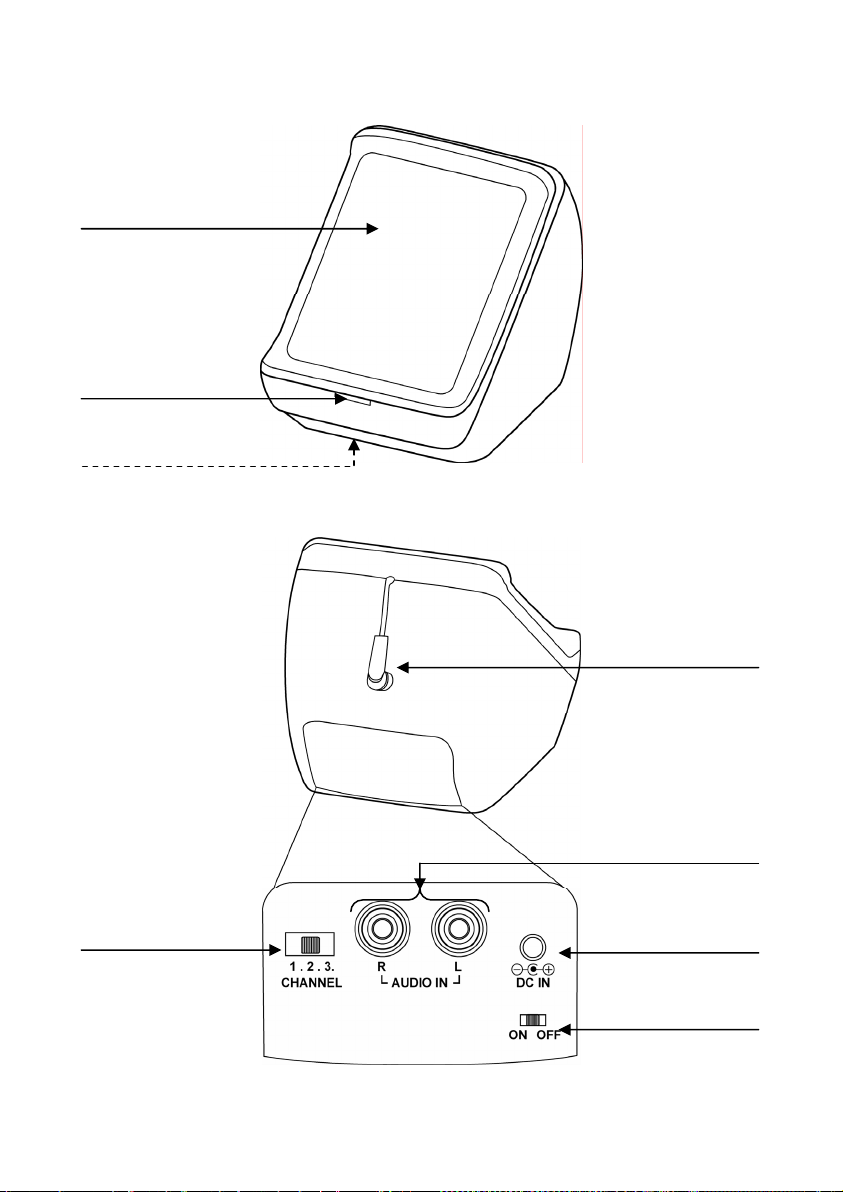
Lato anteriore del trasmettitore
p
V
g
p
g
pp
g
p
Superficie di utilizzo per
lettore MP3
S
ie di
funzionamento
ano batterie
Lato posteriore del trasmettitore
Interruttore
CHANNEL scegliere
la frequenza radio
ina di
colle
a
Presa di colle
AUDIO IN per
apparecchi audio(spinotto
Presa di colle
DC IN
S
amento per
arecchi audio
(uscita cuffie)e
amento
amento
er adattatore
Tasto ON/OFF
ON/OFF
10
Italiano
Page 79

Messa in funzione
r
Messa in funzione dell’altoparlante
Per l’altoparlante servono 6 pile LR6/1,5 V.
Nota
L’anello di tenuta deve essere montato correttamente. Altrimenti si rischia che
l’altoparlante non sia impermeabile.
1. Girare in senso antiorario il coperchio del vano pile presente sul retro
dell’altoparlante.
2. Inserire le pile sopra il nastro.
Fare attenzione alla corretta polarità (+/-).
3. Controllare che l’anello di tenuta sia privo di impurità sul bordo del vano delle
pile.
Nota
Quando occorre sostituire le pile, il nastro semplifica la rimozione delle pile
esaurite.
4. Posizionare nuovamente il coperchio sul vano pile e girarlo saldamente con la
mano in senso orario. Il nastro non può incepparsi nel coperchio.
DE
EN
ES
IT
IT
NL
Messa in funzione del trasmettitore
È possibile azionare il trasmettitore sia con l’adattatore di rete che con le pile. Se si
desidera utilizzare il trasmettitore all’aperto, usare esclusivamente le pile.
Collegare l'adattatore di corrente
1. Inserire la spina di collegamento
dell’adattatore di rete
nell’apposita presa
2. Inserire l’adattatore di rete in una
presa elettrica.
DC IN.
Inserimento delle pile
Servono 4 batterie LR6/1,5 V (non incluse nella confezione)
1. Premere contro le due linguette del coperchio del vano pile e rimuoverlo.
2. Inserire le pile. Fare attenzione alla corretta polarità (+/-). 3. Riposizionare il
coperchio al vano pile.
Messa in funzione
Presa di collegamento
DC IN pe
adattatore di
alimentazione
11
Page 80

Comando
Collegamento dell’apparecchio audio
• Seguire le istruzioni riportate al capitolo “Sicurezza e manutenzione” (pagine
3).
• Tenere presenti anche le istruzioni per l’uso dell’apparecchio al quale desiderate
collegare il trasmettitore.
• Spegnere tutti gli apparecchi prima di collegarli l’uno all’altro.
È possibile collegare una serie di apparecchi audio al trasmettitore, ad esempio un
lettore MP3 e CD, il ricevitore del vostro impianto stereo, il computer oppure anche
il vostro televisore.
Collegamento degli apparecchi mediante cavo spinotto
Serve un cavo audio con spinotti cinch. In dotazione al vostro apparecchio c’è un
cavo di collegamento 2 x spinotto -> jack da 3,5 mm
1. Impostare un volume medio dell’apparecchio audio. Poi spegnerlo.
2. Inserire lo spinotto jack da 3,5 mm nelle prese dell’uscita audio dell’apparecchio
audio.
3. Inserire lo spinotto rosso e quello
bianco nelle prese appositamente
colorate AUDIO IN R e L del
trasmettitore.
Prese di
collegamento
AUDIO IN per
Nota
Apparecchi quali ad esempio ricevitori stereo o televisori per lo più hanno
una presa d’uscita audio bianca e rossa, che di norma sono contrassegnate
con OUT, AUDIO OUT, LINE OUT o simili.
Per poter usare queste prese d’uscita, serve un cavo di collegamento 2 x
spinotto -> 2 x spinotto (non incluso nella confezione, disponibile presso i
negozi specializzati).
12
Italiano
Page 81

Collegamento degli apparecchi tramite presa di collegamento
delle cuffie
I dispositivi portatili quali ad esempio i lettori CD o MP3 si possono collegare tramite
la presa di collegamento delle cuffie (jack Ø = 3,5 mm ).
1. Impostare un volume medio dell’apparecchio audio. Poi spegnerlo.
Nota
Qualora dopo lo spegnimento dell’apparecchio audio il volume dovesse
riabbassarsi, alla riaccensione regolare nuovamente l’apparecchio audio a un
volume medio. Se il volume del vostro apparecchio audio è troppo basso
potrebbe essersi verificato un guasto di trasmissione tra il trasmettitore e
l'altoparlante.
2. Estrarre leggermente la spina di
collegamento dal trasmettitore e
inserirla nella presa di
collegamento delle cuffie
dell’apparecchio audio.
per apparecchi audio
Spina di
collegamento
Presa di custodia
DE
EN
ES
IT
IT
NL
Nota
Se desiderate fissare nuovamente la spina di collegamento al trasmettitore,
staccatela lentamente, poi si sgancerà in automatico. Inserirla poi nella presa
di custodia.
Comando
13
Page 82

Accensione dell’altoparlante e del trasmettitore
1. Accendere il trasmettitore
spostando l’interruttore di
accensione e spegnimento su
Sul lato anteriore si accende la
spia di funzionamento verde.
L'apparecchio è pronto per
l'utilizzo.
2. Accendere l’apparecchio audio, scegliere un volume medio ed avviare la
riproduzione. La spia di funzionamento del trasmettitore diventa blu. Il
trasmettitore è acceso.
3. Accendere l’altoparlante con
l’interruttore di accensione e
spegnimento
. La spia di
funzionamento dell’altoparlante
si accende, è di colore verde.
Stato della spia di funzionamento
Se le spie di funzionamento sono di colore verde, vuol dire che gli apparecchi sono
pronti a entrare in funzione.
Se le spie di funzionamento sono di colore blu, vuol dire che gli apparecchi sono
accesi ed attivi.
Trasmettitore
Altoparlanti
Pronto a entrare in funzione
(spia di funzionamento
verde)
• L’apparecchio audio è
stato spento
• Nessun segnale audio per
più di 4 minuti, perché la
riproduzione non è stata
attivata
• oppure manca un
collegamento radio
• Il collegamento radio con
il trasmettitore è stato
interrotto
ON.
Tasto ON/OFF
ON/OFF
Tasto ON/OFF
Attivo (spia di funzionamento
blu)
• La riproduzione è stata
avviata.
• Il collegamento radio con il
trasmettitore è stato
ripristinato
14
Italiano
Page 83

Nota
Se il collegamento radio non viene ripristinato entro 5 minuti, l’altoparlante si
spegne completamente.
Selezione della frequenza radio
1. Spostare l’interruttore CHANNEL
del trasmettitore su un numero di
canale qualsiasi (
2. Premere il tasto
1, 2 oppure 3).
SCAN
sull’altoparlante. Si sintonizza
automaticamente sulla frequenza
radio del trasmettitore. La spia di
funzionamento passa dal verde al
blu.
Interruttore
CHANNEL
Tasto SCAN
DE
EN
ES
IT
IT
NL
Nota
Se la ricezione è disturbata, tentare un altro canale radio.
Non collocare altoparlante e trasmettitore lontano l’uno dall’altro a una
distanza di oltre 80 metri in campo libero. La portata si riduce in presenza di
pareti o di altri ostacoli.
Impostare volume
Regolare il volume richiesto azionando i tasti VOL+ / –presenti sull’altoparlante:
VOL+ per aumentare il volume
•
VOL– per abbassare il volume
•
Comando
15
Page 84

Accensione della luce ad effetto
Premere il tasto per accendere e/o spegnere la luce a effetto sull’altoparlante.
Nota
L’illuminazione si può accendere solo se l’altoparlante è acceso.
L’uso eccessivo dell’illuminazione agisce negativamente sulla durata delle
pile.
Uso dell’altoparlante in acqua
Attenzione
Il trasmettitore non può essere immerso in acqua anche con il funzionamento
a pile.
Le parti elettroniche dell’altoparlante sono protette dall’acqua. Tuttavia l’acqua può
accumularsi sotto la copertura dell’altoparlante compromettendone il suono.
Rimuovere subito l'altoparlante dall'acqua e capovolgerelo scuotendolo
leggermente per fare uscire l’acqua.
Per rimuovere l’acqua a fondo:
1. Premere con il pollice sul punto contrassegnato della copertura.
2. Togliere la copertura e vuotarla dall’acqua.
3. Ripremere saldamente la copertura sull’altoparlante. Deve sentirsi al tatto e
all'orecchio il blocco in posizione.
Spegnimento
1. Premere l’interruttore di accensione/spegnimento per spegnere l’altoparlante.
2. Spegnere l'apparecchio audio.
3. Spegnere il trasmettitore spostando l’interruttore di accensione e spegnimento
OFF.
su
4. Staccare gli allacciamenti dei cavi tra il trasmettitore e l’apparecchio audio.
5. Staccare l'adattatore di rete dal trasmettitore.
Nota
Se l’altoparlante resta senza collegamento radio con il trasmettitore per più di
5 minuti, si spegne del tutto in automatico.
16
Italiano
Page 85

Servizio clienti
Primo intervento in caso di malfunzionamento
Talvolta i malfunzionamenti possono essere dovuti a cause banali, a volta possono
essere di natura piuttosto complessa e richiedere un’analisi approfondita. Con il
presente documento mettiamo a vostra disposizione una guida che vi consente di
risolvere i problemi.
Nel caso in cui le misure qui elencate non dovessero essere efficaci, saremo a vostra
disposizione per fornirvi ancora l’aiuto necessario. Interpellateci!
Manca l’audio/audio distorto
Se l’apparecchio audio è acceso, si avvia la riproduzione e viene impostato
almeno un volume medio?
• Alzare eventualmente il volume.
Il volume dell’altoparlante è stato impostato con un valore sufficientemente
alto?
• Alzare eventualmente il volume.
Le pile nell’altoparlante (o nel trasmettitore) sono esaurite?
• Inserire le nuove pile.
Acqua sotto la copertura dell’altoparlante?
• Versare via l’acqua!
DE
EN
ES
IT
IT
NL
Audio distorto
La frequenza radio è disturbata?
• Premere
• Scegliere eventualmente un altro canale radio e premere poi su
• Cambiare la posizione del trasmettitore e/o dell’altoparlante per evitare influssi
esterni di disturbo.
• Rimuovere gli obiettivi di disturbo (cellulari o simili) dall’ambiente degli
apparecchi.
Distanza troppo grande?
• Avvicinare il trasmettitore all’altoparlante.
Le pile nell’altoparlante (o nel trasmettitore) sono esaurite?
• Inserire le nuove pile.
Acqua sotto la copertura dell’altoparlante?
• Versare via l’acqua!
SCAN per livellare di nuovo la frequenza radio.
SCAN.
Servizio clienti
17
Page 86

Garanzia limitata
I. Condizioni generali di garanzia
1. Aspetti generali
La garanzia decorre dalla data di acquisto del prodotto MEDION direttamente da
MEDION o da un suo distributore o partner ufficiale e copre i difetti dovuti a
malfunzionamento dei componenti e difetti di fabbricazione che possano presentarsi
durante il normale utilizzo dell’apparecchio.
Il periodo di garanzia è specificato nel coupon di garanzia che viene fornito insieme
al prodotto ed è convalidato dallo scontrino o documento fiscale rilasciato da un
distributore o partner ufficiale MEDION.
Abbiate cura di conservare l’originale della ricevuta di acquisto e il coupon di
garanzia in un posto sicuro.
MEDION e i suoi centri di assistenza autorizzati si riservano il diritto di non
convalidare la garanzia e rifiutare una riparazione in garanzia qualora la prova di
acquisto non venisse fornita.
Nel caso in cui fosse necessario spedire il prodotto in riparazione, assicurarsi che
questo sia imballato correttamente. Salvo condizioni differenti riportate nel Vostro
coupon di garanzia, i costi di spedizione del prodotto e i relativi rischi legati al
trasporto sono a carico vostro.
MEDION non si assume alcuna responsabilità relativamente all’invio di materiale
aggiuntivo, non incluso nella dotazione originale del prodotto MEDION.
Prima di procedere con la spedizione del prodotto vi chiediamo di allegare una
descrizione dettagliata del problema riscontrato. Per effettuare la segnalazione e
comunque prima di procedere con il reso dell’unità difettosa, contattate MEDION
attraverso il MEDION Service Center. Vi verrà fornito un numero di riferimento (RMA)
che dovrà essere riportato in modo chiaro e visibile sulla parte esterna del pacco.
La presente garanzia non pregiudica i vostri diritti legali ed è soggetta alla
legislazione in materia vigente nel paese in cui è avvenuto il primo rapporto di
compra vendita tra partner autorizzato o distributore MEDION e il cliente finale.
2. Finalità
Qualora il vostro prodotto MEDION dovesse guastarsi durante il periodo di garanzia,
MEDION procederà con la sua riparazione o sostituzione.
La scelta se riparare o sostituire l’unità difettosa sarà a discrezione di MEDION.
Questo consente a MEDION di sostituire il prodotto in garanzia reso per riparazione
con un altro prodotto avente caratteristiche uguali o superiori.
Le batterie (anche ricaricabili) o il materiale di consumo, inteso come parti che
devono essere periodicamente sostituite durante il normale utilizzo dell’apparecchio
(ad esempio, la lampada del video proiettore) non sono coperti da garanzia.
18
Italiano
Page 87

Come regola generale, un pixel difettoso (punto immagine colorato, chiaro o scuro)
non è da considerarsi un difetto. Invitiamo alla consultazione del manuale di utilizzo
del prodotto per verificare il numero esatto di pixel difettosi che risultano accettabili
e rientrano nei nostri standard di tolleranza.
MEDION non accetta alcuna responsabilità per le bruciature presenti sui Plasma o TV
LCD dovuti ad un utilizzo improprio del prodotto. La invitiamo a consultare il
manuale presente nel vostro prodotto per le istruzioni operative relativamente
all’utilizzo del plasma o TV LCD.
La garanzia non copre errori di riproduzione di supporti multimediali creati con
formati incompatibili o con software inadeguati.
Se durante la riparazione risultasse che il guasto in questione non è coperto da
garanzia, MEDION si riserva il diritto di fatturare i relativi costi al cliente, previa
emissione di un preventivo di riparazione. Tali costi saranno calcolati considerando
una quota fissa di gestione da sommare ai costi dei materiali e della manodopera.
3. Esclusioni dalla garanzia
La garanzia MEDION non si estende a difetti o guasti causati da fattori esterni, danni
accidentali, uso improprio, modifiche dell’apparecchio originale, espansioni, utilizzo
di dispositivi o accessori non MEDION, negligenza, virus e conflitti software,
trasporto inadeguato o imballo improprio.
La garanzia decade se il difetto del dispositivo è stato causato da un intervento
effettuato da tecnico o da un centro di assistenza non autorizzato da MEDION.
La garanzia decade se l’etichetta, i sigilli o il serial number del prodotto o del suo
componente sono stati modificati o resi illeggibili.
DE
EN
ES
IT
IT
NL
4. Servizio di assistenza telefonica
Prima di restituire un apparecchio a MEDION è necessario contattarci chiamando il
nostro servizio di assistenza oppure utilizzando il servizio web presente sul portale di
MEDION. Riceverete, quindi, ulteriori istruzioni su come usufruire di un intervento in
garanzia.
L’utilizzo del servizio di assistenza telefonica non è gratuito.
Il servizio di assistenza telefonica non deve fornire agli utenti formazione su
operazioni generiche software e hardware e non deve sostituirsi alla consultazione
del manuale o essere utilizzato come strumento informativo relativamente a
prodotti/periferiche non MEDION.
In aggiunta, MEDION offre una linea telefonica differenziata, a tariffa maggiorata,
per la gestione di richieste sui prodotti non coperti da garanzia.
Garanzia limitata
19
Page 88

II. Condizioni speciali di garanzia per PC, notebook,
pocket PC (PDA) e navigatori satellitari (PNA)
Se uno degli accessori incluso nella dotazione originale presenta un difetto, è
possibile esercitare il diritto di garanzia e chiedere la riparazione o sostituzione. La
garanzia copre i costi del materiale e della manodopera necessari per ripristinare
l’apparecchio MEDION difettoso.
Componenti hardware non prodotti o commercializzati da MEDION possono
rendere nulla la garanzia nel caso in cui sia provato che il danno causato al prodotto
MEDION, o ad uno degli accessori incluso nella dotazione originale, sia stato causato
dal medesimo componente hardware.
Il software incluso nella dotazione originale è coperto da una garanzia limitata. Ciò si
applica sia al sistema operativo pre installato sia ai programmi applicativi inclusi
nella dotazione originale.
Relativamente al software presente nella dotazione originale, MEDION garantisce
l’integrità dei supporti magnetici, ad esempio floppy disk e CD-ROM, relativamente
a difetti di materiale e fabbricazione per un periodo di 6 mesi dall’acquisto del
prodotto MEDION da MEDION o da un suo distributore o partner ufficiale. MEDION
sostituirà il supporto magnetico difettoso senza alcun costo; ulteriori richieste
segnalate successivamente a tale limite non saranno considerate. Con la sola
eccezione della garanzia sui supporti magnetici, tutto il restante materiale software è
consegnato privo di garanzia. MEDION non garantisce che questo software
funzionerà senza interruzione o senza errori o che risponda alle vostre esigenze.
Medion infine non garantisce l’accuratezza totale della cartografia fornita
congiuntamente ai propri sistemi di navigazione satellitare.
Durante la riparazione potrebbe essere necessario cancellare tutti i dati presenti
sull’apparecchio MEDION. Accertatevi di avere una copia di back up di tutti i dati
contenuti nel prodotto prima di spedirlo in assistenza. Informiamo espressamente
che in caso di riparazione verrà ripristinato lo stato originale dell’apparecchio al
momento della vendita.
MEDION non si assume alcuna responsabilità per eventuali costi di configurazione
software, mancato guadagno, perdita di dati o software o per qualunque danno
conseguente.
20
Italiano
Page 89

III. Condizioni speciali di garanzia per riparazioni o
sostituzioni on site
Se la garanzia specificata nel coupon fornito con il prodotto prevede la riparazione o
la sostituzione on site, verranno applicate speciali condizioni di garanzia che
prevedono la riparazione o la sostituzione on site.
Affinché sia possibile procedere con la riparazione o la sostituzione on site, il cliente
deve garantire le seguenti condizioni:
• Il personale MEDION deve avere accesso illimitato, sicuro ed immediato al
prodotto
• Il cliente deve mettere a disposizione, a proprie spese, dispositivi di
telecomunicazione necessari per effettuare l’intervento, affinché sia possibile
testare, diagnosticare e riparare l’apparecchio.
• Il ripristino degli applicativi software successivamente all’intervento di MEDION
dovrà essere effettuato dal cliente.
• E’ necessario effettuare tutte le operazioni utili per consentire a MEDION di
evadere l’ordine in modo adeguato.
• E’ responsabilità del cliente provvedere alla configurazione e all’installazione di
tutte le periferiche esterne, successivamente all’intervento di riparazione da parte
di MEDION.
• L’intervento di riparazione o sostituzione on site può essere annullato entro 48
ore; qualora non venisse rispettato tale termine i costi derivanti dal mancato
annullamento o ritardo saranno a carico del cliente.
DE
EN
ES
IT
IT
NL
Garanzia limitata
21
Page 90

22
Italiano
Page 91

Inhoud
Inhoud ........................................................................................... 1
Veiligheid en Onderhoud .................................................................... 3
Over deze handleiding ....................................................................................... 3
Bedoeld gebruik ................................................................................................. 3
Veiligheid............................................................................................................ 3
Voeding .......................................................................................................... 4
Opstellingslocatie............................................................................................ 4
Elektromagnetische emissie............................................................................. 5
CE-conformiteitsverklaring.................................................................................. 5
Adviezen bij het omgaan met batterijen ............................................................. 6
Onderhoud......................................................................................................... 6
Reinigen ............................................................................................................. 7
Verwijdering....................................................................................................... 7
Verpakking ...................................................................................................... 7
Apparaat ......................................................................................................... 7
Batterijen......................................................................................................... 7
DE
EN
ES
FR
NL
NL
Leveringsomvang .............................................................................. 8
Technische gegevens.......................................................................... 8
Model MD 82294 / E69010 .......................................................................8
Zender ............................................................................................................ 8
Luidspreker ..................................................................................................... 8
Netadapter ...................................................................................................... 8
Beschrijving..................................................................................... 9
Voorzijde luidspreker.......................................................................................... 9
Achterzijde luidspreker ....................................................................................... 9
Voorzijde zender............................................................................................... 10
Achterzijde zender............................................................................................ 10
Ingebruikname............................................................................... 11
Luidspreker in gebruik nemen .......................................................................... 11
Zender in gebruik nemen ................................................................................. 12
Netadapter aansluiten ................................................................................... 12
Batterijen plaatsen......................................................................................... 12
Inhoud
1
Page 92

Bediening ..................................................................................... 13
Audioapparaat aansluiten ................................................................................. 13
Apparaten aansluiten via tulpkabel................................................................ 13
Apparaten aansluiten via koptelefoonaansluiting .......................................... 14
Luidspreker en zender inschakelen ................................................................... 15
Status van het voedingslampje...................................................................... 15
Radiofrequentie selecteren................................................................................ 16
Geluidsvolume instellen ................................................................................... 16
Effectlicht inschakelen....................................................................................... 17
Luidspreker gebruiken in het water................................................................... 17
Uitschakelen .....................................................................................................17
Klantendienst ................................................................................ 18
Eerste hulp bij storingen ................................................................................... 18
Geen geluid/vervormd geluid ....................................................................... 18
Vervormd geluid ........................................................................................... 18
Garantievoorwaarden ...................................................................... 19
Copyright © 2009, Version 2.0
Alle rechten voorbehouden.
Deze handleiding wordt auteursrechtelijk beschermd.
Het copyright berust bij het bedrijf Medion®.
Handelsmerken:
Gebruikte handelsmerken zijn het eigendom van hun desbetreffende houders.
Technische en optische wijzigingen en drukfouten voorbehouden.
2
Nederlands
Page 93

Veiligheid en Onderhoud
Over deze handleiding
Lees dit hoofdstuk zorgvuldig door en volg alle gegeven instructies op. Zo bent u
verzekerd van een betrouwbare werking en een lange levensduur van uw
luidspreker. Houd deze handleiding steeds binnen handbereik in de buurt van uw
luidspreker. Bewaar de bedieningshandleiding goed, zodat u deze bij de verkoop
van de luidspreker kunt doorgeven aan de nieuwe eigenaar.
Bedoeld gebruik
• De luidspreker en zender zijn bedoeld voor aansluiting op apparaten zoals
draagbare CD- of MP3-spelers, computers/notebooks, stereo-installatie en
televisies.
• De luidspreker is waterdicht bij tijdelijke onderdompeling tot een diepte van 1
meter. De netadapter van de zender is niet geschikt voor buitengebruik. Gebruik
deze alleen in droge binnenruimtes.
• De luidspreker en zender zijn alleen voor privégebruik bestemd en is niet
ontworpen voor gebruik in een bedrijf in de zware industrie of voor commerciële
doeleinden.
DE
EN
ES
FR
NL
NL
Veiligheid
• Laat kinderen nooit zonder toezicht spelen in de buurt van elektrische
apparatuur. Kinderen zijn niet altijd in staat mogelijke gevaren goed in te
schatten.
• Batterijen kunnen bij inslikken levensgevaarlijk zijn. Houd daarom het apparaat,
de afstandsbediening en de batterijen buiten bereik van kleine kinderen. Als een
batterij is ingeslikt, moet direct medische hulp worden ingeroepen.
• Zorg ook dat kinderen niet bij de plastic verpakkingen kunnen komen. Gevaar
voor verstikking!
• Dit apparaat is niet bedoeld om te worden gebruikt door personen (met inbegrip
van kinderen) met beperkte lichamelijke, zintuiglijke of geestelijke vermogens of
met onvoldoende ervaring en/of kennis, tenzij deze personen onder toezicht
staan van of zijn geïnstrueerd in het gebruik van het apparaat door iemand die
verantwoordelijk is voor hun veiligheid. Kinderen moeten onder toezicht staan
om er zeker van te zijn dat zij niet met het apparaat gaan spelen.
Veiligheid en Onderhoud
3
Page 94

• Open nooit de behuizing van de luidspreker, de zender of de netadapter om
gevaarlijke situaties te vermijden! Als de behuizing van de netadapter wordt
geopend, is sprake van levensgevaar door elektrische schokken. Het apparaat
bevat geen onderdelen waarop onderhoud moet worden uitgevoerd.
Voeding
• Het stopcontact moet zich in de buurt van het apparaat bevinden en moet
gemakkelijk bereikbaar zijn. Leg de kabels zo neer dat niemand erop kan
trappen of erover kan struikelen.
• Onderbreek de stroomvoorziening van uw apparaat door de stekker van de
netadapter uit het stopcontact te halen. Houd bij het lostrekken van de stekker
steeds de netadapter zelf vast. Trek nooit aan de kabel om beschadiging te
vermijden.
• Als u het toestel niet gebruikt, verwijdert u de stekker van de netadapter uit het
stopcontact of gebruikt u een master-/slave-voorziening om te voorkomen dat
stroom wordt verbruikt in uitgeschakelde toestand.
• Sluit de netadapter alleen aan op een geaard stopcontact met 230V~50Hz. Als u
niet zeker bent van de voedingsbron op de plaats van installatie, raadpleegt u
het energiebedrijf.
• Dek de netadapter niet af om beschadiging door buitensporige verhitting te
vermijden.
• Gebruik de netadapter niet meer als de behuizing of kabels beschadigd zijn.
Vervang de netadapter door een exemplaar van hetzelfde type.
• Gebruik alleen de meegeleverde netadapter of een exemplaar dat dezelfde
technische waarden biedt (zie pagina 8), aangezien er anders beschadigingen
kunnen optreden.
Opstellingslocatie
• Nieuwe toestellen geven gedurende de eerste gebruiksuren soms een typische,
unvermijdelijke maar volledig ongevaarlijk geur af, die na verloop van tijd steeds
minder wordt. Teneinde de geurvorming zoveel mogelijk te beperken, adviseren
wij u de ruimte regelmatig te luchten. Wij hebben bij de ontwikkeling van dit
product ervoor gezorgd dat wij duidelijk binnen de geldende grenswaarden zijn
gebleven.
• Dompel de zender, aansluitkabel en netadapter nooit onder in water aangezien
u anders het risico van elektrische schokken loopt.
• Raak de zender niet met vochtige handen aan. Maak uitsluitend gebruik van
batterijen als u de zender in de open lucht wilt gebruiken. Als het apparaat via de
netadapter op het stroomnet is aangesloten, mag het alleen in droge
binnenruimtes worden gebruikt.
• Plaats geen voorwerpen die met vloeistof zijn gevuld, zoals vazen, op of in de
buurt van de zender of de netadapter. Het voorwerp kan omvallen, waarbij de
vloeistof de elektrische veiligheid nadelig kan beïnvloeden.
4
Nederlands
Page 95

• Bescherm de zender, netadapter en alle aangesloten apparatuur tegen vocht,
druip- en spatwater.
• Er mag geen open vuur, zoals brandende kaarsen, op of in de buurt van de
apparatuur worden gebruikt.
• Plaats geen voorwerpen op de kabels omdat deze anders beschadigd kunnen
raken.
• Houd de zender en alle aangesloten apparatuur uit de buurt van vocht. Vermijd
stof, hitte en invallend zonlicht om functiestoringen te vermijden.
• Plaats en gebruik alle onderdelen op een stabiele, vlakke en trillingsvrije
ondergrond om te voorkomen dat de luidsprekers omvallen.
• Zorg voor een geschikte omgevingstemperatuur.
Elektromagnetische emissie
• Bij het aansluiten van de zender moeten de richtlijnen voor elektromagnetische
compatibiliteit (EMC) worden aangehouden.
• Zorg voor een afstand van minimaal één meter tussen het toestel en
hoogfrequente en magnetische storingsbronnen (televisietoestel, andere
luidsprekerboxen, mobiele telefoon, enz.) om functiestoringen te vermijden.
CE-conformiteitsverklaring
Hiermee verklaart MEDION AG dat deze apparaten voldoen aan de
basisvoorwaarden en andere relevante voorschriften van richtlijn 1999/5/EG.
Volledige conformiteitsverklaringen kunt u vinden onder
www.medion.com/conformity
.
DE
EN
ES
FR
NL
NL
Veiligheid en Onderhoud
5
Page 96

Adviezen bij het omgaan met batterijen
Het apparaat wordt aangedreven door batterijen. Let bij het omgaan met batterijen
op het volgende:
• Batterijen mogen nooit opnieuw worden opgeladen! Explosiegevaar!
• Houd batterijen uit de buurt van kinderen, gooi ze niet in het vuur, sluit ze niet
kort en demonteer ze niet.
• Let bij het plaatsen op de juiste polariteit.
• Vervang steeds alle batterijen tegelijk.
• Gebruik geen verschillende typen batterijen door elkaar, en ook geen gebruikte
samen met nieuwe batterijen.
• Reinig indien nodig de contactpunten van de batterijen en het apparaat voordat
u de batterijen inzet.
• Verwijder lege batterijen direct uit het apparaat. Deze kunnen gaan lekken.
• Stel de batterijen nooit bloot aan overmatige hitte zoals zon, vuur, enz.!
• Als u zich hier niet aan houdt, kunnen batterijen te sterk worden ontladen en
gaan lekken. Verwijder batterijen direct om schade te voorkomen.
• Vermijd het contact met huid, ogen en slijmvliezen. Bij contact met batterijzuur
moeten de desbetreffende lichaamsdelen direct met een ruime hoeveelheid
helder water worden afgespoeld en moet onmiddellijk contact worden
opgenomen met een arts.
• Verwijder de batterijen als u de apparaten langere tijd niet gebruikt.
Onderhoud
Neem contact op met ons Service Center wanneer u technische problemen hebt met
uw apparaat. Reparaties mogen uitsluitend worden uitgevoerd door onze erkende
servicepartners.
Neem contact op met uw klantenservice indien:
• vloeistof is binnengedrongen in de zender.
• de zender of luidspreker niet naar behoren functioneert.
• het apparaat gevallen of de behuizing beschadigd is.
6
Nederlands
Page 97

Reinigen
• Gebruik bij het reinigen geen oplosmiddelen, bijtende of gasvormige
schoonmaakmiddelen.
• Meubelz zijn vaak van diverse lak- of kunststoflagen voorzien en worden met de
meest uiteenlopende onderhoudsmiddelen behandeld. Sommige van deze
stoffen bevatten substanties die het materiaal van de voetjes van de zender
kunnen aantasten waardoor deze zacht worden. Leg daarom eventueel een
slipvaste onderlegger onder de voetjes.
Verwijdering
Verpakking
Niet meer benodigde verpakkingen en hulpmiddelen daarvoor kunnen
worden gerecycled en dienen als herbruikbaar materiaal te worden
afgevoerd.
Apparaat
Gooi het apparaat aan het einde van de levensduur in geen geval weg als
gewoon huisvuil. Informeer bij de lokale autoriteiten naar mogelijkheden
om het op een milieubewuste en correcte wijze af te voeren.
DE
EN
ES
FR
NL
NL
Batterijen
Lege batterijen en defecte accu's horen niet bij het huisvuil. Batterijen
moeten bij een verzamelpunt voor oude batterijen worden ingeleverd.
Veiligheid en Onderhoud
7
Page 98

Leveringsomvang
Controleer de verpakking op volledigheid en stel ons binnen 14 dagen na de
aanschaf op de hoogte van eventuele ontbrekende onderdelen. U hebt het
volgende ontvangen:
• 1 zender
• 1 luidspreker
• 1 verbindingskabel (2 x tulp -> 3,5 mm klink)
• Netadapter
• Batterijen (6 x AA-batterijen voor luidspreker)
• Bedieningshandleiding
• Garantiebewijs
Technische gegevens
Model MD 82294 / E69010
• Frequentiebereik: 863 - 865 MHz
• Bereik: max. 80 m (open veld)
• Aan/uit-lampje: Lichtdiode (LED)
Zender
• Voeding: via netadapter
via batterijen: 4 x AA type LR6/1,5V (niet meegeleverd)
• Aansluitingen: Audio-ingang (2 x tulp)
Audio-ingang (3,5 mm klink)
Aansluiting voor netadapter
Luidspreker
• Batterijen: 6 x type AA, LR6/1,5V
• Uitgangsvermogen: 5 W
• Waterdicht volgens IP X7 norm
Netadapter
• Model PBH060030-DVD
• Ingang 230 V ~ 50 Hz, 45 mA
• Uitgang DC 6V, 300 mA
8
Nederlands
Page 99

Beschrijving
V
Voorzijde luidspreker
Afdichting luidspreker
Toets SCAN
Radiofrequentie
zoeken
:
DE
EN
ES
FR
NL
NL
Statusindicatie
Aan/uit-schakelaar
Batterijvak
Achterzijde luidspreker
Toets
Licht in-/uitschakelen
Toets
geluidsvolume verlagen
VOL-
erlichting
Toets VOL+
geluidsvolume verhogen
Beschrijving
9
Page 100

Voorzijde zender
A
A
A
pter
A
r
T
Aansluitoppervlak voor
MP3-speler
Statusindicatie
Batterijvak
Achterzijde zender
Schakelaar CHANNEL
Radiofrequentie kiezen
ansluitstekker voor
audioapparaten
(koptelefoon-uitgang)
ansluitconnector
AUDIO IN voor
audioapparaten (tulpstekker)
ansluitconnector
DC IN voor netada
an/uit-schakelaa
AAN/UI
10
Nederlands
