Medion MD 30320 user Manual

List of contents
Important Information..............................................4
Special features ........................................................5
Safety instructions ....................................................6
Getting started .........................................................7
Aerial connection.................................................................7
Switching on .......................................................................7
Battery fitting .......................................................................7
Control unit ..............................................................8
Front and rear panel ............................................................8
External connections table.....................................................9
Remote control.....................................................................9
Using the TV ...........................................................10
Tuning the TV ....................................................................11
Automatic tuning................................................................11
Manual tuning ...................................................................12
Program organising............................................................14
TV setup .................................................................15
Sound menu ......................................................................15
Sound Features ..................................................................16
Picture menu......................................................................17
Features Menu ..............................................................17-18
Using teletext ....................................................19-20
Connecting external equipment .........................21-26
Help and service tips ..............................................27
Technical specifications table ..................................28
ENGLISH -3-

Important Information
The LCD display panels are manufactured using an extremely high level of precision technology,
however sometimes some parts of the screen may be missing picture elements or have luminous
spots. This is not a sign of a malfunction.
Cleaning the screen and the cabinet...
After turning off the power, clean the screen and the cabinet with a soft, dry cloth. We recommend
that you do not use any proprietary polishes or solvents on the screen or cabinet as this may cause
damage.
Disposal...
The cold cathode fluorescent lamp in the LCD panel contains a small amount of mercury, when the
set reaches the end of its useful life please dispose of it in accordance with Local Government
Regulations or at a recycling centre.
ENGLISH -4-

Television
Thank you for buying this television which is designed to give you many years of satisfactory service.
you may already be familiar with using a television but do please take time to read these instructions.
They are designed to familiarise you with the unit’s many new features and to ensure you get the
very best out of your purchase.
Special Features of the Television
• 20’’ TFT-LCD XGA/VGA Panel
• Available for Cable Channels (A decoder may be required)
• 2x3 W Stereo sound
• 10 page teletext
• Wide angle perspective
• 2 SCART socket, AV Socket and external sound system connection
• Minimum energy consumption
• AVL – Automatic Volume Limiting
• ATS – Automatic Tuning System
• Intelligent program switch
• Programmed power on
• Programmed power off
• Graphic equalizer
• On screen viewing of all control commands, program numbers and additional features
• Manual Fine Tuning
• 100 Program memory
• Infrared Remote Control
• Child Lock
ENGLISH -5-

For your safety
This equipment has been designed and manufactured to meet international safety standarts but,
like any electrical equipment, care must be taken if you are to obtain the best results and safety is
to be assured. So, please read the points below for your own safety. They are of a general nature,
intended to help you with all your electronic consumer products and some points may not apply
to the goods you have just purchased.
Air Circulation...
Leave at least 10 cm clearance around the television
to allow adequate ventilation. This will prevent the
TV from overheating and consequential possible
damage to the TV. Dusty places should also be
avoided.
Heat Damage...
Damage may occur if you leave the TV in direct
sunlight or near a heater. Avoid places subject to
extremely high temperatures or humidity, or locations
where the temperature is likely to fall below 5 C
(41F).
Mains Supply...
The mains supply required for this equipment is
110 - 240 V AC 50 Hz. Your TV set is designed
to operate with the adapter provided. The adaptor
will become hot during use, this is normal. ONLY
USE THE ADAPTOR SUPPLIED WITH THIS TV. Use
only the power cord supplied with the unit. Never
connect to a DC supply or any other power source.
DO ensure that the TV is not standing on the mains
lead. DO NOT cut off the mains plug from this
equipment, this incorporates a special Radio
Interference Filter, the removal of which will impair
its performance. In the UK, the fuse fitted in this
plug is 5A, and is approved by ASTA or BSI to
BS1362. It should only be replaced by a correctly
rated and approved type and the fuse cover must
be refitted. IF IN DOUBT PLEASE CONSULT A
COMPETENT ELECTRICIAN.
Do...
DO read the operating instructions before you
attempt to use the equipment.
DO ensure that all electrical connections (including
the mains plug, extension leads and inter-connections
between pieces of equipment) are properly made
and in accordance with the manufacturers
instructions. Switch off and withdraw the mains
plug before making or changing connections.
DO consult your dealer if you are ever in doubt
about the installation, operation or safety of your
equipment.
DO be careful with glass panels or doors on
equipment.
DON’T remove any fixed cover as this may expose
dangerous voltages.
DON’T obstruct the ventilation openings of the
equipment with items such as newspapers,
tablecloths, curtains, etc. Overheating will cause
damage and shorten the life of the equipment.
DON’T allow electrical equipment to be exposed
to dripping or splashing or objects filled with liquids,
such as vases, to be placed on the equipment.
DON’T place hot objects or naked flame sources,
such as lighted candles or nightlights on, or close
to equipment. High temperatures can melt plastic
and lead to fires.
DON’T use makeshift stands and NEVER fix legs
with wood screws. To ensure complete safety,
always fit the manufacturer’s approved stand or
legs with the fixings provided according to the
instructions.
DON’T listen to headphones at high volume, as
such use can permanently damage your hearing.
DON’T leave equipment switched on when it is
unattended, unless it is specifically stated that it is
designed for unattended operation or has a standby
mode. Switch off using the switch on the equipment
and make sure your family know how to do this.
Special arrangements may need to be made for
infirm or handicapped people.
DON’T continue to operate the equipment if you
are in anay doubt about it working normally, or it
is damaged in any way – switch off, withdraw the
mains plug and consult your dealer.
ABOVE ALL – NEVER let anyone, especially
children, push anything into holes, slots or
any other openings in the case – this could
result in a fatal electric shock.
NEVER guess or take chances with electrical
equipment of any kind – it is better to be
safe than sorry.
TO FULLY DISCONNECT THE TV, SWITCH
OFF THE MAINS SWITCH AND REMOVE THE
POWER PLUG.
Do not...
ENGLISH -6-
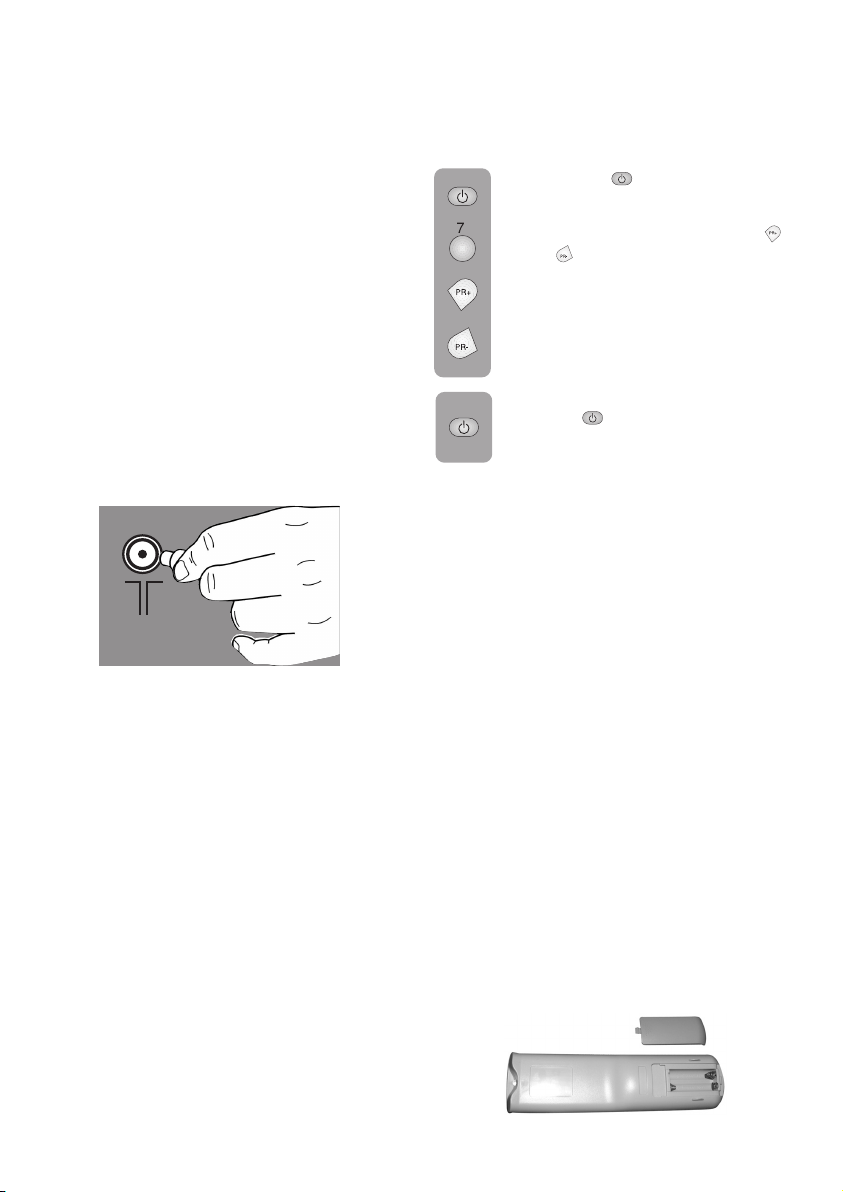
Getting started
Remove your Television carefully from the box.
You may wish to store the packaging for future
use.
In the box
Inside the carton box you should have:
• Accessories box
• Power cord
• Remote control
• Batteries
Read these instructions before use.
Note: Scart, VGA and RCA leads are not
supplied.
Aerial connection
To connect an aerial, plug the aerial lead into
the aerial socket on the rear of the TV.
You can use an outdoor or indoor aerial.
However, if you use an indoor aerial the quality
of the reception may be reduced and adjustment
of the aerial may be required when changing
programs.
Please note: If you live in a poor reception
area or use an indoor aerial you may experience
loss or corruption of teletext transmissions.
Switching on and First Use
Connect the power cord to the mains plug.
1.
Connect the input socket of the adapter to
2.
the socket at the back panel of the LCD TV.
Connect adapter to the mains plug.
3.
Note 1: Your TV will move to stand-by mode
in five minutes when there is no broadcast signal.
Note 2: Your TV is equiped to operate with
front panel buttons, “MENU”, “PR+”, “PR-”, “VL+”,
“VL–” in case your R/C is broken or the batteries
are exhausted.
Please Note: When not in use disconnect the
from the mains power supply.
plug
4.
Press the
of the TV. The standby indicator
will illuminate.
5.
Press a Numeric button or the
or ( ) button on the remote handset
or
on the front panel to switch the TV
on.
The standby indicator remains on.
The picture will appear after a few
seconds.
Press the
to standby. The standby indicator will
brighten.
Please Note 1: Do not leave the television in
standby unattended or overnight.
Please Note 2:
lost, went out of order or has exhausted batteries;
you can use the “ MENU”,”PR+” , “PR-“ ,“VL+”
,”VL-“ buttons on the key pad of your television.
( ) button on the front
( )
(PR+), (PR-) or (MENU) button
( ) button to switch the TV
In case your remote control is
Switching the TV on for the first time
To install your TV, please read the sections
“TV controls” and “ Tuning the television”.
The batteries
Remove the back cover to reveal the battery
compartment and make sure you insert the batteries
the right way round.
Suitable battery types for this remote are
UM-4, IEC R03 or AAA 1.5V.
Do not throw your old batteries into a fire, dispose
of them in a designated disposal area.
Do not combine a used, old battery with a new
one or mix battery types.
The performance of the remote control will
deteriorate beyond a distance of 8 metres or
outside an angle of 30 degrees from the centre
of the TV.
ENGLISH -7-
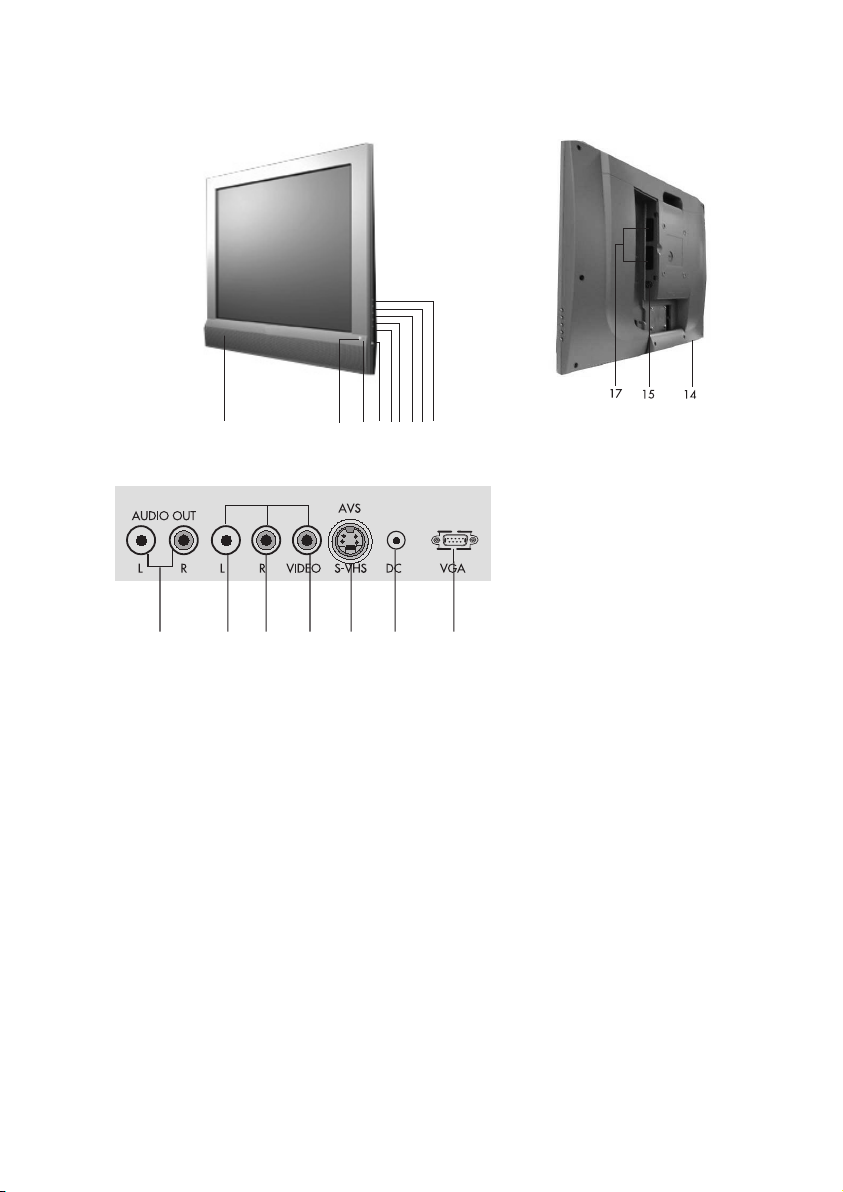
Control Unit
AV3
1011 12 1316 18 19
1 3 2456879
1.
Remote control
2.
Power on / off
3.
Stand-by
4.
Volume down
5.
Volume up
6.
Menu button
7.
Program up
8.
Program down
9.
Speaker
10.
Audio RCA (R)
Please note
• Do not use Video RCA and S-Video connections at the same time, otherwise they will effect the
picture.
• RGB inputs from scart will give you better picture quality.
11.
Audio RCA (L)
12.
Video input CINCH connector
13.
S-VHS
14.
Headphone
15.
Antenna input
16.
Audio out (R,L)
17.
2 Scart
18.
DC Power supply input
19.
VGA
ENGLISH -8-
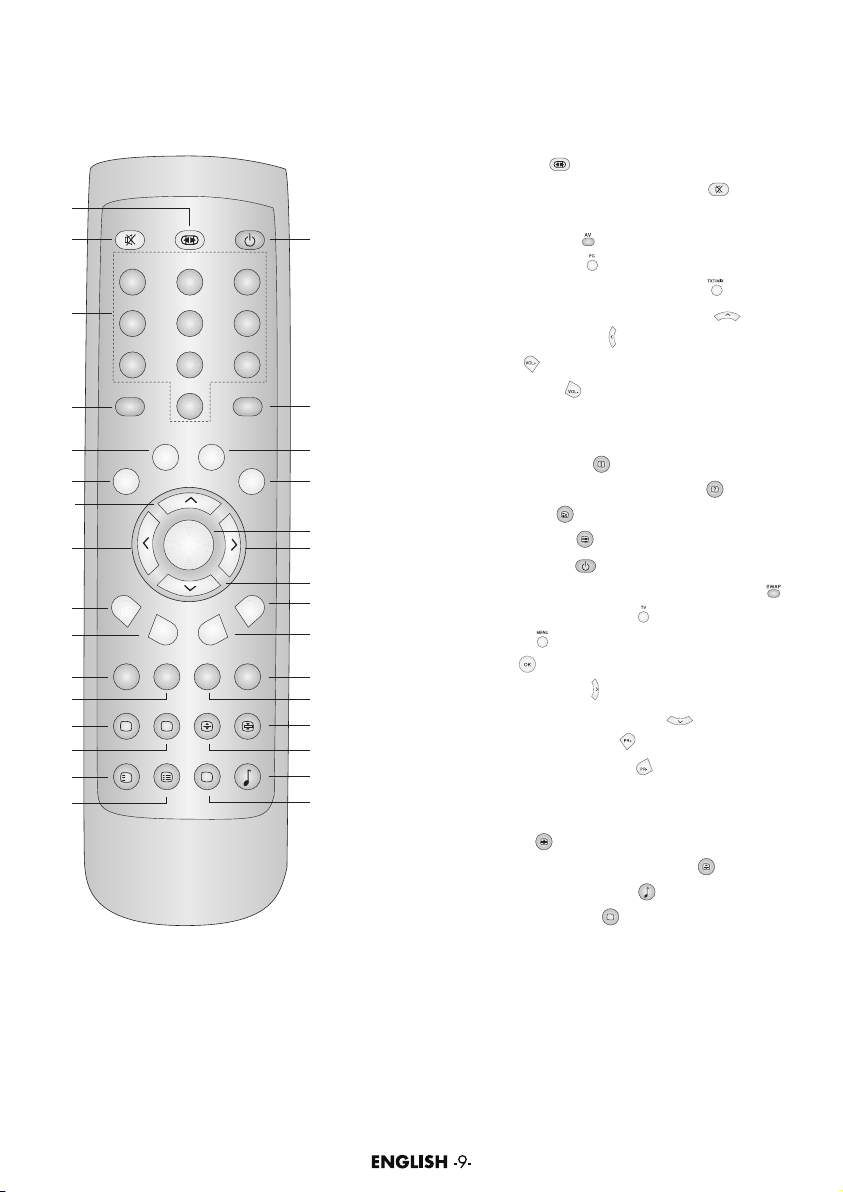
Remote control
1
2
123
3
4
5
6
7
8
9
10
11
12
13
14
15
16
456
789
AV
TXT/MIX
VOL+
‹
X
0
PC TV
OK
VOL-
?
1. Picture Format ( )
2. Temporary mute of volume (MUTE) (
)
3. Numeric buttons
17
4. Audio/Video (AV) (
5. PC mode transition (
6. Teletext / MIX / TV choice buttons (
7. Upward movement (Menu -Teletext) (
8. Left movement (Menu) (
9. Volume UP (
SWAP
MENU
PR+
PR-
18
19
20
21
22
23
24
25
26
27
28
29
30
31
10. Volume DOWN (
11. Red Fastext Button
12. Green Fastext Button
13. Index Button (P100) (
14. Question/Answer button (REVEAL) (
15. UPDATE Button (
16. SUB PAGE Button (
17. STAND-BY Button (
18. Return to Selected Program Button (SWAP) (
19. TV mode transition button (
20. Menu Button (
21. OK Button (
22. Right button (Menu) (
23. Down button (Menu/Teletext) (
24. Program up button (P+) (
25. Program down button (P-) (
26. Blue Fastext Button
27. Yellow Fastext Button
28. STOP Button (
29. Teletext enlarge button (DOUBLE) (
30. Equalizer selection button (
31. Picture control button (
)
)
)
)
)
)
)
)
)
)
)
)
)
)
)
)
)
)
)
)
)
)
)
)
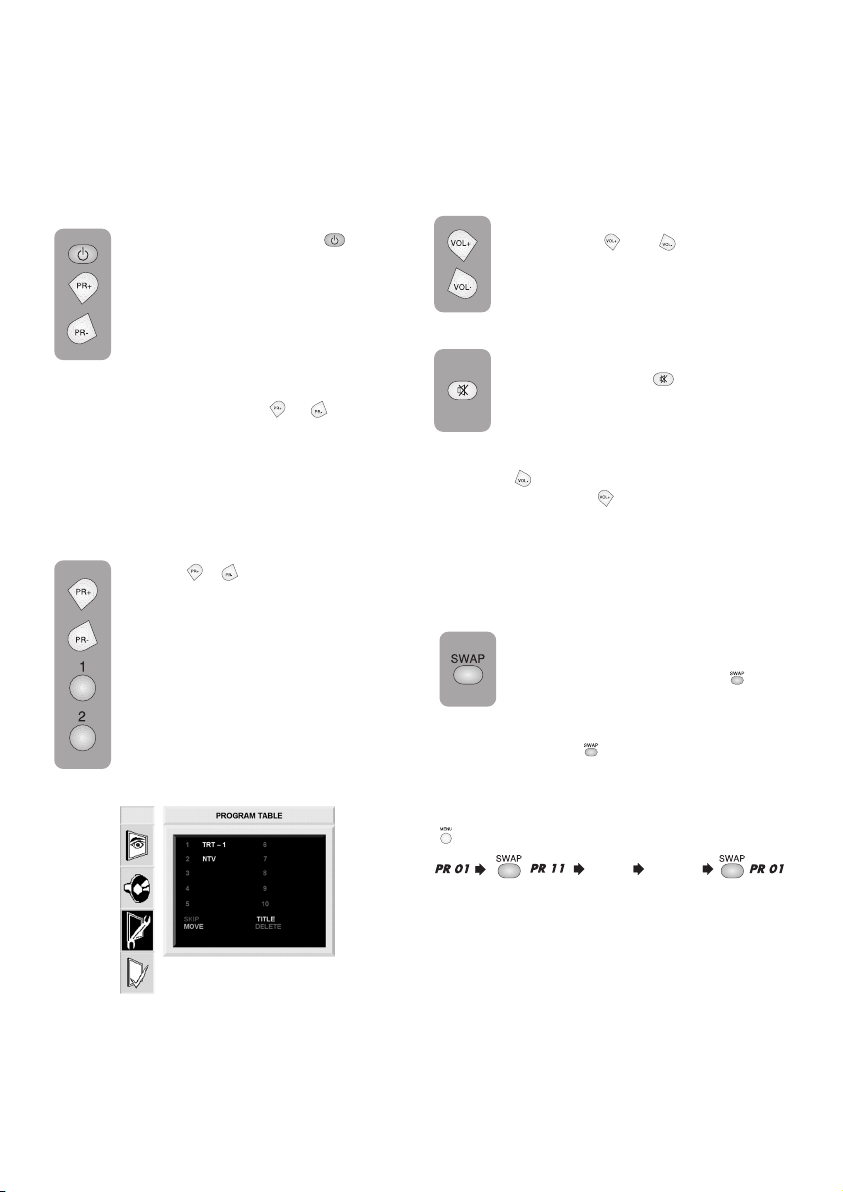
Using the TV
Turning on for the first time and Tuning
TV controls
Temporary On-Off (STAND-BY)
When you press the red ( ) button
(temporary on-off function) located on
the upper right hand side of your remote
control of your television when it is
switched on; the sound and picture will
go off. In the stand-by function, the
power indicator of your television will
glow more. To switch your television back on,
either press the same button, any of the number
buttons or one of the
Caution!
If you are not going to use your television
for a long period of time, make sure to
switch it off from the main power button.
( )/( ) buttons
Programme selection
Press the ( )/( ) buttons on your remote
control, or by selecting a numeric button
in order to get the desired channel on
your television. In order to select a
program whose number is greater than
9, you can use the numeric buttons,
punching in the desired numbers as
required. For example, to select program
12, press the numeric buttons 1 and 2
one after another.
Volume
Press the Volume+ or Volume- button on
the TV or the
remote control. A sound level bar will
appear on the screen.
( ) or ( ) button on the
Temporary sound mute (MUTE)
To temporarily mute the sound of your
television, press the
the on screen display will appear on
screen as an indication of the application.
When you press the same button again,
the sound will return. During mute, when you
press the
and if you press the ( ) button the volume will
increase and automatically get out of the mute
function.
( ) button the volume will decrease
( ) button, where
Return to Selected Button Program
(SWAP)
If you would like to return to the program
you are watching while in any program
by clicking one key, click the
"Z 1" (The sign of the program that is
watched) shall appear on the top right
corner of the screen.
When you click the
program or in AV, the selected program directly
appears. When you click the same key again, it
switches to the final program you watched or to
the AV. You can cancel SWAP by clicking the
( ) key while you are in any
( ) key.
PR 12 PR 13...
( ) key.
ENGLISH -10-
