Page 1
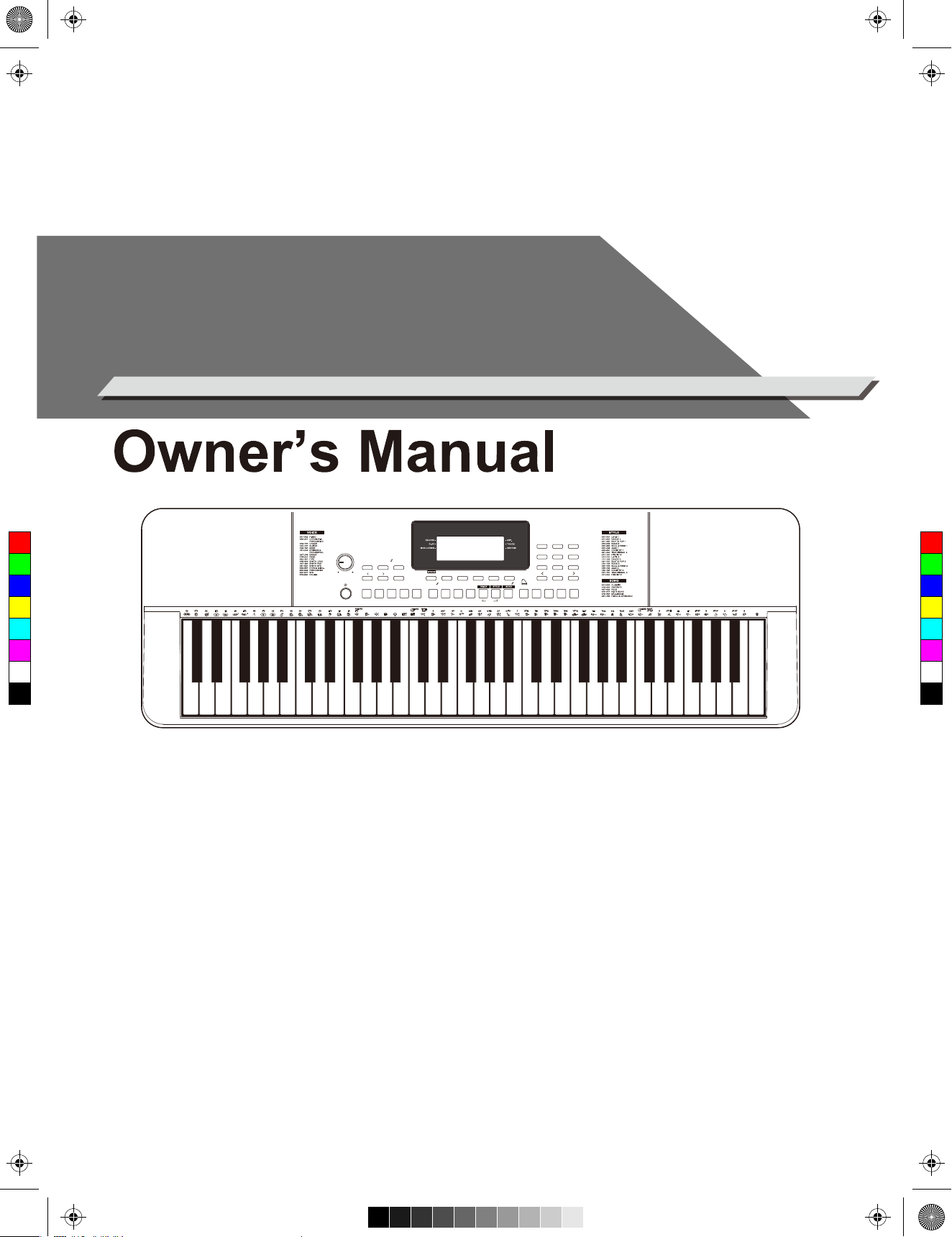
AW_M221L_Manual_G05_180327.pdf 1 18/3/27 16:00
ELECTRONIC
KEYBOARD
C
M
Y
CM
MY
CY
CMY
K
VOLUME
CHORD DICT.
LESSON L / R FADE
TEMPO
INTRO/
ENDING FILL A FILL B MIXER FUNCTIONPIANO METROLOWER SUSTAINDUAL
CHORD
BANK
M2M1 M3 M4
PLAY
START/
SYNC
RECORD
STOP
START
DEMO
DEMO
1 2 3
4 5 6
7 8 9
O.T.S.
ARP.
0
TRANSPOSE
Page 2
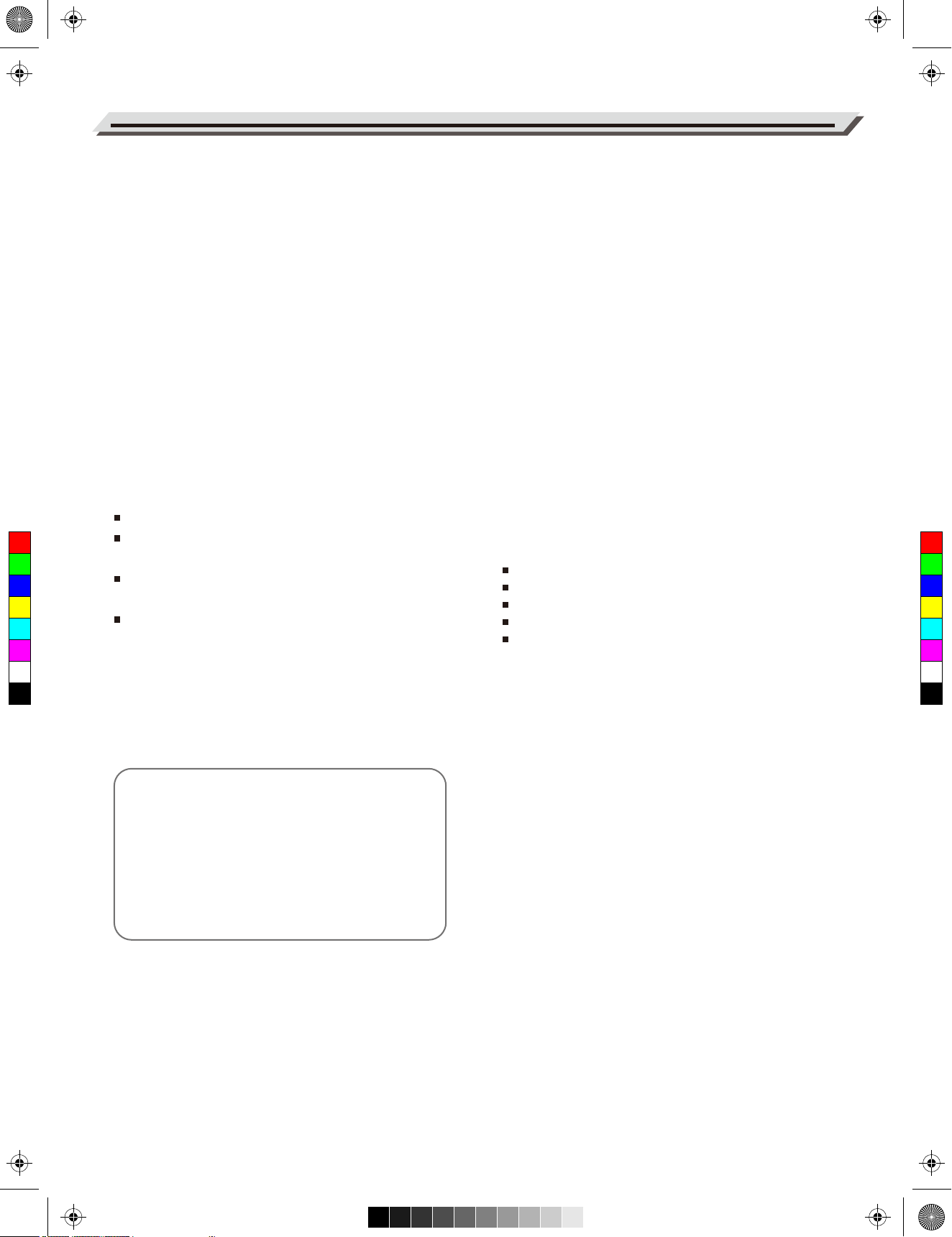
AW_M221L_Manual_G05_180327.pdf 2 18/3/27 16:00
INFORMATION FOR YOUR SAFETY!
THE FCC REGULATION WARNING (for USA)
This equipment has been tested and found to comply with
the limits for a Class B digital device, pursuant to Part 15 of
the FCC Rules.
These limits are designed to provide reasonable protection
against harmful interference in a residential installation. This
equipment generates, uses, and can radiate radio frequency
PLEASE READ CAREFULLY BEFORE PROCEEDING
Please keep this manual in a safe place for future reference.
Power Supply
Please connect the designated DC adaptor to an AC outlet
of the correct voltage.
PRECAUTIONS
energy and, if not installed and used in accordance with the
instructions, may cause harmful interference to radio
communications. However, there is no guarantee that
interference will not occur in a particular installation.
If this equipment does cause harmful interference to radio or
Do not connect it to an AC outlet of voltage other than that
for which your instrument is intended.
Unplug the DC power adaptor when not using the instrument, or during electrical storms.
television reception, which can be determined by turning the
equipment off and on, the user is encouraged to try to
correct the interference by one or more of the following
measures:
Reorient or relocate the receiving antenna.
C
M
Y
CM
MY
CY
CMY
K
Increase the separation between the equipment and
receiver.
Connect the equipment into an outlet on a circuit different
from that to which the receiver is connected.
Consult the dealer or an experienced radio/TV technician
for help.
Unauthorized changes or modification to this system can
void the user's authority to operate this equipment.
Connections
Before connecting the instrument to other devices, turn off
the power to all units. This will help prevent malfunction and
/ or damage to other devices.
Location
Do not expose the instrument to the following conditions to
avoid deformation, discoloration, or more serious damage:
Direct sunlight
Extreme temperature or humidity
Excessive dusty or dirty location
Strong vibrations or shocks
Close to magnetic fields
Interference with other electrical devices
Radios and televisions placed nearby may experience
reception interference. Operate this unit at a suitable
distance from radios and televisions.
CAUTION
The normal function of the product may be disturbed
by Strong Electro Magnetic Interference. If so, simply
reset the product to resume normal operation by
following the owner's manual. In case the function
could not resume, please use the product in other
location.
02
Cleaning
Clean only with a soft, dry cloth.
Do not use paint thinners, solvents, cleaning fluids, or
chemical-impregnated wiping cloths.
Handling
Do not apply excessive force to the switches or controls.
Do not let paper, metallic, or other objects into the instrument. If this happens, remove the electric plug from the
outlet. Then have the instrument inspected by qualified
service personnel.
Disconnect all cables before moving the instrument.
Page 3
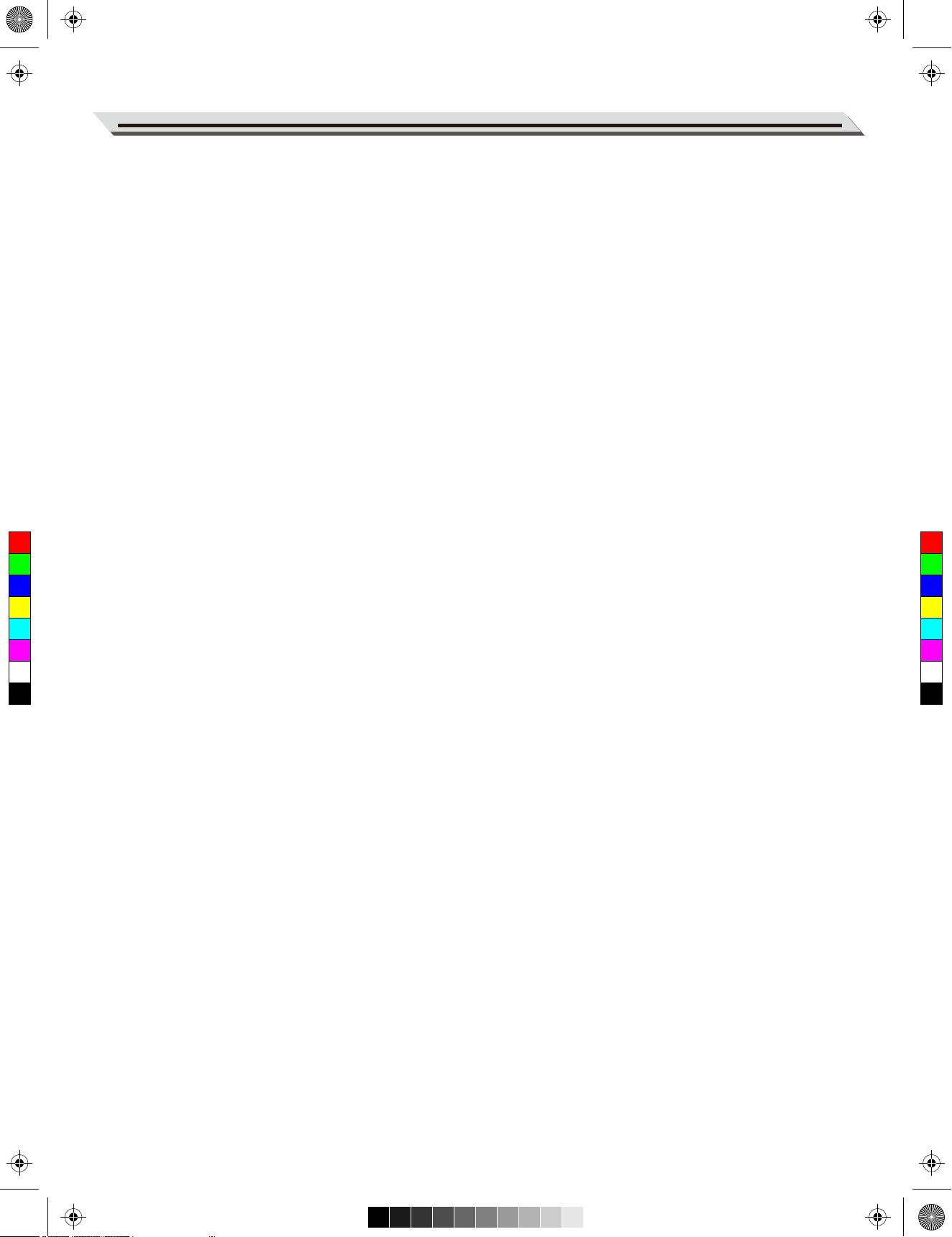
AW_M221L_Manual_G05_180327.pdf 3 18/3/27 16:00
Contents
Panel & Display Description
Arpeggiator..............................................................15
Front Panel..................................................................4
Rear Panel...................................................................5
Mixer.........................................................................15
Display.........................................................................5
Function Menu
Setup
Power Supply...............................................................6
Connections
Connecting an MP3/CD Player....................................7
Connecting an Audio Equipment.................................7
Connecting a pair of Headphones...............................7
Connecting a Microphone............................................7
Connecting a Sustain Pedal........................................7
Connecting a Computer...............................................7
Tune...........................................................................16
Octave.......................................................................16
Split Point...................................................................16
Beat Type...................................................................17
Touch.........................................................................17
Modulation.................................................................17
DSP............................................................................17
Reverb Type..............................................................17
Reverb Level.............................................................17
Chorus Type..............................................................18
Power Switch and Master Volume...........................8
Chorus Level.............................................................18
Auto Power Off..........................................................18
Playing the Demos....................................................8
C
M
Y
CM
MY
CY
CMY
K
Playing the Voices
Playing a Voice............................................................9
Playing Two Voice Simultaneously-DUAL...................9
Playing Different Voices with Both hands-LOWER.......9
Touch...........................................................................9
Sustain.......................................................................10
DSP Effect.................................................................10
Transpose..................................................................10
Octave.......................................................................10
Key Light....................................................................10
Key Light....................................................................18
Key Light Channel......................................................18
Register Memory.....................................................19
Selecting a Registration Bank....................................19
Chord Dictionary.....................................................19
Playing the Songs
Listening to the Songs...............................................20
Lesson Mode.............................................................20
Piano Mode...............................................................10
Recording and Playback.........................................21
Auto Accompaniment
Selecting a Style........................................................11
Playing a Fill..............................................................11
Intro/Ending...............................................................11
Sync Start..................................................................12
MIDI Function
What’s MIDI?.............................................................21
MIDI Connection........................................................21
Fade In/Out................................................................12
Accompaniment Volume............................................12
Trouble Shooting.....................................................22
Tempo........................................................................12
Auto Bass Chord.......................................................13
Specifications..........................................................22
Chord Basics.............................................................13
One Touch Setting.....................................................14
Appendices
Voice List...................................................................23
Metronome
Turning on the Metronome........................................14
Selecting the Beat.....................................................14
Style List....................................................................28
Song List....................................................................30
MIDI Implementation Chart........................................32
03
Page 4
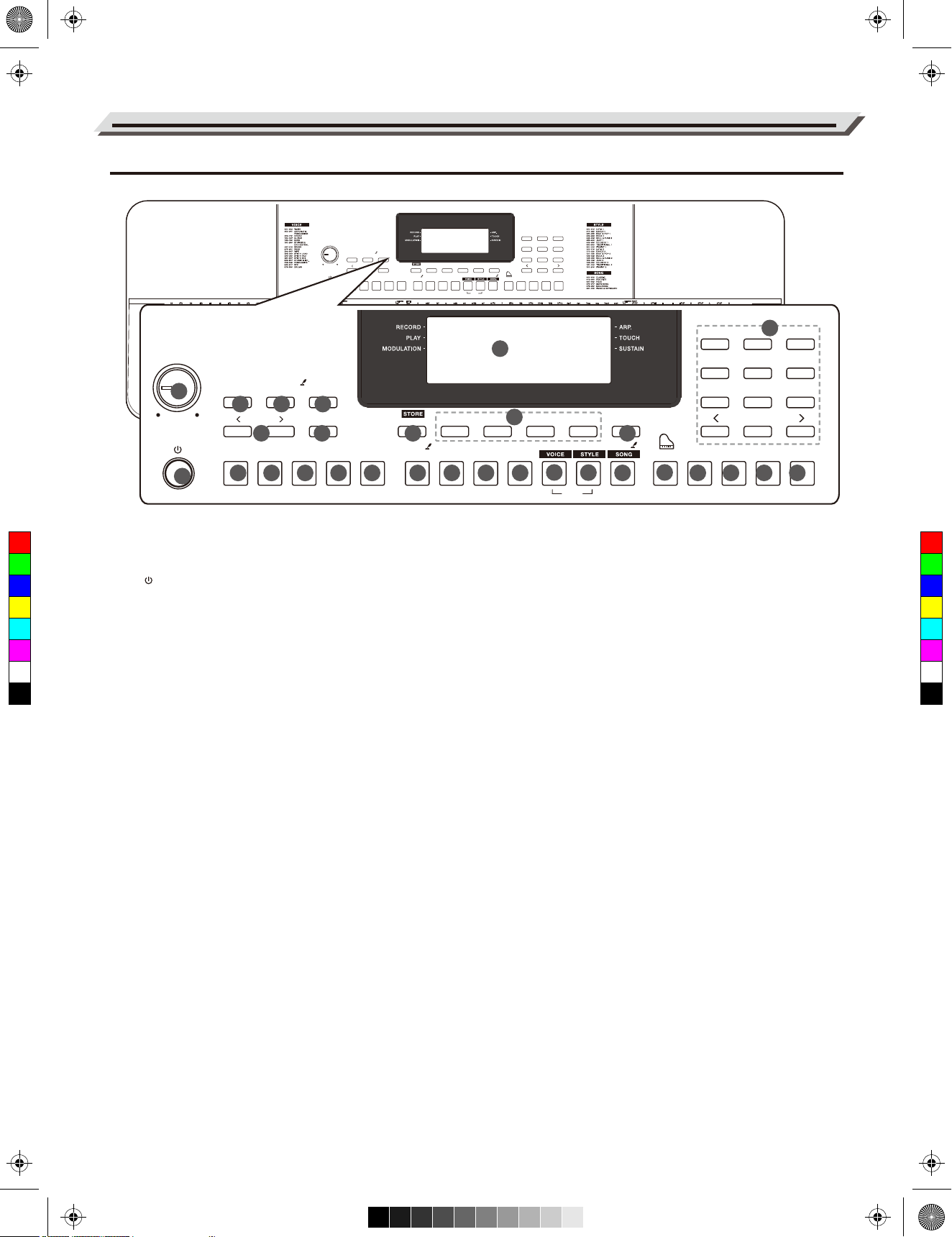
DEMO
AW_M221L_Manual_G05_180327.pdf 4 18/3/27 16:00
Panel & Display Description
Front Panel
VOLUME
CHORD DICT.
LESSON L / R FADE
TEMPO
CHORD
BANK
M2M1 M3 M4
PLAY
START/
SYNC
INTRO/
ENDING FILL A FILL B MIXER FUNCTIONPIANO METROLOWER SUSTAINDUAL
VOLUME
CHORD DICT.
1
LESSON L / R FADE
5
43
TEMPO
CHORD
6 7
START/
INTRO/
ENDING FILL A FILL B MIXER FUNCTIONPIANO METROLOWER SUSTAINDUAL
2
C
M
Y
CM
MY
CY
CMY
K
1. [VOLUME] Knob
Adjust the master volume.
2. [ ] Button
Turn the power on or off.
3. [LESSON] Button
Enter the lesson mode.
4. [L/R] Button
Choose to practice the left hand
8 9 10
SYNC
STOP
START
11
12. [START/STOP] Button
Start or stop playing the style or
song.
13. [BANK] Button
Switch between memory banks.
[STORE] Button
Register the current panel settings.
14. [M1]~[M4] Buttons
Recall the registered panel settings.
RECORD
STOP
START
BANK
DEMO
DEMO
13 15
PLAY
RECORD
16 17 18 19
or right hand part.
[CHORD DICT.] Button
Turn the chord dictionary function
on or off.
15. [O.T.S.] Button
Turn the One Touch Setting
function on or off.
1 2 3
4 5 6
7 8 9
O.T.S.
ARP.
0
TRANSPOSE
29
14
M2M1 M3 M4
2012
1 2 3
4 5 6
7 8 9
O.T.S.
ARP.
TRANSPOSE
21 22 24 272623 25
21. [STYLE] Button
Switch to Style Mode.
Press [VOICE] and [STYLE] at the
same time to enter Demo Mode.
22. [SONG] Button
Switch to Song Mode.
[ARP.] Button
Turn the Arpeggiator function on
or off.
23. [PIANO] Button
Turn the Piano Mode on or off.
24. [METRO] Button
28
0
Turn the metronome on or off.
5. [FADE] Button
Turn the Fade In/Out function on
or off.
16. [RECORD] Button
Enter the Record Mode.
[PLAY] Button
25. [TRANSPOSE] Button
Adjust the Transpose value.
Play back the recording.
6. [TEMPO +/-] Buttons
Adjust the current tempo value.
17. [DUAL] Button
26. [MIXER] Button
Enter the Mixer menu.
Turn the dual function on or off.
7. [CHORD] Button
Enter the Chord Mode.
18. [LOWER] Button
27. [FUNCTION] Button
Enter the function menu.
Turn the lower function on or off.
8. [INTRO/ENDING] Button
Play the Intro or Ending pattern.
19. [SUSTAIN] Button
Turn the sustain function on or off.
28. [+]/[-] and Number Buttons
Set parameters value or select
the number.
9. [FILL A] Button
Play the fill-in pattern A.
10. [FILL B] Button
Play the fill-in pattern B.
20. [VOICE] Button
Switch to Voice Mode.
Press [VOICE] and [STYLE] at the
same time to enter Demo Mode.
29. LCD Display
Display all parameters and values
related to the current operation.
11. [SYNC START] Button
Turn the Sync Start function on
or off.
04
Page 5
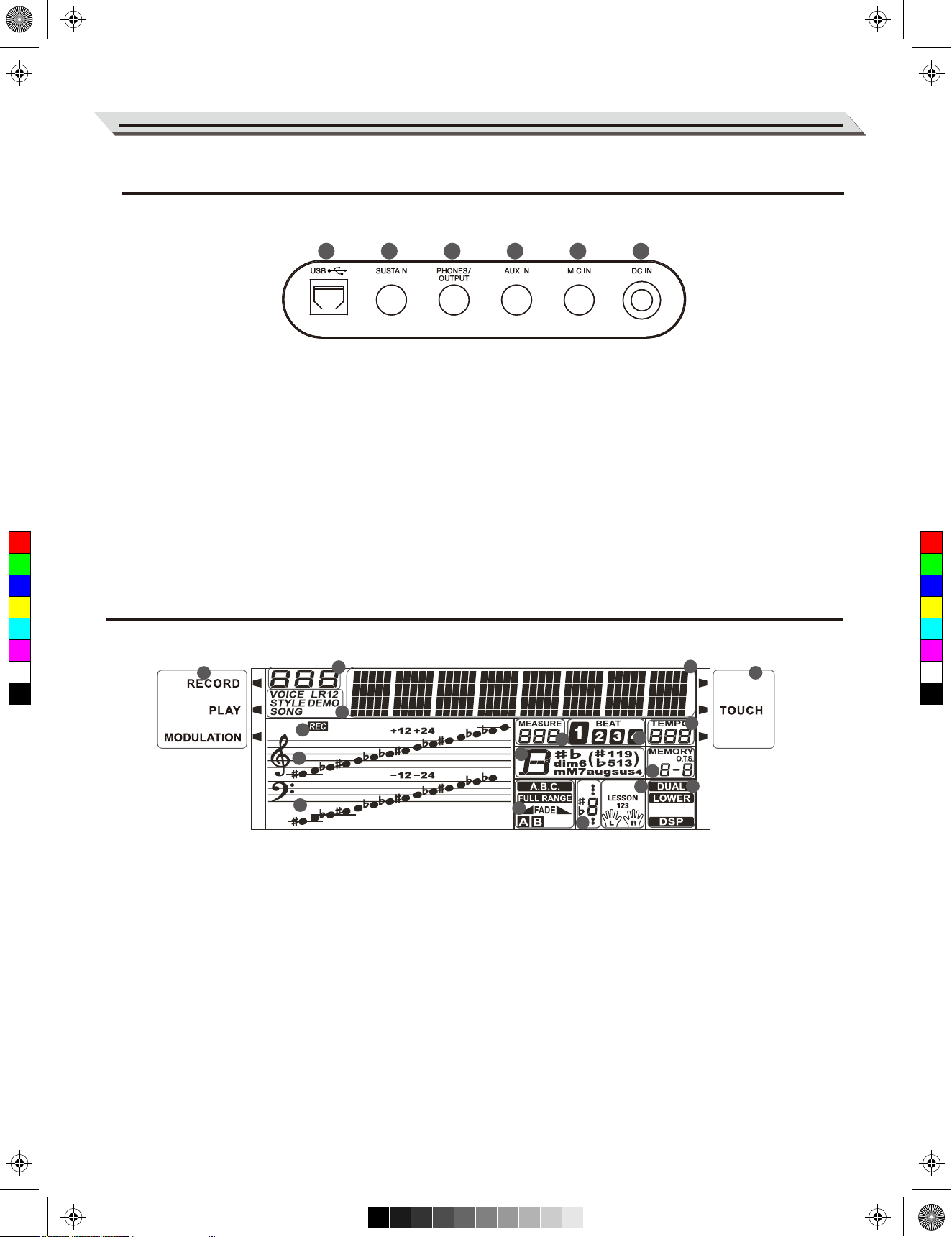
AW_M221L_Manual_G05_180327.pdf 5 18/3/27 16:00
Rear Panel
Panel & Display Description
30 31 32 33 34 35
30. USB Jack
Connect to a computer.
33. AUX IN Jack
Connect an external audio source,
such as MP3 or CD player.
31. SUSTAIN Jack
Connect a sustain pedal.
34. MIC Jack
Connect a microphone.
32. PHONES/OUTPUT Jack
Connect a pair of headphones or an
audio equipment.
C
M
Y
CM
MY
CY
CMY
K
Display
1
2
3
6
7
8
35. DC IN Jack
Connect the DC 12V power adapter.
4
11
13
17
HARMONY
14
12
9
15
10
16
5
ARP.
SUSTAIN
1. RECORD/PLAY/MODULATION
2. NUMBER
3. VOICE/STYLE/DEMO/SONG
4. CHARACTER
5. ARP/ TOUCH/SUSTAIN
6. RECORD
7. TREBLE CLEF
8. BASS CLEF
9. MEASURE
10. BEAT
11. TEMPO
12. CHORD
13. MEMORY/O.T.S.
14. A.B.C./FULL RANGE/FADE/A/B
15. NOTE INDICATION
16. LESSON
17. DUAL/LOWER/DSP
05
Page 6
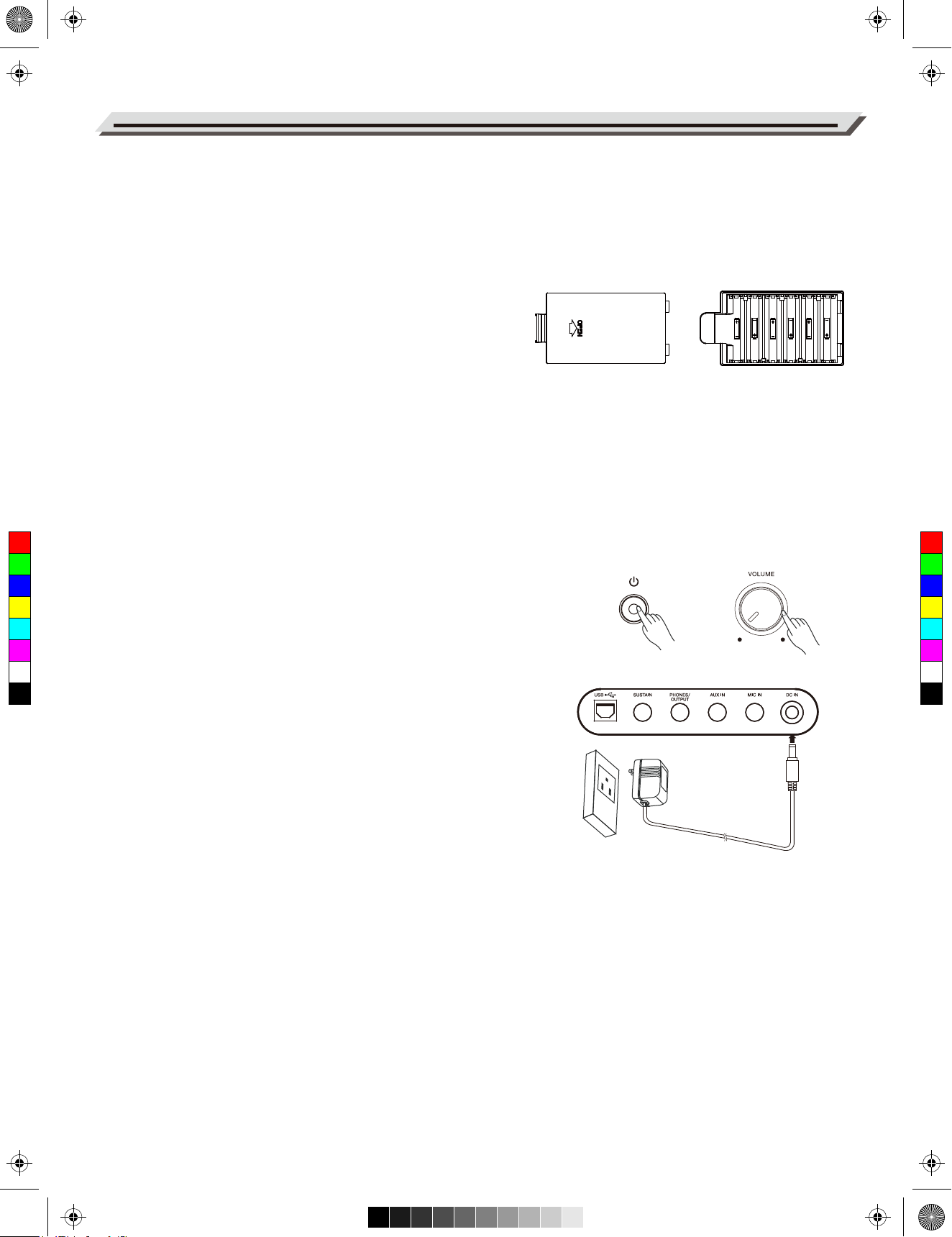
AW_M221L_Manual_G05_180327.pdf 6 18/3/27 16:00
Setup
This section contains information about setting up your instrument
and preparing to play. Please go through this section carefully
before turning the power on.
Power Supply
You can power the instrument either by batteries or by power adaptor.
Follow the instructions described below.
Using Batteries
The instrument needs 6 pieces of AA (NO.5) or equivalent alkaline
batteries for power supply.
1. Open the battery cabinet cover located on the bottom of the
instrument.
2. Insert the batteries, carefully following the polarity markings on the
cabinet.
3. Replace the cabinet cover. Make sure it locks firmly in place.
Notes:
1. Do not mix using any used and new batteries.
2. Always use the same types of batteries.
C
M
Y
CM
MY
CY
CMY
K
3. Remove the batteries when the instrument is not in use for a long
period of time.
Using Power Adaptor
1. Turn down the volume before connecting to power supply.
2. Connect the adaptor to the DC IN jack of the instrument.
3. Plug the adaptor into an AC outlet. This will automatically cut off
the battery power supply.
Notes:
1. In order to save energy, the instrument will automatically shut down
after 30 minutes if it is not used. (Please refer to Auto Power Off).
2. For your safety, please unplug the instrument when it is not in use
or during a thunderstorm.
06
Page 7
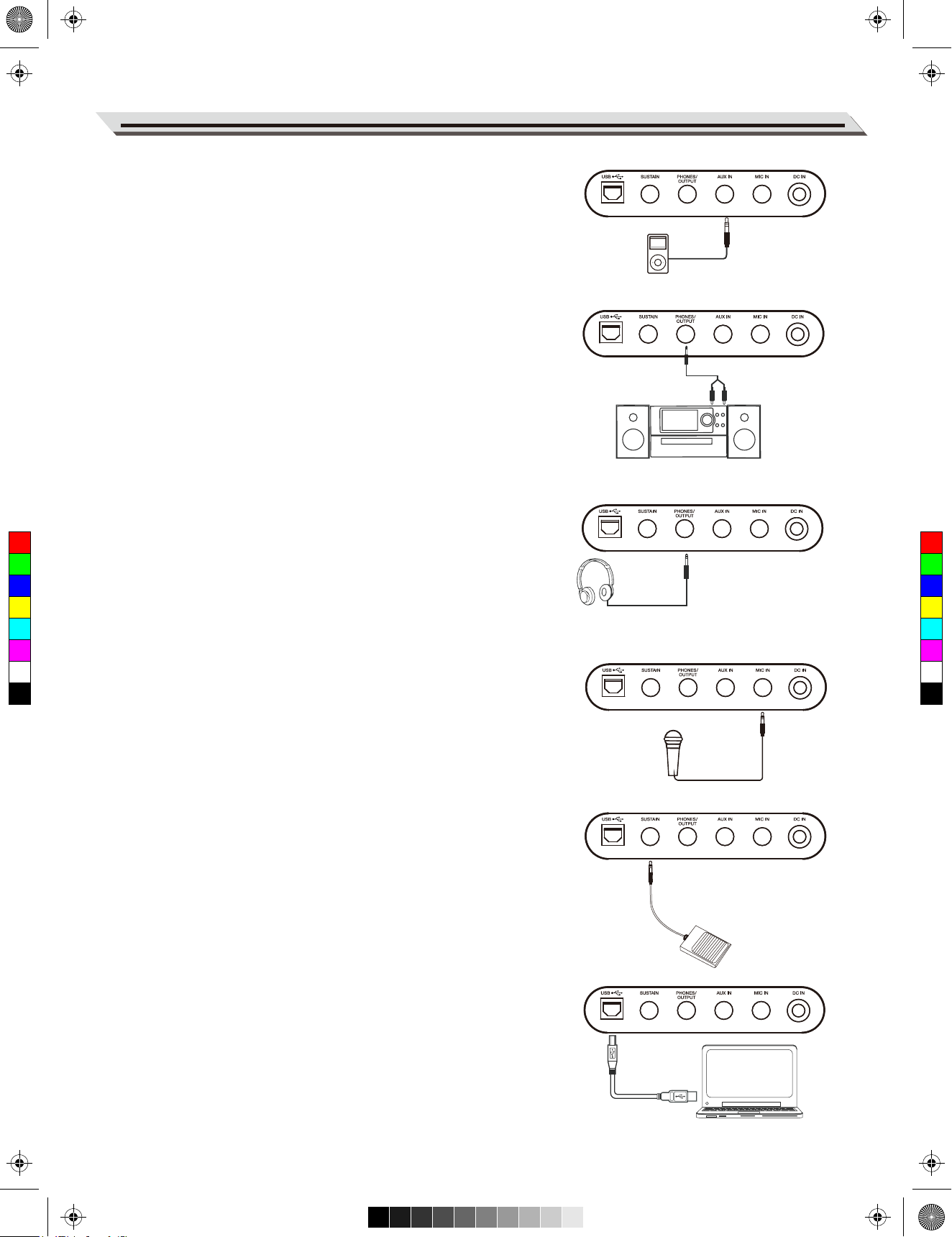
AW_M221L_Manual_G05_180327.pdf 7 18/3/27 16:00
Connecting an MP3/CD Player
The rear-panel AUX IN jack receives audio signals from an external
audio source such as an MP3 or a CD player.
Use an audio cable to connect the AUX IN jack of the instrument to
the OUTPUT jack of the MP3/CD player. The instrument’s speakers
will play the music transmitted from the external player, and you can
play along.
Connecting an Audio Equipment
The rear-panel PHONES/OUTPUT jack delivers the output of the
instrument to an external audio equipment such as a keyboard
amplifier, a stereo sound system, a mixing console, or a recorder.
Use an audio cable to connect the PHONES/OUTPUT jack of the
instrument to the INPUT jack of the external audio equipment.
Notes:
1. Turn off the power to all units before connecting or disconnecting
the external equipment.
2. To avoid damaging the speakers, please set the master volume
to minimum level before turning on the power.
Connections
Connecting a pair of Headphones
C
M
Y
CM
MY
CY
CMY
K
A standard pair of stereo headphones can be connected to the
PHONES/OUTPUT jack for private practice or late-night playing.
The internal stereo speaker system is automatically shut off when a
pair of head phones is plugged into this jack.
Note:
Do not listen with the headphones at high volume for long periods
of time. Doing so may cause hearing loss.
Connecting a Microphone
You can plug a microphone to the MIC jack to sing along with your
keyboard performance or song playback.
1. Set the master volume to minimum level before connecting or
disconnecting a microphone.
2. Plug a microphone into the MIC jack.
3. Adjust the master volume to an appropriate level.
Connecting a Sustain Pedal
An optional footswitch can be plugged into the sustain jack and be
used to switch sustain on or off. Simply by pressing the pedal, you
will have a natural sustain as you play.
Connecting a Computer
Use a standard USB cable to connect the USB jack of the instrument to the USB port of a computer. You can transmit MIDI
messages between the instrument and the computer.
Notes:
1. Do not set the USB device to be input and output simultaneously
when setting the software on the computer. Otherwise, the sound
will be overlapped when playing the keyboard.
2. We recommend using a USB2.0 interface to connect the
instrument to computer.
07
Page 8
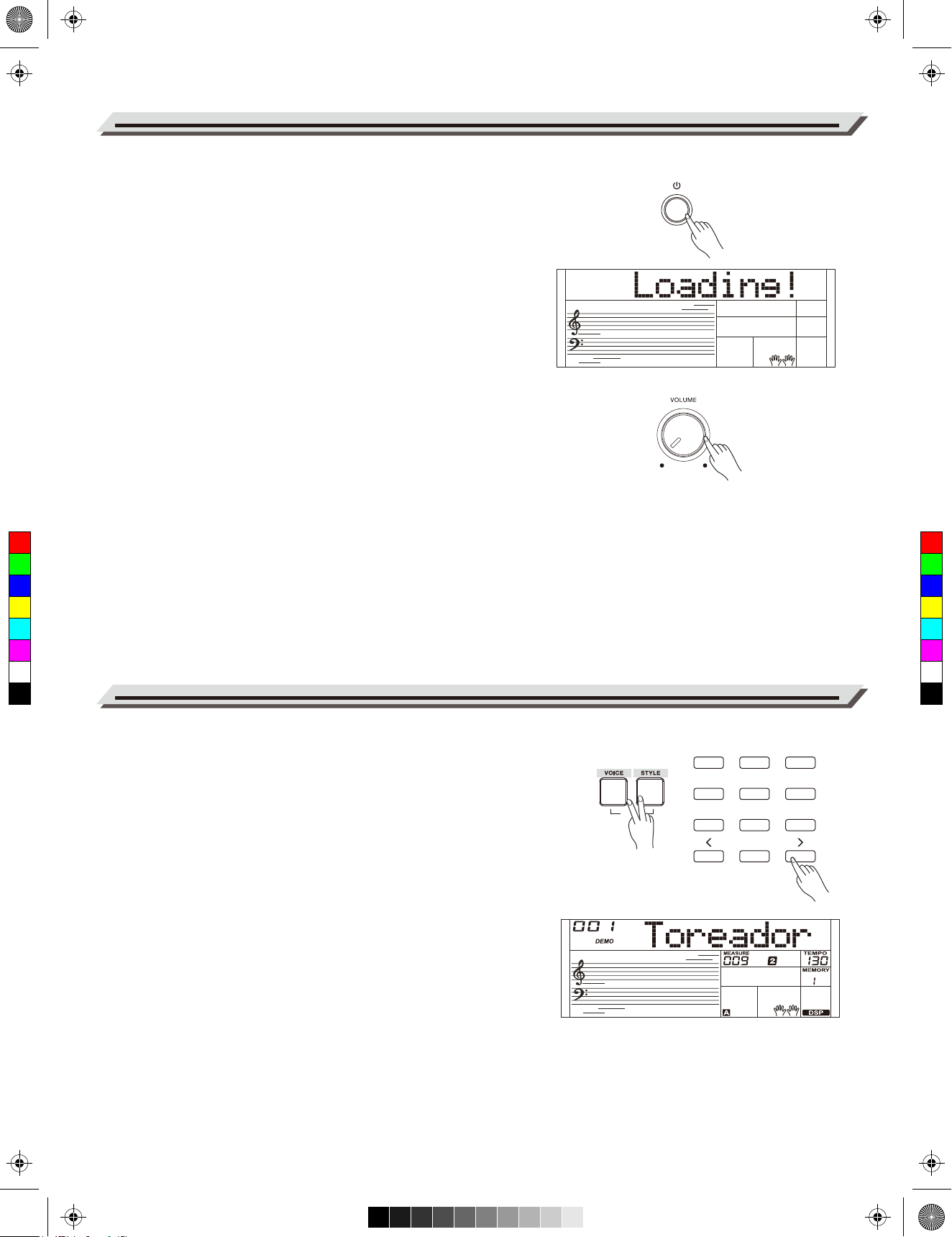
AW_M221L_Manual_G05_180327.pdf 8 18/3/27 16:00
Power Switch and Master Volume
Power Switch
Before you switch your instrument on, please turn down the volume
of instrument and the connected audio equipment first.
1. Make sure the instrument is properly connected to power supply.
2. Press POWER SWITCH, the LCD screen is lit, and displays
“Loading!”, indicating the instrument is powered on.
Master Volume
Rotate the [VOLUME] knob clockwise to increase the master
volume or counter-clockwise to decrease it. You can use the knob
to set the desired volume level.
Note:
If the speakers do not produce sound, please check if the master
volume is set too low or if headphones are plugged into the
C
M
Y
CM
MY
CY
CMY
K
PHONES jack.
Playing the Demos
The instrument features a variety of demo songs.
1 2 3
1. Press the [STYLE] and [VOICE] buttons simultaneously to start
playing all demo songs in a loop. The LCD will display the current
demo number and name.
DEMO
4 5 6
7 8 9
2. Select a demo song.
Use the number keys, the [+]/[-] buttons to select the desired
demo song.
0
3. Press the [STYLE] and [VOICE] buttons simultaneously again or
press the [START/STOP] button to stop playing and exit the demo
mode.
Note:
During demo playback, only the following buttons will work:
[START/STOP], [TEMPO -]/[TEMPO +], [+]/[-], the Number buttons,
[VOLUME] and [POWER].
08
Page 9
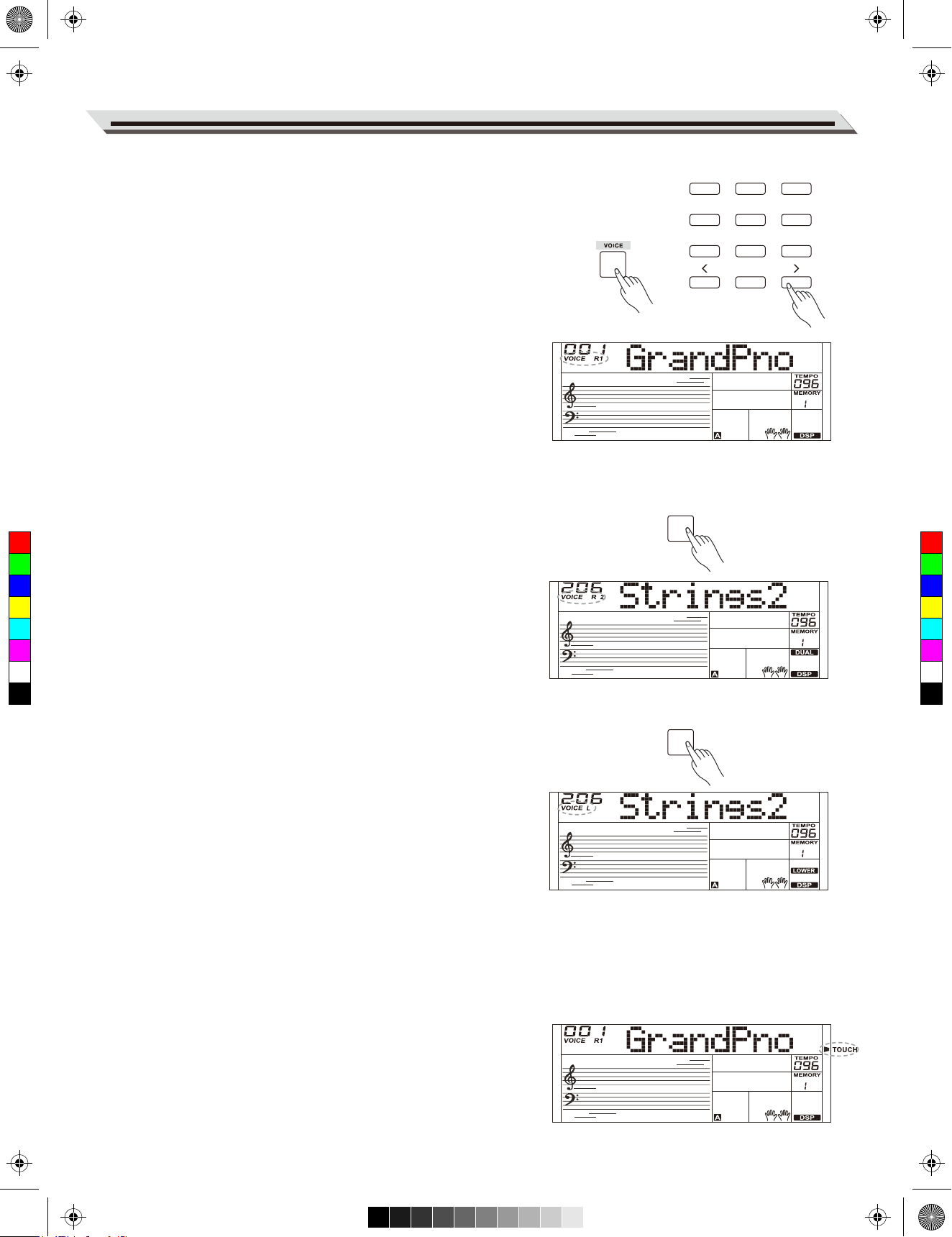
AW_M221L_Manual_G05_180327.pdf 9 18/3/27 16:00
The instrument features a variety of exceptionally realistic voices. Please
refer to Voice List.
Playing the Voices
1 2 3
Playing a Voice
1. Press the [VOICE] button.
Enter the VOICE mode. LCD shows “VOICE R1”, the voice number and
the voice name.
4 5 6
7 8 9
0
2. Select a voice.
Use the number keys, the [+]/[-] buttons to select the voice you want to
play.
3. Play the voice.
Play the keyboard and enjoy the beautiful voice.
Note:
When the DUAL and LOWER function is on, you can press [VOICE] button
repeatedly to choose the voice source. The corresponding LCD indicator
will highlight between R1, R2, and L.
Playing Two Voice Simultaneously-DUAL
DUAL
1. Press the [DUAL] button to turn on the dual function. LCD shows
C
M
Y
CM
MY
CY
CMY
K
“VOICE R2”, the dual voice number and name.
2. Use the number keys, the [+]/[-] buttons to select a voice for VOICE R2.
3. Play the keyboard, you will hear two different voices layered together,
just like two different instruments being played at the same time.
4. Press the [DUAL] button again to turn off the dual function.
Playing Different Voices with Both handsLOWER
The Lower function splits the keyboard into two areas so as to create
different voices for each of your hands. The left hand voice is the lower
voice “L” .
LOWER
1. In idle mode, press the [LOWER] button to turn the lower function on.
The LCD displays the left hand voice name and number, and the
indicator “VOICE L” and “LOWER”.
2. Use the number keys, the [+]/[-] buttons to select a voice for VOICE L.
3. Play the keyboard with both hands, and you will hear two different
voices.
4. Press the [LOWER] button again to turn off the lower function.
Split Point
The key on the keyboard that separates voice L and voice R1/R2 is called
the “split point”. The default split point is at F#3 (19) , however you can
assign it to any other key. Refer to the Function Menu.
Touch
The keyboard is equipped with a touch response feature that lets you
dynamically and expressively controls the level of the voice with your
playing strength – just as on an acoustic instrument. Please refer to the
function menu to adjust the touch level.
09
Page 10
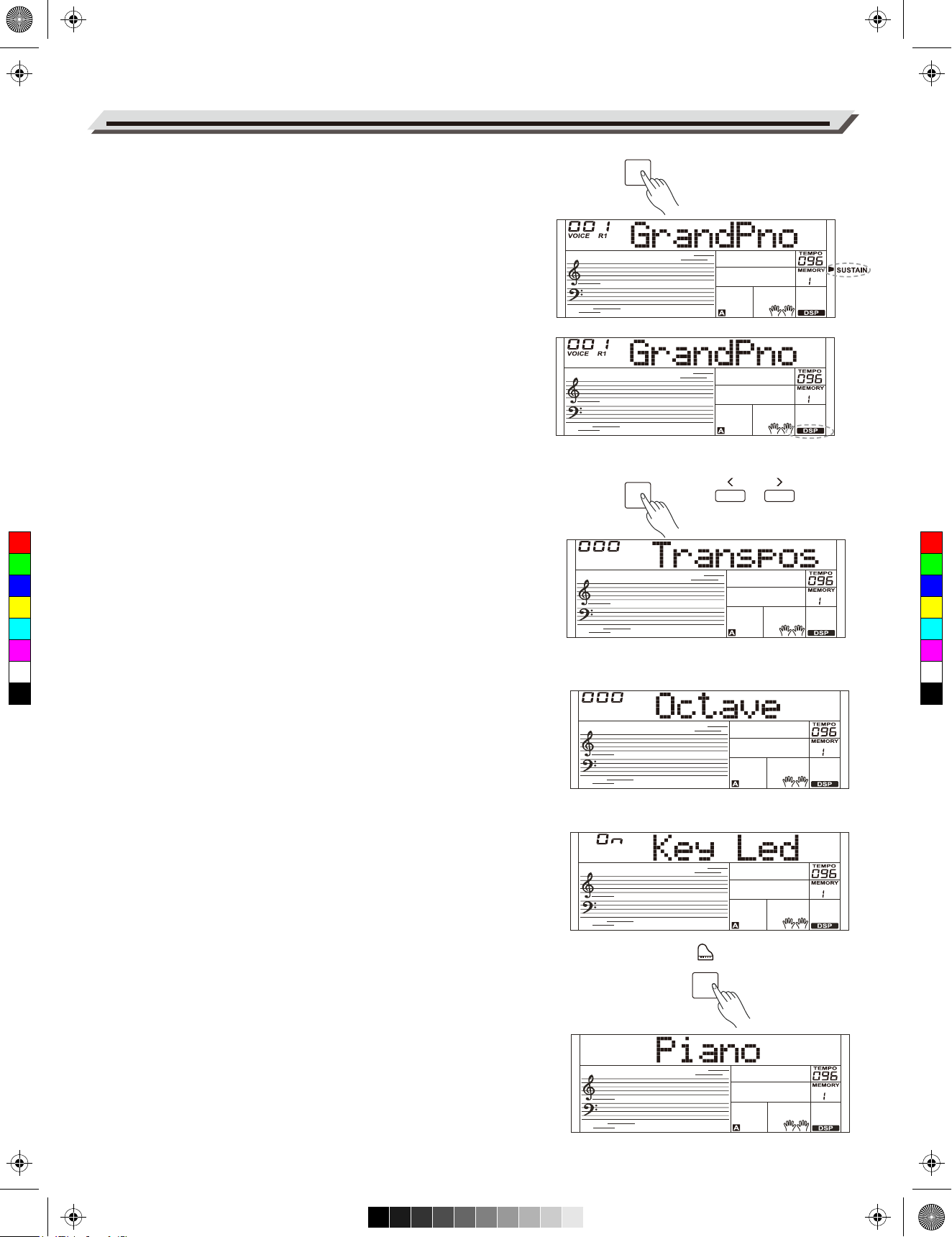
AW_M221L_Manual_G05_180327.pdf 10 18/3/27 16:00
Playing Voices
Sustain
SUSTAIN
When the Sustain feature is ON, all notes played on the keyboard will
have a longer sustain. Press the [SUSTAIN] button to turn sustain on or
off.
Note:
When using a sustain pedal, you can produce a much stronger and more
natural sustain effect than by using the [SUSTAIN] button.
DSP Effect
The DSP simulates sounds in real environment. With the DSP effects,
you can add ambiance and depth to your performance in a variety of
ways.
The function is turned on by default. You can refer to the function menu
to turn the DSP effect on or off.
TRANSPOSE
Transpose
Transpose function allows the overall pitch of the instrument to be
transposed up or down by one octave in semitone steps.
C
M
Y
CM
MY
CY
CMY
K
1. the [TRANSPOSE] button to enter transpose menu. The LCD shows
the current transpose value.
2. Use [+]/ [-] buttons to adjust the transpose value.
3. Press the [+] and [-] buttons simultaneously to reset the transposition
to 0.
Octave
The octave function will shift the pitch of the specified voice layer up or
down in the step of an octave.
You can refer to the function menu to adjust the octave value.
Note:
After adjusting the octave, notes in the highest and lowest keyboard
range may not sound normally.
Key Light
When playing the keyboard or playing a song, the keys on the keyboard
will blink along.
You can refer to the function menu to turn the key light on or off.
Piano mode
This function is to set the voice of the entire keyboard to piano instantly.
1. Press [PIANO] button to enter or exit piano mode.
2. In piano mode, you can play the accompaniment as in the other
modes, but it plays only the rhythm part.
Note:
In piano mode, the A.B.C. is automatically turned off.
10
PIANO
Page 11
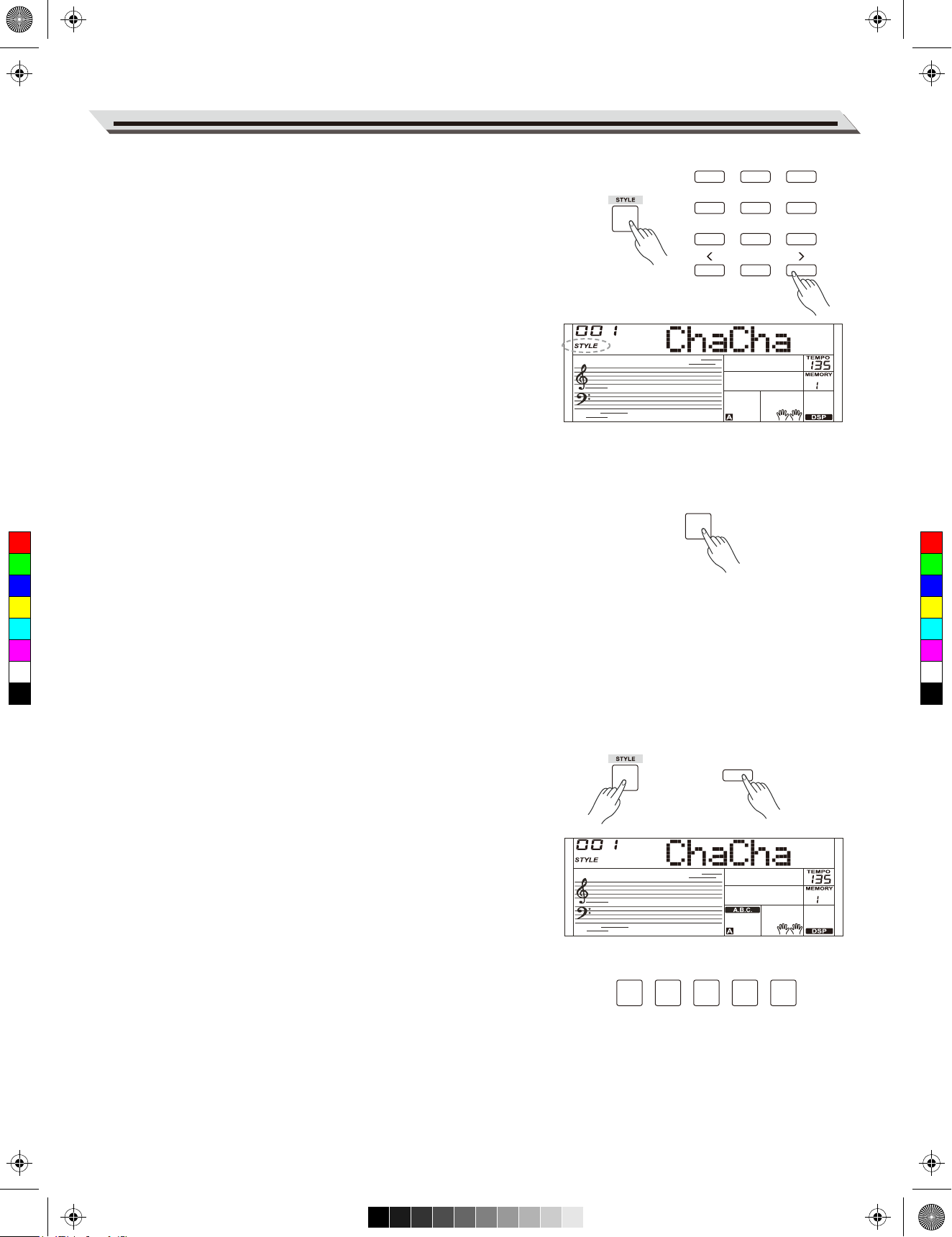
AW_M221L_Manual_G05_180327.pdf 11 18/3/27 16:00
Auto Accompaniment
The auto accompaniment function puts a full backing band at your
fingertips. All you have to do is to play chords with your left hand, and
the accompaniment will automatically play along, instantly following the
chords you play. With auto accompaniment, even a solo performer can
enjoy playing with the backing of an entire band or orchestra.
The instrument features a variety of styles, please refer to the Style
List. Try selecting the different styles and enjoy the auto accompaniment.
1 2 3
4 5 6
7 8 9
0
Selecting a Style
1. Press the [STYLE] button.
Enter the STYLE mode. LCD shows “STYLE”, the style number and
the style name.
2. Use the number keys, the [+]/[-] buttons to select the style you want
to play.
3. Press the [START/STOP] button to start the rhythm tracks of the
auto accompaniment.
SYNC
Sync Start
When style stops, press the [SYNC START] button to turn on the
C
M
Y
CM
MY
CY
CMY
K
function. The beats on LCD will flash along with the tempo.
1. In Sycn Start mode, if the A.B.C. function is turned off, you can press
a key on the keyboard to start playing auto accompaniment of the
rhythm track.
2. In Sycn Start mode, if the A.B.C. function is in use, you can press a
key on the chord range of the keyboard to start playing auto
accompaniment of all tracks.
Intro/Ending
The intro is an opening section of a song. When the intro pattern
finished, the system will automatically shift to the main section.
START
Ending is the ending section of a song. When the ending is finished,
accompaniment automatically stops.The length of the ending differs
depending on the selected style.
1. Press the [STYLE] button.
2. Select a style.
3. Turn the Chord Mode on.
4. Turn SYNC START on.
5. Press the [INTRO/ENDING], the “A” or “B” flashes on LCD, the style
is ready to play.
6. It will start the accompaniment as soon as you start playing in Chord
section. When the playback of the intro is finished, it automatically
switched to main A or B section.
7. Press the [INTRO/ENDING] again to play the ending section.
When the ending is finished, the auto accompaniment automatically
stops.
Note:
If you press [FILL A] or [FILL B] before the ending is finished, it will play
a fill-in then switch to the corresponding main section.
INTRO/
ENDING
FILL A FILL B
CHORD
SYNC
START
START/
STOP
11
Page 12

AW_M221L_Manual_G05_180327.pdf 12 18/3/27 16:00
Auto Accompaniment
Playing a Fill
FILL A FILL B
Auto fill in function automatically adds a fill to your performance. When
the fill-in is finished,accompaniment shifts to the Main section (A,B).
Note:
If you keep pressing [FILL A]/[FILL B] buttons during style playback,
the fill-in pattern will repeat playing until the button is released.
Playback will then shift to the related MAIN section.
When style stops, press the [FILL A]/[FILL B] buttons to select a MAIN
section. “A or B” will highlight on LCD.
FADE
Fade In/Out
Fade In
Starting the style with fade in produces a smooth beginning, the
volume increases from low to high. Press the [FADE] button when
Style is stopped,LCD will show FADE. Press the [START/STOP]
button to start Style playing. LCD will show◢FADE.
The Accompaniment Volume will change from 0 to the set value in
about 8 seconds. The keyboard volume will change from 0 to default
value at the same time.
C
M
Y
CM
MY
CY
CMY
K
Fade Out
Stopping the style with fade out produces a smooth ending, the
volume decreases from high to low. Press the [FADE] button during
Style playing. LCD will show FADE◣.
The Accompaniment Volume will change from the set value to 0 in
about 8 seconds, and the style stops.
MIXER
Accompaniment Volume
The function adjusts the accompaniment volume, so as to keep an
appropriate balance between the accompaniment volume and the
voice volume.
Press repeatedly the [MIXER] button to enter the mixer menu, and
when the LCD displays "Accomp", you can adjust the volume level
over the range of 0-32. LCD will show the current volume level.
Notes:
In the mixer menu, press both [-] and [+] buttons simultaneously to
mute the accompaniment part. LCD shows “OFF Accomp”. Press both
buttons again to unmute the accompaniment volume.
Tempo
Each style of the instrument has been programmed with a default
tempo; however, you can change it as needed.
1. Use the [TEMPO -]/[TEMPO +] buttons to change the tempo. The
value ranges from 30 to 280.
2. Hold down the [TEMPO -]/[TEMPO +] buttons to change the tempo
quickly.
3. Press the [TEMPO+] and [TEMPO-] buttons simultaneously to
restore the default tempo setting.
12
TEMPO
Page 13

AW_M221L_Manual_G05_180327.pdf 13 18/3/27 16:00
Auto Bass Chord
1. Press the [CHORD] button, the LCD will display the “A.B.C.”
indicator. The left hand section of the keyboard is the chord section.
You can play different chords in the chord section.
Press [CHORD] button again to enter Full Range mode. The “FULL
RANGE” indicator will be lit. You can play chords over the entire
keyboard in multi-fingering.
2. Play chords in the chord section, and the LCD will display the
corresponding chord names.
3. Split Point Setting
Please refer to the function menu to set the split point. The split
point and the keys to its left all belong to the chord section.
Auto Accompaniment
CHORD
C
M
Y
CM
MY
CY
CMY
K
Chord Basics
A chord, in music, is any harmonic set of three or more notes that is
heard as if sounding simultaneously. The most frequently encountered
chords are triads. A triad is a set of three notes that can be stacked in
thirds. When stacked in thirds, the triad's members, from lowest
pitched tone to highest, are called: the Root, the Third, and the Fifth.
Triad Type
There are following basic triad types:
Major Triad
A root with a major third added above and a perfect fifth
will consist as a “Major Triad”.
Minor Triad
A root with a minor third added above and a perfect fifth
will consist as a “Minor Triad”.
Augmented
Triad
Diminished
Triad
A root with a major third added above and an
augmented fifth will consist as an “Augmented Triad”.
A root with a minor third added above and a diminished
fifth will consist as a “Diminished Triad”.
Chord Inversion
We define this chord its root is not in the bass (i.e., is not the lowest
note) as an inversion chord. When the root is in the bass, we call the
chord: root-position chord. If we put the Third and Fifth in the root
position, then it forms “Inversion”, we call this chord “Inversion Chord”.
See the following major triad and its inverted chord.
Chord Name
The chord name contains two parts content: Chord root and Chord type.
Single Finger
Single finger type not only can detect single finger but also can detect
multi finger. And the single finger makes it easily to play chords through
only one, two or three keys. Including major, minor, seventh, and minor
seventh chord. Refer to relevant picture on the right for details.
13
Page 14

AW_M221L_Manual_G05_180327.pdf 14 18/3/27 16:00
Auto Accompaniment
Multi-finger
Multi-finger allows you to play chords in normal fingering. Try playing
the 32 chord types in C scale as listed on the right.
Note:
In full range mode, the entire keyboard will only recognize chords
played in normal fingering.
One Touch Setting
When One Touch Setting is switched on, you can instantly recall all
auto accompaniment related settings including voices selection and
digital effects simply with a single touch of a button.
C
M
Y
CM
MY
CY
CMY
K
1. Press the [O.T.S.] button to turns on the One Touch Setting for
current style. LCD shows “O.T.S.”.
2. Press one of the [M1]-[M4] buttons, various panel settings (such as
voice, effect, etc.) that match the selected style can be instantly
recalled.
3. A.B.C. is automatically turned on during O.T.S. mode.
4. Press the [O.T.S.] button again to quit One Touch Setting mode,
the “O.T.S.” indicator will disappear.
O.T.S.
Note:
In O.T.S. mode, the memory is not selectable.
Metronome
Turning on the Metronome
Press the [METRO] button to turn on the metronome.
Press the [METRO] button again to turn off the metronome.
Press the [TEMPO+] / [TEMPO-] buttons to change the tempo of the
metronome.
Selecting the Beat
You can set the beat type in the function menu, please refer to the
function menu for details.
If you turn on the metronome during style playback, the metronome
sound will start from the next beat and its beat will match the current
style. When style stops, you can change the metronome beat as
desired.
The metronome is not usable in song mode.
14
METRO
TEMPO
Page 15
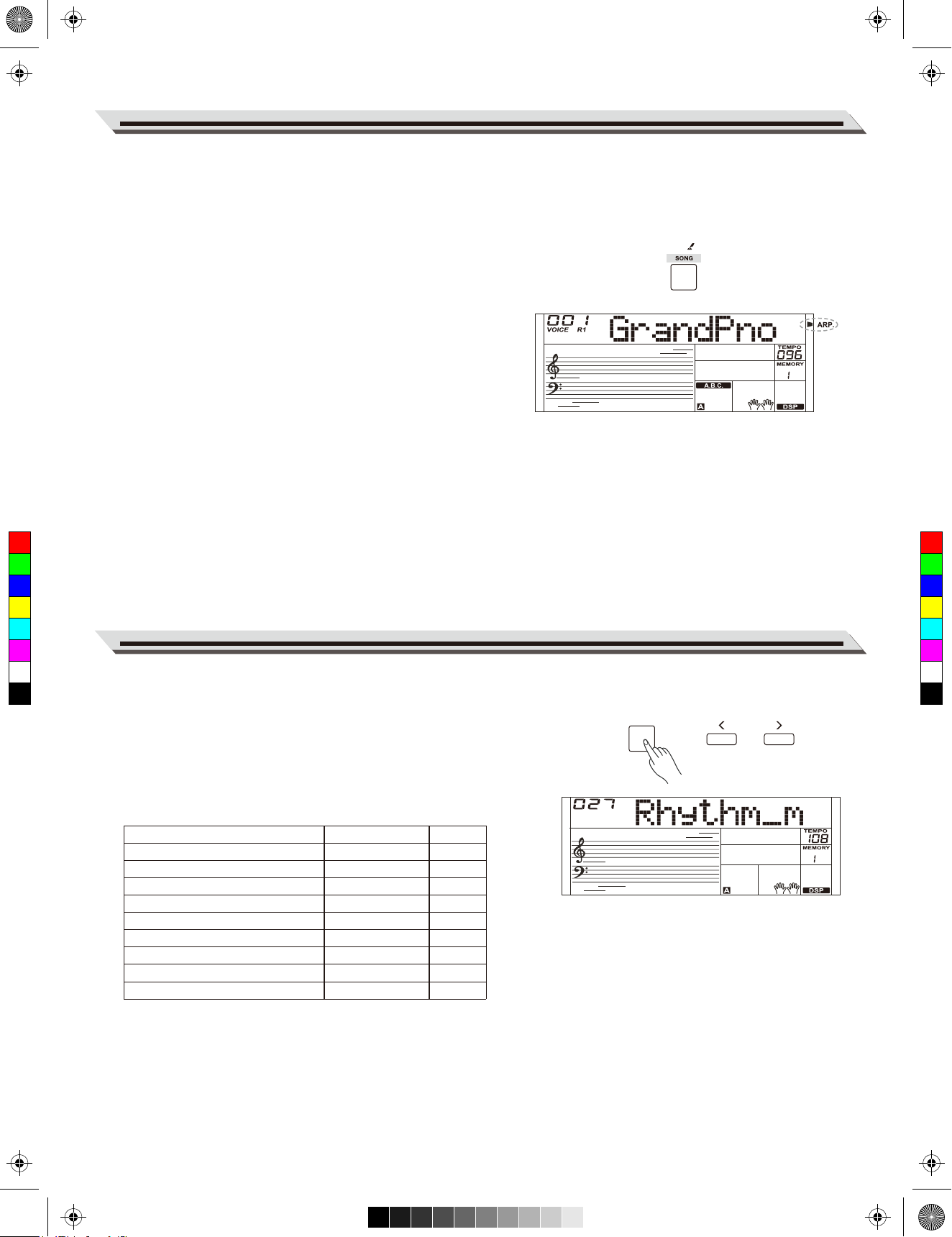
AW_M221L_Manual_G05_180327.pdf 15 18/3/27 16:00
The arpeggiator function will automatically generate arpeggios. Simply
play a chord with your left hand, and the instrument will play a preset
arpeggio pattern to produce a beautiful melody.
Arpeggiator
Turn the Arpeggiator on or off
ARP.
Press and hold the [ARP.] button for 2 seconds to turn on the function.
The corresponding indicator will be lit. Press and hold the [ARP.] button
for 2 seconds again to turn off the function. The corresponding indicator
will light off.
Note:
Each voice is matched with a preset arpeggio pattern, so when you
change the voice, the default arpeggio pattern will change as well.
The Split Point of Arpeggiator
When you turn on the arpeggiator, the keyboard will be split into two
areas. Play chords in the left hand area, and melody in the right hand
area. The default split point is the same as in the lower function: F#3
(19).
C
M
Y
CM
MY
CY
CMY
K
The Mixer allows you to adjust separately the volume of different tracks.
Mixer
1. Press the [MIXER] button to enter the mixer menu, the LCD displays
the current mixer track.
2. Repeatedly press the [MIXER] button to select the track you want.
Then use [+]/[-] buttons to change the parameters.
The option and parameters are as follows:
Options
Adjust the Accomp volume
Adjust the Rhythm track volume
Adjust the Bass track volume
Adjust the Chord 1 track volume
Adjust the Chord 2 track volume
Adjust the Chord 3 track volume
Adjust the Upper 1 track volume
Adjust the Upper 2 track volume
Adjust the Lower track volume
LCD Display
XXX Accomp
XXX Rhythm_m
XXX Bass
XXX Chord1
XXX Chord2
XXX Chord3
XXX Upper 1
XXX Upper 2
XXX Lower
Range
0-32
0-32
0-32
0-32
0-32
0-32
0-32
0-32
0-32
Note:
It will exit the mixer menu if there is no operation in 3 seconds. Pressing
[+] and [-] buttons at the same time will mute the selected track, the
LCD will display “OFF”. Press the two buttons at the same time again to
unmute the track.
MIXER
15
Page 16

AW_M221L_Manual_G05_180327.pdf 16 18/3/27 16:00
Function Menu
Press the [FUNCTION] button to enter the function menu. The LCD
displays the current parameter item.
Press repeatedly the [FUNCTION] button to select an item, then use
the [+]/ [-] buttons to change the value of the selected item.
Parameter items and the value range in the function menu:
Parameter Item
Tune
Octave
Split Point
Beat Type
Touch
Modulation
DSP
Reverb Type
Reverb Level
Chorus Type
Chorus Level
Auto Power Off
Key Light
Key Light Channel
C
M
Y
CM
MY
CY
CMY
K
Note:
It will exit the function menu if there is no operation in 3 seconds.
Tune
The function adjusts the pitch of the entire keyboard in a 2-cent increment.
1. Repeatedly press the [FUNCTION] button to select the tune menu.
The LCD displays “Tune”.
Use the [+] / [-] buttons to change the value over the range of -50 - +50.
2. Pressing [+] and [-] buttons at the same time will reset the tune value
LCD Display
XXX Tune
XXX Octave
XXX Split Pt
XXX Beat
XXX Touch
XXX Modul
XXX Dsp
XXX Rev Type
XXX Rev Lev
XXX Chr Type
XXX Chr Lev
XXX PowerOff
XXX Key Led
XXX ChIn Led
Range
-50 - +50
-2 - +2
1 - 61
0, 2 - 9
OFF, 1 - 3
On, OFF
On, OFF
1 - 10
0 - 32
1 - 8
0 - 32
OFF, 30, 60
On, OFF
ALL, 1 - 16
to default “000”.
The setting applies to both accompaniment and the voice.
FUNCTION
Octave
1. Repeatedly press the [FUNCTION] button to select the octave menu.
The LCD displays “Octave”.
Use the [+] / [-] buttons to change the value over the range of -2 - +2.
2. Pressing [+] and [-] buttons at the same time will reset the octave value
to default “000”.
Split Point
The Point on the keyboard that separates voice L and voice R1/R2 is
called the "split point". Left hand section controls the auto bass chord
accompaniment when the A.B.C. function is on, or it plays the lower voices
when the A.B.C. function is off.
1. Repeatedly press the [FUNCTION] button to select split point menu.
The LCD displays “Split Pt”. Use [+] / [-] buttons to change Split Point.
The range of Split Point is: 1~61.
2. Press [+] / [-] buttons simultaneously will set the split point value to its
default setting: F#3 (19).
16
Page 17

AW_M221L_Manual_G05_180327.pdf 17 18/3/27 16:00
Beat Type
1. Repeatedly press the [FUNCTION] button to select the beat menu.
The LCD displays “Beat”.
Use the [+ ]/ [-] buttons to change the beat type.
2. Pressing [+] and [-] buttons at the same time will reset the beat type
to default “004”.
Touch
1. Repeatedly press the [FUNCTION] button to select the touch menu.
The LCD displays “Touch”.
Use the [+ ]/ [-] buttons to change the touch level.
2. Pressing [+] and [-] buttons at the same time will reset the touch level
to default “002”.
Function Menu
Modulation
Repeatedly press the [FUNCTION] button to select the modulation menu.
The LCD displays “Modul”.
C
M
Y
CM
MY
CY
CMY
K
Use the [+] / [-] buttons to switch modulation on or off.
Note:
Modulation is not available for percussive voices.
DSP
Repeatedly press the [FUNCTION] button to select the DSP menu. The
LCD displays “Dsp”.
Use the [+] / [-] buttons to switch DSP on or off.
Reverb Type
1. Repeatedly press the [FUNCTION] button to select the reverb type
menu. The LCD displays “Rev Type”.
Use the [+]/ [-] button to change the type value.
2. Pressing [+] and [-] buttons at the same time will reset the reverb type
to default “004”.
Reverb Level
1. Repeatedly press the [FUNCTION] button to select the reverb level
menu. The LCD displays “Rev Lev”.
Use the [+]/ [-] button to adjust the level over the range of 0-32.
2. Pressing [+] and [-] buttons at the same time will reset the reverb level
to default.
17
Page 18

AW_M221L_Manual_G05_180327.pdf 18 18/3/27 16:00
Function Menu
Chorus Type
1. Repeatedly press the [FUNCTION] button to select the chorus type
menu. The LCD displays “Chr Type”.
Use the [+]/ [-] button to change the type value.
2. Pressing [+] and [-] buttons at the same time will reset the chorus type
to default “003”.
Chorus Level
1. Repeatedly press the [FUNCTION] button to select the chorus level
menu. The LCD displays “Chr Lev”.
Use the [+]/ [-] button to adjust the level over the range of 0-32.
2. Pressing [+] and [-] buttons at the same time will reset the chorus level
to default.
C
M
Y
CM
MY
CY
CMY
K
1. Repeatedly press the [FUNCTION] button to select the power off
menu. The LCD displays “PowerOff”.
Use the [+]/ [-] button to change the time setting.
2. Pressing [+] and [-] buttons at the same time will reset the setting to
default “030” (30 min).
Key Light
Auto Power Off
Repeatedly press the [FUNCTION] button to select the key light menu.
The LCD displays “Key Led”.
Use the [+] / [-] buttons to switch key light on or off.
Key Light Channel
Repeatedly press the [FUNCTION] button to select the ChIn Led menu.
The LCD displays “ChIn Led”.
Use the [+] / [-] buttons to set the channel that will receive key light
message, setting range: all, 1-16.
18
Page 19

AW_M221L_Manual_G05_180327.pdf 19 18/3/27 16:00
The Registration Memory feature allows you to save virtually all panel
settings to a registration memory, and you can instantly recall them by
pressing a single button.
The instrument has 8 memory banks, and each bank has 4 memories
(M1-M4).
Register Memory
1. Hold down [STORE] button , then press one of the memory buttons
M2M1 M3 M4BANK
[M1] - [M4] to save the panel settings. The LCD will display “Mem
Stor” and the new settings will replace the previous memory data.
2. Press one of the memory buttons [M1] - [M4] to recall the panel
settings saved to that memory.
3. You can save following parameters to the memory:
Voice Parameter: voice, dual, DSP, mixer.
Accompaniment Parameter: style, tempo, and chord no/off,
accompaniment sections.
Function Parameter: touch, some parameters in the function menu.
Note:
Registration memory cannot be recalled when the One Touch Setting
function is in use. The registration memory will reset to default settings
C
M
Y
CM
MY
CY
CMY
K
after power off.
Selecting a Registration Bank
1. Press the [BANK] button. The LCD will display the bank number.
2. Repeatedly press the [BANK] button to select a bank over the range
of 1-8.
BANK
If you know the name of a chord but don't know how to play it, you can
use the Chord Dictionary function.
1. Press and hold the [CHORD DICT.] button for 2 seconds to enter this
mode. The LCD displays the Chord Type and Chord Notes.
2. The keys above C4 (including C4) are used to assign the Chord Type,
and the keys above C6 (including C6) are used to assign the Chord
Root. When the Chord Type and Chord Root are confirmed, the LCD
will display the Chord and the staff notation.
3. When you play the correct chord on the chord range of the keyboard,
an applause sound will be heard.
4. Press and hold the [CHORD DICT.] button for 2 seconds again to exit
this mode.
Chord Dictionary
CHORD DICT.
L / R
19
Page 20

AW_M221L_Manual_G05_180327.pdf 20 18/3/27 16:00
Playing the Songs
The instrument has a variety of songs (Please refer to the Song List).
Each song can be practiced in LESSON mode.
Listening to the Songs
1. Press the [SONG] button to enter the song mode. It will play all
songs circularly. Press the [SONG] button again, it will stop the song.
2. In song mode, use the number keys and [+]/[-] buttons to select a
song.
3. During song playback, you can press the [START/STOP] button to
stop the song, press it again to play the current song repeatedly.
4. Use the [TEMPO+]/[TEMPO-] buttons to change the tempo of the
current song.
5. When the song is stopped, press [STYLE], [VOICE], [DUAL],
[M1] - [M4] to exit the song mode.
C
M
Y
CM
MY
CY
CMY
K
Lesson Mode
The instrument presets 3 different ways to practice a song, as specified
in Lesson 1, Lesson 2 and Lesson3. The instrument will grade your
practice when you finish a lesson, helping you to keep track of your
progress.
1. When song playback is stopped, press the [LESSON] button to enter
the lesson mode or select a lesson to practice.
2. Press the [START/STOP] button to start the lesson. The LCD displays
the note that needs to be played.
LESSON
CHORD DICT.
L / R
3. Press the [START/STOP] button again to stop the lesson.
4. In lesson mode, press repeatedly the [L/R] button to select to practice
the left hand part, the right hand part, or both hands.
5. You can select to practice one of the three lessons. It will grade your
practice when you finish a lesson.
In lesson 1, you will learn to practice at the correct time value. It doesn't
matter even you play the wrong notes.
In lesson 2, you will learn to play the correct notes. The lesson will
continue only when you have played correctly the note displayed on
LCD.
In lesson 3, you will learn to play the correct notes at the correct time
value.
When you finish a lesson, the instrument will grade your practice by
telling you the level you get.
Level 1: OK.
Level 2: Good.
Level 3: Very Good.
Level 4: Excellent.
After grading, the song will play back again, and you can practice again.
20
Page 21

AW_M221L_Manual_G05_180327.pdf 21 18/3/27 16:00
Recording and Playback
You can record you performance and then play it back.
PLAY
RECORD
1. Press the [RECORD] button, the RECORD
indicator will be lit, and the beats will flash.
2. Play the keyboard or press the [START/STOP] button to start
recording. If you want to record the accompaniment, please turn on
the A.B.C. function, then play chords in the chord section of the
keyboard.
3. Press the [RECORD] button again to stop recording. The RECORD
indicator goes out.
PLAY
4. Press and hold the [PLAY] button for 2 seconds to play back the
RECORD
recording. The PLAY indicator will be lit.
5. Press and hold the [PLAY] button for 2 seconds again to stop
playback. The PLAY indicator goes out.
6. During recording, if you press the [PLAY] button, it will stop recording
and play back the notes you have recorded.
Note:
The recording data will be lost after power off.
C
M
Y
CM
MY
CY
CMY
K
By using the MIDI functions you can expand your musical possibilities.
This section explains what MIDI is, and what it can do, as well as how
you can use MIDI on your instrument.
MIDI Function
What's MIDI?
MIDI (short for Musical Instrument Digital Interface) allows a wide variety
of electronic musical instruments, computers and other related devices
to connect and communicate with one another. MIDI carries event
messages that specify notation, pitch and velocity, control signals for
parameters such as volume, vibrato, audio panning, and program
change information to change the voice selections.
The instrument can output the real-time playback information via MIDI
and control external MIDI devices. The instrument can also accept
incoming MIDI messages and generate sound accordingly.
MIDI Connection
The instrument is equipped with a standard USB interface, which allows
the instrument to be connected to a computer. Most computers will
automatically recognize the instrument, and allow MIDI messages to be
transmitted between the instrument and the computer via the USB-MIDI
jack.
Use a standard USB cable to connect the USB jack of the instrument to
the USB port of a computer.
Note:
Activate the computer from a sleep/suspended/standby mode before
connecting the USB cable.
Connect the USB cable to the instrument and a computer before
turning the power of the instrument on.
21
Page 22

AW_M221L_Manual_G05_180327.pdf 22 18/3/27 16:00
Trouble Shooting
Problem
The speakers produce a “pop” sound whenever
Possible Cause and Solution
This is normal and is no cause for alarm.
the power is turned ON or OFF.
No sound results when the keyboard is played.
1. Check if the master volume is set too low.
2. Check if headphones are plugged into the PHONES jack.
Using a mobile phone in close proximity to the instrument may
When using a mobile phone, noise is produced.
produce interference. To prevent this, turn off the mobile phone or
use it further away from the instrument.
The auto accompaniment does not play back even
Sync is in standby condition and a key is pressed.
You may be trying to start accompaniment by playing a key in the
right-hand range of the keyboard. To start the accompaniment with
Sync Start, make sure to play a key in the left-hand range of the
keyboard.
Specifications
C
M
Y
CM
MY
CY
CMY
K
Keyboard & Display
Keyboard
Key Light
Touch Response
Display
Voices
Polyphony (max.)
Voices
Layer
Split
Styles
Styles
Style Control
O.T.S.
Chord Types
Effects
Effects
Reverb
Chorus
Performance Enhance
Arpeggiator
Song & Recording
Music Library
Sequencer
Demo Song
61 Keys with Touch Response
Yes
3 types, Off
Multi-functional LCD
32
580 prest
Left, Right1, Right2
Yes
200 preset
Start / Stop
Sync Start
Intro / Ending
Main A / Fill in A
Main B / Fill in B
Chord mode
Fade in/out
Accomp volume
Yes
32
DSP on / off
10 types, 33 levels
8 types, 33 levels
Arpeggio pattern changes
depending on the voice
155 preset
Music tutorial system
1 user song
155
Pitch Adjustment
Transpose
Octave
Tuning
-12 ~ +12
-2 ~ +2
-50 ~ +50
Other Functions
Mixer
Performance Memory
Modulation
Metronome
Tempo
Other control
Yes (8 tracks)
8 preset banks x 4
Yes
0, 2 ~ 9
30 ~ 280
Piano Mode, Chord Dict
Connections
Interaction & Expansion
Phones
Pedals
USB
Input
Output
USB MIDI
1 standard stereo
Sustain
USB MIDI
Standard stereo
Yes (Phones jack)
Power Supply
Power
Power Off Protection
DC 12V / 1 A
Yes
Amplifiers & Speakers
Amplifiers
Speakers
2.5W x 2
3W x 2
Dimensions & Weight
Dimensions LWH (mm)
Weight (kg)
946 x 316 x 101
4
* All specifications and appearances are subject to
change without notice.
22
Page 23

AW_M221L_Manual_G05_180327.pdf 23 18/3/27 16:00
Voice List
No.
Englich Name
PIANO
1
Acoustic Grand Piano
2
Piano Dark
3
Piano Dark 2
4
Octave Piano
5
Octave Piano 2
6
Piano & Choir
7
Grand Piano / W
8
Analog E.Piano
9
Analog E.Piano 2
10
Analog E.Piano Wah
11
Bright Piano
12
Bright Piano 2
13
Stereo Bright Piano
14
Detuned Piano
15
Chorus Piano
16
Chorus Piano 2
17
Bright Piano / W
18
Bright Piano 2 / W
19
Piano & Vibraphone
20
C
M
Y
CM
MY
CY
CMY
K
Electric Grand Piano
21
Electric Grand Piano / W
22
Stereo Synth E.Piano
23
Stereo Synth E.Piano 2
24
Honky-Tonk Piano
25
Honky-Tonk Dark
26
Honky-Tonk / W
27
Honky-Tonk 2 / W
28
E.Piano
29
Stereo E.Piano
30
50's E.Piano
31
E.Piano / W
32
E.Piano 2 / W
33
E.Piano 3 / W
34
E.Piano 4 / W
35
E.Piano 2
36
E.Piano 3
37
Detuned E.P.
38
Detuned E.P. 2
39
Harpsichord
40
Harpsichord / W
41
Harpsichord 2 / W
42
Harpsichord Octave
43
Harpsichord Octave 2
44
Harpsichord Off
45
Digital E.Piano
46
Digital E.Piano 2
47
Clavichord
48
Clavichord 2
49
Stereo Clavichord
50
Clavichord / W
51
Clavichord Wah
52
Synth Clav
CHROMATIC PERCUSSION
53
Celesta
LCD Name
GrandPno
GrdPnD
GrdPnD2
OctPno
OctPno2
Pno&Cho
GrandPnW
AnEPno
AnEPno2
AnPnoWah
BritPno
BritPno2
BritePnS
DetunPno
ChoPno
ChoPno2
BritPnW
BritPnW2
Pno&Vib
EPianoG
E.PianoW
StSyElPn
StSyEPn2
HnkyTonk
HnkTonkD
HnkyTkW
HnkyTkW2
E.Piano
EPianoS
50'sEP
EPianoW
EPianoW2
EPianoW3
EPianoW4
E.Piano2
E.Piano3
DetunEP
DetunEP2
Harpsi
HarpsiW
HarpsiW2
HarpsiO
HarpsiO2
HarpsiOf
DigiEP
DigiEP2
Clavi
Clavi2
ClaviS
ClaviW
ClaviWa
SynClav
Celesta
54
Celesta 2
55
Dark Celesta
56
Dark Celesta 2
57
Celesta & Sine
58
Reecho Bell
59
Reecho Bell 2
60
Celesta & Music Box
61
Glockenspiel
62
Glockenspiel & Sine
63
Children's Song
64
Analog Bell
65
Stereo Analog Bell
66
Music Box
67
Vibraphone
68
Vibraphone / W
69
Vibraphone & Bell
70
Vibraphone & Harpsichord
71
Marimba
72
Marimba 2
73
Marimba / W
74
Marimba 2 / W
75
Sine Marimba
76
Stereo Marimba
77
Marimba & Vibraphone
78
Wood Drum
79
Rotating
80
Dual Attack
81
Stereo TRI
82
Xylophone
83
Xylophone 2
84
Tubular Bells
85
Tubular Bells 2
86
Tubular Bells 3
87
Rotate Octave
88
Synth Organ Staccato
89
Synth Organ Staccato 2
90
Dulcimer
91
Dulcimer 2
ORGAN
92
Drawbar Organ
93
Stereo Drawbar Organ
94
Soft Stereo Drawbar Organ
95
Mellow Drawbar Organ
96
Bright Drawbar Organ
97
Percussive Organ
98
Percussive Organ Detuned
99
Rock Organ
100
Rock Organ 2
101
Church Organ
102
Detuned Church Organ
103
Octave Church Organ
104
Octave Church Organ 2
105
Finale
106
Finale 2
107
Digital Organ
108
Analog Organ
Celesta2
CelestD
CelestD2
Cele&Sin
ReBell
ReBell2
Cel&Mbox
Glocken
Glkn&Sin
ChilSong
AnaBell
StAnaBel
MusicBox
Vibra
VibraW
Vibr&Bel
Vibr&Hrp
Marimba
Marimba2
MarimbaW
MarimbW2
Marm&Sin
MarimbaS
Marm&Vib
WoodDrum
Rotating
DualAtta
StTRI
Xylophon
Xylphon2
TubuBel
TubuBel2
TubuBel3
RotateOc
SyOrSta
SyOrSta2
Dulcimer
Dulcimr2
DrawOrg
DrawOrgS
DrawOgSf
MellDOrg
DrawOrgB
PercOrgn
DePerOrg
RockOrgn
RokOrgn2
ChurOrgn
DeChuOrg
ChrOrgO
ChrOrgO2
Finale
Finale2
DigiOrg
AnaOrg
23
Page 24

AW_M221L_Manual_G05_180327.pdf 24 18/3/27 16:00
Voice List
162
109
Analog Organ 2
110
Reed Organ
111
Reed Organ 2
112
Stereo Reed Organ
113
Accordion
114
Accordion 2
115
Stereo Accordion
116
Harmonica
117
Dark Harmonica
118
Tango Accordion
119
Dark Tango Accordion
AnaOrg2
ReedOrgn
RedOrgn2
ReedOrgS
Acordin
Acordin2
AcordinS
Harmnica
HarmnicD
TangoAcd
TangAcdD
GUITAR
120
Nylon Guitar
121
Chorus Nylon Guitar
122
Stereo Nylon Guitar
123
Stereo Nylon Guitar 2
124
Steel Guitar
125
12 String Guitar
126
Detuned Steel Guitar
127
Jazz. Guitar
128
Clean Guitar
129
C
M
Y
CM
MY
CY
CMY
K
Clean Guitar 2
130
Stereo Clean Guitar
131
Soft Clean Guitar
132
Chord Clean Guitar
133
Muted Guitar
134
Muted Guitar 2
135
Stereo Muted Guitar
136
Chord Muted Guitar
137
Overdrive Guitar
138
Dance Lead
139
Distortion Guitar
140
Analog Distortion Guitar
141
5Th Distortion
142
5Th Distortion 2
143
Analog Distortion
144
Analog Distortion 2
145
Analog Distortion Wah
146
Analog Distortion Wah 2
147
Guitar Harmonics
NylonGtr
NylonGtC
NylonGtS
NylnGtS2
SteelGtr
12StrGtr
DetStlGt
JazzGtr
CleanGtr
CleanGt2
CleanGtS
ClnGtSof
ClnGtCho
MutedGtr
MutedGt2
MutedGtS
MutGtCho
Ovrdrive
DancLead
DistGtr
AnDistGt
5ThDist
5ThDist2
AnaDist
AnaDist2
AnDisWah
AnDisWa2
GtrHarmo
STRINGS & ORCHESTRAL
148
Acoustic Bass
149
Acoustic Bass 2
150
Acoustic Bass Detuned
151
Velocity Crossfade Bass
152
Jazz Style
153
A.Bass & Mute G.T.
154
Finger Bass
155
Finger Bass 2
156
Finger Bass 3
157
Dark Finger Bass
158
Detuned Finger Bass
159
Velocity Bass
160
Bass & Distortion Guitar
161
Pick Bass
AcoBass
AcoBass2
DetAcoBs
VelCroBs
JazzSty
ABs&MtGT
FngrBs
FngrBs2
FngrBs3
FngrBsD
DetFngBs
VelBass
Bs&DisGt
PickBs
Pick Bass 2
163
Pick Bass 3
164
Mute Pick Bass
165
Pick & Finger Bass
166
Pick Bass & Clean Guitar
167
Detuned Pick Bass
168
Fretless Bass
169
Fretless Bass 2
170
Fretless Bass 3
171
Slap Bass
172
Slap Bass 2
173
Slap Bass 3
174
Slap Bass 4
175
Slap Bass 5
176
Synth Bass
177
Synth Bass 2
178
Synth Bass 3
179
Synth Bass 4
180
Synth Bass 5
STRINGS & ORCHESTRAL
181
Violin
182
Violin 2
183
2 Violin
184
Viola
185
Viola 2
186
2 Viola
187
Cello
188
Cello 2
189
2 Cello
190
Contrabass
191
Contrabass 2
192
Tremolo Strings
193
Tremolo Strings 2
194
Tremolo Strings 3
195
Pizzicato Strings
196
Pizzicato Strings 2
197
Pizzicato Strings 3
198
Orchestral Harp
199
Orchestral Harp 2
200
Orchestral Harp 3
201
Stereo Harp
202
Timpani
203
Timpani 2
204
Timpani 3
205
Strings Ensemble
206
Strings Ensemble 2
207
Strings Ensemble 3
208
Boiling Life
209
Stereo Strings
210
Stereo Strings 2
211
Synth Strings
212
Synth Strings 2
213
Synth Strings 3
214
Stereo Synth Strings
215
Stereo Synth Strings 2
PickBs2
PickBs3
PickBsM
Pk&FgBs
PBs&ClGt
DetPkBs
Fretles
Fretles2
Fretles3
SlapBas
SlapBas2
SlapBas3
SlapBas4
SlapBas5
SynBass
SynBass2
SynBass3
SynBass4
SynBass5
Violin
Violin2
2Violin
Viola
Viola2
2Viola
Cello
Cello2
2Cello
Contrbs
Contrbs2
TremStr
TremStr2
TremStr3
PizzStr
PizzStr2
PizzStr3
Harp
Harp2
Harp3
HarpS
Timpani
Timpani2
Timpani3
Strings
Strings2
Strings3
Boiling
StringS
StringS2
SynStrs
SynStrs2
SynStrs3
SynStrS
SynStrS2
24
Page 25

AW_M221L_Manual_G05_180327.pdf 25 18/3/27 16:00
Voice List
216
Analog Orchestra
217
Analog String
218
Analog String 2
219
Slow Strings
220
Slow Strings 2
221
Choir Aahs
222
Choir Aahs 2
223
Dark Aahs
224
Dark Aahs 2
225
Stereo Aahs
226
Stereo Aahs 2
227
Mellow Choir Aahs
228
Aahs & SynStr
229
Big Aahs
230
Analog Sound
231
Analog Sound 2
232
Analog Sound 3
233
Voice Ooh
234
Synth Voice
235
Synth Voice 2
236
Stereo Synth Voice
237
HK 80's
C
M
Y
CM
MY
CY
CMY
K
238
Homesick
239
Child Interest
240
Child Interest 2
241
Mechanical Voice
242
Power Voice
243
Child Interest Wah
244
Orchestra Hit
245
Orchestra Hit Stereo
246
Orchestra Hit Octave
BRASS
247
Trumpet
248
Trumpet 2
249
Dark Trumpet
250
Dark Trumpet 2
251
Wah Trumpet
252
Trombone
253
Trombone 2
254
Tuba
255
Tuba 2
256
Muted Trumpet
257
Muted Trumpet 2
258
Horn
259
Horn 2
260
Horn 3
261
Stereo Synth Brass
262
5th Horn
263
Brass Ensemble
264
Majestic Unison
265
Synth Brass
266
Synth Brass 2
267
Synth Brass 3
268
Synth Brass 4
269
Synth Brass 5
270
Sharp Brass
AnaOrch
AnaStr
AnaStr2
SlowStr
SlowStr2
ChoirAah
ChoirAh2
ChoAhD
ChoAhD2
ChoAhS
ChoAhS2
ChoAhMel
Ah&SyStr
BigAahs
AnaSound
AnSound2
AnSound3
VoiceOoh
SynVoic
SynVoic2
SynVoicS
HK80's
Homesick
Interest
Intrest2
MechanVo
PoweVo
InterWah
OrchHit
OrchHitS
HitOctO
Trumpet
Trumpet2
TrumpetD
TrmpetD2
TrumpetW
Trmbone
Trmbone2
Tuba
Tuba2
MuteTrp
MuteTrp2
Horn
Horn2
Horn3
StSyBras
5thHorn
Brass
Unison
SynBras
SynBras2
SynBras3
SynBras4
SynBras5
SharpBra
271
Analog Brass
272
Analog Brass 2
273
Dynamics Analog Brass
274
Octave Synth Brass
REED
275
Soprano Sax
276
Soprano Sax 2
277
Alto Sax
278
Alto Sax 2
279
Tenor sax
280
Tenor sax 2
281
Baritone Sax
282
Baritone Sax 2
283
Oboe
284
Oboe 2
285
Sweet Oboe
286
English Horn
287
English Horn 2
288
Bassoon
289
Bassoon 2
290
Clarinet
291
Clarinet 2
PIPE
292
Piccolo
293
Piccolo 2
294
Flute
295
Flute 2
296
Recorder
297
Recorder 2
298
Pan Flute
299
Pan Flute 2
300
Blown Bottle
301
Blown Bottle 2
302
Shakuhachi
303
Shakuhachi 2
304
Whistle
305
Whistle 2
306
Ocarina
307
Ocarina 2
SYNTH LEAD
308
Square Lead
309
Square Lead 2
310
Square Lead 3
311
Analog Lead
312
Lead Sine
313
Lead Sine 2
314
Analog Electric
315
Slow Square Lead
316
Analog Classic Lead
317
Thick Square
318
Quint
319
Sine Solo
320
Pulse Lead
321
Pulse Lead 2
322
Mellow Wind
323
80's Digital
AnaBrass
AnaBras2
DyAnaBra
SynBrasO
SprnSax
SprnSax2
AltoSax
AltoSax2
TenoSax
TenoSax2
BariSax
BariSax2
Oboe
Oboe2
SwetOboe
EngHorn
EngHorn2
Bassoon
Bassoon2
Clarine
Clarine2
Piccolo
Piccolo2
Flute
Flute2
Recordr
Recordr2
PanFlut
PanFlut2
Bottle
Bottle2
Shakchi
Shakchi2
Whistle
Whistle2
Ocarina
Ocarina2
SquarLd
SquarLd2
SquarLd3
AnaLead
SineLead
SinLead2
AnaElect
SlowLead
AnClasLd
ThickSq
Quint
SineSolo
PulseLd
PulseLd2
Wind
80'sDig
25
Page 26

AW_M221L_Manual_G05_180327.pdf 26 18/3/27 16:00
Voice List
324
Classic TRI
325
Stereo Analog Wind
326
Stereo Analog Wind 2
327
Sawtooth Lead
328
Sawtooth Lead 2
329
Sawtooth Lead 3
330
Stereo Sawtooth
331
Stereo Sawtooth 2
332
Stereo Sawtooth 3
333
Electronic Lead
334
Psychedelic
335
80's Synth
336
5Th Analog
337
5Th Analog 2
338
Vitality
339
5th Sawtooth
340
5th Sawtooth 2
341
Comedy
342
Comedy 2
343
Fazli Lead
344
80's Sawtooth
345
Wind Chimes
346
C
M
Y
CM
MY
CY
CMY
K
5Th Digital Age
347
5Th Digital Age 2
348
5Th Square
349
5Th Square 2
350
Stereo Pulse
351
Stereo Pulse 2
352
Analog Signal
353
Analog Signal 2
354
Stereo Electronic Lead
355
Stereo Electronic Lead 2
356
Stereo Electronic Lead 3
357
Stereo Electronic Lead 4
358
Calliope Lead
359
Calliope Lead 2
360
Calliope Lead 3
361
Grand
362
Grand 2
363
Octave Pad
364
Classic Lead
365
Sawtooth Wah
366
Chiff Lead
367
Chiff Lead 2
368
Chiff Lead 3
369
Charang Lead
370
Charang Lead 2
371
Fruity Lead
372
Fruity Lead 2
373
Voice Lead
374
Voice Lead 2
375
Robot
376
Robot 2
377
Modulation Distortion
378
Modulation Distortion 2
ClassTRI
StAnWind
StAnWid2
SawLead
SawLead2
SawLead3
SawLdS
SawLdS2
SawLdS3
ElecLead
Psyched
80'sSyn
5ThAna
5ThAna2
Vitality
5thSaw
5thSaw2
Comedy
Comedy2
FazliLd
80'sSaw
WindChi
5ThDigAg
5ThDgAg2
5ThSqu
5ThSqu2
StPulse
StPulse2
AnSignal
AnSignl2
StElecLd
StEleLd2
StEleLd3
StEleLd4
CalipLd
CalipLd2
CalipLd3
Grand
Grand2
OctPad
ClassLD
SawWah
ChiffLd
ChiffLd2
ChiffLd3
CharnLd
CharnLd2
FruityLd
FrutyLd2
VoiceLd
VoiceLd2
Robot
Robot2
ModDist
ModDist2
379
Control
380
Vague Vocals
381
Singl Synth
382
Analog Filter
383
Analog Voice
384
Analog Voice 2
385
Fifths Lead
386
Ninja
387
Ninja 2
388
Bass & Lead
389
Bass & Lead 2
390
Bass & Lead 3
391
Classic Synth
392
Classic Synth 2
393
Classic Synth 3
394
Electron Impac
395
Elastic Across
396
Single Sawtooth
397
Analog Wind
398
Electron Saw
399
Boring Sine
400
Steel Wire
401
Steel Wire 2
402
Analog Pulse
403
Happiness
404
Happiness 2
405
Happiness 3
406
Deformation Pulse
SYNTH PAD
407
New Age Pad
408
New Age Pad 2
409
New Age Pad 3
410
Rise
411
Praise
412
Intangible
413
Warm Day
414
Warm Day 2
415
Warm Day 3
416
Dunhuang
417
Free Space
418
Plump Sawtooth
419
Square Wah
420
Double Pulse
421
Comedy Wah
422
Phase Shift
423
Phase Shift 2
424
Warm Pad
425
Warm Pad 2
426
Overture
427
Verve
428
Fulness Pad
429
Overture Wah
430
Digital Age
431
Analog Pad
432
Analog Pda2
433
Analog Pad 3
Control
VagueVo
SinglSyn
AnaFilt
AnaVo
AnaVo2
FifthsLd
Ninja
Ninja2
Bs&Lead
Bs&Lead2
Bs&Lead3
ClassSyn
ClassSy2
ClassSy3
EleImpac
Across
SinglSaw
AnaWind
EleSaw
BorSine
SteelWir
SteelWr2
AnaPulse
Happines
Happine2
Happine3
DefPulse
NewAgPd
NewAgPd2
NewAgPd3
Rise
Praise
Intangi
WarmDay
WarmDay2
WarmDay3
Dunhuang
FreeSpa
PlumpSaw
SquaWah
DoubPul
ComeWah
PhaShift
PhaShit2
WarmPad
WarmPad2
Overture
Verve
FulnesPd
OvertWah
DigitAge
AnalPd
AnalPd2
AnalPd3
26
Page 27

AW_M221L_Manual_G05_180327.pdf 27 18/3/27 16:00
Voice List
487
434
Analog Pad 4
435
Analog Pad 5
436
Analog Wah
437
Sharp
438
Warm Pulse
439
Warm Pulse 2
440
Happiness Pad
441
Sawtooth Pad
442
Sawtooth Pad 2
443
Poly Synth Pad
444
Poly Synth Pad 2
445
Poly Synth Pad 3
446
Modulation Distortion Wah
447
Choir Pad
448
Choir Pad 2
449
Plush Pad
450
Dawn Wah
451
Chorus Pad Wah
452
Electric Pad
453
5Th PAD
454
Bowed Pad
455
Bowed Pad 2
456
C
M
Y
CM
MY
CY
CMY
K
Bowed Pad 3
457
Metallic Pad
458
Dream
459
Dream 2
460
Dream 3
461
Dpray
462
Digital Pad
463
Organ Pad Wah
464
Pipe Organ Pad
465
Scene Pad
466
Halo Pad
467
Halo Pad 2
468
Background
469
Background 2
470
Background 3
471
Background 4
472
Sweep Pad
473
Star Trek
474
Digital Wah
475
Warm Wah
476
Pulse Wah
477
Digital Distortion Wah
478
Pulse
479
Pulse 2
480
Pulse 3
AnalPd4
AnalPd5
AnaloWah
Sharp
WarmPul
WarmPul2
HappiPd
SawPad
SawPad2
PlySyPd
PlySyPd2
PlySyPd3
ModDiWah
ChoPad
ChoPad2
PlushPad
DawnWah
ChoPdWah
ElecPad
5ThPad
BowdPad
BowdPad2
BowdPad3
MetalPad
Dream
Dream2
Dream3
Dpray
DigiPad
OrganWah
PipOrPd
ScenePad
HaloPad
HaloPad2
Backgrd
Backgrd2
Backgrd3
Backgrd4
SweepPad
StarTrek
DigiWah
WarmWah
PulseWah
DiDisWah
Pulse
Pulse2
Pulse3
SYNTH SFX
481
Rain
482
Mysterious
483
Clusters of Stars
484
Additive Synthesis
485
Want To Go
486
Additive Synth Wah
Rain
Mysterio
Stars
AddSynth
Wanttogo
AddWah
Soundtrack
488
Lost Garden
489
Far Away
490
Crystal
491
Crystal 2
492
Crystal 3
493
Drops Of Water
494
Game
495
Game 2
496
Fly Into Space
497
Little Funny
498
Funny Hammer
499
Surface Of The Water
500
Water Drop
501
Atmosphere
502
Clouds
503
Clouds 2
504
Brightness
505
Brightness 2
506
Life
507
Life 2
508
Fresh
509
Fresh 2
510
Goblins
511
Fantasy
512
Space Trojan
513
Ceremony
514
Phonism
515
Phonism 2
516
Echoes
517
Echoes 2
518
Empty
519
Empty 2
520
Deformation
521
Deformation 2
522
Sci-Fi
523
Sci-Fi 2
524
WindBells
525
WindBells 2
526
Artistic
527
Artistic 2
528
Artistic 3
529
Artistic 4
530
Artistic 5
531
Digital Effect
532
Abyss
533
Abyss 2
534
Abyss 3
535
Spectrum
536
Spectrum 2
537
Spectrum 3
ETHNIC MISC.
538
Sitar
539
Sitar 2
Soundtrk
Garden
FarAway
Crystal
Crystal2
Crystal3
Water
Game
Game2
Fly
Funny
FunnyHam
Surface
WaterWah
Atmosphr
Clouds
Clouds2
Bright
Bright2
Life
Life2
Fresh
Fresh2
Goblins
Fantasy
SpaceTro
Ceremony
Phonism
Phonism2
Echoes
Echoes2
Empty
Empty2
Deformat
Deforma2
Sci-Fi
Sci-Fi2
WindBell
WindBel2
Artistic
Artisti2
Artisti3
Artisti4
Artisti5
DigitaEf
Abyss
Abyss2
Abyss3
Spectrum
Spectru2
Spectru3
Sitar
Sitar2
540
Detuned Sitar
541
Banjo
542
Banjo 2
543
Shamisen
544
Shamisen 2
545
Shamisen 3
546
Koto
547
Koto 2
548
Koto 3
549
Kalimba
550
Kalimba 2
551
Kalimba 3
552
Bagpipe
553
Bagpipe 2
554
Fiddle
555
Fiddle 2
556
Shania
557
Shania 2
PERCUSSIVE
558
Tinkle Bell
559
Agogo
560
Steel Drums
561
Bass Drum
562
Wood Block
563
Snare
564
Taiko Drum
565
Melodic Tom
566
Synth Drum
567
Dynamics jump
568
Reverse Cymbal
SFX
569
Guitar Fret Noise
570
Breath Noise
571
Seashore
572
Bird Tweet
573
Telephone Ring
574
Helicopter
575
Applause
576
Gunshot
577
Fall
SYNTH SFX
578
Standard Drum Set
579
Rock Drum Set
580
Electronic Drum Set
DetSitar
Banjo
Banjo2
Shamisn
Shamisn2
Shamisn3
Koto
Koto2
Koto3
Kalimba
Kalimba2
Kalimba3
Bagpipe
Bagpipe2
Fiddle
Fiddle2
Shania
Shania2
TnklBell
Agogo
StelDrum
BassDrum
WoodBlok
Snare
TaikoDrm
MelodTom
SynDrum
Dynjump
RevCymbl
FretNoiz
BrthNoiz
Seashore
Tweet
Telphone
Helicptr
Applause
Gunshot
Fall
StandSet
RockSet
ElecSet
27
Page 28

AW_M221L_Manual_G05_180327.pdf 28 18/3/27 16:00
Style List
51
No.
English Name
LCD Name
LATIN 1
1
Cha Cha
2
Pop Cha Cha
3
Rhumba
4
Pop Rhumba
5
Bossa Nova 1
6
Bossa Nova 2
7
Tango
8
Jazz Samba
9
Reggae
10
Pop Reggae
ChaCha
P.ChaCha
Rhumba
P.Rhumba
Bossa1
Bossa2
Tango
JazSamba
Reggae
P.Reggae
DANCE 1
11
Disco 1
12
Disco 2
13
Disco Funk
14
Dance
15
House 1
16
House 2
17
Rap
18
Euro Beat
19
Hip Hop
C
M
Y
CM
MY
CY
CMY
K
20
Techno
BEAT & POP 1
21
8 Beat 1
22
8 Beat 2
23
8 Beat 3
24
8 Beat 4
25
60’s 8 Beat
26
8 Beat Ballad
27
8 Beat Rock
28
16 Beat 1
29
16 Beat 2
30
16 Beat Pop
31
16 Beat Shuffle
32
Ballad
33
Slow Ballad
34
16 Beat Ballad
35
Unplugged
Disco1
Disco2
DiscFunk
Dance
House1
House2
Rap
EuroBeat
HipHop
Techno
8Beat1
8Beat2
8Beat3
8Beat4
60's8Bt
8BtBld
8BtRock
16Beat1
16Beat2
16BtPop
16BtShfl
Ballad
SlowBld
16BtBld
Unpluged
ROCK 1
36
Rock
37
Pop Rock
38
Fast Rock
39
Slow Rock 1
40
Slow Rock 2
41
Rock & Roll
42
Heavy Metal
43
Blues Boogie
44
Blues
45
Shuffle
46
Blues Shuffle
47
Rock Shuffle
48
Charleston
Rock
PopRock
FastRock
SlwRock1
SlwRock2
RockRoll
H.Metal
B.Boogie
Blues
Shuffle
B.Shufle
R.Shufle
Charston
SOUL & FUNK 1
49
50
Funky Pop
Jazz Funk
FunkyPop
JazzFunk
Cool Funky
52
Soul 1
53
Soul 2
54
Soul Shuffle
55
Soul Blues
56
R & B
57
6/8 Gospel
58
Pop Groove
JAZZ 1
59
Swing
60
Cool Jazz
61
Pop Swing
62
Swing Fox
63
Big Band
64
Big Band Medium
65
Jazz Waltz
66
Ragtime
67
Dixieland
68
Quick Step
COUNTRY 1
69
Country 1
70
Country 2
71
Pop Country
72
Country Rock
73
Country Folk
74
3/4 Country
75
Country Waltz
76
Country Shuffle
77
Country Boogie
78
Country Blues
79
Country Quick Step
80
Bluegrass
TRADITIONAL 1
81
March 1
82
March 2
83
German March
84
6/8 March
85
Polka
86
Pop Polka
87
Waltz
88
Slow Waltz
89
Vienna Waltz
90
Musette
PIANIST 1
91
Piano 8 Beat
92
Piano Ballad
93
Piano Boogie
94
Piano Jazz
95
Piano Swing
96
Piano Jazz Waltz
97
Piano Twist
98
Piano March
99
Piano 6/8 March
100
Piano Waltz
LATIN 2
101
Cha Cha-2
102
Pop Cha Cha-2
103
Rhumba-2
104
Pop Rhumba-2
105
Bossa Nova 1-2
CoolFunk
Soul1
Soul2
SoulShfl
SoulBlue
R&B
6/8Gospl
PopGrove
Swing
CoolJazz
PopSwing
SwingFox
BigBand
BandMedi
JazWaltz
Ragtime
Dixeland
QuickStp
Country1
Country2
PopCntry
CtryRock
CtryFolk
3/4Ctry
C.Waltz
CtryShfl
C.Boogie
C.Blues
CtryStep
Bluegras
March1
March2
G.March
6/8March
Polka
PopPolka
Waltz
SloWaltz
VieWaltz
Musette
Pno8Beat
PnoBalad
PnoBogie
PnoJazz
PnoSwing
P.JWaltz
PnoTwist
PnoMarch
Pno6/8Mr
PnoWaltz
ChaCha2
P.ChaCa2
Rhumba2
P.Rhumb2
Bossa1-2
28
Page 29

AW_M221L_Manual_G05_180327.pdf 29 18/3/27 16:00
Style List
162
106
Bossa Nova 2-2
107
Tango-2
108
Jazz Samba-2
109
Reggae-2
110
Pop Reggae-2
Bossa2-2
Tango-2
JzSamba2
Reggae2
P.Regga2
DANCE 2
111
112
113
114
115
116
117
118
119
120
Disco 1-2
Disco 2
Disco Funk-2
Dance-2
House 1-2
House 2-2
Rap-2
Euro Beat-2
Hip Hop-2
Techno-2
Disco1-2
Disco2-2
DiscoFk2
Dance-2
House1-2
House2-2
Rap-2
EuropBt2
HipHop-2
Techno-2
BEAT & POP 2
121
8 Beat 1-2
122
8 Beat 2-2
123
8 Beat 3-2
124
8 Beat 4-2
125
60’s 8 Beat-2
126
8 Beat Ballad-2
127
8 Beat Rock-2
128
C
M
Y
CM
MY
CY
CMY
K
16 Beat 1-2
129
16 Beat 2-2
130
16 Beat Pop-2
131
16 Beat Shuffle-2
132
Ballad-2
133
Slow Ballad-2
134
16 Beat Ballad-2
135
Unplugged-2
ROCK 2
136
Rock-2
137
Pop Rock-2
138
Fast Rock-2
139
Slow Rock 1-2
140
Slow Rock 2-2
141
Rock & Roll-2
142
Heavy Metal-2
143
Blues Boogie-2
144
Blues-2
145
Shuffle-2
146
Blues Shuffle-2
147
Rock Shuffle-2
148
Charleston-2
8Beat1-2
8Beat2-2
8Beat3-2
8Beat4-2
60's8Bt2
8BtBld-2
8BtRck-2
16Bt1-2
16Bt2-2
16BtPop2
16BtShf2
Ballad-2
SlwBld-2
16BtBld2
Unplug-2
Rock-2
PopRck-2
FastRk-2
SlwRk1-2
SlwRk2-2
RkRoll-2
H.Metal2
B.Bogie2
Blues-2
Shufle-2
B.Shufl2
R.Shufl2
Charstn2
Swing Fox-2
163
Big Band-2
164
Big Band Medium-2
165
Jazz Waltz-2
166
Ragtime-2
167
Dixieland-2
168
Quick Step-2
COUNTRY 2
169
Country 1-2
170
Country 2-2
171
Pop Country-2
172
Country Rock-2
173
Country Folk-2
174
3/4 Country -2
175
Country Waltz-2
176
Country Shuffle-2
177
Country Boogie-2
178
Country Blues-2
179
Country Quick Step-2
180
Bluegrass-2
TRADITIONAL 2
181
March 1-2
182
March 2-2
183
German March-2
184
6/8 March-2
185
Polka-2
186
Pop Polka-2
187
Waltz-2
188
Slow Waltz-2
189
Vienna Waltz-2
190
Musette-2
PIANIST 2
191
Piano 8 Beat-2
192
Piano Ballad-2
193
Piano Boogie-2
194
Piano Jazz-2
195
Piano Swing-2
196
Piano Jazz Waltz-2
197
Piano Twist-2
198
Piano March-2
199
Piano 6/8 March-2
200
Piano Waltz-2
SOUL & FUNK 2
149
Funky Pop-2
150
Jazz Funk-2
151
Cool Funky-2
152
Soul 1-2
153
Soul 2-2
154
Soul Shuffle-2
155
Soul Blues-2
156
R & B-2
157
6/8 Gospel-2
158
Pop Groove-2
FunkPop2
JazzFk-2
CoolFk-2
Soul1-2
Soul2-2
SoulShf2
SoulBlu2
R&B-2
6/8Gosp2
PopGrov2
JAZZ 2
159
160
161
Swing-2
Cool Jazz-2
Pop Swing-2
Swing-2
CoolJz-2
PopSwin2
SwinFox2
BigBand2
BandMed2
JzWaltz2
Ragtime2
Dixland2
QuickSp2
Cntry1-2
Cntry2-2
PopCtry2
CtryRk-2
CtryFok2
3/4Ctry2
C.Waltz2
CtryShf2
C.Bogie2
C.Blues2
CtryStp2
Bluegra2
March1-2
March2-2
G.March2
6/8Marc2
Polka-2
PopPoka2
Waltz-2
SlWaltz2
ViWaltz2
Musette2
Pno8Bt-2
PnoBald2
PnoBogi2
PnoJazz2
PnoSwin2
P.JWalz2
PnoTwis2
PnoMarc2
Pno6/8M2
P.Waltz2
29
Page 30

AW_M221L_Manual_G05_180327.pdf 30 18/3/27 16:00
Song List
No.
English Name
CLASSIC
1
Chanson Du Toreador
2
Meditation
3
Wiegenlied
4
A Lover's Concerto
5
Whispering Hope
6
From The New World
7
O Sole Mio
8
Auf Flugeln Des Gesanges
9
Santa Lucia
FAVORITE
10
Deck The Halls
11
Old Folks At Home
12
Camptown Races
13
Oh! Susanna
14
Jeanie With The Light Brown Hair
15
Long Long Ago
16
Annie Laurie
17
My Old Kentucky Home
18
Turkey In The Straw
19
C
M
Y
CM
MY
CY
CMY
K
Aloha Oe
20
Carry Me Back To Old Virginny
21
The Blue-Bells Of Scotland
22
Joy To The World
23
Jingle Bells
24
Battle Hymne Of The Republic
25
Silent Night
26
Ode To Joy
27
My Bonnie
28
La Cucaracha
29
Yellow Rose Of Texas
30
The Wabash Cannon Ball
31
Red River Valley
32
Dreaming Of Home And Mother
33
Ring Ring De Banjo
34
Der Freischutz
35
Tales Of Hoffman
36
Die Forelle
FOLK
37
Aura Lea
38
When The Saints Go Marching In
39
Twinkle Twinkle Little Star
40
I’ve Been Working On The Railroad
41
With Games
42
Way Home
43
Yankee Doodle
44
Michael Row The Boat Ashore
45
Auld Lang Syne
46
My Darling Clementine
47
Little Brown Jug
48
The House Of The Rising Sun
49
Danny Boy
50
El Condor Pasa
51
Greensleeves
52
Heidenroslein
LCD Name
Toreador
Meditati
WieGenli
Concerto
Whisper
NewWorld
OSoleMio
Gesanges
SantaLuc
DeckHall
OldFolks
C.Races
Susanna
Jeanie
LongAgo
AnnieLa
Kentucky
TukyStaw
AlohaOe
Virginny
BlueBell
JoyWorld
JingBell
BatlHyme
SltNight
OdeToJoy
MyBonnie
Cucarach
YellRose
CannBall
RedRiver
Dreaming
DeBanjo
DerFreis
Hoffman
Forelle
AuraLea
Marching
Twinkle
WorkRail
WithGame
WayHome
YankeeD
RowBoat
LangSyne
Clemtine
BrownJug
RiseSun
DannyBoy
ElCondor
Sleeves
Heidenro
53
Wiegenlied 2
54
Her Bright Smile Haunts Me Still
55
Old Black Joe
56
Old Dog Tray
57
Are You Lonesome Tonight?
58
Arirang
59
The Quilting Party
60
The Colorado Trail
61
I'D Like To Be In Texas
62
Shenandoah
63
Down In The Valley
64
On Top Of Old Smoky
65
Barbara Allen
66
Careless Love
67
Sweet Betsy From Pike
68
Jesse James
69
The Cowboy's Lament
KID’S SONG
70
Skip To My Lou
71
London Bridge Is Falling Down
72
Home On The Range
73
This Old Man
74
Polly Wolly Doodle
75
Sippin' Cider Through A Straw
76
Home Sweet Home
77
Mary Had A Little Lamb
BALLROOM
78
Valse Brillante Op 34 #3 In F Major
79
Musette In D Major
80
Blue Bird Waltz
PIANO & KEYBOARD
81
Yankee Doodle (Piano)
82
Kaiser Walzer
83
Etude On Leger Lines 2
84
From A Story Book
85
Hanon Piano Fingering 1
86
Hanon Piano Fingering 2
87
Hanon Piano Fingering 3
88
Hanon Piano Fingering 4
89
Hanon Piano Fingering 5
90
Hanon Piano Fingering 6
91
Hanon Piano Fingering 7
92
Basic Tutorial Beyer Piano 8
93
Basic Tutorial Beyer Piano 12
94
Basic Tutorial Beyer Piano 13
95
Basic Tutorial Beyer Piano 14
96
Basic Tutorial Beyer Piano 15
97
Basic Tutorial Beyer Piano 16
98
Basic Tutorial Beyer Piano 18
99
Basic Tutorial Beyer Piano 19
100
Basic Tutorial Beyer Piano 20
101
Cuckoo
102
Basic Tutorial Beyer Piano 21
103
Basic Tutorial Beyer Piano 29
104
Butterfly
Wieglid2
HerSmile
BlackJoe
DogTray
Lonesome
Arirang
TheParty
TheTrail
InTexas
Shenando
Valley
TopSmoky
Allen
CaleLove
SwetPike
James
CowboyLa
SkipMyLo
Bridge
HomeRang
OldMan
PlyWlyDo
SipinCid
SwetHome
MaryLamb
ValOpFMr
MusetDMr
BlueBird
YankeeD2
Kaiser
EtudeLL2
StoryBok
Hanon1
Hanon2
Hanon3
Hanon4
Hanon5
Hanon6
Hanon7
Beyer8
Beyer12
Beyer13
Beyer14
Beyer15
Beyer16
Beyer18
Beyer19
Beyer20
Cuckoo
Beyer21
Beyer29
Buterfly
30
Page 31

AW_M221L_Manual_G05_180327.pdf 31 18/3/27 16:00
Song List
105
Basic Tutorial Beyer Piano 45
106
Christmas Eve
107
Basic Tutorial Beyer Piano 50
108
Basic Tutorial Beyer Piano 52
109
Basic Tutorial Beyer Piano 55
110
Basic Tutorial Beyer Piano 59
111
Beyer Eight Degrees Jump Etude
112
Basic Tutorial Beyer Piano The Scale Of C Major
113
Basic Tutorial Beyer Piano 65
114
Basic Tutorial Beyer Piano 66
115
Old Folks At Home (Piano)
116
Basic Tutorial Beyer Piano The Scale Of G Major
117
Basic Tutorial Beyer Piano 70
118
Basic Tutorial Beyer Piano 72
119
Basic Tutorial Beyer Piano 73
120
Basic Tutorial Beyer Piano 74
121
A Little Polish Dance
122
Larghetto
123
Minuet 2
124
Prelude
125
Duke Aria From “The Rigoletto”
126
C
M
Y
CM
MY
CY
CMY
K
Puck
127
The Happy Farmer
128
Etude
129
Dance Of The Four Swans From "Swan Lake"
130
Jesus Saviour Pilot Me
131
Old Macdonald Had A Farm
132
2-Part Invention No.13 In A Minor BWV 784
133
Musette
134
Bourree
135
Carl Czerny 599 NO92
136
Away In A Manger
137
Marriage Of Figaro
138
Angels We Have Heard On High
139
Waltz
140
Did You Ever See A Lassie
141
Old France
142
Santa Claus Is Coming To Town
143
Minuet 3
144
In The Theatre
145
Alfredo And Violetta Column Tower Duet
146
Als Die Alte Mutter Mich Noch lehrte Singen
147
At The Ball
148
Dancing Raindrops
149
Comin'Round The Mountain
150
Song Of The Brook
151
Cotton-pickin' Fingers
152
Menuett G Dur 3
153
Knight
154
Gavotte
155
The Angels Singing
Beyer45
XmasEve
Beyer50
Beyer52
Beyer55
Beyer59
BeyrJump
BeyerC
Beyer65
Beyer66
OldFolk2
BeyerG
Beyer70
Beyer72
Beyer73
Beyer74
PolishDc
Largheto
Minuet2
Prelude
DukeAria
Puck
HpFarmer
Etude
SwanLake
Jesus
OldAFarm
Invetion
Musette
Bourree
599No92
AwayInAM
Marriage
Angles
Waltz
Lassie
OldFranc
SantComn
Minuet3
Theatre
Alfredo
Mutter
AtBall
Raindrop
Mountain
SofBrook
CtnPFngs
MenuettG
Knight
Gavotte
Singing
31
Page 32

AW_M221L_Manual_G05_180327.pdf 32 18/3/27 16:00
MIDI Implementation Chart
1
C
M
Y
CM
MY
CY
CMY
K
M221L_G05
