Page 1
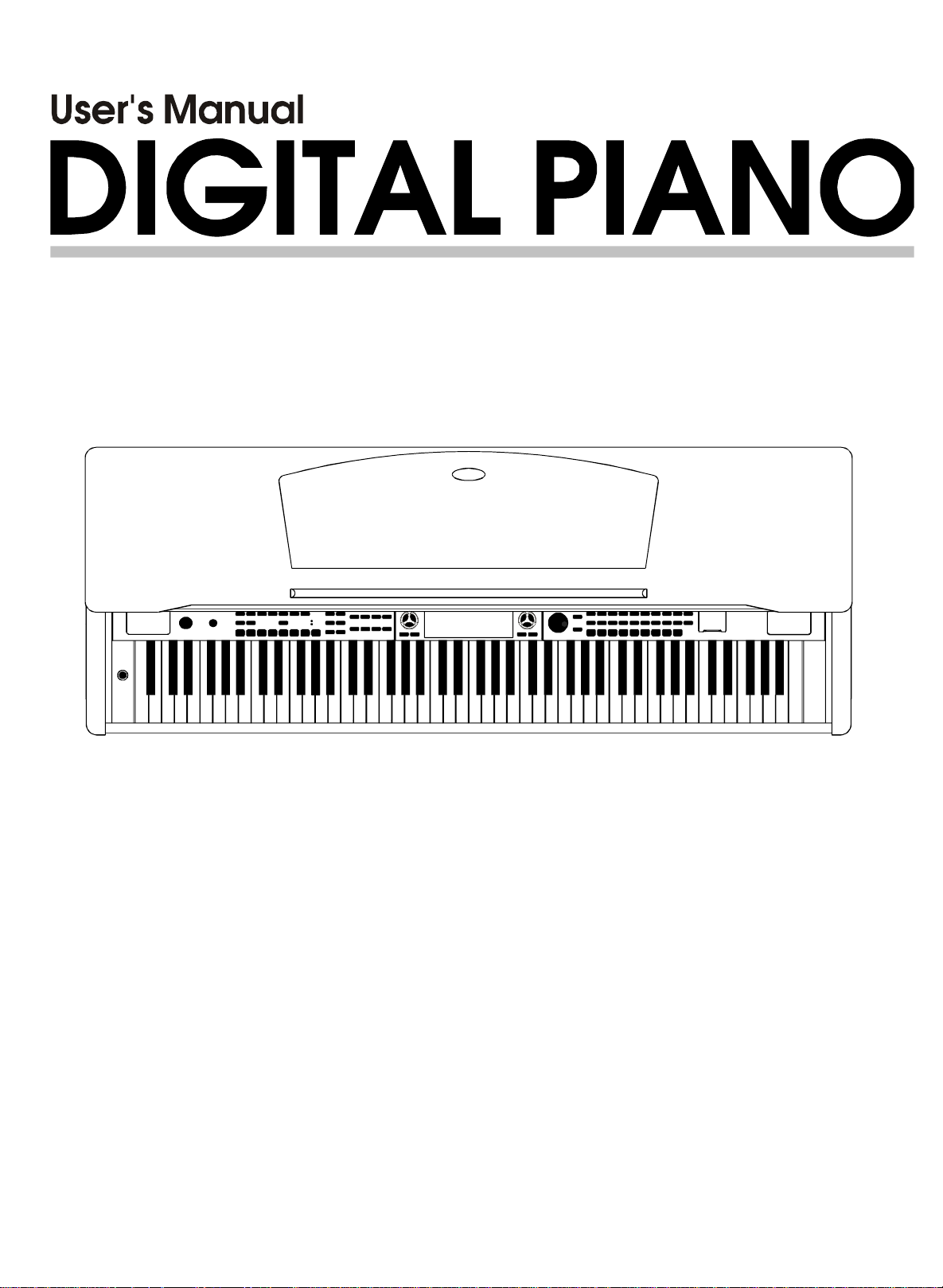
Page 2
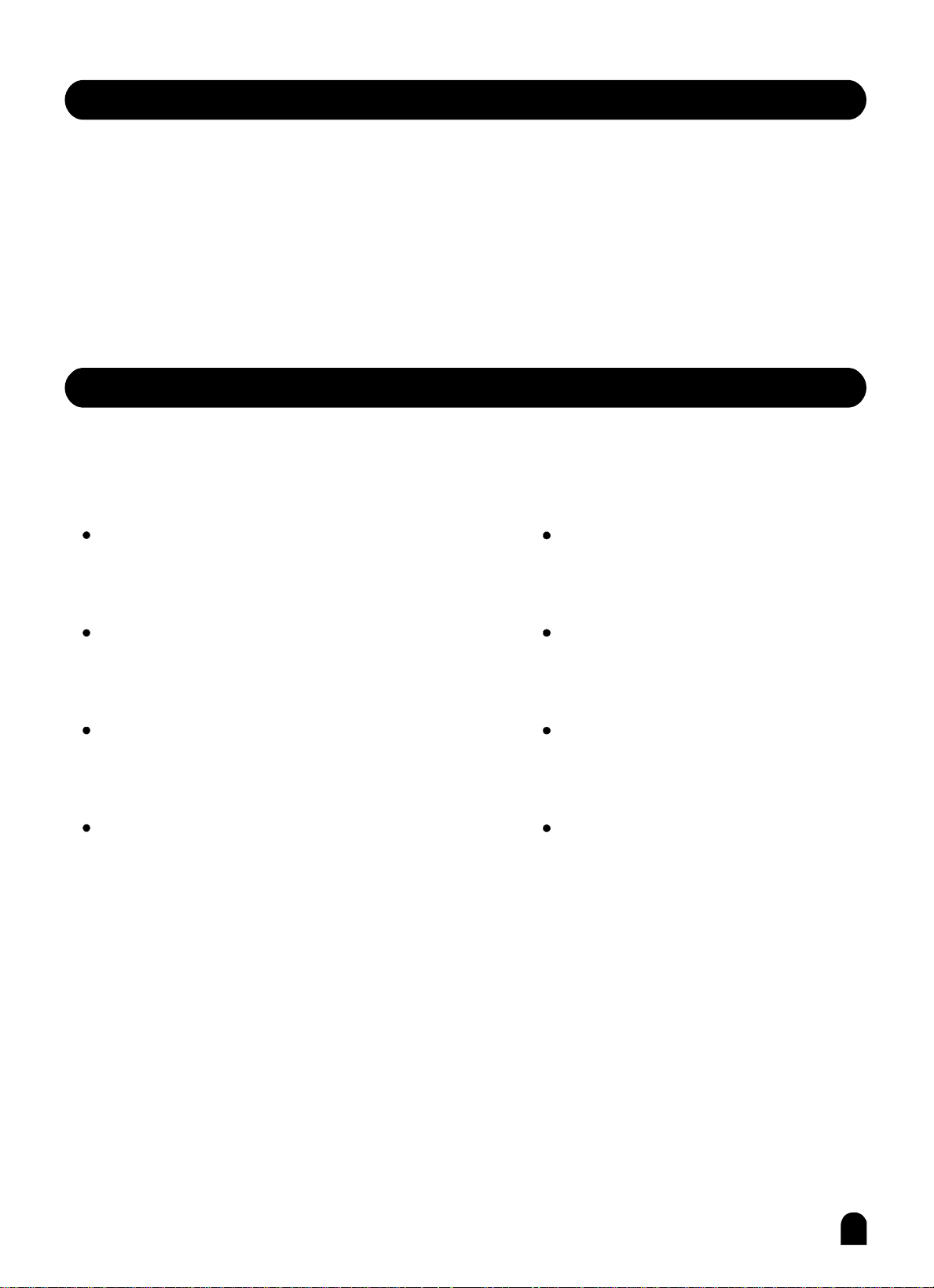
UsingtheInstructionManual
Congratulationsonyourpurchaseofthispiano!
Thepianoisanuserfriendlypianowithfabuloussoundqualityandadvancefeaturesuchas
stylerecordandself-learning.Nomatteryouareadultorchildren,youwillenjoyplayingthepiano
asitprovidesamazingstylesforaccompaniment,expressivetones,andrealtimerecord.Otherfeatures
suchasnumberedmusicalnotationdisplaychorddictionary,varietyofsongswillhelpyoubettermaster
theplayingskill.
Youarerecommendedtostudythismanualcarefullybeforeusingtheunit.
digital
InsideThisPackage
Pleasemakesurethepackagecompletelycontainsthefollowing:
TheInstrument(includedpowercable)
Leftsupportpanel
Rightsupportpanel Pedalgroup(includedpedalcable)
AbagofScrewsRearpanel
WarrantyCertificate
InstructionManual
2
Page 3
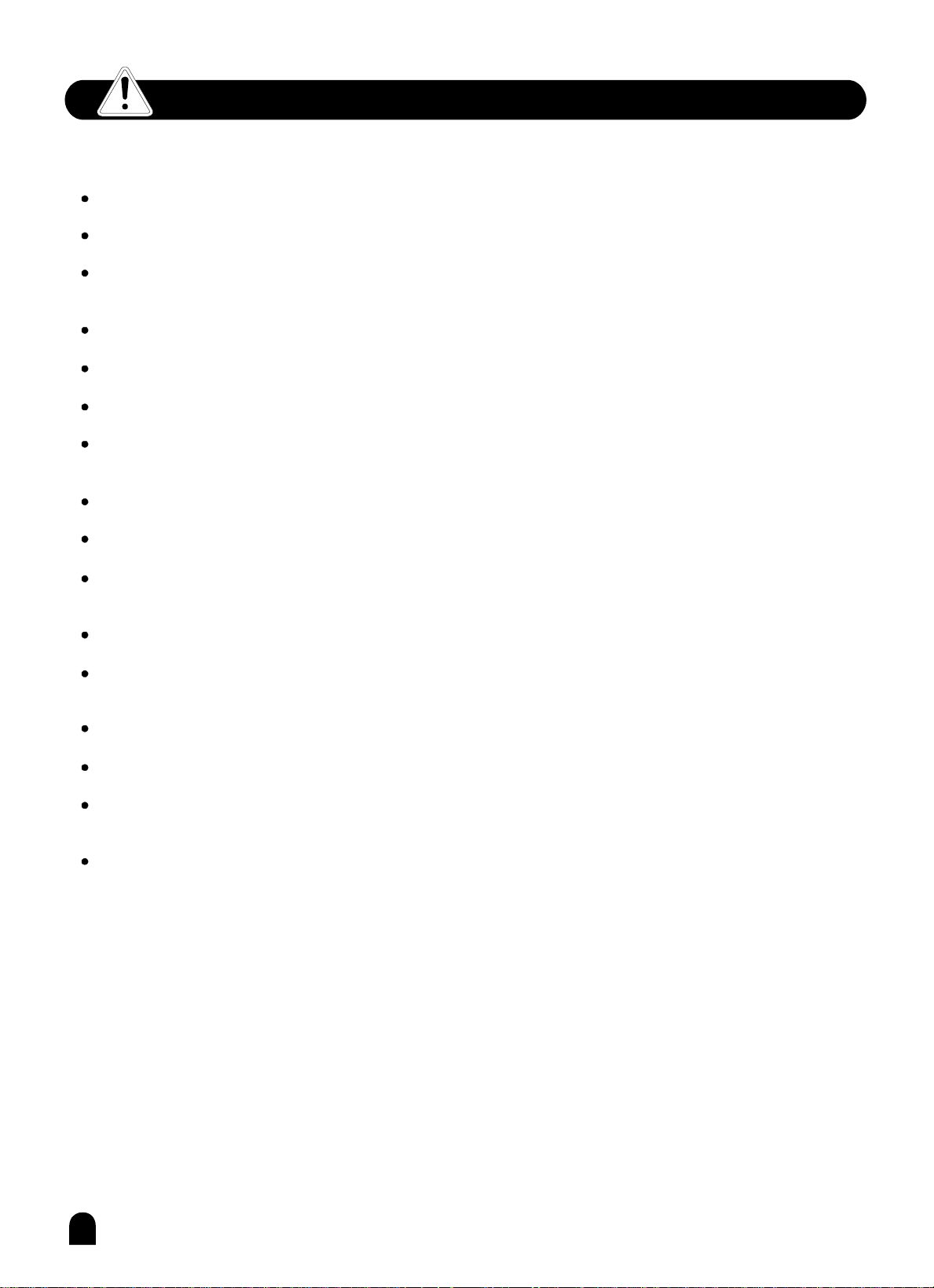
Precautions
Pleasereadthefollowingcarefullybeforeuse:
Donotexposethepianotohightemperature,directsunlightandexcessivedustyplaces.
Donotplacethepianotooclosetootherelectricalappliancessuchastelevisionandradioas.Itmaycauseinterference.
Donotplacethepianotoexcessivehumidarea.Avoidputtingcontainerwithliquidontopofthepianoinorderto
preventdamageoftheinternalpartsofthepianobyflowingliquid.
AlwaysunplugACcordbygrippingtheplugfirmly,butnotpullingonthecable.
Donotapplyexcessiveforcetotheswitchesandbuttons.
Whenthepianoisnotinuseorinthetimeofthunderstorm,pleasedisconnectthepowersupply.
Avoidadjustingthevolumeleveltothemaximumortothelevelsthatyoufeeluncomfortable,werecommendyouto
limitthevolumeleveltotwo-thirdofthemaxforpreventingthedamageofaudiorysense
Unplugthepowercablebeforecleaningthepiano.Donotconnectordisconnectthepowercablewithawethand.
Checkandcleanthepowerplugperiodically.
Toavoiddamagetothepianoandotherdevicestowhichitisconnected,turnthepowerswitchesofallrelateddevice
offpriortoconnectingordisconnectingcables.
Cleanthepianoandremovethedustwithadrysoftclothoraslightlydampcloth.
Neverusecleanerssuchasthinneroralcohol.TopreventanydamageonthesurfaceoftheLEDdisplay,please
uselenscleaningtissuetocleanthedisplay.
Ifthepianocableisdamaged,pleasedonotusethepiano.Otherwiseitmaycausefireorelectricalhazard.
Incaseofmalfunctionduetoimproperhandlingthepiano,pleaseswitchoffandonagainafter30seconds.
Donotattempttodisassembleorrepairthepiano.Ifthepianodoesnotworkproperly,pleasecontactthe
approvedrepairer.
Thepianoshouldnotbeexposedtodrippingorsplashing.
3
Page 4
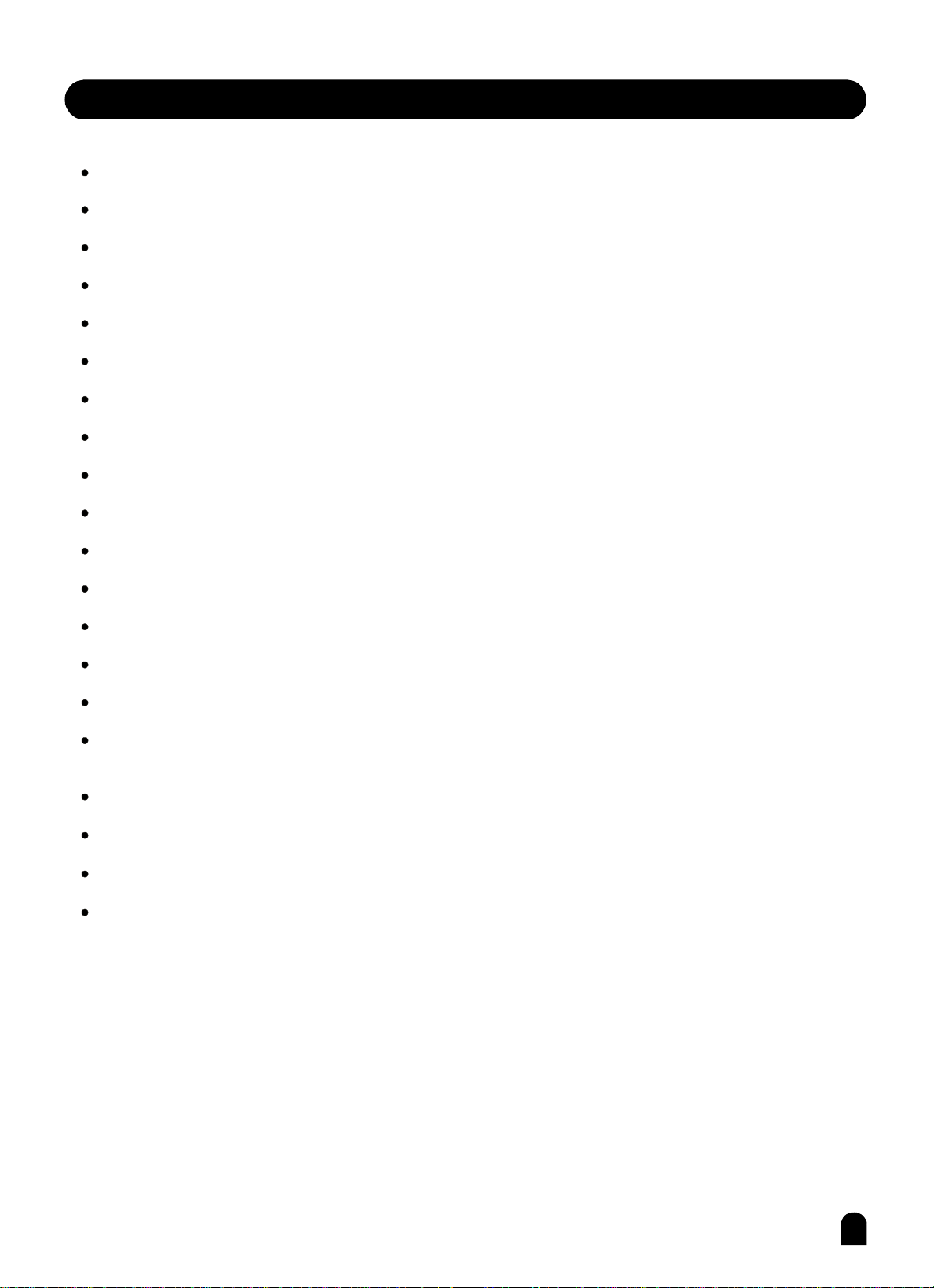
MainFeature
Keyboard:88hammeractionkey.
Operation:use&&buttonordirectselectbuttontoselectdesiredmenu¶meters.
Voice:559voicesintotal,28voicescanbeselectedconvenientlyfromthepanel.
Style:203stylesintotal,including3userstyles,16voicescanbeselectedconvenientlyfromthepanel.
Song:100songsintotal,eachonehasself-learningmode.
Demo:2demosintotal.
Chordmode:fingered&fullrange.
Songlearning:threelearningmodeoflesson1/2/3,leftandrighthandtochoose,andofferstheGRADEfunction.
Chorddictionary:Afunctionforyoutolearnthechords,includingDirct1mode(dictionarymode)andDirct2(testmode).
Record:3usersongs,eachoneincludes1accomptrack&5melodytracks.
Stylerecord:3userstyles,eachoneincludes8paragraphs,eachparagraphinclude8tracks.
SDcard:Portablestoragedevicetosave&loadtheusersongs,userstylesandmemorydatas.
Memory:48memoriesintotal(8bankswith6memorieseach).
Stylecontrol:syncstart,syncstop,start/stop,fillina/normal,fillinb/variation,intro/ending,fadein/out,chordmode
DIAL[+/YES][-/NO]
Function:tuning,beat,splitpoint,pedalselect,reverblevel,choruslevel,midiin,midiout.
Mixer:Rhythm_srhythm_mbasschord1chord2chord3phrase1phrase2voicer1voicer2voicel
SDplay.
Others:dual,split,dsp,piano,metronome,o.t.s.,transpose+/-,accomp+/-,touchetc.
Pedal:
sustainpedal(immovable);sostenutopedal(immovable);Multifunctionalpedal(softstart/stopmemoryselect)、、
Interface:midiin/out,usb,phone
Irradiancekeys:stylecontrolsyncstartsyncstop,fillina/normalfillinb/variationintro/endingfade
stylerecordrecordplay/stopaccompmelody1melody5,style,voice,song
,,,,,,,,,,,
(,,,,)、
、、、、~。
4
Page 5
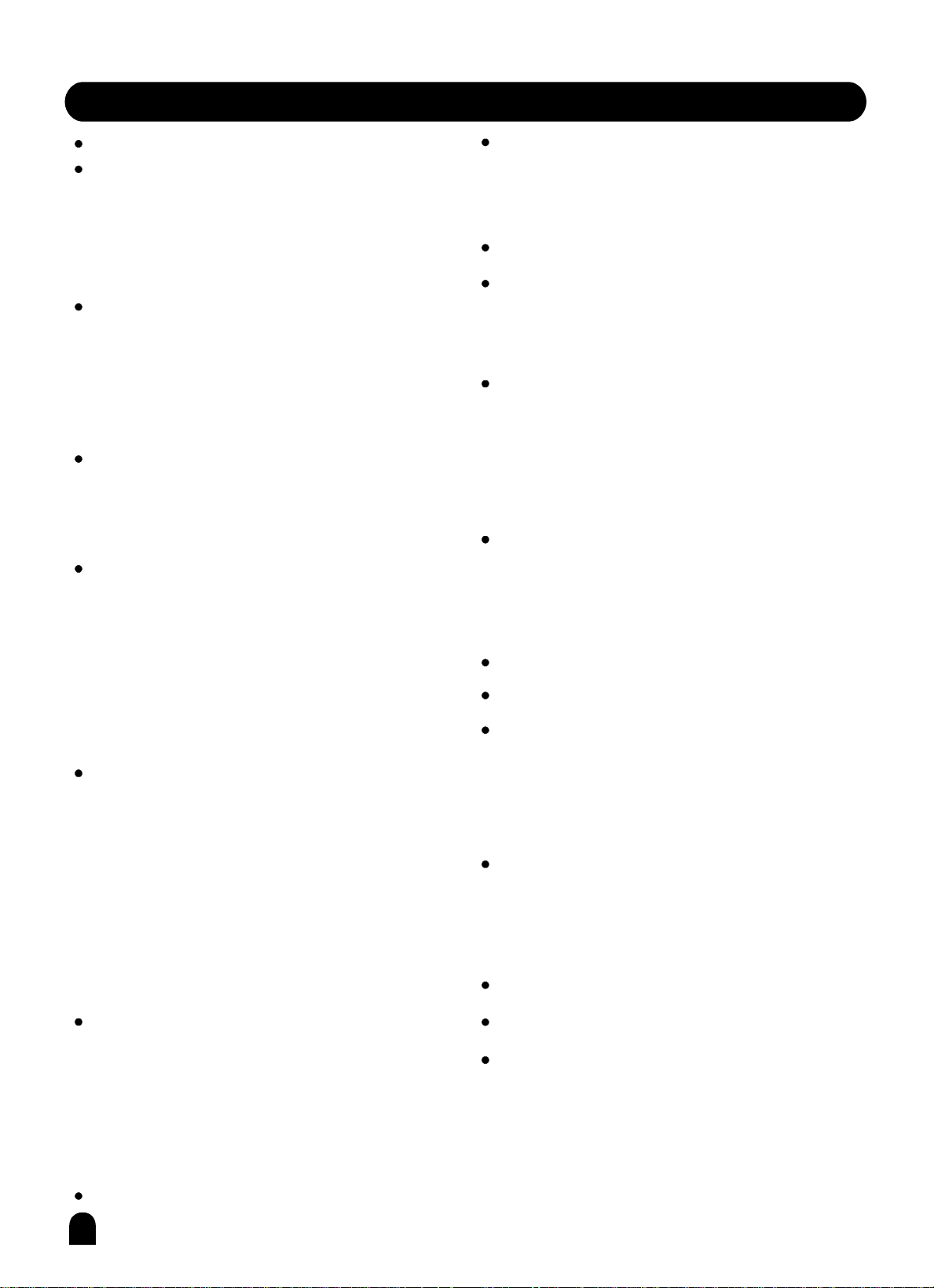
Contents
Set-upGuide..................................
GeneralGuide...............................
TopView..........................................................
RearView..........................................................
Front..........................................................View
FrontPanel..........................................................
LCDDisplay.....................................................
Connections...................................
PowerSupply.............................................................
UsingHeadphones.............................................
UsingtheAUX.OUTJack...............................................
UsingtheFootPedal................................................
USBJack.......................................................
MIDIIN/OUTJack...........................................
Preparation........................................
Poweronkeycombination....................................
Mastervolumecontrol........................................
Brilliance......................................................................
Demo.........................................................................
VoicesandEffects.........................
VoiceSelect...................................................
DualVoice...............................................................
SplitPoint................................................................
DSPEffect.........................................................
TouchResponse..................................................
Transpose........................................................
Piano................................................................
StyleControl.....................................
SelectaStyle........................................................
TheAccompanimentSection..................................
StartaStyle..............................................................
FillA/B...............................................................
StopaStyle.......................................................
Fade..........................................................................
Tempo........................................................................
AccompVolume........................................................
Metronome.................................................................
RecognizingChords..............................................
6-8
9
-11
10-11
11
12-13
12
12
12
13
13
13
14
14
14
14
14
15-17
15
15
16
16
17
17
17
18-24
18
18
19
20
20
21
22
22
22
23-24
9
9
9
Memory..................................................
Bank.....................................................................
MemoryData..................................................................
StoreandLoad...........................................................
OneTouchSetting.............................................
Record..................................................
RecordSong..........................................................
PlaybackSong.........................................................
DeleteSong...............................................................
StyleRecord...........................................
StartStyleRecord.................................................
RecordanewStyle.................................................
CopyaStyle............................................................
QuantifyaStyle........................................................
EditaStyle..............................................................
DeleteaStyle.........................................................
Song....................................................
LessonMode.......................................................
Lesson1....................................................................
Lesson2..................................................................
Lesson3.................................................................
ChordDictionary...............................
Pedal...................................................
SDFunction........................................
Play..............................................................................
Load........................................................................
Save........................................................................
Delete........................................................................
Format........................................................................
MIDIFunction......................................
WhatisMIDI............................................................
USBConnection.....................................................
MIDIConnection.....................................................
MIDIApplication..............................................
29-31
29-30
32-37
32-33
33-34
35-36
36-37
38-40
38-39
40-41
42
42-47
45-46
46-47
48-49
Specifications...........................................
28
28
28
28
29
31
31
35
37
39
39
40
43
44
46
48
48
49
49
50
FunctionMenu...............................
Tune.................................................................
Beat.................................................................
SplitPoint........................................................
PedalSoft......................................................
ReverbLevel...................................................
ChorusLevel........................................................
MIDISetting..................................................
MixerMenu...............................
5
...................
25-27
25
25
26
26
26
26
27
27
TroubleShooting.........................................
Appendix..............................................
Appendix1-VoiceList...........................................
Appendix2-StyleList.................................................
Appendix3-SongList.........................................................
Appendix4-DemoList.....................................................
Appendix5-ChordList.......................................................
Appendix6-MIDIImplementationChart.............................
50
51-62
51-55
56-57
58-60
60
61
62
Page 6
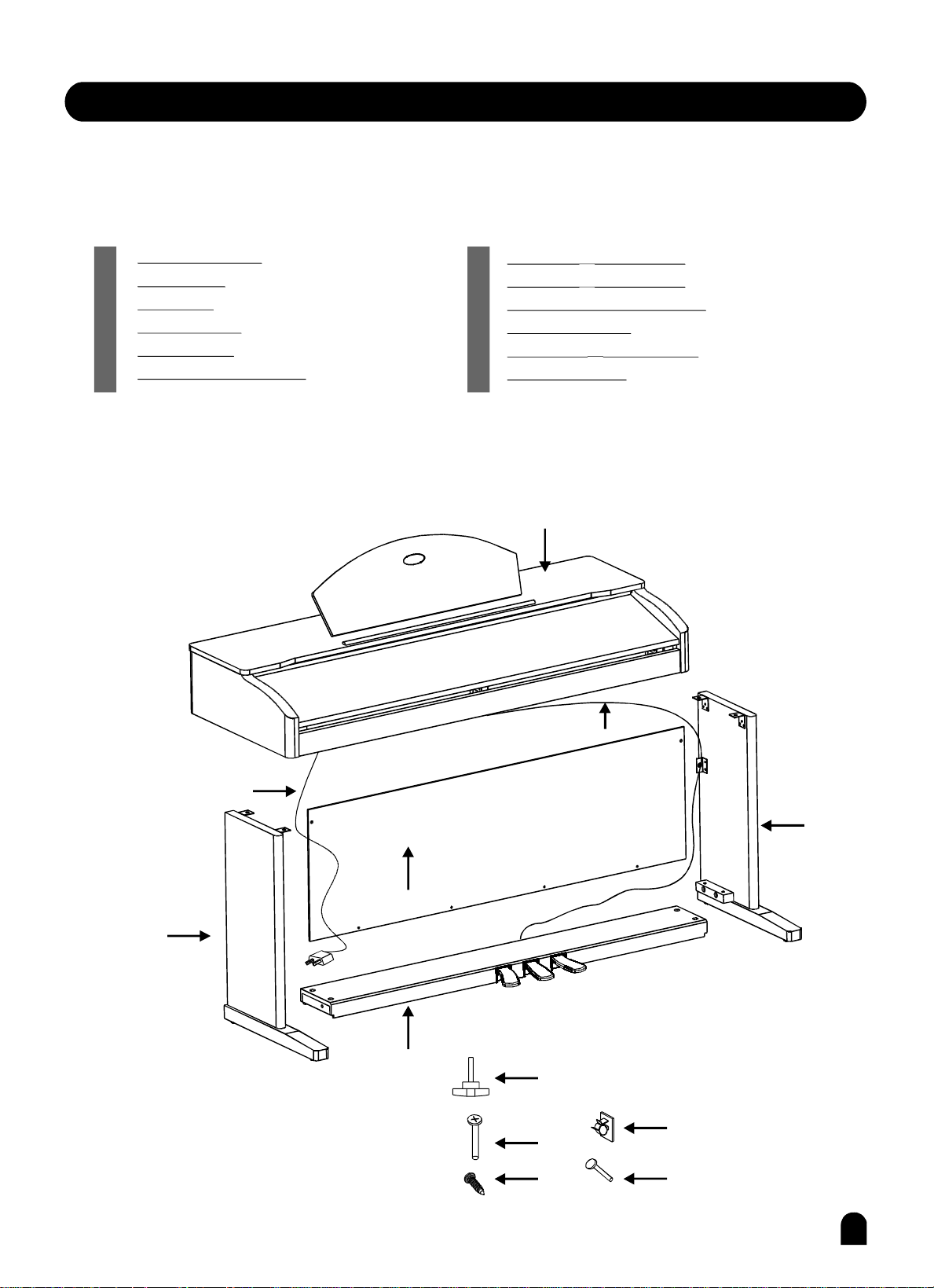
Set-upGuide
Beforeproceedingtoassemblethestand,getaPhilipsscrewdriver(notsupplied).
Makesureyouhavethefollowingparts,whicharesuppliedintopackage.
1.Pianocabinet
2.Rightleg
3.Leftleg
4.Rearpanel
5.Pedalbox
6.Handscrew(4pcs)
7.Screw6x24(4pcs)
8.Screw4x15(5pcs)
Φ
Φ
9.Adhesivechamp(2pcs)
10.Powercable
11.Screw6x12(2pcs)
Φ
12.Pedalcable
1
12
10
2
4
3
5
6
7
8
9
11
6
Page 7
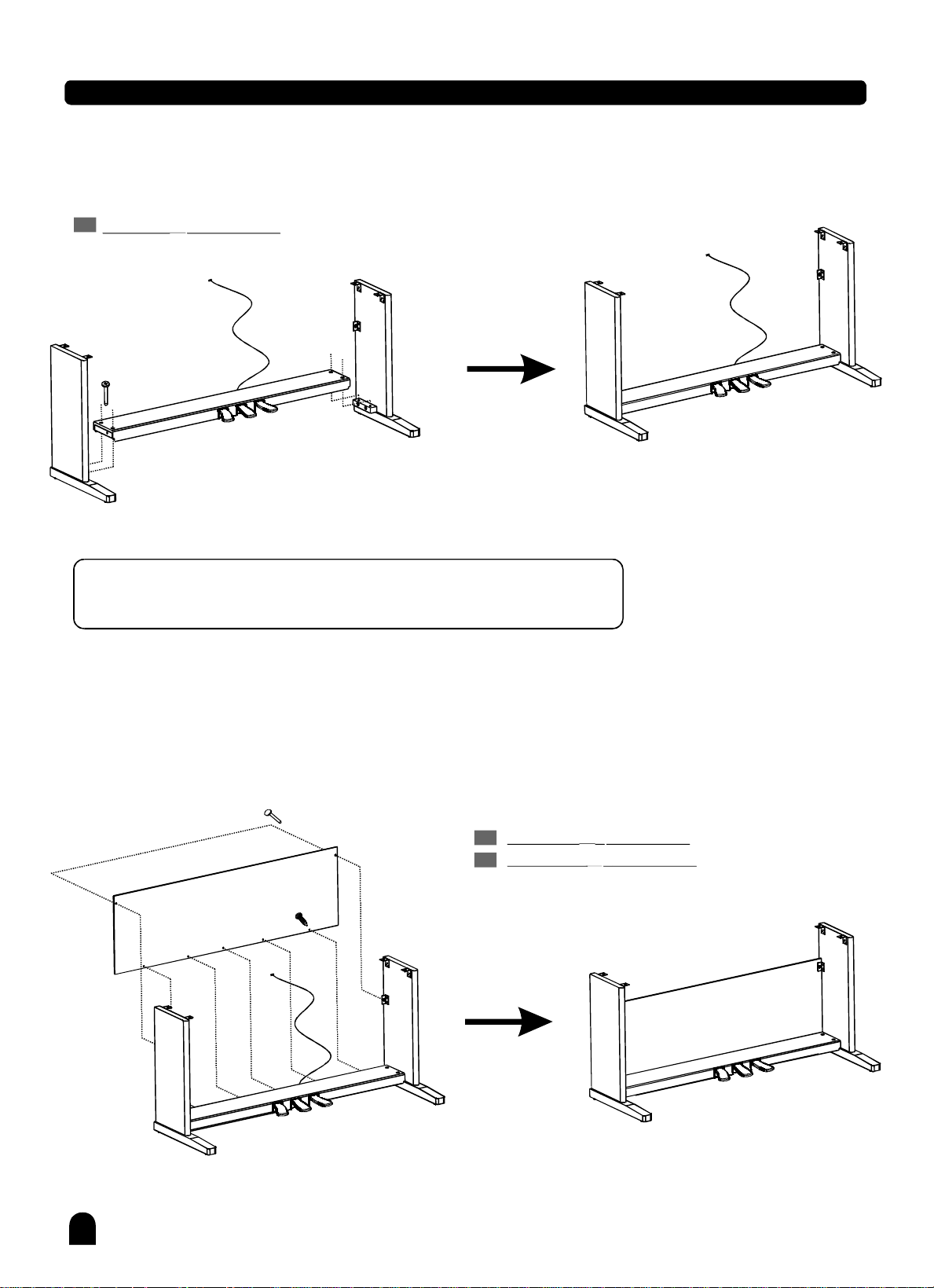
Fixandwelltightentheleftlegandrightlegtothepedalboxwithscrews.
A
7.Screw6X24(4pcs)Φ
Set-upGuide
NOTE:
Pleaseuseonlythespecifiedscrewsthataresuppliedwiththepiano.
Fixtherearpaneltothepedalboxwith5screwsandtothelegswith2screws.
B
8.Screw4X15(5pcs)
11.Screw6ΦX12(2pcs)
Φ
7
Page 8
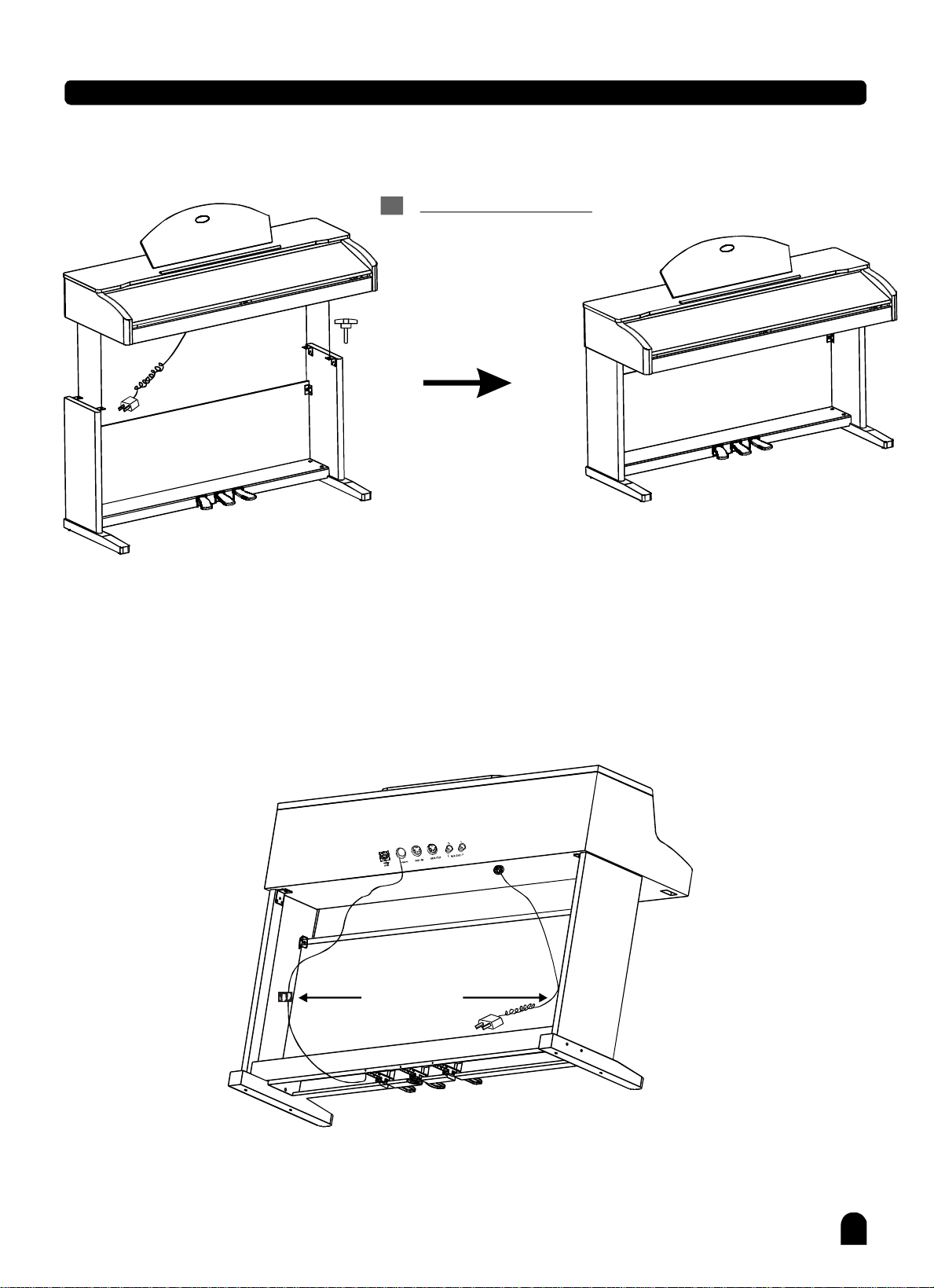
Set-upGuide
Placethepianocabinetonthestand,fixitusing4screws.
C
6.Handscrews(4pcs)
Attach2adhesiveclampsonthestandandcabinet.
D
InserttheDINplugofpedalscableintothepropersocketofcabinet.
Fixthecablewiththeadhesiveclamp.
Placethepianoinitsfinallocationandadjustonfloorthepedalclogunderpedalsgroup.
adhesiveclamp
8
Page 9
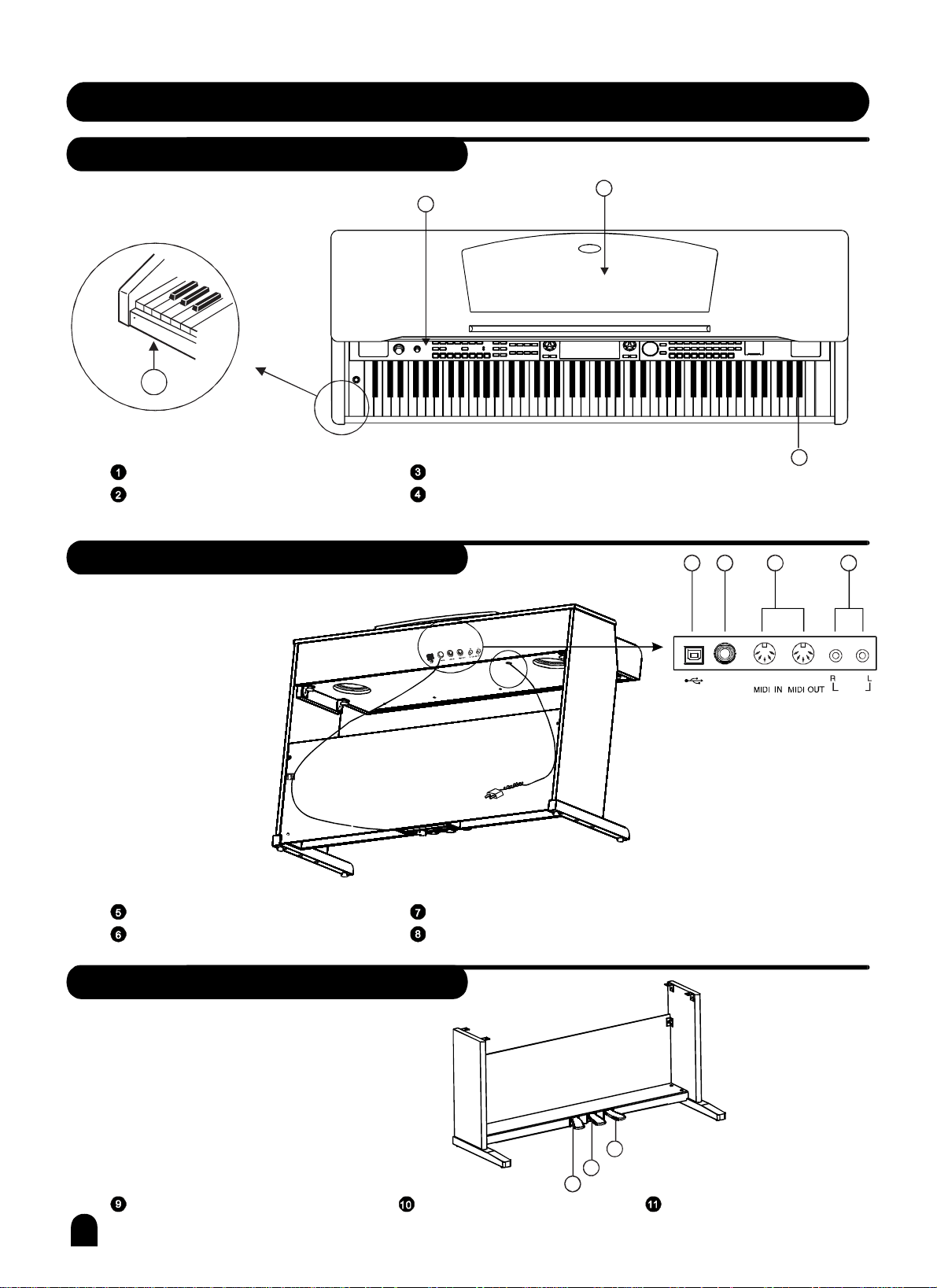
GeneralGuide
TopView
2
ControlPanel
HeadphonesJack
3
1
4
MusicStand
PianoKeyboard
RearView
USBJack
PedalJack
FrontView
MIDIJack
AUX.OUTJack
USB
65
PEDAL
7 8
AUX.OUT
11
10
9
MultifunctionalPedal SostenutoPedal SustainPedal
9
Page 10
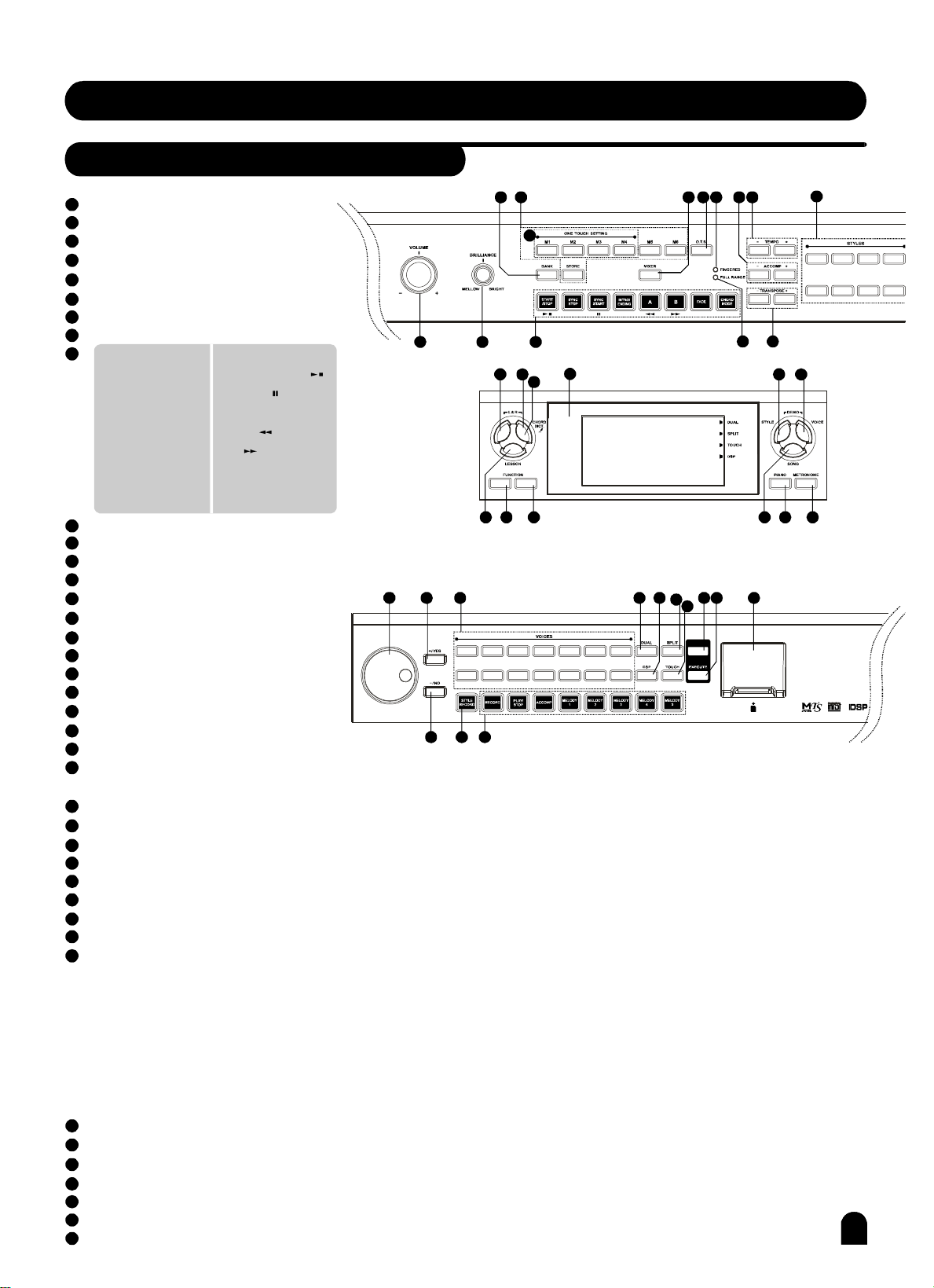
GeneralGuide
FrontPanel
1
BRILLIANCE knob
2
VOLUME knob
3
STYLEdirectselectbutton
4
1
TEMPO+/TEMPO-button
5
ACCOMP+/ACCOMP-button
6
TRANSPOSE+/TRANSPOSE-button
7
FINGERDLED
8
FULLRANGELED
9
InStylemode
-START/STOP
-SYNCSTOP
-SYNCSTART
-INTRO/ENDING
-FILLA
InSongmode
-START/STOP
-PAUSE
-REPEATA/B
-REW
-FF
-FILLB
-FADE
-CHORDMODE
LCDDisplay
10
1
11
LEFTHANDbutton
12
RIGHTHANDbutton
13
CHORDDICTIONARYbutton
14
1
LESSONbutton
15
FUNCTIONBACKbutton
FUNCTIONNEXTbutton
16
17
MIXERbutton
18
BANKbutton
19
STOREM1-M6button
20
1
ONETOUCHSETTING(M1-M4)
21
O.T.S.button
22
STYLEbutton
23
VOICEbutton
Press[buttonssimultaneouslytoplayDEMO.、STYLE][VOICE]
24
1
SONGbutton
25
PIANObutton
METRONOMEbutton
26
27
DATADIAL
28
-/NObutton
29
+/YESbutton
30
1
VOICEDIRECTSELECTbutton
31
STYLERECORDbutton
32
1
SEQUENCER
-RECORDbutton
-PLAY/STOPbutton
-ACCOMPbutton
-MELODY1button
-MELODY2button
-MELODY3button
-MELODY4button
-MELODY5button
33
DUALbutton
34
1
SPLITbutton
DSPbutton
35
TOUCHbutton
36
37
SDMENUbutton
38
SDEXECUTEbutton
39
SDfaucet
2
27 292830
001StGrPn1
024StHonk
287StChoir1
297OcOrchHi
31 32
1
114
029StHarEp
080StVibes
305SweetTp
318FrHorn1
18 19
11
12
BACK NEXT
15 16
092StMarim
107DrwOrDet
323BrasSec1
346SoprSax1
68
22
25 26
0018BtRock
01216Beat1
112Swing1
130Bluegras
23
3
041SlowBald
047SlowRock
133CntryPop1
141BosaNov1 188March
10
5
064Tango
069ChaCha1
154Rumba1
172Waltz
074Samba1
084Disco
184Polka
7
17
21
20
REPEATA/B
9
10
1
13
121ChurOr2
125Accordi1
355FolkSax
359Oboe1
147VelSteGt
161StCleGtr
368Clarine1
371Flute
182Abass1
229TheVin
372JazzFlut
374SwPanFu
274SSlowStr
282SoloStr
523StPno&St
551StandD
333435
3738 39
36
MENU
CARD
4
5
24
Page 11
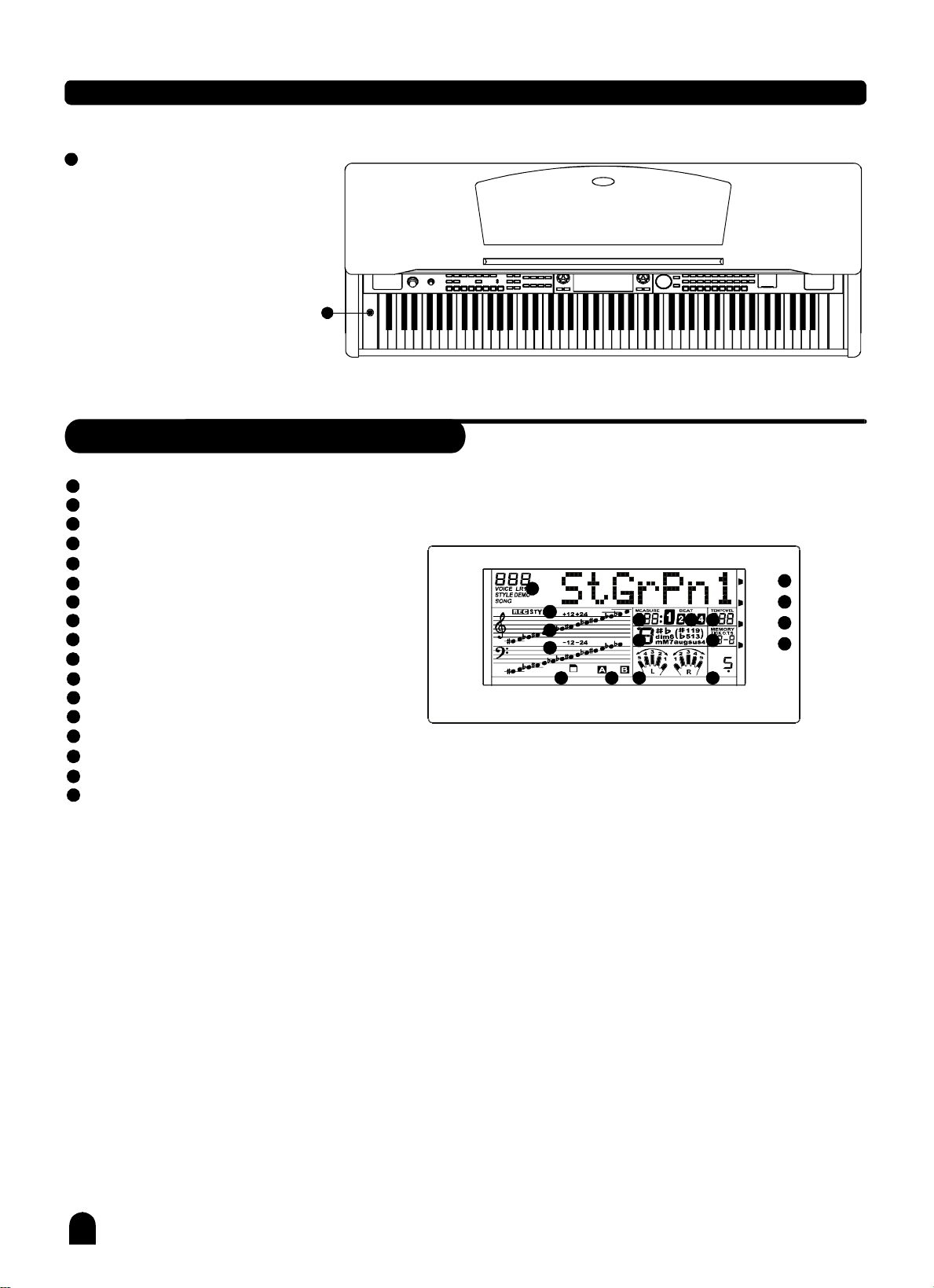
GeneralGuide
40
POWERON/OFFswitch
LCDDisplay
1
DUAL
2
SPLIT
3
TOUCH
1
4
DSP
5
VOICE/STYLE/DEMO/SONG
6
RECORD/STYLERECORD
7
MEASURE
8
BEAT
9
TEMPO
10
1
CHORD
11
MEMORY/ONETOUCHSETTING
12
LEFT/RIGHTHANDLESSONMODE
13
NOTEIndication
14
1
FILLA/B
15
TREBLECLEF
16
BASSCLEF
17
SDCARD
40
DUAL
5
6
15
16
card
17
1
7
10
1
12 13
14
1
9
8
11
SPLIT
TOUCH
DSP
1
2
3
4
1
11
Page 12
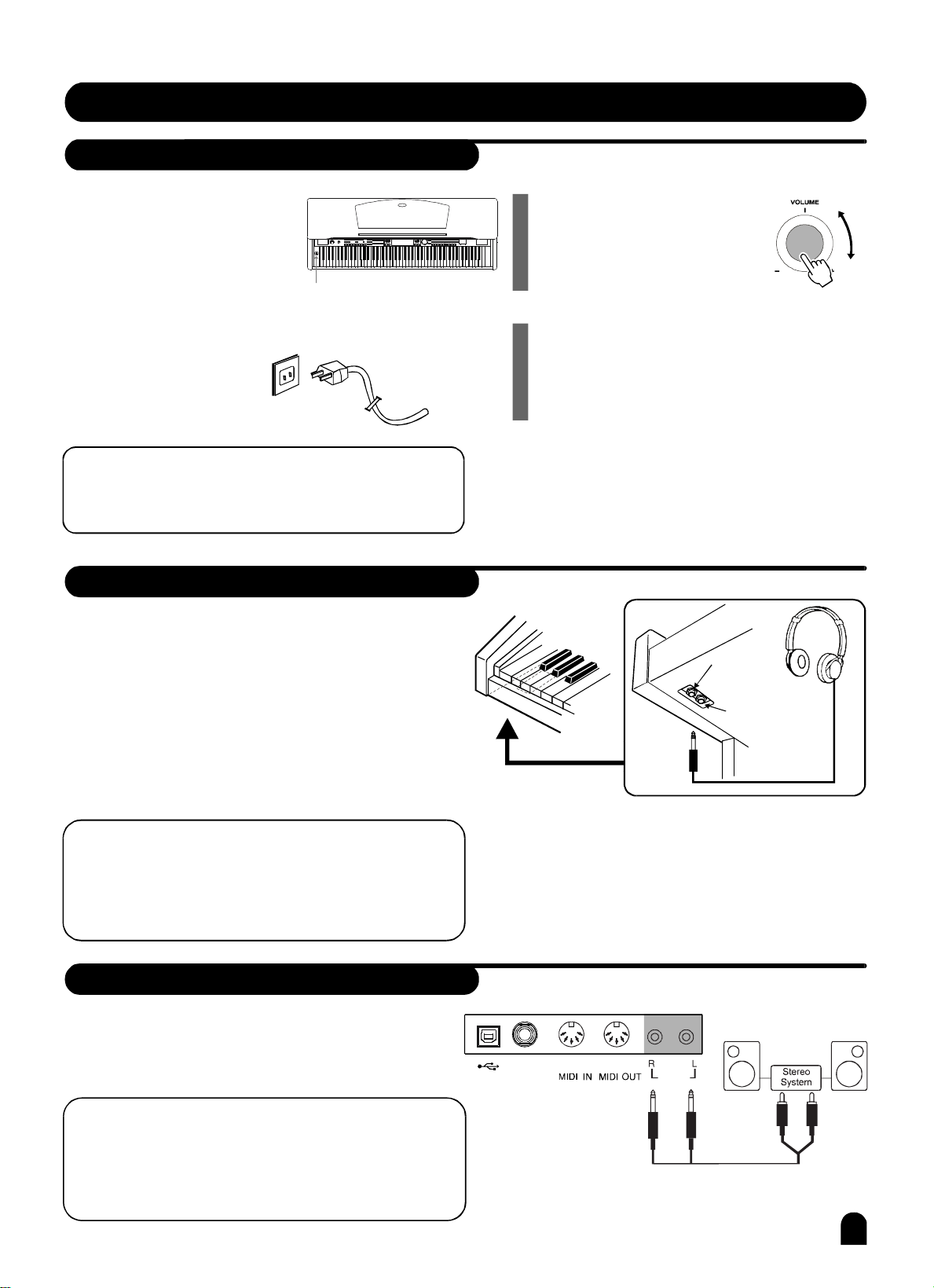
Connections
PowerSupply
PowerJack
Ensurethepianois
1.
turnedoffwhenconnecting
anddisconnectiongthepower.
POWERON/OFFswitch
Plugthepowercableinto
3.
anACpoweroutlet.
NOTE:
Whenthepianoisnotinuseorduringathunderstorm,
disconnectthepowerforsafetysake.
UsingHeadphones
Therearetwoheadphonejacksontheleftunderneath
thepianobody.
Whenanoptionalsetofstereoheadphonesisconnected
1.
withtheheadphonesjack2,thesoundfromspeakers
willswitchoffautomaticallyresultinginonlysoundfrom
headphonetobeheard.
Turnthevolumeswitch
2.
anti-clockwisetoreach
theminimumvolume
level.
Ifyouhavedonetheabove
4.
procedures,youarenow
safetoturnonthepiano.
Headphones
Jack1
Headphones
Jack2
2.
Whenjack1isconnectedwithstereoheadphones,the
soundcanbeheardfrombothheadphonesandspeakers
ofthepiano.
NOTE:
Neveruseheadphoneswithhighvolume,asitmay
damageyoursenseofhearing.
Topreventdamagingthespeakers,ensurethatthe
volumeissettotheminimumlevelbeforeconnecting
thepowerandotherdevices.
UsingtheAUX.OUTJack
Connecttherear-panelAUX.OUTjacktoamplified
speakers,amplifiersordomestichi-fi-unitsfor
externalamplification.
NOTE:
Connectbothleft(L)andright(R)channelsforthestereo
result.
Ifyouonlyconnecteitheroneofthechannels,the
connectedchannelwillonlytakeeffect.
USB
PEDAL
AUX.OUT
12
Page 13
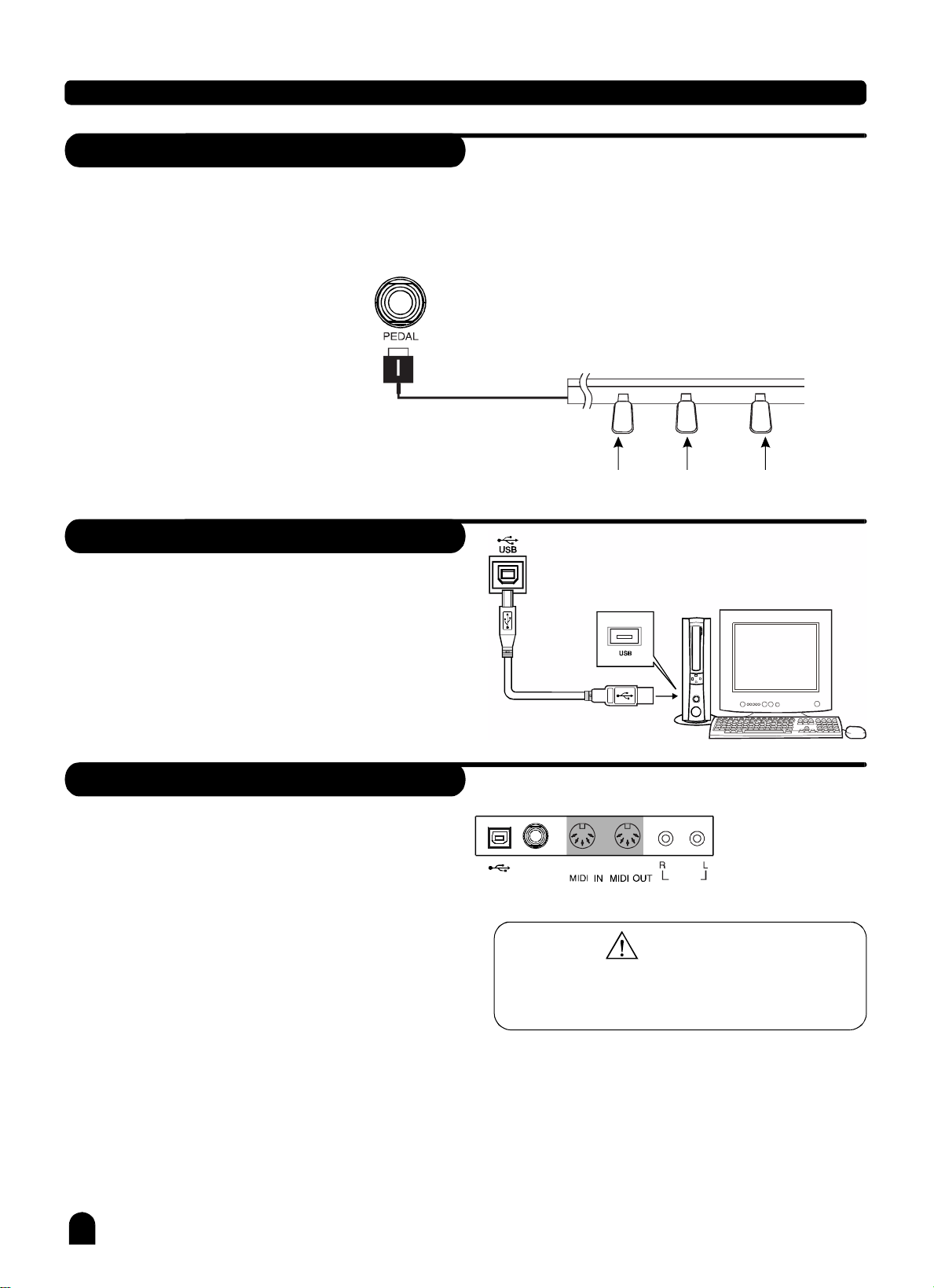
Connection
UsingtheFootPedal
Connecttheplugofthefootpedalunittothepedal
jackontherearpanel.
Youwillexperiencethesustaineffect,sostenutoeffectandsofteffect.
MultifunctionalPedalSostenutoPedal SustainPedal
USBJack
ConnectPCorotherUSBhostdevicesthatsupportUSB
Audio.
YoucansimplyconnecttheMIDI/USBconvertertoyour
USBplayonyourcomputerandplugtheMIDIinand
outcablesintothepiano,afterthedriverisinstalledand
initializationisfinished,youcanchooseUSBAudio
Deviceinthedevicemenuofthesoftwaretotransfer
mididata.
MIDIIN/OUTJack
MIDIstandforMusicalInstrumentDigitalInterface.
MIDIisaworldwidestandardthatmakesitpossiblefor
variouselectronicmusicalinstrumentsandotherdevices.
MIDIIN:
DatatransmittedfromotherMIDIinstrumentviaMIDIis
receivedbythisterminal.
MIDIOUT:
DataproducedbytheDigitalPianoistransmittedtoother
MIDIinstrumentsviaMIDIfromthisterminal.
8
PEDAL
USB
AUX.OUT
WARNING
Toavoiddamages,pleasebesuretoturnoffthepower
switchesbeforeyoudisconnecttherelateddevicesfrom
thepiano.
13
Page 14
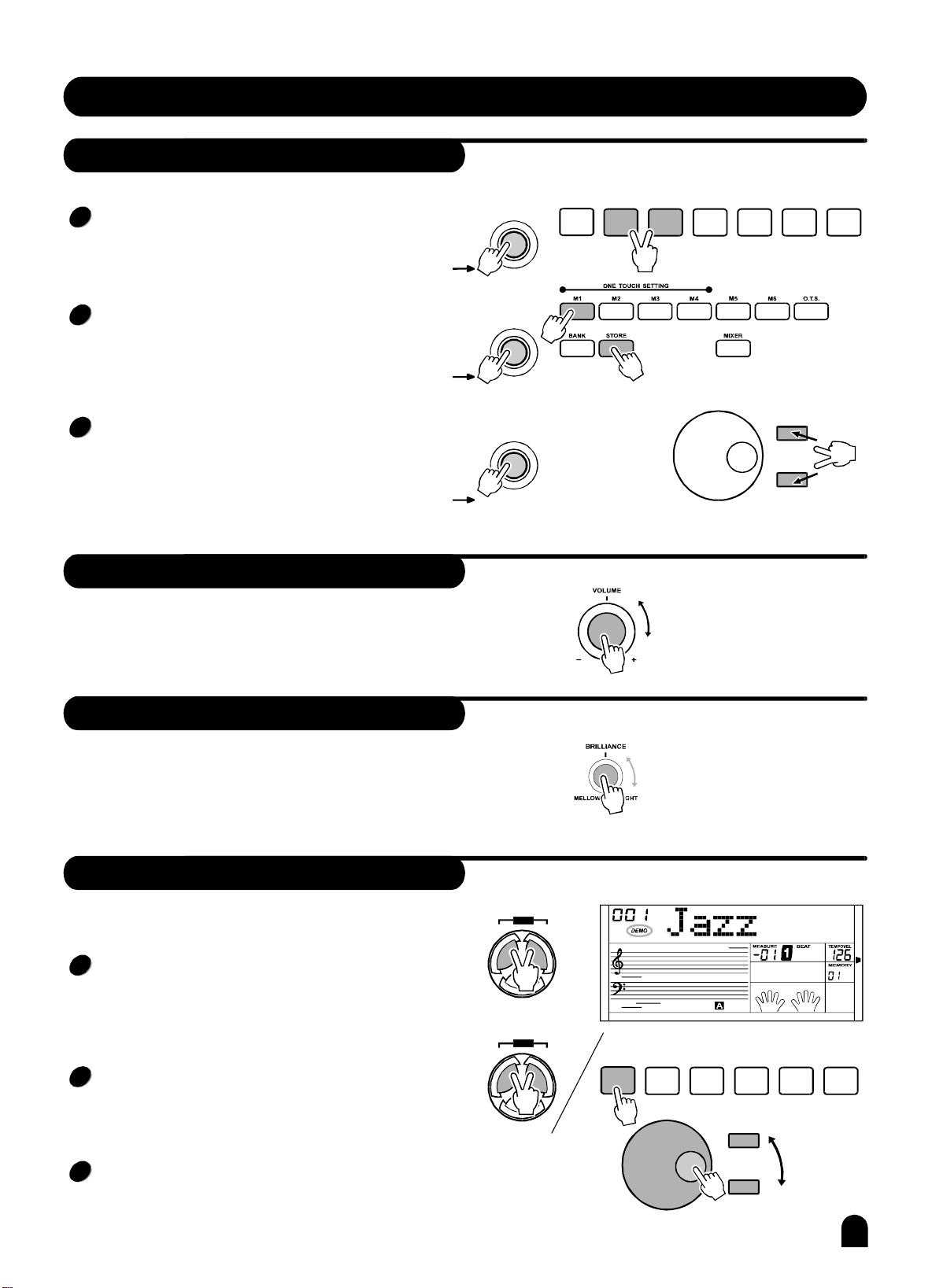
Preparation
Poweronkeycombination
1
[RECORD][PLAY/STOP]Pressthe&thebuttonsynchro-
nouslywhenitispoweronItcancleartherecorddata.,
Poweron/off
switch
Pressthe&thebuttonsynchronouslywhen
2
itispoweronItcansetallthememorydatatodefault
[STORE][M1]
,
value.
Poweron/off
switch
3
Pressthe&thebuttonsynchronouslywhen
[+/YES][-/NO]
itispoweron,itcanresetallthesettingtothedefaultvalue
(IncludingMemorydata,Recorddata,StyleRecorddata.)
Poweron/off
switch
Mastervolumecontrol
Rotatetheknobclockwise,thevolume
increases.
Rotate
[VOLUME]
itanti-clockwise,thevolumedecreases.
STYLE
RECORD
RECORD
PLAY/
STOP
ACCOMP
MELODY
1
MELODY
+/YES
-/NO
MELODY
2
3
Brilliance
Tocreatebrightersound,rotate
clockwise
Tocreategloomysound,
anti-clockwise
Youcanchangethepianobrillianceasyourwish.
[BRILLIANCE] knob
[BRILLIANCE]rotate
knob
Demo
Therearetotalof2Demos.
Pressthe&thebuttonsynchronouslyto
1
enterthedemomode,theDEMOflagonLCDislightened.
Itdisplaysthefirstdemoandplaysalldemoscircularly.
2
Pressthe&thebuttonagainorpressthe
[START/STOP]
3
Whenplaying,pressthe&thebuttonorrotatethetoselectthesongyouwant.
[STYLE][VOICE]
[STYLE][VOICE]
buttontostopplayingandquitcurrentmode.
[+/YES][-/NO]
DIAL
DEMO
STYLE VOICE
SONG
DEMO
STYLE VOICE
SONG
START/
STOP
SYNC
STOP
SYNC
START
INTRO/
ENDING
+/YES
-/NO
A
B
14
Page 15
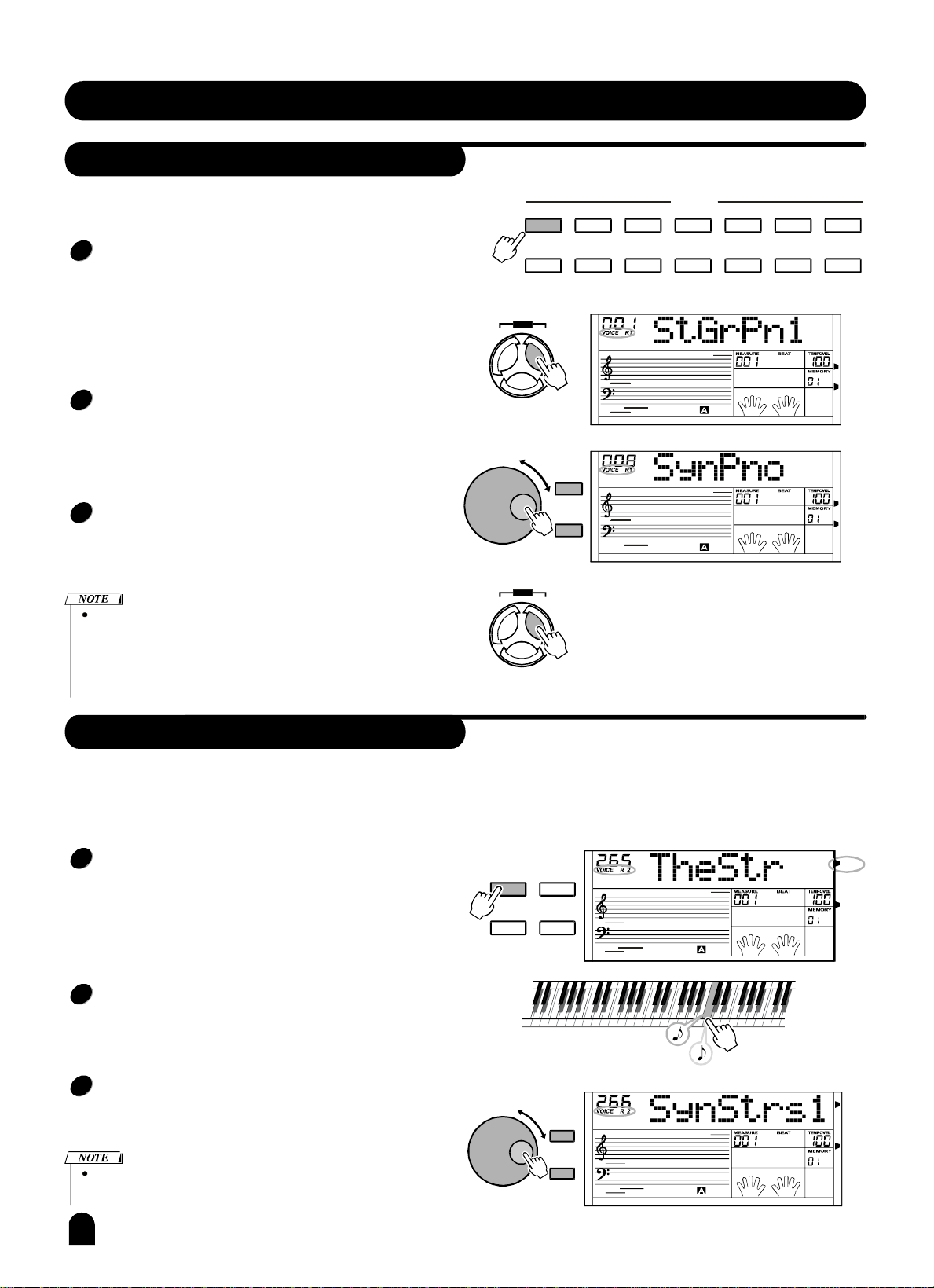
VoicesandEffects
Voiceselect
559voicesintotal.
28voicescanbedirectlyselected.Eachdirectselectbutton
1
includes2differentvoices,thefirstpresstoselectupperone,
thesecondtolowerone.Thedefaultisuppervoicewhenitis
poweron.
2
Whenitispoweron,LCDlightenstheVOICER1flagand
""
displaysthe001voicename.
3
Pressthevoicedirectselectbutton,orusethe
[-/NO]DIAL
buttonandtoselecttheothers.
WhenthestatechangestotheVOICEbypressingthe
buttonforthefirsttime,LCDdisplaystheVOICER1state.
Pressitagainandlater,LCDwillswitchanddisplaytheother
voicemodesbeingopenedinturn,theorderis:
VOICER1->VOICER2->VOICEL->VOICER1.
[+/YES],
[VOICE]
001StGrPn1 029StHarEp 092StMarim 121ChurOr2 147VelSteGt 182Abass1 274SSlowStr
024StHonk 080StVibes
297OcOrchHi 318FrHorn1
DEMO
STYLE VOICE
SONG
DEMO
STYLE VOICE
SONG
305SweetTp287StChoir1 323BrasSec1
+/YES
-/NO
107DrwOrDet
346SoprSax1
VOICES
125Accordi1 161StCleGtr 229TheVin 282SoloStr
355FolkSax
359Oboe1 371Flute 374SwPanFu 551StandD
368Clarine1
372JazzFlut 523StPno&St
TOUCH
DSP
TOUCH
DSP
Dualvoice
YoucanplaytwosoundsatthesametimeonthepianoinDualVoicemode.
Whenthedualfunctionisoff,thevoiceindicatedisVOICER1.Whenthedualfunctionison,
thevoiceindicatedisVOICER2.
Duringthestatus,pressbuttontoenter
1
thedualvoicemode.VOICER2andDUALsignal
wouldbelightenedsimultaneously.Thenumberofthedual
voicewillbedisplayedontheLCD.Now,youcangettwo
differentsoundsatthesametimewhenpressingonekey.
Press/button,orrotatetheDIALtoselect
2
yourdesiredvoice.ThedefaultDUALVOICEnumberis
No:265TheStrings.
""
3
PressbuttonagaintoturnofftheDUALVOICE.
VoiceR2willbedisabled,thenoteyouplaysoundsasingle
voiceofVoiceR1.
Whilethekeyboardissplited,onlytherighthandareawillrespond
tothedualvoice,thelefthandareaproducessoundsinchords.
VOICER1[DUAL]
""""
[+/YES][-/NO]
[DUAL]
DUAL
DSP
SPLIT
TOUCH
+/YES
-/NO
Eg.Piano
Eg.Cello
Twovoiceswillsound
atthesametime.
DUAL
SPLIT
TOUCH
DSP
DUAL
TOUCH
15
Page 16
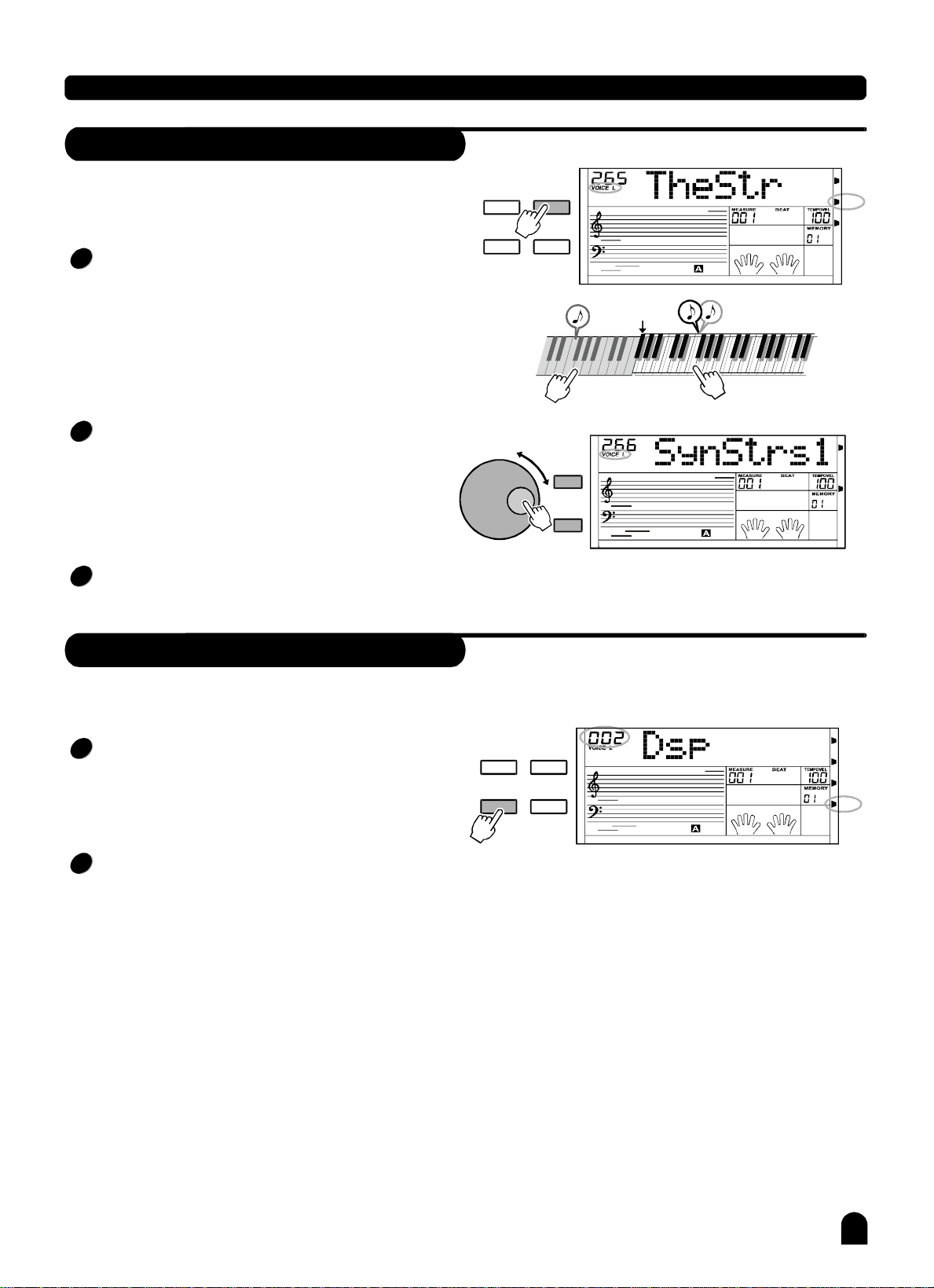
Splitpoint
VoicesandEffects
Youcanplaytwosoundsondifferentpartsof
thekeyboard.ItiscalledSplitmode.
1
2
3
[SPLIT]
PressbuttontoturnontheLOWERVOICE,LCD
lightstheSPLITflaganddisplaysVOICELanditsname.
""
Whenyouplayinrealtime,youcanactivateSplitMode
simplybypressingthisbutton.
[+/YES][-/NO]
Press/button,orturntheDIALtoselectthe
voiceyouwant.ThedefaultLOWERVOICEnumberis
"
265TheStrings
[SPLIT]
PressbuttonagaintoturnofftheLOWERVOICE.
.
LCDdarkensitsflag.
"
No
DUAL
DSP
SPLIT
TOUCH
+/YES
-/NO
Chord
area
Defaultsplit
pointF#
DUAL
SPLIT
TOUCH
DSP
Melody
area
DUAL
TOUCH
DSPEffect
DSPeffectwillenhancesthepianowithfullerand
expressivesound.
Whenpowerison,LCDlightenstheDSPflag.Pressthe
1
[DSP]
buttontoswitchtheDSPsetting.4DSPsettingare
availableforselection,DSP1/2/3/off,thedefaultsettingis2.
TheDSPeffectwillbeclosedafterbeingsettoOFF,the
DSPflaggoesout.
Youcanchangethecurrentsettingbypressingthe
2
buttoncontinuously,andby
adjustingtheREVERBand
CHORUSleveltochangethecurrenteffect.
(SeeFunctionmenufordetail)
[DSP]
DUAL
DSP
SPLIT
TOUCH
DUAL
SPLIT
TOUCH
DSP
16
Page 17
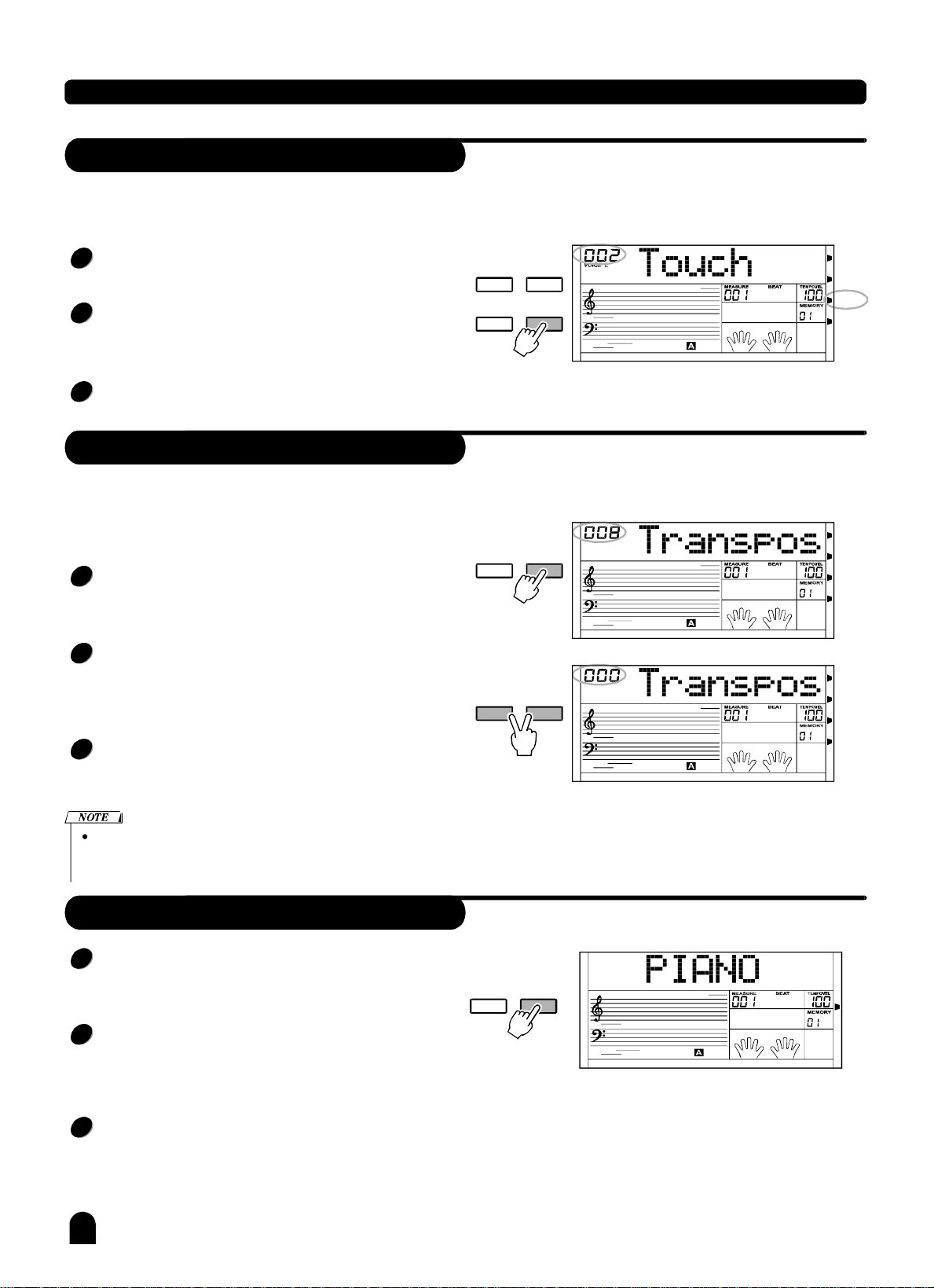
VoicesandEffects
TouchResponse
Thisfunctionallowsyoutoactivatethedynamiclevel
whenplayingthekeyboard.
Pressthebutton,LCDlightenstheTOUCHflag
1
anddisplaystouchresponsetype00Touchbriefly.
4settingareavailableforselection,TOUCH001/002/003/
2
[TOUCH]
""
"2"
OFF,thedefaultis002.Youcanchangethecurrentsetting
bypressingthebutton.
Ifthetypeissetas,
3
[TOUCH]
"OFF"the"TOUCH"flaggoesout,
thereisnotouchresponsetopiano.
Transpose
Youcanshiftthepitchoftheentirekeyboardwiththe
TRANSPOSEfunctionbyadjustingthepitchinsemitone
steps.
Presstheorbuttonfor
1
thefirsttimetoentertheTransposesettingmode,LCDdisplayscurrenttransposevaluebriefly.
Pressthemagainandlater,thevaluewillincreaseordecr-
2
easebydegrees,alsoyoucanusetheand
buttonorthetoadjustit,rangingfrom-12to+12
semitones,thedefaultvalueis000.
InTRANSPOSEsetting,pressingtheand
3
[TRANSPOSE-]
default.
[TRANSPOSE+][TRANSPOSE-]
[+/YES][-/NO]
DIAL
[TRANSPOSE+]
buttonsimultaneouslywillsetthevalueto
DUAL
DSP
-TRANSPOSE+
-TRANSPOSE+
SPLIT
TOUCH
DUAL
SPLIT
TOUCH
DSP
DUAL
SPLIT
TOUCH
DSP
DUAL
SPLIT
TOUCH
DSP
Ifyoudon'tpressanybuttonfor5secondsafterenteringthetransposesettingmode,itwillquitthismenuautomatically.
Piano
PressthebuttontoenterthePIANOmode,the
1
chordmodewillbedisabledautomatically,thefullrangeon
thekeyboardispianovoice.
Pressthebuttonagaintoexitthecurrentmode.
2
Pressthe,,andthe
directselectbutton,orthe,,~
button,youcanexitthepianomode.
3
Youcanselectandplaythestylebypressingthe
andthedirectselectbutton,LCDwillthendisplaythestyle
name.Accompanimentcontrolwillrespondineffectas
usualonlywiththedrumtracks.
17
[PIANO]
[PIANO]
[VOICE]+[STYLE][SONG][VOICE]
[DUAL][SPLIT][M1][M6]
[STYLE]
PIANO METRONOME
TOUCH
Page 18
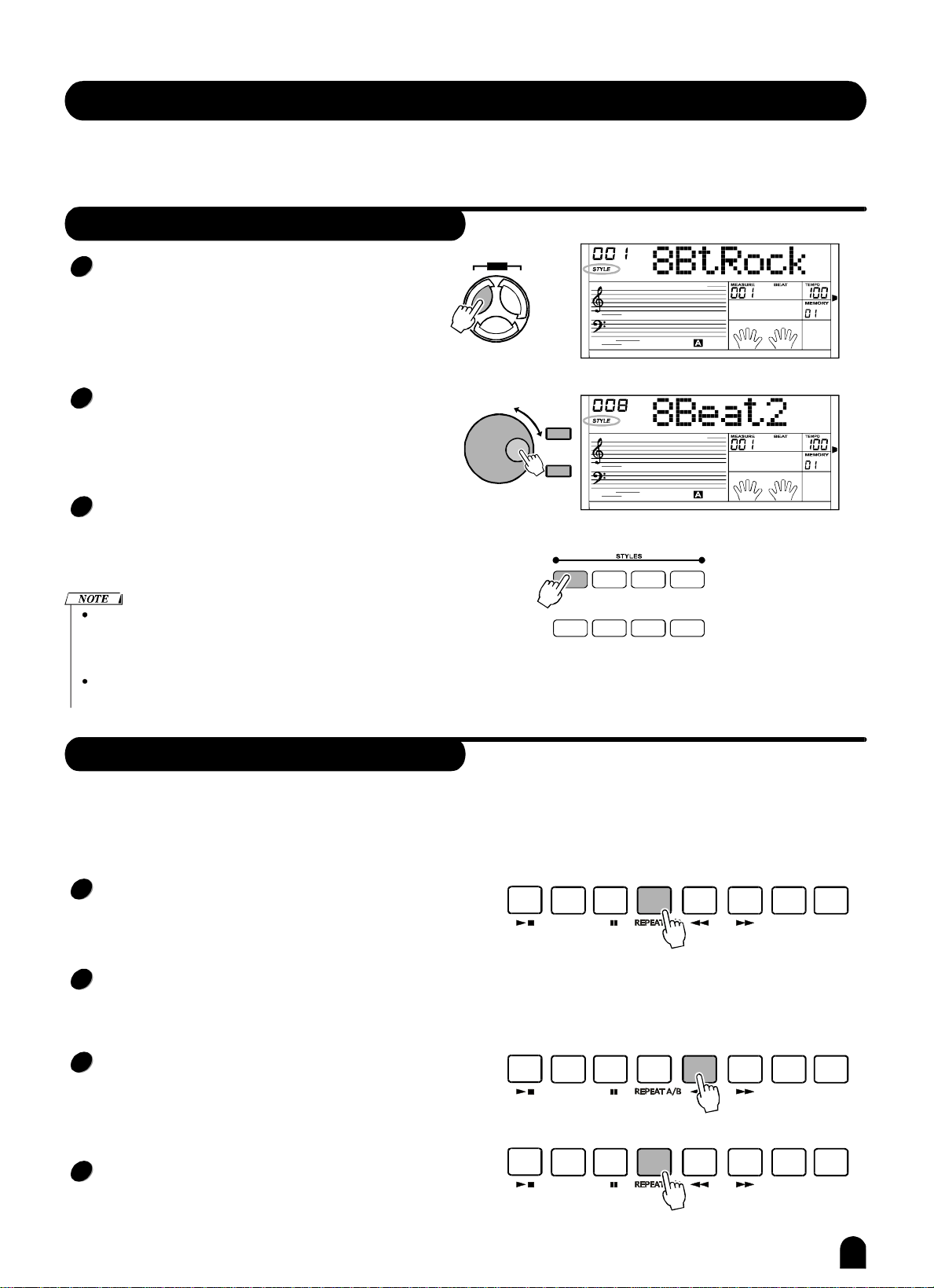
StyleControl
Thepianohasatotalof203styles,from001to203,
including3userstyles.Thedefaultstyleis001.
SelectaStyle
3
Pressbuttontosetthetothe"style
1
[STYLE] piano
mode".The"STYLE"flagandthestylenumberwill
showuponthedisplay.
Press/buttonorusetoselectthe
2
[+/YES][-/NO]DIAL
styleyouwant.
DirectSelectButton
3
UsetheDirectSelectButtontoselectyourdesiredstyle
(16styles),2directstylesforeachbutton(upper&nether).
Whilechangingastyle,payattentiontotherules:
Ifthesamebuttonhasbeenpressedtwice,thestylewillbe
swappedfromonetoanother.
Whentheupper/netherstyleison,andyouthenpressanother
directbutton,thecorrespondingupper/netherstylewillbeselected.
DEMO
STYLE VOICE
SONG
+/YES
-/NO
0018BtRock
01216Beat1
112Swing1
130Bluegras
074Samba1
064Tango
041SlowBald
069ChaCha1
047SlowRock
133CntryPop1
141BosaNov1 188March
154Rumba1
172Waltz
084Disco
184Polka
TOUCH
TOUCH
TheAccompanimentSection
AccompanimentconsistsofIntro,normal,variation,fill
(a-a,a-b,b-a,b-b),ending.Usingdifferentsectionsbased
onthestructureofstylesenablesyoutoenhancemusical
performance.
INTRO
1
Pressthe[INTRO/END]buttontoinsertanintrosection
beforeplaying.Therhythmwillbeginwitha2-4measure
introductionwhichwillbefollowedbyamainsection.
2
NORMALandVARIATION
Therearetwomainsections:normalandvariation.
Eachsectionconsistsof2to4measures.
FILL
3
Whiletheaccompanimentisplaying,youcanfillinthe
rhythm/accompanimentbypressingthe[FILLA]button
orthe[FILLB]button.Thiswillautomaticallyinsertafill
section.
ENDING
4
Whenyoupressthe[INTRO/END]button, inprocessof
accompanimentplaying,itbringstheendingsection
appropriatefortheaccompaniment,andthenstopthe
performance.
START/
STOP
START/
STOP
START/
STOP
SYNC
STOP
SYNC
STOP
SYNC
STOP
SYNC
START
SYNC
START
SYNC
START
INTRO/
ENDING
INTRO/
ENDING
INTRO/
ENDING
A
B
A
B
A
B
FADE
FADE
FADE
CHORD
MODE
CHORD
MODE
CHORD
MODE
18
Page 19
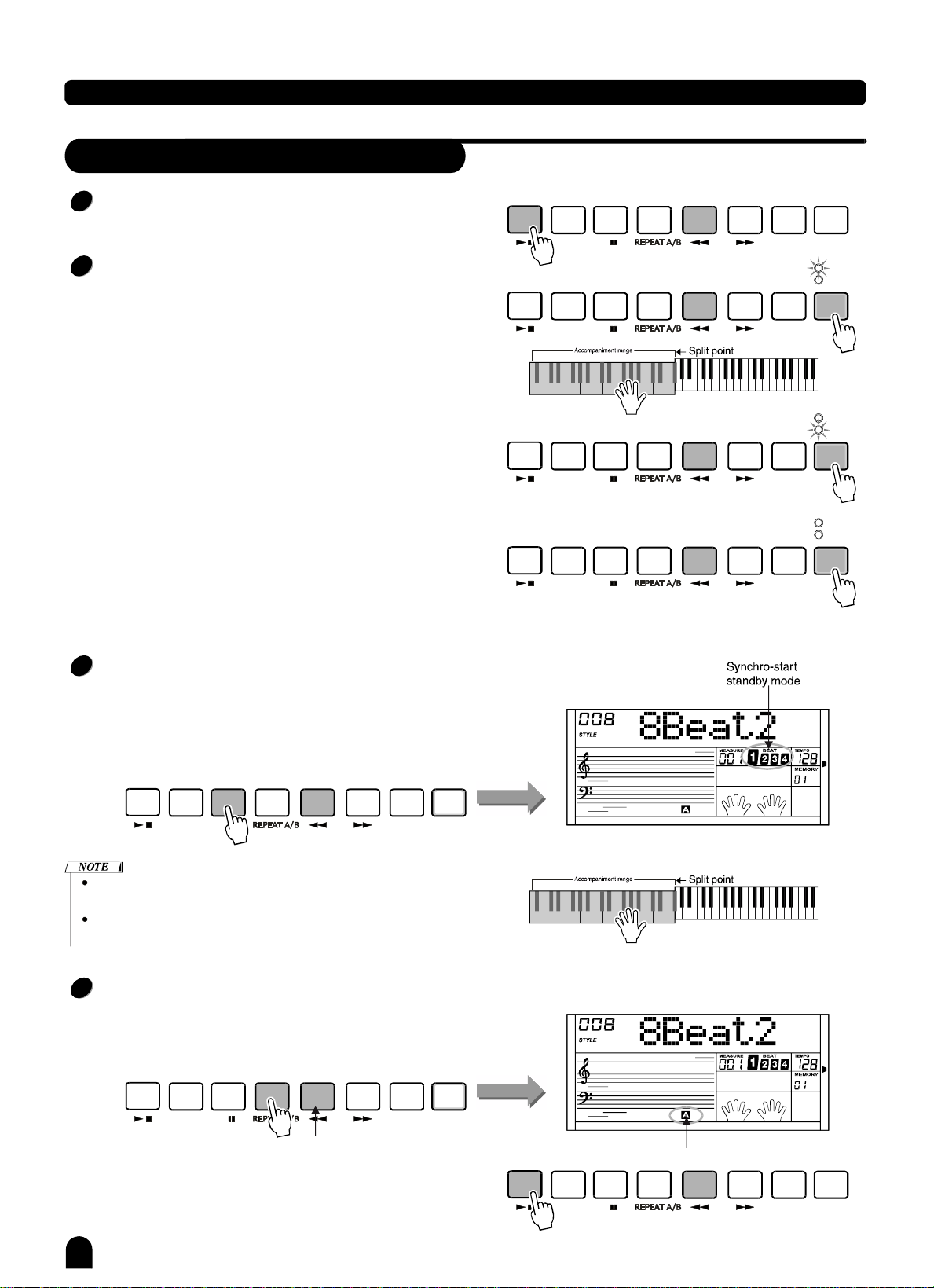
StyleControl
StartaStyle
Startimmediately:
1
Usebuttontostartthestyle.
[START/STOP]
START/
STOP
SYNC
STOP
SYNC
START
INTRO/
ENDING
A
B
FADE
CHORD
MODE
Chord.Mode:
2
Pressthebuttonforthefirsttimetoenter
[CHORDMODE]
theFINGEREDmode,therelevantLEDislightened.
Theleftareaofkeyboardareknownasthechordarea,
whenplayingthechord,boththebassandthechordvoice
phonate.
Pressthebuttonforthesecondtimeto
[CHORDMODE]
entertheFULLRANGEmode,therelevantLEDislightened.
Thewholekeyboardareknownasthechordarea,butonly
todetectthechordandmakethecurrentvoiceofkeyboard
whilestyleplaying.
Pressthebuttonforthethirdtimetoclose
[CHORDMODE]
thechordmode.
Thereare2waystodetectthechord:singlefingerdetect
andfingersdetect.Ifthechordplayingaccordwithfingers
detect,itisrecognizedasthefingerschord.Ifnot,single
fingerchordwillberecognized.
3
SyncStart:
Pressthebutton,TheSYNCSTARTLED
[SYNCSTART]
lightens,LCDflashes4beatswithcurrenttempo.Pressthe
[INTRO/ENDING]
buttontoinsertINTRO.Inthismode,
playingthekeyboardwillstartthestyleautomatically.
START/
STOP
START/
STOP
START/
STOP
SYNC
STOP
SYNC
STOP
SYNC
STOP
SYNC
START
SYNC
START
SYNC
START
INTRO/
ENDING
INTRO/
ENDING
INTRO/
ENDING
FINGERED
FULLRANGE
A
B
A
B
A
B
FADE
FADE
FADE
CHORD
MODE
FINGERED
FULLRANGE
CHORD
MODE
FINGERED
FULLRANGE
CHORD
MODE
TOUCH
START/
SYNC
SYNC
STOP
STOP
START
INTRO/
ENDING
A
FADE
B
Ifchordmodeisoff,playanykeyonkeyboardtostartthestyle.
Ifchordmodeison,onlyplaythechordareakeytostartthestyle
withtheAutoBassChordaccompaniment.
IntroStart:
4
Whenstyleisnotplaying,pressthebutton,
[INTRO/ENDING]
"A"or"B"flashesonLCD,indicatestheintrosectionisready
toplay.Lengthofintrovariesindifferentstyle.
START/
SYNC
SYNC
STOP
STOP
START
INTRO/
ENDING
A
FADE
B
Flashing
[START/STOP]
Pressbutton,thenthestylestartswithan
introsection,followedbythemainsection.
19
CHORD
MODE
CHORD
MODE
START/
STOP
SYNC
STOP
SYNC
START
INTRO/
ENDING
Flashing
A
TOUCH
CHORD
FADE
B
MODE
Page 20

FillA/B
StyleControl
InNORMALmode,pressbuttontoinsert1measurefill
1
[A]
andLCDflashes'A'.Afteronemeasureisover,NORMAL
stylewillbereturned.
InNORMALmode,press]buttontoinsert1measurefill
2
[B
andLCDflashes'B'.Afteronemeasureisover,VARIATION
modewillbestarted.
InVARIATIONmode,pressbuttontoinsert1measure
3
[B]
fillandLCDflashes'B'.Afteronemeasureisover,VARIATIONstylewillbereturned.
InVARIATIONmode,pressbuttontoinsert1measurefill
4
[A]
andLCDflashes'A'.Afteronemeasureisover,NORMAL
stylewillbestarted.
Holddownthe/buttonwhenthestyleisplaying,theselected
FILLpatternrepeatscontinuouslyuntilbuttonisreleased.
Presswhenstylestop,itwillchangetothenormalsection,the
[A]
flagonLCDwillbelightened;
"A"
Presswhenstylestop,itwillchangetothevariationsection,the
[B]
"B"
flagonLCDwillbelightened.
[A][B]
START/
STOP
START/
STOP
SYNC
STOP
SYNC
STOP
SYNC
START
SYNC
START
INTRO/
ENDING
INTRO/
ENDING
TOUCH
A
B
A
B
FADE
FADE
CHORD
MODE
CHORD
MODE
TOUCH
StopaStyle
1
Stopimmediately:
Theaccompanimentcanbestoppedatanytimeby
pressingthebutton.[START/STOP]
Endingstop:
2
Pressthebutton[INTRO/END] ,thestylewillstopafterthe
ENDINGsectionover.
3
SyncStop:
Whenchordmodeisonandstyleisnotplaying,pressthe
[SYNCSTOP]
islightened.Inthismode,presstheanykeyinleftareaof
keyboardtostartthestyleplayingandreleasethekeyboard
willstopit.
WhenSYNCSTOPLEDislightenedandstyleisplaying,
pressthebutton,theSYNCSTOPLEDwill
bedarken.Inthismode,thestylewillplayingcontinuously.
[SYNCSTOP] wouldbeenabledonlywhenCHORDMODE
indicatorison.
button,SYNCSTOPandSYNCSTARTLED
[SYNCSTOP]
START/
STOP
START/
STOP
START/
STOP
Playastyle
START/
STOP
SYNC
STOP
SYNC
STOP
SYNC
STOP
SYNC
STOP
SYNC
START
SYNC
START
SYNC
START
SYNC
START
INTRO/
ENDING
INTRO/
ENDING
INTRO/
ENDING
INTRO/
ENDING
A
Flashing
A
A
A
B
B
B
B
FADE
FADE
FADE
MODE
CHORD
MODE
FINGERED
FULLRANGE
CHORD
MODE
TOUCH
FINGERED
FULLRANGE
CHORD
MODE
CHORD
FADE
20
Page 21

StyleControl
Fade
FADEIN:
1
Pressthebuttonwhenstyleisnotplaying,FADE
LEDlights.
FADELEDglimmersafterstylebeginstoplay,stylevolume
""
willincreasefrom0tomaximabetween10seconds,styleis
playednormallysubsequently,'FADE'LEDdarkens.
PressthebuttonagainwhileFADEOUTstate,
FADELEDglimmers,stylevolumewillbeincreased
""
tomaximaonthebasisofpresentvolume,styleisplayed
normallysubsequently,'FADE'LEDdarkens.
FADEOUT:
2
Pressthebuttonwhenstyleisplaying,FADELED
glimmers,stylevolumewilldecreasefrommaximato0
between10seconds,stylestops.
[FADE]
[FADE]
[FADE]
""
""
START/
STOP
START/
STOP
START/
STOP
START/
STOP
START/
STOP
SYNC
STOP
SYNC
STOP
SYNC
STOP
SYNC
STOP
SYNC
STOP
SYNC
START
SYNC
START
SYNC
START
SYNC
START
SYNC
START
INTRO/
ENDING
INTRO/
ENDING
INTRO/
ENDING
INTRO/
ENDING
INTRO/
ENDING
Light
A
B
A
B
FADE
FADE
CHORD
MODE
CHORD
MODE
Glimmer
A
B
FADE
CHORD
MODE
Darkenafter
10seconds
A
B
FADE
CHORD
MODE
Glimmer
pressitagain
A
B
FADE
CHORD
MODE
Glimmer
[FADE]
PressbuttonwhileFADEINstate,willenterFADE
OUTstate,volumeisdecreaseto0onthebasisofpresent
volume,stylestop,'FADE'lampgoesout.
[FADE]
PressbuttonwhileFADEOUTstate,willenterFADE
INstate,volumeincreasetomaximaonthebasisofpresent
volume,styleisplaynormallysubsequently,FADElamp
""
goesout.
KeepFADEINstatenotchangingasFADEINstatestops
STYLE.
START/
STOP
START/
STOP
SYNC
STOP
SYNC
STOP
SYNC
START
SYNC
START
INTRO/
ENDING
INTRO/
ENDING
A
B
FADE
CHORD
MODE
Darken
A
B
FADE
CHORD
MODE
Light
21
Page 22

Tempo
StyleControl
Usetheorbuttonandtheor
1
[-/NO]DIAL
280.
2
Presstheandsynchronouslytoset
tothedefaulttempo.
Selectingthestylewhenitstops,thetempowillchangewiththe
styleautomaticallytothedefaultone.
Whenstyleisplaying,thetempowillnotchangewiththestyleyou
select.
[TEMPO+][TEMPO-][+/YES]
buttonandthetoadjustthetempofrom30to
[TEMPO+][TEMPO-]
AccompVolume
Pressorbuttontoadjustvolume
1
[ACCOMP+][ACCOMP-]
ofaccompanimentinstyleplaying.TheLCDdisplaysthe
ACCOMPvolumewhichrangebetween0and31.
DefaultAccompValueis28.
-TEMPO+
-TEMPO+
-ACCOMP+
TOUCH
TOUCH
TOUCH
2
Pressandbuttontogetherto
[ACCOMP+][ACCOMP-]
mutetheACCOMPtrack.
3
Pressandbuttontogetheragain
[ACCOMP+][ACCOMP-]
toturnontheACCOMPvolume.
-ACCOMP+
Metronome
Pressthebuttontoturnonthemetronome
1
thebeattypecanbeselectedintheFUNCTIONmenu.
()
Pressthebuttonagaintoturnoffthe
2
metronome.
3
Whenthestylestopstoplay,thebeattypefollowstheselectioninthefunctionafterturningonthemetronome.When
thestylebeginstoplay,thebeattypefollowsthecurrentstyle.
4
Metronomecanbeturnedontogetherwiththestyle.Ifthe
styleplaysatfirst,themetronomewillrespondnextmeasure.Contrarilythemetronomerespondsatoncetothefirst
beatofthestyle.
[METRONOME]
PIANO METRONOME
[METRONOME]
TOUCH
22
Page 23

StyleControl
RecognizingChords
FINGERED
DefaultmodeforA.B.C.isoffonthe.
Pressbuttontoturnonthis"autobass
[CHORDMODE]
piano
START/
STOP
SYNC
STOP
SYNC
START
INTRO/
ENDING
A FADEB
chord"function.Theleftsectionofthekeyboardisknown
asthe"chordarea",whileplayingthechord,boththebass
andthechordvoicessound.
SincethechorddetectionofA.B.C.isbasedontheChordRoot
priority,somechordsthatcouldbeplayedundertheChordDictionarymaynotberecognisedbyA.B.C.,eg.B6bB6B6(9)
bB69BaugbBaugbBm6Bm6Adim7bBdim7Bdim.
()、、、、、、、
、、、
Thereare2waystodetectthechord:singlefingerdetectandmultifingerdetect.""""
Ifthechordplayedisbasedon"multifingerdetect",itisrecognizedasthe"multifingerchords".
Ifnot,"singlefingerchord"willberecognized.
FULLRANGE
CHORD
MODE
SingleFingerChords
Thismethodallowsyoutoeasilyplaychords
intheaccompanimentrangeofthekeyboard
usingonlyone,two,orthreefingers.
TheexamplesofSingleFingerChord"C,Cm,
C7andCm7"areshownasbelow:
Toplayamajorchord
Presstherootnoteofthechord
Toplayaminorchord
Presstherootnotetogetherwiththe
nearestblackkeytotheleftofit.
Toplayaseventhchord
Presstherootnotetogetherwiththe
nearestwhitekeytotheleftofit.
Toplayaminorseventhchord
Presstherootnotestogetherwith
thenearestwhiteandblackkeysto
theleftofit(threekeysaltogether).
MultiFingerChords
Thismethodallowsyoutoproduceanaccompanimentbyplayingchordswithnormalfingerings
intheaccompanimentrangeofthekeyboard.
ToplayMultiChords(ExampleinCchords)
Atotalof32chordsareprovidedasbelow:
WhenA.B.C.ison,pressthekeysontheleftofsplitpoint.
Thechordwillberecognizedassingle
fingerchords.
23
Notesenclosedinparenthesesareoptional;
thechordscouldberecognizedwithoutthem.
Page 24

ChordBasics
Threeormorenotesplayedtogetherconstitutea"chord".
Themostbasicchordtypeisthe"triad"consistingthreenotes:
theroot,third,andfifthdegreesofthecorrespondingscale.
A"Cmajortriad",forexample,ismadeupofthenotesC(theroot),
E(thethirdnoteoftheCmajorscale),andG(thefifthnoteofthe
Cmajorscale).
IntheCmajortriadshownabove,thelowestnoteisthe"root"of
thechord(thisisthechord's"rootposition"...usingotherchordnotes
forthelowestnoteresultsin"inversion").Therootisthecentral
soundofthechord,whichsupportsandanchorstheotherchordnotes.
Thedistance(interval)betweenadjacentnotesoftriadinrootposition
iseitheramajororminorthird.
StyleControl
Thelowestintervalinourroot-positiontrial(betweentherootandthe
third)determineswhetherthetriadisamajororminorchord,andwe
canshiftthehighestnoteupordownbyasemitonetoproducetwo
additionalchords,asshownbelow.
Thebasiccharacteristicsofthechordsoundremainintactevenifwe
changetheorderofthenotestocreatedifferentinversions.Successive
chordsinachordprogressioncanbesmoothlyconnected,forexample,
bychoosingtheappropriateinversions(orchord"voicings").
ReadingChordNames
Chordnamestellyoujustabouteverythingyouneedtoknowabouta
chord(otherthantheinversion/voicing).Thechordnametellsyou
whattherootofachordis,whetheritismajor,minor,ordiminished,
whetheritrequiresamajororflattedseventh,whatalterationsor
tensiondoesituse...allataglance.
SomeChordTypes
24
Page 25

FunctionMenu
Pressorbuttontoenterthemenuoffunction.Thedefault
[FUNCTION/NEXT][FUNCTION/BACK]
optionofthemenuis"TUNE".Whenyouenterthemenunexttime,youwillfindtheoptionisthesameas
lasttime.Pressorbuttontoselecttheoptiontobeset.
Use/ortheDIALtosettheparameter.Theoptionandtheparametersareasthefollows:
[+/YES][-/NO]
Option LCDDisplay Range Default
[FUNCTION/NEXT][FUNCTION/BACK]
TUNE
BEAT
SPLITPOINT
PEDAL
SOFT
REVERBLEVEL
CHORUSLEVEL
MIDIRECEIVE
MIDITRANSMIT
Ifyoudon'tpressanybuttonfor5secondsafterenteringFUNCTIONmenu,itwillquitthismenuautomatically.
000Tune
004Beat
034Splitpt
001PedSoft
030RvbLev
000ChoLev
ALLReceive
001Transmit
-50—050 000
000,002—009 004
001—088 034
SOFT,MEM,ST/STOP
000— 127
000— 127
001016ALL、
—
001016
—
SOFT001()
030
000
ALL
001
Tune
Thisfunctionsetsthepitchofentirekeyboardby
stepsofcents.
FUNCTION
NEXTBACK
TheLCDdisplaysthetunevalue.Use/
1
ortochangethetunevalue.Itsrangeisfrom-50
DIAL
to50centsonlybytherightareaofkeyboard.
PressingandtogetherwillsettheTUNE
2
valuebacktoitsdefaultsetting.
[+/YES][-/NO]
[+/YES][-/NO]
Beat
Thisfunctionsetsthebeatvaluerangingfrom0,2-9.
1
TheLCDdisplaysthebeatvalue.
Use/ortochangetheBEATvalue.[+/YES][-/NO]DIAL
2
+/YES
-/NO
FUNCTION
NEXTBACK
+/YES
-/NO
25
Page 26

SplitPoint
FunctionMenu
Thisfunctionsetsthepointthatseparatetheentire
keyboardtotwosection.
TheLCDdisplaysthesplitpointvalue.
1
Use/ortochangethesplitpoint.
2
[+/YES][-/NO]DIAL
Youmayalsousekeyboardtochangethesplitpointby
simplyselectingthenoteyoudesiredtobethepointof
separation.Thepartbelowthesplitpointisthethe
CHORDarea.
PedalSoft
Thisfunctionsetsthepedaltypetosoft
pedal,memoryselectpedal,start/stoppedal.The
defaultpedalissoftpedal.
TheLCDdisplaysthetypeofpedal.
1
2
Use/ortochangethepedalassign[+/YES][-/NO]DIAL
Multifunctional
toMultifunctionalpedal
Multifunctional
FUNCTION
NEXTBACK
+/YES
-/NO
FUNCTION
NEXTBACK
+/YES
-/NO
ReverbLevel
TheLCDdisplaysthereverblevel.
1
0to127.
Useortochangethereverblevel.
2
Thedefaultvalueisfloatingandfollowsthevoice.
[+/YES]/[-/NO]DIAL
Thelevelrangesfrom
ChorusLevel
1
TheLCDdisplaysthechoruslevel.Thelevelrangesfrom
0to127.Thedefaultvalueisfloatingandfollowsthevoice.
Useortochangethechoruslevel.[+/YES]/[-/NO]DIAL
2
FUNCTION
NEXTBACK
+/YES
-/NO
FUNCTION
NEXTBACK
+/YES
-/NO
26
Page 27

FunctionMenu
MIDISetting
RECEIVEcanbeusedtosetthechannelofMIDIIN.
1
Thedefaultsettingis"all".Otherwise,channel1~16can
alsobeselectedseparately.
Use[+/YES]/[-/NO]buttonortheDIALtoselectthe
channel.
TRANSMITcanbeusedtosetthechannelofMIDIOUT.
2
Therearetotalof16channelsforselection.Default
settingis"001".
Use[+/YES]/[-/NO]buttonortheDIALtoselectthe
channel.
MixerMenu
Pressthebuttontoenterthemenuofmixer.The
1
defaultoptionofthemenuis,thentheoption
youenternexttimewillbethesameaslasttimeyouexit.
[MIXER]
"Rhythm_s"
FUNCTION
NEXTBACK
+/YES
-/NO
FUNCTION
NEXTBACK
FUNCTION
NEXTBACK
2
Pressthebuttoncontinuouslytoselecttheoption
youwant,thenusethebuttonorthe
[MIXER]
[+/YES]/[-/NO]DIAL
tosettheparameters.
Ifyoudon'tpressanybuttonfor5secondsafterentering
theMIXERmenu,itwillquitthismenuautomatically.
Theoptionandtheparametersindetailasbelows:
Option LCDDisplay Range Deafult
Rhythm_sVolume
Rhythm_mVolume
BassVolume
Chord1Volume
Chord2Volume
Chord3Volume
Phrase1Volume
Phrase2Volume
VoiceR1Volume
VoiceR2Volume
VoiceLVolume
SDMIDIPLAYVolume
026Rhythm_s
Rhythm_m
026
Bass
026
Chord1
026
Chord2
026
Chord3
026
Phrase1
026
Phrase2
026
VoiceR1
026
010VoiceR2
010VoiceL
020Sdplay
000-031 026
000-031
000-031
000-031
000-031
000-031
000-031
000-031
000-031 026
000-031 020
000-031 012
000-031 020
27
026
026
026
026
026
026
026
+/YES
-/NO
Description
percussioninstrument1
percussioninstrument2
bassfoil
symphonicmelody1
symphonicmelody2
symphonicmelody3
intermezzosnippet1
intermezzosnippet2
singlevoice
dualvoice
lowervoice
Page 28

Memory
Memoryfeaturecanbeusedtopreset48complete
control-panelsetupswhichcouldberecalled
wheneverneeded.
Bank
Thereare8banksintotal;eachbankhas6memories
(M1~M6).
Pressbutton,theLCDdisplays"00xMemBank",
1
2
[BANK]
with00xshowingtheBankthathasbeenselected.
Use/buttonortoselectthebank.
[+/YES][-/NO]DIAL
MemoryData
Thedatacanbestoredtothememoryareasfollows:
VoiceR1,VoiceR2,VoiceL,Style,Tempo,Function,
Mixer,AccompVolumeandOctave.
Ifthecurrentmemorydatabechanged,thecorrespondingmemory
flagonLCDwillbeerased.
StoreandLoad
1
Pressandholdthebutton,thenpressthe
button(or),thecurrentdatawillbestoredin
them.
Pressthebutton(or)toloadthedata
2
fromthemandreplacethecurrentparameters.
[M2]~[M6]
[M1][M2~[M6]
[STORE][M1]
PressandHold
Pressandtogetherwhilepowerthepiano,the
[STORE][M1]
memorydatawillbesetasthedefaultvalue.
28
Page 29

OneTouchSetting
OneTouchSettingisapowerfulandconvenient
functionthatallowsyoutoreconfigureallsettings
instantlywiththetouchofasinglebutton.Inthis
function,4typesofparameters(M1~M4)willbe
loadedtomatchthecurrentstyle.
PressbuttontoturnthismodeonandtheO.T.S.
1
2
[O.T.S.]
FlaglightenontheLCD.
Pressanyofthe~button,itwillloadthe
[M1][M4]
relativetypeofparametertobesuitedforthecurrentstyle.
A.B.C.modeisautomaticallyturnedonduringO.T.S.Mode.
PressanyoftheM1-M4buttons,whichiscorresponded
toyourdesiredsetting.
PressbuttonagaintoturnofftheO.T.S.Mode.[O.T.S.]
3
ThedefaultparametersstoredintheO.T.S.including:
4
VoiceR1,VoiceR2,VoiceL,Octave,VoiceR1Volume,
VoiceR2Volume,ChorusLevel,ReverbLevel.
Record
3usersongscanberecordedinthepianowith6tracks
(1ACCOMPtrack,5MELODYtracks)ineachsong.
Holddownandbutton,thenpower
onthepiano,allrecordeddatawillbeerased.
RecordSong
[RECORD][PLAY/BACK]
STYLE
RECORD
Poweron/off
switch
Pressthethreebuttonstogether
RECORD
PLAY/
STOP
ACCOMP
MELODY
MELODY
2
1
MELODY
3
MELODY
4
MELODY
5
Pressthebuttonforthefirsttimetoenterthe
[RECORD]
usersongselectionmode.TheLCDdisplaysthecurrent
songnameandnumber.
Usetheorbuttonandltoselectone
[+/YES][-/NO]DIA
youwanttorecord.
29
STYLE
RECORD
RECORD
PLAY/
STOP
ACCOMP
MELODY
1
MELODY
2
MELODY
3
MELODY
4
MELODY
5
Page 30

1
Waitingforrecording:
Pressthebuttonforthesecondtimetoenter
[RECORD]
therecordmode.TheLCDlightenstheRECflag,fourbeats
flashessynchronouslytoindicatewaitingforrecording.
Atthesametimeanemptytrackwillbeselectedtobe
recordedautomaticallyandrelativetrackflagflashes(the
selectionorderisMelody1,Melody2...Melody5andAccomp,
theMelody1willbeselectedwhilealltracksare'tempty).
Pressthe[ACCOMP],[MELODY1]...[MELODY5]buttonto
selectthetrackyouwanttorecord.
2
Startrecording:
When4beatsonLCDflashes,pressthe
[START/STOP]
buttonorplaythekeyboardtostartrecording.
whenenteringrecordmode,theolddataoftheselectedtrackwill
beoverwritten.
3
Choosingtracks
Thereare3statesofchoosingtracksinthelightbuttons:
Lighten,Flashing,Darken.
STYLE
RECORD
START/
STOP
RECORD
SYNC
STOP
PLAY/
STOP
SYNC
START
ACCOMP
INTRO/
ENDING
MELODY
MELODY
1
Flash
Flashsynchronously
A
2
B
Record
MELODY
3
FADE
MELODY
4
CHORD
MODE
MELODY
5
Whenthelightofbuttonisflashing,itindicatestheflashing
trackisthetrackchosentoberecorded.
Whenthelightofbuttonislightened,itindicatesthereis
recordedmaterialinthistrackfortheselectedsong.
Materialonthistrackwillbeplayedsimultaneouslywhile
recordingforanothertrack.
Whenthelightofbuttonisdarkened,itindicatesthere's
nodatainthistrackorthere'sdataonthistrackbutit's
forbidtoplaytherecordedmaterialwhilerecording.
PressAccomp(orMelody1toMelody5)toselect
""""""
thedesiredtrack.Thecorrespondingtrackwillbe
switchedbetweentheabovethreestates.
Only1Melodytrackcanberecordedatatime,whereas
AccomptrackcanberecordedwithaMelodytrack
""
atthesametime.
StylecanonlyberecordedinAccomp
4
Stoprecording:
Pressthebuttonforthethirdtimetostop
[RECORD]
"".
recording.
STYLE
RECORD
STYLE
RECORD
STYLE
RECORD
STYLE
RECORD
RECORD
RECORD
RECORD
RECORD
PLAY/
STOP
PLAY/
STOP
PLAY/
STOP
PLAY/
STOP
ACCOMP
ACCOMP
ACCOMP
ACCOMP
MELODY
MELODY
1
2
Flashing
MELODY
MELODY
1
2
Lighten
MELODY
MELODY
2
1
Darken
MELODY1MELODY
2
MELODY
3
MELODY
3
MELODY
3
MELODY
3
MELODY
4
MELODY
4
MELODY
4
MELODY
4
MELODY
5
MELODY
5
MELODY
5
MELODY
5
IfAccomptrackisrecording,pressthe
[INTRO/ENDING]
buttontostoprecordingaftertheendingaccompaniment
isover.
Ifthecapacityisfullwhilerecording,therecordingwillbe
stoppedautomaticallywiththeFULLdisplayonLCD.
START/
STOP
SYNC
STOP
SYNC
START
INTRO/
ENDING
A FADEB
CHORD
MODE
30
Page 31

Record
PlaybackSong
Pressthebuttonforthefirsttimetoenterthe
1
usersongselectedmode.TheLCDdisplaysthecurrent
songnameandnumber.
[PLAY/STOP]
STYLE
RECORD
RECORD
PLAY/
STOP
ACCOMP
MELODY
1
MELODY
2
MELODY
3
MELODY
4
MELODY
5
Usetheor[-/NO]buttonandtoselectone
2
[+/YES]DIAL
youwanttoplay.
Pressthebuttonforthesecondtimetoplay-
3
[PLAY/STOP]
backtheusersong.
4
Pressitforthethirdtimeortostopplayback.Youalsocan
pressthebuttontostopit.
Youcanusethe,and
5
[START/STOP]
[ACCOMP][MELODY1][MELODY5]
buttontoturnonorofftherelativetrackyouwanttoplay.
Ifthereisnousersongwhenyoupress,LCDwill
displayNULLtemporarily.
""
[PLAY/STOP]
DeleteSong
Pressbuttontoentertheusersong
1
[PLAY/STOP]
selectionmode.
STYLE
RECORD
STYLE
RECORD
RECORD
RECORD
PLAY/
STOP
PLAY/
STOP
ACCOMP
ACCOMP
MELODY
1
MELODY
1
MELODY
2
MELODY
2
MELODY
3
MELODY
3
MELODY
MELODY
5
4
MELODY4MELODY
5
Press/buttontoselecttheusersong
2
[+/YES][-/NO]
youwanttodelete.
3
Pressbutton,LCDwilldisplay"DelUser".
[RECORD]
4
Pressbuttontodeletethecurrentusersong
[+/YES]
Whencomplete,LCDdisplays"OK!",thecursorofthe
trackwillalldarkensimultaneously.
31
STYLE
RECORD
RECORD
+/YES
-/NO
+/YES
-/NO
PLAY/
STOP
ACCOMP
MELODY
1
MELODY
2
MELODY
3
MELODY4MELODY
5
Page 32

StyleRecord
Stylerecordallowsusertoproduceanewrhythmthroughrecordingandeditinganbuilt-instyle.Benotethatthebuilt-in
rhythmareprogrammedwithCM7.3stylescanberecordedandthedatawillnotbelostafterthepowerisoff.
YouarealsoallowedtosavetherecordedstyletoSDcard.
Beforerecording,youneedtochoosearhythmastheoriginalrhythm.Thisrhythmcanbechosenfromanyof
theexisting200stylesandyoucanalsoselectyourrecordedstyleasoriginalrhythm.
Thestylemustberecordedbyparagraphandbytrack.Afterfinishingrecordingatrackofaparagraph,youmayproceedto
recordadifferenttrackofthesameparagraphofadifferentparagraph.
StructureofaRhythm:
Rhythmincludes8paragraphsatmost:
Main_A
Main_B
Intro_M(major)
Intro_m(minor)
Fill_A(insertina)
Fill_B(insertinb)
Ending_M(major)
Ending_m(minor)
Eachparagraphincludes8tracksatmost:
Rhythmsub(rhythmsubsidiary)
Rhythmmain
Bass
Chord1(symphonic1)
Chord2(symphonic2)
Chord3(symphonic3)
Phrase1
Phrase2
Attention:
Ifyoupoweroffthepianoduringstylerecording,therecordingdatawillbelost.
StartStyleRecord
STYLE
RECORD
RECORD
Pressthebutton,LCDdisplaythe[STYLERECORD]
1
currentuserstyle.
Usetheorbuttonandtoselectthe[+/YES][-/NO]DIAL
2
others.
+/YES
-/NO
PLAY/
STOP
ACCOMP
MELODY1MELODY
2
MELODY
3
MELODY4MELODY
5
Thenpressthebuttontoenternext[FUNCTION/NEXT]
3
menu,atfirstLCDdisplaytheRECORDmenu.
FUNCTION
NEXTBACK
32
Page 33

StyleRecord
+/YES
4
Usetheorbuttonandtoselectthe[+/YES][-/NO]DIAL
othersincludesRecord,Copy,Quantify,EditandDelete.
5
Iftheuserstyleselectedisempty,onlyRecordandCopy
canbeselected.
Atanymomentofstylerecordingstate,pressing
6
[STYLERECORD] buttonagainwillexitfromthe
recordingstate.Thedatawillnotbesaved.
-/NO
RecordanewStyle
SelectRECORDinstylerecordmenulevel1.
1
Presstoenterrecordmodemenu.[FUNCTION/NEXT]
2
LCDnowdisplays"Overdub".
Pressbuttonorrotatethetoselecta[+/YES],[-/NO]DIAL
recordingmode.2optionsforrecordingmode:overdub
andreplace.
InOverdubmode,thenewlyrecordeddatawillbeaddedto
theoriginalstyledata.
InReplacemode,theoriginalstyledatawillbeoverwritten
withthenewlyrecordeddata.
FUNCTION
NEXTBACK
FUNCTION
NEXTBACK
+/YES
-/NO
33
Page 34

3
Presstoenterrhythmselectionmenu.[FUNCTION/NEXT]
StyleRecord
FUNCTION
NEXTBACK
Pressbuttonorrotatethetoselecta[+/YES],[-/NO]DIAL
originalrhythm.
Presstoreturnpreviousmenu.[FUNCTION/BACK]
Pressbuttontoentertheparagraph
4
[FUNCTION/NEXT]
menu.
Pressbuttonorrotate[+/YES],[-/NO]DIALthetoselect
theparagraphofrhythm.Thereare8paragraphstobe
selectedincludes:Main_A,Main_B,Intro_M,Intro_m,
Fill_A,Fill_B,Ending_M,Ending_m.
5
Pressbuttontoentertheparagraph
[FUNCTION/NEXT]
menu.
Pressbuttonorrotatethetoselect
[+/YES],[-/NO]DIAL
thetrack:Rhythmsub,Rhythmmain,bass,chord1,chord2,
chord3,phrase1,phrase2.
+/YES
-/NO
FUNCTION
NEXTBACK
+/YES
-/NO
FUNCTION
NEXTBACK
Pressthebuttontoentertherecord
6
[FUNCTION/NEXT]
readymenu.
Thestylerecordisonthesynchronizedstartmode,and
thebeatdisplaywillflashatthecurrenttempo.
Atthattimeyoucanusethe,buttonor
[+/YES][-/NO]DIAL
ordirectselectbuttonstochangethevoiceforthecurrent
track.Ifyou'vepickedthedrumtrack,youwouldonlyhave
drumkitsforselection.
Pressthebuttontoreturnprevious
[FUNCTION/BACK]
menu.
7
Pressthebuttontostartrecording.
[START/STOP]
ThestylewillplaywithCM7chord,theselectedparagraph
oftheoriginalrhythmbeginstoplayinaloopway.
Playthekeyboardtorecord,therecordeddataincurrent
loopwouldbereplayedinnextloop.Alsoyoucandeletethe
notebeingrecordedinlastloopbypressingthesamenote
atsametimeinnextloopwithin1/8-quarternotearoundit
played.
Pressthebuttonagaintostoprecording
8
[START/STOP]
andreturntothesynchronizedstartstate.
9
Pressthebuttontoexitthecurrent
[]
STYLERECORD
mode.Youcanalsorepeattheoperationbypressingthe
[FUNCTION/BACK]
buttontoreturnpreviousmenuand
selectotheroptions.
FUNCTION
START/
STOP
NEXTBACK
Flashtogether
SYNC
STOP
SYNC
START
INTRO/
ENDING
A FADEB
CHORD
MODE
34
Page 35

StyleRecord
CopyaStyle
Selectauserstyleslottobeusedtostorethenewstyle.
1
Pressbuttontoenterchoicemenu.[FUNCTION/NEXT]
Pressbuttonorrotatethetochoose
[+/YES],[-/NO]DIAL
"Copy".
+/YES
-/NO
FUNCTION
NEXTBACK
Pressbuttontoenterrhythmselection
2
[FUNCTION/NEXT]
menu.
Pressbuttonorrotatethetoselecta
[+/YES],[-/NO]DIAL
userstylethatneedstobecopied.
Pressbuttontoenternextmenu.[FUNCTION/NEXT]
3
FUNCTION
NEXTBACK
LCDnowdisplays:"Sure?".
Presstoconfirm,otherwisepresstoreturnto
[+/YES][-/NO]
previousmenu.
Presstofinishcopy.[+/YES]
4
+/YES
-/NO
QuantifyaStyle
Astimingoftherecordingmaynotbeasaccurateasitshouldbe,Quantizationhelpsuserstocorrectthetiming
byaligningthenotestotheexactbeat.we'dsuggestchoosingtheshortestnoteofthepieceasthequantization
precisionforbestresult.Ifalowerquantizationprecisionischosen,forexamplechoosingaquarternoteasthe
precisionwhentheshortestnoteisa16th,thenotewiththeshortdurationmaybefiltered.
Selecttheuserstylethatneedstobequantified.
1
Presstoenterchoicemenu.[FUNCTION/NEXT]
Presstochoose
[+/YES],[-/NO]DIALbuttonorrotatethe
Quantify(ifthereisnodatainuserstyle,thismenucan
""
notbeselected).
PresstoenterQuantizationPrecision
2
[FUNCTION/NEXT]
menu.
Pressbuttonorrotatethedialtoselect
[+/YES][-/NO],
theaccuracyforquantifying.Quantityaccuracy
includes
1/4(quarter),1/4Tri(QuarterTriplet),1/8(Eighth),1/8Tri
(EighthTriplet),1/16(Sixteenth),1/16Tri(sixteenthTriplet),
1/32(32nd),1/32Tri(32ndTriplet).
QuantizationPrecisionvalue
35
+/YES
-/NO
FUNCTION
NEXTBACK
Page 36

3
Presstoentertheparagraphmenu.[FUNCTION/NEXT]
StyleRecord
FUNCTION
Presstoselectthe
[+/YES],[-/NO]DIALbuttonorrotatethe
paragraphofrhythm:Main_A,Main_B,Intro_M,Intro_m,
Fill_A,Fill_B,Ending_M,Ending_m.
4
PresstoentertheTrackmenu.[FUNCTION/NEXT]
Presstoselect
[+/YES],[-/NO]DIALbuttonorrotatethe
thetrack:Rhythmsub,Rhythmmain,bass,chord1,chord2,
chord3,phrase1,phrase2.
5
Presstoenternextmenu.[FUNCTION/NEXT]
LCDnowdisplaysSure?"".
Theoriginaltimeandlengthofnotewillnotberecovered
afterquantization.
Presstoconfirm.Stylewillbequantifiedaccordingly.
[+/YES]
Otherwise,presstoreturntopreviousmenu.
6
LCDdisplaysComplete.Therecordedstylewillbe
playedwith
[-/NO]
""
thedesiredaccuracy.
NEXTBACK
FUNCTION
NEXTBACK
FUNCTION
NEXTBACK
+/YES
-/NO
EditaStyle
Selectthestylethatneedstobeeditted.
Pressbuttontoenterchoicemenu.[FUNCTION/NEXT]
1
Pressbuttonorrotatetheto
[+/YES],[-/NO]DIAL
choose"Edit".
Pressbuttontoentertempoedit
2
3
[FUNCTION/NEXT]
menu.
Pressbuttonorrotatetheto
[+/YES],[-/NO]DIAL
modifytempo.
Pressthebuttontoentertherename
[FUNCTION/NEXT]
menu(fullname).
Usethekeyboardtoinputthestylewholename.Itmay
include26lettersandcharacterswiththemostlength
of32characters.
Pressthebuttontoreturnprevious
[FUNCTION/BACK]
menu.
Pleaserefertopage42fornamingfunction.
+/YES
-/NO
FUNCTION
NEXTBACK
FUNCTION
NEXTBACK
Flash
36
Page 37

StyleRecord
Pressbuttontoenterpageofthe
4
[FUNCTION/NEXT]
abbreviationofstylename.
Only8charactersordigitscanbeinputted.
LCDnowdisplays"Save?"
FUNCTION
NEXTBACK
Flash
5
Pressbuttontoenternextmenu.[FUNCTION/NEXT]
Presstoconfirm,otherwisepressto
[+/YES][-/NO]
returntopreviousmenu.
Presstofinishediting.[+/YES]
6
Deleteastyle
Selecttheuserstylethatneedstobedeleted.
Pressbuttontoenterchoicemenu.
1
2
[FUNCTION/NEXT]
Pressbuttonorrotatetheto
[+/YES],[-/NO]DIAL
choose"Delete".
PressbuttontoenterParagraph
[FUNCTION/NEXT]
Selectionpage.
Pressbuttonorrotatethetoselect
[+/YES],[-/NO]DIAL
theparagraphthatneedstobedeleted.
FUNCTION
NEXTBACK
+/YES
-/NO
+/YES
-/NO
FUNCTION
NEXTBACK
IfAllisselected,themenuwilljumptostep4.
PressbuttontoenterTrack
3
[FUNCTION/NEXT]
Selectionpage.
Pressbuttonorrotatethetoselect
[+/YES],[-/NO]DIAL
thetrackthatneedstobedeleted.
Ifallisselected,therhythmwillbedeleted.
4
Pressbuttontoenternextmenu.
[FUNCTION/NEXT]
LCDnowdisplays"Sure?".
Presstoconfirm.Presstoreturnto
[+/YES][-/NO]
previousmenu.
5
Presstofinishdeleting.
[+/YES]
37
FUNCTION
NEXTBACK
FUNCTION
NEXTBACK
+/YES
-/NO
Page 38

Song
Thereare100songsintotal,includes57songswithleft
andrightmelodyparts,33stylesongsand10piano
songs.
1
START/STOPthesong:
[SONG]
Pressbuttontoenterthesongmode,the
songflagonLCDislightened.Itwillplayallsongsin
circle.
[START/STOP]
Pressbuttontostopplayingthesong,
butitwillnotquitthesongmode.
Loop:
2
The2ndtimeyoustartplayingthesongbypressing
[START/STOP]
3
Selectthesong:
[+/YES][-/NO]DIALUse/buttonortoselectthesongyou
want.Ifselectthenew,LCDwilldisplaysitswholenameat
firstwithrollandthenstaysinshortenedform.
4
Songcontrol:
Introductorybeat:
Beforethesongstartplaying,ithastheintroductorybeat,
themeasurestartsfromnegativevalue.
Itbeginstoplaythesongwhenthemeasuregoesto1.
button,itwillplaycurrentsongrepeatedly.
DEMO
STYLE VOICE
SONG
START/
STOP
START/
STOP
SYNC
STOP
SYNC
STOP
SYNC
START
SYNC
START
INTRO/
ENDING
INTRO/
ENDING
A
+/YES
-/NO
A
B
B
FADE
MODE
CHORD
MODE
CHORD
FADE
REW,FFandPAUSE:
Whenthesongisplaying,holdthebuttontofast
[]
forwardthesong.
Holdthetorewindthesong(baseonthemeasure).
Pressthetopausetheplayingsong.
[]
[]
Songrepeat
Whenplayingthesong,pressbuttonto
[REPEATA/B]
setthelocationofloopbeginandloopendtothecurrent
song.Pressthetosettheloopbegin,
andpressthetwicetosettheloopend.
Wheninloopstatus,pressagaintoquit
[REPEATA/B]
[REPEATA/B]
[REPEATA/B]
loopplayingstatus.
Whenthesongisstopped,press,and
5
[DEMO] [CHORD
buttonwillexitthesongmode,orholdthe
[STYLE][VOICE]
DICTIONARY] buttontoenterChordDictionarymode.
TheusersongdonothavethefunctionofREW,FFandPAUSE.
LessonMode
Thereare2differentwaystopracticethesongsby
thetimevaluetrainingandnotecorrectiontraining.
AndthepianoofferstheGRADEfunctiontohelp
youbetterknowyourprogress.
Insongmode(Songisnotplaying),pressbutton
toenterlessonmode.
[LESSON]
START/
STOP
START/
STOP
START/
STOP
DEMO
STYLE VOICE
SONG
L&R
CHORD
LESSON
L&R
CHORD
SYNC
STOP
SYNC
STOP
SYNC
STOP
DICT.
DICT.
SYNC
START
SYNC
START
SYNC
START
INTRO/
ENDING
INTRO/
ENDING
INTRO/
ENDING
A
B
A
B
A
B
L&R
LESSON
FADE
FADE
FADE
CHORD
DICT.
LESSON1
CHORD
MODE
CHORD
MODE
CHORD
MODE
Thereare3levelstoscoretheperformanceofyourplaying.
Youcanuseandbuttontoselectwhichhandtopractice.Ifneitherhandisselected,thewillchoose
[R][L]
piano
therighthandautomatically.
LESSON
LESSON1
38
Page 39

Song
Accordingtothetypeofthesong,thecontentofyourpracticebylefthandisnotthesame.Ifyouchoosechordsong,thelefthand
practicesthechord,otherwise,lefthandpractisethemelody.
1-42,57songcanpermissionpracticethelefthandandrighthand.43-56,58-100songonlyusedtorighthandpractice.
Whenthesongisplaying,thestaffdisplayedontheLCDindicatethemelodyandchordposition,LCDshowsthelastnoteplayed
byRIGHTtrack,anditwillbeconvenientforyoutopractice.
Becausethemelodytracknotespanofsongmayexceedtherangethatstaffcanreveal,staffhighnotesdistrictmighthave+12,+24
displayatthismoment,showwhomstaffrevealhighoneoctaveortwooctaveofnotesatpresent.
Thedisplayofthis+12,+24chordtostylesongisinvalid,Chordofstylesongrevealfirstoctaveinstaffbassallthetimewhenrevealing
+12/+24,studychordparttimeaccordingtochordbondpotentialpromptplaythemusicalinstrumentsorplaythemusicalinstruments
transpositionchordallvalidity.
L&R
LESSON
L&R
CHORD
DICT.
CHORD
DICT.
LESSON1
Lesson1- Practicetiming
Pressbuttontoenterthelessonmode,the
[LESSON]
lesson1flagislightenedonLCD.
InLESSON1mode,thepianoonlygradethetimevalue
oftheplaying,accuracyofnoteplayingwillnotbeaccounted
for.
Presstostarttopractise.
1
[START/STOP]
Ifisselected;itwillmutethemelodyofrighthandand
[R]
2
youwillhavetofollowthetimingoftherighthand.Aslong
asthetimingiscorrect,themelodywillsound.
Ifisselected;itwillmutethechangingchordand
[L]
melodybylefthand.Youwillhavetofollowtimingofthe
lefthand.Aslongasthetimingiscorrect,thechord/
melodywillsound.
Ifandareselected,themelodyonleftandright
[L][R]
handwillbemuted.Youwillhavetofollowtimingonboth
leftandrighthand.
Oncecompleted,theresultofevaluationwillbevoiced.
3
Lesson2-Practiceanoteaccuracy
Pressbuttonagaintoenterthelesson2mode.
[LESSON]
LESSON
L&R
LESSON
L&R
LESSON
L&R
CHORD
DICT.
CHORD
DICT.
CHORD
DICT.
LESSON1
LESSON1
LESSON1
InLESSON2mode,thepianoonlygradeyourpractice
bythenote,accuracyoftimevaluewillnotbeconsidered
asthesongwillonlycontinuetothenextwhenthecorrect
noteisplayed.
Onlywhenyouplaythecorrectnote,thesongwillcontinue
tothenextnote.
Pressbuttontostarttopractise.
[START/STOP]
39
LESSON
START/
STOP
SYNC
STOP
SYNC
START
INTRO/
ENDING
A FADEB
LESSON2
CHORD
MODE
Page 40

Lesson3
PressbuttoninLESSON2toenterthe
[LESSON]
LESSON3mode.
Song
L&R
CHORD
DICT.
LESSON
InLESSON3mode,itwillscoreyourpracticebythe
correctionofthetimevalueandnote.
START/
SYNC
SYNC
START
INTRO/
ENDING
Pressbuttontostarttopractise.
[START/STOP]
STOP
STOP
ChordDictionary
Chorddictionaryisessentiallyabuilt-in"chordbook"thathelpyoutochecktheChordnotes.
Itisidealwhenyouknowthenameofacertainchordandwanttoquicklylearnhowtoplayit.
1
DICT1(CHORDLEARNINGMODE)
Pressandholdthebuttonforlonger
than2secondstoenterDICT1mode.
Inthismode,thekeysaboveC4areusedtoassignthe
ChordType,thekeysaboveC6areusedtoassignthe
ChordRoot.
[CHORDDICT./R]
L&R
LESSON
CHORD
DICT.
A FADEB
LESSON3
LESSON1
CHORD
MODE
WhentheChordTypeandChordRootisconfirmed,
TheLCDwilldisplaytheChordanditskeyboard
position.
Forexample,ifwewanttoplayaCm7Chord.
PresstheCkeyinthesectionofthekeyboard
labeledCHORDROOT.(Thenotedoesnotnote
sound)therootnoteyousetwillbeshownonthe
display.
Pressthem7keyinthesectionofthekeyboardwhich
haslabeledCHORDTYPE(Thenotedoesnotsound).
Thenotesyoushouldpayforthespecifiedchord
(rootnotandchordtype)areshowninthedisplayasthe
notationandalsointhekeyboarddiagram.
LESSON1
LESSON1
Notationofchord Chordname
(rootandtype)
40
Page 41

ChordDictionary
DICT2(CHORDTESTMODE)
2
[R]
PressbuttonagaintoenterDICT2mode.Thechord
areaontheLCDwilldisplayarandomchord,whilethe
keyboardpositiondoesn'tdisplayanythingonLCD.
Whenyouplaythecorrectchordwithin3seconds,
thenextchord(random)willbedisplayedonLCDto
waitforthecorrectchordplaying,ifnot,LCDdisplaysthe
correspondingkeyboardpositionautomatically.
[R]
Pressbuttonforthethirdtimetoturnoffchorddictionary.
24chordswillbedisplayedinthedictionarymodeasfollows:
ChordRoot:
L&R
LESSON
CHORD
DICT.
LESSON1
Note
C6 C F6
C6 G6 G
ChordRoot
##
C/D
Note
#
D6 D A6
E6 A6 A
E/D
#
E6 E B6
F6 F B6 B
ChordType:
Note
ChordType
Note
C4 M C5 7(b9)
# #
C4
M(9) C5 7(9)
D4 6 D5 7(#9)
b
E4
mM7 E5 7(b13)
E4 M7 E5 7(13)
ChordRoot
#
F/G
#
A/G
#
B/A
ChordType
F4 m F5 7(11)
#
F4
m(9) F5 dim7
#
G4 m6 G5 dim
b
A4
m7(9) A5 7aug
A4 m7 A5 aug
B4 m7b5 B5 7sus4
B4 7 B5 sus4
41
#
Page 42

Pedal
FootSwitch
Thecanassignthepedalinfunction
piano
Multifunctional
menu.(SeeFUNCTION)
1
PEDALSOFT
Ifpedalassignissetaspedalsoft,itwillactivatethe
softeffectwhenyoustepthepedal.
2
PEDALMEMORYSELECT
Ifpedalassignissetaspedalmem,itwillloadthenext
memoryparameterwhenyousteptheMpedal.
3
PEDALSTART/STOP
IfpedalassignissetaspedalST/S,the
pedalwillhavethesamefunctionasbutton.
""
Multifunctional
""
ultifunctional
""
Multifunctional
[START/STOP]
FUNCTION
+/YES
NEXTBACK
-/NO
SDFunction
ThereisastandardSDexternalinterfacewhichsupports
SDcardswithcapacityof16M~2G.Itiscompatiblewith
theFAT16/32filesystemformat.
PressthebuttontoentertheSDCARDsubmenu
whichincludes:PLAY,LOAD,SAVEDELETEandFORMAT.
Ifthereisnocard,itwilldisplay"NoCard",thenyoucan
presstoexit.Otherwise,"Wait...!"willdisappear
temporarilyfor3secondsthenitwillshow"Play"onthe
LCD.
1
Youcanalsopressany DIRECTSELECTBUTTON/
[VOICE]/[STYLE]/[SONG]/[DEMO]/[DUAL]/
[SPLIT]/[PIANO]toexitSDCARDmenu.
Inmidiplaymode,youcanpressmixerbuttonthen
2
press.[+/YES][-/NO] buttontoadjustthevolume
toplay
3
InSDcardmode,youcouldpressbutton
repeatedlytoexitsdmenustepbystep,youalso
couldpressandholdbuttonfor2seconds
toexitdirectly.
[MENU]
、
[MENU]
,
[MENU]
[MENU]
SPLIT
TOUCH
SPLIT
TOUCH
SD
LESSON1
card
SD
+/YES
-/NO
42
Page 43

SDFunction
IntheSDmode,itwon'trespondtotheotherfunction.
Usethe,buttonandtochoosethe
SDmenuyouwant.
Pressthebuttonto
Pressthebuttonto
Pleaserefertopage42fornamingfunction.
[+/YES][-/NO]DIAL
[EXECUTE]
[MENU]
takeastepforward.
takeastepback.
SPLIT
TOUCH
SD
Play
SelectthemenuPlayandpressthe
1
LCDwilldisplaytheMIDIfilesanddirectoriesintherootof
theSDcard.
IftheMIDIfileinSDcouldbeidentifiedandselected,LCD
willdisplayfilenameandtheFsign.
""
Ifthereisnomidifileidentifiedinsidethecurrentdirectory,
LCDwilldisplaythesub-directorynameandthe"d"sign.
Pressthebuttontoenterthecurrentsub-direc-
[EXECUTE]
tory,thennewMIDIfilesorsubdirectoriesofthedirectory
willbedisplayed.
IfthereisneitherMIDIfilenorsubdirectoryinthecurrent
directory,LCDwilldisplay".."andthe"d"sign,youcan
pressthebuttontoexitthedirectory.
[EXECUTE]
IfthereisneitherMIDIfilenorsubdirectoryintheroot,
LCDwilldisplay"Nofile".
2
Usethe,buttonandtoselectthe
[+/YES][-/NO]DIAL
MIDIfile.
[EXECUTE]""button,
SPLIT
TOUCH
SPLIT
TOUCH
SPLIT
TOUCH
SPLIT
TOUCH
SD
SD
SD
SD
+/YES
-/NO
Thenpressthebuttontoplayitrepeatedly
Pressthebuttontoplayallfilesinthecurrent
[START/STOP]
[EXECUTE]
directorycircularly.
Whenthefileisplaying,youcanselectnewfileinthe
currentdirectoryorothersubdirectory.
Whenthefileisplaying,youcanadjustthetempowiththe
[TEMPO+][TEMPO-]
,button,pressthemsynchronously,
thecurrenttempowillresetthedefaultoneofthefile.
3
Whenthefileisplaying,pressthebuttonto
stopplaying.Alsoyoucanpressthebuttontoreturn
PLAYmenu,orpressthebutton2secondsto
[MENU]
[START/STOP]
[MENU]
exittheSDmode,thenstoptoplaythefile.
43
.
START/
SYNC
SPLIT
TOUCH
STOP
START/
STOP
SYNC
START
SYNC
START
INTRO/
ENDING
INTRO/
ENDING
STOP
SD
SYNC
STOP
A
B
A
B
FADE
FADE
CHORD
MODE
CHORD
MODE
Page 44

SDFunction
Load
SelectthemenuLoadandpressthebutton,
""
theLoadmenuaredisplayedontheLCD,itincludesLoad
Song,LoadStyandLoadMem.Usethe,
"""""
buttonandtoselectone.
LoadSong
1
SelectthemenuLoadSongandpressthe
button,
DIAL
""
theusersongsyousavedordirectoryintherootof
SDaredisplayedontheLCD,themainnameofthefile
includes8characters,thepostfixnameisMID.Youcan
selectsongswithorthe&thebutton.
Pressthebuttontoconfirmthedesiredfile,
[]
DIAL[+/YES][-/NO]
EXECUTE
theemptyusersongslotwillbedisplayedontheLCD,
youcanselectthemwithdialortheandthe
button.
Pressthebutton,"Sure?"displayed
[EXECUTE]
ontheLCD.
[EXECUTE]
"
[+/YES][-/NO]
[]
EXECUTE
[+/YES][-/NO]
willbe
SPLIT
TOUCH
SPLIT
TOUCH
SPLIT
TOUCH
SPLIT
TOUCH
SD
+/YES
-/NO
SD
SD
SD
Youpressthebuttontoloadthefile.
justneedto
2
LoadStyle
Selectthemenu"LoadSty"andpressthe
[EXECUTE]
[EXECUTE]
button,theuserstylesyousavedordirectoryintherootof
SDaredisplayedontheLCD,themainnameofthefile
includes8characters,thepostfixnameisSTY.Youcan
selectwithdialorthe&thebutton.
styles
Pressthebuttontoconfirmthedesiredfile,the
[EXECUTE]
Theemptyuserstyleslotwillbe
youcanselectthemwithdialorthe&the
[+/YES][-/NO]
displayedontheLCD,
[+/YES][-/NO]
button.
Pressthebutton,"Sure?"displayed
[EXECUTE]
willbe
ontheLCD.
Youpressthebuttontoloadthe
justneedto
[EXECUTE]
file.
3
LoadMemory
Selectthemenu"LoadMem"andpressthe
[EXECUTE]
button,thememoryfilesyousavedordirectoryintheroot
ofSDaredisplayedontheLCD,themainnameofthefile
includes8characters,thepostfixnameisMEM.
Pressthebutton,"Sure?"displayed
[EXECUTE]
willbe
ontheLCD.
SPLIT
TOUCH
SPLIT
TOUCH
SPLIT
TOUCH
SPLIT
TOUCH
SPLIT
TOUCH
SD
SD
SD
SD
SD
Youpressthebuttontoloadthefile.
justneedto
[EXECUTE]
44
Page 45

SDFunction
Save
SelectthemenuSaveandpressthe
""button,
[EXECUTE]
SPLIT
TOUCH
theSavemenuaredisplayedontheLCD,itincludes
SaveSong,SaveStyandSaveMem.
""""""
Youcanselecteitherwithortheandthe
button
[-/NO]
TheoperationofSAVEissameasPLAY.
DIAL[+/YES]
Ifthereisnoany
subdirectoryorrecognizedfilesinthestoragedirectoryyou
select,".."willdisplayedonLCD,andyouareallowedtouse
[+/YES][-/NO]
When"SaveHere"displayedontheLCD,press]
、
buttonorDIALtochangeto"SaveHere".
[EXECUTE
tosavethefiletothecurrentdirectory.
1
SaveSong
SelectthemenuSaveSongandpressthe
""
button,theusersongrecordedisdisplayedontheLCD.
Selectausersongtobesavedwithorthe,
button.
[-/NO]
Pressthebuttontogotonextstep,youcan
[]
EXECUTE
selectthestoragedirectorywithorthe,
DIAL[+/YES]
DIAL[+/YES][-/NO]
[]
EXECUTE
SPLIT
TOUCH
SPLIT
TOUCH
button.
SD
+/YES
-/NO
SD
SD
Pressthebuttontoenternextstep,LCDwill
displaythestate,youcanplaythekeyboardto
[]
EXECUTE
naming
inputthefilename.
Pressthebuttontoentertheenquirypage,
Se?displayedontheLCD.
"ur"
Youpressthebuttontosavethe
[EXECUTE]
willbe
justneedto
[EXECUTE]
file.
2
SaveStyle
Selectthemenu"SaveSty"andpressthe
[EXECUTE]
button,theuserstylerecordedisdisplayedontheLCD.
Selectauserstylebesavedwithorthe],
[-/NO]
button.
Pressthebuttontogotonextstep.Selectthe
storagedirectorywithorthe,button.
Pressthebuttontoenternextstep,LCDwill
displaythestate,youcanthekeyboardto
[EXECUTE]
DIAL[+/YES][-/NO]
[EXECUTE]
namingplay
DIAL[+/YES
inputthefilename.
SPLIT
TOUCH
SPLIT
TOUCH
SPLIT
TOUCH
SPLIT
TOUCH
SPLIT
SD
SD
SD
SD
SD
Pressthebuttontoentertheenquirypage,
"Sure?"displayedontheLCD.
[EXECUTE]
willbe
Youjustneedtopressthe[EXECUTE]buttontosavethe
file.
45
TOUCH
SPLIT
TOUCH
SD
Page 46

3
SaveMemory
Selectthemenu"SaveMem"andpressthe
[EXECUTE]
button,youcanselectthestoragedirectorywithor
the,button.
[+/YES][-/NO]
DIAL
SPLIT
TOUCH
SDFunction
SD
Pressthebuttontoenternextstep,LCDwill
displaythestate,youcanthekeyboardto
[EXECUTE]
namingplay
inputthefilename.
Pressthebuttontoentertheenquirypage,
"Sure?"displayedontheLCD.
Youpressthebuttontosave
[EXECUTE]
willbe
justneedto
[EXECUTE]
allthedatasincludes48memorizers.
Delete
Selectthemenu"Delete"andpressthebutton,
allfilesincludesMIDIfiles,usersongsanduserstylesor
alldirectoriesintherootofSDaredisplayedontheLCD.
Youcanselectthefilethatneedtobedeletedwith
[+/YES][-/NO]
orthe&thebutton.
Pressthebutton,"Sure?"displayed
[EXECUTE]
ontheLCD.
justneedto
Youpressthebuttontodeletethe
[EXECUTE]
file.
[EXECUTE]
DIAL
willbe
SPLIT
TOUCH
SPLIT
TOUCH
SPLIT
TOUCH
SPLIT
TOUCH
SPLIT
SD
SD
SD
SD
SD
Thedirectoridsisunabletodelete.
Format
SelectthemenuFormatandpressthebutton,
?displayedontheLCD.
"Sure"
willbe
Pressthebuttontoformatit,thecardwillbe
""
[EXECUTE]
formatted.
[]
EXECUTE
TOUCH
SPLIT
TOUCH
SPLIT
TOUCH
SD
SD
46
Page 47

SDFunction
Thefilenameincludes1-8characterswhichcanbeinputtedwiththekeyboard.
Keyboard&ASCIICharacterRelativeTableisasfollows:
Explanation:
[SHIFT]:
26letterswillbedisplayedwith
capitalletterbypressingthekeyboardinletterareadirectly.
[DELETE]:
Toerasethecharacterwhich
cursorflashes.
[BACK]:
movethecurrentcursortotheleft.
[NEXT]:
movethecurrentcursortotheright.
WhileintheSDmode,pressthekeyholdon,itwon't
respondtoit.
Ifthenameinputhasalreadyexisted,LCDwilldisplaySameName
temporarily,thenexittheSDmodetoreturnthepreviousstate.
Ifthere'snoenoughspaceinthecardafternameinput,LCDwill
displayCardFulltemporarily,thenexittheSDmodetoreturnthe
""
previousstate.
[SHIFT]
""
47
Page 48

MIDIFunction
WhatisMIDI
MIDIstandsforMusicalInstrumentDigitalInterface
1
thatisthestandardinterfacebetweenaPCandother
electronicinstrument(s).
USBconnectioncanbeusedformididatatransference
2
withcomputerorotherUSBhostdevicesthatsupport
USBaudiodevicewithanUSBcable.
ThecanbeconnectedtothePCorother
piano
3
USBhostdevicewithanUSBinterface.
Usetheasatonegenerator,thedata(MIDI)
4
recordedonthePCorotherUSBhostdevicescanbe
playedonthe.
piano
"",
piano
USBConnection
1
SystemRequirements
CPU:300MHzorhigher,Pentium2
Memory:64MBormore
HardDisk:atleast2MBoffreebase
OS:WINDOWS2000/XP
USB
PEDAL
Whilearecordingisplayingbackandastyle
isplaying,youcannotusetheMIDIIN
function,orthesongyouareplayingwillhave
erroroccursforthesamechannel.
AUX.OUT
2
TheMethodofConnection
ConnectastandardUSBcablebetweentherear-panel
oftheUSBjackoftheinstrumentandtheUSBjack
onyourcomputer(USBcablesoldseparately).
3
USBPrecautions
PleaseobservethefollowingprecautionswhenconnectingtheinstrumenttoacomputerviaaUSBcable.
Failuretodosocancausetheinstrumentand/orthe
computertohangup(freeze),possiblycausing
corruptionorlosingthedata.
Iftheinstrumentorcomputerdoeshangup,turnthe
powerofbothdevicesoffandthenturnitonagain
afterafewseconds.
Activatethecomputerfromasleep/suspended/
standbymodebeforeconnectingtheUSBcable.
ConnecttheUSBcabletotheinstrumentand
acomputerbeforeturningthepowerofthe
instrumenton.
48
Page 49

MIDIFunction
MIDIConnection
Connectionrule
1
Inmidiconnection,theequipmentwhichcontrolanother
oneiscalledHostequipment,whileanotheriscalled
ffiliatedequipment.
"A"
Thehostequipment'sMIDIOUTconnectswithaffiliated
equipment'sMIDIIN
NotethatMIDIOUTcannotbeconnectedwithMIDIINon
thesameequipment.
2
Themethodofconnection
ConnecttheMIDIinterfacewithPC.
""
ConnecttheMIDIinterfacewiththeotherMIDIinterface.
MIDIApplication
Thecancontrolotherequipmentsorelectronicinstruments.
piano
Someequipmentscanbeusedtocontrolthe.
PCrecordeddata(MIDI)canbeplayedonthe.
piano
piano
49
Page 50

Specifications
LCDdisplay
Keys
Polyphony
Voice
Style
Song
Demo
Controlbutton
AccompanimentControl
RecordFunction
PanelMemory
Connectors
Speaker
Dimension
Weight
Accessories
Multi-functionalLCD
88hammeractionkey
64-note(turnoffDSPeffect)38-note(turnonDSPeffect)、
559Voices
203Styles,including3userstyles
100Songs
2Demos
Poweron/offswitch,Volume,Brilliance,Accomp+/-,Tempo+/-,Lesson,
L&R,ChordDictionary,Mixer,FunctionBack/Next,Voice,Style,Song,
O.T.S.,M1-M6,Store,Bank,Start/Stop,SyncStart,SyncStop,
Intro/End/RepeatA/B,A,B,FADE,Chordmode,Record,
StyleRecord,Play/Stop,Accomp,Melody1,Melody2,Melody3
Melody4,Melody5,Dual,Split,Touch,DSP,Demo,SDMenu,Execute,
+/YES,-/NO,Dial,Piano,Metronome,Tranpose+/-
Start/Stop,SyncStart,SyncStop,
Intro/End/RepeatA/B,A,B,FADE,
Record,StyleRecord,Play/Stop,Accomp,Melody1,Melody2,Melody3
Melody4,Melody5
48MemoryStorage
ACPowerHeadphonesAUX.OUT(L/R),Pedal,USB,MIDIIN
MIDIOUT
825wx2
Ω
1410(L)x530(W)x840(H)mm
59kg
WarrantyCertificate,Manual
,,
Allspecificationsandappearancesaresubjecttochangewithoutnotice.
TroubleShooting
Problem PossibleCauseandSolution
Nomattertheinstrumentisturnedonoroff,apopping
soundwillbetemporarilyproduced.
Thereisnosoundevenwhenthekeyboardisplayedor
whenasongorstyleisbeingplayed.
Thisisnormalandindicatesthattheinstrument
isreceivingelectricalpower.
Checkifanycableorheadphoneisconnectedto
thePHONESjackontherearpanel.Whenaset
ofheadphonesispluggedintothisjack,nosound
isoutput.
50
Page 51

Appendix1-VoiceList
VelocityCrossfadeE.P.2
No
Name
Piano
StereoGrandPiano1
001
StereoGrandPiano2
002
StereoGrandPiano/W
003
004
GrandPiano/W
005
StereoPianoDark
OctavePiano1
006
OctavePiano2
007
SynthPiano
008
Dreamscape
009
ano&Strings
Pi
010
Piano&Choir
011
012
AcousticGrandPiano
StereoBrightPiano
013
BrightPiano1
014
BrightPiano2
015
BrightPiano1/W
016
BrightPiano2/W
017
DetunedPiano
018
019
ChorusPiano
VelocityCrossfadePiano
020
PianoPad
021
Piano&Vibraphone
022
023
ElectricGrandPiano
StereoHonk-Tonk
024
Honky-Tonk
025
Honky-TonkDark
026
Honky-Tonk1/W
027
Honky-Tonk2/W
028
StereoHardE.P.
029
DetunedE.P.1
030
031
DetunedE.P.2
EPiano1
032
033
EPiano2
E.Piano1/W
034
E.Piano2/W
035
E.Piano3/W
036
E.Piano4/W
037
038
HardE.P.
SoftE.P.
039
040
DeepE.P.
VelocityCrossfadeE.P.1
041
042
LayeredE.P.1
043
044
LayeredE.P.2
NylonE.P.
045
WarmE.P.
046
CloudyE.P.
047
048
GrandHarpsichord
Harpsichord1
049
Harpsichord2
050
051
Harpsichord1/W
Harpsichord2/W
052
HarpsichordOctave1
053
HarpsichordOctave2
054
055
HarpsichordRelease
Harpsikd/O
056
Piano&Harpschord
057
StereoClavichord
058
Clavichord1
059
Clavichord2
060
Clavichord1/W
061
062
Clavichord2/W
063
ClavichordWah
PunchyClavichord
064
Mallet
Celesta1
065
Celesta2
066
BirghtCeleasta
067
068
Celesta&Sine
069
ReechoBell
Celesta&MusicBox
070
Glockenspiel1
071
Glockenspiel2
072
073
Glockenspiel&Sine
Glockenspiel&Celesta
074
MusicBox1
075
MusicBox2
076
MusicBox3
077
ToyBox
078
MusicBox&Harp
079
080
StereoVibrapho
RigidVibraphone
081
082
Vibraphone1
Vibraphone2
083
No
084
085
086
087
088
089
090
091
092
093
094
095
096
097
098
099
100
101
102
Name
Vibraphone1/W
Vibraphone2/W
Vibraphone&Bell
ibraphone&Harpsichord
V
Marimba1
Marimba2
Marimba/W
SinMarimba
StereoMarimba
Marimba&Vibraphone
WoodDrum
Xylophone1
Xylophone2
TubularBells1
TubularBells2
TubularBells3
Dulcimer
Santur
Shorty
Organ
DrawbarOrganStereo
103
SoftStereoDrawbarOrgan
104
MellowDrawbarOrgan
105
DrawbarOrgan
106
DrawbarOrganDetuned
107
BrightDrawbarOrgan
108
109
1960DrawbarOrgan
1970PercussiveOrgan
110
PercussiveOrgan1
111
PercussiveOrgan2
112
LightClickOrgan
113
PercussiveOrganDetuned
114
StereoRotaryOrgan
115
RockOrgan
116
RotaryOrgan
117
SlowRotaryOrgan
118
DetunedChurchOrgan
119
120
ChurchOrgan1
ChurchOrgan2
121
OctaveChurchOrgan
122
StereoReedOrgan
123
ReedOrgan
124
Accordion1
125
51
Page 52

Appendix1-VoiceList
No
126
127
128
129
130
131
132
133
134
135
Name
Accordion2
Accordion3
ChorusAccordion
Mustte
AccordItSolo
Harmonica1
Harmonica2
DetunedHarmonica
SweetHarmonica
TangoAccordion
Guitar
NylonG.T.1
136
NylonG.T.2
137
138
NylonG.T./R
VelocityNylonG.T.
139
DetunedNylonG.T.
140
ChorusNylonG.T.
141
BrightNylonG.T.
142
SteelG.T.1
143
SteelG.T.2
144
DetunedSteelG.T.
145
146
VelocitySteelG.T.
VelocitySteelG.T.(Fx)
147
PedalSteelG.T.
148
VelocityPedalSteelG.T.
149
150
12StringG.T.
ChorusSteelG.T.
151
Nylon&SteelG.T.
152
JazzG.T.1
153
JazzG.T.2
154
155
MellowG.T.
VelocityJazzG.T.
156
JazzG.T.Detuned
157
158
CleanG.T.1
CleanG.T.2
159
CleanG.T.3
160
161
StereoCleanG.T.
162
VelocityCleanG.T.
ChorusCleanG.T.
163
164
MutedG.T.1
MutedG.T.2
165
FunkG.T.
166
JazzBoy
167
No
168
169
170
171
172
173
174
175
176
177
178
179
180
181
Name
StereoMutedG.T.
OverDrivenG.T.1
OverDrivenG.T.2
DetunedOverdrivenG.T.
DistortionG.T.1
DistortedG.T.2
FeedbackG.T.1
FeedbackG.T.2
DistortedRhythmG.T.
5thDistortion
DistortionG.T.Octave
StereoDistortedG.T.
G.T.Harmonics1
G.T.Harmonics2
Bass
182
AcousticBass1
AcousticBass2
183
AcousticBassDetuned
184
AcousticBassFilter
185
JazzStyle
186
A.Bass&MuteG.T.
187
ResonantBass
188
VelocityCrossfadeBass
189
WahBass1
190
191
WahBass2
FingerBass1
192
193
FingerBass2
DetunedFingerBass
194
DarkFingerBass
195
196
JazzBass
ResonantFingerBass
197
VelocityBass
198
VelocityFingerBass(FX)
199
200
Bass&DistortedElecGuitar
201
PickBass1
PickBass2
202
MutePickBass
203
DetunedPickbass
204
FretlessBass1
205
FretlessBass2
206
1990Bass
207
FretlessBass&Sine
208
FretlessBassDetuned1
209
No
210
211
212
213
214
215
216
217
218
219
220
221
222
223
224
225
226
227
228
Name
FretlessBassDetuned2
FretlessBassDetuned3
SlapBass1
SlapBass2
SlapBass3
SlapBass4
PowerSlapBass
LashThumbBass
ResonantSlapBass
VelocitySwitchSlapBass
SynthBass1
SynthBass2
SynthBass3
SynthBass4
SynthBass5
SuperSynthBass
TechSynthBass
SynthBass/O
FastSyntonicBass
Strings
TheViOlin
229
Violin1
230
Violin2
231
Violin3
232
MonoViolin
233
234
OctaveViolin
ElectricViolin
235
236
SlowViolin
TwoViolin
237
SoftViolin
238
LargoViolin
239
Viola1
240
Viola2
241
Viola3
242
DarkViola
243
Cello1
244
245
Cello2
246
Cello3
Cello4
247
248
Celloen16'
ChamberMusic
249
ntrabass1
Co
250
Contrabass2
251
52
Page 53

Appendix1-Voicelist
No
252
253
254
255
256
257
258
259
260
261
262
263
264
Name
TremoloStrings1
TremoloStrings2
SlowTremoloStrings1
SlowTremoloStrings2
PizzicatoStrings1
PizzicatoStrings2
OctavePizzicato
OrchestralHarp1
OrchestralHarp2
locityCity
Ve
Africa
Timpani1
Timpani2
StringsEnsembl
265
TheStrings
SynthStrings1
266
SynthStrings2
267
SynthStrings3
268
SynthStrings4
269
SynthStrings5
270
StringsEnsemble1
271
StringsEnsemble2
272
ResonantStrings
273
274
StereoSlowStrings
275
SlowStrings
276
SforzatoStrings
Orchestra
277
LegatoStrings
278
279
ArcoStrings
1960Strings
280
1970Strings
281
SoloStrings
282
ChoirAahs1
283
ChoirAahs2
284
ChoirAahs3
285
286
MellowChoir
StereoChoirAahs1
287
StereoChoirAahs2
288
StringsChoir
289
290
VoiceOohs1
291
VoiceOohs2
SynthVoice1
292
SynthVoice2
293
No
294
295
296
297
298
299
Name
EchoSynthVoice
OrchestraHit1
OrchestraHit2
OrchestraHitOctave
OrchestraHitStereo
6thOrchestraHit
Brass
Trumpet1
300
Trumpet2
301
302
rumpet3
T
303
DarkTrumpet
ResonantTrumpet
304
SweetTrumpet
305
WahTrumpet
306
Trombone1
307
Trombone2
308
Trombone3
309
DarkTrombone
310
Strings&Trombone
311
312
Tuba1
313
Tuba2
314
TubaSolo
SoftTuba
315
MutedTrumpet1
316
MutedTrumpet2
317
FrenchHorn1
318
FrenchHorn2
319
SoftHorn
320
StereoFrenchHorn
321
322
5thHornOrchestr
323
BrassSection1
324
BrassSection2
BrassSection3
325
BrassSection4
326
BrassSectionOctave
327
BrassSwell
328
Brassband
329
BrightBrassSection
330
DarkBrass
331
MuteBrassEnsemble
332
SforzatoBrass
333
334
StereoBrass&Strings
SynthBrass1
335
No
336
337
338
339
340
341
342
343
344
345
Name
SynthBrass2
SynthBrass3
SynthBrass4
SynthBrass5
LeapBrass
OctaveSynthBrass
SynthBrass&Strings1
SynthBrass&Strings2
EchoBrass
SoothBrass
Reed
346
SopranoSax1
SopranoSax2
347
SopranoSaxSoft
348
349
SolwSopranoSax
350
SweetSopranoSax
351
AltoSax
AltoSax&Breath
352
SuperAltoSax
353
SaxBand
354
FolkSax
355
TenorSax
356
BaritoneSax
357
BaritoneSax&Breath
358
Oboe1
359
360
Oboe2
361
SweetOboe
EnglishHorn1
362
EnglishHorn2
363
AnalogHorns
364
Woodwinds
365
Bassoon1
366
Bassoon2
367
Clarinet1
368
Clarinet2
369
Pipe
370
Piccolo
371
Flute
JazzFlute
372
Recorder
373
374
SweetPanFlute
PanFlute
375
DarkPanFlute
376
53
Page 54

Appendix1-VoiceList
No
377
378
379
380
381
Name
BlownBottle
Shakuhachi
Whistle1
Whistle2
Ocarina
Lead
Lead1(square)
382
Square
383
384
LeadSine
385
SlowSquareLead
SineSolo
386
SquareLead1
387
SquareLead2
388
ThickSquare
389
Corrie
390
Quint
391
2OscillatorsLead
392
SawtoothLead1
393
394
SawtoothLead2
395
WavySawtooth
396
Lead2(sawtooth)
SolwSaw
397
SuperAnalog
398
Synther
399
HeavySawtooth
400
BaubleLead
401
PWM4th
402
Lead3(calliope)
403
404
Lead4(chiff)
405
Lead5(charang)
406
Lead6(voice)
VoiceLead
407
Lead7(fifths)
408
FifthsLeadSoft
409
FifthLead
410
Lead8(Bass&Lead)
411
Massiness
412
BassLead
413
Pad
Pad1(newage)
414
415
SlowSquare
NewYearPad
416
Pad2(warm)417
No
418
419
420
421
422
423
424
425
426
427
428
429
430
431
432
433
434
435
436
437
438
439
440
Name
PWMPad
SinePad
WarmlyPad
HornPad
Pad3(Polysynth)
ClickPad
AnalogPad
PolyPad
PolySynthPad
Pad4(choir)
ChoirPad2
Pad5(bowed)
BowedPad2
Pad6(metallic)
MetallicPad2
PanPad
Pad7(halo)
HaloPad2
Pad8(sweep)
SweepPad2
DipolarPad
Rising
Congregate
Effects
FX1(rain)
441
FX2(soundtrack)
442
Progenitor
443
Prelude
444
FX3(crystal)
445
446
FX4(atmsphere)
447
WarmAir
448
FX5(brightness)
Smog
449
FX6(goblins)
450
ChoirBell
451
FX7(echoes)
452
ReechoPan
453
LargePan
454
EchordrzzSlow
455
Fantasyland
456
457
FX8(sci-fi)
Ethnic
No
458
459
460
461
462
463
464
465
466
Sitar
DetunedSitar
Banjo
Shamisen
Koto
Kalimba
Bagpipe
Fiddle
Shanai
Percussive
467
468
469
470
471
472
473
474
TinkleBell
Agogo
SteelDrums
WoodBlock
TaikoDrum
MelodicTom
SynthDrum
ReverseCymbal
SoundEffects
475
476
477
478
479
480
481
482
483
484
485
486
487
488
489
490
491
492
493
494
495
496
497
498
GuitarFretNoise
BreathNoise1
Stream
Helicopter2
Seashore1
TelephoneRing2
OpenDoor
Starship
CloseDoor
Siren
Gunshot2
Rise2
BirdTweet
Ambulance
Rise1
Fall
Seashore2
Bird1
Clop
Wind
Cattle
Horse
TelephoneRing1
Bird
Name
54
Page 55

Appendix1-VoiceList
No
499
500
501
502
503
504
505
506
507
508
509
510
511
512
513
514
515
516
517
518
519
520
521
522
Name
BreathNoise2
Heartbeat
Laugh
Applause2
Helicopter1
Fire
Punch
ScratchCut
Fight1
Shot
Fight2
Applause1
Sheep
Firework
Lion
Frog
Bird2
Dog
Spring
Gunshot1
Gunshot3
LaserGun
Drip
Siren2
CombinedVoice
523
StereoPiano&StringsPad
524
StereoPiano&Choir
Piano&WarmPad
525
FMElectricPiano
526
OldElectricPiano
527
DigitalPiano
528
E.Piano&Strings
529
Harpsichord&StereoStrings
530
DigitalMusicBox
531
Serenity
532
533
Vibraphone&StereoStrings
534
FMTubularBells
535
Organ&StereoStrings
StereoOrgan&Piano
536
Accordian2
537
538
PowerDistortedGuitar
DynamicBass
539
XFadeBass
540
No
541
542
543
544
545
546
547
548
549
550
Name
StereoStrings&Piano
Orchestra
FullStrings1
FullStrings2
Symphonic
StereoChoir&Strings
Trombone&StereoStrings
ClubBrass
Woodwinds&Strings
PanFlute&StringsPad
DrumSet
551
552
553
554
555
556
557
558
559
StandardKit
RoomKit
PowerKit
ElectronicKit
AnalogKit
JazzKit
BrushKit
OrchestraKit
SFXKit
55
Page 56

Appendix2-StyleList
Number
001 8BeatRock
002 GuitarPop1
003 8Beat1
004 SweetBeat
005 8BeatDance
006 8BeatDisco
007 PopFunk
008 8Beat2
009 60s8Beat'
010 Rhythm&Beat
011 MiamiBeat
012 16Beat1
013 Pop16Beat1
014 Pop16Beat2
015 Modern16Beat
016 16BeatHot
017 16BeatModern
018 16BeatFunk
019 16Beat2
020 CoolBeat
021 16BeatBallad
022 16Beat3
023 PopShfl
024 GuitarFunk
025 16BeatFunk1
026 6/8Pop
027 Brit.Pop1
028 Brit.Pop2
029 PopHit
030 FusionShuffle
031 AnalogNight
032 GuitarPop2
033 Popbeat
034 SoftBeat
035 60sPop
036 StingLatin
037 SoftBallad
Name
8BEAT
16BEAT
POP
'
BALLAD
Number
038 NaturalBallad
039 LoveBallad
040 EasyBallad
041 SlowBallad
042 FolkBallad
043 PopBallad1
044 PopBallad2
045 EPBallad
046
047 SlowRock
048
049 FolkRock
050 SoftRock
051 PopRock
052 OldRock
053 EasyRock
054 NewShuffle
055 RockHipHop
056 Rock&Roll
057 Rock1
058 RockShuffle
059 R'N'R1
060 RockShuffle
061 Twist1
062 Twist2
063 BigBandFox1
064 Tango
065 SlowFox1
066 SlowWaltz1
067 SwingFox
068 Salsa2
069 ChaCha1
070 ChaCha2
071 Beguine1
072 Beguine2
073 Rhumba1
074 Samba1
075 Samba2
076 Jive
077 Foxtrot
Name
NewR&BBallad
ROCK
70sRock&Roll'
BALLROOM
Number
078 QuickStep
079 DownBeat
080 Techno
081 Progressive
082 Rap1
083 Rap2
084 Disco
085 SoftDisco
086 DiscoParty
087 70sDisco'
088
089 Clubdance
090 EuroDance
091 80sDance'
092 HipHop
093 Garage
094 JayR&B
095 GospelSwing
096 Gospel
097 Funk
098 ElectricFunk
099 GrooveFunk
100 RubberFunk
101 CoolFunky
102 JazzFunk
103 Groove
104 Soul
105 HipHopSoul
106 HipHopBeat
107 R&B
108 SoulBeat
109 R&BBallad
110
111 SambaFunk
112 Swing1
113 Swing2
114 JazzBrush
115 LatinJazz
116 Fusion
Name
DANCE
70sDiscoFunk'
SOUL&FUNK
BritishSoulPop
SWING&JAZZ
56
Page 57

Appendix2-StyleList
Number
117 AcidJazz
118 CoolJazzBallad
119 SwingShuffle
120 BigBand40s'
121 BigBandMedium
122 Dixieland
123 AcousticJazz
124 GuitarSwing
125 Ragtime
126
127 SwingBallad
128 BigBandBallad
129 OrchestraSwing
130 Bluegrass
131 Country8Beat
132 ModernCountry
133 CountryPop1
134 CountryPop2
135 2/4Country
136 Country
137
138 CountryRock
139 CountryFokl
140 CountryShuffle
141 BossaNova1
142 Latin
143 BossaNova2
144 NewReggae
145 DanceReggae
146 Pasodoble
147 LiteBossa
148 LatinRock
149 Beguine
150 SlowBolero
151 DiscoSamba
152 Mambo
153 Meneito
154 Rumba1
155 Rumba2
156 Tikitikita
Name
ModernJazzBallad
COUNTRY
CountryQuickSteps
Latin/LatinDance
Number
Name
157 Lambada
158 PopChaCha1
159 PopChaCha2
160 Salsa
161 Bossa1
World
162 EnkaBallad
163 Laendler
164 Hawaiian
165 Sirtake
166 Venezia
167 6/8Flipper
168 NewAge
169 Tarantella
170 Scottish
171 Norteno
Waltz
172 Waltz
173 OldWaltz
174 EnglishWaltz
175 FrenchWaltz
176 GermanWaltz
177 ItalianMazurka
178 MariachiWaltz
179 ViennaWaltz1
180 SlowWaltz2
181 ViennaWaltz2
182 SlowWaltz1
183 JazzWaltz
TRADITIONAL
184 Polka
185 6/8March
186 GermanPolka
187 PartyPolka
188 March
Number
Name
189 Polka2
190 USMarch
191 Musette
192
FrenchMusette
193 Mazurke
194 1-Mar
ORIENTAL
195
196
197
198
199
200
Dangdut1
Dangdut2
kongcong
PopKcong
IndioDnc
PopIndio
USERSTYLE
201 UserStyle1
202 UserStyle2
203 UserStyle3
57
Page 58

Appendix3-SongList
Number
001
002
003
004
005
006
007
008
009
010
011
012
013
014
015
016
017
018
019
020
021
022
023
024
025
026
027
028
029
030
031
032
033
034
035
036
037
038
039
040
041
Name
PIANO
MosetaDance
BraveCavalier
FourLittleSwans
Habanera
TurkishMarch
Aria
AwayInAManger
WeddingMarch
“Jesus,SaviourPilotMe”
AmericaTheBeautiful
CLASSICAL
Carmen-EntracteII
AnnenPolka
Pianosonatan08INCmINPathetique
BrahmsWaltz
Aida
Carmen-Prelude
L'Arlesienne
UungarischeTanz
Mazurka
Menuett
MusicalMoments
PizzicatoPolka
Rigoletto
Serenade
SongWithoutWords
Swan
PreludeToAct2(SwanLake)
Valse(Swanlake)
TheHappyFarmer
TheSleepingBeauty
LaTraviata
Wiegenlied
Mov.2AdagioNonTroppoPianoSonataNo.9InD
Mov.1AndanteGraziosoPianoSonataNo.11InA
[AllaTurSonata11ca]
PreludeInC
ChineseDance
EmperorsWaltz
MarchMilitaire
SymphonyNo.40
AufFlugelnDecGesanges
ArpeggioneSonatainAm
58
Page 59

Appendix3-SongList
FOLK&COUNTRY
042 SantaLucia
043 Country
044 Jambalaya
045 Susanna
046 Bridge
047
048 TheOldGrayMare
049 AmericanPatrol
050 InTheRain
051
052 OnLondonBridge
053 AreYouLonesomeTonight
054 OnlyYou
055 EndOfTheWorld
056 HouseOfRisingSun
057 SolveigsSong’
058 TheBlue-BellsOfScotland
059 OverTheRainbow
060 BeautifulDreamer
061 ItSBeenALong’ ,LongTime
062 Edelweiss
063 OSoleMio
064 DerDeitcherSDog’
065 JoyToTheWorld
066 SilentNight
067 AveMaria
068 FiveHundredMiles
069 HappyNewYear
070
071
BattleHymneOfTheRepublic
GOLDEN&POP
ItSBeginningToLookALot
’
LikeChristmas
JeanieWithTheLightBrownHair
59
072 MyBonnie
073 SongOfThePearlfisher
074 SummerPalace
075 TheStageCoach
076 Entertainer
077 AnnieLaurie
078
079 LoveIsBlue
080 LastRoseOfSummer
081 TheOldKingCole
KillingMeSoftlyWithHisSong
Page 60

Appendix3-SongList
Number
082
083
084
085 Funk
086 ICan......
087 SeaShore
088 Guitar&Saxphone
089
090 BlueLunch
091 Cobweb
092 Wine
093 JazzOldMan
094 DarkEyes
095 Carlos
096 Sad
097 TheJazz
098 SouthMudBay
099 GiveYouARose
100 FlowingRill
Name
JAZZ&FUSION
LittleBrownJug
MapleLeafRag
JuneSamba
ORIENTAL
Appendix4-DemoList
NameNumber
001 Jazz
002
Dreamoffreedom
60
Page 61

Appendix5-ChordList
Madd9
C
61
Page 62

Appendix6-MIDIImplementationChart
Function Transmitted Recognized Remarks
Basic Default
ChangedChannel
Default
Mode Messages
Altered
Note
Number
Velocity: Noteon
After
Touch
:
Truevoice
Noteoff
Keys
Chs
〇 9nH,V=1-127
×(9nH,V=0)
PitchBend 〇
Control
Change
0
1
5
6
7
10
11
64
65
66
67
80
81
91
93
120
121
123
Program
Change :True#
SystemExclusive ×
System :SongPosition
:SongSelect
:Tune
System
RealTime
Aux
:Clock
:Commands
:Localon/off
:AllNotesoff
Messages
:Activesense
:Reset
Note:
*1Whentheaccompanimentisstarted,anFAHmessageistransmitted.
1ch
1-16ch
×
×
***********
0-127
***********
ALL
1-16ch
3
3
×
0-127
0-127
〇 9nH,V=1-127
×(9nH,V=0;8nH,V=0-127)
×
×
×
×
×
○
×
×
○
○
×
×
○
×
○
○
○
○
○
○
×
×
○
○
***********
○
○
○
○
○
○
○
○
○
○
○
○
○
○
○
○
○
○
○
0-127
BankSelect
Modulation
PortamentoTime
DataEntry
Volume
Pan
Expression
SustainPedal
PortamentoON/OFF
Sostenuto Pedal
SoftPedal
ReverbProgram
ChorusProgram
Reverb
Chorus Level
AllSound Off
ResetAllControllers
AllNotesOff
○
×
×
×
×
× *1 *1
×
〇
×
×
Whenaccompanimentisstoped,anFCHmessageistransmitted.
WhenanFAHmessageisreceived,accompanimentisstarted.
WhenanFCHmessageisreceived,accompanimentisstoped.
×
×
×
×
×
×
〇
〇
〇
Level
Mode1:OMNION,POLYMode2:OMNION,MONO:YES
Mode3:OMNIOFF,POLYMode4:OMNIOFF,MONO:NO
O
X
62
Page 63

Version:G02
