Page 1
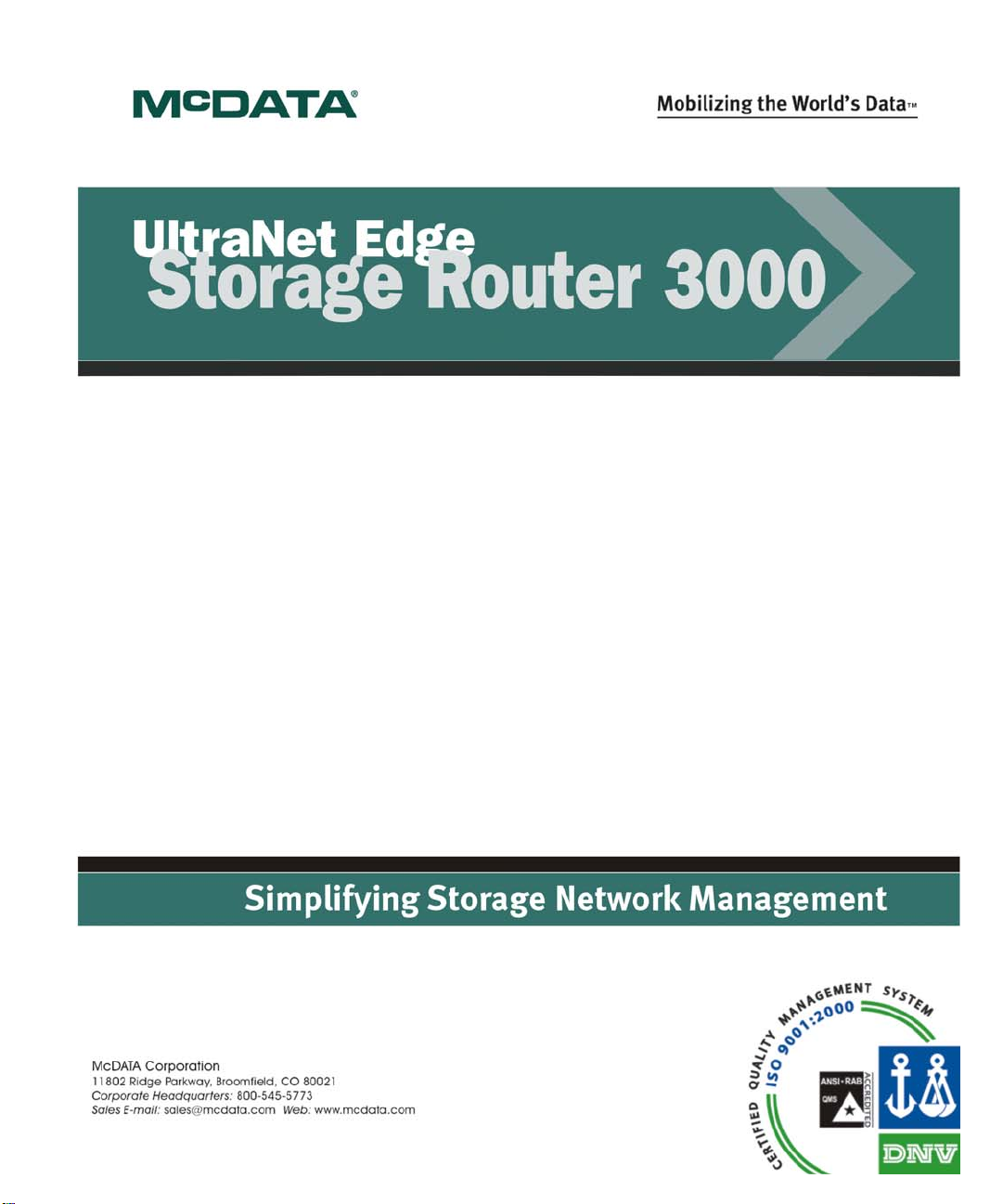
UltraNet™ Edge Storage Router
3000
Release 3.2
User Guide
P/N 620-000248-030 REV A
Page 2
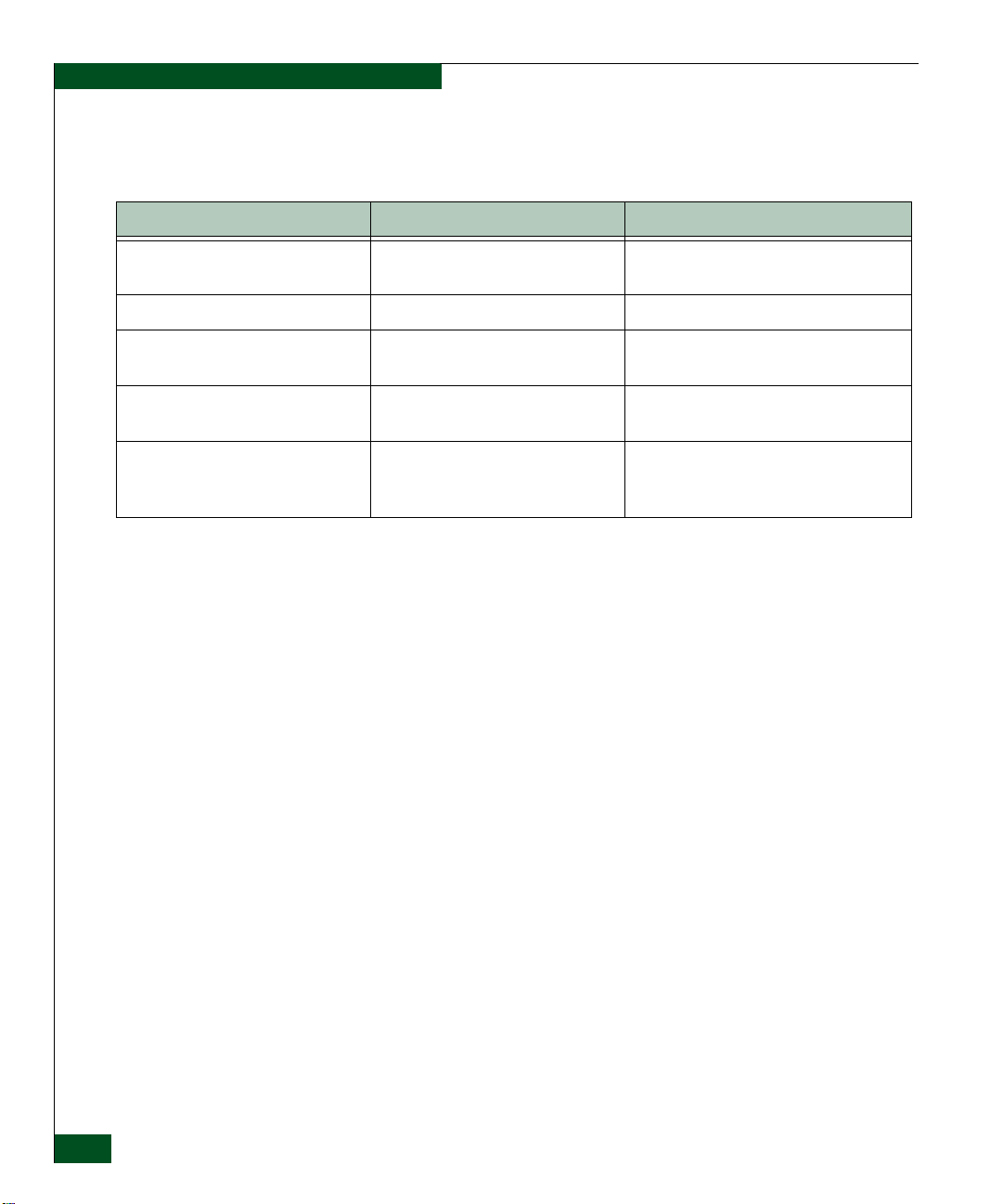
Record of Revisions and Updates
Revision Date Description
620-000248-000 8/2005 Initial release of this manual under the
McDATA label.
620-000248-313 11/2005 Edge Storage Router 3000 Release 3.1.3
620-000248-010 6/2006 Edge Storage Router 3000 Release
3.1.4,RoHS compliant Gigabit Ethernet.
620-000248-020 7/2006 Edge Storage Router 3000 Release 3.1.5.
RoHS compliant OC-3 ATM.
620-000248-030 12/2006 Edge Storage Router 3000 Release 3.2.
FICON Tape Read, Adaptive Rate Limiting,
RoHS compliant 10/100 Ethernet.
Copyright © 2005-2006 McDATA Corporation. All rights reserved.
Printed December 2006
First Edition
No part of this publication may be reproduced or distributed in any form or by any means, or stored in a
database or retrieval system, without the prior written consent of McDATA Corporation.
The information contained in this document is subject to change without notice. McDATA Corporation
assumes no responsibility for any errors that may appear.
All computer software programs, including but not limited to microcode, described in this document are
furnished under a license, and may be used or copied only in accordance with the terms of such license.
McDATA either owns or has the right to license the computer software programs described in this document.
McDATA Corporation retains all rights, title and interest in the computer software programs.
McDATA Corporation makes no warranties, expressed or implied, by operation of law or otherwise, relating
to this document, the products or the computer software programs described herein. McDATA
CORPORATION DISCLAIMS ALL IMPLIED WARRANTIES OF MERCHANTIBILITY AND FITNESS FOR
A PARTICULAR PURPOSE. In no event shall McDATA Corporation be liable for (a) incidental, indirect,
special, or consequential damages or (b) any damages whatsoever resulting from the loss of use, data or
profits, arising out of this document, even if advised of the possibility of such damages.
©2005 McDATA Corporation. All rights reserved. McDATA, the McDATA logo, McDATA UltraNet,
McDATA Eclipse, Fabricenter, HotCAT, Intrepid, Multi-Capable Storage Network Solutions, Networking the
World's Business Data, nScale, nView, OPENready, SANavigator, SANpilot, SANtegrity, SANvergence,
SecureConnect and Sphereon are trademarks or registered trademarks of McDATA Corporation. OEM and
Reseller logos are the property of such parties and are reprinted with limited use permission. All other
trademarks are the property of their respective companies. All specifications subject to change.
ii
UltraNet™ Edge Storage Router 3000 User Guide
Page 3
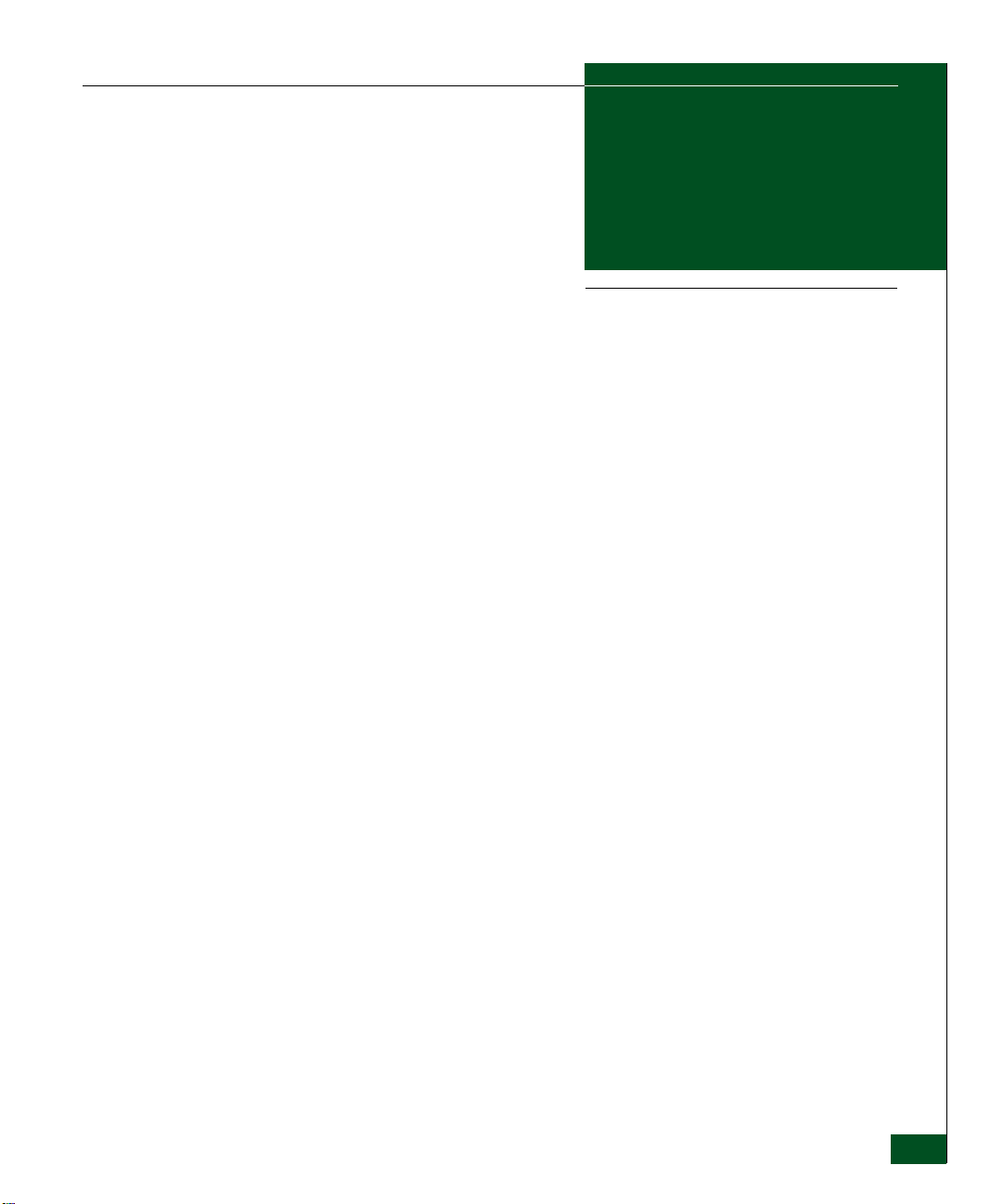
Chapter 1 Introduction
Introducing the UltraNet Edge 3000..............................................1-1
UltraNet Edge 3000 Benefits............................................................1-3
UltraNet Edge 3000 Features...........................................................1-4
UltraNet Edge 3000 Security ...........................................................1-7
Chapter 2 Hardware Configurations
UltraNet Edge 3000 Featurization ..................................................2-1
Typical Configuration of the UltraNet Edge 3000........................2-5
Ethernet Configurations ...........................................................2-5
ATM WAN Configurations ......................................................2-6
FC/SCSI Tape Pipelining..........................................................2-6
Valid Hardware Interface Configurations.....................................2-7
Fibre Channel Card Dependencies.................................................2-8
FC/SCSI E_port Configurations..............................................2-8
FC/SCSI F_port Configurations..............................................2-9
FC/SCSI N_port Configurations.............................................2-9
FICON Port Configurations ...................................................2-10
Internal Fibre Channel Switch (FCSW)........................................2-11
Hardware Components..................................................................2-11
Indicators, Switches, and Interfaces.............................................2-13
Contents
Chapter 3 Network Design Criteria
Network Design ................................................................................3-1
Ethernet Network Criteria........................................................3-1
ATM Network Criteria..............................................................3-5
Network Routing Options...............................................................3-8
Dedicated ....................................................................................3-8
iii
Page 4
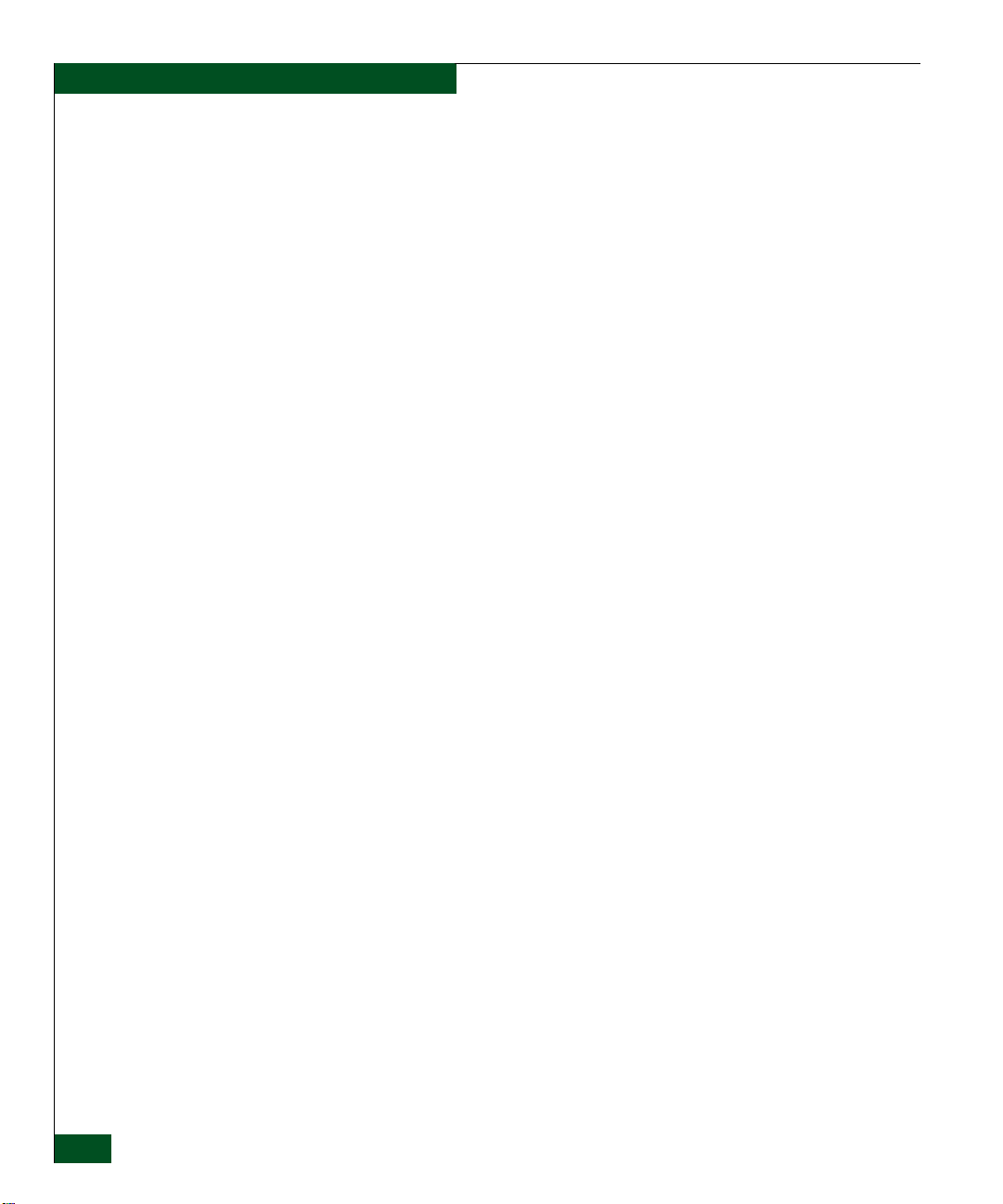
Contents
Load Balancing ..........................................................................3-9
Fail Over......................................................................................3-9
Switch WWN Proxy .......................................................................3-10
E_Port Disk Streaming Network Recommendations ................3-10
Required Minimum Hardware for E_Port Disk Streaming...... 3-11
E_Port Disk Streaming Compatibility Matrix ............................3-11
Fibre Channel Frame Level CRC..................................................3-12
Frame Level CRC on the FCBB Card....................................3-12
Frame Level CRC on the FCXL2 Card..................................3-12
Fibre Channel End to End CRC....................................................3-13
Minimum Requirements for CRC ................................................3-14
Fibre Channel MTU Batching .......................................................3-14
Chapter 4 Building a Custom Edge 3000 Chassis
Building the Custom Chassis..........................................................4-1
Starting UltraNet ConfigManager ..........................................4-1
Using the Custom Chassis Wizard..........................................4-1
Chapter 5 Configuring an E_Port Extension over an Ethernet WAN
Configuring a 1x1 Ethernet Wide Area Network ........................5-1
Gathering the IP Addresses .....................................................5-2
Starting UltraNet ConfigManager ..........................................5-3
Adding Nodes for an Ethernet WAN Configuration...........5-3
Adding a Fibre Channel Interface...........................................5-5
Setting the Initial Configuration..............................................5-6
Setting the License Information...............................................5-9
Adding an IP Circuit...............................................................5-11
Creating a Data Path ...............................................................5-20
Delivering the Configured Network............................................5-24
Setting the Delivery Properties..............................................5-25
Delivery Wizard.......................................................................5-26
Deliver Network......................................................................5-28
Viewing Logs............................................................................5-28
Chapter 6 Configuring an F_Port Extension over an Ethernet WAN
Configuring a 2x2 Ethernet Wide Area Network ........................6-1
Gathering the IP Addresses .....................................................6-2
Starting UltraNet ConfigManager ..........................................6-3
Adding Nodes for an Ethernet WAN Configuration...........6-4
Setting the Initial Configuration..............................................6-7
Setting the License Information.............................................6-10
iv
UltraNet™ Edge Storage Router 3000 User Guide
Page 5
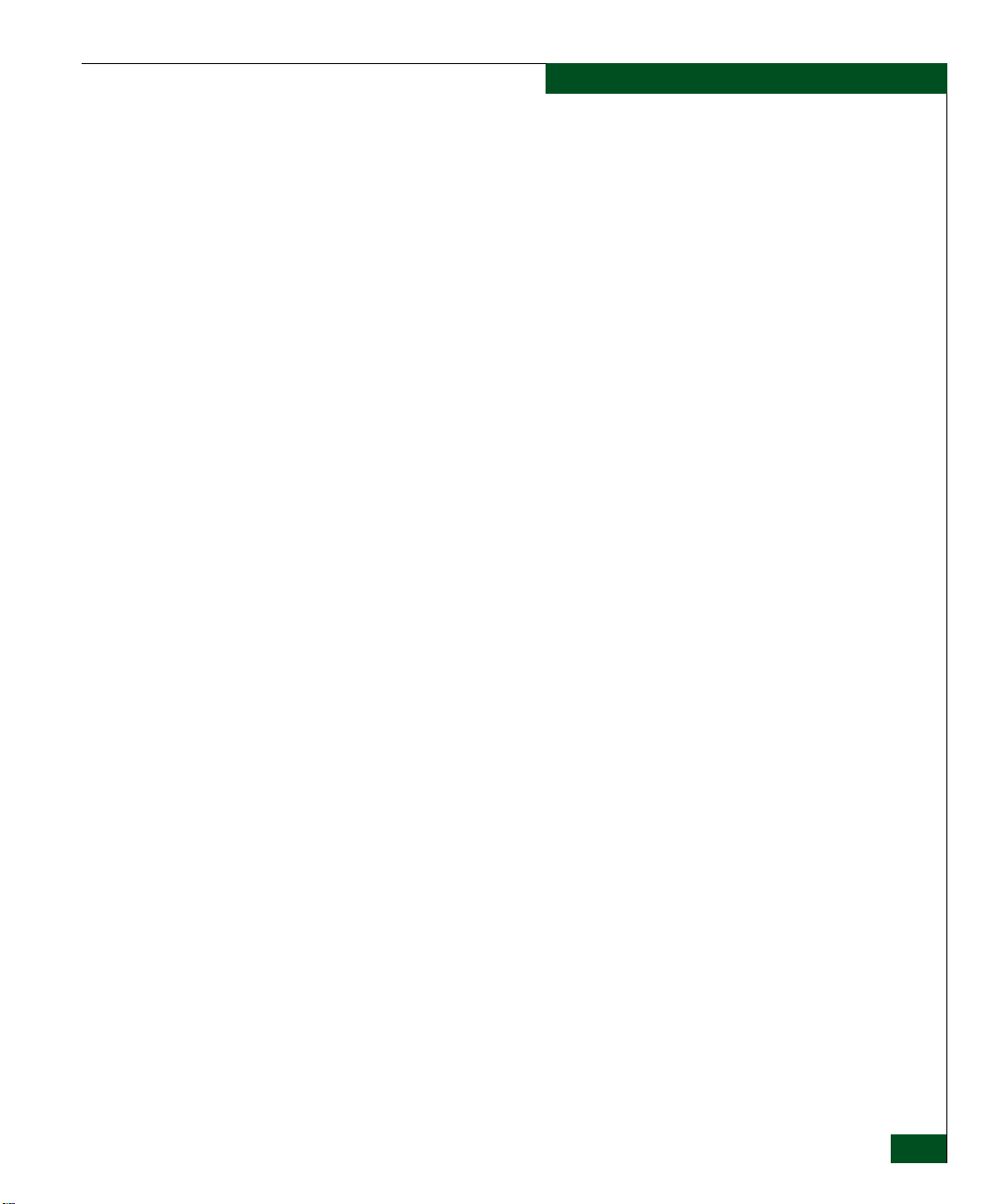
Adding an IP Circuit .............................................................. 6-12
Creating Data Paths for Fibre Channel Switch Interfaces. 6-21
Delivering the Configured Network........................................... 6-26
Setting the Delivery Properties ............................................. 6-27
Delivery Wizard ...................................................................... 6-27
Deliver Network ..................................................................... 6-30
Viewing Logs........................................................................... 6-30
Chapter 7 Configuring an E_Port Extension over an ATM WAN
Configuring a 1x1 ATM Wide Area Network .............................. 7-1
Gathering the IP Addresses..................................................... 7-2
Starting UltraNet ConfigManager.......................................... 7-3
Adding Nodes for an ATM WAN Configuration................. 7-3
Setting the Initial Configuration ............................................. 7-6
Setting the License Information .............................................. 7-9
Adding an ATM Circuit ......................................................... 7-11
Creating a Data Path............................................................... 7-24
Delivering the Configured Network........................................... 7-30
Setting the Delivery Properties ............................................. 7-30
Delivery Wizard ...................................................................... 7-31
Deliver Network ..................................................................... 7-33
Viewing Logs........................................................................... 7-34
Contents
Chapter 8 Configuring FICON Extension
Configuring a 1x1 Ethernet Wide Area Network........................ 8-1
Gathering the IP Addresses..................................................... 8-2
Starting UltraNet ConfigManager.......................................... 8-3
Adding Nodes for an Ethernet WAN Configuration........... 8-4
Adding a Fibre Channel Interface .......................................... 8-5
Setting the Initial Configuration ............................................. 8-7
Setting the License Information ............................................ 8-10
Adding an IP Circuit .............................................................. 8-12
Creating a FICON Data Path................................................. 8-20
Using the FICON Global Settings Wizard........................... 8-24
Delivering the Configured Network........................................... 8-31
Setting the Delivery Properties ............................................. 8-31
Delivery Wizard ...................................................................... 8-32
Deliver Network ..................................................................... 8-34
Viewing Logs........................................................................... 8-35
v
Page 6
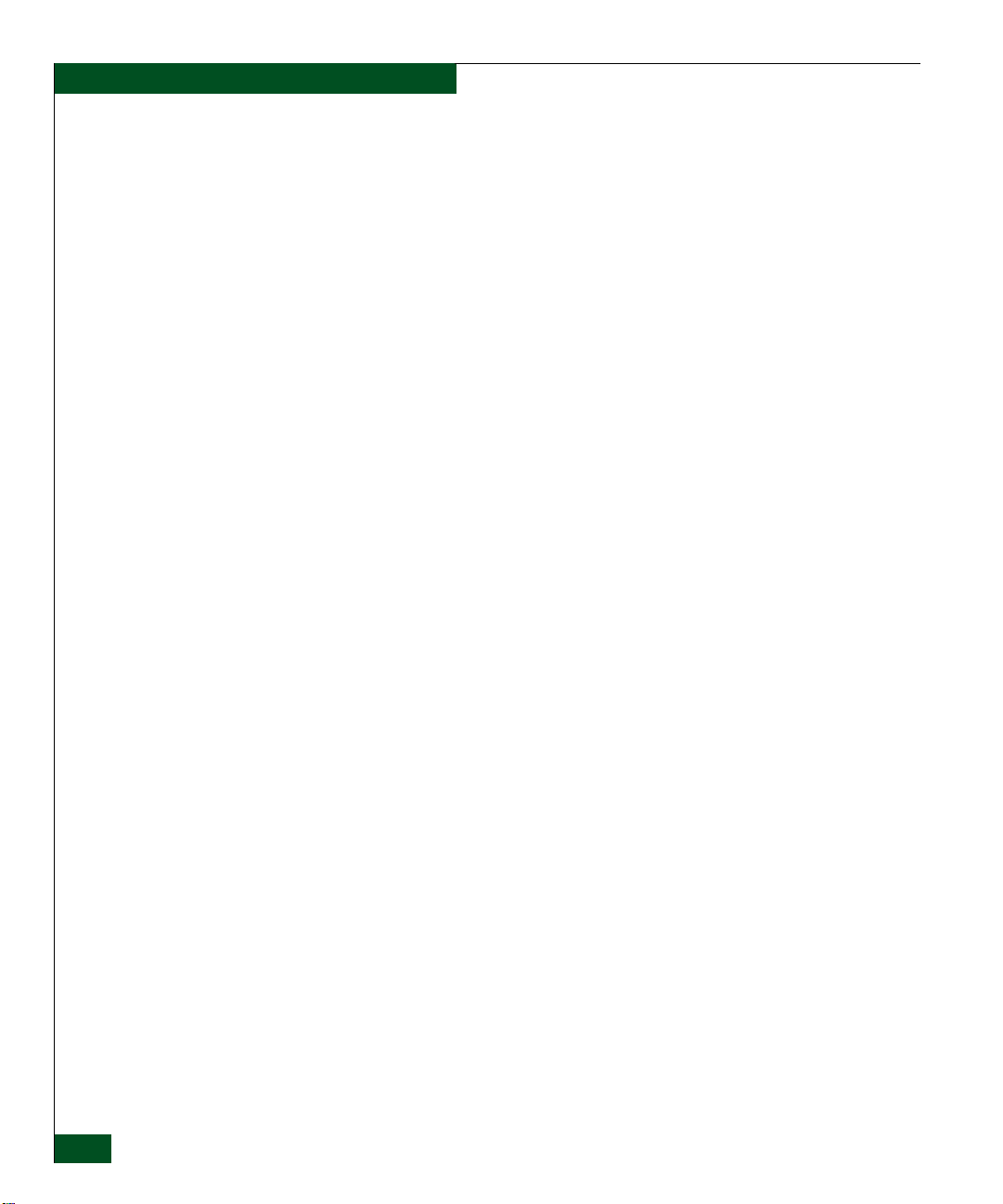
Contents
Chapter 9 Configuring Tape Device Extension
Setup Prior to Edge Configuration.................................................9-1
Network Configuration Examples .................................................9-2
Example of Uni-directional Configuration - No Zoning .....9-2
Example of Bi-directional Configuration with Zoning........9-3
Example of Bi-directional Configuration - Zoning and
Optional LUN Mapping ...........................................................9-4
Required Fibre Channel Switch Zoning.................................9-4
Required Static Edge LUN Mapping......................................9-5
Required Source WWN Filtering ............................................9-7
Configuring Tape Device Extension ..............................................9-8
Gathering the IP Addresses .....................................................9-9
Starting UltraNet ConfigManager ........................................9-10
Adding Nodes for an Ethernet WAN Configuration......... 9-11
Setting the Initial Configuration............................................9-13
Setting the License Information.............................................9-16
Adding an IP Circuit...............................................................9-18
Creating a Data Path for Fibre Channel Device Extension
Interfaces...................................................................................9-26
Static Mapping the LUNs and Filtering the Source WWN ......
9-32
Delivering the Configured Network............................................9-42
Setting the Delivery Properties..............................................9-43
Delivery Wizard.......................................................................9-43
Deliver Network......................................................................9-46
Viewing Logs............................................................................9-46
Chapter 10 FC/SCSI Tape Pipelining
Buffering, Emulation, and Data Protection.................................10-1
Buffering and Emulation........................................................10-1
Device Error Recovery............................................................10-2
UltraNet Edge 3000 Emulation..............................................10-2
Protecting the Data..................................................................10-2
UltraNet Edge 3000 Specific..........................................................10-3
Fibre Channel...........................................................................10-3
Tape Only..................................................................................10-3
LUN Mapping..........................................................................10-3
Dynamic Target LUN Discovery and LUN Mapping ...............10-4
Overview ..................................................................................10-4
Target Discovery......................................................................10-4
LUN Discovery ........................................................................10-5
LUN Refresh.............................................................................10-5
vi
UltraNet™ Edge Storage Router 3000 User Guide
Page 7
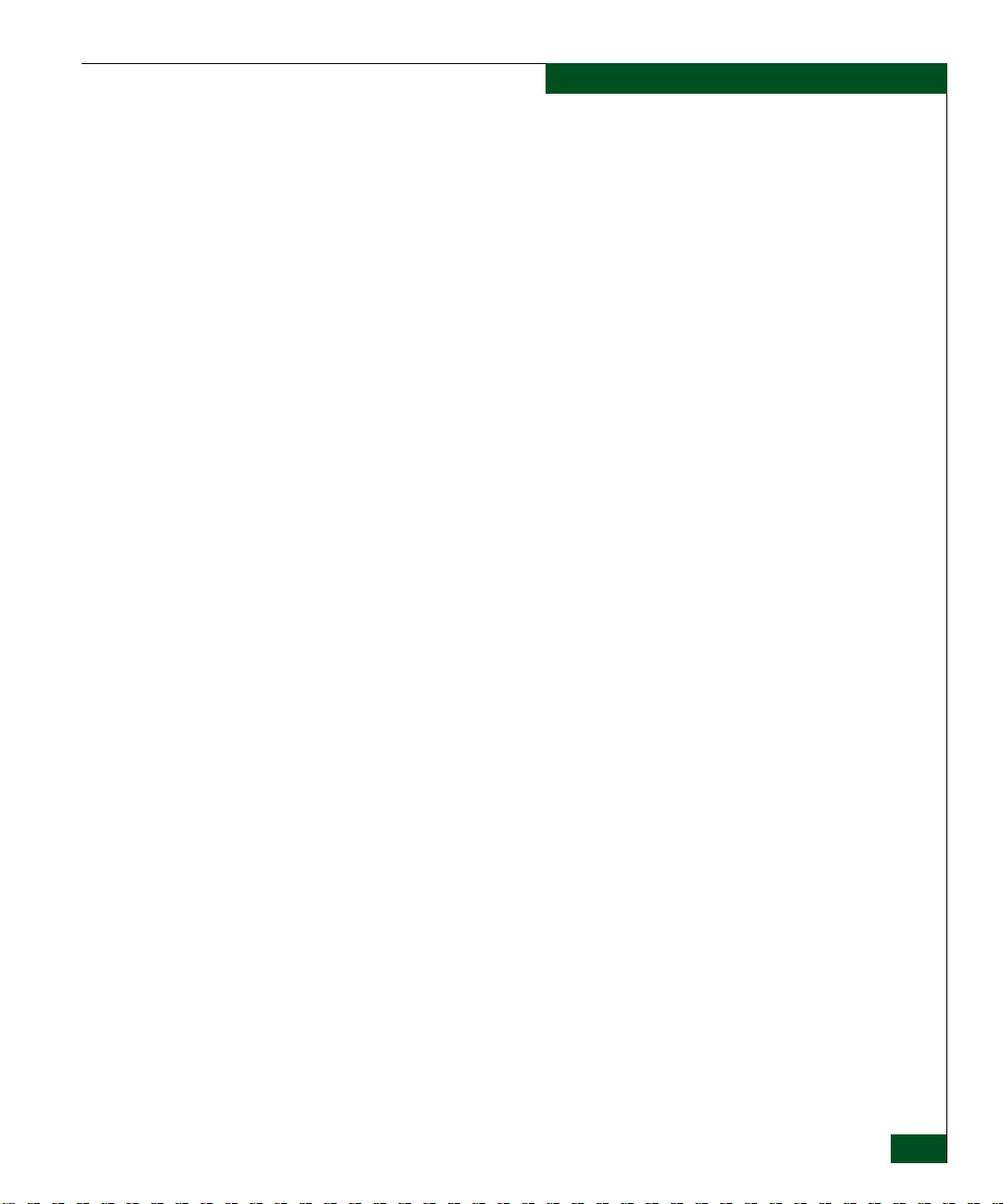
Dynamic LUN Mapping ........................................................ 10-5
Static LUN Mapping............................................................... 10-5
Managing the WWN to Edge Target LUNs ........................ 10-6
Chapter 11 Product Support and Software Maintenance
SNMP Support................................................................................ 11-1
Upgrading the UltraNet Edge 3000 Software ............................ 11-1
Verify your Current Software Version.................................. 11-2
Upgrading the UltraNet Edge 3000 - On-Site Local........... 11-2
Upgrading the UltraNet Edge 3000 - Remote Dial-up ...... 11-6
Upgrading Edge Software from 3.1.1.1 or Higher ........... 11-10
UltraNet WebView Monitoring Application.............................11-11
Obtaining the UltraNet WebView Product ....................... 11-12
Using the WebView Application......................................... 11-12
Browser and System Requirements for WebView............ 11-12
WebView Security ................................................................. 11-12
UltraNet WebView Upgrade ............................................... 11-12
UltraNet ConfigManager Upgrade ........................................... 11-14
Verify the Current Version of UltraNet ConfigManager . 11-14
Upgrading the UltraNet ConfigManager Software ......... 11-15
Contents
Chapter 12 Hardware Maintenance
Front and Rear View of UltraNet Edge 3000 Chassis ............... 12-2
Replacing the UltraNet Edge 3000 Chassis ................................ 12-2
Fan Assembly Removal Procedure.............................................. 12-3
Fan Assembly Installation Procedure ......................................... 12-4
Power Supply Removal Procedure.............................................. 12-5
Power Supply Installation Procedure ......................................... 12-7
Top Cover Removal Procedure .................................................... 12-7
Top Cover Installation Procedure ................................................ 12-8
Fibre Channel Interface Card Removal Procedure.................... 12-9
Fibre Channel Interface Card Installation Procedure ............. 12-10
10/100 Ethernet Interface Card Removal Procedure.............. 12-11
10/100 Ethernet Interface Card Installation Procedure .......... 12-12
Gigabit Ethernet Interface Card Removal Procedure ............. 12-13
Gigabit Ethernet Interface Card Installation Procedure......... 12-14
OC-3 ATM Interface Card Removal Procedure ....................... 12-15
OC-3 ATM Interface Card Installation Procedure................... 12-16
Replacing the Gigabit Ethernet Short Wave Transceiver........ 12-17
Removing the Gig-E Short Wave SFP Transceiver........... 12-18
Installing the Gig-E Short Wave SFP Transceiver............. 12-19
vii
Page 8
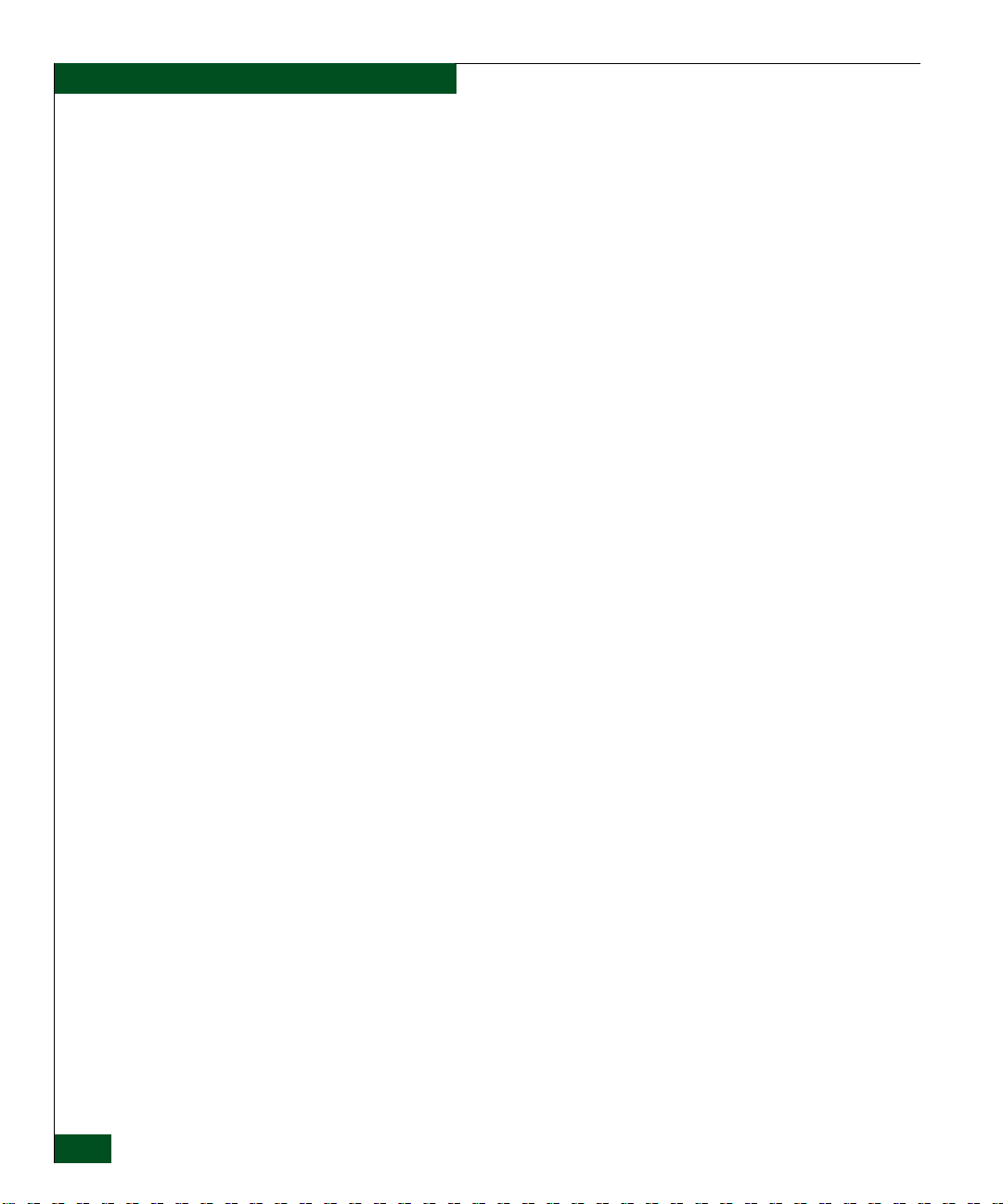
Contents
Replacing the Gigabit Ethernet Long Wave Transceiver ........12-21
Removing the Gig-E Long Wave SFP Transceiver............12-21
Installing the Gig-E Long Wave SFP Transceiver .............12-22
Replacing the Gigabit Ethernet Copper Transceiver ...............12-23
Removing the Gig-E Copper Transceiver ..........................12-23
Installing the Gig-E Copper Transceiver............................12-24
Replacing the OC-3 ATM Short Wave Transceiver..................12-25
Removing the OC-3 ATM Short Wave SFP Transceiver ..12-25
Installing the OC-3 ATM Short Wave SFP Transceiver ....12-26
Replacing the OC-3 ATM Long Wave Transceiver ..................12-27
Removing the OC-3 ATM Long Wave SFP Transceiver...12-27
Installing the OC-3 ATM Long Wave SFP Transceiver ....12-28
Replacing the Fibre Channel Short Wave Transceiver ............12-29
Removing the Fibre Channel Short Wave SFP Transceiver ......
12-29
Installing the Fibre Channel Short Wave SFP Transceiver .......
12-30
Replacing the Fibre Channel Long Wave Transceiver.............12-32
Removing the Fibre Channel Long Wave SFP Transceiver ......
12-32
Installing the Fibre Channel Long Wave SFP Transceiver........
12-33
viii
Chapter 13 Troubleshooting and Diagnostics
Basic Troubleshooting for the UltraNet Edge 3000....................13-1
User Interface Commands for the UltraNet Edge 3000 ............13-1
Display the User Interface Commands ................................13-2
IP ................................................................................................13-2
TANKIO....................................................................................13-3
ARP............................................................................................13-3
AMDENET 10/100 WAN or Maintenance Interface..........13-4
GNIC3 Gigabit Ethernet WAN ..............................................13-6
gnic3 stats .................................................................................13-6
FCCNT ......................................................................................13-8
FCSW.......................................................................................13-10
FCXL2......................................................................................13-10
CHARM ..................................................................................13-12
SUPPORT................................................................................13-12
LED Diagnostic Codes..........................................................13-12
Troubleshooting FC/SCSI Tape Pipelining (Device Extension) .....
13-13
Basic Troubleshooting Steps for FC/SCSI Tape Pipelining......
UltraNet™ Edge Storage Router 3000 User Guide
Page 9
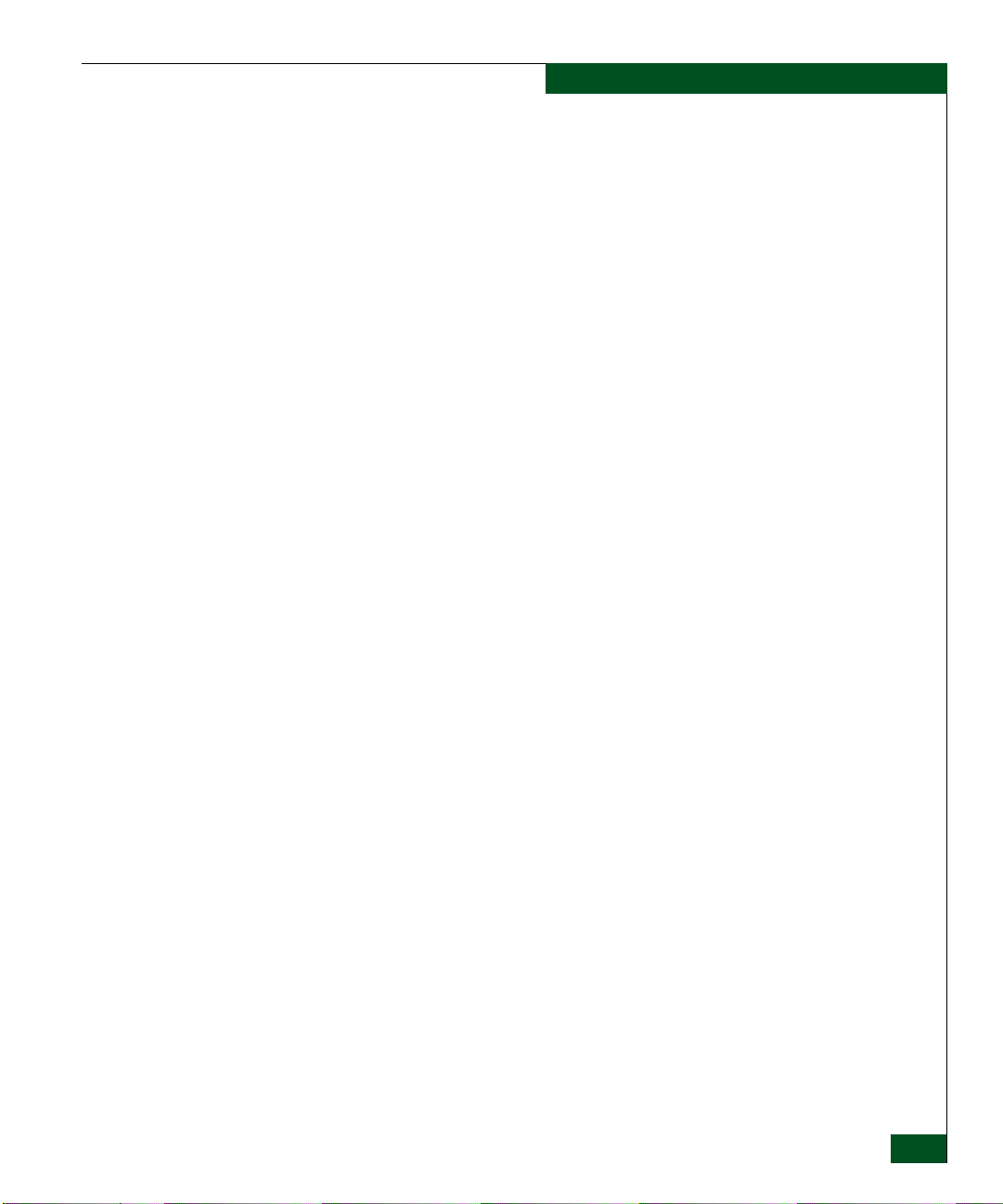
13-14
Diagnostics.................................................................................... 13-16
Serial Interface Connection.................................................. 13-17
Ethernet Maintenance Interface Connection..................... 13-17
Loading and Starting the Diagnostic Program................. 13-18
Exit and Reboot ..................................................................... 13-18
UltraNet Edge 3000 Diagnostic Programs................................ 13-19
CHARM Diagnostic Program (ACHT).............................. 13-19
PowerPC Diagnostic Program (SBTT) ............................... 13-21
Fibre Channel Diagnostic Program (FCBB)....................... 13-22
Ethernet Diagnostic Program (E10T) ................................. 13-24
Gigabit Ethernet Diagnostic Program (GBIT)................... 13-25
ZPCM Compression Diagnostic Program (ZPCT)........... 13-27
Flash Drive Diagnostic Program (ISBT)............................. 13-29
Graceful Shutdown...................................................................... 13-30
Appendix A Site Preparation
Site Requirements ...........................................................................A-1
UltraNet Edge 3000 Chassis Dimensions .............................A-1
Clearance Requirements ................................................................ A-2
Environmental Specifications.................................................A-3
Power Requirements ...............................................................A-4
Contents
Appendix B Installation and Cabling
Overview ..........................................................................................B-1
Unpacking and Inspecting the Hardware ...................................B-2
UltraNet Edge 3000 Placement ......................................................B-2
Table-Top....................................................................................B-2
Rack Mount................................................................................B-2
Connecting the UltraNet Edge 3000 .............................................B-4
Setup Connection......................................................................B-4
Power Connection.....................................................................B-5
Network Interface Connections ....................................................B-6
Fibre Channel Cabling..............................................................B-6
Ethernet 10/100 Cabling..........................................................B-8
Gigabit Ethernet Cabling .........................................................B-9
OC-3 ATM Cabling and Transceivers ..................................B-10
Initial Power-On Procedure .........................................................B-10
Maintenance and Diagnostics Connections ..............................B-12
Serial Interface Cabling Instructions....................................B-12
Cables and Equipment .................................................................B-14
McDATA-Supplied Cables and Equipment........................B-14
ix
Page 10
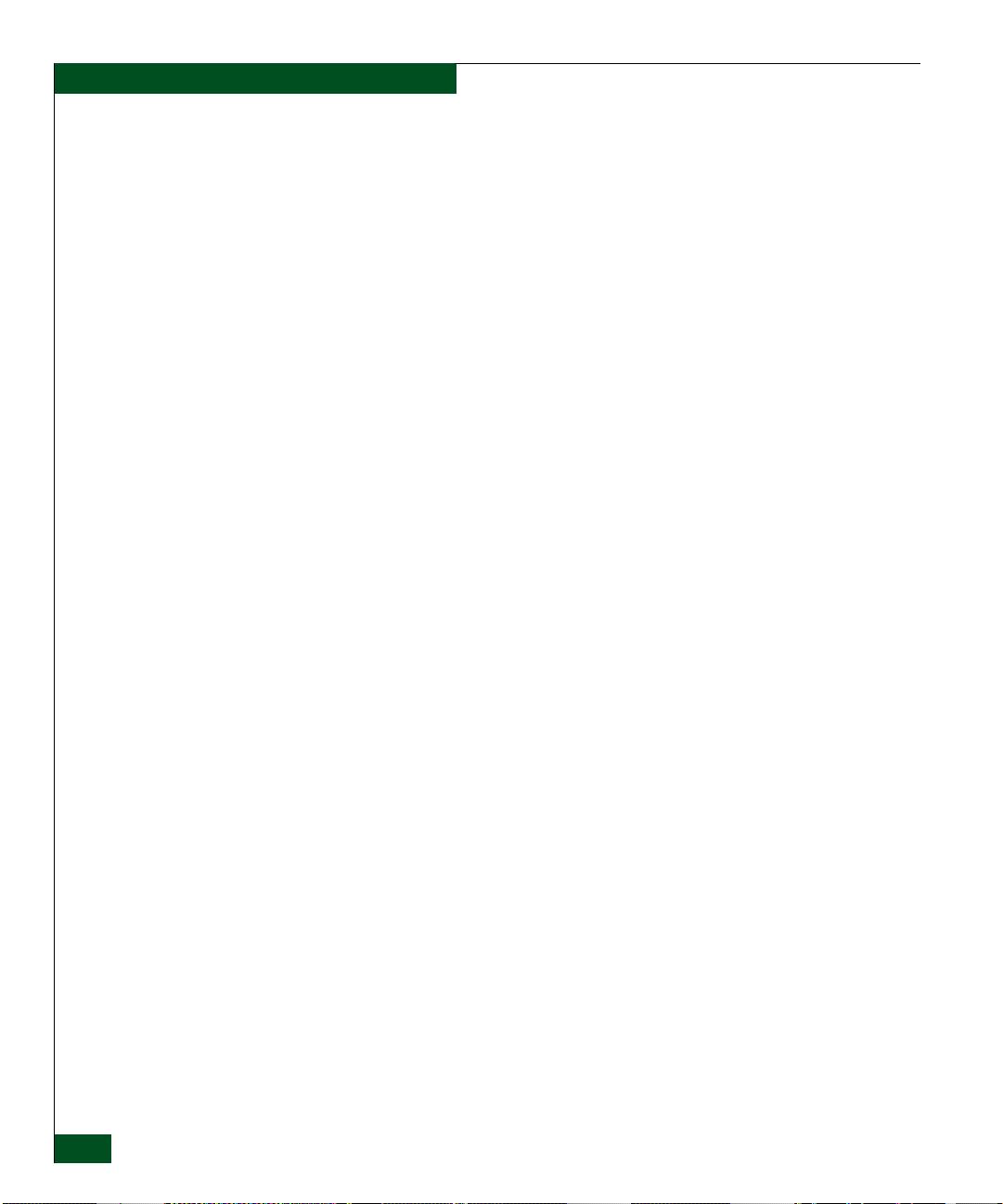
Contents
Customer-Supplied Cables and Equipment....................... B-15
Preventing Damage from Electrostatic Discharge (ESD) ........ B-15
Appendix C Cables, Connectors, and Adapters
RS-232 Cables with RJ-45 Connector ...........................................C-1
DB Adapters ....................................................................................C-1
Fibre Channel Specifications .........................................................C-4
Ethernet 10/100 Specifications .....................................................C-6
Gigabit Ethernet Specifications .....................................................C-6
OC-3 ATM Specifications ..............................................................C-8
Appendix D Advanced UCM Configurations
Configuring the Internal McDATA Fibre Channel Switch
Interface ............................................................................................D-1
FCSW Tab (2 port only) ...........................................................D-2
FC Switch Tab............................................................................D-3
Time Synchronization Protocol .....................................................D-6
Configure the Time Synchronization Protocol .....................D-6
Transport CRC Checking ...............................................................D-8
E_Port Disk Streaming Settings ....................................................D-9
Enable/Disable E_Port Disk Streaming................................D-9
F_Port Disk Streaming Settings ..................................................D-10
Enable/Disable F_Port Disk Streaming ..............................D-10
Appendix E Modifying Static Routes
Display Static Routes ...................................................................... E-1
Verify Static Routes ......................................................................... E-2
Modify Static Routes ...................................................................... E-4
Add Static Routes ........................................................................... E-4
Delete Static Routes ........................................................................ E-4
Appendix F Configure SNMP
Adding an SNMP Trap Destination........................................F-6
Deleting an SNMP Destination ...............................................F-6
Sending Test Trap ......................................................................F-6
SNMP Software Packages ...............................................................F-7
Appendix G Resetting the System to Factory Defaults
Overview of the Sysclean Command ..........................................G-1
Using the Sysclean Command ......................................................G-1
x
UltraNet™ Edge Storage Router 3000 User Guide
Page 11
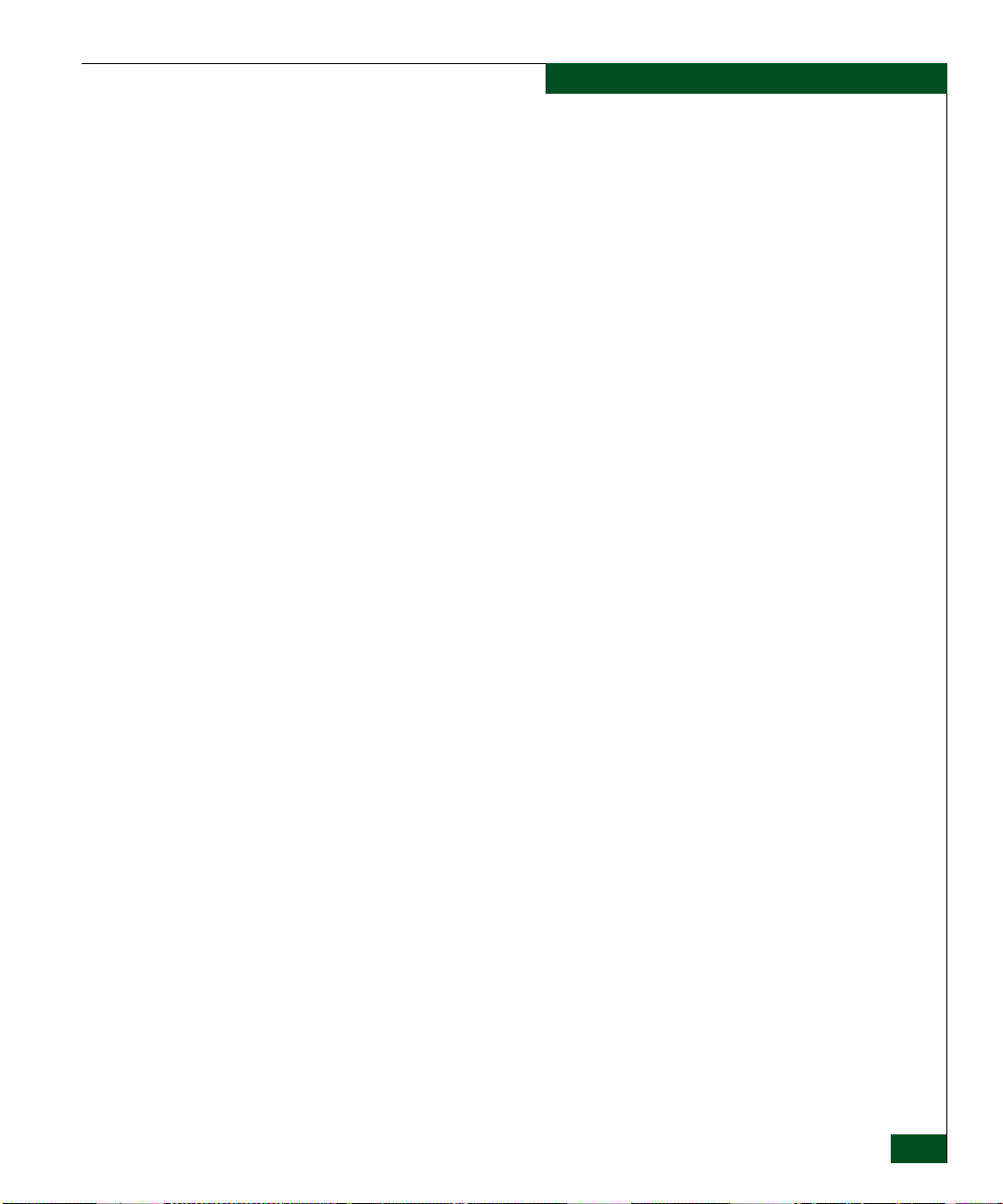
Contents
Appendix H Manual Configuration of the Initial IP Settings
Manually Configure the Maintenance IP Port using the
Command Line Interface ..............................................................H-1
Update UltraNet ConfigManager with the Manual
Configurations ................................................................................H-3
Appendix I Using the Spantree Portfast Command for Cisco Routers
Issuing the Spantree Portfast Command ......................................I-1
Appendix J Configuration Worksheets
Configuration Worksheets ..............................................................J-1
IP Configuration Worksheet .....................................................J-2
ATM WAN Configuration Worrksheet...................................J-4
xi
Page 12
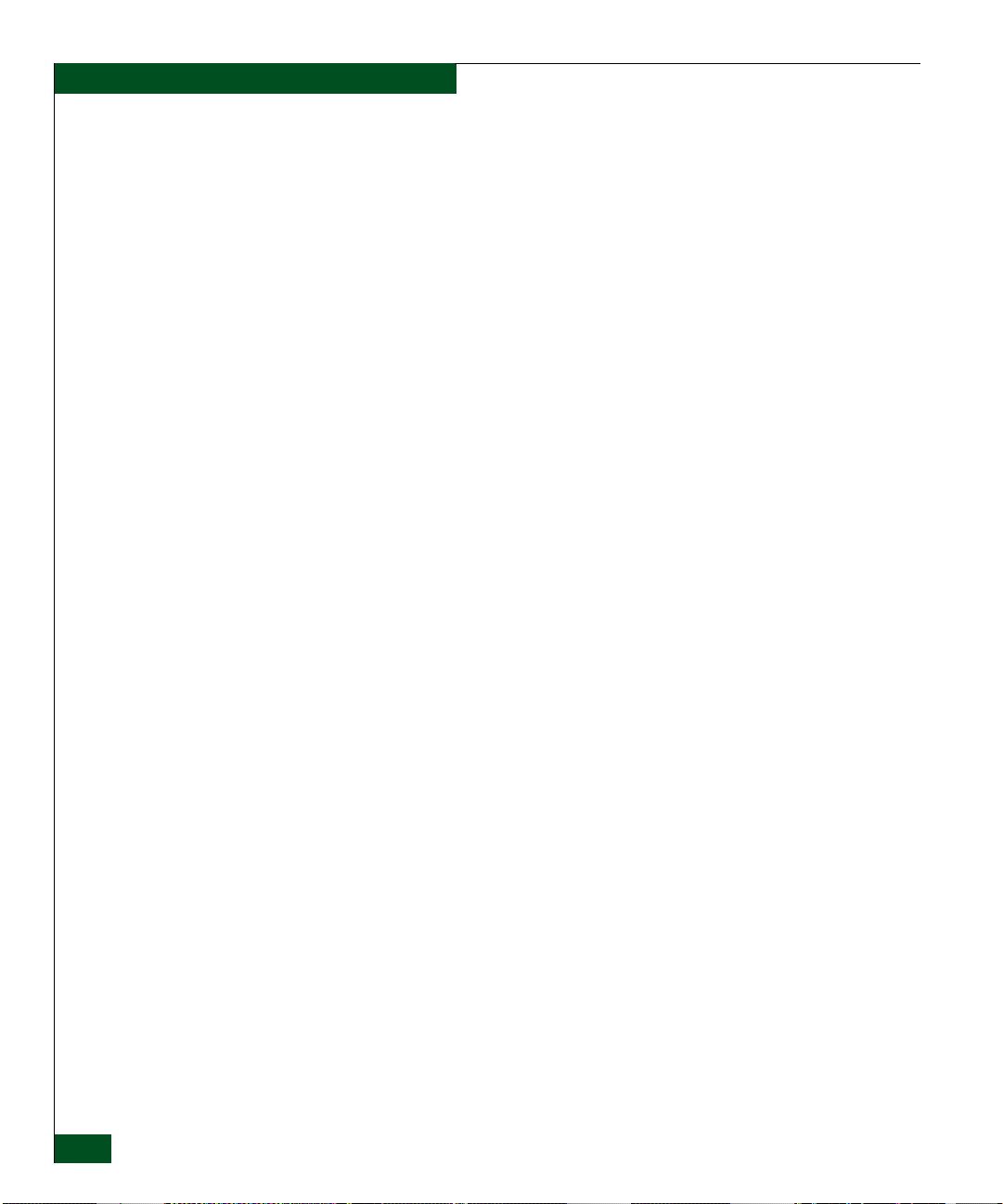
Contents
xii
UltraNet™ Edge Storage Router 3000 User Guide
Page 13
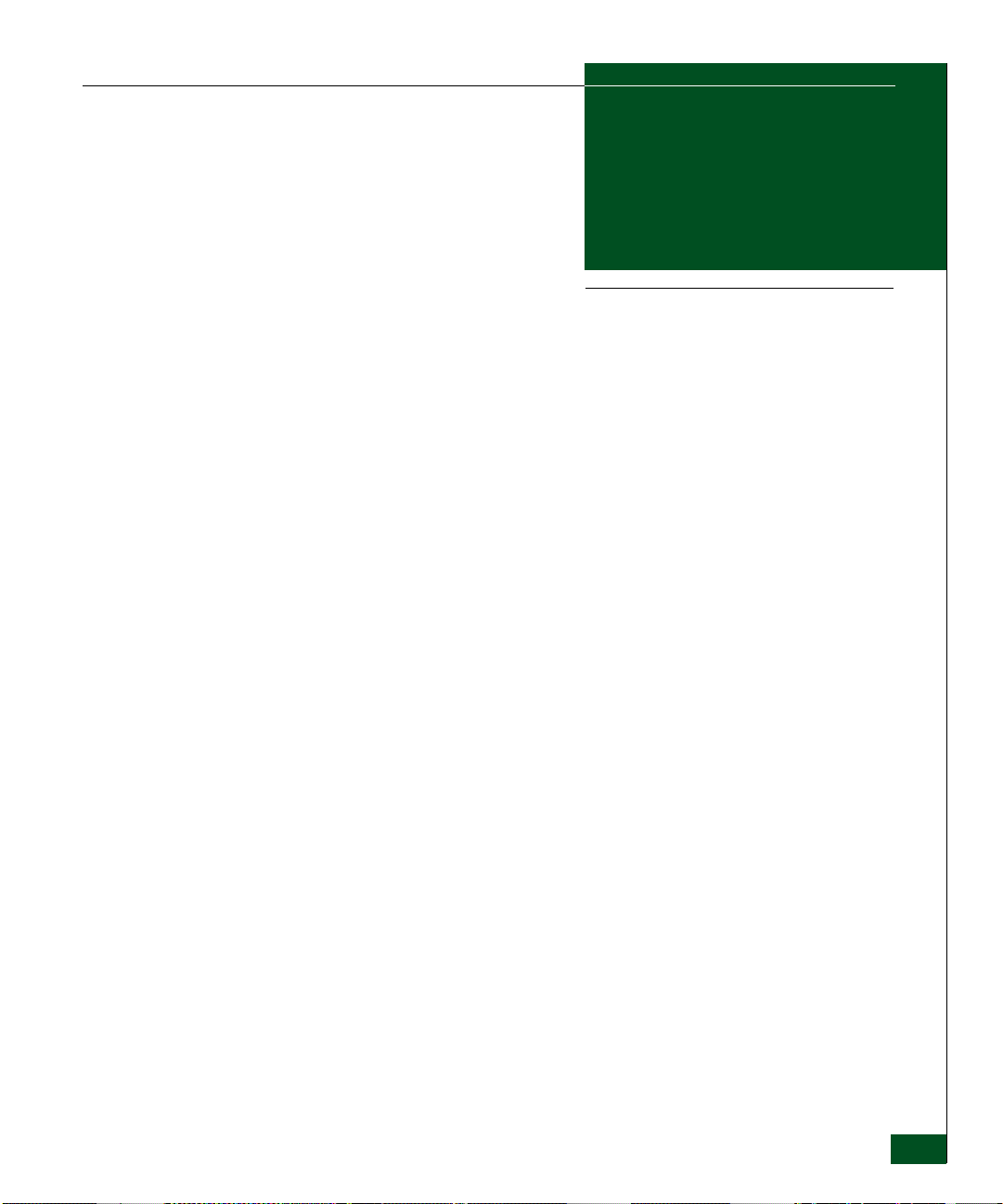
Figures
The UltraNet Edge 3000 ............................................................................................. 1-1
Typical UltraNet Edge 3000 1x1 Configuration ..................................................... 2-5
Front View of the UltraNet Edge 3000 ................................................................... 2-12
Rear View of the UltraNet Edge 3000 .................................................................... 2-12
Front View of the UltraNet Edge 3000 ................................................................... 2-13
Example Ethernet WAN with two UltraNet Edge 3000s ...................................... 3-2
Example ATM WAN with two UltraNet Edge 3000s ............................................ 3-5
Sample E_port Ethernet WAN with two UltraNet Edge 3000s ........................... 5-2
UltraNet ConfigManager Main Window ................................................................ 5-3
Sample F_port Ethernet WAN with two UltraNet Edge 3000s ............................ 6-2
UltraNet ConfigManager Main Window ................................................................ 6-4
Sample E_port 1x1 ATM WAN with two UltraNet Edges ................................... 7-2
UltraNet ConfigManager Main Window ................................................................ 7-3
Sample FICON ISL with Ethernet WAN using two UltraNet Edge 3000s ......... 8-2
UltraNet ConfigManager Main Window ................................................................ 8-4
Uni-directional FC/SCSI Tape Pipelining - No Zoning ........................................ 9-2
Bi-directional FC/SCSI Tape Pipelining - with Zoning ........................................ 9-3
Bi-directional FC/SCSI Tape Pipelining - Zoning and Optional LUN Mapping .....
9-4
UltraNet ConfigManager Main Window .............................................................. 9-10
Clearance Requirements within a Rack Cabinet ................................................... A-2
Connecting the CAT5 Cable to the UltraNet Edge 3000 ....................................... B-4
Connecting Power Cords to Rear Panel of UltraNet Edge 3000 .......................... B-5
Example of OC-3 Interface Cabling ........................................................................ B-10
Power Supply Switch ............................................................................................... B-11
Diagnostic Display .................................................................................................... B-11
PC Connection to Serial Interface ........................................................................... B-13
ESD Grounding Connection for UltraNet Edge 3000 .......................................... B-15
Sample IP Worksheet, and Relationship to Hardware Configuration ................. J-3
Sample ATM WAN Worksheet, and Relationship to Hardware Configuration J-5
Figures
xiii
Page 14

Figures
xiv
UltraNet™ Edge Storage Router 3000 User Guide
Page 15
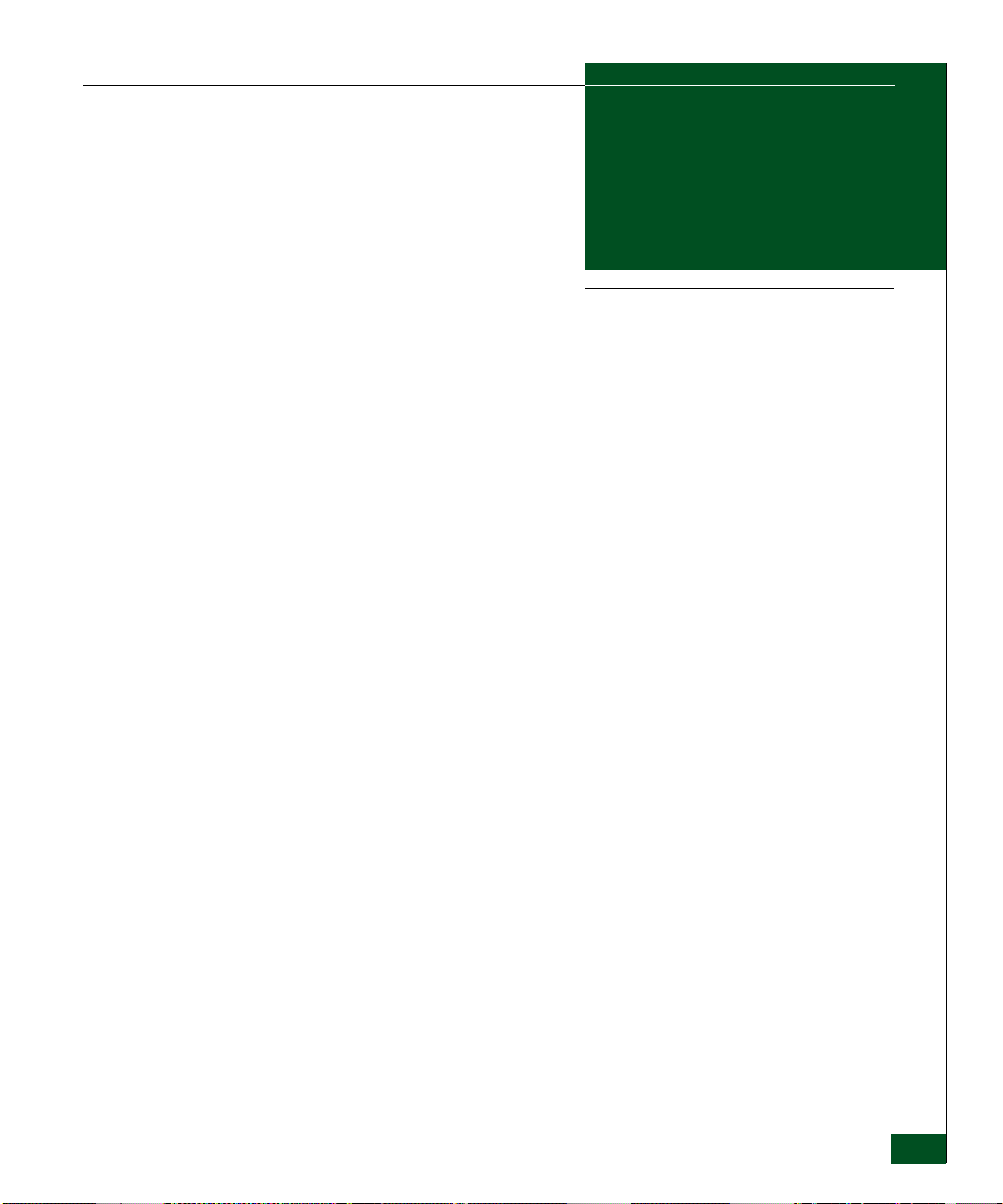
Tables
UltraNet Edge 3000 Chassis Features ........................................................................ 2-1
Client Connectivity (Fibre Channel) Card Option Features................................... 2-2
Client Connectivity (Fibre Channel) SFP Option Features..................................... 2-2
WAN Connectivity Card Option Features................................................................ 2-3
WAN Connectivity SFP Option Features.................................................................. 2-3
Valid UltraNet Edge 3000 Hardware Configurations ............................................. 2-7
Fibre Channel Card Dependencies............................................................................. 2-8
Hardware Components ............................................................................................. 2-11
Front Panel Switches, Controls, and Interfaces .................................................... 2-13
Routing Option Availability........................................................................................ 3-8
Supported Applications for E_Port Disk Streaming.............................................. 3-11
Non-Supported Applications for E_Port Disk Streaming .................................... 3-12
Fibre Channel Switch Zoning Definitions for Figure 8-2........................................ 9-3
Fibre Channel Switch Zoning Definitions for Figure 8-3........................................ 9-5
Fictitious WWNs for Devices shown in Figure 8-3................................................. 9-6
Edge 10 Static LUN Mapping...................................................................................... 9-7
Edge 20 Static LUN Mapping...................................................................................... 9-7
Edge 10 Source WWN Filtering.................................................................................. 9-8
Edge 20 Source WWN Filtering.................................................................................. 9-8
Physical Dimensions....................................................................................................A-1
Clearance Requirements ............................................................................................. A-2
Environmental Specifications..................................................................................... A-3
UltraNet Edge 3000 Power Requirements................................................................ A-4
Fiber Type and Distance Restrictions ........................................................................B-7
RS-232 Serial (RJ45) Interface Pinouts......................................................................B-13
McDATA-Supplied Cables and Equipment ...........................................................B-14
Customer-Supplied Cables and Equipment ...........................................................B-15
RS-232 Straight Through Cable with RJ-45 Connector Ends .................................C-1
DB Adapter Descriptions.............................................................................................C-2
AA Adapter Pinouts.....................................................................................................C-2
xv
Page 16
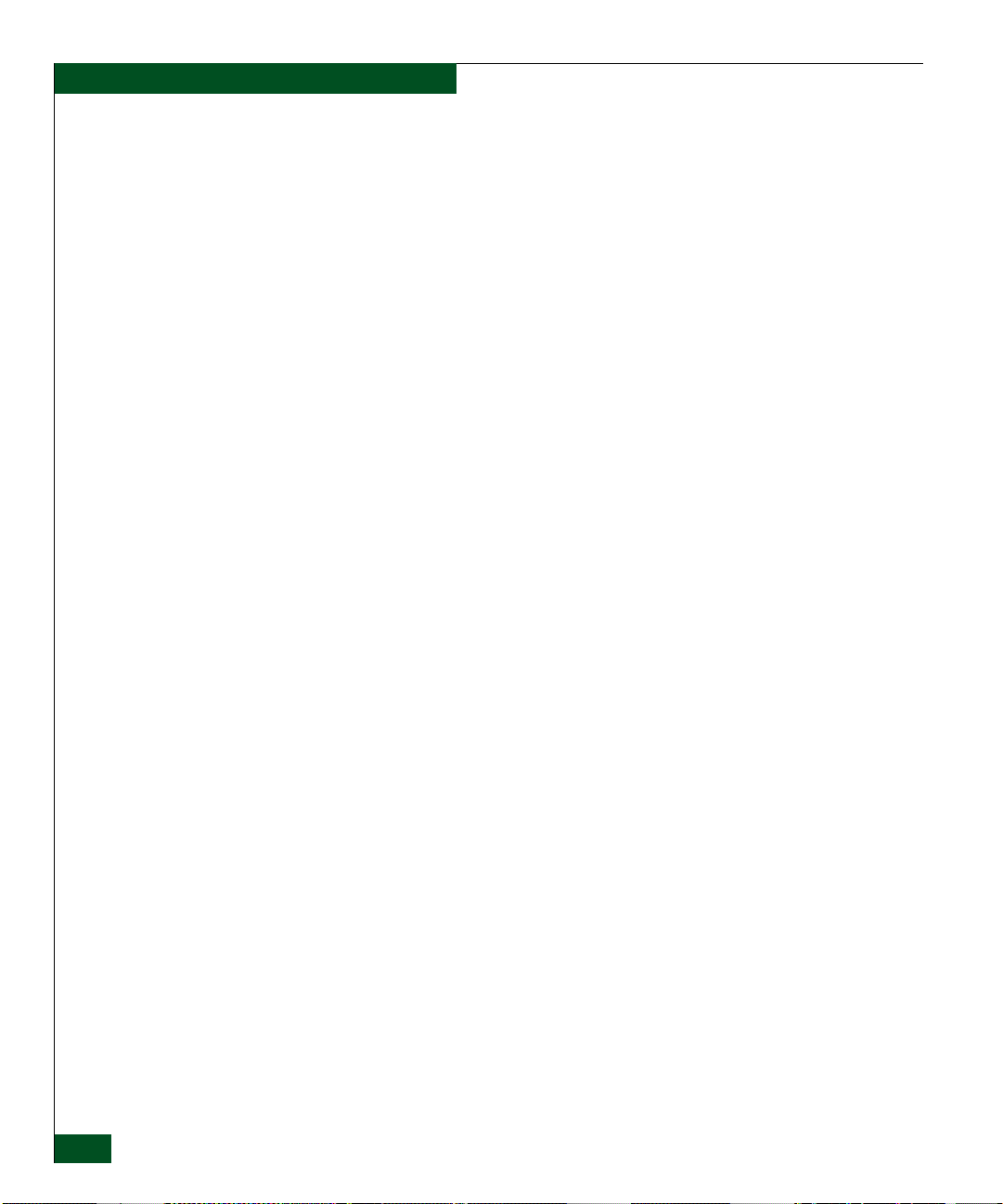
Tables
EE Adapter Pinouts......................................................................................................C-3
Pinout Initials ...............................................................................................................C-3
Fibre Channel Cable and Connector Specifications ................................................C-4
Ethernet 10/100 Cable and Connector Specifications.............................................C-6
Gigabit Ethernet Cable and Connector Specifications............................................C-6
OC-3 ATM Cable and Connector Specifications......................................................C-8
SNMP Configuration Screen Fields ............................................................................F-5
xvi
UltraNet™ Edge Storage Router 3000 User Guide
Page 17
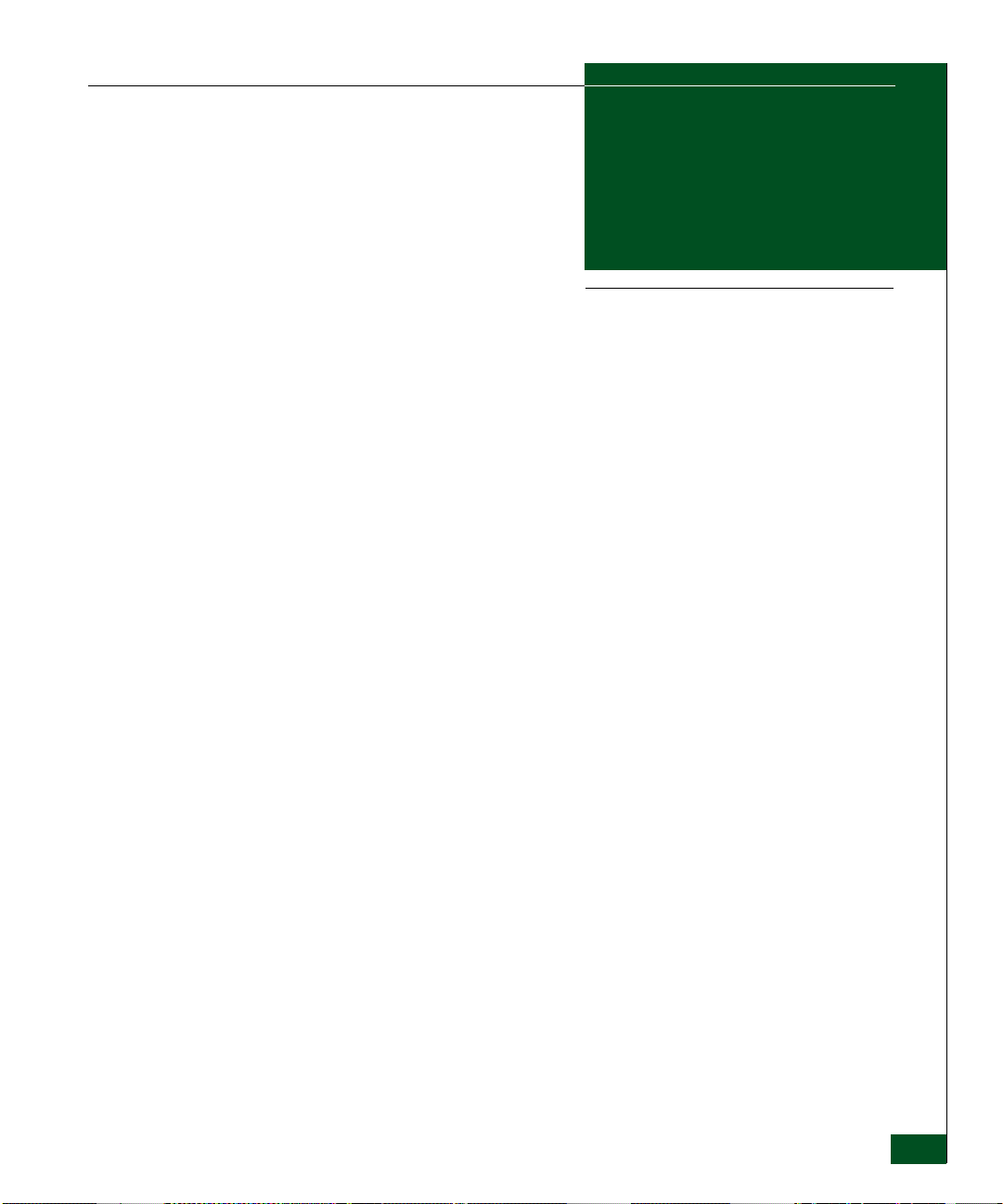
Preface
This guide provides information for those who are involved in the
installation, configuration, and maintenance of the UltraNet Edge
Storage Router - 3000 Series. Throughout the remainder of this User
Guide, the UltraNet Edge Storage Router - 3000 Series is referred to as
the “UltraNet Edge 3000”.
Document
Organization
This guide is organized as follows:
Chapter 1, Introduction, introduces the UltraNet Edge Storage
Router - 3000 Series (“UltraNet Edge 3000”), providing an
overview of its functionality, features, benefits, and security
information.
Chapter 2, Hardware Configurations, provides the valid
hardware configurations possible with the new customizable
UltraNet Edge 3000 features.
Chapter 3, Network Design Criteria, provides the basic criteria
you will need to design and configure your Ethernet or ATM
network. It also provides information on the network routing
options for the UltraNet Edge 3000, the Switch WWN Proxy
software enhancement, E_port Disk Streaming network
recommendations, Fibre Channel Frame Level and End to End
CRC, as well as MTU Batching.
Chapter 4, Building a Custom Edge 3000 Chassis, provides the
configuration procedure for a custom UltraNet Edge 3000 chassis
using the UltraNet ConfigManager Custom Chassis Wizard.
Preface
xvii
Page 18
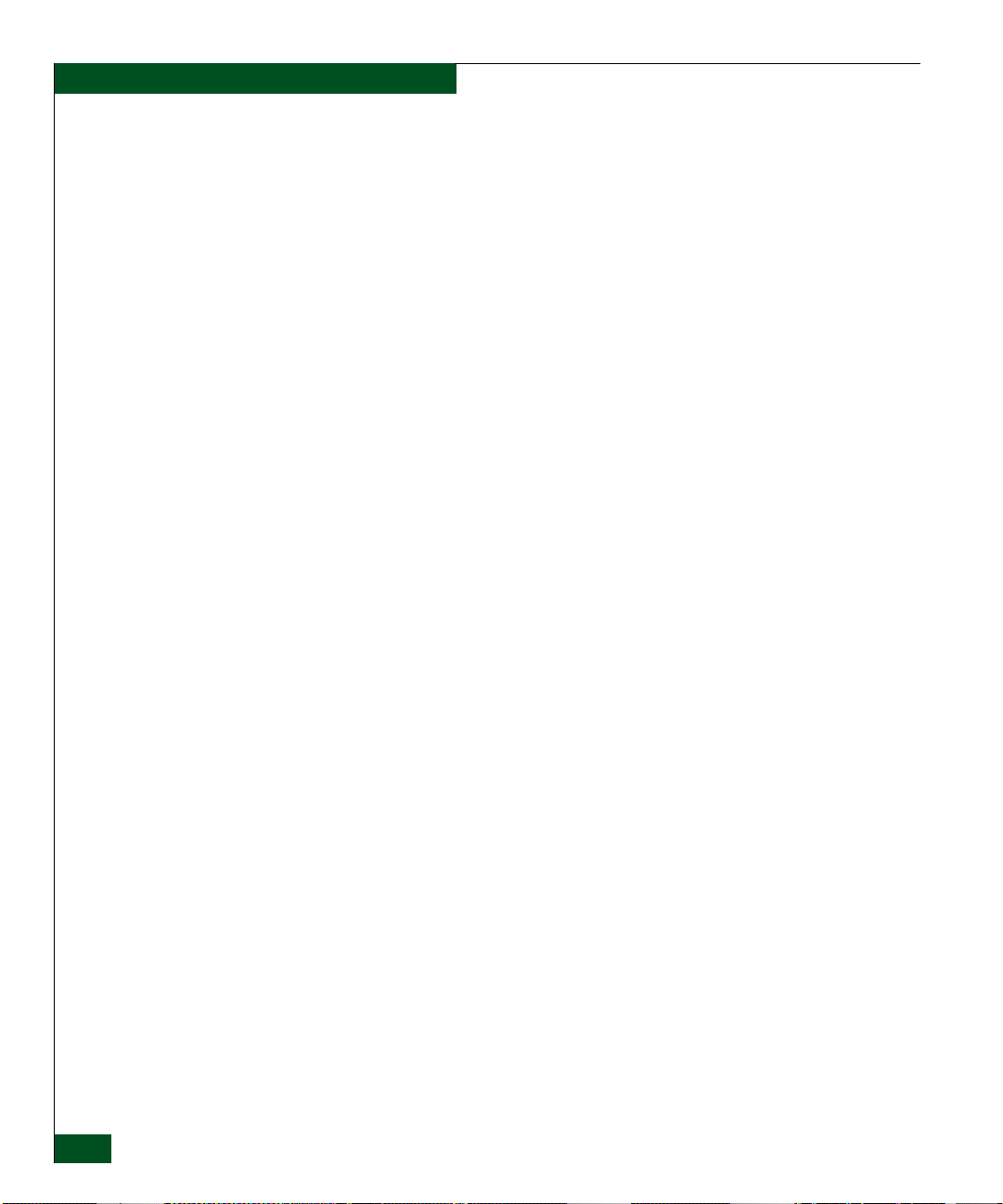
Preface
Chapter 5, Configuring E_port Extension over an Ethernet
WA N, provides the procedures for configuring E_port extenstion
over an Ethernet network on your UltraNet Edge 3000 using
McDATA’s UltraNet ConfigManager configuration tool.
Chapter 6, Configuring F_port over an Ethernet WAN, provides
the procedures for configuring an Ethernet network in F_port
using McDATA’s UltraNet ConfigManager configuration tool.
Chapter 7, Configuring E_port Extension over an ATM/POS
WA N, provides the procedures for configuring E_port extension
over an ATM network on your UltraNet Edge 3000 using
McDATA’s UltraNet ConfigManager configuration tool.
Chapter 8, Configuring FICON Extension over an Ethernet
WA N, provides the procedures for configuring FICON extension
over an Ethernet WAN on your UltraNet Edge 3000 using
McDATA’s UltraNet ConfigManager configuration tool.
Chapter 9, Configuring Tape Device Extension over an Ethernet
WA N, provides the procedures for configuring Tape Pipelining
(Device Extension) on your UltraNet Edge 3000 using McDATA’s
UltraNet ConfigManager configuration tool.
xviii
Chapter 10, FC/SCSI Tape Pipelining, provides an overview on
Tape Pipelining (Device Extension) inlcuding buffering,
emulation, data protection and device error recovery. It also
discusses specific information relevant to the UltraNet Edge
3000’s implementation of Tape Pipelining.
Chapter 11, Customer Support and Software Maintenance,
provides information for supporting and maintaining the
UltraNet Edge 3000. It covers McDATA Customer Support,
SNMP support, the UltraNet WebView management program,
and how to upgrade to new software releases.
Chapter 12, Hardware Maintenance, provides removal and
replacement procedures for the UltraNet Edge 3000 Field
Replaceable Units (FRU).
Chapter 13, Troubleshooting and Diagnostics, provides basic
information for troubleshooting and diagnostics for the UltraNet
Edge 3000 product.
Appendix A, Site Preparation, provides site preparation
requirements for the UltraNet Edge 3000.
UltraNet™ Edge Storage Router 3000 User Guide
Page 19
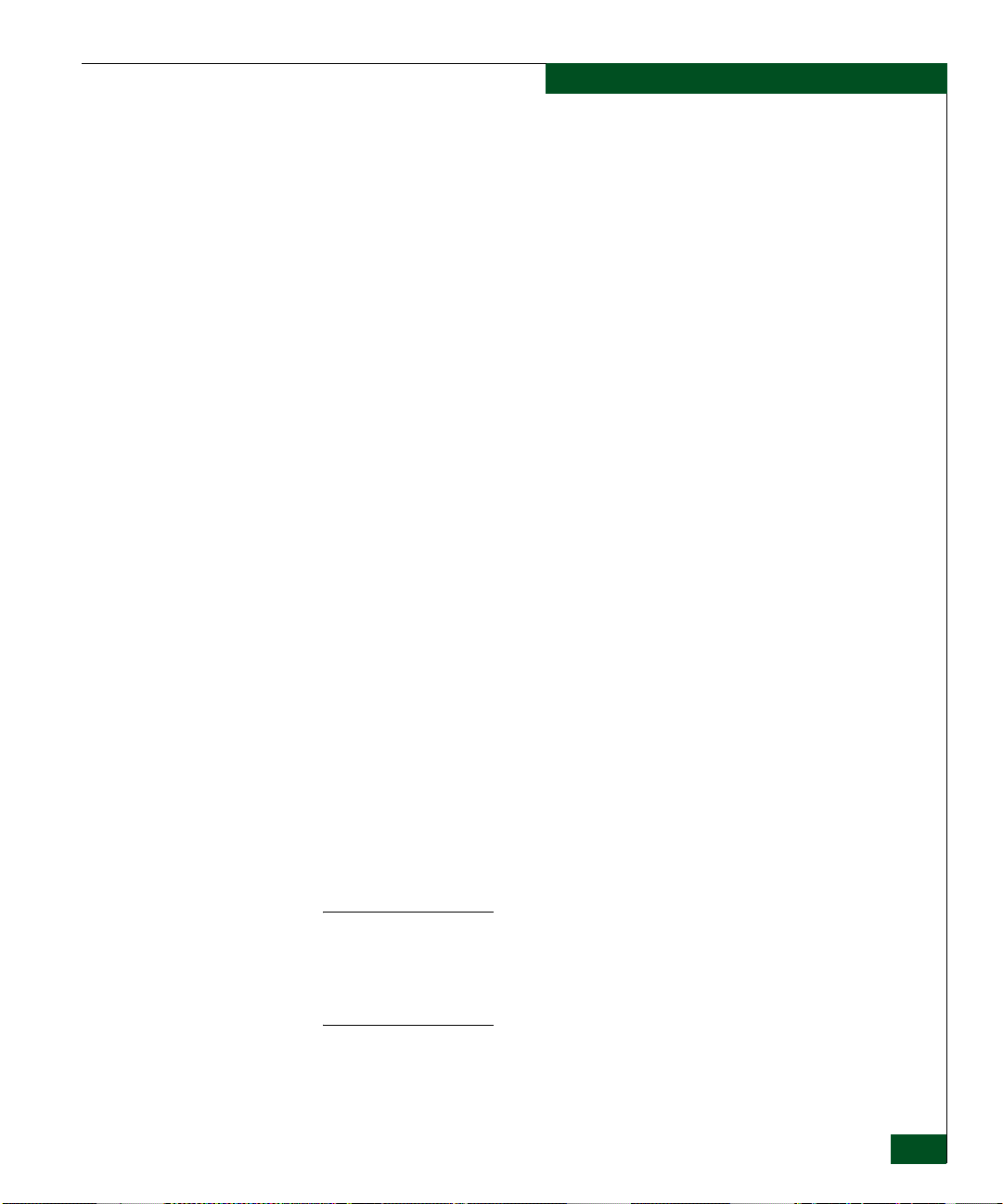
Preface
Appendix B, Installation and Cabling, provides information
regarding the installation process, including instructions for
connecting the network cables to the UltraNet Edge 3000.
Appendix C, Serial Cables and Adapters, lists the RS-232 cables,
the DB connectors, and the pinouts for the DB connectors
available through McDATA. It also contains cable and connector
specifications for the Fibre Channel, 10/100 Ethernet, Gigabit
Ethernet, and ATM/POS OC-3 interfaces.
Appendix D, Advanced UCM Configurations, provides
additional UltraNet ConfigManager (UCM) configuration
options that are beyond the typical Edge network configurations.
The topics covered are; Configuring the Internal McDATA Fibre
Channel Switch Interface, Time Synchronization Protocol,
Transport CRC Checking, E_Port Disk Streaming Settings, and
F_Port Disk Streaming Settings.
Appendix E, Static Routes, describes how to display, verify, add,
and modify static routes.
Appendix F, Configure SNMP, provides an overview for
configuring SNMP on the UltraNet Edge 3000.
Appendix G, Resetting the System to Factory Default, provides
the procedure for resetting the system to the factory settings
using the sysclean command.
Appendix H, Manual Configuration of the Initial IP Settings,
provides the procedures for the initial configuration of the IP
settings if UltraNet ConfigManager is not used.
Appendix I, Using the Set Spantree Portfast Command on Cisco
Routers, provides information about the spantree portfast
command for Cisco routers.
Appendix J, Configuration Worksheets, provides worksheets to
aid in network configuration.
NOTE: The customer is responsible for ensuring conformance with power
and specifications provided in this guide, for ensuring adherence to federal,
state, and local building and electrical codes, for providing and installing
communication cables on other vendors’ equipment, and for providing a
storage area.
Preface
xix
Page 20
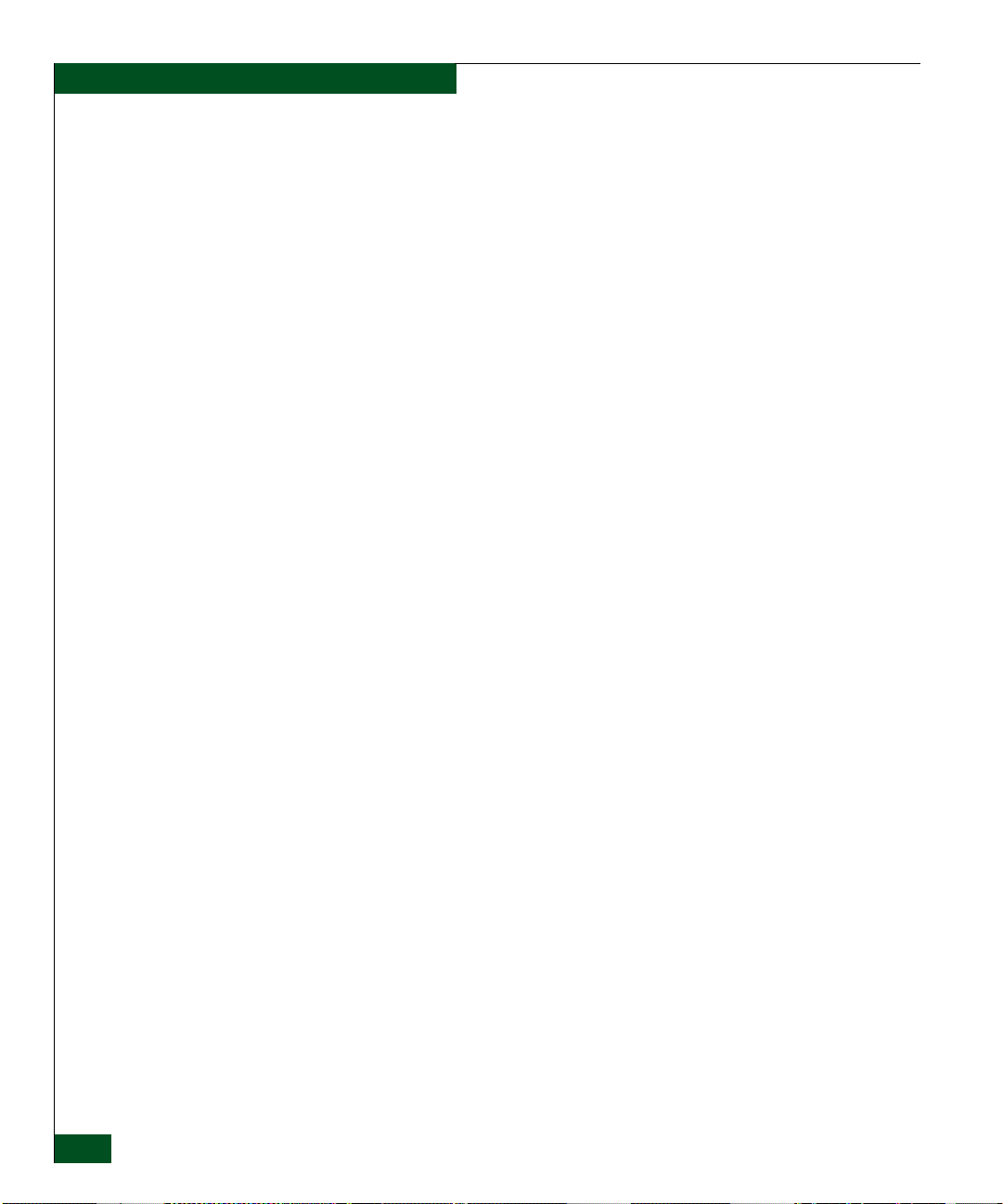
Preface
Conventions This guide uses the following conventions:
Italic text Italicized text is used to emphasize information.
CTRL+C Key combinations are indicated by keyboard key names and a plus sign,
Bold Courier text Bold Courier text is used for commands and for system input that you
<value>
(angle brackets)
[parameter]
(square brackets)
| (vertical bar) A vertical bar in a command is used between items in a list to indicate that
Courier text Courier text is used for messages or program output that appears on your
all of which are in small caps sans serif text. In the example given to the
left, press and hold down the CTRL key and press C.
type exactly as shown.
Angle brackets in a command indicate that the word contained within
must be substituted with an actual value (do not type the angle brackets).
In the following example, replace <filename> with the actual name of
the file:
check_release <filename>
Square brackets in a command indicate that the parameter contained
within is optional. In the following example, the module parameter is
optional (often, optional parameters contain angled brackets indicating
that the word must be substituted with an actual value):
logcf get [<module>]
you choose one of the items. For example, the vertical bar in the
command below means you can use either the -u or the -q option (or
neither since this choice is also optional):
swipplumb [-u|-q]
screen.
xx
Related
Documentation
This document is part of the documentation set available on
CD-ROM for the UltraNet Edge 3000. The documentation set
provides installation, operation, configuration, and reference
information for system administrators and operators.
• UltraNet Edge Storage Router Getting Started Guide
(958-000507-000) provides set-up, connection, and installation
information for the UltraNet Edge 3000.
• UltraNet Edge Storage Router - 3000 Series User Guide
(620-000248-020) provides installation, configuration, operation,
and maintenance information for the UltraNet Edge 3000.
UltraNet™ Edge Storage Router 3000 User Guide
Page 21
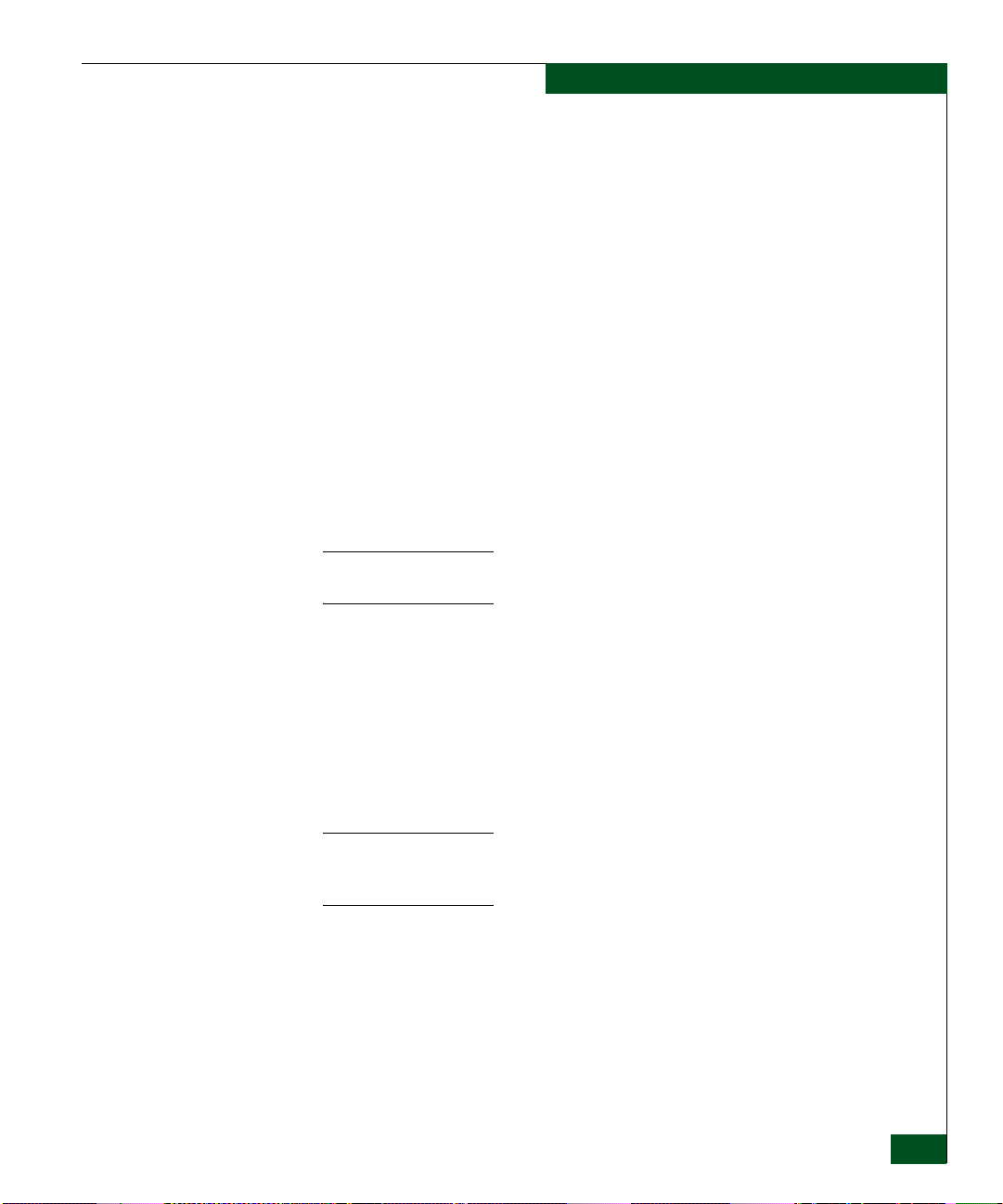
• UltraNet Edge Storage Router Command Reference
(620-000253-020) provides a reference to the commands that can
be used to configure, monitor, and troubleshoot the UltraNet
Edge 3000.
• UltraNet Edge Storage Router Message Reference (620-000252-020)
provides a reference to the messages produced by the UltraNet
Edge 3000.
Where to Get Help For technical support, end-user customers should call the phone
number located on the service label attached to the front or rear of the
hardware product.
McDATA’s “Best in Class” Solution Center provides a single point of
contact for customers seeking help with McDATA software products.
The Solution Center will research, explore, and resolve inquiries or
service requests regarding McDATA products and services. The
Solution Center is staffed 24 hours a day, 7 days a week, including
holidays.
NOTE: To expedite warranty entitlement, please have your product serial
number available.
Preface
McDATA Corporation
11802 Ridge Parkway
Broomfield, CO 80021 US
Phone: (800) 752-4572 or (720) 558-3910
Fax: (720) 558-3860
E-mail: support@mcdata.com
NOTE: Customers who purchased the hardware product from a company
other than McDATA should contact that company’s service representative for
technical support.
Preface
xxi
Page 22
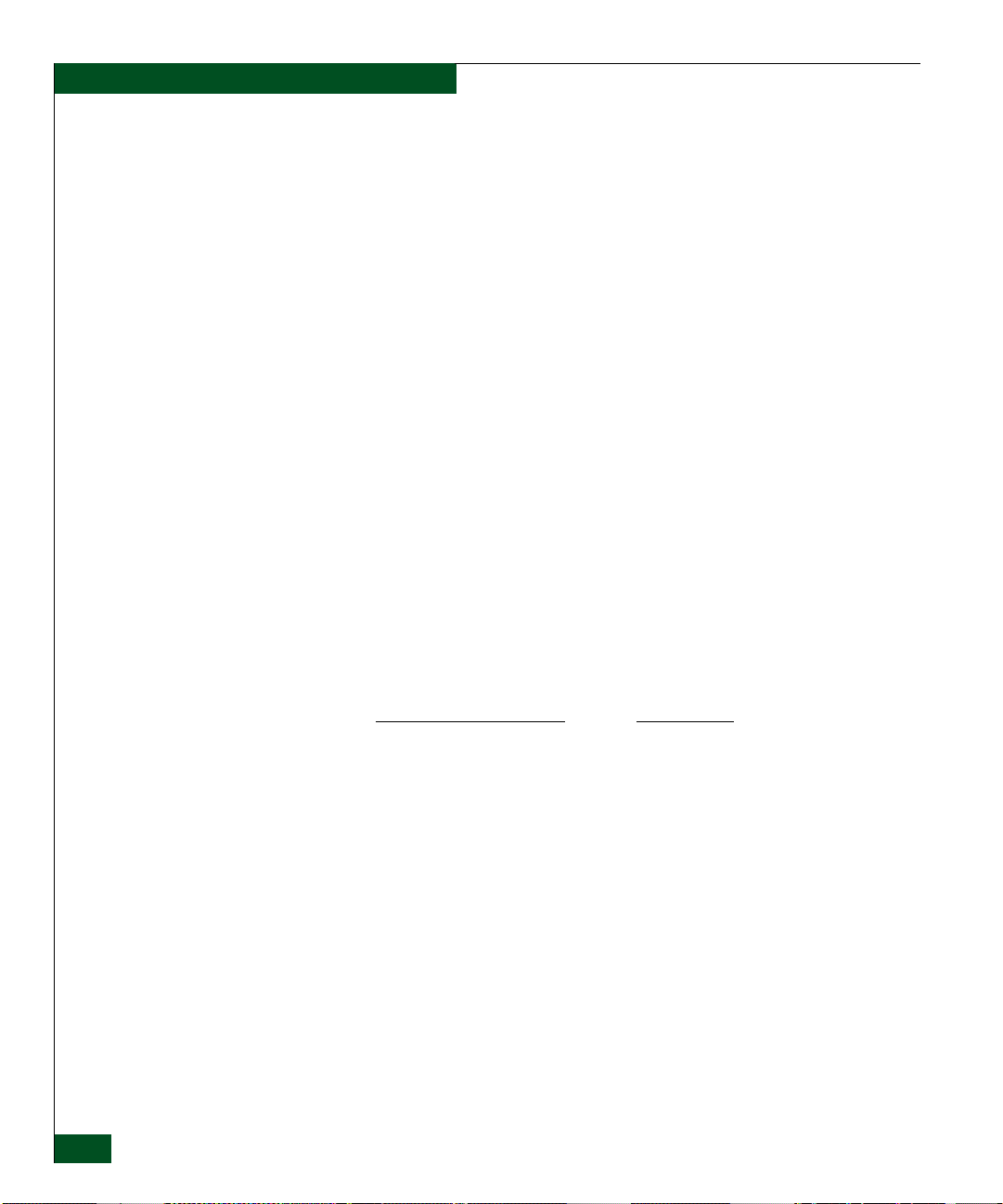
Preface
Forwarding
Publication
Comments
We sincerely appreciate any comments about this publication. Did
you find this manual easy or difficult to use? Did it lack necessary
information? Were there any errors? Could its organization be
improved?
Please send your comments via e-mail, our home page, or FAX.
Identify the manual, and provide page numbers and details. Thank
you.
E-mail: pubsmgr@mcdata.com
Home Page: http://www.mcdata.com
FAX: Technical Communications Manager
(720) 558-8999
Ordering Publications To order a paper copy of this manual, contact your McDATA
representative, or use the contact information listed below.
Phone: (800) 545-5773 and select the option for information on
our complete family of enterprise-to-edge SAN solutions.
Fax: (720) 558-4193
Trademarks The following terms, indicated by a registered trademark symbol (®)
or trademark symbol (™) on first use in this publication, are
trademarks of McDATA Corporation in the United States, other
countries, or both:
xxii
Registered Trademarks
Fabricenter
HotCAT
Intrepid
McDATA
OPENready
SANavigator
SANtegrity
®
®
®
®
®
®
®
EFCM Basic™
All other trademarked terms, indicated by a registered trademark
symbol (®) or trademark symbol (™) on first use in this publication,
are trademarks of their respective owners in the United States, other
countries, or both.
UltraNet™ Edge Storage Router 3000 User Guide
Trademarks
E/OS™
Eclipse™
Fibre Channel Director™
OPENconnectors™
SANvergence™
Sphereon™
Page 23
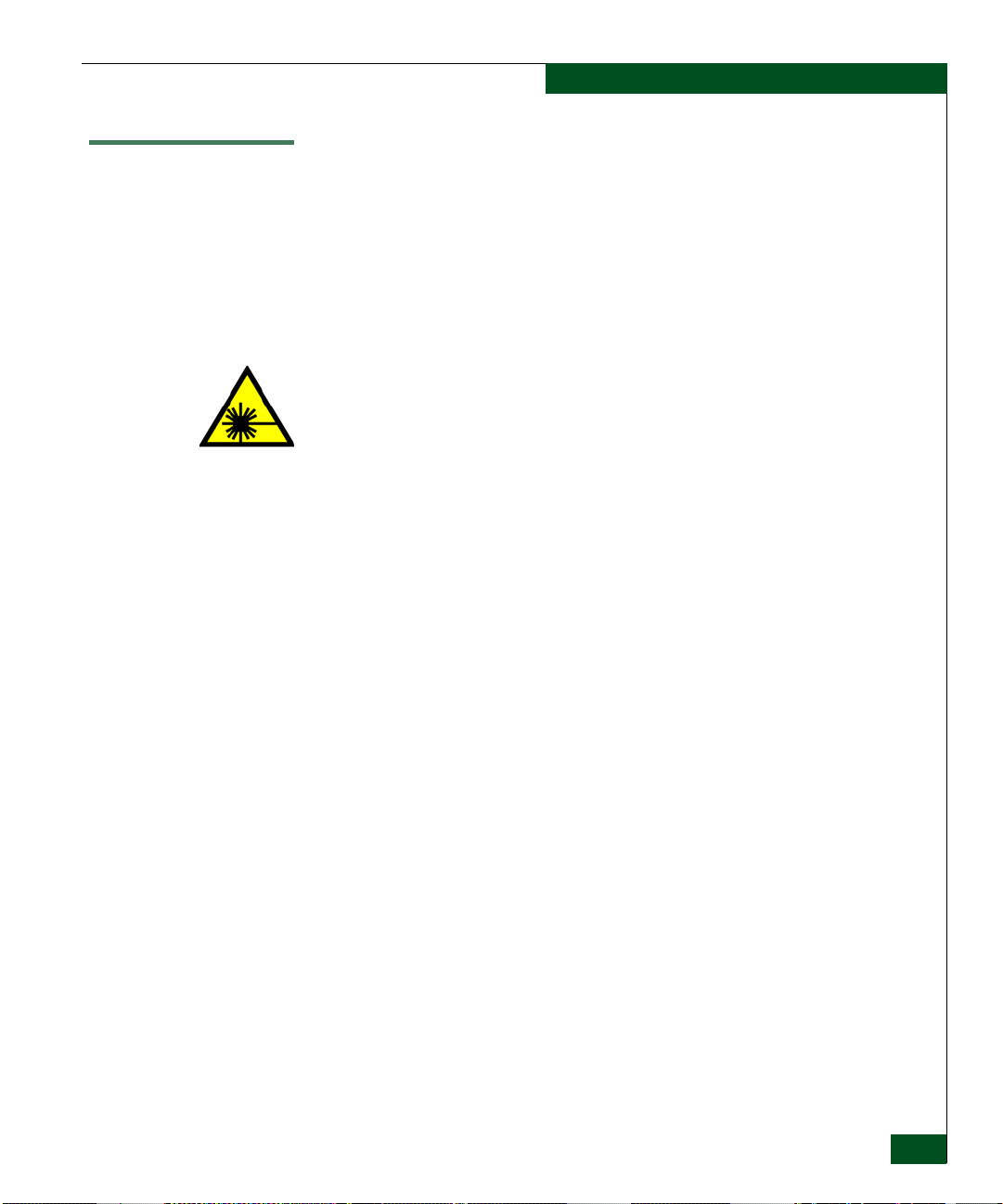
Regulatory and Safety Statements
Regulatory and safety statements are shown in the following
paragraphs. See also McDATA Product Safety Notices (620-000247) for
a complete list of safety notices with translations.
Laser Compliance Statement
Product laser transceivers are tested and certified in the United States to
conform to Title 21 of the Code of Federal Regulations (CFR), Subchapter
J, Parts 1040.10 and 1040.11 for Class 1 laser products. Transceivers are
tested and certified to be compliant with International Electrotechnical
Commission IEC825-1 and European Norm EN60825-1 and EN60825-2
regulations for Class 1 laser products. Class 1 laser products are not
considered hazardous. The transceivers are designed to prevent human
access to laser radiation above a Class 1 level during normal operation or
prescribed maintenance conditions.
Federal Communications Commission (FCC)
Statement
Preface
Products generate, use, and can radiate radio frequency energy, and if
not installed and used in accordance with instructions provided, may
cause interference to radio communications. Products are tested and
found to comply with the limits for Class A and Class B computing
devices pursuant to Subpart B of Part 15 of the FCC Rules, which are
designed to provide reasonable protection against such interference
in a residential environment. Any modification or change made to a
product without explicit approval from McDATA, by means of a
written endorsement or through published literature, invalidates the
service contract and voids the warranty agreement with McDATA.
Canadian EMC Statements
The statements below indicate product compliance with Interference
Causing Equipment Standard (ICES) and Norme sur le Matériel
Brouiller (NMB) electromagnetic compatibility (EMC) requirements
as set forth in ICES/NMB-003, Issue 4.
• This Class A or Class B digital apparatus complies with Canadian
ICES-003.
Preface
xxiii
Page 24
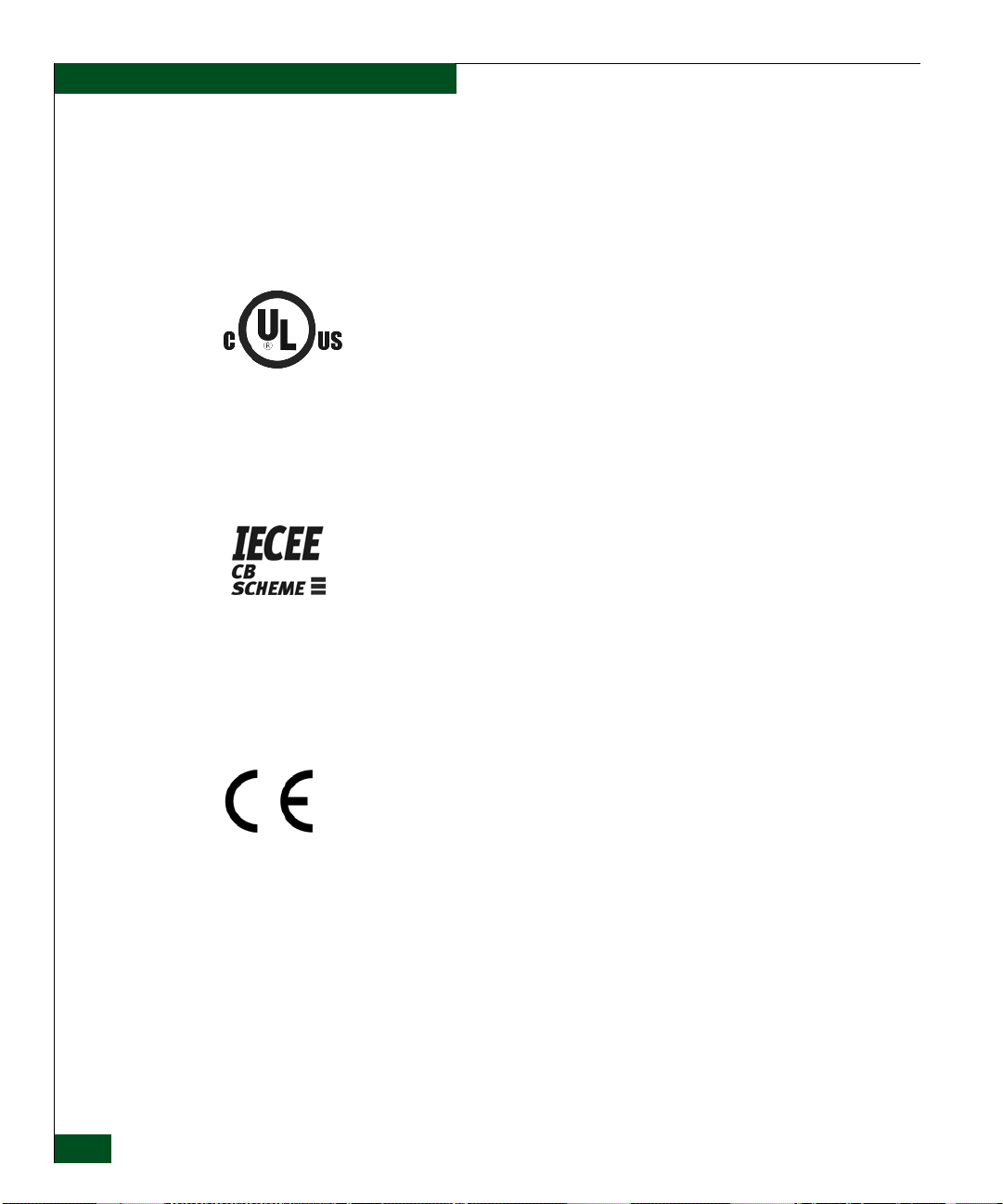
Preface
• Cet appareil numérique de la classe A et classe B est conforme à la
norme NMB-003 du Canada.
United States and Canada UL Certification
The C-UL-US mark on a product indicates compliance with American
National Standards Institute (ANSI) and Standards Council of Canada
(SCC) safety requirements as tested, evaluated, and certified by
Underwriters Laboratories Inc. (UL) and Underwriters Laboratories of
Canada (ULC).
International Safety Conformity Declaration (CB
Scheme)
A certification bodies (CB) test report supporting a product indicates
safety compliance with the International Electrotechnical Commission
(IEC) system for conformity testing and certification of electrical
equipment (IECEE) CB scheme. The scheme is a multilateral agreement
among participating countries and certification organizations that accepts
test reports certifying the safety of electrical and electronic products.
xxiv
European Union Conformity Declarations and
Directives (CE Mark)
The CE mark on a product indicates compliance with the following
regulatory requirements as set forth by European Norms (ENs) and
relevant international standards for commercial and light industrial
information technology equipment (ITE):
• EN55022: 1998 - ITE-generic radio frequency interference (RFI)
emission standard for domestic, commercial, and light industrial
environments, including electrical business equipment.
• EN55024-1: 1998 - ITE-generic electromagnetic immunity
standard for domestic, commercial, and light industrial
environments, including electrical business equipment.
• EN60950/A11:1997 - ITE-generic electrical and fire safety
standard for domestic, commercial, and light industrial
environments, including electrical business equipment.
UltraNet™ Edge Storage Router 3000 User Guide
Page 25
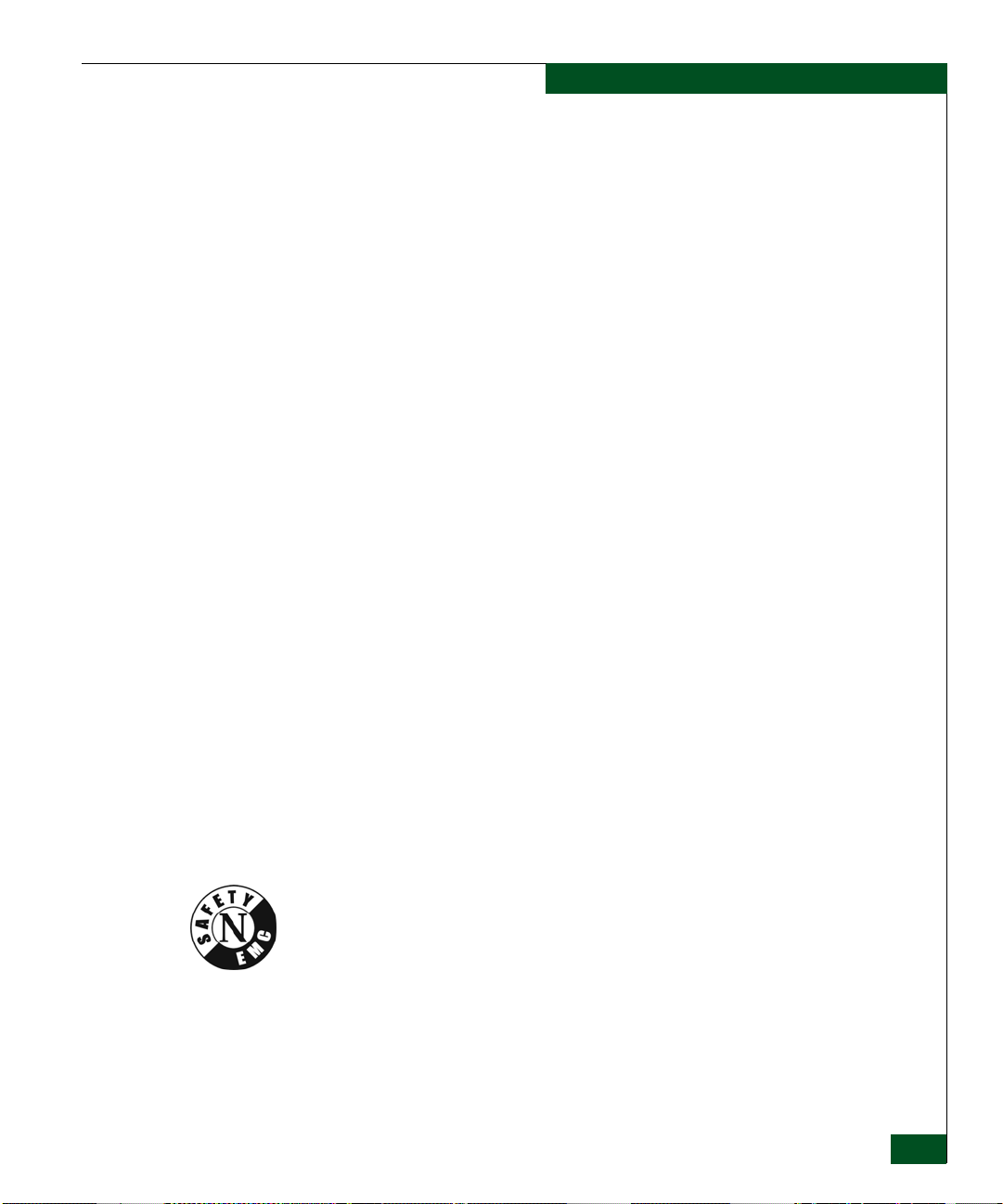
• EN61000-3-2:1995 - ITE-generic harmonic current emissions
standard for domestic, commercial, and light industrial
environments (equipment with rated current less than or
equal to 16 amperes per phase).
• EN61000-3-3:1995 - ITE-generic voltage fluctuation and flicker
standard (low-voltage power supply systems) for domestic,
commercial, and light industrial environments (equipment with
rated current less than or equal to 16 amperes per phase).
In addition, the European Union (EU) Council has implemented a
series of directives that define product safety standards for member
countries. The following directives apply:
• Products conform with all protection requirements of EU
directive 89/336/EEC (Electromagnetic Compatibility Directive) in
accordance with the laws of the member countries relating to
EMC emissions and immunity.
• Products conform with all protection requirements of EU
directive 73/23/EEC (Low-Voltage Directive) in accordance with
the laws of the member countries relating to electrical safety.
• Products conform with all protection requirements of EU
directive 93/68/EEC (Machinery Directive) in accordance with
the laws of the member countries relating to safe electrical and
mechanical operation of the equipment.
Preface
McDATA does not accept responsibility for any failure to satisfy the
protection requirements of any of these directives resulting from a
non-recommended or non-authorized modification to a product.
European Union EMC and Safety Declaration
(N-Mark)
The N-mark on a product indicates compliance with European Union
EMC and safety requirements as tested, evaluated, and certified by the
Norwegian Board for Testing and Approval of Electrical Equipment
(Norges Elektriske Materiellkontroll or NEMKO) laboratory or a
NEMKO-authorized laboratory
Preface
xxv
Page 26
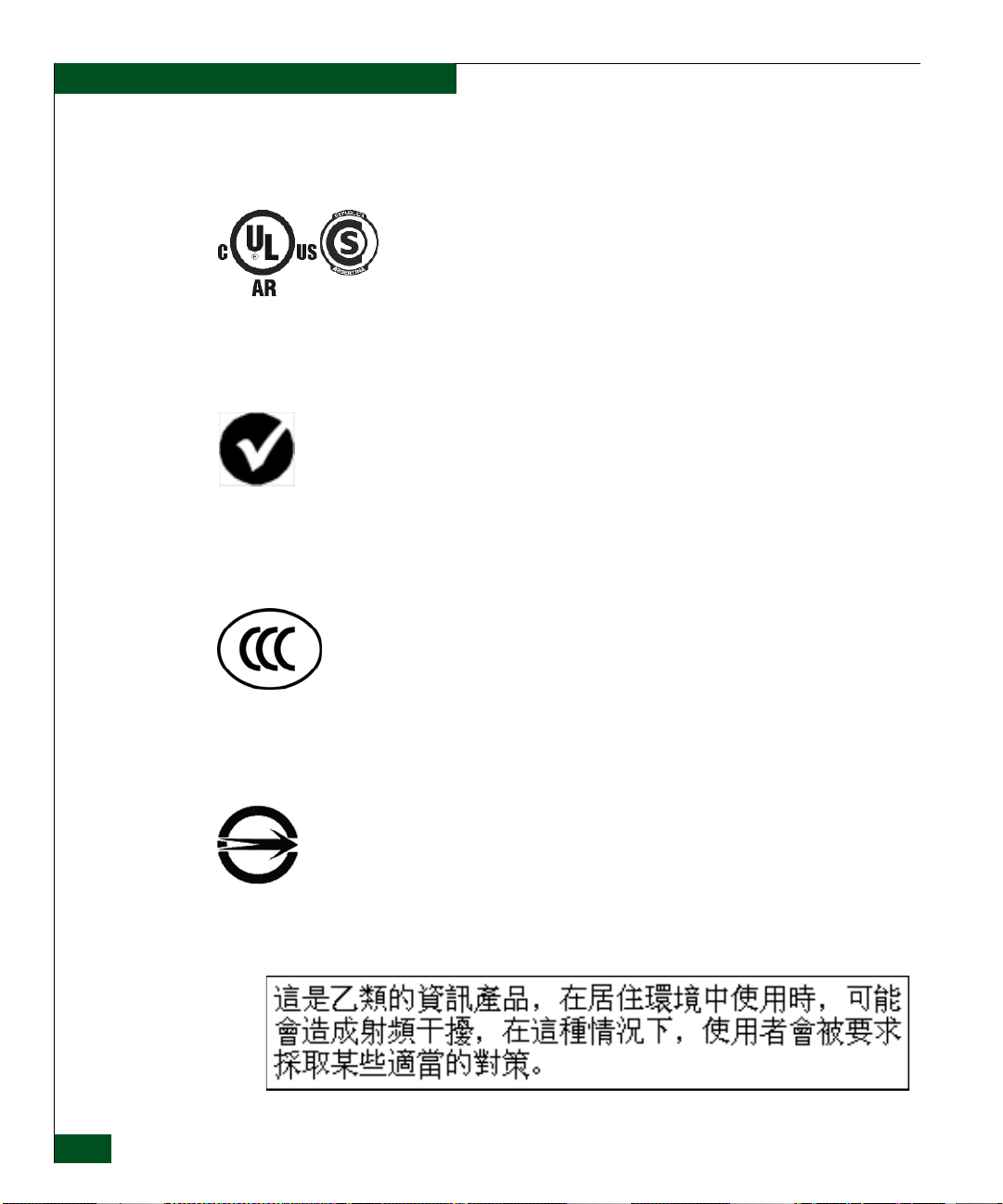
Preface
Argentina UL Certification
The UL Argentina plus S mark (UL-AR-S mark) on a product indicates
compliance with Direccion Nacional de Comercio Interior (DNCI)
Resolution Number 92/98, Phase III (for information technology
equipment safety). The mark is certified by UL de Argentina, S.R.L., and
accredited by the Argentine Accreditation Organization (OAA).
Australia and New Zealand C-Tick Mark
The Australia and New Zealand regulatory compliance mark (C-tick
mark) on a product indicates compliance with regulatory requirements for
EMC (for information technology equipment) as set forth by the
Australian Communications Authority (ACA) and the Radio Spectrum
Management Group (RSM) of New Zealand.
People’s Republic of China CCC Mark
The China Compulsory Certification mark (CCC mark) on a product
indicates compliance with People’s Republic of China regulatory
requirements for safety and EMC (for information technology equipment)
as set forth by the National Regulatory Commission for Certification and
Accreditation.
xxvi
Chinese National Standards Statement
The Taiwanese Bureau of Standards, Metrology, and Inspection mark
(BSMI mark) and the Chinese National Standards (CNS) statement below
indicate product compliance with Taiwanese regulatory requirements. The
statement indicates in a domestic environment the product may cause
radio interference, in which case the user is required to take corrective
actions.
UltraNet™ Edge Storage Router 3000 User Guide
Page 27
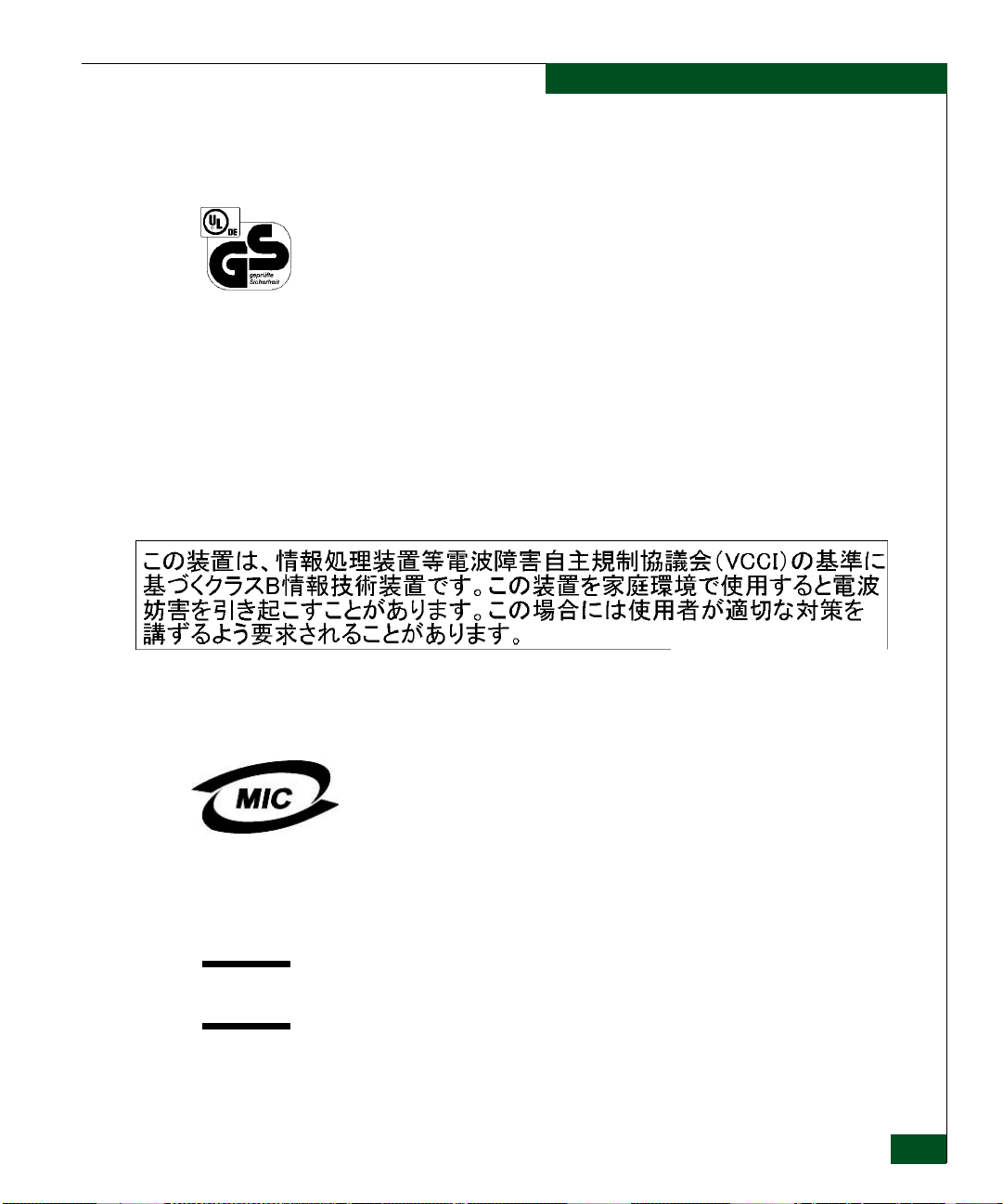
Preface
German GS Mark
The Geprüfte Sicherheit mark (GS mark) on a product indicates
compliance with the German Safety of Equipment Act as tested by
Underwriters Laboratories International Demko A/S, and accredited by
the Central Office of Safety of the German Länder (Zentralstelle der
Länder für Sicherheitstechnik or ZLS).
Japanese VCCI Statement
The Voluntary Control Council for Interference (VCCI) statement
below applies to information technology equipment, and indicates
product compliance with Japanese regulatory requirements. The
statement indicates a product is a Class A or Class B product, and in a
domestic environment may cause radio interference, in which case
the user is required to take corrective actions.
NOM
Korean MIC Mark
The Korean Ministry of Information and Communications mark (MIC
mark) on a product indicates compliance with regulatory requirements for
safety and EMC (for information technology equipment) as authorized and
certified by the Korean Radio
Research Institute (RRI).
Mexican NOM Mark
The Official Mexican Standard (Normas Oficiales Mexicanas or NOM)
mark on a product indicates compliance with regulatory requirements for
safety (for information technology equipment) as authorized and
accredited by the National System of Accreditation of Testing
Laboratories (Sistema Nacional de Acreditamieno de Laboratorios de
Pruebas or SINALP).
Preface
xxvii
Page 28
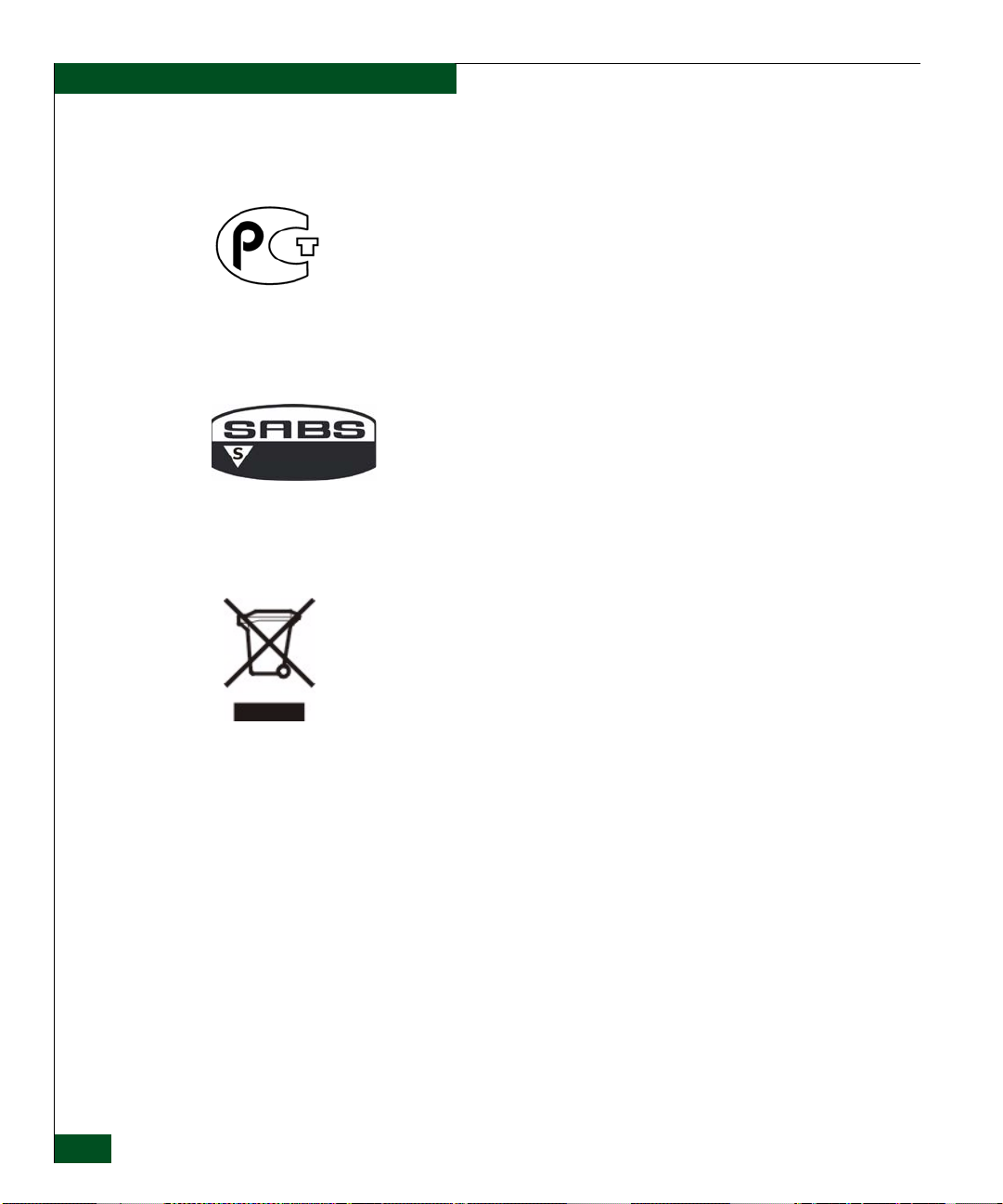
Preface
Russian GOST Certification
The Russian Gosudarstvennyi Standart (GOST) mark on a product
indicates compliance with regulatory requirements for safety and EMC
(for information technology equipment) as authorized and accredited by
the State Committee for Standardization, Metrology and Certification.
South African SABS Certification
The South African Bureau of Standards (SABS) mark on a product
indicates compliance with regulatory requirements for safety and EMC
(for information technology equipment) as authorized and accredited by
the Independent Communications Authority of South Africa (ICASA).
European Union Waste Managment Information
Do not discard this product. European Union Directive 2002/96/EC requires the
product to be recycled at the end of its useful life. Follow all waste management
actions defined by this directive. Directive requirements may be superseded by EU
member nation law. Perform the following to identify pertinent information:
• Review the original purchase contract to determine a contact regarding waste
management of the product, or
• Contact the company from which the product was procured.
xxviii
Danger and Attention Statements
The following DANGER statements appear in this publication and
describe safety practices that must be observed while installing or
servicing the product. A DANGER statement provides essential
information or instructions for which disregard or noncompliance
may result in death or severe personal injury.
DANGER statements have a numerical ID (displayed in parentheses)
at the end of each statement, as shown in the examples below. Use the
UltraNet™ Edge Storage Router 3000 User Guide
Page 29

numerical ID to locate translated statements in the McDATA Product
Safety Notices (620-000247).
Use the supplied power cords. Ensure the facility power
receptacle is the correct type, supplies the required voltage,
and is properly grounded. (D004)
Disconnect the power cords. (D005)
Preface
Preface
xxix
Page 30
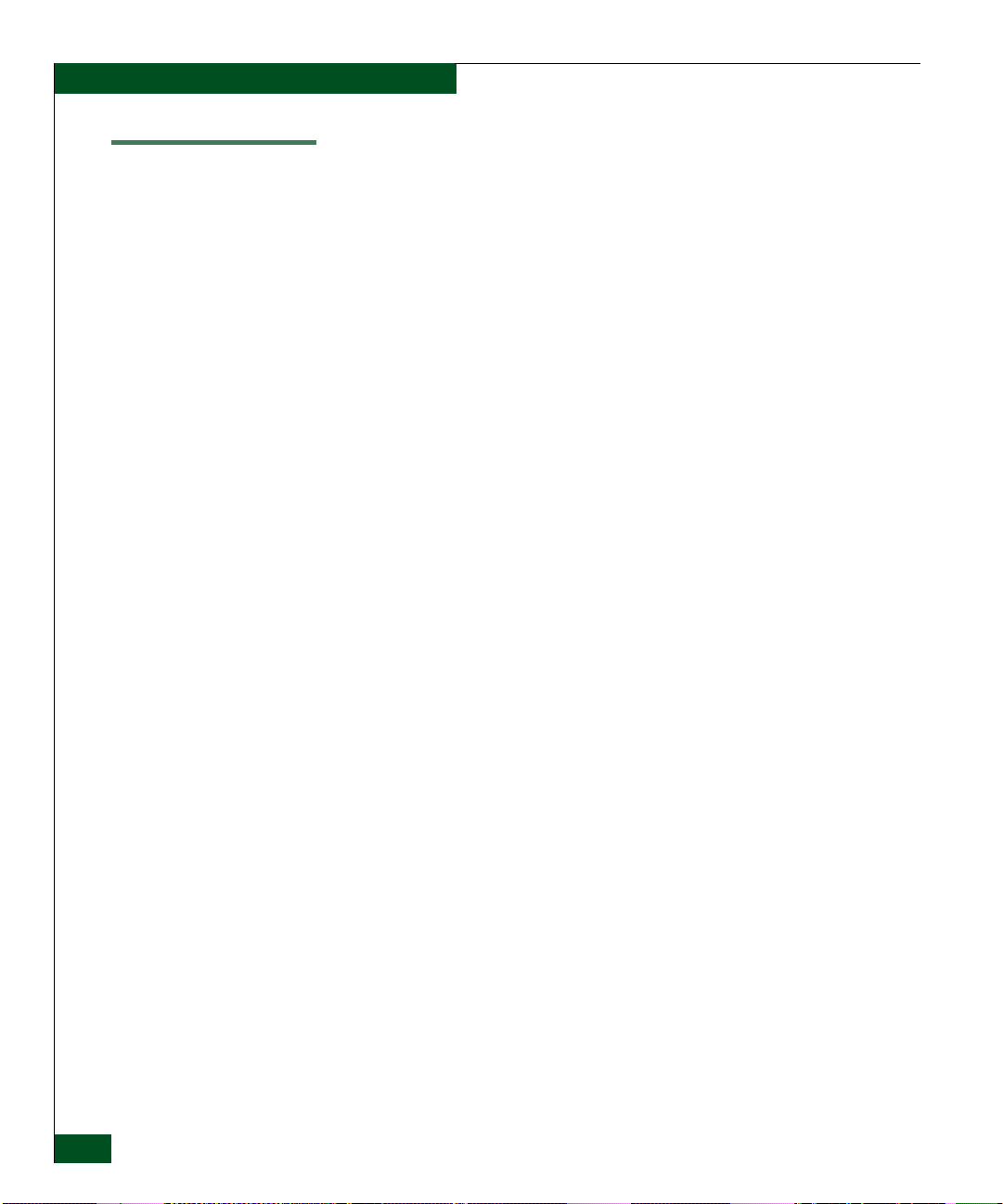
Preface
Environmental Considerations for Installation of McDATA Equipment
Consider the following when installing McDATA equipment:
• The rack environment may be hotter than the room ambient
temperature. Be sure that the air flow required for safe operation
of the equipment is not compromised.
• When mounting equipment in a rack, avoid uneven loading to
prevent a tipping hazard.
• Be sure the electrical supply circuit is adequate, based on the
quipment nameplate rating, and avoid overloading to protect
supply wiring outages due to over-current protection.
• Maintain reliable grounding of rack-mounted equipment.
Particular attention should be given to power supply connections
other than direct connections to the branch circuit (for example,
use of power strips).
xxx
UltraNet™ Edge Storage Router 3000 User Guide
Page 31

General Precautions
When installing or servicing the product, follow these practices:
• Always use correct tools.
• Always use correct replacement parts.
• Keep all paperwork up to date, complete, and accurate.
Preface
Preface
xxxi
Page 32

Preface
ESD Precautions
Follow these electrostatic discharge (ESD) procedures:
• If the product is connected to facility power (grounded), wear an
ESD wrist strap and grounding cable connected to the product
chassis.
• If the product is not connected to facility power (not grounded),
wear an ESD wrist strap and grounding cable connected to an
approved bench grounding point.
• Touch the product chassis once before performing a procedure,
and once each minute during the procedure.
• Store ESD-sensitive FRUs in antistatic packaging.
xxxii
UltraNet™ Edge Storage Router 3000 User Guide
Page 33

This chapter introduces the UltraNet Edge Storage Router - 3000
Series (“UltraNet Edge 3000”), providing an overview of its
functionality, features, benefits, and security information.
Introducing the UltraNet Edge 3000
The UltraNet Edge 3000 is part of McDATA’s UltraNet Storage Area
Networking (SAN) family of products that provide high-speed
connectivity over local area networks (LANs), metropolitan area
networks (MANs), and wide area networks (WANs) between servers,
peripheral devices, remote storage devices, and workstations. Figure
1-1 is an illustration of the UltraNet Edge 3000.
1
Introduction
Figure 1-1 The UltraNet Edge 3000
The UltraNet Edge 3000 allows for the use of an Ethernet or ATM
WAN to extend Fibre Channel protocols and frame data over long
distances. The flexibility in configuration enables the UltraNet Edge
3000 to easily adapt to varying connectivity requirements.
Introduction
1-1
Page 34

Introducing the UltraNet Edge 3000
1
The UltraNet Edge 3000 is designed for ease-of-use and is customer
installable, configurable, and maintainable. The UltraNet
ConfigManager configuration tool and the UltraNet WebView
monitoring tool enable easy setup and monitoring capabilities.
The UltraNet Edge 3000 contains an application (FCSW) which acts
as a Fibre Channel switch and eliminates the need for an external
Fibre Channel switch.
The UltraNet Edge 3000 interconnects and extends Fibre Channel
Storage Area Networks (SANs) using a new or existing Ethernet wide
area network. The UltraNet Edge 3000 enables the following data
replication solutions:
• Remote mirroring — a fault tolerant method in which a backup
data storage device maintains data identical to that on the
primary device and replaces the primary if it fails.
• Disaster recovery — a set of rules and procedures that allow a
computer site to be put back in operation after a disaster has
occurred. The concept of moving back-ups off-site constitutes the
minimum basic precaution for disaster recovery. The remote copy
is used to recover data when the local storage is inaccessible after
a disaster.
1-2
• Data migration — the ability to move data from one storage
subsystem to another.
• High availability clustering — supports mass storage
subsystems for Network Attached Storage (NAS) and Storage
Area Networks (SAN) including RAID, CDROM, DVDROM and
tape devices.
• Content Distribution — enables a cost-effective solution to
distribute data, program updates, etc. to your remote offices or
business partners, leveraging the IP infrastructure to access
current information.
• SAN Switch Management — allows current settings of switches
utilizing an E_port configuration to remain unchanged,
regardless of distance requirements.
• Disk/SAN Extension — Allows Disk or Servers to be connected
either directly or through a Storage Area Network, using an
existing IP or ATM network, either locally or remotely over
extended distances.
McDATA UltraNet Edge 3000 User Guide
Page 35

• Tap e B ac ku p — allows tape backup performance over extended
distances using a new or existing IP network, devices appear local
to the server and sustained bandwidth is comparable to local
performance up to thousands of miles.
UltraNet Edge 3000 Benefits
This section describes the benefits of the UltraNet Edge 3000.
• Data Caching — data is streamed across the network for
maximum data rates, providing constant and predictable data
delivery, regardless of distance.
• Buffer Credit Management — Provides buffer credit negotiation
with the switch for flow control and maximum efficiency,
regardless of distance.
• Session Level CRC — end-to-end CRC checking for guaranteed
recovery and complete data integrity.
• IP Load Balancing — provides data striping across multiple,
virtual links for scalability and maximum application
performance.
UltraNet Edge 3000 Benefits
1
• Fail Over — provides rerouting of traffic to the secondary WAN
in the event there is an outage of a primary WAN.
• FICON and FC/SCSI Tape Pipelining — performs remote tape
backup performance over extended distances using a new or
existing IP or ATM network, devices appear local to the server
and sustained bandwidth is comparable to local performance up
to thousands of miles.
• Session Management — provides transparent network level
error recovery, packet re-ordering, and auto path failover to
guarantee data delivery.
• Payload Matching — performs segmentation and reassembly to
match Fibre Channel 2K frames with IP 1.5K packets for
maximum bandwidth utilization and network efficiency.
Introduction
1-3
Page 36
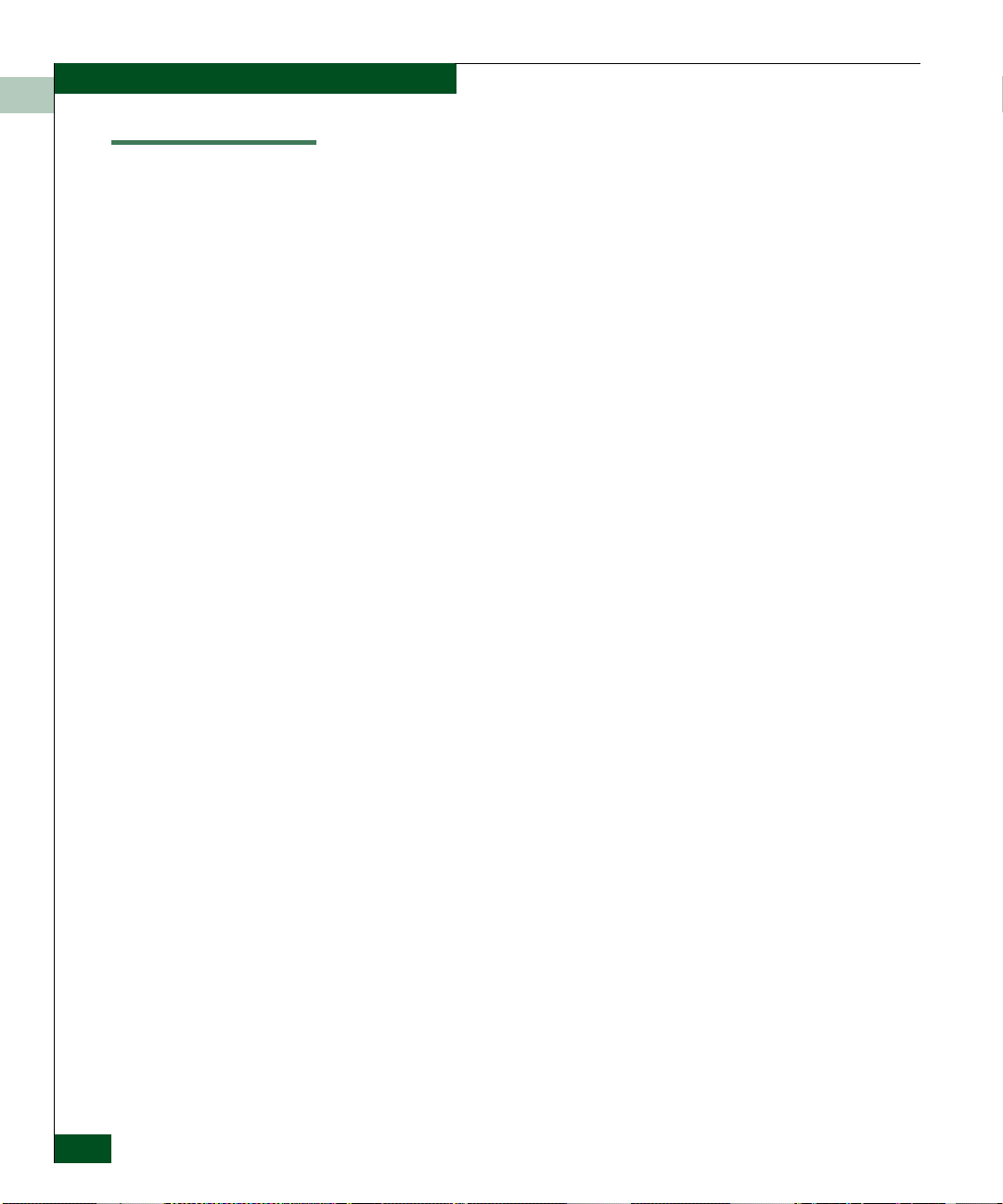
UltraNet Edge 3000 Features
1
UltraNet Edge 3000 Features
This section describes the features for the Fibre Channel, 10/100
Ethernet, Gigabit Ethernet, OC-3 ATM interfaces and configuration
for the UltraNet Edge 3000.
Refer to Appendix C, Cables, Connectors, and Adapters for detailed
specifications on each interface card.
Fibre Channel
• Runs with either FCXL2 (1 Gigabit) Fibre Channel card or FCBB
(1 or 2-Gigabit) Fibre Channel card
• Mixed application mode supports an FCXL2 and FCBB Fibre
Channel card in the same chassis
• Auto-negotiation
• Fibre Channel originator and responder modes
• Full-duplex send and receive buffers
• Class 2, Class 3, and Class F connection
1-4
• FCSW (internal Fibre Channel switch) application
• FICON emulation support of XRC, VTS, and native tape (with
GigE only)
• FICON support of other FICON connections (CTC and other
non-storage devices, GigE only)
• Optional short wave (850nm) Small Form-Factor Pluggable (SFP)
optical transceiver for distances of up to 500 meters over
multi-mode fiber
• Optional long wave (1310 nm) Small Form Factor Pluggable (SFP)
optical transceiver for distances of up to 10 kilometers using
single-mode fiber
• Fibre Channel Frame Level CRC
• Fibre Channel End to End CRC for FC/SCSI Tape Pipelining
(Device Extension
McDATA UltraNet Edge 3000 User Guide
Page 37

UltraNet Edge 3000 Features
Ethernet 10/100
• Direct connections to IP network
• Up to 100 Mbps data rate (with compression)
• Standard RJ-45 interface
•Full-duplex operation
Gigabit Ethernet
• Up to 1000 Mbps data rate (with compression)
• Full-duplex operation 1000Base-SX (short wave), 1000Base-LX
(long wave)
• Media Access Control (MAC) capabilities include full-duplex
operation and flow control
• IEEE 802.3z receive and transmit MAC functions; provides a high
bandwidth uplink to the backbone routers
• Memory interface for reading Transceiver MSA information
• International Class 1 laser safety certified for voltage < 4.0 volts
1
• Auto-negotiation
• 64-bit SNMP counters
• 802.1Q VLAN support
• 4 LED indicators: Transmit Data Active, Receive Data Active,
Link Up, and AUX
• Optional short wave (850nm) Small Form-Factor Pluggable (SFP)
optical transceiver for distances of up to 500 meters over
multi-mode fiber
• Optional long wave (1310 nm) Small Form-Factor Pluggable
(SFP) optical transceiver for distances of up to 10 Kilometers
using single-mode fiber
• Optional Copper Small Form-Factor Pluggable (SFP) using a
RJ-45 connection for distances up to 100 meters
ATM
• ATM Forum UNI 3.1
•ATM Forum AAL-5
Introduction
1-5
Page 38
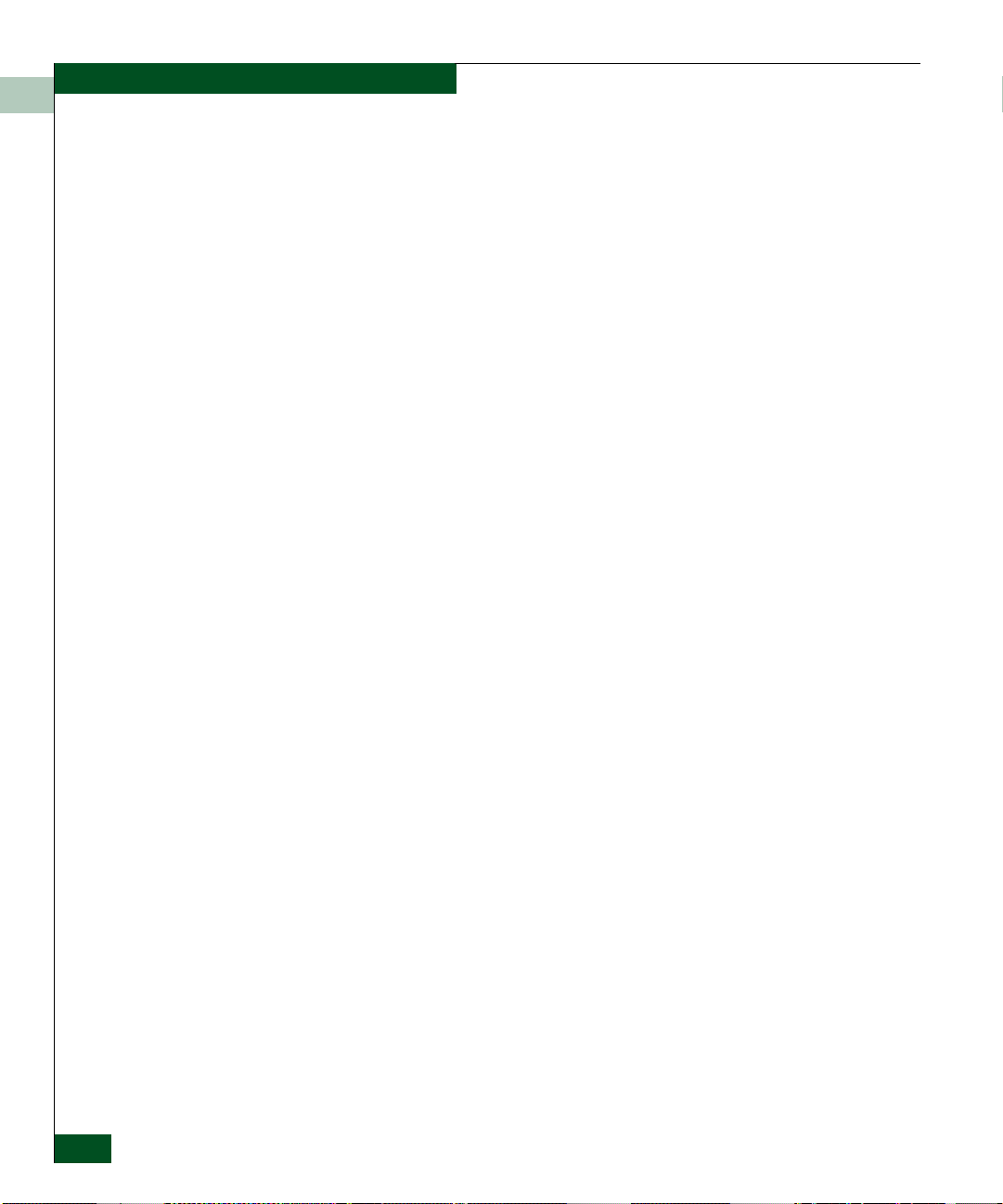
UltraNet Edge 3000 Features
1
• ATM Forum UBR, VBR, & CBR
• ITU Recommendation 1.432
• Up to 2,000 PVCs per port
OC-3
• LC connector
• International Class 1 laser certified for voltage <4.0 volts
• 64-bit SNMP counters
OC-3/STM-1
• OC-3 SONET or STM-1 SDH
• Up to 155 Mbps
• Optional short wave (1300nm) Small Form-Factor Pluggable
(SFP) optical transceiver for distances of up to 500 meters over
multi-mode fiber
• Optional long wave (1550nm) Small Form-Factor Pluggable (SFP)
optical transceiver for distances up to 40 kilometers over single
mode fiber
1-6
• 2 LEDS, one for Carrier Detect and 1 for traffic indication
Configuration
• Connector RJ-45 interface for ASCII interface (in PPP mode,
supports Telnet and FTP)
• 10/100 BASE-T Ethernet RJ-45 maintenance interface for SNMP,
FTP, Telnet, and Web browser access
• In-band configuration over IP
• Field-upgradeable software and firmware
Management
• Out-of-band and in-band 10/100 BASE-T Ethernet RJ-45
maintenance interface
• SNMP with standard and private MIB support
McDATA UltraNet Edge 3000 User Guide
Page 39

UltraNet Edge 3000 Security
The UltraNet Edge 3000 is shipped with a default password. For
security purposes you will need to change the default to your own
password. Use the following procedure to change or disable the
UltraNet Edge 3000 password.
1. Telnet into the UltraNet Edge 3000 box.
2. When prompted for the password, enter the default password
(password).
3. To change the default, enter the system passwd command at the
prompt.
tm.0x10> system passwd
4. Enter the old password when prompted (the default is
password).
5. You will then be prompted for your new password, type and then
retype the same password to confirm. The password is not echoed
to the screen.
A password may contain 1->39 characters. You may disable the
password by pressing the Enter key twice when prompted for the
new password.
UltraNet Edge 3000 Security
1
Introduction
1-7
Page 40

UltraNet Edge 3000 Security
1
1-8
McDATA UltraNet Edge 3000 User Guide
Page 41

This chapter provides the valid hardware configurations that are
possible with the new customizable UltraNet Edge 3000.
UltraNet Edge 3000 Featurization
The UltraNet Edge 3000 is customizable, allowing you to design the
hardware features to fit your specific networking needs.
2
Hardware Configurations
The basic components of the UltraNet Edge 3000 consist of the
UltraNet Edge 3000 chassis and the software license. Each additional
component or feature is ordered separately, the following tables
describe the optional features and requirements for customizing your
UltraNet Edge 3000.
Tabl e 2-1 UltraNet Edge 3000 Chassis Features
Component/Feature Description
UltraNet Edge 3000 Chassis UltraNet Edge 3000 4 slot chassis
Configuration requirements:
Each UltraNet Edge 3000 requires one chassis and one software license.
Each unit can have a maximum of 4 I/O cards; 2 client and 2 WAN connectivity card
combinations.
Each unit includes UltraNet ConfigManager.
Hardware Configurations
2-1
Page 42

UltraNet Edge 3000 Featurization
2
Tab le 2-2 Client Connectivity (Fibre Channel) Card Option Features
Component/Feature Description
Fibre Channel (FCBB) card 1 port Fibre Channel card that supports:
E_port
F_port
FICON ISL extension
FICON extension
Short wave or long wave SFP required.
Fibre Channel (FCXL2) card 1 port Fibre Channel card for FC/SCSI Tape
Pipelining functionality with N or NL_port connectivity.
Configuration requirements:
Each chassis must have at least one Client connectivity card, with a maximum of two.
Fibre Channel connectivity cards require an SFP. Requirements are as follows:
FCBB Fibre Channel card requires one SFP per card, either short wave (multi-mode) or
long wave (single-mode).
FCXL2 Fibre Channel card requires one SFP per card, shor t wave (multi-mode) only.
2-2
Tab le 2-3 Client Connectivity (Fibre Channel) SFP Option Features
Component/Feature Description
Short wave SFP for FCBB Short wave (multi-mode) SFP for the FCBB Fibre
Channel card.
Long wave SFP for FCBB Long wave (single-mode) SFP for the FCBB Fibre
Channel card.
Short wave SFP for FCXL2 Short wave (multi-mode) SFP for the FCXL2 Fibre
Channel card.
Configuration requirements:
One Client SFP option is required for each Client connectivity card.
McDATA UltraNet Edge 3000 User Guide
Page 43

UltraNet Edge 3000 Featurization
Tab le 2-4 WAN Connectivity Card Option Features
Component/Feature Description
10/100 Ethernet Card 1 port auto-sensing 10/100 Ethernet card.
2
Gigabit Ethernet Card 1 port auto-sensing Gigabit Ethernet (Gig-E) card,
option of short wave, long wave, or copper SFP
required.
OC-3 ATM Card 1 port OC-3 ATM card,
option of short wave or long wave SFP required.
Configuration requirements:
Each chassis must have at least one WAN connectivity card, with a maximum of two.
WAN connectivity cards may require SFP options, the requirements are as follows:
10/100 Ethernet does not require an SFP.
Gig-E requires one SFP per card, either short wave (multi-mode), long wave (single-mode),
or copper.
OC-3 ATM requires one SFP per card, either short wave (multi-mode) or long wave
(single-mode).
Tab le 2-5 WAN Connectivity SFP Option Features
Component/Feature Description
Short wave SFP for Gig-E Short wave (multi-mode) SFP for the Gig-E card.
Long wave SFP for Gig-E Long wave (single-mode) SFP for the Gig-E card.
Copper SFP for Gig-E Copper SFP for the Gig-E card.
Hardware Configurations
2-3
Page 44

UltraNet Edge 3000 Featurization
2
Tab le 2-5 WAN Connectivity SFP Option Features (Continued)
Component/Feature Description
Short wave SFP for OC-3 ATM Short wave (multi-mode) SFP for the OC-3 ATM card.
Long wave SFP for OC-3 ATM Long wave (multi-mode) SFP for the OC-3 ATM card.
Configuration requirements:
WAN connectivity SFP options required for certain WAN connectivity cards, as follows:
10/100 Ethernet does not require an SFP.
Gig-E requires one SFP per card, either short wave (multi-mode), long wave
(single-mode), or copper.
OC-3 ATM requires one SFP per card, either short wave (multi-mode) or long wave
(single-mode).
2-4
McDATA UltraNet Edge 3000 User Guide
Page 45

Typical Configuration of the UltraNet Edge 3000
Typical Configuration of the UltraNet Edge 3000
Figure 2-1 illustrates how two UltraNet Edge 3000 units configured
for E_port extension can be used to interconnect Fibre Channel SANs
using a new or existing Ethernet or ATM WAN.
The UltraNet Edge 3000 can also be configured for F_port which
eliminates the requirement for an external Fibre
2
Channel switch.
Ethernet Configurations
10/100 Ethernet, Gigabit Ethernet
or OC-3 ATM/POS
UltraNet Edge
ATM/POS
Fibre
Channel
Switch
Server Server
Figure 2-1 Typical UltraNet Edge 3000 1x1 Configuration
FC
Disk
FC
FC
Router
FC
10/100 Ethernet, Gigabit Ethernet
or OC-3 ATM/POS
IP or
Router
Server Server
1x1 and 2x2 configurations are standard Ethernet configurations for
the UltraNet Edge 3000. The UltraNet Edge 3000 can also be
configured in a 1x2, 2x1 and 3x1 configurations, but they are not
supported as standard implementations.
The 1x1 configuration consists of:
• One Fibre Channel interface extended over one 10/100 Ethernet
or one Gigabit Ethernet WAN
The 2x2 configuration consists of:
UltraNet Edge
Fibre
Channel
Switch
FC
Disk
FC
FC
FC
Sb125
• Two Fibre Channel interfaces extended over either two 10/100
Ethernet or two Gigabit Ethernet WAN
• Mixed application mode of one FCXL2 and one FCBB Fibre
Channel card is supported for Gigabit Ethernet WAN only
The UltraNet Edge 3000 to IP connectivity is supported through
either a 10/100 Ethernet or a Gigabit Ethernet interface, each with
compression.
Hardware Configurations
2-5
Page 46

Typical Configuration of the UltraNet Edge 3000
2
ATM WAN Configurations
FC/SCSI Tape Pipelining
1x1 and 2x2 configurations are standard ATM WAN configurations
for the UltraNet Edge 3000. The UltraNet Edge 3000 can also be
configured in a 1x2, 2x1 and 3x1 configurations, but they are not
supported as standard implementations.
The 1x1 configuration consists of:
• One Fibre Channel interface extended over one OC-3 ATM WAN
• aces extended over one OC-3 ATM WAN
The 2x2 configuration consists of:
• Two Fibre Channel interfaces extended over two OC-3 ATM
WA Ns
The UltraNet Edge 3000 can be configured for FC/SCSI taep
pipelining over in a 1x1, or 2x2 Ethernet or ATM WAN
configurations.
The 1x1 configuration consists of:
• One Fibre Channel Device Extension interface extended over one
10/100 Ethernet, Gigabit Ethernet, or OC-3 ATM WAN
The 2x2 configuration consists of:
• Two Fibre Channel Device Extension interfaces extended over
two 10/100 Ethernet, Gigabit Ethernet, or OC-3 ATM WANs
2-6
McDATA UltraNet Edge 3000 User Guide
Page 47

Valid Hardware Interface Configurations
Tab le 2-6 provides the supported hardware interface configurations
for the UltraNet Edge 3000. All configurations shown in Ta bl e 2-6
support compression. See Figure 2-4 (page -13) for a graphical
representation of the I/Os shown in the table below.
Tabl e 2-6 Valid UltraNet Edge 3000 Hardware Configurations
Configuration I/O-4 I/O-3 I/O-2 I/O-1
Featurized Configurations:
Valid Hardware Interface Configurations
2
1x1 10/100 Ethernet
Gigabit Ethernet
OC-3 ATM
2x2 10/100 Ethernet
Gigabit Ethernet
OC-3 ATM
FC/SCSI Tape Pipelining Configurations:
1x1 10/100 Ethernet
2x2 10/100 Ethernet
Gigabit Ethernet
OC-3 ATM
Mixed Application Configurations:
2x2 Gigabit Ethernet Gigabit Ethernet Fibre Channel
10/100 Ethernet
Gigabit Ethernet
OC-3 ATM
Gigabit Ethernet
OC-3 ATM
10/100 Ethernet
Gigabit Ethernet
OC-3 ATM
Fibre Channel
(FCBB)
Fibre Channel
(FCBB)
Fibre Channel
(FCXL2)
Fibre Channel
(FCXL2)
(FCBB or FCXL2)
Fibre Channel
(FCBB)
Fibre Channel
(FCXL2)
Fibre Channel
(FCBB or FCXL2)
Hardware Configurations
2-7
Page 48

Fibre Channel Card Dependencies
2
Fibre Channel Card Dependencies
The UltraNet Edge 3000 supports two types of Fibre Channel cards;
FCBB or FCXL2. The FCBB card is standard, the FCXL2 card is used
only for FC/SCSI Tape Pipelining (Device Extension)
implementations.
Tab le 2-7 shows the supported configurations that can be run with
each card.
Table 2-7 Fibre Channel Card Dependencies
FC/SCSI E_port Configurations
UltraNet Edge 3000
Series FC Card
FCBB Card
(1 Gigabit or 2 Gigabit)
FCXL2 Card
(1 Gigabit)
Supported
Configurations
FC/SCSI E_port
extension
FC/SCSI F_port Fibre
Channel
FICON ISL extension Two FICON switches required
FICON extension Fibre Channel Switch not required (one
N or NL_port
(FC/SCSI Ta pe
Pipelining)
Fibre Channel Switch Requirements
Two Fibre Channel Switch required
Fibre Channel Switch not required (one
or more may be present)
may be present)
Fibre Channel Switch optional
The Fibre Channel port type can be configured in UltraNet
ConfigManager. Only one Fibre Channel port type is supported in an
individual unit. For example, E_port cannot operate simultaneously
with F_port in the same Edge unit. The port types must also match
from peer to peer. To reconfigure the port type configuration,
reconfigure UCM and reboot the unit.
An E_port is an expansion port used to link multiple Fibre Channel
switches together into a single fabric.
2-8
The UltraNet Edge 3000 offers the standard E_port configuration and
E_port Disk Streaming which moves data more efficiently in high
latency networks than our standard E_port solution. E_port Disk
Streaming functions as a subset of our Fibre Channel Device
Extension technology. A significant performance gain is normally
McDATA UltraNet Edge 3000 User Guide
Page 49
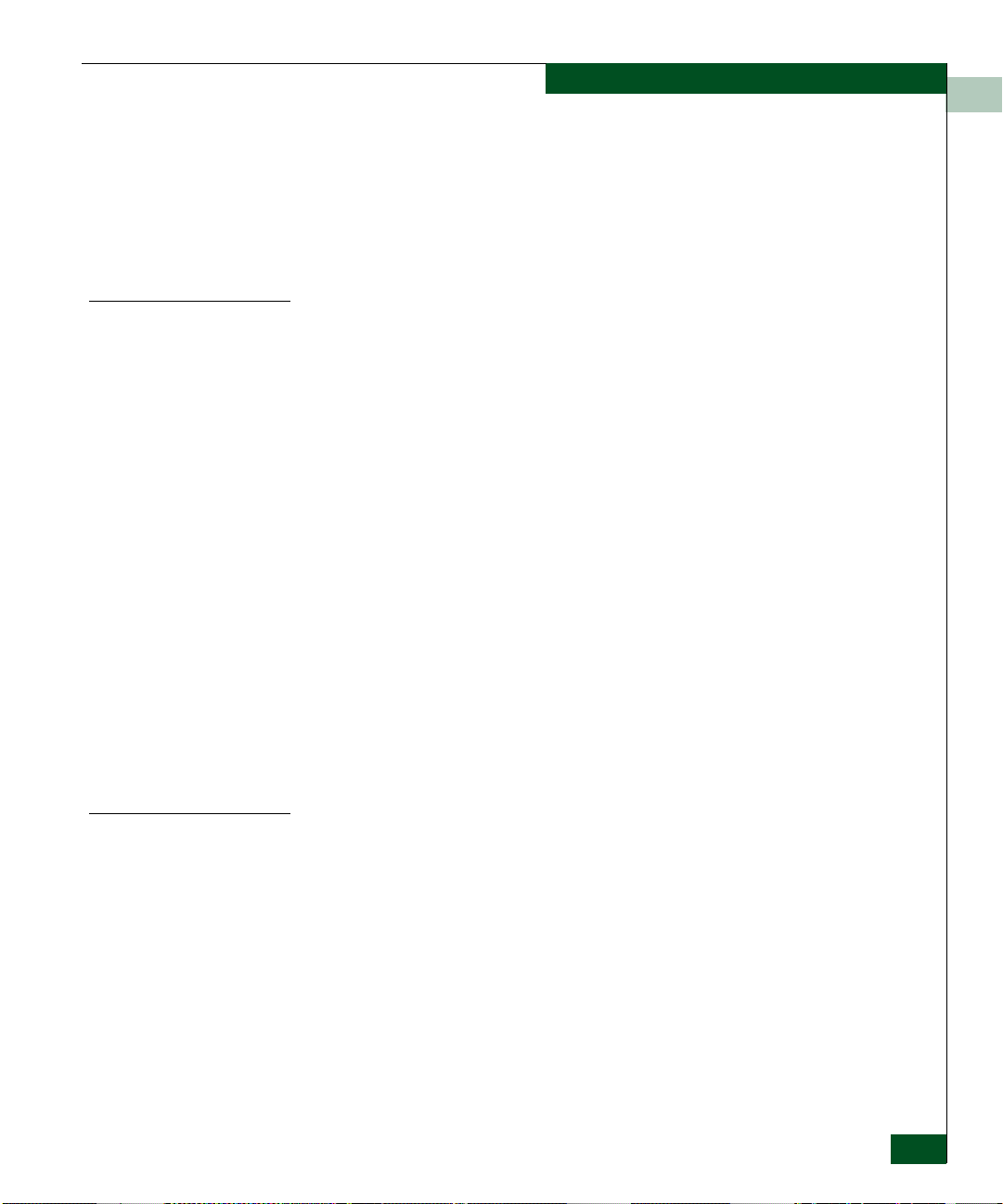
Fibre Channel Card Dependencies
achieved in networks which limit the number of concurrent SCSI I/O
operations and also in networks with high latency.
IP and ATM WANs are supported with E_port configurations.
2
FC/SCSI E_Port to
FC/SCSI F_port Configurations
FC/SCSI F_Port to
E_Port
F_Port
When an UltraNet Edge 3000 is configured for E_port, its peer UltraNet
Edge 3000 must also be configured as E_port.
F_port is a port in the fabric where an N_port can attach. F_ports are frame
routing ports, which are insensitive to higher level protocols. A port
configured for F_port can only connect to another N_port via a
point-to-point connection.
The UltraNet Edge 3000 contains an application which acts as a Fibre
Channel switch (FCSW) and eliminates the need for an external Fibre
Channel switch. When the UltraNet Edge 3000 is configured for use
with the FCSW application, it is configured for F_port.
The UltraNet Edge 3000 offers the standard F_port configuration and
F_port Disk Streaming which moves data more efficiently in high
latency networks than our standard F_port solution. F_port Disk
Streaming functions as a subset of our Fibre Channel Device
Extension technology. A significant performance gain is normally
achieved in networks which limit the number of concurrent SCSI I/O
operations and also in networks with high latency.
IP, ATM, or SONET (POS) WANs are supported with F_port
configurations.
When an UltraNet Edge 3000 is configured for F_port, its peer
UltraNet Edge 3000 must also be configured as F_port.
FC/SCSI N_port Configurations
N_port is a node port, or a port on a disk or computer. Ports that are
N_port can only communicate with another N_port on another node,
or to a switch. NL_port is a Node Loop Port; a port supporting the
Arbitrated Loop protocol.
When running FC/SCSI Tape Pipelining (Device Extension) on the
UltraNet Edge 3000, it will be configured for N_port or NL_port. For
more information, refer to
Chapter 10, FC/SCSI Tape Pipelining in this
guide.
FC/SCSI N_Port to
N_Port
When an UltraNet Edge 3000 is configured for N_port, its peer
UltraNet Edge 3000 must also be configured as N_port.
Hardware Configurations
2-9
Page 50

Fibre Channel Card Dependencies
2
FICON Port Configurations
FICON ISL Extension
(E_Port to E_Port)
An Edge 3000 FICON port can be a connection directly to one of the
following:
• a FICON N_port (a MVS FICON Channel Interface or a FICON
Control Unit FICON port)
• an E_port from a FICON capable FC Switch
• an F_port from FICON capable FC Switch
NOTE: FICON support is available at this time only over GigE IP WANs.
In this configuration, the Edge FICON interfaces are extending a
FICON ISL between two like switches (CNT to CNT or McData to
McData). No other switches have been validated at this time. The
CNT FICON Emulation Features can be enabled on this path if and
only if the device IO paths are configured correctly through the
Switch Configuration. If there are multiple ISLs between the pair of
switches, then vendor specific features governing data flows over
ISLs must be defined so that CHPID I/Os flow bi-directionally over
the same ISL.
When configuring a FICON path to be a FICON ISL, you must enable
the E-port (Cascaded ISL) FICON port option in UCM. A cascaded
connection will not correctly initialize without this option enabled.
FICON F_Port to N_Port
(or N_port to F_port)
FICON N_Port to
2-10
McDATA UltraNet Edge 3000 User Guide
N_Port
In this configuration, the Edge 3000 FICON port is directly connected
to either the Channel Interface or a Control Unit interface on one side
and the other side is connected to an F_port on a FICON capable
switch.
When configuring a FICON in this configuration, you must not
enable the E-port (Cascaded ISL) FICON port option in UCM. A
N_port to F_port connection will not correctly initialize with this
option enabled.
In this configuration, the Edge 3000 FICON port on one side is
directly connected to a Channel Interface and the remote side is
directly connected to a Control Unit interface. This configuration is
defined the same as the F_port to N_port configuration described in
the prior section.
Page 51
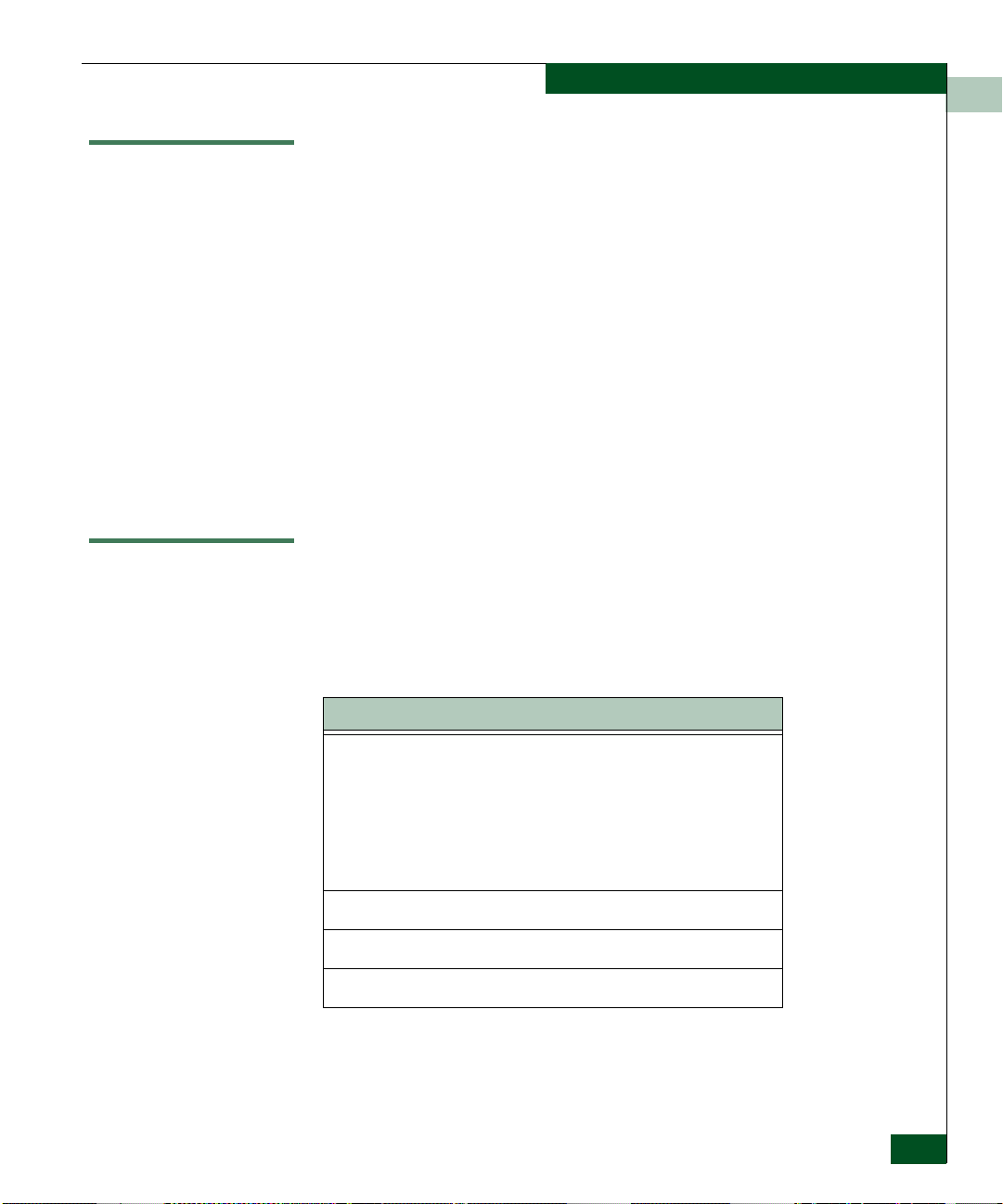
Internal Fibre Channel Switch (FCSW)
The FCSW application resides in the data path stack between the
Fibre Channel device driver (FCCNT) and the WAN network
provider. This allows the FCSW to operate as a switch, determining
which destination to forward a frame to. The FCSW passes Fibre
Channel frames to/from the FCCNT driver. For Fibre Channel frames
destined to the switch itself or one of its services, the frame is routed
to the appropriate entity and the proper response is given.
Batching is only allowed if the destination id is not the same as the
source id and all the frames in the batch are for the same destination
id. At this time, two ports are supported by the FCSW.
See Chapter 13, Troubleshooting and Diagnostics, for information about
the FCSW application user interface commands through which
information and status can be obtained.
Hardware Components
The UltraNet Edge 3000 consists of a chassis and the components
listed in
Figure 2-3.
Tabl e 2-8 Hardware Components
Tab le 2-8, these components are illustrated in Figure 2-2 and
Internal Fibre Channel Switch (FCSW)
2
Description
I/O cards (4 maximum)
• Fibre Channel (FCBB
or FCXL2 for FC/SCSI Tape Pipelining)
• Ethernet 10/100
• Gigabit Ethernet
• OC-3 ATM
Fan assemblies (4)
Power supply
Redundant power supply
Hardware Configurations
2-11
Page 52

Hardware Components
2
Compression Card
Fan (4)
Main Processing Board
I/O-3 Card
I/O-4 Card
Power Supply
Redundant Power Supply
Figure 2-2 Front View of the UltraNet Edge 3000
A combination of up to four I/O cards can be installed (Fibre Channel
with 10/100 Ethernet, Gigabit Ethernet, or OC-3 ATM. See
for the possible configurations.
The four fans, two power plugs, and two power switches are located
at the back of the UltraNet Edge 3000 unit (see
I/O-2 Card
Flash Memory
I/O-1 Card
Sb106
Tab le 2-6
Figure 2-3).
2-12
Power Plug (2) Fan (4) Power Switch (2)
Figure 2-3 Rear View of the UltraNet Edge 3000
McDATA UltraNet Edge 3000 User Guide
Sb011
Page 53
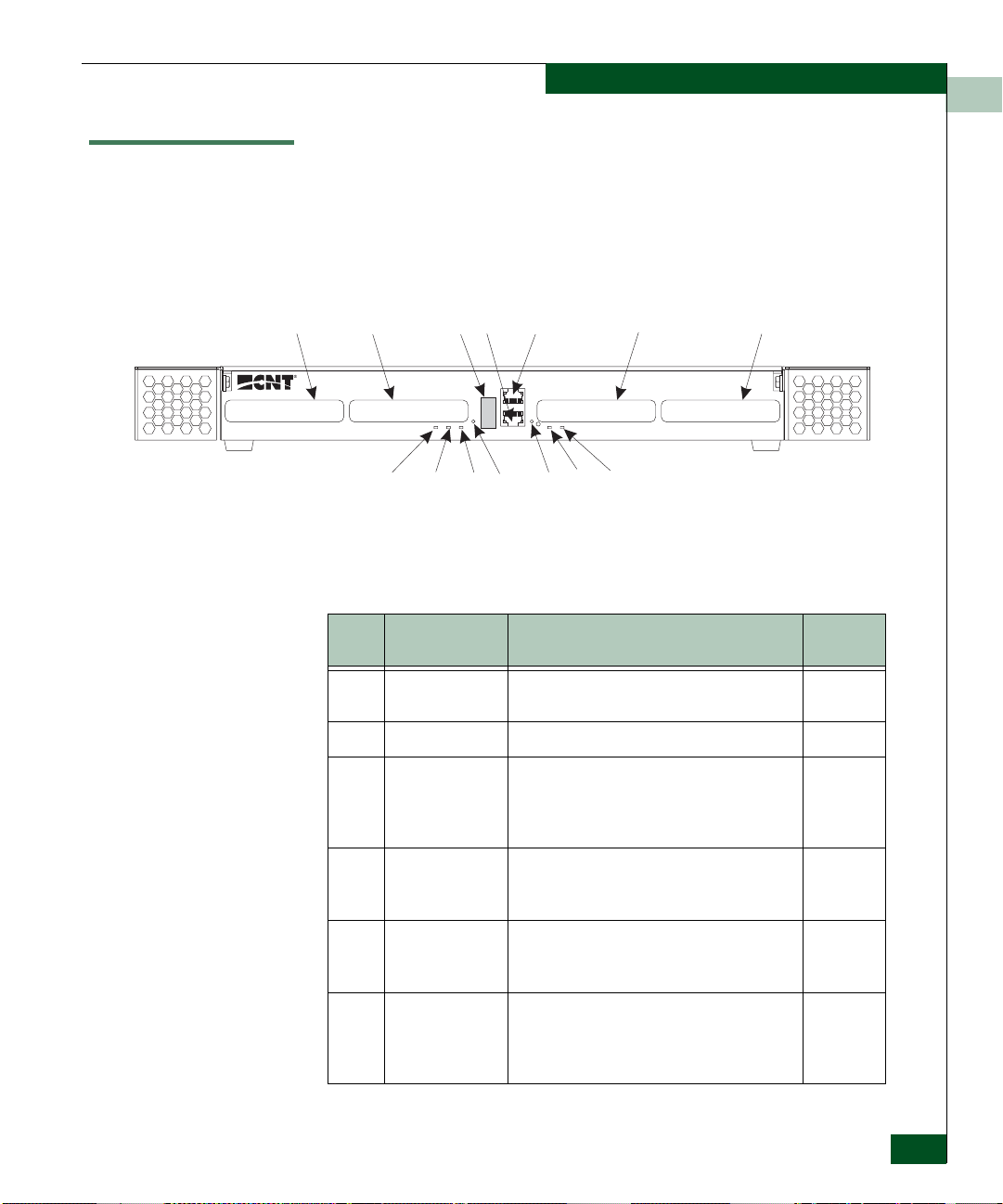
Indicators, Switches, and Interfaces
Located on the front of the UltraNet Edge 3000 are the four physical
I/Os, the Ethernet RJ-45 (maintenance interface), the alphanumeric
messages window, and the LEDs (See
are described in Tabl e 2-9.
Indicators, Switches, and Interfaces
2
Figure 2-4). These components
3
7 6 5
I/O-4 I/O-2 I/O-1
Figure 2-4 Front View of the UltraNet Edge 3000
Table 2-9 Front Panel Switches, Controls, and Interfaces
I/O-3
8 10 14
4
9
11
1312
Index Typ e Function
1 I/O-1 This slot is available for a Fibre Channel card,
or Gigabit Ethernet card (3x1 configurations).
2 I/O-2 This slot is available for a Fibre Channel card.
3 I/O-0
(Ethernet
Maintenance
Interface)
One 10/100 BASE-T Ethernet RJ-45
maintenance interface used for maintenance,
diagnostics, and network monitoring via a
Telnet or FTP session.
2
1
Sb010
Normal
Operation
4 Serial interface
connector
One RS-232 RJ-45 interface which runs at
Kbaud, 8N1 used for maintenance and
38.4
diagnostic connections.
5 Alphanumeric
messages
Used for displaying the node number. It can
also be used for diagnostic debug.
window
6 I/O-3 This slot is available for a 10/100 Ethernet,
Gigabit Ethernet, OC-3 ATM, or Fibre Channel
card. See
Ta bl e 2-6 for valid hardware
configurations.
Hardware Configurations
2-13
Page 54
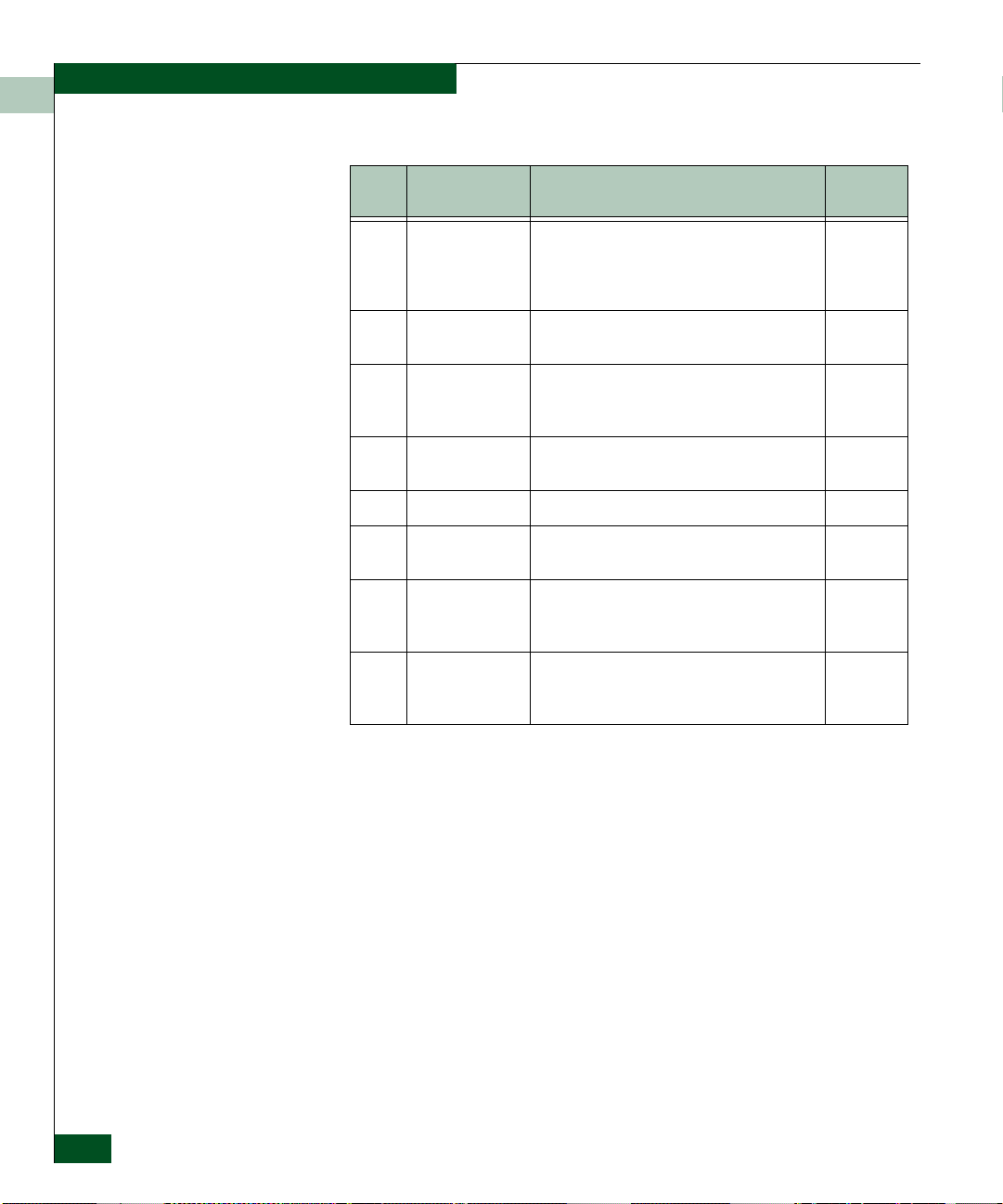
Indicators, Switches, and Interfaces
2
Table 2-9 Front Panel Switches, Controls, and Interfaces
Normal
Index Typ e Function
7 I/O-4 This slot is available for a 10/100 Ethernet,
Gigabit Ethernet, OC-3 ATM, or Fibre Channel
card. See
Ta bl e 2-6 for valid hardware
configurations.
Operation
8 Fail indicator This LED is for the main processor. Fail
indicates a nonreversible processor error
9 Heartbeat
indicator
This LED is for the main processor. When
blinking, it indicates that the operating system
is executing instructions.
10 BMEM activity The BMEM LED indicates buffer memory
activity.
11 Reset button Press in to reset the entire system.
12 Abort button Press in to end operations and to have the
PowerPC trap out to a boot ROM handler.
13 Rx This LED indicates that the UltraNet Edge
3000 is receiving data from the Ethernet
Maintenance Interface (I/O-0).
14 Tx This LED indicates that the UltraNet Edge
3000 is transmitting data from the Ethernet
Maintenance Interface (I/O-0).
Red
Ye l l o w
Green
Green
Green
2-14
McDATA UltraNet Edge 3000 User Guide
Page 55

3
Network Design Criteria
This chapter provides the basic criteria you will need to design and
configure your Ethernet or ATM network. It also provides
information on the network routing options for the UltraNet Edge
3000, the Switch WWN Proxy software enhancement, E_port Disk
Streaming network recommendations, Fibre Channel Frame Level
and End to End CRC, as well as MTU Batching.
Network Design
Ethernet Network Criteria
Specific information regarding each component of your network is
required for successful design and configuration. The following
sections for the network design criteria are separated into two
categories; one for an Ethernet network and one for an ATM network.
Each section provides the required design information for each
component of the network.
The illustration shown in Figure 3-1 is an example of the UltraNet
Edge 3000 in a 1x1 configuration, configured as E_port extension over
an Ethernet WAN.
Network Design Criteria
3-1
Page 56

Network Design
3
Default
Gateway 1
192.168.10.3/24
Maintenance IP
Fibre
Channel
FC
Switch 1
Fabric Fabric
Personal
Computer 1
FC
UltraNet
Edge 10
192.168.100.1/24
192.168.10.5/24
192.168.10.1/24192.168.10.2/24
IP
Router
1
192.168.100.4/24
IPCloud
192.168.20.1/24
IP
Router
2
192.168.200.1/24
192.168.200.4/24
192.168.20.3/24
Maintenance IP
192.168.20.2/24
UltraNet
Edge 20
Default
Gateway 2
FC
FC
Figure 3-1 Example Ethernet WAN with two UltraNet Edge 3000s
When designing your network for an Ethernet WAN using the
UltraNet Edge 3000, gather the following information for both the
local and remote nodes:
NOTE: Refer to the UltraNet Edge Storage Router Configuration IP Address
Worksheet in Appendix J for help gathering the IP addresses.
Fibre
Channel
Switch 2
Sb032
3-2
• Host IP addresses (Ethernet maintenance interface and Ethernet
WAN i n ter f ace)
• Subnet information
• Default Gateway IP host address on the Ethernet maintenance
interface and Ethernet WAN interface
•Static route information:
— IP host address of the natively attached routers or switches
• SNMP information
— System name and contact information
— Community names
— Trap Destinations
McDATA UltraNet Edge 3000 User Guide
Page 57
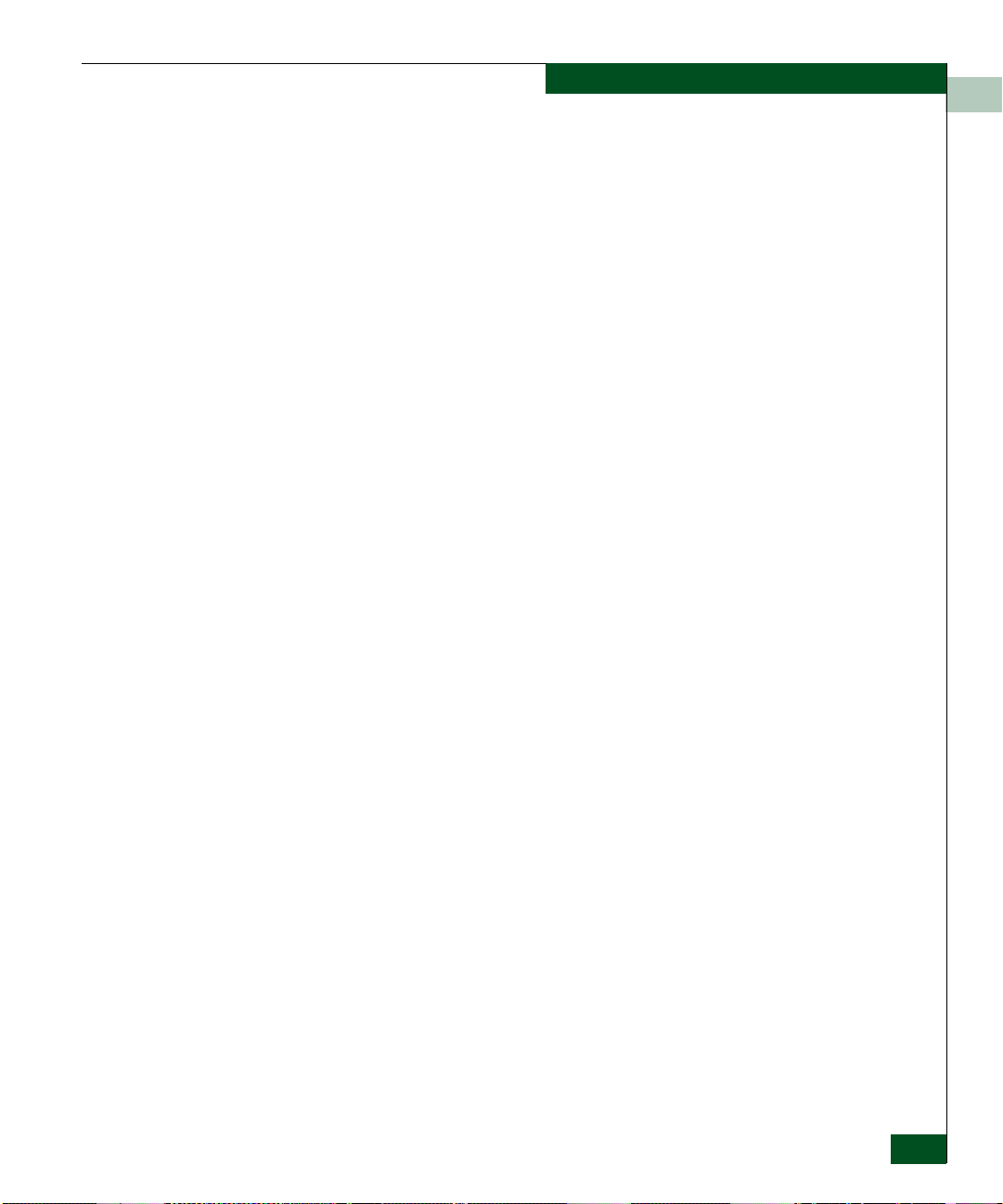
Network Design
3
Required Network
Design Information for
an Ethernet Network
The following is a list of information for you need to know for the
network components when designing an Ethernet network.
UltraNet Edge 3000
• The Ethernet maintenance interface is statically configured for
auto negotiate.
• Each IP interface on the UltraNet Edge 3000 needs to be on a
separate subnet. This includes the WAN interfaces, the Ethernet
maintenance interface, and the serial interface for PPP.
• The default PPP IP host address for the UltraNet Edge 3000’s
serial interface is 192.168.1.1/28. This can be changed using
UltraNet ConfigManager.
• The UltraNet Edge 3000 does not listen to routing broadcasts.
One default gateway can be configured along with multiple host
and network specific static routes. Generally the default gateway
is defined for the Ethernet maintenance interface and the other
static routes are used for the WAN.
• The end-to-end network must have less than 1% packet loss.
• The UltraNet Edge 3000 has SNMP support. SNMP access can be
configured to limit Get or Set requests on a host specific basis. Up
to six Trap destinations can be defined (see
Appendix F, Configure
SNMP for more information).
• The end-to-end network latency must be less than or equal to
200ms round-trip latency with less than 10% jitter.
• E_port and F_port Disk Streaming require dedicated ISLs. If
multiple ISLs have been deployed, zoning and ISL routing
(uroute, preferred pathing) should be incorporated.
IP Router
• The routers need to be configured for Ethernet Version II or IEEE
802.3.
• The routers need to be configured to pass interfaces 20/21 (ftp),
23 (telnet), and 161/162 (SNMP).
• The routers that are in the data path need to be configured to pass
protocol ID’s 01 (ICMP), 61 (McDATA’s Transport Protocol), 255
(McDATA’s test utilities), 800 (IP), and 806 (ARP).
• The routers need to support at least 50K packets per second.
Network Design Criteria
3-3
Page 58

Network Design
3
10/100 Ethernet Switches & Routers
• 10/100 Mbps Ethernet interface switches and routers that are
directly connected to the data path are required to be configured
for full duplex and 100Mbps. Auto Negotiation is not supported
on these switches or routers.
NOTE: Cisco routers must always be set manually for 100Mbps, Full Duplex.
Gigabit Ethernet Switches & Routers
• It is preferred that Gigabit Ethernet interface switches and routers
that are directly connected to the data path be configured for
Auto Negotiate. Auto Negotiate is the default setting in UltraNet
ConfigManager. Configuring the UltraNet Edge 3000 to Full
Duplex in UltraNet ConfigManager is only allowed for devices
directly connected that do not support Auto Negotiate.
NOTE: The UltraNet Edge 3000 Gigabit Ethernet interface must remain at the
default setting of Auto Negotiate when connected to a Cisco router.
3-4
Ethernet Hubs
• Ethernet Hubs are not supported in the data path.
Fibre Channel Switches
NOTE: The UltraNet Edge 3000 contains an internal Fibre Channel switch
application (FCSW) and when configured for F_port, an external Fibre
Channel switch is not necessary unless more than two Fibre Channel ports
are needed.
• McDATA supports F_port using the McDATA internal Fibre
Channel Switch (FCSW) application over an Ethernet or ATM
WAN i n ter f ace.
• McDATA supports E_port extension and Device Extension
(FC/SCSI Tape Pipelining) using Brocade and McData Fibre
Channel switches over an Ethernet or ATM WAN interface.
• The FCSW application allows remotely connected N_ports to
login and see other N_ports via this application using the
standards compliant services.
McDATA UltraNet Edge 3000 User Guide
Page 59

Network Design
• A LC to SC fiber cable is needed to connect the UltraNet Edge
3000 to a Brocade 2000 Series Switch.
• A LC to LC fiber cable is needed to connect the UltraNet Edge
3000 to a Brocade 3000 Series Switch.
• The Brocade and McData switches need specific flash parameters
specified (see the chapter on “Brocade Switch Requirements” in
the UltraNet Edge Storage Router - 3000 Series Release Notes, part
number 30200581).
• The FCCNT card auto-senses the attached port speed and adjusts
accordingly.
UltraNet ConfigManager
When you perform the initial TCP/IP configuration using the
UltraNet ConfigManager, the PC which has UltraNet ConfigManager
installed on it, must be on the same LAN and subnet as the Ethernet
maintenance interface.
3
ATM Network Criteria
Default
Gateway 1
192.168.10.3/24
Maintenance IP
FC
Fabric Fabric
Figure 3-2 is an example of an ATM OC-3 network using two
UltraNet Edge 3000s in a 1x1 configuration with an ATM WAN.
Personal
Computer 1
192.168.20.3/24
Maintenance IP
192.168.10.1/24
FC
Fibre
Channel
Switch 1
Figure 3-2 Example ATM WAN with two UltraNet Edge 3000s
UltraNet
Edge 10
192.168.144.16/24 192.168.144.32/24
ATM OC-3
Cloud
192.168.20.1/24
UltraNet
Edge 20
Default
Gateway 2
FC
Fibre
Channel
FC
Switch 2
Sb045
Network Design Criteria
3-5
Page 60

Network Design
3
When designing your network for an ATM WAN using the UltraNet
Edge 3000, gather the following information for both the local and
remote nodes:
NOTE: Refer to the UltraNet Edge Storage Router ATM WAN Configuration
Worksheet in Appendix J or help gathering the IP addresses and required
network criteria.
• ATM VPI/VCI information for connectivity through ATM
switches.
• Host IP addresses (Ethernet maintenance interface and ATM
WAN i n ter f ace)
• Subnet information
• Default Gateway IP host address on the Ethernet maintenance
interface
• SNMP information
— System name and contact information
— Community names
Required Network
Design Information for
an ATM Network
3-6
McDATA UltraNet Edge 3000 User Guide
— Trap Destinations
The following is a list of pertinent information for each network
component that you will need to know when designing your ATM
network.
UltraNet Edge 3000
• The Ethernet maintenance interface is statically configured for
auto negotiate.
• Each IP interface on the UltraNet Edge 3000 needs to be on a
separate subnet. This includes the WAN interfaces, the Ethernet
maintenance interface, and the serial interface for PPP.
• The default PPP IP host address for the UltraNet Edge 3000’s
serial interface is 192.168.1.1/28. This can be changed using
UltraNet ConfigManager.
• The default IP address structure will be defined for the ATM
WAN on subnet 192.168.144.0/24, if one is not defined using
UltraNet ConfigManager.
Page 61

Network Design
• The UltraNet Edge 3000 does not listen to routing broadcasts.
One default gateway can be configured along with multiple host
and network specific static routes. Generally the default gateway
is defined for the Ethernet maintenance interface and the other
static routes are used for the WAN.
• The end-to-end network must have less than 1% packet loss.
• The UltraNet Edge 3000 has SNMP support. SNMP access can be
configured to limit Get or Set requests on a host specific basis. Up
to six Trap destinations can be defined (see
Appendix F, Configure
SNMP, for more information).
• The end-to-end network latency must be less than or equal to
200ms round-trip latency with less than 10% jitter.
Fibre Channel Switches
NOTE: The UltraNet Edge 3000 contains an internal Fibre Channel switch
(FCSW) application and when configured for F_port, an external Fibre
Channel switch is not necessary unless more than two Fibre Channel ports
are needed.
3
• McDATA supports F_port using the McDATA internal Fibre
Channel Switch (FCSW) application over an ATM WAN interface.
• McDATA supports E_port extension and Device Extension
(FC/SCSI Tape Pipelining) using Brocade and McData Fibre
Channel switches over an ATM WAN interface.
• The FCSW application allows remotely connected N_ports to
login and see other N_ports via this application using standards
compliant services.
• A LC to SC fiber cable is needed to connect the UltraNet Edge
3000 to a Brocade 2000 Series Switch.
• A LC to LC fiber cable is needed to connect the UltraNet Edge
3000 to a Brocade 3000 Series Switch.
• The Brocade switches need specific flash parameters specified
(see the chapter on “Brocade Switch Requirements” in the
UltraNet Edge Storage Router - 3000 Series Release Notes).
• The FCBB card auto-senses the attached port speed and adjusts
accordingly.
Network Design Criteria
3-7
Page 62

Network Routing Options
3
UltraNet ConfigManager
When you perform the initial TCP/IP configuration using the
UltraNet ConfigManager, the PC which has UltraNet ConfigManager
installed on it, must be on the same LAN and subnet as the Ethernet
maintenance interface.
Network Routing Options
When configuring the UltraNet Edge 3000, there are three possible
network routing options; dedicated, load balancing, and fail over.
Tab le 3-1 shows the availability of the routing options based on the
type of network configuration.
Each section that follows, provides a description of the way UltraNet
ConfigManager operates when that option is chosen.
Tabl e 3-1 Routing Option Availability
Dedicated
Configuration
1x1
2x2
If Dedicated is selected for a FC/IP or Fibre Channel Switch interface
and is a 1x1 configuration, the Fibre channel interface is dedicated to
a single WAN interface.
If this option is selected for a Fibre Channel Switch interface and is a
2x2 configuration, both Fibre Channel Switch ports are dedicated to a
single WAN interface.
If this option is selected for an FC/IP interface and is a 2x2
configuration, the chassis is configured as two virtual 1x1s, each with
a single Fibre Channel interface, and a single WAN interface. Each
Fibre Channel interface is dedicated to a single WAN interface. If the
WAN experiences errors, increased latency, or decreased bandwidth,
the Fibre Channel interface dedicated to it is degraded. In this event,
the other dedicated Fibre Channel/WAN pair continues to run
without degradation.
When using the Dedicated Circuit Network Routing option, there are
separate virtual channels. This means the traffic on each Fibre
Dedicated Load Balancing Fail Over
Available N/A N/A
Available Available Available
3-8
McDATA UltraNet Edge 3000 User Guide
Page 63

Network Routing Options
Channel is sequenced separately. Therefore, link quality on a single
link will not affect the other while they are running.
This is the only selectable option for 1x1 configurations.
3
Dedicated Path for
1x1 Configurations
Dedicated Path for
2x2 Configurations
Load Balancing
Load Balancing Path
for 2x2 Configurations
• UltraNet Edge 3000 Fibre Channel interface 2 uses UltraNet Edge
3000 WAN interface 3
• UltraNet Edge 3000 Fibre Channel interface 1 uses UltraNet Edge
3000 WAN interface 3
• UltraNet Edge 3000 Fibre Channel interface 2 uses UltraNet Edge
3000 WAN interface 4
If Load Balancing is selected, both links are used in tandem to nearly
double the effective throughput available to the active Fibre Channel
interfaces. Each Fibre Channel interface has sequencing through its
own virtual circuit. Load Balancing runs best when both WAN links
are of equal quality in terms of latency, bandwidth, and reliability.
Due to the sequencing of data frames on the virtual circuit, when one
of the links is running at significantly lower quality, the link running
at a higher quality will perform similar to the lower quality link.
When load balancing over two circuits, there should be no more than
25% difference in latency, bandwidth, and reliability between the two
circuits.
This option functions the same for both FC/IP and Fibre Channel
Switch interfaces. It is only selectable for 2x2 configurations.
• UltraNet Edge 3000 Fibre Channel interface 2 uses UltraNet Edge
3000 WAN interfaces 3 & 4
• UltraNet Edge 3000 Fibre Channel interface 1 uses UltraNet Edge
3000 WAN interfaces 3 & 4
Fail Over
If Fail Over is selected for an FC/IP interface, each FC/IP interface is
configured with a primary WAN to route its traffic over. If the
primary WAN has an outage, the traffic is rerouted over the
secondary path.
If this option is selected for a Fibre Channel Switch interface, both
ports will use the same primary WAN for routing the traffic. The
other remaining WAN will serve as the secondary route if the
primary WAN has an outage.
Network Design Criteria
3-9
Page 64

Switch WWN Proxy
3
This option is only selectable for 2x2 configurations.
Fail Over Paths for 2x2
Configurations
Switch WWN Proxy
• UltraNet Edge 3000 Fibre Channel interface 1 uses UltraNet Edge
3000 WAN interface 3 as primary, WAN interface 4 as secondary
• UltraNet Edge 3000 Fibre Channel interface 2 uses UltraNet Edge
3000 WAN interface 4 as primary, WAN interface 3 as secondary
This section provides information about the Fibre Channel Switch
World Wide Name Proxy (FCSWWNP) protocol E_port software
enhancement.
To accommodate the recent changes Fibre Channel Switch vendors
have made to their software to allow for non-security related
enhancements, the UltraNet Edge 3000 software has also changed.
Some Fibre Channel Switch software requires its own range of Switch
Names, or World Wide Names (WWN) to be returned in an Exchange
Link Parameter (ELP) response in order to establish a successful
E_port Inter-Switch Link (ISL).
The UltraNet Edge 3000 now has an option in the Fibre Channel
configuration file which allows either the FCCNT or the FCXL2
driver to proxy the Switch’s WWN to the remote Edge. This makes
the Fibre Channel switches act as if they were communicating with a
directly attached switch of the same vendor type. With this option
enabled, a successful ISL can be established.
The configuration is done by enabling the Switch WWN Proxy field
during the Data Path configuration in UltraNet ConfigManager for
E_port extension implementations.
E_Port Disk Streaming Network Recommendations
This section explains the functionality of the performance
enhancement feature and provides network recommendations for
E_port Disk Streaming.
The main objective of E_port Disk Streaming is to move data more
efficiently. E_port Disk Streaming uses a subset of our Fibre Channel
Device Extension technology to more efficiently move data in
FCP_SCSI applications than our standard E_Port solution.
3-10
McDATA UltraNet Edge 3000 User Guide
Page 65
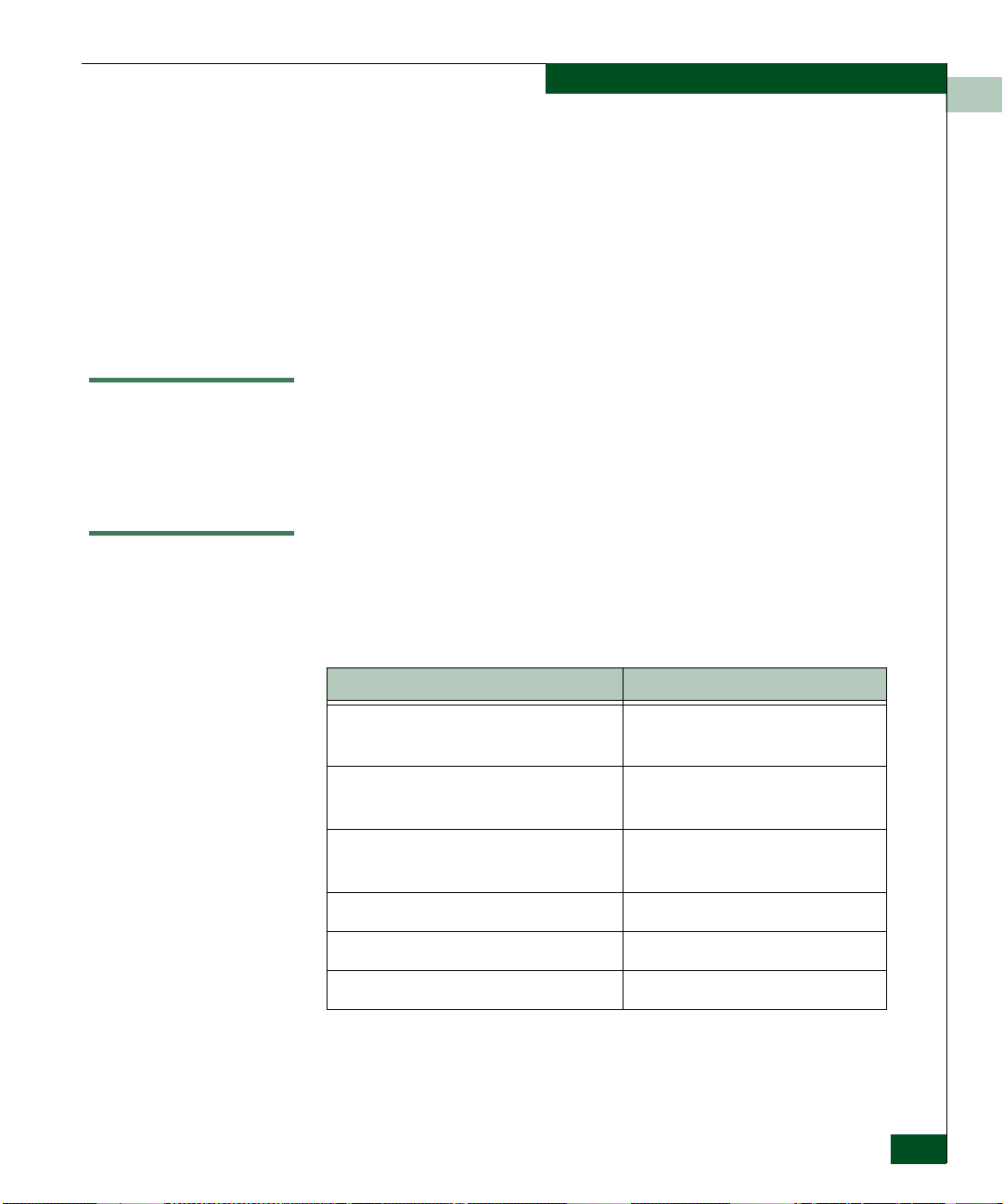
Required Minimum Hardware for E_Port Disk Streaming
A significant performance gain is normally achieved in networks
which limit the number of concurrent SCSI I/O operations and in
networks with high latency. E_port Disk Streaming is aware of SCSI
I/O operations and of the initiator (originator) and target (responder)
relationships of the hosts and devices using the SCSI protocol.
ISL Dynamic Load Sharing (DLS) will not work with E_port Disk
Streaming. Make sure this feature is disabled on the Fibre Channel
switches with multiple ISLs. Configure static ISL routes between
end-points where possible.
Required Minimum Hardware for E_Port Disk Streaming
For miminum hardware levels for E_port Disk Streaming, see the
“Hardware Requirements for E_Port Disk Streaming” section in the
UltraNet Edge Storage Router - 3000 Series Release Notes.
E_Port Disk Streaming Compatibility Matrix
The following tables list supported and non-supported applications for use
with E_port Disk Streaming.
Tab le 3-2 Supported Applications for E_Port Disk Streaming
3
Supported Storage Device Applications/Protocols
EMC DMX •SRDF
•SRDF/A
EMC 8000 Series •SRDF
•SRDF/A
EMC CX600 • MirrorView
•SanCopy
HDS 9970V • TrueCopy
HP XP128 • StorageWorks
Compaq HSG80 •DRM
Network Design Criteria
3-11
Page 66

Fibre Channel Frame Level CRC
3
Table 3-3 Non-Supported Applications for E_Port Disk Streaming
Non-Supported
Storage Device Applications/Protocols
IBM Shark (ESS) • PPRC-XD
Smartbits • Frame Blaster
Fibre Channel Frame Level CRC
This section provides information for Fibre Channel Frame Level
CRC (Cyclic Redundancy Check).
Frame Level CRC (Cyclic Redundancy Check) support is
automatically enabled for FCIP (Fibre Channel over IP)
configurations when either the FCBB or FCXL2 Fibre Channel card is
installed.
When a Fibre Channel frame is received, hardware on the Fiber
Channel PCI adapter card validates the data with the embedded CRC
field. If the CRC check is valid for the CRC value received for this
frame, the Fibre Channel driver will store and forward this value to
its peer Fibre Channel PCI adapter.
Frame Level CRC on the FCBB Card
Frame Level CRC on the FCXL2 Card
3-12
McDATA UltraNet Edge 3000 User Guide
The FCBB Fibre Channel PCI adapter card transmits and receives the
Fibre Channel frame in its specified format. Upon a transmit, during
the frame gathering transfer of buffer memory, is when a frame level
CRC is performed. If the value contained in the frame is correct, it is
transmitted. If not, then the frame is discarded and a log message is
produced indicating a bad CRC on that frame.
When powering up or resetting the UltraNet Edge 3000, the FCXL2
Fibre Channel driver will determine if each attached Fibre Channel
PCI card has hardware installed with CRC support. When the wide
area connection is up, the FCXL2 Fibre Channel driver will exchange
these capabilities with its peer. If both sides of the connection have
CRC capabilities, frame level CRC is enabled. This exchange is done
at each linkup event. The ON/OFF status of Frame level CRC is
displayed in the FCXL2 dump backbone user interface command.
Page 67

On the FCXL2 adapter board, frame transmission and CRC frame
data integrity are controlled by separate hardware components.
Upon transmission of a Fibre Channel Frame from the buffer memory
to an attached Fibre Channel switch, the FCLX2 transmission
hardware will generate a CRC value based upon the actual data
within the frame. The FCXL2 CRC data integrity hardware will then
insert the CRC value that had been previously verified and
forwarded by the peer FCXL2 hardware into the frame CRC field.
This insures the Frame Level CRC is based upon the frame data that
was present on the ingress FCXL2 adapter. Monitoring of Frame
Level CRC errors will be done at the attached Fibre Channel switch.
Fibre Channel End to End CRC
End-to-End CRC (Cyclic Redundancy Check) support is
automatically enabled for FC/SCSI Tape Pipelining (Device
Extension) configurations under the following conditions.
When powering up or resetting the UltraNet Edge 3000, the FCXL2
Fibre Channel driver will determine if each attached Fibre Channel
PCI card has hardware installed with CRC support. The ON/OFF
status of End-to-End CRC is displayed in the
crc_stats
user interface command.
Fibre Channel End to End CRC
3
fcxl2 dump
When an FCP-SCSI I/O with associated data is received, hardware on
the FCXL2 Fibre Channel PCI adapter calculates a CRC value on the
entire I/O data payload. This CRC value is forwarded along with the
I/O and associated data by the FCXL2 Fibre Channel driver to its
peer Fibre Channel PCI adapter.
Upon receipt of the FCP-SCSI I/O to output, the peer FCXL2 Fibre
Channel PCI adapter will again calculate a CRC value on the
outbound data payload. At the completion of the data phase of the
I/O, the FCXL2 Fibre Channel driver will compare the output
hardware calculated CRC with the CRC value forwarded from its
peer. The status phase of the I/O is then based upon the comparison
of the locally generated CRC value with the forwarded CRC value. If
the values match, good ending status is presented during the status
phase of the associated I/O. If the values do not match, bad ending
status is presented during the status phase of the associated I/O.
Monitoring of End-to-End detected CRC errors may be done by
monitoring the counts at
fcxl2 dump crc_stats.
Network Design Criteria
3-13
Page 68

Minimum Requirements for CRC
3
An Edge configured for FC/SCSI Tape Pipelining has added
functionality when an End-to-End CRC error is detected. If an
End-to-End CRC error occurs while Write Pipelining is active, the
tape device will be repositioned to the last successful write and the
Write I/Os active in the pipe at the time of the CRC error will be
retried one time only. If the CRC retry is not successful bad ending
status is returned.
Minimum Requirements for CRC
The minimum hardware levels for both Frame Level and End to End CRC
are provided in the UltraNet Edge Storage Router - 3000 Series Release
Notes (part number 30200581).
Fibre Channel MTU Batching
MTU Batching is available on the UltraNet Edge 3000 FCBB Fibre
Channel card.
The MTU Batching size defines the MTU for the batch of backbone
frames that are collected and transmitted as one packet across the
network. The batching size is set to 16000, this means a maximum of
16 frames will be batched.
3-14
MTU Batching is available for E_port and F_port configurations on
the FCBB Fibre Channel card.
The default is On and set for 16000. To disable this option, see the
Configuring the Internal McDATA Fibre Channel Switch Interface section
in Appendix D, Advanced UCM Configurations.
McDATA UltraNet Edge 3000 User Guide
Page 69

The UltraNet Edge 3000 supports custom configuration which allows
you to select the type of WAN interface, client interface, and the
application type for the chassis.
This chapter provides the procedures for building a custom UltraNet
Edge 3000 chassis.
Building the Custom Chassis
4
Building a Custom Edge
3000 Chassis
Starting UltraNet ConfigManager
Using the Custom Chassis Wizard
Use the following procedure to configure a customizable UltraNet
Edge 3000 chassis using the Custom Chassis Wizard.
The Custom Chassis Wizard is intended for use when configuring a
1x2 or 2x1 configuration type network. If you are configuring a 1x1 or
2x2 type solution, the UltraNet Edge 3000 Series Node menu contains
pre-designed selections for Ethernet and ATM 1x1 and 2x2
configurations, see Chapters 5, 6, and 7 for configuration examples.
The Wizard will step you through configuring each node you place
on the map.
Start the UltraNet ConfigManager (UCM) application from either the
icon on your desktop or the Start menu.
The Custom Chassis Wizard will start automatically if the Auto-Start
Custom Chassis Wizard for Edge3000 custom nodes box is checked.
This option is found on the Tool/Options menu, and is checked by
default.
Building a Custom Edge 3000 Chassis
4-1
Page 70

Building the Custom Chassis
4
Use the following procedure to start the Custom Chassis Wizard:
1. Select the Nodes tab located on the toolbar between the TreeView
Area and the Network Map.
The Nodes tab displays three drop-down menus.
2. Click the drop-down menu for the UltraNet Edge 3000 Series.
Links tab
Interface tab
Nodes tab
UltraNet Edge 1000 Series
UltraNet Edge 3000 Series
3. Select the Edge3000 (Custom Chassis).
4-2
Configure Node10 4. Place your cursor over the Network Map Area, it will turn to
crosshairs.
5. Click to activate the Custom Chassis Wizard.
McDATA UltraNet Edge 3000 User Guide
Page 71
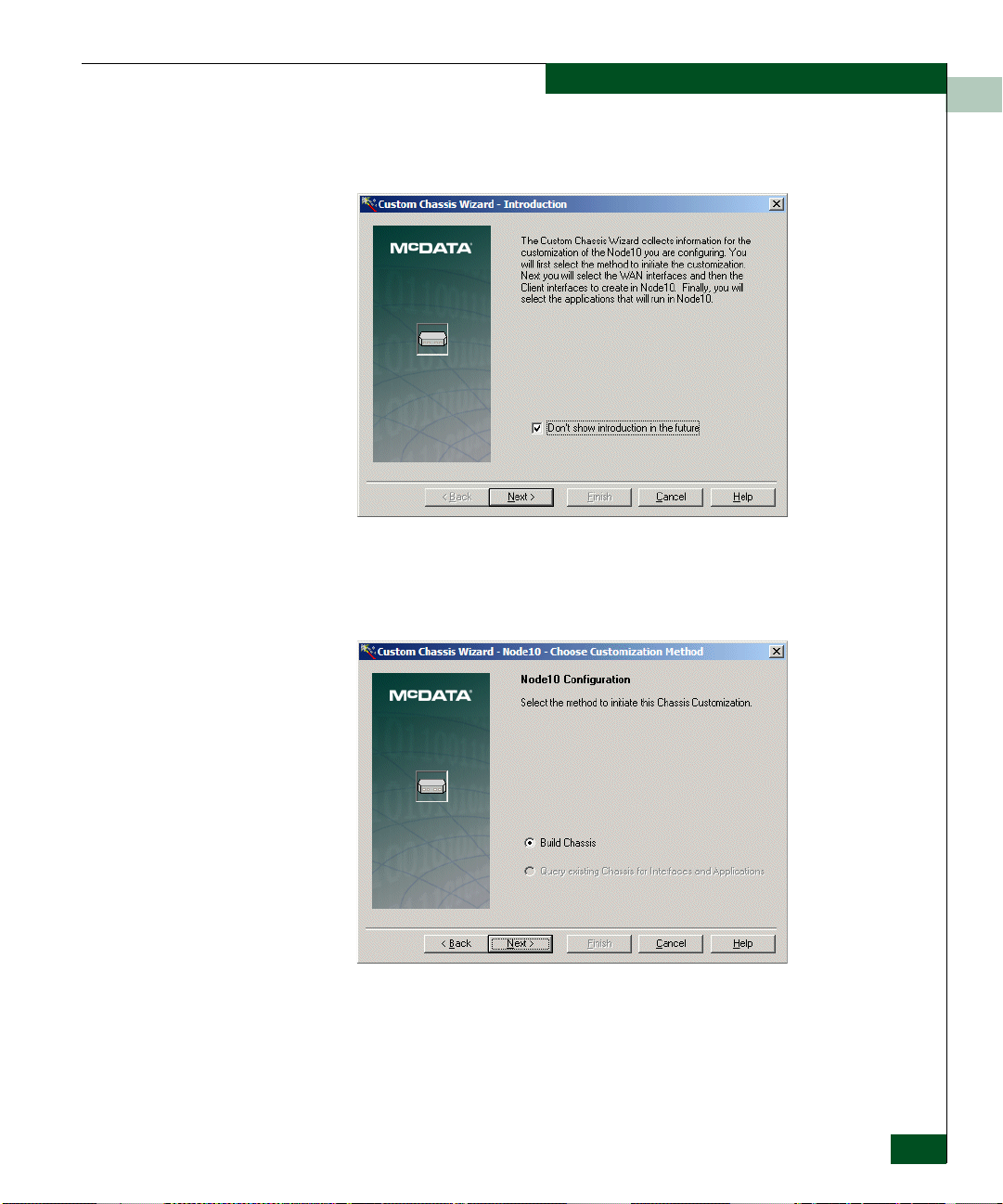
Building the Custom Chassis
The Custom Chassis Wizard - Introduction screen appears.
6. Click Next.
The Custom Chassis Wizard - Node10 - Choose Customization
Method screen appears.
4
7. Select Build Chassis and click Next.
Building a Custom Edge 3000 Chassis
4-3
Page 72

Building the Custom Chassis
4
The Custom Chassis Wizard - Node10 - Choose WAN Interfaces
screen appears.
8. Select the type of WAN you are configuring and the quantity in
the drop-down menu.
If you are configuring a 1x2 or 2x2 implementation, enter a 2 in
the quantity field.
4-4
9. Click Next.
The Custom Chassis Wizard - Node10 - Choose Client Interfaces
screen appears.
McDATA UltraNet Edge 3000 User Guide
Page 73
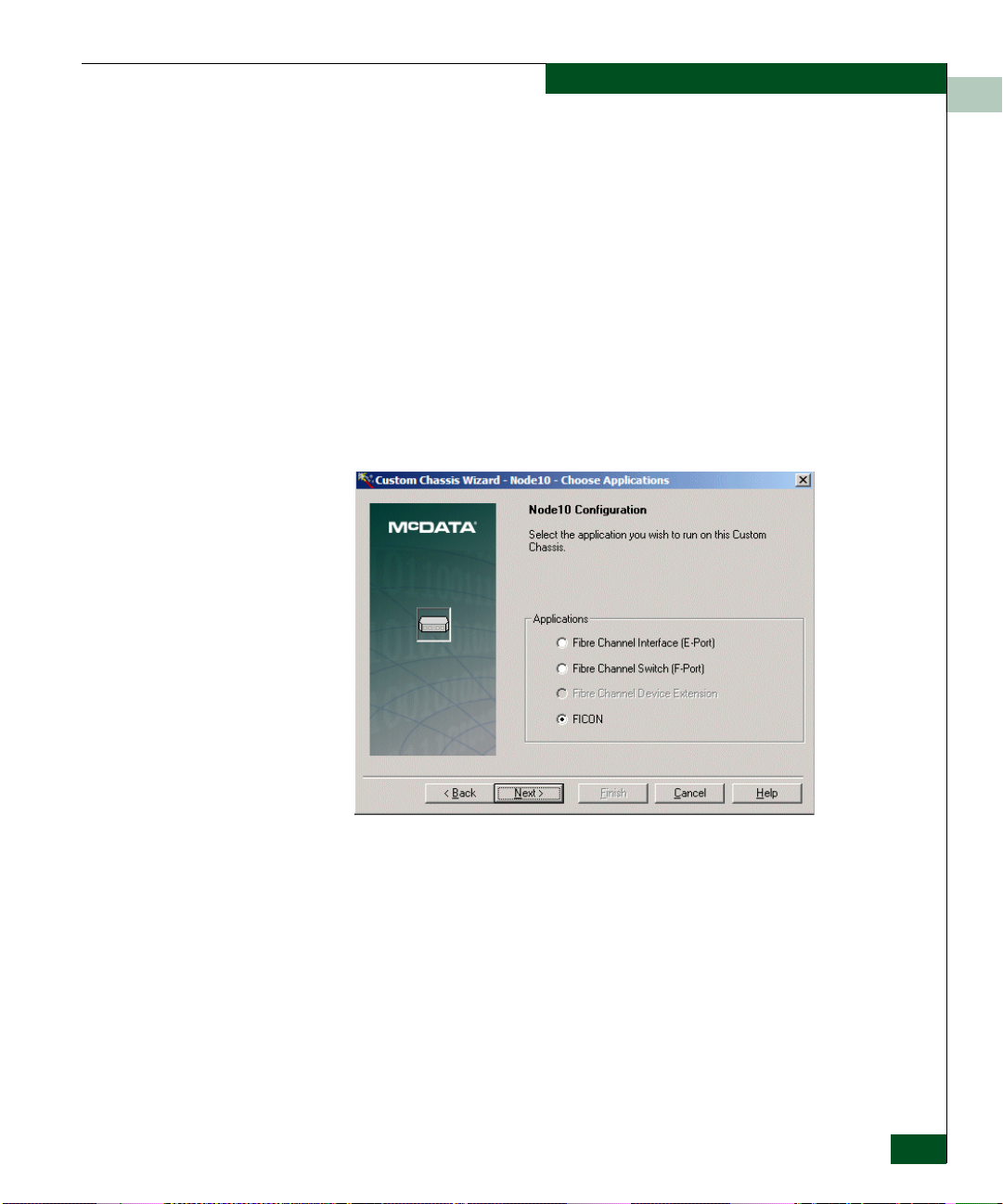
Building the Custom Chassis
10. Select the type of Fibre Channel interface you are configuring and
the quantity in the drop-down menu:
— Edge-HF-010 Fibre Channel (1 Gig FC), use this option for
FC/SCSI Tape Pipelining (N or NL_port) configurations only.
— Edge-HF-020 Fibre Channel Enhanced Performance (2 Gig
FC), use this option for E_port or F_port configurations.
If you are configuring a 2x1 or 2x2 implementation, enter a 2 in
the quantity field.
11. Click Next.
The Custom Chassis Wizard - Node10 - Choose Applications
screen appears.
4
12. Select the Fibre Channel interface type:
— Fibre Channel Interface (E-port) for all E_port extension
configurations (FCBB card)
— Fibre Channel Switch (F_port) for all F_port (FCSW)
application configurations
— Fibre Channel Device Extension for all FC/SCSI Tape
Pipelining configurations (FCXL2 card)
— FICON for all FICON configurations (FCBB card) Note:
Valid on Edge 3.1.2 and higher only.
13. Click Next.
Building a Custom Edge 3000 Chassis
4-5
Page 74

Building the Custom Chassis
4
The Custom Chassis Wizard - Finish screen appears and displays
the results for Node10.
14. Click Finish to save Node10 and place it on the Network Map.
15. Continue by configuring Node 20.
4-6
Configure Node 20 To configure node 20, place your cursor over the Network Map Area.
It will turn to crosshairs.
Click to activate the Custom Chassis Wizard again. The Custom
Chassis Wizard - Introduction screen appears for node 20. The steps
are the same as described for node 10.After you click Finish to save
Node20, Both nodes should appear on the Network Map like the
example below.
McDATA UltraNet Edge 3000 User Guide
Page 75

Building the Custom Chassis
UltraNet ConfigManager automatically assigns a name and
number to each icon that represents the UltraNet Edge 3000, for
example Node10 and Node20.
The node icons and their corresponding names are also displayed
under the NetMap1 heading in the TreeView Area on the left.
16. Continue configuring the Network Map by using the appropriate
chapter for the type of network you are configuring, beginning
with the “Setting the Initial Configuration” section:
— If you are configuring an implementation using E_port
extension over an Ethernet WAN, use
Chapter 5, Configuring
an E_Port Extension over an Ethernet WAN as an example.
— If you are configuring an implementation using F_port over
an Ethernet WAN, use
Chapter 6, Configuring an F_Port
Extension over an Ethernet WAN as an example.
— If you are configuring an implementation using E_port
extension over an ATM WAN, use
Chapter 7, Configuring an
E_Port Extension over an ATM WAN as an example.
— If you are configuring an implementation using FICON
extension over an Ethernet WAN, use
Chapter 8, Configuring
FICON Extension as an example.
4
— If you are configuring a FC/SCSI Tape Pipelining
implementation, use
Chapter 9, Configuring Tape Device
Extension as an example.
Building a Custom Edge 3000 Chassis
4-7
Page 76

Building the Custom Chassis
4
4-8
McDATA UltraNet Edge 3000 User Guide
Page 77

5
Configuring an E_Port
Extension over an
Ethernet WAN
This chapter contains the procedures for configuring your UltraNet
Edge 3000 for E_port extension over an Ethernet WAN using
McDATA’s UltraNet ConfigManager configuration tool. This chapter
also covers how to configure your UltraNet Edge 3000 for E_port
Disk Streaming, which uses a subset of our Fibre Channel Device
Extension technology and allows data to be moved more efficiently
than our standard E_port solution. The configuration process is the
same as E_port extension with an additional single attribute in the
UltraNet ConfigManager application. Prior to configuring the
UltraNet Edge 3000, you should be familiar with Fibre Channel,
10/100 Ethernet, and Gigabit networking principles. You will need to
gather the IP addresses for your UltraNet Edge 3000 to configure an
Ethernet WAN. See the UltraNet Edge Storage Router Configuration
IP Address Worksheet in Appendix J.
Configuring a 1x1 Ethernet Wide Area Network
To configure your UltraNet Edge 3000 for an Ethernet WAN, the
following eight procedures are necessary. Complete each procedure
in the order shown below:
1. Gathering the IP Addresses
2. Starting UltraNet ConfigManager
3. Adding Nodes for an Ethernet WAN Configuration
4. Setting the Initial Configuration
5. Setting the License Information
Configuring an E_Port Extension over an Ethernet WAN
5-1
Page 78

Configuring a 1x1 Ethernet Wide Area Network
5
6. Adding an IP Circuit
7. Creating a Data Path
8. Delivering the Configured Network
NOTE: For help on the configuration process, click the Help button on the
active dialog box or press the F1 key.
Gathering the IP Addresses
Before starting the configuration procedure in ConfigManager you
will need to gather the IP addresses for your network. The IP host
addresses and the completed UltraNet Edge Storage Router
Configuration IP Address Worksheet in Appendix J will be used as
examples in the configuration process.
Figure 5-1 shows an example of a network configured with two
UltraNet Edge 3000s as a 2x2 implementation.
192.168.101.4 192.168.201.4
Router/
Switch
Default
Gateway 1
192.168.10.3
Maintenance IP
192.168.10.1
UltraNet Edge
Storage Router
Node 10
192.168.100.4
192.168.100.1
Ethernet WAN
Router/
Switch
IP Cloud
Fibre
Channel
Switch
Channel
Switch
IP Cloud
Fibre
Router/
Switch
UltraNet Edge
Storage Router
Node 20
Maintenance IP
Router/
Switch
Gateway 2
192.168.20.3
192.168.20.1
192.168.200.1
Ethernet WAN
192.168.200.4
Default
Fibre
Channel
Switch
Fibre
Channel
Switch
Sb039
5-2
Figure 5-1 Sample E_port Ethernet WAN with two UltraNet Edge 3000s
Using the Configuration IP Address Worksheet in Appendix J, gather the
IP addresses and associated subnet masks to configure each UltraNet
Edge 3000.
You will need the following addresses:
• UltraNet Edge 3000 Ethernet Maintenance Interface IP host
address
McDATA UltraNet Edge 3000 User Guide
Page 79

Configuring a 1x1 Ethernet Wide Area Network
• Default Gateway IP host address for the UltraNet Edge 3000
Ethernet Maintenance Interface
• UltraNet Edge 3000 Ethernet WAN Interface IP host address(es)
• Router IP host address (default gateway for the WAN data path)
attached to the UltraNet Edge 3000 Ethernet WAN Interface
For more detail on valid configuration options, see the “Valid
Hardware Interface Configurations” section in Chapter 2.
5
Starting UltraNet ConfigManager
Start the UltraNet ConfigManager application from either the icon
on your desktop or the Start menu. You have the option to use the
Online Tutorial when you first open the UltraNet ConfigManager
software. You can use either the Online Tutorial or this chapter of the
UltraNet Edge Storage Router 3000 Series User Guide to create a sample
network of a 1x1 Ethernet WAN. If you prefer to follow an example of
a 2x2 configuration, refer to the UltraNet ConfigManager Online Help.
Tree
View
Area
Network
Map View
Area
Figure 5-2 UltraNet ConfigManager Main Window
Adding Nodes for an Ethernet WAN Configuration
Use the following procedures to create a network map for a 1x1
Gigabit Ethernet WAN configuration. This configuration will have
two nodes that extend one Fibre Channel interface over one Gigabit
Ethernet WAN.
Configuring an E_Port Extension over an Ethernet WAN
5-3
Page 80

Configuring a 1x1 Ethernet Wide Area Network
5
NOTE: If you are configuring a 2x2, the Ethernet Maintenance Interface and
both WAN interfaces must be on separate subnets.
1. Select the Nodes tab located on the toolbar between the TreeView
Area and the Network Map Area (see
The Nodes tab displays three drop-down menus, containing the
node types for each available UltraNet Edge Series.
2. Click the arrow next to the UltraNet Edge 3000 Series drop-down
menu and select the Edge3000 (1x1 - 1 Gbps Ethernet) node type.
Figure 5-2 on page -3).
5-4
3. Click in the Network Map to create an instance of the UltraNet
Edge 3000 node.
McDATA UltraNet Edge 3000 User Guide
Page 81

Configuring a 1x1 Ethernet Wide Area Network
5
Adding a Fibre Channel Interface
If this if the first time you are adding an UltraNet Edge 3000 node to
the Network Map, the Default Fibre Channel Interface Type
drop-down list will appear. Select the type of Fibre Channel interface
for the network type you are configuring.
— The first time you see the Default Fibre Channel Interface
Typ e drop-down list, select the interface type you want as the
Fibre Channel I/F default. This sets the default that UltraNet
ConfigManager will use in each configuration. When
configuring an E_port extension over an Ethernet WAN, select
Fibre Channel (E_port).
— If you have previously added an UltraNet Edge 3000 node and
need to change the default Fibre Channel interface type, click
the To o l s menu, then Options and select the appropriate
interface type from the drop-down list.
4. Move the cursor to another part of the map and click a second
time to create a second instance of the same type of node. Your
map should look like the following example.
Configuring an E_Port Extension over an Ethernet WAN
5-5
Page 82
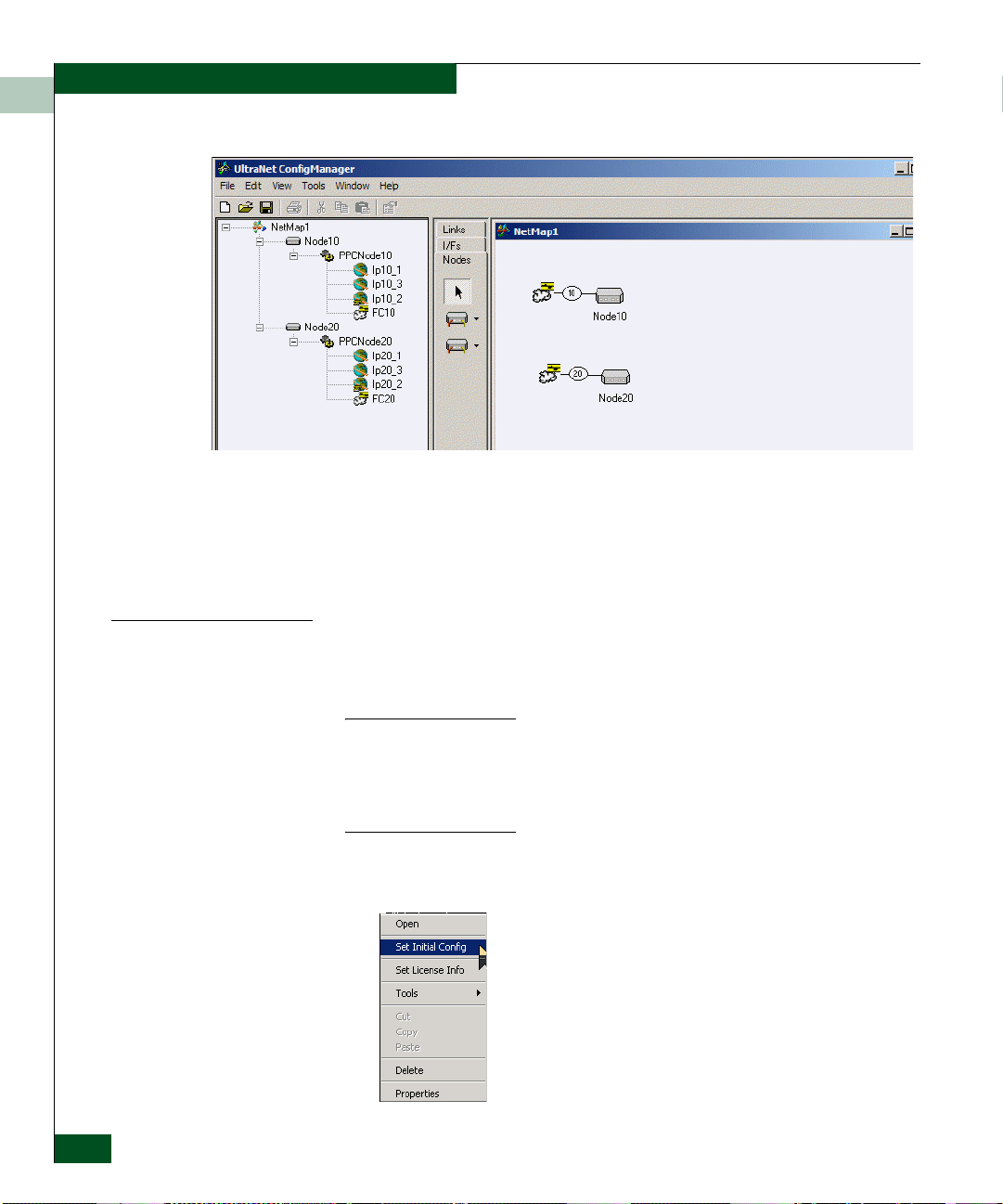
Configuring a 1x1 Ethernet Wide Area Network
5
Network Map Area
(Click here twice to place
two nodes in the map)
UltraNet ConfigManager automatically assigns a name and
number to each icon that represents the UltraNet Edge 3000, for
example Node10 and Node20. The node icons and their
corresponding names are also displayed under the NetMap1
heading in the TreeView Area on the left.
Setting the Initial Configuration
5-6
McDATA UltraNet Edge 3000 User Guide
If you configured an UltraNet Edge 3000 custom chassis (in Chapter
4), continue the configuration process with the
“Setting the Initial
Configuration” procedure.
NOTE: When you are performing this part of the configuration, the PC
which has UltraNet ConfigManager installed on it, must be attached to the
same subnet as the UltraNet Edge 3000 Ethernet maintenance interface. If this
is not possible, refer to the “Manual Configuration of the Initial IP Settings”
procedure in Appendix H.
1. Right click on Node10 and select Set Initial Config from the
menu that appears.
Page 83

The Initial Network Setup dialog box appears. The detected
UltraNet Edge 3000 will appear in the section labeled RECEIVED
UltraNet Configuration Requests.
Broadcast Data
Configuring a 1x1 Ethernet Wide Area Network
5
The “broadcast data” only appears the first time you configure,
when the Alphanumeric messages window displays BOTP on
the front of the UltraNet Edge 3000.
2. Click on the line of text (the Broadcast Data) that appears in that
section to cause the serial number and MAC Address fields to
appear.
3. Modify the Assign IP Address, the Assign Netmask address, and
the Assign Gateway address in the middle of the dialog box to
the maintenance interface and default gateway addresses.
NOTE: If you are using the Configuration IP Address Worksheet, enter the
following information:
For Node10, enter the IP address labeled and the gateway address labeled
.
For Node20, enter the IP address labeled and the gateway address labeled
.
Configuring an E_Port Extension over an Ethernet WAN
5-7
Page 84
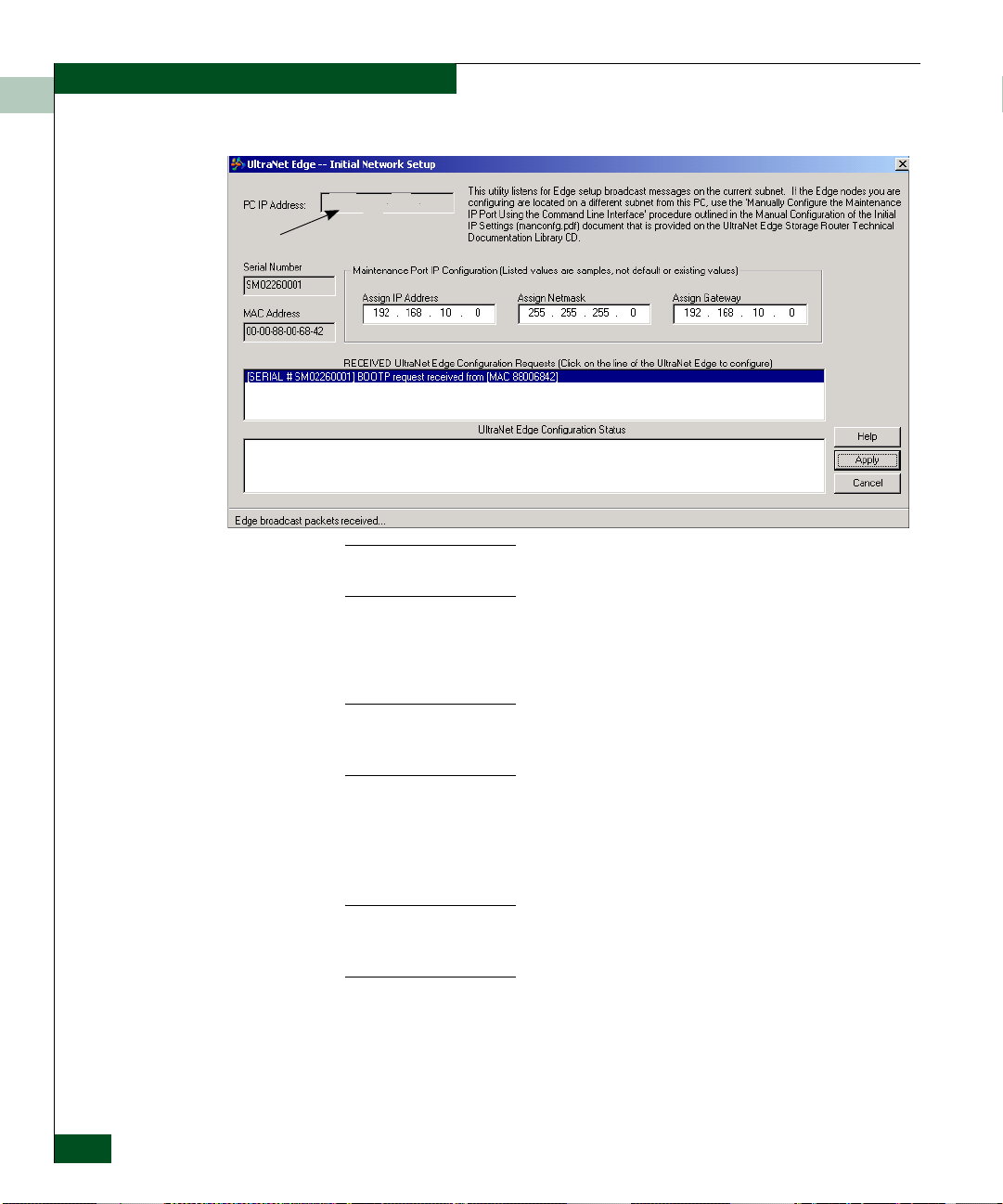
Configuring a 1x1 Ethernet Wide Area Network
5
IP Address of PC running UCM
NOTE: The Serial Number is located on the front of the chassis and is used to
identify the UltraNet Edge 3000.
5-8
4. Click Apply to enable the maintenance interface. UltraNet
ConfigManager will load the IP address information into the
UltraNet Edge 3000 and will reboot.
NOTE: Watch the UltraNet Edge Configuration Status box for allocated and
assigned messages. These messages will only appear for a brief moment and
will indicate if the unit is resetting and booting up.
When finished booting up, the letters PMA will display and
remain in the Alphanumeric messages window until the
network configuration is delivered. Delivery is performed after
the configuration in UltraNet ConfigManager is completed.
NOTE: If a bootp message is not received within 45 seconds, you will get the
following Warning message. Use the procedure to manually configure the
Maintenance IP Port. The procedure is found in Appendix H.
McDATA UltraNet Edge 3000 User Guide
Page 85
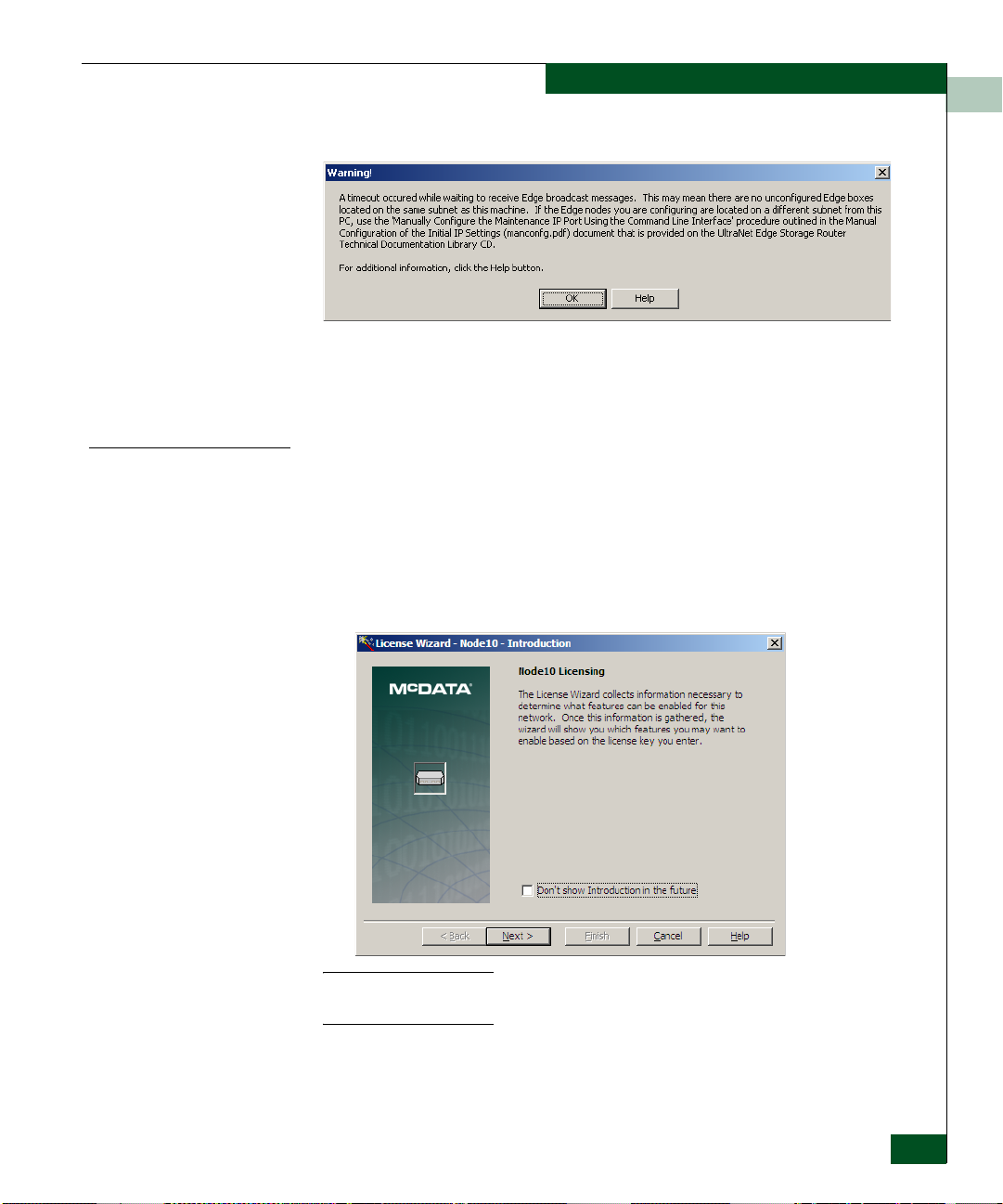
Configuring a 1x1 Ethernet Wide Area Network
5. Repeat step through step for the second node (Node 20).
6. Continue the configuration process by proceeding to the “Setting
the License Information” procedure.
5
Setting the License Information
The License Key Wizard determines which features can be enabled
for your network.
1. Right-click on Node10 and select Set License Info from the menu
that appears.
The License Wizard - Introduction dialog box appears.
NOTE: If you need more detailed help, see the UltraNet ConfigManager Online
Help.
2. Click the Next button.
Configuring an E_Port Extension over an Ethernet WAN
5-9
Page 86

Configuring a 1x1 Ethernet Wide Area Network
5
The License Wizard - Serial Number and License Key dialog box
appears.
3. Enter the serial number and license key for Node10, which are
found on the License and Registration Information document (P/N
30200538).
5-10
4. Click the Next button.
NOTE: If you need more detailed help, see the “License Wizard” section in
the UltraNet ConfigManager Online Help.
McDATA UltraNet Edge 3000 User Guide
Page 87
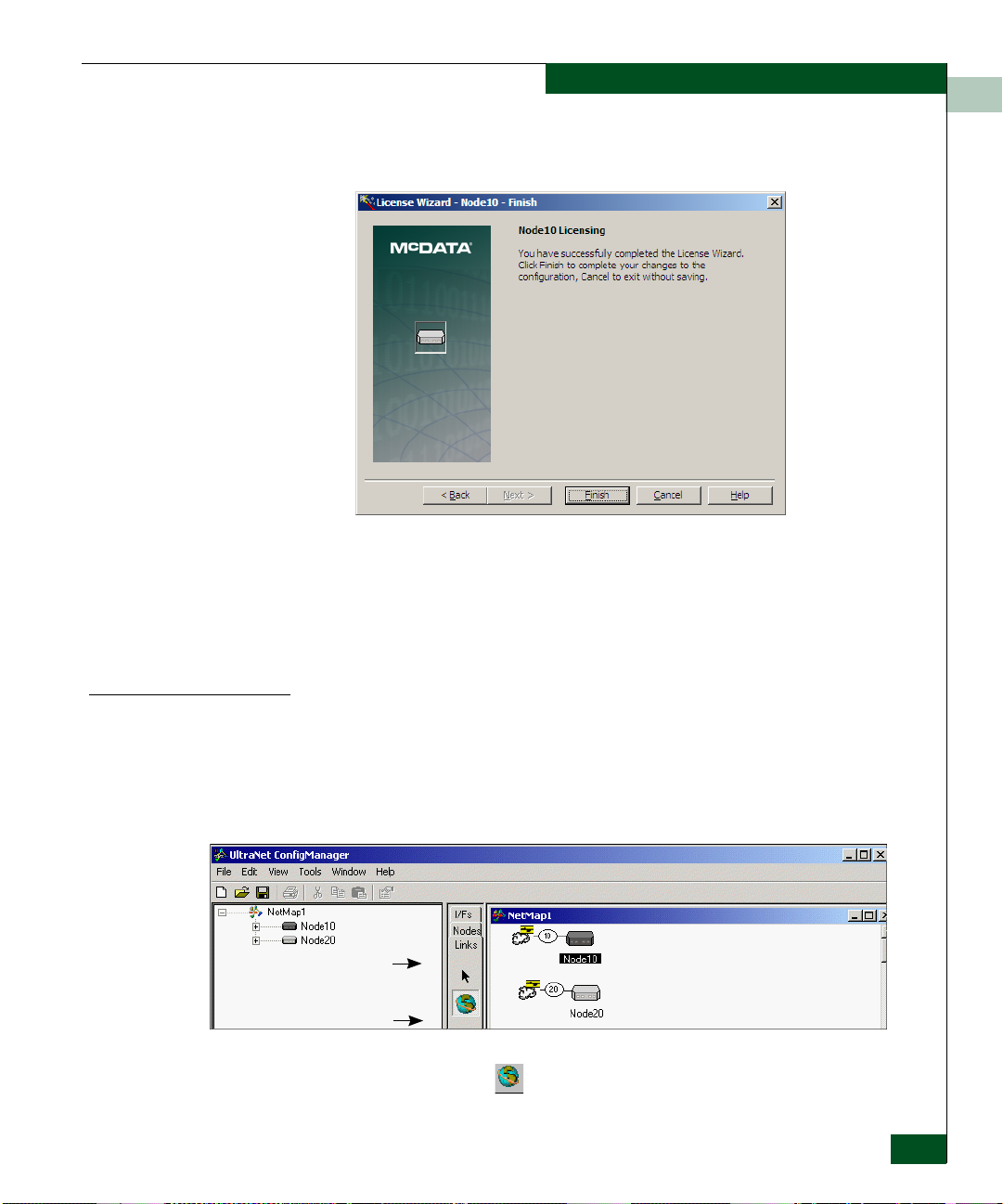
Configuring a 1x1 Ethernet Wide Area Network
The License Wizard - Finish dialog box appears.
5. Click the Finish button to complete the configuration.
6. Right-click on Node 20 and then repeat step through step to set
the licensing information for this node.
5
Adding an IP Circuit
IP icon (globe)
7. Continue the configuration process by proceeding to the “Adding
an IP Circuit” procedure.
You will now create an IP circuit. A circuit is the IP WAN link
between Node10 and Node20. Use the IP Circuit Wizard to create and
configure the IP circuit by using the following procedure:
1. Select the Links tab on the center toolbar.
Links tab
2. Click the IP icon on the center toolbar.
Configuring an E_Port Extension over an Ethernet WAN
5-11
Page 88
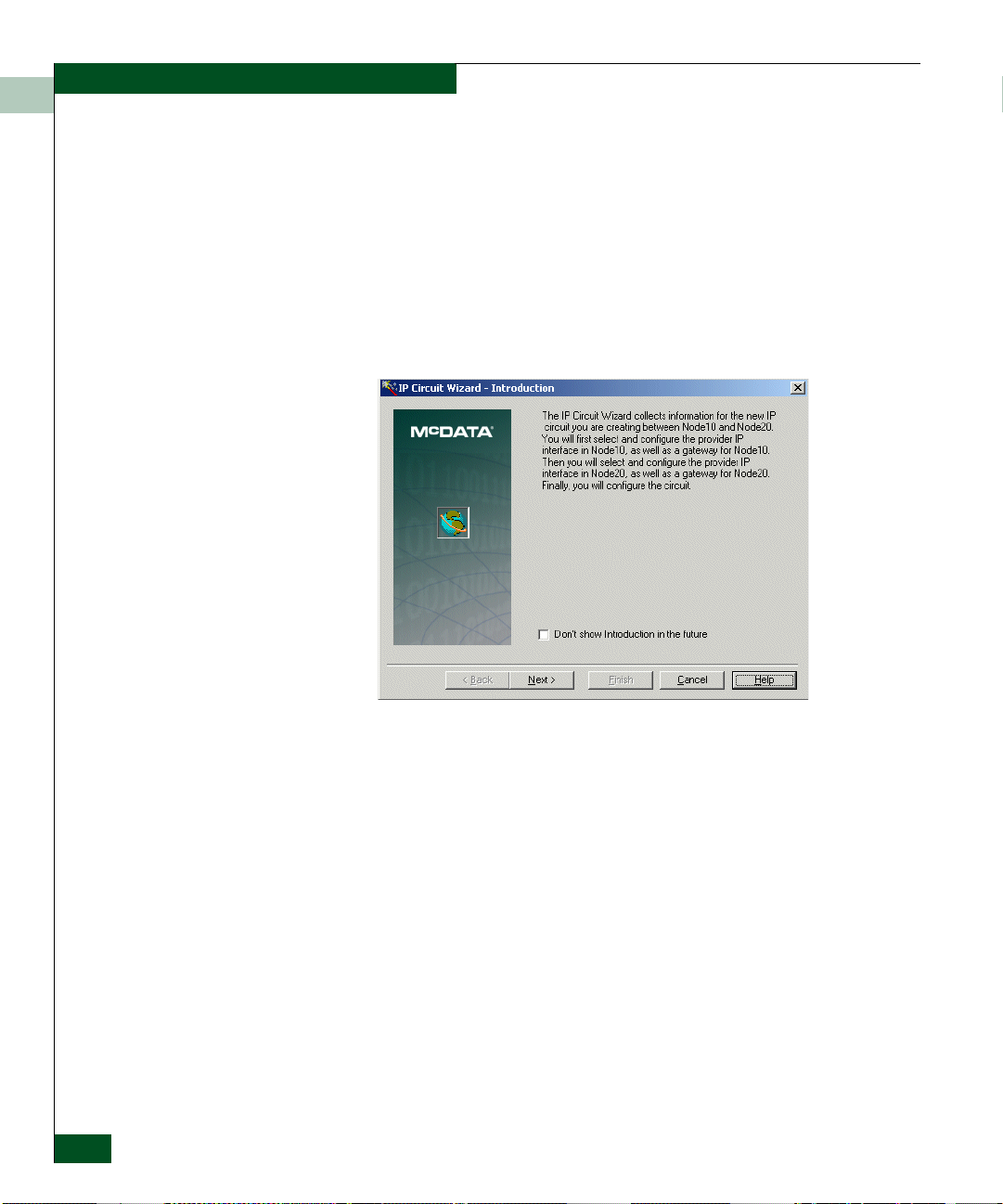
Configuring a 1x1 Ethernet Wide Area Network
5
3. Click the first node to create an IP circuit (in this example,
Node10).
This will cause “marching ants” to highlight the area around the
node icon, indicating that the node is in a special configuration
mode.
4. Click the second node (the destination that you want to connect
the circuit to).
The IP Circuit Wizard Introduction dialog box appears.
5-12
This wizard helps you select and configure an interface for each
node, and configure the circuit.
5. Click Next>.
The IP Circuit Wizard Node10 Choose Interface dialog box
appears.
The drop-down menu displays the available IP interface
providers in the UltraNet Edge 3000 for Node10.
McDATA UltraNet Edge 3000 User Guide
Page 89

Configuring a 1x1 Ethernet Wide Area Network
drop-down arrow
6. Click the drop-down arrow and select the appropriate IP
interface provider and then click Next>.
NOTE: Use I/O port 3 for all 1x1 configurations. When configuring a 2x2, use
I/O port 3 to connect the first circuit and I/O port 4 for the second circuit.
5
The IP Circuit Wizard Node10 Configure Interface dialog box
appears.
This dialog box enables you to configure the IP WAN interface
properties for Node10.
7. Enter the IP Address (IP WAN address) and the Subnet Mask.
Configuring an E_Port Extension over an Ethernet WAN
5-13
Page 90

Configuring a 1x1 Ethernet Wide Area Network
5
The IP WAN address must be different from the Ethernet
maintenance interface address.
NOTE: If you are using the Configuration IP Address Worksheet, enter the
following information:
For Node10, enter the IP address labeled for the circuit on a 1x1 or 2x1
configuration or the 1st circuit of a 1x2 or 2x2.
For the 2nd circuit of a 1x2 or 2x2 configuration, enter the IP address labeled
.
8. Click Next>.
The IP Circuit Wizard Node10 Configure Gateway dialog box
appears.
The gateway IP address entered in this dialog box will be the
router IP WAN address attached to the UltraNet Edge 3000
(Node10).
At this time you can configure the gateway address (the router IP
WAN address attached to the UltraNet Edge 3000) to create a
static route to the destination IP address (Node20 in this example)
by continuing through the remainder of the steps in this
procedure.
5-14
NOTE: If you do not know what the router IP address attached to the
UltraNet Edge 3000 is at this point, you can add the static route at a later
time. To add static routes at a later time, see Appendix E, Static Routes.
McDATA UltraNet Edge 3000 User Guide
Page 91

Configuring a 1x1 Ethernet Wide Area Network
9. Check Set, enter the IP Address of the router directly attached to
the IP WAN interface of Node10 to set the static route.
NOTE: If you are using the Configuration IP Address Worksheet, enter the
following information:
For Node10, enter the gateway address labeled for the circuit on a 1x1 or
2x1 configuration or the 1st circuit of a 1x2 or 2x2.
For the 2nd circuit of a 1x2 or 2x2 configuration, enter the gateway address
labeled .
10. Click Next>.
The IP Circuit Wizard Node20 Choose Interface dialog box
appears (Node20 is the destination node).
This drop-down menu displays the available IP interface
providers in the UltraNet Edge 3000 box for Node20.
5
drop-down arrow
11. Click on the drop-down arrow and select the appropriate IP
interface provider.
12. Click Next>.
NOTE: Use I/O port 3 for all 1x1 configurations.
When configuring a 2x2, use I/O port 3 to connect the first circuit and I/O
port 4 for the second circuit.
The IP Circuit Wizard Node20 Configure Interface dialog box
appears.
Configuring an E_Port Extension over an Ethernet WAN
5-15
Page 92

Configuring a 1x1 Ethernet Wide Area Network
5
This dialog box enables you to configure IP interface properties
for Node20.
13. Enter the IP Address (IP WAN address) and the Subnet Mask.
The IP WAN address must be different from the Ethernet
maintenance interface address.
5-16
NOTE: If you are using the Configuration IP Address Worksheet, enter the
following information:
For Node20, enter the IP address labeled for the circuit on a 1x1 or 2x1
configuration or the 1st circuit of a 1x2 or 2x2.
For the 2nd circuit of a 1x2 or 2x2 configuration, enter the IP address labeled
.
14. Click Next>.
The IP Circuit Wizard Node20 Configure Gateway dialog box
appears.
The gateway IP address entered in this dialog box will be the
router IP address attached to the UltraNet Edge 3000 (Node20).
At this time you can configure the gateway address (the router IP
address attached to the UltraNet Edge 3000) to create a static
route to the destination IP address (Node10 in this example) by
continuing through the remainder of the steps in this procedure.
McDATA UltraNet Edge 3000 User Guide
Page 93

Configuring a 1x1 Ethernet Wide Area Network
NOTE: If you do not know what the default gateway (the router IP address
attached to the UltraNet Edge 3000) is at this point, you can add the static
route at a later time. To add static routes at a later time, see Appendix E, Static
Routes.
5
15. Check Set, enter the IP Address of the router directly attached to
Node20 to set the static route.
NOTE: If you are using the Configuration IP Address Worksheet, enter the
following information:
For Node20, enter the gateway address labeled for the circuit on a 1x1 or
2x1 configuration or the 1st circuit of a 1x2 or 2x2.
For the 2nd circuit of a 1x2 or 2x2 configuration, enter the gateway address
labeled .
16. Click Next>.
The IP Circuit Wizard Configure Circuit dialog box appears.
This dialog box enables you to configure the circuit properties.
Configuring an E_Port Extension over an Ethernet WAN
5-17
Page 94

Configuring a 1x1 Ethernet Wide Area Network
5
17. To enable the Adaptive Rate Limiting feature, check the
Minimum box, and specify the minimum transmission rate. The
minimum transmission rate should be set to 92% of the
guaranteed minimum line rate, and should be less than or equal
to the maximum line rate.
5-18
18. Check the Set MTR box, and specify the maximum transmission
rate. The maximum transmission rate should be set to 92% of the
speed of the slowest network segment.
Adaptive Rate Limiting uses the minimum and maximum
trasnmission rates to dynamically determine bandwidth
allocation. If a minimum transmission rate is not set, or if it is set
to the same value as the maximum transmission rate, the
maximum transmission rate acts as a static rate limit for the
circuit.
19. Select the Enable Compression option to allow compression on
the circuit. Compression is limited by the license key for the node.
The Maximum Transmission Rate and compression features are
limited by the license key for the node. The MTR value cannot
exceed what is specified by the license key.
The IP Circuit Wizard Finish dialog box is displayed indicating
that you have successfully completed the steps to create a new IP
circuit between nodes 10 and 20.
McDATA UltraNet Edge 3000 User Guide
Page 95

Configuring a 1x1 Ethernet Wide Area Network
20. Click Finish.
Once you have completed the above steps for a basic 1x1 10/100
Ethernet WAN configuration, your network map should look like
the following example:
5
21. Continue the configuration process by following the “Creating a
Data Path” section in this chapter.
Configuring an E_Port Extension over an Ethernet WAN
5-19
Page 96
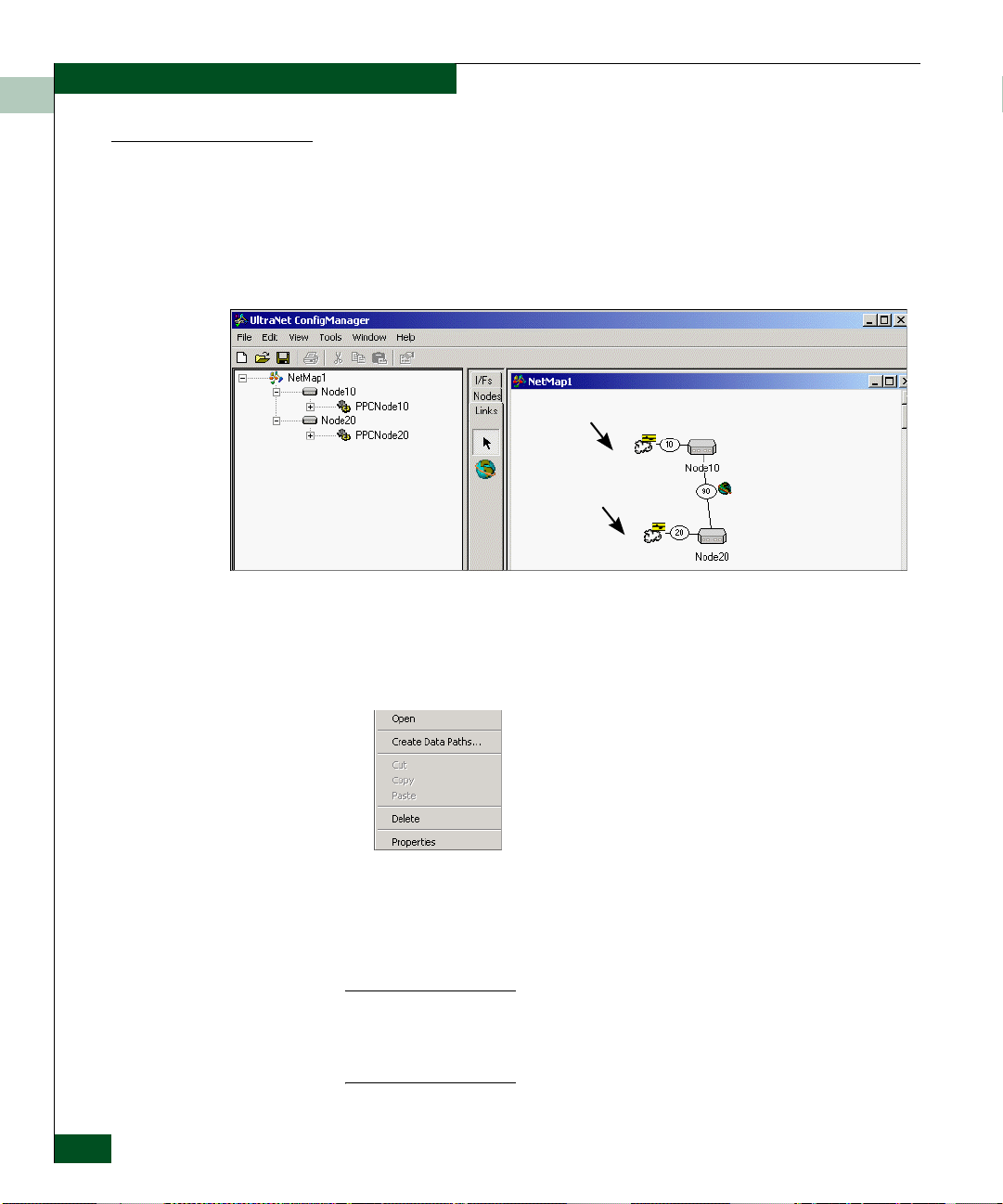
Configuring a 1x1 Ethernet Wide Area Network
5
Creating a Data Path
After configuring the IP circuit, you need to establish a connection
between the FC/IP interfaces by creating a data path. This procedure
will complete the configuration process.
Once you have configured the IP circuit, your screen should look like
the following example:
Right-click on the cloud icon
Double-click on the
cloud icon
1. In the main window of the UltraNet ConfigManager, right-click
on the FC/IP interface (the cloud icon for Node10) in the network
map.
The Create Data Path menu is displayed.
5-20
2. Click the Create Data Paths selection. You should see “marching
ants” outlining the FC/IP interface.
3. Double-click on the destination FC/IP interface (the cloud icon
for Node20) in the network map.
NOTE: For a 2x2 configuration, right-click the FC/IP interface (the cloud icon
for Node 11), click Create Data Paths and then double-click on the
destination FC/IP interface, (the cloud icon for Node 21) to map the second
FC/IP interface.
McDATA UltraNet Edge 3000 User Guide
Page 97
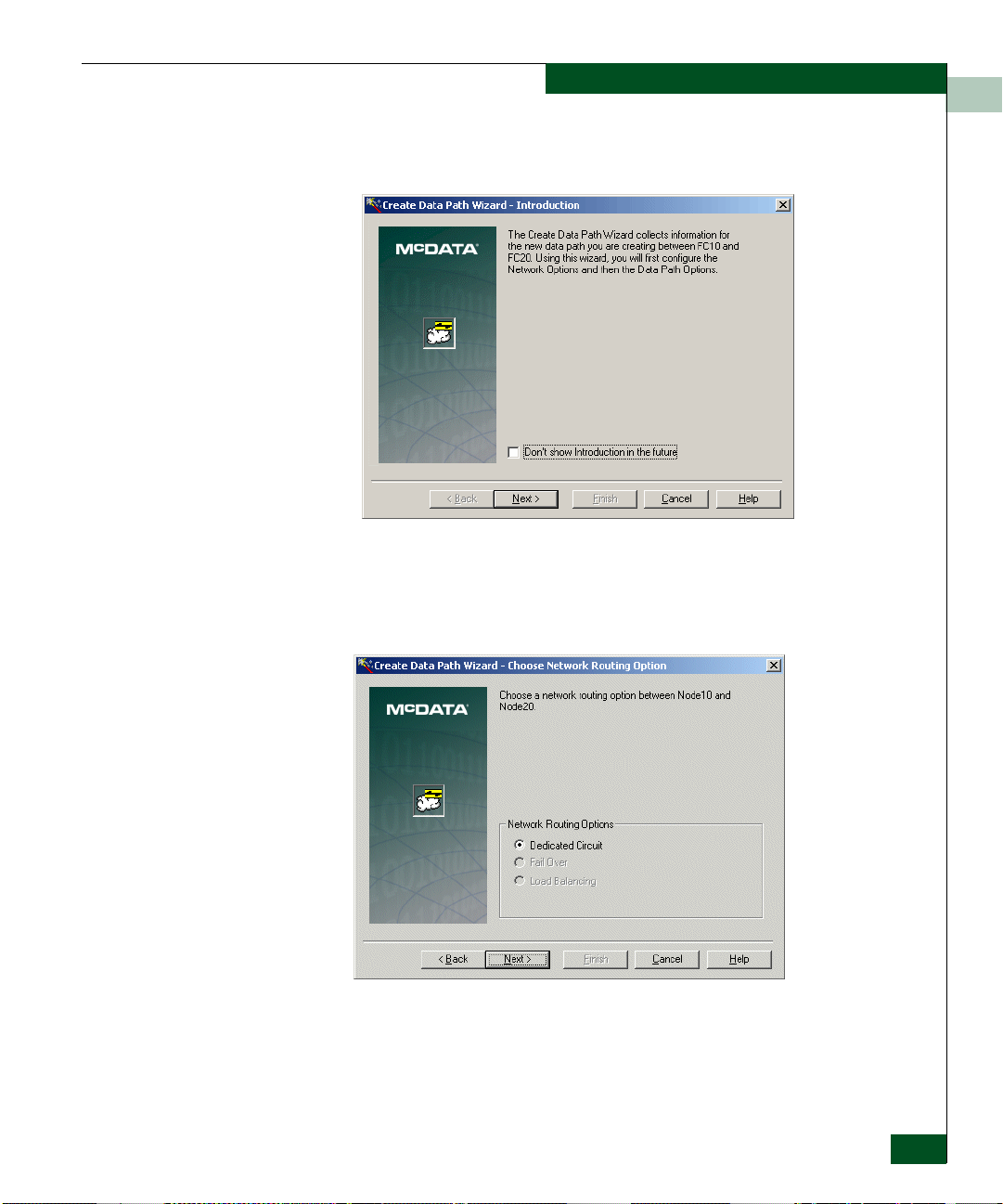
Configuring a 1x1 Ethernet Wide Area Network
The Create Data Path Wizard - Introduction dialog box appears.
4. Click Next.
The Create Data Path Wizard - Choose Network Routing
Option dialog box is displayed.
5
5. Select either Dedicated Circuit, Fail Over, or Load Balancing in
the Network Routing Options.
Configuring an E_Port Extension over an Ethernet WAN
5-21
Page 98

Configuring a 1x1 Ethernet Wide Area Network
5
• If you are creating a 1x1 configuration, the only selectable routing
type is Dedicated Circuit. All other options in this dialog box are
grayed out and ignored.
• The options selectable from this dialog box are limited by the
license key for the node. If the license key does not provide
support for the Fail Over and Load Balancing network routing
types, only the Dedicated Circuit network routing type is
selectable, and all other options on this dialog are grayed out.
• If you have not entered the licensing information for each node in
the circuit using the License Wizard, only the Dedicated Circuit
network routing type is selectable from this dialog box.
• If you want to change the Network Routing Type after you have
created the data paths, double-click the F/C interface on the
Network Map. Click the Network button at the bottom of the F/C
interface dialog box (FC10 - Node10) and select the Network
Routing Type. You do not need to create the data paths again to
change the Network Routing Type.
The Create Data Path Wizard - Choose Data Path Options screen
appears.
5-22
6. E_port Disk Streaming increases performance in networks that
have a round trip latency greater than 10 ms. It moves data more
efficiently than our standard E_port solution. To enable the
E_port Disk Streaming feature, check the Enable Disk Streaming
check box.
McDATA UltraNet Edge 3000 User Guide
Page 99

Configuring a 1x1 Ethernet Wide Area Network
E_port Disk Streaming is disabled by default (the box is not
checked). To verify if E_port Disk Streaming has been enabled
after the network has been configured, refer to the
“E_Port Disk
Streaming Settings” section in Appendix D, Advanced UCM
Configurations.
Chapter 3, Network Design Criteria, provides network
recommendations for E_port Disk Streaming, see the “E_Port
Disk Streaming Network Recommendations” section.
7. Choose whether you would like to enable the Switch WWN
Proxy between Node10 and Node20. If this option is enabled, the
Fibre Channel driver will respond to Exchange Link Parameter
(ELP) requests with the World Wide Name (WWN) of the remote
Fibre Channel Switch. This option is disabled by default (the box
is not checked).
8. Click Next.
The Create Data Path Wizard - Finish dialog box appears.
9. Click Finish to complete the configuration of this data path and
5
return to the Network Map.
Configuring an E_Port Extension over an Ethernet WAN
5-23
Page 100

Delivering the Configured Network
5
The Network Map will appear and should look like this:
This completes the procedure for FC/IP data path mapping.
If you are configuring a 2x2, repeat the steps in both the “Adding
an IP Circuit” and the “Creating a Data Path” sections.
Proceed to the “Delivering the Configured Network” section in
this chapter.
Delivering the Configured Network
Now that you have configured a sample network, or if you made
changes to the configuration parameters, you must deliver the
configuration information for each node defined on the active
network map to the actual nodes.
The configuration information can be delivered in two different
ways, File>Deliver Network or File>Delivery Wizard.
The configurations can be delivered via the Maintenance Port IP or
the PPP Port IP. If you do not have direct IP connectivity, use the PPP
5-24
option. See
McDATA UltraNet Edge 3000 User Guide
“Setting the Delivery Properties” below.
Note: If you used the “Manual Configuration of the Initial
IP Settings” procedure in Appendix H, complete the
“Update UltraNet ConfigManager with the Manual
Configurations” procedure before delivering the
configured network.
