Page 1
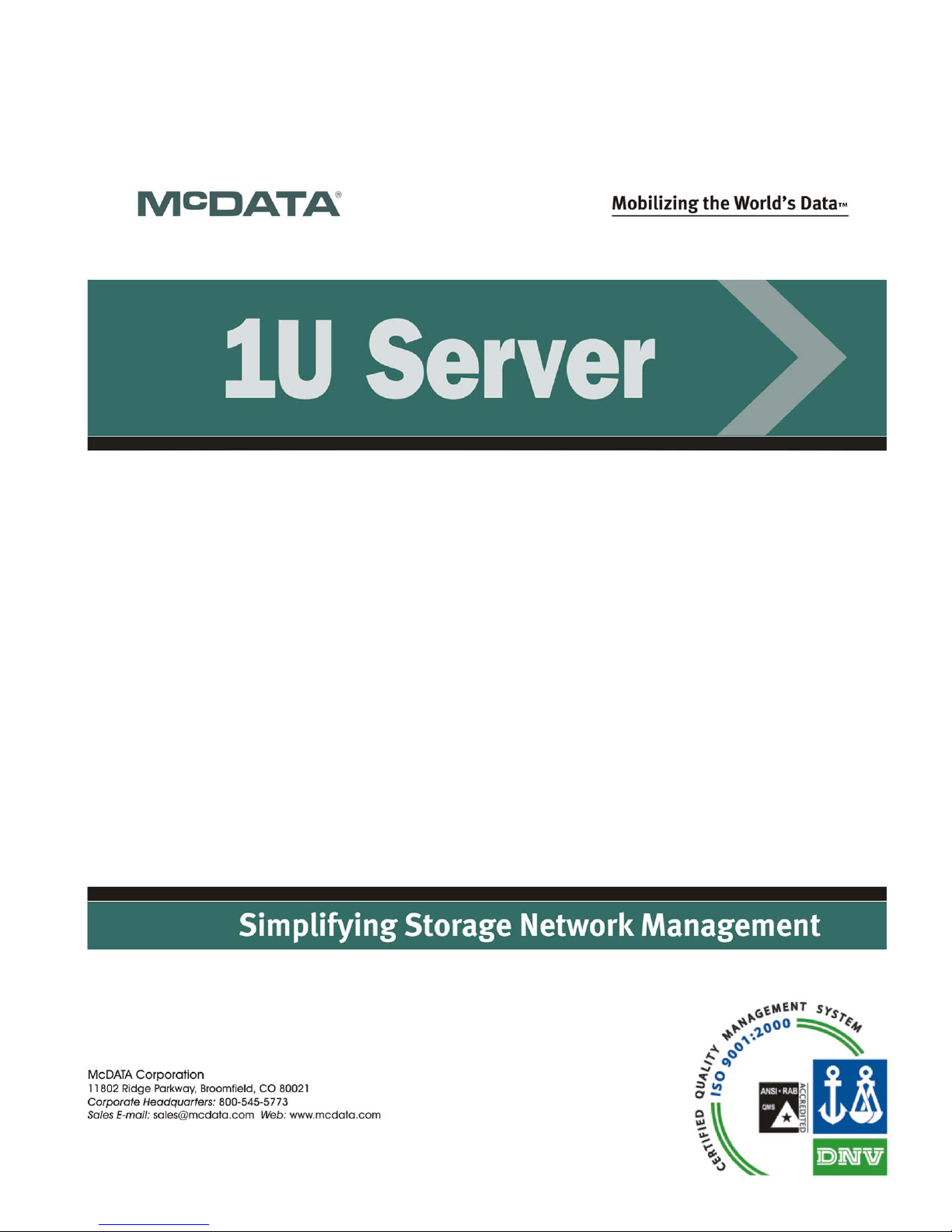
1U Server
Installation and Service Manual
P/N 620-000276-000
REV A
Page 2
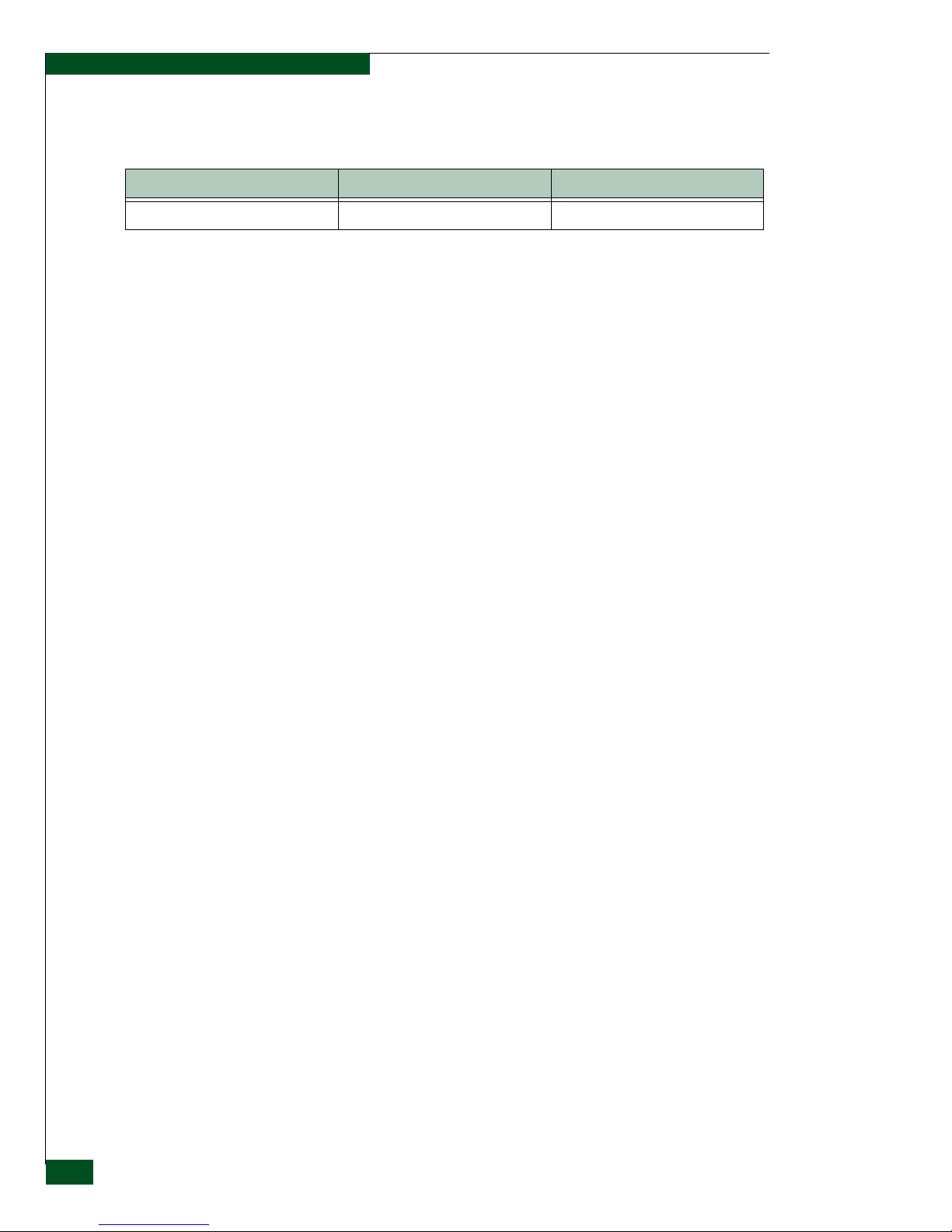
Record of Revisions and Updates
Revision Date Description
620-000276-000 5/2006 Initial release l
Copyright © 2006 McDATA Corporation. All rights reserved.
Printed May, 2006
First Edition
No part of this publication may be reproduced or distributed in any form or by any means, or stored in a
database or retrieval system, without the prior written consent of McDATA Corporation.
The information contained in this document is subject to change without notice. McDATA Corporation
assumes no responsibility for any errors that may appear.
All computer software programs, including but not limited to microcode, described in this document are
furnished under a license, and may be used or copied only in accordance with the terms of such license.
McDATA either owns or has the right to license the computer software programs described in this document.
McDATA Corporation retains all rights, title and interest in the computer software programs.
McDATA Corporation makes no warranties, expressed or implied, by operation of law or otherwise, relating
to this document, the products or the computer software programs described herein. McDATA
CORPORATION DISCLAIMS ALL IMPLIED WARRANTIES OF MERCHANTIBILITY AND FITNESS FOR
A PARTICULAR PURPOSE. In no event shall McDATA Corporation be liable for (a) incidental, indirect,
special, or consequential damages or (b) any damages whatsoever resulting from the loss of use, data or
profits, arising out of this document, even if advised of the possibility of such damages.
©2006 McDATA Corporation. All rights reserved. McDATA, the McDATA logo, McDATA Eclipse,
Fabricenter, HotCAT, Intrepid, Multi-Capable Storage Network Solutions, Networking the World's Business
Data, nScale, nView, OPENready, SANavigator, SANpilot, SANtegrity, SANvergence, SecureConnect and
Sphereon are trademarks or registered trademarks of McDATA Corporation. OEM and Reseller logos are the
property of such parties and are reprinted with limited use permission. All other trademarks are the property
of their respective companies. All specifications subject to change.
ii
1U Server Installation and Service Manual
Page 3
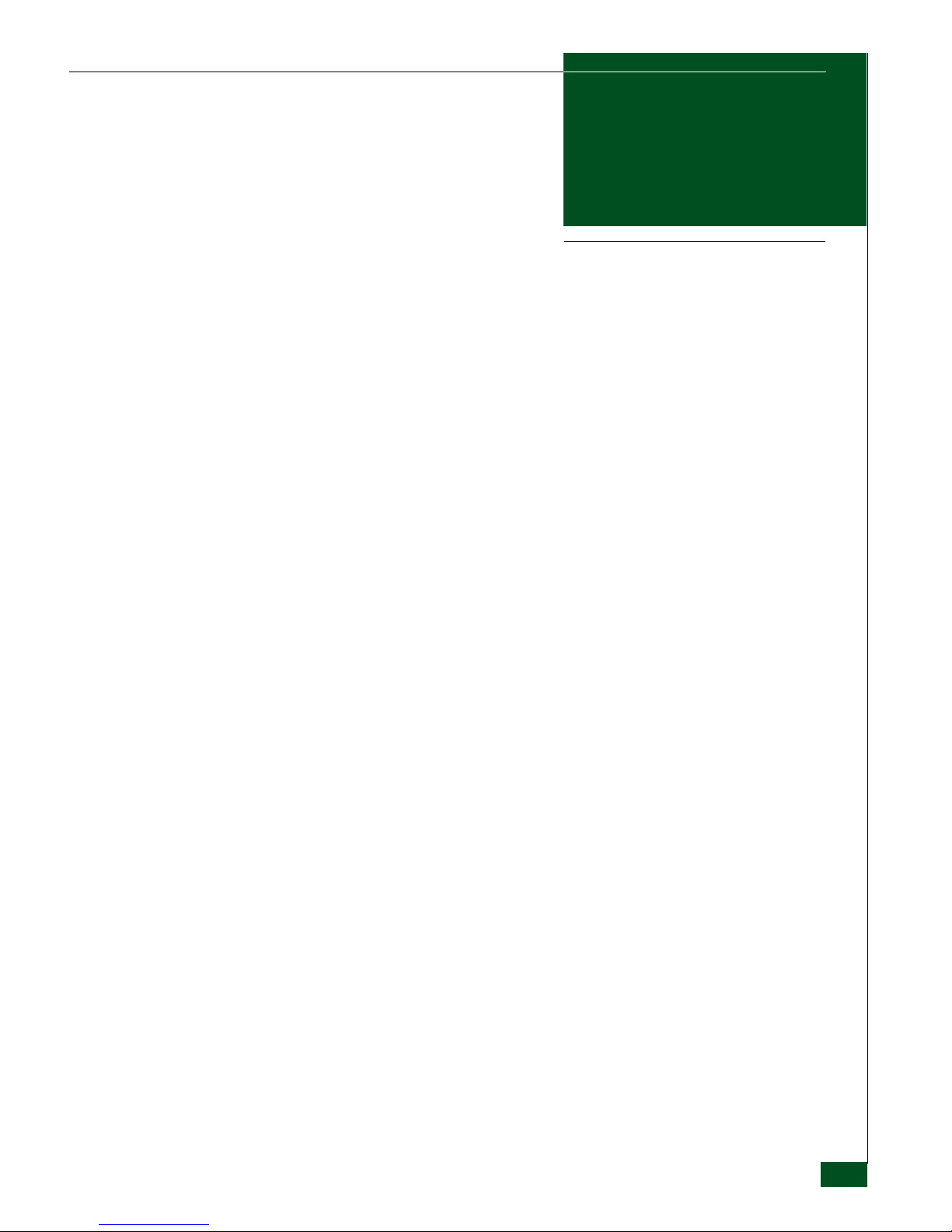
Preface..............................................................................................................................ix
Safety Notices and Labels.......................................................................... i-xxii
Danger Notices..................................................................................... i-xxii
Caution Notices.................................................................................... i-xxii
Attention Notices................................................................................. i-xxii
Chapter 1 Installation
Overview..........................................................................................................1-1
Specifications ...................................................................................................1-1
General ......................................................................................................1-1
Electrical....................................................................................................1-2
Environmental..........................................................................................1-2
Physical Dimensions ...............................................................................1-2
Unpack, Inspect, and Install the 1U Server.................................................1-2
1U Server Rear Access Connectors .......................................................1-4
Configure Network Addresses.....................................................................1-4
Configure Private LAN Addresses .......................................................1-5
Configure Public LAN Addresses (Optional) .....................................1-5
Configure Server Information.......................................................................1-6
Access the Server Desktop .....................................................................1-6
Configure Management Server Names................................................1-6
Configure Gateway and DNS Server Addresses ................................1-7
Configure Windows Operating System Users ...........................................1-7
Change Default Administrator Password............................................1-7
Add a New User ......................................................................................1-8
Change User Properties..........................................................................1-8
Set Date and Time...........................................................................................1-8
Accessing EFCM .............................................................................................1-9
Operating the 1U Server ..............................................................................1-10
Front Panel..............................................................................................1-10
Rear Panel ...............................................................................................1-12
Contents
Chapter 2 Maintenance
Error Indicators ...............................................................................................2-1
Status Indicators..............................................................................................2-2
Recommended Backup and Restore Process ..............................................2-2
Remove and Replace the 1U Server .............................................................2-4
Backup SAN Managed Data ..................................................................2-2
IRestore SAN Managed Data.................................................................2-3
Contents
iii
Page 4
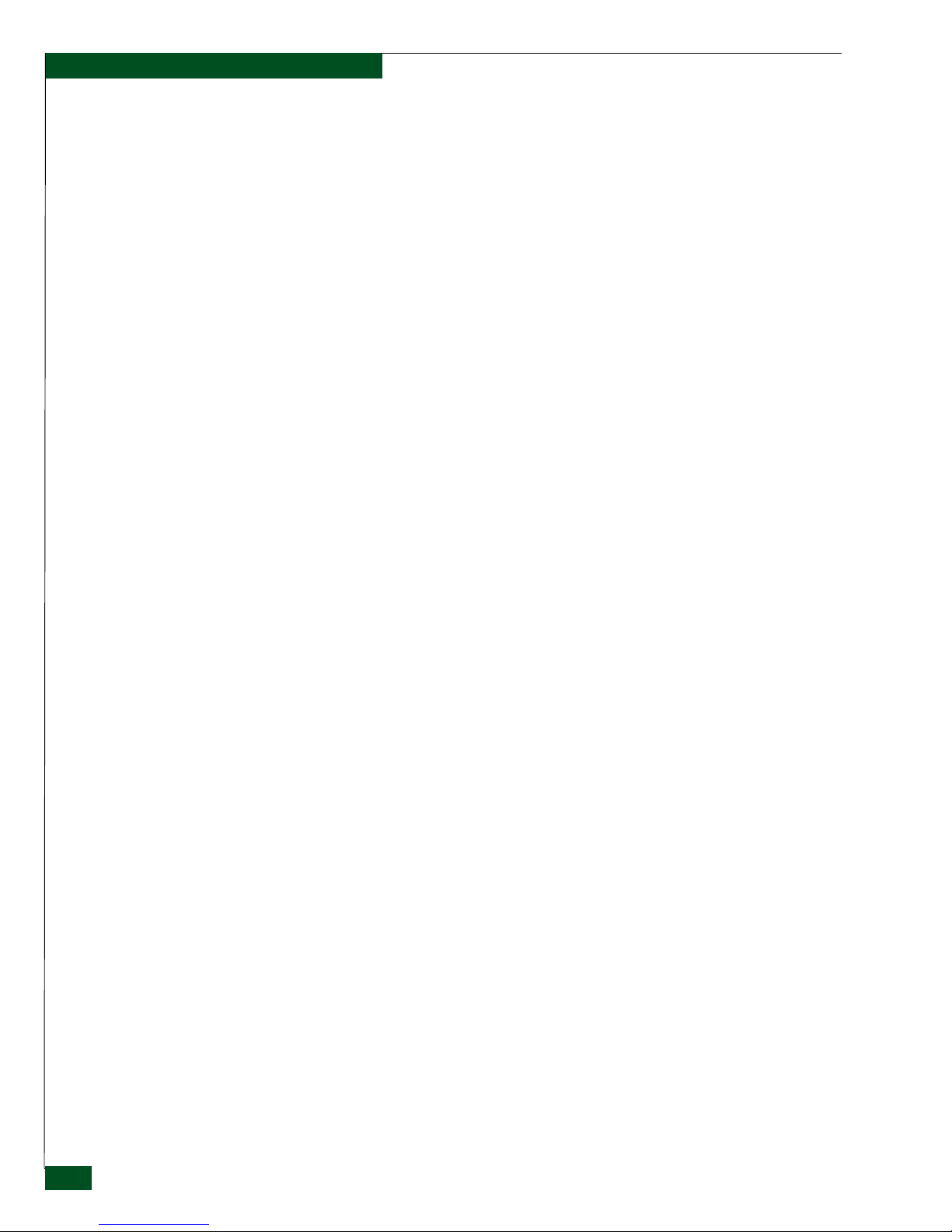
Contents
Remove the 1U Server ............................................................................2-4
Install the 1U Server................................................................................ 2-5
Remove and Replace the Hard Drive ..........................................................2-5
Determine Which Hard Drive Has Failed ...........................................2-5
Remove the Hard Drive.......................................................................... 2-6
Install the Hard Drive.............................................................................2-7
Restore New Hard Drive........................................................................ 2-7
Operating System Recovery.......................................................................... 2-9
Parts Catalog ................................................................................................... 2-9
iv
1U Server Installation and Service Manual
Page 5
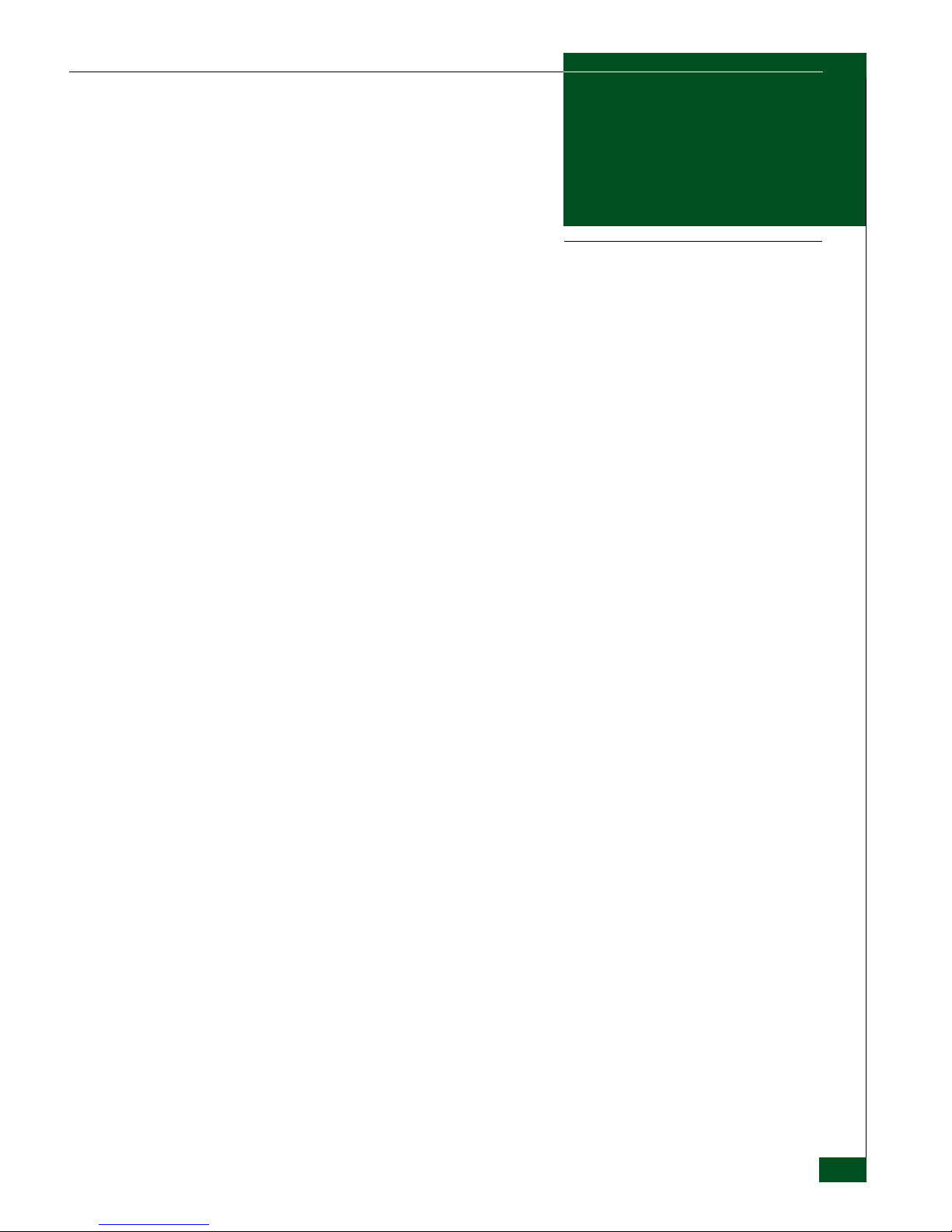
1-1 1U Server Rear Panel Connections ............................................................ 1-4
1-2 1U Server Front View ................................................................................. 1-10
1-3 1U Server Front Panel Indicators ............................................................. 1-11
1-4 Rear View .................................................................................................... 1-12
2-1 IMSM Showing the Volume as Degraded (Advanced Mode) ............... 2-6
2-2 Remove Hard Drive ..................................................................................... 2-6
2-3 Install Hard Drive ......................................................................................... 2-7
2-4 Hard Drive to be Rebuilt ............................................................................. 2-8
2-5 IMSC showing the Rebuild process ........................................................... 2-8
Figures
v
Page 6
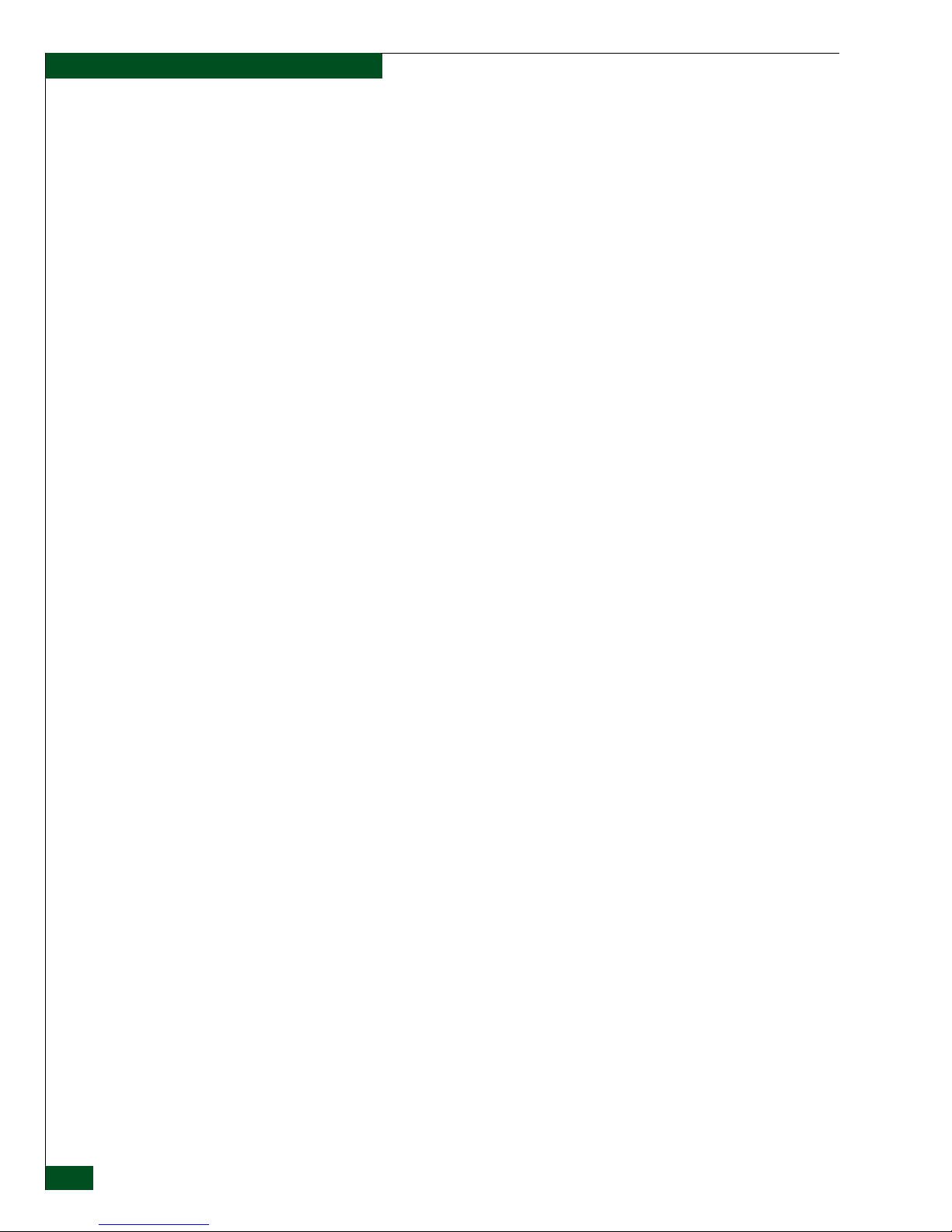
Figures
vi
1U Server Installation and Ser vice Manual
Page 7
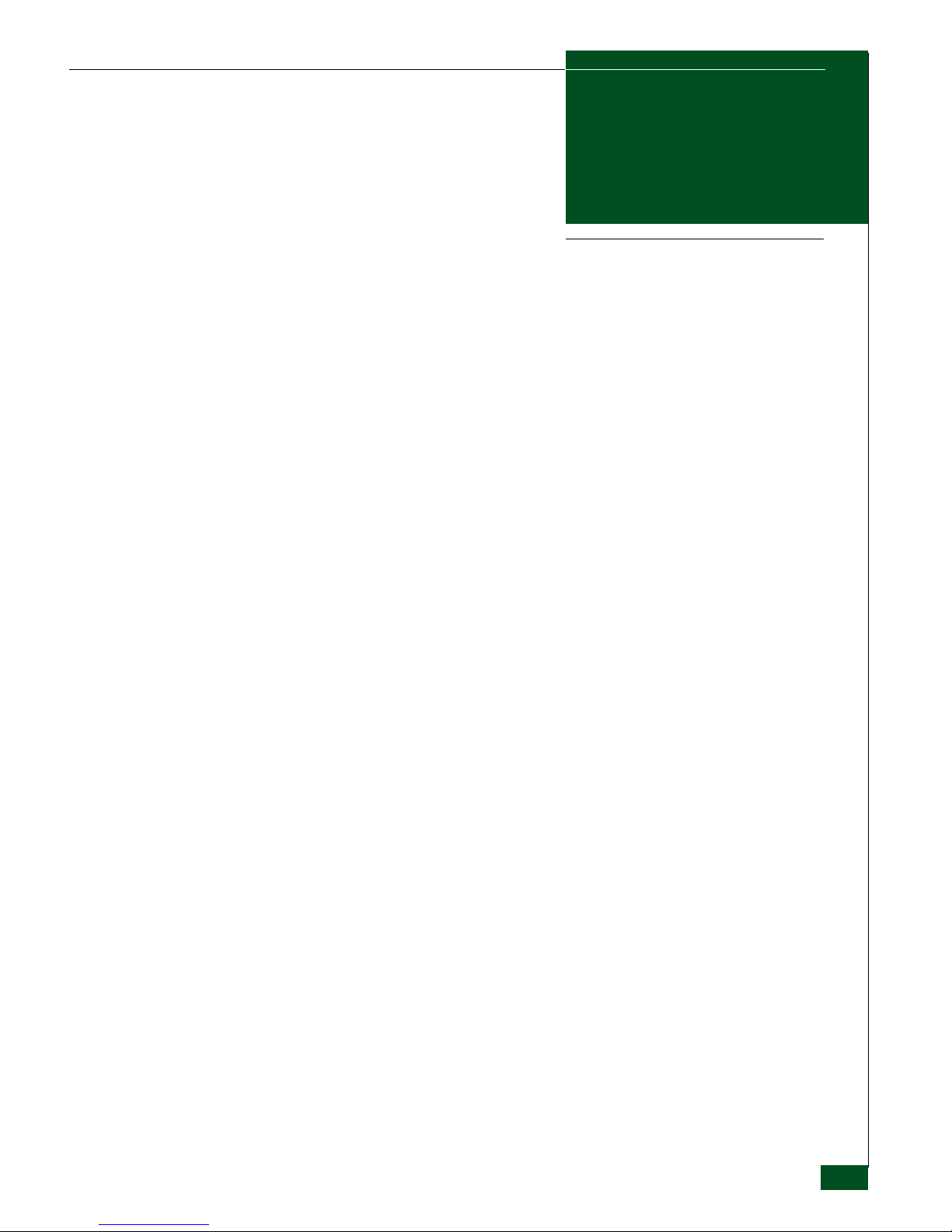
Tables
1-1 Rear Access KVM and LAN Connections ................................................................ 1-4
1-2 1U Server Front (Connectors, Indicators, and Ports) ........................................... 1-10
1-3 1U Server Rear (Parts and Locations) ..................................................................... 1-12
2-1 Error LED Indicators ................................................................................................... 2-1
2-2 Status Indicators .......................................................................................................... 2-2
2-3 Parts Catalog List ......................................................................................................... 2-9
vii
Page 8
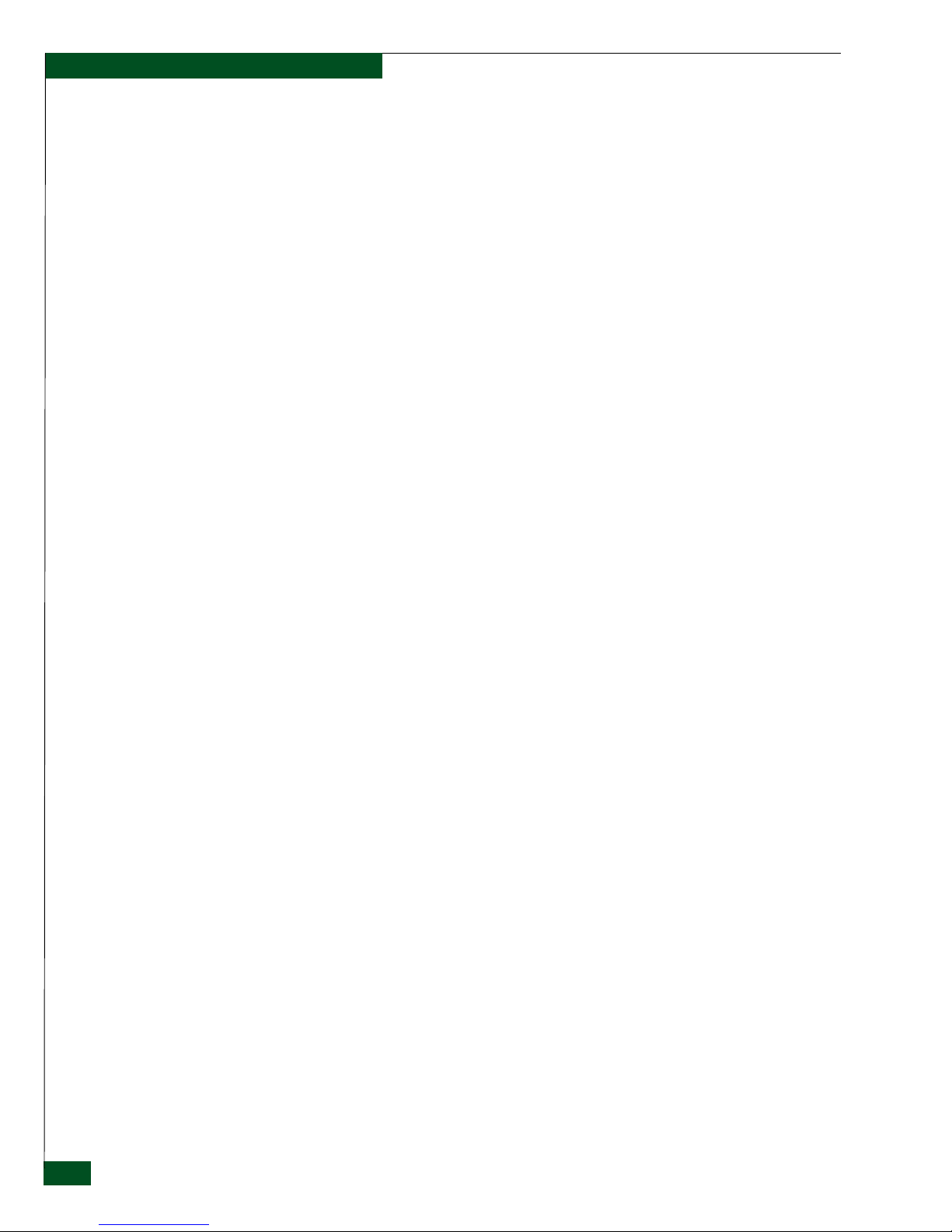
Tables
viii
1U Server Installation and Service Manual
Page 9
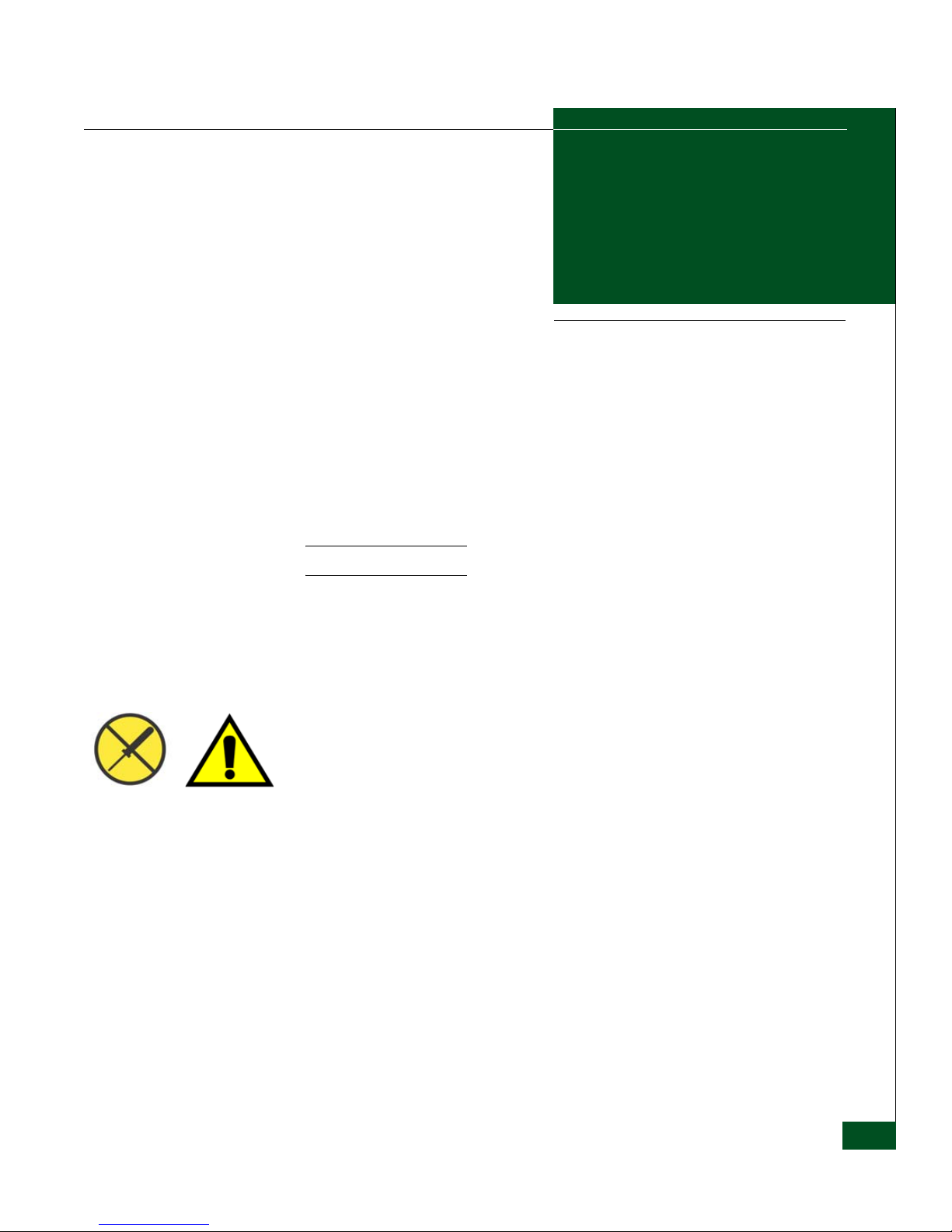
Preface
This manual provides the information required to install and prepare
the 1U Server for configuration to operate in an equipment cabinet.
NOTE: In this information unit, the 1U Server is referred to as the server.
Who Should Use This
Manual
Related
Documentation
Forwarding
Publication
Comments
This publication is intended for trained service representatives
experienced with storage area network (SAN) and Fibre Channel
technology, and for IT professionals including experienced Data
Networking Administrators and System Architects.
This product contains no customer-serviceable parts that require
internal access to the product during normal operation or prescribed
maintenance conditions.
In addition, refer to this manual for
instructions prior to performing any maintenance action.
Other publications that provide additional information about the
switch include:
• McDATA Products in a SAN Environment Planning Manual, P/N
620-000124.
• Rack Mount Kit for 1 U Products, Installation Instructions, P/N
958-000316.
• EFC Manager Software User Manual, P/N 620-000170.
We sincerely appreciate comments about this publication. Please
send comments to McDATA’s solution center by telephone, fax, or
Preface
ix
Page 10
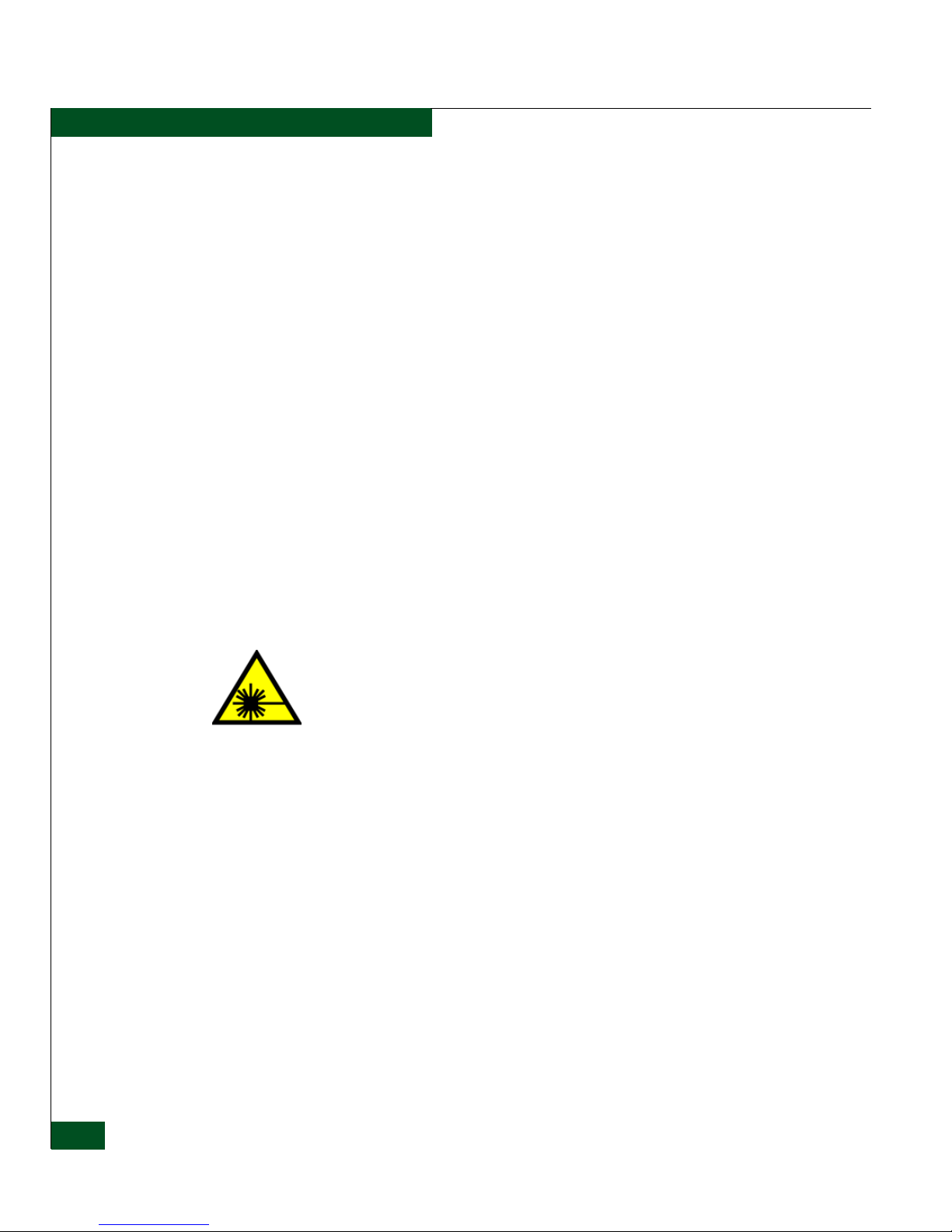
Preface
e-mail. Identify the manual and provide page numbers and specific
detail. Thank you.
Ordering Printed
Manuals
Trademarks McDATA, the McDATA logo, Fabricenter, HotCAT, Intrepid,
Laser Compliance
Statement
To order a copy of this manual, submit a purchase order as described
in Ordering McDATA Documentation Instructions, which is found on
McDATA’s web site, http://www.mcdata.com. To obtain
documentation CD-ROMs, contact your sales representative.
Multi-Capable Storage Network Solutions, Networking the World's
Business Data, nView, nScale OPENready, SANavigator, SANpilot,
SANtegrity, Sphereon, SANvergence, Storage Over IP, and SOIP are
trademarks or registered trademarks of McDATA Corporation or its
subsidiaries. All other trademarks are the property of their respective
owners in the United States or other countries or both.
Laser transceivers in the switches are tested and certified in the
United States to conform to Title 21 of the Code of Federal
Regulations (CFR), Subchapter J, Parts 1040.10 and 1040.11 for Class 1
laser products. Elsewhere, the transceivers are tested and certified to
be compliant with International Electrotechnical Commission
IEC825-1 and European Norm EN60825-1 and EN60825-2 regulations
for Class 1 laser products.
Class 1 laser products are not considered hazardous. The transceivers
are designed such that there is never human access to laser radiation
above a Class 1 level during normal operation or prescribed
maintenance conditions.
Federal
Communications
Commission (FCC)
Statement
Canadian EMC Statements
x
1U Server Installation and Service Manual
The product generates, uses, and can radiate radio frequency energy,
and if not installed and used in accordance with instructions
provided, may cause interference to radio communications. The
product was tested and found to comply with the limits for Class A
computing devices pursuant to Subpart B of Part 15 of the FCC Rules,
which are designed to provide reasonable protection against such
interference in a residential environment. Any modification or
change made to the product without explicit approval from
McDATA, by means of a written endorsement or through published
literature, invalidates the service contract and voids the warranty
agreement with McDATA.
The statements below indicate product compliance with Interference
Causing Equipment Standard (ICES) and Norme sur le Matériel
Page 11
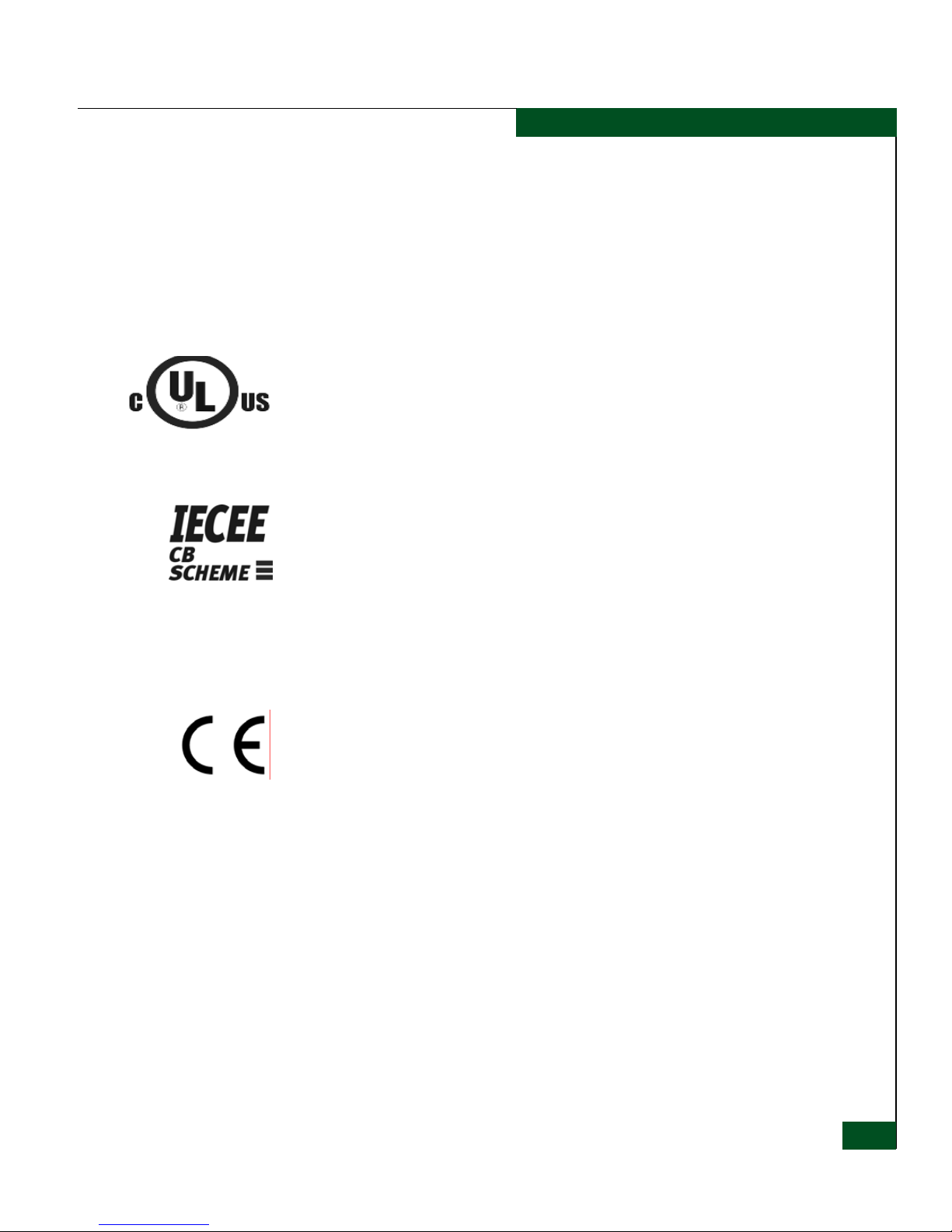
Brouiller (NMB) electromagnetic compatibility (EMC) requirements
as set forth in ICES/NMB-003, Issue 4.
• This Class B digital apparatus complies with Canadian ICES-003.
• Cet appareil numérique de la classe B est conforme à la norme
NMB-003 du Canada.
United States and Canada UL Certification
The C-UL-US mark on the product indicates compliance with
American National Standards Institute (ANSI) and Standards
Council of Canada (SCC) safety requirements as tested, evaluated,
and certified by Underwriters Laboratories Inc. (UL) and
Underwriters Laboratories of Canada (ULC).
International Safety Conformity Declaration (CB Scheme)
A certification bodies (CB) test report supports the product,
indicating safety compliance with the International Electrotechnical
Commission (IEC) system for conformity testing and certification of
electrical equipment (IECEE) CB scheme.
Preface
The CB scheme is a multilateral agreement among participating
countries and certification organizations that accepts test reports
certifying the safety of electrical and electronic products.
European Union Conformity Declarations and Directives (CE Mark)
The CE mark on the product indicates compliance with the following
regulatory requirements as set forth by European Norms (ENs) and
relevant international standards for commercial and light industrial
information technology equipment (ITE):
• EN55022: 1998 - ITE-generic radio frequency interference (RFI)
emission standard for domestic, commercial, and light industrial
environments, including electrical business equipment.
• EN55024-1: 1998 - ITE-generic electromagnetic immunity
standard for domestic, commercial, and light industrial
environments, including electrical business equipment.
• EN60950/A11:1997 - ITE-generic electrical and fire safety
standard for domestic, commercial, and light industrial
environments, including electrical business equipment.
• EN61000-3-2:1995 - ITE-generic harmonic current emissions
standard for domestic, commercial, and light industrial
environments (equipment with rated current less than or
equal to 16 amperes per phase).
Preface
xi
Page 12
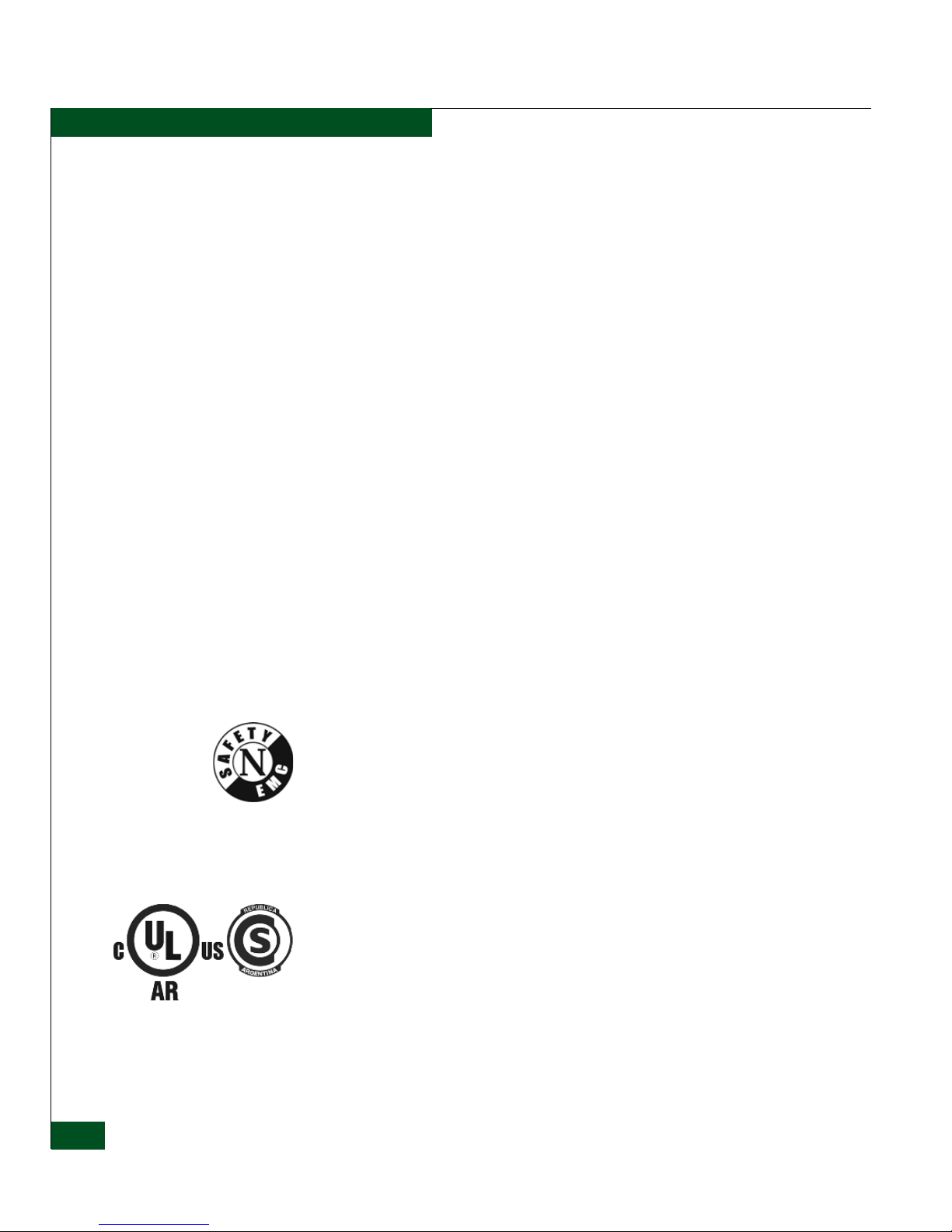
Preface
• EN61000-3-3:1995 - ITE-generic voltage fluctuation and flicker
standard (low-voltage power supply systems) for domestic,
commercial, and light industrial environments (equipment with
rated current less than or equal to 16 amperes per phase).
In addition, the European Union (EU) Council has implemented a
series of directives that define product safety standards for member
countries. The following directives apply to the product:
• The product conforms with all protection requirements of EU
directive 89/336/EEC (Electromagnetic Compatibility Directive)
in accordance with the laws of the member countries relating to
EMC emissions and immunity.
• The product conforms with all protection requirements of EU
directive 73/23/EEC (Low-Voltage Directive) in accordance with
the laws of the member countries relating to electrical safety.
• The product conforms with all protection requirements of EU
directive 93/68/EEC (Machinery Directive) in accordance with
the laws of the member countries relating to safe electrical and
mechanical operation of the equipment.
McDATA does not accept responsibility for any failure to satisfy the
protection requirements of any of these directives resulting from a
non-recommended or non-authorized modification to the product.
European Union EMC and Safety Declaration (N-Mark)
The N-mark on the product indicates compliance with European
Union EMC and safety requirements as tested, evaluated, and
certified by the Norwegian Board for Testing and Approval of
Electrical Equipment (Norges Elektriske Materiellkontroll or
NEMKO) laboratory or a NEMKO-authorized laboratory.
Argentina IRAM Certification
The Instituto Argentino de Normalización (IRAM) S-mark on the
product indicates compliance with Direccion Nacional de Comercio
Interior (DNCI) Resolution Number 92/98, Phase III (for information
technology equipment safety). In conjunction with the S-mark is the
AR-UL mark, certified by UL de Argentina, S.R.L., and accredited by
the Argentine Accreditation Organization (OAA).
xii
1U Server Installation and Service Manual
Page 13
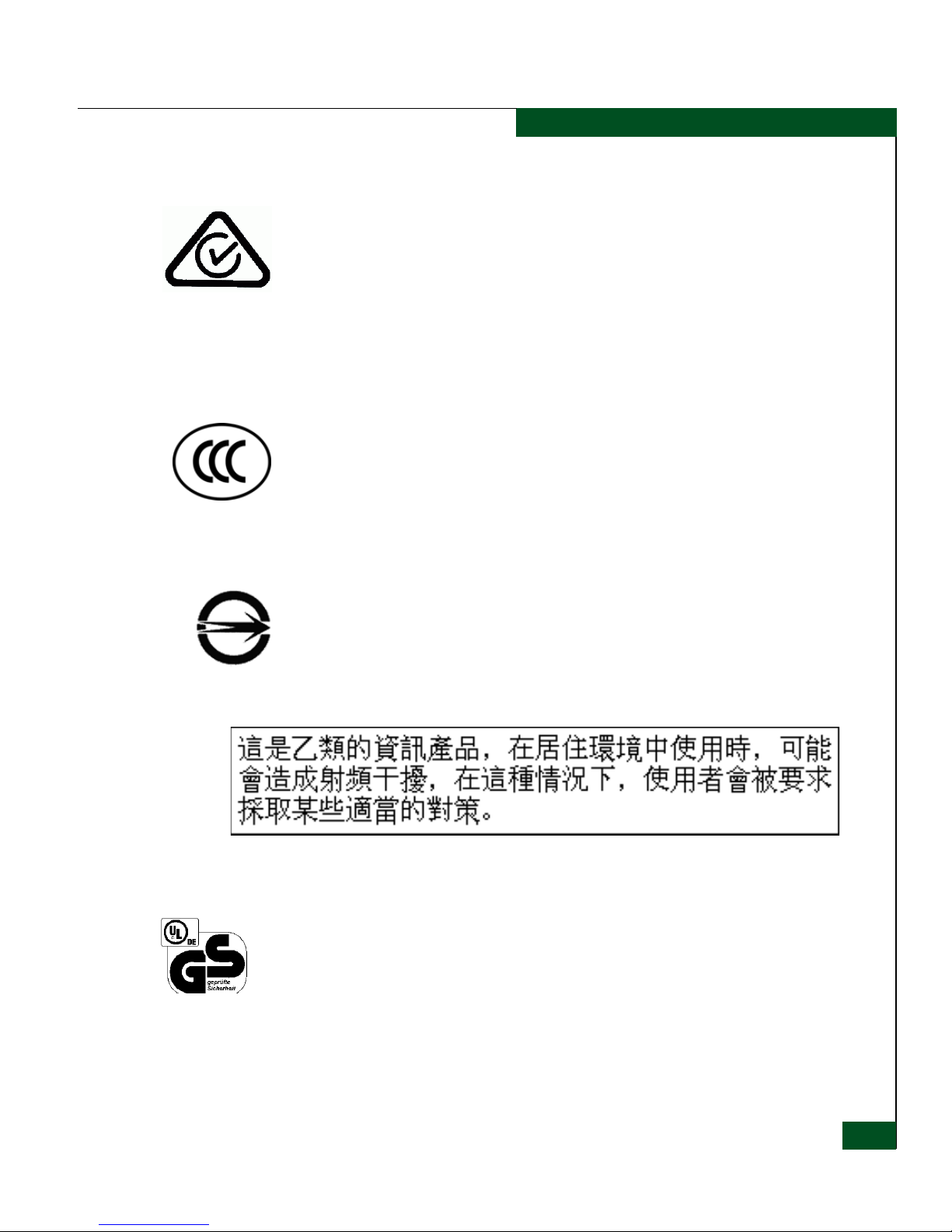
Australia and New Zealand C-Tick Mark
The Australia and New Zealand regulatory compliance mark (C-Tick
mark) on the product indicates compliance with regulatory
requirements for EMC (for information technology equipment) as set
forth by the Australian Communications and Media Authority
(ACMA) and the Radio Spectrum Management Group (RSM) of New
Zealand. The product complies with the electrical safety
requirements prescribed by the Australian and New Zealand
Electrical Safety Regulators.
People’s Republic of China CCC Mark
The China Compulsory Certification mark (CCC mark) on the
product indicates compliance with People’s Republic of China
regulatory requirements for safety and EMC (for information
technology equipment) as set forth by the National Regulatory
Commission for Certification and Accreditation.
Preface
Chinese National
Standards Statement
The Taiwanese Bureau of Standards, Metrology, and Inspection mark
(BSMI mark) and the Chinese National Standards (CNS) statement
below indicate product compliance with Taiwane
se regulatory
requirements. The statement indicates in a domestic environment the
product may cause radio interference, in which case the user is
required to take corrective actions.
German GS Mark The Geprüfte Sicherheit mark (GS mark) on a product indicates
compliance with the German Safety of Equipment Act as tested by
Underwriters Laboratories International Demko A/S, and accredited
by the Central Office of Safety of the German Länder (Zentralstelle
der Länder für Sicherheitstechnik or ZLS).
Preface
xiii
Page 14
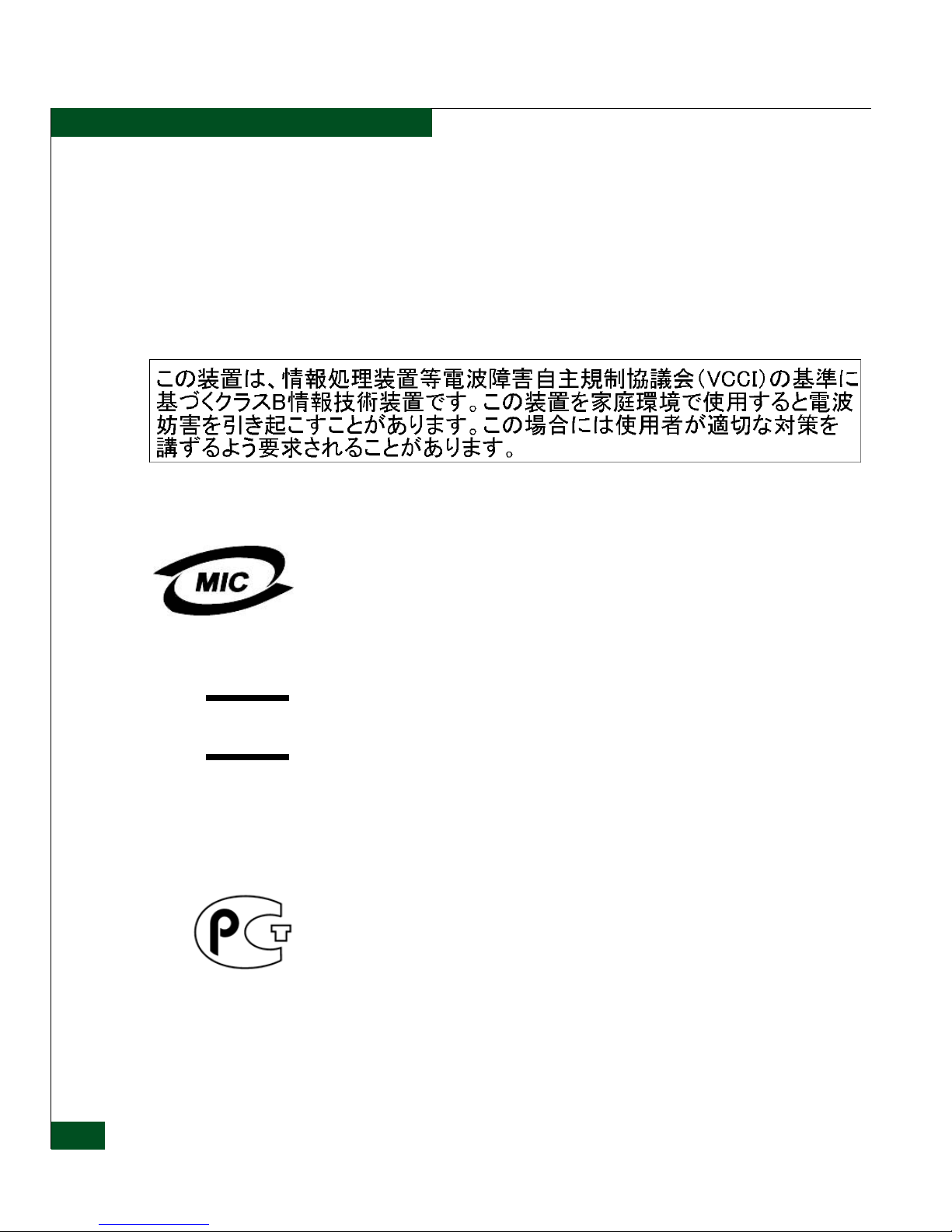
Preface
Japanese VCCI Statement
Korean MIC Mark
The Voluntary Control Council for Interference (VCCI) statement
below applies to information technology equipment, and indicates
product compliance with Japanese regulatory requirements. The
statement indicates the product is a Class B product, and in a
domestic environment may cause radio interference, in which case
the user is required to take corrective actions.
The Korean Ministry of Information and Communications mark
(MIC mark) on the product indicates compliance with regulatory
requirements for safety and EMC (for information technology
equipment) as authorized and certified by the Korean Radio
Research Institute (RRI).
Mexican NOM Mark
NOM
Russian GOST Certification
The Official Mexican Standard (Normas Oficiales Mexicanas or
NOM) mark on the product indicates compliance with regulatory
requirements for safety (for information technology equipment) as
authorized and accredited by the National System of Accreditation of
Testing Laboratories (Sistema Nacional de Acreditamieno de
Laboratorios de Pruebas or SINALP).
The Russian Gosudarstvennyi Standart (GOST) mark on the product
indicates compliance with regulatory requirements for safety and
EMC (for information technology equipment) as authorized and
accredited by the State Committee for Standardization, Metrology
and Certification.
xiv
1U Server Installation and Service Manual
Page 15
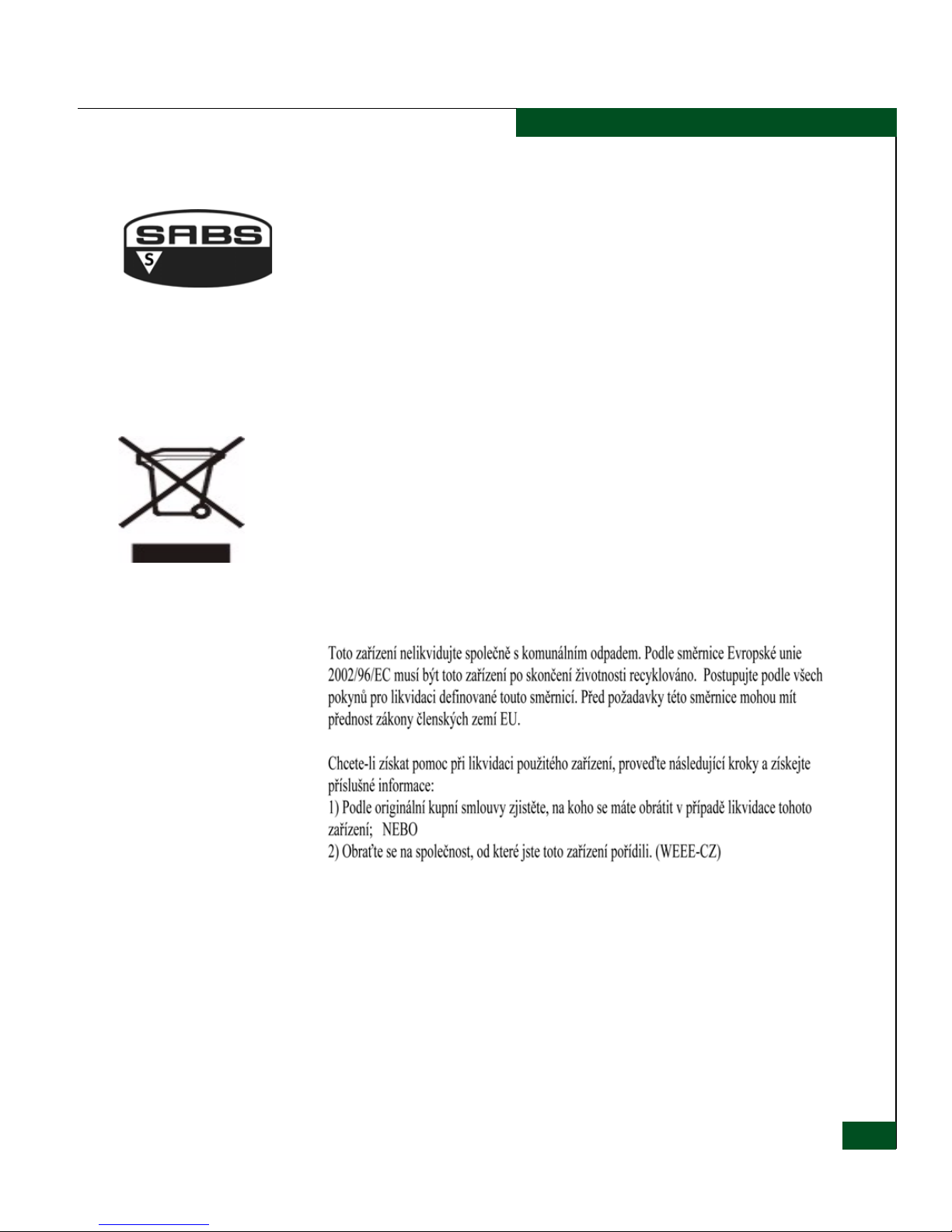
South African SABS Certification
The South African Bureau of Standards (SABS) mark on the product
indicates compliance with regulatory requirements for safety and
EMC (for information technology equipment) as authorized and
accredited by the Independent Communications Authority of South
Africa (ICASA).
Preface
Waste Management
Information for
European Union
Do not discard this product. European Union Directive 2002/96/EC
requires this product to be recycled at the end of the product's useful
life. Please follow all waste management actions defined by this
Directive. Directive requirements may be superseded by EU member
nation law.
For assistance with waste management efforts, please perform the
following steps to identify pertinent information:
1. Review the original purchase contract to determine who to
contact regarding waste management of this product; OR
2. Contact the company this product was procured from.
Preface
xv
Page 16

Preface
xvi
1U Server Installation and Service Manual
Page 17

Preface
Preface
xvii
Page 18

Preface
xviii
1U Server Installation and Service Manual
Page 19

Preface
Preface
xix
Page 20

Preface
xx
1U Server Installation and Service Manual
Page 21

Preface
Preface
xxi
Page 22

Preface
Safety Notices and Labels
When using this product, observe the danger, caution, and attention
notices provided in this manual. The notices are accompanied by
symbols that represent the severity of the safety condition. The
danger and caution notices are listed in numerical order based on
their IDs, which are displayed in parentheses, for example (D004), at
the end of each notice. Use this ID to locate the translations of these
danger and caution notices in the
(620-000247)
The following notices and statements are used in this manual. They
are listed below in order of increasing severity of potential hazards.
• Note: These notices provide tips, guidance, or advice.
• Attention notices: These notices indicate potential damage to
• Caution notices: These statements indicate situations that can be
McDATA Product Safety Notices
publication, which is included with this product.
programs, hardware, or data.
potentially hazardous to you.
Danger Notices
Caution Notices
Attention Notices
• Danger notices: These statements indicate conditions or
situations or conditions that can be potentially lethal or extremely
hazardous to you. Safety labels are also attached directly to
products to warn of these conditions or situations.
ATTENTION! Read and comply with the safety notices before installing or
servicing the product. Translated safety notices are in the McDATA Product
Safety Notices (620-000247) publication, which is provided with this product.
A DANGER notice provides essential information or instructions for
which disregard or noncompliance may result in death or severe
personal injury.
A Caution notice provides essential information or instructions for
which disregard or noncompliance may result in damage to
equipment or injury to you.
An ATT ENT ION notice provides essential information or
instructions for which disregard or noncompliance may result in
equipment damage or loss of data.
xxii
1U Server Installation and Service Manual
Page 23

General Precautions When servicing the switch, follow these practices:
• Always use correct tools.
• Always use correct replacement parts.
• Keep all paperwork up to date, complete, and accurate.
ESD Precautions Electrostatic discharge (ESD) sensitive components and FRUs are
present in the product. Use standard ESD procedures when working
with the product.
General Precautions When servicing the product, follow these practices:
• Always use correct tools.
• Always use correct replacement parts.
• Keep all paperwork up to date, complete, and accurate.
ESD Precautions The product contains electrostatic discharge (ESD) sensitive devices.
When servicing any components of the product, always use proper
ESD procedures.
Preface
• Always wear a wrist grounding strap connected to chassis
ground (if the product is plugged in) or a bench ground.
• Always store components in antistatic packaging.
Preface
xxiii
Page 24

Preface
xxiv
1U Server Installation and Service Manual
Page 25

Overview
1
Installation
The 1U Server is the recommended hardware platform for storage network
management software, Enterprise Fabric Connectivity Manager (EFCM). The
latest version of EFCM (or the OEM version) is shipped pre-loaded on the 1U
Server, which exceeds the minimum recommended hardware platform for
EFCM.
Key features include:
Specifications
• RoHS Compliance
• Much faster processor for increased speed when managing large fabric
deployments
• Enterprise Class RAID 1 250Gb SATA II Hard Drives
• Increased, high speed, standard memory (2GB) for large or multiple fabric
deployments
• An integrated universal modem can be used to support call home
applications (some configurations may use an external modem instead)
• An integrated backup system featuring an internal CD/RW-DVD
• Dual integrated Ethernet interfaces for gateway functions between SAN
management network and other corporate networks
• Space-saving 1U (4.3 cm or 1.75 inches) design optimizes valuable cabinet
and data center floor space
NOTE: To access server functions, an optional Keyboard Video Monitor (KVM) device
is required as the server does not provide a keyboard or monitor.
General
• Operating System, Microsoft Windows 2003 Server - Standard Edition
• Processor Intel P4 630 - 3.0GHz Processor w/2Mb L2 cache - 800MHz FSB
• Memory 2Gb - PC5300 DDR2 667MHz ECC SDRAM DIMM
Installation
1-1
Page 26

Unpack, Inspect, and Install the 1U Server
1
• Storage two 250GB SATA 2 - 7200rpm, 3Gbs Data Transfer,
• 24x CD/RW, 8x DVD Combo Drive
• 3.5" Floppy Disk Drive
• Peripheral Interface 56Kb V.92 Internal Global Modem
• 1 x PCI-X 64/133MHz Full Profile & 1 x PCI-E X8 Low Profile Slot
1x USB, 1 x COM - 2 x PS/2, 2 x USB, 1 x COM, 1 x VGA, and 2 x LAN
• 2 x Intel 82573 GbE - 10/100/1000 Gigabit Ethernet Ports
• Video 32Mb Dedicated Video Memory
Electrical
• Operating Voltage: 100-240 VAC
• Power: 350 Watts - Auto Switching
•AMPs: 5
Environmental
• Non-operating Temp: -36 C to +60 C
• Non-operating Humidity: 5 to 95% RH, non-condensing
• Operating Temperature: +10 C to +35 C
• Operating Humidity: 8 to 90% RH, non-condensing
Physical Dimensions
• Height: 4.3 cm (1.7 inches)
• Width: 42.7 cm (16.8 inches)
• Depth: 50 cm (19.7)
• Weight: 13.15 Kg (29 pounds)
Unpack, Inspect, and Install the 1U Server
The management server is a rack-mount unit with SAN management and
Element Manager applications installed.
1-2
1U Server Installation and Service Manual
NOTE: In order to set the IP address, as well as perform administration tasks on the 1U
Server, you will need access to a keyboard video monitor (KVM) as there is no entry pad
nor display on the 1U Server. (The KVM is not supplied with the 1U Server.) The KVM
can be plugged into keyboard and video connectors on the 1U Server for access. (See
locations.) Additionally, some cabinets may already contain an installed KVM drawer
which can be used to access the 1U Server.
for
Unpack, inspect, and install the server.
1. Inspect shipping containers for damage. If a container is damaged, ensure a
freight carrier representative is present when the container is opened.
Unpack shipping containers and inspect each item for damage. Ensure
items correspond to items listed on the bill of materials.
2. If any items are damaged or missing, call the toll-free telephone number
printed on the attached service label.
Page 27

Unpack, Inspect, and Install the 1U Server
3. Perform one of the following:
• For a cabinet installation, open the rack-mount kit and inspect the contents.
Refer to the packing list and verify all parts are delivered. Install the
management server in the equipment cabinet. Refer to the Rack Mount Kit
for 1 U Products, Installation Instructions, P/N 958-000316.
• For a desktop installation, position the server on a table or desktop as
directed by the customer. Ensure a grounded AC electrical outlet is
available.
For the following steps, refer to Figure 1-1, 1U Server Rear Panel Connections and
Table 1-1, Rear Access KVM and LAN Connections.
4. Connect the server to the Ethernet LAN segment or Ethernet hub (private
LAN interface):
a. At the rear of the server, connect one end of the Ethernet patch cable
(supplied) to the right RJ-45 adapter
LAN 2 (private network) connector.
b. Connect the remaining end of the Ethernet cable to the LAN:
• If the server is installed on a LAN segment, connect the cable to the
LAN as directed.
1
• If the server is installed through the Ethernet hub, connect the cable to
any available hub port.
5. If required, connect the server to the customer intranet (public LAN interface):
a. At the rear of the server, connect one end of the Ethernet patch cable
(supplied) to the left RJ-45 adapter
LAN 1 (public network) connector.
b. Connect the remaining end of the Ethernet cable to the corporate intranet.
6. If required, at the rear of the server, connect a phone cord to the left RJ-11
adapter (LINE)
Phone connector and a facility telephone connection to
support call home application. (Some configurations may use an external
modem instead of the internal modem.)
7. Connect the AC power cord to the server and a facility power source or rack
power strip that provides single-phase, 90 to 264 VAC current.
8. After the power cord is connected, the server will power-up. (There is a slight
delay while the server powers-up.)
9. The server performs power-on self-tests (POSTs). During POSTs:
a. The green hard disk drive (HDD) LED flashes momentarily.
b. After ten seconds, the server performs the boot sequence from the basic
input/output system (BIOS).
c. The server then continuously cycles through and displays the operational
information to the KVM.
10. When the server is started for the first time, you will need to enter the
Windows 2003 server license information which is located on the top cover of
the 1U Server.
Installation
1-3
Page 28

Configure Network Addresses
1
1U Server Rear Access Connectors
The following connectors are used during the installation process:
Table 1-1 Rear Access KVM and LAN Connections
Location Description
1 Power supply connector
2 VGA connector
Attach the KVM video cable to this connector
3 Keyboard connector
Attach the KVM keyboard cable to this connector.
4 PS/2 mouse connector
If the KVM provides a mouse, attach the mouse cable to this
connector.
5 LAN 1 (public network) connector
6 LAN 2 (private network) connector
7 Phone connector
Figure 1-1 1U Server Rear Panel Connections
Configure Network Addresses
Verify the LAN installation. If the server is installed on a dedicated LAN,
network information does not require change. Change the default password
for the server (if required by the customer), then go to
Information on page 1-6.
If the 1U Server is installed on a public LAN, the default password for the
server and the following transmission control protocol internet protocol
(TCP/IP) network information must be changed to conform to the customer
LAN addressing plan:
Configure Server
1-4
1U Server Installation and Service Manual
• IP address.
•Subnet mask.
Page 29

Configure Private LAN Addresses
NOTE: If the customer wants the default IP addresses changed, you will need to obtain an
IP address and subnet address from the customer. When accessing EFCM, which is
pre-loaded on the 1U Server, if the default IP address was changed, the customer will need
to enter the new IP address of the 1U Server to view SAN information.
To configure TCP/IP network information for the public LAN connection (LAN
1):
1. With the attached KVM, from Control Panel, access Network Connections, and
then select the connection you want to change.
2. In the Status dialog box, select Properties. This displays the Properties dialog
box.
3. Open the Internet Protocol (TCP/IP) Properties dialog box by selecting
Internet Protocol (TCP/IP).
a. Verify that LAN 2 default IP address is 10.1.1.1.
4. Select Use The Following IP Address, and then enter the IP address you want to
use in the IP Address field.
Configure Network Addresses
1
5. If you press the Ta b key, the subnet mask is filled in for you automatically
based on the IP address class.
6. If required, change the subnet mask to match the sub-net mask in use at the
customer’s subnet where the computer is located.
7. Record the private LAN IP address and subnet mask for reference.
Configure Public LAN Addresses (Optional)
NOTE: If the customer wants the default IP addresses changed, you will need to obtain an
IP address and subnet address from the customer. When accessing EFCM, which is
pre-loaded on the 1U Server, if the default IP address was changed, the customer will need
to enter the new IP address of the 1U Server to view SAN information.
To configure TCP/IP network information for the public LAN connection (LAN
1):
1. With the attached KVM, from Control Panel, access Network Connections, and
then select the connection you want to change.
2. In the Status dialog box, select Properties. This displays the Properties dialog
box.
3. Open the Internet Protocol (TCP/IP) Properties dialog box by selecting Internet
Protocol (TCP/IP).
a. Verify that LAN 1 default IP address is 192.168.0.1
4. Select Use The Following IP Address, and then enter the IP address you want to
use in the IP Address field.
5. If you press the Ta b key, the subnet mask is filled in for you automatically
based on the IP address class.
Installation
1-5
Page 30

Configure Server Information
1
6. If required, change the subnet mask to match the sub-net mask in use at the
customer’s subnet where the computer is located.
7. Record the public LAN IP address and subnet mask for reference.
Configure Server Information
Configure a server computer name and workgroup name from the Windows
operating system, using an attached KVM.
If required, change the server gateway addresses and domain name system
(DNS) server IP addresses to conform to the customer LAN addressing plan.
The gateway addresses are the addresses of the local router for the corporate
intranet.
NOTE: Since the customer will use EFCM, which is pre-loaded, on the 1U Server, the
customer may want to use a computer name that reflects the purpose of the server such
as EFCM_server. The customer should provide you with the server name and
workgroup name as well as any other information needed.
Access the Server Desktop
To login and access the server desktop:
1. With an attached KVM device, enter the administrator password.
2. Type the default Windows user name and password and click OK. The
server Windows desktop opens and the EFCM Log In dialog box displays.
NOTE: The default Windows user name is Administrator and the default password
is password. Both are case-sensitive.
Configure Management Server Names
To configure the server name and workgroup name:
1. With the attached KVM, at the Windows desktop, click Start at the left side
of the task bar (bottom of the desktop), then select Settings, Control Panel,
and System. The System Properties dialog box displays with the General tab
open by default.
2. Click the Computer Name tab.
3. Click Change to display the Computer Name Change panel.
4. At the Computer Name field, change the name to MGMTSERVER. Click
(select) the Workgroup radio button, change the name to WORKGROUP,
and click OK. The dialog box closes.
1-6
1U Server Installation and Service Manual
5. Record the computer and workgroup names for reference.
6. Close all dialog boxes and return to the Windows desktop.
Page 31

Configure Gateway and DNS Server Addresses
To configure gateway and DNS server IP addresses for the private LAN
connection (LAN 2) and public LAN connection (LAN 1):
1. With the attached KVM, at the Windows desktop, click Start at the left side of
the task bar (bottom of the desktop), then sequentially select Settings, Control
Panel, and Local Area Network Connections. The Network and Dial-up Connections
window displays.
2. To configure addresses for the private LAN connection (LAN 2), double-click
the Local Area Connection 2 icon. The Local Area Connection 2 Status dialog box
displays.
3. Click Properties. The Local Area Connection 2 Properties dialog box displays.
4. In the Components checked are used by this connection field, double-click the
Internet Protocol (TCP/IP) entry. The Internet Protocol (TCP/IP) Properties dialog
box displays.
5. The Use the following IP address radio button is enabled and the IP address and
Subnet mask fields display network information configured while performing
Configure Network Addresses on page 1-4.
Configure Windows Operating System Users
1
6. At the Default gateway field, enter the gateway address obtained from the
customer.
7. Select (enable) the Use the following DNS server addresses radio button. At the
Preferred DNS server field, enter the DNS server IP address obtained from the
customer, then click OK to apply the changes and close the dialog box.
8. Close dialog boxes as appropriate and return to the The Network and Dial-up
Connections window.
9. Record the changed gateway and DNS server addresses.
10. To optionally configure addresses for the public LAN connection (LAN 1),
double-click the Local Area Connection 1 icon and repeat
11. Close all dialog boxes and return to the Windows desktop.
12. Restart the server (Access the Server Desktop on page 1-6).
Configure Windows Operating System Users
Configure password access for all authorized Windows (server) users. It is also
recommended to change the default administrator password.
NOTE: The Guest user name is a built-in account in the Windows operating system and
cannot be deleted. The server account is for field service users and must not be modified or
deleted.
step 2 through step 9.
Change Default Administrator Password
If requested by the customer to change the administrator password from the
default (password), perform these steps:
Installation
1-7
Page 32

Set Date and Time
1
1. With an attached KVM, select Control Panel, then select Administrator Tools,
then select Computer Management.
2. Select Local Users and Groups dialog box and then select Users. Select the
Administrator user ID and select Set Password. The Set Password dialog box
displays.
3. At the New Password and Confirm New Password fields, type the new
password. Both fields are case-sensitive.
4. Click OK. The default administrator password changes and the Set
Password dialog box closes.
Add a New User
If requested by the customer to add a new Windows user, perform these steps:
1. With an attached KVM, select Control Panel, then select Administrator Tools,
then select Computer Management.
2. Select Local Users and Groups dialog box and then select Users.
3. Select Action from the menu bar and then select New User. Complete the
information and select Create to finish adding the user.
Change User Properties
Set Date and Time
4. If you need to change any of the user’s properties, such as group
membership, select the user and the select Action from the menu bar and
then select Properties. The User Properties panel is displayed. Make any
necessary changes and then select OK to save the changes.
5. If no other users are to be added, close all dialog boxes and return to the
Windows desktop.
If requested by the customer to change existing user properties, follow these
steps:
1. With an attached KVM, select Control Panel, then select Administrator Tools,
then select Computer Management.
2. Select Local Users and Groups dialog box and then select Users.
3. To change any of the user’s properties, such as group membership, select
the user and the select Action from the menu bar and then select Properties.
The User Properties panel is displayed. Make any necessary changes and
then select OK to save the changes.
1-8
1U Server Installation and Service Manual
SAN Management application logs are stamped with the server date and time,
and the switch or director or other SAN product system clock is synchronized
with the server date and time by default. To set the server date and time:
1. With an attached KVM, at the Windows desktop, click Start at the left side
of the task bar (bottom of the desktop), then sequentially select Settings,
Control Panel, and Date/Time. The Date/Time Properties dialog box displays
with the Date & Time page open.
Page 33

Accessing EFCM
NOTE: The Time Zo ne field must be set before the Date & Time field.
2. Click the Time Zone tab. The Date/Time Properties dialog box displays with the
Time Zone page open.
3. To change the time zone:
a. Select the appropriate time zone from the drop-down list at the top of the
dialog box.
b. If instructed by the customer, select the Automatically adjust clock for daylight
saving changes check box.
c. Click Apply. Record time zone and daylight savings information for
reference.
4. Click the Date & Time tab. The Date/Time Properties dialog box displays with the
Date & Time page open.
5. To change the date and time:
a. Select the month from the drop-down list under Date.
b. Click the up or down arrow adjacent to the year field and select the desired
year.
1
Accessing EFCM
c. Click the day on the calendar to select the desired date.
d. Click in the time field and enter the desired time, then click the adjacent up
or down arrow and select AM or PM.
e. Click Apply. Record date and time information for reference.
6. Close all dialog boxes and return to the Windows desktop.
EFCM is comprised of two parts: the Server and the Client. The Server program is
installed on the 1U Server and stores SAN-related information; the EFCM Server
does not have a user interface. To view SAN information through a user interface,
you must log in to the EFCM Server on the 1U Server through a Client. Once you
log onto to the EFCM Server from the EFCM Client, review the EFC Manager
Software User Manual, for more installation and operation details.
Installation
1-9
Page 34

Operating the 1U Server
1
Operating the 1U Server
Front Panel
Refer to Table 1-2, 1U Server Front (Connectors, Indicators, and Ports), Figure 1-2,
1U Server Front View, and Figure 1-3, 1U Server Front Panel Indicators. The 1U
Server provides the following parts, indicators, and connectors from the front
of the unit:
Figure 1-2 1U Server Front View
1
2
3
4
1
5
6
7 - 11
1
2
3
1-10
Table 1-2 1U Server Front (Connectors, Indicators, and Ports)
Location Item Description
1 HDD 0 Removable hard disk drive
2 HDD 1 Removable hard disk drive
3 CD-RW/DVD DVD ROM drive and CD write drive
4 FDD 3.5 inch floppy disk drive
5 Power On/Off Unit power on/off push button. Green indicates power is on. (There
is a slight delay from the time you press the On button until the
server powers on; you do not need to continually press the ON
button to power on the server.)
6 ID LED Unit identification or locator LED (blue). Identification button is on
and the unit ID LED (blue) blinks. (Identification on /off switch is
located at the rear of the unit.)
7 – 11 Front Panel Indicators Refer to Figure 1-3, 1U Server Front Panel Indicators.
1U Server Installation and Service Manual
Page 35

Operating the 1U Server
Table 1-2 1U Server Front (Connectors, Indicators, and Ports) (Continued)
Location Item Description
7 NMI LED Non Maskable Interrupt (NMI) PCI bus failure LED. See Chapter 2,
Error Indicators for more information.
8 Reset switch LED Status indicator for System. See Chapter 2, Error Indicators for
more information.
1
9 Status LED System status indicator. See Chapter 2, Error Indicators for more
10 HDD LED HDD access. See Chapter 2, Error Indicators for more information.
11 LAN 1, LAN 2 LED LAN 1, LAN 2 status. See Chapter 2, Error Indicators for more
12 USB USB 2.0 connector
13 Serial port COM 2 serial port.
Figure 1-3 1U Server Front Panel Indicators
information.
information.
8
9
1
0
1
1
3
1
7
1
2
Installation
1-11
Page 36

Operating the 1U Server
1
Rear Panel
The 1U Server provides the following parts, indicators, and connectors from
the rear of the unit:
Table 1-3 1U Server Rear (Parts and Locations)
Location Item Description
1 Power Supply Power supply and fan
2 VGA VGA adapter
3 Serial port COM 2 serial port
4 Keyboard connector Keyboard connector
5 Mouse connector Mouse connector
6 ID on or off button Unit identification on or off button. When on, the ID LED
on the front of the unit is lit (blue)
7 USB connector USB 2.0 connector
8 USB connector USB 2.0 connector
9 Data line connector Data line connector
10 LAN 1 LAN connection for public LAN
11 Phone connector Phone line connector.
12 LAN 2 LAN connection for private LAN
Figure 1-4 Rear View
1-12
1U Server Installation and Service Manual
Page 37

Error Indicators
The following error indicators are provided:
Table 2-1 Error LED Indicators
LED Color Condition Description
2
Maintenance
Power Green On Po we r o n.
Green Blinking Power saving mode (sleeping)
Off Pow er is of f.
Status Green On System ready
Amber Blinking System is ready but operating with degraded
performance due to memory or CPU failure. Replace the
unit.
Amber On System failure which can be caused by a power module
failure, fan failure, voltage failure, or critical temperature
(overheating). Replace the unit.
Off System not ready which indicates a post error/NMI
event, or CPU failure. Replace the unit.
HDD Green Blinking Accessing data.
HDD Alert Amber On HDD failure. Replace HDD.
Off No data access and no HDD failure.
NMI Amber On Non Maskable Interrupt (NMI) PCI bus failure. For this
LED to operate, the NMI setting must be enabled in the
unit BIOS. (This is not the default value). If NMI is
enabled and the LED is on, replace the unit.
Maintenance
2-1
Page 38

Status Indicators
2
Status Indicators
The following status indicators are provided:
Table 2-2 Status Indicators
LED Color Condition Description
LAN 1 Activity Green On LAN 1 link, no data activity.
Green Blinking Accessing data.
Off Idle.
LAN 2 Activity Green On LAN 2 link, no data activity.
Green Blinking Accessing data.
Off Idle.
Identification Blue Blinking Identification button is on and the unit ID LED is blinking.
The identification on or off button is located at the rear of
the unit.
RJ45 (LAN) GbE Ye l l o w On 1 Gbps connection
Ye l l o w Blinking Port identification with 1 Gbps connection
Green On 100 Mbps connection
Green Blinking Port identification with 10 or 100Mbps connection
Off 10 Mbps connection
Recommended Backup and Restore Process
The server is designed with two hard drives that are continuously mirrored
(synchronized) so that if one hard drive fails, the server can continue to operate
with the other hard drive. (The server will operate in a degraded state until the
failed hard drive is replaced.) Both hard drives contain the necessary system
software and data for the server to continue to operate. Therefore you should
not need to restore the SAN managed data but in the event you need to restore
the SAN managed data, review the following information.
ATTENTION! The RAID configuration has been preset at the factory and any attempt
to modify the settings may void the system warranty.
Backup SAN Managed Data
2-2
1U Server Installation and Ser vice Manual
NOTE: For complete instructions on how to backup SAN Managed data, refer to the
EFC Manager Software User Manual, 620-000170.
Ensure that a backup directory for all SAN managed data has been set within
EFCM and specified to a user defined location on the network or the 1U Server
Page 39

Recommended Backup and Restore Process
supplied CD/RW-DVD drive. The backup location is set in EFCM from the SAN
menu, Options, Backup Output Directory. Once the backup feature has been
configured, data is automatically backed up to the specified backup directory
location.
In the event you need to restore SAN managed data, you will need to restore the
recommended data as described below.
Verify that the data backup includes:
• Configuration data (product definitions, user names, passwords, user rights,
nicknames, session options, simple network management protocol (SNMP)
trap recipients, E-mail recipients, and Ethernet event notifications).
• Log files (SAN management application logs and individual Element Manager
logs).
• Zoning library (all zone set and zone definitions).
•Firmware library.
• Call-home settings.
• Configuration data for each managed product (stored on the server and in
NV-RAM on each product).
2
IRestore SAN
Managed Data
In the case where you need to restore SAN managed data, you will need to restore
the data that was backed up in
NOTE: For complete instructions on how to backup SAN Managed data, refer to the EFC
Manager Software User Manual, 620-000170.
Backup SAN Managed Data on page 2-2.
To restore the SAN managed data to the application:
1. Copy the folders from the \Backup\ directory and paste them in C:\Program
Files\<Install_Home>. A message displays asking if you want to overwrite the
existing files.
2. Click Yes.
3. Open the EFCM application.
4. From the SAN menu, select Import. The Import dialog box displays.
5. In the Import From list, select SAN File (zip).
6. Click Browse and select the zip file
<Install_Home>\Server\Data\Backup\BkpPersisted.zip.
7. Click Open.
8. Click OK in the Import dialog box. A message displays, stating that imported
data will replace corresponding data on the server.
9. Click OK to replace the data on the server. The client logs out and the Log In
dialog box displays.
10. Log back into EFCM.
Maintenance
2-3
Page 40

Remove and Replace the 1U Server
2
Remove and Replace the 1U Server
You will need to replace the 1U Server if one of the following conditions exist:
• Status indicator LED is amber and blinking. This indicates that the system
is ready but operating with degraded performance due to memory or CPU
failure.
• Status indicator LED is amber and on (solid). This indicates that a system
failure that may have been caused by a power module failure, fan failure,
voltage failure, or critical temperature (overheating).
• Status indicator LED is off. This indicates that a system failure which can be
caused by a power module failure, fan failure, voltage failure, or critical
temperature (overheating).
NOTE: When replacing the 1U Server because of the one above errors, you will need to
remove both hard drives from the original server as these hard drives will be installed
in the replacment server. You will also want to keep the original top cover as that
contains the
Authenticity which must be transferred to the replacment server.
Windows 2003 Certificate of Authenticity Windows 2003 Certificate of
Remove the 1U Server
NOTE: When removing the 1U Server from a cabinet, you should have access to the 1U
Server Rack Mount Kit, Installation Instructions, P/N 958-000310, available for reference.
DANGER
Do not reach into nonvisible areas of a product connected to facility power.
(D007)
DANGER
Turn off the power switches and disconnect the power cords. (D005)
CAUTION
Ensure the equipment cabinet is stable and the wheels are locked. (C019)
If you need to remove the 1U Server from a cabinet to replace a failed unit,
follow these steps.
1. Disconnect any cables attached to the 1U Server.
2-4
1U Server Installation and Ser vice Manual
2. If the front bracket portions of the bracket assemblies are installed at the
front of the cabinet (typical installation), remove the product through the
cabinet front.
3. While fully supporting the 1U Server, slide the 1U Server and the attached
slide rails away from mounting brackets.
Page 41

Install the 1U Server
Remove and Replace the Hard Drive
4. Using a #2 Phillips screwdriver, remove the bar nut screws (four per assembly,
eight total) that connect the bracket assemblies to the rack-mounting
standards.
5. Remove the securing screws by using a #2 Phillips screwdriver to remove the
four (2) pan-head Phillips screws (#10 x 3/8) per side (eight screws total), that
secure the product slide rails to the bracket assemblies.
6. If you are replacing the 1U Server, you can use the brackets and screws you
removed in the above procedure. Refer to the
Instructions, P/N 958-000310, and follow the instructions for installing the
into a cabinet.
1U Server Rack Mount Kit, Installation
1U Server
7. Remove both hard drives from the original unit. You will need to install these
into the replacement unit.
8. Remove the top cover from the original unit. You will need to install the
original cover into the replacement unit as the Windows 2003 Certificate of
Authenticity information is contained on that top cover.
Follow these steps:
2
1. Replace the hard drives removed from the original unit into the replacement
unit.
2. Remove the top cover of the replacement unit and replace that cover with the
top cover from the orginal unit. (The original cover contains the Windows 2003
Certificate of Authenticity information which must stay with the unit).
3. Follow the steps listed in Rack Mount Kit for 1 U Products, Installation Instructions,
P/N 958-000316 to install the
4. Attach all cables and power on the server.
NOTE: You can use the rack mount brackets that were installed previously and you will
only need to install the slide rails onto the 1U Server and then install the 1U Server into the
cabinet.
Remove and Replace the Hard Drive
You will need to replace a hard drive if the HDD Alert LED is amber and on (solid)
as this indicates a hard drive has failed. Follow the steps listed in
Hard Drive Has Failed to determine which hard drive has failed.
Determine Which Hard Drive Has Failed
1U Server into a cabinet.
Determine Which
1. With an attached KVM, access the Intel Matrix Storage Manager Console
(IMSMC) from the Server.
Maintenance
2-5
Page 42

Remove and Replace the Hard Drive
2
2. Make sure to select the View, Advanced Mode from the IMSMC as when a
hard drive is removed or if a hard drive fails, will display the failed hard
drive as either “Missing” or “Failed”. The RAID Volume will display the
status as “Degraded” indicating that the Mirror protection is broken. In
Figure 2-1, the example illustrates that HDD 1 has failed.
Figure 2-1 IMSM Showing the Volume as Degraded (Advanced Mode)
Remove the Hard Drive
Figure 2-2 Remove Hard Drive
You can remove a hard drive while the unit is operating and without powering
off the unit.
Follow these steps:
1. Pull the hard drive handle forward and out. The hard drive will move out
from the slot as shown in
Figure 2-2.
2. Remove the hard drive.
2-6
1U Server Installation and Ser vice Manual
Page 43

Install the Hard Drive
Figure 2-3 Install Hard Drive
Remove and Replace the Hard Drive
2
You can install a hard drive while the server is operating and without powering
off the unit.
ATTENTION! The RAID configuration has been preset at the factory and any attempt to
modify the settings may void the system warranty.
Follow these steps:
1. Push the hard drive into the slot until the handle locks into place as shown in
Figure 2-3.
2. If power was turned off, turn the power on.
3. The HDD Alert amber on (solid) LED should turn off and the HDD LED
should turn green to indicate that the hard drive is accessing data.
Restore New Hard Drive
Follow these steps:
1. If you did not power off the server while the server is still operational, insert a
new hard drive into the slot replacing the failed drive.
2. To ensure that the server recognizes the new hard drive, select Actions, Rescan
For Plug and Play Devices from the IMSC task bar.
NOTE: If one of the drives was inadvertently taken out and then re-inserted the IMSC
will display the volume as Degraded and will automatically rebuild the drive to a full
RAID 1 status. Selecting the Volume0 in IMSC will display the rebuild status with the
percent completed.
3. If you powered off the server, installed the hard drive, and then powered on
the server, the server should recognize the new hard drive. If not, then select,
Rescan For Plug and Play Devices from the IMSC task bar.
4. Right click on the new hard drive and select Rebuild To This Hard Drive. The
Rebuild Raid Wizard is displayed.
Maintenance
2-7
Page 44

Remove and Replace the Hard Drive
2
5. Select Next and the following panel as shown in Figure 2-4 is displayed
showing the new hard drive to be rebuilt (mirrored).
Figure 2-4 Hard Drive to be Rebuilt
6. Select Next and a panel warning you that all data from the new hard drive
will be erased.
7. Select Finish to complete the process. It will take approximately two hours
for the process to complete. During the RAID 1 rebuild process the server
will be very slow until the mirroring (rebuilding) is completed. The display
will also show that the original hard drive is still in a Missing Status.
Figure 2-5 shows the percent complete of the hard drive rebuilding
(mirroring) process.
Figure 2-5 IMSC showing the Rebuild process
2-8
1U Server Installation and Ser vice Manual
Page 45

Operating System Recovery
For ease of recovery, you can restore the operating system image and proprietary
software to the default factory values. The recovery image does not include any
user settings or data.
If an operating system malfunction cannot be repaired, follow these steps to
restore the 1U Server to the factory value using the restore image.
1. Restart the 1U Server
2. Press F11 when you see the "Press F11 for Acronis Startup Recovery Manager"
message during the startup process. This starts the recovery software
independently of the failed operating system.
3. Follow the prompts to recover the original shipped operating system
configuration. The recovery process will take less than five minutes and will
overwrite the failed operating system image and all data. Do not delete the
operating system partition or re-initialize the drives; the restore software will
perform all the functions required to restore the system to the original factory
default.
4. When finished, restore your SAN management data and settings.
Operating System Recovery
2
Parts Catalog
Tabl e 2-3 Parts Catalog List
Part Number Description
210-E01452-SP 1U Server without hard drives and operating system.
815-E00021-SP One hard drive with carrier.
Maintenance
2-9
Page 46

Parts Catalog
2
2-10
1U Server Installation and Ser vice Manual
Page 47

D
default
Windows
password 1-6
user name 1-6
P
password
default Windows 1-6
R
RoHS 1-1
Index
S
safety
general precautions i-xxiii
U
user name
default Windows 1-6
W
Windows
default
password 1-6
user name 1-6
i-1
Page 48

Index
i-2
1U Server Installation and Service Manual
