Mazda 6 Sports Sedan 2004 Quick Tips
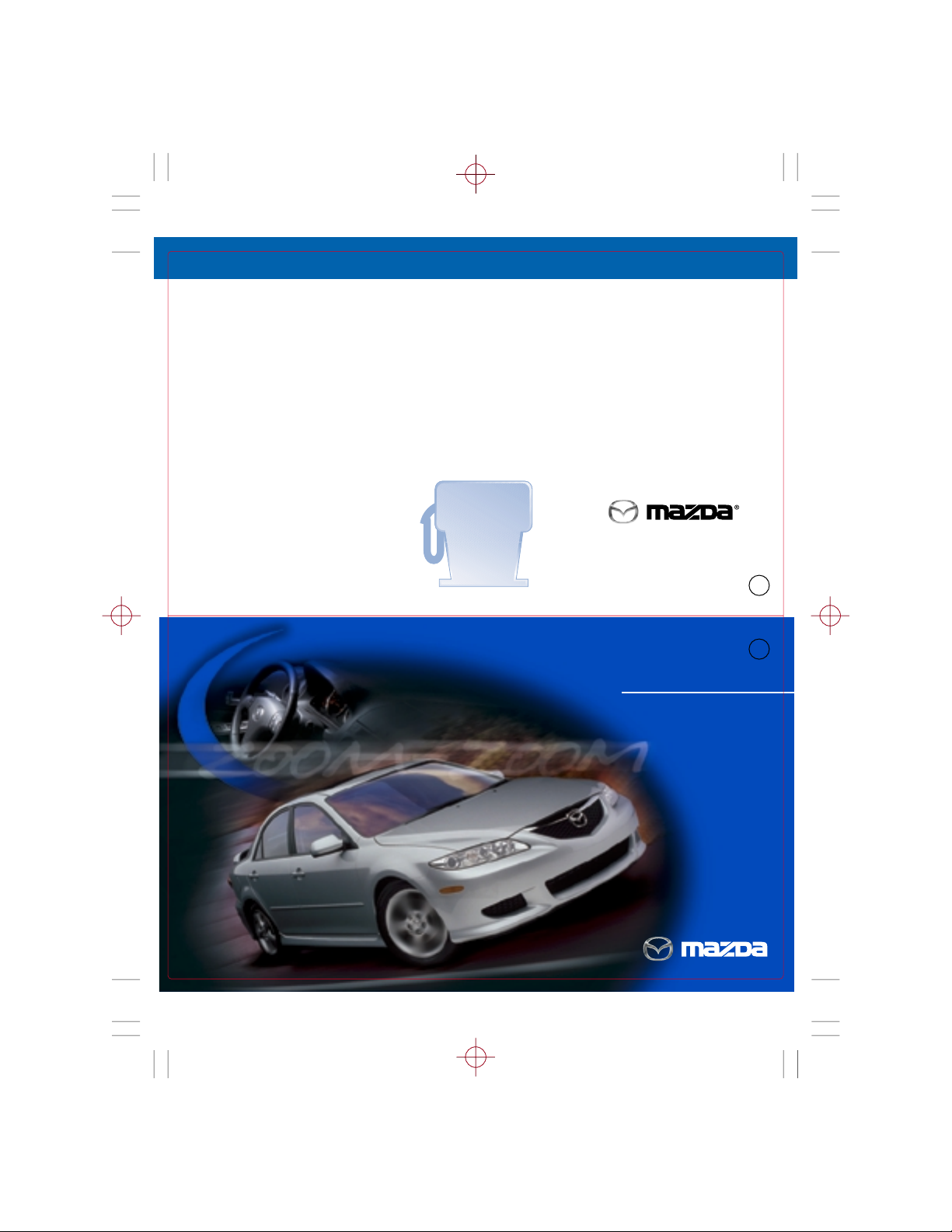
2004
Reference
Guide for
Controls and
Functions
Quick Tips
®
®
MAZDA6
MAZDA6
Quick Tips 2004 Mazda Mazda6 page 24
page 1
DRIVER ASSURANCE
©2003 Calcar, Quick Tips®is a trademark
of Calcar, made in USA 5/03 96.485M DOT
Mazda North American Operations reserves
the right to change product specifications
at any time without incurring obligations.
9999-95-078C-04QT
for 48 months or 50,000 miles,
whichever comes first
Mazda Service
Transportation Solution
Being without your Mazda may
put a crimp in your day
If you do ever have to take your
Mazda in for repairs don’t worry,
you’re covered. With the Mazda
Transportation Solution, you
will be given a loaner car at no
charge when your Mazda vehicle
is in for warranty repairs.
For all the details, see your
Mazda Dealer
This Quick Tips®guide is provided
by Mazda North American
Operations to make your Mazda
ownership experience more
convenient. It is not intended to
replace your Owner’s Manual.
If you have any questions about
your vehicle, you are invited to
contact your local dealer.
Or if you need additional help,
feel free to call our
Customer Assistance Center
at 1-800-222-5500
Monday through Friday,
9 a.m.-4:45 p.m., Pacific
9 a.m.-5:45 p.m., Eastern/Central
Mazda Drivers Assurance Plan
Check out www.mymazda.com,
the website dedicated to you.
Manage your maintenance records,
receive valuable offers, see the latest
accessories, and much more!
Mazda Roadside Assistance
Exhilaration, liberation and inspiration,
are great reasons to drive a
Mazda car, truck, SUV or minivan.
In addition to all the other great
standard features, you also get peace
of mind, our Emergency Roadside
Assistance Plan, it’s just a phone
call away, 24 hours a day, 365
days a year, call 1-800-866-1998
Mazda ‘’bumper-to-bumper”
Limited Warranty
We design and build every Mazda
to give you driving pleasure now
and far down the road. We’re so
confident in our quality that we
cover the entire vehicle against
defects in materials and workmanship
Unleaded
Gasoline
87-octane
minimum
18-gallon/
68.0-liter tank
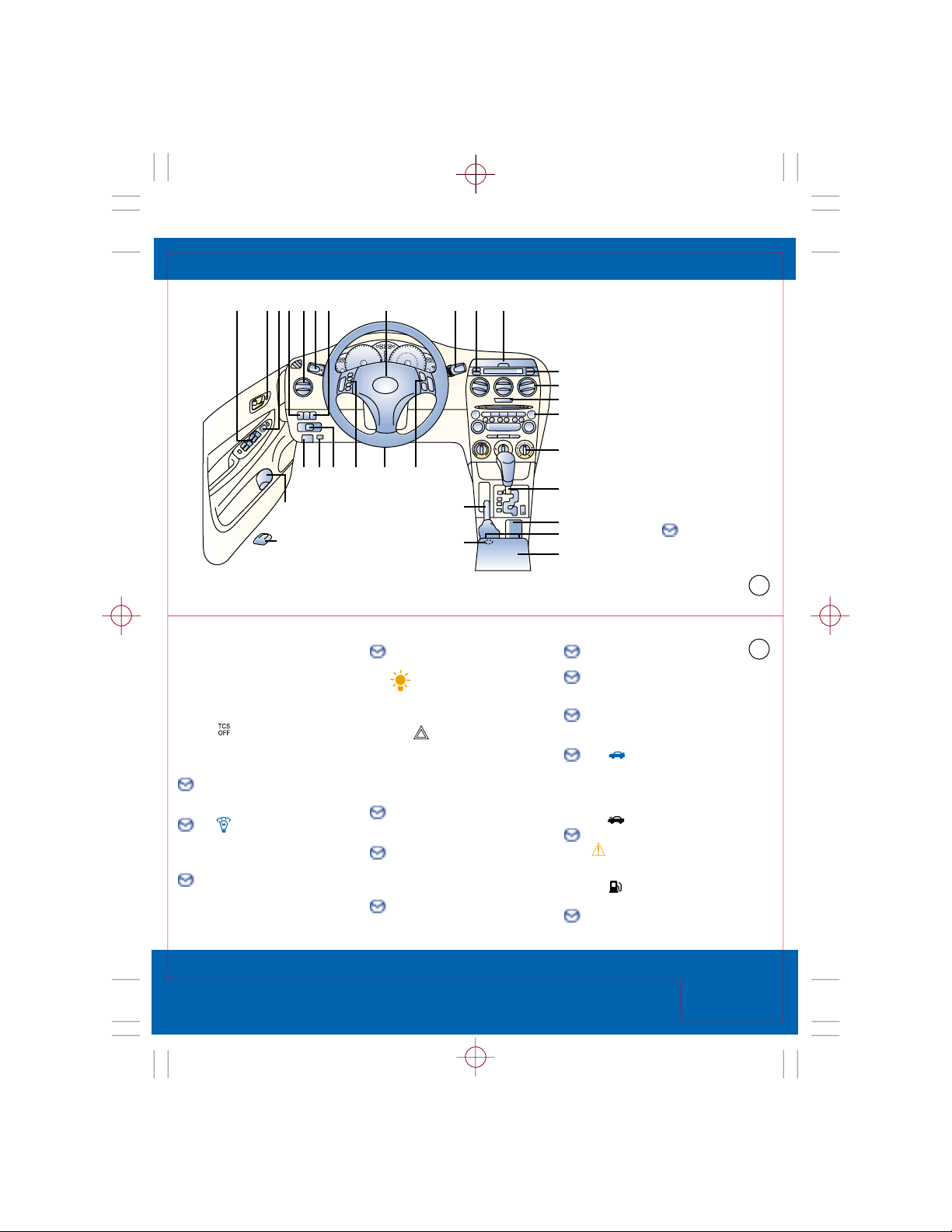
DRIVER’S VIEW
1. Power window switches,
see Switches
2. Power door locks,
see Locks
3. Dual power mirrors,
see Switches
4. Traction Control
System*,
see Driving Tips
5. Air vents
6. Turn signal/lighting
control lever,
see Driver Controls
7. Instrument
panel lighting,
see Getting Started
8. Horn/Air bag
9. Wiper/washer
control lever,
see Driver Controls
10. Storage
11. Information display,
see Owner’s Manual
Tip: Dimmer cancel
function increases display
intensity only when
headlights are on
12. Hazard warning
switch, Press on/off
13. Audio system,
see Audio Systems
14. Climate control panel,
see Climate Controls
15. Gearshift lever (A/T)*,
see Transmission
16. Cup holder
17. Heated seats*,
see Interior Lights/Console
18. Console,
see Interior Lights/Console
19. Accessory socket
20. Parking brake lever,
see Interior Lights/Console
21. Cruise control,
see Getting Started
22. Tilt/telescopic
steering-wheel lever,
see Getting Started
23. Audio control
switches*,
see Getting Started
24. Remote trunk-lid
release
Push to open trunk; main
switch in glove box must be
ON, see Getting Started
25. Hood release handle
26. Bottle holder
CAUTION: Use plastic bottles
withcaps, cups may spill
when door is closed
27. Remote fuel-door
release
28. Clock/set buttons,
see Getting Started
Getting Started
Mazda6 Quick Tips®are
designed to quickly familiarize
you with some important
features of your Mazda6
This Driver’s View tab is your
index to the Quick Tips
®
, locate
the item you would like to
learn more about and then
turn to the listed tab
Be sure to see the tab called
Getting Started, this section
contains important operating
tips about your Mazda6
Items identified with
this symbol call out
important information
Driver’s
View
Quick Tips 2004 Mazda Mazda6 page 2
page 3
*Denotes optional equipment
Always check the Owner’s Manual for more operating information and safety features
86 752 431
9 28
10
4
60
3
2
1
x1000rpm/m
H
0
C
80
5
P
120
140
40
100
100
160
R
6
80
180
N
200
60
20
120
D
40
220
7
20
240
M
km/h
F
mph
0
8
140
2
E
8
TRIP
A
O.O
2
1
3
0
4
11
5
12
13
14
252624 2123 22
27
10
20
19
P
R
N
M
D
15
16
17
18
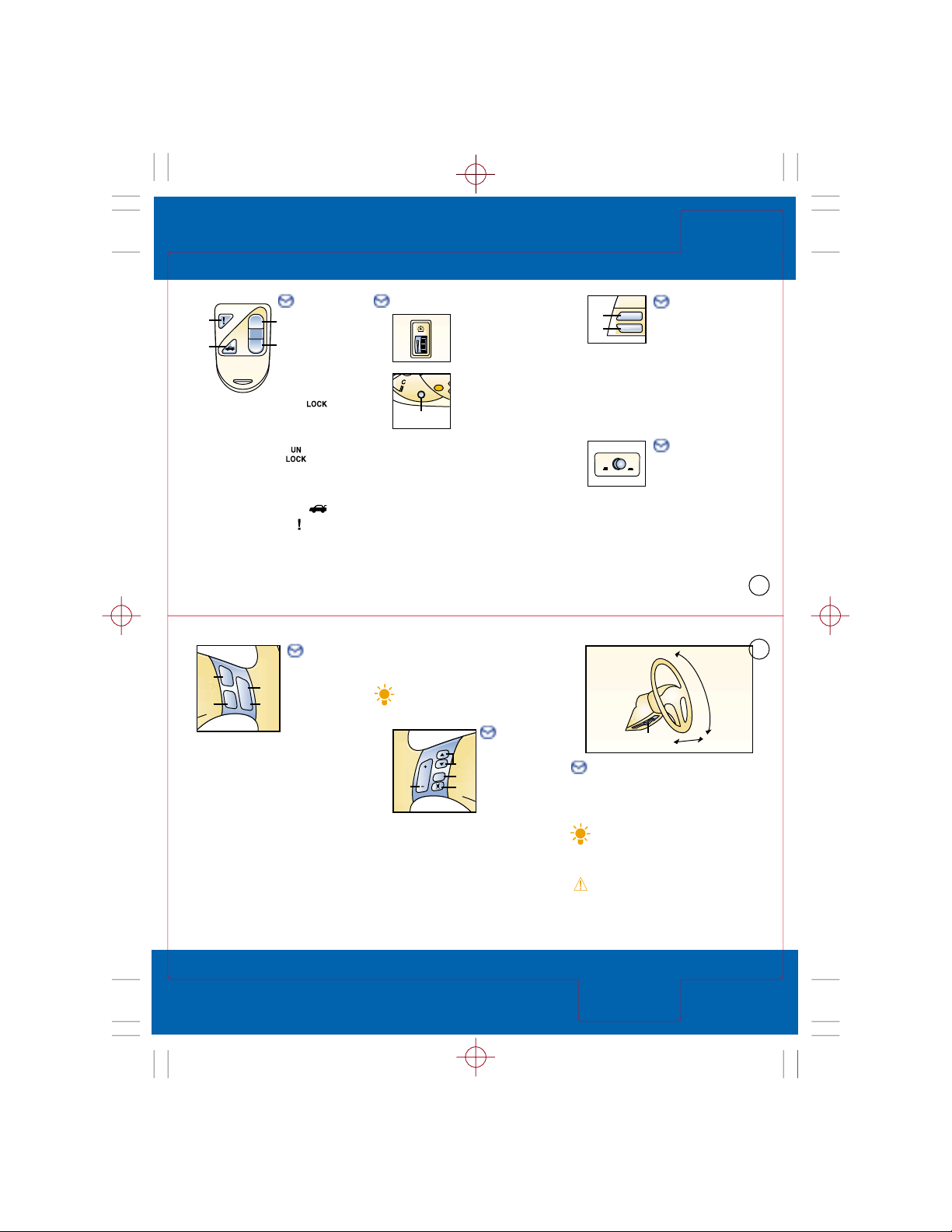
9
Tilt/telescopic steeringwheel lever
Pull lever (9) down to unlock
column, position tilt angle and
length of steering column position
Tip: Telescopic function allows
steering wheel to be adjusted
closer or farther according to
driver’s reach
WARNING: Do not adjust
steering-wheel while driving
GETTING STARTED
Always check the Owner’s Manual for more operating information and safety features
Getting
Started
Getting
Started
Quick Tips 2004 Mazda Mazda6 page 4
page 5
Cruise
control
Operates above
25 mph
To activate:
Press and release
ON/OFF (1)
To set speed: Press and release
SET/COAST (3) at desired speed
To accelerate: Press and hold
RESUME/ACCEL (2); incremental
acceleration: Press and release (2),
each tap = plus 1 mph
To decelerate: Press and hold SET/
COAST (3), release at desired speed;
or tap brake pedal, press and release
(3) at desired speed; incremental
deceleration: Press and release
(3), each tap = minus 1 mph
To cancel: Tap brake pedal, clutch
pedal (manual transaxle) or press
CANCEL button (4) or ON/OFF (1)
Return to preset speed after
Remote
keyless
entry
system
Functions only
with ignition
in LOCK or
ACC positions
To lock doors: Press
button (3); pressing again
within 5 seconds causes doors
to relock and horn to beep
To unlock: Press (4)
for driver’s door; press again
within 5 seconds to unlock
other doors
To open trunk: Press (2)
Panic alarm: Press (1); horn
sounds; to stop, press (1) again
or turn ignition to ON position
CANCEL button or braking:
Press and release RESUME/ACCEL
button (2)
Tip: Cruise control will not
be canceled in Manual Mode
during gear changes
Steeringwheel
audio
controls
To increase/
decrease
volume: Press (5)
Radio: Press (6) to select preset
stations
Cassette/CD/MD: Press (6) to
select next selection/track
Press (7) to select AM, FM 1,
FM 2, Tape, CD and MD mode
Press (8) to mute
Clock
To set: With ignition
in ACC or ON position,
press (A) and hold
until beep sounds; 12 hr/24hr
will be displayed; press (B) to
select; press (A) again while
selection is flashing: Hr ADJUST
displays; press (B) to select hr;
press (A) when done, do the
same to set minutes
Remote
trunk-lid
release
lock-out
Switch in ON position, remote
trunk release functions normal;
OFF position disables system;
located in glove box
Instrument panel lighting
With headlights on:
To brighten/dim
turn thumbwheel
up/down
Headlights/parking
lights ON: Illumination
changes brightness
when dimmer switch*
(5) is pressed
With headlights OFF
†
, key ON:
Press instrument cluster dimmer
select button (5) to select
between 5 brightness settings
for instrument cluster
*If equipped with black-out meter
†
See Owner’s Manual
CLOCK
1
2
LOCK
UN
LOCK
3
4
5
A
SET
B
TRUNK OPENER
OFF ON
ON
O
FF
1
SET
AC
CEL
C
A
NCEL
S
C
O
4
2
E
T
A
S
T
3
6
7
8
VOL
MODE
5
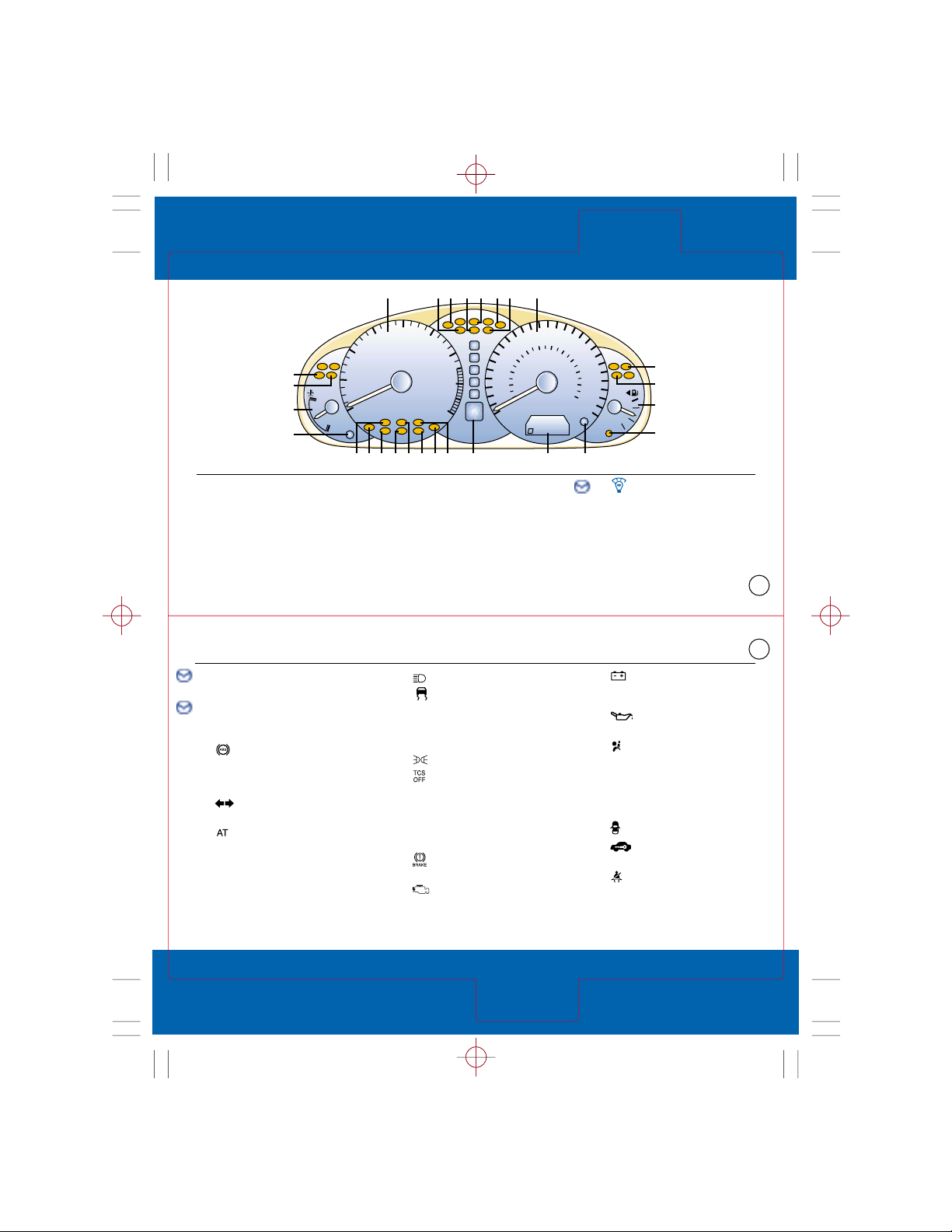
INSTRUMENT CLUSTER
Always check the Owner’s Manual for more operating information and safety features
Instrument
Cluster
Instrument
Cluster
Quick Tips 2004 Mazda Mazda6 page 6
page 7
21. Charging system
warning light
Dealer inspection required
22. Engine oil pressure
warning light
23. Air bag readiness
Front, side and curtain air bag
malfunction; warning light
constantly flashes or stays on
or never comes on with ignition
on, dealer inspection required
24. Door ajar
25. Immobilizer system on,
see Locks
26. Always fasten
safety belts
7. Instrument cluster
dimmer select button
Press to increase display intensity
See Getting Started
8. Engine coolant
temperature gauge
If above normal range, stop vehicle
and turn off engine, check
coolant level when safe
14. High beams on
15. Traction Control
System*,
Light flashes when in use;
dealer inspection required if
light remains on
16. Lights on
17. Traction Control
System* off,
System turned off manually
or malfunctioning; dealer
inspection required
18. Low fuel
19. Brake system
Parking brake on/low fluid level
20. Check engine
Dealer inspection required
6. Odometer/tripmeter
selector
Press to select among trip A,
trip B, and odometer
Press and hold to reset selected
trip meter
WARNING LIGHTS
9. Cruise control,
see Getting Started
10. Cruise Control
Main Power On,
see Getting Started
11. Anti-lock Brake
System (ABS)*
ABS malfunction, normal brakes
only, dealer inspection required
12. Turn signals/hazard
warning on
13. Automatic transaxle
indicator
Dealer inspection required
if light remains on
CRUISE
MAIN
CRUISE
GAUGES
1. Tachometer
2. Speedometer
3. Fuel gauge
4. Odometer/tripmeter
5. Manual mode gear
indicator*
Displays current gear of Sport
AT during manual shift mode
*Denotes optional equipment
10
9
H
8
C
7
1 12 121413 1511
4
3
2
1
0
x1000rpm/m
5
6
7
8
202123 222426 1925 5
2
60
P
40
R
N
20
D
M
0
2
80
120
140
100
80
60
40
20
100
160
180
200
120
220
240
km/h
mph
140
8
TRIP
A
O.O
16
17
F
E
3
18
64
