Maytag MDG22PN, MDG22PD Installation Instructions
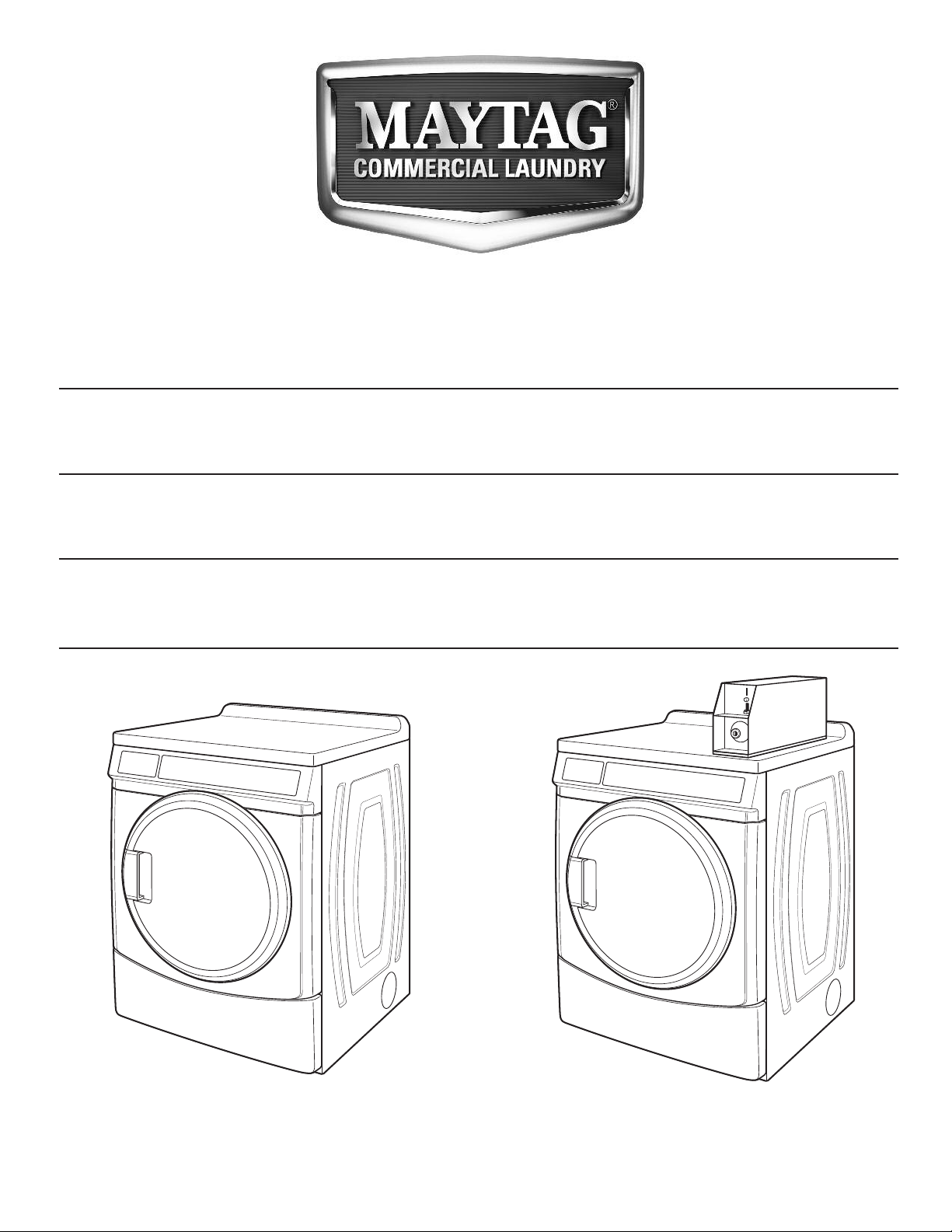
COMMERCIAL DRYER INSTALLATION INSTRUCTIONS
Gas
INSTRUCTIONS D’INSTALLATION D’UN SECHE-LINGE COMMERCIAL
À gaz
INSTRUCCIONES DE INSTALACIÓN – SECADORA COMERCIAL
A gas
ISTRUZIONI D’INSTALLAZIONE – ASCIUGATRICE COMMERCIALE
A gas
MDG22PN MDG22PD
W10239199B
www.maytagcommerciallaundry.com
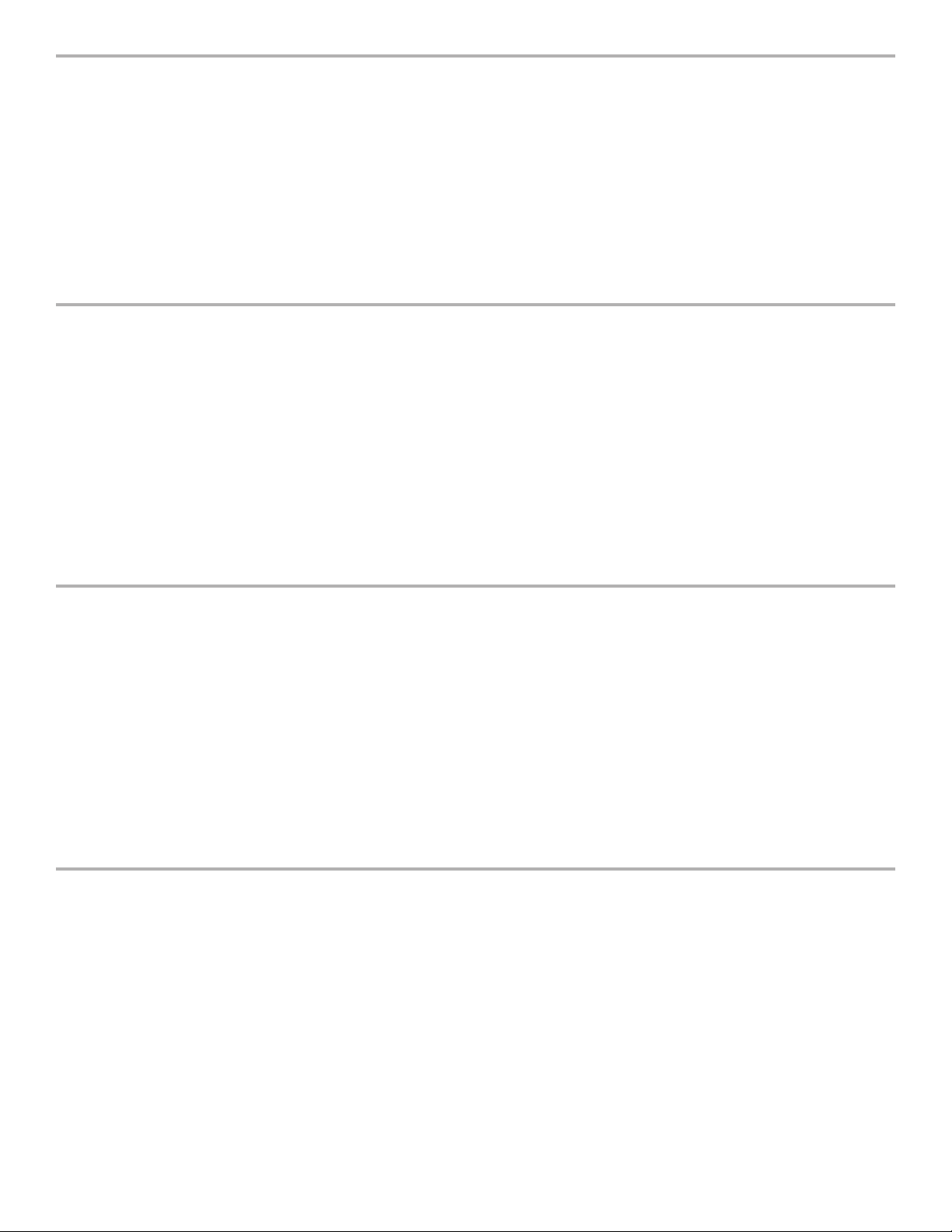
TABLE OF CONTENTS
DRYER SAFETY ............................................................................3
DRYER DISPOSAL ........................................................................4
INSTALLATION REQUIREMENTS ..............................................4
Tools and Parts ..........................................................................4
Location Requirements ..............................................................4
Electrical Requirements – Gas Dryer ........................................6
as Supply Requirements ........................................................6
G
Venting Requirements ................................................................7
TABLE DES MATIÈRES
SECURITE DU SECHE-LINGE ................................................18
ELIMINATION DU SECHE-LINGE ..........................................19
EXIGENCES D’INSTALLATION................................................19
Outillage et pièces ....................................................................19
Exigences d’emplacement ......................................................20
Spécifications électriques – sèche-line à gaz .........................21
Spécifications de l’alimentation en gaz ..................................22
Exigences concernant l’évacuation..........................................23
INSTALLATION INSTRUCTIONS – GAS DRYER ....................9
Install Leveling Legs....................................................................9
Make Gas Connection................................................................9
Connect Vent ..............................................................................9
Complete Installation ................................................................9
MAINTENANCE INSTRUCTIONS ..........................................10
ECHNICAL SPECIFICATIONS – GAS DRYER......................10
T
REVERSING THE DOOR SWING (OPTIONAL).......................11
ELECTRONIC CONTROL SETUP ..........................................13
WARRANTY..............................................................................17
INSTRUCTIONS D’INSTALLATION –
SECHE-LINGE A GAZ ..............................................................25
Installation des pieds de nivellement........................................25
Raccordement à la canalisation de gaz ..................................25
Raccordement du conduit d’évacuation ................................25
Achever l’installation ................................................................25
INSTRUCTIONS D’ENTRETIEN...............................................26
FICHE TECHNIQUE – SECHE-LINGE A GAZ ........................26
INVERSION DU SENS D’OUVERTURE DE LA PORTE .........27
REGLAGE DE LA CARTE
DE CIRCUITS ELECTRONIQUES ..........................................29
GARANTIE ................................................................................33
ÍNDICE
SEGURIDAD DE LA SECADORA............................................34
ELIMINACIÓN DE LA SECADORA ..........................................35
REQUISITOS DE INSTALACIÓN ............................................35
Piezas y herramientas ..........................................................35
Requisitos de ubicación ........................................................35
Requisitos eléctricos – secadora a gas ................................36
Requisitos del suministro de gas............................................37
Requisitos de ventilación ....................................................38
INDICE
SICUREZZA DELL’ASCIUGATRICE ........................................ 49
L’ELIMINAZIONE DELL’ASCIUGATRICE ................................ 50
REQUISITI D’INSTALLAZIONE ................................................ 50
Attrezzi e componenti.............................................................. 50
Requisiti di ubicazione ............................................................ 50
Requisiti elettrici – asciugatrice a gas .................................... 51
Requisiti di alimentazione del gas .......................................... 52
Requisiti di scarico ................................................................53
INSTRUCCIONES DE INSTALACIÓN –
SECADORA A GAS ................................................................40
Instalación de las patas niveladoras ....................................40
Conexión del suministro de gas............................................40
Conexión del ducto de escape ............................................40
Complete la instalación ........................................................40
INSTRUCCIONES DE MANTENIMIENTO ..............................41
ESPECIFICACIONES TÉCNICAS – SECADORA A GAS ......41
CÓMO INVERTIR EL SENTIDO DE APERTURA
DE LA PUERTA .......................................................................42
PROGRAMACIÓN DEL CONTROL ELECTRÓNICO ............44
GARANTÍA................................................................................48
ISTRUZIONI D’INSTALLAZIONE – ASCIUGATRICE
A GAS ...................................................................................... 55
Installazione dei piedini di regolazione ....................................55
Eseguire il collegamento gas....................................................55
Connessione dello scarico ......................................................55
Completamento dell’installazione ............................................56
ISTRUZIONI DI MANUTENZIONE .........................................57
DATI TECNICI – ASCIUGATRICE A GAS ..............................57
INVERSIONE DELLA ROTAZIONE DI APERTURA ...............58
CONFIGURAZIONE DEI CONTROLLI ELETTRONICI ..........60
GARANZIA ..................................................................................64
2
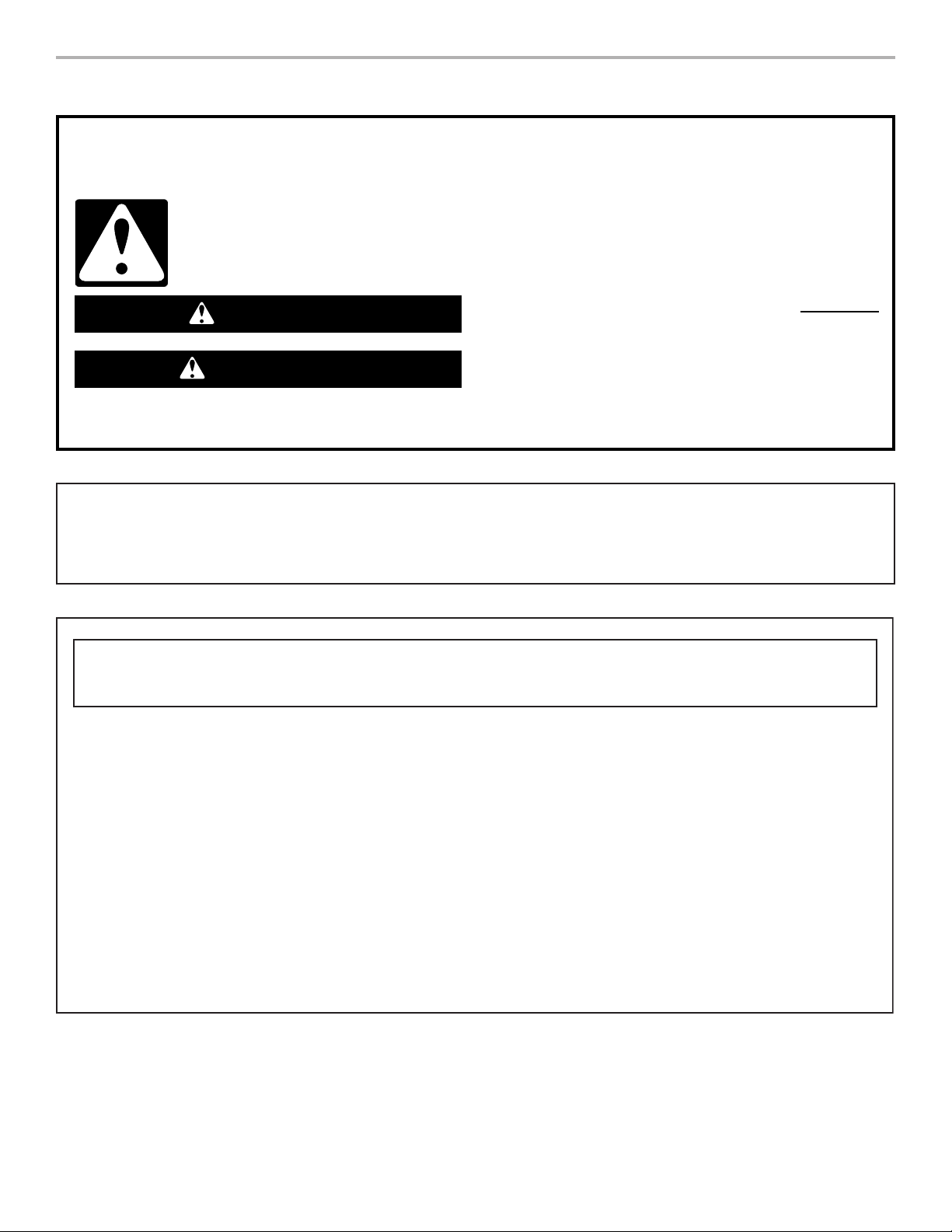
You can be killed or seriously injured if you don't immediately
You
can be killed or seriously injured if you don't
follow
All safety messages will tell you what the potential hazard is, tell you how to reduce the chance of injury, and tell you what can
happen if the instructions are not followed.
Your safety and the safety of others are very important.
We have provided many important safety messages in this manual and on your appliance. Always read and obey all safety
messages.
This is the safety alert symbol.
This symbol alerts you to potential hazards that can kill or hurt you and others.
All safety messages will follow the safety alert symbol and either the word “DANGER” or “WARNING.”
These words mean:
follow instructions.
instructions.
DANGER
WARNING
DRYER SAFETY
WARNING: For your safety, the information in this manual must be followed to minimize
the risk of re or explosion, or to prevent property damage, personal injury, or death.
– Do not store or use petrol or other ammable vapors and liquids in the vicinity of this
or any other appliance.
– WHAT TO DO IF YOU SMELL GAS:
•
Do not try to light any appliance.
•
Do not touch any electrical switch; do not use any phone in your building.
•
Immediately call your gas supplier from a neighbor's phone. Follow the gas supplier's
instructions.
•
If you cannot reach your gas supplier, call the re department.
– Installation and service must be performed by a qualied installer, service agency, or
the gas supplier.
•
Clear the room, building, or area of all occupants.
FOR YOUR SAFETY
1. DO NOT USE OR STORE PETROL OR OTHER FLAMMABLE MATERIALS IN THIS APPLIANCE OR NEAR THIS APPLIANCE.
2. DO NOT SPRAY AEROSOLS IN THE VICINITY OF THIS APPLIANCE WHILE IT IS IN OPERATION.
3. DO NOT MODIFY THIS APPLIANCE.
3
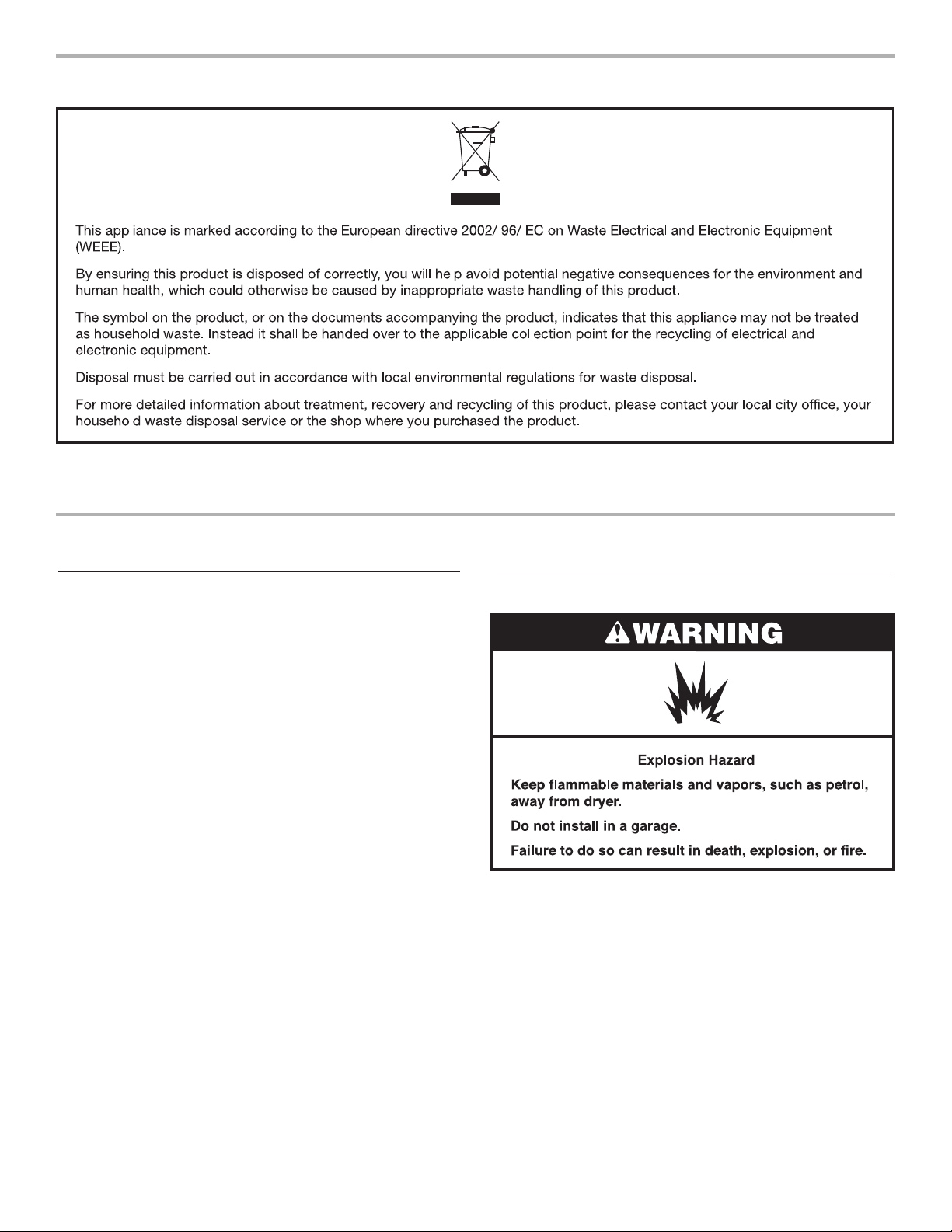
DRYER DISPOSAL
INSTALLATION REQUIREMENTS
Tools and Parts
Gather the required tools and parts before starting installation.
Read and follow the instructions provided with any tools
listed here.
Tools needed:
■ 200 mm (8") or 250 mm
(10") Pipe wrench
■ 200 mm (8") or 250 mm
(10") Adjustable wrench
■ Flat-blade screwdriver
■ Phillips screwdriver
■ Adjustable wrench that
opens to 25 mm (1") or
hex-head socket wrench
■ Level
Parts supplied:
Remove parts bag from dryer drum. Check that all parts were
included.
■ Foot boot (4)
■ Dryer foot (4)
NOTE: The circuit diagram for this dryer is located inside the
lower front panel.
■ 8 mm (5/16") socket wrench
■ Utility knife
■ Vent clamps
■ Pipe-joint compound
resistant to LP gas
■ Sealing gun and sealing
compound (for installing
new exhaust vent)
■ Pliers
■ Putty knife
Location Requirements
If installing a gas dryer:
IMPORTANT: Observe all governing codes and ordinances.
■ Check code requirements: Some codes limit or do not permit
installation of clothes dryers in garages, closets, or sleeping
quarters. Contact your local building inspector.
■ Make sure that lower edges of the cabinet, plus the back and
bottom sides of the dryer, are free of obstructions to permit
adequate clearance of air openings for combustion air. See
“Recessed Area and Closet Installation Instructions” on the
next page for minimum spacing requirements.
■ Do not install on carpet.
NOTE: The dryer must not be installed in an area where it will be
exposed to water and/or weather.
4
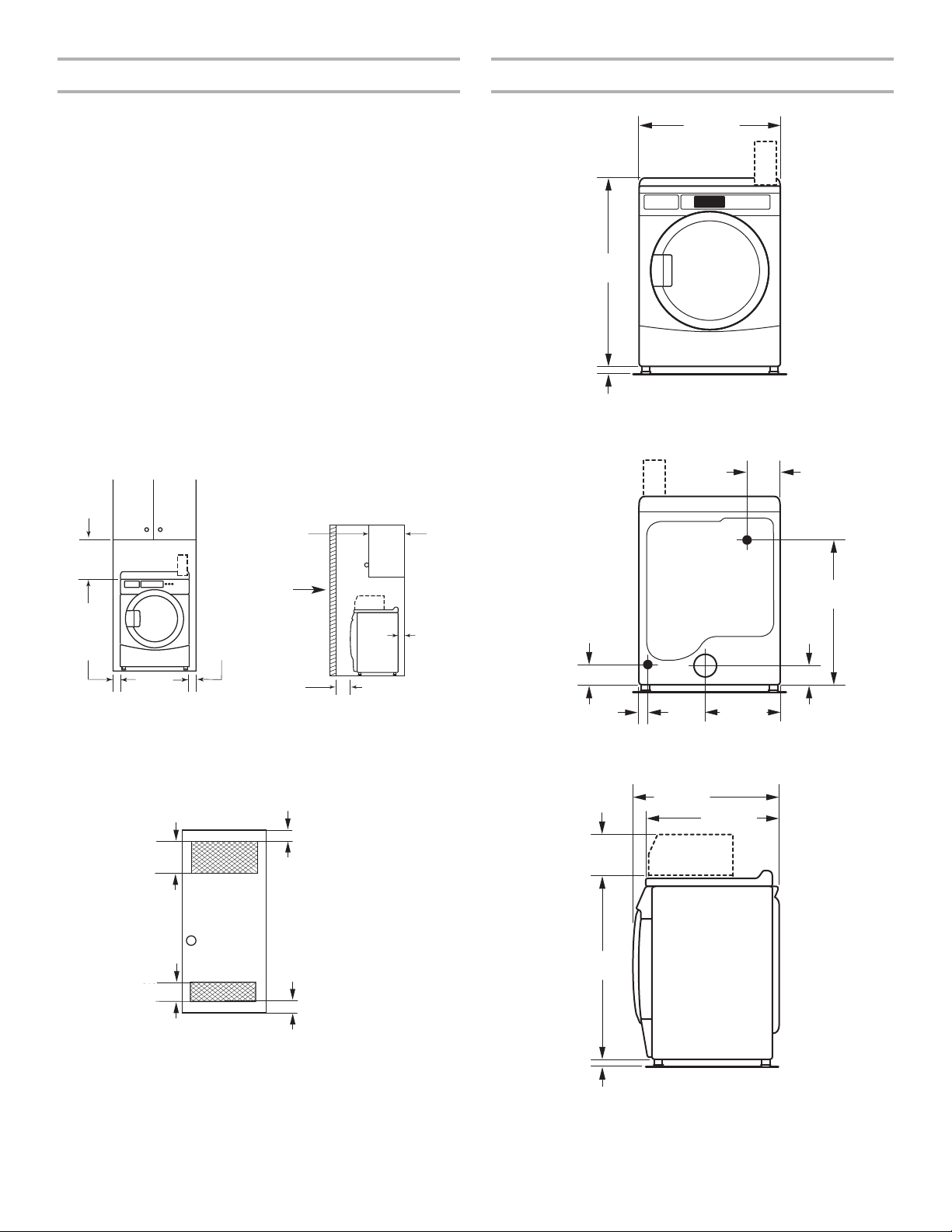
ecessed Area and Closet Installation Instructions
381 mm
(15")
0 mm
(0")
0 mm
(0")
356 mm
(14") max
25 mm (1")
0 mm
(0")
686 mm
(27")
965 mm
(38")
25 mm
(1")
32 mm
(11/4")
159 mm
(6
1
/4")
152 mm
(5
7
/8")
733 mm
(28
3
/4")
83 mm
(3
1
/2")
330 mm
(13")
736 mm
(29")
921 mm
(36
1
/4")
203 mm
(8")
25 mm
(1")
695 mm
(271/4")
24 in.
2
(155 cm2)
48 in.
2
(310 cm2)
3"
(76 mm)
3"
(76 mm)
Closet
door
Front
View
R
his dryer may be installed in a recessed area or closet.
T
This dryer must not be installed behind a lockable door,
a sliding door, or a door with a hinge on the opposite side
o that of the dryer.
t
The installation spacing is in millimeters and is the minimum
allowable. Additional spacing should be considered for ease
of installation, servicing, and compliance with local codes
and ordinances.
If installed in a closet with a door, the minimum unobstructed air
opening in the top and bottom is required. Louvered doors with
equivalent air openings are acceptable.
The dryer must be exhausted outdoors.
No other fuel-burning appliance may be installed in the same
closet as the dryer.
Minimum Installation Clearances
roduct Dimensions 686 mm (27") dryer
P
FRONT VIEW
Closet
door
Recessed front view
Additional clearances for wall, door, and floor moldings may be required or if
external exhaust elbow is used.
2
310 cm
(48 in2.)*
155 cm
(24 in2.)*
Front
View
closet
door
2
Closet side view
76 mm
(3")
*Opening is the minimum
for a closet door.
Louvered doors with
equivalent air openings
are acceptable.
76 mm
(3")
ELECTRIC
GAS
BACK VIEW
SIDE VIEW
5
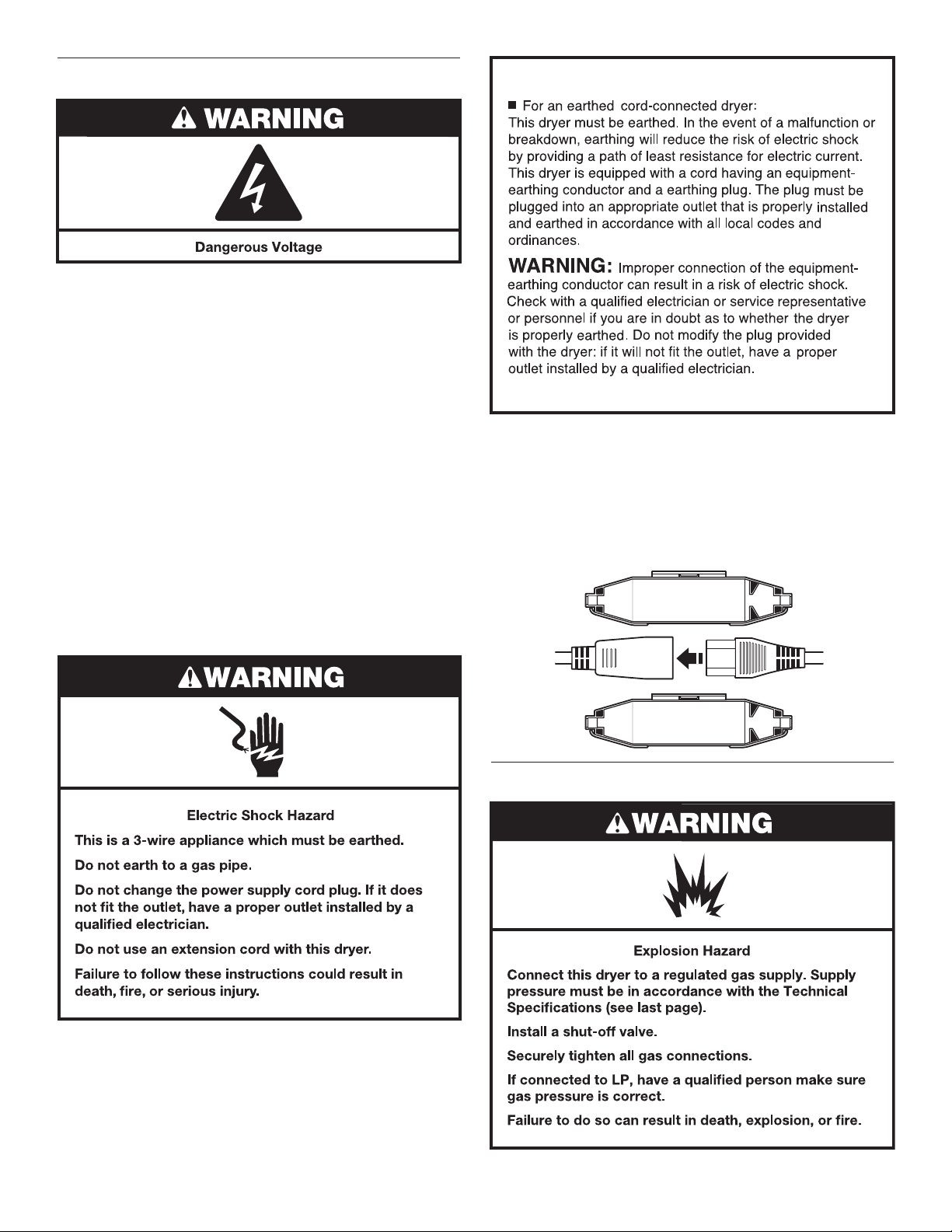
Electrical Requirements – Gas Dryer
E
ARTHING INSTRUCTIONS
SAVE THESE INSTRUCTIONS
IMPORTANT: Observe all governing codes and ordinances.
You will need an earthed electrical outlet located within 610 mm
(2 feet) of either side of the dryer.
his dryer is supplied/fitted with an electricity supply cord and
T
plug. It should be connected to electricity supply socket at the
voltage shown on the rating plate. The minimum supply fuse
capacity should be 5A. The dryer must be positioned so that the
plug is clearly visible and accessible. This plug also provides the
function of an emergency stop control for the user. If the fitted
plug is not used, the electrical connection must be carried out
by a competent electrician in accordance with local or national
codes.
If the supply cord is damaged, it must be replaced with a
specially terminated cord by an authorized service agent or
a similarly competent person in order to avoid a hazard.
Do not use an adapter.
Do not use an extension cord.
NOTE: In accordance with the European EMC Directive
(2004/108/EC), the maximum electricity supply system
impedance to which the gas dryer should be connected
is declared to be 0.054 Ohm + j0.034 Ohm.
NOTE: Electrical safety standards: The manufacturer has
chosen compliance with IEC/EN.60335 standards as the most
appropriate for this product.
Using the universal cord included with this dryer:
The gas dryer is equipped with a universal cord with
interchangeable plugs.
1. To use the universal cord, select the plug end that fits
your electrical outlet, and plug it into the adapter on the
supply cord.
2. Secure the plug end in place on the cord by aligning
the 2 cover halves over the cord adapter and clipping
them together.
If codes permit and an additional earth bond wire is used, it is
recommended that a qualified electrician determine that the earth
bond path is adequate.
6
Gas Supply Requirements
IMPORTANT: Observe all governing codes and ordinances.
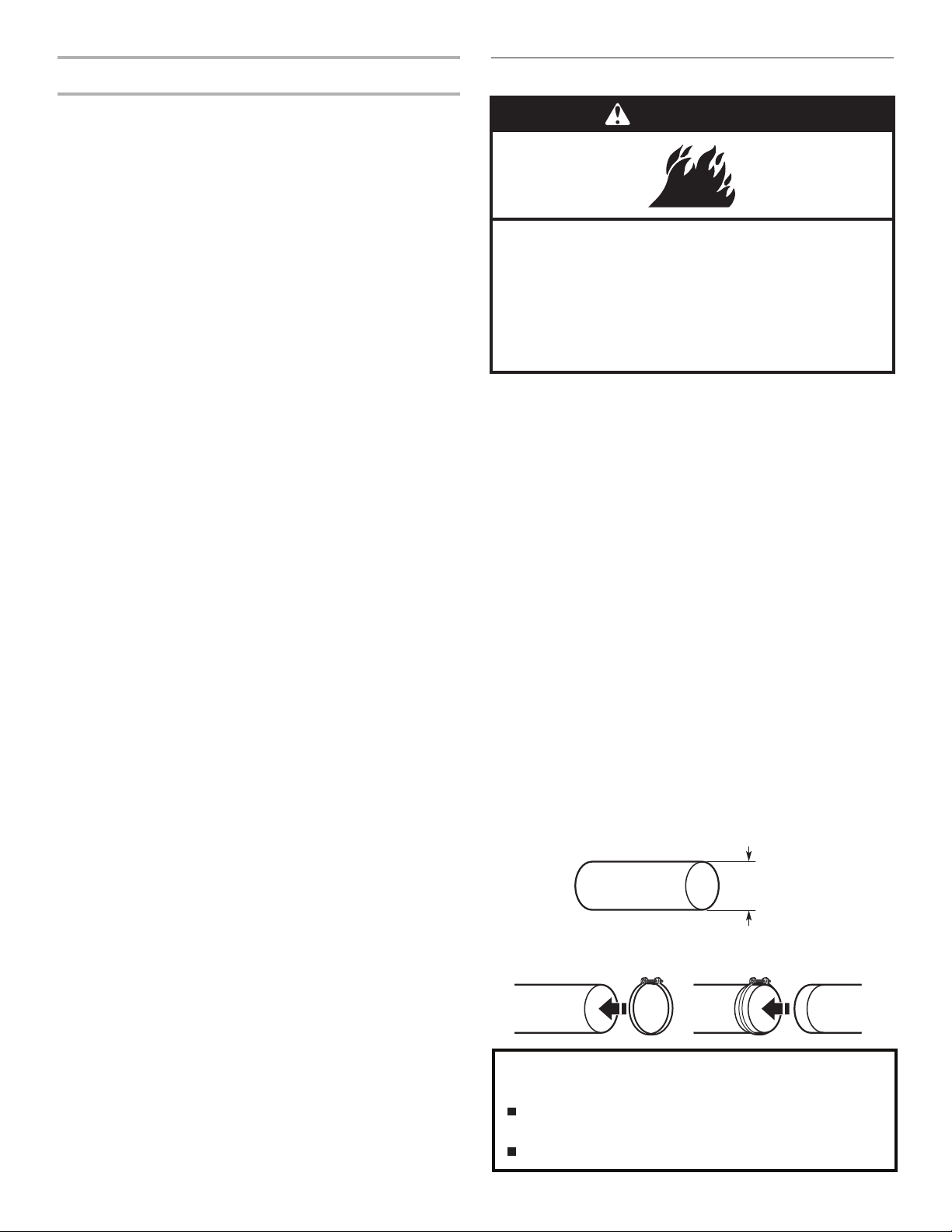
Gas Supply
102 mm
(4")
Improper venting can cause moisture and lint to collect
indoors, which may result in:
Moisture damage to woodwork, furniture, paint, wallpaper,
carpets, etc.
Housecleaning problems and health problems.
WARNING
Fire Hazard
Use a heavy metal vent.
Do not use a plastic vent.
Do not use a metal foil vent.
Failure to follow these instructions can result in death
or fire.
efore installation, check that the local gas distribution
B
onditions, nature of gas and pressure, and the adjustment
c
f the appliance are compatible. Burner information will be
o
ound on the model/serial rating plate in the door recess of
f
he dryer. If this information does not agree with the type
t
f gas available, see your dealer.
o
Natural Gas:
his dryer is factory adjusted for use with NATURAL GAS (G20),
T
nd no further adjustment should be required at installation.
a
L.P. Gas:
his dryer is also certified for use with L.P. (propane or butane)
T
ases with appropriate conversion. No attempt shall be made to
g
onvert the appliance from the gas specified on the model/serial
c
ating plate for use with a different gas without consulting the
r
serving gas supplier.
Conversion must be done by a competent service technician.
Gas conversion kit, part number W10233219, is available for
purchase from your dealer. Full instructions are supplied with
the kit.
Natural gas (France/Belgium):
This dryer is also certified for France/Belgium for use with
G20/G25 gases (20 mbar/25 mbar) with appropriate conversion.
No attempt should be made to convert this appliance from the
gas specified on the gas rating label for use with a different gas
without consulting the serving gas supplier. Gas conversion must
be done by a qualified gas service technician. Conversion kit, part
number (W10181947) is available for purchase from your dealer.
Full instructions are supplied with the kit.
Supply line requirements:
Provide a rigid gas supply line to the dryer location. It should be
minimum 12.5 mm (1/2") ID. When acceptable to the gas supplier
and local codes, 10 mm (3/8") ID rigid supply line may be used
for lengths under 6.1 m (20'). Pipe-joint compounds resistant to
the action of L.P. gas must be used.
Gas connection to the dryer itself should be made by means
of a flexible gas hose suitable for the appliance and gas category
in accordance with national installation regulations. If in doubt,
contact the gas supplier. It should be minimum 10 mm (3/8") ID.
A means of restraint should be used between the dryer and
the wall to prevent straining of the rigid gas supply when the
dryer is moved. An appropriate length of chain and a wall hook
is recommended.
The dryer gas inlet connection is a 3/8" NPT thread. An adapter is
supplied for conversion to standard ISO.228-1 thread (3/8" BSP).
Check for leaks by using an approved noncorrosive leakdetection solution. Bubbles will show a leak. Correct any leak
found. A pressure measurement tapping is provided on the
gas valve within the dryer, accessible after removal of the lower
front panel.
The dryer must be disconnected from the gas supply piping
system during any pressure testing of that system.
Venting Requirements
WARNING: To reduce the risk of fire, this dryer MUST BE
EXHAUSTED OUTDOORS.
■ Following these venting requirements will minimise ducting
air noise.
■ Gas dryers should only be installed in a room if the room
meets the appropriate ventilation requirements specified
in the national installation regulations. Make sure the room
containing the dryer has an adequate air supply for gas
combustion and drying operation. A window or equivalent
means of ventilation must be opened in the room when the
dryer is in use (an equivalent form of opening includes an
adjustable louver, hinged panel, or other means of ventilation
that opens directly to outside air). Adequate ventilation has to
be provided to avoid the backflow of gases into the room
from other fuel-burning appliances, including open fires (i.e.
available airflow into the room should match airflow out from
the room).
■ The design of the flue system should be such that any
condensate formed when operating the dryer from cold
shall either be retained and subsequently re-evaporated or
discharged. Following these instructions should adequately
meet this requirement.
■ Dryer exhaust must not be connected into any gas vent,
chimney, wall, ceiling, attic, crawlspace, or a concealed space
of a building. Only rigid or flexible metal vent shall be used for
exhausting.
■ Do not use an exhaust hood with a magnetic latch.
■ Do not install flexible metal vent in enclosed walls, ceilings,
or floors.
■ Only a 102 mm (4") heavy metal exhaust vent and clamps
may be used.
Heavy metal
exhaust vent
■ Use clamps to seal all joints. Vent must not be connected or
secured with screws or other fastening devices which extend
into the interior of the vent and catch lint. Do not use duct tape.
7
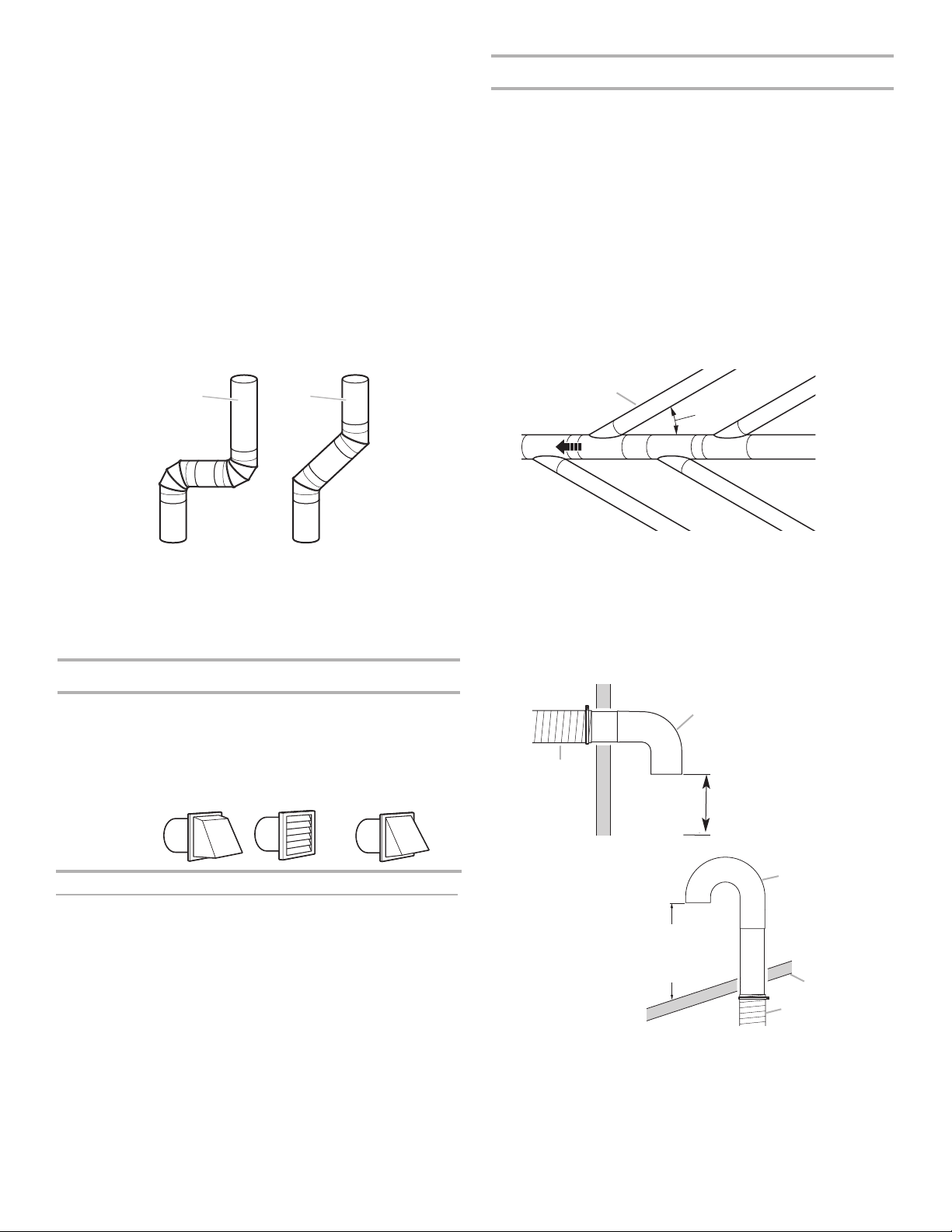
IMPORTANT: Observe all governing codes and ordinances.
3
0˚ max.
a
ir ow
12" min.
(305 mm)
24" min.
(610 mm)
Use a heavy metal vent. Do not use plastic or metal foil vent.
Rigid metal vent is recommended for best drying performance
and to avoid crushing and kinking.
Flexible metal vent must be fully extended and supported when
the dryer is in its final position. Remove excess flexible metal vent
to avoid sagging and kinking that will result in reduced airflow
and poor performance.
The total length of flexible metal vent should not exceed 2.4 m
3
(7
⁄4 ft.).
n exhaust hood should cap the vent to keep rodents and
A
nsects from entering the building.
i
Exhaust hood must be at least 305 mm (12") from the ground
or any object that may be in the path of the exhaust (such as
flowers, rocks, bushes, or snow).
If using an existing vent system, clean lint from the entire length
of the system and make sure exhaust hood is not plugged with
lint. Replace any plastic or metal foil vent with rigid metal or
flexible metal vent.
Plan installation to use the fewest number of elbows and turns.
Multiple Dryer Venting
■ A main vent can be used for venting a group of dryers. Main
vent should be sized to remove 5663 l/min (200 CFM) of air
per dryer. Large-capacity lint screens of proper design may be
used in the main vent if checked and cleaned frequently. The
room where the dryers are located should have make-up air
equal to or greater than the airflow of all the dryers in the
room.
■ A back-draft damper kit is needed and is available from a
commercial laundry distributor; it should be installed in the
vent of each dryer to keep exhausted air from returning
into the dryers and to keep the exhaust in balance within
the main vent. Unobstructed return air openings are required.
Each vent should enter the main vent at an angle pointing in the
direction of the airflow. Vents entering from the opposite side
should be staggered to reduce the exhausted air from interfering
with the other vents.
The maximum angle of each vent entering the main vent should
be no more than 30°.
A
Exhaust Air Flow
A. Good
B. Better
B
Allow as much room as possible when using elbows or making
turns. Bend vent gradually to avoid kinking.
Vent outlet is located at the center of the bottom dryer back.
The vent can be routed up, down, left, right, behind the dryer,
or straight out the back of the dryer.
Vent System Length
Maximum length of vent system depends upon the type of vent
used, number of elbows, and type of exhaust hood.
Maximum Vent Length
102 mm (4") Exhaust Hoods
Box Louvered
64 mm (21⁄2") Angled
A
B
A. Individual dryer vent
B. Main vent
Keep air openings free of dry cleaning fluid fumes. Fumes create
acids which, when drawn through the dryer heating units, can
damage dryers and items being dried.
A clean-out cover should be located on the main vent for periodic
cleaning of the vent system.
If an exhaust hood cannot be used:
B
A
D
C
Min.
300 mm (12") clearance
above any accumulation
of snow, ice, or debris such
as leaves.
Rigid Metal Vent
No. of 90° turns
0
1
2
3
4
Box Hood and Louvered Style
39.6 m (130 ft.)
38.1 m (125 ft.)
35.1 m (115 ft.)
32.3 m (106 ft.)
98 m (98 ft.)
Angled Hood Style
If dryer is installed in a confined area, such as a bedroom,
bathroom, or closet, provision must be made for enough air
for combustion and ventilation. (Check governing codes and
ordinances.) See “Recessed Area and Closet Installation
Instructions” in the “Location requirements” section.
A 102 mm (4") outlet hood is preferred. However, a 64 mm
(21⁄2"
) outlet exhaust hood may be used. A 64 mm (21⁄2"
outlet creates greater back pressure than other hood types.
For permanent installation, a stationary vent system is required.
8
39.3 m (129 ft.)
36.3 m (119 ft.)
33.2 m (109 ft.)
30.5 m (100 ft.)
28 m (92 ft.)
)
A. Exhaust hood or elbow
B. Wall
C. Main collector vent
D. Horizontal vent
E. 180° sweep elbow
F. Vertical vent
G. Roof
610 mm (24")
min. above
highest point
of building
E
F
G
C
The outside end of the main vent should have a sweep elbow
directed downward. If the main vent travels vertically through the
roof, rather than through the wall, install a 180° sweep elbow on
the end of the vent at least 610 mm (2 ft.) above the highest part
of the building. The opening in wall or roof shall have a diameter
13 mm (
1/2
") larger than the vent diameter. The vent should be
centered in the opening.
Do not install screening or cap over the end of the vent.
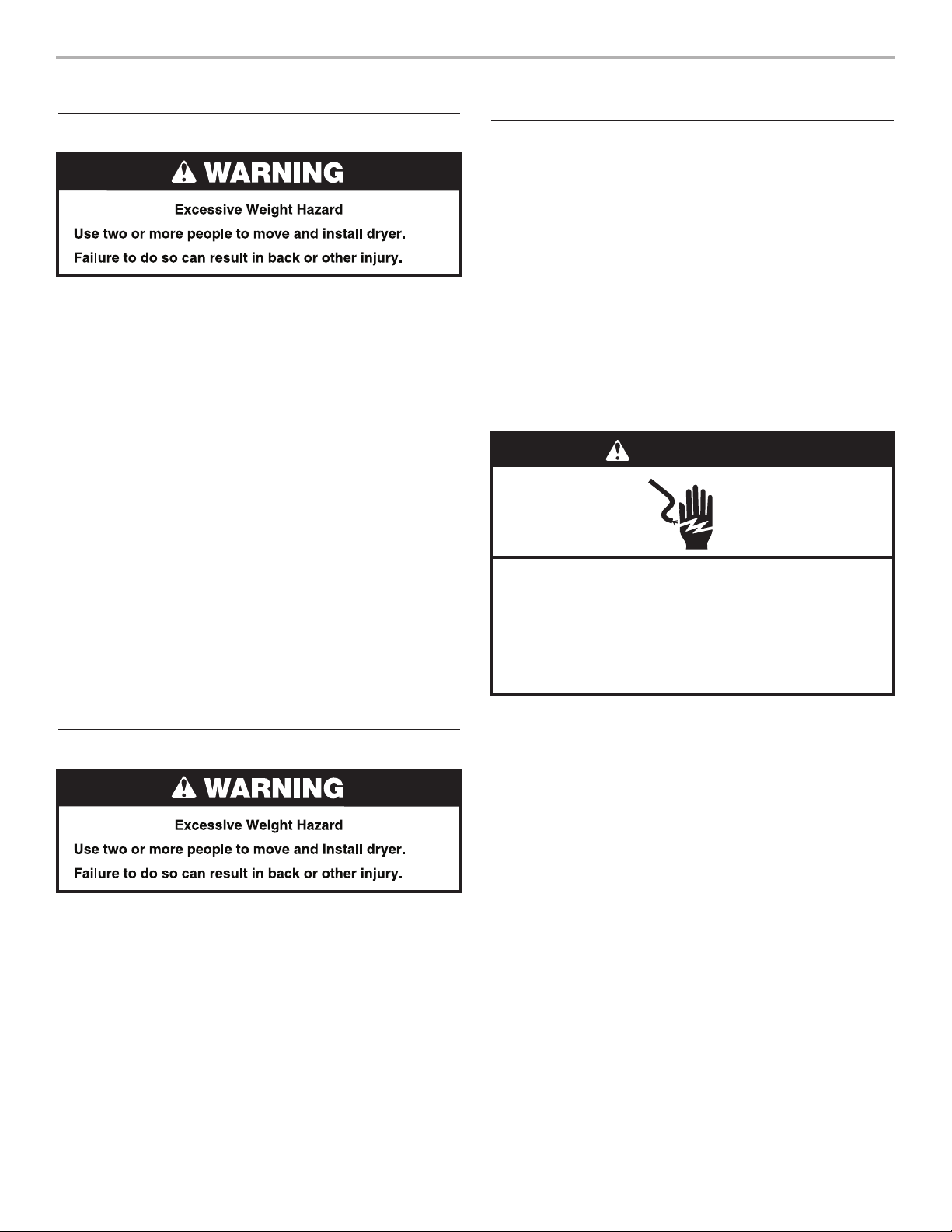
INSTALLATION INSTRUCTIONS – GAS DRYER
WARNING
Electric Shock Hazard
This dryer must be earthed.
Securely tighten all electrical connections.
Failure to do so can result in death, fire, or
electric shock.
Install Leveling Legs
NOTE: Slide dryer onto cardboard or hardboard before moving to
avoid damaging floor covering.
1. Using two or more people, move dryer to desired installation
location.
2. Take tape off front corners of dryer. Open dryer and remove
the literature and parts packages. Wipe the interior of the
drum thoroughly with a damp cloth.
3. Take two of the cardboard corners from the carton and place
them on the floor in back of the dryer. Firmly grasp the body
of the dryer and gently lay it on its back on the cardboard
corners.
4. With one of the legs in hand, check the ridges for a diamond
marking. That’s how far the leg is supposed to go into the
hole.
5. Start to screw the leveling legs into the holes by hand.
(Use a small amount of liquid detergent to lubricate the screw
threads so it is easier to turn the legs.) Use a 25 mm (1")
wrench or socket wrench to finish turning the legs until you
reach the diamond mark. Then fit a protective foot boot over
each foot.
6. Now stand the dryer up.
7. Remove cardboard or hardboard from under dryer. Adjust
the legs of the dryer up or down until the dryer is level.
Connect Vent
1. Using a 102 mm (4") clamp, connect vent to exhaust outlet
in dryer. If connecting to existing vent, make sure the vent is
clean. The dryer vent must fit over the dryer exhaust outlet
and inside the exhaust hood. Make sure the vent is secured
to exhaust hood with a 102 mm (4") clamp.
2. Move dryer into final position. Do not crush or kink vent.
Make sure dryer is level.
3. Check to be sure there are no kinks in the flexible gas line.
Complete Installation
1. With dryer in final position, place level on top of the
dryer, first side to side, then front to back. If the dryer is
not level, adjust the legs of the dryer up or down until the
dryer is level.
Make Gas Connection
1. Remove red cap from gas pipe.
2. Connect gas supply to dryer. If the flexible gas hose has 3/8"
BSP thread, use the supplied conversion thread adapter. Use
pipe-joint compound resistant to the action of L.P. gas for gas
connections.
If necessary for service, open the toe panel. Use a putty knife
to press on the 2 toe panel locks located at the top of the toe
panel. Pull downward on the toe panel to open. Toe panel is
hinged at the bottom.
3. Open the shut-off valve in the gas supply line.
4. Test all connections by brushing on an approved noncorrosive
leak-detection solution. Bubbles will show a leak. Correct any
leaks found.
2. Plug into an earthed outlet.
3. Check dryer operation (some accumulated time may be on
the timer due to factory testing).
Press the selection button for a full heat cycle and let the
dryer run for at least five minutes. Dryer will stop when time
is used up.
NOTE: Dryer door must be closed for dryer to operate.
When door is open, dryer stops, but timer continues to run.
To restart dryer, close door and press a cycle button.
4. If the burner does not ignite and you can feel no heat inside
the dryer, shut off dryer for five minutes. Check that all supply
valve controls are in “ON” position and that the electrical cord
is plugged in. Repeat five-minute test.
9
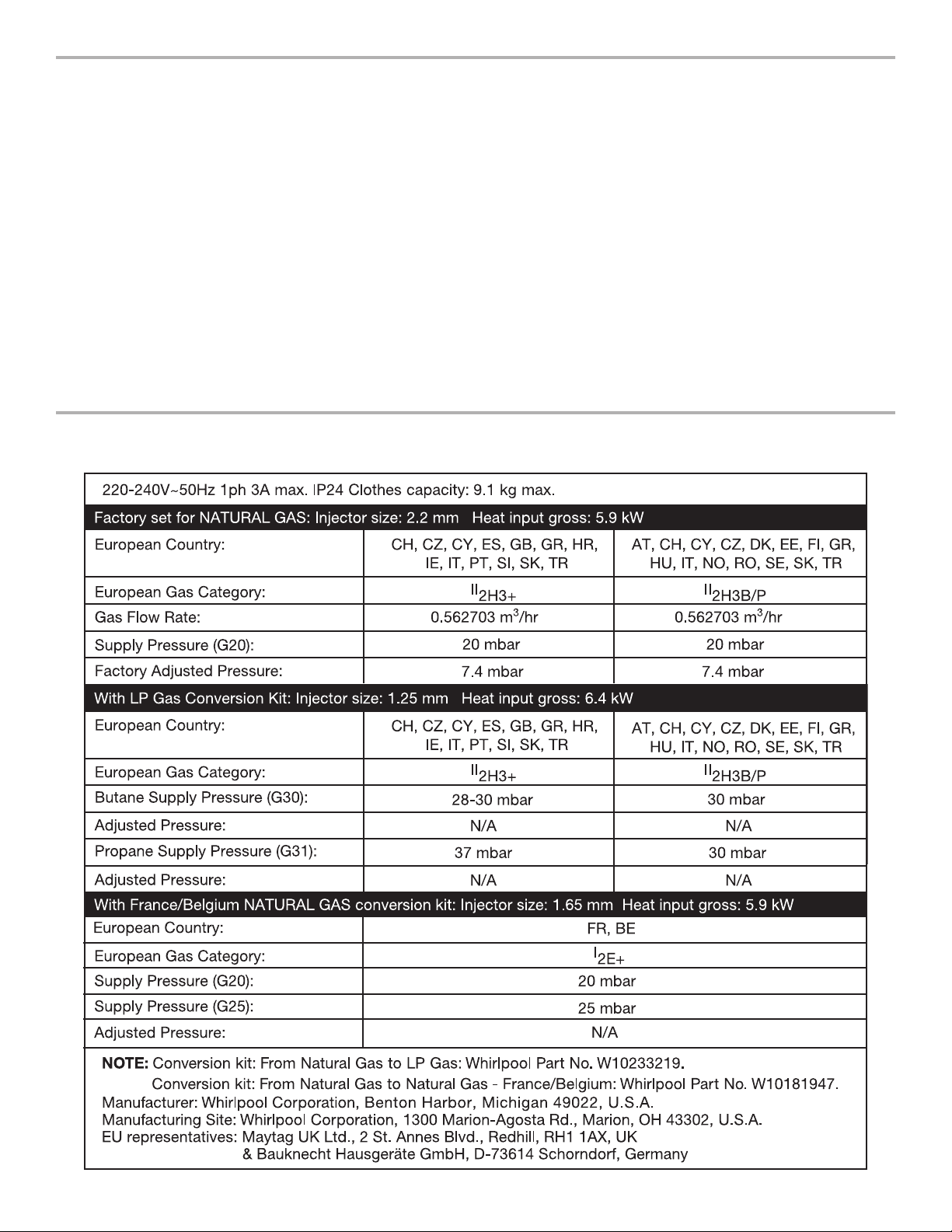
MAINTENANCE INSTRUCTIONS
Maintenance instructions:
■ Clean lint screen after each cycle.
■ Removing accumulated lint (disconnect dryer from electricity
and gas supplies before starting this task):
rom inside the dryer cabinet:
• F
Lint should be removed every 2 years or more often,
depending on dryer usage. Cleaning should be done
by a qualified person.
• From the exhaust vent:
int should be removed every 2 years, or more often,
L
depending on dryer usage.
TECHNICAL SPECIFICATIONS – GAS DRYER
f dryer does not operate, check the following:
I
■ Electric supply is connected.
■ Circuit breaker is not tripped or house fuse is not blown.
■ Door is closed.
■ Controls are set in a running or “ON” position.
■ Selected cycle button has been pressed firmly.
■ Check that gas supply shut-off valves are set in open position.
If you need assistance:
Contact your authorized Maytag®Commercial Laundry distributor
or visit: www.MaytagCommercialLaundry.com. When you call,
you will need the dryer model number and serial number.
Both numbers can be found on the serial-rating plate located
on your dryer.
10
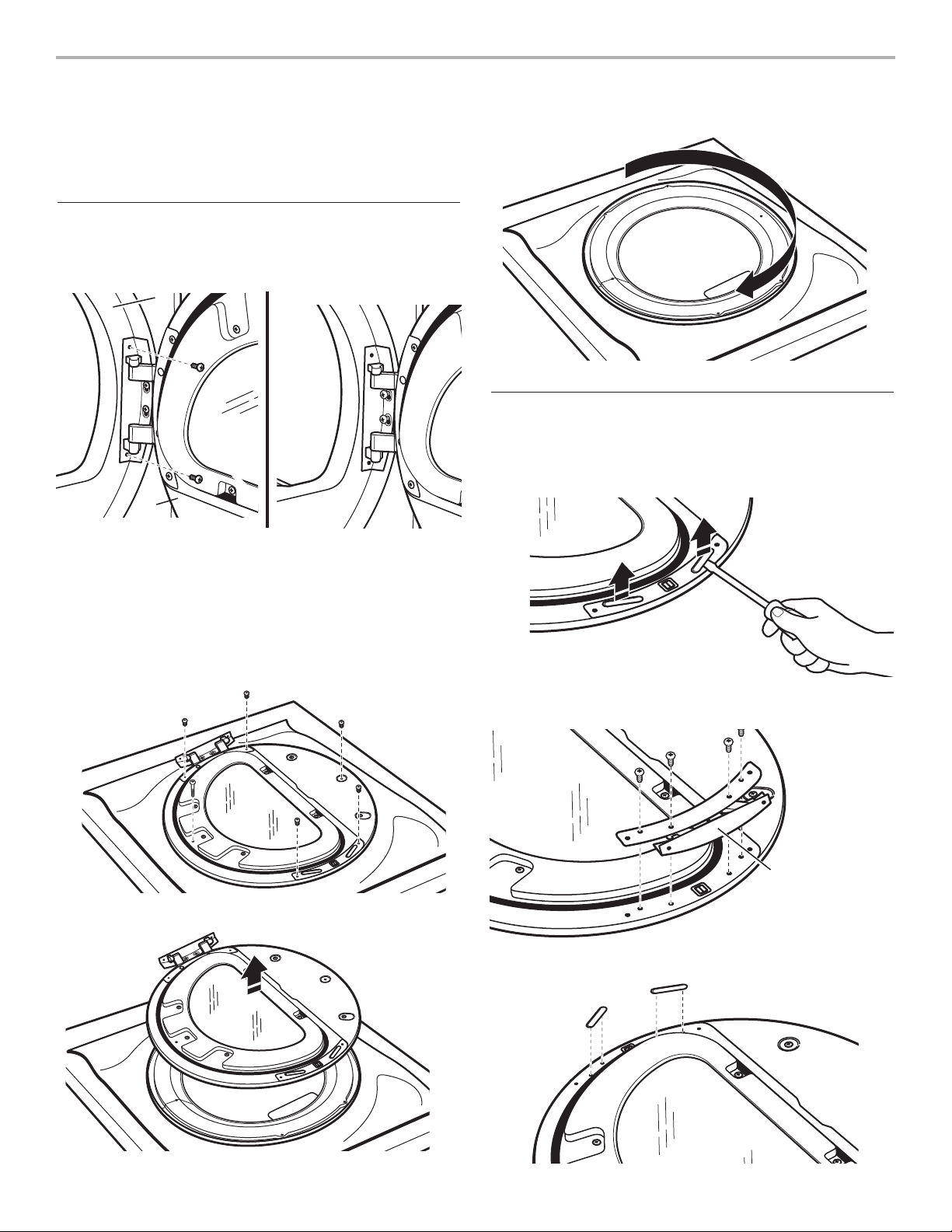
REVERSING THE DOOR SWING
ou can change your door swing from a right-side opening to
Y
left-side opening, if desired.
Place a towel or soft cloth on top of the dryer or work space
to protect the surface.
Remove the Door Assembly
1. Remove the 2 screws that hold the door hinge on the front
panel of the dryer. Partially loosen the 2 screws in on the side
of the hinge and lift the door off the screws.
A.
B.
A. Dryer front panel
B. Door assembly
5. Rotate outer door 180°.
Reverse Hinge
1. Use a small flat-blade screwdriver to remove 2 plug strips
from the inner door. Slide the head of the screwdriver under
the plugs, being certain not to scratch the inner door surface.
Lift up.
2. Lay the door assembly on a flat, protected surface with the
inside (inner door assembly) facing up.
3. Remove the 6 Phillips-head screws to release the outer door
assembly from the inner door assembly, as indicated below.
See illustration. It is important that you remove only the 6
indicated screws.
4. Lift the inner door assembly off the outer door assembly.
2. Remove the 4 screws that attach to the inner door hinge
and move the hinge to the other side. Reinstall the 4 screws.
A.
A. Door hinge
3. Reinstall plug strips on opposite side of the inner door.
11
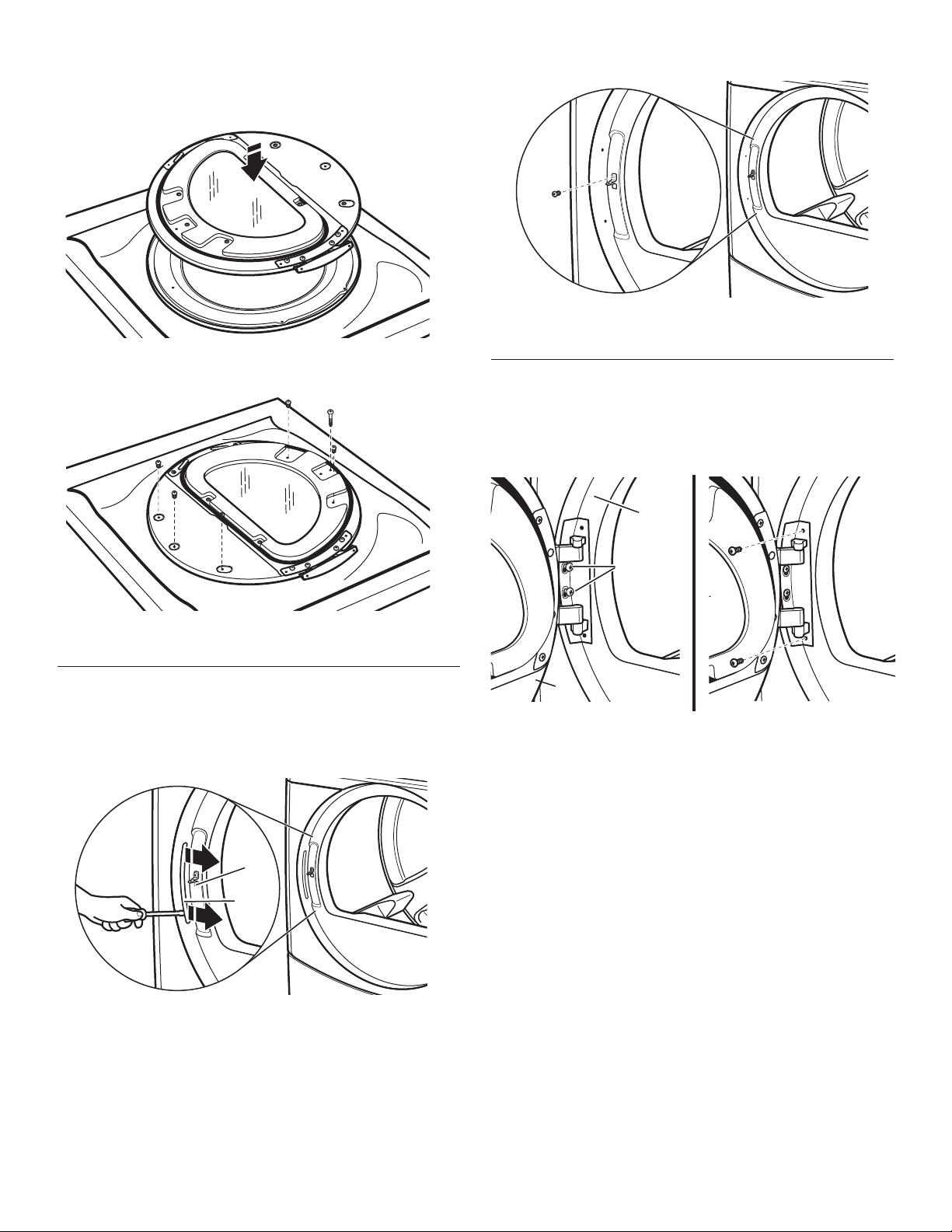
4. Check for fingerprints on the glass. Clean glass if necessary.
5. Place the inner door assembly inside the outer door assembly.
To fit correctly, the inner door assembly edge fits completely
inside the outer door assembly edge.
6. Reassemble the inner and outer door assemblies with
the 6 screws.
2. Remove the strike using a T-20 security Torx®driver.
3. Install strike on the opposite side.
Reinstall the door
1. Reattach door to dryer front panel with the 4 screws. Partially
install the 2 screws on the door opening side first, and fit the
keyhole openings in the hinge over the screws. Then install
the remaining screws and tighten all 4 screws.
Reverse the strike
1. Use a small flat-blade screwdriver to remove plug strip from
the dryer door opening. Slide the head of the screwdriver
under the plugs, being certain not to scratch the dryer
surface. Lift up.
B.
A.
A.
Install
these 2
screws
first
B.
A. Dryer front panel
B. Door assembly
2. Check for fingerprints on the glass. Clean glass if necessary.
3. Close door and check that it latches securely.
A. Plug strip
B. Door strike
® TORX is a registered trademark of Saturn Fasteners, Inc.
12
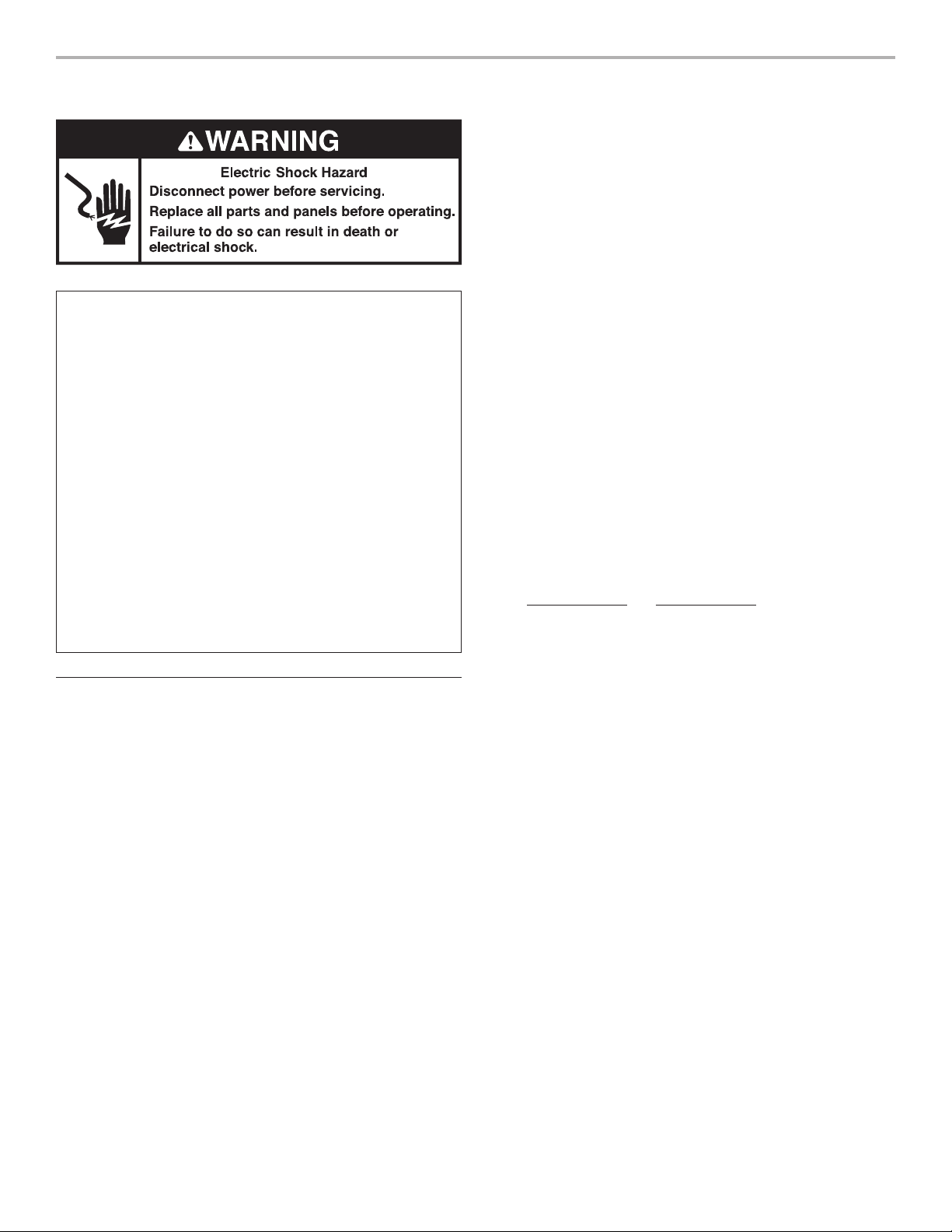
ELECTRONIC CONTROL SETUP
IMPORTANT
Electrostatic Discharge (ESD)
Sensitive Electronics
ESD is present everywhere. ESD may damage or weaken the
electronic control assembly. The new control assembly may
appear to work well after repair is finished, but failure may
occur at a later date due to ESD stress.
■
Use an anti-static wrist strap. Connect wrist strap to green
earth connection point or unpainted metal in the dryer.
Touch your finger repeatedly to a green earth connection point
or unpainted metal in the dryer.
■
Before removing the part from its package, touch the
anti-static bag to a green earth connection point or unpainted
metal in the dryer.
■
Avoid touching electronic parts or terminal contacts; handle
electronic control assembly by edges only.
■
When repackaging failed electronic control assembly
in anti-static bag, observe above instructions.
GENERAL USER INFORMATION
Blank display
This condition indicates the dryer is inoperative. Enter set-up mode
to view diagnostic code (see “Start Operating Set-Up”).
‘0 Minutes’ showing in display
This condition indicates the dryer cannot be operated. Coins
dropped or debit inputs during this condition will be stored in escrow
but cannot be used until normal operation is restored by opening
and closing the door. If a door switch fails, it must be replaced before
normal operation can be restored.
Cold Start (initial first use)
Dryer is programmed at the factory as follows:
■
5 minutes dry time/coin (coin 1).
■
1.50 dry price (fixed cycle with top off – PD Models).
■
0.00 dry price (fixed cycle – PN Models).
Warm Start (after power failure)
A few seconds after power is restored, if a cycle was in progress
at the time of the power failure, ‘RESELECT CYCLE’ will flash
in the display. This is to indicate the need for a fabric setting
button to be pressed to restart dryer.
-OR-
Pricing
fter the door is opened following the completion of a cycle, the
A
display indicates the cycle price (unless set for free operation). As
coins or debit inputs arrive, the display will change to lead the user
through the initiation of a cycle.
There are four (4) types of pricing:
Fixed ‘Vend’ Pricing
A dryer set up for ‘Fixed Cycle’ operation can only accept additional
time accumulated by increments equal to the length of a complete
dry cycle. A maximum of 99 minutes may be purchased; no
additional credit is given when 99 minutes is in the display.
Accumulator Pricing
If the price is set to one coin 1, then accumulator mode is in effect.
Cycle time can be purchased one coin at a time (PD models) up to
the maximum time of 99 minutes. Stacked PD dryers will credit all
money to a cycle with a single button press while in accumulator
pricing.
Fixed Cycle With Top Off Pricing
A dryer set to offer ‘Top Off’ capability will allow time to be added to
an existing dry cycle in increments equal to the number of minutes
of dry time per coin (coin 1), up to 99 minutes, regardless of the cost
required to start the dryer. No credit is given for coins or debit inputs
entered when the control is displaying 99 minutes.
PR Models: In Enhanced Debit Mode, the top off price can be set
independently. (See VALUE OF COIN 2), and the top off time is
calculated according to the following equation:
top off price
full cycle price full cycle length
Penny increment offset is not applied to top off purchases.
Free Cycles
This is established by setting the cycle price to zero. When this
happens ‘SELECT CYCLE’ will appear rather than a cycle price.
=
top off time
13
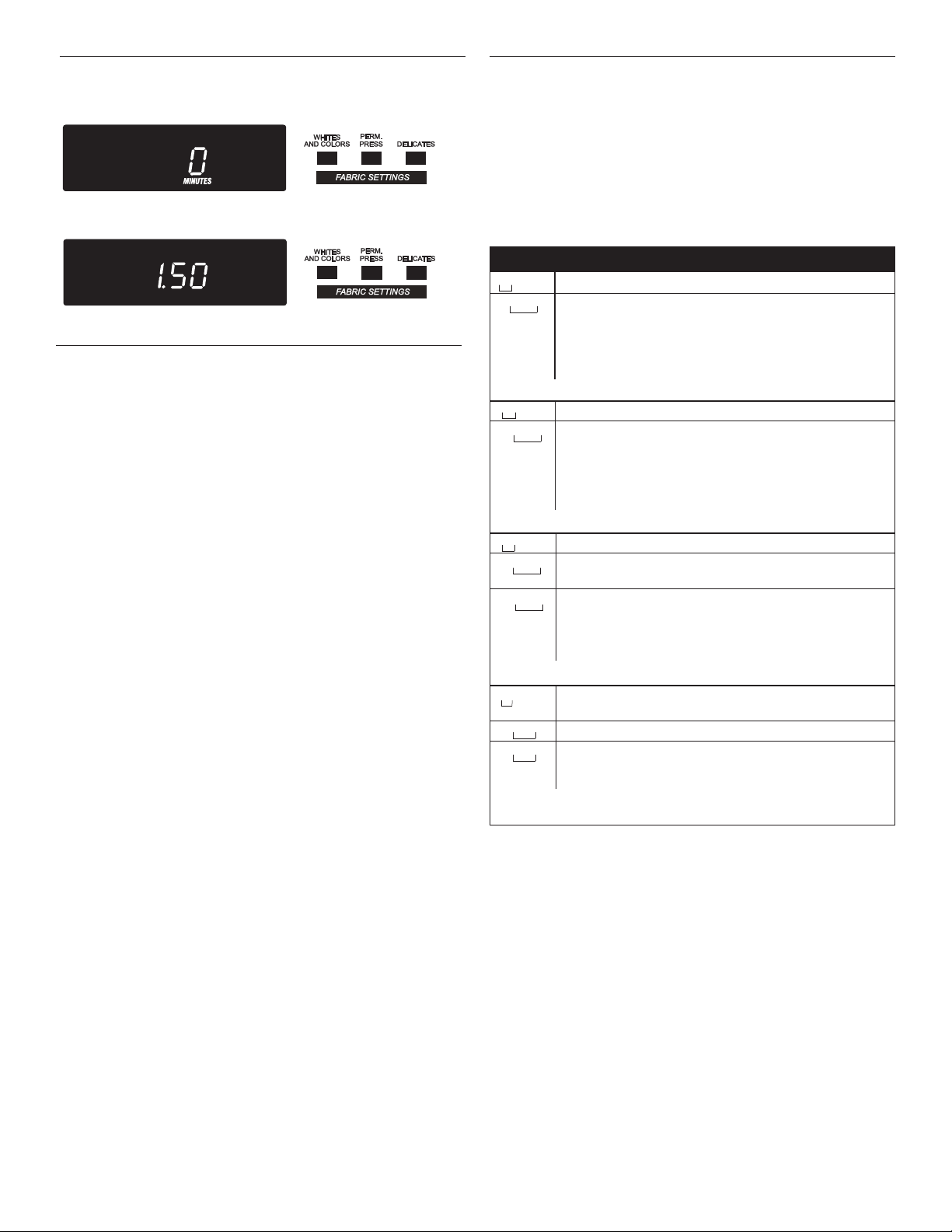
DISPLAY
PRICE
After the dryer has been installed and plugged in, the display will
show ‘0 minutes.’
Once the unit has been plugged in and the dryer door opened and
closed, the display will show the price.
CONTROL SET-UP PROCEDURES
IMPORTANT: Read all instructions before operating.
The fabric setting buttons along with the digital display are used
to set up the dryer controls.
The display can contain 4 numbers and/or letters and a decimal
point. These are used to indicate the set-up codes and related code
values available for use in programming the dryer.
How to use the key pads to program the controls
1. The WHITES AND COLORS button is used to adjust the values
associated with set-up codes. Pressing the button will increment
the value by one (1). Rapid adjustment is possible by holding
down the button.
2. The PERM. PRESS button will advance through the set-up
codes. Pressing the button will advance to the next available
set-up code. Holding down the button will automatically advance
through the set-up codes at a rate of one (1) per second.
3. The DELICATES button is used to select or deselect options.
Start Operating Set-Up
■
PD Models: Insert service door key, turn, and lift to remove
service door.
■
PN Models: Manual set-up mode can be entered by removing
connector AA1 on the circuit board.
IMPORTANT: The console must not be opened unless power is
first removed from the dryer. To access connector AA1:
Unplug dryer or disconnect power.
Open console, disconnect plug on AA1, close console.
Plug in dryer or reconnect power.
The dryer is now in the set-up mode.
Before proceeding, it is worth noting that, despite all the options
available, an owner can simply choose to uncrate a new commercial
dryer, hook it up, plug it in, and have a dryer which operates.
■
PD dryers are pre-set at the factory for fixed cycle price with
top off.
■
PN dryers are pre-set for free cycle operation so they can be run
without readers or coins.
SET-UP CODES
■
The PERM. PRESS button will advance from code to code.
■
The WHITES AND COLORS button will change the code value.
■
The DELICATES button will select or deselect options.
FOR PN MODELS: The set-up codes are the same as for the PD
models except where noted.
The set-up code is indicated by the one or two left-hand characters.
The set-up code value is indicated by the two or three right-hand
characters.
CODE EXPLANATION
EGULAR CYCLE PRICE
606
606
Press the PERM. PRESS button once to advance to next code.
7 0 5
7 0 5
Press the PERM. PRESS button once to advance to next code.
8 0 0
8 0 0
8
Press the PERM. PRESS button once to advance to next code.
9 0 0
9 0 0
9 0
Press the PERM. PRESS button once to advance to next code.
R
Represents the number of coin 1; may adjust from 0–39.
(See VALUE OF COIN1 b. 05) Advance from 0–39 by pressing
theWHITESANDCOLORS button.Factorypresetfor
6 coins = 1.50.
PN MODELS ONLY: Factory preset for 0 coins.
REGULAR DRY TIME
Represents the number of minutes per coin (coin 1).
Factory preset for5 minutes per coin.
Example: 6 coins x 5 minutes= 30minutes.
By pressing the WHITESAND COLORS button, you can adjust
thevalue from 1–99 minutes.
TYPE OF DRYER PRICING
FixedCycle with Top Off. Fordetailed description, see “General
User Information.”
FixedCycle. For detaileddescription, see“General User
F C
Information.”
UseDELICATES button to make this selection.
PN MODELS ONLY:Factory set forFC.
CYCLE COUNTER OPTION
This option is either SELECTED ‘ON’ or NOT SELECTED ‘OFF’.
Not Selected ‘OFF’.
Selected ‘ON’ and not able to be deselected. Press DELICATES
C
button 3 consecutive times to select ‘ON’. Once selected ‘ON’
it cannot be deselected.
14
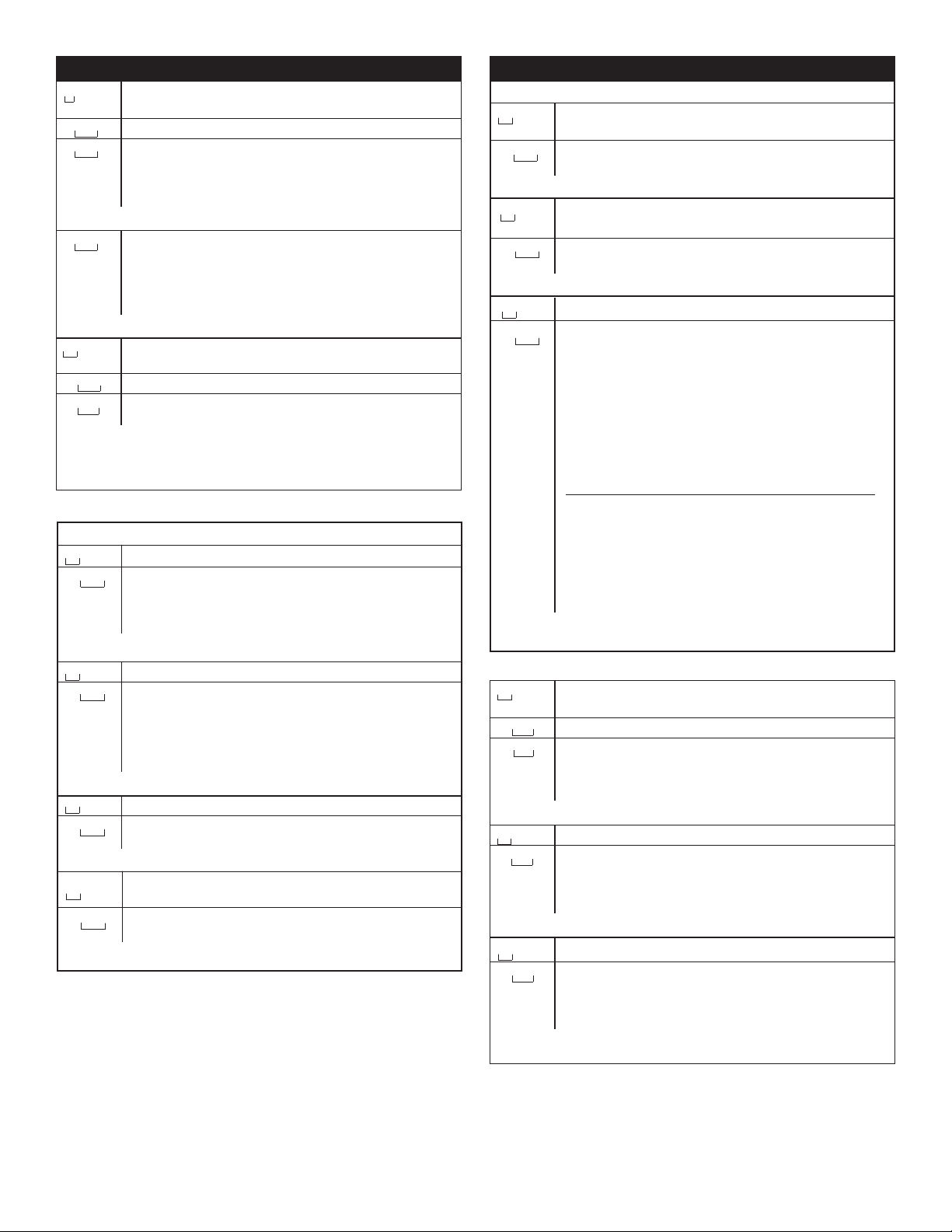
CODE EXPLANATION
1.0 0
1.0 0
1.0
Press the PERM. PRESS button once to advance to next code.
1.C0
Press the PERM. PRESS button once to advance to next code.
2.0 0
2.0 0
2.
SP
If SPECIAL PRICING OPTION is selected, you have access to codes
‘3.’ through ‘9.’.
Press the PERM. PRESS button once to advance to next code.
OPTIONS TO USE IF SPECIAL PRICING IS SELECTED:
3. 0 6
3. 0 6
Press the PERM. PRESS button once to advance to next code.
4. 0 5
4. 0 5
Press the PERM. PRESS button once to advance to next code.
5. 0 0
5. 0 0
Press the PERM. PRESS button once to advance to next code.
6.0 0
6.0 0
Press the PERM. PRESS button once to advance to next code.
MONEY COUNTER OPTION
This option is either SELECTED ‘ON’ or NOT SELECTED ‘OFF’.
Not Selected ‘OFF’.
Selected ‘ON’.
C
Press the DELICATES button 3 consecutive times to select
‘ON’ and 3 consecutivetimesto remove (Not Selected ‘OFF’.)
Counter resets by going from ‘OFF’ to ‘ON’.
Selected ‘ON’ and not able to be deselected.
To select ‘ON’ and not able to be deselected, first select ‘ON’,
then within two seconds press the DELICATES buttontwice,
the WHITESANDCOLORSbuttononce, and exit the set-up
ode
m
.
SPECIAL PRICING OPTION
This option is either SELECTED ‘ON’ or NOT SELECTED ‘OFF’.
Not Selected ‘OFF’.
Selected ‘ON’. Press the DELICATES button once for this
selection.
SPECIAL CYCLE PRICE
Represents the number of coin 1; may adjust from 0–39.
(See VALUE OF COIN 1 b.05) Advance from 0–39 by pressing
WHITES AND COLORS. Factory preset for 6 coins = 1.50.
PN MODELS ONLY: Factory preset for 0 coins.
SPECIAL DRY TIME
Represents the number of minutes per coin (coin 1).
Factory preset for5 minutes per coin.
Example: 6 coins x 5 minutes= 30minutes.
By pressing the WHITESAND COLORS button, you can
adjust the value from 1–99minutes.
TIME-OF-DAY CLOCK, MINUTES
This is the TIME-OF-DAY CLOCK, minute setting; select 0–59
minutes by pressing the WHITES ANDCOLORSbutton.
TIME-OF-DAY CLOCK, HOURS
NOTE: Uses 24 hr. clock.
This is the TIME-OF-DAY CLOCK, hour setting; select 0–23
hours by pressing the WHITES ANDCOLORSbutton.
CODE EXPLANATION
PTIONS TO USE IF SPECIAL PRICINGIS SELECTED(continued):
O
7. 0 0
7. 0 0
Press the PERM. PRESS button once to advance to next code.
8. 0 0
8. 0 0
Press the PERM. PRESS button once to advance to next code.
9. 1 0
9. 1 0
Press the PERM. PRESS button once to advance to next code.
A.
00
A.
00
A.SC
Press the PERM. PRESS button once to advance to next code.
6.0 5
6.0 5
Press the PERM. PRESS button once to advance to next code.
C
.2 0
C
.2 0
Press the PERM. PRESS button once to advance to next code.
SPECIAL PRICE START HOUR
NOTE: Uses 24 hr. clock.
his is the start hour, 0–23 hours. Select STARTHOUR by
T
pressing the WHITESANDCOLORS button.
SPECIAL PRICE STOP HOUR
NOTE: Uses 24 hr. clock.
his is the stop hour; 0–23 hours. Select STOP HOUR by
T
pressing the WHITESANDCOLORS button.
SPECIAL PRICE DAY
This represents the day of the week and whether special
pricing is selected for that day. A number followed by ‘0’
indicates no selection that particular day (9.10). A number
followed by an ‘S’ indicates selected for that day (9.1S).
Days of the week (1–7) can be chosen by pressing the
WHITES AND COLORS button. Press the DELICATES button
once to select special pricing for each day chosen.
When exiting setup code ‘9.’, the display must show current
day of week:
DISPLAY DAY OF WEEK CODE (selected)
10 Day 1 = Sunday 1S
20 Day 2 = Monday 2S
30 Day 3 = Tuesday 3S
40 Day 4 = Wednesday 4S
50 Day 5 = Thursday 5S
60 Day 6 = Friday 6S
70 Day 7 = Saturday 7S
VAULT VIEWING OPTION
This option is either SELECTED ‘ON’ or NOT SELECTED ‘OFF’.
Not Selected ‘OFF’.
Selected ‘ON’. Press DELICATES button once for this
selection. When selected, the money and/or cycle counts
will be viewable (if counting is selected) when the coin box is
removed.
VALUE OF COIN 1
This represents the value of coin 1 in number of coin 2:
05 = 0.25.
By pressing the WHITESAND COLORS button you have the
option of 1–199 coins (coin 2).
VALUE OF COIN 2
This represents the value of coin 2 in number of coins per
monetary unit: for example, if coin 2 = .05, then 20 = 1.00.
By pressing the WHITESAND COLORS button you have the
option of 1–199 coins (coin 2).
15
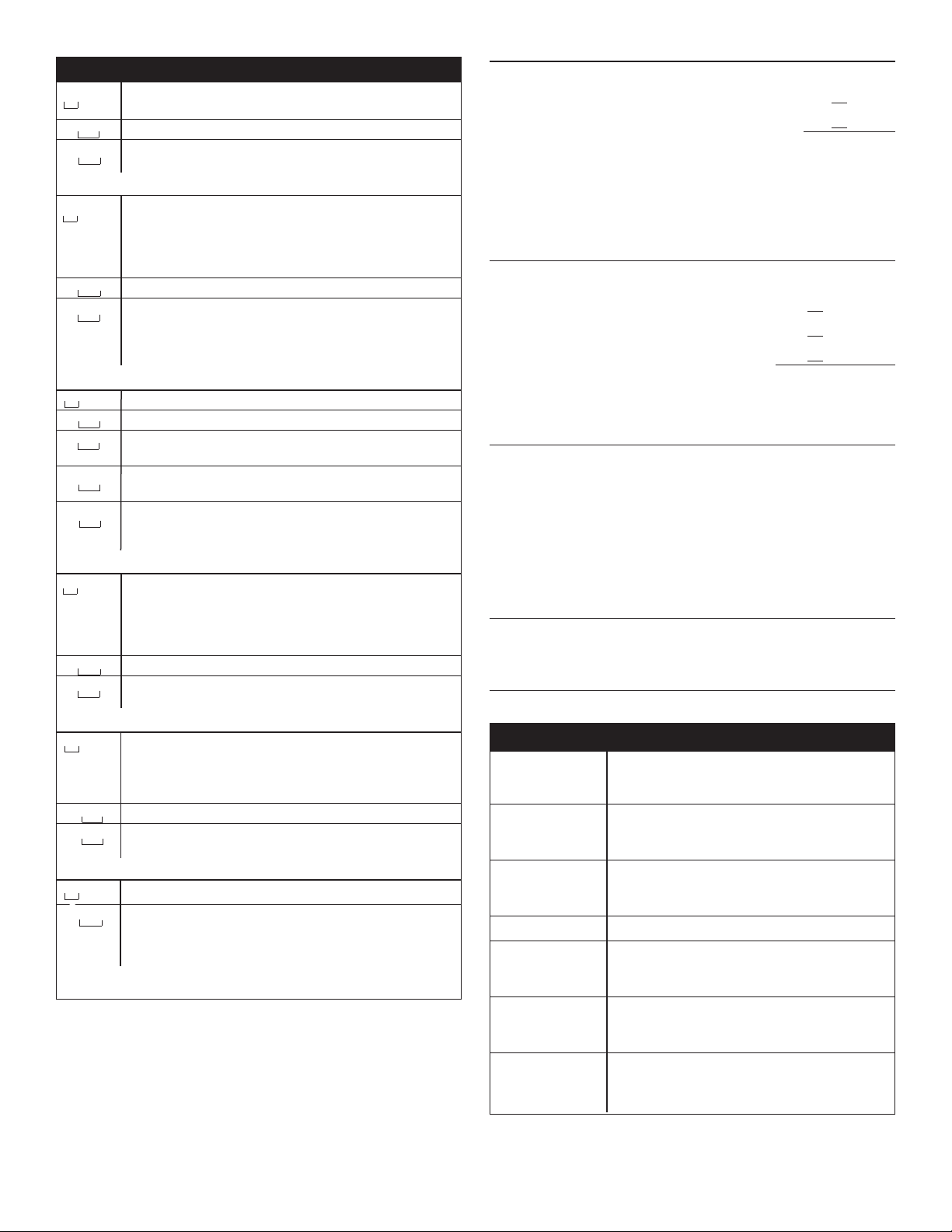
ODE EXPLANATION
C
8.0 0
8.0 0
8.
CS
Press the PERM. PRESS button once to advance to next code.
E
. 0 0
E
. 0 0
E.AC
Press the PERM. PRESS button once to advance to next code.
J.C
J.C
J.C
J.C
J.E
Press the PERM. PRESS button once to advance to next code.
L
. 0 0
L
. 0 0
L.PS
Press the PERM. PRESS button once to advance to next code.
8.
CE
8.
CE
8.0 0
Press the PERM. PRESS button once to advance to next code.
0.0 0
0.0 0
Press the PERM. PRESS button once to advance to next code.
COIN SLIDE OPTION
This option is either SELECTED ‘ON’ or NOT SELECTED ‘OFF’.
Not Selected ‘OFF’.
Selected ‘ON’ – NOT AVAILABLE.
ADD COINS OPTION
This option is either SELECTED ‘ON’ or NOT SELECTED ‘OFF’.
This option causes the customer display to show the number
of coins (coin 1) to enter, rather than the decimal amount in
currency amount.
Not Selected ‘OFF’.
Selected ‘ON’. Press the DELICATES button 3 consecutive
times for this selection.
PN MODELS ONLY: In enhanced debit mode, this option is
not selectable.
COIN/DEBIT OPTION
8
Both coin & debit selected – NOTAVAILABLE.
8
Coins selected, debit disabled.
8
Press DELICATES button for this selection.
Debit Card selected, coins disabled. Press DELICATES
8
button for this selection – NOT AVAILABLE.
Enhanced Debit is self-selected when a Generation 2 card
8
reader is installed in the dryer. The ‘Ed’ option cannot be
manually selected or deselected – NOTAVAILABLE.
PRICE SUPPRESSION OPTION
This option is either SELECTED ‘ON’ OR NOT SELECTED ‘OFF’.
This option causes the customer display to show ‘AVAILABLE’
or ‘ADD’ rather than the amount of money to add. (Used
mainly in debit installations.)
Not Selected ‘OFF’.
Selected ‘ON’. Pressthe DELICATES button once for this
selection.
CLEAR ESCROW OPTION
This option is either SELECTED ‘ON’ OR NOT SELECTED ‘OFF’.
When selected, money held in escrow for 30 minutes without
further escrow or cycle activity will be cleared.
Selected ‘ON’.
Notselected ‘OFF’. Pressthe DELICATES button oncefor this
selection.
HUNDREDTH INCREMENT OFFSET
This represents the hundredth increment price offset used
in Generation 2 (Enhanced Debit) PN models. Choose from
0–4 hundredth coins by pressing the WHITES AND COLORS
key pad – NOT AVAILABLE.
If cycle counter (9.0C) is selected, the following is true:
100 Represents the number of cycles in HUNDREDS. 1 02
200 Represents the number of cycles in ONES. 2 25 = 225
This is “VIEW ONLY” and cannot be cleared.
Press the PERM. PRESS button once to advance
to next code.
If money counter (1.0C or 1.C0) is selected, the following is true:
300 Currency amount in HUNDREDS. 3 01
400 Currency amount in ONES. 4 68
500 Currency amount in HUNDREDTHS. 5 75 = 100.75
TOTAL = 168.75
END OF SET-UP PROCEDURES
= 200
OTAL = 225
T
cycles
= 100.00
= 168.00
EXIT FROM SET-UP MODE
■
SINGLE LOAD PD MODELS: Reinstall access door.
■
SINGLE LOAD PN MODELS:
Unplug dryer or disconnect power.
Open console, reinsert plug into AA1, close console.
Plug in dryer or reconnect power.
DIAGNOSTIC GUIDE
If the set-up mode is entered and one of the following has occurred,
the appropriate diagnostic code will be in the display.
SINGLE DRYERS
CODE EXPLANATION
Dryer door sense error on control board or due to
power line interference (cycles and price display
disabled until diagnostic code is manually cleared).
Dryer motor control circuit error (cycles and
customer display disabled until diagnostic code
is manually cleared).
Blocked coin 1 or coin drop control circuit failure
(coin recognition and customer display disabled
while blockage persists).
Voltage detected below 180 VAC for 8 seconds.
Motor sense error on control board or due to power
line interference (cycles and customer display
disabled until diagnostic code is manually cleared).
Blocked coin 2 or coin drop control circuit failure
(coin recognition and price display disabled while
blockage persists).
Not receiving communications from installed
debit card reader in Enhanced (Generation 2)
Debit mode – NOT AVAILABLE.
d
d
d
d
d
d
d
1
4
5
9
12
13
16
16
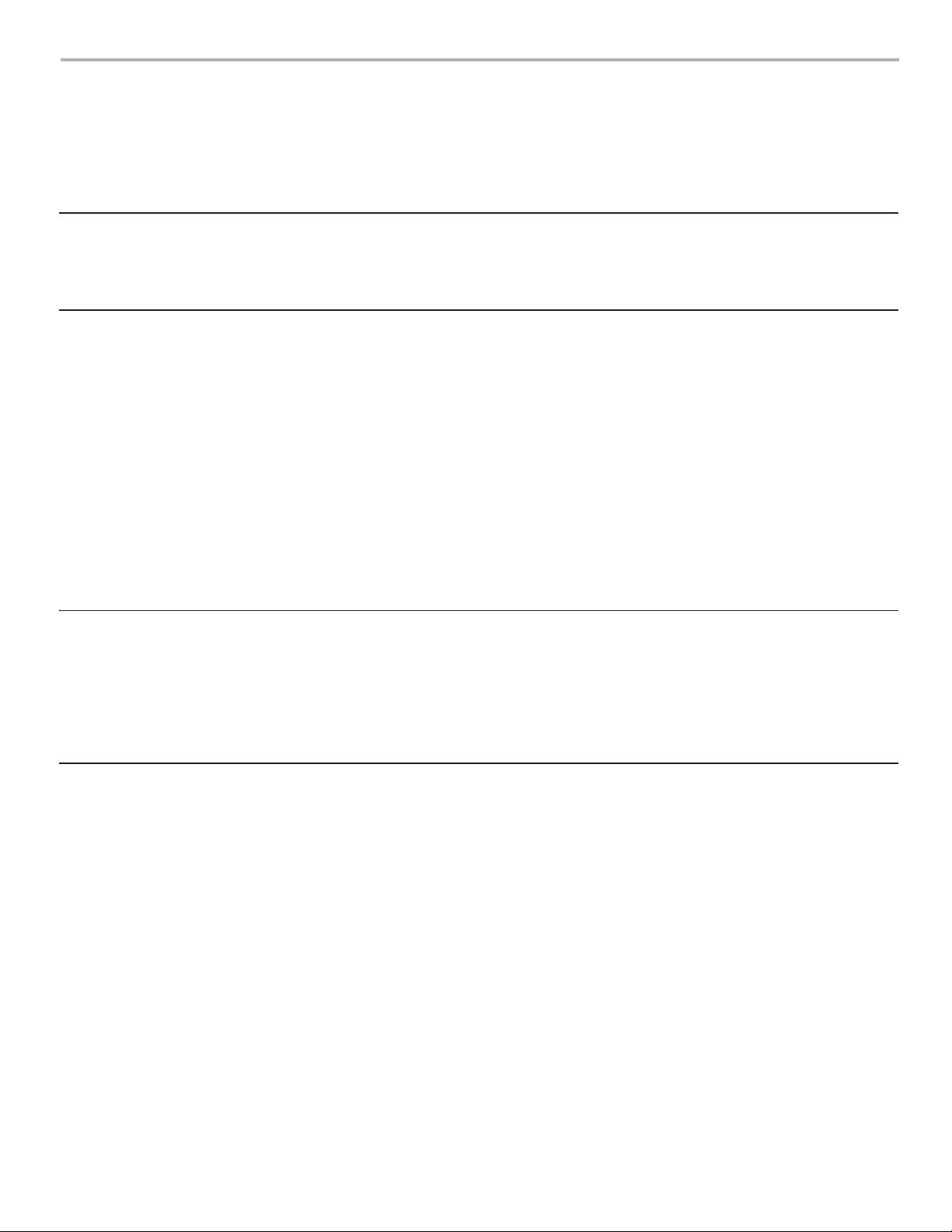
MAYTAG®COMMERCIAL WASHER, DRYER, STACKED DRYER/
DRYER, COMMERCIAL STACK LAUNDRY, AND MULTI-LOAD
COIN OPERATED COMMERCIAL WASHERS AND DRYERS
WARRANTY
LIMITED WARRANTY ON PARTS
For the first five years from the date of purchase, when this commercial appliance is installed, maintained and operated according to the
instructions attached to or furnished with the product, Maytag brand of Whirlpool Corporation (thereafter “Maytag”) will pay for factory
specified parts or original equipment manufacturer parts to correct defects in materials or workmanship. Proof of original purchase date
is required to obtain service under this warranty.
ITEMS MAYTAG WILL NOT PAY FOR
1. All other costs including labor, transportation, or custom duties.
2. Service calls to correct the installation of your commercial appliance, to instruct you how to use your commercial appliance, to
replace or repair fuses, or to correct external wiring or plumbing.
3. Repairs when your commercial appliance is used for other than normal, commercial use.
4. Damage resulting from improper handling of product during delivery, theft, accident, alteration, misuse, abuse, fire, flood, acts of
God, improper installation, installation not in accordance with local electrical or plumbing codes, or use of products not approved
by Maytag.
5. Pickup and Delivery. This commercial appliance is designed to be repaired on location.
6. Repairs to parts or systems resulting from unauthorized modifications made to the commercial appliance.
7. The removal and reinstallation of your commercial appliance if it is installed in an inaccessible location or is not installed in
accordance with published installation instructions.
8. Chemical damage is excluded from all warranty coverage.
9. Changes to the building, room, or location needed in order to make the commercial appliance operate correctly.
DISCLAIMER OF IMPLIED WARRANTIES; LIMITATIONS OF REMEDIES
CUSTOMER'S SOLE AND EXCLUSIVE REMEDY UNDER THIS LIMITED WARRANTY SHALL BE PRODUCT REPAIR AS PROVIDED
HEREIN. IMPLIED WARRANTIES, INCLUDING WARRANTIES OF MERCHANTABILITY OR FITNESS FOR A PARTICULAR PURPOSE,
ARE LIMITED TO ONE YEAR OR THE SHORTEST PERIOD ALLOWED BY LAW. WHIRLPOOL SHALL NOT BE LIABLE FOR
INCIDENTAL OR CONSEQUENTIAL DAMAGES. SOME STATES AND PROVINCES DO NOT ALLOW THE EXCLUSION OR LIMITATION
OF INCIDENTAL OR CONSEQUENTIAL DAMAGES, OR LIMITATIONS ON THE DURATI ON OF IMPLIED WARRANTIES OF
MERCHANTABILITY OR FITNESS, SO THESE EXCLUSIONS OR LIMITATIONS MAY NOT APPLY TO YOU. THIS WARRANTY GIVES
YOU SPECIFIC LEGAL RIGHTS AND YOU MAY ALSO HAVE OTHER RIGHTS, WHICH VARY FROM STATE TO STATE OR PROVINCE
TO PROVINCE.
If you need service, please contact your authorized Maytag®Commercial Laundry distributor. To l o cate your authorized Maytag
®
Commercial Laundry distributor, or for web inquiries, visit www.MaytagCommercialLaundry.com.
1/11
For written correspondence:
Maytag
®
Commercial Laundry Service Department
2000 M-63 North
Benton Harbor, Michigan 49022 USA
10. Repairs made by a Non-Whirlpool authorized Service Technician.
17
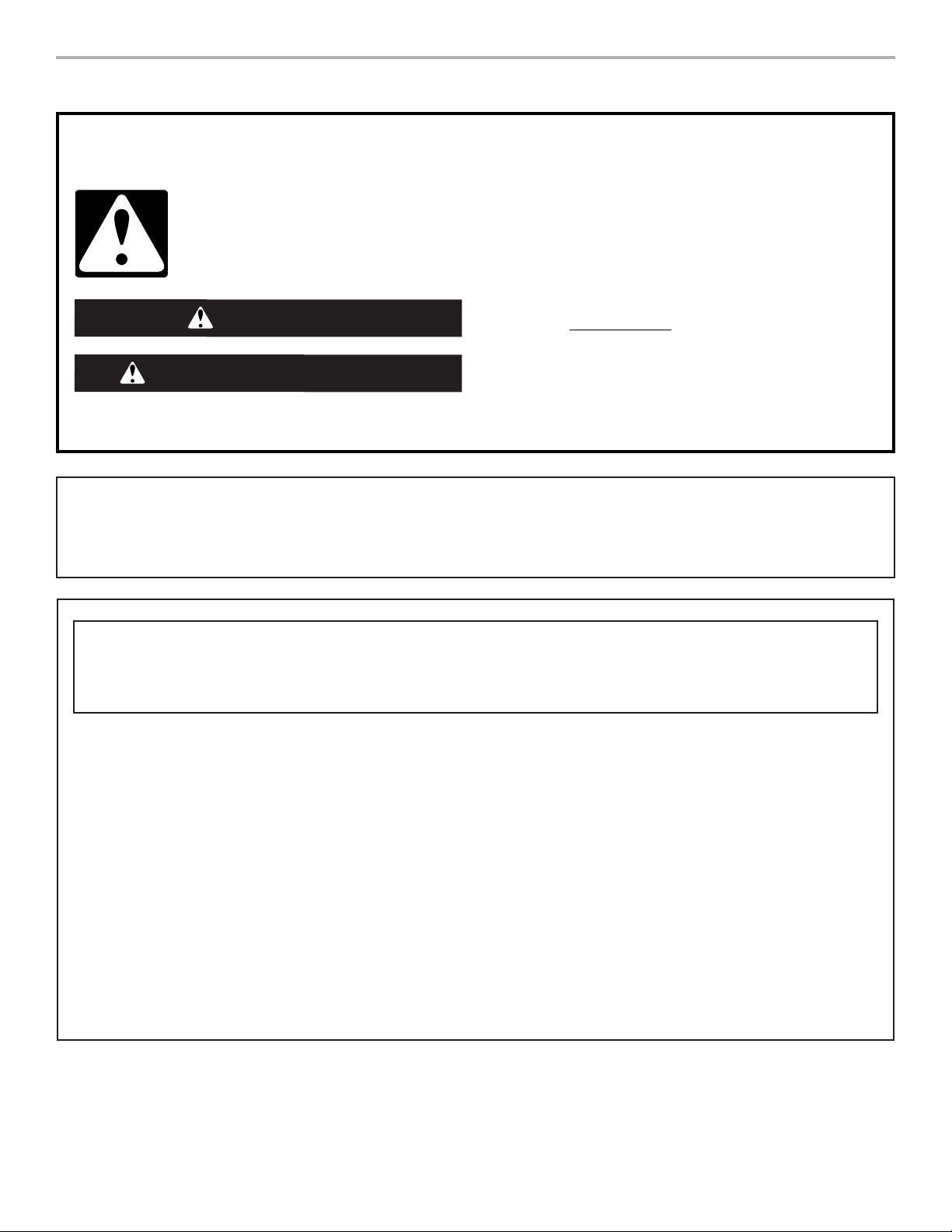
SECURITE DU SECHE-LINGE
Risque possible de décès ou de blessure grave si vous ne
suivez pas immédiatement les instructions.
Risque possible de décès ou de blessure grave si vous
ne suivez pas les instructions.
Tous les messages de sécurité vous diront quel est le danger potentiel et vous disent comment réduire le risque de blessure et
ce qui peut se produire en cas de non-respect des instructions.
Votre sécurité et celle des autres est très importante.
Nous donnons de nombreux messages de sécurité importants dans ce manuel et sur votre appareil ménager. Assurez-vous de
toujours lire tous les messages de sécurité et de vous y conformer.
AVERTISSEMENT
DANGER
V
oici le symbole d’alerte de sécurité.
Ce symbole d’alerte de sécurité vous signale les dangers potentiels de décès et de blessures graves à vous
et à d’autres.
Tous les messages de sécurité suivront le symbole d’alerte de sécurité et le mot “DANGER” ou
“AVERTISSEMENT”. Ces mots signifient :
AVERTISSEMENT : Pour votre sécurité, les renseignements dans ce manuel doivent
être observés pour réduire au minimum les risques d’incendie ou d’explosion ou pour
éviter des dommages au produit, des blessures ou un décès.
– Ne pas entreposer ou utiliser de l’essence ou d’autres vapeurs ou liquides
inflammables à proximité de cet appareil ou de tout autre appareil électroménager.
– QUE FAIRE DANS LE CAS D’UNE ODEUR DE GAZ :
•
Ne pas tenter d’allumer un appareil.
•
Ne pas toucher à un commutateur électrique; ne pas utiliser le téléphone se trouvant
sur les lieux.
•
Évacuer tous les gens de la pièce, de l’édifice ou du quartier.
•
Appeler immédiatement le fournisseur de gaz d’un téléphone voisin. Suivre ses
instructions.
•
À défaut de joindre votre fournisseur de gaz, appeler les pompiers.
– L’installation et l’entretien doivent être effectués par un installateur qualifié, une
agence de service ou le fournisseur de gaz.
POUR VOTRE SÉCURITÉ
1. NE PAS UTILISER OU REMISER D’ESSENCE OU AUTRES MATÉRIAUX INFLAMMABLES DANS CET APPAREIL MÉNAGER
OU À PROXIMITÉ DE CELUI-CI.
2. NE PAS VAPORISER D’AÉROSOLS À PROXIMITÉ DE CET APPAREIL MÉNAGER LORSQU’IL EST EN FONCTIONNEMENT.
3. NE PAS MODIFIER CET APPAREIL MÉNAGER.
18
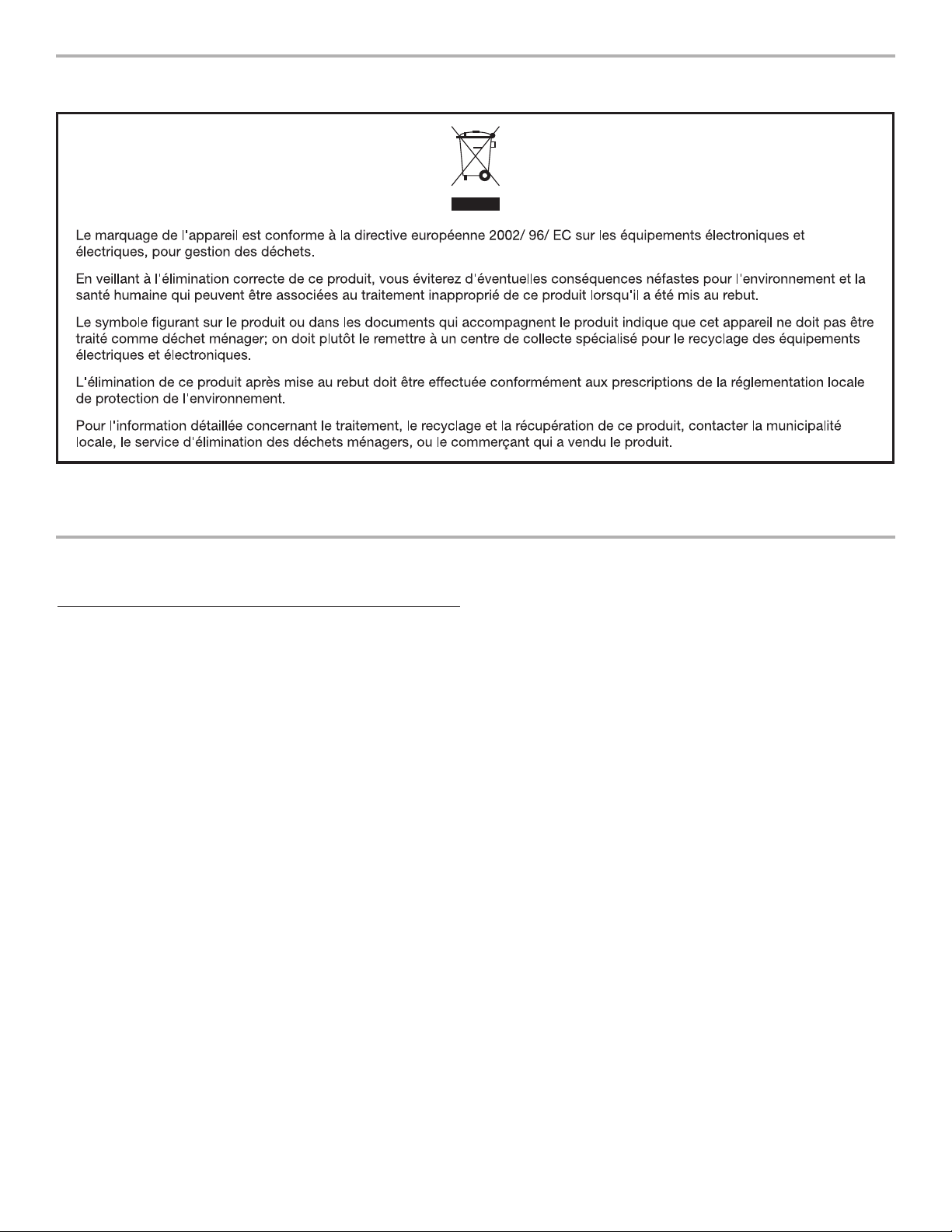
ELIMINATION DU SECHE-LINGE
EXIGENCES D’INSTALLATION
Outillage et pièces
Rassembler les outils et pièces nécessaires avant de commencer
l’installation. Lire et respecter les instructions d’installation
fournies avec chacun des outils de cette liste.
Outillage nécessaire
■ Clé à tube de 200 mm (8")
ou 250 mm (10")
■ Clé à molette de 200 mm
(8") ou 250 mm (10")
■ Tournevis à lame plate
■ Tournevis Phillips
■ Clé à molette avec
ouverture jusqu’à 25 mm
(1") ou clé à douille
hexagonale
■ Niveau
■ Clé à douille de 8 mm
(5/16")
■ Couteau utilitaire
■ Brides de fixation
■ Composé d’étanchéité des
raccords filetés – résistant
au propane
■ Pistolet à calfeutrage et
composé de calfeutrage
(pour l’installation d’un
nouveau circuit
d’évacuation)
■ Pince
■ Couteau à mastic
Pièces fournies
Retirer le sac de pièces du tambour du sèche-linge. Vérifier
la présence de toutes les pièces.
■ Patin (4)
■ Pied du sèche-linge (4)
REMARQUE : Le schéma de circuits de ce sèche-linge se trouve
à l’intérieur du panneau inférieur avant.
19
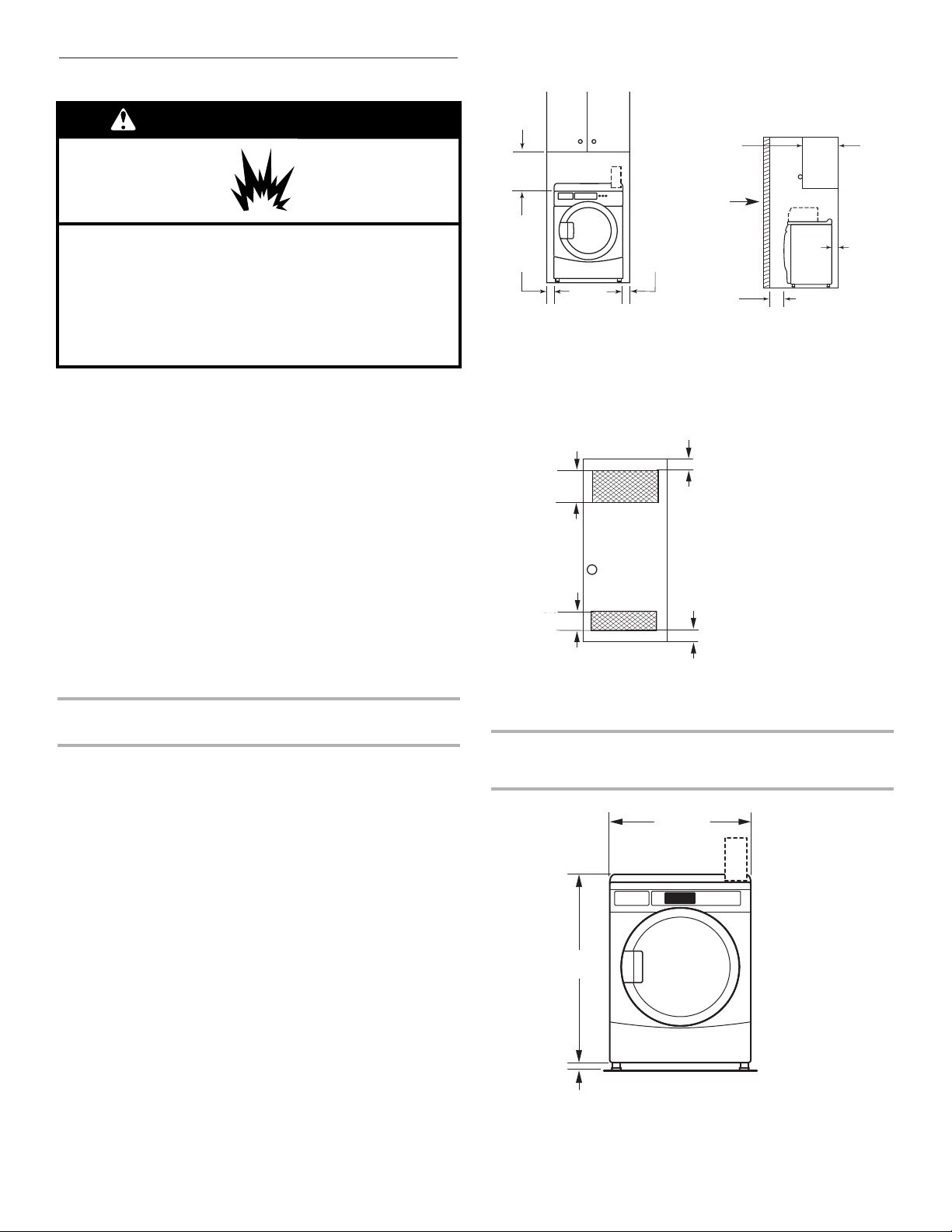
Exigences d’emplacement
Risque d'explosion
Garder les matières et les vapeurs inflammables, telle
q
ue l'essence, loin de la sécheuse.
Ne pas installer dans un garage.
Le non-respect de ces instructions peut causer
un décès, une explosion ou un incendie.
AVERTISSEMENT
686 mm
(27")
965 mm
(38")
25 mm
(1")
381 mm
(15")
0 mm
(0")
0 mm
(0")
356 mm
(14") max
25 mm (1")
0 mm
(0")
24 in.
2
(
155 cm
2
)
48 in.
2
(
310 cm
2
)
3
"
(76 mm)
3
"
(76 mm)
Closet
d
oor
Front
View
Pour l’installation d’un sèche-linge à gaz :
IMPORTANT : Respecter les dispositions de tous les codes
et règlements en vigueur.
■ Déterminer les exigences des codes : Certains codes limitent
ou prohibent l’installation d’un sèche-linge dans un garage,
un placard ou une chambre à coucher. Consulter l’inspecteur
local des bâtiments.
■ Veiller à ce que les bords inférieurs de la caisse ainsi que
l’arrière et les côtés inférieurs du sèche-linge soient exempts
d’obstructions, afin de permettre le passage adéquat de l’air
de combustion. Voir la section “Instructions d’installation
dans un placard ou un encastrement” pour l’espace de
dégagement minimal.
■ Ne pas installer sur un tapis.
NOTE : Le sèche-linge ne doit pas être installé en un endroit
où il serait exposé à de l’eau ou aux intempéries.
istances de séparation minimales
D
orte du
P
placard
lacard, vue latérale
Encastrement, vue avant
On doit prévoir un espacement additionnel pour tenir compte éventuellement
des moulures du mur, de la porte et du plancher, ou si le circuit d’évacuation
comporte un coude.
2
10 cm
3
(48 po2.)*
Vue
avant
155 cm
(24 po2.)*
Porte du
placard
2
76 mm
(3")
76 mm
(3")
P
* Taille minimale de
l’ouverture pour la porte
du placard. On peut
utiliser une porte à
claire-voie offrant une
surface de passage
d’air équivalente.
Instructions pour l’installation dans un placard
ou un encastrement
Ce sèche-linge peut être installé dans un placard ou un
encastrement. Ce sèche-linge ne doit pas être installé derrrière
une porte verrouillable, coulissante, ou une porte avec charnière
du côté opposé de l’emplacement de celle du sèche-linge.
Les distances de séparation sont exprimées en millimetre;
il s’agit des distances minimales. Il est utile de prévoir des
distances de séparation supérieures pour faciliter l’installation
et les travaux d’entretien, ou si ceci est exigé par les codes et
règlements locaux.
Si la porte du placard est installée, on doit respecter la taille
minimale des ouvertures d’entrée d’air au sommet et en bas. On
peut utiliser une porte à jalousies offrant une surface de passage
d’air équivalente.
Le circuit d’évacuation du sèche-linge doit être relié à l’extérieur.
Aucun autre appareil utilisant un combustible ne doit être installé
dans le même placard.
20
Dimensions du produit – Sèche-linge
de 686 mm (27")
VUE AVANT
