Page 1
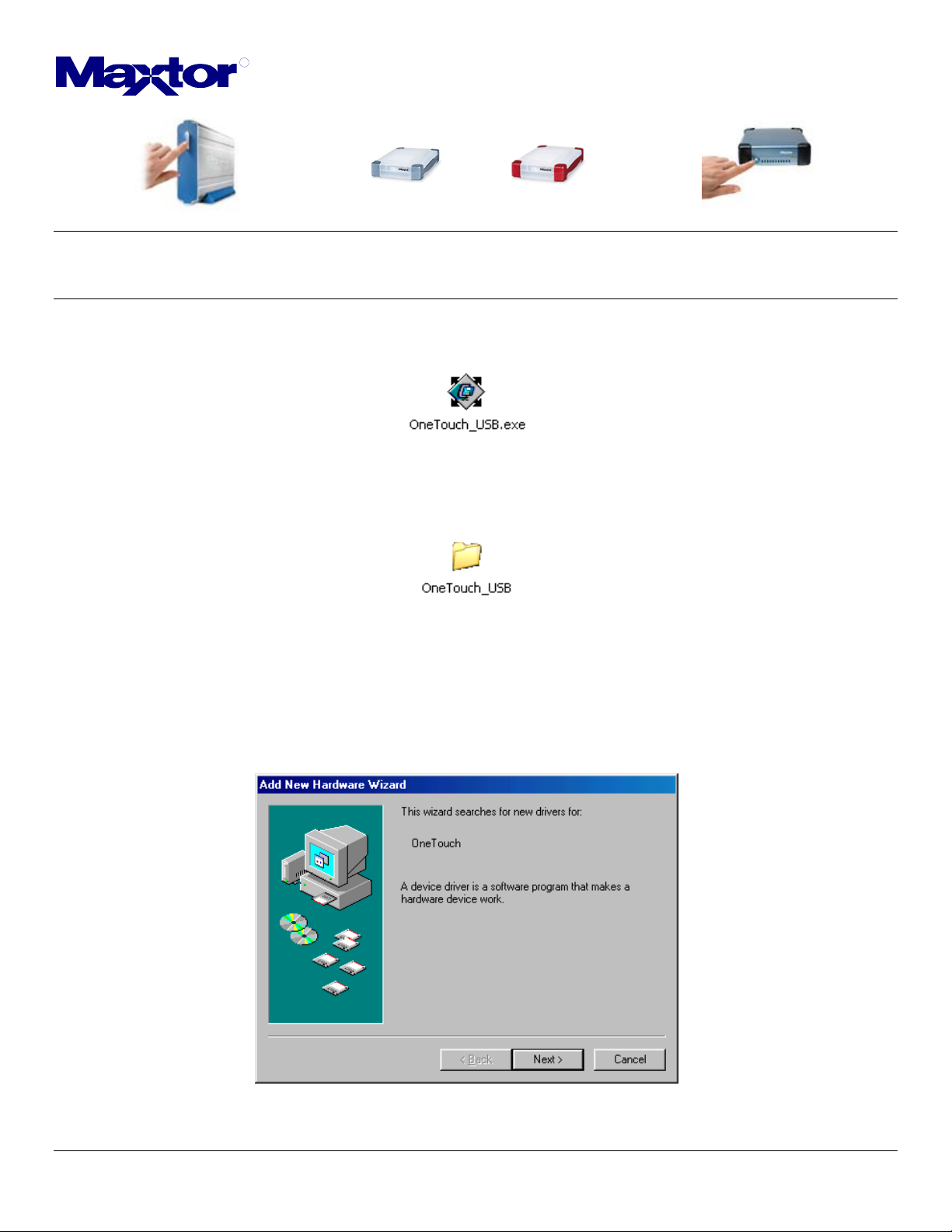
R
TECHNICAL PROCEDURE
Subject: OneTouch_USB.EXE – Manual Installation of Maxtor OneTouch, USB Drivers for Windows 98SE.
Summary: Graphical Procedure for manually installing Maxtor OneTouch USB Drivers for use with Microsoft Windows
98SE (Second Edition).
1. Download OneTouch_usb.exe from this web site.
2. Extract OneTouch_usb.exe to the computer that the Maxtor OneTouch drive is connected to. Upon extraction, the
OneTouch_USB directory will be created on your system.
Suggestion: Extract the OneTouch_usb.exe to the Desktop of the computer that you will connect the Maxtor OneTouch drive to.
3. Shut down your computer and connect the Maxtor OneTouch drive to an available USB interface on your computer.
Once connected, apply power to the system.
4. After Windows 98SE starts, the Add New Hardware Wizard box will appear.
Click the Next > button to continue.
Date: 10/9/2003
Page 2
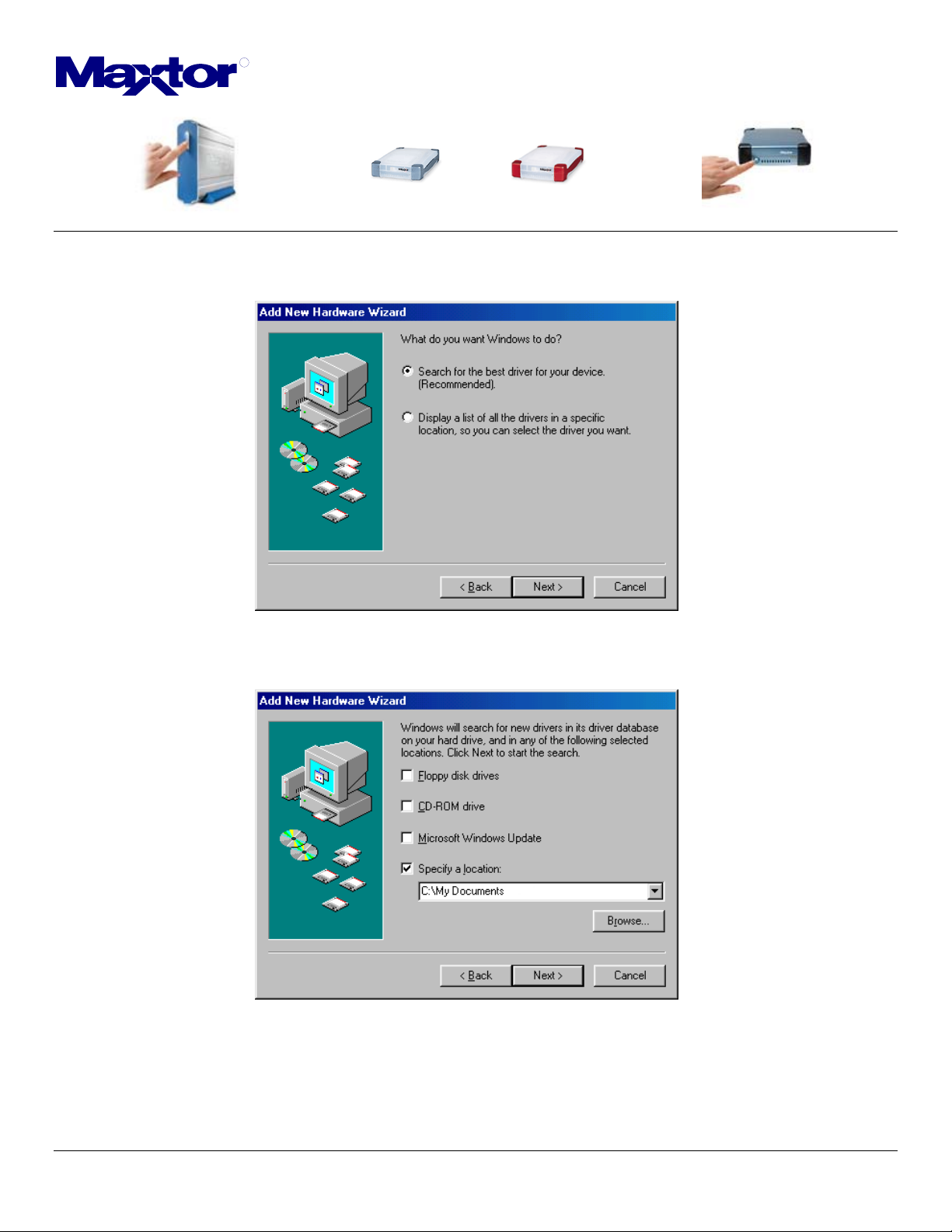
R
TECHNICAL PROCEDURE
5. On the next page, select "Search for the best driver for your device..." and click the Next > button to continue.
6. On the next page, check the "Specify a location:" checkbox and click on the Browse... button.
Date: 10/9/2003
Page 3
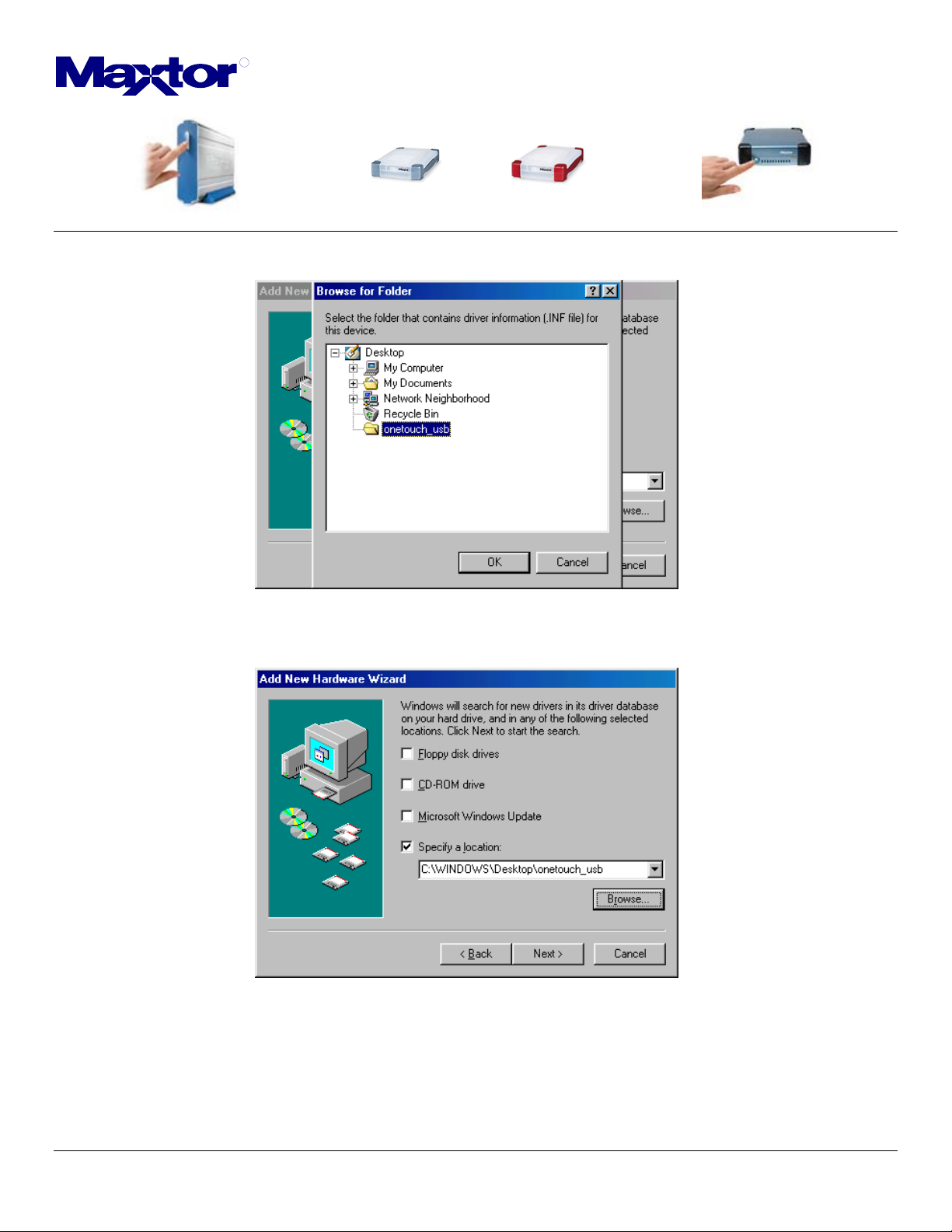
R
TECHNICAL PROCEDURE
7. In the Browse for Folder Window, locate the OneTouch_USB directory and click the OK button.
8. Click on the Next > button to accept the selection of the driver.
NOTE: The path identified in the image will vary depending on the location of the file. At this point the Maxtor
OneTouch software driver will load on your Windows 98SE computer.
Date: 10/9/2003
Page 4
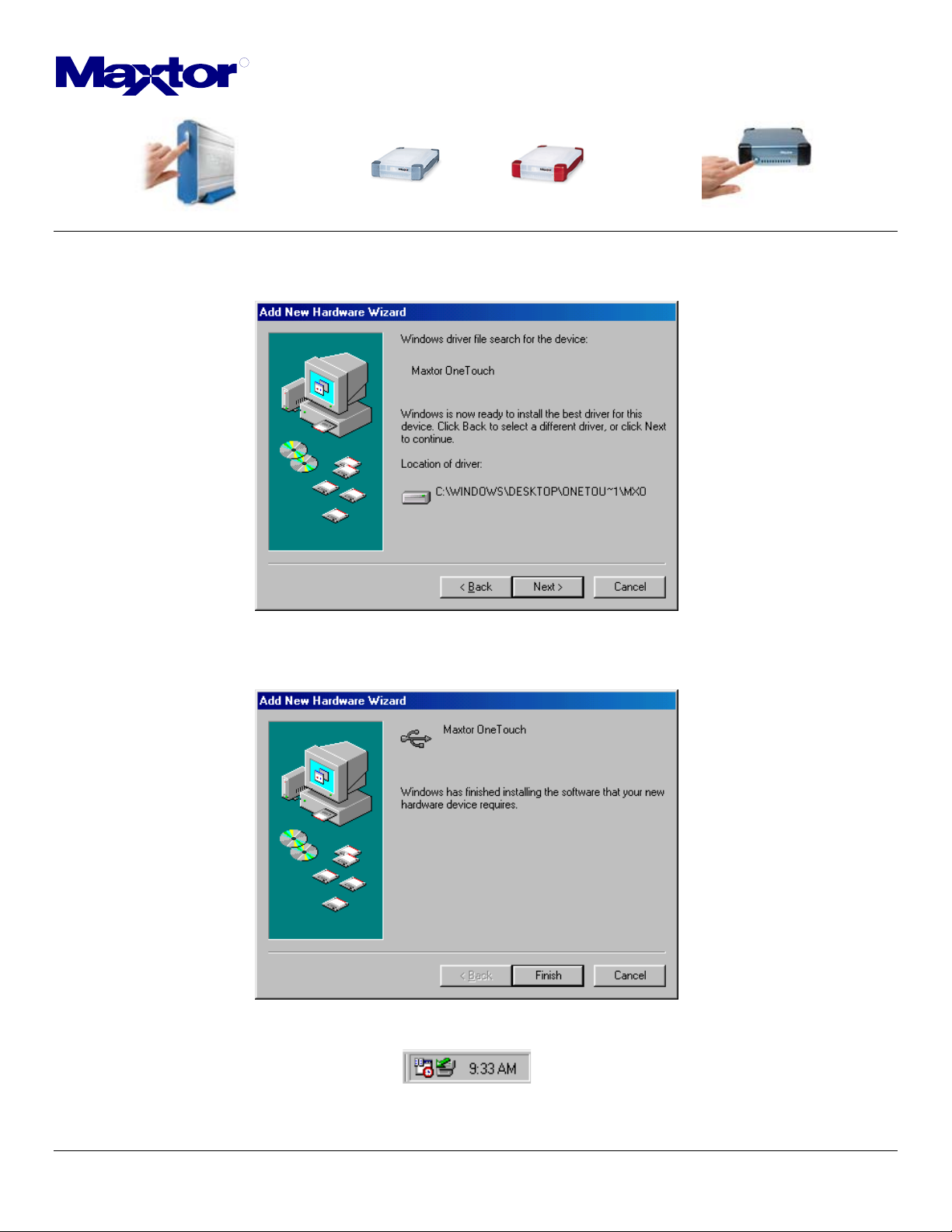
R
TECHNICAL PROCEDURE
9. Click Next > again…
10. To complete the installation, click on the Finish button and restart your Windows 98SE computer.
11. At this point the Safely Remove Devices Icon will appear in the TaskBar.
Date: 10/9/2003
Page 5
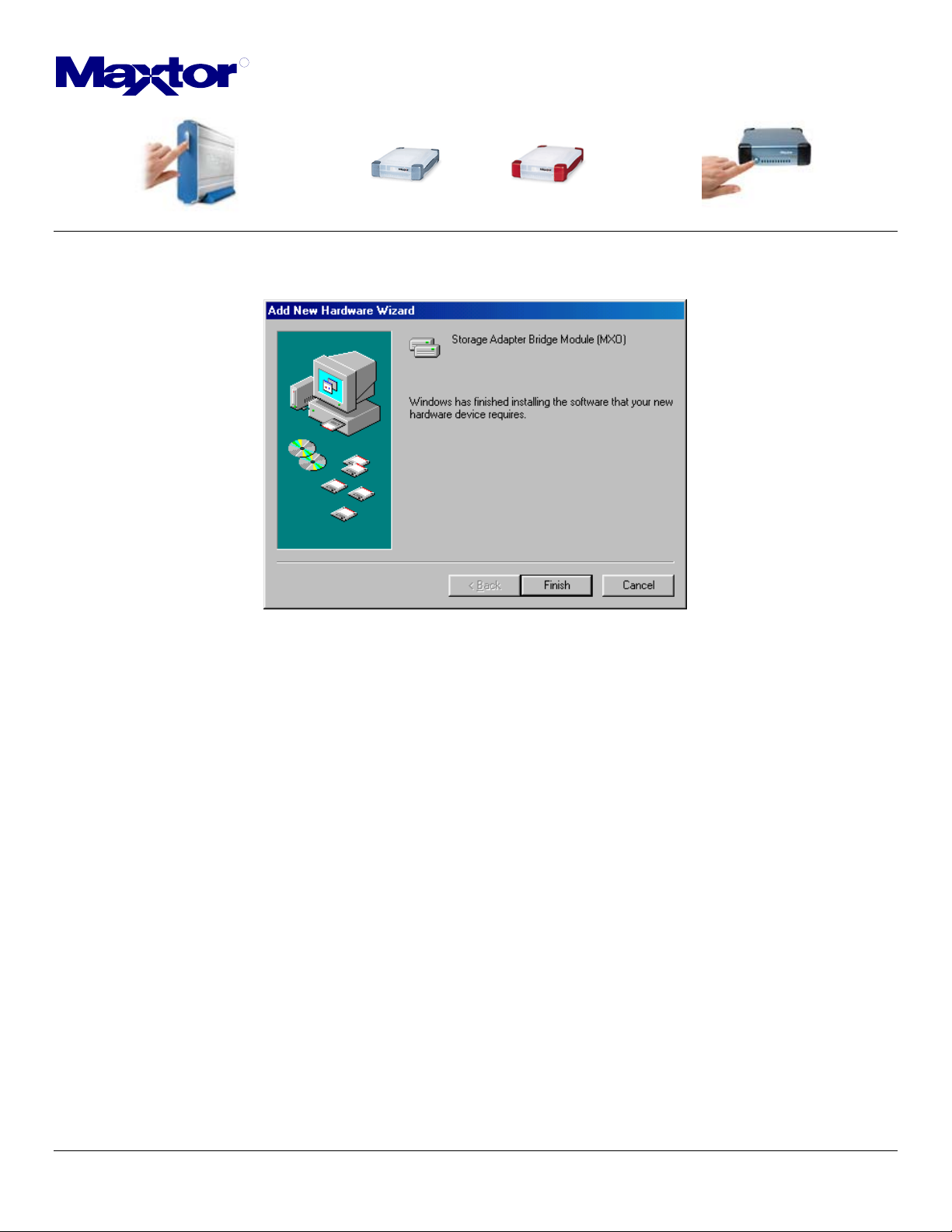
R
TECHNICAL PROCEDURE
12. When finished, the Add New Hardware Wizard will appear for a second time. Repeat Steps 1-9 to install the
Storage Adapter Bridge Module.
Date: 10/9/2003
