Page 1
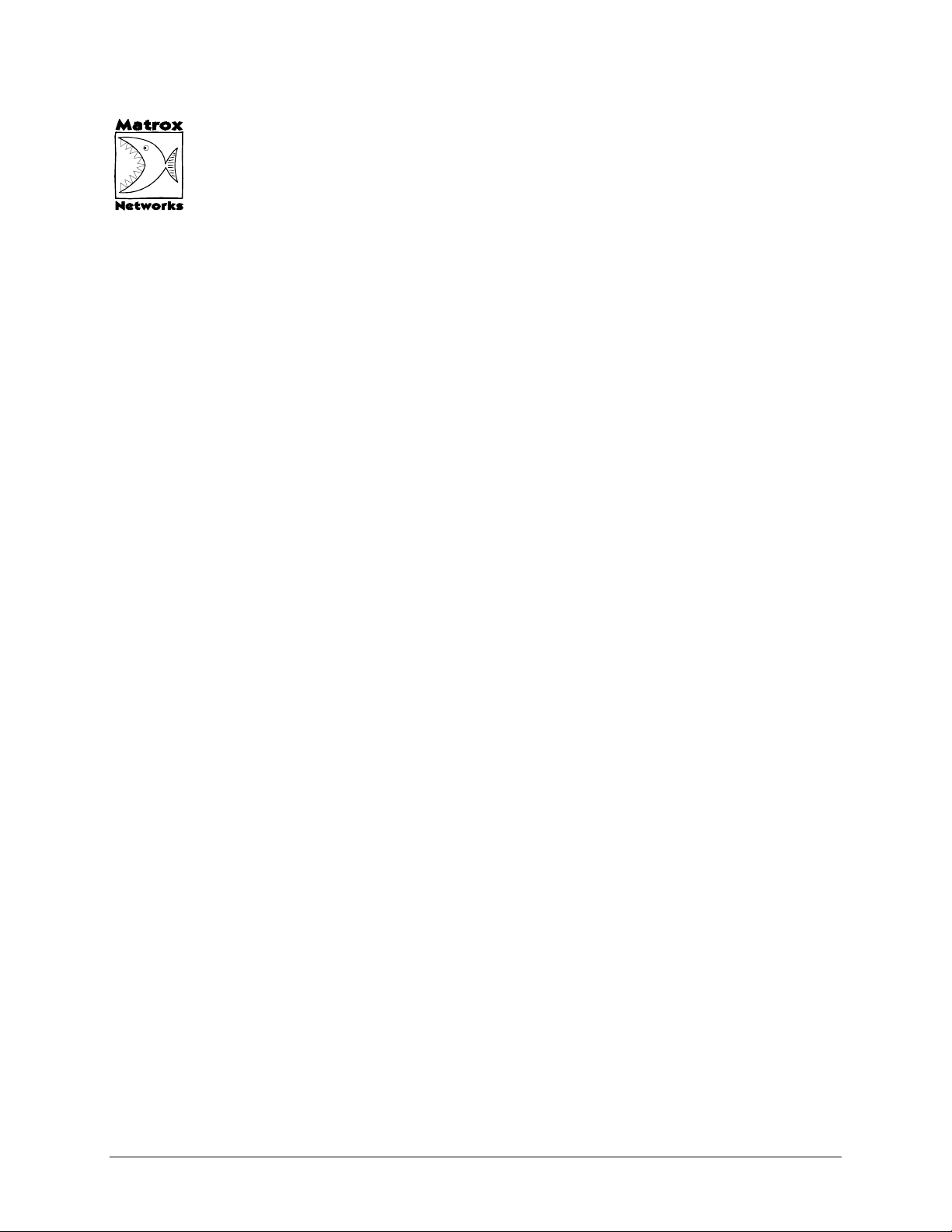
Matrox
www.matrox.com/networks
networks.techsupport@matrox.com
+1 (514) 822-6090
Networks
Tech Note #1
DHCP: Dynamic Host Configuration Protocol
Summary
This document describes the use of DHCP in the Matrox iSwitch. It contains the following:
A list of the products which support this feature.
A description of the DHCP Client.
A description of the DHCP Server
Applicability
This feature is available in the following products:
DHCP Client - All of the Matrox iSwitch product line.
DHCP Server - The Matrox iSwitch 8
DHCP Client
What Is It?
The Matrox iSwitch is able to automatically get its IP address from the LAN. It uses a protocol
called Dynamic Host Configuration Protocol (DHCP). The Internet Engineering Task Force
(IETF) defines DHCP in RFC 1531. This protocol automatically assigns IP addresses and
configurations to the PC’s and devices on a LAN from a centrally managed server.
How Does It Work?
If you configure your Matrox iSwitch in DHCP mode when you turn it on, it sends a broadcast
message on the LAN requesting an IP address from the DHCP server. If you have a DHCP
Server set up on your LAN, it will answer and lease an address to the Matrox iSwitch. This lease
will last a certain amount of time determined by the administrator of the server. At the end of the
lease, the Matrox iSwitch will request another IP address and the server will either renew the
lease or give a new address. One of the main advantages of DHCP over other similar protocols is
that the network manager may also set other parameters automatically. For example: the subnet
mask, the DNS server, the WINS server… The DHCP client retrieves the IP address of the
Matrox iSwitch automatically.
What You Should Know?
Since the Matrox iSwitch acts as an access router for your LAN, its IP address has to be known
to all the PC’s on your LAN for them to forward the information towards the Internet. The IP
address of the Matrox iSwitch should not change. Most DHCP servers will change the address of
its clients occasionally. It is important that the DHCP server manager sets the Matrox iSwitch as
a fixed address so that you may enter the IP address as your default gateway on your PC’s. Note
that since you are using a DHCP server you may have the server configure this value in all your
PC’s automatically.
© Matrox Networks 1999
Page 2

TechNote #1 - DHCP Page 2 of 2
DHCP Server
What Is It?
The Matrox iSwitch 8 is capable of acting as a DHCP server as described earlier. It can configure
your PC automatically with the necessary parameters to connect to the LAN through the Matrox
iSwitch 8. This greatly simplifies your maintenance and reduces your workload.
How Does It Work?
When you start the Matrox iSwitch 8 for the first time, it acts as a standard DHCP server. It
provides your PC with an address that is on the same subnet as the Matrox iSwitch 8. The
DHCP server allows communication between your PC and the Matrox iSwitch 8
simplifying your first steps.
Set your PC’s TCP/IP stack to “Obtain address automatically.”
Connect your PC to Matrox iSwitch 8 with a Category 3 or Category 5 RJ-45 terminated
cable.
Plug the Matrox iSwitch in the Power Outlet.
Boot your PC.
The "Matrox iSwitch 8 Easy Install Guide" explains this procedure in detail.
As you configure your Matrox iSwitch 8, it will learn different information that it will then be
able to transmit to the clients.
When you connect properly configured PC’s to the Matrox iSwitch 8; the DHCP Server
automatically gives them an IP address, the Address of the Domain Name Server (DNS) and the
address of the Matrox iSwitch 8 as the default gateway. These different parameters are all
user- configurable. The Matrox iSwitch will automatically prepare the DHCP server
through the Wizard process to make initial configuration easy.
What You Should Know
When you use the Matrox iSwitch 8 as a DHCP server, the IP Address of the Matrox iSwitch 8
must be static. The Matrox iSwitch 8 does this by default. You may change the address of the
Matrox iSwitch to your preference. The Matrox iSwitch will make sure the DHCP server is
configured to give IP addresses on the same subnet as the new Matrox iSwitch 8 address.
c. Matrox Networks 1999
