Page 1

Application Note:
Interfacing non-standard cameras to Matrox Pulsar
Loral Fairchild CAM1830 12/02/96
Camera
Interface
Overview
Camera
Interface
Details
• 2048 x 1 x 8-bit
• analog video output
• external sync required
• external exposure control
• 2 modes of operation: fixed line scan rate, variable line scan rate
Mode 1: Fixed line scan rate
Video
Loral
C.1830
• 2048 x 1 x 8-bit
• analog video output
• DCF configured for 480 lines per virtual frame
• line scan rate is fixed and is determined by frequency of hsync signal
• external exposure control, where exposure time is determined by hsync pulse width
• continuous video
• Matrox Pulsar sending TTL hsync (line/int clock) and TTL pixel or data rate clock
Line/Int clock
Data rate clock
Matrox Pulsar
(with PLS-TTL-CABLE)
(14.318 Mhz) signals to camera; the hsync signal initiates exposure, controls exposure
time and initiates line readout
• DCF used: LORAL_L.DCF
Mode 2: Variable line scan rate
Video
Loral
C.1830
• 2048 x 1 x 8-bit
• analog video output
• DCF configured for 480 lines per virtual frame
• line scan rate is variable and is controlled by external trigger signal
• external exposure control, where exposure time is determined by exposure pulse width
• Matrox Pulsar receiving TTL external trigger
• Matrox Pulsar sending TTL exposure (line/int clock) and TTL pixel or data rate clock
Line/Int clock
Data rate clock
TTL external trigger
Matrox Pulsar
(with PLS-TTL-CABLE)
(14.318 Mhz) signals to camera; the exposure signal initiates exposure, controls exposure
time and initiates line readout
• DCF used: LORAL_LS.DCF
• in addition to the DCF, a new version of the PSG FPGA (version 3.01) that supports
variable rate line scan mode is required and is available with the MIL-32 driver for Pulsar
3.1 and the MIL-16 driver for Pulsar 2.22
Page 2
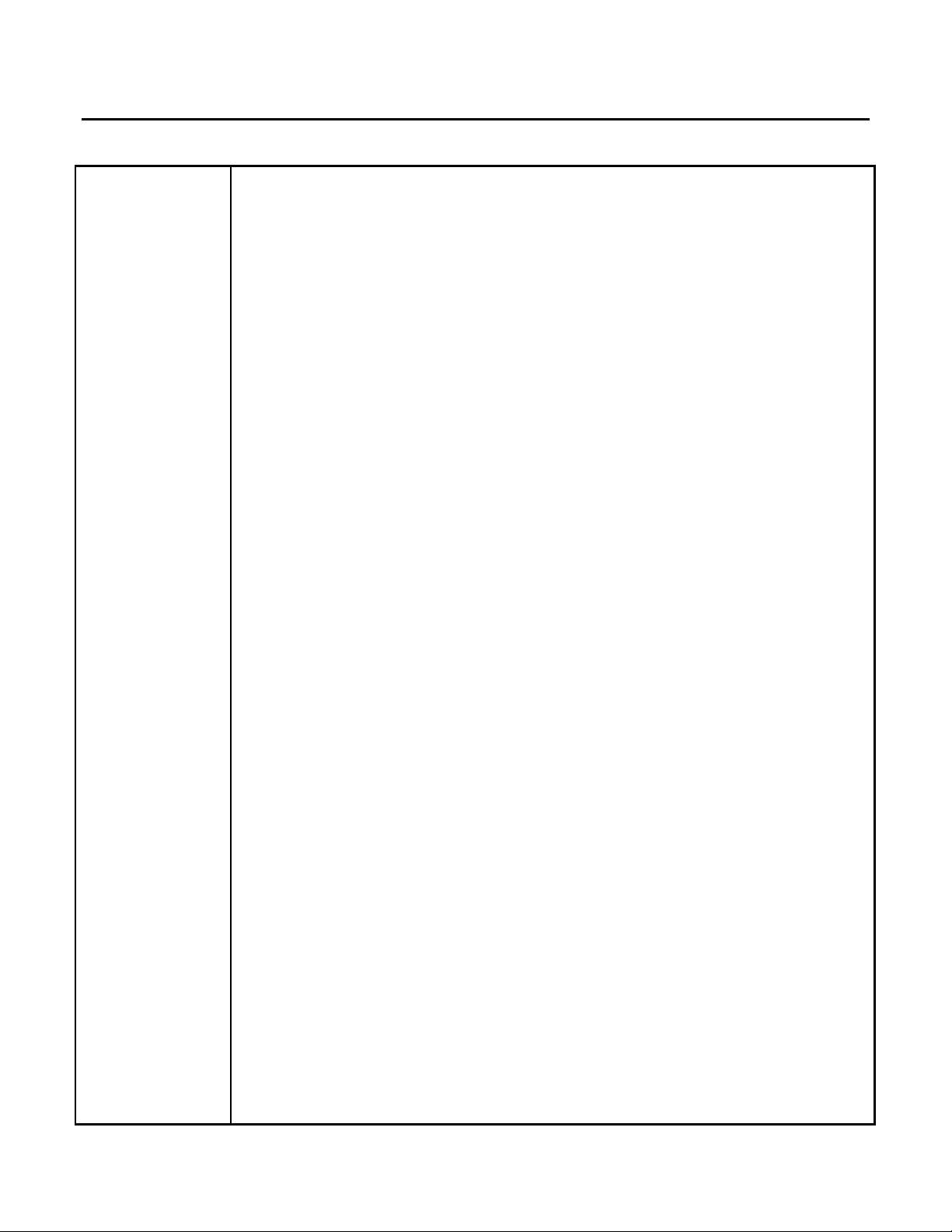
Application Note:
Interfacing non-standard cameras to Matrox Pulsar
Loral Fairchild CAM1830 12/02/96
Cabling
Requirements
Mode 1: Fixed line scan rate
• PLS-TTL-CABLE required
• the connections between the 20-pin D connector of the camera and the Video Input
connector of the Pulsar are as follows:
Loral Fairchild CAM1830 Matrox Pulsar
(20-pin D connector) (Video Input connector)
Pin name Pin no. Pin name Pin no.
VOUT (coaxial line) A → Analog Video Input1 A1
• the connections between the 20-pin D connector of the camera and the DB-37 connector of
the PLS-TTL-CABLE are as follows:
Loral Fairchild CAM1830 PLS-TTL-CABLE
(20-pin D connector) (DB-37 connector)
Pin name Pin no. Pin name Pin no.
CLK.DR+ 1 ← CLKOUT+ 24
CLK.DR- 11 ← CLKOUT- 5
CLK.LINE+ 2 ← HSYNC+ 16
CLK.INT+ 3 ← HSYNC+ 16
CLK.LINE- 12 ← HSYNC- 34
CLK.INT- 13 ← HSYNC- 34
NOTE: pins 14 (DGND), 15 (CGND) and 16 (AGND) on the 20-pin D connector of the
camera must be tied together
Mode 2: Variable line scan rate
• PLS-TTL-CABLE required
• the connections between the 20-pin D connector of the camera and the Video Input
connector of the Pulsar are as in Mode 1: fixed line scan rate
• the connections between the 20-pin D connector of the camera and the DB-37 connector of
the PLS-TTL-CABLE are as follows:
Loral Fairchild CAM1830 PLS-TTL-CABLE
(20-pin D connector) (DB-37 connector)
Pin name Pin no. Pin name Pin no.
CLK.DR+ 1 ← CLKOUT+ 24
CLK.DR- 11 ← CLKOUT- 5
CLK.LINE+ 2 ← EXPOSURE1+ 21
CLK.INT+ 3 ← EXPOSURE1+ 21
CLK.LINE- 12 ← EXPOSURE1- 2
CLK.INT- 13 ← EXPOSURE1- 2
• the TTL external trigger source should be connected to the TTL Trigger Input (pin1) of
the Video Input connector on the Pulsar
NOTE: pins 14 (DGND), 15 (CGND) and 16 (AGND) on the 20-pin D connector of the
camera must be tied together
PUL-CID-007 2
Page 3

Application Note:
Interfacing non-standard cameras to Matrox Pulsar
Loral Fairchild CAM1830 12/02/96
Special
Considerations
Mode 1: Fixed line scan rate
• the Pulsar sends the TTL hsync (line/int clock) signal to the camera. The camera awaits
the falling edge of the signal, at which point it initiates exposure. The exposure time is set
by the Pulsar; the camera will expose for as long as the hsync signal is low. The camera
initiates line readout upon arrival of the rising edge of the hsync signal. The line rate is
fixed and is determined by the frequency of the hsync signal
• the hsync parameter in the DCF specifies the exposure time and therefore the line rate of
the camera. The exposure time is currently set to 14 000 pixels (the clock rate is 14.318
MHz). Hence, the total line time is 16112 pixels; this figure includes the total number of
active (2048) and blanking (64) pixels in one line of data. The line rate in this instance is
thus 888.65Hz. The exposure time, and therefore the line rate of the camera, can be
modified in the DCF using Matrox Intellicam. Consult the Matrox Intellicam User Guide
for more information
• the virtual frame rate for the current settings of the DCF is 1.7 Hz. In each virtual frame
there are 525 lines, 480 of which are active. Both the number of active video lines and the
number of blanking lines can be altered by using Matrox Intellicam to modify the DCF;
the virtual frame rate will be altered accordingly. The number of blanking lines can be
reduced to no less than 1. The host buffer of the Matrox Pulsar can grab images of up to
2048 x 2048 (4MB) and the display buffer can grab images of up to 2048 x 1024 (2MB)
Mode 2: Variable line scan rate
• PSG FPGA version 3.01 or newer is required
• the line rate is variable and is controlled by the external trigger signal
• once it has received the external signal to trigger, the Pulsar sends the TTL exposure signal
to the camera. The camera awaits the falling edge of the signal, at which point it initiates
exposure. The exposure time is set by the Pulsar; the camera will expose for as long as the
exposure signal is low. The exposure time is currently set to 12 288 pixels (the clock rate
is 14.318 Mhz). The camera initiates line readout upon arrival of the rising edge of the
exposure signal
• total line time is exposure time plus 2122 pixels; thus it is currently 14 410 pixels
• trigger rate can vary between 0Hz and 1Khz
• virtual frame size is 2048 x 480, with 1 line of vertical blanking; therefore an effective 480
lines out of every 481 lines are acquired
• the DCF must be modified at the hardware register level. A hardware register editor is
provided by running Intellicam with the -hwreg option (specifically by running
INTELCAM -hwreg). An additional menu item, “HW REGISTER EDITOR”, appears on
the main menu screen.
The following registers are used to define exposure timings: CTRL_SET1CNTL
CTRL_SET1CNTH
CTRL_T1STARTL
CTRL_T1STARTH
continued
PUL-CID-007 3
Page 4

Application Note:
Interfacing non-standard cameras to Matrox Pulsar
Loral Fairchild CAM1830 12/02/96
These last are two 16-bit registers that have been split in two: the low byte and the high
byte. To set these registers, note first that CTRL_SET1CNTL must be equal to
CTRL_T1STARTL and that CTRL_SET1CNTH must be equal to CTRL_T1STARTH;
this minimizes the delay between the time the Pulsar receives the external trigger signal
and the time it sends the hsync or exposure signal to the camera. These values must be in
pixels and must be set in hexadecimal; the value of each 16-bit register can vary between 0
(0000 in Hex) and 65 535 (FFFF in Hex). Take as an example an exposure time of 14
000 pixels, which in hexadecimal is 36B0; here the low byte would correspond to B0H
and the high byte to 36H. Thus one would set the registers in the following way:
CTRL_SET1CNTL B0H
CTRL_SET1CNTH 36H
CTRL_T1STARTL B0H
CTRL_T1STARTH 36H
IMPORTANT! Please consult Matrox Imaging Applications at 514-969-6061 before
using Matrox Intellicam in this manner.
The DCF(s) mentioned in this application note can be found on the MIL and MIL-Lite CD, or our FTP site (ftp.matrox.com). The information furnished by
Matrox Electronics System, Ltd. is believed to be accurate and reliable. Please verify all interface connections with camera documentation or manual.
Contact your local sales representative or Matrox Sales office or Matrox Imaging Applications at 514-822-6061 for assistance.
CorporateCorporate
Headquarters:Headquarters:
Canada and U.S.A.Canada and U.S.A.
Matrox ElectronicMatrox Electronic
Systems Ltd.Systems Ltd.
1055 St.Regis Blvd.
Dorval, Quebec, Canada
H9P 2T4
Tel: (514) 685-7230
Fax: (514) 822-6273
Sales Offices:Sales Offices:
U.K.U.K.
Matrox (UK) Ltd.Matrox (UK) Ltd.
Sefton Park, Stoke Poges
Buckinghamshire
U.K. SL2 4JS
Tel: +44 (0) 1753 665500
Fax: +44 (0) 1753
665599
FranceFrance
Matrox France SARLMatrox France SARL
2, rue de la Couture,
Silic 225
94528 Rungis Cedex
Tel: (0) 1 45-60-62-00
Fax: (0) 1 45-60-62-05
GermanyGermany
Matrox GmbHMatrox GmbH
Inselkammerstr.8
D-82008
Unterhaching
Germany
Tel: 089/614 4740
Fax: 089/614 9743
Asia PacificAsia Pacific
Matrox Asia LiaisonMatrox Asia Liaison
OfficeOffice
Rm. 1901, 19/F, Workington
Tower,
78 Bonham Strand E.,
Sheung Wan, Hong Kong.
Tel: 852.2877.5387
Fax: 852.2537.9530
PUL-CID-007 4
