Page 1
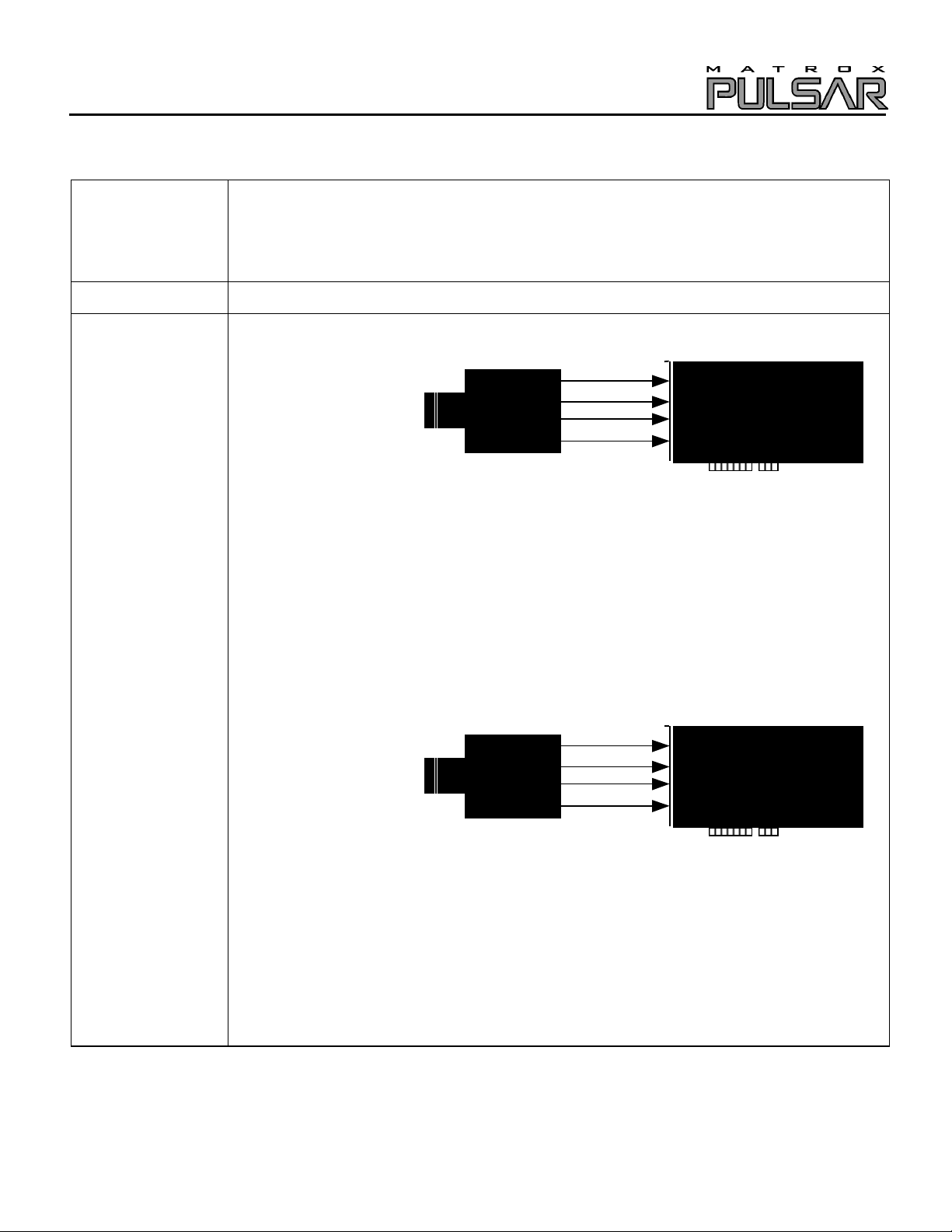
Application Note:
Interfacing non-standard cameras to Matrox Pulsar
Hamamatsu C4742-95 April 04, 1997
Camera
Descriptions
Interface Modes
Camera
Interface
Briefs
• 1280 (H) x 1024 (V).
• Digital video output (10-bit, RS-422).
• Non-interlaced.
• Internal or external exposure control.
• Continuous mode (Full resolution, Binning)
Mode 1: Continuous mode (Full resolution)
Video
Hamamatsu
C4742-95
HSYNC
VSYNC
Pixel clock
Matrox Pulsar
(PULSAR/DIG/MOD*)
* Matrox Pulsar Digital Module Board
• 1280 (H) x 1024 (V).
• Digital video output (10-bit, RS-422).
• Non-interlaced.
• Matrox Pulsar receiving RS-422 HSYNC, RS-422 VSYNC, RS-422 Pixel clock, RS-422
Video output.
• Pixel clock: 14.75 MHz.
• DCF used: P4742DN.DCF
Mode 2: Continuous mode (Binning)
Video
Hamamatsu
C4742-95
HSYNC
VSYNC
Pixel clock
Matrox Pulsar
(PULSAR/DIG/MOD*)
* Matrox Pulsar Digital Module Board
• 640 (H) x 512 (V).
• Digital video output (10-bit, RS-422).
• Non-interlaced.
• Matrox Pulsar receiving RS-422 HSYNC, RS-422 VSYNC, RS-422 Pixel clock, RS-422
Video output.
• Pixel clock: 7.35 MHz.
• DCF used: P4742DNB.DCF
Page 2
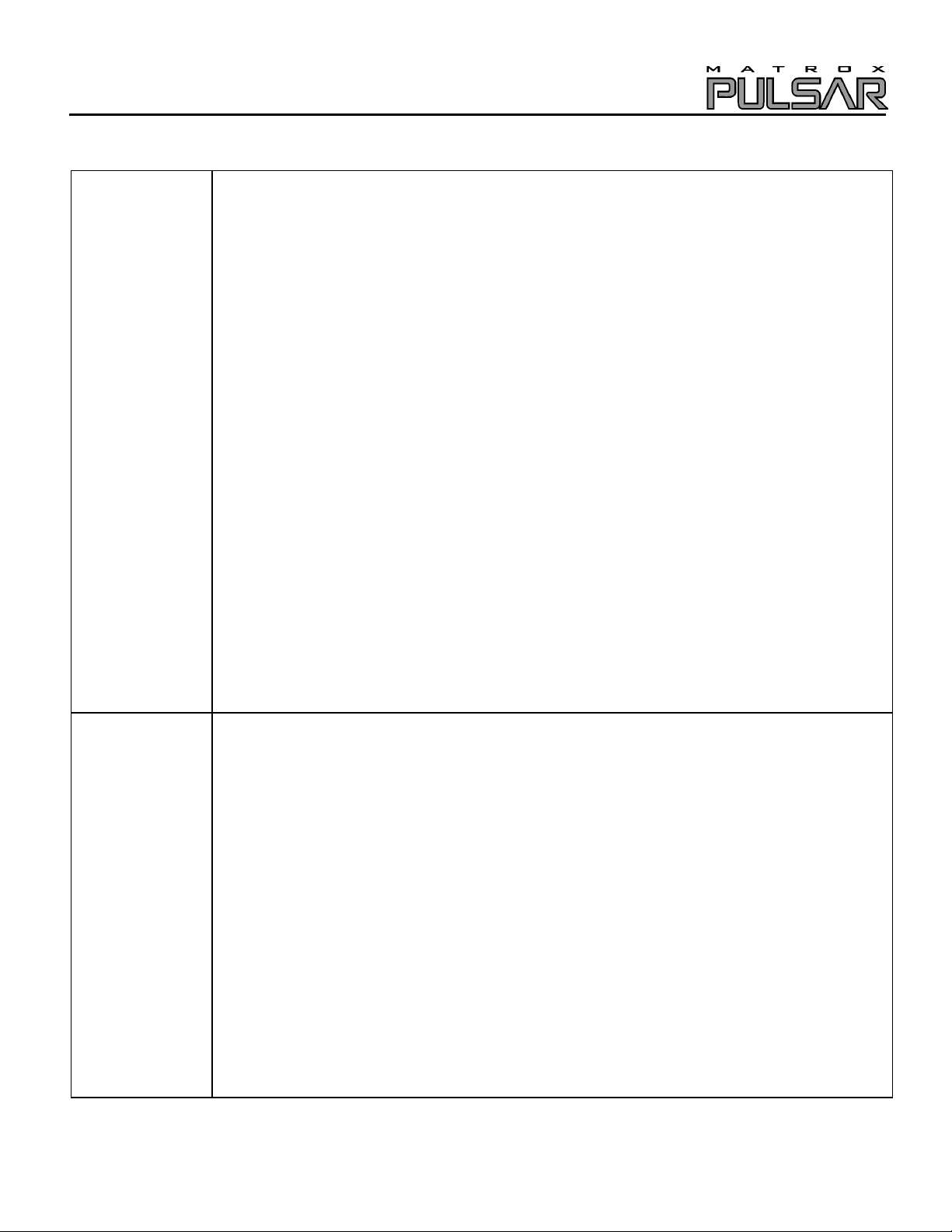
Application Note:
Interfacing non-standard cameras to Matrox Pulsar
Hamamatsu C4742-95 April 04, 1997
Camera
Interface
Details
Mode 1: Continuous mode (Full resolution)
• Matrox Pulsar is SLAVE in this mode, in other words the camera sends the RS-422 (10-bit)
Video, RS-422 HSYNC, RS-422 VSYNC and RS-422 Pixel clock in continuous mode to
Matrox Pulsar.
• The frame scan rate equals 9 fps.
• The camera’s parameters are set using the C4742-95 controller software. The correct
commands for this mode should be set to:
n AMD N (Free run)
n SHA F (1280 x 1024 mode)
n SMD N (Normal read)
n NMD N (Normal exposure)
Mode 2: Continuous mode (Binning)
• Matrox Pulsar is SLAVE in this mode, in other words the camera sends the RS-422 (10-bit)
Video, RS-422 HSYNC, RS-422 VSYNC and RS-422 Pixel clock in continuous mode to the
Matrox Pulsar.
• The frame scan rate equals 18 fps.
• The camera’s parameters are set using the C4742-95 controller software. The correct
commands for this mode should be set to:
n AMD N (Free run)
n SHA F (1280 x 1024 mode)
n SMD S (Binning read)
n NMD N (Normal exposure)
Cabling
Requirements
PUL-CID-038
Mode 1: Continuous mode (Full resolution)
• PULSAR/DIG/MOD board required for digital data, syncs and control signals in RS-422
format.
• The connections between the PULSAR/DIG/MOD and the 68-pin connector of the camera are
as follows:
PULSAR/DIG/MOD Hamamatsu C4742-95
(PLS/CBL/OPEN connector) (68-pin connector)
Pin name Pin no Pin name Pin no.
CLOCK, INPUT, - 63 ← PIXCLK - 1
CLOCK, INPUT, + 29 ← PIXCLK + 35
HSYNC, INPUT, - 60 ← HVALID - 2
HSYNC, INPUT, + 26 ← HVALID + 36
VSYNC, INPUT, - 59 ← VVALID - 3
VSYNC, INPUT, + 25 ← VVALID + 37
DATA, INPUT, 0 - 54 ← DB0 - 4
DATA, INPUT, 0 + 20 ← DB0 + 38
(Pin-out continued)
2
Page 3

Application Note:
Interfacing non-standard cameras to Matrox Pulsar
Hamamatsu C4742-95 April 04, 1997
Cabling
Requirements
(continued)
DATA, INPUT, 1 - 53 ← DB1 - 5
DATA, INPUT, 1 + 19 ← DB1 + 39
DATA, INPUT, 2 - 50 ← DB2 - 6
DATA, INPUT, 2 + 16 ← DB2 + 40
DATA, INPUT, 3- 49 ← DB3 - 7
DATA, INPUT, 3 + 15 ← DB3 + 41
DATA, INPUT, 4 48 ← DB4 - 8
DATA, INPUT, 4 + 14 ← DB4 + 42
DATA, INPUT, 5- 47 ← DB5 - 9
DATA, INPUT, 5 + 13 ← DB5 + 43
DATA, INPUT, 6- 45 ← DB6 - 10
DATA, INPUT, 6 + 11 ← DB6 + 44
DATA, INPUT, 7- 44 ← DB7 - 11
DATA, INPUT, 7 + 10 ← DB7 + 45
DATA, INPUT, 8- 43 ← DB8 - 12
DATA, INPUT, 8 + 9 ← DB8 + 46
DATA, INPUT, 9- 42 ← DB9 - 13
DATA, INPUT, 9 + 8 ← DB9 + 47
USER, INPUT, 0 - 56 ← A/D OVF - 20
USER, INPUT, 0 + 22 ← A/D OVF + 54
Mode 2: Continuous mode (Binning)
All connections are the same as in Mode 1 : Continuous mode (Full resolution)
The DCF(s) mentioned in this application note can be found on the MIL and MIL-Lite CD, or our FTP site (ftp.matrox.com). The information furnished by
Matrox Electronics System, Ltd. is believed to be accurate and reliable. Please verify all interface connections with camera documentation or manual.
Contact your local sales representative or Matrox Sales office or Matrox Imaging Applications at 514-822-6061 for assistance.
CorporateCorporate
Headquarters:Headquarters:
Canada and U.S.A.Canada and U.S.A.
Matrox ElectronicMatrox Electronic
Systems Ltd.Systems Ltd.
1055 St.Regis Blvd.
Dorval, Quebec, Canada
H9P 2T4
Tel: (514) 685-7230
Fax: (514) 822-6273
PUL-CID-038
Sales Offices:Sales Offices:
U.K.U.K.
Matrox (UK) Ltd.Matrox (UK) Ltd.
Sefton Park, Stoke Poges
Buckinghamshire
U.K. SL2 4JS
Tel: +44 (0) 1753 665500
Fax: +44 (0) 1753
665599
FranceFrance
Matrox France SARLMatrox France SARL
2, rue de la Couture,
Silic 225
94528 Rungis Cedex
Tel: (0) 1 45-60-62-00
Fax: (0) 1 45-60-62-05
GermanyGermany
Matrox GmbHMatrox GmbH
Inselkammerstr.8
D-82008
Unterhaching
Germany
Tel: 089/614 4740
Fax: 089/614 9743
Asia PacificAsia Pacific
Matrox Asia LiaisonMatrox Asia Liaison
OfficeOffice
Rm. 1901, 19/F, Workington
Tower,
78 Bonham Strand E.,
Sheung Wan, Hong Kong.
Tel: 852.2877.5387
Fax: 852.2537.9530
3
