
MAXDATA PC
Handbuch Manual Manuel Manuale Handleiding Handledningen Håndbok Vejledning Käyttöopas Instrukcja Használati
Handbuch Manual Manuel Manuale Handleiding
Handledningen Håndbok Vejledning Käyttöopas
Instrukcja Használati Handbuch Manual Manuel
Manuale Handleiding Handledningen Håndbok Vejledning Käyttöopas Instrukcja Használati Handbuch
Manual Manuel Manuale Handleiding Handledningen Håndbok Vejledning Käyttöopas Instrukcja
Használati Handbuch Manual Manuel Manuale
Handleiding Handledningen Håndbok Vejledning

MAXDATA Ultra Small Desktop
User's Manual
USDUK1.3


Table of Contents
Introduction 5
Technical Specifications ..................................................................................................... 6
Note ................................................................................................................................... 7
User note ...................................................................................................................... 7
Laser (service note) ...................................................................................................... 7
Use ............................................................................................................................... 8
Environmentally sound PC system ............................................................................... 8
Device Durability ........................................................................................................... 8
Take Back Guarantee ..................................................................................................... 8
Recyclable Device Construction .................................................................................... 8
Material Requirements for Plastic Cases and Case Parts ............................................. 9
Material Requirements for Printed Circuit Boards ........................................................ 9
Marking of Plastic Materials.......................................................................................... 9
Noise Emission ............................................................................................................. 9
Batteries ........................................................................................................................ 9
Information on the return of electrical and electronic waste .......................................10
Energy Consumption ...................................................................................................11
Definition of the MAXDATA warranty .............................................................................. 12
MAXDATA warranty period ......................................................................................... 12
Scope of the MAXDATA warranty ............................................................................... 12
Exclusions from the MAXDATA warranty .................................................................... 13
MAXDATA restriction to liability .................................................................................. 14
Governing law ............................................................................................................. 14
Data Backup ................................................................................................................ 15
Wireless LAN .................................................................................................................. 16
Additional safety notes for units with wireless LAN ........................................................17
CE-labelling for units with wireless LAN ..................................................................... 18
Restrictions ..................................................................................................................... 19
France ......................................................................................................................... 19
Italy ............................................................................................................................. 19
Netherlands ................................................................................................................ 19
Radio frequencies for units with wireless LAN ............................................................... 20
Frequencies ................................................................................................................ 20
Legal requirements - exception clauses...................................................................... 21
Before Getting Started .................................................................................................... 22
Before Initial Operation 23
Contents .......................................................................................................................... 23
Positioning the Computer ................................................................................................ 23
Temperature and humidity .......................................................................................... 23
Connecting the computer ........................................................................................... 23
Avoiding risk of stumbling ........................................................................................... 23
Data storage media ..................................................................................................... 24
Avoid jarring ................................................................................................................ 24
Allow for ventilation .................................................................................................... 24
Servicing / Maintenance / Cleaning ................................................................................. 24
3MAXDATA Ultra Small Desktop

The PC in Detail 25
Elements of the PC ......................................................................................................... 25
Front Panel Components ............................................................................................ 25
The Rear View ............................................................................................................. 26
Connecting Peripheral Devices ........................................................................................ 28
Connecting a Monitor ................................................................................................. 28
Connecting a Mouse ................................................................................................... 29
Connecting the Keyboard ............................................................................................ 29
Connecting a Printer ................................................................................................... 30
Connecting the Power Cable ........................................................................................... 31
Switching the PC On ....................................................................................................... 32
Switching the System Off ................................................................................................ 33
The CMOS Battery .......................................................................................................... 33
Components of the PC 35
The Floppy Disc Drive ...................................................................................................... 35
Use and Care of Floppy Disks ..................................................................................... 35
The CD-ROM Drive .......................................................................................................... 36
The Keyboard ................................................................................................................... 37
Troubleshooting 41
Index 4
4
Table of Contents
3
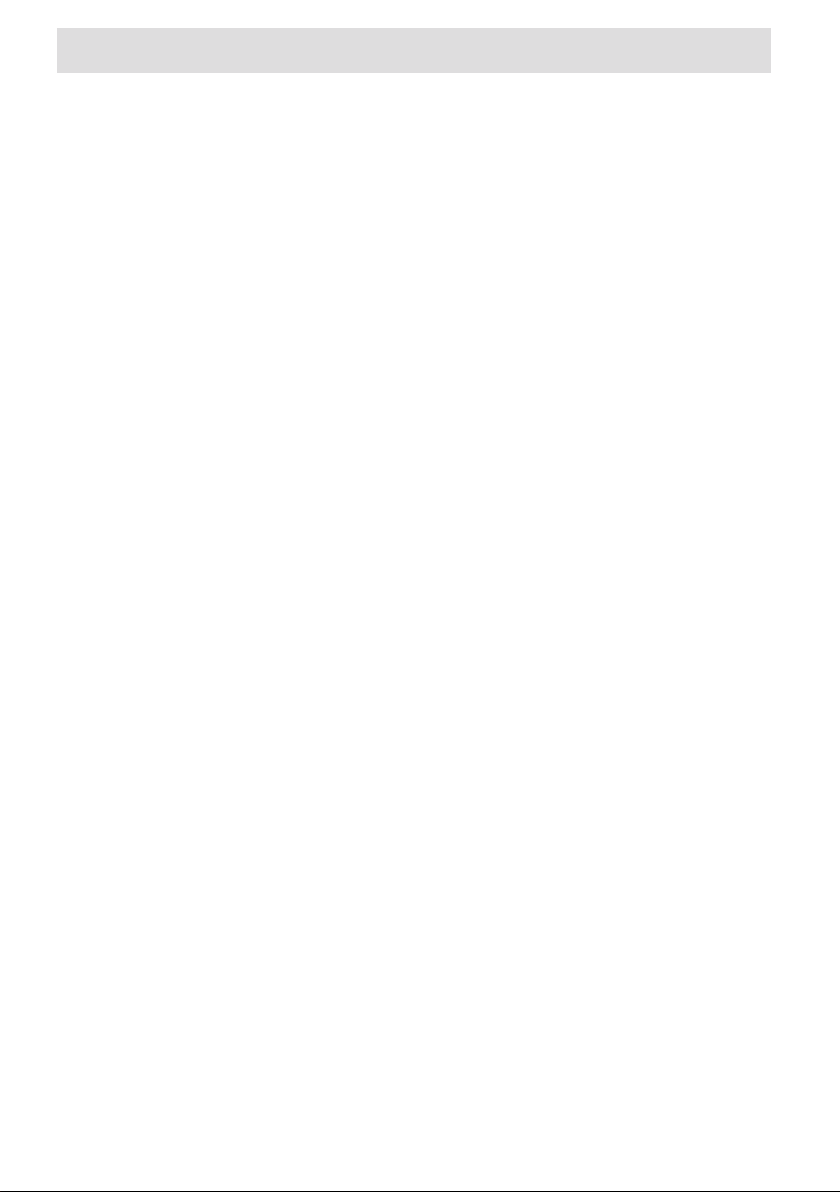
Introduction
Congratulations on your purchase of the MAXDATA personal computer! We are confident
that it will meet your high expectations. This manual will familiarize you with your MAXDATA
PC’s components and features. We have taken all possible care to ensure that this manual
contains correct, accurate information. However, we cannot assume liability for any possible errors. Please refer to your dealer for reporting errors or comments. We appreciate
all feedback and are eager to incorporate any useful suggestions and improvements. All
rights reserved. No part of this manual may be reproduced, processed or distributed in any
form (print, photocopy, microfilm or any other process) or processed by an electronic system without prior written permission of MAXDATA. Other brand names may be registered
trademarks and must be treated as such.
© Copyright 2007 MAXDATA International GmbH, Marl
MAXDATA Ultra Small Desktop
5

Technical Specifications
Your PC requires alternating current at 50/60 Hz. To connect the device to the power supply,
plug in the power cable. To disconnect it from the power supply, pull out the power cable.
Utilize an easily accessible grounded outlet.
The input voltage is: 200 - 240 V~.
Operating environment:
Temperature : 10°C - 35°C
Humidity : 30% - 70% relative humidity
(non-condensing)
Dimensions: Width / mm Height / mm Depth / mm
327 73,5 303
Please refer to the box label for more detailed information on the system’s specifications
(motherboard, graphics, sound etc.).
6
Introduction

Note
This device meets the EN 55022 and EN 61000-3-2 standards for interference emissions,
the EN 55024 standard for interference, and the EN 60950 electrical safety standard. Any
change made to this device without approval by the manufacturer voids any guarantee of
meeting these standards. In order to assure EMC compliance (electromagnetic compatibility), please follow the corresponding guidelines in this manual.
User note
This device was carefully designed and tested to prevent radio interference. However, you
should note the following for external data cables: If you need to replace any of the data
cables specified by the manufacturer, be sure that the replacement cables have the same
shielding specifications as the original cable to prevent interference. Always use shielded
power lines and only use external devices that are CE certified.
No guarantee for meeting these standards can be maintained if you do not conform to the
above guidelines.
Laser (service note)
Caution!
Laser radiation when the cover is open!
This laser radiation is contained in the CD drives. When dismantling and /or opening this
drive, be careful:
• not to look into the beam, not even with optical instruments
• not to expose yourself to the beam
• to avoid eyes or skin being exposed to direct or scattered beam.
Failure to observe these guidelines can in the worst case lead to permanent blindness.
The built-in CD drives contain no user-serviceable or reparable parts. CD drives are to be
repaired solely by the manufacturer. Laser products of laser classes 1 to 3B may be used
in the product. When the housing is unopened the device meets the requirements of laser
class 1. By opening the device, laser devices up to laser class 3B may be accessible. The
built-in CD drives contain no user-serviceable or reparable parts. CD-ROM drives are to be
repaired by authorized technicians.
7MAXDATA Ultra Small Desktop

Use
This product is not intended for medical, life saving or life sustaining usage.
Environmentally sound PC system
This system was constructed to be environmentally safe, which can be seen in its durability,
enhancement possibilities and recyclability. For devices featuring the ‘Blue Angel’ environmental label, details regarding disposal, recycling, power consumption and noise emissions
can be found on www.maxdata.com.
Device Durability
This PC is a modular system. The components used can be easily exchanged or removed.
The devices have been built in such a way that the following enhancements are always
possible:
• Processor upgrade
• Adding or replacing memory modules
• Adding, changing, enhancing or connecting further mass
• Upgrading the
• Free slots for individual upgrading
Please consult the enclosed warranty documentation for the warranty conditions.
graphics capabilities
storage devices
Take Back Guarantee
We offer a take back guarantee for all our products, if the device shows signs of normal use.
Returned devices are re-used or scrapped in an environmentally safe way. You can return
your device to your local dealer.
Recyclable Device Construction
This device conforms with the principals of VDI guideline 2243 on “Construction of recyclable
technical products”. This guideline in detail embodies:
Avoid non detachable connections (e.g. gluing or welding) between different materials
•
• Mechanical connections must be easily detachable;
• Avoid covered parts or composite materials;
• The device must be easily dismantlable, also for a simple repair;
• Reduction of the use of multiple materials.
• Reduction of the use of multiple plastics for case parts
• Nearly all plastic case parts are made from the same, recyclable material.
8
Introduction
.
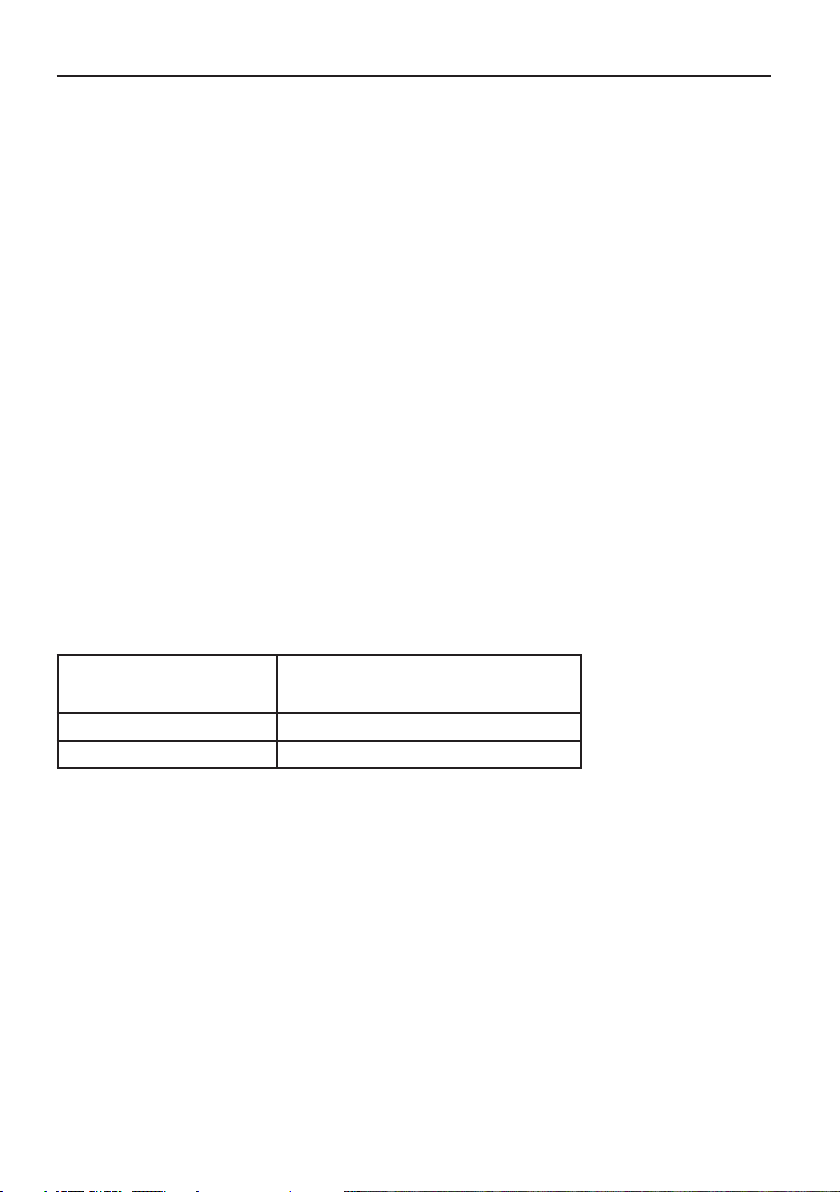
Material Requirements for Plastic Cases and Case Parts
• All plastics used for the case are manufactured in a dioxin or durane free production
method.
• An independent testing laboratory in Germany has
tested and approved the character-
istics of the plastics used.
Material Requirements for Printed Circuit Boards
• All our suppliers have ensured us that their circuit boards do not contain PCB (polybromite biphenyl), PBDE (polybromite diphenylether) or chlorinated paraffin.
Marking of Plastic Materials
• All plastic parts of this device are marked in accordance with ISO 11469. This ensures
a problem free separation of the different materials when recycling.
Noise Emission
This PC meets the requirements for noise emission, according to EN 27779, with the following values:
Operation mode Sound pressure level LWAd (dB(A))
(according to ISO 9296))
Idle < 48
Drive operation < 55
Batteries
This device does not contain batteries containing heavy metals. The lithium batteries used
have an extremely long life span (> 10 years). Please consult the notes in the manual concerning servicing, replacement or disposal of the battery.
MAXDATA Ultra Small Desktop
9
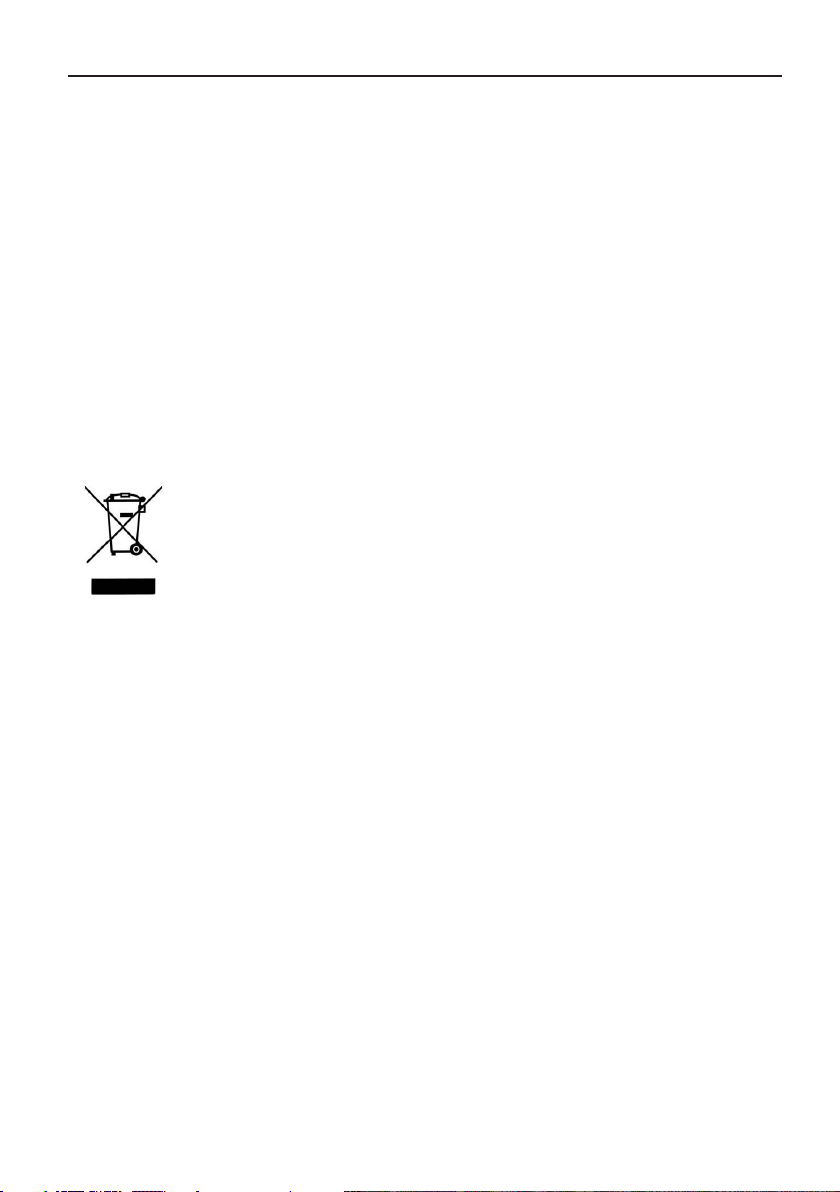
Information on the return of electrical and electronic waste
in EU countries according to Directive 2002/96/EC, and its implementation in respective national regulations
a) Reason and Purpose of Separate Collection
Users of electrical and electronic equipment are required to dispose of used devices separately. Electrical and electronic equipment must not be disposed of together with unsorted
municipal solid waste (domestic refuse), as it contains a range of dangerous elements that
cause problems for waste management. Separate collection from regular municipal waste
is a prerequisite for the special treatment and appropriate recycling of electrical and electronic waste. This is essential, as many components of electrical and electronic devices are
damaging to the environment if they are not disposed of professionally. Disposing of the
devices along with unsorted municipal waste can cause harmful substances to enter the
waste flow. The consequence would be a considerable burden on the environment.
b) Significance the ‘Crossed-Out Wheelie Bin’
The crossed-out wheelie bin is the symbol for separate collection.
Electrical and electronic equipment marked with this symbol must not be
disposed of to-gether with municipal sorted waste (domestic refuse). Such
items can be handed in free of charge at public collection points.
c) Reuse, Recycling and Recovery
Electrical and electronic waste contains valuable raw materials such as iron, aluminum
and copper. These components must be treated selectively. A separate collection and a
selec-tive treatment are the basis for environmentally-friendly disposal and protection of
human health.
According to the particular terms, manufacturers are obligated to assume the costs associated with disposing of these devices as well as other obligations. This is to promote the
chief objectives of reuse and recycling. For this to be possible, consumers must dispose of
used devices that are no longer needed at communal collection points. Actively using these
return and collection systems contributes to the reuse, recycling and recovery of electrical
and electronic equipment and protects the environment.
d) Weight
Information on the weight of the acquired product can be found on the item list as well as
on the packaging.
10
Introduction

Energy Consumption
Our PC systems have excellent energy saving features. The data on the type plate of the
system applies to the maximum power consumption of the system, when the system is
fully upgraded and the power supply is at 100% of its maximum output.
The devices can be separated from an external power source for at least 4 weeks, without
losing any functionality.
You can specify the settings for the energy saving mode in the BIOS setup. Please refer to
the user guide for your mainboard for information on the appropriate procedure.
The system only consumes no energy at all when the mains plug is disconnected.
11MAXDATA Ultra Small Desktop

Definition of the MAXDATA warranty
The MAXDATA warranty covers all failures resulting from defective components and manufacturing defects that occur within the product specific warranty period. The warranty period
begins on the date of purchase (date of original customer invoice).
Please be aware that in order to maintain your warranty claim the product concerned has
to be received by MAXDATA together with the serial number and a copy of the original
customer invoice within the warranty period.
MAXDATA‘s obligation under the warranty is restricted to repairing or exchanging defective
components.
Defective components removed during repair process become the property of MAXDATA.
Components replaced within warranty coverage assume the remaining valid warranty period
of the system.
Please refer to www.maxdata.com for the applicable MAXDATA warranty conditions.
MAXDATA warranty period
The type of standard warranty varies with the product and can be seen in detail in the description of warranty types and the warranty summary. It is possible to extend the standard
warranty to include additional service packages.
Scope of the MAXDATA warranty
Scope of warranty for Belinea monitors
MAXDATA‘s obligation under the warranty is limited to failures resulting from defective
components and manufacturing defects, defects in the CRT, panel and background lighting
for electrical errors (please also refer to the term definition and liability restriction).
Scope of the warranty for MAXDATA Notebooks/PCs/FUSION Workstations/
Thin Clients/PLATINUM Servers
MAXDATA‘s obligation under the warranty is restricted to MAXDATA‘s choice of either the repair or replacement by similar or better components of parts determined to be defective.
Scope of warranty for peripheral devices
MAXDATA has no warranty obligation for these products; instead there are product-specific
manufacturer warranties. The terms of these manufacturer warranties are at least 12 months,
starting from the time MAXDATA delivers them to the specialist reseller. The manufacturer
guarantees the presence of the features described in the product documentation and that
the materials and processing will be free of defects for the stated period.
Scope of warranty for spare parts
MAXDATA has no warranty obligation for these products, but product-specific warranty
obligations of the manufacturer. The terms of these manufacturer warranties can be asked
for at the manufacturer concerned.
12 Introduction

Exclusions from the MAXDATA warranty
The MAXDATA warranty does not cover damage of any kind that results
from:
• The use of peripheral devices
• Improper use/operating faults
• Non-adherence to the user instructions
• Attempted
MAXDATA
• Defective maintenance by third parties
• Device defects due to power failure, heat losses, missing EMC (electro-magnetic
compatibility) cabling or similar reasons
• Accidents, storms, lightening, fire, water/other liquids, other natural catastrophes,
theft, riots, plundering, the effects of war or other instances of acts of god
• The use of third-party
Non-authorised system changes
•
• BIOS versions/firmware updates/programmes to remove defects of all kinds (e.g.
service packs, bug-fixes, hot-fixes)
• Resetting safety functions, deletion of passwords etc.
• Loss of customer-specific data or software from repair and installation processes
• Improper use of machine capacity or output
• Inappropriate customer operating environment
repairs by the customer or third-parties without authorisation by
components
The MAXDATA warranty also does not cover the following:
• MAXDATA products from which the category plates, serial numbers, part numbers on
the machine of machine parts have been removed or changed
• Decline in rechargeable battery capacity after the end of the 6 month warranty period
The provision and installation of BIOS, driver or software updates/upgrades
•
• The new installation of software/
because of the deletion of system-relevant files, incorrect system settings or selfcopying programs, e.g. computer viruses)
operating systems that are no longer able to run (e.g.
13MAXDATA Ultra Small Desktop

• Wear and tear on data storage media, LCD background lighting, CRTs on CRT monitors, picture tube burn-in or loss of brightness
• MAXDATA products for which the warranty seal has been broken by entities other
than MAXDATA or those authorised by MAXDATA
• Breaks and scratches on TFT panels and CRT displays
• Damage through use of force and external impact respectively
• Spots on the panel caused by external impacts
• Colour spots resulting from falls
• Error class 2 pixel errors (please note the information on ISO 13406-2 on the website
of the MAXDATA subsidiary concerned).
If the device received by MAXDATA demonstrates two defects and only one of these is
covered by the MAXDATA warranty claim, the customer only has the right to repair for the
damage to his device covered by the warranty.
In this case MAXDATA reserves the right to offer the customer several options on resolution
in the form of a quotation and to charge the relevant processing costs.
This also applies to those devices for which upon receipt, it is found that they are not covered
by the warranty. In these cases, MAXDATA reserves ownership of the exchange device
provided and is entitled to demand its return.
MAXDATA reserves the right to charge costs incurred for unsuccessful attempts to collect
a device that has been registered as defective from the customer.
If an exchange device is not provided in spite of a period having been set, MAXDATA is entitled
to charge the net sales price as per the current price list plus the processing costs incurred.
The customer has the right to provide evidence for the existence of lower damages.
MAXDATA restriction to liability
MAXDATA expressly excludes customer claims that go beyond the warranty conditions if
there is no obligation of liability imposed on MAXDATA by the laws of the country where
the device was bought. This also applies in particular with regard to claims for damages as
a result of default, damages for claims arising as a result of defects, loss of profit, transport
damage that was not registered within a period of 6 days after receipt of the goods, loss
of data or information through repair processes or damage resulting from interruption to
operations.
Governing law
All rights and duties are subject to the law of the country in which the MAXDATA product
was purchased. The Agreement on Contracts for the International Sale of Goods (CISG) is
not applicable.
14 Introduction

Data Backup
The responsibility for complete data backups, including of applications and operating system
software remains exclusively with the customer. The data must be backed up before the
warranty claim is made. MAXDATA excludes liability for any data or information lost for this
reason during a warranty claim.
Please refer to www.maxdata.com for the applicable MAXDATA warranty conditions.
15MAXDATA Ultra Small Desktop

Wireless LAN
(wireless network - abbreviation = WLAN)
Your PC may contain a wireless LAN module (optional). This module allows you to set up a
wireless-based network, and to connect to an existing wireless network. It works according
to the IEEE802.11a+b+g standard.
WLAN technology allows users to set up wireless connections inside a local area (e.g. in
a company or campus building, or in a public building such as an airport). WLANs can be
used in temporary offices, in locations where it is not possible to set up extensive cable
installations, or to extend an existing LAN so that users in different parts of a building can
work at different times.
There are two different ways to operate a WLAN. In fixed WLANs, wireless stations (devices
with radio network cards or external modems) set up connections with wireless access
points, which act as bridges between the stations and the existing network backbone. In
Peer-to-Peer (ad hoc) WLANs several users can set up a temporary network within a limited
area such as a conference room, without using access points, and providing there is no
need to use network resources.
In 1997 the IEEE confirmed the standard 802.11 for WLANs; this set a data transfer rate of
from 1 to 2 Mbit/s (Megabits per second). With 802.11a+b+g, the new governing standard,
the maximum data transfer rate is 54 Mbit/s over a frequency band of 2.4 or 5 GHz (Gigahertz)
.
16
Introduction

Additional safety notes for units with wireless LAN
If a wireless LAN module is integrated in your PC, it is essential
that you observe the following safety information when using your
PC:
• Switch off the PC when you are in an aircraft or while driving a car.
• If you are in a hospital, an operating room or close to an electronic
medical system, switch off the wireless components in the PC! The
radio waves which are transmitted could disrupt the working of the
medical equipment.
• Keep the PC at least 20 cm away from a heart pacemaker, other
wise there is a risk that the radio waves could disrupt the normal
working of the pacemaker.
• The
• When its radio components are switched on, do not place the PC
• The range of the wireless connection depends on the environmen
• When transferring data over a wireless connection, unauthorized
radio waves which are transmitted could give rise to interfer-
ence noise in hearing aids.
close to inflammable gases or in an
environment which could be at
risk of explosion (e.g. paint shop), since the radio waves which are
transmitted could set of a fire or an explosion.
tal and other ambient conditions.
Third Parties can also receive the data.
-
-
17MAXDATA Ultra Small Desktop

MAXDATA International GmbH is not responsible for disruptions to radio or television reception which are caused by unauthorized alterations to this unit. MAXDATA also accepts no
responsibility for the replacement or the exchange of connecting cables and units which
were not specified by MAXDATA International GmbH. The user alone is responsible for the
elimination of disruptions caused by this type of unauthorized alteration; he is also responsible for the replacement or the exchange of the units.
CE-labelling for units with wireless LAN
As delivered, this device complies with the requirements of the Guideline 1999/5/EG of the
European Parliament and of the Council dated the 9. March 1999 concerning radio equipment
and telecommunications facilities, and the mutual recognition of conformity.
This PC may be used in Belgium, Denmark, Germany, Finland, France, Greece, Great Britain,
Ireland, Italy, Luxembourg, the Netherlands, Austria, Portugal, Sweden, Switzerland, Spain,
Iceland, Liechtenstein and Norway.
Current information on any possible restrictions in its operation can be obtained from the
appropriate authorities in each country. If your country is not included in the above list, then
please contact the appropriate supervising authority, in order to check whether the use of
this product is permitted in your country.
Belgium - www.bipt.be
Denmark - www.tst.dk
Germany - www.regtp.de
Finland - www.ficora.fi
France - www.art-telecom.fr
Greece - www.eett.gr
England - www.oftel.gov.uk
Ireland - www.comreg.ie
Italy - www.agcom.it
Luxembourg - www.etat.lu/ILT
18
Netherlands - www.opta.nl
Austria - www.rtr.at
Portugal - www.urt.gov.pt
Sweden - www.pts.se
Switzerland - www.bakom.ch
Spain - www.cmt.es
Iceland - www.pta.is
Liechtenstein - www.ak.li
Norway - www.npt.no
Introduction

Restrictions
France
Restricted frequency range: In France, you may only use channels 10 to 11 (2457 MHz or
2462 MHz). It is forbidden to use the unit outside of enclosed areas.
Info: www.art-telecom.fr
Italy
An official authorization is also required to use the unit in internal areas. For more detailed
information about the necessary procedure to do this, please contact your provider. It is
forbidden to use the unit outside of enclosed areas.
Info: www.agcom.it
Netherlands
A licence is required to use the unit in the open. For more detailed information about the
procedure to be followed for this, please contact your provider.
Info: www.opta.nl
19MAXDATA Ultra Small Desktop

Radio frequencies for units with wireless LAN
The following information was correct at January 2002. You can obtain current information
from the appropriate authorities in your country (e.g. www.regtp.de).
Frequencies
Radio network cards and adapters are designed in accordance with IEEE-Standard 802.11b+g
for use in the ISM frequency band (Industrial, Scientific, Medical) between 2.4 and 2.4835
GHz. Because of the DSSS-procedure (Direct Sequence Spread Spectrum), each of the 11
usable radio channels takes up a width of 22 MHz; this means that up to three, independent
channels are available (e.g. 3, 8 and 11). The following table lists the authorised channels
in your country:
Channel MHz Europe, R&TTE France, R&TTE
1 2412 X
2 2417 X
3 2422 X
4 2427 X
5 2432 X
6 2437 X
7 2442 X
8 2447 X
9 2452 X
10 2457 X X
11 2462 X X
In addition, the integrated radio network card supports the standard 802.11a. For more
information regarding 5 GHz band frequencies authorized in your country, please contact
your respective appropriate authority.
20
Introduction

Legal requirements - exception clauses
Exception Clauses For Units With Wireless LAN
The installation and use of an unit with Wireless LAN may only take place when in accordance
with the instructions contained in the user documents. The user documents are included
in the material supplied with the product. All alterations or modifications made to this unit
which are not expressly authorised by the manufacturer may lead to cancellation of the right
of the user to operate the unit. The manufacturer is not liable for radio disruptions during
the reception of radio and television signals which are due to non-authorised alterations
to the unit or to the exchange or connection of cables and accessories, where these are
not in accordance with the recommendations of the manufacturer. It is the responsibility
of the user to remove any interference which may arise as a result of any non-authorised
alterations, or the addition or replacement of components. Neither the manufacturer nor
his authorised dealer and wholesaler are liable for damages or breaches of legal regulations
which result from an infringement of these guidelines.
21MAXDATA Ultra Small Desktop

Before Getting Started
This manual uses some symbols to facilitate the user’s orientation and to highlight points
of importance.
Degree of
danger
/
Damage to
persons
×
Damage to
property
×
×
Use with:
Immediate threat of danger;possible
consequences: death or life-threatening injury.
Potentially dangerous situation; possible consequences: light or moderate injury.
Potentially harmful situation; possible consequences: the product or
anything nearby may be damaged.
Useful information and recommendations that may make using your
system easier.
22
Introduction

Before Initial Operation
Contents
Before you begin the installation of your PC, make sure that you have all the parts. If
anything is missing from the listed and illustrated packing list, please contact your dealer
immediately.
• System unit
Keyboard (optional)
•
Mouse (optional)
•
Power cable
•
Operating system
•
Software
•
User’s manual/Quick start guide (optional)
•
Depending on your system model, your PC may be different than the ones shown in this
manual. When the differences are significant, the various options will be shown.
Positioning the Computer
Please take note of the following criteria for creating a practical and safe workplace when
setting up your computer:
Temperature and humidity
The computer can be used anywhere the temperature is suitable for people. However,
rooms with humidity over 70%, and dusty or dirty areas are not appropriate. In addition, do
not expose the PC to temperatures over +35°C or under +10°C.
Make sure that you avoid temperature changes that could lead to condensation. If moisture
has accumulated on the surface of your computer, wait until the moisture has dried completely (approximately one to two hours), before you switch the device on.
The operational reliability of a device that has been exposed to condensation cannot be
guaranteed.
Connecting the computer
Make sure that the cables connecting the PC to peripheral devices are not under tension.
Avoiding risk of stumbling
Make sure that all power and connection cables are positioned so that they are not trip
hazards.
23MAXDATA Ultra Small Desktop

Data storage media
When you save data to your PC’s hard disk or to a floppy disk, it is stored as magnetic
information on the medium. Make sure that data is not damaged by magnetic or electromagnetic fields.
Avoid jarring
Because the electronics in your computer can be damaged by jarring, no mechanical devices
should be placed on the same surface as the PC. This is especially important for impact
printers whose vibrations could damage the hard disk.
Allow for ventilation
There is a fan on the back of the PC that maintains the proper temperature inside the case.
In order for it to function properly, the ventilation slots must not be blocked. Blocking them
would cause the inner components to be damaged by high temperatures. That is why it is
not appropriate to install the PC in a shelf unit or drawer.
Servicing / Maintenance / Cleaning
Please ensure that the device is unplugged before commencing any
cleaning, servicing or maintenance tasks.
24 Before Initial Operation

The PC in Detail
Elements of the PC
All components necessary to operate your PC system are located on the front panel.
Front Panel Components
1. The CD-ROM drive (optional).
Floppy disk drive/memory
2.
3. The on/off button. This
a) Pressing this button switches the computer on.
b) If you briefly press the button while the computer is switched on, current
operating systems shut the computer down.
c) Pressing the button for longer than four seconds switches the computer
off.
All data that has not been saved will be lost.
card slot (optional).
button has several functions:
/
The behavior of the on/ off button and the LED operation display depends on the BIOS settings and the operating system. In case of queries
refer to the user guide for your operating system (energy options) or to
the mainboard handbook.
4. The power LED indicator display lights up when the computer is switched
on.
5. The
6. Front
7. The front
LED hard disk indicator display lights up when the hard disk is ac-
cessed.
audio connectors (optional). Here you can connect headphones and
a microphone.
USB ports. Here you can attach peripheral devices with USB
ports to your PC.
25MAXDATA Ultra Small Desktop

The Rear View
(Your device may differ slightly from the illustration.)
1. Expansion slot – Here you can install a PCI expansion card if required.
2.
Network connection socket. The built-in network adapter enables your computer to
connect to the Internet via a network or DSL. The connection is made via an Ethernet
network cable and RJ45 connectors. These are inserted on the back of the computer
and into an available network hub or DSL socket.
Parallel LPT1 interface – this interface is a 25-pin socket. Here you can connect a
3.
printer.
4. Mouse connection socket – the
5. Line in port – Here you can connect a CD or DVD player or another external audio
source.
6. Line out port – Here you can attach an amplifier, cassette recorder or another external
audio output device.
7. Mains connection socket – the power cable is inserted here.
8. 15-pin
graphics card port – the monitor is connected here. This socket may also be
located on an expansion card depending on the system configuration.
9. Rear USB connection sockets. USB peripheral equipment such as
devices, scanners, printers or digital cameras are connected here.
10. The serial interfaces COM1 and COM2 – Here you can connect serial peripheral de
vices such as a serial mouse, external modems etc.
PS/2 mouse is connected here.
joysticks, mouse
-
26
The PC in Detail

11. Keyboard connection socket – the PS/2 keyboard is connected here.
12. Optical S/PDIF output – Here you can connect an external audio output device via an
optical S/PDIF cable.
27MAXDATA Ultra Small Desktop

Connecting Peripheral Devices
Connecting a Monitor
Any monitor which complies with the VGA graphics standard
can be connected to your PC. The connection socket for the
Don’t use force when
connecting plugs
– otherwise you may
damage the plugs or
connectors.
If the monitor is not
able to process the
frequencies from the
graphics card, it could
be destroyed!
monitor is located on the rear side of your PC and is marked
with a monitor symbol.
If you use an older monitor, carefully compare the technical
data of the monitor and the graphics card.
The computer and the monitor must be switched off when
being connected, as otherwise the hardware may be damaged.
Connect the plug from your monitor to the 15-pin VGA connector of the graphics card of your PC.
Connect the monitor power cable to a grounded outlet.
28
The PC in Detail

Connecting a Mouse
In addition to the PS/2 port there are USB ports and a serial mouse port (COM1) on the
rear side of the computer.
Depending on the type of mouse plug you can attach the mouse to the PS/2 port, to the
USB port or to the serial interface. It is recommended to connect the mouse directly or by
means of an adapter to the PS/2 socket with the mouse symbol.
In this way you can use the USB and serial ports for other peripheral equipment.
Connecting the Keyboard
The PS/2 socket for connecting the keyboard is located on the rear side of the device. Connect the keyboard plug to the PC via the correspondingly marked socket. Always connect
plugs to the PC carefully and without forcing.
29MAXDATA Ultra Small Desktop

Connecting a Printer
Printers are normally distinguished by two different types of connection: parallel or USB
interfaces. Many printers feature both options. It is recommended to connect the printer
to the parallel interface. This retains your USB connection which you can use for a range
of other devices.
When connecting the printer to the parallel port of the computer, both devices must be
switched off.
The printer is connected to your PC by a printer cable (not included). The parallel printer interface has 25 pins. It is located on the back of your computer and is marked accordingly.
Connect the printer cable to the parallel port of your PC (see figure). Plug the other end of
the cable into the port of your printer.
/ If your printer has a USB plug, it is essential to read the operating
instructions BEFORE connection. For example, you will often have to
install the driver first. Note that before you use the printer for the first
time, you must remove the transport protection and insert the ink or
toner cartridge. See the user guide for the printer for further information. Frequently, you must also install the appropriate printer driver.
You can find the necessary information in the printer user guides.
30
The PC in Detail

Connecting the Power Cable
The PC has a power adapter, which can be operated with 200 – 240 V AC. For Europe, it
is always set at the factory to 200 – 240 V AC.
Ensure that the switch on the power adapter is set to “0”.
Insert the power cable into the socket on the power adapter.
Connect the mains plug with a properly earthed shock-proof socket.
The power adapter
contains no serviceable parts. Never open
the power adapter
– risk to life!
You could receive a
deadly electric shock.
31MAXDATA Ultra Small Desktop

Switching the PC On
Before starting the computer, you should switch on the monitor, printer, modem etc. This
ensures that the operating system recognizes the connected devices and integrates them
accordingly.
Turn on your PC by briefly pressing the ON/OFF button on the front.
The PC carries out an internal self-test. If errors are detected during this test, these are
displayed on the screen if possible. After successful completion of the PC self-test, the
operating system (if installed) is started.
32 The PC in Detail

Switching the System Off
2
3
1
2
3
4
4
The switch off procedure of the system depends on its operating system.
Some operating systems shut down the PC completely and switch it off.
If your OS does not support this function, please press and hold the ON/OFF switch for longer
than 4 seconds in order to switch the system off. In case you are not going to use the system
for an extended period, please unplug the power cable at the back of your system.
The CMOS Battery
There is a special type of memory on the motherboard of your
PC which must not be erased, in contrast to the normal RAM.
This memory is called CMOS RAM. It stores the internal con-
When changing the
battery it must not
be allowed to short
circuit or be inserted
with reversed polarity. A battery which is
inserted with reversed
polarity may explode
or cause damage to
the electronics on the
motherboard.
Only use the battery
type recommended by
the manufacturer. You
can purchase new batteries from your dealer.
figuration settings of BIOS, as well as important parameters
for the system clock and calendar. In order to maintain the
contents of CMOS RAM even when the PC is turned off, it
is constantly supplied power from a battery.
Replace the CMOS battery as follows:
1. Slide the safety latch to the side.
2. Lift and pull the battery from the holder.
3. Insert the new battery.
4. Lock the battery in place.
Don‘t dispose of batteries in a fire – they may explode. Batteries and rechargeable batteries do not belong in the household
garbage. They are accepted free of charge by manufacturers,
dealers or their representatives for recycling or disposal.
33MAXDATA Ultra Small Desktop

34

Components of the PC
The Floppy Disc Drive
Fully insert a formatted disk into the disk
drive until the eject button pops out. You can
then access the data and/or write data to
the disk.
To eject the disk from the disk drive, push the
eject button.
Never eject a disk from the disk drive
when the disk is being accessed.
Use and Care of Floppy Disks
Data loss and damage to the
disk
The following care should be given to floppy
disks:
Temperatures over +50 °C and under
•
+10 °C have a negative impact on data
security.
• Protect them from magnetic or electro
magnetic influences.
• Do not place them in direct sunlight.
• Do not touch the magnetic disk.
• Do not expose the floppy disks to water
(like rain etc.).
-
35MAXDATA Ultra Small Desktop

The CD-ROM Drive
Push the eject button on the CD-ROM drive as shown in the illustration while the computer
is running. The compartment will slide open.
Place a CD into the depression of the tray with the printed side facing up. Try to avoid touching the underside of the CD with your fingers (see illustration).
To close the compartment, press the eject button of the CD-ROM drive once more.
Within a few seconds you will be able to access the data on the CD.
To remove the CD, repeat the above steps in reverse order.
/
36 Components Of The PC
Never use force to open the CD compartment. Should the compartment
fail to open, shut down the computer and activate the manual emergency
release. Please consult your CD-ROM drive’s manual for more information.
Never place any objects on top of the tray.
Never place more than one CD in the compartment at a given time.
Built-in CD-ROM drives are Class 1 laser products. Do not open the device and do not look into the laser beam, even when using optical instruments.
Always keep the compartment closed when not in use in order to avoid
excessive dust collection in the drive.

The Keyboard
The keyboard is divided up into 5 logical units:
1. Function keys
The 12 function keys are labeled F1 through F12.
The function keys have various functions depending on the software application.
The function keys can also be used in combination with the <Shift>, <Ctrl>
or <Alt> keys.
2. Separate control keys
With the <Print Screen> key, the current screen content will be copied into the
clipboard. The screen content can be copied into any application. When used
in combination with the <Alt> key, only the active window will be copied.
The <Scroll Lock> key changes the way the cursor and the <Page Up> and
<Page Down> keys function.
The <Pause> key is used to interrupt the screen data feed in a DOS environment. For some games this key is also used to pause play.
37MAXDATA Ultra Small Desktop

3. The numeric keypad and cursor block
The <NumLock> key (top left) is used to toggle between the two functions imprinted on the keys. If the <NumLock> LED is illuminated, the
numbers are activated; else the secondary function (Cursor, Home, Page
Up etc.) is active.
4. The control keys
The <Insert> key is used to toggle between the overwrite and insert
modes.
When the <Delete> key is pressed, any highlighted character or one
character to the right of the beam cursor will be deleted.
Use the <Home> key to move the cursor to the beginning of a line.
The <End> key has the opposite function of the <Home> key and positions the cursor at the end of a line.
Use the <Page Up> key to scroll back through text by one monitor screen
in a word processing tool; use the <Page Down> key to scroll forward
through the text.
Use the arrow keys to move the cursor in the respective direction.
38
Components Of The PC

5. The typewriter keys
The typewriter keys consist of keys with numeric, alphanumeric and special characters.
They are arranged like the keys on a standard typewriter.
The <Enter> key is labeled with an angled arrow pointing to the left. It is
used to confirm predefined or manually entered commands.
Use the <Shift> key in order to write capital letters or to produce the symbols printed above the keys (!Ҥ etc.).
Press the <Caps Lock> key once to enter all characters as capitals. When
this function is activated, the corresponding LED will light up. Pressing this
button again will deactivate this function.
The <Backspace> key erases a single character to the left of the cursor.
Press <Space> to enter a blank space.
The <Alt> and <Ctrl> keys are used in combination with other keys in order
to execute shortcuts. For example, when using a Microsoft® Windows®
operating system, the key combination [Ctrl]+[Alt]+[Del] will launch the
task manager.
In most word processing applications, the <Tab> key will move the cursor
a certain distance to the right or, when the <Shift> key is held down, to
the left.
Press the special Microsoft® Windows® key to open the Start menu.
Use the <Application> key to display a pop-up menu of the currently selected application. Pressing the <Application> key is the same as clicking
the right mouse button in some applications.
39MAXDATA Ultra Small Desktop

40

Troubleshooting
In the following section you will find solutions for different kinds of problems. Please check
the following list before you call technical support.
Screen is blank.
• Make sure your PC is not in standby mode – press any key to wake up.
• Make sure the monitor power
• Make sure the
• Check the contrast and brightness settings on your
The PC worked perfectly until new software was installed.
• Use a virus scanner to see if your PC is infected.
• Check the “readme” files for
Some keys do not work correctly.
• You have probably installed the wrong (or no)
system and make sure that the correct keyboard driver is indicated.
The printer won’t print.
• Make sure that the cable between the PC and printer is correctly connected.
• Make sure that your
The mouse is correctly connected, but isn’t responding.
• Make sure that the
mouse documentation.
power cable is connected to a live outlet.
printer is online (see your printer manual).
mouse is correctly configured in your software. Refer to your
switch is in the ON position.
monitor.
software incompatibility.
keyboard driver. Restart your operating
If none of these suggestions help to fix the problem, please have the device repaired at
your certified service partner.
Please refrain from attempting to repair the device on your own.
41MAXDATA Ultra Small Desktop

42

Index
A
Alt ..................................................... 37, 39
Audio ......................................................25
B
Battery ................................................9, 33
BIOS ..................................... 11, 13, 25, 33
Button ...............................................25, 32
C
CD-ROM ....................................... 7, 25, 36
CMOS .....................................................33
COM1 .....................................................29
Components ................. 5, 8, 12, 13, 24, 25
Connecting .......................................29, 30
Connection .......................................26, 28
Connectors .............................................25
Ctrl .................................................... 37, 39
D
Data storage media ..........................14, 24
Dimensions ...............................................6
Disk .............................................24, 25, 35
DOS ........................................................37
E
Energy Consumption .............................. 11
Environment .......................................8, 17
Ethernet ..................................................26
Expansion card .......................................26
F
Function keys ..........................................37
G
Graphics ....................................................8
Graphics card ....................................26, 28
Guarantee ............................................. 7, 8
H
Hard disk ...........................................24, 25
Humidity .............................................6, 23
I
Ink ...........................................................30
Input voltage .............................................6
Interface .....................................26, 29, 30
J
Jarring .....................................................24
Joysticks .................................................26
K
Key .............................................. 37, 38, 39
Keyboard .......................... 23, 27, 29, 37, 41
Keypad ....................................................38
L
Laser ................................................... 7, 36
LED .............................................25, 38, 39
Liability ................................... 5, 12, 14, 15
LPT1 .......................................................26
M
Memory ..................................................33
Modem .............................................16, 32
Monitor .................................12, 28, 32, 41
Mouse ..................................23, 29, 39, 41
N
Network ............................................16, 26
Numeric ............................................38, 39
O
Operating system ..... 13, 15, 23, 25, 32, 33
P
Parallel ..............................................26, 30
Peripheral ..................12, 13, 23, 25, 28, 29
Ports .................................................25, 29
Power adapter ........................................31
Power cable ..........................23, 28, 31, 41
Power supply .......................................... 11
Printer ...................................26, 30, 32, 41
PS/2 ..................................................26, 29
43MAXDATA Ultra Small Desktop

R
Radio ................................16, 17, 18, 20, 21
RAM .......................................................33
Repair ......................................7, 12, 13, 14
S
Screen ........................................ 32, 37, 38
Self-test ..................................................32
Serial .......................................................29
Software ..........................13, 15, 23, 37, 41
Sound .......................................................6
Standards .................................................7
Storage .....................................................8
Switch ...............................................33, 41
Symbol ..............................................22, 28
T
Temperature ...........................6, 23, 24, 35
Test .....................................................9, 32
Toner .......................................................30
Transport ...........................................14, 30
U
USB ............................................25, 29, 30
V
VGA .........................................................28
W
Warranty ..................................... 12, 13, 14
Wireless LAN ..................16, 17, 18, 20, 21
WLAN .....................................................16
44
Index

Austria
MAXDATA Computer GmbH
Ignaz-Köck-Straße 9
A-1210 Wien
Phone: +43 1 (0) 27789-0
Benelux
MAXDATA Benelux B.V.
Bredaseweg 113-115
NL- 4872 LA Etten-Leur
Phone: +31 (0) 76 5039250
France
MAXDATA S.A.R.L.
7 avenue du Général de Gaulle,
Bâtiment 4,
F- 91090 Lisses
Phone: +33 (0) 169 112990
Germany
MAXDATA Computer GmbH
Elbestraße 12-16
D-45768 Marl
Phone: +49 (0) 2365 952-0
Italy
MAXDATA Italia S.r.l.
Strada 1, Palazzo F1
I-20090 Milanofiori, Assago (MI)
Phone: +39 (0) 2 5777-91
Poland
MAXDATA Sp. z.o.o
Ursynów Business Park
ul. Pu�awska 303
PL- 02-785 Warszawa
Phone: +48 (0) 22 5435800
Spain . Portugal
MAXDATA Iberia s.l.
c/Colquide, 6
Edificio Prisma – Portal 1-B-Pta. 1a
E-28230 Las Rozas (Madrid)
Phone: +34 (0) 91 6375655
Switzerland
MAXDATA Computer AG
Haldenstraße 5
CH-6340 Baar
Phone: +41 (0) 41 766 32 32
United Kingdom
MAXDATA UK Limited
The MAXDATA Centre, Downmill Road
Bracknell, Berkshire, RG12 1QS, UK
Phone: +44 (0) 1344 788900
