Page 1
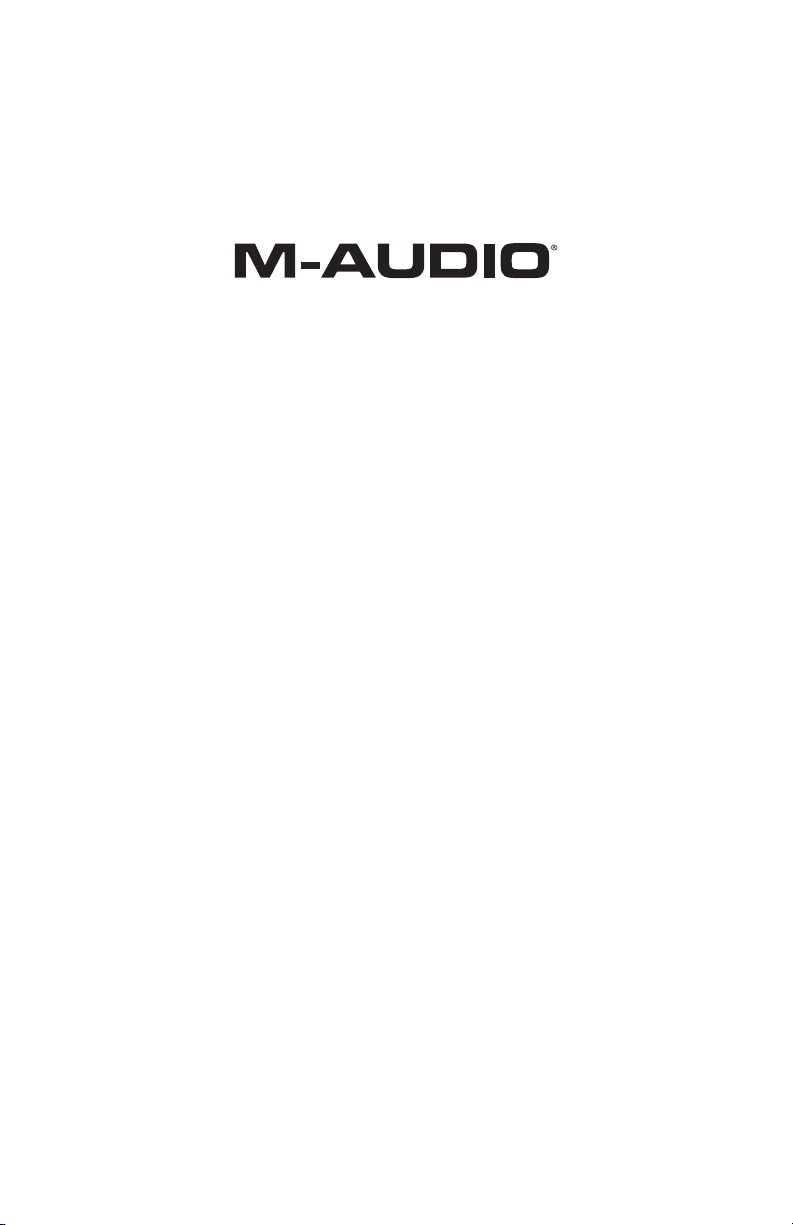
II
PULSAR
User Guide
English ( 3 – 6 )
Guía del usuario
Español ( 7 – 10 )
Guide d'utilisation
Français ( 11 – 14 )
Guida per l'uso
Italiano ( 15 – 18 )
Benutzerhandbuch
Deutsch ( 19 – 22 )
Page 2
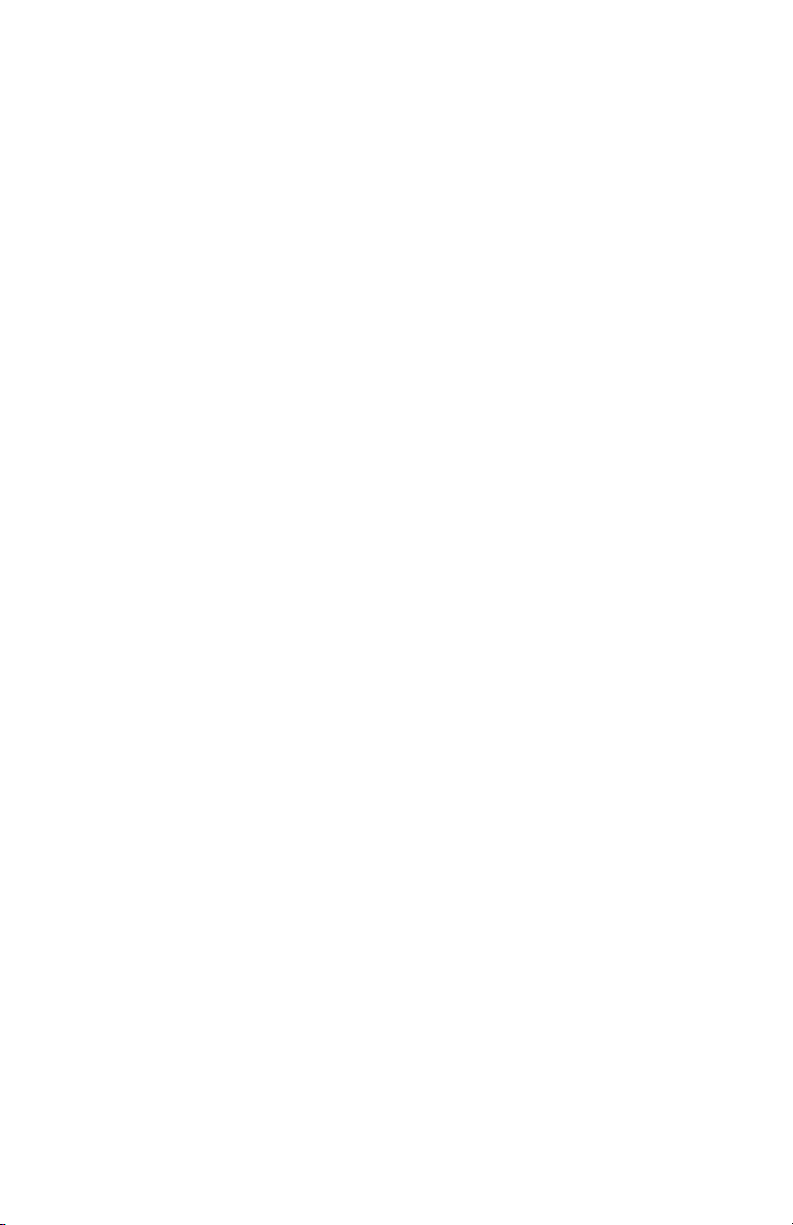
Page 3

User Guide (English)
Introduction
Studio artists around the world rely on M-Audio microphones to capture acoustic performances
with clarity and accurate tonal balance. The Pulsar II improves upon that reputation with a new
FET circuit, improved diaphragm damping, and a redesigned front grill and back plate. This
results in a very smooth midrange response and adds more "air" to the top end (above 15 kHz),
allowing the Pulsar II to exhibit a frequency response curve surprisingly similar to that of some
of the world's greatest small diaphragm microphones.
This package contains a “matched” pair of M-Audio Pulsar II microphones that were carefully
selected at the factory for their virtually identical frequency response characteristics. The
matching process makes these microphones ideal candidates for stereo recording or any
miking application where great consistency is required between two microphones. While these
microphones are perfect for stereo use, keep in mind that they can also be used in mono
applications just like standard Pulsar II microphones.
The Pulsar II's clean electronics combine with an evaporated gold diaphragm to produce a
smooth tone that makes it a great instrument-recording microphone. Use it on string
instruments, wind instruments, as an overhead drum mic, or as a room ambience recording
mic.
Please take a few moments to familiarize yourself with your new microphone by reading this
guide.
Features
• Top-address cardioid instrument microphone
• 3/4" diameter 6-micron evaporated-gold diaphragm
• Solid brass body
• 20 Hz – 20 kHz frequency response
• Class A FET electronics
• Switchable -10 dB pad
• Switchable high-pass filter, 12 dB per octave at 80 Hz
• 3-pin XLR
• Includes soft cloth bags, windscreens, and hard mounts
Box Contents
(2) Pulsar II microphones
(2) Hard mounts
(2) Soft cloth bags
(2) Windscreens
(1) Stereo bar
(1) Microphone riser
Support
For complete system requirements, compatibility information, and product registration, visit the
support section of the M-Audio website: www.m-audio.com/support.
(1) Wooden case
(1) User Guide
(1) Safety & Warranty Manual
3
Page 4

Using the Pulsar II
The M-Audio Pulsar II microphone outputs a balanced low-impedance signal. It is designed to
be connected to the mic-level inputs of a mixer channel or a dedicated high-quality preamp.
As with all condenser microphones, your Pulsar II requires power in order to operate. You will
need to connect the Pulsar II via an XLR microphone cable to a preamp or mixer channel input
that supplies +48V phantom power. (Phantom power shares the same XLR cable as the audio
from the microphone.) In order to avoid pops and surges that can damage components like
speakers and microphones, always perform the following steps when connecting the mic and/or
cable:
1. Turn the volume/gain on your preamp and/or mixer all the way down.
2. Make sure that phantom power is turned off.
3. Connect the microphone via a high-quality XLR cable.
4. Turn on phantom power.
5. Slowly turn up the gain on your preamp and/or mixer.
Before disconnecting the mic and/or cable, repeat Steps 1 and 2.
Cardioid Pattern
Cardioid is the most commonly used polar pattern engineered into microphones. This design
causes the rear of the microphone to reject incoming sound, allowing the engineer to isolate the
signal source from other performance elements or background noise by just pointing the mic at
the sound source.
Microphone Care
Here are a few tips for care of your Pulsar II microphone:
• Never subject the Pulsar II to physical shock.
• Always use a stand and always use the included hard mount when securing to a stand.
• Avoid harmful moisture condensation on the diaphragm when moving the microphone
between outdoor and indoor environments by allowing the microphone to acclimate to
room temperature before connection.
• Always use high-quality cables in order to avoid electrical problems that may damage the
microphone's electronics.
• Avoid subjecting the Pulsar II to any kind of moisture. In vocal applications, use the
enclosed windscreen to protect the diaphragm from breath condensation and saliva buildup.
• Never disassemble the Pulsar II microphone. There are no user-serviceable parts inside.
• Avoid temperature extremes above 95°F and below 50°F.
• Always wipe the Pulsar II exterior down with a soft dry cloth and return it to its case after
each use to prevent damage from dust.
• In the event that your Pulsar II needs more extensive cleaning, lightly dampen a soft cloth
with water or mild household soap and clean the metal exterior, wiping it completely dry
when finished. Never spray a cleaning agent on the microphone itself, as the moisture can
damage the unit.
4
Page 5
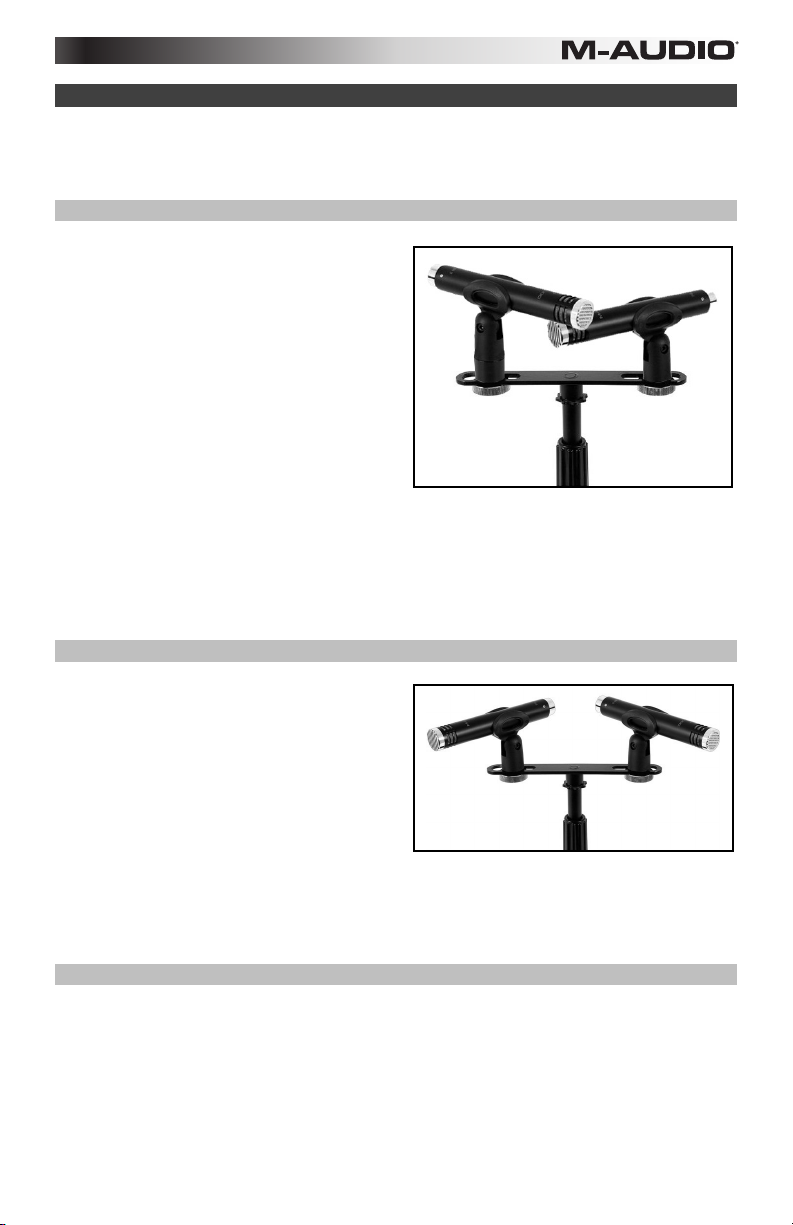
Recording Methods
This section covers two of the most common stereo recording techniques and will help you get
started recording quickly. Keep in mind that there are many different ways of recording in stereo
and this section is not an exhaustive study of all of the possible methods.
X-Y
This method of stereo recording is very popular
due to its relative simplicity in setup and
excellent mono mixdown compatibility. To use
this method, attach both Pulsar II microphones
to the stereo bar while using the Microphone
Riser adapter on one of the microphones. The
microphone riser positions one Pulsar II higher
than the other, allowing the capsules to cross
while remaining on parallel planes. The result
of this positioning allows for recording the
truest possible stereo image.
Align the microphones so that the capsules are
stacked directly on top of each other at a 90°
angle. If you would like a wider stereo image,
this angle can be increased up to about 110° while a narrower stereo field can be created by
reducing this angle down to 60°. Experiment with various angles until you find one that works
best for your application.
As stated earlier, an additional advantage of this miking method is excellent mono mixdown
compatibility. This means that your left and right channels can be summed together into mono
with little or no phase-related issues such as cancellation or comb filtering.
ORTF
This recording method was originally
developed by the French national broadcasting
agency, the Office de Radio Télévision
Française (ORTF) and emulates the pickup
pattern of the human ears. To use this method,
place the microphones on the Stereo Bar so
that the capsules are 6-7 inches apart and that
the microphones form a 110° angle. The
Microphone Riser is not required in this
configuration.
This method results in a wide, natural sounding stereo image with good separation. However,
recording engineers should be careful if mixing down ORTF signals to mono since phase
issues (cancellation, comb filtering, etc.) may result depending on the placement of the
microphones.
Additional Methods
As stated in the previous section, there are a variety of stereo recording methods not
mentioned in this guide (Blumlein, Mid-Side, Spaced Omni, Decca Tree, etc.) and each method
has its advantages and drawbacks. Your matched Pulsar II microphones and stereo bar are
compatible with many of these methods.
A great deal has already been written about stereo recording and we suggest searching the
Internet or visiting your local music retailer or bookstore to learn more about these additional
methods.
5
Page 6
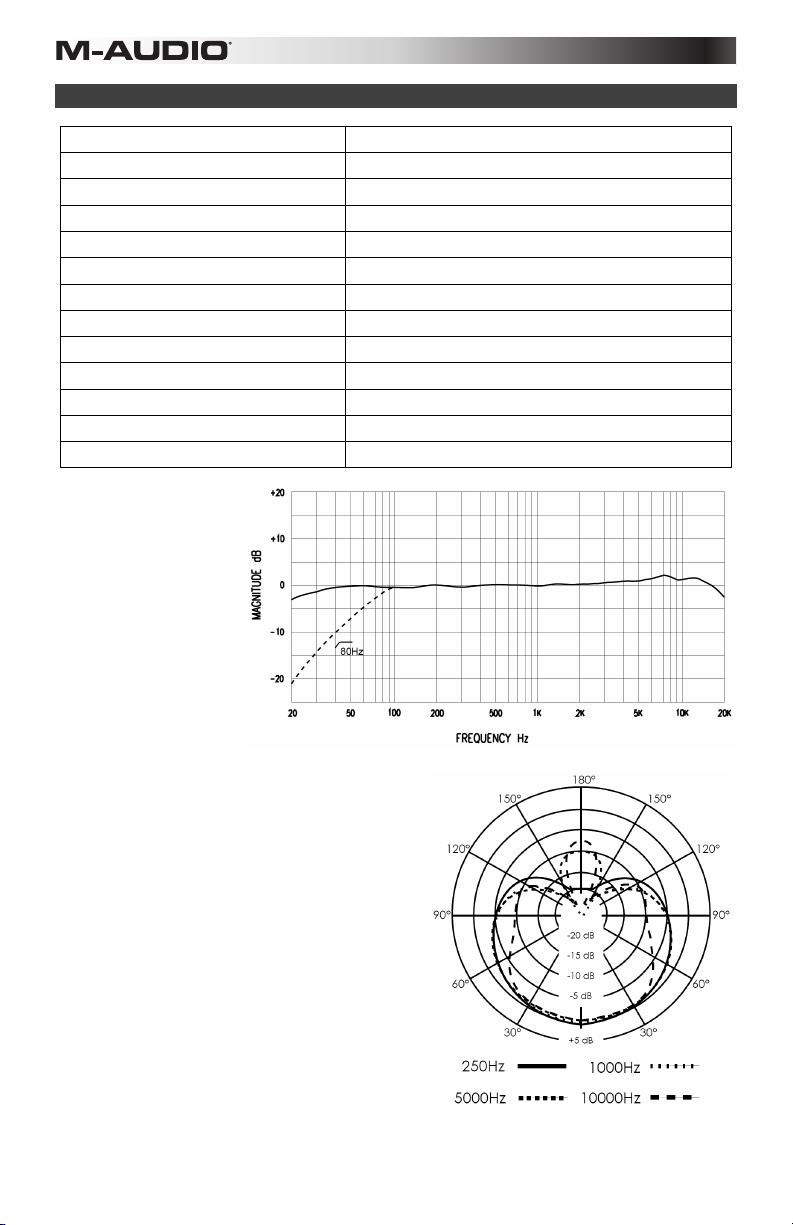
Technical Specifications
Type
Polar Pattern
Frequency Response
Sensitivity
Max. SPL (<0.5% threshold level)
Equivalent Noise Level
Output Impedance
Suggested Mic Pre Input Impedance
Preamp Topology
Power Requirement
Connector
Dimensions
Weight
Frequency response
representation for the
Pulsar II microphone:
Polar response representation for the Pulsar II
microphone:
Specifications are subject to change without notice.
Small diaphragm condenser
Cardioid
20 Hz – 20 kHz
13.8 mV/Pa (-37 dBV ref. 1 V/Pa)
134 dB; 144 dB SPL with -10 dB pad
15 dB A-weighted
300 – 600 Ω
1 – 2.5 kΩ
Class A FET, transformerless
30 VDC – 50 VDC phantom power
3-pin male XLR
22 mm (0.87") diameter, 132 mm (5.20") long
115 g (4.0 oz)
6
Page 7

Guía del usuario (Español)
Introducción
Muchos artistas de estudio de todo el mundo confían en los micros M-Audio para capturar
interpretaciones acústicas con claridad y un balance tonal preciso. Pulsar II hace gala de tal
reputación con un circuito FET mejorado, una buena amortiguación de diafragma y un diseño
nuevo de la rejilla frontal y de la placa posterior. El resultado es una respuesta suave en las
frecuencias medias, lo cual agrega más "aire" al límite superior (por encima de 15 kHz) y
permite trazar una curva de respuesta en frecuencia sumamente similar a la de los mejores
micrófonos de diafragma pequeño.
Este paquete contiene el par de micrófonos estéreo Pulsar II de M-Audio, cuidadosamente
seleccionados en la fábrica por sus características de respuesta en frecuencia prácticamente
idénticas. El proceso de selección convierte a estos dos micrófonos en candidatos ideales para
la grabación estéreo u otra aplicación de microfonía en donde se necesita una gran constancia
entre los dos micrófonos. Aunque se trata de unos micrófonos perfectos para el uso en
estéreo, también pueden usarse en aplicaciones mono, justo como haría con los micrófonos
estándar Pulsar II.
La electrónica de primera calidad utilizada por Pulsar, junto con su cápsula íntegramente
fabricada con un diafragma de oro vaporizado, produce un sonido extraordinariamente
transparente que lo convierte en un micrófono instrumental de características excepcionales.
Resulta perfecto para instrumentos acústicos o de viento, para micros de batería de toma
superior y para grabar ambientes de sala.
Con el fin de obtener los mejores resultados de su nuevo micrófono le rogamos que lea esta
pequeña guía en su integridad.
Características
• Micrófono instrumental cardioide de toma superior
• Diafragma de oro evaporado de 6 micras y 3/4" de diámetro
• Cuerpo de latón macizo
• Respuesta en frecuencia de 20 Hz a 20 kHz
• Electrónica FET de Clase A
• Pad -10 dB conmutable
• Filtro pasa alto conmutable, 12 dB por octava a 80 Hz
• XLR de 3 patillas
• Incluye una bolsa de tela, una pantalla de protección y una pinza de sujeción
Contenido de la caja
(2) Micrófonos Pulsar II
(2) Pinzas de micro
(2) Bolsas de tela
(2) Pantallas protectoras
(1) Barra estéreo
(1) Dispositivo elevador para
el micrófono
Soporte
Para obtener información sobre los requisitos completos de sistema, la compatibilidad y el
registro del producto, visite la sección de soporte del sitio web de M-Audio:
www.m-audio.com/support.
(1) Estuche de madera
(1) Guía del usuario
(1) Manual sobre la
seguridad y garantía
7
Page 8

Uso de Pulsar II
Las salidas del micrófono Pulsar II de M-Audio producen una señal balanceada de baja
impedancia. Su diseño permite conectarlo a la entrada de micro de un canal de su consola de
mezclas o de un preamplificador de alta calidad.
Tal y como sucede con todos los micrófonos de condensador, el Nuevo micrófono Pulsar II
necesita alimentación externa para funcionar. Pulsar debe conectarse a un preamplificador o a
un canal de su consola de mezclas que proporcione alimentación phantom de +48V a través
del cable XLR. (La alimentación phantom comparte el cable XLR con la señal de audio
procedente del micro.) Con el fin de evitar posibles "pops" y subidas de tensión que podrían
dañar ciertos elementos de su equipo (principalmente monitores y micrófonos), conecte
siempre el cable y el micro tal y como describimos a continuación:
1. Baje completamente el control de volumen/ganancia del preamplificador o del canal de la
mesa de mezclas.
2. Cerciórese de que la alimentación phantom está desactivada.
3. Conecte el micrófono usando para ello un cable XLR de buena calidad.
4. Encienda la fuente de alimentación phantom.
5. Suba progresivamente el control de ganancia del preamplificador o del canal de la mesa
de mezclas.
Antes de desconectar el micro y/o el cable, repita los pasos 1 y 2.
Diagrama polar cardioide
El patrón cardioide es el diagrama polar de uso más extendido. Con este diagrama polar, la
parte posterior del micrófono no capta sonido. Por ello, el técnico puede aislar la señal de otras
fuentes o del ruido ambiente simplemente orientando el micrófono hacia el sonido.
Cuidado del micrófono
He aquí algunas instrucciones básicas para el uso de su nuevo micrófono Pulsar II:
• No exponga nunca el micrófono a impactos físicos.
• Cuando lo monte en un pie de micro, utilice siempre la pinza de sujeción suministrada.
• Evite que la humedad se condense en el diafragma al mover el micrófono del exterior al
interior, o viceversa, y deje que el micrófono se aclimate a la nueva temperatura antes de
conectarlo.
• Utilice siempre cables de primera calidad. De este modo evitará posibles cortocircuitos
que podrían dañar los circuitos electrónicos del micro.
• Evite en todo momento exponer el micrófono a la humedad. En aplicaciones vocales, la
humedad causada por la condensación de la respiración y la acumulación de partículas
de saliva puede evitarse mediante el uso de la pantalla protectora (incluida).
• No desarme nunca el micrófono. Pulsar II no contiene elementos reparables por parte del
usuario.
• Evite exponer el micrófono a temperaturas extremas, superiores a 95° F (35oC) o
inferiores a 50° F (10oC).
• Después de cada uso, pase siempre un paño suave y seco por la parte exterior del micro
y, a continuación, guárdelo en el estuche con el fin de evitar exponerlo al polvo o a
posibles impactos.
• Si el micrófono precisara una limpieza más profunda, humedezca ligeramente un paño
suave con agua o jabón neutro suave y limpie las partes metálicas externas del micro,
secándolo totalmente una vez terminada la operación. No aplique nunca sprays
limpiadores sobre el micro, puesto que la humedad podría dañarlo.
8
Page 9

Métodos de grabación
Esta sección cubre dos de las técnicas de grabación más habituales, y le ayudará a iniciarse
en el proceso de grabación inmediatamente. Tenga en cuenta que hay muchas maneras
diferentes de grabar en estéreo y que esta sección no es un estudio exhaustivo de todos estos
métodos
X-Y
Este método es muy popular gracias a las
sencillas opciones de configuración y a una
excelente compatibilidad con la mezcla mono.
Para usar este método, fije los dos micrófonos a
la barra estéreo mientras usa el adaptador del
dispositivo elevador con uno de los micrófonos.
El dispositivo elevador coloca un micrófono
sobre el otro para que ambos permanezcan
paralelos entre sí durante la grabación,
asegurando una imagen estéreo sumamente fiel.
Alinee los micrófonos de manera que las
cápsulas estén colocadas una encima de la otra
en un ángulo de 90°. Para imágenes estéreo
más amplias, aumente el ángulo hasta 110° o, por el contrario, para campos estéreo más
estrechos, reduzca el ángulo hasta 60°. Experimente con varios ángulos hasta encontrar el
que más se adapte a su método de trabajo.
Como mencionamos previamente, una ventaja adicional de este método es su excelente
compatibilidad con la mezcla mono. Esto significa que los canales derecho e izquierdo pueden
agregarse en mono sin que apenas surjan problemas de fase del tipo cancelación o filtrado de
combinación.
ORTF
Este método de grabación fue desarrollado
originalmente por la agencia de difusión nacional
francesa ORTF (Office de Radio Télévision
Française), y emula el patrón de escucha del
oído humano. Para usar este método, coloque
los micrófonos en la barra stereo de manera que
las cápsulas estén separadas 15-17 cm entre sí
y los micrófonos formen un ángulo de 110°. El
dispositivo elevador no es necesario para esta
configuración.
Este método da como resultado una imagen estéreo amplia y natural con una buena
separación. No obstante, los técnicos de grabación deben prestar atención a la hora de
mezclar señales ORTF en mono, ya que la posición de los micrófonos puede provocar
problemas de fase (cancelación, filtrado de combinación, etc.).
Métodos de grabación adicionales
Como ya se mencionó en la sección anterior, existen más métodos de grabación estéreo que
no se explican en esta guía (Blumlein, Mid-Side, Spaced Omni, Decca Tree, etc.), cada uno
con sus ventajas y desventajas. El par de micrófonos Pulsar II y la barra estéreo son
compatibles con muchos de estos métodos.
Dada la gran cantidad de información disponible acerca de la grabación estéreo,
recomendamos la búsqueda por Internet o a través de su distribuidor musical o librería para
aprender más acerca de estos métodos adicionales.
9
Page 10

Especificaciones
Tipo
Patrón Polar
Respuesta en frecuencia
Sensibilidad
Máx. SPL (nivel del umbral <0.5%)
Nivel de ruido equivalente
Impedancia de salida
Impedancia entrada previo micro recomendada
Topología de preamplificación
Alimentación
Conector
Dimensiones
Peso
Gráfico de la repuesta en
frecuencia del micrófono
Pulsar II:
Gráfico de la respuesta polar del micrófono
Pulsar II:
Las especificaciones del producto están sujetas a modificación sin previo aviso.
Condensador de diafragma pequeño
Cardioide
20 Hz – 20 kHz
13,8 mV/Pa (-37 dBV ref. 1 V/Pa)
134 dB; 144 dB SPL con -10 dB pad
15 dB ponderado A
300 – 600 Ω
1 – 2,5 kΩ
FET Clase A, sin transformador
Phantom 30 VDC – 50 VDC
XLR macho de 3 patillas
22mm (0,87") de diámetro, 132 mm (5,20") de longitud
115 g (4,0 oz)
10
Page 11

Guide d'utilisation (Français)
Introduction
Des artistes du monde entier comptent sur les microphones M-Audio pour des enregistrements
acoustiques clairs et équilibrés. Le Pulsar II va encore plus loin avec un nouveau circuit FET,
un meilleur amortissement du diaphragme et une grille frontale et une plaque arrière
repensées. Il offre ainsi une réponse douce dans les médiums et ajoute davantage "d'air" à
l'extrémité supérieure (au dessus de 15 kHz), permettant ainsi au Pulsar II de proposer une
courbe de réponse en fréquence très semblable à celle des meilleurs microphones à petit
diaphragme.
Ce pack contient un couple “appairé” de microphones Pulsar II de M-Audio qui ont été
soigneusement sélectionnés à l’usine pour leurs caractéristiques de bande passante
virtuellement identiques. La procédure de correspondance fait de ces micros des candidats
idéals pour l’enregistrement stéréo ou toute application de micros où une grande constant est
nécessaire entre deux microphones. Alors que ces microphones sont parfaits pour une
utilisation stéréo, conservez à l’esprit qu’ils peuvent aussi être utilisés pour des applications
mono comme n’importe quel micro Pulsar II standard.
L'électronique propre du Pulsar II se combine à un diaphragme en or évaporé pour fournir un
son doux, ce qui en fait un excellent choix pour enregistrer des instruments. Utilisez-le avec
des instruments acoustiques, des instruments à vents, comme micro auxiliaire de batterie ou
comme micro d'ambiance.
Nous vous invitons à consacrer quelques instants à vous familiariser avec votre nouveau
microphone en lisant ce guide.
Caractéristiques
• microphone d'instrument cardioïde
• diaphragme or évaporé 6 microns, 1,9 cm de diamètre
• corps en laiton
• bande passante 20Hz-20kHz
• composants FET (transistor à effet de champ) Classe A
• pad 10dB commutable
• filtre passe-haut 80Hz commutable (12dB/octave)
• XLR 3 broches
• Inclut un étui souple, un écran et une monture
Contenu de la boîte
(2) Micros Pulsar II
(2) Fixations
(2) Étuis en tissu
(2) Écrans de protection
(1) Barre stéréo
(1) Rehausseur de micro
Assistance
Pour tous les renseignements concernant la configuration système minimale requise, la
compatibilité et l'enregistrement du produit, veuillez visiter la section Assistance du site Internet
de M-Audio : www.m-audio.com/support.
(1) Étui en bois
(1) Guide d'utilisation
(1) Consignes de sécurité et informations
concernant la garantie
11
Page 12

Utilisation du Pulsar II
Le micro M-Audio Pulsar II produit un signal symétrique de faible impédance. Il est conçu pour
être connecté aux entrées de niveau micro sur une table de mixage ou un préampli de haute
qualité dédié.
Comme avec tous les micros à condensateur, votre Pulsar II doit être alimenté pour
fonctionner. Vous devrez connecter le Pulsar II à l'aide d'un câble XLR à un canal de votre
préamplificateur ou de votre console de mixage fournissant une alimentation fantôme de +48
volt. (L'alimentation fantôme partage le meme câble XLR que l'audio du microphone). Afin
d'éviter des bruits qui peuvent endommager des éléments tels que haut-parleurs et micros,
suivez toujours les instructions suivantes (dans l'ordre indiqué) lorsque vous connectez le micro
et/ou le câble :
1. Baissez complètement le gain sur votre préamplificateur et/ou votre console de mixage.
2. Assurez-vous que l'alimentation fantôme est désactivée.
3. Connectez le micro à l'aide d'un câble XLR haute qualité.
4. Activez l'alimentation fantôme.
5. Augmentez lentement le gain sur votre préamplificateur et/ou votre mélangeur.
Avant de déconnecter le micro et/ou le câble, répétez les étapes 1 et 2.
Diagramme cardioïde
La courbe cardioïde est le diagramme polaire le plus répandu. L'arrière de la capsule rejette les
sons qui lui parviennent, permettant ainsi à l'ingénieur du son d'isoler la source des signaux
d'autres sons et bruits de fond simplement en pointant le micro dans la direction de la source
sonore.
Entretien du microphone
Vous trouverez ci-dessous quelques conseils pour prendre soin de votre micro Pulsar II :
• Ne soumettez jamais le Pulsar II à des chocs physiques.
• Utilisez toujours un pied et le support rigide inclus quand vous fixez le pied.
• Si le micro a séjourné à l'extérieur, attendez qu'il s'habitue a la temperature de la pièce
avant de le connecter et de l'utiliser. Ainsi, vous éviterez que ne se forme de la
condensation sur son diaphragme.
• Utilisez toujours des câbles d'excellente qualité afin d'éviter des courtscircuits qui
pourraient endommager l'électronique du micro.
• Évitez de soumettre le Pulsar II à toute forme d'humidité. Dans les applications vocales,
utilisez un écran de protection pour protéger le diaphragme de l'accumulation de
condensation, du souffle et de la salive.
• Ne démontez jamais le micro Pulsar II. Aucun des composants ne peut être réparé par
l'utilisateur.
• Évitez les températures extrêmes supérieures à 35°C ou inférieures à 10°C.
• Après chaque utilisation, passez toujours un chiffon doux et sec sur l'extérieur du Pulsar II,
puis rangez-le dans son étui.
• Au cas où votre Pulsar II aurait besoin d'un nettoyage plus approfondi, imbibez
légèrement d'eau et de savon de Marseille un chiffon doux et passez-le sur la partie
extérieure en métal du micro. Terminez en séchant bien. Ne vaporisez jamais de
détergent directement sur le micro car l'humidité pourrait l'endommager.
12
Page 13

Méthodes d’enregistrement
Cette section couvre deux des techniques d’enregistrement stéréo des plus habituelles et vous
aidera à vous lancer dans l’enregisterment immédiatement. Conservez à l’esprit qu’il existe de
nombreuses manières différentes d’enregistrer en stéréo et que cette section n’est pas une
étude exhaustive de toutes les methods.
X-Y
Cette méthode d’enregistrement stéréo est très
populaire en raison de sa relative facilité dans
la configuration et l’excellente comptabilité
avec le mixage mono. Pour utiliser cette
méthode, fixez les microphones Pulsar II sur la
barre stéréo tout en utilisant le rehausseur sur
l’un des deux micros. Le rehausseur élève un
Pulsar II au dessus de l’autre pour permettre
que les deux micros soient parallèles l’un avec
l’autre et ainsi garantir une image stéréo la
plus véridique possible.
Alignez les microphones de façon à ce que les
capsules soient directement l’une au dessus
de l’autre en un angle de 90°. Si vous préférez une image stéréo plus ample, cette angle peut
être élargie jusqu’à 110° ou, au contraire pour image plus étroite, jusqu’à 60°. Faites des essais
avec différents angles jusqu’à ce que vous trouviez le meilleur pour votre utilisation.
Comme nous l’avons dit précédemment, cette méthode de prise de son offre une excellente
compatibilité de mixage mono. Ce qui signifie que vos canaux gauche et droit peuvent être
additionnés en mono avec des problèmes de phase réduits ou inexistants tels que l’annulation
ou le filtrage de combinaison.
ORTF
Cette méthode d’enregistrement a été à
l’origine développée par l’agence de diffusion
nationale française – l'Office de Radio
Télévision Française (ORTF) – et simule
l’écoute des oreilles humaines. Pour utiliser
cette méthode, placez les microphones sur la
barre stéréo de façon à ce que les capsules
soient à environ 15 ou 20 centimètres l’un de
l’autre et qu’ils forment un angle de 110o. Le
rehausseur est inutile dans cette configuration.
Cette méthode offre une image stéréo naturelle et ample avec une bonne séparation.
Toutefois, les ingénieurs du son doivent faire attention avec le mixage des signaux ORTF en
mono car des problèmes de phase (annulation, filtrage, etc.) peuvent apparaître selon le
placement des micros.
Méthodes d’enregistrement supplémentaires
Comme nous l’avons dit, il existe toute une variété de méthodes d’enregistrement non
mentionnées dans ce guide (Blumlein, Mid-Side, Spaced Omni, Decca Tree, etc.) et chacune à
ses avantages et ses inconvénients. Vos micros appairés Pulsar II et la barre stéréo sont
compatibles avec la plupart de ces méthodes.
Vous trouverez de nombreuses sources sur ces sujets sur internet, en visitant votre magasin
de musique local ou dans les librairies.
13
Page 14
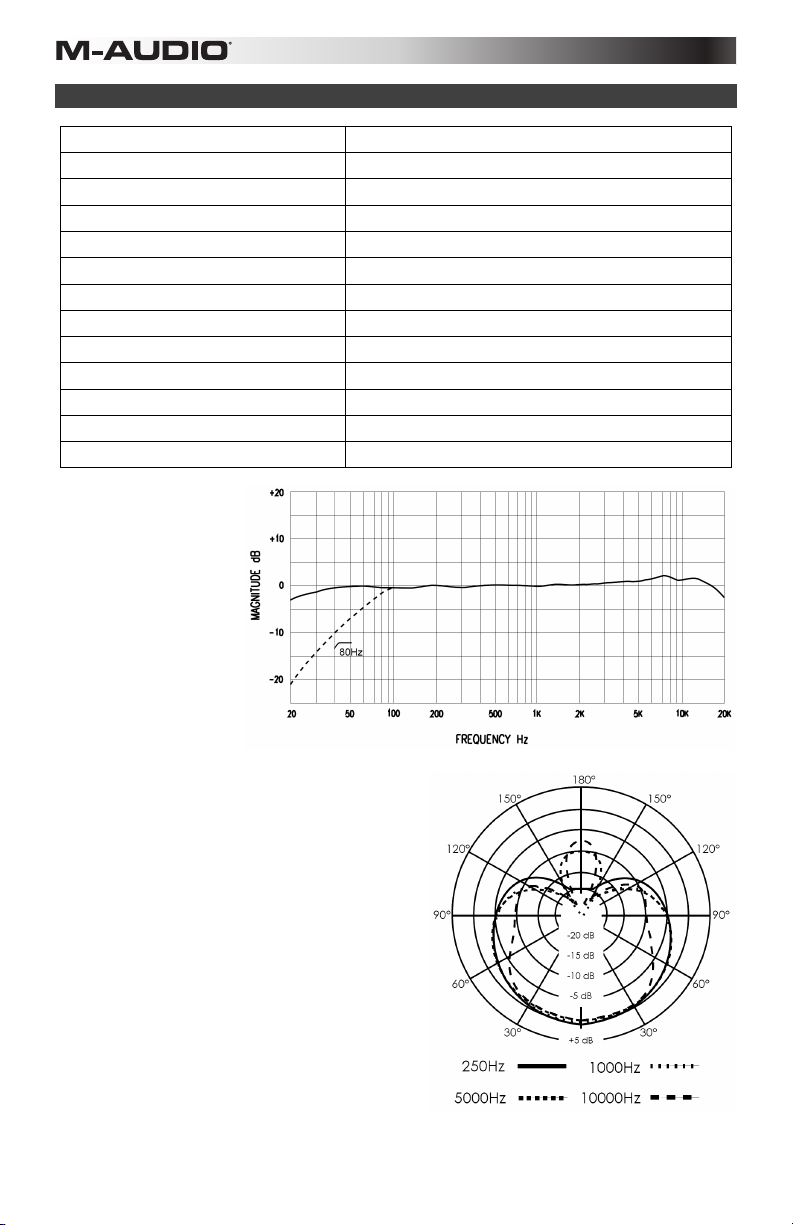
Spécifications
Type
Diagramme polaire
Bande passante
Sensibilité
Max. SPL (max. pour 134 dB 0,5%)
Niveau de bruit équivalent
Impédance de sortie
Impédance d'entrée micro conseillée
Topologie de préampli
Alimentation requise
Connecteur
Dimensions
Poids
Représentation de la
bande passante du
microphone Pulsar II:
Représentation de la réponse polaire du
microphone Pulsar II:
Les specifications peuvent être modifiées sans avertissement.
Condensateur à petit diaphragme
Cardioïde
20 Hz – 20 kHz
13,8 mV/Pa (-37 dBV ref. 1 V/Pa)
134 dB; 144 dB SPL avec atténuateur 10 dB
15 dB (pondéré A)
300 – 600 Ω
1 – 2,5 kΩ
FET Classe A, sans transformateur
30 VDC – 50 VDC alimentation fantôme
XLR mâle à 3 broches
22mm (0,87") de diamètre, 132 mm (5,20") de longueur
115 g (4,0 oz)
14
Page 15

Guida per l'uso (Italiano)
Introduzione
Gli artisti degli studi di registrazione di tutto il mondo si affidano ai microfoni M-Audio per
registrare le esibizioni acustiche con estrema chiarezza e preciso bilanciamento dei toni. Tale
reputazione viene ulteriormente consolidata dal Pulsar II, grazie al nuovo circuito a FET,
migliore smorzamento del diaframma e nuovo design della griglia frontale e della piastra
posteriore. Il risultato è una risposta midrange assai omogenea con l'aggiunta di più "aria" sul
limite superiore (oltre i 15kHz), che consente al Pulsar II di esibire una curva di risposta in
frequenza sorprendentemente simile a quella dei più straordinari microfoni a piccolo diaframma
esistenti al mondo.
Questa confezione contiene una coppia “abbinata” di microfoni Pulsar II M-Audio, selezionati
attentamente in fabbrica per le loro caratteristiche di risposta in frequenza praticamente
identiche. Il processo di abbinamento rende questi microfoni candidati ideali per la registrazione
stereo o per qualsiasi applicazione microfonica in cui è richiesta una straordinaria coerenza tra i
due microfoni. Sebbene questi microfoni siano perfetti per l’utilizzo stereo, tenere presente che
possono essere utilizzati anche in applicazioni mono, come i microfoni Pulsar II standard.
L'elettronica pulita del microfono Pulsar II si abbina alla capsula in oro evaporato per produrre
un tono omogeneo, che rende il dispositivo ideale per la registrazione degli strumenti. Adatto
all'uso con strumenti acustici e a fiato, come microfono per batteria o per registrazioni di
ambiente.
Si consiglia di dedicare alcuni minuti alla consultazione di questa guida per acquisire familiarità
con il nuovo microfono.
Caratteristiche
• Microfono per strumenti di tipo cardioide a condensatore
• Diaframma in oro evaporato da 3/4"
• Capsula in ottone
• Risposta in frequenza 20Hz-20kHz
• Elettronica a FET in classe A
• Attenuatore a -10dB
• Filtro passa-alto commutabile, 12dB per ottava a 80Hz
• XLR a 3 pin
• Comprende custodia morbida in panno, paravento e support
Contenuti della confezione
(2) Microfoni Pulsar II
(2) Supporti
(2) Custodie morbide in panno
(2) Paraventi
(1) Barra stereo
(1) Dispositivo di sollevamento
del microfono
Assistenza
Per maggiori informazioni in merito ai requisiti di sistema completi, informazioni in merito alla
compatibilità e alla registrazione del prodotto, recarsi alla sezione assistenza del sito Web di
M-Audio: www.m-audio.com/support.
(1) Custodia in legno
(1) Guida per l'uso
(1) Istruzioni di sicurezza e
garanzia
15
Page 16

Uso del microfono Pulsar II
Il microfono Pulsar II M-Audio produce un segnale bilanciato a bassa impedenza. È progettato
per essere connesso a ingressi mic-level di un canale mixer o di un preamplificatore ad alta
qualità.
Allo stesso modo di tutti i microfoni a condensatore, anche il microfono Pulsar II richiede
alimentazione elettrica. È necessario collegare il microfono Pulsar II a un preamplificatore o a
un canale mixer che offra alimentazione phantom di +48V. (L'alimentazione phantom condivide
il medesimo cavo XLR del microfono). Allo scopo di evitare picchi e scariche che potrebbero
danneggiare componenti quali altoparlanti e microfoni, attenersi sempre ai passaggi seguenti
(nell'ordine elencato) quando si collega il microfono e/o il cavo:
1. Abbassare completamente il guadagno/volume del preamplificatore e/o del mixer.
2. Assicurarsi che l'alimentazione phantom sia disattivata.
3. Collegare il microfono attraverso un cavo XLR di alta qualità.
4. Attivare l'alimentazione phantom.
5. Aumentare lentamente il guadagno del preamplificatore e/o del mixer.
Prima di scollegare il microfono e/o il cavo, ripetere i passaggi 1 e 2
Diagramma cardioide
Il cardioide è il più diffuso diagramma utilizzato nei microfoni. Con questo design, il retro del
microfono respinge il suono in arrivo, consentendo al tecnico di isolare la fonte del segnale da
altri elementi in esecuzione o dal rumore di sottofondo, semplicemente puntando il microfono
alla sorgente del suono.
Cura del microfono
Di seguito sono illustrati alcuni suggerimenti per la cura del microfono Pulsar II:
• Evitare sempre di sottoporre a urti il microfono Pulsar II.
• Utilizzare sempre il supporto antivibrazioni incluso quando il microfono viene usato con
un'asta.
• Quando si sposta il microfono tra ambiente esterno e interno, lasciare che questo si adatti
alla nuova temperatura prima di collegarlo e utilizzarlo, onde evitare la formazione di
condensa nel diaframma.
• Utilizzare sempre cavi di elevata qualità al fine di evitare cortocircuiti che potrebbero
danneggiare le parti elettroniche del microfono.
• Evitare di esporre il microfono Pulsar II all'umidità. Per l'utilizzo vocale, è possibile evitare
l'umidità derivante dalla condensazione del fiato o della saliva utilizzando il paravento.
• Non smontare mai il microfono Pulsar II. All'interno non sono presenti elementi riparabili
dall'utente.
• Non esporre il microfono a temperature superiori a 35 °C e inferiori a 10 °C.
• Pulire sempre la parte esterna del microfono Pulsar II con un panno morbido asciutto e
riporre il microfono nella custodia dopo ogni uso onde evitare danni causati dalla polvere.
• Nel caso in cui il microfono necessiti di una pulizia più accurata, inumidire leggermente un
panno morbido con acqua o detergente delicato, quindi pulire la parte esterna, asciugando
completamente il microfono Pulsar II una volta terminata l'operazione. Non spruzzare mai
detergenti sul microfono poiché l'umidità potrebbe danneggiarlo.
16
Page 17

Metodi di registrazione
Questa sezione tratta le due più comuni tecniche di registrazione stereo e aiuterà a iniziare
rapidamente a eseguire le registrazioni. Tenere presente che vi sono svariati modi diversi per
registrare in stereo e questa sezione non è uno studio esaustivo di tutti i metodi possibili.
X-Y
Questo metodo di registrazione stereo è molto
popolare grazie alla sua relative semplicità di
impostazione e all’eccellente compatibilità di
mixdown mono. Per utilizzare questo metodo,
collegare entrambi i microfoni Pulsar II alla barra
stereo mediante l’adattatore del dispositivo di
sollevamento del microfono su uno dei microfoni.
Il dispositivo di sollevamento del microfono
solleva un Pulsar II oltre l’altro in modo tale che
entrambi rimangano paralleli l’uno rispetto
all’altro durante la registrazione, assicurando
l’immagine stereo più reale possibile.
Allineare i microfoni in modo tale che le capsule siano impilate direttamente l’una sopra l’altra a
un angolo di 90°. Se si desidera un’immagine stereo più ampia, questo angolo può essere
aumentato fino a circa 110° mentre è possibile creare un campo stereo più stretto, riducendo
questo angolo a 60°. Sperimentare con vari angoli finché non si trova quello più adatto alla
propria applicazione.
Come indicato in precedenza, un vantaggio aggiuntivo di questo metodo microfonico è
l’eccellente compatibilità di mixdown mono. Ciò significa che i canali sinistro e destro possono
essere sommati insieme in mono con pochi o nessun problema correlato alla fase, quale la
cancellazione o il filtro a pettine.
ORTF
Questo metodo di registrazione fu sviluppata
originariamente dall’ente radiotelevisivo francese
ORTF (Office de Radio Télévision Française) ed
emula il diagramma di pickup dell’orecchio
umano. Per utilizzare questo metodo, collocare i
microfoni sulla barra stereo in modo tale che le
capsule si trovino separate di 15-17 cm e che i
microfoni formino un angolo di 110°. In questa
configurazione il dispositivo di sollevamento del
microfono non è necessario.
Questo metodo determina un’immagine stereo ampia e dal suono naturale con un’ottima
separazione. Tuttavia, i tecnici di registrazione devono prestare attenzione se eseguono il
mixdown di segnali ORTF in mono, poiché potrebbero verificarsi problem di fase
(cancellazione, filtro a pettine, ecc.), in funzione della collocazione dei microfoni
Metodi di registrazione supplementari
Come indicato nella sezione precedente, vi sono svariati metodi di registrazione stereo non
citati in questo manual (Blumlein, Mid-Side, Spaced Omni, Decca Tree, ecc.) e ciascuno di essi
presenta vantaggi e svantaggi. I microfoni abbinati Pulsar II e la barra stereo sono compatibili
con molti di questi metodi.
È stato già scritto molto sulla registrazione stereo e si consiglia di cercare in Internet o di
recarsi presso il proprio rivenditore musicale o libreria locale per ulteriori informazioni su questi
metodi aggiuntivi.
17
Page 18
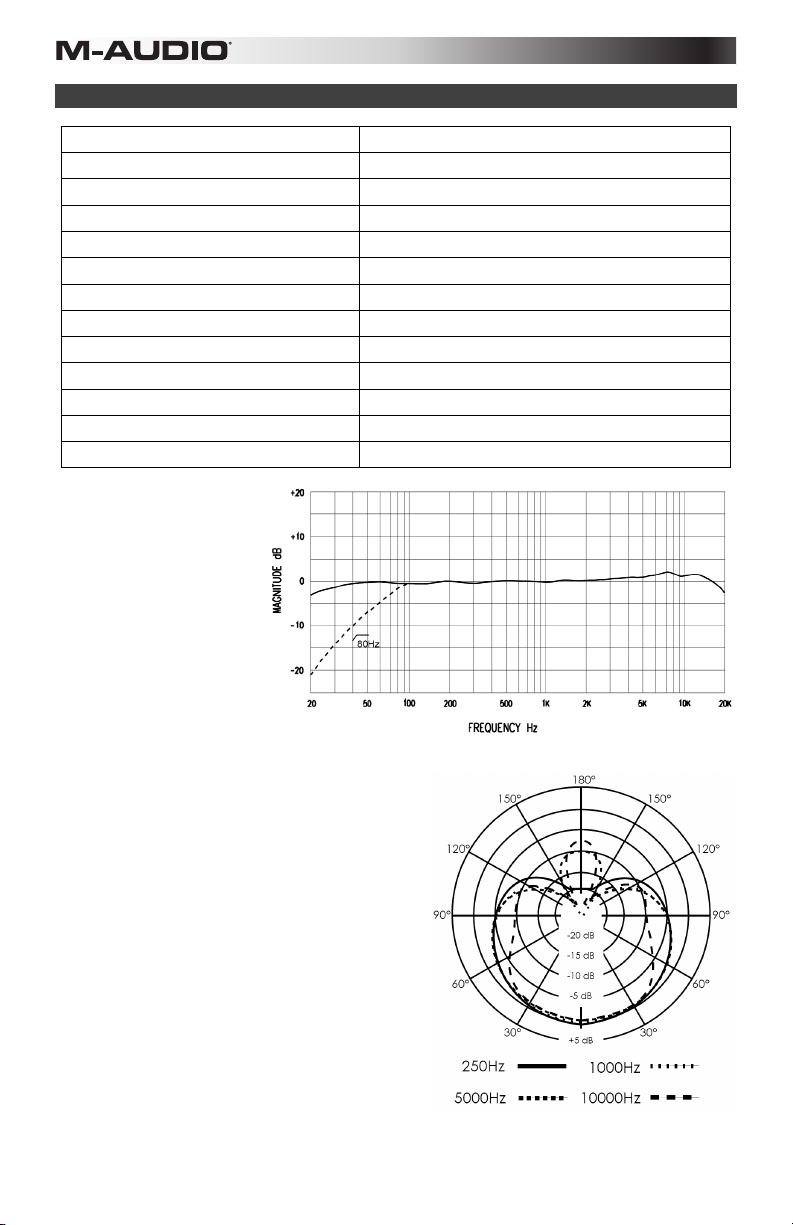
Specifiche tecniche
Tipo
Diagramma polare
Risposta in frequenza
Sensibilità
Max. SPL (livello di soglia <0,5%)
Livello di rumore equivalente
Impedenza di uscita
Impedenza di ingresso Pre Mic consigliata
Topologia preamplificatore
Requisiti di alimentazione
Connettore
Dimensioni
Peso
Rappresentazione della
risposta in frequenza del
microfono Pulsar II:
Rappresentazione della risposta polare del
microfono Pulsar II:
Le specifiche di prodotto sono soggetti a modifiche senza preavviso.
condensatore a diaframma piccolo
Cardioide
20 Hz – 20 kHz
13,8 mV/Pa (-37dBV rif. 1V/Pa)
134 dB; 144 dB SPL con attenuazione di -10 dB
15 dB (pesato A)
300 – 600 Ω
1 – 2,5 kΩ
FET di classe A, senza trasformatore
30 VDC – 50 VDC alimentazione phantom
XLR maschio a 3 pin
diametro 22mm (0,87"), lunghezza 132mm (5,20")
115 g (4,0 oz)
18
Page 19

Benutzerhandbuch (Deutsch)
Einführung
Studiomusiker aus aller Welt vertrauen auf M-Audio-Mikrofone für klare Aufnahmen mit präziser
tonaler Balance. Das Pulsar II ist ausgestattet mit einer neuen FET-Schaltung, einer
verbesserten Membrandämpfung und rundum erneuerter Schutzkappe und Rückwand. Sein
äußerst weicher Mittenbereich und zusätzliche “Luft” im oberen Bereich (über 15 kHz)
bescheren dem Pulsar II einen Frequenzgang, der dem der besten Kleinmembran-Mikrofone in
nichts nachsteht.
Dieses Paket enthält ein Paar aufeinander “abgestimmte” M-Audio Pulsar II-Mikrofone, die wir
auf Grund ihrer nahezu identischen Eigenschaften bezüglich des Frequenzgangs ausgewählt
haben. Durch ihren nahezu identischen Frequenzgang sind diese Mikrofone ideal für StereoAufnahmen geeignet und für alle Situationen, in denen zwei äußerst kompatible Mikrofone
benötigt werden. Diese Mikrofone eignen sich hervorragend für Stereo-Aufnahmen, können
allerdings wie jedes andere Pulsar II Mikrofon auch für Mono-Aufnahmen eingesetzt warden.
Das Zusammenspiel seiner elektronischen Komponenten und der goldbedampften Membran
hat einen weichen Sound zu Folge, der Pulsar II zu einem idealen Mikrofon für die Aufnahme
von Instrumenten macht. Verwenden Sie es für Streich- und Blasinstrumente, als hängendes
Schlagzeug-Mikrofon oder für die Aufnahme von Athmos.
Bitte lesen Sie die vorliegende Anleitung aufmerksam durch, um sich mit den Eigenschaften
Ihres neuen Mikrofons vertraut zu machen.
Produktmerkmale
• Top-Address Instrumentenmikrofon mit Nierencharakteristik
• 6μ goldbedampfte Membran (0,75”)
• Gehäuse aus Vollmessing
• Frequenzbereich zwischen 20Hz und 20kHz
• Elektronische Bauteile der A-Klasse (FET)
• Zuschaltbarer -10dB Pad
• Zuschaltbarer Hochpassfilter, 12dB / Oktave bei 80Hz
• XLR-Stecker, 3-Pin
• inkl. Tasche, Popfilter und Mikrofonhalterung
Lieferumfang
(2) Pulsar II-Mikrofone
(2) Mikrofonhalterungen
(2) Stoffbeutel
(2) Popfilter
(1) Doppelhalterung
(1) Mikrofon-Riser
Kundendienst
Für die vollständigen Systemanforderungen, Kompatibilitätsinformationen und für die
Produktregistrierung besuchen Sie bitte den Support-Bereich auf der M-Audio-Website:
www.m-audio.com/support.
(1) Holzschatulle
(1) Benutzerhandbuch
(1) Sicherheitshinweise und
Garantieinformationen
19
Page 20

Einsatz von Pulsar II
Mit M-Audio Pulsar II erhalten Sie ein symmetrisches, niedrigohmiges Ausgangssignal, das an
die Mikrofoneingänge eines Mischpults oder eines hochwertigen, fest geschalteten
Vorverstärkers angeschlossen werden kann.
Wie alle Kondensatormikrofone ist Pulsar II auf eine externe Spannungsversorgung
angewiesen. Demzufolge müssen Sie es zunächst mit einem XLR-Mikrofonkabel an den XLREingang eines Vorverstärkers oder eines Mischpults anschließen, um es mit +48VPhantomspannung zu versorgen. (Die Phantomspannung und das Audiosignal teilen sich das
selbe XLR-Kabel.) Beim Anschluss des Mikrofons bzw. des Kabels können laute Pops
auftreten, welche Lautsprecher und Mikrofon beschädigen könnten. Zur Vermeidung dieser
Störungen sollten Sie das Mikrofon und/oder das Kabel in folgender Reihenfolge anschließen:
1. Drehen Sie den Gain-Regler des Vorverstärkers bzw. Mischpults herunter.
2. Stellen Sie sicher, dass keine Phantomspannung anliegt.
3. Schließen Sie das Mikrofon über ein Qualitätskabel (XLR) an den Vorverstärker bzw. das
Mischpult an.
4. Schalten Sie die Phantomspeisung ein.
5. Drehen Sie den Gain-Regler auf.
Wiederholen Sie die Schritte 1 und 2, bevor Sie das Mikrofon bzw. Kabel wieder trennen.
Nierencharakteristik
Die Nierencharakteristik ist die verbreiteteste Richtcharakteristik bei Mikrofonen. Die
Schallbündelung erfolgt dadurch, dass die Rückseite des Mikrofons den Schall verwirft. Indem
das Mikrofon auf die Klangquelle gerichtet wird, erlaubt es dem Tontechniker die Signalquelle
von anderen Instrumenten oder Hintergrundgeräuschen zu trennen.
Pflege
Für die optimale Pflege ihres Pulsar II Mikrofons sollten Sie folgende Hinweise beachten:
• Setzen Sie das Mikrofon niemals mechanischen Stößen aus.
• Verwenden Sie stets ein Mikrofonstativ und die mitgelieferte Halterung.
• Um die Bildung von Kondenswasser an der Membran zu vermeiden, sollten Sie das
Mikrofon bei Außen- und Innenaufnahmen nach dem Raumwechsel temperieren, bevor
Sie es erneut anschließen.
• Verwenden Sie nur Qualitätskabel für den Mikrofonanschluss, um einen Kurzschluss zu
vermeiden. Hierbei besteht die Gefahr, dass die elektronischen Bauteile des Mikrofons
beschädigt werden.
• Setzen Sie das Mikrofon niemals Feuchtigkeit aus. Wenn Sie Gesang aufnehmen,
verwenden Sie den mitgelieferten Windschutz, um die Membran vor Kondenswasser und
Speichel zu schützen.
• Nehmen Sie das Mikrofon nicht auseinander. Die Innenteile des Mikros dürfen nur von
Fachleuten gewartet werden.
• Setzen Sie das Mikrofon niemals Temperaturen über 35°C oder unter -12°C aus.
• Um Beschädigung durch Staub zu vermeiden, sollten Sie das Mikrofon nach Gebrauch mit
einem weichen, trockenen Tuch abreiben und immer in seiner Tasche aufbewahren.
• Für den Fall, dass das Mikrofon gründlicher gereinigt werden muss, können Sie es mit
einem feuchten Tuch und gegebenenfalls etwas Haushaltsreiniger abwischen. Im
Anschluss sollten Sie das Mikrofon trocken reiben. Sprühen Sie niemals Reinigungsmittel
direkt auf das Mikrofongehäuse, da die eindringende Feuchtigkeit das Gerät beschädigen
könnte.
20
Page 21

Aufnahmemethoden
In diesem Abschnitt werden zwei der bekanntesten Stereo-Aufnahmetechniken beschrieben,
damit Sie schnell mit Ihren Aufnahmen beginnen können. Beachten Sie bitte, dass es
zahlreiche andere Methoden gibt, Stereo-Aufnahmen zu machen, die wir in diesem Abschnitt
nicht alle behandeln können.
X-Y
Diese äußerst beliebte Methode ist relativ
einfach durchzuführen und bietet ideale
Voraussetzungen für den Mono-Mixdown.
Befestigen Sie beide Pulsar II-Mikrofone an der
Doppelhalterung, wobei eines mit dem
Mikrofon-Riser versehen werden muss. Dieser
Adapter hebt ein Pulsar II über das andere, so
dass beide Mikrofone während der Aufnahme
absolut parallel stehen und so einen
einwandfreien Stereosound aufnehmen.
Richten Sie die Mikrofone so aus, dass die
Kapseln in einem 90°-Winkel direkt
übereinander sitzen. Falls Sie ein breiteres
Stereobild wünschen, können Sie den Winkel auf bis zu ca. 110° vergrößern, für ein engeres
Bild lässt er sich auf 60° verkleinern. Probieren Sie verschiedene Einstellungen aus, bis Sie die
Mikrofone optimal für Ihre Bedürfnisse ausgerichtet haben.
Wie gesagt, diese Methode bietet zudem ideale Voraussetzungen für den Mono-Mixdown.
Linker und rechter Kanal können ohne nennenswerte Phasenprobleme wie etwa
Phasenauslöschungen oder dem Kamm-Filter-Effekt zu einem Monosignal summiert werden.
ORTF
Diese Aufnahmemethode wurde ursprünglich
von der französischen Radio- und
Fernsehanstalt, das Office de Radio Télévision
Française (ORTF) entwickelt und ist dem
menschlichen Gehör nachempfunden. Für
diese Methode müssen Sie die Mikrofone an
der Doppelhalterung befestigen, so dass die
Kapseln in einem Winkel von 110° ca. 15 – 18
cm voneinander entfernt sind. Für diesen
Aufbau ist der Mikrofon-Riser nicht erforderlich.
Diese Methode ergibt ein weites, natürlich klingendes Stereobild mit guter Trennung. Bei der
Monomischung der ORTF-Signale sollte man allerdings vorsichtig sein, da es je nach Position
der Mikrofone zu Phasenauslöschung, Kamm-Filter-Effekt, usw. kommen kann.
Weitere Aufnahmemethoden
Wie bereits erwähnt gibt es noch eine Vielzahl von Stereo-Aufnahmemethoden, die hier nicht
behandelt wurden (Blumlein, Mid-Side, Spaced Omni, Decca Tree, usw.) und jede hat ihre
Vorzüge und Nachteile. Ihr abgestimmtes Paar Pulsar II Mikrofone und die Doppelhalterung
eignen sich für viele dieser Methoden.
Es gibt viel Literatur über Stereo-Aufnahmetechnik und wir empfehlen Ihnen, im Internet oder
Ihrem Musikfachgeschäft Informationen zu den verschiedenen Aufnahmemethoden zu suchen.
21
Page 22

Technische Daten
Typ
Richtcharakteristik
Frequenzgang
Empfindlichkeit
Max. SPL (<0,5% Schwellwert)
Äquivalentschalldruckpegel
Ausgangsimpedanz
Empfohlene Mic-Eingangsimpedanz
Vorverstärker
Spannungsversorgung
Anschluss
Maße
Gewicht
Grafische Darstellung
des Frequenzgangs des
Pulsar II-Mikrofons:
Grafische Darstellung der Richtcharakteristik
des Pulsar II-Mikrofons:
Technische Daten können jederzeit ohne Vorankündigung geändert werden.
Kleinmembran-Kondensatormikrofon
Niere
20 Hz – 20 kHz
13,8 mV/Pa (-37 dBV ref. 1 V/Pa)
134 dB; 144 dB SPL mit -10dB Pad
15 dB A-weighted
300 – 600 Ω
1 – 2,5 kΩ
Klasse-A FET, ohne Wandler
30 VDC – 50 VDC Phantomspeisung
XLR-Stecker, 3-Pin
Durchmesser 22mm (0,87”), Länge 132 mm (5,20”)
115 g (4,0 oz)
22
Page 23

Page 24

m-audio.com
MANUAL VERSION 1.0
