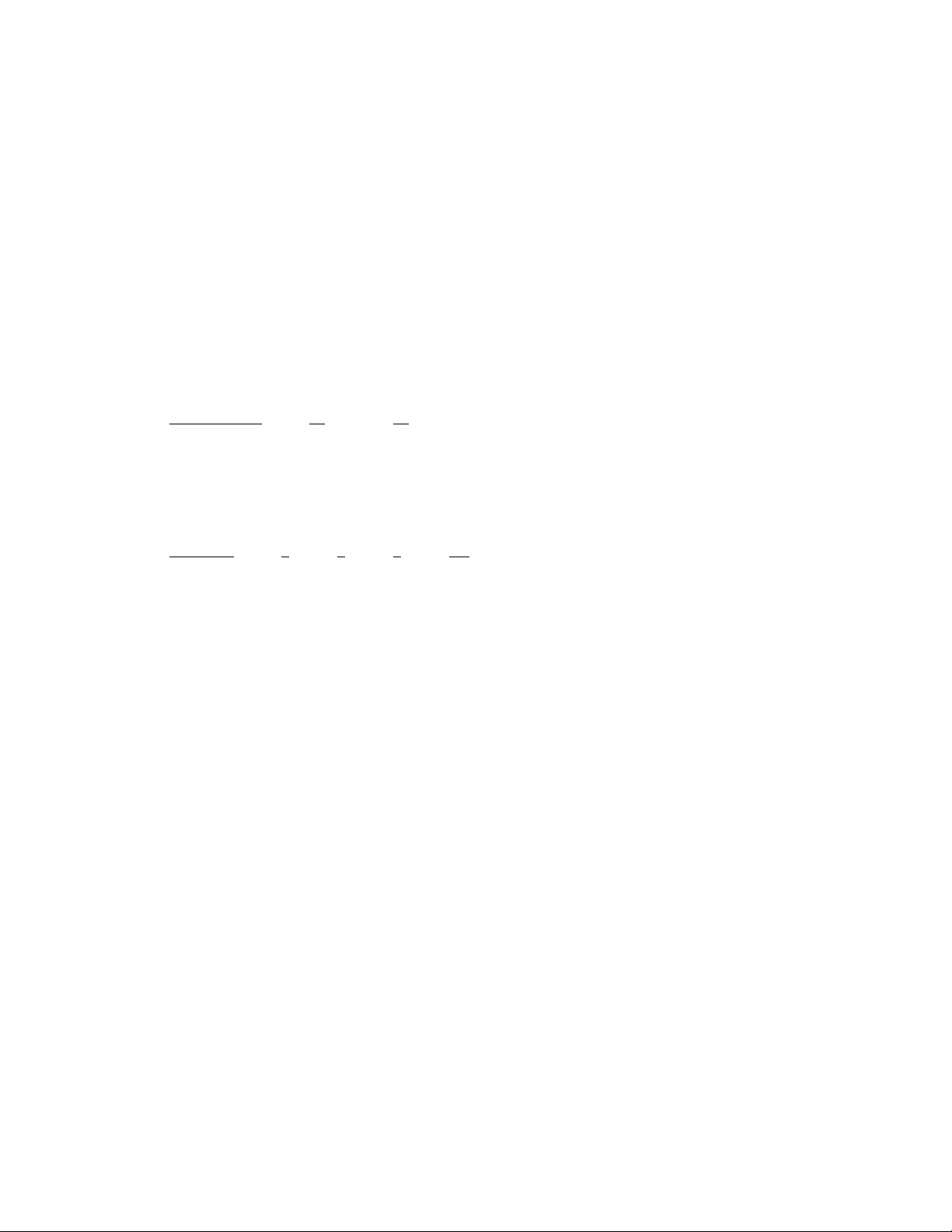
MM-401 Addendum
How to Change the Address and IRQ Settings
Recent updates to the MM-401 have necessitated changes in how the I/O address and IRQ are set. The
instructions on this page supercede the instructions in the manual.
The MM-401 supports 4 different IRQs and 4 different port address settings. The two left jumpers on the
card control the port address setting. The MM-401 comes set to port address 330 and IRQ 5. This should work
with most systems and is the most common setting for MPU-401 compatible cards. However, if your system
includes a SoundBlaster or compatible soundcard, it will generally have the same default settings for its
MIDI/Joystick port. In this case, you will have to change the IRQ and Port Address on your MM-401 using
the chart below. “In” means that both pins are covered by the plastic jumper. “Out” means that the pins are
uncovered or that the jumper is only covering one of the two pins. The address pins on the MM-401 are
labeled 20 and 10. The IRQ pins are labeled 3, 5, 7 and 2. The factory defaults of address 330 and IRQ 5 are
shown below.
ADDRESS
Port Address
20 10
300 out out
310 out in
320 in out
330 in in
IRQ
Interrupt
3 5 7 2/9
2/9 out out out in
3 in out out out
5 out in out out
7 out out in out
