Page 1

GSR Speakers Guide
Page 2

Legal Notices
This guide is copyrighted ©2010 by Avid Technology, Inc., with all rights
reserved. Under copyright laws, this guide may not be duplicated in whole or in
part without the written consent of Avid Technology, Inc.
Avid and M-Audio are either trademarks or registered trademarks of Avid
Technology, Inc. All other trademarks contained herein are the property of their
respective owners.
Product features, specifications, system requirements, and availability are
subject to change without notice.
Guide Part Number 9320-65007-00 REV B 07/10
Documentation Feedback
We are always looking for ways to improve our documentation. If you have
comments, corrections, or suggestions regarding our documentation, email us
at techpubs@avid.com.
Warranty Terms
M-Audio warrants products to be free from defects in materials and
workmanship, under normal use and provided that the product is owned by the
original, registered user. Visit www.m-audio.com/warranty for terms and
limitations applying to your specific product.
Warranty Registration
Thank you for registering your new M-Audio product. Doing so immediately both
entitles you to full warranty coverage and helps M-Audio develop and
manufacture the finest quality products available. Register online at
www.m-audio.com/register for the chance to win M-Audio giveaways.
Page 3

Contents
Chapter 1. Introduction . . . . . . . . . . . . . . . . . . . . . . . . . . . . . . . . . . . . . . . . . . . . . . . . . . . . . . . . . . . . . . . . . . . . . . . . . . . 1
Chapter 2. Setups . . . . . . . . . . . . . . . . . . . . . . . . . . . . . . . . . . . . . . . . . . . . . . . . . . . . . . . . . . . . . . . . . . . . . . . . . . . . . . . . 3
Speaker Positioning . . . . . . . . . . . . . . . . . . . . . . . . . . . . . . . . . . . . . . . . . . . . . . . . . . . . . . . . . . . . . . . . . . . . . . . . . . . 3
AC Power . . . . . . . . . . . . . . . . . . . . . . . . . . . . . . . . . . . . . . . . . . . . . . . . . . . . . . . . . . . . . . . . . . . . . . . . . . . . . . . . . . . 4
Setup Diagrams . . . . . . . . . . . . . . . . . . . . . . . . . . . . . . . . . . . . . . . . . . . . . . . . . . . . . . . . . . . . . . . . . . . . . . . . . . . . . . 5
Chapter 3. Hardware Overview . . . . . . . . . . . . . . . . . . . . . . . . . . . . . . . . . . . . . . . . . . . . . . . . . . . . . . . . . . . . . . . . . . . . . 9
GSR10 and GSR12 . . . . . . . . . . . . . . . . . . . . . . . . . . . . . . . . . . . . . . . . . . . . . . . . . . . . . . . . . . . . . . . . . . . . . . . . . . . . 9
GSR18 . . . . . . . . . . . . . . . . . . . . . . . . . . . . . . . . . . . . . . . . . . . . . . . . . . . . . . . . . . . . . . . . . . . . . . . . . . . . . . . . . . . . 11
Appendix A. Technical Specifications. . . . . . . . . . . . . . . . . . . . . . . . . . . . . . . . . . . . . . . . . . . . . . . . . . . . . . . . . . . . . . 13
GSR10 . . . . . . . . . . . . . . . . . . . . . . . . . . . . . . . . . . . . . . . . . . . . . . . . . . . . . . . . . . . . . . . . . . . . . . . . . . . . . . . . . . . . 13
GSR12 . . . . . . . . . . . . . . . . . . . . . . . . . . . . . . . . . . . . . . . . . . . . . . . . . . . . . . . . . . . . . . . . . . . . . . . . . . . . . . . . . . . . 14
GSR18 . . . . . . . . . . . . . . . . . . . . . . . . . . . . . . . . . . . . . . . . . . . . . . . . . . . . . . . . . . . . . . . . . . . . . . . . . . . . . . . . . . . . 15
Appendix B. Compliance Information . . . . . . . . . . . . . . . . . . . . . . . . . . . . . . . . . . . . . . . . . . . . . . . . . . . . . . . . . . . . . . 17
Environmental Compliance. . . . . . . . . . . . . . . . . . . . . . . . . . . . . . . . . . . . . . . . . . . . . . . . . . . . . . . . . . . . . . . . . . . . . . 17
EMC (Electromagnetic Compliance). . . . . . . . . . . . . . . . . . . . . . . . . . . . . . . . . . . . . . . . . . . . . . . . . . . . . . . . . . . . . . . . 17
Safety Compliance . . . . . . . . . . . . . . . . . . . . . . . . . . . . . . . . . . . . . . . . . . . . . . . . . . . . . . . . . . . . . . . . . . . . . . . . . . . 18
Contents iii
Page 4

GSR Speakers Guideiv
Page 5

Chapter 1: Introduction
Welcome to the M-Audio GSR series of active loudspeakers.
The GSR series loudspeakers have been designed from the
ground up to provide stunning sound every time, everywhere,
and includes the following three speakers:
GSR10 Active two-way, sound reinforcement speaker with
one 10-inch woofer, and one 25mm compression driver.
GSR12 Active two-way sound reinforcement speaker with one
12-inch woofer, and one 34mm compression driver.
GSR18 Active subwoofer speaker with 18-inch woofer.
Features
GSR10 and GSR12
• Amplification: Class D, Bi-amped
• GSR10 LF: 200W, HF: 50W
• GSR12 LF: 250W, HF: 50W
• Tuning mode Presets:
•Normal
•Hi-Fi
•DJ
•Voice
•XLR/TRS combo input
• Mic/Line selector
• High-pass filter
• Built-in limiter protection circuit
• Thru (output) XLR jack
• Automatic input voltage sensing (110V – 240V)
• Portable and flexible
GSR18
• Amplification: Class D, 500W
• Stereo XLR/TRS combo inputs
• Variable low-pass Frequency control
•Phase invert
• Thru (output) XLR jacks
• Automatic input voltage sensing (110V – 240V)
For setup and connection instructions, see
Chapter 2, “Setups.”
For more information on the front and back panel features of
each speaker, see Chapter 3, “Hardware Overview.”
Chapter 1: Introduction 1
Page 6

GSR Speakers Guide2
Page 7
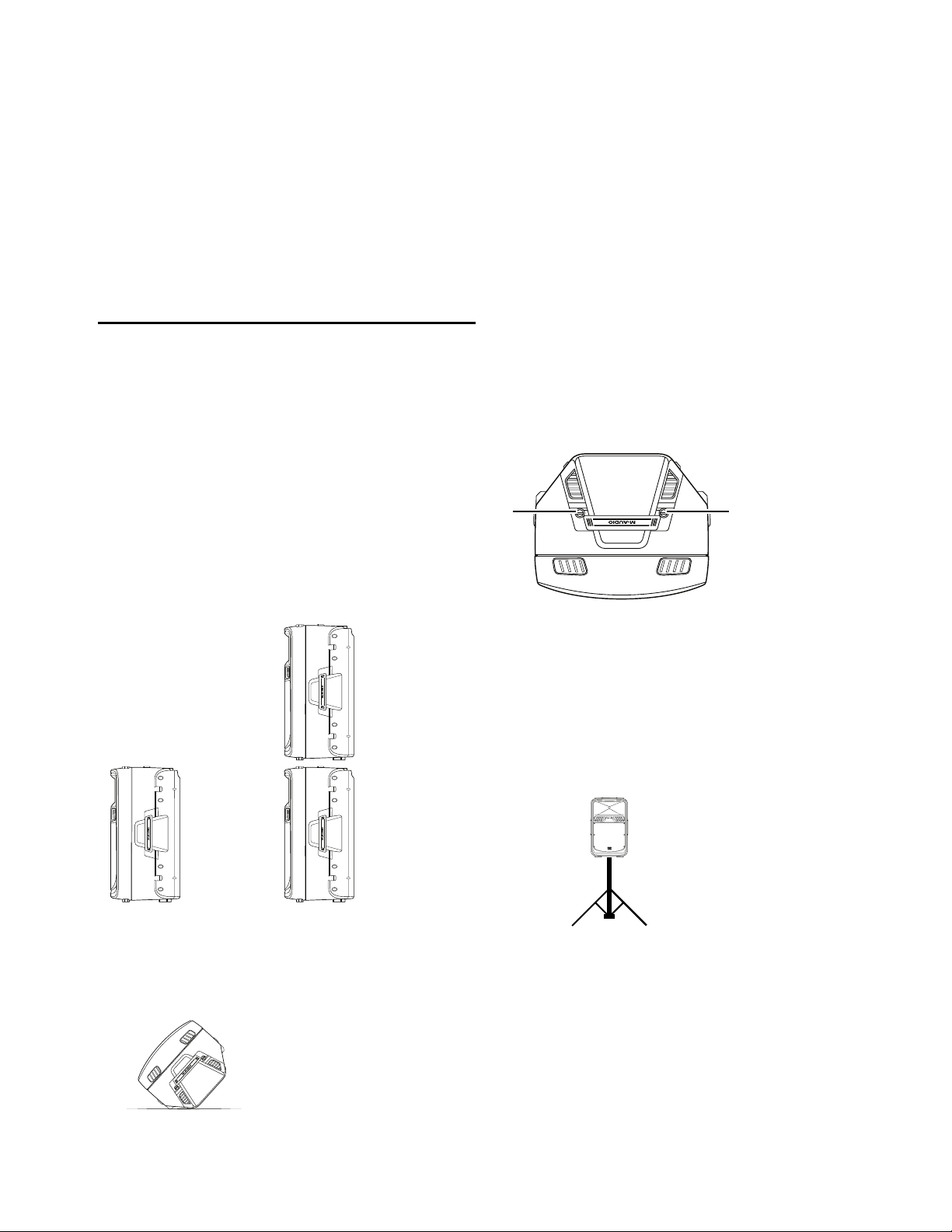
Chapter 2: Setups
11
This chapter shows how to set up and power your GSR
speakers, and provides audio connection diagrams of a few
typical setups.
Speaker Positioning
GSR10 and GSR12
GSR speakers can be positioned standing upright, as a floor
wedge monitor, flown, or mounted on a standard speaker
stand (not included).
Standing
When positioned on the floor standing up straight, the speakers can be stacked (never stack more than two GSR speakers).
When stacking a speaker, make sure its feet align properly on
the top of the lower speaker using the interlock feature on the
tops of the GSR10 and GSR12 cabinets.
Flown
For suspension mounting or “flying” your GSR10 and GSR12,
there are five (5) M10 flypoints located on the top, bottom,
and back of the cabinet. Simply thread in a corresponding
M10 eye-bolt, and you’re ready for “flying” your GSR
full-range cabinets.
To access the M10 flypoints:
On the top, bottom, and rear of the cabinet, remove the
threaded caps that cover the M10 inserts.
Top view of GSR10 (or GSR12) showing M10 flypoint inserts
Mounted
Each GSR10 and GSR12 features a 36mm pole mount receptacle on the bottom, enabling you to mount the speaker on any
standard 1 3/8-inch speaker stand. After mounting a speaker
on any pole or stand, be sure to hand-tighten the rear stabilizing screw on the back of the cabinet. This ensures the cabinet
does not move or turn during performance.
GSR12 standing straight (left) and stacked (right)
Floor Wedge
The GSR10 and GSR12 also have 45° angled sides that let you
lean it back on itself, like a typical “floor wedge” monitor.
GSR10 leaned back to use as a floor wedge monitor
GSR10 mounted on a pole stand
The GSR18 subwoofer has a 1 3/8-inch pole mount on its top,
letting you use a standard speaker pole to mount a GSR10 or
GSR12 directly on top of a GSR18.
Chapter 2: Setups 3
Page 8

GSR18
The GSR18 should be placed on the floor or stage. Do not
stack speakers directly on top of the GSR18 unless you are using the pole mounts and one GSR10 or GSR12.
AC Power
(All GSR Models)
GSR speakers provide automatic input voltage sensing (110V
to 240V).
To connect power to a GSR speaker:
Connect the included AC power cable to the AC Input in
the back of the speaker. Connect the other end to your wall
outlet or other power source.
GSR10 mounted on a GSR18
GSR Speakers Guide4
Page 9

Setup Diagrams
1
2
3
4
Connecting a Microphone
(GSR12 and GSR10 Only)
The Figure below shows how a microphone can be connected directly to a GSR12 or GSR10 using an XLR or TRS cable.
Figure 1. Microphone connected to the Mic input (GSR12 shown)
To use a GSR12 or GSR10 with a single microphone:
1 On the back of the speaker, turn the Level control down (counter-clockwise to Min). Make sure power is Off.
2 Using an XLR or TRS cable, connect a dynamic microphone to the Input on the back of the speaker.
3 Make sure the Mic/Line button is set to the Mic position.
4 Rotate the Mode knob to select Voice mode (you can change this later, but we recommend it for voice and speech). For more
information on the tuning presets, see “Modes for Speaker Presets” on page 11.
5 Turn the speaker on using the Power switch.
6 Speak into the mic while you slowly raise the Level. Don’t point the microphone at the front of the speakers to avoid feedback.
7 If desired, press the HPF 75Hz button to engage the high-pass filter. The HPF (high-pass filter) can reduce or eliminate rumble
and other low-end noise.
Chapter 2: Setups 5
Page 10

Daisy-Chaining Multiple GSR10 and GSR12 Speakers
1 2
4
3
1 2
GSR speakers have outputs as well as inputs.
The “Thru” output XLR jacks are there to let you “daisy-chain” several speakers from one source. In this type of setup, a mono
source (whether from a single microphone, a mixer, or other device) is connected to the first GSR speaker’s Input. Then, an XLR
cable is connected from that speaker’s THRU jack to the Input on the next GSR speaker as shown in the figure below.
Figure 2. Two GSR12 speakers connected in “daisy-chain” style, amplifying a mono signal from a mixer.
To connect multiple GSR speakers by daisy-chaining:
1 On the back of the speakers, turn the Level control down all the way (counter-clockwise to Min). Make sure power is Off.
2 Rotate the Mode knobs to select a preset as appropriate (if you’re not sure, leave it at Normal). For more information, see
“Modes for Speaker Presets” on page 11.
3 Connect an XLR or 1/4-inch TRS cable from the output of your mixer or other device to the Input on the back of the first GSR
speaker. Make sure the Mic/Line button is set to the correct position on the first GSR speaker in each chain, depending on whether
you’re connecting a microphone (Mic) or line level source such as a mixer (Line).
4 Using an XLR cable, connect the Thru output on the first GSR to the Input on the next speaker. Make sure to set the Mic/Line
button to Line on this and any other GSR speakers in the chain.
5 Turn the speakers on using their Power switches.
6 Speak into the mic or raise the mixer output level while you slowly raise the speaker Level knob. Don’t point the microphone
into the front of the GSR speakers in order to avoid feedback.
7 If desired, press the HPF 75Hz button to engage the high-pass filter. This can eliminate any rumble or similar low-end noise that
might enter the signal. (We also recommend engaging the high-pass filter when the GSR speakers are being used as floor monitors.)
Guidelines
Maximum Number of GSR Speakers
Never daisy-chain more than three (3) total GSR speakers together per channel.
Stacking
If using the GSR18 sub, you can raise one GSR speaker above it using a speaker pole (not included). Do not stack other speakers
directly on the GSR18 sub, as vibrations may cause it to fall off.
GSR Speakers Guide6
Page 11

Connections for Stereo
1 2
3
3
1 2
(GSR12 and GSR10)
The GSR12 and GSR10 can be used in pairs for stereo sound reinforcement as shown in the following figure.
Figure 3. Connections for stereo operation
To connect a pair of GSR speakers for stereo operation:
1 On the back of both GSR speakers, turn the Level control down (counter-clockwise to Min). Make sure power is Off.
2 On the back panel of each speaker, do each of the following:
• Make sure the same Mode is selected (if you’re not sure, set both speakers to Normal). For more information, see “Modes for
Speaker Presets” on page 11.
• Make sure the Mic/Line button is set to Line.
• Make sure the HPF 75Hz button is in the out position (disengaged).
3 Connect an XLR or 1/4-inch TRS cable from the Left output of the mixer or other device to the Input on the back of the GSR
speaker you’ve set up for the left. Repeat for the other GSR speaker, making sure to source it from the Right output of the mixer
or other device.
4 Turn the speakers on using their Power switches.
5 To check levels, begin playback of audio through the mixer with its mains or master output set to its recommended position,
then slowly raise the Level knob on the back of the GSR speaker. Repeat for the other speaker.
Chapter 2: Setups 7
Page 12

Using the GSR18 Sub
2
2
3
3
4
5
5
1
To add a GSR18 to your system:
Using XLR or TRS cables, connect the output of your mixer or other device to the Inputs on the back of the GSR18. If you’re
only using a mono feed from a mixer or similar source, connect it to the Left Input on the GSR18.
You can also use a GSR18 subwoofer in combination with a pair of GSR12 or GSR10 speakers to form a powerful, full-range system, as shown in the figure below.
Figure 4. Stereo setup using a GSR18 subwoofer
To connect a GSR18 and a pair of GSR speakers for stereo operation:
1 On the back of each speaker, turn the Level control down (counter-clockwise to Min). Make sure power is Off.
2 Connect two XLR or 1/4-inch TRS cables from the Left and Right outputs of the mixer or other device to the Left and Right Ste-
reo Inputs on the back of the GSR18.
3 Using XLR cables, connect the L/R Stereo Outputs on the back of the GSR18 to the Input input on the back of each GSR10 or
GSR12 (left to left, right to right).
4 On the GSR10 or GSR12 speakers, do the following:
• Make sure the Level knob is down (set to Min).
• Make sure the Mic/Line button is set to Line.
• Rotate the Mode knob to select a preset as appropriate (if you’re not sure, leave it at Normal). For more information, see
“Modes for Speaker Presets” on page 11.
• Make sure the HPF 75Hz button is “in” (HPF engaged) to keep bass from GSR10/GSR12 from overlapping with the GSR18.
5 Use the Power switch on the back of the GSR18 to power it on.
6 To check levels, begin playback of audio through the mixer with its Mains or master output set to its recommended position,
then slowly raise the Level knob on the back of the GSR18.
7 Raise the levels on the other speakers by setting their Level knobs to the desired position.
Using the Phase Switch on the GSR18
If the GSR18 Level knob is up high but you’re still not satisfied with the amount of low-end you’re hearing, try engaging the
Phase switch on the back of the GSR18. Inverting the signal in this way can help minimize frequency conflicts caused by room
acoustics, distance, or speaker placement.
GSR Speakers Guide8
Page 13

Chapter 3: Hardware Overview
This chapter describes the connectors and hardware features
of the following GSR speakers:
• “GSR10 and GSR12” on page 9
• “GSR18” on page 11
GSR10 and GSR12
The GSR10 and GSR12 both use the same type of amplifier
and provide the same front and back panel features. These
common features are described in the following sections. (For
the GSR18, see “GSR18” on page 11.)
Front
HF Driver and Horn
GSR10 25mm titanium compression driver.
GSR12 34mm titanium compression driver.
Front Grille
Do not block or remove the front grille.
LF Driver
GSR10 10-inch neodymium motor driver.
GSR12 12-inch neodymium motor driver.
Top, Sides, and Bottom
Handles (Top and Side)
Handles are provided on the top and sides for carrying the
speakers.
Feet
Feet are provided on the bottom of the cabinets for standing
on the floor or stacking. These rubber feet acoustically decouple the speaker from the surface it is sitting on, and prevent
the speaker from moving due to vibration.
Front of the GSR10 (left) and GSR12 (right)
M10 Flypoints
The GSR10 and GSR12 both provide M10 inserts for flypoints
and rigging on the top, bottom, and back of the cabinet.
Pole Mount
This socket, found on the bottom of the GSR speakers, is a
standard 1 3/8-inch (36mm) pole mount that lets you mount
the speaker on a stand (or on a pole inserted into the pole
mount receptacle found on the top of the GSR18).
Chapter 3: Hardware Overview 9
Page 14

Back
1
2
3
4
5
6
7
8
9
10
11
12
13
6 Mic/Line Button
The Mic/Line button lets you choose an Input operating level
between Mic or Line levels. When a single XLR microphone/cable is plugged into the GSR speaker, this switch
should be set to Mic.
7 Level
The Level knob controls the amount of attenuation or gain applied to the input signal.
8 Input (XLR/TRS)
The Input jack is where you connect a microphone, or the outputs from a mixer or other device. This jack allows for either
XLR or TRS (1/4-inch) input connections.
9 Thru Output
The Thru jack is an output for daisy-chaining multiple GSR
speakers. Use an XLR cable to connect this Thru jack to the Input on another GSR10 or GSR12. The Thru output bypasses (is
unaffected by) HPF and Mode selection.
10 Mode Knob
GSR10 / GSR12 back
1 Heat Sink
The aluminum amplifier panel doubles as a heat sink, which
dissipates heat generated by the GSR amplifier. Do not block
the heat sink, and make sure nothing comes in direct contact
with it while powered on.
2 Power Indicator
The Power LED lights green when the GSR is powered on.
3 Signal Present Indicator
The Signal LED lights green to indicate when the GSR is receiving an input signal.
4 Peak Indicator
The Peak LED flashes red to indicate that the speaker has
clipped; lower the source, or turn the speaker down using its
back panel Level knob.
5 HPF 75Hz
The Mode knob lets you select among four different presets to
“tune” the GSR speaker and optimize its performance in different situations. For more information, see “Modes for
Speaker Presets” on page 11.
11 Power Switch
The Power switch turns the GSR speaker on/off.
12 AC Power and Fuse
This socket accepts a standard IEC power cable (one is included) for AC power to the speaker. The fuse protects the
speakers from damage due to power spikes and surges.
13 Pole Mount Stabilizing Screw
This secures the GSR10 or GSR12 to a pole, when mounting
the speaker on a stand.
The HPF 75Hz button engages/disengages the high-pass filter
(HPF). When pressed (button is “in”), the GSR speaker engages
a 24 dB per octave high-pass filter to reduce or eliminate
low-end rumble being picked up by microphone inputs (or
any noise below 75Hz). When you’re also using a GSR18 sub,
we recommend engaging the HPF on all satellite GSR10 or
GSR12 speakers.
GSR Speakers Guide10
Page 15

Modes for Speaker Presets
GSR10 and GSR12 speakers provide a Mode selector on the
back panel that allows you to choose one of four speaker
modes.
Each mode, described below, is a “tuning” preset that optimizes the response of the GSR speakers for different situations.
The differences between modes can be subtle at lower volumes, but become more pronounced the louder the speaker is
used.
Normal
Normal mode is the default mode (factory set), and is the best
all-around “flat” setting. Use this mode for the best overall
sound for all types of material (voice as well as music).
Hi-Fi
In Hi-Fi mode, highs and lows are boosted slightly while mids
are cut by a few dB to heighten presence, even at low volume.
This mode is optimized for audio playback (such as from a CD
player).
GSR18
Front
GSR18 front
LF Driver
DJ
DJ mode emphasizes the low-end and tailors the mids and
highs for clarity and punch, even at moderate and high volume. This mode has been optimized for DJ live performance.
Voi ce
Use Voice mode when you’ve connected a microphone directly to a GSR10 or GSR12 speaker. Voice mode is high-pass
filtered at 90 Hz, and gives a slight boost to the frequencies of
the human voice to maximize intelligibility, even at lower
volume levels. This mode is perfect for boardroom presentations or public address applications.
The GSR10 and GSR12 also provide a high-pass filter on
the Mic input. For more information, see “5 HPF 75Hz” on
page 10.
18-inch subwoofer (500W).
Front Grille
The perforated steel grille is to protect the 18-inch woofer. Do
not block or remove front grille.
Pole Mount
The top of the GSR18 provides a mounting socket that accepts
a standard speaker pole (1 3/8-inch (36mm)). Use this mount
to secure a standard speaker pole (not included) in order to
mount a GSR10 or GSR12 on the sub.
Handles
Handles are provided on both sides of the GSR18. We recommend using two people when lifting or carrying the sub.
Feet
Don’t remove the feet or casters. Always place the GSR18
upright (not on its side).
Casters (Wheels)
The GSR18 is equipped with removable casters that are
mounted to the amplifier side of the subwoofer for easy
transportation.
Chapter 3: Hardware Overview 11
Page 16

Back
2
6
7
5
1
3
4
9
10
8
GSR18 back
1 Heat Sink
The aluminum amplifier panel doubles as a heat sink, which
dissipates heat generated by the GSR amplifier. Do not block
the heat sink, and make sure nothing comes in direct contact
with it while powered on.
2 Power Indicator LED
The Power LED lights green when the GSR18 is powered on.
3 Signal Present Indicator LED
The Signal LED lights green to indicate when the GSR is receiving an input signal.
4 Peak Indicator LED
The Peak LED flashes red to indicate that the speaker has
clipped; lower the source, or turn the speaker down using its
Volume control.
5 Left/Right Stereo Inputs
These input jacks are for connecting XLR or 1/4-inch TRS cables from the left and right outputs of a mixer of other stereo
source. If you are connecting a mono source, use the Left input (XLR, or TRS).
6 Left/Right Stereo XLR Thru Outputs
The Thru jacks provide a stereo pair of XLR outputs to connect
to the inputs of other GSR speakers.
7 Level
The Level knob controls the volume of the GSR18.
8 Phase
The Phase switch lets you alter the polarity of the input signal.
When the Phase switch is in its default “out” setting, phase is
unaffected. When “in” the signal is adjusted 180°. Try enabling the Phase switch if the overall sound in the particular
room seems like it’s “collapsing” when turned up. This can
sometimes occur when a sub is positioned off to the side, behind a curtain, or in applications where the subwoofer is not
firing in the same direction as the full-range speakers.
9 Frequency
The variable low-pass Frequency knob lets you dial in the ideal
frequency to crossover to your full-range “tops” such as the
GSR10 or GSR12, to maximize bass output. Since the GSR10
and GSR12 both have a 75 Hz high-pass button, the ideal frequency to crossover to the “tops” would be 75 Hz. However,
all listening environments, “tops” from other manufacturers,
and personal tastes are different. So, depending on the placement of the GSR18 and how much bass is desired, the Frequency knob (along with the Phase button) lets you optimize
the bass response for any room or application.
10 AC Power and Fuse
This socket accepts a standard IEC power cable (one is included) for AC power to the speaker. The fuse protects the
speakers from possible damage due to power spikes or surges.
If you ever need to replace the fuse, you can do so by removing
the fuse cover, taking out the old fuse and installing a new
one. Always replace the fuse with one of the same rating.
GSR Speakers Guide12
Location of fuse
Page 17

Appendix A: Technical Specifications
GSR10
Type Active two-way bass reflex design
Frequency Response +/– 3 dB: 72 Hz to 16 kHz (Mode set to Normal)
Frequency Range 57 Hz to 18 kHz (–10 dB) (Mode set to Normal)
Crossover Pattern: 90° H x 60° V nominal
System Power Rating 250 W continuous, 500 W peak
Maximum SPL 121 dB
Nominal Impedance 8 Ohms
LF Driver 10-inch (254mm) neodymium magnet woofer with 2 1/2-inch voice coil
HF Driver 1-inch (25mm) titanium diaphragm, neodymium magnet compression driver
High-Pass Filter (HPF) 75 Hz
Input Balanced XLR/TRS (1/4-inch) combo jack with XLR loop through
Pole Socket 1 3/8-inch (36mm) pole mount socket with stabilizing screw
Mounting 5 x M10 suspension points (2 bottom, 2 top, 1 rear)
AC Input 220–240 VAC ~ 50 Hz
Crossover Frequency: 2.8 kHz
24 dB/octave 4th-order alignment
200 W continuous at driver impedance
50 W continuos at driver impedance
100–120 VAC ~ 60 Hz
Dimensions (H x W x D) 21.9” x 13.7” x 11.2” (55.62cm x 34.8cm x 28.45cm)
Net Weights 25 lbs (11.3 kg)
Above specifications subject to change without notice
Appendix A: Technical Specifications 13
Page 18

GSR12
Type Active two-way bass reflex design
Frequency Response +/– 3 dB: 53 Hz to 20 kHz (Mode set to Normal)
Frequency Range 42 Hz to 22 kHz (–10 dB points) (Mode set to Normal)
Crossover Pattern: 90° H x 60° V nominal
Crossover Frequency: 2.8 kHz
24 dB/octave 4th-order alignment
System Power Rating 300 W continuous, 600 W peak
Maximum SPL 127 dB
Nominal Impedance 8 Ohms
LF Driver 12-inch (30.48cm) neodymium magnet woofer with 2 1/2-inch voice coil
250 W continuous at driver impedance
HF Driver 1.3-inch (34mm) titanium diaphragm compression driver
50 W continuous at driver impedance
High-Pass Filter (HPF) 75 Hz
Input Balanced XLR/TRS (1/4-inch) combo jack with XLR loop through
Pole Socket 1 3/8-inch (36mm) pole mount socket with stabilizing screw
Mounting 5 x M10 suspension points (2 bottom, 2 top, 1 rear)
AC Input 220–240 VAC ~ 50 Hz
100–120 VAC ~ 60 Hz
Dimensions (H x W x D) 26.3” x 16.3” x 13.5” (66.8cm x 41.4cm x 35cm)
Net Weights 31 lbs (14 kg)
Above specifications subject to change without notice
GSR Speakers Guide14
Page 19

GSR18
Type Active bass reflex subwoofer
Frequency Response +/– 3 dB 45 Hz to 100 Hz
Frequency Range 40 Hz to 150 Hz (–10 dB)
Crossover Low-Pass Frequency: Variable, 60 Hz to 150 Hz
24dB/octave 4th-order alignment
System Power Rating 500 W continuous, 1000 W peak
Maximum SPL 129 dB
Nominal Impedance 8 Ohms
LF Driver 18-inch (45.7cm) woofer with 3-inch voice coil
500 W continuous at driver impedance
Input Stereo, balanced via two XLR/TRS (1/4-inch) combo jacks
Output Stereo, balanced via two XLR Thru output jacks
Phase Switch 0°/180°
Pole Socket 1 3/8-inch (36mm) pole mount socket on top for full range mounting
AC Input 220–240 VAC ~ 50 Hz
100–120 VAC ~ 60 Hz
Dimensions (H x W x D) 25.6” x 22” x 23.6” (65cm x 56cm x 60cm)
Net Weights 71 lbs (32 kg) without casters; 74 lbs (33.5 kg) with casters
Above specifications subject to change without notice
Appendix A: Technical Specifications 15
Page 20

GSR Speakers Guide16
Page 21

Appendix B: Compliance Information
Avid
Environmental Compliance
Disposal of Waste Equipment by Users in the
European Union
This symbol on the product or its packaging indicates that this product must not
be disposed of with other waste. Instead, it is your responsibility to dispose of
your waste equipment by handing it over to a designated collection point for the
recycling of waste electrical and electronic equipment. The separate collection
and recycling of your waste equipment at the time of disposal will help conserve
natural resources and ensure that it is recycled in a manner that protects human
health and the environment. For more information about where you can drop off
your waste equipment for recycling, please contact your local city recycling office
or the dealer from whom you purchased the product.
Proposition 65 Warning
This product contains chemicals, including lead,
known to the State of California to cause cancer and
birth defects or other reproductive harm. Wash hands
after handling.
Perchlorate Notice
This product may contain a lithium coin battery. The State of California requires
the following disclosure statement: “Perchlorate Material – special handling may
apply, See www.dtsc.ca.gov/hazardouswaste/perchlorate.”
EMC (Electromagnetic Compliance)
Avid declares that this product complies with the following standards regulating
emissions and immunity:
• FCC Part 15 Class A
• EN55103-1 E4
• EN55103-2 E4
• AS/NZS CIPR 22 Class A
•CISPR 22 Class A
FCC Compliance for United States
Radio and Television Interference
This equipment has been tested and found to comply with the limits for a Class A
digital device, pursuant to Part 15 of the FCC Rules.
DECLARATION OF CONFORMITY
We, Avid, 2001 Junipero Serra Boulevard
Daly City, CA 94014-3886, USA
650-731-6300
declare under our sole responsibility that the product
GSR10, GSR12, and GSR18
comply with Part 15 of FCC Rules.
Operation is subject to the following two conditions:
(1) this device may not cause harmful interference, and
(2) this device must accept any interference received,
including interference that may cause undesired operation.
Australian Compliance
Recycling Notice
Canadian Compliance
This Class A digital apparatus complies with Canadian ICES-003
Cet appareil numérique de la classe A est conforme à la norme NMB-003 du
Canada
CE Compliance
(EMC and Safety)
Avid is authorized to apply the CE (Conformité Europénne) mark on this compliant
equipment thereby declaring conformity to EMC Directive 2004/108/EC and Low
Voltage Directive 2006/95/EC.
Appendix B: Compliance Information 17
Page 22

Safety Compliance
Safety Statement
This equipment has been tested to comply with USA and Canadian safety
certification in accordance with the specifications of UL Standards: UL60065 7th
/IEC 60065 7th and Canadian CAN/CSA C22.2 60065:03. Avid Inc., has been
authorized to apply the appropriate UL & CUL mark on its compliant equipment.
War ning
Important Safety Instructions
1) Read these instructions.
2) Keep these instructions.
3) Heed all warnings.
4) Follow all instructions.
5) Do not use this equipment near water.
6) Clean only with dry cloth.
7) Do not block any ventilation openings. Install in accordance with the
manufacturer’s instructions.
8) Do not install near any heat sources such as radiators, heat registers, stoves,
or other equipment (including amplifiers) that produce heat.
9) Do not defeat the safety purpose of the polarized or grounding-type plug. A
polarized plug has two blades with one wider than the other. A grounding type
plug has two blades and a third grounding prong. The wide blade or the third
prong are provided for your safety. If the provided plug does not fit into your
outlet, consult an electrician for replacement of the obsolete outlet.
10) Protect power cords from being walked on or pinched particularly at plugs,
convenience receptacles, and the point where they exit from the equipment.
11) Only use attachments/accessories specified by the manufacturer.
12) For products that are not rack-mountable: Use only with a cart, stand, tripod,
bracket, or table specified by the manufacturer, or sold with the equipment.
When a cart is used, use caution when moving the cart/equipment combination
to avoid injury from tip-over.
13) Unplug this equipment during lightning storms or when unused for long
periods of time.
14) Refer all servicing to qualified service personnel. Servicing is required when
the equipment has been damaged in any way, such as power-supply cord or plug
is damaged, liquid has been spilled or objects have fallen into the equipment,
the equipment has been exposed to rain or moisture, does not operate normally,
or has been dropped.
15) For products that are a Mains powered device:
The equipment shall not be exposed to dripping or splashing and no objects filled
with liquids (such as vases) shall be placed on the equipment.
Warning! To reduce the risk of fire or electric shock, do not expose this
equipment to rain or moisture.
16) For products containing a lithium battery:
CAUTION! Danger of explosion if battery is incorrectly replaced. Replace only
with the same or equivalent type.
17) The main power switch is located on the back of GSR speakers. It should
remain accessible after installation.
18) The equipment shall be used at a maximum ambient temperature of 40° C.
Japan PSE Safety
GSR Speakers Guide18
Page 23

Page 24

Avid
5795 Martin Road
Irwindale, CA 91706-6211 USA
Technical Support (USA)
Visit the Online Support Center at
www.avid.com/support
Product Information
For company and product information,
visit us on the web at www.avid.com
