Page 1
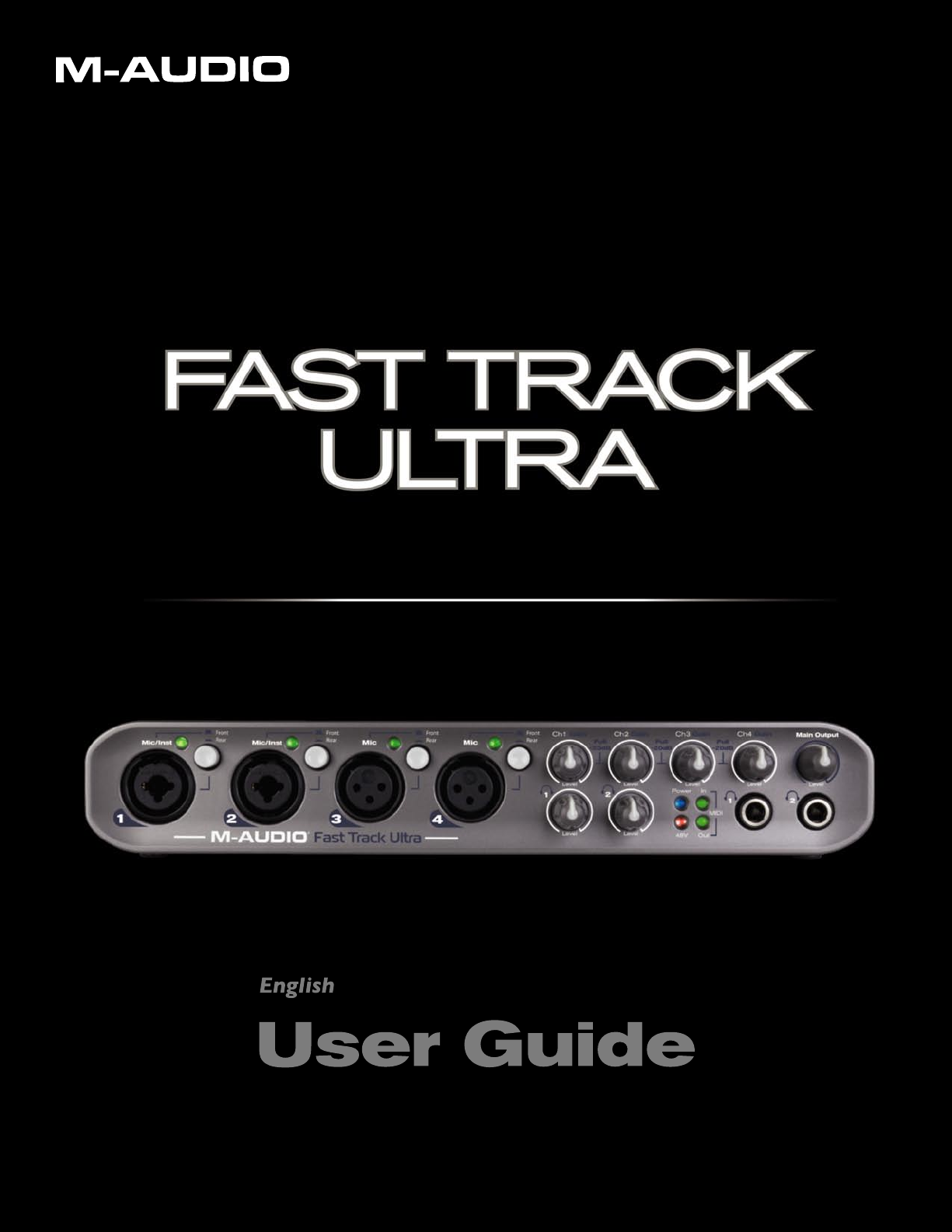
Page 2

User Guide 1Fast Track Ultra
1 Introduction
Thanks for choosing M-Audio Fast Track Ultra. Fast Track Ultra has been designed to give you a professional, portable audio
and MIDI interface for your Windows or Macintosh laptop or desktop computer. Using the convenience and dependability
of the industry-standard USB 2.0 bus, Fast Track Ultra provides your computer with an exceptionally flexible audio interface,
offering unequalled routing power and versatility while delivering high-resolution, 24-bit audio to and from your computer
at sampling rates up to 96kHz, and its on-board DSP gives you a useful selection of reverb and delay effects and versatile
monitoring options. Fast Track Ultra also gives you sixteen channels of MIDI in and out – all in a sleek, rugged, lightweight
and highly portable design. It connects to your computer with a single USB cable – no tools needed, no cards to install.
Fast Track Ultra was created with the home or portable studio user in mind. With two high-quality microphone/instrument
preamps and two more studio-grade microphone preamps, Fast Track Ultra gives you a great sounding, easy-to-use
interface for your digital audio software. The convenient front panel combo XLR/TS inputs can accommodate microphone or
instrument levels, with switchable phantom power and individual 20dB pads. The rear panel offers you insert points for inputs
one and two, six balanced TRS analog inputs and six balanced TRS analog outputs, as well as dedicated S/PDIF inputs and
outputs, for a total of eight inputs and eight outputs.
The front panel is also set up for easy monitoring, and features two headphone outputs with independent level controls, input
signal and clipping indicators, MIDI input and output LEDs, and phantom power indicators, making Fast Track Ultra an ideal
solution for beginning and advanced computer recording users.
Even if you’re an experienced musician and digital recording enthusiast, please take some time to read through this User
Guide and familiarize yourself with the features and operation of Fast Track Ultra. You may also want to refer to your audio
software’s documentation to better understand how Fast Track Ultra may be integrated with the program. Your experience
and enjoyment of your Fast Track Ultra will be greatly enhanced by a good working knowledge of your audio software.
2 What’s in the Box
Your Fast Track Ultra package contains the following:
‣ Fast Track Ultra
‣ Printed Quick Start Guide
‣ M-Audio Fast Track Ultra CD, including drivers and this User Guide
‣ Ableton Live Lite CD
‣ USB Cable
‣ 5VDC 2000mA power supply
Page 3

3 Fast Track Ultra Features
‣ Two front-panel balanced/unbalanced Mic/Instrument Inputs on combo XLR/TS jacks
‣ Two front-panel balanced Mic inputs on XLR jacks
‣ Four Mic/Line input switches
‣ Four high-quality microphone preamps, based on M-Audio’s acclaimed Octane technology
‣ Six balanced/unbalanced line inputs on TRS jacks
‣ Six balanced/unbalanced line outputs on TRS jacks
‣ Two inserts on TRS jacks
‣ Phantom Power switch with front-panel indicator LED
‣ Stereo S/PDIF digital I/O on coaxial jacks
‣ Two stereo headphone jacks with individual level controls
‣ MIDI Input and Output with front-panel MIDI I/O indicators
‣ Two-color front-panel Signal/Clip indicators
User Guide 2Fast Track Ultra
‣ Supports sample rates up to 96kHz, with full 24-bit resolution
‣ Four mic pre input level controls with 20dB pads
‣ Output Level control for outputs 1/2
‣ Power LED
‣ Side-panel Kensington lock port
‣ Flexible routing with 16x8 internal mixer
‣ Onboard DSP effects
‣ Driver support for WDM/MME, ASIO2 (Windows XP, Windows Vista (32-bit editions))
and CoreAudio (MacOS X (v10.3.9 / 10.4.10 or later)
➤ IMPORTANT NOTE: Fast Track Ultra has been designed as a USB 2.0 device. It
may be used with a USB 1.1 port, but will then only function as a 2-in/2-out device with
sample rates limited to 44.1 and 48 kHz. This is due to the limitations of the USB 1.1
bus bandwidth.
➤ IMPORTANT NOTE: Fast Track Ultra can be powered via the included AC power
supply or via bus power from the host computer. However, when running on bus power,
Fast Track Ultra will be limited to four inputs and four outputs. These are mapped to
inputs 1/2, outputs 1/2, and the S/PDIF I/O.
Page 4
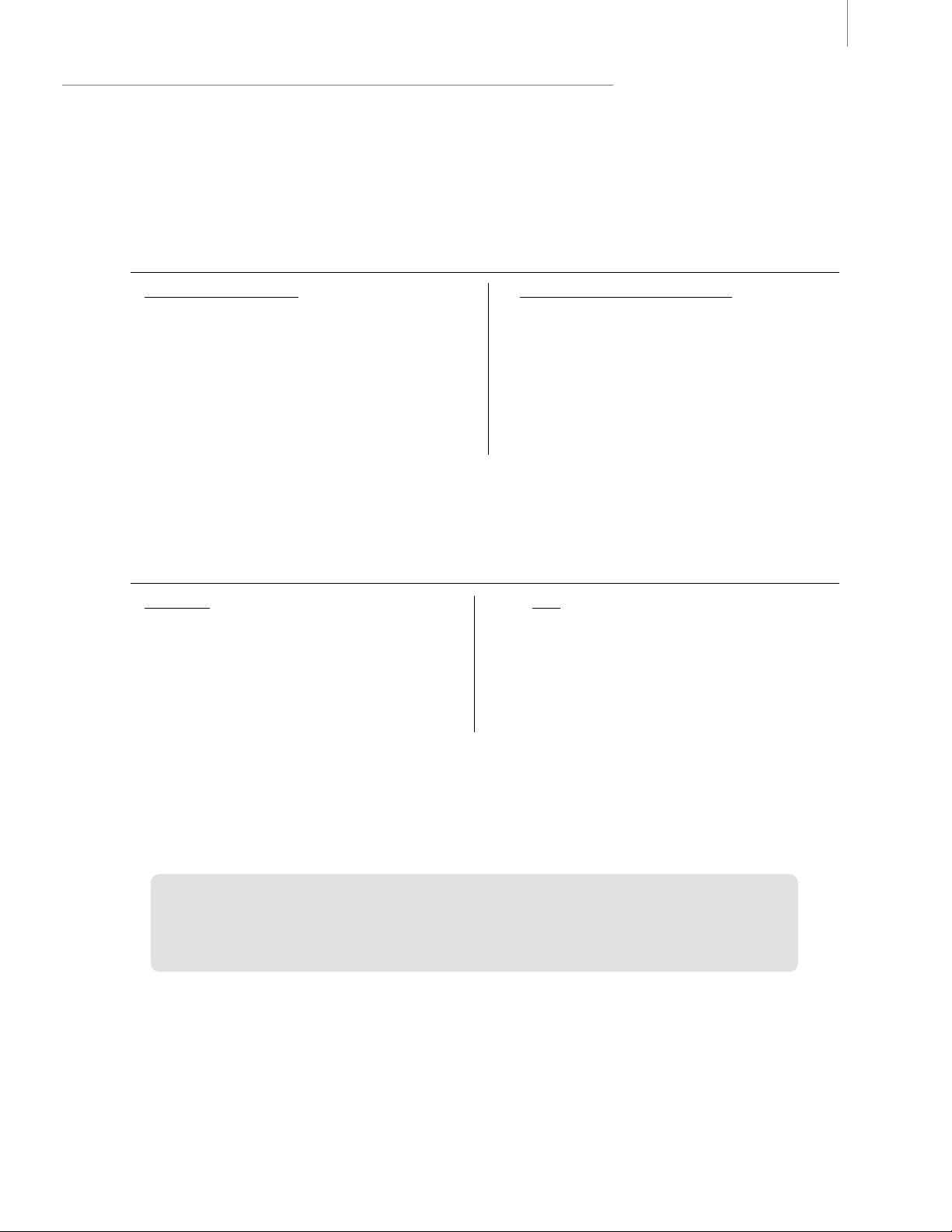
User Guide 3Fast Track Ultra
4 Minimum System Requirements
Windows
Fast Track Ultra is supported under Windows XP with Service Pack 2 or later, or Windows Vista (32-bit editions). It is
not supported under Windows 2000, Windows 98, 98SE or Windows ME. Visit the Windows update web pages to
make certain you have the most current updates and fixes supplied by Microsoft.
Minimum System Requirements*
Windows XP with SP2
Windows Vista (32-bit editions)
• 1.6 GHz CPU
(CPU requirements may be higher for laptops)
• DirectX 9.0c
• USB 2.0 port
• 512 MB RAM
• 1.6 GHz CPU
(CPU requirements may be higher for laptops)
• USB 2.0 port
• 1 GB RAM
Mac
Fast Track Ultra is supported by PowerPC-based Macs running Mac OS X version 10.3.9 or 10.4.10, and by Intelbased Macs running Mac OS X version 10.4.10 or later.
Minimum System Requirements*
PowerPC
• Mac OS X – 10.3.9 / 10.4.10
• USB 2.0 port
• 512 MB RAM
• G4 1GHz CPU**
Intel
• Mac OS X 10.4.10
• USB 2.0 port
• 512 MB RAM
• Intel CPU
* M-Audio suggests that you also check the minimum system requirements for your software, as they may be greater
than the above.
** G4 accelerator cards not supported
➤ IMPORTANT NOTE: Fast Track Ultra has been designed as a USB 2.0 device.
It may be used with a USB 1.1 port, but will only function as a 2-in/2-out device with
sample rates limited to 44.1 and 48kHz. This is due to the limitations of the USB 1.1 bus
bandwidth.
A Note About System Upgrades: Please check the M-Audio driver download page at http://www.m-audio.com/drivers
for the availability of an updated driver before you decide to install operating system updates.
Before new M-Audio device drivers are released, they are tested for use with the operating system versions that are
available at that time. When updates for an operating system are released by Microsoft or Apple, all M-Audio device
drivers have to be re-tested and possibly updated to ensure proper operation.
M-Audio recommends refraining from installing operating system updates until a driver has been posted to the M-Audio
website for that specific operating system.
Page 5
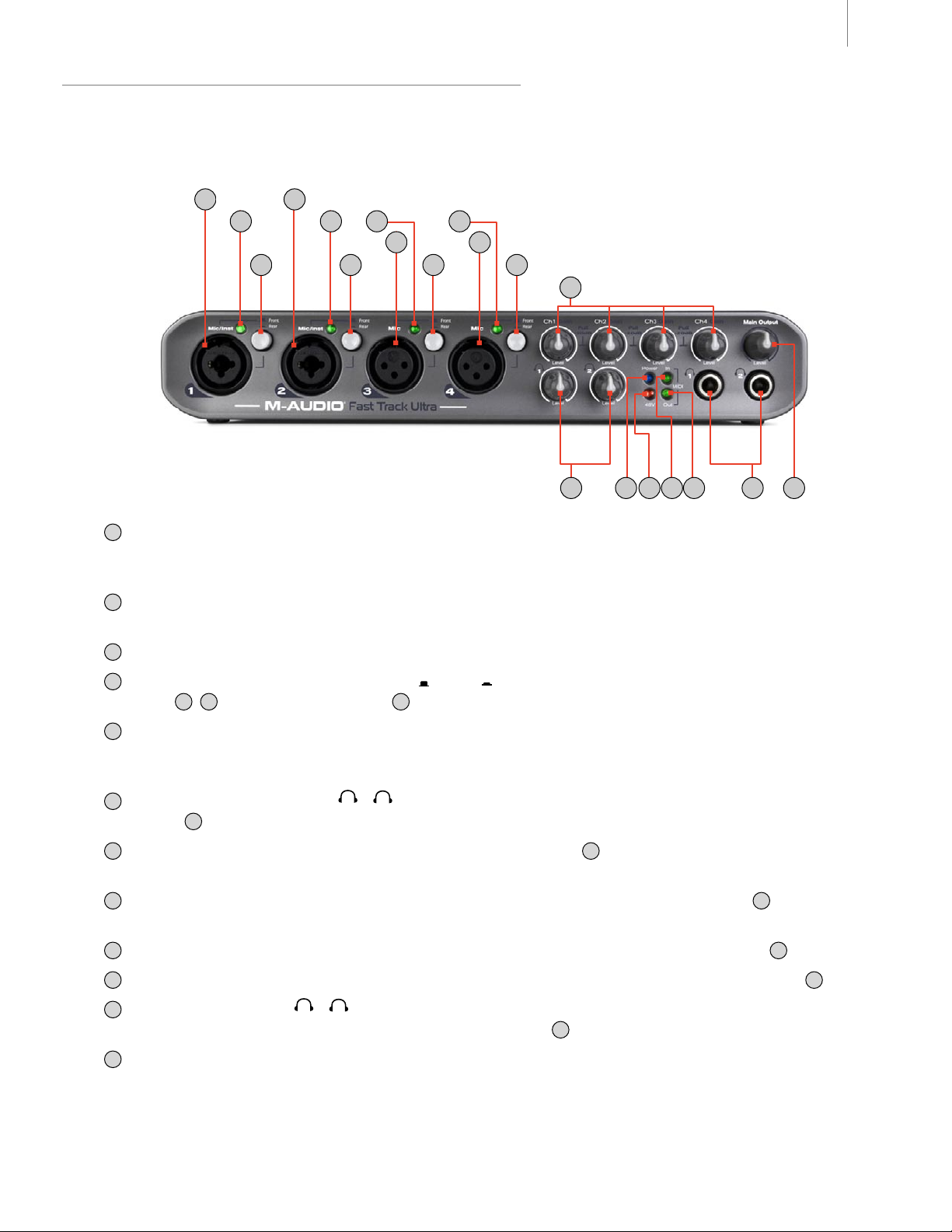
5 Controls and Connectors
Front Panel
User Guide 4Fast Track Ultra
1
. Microphone/Instrument Inputs 1 and 2 (Mic/Inst) – These combo connectors provide mic- or instrument-level
inputs for analog channels 1 and 2. Each input will accept a low-impedance mic level signal on a standard three-pin
balanced XLR plug, or a high-impedance instrument level signal on an unbalanced 1/4” TS plug.
2
. LED Level Meters – these dual-color LEDs glow green when an input signal of -20dbfs is present at the
corresponding channel. Reduce the Input Gain level if the LED glows red.
3
. Microphone Inputs 3 and 4 (Mic) – these XLR connectors provide mic-level inputs for analog channels 3 and 4.
4
. Front/Rear (Mic/Line Level) Switches (
Front
Rear
/
) – these switches select between the front-panel XLR
inputs 1, 3 and rear-panel line inputs 22 as the source for analog audio channels 1 through 4.
5
. Mic/Instrument Gain/Pad 1-4 (Gain) – these knobs adjust the mic or instrument level input gain for channels 1
through 4. Pulling the knob out will engage a 20 dB pad on the Mic and Instrument input. Pushing the knob in will
disengage the pad.
6
. Headphone Output Knobs ( 1 /
– these two knobs control the volume level for the two headphone
2 )
outputs 11.
7
. Power LED (Power) – this blue LED lights when the power button 13 has been pressed and power is being
received, either from the USB bus or the external power supply.
8
. Phantom Power LED (48V) – this red LED lights to indicate that the phantom power switch 14 has been
pressed, applying +48V phantom power to the mic inputs.
9
. MIDI Input LED (MIDI In) – this green LED lights when MIDI data is present at the MIDI input 19.
10
. MIDI Output LED (MIDI Out) – this green LED lights when MIDI data is present at the MIDI output 18.
11
. Headphone Outputs ( 1 /
– These two 1/4-inch stereo (TRS) jacks are independent of the main audio
2 )
output level, and are controlled by the headphone output knobs 6.
12
. Main Output Knob (Main Output) – this knob controls the main output level (outputs 1/2).
Page 6
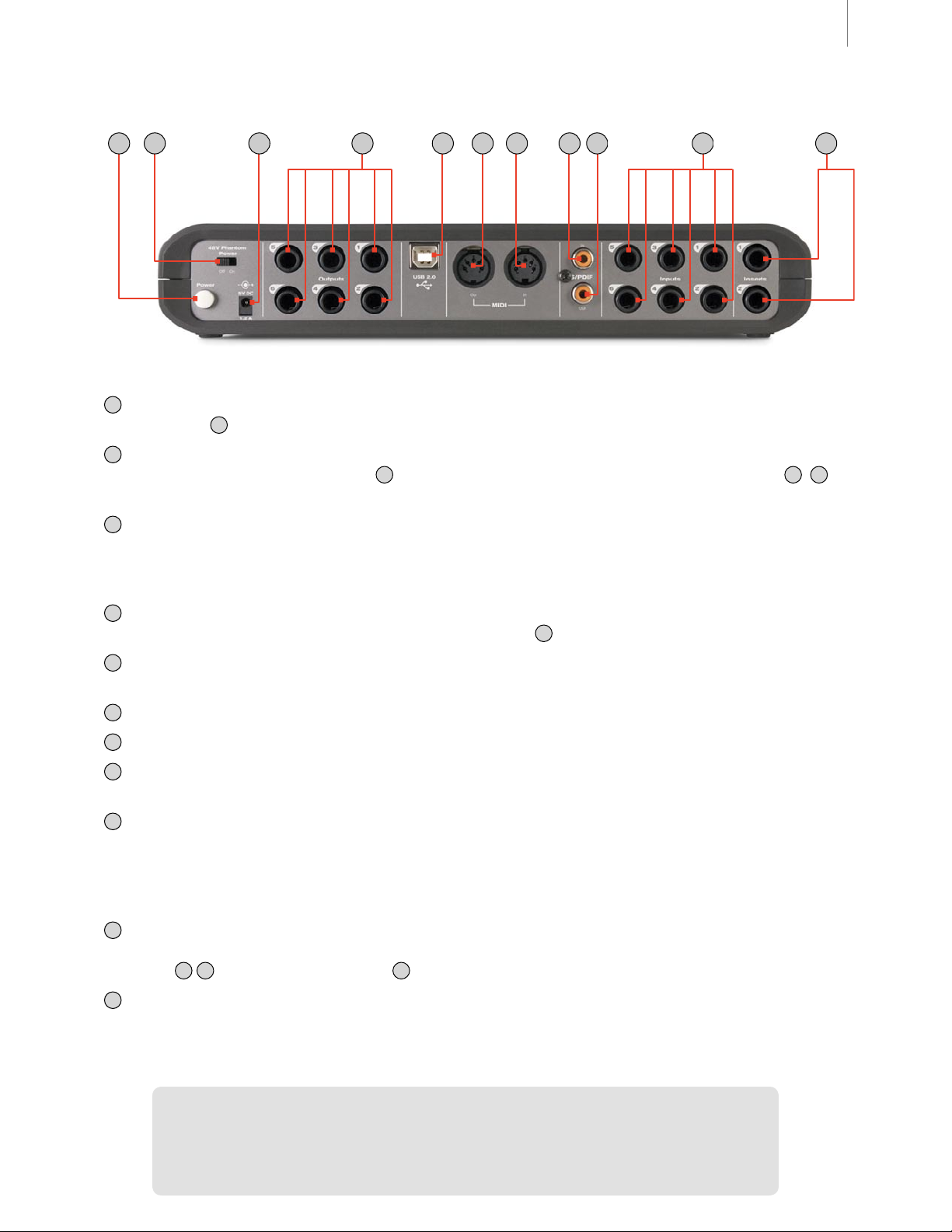
User Guide 5Fast Track Ultra
Rear Panel
13
. Power Button (Power) – Pressing this button will power on Fast Track Ultra, illuminating the front-panel
Power LED 7. The unit must be connected to a host computer’s USB bus, or to the external power supply.
14
. Phantom Power Switch (48V Phantom Power) – Sliding this switch activates the phantom power circuitry,
illuminating the Phantom Power LED 8 and sending 48V power to the four front-panel XLR inputs
with condenser microphones requiring external power.
1
3
, for use
15
. Power Input (5V DC) – Connect the included 5VDC 2000mA power supply to this jack.
• NOTE: Due to the limitations of the USB bus, powering Fast Track Ultra via the USB bus will limit its
functionality to 4 input/4 output operation using analog inputs and outputs 1/2 and the S/PDIF I/O.
16
. Line Outputs (Outputs) – These six balanced 1/4-inch (TRS) jacks provide six analog outputs. The level of
outputs 1/2 is controlled by the front-panel main output knob 12.
17
. USB Connector (USB 2.0) – Connect a standard USB cable to this port, connecting the other end to your host
computer.
18
. MIDI Output (MIDI Out) – Connect to the MIDI input of your controller or other MIDI device.
19
. MIDI Input (MIDI In) – Connect to the MIDI output of your controller or other MIDI device.
20
. S/PDIF Input (S/PDIF In) – Digital input on a coaxial (RCA-type) connector. This input will accept a digital input
signal at any of the supported sample rates.
21
. S/PDIF Output (S/PDIF Out) – Digital output on a coaxial (RCA-type) connector. This output will also support
pass-through of AC-3 or DTS encoded surround formats.
• NOTE: When AC-3 or DTS encoded signals are passed through this output, all analog inputs and outputs will
be muted.
22
. Line Inputs (Inputs) – These six balanced/unbalanced 1/4-inch (TRS) jacks provide six analog inputs for channels
1 through 6. Inputs for channels 1 through 4 are selectable between these inputs and the front-panel combo/XLR
inputs 1 3 via the front/rear switches 4.
23
. Inserts (Inserts) – These 1⁄4” TRS jacks are configured to connect to an analog outboard compressor/limiter or
other effect inserting the effect between the preamp and the A/D converter. These inserts are only active when a
connector is inserted, and are otherwise bypassed. The TRS jack is configured as follows: Tip=Send; Ring=Return;
Sleeve=Ground.
➤ IMPORTANT NOTE: Fast Track Ultra can be powered via the included AC power
supply or via bus power from the host computer. However, when running on bus power,
Fast Track Ultra will be limited to four inputs and four outputs. These are mapped to
inputs 1/2, outputs 1/2, and the S/PDIF I/O.
Page 7

User Guide 6Fast Track Ultra
6 Installing Fast Track Ultra
For instructions on installing Fast Track Ultra, please refer to the accompanying Quick Start Guide.
7 Hardware Connections
Recording Microphones
Fast Track Ultra can record from up to four microphones simultaneously, connected to inputs 1 through 4 via the two
front-panel XLR/TRS inputs 1 and two XLR inputs 3. The front-panel front/rear selector switches 4 must be set to
the “front” position.
Recording Line Inputs
Fast Track Ultra can record up to six individual line inputs simultaneously, connected to inputs 1 through 6 via the
rear-panel line inputs 22. The front-panel front/rear selector switches 4 must be set to the “rear” position. Additionally
the gain pots for the associated mic inputs should be turned down when using the line inputs to avoid unwanted noise.
Recording Instruments
Fast Track Ultra can record up to two individual instrument-level sources simultaneously, connected to inputs 1 and 2
via the two front-panel Mic/Inst combo inputs 1. The front-panel front/rear selector switches 4 must be set to “front”
position.
Recording Digital Input
Fast Track Ultra can record two channels of digital input signal via the rear-panel S/PDIF input 20. Connect a digital
S/PDIF source to the rear-panel S/PDIF input. Go to the Settings tab in the Fast Track Ultra Control Panel and
select “external” as the clock source to ensure proper digital clocking. See the section about external clock for more
information on digital synchronization.
Adjusting the Output Level
Connect the rear-panel line outputs 16 to a mixing console, amplifier or powered monitors. Outputs 1 and 2 can be
directly controlled by the front-panel main output level knob 12. Other outputs are controlled via your DAW application
or the Fast Track Ultra Control Panel.
Headphone Monitoring
The two front-panel headphone outputs 11 are assigned to outputs 1/2 and 3/4, respectively. The flexibility of the
internal mixer allows you to route any input or DAW return to any output via the Control Panel monitor mixer. You can
create identical mixes for both headphone and main outputs, or create a series of individual mixes.
Page 8

User Guide 7Fast Track Ultra
8 Using Fast Track Ultra
Monitoring
The internal monitor mixer allows you to monitor any combination of sources from its hardware inputs, along with eight
channels of audio from your DAW. The Control Panel gives you access to a 16 x 8 channel monitor mixer, allowing you
to send any input or DAW return to any output. Four independent monitor mixes can be created for outputs 1/2 through
7/8. Headphone outputs 1 and 2 are tied to line outputs 1/2 and line outputs 3/4, respectively.
For more information on using the internal monitor mixer, refer to the section on the Control Panel.
Digital Effects Processing
The internal monitor mixer includes a built-in digital signal processor which allows you to add reverb or delay to your
monitor mix. This is useful when overdubbing and setting up monitor mixes. Any input or software return channel can be
routed to this internal DSP effects unit via the Control Panel.
For more information on using the DSP effects, refer to the section on the Control Panel.
Working with Fast Track Ultra
The following sections address a number of real-life situations that you may encounter while using your Fast Track Ultra.
These brief tutorials should help guide you through them.
Also check the M-Audio website from time to time for additional tutorials or FAQs.
Setting Up Your Recording Levels
Using the Mic, Line or Instrument Inputs
Connect your microphone, instrument or line level source to the front or rear panel Mic/Line/Inst inputs 1, 3, 22.
Make sure the associated channel’s front/rear switch is set to the correct position for your chosen inputs, and that the
input gain is turned fully counter-clockwise to the lowest level. If you are using a condenser microphone, be certain
to activate the Phantom Power switch 14 (after connecting the microphone to the XLR input). Slowly raise the input
level until the LED Level Meter shows input with a fairly steady green signal while audibly testing your input levels
(i.e., strumming the guitar, or speaking into the mic). If your microphone input signal is too hot (LED Level Meter lights
steadily red), pull out the Mic Input Gain knob 5 to activate the 20dB pad and lower the input level.
• NOTE: When recording with microphones, it is best to keep the mic at some distance from the main speakers, or
use headphones to monitor. Feedback may occur when microphones are too close to speakers.
Using the Coaxial S/PDIF Input
Connect the S/PDIF output of your external audio device to the rear panel S/PDIF Input 20. The signal level that
you receive at the S/PDIF In will be the signal level that you record. Any adjustments to that signal level must be
made at the source. If you have an output level control on the device that you’ve connected to the S/PDIF inputs,
adjust that output level control to change the recording level. Most recording software will allow you to add gain to a
recorded track that was made at a level that is initially too low, but be careful that the recording level is not reaching
digital clipping (signal going into the red) while recording.
You will also want to configure the sync source to “external.” Refer to the section below on the Control Panel and
your software’s documentation for more information.
Page 9
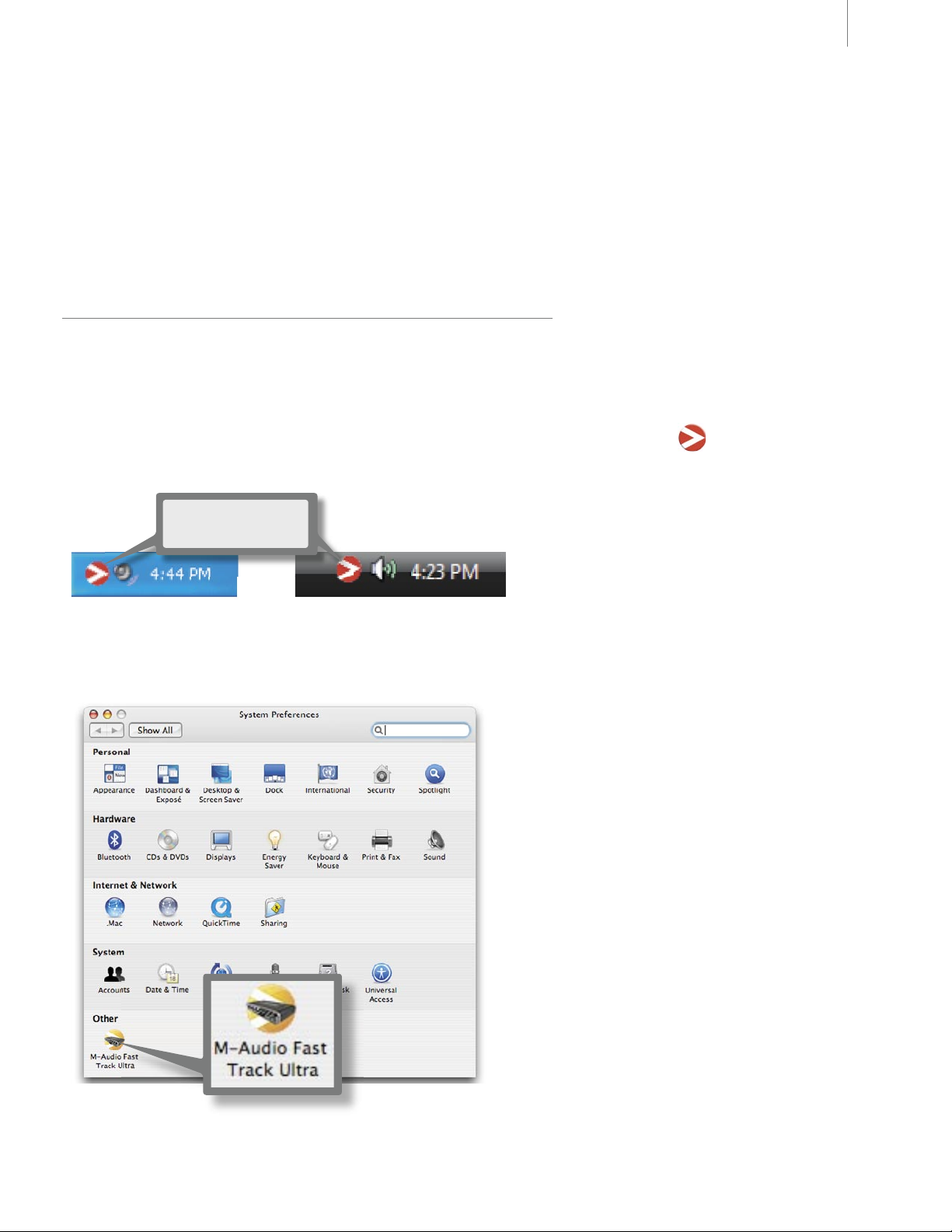
User Guide 8Fast Track Ultra
Setting the Sample Rate
The default sample rate for Fast Track Ultra is 44.1 kHz. Supported sample rates are 44.1, 48, 88.2 and 96 kHz. Most
applications allow you to change the sample rate from within your audio software. You can also change the sample rate
in the Control Panel. It is recommended that you do not change the sample rate from the Control Panel while your DAW
application is running, as this can cause some applications to exhibit unexpected behavior.
In order to receive a digital signal via the S/PDIF input, you will need to change the Control Panel’s clock setting (in the
Settings tab) to “external,” after which Fast Track Ultra will automatically detect an incoming digital signal and receive its
sample rate from that incoming S/PDIF source.
9 The Software Control Panel
Fast Track Ultra’s software Control Panel is designed to provide a simple, intuitive interface to control and monitor signals
from your DAW and from Fast Track Ultra’s inputs and outputs. To open the control panel:
In Windows, open the Fast Track Ultra control panel by double-clicking on the M-Audio icon
Start > Control Panel (Classic View).
Double-click on the
red M-Audio icon
Windows XP Windows Vista
In Mac OS X, click the “M-Audio Fast Track Ultra” icon in the system preferences window.
in the system tray, or from
The control panel offers eight tabs, providing monitoring options for all eight outputs as well as a number of additional
features. The fi rst four tabs provide access to each of eight monitor busses, allowing you to route any of the analog or digital
inputs, as well as eight returns from your DAW, to any of its eight outputs.
Page 10

Monitor Tabs
User Guide 9Fast Track Ultra
The four Monitor tabs are similar in layout and in operation. Each will allow you to monitor and control the routing of
the eight hardware inputs, along with eight returns from your DAW, and send those signals to the tab’s corresponding
output pair.
The Monitor tabs’ outputs correspond to Fast Track Ultra’s hardware outputs. Monitor outputs 1/2, 3/4, and 5/6
correspond to the six analog outputs 16. Monitor outputs 7/8 correspond to the S/PDIF digital output 21.
Page 11
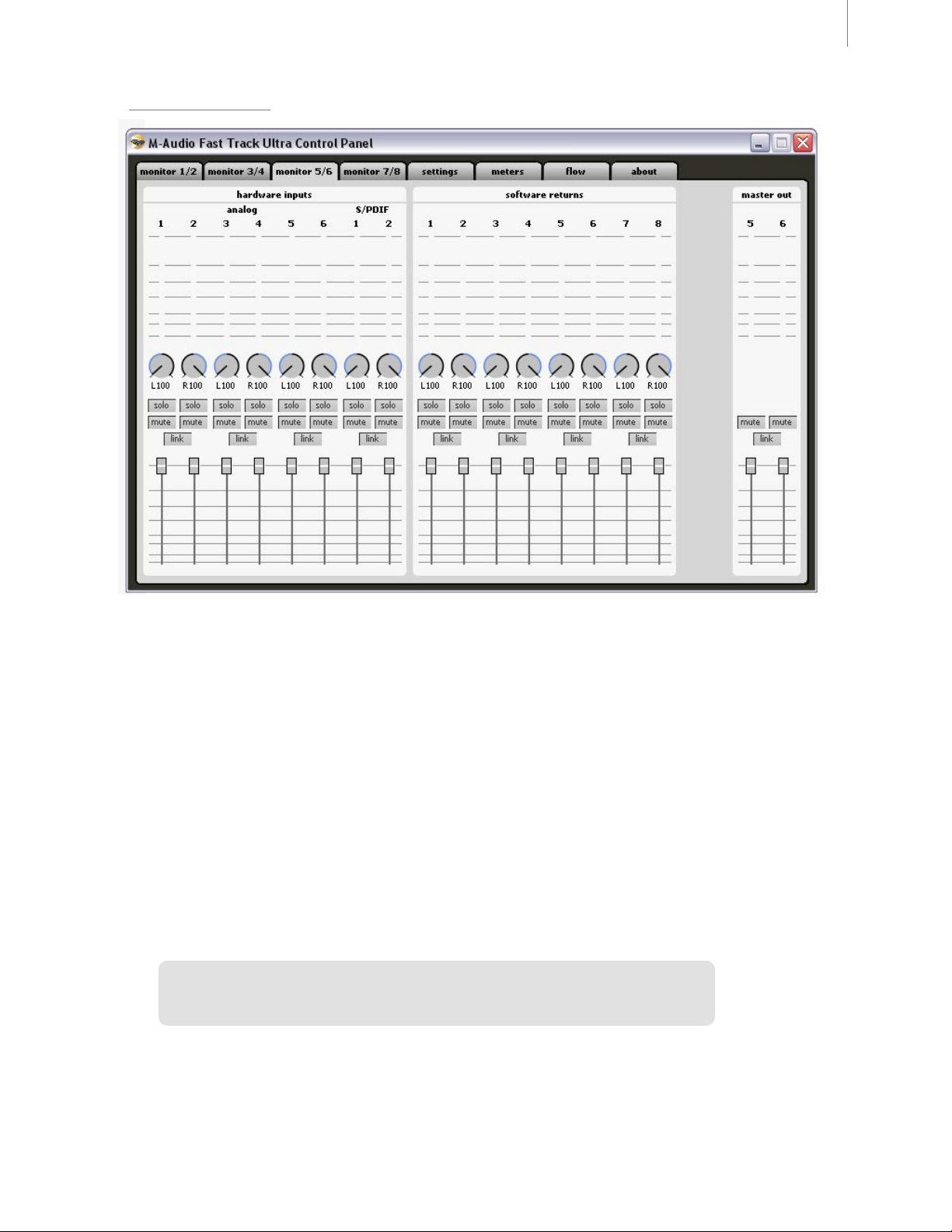
Input Channels
User Guide 10Fast Track Ultra
The first eight channels on each of the Monitor pages correspond to the six analog inputs and two S/PDIF digital
inputs. The next eight channels are returns from your DAW application software. Any of these 16 channels can be
sent to any of eight possible output busses by selecting the Monitor tab for the desired output pair and setting the
levels for the input and software return channels respectively.
Each channel provides the following:
Level meter – monitors the channel’s input level
Pan control – sets the position of the signal within the left and right output channel pair
Solo button – solos that channel’s output signal in the output channels
Mute button – mutes that channel’s output signal to the output channels
Link button – links a pair of channels together. When the Link button is active, changes made to one channel
affect the adjacent (linked) channel as well.
Level fader – controls the level of that channel’s signal sent to the output channels.
Send control – controls the level of that channel’s signal sent to the internal DSP effects.
➤ Important: Note that changes made to the monitoring mix are completely
independent from, and do not affect signals being recorded to your DAW.
NOTE: Only Monitor outputs 1/2 and 3/4 can utilize the internal DSP. Therefore the
Monitor mixer tabs for outputs 5/6 and 7/8 do not provide Send controls.
Page 12

User Guide 11Fast Track Ultra
Output Channels
The right side of each Monitor tab provides level meters and faders for its corresponding stereo pair of outputs.
Each Monitor tab’s output faders control the output level sent to that pair of hardware outputs.
The Monitor tabs correspond to each pair of hardware outputs: Monitor outputs 1/2, 3/4, and 5/6 correspond to the
six analog outputs 16. Monitor outputs 7/8 correspond to the S/PDIF digital outputs 21.
Between the sixteen channel inputs and the two channel outputs is a Bypass button. Activating this button will
bypass the internal DSP effects, allowing you to monitor the channel returns without effects.
• NOTE: Only Monitor outputs 1/2 and 3/4 can utilize the internal DSP. Therefore the
Monitor mixer tabs for outputs 5/6 and 7/8 do not provide Bypass buttons.
Settings Tab
Sample Rate Settings
The up and down arrows select the current sample rate for the internal clock. Available sample rates are 44.1, 48,
88.2 and 96 kHz. The default sample rate is 44.1 kHz. Note that these arrows are disabled if Fast Track Ultra is set
to sync to external clock. See the section below on External Signal Status.
Page 13

User Guide 12Fast Track Ultra
External Signal Status
This box displays messages indicating the current synchronization status:.
If the status in the Clock panel (see the Clock section below) is set to “Internal,” the External Signal Status panel will
display this message:
“Because the clock has been set to ‘internal’ you may use the sample rate controls to
adjust the sample rate and external signals will be ignored.”
You will be able to adjust the sample rate using the arrows on the Sample Rate Settings box above.
It is recommended that you do not change the sample rate from the Control Panel while your DAW application is
running, as this can cause some applications to exhibit unexpected behavior.
If the status in the Clock panel (see the Clock section below) is set to “external,” and a valid digital signal is received
at Fast Track Ultra’s S/PDIF input, the External Signal Status panel will display this message:
“Because the clock has been set to ‘external’ the sample rate controls may not be adjusted. However, because
there is a valid external signal, the sample rate will automatically match that of the external signal.”
The arrows on the Sample Rate Settings box above will be disabled and the sample rate box will display the
incoming sample rate.
If the status in the Clock panel (see the Clock section below) is set to “external” but no valid digital signal is
received at Fast Track Ultra’s S/PDIF input, the External Signal Status panel will display this message:
“Because the clock has been set to ‘external’ the sample rate controls may not be adjusted. While there is no
valid external signal, the sample rate will remain 48kHz.”
Clock
These two buttons select between the internal clock or the clock from an external digital signal via the S/PDIF
input 20. To synchronize Fast Track Ultra to an external digital source, the “external” setting must be selected.
Please see the box below for more information on digital input and external clock.
About External Clock
Digital audio is based on samples. For example, a digital recording at a sample rate of 44.1 kHz contains 44,100
samples, or digital “snapshots,” per second. Each digital audio device has its own internal clock, or crystal, to generate
and control the exact rate and timing of these samples during every second. In order for two or more digital audio devices
to function together, only one of their clocks can be in control (the Master), while any other devices must be synchronized
to that device’s clock (the Slave). Otherwise, the resulting audio will sound distorted, play at the wrong speed, or have
clicks and pops.
You can set Fast Track Ultra to run as the Word Clock Master (“Internal”) when digitally connected to other digital audio
devices:
Connect the S/PDIF output of Fast Track Ultra to the S/PDIF input of another digital audio device and configure that
device to synchronize to its S/PDIF input (making it the word clock Slave).
Alternatively, you can set another device to act as the Word Clock Master and designate Fast Track Ultra to run as the
word clock slave: Connect the S/PDIF output of a 3rd party audio device to the S/PDIF input of Fast Track Ultra. Select
”external” as the clock source setting from within the Fast Track Ultra Control Panel. Fast Track Ultra now runs in sync to
the digital S/PDIF signal generated by the other device. Note that Fast Track Ultra can only receive input signal from its
S/PDIF input when the clock setting has been set to “external.”
Page 14
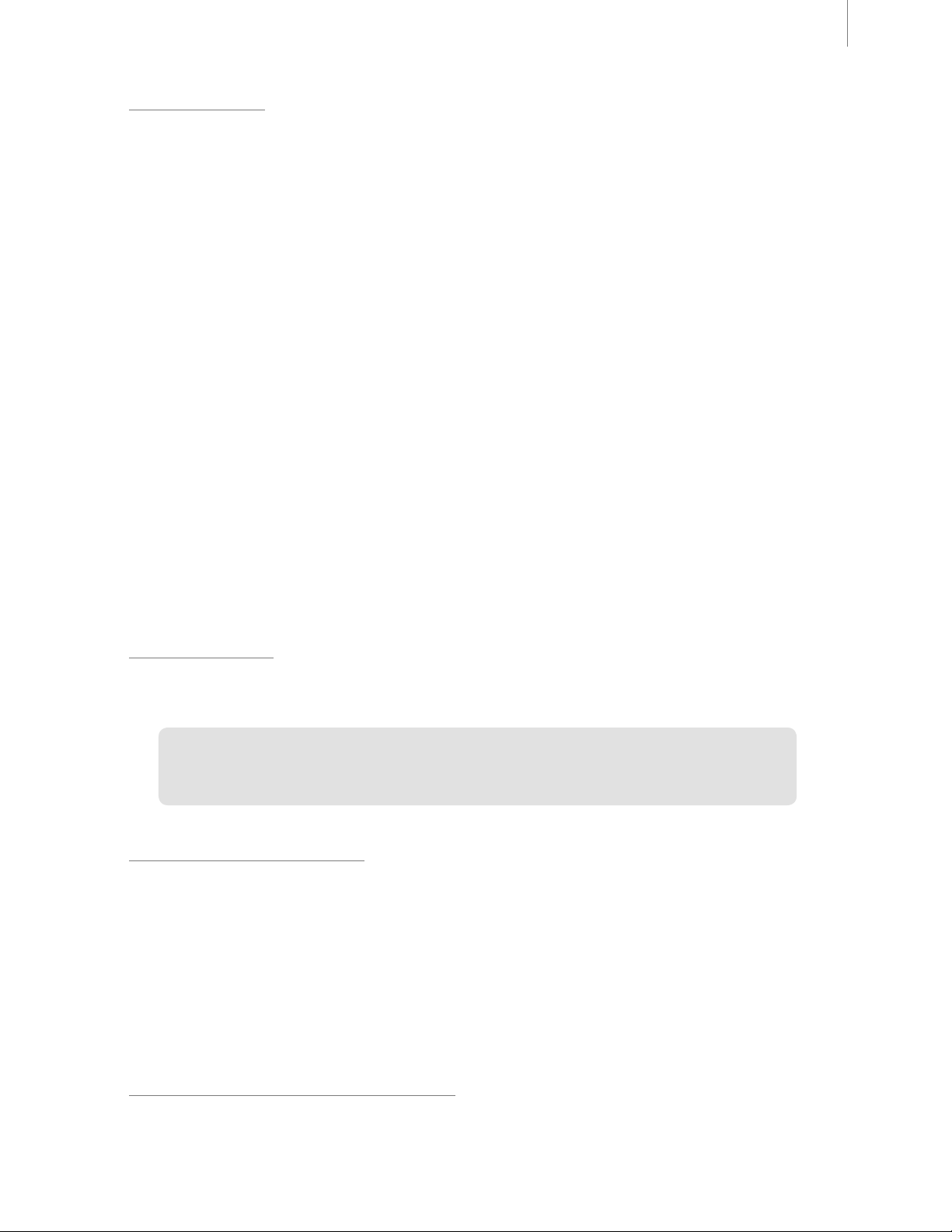
Driver Settings
User Guide 13Fast Track Ultra
ASIO/WDM Buffer Size
(Windows only)
Latency is defined as the time it takes for your input signal to pass through your audio software and appear at
the outputs. This latency can result in a delay that is undesirable when overdubbing to existing tracks.
Smaller buffer sizes result in lower latency, but may not function well with slower systems, causing clicks,
pops and dropouts in the audio playback.
The buffer size arrows select between a range of buffer sizes of 64, 128, 256, 512, 1024, 2048 and 4096
samples. The default buffer size is 256 samples. If you are experiencing clicks and pops in your audio, try
increasing the buffer size.
ASIO Direct Monitoring
(Windows only)
Many Windows applications that support ASIO 2.0, also support ASIO direct monitoring. ASIO Direct
Monitoring allows your ASIO-compatible software to remotely access and control some routing and
monitoring functions of the Fast Track Ultra Control Panel. If you prefer to not use ASIO Direct Monitoring,
uncheck the box marked “enable asio direct monitoring” on this tab. Please refer to your DAW application’s
user guide for more information on implementing ASIO direct monitoring.
High Performance Mode (Windows only)
Clicking this box implements High Performance Mode, which further reduces latency required to monitor the
audio input signal via your DAW software, and also reduces the CPU load. While most computers support
High Performance Mode, if you experience any unexpected results, disable High Performance Mode.
Effects Settings
This box controls the algorithm and parameters of the internal effects unit. Any channels routed to the internal DSP
section will be effected by selections made on this page.
➤ IMPORTANT: Only ”Send” signals from the Monitor tabs for output channels 1/2 and
3/4 are supported by the internal DSP section.
Effects Algorithm Presets
The up and down arrows select from a range of reverb and delay algorithms. The presets are:
• Room 1
• Room 2
The three controls beneath the algorithm display offer the following controls for fine tuning the effect:
• Duration • Feedback • Volume
Saving and Recalling Settings Files
• Room 3
• Hall 1
• Hall 2
• Plate
• Delay
• Echo
Clicking the Save button in the lower box will open a dialog window, allowing you to save the currently-selected
routing settings to your computer.
Clicking the Restore button will open a dialog window, allowing you to recall a previously-saved setup.
Page 15
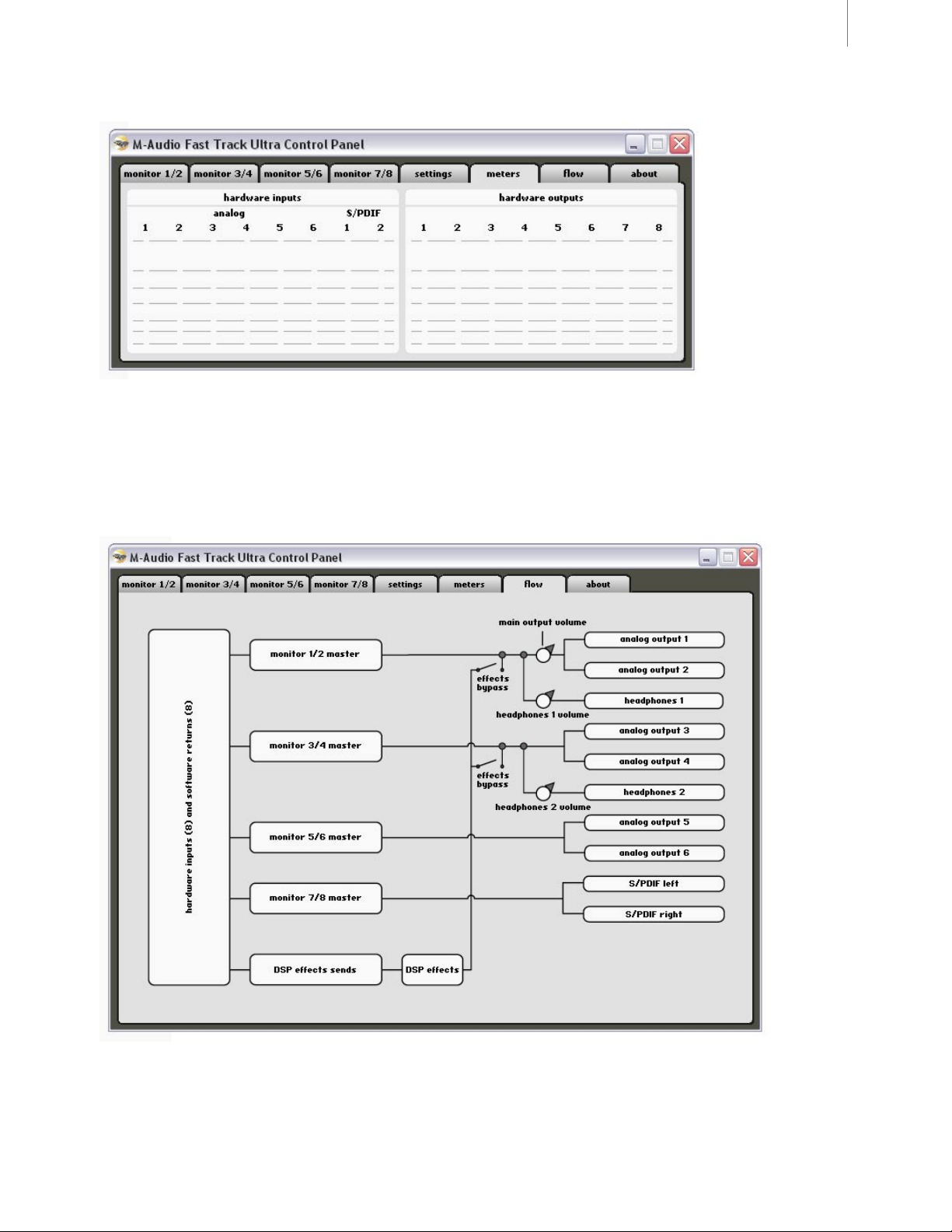
User Guide 14Fast Track Ultra
Meters Tab
This tab provides an immediate overview of the eight hardware inputs and outputs. This is useful when setting up levels
for live tracking or mixdown.
Flow Tab
This tab displays a graphic of Fast Track Ultra signal flow.
Page 16

About Tab
User Guide 15Fast Track Ultra
This page contains information on your hardware and current driver software versions. This information may be helpful,
should you ever have the occasion to call for technical support. Clicking the buttons in the lower right will take you to
useful pages on the M-Audio website.
If your computer does not see a valid connection to Fast Track Ultra, or if the unit is powered off, you will see a message
noting that on this page.
Page 17

User Guide 16Fast Track Ultra
10 Troubleshooting
Fast Track Ultra has been designed to give you high performance and professional-quality audio. It has been tested under a wide range
of systems and operating conditions. However, there are a virtually limitless number of operating scenarios, any of which could affect
your system’s performance. Though this section cannot cover all possible issues you may encounter, we would like to offer you some
suggestions for dealing with common problems.
We recommend that you avoid connecting too many devices. The USB bus is a dependable protocol that is ideally suited for digital audio.
Nevertheless, it is important to remember that audio and multimedia streaming place considerable demands on your processor and the
USB bus.
If you are having trouble getting audio in or out of your Fast Track Ultra, please check the following:
< If you have no sound:
Check to see if Fast Track Ultra drivers are properly installed.
• In Windows XP, go to the Control Panel and double-click the System icon (under Performance and Maintenance if you
are in Category view).
• Select the Hardware tab and click the Device Manager button.
• Click the plus sign (“+”) next to Sound, Video and Game Controllers, and locate the Fast Track Ultra listing. If you
see a question mark or exclamation point next to it, or if you don’t see it listed, you may need to reinstall the driver
software.
Make sure your audio software has been set up to use Fast Track Ultra.
• Open your application’s audio settings page and check to see if the correct ASIO, WDM, or Core Audio drivers have
been selected.
< If you’re certain Fast Track Ultra is correctly installed and configured for your audio software, check your signal path. Make sure
your inputs are routed correctly by verifying that your application is receiving audio signal. Make sure your outputs are routed
correctly so that your signal is sent to your headphones, amp and/or monitors.
• Check your audio connections and cables to make sure everything is plugged in correctly.
• Check the LED Level Meters to see if input signal is present.
• Check the Control Panel to verify that the output volume levels are turned up, and that signal is present in the input
meters.
• Check to see that the power button is enabled, and that the USB cable is connected to the unit and the host computer.
• Check the Front/Rear input selector switch to verify that you’ve chosen the proper input.
< If you’re trying to record a digital input to Fast Track Ultra and have no sound, or are experiencing clicks and pops in your
recordings:
• Make sure the input source on the Settings tab of the Control Panel is set to “external.” See the section about Word Clock
for more information.
• Make sure your input levels are not too hot, as this can cause distortion and clipping.
• Check the input level meters in your audio application.
• Try changing the buffer size (latency setting) in the Control Panel (Windows only).
• You might want to try using a larger buffer size (higher latency setting). Larger buffer sizes can increase input latency time,
but this is not an issue if you’re mixing, for example. Increasing the buffer size can be helpful, particularly in the case of
older or lower-powered systems.
• If you are using a USB hub, try connecting Fast Track Ultra directly to your computer.
For more troubleshooting tips, visit the Knowledge Base at www.m-audio.com
Page 18

11 Specifications
Line Outputs
Frequency Response: 20 Hz to 22 kHz, +/- 0.1 dB @ 48 kHz sample rate
SNR and Dynamic Range: -104 dB, A-weighted
THD+N: 0.002%@ -1dBFS, 1kHz
Signal Level: +10 dBu balanced
+2 dBV, unbalanced
Impedance: 300 Ohm balanced
150 Ohm unbalanced
Crosstalk:
Line Inputs
Frequency response: 20 Hz to 22 kHz, +/- 0.3 dB @ 48 kHz sample rate
SNR and Dynamic Range:
THD+N: 0.002% @ -1dBFS, 1kHz
Signal Level: +3.4 dBu balanced
Impedance: 20K Ohm balanced
Crosstalk:
Headphone Outputs
Frequency Response: 20 Hz to 22 kHz, +/- 0.7 dB @ 48 kHz sample rate
SNR and Dynamic Range: 96 dB, A-weighted
THD+N: < 0.065% at maximum volume
Working Range: 24 to 600 ohms
Maximum Output Level: 0dbv into 32ohms
Crosstalk:
Microphone Input
Pre-amp Gain: 60dB or greater
SNR (min gain):
Dynamic Range (min gain): 103 dB, A-weighted
THD+N (min gain): 0.003% @ -1dBFS
Freq. Response (min gain): 20 Hz to 22 kHz, +/- 0.1 dB @ 48 kHz sample rate
Sensitivity: +1dBu max level at min gain, +21dBu max level at min gain (pad engaged)
Phantom Power: 48 Volts DC no load, 16mA max
Switchable Pad:
Instrument Input
Pre-amp Gain: 0dB to 40dB or greater
Impedance: 1M Ohm unbalanced
SNR (min gain):
Dynamic Range (min gain): 103 dB, A-weighted
THD+N (min gain): 0.005% (-86 dB) @ -1 dBFS, 1 kHz
Freq. Response (min gain): 20 Hz to 22 kHz, +/- 0.3 dB @ 48 kHz sample rate
Maximum Input: +14dbv max level at min gain (pad disengaged)
Switchable Pad:
Power Requirements Power is derived from either the host computer’s USB bus or from the included 5VDC 2000mA power supply.
< -100 dB @ 1 kHz
-103 dB, A-weighted
+1.2 dBV, unbalanced
10K Ohm unbalanced
< -100 dB @ 1 kHz
55 dB @ 1 kHz
-103 dB, A-weighted
-20 dB
-103 dB, A-weighted
-20 dB
User Guide 17Fast Track Ultra
Page 19
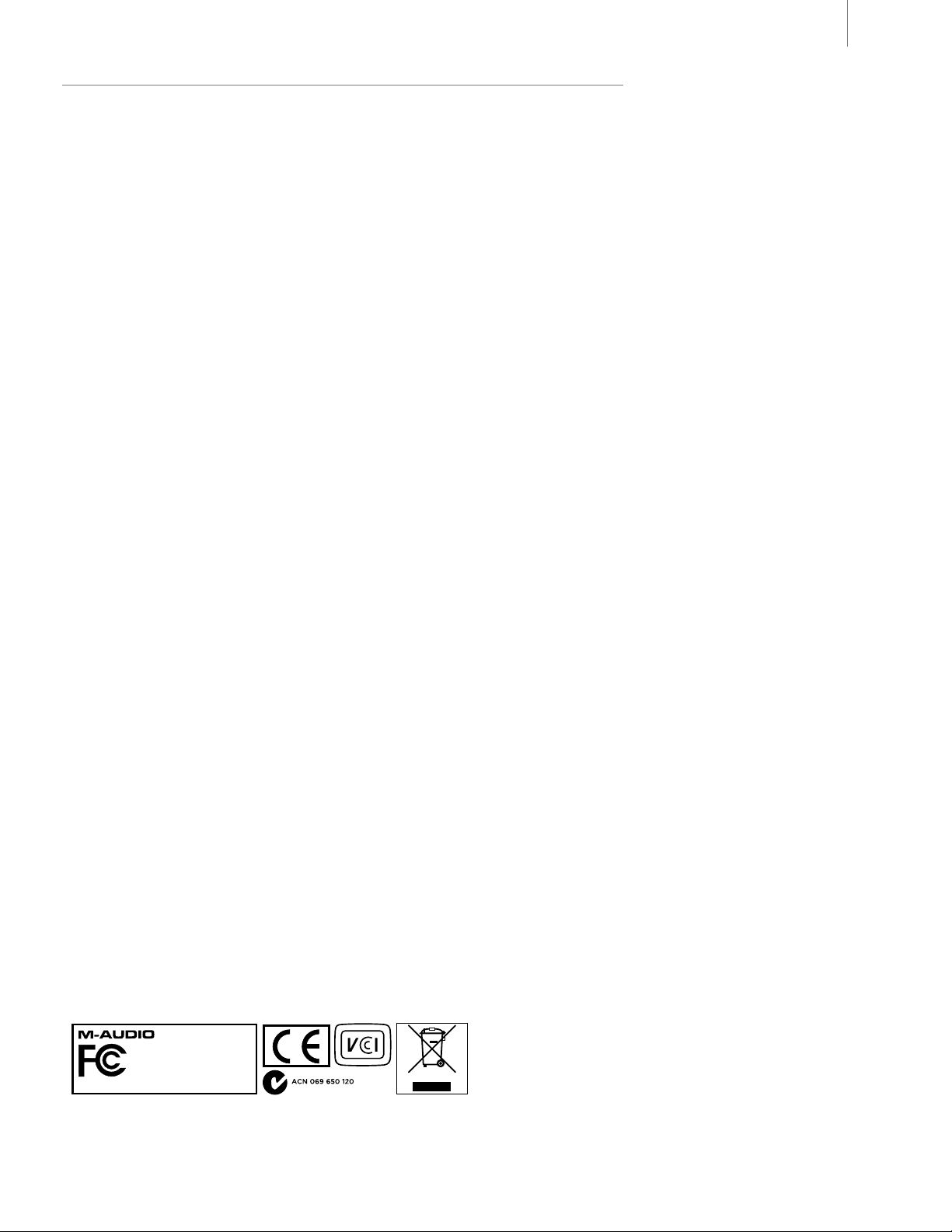
User Guide 18Fast Track Ultra 18
12 Warranty Terms and Registration
Warranty Terms
M-Audio warrants products to be free from defects in materials and workmanship, under normal use and provided that
the product is owned by the original, registered user. Visit www.m-audio.com/warranty for terms and limitations applying
to your specific product.
Warranty Registration
Immediately registering your new M-Audio product entitles you to full warranty coverage and helps M-Audio develop
and manufacture the finest quality products available. Register online at www.m-audio.com/register to receive FREE
product updates and for the chance to win M-Audio giveaways.
© 2007 Avid Technology, Inc. All rights reserved. Product features, specifications, system requirements and availability are
subject to change without notice. Avid, M-Audio and Fast Track Ultra are either trademarks or registered trademarks of Avid
Technology, Inc. All other trademarks contained herein are the property of their respective owners.
Fast Track Ultra
Tested to comply with
FCC standards
FOR HOME OR STUDIO USE
WARNING: This product contains chemicals, including lead, known to the State of California to cause cancer, and birth
defects or other reproductive harm. Wash hands after handling.
Page 20

M-Audio USA
071206_FTUltra_UG_EN01
5795 Martin Rd., Irwindale, CA 91706
Technical Support
web . . . . . . . . . . . . . . . . . . . . . . www.m-audio.com/tech
tel (pro products) . . . . . . . . . . . . . . . . . . .(626) 633-9055
tel (consumer products) . . . . . . . . . . . . . . (626) 633-9066
fax (shipping) . . . . . . . . . . . . . . . . . . . . .(626) 633-9032
Sales
e-mail . . . . . . . . . . . . . . . . . . . . . . .sales@m-audio.com
tel . . . . . . . . . . . . . . . . . . . . . . . . . . 1(866) 657-6434
fax . . . . . . . . . . . . . . . . . . . . . . . . . . .(626) 633-9070
Web . . . . . . . . . . . . . . . . . . . . . . . . . www.m-audio.com
M-Audio U.K.
Floor 6, Gresham House, 53 Clarenden Road, Watford
WD17 1LA, United Kingdom
Technical Support
e-mail . . . . . . . . . . . . . . . . . . . . . support@maudio.co.uk
tel (Mac and PC support) . . . . . . . . . . +44 (0)1753 658630
Sales
tel . . . . . . . . . . . . . . . . . . . . . . . +44 (0)1923 204010
tel . . . . . . . . . . . . . . . . . . . . . . . +44 (0)1923 204039
Web . . . . . . . . . . . . . . . . . . . . . . . . . www.maudio.co.uk
M-Audio Germany
Kuhallmand 34, D-74613 Ohringen, Germany
Technical Support
email . . . . . . . . . . . . . . . . . . . . . . . support@m-audio.de
tel . . . . . . . . . . . . . . . . . . . . . . +49 (0)7941 - 9870030
tel . . . . . . . . . . . . . . . . . . . . . . +49 (0)7941 - 98 70070
Sales
e-mail . . . . . . . . . . . . . . . . . . . . . . . . info@m-audio.de
tel . . . . . . . . . . . . . . . . . . . . . . . +49 (0)7941 98 7000
fax . . . . . . . . . . . . . . . . . . . . . . +49 (0)7941 98 70070
Web . . . . . . . . . . . . . . . . . . . . . . . . . . www.m-audio.de
M-Audio Canada
1400 St-Jean Baptiste Ave. #150, Quebec City,
Quebec G2E 5B7, Canada
Technical Support
e-mail . . . . . . . . . . . . . . . . . . . techcanada@m-audio.com
tel . . . . . . . . . . . . . . . . . . . . . . . . . . .(418) 872-0444
fax . . . . . . . . . . . . . . . . . . . . . . . . . . .(418) 872-0034
Sales
e-mail . . . . . . . . . . . . . . . . . . . infocanada@m-audio.com
tel . . . . . . . . . . . . . . . . . . . . . . . . . . .(866) 872-0444
fax . . . . . . . . . . . . . . . . . . . . . . . . . . .(418) 872-0034
Web . . . . . . . . . . . . . . . . . . . . . . . . . . .www.m-audio.ca
Benelux
Technical Support
Belgium tel . . . . . . . . . . . . . . . . . . . . . +32 22 54 88 93
Holland tel . . . . . . . . . . . . . . . . . . . . +31 35 625 0097
M-Audio France
Floor 6, Gresham House, 53 Clarenden Road, Watford
WD17 1LA, United Kingdom
Renseignements Commerciaux
tel . . . . . . . . . . . . . . . . . . . . . . . . . . . 0 810 001 105
email . . . . . . . . . . . . . . . . . . . . . . . . . . info@m-audio.fr
Assistance Technique
PC . . . . . . . . . . . . . . . . . . . . . . . . . . . 0 820 000 731
Mac . . . . . . . . . . . . . . . . . . . . . . . . . . 0 820 391 191
e-mail (PC) . . . . . . . . . . . . . . . . . . . . support@m-audio.fr
email (Mac) . . . . . . . . . . . . . . . . . . . . . .mac@m-audio.fr
fax . . . . . . . . . . . . . . . . . . . . . . . +33 (0)1 72 72 90 52
Web . . . . . . . . . . . . . . . . . . . . . . . . . www.m-audio.com
M-Audio Japan
アビッドテクノロジー
の
中区丸
内
Avid Technology K.K.
460-0002
カスタマーサポート
セールスに関するお問い合わせ
Web
2-18-10
(
e-mail . . . . . . . . . . . . . . . . . . . . . . win-support@m-audio.jp
e-mail (Macintosh
tel . . . . . . . . . . . . 052-218-0859
e-mail . . . . . . . . . . . . . . . . . . . . . . . . . . info@m-audio.jp
tel . . . . . . . . . . . . . . . . . . . . . . . . . . . . . 052-218-3375
fax . . . . . . . . . . . . . . . . . . . . . . . . . . . . . 052-218-0875
. . . . . . . . . . . . . . . . . . . . . . . . . . . www.m-audio.jp
エムオーディオ
株式会社
|
:
2-18-10 Marunouchi, Naka-Ku, Nagoya, Japan
Technical Support
環境専用
) . . . . . . . . . . mac-support@m-audio.jp
(
Sales
事業部:〒
460-0002
)
(
10:00~12:00/13:00~17:00
)
愛知県名古屋市
)
