Marshall Amplification Field Marshall 100, Field Marshall 4000, Field Marshall 800, Field Marshall 1000 Owner's Manual
Page 1

Owner’s Manual
OWNER’S GUIDE
Page 1
Page 2
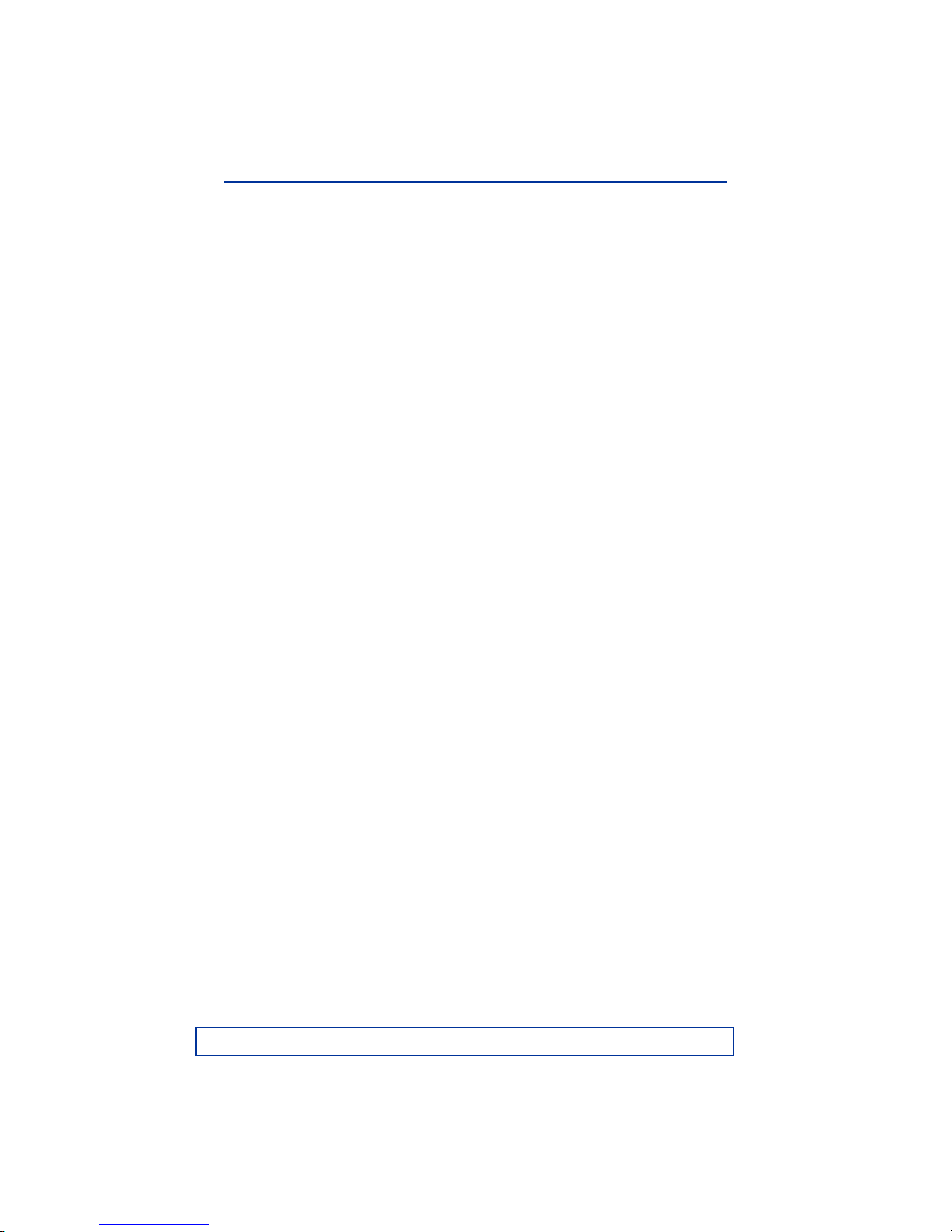
Field Marshall Tracking Receiver
Contents:
Introduction........................................................................ 3
Getting Started.................................................................. 4
Receiver Controls ........................................................6-11
In the Field—A Quick Tutorial ..................................... 12
Frequently Asked Questions ........................................ 16
Advanced Telemetry ...................................................... 23
Radio Propagation.......................................................... 28
Tracking Strategies ........................................................ 34
Warranty .......................................................................... 40
Page 2
Page 3

Owner’s Manual
Introduction
Congratulations on your purchase of the all new digital Field Marshall receiver.
It combines superior range and convenience in a compact and rugged design.
The Field Marshall is great for tracking Marshall Transmitters under any condi-
tions (see page 37).
- More frequencies (100, 800, 1000, or 4000 frequency models).
- Broad and smoother tuning.
- Increased range (more than any other receiver, and equal to
the Marshall Stealth).
- Much less noise and static interference
- Pinpoint accuracy (to within inches of the transmitter).
- Omni-directional sound.
- Smaller, narrower size.
- More rugged antenna design.
- Quick-Release handle.
- Improved range detection.
The digital Field Marshall won’t sound like your old receiver, because it has
unique Polyphase Filters that dramatically reduce the background noise. The
quietness means that you will hear the desired signal crystal clear and be able
to keep the volume down without blasting your ears with noise.
This quietness translates into better range and increased speed in finding your
transmitter.
Page 3
Page 4

Field Marshall Tracking Receiver
Introduction, cont.
“The Quiet One” comes through with a more effective and pleasant
tracking experience.
The Quiet One
™
When you turn on your Digital Field Marshall, you’ll notice the
quietness immediately. You usually won’t turn it up as loud as
your old receiver because you don’t have to. While other
receivers are producing lots of noise, the new Field Marshall is
producing more signal.
How does the digital Field Marshall’s lower noise translate into better range? Well,
the answer is that with all receivers it’s the noise floor of the receiver that ultimately
limits its range. Any receiver can amplify a weak signal from a faraway transmitter.
The problem is that when you turn up the volume to amplify that weak signal the
noise just gets louder as well and continues to overpower the signal*. That’s why
the difference between a mediocre receiver and the best receiver is sophisticated
filtering and expensive electronic devices that minimize noise. It turns out that’s the
only way to increase the range of a receiver. Other receivers simply make a loud
sound, but loudness alone means nothing in terms of range.
* The technical term for the sensitivity of a receiver, or its ability to discern weak signals, is
the signal-to-noise ratio. A higher signal-to-noise ratio translates directly into better sensitivity and range, regardless of how loud the actual output of the receiver is.
Page 4
Page 5

Owner’s Manual
Getting Started
The first thing to understand is how to deploy the collapsible yagi antenna,
which is a full-size three element Yagi Antenna for maximum range and
pin-point accuracy, using Marshall’s patented design.
Remove the receiver
from whatever carrying case you
are using (hunting bag, holster or
First, remove you r receiver from your
field holster or backpack.
1
carrying case) and hold it pointing away.
Push forward on the rear
2
(instantly!) flip out into the open position.
Warning: to avoid injury be sure to keep a
careful distance from your face or
others when performing this procedure.
loaded elements will automatically
of the slide bar.
The spring-
Second, push forward on the rear of
the slide bar to release the springloa ded elements out in to po sition .
Lift the Center Elements
up and out of their slots one at a
time and let them spring open
.
3
G E T T I N G S T A R T E D
Ne xt, lift the ends of the center
ele ments, one at a time, up from
their notched holders. They will pop
out i nto their correct p ositions.
Page 5
Page 6

Field Marshall Tracking Receiver
Reach forward and
extend the forward elements until it clicks into place.
4
M
E
R
picture above.
To collapse the antenna, follow the same steps in reverse:
G E T T I N G S T A R T E D
Finall y, pull the director e lements ou t forward until they click at their ex-
tende d position. The yagi is now fully e xtended and ready for use.
The antenna won’t give its best range and pin-point
!
R
E
B
M
E
accuracy unless fully deployed as shown in the
- Slide the Slide Bar with the two Forward Elements
back toward the receiver.
- Rotate the Center Elements into their collapsed
position.
- Rotate the two Back Elements and click them into their
silver clips.
pull the slide bar forward
to fully
Page 6
Page 7

Owner’s Manual
Turning It On
The receiver is turned on by rotating the Volume Knob on
5
6
They indicate the kilohertz (KHz) of
the frequency.
The frequency of the receiver is
very accurate (within one KHz) but
to get the best tone may need to set
the frequency 1 to 3 kHz above or
below the frequency marked on your transmitter. This is perfectly
normal. If you can’t hear the signal at all, try moving through the
whole range of numbers on the rightmost digit. For example, if your
transmitter is marked 216.025 you may end up tuning somewhere
between 216.022 and 216.028 (possibly even further away.)
The FM4000 Model has a
Switch
of which megahertz (MHz) band
you want to tune to. (For example,
each of the 216, 217, 218, and 219
MHz bands.)
the front panel. It turns off again by turning to the left with a
final click.
Tuning
The frequency is selected with the three numbered
switches (two switches in
the case of the FM100.)
which gives you a choice
The Fine Tune Knob
can adjust the frequency slightly (within one
KHz.) The tuning is very broad and not “touchy.”
When tracking an extremely weak signal this
knob is useful because you will get the best range by adjusting the
Fine Tune to the strongest pitch (about 700-800 Hertz, or the upper
end of the treble clef on a piano).
For everyday tracking you can set Fine Tune anywhere you want –
many people prefer very high tones because they are sound so
clear. Just tune to what sounds best to you.
Band
The FM1000
FM1000 gives 1000 different frequ ency
FM1000FM1000
choices.
The FM4000
FM 4000 gives 4000 different frequencies
FM 4000FM 4000
choices by providing a Band Selection Switch.
is available so you
G E T T I N G S T A R T E D
Page 7
Page 8

Field Marshall Tracking Receiver
The
Range Switch
able to estimate the distance to the transmitter, a process called ranging. When
7
transmitter from a distance, the key question often
is, “when should I get out and start walking?” A
common mistake is getting out on foot too soon,
thinking you are near enough to walk. The
Medium
When the signal can be heard on Medium, you’re
close enough to get out and search on foot.
Note: Other receivers have powerful Medium settings which tend to fool
you into thinking a transmitter is closer than it is. This high sensitivity is
good on Far, but on Medium, this is not a virtue. The Field Marshall is
intentionally designed with a weaker, and more precise Medium range.
The
weak to be heard on Medium.
Comparing the range of two receivers set on Medium is like racing two
cars in only second gear — winning means nothing because the gear ratios
are arbitrary. Only compare performance of receivers with the ranges of
both receivers set to Far. To have a race, put them both in high gear.
G E T T I N G S T A R T E D
Solution: If the Receiver has lost directionality simply turn down the
Volume
you are driving in your vehicle toward the
setting helps you avoid this mistake.
Setting Action
Far Stay in car
Medium Start Walking
Near Look around you
Far
range setting is for use in all situations when the signal is too
, or switch to
Medium
is provided to be
The
Near
range setting is not
used in ordinary tracking. In
extreme situations it allows
you to accurately pinpoint a
transmitter which is very near
but hidden from sight.
As with any receiver, you want to avoid
overdriving it. This happens when you
turn up the
8
every direction, (sometimes the signal may
actually decrease in the direction of the
transmitter.)
doesn’t hurt the digital Field Marshall, but
makes it so you get the same signal in
or
Near
.
Volume
too far. Overdriving
Page 8
Page 9

Owner’s Manual
Other Features . . .
Batteries
The digital Field Marshall uses six AAA
1.5 Volt batteries. You can use any name
brand Alkaline batteries, although more
expensive Lithium batteries can be used
for longer life. (Older style Zinc-Carbon
batteries are not recommended.) AAA
Lithium 1.5V batteries work better in cold
weather (below about -7º C (20º F).)
Actual battery life depends on many factors, including temperature and
how long it is used continuously. All batteries will run longer if used for
short periods of time with time to rest in between (rather than continuously
with no rest.)
Caution:
polarity as shown in the picture and
marked on the battery cover lid – negative
on the two sides and positive in the
middle.
The Low battery Light wil l begin to
come on when it is time to change
the batteries.
Please observe the battery
Energizer
Battery
Typical
Life
(hours)
AAA Alkaline 10.5 $.36
AAA Titanium 11.5 $.65
AAA Lithium 14.0 $1.07
Maintaining Directionality.
Avoid deflecting the Meter much more than full scale
(the Meter is not much use then anyway.) This can be
done by switching to Medium or Near or just turning
down the Volume.
Cost per
Hour
(USD)
Page 9
Page 10

Field Marshall Tracking Receiver
External Power
The External Power Jack is available for
use with a standard 12 volt automotive
cigarette lighter adapter with a negative
ground. You can also use DC voltage
from any external source between 7.5
and 14 volts that can supply up to 200
mA.
Batteries in the receiver cannot be
recharged through the External Power
Jack.
Quick Release Handle
The handle can be conveniently removed
if desired by simply
turning the thumbwheel and
sliding the handle out.
Water
The Field Marshall is very water resistant, and the speakers are
completely waterproof. It should have no problem with an ordinary
rainstorm as long as you shield the Front Panel from the direct
spray of the rain. That said, the receiver is not warranted against
any water damage.
If water does get into the receiver (or if it has unusual behavior after
exposure to water):
First: Immediately turn off the receiver and take the batteries out.
(Wet batteries may swell up and
become impossible to remove.)
Set the receiver on a flat surface
with the Front Panel tilted downward
so the water drains out the bottom
of the front. Don’t turn the receiver
back on until it is completely dry.
The “drying out” position
Page 10
Page 11

Owner’s Manual
Headphones
in noisy environments and are strongly recommended for
serious tracking and listening to very weak signals.
give a big advantage when tracking weak signals
Page 11
Page 12

Field Marshall Tracking Receiver
In The Field – A Quick Tutorial
Basic Tracking
The best way to become familiar with your receiver is to use it
outside. Turn on a transmitter and place it about 100 yards
away. Set the Range Switch to medium. Adjust the Tuning
Knob until you hear a clear beeping tone from the transmitter.
Adjust the volume to a comfortable level.
Hold the receiver in front of you at eye level with the elements
horizontal. Now, rotate your body 360°, keeping the receiver in
the same position. Can you hear the volume of the beep
change as you turn around? Was it strongest when you pointed
it at the transmitter? This is the basic technique of telemetry:
Scan the horizon with the antenna until you get the strongest
signal. That will generally be the direction that will take you to
the transmitter (that’s not always the case, though; see the next
chapter for more about this.)
Page 12
Page 13

Owner’s Manual
Vertical vs. Horizontal
Now, point the receiver at the transmitter again and rotate the
antenna until the elements are vertical. Did the strength of the
signal change? Or was it strongest somewhere in-between? In
most cases, one orientation will be stronger than any other.
This is important: Make it a habit to rotate the receiver from
horizontal to vertical every time you use it at a new location.
Practice:
1. Have someone hide the transmitter in a difficult spot and see if
you can find it. You can make a game out of this. (Thousands of
ham radio enthusiasts actually conduct competitive transmitter
hunts in major cities in the US and around the world.) Or, put the
transmitter on a person, give them a head start, and see if you
can track them down.
2. Hang the transmitter with the antenna vertical on a wooden
object or a string and drive away with your receiver (don’t set it
on the ground, though; transmitters always perform poorly on the
ground.) See how far you can go before losing the signal. Try
tuning in the signal when it is very weak. Experiment with all the
controls and see what effect on the signal they have at a dis-
tance.
Page 13
Page 14

Field Marshall Tracking Receiver
In the Field
When you’re ready to use the system in the field, tune in the
signal just before letting your bird or dog go. That ensures you’ll
be ready with the best signal instead of having to try to locate it
in the rush of the moment when the animal first becomes lost.
A few pointers on tuning:
• Set the numbers to match the frequency shown on the
transmitter. From there you might rotate the third num-
ber up or down to get the best signal.
• Tune the receiver for the loudest sound after the transmitter is on the animal and has reached the outside air
temperature. This is not necessary with Marshall transmitters but other brands can experience frequency drift
with changes in temperature.
• If you tune in while the transmitter is sitting next to you
on the car seat, the signal will be so powerful that your
receiver may pick it up on adjacent or incorrect
channels. If you mistakenly tune in on the wrong chan-
nel the signal may sound fine in the car, but will be
quickly lost when the transmitter is far away. To avoid
this, set the Range Switch on Near while tuning anywhere near the transmitter.
Try locating your animal several times for practice. Experiment
with holding the receiver antenna vertically and horizontally
while watching the position of your animal. Use the system
many times until you feel confident in finding your animal with
telemetry. When your bird or dog is lost is not the time to be
learning how to use telemetry.
Page 14
Page 15

Owner’s Manual
Page 15
Page 16

Field Marshall Tracking Receiver
Frequently Asked Questions
Why does my receiver pick up all my transmitters at
the same time? They’re on different channels.
Extremely strong signals will get through even the most powerful filters in a receiver. If you have transmitters on adjacent
channels transmitting right around you, you might hear a pop-
ping or thumping sound from them. This can be a distraction
when you’re trying to pick up a very weak signal from a lost animal.
The solution is to turn off the transmitters around you while you
track a lost animal. If you’re just tuning up, switching the Range
Switch to Near will help to remove the unwanted signals.
I lost the signal and tried to tune it in. I couldn’t get it
again.
If you lose the signal, don’t panic and tune all over the dial. It’s
essential not to lose the correct tuning. The signal may have
drifted, but not much. So if you really think the signal could
have drifted, take note of the setting and then just turn the
Tuning Knob very slightly and search for the signal by scanning
the horizon 360º. If you don’t find it, you’re out of range. Turn
the Tuning Knob back where it was when you last heard the
signal and go to higher location and try again.
I could only pick up a transmitter a half a mile away.
This usually happens because the transmitter is putting out a
weak signal. The range of transmitters varies tremendously,
depending on where they are. A transmitter on the ground may
go less than half a mile. If the antenna is pointing directly at
you, you may hear almost nothing.
If the transmitter is putting out a good signal, the problem is
almost always improper tuning of the receiver. It’s possible to
tune to a tone that sounds like your transmitter, but is actually
at the wrong frequency (or even on the wrong channel!) It will
sound fine when you’re right next to the transmitter, but when
you get in the field it becomes weak (This can happen on any
receiver.)
Page 16
Page 17

Owner’s Manual
To avoid this, set your receiver on Near when you tune up –
this removes all but the real, genuine signal you want to tune
to. And stand a short distance away when you tune up.
What is the single most important thing to do if I absolutely don’t want to lose my animal?
Put a backup transmitter on the animal. The second transmitter
can be a smaller one, or perhaps one with longer battery life (a
good combination would be one extremely powerful transmitter
that you can use the first few days, and another that lasts a
long time, in case you don’t find it right away.) Just remember
this: if your animal has a working transmitter, you can almost
always find it. It may take hiring a plane to fly over the area, but
eventually you can find it if you’re patient and there is a signal.
I’m not exactly certain what direction the transmitter
is. Am I doing something wrong?
Getting the sharpest bearing to your transmitter saves a lot of
searching (that’s why Marshall receivers use a full size, three
element yagi antenna). A three or five element yagi is more
precise, and a two element antenna is almost worthless. But
the following, easy technique can help you get a more accurate
bearing.
Instead of trying to find the strongest signal, try to find two
points on either side of it. Scan to both sides of the maximum
signal and notice the points on the horizon where the signal
drops exactly 1 unit on the S-Meter. Your best bet is that the
transmitter is halfway between those two points.
By the way, the wrong setting of the Range Switch could cause
this problem, too. See the following question.
Page 17
Page 18

Field Marshall Tracking Receiver
Why is the Range Switch necessary? My other receiver didn’t have one.
The Range Switch is a feature that allows you to get a rough
idea of the distance to the transmitter.
If the signal is very strong and you don’t switch down to Me-
dium or Near, the receiver will not point out the right direction
very precisely. The strong signal also saturates the receiver,
making all signals sound equally loud. This is common to all
receivers.
How can I tell how far away my transmitter is?
One of the biggest challenges in telemetry is determining distance. There is no scientifically sound way of getting the dis-
tance from a transmitter signal. You can easily be deceived by
a loud signal from a transmitter very far away. However, there
are a couple of tricks to estimating it:
Page 18
Page 19

Owner’s Manual
Distance Technique #1: Let’s assume you are receiv-
ing a strong signal with the Range Switch on Far. Now
flip the switch from Far to Medium. If the signal remains
strong, it means you are fairly close to the transmitter.
With a strong signal, here are typical ranges to a trans-
mitter near the ground:
Near ............................Less than 200 feet
Medium........................About 1/2 mile
Far...............................Over 1/2 mile
The above table is only an example; you won’t get the
same results. It depends on your transmitter, the ter-
rain, and many other factors. But over time you’ll get a
feel for the distance these Range settings represent
with your transmitter and terrain.
Distance Technique #2: Just take a reading on the SMeter and then proceed in the direction of the transmit-
ter until the meter reads twice as much. You will have
covered approximately half the distance to your target.
This only works with direct line-of-sight signals of the
same polarization and gives only an approximation.
Still, it could save you from driving miles out of your
way. Adjust the Volume Knob during the first reading so
the meter reads about a third of full scale (where it is
likely to be the most linear.)
Page 19
Page 20

Field Marshall Tracking Receiver
What is a KHz and a MHz?
These are measurements of frequency. Every transmitter has a
unique frequency that makes it distinguishable from all others.
Fortunately, a receiver can tune into a single frequency at a
time and reject all the others.
The basic measure of frequency is the hertz. It represents one
cycle or vibration per second. A kilohertz (kHz) is a thousand
cycles per second, and a megahertz (MHz) is a million cycles
per second.
An AM broadcast station is fairly in low in frequency, perhaps .7
MHz, while an FM station is much higher, say at 105 MHz. Your
telemetry operates at a still higher frequency, such as 216.055
MHz. Thus, a single short pulse from your transmitter is made
up of several tens of millions electro-magnetic vibrations.
The kilohertz unit is usually used in telemetry to measure the
difference between frequencies. For example, if you had a second transmitter at 216.070, it would be 15 kHz higher than the
one mentioned in the previous paragraph. .
Is there an easier way to get the receiver in and out of
the car.
It’s a lot easier if you push the sliding channel closed, partially
collapsing the antenna. However, don’t forget to extend it when
using the receiver in order to get maximum performance from
the antenna.
How can I use my Marshall receiver with my car top
antenna? It’s got a different plug.
Marshall receivers use high reliability, lightweight, gold-plated
SMB connectors. Call to order a short adapter that will fit the
larger BNC connectors used on some other antennas.
Page 20
Page 21

Owner’s Manual
Page 21
Page 22

Field Marshall Tracking Receiver
Page 22
Page 23

Owner’s Manual
Advanced Telemetry
The Field Marshall Receiver is easy to use successfully for almost all
occasions. But there are those times when you will stretch it to its
limits. It will be worth your time to read this section and learn a few
more techniques. First we cover some theory on how radio works
which is essential if you want to find your bird or dog when it is really
lost.
Transmitter Patterns
The one thing telemetry transmitters all have in common is the antenna. The wire commonly used on transmitters is known as a short
end-fed dipole. With this kind of antenna most of the energy radiates
from the side. It’s called broadside radiation and the pattern looks
like a donut, as in the diagram on page 27.
Little energy comes from the end of the antenna, so when the an-
tenna is pointed right at you, you get the worst possible signal. When
attached to the body of a dog, the dog’s body acts as part of the an-
tenna and alters this pattern in unpredictable ways. The pattern then
will not look like a donut, but maybe more like a partly inflated beach
ball. There simply is no flexible antenna that radiates equally in all
directions.
Hint:
tell you much about its movements. Listen for the signal fading in
and out as the it moves around, alternately pointing the antenna to-
ward and broadside to you. You can also tell when the antenna is
near the ground or vegetation by changes in the strength of the sig-
nal.
When your bird or dog is out of sight, the donut pattern can
Page 23
Page 24

Field Marshall Tracking Receiver
Polarization
Radio waves are electromagnetic, exactly the same as light.
When your animal is lost you’re literally seeing it, with different
eyes. The miracle is that the transmitters used in telemetry emit
such small power, a few thousandths of a watt. Picking up that
tiny signal is equivalent to seeing a dim, blinking flashlight miles
away in daylight. Listening to your receiver is like looking
through a telescope: you can look but one direction at a time,
but your visibility is high.
You know from using sunglasses that sunlight is somewhat polarized. Radio waves are strongly polarized. Polarization has to
do with the alignment of the magnetic and electric fields that
make up the wave. When the transmitter antenna is vertical we
say the waves are vertically polarized, and when it’s laying on
its side they are horizontally polarized.
The thing to remember is that your receiving antenna should be
oriented the same way as your transmitter antenna. This is im-
portant with weak signals. Your antenna will work poorly if it’s
oriented the wrong way, as much as ten times worse. The best
orientation could be somewhere between vertical and horizontal, maybe at 60º from horizontal.
Rule #1:
ing the orientation by 180 degrees. Stay with the orientation that gives the strongest signal. This cannot be empha-
sized strongly enough. It is easy to develop a preference for
which way to hold your antenna, but in doing so you will miss
the boat half the time. Try them both and remember that your
target can change positions at any time.
The yagi antenna’s directionality is somewhat sharper if you
hold it horizontally, so you’ll want to use this orientation when-
ever you have a strong signal.
Radiation from the end of the transmitter antenna (around the
hole of the donut) has elements of both vertical and horizontal
polarization. And after a signal has been reflected it loses its
polarization altogether. The same loss of polarization can occur
after the wave travels through obstacles.
When tracking a weak signal, always try rotat-
Page 24
Page 25

Owner’s Manual
Hint:
in a canyon and get a strong reading from a canyon wall. Either
your transmitter’s up there, or it’s a reflection off the canyon
wall from somewhere else. Before climbing, check the polarity
of the signal. If it’s a reflection the strength won’t change much
as you rotate the yagi around its axis.
Yagi Pattern
The Stealth Antenna is a form of directional antenna called a
yagi. It receives signals better in one direction than in others,
and that’s the only way you’ll find your animal when it’s out of
sight. Listening to the strength of the signal alone is almost use-
less, unless you have a lot of time to travel. You need a bearing. The yagi also has gain, picking up weak signals better as if
it were amplifying them. It can pick up a far away transmitter
when other antennas would get nothing.
A yagi can best be described by its radiation pattern. It always
has a distinct forward lobe in the favored direction. The width of
the forward lobe is its beamwidth, the range over which the
antenna picks up strong signals as you scan across the
horizon. A sharper beamwidth allows you to pinpoint the
direction to your animal more precisely, like a spotlight
compared to a floodlight.
Yagis also pick up signals in other directions besides forward.
The back and side lobes can confuse your ability to determine
the direction to your animal. The strength of the forward lobe
relative to the back is known as the front-to-back ratio, a higher
ratio being better.
Absence of polarization can be a clue. Suppose you’re
Page 25
Page 26

Field Marshall Tracking Receiver
Rule #2:
scan the entire horizon first, all 360 degrees. Otherwise you
could find yourself following the back lobe, going exactly the
opposite direction from your animal.
The Field Marshall antenna provides the best combination of gain
and sharp pattern possible in a 3 element yagi. Your Marshall
receiver can be used with other antennas in addition to the built-in
Antenna. A car-mounted 5 or 7 element yagi is an excellent
antenna for long distance telemetry.
Whenever you take a new bearing with your yagi,
Omni-directional antennas
These antennas pick up
equally well in all directions.
You should use one in your
vehicle when moving to the
next point where you’ll take a
bearing. Hearing the signal
from your animal can tell you
if you’re going in the right di-
rection and warn you if you’re
about to lose the signal.
Yagi Tips
Don’t touch the elements while using it. Keep it away from other
objects, especially cars and other people. Don’t substitute other
lengths of coax. The gain of your antenna can change if you raise
it up or down, so keep it at a fixed height as you scan (higher is
generally better.)
In spite of the above guidelines, a yagi is very forgiving. It will
almost always guide you directly to your lost animal, hopefully
awaiting your appearance.
Page 26
Page 27

Owner’s Manual
Hint:
take a bearing with your yagi. At least then you’ll know what
point of the horizon your animal just disappeared behind, a vital
piece of information.
The omni-directional antenna is also useful when you lose the
signal altogether. Hook it up and drive around in widening
circles around where you think the animal should be until you
hear something.
The most common omni-directional antenna is probably a
magnetically mounted whip (shown below). It should be in the
center of the vehicle roof, as the roof forms a key component of
the antenna. Whip antennas are usually 1/4 wavelength long.
A 5/8 wavelength whip is a little stronger in the horizontal
directions.
Be aware that the vertical whip is vertically polarized. That can
be a big disadvantage if your transmitter’s antenna is horizontal
and the signal is weak.
If the signal starts getting weak you know to stop and
Page 27
Page 28

Field Marshall Tracking Receiver
Radio Wave Propagation
Radio waves normally travel in straight lines, but like light, they
can also play tricks. Unless you do your hunting on an utterly flat,
dry, treeless plain, you will experience all of the deceptions below:
Reflections
Radio waves reflect under many conditions and the result is
always an illusion. You think the transmitter is behind the point of
reflection, but it isn’t so.
Suppose, for example, you pick up the signal coming from the side
of a mountain. You spend hours climbing to the place only to find
no transmitter there. It never was there. What you saw was the
reflection of the transmitter’s signal from another valley. You’re
comforted by the fact that without a reflection you would have
no signal at all.
Radio waves reflect off any surfaces that conduct electricity, in-
cluding the following:
• Metal is the ideal reflector. Reflections from your nearby
vehicle can easily give you a false reading and the steel in a
building can scatter the signal in every direction.
• Water is another good conductor. Radio waves will bounce
off the surface of a lake like light off a reflecting pool.
• Hills and mountains reflect, but their properties will depend
on the nature of the material in them, particularly the mois-
ture they hold; wetter structures reflect better. Most natural
structures will give significant reflections.
• Live trees reflect radio waves, but dry wood does not. A
forest can scatter the signal in many directions. Any green
plant more than a meter in size can do it.
Radio reflections occur just like with a mirror, in that the angle the
wave comes out is the same as the angle going in. A flat surface
will reflect the signal in only one direction (the concept behind the
flat, angular surfaces of Stealth aircraft), while a rounded surface
will reflect in many directions, and most natural surfaces behave
like that. Multiple reflections are possible and a signal may funnel
a long distance down a canyon through successive reflections.
Page 28
Page 29

Owner’s Manual
Fences & Wires
A fence picks up your transmitter’s signal, like an antenna, and the
signal races down the wire and re-radiates. Your receiver picks up
false signals which will most likely be horizontally polarized. The
effect is most pronounced when your target is right next to the
wire.
Checkerboard Patterns
When you are near the animal you may experience checkerboard
patterns (technically known as interference patterns.) If you plotted
the strength of the signal near your transmitter, it would look something like a round checkerboard. One spot is strong, while a few
feet away you get little signal.
Checkerboard patterns occur when the signal reaches your re-
ceiver over two different paths, one being line-of-sight and the
other a reflection off the ground. When the two signals combine
they complement each other in certain spots, nullifying each other
in others.
When the transmitter is close: The checkerboard effect is
most pronounced when your animal is off the ground in a
tree, especially when the transmitter antenna is pointing at
you. Checkerboard patterns can weaken the signal in the
direction of the animal while it remains strong in some other
false direction. It can throw you off by exactly ninety degrees!
Don’t rely on signal strength alone to find the animal, especially up close, because you could have just moved into one
of the low signal pockets. Instead, rely on the directionality
provided by your antenna. Don’t get too close. Circle where
you think the animal is. Use vertical polarization, since
ground doesn’t reflect vertical waves well.
When the transmitter is distant: The checkerboard effect
simply makes the signal stronger in some spots. Therefore,
when you’re trying to pick up a very weak signal, always
move around and try to get the signal at several spots within
a 15 foot radius.
Page 29
Page 30

Field Marshall Tracking Receiver
Terrain Absorption
As radio waves pass through objects they diminish in strength. The
effect is most noticeable in wooded areas where vegetation saps
the strength of your signal. The further it goes through a forest the
greater the loss. Fog, clouds, snow and rain also absorb radio
waves, lowering your transmitter’s range. Your Marshall system,
between 173 and 220 mHz, avoids the absorption problems that
are more pronounced at higher frequencies.
Radio Shadows
The biggest obstacle to radio waves is the earth itself. The range of
a telemetry system is limited first and foremost by the horizon. The
curvature of the earth creates a circular area around the transmitter
where you can pick up the signal, the so-called line-of-sight radius.
The actual radius depends on the elevation of both the transmitter
and the receiver.
what it would be if the earth were smooth. Every kind of terrain produces “radio shadows”. As you move around you can go in and out
of shadows, even picking up a signal much further away from a
spot where you picked up no signal.
This diagram can give you
an idea of the line-of-sight
distance. To use it compute
the distance for the height
of the transmitter and your
own height separately, then
add them together. For
example, if your transmitter
was on a hill 25 feet high
and your receiver was 8
feet high, the line-of-site
distance would be 11 miles
(7 + 4 miles).
You can see that if your
transmitter is on flat ground
and you are standing on the
ground, the range can be
just a few miles. Irregulari-
ties like hills reduce the line
-of-sight to even less than
Page 30
Page 31

Owner’s Manual
The key to getting the best range from your receiver is altitude.
High spots are least likely to be in a shadow. If you’re not
getting a good signal, the first thing to do is get higher. Driving
to the top of a hill or climbing a water tower can dramatically
increase your transmitter’s range.
Hint:
When tracking a
weak signal, hold your
antenna as high as you
can reach instead of
keeping it at eye level.
Standing on your
vehicle will also boost
the signal significantly.
Page 31
Page 32

Field Marshall Tracking Receiver
Diffraction
Fortunately, radio waves can bend around objects. Diffraction
works best around metal edges in buildings, but also happens
with hills, trees and mountains. Diffraction increases the range
of your transmitter beyond line-of-sight, because the signal
bends over the crest of the hills.
This means your transmitter’s range is not determined strictly
by the above line-of-sight chart. Diffraction allows some of the
signal to “hug the earth” and go further than the strict horizon,
tapering off gradually as you go beyond it. A transmitter beyond
a hill or in a deep ravine would be undetectable if it weren’t for
diffraction around the edges. A powerful transmitter can use
diffraction to punch a signal beyond the line-of-site limit.
Diffraction around trees combined with reflections can create
complex patterns within the forest. You should hold your
antenna horizontally in a forest because trees produce mostly
vertical interference.
It is important to remember that the frequency is very important.
Higher frequency means less diffraction. Higher frequency
transmitters may perform equally well at close range on flat
ground, but will not do well at a distance or in hilly terrain. This
is unfortunate, because higher frequencies allow smaller
antennas. The frequency of your Marshall receiver, between
173 and 220 MHz gives a good compromise between antenna
size and ground-hugging (diffraction) ability.
Page 32
Page 33

Owner’s Manual
Tracking Strategies
The Marshall receivers and transmitters are the finest available
to telemetry users. While good equipment helps, good
technique is equally important when your animal is really lost.
Most of the time you’ll find it absolutely no problem, but there
are those times when you’ll want every advantage possible.
Here are some techniques that can help:
Before starting
Always check your transmitters for a strong antenna connection
and for any kind of corrosion on the battery contacts. Check
your transmitter’s battery or use a new one. The battery is the
most likely component in your system to fail. Also, test your
receiver batteries and have spares ready. Turn on the
transmitters and attach to the animals. Select the channel of
each transmitter and adjust the tuning for the optimal (loudest)
sound.
The Initial Bearing
When you first lose the animal, use your receiver immediately
to acquire the signal. You may not be able to run back to the
vehicle; the receiver should be with you and ready. Try to
determine the animal’s direction through your last visual contact
and by considering its past behavior. A strong signal indicates
you have line-of-sight conditions. A sudden weakening of the
signal indicates the animal has just gone over a hill.
Whatever you do, don’t lose the signal. While driving use an
omni-directional antenna on your vehicle roof. Stop frequently
to take new bearings, depending on how far away the animal is
and on your confidence in your estimating its direction and
speed. Your goal is to keep within range of the animal until you
have an indication it has halted, through the activity sensor on
the transmitter or the lack of change in the signal.
Page 33
Page 34

Field Marshall Tracking Receiver
Each time you take a bearing always scan a full 360°radius first to
find the peak response. Remember that every yagi has a certain
response 180° from the peak and if you’re not careful you could go
in exactly the wrong direction. To get the most precise bearing,
turn the volume down so you get no signal except on the peak.
If the signal is weak, rotate the yagi around it’s boom to find the
best polarization, vertical or horizontal. If both polarizations are
about equal, the signal could be coming from a reflection off a hill
or mountain or could be diffracting over a hill. If you suspect you
have a reflection, try to figure out where the transmitter would be if
it is in the direction of the bounce (remember that radio waves
reflect off a surface exactly the way light waves do in a mirror; the
incoming angle equals the outgoing angle.) Check for a weaker
signal coming from the true direction to the transmitter masked by
some obstacle.
As you move the yagi across the horizon, is the peak response
sharp or broad? A broad response may indicate a reflection or
diffraction over an obstacle. As you drive away does the signal
drop off rapidly? This may indicate the transmitter is low or is
behind an obstruction rather than high.
Note whether there are any buildings, wires or fences in the
vicinity, or other obvious objects the signal could be reflecting
from. The signal can travel many miles along wires. Also
remember the signal intensity on your Meter for comparison with
the next reading you take.
Triangulation
After you take your first bearing, the natural tendency is to go
straight in that direction toward the transmitter. And if you have a
pretty good idea where the transmitter is that’s not a bad idea.
However, usually you will end up taking a lot of extra
measurements that way because you lack information about the
transmitter’s distance. If the signal is weak it doesn’t always mean
the transmitter is far away.
Another approach is triangulation. Instead of moving directly to-
ward where you think the transmitter is, you move closer and sideways. By taking only two bearings you can theoretically pinpoint
Page 34
Page 35

Owner’s Manual
the exact location of the transmitter: at the intersection of the two
lines. You probably can’t follow the line to the transmitter directly
anyway because of roads and obstacles or the need to stay on
high ground, so take advantage of that fact.
For triangulation to work, you have to remember the line of the
previous bearing. You can do that mentally by noting two land-
marks on that line as you take the bearing. Note a landmark
behind the transmitter and another behind you. When you take the
next bearing you’ll know that the transmitter should be somewhere
on the line connecting the two landmarks. Proceed toward the
point of intersection, but again offset to a third point. You’ll end up
rapidly closing in on the transmitter in a spiral.
If you lose the signal altogether:
Go to high ground. If that doesn’t help try high ground on the other
side of where you expect the transmitter to be or that looks over
the horizon in the direction the animal was headed. If you have no
clue where the animal is, drive in widening concentric circles
around where you last saw it, as closely as roads will permit. If you
have an omni-directional antenna put it on and keep your receiver
on.
When you are on a hilltop, the best location for getting a weak sig-
nal is usually slightly in front of the peak, though you can get a
better 360°radius from the top.
Page 35
Page 36

Field Marshall Tracking Receiver
The ultimate way to get up high is to hire an airplane and circle
the area, using a yagi antenna mounted on the wing struts,
pointing at an angle downward. Be sure to use good headphones in a plane. You’ll need a long piece of antenna coax
with the right connectors on each end.
Getting Hot
When you’re close to the transmitter, it’s tempting to rush in to
find the bird or dog. However, you will do well to keep taking
frequent bearings to avoid overshooting its location. You may
have come to this spot based on a reflection while the main
signal was obscured by an obstacle. Once you’re past the
obstacle the real signal may actually be behind you. So
continue to take 360° readings as you proceed closer.
Before setting out on foot, make sure you’re within walking
distance. You’ll waste a lot of time if you leave your vehicle
prematurely. Triangulation will give you a good clue how close
you are, or you can use the Meter technique described above.
Reduce your receiver volume and switch to Medium or Near
range as you get close. Don’t remove your antenna as you may
do with other receivers. The Field Marshall Receiver has
exceptional shielding that maintains sharp directionality even
when you walk to without a few feet of the transmitter.
Continue triangulating, circling around the apparent location at
a distance and taking multiple bearings. Then just walk to
where they all intersect. Look out for reflections from fences
and other metal objects, which will be much stronger when
you’re close to the transmitter. If the transmitter antenna
happens to be pointing at you you’ll get the weakest signal
while the strong broadside radiation may reflect off nearby
objects giving much stronger signals in those directions.
Page 36
Page 37

Owner’s Manual
Page 37
Page 38

Field Marshall Tracking Receiver
Page 38
Page 39

Owner’s Manual
Warranty
Marshall Radio Telemetry warrants that its receivers will be free from defects of workmanship
and materials for THREE YEARS from date of purchase. If your receiver is defective return it
to your distributor and we will repair or replace it and return it free of charge. However, we will
not be responsible for damage from misuse or normal damage incurred during use. Under no
circumstances will Marshall Radio be responsible for damages or loss beyond the value of the
receiver itself, including the loss of an animal or lost time. The complete unit must be re-
turned, transportation prepaid, to a Marshall Radio authorized Service Center.
Service
If something is wrong with your receiver, whether under warranty or otherwise, please do the
following:
In the USA and Canada:
Call 800-729-7123 and talk to Marshall Radio Telemetry’s Customer Service department. We will first try to determine the nature of the problem over the telephone and, if
necessary, give you instructions on how to return the unit for repair. Do not return
products without calling first.
In Europe:
Call the Marshall Direct office in the UK at (44) 161-870-6518. We will first try to determine the nature of the problem over the telephone and, if necessary, give you instructions on how to return the unit for repair. Do not return products without calling first.
Worldwide:
Contact your local distributor, or Call (001) 801-936-9000 and talk to Marshall Radio
Telemetry’s Customer Service department. We will first try to determine the nature of
the problem over the telephone and, if necessary, give you instructions on how to
return the unit for repair. Do not return products without calling first.
Page 39
Page 40

Field Marshall Tracking Receiver
Page 40
(800) 729-7123
(801) 936-9000
www.marshallradio.com
