Margaritaville MIX2 User Manual

Made for
~
iPod D iPhone D iPad
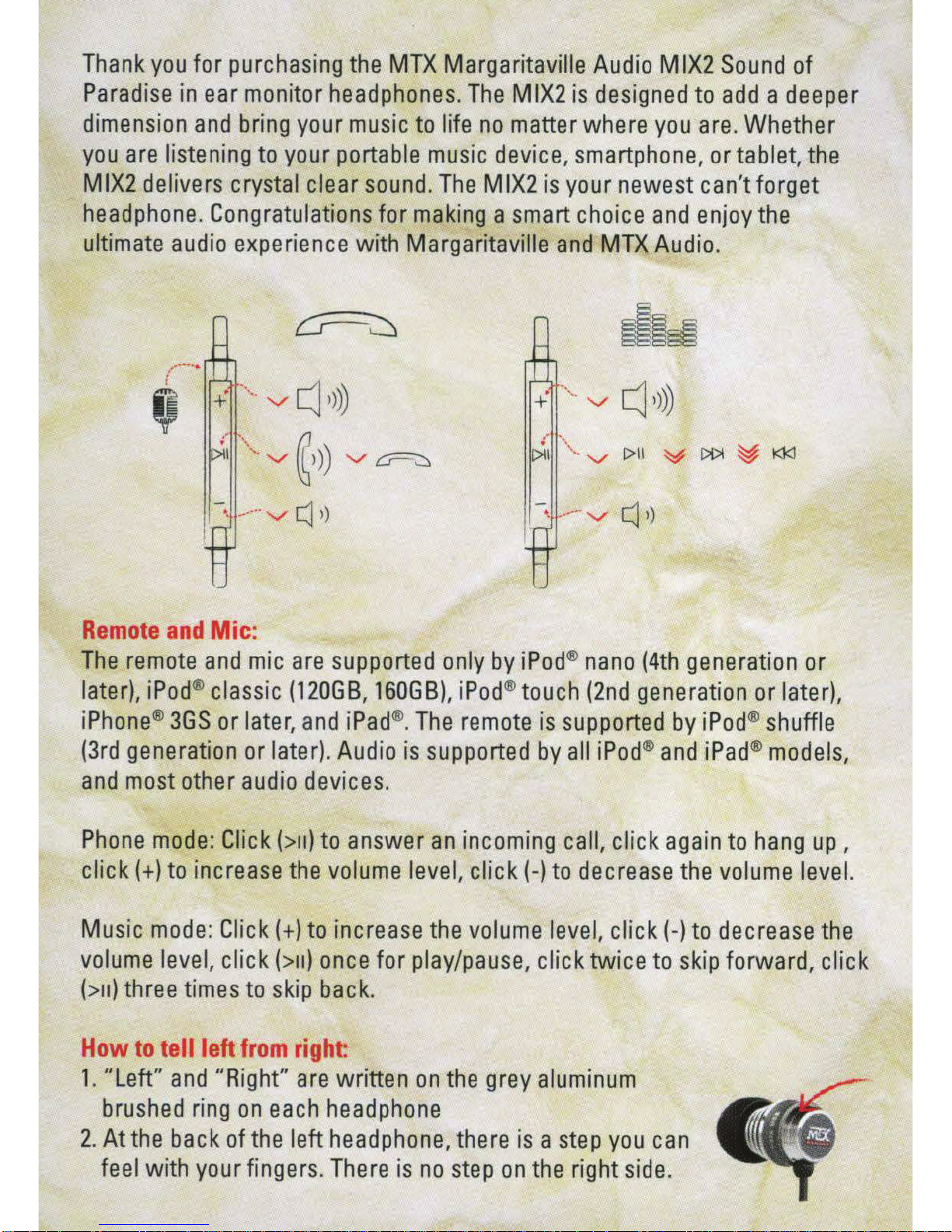
Thank
you
for
purchasing
the
MTX
Margaritaville
Audio
MIX2
Sound
of
Paradise
dimension
you
are
MIX2
headphone
ultimate
in
listening
delivers
audio
·-··
'
ear
monitor
and
bring
to
crystal clear
.
Congratulations
experience
~
·•
...
'V
p.\',
....
,
'V'
-
•• J
..
-·
'V
headphones.
your
your
(]
l)))
~)))
(I
l)
The
music
portable
sound.
with Margaritaville
v
to
life
music
The
for
making
c:;=;::;,
no
device
MIX2
a
MIX2
matter
,
is
your
smart
and
+
'·
is
designed
where
smartphone,
newest can't forget
choice
MTX
to
you
are.
and
enjoy
Audio.
or
~~~~
'V
~
l)))
add
a
Whether
tablet,
the
deeper
the
Remote
The
remote
later),
iPhone
(3rd
and
Phone
click(+)
Music
volume
(>
How
1.
iPod
®
generation
most
mode:
mode:
11)
three
to
"Left"
and
Mic:
and
®
classic
3GS
to
level,
or
other
Click
increase
Click(+)
click
times
tell left
and
"Right"
mic
later,
or
later).
audio
(>
(>
to
skip
from
are
supported
(120GB,
and
iPad
Audio
devices.
II)
to
answer
the
volume
to
increase
11)
once
back.
right:
are
written
only
160GB),
®.
The
is
supported
an
level
the
for
play
/
on
the
by
i
Pod
i
Pod
®
touch
remote
incoming
, click(-)
volume
pause,
grey
is
by
click twice
aluminum
®
nano
(2nd
supported
all
iPod
call,
to
level,
click
decrease
click(-)
(4th
generation
generation
by
iPod
®
and
iPad
again
the
to
skip
to
volume
to
decrease
forward, click
or
later),
®
shuffle
®
models,
hang
level.
or
up,
the
brushed
2.
At
the
feel
back
with
ring
of
your
on
each
the
left
fingers.
headphone
headphone,
There
is
no
there
step
is
on
a
the
step
right
you
side.
can
