Margaritaville MD 3000 User Manual
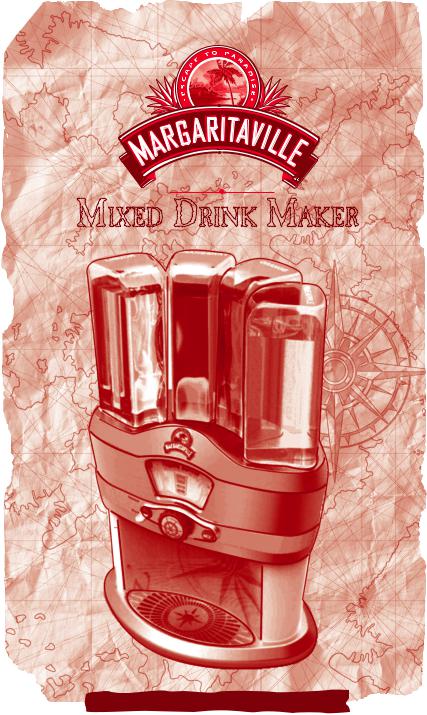
Mixed Drink Maker™
MD 3000 Series Instruction Manual

Important Safeguards
When using electrical appliances, basic safety precautions should always be followed, including the following:
1.Read all instructions before using.
2.To protect against electric shock, do not immerse appliance, cord or plug in water or other liquids.
3.Close supervision is necessary when any appliance is used near children. This appliance should not be used by children.
4.Unplug from outlet when not in use, before putting on or taking off parts, and before cleaning.
5.Avoid contacting moving parts.
6.Do not operate any appliance with damaged cord or plug or after the appliance malfunctions, or is dropped or damaged in any manner. Contact 1-877-689-2737 for customer service.
7.Do not use outdoors.
8.Do not let cord hang over the edge of a table or counter, or touch hot surfaces, including the stove.
9.The use of attachments not recommended or sold by the manufacturer may cause fire, electric shock or injury.
10.Do not leave appliance unattended while it is operating.
11.To disconnect, turn control to off, then remove plug from wall outlet.
12.Do not use appliance for other than intended use.
SAVE THESE INSTRUCTIONS for household use only
Polarized Plug
This appliance has a polarized plug (one blade is wider than the other). As a safety feature, this plug will fit in a polarized outlet only one way. If the plug does not fit fully into the outlet, reverse the plug. If it still does not fit, contact a qualified electrician. Do not attempt to defeat this safety feature.
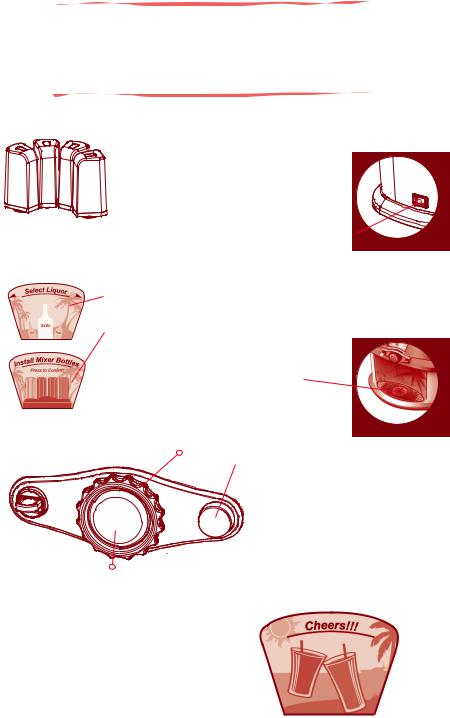
7 QUICK STEPS TO GET YOUR PARTY STARTED
1.Install your pre-chilled tanks.
•White tank base: Liquor (Vodka, Tequila or Rum)
•Red tank base: Cranberry Juice
•Green tank base: Sour Mix
• Orange tank base: Orange Juice (no pulp)
2.Turn your appliance on. Switch is located in back.
3.Follow the LCD screen shots that appear:
 Rotate center wheel to select the liquor, then confirm by pressing the center button.
Rotate center wheel to select the liquor, then confirm by pressing the center button.
 Confirm mixer tanks are in place by pressing the center button.
Confirm mixer tanks are in place by pressing the center button.
4. Place your 16 oz. cup on the Party Pad. Fill cup about half way with ice to accommodate 8 ounces of liquid.
5. Turn the Drink Wheel to find your desired mixed drink.
 Not sure what to drink? Press the “I Feel Lucky”
Not sure what to drink? Press the “I Feel Lucky”
Button and a mixed drink will be randomly selected for you!
6.When ready, press the Make My Drink Button to pour your drink.
7.Enjoy your mixed drink!
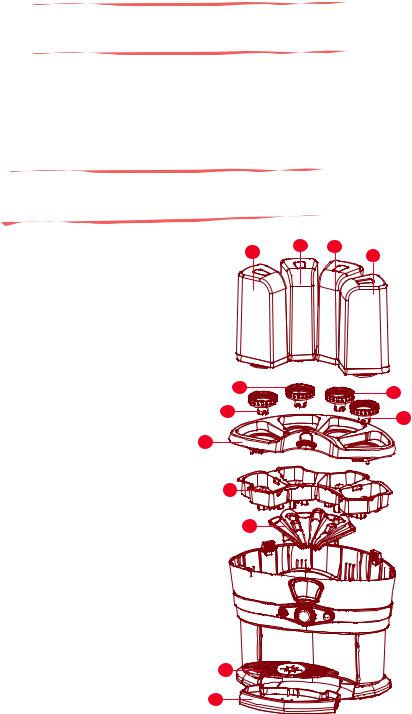
WELCOME
Congratulations on your purchase of the Margaritaville® Mixed Drink Maker™ – MD3000!
To learn more about Margaritaville® products, please visit us at www.margaritavillecargo.com.
MIXED DRINK MAKER™
Parts List
1Liquor Tank
2 Cranberry Juice Tank
3Sour Mix Tank
4Orange Juice Tank
5Liquor Tank Cap (White)
6 Cranberry Juice Tank Cap (Red)
7Sour Mix Tank Cap (Green)
8 Orange Juice Tank Cap (Orange)
9 Basin Cover
10Basin
11Drink Chute
12Cup Station
13Drip Tray
14Release Buttons for Basin Cover (2x)
15Power On/Off Switch
16Power Cord Storage
17Power Cord
1 |
2 |
3 |
4 |
|
|
||
|
|
|
|
6 |
7 |
|
|
|
5 |
|
8 |
|
|
9
10
11
12
13
-1-
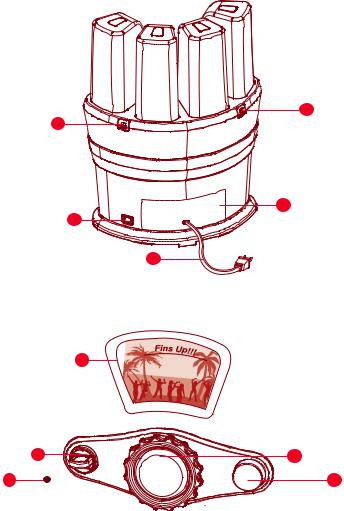
14
14
16
15
17
Control Panel
1
2 |
4 |
3 |
5 |
1LCD Display Screen - The digital screen displays a variety of images describing all the details of the drink possibilities.
2Drink Strength Selector - The “Strong Pour” selection adds 3 ounces of liquor and less juice mix; the “Standard Pour” (default position) selection adds 2 ounces of liquor and more juice mix.
3 Drink Strength Indication Light
4Drink Selection Wheel - Turn the wheel to view all the drink selections.
5Center Button - Press the button in the center of the Drink Selection Wheel and the machine will automatically make your drink. Be sure to have a glass on the Party Pad.
6 “I Feel Lucky” Button - Press the button, and the display will spin like a roulette wheel. But you can’t lose in this game. When the wheel stops, the machine will have randomly selected a drink to try.
Want something else? Lucky you—you
can spin again and again.
-2-
