Page 1
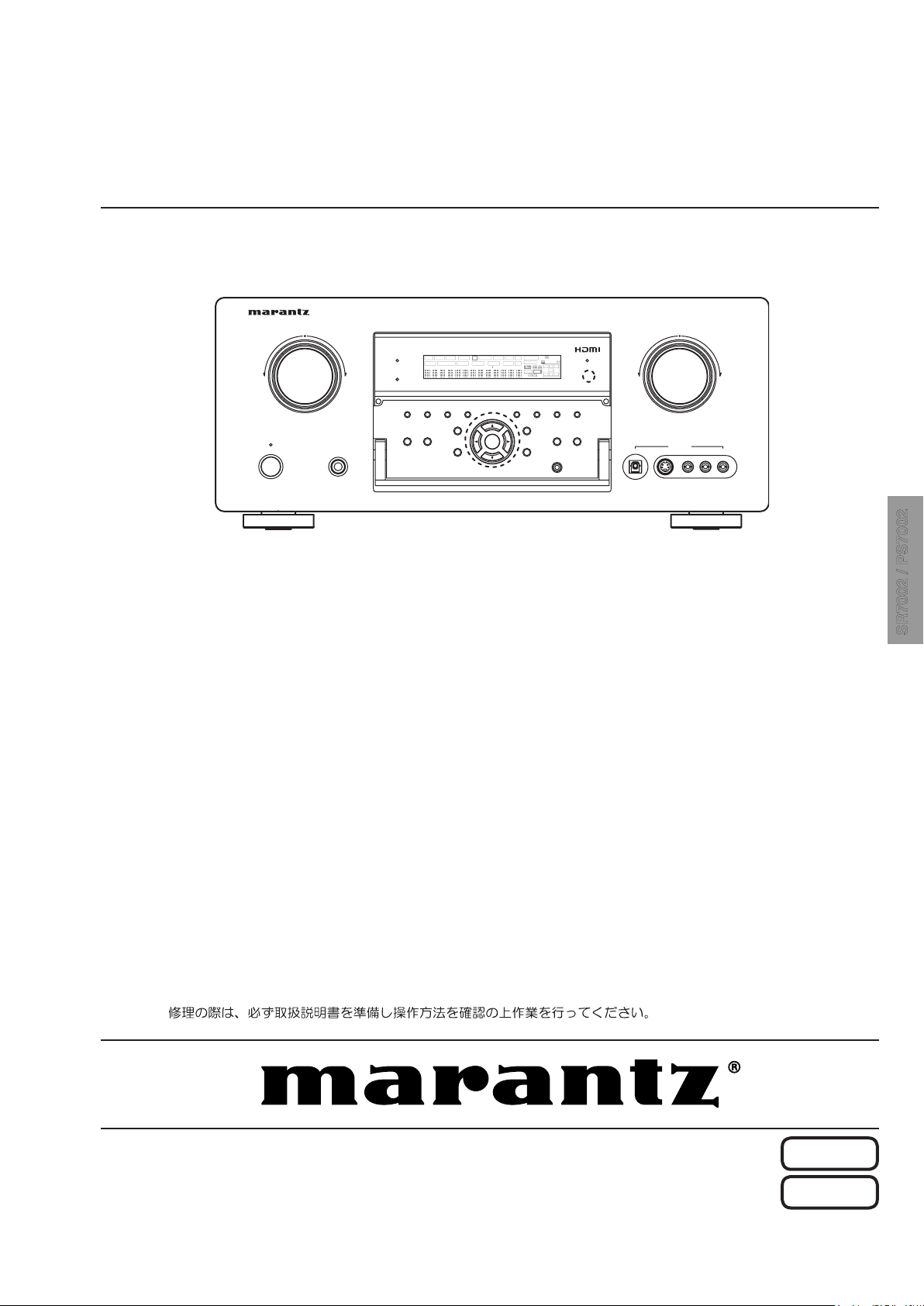
Service
SR7002 / PS7002
DIGITAL
RLVIDEO
S-VIDEO
AUX 1 INPUT
AUDIO
VOLUME
UP
DOWN
STANDBY
PHONES
INPUT SELECTOR
AV SURROUND RECEIVER SR8002
M-DAX
ENTER
MENU
PURE DIRECT THX
7.1CH INPUT
MODE AUTO
MULTI
A/B
T-MODE
MEMORY CLEAR
DISPLAY
EXIT
SPEAKERS
BAND
MIC
PURE DIRECT
SURROUND
SPEAKER
MULTI
M-DAX
POWER ON/STANDBY
LCR
SL S SR
LFE
DIGITAL
SURROUND
V-OFFDISP MULTI AUTO TUNED ST SPKR A B
NIGHT
PEAK ANALOG
DIGITAL
ATT
SLEEP
SURR DIRECT
AUTO
DISC 6.1 MTX 6.1 EQ
PCM
AAC
SR7002 /
FN/N1B/N1S/U1B
Manual
SECTION PAGE
1. TECHNICAL SPECIFICATIONS............................................................................................ 1
2. TECHNICAL DESCRIPTION ................................................................................................ 5
3. POWER AMPLIFIER ADJUSTMENT ...................................................................................11
4. SERVICE MODE ..................................................................................................................12
5. SYSTEM ERROR .................................................................................................................14
6. DUAL BACKUP MEMORY ...................................................................................................18
7. UPDATE FIRMWARE ...........................................................................................................19
Mode 1: Update/Download MAIN CPU's software to internal Flash-ROM ..................... 20
Mode 2: Update/Download DSP's software to 32M Flash-ROM .................................... 25
Mode 3: Update/Download HDMI CPU's software to internal Flash-ROM ..................... 30
8. WIRING DIAGRAM ............................................................................................................. 35
9. BLOCK DIAGRAM .............................................................................................................. 39
10. SCHEMATIC DIAGRAM ...................................................................................................... 43
11. PARTS LOCATION .............................................................................................................. 75
12. EXPLODED VIEW AND PARTS LIST ................................................................................109
13. MICROPROCESSOR AND IC DATA ................................................................................. 11 5
14. ELECTRICAL PARTS LIST ................................................................................................155
15. ABOUT REPLACE THE MICROPROCESSOR WITH A NEW ONE ............................. 223
SR7002
TABLE OF CONTENTS
AV Surround Receiver
PS7002 /
K1G
AV Surround Amplier
Please use this service manual with referring to the user guide ( D.F.U. ) without fail.
Ver. 3
Please refer to the
MODIFICATION NO
Part no. 90M35CW855030
First Issue 2009.10
TICE.
X0446V02DM/DG0910
SR7002 / PS7002
Copyright 2009 D&M Holdings Inc. All rights reserved.
WARNING: Violators will be prosecuted to the maximum extent possible.
Page 2
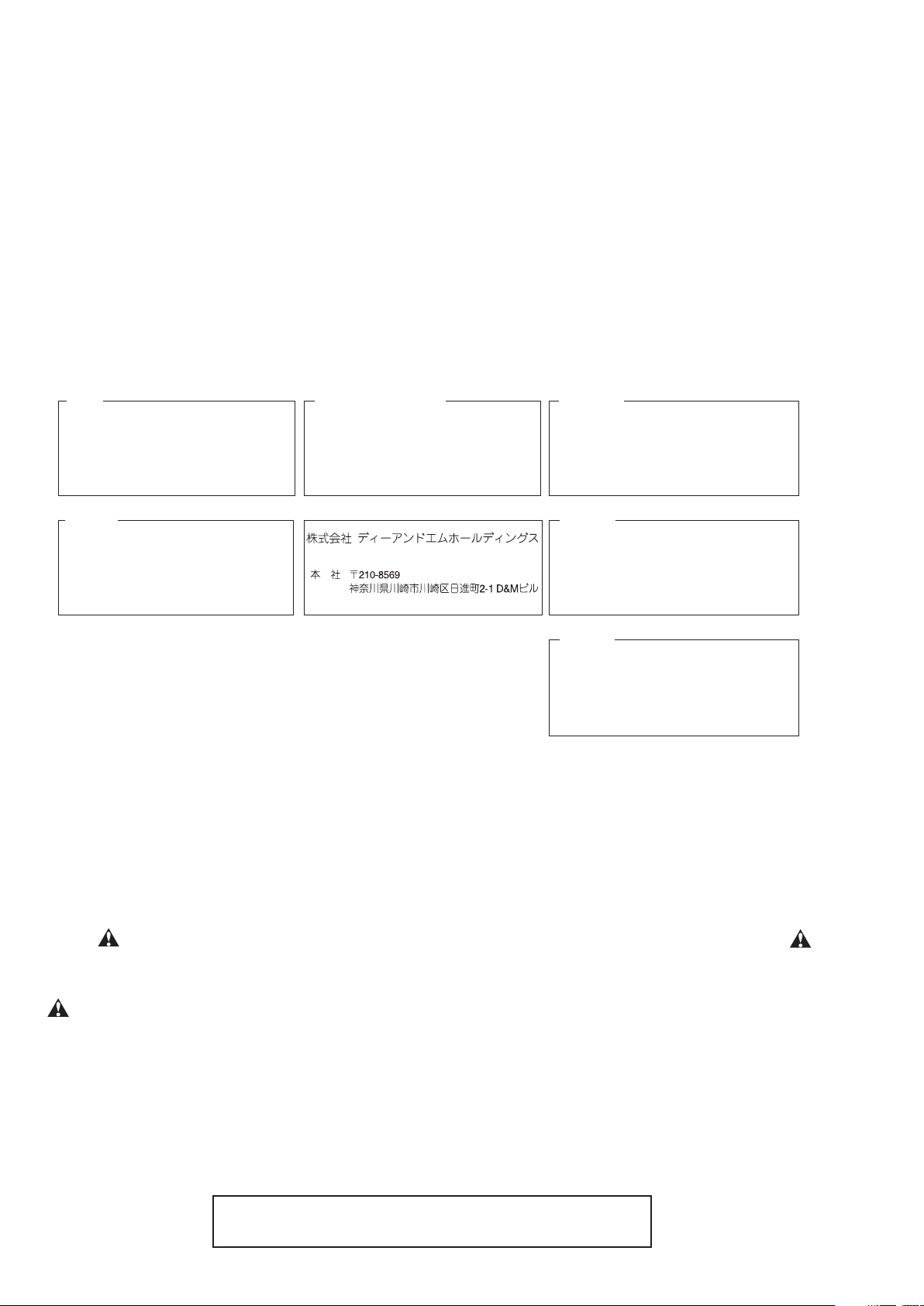
MARANTZ DESIGN AND SERVICE
Using superior design and selected high grade components,
MARANTZ
company has created the ultimate in stereo sound.
Only original
MARANTZ
parts can insure that your
MARANTZ
product will continue to perform to the specications for
which it is famous.
Parts for your
MARANTZ
equipment are generally available to our National Marantz Subsidiary or Agent.
ORDERING PARTS :
Parts can be ordered either by mail or by Fax.. In both cases, the correct part number has to be specied.
The following information must be supplied to eliminate delays in processing your order :
1. Complete address
2. Complete part numbers and quantities required
3. Description of parts
4. Model number for which part is required
5. Way of shipment
6. Signature : any order form or Fax. must be signed, otherwise such part order will be considered as null and void.
SHOCK, FIRE HAZARD SERVICE TEST :
CAUTION : After servicing this appliance and prior to returning to customer, measure the resistance between either primary
AC cord connector pins (with unit NOT connected to AC mains and its Power switch ON), and the face or Front Panel of
product and controls and chassis bottom.
Any resistance measurement less than 1 Megohms should cause unit to be repaired or corrected before AC power is applied,
and veried before it is return to the user/customer.
Ref. UL Standard No. 60065.
In case of difculties, do not hesitate to contact the Technical
Department at above mentioned address.
080702MZ
NOTE ON SAFETY :
Symbol Fire or electrical shock hazard. Only original parts should be used to replaced any part marked with symbol .
Any other component substitution (other than original type), may increase risk of re or electrical shock hazard.
安全上の注意:
がついている部品は、安全上重要な部品です。必ず指定されている部品番号のものを使用して下さい。
USA
MARANTZ AMERICA, INC
100 CORPORATE DRIVE
MAHWAH, NEW JERSEY 07430
USA
EUROPE / TRADING
D&M EUROPE B. V.
P. O. BOX 8744, BUILDING SILVERPOINT
BEEMDSTRAAT 11, 5653 MA EINDHOVEN
THE NETHERLANDS
PHONE : +31 - 40 - 2507844
FAX : +31 - 40 - 2507860
KOREA
D&M SALES AND MARKETING KOREA LTD.
CHUNG JIN B/D., #1001,
53-5, WONHYORO 3 GA, YONGSAN-GU,
SEOUL, 140-719, KOREA
PHONE : +82 - 2 - 323 - 2155
FAX : +82 - 2 - 323 - 2154
CANADA
D&M Canada Inc.
5-505 APPLE CREEK BLVD.
MARKHAM, ONTARIO L3R 5B1
CANADA
PHONE : 905 - 415 - 9292
FAX : 905 - 475 - 4159
JAPAN
D&M BUILDING, 2-1 NISSHIN-CHO,
KAWASAKI-KU, KAWASAKI-SHI,
KANAGAWA, 210-8569 JAPAN
D&M Holdings Inc.
CHINA
D&M SALES AND MARKETING SHANGHAI LTD.
ROOM.808 SHANGHAI AIRPORT CITY TERMINAL
NO.1600 NANJING (WEST) ROAD, SHANGHAI,
CHINA. 200040
TEL : 021 - 6248 - 5151
FAX : 021 - 6248 - 4434
Page 3
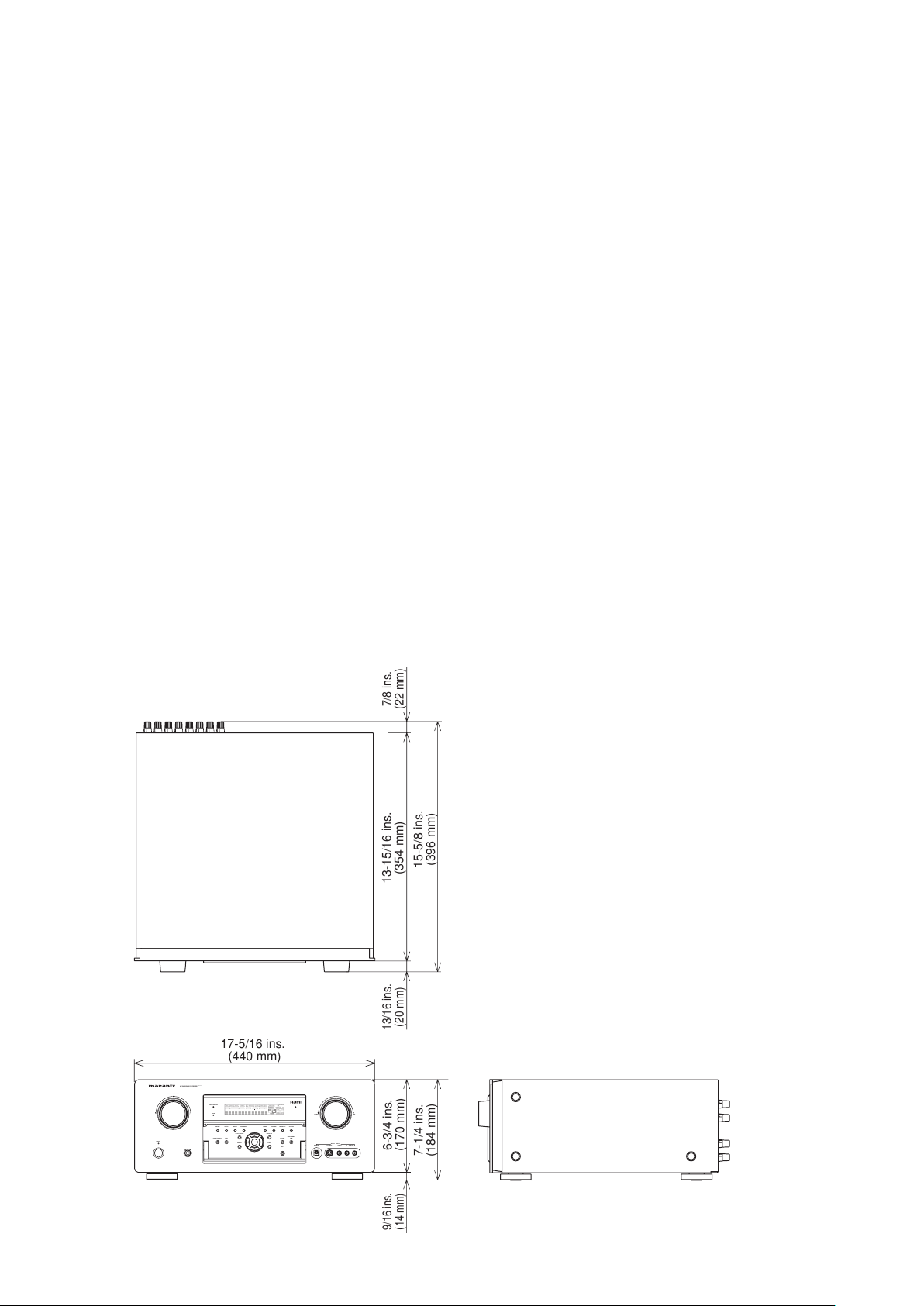
1. TECHNICAL SPECIFICATIONS
DIMENSIONS
DIGITAL
RLVIDEO
S-VIDEO
AUX 1 INPUT
AUDIO
VOLUME
UP
DOWN
STANDBY
PHONES
INPUT SELECTOR
AV SURROUND RECEIVER SR8002
M-DAX
ENTER
MENU
PURE DIRECT THX
7.1CH INPUT
MODE AUTO
MULTI
A/B
T-MODE
MEMORY CLEAR
DISPLAY
EXIT
SPEAKERS
BAND
MIC
PURE DIRECT
SURROUND
SPEAKER
MULTI
DSD
POWER ON/OFF
LCR
SL S SR
LFE
DIGITAL
SURROUND
V-OFFDISP MULTI AUTO TUNED ST SPKR A B
NIGHT
PEAK ANALOG
DIGITAL
ATT
SLEEP
SURR DIRECT
AUTO
DISC 6.1 MTX 6.1 EQ
PCM
AAC
7-1/4 ins.
(184 mm)
9/16 ins.
(14 mm)
6-3/4 ins.
(170 mm)
17-5/16 ins.
(440 mm)
13/16 ins.
(20 mm)
15-5/8 ins.
(396 mm)
7/8 ins.
(22 mm)
13-15/16 ins.
(354 mm)
HDMI
Version ......................................................... 1.3a [INPUT]
.........................................................1.3a [OUTPUT]
GENERAL
Power Requirement ................................AC 120 V 60 Hz
Power Consumption ................................. 6.5A (SR7002)
..........................................................6.7A (SR8002)
Weight .................................. 33.1 lbs (15.0 Kg) (SR7002)
.....................................33.1 lbs (15.0 Kg) (SR8002)
ACCESSORIES
Remote Control Unit RC8001SR ................................... 1
Remote Control Unit RC101 .......................................... 1
Microphone .................................................................... 1
AAA-size batteries ......................................................... 5
FM Antenna (SR7002) ................................................... 1
FM Feeder Antenna (SR8002) ....................................... 1
FM Antenna Converter (SR8002) .................................. 1
AM Loop Antenna .......................................................... 1
Front AUX Jack Cover ................................................... 1
AC cable ........................................................................ 1
FM TUNER SECTION (Except PS7002)
Frequency Range
Usable Sensitivity
Signal to Noise Ratio
Distortion
......................................... Mono/Stereo 0.2/0.3 %
Stereo Separation
................................76.0 - 90.0 MHz [ /F ]
............................... 87.5 - 108.0 MHz [ /N ]
................................87.5 - 107.9 MHz [ /U ]
................................ IHF 1.8 µV/16.4 dBf
...................... Mono/Stereo 75/70 dB
.............................................1 kHz 45 dB
Alternate Channel Selectivity
Image Rejection
.......................................................98.1 MHz 70 dB [ /U ]
Tuner Output Level
................................ 98 MHz 70 dB [ /F/N ]
................ 1 kHz, ± 75 kHz Dev 800 mV
AM TUNER SECTION (Except PS7002)
Frequency Range
Signal to Noise Ratio
Usable Sensitivity
Distortion
Selectivity
.......................................400Hz, 30 % Mod. 0.5 %
.....................................................± 20 kHz 70 dB
............................. 531 - 1602 kHz [ /F/N ]
..................................530 - 1710 kHz [ /U ]
.................................................. 50 dB
............................... Loop 400 µV [ /F/N ]
.................................... Loop 500 µV [ /U ]
HDMI SECTION
Version
........................................................ 1.3a [INPUT]
..................................................... 1.3a [OUTPUT]
DIMENSIONS
AUDIO SECTION
Power Output (20 Hz - 20 kHz/THD=0.08%)
Front L&R
Center
Surround L&R
Surround Back L&R
Front L&R
...... ± 300 kHz 60 dB [ /F/N ]
............ ± 400 kHz 60 dB [ /U ]
Center
Surround L&R
Surround Back L&R
Input Sensitivity/Impedance
Signal to Noise Ratio
Analog Input / Pure Direct
Frequency Response
Analog Input / Pure Direct
Digital Input / 96 kHz PCM
VIDEO SECTION
Television Format
Input Level/Impedance
Output Level/Impedance
Video Frequency Response
Video Frequency (Component)
S/N
GENERAL
Power Requirement
Power Consumption
.................................................8 ohms 110 W/Ch
.......................................................8 ohms 110 W/Ch
.......................................... 8 ohms 110 W/Ch
.................................8 ohms 110 W/Ch
................................................ 6 ohms 140 W/Ch
...................................................... 6 ohms 140 W/Ch
......................................... 6 ohms 140 W/Ch
................................ 6 ohms 140 W/Ch
..................168 mV/47 kohms
.................................. 105 dB
........8 Hz - 100 kHz (± 3 dB)
..........8 Hz - 45 kHz (± 3 dB)
............................................... NTSC/PAL
...............................1 Vp-p/75 ohms
............................1 Vp-p/75 ohms
........... 5 Hz to 8 MHz (- 1 dB)
.... 5 Hz to 80 MHz (- 1 dB)
................................................................................ 60 dB
.......................AC 100 V 50/60 Hz [ /F ]
............................. AC 220 V 50 Hz [ /K ]
........................ AC 230 V 50/60 Hz [ /N ]
............................. AC 120 V 60 Hz [ /U ]
...................................770 W [ /F/K/N ]
............................................. 6.5 A [ /U ]
d
Weight
...................................................... 15.0 kg (33.1 lbs)
ACCESSORIES
Remote Control Unit RC8001SR
Remote Control Unit RC101
AAA-size batteries
Microphone
............................................................. 5
.........................................................................1
FM Antenna (Except PS7002)
AM Loop Antenna (Except PS7002)
Front AUX Jack Cover
AC cable
SR7002
..............................................................................1
........................................................1
........................................ 1
...............................................1
............................................1
.................................. 1
1
Page 4
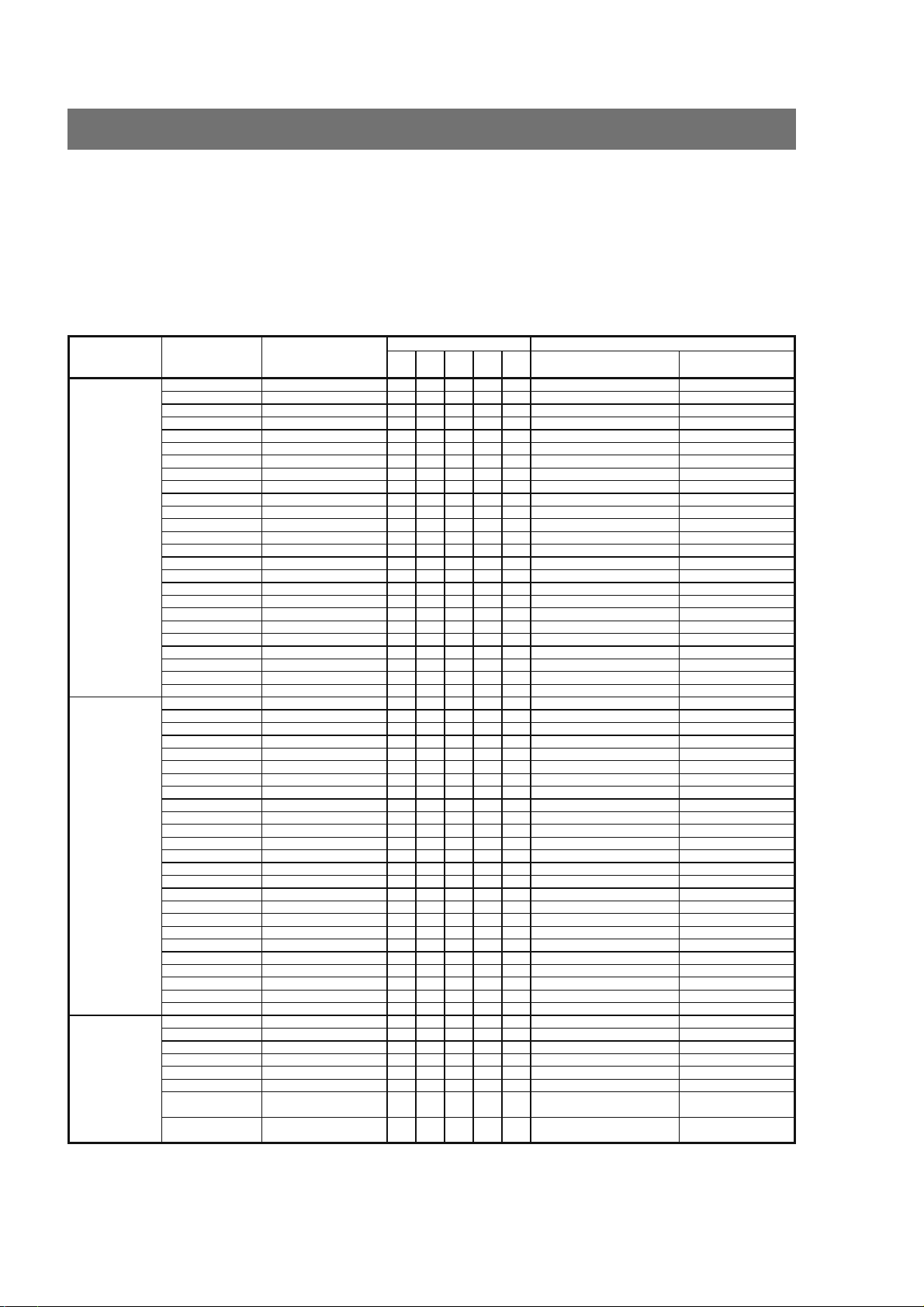
SURROUND MODE
This unit is equipped with many surround modes. These are provided to reproduce a variety of surround sound
effects, according to the content of the source to be played.
The available surround modes may be restricted depending on the input signal and speaker setup.
The relationship between the selected surround mode and the input signal
The surround mode is selected with the surround mode selector on the unit or the remote controller. However,
the sound you hear is subject to the relationship between the selected surround mode and the input signal. That
relationship is as follows:
Surround Mode Input Signal Decoding
AUTO Dolby Surr.EX Dolby Digital EX
SOURCE DIRECT
PURE DIRECT
EX/ES Dolby Surr.EX Dolby Digital EX
Dolby D (5.1ch) Dolby Digital 5.1
Dolby D (2ch) Dolby Digital 2.0
Dolby D (2ch Surr) Pro Logic IIx movie
Dolby Digital Plus (5.1ch)
Dolby Digital Plus (6.1ch)
Dolby Digital Plus (7.1)
Dolby TrueHD (5.1ch)
Dolby TrueHD (6.1ch)
Dolby TrueHD (7.1ch)
DTS-ES DTS-ES
DTS 96/24 DTS-96/24
DTS (5.1ch) DTS 5.1
DTS-HD (5.1) DTS-HD
DTS-HD (6.1) DTS-HD
DTS-HD (7.1) DTS-HD
Multi Ch-PCM Multi Ch-PCM
Multi Ch-PCM 96kHz
SA-CD (5.1ch) Multi Ch-PCM
SA-CD (2ch) PCM (Stereo)
PCM (Audio) PCM (Stereo)
PCM 96kHz PCM (Stereo 96kHz)
HDCD HDCD
Analog Stereo
7.1ch input Multi Ch
Dolby Surr.EX Dolby Digital EX
Dolby D (5.1ch) Dolby Digital 5.1
Dolby D (2ch) Dolby Digital 2.0
Dolby D (2ch Surr) Pro Logic IIx movie
Dolby Digital Plus (5.1)
Dolby Digital Plus (6.1)
Dolby Digital Plus (7.1)
Dolby TrueHD (5.1) DolbyTrueHD
Dolby TrueHD (6.1) DolbyTrueHD
Dolby TrueHD (7.1) DolbyTrueHD
DTS-ES DTS-ES
DTS 96/24 DTS-96/24
DTS (5.1ch) DTS 5.1
DTS-HD (5.1) DTS-HD
DTS-HD (6.1) DTS-HD
DTS-HD (7.1) DTS-HD
Multi Ch-PCM Multi Ch-PCM
Multi Ch-PCM 96kHz
SA-CD (5.1ch) SA-CD (5.1ch)
SA-CD (2ch) SA-CD (2ch)
PCM (Audio) PCM (Stereo)
PCM 96kHz PCM (Stereo 96kHz)
HDCD HDCD
Analog Stereo
7.1ch input Multi Ch
Dolby D (5.1ch) Dolby Digital EX
Dolby Digital Plus (5.1)
Dolby TrueHD (5.1) DolbyTrueHD
DTS-ES DTS-ES
DTS (5.1ch) DTS-ES
Multi-PCM
SA-CD (5.1ch)
DolbyDigital +
DolbyDigital +
DolbyDigital +
DolbyTrueHD
DolbyTrueHD
DolbyTrueHD
Multi Ch-PCM 96kHz
DolbyDigital +
DolbyDigital +
DolbyDigital +
Multi Ch-PCM 96kHz
DolbyDigital +
Multi Ch-PCM + Dolby
Digital EX
Multi Ch-PCM + Dolby
Digital EX
Output Channel Front information display
L/R C
OOOOO2 DIGITAL EX L, C, R, SL, SR, S, LFE
OOO
O
OOOOO
OOO
OOOOO
OOOOO
OOO
OOOOO
OOOOO
OOOOO
OOO
OOO
OOO
OOOOO
OOOOO
OOO
OOO
OOO
O
O
O
O
O
OOOOO
OOOOO
OOO
O
OOOOO
OOO
OOOOO2 DIGITAL L, C, R, SL, SR, S, LFE
OOOOO
OOO
OOOOO
OOOOO2 DIGITAL
OOOOO
OOO
OOO
OOO
OOOOO
OOOOO
OOO
OOO
OOO
O
O
O
O
O
OOOOO
OOOOO2 DIGITAL EX L, C, R, SL, SR, S, LFE
OOOOO
OOOOO
OOOOO
OOOOO
OOOOO
OOOOO
OOOOO
SLSRSBL
---
---ODSD L, R
---OPCM L, R
---OPCM L, R
---OPCM, HDCD L, R
---OANALOG -
---
---ODSD L, R
----PCM L, R
----PCM L, R
- - - - PCM, HDCD L, R
- - - - ANALOG -
SBR
-
-
-
-
-
-
-
-
-
-
-
-
-
-
-
-
-
-
SubW
Signal format indicators Channel status
DIGITAL L, C, R, SL, SR, LFE
O
2
DIGITAL L, R
O
2
DIGITAL 2 SURROUND L, R, S
2
O
DIGITAL L, C, R, SL, SR, LFE
2
DIGITAL L, C, R, SL, SR, S, LFE
2
DIGITAL L, C, R, SL, SR, S, LFE
2
DIGITAL
O
2
DIGITAL
2
DIGITAL
2
dts, ES L, C, R, SL, SR, S, LFE
O
dts 96/24 L, C, R, SL, SR, LFE
O
dts L, C, R, SL, SR, LFE
O
dts L, C, R, SL, SR, LFE
dts L, C, R, SL, SR, S, LFE
dts L, C, R, SL, SR, S, LFE
O
PCM L, C, R, SL, SR, LFE
O
PCM L, C, R, SL, SR, LFE
O
DSD L, C, R, SL, SR, LFE
ANALOG -
DIGITAL EX L, C, R, SL, SR, S, LFE
2
DIGITAL L, C, R, SL, SR, LFE
O
2
DIGITAL L, R
O
2
DIGITAL 2 SURROUND L, R, S
2
DIGITAL L, C, R, SL, SR, LFE
O
2
DIGITAL L, C, R, SL, SR, S, LFE
2
DIGITAL
O
2
DIGITAL
2
dts, ES L, C, R, SL, SR, S, LFE
O
dts 96/24 L, C, R, SL, SR, LFE
O
dts L, C, R, SL, SR, LFE
O
dts L, C, R, SL, SR, LFE
dts L, C, R, SL, SR, S, LFE
dts L, C, R, SL, SR, S, LFE
O
PCM L, C, R, SL, SR, LFE
O
PCM L, C, R, SL, SR, LFE
O
DSD L, C, R, SL, SR, LFE
ANALOG -
DIGITAL L, C, R, SL, SR, LFE
2
DIGITAL L, C, R, SL, SR, LFE
2
DIGITAL
2
dts, ES L, C, R, SL, SR, S, LFE
dts L, C, R, SL, SR, LFE
PCM L, C, R, SL, SR, LFE
DSD L, C, R, SL, SR, LFE
Depend on speaker setup
Depend on speaker setup
Depend on speaker setup
Depend on speaker setup
Depend on speaker setup
Depend on speaker setup
Depend on speaker setup
2
Page 5
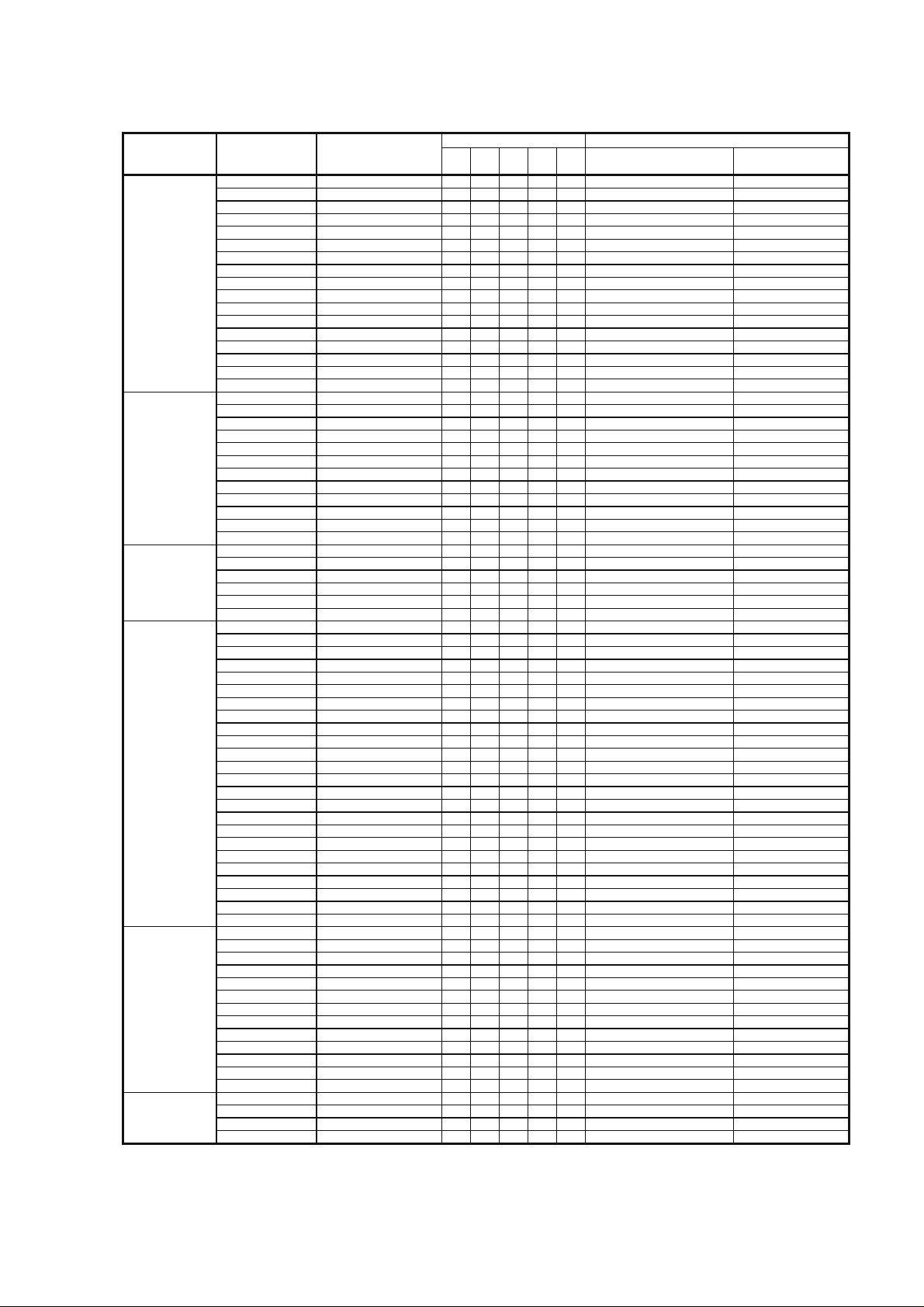
Surround Mode Input Signal Decoding
DOLBY
(PLIIx movie)
(PLIIx music)
(PLIIx game)
DTS
(Neo:6 Cinema)
(Neo:6 Music)
CSII Cinema
CSII Music
CSII Mono
STEREO Dolby Surr.EX Stereo
Dolby Virtual
Speaker
Multi Ch.
Movie
Music
(O): Movie mode only.
Dolby Surr.EX Dolby Digital EX
Dolby D (5.1ch) Dolby Digital 5.1
Dolby D (5.1ch) Dolby Digital 5.1 + PLIIx
Dolby D (2ch) Pro Logic IIx
Dolby D (2ch Surr) Pro Logic IIx
Dolby Digital Plus (5.1)
Dolby Digital Plus (6.1)
Dolby Digital Plus (7.1)
Dolby TrueHD (5.1) DolbyTrueHD
Dolby TrueHD (6.1) DolbyTrueHD
Dolby TrueHD (7.1) DolbyTrueHD
Multi Ch-PCM Multi Ch-PCM + PLIIx
SA-CD (5.1ch) Multi Ch-PCM + PLIIx
SA-CD (2ch) Pro Logic IIx
PCM (Audio) Pro Logic IIx
HDCD Pro Logic IIx
Analog Pro Logic IIx
DTS-ES DTS 5.1
DTS 96/24 DTS-96/24
DTS (5.1ch) DTS 5.1
DTS-HD(5.1) DTS-HD
DTS-HD(6.1) DTS-HD
DTS-HD(7.1) DTS-HD
Dolby D (2ch) Neo:6
Dolby D (2ch Surr) Neo:6
SA-CD (2ch) Neo:6
PCM (Audio) Neo:6
HDCD Neo:6
Analog Neo:6
Dolby D (2ch) CS
Dolby D (2ch Surr) CS
SA-CD (2ch) CS
PCM (Audio) CS
HDCD CS
Analog CS
Dolby D (5.1ch) Stereo
Dolby D (2ch) Stereo
Dolby D (2ch Surr) Stereo
Dolby Digital Plus (5.1)
Dolby Digital Plus (6.1)
Dolby Digital Plus (7.1)
Dolby TrueHD (5.1) Stereo
Dolby TrueHD (6.1) Stereo
Dolby TrueHD (7.1) Stereo
DTS-ES Stereo
DTS 96/24 Stereo
DTS (5.1ch) Stereo
DTS-HD (5.1) Stereo
DTS-HD (6.1) Stereo
DTS-HD (7.1) Stereo
Multi Ch-PCM Stereo
Multi Ch-PCM 96kHz
SA-CD (5.1ch) Stereo
SA-CD (2ch) Stereo
PCM (Audio) Stereo
PCM 96kHz Stereo
HDCD Stereo
Analog Stereo
Dolby Surr.EX Dolby Virtual Speaker
Dolby D (5.1ch) Dolby Virtual Speaker
Dolby D (2ch) Dolby Virtual Speaker
Dolby D (2ch Surr) Dolby Virtual Speaker
DTS-ES Dolby Virtual Speaker
DTS 96/24 Dolby Virtual Speaker
DTS (5.1ch) Dolby Virtual Speaker
Multi Ch-PCM Dolby Virtual Speaker
SA-CD (5.1ch) Dolby Virtual Speaker
SA-CD (2ch) Dolby Virtual Speaker
PCM (Audio) Dolby Virtual Speaker
HDCD Dolby Virtual Speaker
Analog Dolby Virtual Speaker
Dolby Surr.EX Dolby Digital EX
Dolby D (5.1ch) Dolby Digital 5.1
Dolby D (2ch) Multi Channel
Dolby D (2ch Surr) Multi Channel
DolbyDigital +
DolbyDigital +
DolbyDigital +
II
II
II
II
II
II
Stereo
Stereo
Stereo
Stereo
Output Channel Front information display
L/R C
OOO
OOO
OOOOO
OOOOO
OOOOO
OOO
OOOOO
OOOOO
OOO
OOOOO
OOOOO
OOOOO
OOOOO
OOOOO
OOOOO
OOOOO
OOOOO
OOO
OOO
OOO
OOO
OOOOO
OOOOO
OOOOO
OOOOO2 DIGITAL 2 SURROUND L, R, S
OOOOO
OOOOO
OOOOO
OOOOO
OOOOO
OOOOO
OOOOO
OOOOO
OOOOO
OOOOO
O
O
O
O
O
O
O
O
O
O
O
O
O
O
O
O
O
O
O
O
O
O
O
O
O
O
O
O
O
O
O
O
O
O
O
O
O
O (O) O O O
O (O) O
O (O) O O O
O (O) O O O
SLSRSBL
---
---
---
---
---
---
---
---
---
---
---Odts, ES L, C, R, SL, SR, S, LFE
---Odts 96/24 L, C, R, SL, SR, LFE
---Odts L, C, R, SL, SR, LFE
---Odts L, C, R, SL, SR, LFE
---Odts L, C, R, SL, SR, S, LFE
---Odts L, C, R, SL, SR, S, LFE
---OPCM L, C, R, SL, SR, LFE
---OPCM L, C, R, SL, SR, LFE
---ODSD L, C, R, SL, SR, LFE
---ODSD L, R
---OPCM L, R
---OPCM L, R
---OPCM, HDCD L, R
---OANALOG -
----2 DIGITAL EX L, C, R, SL, SR, S, LFE
----2 DIGITAL L, C, R, SL, SR, LFE
----2 DIGITAL L, R
----2 DIGITAL 2 SURROUND L, R, S
- - - - dts, ES L, C, R, SL, SR, S, LFE
- - - - dts 96/24 L, C, R, SL, SR, LFE
- - - - dts L, C, R, SL, SR, LFE
- - - - PCM L, C, R, SL, SR, LFE
- - - - DSD L, C, R, SL, SR, LFE
----DSD L, R
----PCM L, R
- - - - PCM, HDCD L, R
- - - - ANALOG -
SBR
-
-
-
-
-
-
-
-
-
SubW
Signal format indicators Channel status
O
DIGITAL EX L, C, R, SL, SR, S, LFE
2
DIGITAL L, C, R, SL, SR, LFE
O
2
DIGITAL L, C, R, SL, SR, LFE
2
DIGITAL L, R
2
DIGITAL 2 SURROUND L, R, S
2
DIGITAL L,C,R,SL,SR,LFE
O
2
DIGITAL L,C,R,SL,SR,S,LFE
2
DIGITAL L,C,R,SL,SR,S,LFE
2
DIGITAL
O
2
DIGITAL
2
DIGITAL
2
PCM L, C, R, SL, SR, LFE
DSD L, C, R, SL, SR, LFE
DSD L, R
PCM L, R
PCM, HDCD L, R
ANALOG -
O
dts, ES L, C, R, SL, SR, S, LFE
O
dts 96/24 L, C, R, SL, SR, LFE
O
dts L, C, R, SL, SR, LFE
O
dts L, C, R, SL, SR, LFE
dts L, C, R, SL, SR, S, LFE
dts L, C, R, SL, SR, S, LFE
DIGITAL L, R
2
DSD L, R
PCM L, R
PCM, HDCD L, R
ANALOG -
DIGITAL L, R
2
DIGITAL 2 SURROUND L, R, S
2
DSD L, R
PCM L, R
PCM, HDCD L, R
ANALOG -
O
DIGITAL EX L, C, R, SL, SR, S, LFE
2
DIGITAL L, C, R, SL, SR, LFE
O
2
DIGITAL L, R
O
2
DIGITAL 2 SURROUND L, R, S
O
2
DIGITAL L, C, R, SL, SR, LFE
O
2
DIGITAL L, C, R, SL, SR, S, LFE
O
2
DIGITAL L, C, R, SL, SR, S, LFE
O
2
DIGITAL
O
2
O
DIGITAL
2
DIGITAL
O
2
DIGITAL EX L, C, R, SL, SR, S, LFE
2
DIGITAL L, C, R, SL, SR, LFE
O
2
DIGITAL L, R
2
DIGITAL 2 SURROUND L, R, S
2
Depend on speaker setup
Depend on speaker setup
Depend on speaker setup
Depend on speaker setup
Depend on speaker setup
Depend on speaker setup
3
Page 6
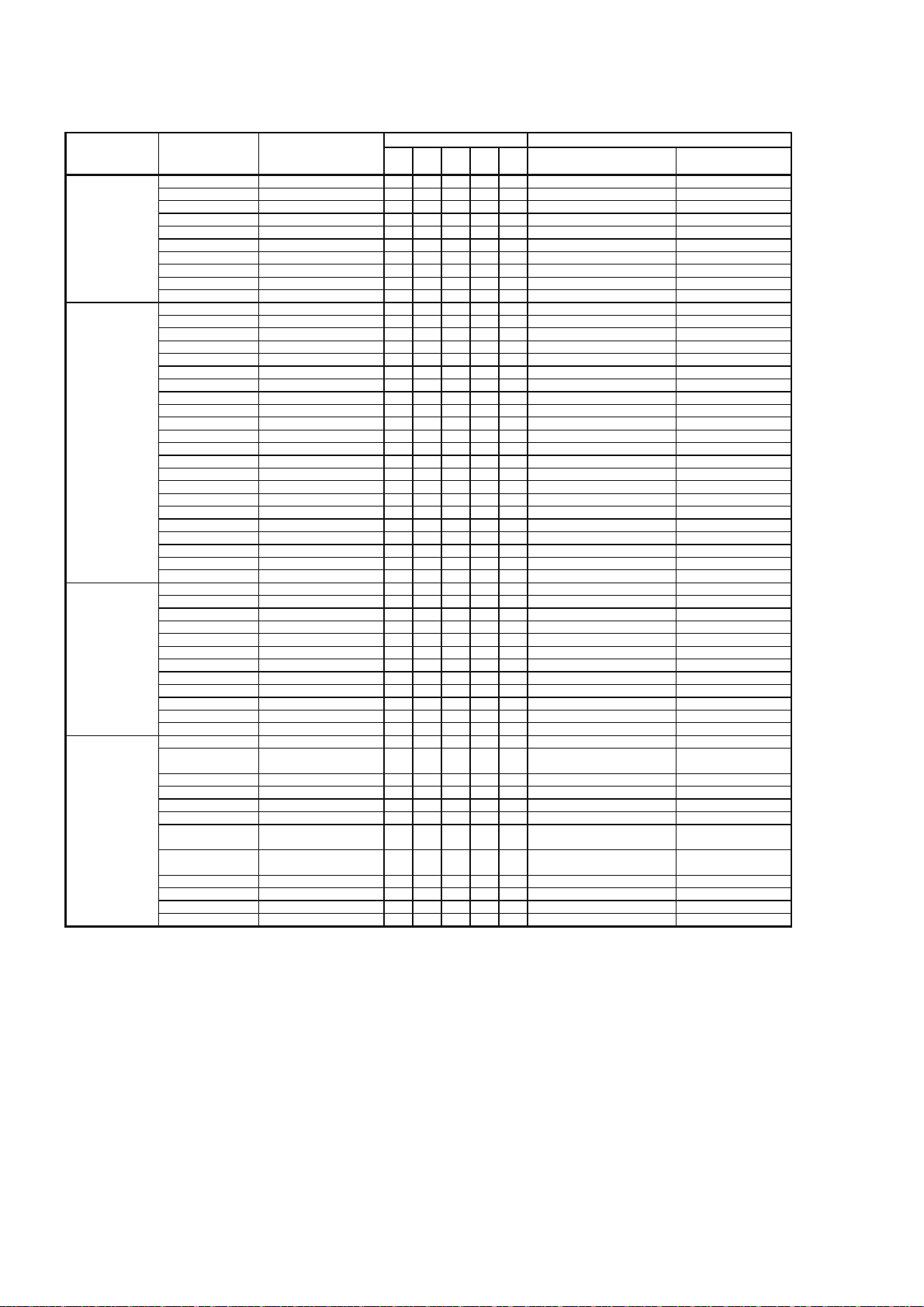
Surround Mode Input Signal Decoding
Multi Ch.
Movie
Music
(O): Movie mode only.
Dolby H.P Dolby Surr.EX Dolby H.P
THX
(AUTO)
THX Select2
(THX EX)
(THX Cinema)
(THX Music)
(THX Games)
DTS-ES DTS-ES
DTS 96/24 DTS-96/24
DTS (5.1ch) DTS 5.1
Multi Ch-PCM Multi Ch-PCM
Multi Ch-PCM 96kHz
SA-CD (5.1ch) Multi Ch-PCM
SA-CD (2ch) Multi Channel
PCM (Audio) Multi Channel
HDCD Multi Channel
Analog Multi Channel
Dolby D (5.1ch) Dolby H.P
Dolby D (2ch) Dolby H.P
Dolby D (2ch Surr) Dolby H.P
Dolby Digital Plus (5.1)
Dolby Digital Plus (6.1)
Dolby Digital Plus (7.1)
Dolby TrueHD (5.1) Stereo
Dolby TrueHD (6.1) Stereo
Dolby TrueHD (7.1) Stereo
DTS-ES Dolby H.P
DTS 96/24 Dolby H.P
DTS (5.1ch) Dolby H.P
DTS-HD (5.1) Stereo
DTS-HD (6.1) Stereo
DTS-HD (7.1) Stereo
Multi Ch-PCM Dolby H.P
SA-CD (5.1ch) Dolby H.P
SA-CD (2ch) Dolby H.P
PCM (Audio) Dolby H.P
HDCD Dolby H.P
Analog Dolby H.P
Dolby Surr.EX
Dolby D (5.1ch)
Dolby D (2ch)
Dolby D (2ch Surr)
DTS-ES DTS-ES + THX
DTS (5.1ch) DTS + THX 5.1
Multi Ch-PCM Multi Ch-PCM + THX5.1
SA-CD (5.1ch) Multi Ch-PCM + THX5.1
SA-CD (2ch)
PCM (Audio)
HDCD
Analog
Dolby Surr.EX
Dolby D (5.1ch) Dolby Digital 5.1+ THX
Dolby D (2ch)
Dolby D (2ch Surr)
DTS-ES DTS-ES + THX
DTS (5.1ch)
Multi Ch-PCM Mu l ti C h - PC M + T H X
SA-CD (5.1ch) Multi Ch-PCM + THX
SA-CD (2ch)
PCM (Audio)
HDCD
Analog
Multi Ch-PCM 96kHz
Stereo
Stereo
Stereo
Dolby Digital + THX Surround EX
Dolby Digital 5.1+ THX 5.1
Pro Logic IIx movie + THX
Pro Logic IIx movie + THX
Pro Logic IIx movie + THX
Pro Logic IIx movie + THX
Pro Logic IIx movie + THX
Pro Logic IIx movie + THX
Dolby Digital + THX Surround EX
Select2 Cinema
Pro Logic IIx movie + THX
Pro Logic IIx movie + THX
DTS + THX Select2 Cinema
Select2 Cinema
Select2 Cinema
Pro Logic IIx movie + THX
Pro Logic IIx movie + THX
Pro Logic IIx movie + THX
Pro Logic IIx movie + THX
Output Channel Front information display
L/R C
O (O) O O O
O (O) O
O (O) O
O (O) O
O (O) O
O (O) O
O (O) O O O
O (O) O O O
O (O) O O O
O (O) O O O
O
O
O
O
O
O
O
O
O
O
O
O
O
O
O
O
O
O
O
O
O
O
OOOOO2 DIGITAL EX L, C, R, SL, SR, S, LFE
OOO
OOOOO
OOOOO
OOOOO
OOO
OOO
OOO
OOOOO
OOOOO
OOOOO
OOOOO
OOOOO
OOOOO
OOOOO
OOOOO2 DIGITAL 2 SURROUND L, R, S
OOOOO
OOOOO
OOOOO
OOOOO
OOOOO
OOOOO
OOOOO
OOOOO
SLSRSBL
----2 DIGITAL EX L, C, R, SL, SR, S, LFE
----2 DIGITAL L, C, R, SL, SR, LFE
----2 DIGITAL L, R
----2 DIGITAL 2 SURROUND L, R, S
---
---
---
---
---
---
----dts, ES L, C, R, SL, SR, S, LFE
----dts 96/24 L, C, R, SL, SR, LFE
----dts L, C, R, SL, SR, LFE
---Odts L, C, R, SL, SR, LFE
---Odts L, C, R, SL, SR, S, LFE
---Odts L, C, R, SL, SR, S, LFE
----PCM L, C, R, SL, SR, LFE
----DSD L, C, R, SL, SR, LFE
----DSD L, R
----PCM L, R
----PCM, HDCD L, R
----ANALOG -
SBR
-
-
-
-
-
-
-
-
-
SubW
Signal format indicators Channel status
dts, ES L, C, R, SL, SR, S, LFE
O
dts 96/24 L, C, R, SL, SR, LFE
O
dts L, C, R, SL, SR, LFE
O
PCM L, C, R, SL, SR, LFE
O
PCM L, C, R, SL, SR, LFE
O
DSD L, C, R, SL, SR, LFE
DSD L, R
PCM L, R
PCM, HDCD L, R
ANALOG -
DIGITAL L, C, R, SL, SR, LFE
O
2
DIGITAL L, C, R, SL, SR, S, LFE
O
2
DIGITAL L, C, R, SL, SR, S, LFE
O
2
O
DIGITAL
2
DIGITAL
O
2
DIGITAL
O
2
DIGITAL L, C, R, SL, SR, LFE
O
2
DIGITAL L, R
2
DIGITAL 2 SURROUND L, R, S
2
dts, ES L, C, R, SL, SR, S, LFE
O
dts L, C, R, SL, SR, LFE
O
PCM L, C, R, SL, SR, LFE
O
DSD L, C, R, SL, SR, LFE
DSD L, R
PCM L, R
PCM, HDCD L, R
ANALOG -
DIGITAL EX L, C, R, SL, SR, S, LFE
2
DIGITAL L, C, R, SL, SR, LFE
2
DIGITAL L, R
2
dts, ES L, C, R, SL, SR, S, LFE
dts L, C, R, SL, SR, LFE
PCM L, C, R, SL, SR, LFE
DSD L, C, R, SL, SR, LFE
DSD L, R
PCM L, R
PCM, HDCD L, R
ANALOG -
Depend on speaker setup
Depend on speaker setup
Depend on speaker setup
Notes:
• Dolby Digital (2 channel L/R): Speakers for signal
with Dolby Surround are fully equipped.
• No sound is outputs from the surround speaker,
center speaker and subwoofer if the DVD disc has
no surround data.
• Surround modes other than Stereo are not available
during Dolby TrueHD, Dolby Digital Plus, or DTSHD playback.
If surround modes other than Stereo are selected
and Dolby TrueHD, Dolby Digital Plus, or DTSHD content is played, the surround mode setting is
disabled.
Abbreviations
L/R : Front speakers
C : Center speaker
SL/SR : Surround speakers
SBL/SBR : Surround back speakers
SubW : Subwoofer
4
Page 7
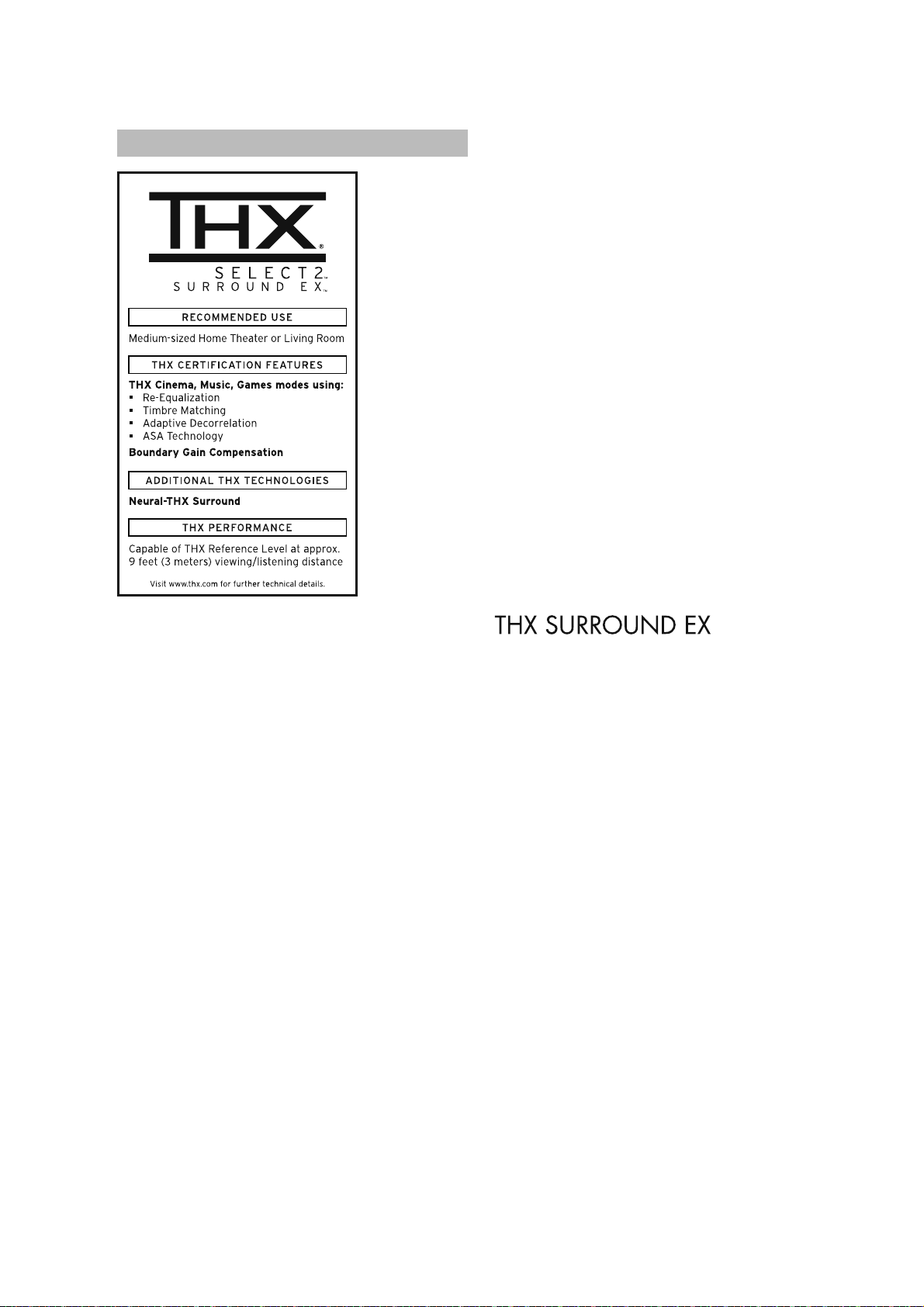
2. TECHNICAL DESCRIPTION
DESCRIPTION
The unit was required to pass a rigorous series
of quality and performance tests, in addition to
incorporating the technologies explained above, in
order to be THX certifi ed.
THX requirements cover every aspect of performance
including pre-amplifier and power amplifier
performance and operation, and hundreds of other
parameters in both the digital and analog domain.
Movies which have been encoded in Dolby Digital,
DTS, Dolby Pro Logic, stereo and Mono will all
benefi t from the THX mode when being viewed.
The THX mode should only be activated when
watching movies which were originally produced for
a movie theater environment.
THX need not be activated for music, movies
made especially for TV, or shows such as sports
programming, talk shows, etc.
This is because they were originally mixed for a small
room environment.
THX and Select 2 are trademarks of THX Ltd. THX
may be registered in some jurisdictions. Surround
EX is a trademark of Dolby Laboratories. Used with
permission.
THX® is an exclusive set of standards and technologies
established by the world-renowned fi lm production
company, Lucasfi lm Ltd. THX resulted from George
Lucas’ desire to reproduce the movie soundtrack as
faithfully as possible both in the movie theater and in
the home theater.
THX engineers developed patented technologies to
accurately translate the sound from a movie theater
environment into the home, correcting the tonal and
spatial errors that occur.
When the THX mode of the unit is on, three distinct
THX technologies are automatically added:
Re-Equalization-restores the correct tonal balance
for watching a movie in a home environment.
These sounds are otherwise mixed to be brighter
for a large movie theater. Re-EQ compensates for
this and prevents the soundtracks from being overly
bright and harsh when played in a home theater.
Timbre Matching-fi lters the information going to the
surround speakers so they more closely match the
tonal characteristics of the sound coming from the
front speakers.
This ensures seamless panning between the front
and surround speakers.
Adaptive Decorrelation-slightly changes one surround
channel’s time and phase relationship with respect to
the other surround channel.
This expands the listening position and creates with
only two surround speakers the same spacious
surround experience as in a movie theater with
multiple surround speakers.
THX Surround EX—Dolby DIgital Surround EX is a
joint development of Dolby Laboratories and THX Ltd.
In a movie theater, fi lm soundtracks that have been
encoded with Dolby Digital Surround EX technology
are able to reproduce an extra channel which has
been added during the mixing of the program. This
channel, called Surround Back, places sounds
behind the listener in addition to the currently
available front left, front center, front right, surround
right, surround left and subwoofer channels. This
additional channel provides the opportunity for more
detailed imaging behind the listener and brings more
depth, spacious ambience and sound localization
than ever before.
Movies that were created using the Dolby Digital
Surround EX technology, when released into the
home consumer market may exhibit wording to that
effect on the packaging. A list of movies created
using this technology can be found on the Dolby
web site at www.dolby.com. A list of available DVD
software titles encoded with this technology an be
found at www.thx.com.
5
Page 8

Only receiver and controller products bearing the
THX Surround EX logo, when in the THX Surround
EX mode, faithfully reproduce this new technology
in the home. This product may also engage the
THX Surround EX mode during the playback of 5.1
channel material that is not Dolby Digital Surround
EX eocnded. In such case, the information delivered
to the Surround Back channel will be program
dependent and may or may not be very pleasing
depending on the particular soundtrack and the
tastes of the individual listener.
“SURROUND EX™” is a trademark of Dolby
Laboratories. Used under authorization.
THX Select2
Before any home theater component can be THX
Select2 certified, it must pass a rigorous series
of quality and performance tests. Only then can a
product feature the THX Select2 logo, which is your
guarantee that the Home Theater products you
purchase will give you superb performance for many
years to come. THX Select2 requirements defi ne
hundreds of parameters, including power amplifi er
performance, and pre-amplifier performance and
operation for both digital and analog domains. THX
Select2 receivers also feature proprietary THX
technologies (e.g., THX Mode) which accurately
translate movie soundtracks for home theater
playback.
Neural SurroundTM, THX® Technologies has been
chosen as the offi cial surround sound broadcast
format for XM Satellite Radio’s “XM HD Surround”
and other leading FM/HD radio stations in the USA
and worldwide. Neural Surround, THX Technologies
delivers the rich envelopment and discrete image
detail of surround sound in a format 100% compatible
with stereo.
Neural Surround, THX Technologies draws the brain’s
attention to sonic details in musical instruments,
vocals and ambience that are typically masked by
other playback systems. This allows the listener
to fully experience the richness and subtleties in
recorded performance as never before for both
surround encoded material and regular stereo
material such as CDs or digital media players. Neural
Surround, THX Technologies is enabling the second
surround sound revolution, bringing surround directly
to your ears!
This product is manufactured under license from
Neural Audio Corporation and THX Ltd. Marantz
hereby grants the user a non-exclusive, nontransferable, limited right of use to this product under
USA and foreign patent, patent pending and other
technology or trademarks owned by Neural Audio
Corporation and THX Ltd. “Neural Surround”, “Neural
Audio”, “Neural” and “NRL” are trademarks and
logos owned by Neural Audio Corporation, THX is a
trademark of THX Ltd., which may be registered in
some jurisdictions. All rights reserved.
Manufactured under license under U.S. Patent
#’s: 5,451,942; 5,956,674; 5,974,380; 5,978,762;
6,226,616; 6,487,535; 7,003,467 & other U.S. and
worldwide patents issued & pending. DTS, DTS
Digital Surround, ES, and Neo:6 are registered
trademarks and the DTS logos, Symbol and DTS
96/24 are trademarks of DTS, Inc. © 1996-2007 DTS,
Inc. All Rights Reserved.
• dts Digital Surround
DTS was introduced in 1994 to provide 5.1 channels
of discrete digital audio into home theater systems.
DTS brings you premium quality discrete multichannel
digital sound to both movies and music.
DTS is a multichannel sound system designed to
create full range digital sound reproduction.
The no compromise DTS digital process sets the
standard of quality for cinema sound by delivering
an exact copy of the studio master recordings to
neighborhood and home theaters.
Now, every moviegoer can hear the sound exactly as
the moviemaker intended.
DTS can be enjoyed in the home for either movies or
music on of DVD’s, LD’s, and CD’s.
• dts Neo:6
®
The advantages of discrete multichannel systems
over matrix are well known.
But even in homes equipped for discrete multichannel,
there remains a need for high-quality matrix decoding.
This is because of the large library of matrix surround
motion pictures available on disc and on VHS tape;
and analog television broadcasts.
The typical matrix decoder of today derives a center
channel and a mono surround channel from twochannel matrix stereo material. It is better than a
simple matrix in that it includes steering logic to
improve separation, but because of its mono, bandlimited surround it can be disappointing to users
accustomed to discrete multichannel.
6
Page 9

Neo:6 offers several important improvements as
follow,
• Neo:6 provides up to six full-band channels of
matrix decoding from stereo matrix material. Users
with 6.1 and 5.1 systems will derive six and fi ve
separate channels, respectively, corresponding to
the standard home-theater speaker layouts.
• Neo:6 technology allows various sound elements
within a channel or channels to be steered
separately, and in a way which follows naturally
from the original presentation.
• Neo:6 offers a music mode to expand stereo
nonmatrix recordings into the fi ve- or six-channel
layout, in a way which does not diminish the subtlety
and integrity of the original stereo recording.
DTS 96/24 offers the following:
1. Sound quality transparent to the original 96/24
master.
2. Full backward compatibility with all existing
decoders. (Existing decoders will output a 48 kHz
signal)
3. No new player required: DTS 96/24 can be carried
on DVD-video, or in the video zone of DVD-audio,
accessible to all DVD players.
4. 96/24 5.1-channel sound with full-quality fullmotion video, for music programs and motion
picture soundtracks on DVD-video.
• dts Digital Surround ES
®
DTS-ES Extended Surround is a new multichannel
digital signal format developed by Digital Theater
Systems Inc. While offering high compatibility with
the conventional DTS Digital Surround format, DTSES Extended Surround greatly improves the 360degree surround impression and space expression
thanks to further expanded surround signals. This
format has been used professionally in movie
theaters since 1999.
In addition to the 5.1 surround channels (FL, FR, C,
SL, SR and LFE), DTS-ES Extended Surround also
offers the SB (Surround Back) channel for surround
playback with a total of 6.1 channels. DTS-ES
Extended Surround includes two signal formats with
different surround signal recording methods, as DTSES Discrete 6.1 and DTS-ES Matrix 6.1.
• dts Digital Surround 96/24
The stereo CD is a 16-bit medium with sampling at
44.1 kHz. Professional audio has been 20- or 24bit for some time, and there is increasing interest
in higher sampling rates both for recording and for
delivery into the home. Greater bit depths provide
extended dynamic range. Higher sampling rates
allow wider frequency response and the use of antialias and reconstruction fi lters with more favorable
aural characteristics.
DTS 96/24 allows for 5.1channel sound tracks to be
encoded at a rate of 96kHz/24bits on DVD-Video
titles.
When DVD-video appeared, it became possible to
deliver 24-bit, 96 kHz audio into the home, but only in
two channels, and with serious limitations on picture.
This capability has had little use.
DVD-audio allows 96/24 in six channels, but a
new player is needed, and only analog outputs are
provided, necessitating the use of the D/A converters
and analog electronics provided in the player.
DTS-HD Master Audio is capable of delivering audio
that is a bit-for-bit identical to the studio master.
DTS-HD Master Audio delivers audio at super high
variable bit rates -24.5 mega-bits per second (Mbps)
on Blu-ray discs and 18.0 Mbps on HD-DVD - that
are signifi cantly higher than standard DVDs . This bit
stream is so “fast” and the transfer rate is so “high”
that it can deliver the Holy Grail of audio: 7.1 audio
channels at 96k sampling frequency/24 bit depths
that are identical to the original. With DTS-HD Master
Audio, you will be able to experience movies and
music, exactly as the artist intended: clear, pure, and
uncompromised.
Manufactured under license under U.S. Patent
#’s: 5,451,942; 5,956,674; 5,974,380; 5,978,762;
6,226,616; 6,487,535 & other U.S. and worldwide
patents issued & pending. DTS is a registered
trademark & the DTS logos and Symbol are
trademarks of DTS, Inc. © 1996-2007 DTS, Inc. All
Rights Reserved.
DTS-HD High Resolution Audio can deliver up to 7.1
channels of sound that is virtually indistinguishable
from the original. DTS-HD High Resolution Audio
delivers audio at high constant bit rates superior to
standard DVDs---6.0 Mbps on Blu-ray discs and 3.0
Mbps on HD-DVD to produce outstanding sound
quality. It is capable of delivering up to 7.1 channels
at 96k sampling frequency/24 bit depth resolution. It
allows content creators to deliver rich, high defi nition
audio on movies where disc space may not allow for
DTS-HD Master Audio.
7
Page 10
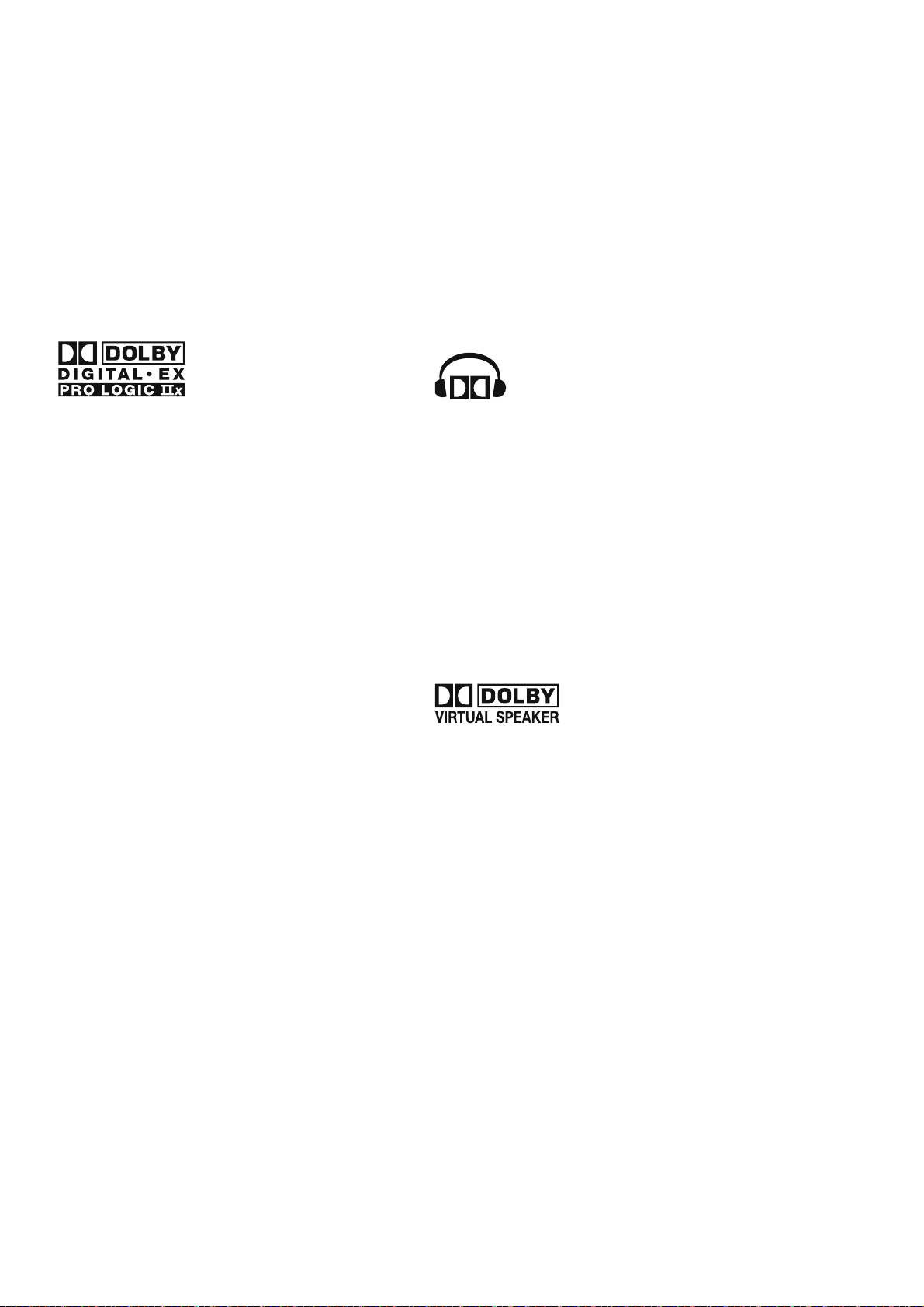
Manufactured under license under U.S. Patent
#’s: 5,451,942; 5,956,674; 5,974,380; 5,978,762;
6,226,616; 6,487,535 & other U.S. and worldwide
patents issued & pending. DTS is a registered
trademark and the DTS logos, Symbol, DTS-HD,
DTS-HD High Resolution
Audio and DTS-HD High Res Audio are trademarks
of DTS, Inc. © 1996-2007 DTS, Inc. All Rights
Reserved.
Dolby Pro Logic IIx is fully compatible with Dolby
Surround Pro Logic technology and can optimally
decode the thousands of commercially available
Dolby Surround encoded video cassettes and
television programs with enhanced depth and
spatiality. It can also process any high-quality
stereo or Advanced Resolution 5.1-channel music
content into a seamless 6.1- or 7.1-channel listening
experience.
Dolby Digital identifi es the use of Dolby Digital audio
coding for such consumer formats as DVD and
DTV. As with fi lm sound, Dolby Digital can provide
up to fi ve full-range channels for left, center, and
right screen channels, independent left and right
surround channels, and a sixth (“.1”) channel for lowfrequency effects.
Dolby Surround Pro Logic II is an improved matrix
decoding technology that provides better spatiality
and directionality on Dolby Surround program
material; provides a convincing three-dimensional
soundfi eld on conventional stereo music recordings;
and is ideally suited to bring the surround experience
to automotive sound. While conventional surround
programming is fully compatible with Dolby Surround
II
Pro Logic
decoders, soundtracks will be able to be
encoded specifi cally to take full advantage of Pro
Logic
II
playback, including separate left and right
surround channels. (Such material is also compatible
with conventional Pro Logic decoders.)
Dolby Digital EX creates six full-bandwidth output
channels from 5.1-channel sources. This is done
using a matrix decoder that derives three surround
channels from the two in the original recording. For
best results, Dolby Digital EX should be used with
movies soundtracks recorded with Dolby Digital
Surround EX.
The Dolby Headphone technology provides a
surround sound listening experience over headphones.
When listening to multichannel content such as DVD
movies over headphones, the listening experience
is fundamentally different than listening to speakers.
Since the headphone speaker drivers are covering
the pinna of the ear, the listening experience differs
greatly from traditional speaker playback. Dolby
utilizes patented headphone perspective curves to
solve this problem and provides a non-fatiguing,
immersive, home theater listening experience. Dolby
Headphone also delivers exceptional 3D audio from
stereo material.
Dolby Virtual Speaker is a technologycertified
by Dolby Laboratories that creates a virtualized
surround sound experience from two speakers using
a multichannel Dolby Digital source. Additionally,
Dolby Virtual Speaker can simulate the surround
sound effect produced by Dolby Pro Logic or Dolby
Pro Logic II .
Dolby Virtual Speaker retains all the original
Multichannel audio information and provides the
listener with the sensation of being surrounded by
additional speakers.
About Dolby Pro Logic IIx
Dolby Pro Logic IIx technology delivers a natural
and immersing 7.1-channel listening experience
to the home theater environment. A product of
Dolby's expertise in surround sound and matrix
decoding technologies, Dolby Pro Logic IIx is a
complete surround sound solution that maximizes
the entertainment experience from stereo as well as
5.1-channel encoded sources.
Manufactured under license from Dolby Laboratories.
“Dolby”, “Pro Logic”, “Surround EX”, and the double-D
symbol are trademarks of Dolby Laboratories.
8
Page 11
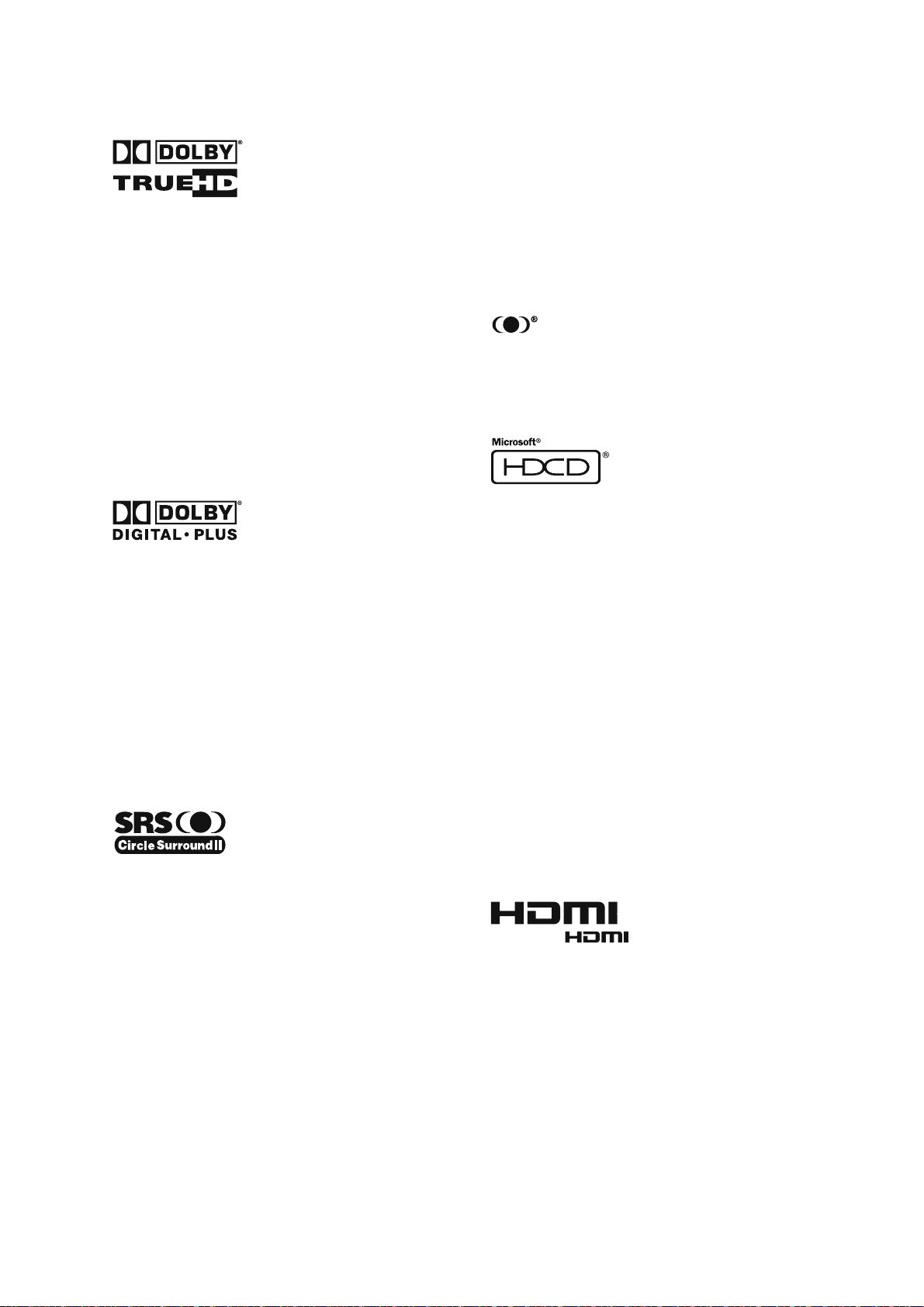
Dolby® TrueHD is Dolby’s next-generation lossless
technology developed for high-defi nition disc-based
media. Dolby TrueHD delivers tantalizing sound
that is bit-for-bit identical to the studio master,
unlocking the true high-definition entertainment
experience on next-generation discs. When coupled
with high-defi nition video, Dolby TrueHD offers an
unprecedented home theater experience that lets
you enjoy sound as stunning as the high-defi nition
picture.
Manufactured under license from Dolby Laboratories.
“Dolby”, “Pro Logic”, “Surround EX”, and the double-D
symbol are trademarks of Dolby Laboratories.
Dolby Digital Plus is a highly sophisticated and
versatile audio codec based on Dolby Digital and
designed specifically to adapt to the changing
demands of future audio, video delivery, and audio
storage systems while simultaneously retaining
backwards compatibility with the existing Dolby
Digital 5.1-channel home theater systems in use
today.
Manufactured under license from Dolby Laboratories.
“Dolby”, “Pro Logic”, “Surround EX”, and the double-D
symbol are trademarks of Dolby Laboratories.
Circle Surround II (CS-II ) is a powerful and versatile
multichannel technology. CS-II is designed to enable
up to 6.1 multichannel surround sound playback
from mono, stereo, CS encoded sources and other
matrix encoded sources. In all cases the decoder
extends it into 6 channels of surround audio and a
LFE/subwoofer signal. The CS-II decoder creates a
listening environment that places the listener “inside”
music performances and dramatically improves
both hi-fi audio conventional surround-encoded
video material. CS-II provides composite stereo rear
channels to greatly improve separation and image
positioning– adding a heightened sense of realism to
both audio and A/V productions.
CS-II is packed with other useful feature like dialog
clarity (SRS Dialog) for movies and cinema-like bass
enrichment (TruBass). CS-II can enable the dialog
to become clearer and more discernable in movies
and it enables the bass frequencies contained in the
original programming to more closely achieve low
frequencies–overcoming the low frequency limitations
of the speakers by full octave.
Circle Surround II, Dialog Clarity, TruBass, SRS and
symbol are trademarks of SRS Labs, Inc.
Circle Surround II , Dialog Clarity and TruBass
technology are incorporated under license from SRS
Labs, Inc.
HDCD® (High Definition Compatible Digital ®) is a
patented process for delivering on Compact Disc the full
richness and details of the original microphone feed.
HDCD encoded CDs sound better because they are
encoded with 20-bits of real musical information as
compared to 16-bits for all other CDs.
HDCD overcomes the limitation of the 16-bit CD
format by using a sophisticated system to encode
the additional four bits onto the CD while remaining
completely compatible with the CD format.
When listening to HDCD recordings, you hear more
dynamic range, a focused 3-D sound stage, and
extremely natural vocal and musical timbre. With
HDCD, you get the body, depth and emotion of the
original performance not a fl at, digital imitation.
HDCD system manufactured under license from
Microsoft. This product is covered by one or more
of the following: In the United States 5,479,168
5,638,074 5,640,161 5,808,574 5,838,274 5,854,600
5,864,311 5,872,531 and in Australia 669,114 with
other patents pending.
HDMI, the and High-Defi nition Multimedia
Interface are trademarks or registered trademarks of
HDMI Licensing LLC.
9
Page 12
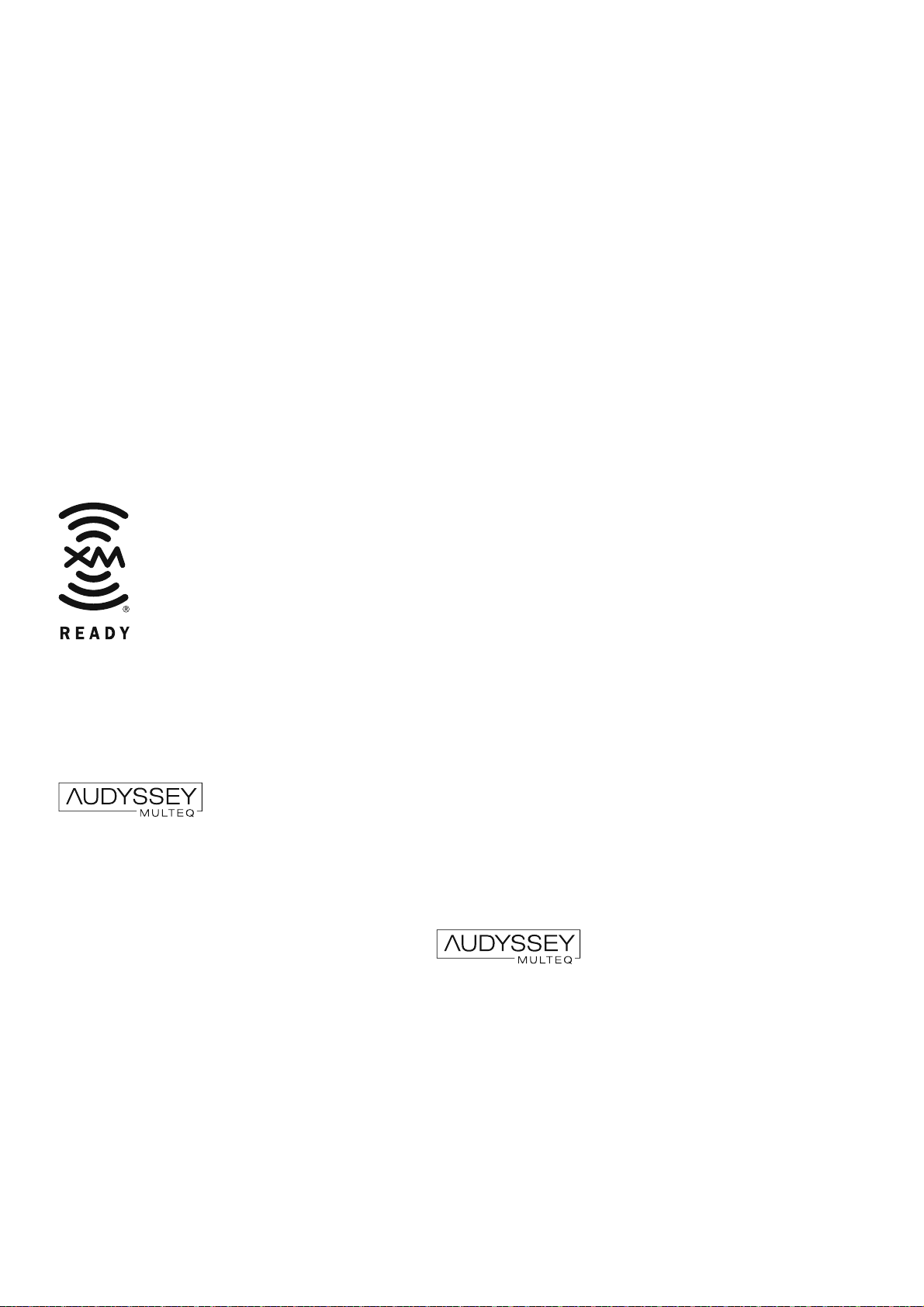
XM Satellite Radio Ready
The XM name and related logos are registered
trademarks of XM Satellite Radio Inc.
XM HD Surround uses Neural SurroundTM technology
to achieve optimal surround sound from XM radio.
There are several factors that can degrade the sound
from even the best loudspeakers in a listening room.
One of the most important is the interaction of sound
from the loudspeakers with large surfaces such as
walls, the fl oor, and the ceiling in the room. Even
with careful loudspeaker placement and acoustical
treatments, there are signifi cant problems that are
caused by room acoustics. These include refl ections
from nearby surfaces and standing waves that are
created between large parallel surfaces in the room.
In a home theater the situation is further complicated
because there are several listening locations. The
effects of room acoustics on the sound arriving at
each person’s ears are very different and the result is
a listening experience that is degraded in a different
way for every person in the room. It is not uncommon
to have variations in two adjacent seats that are as
large as 10 dB, particularly in the frequency range
below 250 Hz.
The solution to this problem is to apply room correction
after precisely measuring how each loudspeaker
interacts with the room. Because the room causes
variations in the frequency response of the
loudspeakers that are so large from seat to seat, it
is important to measure each loudspeaker at several
locations in the listening room. This should be done
even if there is only one listener. Measurement at a
single location is not representative of the acoustical
problems in the room and will in most cases, degrade
overall performance. Audyssey MultEQ is the only
technology that can achieve room correction for
multiple listeners in a large listening area. It does so
by combining the data collected at several points in
the room from each loudspeaker and then applying
correction that minimizes the acoustical effects of
the room and is matched to the frequency resolution
of human perception (known as psychoacoustics).
Furthermore, MultEQ correction is applied both
in frequency and time domains and so there are
no artifacts (such as smearing of sound or modal
ringing)that are sometimes associated with traditional
methods of room equalization.
In addition to correcting frequency response problems
over a wide listening area, Audyssey MultEQ provides
a completely automated sound system set-up
process. It identifi es how many loudspeakers are
connected to the amplifi ers and whether they are fullrange, satellites, or subwoofers. If there is a least one
subwoofer connected, Audyssey MultEQ determines
the optimum crossover frequency between each
satellite and the subwoofer(s). It automatically
checks the polarity of each loudspeaker and alerts
the user if there are any that may be wired outof-phase relative to the others. It measures the
distance to each loudspeaker from the main listening
position and adjusts the delays so that sound from
each loudspeaker arrives at the same time. Finally,
Audyssey MuitEQ determines the playback level of
each loudspeaker and adjusts the volume trims so
that all levels are equal.
MultEQ and the Audyssey MultEQ logo are
trademarks of Audyssey Laboratories, Inc. All rights
reserved.
10
Page 13
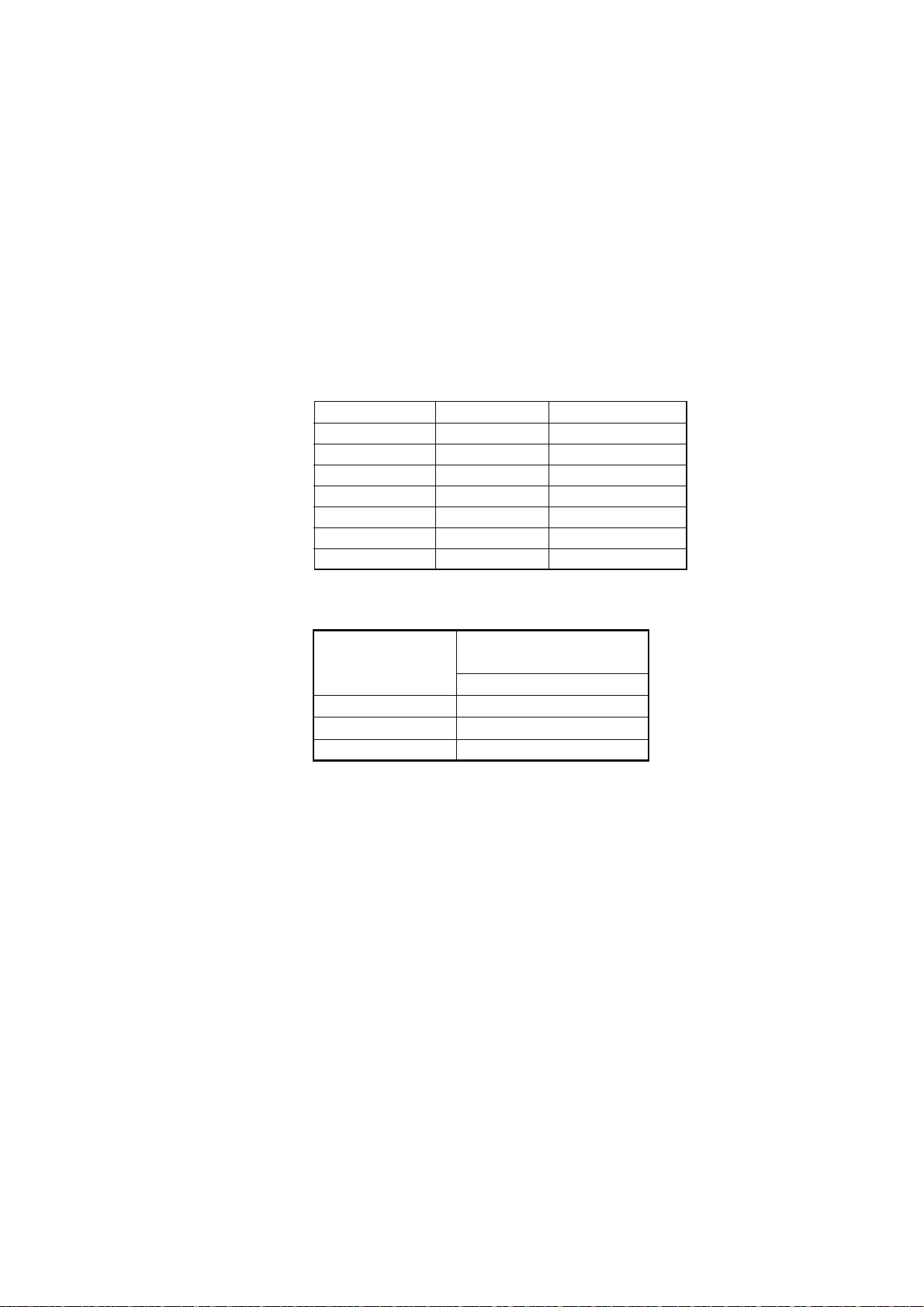
3. POWER AMPLIFIER ADJUSTMENT
Idling Current Alignment
1. Each of the measurement points are provided with the
two test points. Set a digital Voltage meter to DC voltage
input, connect the meter to the test points at both
contact points.
2. After the setup above, turn on the main switch.
3. Adjust variable resistors (VR41 - VR71) according to the
digital voltmeter readings. The target setting value is the
following table for each channel.
Settings: Master Volume — Minimum
Speaker out — No Load
Top lid — OPEN
Channel Alignment Point Measurement Point
Front L VR41 CN41
Center VR61 CN61
Front R VR51 CN51
Surround L VR42 CN42
Surround R VR52 CN52
Surround Back L VR62 CN62
Surround Back R VR71 CN71
アイドリング電流調整
1. 電源を ON する前にそれぞれの "+" 端子と "-" 端子間にデ
ジタルボルトメーターを接続します。デジタルボルトメー
DC 電圧入力にセットします。
ターを
2. 上記のセットアップの後に、本機の電源を ON します。
3. デジタルボルトメーターの電圧値を監視しながら可変抵抗
(VR41 〜 VR71) を調節します。
器
各チャンネルの目標値は下記の表を参照下さい。
セッティング
スピーカー接続 無し
トップカバー –– 無し
: マスター・ボリューム 最小
Time Table of Idling Current Rise
Ambient temperature
After Turning ON
10 min. 2.4 mV ± 0.3 mV
20 min. 2.4 mV ± 0.3 mV
30 min. 2.4 mV ± 0.3 mV
20 to 30 degrees centigrade
Measurement Voltage
11
Page 14
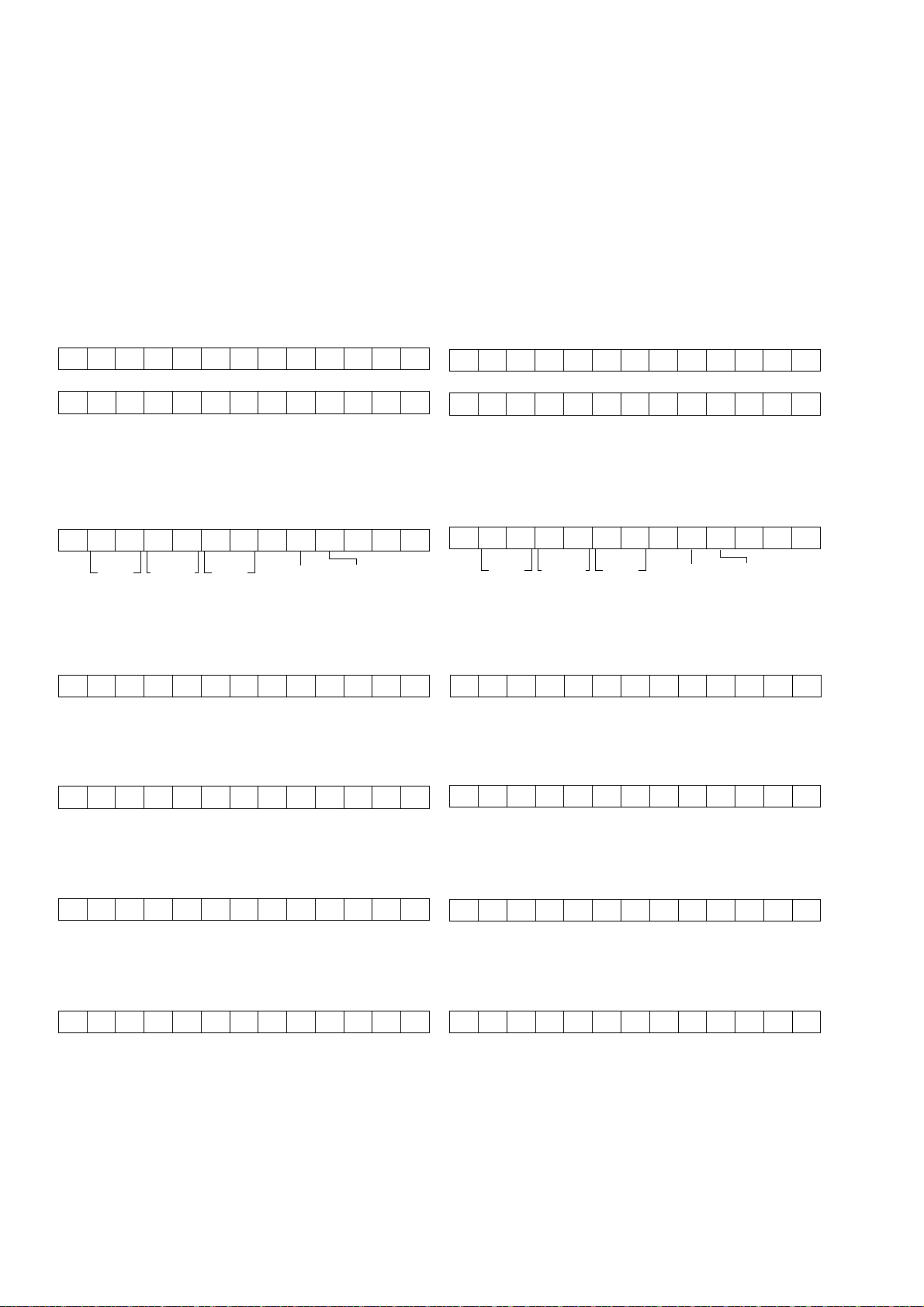
4. SERVICE MODE
4. SERVICE MODE
MAIN CPU Version, DSP Version, HDMI CPU Version and
Segment Check Mode.
1. Connect the mains cord into the unit.
2. Press the POWER ON/STANDBY button for turn on the
unit.
3. Press the PURE DIRECT, 7.1CH INPUT and M-DAX
buttons simultaneously more then 3 seconds.
4. The FL display shows "SERVICE MODE" for 2 seconds
then shows the model name.
SERV I CE MODE
SR7002
(/K Ver.:
P S 7 0 0 2 )
5. Press the ENTER button, the software version of the
MAIN CPU (IC17) is displayed in the format below.
V070804 1U
Year
Month Date
Release No. Destination
MAIN CPU Version, DSP Version, HDMI CPU Version and
Segment Check Mode.
1.
本機に電源コードを接続します。
2. POWER ON/STANDBYボタンを押し、本機の電源を入れ
ます。
3. PURE DIRECT, 7.1CH INPUT, M-DAXの3つのボタンを
同時に
3秒以上押します。
4. FLに"SERVICE MODE"と2秒表示し、次にモデル名を表
示します。
SERV I CE MODE
SR7002
5. ENTERボタンを押すと、MAINマイコン(IC17)のバージョ
ンが表示されます。
V070804 1U
Month DateYear
リリース No. 仕向け
6. Press the ENTER button again, the serial Number of the
unit is displayed.
MZ 294967295
7. Press the ENTER button, the software version of the TI
DSP (IC34) B1 Code is displayed in the format below.
B1 10707051
8. Press the ENTER button, the software version of the TI
DSP (IC34) B2 Code is displayed in the format below.
B2 10707051
9. Press the ENTER button, the software version of the
HDMI CPU (IC81) is displayed in the format below.
HDMI Ve r . h 2 1
6. 更にENTERボタンを押すと、シリアルナンバーが表示さ
れます。
MZ 294967295
7. 更にENTERボタンを押すと、TI DSP (IC34) B1 Codeの
バージョンが表示されます。
B1 10707051
8. 更にENTERボタンを押すと、TI DSP (IC34) B2 Codeの
バージョンが表示されます。
B2 10707051
9. 更にENTERボタンを押すと、HDMI CPU (IC81)のバージ
ョンが表示されます。
HDMI Ve r . h 2 1
10. Press the ENTER button again, the left half, right half
and center of the label area in the FLD light on and off
each other.
11. Press the ENTER button again, the segments of the
character area in the FLD flick in checker pattern.
12. Press the ENTER button again, all the FL segments
turns off.
13. Press the ENTER button again to quit this mode.
10. 更にENTERボタンを押すと、FLのラベル部分の左半分と
右半分および中心部が交互に点灯と消灯を繰り返します。
11. 更にENTERボタンを押すと、FLのキャラクタセグメント
部がチェッカーフラグのように点灯と消灯を繰り返しま
す。
12. 更にENTERボタンを押すと、FLは全消灯します。
13. 更にENTERボタンを押すと、サービスモードを終了しま
す。
12
Page 15

Product Reset
To reset the back up memory of the unit into the default
status, follow the procedure below.
Should the operation or display seem to be abnormal,
reset the unit with the following procedure.
To turn on the SR7002/SR8002, press and hold the
MULTI and SPEAKERS A/B buttons simultaneously for
3 seconds or more.
Remember that the procedure will reset the settings of
the function selector, Surround mode, delay time, TUNER
PRESET etc., to their initial settings.
初期状態に戻すには(リセット)
但しリセット行うと、セットアップメニューにて設定した内
容、サラウンドモードの設定の情報が消去されますことをご了
承ください。
1. 電源が入っていることを確認します。
2. 本機のMULTI ボタンを押しながら、SPEAKERS A/B ボタ
ンを
3秒以上押します。
本機は一度スタンバイ状態になった後、再度
状態となり、各種設定された内容が初期化され、工場出荷時の
状態に戻ります。
POWER − ON
13
Page 16
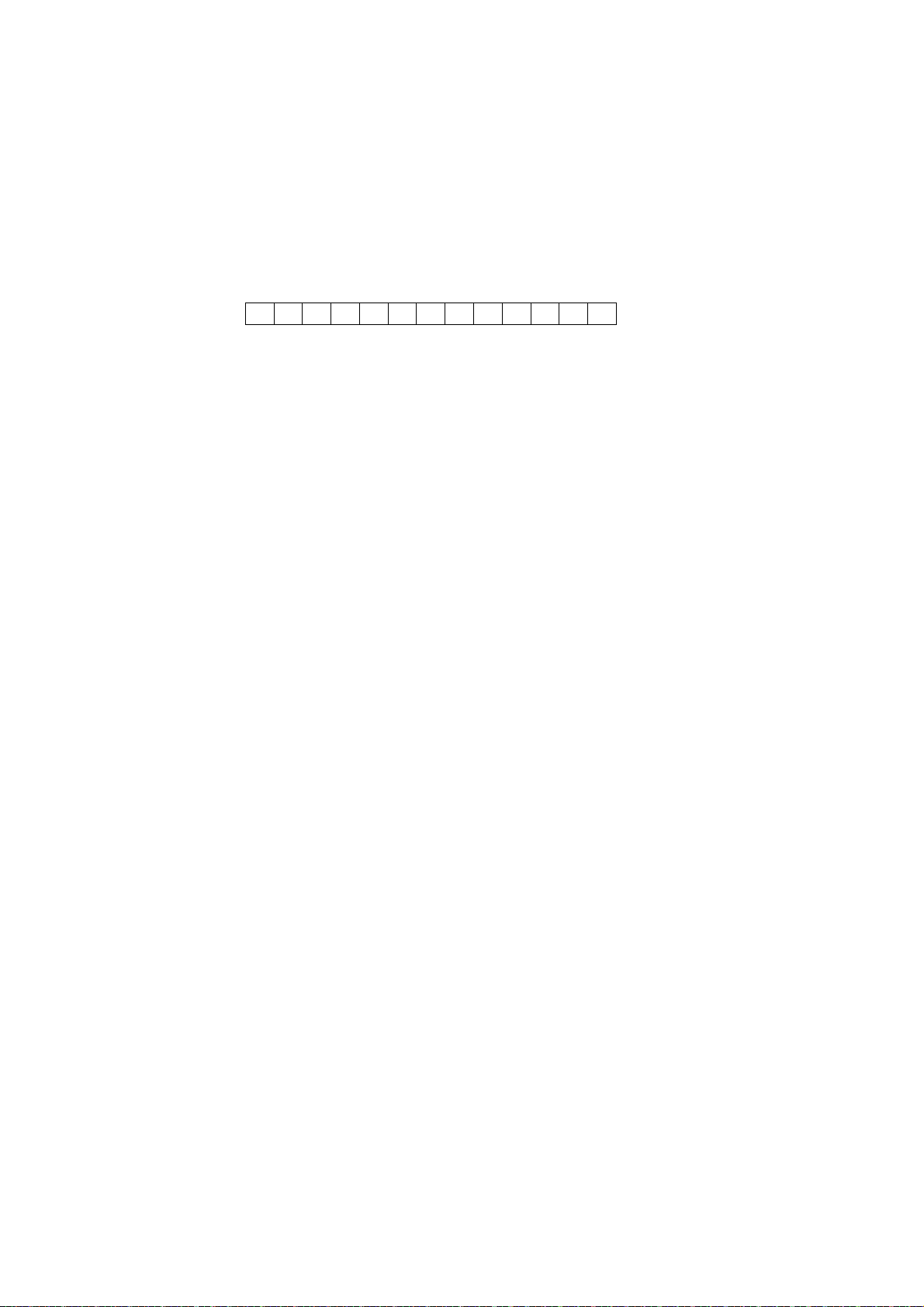
5. SYSTEM ERROR
5. SYSTEM ERROR
Check 1
• Indication of abnormalities with the EEP-ROM (DSP
PWB / IC15) Interface
This indicates a communication error wherein the ACK
will not return for 2 seconds or more while the system is
in communication with the EEP-ROM (DSP PWB / IC15).
- Message on FL display
CHECK E2 P I F
Points to be checked
1) The IIC Clock Line (IC17/130pin – IC15/6pin) is normal
when the power is ON;
2) The IIC Data Line (IC17/131pin – IC15 / 5pin) is normal
when the power is ON;
3) The IC15/8pin is supplied with VCC +3.3V;
4) If none of the above is negative, the IC15 may be
having a defect.
Check 2
• +5V supply Error Detection (_5V DOWN)
When the power is turned on or while the unit is in
normal operation, an abnormality occurs with the +5V
power supply, and the +5V power into the CPU 68 pin
cannot be detected.
• Detection of DC on Power Amp Output
(_P AMP FAIL)
When the power is turned on or while the unit is in
normal operation, an abnormality occurs with the Power
Amp, and DC is detected on the CPU 29 pin.
• Detection of abnormal heat of Power Amp (_P AMP FAIL)
The Power Amp is overheated while in normal operation,
with an abnormality detected on the CPU 29pin.
• Detection of Overcurrent below 200msec on Power Amp
(_P CUR FAIL)
When the product is in normal operation, an abnormality
occurs with the POWER AMP, and an overcurrent of less
than 200msec is detected on the CPU 109pin.
When errors like the above abnormalities are detected,
the software automatically puts the product into STANDBY
mode, with the STANDBY LED flickering approximately
every 500msec.
NOTE : The product can recover from the SYSTEM
ERROR when the user turns on and then off
the STANDBY. However, once any of the above
errors is redetected, the product goes into
STANDBY again.
Points to be checked :
1) The CN30 (DSP PWB) 6 & 7 pins are supplied with
+5V when the power is ON
2) The Microprocessor 29pin (Power Amp Fail) is
outputting the "H" signal; (If the 29pin continues to
Check 1
• EEP-ROM (DSP PWB / IC15) Interface
異常検出
EEP-ROM (DSP PWB / IC15)との通信でACKが帰って
こない状態(通信エラー)が約2秒以上生じた場合
に下記の様な表示がされます。
Display
FL
- FL DisplayへのError表示
回路上の確認箇所
①
Power ON時にIIC Clock Line (IC17/130pin - IC15 /
が正常なのを確認する。
6pin)
②
Power ON時にIIC Data Line (IC17/131pin - IC15 /
が正常なのを確認する。
5pin)
③
IC15 / 8pinにVCC (+3.3V)が供給されていることを確
認する。
④
上記の①−③に不具合が生じていない場合はIC15の不
良が考えられます。
Check 2
• +5V Supply
電源ON時又は通常動作時に+5V電源に異常が発生し、
異常検出 (_5V DOWN)
CPUの68pinに入力される+5Vの検出が出来なかった(出
来なくなった)場合。
• Power Amp出力のDC検出 (_P AMP FAIL)
電源ON時又は通常動作時にPower Ampに異常が発生し、
CPUの29pinでPower Amp出力のDC検出がされた場合
• Power Ampの異常温度検出 (_P AMP FAIL)
通常動作時にPower Ampの異常な温度上昇が発生し、
CPUの29pinで異常が検出がされた場合。
• Power Ampの200msec未満の過電流検出
(_P CUR FAIL)
通常動作時にPower Ampに異常が発生し、CPUの
109pinでPower Ampの過電流が200msec未満で検出され
た場合。
上記の様な異常検出がされた場合は、
を
STANDBY状態にして、STANDBY LEDを約500msec間隔
で点滅させます。
Softwareは自動的に製品
復帰操作 :
このSystem ErrorはUserがSTANDBY ON/OFF操
作を行うことで通常動作に復帰しますが、上記の異
常を再検出することで製品は再び
ります。
System Errorとな
回路上の確認箇所
①
電源ON時にCN30 (DSP PWB) 6, 7pinに+5Vが供給
されていることを確認する。
②
電源ON時にマイコンの29pin (Power Amp Fail)が
になっていることを確認する。
"H"
(29pinが電源ONしてから2秒以上"L"状態が継続して
いる場合は
POWER AMP回路に異常が発生している)
14
Page 17

be in the "L" state for 2 seconds or more after the
power is turned ON, the Power Amp circuit is having
a problem.)
3) Check that the speaker cable connected to the product
is not in contact and shorting out.
4) The Microprocessor 77pin (Power Down) is outputting
the "H" signal when the power is turned ON; (If the
77pin continues to be in the "L" state after the power
is turned on, the STANDBY PWB circuit , the IC74 and
its adjacent circuits are developing an abnormality.)
NOTE : HOW TO RECOVER FROM SYSTEM ERROR
(STANDBY LED flickering)
The product can recover by turning on
STANDBY on the remote controller after the
above errors are rectified.
Check 3
• Detection of Overcurrent over 200msec on POWER
AMP (_P CUR FAIL)
When the power is turned on or while the product is
in normal operation, an abnormality occurs with the
POWER AMP, and an overcurrent of 200msec or more
(500msec or more when the power is on) is detected on
the CPU 109pin.
• Detection of an abnormality on +/-15V Supply or
Power Amp power supply (_P LINE FAIL)
When the power is turned on or while the product is
in normal operation, an abnormality occurs with the
+/-15V supply or POWER AMP power supply with an
abnormality detected on CPU 66pin.
When errors like the above abnormalities are detected,
the software automatically puts the product into STANDBY
mode, with the STANDBY LED flickering approximately
every 125msec.
NOTE : This SYSTEM ERROR cannot be rectified by
users. In order to power on the product, please
do the following:
Hold down "PURE DIRECT", "7.1CH INPUT"
& "CLEARV at the same time for 3 seconds or
more. However, if any problem remains with the
product, the SYSTEM ERROR will occur again.
Points to be checked on the circuit
1) Check that the 109pin (_P CUR FAIL) of the
microprocessor is outputting "H". (If the 109pin is in
the L-state for 500msec or more after the power is
turned on, the POWER AMP circuit is developing an
abnormality.)
2) Make sure that the 66pin of the microprocessor
(POWER LINE FAIL) is "H". (If the 66pin is in the L-
state for 2 seconds or more after the power is turned
on, the +/-15V power supply or the POWER AMP
power supply is developing an abnormality.)
③ 製品に接続されているSpeaker Cableが+/-又はRear
等にShortしていないか確認する。
Panel
④
電源ON時にマイコンの77pin (Power Down)が"H"に
なっていることを確認する。
(電源ONしても、77pinが"L"状態で継続している場合
は
STANDBY PWB上のIC74及び周辺回路に異常が発
生している
復帰操作 :
System Error (STANDBY LED
上記の不具合を改善後リモコンの
作で復帰できます。
)
の点滅)からの復帰は
STANDBY ON操
Check 3
• Power Ampの200msec以上の過電流検出
(_P CUR FAIL)
電源ON時又は通常動作時にPower Ampに異常が発生し、
CPUの109pinでPower Ampの過電流が200msec以上
(Power ON時は500msec以上)検出された場合。
• +/- 15V Supply又は、Power Amp用電源の異常検出
(_P LINE FAIL)
電源ON時又は通常動作時に+/-15V電源又は、Power
用の電源に異常が発生し、CPUの66pinで異常検出が
Amp
された場合。
上記の様な異常検出がされた場合は、製品を
して、
STANDBY LEDを約125 msec間隔で点滅させます。
STANDBY状態に
Note : このSystem ErrorはUserが通常動作に復帰させること
は出来ません。製品の電源を
を行います。
ONさせる場合は次の操作
復帰操作 :
"PURE DIRECT" + "7.1CH INPUT" + "CLEAR"
タンを同時に押して
但し、製品に不具合が残っている場合は再び
3秒以上保持する。
SYSTEM ERRORが働きます。
回路上の確認箇所
①
電源ON時にマイコンの109pin (_P CUR Fail) が "H"に
なっていることを確認する。
(109pinが電源ONしてから500 msec以上"L"状態が継
続している場合は
ている
)
② 電源ON時にマイコンの66pin (Power Line Fail)が
になっていることを確認する。
"H"
POWER AMP回路に異常が発生し
(66pinが電源ONしてから2秒以上"L"状態が継続してい
る場合は
が発生している
+/-15V電源又は、Power Amp用の電源に異常
)
ボ
15
Page 18
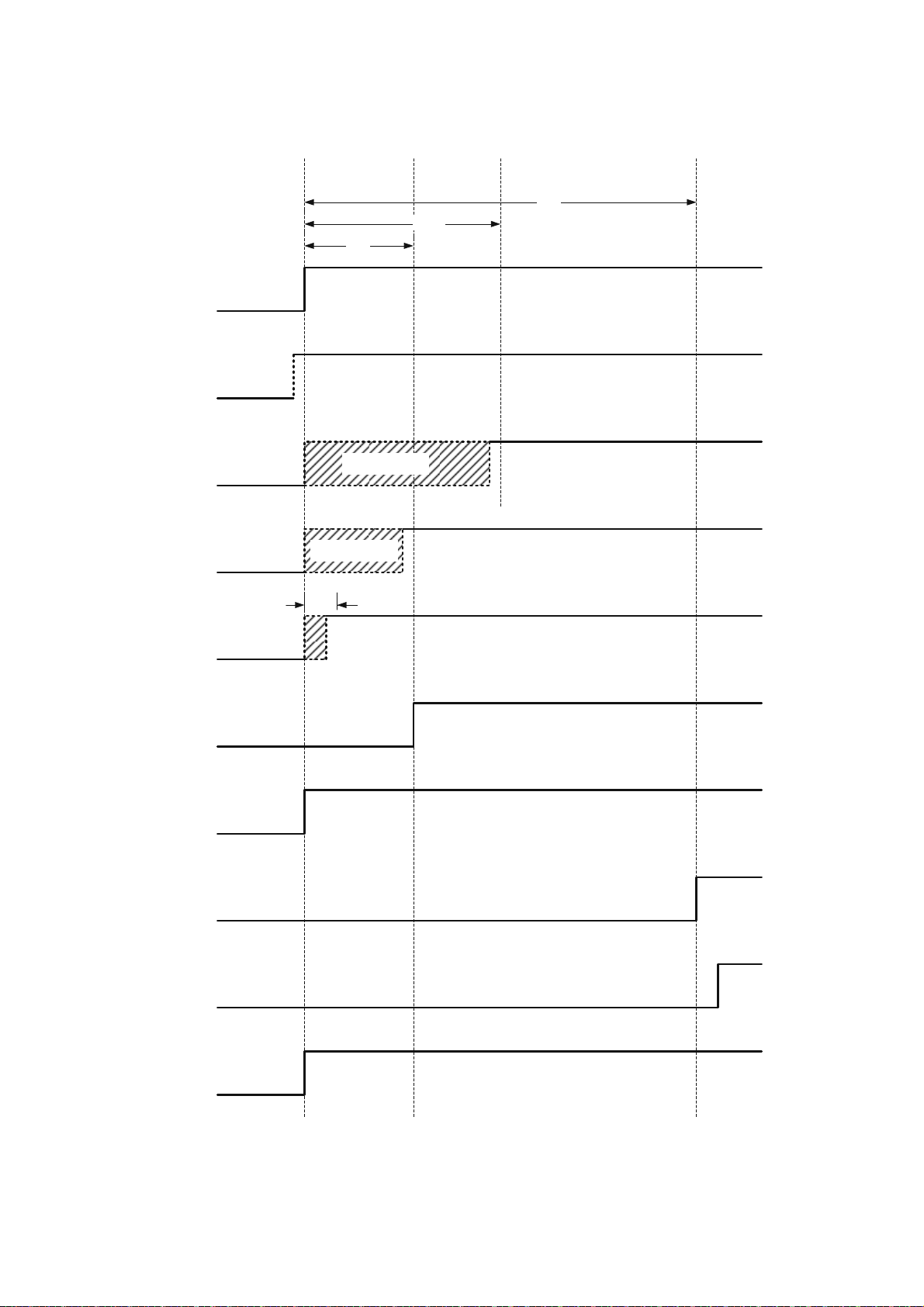
Check 4
• TIMING CHART
Normal operation when the power is turned on
2sec
Check 4.
• TIMING CHART
電源ON時の正常動作
3.5sec
7sec
_STAND BY (43pin)
(OUT)
_PDOWN (77pin)
(IN)
_P_LINE_FAIL (66pin)
(IN)
_P_AMP_FAIL (29pin)
(IN)
_P_CUR_FAIL (109pin)
(IN)
HEAT (41pin)
(OUT)
_STAND BY䋺CANCEL
㪶㪪㪫㪘㪥㪛㩷㪙㪰䋺⸃㒰
㽲
AC POWER SUPPLY: POWER ON
ቯ
INCONSTANT
ቯ
INCONSTANT
500msec
After 500msec, the detection start
㽳
㪌㪇㪇㫄㫊㪼㪺ᓟ䇮ᬌ㐿ᆎ
B POWER
SUPPLY: Lo
䌈䌩䋺P_AMP=OK
㽴
After 2sec, the detection start
㪉㫊㪼㪺ᓟ䇮ᬌ㐿ᆎ
䌈䌩䋺P_CUR=OK
㪟㫀䋺䌂㔚Ḯ㪔㪟㫀
Hi: B POWER SUPPLY=Hi
㽵
2sec later, if 㽳,㽴 is Hi, make it Hi
㪉㫊㪼㪺ᓟ䇮㽳䋬㽴䈏䌈䌩䈭䉌㪟㫀䈮䈜䉎
Hi䋺P_LINE=OK
After 3.5sec, the detection start
㽶
㪊㪅㪌㫊㪼㪺ᓟ䇮ᬌ㐿ᆎ
_5V_DOWN (68pin)
(IN)
FLRA_ON (IC20 : 13pin)
FLRB_ON (IC20 : 12pin)
SURR_ON (IC20 : 11pin)
SBLR_ON (IC20 : 7pin)
(OUT)
ฦ㪺㪿㩷㪤㪬㪫㪜
EACH CHANNEL MUTE
(OUT)
_STAND BY LED (52pin)
(OUT)
For the product to start operating normally when the
power is turned on, the circuit connected to each input
port of _P DOWN, _5V DOWN, _P CUR FAIL, _P AMP
FAIL and _P LINE FAIL needs to be operating normally.
+5VDD=OK
SPEAKER䋺OFF
MUTE䋺ON
STANDBY LED: LIGHTS OUT
㪪㪫㪘㪥㪛㩷㪙㪰㩷㪣㪜㪛䋺ᶖἮ
電源
ON時に製品が通常動作を開始するためには、上図の様
な
Timingで_P DOWN, _5V DOWN_P CUR FAIL, _P AMP
FAIL, _P LINE FAIL
の各入力Por tで接続されている回路が正常
動作している必要があります。
16
Page 19
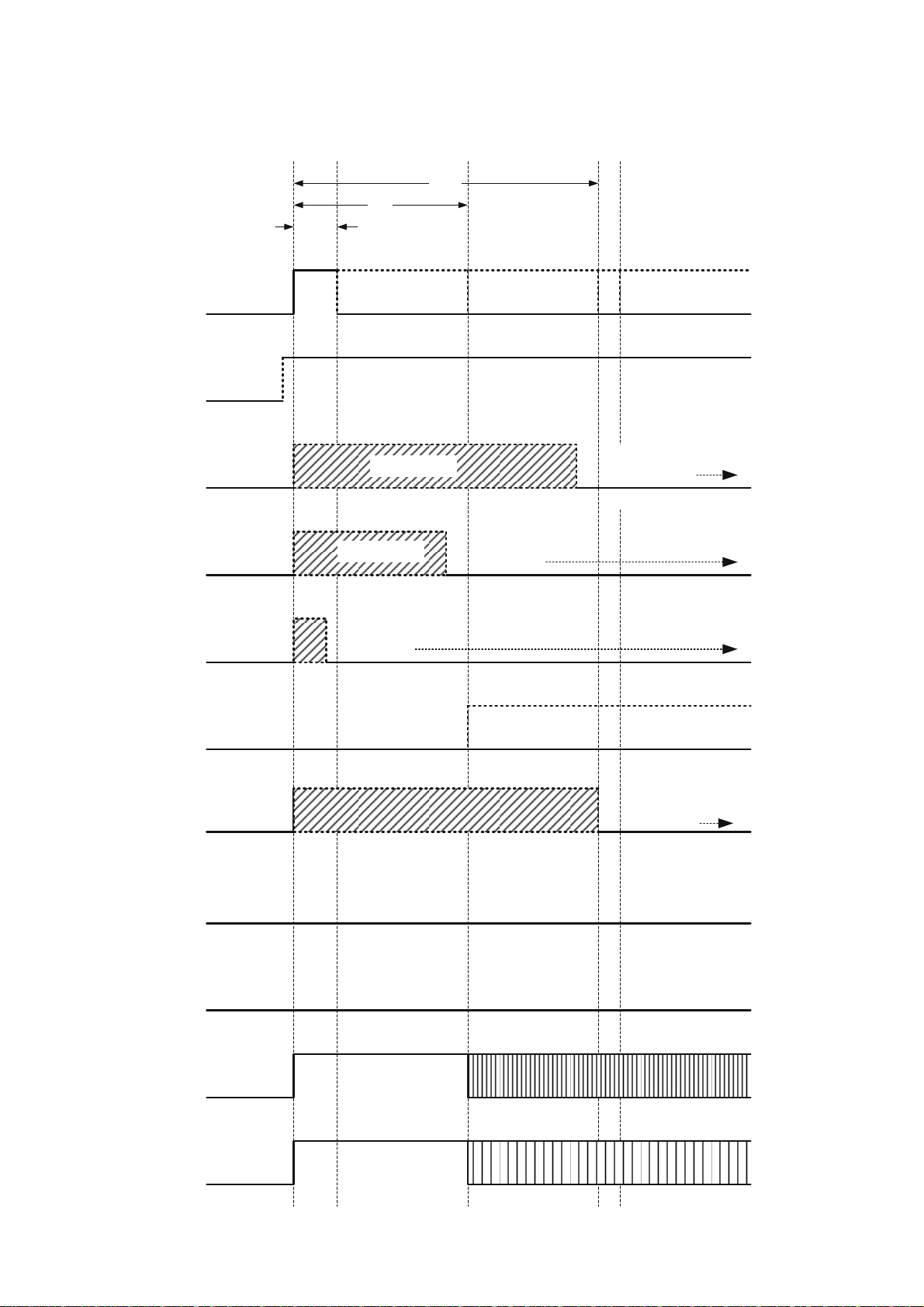
Abnormal detection operation when the power is turned on
L
3.5sec
2sec
500msec
if 㽲=H
_STAND BY (43pin)
(OUT)
if 㽲=L
電源ON時の異常検出動作
if 㽳=H
if 㽳=L
if 㽴=H
if 㽴=L
㪶㪪㪫㪘㪥㪛㩷㪙㪰㩿㪦㪬㪫㪀䋺
㽲㽳㽴㽵䈱㗅䈪ᬌ䉕ⴕ䈇䇮
㪣㫆䉕ᬌ䈚䈢䉌䇮એᓟ㪣㫆䈮䈜䉎
STANDBY (OUT): If it detects in order of
㽲㽳㽴㽵 and Lo is detected, it will be made
after that.
if 㽵=H
if 㽵=L
_P DOWN (77pin)
(IN)
_P_LINE_FAIL (66pin)
(IN)
_P_AMP_FAIL (29pin)
(IN)
_P_CUR_FAIL (109pin)
(IN)
HEAT (41pin)
(OUT)
_5V_DOWN (68pin)
(IN)
AC POWER SUPPLY: POWER ON
ቯ
INCONSTANT
ቯ
INCONSTANT
Hi䋺Normal
㽲
Lo䋺Abnormal
B POWER
SUPPLY: Lo
+5VDD=OK
㽳
if 㽳=H
if 㽳=L
Hi䋺Normal
Lo䋺Abnormal
㪣㫆䋺⇣Ᏹ
Hi: Normal
㽴
Lo: Abnormal
㪣㫆䋺⇣Ᏹ
Hi: Normal
㽵 Lo: Abnormal
㪣㫆䋺⇣Ᏹ
㪶㪪㪫㪘㪥㪛㩷㪙㪰㩷㪣㪜㪛䈱ಣℂ㸢䌁
How to respond to the
flickering
__STANDBY LED㸢A
㪶㪪㪫㪘㪥㪛㩷㪙㪰㩷㪣㪜㪛䈱ಣℂ㸢䌂
How to respond to the
flickering
_STANDBY LED㸢B
㪶㪪㪫㪘㪥㪛㩷㪙㪰㩷㪣㪜㪛䈱ಣℂ㸢䌁
How to respond to the
flickering
__STANDBY LED㸢A
㪶㪪㪫㪘㪥㪛㩷㪙㪰㩷㪣㪜㪛䈱ಣℂ㸢䌂
How to respond to the
flickering
_STANDBY LED㸢B
FLRA_ON (IC20 : 13pin)
FLRB_ON (IC20 : 12pin)
SURR_ON (IC20 : 11pin)
SBLR_ON (IC20 : 7pin)
(OUT)
ฦ㪺㪿㩷㪤㪬㪫㪜
EACH CHANNEL MUTE
(OUT)
_STAND BY LED (52pin)
(OUT)
_STAND BY LED (52pin) STANDBY LED:
(OUT)
䌁
䌂
SPEAKER䋺OFF
Lo
MUTE䋺ON
Lo
㪣㪜㪛䋺ᶖἮ
STANDBY LED:
LIGHTS OUT
㪣㪜㪛䋺ᶖἮ
LIGHTS OUT
Flickering (every 125msec)
ὐṌ㩿㪈㪉㪌㫄㫊㪼㪺㑆㓒㪀
Flickering (every 500msec)
ὐṌ㩿㪌㪇㪇㫄㫊㪼㪺㑆㓒㪀
17
Page 20

6. DUAL BACKUP MEMORY
6. DUAL BACKUP MEMORY
This product has a Dual Backup Memory function. The
conventional Backup functions to memorize, in the EEP-
ROM in the circuit, a current setting of the moment the
main power is turned off so that it can be restored when
it is turned ON again. Meanwhile, the DUAL BACKUP
MEMORY is capable of memorizing any arbitrary setting
that is configured while the product is in operation so as to
restore it at any time.
When servicing units returned from end-users for repairs,
use this function to back up the current setting (e.g. Tuner
Preset). This will enable the units to be returned to the
users after repairs, with the setting unchanged.
NOTE : If end-users use this function, the data will be
overwritten.
• HOW TO OPERATE
-Backup-
1. Configure a setting you would like to save in the
MEMORY and hold down the [MEMORY] and
[ENTER] buttons on the Front Panel at the same
time for 3 seconds or more.
2. The FL Display indicates "MEMORY SAVING" while
the Backup is being performed..
3. The FL Display indicates "COMPLETE" when the
Backup is completed.
-Recovery-
1. Hold down the [MEMORY] and [ENTER] buttons on the
Front Panel at the same time for 3 seconds or more.
2. The FL Display indicates "MEMORY LOAD" while
the Recovery is being performed.
3. After the FL Display indicates "COMPLETE",
the product goes into Standby mode. When the
power is restored, the Recovery is completed.
The FL Display indicates "NO BACKUP" if the
DUAL BACKUP MEMORY has not been activated
with no data to be recovered saved in the Memory.
This function does not back up the levels of Main
Room Volume, Multi Room Volume and Multi
Speaker Volume. When the Recovery is done, -
is indicated.
• SERVICE PRECAUTIONS
When the Flash Rom (IC34) on the DSP PWB is replaced
or when the DSP CODE is rewritten for a version upgrade,
make sure, in order to maintain consistency with the
Backup Memory, to clear the DUAL BACKUP MEMORY in
the following way :
-How to clear the Backup Memory-
1. Hold down the [MENU] and [CLEAR] buttons on the
Front Panel at the same time for 3 seconds or more.
2. The FL Display indicates "BACKUP CLEAR" while
the memory is being cleared.
3. After the FL Display indicates "COMPLETE", the
operation is completed.
本機はDual Backup Memory機能を持っています。
通常の
Backupは製品の主電源が切られた時に、その時の状態を
回路上の
にその状態を復帰させますが、
は、動作状態にある任意の状態を
態を復帰させることが出来る機能です。
この機能を使って
EEP-Rom (IC15)にMemoryして、電源がONされた時
DUAL BACKUP MEMORY機能
Memoryして、いつでもその状
End Userから修理依頼を受けた時の状態を
Back Upさせておけば、修理後に確認の操作をしても、Userが使
用していたときの状態
ることもできます。
注意
: End Userがこの機能を使用していた場合はそのDataは
上書きされてしまうので注意が必要です。
(TunerのPreset等)を復帰させて返却す
• 操作方法
-Backup
1.
操作-
製品をMemoryしたい状態にして、Front Panel上の
[MEMORY]と[ENTER]ボタンを同時に3秒以上押し続
けます。
2. FL Displayに"MEMORY SAVING"と表示され
Backup処理が行われます。
3. FL Displayに"COMPLETE"と表示されれば処理は完
了です。
-Recovery操作-
1. Front Panel
上の[MEMORY]と[MENU]ボタンを同時に
3秒以上押し続けます。
2. FL Displayに "MEMORY LOAD"と表示されRecovery処
理が行われます。
3. FL Displayに"COMPLETE"
Standby
状態となり復帰後
と表示され製品は一度
Recovery
処理が完了します。
この時、DUAL BACK UP MEMORY操作がされて
なく、
RecoveryするDataがMemoryされていない場
合は
FL Displayに"NO BACKUP"と表示されます。
また、
Main Room Volume , Multi Room Volume , Multi
Speaker Volume
は
Backupされずに-∞でRecoveryされます。
の各Volume値についてはこの機能で
• Service時の注意点
DSP PWB上のFlash Rom (IC34)を交換した場合または、DSP
をVersion Up等の理由から書き換えた場合は、Backup
CODE
Memory
MEMORY
との整合性の為に必ず次の方法でDUAL BACKUP
の消去を行います。
-Backup MemoryのClear操作-
1. Front Panel
以上押し続けます。
上の[MENU]と[CLEAR]ボタンを同時に3秒
2. FL Displayに"BACKUP CLEAR"と表示されClear処理
が行われます。
3. FL Displayに"COMPLETE"と表示されれば処理は完
了です。
18
Page 21
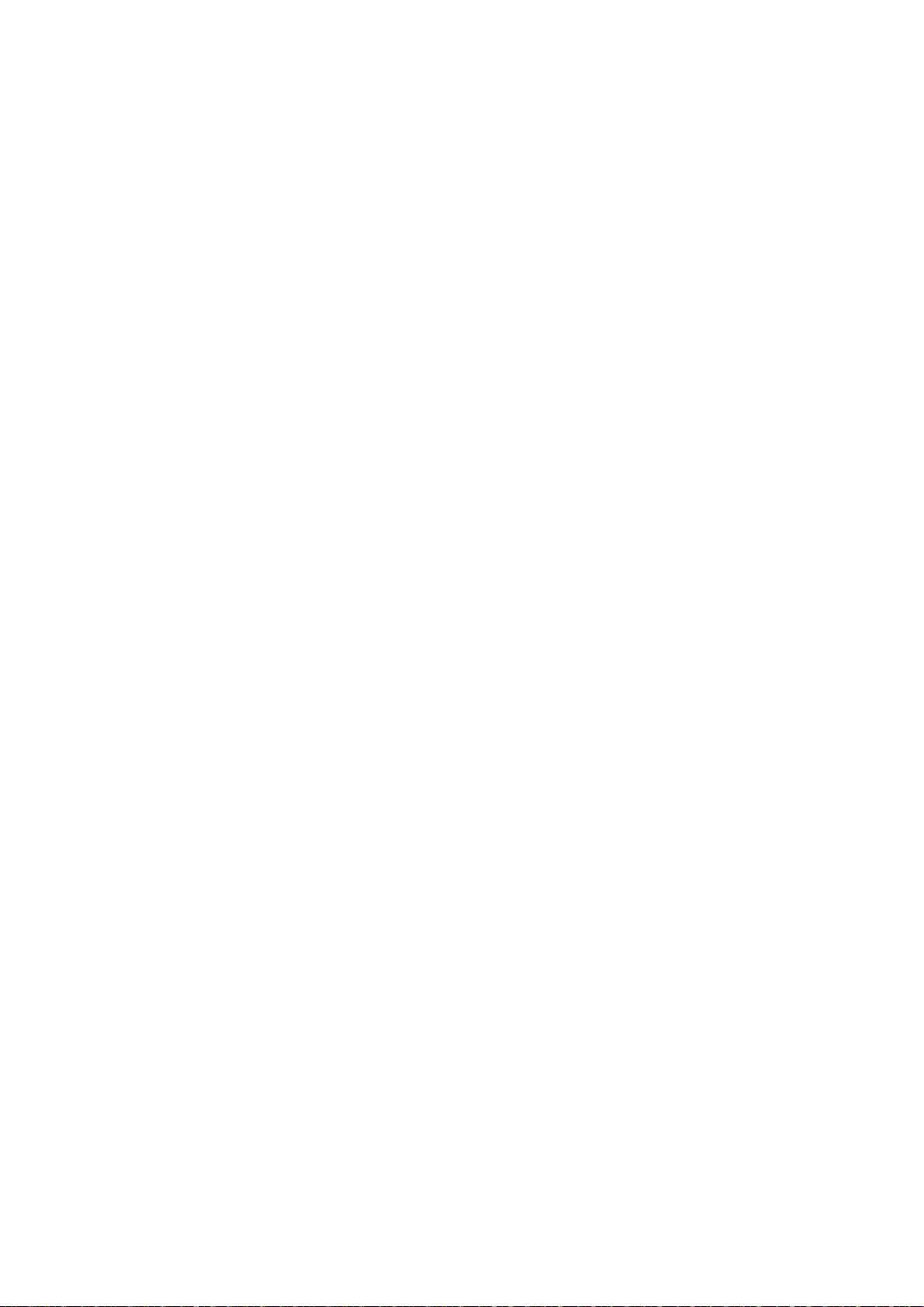
7. UPDATE FIRMWARE
7. UPDATE FIRMWARE
WRITING AND UPDATE SOFTWARE
Software for MAIN CPU, flash ROM for DSP and HDMI
CPU can be updated/downloaded.
Have update/download application software. ("H8Download.
exe", "da708_writer.exe", "wr36049.exe")
There are three mode of download, regarding to the target of
software as bellow.
• Mode 1: Update/Download MAIN CPU's software to
internal Flash-ROM.
This mode is to update/download the software for MAIN
CPU.
The target devise is internal flash ROM of CPU (IC17) on
CUP11872Z (DSP PWB).
The unit needs to be set to writing condition, by pushing
internal switch from rear panel.
The updating of software takes about 2 minutes and 30
seconds.
• Mode 2: Update/Download DSP's software to 32M
Flash-ROM.
This mode is to update/download the software for DSP.
The target devise is 32M Flash-ROM (IC34) on
CUP11989Z (DSP PWB).
The unit needs to be set writing condition, by three front
buttons.
The updating of software takes about 6 minutes and 30
seconds.
• Mode 3: Update/Download HDMI CPU's software to
internal Flash-ROM.
This mode is to update/download the software for HDMI
CPU.
The target devise is internal flash ROM of CPU (IC90) on
CUP11982Z (HDMI PWB).
The unit needs to be set writing condition, by three front
buttons.
The updating of software takes about 2 minutes.
WRITING AND UPDATE SOFTWARE
MAINマイコン、DSPのフラッシュROM、HDMIマイコンのソ
フトウェアは更新、および書き込みが出来ます。
更新および書き込みには書き込み用アプリケーションが必要
です。
("H8Download.exe", "da708_writer.exe", "fdtv306r00.
exe)
書き込みには下記の3つのモードがあります。
• Mode 1: Update/Download MAIN CPU's software to
internal Flash-ROM.
このモードはMAINマイコンの更新および書き込み用です。
基板CUP11989Z (DSP PWB)のIC17のマイコン内部のフラ
ッシュ
ROMに書き込みます。
本機のリアパネルから内部スイッチを押し、書き込みモー
ドにする必要があります。
書き込みにかかる時間は約2分30秒です。
• Mode 2: Update/Download DSP's software to 32M
Flash-ROM.
このモードはDSPのフラッシュROMの更新および書き込み
用です。
基板CUP11989Z (DSP PWB)のIC34のフラッシュROMに
書き込みます。
本機のフロントボタン3つから書き込みモードにする必要が
あります。
書き込みにかかる時間は約6分30秒です。
• Mode 3: Update/Download HDMI CPU's software to
internal Flash-ROM.
このモードはHDMIマイコンの更新および書き込み用です。
基板CUP11982Z (HDMI PWB)のIC90のマイコン内部のフ
ラッシュ
本機のフロントボタン3つから書き込みモードにする必要が
あります。
書き込みにかかる時間は約2分です。
ROMに書き込みます。
NECESSARY EQUIPMENT
The following items are required for updating/downloading.
Windows PC (OS: Windows2000 or WindowsXP) with
Serial port.
RS-232C Dsub-9 pin cable (female to female/straight type)
Update software to MAIN CPU. (H8Download.exe, etc...
in MAIN folder)
Update software to flash ROM for DSP. (da708_writer.
exe, etc... in DSP folder)
Update software to HDMI CPU. (Writing data in HDMI
folder)
Use RS232C Dsub-9 pin cable (female to female/straight
type) to connect PC and the RS-232C port in rear panel of
the unit, when updating/downloading MAIN CPU, DSP and
HDMI CPU.
必要機器
下記は更新および書き込みに必要な機器です。
Windows PC (OS : Windows2000 またはWindowsXP) で
Serial ポートのあるもの
RS-232C ストレートケーブル(9Pin メス-9Pin メス)
MAIN
マイコン用書き込みソフトウェア(MAINフォルダ内
H8Download.exeなど)
DSP
HDMI
MAIN
トウェアを更新および書き込みする場合、
本機リアパネルの
ートを接続します。
フラッシュROM用書き込みソフトウェア(DSPフォル
ダ内
da708_writer.exeなど)
マイコン用書き込みソフトウェア(HDMI内 wr36049.
など)
exe
マイコン、DSPフラッシュROM、HDMIマイコンのソフ
RS-232Cケーブルで
RS232CコネクタとWindows PCのSerialポ
19
Page 22
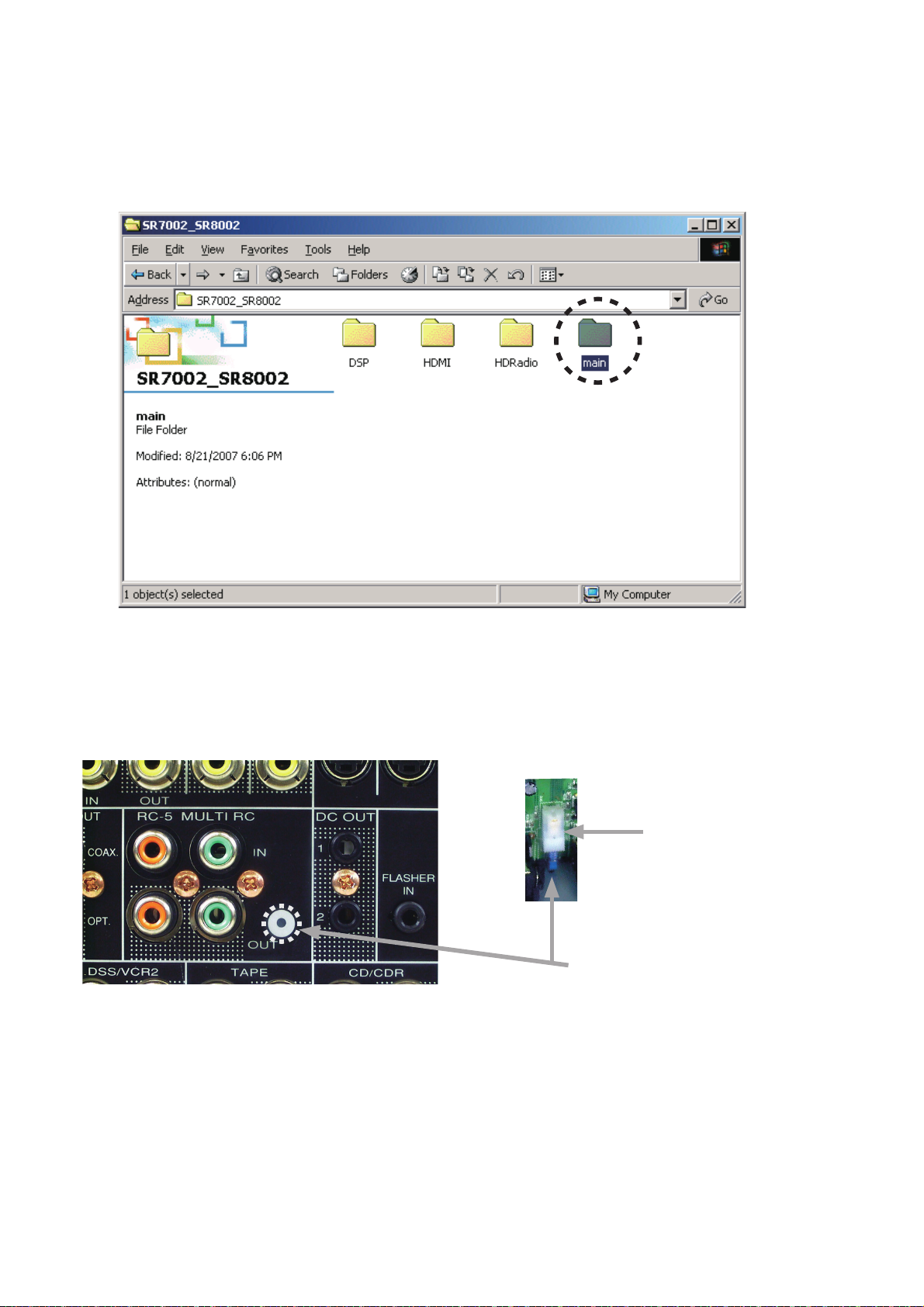
Mode 1: Update/Download MAIN CPU's software to
internal Flash-ROM
Update/Download software for MAIN CPU (Mode 1)
1. Put the "main" folder into anywhere on your PC's hard
disc.
Mode 1: Update/Download MAIN CPU's software
to internal Flash-ROM
Update/Download software for MAIN CPU (Mode 1)
1. "main"
フォルダをPCの任意のフォルダにコピーします。
2. Connect RS-232C on the rear panel of the unit and
Serial Port of windows PC with RS-232C cable.
3. Insert a thin rot to the hole near the MULTI RC OUT
terminal and push the switch (SW10) inside to turn on
the switch.
4. Connect the mains cord into the unit. And press the
POWER ON/OFF button for turn on the unit.
(Except U1B)
NOTE : When the unit is into boot mode, STANDBY LED is
lights at green.
本機のリアパネルにあるRS-232CコネクタとWindows
2.
のSerialポートをRS-232Cケーブルで接続します。
PC
3. 細い棒を使い本機のMULTI RC OUT端子の右となりにあ
る穴から内部スイッチ
します。
4. 本機に電源ケーブルを差し、POWER ON/OFFボタンを押
して電源を入れます。
注意:本機が書き込みモードになると
点灯します。
(SW10)を押して書き込みモードに
Push switch (SW10)
Hole of rear panel
STANDBY LEDが緑色に
20
Page 23
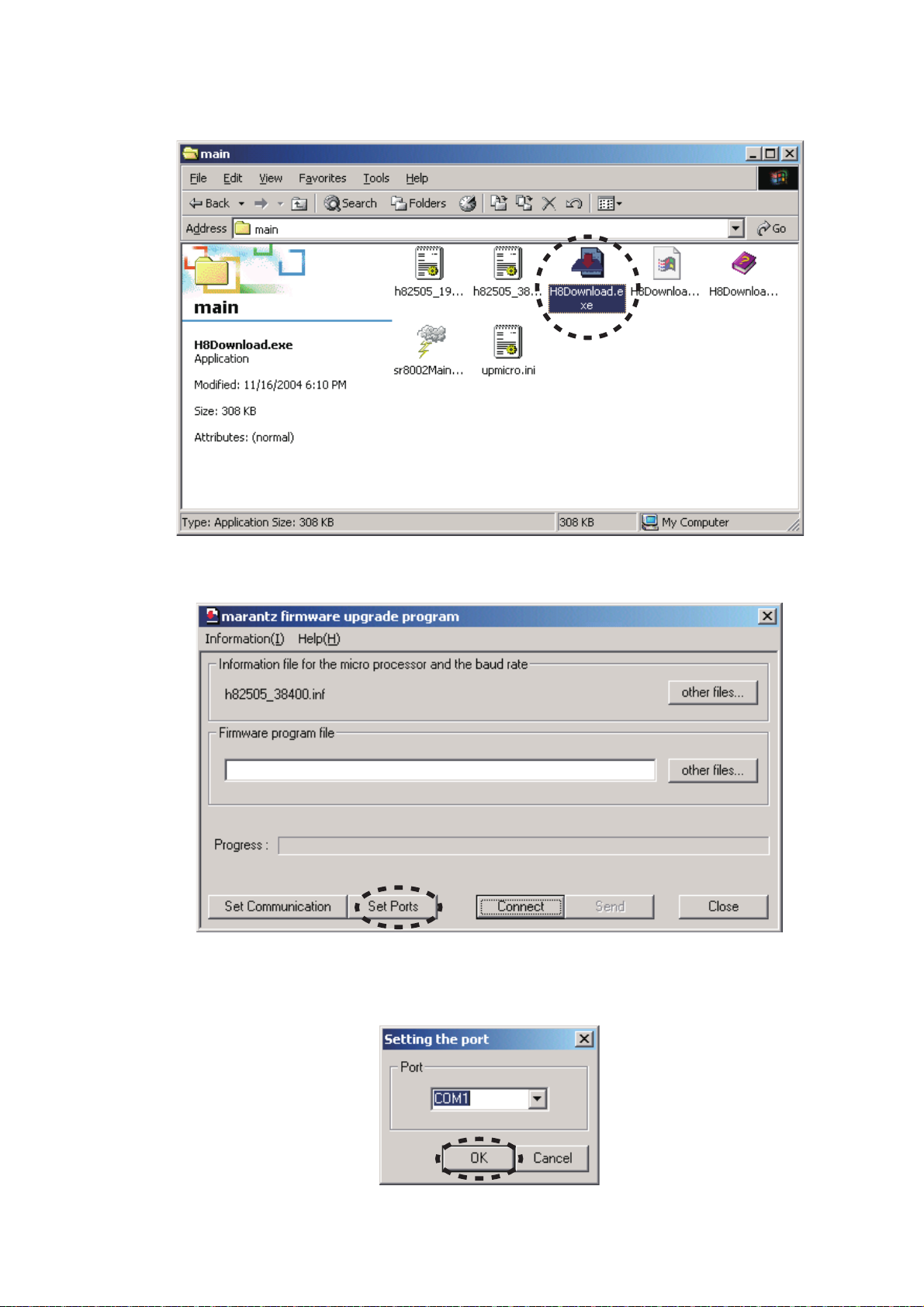
5. Double click the H8Download.exe. And launch the
marantz firmware upgrade program.
5. H8Download.exeをダブルクリックし、marantz firmware
upgrade program
を起動します。
6. Click the Set Ports.
7. Choose the COM Port number. And Click the OK.
6. Set Ports
をクリックします。
使用するCOMポート番号を選択し、OKをクリックしま
7.
す。
21
Page 24
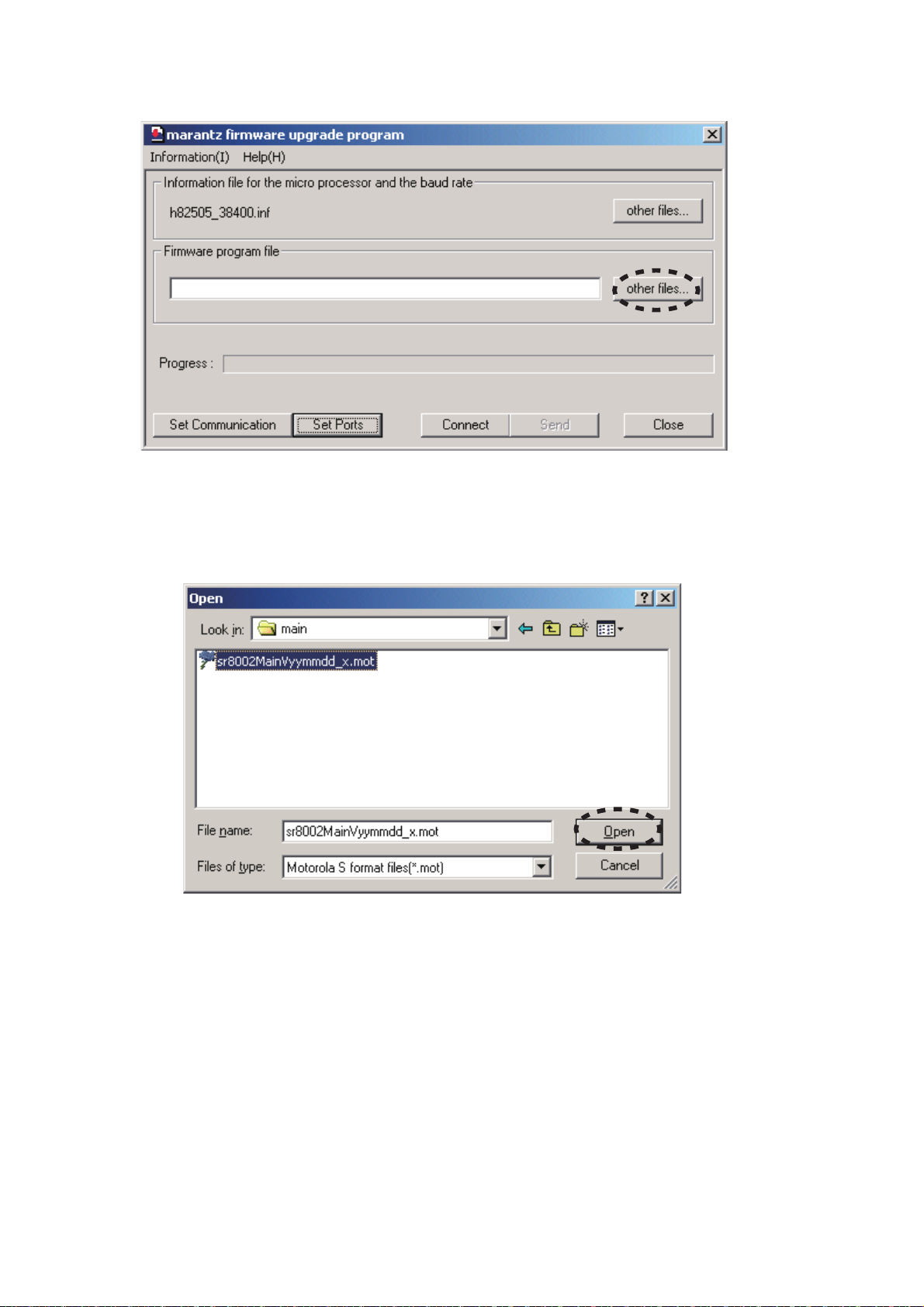
8. Click the other files... in the Firmware program file.
9. Choose the SR8002MainVyymmdd_x.mot. And click the
Open.
NOTE : The yy is two digits of year. The mm is month. The
dd is date. The x is release number.
8. Firmware program file内のother files...をクリックしま
す。
9. SR8002MainVyymmdd_x.mot
クします。
注意:
yyは年の下二桁、mmは月、ddは日、xはリリースナン
バー
を選択し、Openをクリッ
22
Page 25
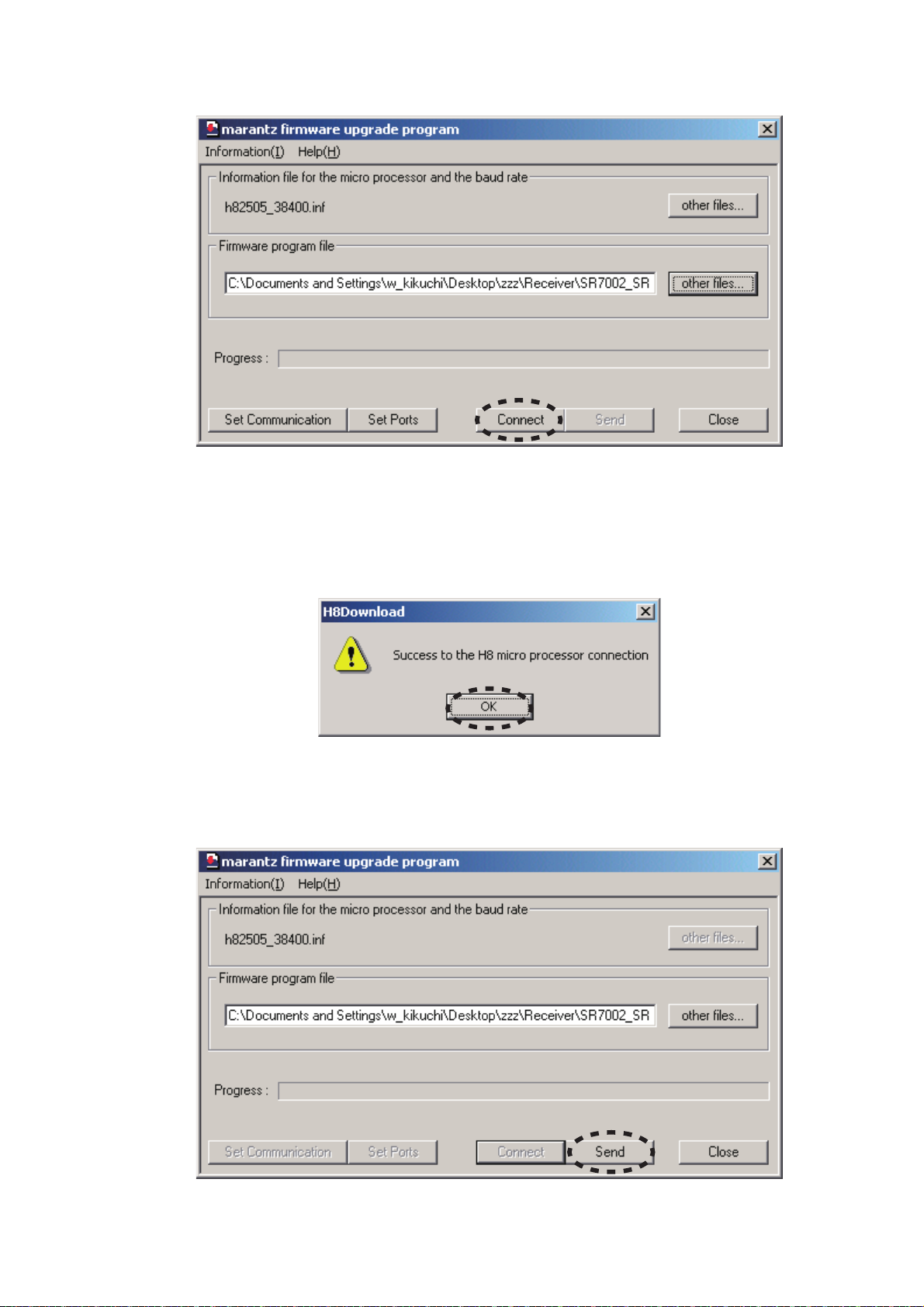
10. Click the Connect.
10. Connectをクリックします。
11. If the connection with the H8 µ-P is successfully made, a
dialogue box saying "Success to the H8 micro processor
connection" appears. If the connection fails, error
message will appear.
Click the OK.
12. Click the Send to start update/download.
The writing of software takes about 2 minute and 30
seconds.
マイコンとの接続に成功すると"Success to the H8
11. H8
micro processor connection"
スが表示されます。接続に失敗するとエラーメッセージが
表示されます。
と表示したダイアログボック
OKをクリックします。
12. Send
をクリックし書き込みを開始します。
書き込みにかかる時間は約2分30秒です。
23
Page 26
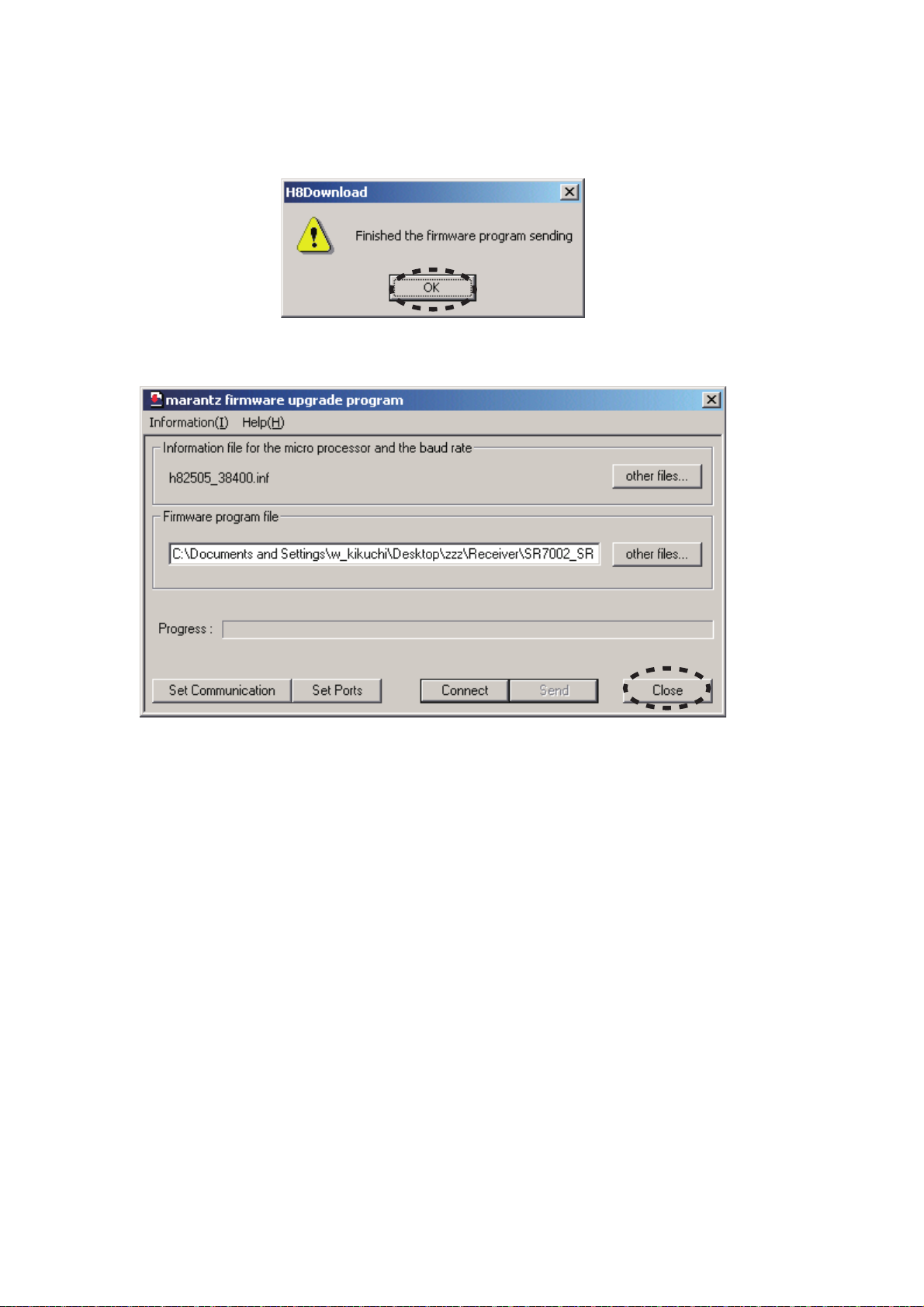
13. If the firmware is updated/downloaded successfully,
a dialog box saying "Finished the firmware program
sending" appears.
Click the OK.
13. 書き込みが成功すると"Finished the firmware program
sending"
と表示したダイアログボックスが表示されます。
OKをクリックします。
14. Click the Close to close the application.
15. Press the POWER ON/OFF button for turn off the unit.
(Except U1B)
16. Disconnect the mains cord.
17. Disconnect the RS-232C cable from the unit.
18. Insert a thin rot to the hole and push the switch (SW10)
inside to turn off the switch.
14. Close
をクリックしアプリケーションを閉じます。
15. POWER ON/OFF
ボタンを押して本機の電源を切ります。
16. 電源ケーブルを本機から外します。
17. RS-232Cケーブルを本機から外します。
18. 細い棒を使い本機のMULTI RC OUT端子の右となりにあ
る穴から内部スイッチ
解除します。
(SW10)を押して書き込みモードを
24
Page 27
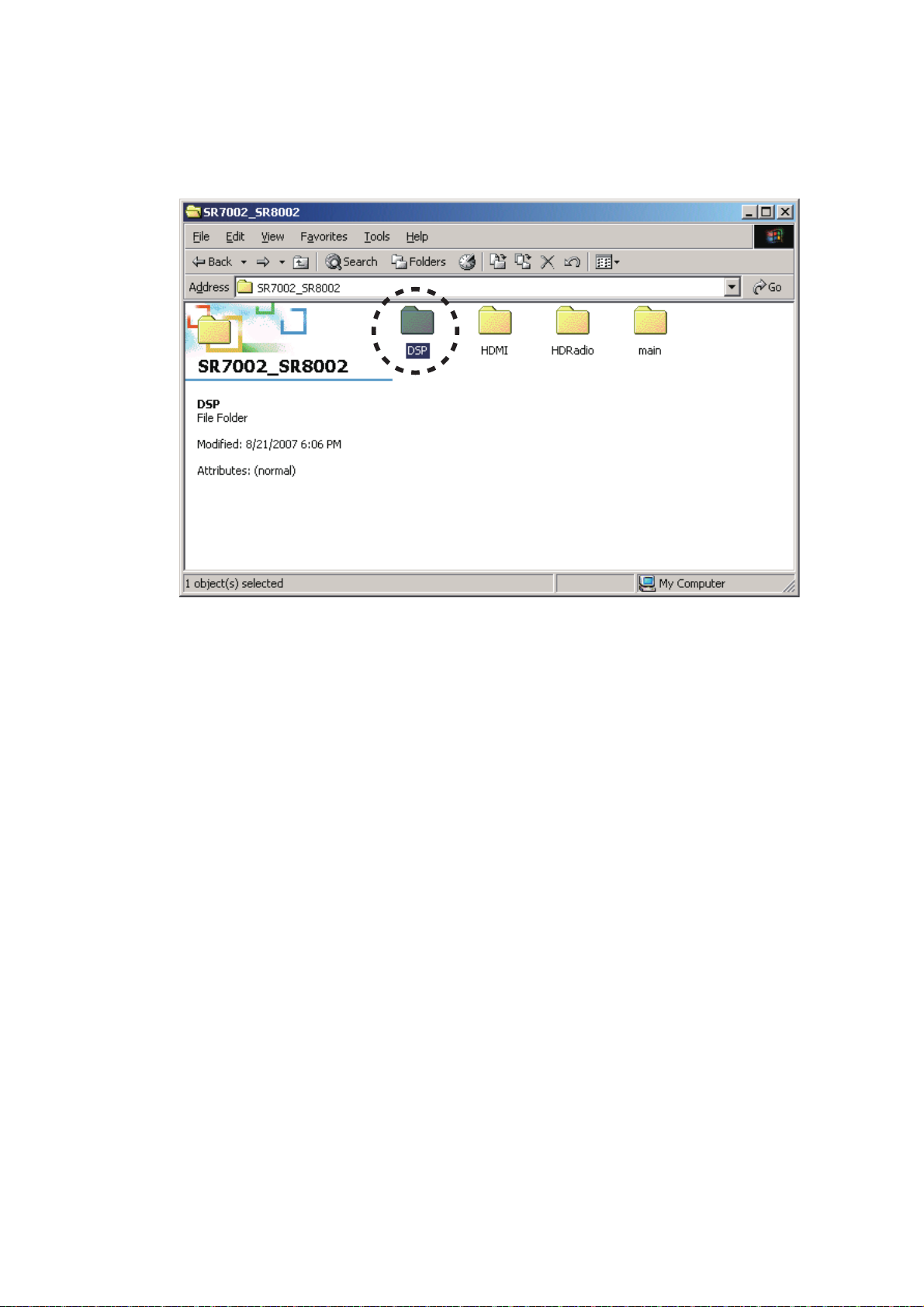
Mode 2 : Update/Download DSP’s software to 32M
Flash-ROM
Update/Download Software for DSP (Mode 2)
1. Put the "DSP" folder into anywhere on your PC's hard
disc.
Mode 2: Update/Download DSP's software to 32M
Flash-ROM
Update/Download Software for DSP (Mode 2)
1. "DSP"
フォルダをPCの任意のフォルダにコピーします。
2. Connect the RS-232C on rear panel of the unit and the
Serial Port of windows PC with RS-232C cable.
3. Connect the mains cord into the unit.
4. Press the POWER ON/OFF (ON/STANDBY) button for
turn on the unit.
5. Press the ENTER, SURROUND MODE and T-MODE
buttons simultaneously more than 3 seconds to turn the
unit into Loading Mode.
6. The FLD shows "SELECT DSP" after showed
"LOADING MODE".
7. Press the ENTER button.
8. "SELECTED DSP" shows on the FLD.
本機のリアパネルにあるRS-232CコネクタとWindows
2.
のSerialポートをRS-232Cケーブルで接続します。
PC
3. 本機に電源ケーブルを差します。
4. POWER ON/OFFボタンを押し、本機の電源を入れます。
5. ENTER, SURROUND MODE, T-MODEの3つボタンを同
時に
3秒以上押し続け、本機をローディングモードにしま
す。
6. FLに"LOADING MODE"と表示された後、"SELECT
と表示されます。
DSP"
7. ENTERボタンを押します。
8. FLの表示が"SELECTED DSP"に変わります。
25
Page 28
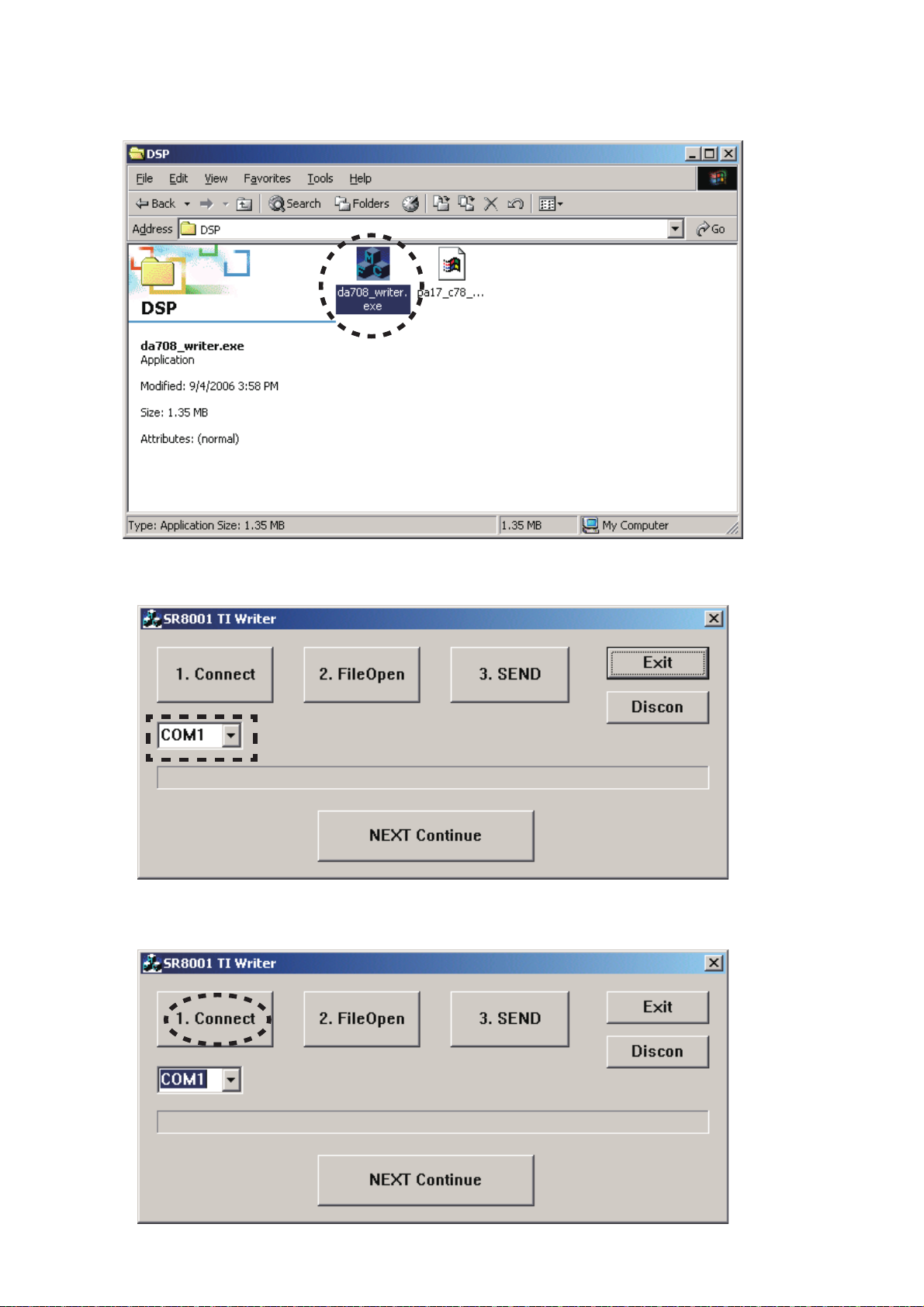
9. Double click the da708_writer.exe. And Launch the
SR8001 TI Writer.
9. da708_writer.exeをダブルクリックし、SR8001 TI
を起動します。
Writer
10. Choose the COM Port number.
11. Click the Connect.
使用するCOMポート番号を選択します。
10.
11. Connect
をクリックします。
26
Page 29
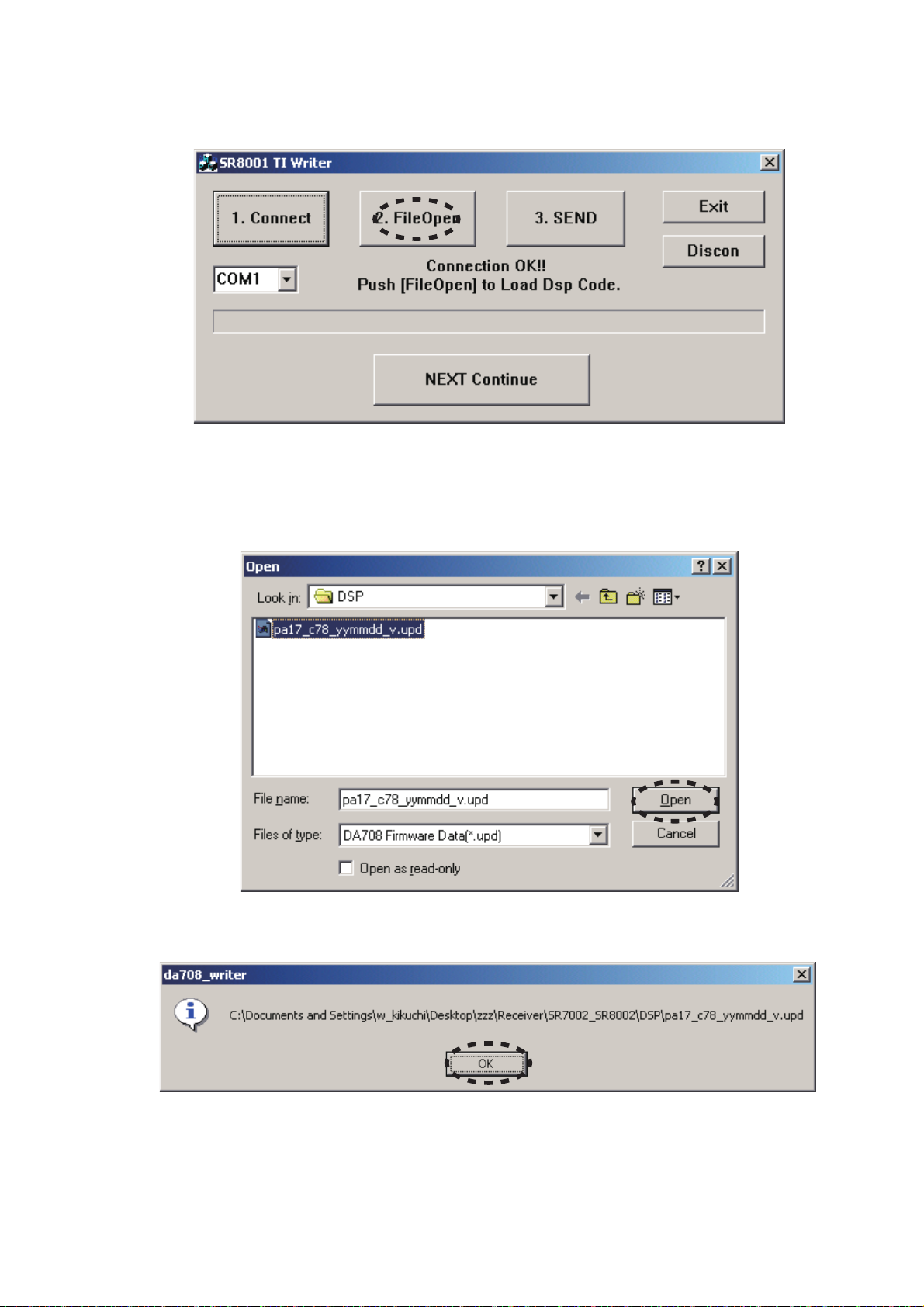
12. "Connection OK!!" appears on SR8001 TI Writer. And
click the FileOpen.
12. SR8001 TI Writer上に"Connection OK!!"と表示された
ら、
FileOpenをクリックします。
13. Choose the pa17_c78_yymmdd_v.upd. And click the
Open.
NOTE : The yy is two digits of year. The mm is month. The
dd is date. The v is release number.
13. pa17_c78_yymmdd_v.upd
ます。
注意:
yyは年の下二桁、mmは月、ddは日、vはリリース番号
を選択し、Openをクリックし
14. Click the OK.
27
14. OK
をクリックします。
Page 30
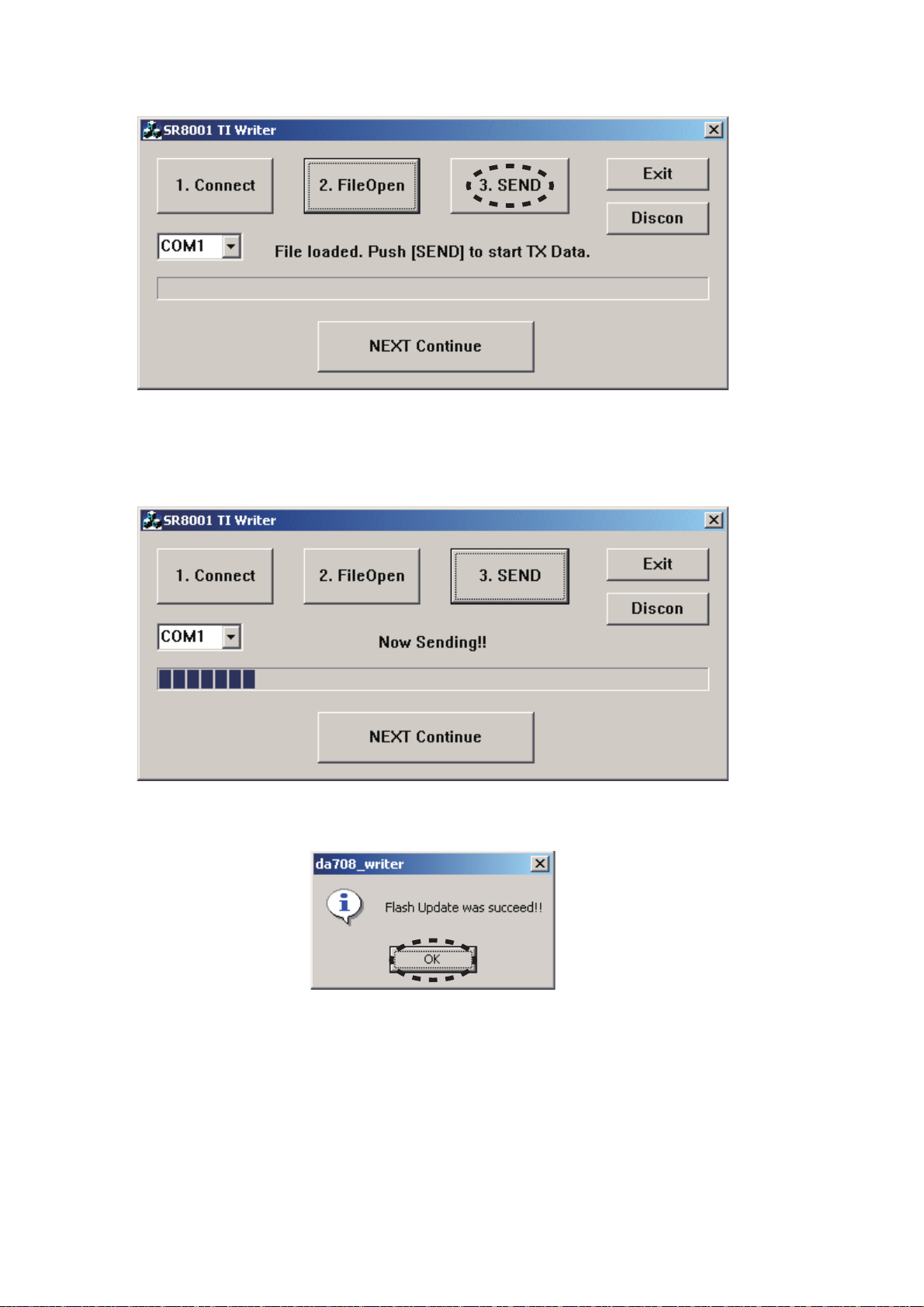
15. Click the SEND.
15. SENDをクリックします。
16. Software is written into the DSP Flash ROM.
The writing of software takes about 6 minutes and 30
seconds.
17. Click the OK.
ソフトウェアがDSPフラッシュROMに書き込まれます。
16.
書き込みにかかる時間は約6分30秒です。
17. OKをクリックします。
28
Page 31

18. Click the Discon.
19. Click the Exit.
18. Disconをクリックします。
19. Exit
をクリックします。
20. Press the POWER ON/OFF button for turn off the unit.
(Except U1B)
21. Disconnect the mains cord and
22. Disconnect the RS-232C cable from the unit.
20. POWER ON/OFF
ボタンを押し、本機の電源を切ります。
21. 本機から電源コードを外します。
22. RS-232Cケーブルを外します。
29
Page 32

Mode 3: Update/Download HDMI CPU's software to
internal Flash-ROM.
Update/Download software for HDMI CPU (Mode 3)
1. Put the "HDMI" folder into anywhere on your PC's hard
disc.
Mode 3: Update/Download HDMI CPU's software
to internal Flash-ROM.
Update/Download software for HDMI CPU (Mode 3)
1. "HDMI"フォルダをPCの任意のフォルダにコピーします。
2. Connect the RS-232C on rear panel of the unit and the
Serial Port of windows PC with RS-232C cable.
3. Connect the mains cord into the unit.
4. Press the POWER ON/OFF (ON/STANDBY) button for
turn on the unit.
5. Press the ENTER, SURROUND MODE and T-MODE
buttons simultaneously more than 3 seconds to turn the
unit into Loading Mode.
6. The FLD shows “SELECT DSP” after showed "LOADING
MODE".
7. Turn the INPUT SELECTOR to change display from
"SELECT DSP" to "SELECT HDMI" on FLD.
8. Press the ENTER button.
9. "SELECTED HDMI" shows on the FLD.
2. 本機のリアパネルにあるRS-232CコネクタとWindows
のSerialポートをRS-232Cケーブルで接続します。
PC
3. 本機に電源ケーブルを差します。
4. POWER ON/OFFボタンを押し、本機の電源を入れます。
5. ENTER, SURROUND MODE, T-MODEの3つボタンを同
時に
3秒以上押し続け、本機をローディングモードにしま
す。
6. FLに"LOADING MODE"と表示された後、"SELECT
と表示されます。
DSP"
7. 本機のINPUT SELECTORを回して、FLの表示
が
"SELECT DSP"から"SELECT HDMI"に換えます。
8. ENTERボタンを押します。
9. FLに"SELECTED HDMI"と表示されます。
30
Page 33

10. Double click the wr36049.exe. And Launch the 36049
Write.
10. wr36049.exeをダブルクリックし、36049 Writeを起動しま
す。
11. Choose the COM Port number.
12. Click the ... (browse).
11. 使用するCOMポート番号を選択します。
12. ... (browse)をクリックします。
31
Page 34

13. Choose the HDMI_REPV3xyymmddhvv.upd. And click
the Open.
NOTE : The yy is two digits of year. The mm is month. The
dd is date. The vv is release number.
13. HDMI_REPV3xyymmddhvv.updを選択し、Openをクリッ
クします。
注意
: yyは年の下二桁、mmは月、ddは日、vvはリリース番号
14. Click the WRITE.
15. Click the OK to start update/download.
The writing of software takes about 2 minutes.
14. WRITEをクリックします。
15. OKをクリックし書き込みを開始します。(ダイアログボッ
クスの文字は無視してください。
書き込みにかかる時間は約2分です。
)
16. Click the OK.
16. OK
32
をクリックします。 (ダイアログボックスの文字は無視
してください。
)
Page 35

17. Click the Exit.
17. Exitをクリックします。
18. Press the POWER ON/OFF button for turn off the unit.
(Except U1B)
19. Disconnect the mains cord.
20. Disconnect the RS-232C cable from the unit.
18. POWER ON/OFFボタンを押し、本機の電源を切ります。
19. 本機から電源コードを外します。
20. 本機からRS-232Cケーブルを外します。
33
Page 36

Personal notes:
34
Page 37

8. WIRING DIAGRAM
MAIN TRANSF.
SBLR SPEAKER PWB
(CUP11874Z-2)
POWER PWB
(CUP11873Z)
JW62, JW71 1P x 2
SBLR
JW41, JW42, JW51, JW52
JW61 1P x 5
POWER
AMP PWB
(CUP12005Z)
COMPONENT PWB (CUP11894Z)
HDMI PWB
(CUP11982Z)
VIDEO PWB
(CUP11873Z)
RS-232C PWB
(CUP11874Z-3)
HD-RADIO MODULE
HD-RADIO PWB
(CUP11990Z)
XM PWB
(CUP12010Z)
TUNER MODULE
STANDBY PWB
(CUP11874Z-1)
H/P PWB
(CUP11869Y-4)
SELECTOR
ENCODER PWB
(CUP11869Y-2)
FRONT PWB
(CUP11869Y)
CN65 16P
GUIDE PWB
(CUP11874Z-5)
REGULATOR PWB
(CUP11876Z)
VOLUME PWB
(CUP11869Y-3)
DSP PWB
(CUP11989Z)
INPUT PWB (CUP12006Z)
TUNER IN PWB
(CUP12006Z)
7.1 CH PREOUT PWB
(CUP11874Z-4)
7.1CH INPUT PWB
(CUP11869Y-6)
PUSH S/W PWB
(CUP11869Y-5)
TACT PWB
35 36
Page 38

WIRING DIAGRAM with DC VOLTAGE
MAIN TRANSFORMER
1
AC-H
2
AC-L
3
4
AC-L
5
AC-H
FL-2
AC
AC
1
2
FL-1
STANDBY PWB
CN70
+5VL
PR_POW
+12VL
1
+5VL
2
3
+5VD
4
5
6
7
8
9
CN51
SELECTOR
ENCODER PWB
1234567
VKK
FL-2
FL-1
1
+5VL
2
3
+5VD
4
5
6
7
8
9
BN51
FRONT PWB
SBLR SPEAKER PWB
-18V
+18V
12345
12345
CN67
1
AC-H
2
AC-L
3
4
AC-L
5
AC-H
1
2
3
1
FL-2
2
3
FL-1
-18V
CN66
7
6
5
4
3
2
1
7
6
5
4
3
2
1
CN69
+5VL
PR_POW
+12VL
POWER PWB
CN63
12345
12345
BN17 BN93 BN30
H/P PWB
CN81
6
6
BN81
+18V
+5VL
1234567
+5VL
FL-2
234
FL-1
81765
VKK
BH+
BH+
AC_S
AC_S
BHBH-
AC-L
AC-L
+5VL
+12VL
+18V
-18V
+15V
+5VD
CN92
+5VD
+5VL
1
2
3
4
5
6
BN65
1
2
3
4
5
6
7
8
CN90
1
2
3
4
5
6
7
8
9
CN62
1
AC-L
2
AC-L
3
4
5
+5VL
6
7
+12VL
8
BN91
AC to 8V to 5VV/VD
1
AC
2
AC
CN92
1
+18VL
2
-18VL
3
4
+15V
5
+5VD
6
7
8
9
BN92
CN73
1
BH+
2
BH+
3
4
5
BH-
6
BH-
CN95
ACL to 18V to 15V
-15V
CN93
1234567
1234567
-15V
AMP PWB
+15V
-15V
12345
12345
-15V
+15V
+15V
+5VD
+5VD
+15V
+5VD
+5VD
BN66
6
6
1
-15V
2
3
+15V
4
+5VV
5
+5VV +5VV
6
7
8
+5VL
BN94
CN96
1
+8V
-15V
+15V
-15V
+15V
2
3
4
5
1
2
3
1
2
3
REGULATOR PWB
+12VL
BN97-1
BN97-2
+5VL
8
8
+5VL
COMPONENT PWB
CN41
123456789
123456789
CN40
IC91 and IC92
-15V to -5V
1
-15V
2
3
+15V
4
+5VV
5
6
7
8
+5VL
CN21
1
+8V
2
3
+12VL
4
5
BN51
+15V
123456789
123456789
+15V
+8V to +7V
-15V
-15V
+5VV
-5VV
17
10111213141516
10111213141516
17
-5VV
+5VV
VIDEO PWB
DC24
+5VD
+5VD
+5VL
+5VL
+5VD
+5VD
+15V
+5V
+5V
CN31
CN30
101112
101112
1
2
3
4
5
6
DSP PWB
+5VL to +3.3VL
1
2
3
4
5
6
BN52(Only_U)
IC51
+15V
+5V
+5V
BN31
1
+7V
2
HDMI PWB
123456789
CN98(Only_U)
+15V to +12V
+3.3VL
3
4
3
4
+3.3VL
BN90
2
2
CN90
+5VD
IC50
+8V to +6.1V
1
1
J801(Only_U)
+7V
1
2
12
13
10
11
-15V
+15V
CN34(For_Other)
+12V
IC53
BN92(Only_SR8002/U)
1
2
+5V
123456789
14
15
CN35(FOR_N)
1
2
1
3
5
7
9
11
13
15
4
6
8
10
12
14
16
1
+6.1V
3
5
7
9
11
13
15
17
2
BN92
2
4
6
8
10
12
14
IC94
+6V to +5V
XM PWB
(U ONLY)
-15V
+15V
1011121314
J511(Only_U)
1
2
1
3
4
3
5
6
5
7
8
7
9
10
11
9
12
11
13
14
13
15
16
15
17
TUNER PACK
(Except SR8002/U)
17
+5V
15
10111213141516
+12V
2
4
6
8
+12V
10
12
14
123456789
CN91
IC95
+5V to +3.3V
BN14
+5VL
+5VD
+5VD
-15V
+15V
1
2
3
4
5
6
7
8
1
2
+5VD
3
4
5
-15V
6
7
+15V
8
CN11CN52BN52
+15V
VOLUME PWB
1
2
3
4
5
6
7
1
2
3
+15V
4
5
-15V-15V
6
7
BN11
INPUT PWB
RS-232C PWB
3837
HD Radio PWB
(SR8002/U only)
BN91
123456789
123456789
HD Radio Module
(SR8002/U only)
+3.3V
+3.3V
+12V
10111213141516
10111213141516
+12V
+3.3V
+3.3V
+3.3V
+3.3V
Page 39

9. BLOCK DIAGRAM
/K ONLY
TUNER IN
MULTI B OUT
SR8002 ONLY
(FRONT)
AUX 1
u-PRO & DSP PART
TMS320DA708B
Lt/Rt
TO ADC
MULTI A OUT
u-PRO
HD64F2506
39 40
AUX 1
AUX
Page 40

AUX 1 (FRONT)
AUX 1 (FRONT)
u-PRO
HD64F36049HV
DIGITAL AUDIO DATA
4241
Page 41

10. SCHEMATIC DIAGRAM
VIDEO PWB
FROM REGULATOR PWB
OSD
FROM HDMI PWB
FROM COMPONENT PWB
FROM FRONT PWB
FROM DSP PWB
FROM
COMPONENT
PWB
FROM HDMI PWB -3/4
FROM HDMI PWB -3/4
43 44
Page 42

COMPONENT PWB
SR8002 ONLY
FROM
HDMI PWB -3/4
SR8002 ONLY
MULTI ROOM
FROM
VIDEO PWB
FROM
VIDEO PWB
SR7002 ONLY
SR8002 ONLY
4645
Page 43

HDMI PWB -1/4
TO HDMI PWB -2/4TO HDMI PWB -2/4
HDMI 1.3 Switch
47 48
Page 44

HDMI PWB -2/4
FROM HDMI PWB -3/4
HDMI OUT 2
HDMI TRANSMITTERS
FROM HDMI PWB -1/4
HDMI RECEIVERS
HDMI OUT 1
HDMI TRANSMITTERS
TO DSP PWB -2/2 TO DSP PWB -2/2
5049
Page 45

HDMI PWB -3/4
TO VIDEO PWB TO VIDEO PWB
12-bit 216MHz Video Encoder with NSV and
Macrovision® Copy Protection
SDTV/HDTV Video Decoder
and
RGB Graphics Digitizer
I/P CONVERTER
TO COMPONENT PWB
TO HDMI PWB -2/4
TO VIDEO PWBTO VIDEO PWB
TO COMPONENT PWB
51 52
Page 46

N. C.
N. C.
HDMI PWB -4/4
N. C.
Microprocessor
N. C.
FROM VIDEO PWB
N. C.
5453
Page 47

TUNER IN
INPUT PWB
FROM DSP PWB -1/2
FROM FRONT PWB
TO DSP PWB -2/2
FROM CN72
TO AMP PWB
TO AMP PWB
SYSTEM ELECTRONIC VOLUME CONTROL
FROM MA PART
FROM MB PART
(IC39)
(IC40)
ANALOG SWITCH ARRAY
ANALOG SWITCH ARRAY
FROM 7.1 CH PREOUT PWB
TO MULTI A OUT
TO MULTI B OUT
FROM 7.1 CH INPUT PWB
(AUX 2)
TO BC72-1
(IC33)
FROM DSP PWB -2/2
TO DSP PWB -2/2
FROM REGULATOR PWB
FROM DSP PWB -1/2
55 56
Page 48

FROM FRONT PWB
DSP PWB 1/2
TO XM PWB
TO REGULATOR PWBTO RS-232C PWB
TO XM PWB
TO HD RADIO PWBTO AMP PWB
TO POWER PWB
system error check points
TO INPUT PWB
TO INPUT PWB
TO VIDEO PWB
(HD-RADIOMODULE)
TO TUNER MODULE
TO HD-RADIO PWB
5857
Page 49

DSP PWB 2/2
FROM
VOLUME
PWB
AUX 1 (FRONT)
DIGITAL INPUTDIGITAL OUTPUT
T
O
F
RONT
P
WB
TO HDMI PWB -2/4
TO INPUT PWB
TO INPUT PWBTO INPUT PWB
59 60
Page 50

XM PWB (/U Only)
TO DSP PWB -1/2
FROM DSP PWB -1/2
N. C. BLOCK
6261
Page 51

FROM DSP PWB
HD RADIO PWB (SR8002 /U Only)
TO HD RADIO MODULE
FROM DSP PWB
N. C.
(Update : HD Radio CPU)
63 64
Page 52

AMP PWB
FROM INPUT PWB
FROM INPUT PWB
SBR SR FR CNT SBLSLFL
FROM POWER SUPPLY PWB
FROM REGULATOR PWB
TO DSP PWB
SR FR CNT
TO POWER PWB
SBR
TO SBLR SPEAKER PWB
SLFL
SBL
6665
Page 53

FROM STANDBY PWB
POWER PWB
FROM MAIN TRANSF.
TO
REGULATOR
WB
P
TO AMP PWB
TO
SBLR
SPEAKER
PWB
FROM AMP PWB
FROM DSP PWB
FROM DSP PWB
TO MAIN TRANSF.
TO REGULATOR PWB
TO FRONT PWB
TO REGULATOR PWB
TO H/P PWB
TO SBLR SPEAKER PWB
BLUE
67 68
Page 54

SELECTOR ENCODER PWB
FRONT PWB
FROM POWER PWB
FROM DSP PWB
VOLUME PWB
FROM
DSP
PWB
FROM VIDEO PWB
POWER SW
TACT PWB
U VERSION ONLY
PS7002 :
BAND >> NIGHT,
MEMORY >> ATT,
CLEAR >> LIP SYNC,
T-MODE >> SLEEP
FROM INPUT PWB
FRONT AUX1 INPUT
7.1 CH INPUT PWB
TO INPUT PWB
POWER SW
H/P PWB
PUSH S/W PWB
FROM STANDBY PWB
FROM POWER PWB
TO
DSP PWB
7069
Page 55

RS-232C PWB
STANDBY PWB
FROM
DSP PWB
FROM POWER PWB
TO POWER PWB
FROM
PUSH S/W
FROM
MAINS
FROM
MAIN
PWB
CORD
TRANSF.
FROM
POWER PWB
FROM AMP PWB
MULTI SPK / SPK C
SBLR SPEAKER PWB
FROM DSP PWB
7.1 CH PREOUT PWB
TO INPUT PWB
GUIDE PWB
FROM FRONT PWB
MULTI SPK
SPK C
L
R
SBR
SBL
71 72
Page 56

FROM MAIN TRANSF.
REGULATOR PWB
TO VIDEO PWB
TO INPUT PWB
FROM DSP PWB
FROM POWER PWB
TO POWER PWB
TO
POWER
PWB
FROM AMP PWB
7473
Page 57

11. PARTS LOCATION
鉛フリー半田
COMPONENT PWB A
IC99
IC94
IC95 IC97 IC96
IC98
IC92 IC91
IC93
COMPONENT PWB B
Q851 Q852 Q853 Q854 Q855 Q856 Q857 Q858 Q859 Q860 Q861 Q862
75 76
鉛フリー半田
半田付けには、鉛フリー半田
(Sn-Ag-Cu)
を使用してください。
Lead-free Solder
When soldering, use the Lead-free Solder (Sn-Ag-Cu).
Page 58

VIDEO PWB A
鉛フリー半田
IC73 IC72
IC76
Q713
IC79
IC80
IC77
IC83
IC82
IC75
Q707 Q706 Q705
IC92
IC91
IC71
IC78
IC74
IC81
Q703 Q704 Q702
Q708
Q710 - Q712
Q701
鉛フリー半田
半田付けには、鉛フリー半田
(Sn-Ag-Cu)
を使用してください。
Lead-free Solder
When soldering, use the Lead-free Solder (Sn-Ag-Cu).
7877
Page 59

VIDEO PWB B
鉛フリー半田
79 80
鉛フリー半田
半田付けには、鉛フリー半田
(Sn-Ag-Cu)
を使用してください。
Lead-free Solder
When soldering, use the Lead-free Solder (Sn-Ag-Cu).
Page 60

HDMI PWB A
鉛フリー半田
IC96
IC98
IC90
IC92
Q101 Q102 Q104 Q105 Q107 Q108 Q302 Q303Q110 Q111
IC31
IC63
Q114 Q109
IC66IC70IC82
Q113 IC13
IC67Q905 IC65
IC62 IC94 IC61
IC36 IC38
IC71
Q103 Q106
IC11
IC14 IC15
IC32 IC34IC33
Q301 IC69
IC81 IC68
Q904 Q903
IC97
IC99 IC91 IC72
Q901
Q902
IC83
IC64
IC39Q112 IC12
IC93
IC37
IC89
Q805 Q806 Q809 Q810 Q812
Q807 Q808 Q816 Q817 Q801 Q811 Q802
Q606 Q818 Q819 Q803 Q813 Q814
Q815
Q601 - Q603Q604Q605
IC95
鉛フリー半田
半田付けには、鉛フリー半田
(Sn-Ag-Cu)
を使用してください。
Lead-free Solder
When soldering, use the Lead-free Solder (Sn-Ag-Cu).
8281
Page 61

HDMI PWB B
鉛フリー半田
83 84
鉛フリー半田
半田付けには、鉛フリー半田
(Sn-Ag-Cu)
を使用してください。
Lead-free Solder
When soldering, use the Lead-free Solder (Sn-Ag-Cu).
Page 62

DSP PWB A
鉛フリー半田
QC11 QC12
QC16 QC15 QC17
QC19 QC18 QC20
IC22
IC24
IC29
IC12 QC13 QC14
IC14 QC21
IC19
IC50
QC24 QC23 QC26 QC28 IC26
IC23
IC28
IC32IC31
IC36
QC22 IC52 IC49
IC53
QC25
IC51
QC27
IC25
IC33
IC48
IC16
IC11
IC15 IC13
IC41
IC35
IC18
IC17
IC44
IC45
IC46
IC47
IC42
IC43
IC21
IC20
QC10
鉛フリー半田
半田付けには、鉛フリー半田
(Sn-Ag-Cu)
を使用してください。
Lead-free Solder
When soldering, use the Lead-free Solder (Sn-Ag-Cu).
8685
Page 63

DSP PWB B
鉛フリー半田
IC27
IC34
87 88
鉛フリー半田
半田付けには、鉛フリー半田
(Sn-Ag-Cu)
を使用してください。
Lead-free Solder
When soldering, use the Lead-free Solder (Sn-Ag-Cu).
Page 64

XM PWB A (/U Only)
鉛フリー半田
Q811
Q801
IC61
IC62
ICU3
Q619
Q613 - Q616
INPUT PWB A
ICU1IC51
IC27
IC41
IC21 IC22
IC42
IC43
IC44
IC28
IC29
IC23 - IC26
Q201
Q203
IC33 IC35 Q205 - Q208
IC36 Q209 - Q212
IC37 Q213 - Q216
IC38 Q217 - Q220
IC34 IC39 Q211 - Q224
IC32 IC40
Q229 - Q244
Q225 - Q228
Q245
XM PWB B (/U Only)
ICU4
ICU5
Q620 Q618
ICU2
Q617
鉛フリー半田
半田付けには、鉛フリー半田
(Sn-Ag-Cu)
を使用してください。
Lead-free Solder
When soldering, use the Lead-free Solder (Sn-Ag-Cu).
TUNER PWB A (PS7002 Only)
9089
Page 65

INPUT PWB B
鉛フリー半田
HD RADIO PWB A (SR8002 /U Only)
IC94
IC95
IC91
HD RADIO PWB B (SR8002 /U Only)
Q905 - Q909
IC92
Q904
IC91IC93
Q901 Q902
Q903
TUNER PWB B (PS7002 Only)
91 92
鉛フリー半田
半田付けには、鉛フリー半田
(Sn-Ag-Cu)
を使用してください。
Lead-free Solder
When soldering, use the Lead-free Solder (Sn-Ag-Cu).
Page 66

AMP PWB A
鉛フリー半田
Q803 - Q806
Q810
Q807 Q808
Q809
Q801Q802
IC71
Q719
Q723
Q707
Q713
Q715
Q717
Q703 Q705
Q721
Q709
Q711
Q620 Q622
Q624 Q623 Q524 Q523 Q424 Q423
Q608
Q616
Q614 Q612
Q610
Q618
Q619 Q621 Q520 Q522 Q519 Q521 Q420 Q422 Q419 Q421
Q607 Q609
Q615
Q613 Q611
IC61 IC51 IC41
Q617
Q603 Q605 Q504 Q503 Q505 Q404 Q406 Q403 Q405
Q508 Q510
Q516
Q514 Q512
Q518
Q506Q604Q606
Q507 Q509
Q515
Q513 Q511
Q517
Q408 Q410
Q416
Q414 Q412
Q418
Q407 Q409
Q415
Q413 Q411
Q417
鉛フリー半田
半田付けには、鉛フリー半田
(Sn-Ag-Cu)
を使用してください。
Lead-free Solder
When soldering, use the Lead-free Solder (Sn-Ag-Cu).
9493
Page 67

AMP PWB B
鉛フリー半田
95 96
鉛フリー半田
半田付けには、鉛フリー半田
(Sn-Ag-Cu)
を使用してください。
Lead-free Solder
When soldering, use the Lead-free Solder (Sn-Ag-Cu).
Page 68

POWER PWB A
鉛フリー半田
Q613 Q614 Q615
Q601 Q612 Q610 Q606
Q604 Q605 Q602 Q603 Q607 Q609 Q608
Q616
鉛フリー半田
半田付けには、鉛フリー半田
(Sn-Ag-Cu)
を使用してください。
Lead-free Solder
When soldering, use the Lead-free Solder (Sn-Ag-Cu).
9897
Page 69

POWER PWB B
鉛フリー半田
REG PWB A
IC91 IC92 IC93 IC94
REG PWB B
鉛フリー半田
半田付けには、鉛フリー半田
Lead-free Solder
When soldering, use the Lead-free Solder (Sn-Ag-Cu).
99 100
(Sn-Ag-Cu)
を使用してください。
Page 70

SELECTOR
鉛フリー半田
ENCORDER
PWB A
Q807 Q806
Q812
SELECTOR
ENCORDER
PWB B
TACT PWB A
TACT PWB B
GUIDE PWB A
鉛フリー半田
半田付けには、鉛フリー半田
(Sn-Ag-Cu)
を使用してください。
Lead-free Solder
When soldering, use the Lead-free Solder (Sn-Ag-Cu).
102101
Page 71

FRONT PWB A
鉛フリー半田
Q809
Q808 Q803
Q801
Q811
FRONT PWB B
IC85 IC81
鉛フリー半田
半田付けには、鉛フリー半田
Lead-free Solder
When soldering, use the Lead-free Solder (Sn-Ag-Cu).
103 104
(Sn-Ag-Cu)
を使用してください。
Page 72

VOLUME PWB A
鉛フリー半田
Q813
IC83
VOLUME PWB B
IC84
7.1CH INPUT PWB A
H/P PWB A
鉛フリー半田
半田付けには、鉛フリー半田
(Sn-Ag-Cu)
を使用してください。
Lead-free Solder
When soldering, use the Lead-free Solder (Sn-Ag-Cu).
PUSH SW PWB A
106105
Page 73

STANDBY PWB A
鉛フリー半田
IC74
IC76
IC75
Q704
Q705
STANDBY PWB B
SBLR SPEAKER PWB A
Q803 Q804
Q801 Q802
RS-232C PWB A
7.1 CH PREOUT PWB A
RS-232C PWB B
IC92
鉛フリー半田
半田付けには、鉛フリー半田
Lead-free Solder
When soldering, use the Lead-free Solder (Sn-Ag-Cu).
107 108
(Sn-Ag-Cu)
を使用してください。
Page 74

12. EXPLODED VIEW AND PARTS LIST
/F/K/U
62
44
S7
19
S4
S15
20
21
22
S17
PUSH S/W PWB
24
23
S6
/F/K/N Only
25
S10
S17
26
27
S6
S12
POWER PWB
SBLR SPEAKER
PWB
(/F/K/N ONLY)
STANDBY PWB
45
S4
/N
62
43
REGULATOR PWB
40
39
38
AMP PWB
37
36
X2
S7
/U Only
S2
32
S1
35
34
33
SELECTOR
ENCODER
PWB
F
RONT PWB
31
30
29
H
28
9
S9
/P PWB
S3
S1
S16
TACT PWB
(/U ONLY)
S10
X10
S2
S1
S1
S3
VOLUME PWB
41
42
S6
S4
RS-232C PWB
(/U ONLY)
(/U ONLY)
COMPONENT
S6
S6
(/K ONLY)
S4
PWB
S11
X3
S2
X19
S13
S12
GUIDE PWB
XM PWB
(/U ONLY)
VIDEO PWB
S12
S12
52
HDMI PWB
54
7.1CH
53
INPUT
PWB
55
56
57
7.1 CH
PREOUT
PWB
58
TUNERINPWB
61
60
TUNER MODULE
59
DSP PWB
S12
51
50
49
INPUT PWB
48
47
18
17
16
S1
15
14
13
46
S2
12
11
10
9
8
7
6
5
4
3
S18
S12
S2
2
S4
S8
1
DESCRIPTION
No.
S1
SCREW
S2
SCREW
S3
SCREW
S4
SCREW
SCREWS5
SCREW
S6
SCREW
S7
S8
SCREW CTB26+8GFZR(B),GFC(S),GFB(G)
S9
SCREW
S10
SCREW
S11
SCREW,TRANS
S12
SCREW
S13
SCREW,TR
S14
S15
SCREW CTS3+8JR
S16
SCREW
S17
SCREW
S18
SCREW
PARTS-No.
CTB3+10JR
CTB3+6JR
CTWS3+10GR
CTB3+10JFB
CTB3+8JFZR
CTB3+8JFB
CTW3+8JFZ(BLACK VER.)/CTW3+8JFC( SILVER/GOLD VER.)
CTB3+6JR
CHD5A012R
CHD1A023R
CTW3+8JR
CHD5A012R
CTW3+18JRSCREW
CTW3+10GR
CTB3+10JFB
CTB26+8GFZR
Q,ty
22
7
1
53
4
16
8
2
4
1
7
19
15
13
5
2
2
1
110109
Page 75

P.W.B.
(
)
(MZ)
p
)
/
p
)
/
)
/
)
/
p
)
p
)
/
p
)
/
)
/
)
/
p
)
p
/
p
/
/
/
p
pnsp
p
/
p
/
/
/
p
p
/
p
/
/
/
p
pnsp
p
/
p
/
/
/
p
p
/
p
/
/
/
p
p
/
p
/
/
/
p
pnsp
pnsp
/
pnsp
/
pnsp
/
pnsp
/
pnsp
p
/
p
/
/
/
p
pnsp
p
)
/
p
)
/
)
/
)
NAME
POS. NO.
VERS.
COLOR
1F N ns
K1G ns
1
N1B 00M28AW154010 00M28AW154010 KNOB MASTER KNOB (BLACK
1
N1S 00M28AW154030 00M28AW154030 KNOB MASTER KNOB (SILVER
1
U1B ns
1
2F N ns
K1G ns
2
N1B 00M35CW248010 00M35CW248010 PANEL FRONT AL PANEL (BLACK
2
N1S 00M35CW248210 00M35CW248210 PANEL FRONT AL PANEL (SILVER
2
U1B ns
2
3F N ns
K1G ns
3
N1B 00M35CW162010 00M35CW162010 DOOR DOOR AL FRONT SR7002 BLACK CKM1A160TC23
3
N1S 00M35CW162210 00M35CW162210 DOOR DOOR AL FRONT SR7002 SILVER CKM1A160SC40
3
U1B ns
3
4ns
5F N ns
K1G ns
5
N1B 00M05CW271050 00M05CW271050 HOLDER DOOR HOLDER BLACK CKG2A046R4K92
5
N1S 00M05CW271210 00M05CW271210 HOLDER DOOR HOLDER SILVER CKG2A046R6G13
5
U1B ns
5
PART NO.
FOR EUR
PART NO.
PART NAME DESCRIPTION
00M28AW154020 KNOB MASTER KNOB (GOLD
00M28AW154020 KNOB MASTER KNOB (GOLD
00M28AW154010 KNOB MASTER KNOB (BLACK
00M35CW248130 PANEL FRONT AL PANEL (GOLD
00M35CW248110 PANEL FRONT AL PANEL (GOLD
00M35CW248020 PANEL FRONT AL PANEL (BLACK
00M35CW162130 DOOR DOOR AL FRONT SR7002 GOLD CKM1A160RC24
00M35CW162110 DOOR DOOR AL FRONT SR7002 GOLD CKM1A160SC24
00M35CW162010 DOOR DOOR AL FRONT SR7002 BLACK CKM1A160TC23
CONTACTOR EARTH PLATE CMC1A251
00M05CW271110 HOLDER DOOR HOLDER GOLD CKG2A046RFD4
00M05CW271110 HOLDER DOOR HOLDER GOLD CKG2A046RFD4
00M05CW271050 HOLDER DOOR HOLDER BLACK CKG2A046R4K92
6 00M10BW112010 00M10BW112010 SHAFT SHAFT BASE CDF1A018
7 00M10BW104010 00M10BW104010 RETAINER BRACKET BASE CMD1A542
8F N ns
K1G ns
8
N1B 00M35CW063010 00M35CW063010 ESCUTCHEON COVER FRONT SR7002 BLACK CGX1A358M
8
N1S 00M35CW063210 00M35CW063210 ESCUTCHEON COVER FRONT SR7002 SILVER CGX1A358L
8
U1B ns
8
9ns
10 F N ns
K1G ns
10
N1B 00M10BW270010 00M10BW270010 BUTTON CURSOR BUTTON BLACK CBT1A957ZK92
10
N1S 00M10BW270210 00M10BW270210 BUTTON CURSOR BUTTON SILVER CBT1A957R6ZG13
10
U1B ns
10
11 F N ns
K1G ns
11
N1B 00M10BW270020 00M10BW270020 BUTTON FUNCTION BUTTON BLACK CBT1A958K92
11
N1S 00M10BW270220 00M10BW270220 BUTTON FUNCTION BUTTON SILVER CBT1A958R6G13
11
U1B ns
11
00M35CW063130 ESCUTCHEON FRONT COVER SR7002 GOLD CGX1A358N
00M35CW063110 ESCUTCHEON COVER FRONT PS7002 GOLD CGX1A358P
00M35CW063010 ESCUTCHEON COVER FRONT SR7002 BLACK CGX1A358M
BRACKET BRACKET SIDE CMD2A443
00M10BW270110 BUTTON CURSOR BUTTON GLOD CBT1A957RFZD4
00M10BW270110 BUTTON CURSOR BUTTON GLOD CBT1A957RFZD4
00M10BW270010 BUTTON CURSOR BUTTON BLACK CBT1A957ZK92
00M10BW270120 BUTTON FUNCTION BUTTON GOLD CBT1A958RFD4
00M10BW270120 BUTTON FUNCTION BUTTON GOLD CBT1A958RFD4
00M10BW270020 BUTTON FUNCTION BUTTON BLACK CBT1A958K92
12 00M32CW107010 00M32CW107010 SHEET CUSHION FOOT CHG1A360
13 F N ns
K1G ns
13
N1B 00M243W057010 00M243W057010 LEG LEG GOLD/BLACK CKL2A042H11
13
N1S 00M243W057210 00M243W057210 LEG LEG FOR SILVER CKL2A042H46
13
U1B ns
13
00M243W057010 LEG LEG GOLD/BLACK CKL2A042H11
00M243W057010 LEG LEG GOLD/BLACK CKL2A042H11
00M243W057010 LEG LEG GOLD/BLACK CKL2A042H11
14 00M10BW305010 00M10BW305010 MAGNET MAGNET BASE CJC1A008
15 00M05CW355050 00M05CW355050 LENS INDICATOR VOL/SELECTOR CGL1A249
16 ns
HOLDER HOLDER INDICATOR VOL/SEL CKG1A048R4K92
17 00M03CW355010 00M03CW355010 LENS HDMI INDICATOR CGL1A245Z
18 F N ns
K1G ns
18
N1B ns
18
N1S ns
18
U1B ns
18
19 F N ns
K1G ns
19
N1B 00M24AW251010 00M24AW251010 BADGE NEW MZ BADGE CGB1A117
19
N1S 00M24AW251020 00M24AW251020 BADGE NEW MZ BADGE SILVER CGB1A117G
19
U1B ns
19
00M24AW251010 BADGE NEW MZ BADGE CGB1A117
00M24AW251010 BADGE NEW MZ BADGE CGB1A117
00M24AW251010 BADGE NEW MZ BADGE CGB1A117
PWB ASSY VOLUME PWB ASSY COP11869B
PWB ASSY VOLUME PWB ASSY COP11869B
PWB ASSY VOLUME PWB ASSY COP11869B
PWB ASSY VOLUME PWB ASSY COP11869D
PWB ASSY VOLUME PWB ASSY COP11869C
20 00M10BW355010 00M10BW355010 LENS INDICATOR POWER CGL1A231
21 ns
TAPE TAPE HEMELON CHS1A032
22 00M35CW158010 00M35CW158010 WINDOW WINDOW FIP SR7002 CGU1A359X
23 00M446T056010 00M446T056010 BUFFER CUSHION DOOR CHG1A296Y
24 F N ns
K1G ns
24
N1B 00M05CW105020 00M05CW105020 CHASSIS FRONT MOLD CHASSIS (BLACK
24
N1S 00M05CW105220 00M05CW105220 CHASSIS FRONT MOLD CHASSIS (SILVER
24
00M05CW105120 CHASSIS FRONT MOLD CHASSIS (GOLD
00M05CW105120 CHASSIS FRONT MOLD CHASSIS (GOLD
HGK1A090ZA
HGK1A090ZA
HGK1A090YA
HGK1A090XA
HGK1A090YA
CKM1A159MC24
CKM1A159JC24
CKM1A159MC23
CKM1A159MC40
CKM1A159LC23
CGW2A390RFD4
CGW2A390RFD4
CGW2A390R4K92
CGW2A390R6G13
NOTE : "nsp" PART IS LISTED FOR REFERENCE ONLY, MARANTZ WILL NOT SUPPLY THESE PARTS.
111
Page 76

P.W.B.
(
)
(MZ)
/
p
)
p
)
/
p
)
/
)
/
)
pnsp
/
pnsp
/
pnsp
/
pnsp
pnsp
pnsp
/
p
pnsp
/
pnsp
/
pnsp
/
pnsp
/
pnsp
pnsp
/
pnsp
/
pnsp
/
pnsp
/
pnsp
pnsp
pnsp
pnsp
/
pnsp
/
pnsp
/
pnsp
/
pnsp
pnsp
/
pnsp
/
pnsp
/
pnsp
/
pnsp
pnsp
pnsp
/
pnsp
/
pnsp
/
pnsp
/
pnsp
/
pnsp
pnsp
/
pnsp
/
pnsp
/
pnsp
/
pnsp
pnsp
/
pnsp
/
pnsp
/
pnsp
/
pnsp
(21)
pnsp
/
pnsp
/
pnsp
/
pnsp
/
pnsp
pnsp
pnsp
pnsp
pnsp
pnsp
/
pnsp
/
pnsp
/
pnsp
NAME
POS. NO.
VERS.
COLOR
U1B ns
24
25 F N ns
K1G ns
25
N1B 00M27AW270040 00M27AW270040 BUTTON POWER SW BUTTON (BLACK
25
N1S 00M27AW270240 00M27AW270240 BUTTON POWER SW BUTTON (SILVER
25
26 F N ns
K1G ns
26
N1B ns
26
N1S ns
26
PART NO.
FOR EUR
PART NO.
PART NAME DESCRIPTION
00M05CW105020 CHASSIS FRONT MOLD CHASSIS (BLACK
00M27AW270140 BUTTON POWER SW BUTTON (GOLD
00M27AW270140 BUTTON POWER SW BUTTON (GOLD
BRACKET POWER SW BRACKET CMD1A493
BRACKET POWER SW BRACKET CMD1A493
BRACKET POWER SW BRACKET CMD1A493
BRACKET POWER SW BRACKET CMD1A493
27 00M391H130030 00M391H130030 DAMPER DAMPER ASSY KDG1A006Z
28 ns
29 ns
PWB ASSY PUSH S/W PWB ASSY COP11869
PWB ASSY H/P PWB ASSY COP11869
30 00M10BW355020 00M10BW355020 LENS INDICATOR THX CGL1A232
U1B ns
32
33 F N ns
K1G ns
33
N1B ns
33
N1S ns
33
U1B ns
33
34 F N ns
K1G ns
34
N1B ns
34
N1S ns
34
U1B ns
34
35 ns
36 ns
37 F N ns
K1G ns
37
N1B ns
37
N1S ns
37
U1B ns
37
38 F N ns
K1G ns
38
N1B ns
38
N1S ns
38
U1B ns
38
39 ns
40 F N ns
K1G ns
40
N1B ns
40
N1S ns
40
U1B ns
40
U1B ns
41
42 F N ns
K1G ns
42
N1B ns
42
N1S ns
42
U1B ns
42
43 F N ns
K1G ns
43
N1B ns
43
N1S ns
43
U1B ns
43
44 00MYJ04002640 00MYJ04002640 INLET ! R-301
45 F N ns
K1G ns
45
N1B ns
45
N1S ns
45
U1B ns
45
46 ns
47 ns
48 ns
49 ns
50 F N ns
K1G ns
50
N1B ns
50
N1S ns
50
00M27AW270030 BUTTON POWER SW BUTTON TACT (BLACK)CBT1A877K92
PWB ASSY SELECTOR ENCODER PWB ASSY COP11869B
PWB ASSY SELECTOR ENCODER PWB ASSY COP11869B
PWB ASSY SELECTOR ENCODER PWB ASSY COP11869B
PWB ASSY SELECTOR ENCODER PWB ASSY COP11869D
PWB ASSY SELECTOR ENCODER PWB ASSY COP11869C
PWB ASSY FRONT PWB ASSY COP11869B
PWB ASSY FRONT PWB ASSY COP11869B
PWB ASSY FRONT PWB ASSY COP11869B
PWB ASSY FRONT PWB ASSY COP11869D
PWB ASSY FRONT PWB ASSY COP11869C
HEATSINK HEAT SINK MAIN CMY1A284Z
BRACKET BRACKET FOR POWER AMP PWB CMD1A490
PWB ASSY REGULATOR PWB ASSY COP11876D
PWB ASSY REGULATOR PWB ASSY COP11876D
PWB ASSY REGULATOR PWB ASSY COP11876D
PWB ASSY REGULATOR PWB ASSY COP11876D
PWB ASSY REGULATOR PWB ASSY COP11876E
PWB ASSY AMP PWB ASSY COP12005B
PWB ASSY AMP PWB ASSY COP12005B
PWB ASSY AMP PWB ASSY COP12005B
PWB ASSY AMP PWB ASSY COP12005B
PWB ASSY AMP PWB ASSY COP12005C
BRACKET BRACKET PWB AG-D9320 CMD1A398
PWB ASSY POWER PWB ASSY COP11873E
PWB ASSY POWER PWB ASSY COP11873D
PWB ASSY POWER PWB ASSY COP11873D
PWB ASSY POWER PWB ASSY COP11873D
PWB ASSY POWER PWB ASSY COP11873E
PWB ASSY XM PWB ASSY COP12010C
PWB ASSY SBLR SPEAKER PWB ASSY COP11874T
PWB ASSY SBLR SPEAKER PWB ASSY COP11874F
PWB ASSY SBLR SPEAKER PWB ASSY COP11874D
PWB ASSY SBLR SPEAKER PWB ASSY COP11874D
PWB ASSY SBLR SPEAKER PWB ASSY COP11874E
PWB ASSY RS-232 PWB ASSY COP11874T
PWB ASSY RS-232 PWB ASSY COP11874F
PWB ASSY RS-232 PWB ASSY COP11874D
PWB ASSY RS-232 PWB ASSY COP11874D
PWB ASSY RS-232 PWB ASSY COP11874E
AC INLET CJJ8A006ZW
PWB ASSY STANDBY PWB ASSY COP11874T
PWB ASSY STANDBY PWB ASSY COP11874F
PWB ASSY STANDBY PWB ASSY COP11874D
PWB ASSY STANDBY PWB ASSY COP11874D
PWB ASSY STANDBY PWB ASSY COP11874E
CHASSIS BOTTOM CHASSIS SR7002 CUA2A264
HOLDER HOLDER PWB CHE170
BRACKET BRACKET MAIN TRANSF. CMD1A581
PWB ASSY GUIDE PWB ASSY COP11874
PWB ASSY INPUT PWB ASSY COP12006B
PWB ASSY INPUT PWB ASSY COP12006C
PWB ASSY INPUT PWB ASSY COP12006B
PWB ASSY INPUT PWB ASSY COP12006B
CGW2A390R4K92
CBC1A146RFD4
CBC1A146RFD4
CBC1A146K92
CBC1A146R6G13
NOTE : "nsp" PART IS LISTED FOR REFERENCE ONLY, MARANTZ WILL NOT SUPPLY THESE PARTS.
112
Page 77

P.W.B.
(
)
(MZ)
/
pnsp
p
/
p
/
/
/
p
pnsp
pnsp
/
pnsp
/
pnsp
/
pnsp
/
pnsp
pnsp
/
pnsp
/
pnsp
/
pnsp
/
pnsp
p
/
p
/
/
/
p
pnsp
pnsp
/
pnsp
/
pnsp
/
pnsp
/
pnsp
p
)
/
)
/
)
/
p
pnsp
/
pnsp
/
pnsp
/
pnsp
/
pnsp
p
p
p
p
p
p
/
p
pnsp
/
pnsp
/
pnsp
/
pnsp
pnsp
(1)
(2)
pnsp
p
p
p
p
/
p
/
p
/
p
(
NAME
PACKING
POS. NO.
VERS.
COLOR
U1B ns
50
PART NO.
FOR EUR
PART NO.
PART NAME DESCRIPTION
PWB ASSY INPUT PWB ASSY COP12006B
51 00M10BW109010 00M10BW109010 SHIELD BRACKET SHIELD CMC1A252Z
52 F N ns
K1G ns
52
N1B 90M-TS003220R 90M-TS003220R TRANSF. ! TRANS MAIN POWER SR7002/N CLT5W030ZE
52
N1S 90M-TS003220R 90M-TS003220R TRANSF. ! TRANS MAIN POWER SR7002/N CLT5W030ZE
52
U1B ns
52
53 ns
54 F N ns
K1G ns
54
N1B ns
54
N1S ns
54
U1B ns
54
55 F N ns
K1G ns
55
N1B ns
55
N1S ns
55
U1B ns
55
90M-TS003200R TRANSF. ! TRANS MAIN POWER SR7002/F CLT5W030ZJ
90M-TS003210R TRANSF. ! TRANS MAIN POWER PS7002/K CLT5W030ZH
90M-TS003230R TRANSF. ! TRANS MAIN POWER SR7002/U CLT5W030ZU
BRACKET BRACKET MULTI PWB CMD1A582
PWB ASSY VIDEO PWB ASSY COP11873E
PWB ASSY VIDEO PWB ASSY COP11873D
PWB ASSY VIDEO PWB ASSY COP11873D
PWB ASSY VIDEO PWB ASSY COP11873D
PWB ASSY VIDEO PWB ASSY COP11873E
PWB ASSY 7.1CH PREOUT PWB ASSY COP11874T
PWB ASSY 7.1CH PREOUT PWB ASSY COP11874F
PWB ASSY 7.1CH PREOUT PWB ASSY COP11874D
PWB ASSY 7.1CH PREOUT PWB ASSY COP11874D
PWB ASSY 7.1CH PREOUT PWB ASSY COP11874E
56 90M-ZZ004790R 90M-ZZ004790R PWB ASSY HDMI PWB ASSY COP11982B
57 F N ns
K1G ns
57
N1B 90M-ZZ004770R 90M-ZZ004770R PWB ASSY SR7002/N DSP PWB ASSY COP11989B
57
N1S 90M-ZZ004770R 90M-ZZ004770R PWB ASSY SR7002/N DSP PWB ASSY COP11989B
57
U1B ns
57
58 ns
59 F N ns
K1G ns
59
N1B ns
59
N1S ns
59
U1B ns
59
60 F N ns
N1B 90M-AV000400R 90M-AV000400R TUNER TUNER MODULE(EUR
60
N1S 90M-AV000400R 90M-AV000400R TUNER TUNER MODULE(EUR
60
U1B ns
60
61 F N ns
K1G ns
61
N1B ns
61
N1S ns
61
U1B ns
61
JW14 ns
JW15 ns
JW16 ns
JW17 ns
JW18 ns
JW19 ns
JW20
U1B ns
JW21 F N ns
JW21
JW21
JW21
K1G ns
N1B ns
N1S ns
JW23 ns
JW23
90M-FC500030R 90M-FC500030R FERRITE CORE FERRITE RING 29X7.7X19 CLZ9W003Z
JW23
JW24 ns
JW25 ns
JW26 ns
JW27 F N ns
JW27
JW28
JW28
U1B ns
N1B ns
N1S ns
ns
90M-ZZ004750R PWB ASSY SR7002/F DSP PWB ASSY COP11989E
90M-ZZ004760R PWB ASSY SR7002/K DSP PWB ASSY COP11989D
90M-ZZ004780R PWB ASSY SR7002/U DSP PWB ASSY COP11989C
PWB ASSY COMPONENT PWB ASSY COP11894D
PWB ASSY 7.1CH INPUT PWB ASSY COP11869B
PWB ASSY 7.1CH INPUT PWB ASSY COP11869B
PWB ASSY 7.1CH INPUT PWB ASSY COP11869B
PWB ASSY 7.1CH INPUT PWB ASSY COP11869D
PWB ASSY 7.1CH INPUT PWB ASSY COP11869C
90M-AV000540R TUNER TUNER MODULE (JPN
CNVMB015MA18L
CNVMB114MA18L
CNVMB114MA18L
90M-AV000570R TUNER MODULE TUNER USA CNVMB014MA08LS
PANEL REAR PANEL SR7002 F CKF24A306Z
PANEL REAR PANEL PS7002 K CKF2A334Z
PANEL REAR PANEL SR7002 N CKF21A306Z
PANEL REAR PANEL SR7002 N CKF21A306Z
PANEL REAR PANEL SR7002 U CKF22A306Z
90M-YU002390R FPC 21P 100MM FPC CWC1B4A21A100B
90M-YU002410R FPC 17P 100MM FPC CWC1C4A17B100B
90M-YU002400R FPC 21P 300MM FPC CWC1B4A21A300A
90M-YU002430R FPC 15P 100MM FPC CWC3B4A15A100A
90M-YU003140R FPC 15P 150MM FPC CWC3B4A15A150B
90M-YU003150R FPC 11P 150MM FPC CWC3B4A11A150B
90M-YU002460R FPC 15P 150MM FPC CWC3C4A15B150B
CORD WIRE ASSY CWZSR7001CN88
CORD WIRE ASSY CWZSR7001CN88
CORD WIRE ASSY CWB4F232500UU
CORD WIRE ASSY CWB4F232500UU
CORD WIRE ASSY CWZSR7001BN92A
CORD WIRE ASSY CWZSR7001BN92
90M-YU002380R FPC 17P 80MM FPC CWC1B4A17A080A
90M-YU002420R FPC 11P 130MM FPC CWC3B4A11A130A
90M-YU002440R FPC 17P 170MM FPC CWC3B4A17A170B
90M-YU001880R FPC 15P 200MM FPC CWC1C4A15B200B
90M-YU001880R FPC 15P 200MM FPC CWC1C4A15B200B
90M-YU001890R FPC 17P 200MM FPC CWC1C4A17B200B
90M-YU001890R FPC 17P 200MM FPC CWC1C4A17B200B
TH1 90M-HP000110R 90M-HP000110R VARISTOR POSISTOR ASSY CRTSYPSX08850JD
TH2 90M-HP000110R 90M-HP000110R VARISTOR POSISTOR ASSY CRTSYPSX08850JD
90M-FC500130R 90M-FC500130R FERRITE CORE FERRITE CORE CLZ9Z071Z
90M-FC500120R 90M-FC500120R FERRITE CORE FERRITE CORE CLZ9Z070Z
90M-FC500130R 90M-FC500130R FERRITE CORE FERRITE CORE CLZ9Z071Z
90M-FC500040R 90M-FC500040R FERRITE CORE FERRITE CORE
21.2X6.4X12.7) K5C T CLZ9Z028Z
NOTE : "nsp" PART IS LISTED FOR REFERENCE ONLY, MARANTZ WILL NOT SUPPLY THESE PARTS.
113
Page 78

P.W.B.
(
)
(MZ)
p
/
p
/
/
/
p
/
/
/
/
E
p
/
p
/
p
/
p
/
p
/
p
/
p
p
p
p
)
/
p
)
/
p
)
/
p
)
/
p
)
p
p
/
p
/
p
/
p
p
)
/
p
)
/
p
)
/
p
)
NAME
POS. NO.
VERS.
COLOR
F N ns
K1G ns
N1B 00M35CW851310 00M35CW851310 USER GUIDE USER GUIDE SR7002 N CQX1A1243Z
N1S 00M35CW851310 00M35CW851310 USER GUIDE USER GUIDE SR7002 N CQX1A1243Z
U1B ns
62 F N 90M-ZC000350R 90M-ZC000350R MAINS CORD ! MAINS CORD 12A/125V CJA2J076Z
K1G 90M-ZC000650R 90M-ZC000650R MAINS CORD # MAINS CORD FOR K CJA2N075Z
62
N1B 90M-ZC000320R 90M-ZC000320R MAINS CORD ! MAINS CORD 2WIRE 10A/250V CJA2B054Z
62
N1S 90M-ZC000320R 90M-ZC000320R MAINS CORD ! MAINS CORD 2WIRE 10A/250V CJA2B054Z
62
U1B 90M-ZC000310R 90M-ZC000310R MAINS CORD ! MAINS CORD UL 032508/12 CJA2A070Z
62
NOT STANDARD SPARE PART
F N ns
K1G ns
N1B ns
N1S ns
U1B ns
N1B ns
N1S ns
31 F N ns
K1G ns
31
N1B ns
31
N1S ns
31
U1B ns
31
F N ns
N1B ns
N1S ns
U1B ns
F N ns
N1B ns
N1S ns
U1B ns
PART NO.
FOR EUR
PART NO.
PART NAME DESCRIPTION
00M35CW851110 USER GUIDE USER GUIDE SR7002 F CQX1A1245Z
00M35CW851350 USER GUIDE USER GUIDE PS7002 K CQX1A1246Z
00M35CW851250 USER GUIDE USER GUIDE SR7002 U CQX1A1244Z
00MZK06CW0010 00MZK06CW0010 UNIT KIT REMOTE CONTROLLER RC8001SR CARTSR8001M
00MZK36CW0020 00MZK36CW0020 UNIT KIT REMOTE CONTROLLER RC101 CARTSR8002M
90M-ZK000670R 90M-ZK000670R UNIT KIT MIC AUDYSSEY WITH FERRITE COR
CMICROSR8001A
00M35CW801010 PACKING CASE PACKING CASE SR7002 CPG1A807Q
00M35CW801120 PACKING CASE PACKING CASE PS7002 CPG1A807N
00M35CW801010 PACKING CASE PACKING CASE SR7002 CPG1A807Q
00M35CW801010 PACKING CASE PACKING CASE SR7002 CPG1A807Q
00M35CW801010 PACKING CASE PACKING CASE SR7002 CPG1A807Q
00M35CW805010 MASS CARTON SR7002 MASTER PKG CPG1A808W
00M35CW805010 MASS CARTON SR7002 MASTER PKG CPG1A808W
ns
ns
ns
00M35CW809010 CUSHION PAD SNOW L CPS2A744
00M35CW809020 CUSHION PAD SNOW R CPS2A745
00M05CW257110 LID TOP COVER (GOLD
00M05CW257110 LID TOP COVER (GOLD
00M05CW257010 LID TOP COVER (BLACK
00M05CW257210 LID TOP COVER (SILVER
00M05CW257010 LID TOP COVER (BLACK
CKC1A170K118
CKC1A170K118
CKC1A170K117
CKC1A170G14
CKC1A170K117
00M10BW067010 CAP COVER FOR FRONT JACK CGR1A344
90M-ZA000240R ANTENNA AM LOOP ANT CSA1A020Z
90M-ZA000240R ANTENNA AM LOOP ANT CSA1A020Z
90M-ZA000240R ANTENNA AM LOOP ANT CSA1A020Z
90M-ZA000240R ANTENNA AM LOOP ANT CSA1A020Z
90M-ZA000210R ANTENNA ANT FM WIRE (PIGTAIL
90M-ZA000210R ANTENNA ANT FM WIRE (PIGTAIL
90M-ZA000210R ANTENNA ANT FM WIRE (PIGTAIL
90M-ZA000290R ANTENNA FM 1 POL ANT(UL
CSA1A007
CSA1A007
CSA1A007
CSA1A033Z
NOTE : "nsp" PART IS LISTED FOR REFERENCE ONLY, MARANTZ WILL NOT SUPPLY THESE PARTS.
114
Page 79

13. MICROPROCESSOR AND IC DATA
IC17: HD64F2506
Port Name
pin No
Mode7
1 PE5 P1 +5V I/O O I RS232C_SW 3.3V
2 PE6 P1 +5V I/O O I AFDATA 3.3-5.0V - L
3 PE7 P1 +5V I/O O I AFCLK 3.3-5.0V - L
4 PD0 P1 +5V I/O O I CE_TCA 3.3-5.0V H L Analog Switch (TC94A46FG/TC9274N)
5 PD1 P1 +5V I/O O I _RSTDAC 5.0V L L Reset for DAC (CS4382)
6 PD2 P1 +5V I/O O I _CS_DAC 5.0V L H DAC CHIP SELECTION (CS4382)
7 PD3 P1 +5V I/O O I SWMUTE 3.3-5.0V H H SUB W SPK MUTE
8 PD4 P1 +5V I/O O I CNTMUTE 3.3-5.0V H H CENTER SPK MUTE
9 PD5 P1 +5V I/O O I SBMUTE 3.3-5.0V H H SRR B SPK MUTE
10 PD6 P1 +5V I/O O I SL/SRMUTE 3.3-5.0V H H SL/SR SPK MUTE
11 PD7 P1 +5V I/O O I L/RMUTE 3.3-5.0V H H FRONT L/R SPK MUTE
12 Vss Vss I - I VSS - - - GND
13 PC0 P1 +5V I/O O I KILLFLASH 5.0V H L Kill Flasher OUT
14 P1Vcc P1Vcc I YES I VCC - - - +5V'
15 PC1 P1 +5V I/O O I S2P_DATA 5.0V - L 4094 Data (74HC4094 x2pcs/CS4382)
16 PC2 P1 +5V I/O O I S2P_CLK 5.0V - L 4094 Clock (74HC4094 x2pcs/CS4382)
Seri2Para for Audio 74HC4094 x 2pcs (Vcc = 5.0V)
Por t
Use STBY Name
Name
Q1 O I MIC_ENABLE 3.3-5.0V H L MIC Enable for MRAC (Relay)
Q2 O I SPKC_CONT 5.0V H L Speaker C Relay Control (Relay)
Q3 O I _PUREDIRECT_LED 5.0V L H PURE DIRECT LED On
Q4 O I SBA_ON 3.3-5.0V H L Surr-Back SPK A SELECT
Q5 O I SBB_ON 3.3-5.0V H L Surr-Back SPK B SELECT
Q6 O I FLRA_ON 3.3-5.0V H L SPK A SELECT
Q7 O I FLRB_ON 3.3-5.0V H L SPK B SELECT
Q8 O I SURR_ON 3.3-5.0V H L SURR/CNT SPK ON
Q1 O I DIG_SEL_A 3.3V(-5.0V) - L
Q2 O I DIG_SEL_B 3.3V(-5.0V) - L
Q3 O I Multi_A Mono/Stereo 3.3-5.0V H L
Q4 O I Multi_B Mono/Stereo 3.3-5.0V H L
Q5 O I DFS 3.3V H L ADC Mode Selection 0 (CS5361)
Q6 O I _ATT 5.0V L H Analog Audio (Lt/Rt) Input ATT
Q7 O I _RSTADC 3.3V L H ADC Reset (CS5361)
Q8 O I D_A 3.3-5.0V - L
Vcc
I/O
I/O Use STBY Name
Volt
V
Device
Device
PortSetup
Act. Int
DIGITAL INPUT SEL-A FOR DIR (74HC151
DIGITAL INPUT SEL-B FOR DIR (74HC151
Multi Room Out A Mono/Stereo SELECT
Multi Room Out B Mono/Stereo SELECT
DIR or _ADC sel (Error Unsel) (74VHC08
Por t
V
Setup
Act. Init
or 74VHC153)
or 74VHC153)
Mono :H Stereo : L
Mono :H Stereo : L
to ERMUTE)
Note
RS232C Switch (Main CPU or HDMI
CPU)
Analog Switch Data (TC94A46FG/
TC9274N)
Analog Switch Clock (TC94A46FG/
TC9274N)
Note
Level
Shift
Level
Shift
Port Name
pin No
Mode7
17 PC3 P1 +5V I/O O I S2P_STB 5.0V - H 4094 Strobe (74HC4094 x2pcs)
18 PC4 P1 +5V I/O O I S2P__ENABLE 5.0V - L
19 PC5 P1 +5V I/O O I MULTIMUTEA 3.3-5.0V H H MULTI ROOM A MUTE
20 PC6 P1 +5V I/O O I MULTIMUTEB 3.3-5.0V H H MULTI ROOM B MUTE
21 PC7 P1 +5V I/O O O KILLIR 5.0V H L Kill to IR Input Signal
22 PB0 P1 +5V I/O O I VOL_DATA 5.0V - L Ele Volume IC Data (TC9482)
23 PB1 P1 +5V I/O O I VOL_CLK 5.0V - L Ele Volume IC Clock (TC9482)
24 PB2 P1 +5V I/O
25 PB3 P1 +5V I/O
Vcc
I/O
I/O Use STBY Name
Volt
I I _TU_SD 5.0V L H Tuner Tuned (Tuner Pack)
O I _TU_RST 5.0V L H HD Radio CPU Reset
I I TU_ST 5.0V H Tuner Stereo/_MONO (Tuner Pack)
O I _TU_WRITE 5.0V L H HD Radio CPU Write Mode
Device
Por t
V
Setup
Act. Init
4094 Output Enable (Disable 4094 before
strobe.) (74HC4094 x2pcs)
Note
115
Level
Shift
Page 80

IC17 : HD64F2506
Port Name
pin No
Mode7
26 PB4 P1 +5V I/O O I
27 PB5 P1 +5V I/O O I
28 PB6 P1 +5V I/O O I _HDMI_LED 5.0V L H HDMI LED On
29 PB7 P1 +5V I/O I I _P_AMP_FAIL
30 PA0 P1 +5V I/O O I
31 PA1 P1 +5V I/O O I
32 PA2 P1 +5V I/O I I
33 PA3 P1 +5V I/O I I
34 PA4 P1 +5V I/O O I _RSTFL 5.0V L L Front FL Driver Reset (NJU3430)
35 PA5 P1 +5V I/O O I _CEFL
36 PA6 P1 +5V I/O O I VOL_STB 5.0V H L Ele Volume IC Strobe (TC9482)
37 PA7 P1 +5V I/O O I CLK_SW_0
38 PH7 P1 +5V I/O O I CLK_SW_1
39 PH6 P1 +5V I/O O I CLK_SW_2 3.3-5.0V - L
40 PH5 P1 +5V I/O O I ILLUMINATION_ON_OFF 5.0V L H FRONT ILLUMINATION ON/OFF
41 PH4 P1 +5V I/O O I HEAT 3.3-5.0V H L Power Amp±B AC_L Select
42 PH3 P1 +5V I/O I I _HEAT_DET
43 PH2 P1 +5V I/O O I _STANDBY
44 PH1 P1 +5V I/O I I _HP_DET 5.0V L H HP Jack Detect
45 PH0 P1 +5V I/O O I HP_ON 3.3-5.0V H L HEAD PHONE ON
Vcc
I/O
I/O Use STBY Name
Volt
Device
TU_MUTE 5.0V H H Tuner MUTE (Tuner Pack)
TU_MUTE 5.0V H H Tuner MUTE (HD Radio PCB)
_CE_TU 5.0V L L Tuner PLL CE (Tuner Pack)
_CE_TU 5.0V L L Tuner PLL CE (HD Radio CPU)
(3.3-)
5.0V
TUDOUT 5.0V - L Tuner PLL Data Out (Tuner Pack)
TUDOUT 5.0V - L Tuner PLL Data Out (HD Radio CPU)
TUCLK 5.0V - L Tuner PLL Clock (Tuner Pack)
TUCLK 5.0V - L Tuner PLL Clock (HD Radio CPU)
TUDIN 5.0V - L Tuner PLL Data In (Tuner Pack)
TUDIN 5.0V - L Tuner PLL Data In (HD Radio CPU)
RDS_DIN 5.0V - L Tuner RDS Data In (Tuner Pack)
RDS_DIN 5.0V - L Tuner RDS Data In (HD Radio CPU)
(3.3-)
5.0V
3.3
(-5.0)V
3.3
(-5.0)V
(3.3-)
5.0V
(3.3-)
5.0V
Por t
V
Setup
Act. Init
Power Amp DC Failure Dectection (Open
L-
Collector)
LLFront FL Driver Chip Select (NJU3430)
_DIR/HDMI Audio Clock Select, L:DIR, H:
-L
HDMI (74VHC157)
HDMI MCLK ON, L:ON, H:OF
-L
(TC7SH125)
MCLK Select, L:DIR_MCLK, H:
HDMI_MCLK (TC7WH157)
H-Power Amp Heatsink Temp Detect
LLStandby Power
Note
Level
Shift
Seri2Para for Video 74HC4094 x 3pcs (Vcc = 5.0V)
Por t
Use STBY Name
Name
Q1 O I MCP_MUTE 5.0V Multi Component MUTE
Q2 O I SE_VIDEO03 5.0V CVBS Input Select 3 (VCR/DVD/TV/AUX) (NJM2595)
Q3 O I SE_VIDEO02 5.0V CVBS Input Select 2 (VCR/DVD/TV/AUX) (NJM2595)
Q4 O I SE_VIDEO01 5.0V CVBS Input Select 1 (VCR/DVD/TV/AUX) (NJM2595)
Q5 O I OSD_CON05 5.0V
Q6 O I SE_VIDEO06 5.0V CVBS Multi Monitor Select (Through/OSD) (NJM2244)
Q7 O I SE_VIDEO05 5.0V CVBS Multi Monitor Select (Through/OSD) (NJM2244)
Q8 O I SE_VIDEO04 5.0V CVBS Input Select 4 (VCR/DVD/TV/AUX) (NJM2595)
Q1 O I OSD_CON01 5.0V CVBS & Y/C Monitor Select (Through/Converted) (NJM2244)
Q2 O I OSD_CON02 5.0V OSD Sync Input Select (MJM2535/NJM2285)
Q3 O I OSD_CON03 5.0V VIDEO DEC Input Select (MJM2285)
Q4 O I MCP_SEL4 5.0V Multi Component SEL4
Q5 O I SEL_V02 5.0V CVBS & Y/C Input Select 2 (VCR/DVD/TV/AUX) (NJM2595)
Q6 O I SEL_V01 5.0V CVBS & Y/C Input Select 1 (VCR/DVD/TV/AUX) (NJM2595)
Q7 O I SEL_V03 5.0V CVBS & Y/C Input Select 3 (VCR/DVD/TV/AUX) (NJM2595)
Q8 O I SEL_V04 5.0V CVBS & Y/C Input Select 4 (VCR/DVD/TV/AUX) (NJM2595)
Q1 O I MCP_SEL1 5.0V Multi Component SEL1
Q2 O I Y/C_SEL 5.0V Y/C Monitor Select (Through/Converted) (NJM2244)
Q3 O I CVBS_SEL 5.0V CVBS Monitor Select (Through/Converted) (NJM2244)
Q4 O I OSD_SEL 5.0V SYNC SCAN Select
Q5 O I RST_DEC 5.0V VIDEO DEC Reset
Q6 O I RST_ENC 5.0V VIDEO ENC Reset
Q7 O I MCP_SEL2 5.0V Multi Component SEL2
Q8 O I MCP_SEL3 5.0V Multi Component SEL3
V PortSetup
Device Act. Int
Note
Level
Shift
116
Page 81

IC17 : HD64F2506
Port Name
pin No
Mode7
46 PJ7 P1 +5V I/O SO O OSDDATA 5.0V - L
47 PJ6 P1 +5V I/O O I DC_OUT1 5.0V L H DC Triger 1
48 PJ5 P1 +5V I/O SC I OSDCLK 5.0V - L
49 PJ4 P1 +5V I/O O I DC_OUT2 5.0V L H DC Triger 2
50 PJ3 P1 +5V I/O O I _CEDIR 3.3-5.0V L L DIR Chip Enable (LC89057W)
51 PJ2 P1 +5V I/O O I _DIR_RST 3.3-5.0V L L DIR Reset (LC89057W)
52 PJ1 P1 +5V I/O O O _STBY_LED 5.0V L H Standby LED On
53 PJ0 P1 +5V I/O O I _RSFL
54 Vss Vss I - I VSS - - - GND
P97/AN15/
55
56
57 P95/AN13 Avcc +5V I,I I I DEC_INT 3.3V - - VIDEO DEC Interrupt (ADV7401)
58 P94/AN12 Avcc +5V I,I I I SEL-
59 P93/AN11 Avcc +5V I,I I I SEL+
60 P92/AN10 Avcc +5V I,I I I VOL-
61 P91/AN9 Avcc +5V I,I I I VOL+
62 P90/AN8 Avcc +5V I,I I I _OVFL 3.3-5.0V - - ADC Overfl ow for Peak Indicator (CS5361)
63 P47/AN7 Avcc +5V I,I I I TV_AUTO 5.0V - - TV Video Detect
64 P46/AN6 Avcc +5V I,I AD AD MODE2 - - - CPU mode 2
65 P45/AN5 Avcc +5V I,I AD AD MODE1 - - - CPU mode 1
66 P44/AN4 Avcc +5V I,I AD AD P_LINE_FAIL - - - Emergency Protection
67 AVss Avss I - I AVSS - - - GND
68 P43/AN3 Avcc +5V I,I AD AD _5V_DOWN - - - Detect 5V
69 P42/AN2 Avcc +5V I,I AD AD KEY2 - - - Front Button Key 2
70 P41/AN1 Avcc +5V I,I AD AD KEY1 - - - Front Button Key 1
71 P40/AN0 Avcc +5V I,I AD AD KEY0 - - - Front Button Key 0
72 Vref Vref I YES I VCC - - - +5V'
73 AVcc Avcc I YES I AVCC - - - +5V'
74 P50/TxD2 P1 +5V I/O,O O I DIR_OUT 3.3-5.0V - - Serial Data for DIR (LC89057W)
75 P51/RxD2 P1 +5V I/O,I I I DIR_IN 3.3V - - Serial Data from DIR (LC89057W)
76 P52/SCK2 P1 +5V I/O,O O I DIR_CLK 3.3-5.0V - - Serial Clock Out for DIR (LC89057W)
77
78 PF1/BUZZ P1 +5V I/O,O O I CP_SEL1
79 PF2 P1 +5V I/O O I CP_SEL2
80
81 PF4 P1 +5V I/O O I CP_SEL3
82 PF5 P1 +5V I/O O I V_CONV_SEL
83 PF6 P1 +5V I/O O I COMP_MUTE
84 P1Vcc P1Vcc I YES I VCC - - - +5V'
85 PF7/ P1 +5V I/O,O O I XPORT_SW 3.3V Switch of RS232C or X_PORT
86 Vss Vss I - I VSS - - - GND
87 TEST Vcc I NO I TEST - - - GND
88 VCL VCL I - I VCL - - - GND (0.47uF)
89 OSC2 - I NO I NC - - - OPEN
90 OSC1 - I NO I VSS - - - GND
DA1
P96/AN14/
DA0
PF0/
~IRQ2
PF3/
~ADTRG/
~IRQ3
I/O
Vcc
Avcc +5V I,I,O I I MIC_DETECT 5.0V L H MIC Jack Detection for MRAC
Avcc +5V I,I,O I I SPKC_SW
P1 +5V I/O,I INT I _P_DOWN 5.0V L - Power Down Detect
P1 +5V I/O,I,I INT I RDS_CLK 5.0V - - Tuner RDS Clock (Tuner Pack)
I/O Use STBY Name
Volt
I I RDS_CLK 5.0V - - Tuner RDS Clock (HD Radio CPU)
Device
(3.3-)
5.0V
(3.3-)
5.0V
(3.3-)
5.0V
(3.3-)
5.0V
(3.3-)
5.0V
(3.3-)
5.0V
(3.3-)
5.0V
(3.3-)
5.0V
(3.3-)
5.0V
(3.3-)
5.0V
(3.3-)
5.0V
Por t
V
Setup
Act. Init
Front FL, Video (OSD), 4094 Data
(NJM3430/LC74781/74HC4094 x3pcs)
Front FL, Video (OSD), 4094 Clock
(NJM3430/LC74781/74HC4094 x3pcs)
Front FL Driver Register Selection
LL
(NJU3430)
L-Speaker C Switch (Slide SW)
LHFront Select Knob Encoder -
LHFront Select Knob Encoder +
LHFront Vol. Knob Encoder -
LHFront Vol. Knob Encoder +
Component Video Input Select 1
(NJM2584) 1/3
Component Video Input Select 2
(NJM2584) 2/3
Component Video Input Select 3
(NJM2584) 3/3
Component Video Monitor Select
(NJM2586)
Component Video Monitor Mute
(NJM2586)
Note
Level
Shift
○
○
○
117
Page 82

IC17 : HD64F2506
Port Name
pin No
Mode7
91 NMI Vcc I NO I NMI - H H Fix : H
92 MD2 Vcc I YES I MD2 5.0V H H Operation : H, Boot : L
93 XTAL - I YES I XTAL - - - X'tal (20MHz)
94 Vss Vss I NO I VSS - - - GND
95 EXTAL Vcc I YES I EXTAL - - - X'tal (20MHz)
96 Vcc Vcc I YES I VCC - - - +5V'
97 MD0 Vcc I YES I MD0 - H H Fix H
98 MD1 Vcc I YES I MD1 - H H Fix H
99 ~STBY Vcc I NO I _STBY - L H Fix H
100 ~RES Vcc I YES I _RES - L H RESET
101
102
103
104
105
106
107
108
109
110
111
112
113
114
115
116
117 Vss Vss I YES I VSS - - - GND
118 P2Vcc P2Vcc I YES I VCC - - - +3.3V'
119 P37/TxD4 P2 +3.3V I/O,O SO O XM_RXD 3.3V - H UART for XM Module
120 P36/RxD4 P2 +3.3V I/O,I SI I XM_TXD 3.3V - H UART for XM Module
121
122
123
124
P20/
TIOCA3
P21/
TIOCB3
P22/
TIOCC3
P23/
TIOCD3
P24/
TIOCA4
P25/
TIOCB4
P26/
TIOCA5
P27/
TIOCB5
P17/
TIOCB2/
TCLKD
P16/
TIOCA2/
~IRQ1
P15/
TIOCB1/
TCLKC
P14/
TIOCA1/
~IRQ0
P13/
TIOCD0/
TCLKB
P12/
TIOCC0/
TCLKA
P11/
TIOCB0
P10/
TIOCA0
P35/SCK1/
SCK4/
SCL0/
~IRQ5
P34/RxD1/
SDA0
P33/TxD1/
SCL1
P32/SCK0/
SDA1/
~IRQ4
I/O
Vcc
P2 +3.3V I/O,O O I CPU_NMI 3.3V HDMI CPU WRITE MODE (H8/36087)
P2 +3.3V
P2 +3.3V
P2 +3.3V
P2 +3.3V
P2 +3.3V
P2 +3.3V
P2 +3.3V
P2 +3.3V
P2 +3.3V
P2 +3.3V
P2 +3.3V
P2 +3.3V
P2 +3.3V
P2 +3.3V
P2 +3.3V
P2 +3.3V
P2 +3.3V
P2 +3.3V
P2 +3.3V
I/O Use STBY Name
Volt
I/O,I/
T_IN I IR_RECEIVER_IN 5.0V - - RFC
O
I/O,I/
I/O,I/
I/O,I/
I/O,I/
I/O,I/
I/O,I/
I/O,I/
O,I/O
I/O,I/
O,I
I/O,I/
O,I/O
I/O,I/
O,I
I/O,I/
O,I/O
I/O,I/
O,I/O
I/O,
I/O
I/O,
I/O
I/O,I/
O,I/
O,I/
O,I
I/O,I,
I/O
I/O,O,
I/O
I/O,I/
O,I/
O,I
I I SPIO_ENA 3.3V L H
O
O I _TI_RST 3.3V L H Reset for TI DSP (DA708)
O
O I _SPIO_SCS 3.3V L H Chip Select for TI DSP (DA708)
O
I I XSTATE 3.3V L H DIR CKST (LC89057W)
O
T_OUT I M_RC_OUT 5.0V - L RC BUS MULT OUT
O
T_IN O M_RC_IN 5.0V L H Multi RC5 In Detect Signal
O
I I _P_CUR_FAIL 3.3V L H Power Amp Current Failure Detection
INT INT WAKEUP 5.0V - Standby Mode Release
T_IN I VSYNC 5.0V - V-sync Det. & Change OSD (LC74781)
INT I RERR 3.3V H - DIR Error (LC89057W)
T_OUT O RC_OUT 5.0V - H RC BUS OUT
O I/O V_SDA 3.3V - H
O O V_SCL 3.3V - H
T_IN I RC_IN 5.0V
SC I CPU SCL 3.3V - H HDMI CPU I/F (H8/36087)
SIO I CPU SDA 3.3V - H HDMI CPU I/F (H8/36087)
O I CPU_RST 3.3V L H HDMI CPU Reset (H8/36087)
INT I HDMI_MUTE 3.3V - L HDMI MUTE (Sil9033)
Device
Por t
V
Setup
Act. Init
Communication Enable from TI DSP
(DA708)
I2C Data for VIDEO DEC/ENC (ADV7401/
ADV7320/CD0040AF)
I2C Clock for VIDEO DEC/ENC
(ADV7401/ADV7320/CD0040AF)
↑
- IR In for RC-5
↓
Note
Level
Shift
○
○
○
○
○
○
○
118
Page 83

IC17 : HD64F2506
Port Name
pin No
Mode7
125 P31/RxD0 P2 +3.3V I/O,I SI I RXD 3.3V - H
126 P30/TxD0 P2 +3.3V I/O,O SC I TXD 3.3V - H UART for RS232C, Flash WR Pull UP
127 P77/TxD3 P2 +3.3V I/O,O SO I SPIO_SIMO 3.3V - H Serilal Data Out for TI DSP (DA708)
128 P76/RxD3 P2 +3.3V I/O,I SI I SPIO_SOMI 3.3V - L Serial Data In from TI DSP (DA708)
P75/
129
TMO3/
SCK3
P74/
130
TMO2/
~MRES
131 P73/TMO1 P2 +3.3V I/O,O I/O I/O IICDATA 3.3V - L I2C Data for E2PROM (AT24C128)
132 P72/TMO0 P2 +3.3V I/O,O O I XM_CMD 3.3V H L DTIC mode select (XM Module)
P71/
133
TMRI23/
TMCI23
P70/
134
TMRI01/
TMCI01
135 PG4 P1 +5V I/O O I XM_MUTE 5.0V H H Mute On for XM Module
136 PG3 P1 +5V I/O NO I N.C - - L OPEN
137 PG2 P1 +5V I/O NO I N.C - - L OPEN
138
139
140 PE0 P1 +5V I/O O XM_ON 5.0V H L
141 PE1 P1 +5V I/O O I _CEEX 5.0V L H
142 PE2 P1 +5V I/O O I Y_OSD 5.0V H L Y/C_OSD_IC_BYPASS (NJM2595)
143 PE3 P1 +5V I/O O I CVBS_OSD 5.0V H L CVBS_OSD_IC_BYPASS (NJM2595)
144 PE4 P1 +5V I/O O I _CEOSD 5.0V L H Video Circuit (LC74781)
PG1/
~IRQ7
PG0/
~IRQ6
I/O
Vcc
P2 +3.3V
P2 +3.3V I/O,O O O IICCLK 3.3V - L I2C Clock for E2PROM (AT24C128)
P2 +3.3V
P2 +3.3V
P1 +5V I/O,I INT I _AMUTE0 3.3V L H MUTE Contorol from TI DSP (DA708)
P1 +5V I/O,I INT I XM_IRQ 3.3V L H XM error detect (XM Module)
I/O Use STBY Name
Volt
I/O,I/
O,I/ O
O,O
O,O
SC I SPIO_CLK 3.3V - L Serial Clock Out for TI DSP (DA708)
I/O,
I/O,
O I XM_RST 3.3V L L Reset for XM DTIC (XM Module)
O I _XM_DAC_RST 3.3V L L DAC Reset for XM_Module (CS4392)
Device
Por t
V
Setup
Act. Init
"UART for RS232C, Flash WR Pull UP
RESET : "H"
Control Power to XM/DT Bus (XM
Module)
Serial to Parallel Expander for Video
Strobe (74HC4094 x3pcs)
Note
Level
Shift
○
○
119
Page 84

IC81 : HD64F36049HV
pin port I/O use STBY Name
1 PB6/AN6 I I - SW0 - - to GND or Pull up selectable
2 PB7/AN7 I I - SW1 - - to GND or Pull up selectable
3 Avcc I AVcc - - - - A/D ref. V = +5V
4 X2 O - - - - - N.C
5 X1 I - - - - - N.C
6 Vcl I Vcl - - - 7 _RESET I _RES - _RST_HDMI_CPU L - also use for JTAG
8 TEST I TEST - - - - to Vss
9 Vss I Vss - - - - To GND
10 OSC2 O OSC2 - 20MHz - - 20MHz OSC
11 OSC1 I OSC1 - 20MHz - - 20MHz OSC
12 Vcc I Vcc - - - - +5V
13 _MNI I MNI - _MNI_HDMI_CPU - - also use for JTAG
14 P87 I/O - - JTAG - - use for JTAG (Pull up)
15 P86 I/O - - JTAG - - use for JTAG (Pull up)
16 P85 I/O - - JTAG - - use for JTAG (Pull up)
17 P37 I/O O - DEBUG_O7 - L to Virtual Connector Land
18 P36 I/O O - DEBUG_06 - L to Virtual Connector Land
19 P35 I/O O - DEBUG_O5 - L to Virtual Connector Land
20 P34 I/O O - DEBUG_O4 - L to Virtual Connector Land
21 P33 I/O O - DEBUG_O3 - L to Virtual Connector Land
22 P32 I/O O - DEBUG_O2 - L to Virtual Connector Land
23 P31 I/O O - DEBUG_O1 - L to Virtual Connector Land
24 P30 I/O O - DEBUG_O0 - L to Virtual Connector Land
25 P14/_IRQ0 I/O I - INT_RX L - HDMI Rx device Int.
26 P15/_IRQ1 I/O I - INT_TX1 L - HDMI Tx device1 Int.
27 P16/_IRQ2 I/O I - INT_TX2 L - HDMI Tx device2 Int.
28 P17/_IRQ3 I/O I - _SCDT L - SCDT
29 P57/SCL I/O SCL - CPU_SCL L H Commnunication to Main CPU
30 P56/SDA I/O SDA - CPU_SDA - H Commnunication to Main CPU
31 P55/_WKP5 I/O O - SW_AUDIO_EN AUDIO Enable/Through switch
32 P54/_WKP4 I/O O - WP_CH4 L H Write Enable E2PROM4
33 P53/_WKP3 I/O O - _RST_SW L H HDMI Switch device Reset
34 P52/_WKP2 I/O O - _RST_RX L H HDMI Rx device Reset
35 P51/_WKP1 I/O O - _RST_TX2 L H HDMI Tx device2 Reset
36 P50/_WKP0 I/O O - _RST_TX1 L H HDMI Tx device1 Reset
37 P24 I/O O - HDMI_SCL L H I2C Line for HDMI Control
38 P23 I/O I/O - HDMI_SDA L H I2C Line for HDMI Control
39 P22/TXD I/O TXD - AUX_TxD L H RS232C TxD for Host I/F
40 P21/RXD I/O RXD - AUX_RxD L H RS232C RxD for Host I/F
41 P20/SCK3 I/O O - - L N.C
42 P60/FTIOA0 I/O O - SW_VIDEO1 L H Select Video Decoder
43 P61/FTIOB0 I/O O - SW_VIDEO2 L H Select I/P Converter
44 P62/FTIOC0 I/O FTIOC - CEC_IN L - CEC input
45 P63/FTIOD0 I/O FTIOD - CEC_OUT L H CEC output
46 P64/FTIOA1 I/O O - SW_5V1 H L +5V output for SINK1
47 P65/FTIOB1 I/O O - SW_5V2 H L +5V output for SINK2
48 P66/FTIOC1 I/O O - HPD_CH123 H L HPD Output for SRC1,2,3
49 P67/FTIOD1 I/O O - HPD_CH4 H L HPD Output for SRC4
50 Vss I Vss - - - - To GND
51 P80/FTCI I/O I - - - - To GND
52 P81/FTIOA I/O I - - - - To GND
53 P82/FTIOB I/O I - - - - To GND
54 P83/FTIOC I/O I - - - - To GND
55 P84/FTIOD I/O I - - - - To GND
56 P10/TMOW I/O O - (reserved) - L N.C
57 P11/PWM I/O O - (reserved) - L N.C
58 P12 I/O O - (reserved) - L N.C
Port Setting
Act. init
Note
120
Page 85

IC81 : HD64F36049HV
pin port I/O use STBY Name
59
60 P91/RXD_3 I/O O - DEBUG_X1/RxD1 - H N.C to Virtual Connector Land
61 P92/TXD_3 I/O O - DEBUG_X2/TxD1 - H N.C to Virtual Connector Land
62 P93 I/O O - DEBUG_X3 - L N.C to Virtual Connector Land
63 P94 I/O O - DEBUG_X4 - L N.C to Virtual Connector Land
64 P95 I/O O - DEBUG_X5 - L N.C to Virtual Connector Land
65 P96 I/O O - DEBUG_X6 - L N.C to Virtual Connector Land
66 P97 I/O O - DEBUG_X7 - L N.C to Virtual Connector Land
67
68 P71/RXD_2 I/O RXD - DEBUG_RxD0 L H RS232C RxD for Debug
69 P72/TXD_2 I/O TXD - DEBUG_TxD0 L H RS232C TxD for Debug
70 P74/TMRIV I/O I - - - - To GND
71 P75/TMCIV I/O I - - - - To GND
72 P76/TMOV I/O I - - - - To GND
73 P77 I/O I - - - - To GND
74 AVss I AVss - - - - GND
75 PB0/AN0 I I - I_5V_CH1 - - 5V Input of SOURCE1
76 PB1/AN1 I I - I_5V_CH2 - - 5V Input of SOURCE2
77 PB2/AN2 I I - I_5V_CH3 - - 5V Input of SOURCE3
78 PB3/AN3 I I - I_5V_CH4 - - 5V Input of SOURCE4
79 PB4/AN4 I I - I_HPD_CH1 - - HPD Input of SINK1
80 PB5/AN5 I I - I_HPD_CH2 - - HDP Input of SINK2
P90/
SCK3_3
P70/
SCK3_2
I/O O - DEBUG_X0 - L N.C to Virtual Connector Land
I/O I - INT_SW - SiI9185 Int pin
Port Setting
Act. init
Note
121
Page 86

IC91 : R5F21246SNFP [HD RADIO CPU] (SR8002 /U only)
PIN
PORT NAME I/O USE STBY NAME
No
1NCNC--NC-2 P35/SCL/SSCK I/O O - RDS CLK - H Interface to Main CPU (80pin / RDS CLK)
3 P33/SSI I/O I - No Use - L
4 P34/SDA/SCS I/O O - No Use - L
5 MODE I I - MODE L H Interface to Main CPU (25pin / Write mode)
6 P43/XCIN I/O I - No Use - L
7 P44/XCOUT I/O O - No Use - L
8 RESET I I - RESET L H Interface to Main CPU (24pin / Reset)
9 XOUT/P47 I/O O - XOUT - - 16MHz X'tal
10 VSS/AVSS I - - VSS - L GND
11 P46/XIN I I - XIN - - 16MHz X'tal
12 VCC/AVCC I I - VCC - H +5V
13 P27/YRDIOD1 I/O I - No Use - L
14 P26/TRDIOC1 I/O I - No Use - L
15 P25/TRDIOB1 I/O I - No Use - L
16 P24/TRDIOA1 I/O I - No Use - L
17 P23/TRDIOD0 I/O I - No Use - L
18 P22/TRDIOC0 I/O I - No Use - L
19 P21/TRDIOB0 I/O I - No Use - L
20 P20/TRDIOA0 I/O I - No Use - L
21 P17/TRAIO/INT1 I/O I - CE L L Interface to Main CPU (27pin / CE)
22 P16/CLK0 I/O O - No Use - L Reserve
23 P15/RXD0 I/O I - HDRM-TX - H HD Radio Module TX
24 P14/TXD0 I/O O - HDRM-RX - H HD Radio Module RX
25 P13/KI3/AN11 I/O O -
26 NC NC - - NC 27 P45/INT0 I/O O - No Use - L Reserve
28 P66/INT2/TXD1 I/O O - DI - L Interface to Main CPU (32pin / DI)
29 P67/INT3/RXD1 I/O I - DO - L Interface to Main CPU (33pin / DO)
30 P12/KI2/AN10 I/O O - Test Port - H For software development
31 P11/KI1 I/O O - Test Port - H For software development
32 P10/KI0/AN8 I/O O - Test Port - H For software development
33 P31/TRBO I/O O - Test Port - H For software development
34 P30/TRAO I/O O - Test Port - H For software development
35 P65/CLK1 I/O I - CLK - L Interface to Main CPU (31pin / CLK)
36 P64 I/O I - No Use - L
37 P63 I/O O - Test Port - H For software development
38 P07/AN0 I/O I - No Use - L
39 NC NC - - NC - 40 NC NC - - NC - 41 P06/AN1 I/O I - No Use - L
42 P05/AN2 I/O I - No Use - L
43 P04/AN3 I/O I - No Use - L
44 P42/VREF I I - VREF - H +5V
45 P60/TREO I/O I - No Use - L
46 P62 I/O I - No Use - L
47 P61 I/O I - No Use - L
48 P03/AN4 I/O I - No Use - L
49 P02/AN5 I/O I - No Use - L
50 P01/AN6 I/O I - No Use - L
51 P00/AN7 I/O I - No Use - L
52 P37/SSO I/O O - RDS DATA - H Interface to Main CPU (33pin / RDS Data)
HDRMRESET
Port Setup
Act. Init
L H HD Radio Module Reset
Note
122
Page 87

X
IC13 : TC7MZ4052FK
IC19 : TC74HC4052AFT
OUT IN
C
-COM
0X
A
B
Logic Level Converter
INH
Control Inputs “ON” Channel
Inhibit C* B A MZ4051FK MZ4052FK MZ4053FK
L L L L 0 0X, 0Y 0X, 0Y, 0Z
L L L H 1 1X, 1Y 1X, 0Y, 0Z
L L H L 2 2X, 2Y 0X, 1Y, 0Z
L L H H 3 3X, 3Y 1X, 1Y, 0Z
L H L L 4 ¾ 0X, 0Y, 1Z
L H L H 5 ¾ 1X, 0Y, 1Z
L H H L 6 ¾ 0X, 1Y, 1Z
L H H H 7 ¾ 1X, 1Y, 1Z
H X X X None None None
OUT IN
C
1X
2X
3X
0Y
1Y
2Y
3Y
Y-COM
X: Don't care, *: Except MZ4052FK
IC20 : TC74HC4094AP
IC21 : TC74HC4094AP
IC79 : TC74HC4094AP
IC80 : TC74HC4094AP
IC83 : TC74HC4094AP
123
Page 88

IC20 : TC74HC4094AP
IC21 : TC74HC4094AP
IC79 : TC74HC4094AP
IC80 : TC74HC4094AP
IC83 : TC74HC4094AP
IC20
Por t
Use STBY Name
Name
Q1 O I MIC_ENABLE 3.3-5.0V H L MIC Enable for MRAC (Relay)
Q2 O I SPKC_CONT 5.0V H L Speaker C Relay Control (Relay)
Q3 O I _PUREDIRECT_LED 5.0V L H PURE DIRECT LED On
Q4 O I SBA_ON 3.3-5.0V H L Surr-Back SPK A SELECT
Q5 O I SBB_ON 3.3-5.0V H L Surr-Back SPK B SELECT
Q6 O I FLRA_ON 3.3-5.0V H L SPK A SELECT
Q7 O I FLRB_ON 3.3-5.0V H L SPK B SELECT
Q8 O I SURR_ON 3.3-5.0V H L SURR/CNT SPK ON
IC21
Por t
Use STBY Name
Name
Q1 O I DIG_SEL_A 3.3V(-5.0V) - L DIGITAL INPUT SEL-A FOR DIR (74HC151 or 74VHC153)
Q2 O I DIG_SEL_B 3.3V(-5.0V) - L DIGITAL INPUT SEL-B FOR DIR (74HC151 or 74VHC153)
Q3 O I Multi_A Mono/Stereo 3.3-5.0V H L Multi Room Out A Mono/Stereo SELECT Mono :H Stereo : L
Q4 O I Multi_B Mono/Stereo 3.3-5.0V H L Multi Room Out B Mono/Stereo SELECT Mono :H Stereo : L
Q5 O I DFS 3.3V H L ADC Mode Selection 0 (CS5361)
Q6 O I _ATT 5.0V L H Analog Audio (Lt/Rt) Input ATT
Q7 O I _RSTADC 3.3V L H ADC Reset (CS5361)
Q8 O I D_A 3.3-5.0V - L DIR or _ADC sel (Error Unsel) (74VHC08 to ERMUTE)
V PortSetup
Device Act. Int
V PortSetup
Device Act. Int
Note
Note
IC80
Por t
Use STBY Name
Name
Q1 O I MCP_MUTE 5.0V H - Multi Component MUTE
Q2 O I SE_VIDEO03 5.0V H - CVBS Input Select 3 (VCR/DVD/TV/AUX) (NJM2595)
Q3 O I SE_VIDEO02 5.0V H - CVBS Input Select 2 (VCR/DVD/TV/AUX) (NJM2595)
Q4 O I SE_VIDEO01 5.0V H - CVBS Input Select 1 (VCR/DVD/TV/AUX) (NJM2595)
Q5 O I OSD_CON05 5.0V H -
Q6 O I SE_VIDEO06 5.0V H - CVBS Multi Monitor Select (Through/OSD) (NJM2244)
Q7 O I SE_VIDEO05 5.0V H - CVBS Multi Monitor Select (Through/OSD) (NJM2244)
Q8 O I SE_VIDEO04 5.0V H - CVBS Input Select 4 (VCR/DVD/TV/AUX) (NJM2595)
IC79
Por t
Use STBY Name
Name
Q1 O I OSD_CON01 5.0V H - CVBS & Y/C Monitor Select (Through/Converted) (NJM2244)
Q2 O I OSD_CON02 5.0V H - OSD Sync Input Select (MJM2535/NJM2285)
Q3 O I OSD_CON03 5.0V H - VIDEO DEC Input Select (MJM2285)
Q4 O I MCP_SEL4 5.0V H - Multi Component SEL4
Q5 O I SEL_V02 5.0V H - CVBS & Y/C Input Select 2 (VCR/DVD/TV/AUX) (NJM2595)
Q6 O I SEL_V01 5.0V H - CVBS & Y/C Input Select 1 (VCR/DVD/TV/AUX) (NJM2595)
Q7 O I SEL_V03 5.0V H - CVBS & Y/C Input Select 3 (VCR/DVD/TV/AUX) (NJM2595)
Q8 O I SEL_V04 5.0V H - CVBS & Y/C Input Select 4 (VCR/DVD/TV/AUX) (NJM2595)
IC83
Por t
Use STBY Name
Name
Q1 O I MCP_SEL1 5.0V H - Multi Component SEL1
Q2 O I Y/C_SEL 5.0V H - Y/C Monitor Select (Through/Converted) (NJM2244)
Q3 O I CVBS_SEL 5.0V H - CVBS Monitor Select (Through/Converted) (NJM2244)
Q4 O I OSD_SEL 5.0V H - SYNC SCAN Select
Q5 O I RST_DEC 5.0V H H VIDEO DEC Reset
Q6 O I RST_ENC 5.0V H H VIDEO ENC Reset
Q7 O I MCP_SEL2 5.0V H - Multi Component SEL2
Q8 O I MCP_SEL3 5.0V H - Multi Component SEL3
V PortSetup
Device Act. Int
V PortSetup
Device Act. Int
V PortSetup
Device Act. Int
Note
Note
Note
124
Page 89

IC21 : TC94A46CFG
L
atc
h
L
atch
Lat
ch
Lat
ch
Latch
L
atch
L
atch
L
atch
L
atch
L
atch
Lat
ch
Latch
L
atch
L
atch
Latch
L
atch
Latch
L
atch
Lat
ch
Latch
Latch
Latch
L
atch
Lat
ch
Latch
L
atch
Lat
ch
Latch
Timing
Generator
Level shift circuit
64bit
Shift
register
circuit
125
Page 90

IC22 : TC9274CNG
IC27 : CS5361-KS
FILT+
AINL-
AINL+
AINR-
AINR+
VQ LRCK
Voltage Reference
S/H
S/H
+
-
+
-
REFGND
LP Filter
DAC
LP Filter
DAC
OVFL
V
L
Serial Output Interface
ΔΣ
ΔΣ
Digital
Decimation
Digital
Decimation
Filter
Filter
SCLK
SDOUT MCLK
High
Pass
Filter
High
Pass
Filter
RST
I2S/LJ
M/S
HPF
MDIV
MODE0
MODE1
126
Page 91

IC27 : CS5361-KS
Pin Name # Pin Description
RST
M/S
LRCK
SCLK
MCLK
VD
GND
VL
SDOUT
MDIV
HPF
2
S/LJ
I
M0
M1
OVFL
AINL+
AINLVA
AINR-
AINR+
VQ
REF_GND
FILT+
Reset (Input) - The device enters a low power mode when low.
1
Master/Slave Mode (Input) - Selects operation as either clock master or slave.
2
Left Right Clock (Input/Output) - Determines which channel, Left or Right, is currently active on the
3
serial audio data li ne.
Serial Clock (Input/Output) - Serial clock for the serial audio interface.
4
Master Clock (Input) - Clock source for the delta-sigma modulator and digital filters.
5
6 Digital Power (Input) - Positive power supply for the digital section.
Ground (Input) - Ground reference. Must be connected to analog ground.
7,18
Logic Power (Input) - Positive power for the digital input/output.
8
Serial Audio Data Output (Output) - Output for two’s complement serial audio data.
9
MCLK Divider (Input) - Enables a master clock divide by two function.
10
High-pass Filter Enable (Input) - Enables the Digital High-Pass Filter.
11
Serial Audio Interface Format Select (Input) -Selects either the left-justified or I2S format for the SAI.
12
13,
Mode Selection (Input) - Determines the operational mode of the device.
14
Overflow (Output, open drain) - Detects an overflow condition on both left and right channels.
15
Differential Left Channel Analog Input (Input) - Signals are presented differentially to the delta-sigma
16,
modulators via the AINL+/- pins.
17
19 Analog Power (Input) - Positive power supply for the analog section.
Differential Right Channel Analog Input (Input) -Signals are presented differentially to the delta-sigma
20,
modulators via the AINR+/- pins.
21
Quiescent Voltage (Output) - Filter connection for the internal quiescent reference voltage.
22
Reference Ground (Input) - Ground reference for the internal sampling circuits.
23
Positive Voltage Reference (Output) - Positive reference voltage for the internal sampling circuits.
24
RST 124FILT+
M/S 223REFGND
LRCK 322VQ
SCLK 421AINR+
MCLK 520AINR-
VD 619VA
GND 718GND
VL 817AINL-
SDOUT 916AINL+
MDIV 10 15 OVFL
HPF 11 14 M1
2
I
S/LJ 12 13 M0
IC31 : TC7WH157FU
127
Page 92

LC89057W
No. Port name I/O Description
1 RXOUT O Data Output
2 RX0 I Digital data Input (TTL)
3 RX1 I Digital data Input (Coaxial)
4 RX2 I Digital data Input (TTL)
5 RX3 I Digital data Input (TTL)
6 DGND Digital GND
7 DVDD Digital VDD
8 RX4 I Digital data Input (TTL)
9 RX5/VI I Digital data Input (TTL)
10 RX6/UI I Digital data Input (TTL)
11 DVDD Digital GND for PLL
12 DGND Digital VDD for PLL
13 LPF O Loop filter for PLL
14 AVDD Analog VDD for PLL
15 AGND Analog GND for PLL
16 RMCK O System clock Output for R (256fs, 512fs, XIN, VCO)
17 RBCK O/I Bit clock Output for R (64fs)
18 DGND Digital GND
19 DVDD Digital VDD
20 RLRCK O/I LR clock Input/Output for R
21 RDATA O Serial Audio data Input
22 SBCK O Bit clock Output for S (32fs, 64fs, 128fs)
23 SLRCK O LR clock Output for S (fs/2, fs, 2fs)
24 SDIN I Serial Audio data Input
25 DGND Digital GND
26 DVDD Digital VDD
27 XMCK O Oscillation amplifier
28 XOUT O XOUT
29 XIN I XIN or External clock Input (24.576MHz or 12.288MHz)
30 DVDD Digital VDD
31 DGND Digital GND
32 EMPHA/UO I/O Emphasis Information / U data Output / Set for chip address
33 AUDIO/VO I/O Detected non-PCM / V flag Output / Set for chip address
34 CKST I/O Clock timing Output / Switch to master or slave for demodulation
35 INT I/O Interrupt Output / Switch to Modulation or general-purpose I/O
36 RERR O Error Output (PLL lock, data error)
37 DO O IF, Read out data Output
38 DI I IF, Write data Input
39 CE I IF, Chip enable Input
40 CL I IF, Clock Input
41 XMODE I System reset Input
42 DGND Digital GND
43 DVDD Digital VDD
44 TMCK/PIO0 I/O 256fs system-clock Input for modulation / General-purpose I/O input/output
45 TBCK/PIO1 I/O 64fs bit-clock Input for modulation / General-purpose I/O input/output
46 TLRCK/PIO2 I/O Fs clock Input for modulation / General-purpose I/O input/output
47 TDATA/PIO3 I/O Serial audio data for modulation / General-purpose I/O input/output
48 TXO/PIOEN O/I Modulation data Output / General-purpose I/O enable input
RX6/UI
10
Microcontroller
I/F
CL
40CE39DI38
Selector
RX1
3
Input
RX0
2
RX2
4
RX3
5
RX4
8
RX5/VI
9
Demodulation
&
Lock detect
PLL
RDATA
21
Clock
Selector
C bit , Ubit
INT
35
EMPHA/UO32AUDIO
33
RERR
36
XIN
28
Modulation
RXOUT
1
XMODE
41
XOUT
29
TMCK/PIO0
44
TBCK/PIO1
45
TLRCK/PIO2
46
TDATA/PIO3
47
TXO/PIOEN
48
16
17
20
22
23
RMCK
RBCK
RLRCK
SBCK
SLRCK
DO
37
or
Parallel Port
1/N
LPF
13
27 34
24
SDIN
Data
Selector
XMCK CKST
/VO
21
RDATA
22
SBCK
23
SLRCK
24
SDIN
37
DO
38
DI
39
CE
RX0
40
CL
41
XMODE
42
43
DVDD
44
TXO/PIOEN
45
TMCK/PIO0
RX3
RX1
DGND
DVDD
DVDD
RX6/UI
12
17
RBCK
18
DGND
19
DVDD
20
RLRCK
46
TBCK/PIO1
47
48
DGND
14
15
16
13
LPF
1110987654321
3536 3334 3132 2930 2728 2526
LC89057W-VF4-E
LC89057W-VF4-E
DGND
RXOUT
RX2
RX4
RX5/VI
AVDD
AGND
RMCK
TLRCK/PIO2
TDATA/PIO3
DGND
DVDD
XMCK
XOUT
XIN
DVDD
DGND
EMPHA/UO
AUDIO
CKST
INT
RERR
*** *
**
/VO
IC29 : LC89057WVF4E
128
Page 93

IC32 : TC74VHC157FT
(15)
(1)
(2)
(3)
(5)
(6)
(11)
(10)
(14)
(13)
EN
G1
1 MUX
1
(4)
(7)
(9)
(12)
1Y
2Y
3Y
4Y
ST
SELECT
1A
1B
2A
2B
3A
3B
4A
4B
IC33 : TMS320DA708
1 Second Generation Aureus™ DSP
1.1 Features
• DA708: 32-/64-Bit 250-MHz Floating-Point DSP
• Upgrades to C67x+ CPU From DA6xx Family:
– 2X CPU Registers [64 General-Purpose]
– New Audio-Specific Instructions
– Compatible With the DA6xx C67x CPU
• Enhanced Memory System
– 256K-Byte Unified Program/Data RAM
– 768K-Byte Unified Program/Data ROM
– Single-Cycle Data Access From CPU
– Large Program Cache (32K-Byte) Supports
RAM, ROM, and External Memory
• External Memory Interface (EMIF) Supports:
– 100-MHz SDRAM (16-Bit)
– Async Flash/SRAM (8- or 16-Bit)
• Enhanced I/O System
– High-Performance Crossbar Switch
– Dedicated McASP DMA Bus
– Deterministic I/O Performance
• dMAX Dual Data Movement Accelerator:
– Memory-to-Memory Transfers
– Memory-to-Peripheral Transfers
– Packing/Unpacking Delay Data
– Circular Addressing
– Non-Sequential Addressing for Reverb
• Three Multichannel Audio Serial Ports
– Five Clock Zones and 16 Serial Data Pins
– Supports TDM, I2S, and Similar Formats
– DIT Only (McASP2)
• Two SPI Ports With 3-, 4-, and 5-Pin Options
• Two Inter-Integrated Circuit (I2C) Ports
• Real-Time Interrupt Counter/Watchdog
• Oscillator- and Software-Controlled PLL
• Commercial or Extended Temperature
• 144-Pin, 0.5-mm, PowerPAD™ Thin Quad
Flatpack (TQFP) [RFP Suffix]
• Security Features Available
Inputs Outputs
ST SELECT A B Y
H X X X L
L L L X L
L L H X H
L H X L L
L H X H H
X: Don’t care
• Applications
– A/V and DVD Receiver
– Multizone A/V Receiver
– HDD Jukebox
– Navigation Systems
– High-Speed Encode With Simultaneous
Multichannel Decode
• Software Support
– Dolby® Digital, Dolby® Digital EX,
Dolby® Pro Logic® IIx, Dolby® Headphone,
Dolby® Virtual Surround
– DTS® 5.1, DTS-ES™ 6.1, DTS Neo:6™,
DTS 96/24™, DTS-ES 96/24™
– MPEG-2 AAC LC Decode
– THX® Select, THX® Ultra 2
– MP3 Encode, MP3 Decode
– WMA9 Encode, WMA9 Decode,
WMA9 Pro Decode
– HDCD® Decode
– ATRAC3plus® Encode,
ATRAC3plus® Decode
– Audyssey MultEQ XT®, MultEQ®, PrevEQ®
– SRS® Circle Surround™ II (CS II)
– Waves’ MaxxBass® Technology
– TI Effects Library
– TI DSD-to-PCM Decode
– TI Filter Library
– TI Performance Audio Framework (PA/F)
– TI DSP/BIOS™
– Chip Support Library and DSP Library
129
Page 94

IC33 : TMS320DA708
Table 2-2. Terminal Functions
SIGNAL NAME TYPE
PIN
NO.
(1)
PULL
(2)
GPIO
(3)
DESCRIPTION
External Memory Interface (EMIF) Address and Control
EM_A[0] 91 O - N
EM_A[1] 89 O - N
EM_A[2] 88 O - N
EM_A[3] 86 O - N
EM_A[4] 84 O - N
EM_A[5] 83 O - N
EM_A[6] 80 O - N
EMIF Address Bus
EM_A[7] 79 O - N
EM_A[8] 76 O - N
EM_A[9] 75 O - N
EM_A[10] 93 O - N
EM_A[11] 74 O - N
EM_BA[0] 96 O - N
EM_BA[1] 94 O - N
EM_CS[0]
97 O - N SDRAM Chip Select
SDRAM Bank Address and Asynchronous Memory
Low-Order Address
EM_CS[2] 100 O - N Asynchronous Memory Chip Select
EM_CAS 37 O - N SDRAM Column Address Strobe
EM_RAS
98 O - N SDRAM Row Address Strobe
EM_WE 38 O - N SDRAM Write Enable
EM_CKE 71 O - N SDRAM Clock Enable
EM_CLK 70 O - N SDRAM Clock
EM_WE_DQM[0] 39 O - N Write Enable or Byte Enable for EM_D[7:0]
EM_WE_DQM[1] 67 O - N Write Enable or Byte Enable for EM_D[15:8]
EM_OE 104 O - N SDRAM Output Enable
EM_RW
102 O - N Asynchronous Memory Read/not Write
(1) TYPE column refers to pin direction in functional mode. If a pin has more than one function with different directions, the functions are
separated with a slash (/).
(2) PULL column:
IPD = Internal Pulldown resistor
IPU = Internal Pullup resistor
(3) If the GPIO column is 'Y', then in GPIO mode, the pin is configurable as an IO unless otherwise marked.
Table 2-2. Terminal Functions (continued)
SIGNAL NAME TYPE
PIN
NO.
EM_D[0] 52 IO - N
EM_D[1] 51 IO - N
EM_D[2] 49 IO - N
EM_D[3] 48 IO - N
EM_D[4] 46 IO - N
EM_D[5] 45 IO - N
EM_D[6] 43 IO - N
EM_D[7] 41 IO - N
EM_D[8] 66 IO - N
EM_D[9] 64 IO - N
EM_D[10] 63 IO - N
EM_D[11] 61 IO - N
EM_D[12] 59 IO - N
EM_D[13] 58 IO - N
EM_D[14] 56 IO - N
EM_D[15] 55 IO - N
(1)
PULL
(2)
GPIO
External Memory Interface (EMIF) Data Bus
(3)
EMIF Data Bus [Lower 16 Bits]
DESCRIPTION
130
Page 95

IC33 : TMS320DA708
Table 2-2. Terminal Functions (continued)
SIGNAL NAME TYPE
AHCLKR0/AHCLKR1 143 IO - Y McASP0 and McASP1 Receive Master Clock
ACLKR0 139 IO - Y McASP0 Receive Bit Clock
AFSR0 141 IO - Y McASP0 Receive Frame Sync (L/R Clock)
AHCLKX0/AHCLKX2 2 IO - Y McASP0 and McASP2 Transmit Master Clock
ACLKX0 142 IO - Y McASP0 Transmit Bit Clock
AFSX0 144 IO - Y McASP0 Transmit Frame Sync (L/R Clock)
AMUTE0 3 O - Y McASP0 MUTE Output
AXR0[0] 113 IO - Y McASP0 Serial Data 0
AXR0[1] 115 IO - Y McASP0 Serial Data 1
AXR0[2] 116 IO - Y McASP0 Serial Data 2
AXR0[3] 117 IO - Y McASP0 Serial Data 3
AXR0[4] 119 IO - Y McASP0 Serial Data 4
AXR0[5]/SPI1_SCS
AXR0[6]/SPI1_ENA 121 IO - Y McASP0 Serial Data 6 or SPI1 Enable (Ready)
AXR0[7]/SPI1_CLK 122 IO - Y McASP0 Serial Data 7 or SPI1 Serial Clock
AXR0[8]/AXR1[5]/ McASP0 Serial Data 8 or McASP1 Serial Data 5 or
SPI1_SOMI SPI1 Data Pin Slave Out Master In
AXR0[9]/AXR1[4]/ McASP0 Serial Data 9 or McASP1 Serial Data 4 or
SPI1_SIMO SPI1 Data Pin Slave In Master Out
AXR0[10]/AXR1[3] 130 IO - Y McASP0 Serial Data 10 or McASP1 Serial Data 3
AXR0[11]/AXR1[2] 131 IO - Y McASP0 Serial Data 11 or McASP1 Serial Data 2
AXR0[12]/AXR1[1] 134 IO - Y McASP0 Serial Data 12 or McASP1 Serial Data 1
AXR0[13]/AXR1[0] 135 IO - Y McASP0 Serial Data 13 or McASP1 Serial Data 0
AXR0[14]/AXR2[1] 137 IO - Y McASP0 Serial Data 14 or McASP2 Serial Data 1
AXR0[15]/AXR2[0] 138 IO - Y McASP0 Serial Data 15 or McASP2 Serial Data 0
ACLKR1 9 IO - Y McASP1 Receive Bit Clock
AFSR1 12 IO - Y McASP1 Receive Frame Sync (L/R Clock)
AHCLKX1 5 IO - Y McASP1 Transmit Master Clock
ACLKX1 7 IO - Y McASP1 Transmit Bit Clock
AFSX1 11 IO - Y McASP1 Transmit Frame Sync (L/R Clock)
AMUTE1 4 O - Y McASP1 MUTE Output
SPI0_SOMI/I2C0_SDA 111 IO - Y SPI0 Data Pin Slave Out Master In or I2C0 Serial Data
SPI0_SIMO 110 IO - Y SPI0 Data Pin Slave In Master Out
SPI0_CLK/I2C0_SCL 108 IO - Y SPI0 Serial Clock or I2C0 Serial Clock
SPI0_SCS/I2C1_SCL
SPI0_ENA/I2C1_SDA 105 IO - Y SPI0 Enable (Ready) or I2C1 Serial Data
PIN
NO.
120 IO - Y McASP0 Serial Data 5 or SPI1 Slave Chip Select
126 IO - Y
127 IO - Y
107 IO - Y SPI0 Slave Chip Select or I2C1 Serial Clock
(1)
McASP0, McASP1, McASP2, and SPI1 Serial Ports
SPI0, I2C0, and I2C1 Serial Port Pins
PULL
(2)
GPIO
(3)
DESCRIPTION
131
Page 96

IC33 : TMS320DA708
Table 2-2. Terminal Functions (continued)
SIGNAL NAME TYPE
OSCIN 23 I - N 1.2-V Oscillator Input
OSCOUT 24 O - N 1.2-V Oscillator Output
OSCV
DD
OSCV
SS
CLKIN 17 I - N Alternate clock input (3.3-V LVCMOS Input)
PLLHV 27 PWR - N PLL 3.3-V Supply Input (requires external filter)
RESET 14 I - N Device reset pin
TCK 35 I IPU N Test Clock
TMS 19 I IPU N Test Mode Select
TDI 28 I IPU N Test Data In
TDO 29 OZ IPU N Test Data Out
TRST 21 I IPD N Test Reset
EMU[0] 32 IO IPU N Emulation Pin 0
EMU[1] 34 IO IPU N Emulation Pin 1
Core Supply (CVDD) 8, 16, 20, 33, 44, 53, 57, 65, 77, 85, 90, 101, 123, 128, 132
IO Supply (DVDD) 10, 31, 42, 50, 60, 68, 73, 81, 92, 103, 112, 125, 136
Ground (VSS) 1, 6, 13, 15, 18, 26, 30, 36, 40, 47, 54, 62, 69, 72, 78, 82, 87, 95, 99, 106, 109, 114, 118, 124, 129, 133, 140
PIN
NO.
25 PWR - N Oscillator 1.2-V VDDtap point (for filter only)
22 PWR - N Oscillator VSStap point (for filter only)
(1)
(2)
PULL
GPIO
Clocks
Device Reset
Emulation/JTAG Port
Power Pins
(3)
DESCRIPTION
2.15 Device Block Diagram
D1
Data
C67x+ CPU
DataD264
Program
FetchINTI/O
256
Program
Cache
32K Bytes
64
R/W
R/W
256
Memory
Controller
High-Performance
Crossbar Switch
32
CSP 32
DMPPMP
3232
32
256
256
256
256
Program/Data
RAM
256K Bytes
Program/Data
ROM Page1
256K Bytes
Program/Data
ROM Page2
256K Bytes
Program/Data
ROM Page3
256K Bytes
32
32
32
JT A G E M U
32
32
32
32
32
McASP DMA Bus
32
32
32
32
32
Peripheral Configuration Bus
McASP0
16 Serializers
McASP1
6 Serializers
McASP2
2 Serializers
DIT Only
SPI1
SPI0
I2C0
I2C1
RTI32
I/O
Interrupts
Out
MAX1MAX032CONTROL
Events
In
EMIF
dMAX
Figure 2-3. DA708 DSP Block Diagram
132
32
PLL
Peripheral Interrupt and DMA Events
Page 97

IC33 : TC9482BFG
IC34 : TC9482BFG
133
Page 98

IC33 : TC9482BFG
IC34 : TC9482BFG
134
Page 99

IC34 : ES29LV320E
ESI
ESI
ESI
ESI
FUNCTION BLOCK DIAGRAM
RY/BY#
Vcc
Vss
WE
RESET#
#
Vcc Detector
Command
Register
Timer/
Counter
Write
State
Machine
Analog Bias
Generator
Sector Switches
DQ0-DQ15(A-1)
Input/Output
Buffers
Data Latch/
Sense Amps
>
A<0:20
CE#
OE#
BYTE#
LOGIC SYMBOL
21
Chip Enable
Output Enable
Logic
A0 ~ A20
CE#
OE#
WE#
WP#/ACC
RESET#
BYTE#
DQ0 ~ DQ15
(A-1)
RY/BY#
16 or 8
Y-Decoder
X-Decoder
Address Latch
Y-Decoder
Cell Array
135
Page 100

A
A
IC35 : M12L64164A7T
FUNCTIONAL BLOCK DIAGRAM
CLK
Clock
Generator
CKE
ddress
Mode
Register
Row
ddress
Buffer
&
Refresh
Counter
Bank D
Bank C
Bank B
Bank A
Row Decoder
CS
RAS
CAS
WE
Command Decoder
Control Logic
Column
Address
Buffer
&
Refresh
Counter
Sense Amplifier
Column Decoder
Data Control Circuit
Latch Circuit
L(U)DQM
Input & Output
PIN FUNCTION DESCRIPTION
PIN NAME INPUT FUNCTION
CLK System Clock Active on the positive going edge to sample all inputs
CS
Chip Select
CKE Clock Enable
A0 ~ A11 Address
A12 , A13 Bank Select Address
RAS
CAS
WE
Row Address Strobe
Column Address Strobe
Write Enable
L(U)DQM Data Input / Output Mask
DQ0 ~ DQ15 Data Input / Output Data inputs / outputs are multiplexed on the same pins.
VDD / VSS Power Supply / Ground Power and ground for the input buffers and the core logic.
VDDQ / VSSQ Data Output Power / Ground
NC No Connection This pin is recommended to be left No Connection on the device.
Disables or enables device operation by masking or enabling all
inputs except CLK , CKE and L(U)DQM
Masks system clock to freeze operation from the next clock cycle.
CKE should be enabled at least one cycle prior new command.
Disable input buffers for power down in standby.
Row / column address are multiplexed on the same pins.
Row address : RA0~RA11, column address : CA0~CA7
Selects bank to be activated during row address latch time.
Selects bank for read / write during column address latch time.
Latches row addresses on the positive going edge of the CLK with
RAS low.
Enables row access & precharge.
Latches column address on the positive going edge of the CLK with
CAS low.
Enables column access.
Enables write operation and row precharge.
Latches data in starting from
Makes data output Hi-Z, t
CAS ,
WE active.
SHZ after the clock and masks the output.
Blocks data input when L(U)DQM active.
Isolated power supply and ground for the output buffers to provide
improved noise immunity.
DQ
Buffer
136
