Specifications and Main Features
- Model: SR7000
- Channels: 5.1, Digital Audio, Discrete
- Output Power: 100 watts per channel
- digital inputs: 5 inputs ( 3 coaxial and 2 optical )
- Digital Outputs: 2 ( 1 Coaxial, 1 Optical)
- Audio Inputs : 15 Analog Audio Inputs
- Video Inputs : 5 S Video / Composite video inputs side panel
- FM AM Tuner with 50 stations memory presets
- Supports On-Screen Display for setup and navigation
- Surround Sound Modes: Auto , stereo , dolby digital , dts , 5 stereo , matrix , hall and movie
- Multi Room Capability: Yes
- Programmable Remote Control: Rc7000sr
- Supported Sound Formats: 24 bit vanilla 96k pcm audio
Frequently Asked Questions
Q: What is the power output of the SR7000?
A: The power output for each channel of the SR7000 is 100watts.
Q: What is the total number of digital inputs available for SR7000?
A: The total number of digital inputs on the SR7000 stands at five and these inputs consist of three coaxial and two optical inputs.
Q: How many video inputs are supported by the SR7000?
A: Yes, it has 5 video inputs for connecting more than one video source.
Q: What type of surround sound is supported by the SR7000?
A: Yes, it has three modes which support DTS and dolby digital among other modes.
Q: Do you have a quality FM AM tuner in the unit?
A: Yes, it has excellent FM AM tuner with 50 station presets.
Q: Does the SR7000 come with a remote control?
A: Yeah, it is bundled with a programmable remote known as the RC7000SR.
Q: Will I be able to use this receiver for multiroom purposes?
A: Yes, the SR7000 does have multiroom features.
Q: What is the maximum supported audio quality by this particular device?
A: The SR7000 is capable of 96 kHz/24 bit PCM audio output.
Q: What do I do to change the audio options if I do not have the remote?
A: Some settings such as the volume, surround mode, etc. can be altered through the front panel.
Q: Where are the connections for speaker output located?
A: The speaker terminals of the SR7000 are situated on the back panel.
User Manual
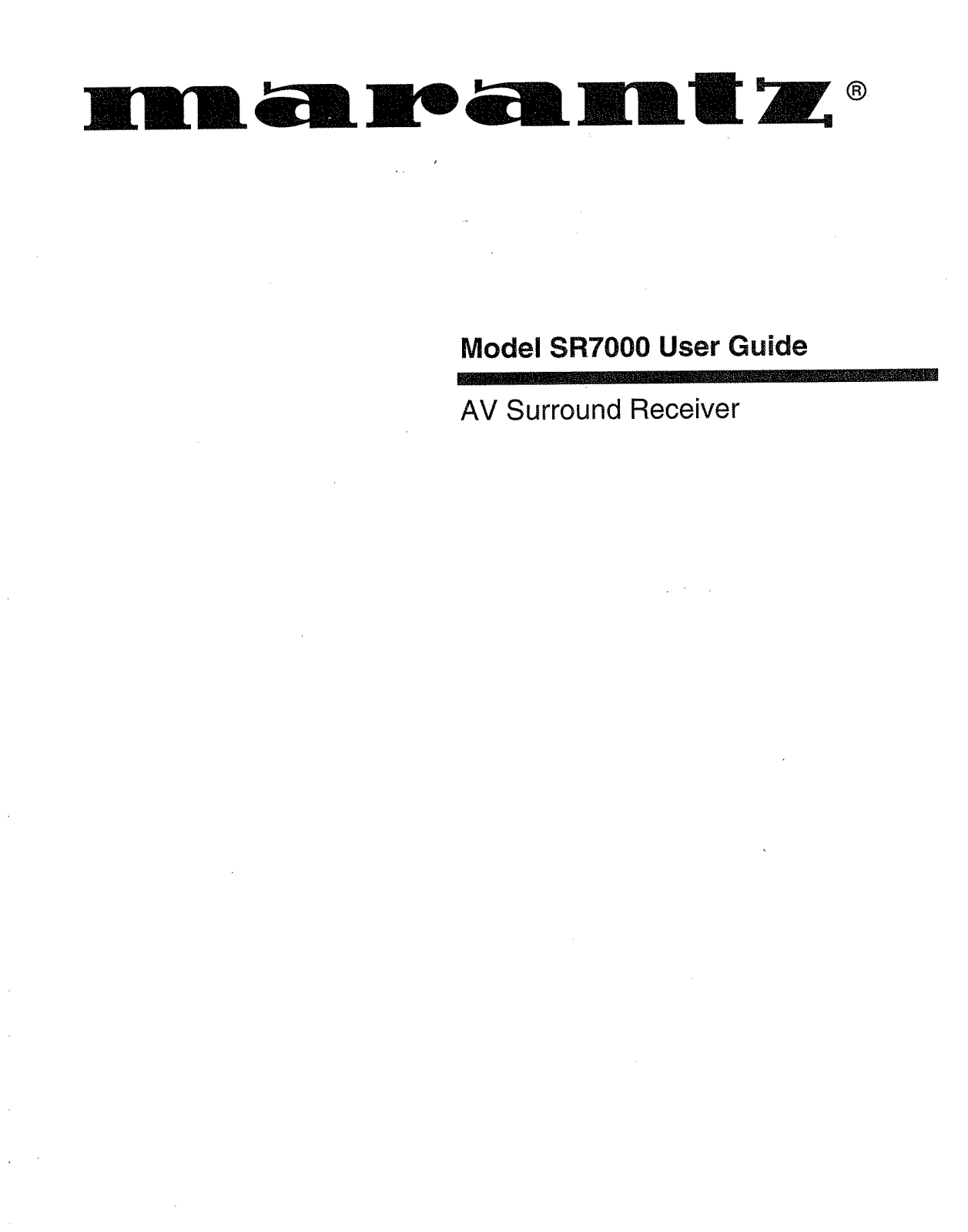
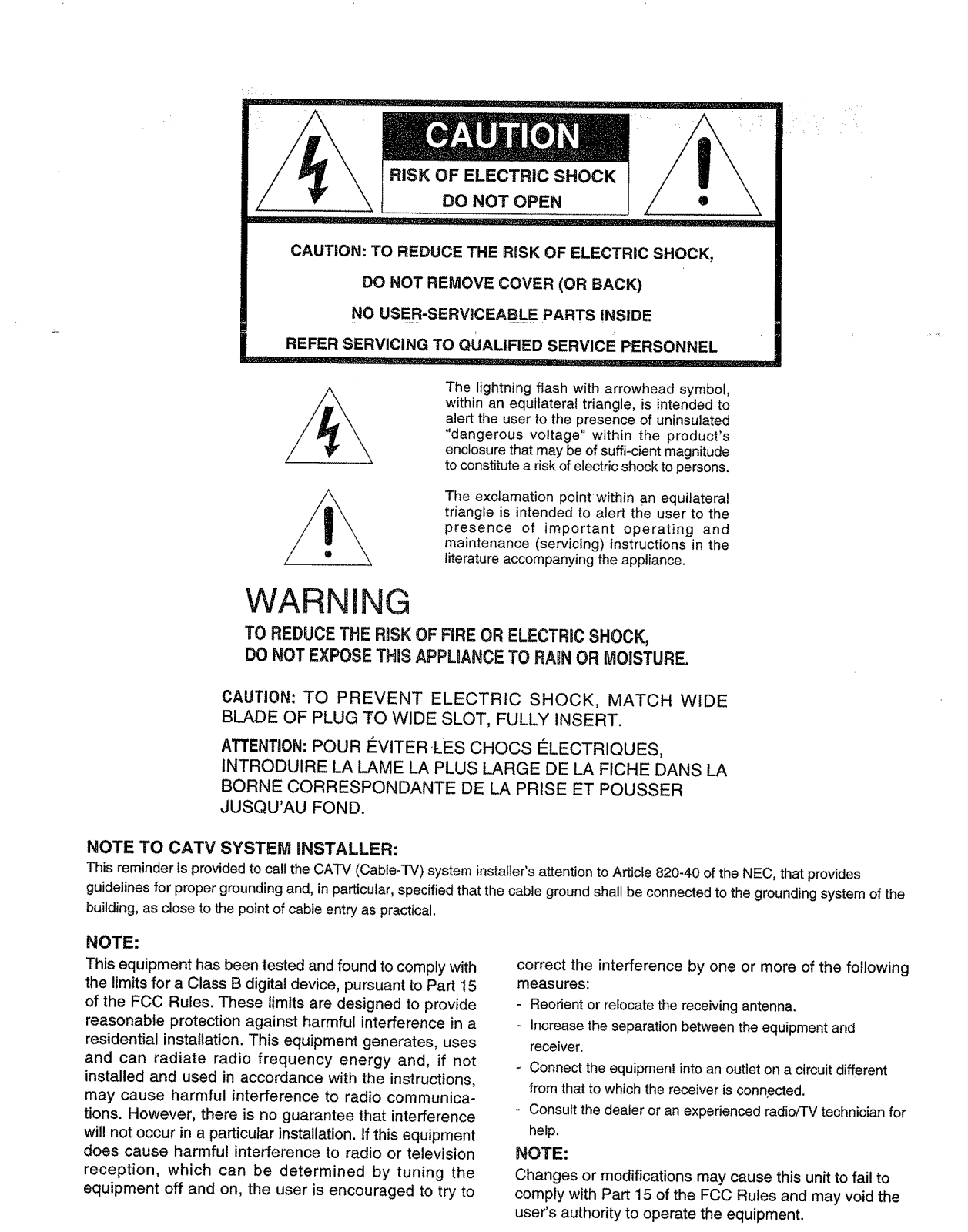
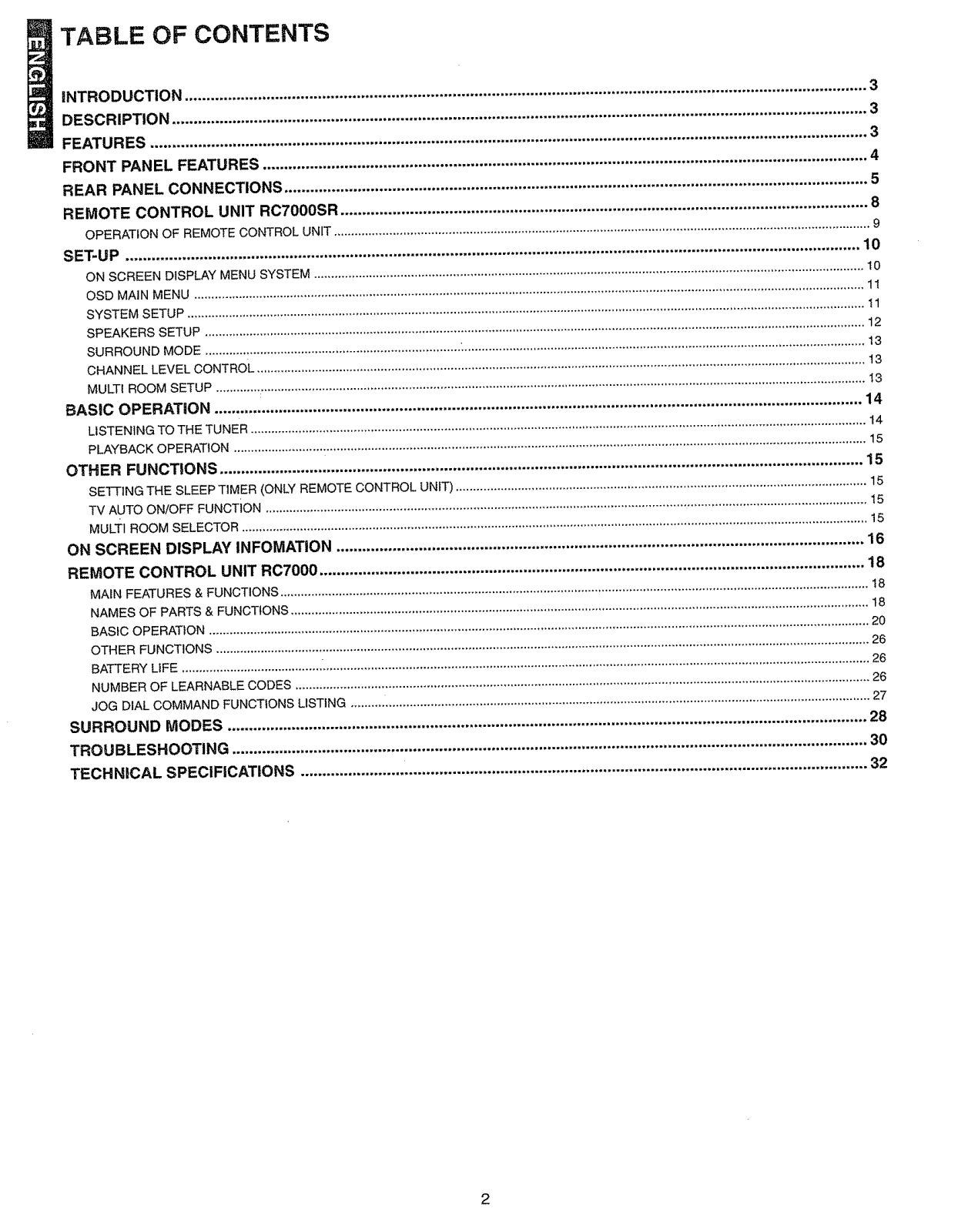
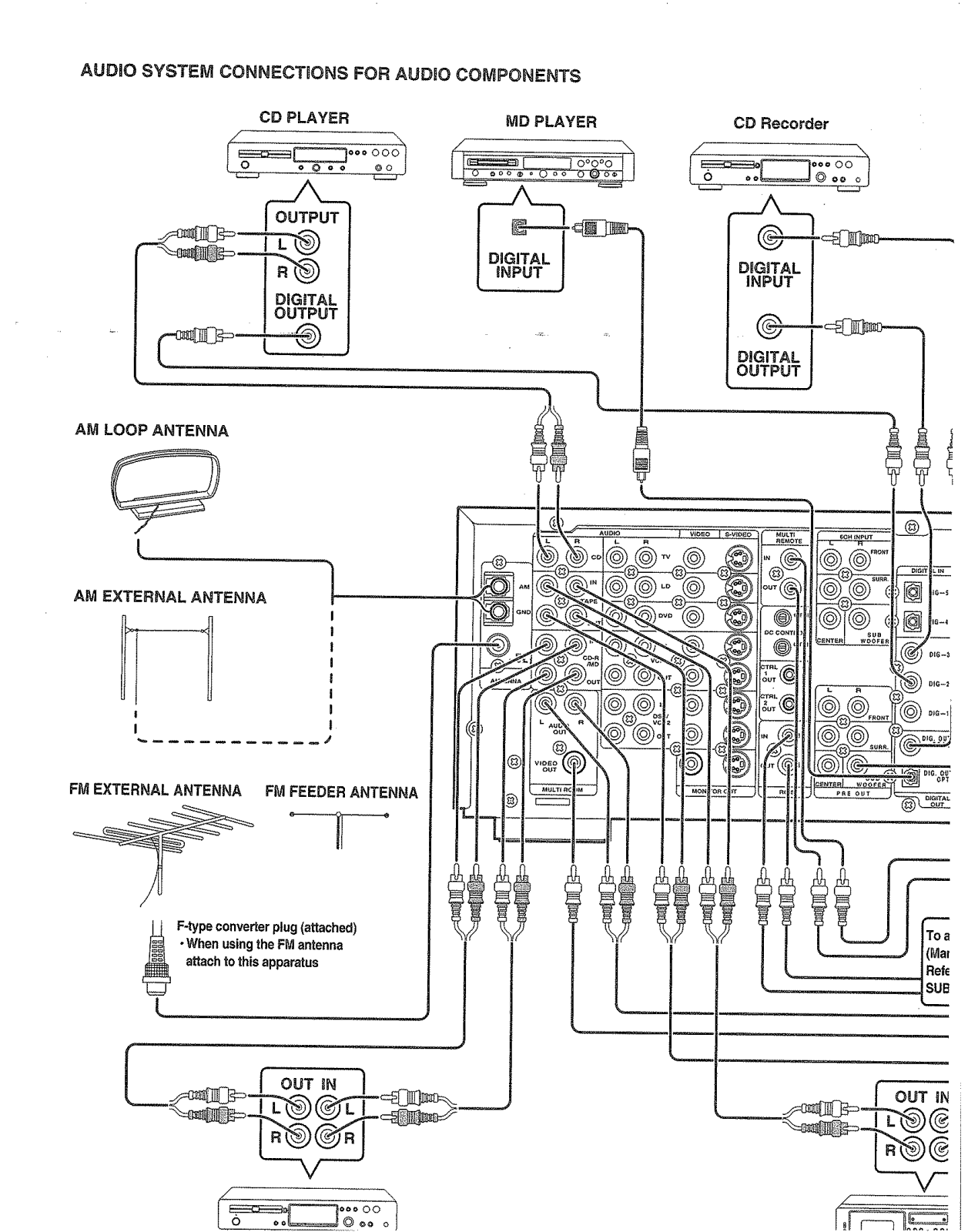
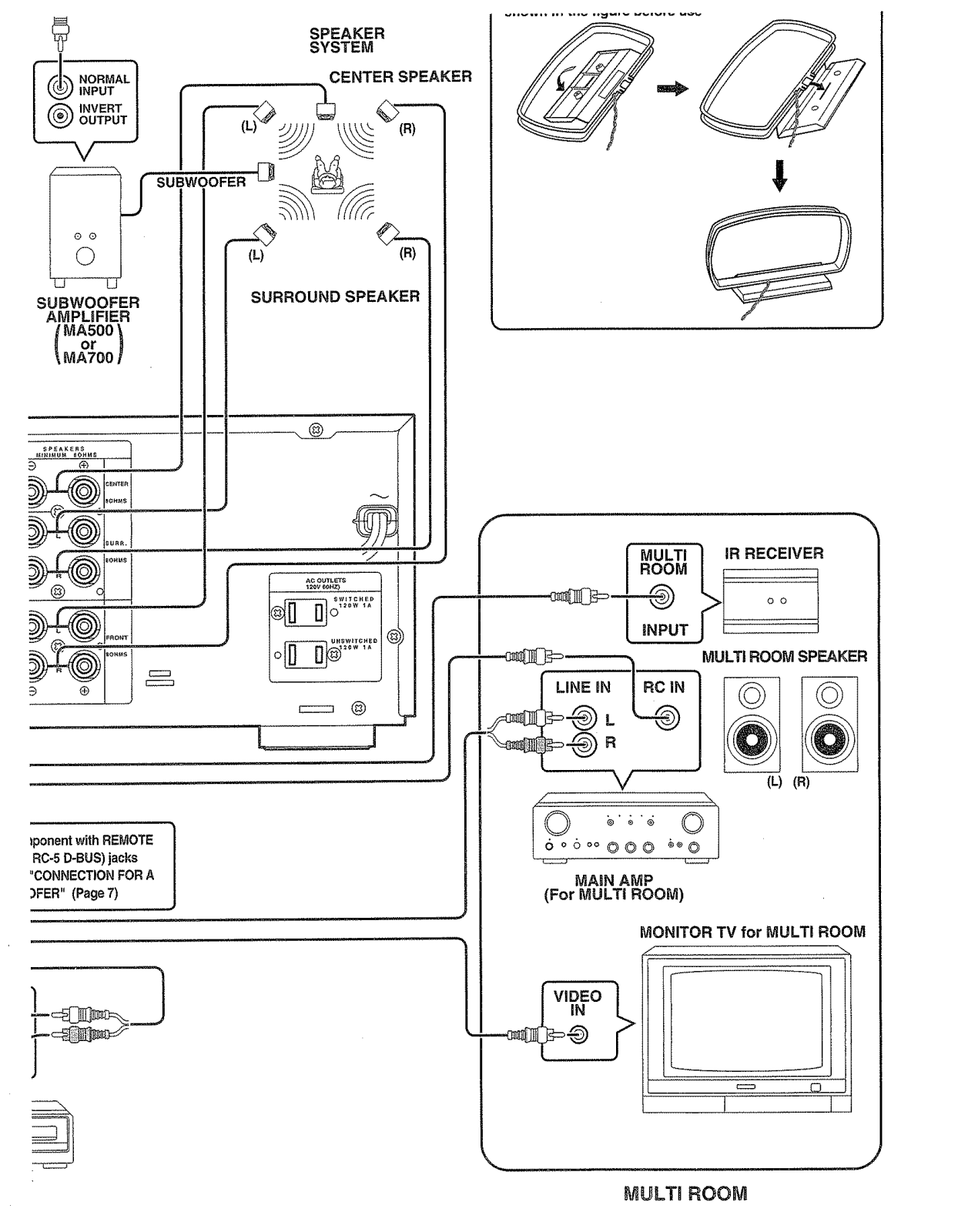
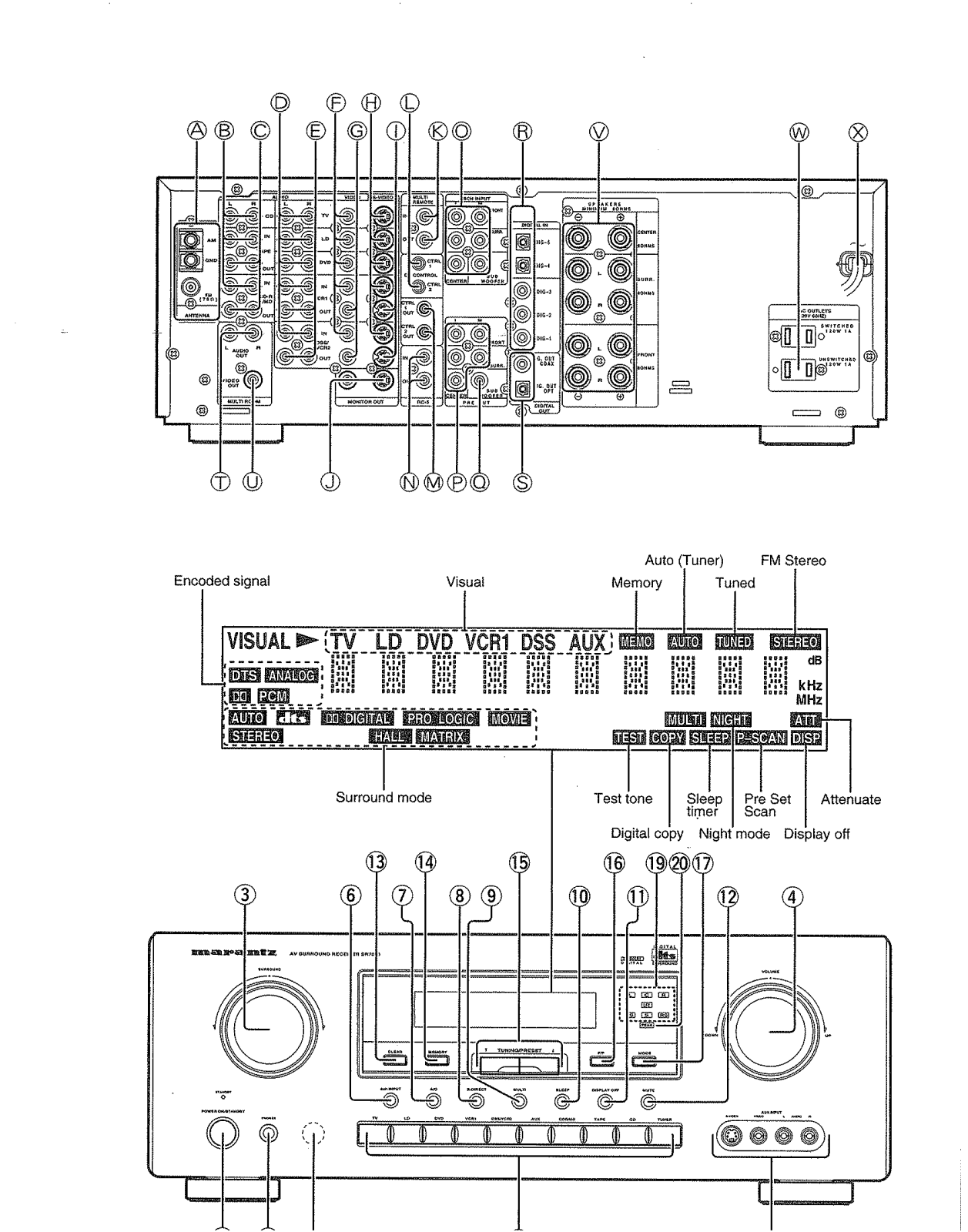
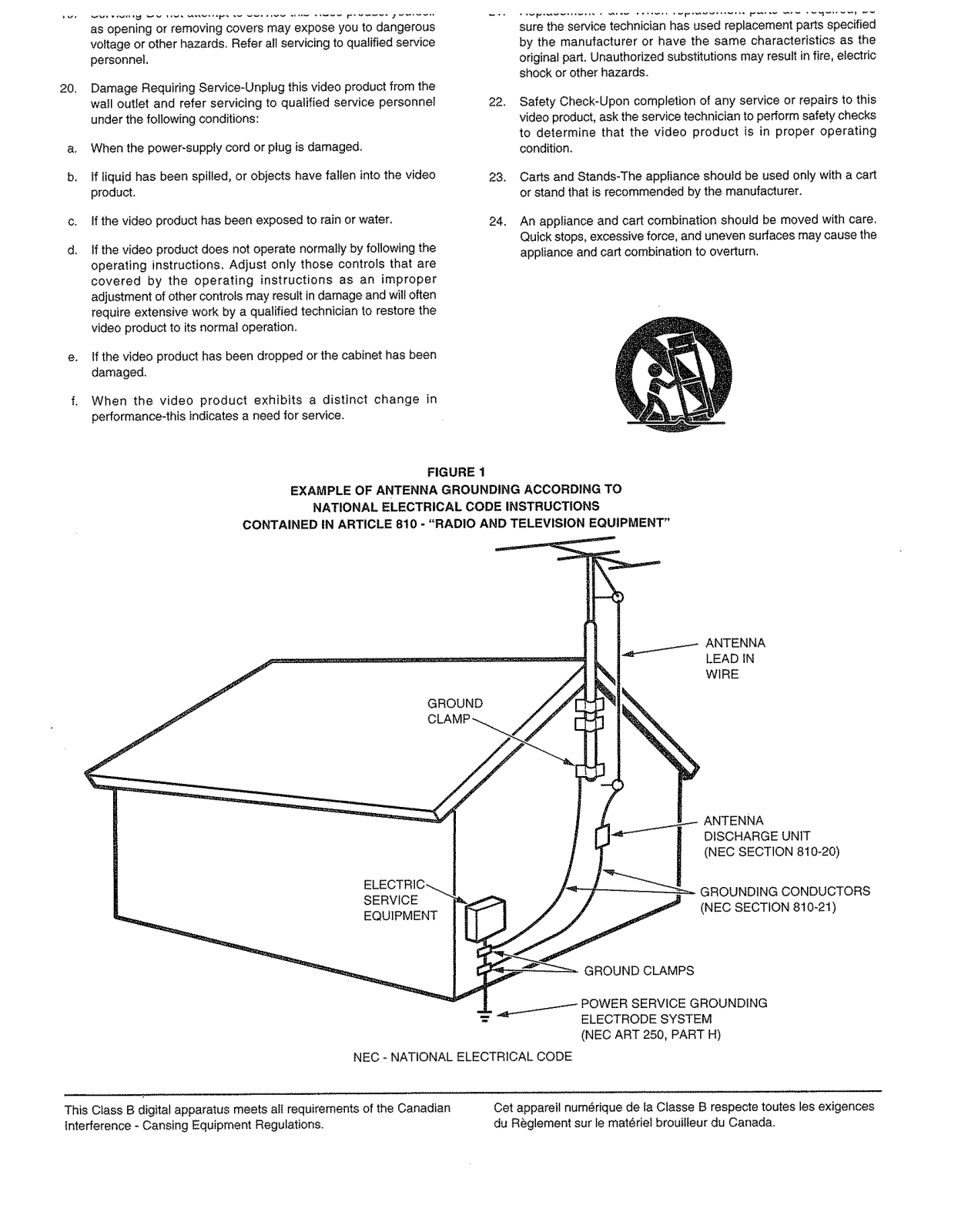
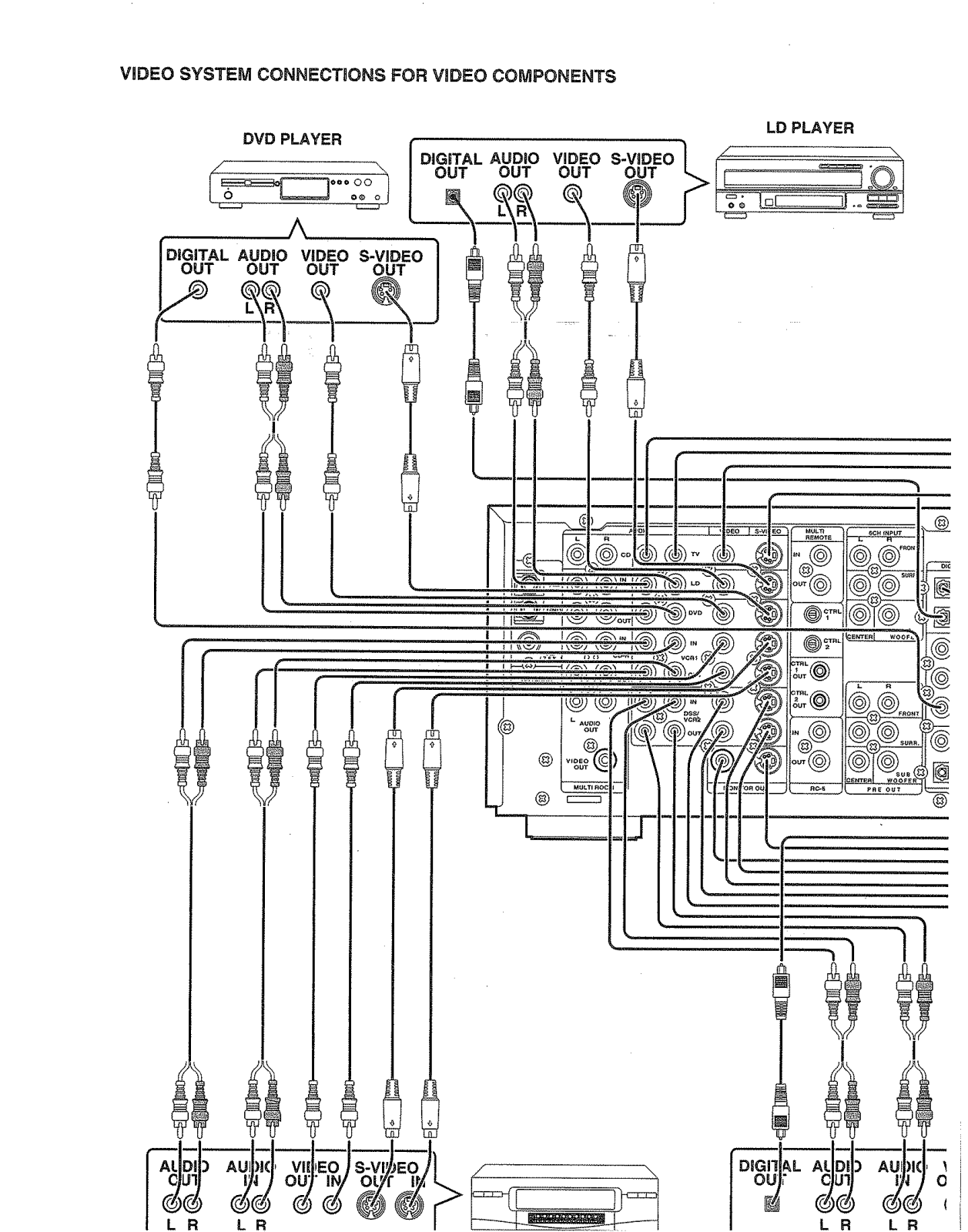
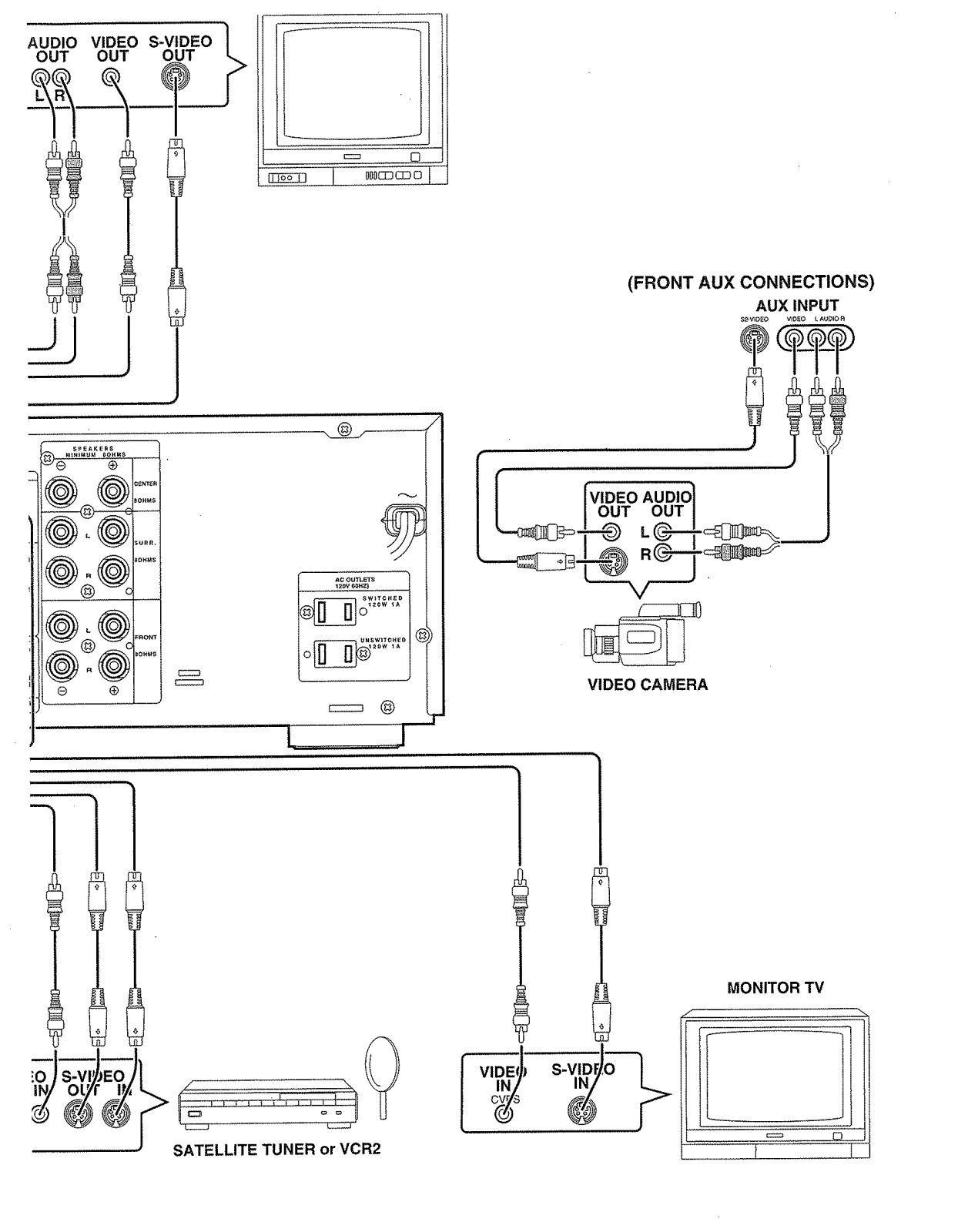
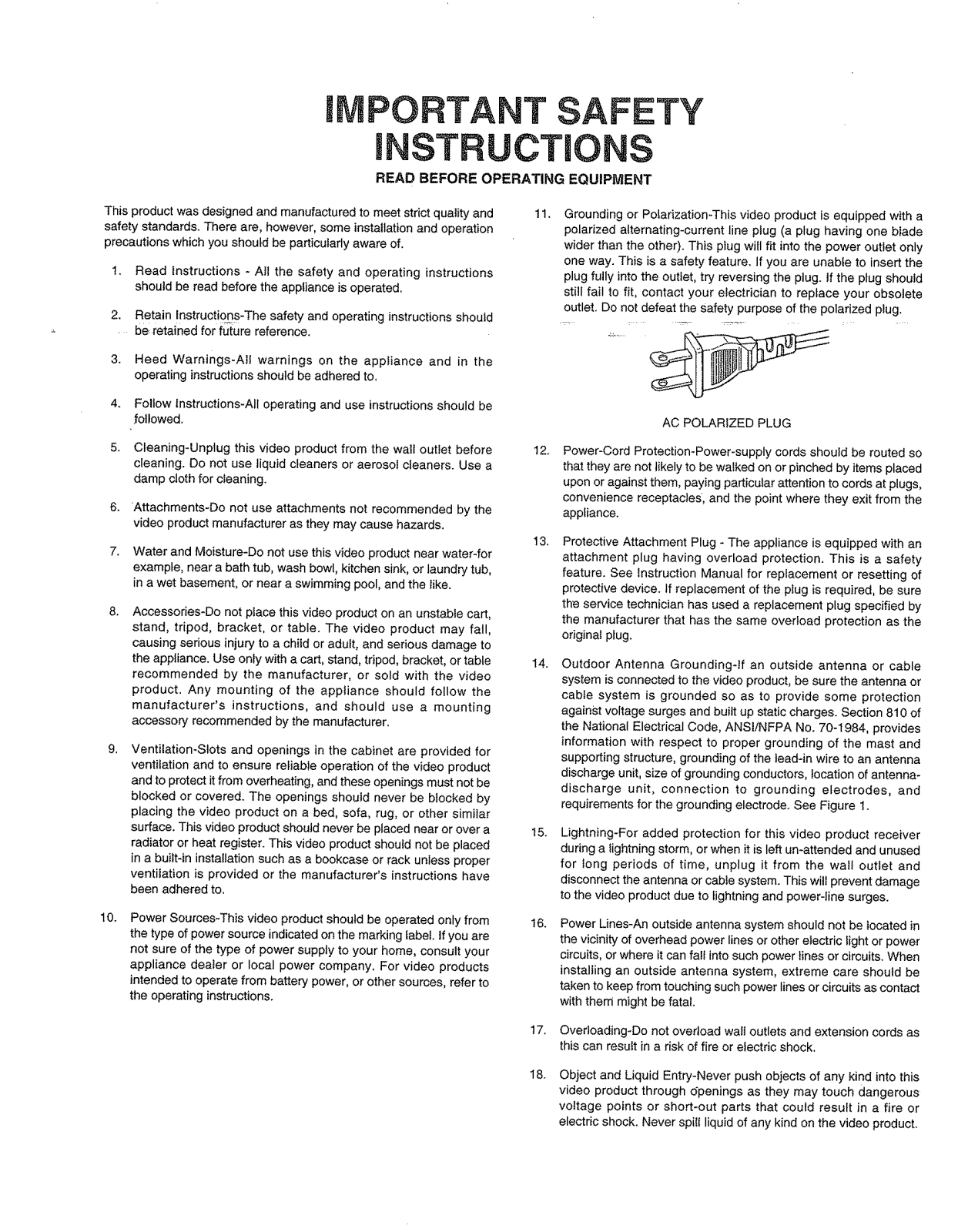
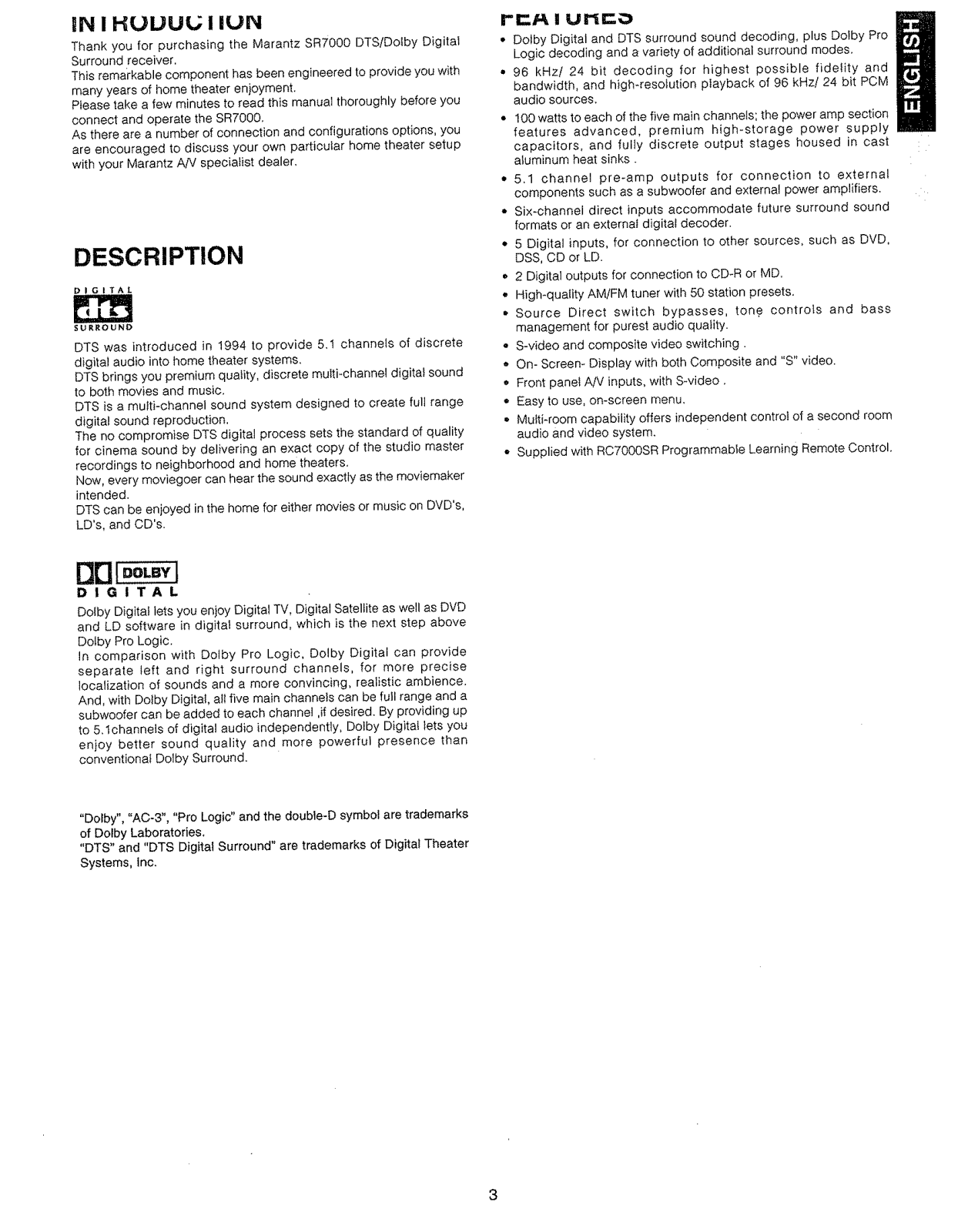
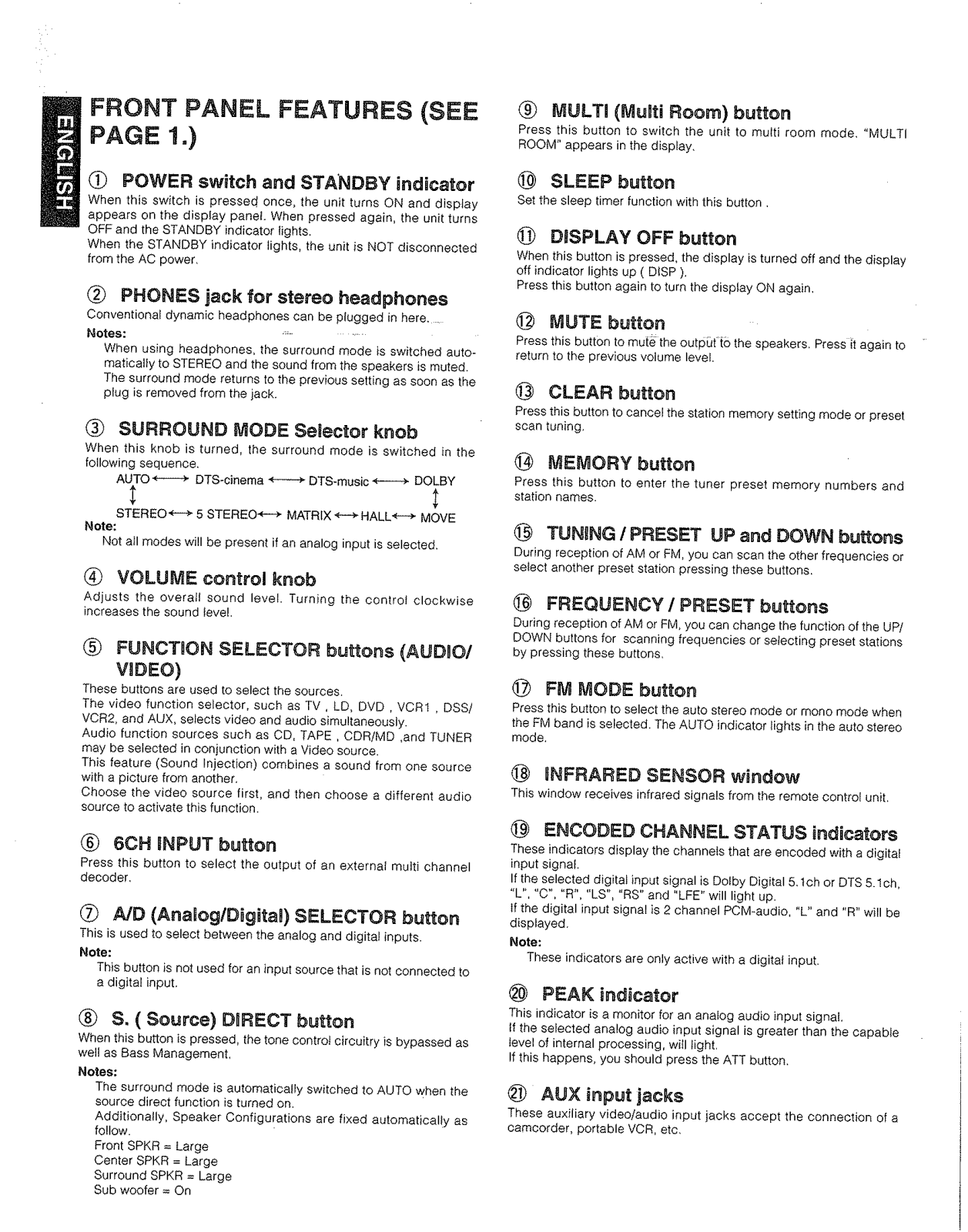




























