Page 1
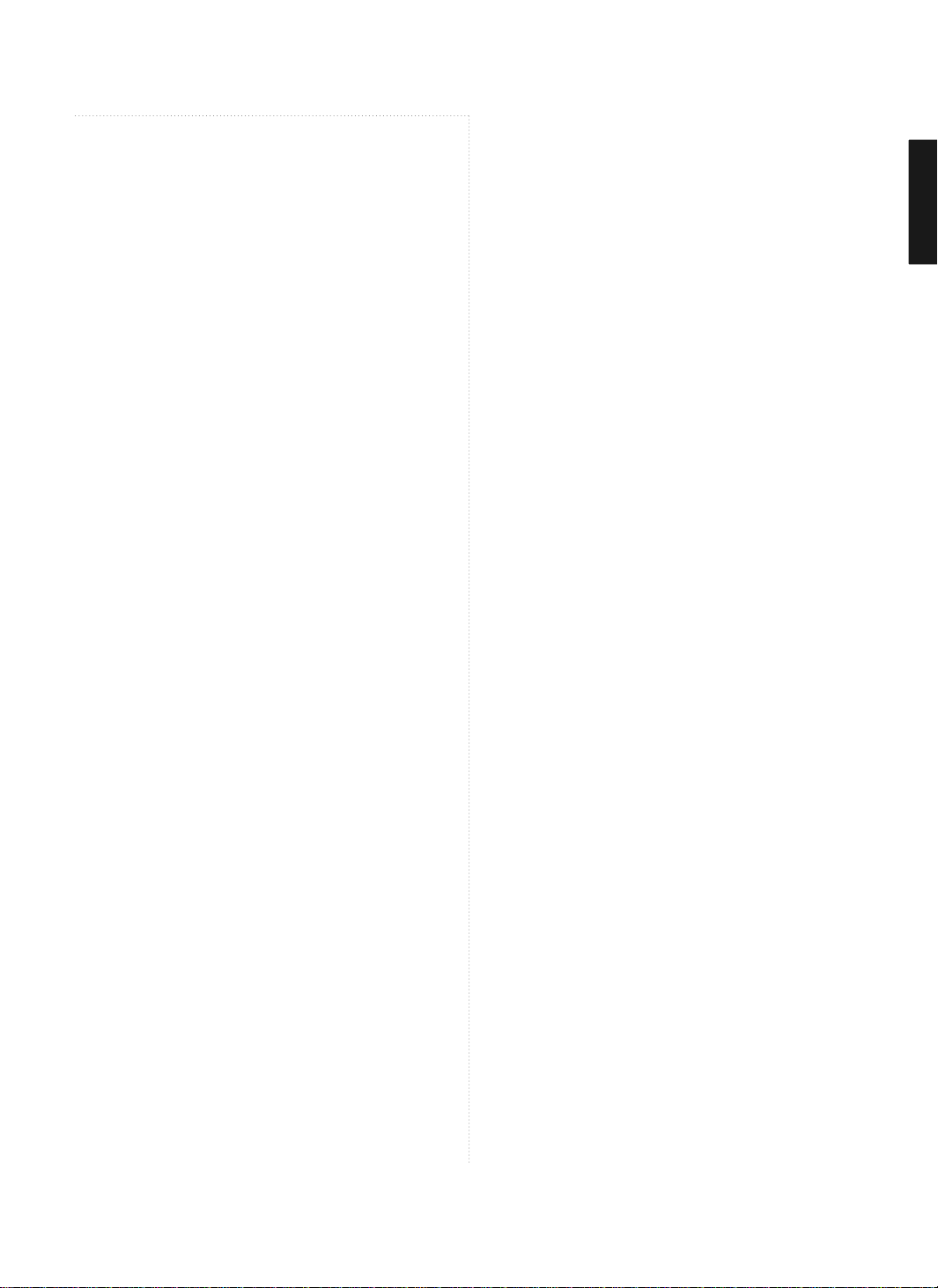
ENGLISH
Table of Contents
General Information
Important Tip ........................................................................1
Safety Precaution ................................................................2
Contents of the Package .......................................................6
Products Sold Separately ......................................................6
How to Mount and Detach The Speakers .............................7
How to adjust the view angle ................................................8
Kensington Lock Anti-theft Device ........................................8
Parts Names and Functions ..................................................9
Remote Control ...................................................................11
Connections
Connecting Indoor/Outdoor TV Antenna(UHF/VHF) ...............13
Connecting Antenna Input Connection to External
Equipments ........................................................................13
Before Connecting the Video/Audio Connections to
External Devices... ..............................................................14
How to Connect a DTV Receiver or DVD Player ....................14
How to Connect a VCR, Cable Receiver, Camcoder,
Game Player .......................................................................15
How to Connect to a PC ......................................................15
Scart Connection to the External Input/Output .....................16
How to Set the OSD Screen ................................................17
Picture Setup
How to Select the Picture Mode ..........................................18
How to Set the Desired Picture ...........................................18
How to Set the Desired Picture in PC, DVI Input Modes .......19
How to Select a Color Temperature .....................................19
How to Set the Display Scale ..............................................20
How to Set Noise Reduction ................................................21
How to Set Image Adjust in PC Mode ..................................21
Sound Setup
How to Select the Audio Mode ............................................22
How to Adjust the Desired Audio Mode ..............................22
How to Select AVL ..............................................................23
How to Select S. Mode ........................................................23
How to Select TruSurround XT ............................................24
How to Set the Output of Subwoofer ...................................24
How to Select Earphone ......................................................25
Channel Setup
Automatic Program Searching ............................................26
Manual Program Searching .................................................26
How to Set the Program Edit ...............................................27
Using the LNA(Low-Noise-Amplifier) Feature ......................28
Function Setup
How to Set PIP/TWIN ...........................................................28
How to Set Key-Lock ..........................................................30
Choosing the Your Languages .............................................30
How to Set Teletext in ATV .................................................31
Selecting Teletext Display Options in ATV Mode ..................31
How to Set Clock, Sleep Time, ON/OFF Time .......................32
DTV Setup
How to Search Automatically ..............................................33
How to Search Manually .....................................................33
How to Check Tuner State ..................................................34
How to Use the Guide (EPG : Electronic Program Guide) ......35
How to Select Channel List .................................................36
How to Set Favorite Channel ...............................................36
How to Use Channel List Mode ...........................................37
How to Lock Channel ..........................................................37
How to Set the Channel Order .............................................38
How to Delete Channel .......................................................38
How to Add Channel ...........................................................39
How to Factory Set .............................................................39
How to TV/RADIO switching ................................................40
How to Subtitle / Audio .......................................................40
How to Select Channel / Information ...................................41
How to Set Teletext in DTV .................................................41
Appendix
How to Use an External Device Using the Remote Control ...42
Troubleshooting ..................................................................44
Product Specifications ........................................................46
Page 2
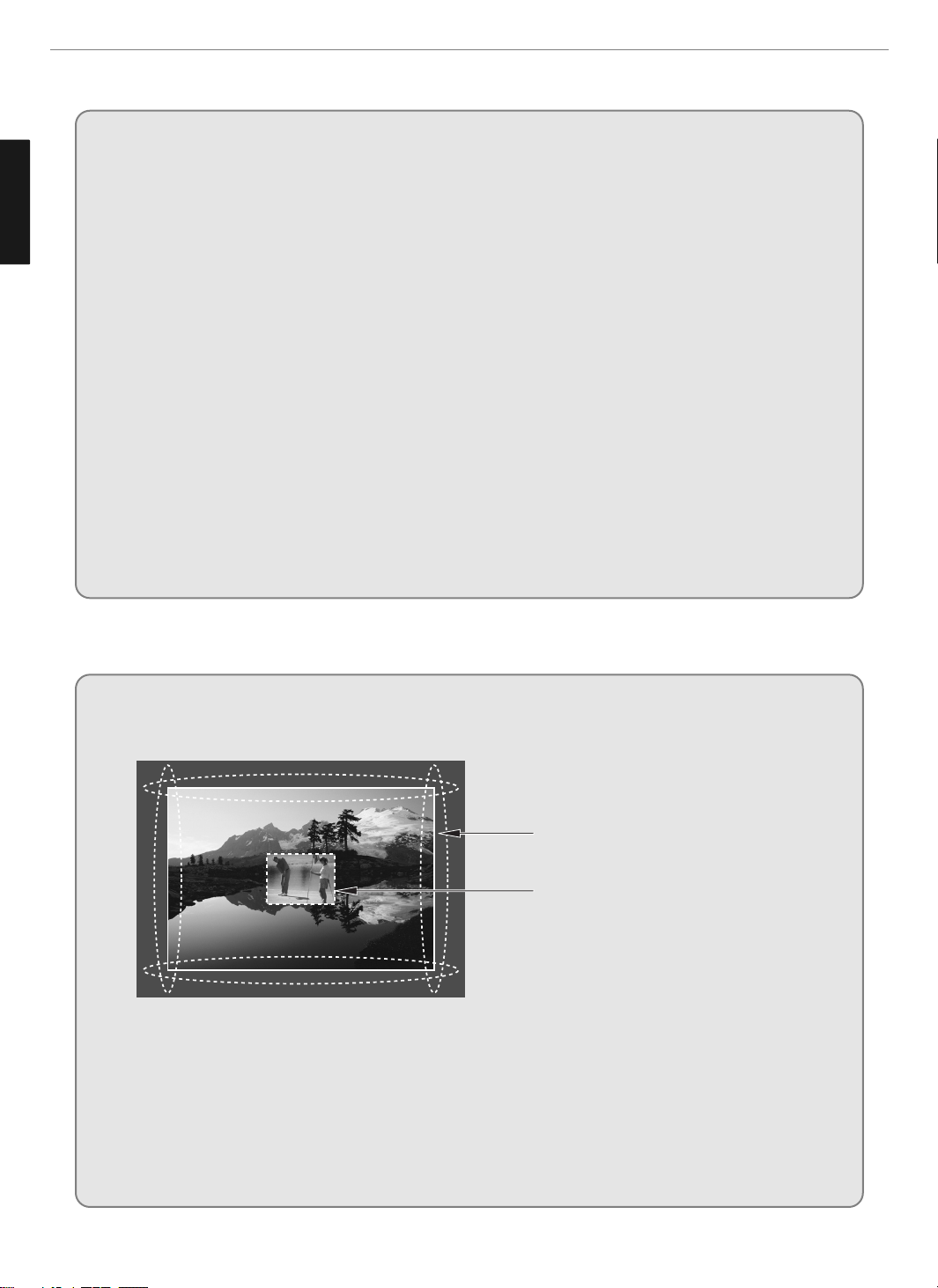
1
General Information
ENGLISH
Image Retention Effect (Image Sticking)
1. Cause :
- Image Retention Effect may come from displaying a still picture in a certain period of time with at a certain
area continuously, as feature of LCD panel. This is caused due to brightness degradation. Many LCD
manufacturers are trying to overcome this limitation.
2. Prevention
- To avoid this matter, use the product after reducing brightness and contrast, especially when a still image is
displayed for a long time. (Contrast 50/Brightness 50 - See 18 page)
Once an image retention occurs, use the mode that displays motion. It will reduce this matter.
3. Solution
- The temporary image sticking would decrease with displaying Full-White pattern during 10 hours.
* The permanent image sticking could not take off under the latest technology.
This method may be used to eliminate a temporary retained image that occurs after displaying a still image in a
certain period of time. Since it may take several minutes to several hours to remove image sticking, it is
recommendable to display motion pictures during 2~3 minutes every hour when keeping displaying a still
image. As image sticking is influenced by the brightness of a still image being displayed and its display time, it
is recommended to reduce the brightness of the screen.
* Image Sticking does not come under the warranty.
When watching a still Image within motion pictures and Wide/Zoom1/Zoom2
/14:9/4:3 screen
1. Note :
- When the central area of the screen and the screen edges are fixed, the different brightness level of
the edges may cause image retentions on the edges when watching for a long time
- This phenomenon happens also to products from other manufacturers. Please avoid to watch a still
image for a long time.
- If you watch a still image for a long time, this may damage your TV.
* This matter does not come under the warranty.
Wide,Zoom1, Zoom2, 14:9, 4:3
screen
Box still image
Important Tip
Image Sticking Precaution
Page 3
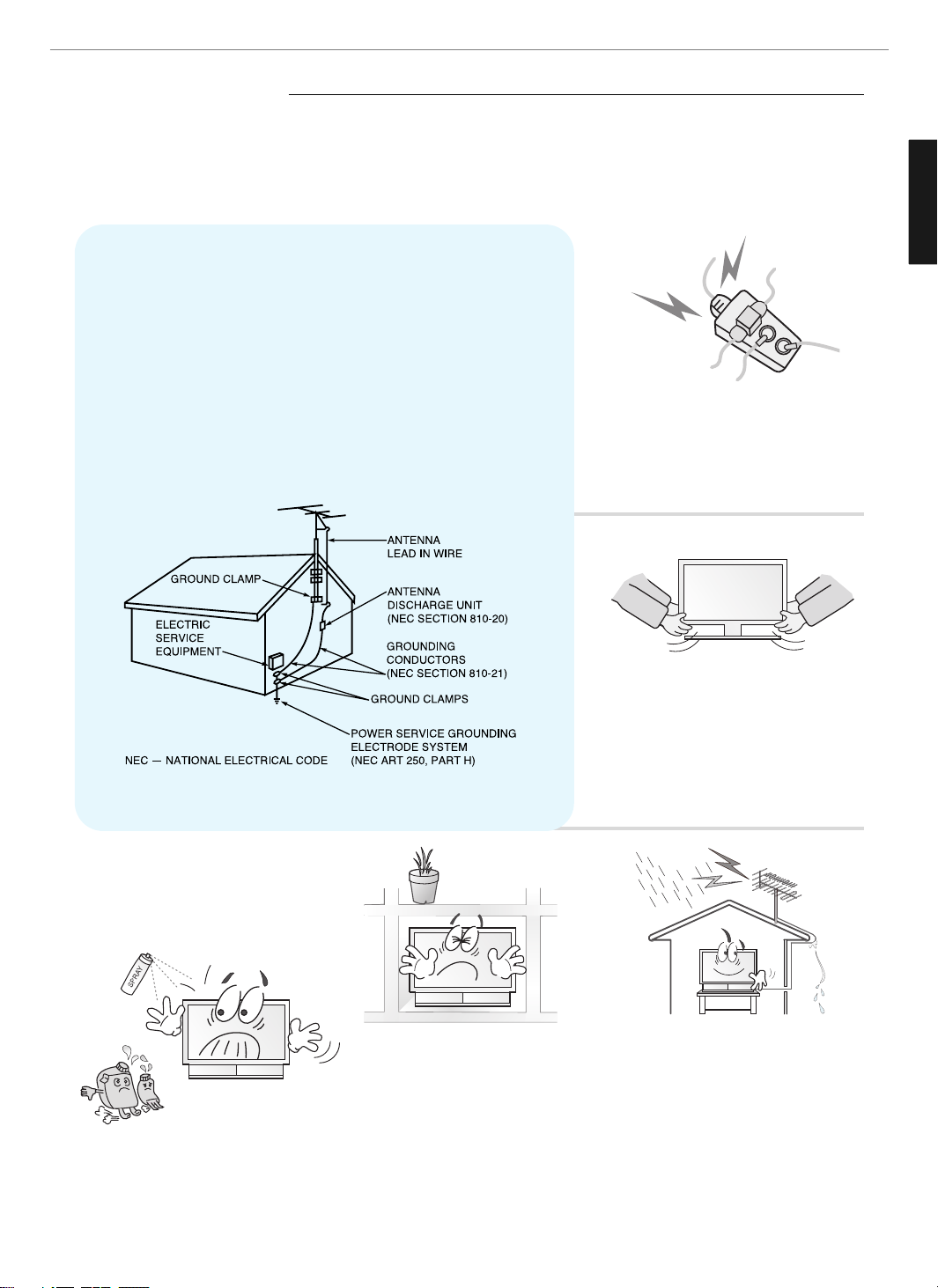
2
General Information
ENGLISH
Safety Precaution
The contents of this section are provided for the safety of users and their property.
Please read the instructions carefully before using.
Do not connect multiple electrical
appliances to a single outlet.
- It may cause a fire due to overheating from
the outlet.
Outdoor Antenna Grounding
If an outside antenna or cable system is connected to the TV, be sure the antenna or
cable system is grounded so as to provide some protection against voltage surges
and built-up static charges. Section 810 of the National Electrical Code, ANSI/NFPA
No.70-1984, provides information about proper grounding of the mast and supporting
structure, grounding of the lead-in wire to an antenna discharge unit, size of
grounding conductors, location of antenna discharge unit, connection to grounding
electrodes, and requirements for the grounding electrode.
Example of Grounding According to National Electrical Code
Instruction
Do not use or store a flammable
spray or inflammable things near the
TV.
- They may cause explosion or fire.
Do not install the TV in a
bookshelf, closet, or a place with
poor air circulation.
- Fire may be caused due to the rise of
internal temperature.
Make sure to remove the speakers
before moving the TV with speakers
mounted on it.
- When the speakers are detached from the
unit while carrying it, this may cause damage
to the unit or personal injury.
Any necessary action such as making the
antenna cable loop at the entrance of the
building should be taken to prevent rainwater
on the outdoor antenna cable from possibly
running indoor.
- If raindrop gets into the LCD TV, it may
cause a fire or an electric shock.
Page 4
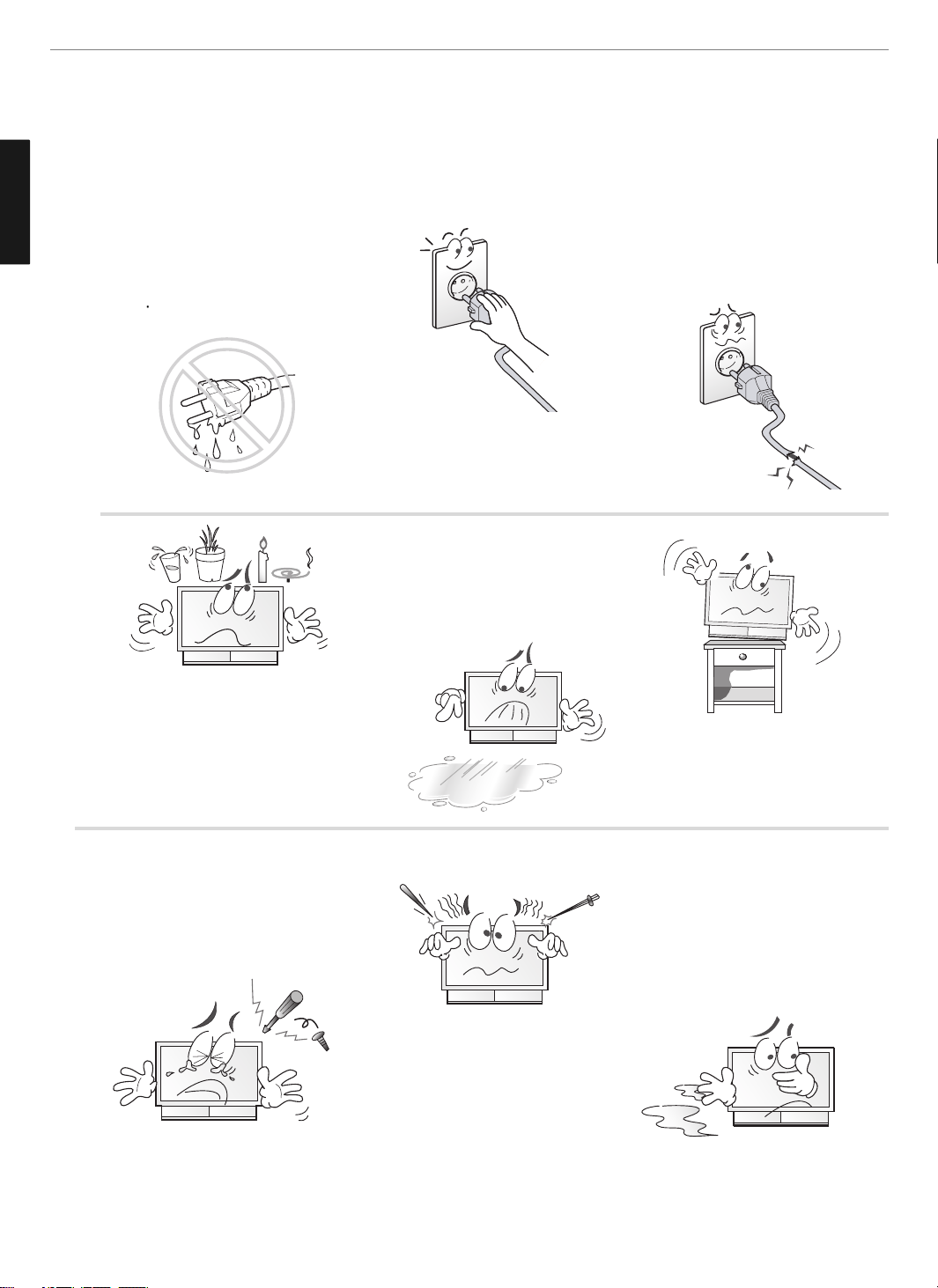
ENGLISH
3
General Information
If there is a persistent accumulation
of dusts or water on the plug, please
make sure to wipe it off using a dry
cloth.
- It may cause a fire or an electric shock.
Firmly plug in the power cord so that
it does not pull out.
- An unstable connection may cause fire.
Do not use a damaged power cord
or plug, or loose outlet.
- It may cause electric shock or fire.
Do not put a water bowl, vase,
candle, bug repellant smoke,
cigarette, plants, or heavy thing on
the TV.
- It may cause electric shock or fire and also
heavy things may cause injury when they
fall.
Do not install in a place where there
is oil, smoke, excessive humidity, or
where water may be sprinkled on it.
- This may cause electric shock or fire.
Do not install on an unstable place
or small support.
- This may cause the TV to fall, resulting in
serious injury especially to children.
Never attempt to open, fix, or modify
your TV.
- When there is a need for fixing, call a
service center. Fire or electric shock may be
caused.
Do not put a metallic object like chopstick,
wire, or puncher or inflammables like paper
or a match in a vent, headphone jack, or AV
jacks of the TV.
- Electric shock or fire may be caused.
When the TV produces abnormal noise,
burning smell, or smoke, unplug the TV
immediately and call a service center.
- Electric shock or fire may be caused.
Safety Precaution ......................................................................................Continued from previous page
The contents of this section are provided for the safety of users and their property.
Please read the instructions carefully before using.
Page 5

4
General Information
ENGLISH
Do not place any heat sources such as
radiators and heat registers, etc. near the TV.
- It may cause a fire.
Do not block ventilating slits with a table
cloth.
- Blocking the ventilation slits may produce
internal heat increase, resulting in a fire.
Keep the TV at least 10cm away from the
wall for ventilation.
- Fire may be caused due to the rise of
internal temperature.
Do not allow children to climb or play on the
TV.
- This may cause the TV to fall resulting in
serious injury.
Do not place toys and cookies, etc. on the TV,
which may attract children’s attention.
- This may cause the TV to fall, resulting in
serious injury.
When cleaning the TV, make sure to
disconnect the power plug and use a dry, soft
cloth for a cleanup.
- Please avoid using chemicals such as wax,
benzene, alcohol, thinner, mosquito spray,
air freshener, lubricant or synthetic
detergent.
Unplug when you do not use your TV for a
long time.
- If dust is stacked on the TV, electric shock
or fire may be caused from heat, fire, or
deterioration of insulation.
When moving the TV, two or more people are
advised to carry it.
- This may cause damage to the unit or
personal injury.
Never touch the power plug or outlet with
wet hands.
- This may cause electric shock.
In connection with the selling of batteries or rechargeable batteries or with the supply of devices which contain batteries or rechargeable batteries, we are
required, according to the recycling regulations, to inform you the procedures.
Batteries may not be binned to the household waste. You are legally required, as final consumer, to return used batteries or rechargeable batteries. You
can return used batteries or used rechargeable batteries free of charge to retailers or in your proximity (as local collecting points or in the trade). You may
also send them back to us by mail. Batteries or rechargeable batteries, which contain pollutants, are marked by the symbol of a crossed waste bin. Beside
the waste bin symbol are the chemical designations for pollutants; Cd stands for cadmium, Pb for lead and Hg for mercury.
Page 6
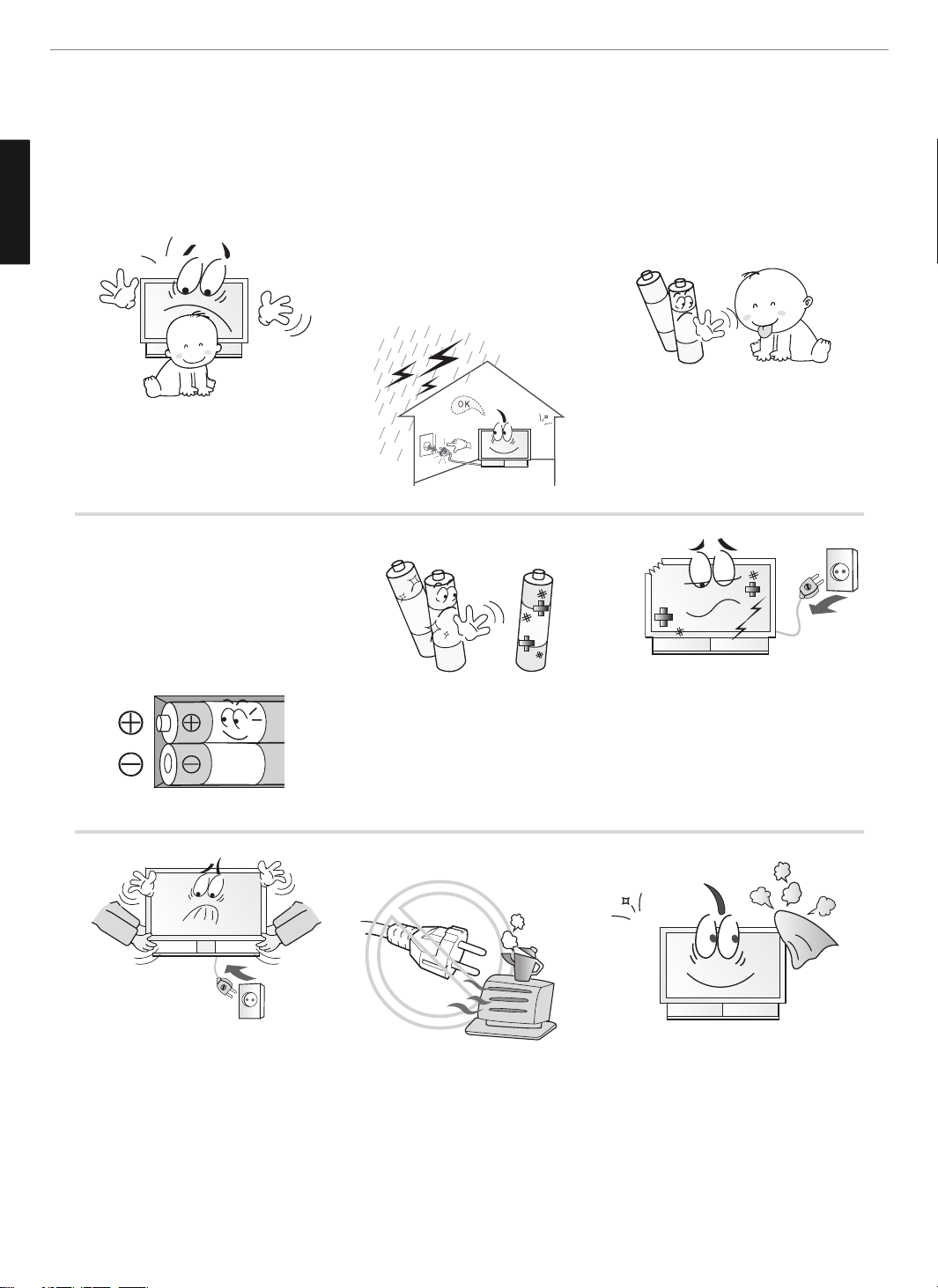
5
General Information
ENGLISH
Do not install the product on the floor.
- This may cause the TV to fall resulting in
serious injury.
Unplug the product during lightning or
thunderstorms and never touch the antenna
cable.
- It may cause a fire or an electric shock.
Keep the remote control batteries out of
sight and out reach of children.
- If your child swallows a battery, see your
doctor immediately.
When replacing batteries, make sure to
match the batteries to the (+) and (-) marks
in the battery compartment.
- Mismatching of polarities may result in
internal damage to batteries, fire due to
leakage or contamination.
Always use the standard batteries and avoid
using old batteries together with new ones.
- Otherwise it may result in internal damage
to batteries, fire due to leakage or
contamination.
In the event of damaging or dropping the
product, switch off the power and remove
the plug.
- Using a damaged product may cause an
electric shock or a fire.
- Contact your local service center.
Before moving the product, ensure to switch
off the power and unplug all the electrical
cords and the external connection cords such
as an antenna cable and other source
connections, etc.
- Electrical cords may be damaged, resulting in
a fire or an electrical shock.
Ensure the power cord doesn’t trail
across any hot objects like a heater.
- This may cause a fire or an electric shock.
Consult a service center or customer
service for inside cleaning about
once a year.
- When dust is piled inside the TV for long time, fire
or malfunction may be caused.
Safety Precaution ......................................................................................Continued from previous page
The contents of this section are provided for the safety of users and their property.
Please read the instructions carefully before using.
Page 7
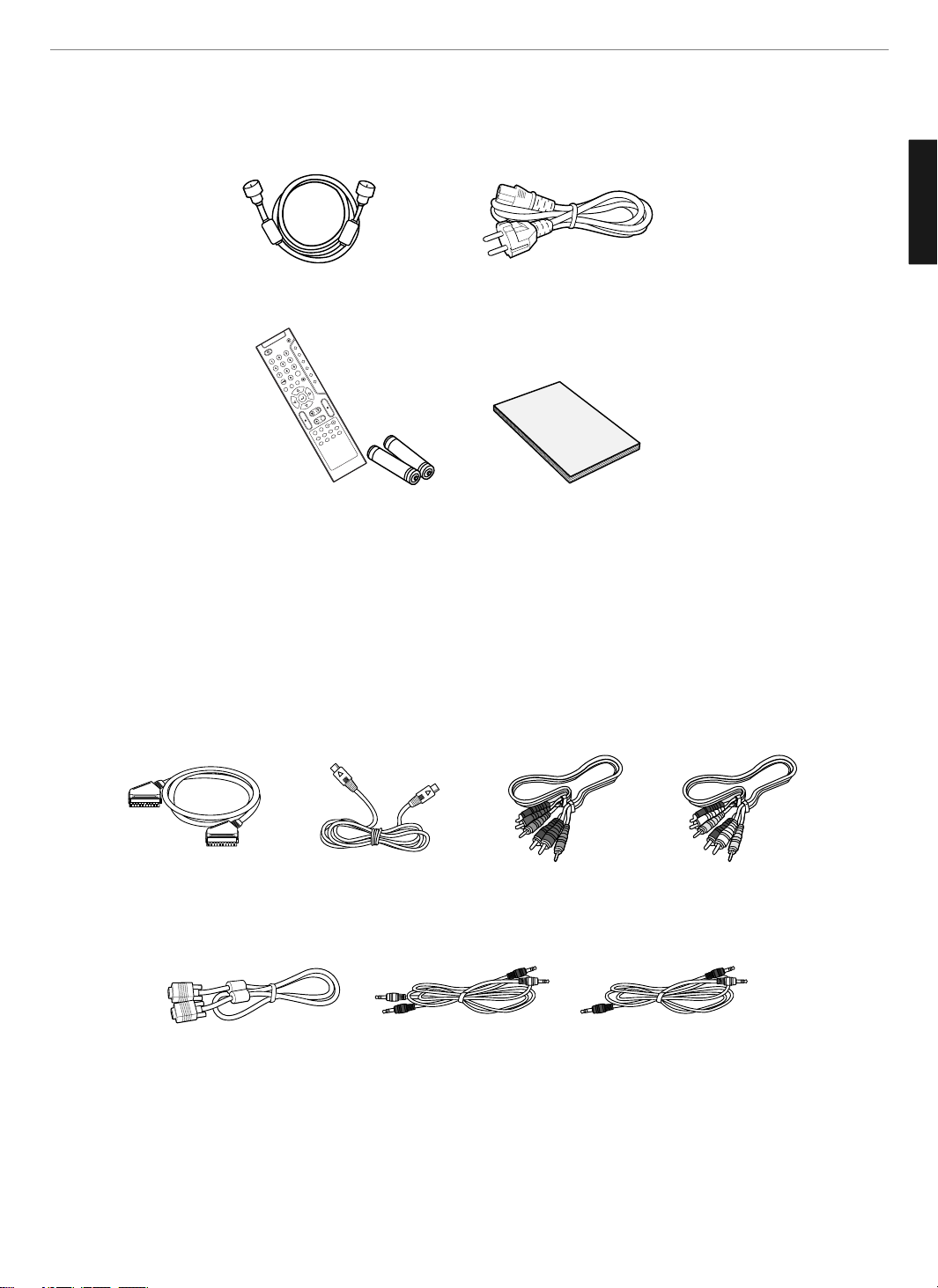
6
General Information
ENGLISH
Contents of the Package
When opening the package, please ensure to check the following accessories.
Products Sold Separately
If you want to purchase the following accessories, consult a service center, electronics shops, or parts seller.
Power Cord
Antenna Cable
(coaxial cable)
User's GuideRemote Control & 2 batteries
(1.5V AAA)
Audio Cable (PC)Audio Cable (DVI/DVD)PC signal Cable (D-SUB)
S-video Cable Component Cable
(Y, Pb, Pr)
Composite Cable
(Video/Audio)
Scart cable
Page 8
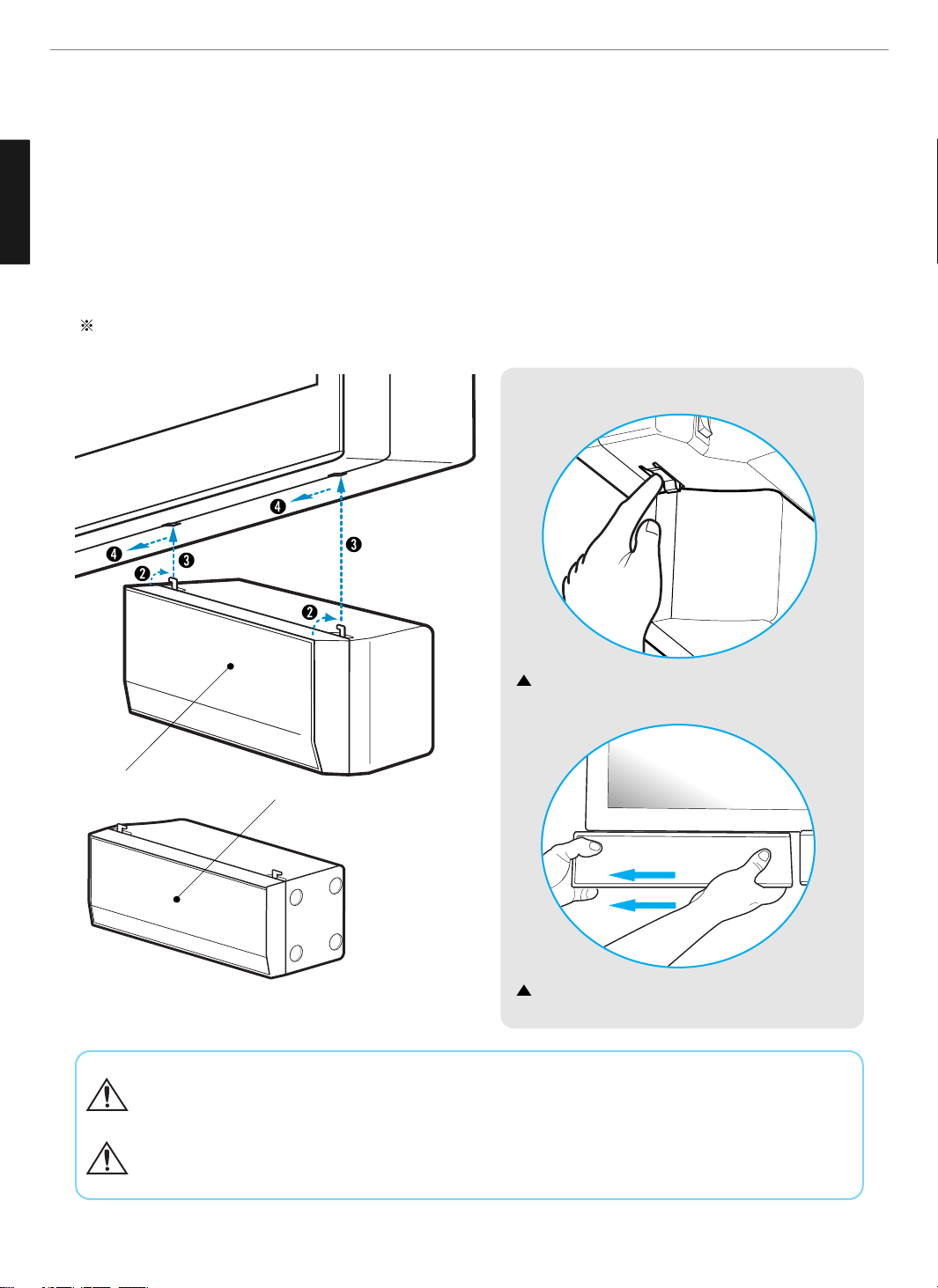
7
General Information
ENGLISH
How to Mount and Detach The Speakers
You can attach the speakers to the base of the unit or use them separately.
How to mount the speakers onto the base of the unit
1. Tilt the unit backward until its base faces yourself (See next page “How to Adjust the View Angle”).
2. Prepare your right speaker first. Remove the tube of the hooks and verify that the hooks are placed in the
upright position.
3. Align the right speaker hooks with the cavity holes marked with “SPEAKER” under the base.
4. Slide the right speaker inward till the tension hooks are securely locked as shown in Figure below.
5. Repeat step 2~4 for the left speaker.
The right and left speakers are labeled R (Right) and L (Left) on their rear.
The provided speakers are designed for this product only. It is recommended not to connect
the speakers to other devices. When connecting an other amplifier, the amplifier output should
be within 10W. Output which exceeds 10 W may cause fire.
Make sure to remove the speakers before moving the TV. When the speakers are detached
from the unit while carrying it, this may cause damage to the unit or personal injury.
WARNING
ALERT
Right Speaker
Left Speaker
32” - Press the tension hook and remove
the speakers in reverse order.
When detaching the speakers
26” - Remove the speakers in reverse order.
Page 9
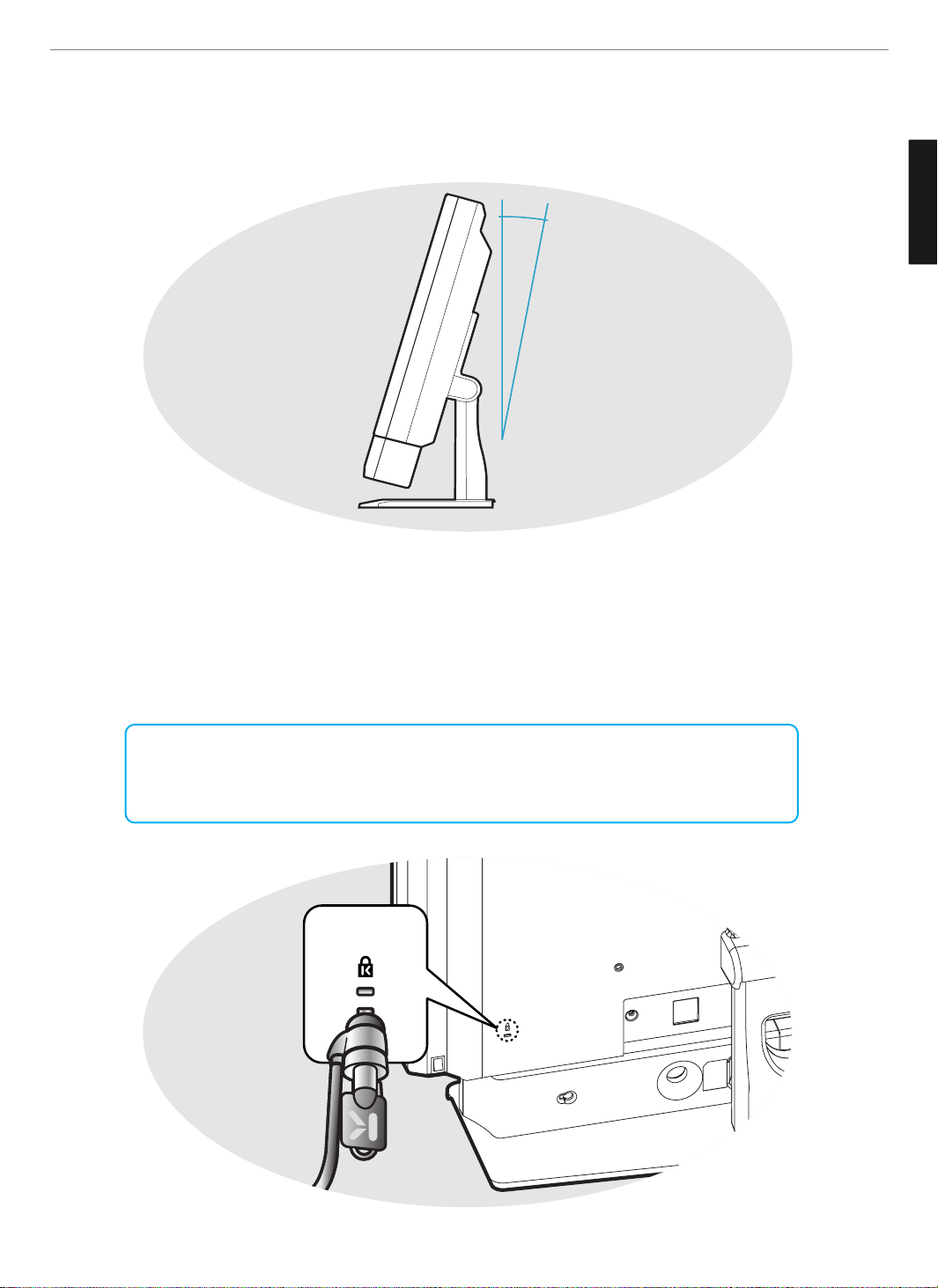
8
General Information
ENGLISH
How to adjust the view angle
You can adjust the panel downward or upward at a 0~15 degree angle.
15
O
Kensington Lock Anti-theft Device
- This display unit supports Kensington standard security lock to prevent theft.
- You should purchase the Kensington lock device personally, if you need. The security lock is available at an
electronics shop.
- For more information, please refer to the following contact information..
* Kensington Technology Group
• Address : 2000 Alameda de las Pulgas 2F san mateo, California 94403-1289
• Tel : +1 650 572 2700 • Fax : +1 650 572 9675 • Web-site : www.kensington.com
Page 10

9
General Information
ENGLISH
- Power Indicator Status -
Parts Names and Functions
Front View
Volume buttons
Use these buttons to adjust sound levels. These
buttons also serve as the cursors of
Select/Adjust in Menu mode.
Channel buttons
Use these buttons to change channels. These
buttons also serve as the cursors of Down and
Up buttons in Menu mode.
Select button
Use this button to select each item from the
menu mode.
Menu button
Use this button to display or exit from the menu
mode.
Source button
Use this button to switch among inputs
connected to the TV.
Power button
Use this button to turn on or off the TV.
Remote sensor and power LED.
- Point the remote control toward LED.
- It displays standby or operation status.
Speakers
See page 7 for information on how to mount
speakers.
Indicator
Red
Green
Status
Standby
Power on
* This product image may be a bit different from the actual product.
Page 11
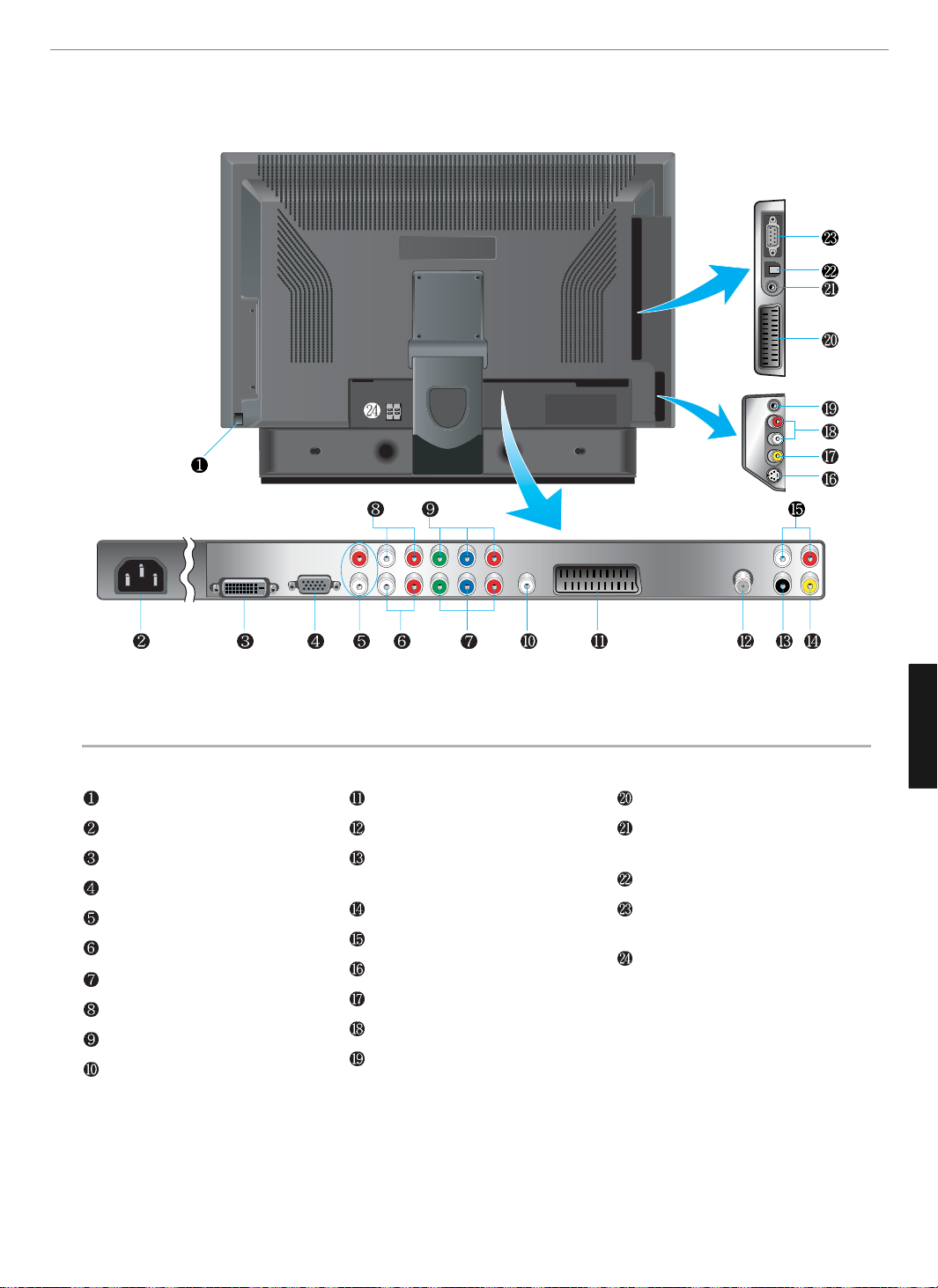
10
Algemene informatie
NEDERLANDS
Achteraanzicht
Stroomschakelaar
Stroomaansluiting (AC)
DVI-Video ingangsterminal
D-SUB ingangsterminal
DVI/D-SUB Audio ingangsterminal
Component 2 Audio-ingangsterminal
Component 2 Audio-ingangsterminal
Component 1 Audio-ingangsterminal
Component 1 Audio-ingangsterminal
CVBS-uitgangsterminal
Full Scart ingangsterminal
Antenna ingangsterminal
Digitale audio-uitgangsterminal voor
coaxiale kabel
Subwoofer uitgangsterminal
Uitbreiding audio-uitgangsterminal
S-Video ingangsterminal
Video(CVBS)-ingangsterminal
Audio (CVBS)-ingangsterminal
Koptelefoon uitgangsterminal
Half Scart ingangsterminal
Uitbreiding RS-232 ingang voor ATVcommunicatie.
SPDF audio uitgangsterminal
Uitbreiding RS-232 ingang voor DTVcommunicatie.
Luidsprekerterminal
* Het is mogelijk deze afbeelding lichtjes verschilt van het eigenlijke product.
Page 12
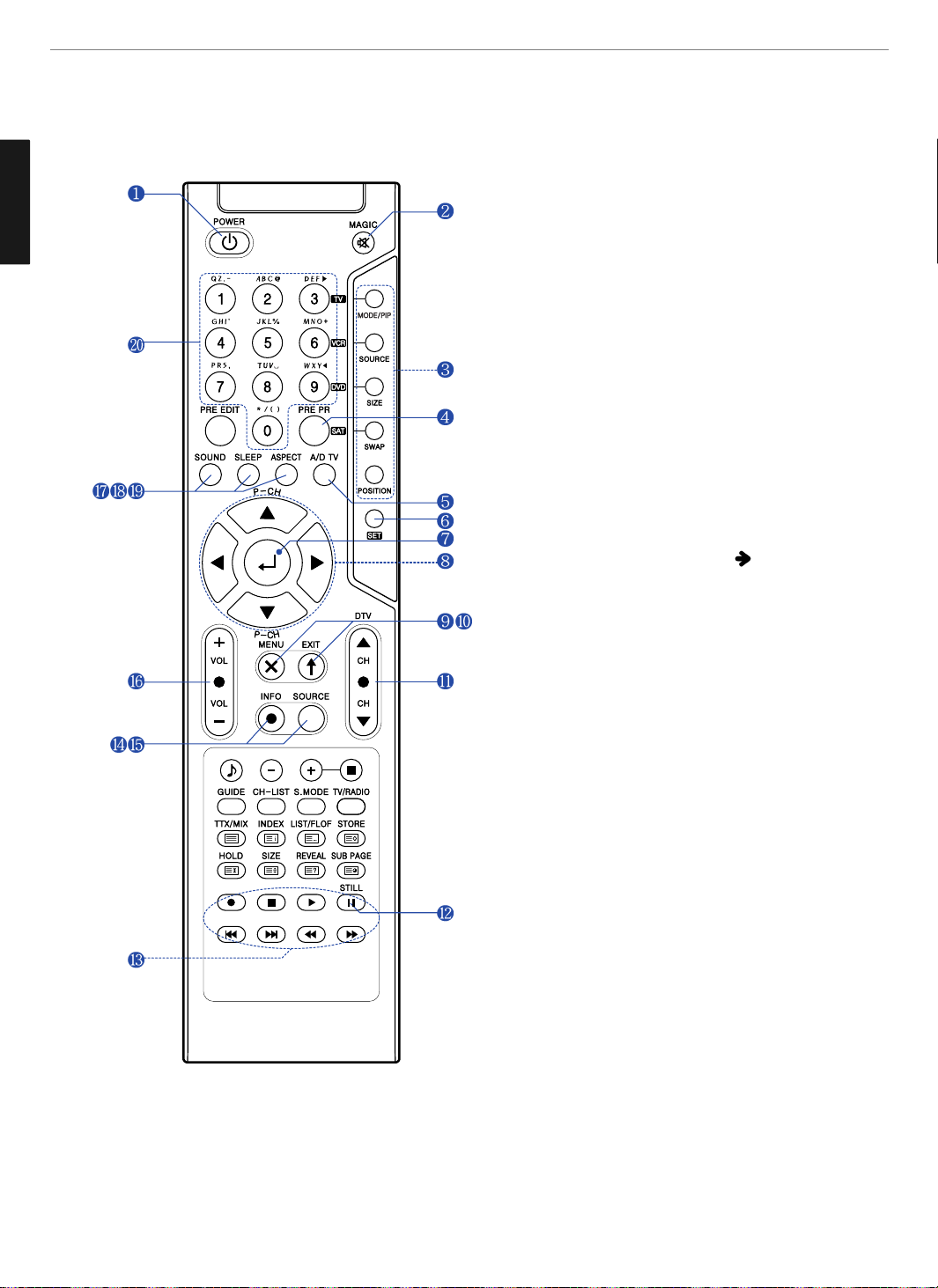
11
General Information
ENGLISH
Remote Control
1. POWER/STANDBY
2. MUTE
This button is also used when setting up to use other external
devices.
3. PIP FUNCTIONS
- MODE/PIP
: Use this button for PIP On/Off.
- SOURCE
: Use this button to select the input source of sub-picture.
- SIZE
: Use this button to select the size of sub-picture.
- SWAP
: Use this button to swap main and sub-picture.
- POSITION
: Use this button to select the position of sub-picture.
4. PREVIOUS PROGRAM
5. A/D TV
Use this button to switch the input source from analog to
digital
6. Other external device selection (
42 P)
7. MENU SELECTION
Use this button to select menu items.
8. LEFT/RIGHT MOVE/ADJUST
Use these buttons to move between menu items or adjust
each item.
9. MENU
Use this button to call the OSD on the screen.
10. EXIT
Use this button to end the OSD.
11. DTV CHANNEL SELECTION
12. STILL
13. Use this buttons to use other manufacturer’s DVD or
VCR.
14. INFOMATION
Use this button to display resolution or various program.
15. SOURCE
Use this button to select External Input.
16. VOLUME
17. SOUND MODE
18. SLEEP
19. ASPECT RATIO
Use this button to change the picture size.
20. NUMERIC KEYS
Page 13

12
General Information
ENGLISH
How to Insert Batteries in the Remote Controller * Battery type :1.5V/AAA
Teletext & Fastext Function
(See pages 31 for more details.)
1. TTX/MIX
To see Teletext Service Data for Analog TV and Digital TV.
2. GUIDE (EPG-Electronic Program Guide)
To watch the program information. Press once more to return
to normal mode.
3. CH. LIST
To watch the channel list for Digital TV. Press
key to
confirm or press EXIT to return to previous channels.
4. RED rubber
- DTV : To setup favorite channel lists in the Channel List menu.
- ATV : To delete a channel in the Program Edit menu.
5. GREEN rubber
- DTV : To lock favorite channel lists in the channel list menu.
- ATV : To sort channels in the Program Edit menu.
6. YELLOW rubber
- DTV : To move favorite channel lists in the channel list menu.
- ATV : To edit channel names in the Program Edit menu.
7. BLUE rubber
DTV : To delete a channel from the channel List menu. To show
extended program information in the EPG menu.
8. S.MODE
To adjust the subtitle and audio condition/status of the current
channel for Digital TV
9. TV-RADIO
To switch between the TV channel and radio channel for
Digital TV.
10. WHITE rubber
DTV : To add a new channel to the Channel List menu.
11. ORANGE rubber
DTV : To see variant channel lists for user’s convenience in the
Channel List menu.
Press and hold Δ part and push to open
cover.
Insert batteries with proper polarities of
+ and -.
Use the remote control with cover closed.
123
Page 14
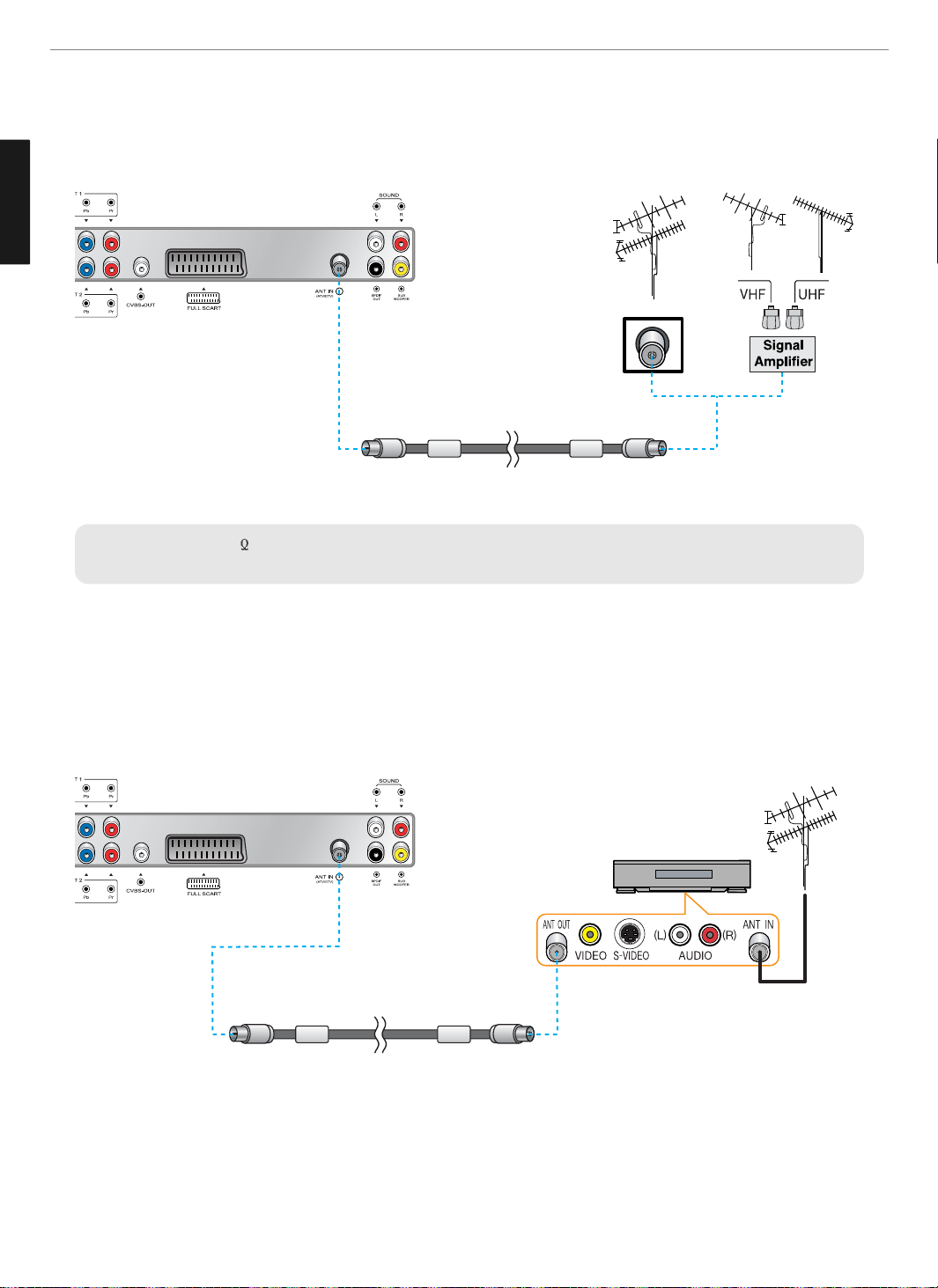
13
Connections
ENGLISH
✓
When inserting a 75 ohm coaxial cable into the input connection, ensure the wire tip not to bend.
✓
If you experience poor signal reception, we recommend you purchase a signal amplifier for better picture quality.
VHF Antenna
UHF Antenna
Antenna cable
Connecting Indoor/Outdoor TV Antenna(UHF/VHF)
- Antenna or Cable service without cable box connections
- For on optimum picture quality, adjust the direction of antenna if needed.
VCR/Cable Receiver
Connecting Antenna Input Connection to External Equipments
1. Connect an antenna cable to VCR/Cable/Satellite Receiver with the antenna input.
2. Use a coaxial cable to connect VCR/Cable/Satellite Receiver's antenna output to the antenna input on your TV.
Antenna cable
Page 15

14
Connections
ENGLISH
Before Connecting the Video/Audio Connections to External Devices...
Please make sure to read the following instruction to enjoy the best picture quality.
Best picture quality is displayed in the following order.
The superior picture quality starts from the far left side.
✓
Output terminal mark (Y, Pb, and Pr) of DVD player may be indicated as Y, B-Y, R-Y/Y-Cb-Cr /Y-Pb-Pr according to the
type of DVD player models.
✓
If your DVD player or Set Top Box supports DVI/D-SUB, see Connecting to a PC (page 15) for connection. You can enjoy
more clear picture quality.
DTV receiver
/ DVD Player
Audio cable
Video (Y, Pb, Pr) cable
How to Connect a DTV Receiver or DVD Player
1. Connect the Video cable (Y, Pb, Pr) between output terminals (Y, Pb, Pr) of DTV receiver or DVD player and the
input terminals (Y, Pb, Pr) of DTV/DVD (576i/576p/720p/1080i) on the rear of TV.
(Connect the jacks to terminals in the same color.)
2. Connect the Audio cable between Audio output terminals of DTV receiver or DVD player and Audio input terminal
for DTV/DVD Audio on the rear of TV. (Connect the jacks to terminals in the same color.)
Page 16

How to Connect to a PC
1. Connect the PC signal cable (15-pin D-sub) between the output terminal of PC and the D-sub input terminal of TV.
2. Connect the Audio cable between Audio output terminal of PC and Audio input terminal for PC on the rear of TV.
(Connect the jacks to terminals in the same color.)
✓ If you use DVI connection, you can enjoy better picture quality.
✓ This product supports Plug-and-Play function.
✓ We recommend the above method if the DVD player or set top box supports DTV signal with DVI/D-sub (15 pin) cable
for better picture quality.
✓ If you input an unsupported resolution in PC or DVI mode, the screen won’t be displayed properly.
How to Connect a VCR, Cable Receiver, Camcoder, Game Player
1. Connect the Video cable or S-Video cable between Video/S-Video output terminals of VCR or Cable receiver and
Video/S-Video input terminal of TV. (Connect the jacks to terminals in the same color.)
2. Connect the Audio cable (Left: white, Right: red) between Audio output terminals of VCR or cable receiver and
Audio input terminal of TV. (Connect the jacks to terminals in the same color.)
✓ To enjoy a better picture quality, use the S-Video cable rather than the composite cable.
Audio cable
Video cable or
S-Video Cable
Video/Cable receiver
Game Player
Camcorder
DVI cable (DIGITAL)
D-SUB cable
Audio Cable
or
15
Connections
ENGLISH
Page 17

16
Connections
ENGLISH
Resolutions Supported in PC
Vertical frequency
70.00
72.80
75.00
70.08
60.32
75.00
72.19
74.55
60.00
70.07
75.03
60.02
74.99
Resolution
640 x 350
640 x 480
720 x 400
800 x 600
832 x 624
1024 x 768
1280 x 1024
1366 x 768
Horizontal frequency
31.47
37.86
31.50
31.47
37.88
46.88
48.08
49.73
48.36
56.48
60.02
63.98
61.27
Video Game Device
Video Disc Player
Satellite Receiver
- F Scart Input : RGB, CVBS - F Scart Output : CVBS
- H Scart Input : CVBS - H Scart Output : CVBS
DVD
VCR
SET TOP BOX
VIDEO(CVBS) + Audio(L/R)
F SCART
TV OUT
TV IN
Scart Connection to the External Input/Output
If you have a second VCR and wish to copy casettes tape. Connect the source VCR to “F Scart” and the target VCR
to “H Scart” so that you can redirect the signal from “F Scart” to “H Scart”.
* “F Scart” sends the TV broadcast signal received through an antenna to a set-top box and receives the
descrambled signal back, which allows you to view TV broadcasts in AV Mode.
* “H Scart” you are capable to record live TV broadcasts on the TV screen. (Please make sure that your TV is “ON”.)
✓ When switching voltage comes into the Scart-Pin 8 during viewing a TV program, the current mode will be switched
to Scart mode.
Page 18

Different OSD Menu
You can confirm OSD menu of three different type.
How to Set the OSD Screen
PC : For supporting Personal Computer connection.
DVI : Digital Visual Interface for using TMDS transmission
reduces the loss of signal.
iDTV : Digital Terrestrial broadcasting for supporting DVB-T
system.
COMP-1 / COMP-2 : For supporting greater color accuracy than
composite video or S-VIDEO by splitting
chrominance into one video signal.
S-VIDEO : For supporting better resolution than composite video,
which carries the signals together.
VIDEO : For supporting the color shade(chrominance) and
brightness(luminance) information into one video signal.
F-SCART - For supporting composite video and RGB video
signals. SCART connectors is used with many
European video equipments.
H-SCART - Basically the same as Full SCART in function but not
supporting RGB Video signals.
ANALOG TV - Terrestrial broadcasting for supporting analog
PAL/SECAM system.
MOVE SELECT EXIT
AUTO PROGRAM
MANUAL PROGRAM
PROGRAM EDIT
LNA
OFF
CHANNEL
MOVE SELECT EXIT
AUTO SCAN
MANUAL SCAN
CHANNEL STATE
GUIDE
CHANNEL LIST
FACTORY SET
DTV CHANNEL
H-POSITION
V-POSITION
CLOCK
PHASE
AUTO ADJUST
MOVE SELECT EXIT
50
19
100
100
PC
✓ In case of the source in
Analog TV, S-VIDEO, VIDEO,
F-SCART, H-SCART
✓ In case of the source in iDTV ✓ In case of the source in PC, DVI,
COMP-1, COMP-2
PC
DVI
iDTV
COMP-1
COMP-2
MMP
S-VIDEO
VIDEO
F-SCART
H-SCART
ANALOG TV
CURRENT INPUT
iDTV
MOVE SELECT
17
Connections
ENGLISH
Page 19

ENGLISH
18
Picture Setup
Press MENU button.
Menu items appear on the screen.
Press
button to select “Picture” Icon.
“PICTURE MODE” is highlighted.
Press
/ buttons, then the menu changes in the following order.
➛ STANDARD ➛ DYNAMIC ➛ MOVIE ➛ MILD ➛ USER ➛
Press EXIT button to TV viewing or press MENU button to return to the previous
menu.
♦ STANDARD : Most video contents are appropriate to this mode.
♦ DYNAMIC : Clear display
♦ MOVIE : When watching a movie
♦ MILD : Soft display.
♦ USER : When the user wants to set the values directly.
✓ In the user’s mode, the users can adjust their desired contrast, brightness,
sharpness, hue, saturation.
How to Select the Picture Mode
Users can automatically adjust the picture mode according to the input mode.
How to Set the Desired Picture
Users can manually adjust their desired picture
Press MENU button.
Menu items appear on the screen.
Press
button to select “Picture” Icon.
“PICTURE MODE” is highlighted.
Press
/ buttons to select USER .
Select required option by pressing the
/ button, then Press / button
to adjust.
Press EXIT button to TV viewing or press MENU button to return to the previous
menu.
♦ CONTRAST : Adjust the brightness and darkness of the object and backgrounds.
♦ BRIGHTNESS : Adjust the brightness of the entire picture.
♦ SHARPNESS : Adjust the clarity of object outlines.
♦ SATURATION : Adjust colors into deeper or lighter colors.
1
3
4
2
1
2
3
4
5
PICTURE MODE
CONTRAST
BRIGHTNESS
SHARPNESS
SATURATION
COLOR TONE
SCALE
NOISE REDUCT
MOVE SELECT
USER
STANDARD
WIDE
OFF
@
UP
UP
UP
UP
PICTURE
PICTURE MODE
CONTRAST
BRIGHTNESS
SHARPNESS
SATURATION
COLOR TONE
SCALE
NOISE REDUCT
MOVE SELECT
PICTURE
STANDARD
STANDARD
WIDE
OFF
@
UP
UP
UP
UP
Page 20

ENGLISH
Press MENU button.
Menu items appear on the screen.
Press
button to select “Picture” Icon.
“CONTRAST” is highlighted.
Select required option by pressing the
/ buttons, then Press /
buttons to adjust.
After selecting COLOR TEMP, then the menu changes in the following order.
➛ NORMAL ➛ WARM ➛ COOL ➛ sRGB ➛ USER ➛
Press EXIT button to TV viewing or press MENU button to return to the previous
menu.
♦ NORMAL : For a general Color Tone.
♦ WARM : For warm colors with reddish tone.
♦ COOL : For cool colors with bluish tone.
♦ USER : When the user wants to set the degree of RGB directly.
Press MENU button.
Menu items appear on the screen.
Press
button to select “Picture” Icon.
“PICTURE MODE” is highlighted.
Press
/ buttons to move to “COLOR TONE”.
Press
/ buttons, then the menu changes in the following order.
➛ STANDARD ➛ WARM ➛ COOL ➛
Press EXIT button to TV viewing or press MENU button to return to the previous
menu.
♦ STANDARD : For a general Color Tone.
♦ WARM : For warm colors with reddish tone.
♦ COOL : For cool colors with bluish tone.
How to Set the Desired Picture in PC, DVI Input Modes
Users can adjust Color as users want.
How to Select a Color Temperature
Users can adjust Color as users want.
1
1
3
4
5
2
19
Picture Setup
3
4
2
PICTURE MODE
CONTRAST
BRIGHTNESS
SHARPNESS
SATURATION
COLOR TONE
SCALE
NOISE REDUCT
MOVE SELECT EXIT
STANDARD
STANDARD
WIDE
OFF
@
UP
UP
UP
UP
PICTURE
Page 21

ENGLISH
20
Picture Setup
How to Set the Display Scale
Users can adjust the display scale as they want
Press MENU button.
Menu items appear on the screen.
Press
button to select “Picture” Icon.
“PICTURE MODE” is highlighted.
Press
/ buttons to move to “SCALE”.
Press
/ buttons, then the mode change in the following order.
➛ WIDE ➛ ZOOM1 ➛ ZOOM2 ➛ 4:3 ➛ 14:9 ➛
Press EXIT button to TV viewing or press MENU button to return to the previous
menu.
1
3
4
5
2
General broadcast picture is adjusted
to 16:9.
WIDE
Picture enlarged to 16:9
format, letter box format.
ZOOM 1
Zoom in 16:9 in vertical direction
ZOOM 2
4:3 general picture size
4 : 3
14:9 picture size
14 : 9
PICTURE
PICTURE MODE
CONTRAST
BRIGHTNESS
SHARPNESS
SATURATION
COLOR TONE
SCALE
NOISE REDUCT
MOVE SELECT EXIT
STANDARD
STANDARD
ZOOM1
OFF
@
UP
UP
UP
UP
Page 22

ENGLISH
21
Picture Setup
Press MENU button.
Menu items appear on the screen.
Press
button to select “Picture” Icon.
“PICTURE MODE” is highlighted.
Press
/ buttons to move to “NOISE REDUCT”.
Press / buttons to set ON/OFF .
Press EXIT button to TV viewing or press MENU button to return to the previous
menu.
1
2
How to Set Noise Reduction
User can eliminate noises on the screen in Video mode
3
4
5
PICTURE MODE
CONTRAST
BRIGHTNESS
SHARPNESS
SATURATION
COLOR TONE
SCALE
NOISE REDUCT
MOVE SELECT EXIT
STANDARD
STANDARD
ZOOM1
ON
@
UP
UP
UP
UP
PICTURE
How to Set Image Adjust in PC Mode
Press MENU button.
Menu items appear on the screen.
Press
button to select “PC” Icon.
“H-POSITION” is highlighted.
Select required option by pressing the
/ button, then Press / button
to adjust.
Press EXIT button to TV viewing or press MENU button to return to the previous
menu.
♦ H-POSITION : To adjust the horizontal position of the picture.
♦ V-POSITION : To adjust the vertical position of the picture.
♦ CLOCK : To adjust the horizontal size of the entire screen image.
♦ PHASE : To eliminate the shake of the picture.
♦ Auto ADJUST : Horizontal/vertical positions are automatically adjusted.
➥ How To Directly Select Auto Track : Press PC-AUTO button.
1
3
4
2
H-POSITION
V-POSITION
CLOCK
PHASE
AUTO ADJUST
PC
QPP
QPP
@UP
QY
MOVE SELECT EXIT
Page 23

ENGLISH
22
Sound Setup
How to Adjust the Desired Audio Mode
Users can adjust sound mode automatically as they want.
Press MENU button.
Menu items appear on the screen.
Press
/ buttons to move to “SOUND” icon.
Press
button to select “SOUND” icon.
“SOUND MODE” is highlighted.
Press
/ buttons to select USER .
Press
/ buttons to move to “SOUND CUSTOM”.
Press
buttons to select SOUND CUSTOM .
SOUND CUSTOME menu appears.
Select required option by pressing the
/ buttons, then Press /
buttons to adjust.
Press EXIT button to TV viewing or press MENU button to return to the previous
menu
♦ VOLUME : Adjusts the volume.
♦ BALANCE : Adjusts the balance of left and right speakers.
♦ EQUALIZER : Adjusts the audio ouput signal in the desired band.
3
4
2
SOUND MODE
SOUND CUSTOME
AVL
S.MODE
TRUSURROUND XT
SUBWOOFER
EARPHONE
MOVE SELECT EXIT
USER
OFF
MONO
OFF
@
RP
SOUND
VOLUME
BALANCE
EQUALIZER
120Hz
200Hz
500Hz
1.2KHz
3.0KHz
7.5KHz
12KHz
MOVE SELECT EXIT
RP
P
UP
UP
UP
UP
UP
UP
UP
SOUND
1
5
6
7
8
Press MENU button.
Menu items appear on the screen.
Press
/ buttons to move to “SOUND” icon.
Press
button to select “SOUND” Icon.
“SOUND MODE” is highlighted.
Press
/ buttons, then the menu changes in the following order.
➛ STANDARD ➛ MUSIC ➛ MOVIE ➛ NEWS ➛ USER ➛
Press EXIT button to TV viewing or press MENU button to return to the previous
menu.
♦ STANDARD : For the general sound. Most audio contents are approviate to this
mode.
♦ MUSIC : For enjoying original sound.
♦ MOVIE : Grandiose sound.
♦ NEWS : Clear sound.
♦ USER : When the user wants to set the values directly.
➥ How To Directly Select Picture Mode : Press SOUND button.
Users can select STANDARD ➛ MUSIC ➛ MOVIE ➛ NEWS ➛ USER in order.
How to Select the Audio Mode
Users can adjust sound mode automatically as they want.
SOUND MODE
SOUND CUSTOME
AVL
S.MODE
TRUSURROUND XT
SUBWOOFER
EARPHONE
MOVE SELECT EXIT
STANDARD
OFF
MONO
OFF
@
RP
SOUND
1
3
4
5
2
Page 24

ENGLISH
Press MENU button.
Menu items appear on the screen.
Press
button to select “SOUND” Icon.
“SOUND MODE” is highlighted.
Press
/ buttons to move to “S.MODE”.
Press / buttons to set to MONO/STEREO .
Press EXIT button to TV viewing or press MENU button to return to the previous
menu.
➥ How To Directly Select S. MODE : Press S. MODE button.
To select “MONO” or “STEREO”.
♦ Choose “STEREO” for channels that are broadcasting in STEREO.
♦ Choose “MONO” for channels that are broadcasting in MONO, or if you are
having difficultly receiving a STEREO signal.
✓ If the signal reception conditions deteriorate, setting to Mono will make sound
conditions better.
1
2
23
Sound Setup
How to Select S. Mode
Depending on the particular program being broadcast, you can select stereo or mono.
3
4
5
SOUND MODE
SOUND CUSTOME
AVL
S.MODE
TRUSURROUND XT
SUBWOOFER
EARPHONE
MOVE SELECT EXIT
STANDARD
ON
STEREO
OFF
@
RP
SOUND
How to Select AVL
This function will automatically give a similar volume size to each channel.
Press MENU button.
Menu items appear on the screen.
Press
/ buttons to move to “SOUND” icon.
Press
button to select “SOUND” icon.
“SOUND MODE” is highlighted.
Press
/ buttons to move to “AVL”.
Press
/ buttons to set to ON/OFF .
Press EXIT button to TV viewing or press MENU button to return to the previous
menu
1
3
4
5
6
2
SOUND MODE
SOUND CUSTOME
AVL
S.MODE
TRUSURROUND XT
SUBWOOFER
EARPHONE
MOVE SELECT EXIT
STANDARD
ON
MONO
OFF
@
RP
SOUND
Page 25

ENGLISH
24
Sound Setup
How to Set the Output of Subwoofer
You can set this function when you wish to install your subwoofer speaker system.
Press MENU button.
Menu items appear on the screen.
Press
/ buttons to move to “SOUND” icon.
Press
button to select “SOUND” icon.
“SOUND MODE” is highlighted.
Press
/ buttons to move to “SUBWOOFER”.
Press
buttons to select SUBWOOFER .
SUBWOOFER menu appears.
Press
/ button to set to “ON”.
Select required option by pressing the
/ buttons, then Press /
buttons to adjust.
Press EXIT button to TV viewing or press MENU button to return to the previous
menu
✓ The frequencies in the entry are the subwoofer’s frequency range.
✓ Make sure to use a subwoofer speaker system with built-in amplifier.
1
3
4
5
6
7
8
2
How to Select TruSurround XT
This function processes multi-channel surround sound through two speakers.
Press MENU button.
Menu items appear on the screen.
Press
button to select “SOUND” Icon.
“SOUND MODE” is highlighted.
Press
/ buttons to move to “S.MODE”.
Press / buttons to set to ON/OFF .
Press EXIT button to TV viewing or press MENU button to return to the previous
menu.
✓ If you want to connect a device with only one RCA audio output terminal (white-
colored), connect it to the white audio input terminal (also white-colored!) and turn
TruSurround XT “ON”. If not, you will hear just one speaker.
✓ You can’t adjust sound mode, AVL and S.mode after selecting TruSurround XT.
1
3
4
5
2
is a trademark of SRS Labs, Inc.
TruSurround XT technology is incorporated under license from SRS Labs, Inc.
SOUND MODE
SOUND CUSTOME
AVL
S.MODE
TRUSURROUND XT
SUBWOOFER
EARPHONE
MOVE SELECT EXIT
STANDARD
ON
STEREO
ON
SOUND
@
RP
SOUND MODE
SOUND CUSTOME
AVL
S.MODE
TRUSURROUND XT
SUBWOOFER
EARPHONE
MOVE SELECT EXIT
SUBWOOFER MODE
VOLUME
FREQUENCE
MOVE SELECT EXIT
STANDARD
ON
STEREO
ON
ON
220Hz
SOUND
SOUND
@
RP
@
UP
Page 26

ENGLISH
25
Sound Setup
How to Select Earphone
User can adjust earphone volume.
Press MENU button.
Menu items appear on the screen.
Press
/ buttons to move to “SOUND” icon.
Press
button to select “SOUND” icon.
“SOUND MODE” is highlighted.
Press
/ buttons to move to “EARPHONE”.
Press
/ buttons to adjust volume.
Press EXIT button to TV viewing or press MENU button to return to the previous
menu
✓ Check the audio cable when the sound outputs in just one speaker only.
1
3
4
5
6
2
SOUND MODE
SOUND CUSTOME
AVL
S.MODE
TRUSURROUND XT
SUBWOOFER
EARPHONE
MOVE SELECT EXIT
STANDARD
ON
STEREO
ON
SOUND
@
RP
Page 27

ENGLISH
26
Channel Setup
Press MENU button.
Menu items appear on the screen.
Press
/ Buttons to move to “CHANNEL” icon.
Press
button to select “CHANNEL” Icon.
“AUTO PROGRAM” is highlighted.
Press
/ Buttons to move to “MANUAL PROGRAM”.
Press
button to select “MANUAL PROGRAM”.
Manual program menu appears, then “SYSTEM” is highlighted.
Press
/ buttons to select your country.
Select required option by pressing the
/ button, then Press / button
to set or adjust.
To store the setting, press
/ buttons, move to STORE and press /
buttons to store and finish.
✓ In order to display the channel name in the MANUAL PROGRAM, you have to set
“COUNTRY” sub menu in AUTO PROGRAM previously.
Press MENU button.
Menu items appear on the screen.
Press
/ Buttons to move to “CHANNEL” icon.
Press
button to select “CHANNEL” Icon.
“AUTO PROGRAM” is highlighted.
Press
buttons to select AUTO PROGRAM .
Auto program menu appears, then “COUNTRY” is highlighted.
Press
/ buttons to select your country.
Press
/ Buttons to move to “PAL/SECAM” or “SECAM L”.
Press
/ Buttons to start automatic program searching.
Press EXIT button to TV viewing or press MENU button to return to the previous
menu.
♦ PAL/SECAM : Phase Alternation by Line system.
♦ SECAM L(For France only) : System Electronique Avec Memoire.
Automatic Program Searching
Automatic program searching enables to search/store channels of countries where the user is located
automatically.
Manual Program Searching
Manual Program searching enables to searching channels which the user want manually.
1
3
4
5
6
7
8
2
1
2
3
4
5
6
7
8
Page 28

ENGLISH
27
Channel Setup
Press MENU button.
Menu items appear on the screen.
Press
/ Buttons to move to “CHANNEL” icon.
Press
button to select “CHANNEL” Icon.
“AUTO PROGRAM” is highlighted.
Press
/ Buttons to move to PROGRAM EDIT”.
Press
button to select “PROGRAM EDIT”.
The program table appears on the screen. One program table contains
five programes.
Press
/ Buttons to move the program list, and press / buttons to
move the menu list.
Assigning Names to Channel
a. Place the cursor on NAME blank and press the Yellow button.
Select a letter (A~Z), a number (0~9) or blank space. If you need to erase,
press
button, which is the same feature as back space.
b. To store the setting, press the Yellow button once again.
Sorting the Stored Channels
a. Place the cursor on TO, press
/ the buttons to choose the swapping PR
number.
b. Place the cursor on SORT, press the Green button. An “OK” message will
appear and sort the stored channels.
Skipping Unwanted Channels
Place the cursor on DEL, press the RED button and delete the selected channel.
An “OK” message will appear and delete the selected channels.
This will take a few seconds after press of red button.
Program Edit is also available on the remote by the PRE EDIT button beside the
numeric keys.
How to Set the Program Edit
Program edit enables users to edit the searched programs.
1
3
4
5
6
☞
☞
☞
2
Page 29

ENGLISH
28
Channel Setup
How to Set PIP/TWIN
This is to set PIP(Picture In Picture) or Twin Picture mode.
You can watch two programs or source at the same time.
Press Menu button. (This function is also available direct via the MODE button
on the upper right side of the remote.)
Menu items appear on the screen.
Press Up and Down buttons to move to “Function” icon.
Press
button to select “Function”.
“PIP/TWIN” is highlighted.
Press
button to select “PIP/TWIN”.
New Menu items appears, then “MODE” is highlighted.
Press
button, then the menu changes in the following order.
➛ PIP ➛ TWIN ➛ OFF ➛
➥ How to Directly Turn PIP FUNCTION ON/OFF : Press PIP button.
♦ TWIN : To watch two screens in half and half.
♦ PIP : To watch the Sub screen in the main screen at once.
After setting this, go to step 6 to set the SOURCE.
1
3
4
5
2
Press MENU button.
Menu items appear on the screen.
Press
button to select “CHANNEL” Icon.
“AUTO PROGRAM” is highlighted.
Press
/ buttons to move to “LNA”.
Press
/ buttons to set to ON/OFF .
Press EXIT button to TV viewing or press MENU button to return to the previous
menu.
1
2
Using the LNA(Low-Noise-Amplifier) Feature
If the reception is clear, users don’t have to use this feature.
If the signal is weak or distorted, try the followings.
3
4
5
<PIP>
<TWIN >
FUNCTION
PIP/TWIN
KEY LOCK OFF
MOVE SELECT EXIT
FUNCTION
MODE
SOURCE
SWAP
SIZE
POSITION
CHANNEL
MOVE SELECT EXIT
PIP
PC
SMALL
LEFT TOP.
2
Page 30

ENGLISH
29
Channel Setup
Press / buttons to move to “SOURCE”.
Press
/ button, then source changes.
➟ see the refer supported PIP table.
➥ How To Directly Change Sub Source : Press SOURCE button.
In case of PIP mode, go to step 8
if you need to set the “SWAP” of Main and sub pictures.
Press
/ buttons to move to “SWAP”, then Press buttons.
➥ How To Directly Set the SWAP : Press SWAP button.
In case of PIP mode, go to step 9
if you need to set the “SIZE” of Sub picture.
Press / buttons to move to “Size”
Press
/ button, then mode will changes in order below.
➛ SMALL ➛ MEDIUM ➛ LARGE ➛
➥ How To Directly Adjust PIP SIZE : Press SIZE button.
In case of PIP mode, go to step 11
if you need to set the “POSITION” of Sub picture.
Press
/ buttons to move to “Positon”.
Press
/ button, then the mode will changes the following order.
➛ LEFT TOP ➛ RIGHT TOP ➛ RIGHT BOTTOM ➛ LEFT BOTTOM ➛
➥ How To Directly Set the POSITION : Press POSITION button.
In case the Input source in Sub picture is TV,
go to step 15 when you wish to change the channels of Sub picture.
Press
/ buttons to move to “CHANNEL”, then press / buttons to
select channel number.
Press EXIT button to TV viewing or press MENU button to return to the previous
menu.
6
8
9
7
10
11
12
13
14
Adjust the size in PIP
PC
DVI
iDTV
COMP-1
COMP-2
S-Video
Video
FSCRT
HSCRT
Analog TV
Memory
PC
X
X
X
X
X
O
O
O
O
O
X
DVI
X
X
X
X
X
O
O
O
O
O
X
iDTV
X
X
X
X
X
O
O
O
O
O
X
COMP-1
X
X
X
X
X
O
O
O
O
O
X
COMP-2
X
X
X
X
X
O
O
O
O
O
X
S-Video
O
O
O
O
O
X
O
O
O
O
X
Video
O
O
O
O
O
O
X
O
O
O
X
FSCRT
O
O
O
O
O
O
O
X
O
O
X
HSCRT
O
O
O
O
O
O
O
O
X
O
X
Analog TV
O
O
O
O
O
O
O
O
O
X
X
Main
Sub
Supported PIP Table
PIP : O → Supported, X → Not Supported
PC
DVI
iDTV
COMP-1
COMP-2
MMP
S-VIDEO
VIDEO
F-SCART
H-SCART
ANALOG TV
PIP/TWIN INPUT
ANALOG TV
MOVE SELECT
Page 31

ENGLISH
30
Function Setup
Press MENU button.
Menu items appear on the screen.
Press
button to select “Function” Icon.
“PIP/TWIN” is highlighted.
Press
/ buttons to move to “KEY LOCK”.
Press / buttons to set to ON/OFF .
Press EXIT button to TV viewing or press MENU button to return to the previous
menu.
✓ If you want to deselct “Key-Lock” without the remote controller, press the front
keys in the following order. ♦ SOURCE ➛ MENU ➛ LEFT ➛ RIGHT
Choosing the Your Languages
Using the TV for the first time, users must select thier prefered language preference in order to
display main menus and sub menus, etc.
Press MENU button.
Menu items appear on the screen.
Press
button to select “OSD” Icon.
“LANGUAGE” is highlighted.
Press
/ buttons, then the menu changes in the following order.
➛ ENGLISH ➛ DEUTSCH ➛ FRANÇAIS ➛ NEDERLAND ➛ ITALIANO ➛
ESPAÑOL ➛ SUOMI ➛
Press EXIT button to TV viewing or press MENU button to return to the previous
menu.
1
2
1
3
4
2
How to Set Key-Lock
User can lock the control buttons on the front bottom of the TV.
3
4
5
MOVE SELECT EXIT
FUNCTION
PIP/TWIN
KEY LOCK ON
LANGUAGE
TIME
OSD
ENGLISH
MOVE SELECT EXIT
Page 32

ENGLISH
31
Function Setup
How to Set Teletext in ATV
You can use Teletext service in analog TV mode.
If it is included in you receiving channels.
Press “TTX/MIX” button and wait.
If the “*” sign pops up left upside of the screen as the following picture, wait
until the teletext service menu is displayed “*” means it provides teletext
service. So wait a moment.
Select your interesting item with numeric keys.
1
2
• FLOF INDEX (Full Level One Facilities)
• TOP INFO. (Table of Page)
• To Store Page
• Return to List or FLOF mode
Selecting Teletext Display Options in ATV Mode
When users have displayed a teletext page, they can have various options to suit their requirements.
DISPLAY(ACTION)
• Hidden Text (Answers to Quiz Games, for Example)
• The Normal Screen
• A Second Page
• Normal screen
• Double-Size Letters in the :
- Upper half of the screen
- Lower half of the screen
• Normal Screen :
Stops the automatic page change which will occur if teletext page
consists of 2 or more sub pages.
The stop symbol is displayed at the top left-hand corner of the screen.
BUTTON
REVEAL
REVEAL AGAIN
SUB PAGE
SUB PAGE AGAIN
SIZE
- ONCE
- TWICE
- THREE TIMES
HOLD
HOLD AGAIN
INDEX
STORE
LIST/FLOF
Page 33

ENGLISH
32
Function Setup
How to Set Clock, Sleep Time, ON/OFF Time
Press Menu button.
Menu items appear on the screen.
Press
button to select “OSD” Icon.
“LANGUAGE” is highlighted.
Press
/ buttons to move to “TIME”.
Press
buttons to select “TIME”.
Time menu appears, then “MANUAL CLOCK” is highlighted.
Press
/ buttons to move between Hour, Minute and AM/PM and Press
/ buttons to set Hour, Minute and AM/PM.
✓ When the power supply(AC main power) is cut off, the clock is reset to the value
before the Time set.
Go to step 6 if you need to set the “SLEEP TIME”.
Press
/ buttons to move to “SLEEP TIME”.
Press
/ buttons, then the menu changes in the following order.
➛ 30 ➛ 60 ➛ 90 ➛ 120 ➛ 240 ➛
➥ How To Directly Start Sleep : Press SLEEP button.
✓ One minute before the preset Sleep Time, “TURN OFF AFTER 1 MIN” message
will appear.
Go to step 8 if you need to set the “ON/OFF TIME”.
Press
/ buttons to move to “ON/OFF TIME”.
Press
buttons to select “ON/OFF TIME”.
On/Off time menu appears, then “PROGRAM” is highlighted.
Press
/ buttons to select program number.
Press
/ buttons to move to “ON TIME or OFF TIME”.
Press
/ buttons to move between Hour, Minute and AM/PM and Press
/ buttons to set Hour, Minute and AM/PM.
Press
/ buttons to move to “VOLUME”.
Press
/ buttons to adjust volume.
Press
/ buttons to move to “SOURCE”.
Press
/ buttons, then the menu changes in the following order.
➛ ANALOG TV ➛ iDTV ➛
1
3
4
5
6
7
2
8
9
10
11
12
13
14
15
16
LANGUAGE
TIME
MOVE SELECT EXIT
MANUAL CLOCK
SLEEP TIME
ON/OFF TIME
MOVE SELECT EXIT
ENGLISH
12:-- AM
OFF
OSD
TIME
MANUAL CLOCK
SLEEP TIME
ON/OFF TIME
MOVE SELECT EXIT
PROGRAM
ON TIME
OFF TIME
VOLUME
SOURCE
MOVE SELECT EXIT
12:30 AM
60
ON/OFF TIME
2
--:-- AM
--:-- AM
20
iDTV
TIME
Page 34

ENGLISH
33
DTV Channel Setup
Press MENU button.
Menu items appear on the screen.
Press
/ Buttons to move to “DTV CHANNEL” icon.
Press
button to select “DTV CHANNEL” Icon.
“AUTO SCAN” is highlighted.
Press
/ Buttons to move to “MANUAL SCAN”.
Press
buttons to select MANUAL SCAN”
MANUAL Scan menu appears.
Press
/ buttons to move to “Channel”.
Press
/ buttons to select a channel or press button and choose them
directly with using the numeric keys.
Press
/ buttons to move to “Tx Mode”.
Press
/ buttons, then mode changes in order below.
➛ Auto ➛ 8K➛ 2K ➛
Press
/ buttons to move to “Bandwidth”.
Press MENU button.
Menu items appear on the screen.
Press
/ Buttons to move to “DTV CHANNEL” icon.
Press
button to select “DTV CHANNEL” Icon.
“AUTO SCAN” is highlighted.
Press
buttons to select AUTO SCAN”
Automatic Scan menu appears, then auto scan activates.
While searching, you can see the following menu on the screen.
When scanning is finished, you can see the following information on the
screen. After the scanning process, the first program of the last scanned
channel will be displayed on the back screen
Press EXIT button to TV viewing or press MENU button to return to the previous
menu.
✓ Now you have completed all steps needed for watching programs. If you could
not see the program after finishing these procedures, please contact your engineer
or representative.
✓ If you press the MENU or EXIT button in the middle of AUTO SCAN, the first stored
channel will be displayed, and the AUTO SCAN stops.
How to Search Automatically
This function can be used to get the latest program data while the receiver is still in use.
Through this function, the receiver searches for all the available program and saves them in the memory.
How to Search Manually
You can edit parameters of certain channels and scan them.
1
3
4
5
2
1
2
3
4
5
6
7
8
9
MOVE SELECT EXIT
AUTO SCAN
MANUAL SCAN
CHANNEL STATE
GUIDE
CHANNEL LIST
FACTORY SET
DTV CHANNEL
DTV CHANNEL
AUTO SCAN
MANUAL SCAN
CHANNEL STATE
GUIDE
CHANNEL LIST
FACTORY SET
MOVE SELECT EXIT
Page 35

ENGLISH
34
DTV Channel Setup
Press / buttons to select “Bandwidth”, and set the proper value for the
selected Channel.
Press Up and Down buttons to move to “Scan”.
Press
buttons to store all the entered channel data. Then you can get the
following menu showing the scanning process.
After scanning process, the first channel of scanned channel will be displayed.
Press EXIT button to TV viewing or press MENU button to return to the previous
menu.
✓ If the scan fails, please check whether your entered values are correct or not
and the signal reception sensitivity is good or bad.
10
11
12
13
Press MENU button.
Menu items appear on the screen.
Press
/ Buttons to move to “DTV CHANNEL” icon.
Press
button to select “DTV CHANNEL” Icon.
“AUTO SCAN” is highlighted.
Press
/ Buttons to move to “CHANNEL STATE” icon.
Press
buttons to select CHANNEL STATE”
Tuner State menu appears.
Press
/ buttons to select the channel you want.
Press EXIT button to TV viewing or press MENU button to retune to the previous
menu.
♦ Level : Indicating selected network signal strength level.
♦ Quality : Indicating signal to noise ratio.
✓ When the channel is selected, you can check the reception status of the signal.
If the reception signal status is bad, adjust anttena to get the following result.
♦ Tuner : Lock ♦ FEC : 1/2, 2/3, 3/4, 5/6 or 7/8
♦ Level : over 30% ♦ Quality : over 40%
How to Check Tuner State
Users can check parameters of certain channels and scan them.
1
2
3
4
5
6
7
MOVE SELECT EXIT
AUTO SCAN
MANUAL SCAN
CHANNEL STATE
GUIDE
CHANNEL LIST
FACTORY SET
DTV CHANNEL
Page 36

ENGLISH
35
DTV Channel Setup
Press MENU button.
Menu items appear on the screen.
Press
/ Buttons to move to “DTV CHANNEL” icon.
Press
button to select “DTV CHANNEL” Icon.
“AUTO SCAN” is highlighted.
Press
/ Buttons to move to “GUIDE”.
Press
buttons to select GUIDE”
Program Guide menu appears.
Press
/ buttons to select Channel, you can see the current or next
program information of the selected channel.
➥ Press “GREEN” button. The current or next program information would be
converted to the next or current program information respectively.
➥ Press “YELLOW” button. You can see the program schedule list of the
selected channel.
If you want to see the program information of a program in the schedule list,
Press
/ buttons to select the program. You will see the information in the
right window.
➥ Press “BLUE” button. You will see extended information of the selected
program.
Press EXIT button to TV viewing or press MENU button to return to the previous
menu.
1
2
How to Use the Guide (EPG : Electronic Program Guide)
Users can check the channel information on the channels of the transponder they are watching.
3
4
5
6
7
MOVE SELECT EXIT
AUTO SCAN
MANUAL SCAN
CHANNEL STATE
GUIDE
CHANNEL LIST
FACTORY SET
DTV CHANNEL
8
Page 37

ENGLISH
36
DTV Channel Setup
How to Select Channel List
Users can change the current channel to any other channel they want.
Press MENU button.
Channel List is also available by direct button - Page 12.
Menu items appear on the screen.
Press
/ buttons to move to “DTV CHANNEL” icon.
Press
button to select “DTV CHANNEL” Icon.
“AUTO SCAN” is highlighted.
Press
/ buttons to move to “CHANNEL LIST”.
Press
buttons to select CHANNEL LIST”
Channel List menu will appear, detailed information of the selected channel will
be displayed in the right section (Name of network, frequency, bandwidth, etc).
Press
/ (page up/down) or / buttons (scroll up/down) buttons to
select the channel you want
Press
buttons, The selected channel appears on the screen.
Press EXIT button to TV viewing or press MENU button to return to the previous
menu.
1
3
4
5
6
7
8
2
How to Set Favorite Channel
Users can store frequently watched channels to quickly access a preferred channel.
Press MENU button.
Menu items appear on the screen.
Press
/ buttons to move to “DTV CHANNEL” icon.
Press
button to select “DTV CHANNEL” Icon.
“AUTO SCAN” is highlighted.
Press
/ buttons to move to “CHANNEL LIST”.
Press
button to select CHANNEL LIST”
Press
/ (page up/down) or / buttons (scroll up/down) buttons to
select the channel you want
➥ Press RED button, then Favorite State menu appears.
Press / buttons to move to favorite state list of 1~5.
➥ Press WHITE button. You can rename them for their convenience.
Press
button. You favorite state list will be stored. An apple symbol will
occur on the ALL LIST MENU.
Press EXIT button to TV viewing or press MENU button to return to the previous
menu.
1
3
4
5
6
7
8
9
10
11
2
DTV CHANNEL
AUTO SCAN
MANUAL SCAN
CHANNEL STATE
GUIDE
CHANNEL LIST
FACTORY SET
MOVE SELECT EXIT
Page 38

ENGLISH
37
DTV Channel Setup
Press CH. LIST button.
Channel list appears on the screen.
Press “ORANGE” button, then you can see “Channel List Mode” window.
Select required option by pressing the / buttons, then Press /
buttons to select you want.
Press
buttons.
You will see the following mode.
♦ Favorite Mode : You can see favorite 1 ~ 5 channel list.
♦ Alphabet Mode : You can see the channel alphabetical listed.
♦ Network Mode : You can see the channel list in network style.
Press EXIT button to TV viewing or press MENU button to return to the previous
menu.
1
2
How to Use Channel List Mode
Users can see variant channel lists which may enable them to edit and select channels more conveniently.
3
4
5
How to Lock Channel
This menu enables users to prevent children from viewing programs unsuitable for their age.
Press CH. LIST button.
Channel list menu appears on the screen.
Press
/ or / buttons to select the channel you want to lock.
Press “GREEN” button.
Then the selected channel is locked.
Press MENU, EXIT or
button to finish the process.
Without entering you password, you cannot watch a locked channel’s program.
The original password is programmed to 0-0-0-0. Please refer to 39 page “How
to Factory Set” for changing the password.
✓ If you want to cancel the channel lock, go to the channel list and select the
channel and press GREEN.
1
3
4
5
2
Page 39

ENGLISH
38
DTV Channel Setup
How to Set the Channel Order
Users can organize the number or sequence of the channels.
Press CH. LIST button.
Channel list menu appears on the screen.
Press
/ or / buttons to select the channel you want to move.
Press “YELLOW” buttons.
Press
/ or / buttons to move to the position you want to move.
Press
buttons, the channels will move automatically to the programmed
position.
Press MENU, EXIT or
button to finish the process.
1
2
How to Delete Channel
Users can delete channels from the channel list.
Press CH. LIST button.
Channel list menu appears on the screen.
Press
/ or / buttons to select the channel you want to remove.
Press BLUE buttons.
Then, you need to confirm the deletion.
If you definitely want to delete, press
buttons. If not, press EXIT.
You can find the deleted list in left window.
Press MENU, EXIT or
button to finish the process.
1
3
4
2
3
4
5
6
Page 40

ENGLISH
How to Add Channel
Users add channels they want.
Press CH. LIST button.
Channel list menu appears on the screen.
Press WHITE buttons.
The Add Digital Channel window will appear.
Select the channels with
/ buttons or numeric keys.
Select required option by pressing the
/ buttons, then Press numeric
keys to enter the proper value.
Press MENU, EXIT or
button to finish the process.
✓ The above mentioned VIDEO PID, AUDIO PID, PCR PID are very important for
optimal terrestrial signal reception. We recommend you to get professional advices
where available. You can’t setup “VIDEO PID” for RADIO channels.
How to Factory Set
The status of the Digital-TV will return to factory default parameters by using this function.
Press MENU button.
Menu items appear on the screen.
Press
/ Buttons to move to “DTV CHANNEL” icon.
Press
button to select “DTV CHANNEL” Icon.
“AUTO SCAN” is highlighted.
Press
/ Buttons to move to “FACTORY SET”.
Press
buttons to select FACTORY SET”
“Factory Set” is highlighted.
Press
button to select “Factory Set”.
A window will appear, asking you to confirm.
When the menu asks you to confirm the reset, press
if you want to reset or
press EXIT key if you want to void the reset.
✓ When you forgot your new password, please consult the shop where you bought
the TV or the nearest dealer.
✓ After choosing Factory Set, reset the power.
✓ Select Yes or No of Day Light Saving Time(Summer Time) with / key.
Unless current 'Local time' has been entered, this menu cannot be processed.
39
DTV Channel Setup
1
3
4
5
2
1
3
4
5
6
7
2
AUTO SCAN
MANUAL SCAN
CHANNEL STATE
GUIDE
CHANNEL LIST
FACTORY SET
DTV CHANNEL
MOVE SELECT EXIT
Page 41

ENGLISH
40
DTV Channel Setup
How to TV/RADIO switching
Users can use this menu when they want to change a TV channel to a Radio channel or vice versa.
➥ Press “TV/RADIO” button.
Avoid listening to the radio for a long time, without changing the screen
image. It can cause “Image Sticking”.
Check “Image Retention Effect (Image Sticking)” at the begining of the manual.
How to Subtitle / Audio
Users can adjust the subtitle and audio condition/status of the current channel.
Press “S.MODE” button.
Subtle and audio related window will be displayed on the screen.
Select required option by pressing the
/ buttons, then Press /
buttons to select you want.
If Dig. Output is supported, you can select MPEG Stereo or Dolby Digital/AC3.
✓ These subtitle and audio parameters are workable only when the receiving
channel supports these functions
1
2
Page 42

ENGLISH
How to Select Channel / Information
Brief information is displayed, such as current channel type, name, local start/end time, guide information, current time,
fav/normal mode, Audio mode and Audio ID.
➥ Press “INFO” button.
The information bar will pop-up.
✓ If you have no information : Check if your local time settings are correct or infor-
mation is not sent by the channel provider.
41
DTV Channel Setup
How to Set Teletext in DTV
You can use Teletext service in iDTV mode.
The icon on the screen means your TV is receiving Teletext service.
Press “TTX/MIX” button and wait.
If the “*” sign pops up left upside of the screen as the following picture, wait
until the teletext service menu is displayed “*” means it provides teletext
service. So wait a moment.
Select your interesting item with numeric keys.
1
2
Page 43

42
Appendix
ENGLISH
How to Use an External Device Using the Remote Control
When setting other manufacturerr’ s product using the remote control, some of the buttons on the remote control may
not operate or different functions may be activated, or some of other manufacturer’ s products may not work. Some
of DVD/VCR combos are allowed only either in DVD mode or VCR mode.
1. Turn on the external device you want to set.
2. By pressing “SET” button together with “TV, VCR, DVD or SAT” you select the
device you wish to onfigurate.
3. If the external device has been chosen, press the button and button
at the same time for two seconds.
4. Enter an appropriate 3-digit number of the manufacturer from the DVD Setting
Number Table. (If the product brand you want to set has multiple setting numbers,
attempt to enter the setting numbers repeatedly until the product is turned off.)
5. When the product has turned off, press the button again.
(The appropriate button associated with the product will flash 3 times to show the
product operates properly.)
6. Check that the Power button works normally and then check that other function
buttons work normally.
If the Power button works normally but other function buttons do not, repeat the
above steps from the beginning.
Depending on product brands or setting numbers, the power button may work
normally but other function buttons do not work.
VCR Setting Number Table
Page 44

43
Appendix
ENGLISH
DVD Setting Number Table
Satellite Receiver Setting Number Table
Page 45

Troubleshooting
Installation Problems
Picture Problems
Symptom
How can I install an
antenna?
TV screen is not clear after
installing an indoors
antenna.
How can I view cable
broadcasting?
Symptom
Neither picture nor
sound comes up.
Picture turns on slowly
after power is on.
Picture is distorted or frozen
while watching digital
broadcasting.
Input Source information
only appears on black
screen.
Poor reception on some
channels.
Black and white on some
channels.
TV won’t turn on.
Screen is too bright or too
dark.
Auto On does not work.
Possible solution
Refer to page 13.
Indoors antenna may experience poor reception due to surrounding buildings. Please
install an outdoors antenna or wireless antenna.
Please install a cable broadcasting receiver (Converter).
Possible solution
Check whether power is on.
Check whether the power is cut or whether the power cord is properly connected.
Try to plug another product’s power cord to the same outlet to check the outlet itself.
This symptom is not a malfunction. This delay is designed to prevent the distorted and
noisy picture when the power is on. However, if the picture does not appear more than
5 minutes after the power is on, call a service center.
This symptom may be caused by weak reception. Contact your local station or cable
company.
Check whether your TV is properly connected to external devices.
Check whether you selected proper channels. Try re-orienting your antenna. Ensure
LNA is activated.
Check other channels for black and white screen. Adjust colour.
Ensure the power cord is plugged.
Adjust brightness.
Ensure to use the remote control or power button on the product to turn off your TV. If
you unplug the power cord, the stand-by consumption power becomes 0 (zero), which
causes the programmed time to be erased.
44
Appendix
ENGLISH
Page 46

45
Appendix
ENGLISH
Sound Problems
General
After setting the time,
I turned TV off and turn it on.
The programmed information
has been erased.
Symptom
Too much noise occurs.
No sound while viewing a
cable channel
Picture is OK but sound does
not come out.
One of the speakers does not
produce sound.
Symptom
Remote control won't work.
Where does the S-Video
cable plug in for audio
output?
Strange noises are heard.
I tried to use the TV screen
as a PC monitor
but it doesn’t work.
Ensure to use the remote control or power button on the product to turn off your TV. If
you unplug the power cord, the stand-by consumption power becomes 0 (zero), which
causes the programmed time to be erased.
Possible solution
Check whether the audio setting is in the Stereo mode. In the Stereo mode, the sound
may be distorted in areas with poor reception or located far away from a TV
broadcasting station.
Make sure audio or audio/video components are securely inserted into the appropriate
jacks. Check other channels for sound. Check the volume settings on the cable
broadcasting receiver.
Try to press volume up/volume down buttons of your remote control.
Select sound balance and make proper adjustment. (Page 22)
Check the speaker connection cables.
Possible solution
Check whether there is a blocking object between the remote control and PDP.
Make sure your PDP is Power On. (Normally, the LED on the front panel is red.)
Check whether batteries are inserted with proper polarities(+, -).
When the batteries are worn out, replace them.
Please check if the remote is set to TV and not to DVD, SAT, VCR.
Connect the two Audio jacks from the S-Video cable to the left and right ports on the
Composite.
Ticking noises during or after watching are caused by the change of ambient
environment such as humidity and temperature, which is characterized by plastic
products. Strange ticking noises occur because a signal is suddenly transmitted to the
PDP panel. So, It is not a malfunction.
Adjust the resolution referring to the standard signal mode table. Check the
specification of your video card installed in your PC. If your video card does not work in
the supported hardware, try upgrading the video card’s driver.
Page 47

Product Specifications
- The above specifications may be subject to change without prior notice.
Full-Scart
Half-Scart
S-Video
Video (RCA)
Component(Y/Cb/Cr)
Antenna
PC Connection jack
Max. resolution
Audio
DVI-HDCP
Digital SPDIF Optical
Digital SPDIF Coaxial
Subwoofer
Color system
Sound system
Video system
Supply
Consumption power
Stand-by power
Model
Input
Video Output
Audio Output
TV/Video
Power
Dimension
(W x D x H mm - Stand included)
Weigh (Stand included)
Control type
LC2601E
1EA(A/V)
1EA(A/V)
1EA (A/V audio common)
1EA (Audio included)
2EA (Audio included)
1EA
D-SUB
1366 X 768 @ 75 Hz
L/R
1EA
1EA (Audio included)
1EA
1EA
1EA
PAL/SECAM L
FM, NTCAM B/B
Component, S-Video, Composite, PC, DVI
AC 100 - 240 V, 50/60 Hz
Typical 120W
Typical 3W
640 x 230 x 485
17.5 Kg
Remote control, Key control
46
Appendix
ENGLISH
LC3201E
1EA(A/V)
1EA(A/V)
1EA (A/V audio common)
1EA (Audio included)
2EA (Audio included)
1EA
D-SUB
1366 X 768 @ 75 Hz
L/R
1EA
1EA (Audio included)
1EA
1EA
1EA
PAL/SECAM L
FM, NTCAM B/B
Component, S-Video, Composite, PC, DVI
AC 100 - 240 V, 50/60 Hz
Typical 150W
Typical 3W
772 x 230 x 563
19.3 Kg
Remote control, Key control
