Page 1
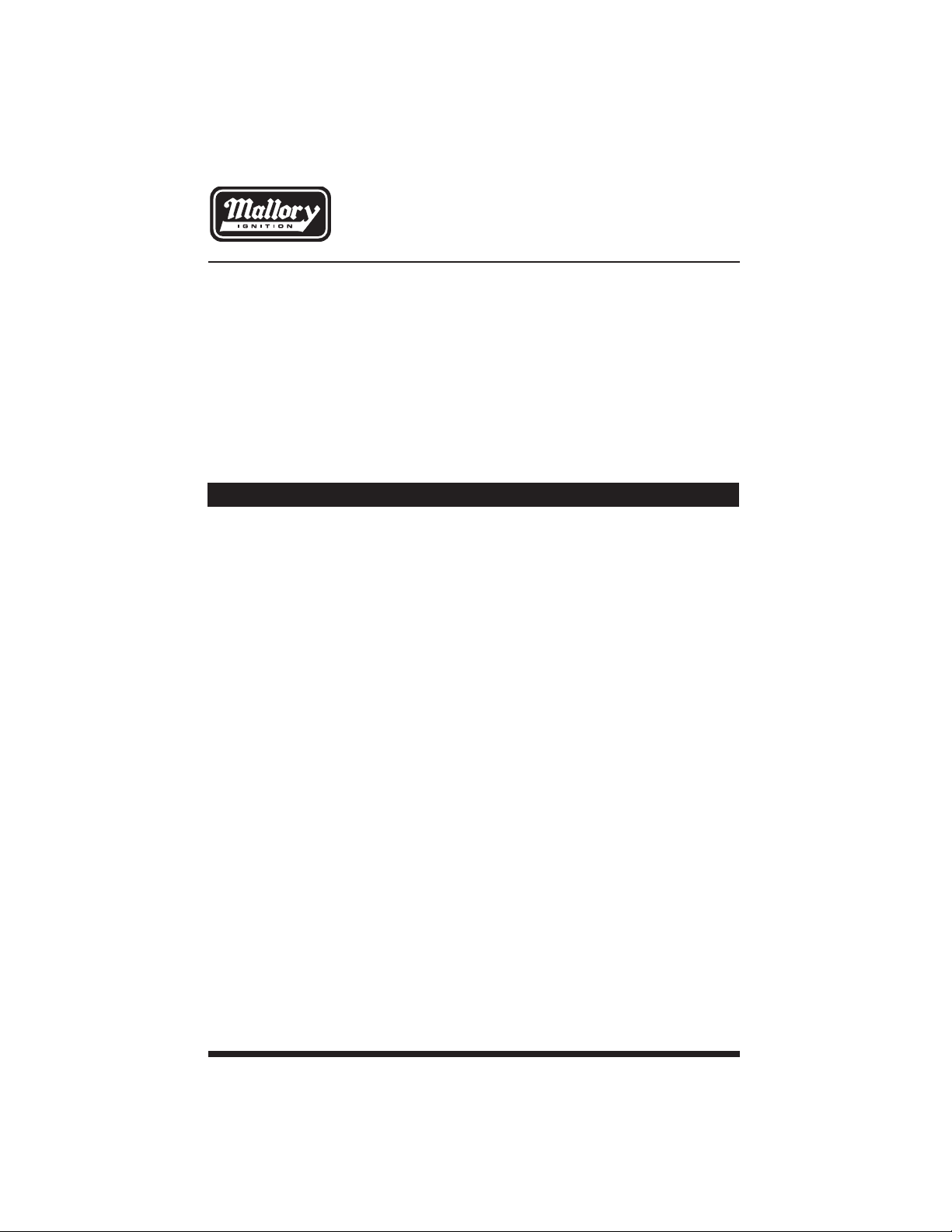
WINDOW
RPM ACTIVATED SWITCH
PART NO. 628
INSTALLATION INSTRUCTIONS
Parts Included in this kit:
1 RPM Activated Switch Part No.628
1 “U” shaped crimp-on wire ter minal
1 #6 x 1⁄4" sheet metal screw
2 #8 x 1⁄ 2" sheet metal screws
General Information...............................................................1
Mounting Procedure..............................................................2
Wiring Procedure...................................................................2
RPM and Cylinder Setting Procedure....................................3
Wiring Diagrams for the RPM Activated Switch
Connecting to a HYFIRE®IV.................................................5
Connecting to a HYFIRE®VII...............................................6
Connecting to relays with a HYFIRE®VII.............................7
CONTENTS
Connecting to a Timing Retard............................................8
Connecting to a Timing Control...........................................8
Connecting to a Light...........................................................8
Connecting to an Electric (Shifter) Solenoid.......................9
Connecting to a Nitrous System........................................10
Connecting to a Nitrous System and Timing Retard.........10
Shifnoid Wiring..................................................................11
The Mallory 628 Window RPM Switch is an RPM switch that is triggered from the tach terminal available on most
aftermarket performance ignitions. It will not only activate at a particular RPM, but can also be set to de-activate
at a second, higher, RPM. It can be used on 4, 6 (even-fire only), and 8 cylinder engines. NOTE: The Mallory 628
CANNOT be triggered from points or electronic distributor. It must be triggered from a tach output terminal.
The 628 features two independent sets of switch contacts that switch other devices on or off when the selected
RPM is reached. These contacts draw a maximum current of 5 amps. To switch more than 5 amps, you must use
the RPM Activated Switch output to drive a high current relay, such as a horn or headlight (see illustrations).
NOTE: The switch contacts are NOT connected electrically. This allows you to turn one circuit on and another off at the same RPM.
GENERAL INFORMATION
®
MOUNTING PROCEDURE
Step 1
Disconnect the battery (–) cable to cut power to the system.
Step 2
Mount the unit in an area away from hot engine components or extreme heat, such as exhaust manifolds, and
away from moving parts, such as fans, belts, and linkages.
Step 3
Mount the unit using supplied #8 x 1⁄2" sheet metal screws.
Page 2
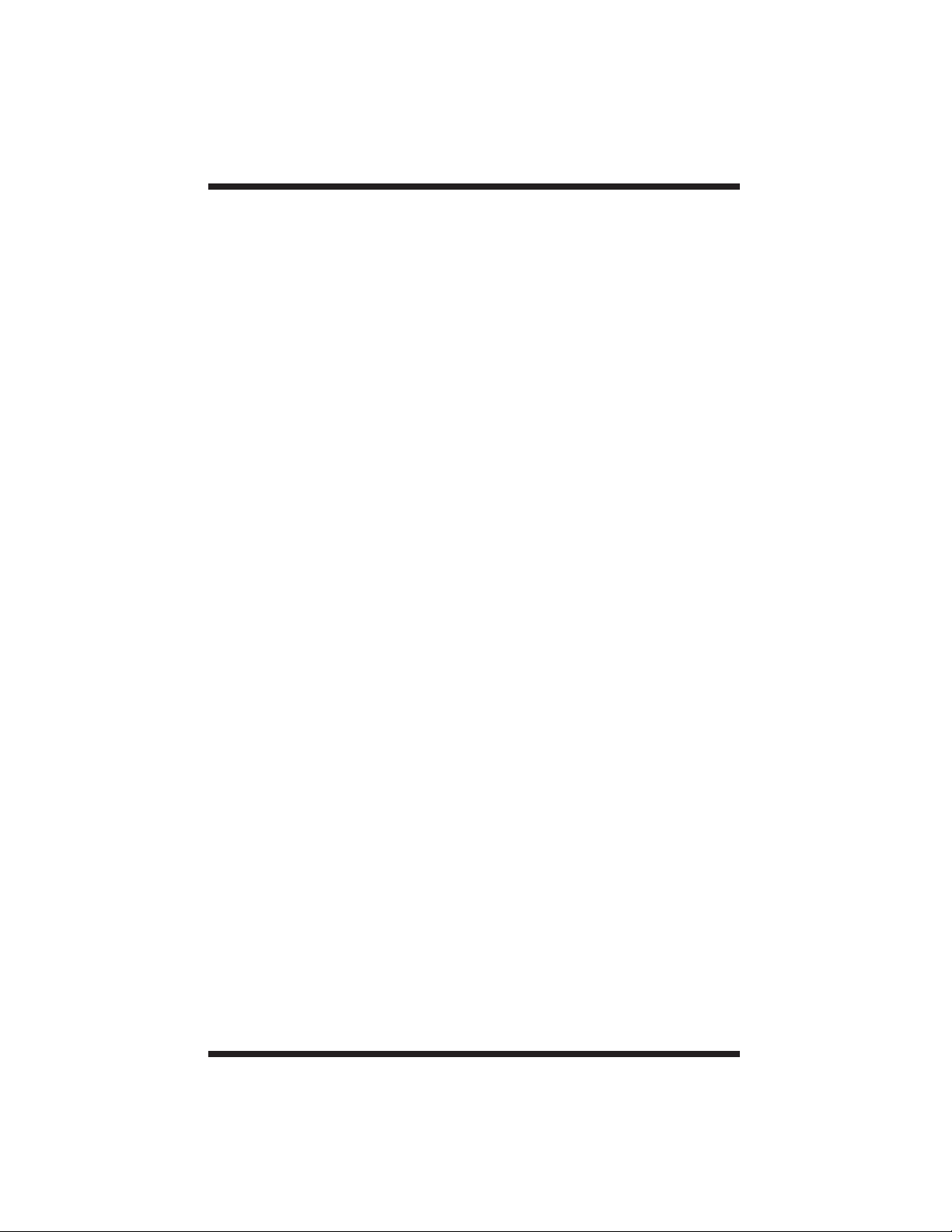
2
WIRING PROCEDURE
Step 1
Connect the BLACK WIRE to engine or chassis ground. You can use the supplied “U” shaped terminal and #6 x
1⁄ 4" sheet metal screws to make this connection. If you are connecting the RPM Activated Switch to an aftermarket ignition system such as a Mallory HYFIRE®, use the same grounding location that the ignition uses. See
Figures 4-9, pages 7-12.
Step 2
Connect the RED WIRE to a 12-volt power supply, such as the ignition switch. You can use the same wire that
provides power for your ignition as long as a ballast resistor is not wired in series with it.
NOTE: Do NOT connect the RED WIRE to the coil (+) terminal. Connect it to the wire coming directly from the ignition switch. If
your vehicle is equipped with loom resistance wire, you must provide an alternate power connection to the
red wire.
Step 3
The GREEN WIRE must be connected to the ignition system tach output.
• When using a Mallory ignition system, connect the GREEN WIRE to the TACH terminal. See Figures 2, 3
and 4.
• When using an aftermarket ignition with a TACH output, connect the GREEN WIREto the TACH terminal.
Check manufacture’s ignition instructions to find this location.
• Other aftermarket ignitions - Connect the GREEN WIRE to the tachometer lead terminal. Check manufacturer’s ignition instructions to find this location.
Step 4
To connect a device that you want to switch ON at the RPM setting you’ve selected, such as a shift light, connect
one ORANGE WIRE to the device and the other ORANGE WIRE to a 12-volt power supply. Connect the remaining wire from the device to a ground. See Figure 5, page 8.
Step 5
To connect a device that you want to switch OFF at the RPM setting you’ve selected, such as a nitrous solenoid,
connect one PURPLE WIRE to the device and the other PURPLE WIRE to a 12-volt power supply. Connect the
remaining wire from the device to a ground. See Figure 6, page 9.
Step 6
Secure all wires to prevent contact with extreme heat, sharp objects, or moving devices, such as fans, belts, and
linkages.
Step 7
Recheck all wires and connections to ensure that they are correct before applying power.
Step 8
Reconnect the battery (–) terminal cable. Start engine and check operation of the RPM Activated Switch.
Page 3

3
RPM AND CYLINDER SETTING PRODEDURE
The Mallory Window RPM switch has two RPM settings: a lower RPM to activate the switch, and a higher RPM
to de-activate the switch. For example, suppose you have a nitrous system installed. You might want the nitrous
to only come on above a certain RPM, but to protect the engine, you want to shut it off at an RPM just above your
shift point.
Step 1
Remove the four screws that hold the top cover in place, and remove the cover.
Step 2
If you want 4 or 6 cylinder operation, click the 4 or 6 cylinder switch on the left side to the "ON" position. For 8
cylinder operation, both switches should be off.
Step 3
Set the lower and upper RPM values by selecting an RPM value in the thousands (left-hand switch) and an RPM
value in the hundreds (right-hand switch). Note that on the switch for the RPM value in the thousands A=10,000;
B=11,000 and C=12,000. NOTE: For proper operation, the upper RPM switch should be set at least 200 RPM
higher than the lower RPM switch. The RPM range is 1000 to 12,700 RPM for the low side, and 12,900 RPM
for the high side. If you do not want to use the high-side deactivation feature, set the high-side switches to 12,900
(C9).
Step 4
Replace the top cover and re-attach the screws.
HIGH RPM
LOW RPM
1000's 100's
0
1
2
3
4
5
6
7
8
9
0
1
2
3
4
5
6
7
8
9
A
B
C
D
E
F
0
1
2
3
4
5
6
7
8
9
0
1
2
3
4
5
6
7
8
9
A
B
C
D
E
F
ON
ON
4 CYL
6 CYL
FIGURE 1
Page 4
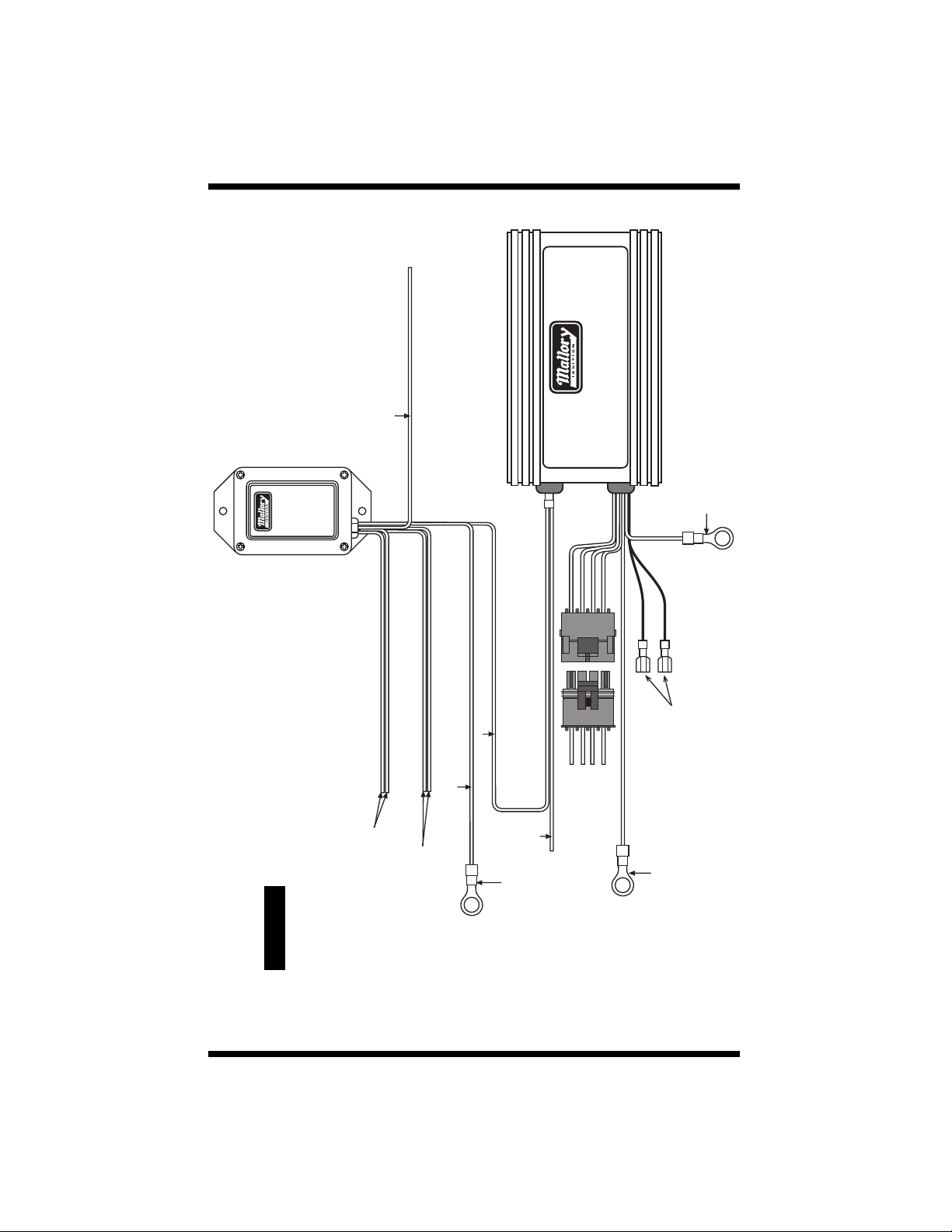
CONNECT THESE ORANGE WIRES TO A
DEVICE TO BE TURNED ON
AT A SELECTED RPM
CONNECT THESE PURPLE WIRES TO A
DEVICE TO BE TURNED OFF AT A SELECTED
RPM
RED
TO 12 VOLT SOURCE DO NOT
CONNECT TO COIL +
BLACK
TO ENGINE BLOCK
OR CHASSIS GROUND
TO TACH
CONNECT THIS HARNESS ACCORDING TO
THE HYFIRE
®
INSTRUCTIONS APPLICABLE
TO THE HYFIRE
®
, DISTRIBUTOR AND COIL
BEING USED
TO BATTERY +
TERMINAL
USED FOR MAGNETIC
PICKUP DISTRIBUTOR
OR CRANK TRIGGER
TO ENGINE BLOCK
OR CHASSIS GROUND
HYFIRE
®
IV
IGNITION SYSTEM
®
GREEN
PART NO. 628
WINDOW
RPM
ACTIVATED
SWITCH
®
RPM ACTIVATED SWITCH WITH HYFIRE
®
IV
4
FIGURE 2
Page 5

5
0 7 5
GREEN
BLACK
ORANGE
PURPLE
RED
TO ENGINE BLOCK
OR CHASSIS GROUND
DO NOT CONNECT TO
COIL + TERMINAL
TO TACH
CONNECT IGNITION COIL AND DISTRIBUTOR/TRIGGER WIRES ACCORDING TO THE
HYFIRE VII INSTRUCTIONS APPLICABLE TO THE DISTRIBUTOR/TRIGGER BEING USED
®
DO NOT CONNECT TO COIL +
CONNECT THIS WIRE TO A
SWITCHED 12 VOLT SOURCE.
SWITCH MUST BE CAPABLE
OF SWITCHING ALL OF THE
CURRENT FROM THE IGNITION
AND DEVICE(S).
THE IGNITION MAY DRAW UP
TO 1/2 AMP. MINIMUM OF 18 GA
WIRE SHOULD BE USED.
CONNECT THESE PURPLE WIRES TO A DEVICE
TO BE TURNED OFF AT A SELECTED RPM.
NOTE:
RELAYS ARE REQUIRED IF THE DEVICE
BEINGSWITCHED DRAWS MORE THAN 5 AMPS.
CONNECT THESE ORANGE WIRES TO A DEVICE
TO BE TURNED ON AT A SELECTED RPM.
PART NO. 628
WINDOW
RPM
ACTIVATED
SWITCH
®
RPM ACTIVATED SWITCH WITH HYFIRE
®
VII
FIGURE 3
Page 6

0 7 5
STANDARD
STANDARD
GREEN
BLACK
ORANGE
PURPLE
RED
TO ENGINE BLOCK
OR CHASSIS GROUND
TO ENGINE BLOCK
OR CHASSIS GROUND
DO NOT CONNECT TO
COIL + TERMINAL
TO TACH
CONNECT IGNITION COIL AND DISTRIBUTOR/TRIGGER WIRES ACCORDING TO THE
HYFIRE VII INSTRUCTIONS APPLICABLE TO THE DISTRIBUTOR/TRIGGER BEING USED
®
DO NOT CONNECT TO COIL +
CONNECT THESE WIRES TO A
SWITCHED 12 VOLT SOURCE.
SWITCH MUST BE CAPABLE
OF SWITCHING ALL OF THE
CURRENT FROM THE IGNITION
AND DEVICE(S).
THE IGNITION MAY DRAW UP
TO 1/2 AMP. MINIMUM OF 18 GA
WIRE SHOULD BE USED.
CONNECT THIS WIRE TO THE DEVICE
TO BE TURNED ON AT A SELECTED
RPM. CONNECT THE OTHER WIRE
FROM THE DEVICE TO THE GROUND.
CONNECT THIS WIRE TO THE DEVICE
TO BE TURNED ON AT A SELECTED
RPM. CONNECT THE OTHER WIRE
FROM THE DEVICE TO THE GROUND.
NOTE:
RELAYS ARE REQUIRED IF THE DEVICE
BEINGSWITCHED DRAWS MORE THAN 5 AMPS.
THES RELAYS ARE SHOWN AS EXAMPLES
ONLY. OTHER RELAYS MAY BE USED SUCH AS
BLUE STREAK PART NO. RY-48.
PART NO. 628
WINDOW
RPM
ACTIVATED
SWITCH
®
RPM ACTIVATED SWITCH AND RELAYS WITH HYFIRE
®
VII
6
FIGURE 4
Page 7

7
PURPLE WIRES
(NOT USED)
ORANGE WIRES (NORMALLY OPEN CLOSES/“ON” AT THE RPM SETTING)
TO 12V SOURCE
ORANGE 18AWG
WIRE
PART NO. 618-1
HIGH SPEED RETARD
PART NO. 628
PART NO. 628
PART NO. 628
PURPLE
WIRES
(NOT
USED)
RED, GREEN AND BLACK
WIRES: SEE PAGES 5-12
ORANGE WIRES (NORMALLY OPEN CLOSES/“ON” AT THE RPM SETTING)
TO 12V SOURCE
ORANGE 18AWG
WIRE
(#21)
REMOTE TIMING CONTROL
IGNITION SYSTEM
PART NO. 631
PURPLE WIRES
(NOT USED)
RED, GREEN AND
BLACK WIRES: SEE
TO 12V SOURCE
ORANGE WIRES
TO 12V SOURCE
ORANGE WIRES
ORANGE WIRES:
OR
NOTE: TO TURN LIGHTS “OFF” AT RPM SETTING - EXCHANGE THE ORANGE WIRES AND THE PURPLE WIRES.
RED, GREEN AND BLACK
WIRES: SEE PAGES 5-12
TIMING RETARD “ON”AT RPM SETTING
TIMING CONTROL
“ON”AT RPM SETTING
LIGHT
“ON”AT RPM SETTING
FIGURE 5
Page 8

MANUAL SHIFTING: TURN
SWITCH “OFF”
TOGGLE SWITCH
PART NO. 26074
PART NO. 628
PAR T NO . 628
PAR T NO . 628
TO 12V SOURCE
ORANGE OR PURPLE WIRES
RED, GREEN AND BLACK
WIRES: SEE PAGES 5-12
RED, GREEN AND BLACK
WIRES: SEE PAGES 5-12
RED, GREEN AND BLACK
WIRES: SEE PAGES 5-12
MANUAL SHIFTING: TURN SWITCH “OFF”
TOGGLE SWITCH
PART NO. 26074
TO 12V SOURCE
ORANGE OR PURPLE WIRES
MANUAL SHIFTING: TURN SWITCH “OFF”
TOGGLE SWITCH
TO 12V SOURCE
ORANGE OR PURPLE WIRES
HR - 106
1 3 5
USE ORANGE WIRES TO TURN
“ON” AT LOW RPM SETTING.
USE PURPLE WIRES TO TURN
“OFF” AT LOW RPM SETTING.
USE ORANGE WIRES TO TURN
“ON” AT LOW RPM SETTING.
USE PURPLE WIRES TO TURN
“OFF” AT LOW RPM SETTING.
USE ORANGE WIRES TO TURN
“ON” AT LOW RPM SETTING.
USE PURPLE WIRES TO TURN
“OFF” AT LOW RPM SETTING.
ELECTRIC (SHIFTER) SOLENOID
8
FIGURE 6
Page 9

PART NO. 628
RED, GREEN AND BLACK
WIRES: SEE PAGES 5-12
NOTE: THE NITROUS SYSTEM WILL TURN “OFF” AT UPPER RPM SETTING.
PURPLE WIRES
(NOT USED)
ORANGE WIRES
TO 12V SOURCE:
“ON” ONLY WITH THE NITROUS
ARMING SYSTEM
HR - 106
GAS
SOLENOID
NITROUS
SOLENOID
PART NO. 628
TO 12V SOURCE:
“ON” ONLY WITH THE NITROUS
ARMING SYSTEM
RED, GREEN AND BLACK
WIRES: SEE PAGES 4-11
PURPLE WIRES
(NOT USED)
NOTE: THE NITROUS SYSTEM WILL TURN “OFF” AT UPPER RPM SETTING.
HR - 106
GAS
SOLENOID
NITROUS
SOLENOID
ORANGE
18AWG WIRE
PART NO. 618-1
HIGH SPEED RETARD
ORANGE WIRES
9
NITROUS SYSTEM “ON” AT RPM SETTING
NITROUS SYSTEM AND TIMING RETARD
“ON” AT RPM SETTING
FIGURE 7
FIGURE 8
Page 10

10
PURPLE WIRES
NOT USED
PART NO. 628
BLACK WIRE
GROUND
GREEN WIRE
TACH TERMINAL
RED WIRE
12V IGN. SWITCH
ORANGE WIRES
OPTIONAL
SWITCH
B&M PRO
RATCHET SHIFTER
NEUTRAL SAFETY
TO 12V
TO STARTER
SWITCH
TO 12V
SHIFNOID
INTERFACE RELAY
COMMON
NORMALLY OPEN
NORMALLY CLOSED
87A
87
(NOT USED)
86 85
30
SHIFNOID WIRING
FOR A B & M RATCHET SHIFTER
W/SN5070 SOLENOID
FIGURE 9
Page 11

11
Page 12

MALLORY IS A DIVISION OF THE MR. GASKET PERFORMANCE GROUP
550 MALLORY WAY, CARSON CITY, NV 89701
(775) 882-6600 FAX (775) 887-4326
www.mrgasket.com
FORM #1471
(REV. A) 7/99
MADE IN U.S.A.
PRINTED IN U.S.A.
