Makita SK105D, SK105GD User Manual
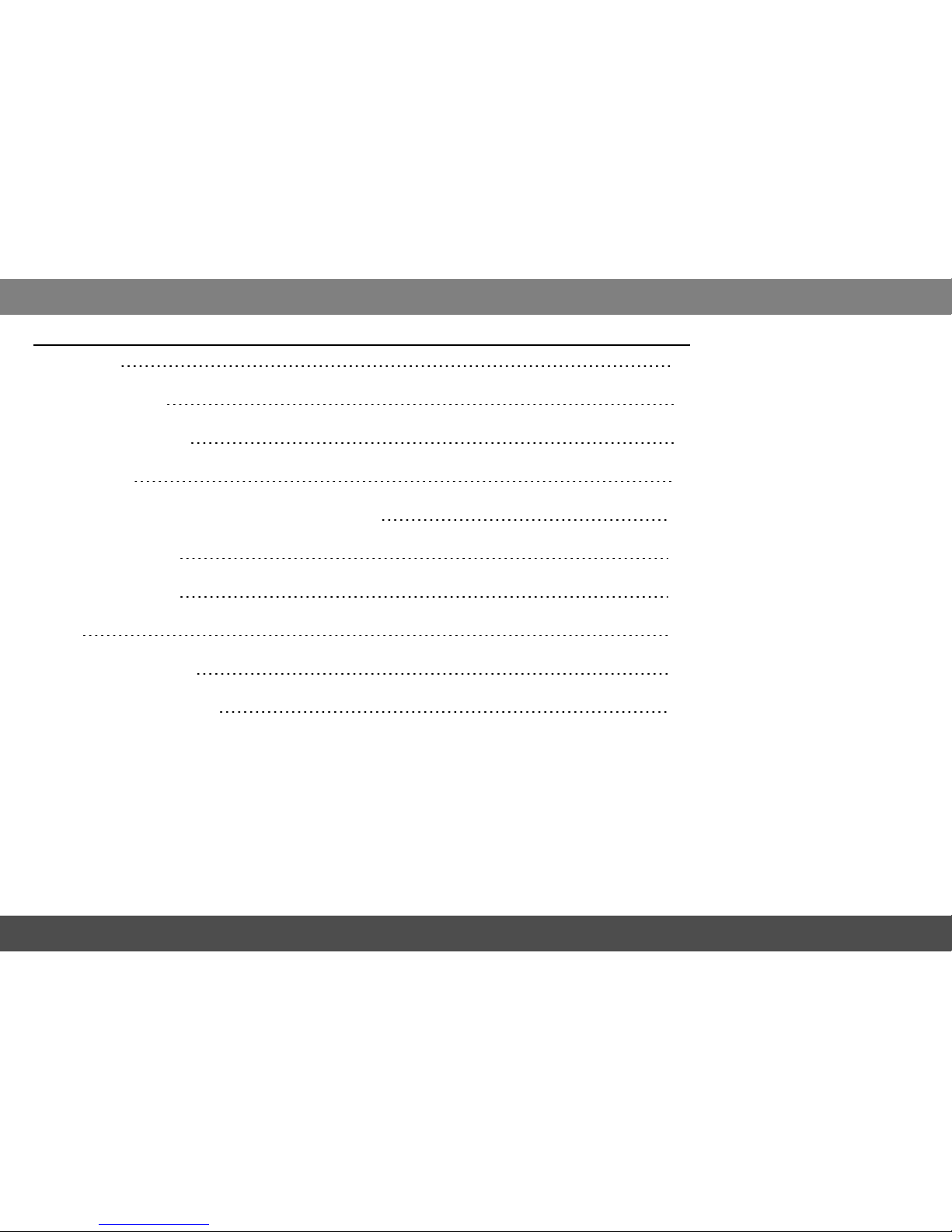
Overview 2
Technical data 3
Instrument Set-up 5
Operations 8
How to use the adapters and wall mount 11
Message Codes 13
Accuracy Check 14
Care 16
Safety instructions 17
Optional accessories 22
Makita SK105D/SK105GD
1
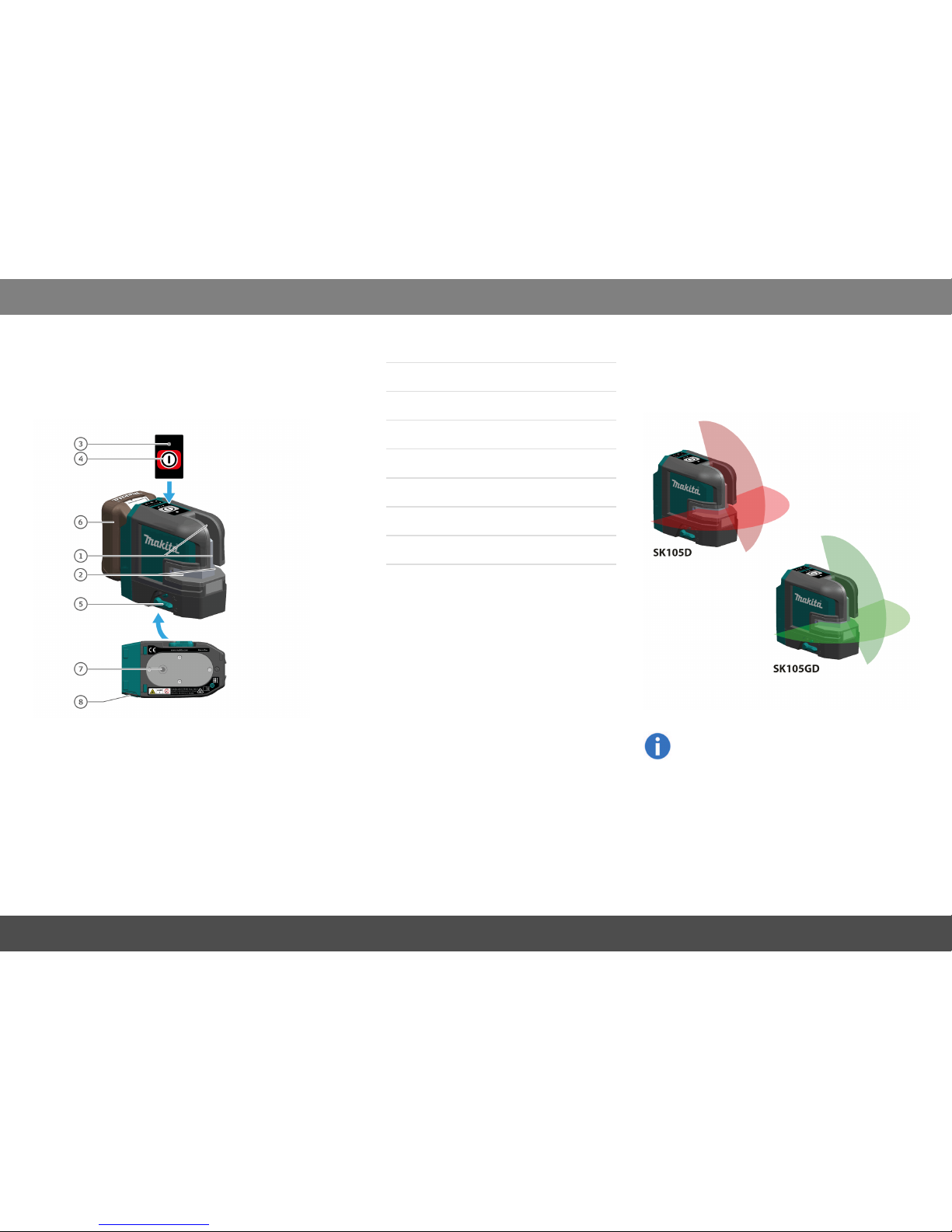
Overview
Overview
The Makita SK105D/SK105GD is aself-levelling
cross-line laser. It is a reliable precision laser for
any kind of tasks like levelling, plumbing, transfering and setting out right angles.
It supports you on job side with two crossing verticaland horizontallines.
1Window of vertical line
2Window of horizontalline
3Status LED
4ON / Set key
5Levelling lock / Transportation lock
6Battery ( optional)
7Tripod thread 1/4"
8DC jack
There are 2 different typesavailable:
l SK105D (red laser)
l SK105GD (green laser)
On all images in thisdocument onlythe
SK105D isshown.
Makita SK105D/SK105GD
2
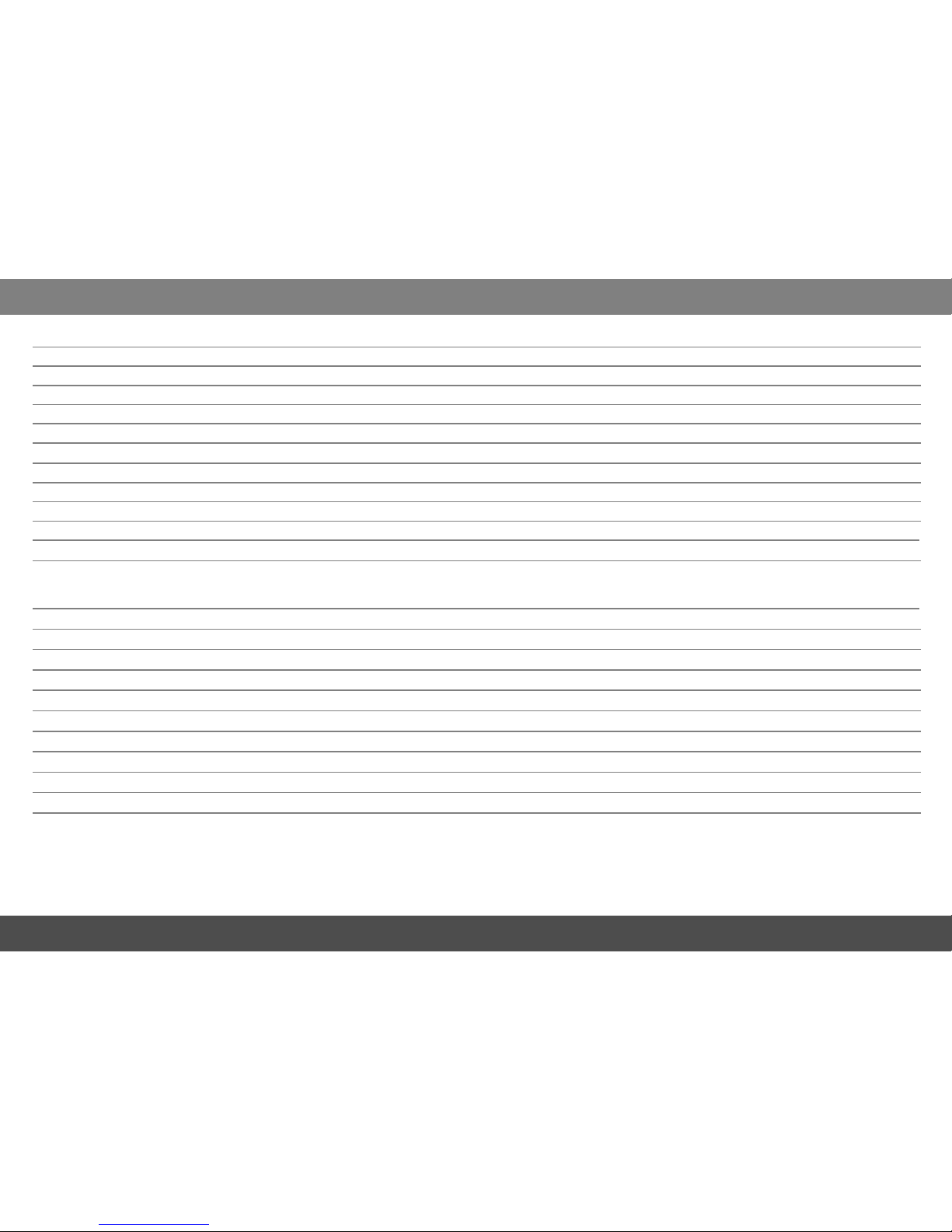
Technical data
Tech nicalda ta
Makita SK105D/SK105GD
3
Description SK105D SK105GD
Beam direction/fan angle Vertical / >160°, Horizontal / >180°
Range* 25 m (82 ft) 35 m (115 ft)
Range* with receiver 80 m (262 ft)
Levelling accuracy ±0.3 mm/m = ±3.0 mm @ 10m (±0.004 in/ft = ±0.12 in @ 33ft)
Horizontal/Verticalline accuracy ±0.3 mm/m ( ±0.004 in/ft)
Self-levelling range ± 4°
Self-levelling time < 3s
Out-of-level warning Yes - blink lines every 5 s
Levelling system Automatic pendulum lockable
Laser type 635 ± 5 nm, Class2 (acc. IEC 60825-1) 525 ± 5 nm, Class2 (acc. IEC 60825-1)
Battery cartridge BL1015 / BL1016 / BL1020B / BL1021B / BL1040B / BL1041B
Operating time with Li-Ion battery
(2 beam)
15 h (BL1015/BL1016)
20 h (BL1020B/BL1021B)
40 h (BL1040B/BL1041B)
7 h (BL1015/BL1016)
10 h (BL1020B/BL1021B)
20 h (BL1040B/BL1041B)
Net weight 0.46 kg
Weight with Li-Ion battery 0.67 kg – 0.84 kg
Power supply Makita battery cartridge / USB adapter
Rated voltage D.C. 10.8 V - 12 Vmax, D.C. in 5 V
Dimensions(L x W x H) 112 x 61 x 102 mm (4.41 x 2.40 x 4.01 in)
Operating temperature (instrument) -10…+50 °C (+14…+122 °F)
Storage temperature (instrument) -25…+70 °C (-13…+158 °F)
Laser line width at 5m distance < 2 mm ( <0.08 in)
Tripod thread 1/4’’ (+ 5/8’’ with adapter)
Pulsepower for receiver Yes, auto
* depending on lighting conditions
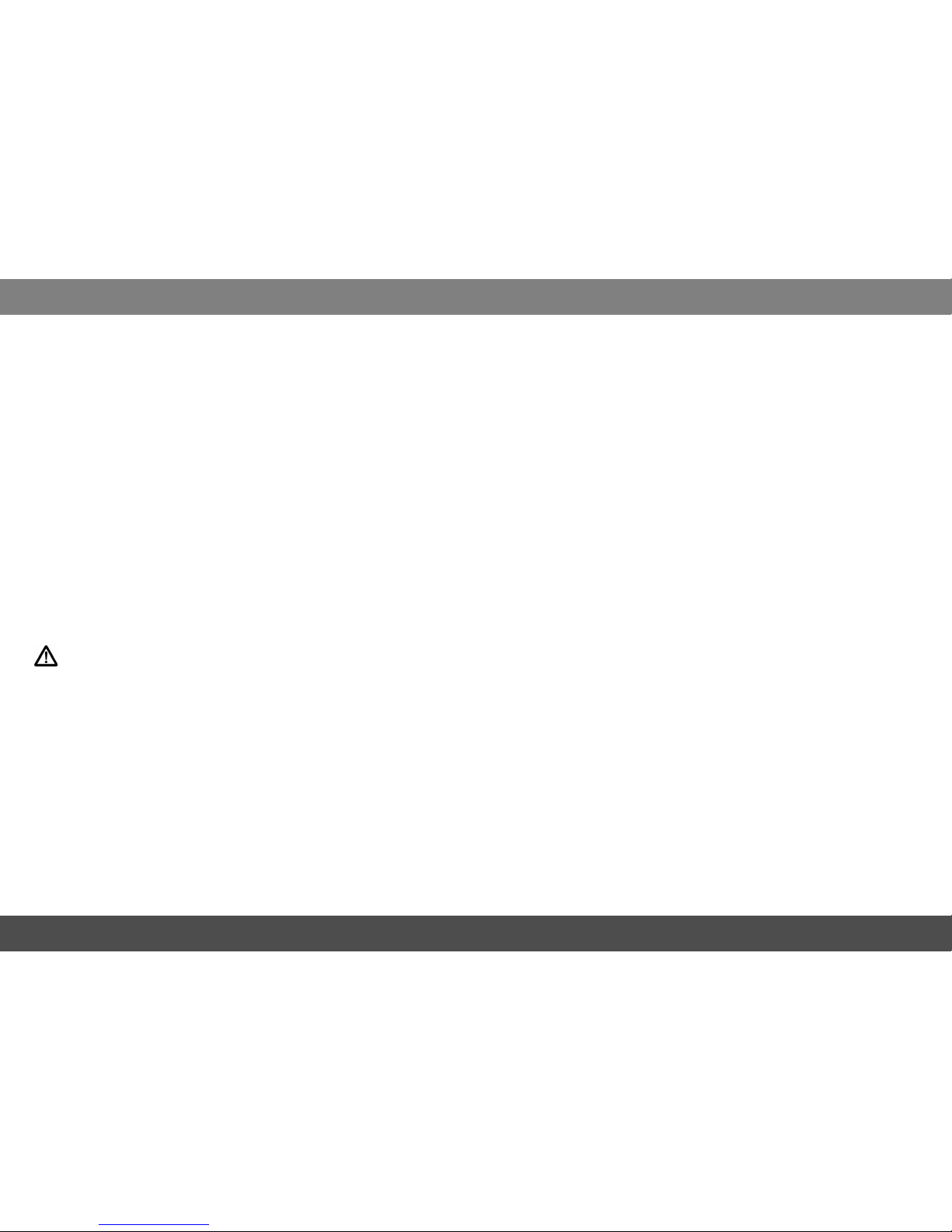
Technical data
Please note the following:
l Due to our continuing program of
research and development, the specificationsherein are subject to change
without notice.
l Specifications may differ from country
to country.
l The weight may differ depending on
the attachment(s), including the battery cartridge. The lightest and heaviest combination, according to EPTAProcedure 01/2014, are shown in the
table.
l Some of the battery cartr idges listed
above may not be available depending
on your region of residence.
WARNING
Onlyuse the battery cartridges listed above. Use
of any other battery cartridges may cause injury
and/or fire.
4
Makita SK105D/SK105GD
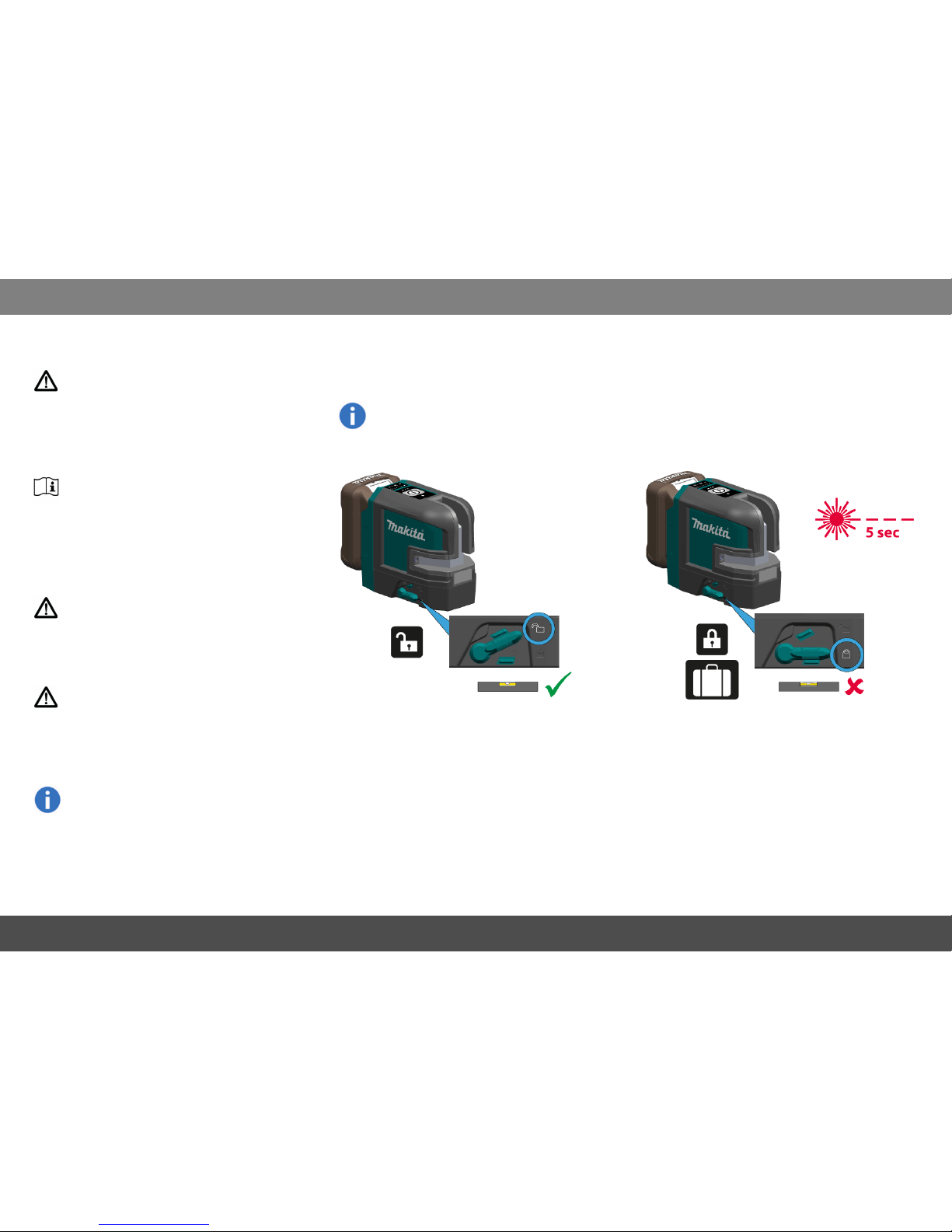
Instrument Set-up
InstrumentSet-up
Introduction
The safety instructions (see Safety Instruc-
tions) and the user manual should be read
through carefully before the product isused
for the first time.
The person responsible for the product must
ensure that all users understand these directionsand adhere to them.
The symbolsused have the following meanings:
WARNING
Indicatesa potentially hazardous situation or an
unintended use which, if not avoided, willresult in
death or serious injury.
CAUTION
Indicatesa potentially hazardous situation or an
unintended use which, if not avoided, may result in
minor injury and/or appreciable material, financial
and environmental damage.
Important paragraphs which must be
adhered to in practiceas they enable the
product to be used in a technicallycorrect
and efficient manner.
Levelling lock
Levelling unlocked
In the unlocked position the instrument automatically levelsitselfwithin the specified inclination range. (See Technical data)
Levelling lock ed
Turn the levelling lock in order to transport or tilt
the instrument beyond the self-levelling range.
When locked, the pendulum is fixed and the selflevelling function is deactivated. In this case the
laser blinks every 5sec.
Makita SK105D/SK105GD
5
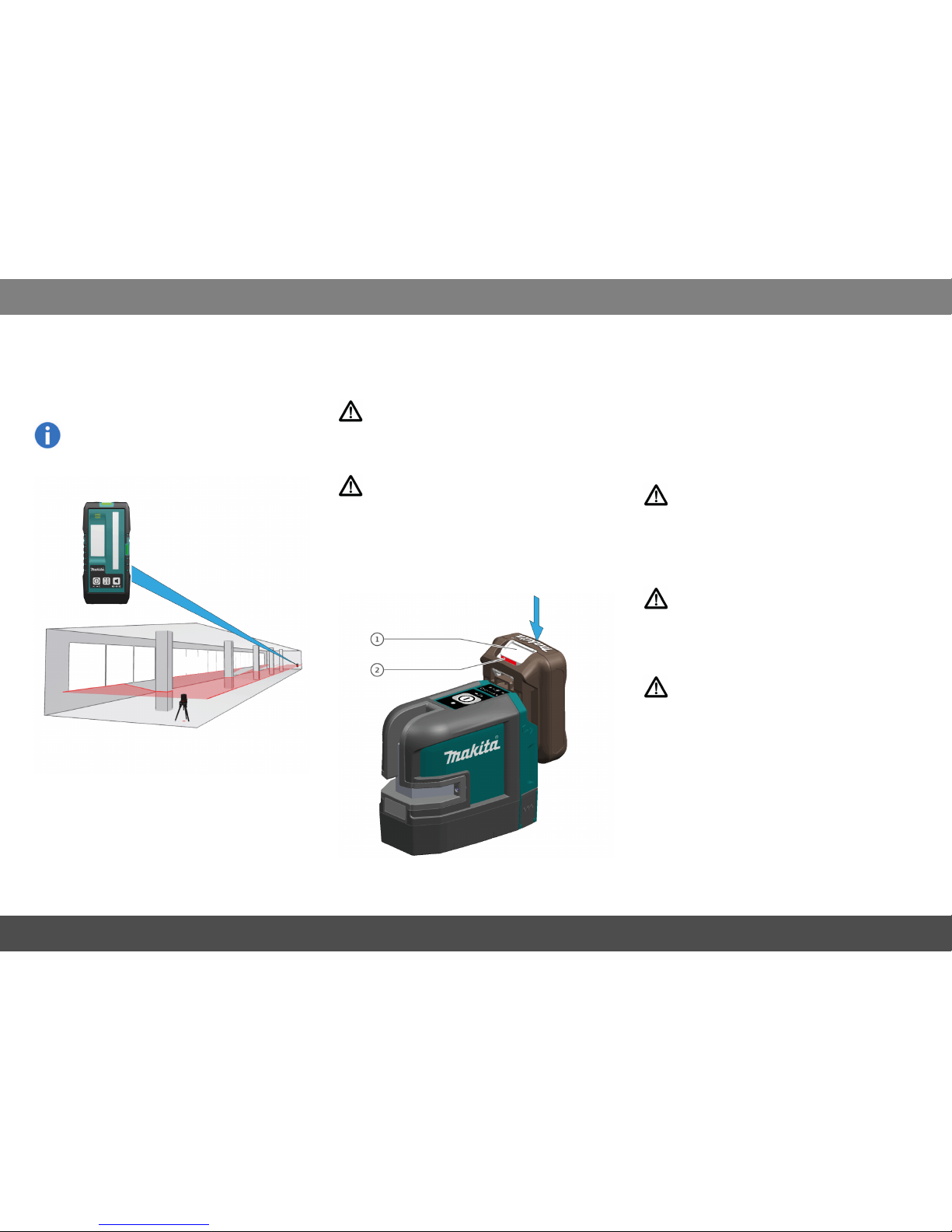
Instrument Set-up
Laser receiver
To be able to detect the laser lines over long distances or in unfavourable lighting conditions, a
laser receiver can be used.
We recommend the Makita LDX1 laser
receiver.
Li-Ion battery
Installing or removing battery cartridge
CAUTION
Alwaysswitch off the tool before installing or
removing of the battery cartridge.
CAUTION
Hold the tool and the battery cartridge firmly when
installing or removing battery cartridge. Failure to
hold the tool and the battery cartridge firmly may
cause them to slip off your hands and result in damage to the tool and battery cartridge and a personal injury.
To remove the battery cartridge, slide it from the
tool while sliding the button (1) on the front of the
cartridge.
To install the battery cartridge, align the tongue on
the battery cartridge with the groove in the housing and slipit into place. Insert it all the way until it
locks in place with a little click. If you can see the
red indicator (2) on the upper side of the button, it
isnot locked completely.
CAUTION
Alwaysinstallthe battery cartridge fullyuntil the
red indicator cannot be seen. If not, it may accidentallyfall out of the tool, causing injury to you or
someone around you.
CAUTION
Do not installthe battery cartridge forcibly. If the
cartridge does not slide in easily, it is not being
inserted correctly.
CAUTION
Connecting the wrong adapter may cause serious
damage to the instrument. Any damage caused
by misuse is not covered by warranty. Use only
Makita approved batter ies USB adapters and
cables. Unapproved can damage the instrument.
Makita SK105D/SK105GD
6
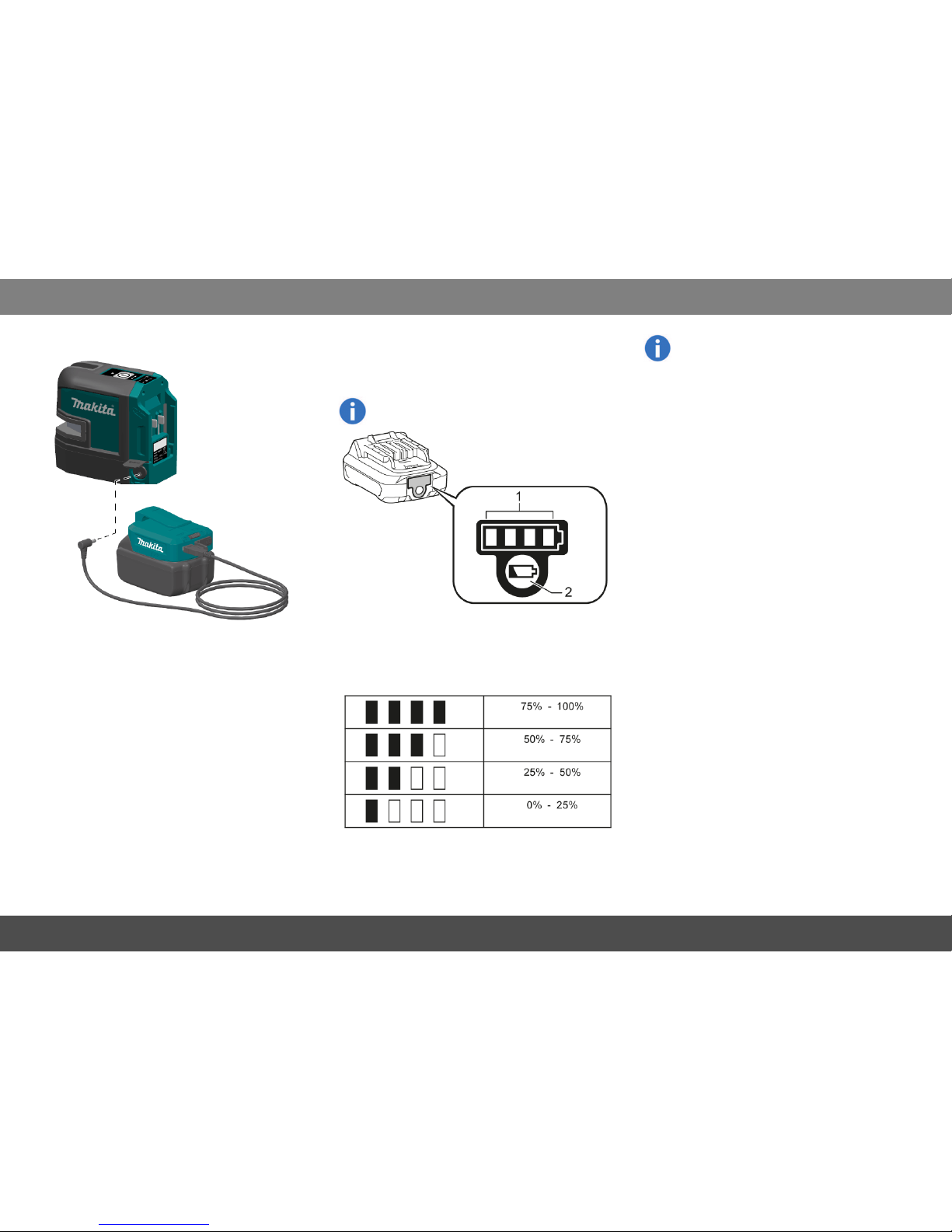
Instrument Set-up
Using the USB adapter (optional)
Makita CXT batteries
Indic ating the remaining battery capacity
Onlyfor battery cartridges with the indicator
Press the check button (2) on the battery cartridge
to indicate the remaining battery capacity. The
indicator lamps (1) light up for a few seconds and
show the remaining capacity:
Depending on the conditions of use and the
ambient temperature, the indication may differ slightlyfrom the actual capacity.
Makita SK105D/SK105GD
7
