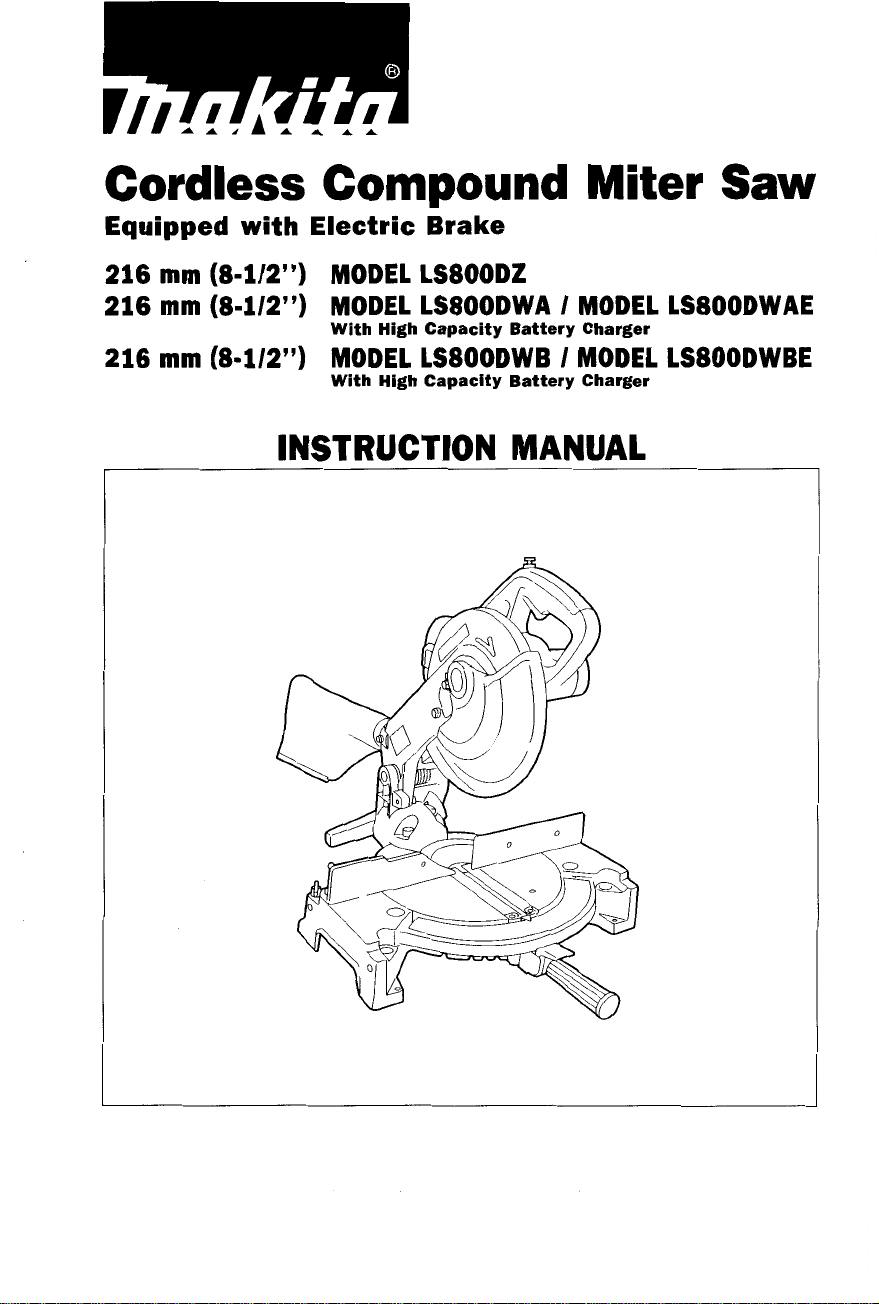
Cordless Compound Miter
Equipped with Electric Brake
216
mm
216
216
(8-1/2”)
mm
(8-112”) MODEL LSSOODWA / MODEL LSSOODWAE
mm
(S-ll2”) MODEL LSSOODWB / MODEL LSSOODWBE
MODEL LSSOODZ
With High Capacity Battery Charger
With High Capacity Battery Charger
INSTRUCTION MANUAL
Saw
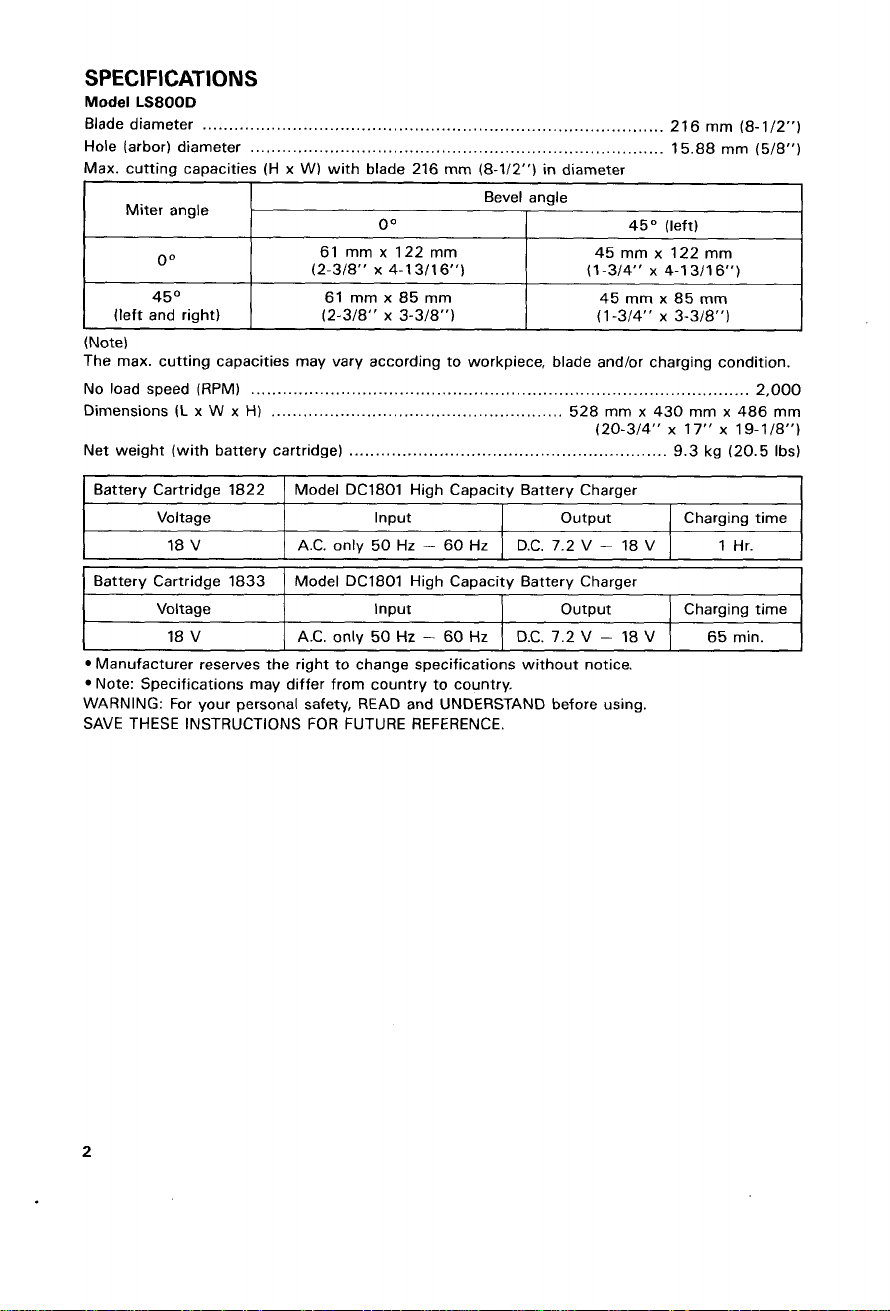
SPECIFICATIONS
Model
LS800D
Blade diameter
Hole (arbor) diameter
Max. cutting capacities (H x W) with blade 216
I
Miter anole
(left and right)
.......................................................................................
..............................................................................
00
450
.,
(2-3/8"
00
61 mm x 122 mm
x
4-1 3/16")
61
mm
(2-318'' x 3-3/8")
x 85 mm 45
mm
(8-1/2")
in
Bevel angle
2 16 mm
15.88 mm (5/8")
diameter
45O (left)
45 mm x 122
(1-3/4" x 4-13/16")
mm
(1
x 85
-3/4" x 3-3/8")
mm
mm
(8-
~ ~~
112")
I
Battery Cartridge 1822
Voltage
18 V
I
Battery Cartridge 1833
I
Voltage
18 V
Model DC1801 High Capacity Battery Charger
Input output Charging time
-
HZ
60
-
60
A.C. only 50 Hz
1
Model DC1801 High Capacity Battery Charger
I
A.C.
only
Input
50
D.C. 7.2 V
Hz
I
~ ~ ~~ ~~~
D.C. 7.2 V - 18 V
HZ
Output
-
18 V
1 Hr.
I
1
Charaina time
65
min.
I
2
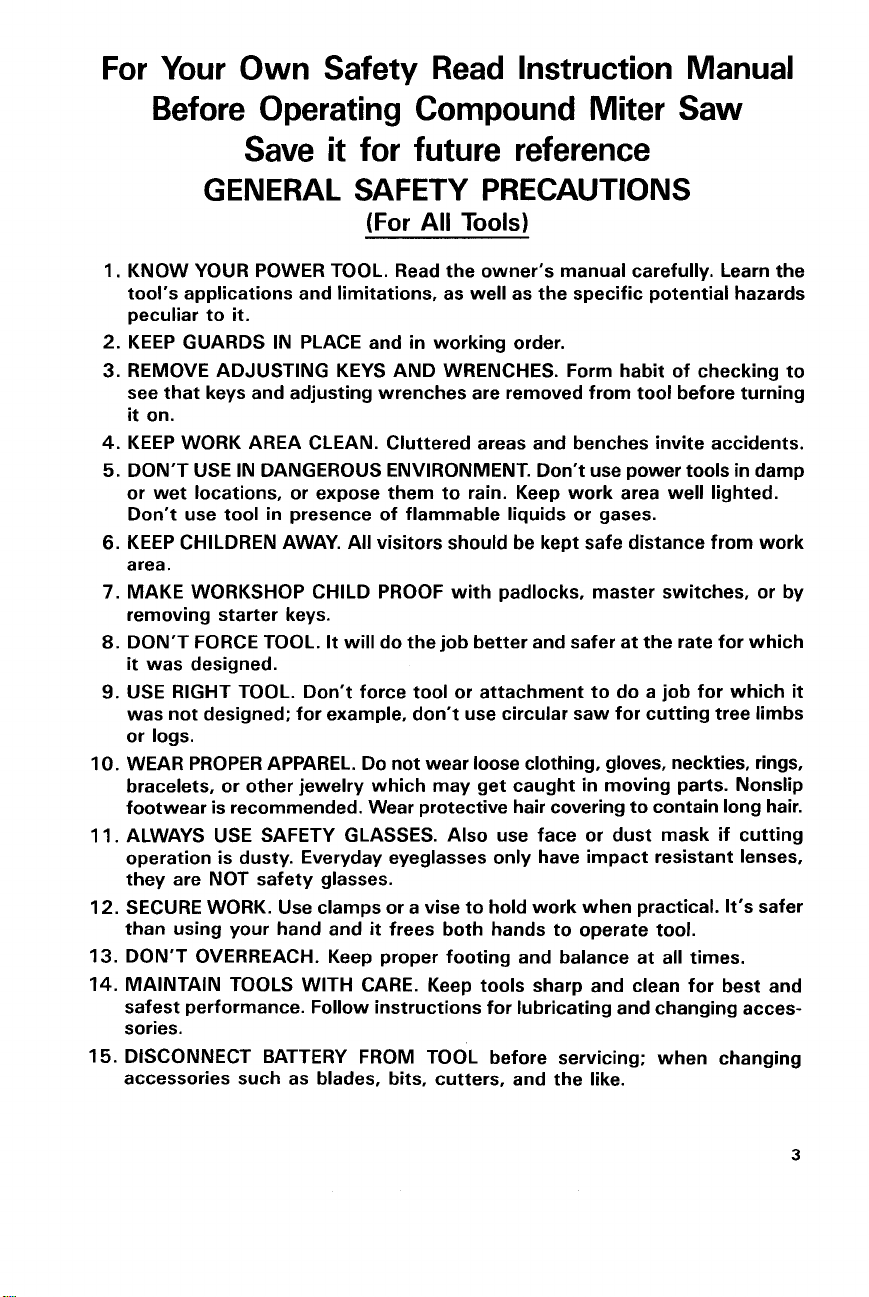
For Your Own Safety Read Instruction
Manual
Before Operating Compound Miter
Save
it
for future reference
Saw
GENERAL SAFETY PRECAUTIONS
(For
All
Tools)
1.
KNOW YOUR POWER TOOL. Read the owner's manual carefully. Learn the
tool's applications and limitations, as well as the specific potential hazards
peculiar
2.
KEEP GUARDS IN PLACE and
REMOVE ADJUSTING KEYS AND WRENCHES. Form habit of checking to
3.
see that keys and adjusting wrenches are removed from tool before turning
it
4.
KEEP WORK AREA CLEAN. Cluttered areas and benches invite accidents.
DON'T USE IN DANGEROUS ENVIRONMENT. Don't use power tools
5.
or wet locations, or expose them to rain. Keep work area well lighted.
Don't use tool in presence of flammable liquids or gases.
KEEP CHILDREN AWAY. All visitors should be kept safe distance from work
6.
area.
MAKE WORKSHOP CHILD PROOF with padlocks, master switches, or by
7.
removing starter keys.
DON'T FORCE TOOL.
8.
it
USE RIGHT TOOL. Don't force tool or attachment to do a job for which
9.
was not designed; for example, don't use circular saw for cutting tree limbs
or logs.
WEAR PROPER APPAREL. Do not wear loose clothing, gloves, neckties, rings,
IO.
bracelets, or other jewelry which may get caught
footwear is recommended. Wear protective hair covering to contain long hair.
ALWAYS USE SAFETY GLASSES. Also use face or dust mask
11.
operation is dusty. Everyday eyeglasses only have impact resistant lenses,
they are NOT safety glasses.
SECURE WORK. Use clamps or a vise to hold work when practical. It's safer
12.
than using your hand and
13.
DON'T OVERREACH. Keep proper footing and balance at all times.
14.
MAINTAIN TOOLS WITH CARE. Keep tools sharp and clean for best and
safest performance. Follow instructions for lubricating and changing accessories.
15.
DISCONNECT BATTERY FROM TOOL before servicing; when changing
accessories such as blades, bits, cutters, and the like.
to
it.
on.
was designed.
in
working order.
It
will do the job better and safer at the rate for which
in
moving parts. Nonslip
if
it
frees both hands to operate tool.
in
damp
cutting
it
3
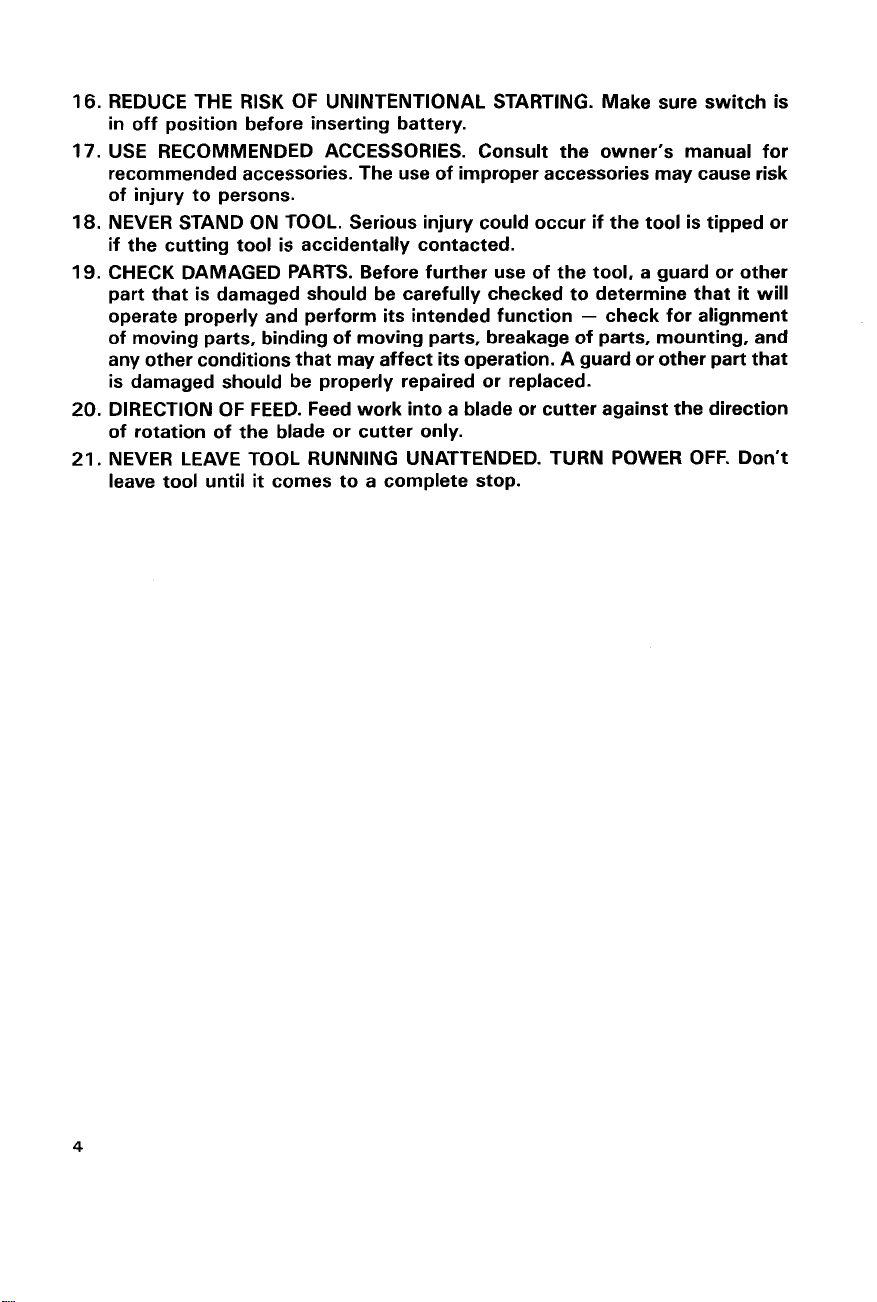
16.
REDUCE THE
in
off position before inserting battery.
17.
USE RECOMMENDED ACCESSORIES. Consult the owner's manual for
recommended accessories. The use of improper accessories may cause risk
of
injury to persons.
18.
NEVER STAND ON TOOL. Serious injury could occur if the tool is tipped or
if the cutting tool
19.
CHECK DAMAGED PARTS. Before further use of the tool, a guard or other
part
that
operate properly and perform its intended function - check for alignment
of moving parts, binding of moving parts, breakage of parts, mounting, and
any other conditions that may affect its operation. A guard or other part that
is damaged should be properly repaired or replaced.
20.
DIRECTION OF FEED. Feed work into a blade or cutter against the direction
of rotation of the blade or cutter
21.
NEVER LEAVE TOOL RUNNING UNATTENDED. TURN POWER OFF. Don't
leave tool until
RISK
OF
UNINTENTIONAL STARTING. Make sure switch is
is
accidentally contacted.
is damaged should be carefully checked to determine that
only.
it
comes to a complete stop.
it
will
4
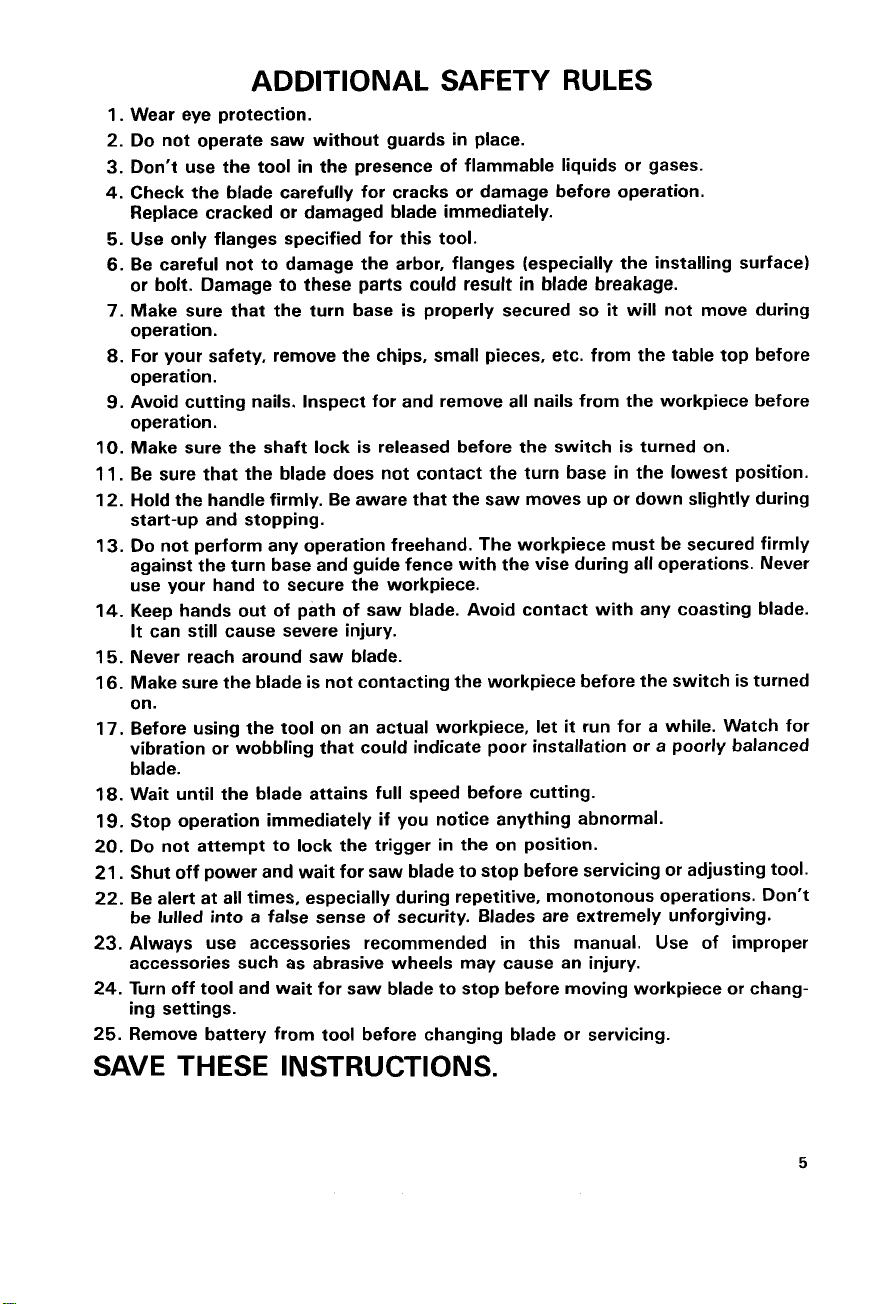
ADDITIONAL SAFETY RULES
1.
Wear eye protection.
2.
Do
not operate saw without guards
3.
Don’t use the tool
4.
Check the blade carefully for cracks or damage before operation.
Replace cracked
5.
Use only flanges specified for this tool.
6.
Be careful not to damage the arbor, flanges (especially the installing surface)
or bolt. Damage
7.
Make sure that the turn base is properly secured
operation.
8.
For your safety, remove the chips, small pieces, etc. from the table top before
operation.
9.
Avoid cutting nails. Inspect for and remove all nails from the workpiece before
operation.
IO.
Make sure the shaft lock is released before the switch is turned on.
11.
Be sure that the blade does not contact the turn base in the lowest position.
12.
Hold the handle firmly. Be aware that the saw moves up or down slightly during
start-up and stopping.
13.
Do not perform any operation freehand. The workpiece must be secured firmly
against the turn base and guide fence with the vise during all operations. Never
use your hand to secure the workpiece.
14.
Keep hands out
It
can still cause severe injury.
15.
Never reach around saw blade.
16.
Make sure the blade is not contacting the workpiece before the switch
on.
17.
Before using the tool on an actual workpiece, let
vibration or wobbling that could indicate poor installation or a poorly balanced
blade.
18.
Wait until the blade attains full speed before cutting.
19.
Stop operation immediately if you notice anything abnormal.
20.
Do
not attempt to lock the trigger in the on position.
21.
Shut off power and wait for saw blade to stop before servicing or adjusting tool.
22.
Be alert at all times, especially during repetitive, monotonous operations. Don’t
be lulled into a false sense of security. Blades are extremely unforgiving.
23.
Always use accessories recommended in this manual. Use of improper
accessories such as abrasive wheels may cause an injury.
24.
Turn off tool and wait for saw blade to stop before moving workpiece or changing settings.
25.
Remove battery from tool before changing blade or servicing.
in
the presence of flammable liquids or gases.
or
damaged blade immediately.
to
these parts
of
path of saw blade. Avoid contact with any coasting blade.
could
in
place.
result
in
blade breakage.
so
it
it
run for a while. Watch for
will not move during
is
turned
SAVE THESE INSTRUCTIONS.
5
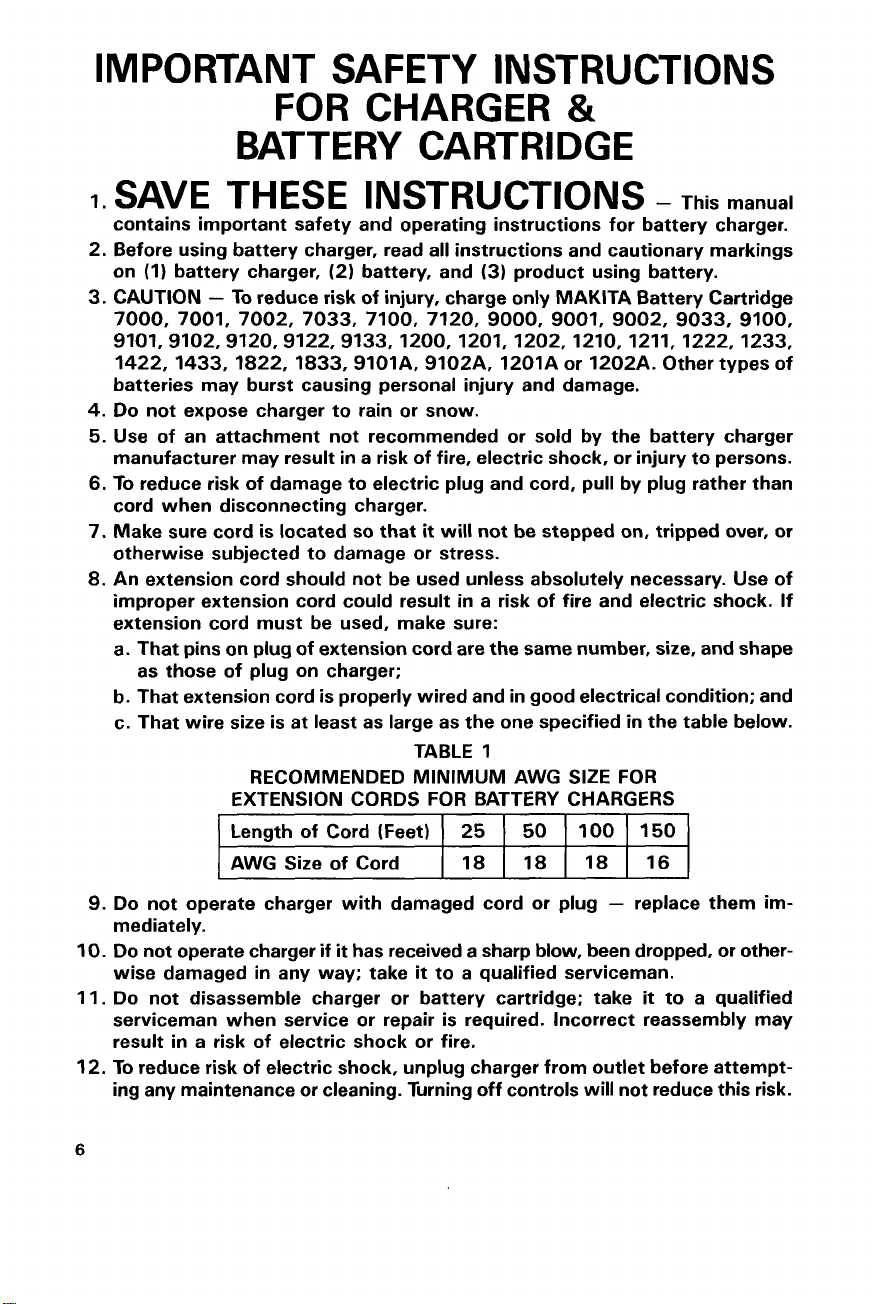
IMPORTANT SAFETY INSTRUCTIONS
FOR CHARGER
&
BATTERY CARTRIDGE
1.
SAVE THESE INSTRUCTIONS
contains important safety and operating instructions for battery charger.
2. Before using battery charger, read all instructions and cautionary markings
on
(1
1
battery charger,
3.
CAUTION
7000, 7001, 7002, 7033, 7100, 7120,
9101,9102,9120,9122,9133,1200,1201,1202,1210,1211,1222,1233,
1422,1433,1822,1833,9101A.
batteries may burst causing personal injury and damage.
4.
Do not expose charger to rain or snow.
5.
Use of an attachment not recommended or sold by the battery charger
manufacturer may result
6.
To
reduce risk of damage to electric plug and cord, pull by plug rather than
cord when disconnecting charger.
7. Make sure cord is located
otherwise subjected to damage or stress.
8.
An extension cord should not be used unless absolutely necessary. Use of
improper extension cord could result
extension cord must be used, make sure:
a. That pins on plug of extension cord are the same number, size, and shape
as those of plug on charger;
b. That extension cord is properly wired and in good electrical condition; and
c.
That wire size is at least as large as the one specified
-
To
reduce risk of injury, charge only MAKITA Battery Cartridge
RECOMMENDED MINIMUM AWG SIZE
EXTENSION CORDS
I
Length
I
AWG Sizeof Cord
(21
battery, and
in
a risk of fire, electric shock, or injury to persons.
so
that
it
TABLE
of
Cord (Feet) I 25
(3)
product using battery.
9000,
9102A. 1201A or 1202A. Other types of
will not be stepped on, tripped over, or
in
a risk of fire and electric shock.
1
FOR
BATTERY CHARGERS
1
18
I
I
50
18
9001,
I
100
I
18
-
This manual
9002,
9033,
in
the table below.
FOR
I
150
I
I
16
I
9100,
If
9.
Do not operate charger with damaged cord or
mediately.
IO.
Do
not operate charger if
wise damaged
11.
Do not disassemble charger or battery cartridge; take
serviceman when service or repair is required. Incorrect reassembly may
in
result
12.
To
reduce risk of electric shock, unplug charger from outlet before attempt-
ing any maintenance or cleaning. Turning off controls will not reduce this risk.
6
a risk
in
of
it
has received a sharp blow, been dropped, or other-
any way; take
electric shock or fire.
it
to a qualified serviceman.
plug
-
replace them im-
it
to a qualified
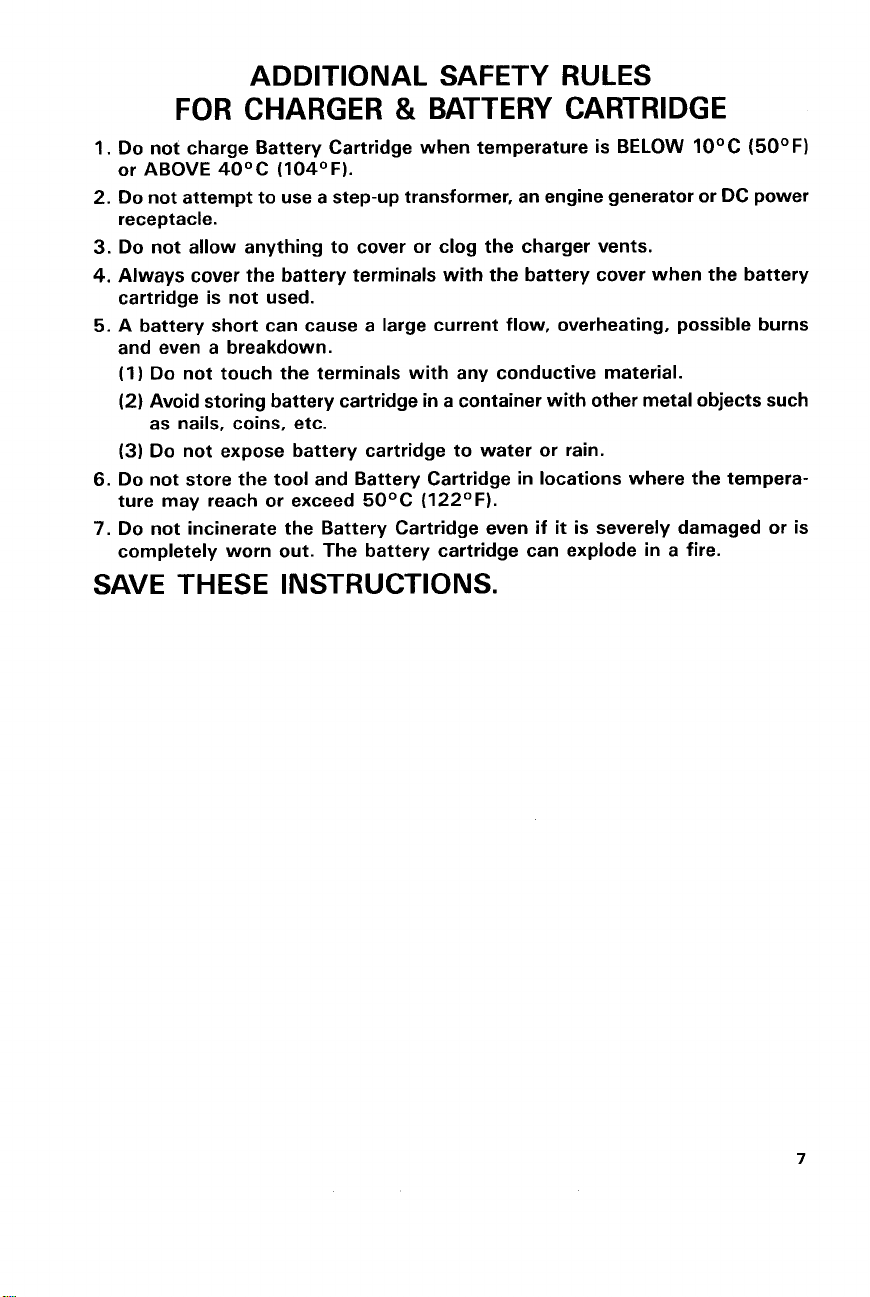
ADDITIONAL SAFETY RULES
FOR CHARGER & BATTERY CARTRIDGE
1.
Do not charge Battery Cartridge when temperature is BELOW
or ABOVE
2.
Do
not attempt to use a step-up transformer, an engine generator or DC power
receptacle.
3.
Do not allow anything to cover or clog the charger vents.
4.
Always cover
cartridge is not used.
5.
A battery short can cause a large current flow, overheating, possible burns
and even a breakdown.
(1
1
Do
(2)
Avoid storing battery cartridge
as nails, coins, etc.
(3)
Do not expose battery cartridge to water or rain.
6.
Do not store the tool and Battery Cartridge in locations where the temperature may reach or exceed 5OoC
7.
Do not incinerate the Battery Cartridge even if
completely worn out. The battery cartridge can explode in a fire.
4OoC
(104OF).
the
battery terminals with the battery cover when the battery
not touch the terminals with any conductive material.
in
a container with other metal objects such
(122OF).
it
is severely damaged or is
SAVE THESE INSTRUCTIONS.
10°C
(5OoF1
7
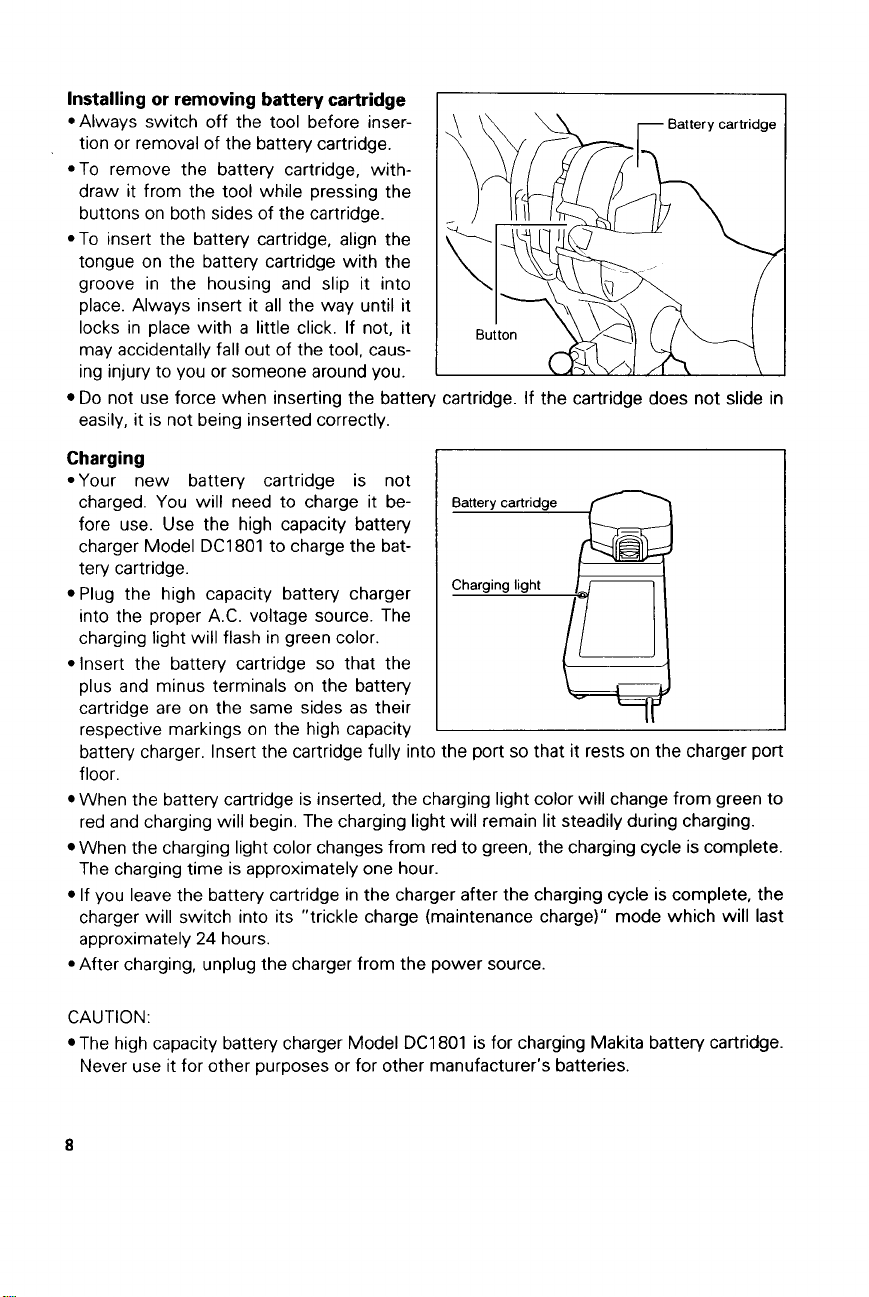
Installing or removing battery cartridge
*Always switch off the tool before inser-
tion or removal of the battery cartridge.
*To remove the battery cartridge, with-
draw it from the tool while pressing the
buttons on both sides of the cartridge.
*To insert the battery cartridge, align the
tongue on the battery cartridge with the
groove in the housing and slip
place. Always insert it all the way until
locks in place with a little click. If not,
it
into
it
it
may accidentally fall out of the tool, causing injury to you or someone around you.
Do
not use force when inserting the battery cartridge. If the cartridge does not slide in
easily,
it
is not being inserted correctly.
Charging
*Your new battery cartridge is not
charged. You will need to charge it before use. Use the high capacity battery
charger Model DC1801 to charge the battery cartridge.
Plug the high capacity battery charger
into the proper A.C. voltage source. The
charging light will flash in green color.
*Insert the battery cartridge
so
that the
plus and minus terminals on the battery
cartridge are on the same sides as their
respective markings on the high capacity
battery charger. Insert the cartridge fully into the port
so
that
it
rests on the charger port
floor.
When the battery cartridge is inserted, the charging light color will change from green to
will
red and charging will begin. The charging light
remain lit steadily during charging.
When the charging light color changes from red to green, the charging cycle is complete.
The charging time is approximately one hour.
If
you leave the battery cartridge in the charger after the charging cycle is complete, the
charger will switch into its "trickle charge (maintenance charge)" mode which
approximately
24
hours.
will
*After charging, unplug the charger from the power source.
last
CAUTION:
The high capacity battery charger Model DCI 801 is for charging Makita battery cartridge.
it
Never use
8
for other purposes or for other manufacturer's batteries.
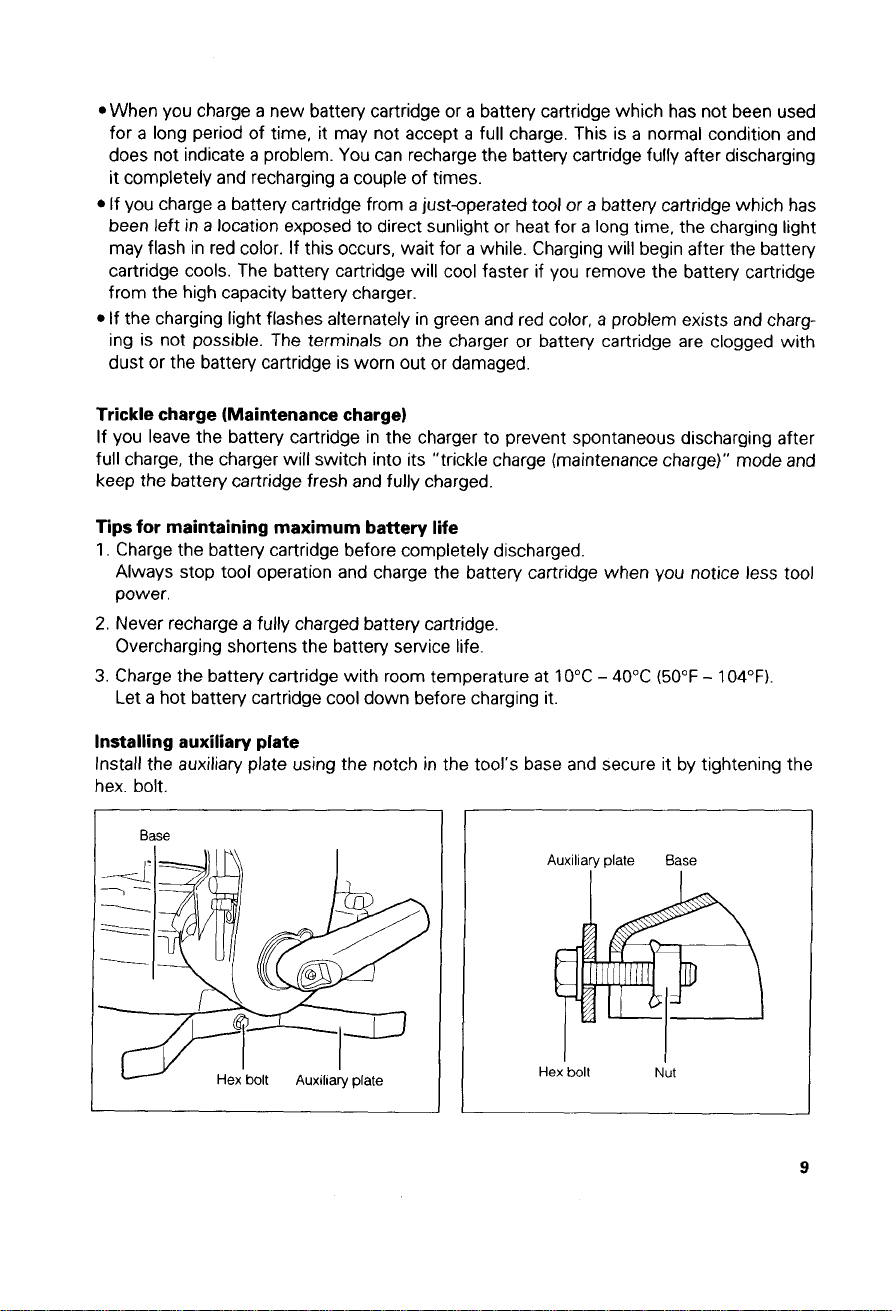
When you charge a new battery cartridge or a battery cartridge which has not been used
a
long period of time, it may not accept a full charge. This is a normal condition and
for
a
does not indicate
it completely and recharging
If you charge a battery cartridge from a just-operated tool
been left in
may flash in red color. If this occurs,
cartridge cools. The battery cartridge will cool faster if you remove the battery cartridge
from the high capacity battery charger.
If the charging light flashes alternately in green and red color, a problem exists and charging is not possible. The terminals on the charger or battery cartridge are clogged with
dust or the battery cartridge
Trickle charge (Maintenance charge)
If you leave the battery cartridge in the charger to prevent spontaneous discharging after
full charge, the charger will switch into its ”trickle charge (maintenance charge)” mode and
keep the battery cartridge fresh and fully charged.
Tips for maintaining maximum battery life
1.
Charge the battery cartridge before completely discharged.
Always stop tool operation and charge the battery cartridge when
power.
2.
Never recharge a fully charged battery cartridge.
Overcharging shortens the battery service life.
3.
Charge the battery cartridge with room temperature at
Let a hot battery cartridge cool down before charging it.
a
problem. You can recharge the battery cartridge fully after discharging
a
couple of times.
or
a battery cartridge which has
location exposed
to
direct sunlight or heat for a long time, the charging light
wait
for a while. Charging will begin after the battery
is
worn out or damaged.
you
notice less tool
10°C
-
40°C
(50°F
-
104°F)
Installing auxiliary plate
Install the auxiliary plate using the notch in the tool‘s base and secure it by tightening the
hex. bolt.
Base
Auxiliary plate Base
-zFTD
Hex bolt Auxiliary plate
Hex
bolt
Nut
9
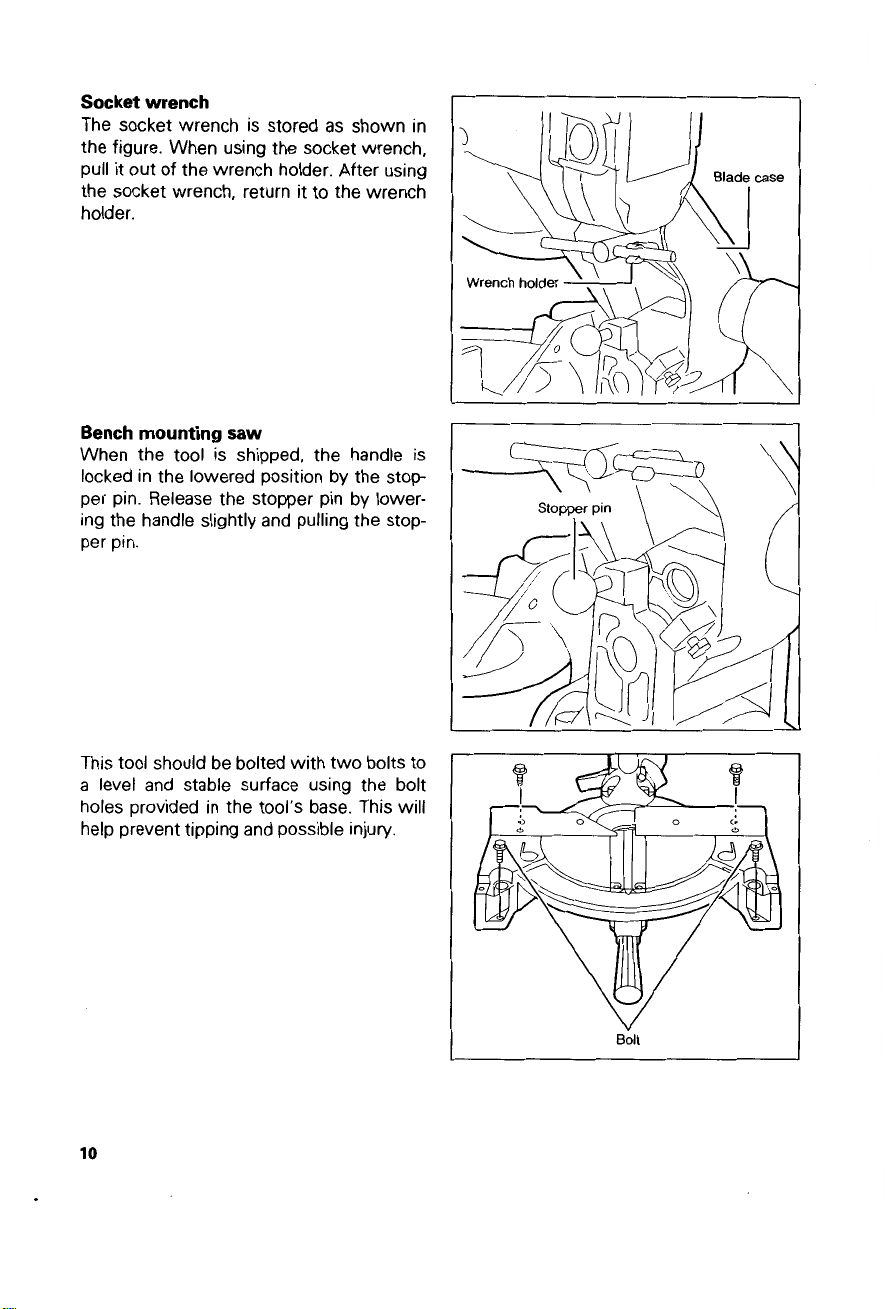
Socket wrench
The socket wrench is stored as shown in
the figure. When using the socket wrench,
pull
it
out
of
the wrench holder. After using
the socket wrench, return it to the wrench
holder.
I
Bench mounting saw
When the tool is shipped, the handle is
locked in the lowered position by the stopper pin. Release the stopper pin by lowering the handle slightly and pulling the stopper pin.
This tool should be bolted with two bolts to
a
level and stable surface using the bolt
holes provided in the tool’s base. This will
help prevent tipping and possible injury.
I
I
10
Bolt
