Makino Spindle-Table Crash Avoidance Function User Manual

Spindle-Table Crash
Avoidance Function
Operation Manual
Professional 6
0847C-1610 (en) Original instructions
MAKINO GmbH
Essener Bogen 5, 22419 Hamburg Phone ++49 / 40 / 29 80 90 Fax ++49 / 40 / 29 80 94 00

Imprint I
Imprint
Editor: |
MAKINO GmbH |
|
Essener Bogen 5 |
|
D-22419 Hamburg |
|
Germany |
|
Tel.: ++49 / 40 / 298 09 - 0 |
|
Fax: ++49 / 40 / 298 09 - 400 |
|
e-mail: documentation@makino.de |
Date issued: |
2016-10 |
MAKINO |
0847C-1610 (en) |

II |
Imprint |
|
|
0847C-1610 (en) |
MAKINO |

Revisions III
Revisions
Date Chapter/Page Modification
MAKINO |
0847C-1610 (en) |

IV Revisions
Revisions
Date Chapter/Page Modification
0847C-1610 (en) |
MAKINO |

Table of contents V
Table of contents
0 |
GENERAL SAFETY INSTRUCTIONS ....................................................................................................... |
0-1 |
0.1 |
Indicator words and their meaning .......................................................................................................... |
0-1 |
1 |
INTRODUCTION ............................................................................................................................................. |
1-1 |
2 |
OUTLINE ............................................................................................................................................................. |
2-1 |
3 |
OPERATIONAL NOTES ................................................................................................................................ |
3-1 |
4 |
SWITCHING ON/OFF THE 3D CRASH AVOIDANCE MODE ...................................................... |
4-1 |
4.1 |
M Codes .............................................................................................................................................................. |
4-1 |
4.2 |
Function Button ................................................................................................................................................ |
4-1 |
4.3 |
Verification of 3D Crash Avoidance State .............................................................................................. |
4-2 |
5 |
CRASH CHECK ALARM AND RECOVERY ........................................................................................... |
5-1 |
6 |
USE OF TOOL SHAPE DATA TRANSFER FUNCTION .................................................................... |
6-1 |
6.1 |
Timing of Tool Shape Data Transfer Function ...................................................................................... |
6-1 |
6.2 |
Tool Length, Tool Radius Data Handled by Tool Shape Data Transfer Function ................... |
6-2 |
6.3Tool Length (Check), Tool Radius/Diameter (Check) of Tool Shape
|
Data Transfer Function .................................................................................................................................. |
6-2 |
6.4 |
Use of Tool Shape Data Transfer Function in dummy pot .............................................................. |
6-3 |
7 |
Z AXIS COLLISION AVOIDANCE FUNCTION .................................................................................... |
7-1 |
7.1 |
Z Axis Collision Avoidance Function Setting ......................................................................................... |
7-3 |
7.2 |
Reference Position Z Setting according to M Code ........................................................................... |
7-4 |
7.3 |
Cancel of the Limitation Area of Z Axis Collision Avoidance Function ....................................... |
7-5 |
7.4 |
Application Example of Limitation Area of Z Axis Collision Avoidance Function ................... |
7-5 |
7.5Motion of the Limitation Area of Z Axis Collision Avoidance Function for Workpiece Rotation
|
|
Type Machines with 4 or 5 Axes ................................................................................................ |
................ 7-7 |
7.6 |
Verification of Z Axis Collision Avoidance Function ........................................................................ |
... 7-8 |
|
8 |
OTHER FUNCTIONS DIFFERENT IN EACH MACHINE TYPE ...................................................... |
8-1 |
|
8.1 |
Use of 3DC Y position setting function (ONLY MCC2013VG) ........................................................ |
8-1 |
|
8.2 |
About Automatic Pallet Change (APC) of a/A series-5XR machines ........................................... |
8-2 |
|
8.3 |
About Spindle Model Change in EG3010 ....................................................................................... |
....... 8-3 |
|
8.4 |
About high-speed attachment specification in iQ300 ...................................................................... |
8-4 |
|
9 |
MACHINE PARAMETERS ........................................................................................................................... |
9-1 |
|
10 |
MACHINE ALARMS .............................................................................................................................. |
..... 10-1 |
|
|
|
|
|
MAKINO |
|
0847C-1610 (en) |
|

VI |
Table of contents |
|
|
0847C-1610 (en) |
MAKINO |
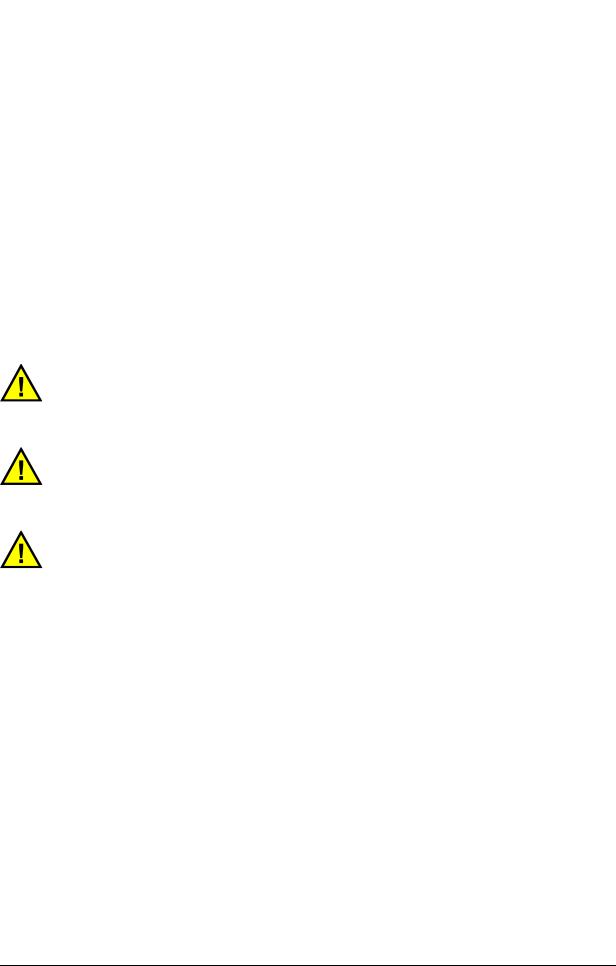
GENERAL SAFETY INSTRUCTIONS |
0-1 |
|
|
0 GENERAL SAFETY INSTRUCTIONS
The hazards involved in operating the machine are identified by the following means:
-In this manual, warning notices serve to indicate aspects which are relevant to safety.
-On the machine, warning signs point out aspects which are relevant to safety.
0.1Indicator words and their meaning
The indicator words use for warning notices are divided into the categories listed below, according to the accepted degree of risk involved.
Consciously ignoring these warning notices can result in accidents, serious injuries or death.
Furthermore, serious damage may be caused to the machine and its auxiliary units. The warning notices below must there be followed without fail!
DANGER!
Indicator word used to denote an immediately hazardous situation which, if not avoided, will result in serious injury or death.
WARNING!
Indicator word used to denote a potentially hazardous situation which, if not avoided, could result in serious injury or death.
CAUTION!
Indicator word used to denote a potentially hazardous situation which, if not avoided, could result in slight to moderate injuries.
NOTICE! Indicator word used to denote a potentially hazardous situation which, if not avoided, could result in damage to property.
REMARK Indicator word used to point out important or useful information.
MAKINO |
0847C-1610 (en) |

0-2 |
GENERAL SAFETY INSTRUCTIONS |
|
|
0847C-1610 (en) |
MAKINO |

INTRODUCTION |
1-1 |
|
|
1 INTRODUCTION
REMARK 1. Read this manual carefully before operating the machine.
2.Store this manual in a clearly marked location for easy reference.
3.All rights reserved. No part of this document may be reproduced, copied, or modified in any form or any means without direct permission of Makino Milling Machine Co., Ltd.
The present document contains customer specific technical information concerning the “Spindle – Table Crash Avoidance Function” (hereafter it is referred to as “3D crash avoidance function”).
This technical information describes the following:
-Function explanation
-Operational notes
-Switching ON/OFF the 3D crash avoidance mode
-Use of Tool Shape Data Transfer Function
-Use of the Z Axis Collision Avoidance Function
-Other functions different in each machine type
MAKINO |
0847C-1610 (en) |

1-2 |
INTRODUCTION |
|
|
0847C-1610 (en) |
MAKINO |

OUTLINE |
2-1 |
|
|
2 OUTLINE
3D crash avoidance function allows stopping the machine in advance by an Crash Check Alarm when a possible collision is detected between spindle and table which are defined by simplified factory preset geometrical configurations as shown in “Fig. 2-1: ”.
Usually this function becomes active at the machine start-up. No special handling by an operator is required.
Fig. 2-1:
Moreover, it is possible to prevent the following accidents using the Tool Shape Data Transfer Function (chapter “6 USE OF TOOL SHAPE DATA TRANSFER FUNCTION”) and the Z Axis Collision Avoidance Function (chapter “7 Z AXIS COLLISION AVOIDANCE FUNCTION”).
-Collision during the initial approach in Z axis direction (“Fig. 2-2: Initial approach”)
-Collision during the movement in –Z axis direction outwards machining area (“Fig. 2-3: Machining”)
MAKINO |
0847C-1610 (en) |
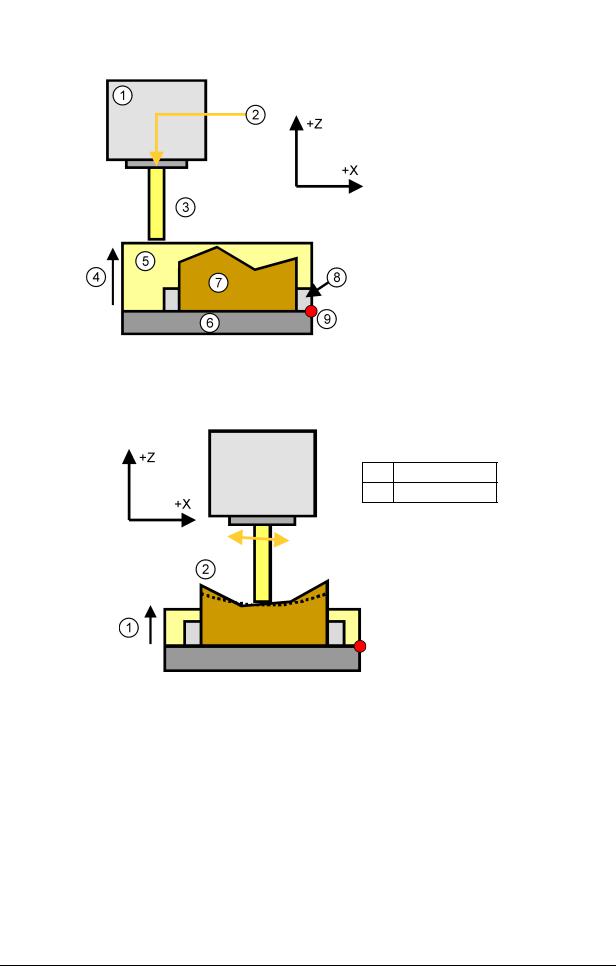
2-2 |
OUTLINE |
|
|
Legend
[1] |
Spindle |
|
|
[2] |
Approach |
|
|
[3] |
Tool model |
|
|
[4] |
M code |
|
|
[5] |
Limitation area |
|
|
[6] |
Table |
|
|
[7] |
Workpiece before |
|
cutting |
|
|
[8] |
Fixture |
|
|
[9] |
Reference position |
|
Z |
|
|
Fig. 2-2: Initial approach
Legend
[1] M code
[2] Machining area
Fig. 2-3: Machining
0847C-1610 (en) |
MAKINO |
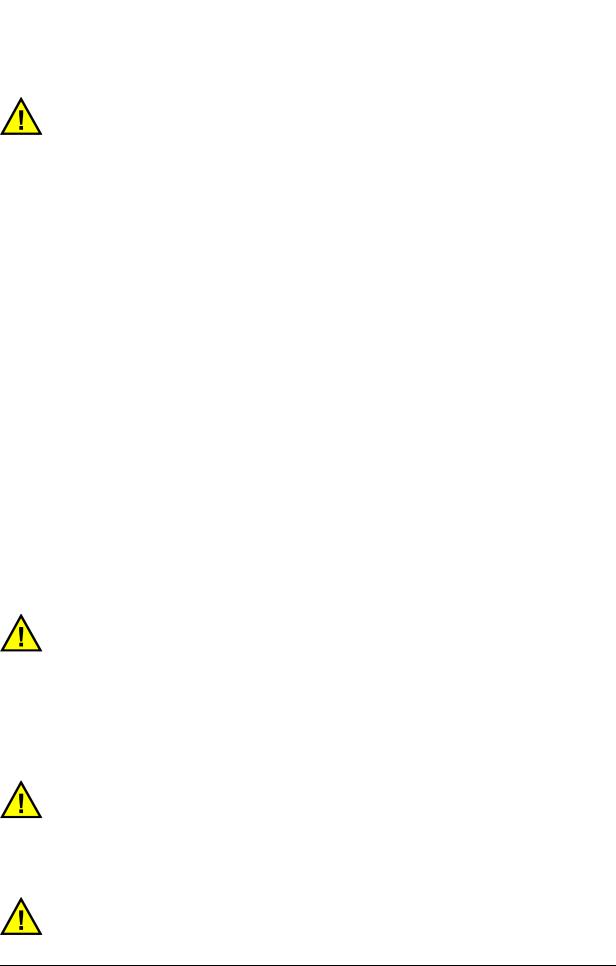
OPERATIONAL NOTES |
3-1 |
|
|
3 OPERATIONAL NOTES
CAUTION!
Check that 3D crash avoidance function is active before starting machine operation. Particularly, note that this function will not be active if referencing of all coordinate axes had not been executed at least once.
NOTICE! 3D crash avoidance function may temporarily turn off during Machine Lock or while searching for the program restart.
NOTICE! Please move axes in the opposite direction and push [NC Reset] button, when Crash
Check Alarm has been generated by this function. Movement in the direction of further collision with [OT Release] button pushed is impossible. In order to enable movement in the direction of further collision, first do NC reset and then turn this function OFF.
NOTICE! Except the automatic non-contact tool measuring device (separate-type) of D500, this function is temporarily turned off and then restores during the automatic tool measurement procedure.
However, this function may remain turned off if there has been some intervention or some alarms have been generated in the course of the measurement procedure.
Please be sure to have confirmed the status of the 3D crash avoidance mode as shown in paragraph “4.3 Verification of 3D Crash Avoidance State” before proceeding to the next operation execution.
NOTICE! The spindle model of the machine with the bar spindle is set with W axis at a reference position. When the bar spindle is extended, Shape model of 3D crash avoidance function does not apply to the extension of the bar spindle.
CAUTION!
3D crash avoidance function does not apply to workpieces, jigs, tool holders, angle plates etc.
Also note that 3D crash avoidance function does not apply to structural elements being not in their usual positions during machining, such as advanced ATC arm or covers of auxiliary appliances in opened state etc.
Using Tool Shape Data Transfer function, tool’s cylindrical model is created so that tool also becomes an object for 3D crash avoidance.
CAUTION!
As a general rule, 3D crash avoidance function does not apply to the chuck of WPS specifications, CPH arm, and tale stock which can be attached, removed and shifted to other position.
And also, flexible nozzles do not apply.
CAUTION!
3D crash avoidance function does not apply to the Programmable coolant nozzle (PCN), CD spindle in iGRINDER.
MAKINO |
0847C-1610 (en) |
