Makeblock XY Plotter V2.0 Laser Engraver Upgrade Pack

Laser Engraver Upgrade Pack for XY Plotter
Robot Kit V2.0 User Guide
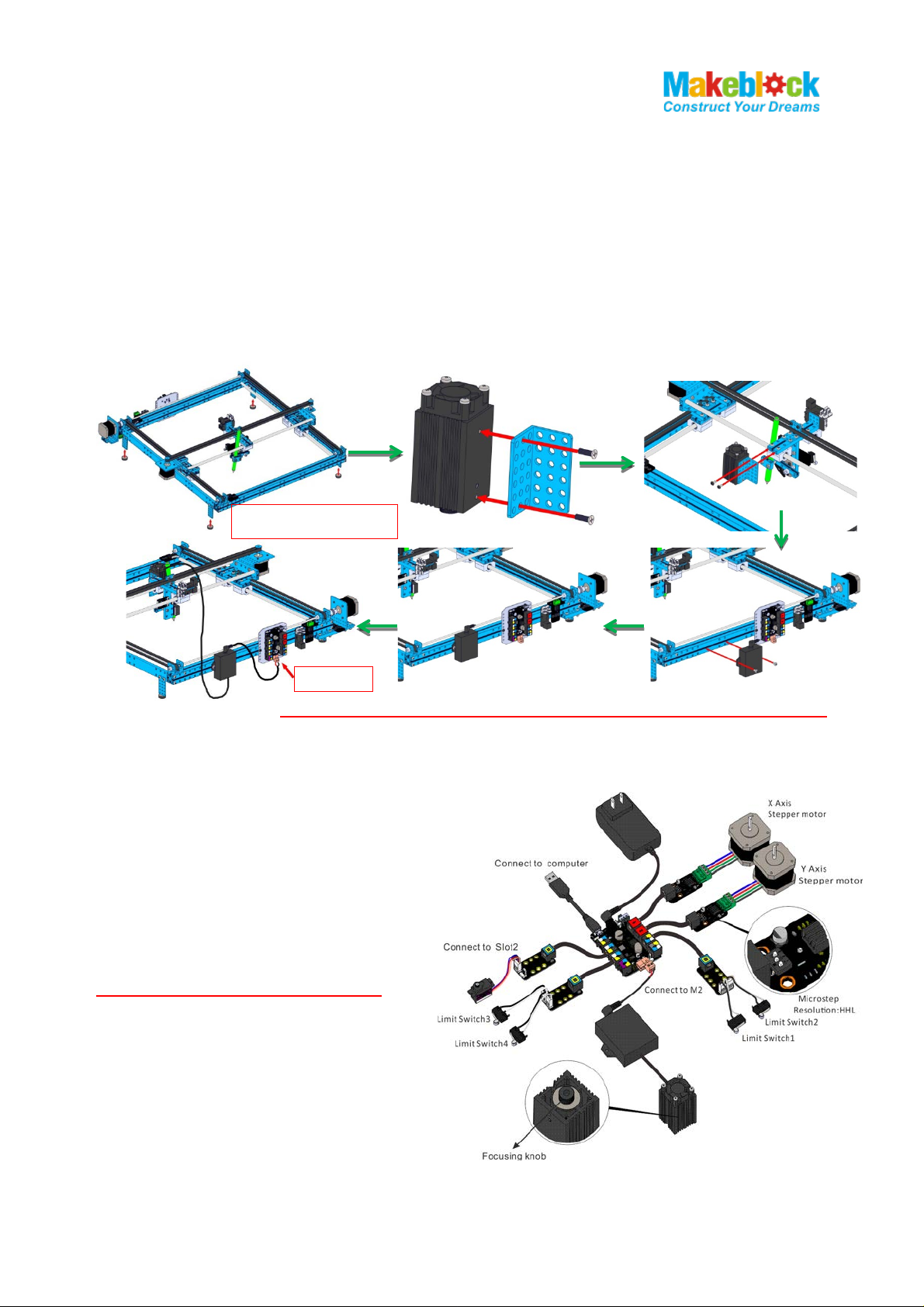
Laser Engraver Upgrade Pack for XY Plotter Robot Kit V2.0 User Guide
(Note: Please ignore this step if you
already assembly the foot pad)
Connect to M2
www.makeblock.cc
What is Laser Engraver Upgrade Pack?
Laser Engraver Upgrade Pack is for XY Plotter Robot Kit V2.0, it can engrave by
laser. It uses 405nm blue-violet laser as semiconductor laser. The max work area is
300mmx350mm, engrave accuracy could be 0.1mm. We would like to recommend wood
board, colorful paper cards, dark opaque acrylic, etc as engrave/cutting material.
1 Mechanical part assembly Guide
https://grabcad.com/library/laser-version-for-xy-plotter-robot-kit-v2-0-1
2 Wiring and firmware upgrade guide
Please wiring the electronic parts
(pictured right) first.
Connect the Main control board
(for example: Me Baseboard) with
computer by USB and unpack the
download files (Download here:
http://learn.makeblock.cc/laserxy2/)
2
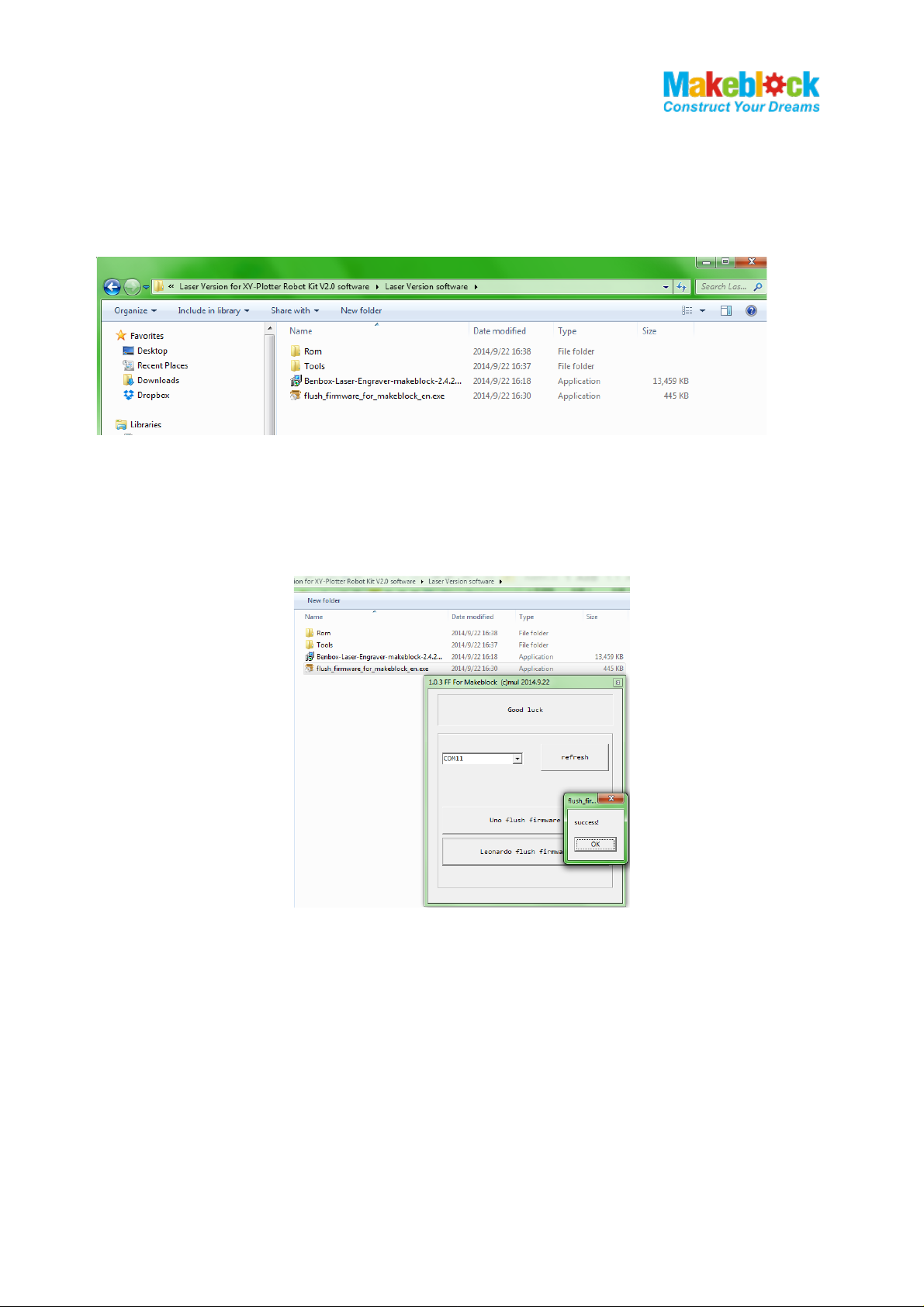
Laser Engraver Upgrade Pack for XY Plotter Robot Kit V2.0 User Guide
www.makeblock.cc
2.1 Update the corresponding firmware according the mainboard type and
run flush_firmware_for_makeblock_en.exe in the admin mode.
Note: How to identify your main control board type? Check the back of mainboard to
confirm the model. (For example we use Me Baseboard V1.0 here.)
2.2 Click “Refresh” button, select the port number and upgrade the
firmware according your mainboard type. (We take Me Baseboard as
example here, the same function as Leonardo, and click Leonardo
flush firmware.)
3
